Creative Labs MF8170 Creative Sound Blaster ROAR SR20 User Manual 03MF817000000A Front3test 050214 ai
Creative Labs Inc Creative Sound Blaster ROAR SR20 03MF817000000A Front3test 050214 ai
Contents
MF8170_user manual (Front)
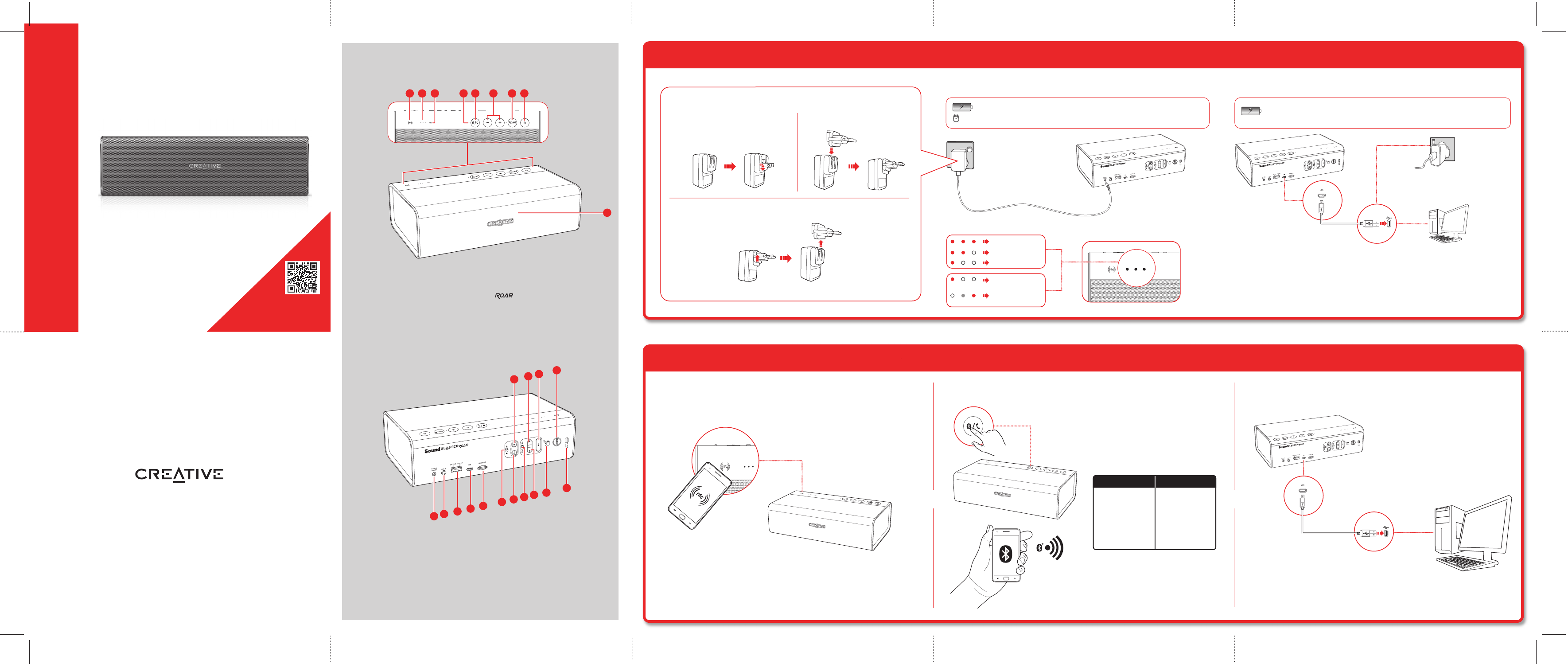
12
LS
12
LS
1. NFC Receptor
2. Battery Indicator
3. Record Indicator
4. Power / Bluetooth® Status Indicator
5. Multifunction Button
- For Bluetooth pairing / connecting
- Answering calls
6. Volume Up / Down Button
- Volume levels: 0 to 20
- Volume returns to default level 10 every time
you switch off the speaker.
7. Button
- Increases overall loudness and spaciousness for
maximum audio output
8. Power ON / Standby Button
9. Microphone
Rear
Top
PN: 03MF817000000 Rev A
2 3 5 6 7 81
10. DC Input
11. Aux-In
12. DC Out (USB 1.0A)
13. Micro USB Connector
14. MicroSD Slot
15. Mic On / Mute Switch
16. Record Button
17. (Record) Play / Pause Button
18. Shuffle / Repeat All Switch
19. Previous Button
20. Next Button
21. (MP3 Playback) Play / Pause Button
22. OFF / (1) Life-Saver Mode 1 / (2) Life-Saver
Mode 2 Switch
23. Alarm Button
24. (Alarm) Arm / Off Switch
15 17 18 20
24
22
16 19 21 23
11 12 13 14
10
12
LS
Overview
NOTE:
Power saving mode: The speaker automatically powers down when there is no Bluetooth connection,
recording using microSD card, microSD card playback or audio input for more than 15 minutes.
For optimized charging: Creative recommends using the bundled USB cable for optimized charging.
TIP:
Lithium-ion battery life may suffer when it is constantly fully depleted or overexerted at low voltage.
It is a good practice to keep the battery well charged.
Option 2: USB
Battery status indications
Battery at about 70%
Battery low
Battery full
Battery extremely low
Battery charging
Running LED
Slow Blink
Option 1: Power Adapter
Charge the speaker with the supplied power adapter for at least 3 hours
before use. Please ensure your speaker is powered off for optimized charging.
*Battery performance may degrade over time depending on charge cycles.
3 Hours
The Sound Blaster ROAR can also be charged using a USB cable. It may take longer
to charge due to USB power limitation. Switch off your speaker when charging.
PC/Mac
Mains
Charge it
1
1
1
* Not included, USB
adapter with DC 5V
and up to 1A output
rating can be used.
Assembling the Power Adapter
Removing Adapter Plug Head
US, Japan & Taiwan Europe
- Supplied interchangeable plugs may vary according to region and country.
One-touch NFC pairing
1. Press the Power ON / Standby button to
power ON the speaker.
2. Press and hold the Multifunction button
until the white LED is blinking rapidly.
3. Select SB ROAR SR20 from the list of
discovered Bluetooth devices, and they’re
paired!
Turn on NFC on your NFC-enabled device and tap your device on the NFC logo to connect.
To disconnect, tap your device on the Sound Blaster Roar again.
LED Indication Status
Green LED stays lit
White LED blinking
rapidly
White LED stays lit
Powered ON but not
connected to any
Bluetooth devices
Bluetooth Pairing
Mode, waiting for
device to connect
Connected to a
Bluetooth device
Connect it
2
2
Manual Bluetooth pairing USB connection*
OR OR
NOTE:
Be sure that your phone is NFC-enabled and find out where the NFC sensor is located on your phone.
For more information, refer to the User Guide of your phone.
TIP:
With Multipoint, you can connect up to two smart devices wih your speaker simultaneously.
Simply pause the playback on your current device and tap another device to connect!
* The speaker automatically goes into MicroSD Card Reader Mode every time it is connected
to a computer. To use it for audio playback, see “Playing audio from computer (USB audio)”.
Information in this document is subject to change without notice and does not represent a commitment on the part of Creative Technology Ltd.
No part of this manual may be reproduced or transmitted in any form or by any means, electronic or mechanical, including photocopying and
recording, for any purpose without the written permission of Creative Technology Ltd.
Copyright © 2014 Creative Technology Ltd. All rights reserved. Creative, the Creative logo, Sound Blaster, the Sound Blaster logo, Sound
Blaster Roar, SBX Pro Studio and the SBX Pro Studio logo are trademarks or registered trademarks of Creative Technology Ltd. in the United
States and/or other countries. The Bluetooth® word mark and logos are registered trademarks owned by Bluetooth SIG, Inc. and any use of
such marks by Creative Technology Ltd is under license. Other trademarks and trade names are those of their respective owners. aptX is a
trademark of CSR Plc. All specifications are subject to change without prior notice. Use of this product is subject to a limited hardware warranty.
Actual contents may differ slightly from those pictured. The software included in this packaging may not be used separately from the hardware.
Before using the software, you must agree to be bound by the terms and conditions of the end user license agreement.
9
Model No.: MF8170
Sound Blaster ROAR
SR20 Quick Start
12
LS
Discover more ways
to experience your
Sound Blaster Roar!
4
creative.com
www.soundblaster.com/guide/ExperienceRoar/