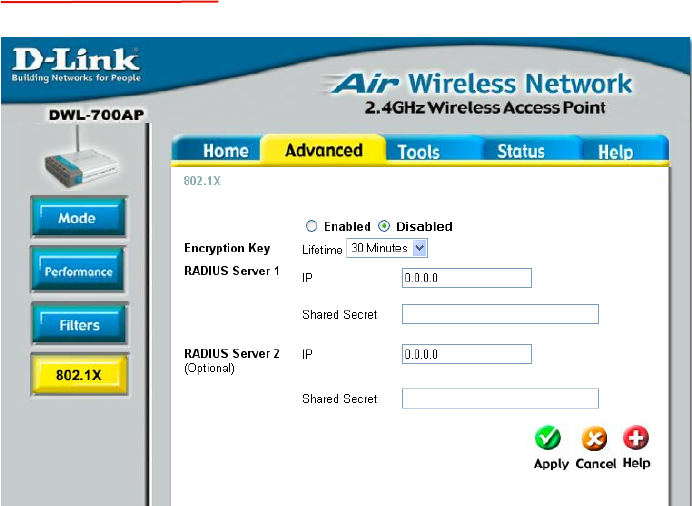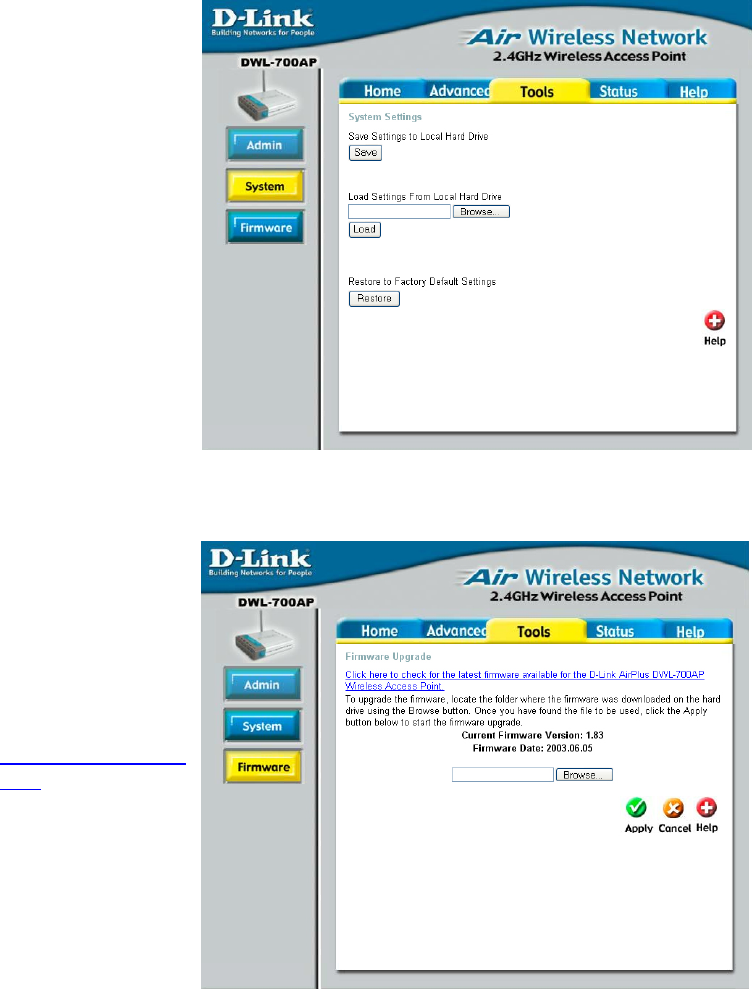D Link DWL700AP-A2 D-Link Air 2.4GHz Wireless Access Point User Manual dwl900AP manual 224
D Link Corporation D-Link Air 2.4GHz Wireless Access Point dwl900AP manual 224
D Link >
Contents
User Manual Part 5
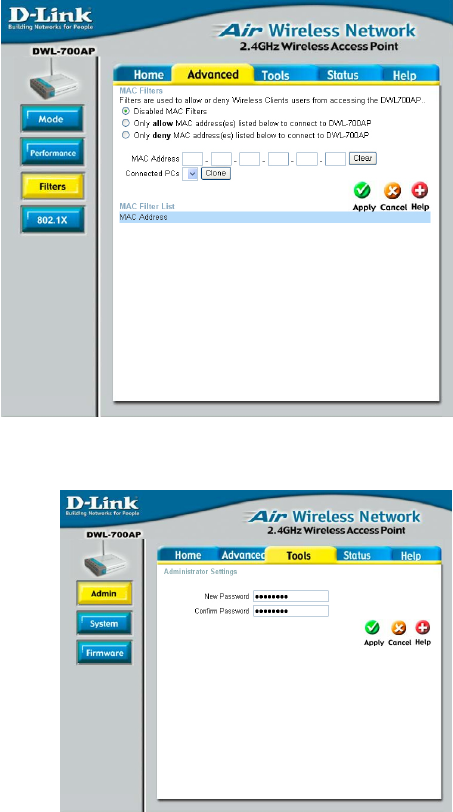
Using the Configuration Menu (continued)
Antenna transmit power: you may wish to select less than 100% power for security
reasons, depending its proximity to other networks
Antenna Selection: Select Left, Right or both (Diversity) antenna
Advanced > Filters
Tools > Admin
Change your password in this
window. It can be up to 14
characters in length. Please
keep a copy of your password in
a safe place.
Click Apply, if you have made
any changes.
Use MAC Filters to allow o
r
deny wireless connection
to the DWL-700AP.
Select Disable MAC Filters
(default) to disable this
feature. Select Only allow
the MAC address… or Only
deny the MAC address…
and enter the MAC Address
of the selected computer into
the field above. Or you can
click on the
p
ull-down arrow
20