Dell DWRFID1602 RFID 13.56MHz Wireless Module User Manual
Dell Inc. RFID 13.56MHz Wireless Module
Dell >
Contents
- 1. UserMan_Host Quick Guide
- 2. UserMan_Module
- 3. UserMan_OEM installation guide
- 4. Safety and Regulatory Information
- 5. User Manual_b_english_us-rev15-10
- 6. User Manual_rfid_us
- 7. User Manual_P73G
- 8. User Manual_b_us-rev15-10
- 9. User Manual (host)
- 10. User manual
- 11. User Manual_fcc_english
- 12. User Manual_states
- 13. Users Manual
Safety and Regulatory Information
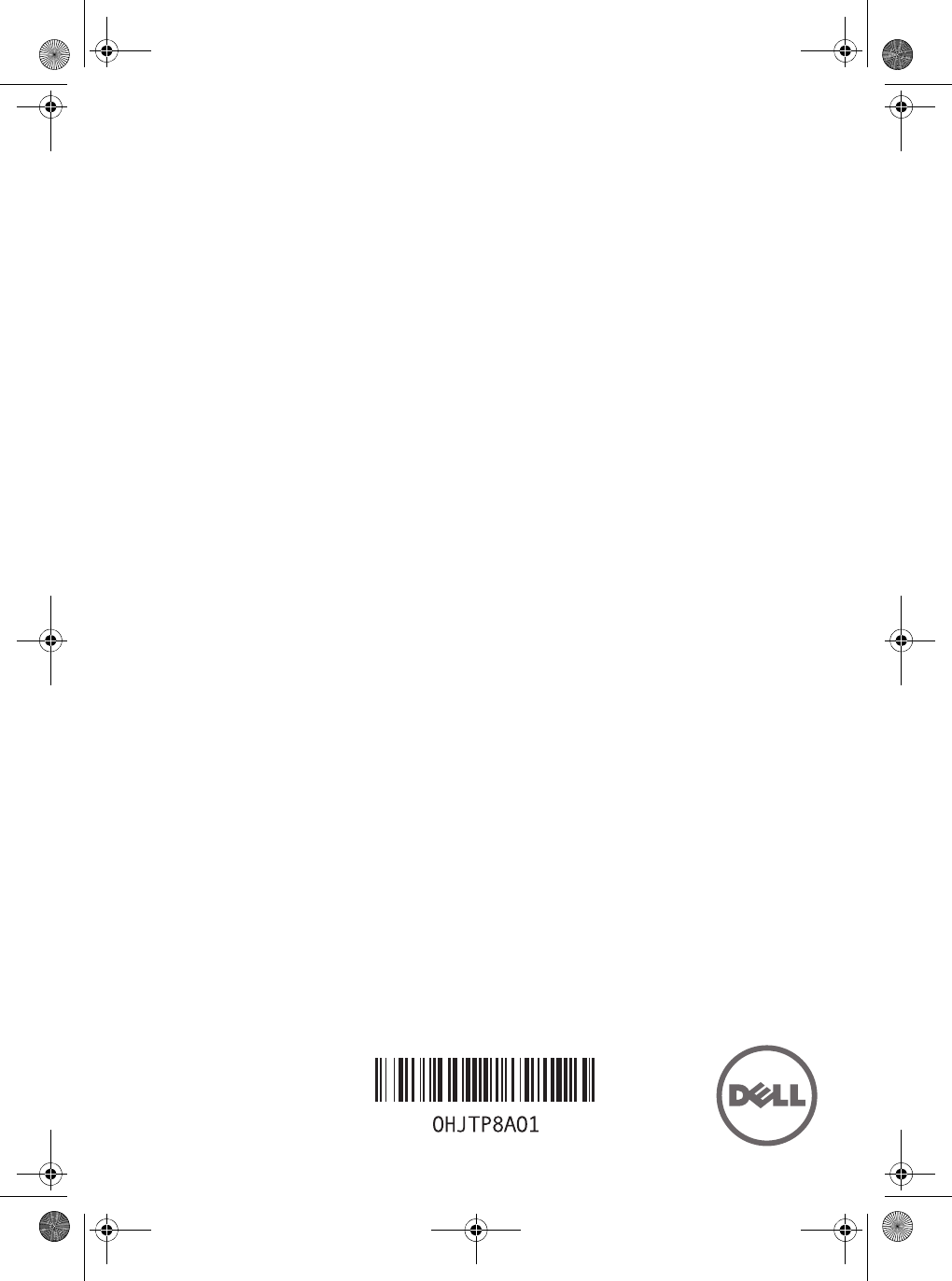
Safety and Regulatory Information
tp.fm Page 1 Tuesday, September 18, 2012 9:28 PM
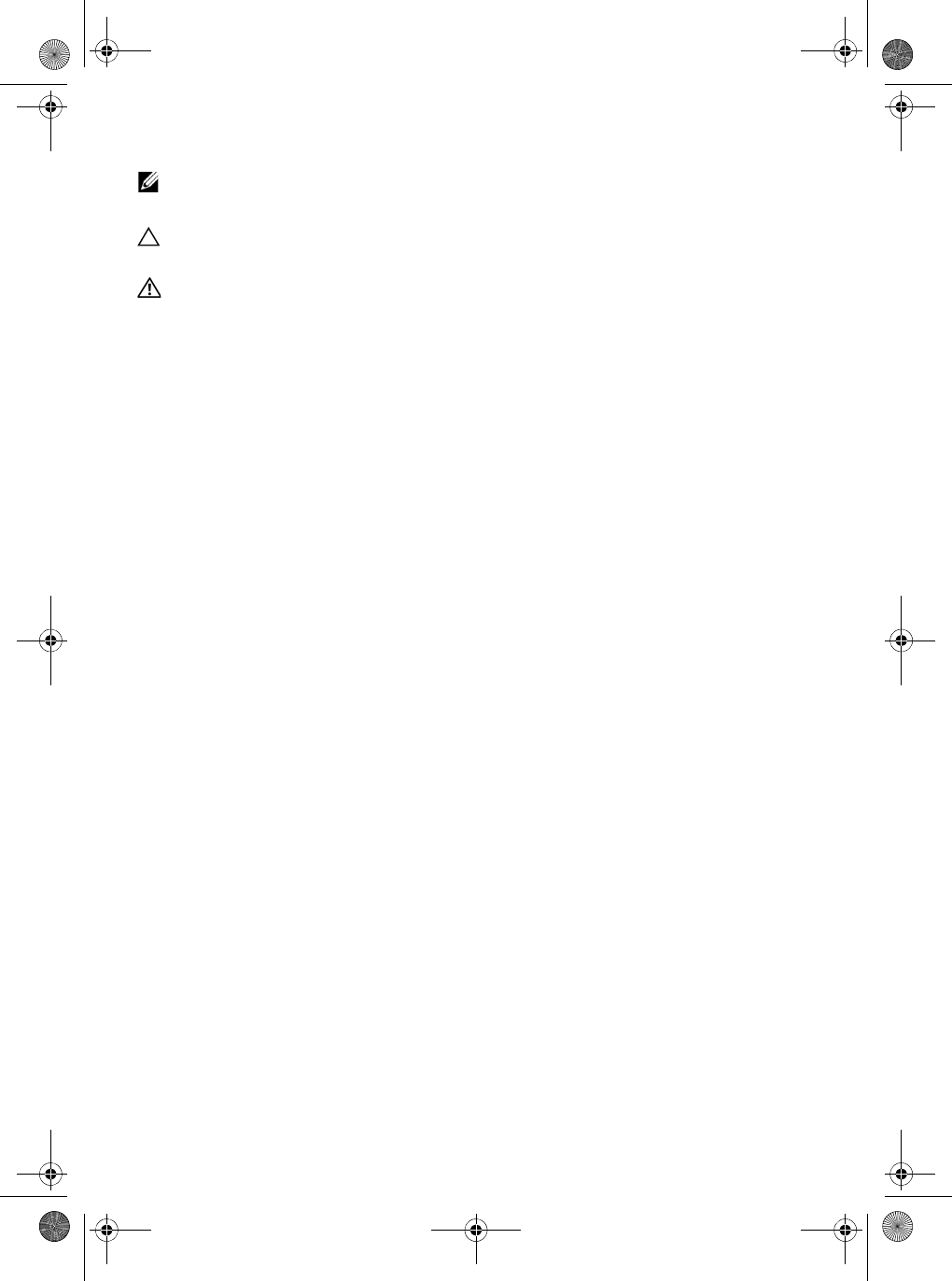
Notes, Cautions, and Warnings
NOTE: A NOTE indicates important information that helps you make
better use of your computer.
CAUTION: A CAUTION indicates either potential damage to hardware
or loss of data and tells you how to avoid the problem.
WARNING: WARNING indicates a potential for property damage,
personal injury, or death.
© 2012 Dell Inc. All rights reserved. Printed in the China. Printed on Recycled Paper.
Trademarks used in this text: Dell
™
and the DELL logo are trademarks of Dell Inc.
Windows
®
is either a trademark or registered trademark of Microsoft Corporation in the
United States and/or other countries. ENERGY STAR
®
is a registered trademark of the U.S.
Environmental Protection Agency.
2012 - 09 P/N HJTP8 Rev. A01
tp.fm Page 2 Tuesday, September 18, 2012 9:28 PM
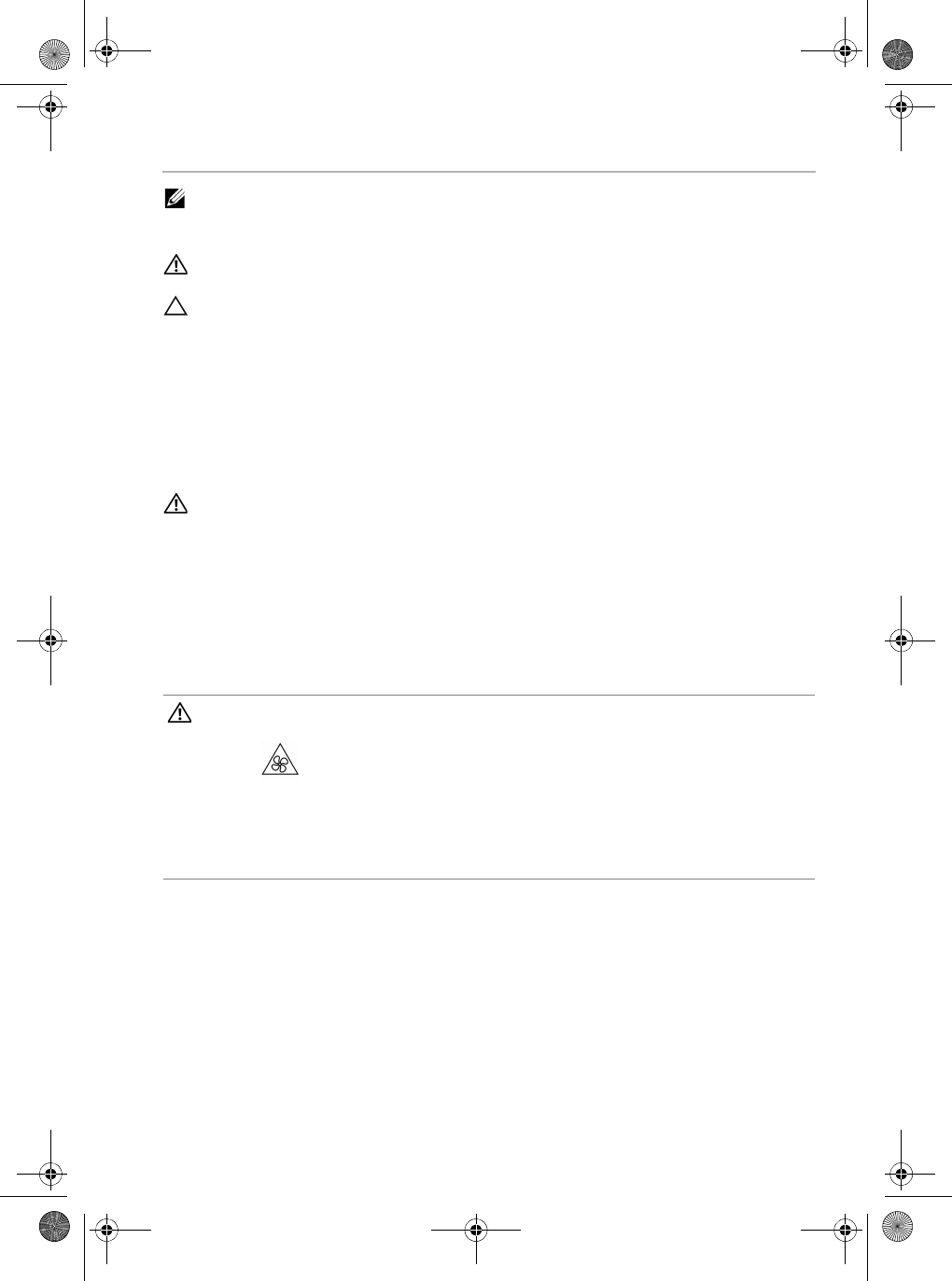
Safety and Regulatory Information | 3
Safety and Regulatory Information
NOTE: This document provides important information about your Dell portable and desktop computers.
You can find additional Safety Best Practices and information on REACH, Electromagnetic Compatibility (EMC), Ergonomics,
Transportation, and Tuners on the Regulatory Compliance page, www.dell.com/regulatory_compliance.
WARNING: Use of controls, adjustments, procedures, connections, or signal types other than those specified in your
documentation may result in exposure to shock, electrical hazards, and/or mechanical hazards.
CAUTION: Dell products are not certified as medical electrical equipment, and are not intended for use in close
proximity to patients or in oxygen rich environments.
•Dell products are not designed for use in hazardous environments.
•Dell products are not designed or intended for use in operating or calibrating medical devices.
When setting up the equipment for use:
•Place the equipment on a hard, level surface.
•Do not stack the equipment, place it in an enclosed space, or otherwise install it where it is subject to heated air.
The equipment should have least 10.2 cm (4 inches) of clearance on all vented sides to permit the airflow required
for proper ventilation. Restricting airflow can damage the equipment or cause overheating.
•If your product contains a tuner, see www.dell.com/regulatory_compliance for safety instructions for tuners.
•If your device includes a modem, the cable used with the modem should be manufactured with a minimum wire size
of 26 American Wire Gauge (AWG) and an FCC compliant RJ11 modular plug.
WARNING: Do not operate your equipment with any cover(s) (including computer covers, bezels, filler brackets,
front-panel inserts, and so on) removed.
•Do not use your equipment in a wet environment. Protect equipment from liquid intrusion.
•Do not use damaged equipment, including exposed, frayed, or damaged power cords.
•Do not push any objects into the air vents or openings of your equipment. Doing so can cause fire or electric shock
by shorting out interior components.
•Do not allow your portable computer or adapter to operate with the base resting directly on exposed skin for extended
periods of time. The surface temperature of the base will rise during normal operation, particularly when AC power
is present. Allowing sustained contact with exposed skin can cause discomfort or burn.
•To remove a portable computer from all power sources, turn the computer off, disconnect the AC adapter from the
electrical outlet, and remove any battery installed in the battery bay or module bay.
When Working Inside Your Device
Adapter Safety
•Use only the Dell-provided AC adapter approved for use with this device. Use of another AC adapter may cause a fire
or explosion.
•The AC adapter may become hot during normal operation of your computer. Ensure adequate ventilation and use care
when handling the adapter during or immediately after operation. Do not use an auto adapter DC power cable connected
via either an automobile cigarette lighter adapter or an empower-type connector in vehicles with high voltage (24 VDC),
such as commercial transport vehicles.
WARNING: Hazardous moving parts.
Keep away from the moving
fan blades.
•Do not attempt to service the equipment yourself, except as explained in
your Dell documentation or in instructions otherwise provided to you by
Dell. Always follow installation and service instructions closely.
•Internal components may become very warm during normal operation.
Before touching any internal components, allow time for them to cool.
•Disconnect all cables from the portable computer including the phone
cable before opening the memory/modem access door.
•Check the voltage rating before you connect the equipment to an electrical outlet to ensure that the required voltage
and frequency match the available power source.
–If your device has a manual voltage-selection switch, your voltage-selection switch on the back panel must be
manually set to operate at the correct operating voltage used in your location.
•To prevent electric shock, plug the equipment power cables into properly grounded electrical outlets. If the equipment is
provided with a 3-prong power cable, do not use adapter plugs that bypass the grounding feature and do not remove
the grounding feature from the plug or adapter.
APJ - SERI.book Page 3 Tuesday, September 18, 2012 10:04 PM
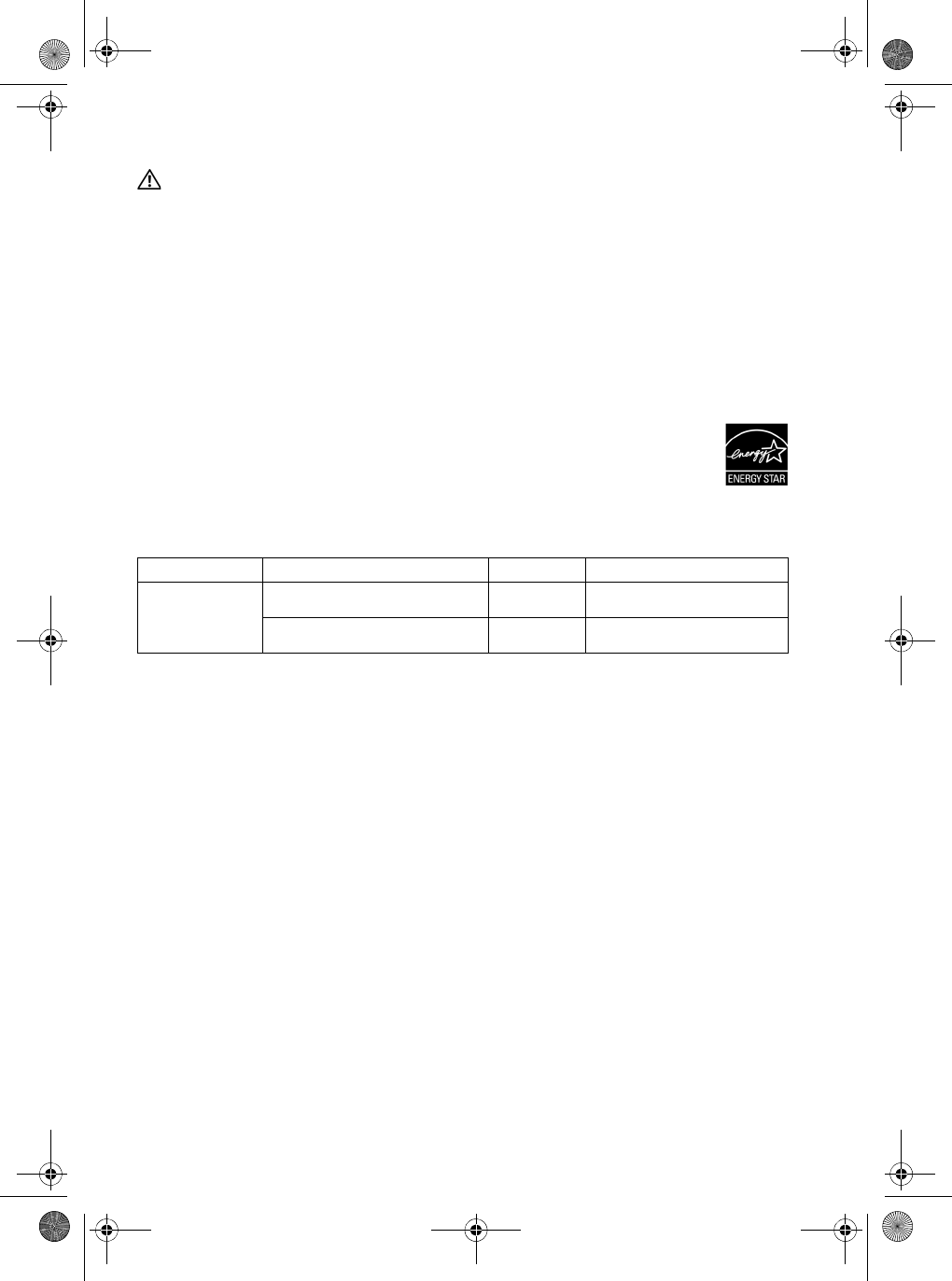
4| Safety and Regulatory Information
Battery Safety
WARNING: Using an incompatible battery may increase the risk of fire or explosion. Replace the battery only with
a compatible battery purchased from Dell that is designed to work with your Dell computer. Do not use a battery
from other computers with your computer.
A damaged battery may pose a risk of personal injury. Damage may include impact or shock that dents or punctures the battery,
exposure to a flame, or other deformation. Do not disassemble the battery. Handle a damaged or leaking battery pack with
extreme care. If the battery is damaged, electrolyte may leak from the cells or fire may result which may cause personal injury.
Do not expose (store or place) your computer or battery pack to a heat source such as a radiator, fireplace, stove, electric heater,
or other heat-generating appliance or otherwise expose it to temperatures in excess of 65 °C (149 °F). When heated to excessive
temperatures, battery cells could vent or explode, posing risk of fire.
Location of Radio Regulatory Labels
For some portable computers, the radio regulatory labels may be found either in the battery compartment, or under the bottom
access panel.
ENERGY STAR Compliance
The Environmental Protection Agency’s (EPA) ENERGY STAR program is a joint effort between the EPA and manufacturers to
reduce air pollution by promoting energy-efficient products. You can help reduce electricity usage and its side effects by leaving
the power-management features enabled and by turning off your product when it is not in use for extended periods of time.
ENERGY STAR Label
Any Dell product bearing the ENERGY STAR emblem electronically or physically on the product is certified to
comply with the EPA ENERGY STAR requirements as configured when shipped by Dell.
ENERGY STAR power-management features save energy by allowing computers to enter a very low power (sleep)
mode when not in use for a specified period of time. These power-management features are activated on all
ENERGY STAR qualified computers.
The power-management features are preset to allow the computer and monitor to power down (sleep) after the following
periods of inactivity:
The computer and monitor can be woken from the sleep state through user interaction with the keyboard or mouse.
Wake on LAN (WOL)
Computers configured with WOL can also be woken from the sleep state by a network signal. Wake-up from sleep state is
unaffected by the BIOS setting and must be enabled or disabled in the operating system. WOL works only when the computer is
connected to an AC power supply and may differ based on chassis or platform.
The speed of any active 1 Gb/s Ethernet network link is reduced when transitioning to sleep or off state.
Wake Management
Computers with Ethernet capability that are shipped through enterprise channels (sales channels typically used by large and
medium-sized business, government, educational, or other organizations to purchase computers for use in managed
client or server environments) are capable of both remote (via network) and scheduled (via real-time clock) wake events from
sleep state.
For additional power-management specific information, see www.energystar.gov/powermanagement.
For additional information on the ENERGY STAR program, see www.energystar.gov.
Product Type Operating System Monitor Computer
Desktops, All-In-Ones,
Thin Clients,
Workstations,
Mobile Workstations,
and Notebooks
Windows XP, Windows Vista, Windows 7,
and Windows 8
10 minutes 15 minutes (except for certain
thin client systems)
Ubuntu 10 minutes 30 minutes for Ubuntu
APJ - SERI.book Page 4 Tuesday, September 18, 2012 10:04 PM