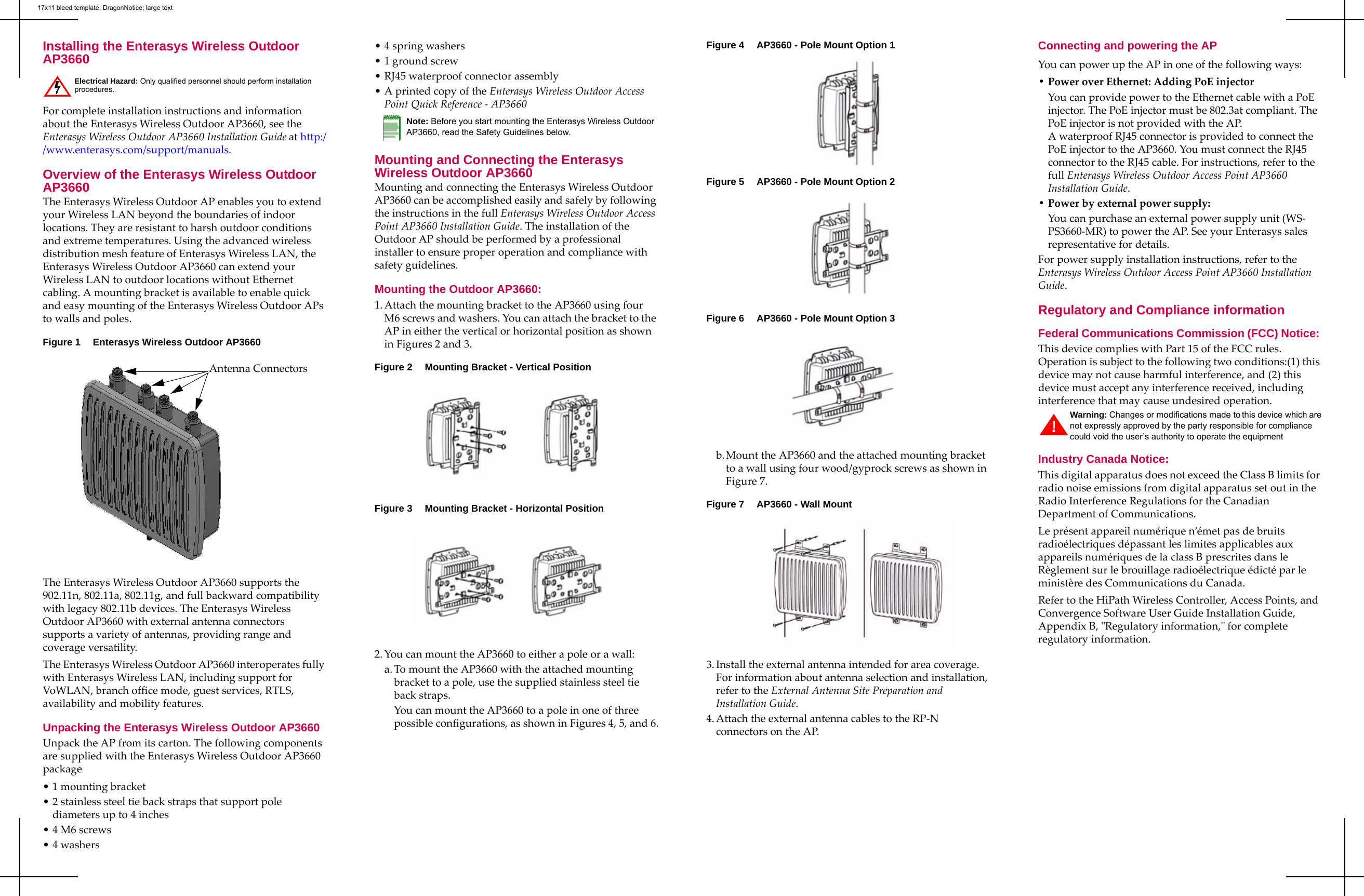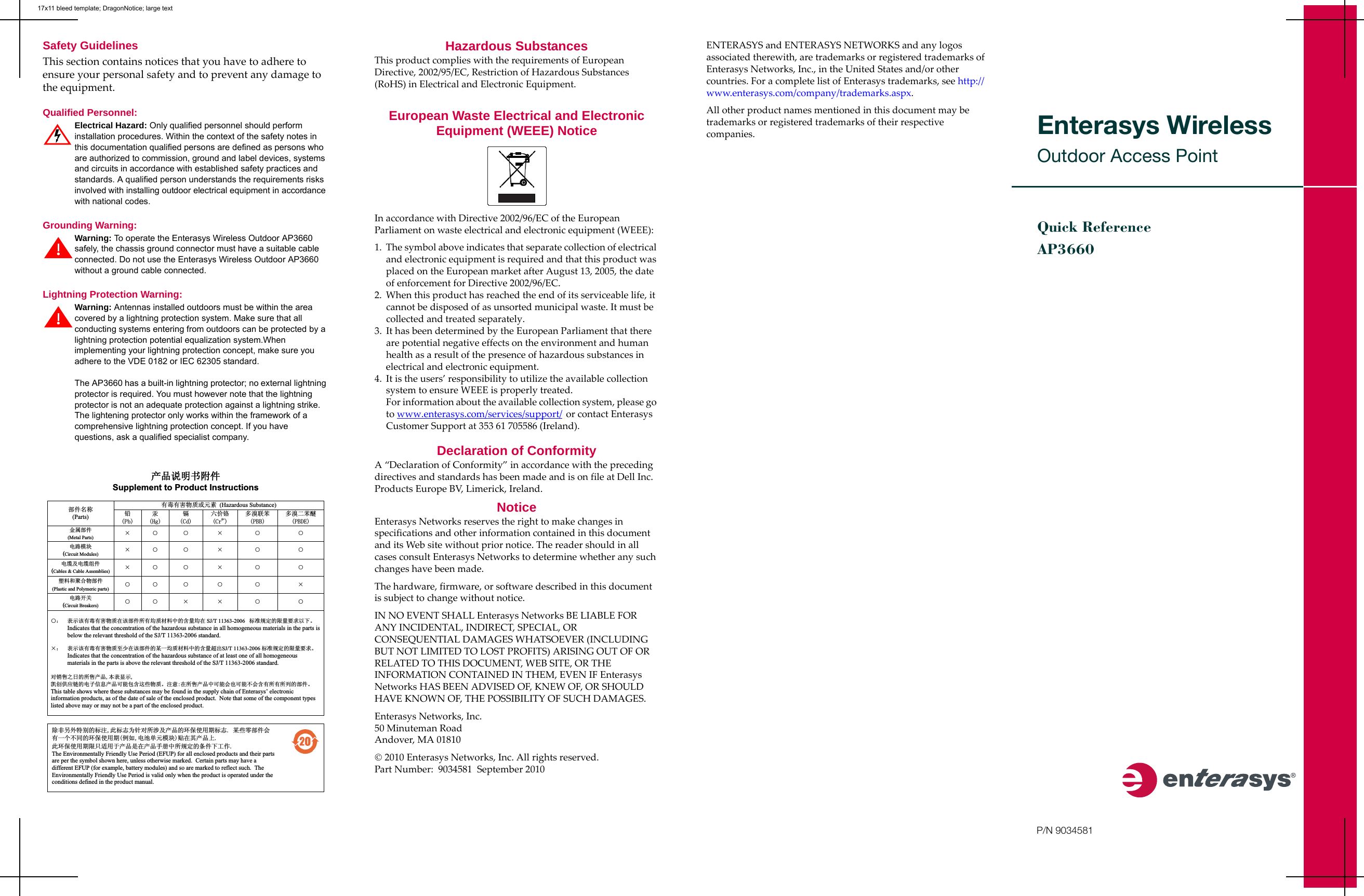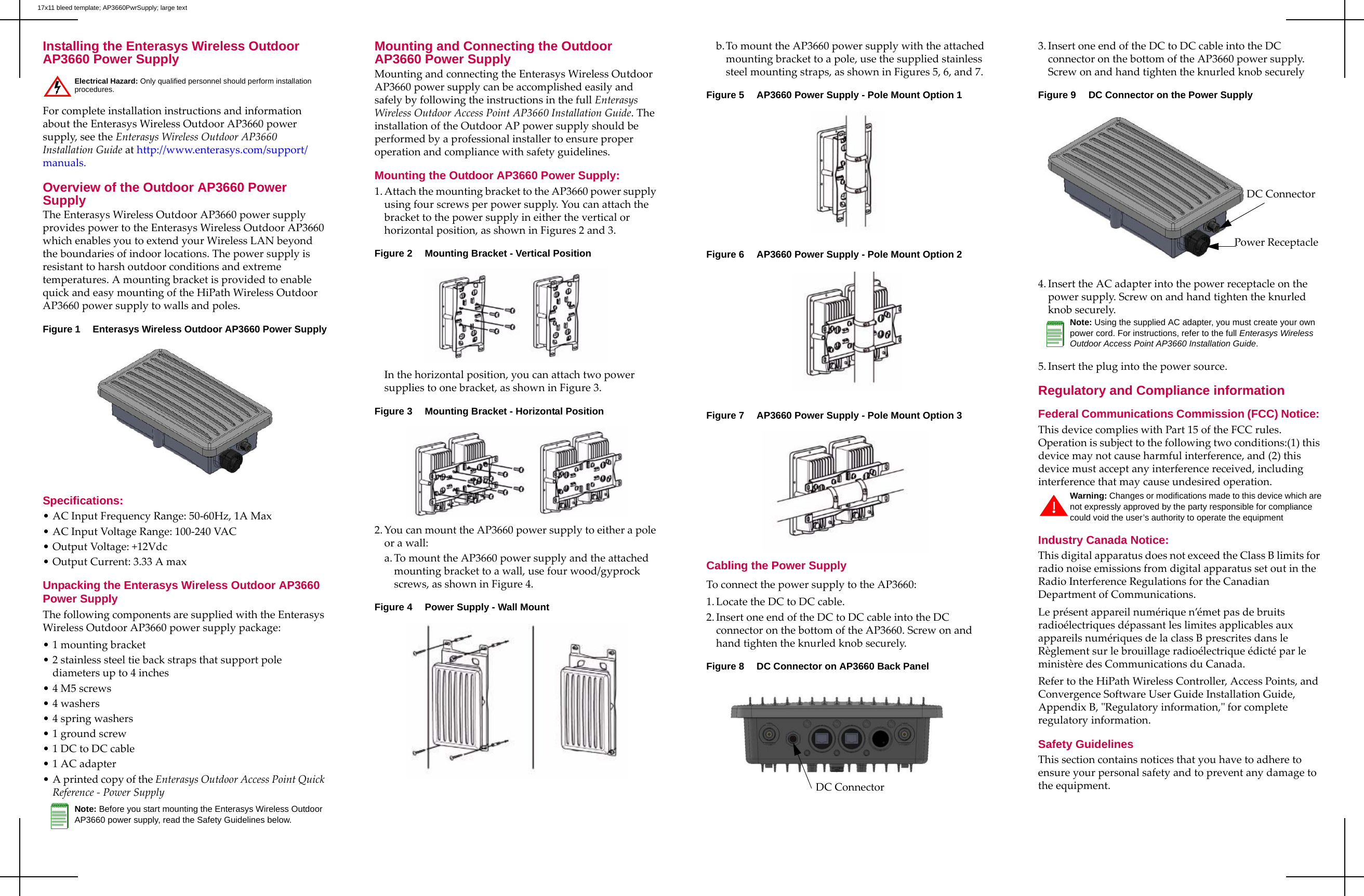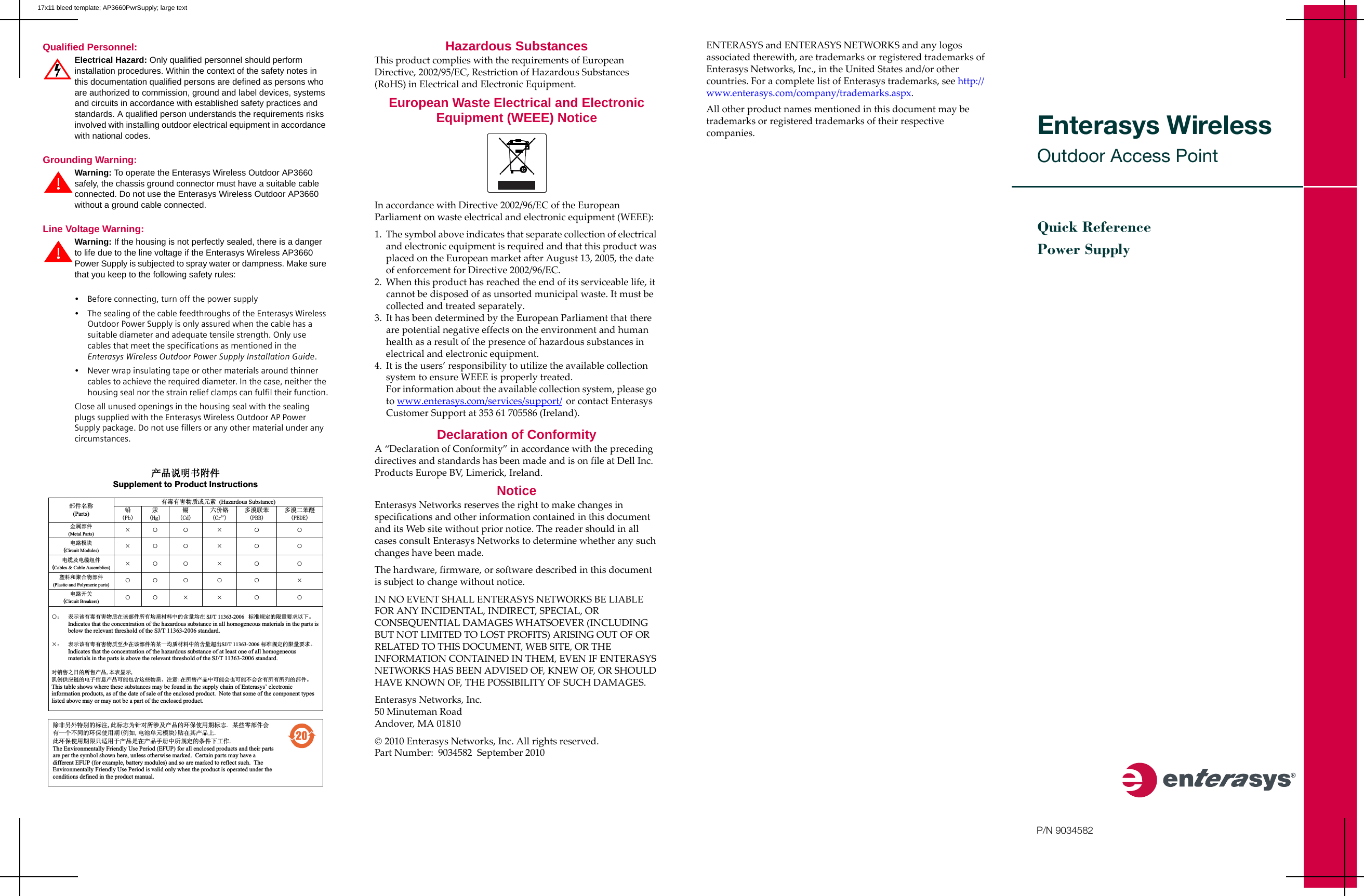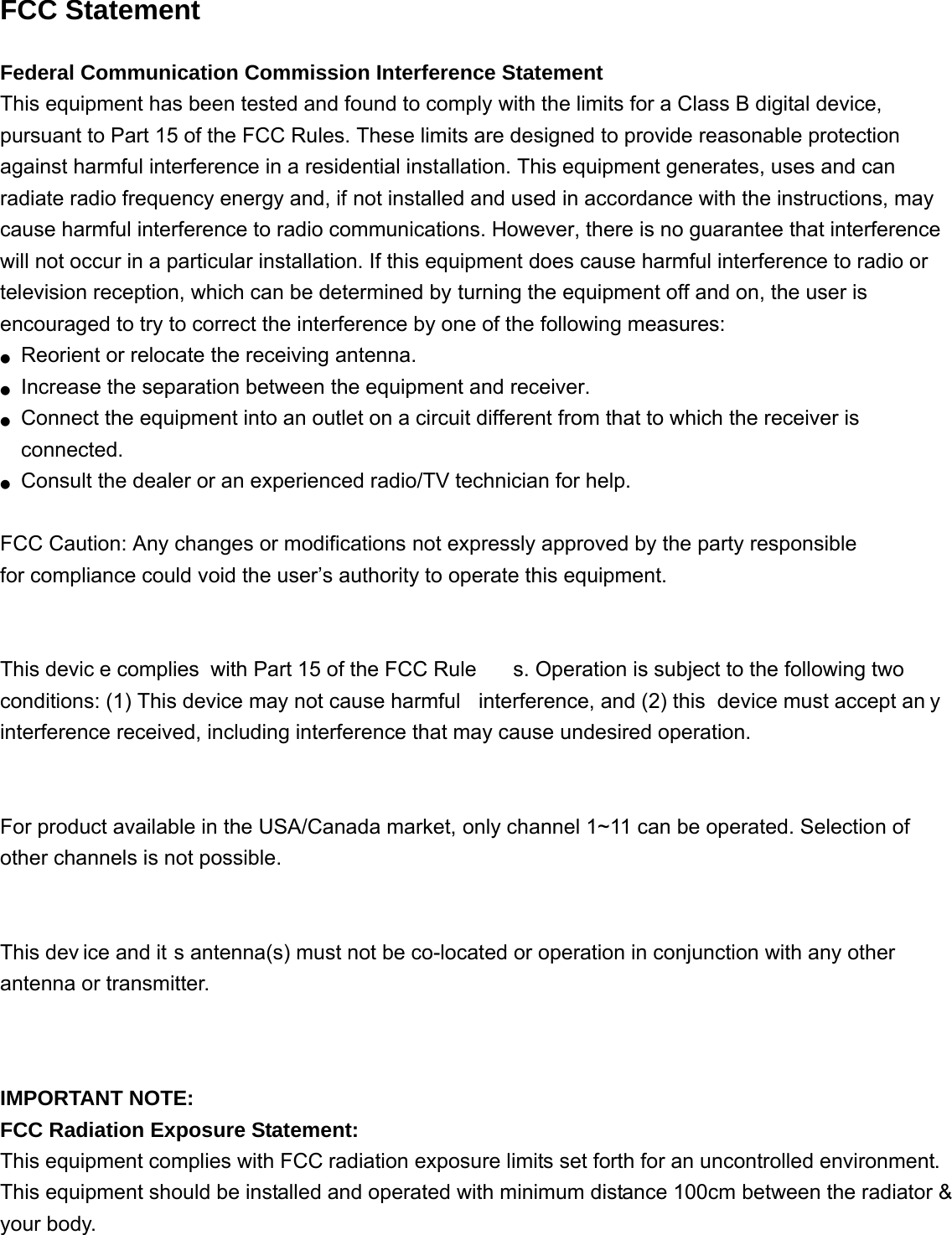Extreme Networks OAP36C HiPath Wireless Outdoor Access Point User Manual 9034581 AP3660 QuickInstGde print
Extreme Networks, Inc. HiPath Wireless Outdoor Access Point 9034581 AP3660 QuickInstGde print
Contents
- 1. User manual
- 2. Users Manual
User manual