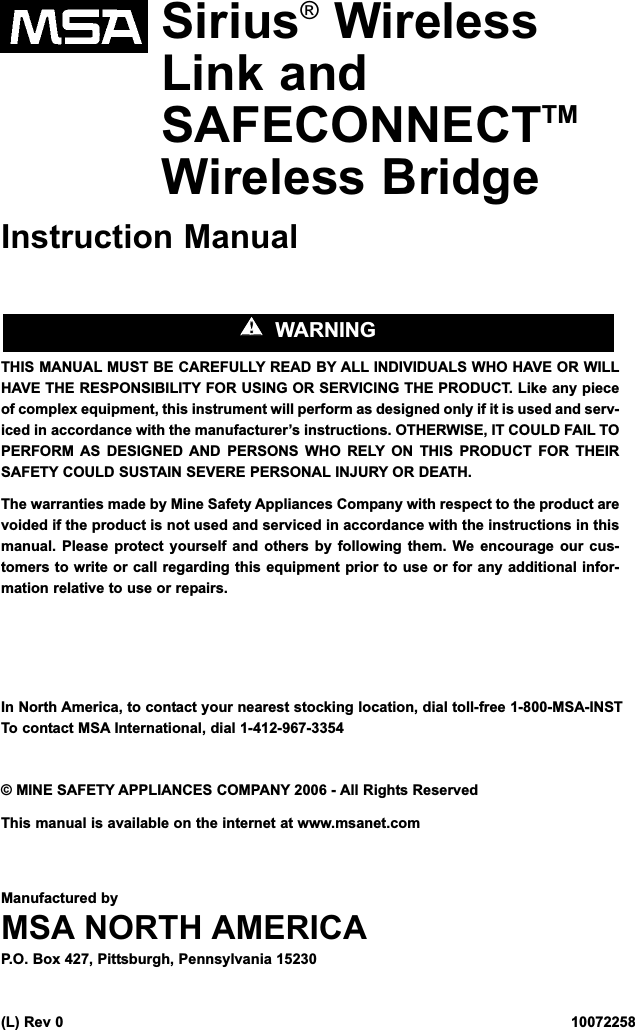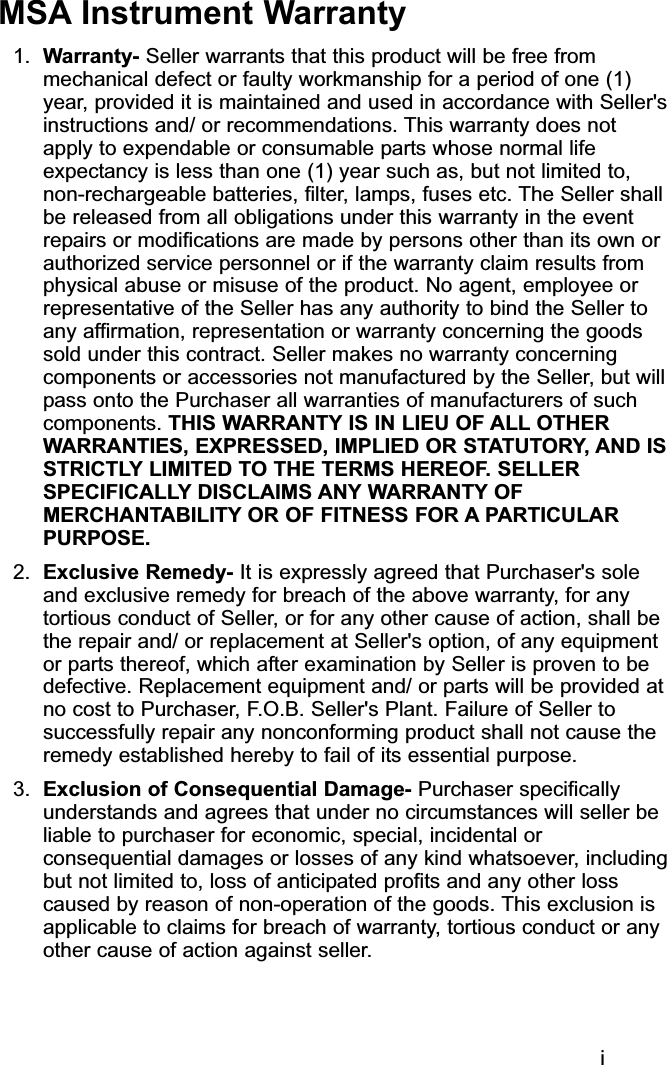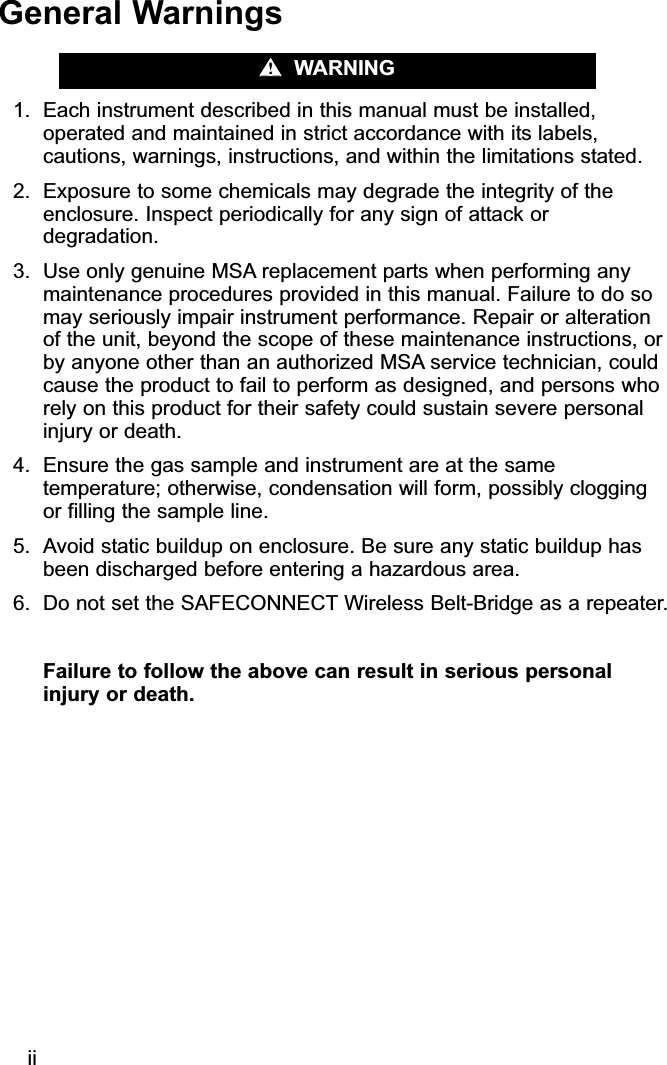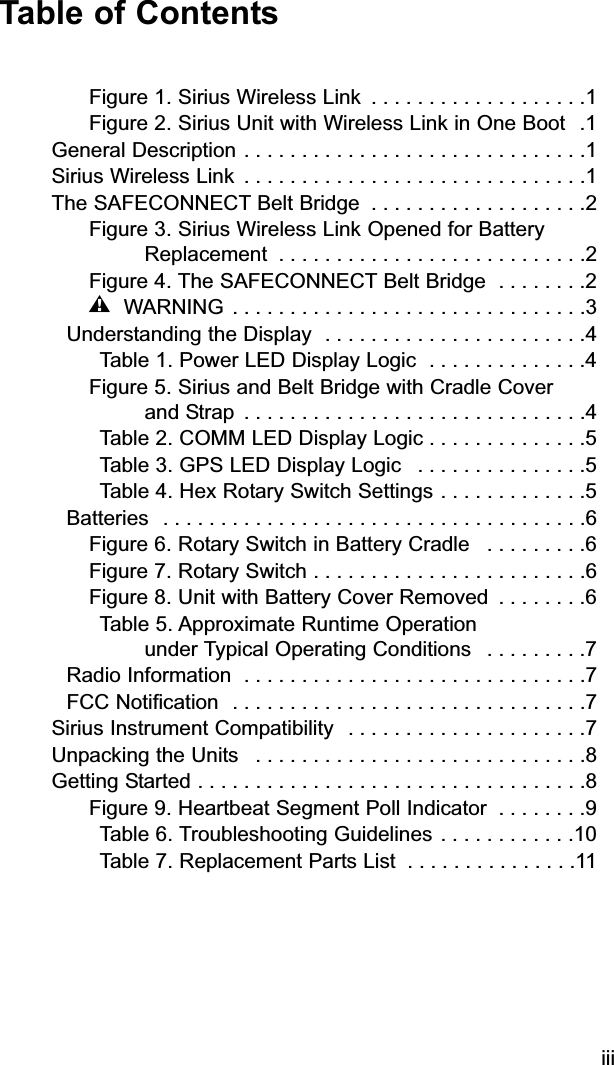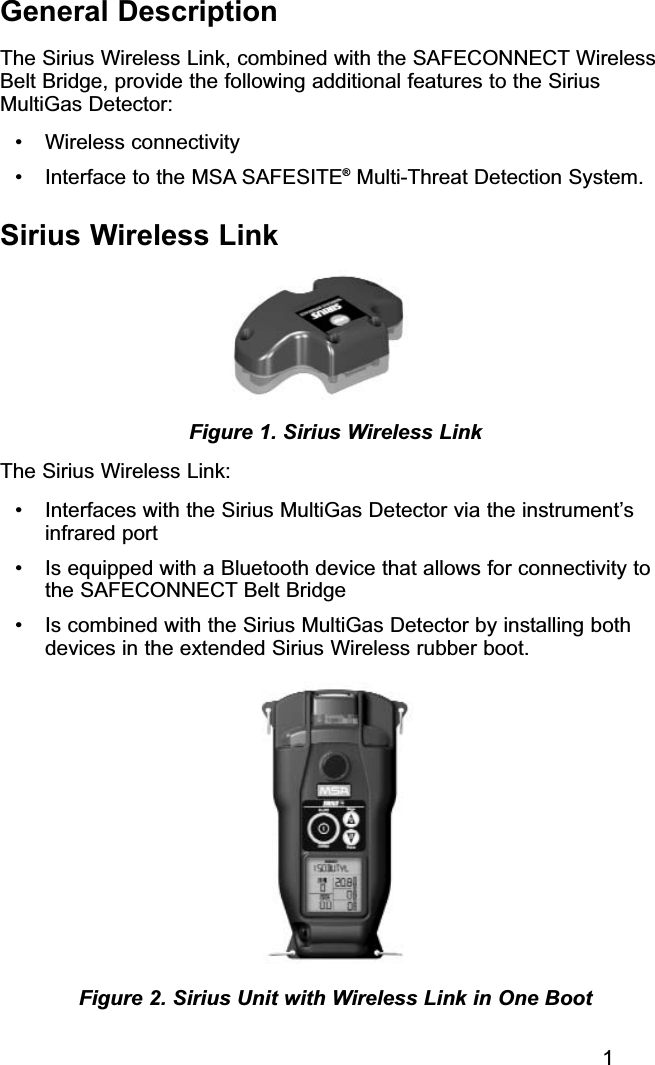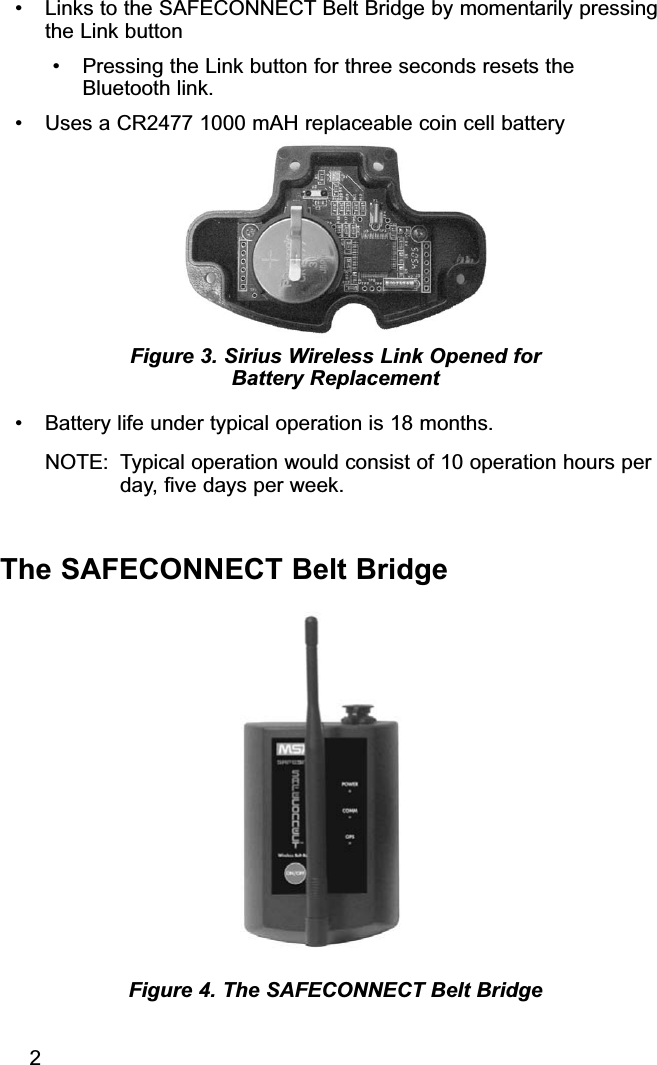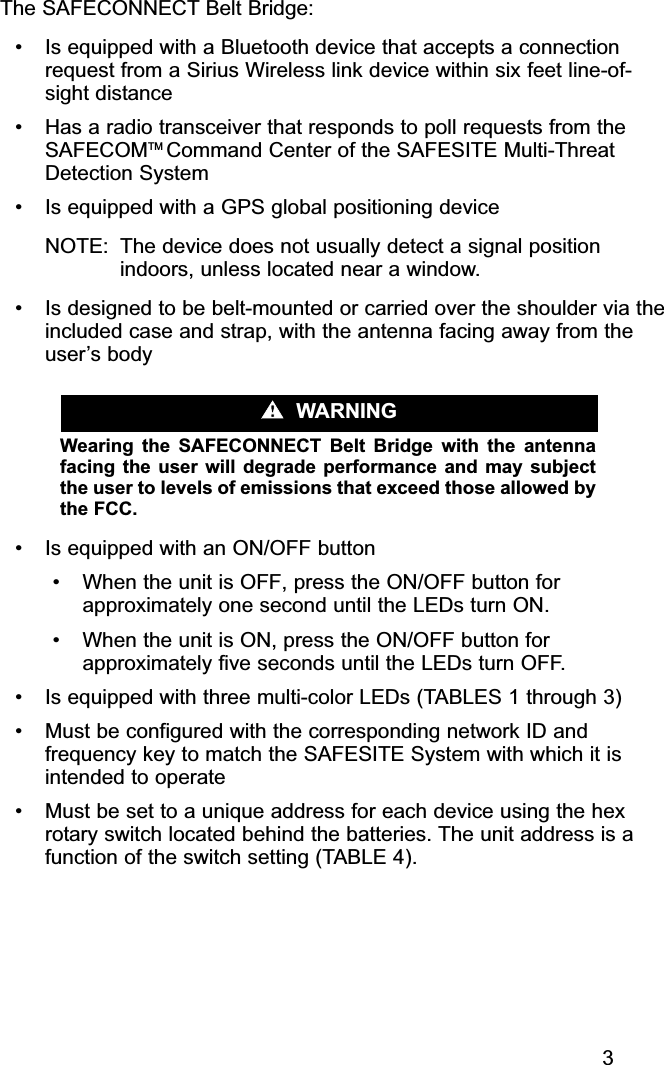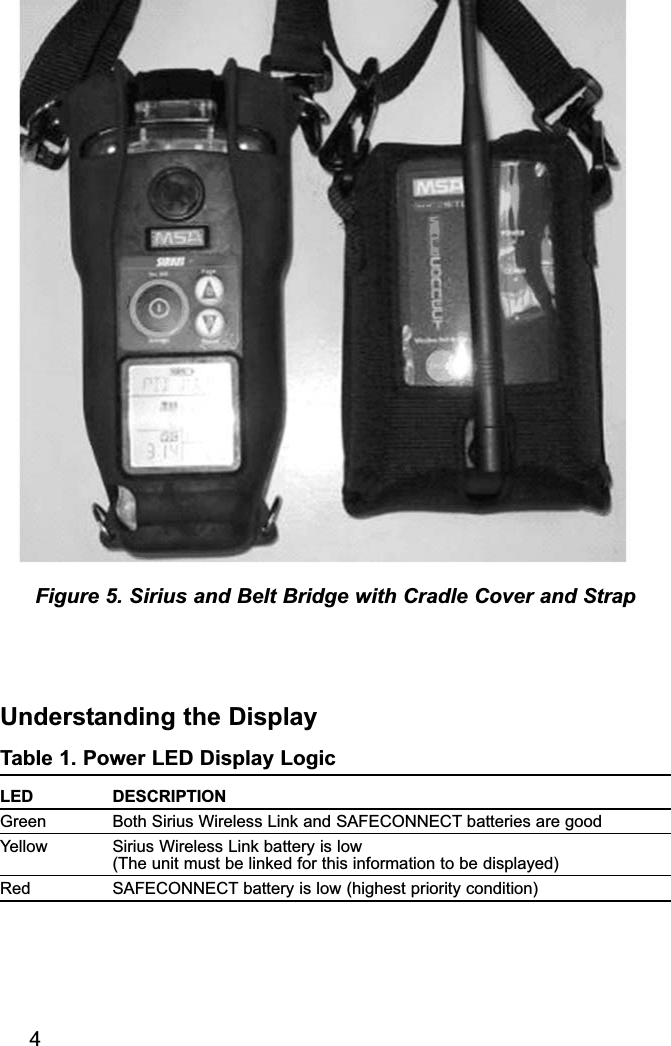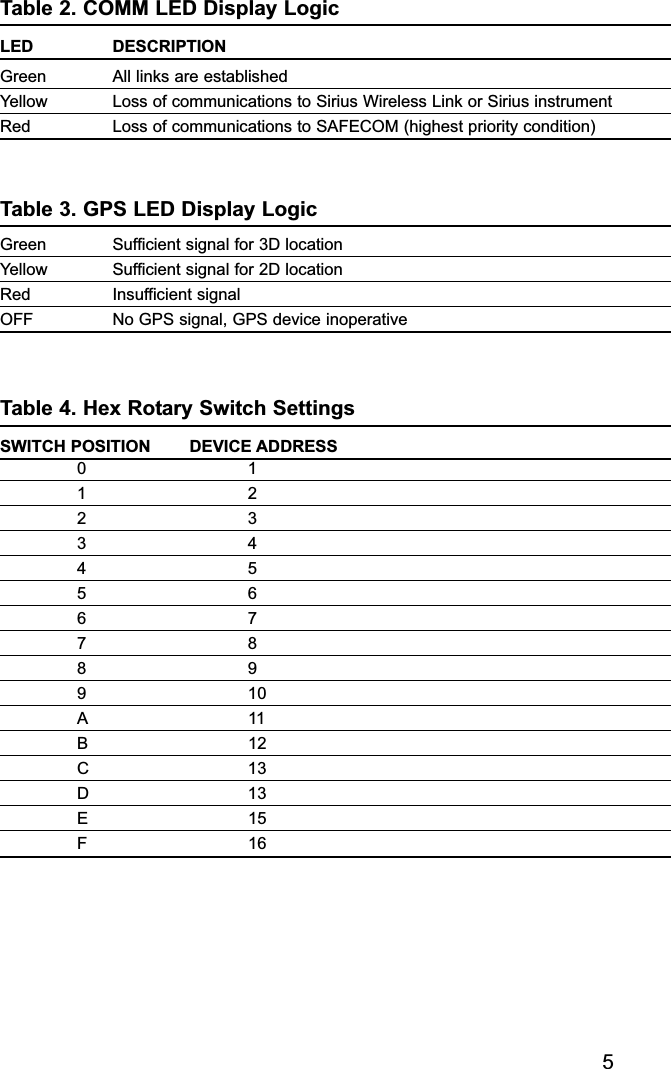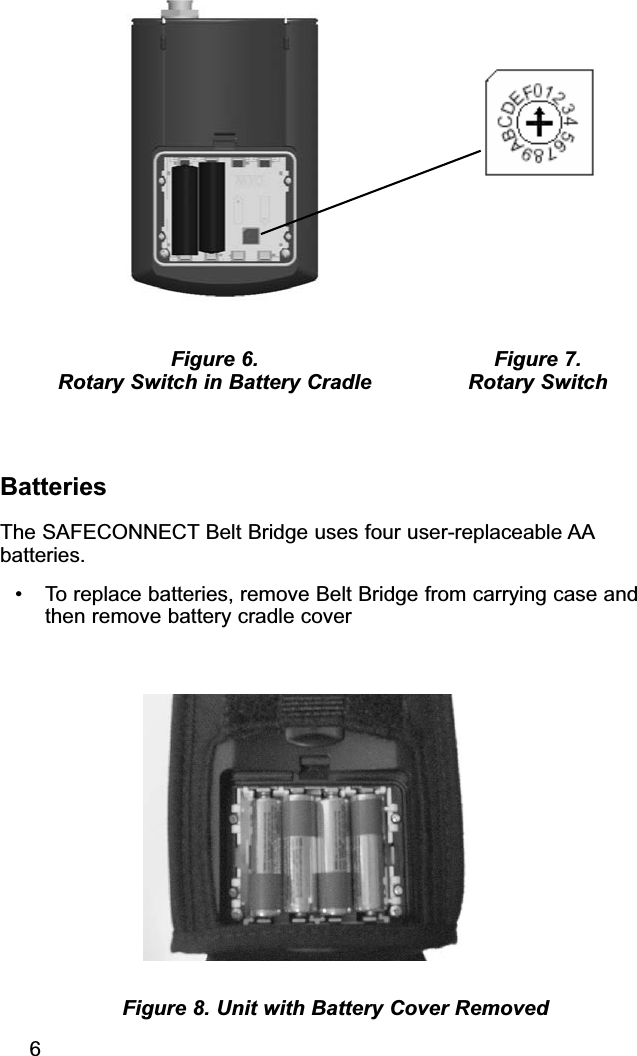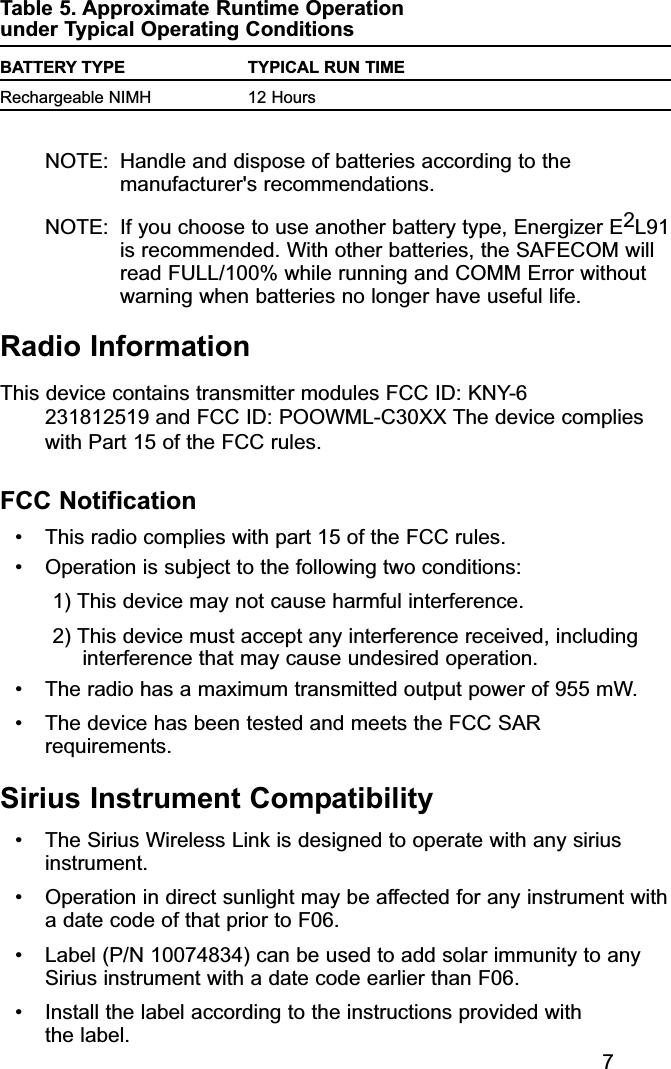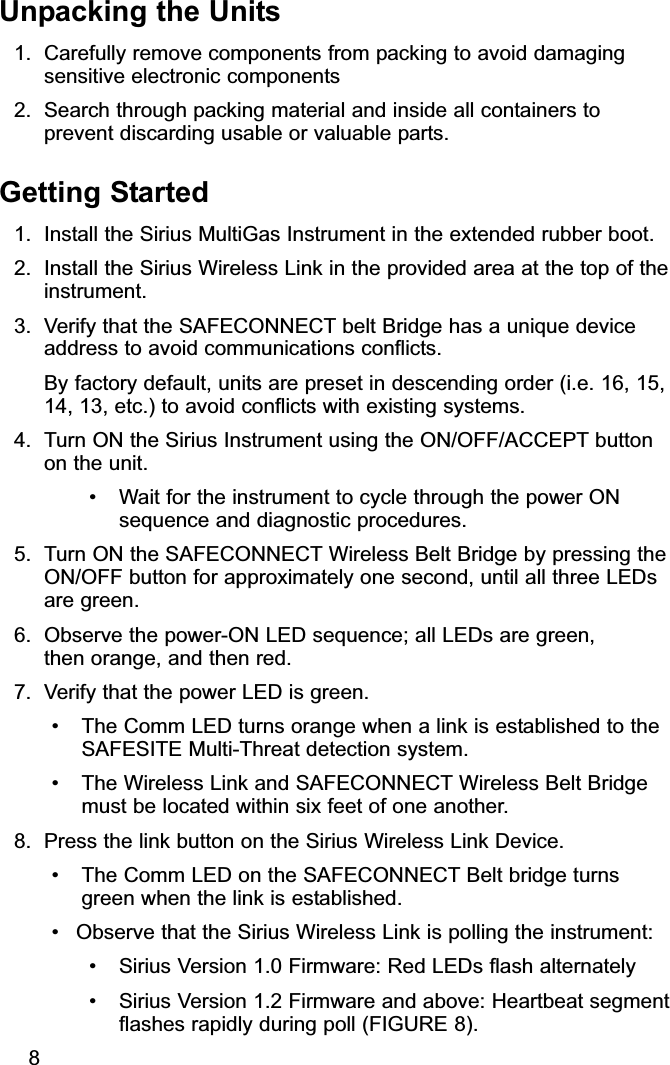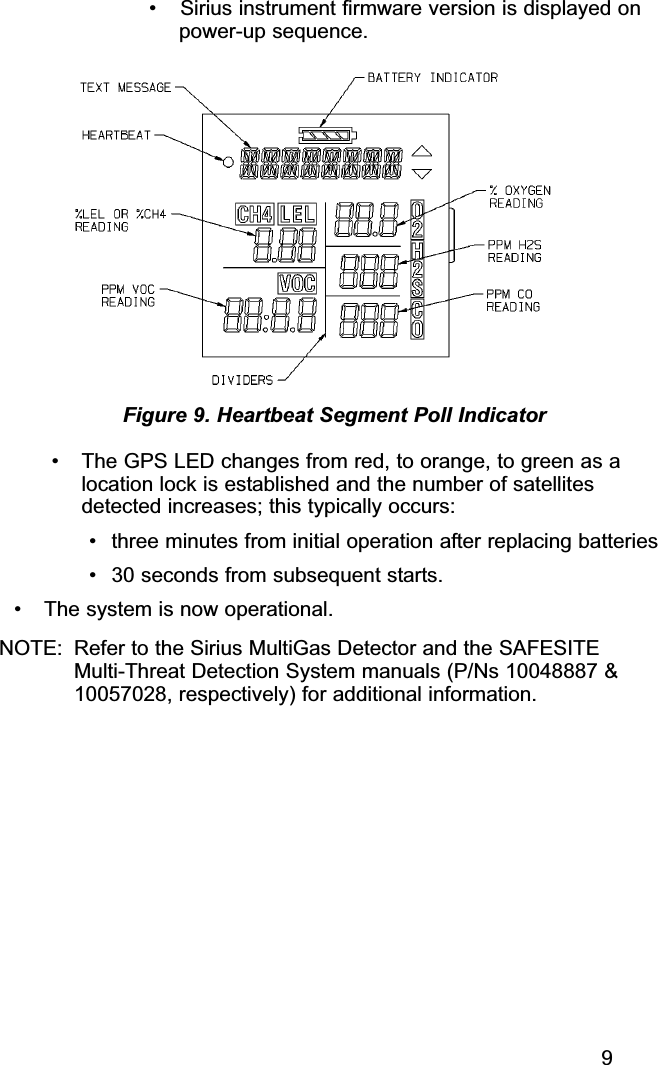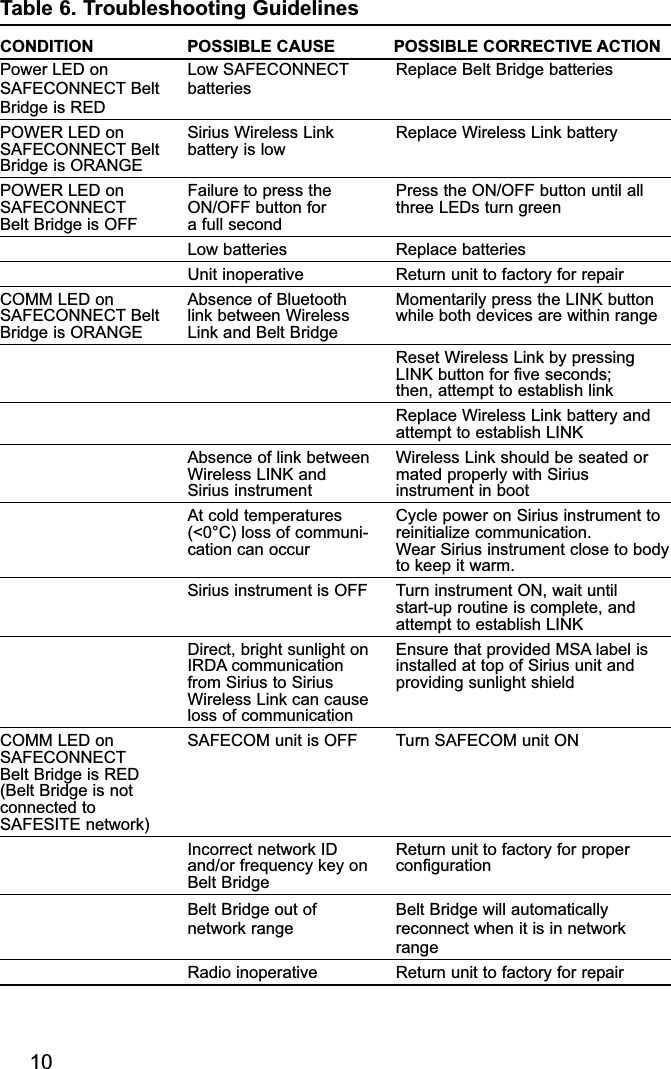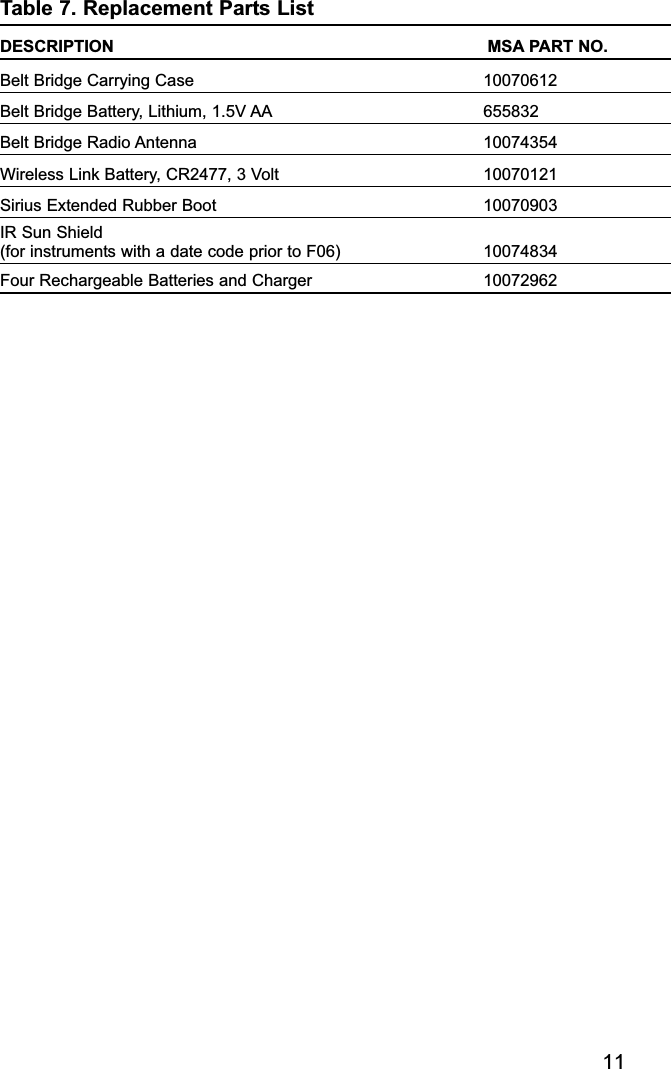FreeWave Technologies 6231812519 900 MHz Spread Spectrum Device User Manual 10072258rev0 qxp
FreeWave Technologies Inc. 900 MHz Spread Spectrum Device 10072258rev0 qxp
Contents
- 1. manual instruction manual
- 2. users manual
- 3. Users Manual
- 4. Users Manual per CRN30797
Users Manual per CRN30797