Futaba FMT-03-24G Radio Control User Manual Part II
Futaba Corporation Radio Control Part II
Futaba >
Contents
- 1. User Manual-Part I-Rev.01(170210)
- 2. User Manual-Part II
User Manual-Part II
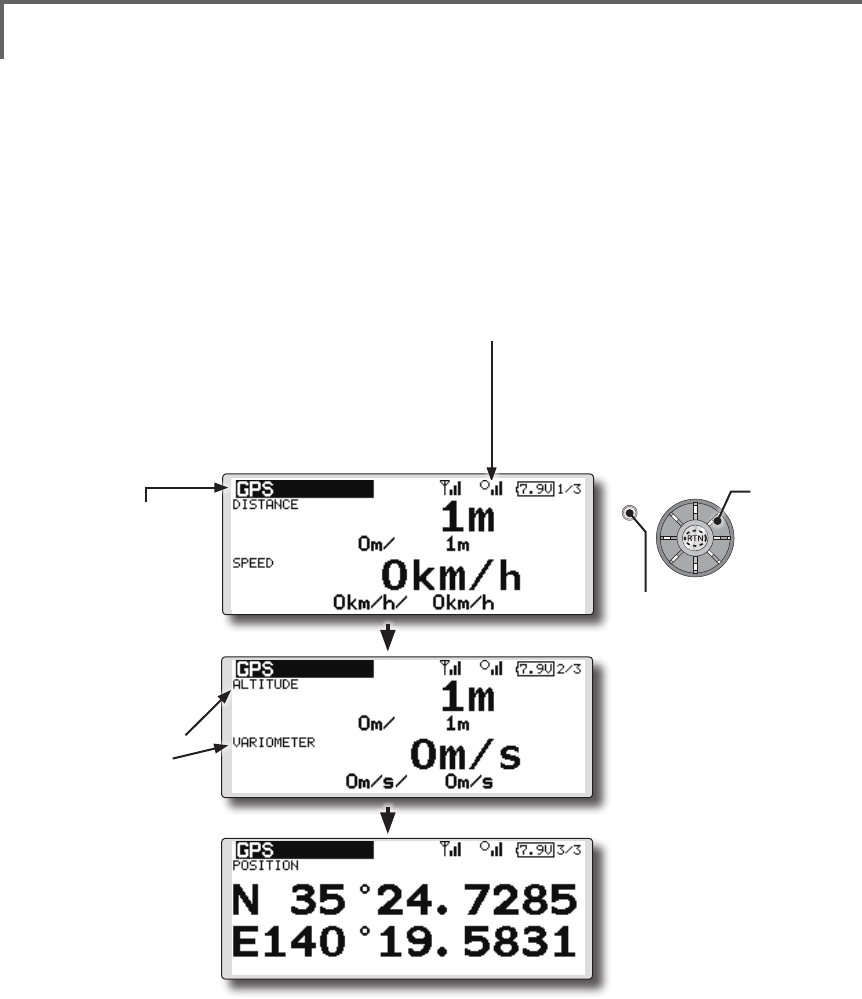
81
<Functions of Linkage Menu>
S1
● Select the function name
and return to the Linkage
menu by pushing the RTN
button or pushing the
Home/Exit button.
<Edit dial>
TELEMETRY : GPS [ALTITUDE, VARIOMETER, POSITION]
The altitude, variometer, position screen displays
and sets the data from an SBS-01G (GPS sensor)
sold separately.
*The GPS sensor is necessary, and is sold separately. Mount
and connect the sensor in accordance with the sensor
instruction manual.
*Only receiver voltage can be used in FASSTest 12CH mode.
*The FASSTest 18CH mode can use all the telemetry
functions.
*A GPS sensor must be installed in the aircraft.
● Push S1 button to advance to next page.
●This indicates the receiving accuracy from a GPS
Satellite. When three bars are displayed, the GPS is
ready for use.
● Select [GPS] in the TELEMETRY screen and access the
setup screen shown below by pushing the RTN button.
● Refer to the former
page for a setup
about ALTITUDE and
VARIOMETER.
● Push S1 button to advance to next page.
● The position of the present model is displayed.
Scrolling
● Moving cursor
● Push the S1 button
to call next page.
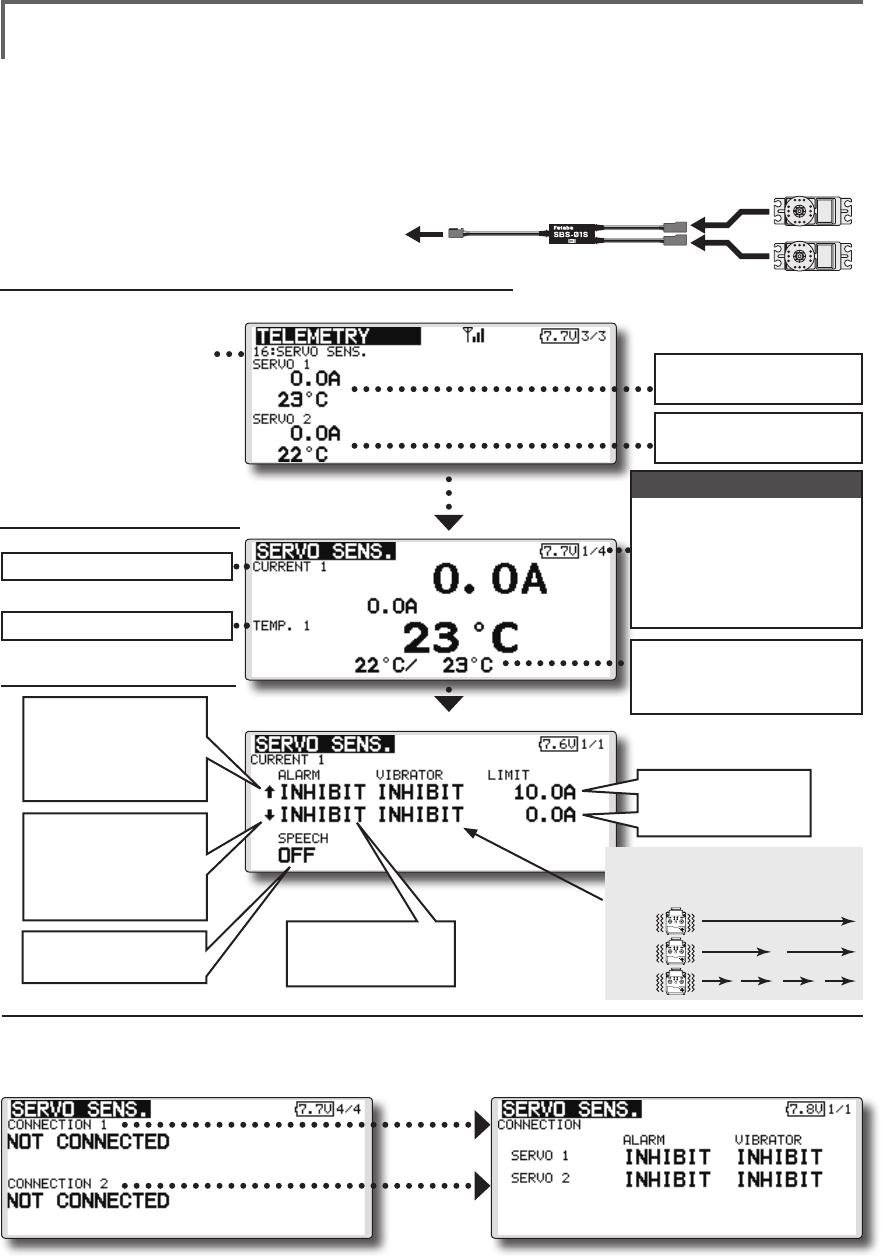
82 <Functions of Linkage Menu>
TELEMETRY : Servo sensor [Current] [Temperature] [Angle]
The SBS-01S can monitor and display the
in-flight current, operating angle, and internal
temperature of up to two S.BUS2 servos.
If you forget to connect the servo wiring during
fuselage assembly, or the servo was disconnected,
an alarm can be activated at the transmitter.
*Only receiver voltage will be received in the FASSTest 12CH
mode.
*The FASSTest 18CH mode will display all telemetry data.
*SBS-01S must be installed in the aircraft.
SBS-01S
to
S.BUS2
port
S.BUS servo
Servo sensor screen
Calling of a servo sensor screen.
①[Linkage menu]→[Telemetry]
②Select [SERVO SENS]
in the TELEMETRY
screen and access
the next screen
shown below by
pushing the RTN
button.
The current and the
temperature of servo 1
To current setup screen
To temperature setup screen
The current and the
temperature of servo 2
1/4 : Servo1: Current・Temp
2/4 : Servo1: Angle
Servo2: Current
3/4 : Servo2: Temp・Angle
4/4 : Servo1・2 : Connect
Page
Max. and min. values since
the power was turned ON
will display.
Alarm setting
A setup of the
current on which
the alarm operates.
Alarm is chosen
from Buzzer, Voice,
and Inhibit.
The ON/OFF switch of
Speech is chosen.
↑ An upward arrow
indicates the alarm
will sound when the
current reaches
above your set value.
↓ A downward arrow
indicates the alarm
will sound when the
current reaches
below your set value. TYPE 1
TYPE 2
TYPE 3
"VIBRATOR" type
If the following types are selected, the
transmitter will vibrate during the warning.
Connect Alarm setting
When the Alarm or Vibrator options are
activated, the servo connection will display.
*This alarm and display is limited to the S.BUS servos connected to the servo sensors.
If you forget to connect the servo wiring during
fuselage assembly, or the servo was disconnected,
an alarm can be activated at the transmitter.
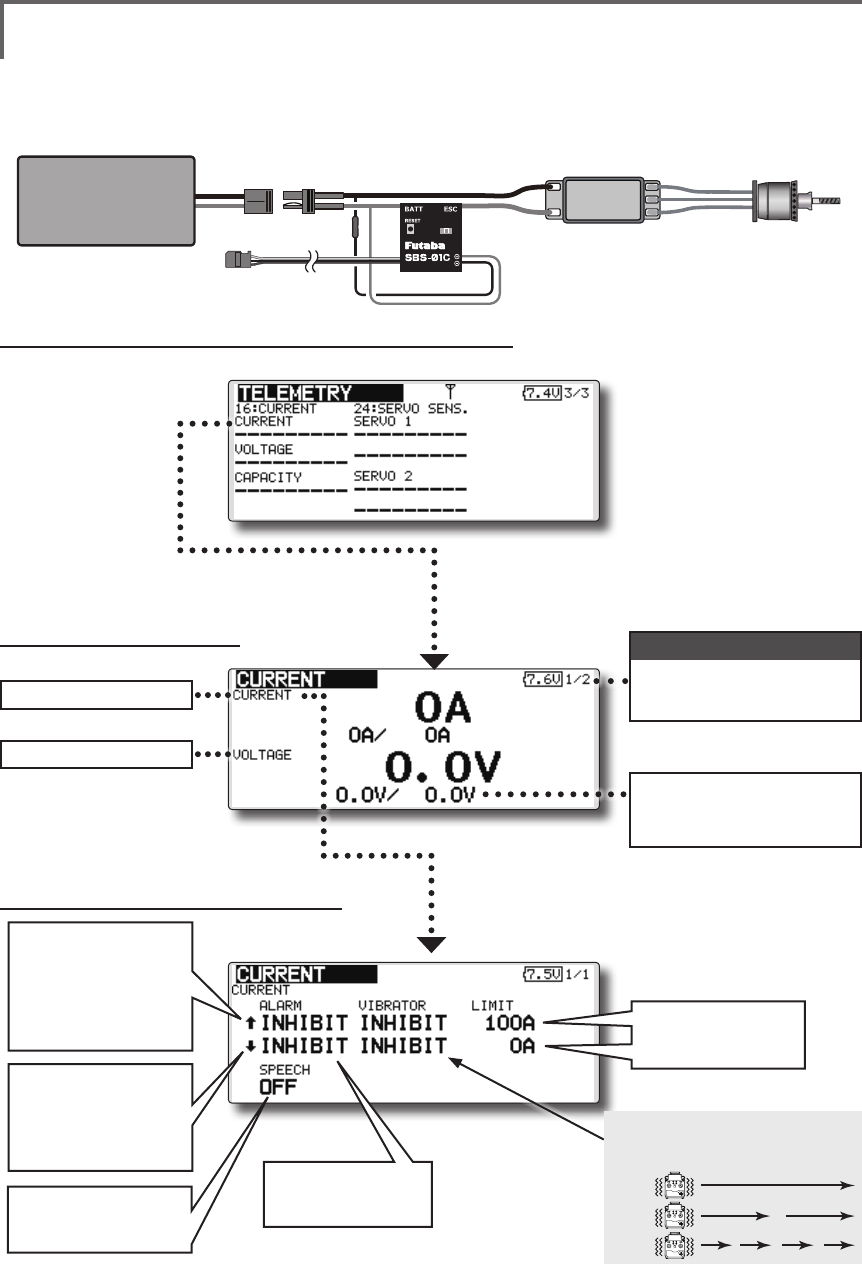
83
<Functions of Linkage Menu>
Current sensor screen
Alarm setting
Calling of a current sensor screen.
①[Linkage menu]→[Telemetry]
②Select [Current]
in the TELEMETRY
screen and
access the
next screen
shown below by
pushing the RTN
button.
A setup of the
current on which
the alarm operates.
Alarm is chosen
from Buzzer, Voice,
and Inhibit.
The ON/OFF switch
of Speech is
chosen.
↑ An upward arrow
indicates the alarm
will sound when the
current reaches
above your set
value.
↓ A downward arrow
indicates the alarm
will sound when the
current reaches
below your set value.
Page
Drive
Battery
SBS-01C
To Receiver
Motor
ESC
*Current sensor must be installed in the aircraft.
TELEMETRY : Current sensor [Current] [Voltage] [Capacity]
The SBS-01C has the capability of measuring
current, voltage and capacity (consumption) from
drive battery at the same time.
*Only receiver voltage will be received in the FASSTest 12CH
mode.
*The FASSTest 18CH mode will display all telemetry data.
1/2 : Current・Voltage
2/2 : Capacity
Max. and min. values since
the power was turned ON
will display.
TYPE 1
TYPE 2
TYPE 3
"VIBRATOR" type
If the following types are selected, the
transmitter will vibrate during the warning.
To current setup screen
To voltage setup screen
Page
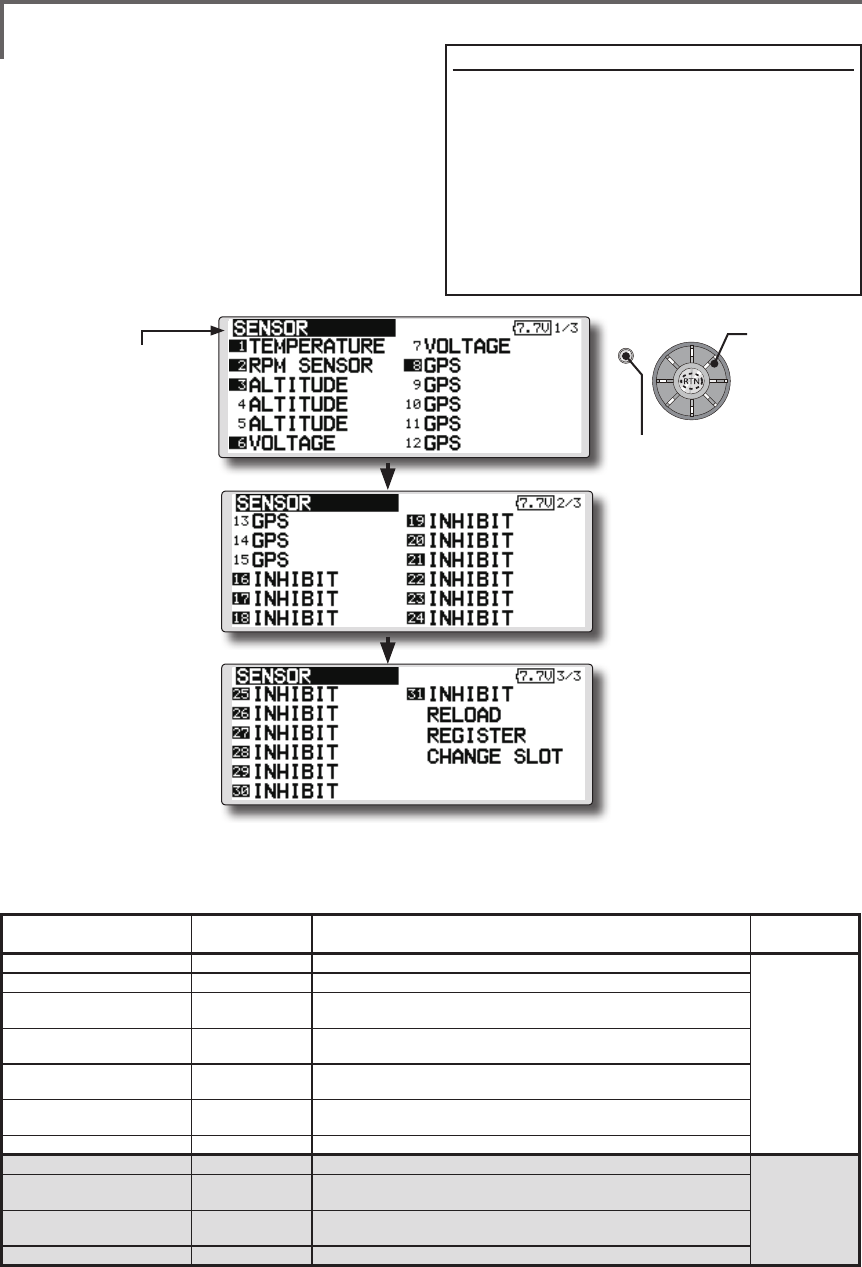
84 <Functions of Linkage Menu>
S1
● Select the function name
and return to the Linkage
menu by pushing the RTN
button or pushing the
Home/Exit button.
<Edit dial>
SENSOR Various telemetry sensors setting
This screen registers the telemetry sensors used
with the transmitter. When only one of a certain
type of sensor is used, this setting is unnecessary
and the sensor can be used by simply connecting it
to the S.BUS2 port of the transmitter.
When using 2 or more of the same kind of
sensor, they must be registered here.
● Select [SENSOR] in the Linkage menu and access the
setup screen shown below by pushing the RTN button.
● As shown in the table below, an altimeter requires 3 contiguous slots and a GPS sensor
requires 8 contiguous slots. In addition, since the GPS (SBS-01G) start slots are 8, 16, and 24.
<Assignable slot >*Altimeter, GPS, and other sensors that display a large amount of data require multiple slots.
*Depending on the type of sensor, the slot numbers that can be allocated may be limited.
[What is a slot?]
Servos are classified by CH, but sensors are
classied in units called “slot”. There are slots from #1
to #31.
Altitude sensors, GPS sensors and other data
sensor units may use multiple slots.
Using a sensor which uses two or more slots, the
required number of slots is automatically assigned by
setting up a start slot.
When 2 or more of the same kind of sensor are used,
the sensors themselves must allocate unused slots and
memorize that slot.
*3 slots of altitude sensor are used.
*8 slots of GPS sensor are used.
Sensor The required
number of slots The number which can be used as a start slot Selling area
TEMP (SBS-01T/TE) 1 slot 1 ~31
Global
RPM (SBS01RM/RO/RB) 1 slot 1 ~31
Voltage (SBS-01V) 2 slots 1,2,3,4,5,6,8,9,10,11,12,13,14,16,17,18,19,20,21,22,24,
25,26,27,28,29,30
Altitude (SBS-01A/02A) 3 slots 1,2,3,4,5,8,9,10,11,12,13,16,17,18,19,20,21,24,25,26,27,
28,29
Current (SBS-01C) 3 slots 1,2,3,4,5,8,9,10,11,12,13,16,17,18,19,20,21,24,25,26,27,
28,29
S.BUS Servo (SBS-01S) 6 slots 1,2,8,9,10,16,17,18,
24,25,26
GPS (SBS-01G) 8 slots 8,16,24
TEMP125-F1713 1 slot 1 ~31
Europe
VARIO-F1712 2 slots 1,2,3,4,5,6,8,9,10,11,12,13,14,16,17,18,19,20,21,22,24,
25,26,27,28,29,30
VARIO-F1672 2 slots 1,2,3,4,5,6,8,9,10,11,12,13,14,16,17,18,19,20,21,22,24,
25,26,27,28,29,30
GPS-F1675 8 slots 8,16,24
Scrolling
● Moving cursor
● Push S1 button to advance to next page.
● Push S1 button to advance to next page.
● Push the S1 button
to call next page.
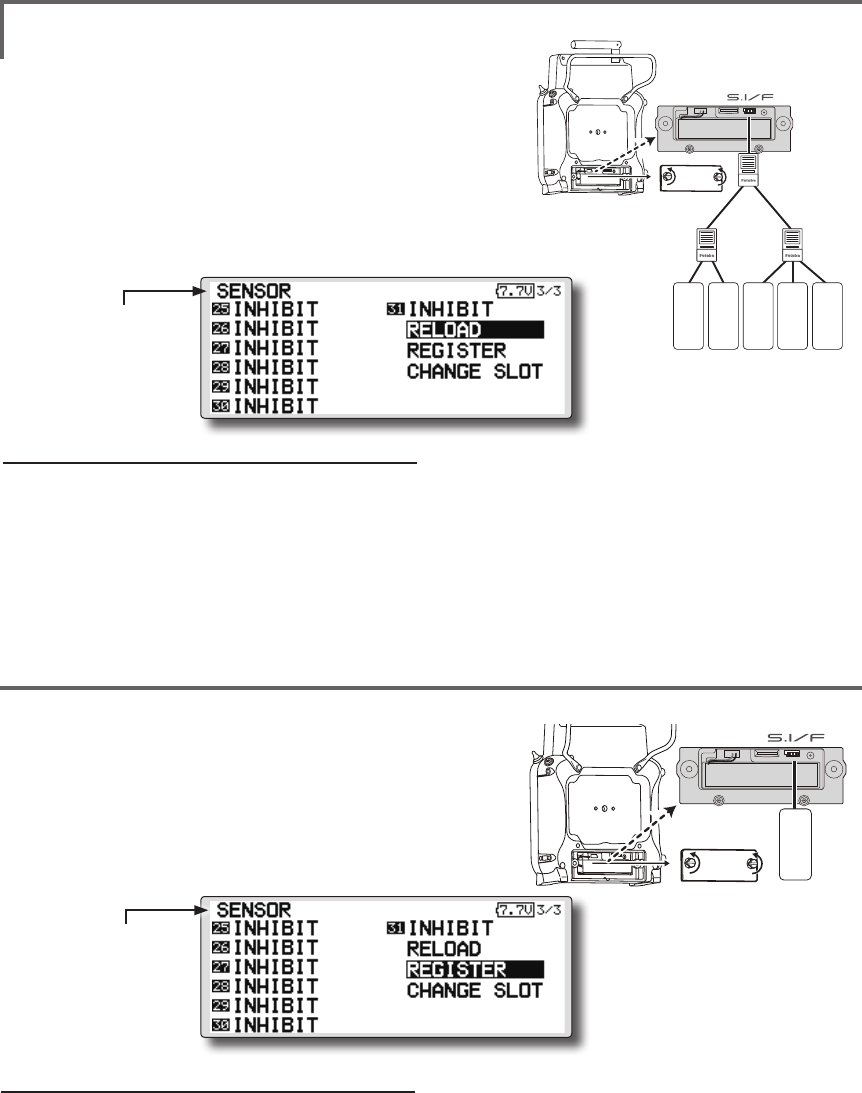
85
<Functions of Linkage Menu>
● Select the function name
and return to the Linkage
menu by pushing the RTN
button or pushing the
Home/Exit button.
● Call page 3/3 by pushing the S1 button 2 times
from the [SENSOR] menu.
● Call page 3/3 by pushing the S1 button 2
times from the [SENSOR] menu.
SENSOR : RELOAD
SENSOR : REGISTER
This page is set when using multiple telemetry sensors of the same type.
This page is set when using multiple telemetry sensors of the same type.
When using multiple sensors of the same type
the sensors must be registered in the transmitter.
Connect all the sensors to be used to the FMT-03 as
shown in the gure at the right and register them by
the following procedure. The ID of each sensor is
registered in the transmitter.
This function registers an additional sensor.
Connect the sensor as shown in the figure at the
right and register it by the following procedure.
The sensor ID is registered in the transmitter.
All the sensors to be used are connected.
SENSOR
SENSOR
3-way hub
or Y-harnesses
SENSOR
SENSOR
SENSOR
FMT-03
FMT-03
SENSOR
Reading all the sensors to be used
1. Connect all the sensors to be used to the
FMT-03 through a hub as shown in the gure
above.
2. Move the cursor to “RELOAD” on page 3/3 of
the [SENSOR] screen.
3. Push the RTN button.
All the sensors are registered and can be
used.
Additional sensor registration
1. Connect the sensor to be used to the FMT-03
through a hub as shown in the gure at the
right.
2. Move the cursor to “REGISTER” on page 3/3
of the <Sensor> screen.
3. Push the RTN button.
The sensor is registered and can be used.
*When the number of slots needed in registration is
insufcient, an error is displayed and registration cannot be
performed. Disable unused slots or perform the following
relocate.
*It is not necessary to carry out
multiple connection of the
battery like a T18MZ/T14SG.
(It will damage, if it connects.)
*It is not necessary to carry out
multiple connection of the
battery like a T18MZ/T14SG.
(It will damage, if it connects.)
● Select the function name
and return to the Linkage
menu by pushing the RTN
button or pushing the
Home/Exit button.
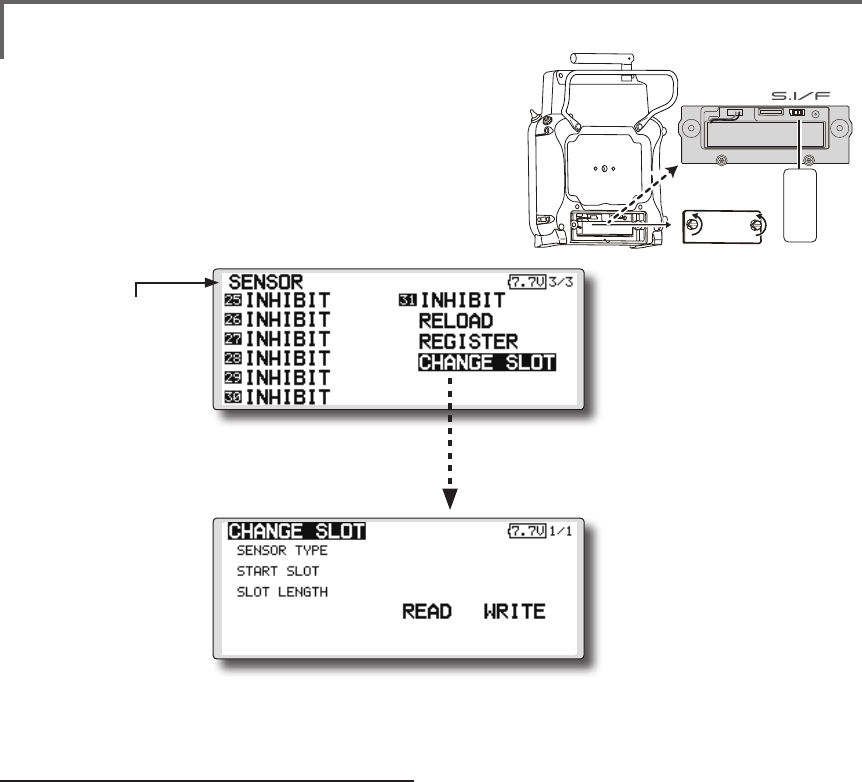
86 <Functions of Linkage Menu>
● Select the function name
and return to the Linkage
menu by pushing the RTN
button or pushing the
Home/Exit button.
● Call page 3/3 by pushing the S1 button 2 times
from the [SENSOR] menu.
This procedure changes the slot number of one
registered sensor.
Sensor slot change
1. Connect the sensor to be changed to the
FMT-03 through a hub as shown in the gure
above.
2. Move the cursor to “CHANGE SLOT” on page
3/3 of the <Sensor> screen.
3. Push the RTN button. A sensor details screen
appears.
4. Move the cursor to “READ” and push the RTN
button.
5. The current start slot is displayed. Move the
cursor to the number of the start slot and
change it to the desired value.(Cannot be
set to a slot that cannot be allocated like the
table of all pages.)
6. Move the cursor to “WRITE” and push the RTN
button.
SENSOR : CHANGE SLOT
FMT-03
SENSOR
This page is set when using multiple telemetry sensors
of the same type.
● Select [CHANGE SLOT] in the SENSOR
screen and access the setup screen
shown below by pushing the RTN button.
*It is not necessary to carry out
multiple connection of the
battery like a T18MZ/T14SG.
(It will damage, if it connects.)
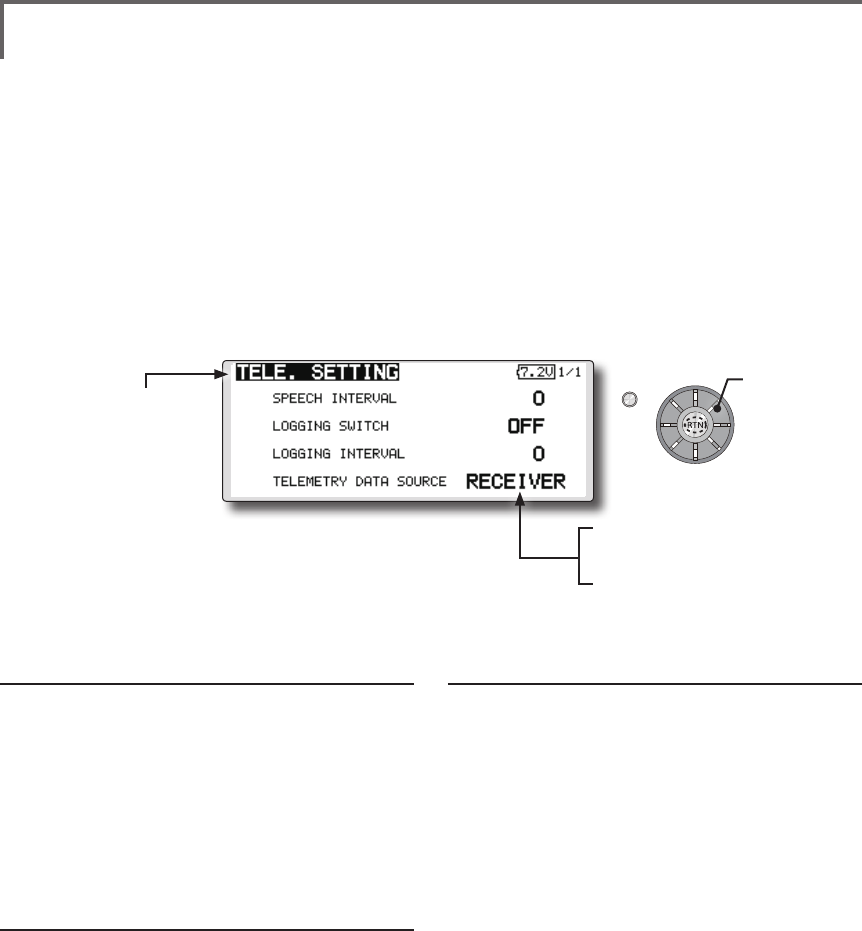
87
<Functions of Linkage Menu>
S1
<Edit dial>
● Select the function name
and return to the Linkage
menu by pushing the RTN
button or pushing the
Home/Exit button.
● RECEIVER : Data from a receiver is
recorded.
● TRAINER : Data from a trainer
connector is recorded.
*The special use for which usual isn't
used.
TELE. SETTING Speech interval set, data logging of telemetry.
The set of the speech interval of telemetry data,
and a switch setup for carrying out logging of the
telemetry data to micro SD card and a setup of a
logging interval are carried out.
Telemetry data can be checked with PC after a
ight.
*The software which displays the logging data of micro SD
card on PC has not been put on the market yet.
Speech interval setting
1. Select the Linkage Menu [TELE. SETTING] and
push the RTN button.
2. The TELE. SETTING setup screen is displayed.
3. Select numerical value beside[SPEECH
INTERVAL] and push the RTN button.
4. Ajust the time by scrolling the edit dial.
Initial value: 0
Adjustment range 0~30
5. Push the RTN button.
Logging switch setting
1. Select the Linkage Menu [TELE. SETTING] and
push the RTN button.
2. The TELE. SETTING setup screen is displayed.
3. Select [OFF] beside [LOGGING SWITCH] and
push the RTN button.
4. Move the cursor to the [SWITCH] item and
call the switch setup screen by pushing the
RTN button and select the switch and ON
direction.
(For a detailed description of the setting method, see [Switch
Setting Method] at the end of this manual.)
Logging interval setting
1. Select the Linkage Menu [TELE. SETTING] and
push the RTN button.
2. The TELE. SETTING setup screen is displayed.
3. Select numerical value beside [LOGGING
INTERVAL] and push the RTN button.
4. Ajust the time by scrolling the edit dial.
Initial value: 0
Adjustment range 0~100
5. Push the RTN button.
● Select [TELE. SETTING] at the linkage menu and call the
setup screen shown below by pushing the RTN button.
Scrolling
● Moving cursor
● Selecting mode
● Adjusting value
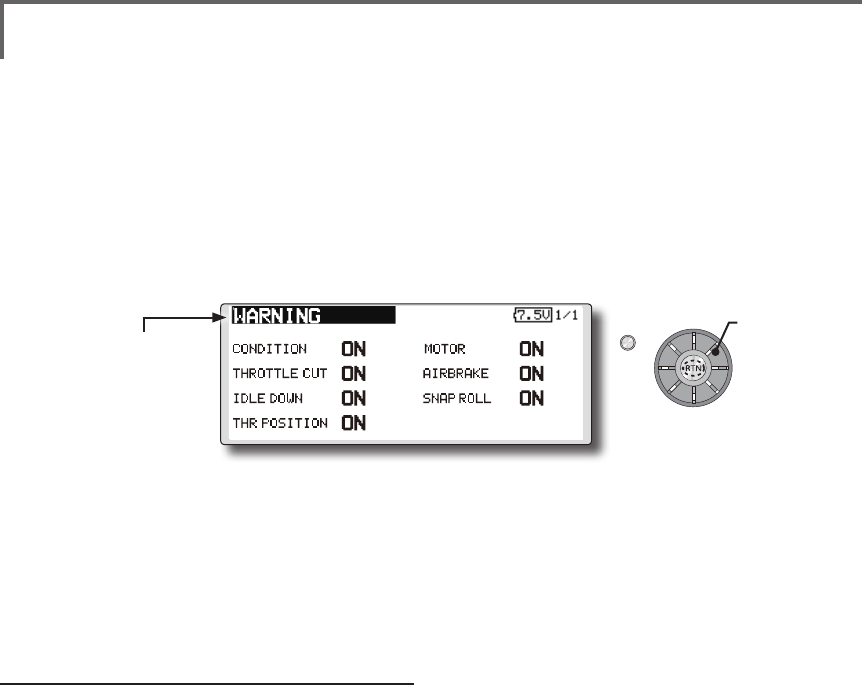
88 <Functions of Linkage Menu>
S1
<Edit dial>
● Select the function name
and return to the Linkage
menu by pushing the RTN
button or pushing the
Home/Exit button.
WARNING Mixing warning normal reset
The warning display at power ON can be turned
ON/OFF for each function. Use by setting functions
which may be dangerous if operated at power ON
to ON. Initial setting is all ON.
Warning ON/OFF setting
1. The settings can be changed individually.
When set to [OFF], a warning is not displayed
at power ON.
● Select [WARNING] at the linkage menu and call the setup screen
shown below by push the RTN button.
Scrolling
● Moving cursor
● Selecting mode

89
<Functions of Linkage Menu>
TRAINER Trainer system starting and setting
FMT-03 trainer system makes it possible for the
instructor to chose which channels and operation
modes that can be used in the students transmitter.
The function and rate of each channel can be
set, the training method can also be matched to
the student's skill level. Two FMT-03s must be
connected by an optional Trainer Cord, and the
Instructors’ transmitter should be programmed for
trainer operation, as described below.
When the Instructor activates the trainer switch,
the student has control of the aircraft (if MIX/
FUNC/NORM mode is turned on, the Instructor
can make corrections while the student has control).
When the switch is released the Instructor regains
control. This is very useful if the student gets the
aircraft into an undesirable situation.
● Setting data are stored to model data.
● Student rate can be adjusted at MIX/FUNC/
NORM mode.
● Activated student channels can be selected
by switches.
NOTE: This trainer system can be used in the
following manner;
1. With the FMT-03 transmitter and a
conventional transmitter, if the channel
order is different, it is necessary to match the
channel order before using this function.
You can select the channel of input data
from student's transmitter in the "FUNC" or
"MIX" mode.
2. A transmitter of anything but FMT-03 doesn't
correspond to this trainer system.
3. Be sure that all channels work correctly in
both transmitters before ying.
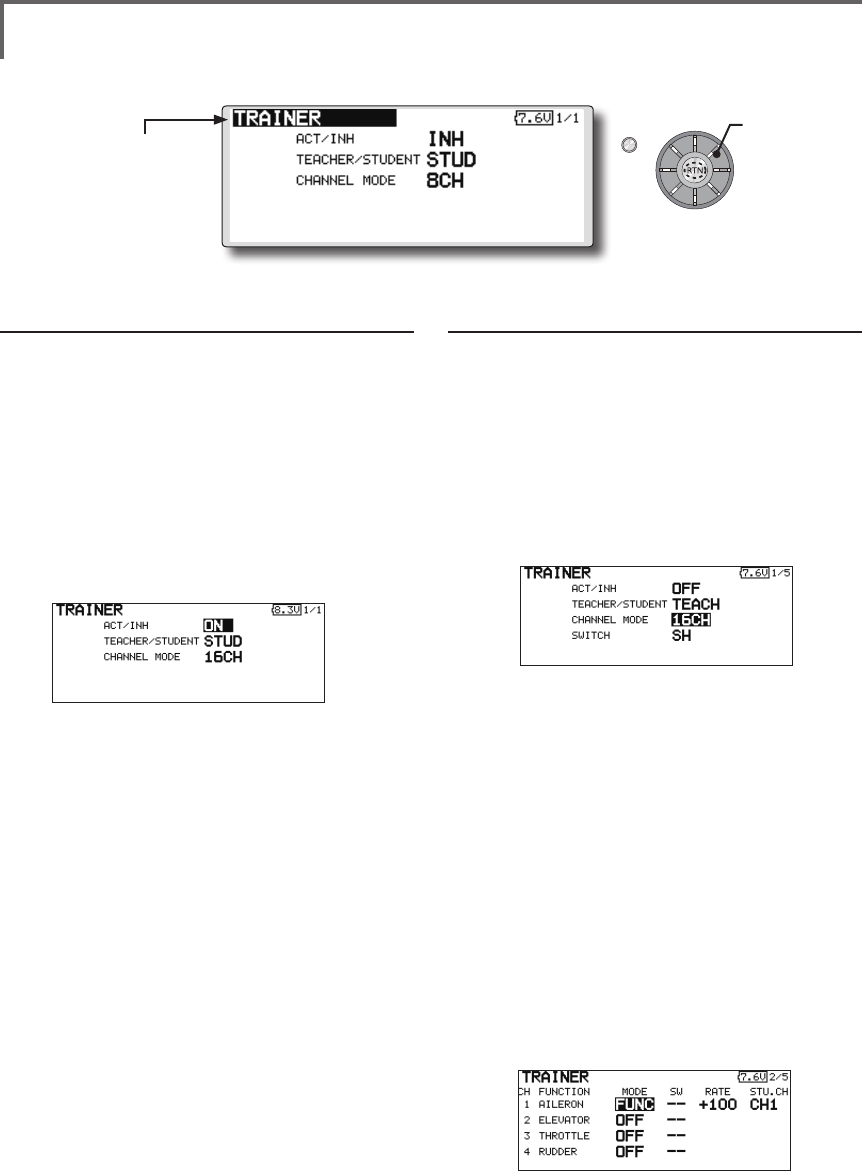
90 <Functions of Linkage Menu>
S1
● Select the function name
and return to the Linkage
menu by pushing the RTN
button or pushing the
Home/Exit button.
<Edit dial>
When using at the teacher side
1. Select the mode.
*When changing the mode, use the edit dial to move to the
item you want to change and push the RTN button to switch
to the data input mode and change the mode by turning the
edit dial to the left or right. The display blinks. Push the
RTN button to change the mode.
"TEACHER/STUDENT": Select [TEACH].
"ACT/INH": Enable operation by changing to
[OFF] or [ON].
"CHANNEL MODE": Select [16CH].
2. Select the trainer switch.
*When setting or changing the switch, use the edit dial to
move to the "SWITCH" item, call the switch setup screen by
pushing the RTN button and set the desired switch and ON/
OFF direction.
(See "Switch selection method" at the end of
this manual for selection method details.)
*The switch mode can also be selected when setting the
ON position on the switch setup screen. When [NORM] is
selected, normal ON/OFF operation is performed. When
[ALTERNATE] is selected, the trainer function is alternately
turned on and off each time the switch is operated. .
Note: The trainer function won’t be turned
on unless the Instructor's transmitter receives
signals from the student's transmitter. Be
sure to confirm this after connecting your
trainer cable.
3. Select the operating mode for each channel.
● Select [TRAINER] at the system menu and call the setup
screen shown below by pushing the RTN button.
When using at the student side
1. Select the mode.
*When changing the mode, use the edit dial to move to the
item you want to change and push the RTN button to switch
to the data input mode and change the mode by turning the
edit dial to the left or right. The display blinks. Push the
RTN button to change the mode.
"TEACHER/STUDENT": Select [STUD] (student).
"ACT/INH": Enable operation by changing to
[ON].
"CHANNEL MODE": Select [16CH].
Note: In "student mode", only the teacher
side can turn on and off the power to the
student's transmitter. Keep the power switch
always at off position.
Scrolling
● Moving cursor
● Selecting mode
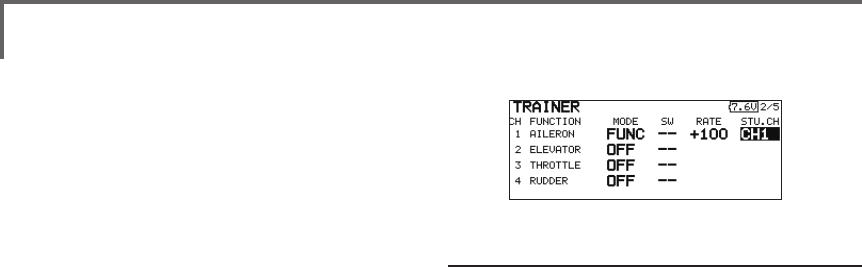
91
<Functions of Linkage Menu>
*Use the edit dial scrolling to move the cursor to the
"MODE" item of the channel you want to change and push
the RTN button to switch to the data input mode and change
the mode by turning the edit dial to the left or right. The
display blinks. Push the RTN button to change the mode.
"NORM": The model is controlled by signals
from the student transmitter.
"MIX" mode: The model is controlled by
signals from the teacher and student
transmitters. (Reset the student's model data
to the default condition.)
"FUNC" mode (function mode):
The model is controlled by signals from
the student transmitter with the teacher
AFR setting. (Reset the student's model data
to the default condition.)
"OFF": Only the teacher side operates.
*The setting above allows setting of the servo throw relative
to the amount of student side operation when [MIX] or
[FUNC] was selected.
When changing the rate, use the edit dial
scrolling to move the cursor to the [RATE]
item of the channel you want to change
and use the edit dial to adjust the rate.
Setting range: -100~+100
Initial value: +100
Push the RTN button to end adjustment and
return to the cursor move mode.
*When the RTN button is pushed for 1 second, the rate is
reset to the initial value.
3. Set the switch of each channel.
*When setting the switch at each channel, use the edit dial to
move to the "SW" item of the channel you want to change,
call the switch setup screen by pushing the RTN button, and
select the switch.
"--" : Always ON.
"SA"-"SH": The switch which enables student
side operation can be selected. (See "Switch
selection method" at the end of this manual
for selection method details.)
Trainer student channel setting function
Which channel of the signal from the student's
transmitter can be assigned as the instructor
functions input signal when "FUNC" or "MIX" was
set as the trainer function instructor's transmitter
mode setting can be set. This makes trainer
connection easy even when the instructor side and
student side channel assignment is different.
*When the instructor's transmitter mode is set to "NORM",
the signal of the same channel of the student's transmitter is
output as is. (The same as before.)
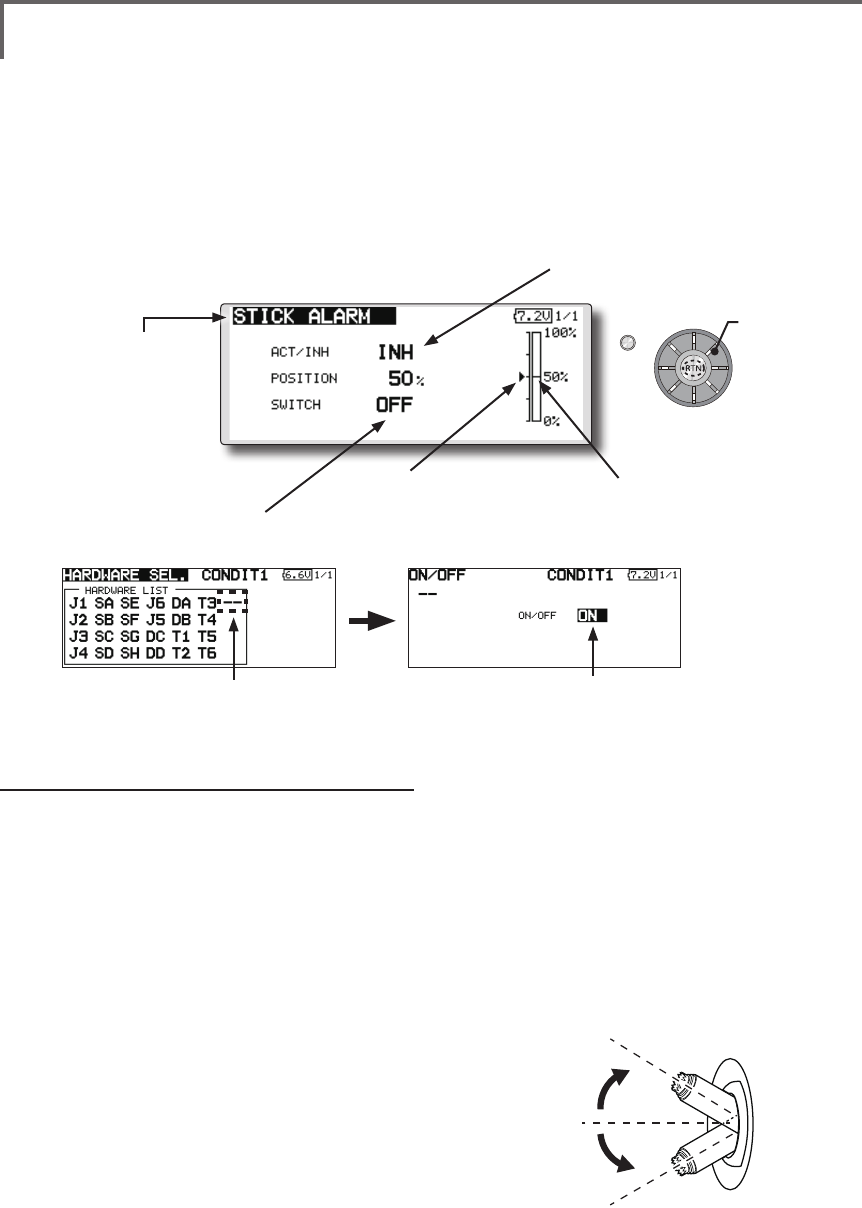
92 <Functions of Linkage Menu>
S1
<Edit dial>
● Select the function name
and return to the Linkage
menu by pushing the RTN
button or pushing the
Home/Exit button.
●When INH is selected, the function cannot
be used. When ON or OFF is selected, the
function is activated. ON and OFF changes
are linked to the switch.
●The current throttle stick
position.
●e.g., Always to make them stick alarm
in spite of switch.
●Select " -- " ●Select "ON"
● Stick alarm position.
STICK ALARM Throttle stick positional alarm
An alarm (single beep) can be sounded at the
specied throttle stick position.
*Alarm function ON/OFF can be set by switch.
Scrolling
● Moving cursor
● Selecting mode
● Adjusting value
100%
50%
0%
Stick alarm setting procedure
*Perform the following settings after using the edit dial to
move the cursor to the item you want to set.
1. Activate the function:
Move the cursor to the [ACT/INH] item and
push the RTN button to switch to the data
input mode.
Switch the blinking from "INH" to "ACT" by
turning the edit dial to the left and then push
the RTN button.
2. Switch setting:
Move the cursor to the [SWITCH] item, call
the switch setup screen by pushing the
RTN button, and select the switch and ON
direction.
(For a detailed description of the setting method, see [Switch
Setting Method] at the back of this manual.)
3. Alarm position setting:
Move the cursor to the [POSITION] item and
push the RTN button to switch to the data
input mode.
Adjust the alarm position operation by
turning the edit dial to the left or right.
Initial value: 50%
Adjustment range: 0%-100%
(When the RTN button is pushed for 1 second, the offset rate
is reset to the initial value.)
Push the RTN button to end adjustment and
return to the cursor move mode.
● Select [STICK ALARM] at the linkage menu and call the
setup screen shown below by pushing the RTN button.
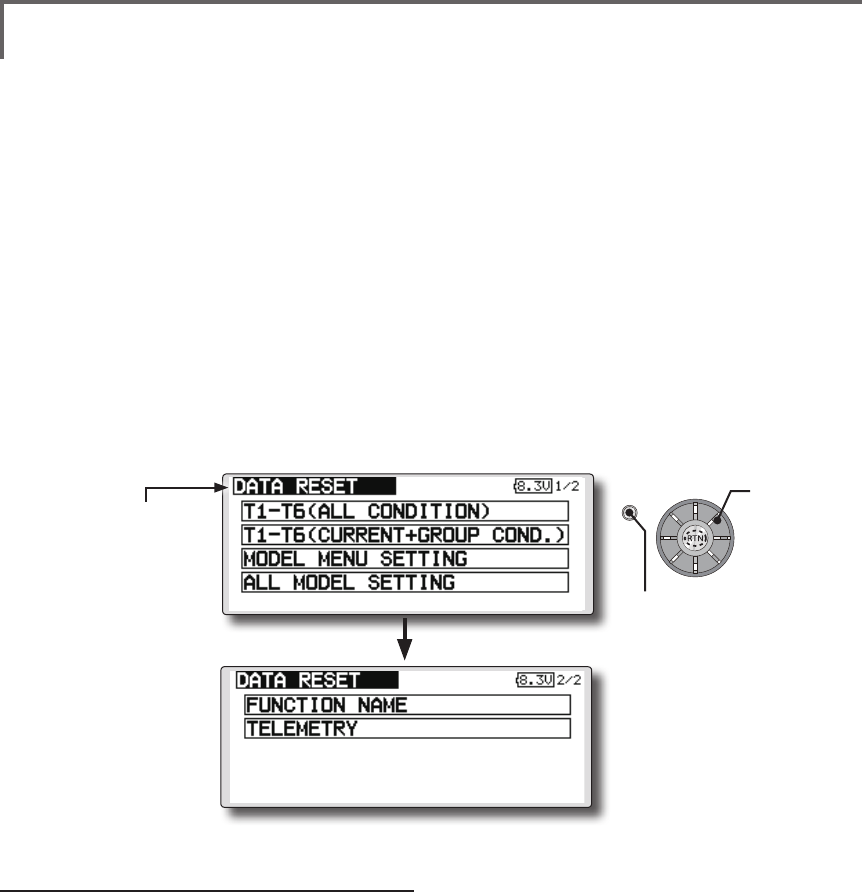
93
<Functions of Linkage Menu>
S1
● Select the function name
and return to the Linkage
menu by pushing the RTN
button or pushing the
Home/Exit button.
<Edit dial>
DATA RESET Model memory setting data reset. (by item)
This function is designed to allow you to reset
selected portions or all of the settings saved in
the active model memory. You may individually
choose to reset the following sets of data;
T1-T6:
Reset the digital trim setting.
*All the conditions, or the condition currently being displayed
(the entire group for group setting), can be selected.
*The trim step amount and trim rate are not reset.
Data resetting method
1. Move the cursor to the item you want to
reset and push the RTN button.
*A conrmation message appears.
2. Execute reset by pushing the RTN button
again. (Operate edit dial or S1 button to stop
resetting.)
[T1-T6 (ALL CONDITION)]: Resets only the T1-T6
(all conditions)
[T1-T6 (CURRNT+GROUP COND.)]: Resets only
the data of T1-T6 (condition in use and all the
conditions set to group mode)
[MODEL MENU SETTING]: Resets all the
functions in the model menu, except the
condition selection functions.
Model menu setting:
Resets all the functions in the Model menu
except condition select.
All model setting:
Resets all Linkage and Model menu functions
except for frequency, model select, and model type.
Function Name:
A function name is reset.
Telemetry:
Reset the telemetry setting.
[ALL MODEL SETTING]: Resets all the functions
in the linkage menu and model menu except
the frequency, model select, and model
type functions.
[FUNCTION NAME]: Resets only the function
name functions.
[TELEMETRY]: Resets only the telemetry
functions.
● Select [DATA RESET] at the linkage menu and call the
setup screen shown below by pushing the RTN button.
Scrolling
● Moving cursor
● Push S1 button to advance to next page.
● Push the S1 button
to call next page.
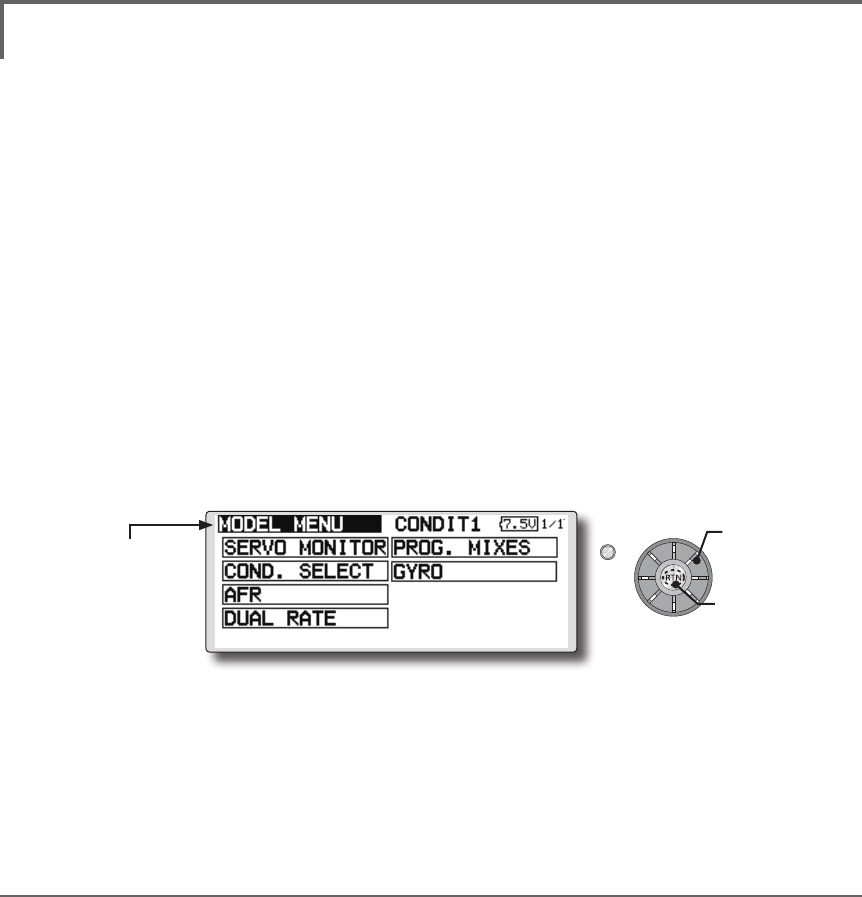
94 <Model Menu (Common Functions)>
●Selectthe[MODELMENU]
andreturnto the home
screenbypushingthe
RTNbuttonorpushingthe
Home/Exitbutton.
MODEL MENU (COMMON FUNCTIONS)
This section describes the AFR, program mixing,
and other functions common to all model types.
Before setting the model data, use the Model
Type function of the Linkage Menu to select the
model type matched to the fuselage. When another
model type is selected thereafter, the AFR, program
mixing, and other setting data will be reset.
The functions in the Model Menu can be set for
each flight condition. When you want to use the
system by switching the settings for each condition
by switch, stick position, etc., use the Condition
Select function to add flight conditions. (Up to 8
conditions can be used)
Note:Thesetupscreensintheinstructionmanual
aretypicalexamples.
(Model Menu screen example)
*The Model Menu screen depends on the model type.
Model Menu functions (Common) list
●SERVO MONITOR
Servo test and servo position display (For a
description of its functions, see the Linkage Menu
section.)
●COND.SELECT
Flight conditions addition, deletion, copy,
condition renaming, and condition delay can be set.
●AFR
Sets the function rate and curve of all the
operation functions.
●DUAL RATE
A D/R curve which can be switched with a switch,
etc. can also be added.
●PROG. MIX
Program mixing which can be freely customized.
Up to 10 mixes can be used for each condition.
●GYRO
This is a dedicated mix when a Futaba GY
series gyro is used.
●Selectthe[MODEL]atthehomescreen and call the
modelmenushownbelowbypushingtheRTNbutton.
●Usetheeditdialtoselectthefunctionyouwanttoset
andcallthesetupscreenbypushingtheRTNbutton.
S1
<Editdial> Scrolling
●Movingcursor
●Callingsetupscreen
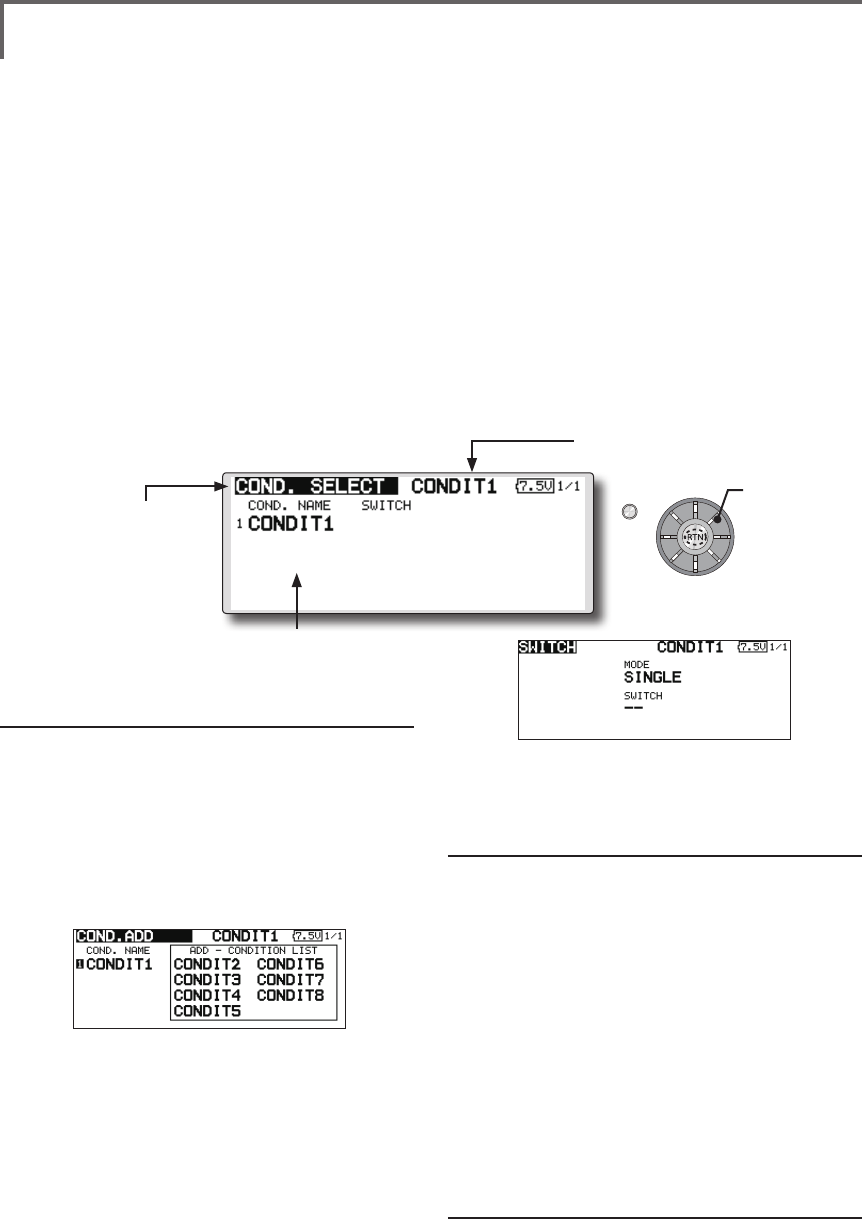
95
<Model Menu (Common Functions)>
S1
●Selectthefunction
nameandreturntothe
precedingscreenby
pushingtheRTNbutton
orpushingtheHome/Exit
button.
<Editdial>
CONDIT. SELECT Flightcondition'saddition,deletion,copy,conditionrenaming,
andconditiondelaycanbeset.[Allmodeltypes]
The functions in the Model Menu can be used by
switching the settings of up to 8 flight conditions
by using the Condition Select function to add ight
conditions. Add conditions, as required.
When you do not want to use the Condition
Select function, this setting is unnecessary. In this
case, use the flight conditions assigned at initial
setting.
●Sinceswitchingbystickandleverposition,in
additiontoordinarytoggleswitch,ispossible
astheflightconditionselectorswitch,this
functioncanbelinkedwithotheroperations.
●AConditionDelayfunctioncanbeset.
Unnecessaryfuselagemotiongenerated
whentherearesuddenchangesintheservo
positionsandwhentherearevariationsin
theoperatingtimebetweenchannelsduring
conditionswitchingcanbesuppressed.The
delaycanbesetforeachchannel.
Whensettingthedelayfunctionatthe
switchingdestinationcondition,the
relatedfunctionchangesafteradelay
correspondingtothesetamount.
●Whenmultipleconditionswereset,their
operationprioritycanbefreelychanged.
●Theconditionnamecanbechanged.The
selectedconditionnameisdisplayedon
thescreen.Whenaconditionhasbeen
added,giveitanamewhichcanbeeasily
conrmed.
(Conditions List)
(Currently selected condition name)
●Select[CONDIT.SELECT]atthemodelmenuandcallthe
setupscreenshownbelowbypushingtheRTNbutton.
(For a detailed description of the setting method, see [Switch
Setting Method] at the back of this manual.)
*The data (except the condition name) of the condition
currently being used is copied to the added condition.
Condition deletion
1.Usetheeditdialtomovethecursorto
theconditionyouwanttodeleteinthe
conditionslistandpushtheRTNbutton.
*The number before the condition name become reverse-
video to show that it is to be deleted.
2.Movethecursorto[REMOVE]andpushthe
RTNbutton.
*A conrmation message is displayed.
*Note that if initially operated up and down, the objective
condition changes.
3.WhentheRTNbuttonispushedagain,the
conditionisdeleted.(Operatetheeditdial
orS1buttontostopdeletion.)
PushtheRTNbuttontoendadjustmentand
returntothecursormovemode.
Condition name change
1.Usetheeditdialtomovethecursorto
theconditionyouwanttochangeinthe
*Perform the settings below after using the edit dial to move
the cursor to the item you want to set.
Condition addition
1.Usetheeditdialtomovethecursortoany
conditionintheconditionslistandpush the
RTNbutton.
Movethecursortotheconditionyouwantto
add.
2.Movethecursorto[ADD]andpushtheRTN
button.
*Only the number of the conditions which can be added is
displayed.
3.AddtheconditionbypushingtheRTN
buttonagain.PushtheRTNbuttontoend
adjustmentandreturntothecursormove
mode.
4.Movethecursorto[SWITCH]item,call
theswitchsetupscreenbypushingthe
RTNbutton,andselecttheswitchandON
directiontobeusedinconditionswitching.
Scrolling
●Movingcursor
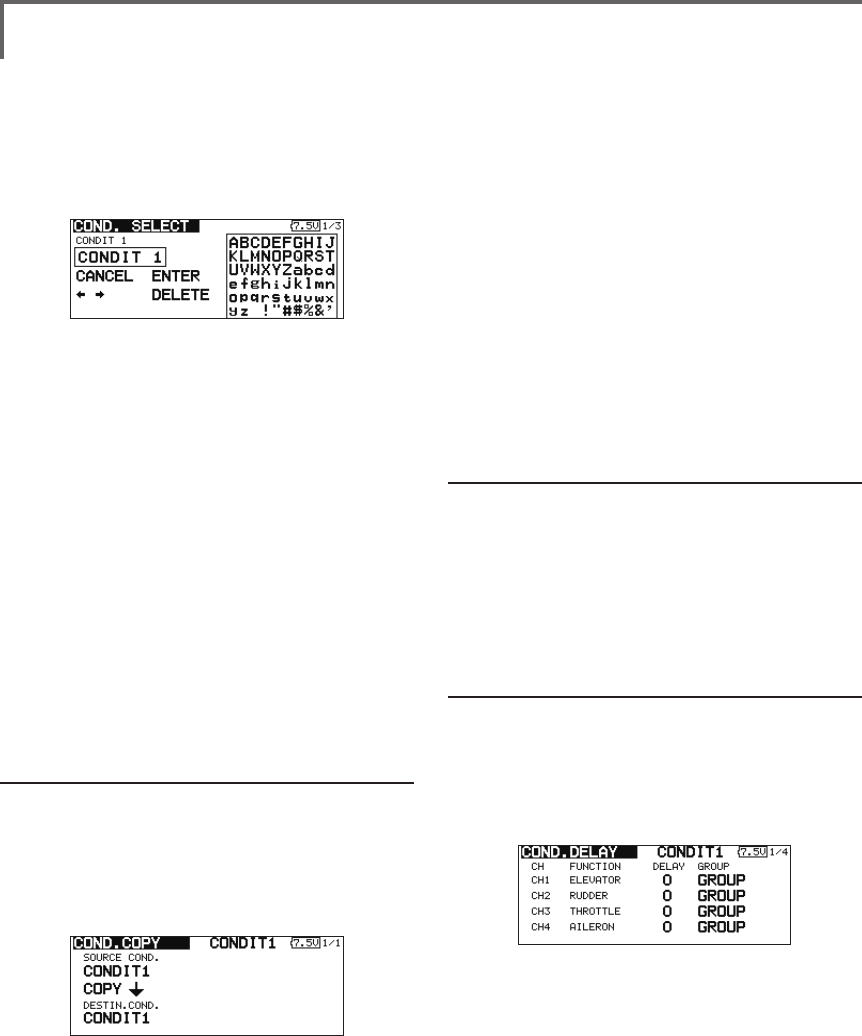
96 <Model Menu (Common Functions)>
conditionslist.
*The number before the condition name become reverse-
video to show that it is to be deleted.
2.Movethecursorto[RENAME]andpushthe
RTNbutton.
*The condition name setup screen appears.
3.Changetheconditionnameasdescribed
below:
[Movingcursorininputbox]
Select[←]or[→],andpushtheRTNbutton.
[Deletingacharacter]
When[DELETE]isselectedandtheRTN
buttonispushed,thecharacterimmediately
afterthecursorisdeleted.
[Addingacharacter]
Whenacandidatecharacterisselected
fromthecharacterlistandtheRTNbutton
ispushed,thatcharacterisaddedatthe
positionimmediatelyafterthecursor.
*A name of up to 8 characters long can be entered as the
condition name. (A space is also counted as 1 character.)
5.Attheendofinput,select[ENTER]andpush
theRTNbutton.(Toterminateinputand
returntotheoriginalstate,select[CANCEL]
andpushtheRTNbutton.)
Condition copy
1.Usetheeditdialtomovethecursortoany
conditionintheconditionslistandpush the
RTNbutton.
2.Usetheeditdialtomoveto[COPY].
3.PushtheRTNbutton.
*The copy screen appears.
4.Usetheeditdialtomovethecursortothe
"SOURCECOND."(copysource)itemand
pushtheRTNbutton.
*The models already saved are displayed at the right side of
the screen.
5.Afterusingtheeditdialtomovethecursor
tothecopysourcecondition,pushtheRTN
button.
*The copy source condition is displayed at the "SOURCE
COND." position.
6.Usetheeditdialtomovethecursorto
"DESTIN.CND."(copydestination)andpush
theRTNbutton.
*The models already saved are displayed at the right side of
the screen.
7.Afterusingtheeditdialtomovethecursorto
thecopydestinationcondition,pushtheRTN
button.
*The copy destination conditions are displayed at the
"DESTIN.COND." position.
8.Usetheeditdialtomovethecursorto[COPY]
andpushtheRTNbutton.
9.WhentheRTNbuttonispushedagain,copy
isexecuted.(OperateeditdialorS1button
tostopcopying.)
PushtheRTNbuttontoendadjustmentand
returntothecursormovemode.
Priority change
1.Usetheeditdialtomovethecursortothe
conditionwhosepriorityyouwanttochange
intheconditionlist.
2.Movethecursorto[UP]or[DOWN]of
[PRIORITY]andpushtheRTNbutton.(Thelast
conditionbecomesthehighestpriority.)
*The initial setting condition cannot be shifted. The priority
is the lowest.
Condition delay setting
1.Usetheeditdialtomovethecursorto
theconditionyouwanttochangeinthe
conditionlistandpushtheRTNbutton.
2.Movethecursorto[DELAY]andpushtheRTN
button.
*The condition delay setup screen appears.
3.Usetheeditdialtomovethecursortothe
"DELAY"itemofthechannelyouwanttoset
andpushtheRTNbuttontoswitchtothe
datainputmode.
Adjustthedelayamountwiththeeditdial.
Initialvalue:0
Adjustmentrange:0~27(maximumdelay)
PushtheRTNbuttontoendadjustmentand
returntothecursormovemode.
● Thesettingmode(group[GROUP]/single
[SINGLE]mode)canbeswitched.
(For more information, see the description at the back of this
manual.)
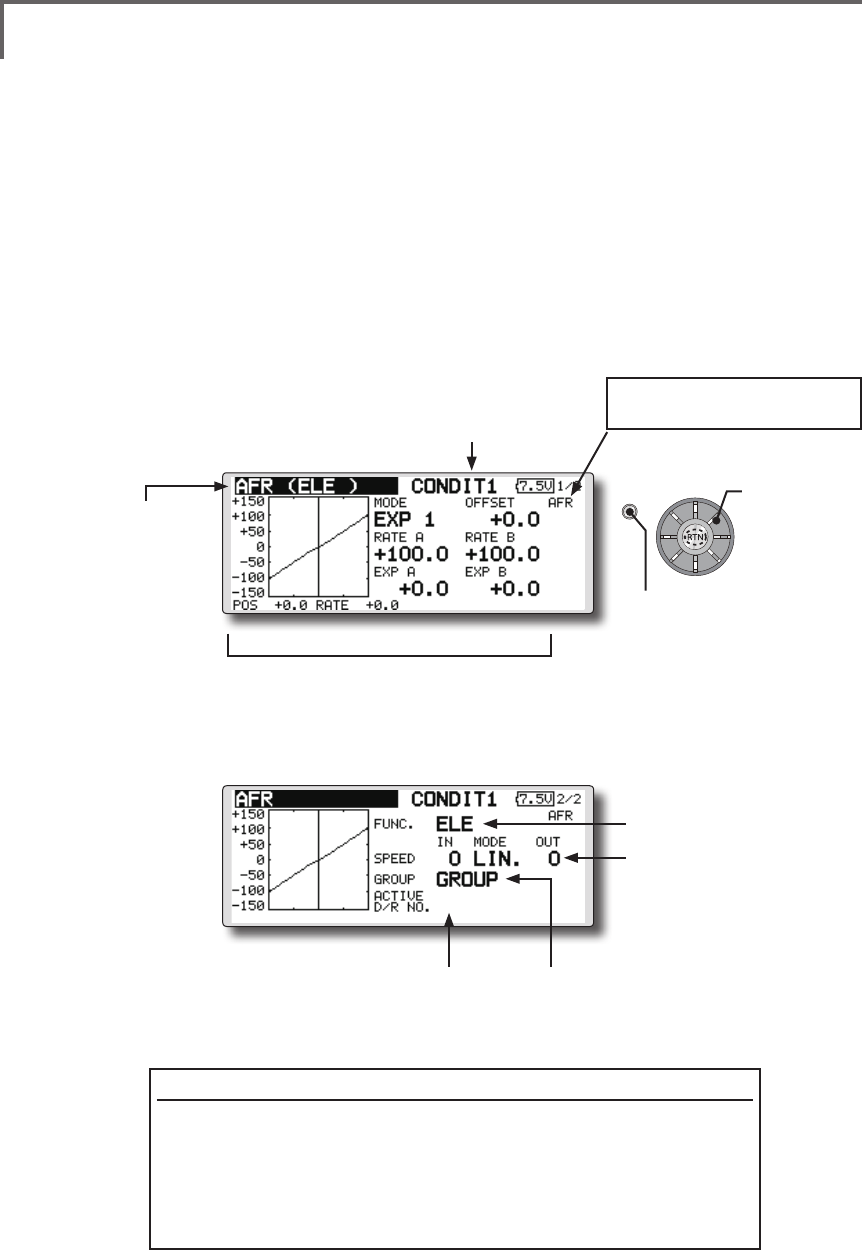
97
<Model Menu (Common Functions)>
S1
●Selectthefunction
nameandreturntothe
precedingscreenby
pushingtheRTNbutton
orpushingtheHome/Exit
button.
<Editdial>
AFR Thefunctionrateandcurveofeachoperationfunctioncanbeset.[Allmodel
types]
AFR function is used to adjust the throw and
operation curve of the stick, lever, and switch
functions for each ight condition. This is normally
used after End Point has defined the maximum
throw. When mixing is applied from one channel
to another channel, both channels can be adjusted
at the same time by adjusting the operation rate
through the AFR function.
●Operationcurveadjustment:Threetypes
ofcurves(EXP1,EXP2,andPOINT)canbe
selected.Amaximum17pointscurvecanbe
usedforthepointcurvetype.(Initialsetting:
9points)Thenumberofpointscanalsobe
increasedanddecreasedandcurvesfrom
complexcurvestosimplecurvescanbe
used.
●Operationspeedadjustment:Theoperation
speedofeachfunctionwhenthefunction
isoperated(includingatflightcondition
switching)canbeadjusted.Thefunction
operatessmoothlyataconstantspeed
correspondingtothesetspeed.
(Currently selected condition name)
(Number of D/R curves set at the currently
selected condition)
●Servospeedsetting
(For a description of the setting
method, see the description at
the back of this manual.)
●
Group/singlemodeswitch(GROUP/SINGLE)
(For more information, see the description at the back
of this manual.)
●Operationcurvesetting
(For a description of the setting method, see the
description at the back of this manual.)
●Select[AFR]atthemodel menu and call the setup
screenshownbelowbypushingtheRTNbutton.
Function selection method
1.Usetheeditdialtomovethecursorto[FUNC.]andpushtheRTN
buttontoswitchtothedatainputmode.
2.Selectthedesiredfunctionbyscrollingtheeditdialtotheleftor
right,pushtheRTNbutton.
*The setting mode (group [GROUP]/single [SNGLE] mode) can be switched (For more
information, see the description at the back of this manual.)
[AFR, D/R]: Displays the currently
selected rate (AFR, D/R).
●Functionselection
Scrolling
●Movingcursor
●Selectingmode
●Adjustingvalue
●PushtheS1 button
tocallnextpage.
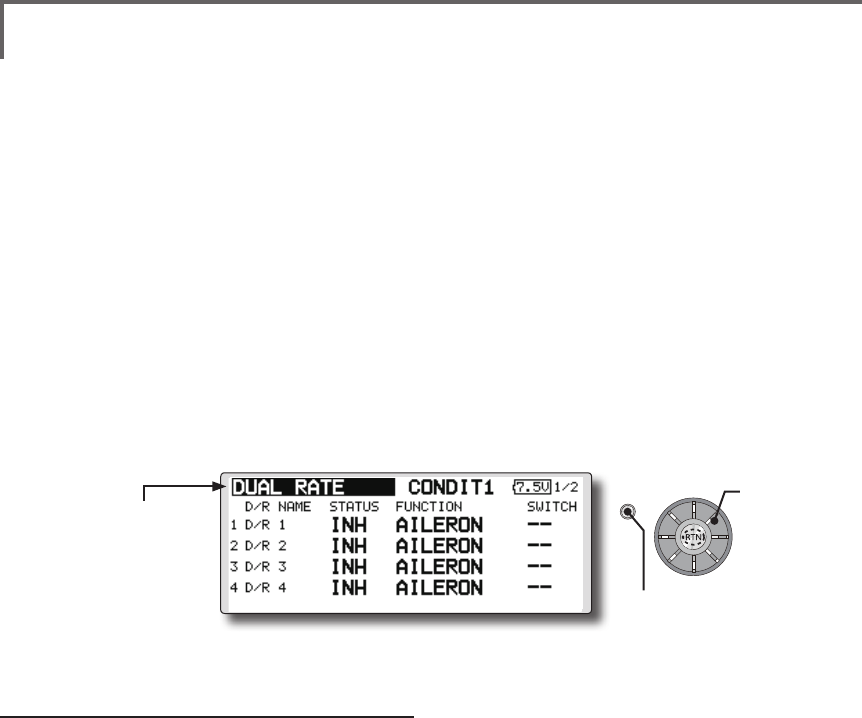
98 <Model Menu (Common Functions)>
S1
●Selectthefunction
nameandreturntothe
precedingscreenby
pushingtheRTNbutton
orpushingtheHome/Exit
button.
<Editdial>
Dual rate adding
1.Movethecursortothe[INH]displayofan
unusedD/RandpushtheRTNbuttonto
switchtothedatainputmode.
Turnitoffbyscrollingtheeditdialtotheleft
andactivatetheD/Rfunctionbypushingthe
RTNbutton.
2.Movethecursortothe"FUNCTION"itemand
pushtheRTNbuttontoswitchtothedata
inputmode.
Selectthefunctionbyscrollingtheeditdial
andpushtheRTNbutton.
3.Movethecursortothe[SWITCH]itemand
calltheswitchsetupscreenbypushingthe
RTNbuttonandselecttheswitchandON
direction.Alternatemodecanbeassigned
todualrateswitch.
(For a detailed description of the setting method, see [Switch
Setting Method] at the end of this manual.)
DUAL RATE [Allmodeltypes]
D/R curves which can be switched by switch,
etc. can be added. The curve can be adjusted by the
AFR function.
● Upto 6rates canbeadded foreach
condition.
● D/Rissetforeachconditionandisnot
reectedatotherconditions.
● D/RatthetopoftheD/Rlisthaspriority.
●Select[DUALRATE]at the model menu and call the
setupscreenshownbelowbypushingtheRTNbutton.
Scrolling
●Movingcursor
●Selectingmode
●Adjustingvalue
●PushtheS1 button
tocallnextpage.
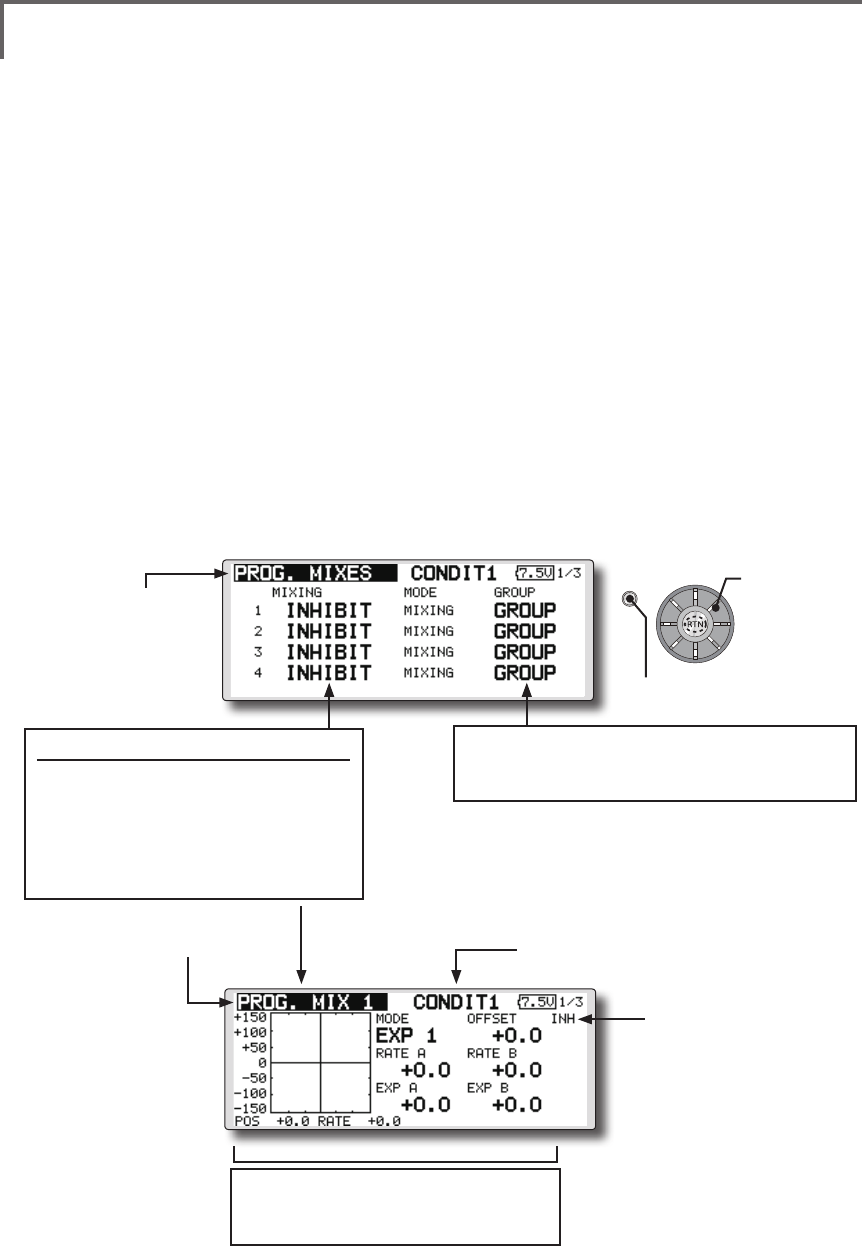
99
<Model Menu (Common Functions)>
S1
●Selectthefunction
nameandreturntothe
precedingscreenby
touchingtheRTNbutton
orpushingtheHome/Exit
button.
<Editdial>
PROG. MIXES Programmixingwhichcanbefreelycustomized.Upto10
mixingscanbeusedforeachcondition.[Allmodeltypes]
Programmable mixing may be used to correct
undesired tendencies of the aircraft, and it may also
be used for unusual control congurations. Mixing
means that the motion of a command channel,
called the "master," is added to the motion of the
mixed channel, called "slave."
You may choose to have the Master's trim added
to the Slave channel response ("Trim" setting). The
mixing curve can be changed so that the undesired
tendencies can be corrected effectively by setting
the EXP1/EXP2/POINT modes. The Delay
function can be programmed for each rate. The
Delay is used to change the rate smoothly when
switching mixes. You may dene Mixing ON/OFF
switch, control or you may choose to have mixing
remaining on all the time. Mixing ON/OFF delay
time can be adjusted.
The Programmable mixing includes a powerful
link function, which allows Programmable mixing
to be linked with the special mixing functions, or
with other programmable mixing functions. The
link function can be set up for Master and Slave
channel individually.
The slave channel AFR mode (STK-STK mode)
may be selected, where the slave channel AFR and
D/R settings are observed when Link function is
set. The knob for ne tuning can be set up for every
mixing circuit. (Fine tune function)
The programmable mixing (in mixing mode)
STK to STK mixing function can be used even
when the Master is a stick or other hardware.
(Currently selected condition name)
●Select[PROG.MIXES]atthemodelmenuandcallthe
setupscreenshownbelowbypushingtheRTNbutton.
●Operationcurvesetting
(For a description of the setting method, see
the description at the back of this manual.)
●Mixoperatingdisplay
Mix setup screen call
● MovethecursortothemixNo.
whosefunctionyouwantto
activateandcallthesetupscreen
bypushingtheRTNbutton.
*When the function is activated, the master and
slave channel name or is displayed.
●Group/singlemodeswitching(GROUP/SINGLE)
(For more information, see the description at the back of
this manual.)
●Currentmixnumber
Scrolling
●Movingcursor
●Selectingmode
●Adjustingvalue
●PushtheS1 button
tocallnextpage.
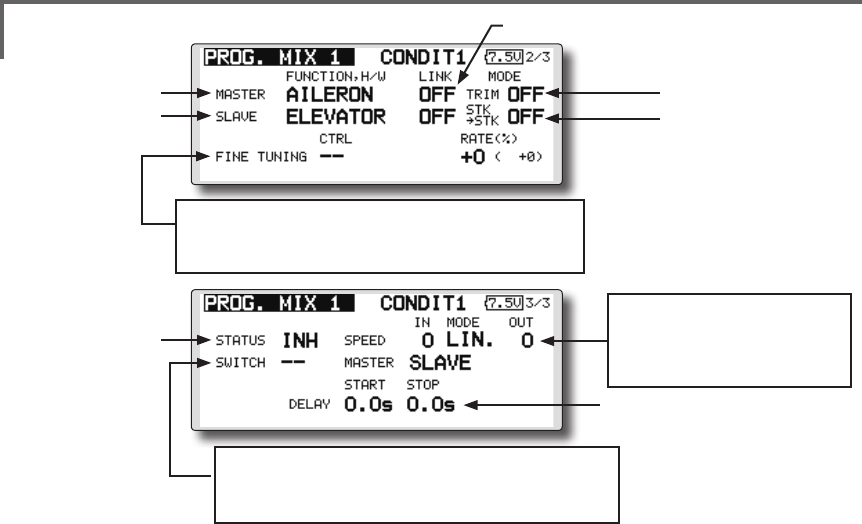
100 <Model Menu (Common Functions)>
*Perform the settings below after using the edit dial to move
the cursor to the item you want to set.
●Group/single mode selection
1.Whenyouwanttoactivatefunctionsforonly
selectedconditions,movethecursortothe
[GROUP]itemandpushtheRTNbuttonto
switchtothedatainputmode.
2.Turntheeditdialtotheleftuntil[SINGLE]
startstoblinkandthenpushtheRTNbutton.
*The mode changes to the single mode [SINGLE].
*When using common settings at each conditions, remain in
the [GROUP] mode.
●Activate the function.
1.Movethecursorto[INH]andpushtheRTN
buttontoswitchtothedatainputmode.
2.Turntheeditdialtotheleftuntil[ACT]starts
toblinkandthenpushtheRTNbutton.
*The function is activated. (ON or OFF display)
*ON/OFF switch and mix rate are not set even through the
function is activated.
●ON/OFF switch setting
Movethecursortothe[SWITCH]item,call
theswitchsetupscreenbypushingthe
RTNbutton,andselecttheswitchandON
direction.
(For a description of the setting method, see [Switch Setting
Method] at the back of this manual.)
*Always on when [--].
●Master channel setting
1.Movethecursortothe[FUNCTION.H/W]
itemof[MASTER]andpushtheRTNbuttonto
switchtothedatainputmode.
Selectthefunctionbyscrollingtheeditdial
andpushtheRTNbutton.
2.Whenyouwanttolinkthismixingwithother
mixes,movethecursortothe[LINK]itemand
pushtheRTNbuttontoswitchtothedata
inputmode.
Setthelinkmodeto[+]or[-]byscrollingthe
editdialandpushtheRTNbutton.
*Check the direction by actual operation.
*Master channel control can be set to simple operating
amount of sticks and VR which do not include ATV, AFR,
D/R, and mixing setting. In this case, the switch setup
screen is displayed by pushing the RTN button with "H/W"
selected by function selection. Select master channel side
control. (To terminate the "H/W" selection, select the [--]
display and push the RTN button.
●Slave channel setting
1.Movethecursortothe[FUNCTION.H/W]item
of[SLAVE]andpushtheRTNbuttontoswitch
tothedatainputmode.
Selectthefunctionbyscrollingtheeditdial
andpushtheRTNbutton.
2.Whenyouwanttolinkthismixwithother
mixes,movethecursortothe[LINK]itemand
pushtheRTNbuttontoswitchtothedata
inputmode.
Setthelinkmodeto[+]or[-]byscrollingthe
editdialandpushtheRTNbutton.
*Check the direction by actual operation.
●Servospeedsetting
(For a description of the setting
method, see the description at
the back of this manual.)
●Switchselection
(For a description of the switch setting method, see the
description at the back of this manual.)
●Finetuningtrimsetting
(For a description of the setting method, see the description
at the back of this manual.)
●Linksetting
●MasterCH
●SlaveCH
●Trimmodesetting
●SlaveCHAFRmode
●ON/OFF
●MixON/OFFdelay

101
<Model Menu (Common Functions)>
●Offset mode setting
Offset mode is function which allows
simultaneous offset control of up 4 slave functions
per circuit.
1.Use[MODE]settingtoselecttheprogram
mixingoparationmode.[MIXING]isthe
normalmixingmodeand[OFFSET]isthe
offsetmode.
2.Movethecursorto[INHIBIT]ofthemixing
No.settotheoffsetmodeandpushtheRTN
button.Thesetupscreenisdisplayed.
3.PresstheS1button.Page5/5isdisplayed.
4.Movethecursortothe[STATUS]itemand
switchtothedatainputmodebypushing
theRTNbutton.
5.Turnthedialtotheleftandrightuntil[ACT]
blinks,andthenpushtheRTNbutton.To
deactivatethefunction,switchto[INH].
●ON/OFF switch selection
Movethecursortothepage5/5[SWITCH]
item,calltheswitchsetupscreenby
pushingtheRTNbutton,andthenselectthe
switchandONdirection.(Foradetailed
descriptionoftheselectionmethod,see
[SwitchSelectionMethod]atthebackofthe
instructionmanual.)
●Slave No. selection
SettingoftheslaveNo.from1to4atpages
1/5~4/5isdisplayed.WhentheS1buttonis
pushed,thedisplayedslaveNo.isswitched.
●Slave function setting
Movethecursortothe[FUNCTION]item
andswitchtothedatainputmodeby
pushingtheRTNbutton.Selectthefunction
byscrollingthedialandthenpushtheRTN
button.
●Offset rate setting
The function operation offset amount when
the mixing switch is ON and OFF can be set
independently.
1.Movethecursortothe[ON]or[OFF]item
andswitchtothedatainputmodeby
pushingtheRTNbutton.
2.Turnthedialtotheleftandrightandsetthe
offsetratewhentheswitchisONorOFF.
Initialsetting:0%
Settingrange:-300%~+300%
3.Aftersetting,switchtothecursormovemode
bypushingtheRTNbutton.
*At adjustment, the offset rate is reset to the initial value by
pushing the RTN button for 1 second.
●Trim mode ON/OFF setting
1.Whenchangingthetrimmode,movethe
cursortothe[TRIM]itemandpushtheRTN
buttontoswitchtothedatainputmode.
SelectON/OFFbyscrollingtheeditdialand
settheselectionbypushingtheRTNbutton.
*When mixing includes master side trim, select [ON] and
when mixing does not include master trim, select [OFF].
*Effective when a function is set at the master channel.
●Slave channel AFR mode setting (STK-STK)
1.Movethecursortothe[STK-STK]item,
selectthemodebyscrollingtheeditdial,
andchangethemodebypushingtheRTN
button.
*When link is set at the slave side, and you want to add AFR
(D/R) to the mixing rate, select [ON].
*This is effective when the linkage is the same, but the travels
are substantially different.
●Mixing curve setting
(For a description of the curve setting method, see the
description at the back of this manual.)
●Fine tuning trim setting
Operation control [CTRL], operation mode
[MODE], and rate [RATE] adjustment is possible
by [FINE TUNING] item.
(For a description of the ne tuning trim setting method, see
the description at the back of this manual.)
●Servo speed setting
Adjustment is possible with the [SPEED] item.
(For a description of the servo speed setting method, see the
description at the back of this manual).
●Mixing ON/OFF delay setting
Delay time at mix ON [START] and delay time
at mix OFF [STOP] adjustment is possible by
[DELAY] item.
*This function is inactive when a mixing switch is not set.
1.Movethe[START]or[STOP]itemandpush
theRTNbuttontoswitchtothedatainput
mode.
2.Adjustthedelaytimebyscrollingtheedit
dial.
Initialvalue:0.0sec
Adjustmentrange:0~4sec
(When the RTN button is pushed for 1 second, the delay time
is reset to the initial value.)
PushtheRTNbuttontoendadjustmentand
returntothecursormovemode.

102 <Model Menu (Common Functions)>
●Fine tuning trim setting
Operation control [CTRL], operation mode
[MODE], and rate [RATE] adjustment is possible
by [FINE TUNING] item.
(For a description of the ne tuning trim setting method, refer
to [Fine tuning trim setting] at the back of this manual.)
●Operation mode setting
The operation mode when the switch was
operated is selected. Normal mode [NORM] or
timer mode [TIME] can be selected.
[Normal mode]
After the switch is set to ON, mixing is turned
ON after the time set by start delay ([START]) has
elapsed. Similarly, after the switch was set to OFF,
mixing is turned OFF after the time set by stop
delay ([STOP]) has elapsed.
[Timer mode]
After the switch was set to ON, mixing is turned
ON after the time set by start delay ([START]) has
elapsed. Mixing is automatically turned OFF after
the time set by stop delay ([STOP]) has elapsed.
Examples of use are jet plane and scale model
retractable landing gear and cover linked mixing,
etc.
●Servo speed setting
The speed at function operation can be adjusted.
(For a description of the setting method, refer to
[Servo speed setting] at the back of the instruction
manual.)
●Delay setting
Mixing operation at mixing switch ON
([START]) and OFF ([STOP]) can be delayed by
[DELAY] item.(When switch is set.)
1.Movethecursortothe[START]or[STOP]
itemandswitchtothedatainput modeby
pushingtheRTNbutton.
2.Turnthedialtotheleftandrightandsetthe
mixingoperationdelaytimeatswitchONor
OFF.
Initialsetting:0sec
Settingrange:0sec~35sec
3.Afteradjustment,switchtothecursormove
modebypushingtheRTNbutton.
*At adjustment, the delay time can be reset to the initial value
by pushing the RTN button for 1 second.
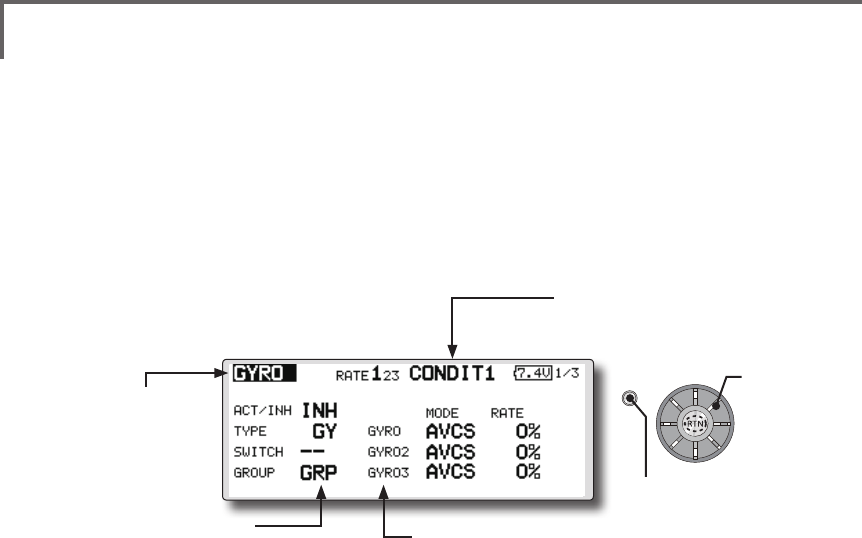
103
<Model Menu (Common Functions)>
S1
●Selectthefunction
nameandreturntothe
precedingscreenby
pushingtheRTNbutton
orpushingtheHome/Exit
button.
<Editdial>
GYRO [Correspondingmodeltype]:Multicopter/Airplane/glider,general
This function is used when a GYA Series gyro
is used to stabilize the aircraft's attitude. The
sensitivity and operation mode (Normal mode/GY
mode) can be switched with a switch.
●Threerates(Rate1/Rate2/Rate3)canbe
switched.
●Upto3axes(Gyro/Gyro2/Gyro3)canbe
simultaneouslycontrolled.
*Initial setting does not assign a sensitivity channel. Use the
Function menu of the Linkage Menu to assign the sensitivity
channel (Gyro/Gyro2/Gyro3) used to a vacant channel
beforehand.
Set [Control] and [Trim] other than Function to [--].
●Theoperationmode(AVCS/NOR)andsensitivityofthe
3axiscontrolledbyGyro/Gyro2/Gyro3canbeset.
●Group/singlemodeswitching
(For more information, see the
description at the back of this
manual.)
●Threerates(Rate1/Rate2/Rate3)canbeused.
Movethecursortothe[RATE]itemandpushtheRTNbuttontoswitchto
thedatainputmode.Adjusttheratebyscrollingtheeditdial.
●Whenusingthisfunction,movethecursortothe[ACT]itemandpush
theRTNbuttontoswitchtothedatainputmode.Turntheeditdial to
theleftandpushtheRTNbutton.
●WhenaFutabaGYAgyroisused,when[GY]typeisselected,the
sensitivitysetvalueisdirectlyreadinboththeAVCSandNORMmodes.
●Whensettingaswitch,movethecursortotheSWITCHitemandpress
theRTNbuttontocalltheselectionscreen,andthenselecttheswitch
andsetitsONdirection.
(Foradescriptionoftheswitchselectionmethod,seethedescriptionat
theendofthismanual.)
(Currently selected condition name)
●Select[GYRO] at themodelmenuand
callthesetupscreenshownbelowby
pushingtheRTNbutton.
Scrolling
●Movingcursor
●Selectingmode
●Adjustingvalue
●PushtheS1 button
tocallnextpage.
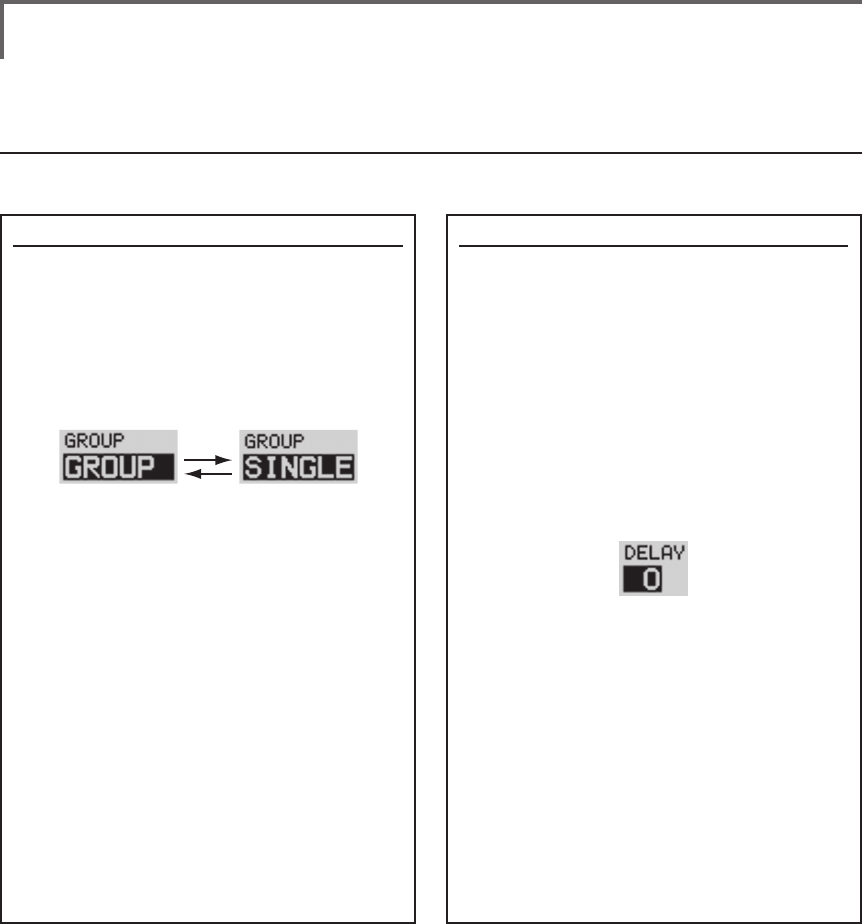
104 <Data>
This section describes the functions often used at the function setup screen. Refer to it when setting each
function.
Operations related to ight conditions
COMMON OPERATIONS USED IN FUNCTION SETUP SCREEN
Group/single mode switching (GROUP/SINGLE)
When setting multiple flight conditions,
linking the setting contents with all conditions
(group mode) or setting independently (single
mode) can be selected. The mode can be
changed at the [GROUP] item on each setup
screen.
[Group/single mode switching]
1. Use the edit dial to move the cursor
(reverse-will display) to the [GROUP] item
on the setup screen and push the RTN
button to switch to the data input mode.
2. Turn the edit dial to the left until switch
[SINGLE] starts to blink.
*At this point, the mode has still not been changed.
*When changing from [SINGLE] to [GROUP], turn the
edit dial to the right.
3. Change the mode by pushing the RTN
button.
●Group mode (GROUP)
The same setting contents are set to all
the ight conditions.
●Single mode (SINGLE)
Set this mode when the setting contents
are not linked with other conditions.
Condition delay setting
Unnecessary fuselage motion generated when
there are sudden changes in the servo position
and variations in the operating time between
channels can be suppressed by using the
condition delay function of the condition select
function [COND. SELECT].
When the delay function is set at the
switching destination condition, a delay
corresponding to that amount is applied and the
related functions change smoothly.
[Setting method]
*At the condition delay setup screen [COND.DELAY],
move the cursor to the [DELAY] item of the channel you
want to set and perform the following settings:
1. Switch to the condition you want to set
and push the RTN button to switch to the
data input mode.
2. Set the delay by turning the edit dial.
Initial value: 0
Adjustment range: 0~27 (maximum delay)
(When the RTN button is pushed for 1 second, the delay is
reset to the initial value.)
3. Push the RTN button to end adjustment
and return to the cursor move mode.
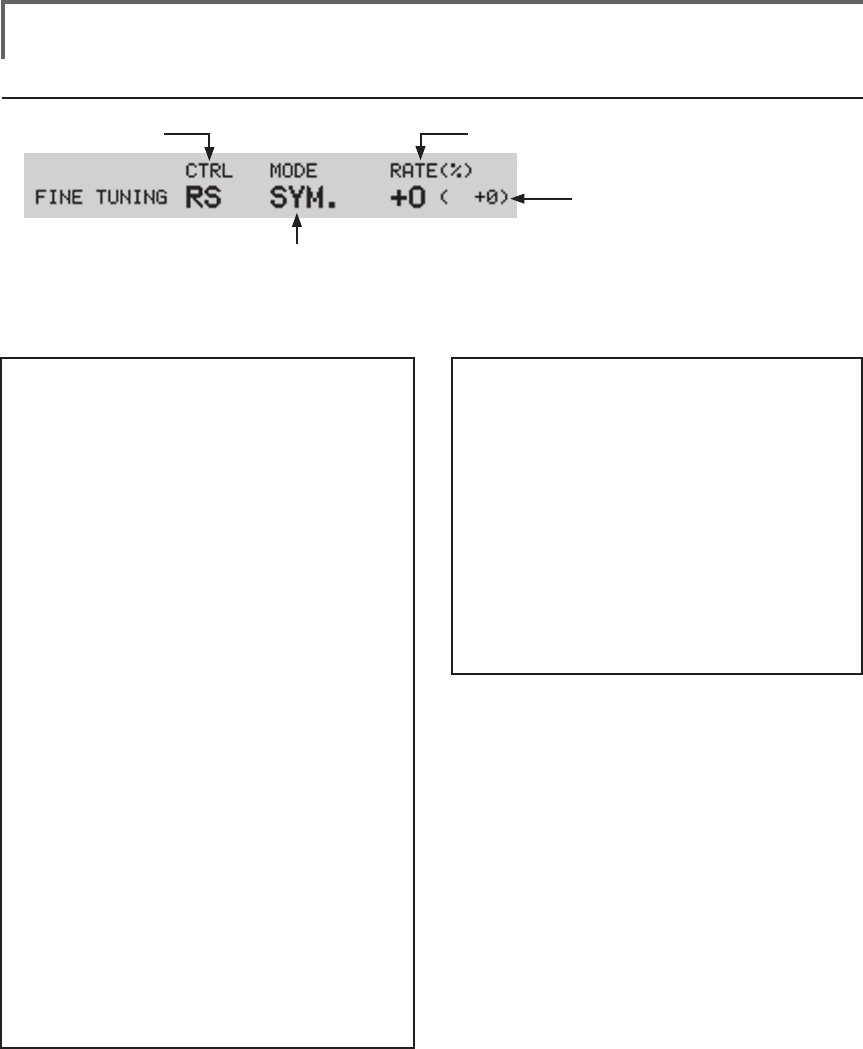
105
<Data>
Operations related to ne tuning VR
●VR selection ●Rate adjustment
(Fine tuning VR operation position)
●Operation mode selection
*The operation modes which can be
selected depend on the function.
[Fine tuning VR operation mode]
[LIN.] Mixing rate 0% at center of VR.
When the VR is turned clockwise and
counterclockwise, the mixing rate
increases and decreases, respectively.
[ATL+] Mixing rate 0% at left end of VR.
When the VR is turned, the mixing rate
increases.
[ATL-] Mixing rate 0% at right end of VR.
When the VR is turned, the mixing rate
increases.
[SYM.] When the VR is turned to the left or
right of the neutral position, the mixing
rate increases.
[Setting method]
1. Control selection
Use the edit dial to move the cursor
(reverse-will display) to the [CTRL] item and
push the RTN button to call the selection
screen.
Move to the control you want to set by
turning the edit dial to the left or right and
push the RTN button.
2. Mode selection
Use the edit dial to move the cursor to the
[MODE] item and push the RTN button to
switch to the data input mode.
Turn the edit dial to the left or right and
switch to the operation mode ([LIN.], [ATL+],
[ATL-], or [SYM.]) corresponding to the set
control and push the RTN button.
3. Rate adjustment
Move the cursor to the [RATE] item and
push the RTN button to switch to the data
input mode.
Turn the edit dial to the left or right and set
the rate.
Initial value: 0%
Adjustment range: -100%~+100%
(When the RTN button is pushed for 1 second, the rate is
reset to the initial value.)
Push the RTN button to end adjustment and
return to the cursor move mode.
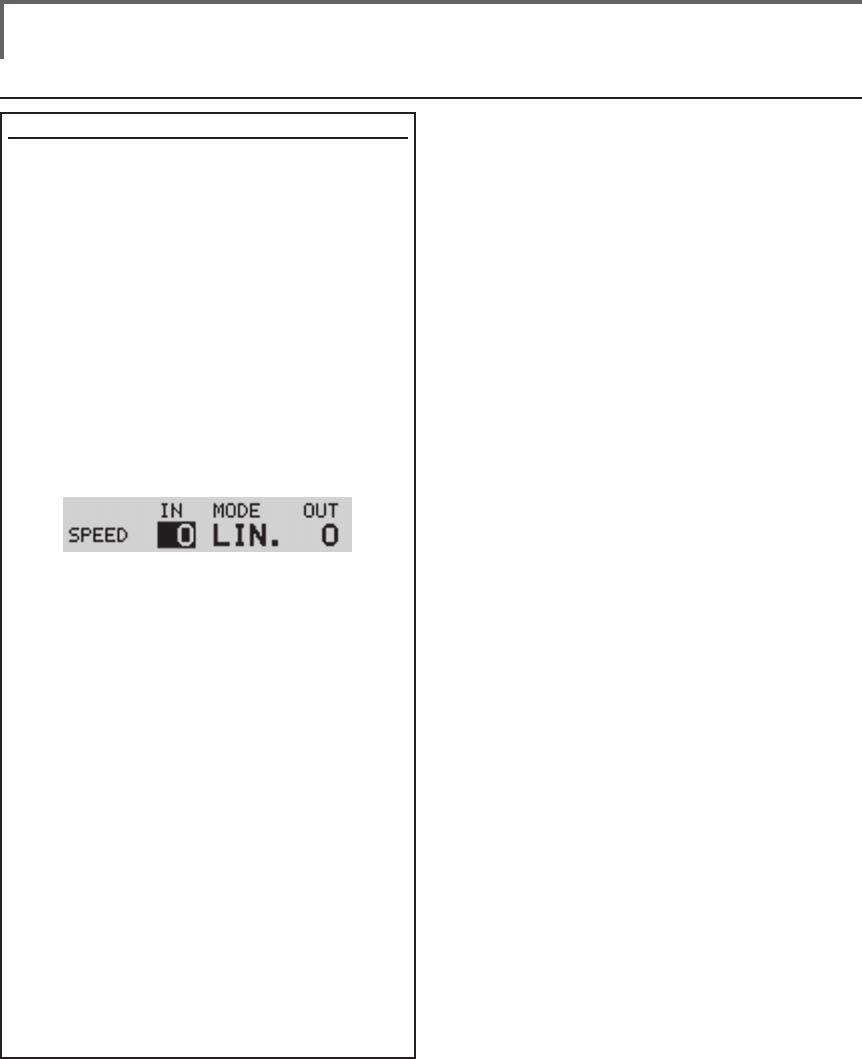
106 <Data>
Operations related to servo speed
Servo speed setting
The servo speed at each function operation
(including flight condition switching) can be
adjusted. The servos operate smoothly at a
fixed speed corresponding to the set speed. The
operating speed (IN side) and return speed (OUT
side) can be set individually.
Switch the operation mode according to the set
function.
"SYM." mode: Used with ailerons and other
self neutral functions.
"LIN." mode: Used with functions which hold
the operation position of the throttle and
switch channel, etc.
[Setting method]
1. Use the edit dial to move the cursor
(reverse-will display) to the [MODE] item
and push the RTN button to switch to the
data input mode.
Turn the edit dial to the left or right and
switch to the operation mode ("SYM." or
"LIN.") corresponding to the set function
and push the RTN button.
2. Move the cursor to the direction ([IN] or
[OUT]) item you want to set and push the
RTN button to switch to the data input
mode.
Turn the edit dial to the left or right and set
the speed.
Initial value: 0
Adjustment range: 0~27 (maximum delay)
(When the RTN button is pushed for 1 second, the servo
speed is reset to the initial value.)
Push the RTN button to end adjustment and
return to the edit mode.
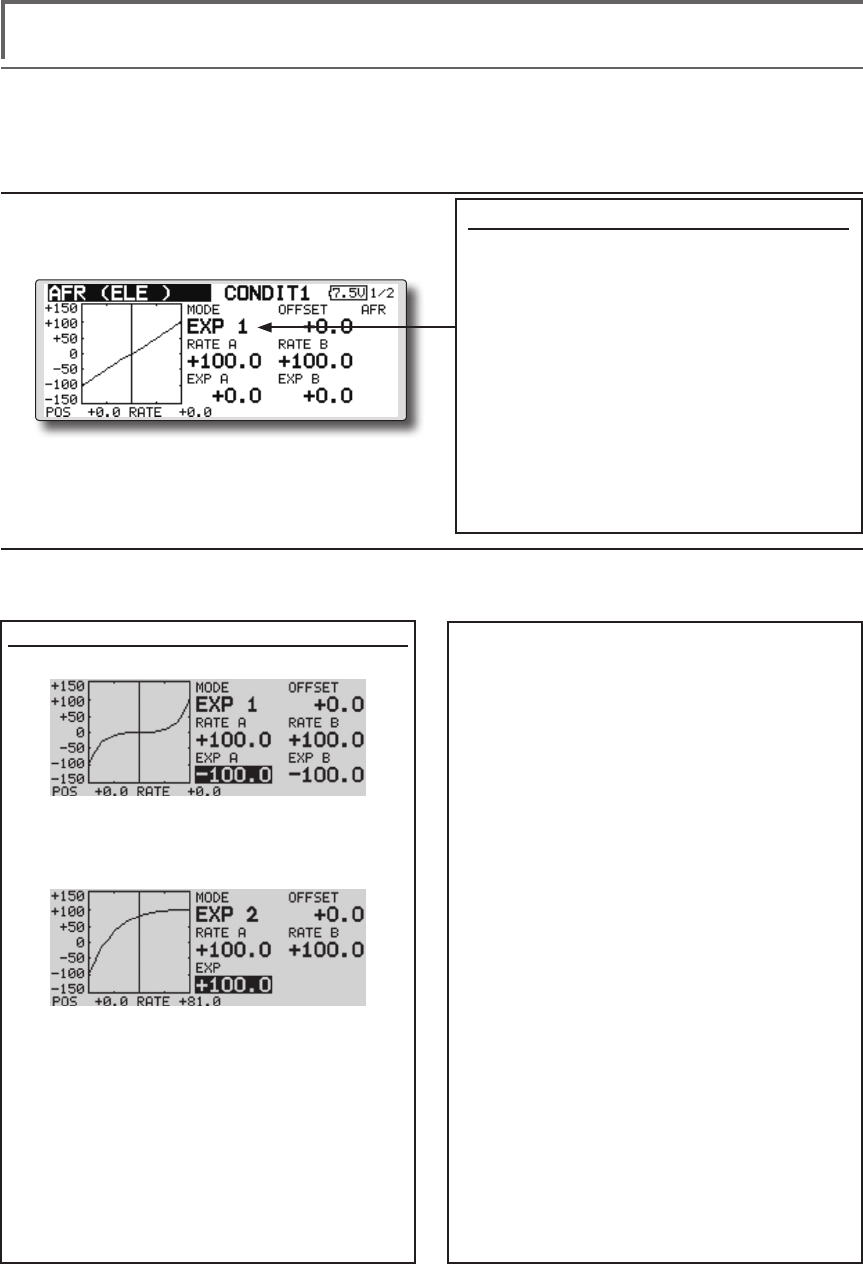
107
<Data>
Curve setting operation
This section describes the setting procedure of curves which are used with the AFR function and each
mixing function.
Curve type selection
Three types of curves (EXP1, EXP2 and
POINT) can be selected.
Curve type selection
1. Use the edit dial to move the cursor
(reverse-will display) to the [MODE] item
and push the RTN button to switch to the
data input mode.
2. Display the curve you want to use by
turning the edit dial to the left or right.
*The curve type blinks.
3. When the RTN button is pushed, the curve
type is changed. (Operate the edit dial
or S1 button to stop the change.)
[EXP1]: EXP1 curve
[EXP2]: EXP2 curve
[POINT]: point curve
Setting by curve type
When the curve type is selected as described above, adjustment items corresponding to the curve type
appear on the screen. Adjust each curve as described below.
B], [EXP A], or [EXP B] setting item and
push the RTN button to switch to the data
input mode.
2. Set the rate by turning the edit dial to the
left or right.
Initial value: +100.0% (rate)/+0.0% (EXP
rate)
*Initial value differs depending on function.
Adjustment range: -200.0~+200.0% (rate)/-
100.0~+100.0% (EXP rate)
(When the RTN button is pushed for 1 second, the rate is
reset to the initial value.)
Push the RTN button to end adjustment and
return to the cursor move mode.
[Offsetting the curve horizontally in the
vertical direction]
1. Use the edit dial to move the cursor
(reverse-will display) to the [OFFSET] setting
item and push the RTN button to switch to
the data input mode.
2. Move the curve in the vertical direction by
turning the edit dial to the left or right.
Initial value: +0.0%
(When the RTN button is pushed for 1 second, the rate is
reset to the initial value.)
Push the RTN button to end adjustment and
return to the cursor move mode.
EXP1/EXP2 curve adjustment
(EXP1 curve)
Using the EXP1 curve is effective in smoothing
starting of the ailerons, elevator, rudder, etc.
(EXP2 curve)
Using the EXP2 curve is effective in engine
rise and other engine control.
The curve left and right rates ([RATE A],
[RATE B]) and EXP curve rate ([EXP A], [EXP
B]) can be adjusted individually. ([EXP] for
EXP2)
The curve can also be offset horizontally
([OFFSET]) in the vertical direction.
[Rate setting]
1. Use the edit dial to move the cursor
(reverse-will display) to the [RATE A], [RATE
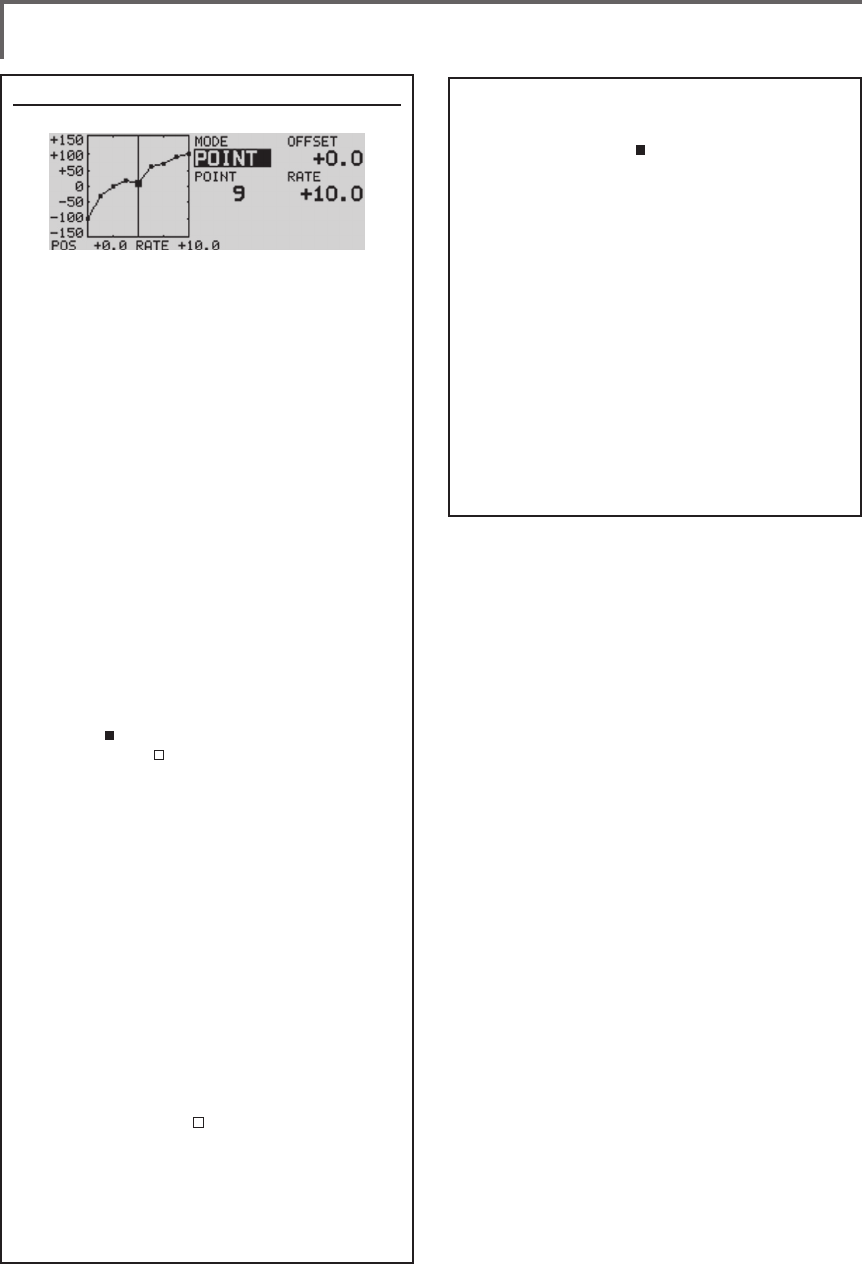
108 <Data>
Point curve (POINT) adjustment
(Point)
Up to 11 or 17 points curve can be used.
(differs with function)
Initial point number: 9 points (17 points
curve), 11 points (11 points curve)
*The set points can be freely increased, decreased, and
offset.
[Rate adjustment of each point]
1. Use the edit dial to move the cursor
(reverse-display) to the [POINT] or [RATE]
item and push the RTN button to switch to
the curve setting mode.
*It is changed from the reverse-display to the square box
display.
*In this mode, push the RTN button to switch the [POINT]
item and [RATE] item alternately.
2. Move the cursor (square box) to the
[POINT] item by pushing the RTN button.
3. Turn the edit dial to the left or right and
select the point whose rate you want to
set.
*The mark on the curve shows the currently selected
point. The mark on the curve shows the currently
deleted point.
4. Move the cursor (square box) to the [RATE]
item by pushing the RTN button and set
the rate by turning the edit dial to the left
or right.
Repeat steps 2 through 5 and adjust the
curve.
Push the S1 button to end adjustment and
return to the cursor move mode.
[Point addition]
1. In the curve setting mode, push the RTN
button to move the cursor to the [POINT]
item and turn the edit dial to the left or
right and move the cursor on the curve to
the position (mark ) you want to add.
2. When the RTN button is pushed for 1
second, the point is added.
[Point deletion]
1. In the curve setting mode, push the RTN
button to move the cursor to the [POINT]
item and turn the edit dial to the left or
right and move the cursor on the curve to
the position (mark ) you want to delete.
2. When the RTN button is pushed for 1
second, the point is deleted.
[Offsetting the curve horizontally in the
vertical direction]
1. Use the edit dial to move the cursor
(reverse-will display) to the [OFFSET] item.
2.
Move the curve in the vertical direction by
turning the edit dial to the left or right.
Initial value: +0.0%
(When the RTN button is pushed for 1 second, the curve is
reset to the initial value.)
Push the RTN button to end adjustment and
return to the cursor move mode.
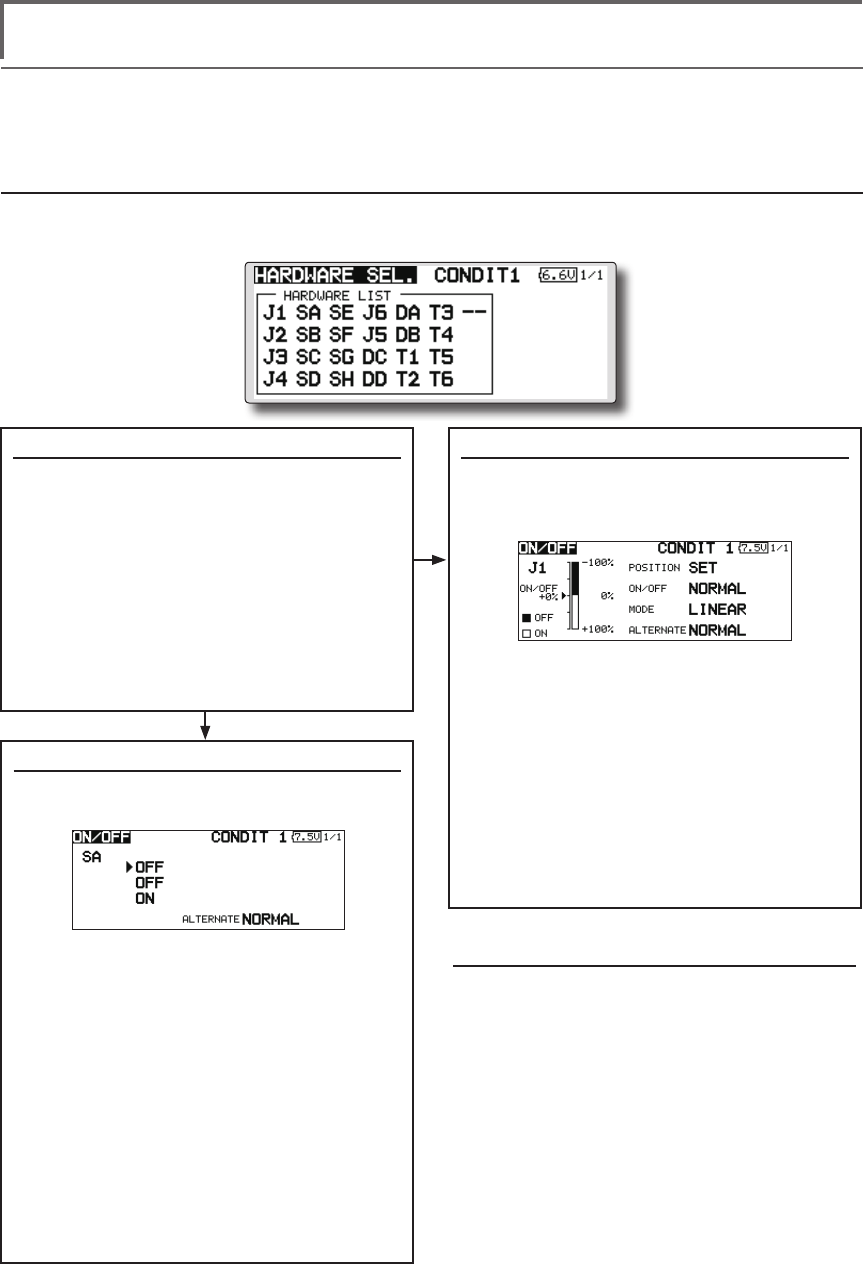
109
<Data>
Switch selection method
The various functions used in the FMT-03 can be selected by switch. The switch (including when stick,
trim lever, or VR are used as a switch) setting method is common to all functions.
Switch selection
When a switch is selected at a mixing function, etc., the selection screen shown below is called.
(Switch selection screen example)
When switch was selected
When switch was selected, ON/OFF position
setting is also performed.
*The ON/OFF setting state of each position is displayed.
1. When you want to change the ON/OFF
setting, use the edit dial to move the
cursor and push the RTN button to switch
to the data input mode. Switch the ON/
Off display by turning the edit dial to the
left or right.
*ON/OFF display blinks.
2. When the EDIT button is pressed, the ON/
OFF setting is changed. (Operate the edit
dial or S1 button to stop the change.)
3. To return to the preceeding screen, move
the cursor to the [ON/OFF] at the top of
the screen and push the RTN button.
When stick, trim lever, or knob selected
When a stick, trim lever, or knob is used as a
switch, four operation modes can be selected by
the following mode and type combination:
1. When you want to change the mode,
move the cursor to [MODE] and push the
RTN button to switch to the data input
mode. Switch the display to the mode
you want to change by turning the edit
dial to the left or right and then make the
change by pushing the RTN button.
●
Mode: [LINEAR]/[SYMMETRY]
*
Set the ON/Off point by the method described on the next page.
Switch selection
1. Use the edit dial to move the cursor
(highlights) to the switch you want to
select and push the RTN button.
*The switch blinks.
2. To return to the preceeding screen, move
the cursor to the [HARDWARE SEL.] at
the top of the screen and push the RTN
button.
Or, move the cursor to the [ON/OFF] and
call the ON/OFF position setting screen by
pushing the RTN button.
Alternate mode setting
●
Mode: [NORMAL]/[ALTERNATE]
1. Move the cursor to the [ALTERNATE] item
and push the RTN button to switch to the
data input mode.
2. Change to the mode you want to set by
turning the edit dial to the left or right.
*The mode display blinks.
3. Push the RTN button. (Operate the edit dial
or S1 button to stop the change.)
4. To return to the preceeding screen, move
the cursor to the [ON/OFF] at the top of the
screen and push the RTN button.
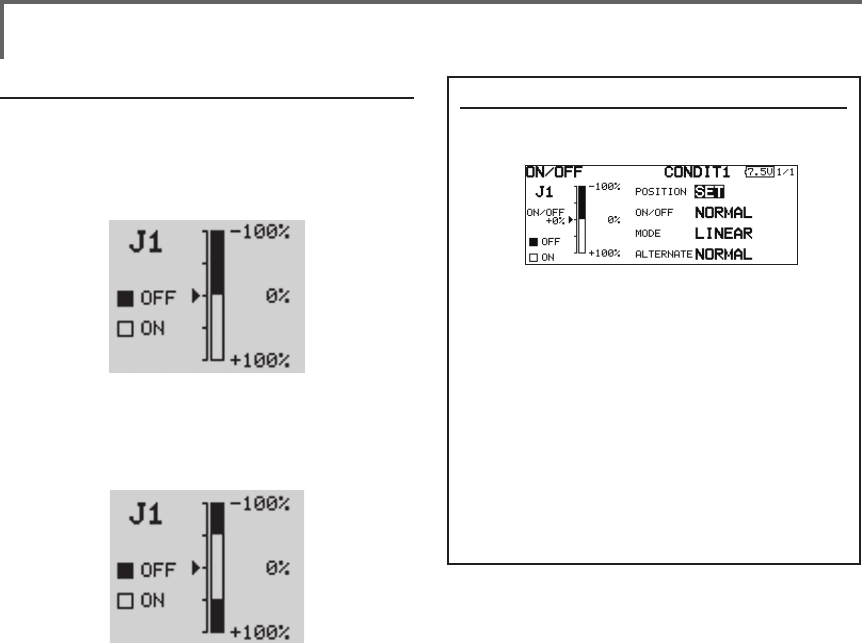
110 <Data>
Operation modes
The operation modes when stick, trim lever, or
knob are selected is described below.
Linear mode
This mode sets ON/OFF at the left or right (up or
down) with the set point as the reference.
Symmetrical mode
Left and right (up and down) operations are
symmetrical about the neutral position. For
instance, when you want to switch DR1 with the
aileron stick, when the stick is moved to the left or
right, DR1 can be turned on at the same left and
right position.
Shifting the ON/Off point
The ON/OFF point can be shifted. ON/OFF
at a free position can be changed.
●Black range: OFF range
●White range: ON range
[Setting method]
1. First, use the edit dial to move the cursor
to the [POSITION] item.
2. Move the stick, trim lever, or knob to the
point you want to change and push the
RTN button. The point is shifted.
3. To return to the preceeding screen, move
the cursor to the [ON/OFF] at the top of
the screen and push the RTN button.
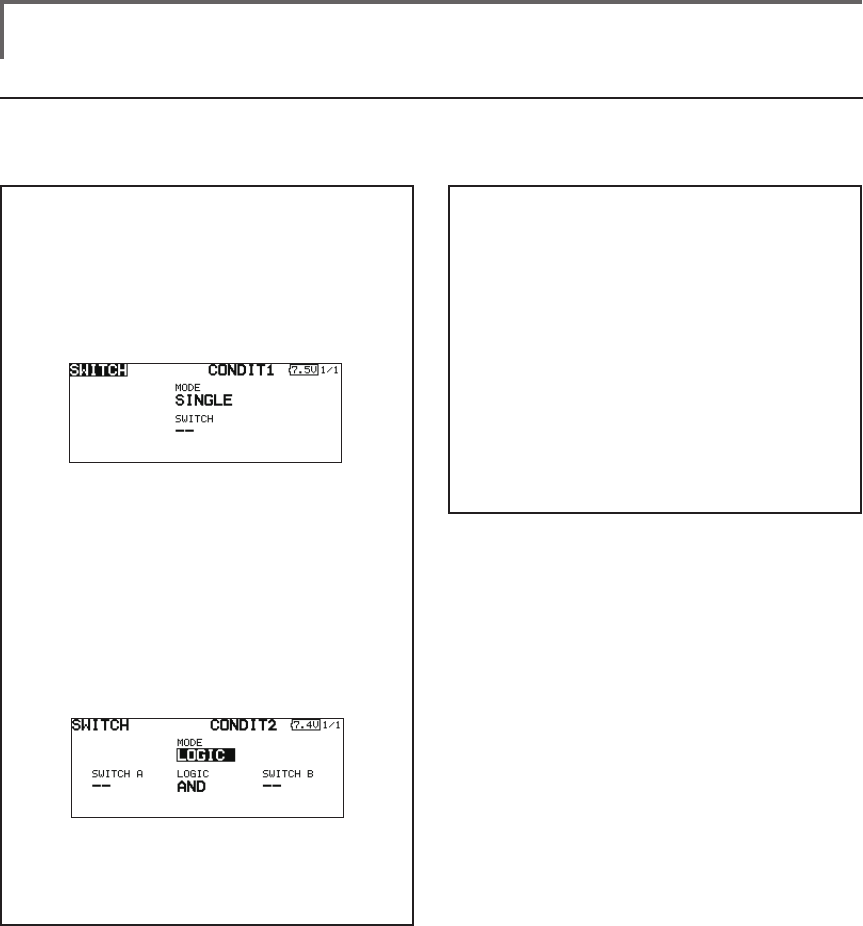
111
<Data>
Logic mode
AND: When both switches are ON, the
condition is ON.
OR: When either switches is ON, the
condition is ON.
EOR: When the two switches are in different
states, the condition is ON.
Switch mode selection
1. Move the cursor to the [MODE] item and
push the RTN button to switch to the data
input mode.
2. Turn the edit dial to the left and select the
[LOGIC].
*[LOGIC] display blinks.
3. Push the RTN button to change to the logic
switch mode.
(Logic switch setting screen)
Swich selection
1. Select the switch A and B. (Refer to the
description at the previous page.)
Logic mode selection
1. Move the cursor to the [LOGIC] item and
push the RTN button to switch to the data
input mode.
2. Turn the edit dial to the left or right and
select the logic mode.
*The mode display blinks.
3. Push the RTN button to change to the logic
mode.
4. To return to the preceeding screen, move
the cursor to the [SWITCH] at the top of the
screen and push the RTN button.
Logic switch (Condition Select function only)
The logic switch function lets you turn operation on and off by combining two switches. For instance,
the condition is activated when 2 switches are turned on.
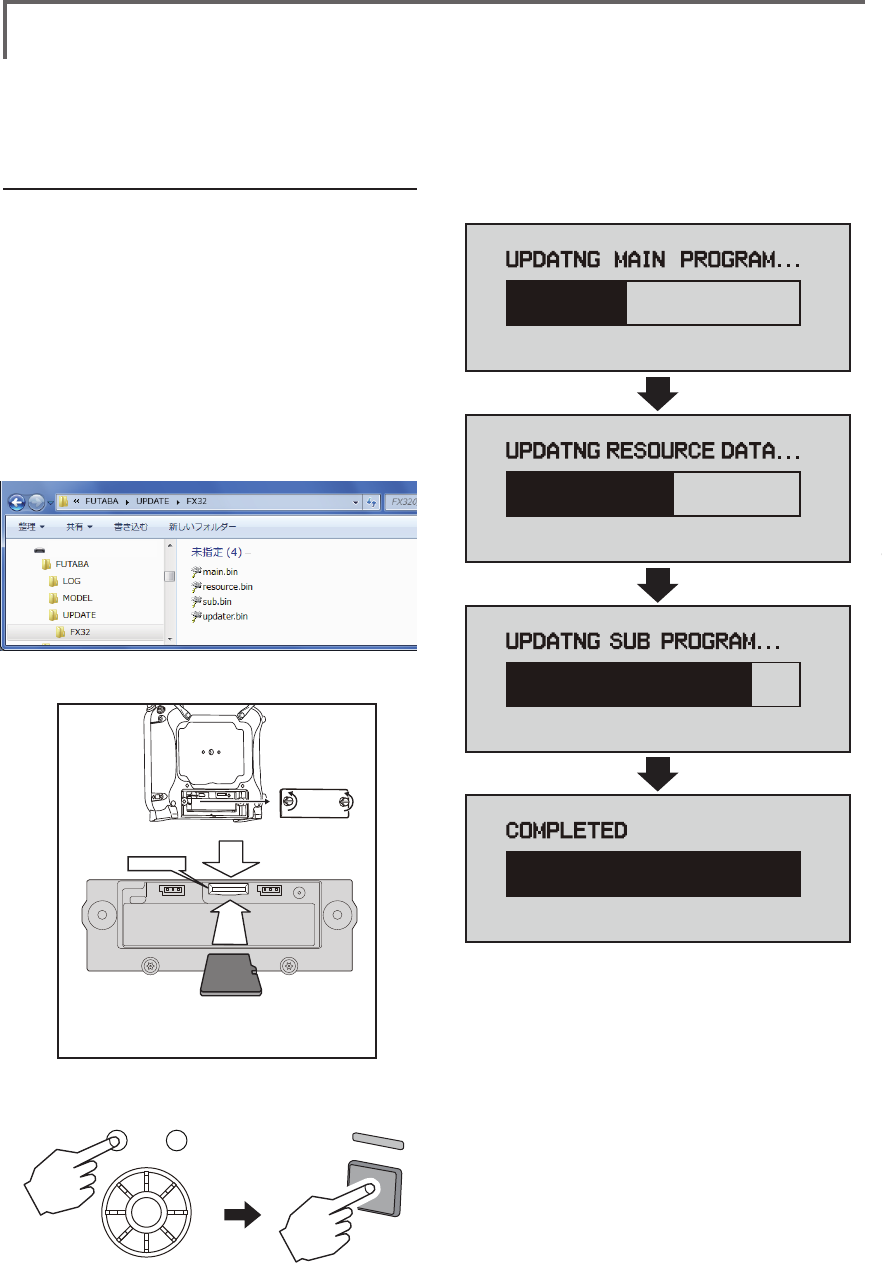
112 <Data>
UPDATING
Your Futaba FMT-03 transmitter programming can be updated easily online. When functions are added
or improved, the update le can be downloaded from our website. Copy the update les to the SD card
and then use the following procedure to update the program.
Check our web site for the FAQ regarding updating for more information.
Updating procedure
Note: If the battery fully discharges during
program updating, updating will fail. When
the remaining battery capacity is 50% or
less, always recharge the battery before
updating.
Note: The model data in the transmitter can
be used unchanged after updating, but to
be safe, back up the model data before
updating.
1. Copy update files to a SD card. Typical
structure of folders of the card for update
are following.
2. Attach the SD card into the SD slot of the
FMT-03.
3. Press the Home/Exit switch and turn on the
power switch, and FMT-03 should begin to
update.
4. When updating is complete, the screen
shown below appears.
5. Turn off the power switch. After the monitor
LED goes off, switch the update switch in the
down direction.
After the updating above has been
completed, turn on the power and then
check the system program version at the
system menu information screen.
6. If writing goes wrong, the following error
message will come out.
"LOW BATTERY"
"UPDATE FILE NOT FOUND"
"BROKEN FILE"
"WRITE ERROR"
Removable disk (E:)
② It inserts until it locks micro SD card into SD card slot.
*It is releasable if a card is pushed once again.
*Don't mistake the
direction that the
micro SD card is
inserted.
① Open the battery cover. (Minus driver is used.)
SD card slot
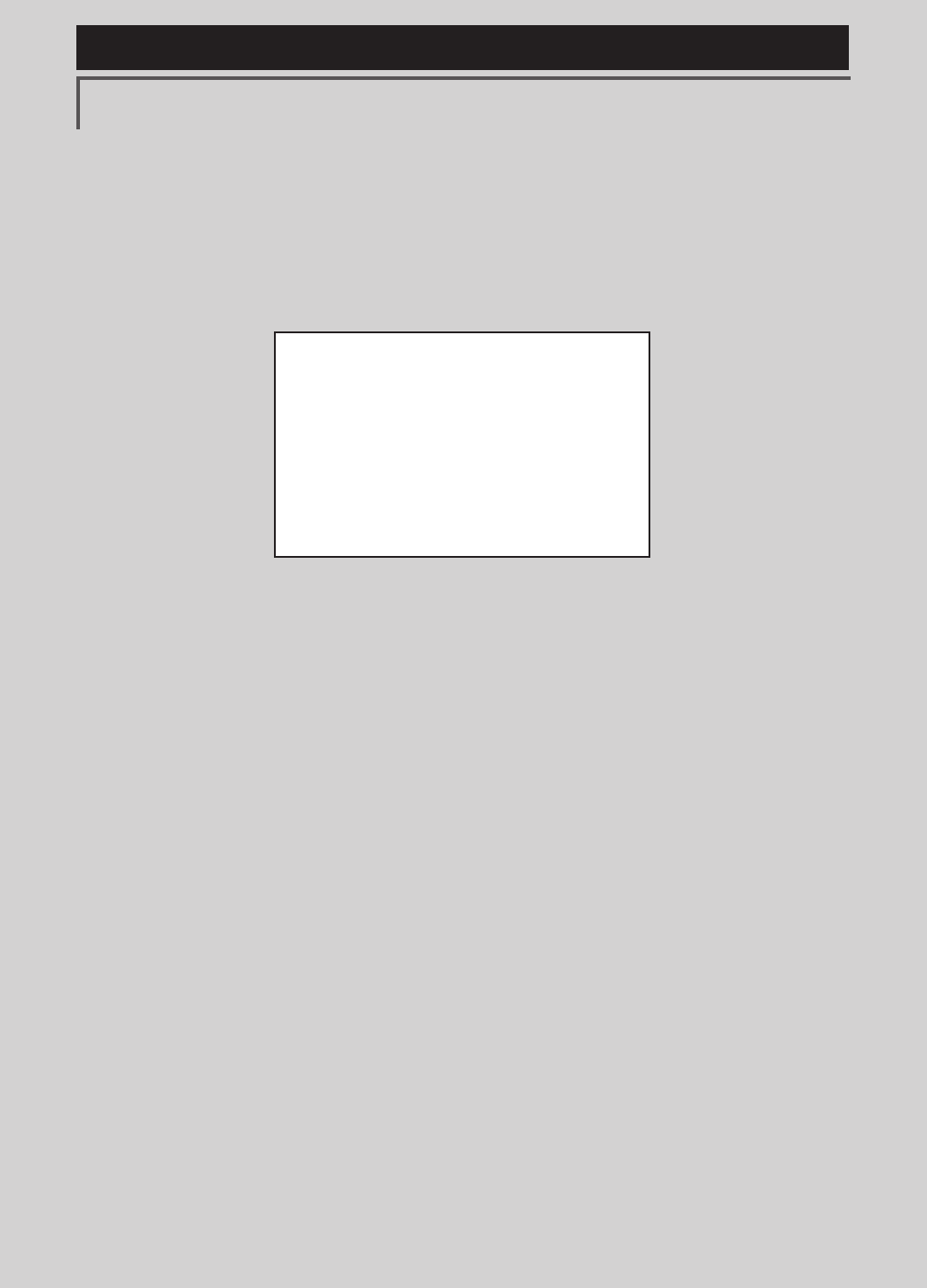
113
<Model Menu (Airplane/Glider Functions) >
Reference FMT-03 is equipped with a stick of multi-copter exclusive use. Therefore it's
unsuitable for use of an airplane, a glider and a helicopter.
AIRPLANE/GLIDER/HELICOPTER FUNCTIONS
FMT-03 is equipped with a stick of
multi-copter exclusive use. Therefore
it's unsuitable for use of airplane,
glider and helicopter.
But, FMT-03 is also equipped with the
function of the airplane, glider and
helicopter. It's indicated on a page
after this by reference.
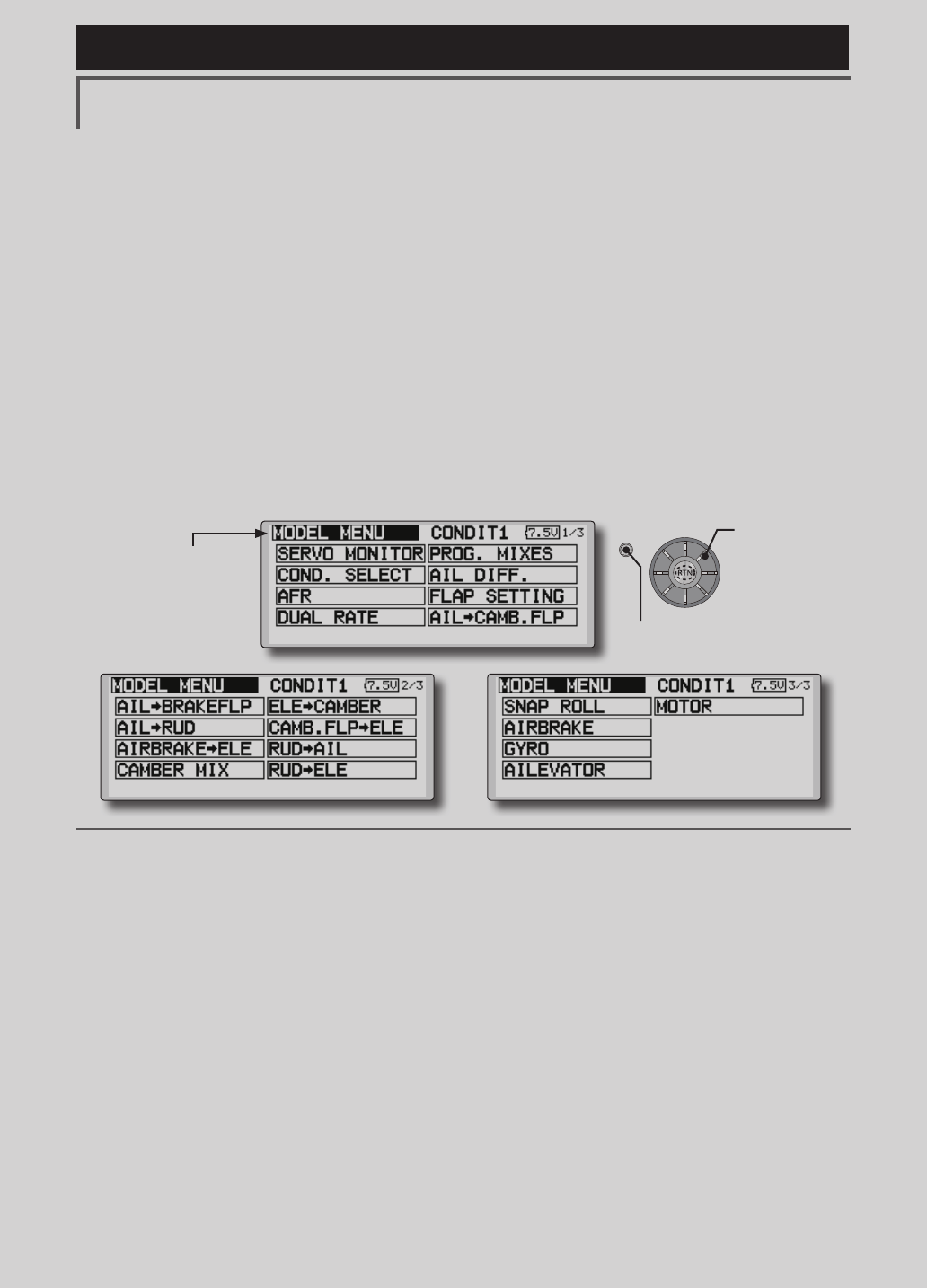
114 <Model Menu (Airplane/Glider Functions) >
Reference FMT-03 is equipped with a stick of multi-copter exclusive use. Therefore it's
unsuitable for use of an airplane, a glider and a helicopter.
●Selectthe[MODELMENU]
andreturnto the home
screenbypushingthe
RTNbuttonorpushingthe
Home/Exitbutton.
MODEL MENU (AIRPLANE/GLIDER FUNCTIONS)
The dedicated mixes, etc. usable when airplane
or glider model type is selected are displayed in
this Model Menu functions section. First use the
Model Type function of the Linkage Menu to
preset the model type, wing type, and tail type
matched to the fuselage used. Other settings reset
the data used in mixing function, etc.
These dedicated mixes can be set for each
flight condition, as required. When you want to
use the system by switching the settings for each
condition by switch or stick position, use the
Condition Select function to add ight conditions.
(Up to 8 conditions can be used)
Note:TheFMT-03isdesignedsothattheairplane
andglidermodeltypescanhandleaircraftofthe
samewingtype.
Thefunctionscommontoairplanesandgliders,
exceptsomededicatedfunctions,aresummarized
withoutregardtothemodeltype.
Thesettingitemsaredifferent,dependingonthe
numberofservos,etc.accordingtothewingtype
used.Thesetupscreensintheinstructionmanual
aretypicalexamples.
Model Menu functions list
AIL DIFFERENTIAL
This function adjusts the left and right ailerons.
Roll axis correction and ne tuning with a VR are
also possible. This is convenient when making
settings during ight.
[Airplane/glider, 2 ailerons or more]
FLAP SETTING
The aps can be adjusted independently. For a
4 aps model, the camber aps can be mixed with
the brake aps. [Airplane/glider, 2 aps or more]
AIL to CAMBERFLP
This mix operates the camber flaps in
the aileron mode. It improves the operation
characteristic of the roll axis. [Airplane/glider, 2
ailerons + 2 aps or more]
AIL to BRAKEFLP
This mix operates the brake aps in the aileron
mode. It improves the operation characteristic of
the roll axis. [Airplane/glider, 4 aps or more]
AIL to RUD
This mix is used when you want to operate the
rudder at aileron operation. Banking at a shallow
bank angle is possible. [Airplane/glider, general]
AIRBRAKE to ELE
This mix is used to correct operation of the
airbrakes (spoilers) when landing. [Airplane/
glider, general]
(Model Menu screen example)
*The Model Menu screen depends on the model type.
This screen is for model type 4AIL+4FLP.
●Selectthe [MODEL] atthehomescreenandcallthe
modelmenushownbelowbypushingtheRTNbutton.
●Usetheeditdialtoselectthefunctionyouwanttoset
andcallthesetupscreenbypushingtheRTNbutton.
S1
<Editdial>
●PushtheS1 button
tocallnextpage.
Scrolling
●Movingcursor
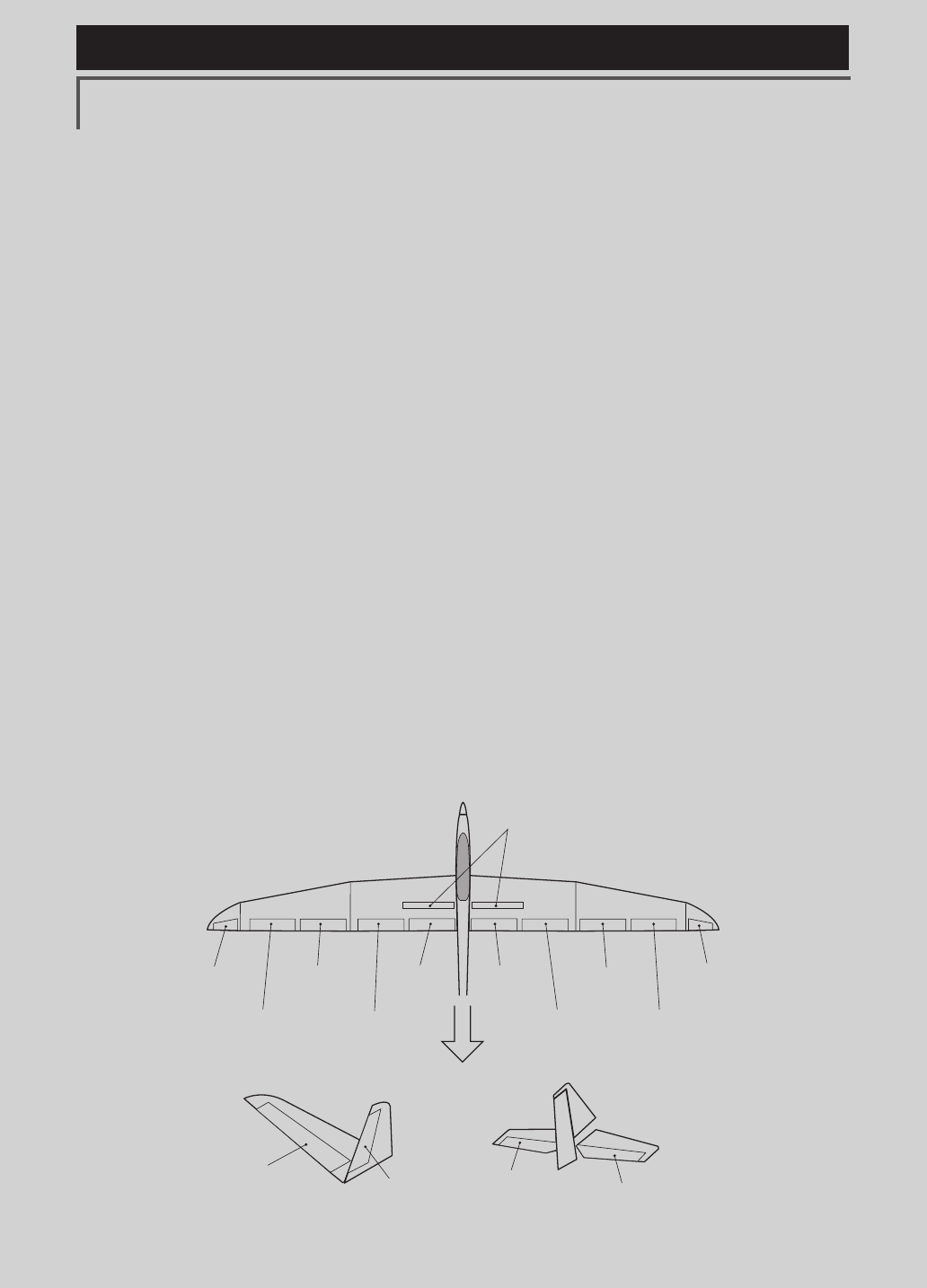
115
<Model Menu (Airplane/Glider Functions) >
Reference FMT-03 is equipped with a stick of multi-copter exclusive use. Therefore it's
unsuitable for use of an airplane, a glider and a helicopter.
AIL 3
(Chip Aileron) AIL 4
(Chip Aileron)
AIL1
(Main Aileron) AIL 2
(Main Aileron)
FLP 2
(Camber Flap)
FLP 1
(Camber Flap)
ELEVATOR
(ELEVATOR 2)
V-TAIL AILVATOR
FLP 3
AIR BRAKE
(Brake Flap)
FLP 4
(Brake Flap) RUDDER 2
Winglet
RUDDER 1
RUDDER
(RUDDER 2)
Winglet
at Flying wing at Flying wing
( ) ( )
ELEVATOR ELEVATOR 2
(AILERON 5)
(AILERON 6)
RUD to AIL
This mix is used to correct roll maneuvers,
knife edge, etc. of stunt planes. [Airplane/glider,
general]
CAMBER Mix
This mix adjusts the camber and corrects the
elevators. [Airplane/glider, 2 ailerons or more]
ELE to CAMBER
This mix is used when you want to the mix
camber aps with elevator operation. Lifting force
can be increased at elevators up. [Airplane/glider,
2 ailerons or more]
CAMBERFLP to ELE
This mix is used to correct for attitude changes
when the camber aps are being used. [Airplane/
glider, 2 ailerons + 1 ap or more]
BUTTERFLY (Crow)
This function is used when powerful brake
operation is necessary. [Glider, 2 ailerons or
more]
TRIM MIX 1/2
The ailerons, elevators, and flaps trim offset
rate can be called by switch or condition selection.
[Glider, 2 ailerons or more]
AIRBRAKE
This function is used when airbrakes are
necessary when landing or when diving, etc.
during ight. (Airplane, general)
GYRO
This is a dedicated mix when a GYA Series
gyro is used. [Airplane/glider, general]
V-TAIL
This function adjusts the elevators and
rudder of V-tail models. [Airplane/glider, V-tail
specications]
AILEVATOR
This function adjusts the elevators and ailerons
of models with elevator specications. [Airplane/
glider, elevator specications]
WINGLET
This function adjusts the left and right rudders
of winglet models. [Airplane/glider, winglet
specications]
MOTOR
The operation speed when the motor of F5B
and other EP gliders is started by switch can be
set. [EP glider, general]
RUD to ELE
This function is used to correct roll maneuvers,
knife edge, etc. of stunt planes. [Airplane,
general]
SNAP ROLL
This function selects the snap roll switch and
adjusts the steering angle of each rudder. Servo
speed can also be adjusted. [Airplane general]
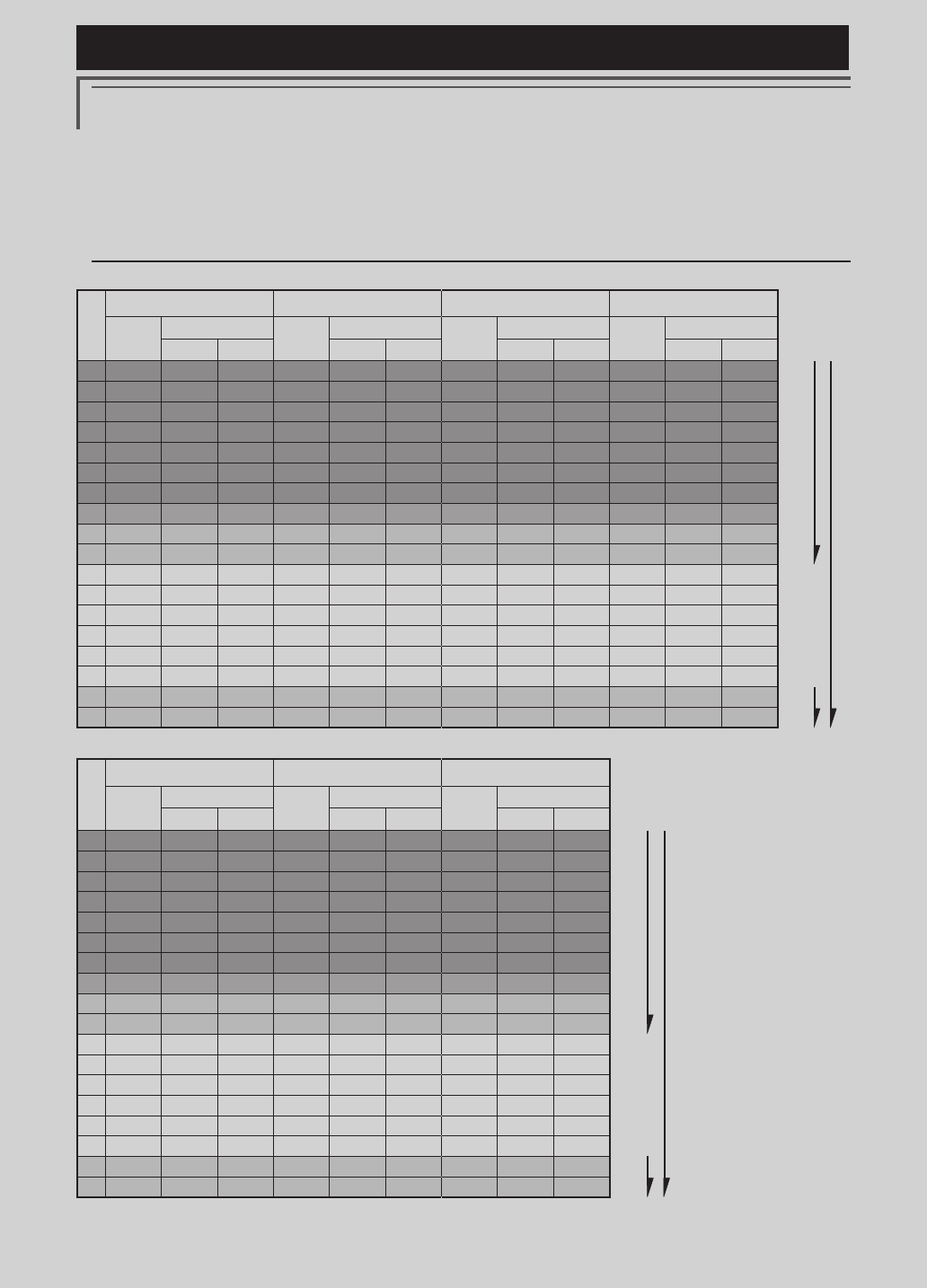
116 <Model Menu (Airplane/Glider Functions) >
Reference FMT-03 is equipped with a stick of multi-copter exclusive use. Therefore it's
unsuitable for use of an airplane, a glider and a helicopter.
Servo connection by Airplane/glider type
The FMT-03 transmitter channels are automatically assigned for optimal combination according to the
type selected with the Model Type function of the Linkage Menu. The channel assignment (initial setting)
for airplane/glider type is shown below. Connect the receiver and servos to match the type used.
*The set channels can be checked at the Function screen of the Linkage Menu. The channel assignments can also be changed.
For more information, read the description of the Function menu.
Airplane/glider/motor glider
●Airplane and V tail
RX
CH
1AIL 2AIL 2AIL+1FLAP 2AIL+2FLAP
Airplane Glider Airplane Glider Airplane Glider Airplane Glider
EP EP EP EP
1 Aileron Aileron Aileron Aileron Aileron Aileron Aileron Aileron Aileron Aileron Aileron Aileron
2 Elevator Elevator Elevator Elevator Elevator Elevator Elevator Elevator Elevator Elevator Elevator Elevator
3 Throttle Motor AUX7 Throttle Motor AUX7 Throttle Motor AUX7 Throttle Motor AUX7
4 Rudder Rudder Rudder Rudder Rudder Rudder Rudder Rudder Rudder Rudder Rudder Rudder
5 Gear AUX6 AUX6 Gear AUX6 AUX6 Gear AUX6 AUX6 Aileron2 Aileron2 Aileron2
6 Airbrake Airbrake Airbrake Aileron2 Aileron2 Aileron2 Aileron2 Aileron2 Aileron2 Flap Flap Flap
7 AUX5 AUX5 AUX5 AUX5 AUX5 AUX5 Flap Flap Flap Flap2 Flap2 Flap2
8 AUX4 AUX4 AUX4 AUX4 AUX4 AUX4 AUX5 AUX5 AUX5 Gear AUX6 AUX6
9 AUX3 AUX3 AUX3 AUX3 AUX3 AUX3 AUX4 AUX4 AUX4 AUX5 AUX5 AUX5
10 AUX2 AUX2 AUX2 AUX2 AUX2 AUX2 AUX3 AUX3 AUX3 AUX4 AUX4 AUX4
11 AUX1 AUX1 AUX1 AUX1 AUX1 AUX1 AUX2 AUX2 AUX2 AUX3 AUX3 AUX3
12 AUX1 AUX1 AUX1 AUX1 AUX1 AUX1 AUX1 AUX1 AUX1 AUX2 AUX2 AUX2
13 AUX1 AUX1 AUX1 AUX1 AUX1 AUX1 AUX1 AUX1 AUX1 AUX1 AUX1 AUX1
14 AUX1 AUX1 AUX1 AUX1 AUX1 AUX1 AUX1 AUX1 AUX1 AUX1 AUX1 AUX1
15 AUX1 AUX1 AUX1 AUX1 Buttery Buttery AUX1 Buttery Buttery AUX1 Buttery Buttery
16 AUX1 AUX1 AUX1 Camber Camber Camber Camber Camber Camber Camber Camber Camber
DG1 SW SW SW SW SW SW SW SW SW SW SW SW
DG2 SW SW SW SW SW SW SW SW SW SW SW SW
RX
CH
2AIL+4FLAP 4AIL+2FLAP 4AIL+4FLAP
Airplane Glider Airplane Glider Airplane Glider
EP EP EP
1 Aileron Aileron Aileron Aileron Aileron Aileron Aileron Aileron Aileron
2 Elevator Elevator Elevator Elevator Elevator Elevator Elevator Elevator Elevator
3 Throttle Rudder Rudder Throttle Rudder Rudder Throttle Rudder Rudder
4 Rudder Aileron2 Aileron2 Rudder Aileron2 Aileron2 Rudder Aileron2 Aileron2
5 Gear Flap Flap Gear Aileron3 Aileron3 Gear Aileron3 Aileron3
6 Aileron2 Flap2 Flap2 Aileron2 Aileron4 Aileron4 Aileron2 Aileron4 Aileron4
7 Flap Flap3 Flap3 Aileron3 Flap
Flap
Aileron3 Flap
Flap
8 Flap2 Flap4 Flap4
Aileron4 Flap2 Flap2 Aileron4 Flap2 Flap2
9 Flap3 Motor AUX7
Flap Motor
AUX7
Flap Flap3 Flap3
10 Flap4 AUX6 AUX6 Flap2 AUX6 AUX6
Flap2 Flap4 Flap4
11 AUX5 AUX5 AUX5 AUX5 AUX5 AUX5 Flap3 Motor AUX7
12 AUX4 AUX4 AUX4 AUX4 AUX4 AUX4 Flap4 AUX6 AUX6
13 AUX3 AUX3 AUX3 AUX3 AUX3 AUX3 AUX5 AUX5 AUX5
14 AUX2 AUX2 AUX2 AUX2 AUX2 AUX2 AUX4 AUX4 AUX4
15 AUX1 Buttery Buttery AUX1 Buttery Buttery AUX3 Buttery Buttery
16 Camber Camber Camber Camber Camber Camber Camber Camber Camber
DG1 SW SW SW SW SW SW SW SW SW
DG2 SW SW SW SW SW SW SW SW SW
FASSTest 12CH
FASSTest 18CH
The output
CH of each
system
FASSTest 12CH
FASSTest 18CH
The output
CH of each
system
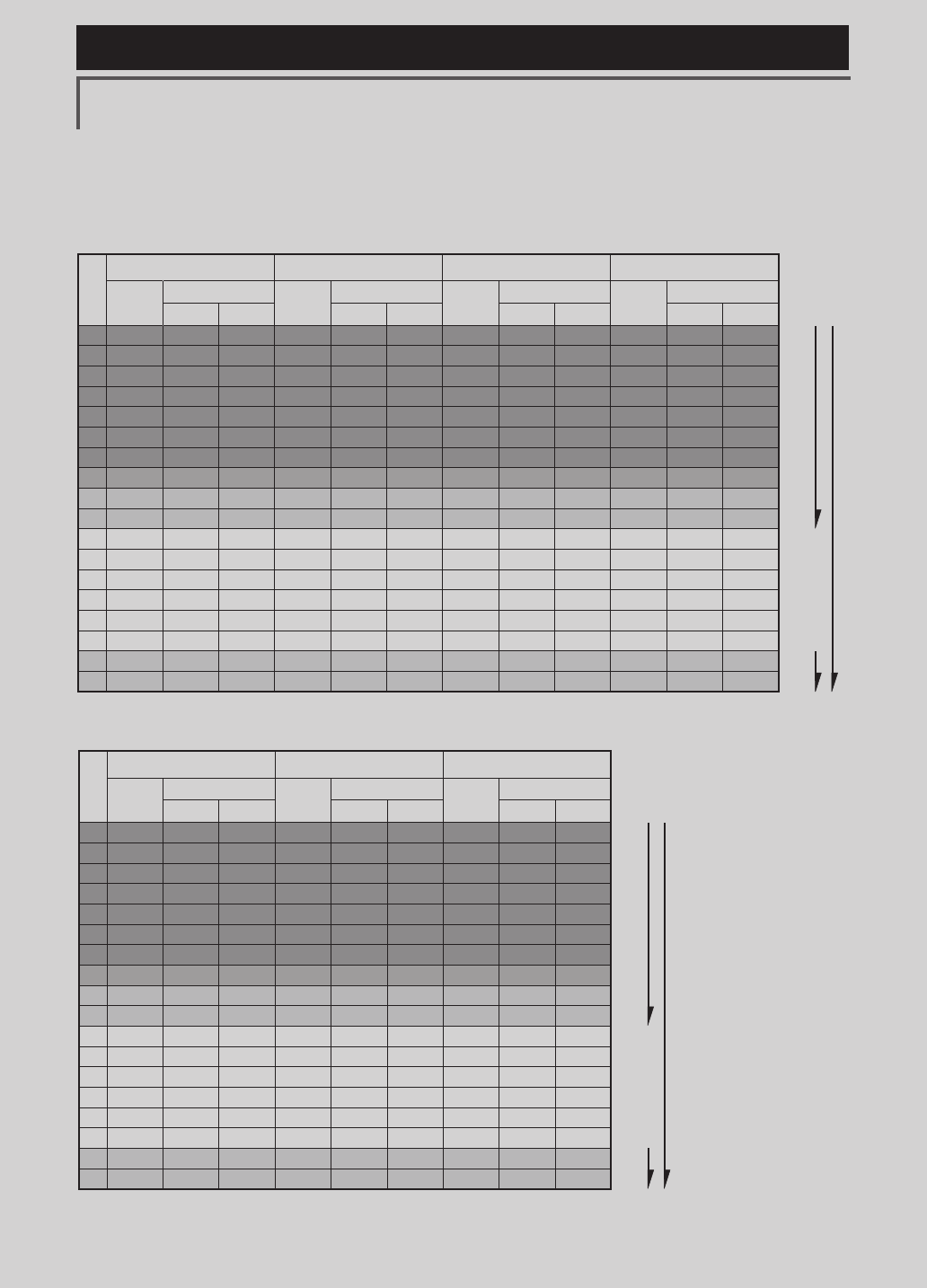
117
<Model Menu (Airplane/Glider Functions) >
Reference FMT-03 is equipped with a stick of multi-copter exclusive use. Therefore it's
unsuitable for use of an airplane, a glider and a helicopter.
RX
CH
1AIL 2AIL 2AIL+1FLAP 2AIL+2FLAP
Airplane Glider Airplane Glider Airplane Glider Airplane Glider
EP EP EP EP
1 Aileron Aileron Aileron Aileron Aileron Aileron Aileron Aileron Aileron Aileron Aileron Aileron
2 Elevator Elevator Elevator Elevator Elevator Elevator Elevator Elevator Elevator Elevator Elevator Elevator
3 Throttle Motor AUX7 Throttle Motor AUX7 Throttle Motor AUX7 Throttle Motor AUX7
4 Rudder Rudder Rudder Rudder Rudder Rudder Rudder Rudder Rudder Rudder Rudder Rudder
5Gear AUX6 AUX6 Gear AUX6 AUX6 Elevator2 Elevator2 Elevator2 Elevator2 Elevator2 Elevator2
6 Airbrake Airbrake Airbrake Aileron2 Aileron2 Aileron2 Aileron2 Aileron2 Aileron2 Aileron2 Aileron2 Aileron2
7 Elevator2 Elevator2 Elevator2 Elevator2 Elevator2 Elevator2 Flap Flap Flap Flap Flap Flap
8 AUX5 AUX5 AUX5 AUX5 AUX5 AUX5 Gear AUX6 AUX6 Flap2 Flap2 Flap2
9 AUX4 AUX4 AUX4 AUX4 AUX4 AUX4 AUX5 AUX5 AUX5 Gear AUX6 AUX6
10 AUX3 AUX3 AUX3 AUX3 AUX3 AUX3 AUX4 AUX4 AUX4 AUX5 AUX5 AUX5
11 AUX2 AUX2 AUX2 AUX2 AUX2 AUX2 AUX3 AUX3 AUX3 AUX4 AUX4 AUX4
12 AUX1 AUX1 AUX1 AUX1 AUX1 AUX1 AUX2 AUX2 AUX2 AUX3 AUX3 AUX3
13 AUX1 AUX1 AUX1 AUX1 AUX1 AUX1 AUX1 AUX1 AUX1 AUX2 AUX2 AUX2
14 AUX1 AUX1 AUX1 AUX1 AUX1 AUX1 AUX1 AUX1 AUX1 AUX1 AUX1 AUX1
15 AUX1 AUX1 AUX1 AUX1 Buttery Buttery AUX1 Buttery Buttery AUX1 Buttery Buttery
16 AUX1 AUX1 AUX1 Camber Camber Camber Camber Camber Camber Camber Camber Camber
DG1 SW SW SW SW SW SW SW SW SW SW SW SW
DG2 SW SW SW SW SW SW SW SW SW SW SW SW
RX
CH
2AIL+4FLAP 4AIL+2FLAP 4AIL+4FLAP
Airplane Glider Airplane Glider Airplane Glider
EP EP EP
1 Aileron Aileron Aileron Aileron Aileron Aileron Aileron Aileron Aileron
2 Elevator Elevator Elevator Elevator Elevator Elevator Elevator Elevator Elevator
3 Throttle Motor AUX7 Throttle Motor AUX7 Throttle Motor AUX7
4 Rudder Rudder Rudder Rudder Rudder Rudder Rudder Rudder Rudder
5 Elevator2 Elevator2 Elevator2 Elevator2 Elevator2 Elevator2 Elevator2 Elevator2 Elevator2
6 Aileron2 Aileron2 Aileron2 Aileron2 Aileron2 Aileron2 Aileron2 Aileron2 Aileron2
7 Flap Flap Flap Aileron3 Aileron3 Aileron3 Aileron3 Aileron3 Aileron3
8 Flap2 Flap2 Flap2 Aileron4 Aileron4
Aileron4
Aileron4 Aileron4
Aileron4
9 Flap3 Flap3 Flap3
Flap Flap Flap Flap Flap Flap
10 Flap4 Flap4 Flap4
Flap2 Flap2
Flap2
Flap2 Flap2 Flap2
11 Gear AUX6 AUX6 Gear AUX6 AUX6 Flap3 Flap3
Flap3
12 AUX5 AUX5 AUX5 AUX5 AUX5 AUX5 Flap4 Flap4 Flap4
13 AUX4 AUX4 AUX4 AUX4 AUX4 AUX4 Gear AUX6 AUX6
14 AUX3 AUX3 AUX3 AUX3 AUX3 AUX3 AUX5 AUX5 AUX5
15 AUX2 Buttery Buttery AUX2 Buttery Buttery AUX4 Buttery Buttery
16 Camber Camber Camber Camber Camber Camber Camber Camber Camber
DG1 SW SW SW SW SW SW SW SW SW
DG2 SW SW SW SW SW SW SW SW SW
●Ailevator
FASSTest 12CH
FASSTest 18CH
The output
CH of each
system
FASSTest 12CH
FASSTest 18CH
The output
CH of each
system
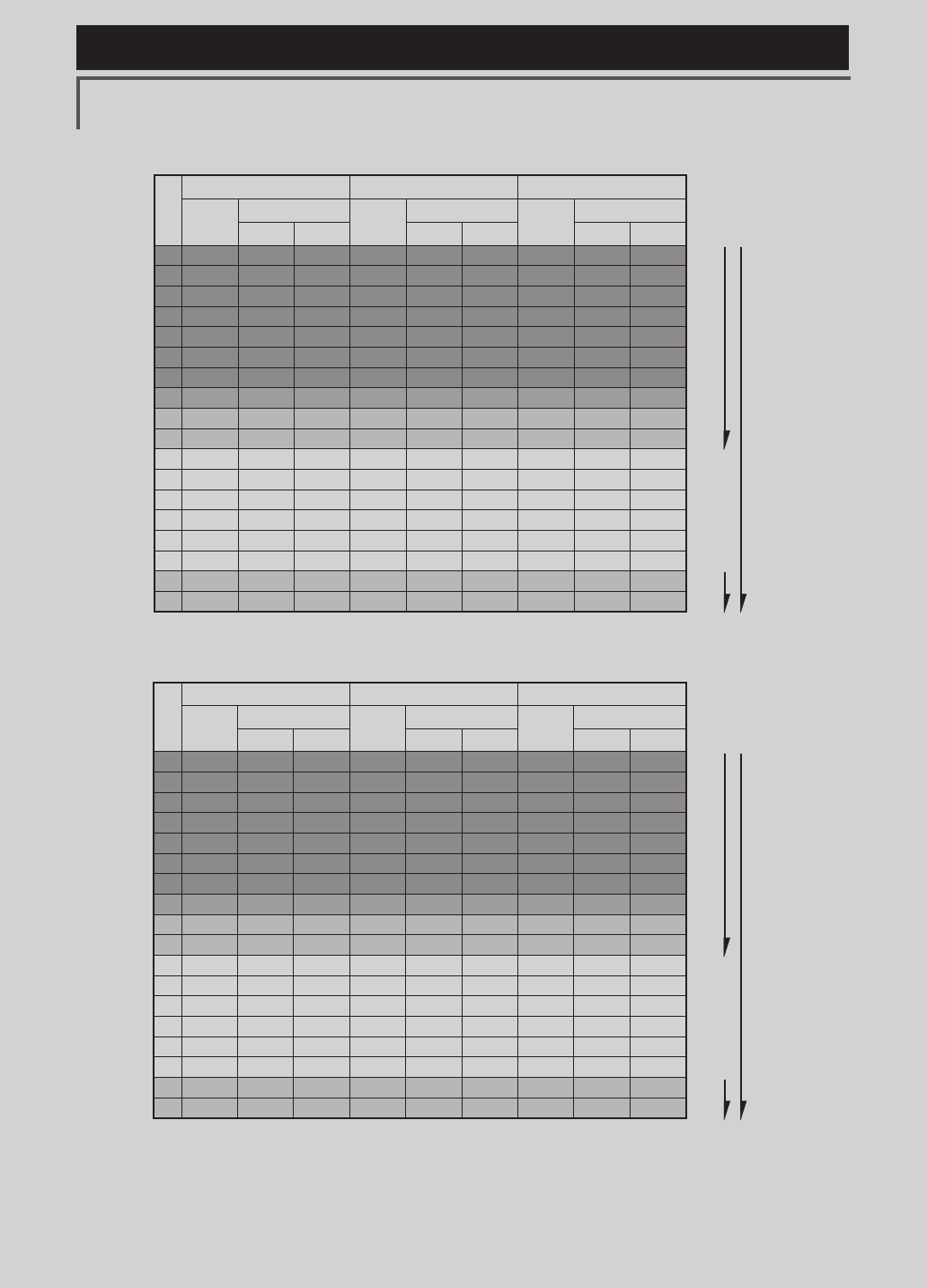
118 <Model Menu (Airplane/Glider Functions) >
Reference FMT-03 is equipped with a stick of multi-copter exclusive use. Therefore it's
unsuitable for use of an airplane, a glider and a helicopter.
●Tailless wing
RX
CH
2AIL 2AIL+1FLAP 2AIL+2FLAP
Airplane Glider Airplane Glider Airplane Glider
EP EP EP
1 Aileron Aileron Aileron Aileron Aileron Aileron Aileron Aileron Aileron
2 AUX4 AUX4 AUX4 AUX4 AUX4 AUX4 AUX4 AUX4 AUX4
3 Throttle Motor AUX7 Throttle Motor AUX7 Throttle Motor AUX7
4 Rudder Rudder Rudder Rudder Rudder Rudder Rudder Rudder Rudder
5 Gear AUX6 AUX6 Gear AUX6 AUX6 Aileron2 Aileron2 Aileron2
6 Aileron2 Aileron2 Aileron2 Aileron2 Aileron2 Aileron2 Flap Flap Flap
7 AUX5 AUX5 AUX5 Flap Flap Flap Flap2 Flap2 Flap2
8 AUX3 AUX3 AUX3 AUX5 AUX5 AUX5 Gear AUX6 AUX6
9 AUX2 AUX2 AUX2 AUX3 AUX3 AUX3 AUX5 AUX5 AUX5
10 AUX1 AUX1 AUX1 AUX2 AUX2 AUX2 AUX3 AUX3 AUX3
11 AUX1 AUX1 AUX1 AUX1 AUX1 AUX1 AUX2 AUX2 AUX2
12 AUX1 AUX1 AUX1 AUX1 AUX1 AUX1 AUX1 AUX1 AUX1
13 AUX1 AUX1 AUX1 AUX1 AUX1 AUX1 AUX1 AUX1 AUX1
14 AUX1 AUX1 AUX1 AUX1 Buttery Buttery AUX1 Buttery Buttery
15 Camber Camber Camber Camber Camber Camber Camber Camber Camber
16 Elevator Elevator Elevator Elevator Elevator Elevator Elevator Elevator Elevator
DG1 SW SW SW SW SW SW SW SW SW
DG2 SW SW SW SW SW SW SW SW SW
RX
CH
2AIL+4FLAP 4AIL+2FLAP 4AIL+4FLAP
Airplane Glider Airplane Glider Airplane Glider
EP EP EP
1 Aileron Aileron Aileron Aileron Aileron Aileron Aileron Aileron Aileron
2 Aileron2 Aileron2 Aileron2 Aileron2 Aileron2 Aileron2 Aileron2 Aileron2 Aileron2
3 Throttle Motor AUX7 Throttle Motor
AUX7
Throttle Motor
AUX7
4 Rudder Rudder Rudder Rudder Rudder Rudder Rudder Rudder Rudder
5 Flap Flap Flap Aileron3 Aileron3 Aileron3 Aileron3 Aileron3 Aileron3
6 Flap2 Flap2 Flap2 Aileron4 Aileron4 Aileron4 Aileron4 Aileron4 Aileron4
7 Flap3 Flap3 Flap3 Flap
Flap
Flap
Flap Flap
Flap
8 Flap4 Flap4 Flap4 Flap2 Flap2 Flap2 Flap2 Flap2 Flap2
9 AUX4 AUX4 AUX4 AUX4 AUX4 AUX4
Flap3 Flap3 Flap3
10 Gear AUX6 AUX6 Gear AUX6 AUX6 Flap4 Flap4 Flap4
11 AUX5 AUX5 AUX5 AUX5 AUX5 AUX5 AUX4 AUX4 AUX4
12 AUX3 AUX3 AUX3 AUX3 AUX3 AUX3 Gear AUX6 AUX6
13 AUX2 AUX2 AUX2 AUX2 AUX2 AUX2 AUX5 AUX5 AUX5
14 AUX1 Buttery Buttery AUX1 Buttery Buttery AUX3 Buttery Buttery
15 Camber Camber Camber Camber Camber Camber Camber Camber Camber
16 Elevator Elevator Elevator Elevator Elevator Elevator Elevator Elevator Elevator
DG1 SW SW SW SW SW SW SW SW SW
DG2 SW SW SW SW SW SW SW SW SW
FASSTest 12CH
FASSTest 18CH
The output
CH of each
system
FASSTest 12CH
FASSTest 18CH
The output
CH of each
system
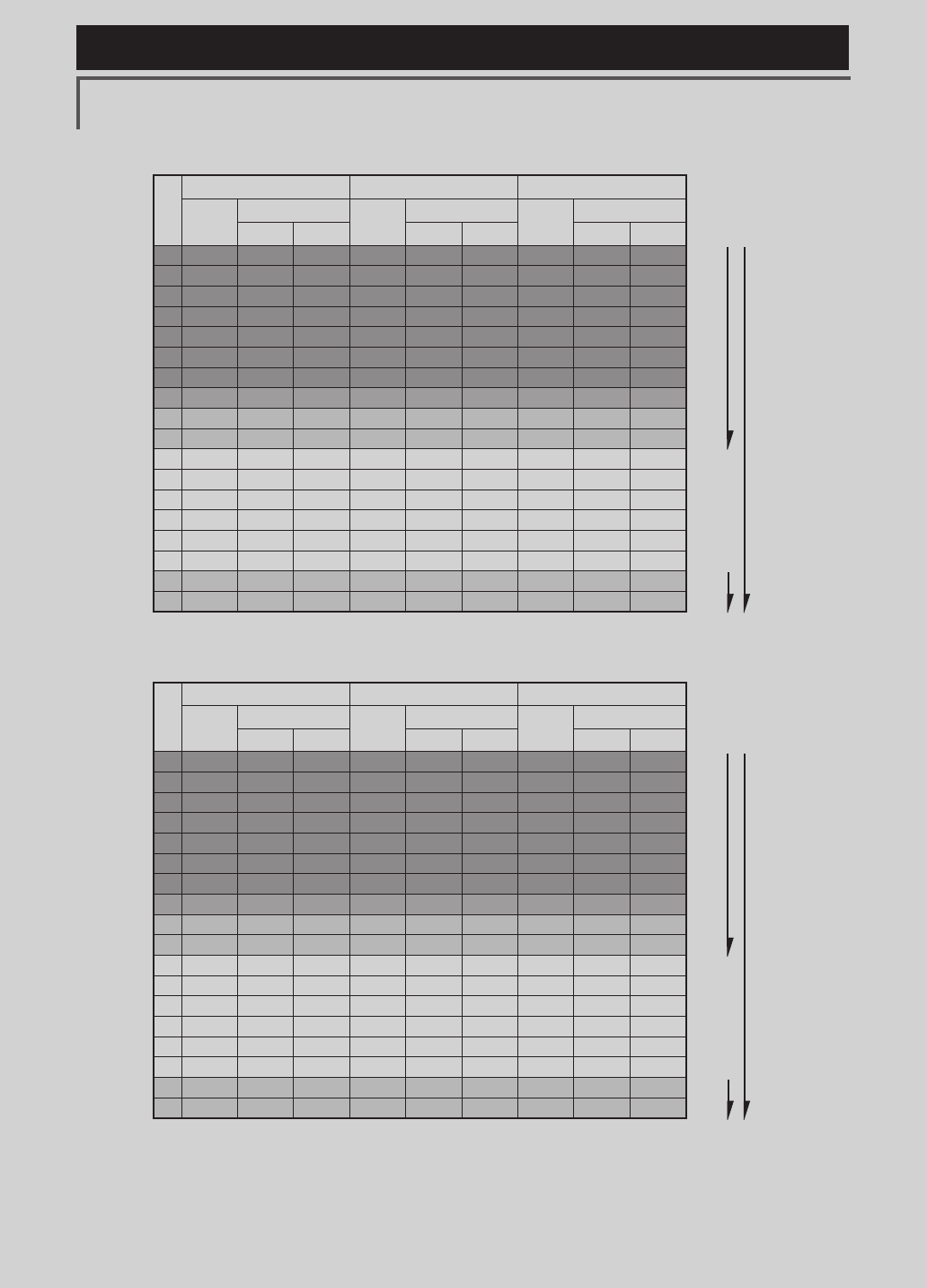
119
<Model Menu (Airplane/Glider Functions) >
Reference FMT-03 is equipped with a stick of multi-copter exclusive use. Therefore it's
unsuitable for use of an airplane, a glider and a helicopter.
●Tailless wing Winglet 2Rudder
RX
CH
2AIL 2AIL+1FLAP 2AIL+2FLAP
Airplane Glider Airplane Glider Airplane Glider
EP EP EP
1 Aileron Aileron Aileron Aileron Aileron Aileron Aileron Aileron Aileron
2 RUD2 RUD2 RUD2 RUD2 RUD2 RUD2 RUD2 RUD2 RUD2
3 Throttle Motor AUX7 Throttle Motor AUX7 Throttle Motor AUX7
4 Rudder Rudder Rudder Rudder Rudder Rudder Rudder Rudder Rudder
5 Gear AUX6 AUX6 Gear AUX6 AUX6 Aileron2 Aileron2 Aileron2
6 Aileron2 Aileron2 Aileron2 Aileron2 Aileron2 Aileron2 Flap Flap Flap
7 AUX5 AUX5 AUX5 Flap Flap Flap Flap2 Flap2 Flap2
8 AUX3 AUX3 AUX3 AUX5 AUX5 AUX5 Gear AUX6 AUX6
9 AUX2 AUX2 AUX2 AUX3 AUX3 AUX3 AUX5 AUX5 AUX5
10 AUX1 AUX1 AUX1 AUX2 AUX2 AUX2 AUX3 AUX3 AUX3
11 AUX1 AUX1 AUX1 AUX1 AUX1 AUX1 AUX2 AUX2 AUX2
12 AUX1 AUX1 AUX1 AUX1 AUX1 AUX1 AUX1 AUX1 AUX1
13 AUX1 AUX1 AUX1 AUX1 AUX1 AUX1 AUX1 AUX1 AUX1
14 AUX1 AUX1 AUX1 AUX1 Buttery Buttery AUX1 Buttery Buttery
15 Camber Camber Camber Camber Camber Camber Camber Camber Camber
16 Elevator Elevator Elevator Elevator Elevator Elevator Elevator Elevator Elevator
DG1 SW SW SW SW SW SW SW SW SW
DG2 SW SW SW SW SW SW SW SW SW
RX
CH
2AIL+4FLAP 4AIL+2FLAP 4AIL+4FLAP
Airplane Glider Airplane Glider Airplane Glider
EP EP EP
1 Aileron Aileron Aileron Aileron Aileron Aileron Aileron Aileron Aileron
2 Aileron2 Aileron2 Aileron2 Aileron2 Aileron2 Aileron2 Aileron2 Aileron2 Aileron2
3 Throttle Motor AUX7 Throttle Motor
AUX7
Throttle Motor
AUX7
4 Rudder Rudder Rudder Rudder Rudder Rudder Rudder Rudder Rudder
5 Flap Flap Flap Aileron3 Aileron3 Aileron3 Aileron3 Aileron3 Aileron3
6 Flap2 Flap2 Flap2 Aileron4 Aileron4 Aileron4 Aileron4 Aileron4 Aileron4
7 Flap3 Flap3 Flap3 Flap
Flap
Flap
Flap Flap
Flap
8 Flap4 Flap4 Flap4 Flap2 Flap2 Flap2 Flap2 Flap2 Flap2
9 RUD2 RUD2 RUD2 RUD2 RUD2 RUD2
Flap3 Flap3 Flap3
10 Gear AUX6 AUX6 Gear AUX6 AUX6 Flap4 Flap4 Flap4
11 AUX5 AUX5 AUX5 AUX5 AUX5 AUX5 RUD2 RUD2 RUD2
12 AUX3 AUX3 AUX3 AUX3 AUX3 AUX3 Gear AUX6 AUX6
13 AUX2 AUX2 AUX2 AUX2 AUX2 AUX2 AUX5 AUX5 AUX5
14 AUX1 Buttery Buttery AUX1 Buttery Buttery AUX3 Buttery Buttery
15 Camber Camber Camber Camber Camber Camber Camber Camber Camber
16 Elevator Elevator Elevator Elevator Elevator Elevator Elevator Elevator Elevator
DG1 SW SW SW SW SW SW SW SW SW
DG2 SW SW SW SW SW SW SW SW SW
* Output channels differ by each system of a table. When using a system with few channels,
there is a wing type which cannot be used. It cannot be used when there is a function
required out of the range of the arrow of a gure.
FASSTest 12CH
FASSTest 18CH
The output
CH of each
system
FASSTest 12CH
FASSTest 18CH
The output
CH of each
system
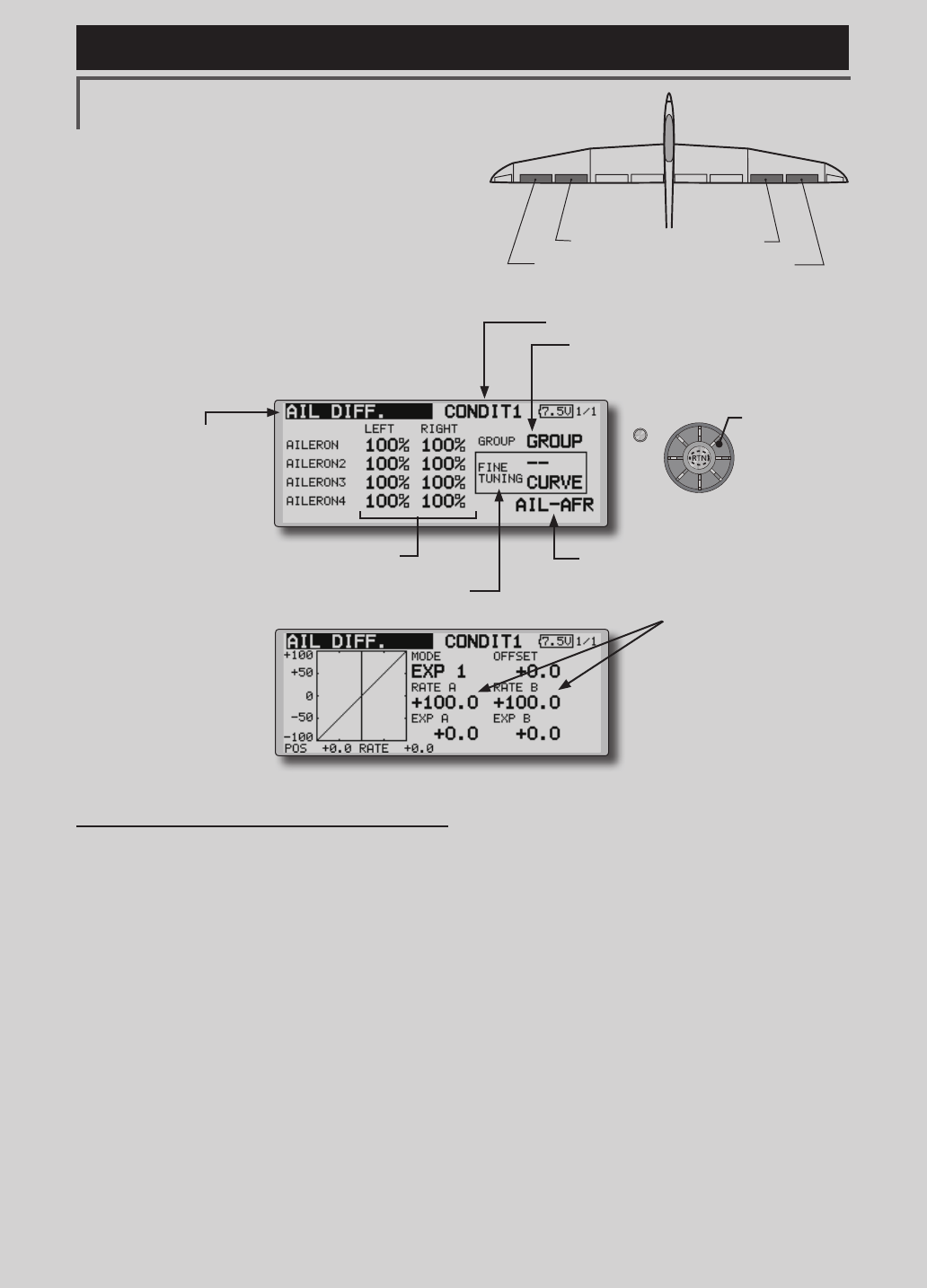
120 <Model Menu (Airplane/Glider Functions) >
Reference FMT-03 is equipped with a stick of multi-copter exclusive use. Therefore it's
unsuitable for use of an airplane, a glider and a helicopter.
S1
●Selectthefunction
nameandreturntothe
precedingscreenby
pushingtheRTNbutton
orpushingtheHome/Exit
button.
<Editdial>
AIL 3
(Chip Aileron) AIL 4
(Chip Aileron)
AIL1
(Main Aileron) AIL 2
(Main Aileron)
AIL DIFF. [Airplane/glider,2aileronsormore]
The left and right aileron differential can be
adjusted independently. The differential rate can
also be adjusted according to the flying state by
setting a ne tuning VR.
●CallstheAFR screendirectlywhen
adjustingaileronoperationAFR.
●FinetuningVRsetting
*The graph is operated by setting a VR, etc.
●Group/singlemodeswitching
(For more information, refer to the description at
the back of this manual.)
●Aileronleft/rightadjustment
<Wing type: 4 ailerons screen>
*The display screen is an example. The actual screen
depends on the Model Type.
●OveralladjustmentbyRate
AandRateB.
Setting method
●Movethecursortotheaileron(AIL)1~4left(or
right)settingitemandpushtheRTNbuttonto
switchtothedatainputmode.
Adjusttheaileronangleswhenthestickis
movedtotheleft(orright)end.
PushtheRTNbuttontoendadjustmentand
returntothecursormovemode.
*The aileron AFR screen can be directly called from the AIL
differential setup screen. ([AIL-AFR] )
●WhensettingthefinetuningVR,movethe
cursortothe"--"itemandpushtheRTN
buttontocalltheselectionscreen,andthen
selectthenetuningVR.
PushtheRTNbuttontoendadjustmentand
returntothecursormovemode.
●Thenetuningratecanbesetbycurve.
(Currently selected condition name)
●Select[AILDIFF.]atthemodelmenuandcall
thesetupscreenshown below by pushing
theRTNbutton.
Scrolling
●Movingcursor
●Selectingmode
●Adjustingvalue
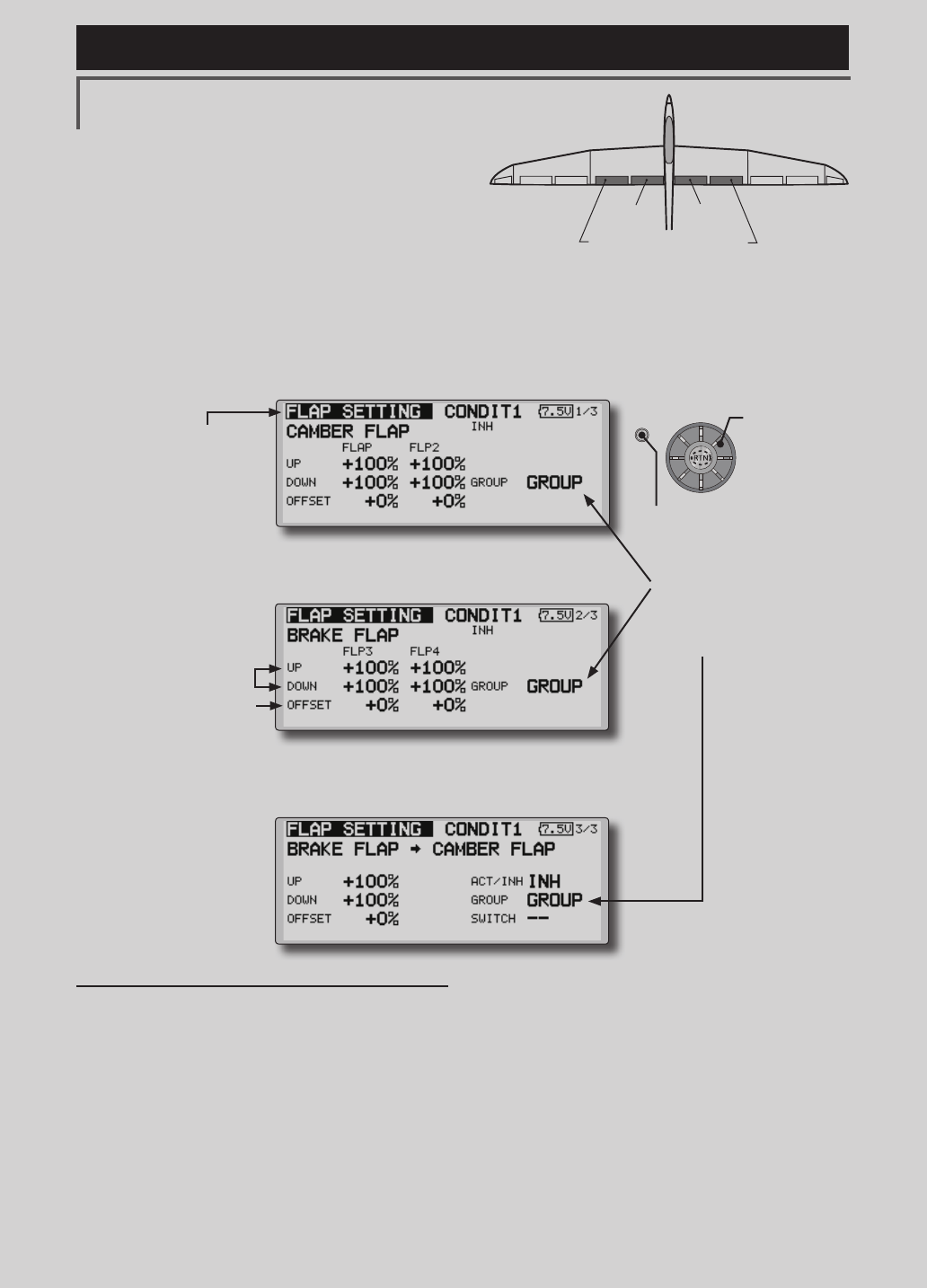
121
<Model Menu (Airplane/Glider Functions) >
Reference FMT-03 is equipped with a stick of multi-copter exclusive use. Therefore it's
unsuitable for use of an airplane, a glider and a helicopter.
S1
●Selectthefunction
nameandreturntothe
precedingscreenby
pushingtheRTNbutton
orpushingtheHome/Exit
button.
<Editdial>
FLP 2
(Camber Flap)
FLP 1
(Camber Flap)
FLP 3
(Brake Flap) FLP 4
(Brake Flap)
FLAP SETTING [Correspondingmodeltype]:Airplane/
glider,2apsormore]
The up/down travel of each flap (camber flaps:
FLP1/2, brake flaps: FLP3/4) can be adjusted
independently at each servo according to the wing type.
●Theoperationreferencepointofeachapcanbe
offset
The camber aps of a 4-ap model can be mixed
with the brake aps. (Brake FLP to camber FLP)
●AnON/OFFswitchcanbeset. <Wing type: 4 aps screen>
*The display screen is an example. The actual
screen depends on the model type.
Setting method
●Movethecursortotheflap(FLP)1~4upor
downitemaccordingtothewingtypeand
pushtheRTNbuttontoswitchtothedata
inputmode.
Adjustthetravelindependently.
●Tooffsettheoperationreferencepoint
ofeachflap,movethecursortothe
correspondingoffsetitem.Usetheeditdial
tooffsetthereferencepoint.
PushtheRTNbuttontoendadjustmentand
returntothecursormovemode.
●Operationreference
pointoffset
●Upside/Downside
adjustment
●Group/singlemodeswitching
(For more information, refer to
the description at the back of this
manual.)
●WhenusingbrakeFLPtocamberFLPmixing,
movethecursortothe[ACT/INH]itemand
turntheeditdialtotheleftandpushtheRTN
button.(ONisdisplayed.)
Whensettingaswitch,movethecursorto
the[--]itemoftheswitchandpushtheRTN
buttontocalltheselectionscreen,andthen
selecttheswitchandsetitsONdirection.
(AlwaysONat"--"setting)
(Foradescriptionoftheswitchselection
method,seethedescriptionatthebackof
thismanual.)
(CAMBERFLPsettingscreen)
(BRAKEFLPsettingscreen)
(B.FLPtoC.FLPsettingscreen)
●Select[FLAPSETTING]atthemodelmenuandcallthe
setupscreenshownbelowbypushingtheRTNbutton.
Scrolling
●Movingcursor
●Selectingmode
●Adjustingvalue
●PushtheS1 button
tocallnextpage.
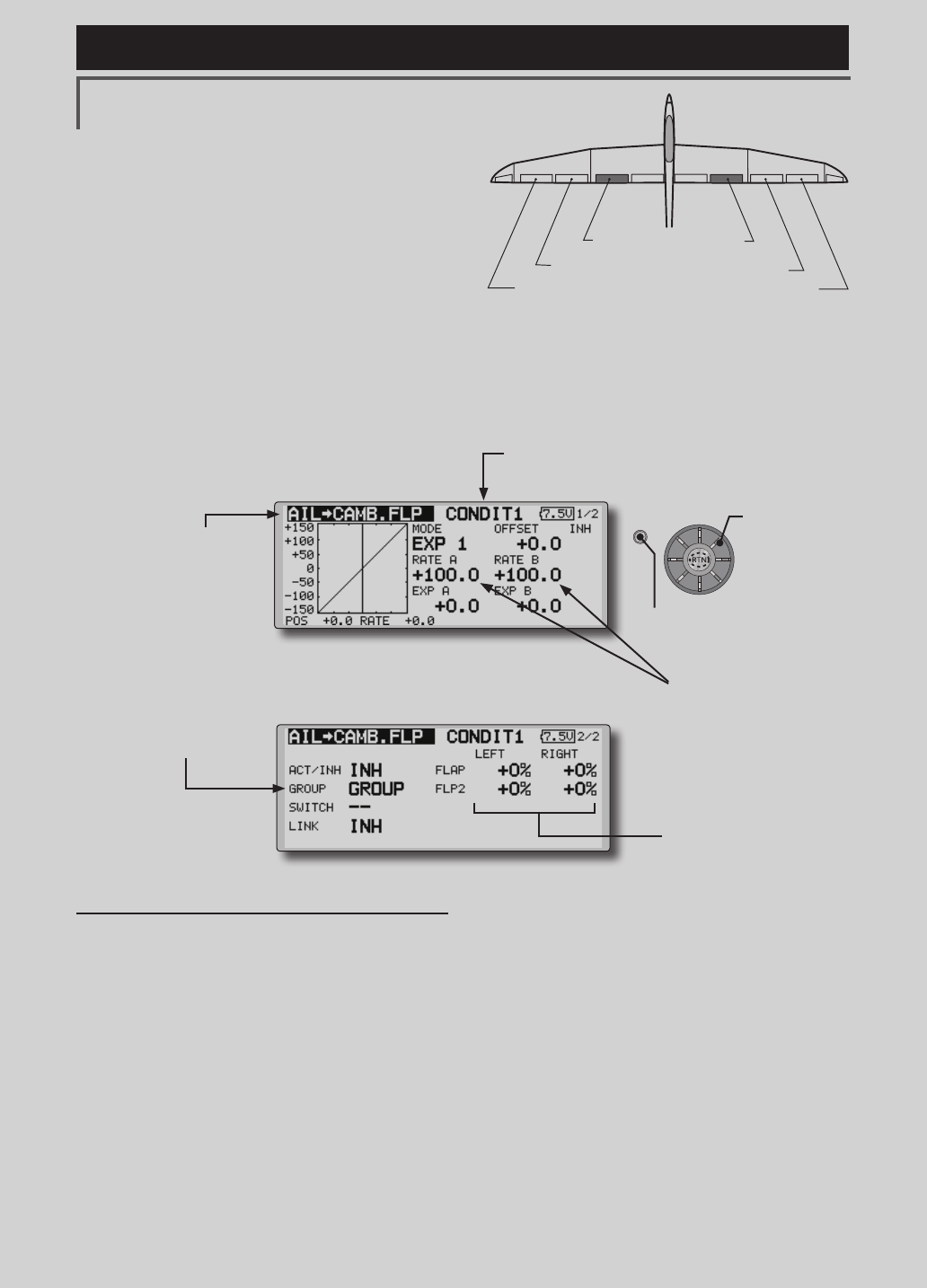
122 <Model Menu (Airplane/Glider Functions) >
Reference FMT-03 is equipped with a stick of multi-copter exclusive use. Therefore it's
unsuitable for use of an airplane, a glider and a helicopter.
S1
●Selectthefunction
nameandreturntothe
precedingscreenby
pushingtheRTNbutton
orpushingtheHome/Exit
button.
<Editdial>
AIL 3
(Chip Aileron) AIL 4
(Chip Aileron)
AIL1
(Main Aileron) AIL 2
(Main Aileron)
FLP 2
(Camber Flap)
FLP 1
(Camber Flap)
AIL to CAMB.FLP [Correspondingmodeltype]:Airplane/
glider,2ailerons+2apsormore
This mix operates the camber flaps (FLP1/2)
in the aileron mode. When the aileron stick
is manipulated, the ailerons and camber flaps
perform aileron operation simultaneously and
the operation characteristic of the roll axis is
improved.
●Theaileronleft/rightmixingrateofeachapservo
canbene-tuned.
●Amixingcurvecanbeset.
●AnON/OFFswitchcanbeset.
●Linkingispossible:Linkthismixtoothermixes.
●Mixingcurvesetting
*For a description of the curve setting method, see the
description at the back of this manual.
●Adjustmentofeach
apservo
●Left/rightoverall
adjustmentatRate
AandRateB
Setting method
●MovethecursortotheACT/INHitemand
pushtheRTNbuttontoswitchtothedata
inputmode.
TurntheeditdialtotheleftandpushtheRTN
button.(ONisdisplayed.)
●Whensettingaswitch,movethecursorto
the[--]itemoftheswitchandpushtheRTN
buttontocalltheselectionscreen,andthen
selecttheswitchandsetitsONdirection.
(AlwaysONat"--"setting)
(Foradescriptionoftheswitchselection
method,seethedescriptionatthebackof
thismanual.)
●Movethecursortotheleftorrightitemof
eachapservoandpushtheRTNbuttonto
switchtothedatainputmode.
Adjustthemixingratewiththeeditdial.
PushtheRTNbuttontoendadjustmentand
returntothecursormovemode.
*When the mixing direction is reversed by the linkage,
adjustments can be made by changing the mixing rate
polarity (+ or -).
●Amixingcurvecanbeset.
(Foradescriptionofthemixingcurvesetting
method,seethedescriptionatthebackof
thismanual.)
●Tosetlinking,movethecursortothe[LINK]
itemandpushtheRTNbuttontoswitchto
thedatainputmode.
SetittoONandpushtheRTNbutton.
(Currently selected condition name)
●Select[AILtoCAMB.FLP]atthemodelmenu
andcallthesetupscreenshownbelowby
pushingtheRTNbutton.
●Group/singlemodeswitching
(For more information, refer to
the description at the back of
this manual.)
*The display screen is an example. The actual
screen depends on the model type.
Scrolling
●Movingcursor
●Selectingmode
●Adjustingvalue
●PushtheS1 button
tocallnextpage.
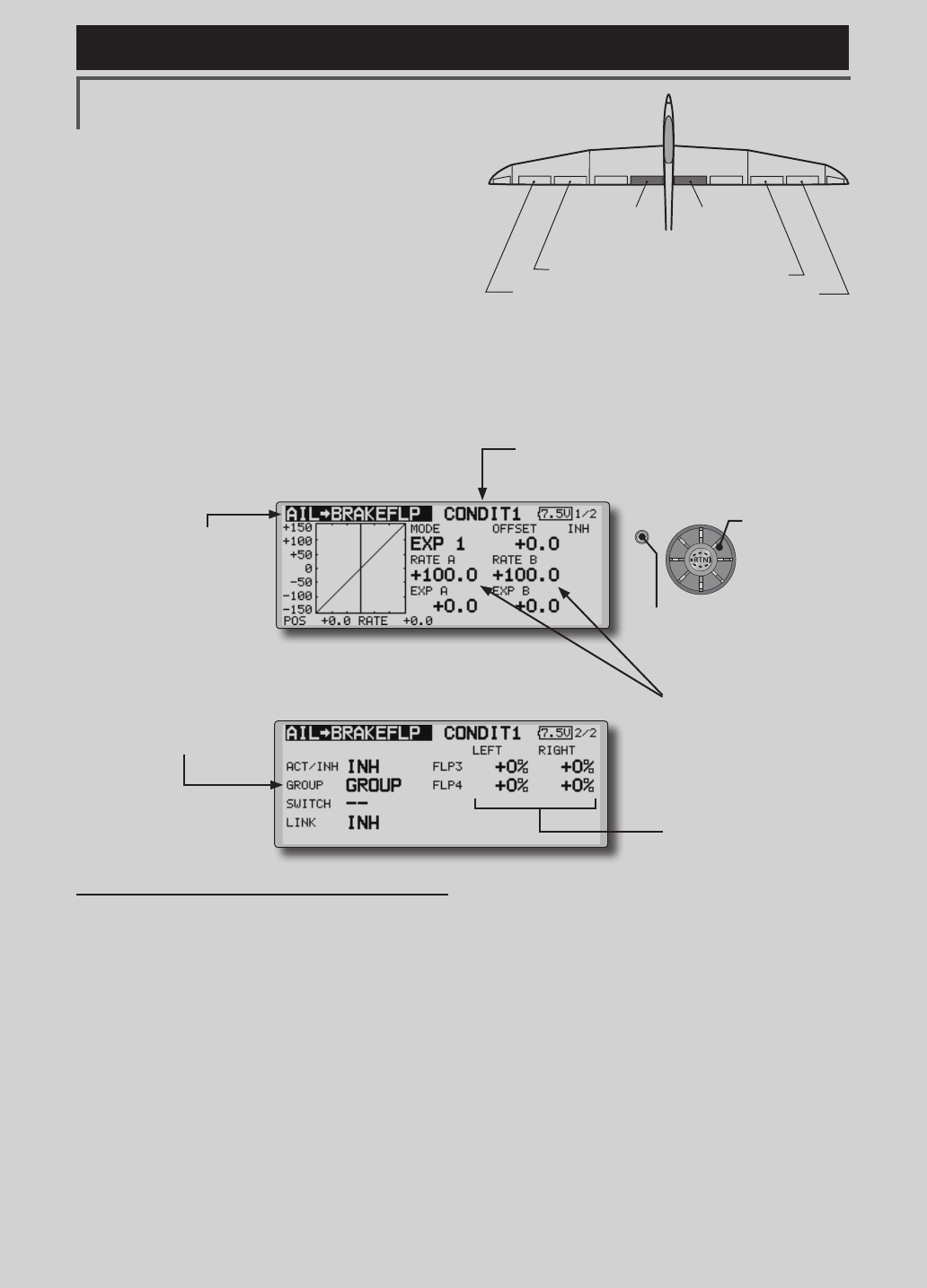
123
<Model Menu (Airplane/Glider Functions) >
Reference FMT-03 is equipped with a stick of multi-copter exclusive use. Therefore it's
unsuitable for use of an airplane, a glider and a helicopter.
S1
●Selectthefunction
nameandreturntothe
precedingscreenby
pushingtheRTNbutton
orpushingtheHome/Exit
button.
<Editdial>
AIL 3
(Chip Aileron) AIL 4
(Chip Aileron)
AIL1
(Main Aileron) AIL 2
(Main Aileron)
FLP 3
(Brake Flap) FLP 4
(Brake Flap)
AIL to BRAKEFLP [Correspondingmodeltype]:Airplane/
glider,4apsormore
This mix operates the brake flaps (FLP3/4)
in the aileron mode. When the aileron stick
is manipulated, the aileron and brake flaps
perform the aileron operation simultaneously
and the operation characteristic of the roll axis is
improved.
●Theaileronleftandrightmixingratescanbe
adjustedforeachapservo.
●Amixingcurvecanbeset.
●MixingduringightcanbeturnedON/OFFby
settingaswitch.(AlwaysONat[--]setting)
●Linkingcanbeset:Linkthismixtoothermixes.
●Setting method
●MovethecursortotheACT/INHitemand
pushtheRTNbuttontoswitchtothedata
inputmode.
TurntheeditdialtotheleftandpushtheRTN
button.(ONisdisplayed.)
●Whensettingaswitch,movethecursorto
the[--]itemoftheswitchandpushtheRTN
buttontocalltheselectionscreen,andthen
selecttheswitchandsetitsONdirection.
(AlwaysONat"--"setting)
(Foradescriptionoftheswitchselection
method,seethedescriptionatthebackof
thismanual.)
●Movethecursortotheleftorrightbuttonof
eachapservoandpushtheRTNbuttonto
switchtothedatainputmode.
Adjustthemixingratewiththeeditdial.
PushtheRTNbuttontoendadjustmentand
returntothecursormovemode.
*When the mixing direction is reversed by the linkage,
adjustments can be made by reversing the mixing rate
polarity (+ or -).
●Amixingcurvecanbeset.
(Foradescriptionofthecurvesetting
method,seethedescriptionatthebackof
thismanual.)
●Tosetlinking,movethecursortotheLinkitem
andpushtheRTNbuttontoswitchtothe
datainputmode.
SetittoONandpushtheRTNbutton.
●Mixingcurvesetting
*For a description of the curve setting method, see the
description at the back of this manual.
●Adjustmentofeachap
servo
●Left/rightoverall
adjustmentatRateA
andRateB
(Currently selected condition name)
●Select[AILtoBRAKEFLP]atthemodelmenuand
callthesetupscreenshownbelowbypushingthe
RTNbutton.
●Group/singlemode
switching
(For more information, refer
to the description at the
back of this manual.)
*The display screen is an example. The actual screen
depends on the model type.
Scrolling
●Movingcursor
●Selectingmode
●Adjustingvalue
●PushtheS1 button
tocallnextpage.
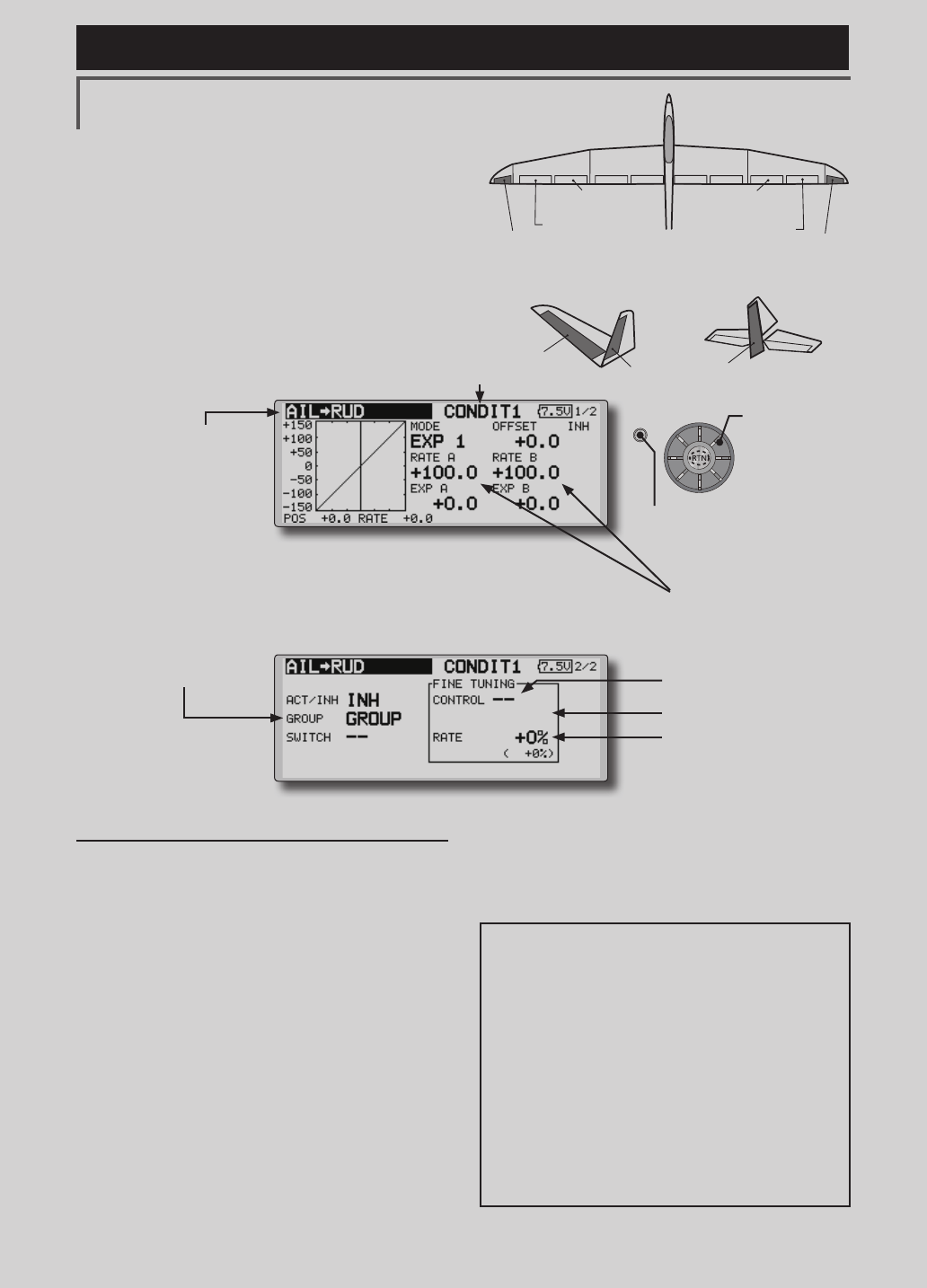
124 <Model Menu (Airplane/Glider Functions) >
Reference FMT-03 is equipped with a stick of multi-copter exclusive use. Therefore it's
unsuitable for use of an airplane, a glider and a helicopter.
S1
●Selectthefunction
nameandreturntothe
precedingscreenby
pushingtheRTNbutton
orpushingtheHome/Exit
button.
<Editdial>
RUDDER 2
RUDDER RUDDER
V-TAIL
RUDDER 2
Winglet
RUDDER 1
Winglet
at Flying wing at Flying wing
( ) ( )
AIL 3 AIL 3
(Chip Aileron) (Chip Aileron)
AIL1
(Main Aileron) AIL 2
(Main Aileron)
AIL to RUD [Correspondingmodeltype]:
Airplane/glider,general
Use this mix when you want to mix the rudders
with aileron operation.
●Amixingcurvecanbeset.
●MixingduringightcanbeturnedON/OFFby
settingaswitch.(AlwaysONat[--]setting)
●Themixingratecanbene-tunedbysettingaVR.
Setting method
●MovethecursortotheACT/INHitemand
pushtheRTNbuttontoswitchtothedata
inputmode.
TurntheeditdialtotheleftandpushtheRTN
button.(ONisdisplayed.)
●Whensettingaswitch,movethecursorto
the[--]itemoftheswitchandpushtheRTN
buttontocalltheselectionscreen,andthen
selecttheswitchandsetitsONdirection.
(AlwaysONat"--"setting)
(Foradescriptionoftheswitchselection
method,seethedescriptionatthebackof
thismanual.
●WhensettingaVR,movethecursortothe
FineTuning"--"itemandpushtheRTNbutton
tocalltheselectionscreen,andthenselect
theVR.Theadjustmentratecanbeset.The
VRoperationmodecanalsobeselected.
[FinetuningVRoperationmode]
[LIN.] Mixingrate0%atcenterofVR.
WhentheVRisturnedclockwiseand
counterclockwise,themixingrate
increasesanddecreases,respectively.
[ATL+]Mixingrate0%atleftendofVR.
WhentheVRisturned,themixingrate
increases.
[ATL-] Mixingrate0%atrightendof VR.
WhentheVRisturned,themixingrate
increases.
[SYM.]WhentheVRisturnedtotheleftor
rightoftheneutralposition,themixing
rateincreases.
●Mixingcurvesetting
*For a description of the curve setting method, see the
description at the back of this manual. ●Left/rightoveralladjustment
atRateAandRateB
(Currently selected condition name)
●Select[AILtoRUD]atthemodelmenuand
callthesetupscreenshownbelowbypushing
theRTNbutton.
●Group/singlemode
switching
(For more information, refer
to the description at the
back of this manual.)
*The display screen is an
example. The actual screen
depends on the model type.
●FinetuningVRsetting
●Adjustmentrate
●Operationmode
●Amixingcurvecanbeset.
(Foradescriptionofthecurvesetting
method,seethedescriptionatthebackof
thismanual.)
Scrolling
●Movingcursor
●Selectingmode
●Adjustingvalue
●PushtheS1 button
tocallnextpage.
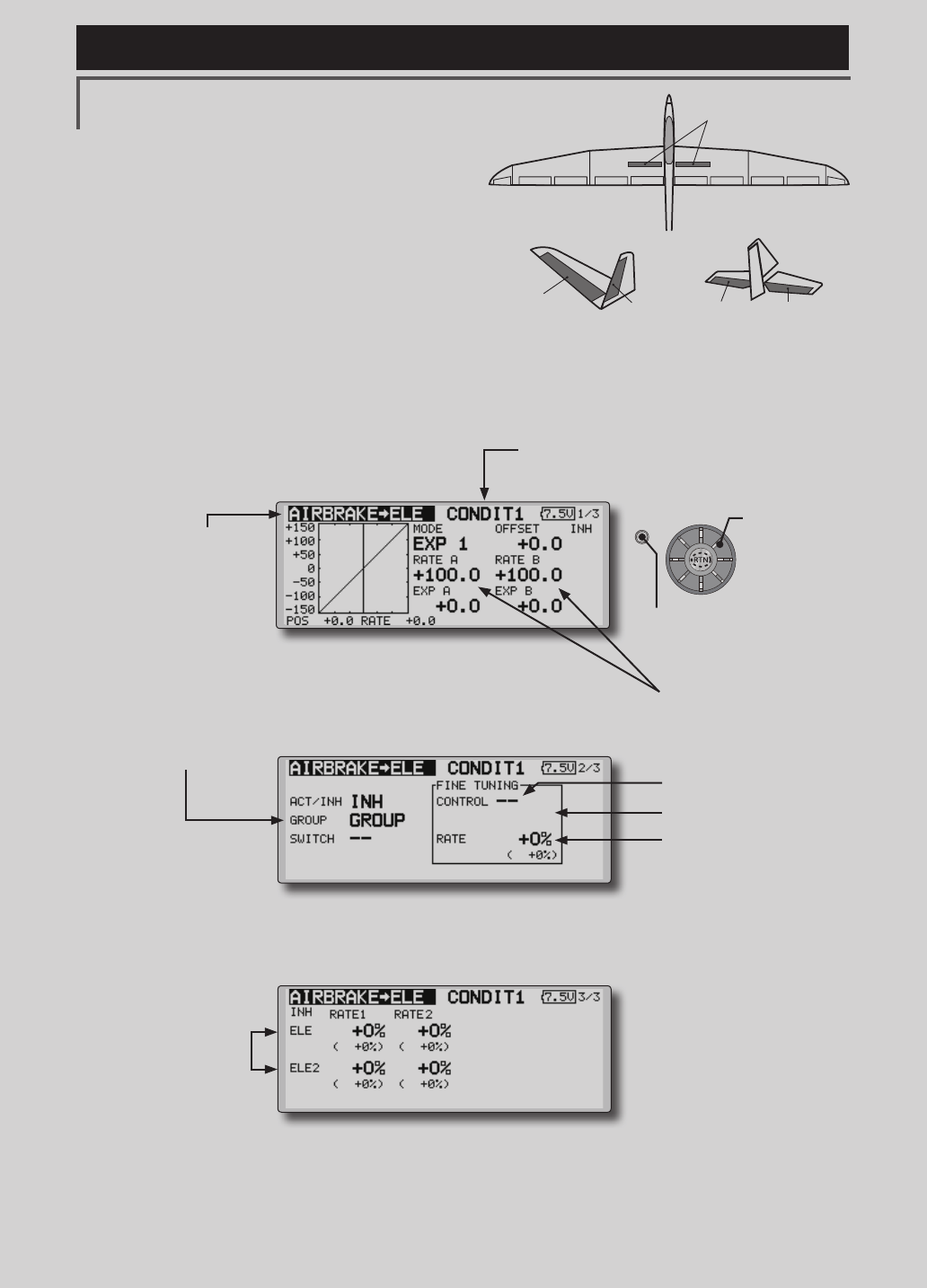
125
<Model Menu (Airplane/Glider Functions) >
Reference FMT-03 is equipped with a stick of multi-copter exclusive use. Therefore it's
unsuitable for use of an airplane, a glider and a helicopter.
S1
●Selectthefunction
nameandreturntothe
precedingscreenby
pushingtheRTNbutton
orpushingtheHome/Exit
button.
<Editdial>
ELEVATOR ELEVATOR 2
AILVATOR
AIR BRAKE
V-TAIL
ELEVATOR ELEVATOR 2
AIRBRAKE to ELE [Correspondingmodeltype]:
Airplane/glider,general
This mix is used when you want to mix the
elevators with airbrake (spoiler) operation. It
raises the elevators to correct for dropping of the
nose during airbrake operation.
*This function does not operate when airbrake is not assigned
at the Function menu in the Linkage Menu.
●TheRate1side/Rate2sidemixingratewiththe
elevatorservoscanbeadjusted.
●Amixingcurvecanbeset.
●MixingduringightcanbeturnedON/OFFby
settingaswitch.(AlwaysONat[--]setting)
●Themixingratecanbene-tunedbysettingaVR.
●FinetuningVRsetting
●Group/singlemode
switching
(For more information, refer
to the description at the
back of this manual.)
●OveralladjustmentbyRate
AandRateB.
(Currently selected condition name)
●Select[AIRBRAKEtoELE]atthemodelmenu
andcallthesetupscreen shown belowby
pushingtheRTNbutton.
●Mixingcurvesetting
*For a description of the curve setting method, see the
description at the back of this manual.
●Adjustmentrate
●Operationmode
●Adjustmentofeach
elevatorservo
*The display screen is an example. The actual
screen depends on the model type.
Scrolling
●Movingcursor
●Selectingmode
●Adjustingvalue
●PushtheS1 button
tocallnextpage.
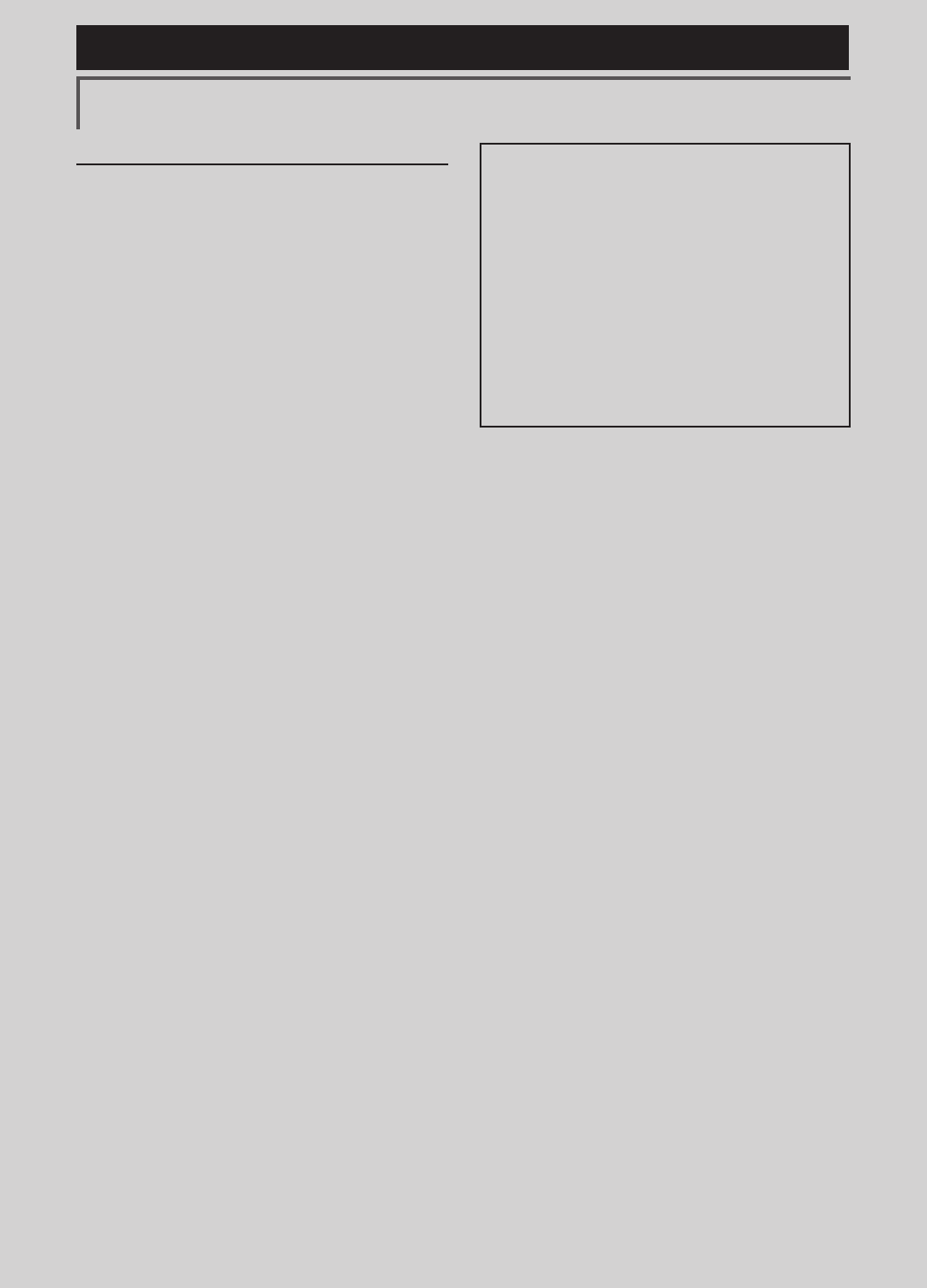
126 <Model Menu (Airplane/Glider Functions) >
Reference FMT-03 is equipped with a stick of multi-copter exclusive use. Therefore it's
unsuitable for use of an airplane, a glider and a helicopter.
Setting method
●MovethecursortotheACT/INHitemand
pushtheRTNbuttontoswitchtothedata
inputmode.
TurntheeditdialtotheleftandpushtheRTN
button.(ONisdisplayed.)
●Whensettingaswitch,movethecursorto
the[--]itemoftheswitchandpushtheRTN
buttontocalltheselectionscreen,andthen
selecttheswitchandsetitsONdirection.
(AlwaysONat"--"setting)
(Foradescriptionoftheswitchselection
method,seethedescriptionatthebackof
thismanual.
●WhensettingaVR,movethecursortothe
Finetuning"--"itemandpushtheRTNbutton
tocalltheselectionscreen,andthenselect
theVR.Theadjustmentratecanbeset.The
VRoperationmodecanalsobeset.
(ForadescriptionofthenetuningVRsetting
method,seethedescriptionatthebackof
thismanual.)
●Amixingcurvecanbeset.
(Foradescriptionofthecurvesetting
method,seethedescriptionatthebackof
thismanual.)
[FinetuningVRoperationmode]
[LIN.] Mixingrate0%atcenterofVR.
WhentheVRisturnedclockwiseand
counterclockwise,themixingrate
increasesanddecreases,respectively.
[ATL+]Mixingrate0%atleftendofVR.
WhentheVRisturned,themixingrate
increases.
[ATL-] Mixingrate0%atrightendof VR.
WhentheVRisturned,themixingrate
increases.
[SYM.]WhentheVRisturnedtotheleftor
rightoftheneutralposition,themixing
rateincreases.
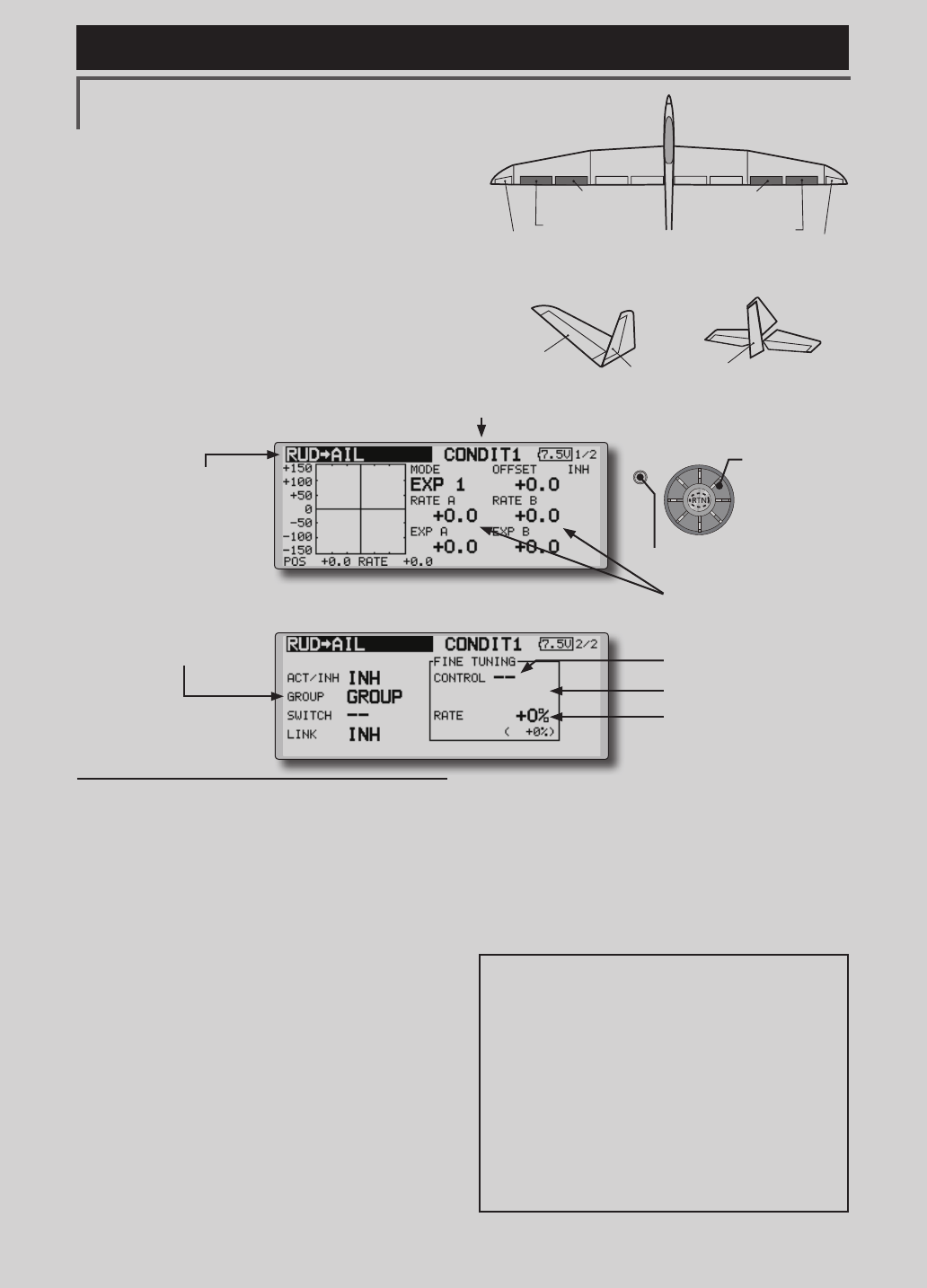
127
<Model Menu (Airplane/Glider Functions) >
Reference FMT-03 is equipped with a stick of multi-copter exclusive use. Therefore it's
unsuitable for use of an airplane, a glider and a helicopter.
S1
●Selectthefunction
nameandreturntothe
precedingscreenby
pushingtheRTNbutton
orpushingtheHome/Exit
button.
<Editdial>
RUDDER 2
RUDDER RUDDER
V-TAIL
RUDDER 2
Winglet
RUDDER 1
Winglet
at Flying wing at Flying wing
( ) ( )
AIL 3 AIL 3
(Chip Aileron) (Chip Aileron)
AIL1
(Main Aileron) AIL 2
(Main Aileron)
RUD to AIL [Correspondingmodeltype]:
Airplane/glider,general
This function is used when you want to mix
the ailerons with rudder operation. It is used
when rudder is applied during roll maneuvers,
knife edge, etc. of stunt planes. It can be used to
bank scale models, large models, etc. like a full
size plane.
●Amixingcurvecanbeset.
●MixingduringightcanbeturnedON/OFFby
settingaswitch.(AlwaysONat[--]setting)
●Linkingcanbeset:Linkthismixtoothermixes.
●Themixingratecanbene-tunebysettingaVR.
Setting method
●MovethecursortotheACT/INHitemand
pushtheRTNbuttontoswitchtothedata
inputmode.
TurntheeditdialtotheleftandpushtheRTN
button.(ONisdisplayed.)
●Whensettingaswitch,movethecursorto
the[--]itemoftheswitchandpushtheRTN
buttontocalltheselectionscreen,andthen
selecttheswitchandsetitsONdirection.
(AlwaysONat"--"setting)
(Foradescriptionoftheswitchselection
method,seethedescriptionatthebackof
thismanual.
●WhensettingaVR,movethecursortothe
Finetuning"--"itemandpushtheRTNbutton
tocalltheselectionscreenandthenselect
theVR.Theadjustmentratecanbeset,.
TheVRoperationmodecanalsobeset.
(ForadescriptionofthenetuningVRsetting
method,seethedescriptionatthebackof
thismanual.)
●Amixingcurvecanbeset.
(Foradescriptionofthecurvesetting
method,seethedescriptionatthebackof
thismanual.)
●Whenlinking:movethecursortothe[LINK]
itemandpushtheRTNbuttontoswitchto
thedatainputmode.Turntheeditdialto
theleftandpushtheRTNbutton.(ONis
displayed.)
●Mixingcurvesetting
*For a description of the curve setting method, see the
description at the back of this manual.
●Left/rightoveralladjustment
atRateAandRateB
(Currently selected condition name)
●Select[RUDtoAIL]atthemodelmenu
andcallthesetupscreenshownbelowby
pushingtheRTNbutton.
●Group/singlemode
switching
(For more information,
refer to the description at
the back of this manual.)
*The display screen is an example. The
actual screen depends on the model type.
●FinetuningVRsetting
●Adjustmentrate
●Operationmode
[FinetuningVRoperationmode]
[LIN.] Mixingrate0%atcenterofVR.
WhentheVRisturnedclockwiseand
counterclockwise,themixingrate
increasesanddecreases,respectively.
[ATL+]Mixingrate0%atleftendofVR.
WhentheVRisturned,themixingrate
increases.
[ATL-] Mixingrate0%atrightendof VR.
WhentheVRisturned,themixingrate
increases.
[SYM.]WhentheVRisturnedtotheleftor
rightoftheneutralposition,themixing
rateincreases.
Scrolling
●Movingcursor
●Selectingmode
●Adjustingvalue
●PushtheS1 button
tocallnextpage.
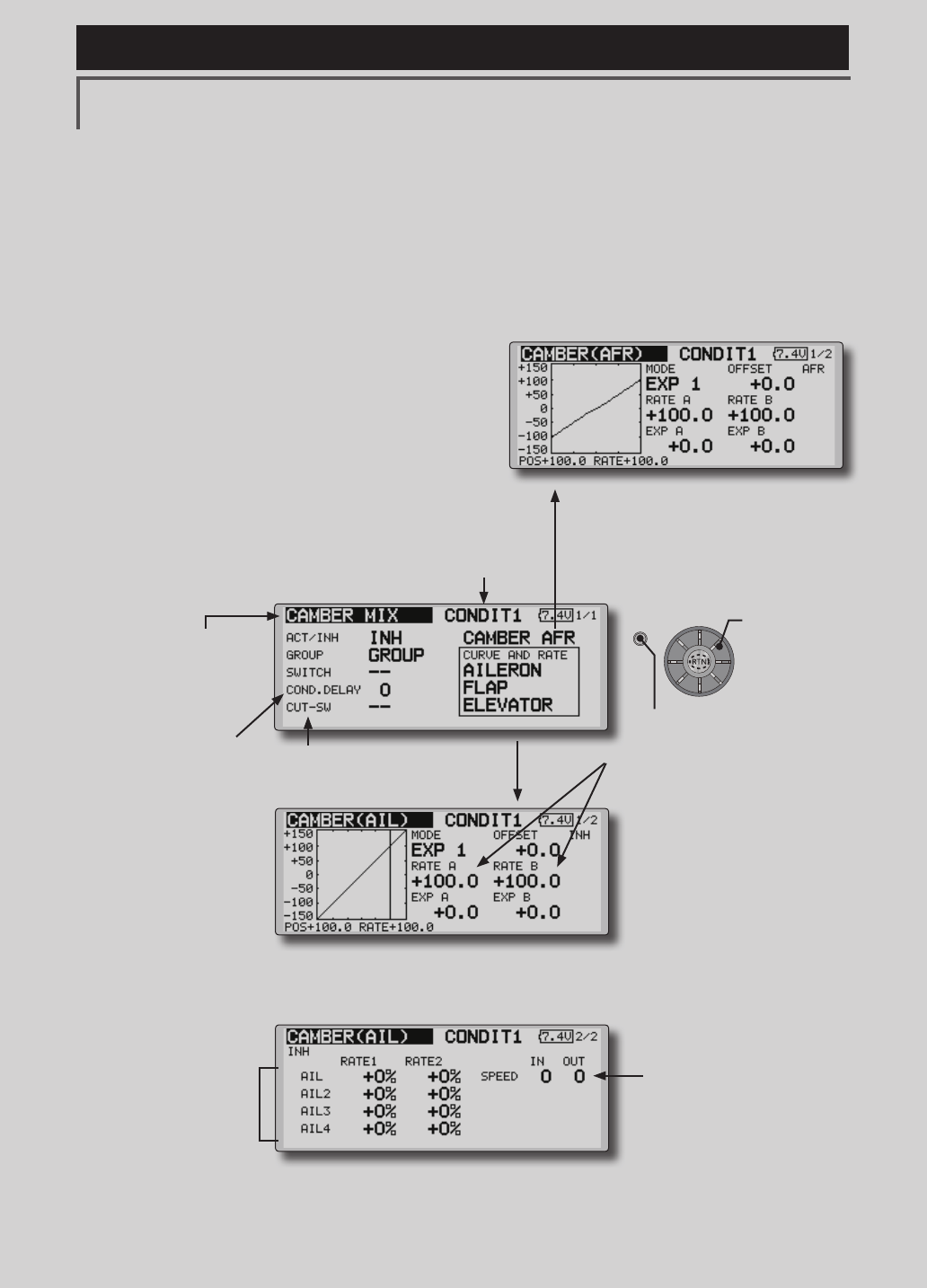
128 <Model Menu (Airplane/Glider Functions) >
Reference FMT-03 is equipped with a stick of multi-copter exclusive use. Therefore it's
unsuitable for use of an airplane, a glider and a helicopter.
S1
●Selectthefunction
nameandreturntothe
precedingscreenby
pushingtheRTNbutton
orpushingtheHome/Exit
button.
<Editdial>
CAMBER MIX [Correspondingmodeltype]:Airplane/glider,2aileronsormore
This function adjusts the AFR (D/R) rate
of camber operation which operates the wing
camber (ailerons, camber flaps, brake flaps) in
the negative and positive directions. The aileron,
flap, and elevator rates can also be adjusted
independently by curve, and attitude changes
caused by camber operation can be corrected.
*Initial setting assigns camber operation to side lever LS.
●Theup/downsideratesoftheaileron,ap,and
elevatorservoscanbeadjustedbycurve.When
themixingdirectionisreversedbythelinkage,
adjustmentscanbemadebychangingthe
mixingratepolarity(+or-).
●MixingduringightcanbeturnedON/OFFby
settingaswitch.(AlwaysONat[--]setting)
●Adelaycanbesetforeachcondition.Acut
switchwhichcanturnOFFthedelayfunctioncan
beset.
●Thespeedoftheaileron,ap,andelevatorservos
canbeset.(INside/OUTside)
●Conditiondelaycut
switch
●Conditiondelay
setting
●CamberAFR(D/R)setupscreencall
(For a description of the setting method, refer to the
AFR function.)
●Servospeedsetting
(For a description of the setting
method, see the description at the
back of this manual.)
●OveralladjustmentbyRateA
andRateB
●Aileronrate
adjustment
(Currently selected condition name)
●Select[CAMBERMIX]atthemodelmenuand
callthesetupscreenshownbelowbypushing
theRTNbutton.
●Mixingcurvesetting
*For a description of the curve setting method, see the
description at the back of this manual.
*The display screen is an example. The actual screen
depends on the model type.
(Curve/ratesettingscreen)
Scrolling
●Movingcursor
●Selectingmode
●Adjustingvalue
●PushtheS1 button
tocallnextpage.
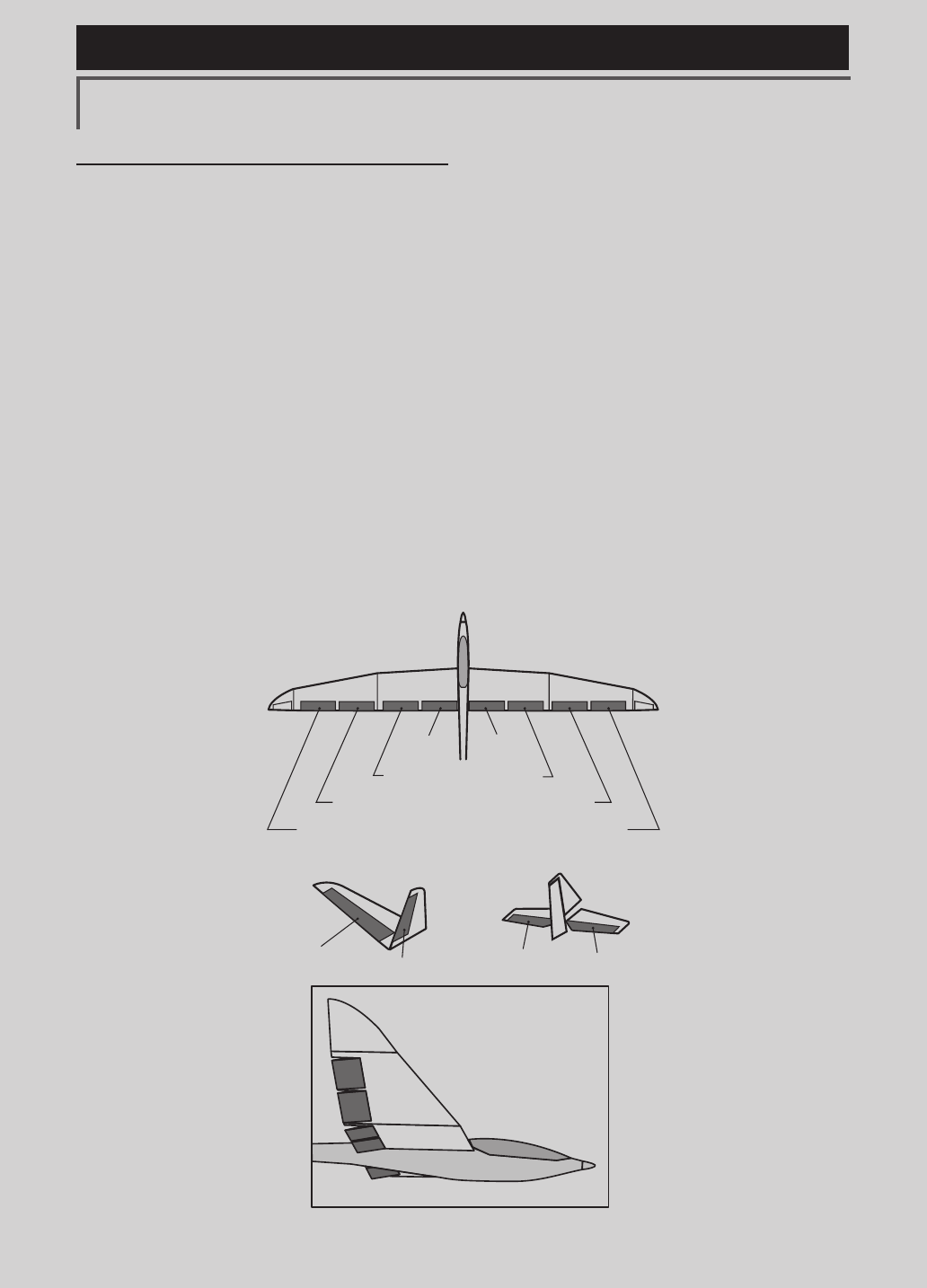
129
<Model Menu (Airplane/Glider Functions) >
Reference FMT-03 is equipped with a stick of multi-copter exclusive use. Therefore it's
unsuitable for use of an airplane, a glider and a helicopter.
AIL 3
(Chip Aileron) AIL 4
(Chip Aileron)
AIL1
(Main Aileron) AIL 2
(Main Aileron)
FLP 2
(Camber Flap)
FLP 1
(Camber Flap)
ELEVATOR ELEVATOR 2
V-TAIL
ELEVATOR ELEVATOR 2
AILVATOR
FLP 3
(Brake Flap) FLP 4
(Brake Flap)
Setting method
●MovethecursortotheACT/INHitemand
pushtheRTNbuttontoswitchtothedata
inputmode.
TurntheeditdialtotheleftandpushtheRTN
button.(ONisdisplayed.)
●Whensettingaswitch,movethecursorto
the[--]itemoftheswitchandpushtheRTN
buttontocalltheselectionscreen,andthen
selecttheswitchandsetitsONdirection.
(AlwaysONat"--"setting)
(Foradescriptionoftheswitchselection
method,seethedescriptionatthebackof
thismanual.)
●Whensettingaconditiondelay,movethe
cursortothe[COND.DELAY]itemandpush
theRTNbuttontoswitchtothedatainput
mode.
Setthedelaywiththeeditdial.
PushtheRTNbuttontoendadjustmentand
returntothecursormovemode.
Whensettingacutswitch,movethecursor
to[CUT-SW]itemandpushtheRTNbuttonto
calltheselectionscreen,andthenselectthe
switchandsetitsONdirection.(AlwaysON
at[--]setting)
(Foradescriptionoftheconditiondelay
function,seethedescription atthebackof
thismanual.)
●CamberAFR(D/R)screencall
MovethecursortotheCamberAFRitemand
pushtheRTNbuttontocallthesetupscreen.
(Foradescriptionofthesetupmethod,see
thedescriptionatthebackofthismanual.)
(Curve/ratesetupscreen)
●Thecurveandrateareadjustedbycalling
theaileron,flap,andelevatorcurve/rate
screens.
Therateandcurveofeachservocanbeset
bycallingeachscreen.(Foradescriptionof
thecurvesettingmethod,seethedescription
atthebackofthismanual.)
Theservospeedcanalsobeadjusted.
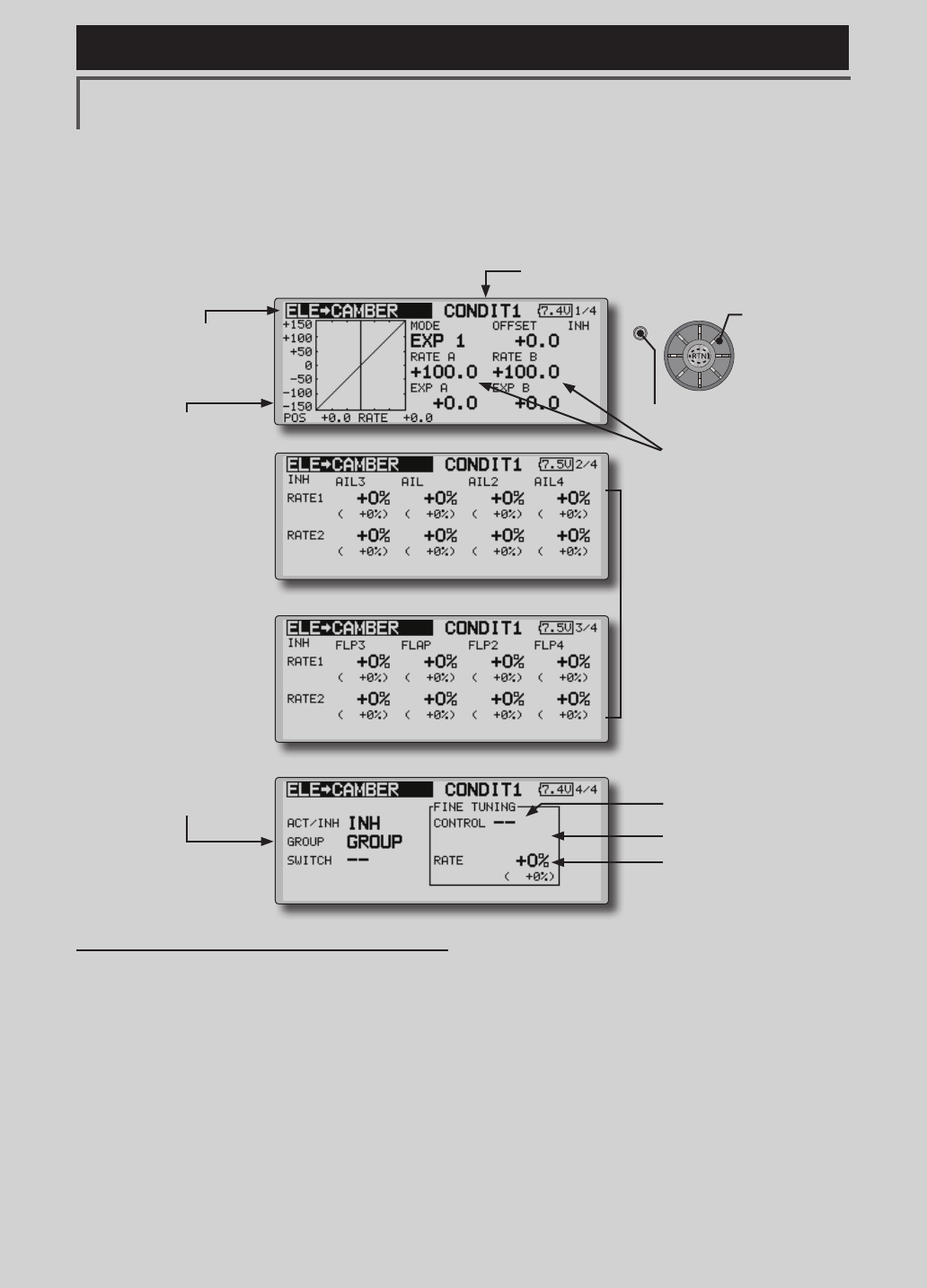
130 <Model Menu (Airplane/Glider Functions) >
Reference FMT-03 is equipped with a stick of multi-copter exclusive use. Therefore it's
unsuitable for use of an airplane, a glider and a helicopter.
S1
●Selectthefunction
nameandreturntothe
precedingscreenby
pushingtheRTNbutton
orpushingtheHome/Exit
button.
<Editdial>
ELE to CAMBER [Correspondingmodeltype]:Airplane/glider,2aileronsormore
This function is used when you want to mix the
camber aps with elevator operation. When used,
the aps are lowered by up elevator, and lift can
be increased.
Note: Tailless wing elevator can be operated
when this mix is activated.
●Amixingcurvecanbeset.
●MixingduringightcanbeturnedON/OFFby
settingaswitch.(AlwaysONat[--]setting)
●Themixingratecanbene-tunedbysettingaVR.
●Aileronsandapsrateadjustment
1. Selecttherateboxandpushthe
RTNbuttontoswitchtothedata
inputmode.
2. Adjusttheratesbyscrollingthe
editdial.
3. PushtheRTNbuttontoend
adjustmentandreturn to the
cursormovemode.
Setting method
●MovethecursortotheACT/INHitemand
pushtheRTNbuttontoswitchtothedata
inputmode.
TurntheeditdialtotheleftandpushtheRTN
button.(ONisdisplayed.)
●Whensettingaswitch,movethecursorto
the[--]itemoftheswitchandpushtheRTN
buttontocalltheselectionscreen,andthen
selecttheswitchandsetitsONdirection.
(AlwaysONat"--"setting)
(Foradescriptionoftheswitchselection
method,seethedescriptionatthebackof
thismanual.)
●WhensettingaVR,movethecursortothe
Finetuning"--"itemandpushtheRTNbutton
tocalltheselectionscreen,andthenselect
theVR.Theadjustmentratecanbeset.
TheVRoperationmodecanalsobe
selected.
●Amixingcurvecanalsobeset.
(Foradescriptionofthecurvesetting
method,seethedescriptionatthebackof
thismanual.)
●Group/singlemode
switching
(For more information, refer
to the description at the
back of this manual.)
●OveralladjustmentbyRate
AandRateB.
(Currently selected condition name)
●Select[ELEtoCAMBER] at the modelmenuand
callthesetupscreenshownbelowbypushingthe
RTNbutton.
●Mixingcurvesetting
*For a description of the
curve setting method, see
the description at the back
of this manual.
*The display screen is an example.
The actual screen depends on the
model type.
●FinetuningVRsetting
●Adjustmentrate
●Operationmode
Scrolling
●Movingcursor
●Selectingmode
●Adjustingvalue
●PushtheS1 button
tocallnextpage.
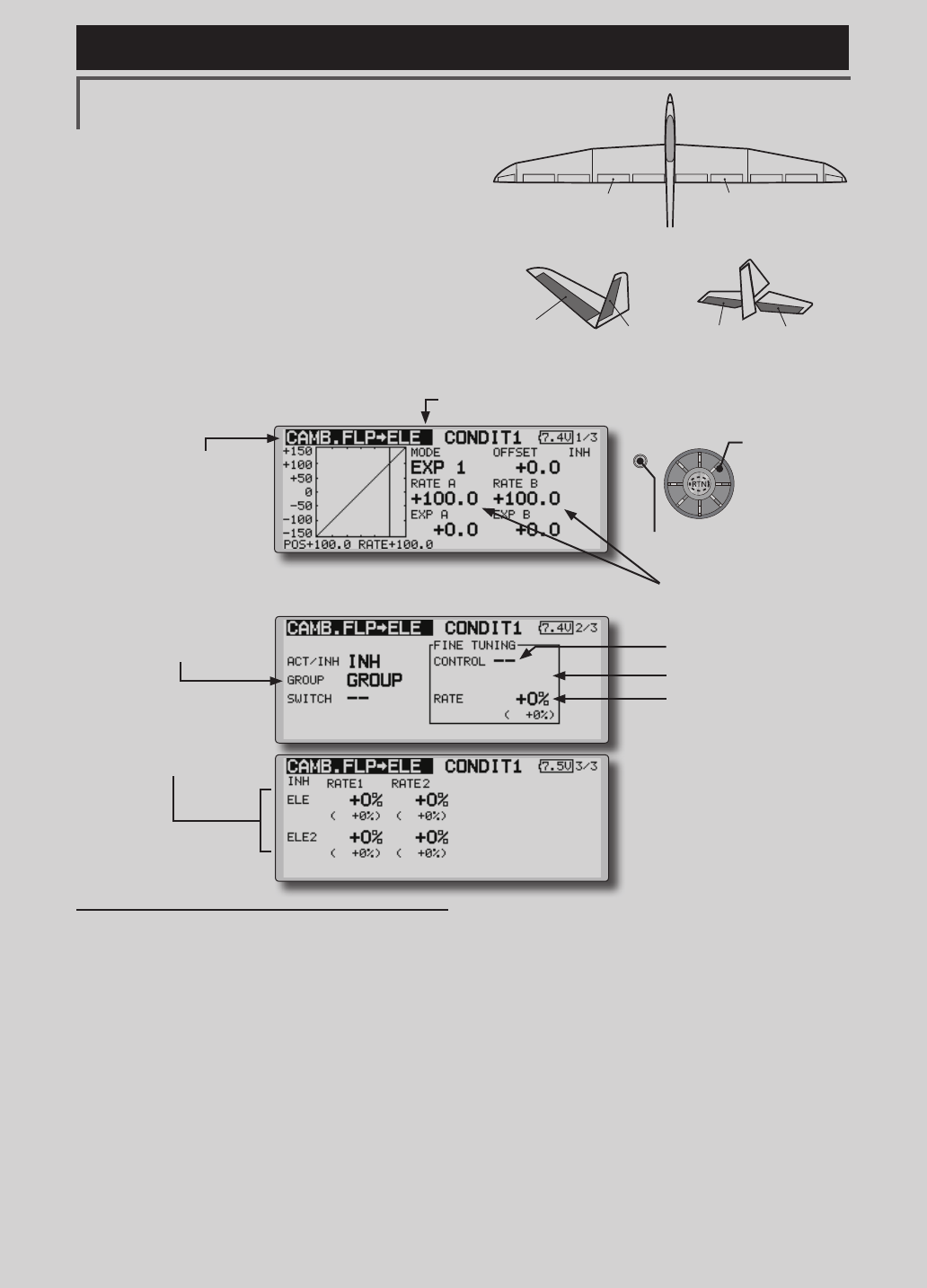
131
<Model Menu (Airplane/Glider Functions) >
Reference FMT-03 is equipped with a stick of multi-copter exclusive use. Therefore it's
unsuitable for use of an airplane, a glider and a helicopter.
S1
●Selectthefunction
nameandreturntothe
precedingscreenby
pushingtheRTNbutton
orpushingtheHome/Exit
button.
<Editdial>
ELEVATOR ELEVATOR 2
V-TAIL
ELEVATOR ELEVATOR 2
AILVATOR
FLP 2
(Camber Flap)
FLP 1
(Camber Flap)
CAMB.FLP to ELE [Correspondingmodeltype]:Airplane/
glider, 2ailerons+1apormore
This mixing is used to correct changes (elevator
direction) generated when the camber aps (speed
aps) are used.
●Theelevatorservosupside/downsideratecanbe
adjusted.Whenthemixingdirectionisreversed
bythelinkage,adjustmentscanbemadeby
changingthemixingratepolarity(+or–).
●Amixingcurvecanbeset.
●MixingduringightcanbeturnedON/OFFby
settingaswitch.(AlwaysONat[--]setting)
●Themixingratecanbene-tunedbysettingaVR.
●Elevatorrateadjustment
Setting method
●MovethecursortotheACT/INHitemand
pushtheRTNbuttontoswitchtothedata
inputmode.
TurntheeditdialtotheleftandpushtheRTN
button.(ONisdisplayed.)
●Whensettingaswitch,movethecursorto
the[--]itemoftheswitchandpushtheRTN
buttontocalltheselectionscreen,andthen
selecttheswitchandsetitsONdirection.
(AlwaysONat"--"setting)
(Foradescriptionoftheswitchselection
method,seethedescriptionatthebackof
thismanual.
●Movethecursortotheelevatorservosleft
andrightitemandpushtheRTNbuttonto
switchtothedatainputmode.Adjustthe
mixingratewiththeeditdial.
PushtheRTNbuttontoendadjustmentand
returntothecursormovemode.
*When the mixing direction is reversed by the linkage,
adjustments can be made by changing the mixing rate
polarity (+ or –).
●WhensettingaVR,movethecursortothe
Finetuning"--"itemandpushtheRTNbutton
tocalltheselectionscreen,andthenselect
theVR.TheVRoperationmodecanbe
selected.
●Amixingcurvecanbeset.
(Foradescriptionofthecurvesetting
method,seethedescriptionatthebackof
thismanual.)
●Overalladjustmentby
RateAandRateB.
(Currently selected condition name)
●Select[CAMB.FLPtoELE] at the model menu and
callthesetupscreenshownbelowbypushingthe
RTNbutton.
●Mixingcurvesetting
*For a description of the curve setting method, see the
description at the back of this manual.
*The display screen is an example.
The actual screen depends on the
model type.
●FinetuningVRsetting
●Adjustmentrate
●Operationmode
●Group/singlemode
switching
(For more information, refer
to the description at the back
of this manual.)
Scrolling
●Movingcursor
●Selectingmode
●Adjustingvalue
●PushtheS1 button
tocallnextpage.
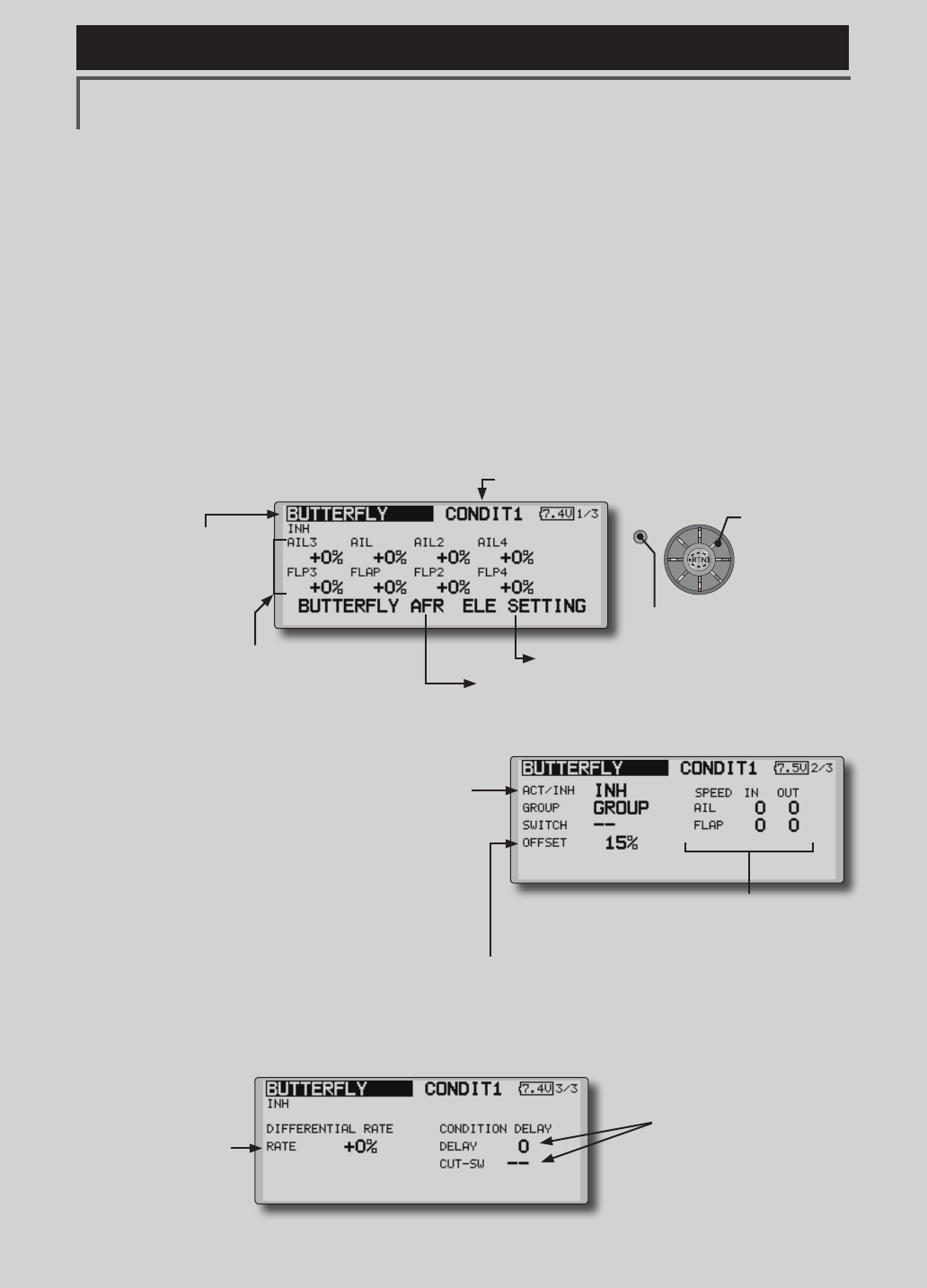
132 <Model Menu (Airplane/Glider Functions) >
Reference FMT-03 is equipped with a stick of multi-copter exclusive use. Therefore it's
unsuitable for use of an airplane, a glider and a helicopter.
S1
●Selectthefunction
nameandreturntothe
precedingscreenby
pushingtheRTNbutton
orpushingtheHome/Exit
button.
<Editdial>
BUTTERFLY [Correspondingmodeltype]:Glider,2aileronsormore
This function allows powerful brake operation
by simultaneously raising the left and right
ailerons and lowering the flaps (camber flap,
brake ap).
This setting will allow the ailerons to be raised
while the flaps are simultaneously lowered.
Butterfly (crow) produces an extremely efficient
landing configuration by accomplishing the
following:
1.Slowtheaircraft’svelocity.
2.Providewashoutatthewingtipstoreduce
thetendencytotipstall.
3.Createmorelifttowardthecenterofthe
wingallowingittoyataslowerspeed
●MixingduringightcanbeturnedON/OFFby
settingaswitch.(AlwaysONat[--]setting)
●Thebutteryoperationreferencepointcan
beoffset.WhentheRTNbuttonispushedwith
theoffsetitemselectedwhenoperatedtothe
positiontobechanged,thereferencepointis
offset.Ifthereferencepointisoffsettoomuch,
unexpectedoperationmaybeperformed.
●Theaileronsandapsoperationspeedcanbe
adjusted.(INside/OUTside)
●Adelaycanbesetforeachcondition.Acut
switchwhichcanturnOFFthedelayfunctioncan
alsobeset.
●Thedifferentialratecanbeadjusted.
*When servo binding occurs when setting the ailerons and
aps in buttery mixing, use the AFR function to adjust the
rudder angle.
●Whenoffsettingthebutterflyoperationreferencepoint,
operatetothepointyouwanttochangeandthenpress
theEDITbuttonfor1second."INITIALIZEELEVATORCURVE?"
isdisplayed.PleasechoosewhethertoinitializebyYES,or
nottoinitializebyNO.
●Differentialrate
adjustment
●Toelevatorcorrectionsetupscreen
●CallstheButteryAFR(D/R)setupscreen
(For a description of the setting method, see the description at the
back of this manual.)
●Aileronandapservosspeedsetting
(For a description of the setting method, see the
description at the back of this manual.)
●Conditiondelaysetting and
cutswitchsetting
(For a description of the setting
method, see the description at the
back of this manual.)
● Select the Mixing RateAIL and FLPbox and
pushtheRTNbuttontoswitchtothedatainput
mode.Adjustthemixingrates.
PushtheRTNbutton to endadjustmentand
returntothecursormovemode.
(Currently selected condition name)
●Select[BUTTERFLY]atthemodelmenuandcall
thesetupscreenshownbelowbypushingtheRTN
button.
*The display screen is an example. The actual
screen depends on the model type.
●Whenusingthis function,movethecursortothe[ACT/
INH]itemandpushtheRTNbuttontoswitchtothedata
inputmode.TurntheeditdialtotheleftandpushtheRTN
button.(ONisdisplayed.)
●Group/singlemodeswitching
(For more information, see the description at the back of this
manual.)
●Whensettingaswitch,selecttheSWITCH[--]boxandpush
theRTNbuttontoswitchtothedatainputmode.Pressthe
EDITbuttontocalltheselectionscreen,andthenselectthe
switchandsetitsONdirection.
Scrolling
●Movingcursor
●Adjustingvalue
●PushtheS1 button
tocallnextpage.
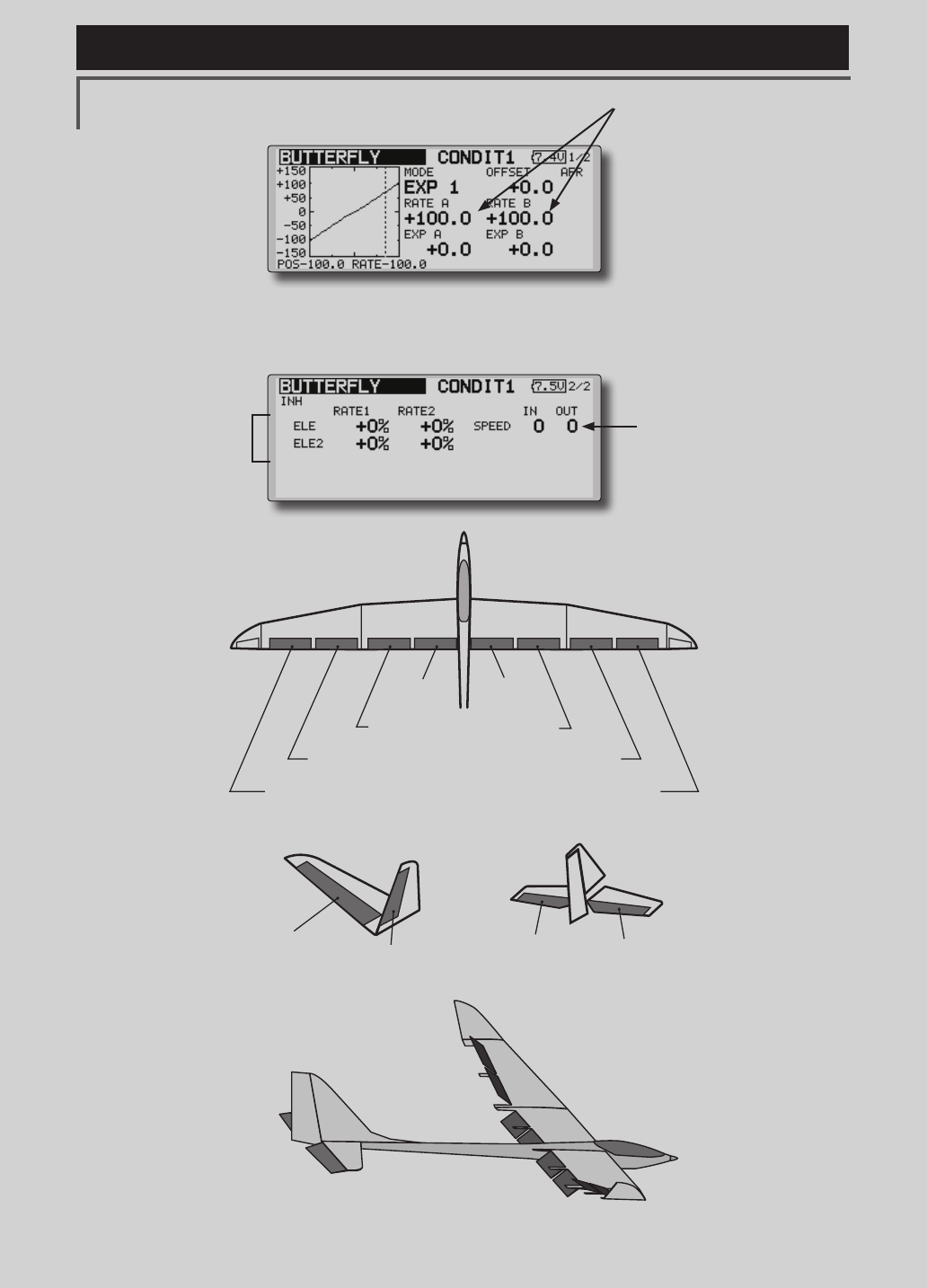
133
<Model Menu (Airplane/Glider Functions) >
Reference FMT-03 is equipped with a stick of multi-copter exclusive use. Therefore it's
unsuitable for use of an airplane, a glider and a helicopter.
AIL 3
(Chip Aileron) AIL 4
(Chip Aileron)
AIL1
(Main Aileron) AIL 2
(Main Aileron)
FLP 2
(Camber Flap)
FLP 1
(Camber Flap)
ELEVATOR ELEVATOR 2
V-TAIL
ELEVATOR ELEVATOR 2
AILVATOR
FLP 3
(Brake Flap) FLP 4
(Brake Flap)
(Elevatorcorrectionratesetupscreen)
●Servospeedsetting
(For a description of the setting
method, see the description at the
back of this manual.)
●OveralladjustmentbyRateA
andRateB
●Elevatorrate
adjustment
●Mixingcurvesetting
*For a description of the curve setting method, see the
description at the back of this manual.
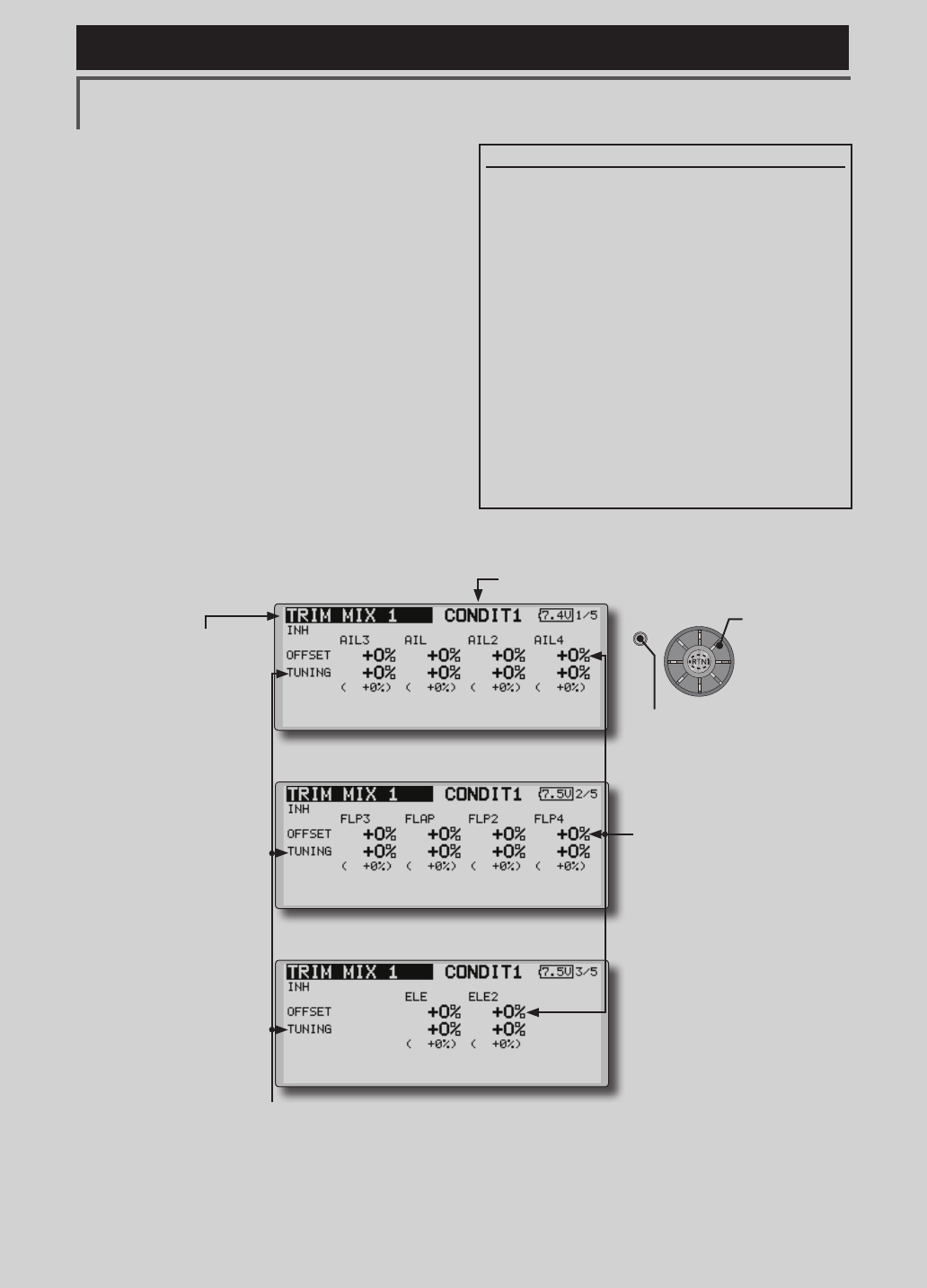
134 <Model Menu (Airplane/Glider Functions) >
Reference FMT-03 is equipped with a stick of multi-copter exclusive use. Therefore it's
unsuitable for use of an airplane, a glider and a helicopter.
S1
●Selectthefunction
nameandreturntothe
precedingscreenby
pushingtheRTNbutton
orpushingtheHome/Exit
button.
<Editdial>
TRIM MIX 1/2 [Correspondingmodeltype]:Glider,2aileronsormore
These functions call the ailerons, elevators, and
aps (camber aps, brake aps) trim offset rates
preset according to the ight state.
The amount of ailerons, elevator, and flaps
(camber ap, brake ap) trim offset can be set to
a switch.
As an example Trim Mix 1 can be set up for
launching, with speed aps and ailerons dropped,
and a slight amount of up elevator. Trim mix
2 can be used for high speed flying, with both
ailerons and speed aps reexed slightly, and a bit
of down elevator.
The trim functions can be activated during
ight by setting a switch. To prevent sudden trim
changes when switching ight conditions, a delay
can be set to provide a smooth transition between
the two. Trim Mix 2 will have priority over Trim
Mix 1.
●WhenanetuningVRissetonthenextpage,theaileronsapsandelevators
trimratescanbeadjusted.
MovethecursortothecorrespondingsettingitemandpushtheRTNbuttonto
switchtothedatainputmode.adjusttheratewiththeeditdial.
PushtheRTNbuttontoendadjustmentandreturntothecursormovemode.
●Theailerons,aps,andelevators
offsetratecanbeadjusted.
Movethecursortothe
correspondingsettingitemand
pushtheRTNbuttontoswitchto
thedatainput mode. Adjustthe
ratewiththeeditdial.
PushtheRTNbutton to end
adjustmentand returntothe
cursormovemode.
Example
1.MovetotheACT/INHitemandpushtheRTN
buttontoswitchtothedatainputmode.Setthe
trimmixfunctionto[ON].
*When separating the settings for each condition, move to
the [GROUP] item and set it to [Single].
2.SelecttheON/OFFswitch.
3.Selectthe[Manual]or[Auto]mode.
Inthe[Auto]mode,alsoselectanautoSW.This
switchcanbelinkedtoastick,etc.
<Speed>
In:TheoperationspeedatswitchONcanbeset.
Out:ThereturnspeedatswitchOFFcanbeset.
<FineTuning>
TheoffsetratecanbevariedintheFineTuning
numericrangesetatscreen[5/5]by VR,etc.
selection.
<ConditionDelay>
Whenightconditionsareset,theoperationspeed
canbesetforeachcondition.Conditiondelay
operationcanbeinterruptedandeachrudder
quicklyreturnedtoitsoriginalpositionbyselectinga
cutswitch.
(Currently selected condition name)
●Select[TRIMMIX1or2]atthemodelmenuandcall
thesetupscreenshownbelowbypushingtheRTN
button.
*The display screen is an example. The actual screen depends
on the model type.
Scrolling
●Movingcursor
●Adjustingvalue
●PushtheS1 button
tocallnextpage.
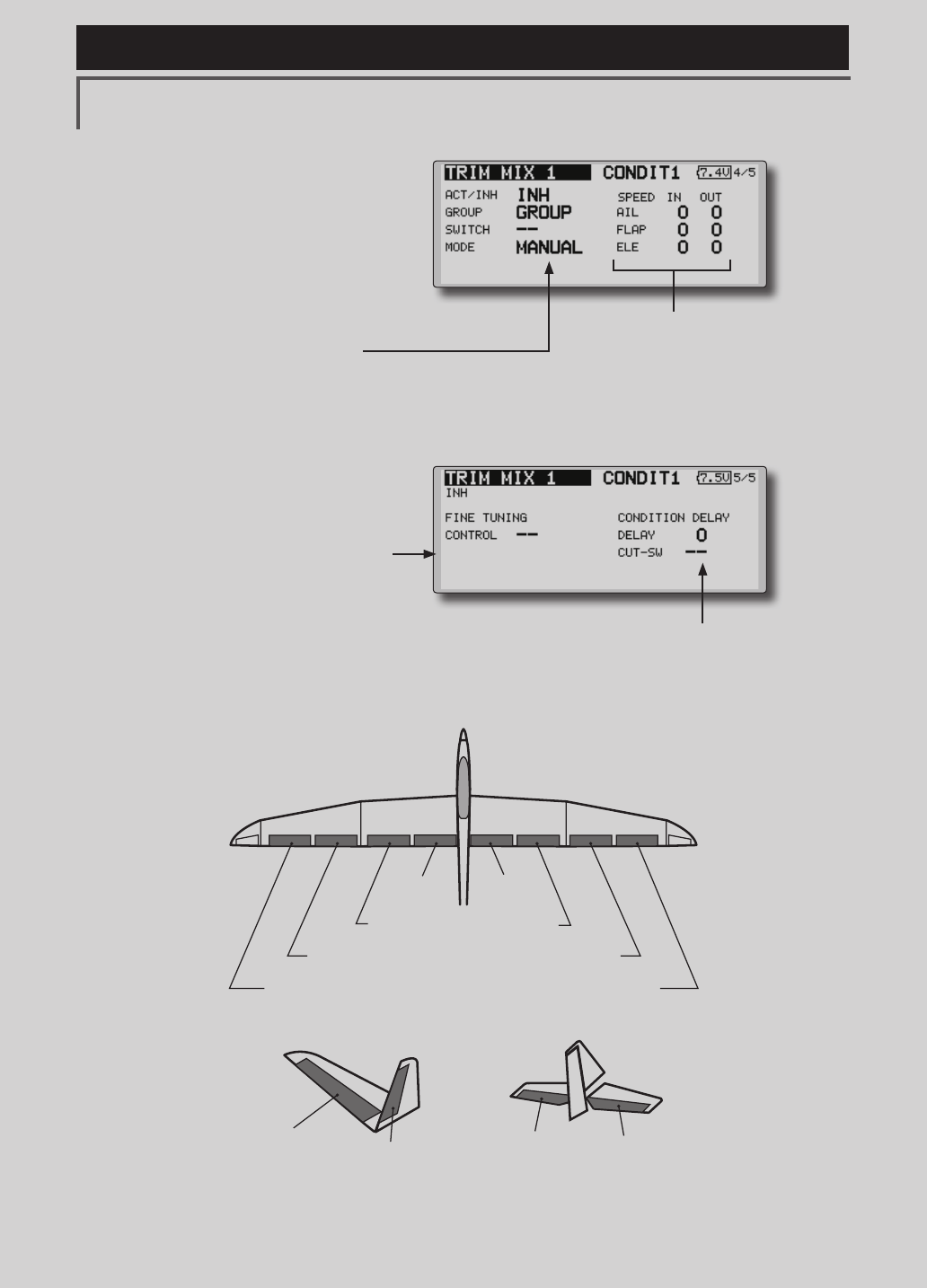
135
<Model Menu (Airplane/Glider Functions) >
Reference FMT-03 is equipped with a stick of multi-copter exclusive use. Therefore it's
unsuitable for use of an airplane, a glider and a helicopter.
●Whenusingthisfunction,movethecursortothe[ACT/
INH]itemandpushtheRTNbuttontoswitchtothe
datainputmode.Turntheeditdialtothe left and
pushtheRTNbutton.(ONisdisplayed.)
●Group/singlemodeswitching
(For more information, see the description at the back of this
manual.)
●WhenusingafinetuningVR,movethe cursor
tothisitemand push theRTNbuttontocallthe
selectionscreen.
SelecttheVRandpushtheRTNbutton.
●Conditiondelaysetting(foradescriptionofthe
settingmethod,seethedescriptionattheback
ofthismanual)andcutswitchsetting.
●Ailerons,flaps,anelevatorsservospeed
setting
(For a description of the setting method, see the
description at the back of this manual.)
●Manual/Automodeselection
Manual:SwitchesthefunctionON/OFFbyswitch
Auto:Trimmixfunctioncallcanbelinkedtoastick,etc.A
stickswitch,etc.separatefromthefunctionON/OFFswitch
isset.
AIL 3
(Chip Aileron) AIL 4
(Chip Aileron)
AIL1
(Main Aileron) AIL 2
(Main Aileron)
FLP 2
(Camber Flap)
FLP 1
(Camber Flap)
ELEVATOR ELEVATOR 2
V-TAIL
ELEVATOR ELEVATOR 2
AILVATOR
FLP 3
(Brake Flap) FLP 4
(Brake Flap)
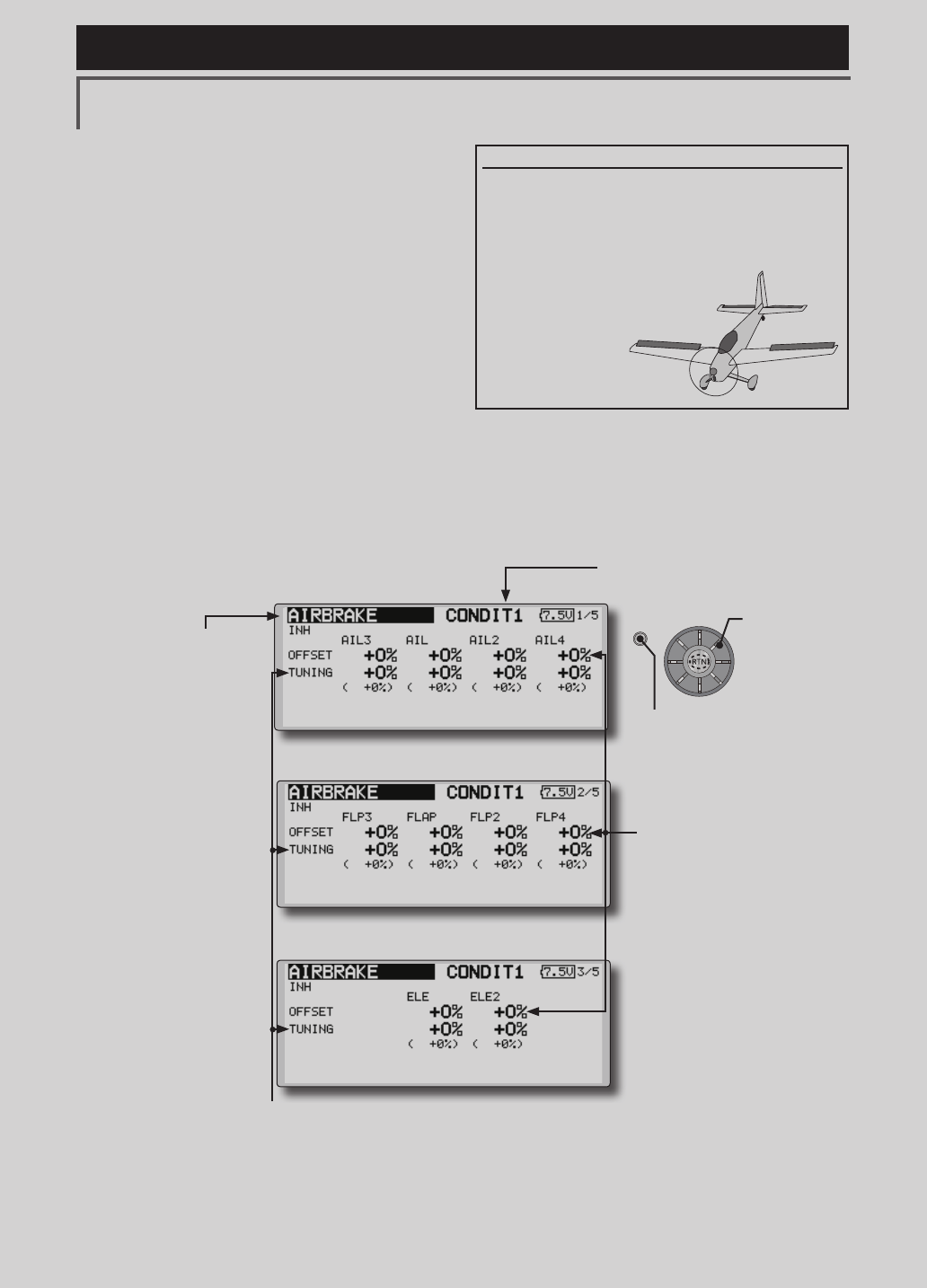
136 <Model Menu (Airplane/Glider Functions) >
Reference FMT-03 is equipped with a stick of multi-copter exclusive use. Therefore it's
unsuitable for use of an airplane, a glider and a helicopter.
S1
●Selectthefunction
nameandreturntothe
precedingscreenby
pushingtheRTNbutton
orpushingtheHome/Exit
button.
<Editdial>
AIRBRAKE [Correspondingmodeltype]:Airplane,general
This function is used when an air brake is
necessary when landing or diving, etc.
The preset elevators and flaps (camber flap,
brake flap) offset amount can be activated by a
switch.
The offset amount of the aileron, elevator, and
flap servos can be adjusted as needed. Also the
speed of the aileron, elevator, and ap servos can
be adjusted. (IN side/OUT side) A delay can be set
for each condition, and a Cut switch which will
turn OFF the delay can be chosen. Trim amounts
can be fine-tuned by setting a VR You can also
set the Auto Mode, which will link Airbrake to a
stick, switch, or dial. A separate stick switch or
dial can also be set as the ON/OFF switch.
Setting example for F3A and other aperon specications
(When2aileronsmodeltypeselected)
Offsetrate:
AIL:[-35~-45%],AIL2:[-35~-45%],ELE:[+5~7%]
Note: The input numerics are examples. Adjust the travel to
match the aircraft.
Modesetting:
ACT:[ON]
Group:[Single]
Switch:[SW-C]
Mode:[Manual]
●WhenanetuningVRissetonthenextpage,theailerons',aps',andelevators'
trimratescanbeadjusted.
Movethecursor to thecorrespondingsettingitemandpushtheRTNbuttonto
switchtothedatainputmode.Adjusttheratewiththeeditdial.
PushtheRTNbuttontoendadjustmentandreturntothecursormovemode.
●Theailerons,aps,andelevators
offsetratecanbeadjusted.
Movethecursor to the
correspondingsettingitemand
pushthe RTNbuttontoswitchto
thedatainputmode.Adjustthe
ratewiththeeditdial.
PushtheRTNbuttonto end
adjustmentandreturntothe
cursormovemode.
(Currently selected condition name)
●Select[AIRBRAKE] atthemodelmenuandcallthesetupscreen
shownbelowbypushingtheRTNbutton.
*The display screen is an example. The actual
screen depends on the model type.
Scrolling
●Movingcursor
●Adjustingvalue
●PushtheS1 button
tocallnextpage.
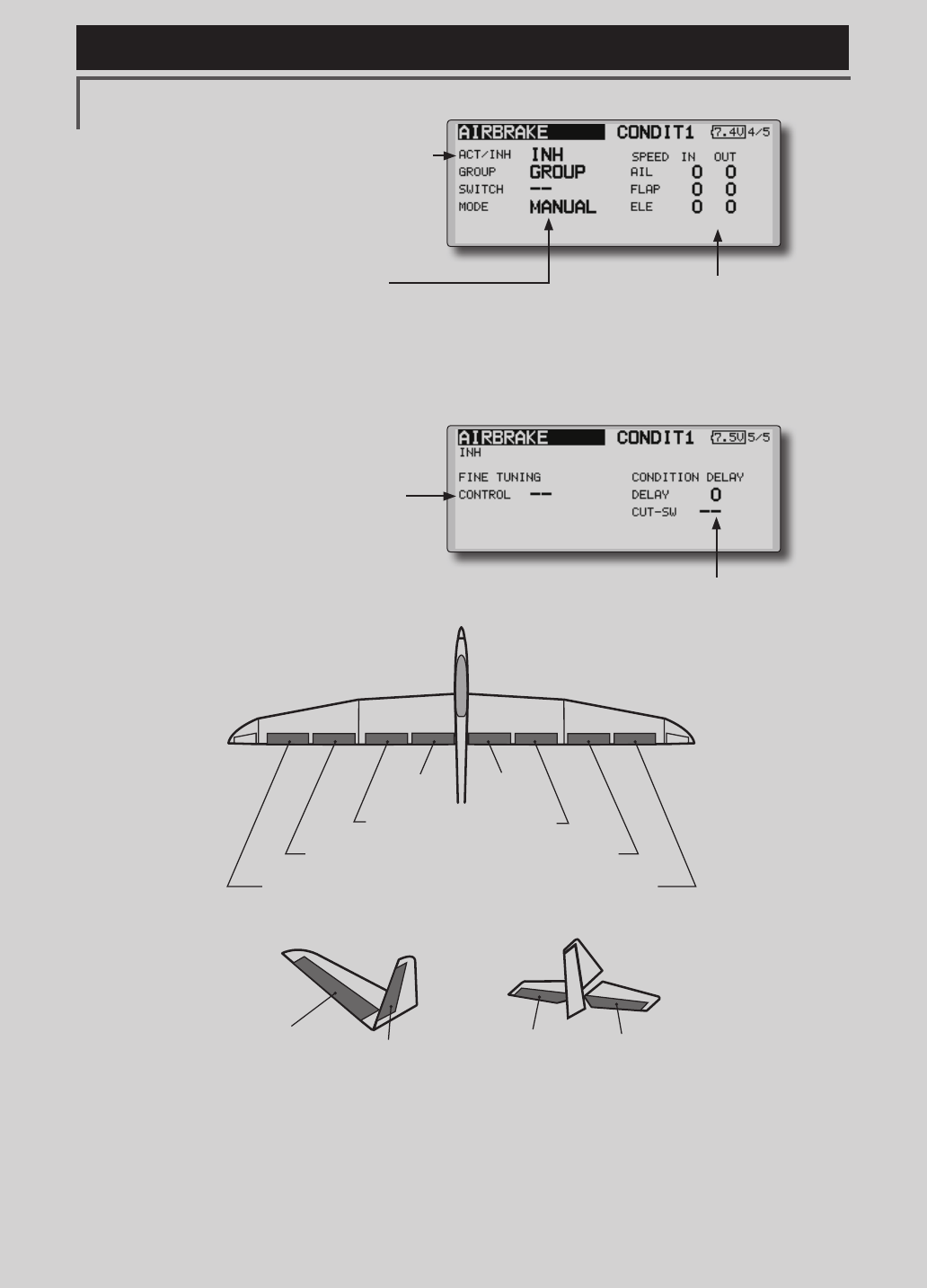
137
<Model Menu (Airplane/Glider Functions) >
Reference FMT-03 is equipped with a stick of multi-copter exclusive use. Therefore it's
unsuitable for use of an airplane, a glider and a helicopter.
●Whenusingthisfunction,movethecursortothe[ACT/
INH]itemand turn the editdialtotheleftandpush
theRTNbutton.(ONisdisplayed.)
●Group/singlemodeswitching
(For more information, see the description at the back of this
manual.)
●WhenusingafinetuningVR,movethe
cursortothissettingitemandpressthe
EDITbuttontocalltheselectionscreen.
SelecttheVRandpushtheRTNbutton.
●Conditiondelaysetting(foradescriptionofthe
settingmethod,seethedescriptionattheback
ofthismanual)andcutswitchsetting.
●Ailerons,flaps,anelevatorsservospeed
setting
(For a description of the setting method, see the
description at the back of this manual.)
●Manual/Automodeselection
Manual:SwitchesthefunctionON/OFFbyswitch
Auto:Trimmixfunctioncallcanbelinkedtoastick,etc.A
stickswitch,etc.separatefromthefunctionON/OFFswitch
isset.
AIL 3
(Chip Aileron) AIL 4
(Chip Aileron)
AIL1
(Main Aileron) AIL 2
(Main Aileron)
FLP 2
(Camber Flap)
FLP 1
(Camber Flap)
ELEVATOR ELEVATOR 2
V-TAIL
ELEVATOR ELEVATOR 2
AILVATOR
FLP 3
(Brake Flap) FLP 4
(Brake Flap)
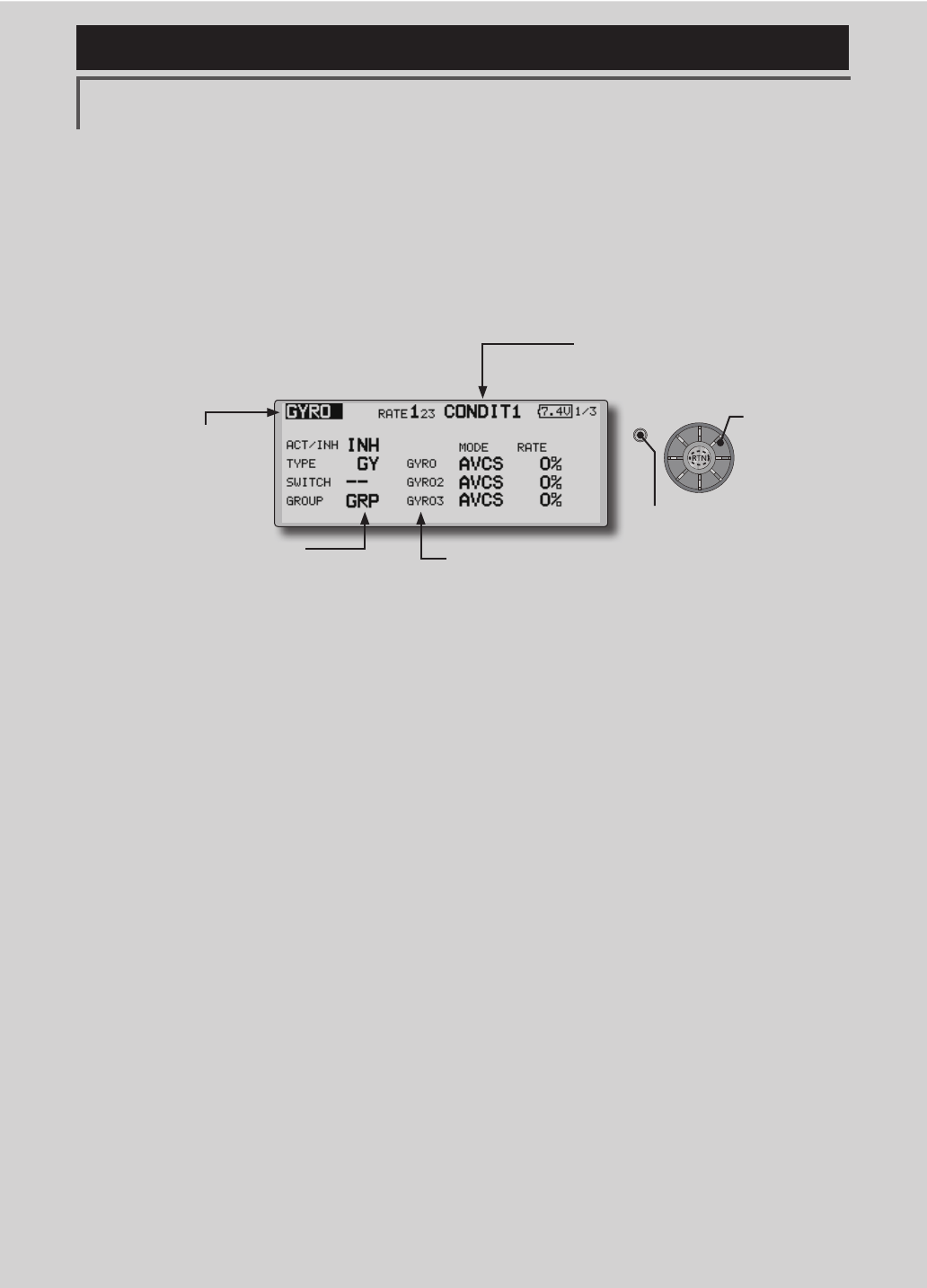
138 <Model Menu (Airplane/Glider Functions) >
Reference FMT-03 is equipped with a stick of multi-copter exclusive use. Therefore it's
unsuitable for use of an airplane, a glider and a helicopter.
S1
●Selectthefunction
nameandreturntothe
precedingscreenby
pushingtheRTNbutton
orpushingtheHome/Exit
button.
<Editdial>
GYRO [Correspondingmodeltype]:Airplane/glider,general
This function is used when a GYA Series gyro
is used to stabilize the aircraft's attitude. The
sensitivity and operation mode (Normal mode/GY
mode) can be switched with a switch.
●Threerates(Rate1/Rate2/Rate3)canbe
switched.
●Upto3axes(Gyro/Gyro2/Gyro3)canbe
simultaneouslycontrolled.
*Initial setting does not assign a sensitivity channel. Use the
Function menu of the Linkage Menu to assign the sensitivity
channel (Gyro/Gyro2/Gyro3) used to a vacant channel
beforehand.
Set [Control] and [Trim] other than Function to [--].
●Theoperationmode(AVCS/NOR)andsensitivityofthe3axis
controlledbyGyro/Gyro2/Gyro3canbeset.
●Group/singlemodeswitching
(For more information, see the
description at the back of this
manual.)
●Threerates(Rate1/Rate2/Rate3)canbeused.
Movethecursortothe[RATE]itemandpushtheRTNbuttontoswitchto
thedatainputmode.Adjusttheratebyscrollingtheeditdial.
●Whenusingthisfunction,movethecursortothe[ACT]itemandpush
theRTNbuttontoswitchtothedatainputmode.Turntheeditdial to
theleftandpushtheRTNbutton.
●WhenaFutabaGYAgyroisused,when[GY]typeisselected,the
sensitivitysetvalueisdirectlyreadinboththeAVCSandNORMmodes.
●Whensettingaswitch,movethecursortotheSWITCHitemandpress
theEDITbuttontocalltheselectionscreen,andthenselecttheswitch
andsetitsONdirection.
(Foradescriptionoftheswitchselectionmethod,seethedescriptionat
theendofthismanual.)
(Currently selected condition name)
●Select[GYRO] at themodelmenuandcallthe
setupscreenshownbelowbypushingtheRTN
button.
Scrolling
●Movingcursor
●Selectingmode
●Adjustingvalue
●PushtheS1 button
tocallnextpage.
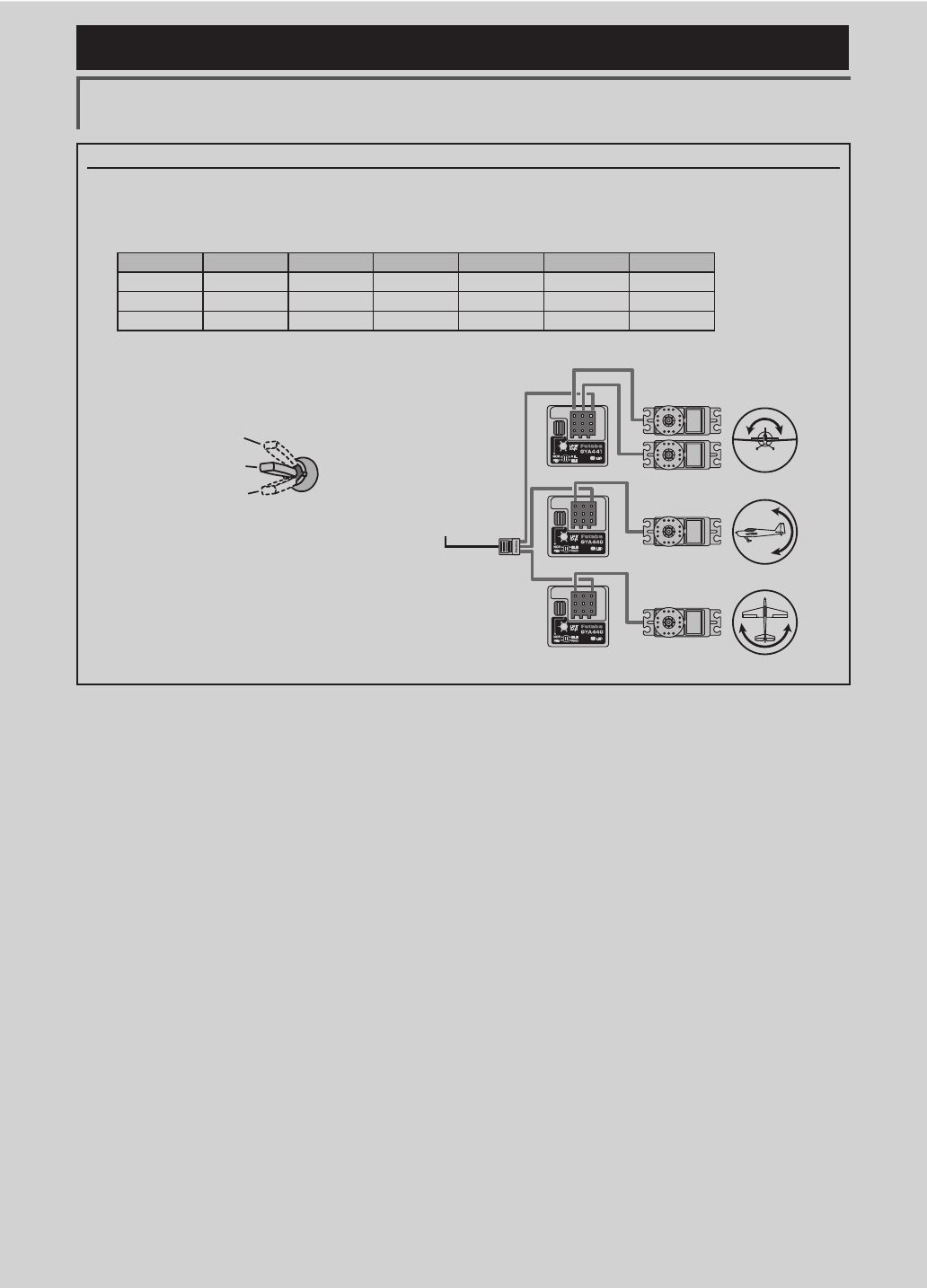
139
<Model Menu (Airplane/Glider Functions) >
Reference FMT-03 is equipped with a stick of multi-copter exclusive use. Therefore it's
unsuitable for use of an airplane, a glider and a helicopter.
(Example) Setting three axis using a GYA440(2) and GYA441
●Wingtype:Aileron2servosmountedfuselageselected
●Set5CH → GYRO(GYA441AIL),7CH → GYRO2(GYA441ELE),8CH → GYRO3(GYA440RUD),Control and Trim → NULL :
attheFunctionmenuoftheLinkagemenu.
●GYROsettingoftheModelmenu.
*Set so that Rate 1 is turned on at the back position of switch E
and Rate 3 is turned ON at the front position. Since switch E is
turned OFF at the center, Rate 2 remains [INH].
Rudder servo
Elevator servo
Aileron servo
FMR-01
GYA440
GYA441
GYA440
GAIN 0%
AVCS
NORMAL
When AVCS is used we
recommend that the
sensitivity CH be set to
the 3-position.
Rate ACT Type Switch GYRO GYRO 2 GYRO 3
1 OFF/ON GY SE AVCS : 60% AVCS : 60% AVCS : 60%
2 INH
3 ON/OFF GY SE NORM : 60% NORM : 60% NORM : 60%
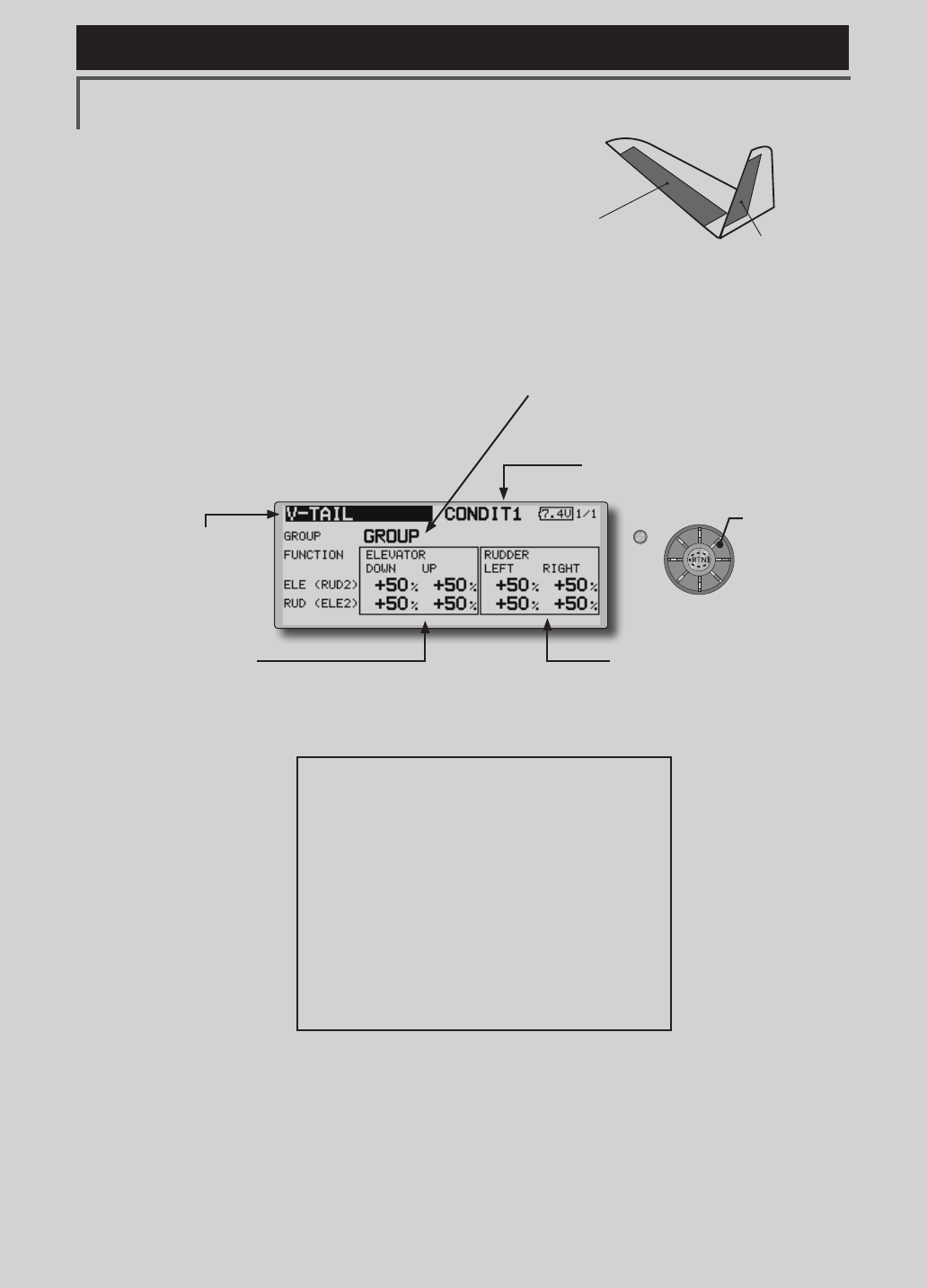
140 <Model Menu (Airplane/Glider Functions) >
Reference FMT-03 is equipped with a stick of multi-copter exclusive use. Therefore it's
unsuitable for use of an airplane, a glider and a helicopter.
S1
●Selectthefunction
nameandreturntothe
precedingscreenby
pushingtheRTNbutton
orpushingtheHome/Exit
button.
<Editdial>
ELEVATOR
(RUDDER 2) RUDDER
(ELEVATOR 2)
V-TAIL [Correspondingmodeltype]:Airplane/glider,V-tail
This function let’s you adjust for left and right
rudder angle changes at elevator and rudder
operation of a V-tail airplane.
V-tail is when 2 servos are used together to
control rudder movement as elevators. In addition
to each rudder side moving up and down together,
each side moves in opposite directions when moving
as elevators. On a V-tail, this is also known as a
ruddervator, as they can serve the same purpose.
(Rudderfunction)
Leftandrighttraveladjustmentat
CH1andCH2rudderoperation
●Group/singlemodeswitching
(For more information, see the description at the
back of this manual.)
(Elevatorfunction)
Upanddowntravel adjustmentat
CH1andCH2elevatoroperation
(Currently selected condition name)
●Select[V-TAIL]atthemodelmenuand
callthesetupscreenshownbelowby
pushingtheRTNbutton.
●Traveladjustment
Movethecursortotheitemyouwantto
adjustandpushtheRTNbuttontoswitchto
thedatainputmode.
Adjusttheratebyscrollingtheeditdial.
PushtheRTNbuttontoendadjustmentand
returntothecursormovemode.
*If the mixing direction is reversed by the linkage,
adjustments can be made by changing the mixing rate
polarity (+ or -).
*If a large value of travel is specied, when the sticks are
moved at the same time, the controls may bind or run out
of travel. Decrease the travel until no binding occurs.
Scrolling
●Movingcursor
●Selectingmode
●Adjustingvalue
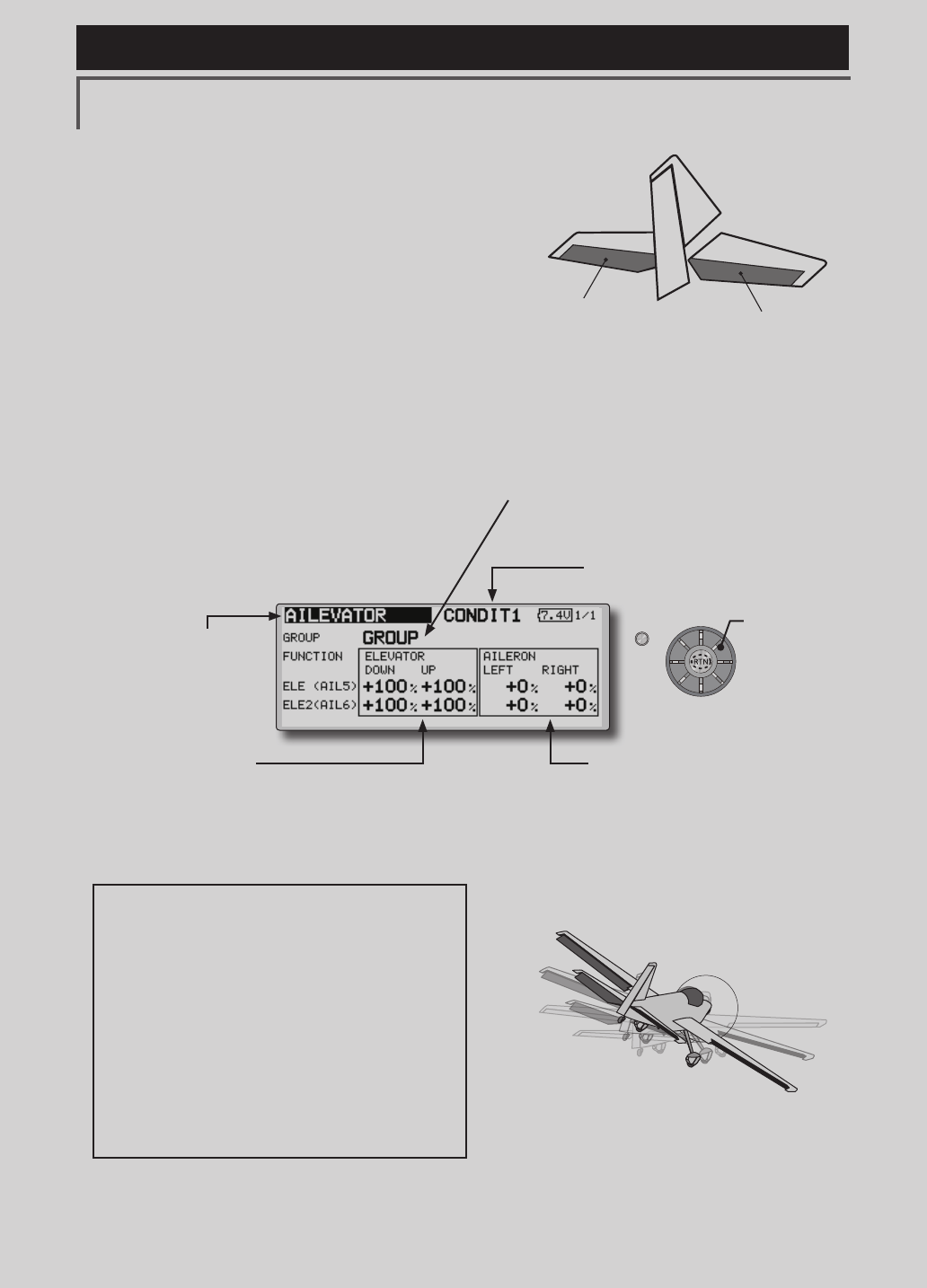
141
<Model Menu (Airplane/Glider Functions) >
Reference FMT-03 is equipped with a stick of multi-copter exclusive use. Therefore it's
unsuitable for use of an airplane, a glider and a helicopter.
S1
●Selectthefunction
nameandreturntothe
precedingscreenby
pushingtheRTNbutton
orpushingtheHome/Exit
button.
<Editdial>
ELEVATOR ELEVATOR 2
(AILERON 5) (AILERON 6)
AILEVATOR [Correspondingmodeltype]:Airplane/glider,V-Tail
(Effective only when 2 servos used at the elevators)
This function improves the operating
performance of the roll axis by operating the
elevators as ailerons.
Ailevator is where each elevator in a standard
(conventional) or v-tail moves independently, like
ailerons on a wing. In addition to each elevator side
moving up and down together, each side moves in
opposite directions when moving as an ailevator.
On a V-tail, this is also known as a ruddervator,
as they can serve the same purpose. Typically,
both ailevator and ailerons are coupled together to
maximize roll performance, especially on larger
wingspan planes.
Note:SelectailevatorastheModeltypeatthe
Modeltypescreen.Thischangestheoutput
channel.ChecktheFunctionmenu.
(Aileronfunction)
●Whentheelevators are used as
ailerons,ailerontraveloftheleftand
rightelevatorscanbeadjusted.
(Elevatorfunction)
●Theupanddownrateoftheleftand
rightelevatorswhentheelevator stick is
manipulatedcanbeindividuallyadjusted.
●Group/singlemodeswitching
(For more information, see the description at the
back of this manual.)
(Currently selected condition name)
●Select[AILEVATOR]atthemodelmenu
andcallthesetupscreenshownbelow
bypushingtheRTNbutton.
●Traveladjustment
Movethecursortotheitemyouwantto
adjustandpushtheRTNbuttontoswitchto
thedatainputmode.
Adjusttheratebyscrollingtheeditdial.
PushtheRTNbuttontoendadjustmentand
returntothecursormovemode.
*If the mixing direction is reversed by the linkage,
adjustments can be made by changing the mixing rate
polarity (+ or -).
*If a large value of travel is specied, when the sticks are
moved at the same time, the controls may bind or run out
of travel. Decrease the travel until no binding occurs.
Scrolling
●Movingcursor
●Selectingmode
●Adjustingvalue
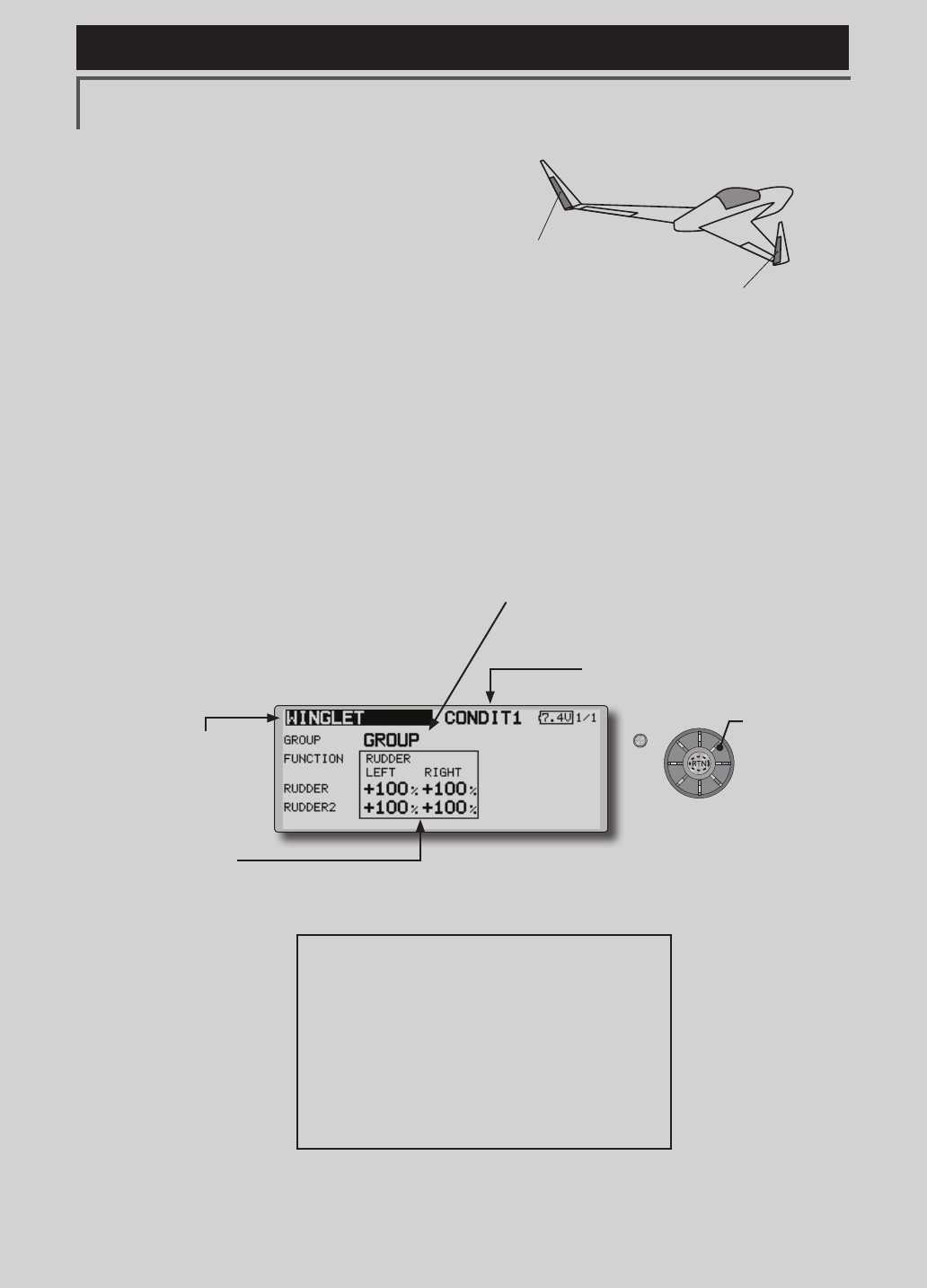
142 <Model Menu (Airplane/Glider Functions) >
Reference FMT-03 is equipped with a stick of multi-copter exclusive use. Therefore it's
unsuitable for use of an airplane, a glider and a helicopter.
S1
●Selectthefunction
nameandreturntothe
precedingscreenby
pushingtheRTNbutton
orpushingtheHome/Exit
button.
<Editdial>
RUDDER 1
Winglet
at Flying wing
( )
RUDDER 2
Winglet
at Flying wing
( )
WINGLET [Correspondingmodeltype]:Airplane/glider,winglet
This function adjusts the left and right rudder
angles of airplanes with winglets.
Winglets are used to improve the efficiency of
aircraft lowering the lift-induced drag caused by
wingtip vortices. The winglet is a vertical or angled
extension at the tips of each wing.
Winglets work by increasing the effective aspect
ratio wing without adding greatly to the structural
stress and hence necessary weight of its structure
- an extension of wing span would also permit
lowering of induced drag, though it would cause
parasitic drag and would require boosting the
strength of the wing and hence its weight - there
would come a point at which no overall useful
saving would be made. A winglet helps to solve this
by effectively increasing the aspect ratio without
adding to the span of the wing.
(Rudder1/2)
●Thetravelatrudderstickleftandright
operationcanbeindividuallyset.
●Group/singlemodeswitching
(For more information, see the description at the
back of this manual.)
(Currently selected condition name)
●Select[WINGLET]atthemodelmenuand
callthesetupscreenshownbelowby
pushingtheRTNbutton.
●Traveladjustment
Movethecursortotheitemyouwantto
adjustandpushtheRTNbuttontoswitchto
thedatainputmode.
Adjusttheratebyscrollingtheeditdial.
PushtheRTNbuttontoendadjustmentand
returntothecursormovemode.
*If the mixing direction is reversed by the linkage,
adjustments can be made by changing the mixing rate
polarity (+ or -).
Scrolling
●Movingcursor
●Selectingmode
●Adjustingvalue
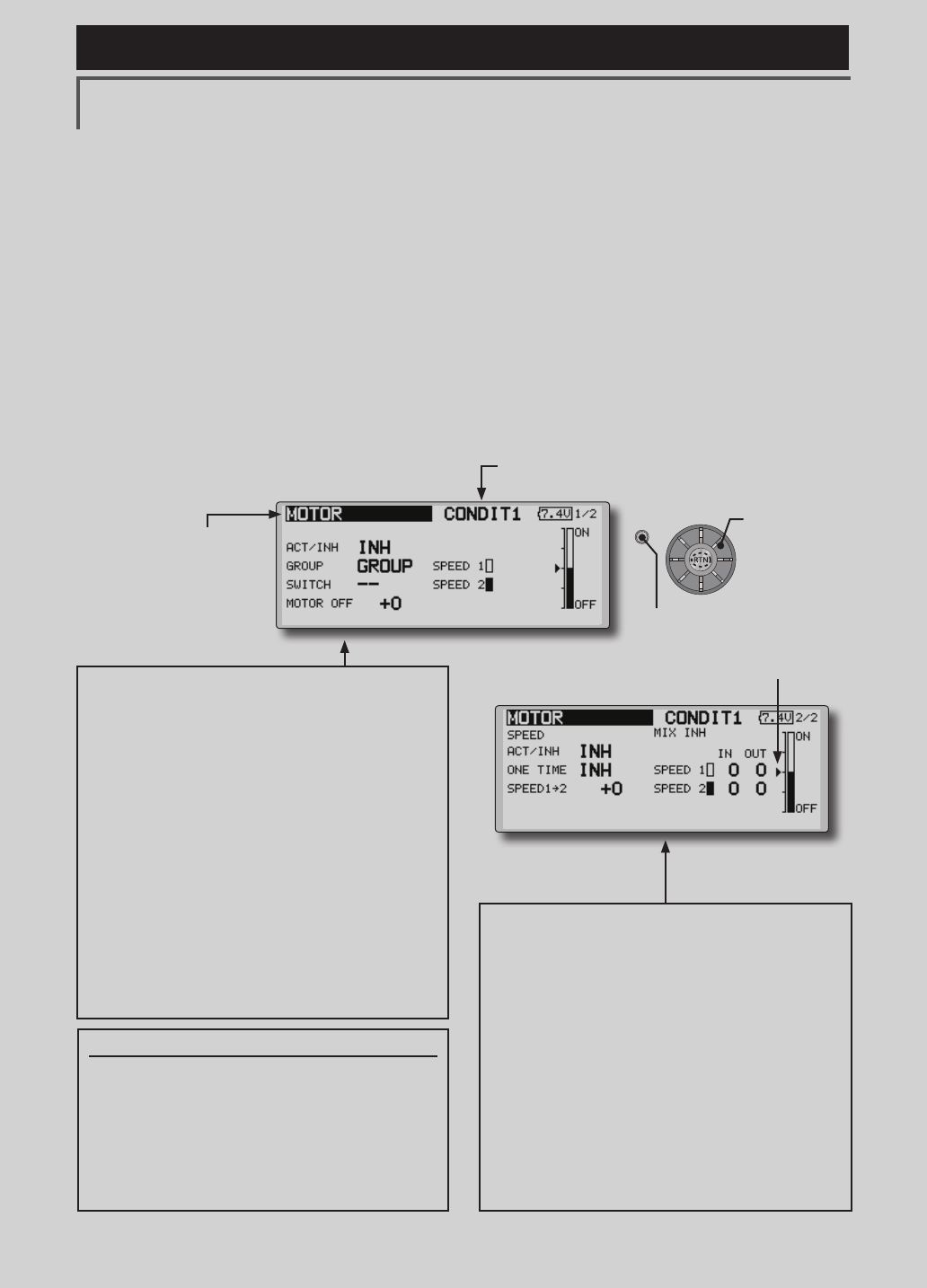
143
<Model Menu (Airplane/Glider Functions) >
Reference FMT-03 is equipped with a stick of multi-copter exclusive use. Therefore it's
unsuitable for use of an airplane, a glider and a helicopter.
S1
●Selectthefunction
nameandreturntothe
precedingscreenby
pushingtheRTNbutton
orpushingtheHome/Exit
button.
<Editdial>
MOTOR [Correspondingmodeltype]:EPglider,general
This function lets you set the operation speed
when the motor of a F5B or other EP glider is
started by switch. The operation speed can be set
in 2 ranges of slow speed flight and high speed
ight (Speed 1/Speed 2). This function can also be
operated as a safety function by setting 2 switches.
●Theinsideandoutsideoperatingspeedscanbe
adjustedindependentlyin2ranges(Speed1/
Speed2).
●Theboundarybetweenthe2rangescanbeset.
(Fromspeed1tospeed2)
●Thesetoperationspeedoperationcanbe
activatedatinitialoperationonly.(1time
operation)However,operationcanberepeated
●Movethecursorbyset
switchorVR.
bysettingtheswitchtoOFFbeforeoperationis
nished.Whenyouwanttoreset1timeoperation,
settheACT/INHitemto[INH]andthenresetitto
[ON].
●Themotor(CH3)iscontrolledbySW-G.(Initial
setting)Whenchangingtheswitchorstickwhich
controlsthemotor,rstchangeFunctionofthe
LinkageMenu.
Note: When using this function, always check initial
operation with the propeller removed.
●Whenusingthisfunction,movethecursor
tothe[ACT/INH]itemandpushtheRTN
buttontoswitchtothedatainputmode.
Turntheeditdialtotheleftandpushthe
RTNbutton.
●Whenyouwanttosetthe"Onetimemode",
movethecursortothe[ONETIME]itemand
turntheeditdialtotheleftandpushthe
RTNbutton.
●Speed1to2
Thespeed1andspeed2regionboundary
canbechanged,
●Operationspeedadjustment
Thespeedwhenspeed1andspeed2are
ON(In)andOFF(Out)canbeadjusted.
●Whenusingthisfunction,movethecursor
tothe[ACT/INH]itemandpushtheRTN
buttontoswitchtothedatainputmode.
Turntheeditdialtotheleftandpushthe
RTNbutton.
●Group/singlemodeswitching
(Formoreinformation,seethedescription
atthebackofthismanual.)
●Switch
Aswitchthatturnsthefunctionitself
ON/OFFcanbeselected.
●Motoroffposition
PresstheEDITbuttonfor1secondwhen
[SW-G]isinthemotorOFFpositionyouwant
toset.Thedirectionofthemotorswitchis
memorized.ThescreengraphdisplayOFF
directionalsochanges.
Notes
●FirstdecidethemotorOFFdirection,andthen
setthespeed.Whenyouwanttoresetthe
motorOFFdirection,alsoresetthespeed.
●WerecommendthatmotorOFFbesetin
combinationwithF/S.
●Setthebasicoperationdirectionwiththereverse
functiontomatchtheESCused.
●AlwayssetthemotorOFFposition.
(Currently selected condition name)
●Select[MOTOR]at the model menu andcallthe
setupscreenshownbelowbypushingtheRTN
button.
Scrolling
●Movingcursor
●Selectingmode
●Adjustingvalue
●PushtheS1 button
tocallnextpage.
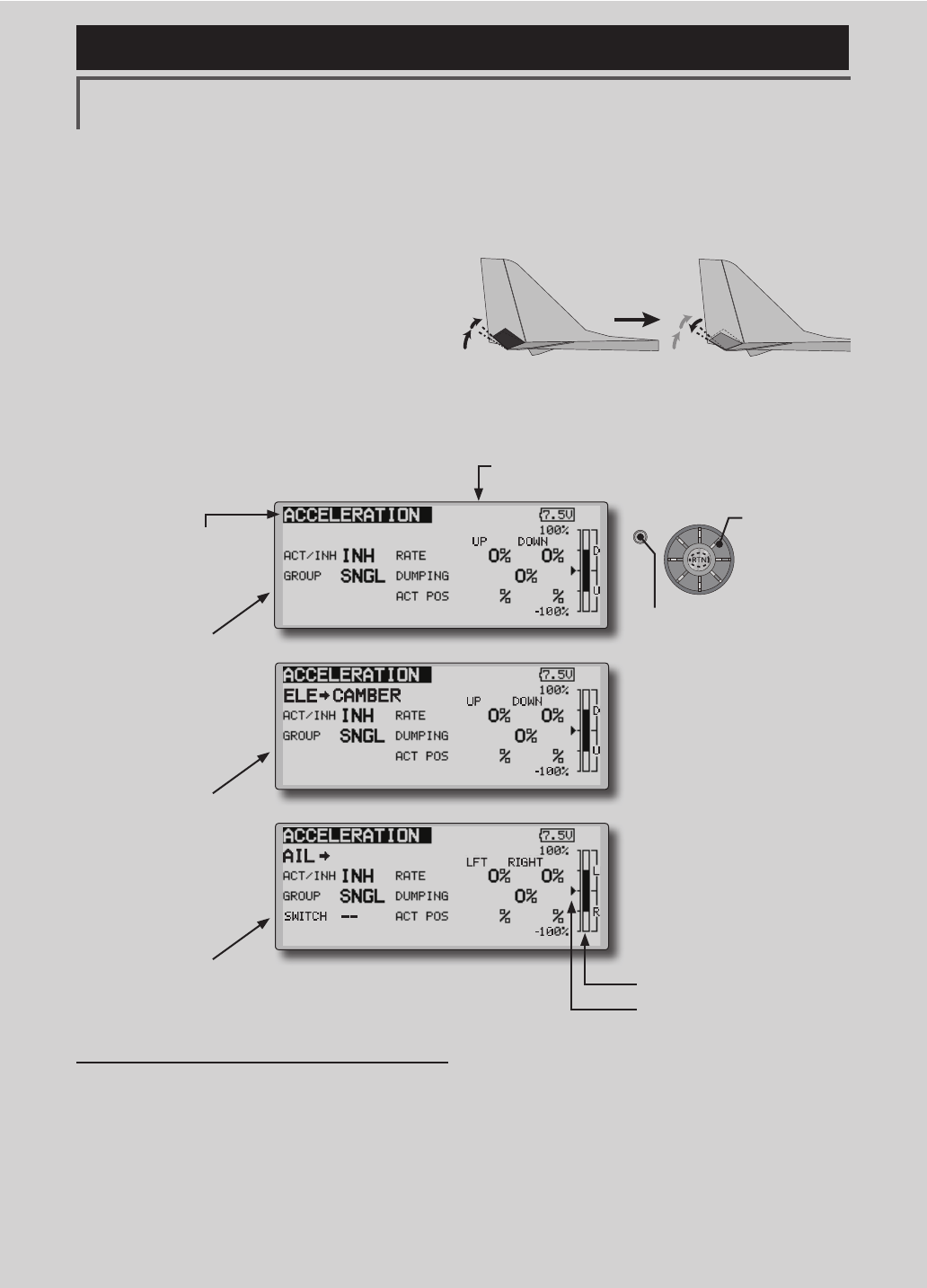
144 <Model Menu (Airplane/Glider Functions) >
Reference FMT-03 is equipped with a stick of multi-copter exclusive use. Therefore it's
unsuitable for use of an airplane, a glider and a helicopter.
S1
●Selectthefunction
nameandreturntothe
precedingscreenby
pushingtheRTNbutton
orpushingtheHome/Exit
button.
<Editdial>
[Correspondingmodeltype]:Glider,general
CONDIT1
1/3
ELEVATOR
-50 +50
ACCELERATION
●1/3Elevatorsetting
●2/3Elevator →Cambersetting
●3/3Aileron →Ruddersetting
Setting method
●Accelerationratesetting(Rate)
●Thereturntimeafteroperation(Dumping)
canbeset.
●Theoperationpointatacceleration
anddecelerationcanbeset.Whenan
operationpointisexceeded,accelerationis
performed.
(Currently selected condition name)
●Select[ACCELERATION]atthemodelmenuand
callthesetupscreenshownbelowbypushingthe
RTNbutton.
●Actposition
●Currentposition
Acceleration setting can be performed at
elevator, ELE to Camber and AIL to RUD.(Glider
and EP glider only)
●Thissettingisdividedintoelevatorsettingand
cambersetting.Thesettingmethodisthesame.
●Cambersettingsetstheaccelerationfunctionfor
ELEtocambermixing.Settingisnotperformed
whenELEtocambermixingisINH.
●Theaccelerationfunctioncanbesetforboththe
upsideanddownside.
●FunctionON/OFFswitchsettingisperformedforAIL
toRUDsettingonly.
●AILtoRUDsettingisacceleration
functionsettingforAILtoRUDmixing.Itisnot
performedwhenAILtoRUDmixingisINH.
CONDIT1
2/3
-50 +50
CONDIT1
3/3
-50 +50
RUD
Scrolling
●Movingcursor
●Selectingmode
●Adjustingvalue
Note:Whenusingtheaccelerationfunction,
sincetheservostrokeislarge,makeyour
settingssothereisnobindingofyourlinkage.
●PushtheS1 button
tocallnextpage.
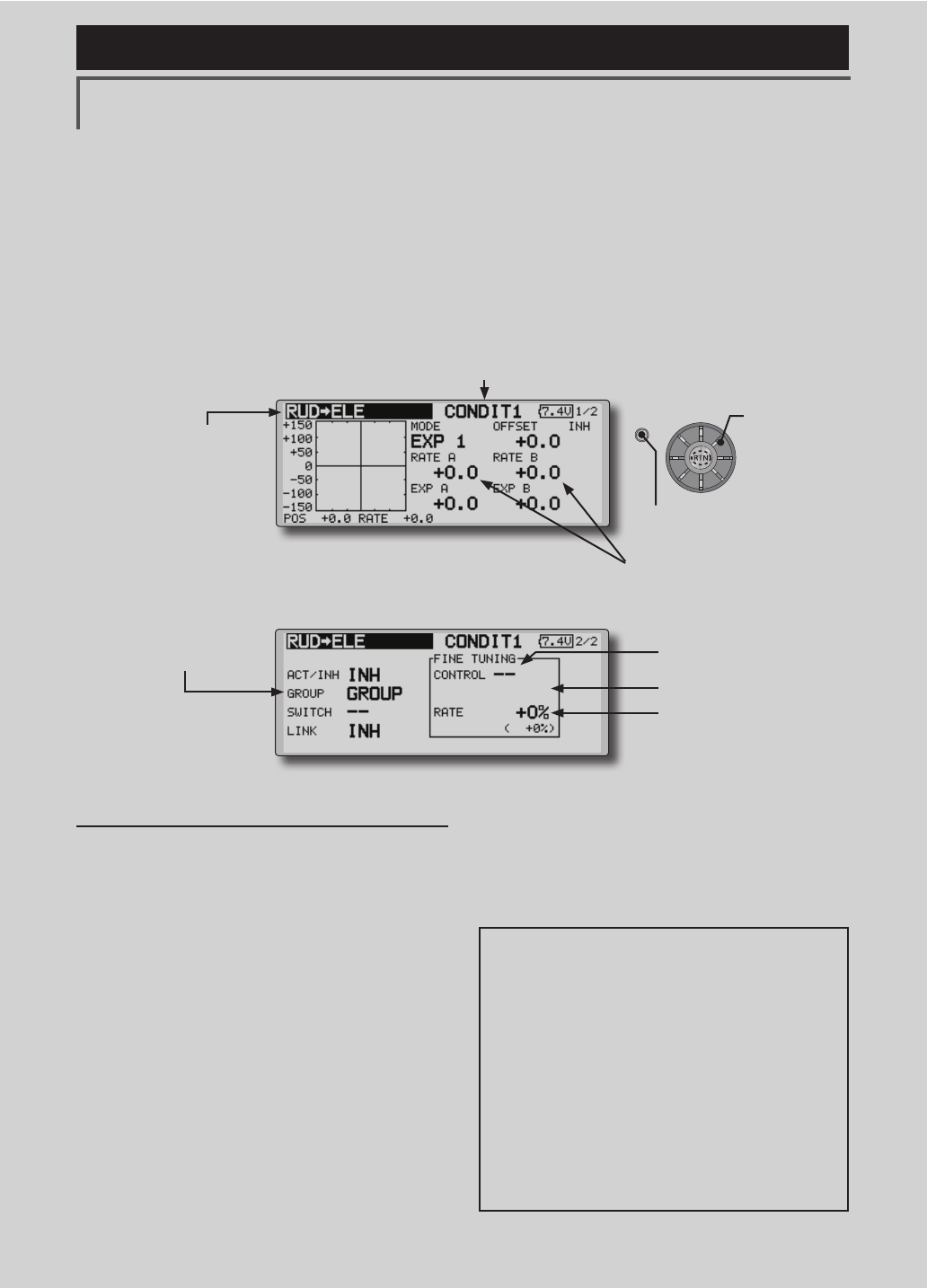
145
<Model Menu (Airplane/Glider Functions) >
Reference FMT-03 is equipped with a stick of multi-copter exclusive use. Therefore it's
unsuitable for use of an airplane, a glider and a helicopter.
S1
●Selectthefunction
nameandreturntothe
precedingscreenby
pushingtheRTNbutton
orpushingtheHome/Exit
button.
<Editdial>
RUD to ELE [Correspondingmodeltype]:Airplane,general
This function is used when you want to mix
elevator operation with rudder operation. It is used
to correct undesirable tendencies when rudder is
applied in roll maneuvers, knife edge, etc. of stunt
planes.
●Amixingcurvecanbeset.
●MixingduringightcanbeturnedON/OFFby
settingaswitch.(AlwaysONat[--]setting)
●Linkcanbeset:Linksthismixingtoothermixings.
●Themixingratecanbene-tunedbysettingaVR.
(Finetuning)
Setting method
●MovethecursortotheACT/INHitemand
pushtheRTNbuttontoswitchtothedata
inputmode.Turntheeditdialtotheleftand
pushtheRTNbutton.(ONisdisplayed.)
●Whensettingaswitch,movethecursorto
the[--]itemoftheswitchandpushtheRTN
buttontocalltheselectionscreen,andthen
selecttheswitchandsetitsONdirection.
(AlwaysONat"--"setting)
(Foradescriptionoftheswitchselection
method,seethedescriptionatthebackof
thismanual.)
●WhensettingaVR,movethecursortothe
FineTuning"--"itemandpushtheRTNbutton
tocalltheselectionscreen,andthenselect
theVR.Thenetuningratecanbeset.
TheVRoperationmodecanalsobeset.
●Mixingcurvesetting
*For a description of the curve setting method, see
the description at the back of this manual.
●Left/rightoveralladjustmentat
rateAandrateB
(Currently selected condition name)
●Select[RUDto ELE] at the modelmenu
andcallthesetupscreenshownbelowby
pushingtheRTNbutton.
●Group/singlemodeswitching
(For more information, refer to
the description at the back of
this manual.)
*The display screen is an example.
The actual screen depends on the
model type.
●FinetuningVRsetting
●Adjustmentrate
●Operationmode
[FinetuningVRoperationmode]
[LIN.] Mixingrate0%atcenterofVR.
WhentheVRisturnedclockwiseand
counterclockwise,themixingrate
increasesanddecreases,respectively.
[ATL+]Mixingrate0%atleftendofVR.
WhentheVRisturned,themixingrate
increases.
[ATL-] Mixingrate0%atrightendof VR.
WhentheVRisturned,themixingrate
increases.
[SYM.]WhentheVRisturnedtotheleftor
rightoftheneutralposition,themixing
rateincreases.
(ForadescriptionofthenetuningVRsetting
method,seethedescription atthebackof
thismanual.)
●WhensettingLink,movethecursortotheLink
itemandpushtheRTNbuttontoswitchto
thedatainputmode.SetittoON.
Scrolling
●Movingcursor
●Selectingmode
●Adjustingvalue
●PushtheS1 button
tocallnextpage.
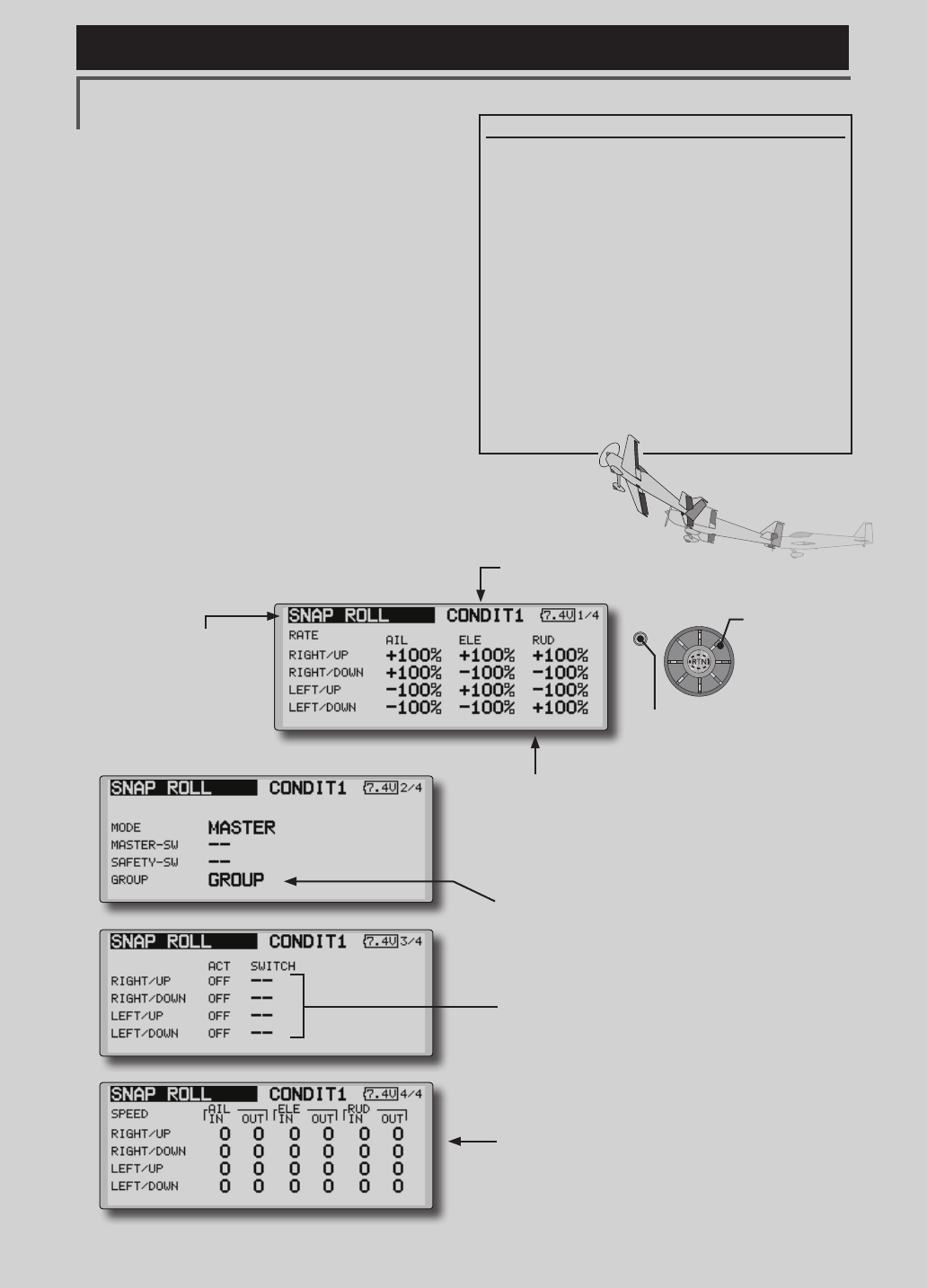
146 <Model Menu (Airplane/Glider Functions) >
Reference FMT-03 is equipped with a stick of multi-copter exclusive use. Therefore it's
unsuitable for use of an airplane, a glider and a helicopter.
S1
●Selectthefunction
nameandreturntothe
precedingscreenby
pushingtheRTNbutton
orpushingtheHome/Exit
button.
<Editdial>
SNAP ROLL [Correspondingmodeltype]:Airplane,general
This function selects the switch and rate
adjustment of each rudder, (ailerons, elevators, or
aps) when a snap roll is performed.
●Foursnaprolldirectionscanbeset.(Right/up,right/down,
left/up,left/down)
●Operationmode:When[Master]modeisselected,the
SnapRollfunctionisturnedON/OFFbymasterswitchin
thestateinwhichthedirectionswitchwasswitchedto
thedirectioninwhichyouwanttosnaproll.When[Single]
modeisselected,snaprollineachdirectioncanbe
executedbymeansofindependentswitches.
●Asafetyswitchcanbeset.Asasafetymeasure,the
switchcanbesetsothatsnaprollisnotexecutedwhen,
forinstance,thelandinggearislowered,evenifthe
switchisturnedonaccidentally.Thesnaprollswitchis
activatedonlywhenthesafetyswitchisON.
●Theoperationspeedoftheaileron,elevator,andap
servoscanbeadjustedforeachsnaprolldirection.(In
side/outside)
(Example) Setting example for F3A
●Mode:[Master]
●SafetySW:[SW-G](Safetymeasure)
●MasterSW:[SW-H](Mainswitchfor
executingsnaproll)
●Directionswitches:
*The snap roll up side left and right and down side left and right
direction switches are selected here.
Right/Up:OFF[SW-D]
Right/Down:OFF[SW-D]
Left/Up:OFF[SW-A]
Left/Down:OFF[SW-A]
●Speedadjustment
Theoperationspeedof each control surface when
thesnapswitchisON can be changed andsnaproll
executedbystickwhilethereisswitchoperationcanbe
performed.
●Rateadjustment
1.Movethecursortotheitemyouwanttoadjustand
pushtheRTNbuttontoswitchtothedatainputmode.
2.Adjustratebyscrollingtheeditdial.
3.PushtheRTNbuttontoendadjustmentandreturnto
thecursormovemode.
●Group/singlemodeswitching
(For more information, see the description at the back of this
manual.)
●Directionswitches
●Adjustmentoftheservospeedofeachrudder
(For a description of the setting method, see the
description at the back of this manual.)
(Currently selected condition name)
●Select[SNAPROLL] at the modelmenuandcall
thesetupscreenshownbelowbypushingtheRTN
button.
Scrolling
●Movingcursor
●Selectingmode
●Adjustingvalue
●PushtheS1 button
tocallnextpage.
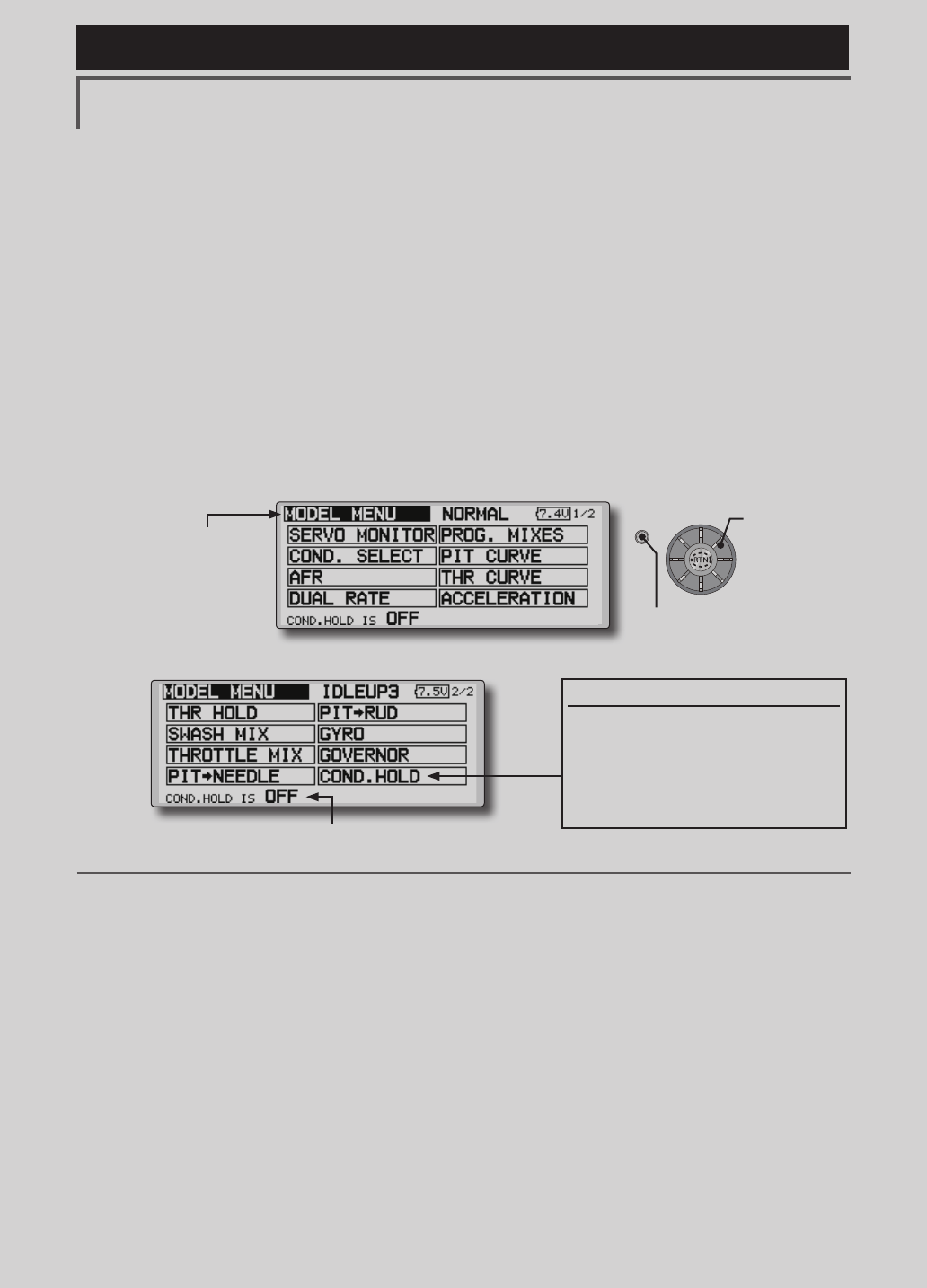
147
<Functions of Model Menu (Helicopter Functions) >
Reference FMT-03 is equipped with a stick of multi-copter exclusive use. Therefore it's
unsuitable for use of an airplane, a glider and a helicopter.
S1
●Selectthefunction
nameandreturntothe
precedingscreenby
pushingtheRTNbutton
orpushingtheHome/Exit
button.
<Editdial>
MODEL MENU (HELICOPTER)
This section contains information on the
commands that apply to helicopters only. For
instructions on airplanes and sailplanes, refer to the
sections pertaining to those aircraft.
Use the Model Type function in the Linkage
Menu to select the swash type matched to the
fuselage beforehand.
Also, add flight conditions at the Condition
Select screen if necessary before setting the model
data at each function. (Up to 8 conditions can be
used)
The AFR function, dual rate function and other
functions common to all model types, are described
in a separate section.
Model Menu functions (helicopter) list
PIT CURVE: Adjusts response in different ight conditions
THR CURVE: Throttle curve and hovering trim adjustment
ACCELERATION: Allows a brief "overload" in response to sudden throttle and pitch commands
THR HOLD: Moves the throttle to idle during autorotation
SWASH MIX: Compensates for each control response
THROTTLE MIX: Compensates for power loss when cyclic applied
PIT to NEEDLE: Adjusts response curve in different ight conditions
PIT to RUD: Handles torque changes from pitch angle inputs
GYRO: Used to switch gyro sensitivity
GOVERNOR: Used to switch RPM of the helicopter’s head
To activate/deactivate Condition Hold:
1.Movethecursorto[COND.HOLD].
2.Setthethrottlestick lowerthanthe
1/3pointandpushtheRTNbuttonto
activate/deactivatethecondition
holdfunction.
*Refer to for condition hold function details.
*Condition hold operation is displayed.
●Selectthe[MODEL]atthehomescreenandcallthemodel
menushownbelowbypushingtheRTNbutton.
●Usetheeditdialtoselectthefunctionyouwanttosetand
callthesetupscreenbypushingtheRTNbutton.
Scrolling
●Movingcursor
●PushtheS1 button
tocallnextpage.
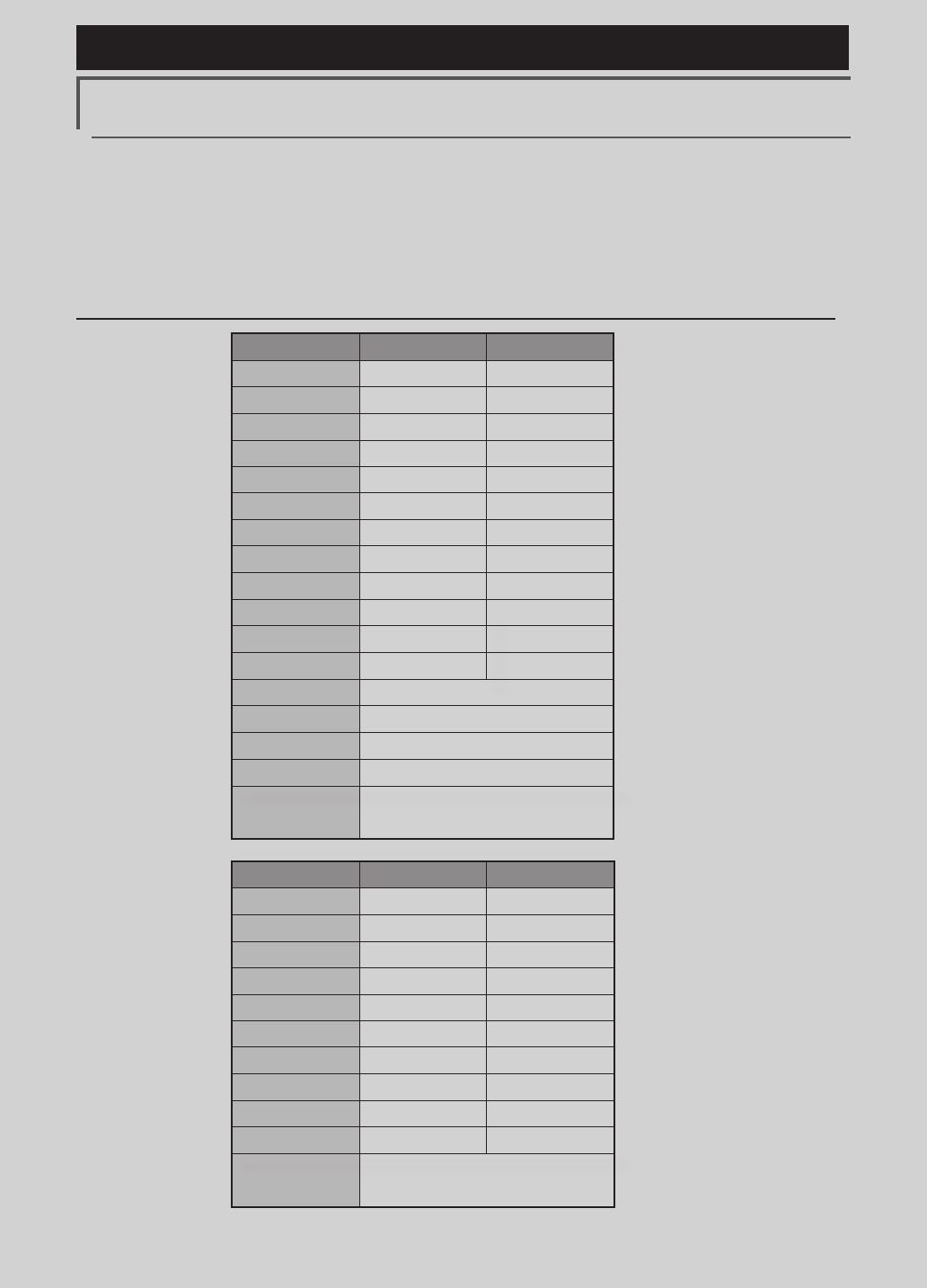
148 <Functions of Model Menu (Helicopter Functions) >
Reference FMT-03 is equipped with a stick of multi-copter exclusive use. Therefore it's
unsuitable for use of an airplane, a glider and a helicopter.
CH
H-4/H-4XSwash
AllOther
1Aileron Aileron
2Elevator Elevator
3
Throttle Throttle
4
Rudder Rudder
5Gyro Gyro
6
Pitch Pitch
7Governor
Governor
8Elevator2
Governor2
9GYRO2 GYRO2
10 GYRO3 GYRO3
11
Governor2 Needle
12
Needle AUX5
13
AUX4
14
AUX3
15
AUX2
16
AUX1
DG1
SW
DG2
CH
H-4/H-4XSwash
AllOther
1Aileron Aileron
2Elevator Elevator
3
Throttle Throttle
4
Elevator2 Rudder
5Pitch Pitch
6
Gyro Gyro
7Governor
Governor
8Rudder
Governor2
9GYRO2 GYRO2
10 GYRO3 GYRO3
DG1
SW
DG2
Helicopter
●FASSTest 18CH
●FASSTest 12CH
Servo connection by Helicopter type
The FMT-03 transmitter channels are automatically assigned for optimal combination according to the
type selected with the Model Type function of the Linkage Menu. The channel assignment (initial setting)
for helicopter type is shown below. Connect the receiver and servos to match the type used.
*The set channels can be checked at the Function screen of the Linkage Menu. The channel assignments can also be changed.
For more information, read the description of the Function menu.
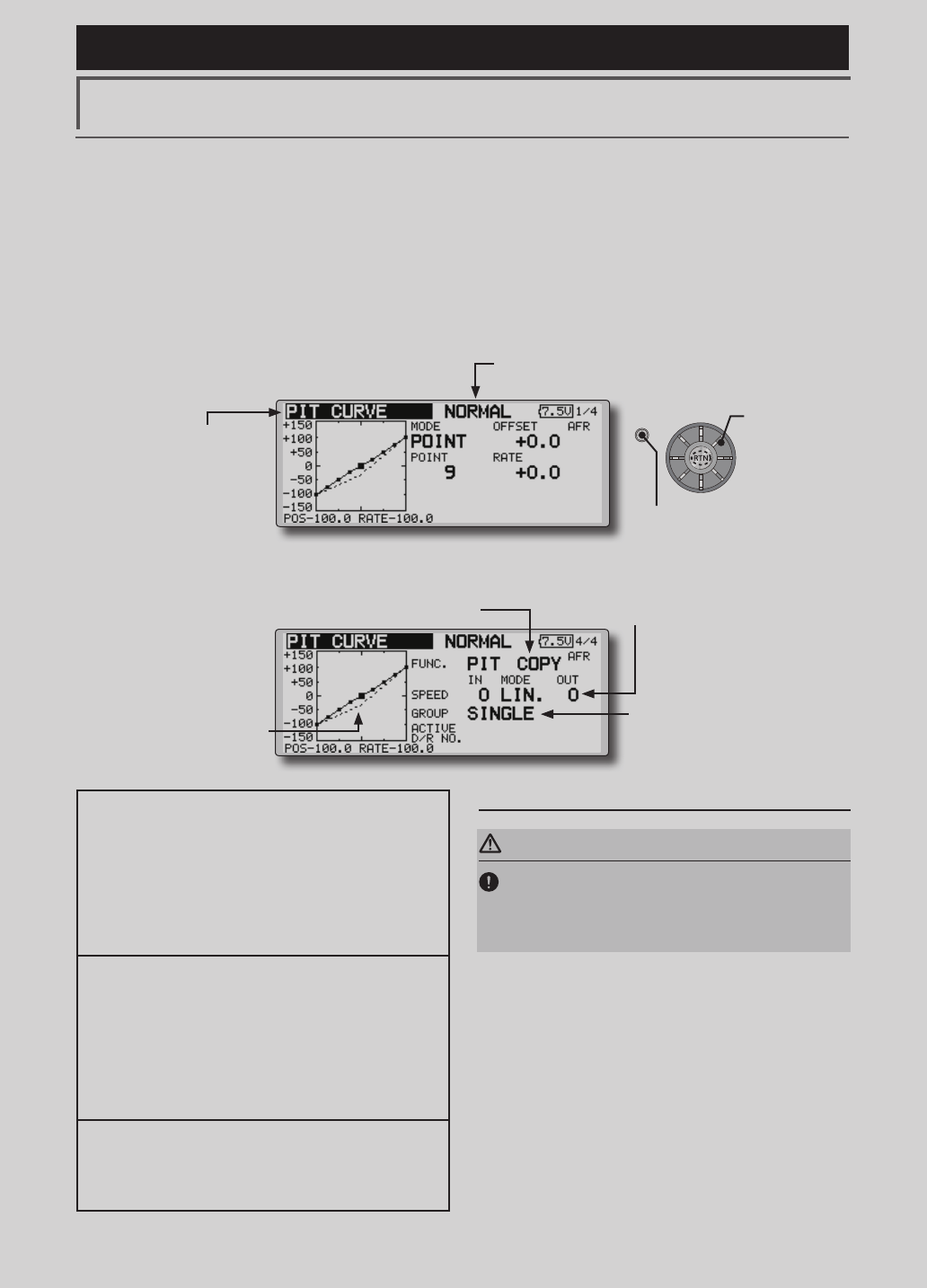
149
<Functions of Model Menu (Helicopter Functions) >
Reference FMT-03 is equipped with a stick of multi-copter exclusive use. Therefore it's
unsuitable for use of an airplane, a glider and a helicopter.
S1
●Selectthefunction
nameandreturntothe
precedingscreenby
pushingtheRTNbutton
orpushingtheHome/Exit
button.
<Editdial>
PIT CURVE/PIT TRIM
PIT Curve
This function adjusts the pitch operation curve
for each ight condition for the optimal ight state
relative to movement of the throttle stick.
*Up to 17 points can be set for the point curve types.
However, when using the 3 points or 5 points specied to
create a curve, a simple curve can be created by reducing
the number of input points to 3 or 5, and then entering the
specied value at the corresponding points that you created
a curve.
●Pointcurvetypeis9points(initial),but
forsimpleuse,4~5pointsaresufcient.
Normal curve adjustment
●Fornormalcurve,usuallyuse[POINT]type
andcreateabasicpitchcurvecentered
abouthovering.Usethisfunctiontogether
withtheTHRcurve(normal)functionand
adjustthecurvesothatup/downcontrolis
bestataconstantenginespeed.
Idle up curve adjustment
●Forthehighsidepitchcurve,setthe
maximumpitchwhichdoesoverloadthe
engine.Forthelowsidepitchcurve,create
curvesmatchedtoloop,roll,3D,and
otherpurposesandusetheidleupcurves
accordingtotheperformance.
Throttle hold curve adjustment
●Thethrottleholdcurveisusedwhen
executingautorotationdives.
Operation precautions
WARNING
When actually starting the engine and ying,
always set the idle up condition switch to
OFF and start the engine in the idling state.
(Currently selected condition name)
●Select[PITCURVE] at the modelmenuandcall
thesetupscreenshownbelowbypushingtheRTN
button.
●Group/singlemodeswitching
(For more information, refer to the
description at the back of this manual.)
●Mixingcurvesetting
*For a description of the curve setting method, see the
description at the back of this manual.
●Pitchservospeedsetting
(For a description of the setting method,
see the description at the back of this
manual.)
●Pitchtrimcopy
●Pitchtrimoperating
position(dottedline)
Scrolling
●Movingcursor
●Selectingmode
●Adjustingvalue
●PushtheS1 button
tocallnextpage.
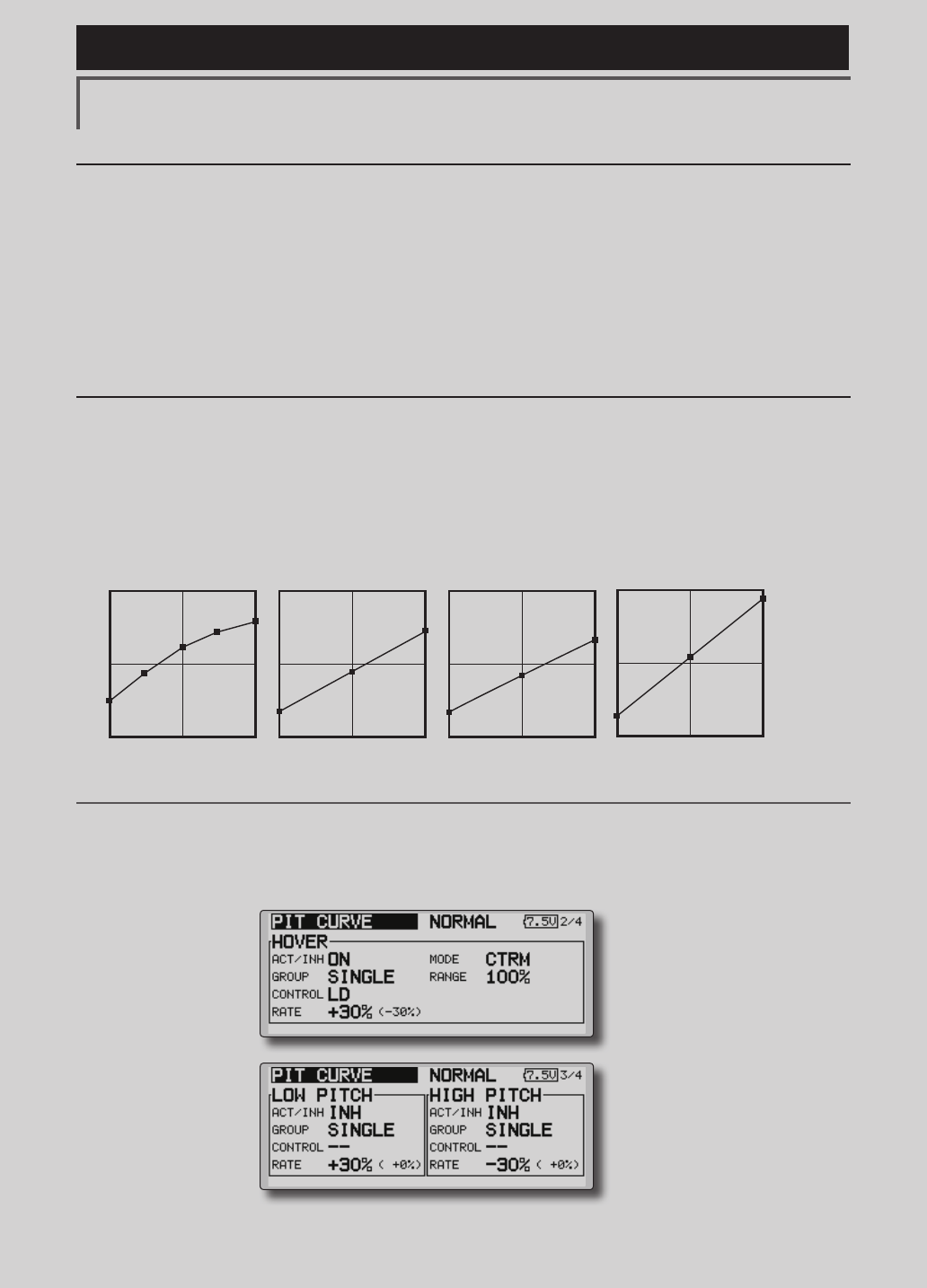
150 <Functions of Model Menu (Helicopter Functions) >
Reference FMT-03 is equipped with a stick of multi-copter exclusive use. Therefore it's
unsuitable for use of an airplane, a glider and a helicopter.
Normal Curve Idle-up 1 Curve Idle-up 2 Curve Hold Curve
●Pitch Curve (Example)
●Group/Singleitem:Whenyoualsowantto
inputthesamesettingcontentsatother
conditions,performsettinginthegroup
mode.Inthiscase,thesamecontentsare
inputtotheotherconditionssetinthegroup
mode.Whenyouwanttoseteachcondition
independently,selectthesinglemode
(initialsetting).Otherconditionscanbeset
independently.
Setting method
●Pittrimcopy(Hover/high/low)
Thepitchtrimoperatingpositioncanbe
copiedtothepitchcurve.
Movethecursortothe[COPY]itemand
pushtheRTNbutton.
Aftercopying,returnthepitchtrimtothe
centertocallthelastoperatingposition.
The screens shown below are curves created
by entering the pitch rate at low, center, and high
side (3 points or 5 points) at each condition. When
actually creating a curve, input the rate specied at
the fuselage (or the reference value).
*For a description of the curve setting method, see the
description at the back of this manual.
Curve setting examples
(Continued on next page)
Pitch Trim (Hovering pitch, high pitch, low pitch)
The hovering pitch, low pitch, and high pitch trim setup screen can be called from the PIT curve setup
screen.
●Hoveringpitchtrim
setting
●Low/highpitchtrim
setting
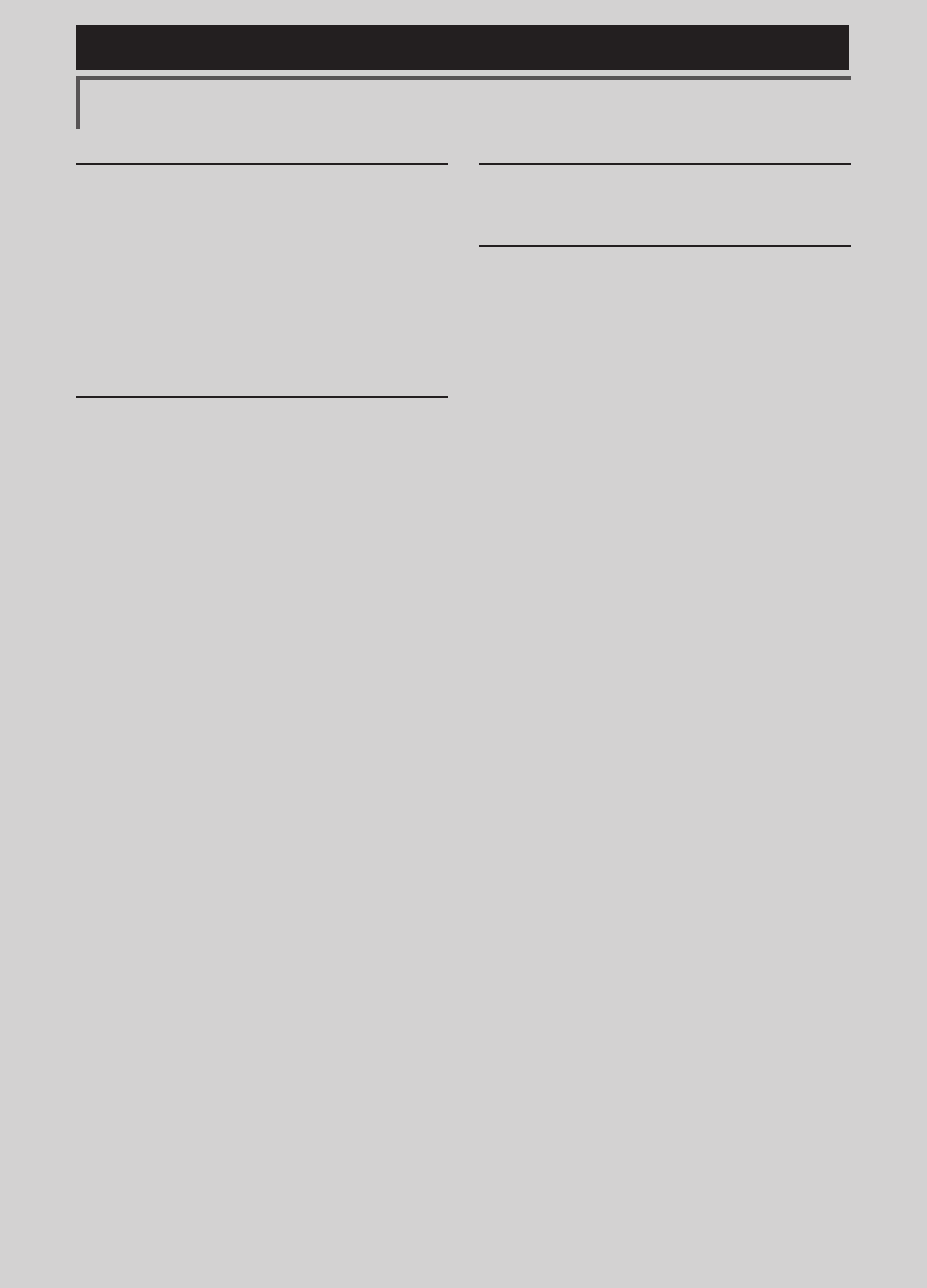
151
<Functions of Model Menu (Helicopter Functions) >
Reference FMT-03 is equipped with a stick of multi-copter exclusive use. Therefore it's
unsuitable for use of an airplane, a glider and a helicopter.
Hovering pitch trim
The Hovering Pitch trim function trims the pitch
near the hovering point. Normally, it is used with
the hovering condition. The hovering pitch can be
ne tuned for changes in rotor speed accompanying
changes in temperature, humidity, and other ight
conditions. Adjust the hovering pitch so that
rotor speed is constant. This function can be used
together with the hovering Throttle Trim function
for more delicate operation.
Setting method
●Whenusingonlythehovering(normal)
condition,switchthegroupmodetothe
singlemode(initialsetting)beforesetting.
●SetthefunctiontoACT[ON].
●Selecttheadjustmentknob.
●Thetrimoperationmode(Mode:CTRM/
NORM)canbeselected.
CTRMmode:Maximumamountofchange
nearcenterbycentertrimoperation
(recommended)
NORMmode:Normaltrim(parallel
movementtrim)operation.Theadvantage
ofusingthismodeisthatthehoveringpitch
canbeadjustedwithoutchangingthe
curve.
●Trimadjustmentrange(Range)setting
Whenthisvalueismadesmall,trimcanonly
beusednearthecenter.
●Thetrimratecanbeadjustedandthe
operationdirectioncanbechanged.
High Pitch/Low Pitch Trim
High Pitch/Low Pitch Trim is the pitch servo
high side and low side trim function.
Setting method
●Whensettingtheadjustmentknobscommon
toalltheconditions,settheminthegroup
mode.
●SetthefunctiontoACT(ON).
●Selecttheadjustmentknobs.
●Thetrimratecanbeadjustedandthe
operationdirectioncanbechanged.
●Trimactsashighsideorlowsidetrimwiththe
centerasthestandard.
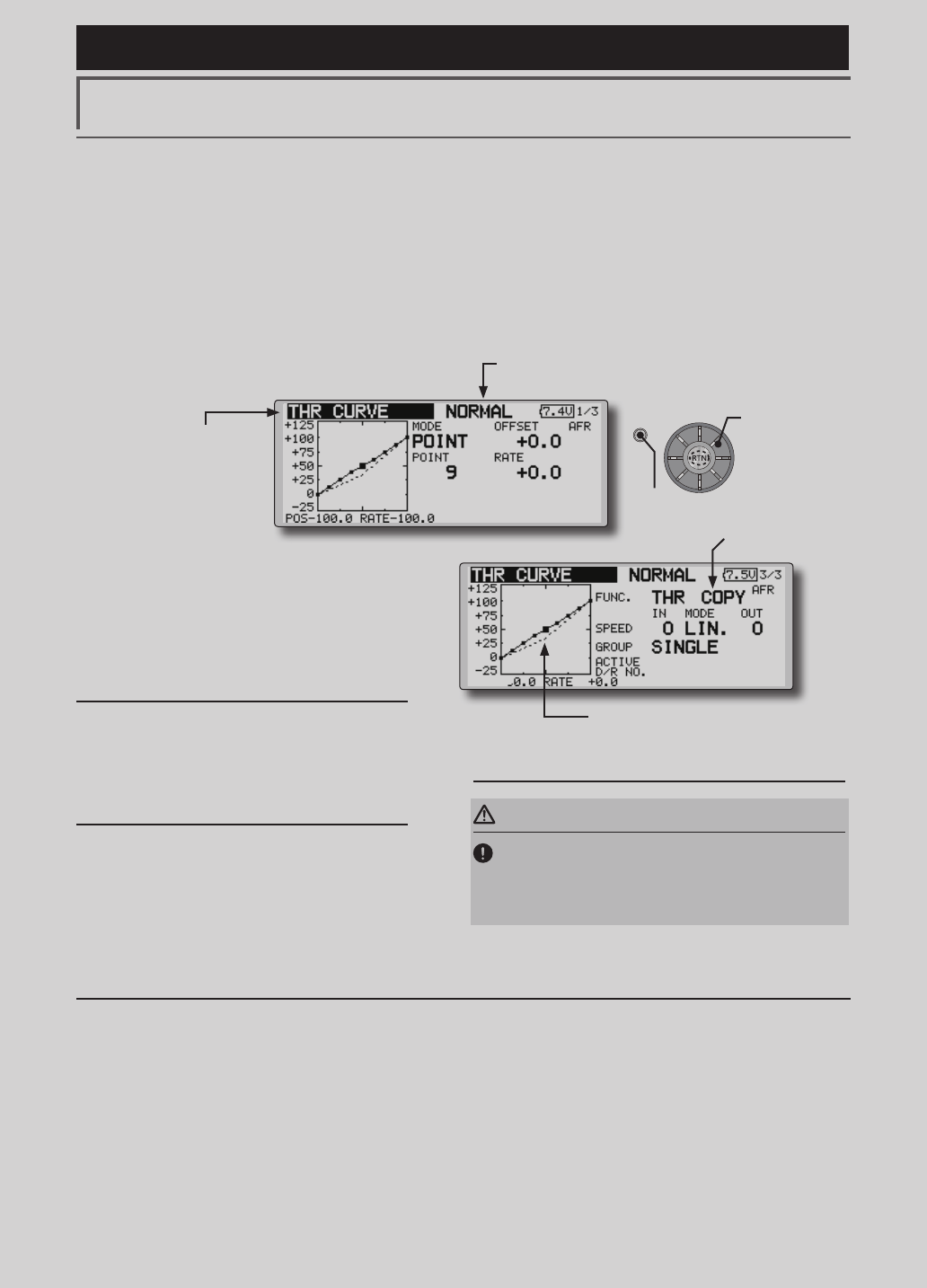
152 <Functions of Model Menu (Helicopter Functions) >
Reference FMT-03 is equipped with a stick of multi-copter exclusive use. Therefore it's
unsuitable for use of an airplane, a glider and a helicopter.
S1
●Selectthefunction
nameandreturntothe
precedingscreenby
pushingtheRTNbutton
orpushingtheHome/Exit
button.
<Editdial>
THR CURVE/THROTTLE HOVER TRIM
THR Curve
This function adjusts the throttle operation curve
for each condition for optimum engine speed to
throttle stick movement.
Up to 17 curve points can be set for the point
curve type, however, when the 5 points and other
point data is used, a simple curve can be easily
created by reducing the number of input points of
the curve to 5 and entering the specified value at
the corresponding points.
Normal curve adjustment
●Normalcurvecreatesabasiccurve
centeredaroundhovering.Useitalong
withthenormalpitchcurveandadjustso
thatup/downcontrolataconstantengine
speediseasiest.
Idle up curve adjustment
●Setaidleupcurvethatmaintainsaconstant
speedatalltimes,evenduringoperation
whichreducesthepitchperformedinight.
Createacurvematchedtoloop,roll,3D,
orotherpurposesandtheidleupcurve
accordingtotheperformance.
Operation precautions
WARNING
When actually starting the engine and flying,
always set the idle up condition switch to OFF
and start the engine in the normal/motor at idle
mode.
Setting method
●Group/singleitem:Whenyouwantto
simultaneouslyenterthesamesettingstoother
functions,makethesettingsinthegroupmode.In
thiscase,thesamesettingcontentsareentered
totheallconditions.Whenyouwantto seteach
conditionindependently,makethesettingsafter
selectingthesinglemode(Initialsetting).
●Throttlehovertrimcopy
Thethrottlehovertrimoperatingpositioncanbe
copiedtothethrottlecurve.
Movethecursortothe[COPY]itemandpushthe
RTNbutton.
Aftercopying,returnthepitchtrimtothecenterto
callthelastoperatingposition.
(Currently selected condition name)
●Select[THRCURVE]atthemodelmenuandcall
thesetupscreenshownbelowbypushingtheRTN
button.
●Mixingcurvesetting
*For a description of the curve setting method,
see the description at the back of this manual.
●Throttlehovertrim
copy
●Throttlehovertrimoperatingposition
(dottedline)
Scrolling
●Movingcursor
●Selectingmode
●Adjustingvalue
●PushtheS1 button
tocallnextpage.
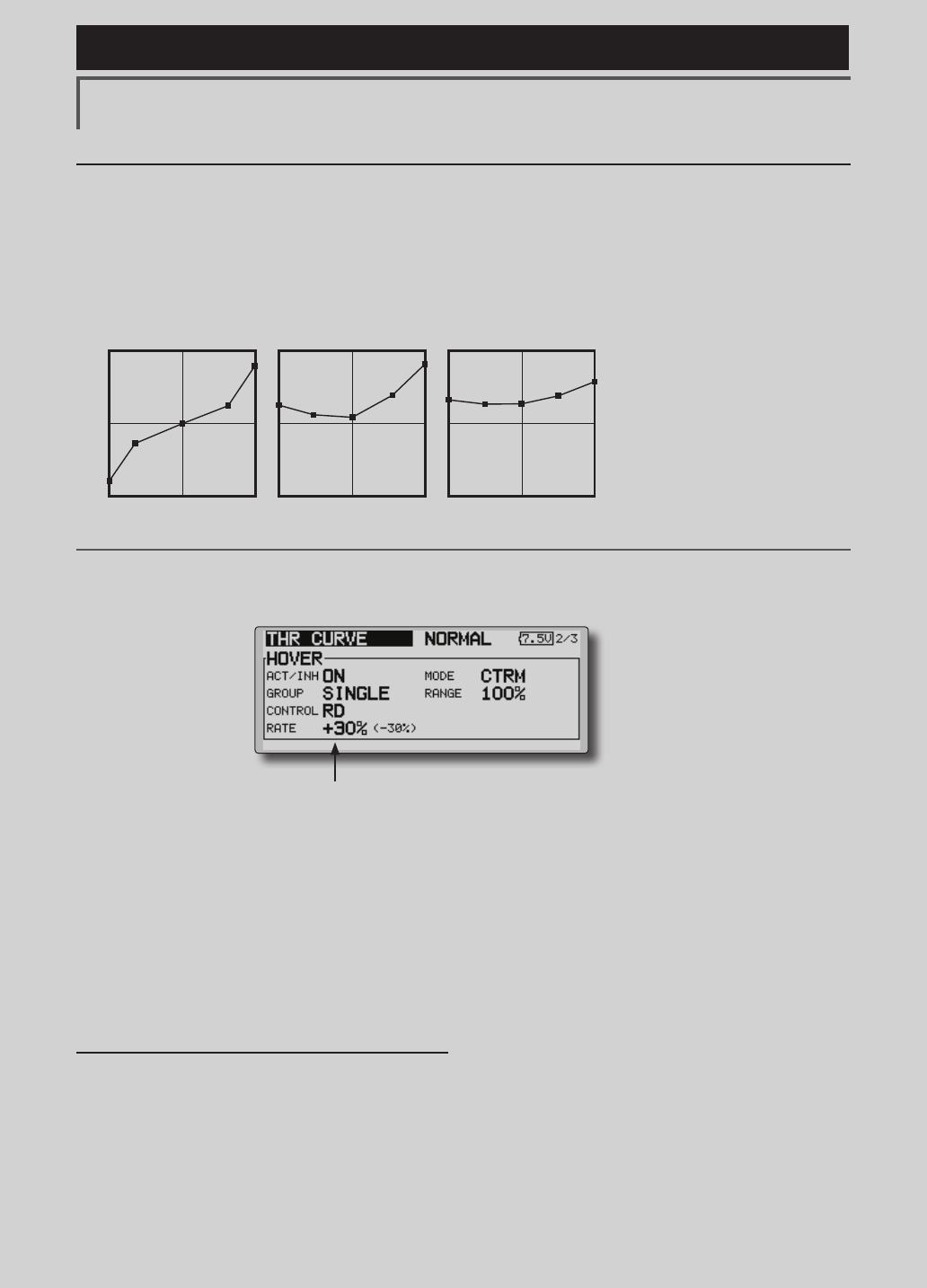
153
<Functions of Model Menu (Helicopter Functions) >
Reference FMT-03 is equipped with a stick of multi-copter exclusive use. Therefore it's
unsuitable for use of an airplane, a glider and a helicopter.
Normal Curve Idle-up 1 Curve Idle-up 2 Curve
●Throttle Curve (Example)
The curves shown below are created by using
the point curve type and inputting the data of the
5 points 0% (low side), 25%, 50% (center), 75%,
100% (high) side at each condition. They are
created by reducing the number points of the line
to 5. When actually creating a curve, enter the data
specied per the aircraft (or the reference value).
*For a description of the curve creation method, see the
description at the back of this manual.
Curve setting examples
Throttle Hover trim
The Throttle Hover trim setup screen can be called from the THR Curve setup screen.
The Throttle Hover function trims the throttle
near the hovering point. Normally, use it with
hovering conditions. Changes in rotor speed
accompanying changes in the temperature,
humidity, and other flight conditions can be
trimmed. Adjust the throttle so that rotor rotation is
most stable. More delicate trimming is also possible
by using this function along with the Hover Pitch
function.
Setting method
●Whenusingthehovering(normal)condition
only,switchthegroupmodetothesingle
mode(initialsetting)andmakethesettings.
●SetthefunctiontoACT([ON]).
●Selecttheadjustmentknob.
●Thetrimoperationmode(Mode:CTRM/
NORM)canbeselected.
CTRMmode:Maximumrateofchange
nearcenterbycentertrimoperation
(recommended)
NORMmode:Normaltrim(horizontal
movementtrim)operation.
●Trimadjustmentrange(Range)setting
Whenthevalueismadesmall,trimactsonly
nearthecenter.
●Thetrimratecanbeadjustedandthe
operationdirectioncanbeset.
●Setsthedialused.
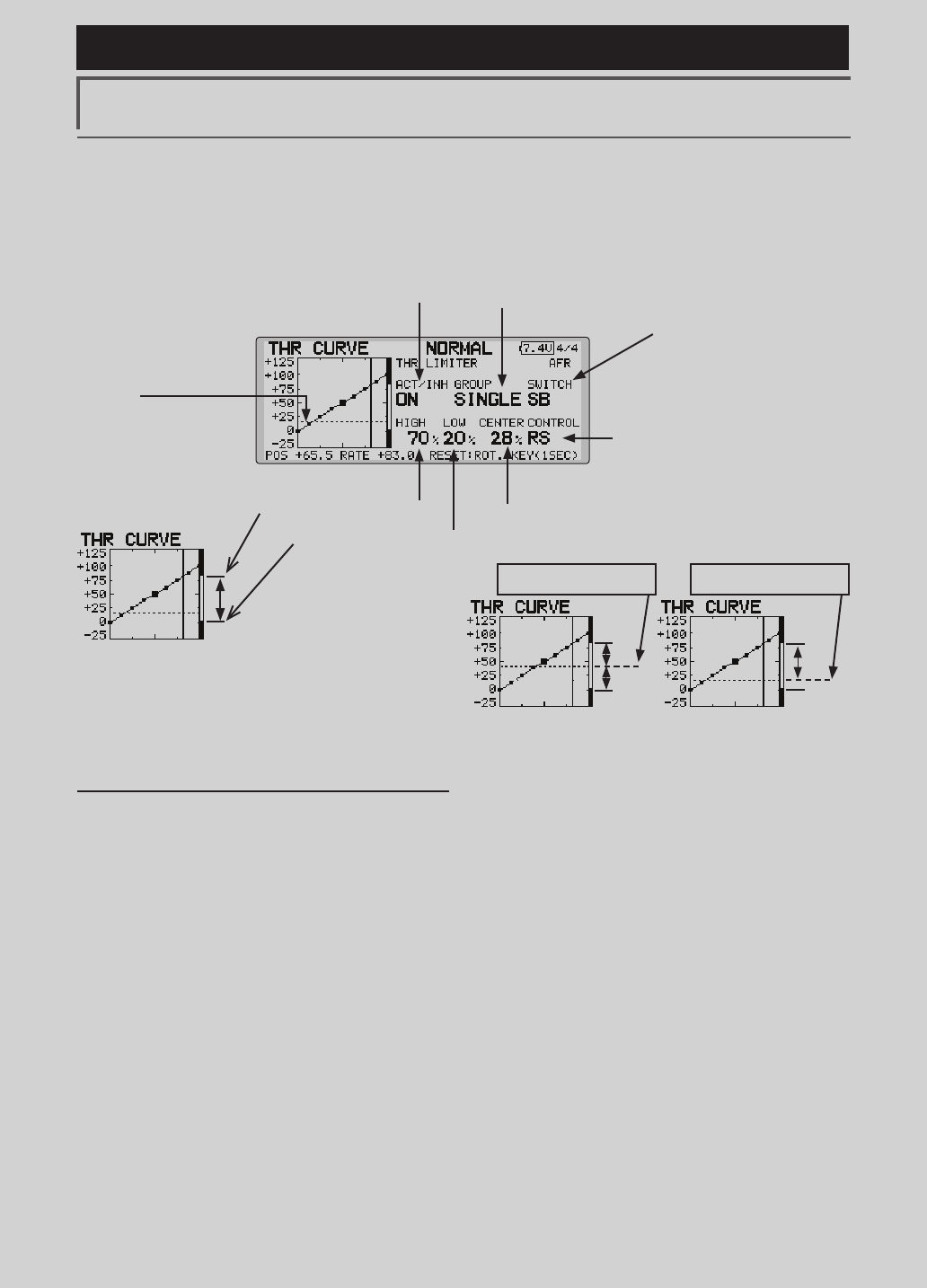
154 <Functions of Model Menu (Helicopter Functions) >
Reference FMT-03 is equipped with a stick of multi-copter exclusive use. Therefore it's
unsuitable for use of an airplane, a glider and a helicopter.
Setting method
●Activatethefunction
1.Select"ACT/INH"andpushtheRTNbutton.
2.Scrollingtheeditdialandswitchthedisplay
to[INH]or[ACT].
3.PushtheRTNbutton.
●Group/singlemodeselection.
1.Select"GROUP"andpushtheRTNbutton.
2.Scrollingtheeditdialandswitchthedisplay
to[GROUP]or[SINGLE].
3.PushtheRTNbutton.
●ON/OFFswitchsetting
1.Select"SWITCH"andpushtheRTNbutton.
2.Ahardwareselectionscreenisdisplayed.
SelectthehardwareandpushtheRTN
button.
●Highsideoperationrangesetting
1.Select"HIGH"andpushtheRTNbutton.
2.Scrollingtheeditdialandadjustthehighside
operationrange.
3.PushtheRTNbutton.
●Lowsideoperationrangesetting
1.Select"LOW"andpushtheRTNbutton.
2.Scrollingtheeditdialandadjustthelowside
operationrange.
3.PushtheRTNbutton.
●Theneutralpositionof"CONTROL"setting
1.Select"CENTER"andpushtheRTNbutton.
2.Scrollingtheeditdialandadjusttheneutral
position.
3.PushtheRTNbutton.
●Limiteractivationpositionadjustmentcontrol
setting
1.Select"CONTROL"andpushtheRTNbutton.
2.Ahardwareselectionscreenisdisplayed.
SelectthehardwareandpushtheRTN
button.
Throttle Limiter
*When the limiter operation range adjustment control is
NULL, the throttle limiter function is not activated.
This function limits throttle operation to within a
certain range. Control which adjusts the operating
range during ight can be set. (Effective only when
the model type is helicopter.)
●OpentheTHRCURVEsetup
screen.PushS1buttontoadvance
tonextpageanddisplaypage4.
●Throttlelimiteractivation
position
●Conditiongroup/single
●Throttlelimiterfunction
ACT/INH
●MixingON/OFFswitch
●Limiteractivationposition
adjustmentcontrol
●Thelimitvalueattheoperationhardwareneutral
positioncanbeadjustedusingthethrottlelimiter.
●Highsideoperationrange
●Lowsideoperationrange
●WhenCENTERisINH.
Themotionwiththeequal
upperandlowersidesis
carriedout.
●WhenCENTERis28%.
Theamountofoperations
aboveCONTROLincreases.
Thehighsideofa
throttlecanrestrict
tothisrangeby
CONTROL.
The neutral position of
CONTROL
The neutral position of
CONTROL
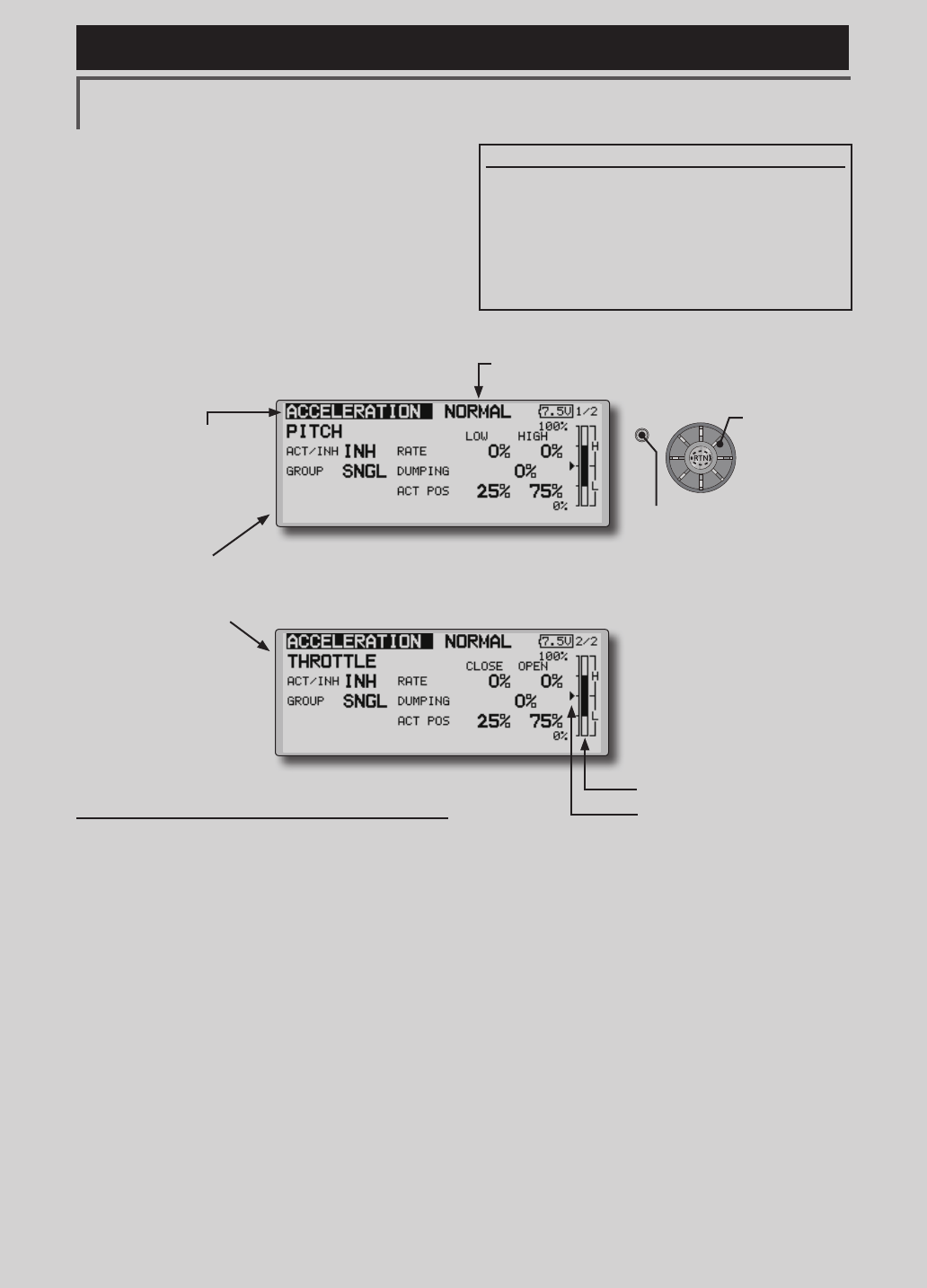
155
<Functions of Model Menu (Helicopter Functions) >
Reference FMT-03 is equipped with a stick of multi-copter exclusive use. Therefore it's
unsuitable for use of an airplane, a glider and a helicopter.
S1
●Selectthefunction
nameandreturntothe
precedingscreenby
pushingtheRTNbutton
orpushingtheHome/Exit
button.
<Editdial>
ACCELERATION
This function is used to adjust the pitch and
the throttle rise characteristic at acceleration/
deceleration operation. An acceleration function
which temporarily increases the pitch and throttle
operations at throttle stick acceleration/deceleration
operation can be set.
Example of acceleration function use
●Whenusedforpitchcontrol,the
accelerationfunctioniseffectivewhenyou
wanttoquickentheresponseofthemodel
at3Doncollectivepitch.
Whenused,highpitchtemporarilyexceeds
maximumpitch,butimmediatelyreturnsto
maximumpitch.
●Pitchsetting
●Throttlesetting
Setting method
●Accelerationcanbesetatbothsetting
atacceleration(high)andsettingat
deceleration(low).
(Theoperationpointisdisplayedona
graph.)
●Accelerationratesetting(Rate)
●Thereturntimeafteroperation(Dumping)
canbeset.
●Theoperationpointatacceleration
anddecelerationcanbeset.Whenan
operationpointisexceeded,accelerationis
performed.
Note:Whenusingtheaccelerationfunction,
sincethepitchstrokeislarge,makeyour
settingssothereisnobindingofyourlinkage.
(Currently selected condition name)
●Select[ACCELERATION]atthemodelmenuand
callthesetupscreenshownbelowbypushingthe
RTNbutton.
●Actposition
●Currentposition
Scrolling
●Movingcursor
●Selectingmode
●Adjustingvalue
●PushtheS1 button
tocallnextpage.

156 <Functions of Model Menu (Helicopter Functions) >
Reference FMT-03 is equipped with a stick of multi-copter exclusive use. Therefore it's
unsuitable for use of an airplane, a glider and a helicopter.
S1
●Selectthefunction
nameandreturntothe
precedingscreenby
pushingtheRTNbutton
orpushingtheHome/Exit
button.
<Editdial>
THR HOLD
This function sets the throttle cut position for
auto rotation. The throttle position can also be set
to an idling position. Setting of these 2 positions
can be selected by a switch. This allows use for
switching during training.
Example of use
●Sincethrottleholdhas2modes(Cut)and
(Idle),usingitintheIdlingmodeduring
trainingandintheCutmodewhen
stoppingtheengine.
Note:WhenthrottleholdissettoONinthenormal
condition,throttleholdactsandthethrottleservo
isdeactivated.AlwayssetthrottleholdtoONinthe
holdcondition.
●Settotheenginestopposition.
●Settotheidlingposition.
Setting method
●Operationmodeselection
Manualmode(MANUAL):Thethrottlehold
functionisoperatedbyswitchoperation
only.
Automode(AUTO):Thethrottleholdfunction
operationislinkedtothethrottlestick
position.
Autopositionsetting:Whentheautomodeis
selected,thethrottleposition(autoposition)
canbeselected.Movethethrottlestickto
thepositionyouwanttosetandpushthe
RTNbutton.(Autopositionisdisplayed.)
●Holdpositionadjustment
ThrottleHold(Cut)setsthethrottlecut
position.Adjustitsothatthecarburetorisfull
close.
ThrottleHold(Idle):Makethisadjustmentto
maintainidling.Adjustmentscanbemade
basedonthethrottlecurveidleposition.
●Thethrottleservooperatingspeedcanbe
adjusted.(Speed)
●Throttlecutortrainingfunctioncanbe
switchedbyholdfunctionselectorswitch.
Operation precautions
WARNING
When starting the engine, conrm that the idle up
condition and throttle hold condition are OFF.
(Currently selected condition name)
●Select[THRHOLD]atthemodelmenu
andcallthesetupscreenshownbelowby
pushingtheRTNbutton.
●Holdposition
●Currentposition
Scrolling
●Movingcursor
●Selectingmode
●Adjustingvalue
●PushtheS1 button
tocallnextpage.
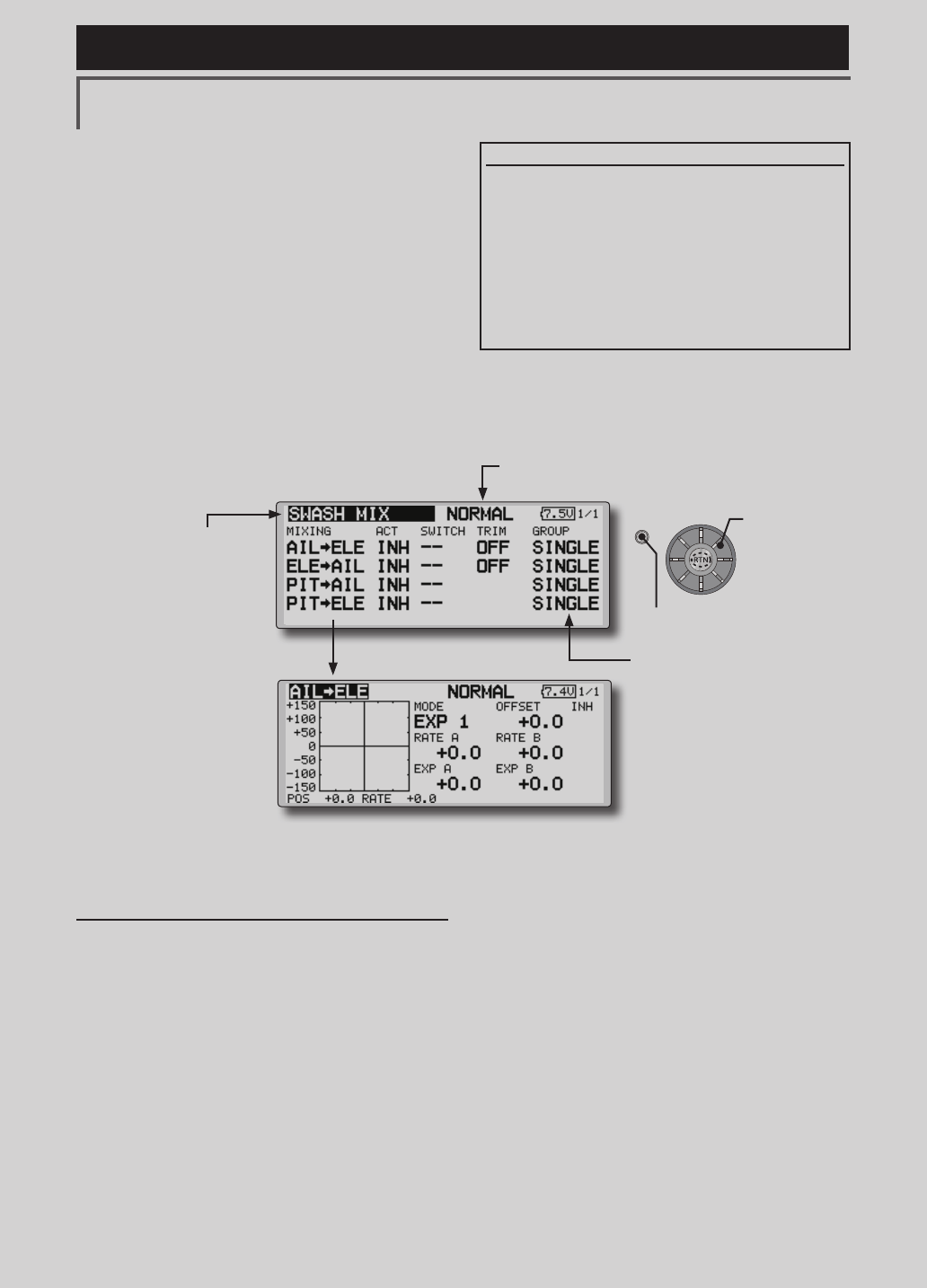
157
<Functions of Model Menu (Helicopter Functions) >
Reference FMT-03 is equipped with a stick of multi-copter exclusive use. Therefore it's
unsuitable for use of an airplane, a glider and a helicopter.
S1
●Selectthefunction
nameandreturntothe
precedingscreenby
pushingtheRTNbutton
orpushingtheHome/Exit
button.
<Editdial>
SWASH MIX
The swash mix function is used to correct the
swash plate in the aileron (roll) direction and
elevator (cyclic pitch) corresponding to each
operation of each condition.
Adjustment by independent curve for aileron,
elevator, and pitch operations is possible. The
operation can be smoothly adjusted by calling up
the “Curve setup” screen by pushing the EDIT
button with moving the cursor to the mixing item
that corresponds to the mixing and direction which
needs correction.
Example of use
●Asanexample,useswashmixingtocorrect
undesirabletendenciesintherolldirection
●ForaconditionwhichusesAILtoELE,setthis
functiontoON.Whenraisingthenoseata
rightroll,whentheRateBsideisinputand
therightaileronisoperated,theelevator
movestothedownside.Tunebyadjusting
theRate.Forrightroll,adjusttotherateA
side.
Setting method
●Whenusingthisfunction,movethecursorto
the[ACT]itemandpushtheRTNbuttonto
switchtothedatainputmode.Turntheedit
dialtotheleftandpushtheRTNbutton.(ON
isdisplayed.)
●Whenyouwanttosetthesamecontentsat
otherconditions,selectthegroupmode.
Whenyouwanttosettheselectedcondition
only,selectthesinglemode(initialsetting).
●Thecorrectionratecanbesetbycurve.
● Aswitchcanbeset.
When[--]isset,theswashmixingfunctionis
operatedbymerelyselectingthecondition.
Whensettingan[ON]/[OFF]switch,move
thecursortothe[--]itemandpushtheRTN
buttontocalltheselectionscreenandset
theswitchanditsONposition.
(Currently selected condition name)
●Select[SWASHMIX]atthemodelmenu
andcallthesetupscreenshownbelow
bypushingtheRTNbutton.
●Group/singlemodeswitching
(For more information, refer to the
description at the back of this manual.)
●Mixingcurvesetting
*For a description of the curve setting method, see the
description at the back of this manual.
Scrolling
●Movingcursor
●Selectingmode
●PushtheS1 button
tocallnextpage.
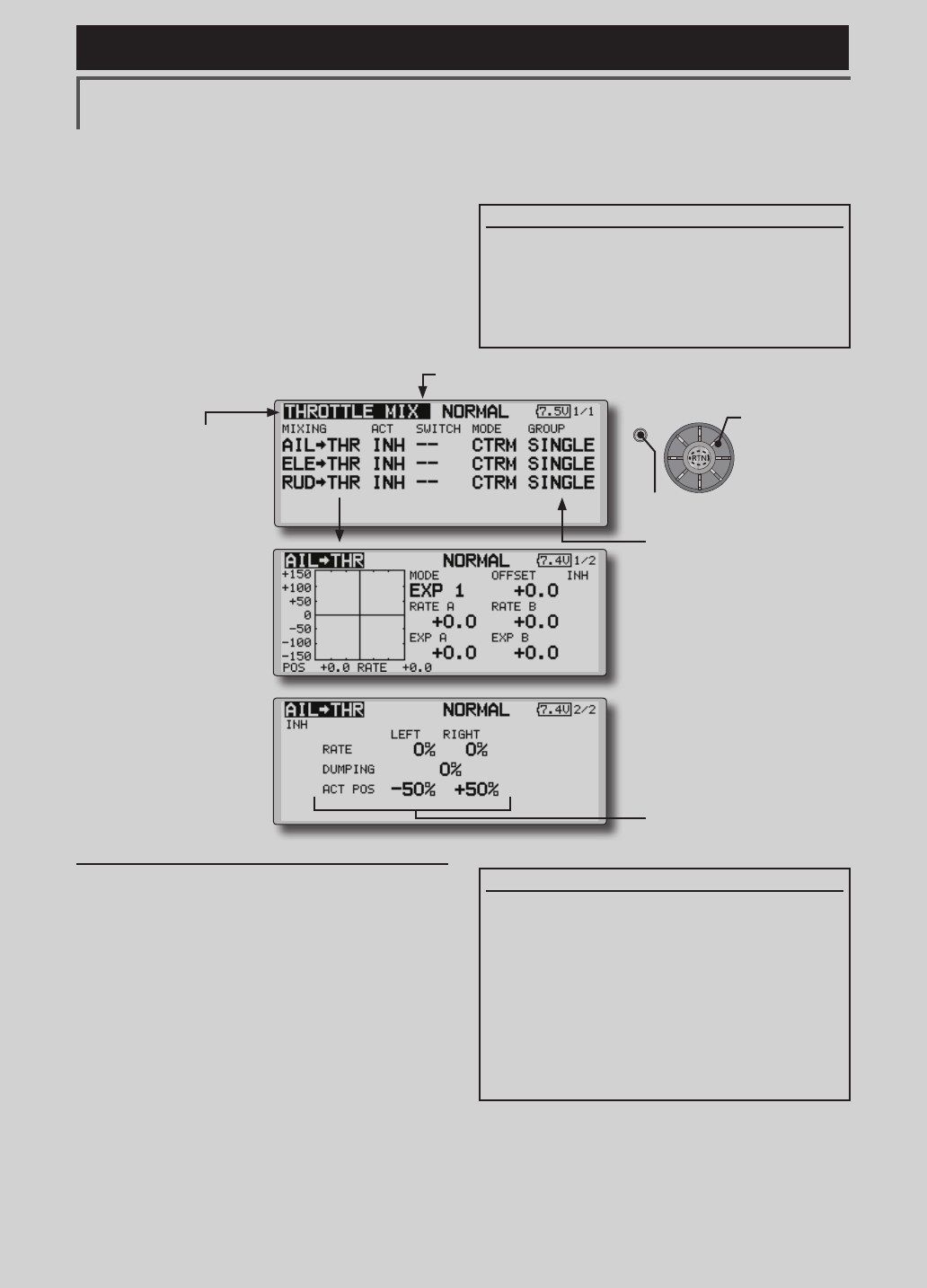
158 <Functions of Model Menu (Helicopter Functions) >
Reference FMT-03 is equipped with a stick of multi-copter exclusive use. Therefore it's
unsuitable for use of an airplane, a glider and a helicopter.
S1
●Selectthefunction
nameandreturntothe
precedingscreenby
pushingtheRTNbutton
orpushingtheHome/Exit
button.
<Editdial>
THROTTLE MIX
This function corrects slowing of engine speed
caused by swash plate operation during aileron
or elevator operation. The method of applying
clockwise or counterclockwise torque when
pirouetting can also be corrected.
An acceleration function which temporarily
increases the throttle side correction rate relative to
rapid stick operation can also be set.
Setting example
●AILtoTHRappliesaloadtotheengineand
correctsslowingoftheenginespeedwhen
theaileronstickwasoperated.Engine
racingcanbeadjustedindependentlyat
therightaileronandleftaileronbyRatesA
andB.
Setting method
●Whenusingthisfunction,movethecursorto
the[ACT]itemandpushtheRTNbuttonto
switchtothedatainputmode.Turntheedit
dialtotheleftandpushtheRTNbutton.(ON
isdisplayed.)
●Whenyouwanttosetthesamecontentsat
otherconditions,selectthegroupmode.
Whenyouwanttosettheselectedcondition
only,selectthesinglemode(initialsetting).
●Thecorrectionratecanbesetbycurve.
●Aswitchcanbeset.
When[--]isset,theswashmixingfunctionis
operatedbymerelyselectingthecondition.
Whensettingan[ON]/[OFF]switch,move
thecursortothe[--]itemandpushtheRTN
buttontocalltheselectionscreenandset
theswitchanditsONposition.
When correction is necessary, move the cursor
to the mixing item corresponding to the mixing
that needs correction and push the RTN button to
call the curve setup screen, and then correct the
slowing.
<Acceleration function setting>
●Accelerationcanbesetforbothsettings
(Left)and(Right)
●Accelerationratesetting(Rate)
●Thereturntime(Dumping)afteroperation
canbeset.
●Theoperationpointwhenthecorrection
rateisincreasedanddecreasedcanbe
setindependently.Whenanoperation
pointisexceeded,accelerationoperation
isperformed.
(Currently selected condition name)
●Select[THROTTLEMIX]atthemodel
menuandcallthesetupscreenshown
belowbypushingtheRTNbutton.
●Group/singlemodeswitching
(For more information, refer to
the description at the back of this
manual.)
●Mixingcurvesetting
*For a description of the
curve setting method, see
the description at the back of
this manual.
●Accelerationsettings
Scrolling
●Movingcursor
●Selectingmode
●PushtheS1 button
tocallnextpage.
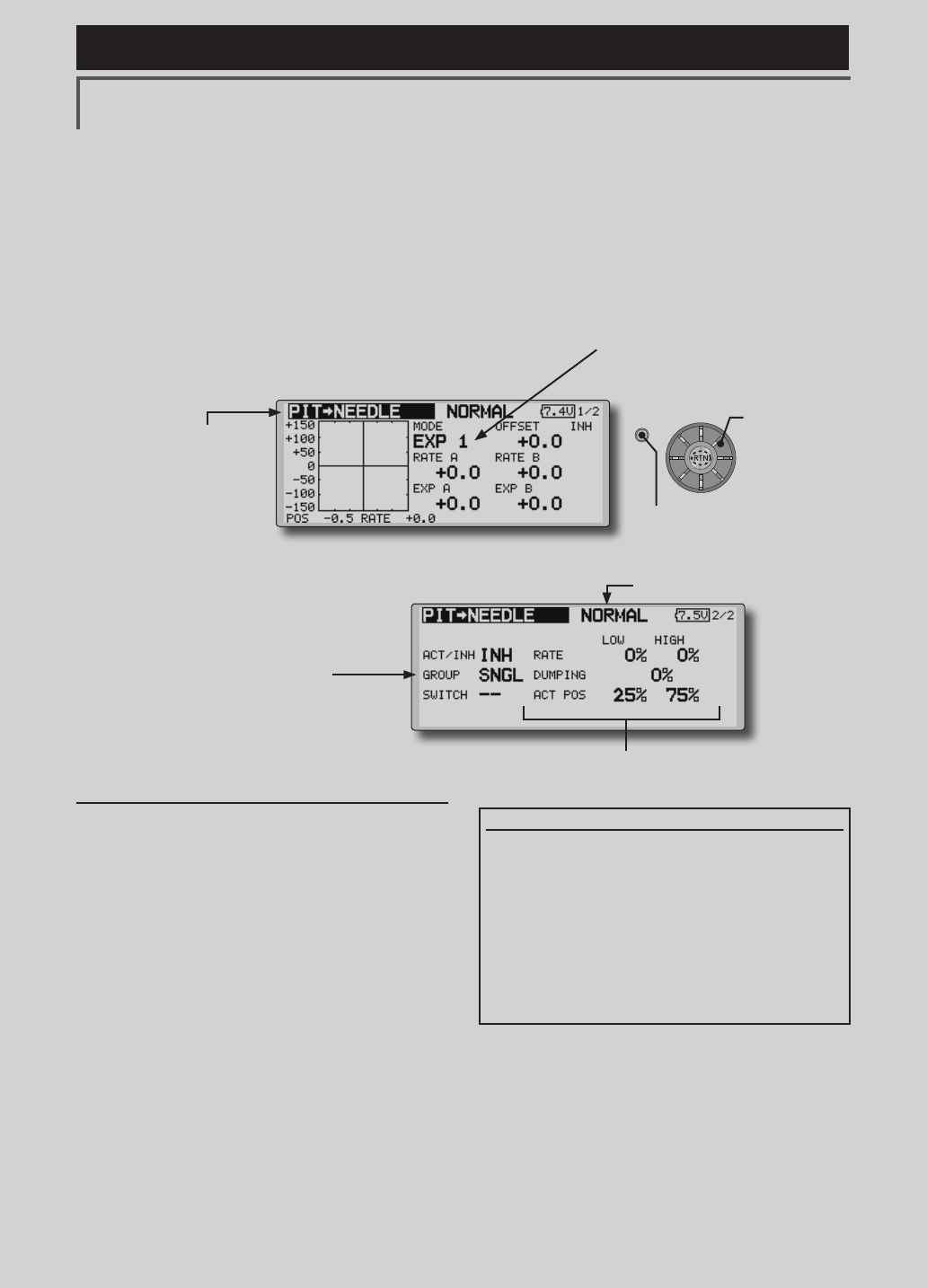
159
<Functions of Model Menu (Helicopter Functions) >
Reference FMT-03 is equipped with a stick of multi-copter exclusive use. Therefore it's
unsuitable for use of an airplane, a glider and a helicopter.
S1
●Selectthefunction
nameandreturntothe
precedingscreenby
pushingtheRTNbutton
orpushingtheHome/Exit
button.
<Editdial>
PIT to NEEDLE MIXING
This mixing is used when the engine is equipped
with needle control or other fuel-air mixture
adjustment. A needle curve can be set.
An acceleration function which temporarily
increases needle operation at throttle stick
Setting method
●Whenusingthisfunction,movethecursorto
the[ACT]itemandpushtheRTNbuttonto
switchtothedatainputmode.Turntheedit
dialtotheleftandpushtheRTNbutton.(ON
isdisplayed.)
●Whenyouwanttosetthesamecontentsat
otherconditions,selectthegroupmode.
Whenyouwanttosettheselectedcondition
only,selectthesinglemode(initialsetting).
● Aneedlecurvecanbeset.
● Aswitchcanbeset.
When[--]isset,themixingfunctionis
operatedbymerelyselectingthecondition.
Whensettingan[ON]/[OFF]switch,move
thecursortothe[--]itemandpushtheRTN
buttontoswitchtothedatainputmode.
PushtheRTNbuttontocalltheselection
screenandsettheswitchanditsONposition.
< Acceleration function setting>
●Accelerationcanbesetatbothsetting
atacceleration(high)andsettingat
deceleration(low).
●Theaccelerationrate(rate)andthereturn
timeafteroperation(dumping)canbeset.
●Anoperationpoint(actpos)atacceleration
anddecelerationcanbeset.When
anoperationpointwasexceeded,
accelerationoperationisperformed.
●Normally,use[POINT]type.
●Select[PITtoNEEDLE]atthemodelmenuand
callthesetupscreenshownbelowbypushing
theRTNbutton.
(Currently selected condition name)
acceleration/deceleration operation can be set.
The rise characteristic of the needle servo at
acceleration and deceleration operation can be
adjusted.
●Group/singlemodeswitching
(For more information, refer to the description at
the back of this manual.)
●Mixingcurvesetting
*For a description of the curve setting method, see the
description at the back of this manual.
●Accelerationsettings
Scrolling
●Movingcursor
●Selectingmode
●Adjustingvalue
●PushtheS1 button
tocallnextpage.
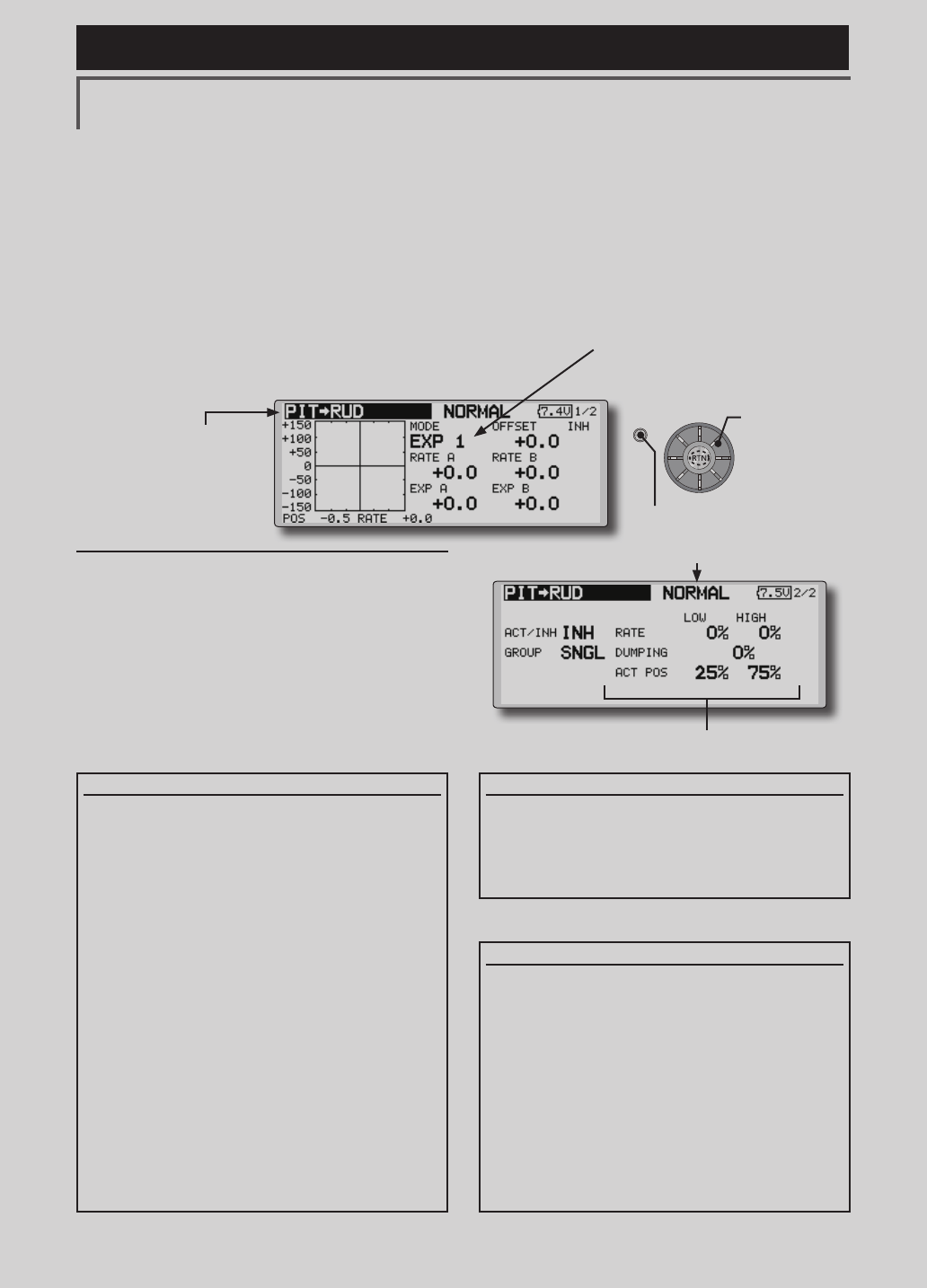
160 <Functions of Model Menu (Helicopter Functions) >
Reference FMT-03 is equipped with a stick of multi-copter exclusive use. Therefore it's
unsuitable for use of an airplane, a glider and a helicopter.
S1
●Selectthefunction
nameandreturntothe
precedingscreenby
pushingtheRTNbutton
orpushingtheHome/Exit
button.
<Editdial>
PIT to RUD MIXING (REVOLUTION MIXING)
Use this mix when you want to suppress the
reaction torque generated by main rotor pitch and
speed changes during pitch operation. Adjust so
that the nose does not move in the rudder direction.
An acceleration function which temporarily
increases the correction rate at throttle stick
acceleration/deceleration operation can be set. The
mixing rate at acceleration/deceleration can be set.
Setting method
●Whenusingthisfunction,movethecursorto
the[ACT]itemandpushtheRTNbuttonto
switchtothedatainputmode.Turntheedit
dialtotheleftandpushtheRTNbutton.(ON
isdisplayed.)
●Whenyouwanttosetthesamecontentsat
otherconditions,selectthegroupmode.
Whenyouwanttosettheselectedcondition
only,selectthesinglemode(initialsetting).
●Amixingcurveisset.
<Normal condition mixing curve>
Themixingcurveratestartsfromasmall
value.
Forarotorwithaclockwiseoperation
direction(polarity),whenpitchwas
operatedattheplusside,setsothatmixing
isintheclockwisedirection.First,trimat
hoveringandthenadjusttheneutral
position.
1.Adjustmentbetweenslowandhovering
Repeatedlyhoverfromtakeoffandland
fromhoveringataconstantratematched
toyourownrhythm,andadjustthepitchso
thenosedoesnotdeectwhenthethrottle
israisedandlowered.
2.Throttlehighside(climbinganddivingfrom
hovering)
Repeatclimbinganddivingfromhovering
ataconstantratematchedtoyourown
rhythmandadjustthepitchsothatthenose
doesnotdeflectwhenthethrottleisraised
andlowered.
However, when a GY Series or other heading
hold gyro is used, since correction is performed
by the gyro, this mix is not used. If this function
is used when the gyro operation mode is the
AVCS mode, the neutral position will change.
<Idle up condition mixing curve>
Setthemixingratesothattherudderdirection
athigh-speedightisstraightahead.Adjustfor
eachconditionused.
<Acceleration function setting>
●Accelerationoperationcanbeperformed
forbothsettingatacceleration(high)and
settingatdeceleration(low).
●Accelerationratesetting(rate)
●Thereturntimeafteroperation(dumping)
canbeset.
●Anoperationpoint(actpos)at
accelerationanddecelerationcanbeset
independently.Whenanoperationpoint
wasexceeded,accelerationoperationis
performed.
●Normally,use[POINT]type.
●Select[PITto RUD] at themodelmenu
andcallthesetupscreenshownbelowby
pushingtheRTNbutton.
(Currently selected condition name)
●Accelerationsettings
Scrolling
●Movingcursor
●Selectingmode
●Adjustingvalue
●PushtheS1 button
tocallnextpage.
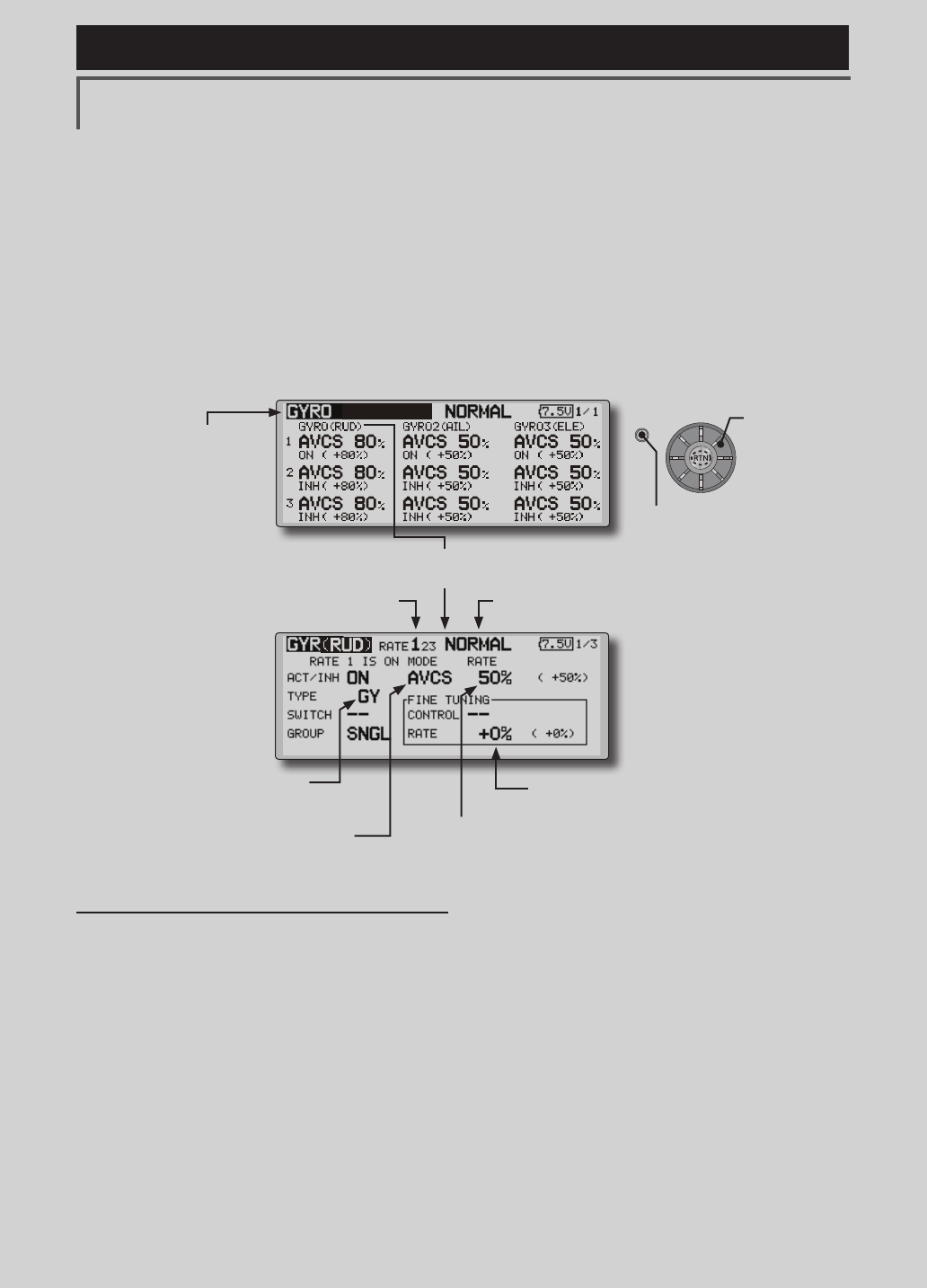
161
<Functions of Model Menu (Helicopter Functions) >
Reference FMT-03 is equipped with a stick of multi-copter exclusive use. Therefore it's
unsuitable for use of an airplane, a glider and a helicopter.
S1
●Selectthefunction
nameandreturntothe
precedingscreenby
pushingtheRTNbutton
orpushingtheHome/Exit
button.
<Editdial>
GYRO PROGRAMMING / GAIN SENSITIVITY
This function used to adjust gyro sensitivity.
The sensitivity and operation mode (Normal mode/
AVCS mode) can be set for each condition.
The gyro sensitivity can be switched with each
condition or the switch. (5 sensitivities)
*Compatible with 3 axis gyro (CGY750).
Setting method
● Whenusingthisfunction,movethecursorto
the[ACT]itemandpushtheRTNbuttonto
switchtothedatainputmode.Turntheedit
dialtotheleftandpushtheRTNbutton.(ON
isdisplayed.)
● Whenyouwanttosetthesamecontentsat
otherconditions,selectthegroupmode.
Whenyouwanttosettheselectedcondition
only,selectthesinglemode(initialsetting).
● Threeratescanbe switched foreach
condition.(Rate1/Rate2/Rate3)
● AnetuningVRcanbeset.
●Select[GYRO]atthemodelmenuand
callthesetupscreenshownbelowby
pushingtheRTNbutton.
(Currently selected condition name)(Rate No. display)
●FinetuningVRsettings
●Gyrosensitivityadjustment
●Modeselection:
[AVCS]/[NORM]
●Gyrotypeselection:
[GY]/[NORM]
Note:Whenusingthe[Gyro2]/[Gyro3]function,
assign[Gyro2]/[Gyro3]toanychannelon
thefunctionscreen.
Alwayssetto[--]both(control)and(trim)for
the[Gyro]functionattheFunctionmenuin
theLinkagemenu.
●WhentheGYROfunctionbuttonisselected,
eachGYROdetailedsettingscreenappears.
Scrolling
●Movingcursor
●Selectingmode
●Adjustingvalue
●PushtheS1 button
tocallnextpage.
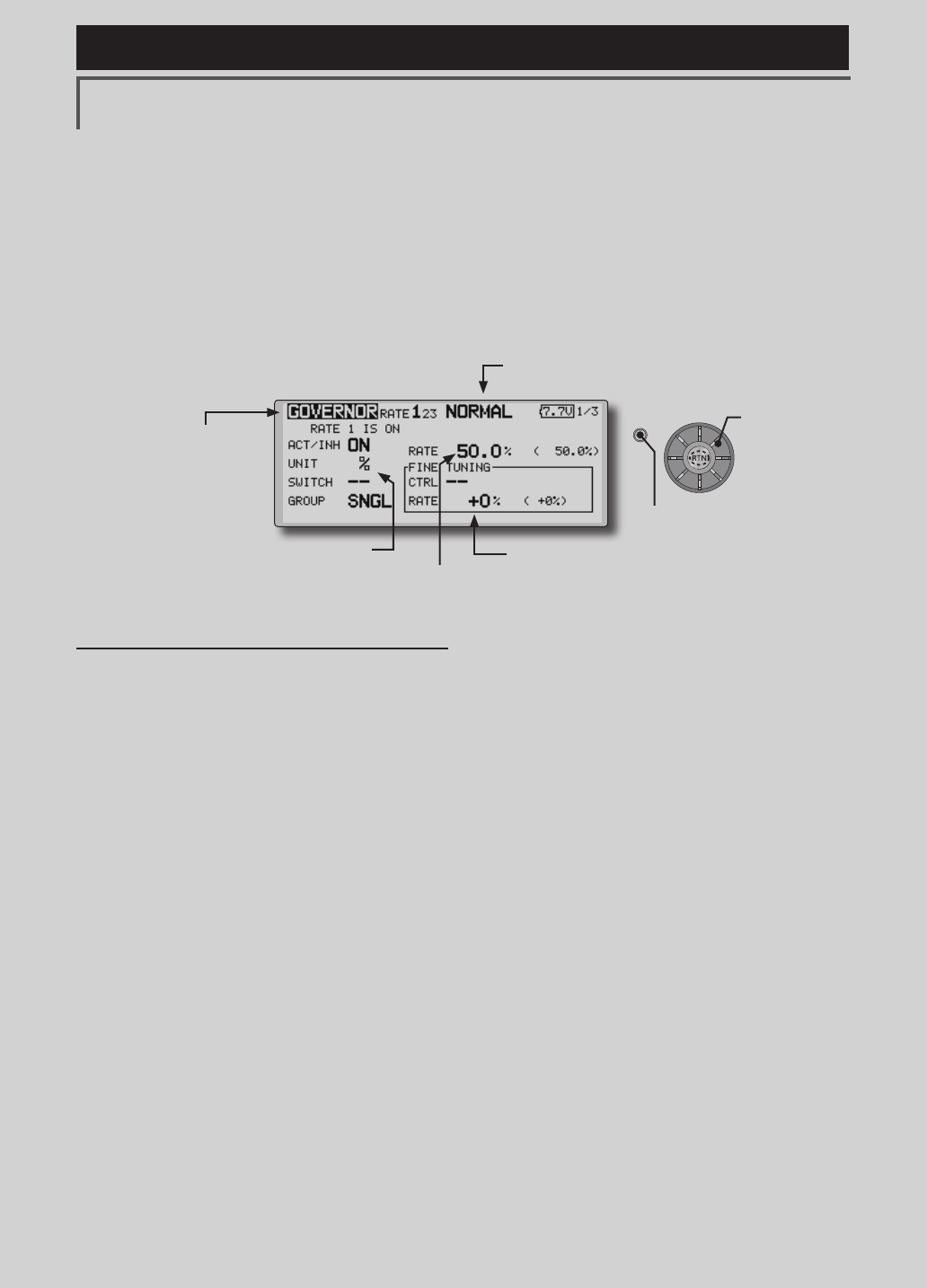
162 <Functions of Model Menu (Helicopter Functions) >
Reference FMT-03 is equipped with a stick of multi-copter exclusive use. Therefore it's
unsuitable for use of an airplane, a glider and a helicopter.
S1
●Selectthefunction
nameandreturntothe
precedingscreenby
pushingtheRTNbutton
orpushingtheHome/Exit
button.
<Editdial>
GOVERNOR PROGRAMMING
When using a Futaba governor, this function is
used to switch the RPM of the helicopters head. Up
to 3 rates can be set for each condition.
*The governor is used by connecting the governor speed
setting channel to CH7 (initial setting).
*When using an independent governor [ON]/[OFF] switch,
connect the AUX([ON]/[OFF]) connector of the governor to
CH8 (initial setting) and set the switch to CH8 (Governor2)
at the Function menu of the Linkage Menu.
*When using the Fuel Mixture function, the mixture servo
is controlled from the governor. When transmitting the
mixture curve data from the transmitter to the governor, the
governor AUX (m.trm) connector must be connected to CH8
(initial setting) and governor side setting performed. See the
governor instruction manual.
Note:Alwaysset(Control)and(Trim)to[--]for
[Governor]and[Governor2]oftheFunctionmenu
oftheLinkagemenu.
●Select[GOVERNOR]at the modelmenu
andcallthesetupscreenshownbelowby
pushingtheRTNbutton.
(Currently selected condition name)
●FinetuningVRsettings
●RPMadjustment
●Unitdisplayselection:
[%]/[rpm]
Setting method
●Activate the mixing
Whenusingthisfunction,movethecursorto
the[INH]itemandpushtheRTNbuttonto
switchtothedatainputmode.
SelecttheACTmodebyscrollingtheedit
dial.
*The display blinks.
PushtheRTNbuttontoactivatethemixing
andreturntothecursormode.(ONis
displayed.)
WhentheGovernorischangedfromthe
defaultinhibited(INH)statetotheactive
(ACT)state,theendpointmenuwillbe
displayedanditispossibletoutilizethe
endpointsforthisgivencondition.
*When the function is set ON/OFF at the governor setup
screen, the governor rpm setting channel end point servo
travel and limit point are now initialized.
*When changed from INH to ACT (ON), the servo travel is
initialized to 100 and the limit point is initialized to 155.
*When operation is changed to INH at all conditions, the
servo travel is initialized to 100 and the limit point is
initialized to 135.
●RPM adjustment
Movethecursortotherateitemandpush
theRTNbuttontoswitchtothedatainput
mode.
Adjusttherpmbyscrollingtheeditdial.
Initialvalue:50%(1500rpm)
Adjustmentrange:OFF,0~110%(OFF,
700~3500rpm)
*When the RTN button is pushed for one second, the
sensitivity is reset to the initial value.)
PushtheRTNbuttontoreturntothecursor
mode.
●Unit diplay selection
MovethecursortotheUNITitemandpush
theRTNbuttontoswitchtothedatainput
mode.Selecttheunitbyscrollingtheedit
dial.
PushtheRTNbuttontochangetheoperation
modeandreturntothecursormode.
Scrolling
●Movingcursor
●Selectingmode
●Adjustingvalue
●PushtheS1 button
tocallnextpage.
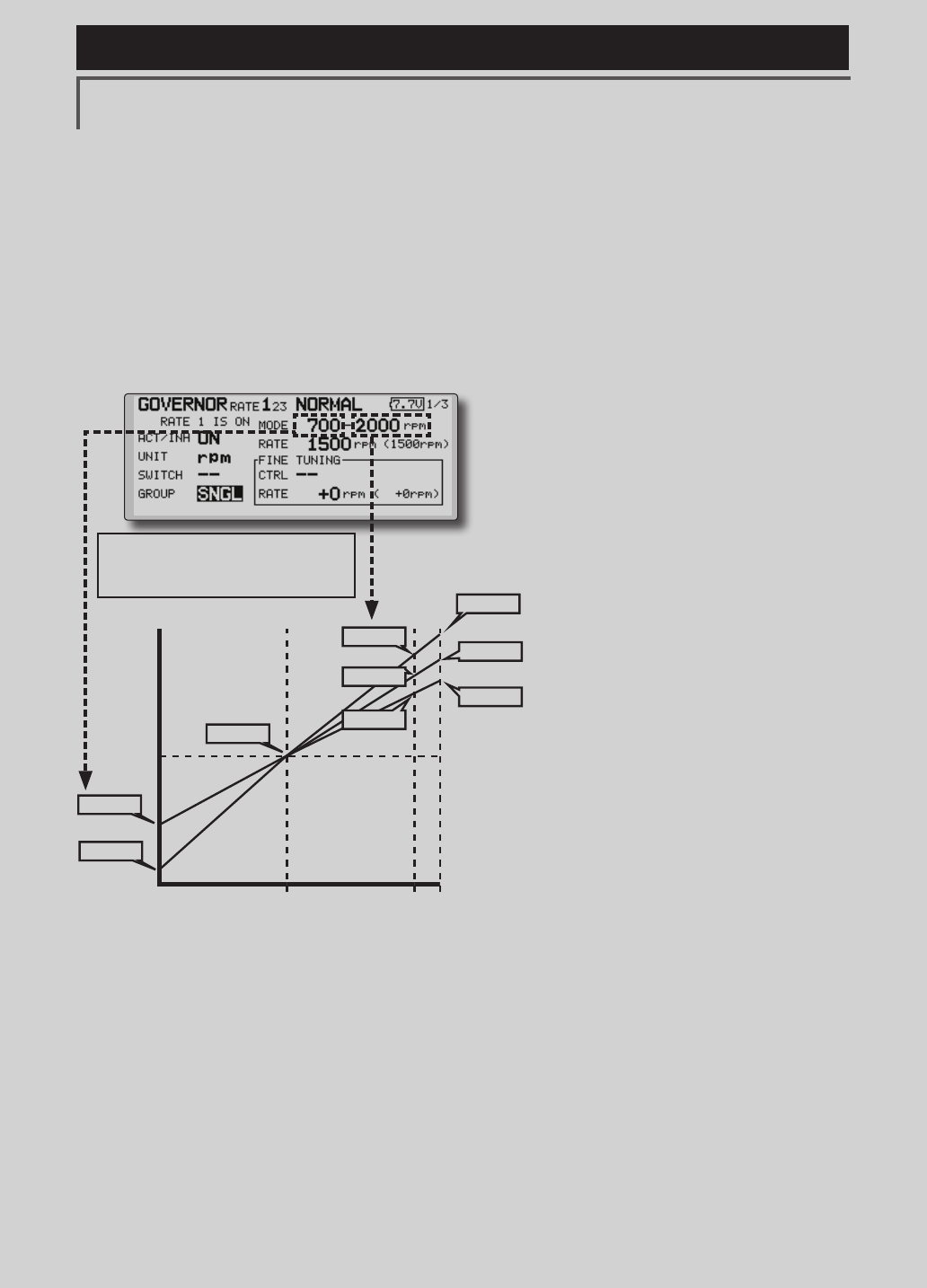
163
<Functions of Model Menu (Helicopter Functions) >
Reference FMT-03 is equipped with a stick of multi-copter exclusive use. Therefore it's
unsuitable for use of an airplane, a glider and a helicopter.
●Diplay mode selection
*When [rpm] mode is selected above setting, the display
mode can be selected.
* There is no change in the transmitter output even when the
"MODE" is changed. Calibration should be performed via
the governor.
* In order to use the Governor function of the FMT-03, it is
necessary to change the settings on the governor for the low
side 700 rpm mode.
WhentheMODEoftheGovernorscreen's
modelmenuischanged,thechangeisalso
indicatedon-screen.
The chart below indicates the
mode percentage and the
corresponding RPM.
●Fine tuning VR settings
Movethecursortothe[--]itemandpushthe
RTNbuttontoaccesstheselectionscreen.
Selectthecontrol.
*For a description of the switch selection method, see the
description at the back of this manual.
Movethecursortotherateitemandpush
theRTNbuttontoswitchtothedatainput
mode.
Adjustthetrimratebyscrollingtheeditdial.
Initialvalue:0%(0rpm)
main rotor R.P.M.
3900rpm
2700rpm
2100rpm
0% 100% 110%
main rotor R.P.M. setting channel travel
50% : neutral
2500rpm
2000rpm
1500rpm
1000rpm
700rpm
3500rpm
Adjustmentrange:-20~+20%(-800~+800rpm)
*When the RTN button is pushed for one second, the
sensitivity is reset to the initial value.)
PushtheRTNbuttontoreturntothecursor
mode.

164 <Functions of Model Menu (Helicopter Functions) >
Reference FMT-03 is equipped with a stick of multi-copter exclusive use. Therefore it's
unsuitable for use of an airplane, a glider and a helicopter.
COND.HOLD Conditionholdfunction
This function may be used to x the maximum
speed of the engine so that you may adjust flight
conditions when the engine is running. An alarm
indicates that the function is operating. It will
prevent the engine from increasing when adjusting
the idle-up settings.
While this function is active, the throttle servo
position is fixed at the point set from when the
function is activated. You must deactivate this
function when you are through making adjustments.
The system will not allow you to activate/
deactivate this function in either of the following
states:
• Whenanyoftheflightconditionswitches
areon.
• Whenthethrottlestickishigherthanthe
1/3point.
To activate/deactivate condition hold:
(Home screen)
1.Movethecursorto[CNDHOLD].
2.Setthethrottlesticklowerthanthe1/3point.
3.PushtheRTNbuttontoactivatethecondition
holdfunction.
*When this function is active, "IS ON" appears at the right of
the [CND HOLD] display at the left bottom of the screen.
(LINKAGE menu/MODEL menu)
1.Movethecursorto[COND.HOLD].
2.Setthethrottlesticklowerthanthe1/3point.
3.PushtheRTNbuttontoactivatethecondition
holdfunction.
*Operation is displayed at the bottom of the menu.
Function ON: "CND HOLD IS ON" is displayed.
Function OFF: "CND HOLD IS OFF" is displayed.
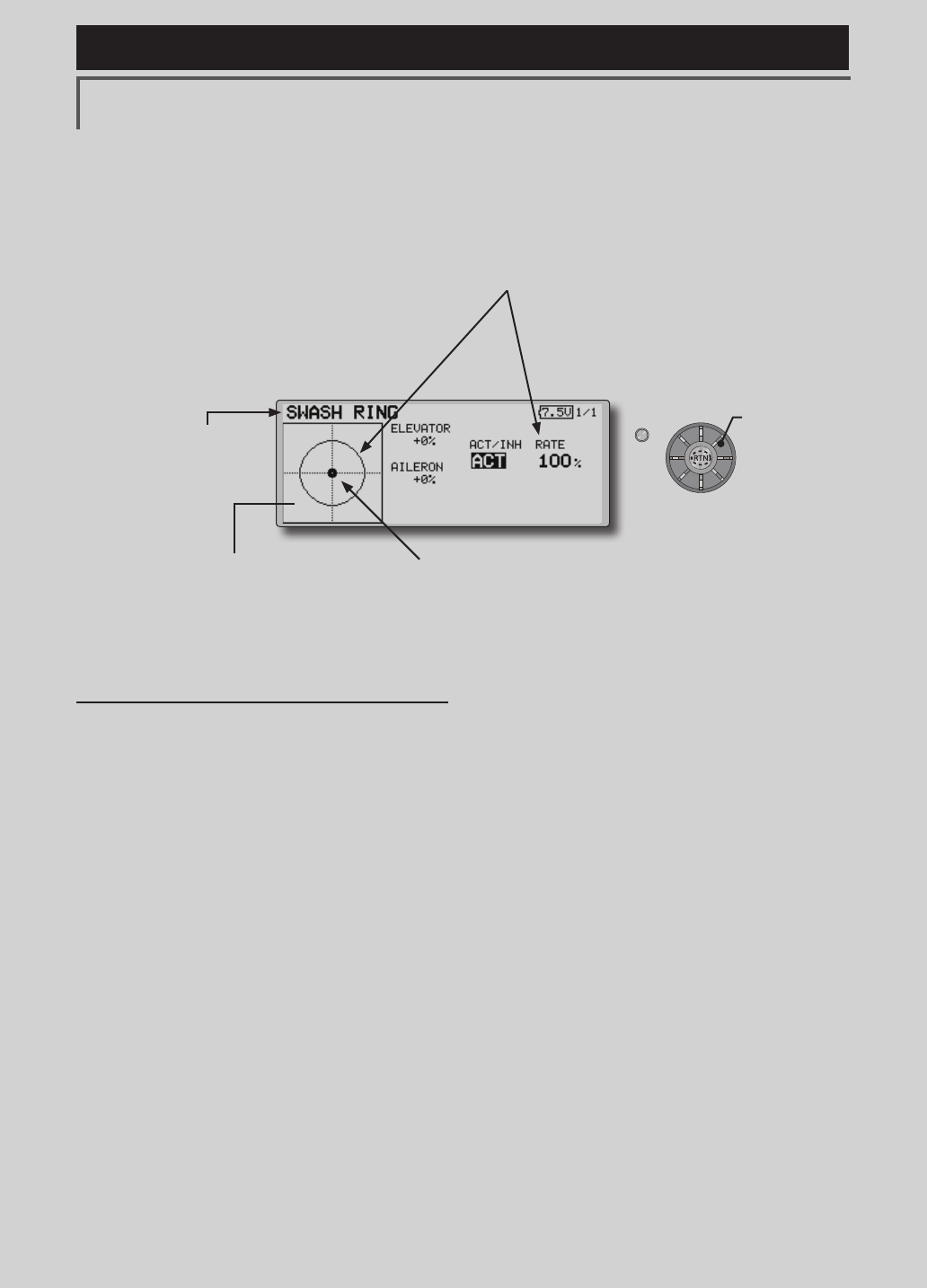
165
<Functions of Model Menu (Helicopter Functions) >
Reference FMT-03 is equipped with a stick of multi-copter exclusive use. Therefore it's
unsuitable for use of an airplane, a glider and a helicopter.
S1
●Selectthefunction
nameandreturntothe
precedingscreenby
pushingtheRTNbutton
orpushingtheHome/Exit
button.
<Editdial>
SWASH RING
Swash ring setting procedure
*Perform the following settings after using the edit dial to
move the cursor to the item you want to set.
1.Activatethefunction:
Movethecursortothe[ACT/INH]itemand
pushtheRTNbuttontoswitchtothedata
inputmode.
Switchtheblinkingfrom"INH"to"ACT"by
turningtheeditdialtotheleftandthenpush
theRTNbutton.
2.Ratesetting:
Usetheeditdialtomovethecursortothe
[RATE]itempushtheRTNbuttontoswitchto
thedatainputmode.
Usetheeditdialtosettherate.
Initialvalue:100%.
Adjustmentrange:50%to200%.
*Adjust the rate to maximum swash tilt.
(When the RTN button is pushed for 1 second, the rate is
reset to the initial value.)
PushtheRTNbuttontoendadjustmentand
returntothecursormovemode.
Limitstheswashplatetraveltowithinaxedrange.(Helicopteronly)
This function limits the swash travel to within
a fixed range to prevent damaging of the swash
linkage by simultaneous operation of the ailerons
and elevators. It is effective in 3D aerobatics which
use a large travel.
● Theoperatingrangedisplayarea:
Theverticaldirectionshowstheelevatortravel.
Thehorizontaldirectionshowstheaileron
travel.
●Themarkershows the stick
position.
●Select[SWASHRING]atthelinkage
menuandcallthesetupscreenshown
belowbypushingtheRTNbutton.
●Whentheswash ring functionisactivated,a
circleisdisplayedintheoperatingrangedisplay
areaandtherateinputboxisdisplayed.Stick
operationislimitedtowithintheareaofthiscircle.
Scrolling
●Movingcursor
●Selectingmode
●Adjustingvalue
<Linkage Menu >
<Functions of Linkage Menu (Helicopter Functions) >
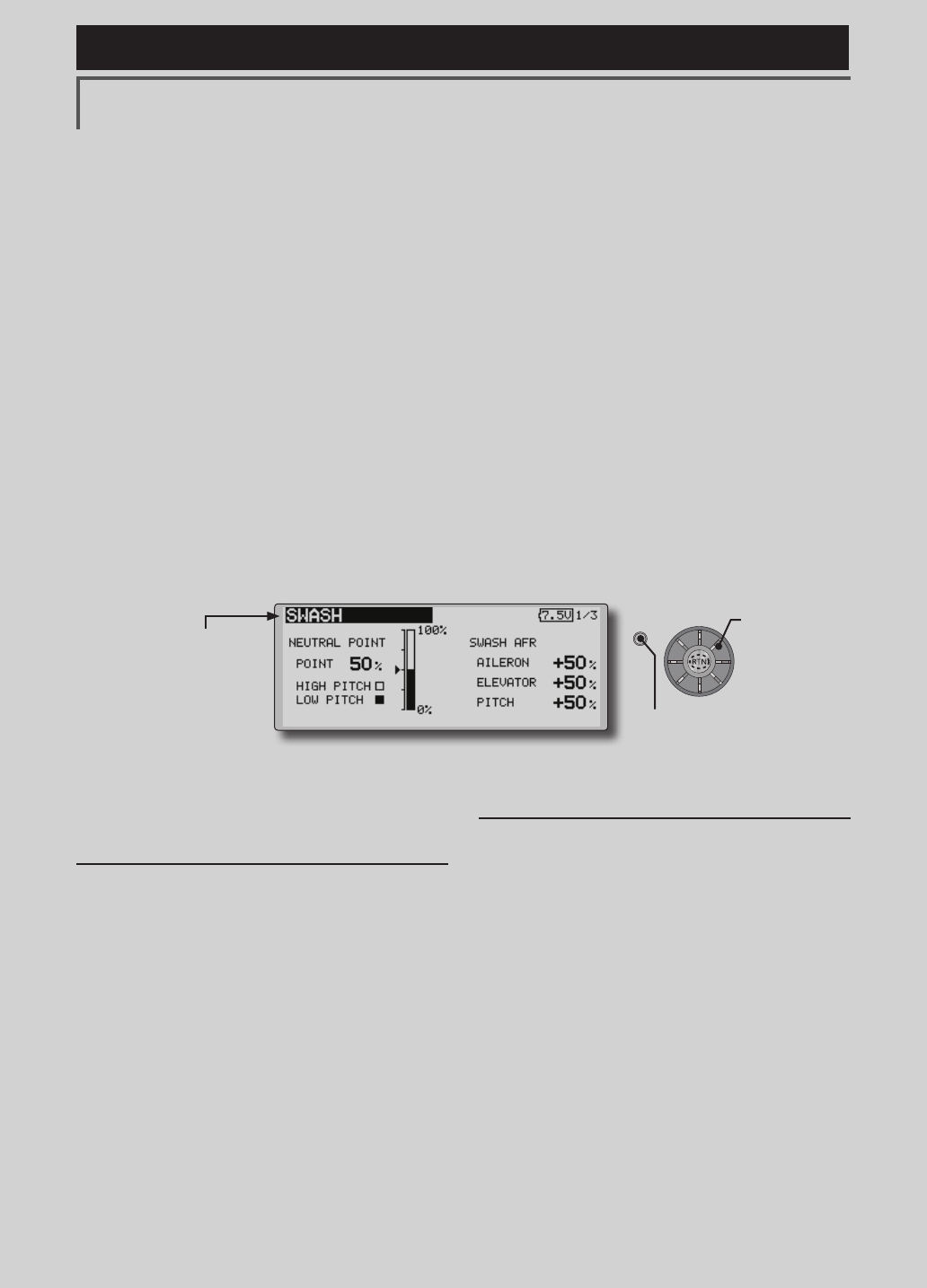
166 <Functions of Model Menu (Helicopter Functions) >
Reference FMT-03 is equipped with a stick of multi-copter exclusive use. Therefore it's
unsuitable for use of an airplane, a glider and a helicopter.
S1
●Selectthefunction
nameandreturntothe
precedingscreenby
pushingtheRTNbutton
orpushingtheHome/Exit
button.
<Editdial>
SWASH Swashoperationlinkagecorrectionfunction.(helicopteronly,except
swashtypeH-1)
Neutral Point
At your linkages, if the servo horn deviates from
a perpendicular position at neutral, the linkage
compensation functions in this menu may not
compensate effectively. To correct this use the
neutral point function. This will move the neutral
point of the servos to the actual perpendicular
position. However, this adjustment changes only
the axis point of the compensation functions in this
menu, and does not affect the neutral position of
other functions.
Swash AFR
Swash AFR function reduces/increases/reverses
the rate (travel) of the aileron, elevator and
collective pitch functions, by adjusting or reversing
the motion of all servos involved in that function,
only when using that function.
*Before making the following settings, use the edit dial to
move the cursor to the item you want to set.
Neutral point setting procedure
The neutral point becomes the correction
standard point.
*Adjusting the servo horn so that the neutral point is near the
50% position makes the mixing amount small.
1.Neutralpointsetting
Movethecursortothe[POINT]itemandhold
thepitchoperationsothattheservohornis
atarightangletothelinkagerodandpush
theRTNbuttonfor1secondandreadthe
neutralposition.
*The neutral point can also be displayed by bar graph.
Afterreadingtheneutralpoint,usethe
othercorrectionfunctionstomakefurther
adjustments.
Mixing Rate
This compensation mixing is used to correct
the tendency of the swash-plate for each control.
The following compensation mixing is possible;
PIT to AIL, PIT to ELE, AIL to PIT, ELE to AIL,
and ELE to PIT (HR3 mode.) It adjusts the swash-
plate to operate correctly for each control using the
corresponding compensation mixing.
Linkage Compensation
This compensation mixing is used to correct the
tendency of the swash-plate for pitch control at low
pitch and high pitch.
Speed Compensation
This function is used to cancel the reaction that is
generated by the difference of the operation amount
of each servo when the swash-plate moves.
Swash AFR setting procedure
The swash AFR function makes adjustments
so that the servos travel the specified amount
by [AILERON], [ELEVATOR], and [PITCH]
operation.
1.Usetheeditdialtomovethecursortothe
functionyouwanttoadjustandpushthe
RTNbuttontoswitchtothedatainputmode.
2.AdjusttheAFRratebyturningtheeditdialto
theleftorright.
Initialvalue:+50%
Adjustmentrange:-100%~+100%
(When the RTN button is pushed for 1 second, the AFR rate
is reset to the initial value.)
PushtheRTNbuttontoendadjustmentand
returntothecursormovemode.
●Select[SWASH]atthelinkagemenuandcallthesetup
screenshownbelowbypushingtheRTNbutton.
Scrolling
●Movingcursor
●Selectingmode
●Adjustingvalue
<Functions of Linkage Menu (Helicopter Functions) >
<Linkage Menu >
●PushtheS1 button
tocallnextpage.
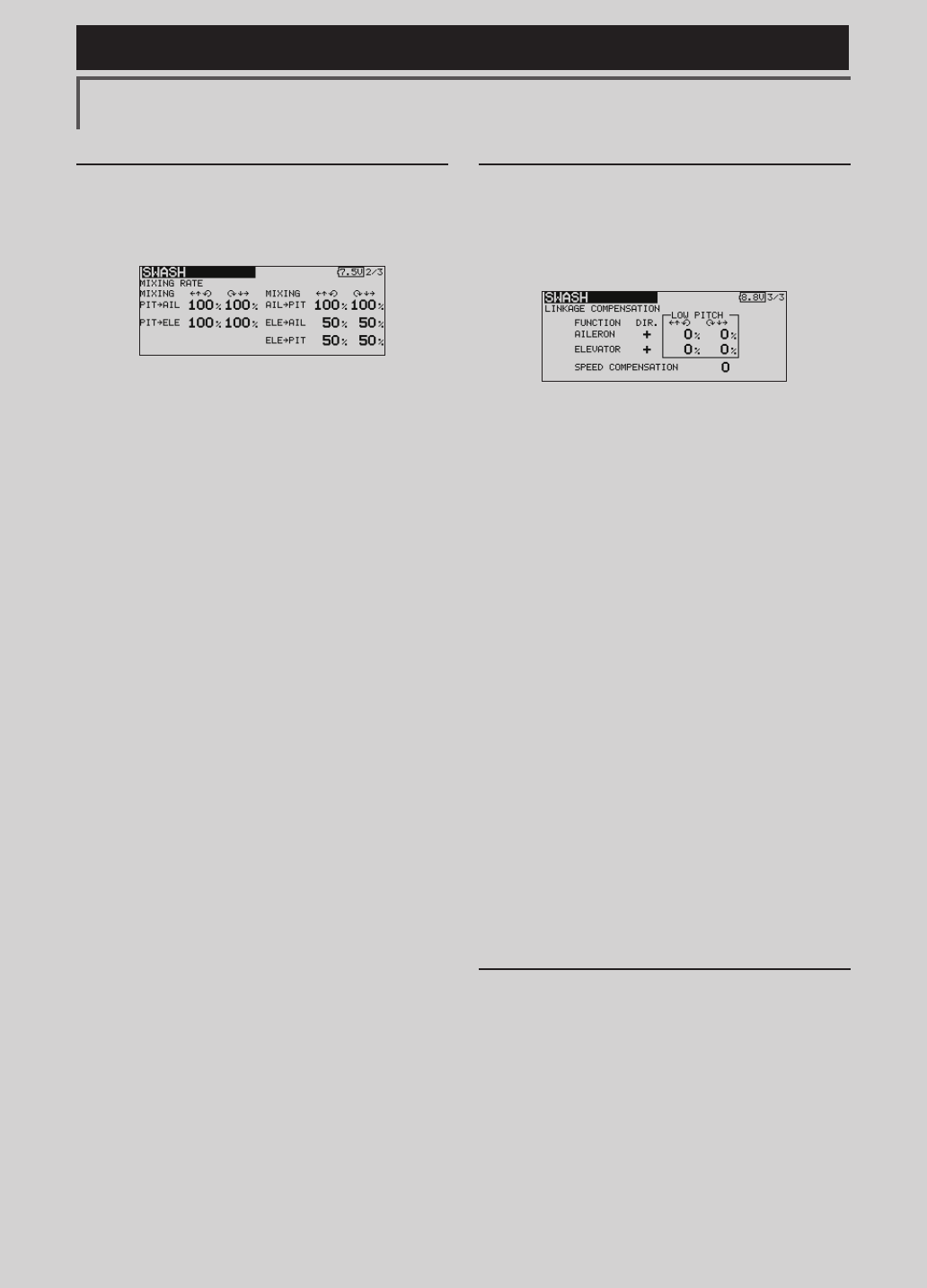
167
<Functions of Model Menu (Helicopter Functions) >
Reference FMT-03 is equipped with a stick of multi-copter exclusive use. Therefore it's
unsuitable for use of an airplane, a glider and a helicopter.
Mixing rate setting procedure
The HR-3 is taken as an example to describe
mixing rate setting. Mixing applied in other swash
modes is different, but the setting procedure is the
same.
*Set the throttle stick to the preset neutral point. Adjust the
length of the linkage rod so that the swash plate is horizontal
at this position.
*The sub trim function can be used to make small
adjustments.
*Adjust so that the pitch curve is a straight line and pitch
operation is maximum.
*When making the following setting, use the edit dial to
move the cursor to the item you want to set and push the
RTN button to switch to the data input mode. Push the RTN
button to end adjustment and return to the cursor move
mode.
1.Adjustmentataileronoperation[AILtoPIT]
AdjusttheAILtoPITratesothereisno
interferenceintheelevatororpitchdirection
whentheaileronstickismovedtotheleft
andright.
*Adjust by turning the edit dial to the left or right.
*The left and right sides can be adjusted individually.
2.Adjustmentatelevatoroperation[ELEto
AIL]/[ELEtoPIT]
AdjusttheELEtoAILandELEtoPITratesso
thereisnointerferenceintheaileronorpitch
directionwhentheelevatorstickismoved
upanddown.
*Adjust by turning the edit dial to the left and right.
*The up and down sides can be adjusted individually.
3.Adjustmentatpitchoperation[PITtoAIL][PIT
toELE]
AdjustthePITtoAILandPITtoELEratesso
thattheswashplatemovestothehorizontal
positionwhenthethrottlestickwasmovedto
maximumslowandfullhigh.
*Adjust by turning the edit dial to the left and right.
*The slow and high sides can be adjusted individually.
Linkage compensation setting procedure
*Perform linkage compensation setting after mixing rate
setting.
*Linkage compensation compensates for interference by
aileron operation with the elevator or elevator operation
with the aileron at collective pitch control for low pitch and
high pitch.
*When making the following setting, use the edit dial to
move the cursor to the item you want to set and push the
RTN button to switch to the data input mode. Push the RTN
button to end adjustment and return to the cursor move
mode.
1.Compensationataileronoperation
[AILERON]
Setthethrottletothemaximumslowposition.
Movetheaileronsticktotheleftandright
andadjusttheaileroncompensationamount
sothatinterferenceintheelevatororpitch
directionatthattimeisminimum.
*Adjust the edit dial to the left and right.
*The left and right sides can be adjusted individually.
*When the interference increases when the compensation
amount was increased, make adjustments with the
compensation direction [DIR] as "-".
2.Compensationatelevatoroperation
[ELEVATOR]
Adjusttheelevatorcompensationamount
sothattheaileronorpitchdirection
interferencewhentheelevatorstickwas
movedupanddownisminimum.
3.Regardingsteps1and2above,perform
aileronandelevatorcompensationsimilarly
atthefullhighsideofthethrottlestickalso.
Speed compensation setting procedure
1.Usetheeditdialtomovethecursortothe
"SPEEDCOMPENSATION"itemandpushthe
RTNbuttontoswitchtothedatainputmode.
2.Setthethrottlesticktotheneutralpoint
position.Quicklymovetheelevatorstickand
adjustthespeedcompensationamount
[SPEEDCOMPENSATION]forminimum
interferenceinthepitchdirection.
*Adjust by turning the edit dial to the left and right.
PushtheRTNbuttontoendadjustmentand
returntothecursormovemode.
<Functions of Linkage Menu (Helicopter Functions) >

168 <Functions of Model Menu (Helicopter Functions) >
Reference FMT-03 is equipped with a stick of multi-copter exclusive use. Therefore it's
unsuitable for use of an airplane, a glider and a helicopter.
FUTABA CORPORATION Phone: +81 475 32 6381
1080 Yabutsuka, Chosei-mura, Chosei-gun, Chiba-ken, 299-4395, Japan
©FUTABA CORPORATION 2017, 01 (1)