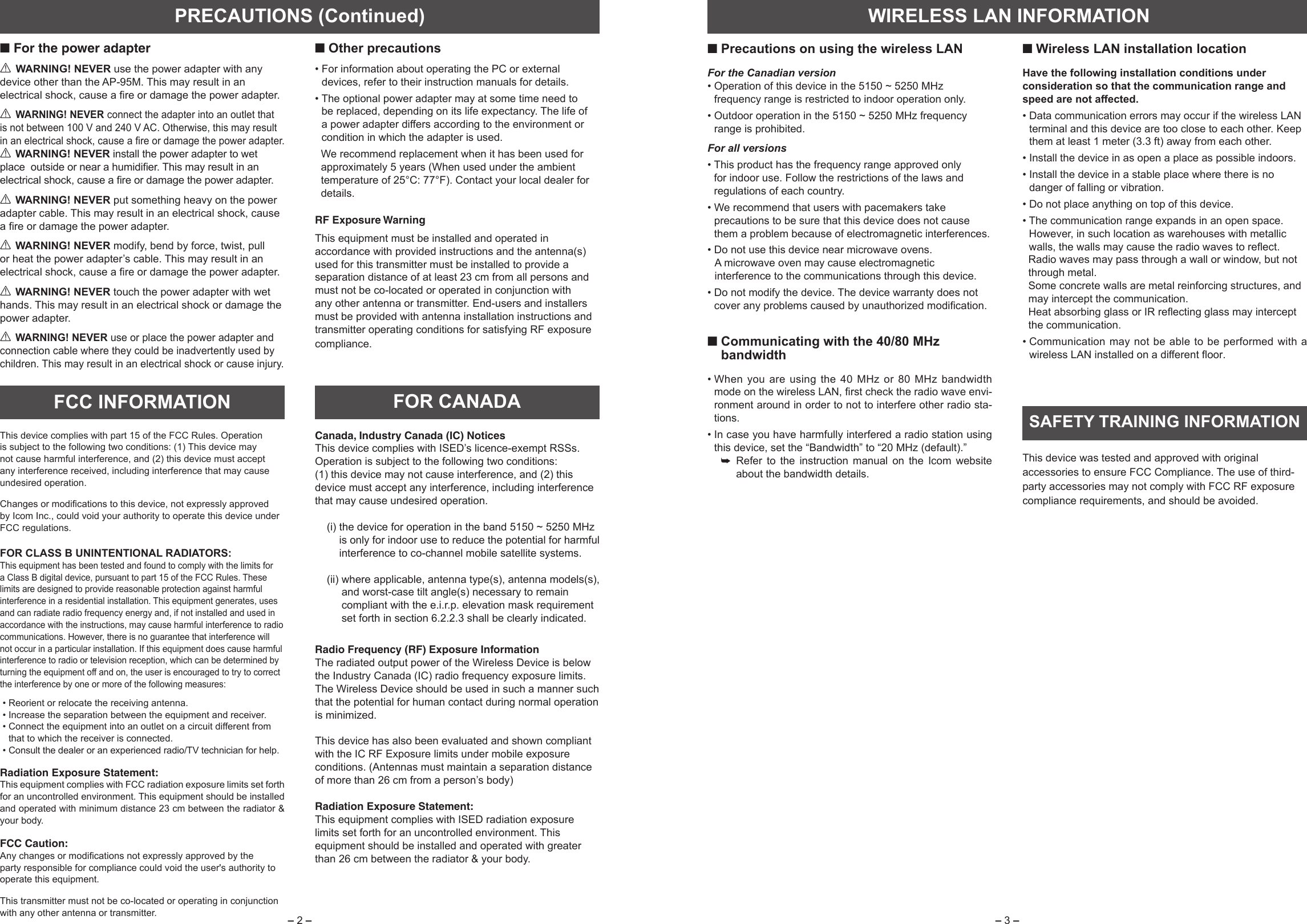ICOM orporated 400900 Wireless 802.11 abgn/ac indoor AP User Manual AP 95M Precaution ENG 1 indd
ICOM Incorporated Wireless 802.11 abgn/ac indoor AP AP 95M Precaution ENG 1 indd
Contents
- 1. Users Manual (Statement)_rev.pdf
- 2. Users Manual.pdf
Users Manual (Statement)_rev.pdf
![– 4 – – 1 – A7493W-1EX-1 Printed in Japan © 2018 Icom Inc.1-1-32 Kamiminami, Hirano-ku, Osaka 547-0003, JapanPRECAUTIONSWIRELESS ACCESS POINTAP-95MRESETTING THE AP-95M■ For the AP-95MR WARNING! NEVER use other than the specifi ed power adapter. This may result in an electrical shock, cause a fi re or damage the AP-95M.R WARNING! NEVER use non-specifi ed accessories. This may result in an electrical shock, cause a fi re or damage the AP-95M.R WARNING! NEVER attempt to connect the power adapter to other than the [DC] jack on the AP-95M bottom panel. This may result in an electrical shock, cause a fi re or damage the AP-95M.R WARNING! NEVER disassemble, modify or repair the AP-95M. This may result in an electrical shock, cause a fi re or damage the AP-95M.R WARNING! NEVER install the AP-95M in a wet place or outside. This may result in an electrical shock, cause a fi re or damage the AP-95M.R WARNING! NEVER operate or touch the AP-95M with wet hands. This may result in an electrical shock or damage the AP-95M.R WARNING! NEVER connect the ground terminal to a gas or electric pipe. This may result in an electrical shock or cause a fi re.R WARNING! NEVER use the AP-95M during a thunder and lightning storm. Using it may result in an electrical shock, cause a fi re or damage the AP-95M. Always disconnect the power adapter before a storm.R WARNING! Immediately disconnect the power adapter if the AP-95M emits an abnormal odor, sound or smoke. Contact your Icom dealer or distributor for advice.R WARNING! NEVER put the AP-95M in any unstable place (such as on a slanted surface or vibrating place). This may cause injury and/or damage to the AP-95M. CAUTION: NEVER install the AP-95M in a place without air vents. Heat dissipation may be reduced, and this could damage the AP-95M.CAUTION: DO NOT use the AP-95M near a television or radio. This could cause harmful interferences.CAUTION: DO NOT use or place the AP-95M in areas with temperatures below –10ç (+14ƒ) or above +55ç (+131ƒ).CAUTION: DO NOT place the AP-95M in direct sunlight. This could damage the AP-95M.CAUTION: DO NOT use the AP-95M in strong magnetic fi elds or in an area with high static electricity. This could damage the AP-95M.CAUTION: Disconnect the power adapter when you will not use the AP-95M for a long period of time.CAUTION: DO NOT use harsh solvents such as benzine or alcohol to clean the AP-95M, as they can damage the AP-95M’s surfaces. If the AP-95M becomes dusty or dirty, wipe it clean with a dry, soft cloth.Always place the AP-95M in a secure place to avoid inadvertent contact with children.IMPORTANTREAD ALL INSTRUCTIONS carefully and completely before using the AP-95M.SAVE THESE INSTRUCTIONS — These instructions contain important safety and operating instructions for the AP-95M.EXPLICIT DEFINITIONSWORD DEFINITIONRWARNING! Personal injury, fire hazard or electric shock may occur.CAUTION Equipment damage may occur.NOTEIf disregarded, inconvenience only. No risk of personal injury, fi re or electric shock.PRECAUTIONS Disconnect all cables from the AP-95M, and then connect the power adapter. • Confi rm that the [POWER] indicator is lit in green. • The other indicators status may diff er, depending on the operation status. Hold down [MODE] with a pin on the top panel until all indicators light green. Confi rm that all indicators are lit in green, and then release [MODE]. • When the initialization has been completed, the [POWER] indicator lights green. 12If you cannot access the AP-95M setting screen, you can reset the AP-95M.• This resets all settings to the factory defaults.• If you can access the setting screen, see the AP-95M instruction manual (PDF) to reset from the setting screen.IEEE802.11ac Wave 2 standard3DC JackDC JackPower ONPower ONIndicationsIndications<Status> : OFF : Lights :BlinksLights (green)Lights (green)Lights (green)Lights (green)Blinks (green)[MODE] buttonHold down[MODE] ButtonReleaseIndicatorsBottom viewDC JackDC JackPlug in the powerPlug in the powerHold down the [MODE] button.Thank you for purchasing this Icom product. The AP-95M is designed and built with Icom’s IP network technology. It complies with the “IEEE802.11ac Wave 2” standard, and is designed for dual band communications in the 5 GHz and 2.4 GHz bands.Icom, Icom Inc. and the Icom logo are registered trademarks of Icom Incorporated (Japan) in Japan, the United States, the United Kingdom, Germany, France, Spain, Russia, Australia, New Zealand, and/or other countries.All other products or brands are registered trademarks or trademarks of their respective holders.Dec. 2018](https://usermanual.wiki/ICOM-orporated/400900.Users-Manual-Statement-rev-pdf/User-Guide-4116990-Page-1.png)