ICOM orporated 400900 Wireless 802.11 abgn/ac indoor AP User Manual AP 95M Precaution ENG 1 indd
ICOM Incorporated Wireless 802.11 abgn/ac indoor AP AP 95M Precaution ENG 1 indd
Contents
- 1. Users Manual (Statement)_rev.pdf
- 2. Users Manual.pdf
Users Manual (Statement)_rev.pdf
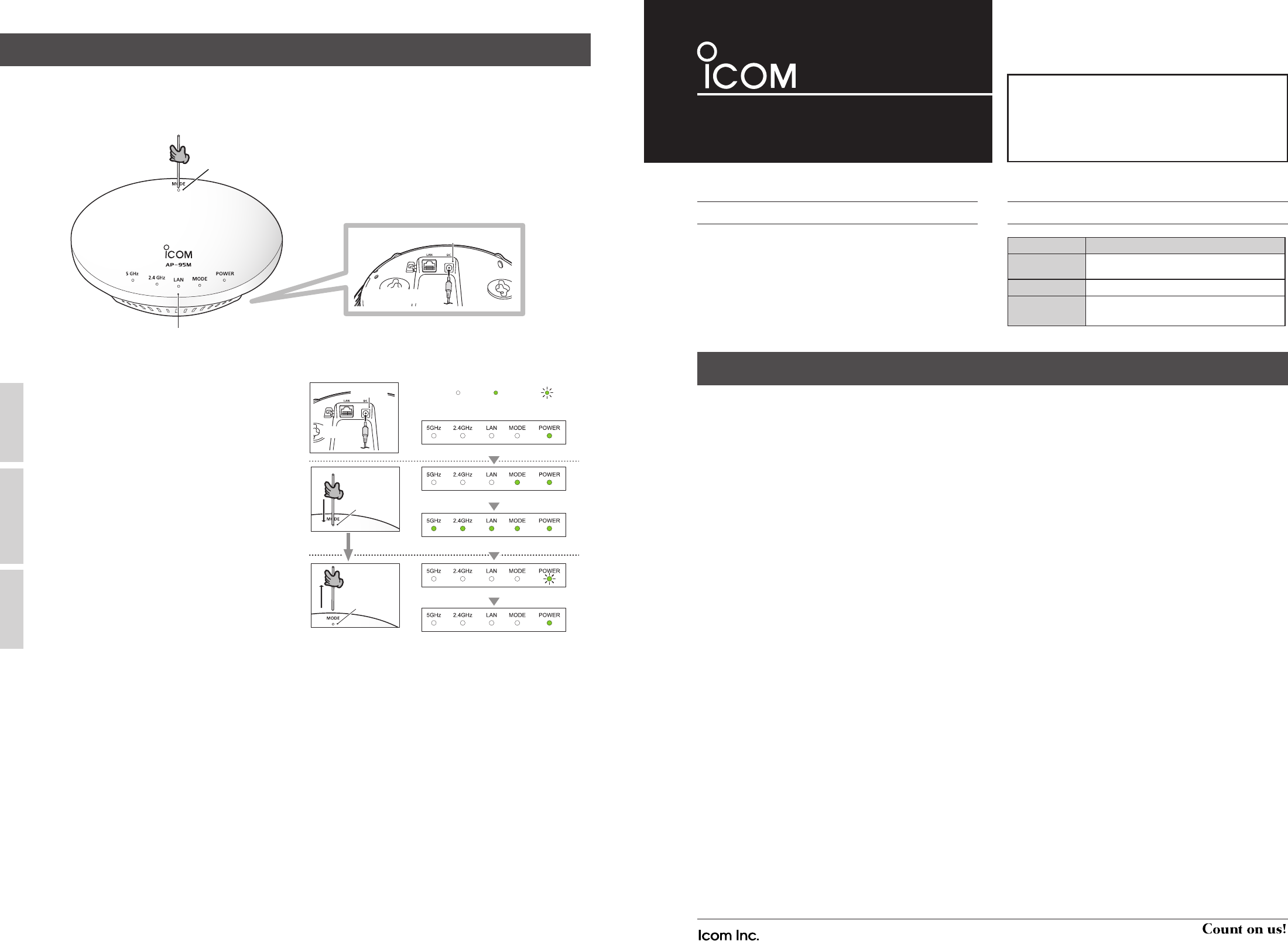
– 4 –
– 1 –
A7493W-1EX-1 Printed in Japan
© 2018 Icom Inc.
1-1-32 Kamiminami, Hirano-ku, Osaka 547-0003, Japan
PRECAUTIONS
WIRELESS ACCESS POINT
AP-95M
RESETTING THE AP-95M
■ For the AP-95M
R WARNING! NEVER use other than the specifi ed
power adapter. This may result in an electrical shock, cause
a fi re or damage the AP-95M.
R WARNING! NEVER use non-specifi ed accessories.
This may result in an electrical shock, cause a fi re or
damage the AP-95M.
R WARNING! NEVER attempt to connect the power
adapter to other than the [DC] jack on the AP-95M bottom
panel. This may result in an electrical shock, cause a fi re or
damage the AP-95M.
R WARNING! NEVER disassemble, modify or repair the
AP-95M. This may result in an electrical shock, cause a fi re
or damage the AP-95M.
R WARNING! NEVER install the AP-95M in a wet place
or outside. This may result in an electrical shock, cause a
fi re or damage the AP-95M.
R WARNING! NEVER operate or touch the AP-95M with
wet hands. This may result in an electrical shock or damage
the AP-95M.
R WARNING! NEVER connect the ground terminal to a
gas or electric pipe. This may result in an electrical shock or
cause a fi re.
R WARNING!
NEVER use the AP-95M during a thunder
and lightning storm. Using it may result in an electrical
shock, cause a fi re or damage the AP-95M. Always
disconnect the power adapter before a storm.
R WARNING! Immediately disconnect the power adapter
if the AP-95M emits an abnormal odor, sound or smoke.
Contact your Icom dealer or distributor for advice.
R WARNING! NEVER put the AP-95M in any unstable
place (such as on a slanted surface or vibrating place). This
may cause injury and/or damage to the AP-95M.
CAUTION:
NEVER install the
AP-95M
in
a place without
air vents. Heat dissipation may be reduced, and
this could
damage the AP-95M
.
CAUTION: DO NOT use the AP-95M near a television or
radio. This could cause harmful interferences.
CAUTION: DO NOT use or place the AP-95M in areas
with temperatures below –10ç (+14ƒ) or above +55ç
(+131ƒ).
CAUTION: DO NOT place the AP-95M in direct sunlight.
This could damage the AP-95M.
CAUTION:
DO NOT
use the
AP-95M
in strong magnetic
fi elds or in an area with high static electricity.
This could
damage the AP-95M.
CAUTION:
Disconnect the power adapter when you will
not use the AP-95M fo
r a long period of time.
CAUTION:
DO NOT use harsh solvents such as benzine
or alcohol to clean the AP-95M, as they can damage the
AP-95M’s surfaces. If the AP-95M becomes dusty or dirty,
wipe it clean with a dry, soft cloth.
Always place the AP-95M in a secure place to avoid
inadvertent contact with children.
IMPORTANT
READ ALL INSTRUCTIONS carefully and completely
before using the AP-95M.
SAVE THESE INSTRUCTIONS — These instructions
contain important safety and operating instructions for the
AP-95M.
EXPLICIT DEFINITIONS
WORD DEFINITION
RWARNING! Personal injury, fire hazard or electric
shock may occur.
CAUTION Equipment damage may occur.
NOTE
If disregarded, inconvenience only. No risk
of personal injury, fi re or electric shock.
PRECAUTIONS
Disconnect all cables from the AP-95M, and then
connect the power adapter.
• Confi rm that the [POWER] indicator is lit in green.
• The other indicators status may diff er, depending on the
operation status.
Hold down [MODE] with a pin on the top panel until all
indicators light green.
Confi rm that all indicators are lit in green, and then
release [MODE].
• When the initialization has been completed, the [POWER]
indicator lights green.
1
2
If you cannot access the AP-95M setting screen, you can reset the AP-95M.
• This resets all settings to the factory defaults.
• If you can access the setting screen, see the AP-95M instruction manual (PDF) to reset from the setting screen.
IEEE802.11ac Wave 2 standard
3
DC JackDC Jack
Power ONPower ON
IndicationsIndications
<Status> : OFF : Lights :Blinks
Lights (green)
Lights (green)
Lights (green)
Lights (green)
Blinks (green)
[MODE] button
Hold down
[MODE] Button
Release
Indicators
Bottom view
DC JackDC Jack
Plug in the powerPlug in the power
Hold down the [MODE] button.
Thank you for purchasing this Icom product. The AP-
95M is designed and built
with Icom’s IP network technology. It complies with the
“IEEE802.11ac Wave 2” standard, and is designed for
dual band communications in the 5 GHz and 2.4 GHz
bands.
Icom, Icom Inc. and the Icom logo are registered trademarks of Icom Incorporated (Japan) in Japan, the United States, the
United Kingdom, Germany, France, Spain, Russia, Australia, New Zealand, and/or other countries.
All other products or brands are registered trademarks or trademarks of their respective holders.
Dec. 2018

– 2 – – 3 –
WIRELESS LAN INFORMATIONPRECAUTIONS (Continued)
■ For the power adapter
R WARNING! NEVER use the power adapter with any
device other than the AP-95M. This may result in an
electrical shock, cause a fi re or damage the power adapter.
R
WARNING! NEVER connect the adapter into an outlet that
is not between 100 V and 240 V AC. Otherwise, this may result
in an electrical shock, cause a fi re or damage the power adapter.
R WARNING! NEVER install the power adapter to wet
place outside or near a humidifi er. This may result in an
electrical shock, cause a fi re or damage the power adapter.
R WARNING! NEVER put something heavy on the power
adapter cable. This may result in an electrical shock, cause
a fi re or damage the power adapter.
R WARNING! NEVER modify, bend by force, twist, pull
or heat the power adapter’s cable. This may result in an
electrical shock, cause a fi re or damage the power adapter.
R WARNING! NEVER touch the power adapter with wet
hands. This may result in an electrical shock or damage the
power adapter.
R
WARNING! NEVER use or place the power adapter and
connection cable where they could be inadvertently used by
children. This may result in an electrical shock or cause injury.
■ Other precautions
• For information about operating the PC or external
devices, refer to their instruction manuals for details.
• The optional power adapter may at some time need to
be replaced, depending on its life expectancy. The life of
a power adapter diff ers according to the environment or
condition in which the adapter is used.
We recommend replacement when it has been used for
approximately 5 years (When used under the ambient
temperature of 25°C: 77°F). Contact your local dealer for
details.
RF Exposure Warning
This equipment must be installed and operated in
accordance with provided instructions and the antenna(s)
used for this transmitter must be installed to provide a
separation distance of at least 23 cm from all persons and
must not be co-located or operated in conjunction with
any other antenna or transmitter. End-users and installers
must be provided with antenna installation instructions and
transmitter operating conditions for satisfying RF exposure
compliance.
FCC INFORMATION
This device complies with part 15 of the FCC Rules. Operation
is subject to the following two conditions: (1) This device may
not cause harmful interference, and (2) this device must accept
any interference received, including interference that may cause
undesired operation.
Changes or modifications to this device, not expressly approved
by Icom Inc., could void your authority to operate this device under
FCC regulations.
FOR CLASS B UNINTENTIONAL RADIATORS:
This equipment has been tested and found to comply with the limits for
a Class B digital device, pursuant to part 15 of the FCC Rules. These
limits are designed to provide reasonable protection against harmful
interference in a residential installation. This equipment generates, uses
and can radiate radio frequency energy and, if not installed and used in
accordance with the instructions, may cause harmful interference to radio
communications. However, there is no guarantee that interference will
not occur in a particular installation. If this equipment does cause harmful
interference to radio or television reception, which can be determined by
turning the equipment off and on, the user is encouraged to try to correct
the interference by one or more of the following measures:
• Reorient or relocate the receiving antenna.
• Increase the separation between the equipment and receiver.
• Connect the equipment into an outlet on a circuit different from
that to which the receiver is connected.
• Consult the dealer or an experienced radio/TV technician for help.
Radiation Exposure Statement:
This equipment complies with FCC radiation exposure limits set forth
for an uncontrolled environment. This equipment should be installed
and operated with minimum distance 23 cm between the radiator &
your body.
FCC Caution:
Any changes or modifi cations not expressly approved by the
party responsible for compliance could void the user's authority to
operate this equipment.
This transmitter must not be co-located or operating in conjunction
with any other antenna or transmitter.
FOR CANADA
Canada, Industry Canada (IC) Notices
This device complies with ISED’s licence-exempt RSSs.
Operation is subject to the following two conditions:
(1) this device may not cause interference, and (2) this
device must accept any interference, including interference
that may cause undesired operation.
(i) the device for operation in the band 5150 ~ 5250 MHz
is only for indoor use to reduce the potential for harmful
interference to co-channel mobile satellite systems.
(ii) where applicable, antenna type(s), antenna models(s),
and worst-case tilt angle(s) necessary to remain
compliant with the e.i.r.p. elevation mask requirement
set forth in section 6.2.2.3 shall be clearly indicated.
Radio Frequency (RF) Exposure Information
The radiated output power of the Wireless Device is below
the Industry Canada (IC) radio frequency exposure limits.
The Wireless Device should be used in such a manner such
that the potential for human contact during normal operation
is minimized.
This device has also been evaluated and shown compliant
with the IC RF Exposure limits under mobile exposure
conditions. (Antennas must maintain a separation distance
of more than 26 cm from a person’s body)
Radiation Exposure Statement:
This equipment complies with ISED radiation exposure
limits set forth for an uncontrolled environment. This
equipment should be installed and operated with greater
than 26 cm between the radiator & your body.
SAFETY TRAINING INFORMATION
This device was tested and approved with original
accessories to ensure FCC Compliance. The use of third-
party accessories may not comply with FCC RF exposure
compliance requirements, and should be avoided.
■ Precautions on using the wireless LAN
For the Canadian version
• Operation of this device in the 5150 ~ 5250 MHz
frequency range is restricted to indoor operation only.
• Outdoor operation in the 5150 ~ 5250 MHz frequency
range is prohibited.
For all versions
• This product has the frequency range approved only
for indoor use. Follow the restrictions of the laws and
regulations of each country.
• We recommend that users with pacemakers take
precautions to be sure that this device does not cause
them a problem because of electromagnetic interferences.
• Do not use this device near microwave ovens.
A microwave oven may cause electromagnetic
interference to the communications through this device.
• Do not modify the device. The device warranty does not
cover any problems caused by unauthorized modifi cation.
■ Communicating with the 40/80 MHz
bandwidth
• When you are using the 40 MHz or 80 MHz bandwidth
mode on the wireless LAN, fi rst check the radio wave envi-
ronment around in order to not to interfere other radio sta-
tions.
• In case you have harmfully interfered a radio station using
this device, set the “Bandwidth” to “20 MHz (default).”
➥ Refer to the instruction manual on the Icom website
about the bandwidth details.
■ Wireless LAN installation location
Have the following installation conditions under
consideration so that the communication range and
speed are not aff ected.
• Data communication errors may occur if the wireless LAN
terminal and this device are too close to each other. Keep
them at least 1 meter (3.3 ft) away from each other.
• Install the device in as open a place as possible indoors.
• Install the device in a stable place where there is no
danger of falling or vibration.
• Do not place anything on top of this device.
• The communication range expands in an open space.
However, in such location as warehouses with metallic
walls, the walls may cause the radio waves to refl ect.
Radio waves may pass through a wall or window, but not
through metal.
Some concrete walls are metal reinforcing structures, and
may intercept the communication.
Heat absorbing glass or IR refl ecting glass may intercept
the communication.
• Communication may not be able to be performed with a
wireless LAN installed on a diff erent fl oor.