Kyosho of America SYNCROEX6 Radio control transmitter User Manual 82030 Syncro EX 6 manual EN
Kyosho Corporation of America Radio control transmitter 82030 Syncro EX 6 manual EN
Contents
- 1. 06_1_Users_Manual_rev2
- 2. 06_2_Users_Manual_rev2
- 3. 06_3_Users_Manual_rev2
06_2_Users_Manual_rev2
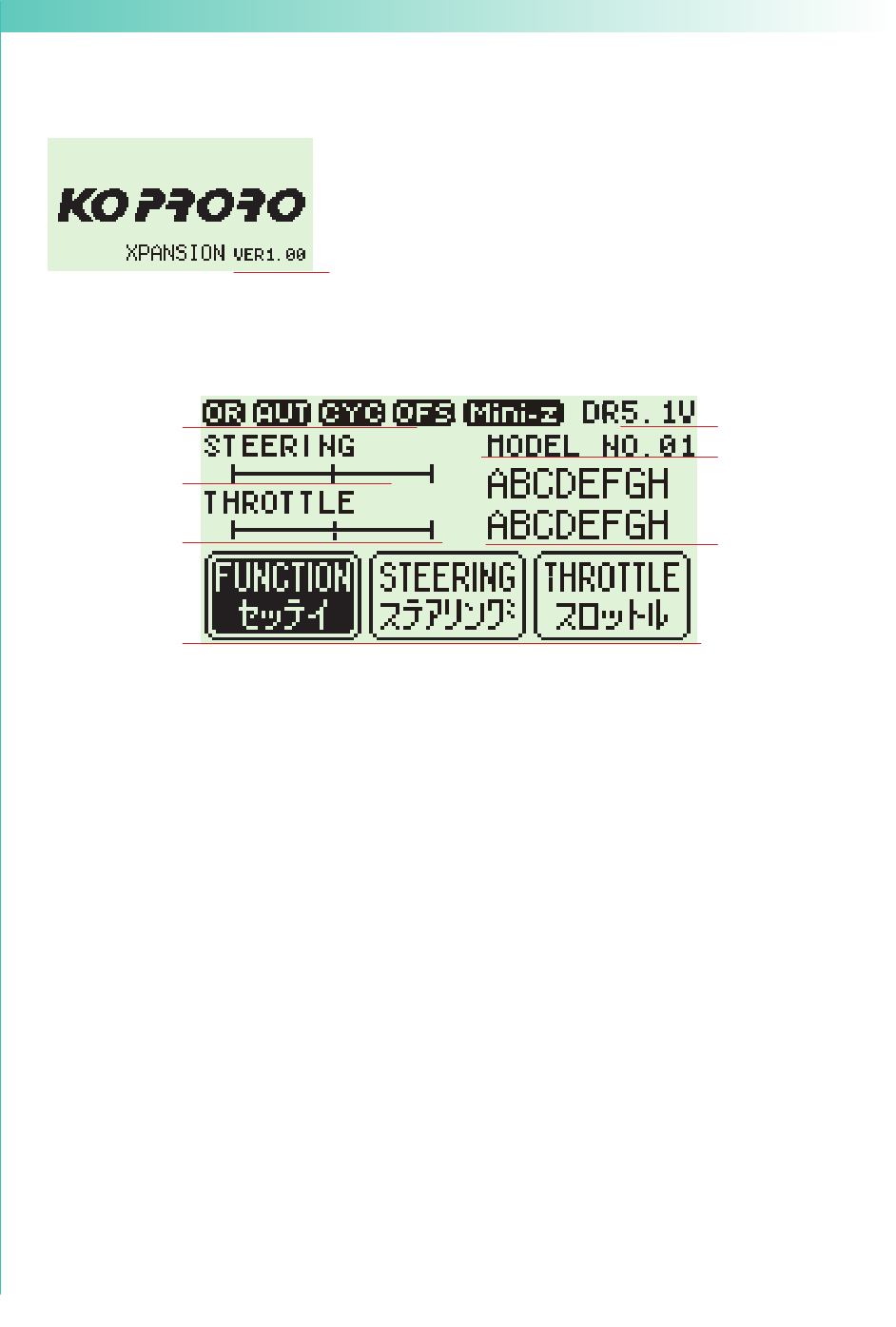
19
● Startup Screen and Initial Screen
① Function Monitor: Functions that are active will be lit up.
② Steering Trim Monitor: Displays the position of the steering trim.
③ Throttle Trim Monitor: Displays the position of the throttle trim.
④ Top menu: Display three kinds of setting items
⑤Power Source Type: Displays the type of battery being used.
⑥ Voltage: Displays the current power source voltage.
⑦ Model Number: Displays the currently selected model number.
⑧ Model Name: Displays the name of the currently selected model number.
① Version Information :
【 Startup Screen 】
【 Initial Screen 】
LP:
LF:
DR:
NI:
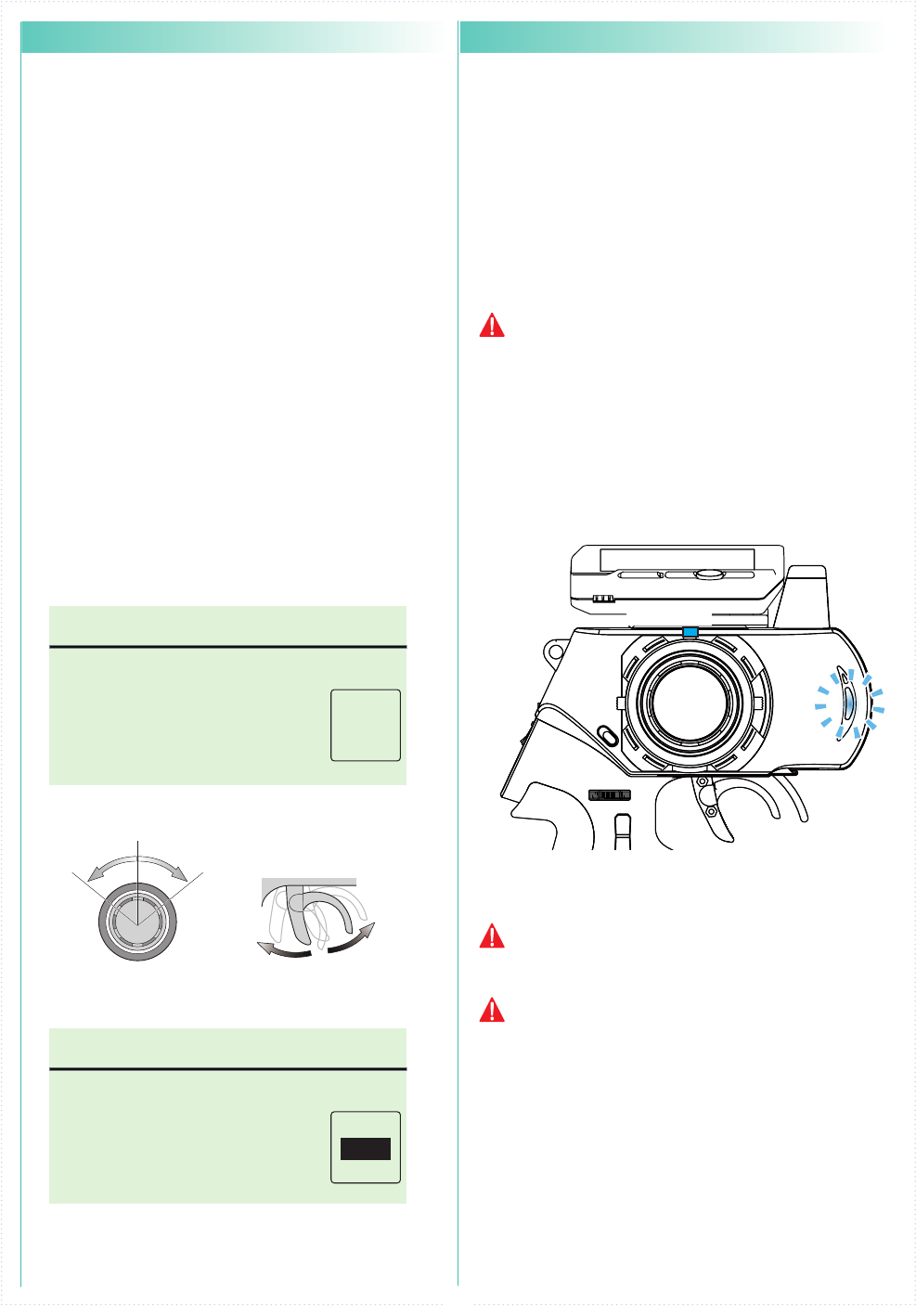
ST- LEFT
2078
2
ヒダリ
RIGHT
ミギ
NUT
センター
TH- HI
ゼンシン
LOW
ブレーキ
NUT
センター 2075
2072
OK?
YES
2198
2204
2194
VR INFOMATION VRインフォメーション
ST- LEFT
3313
2
ヒダリ
RIGHT
ミギ
NUT
センター
TH- HI
ゼンシン
LOW
ブレーキ
NUT
センター 2075
1463
OK?
YES
2198
3949
487
VR INFOMATION VRインフォメーション
Right MAXLeft MAX
Hold
Full Throttle Hold
Full Brake
20
● VR information setting
●
How to change the Modulation mode
↓
↓
↓
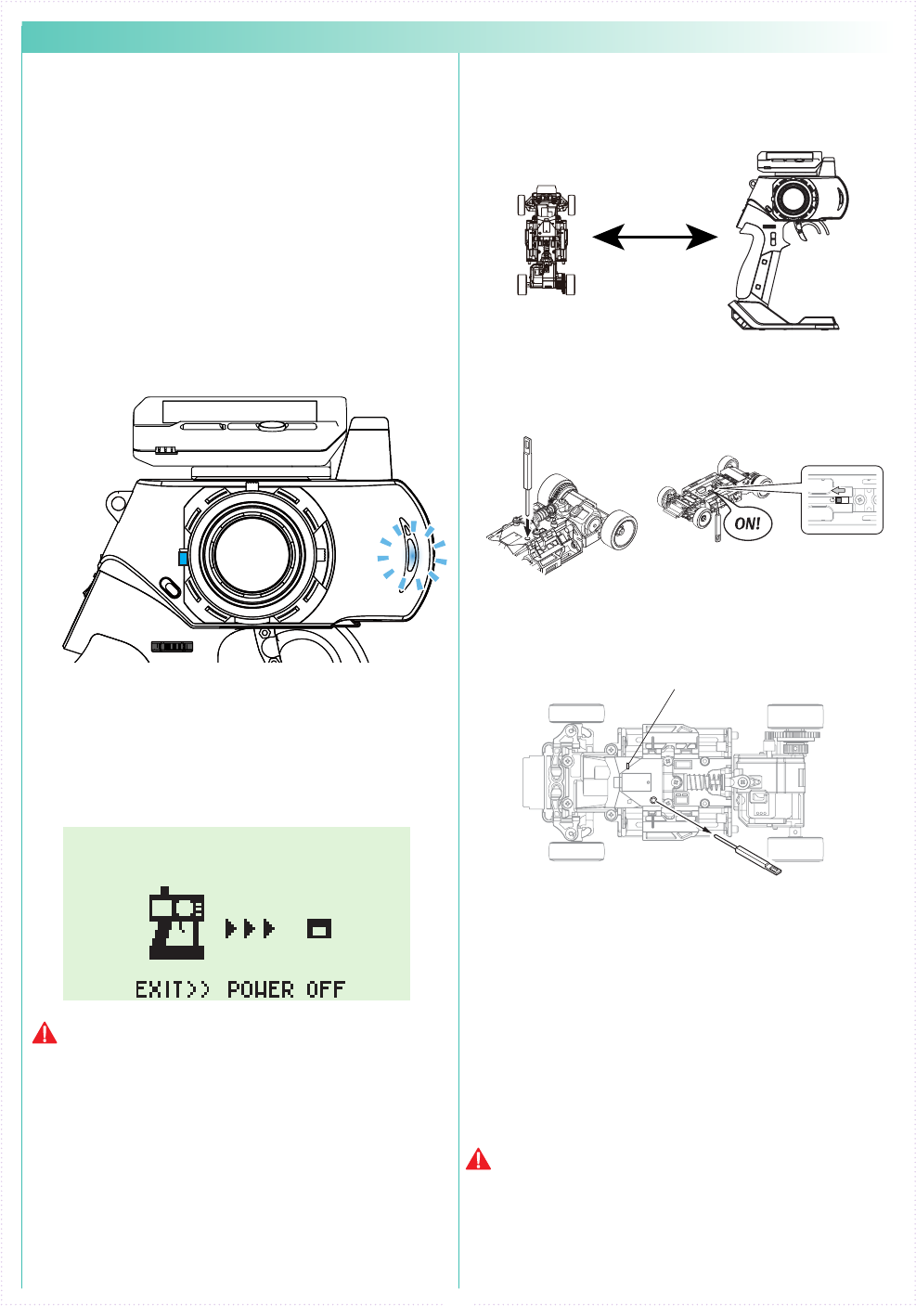
21
Preparing the MINI-Z
2.
Preparations for Operation
3.
● Pairing
Preparing the Transmitter
Case of using the Xpansion unit
1.
↓
↓
↓
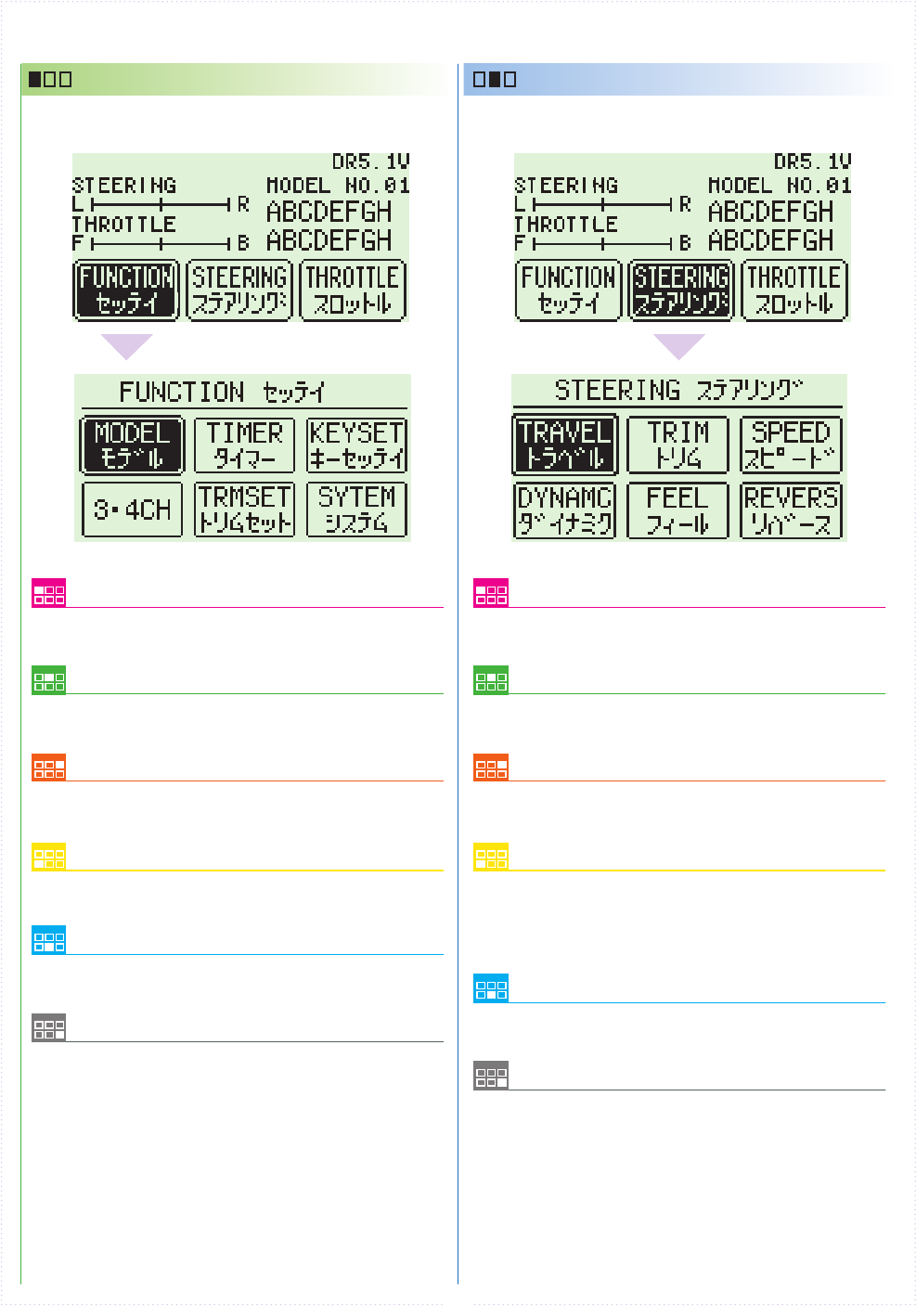
22
Model Menu (MODEL)
Steering Travel
3CH/4CH Menu (3/4ch)
Steering Dynamics
Trim set Menu (TRIM SET)
Steering Feel
Timer Menu (TIMER)
Steering Trim
Key set Menu (KEY SET)
Steering Turn Speed
System Menu (System)
Steering Reverse
■ TOP MENU
FUNCTION STEERING
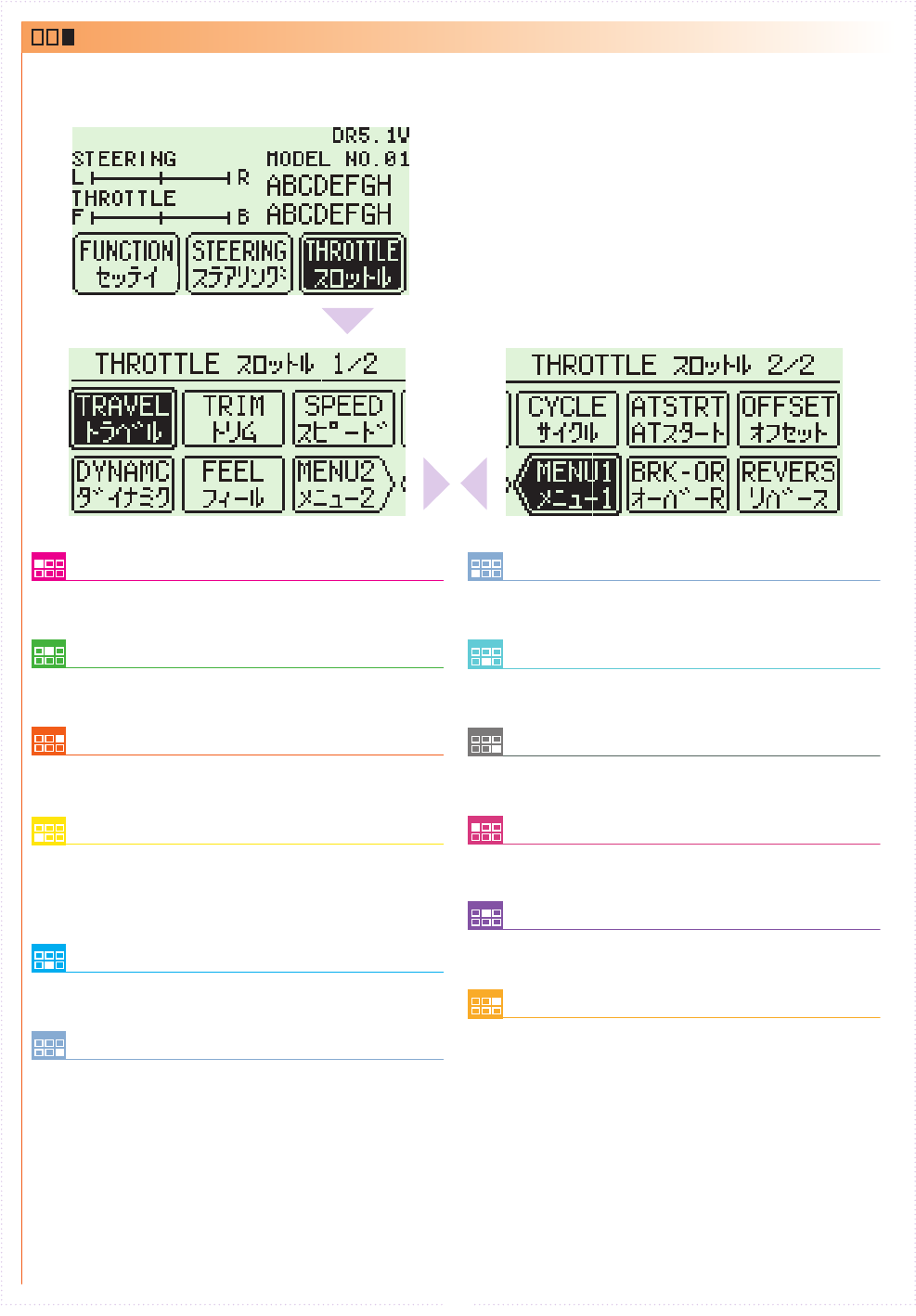
23
Throttle Travel
MENU1
Throttle Dynamics
Idle Up
Throttle Feel
Brake Override
Throttle Trim
Throttle Cycle
Throttle Speed
Throttle Auto-Start
MENU2
Throttle Reverse
THROTTLE
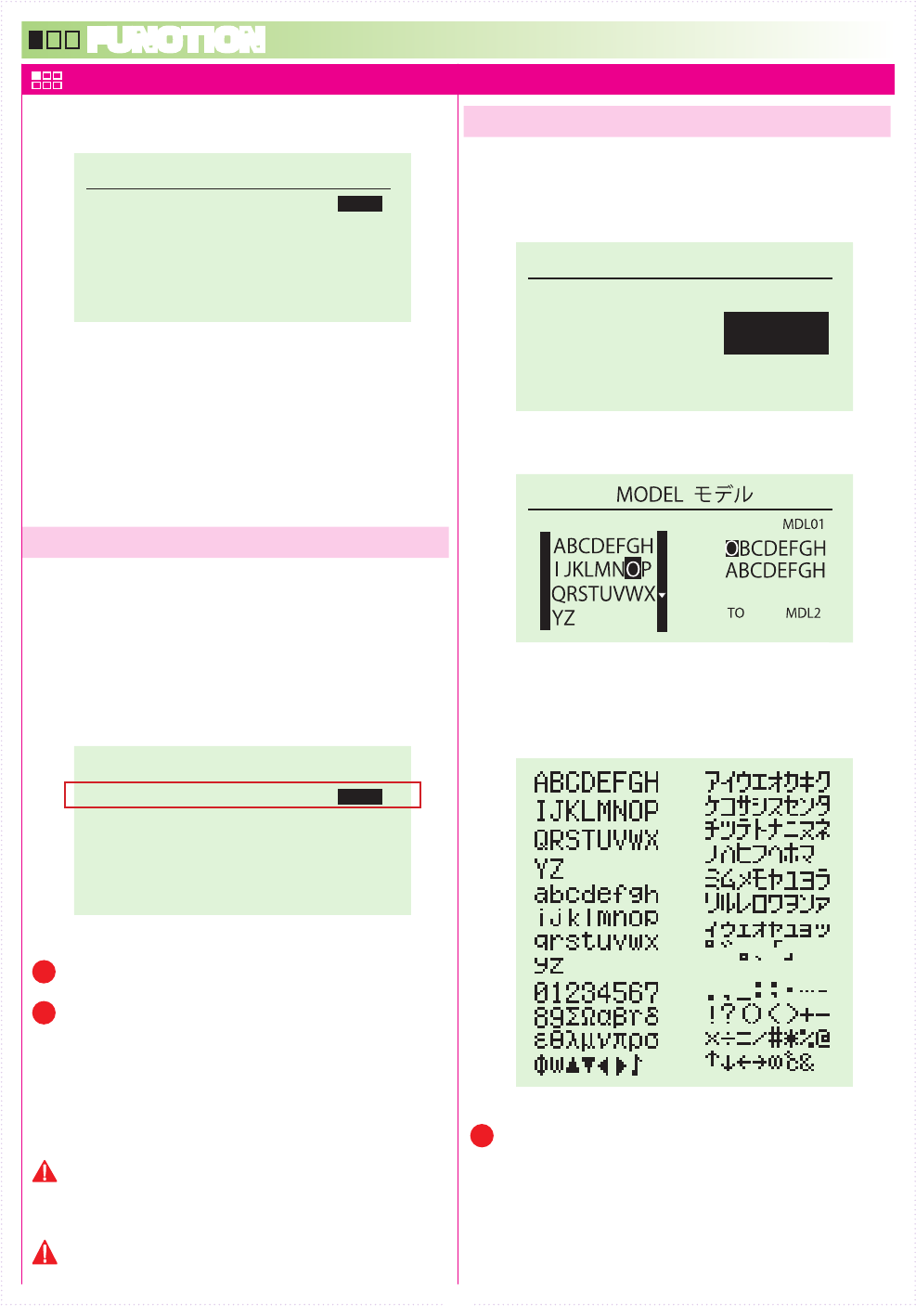
MODEL SEL セレクト
MODEL モデル
MODEL NAME ネーム
RESET リセット
COPY コピー MDL01 TO MDL02
ABCDEFGH
ABCDEFGH
MDL01
MODEL SEL セレクト
MODEL モデル
MODEL NAME ネーム
RESET リセット
COPY コピー MDL01 TO MDL02
ABCDEFGH
ABCDEFGH
MDL01
MODEL SEL セレクト
MODEL モデル
MODEL NAME ネーム
RESET リセット
COPY コピー
MDL01 TO
MDL2
MDL01
ABCDEFGH
ABCDEFGH
24
FUNCTION
Model menu
▶ MODEL SEL
▶ MODEL NAME
▶ MODEL COPY
▶ MODEL RESET
▶ MODEL SEL
P
P
▶ MODEL NAME
P
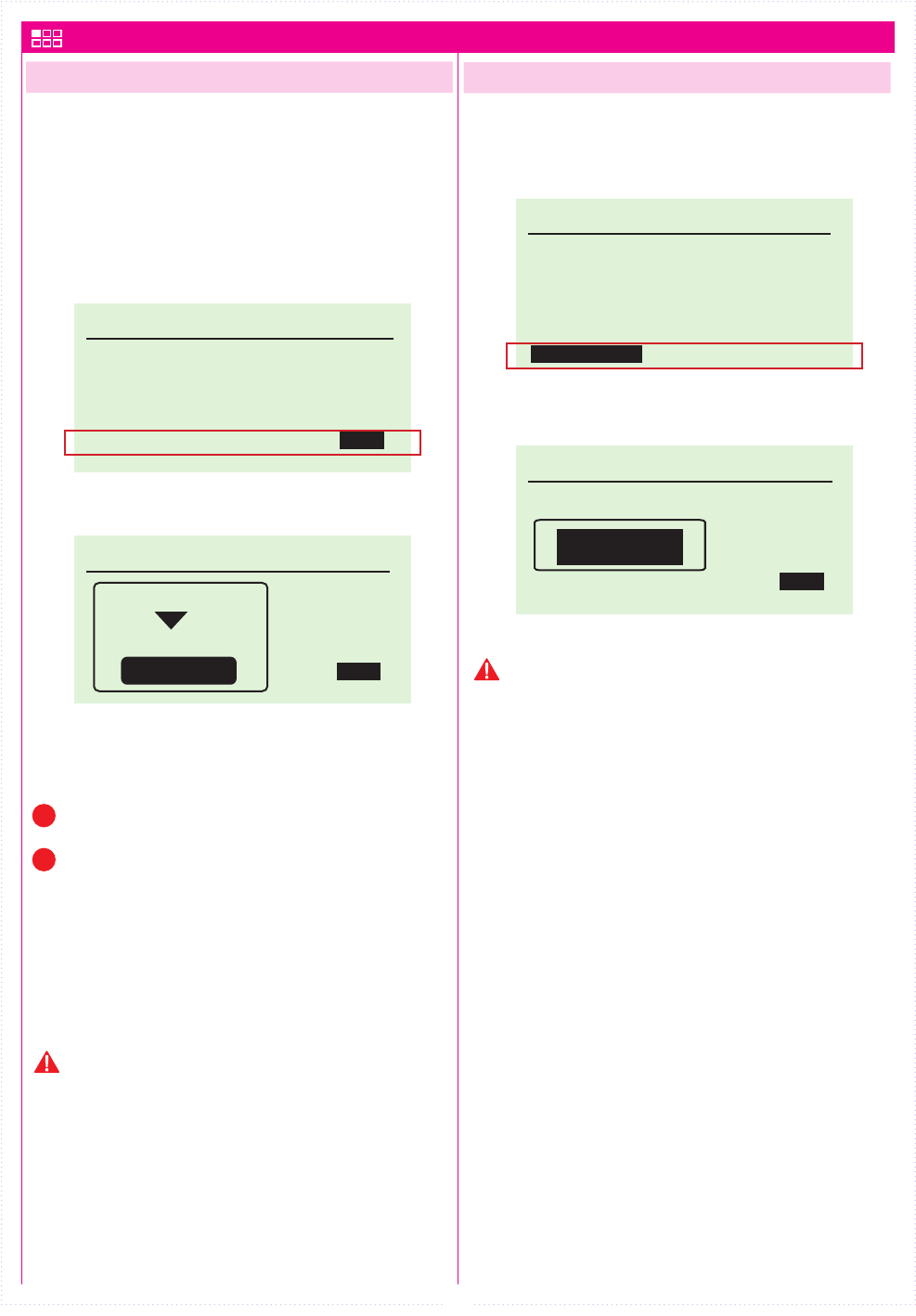
MODEL SEL セレクト
MODEL モデル
MODEL NAME ネーム
RESET リセット
COPY コピー MDL01 to
MDL01
ABCDEFGH
ABCDEFGH
MDL02
MODEL モデル
MDL01
ABCDEFGH
ABCDEFGH
MDL02
MODEL01
MODEL02
COPY OK? TO
MODEL SEL セレクト
MODEL モデル
MODEL NAME ネーム
COPY コピー MDL01 to
MDL01
ABCDEFGH
ABCDEFGH
MDL02
RESET リセット
MODEL モデル
MDL01
ABCDEFGH
ABCDEFGH
MDL02
TO
RESET OK?
25
▶ MODEL COPY ▶ MODEL RESET
P
P
MODEL
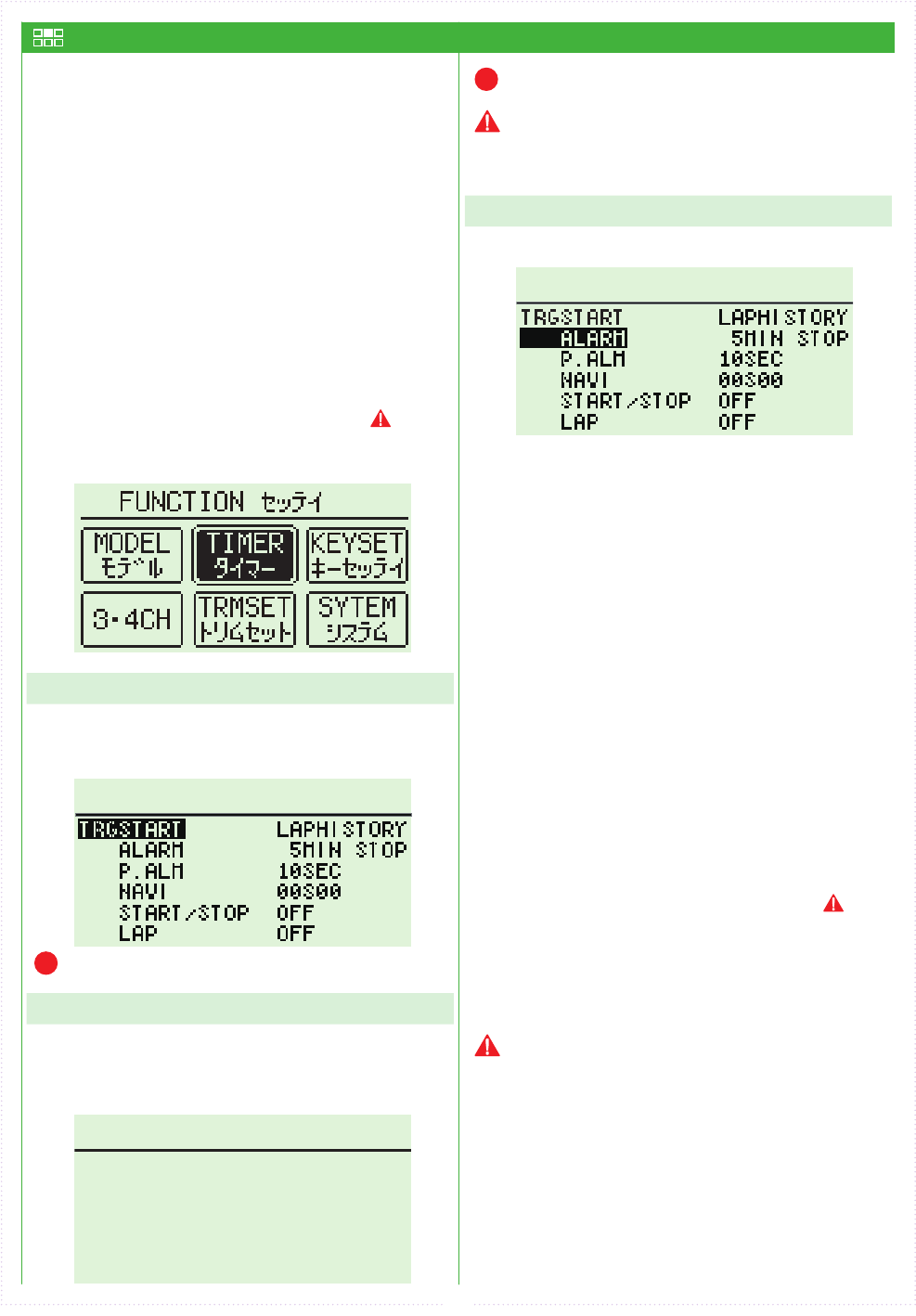
26
TIMER タイマー
001 00 02 20
LAPHISTORY ラップキロク
002 00 05 51
003 00 05 09
004 00 04 72
005 00 02 70
TTL 00 20 25
TIMER タイマー
▶ TRGSTART Trigger Start
▶ ALARM
▶ LAP HISTORY
TIMER Menu
▶ TRGSTART Trigger Start
▶ LAP HISTORY
▶ ALARM
ALARM STOP
P.ALM
NAVI
START/STOP
LAP
P
P
Only the last recorded lap times may be checked and
previously recorded results will not be saved.
(Even if the transmitter is switched off, the last
recorded times will remain in the memory.)
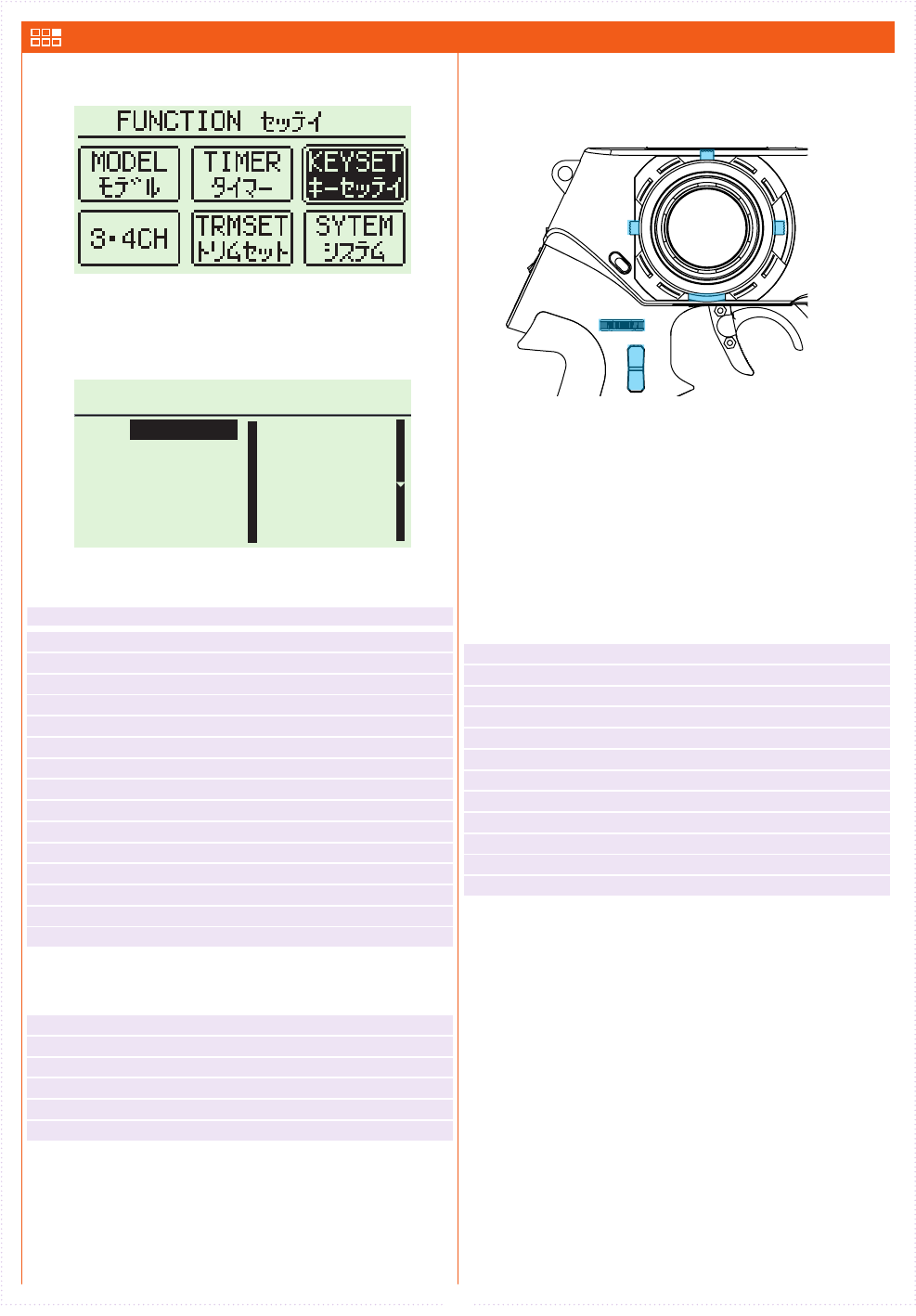
27
ET 2:T: TRIM
ET 3:T:BRAKE
ET 4:S:TRAVEL
ET 5:OFF
BT 1:OFF T:H IPO INT
T:TR IM
OFF
S:TR IM
S:TR AVEL
ET 1:S:TRIM
S:FEEL
KEYSET キーセッテイ
Setting function
ET1 〜 5
BT1
KEYSET Key setting
ET1
ET2
ET4
ET5
ET3
BT1
BT1
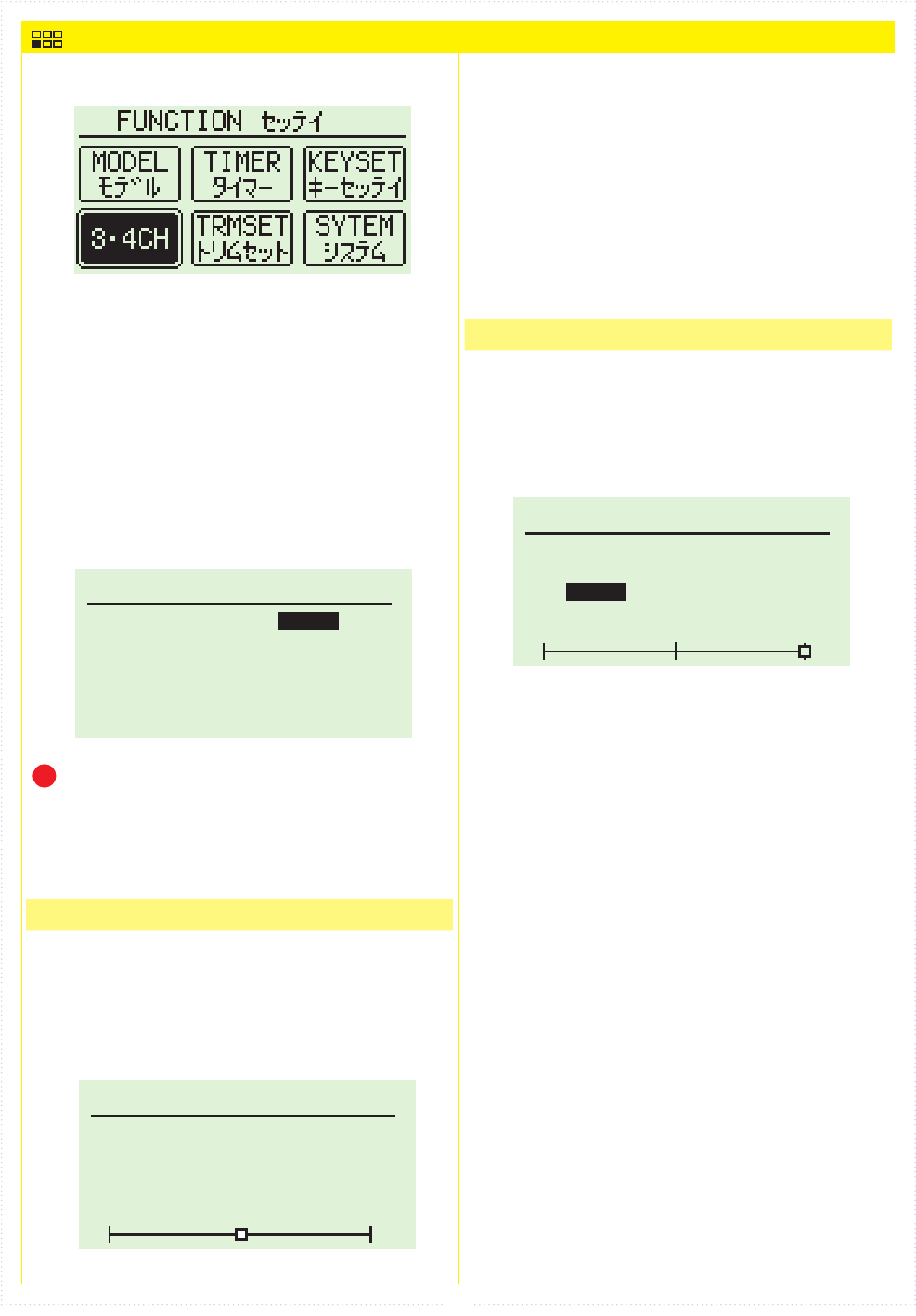
28
START : POS1
3CH MODE : 2WAY
KEY : OFF
+ー
POS1 : 0
POS2 : 100
3CH MODE
3・4CH
4CH MODE
GYRO
TWIN
4WS
AMP
T-MIX
OFF
2WAY
3WAY
5WAY
ANLOG
5WAY
SET
2WAY
SET
3・4CH 3・4ch Menu
P
▶ 2WAY MODE
▶ MODE
▶ SET
START : POS1
3CH MODE : 3WAY
KEY : ET3
SET
+ー
POS1 : -100
POS2 : 0
POS3 : 100
▶ 3WAY MODE
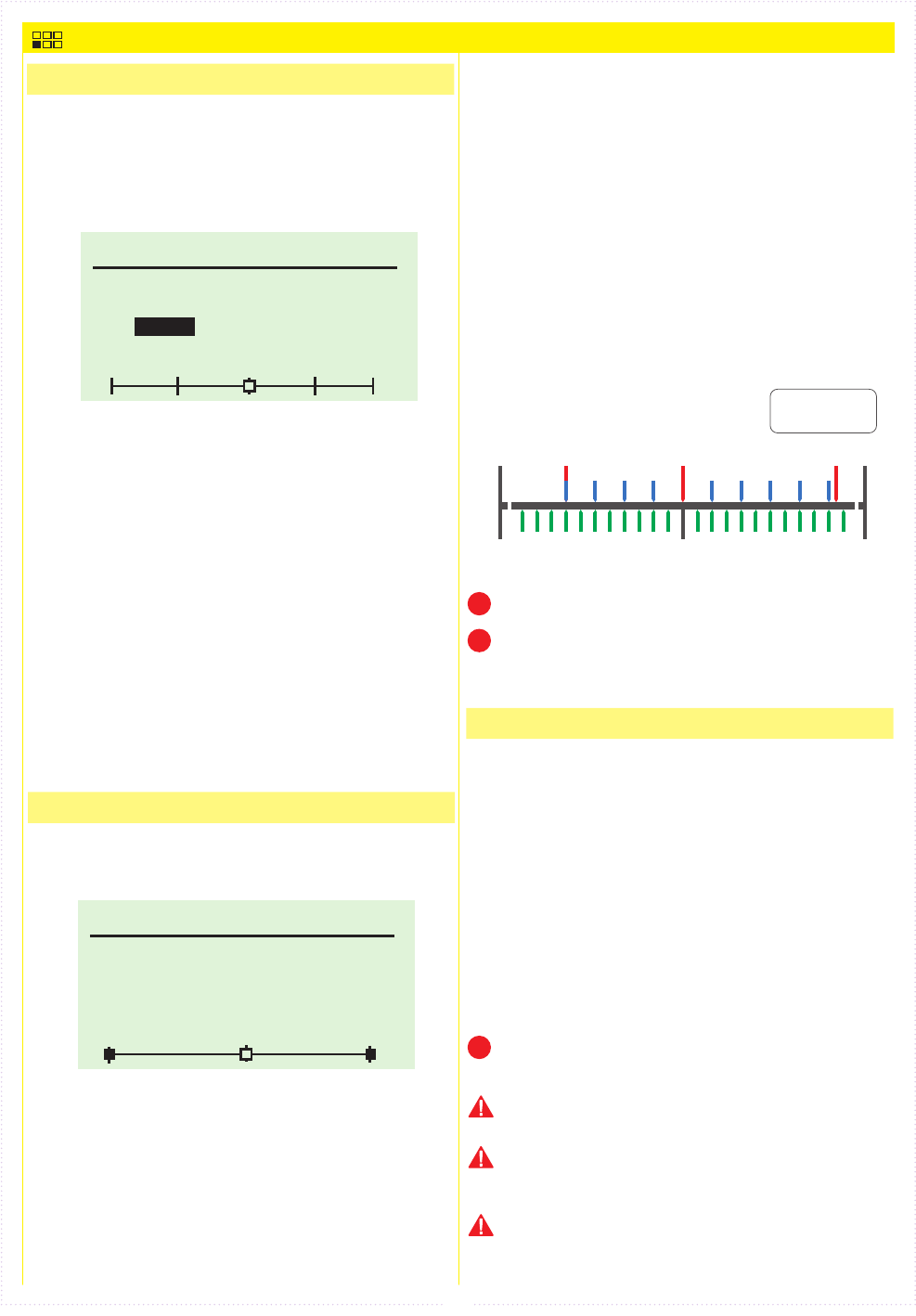
29
START : POS3
3CH MODE : 5WAY
KEY : ET3
SET
+ー
POS1 : -100
POS2 : - 50
POS3 : 0
POS4 : 50
POS5 : 100
▶ 5WAY MODE
3・4CH 3・4ch Menu
KEY : ET3
3CH MODE : ANALOG
REVERSE : NORM
+ー
LOW : -100
CEN : 0
HIGH : 100
STEP : 5
100 Steps 100 Steps
2 Steps2 Steps
Interval Position
Maximum
High Angle
High Position
Movement Range
Center
Maximum
Low Angle
Low Position
▶ ANALOG MODE
▶ GYRO MODE
P
P
P
Example)
The functions which may be set are both 3CH and 4CH.
When the 3ch/4ch mode is changed from GYRO mode
to another mode or OFF, the 3ch mode will return to the
setting for (OFF).
Please prepare the gyro system (ex. KR-212FHG)
separately. The gyro eect is not provided only in the
main system of transmitter.
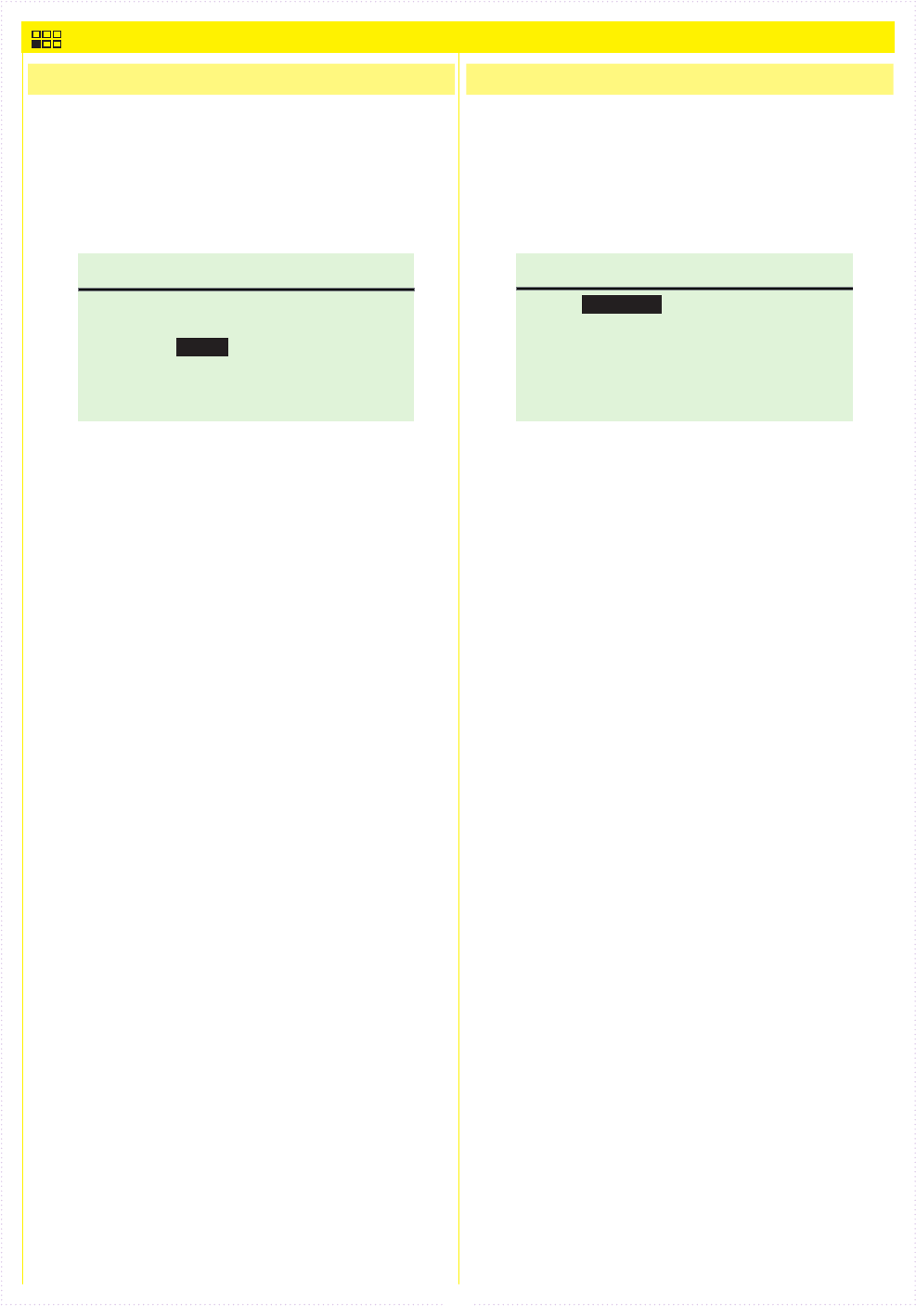
30
3・4CH 3・4ch Menu
LEFT −ST RIGHT ー ST
NORM
L・SPEED 100%
L・RIGHT 70%
(1CH) R・LEFT 70%
R・SPEED 100%
R・RIGHT 70%
L・LEFT 70%
L・TRIM 0 R・TRIM 0
3CH MODE : TWIN SERVO
->KEY:OFF
TRVL 100
RIGHT 70
LEFT 70
CENTER 0
REVERSE NORM
MODE NORMAL
->KEY:OFF
->KEY:OFF
3CH MODE : 4WS
▶ TWIN SERVO MODE ▶ 4WS
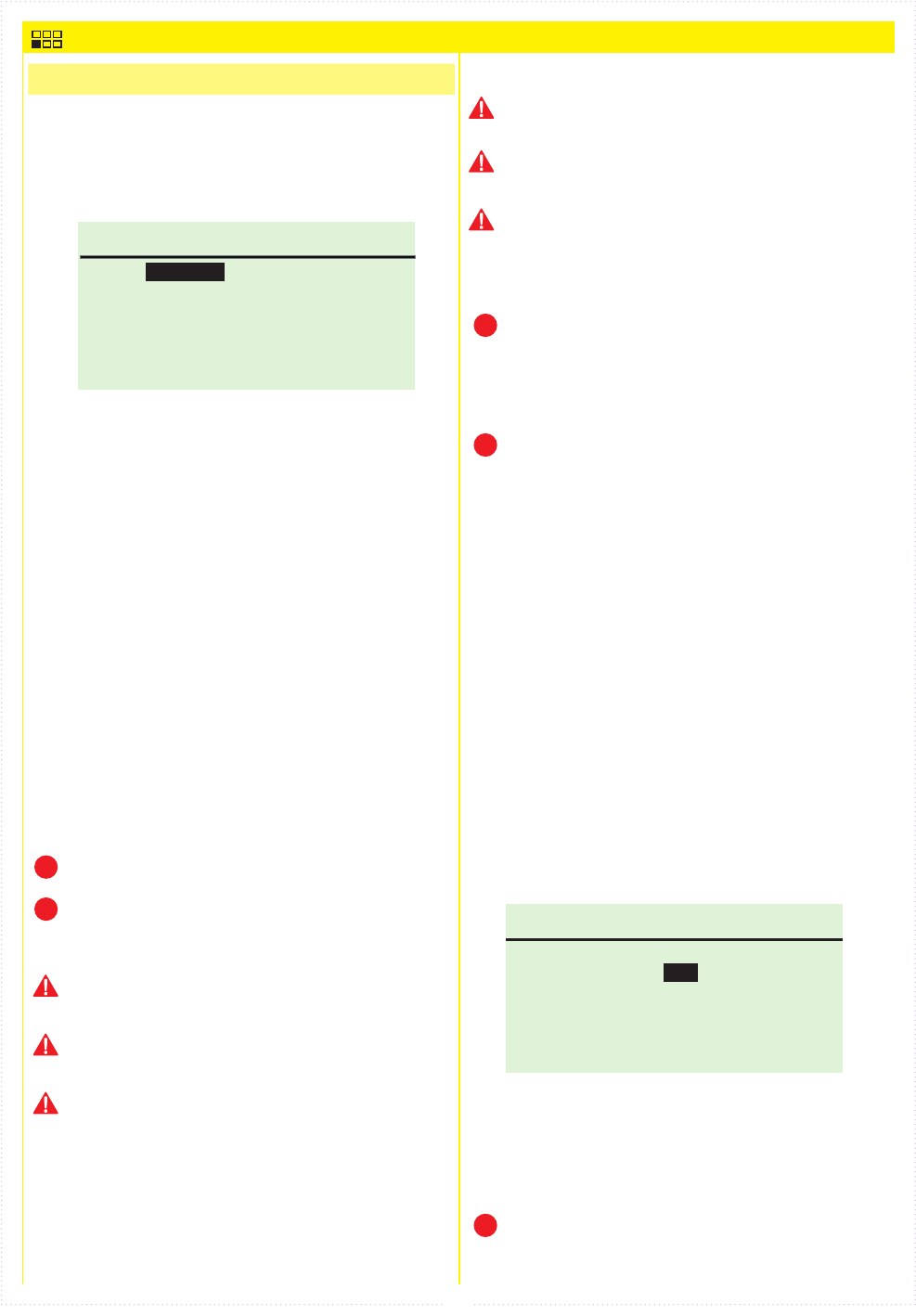
31
3・4CH 3・4ch Menu
->KEY:OFF
TRIM 0
BRAKE 100
TH HOLD 0
HIPOINT 100
REVERSE NORM
MODE NORMAL
->KEY:OFF
->KEY:OFF >>>
->KEY:OFF
->KEY:OFF
3CH MODE : AMP
ET MODE SET
3CH MODE:AMP
NORMAL :
BURN :ON
DIG :ON
<<<
F HOLD:ON
ON
R HOLD:ON
▶ AMP Mixing MODE
P
P
P
P
P
On glow engine cars, an overly high setting value will
increase load on the servo and lead to it being damaged.
Check carefully while adjusting.
On glow engine cars, an overly high setting value will
increase load on the servo and lead to it being damaged.
Check carefully while adjusting.
On electric cars, a setting value that is too small
may cause problems with the ESC settings. Make
adjustments starting from the default setting (100).
On electric cars, a setting value that is too small
may cause problems with the ESC settings. Make
adjustments starting from the default setting (100).
Brake will not operate if the value is set to 0.
Brake will not operate if the value is set to 0.
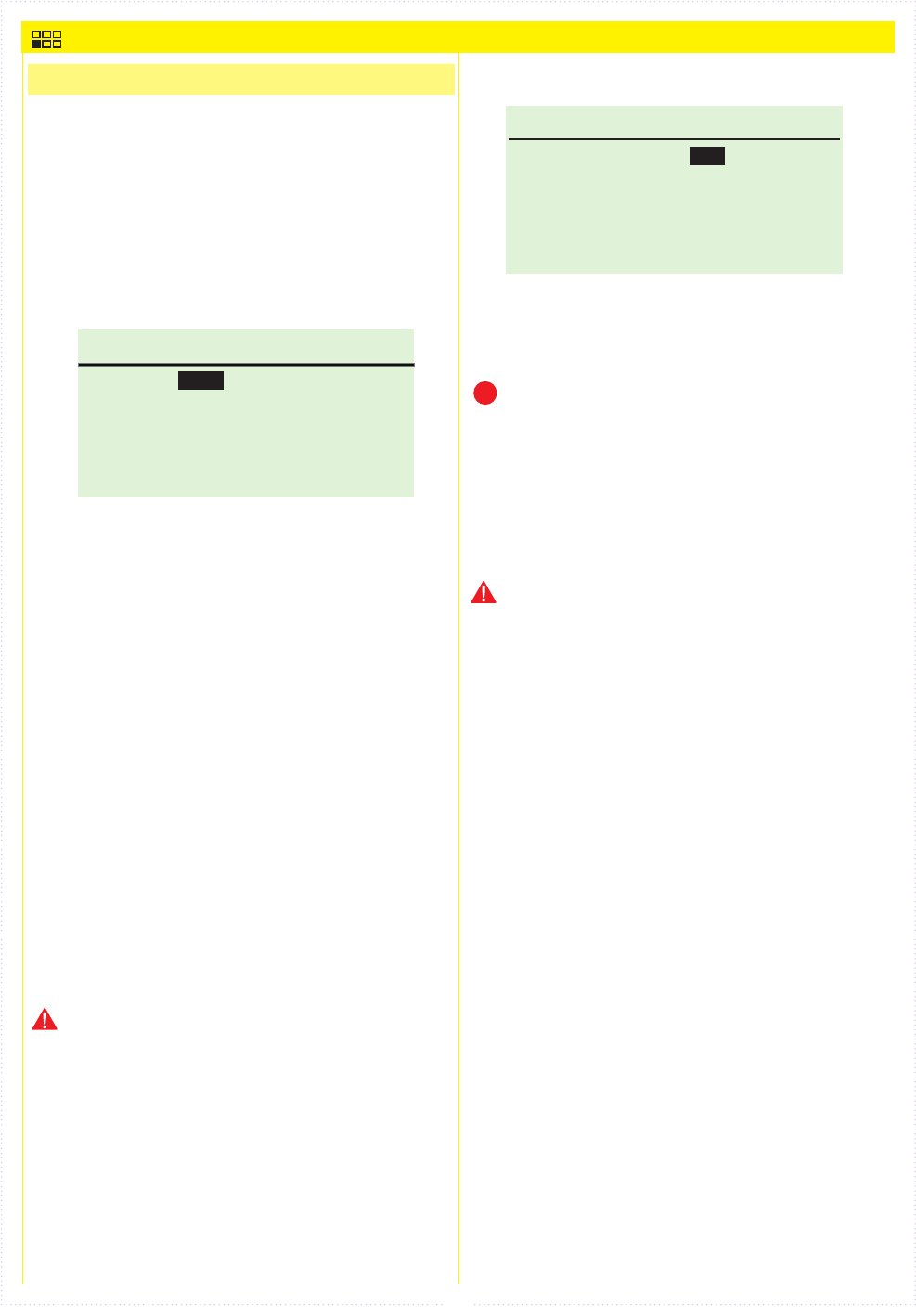
32
3・4CH 3・4ch Menu
->KEY:OFF
STEER 0
DELAY 0
CENTER 0
HIPOINT 100
ON/OFF ON
BRAKE 100
->KEY:OFF
->KEY:OFF >>>
->KEY:OFF
->KEY:OFF
->KEY:OFF
3CH MODE : T-MIX
3CH MODE : T-MIX
FOWARD CURVE:
<<<
REVERSE:NORM
0
BRAKE CURVE: 0%
%
▶ T-MIX Throttle Mixing MODE
P
These setting must be set for both front right brake
(3CH) and front left brake (4CH).
Use of Throttle Mixing Steering may increase load on
the servo and cause increased wear or damage. Check
the servo while adjusting.
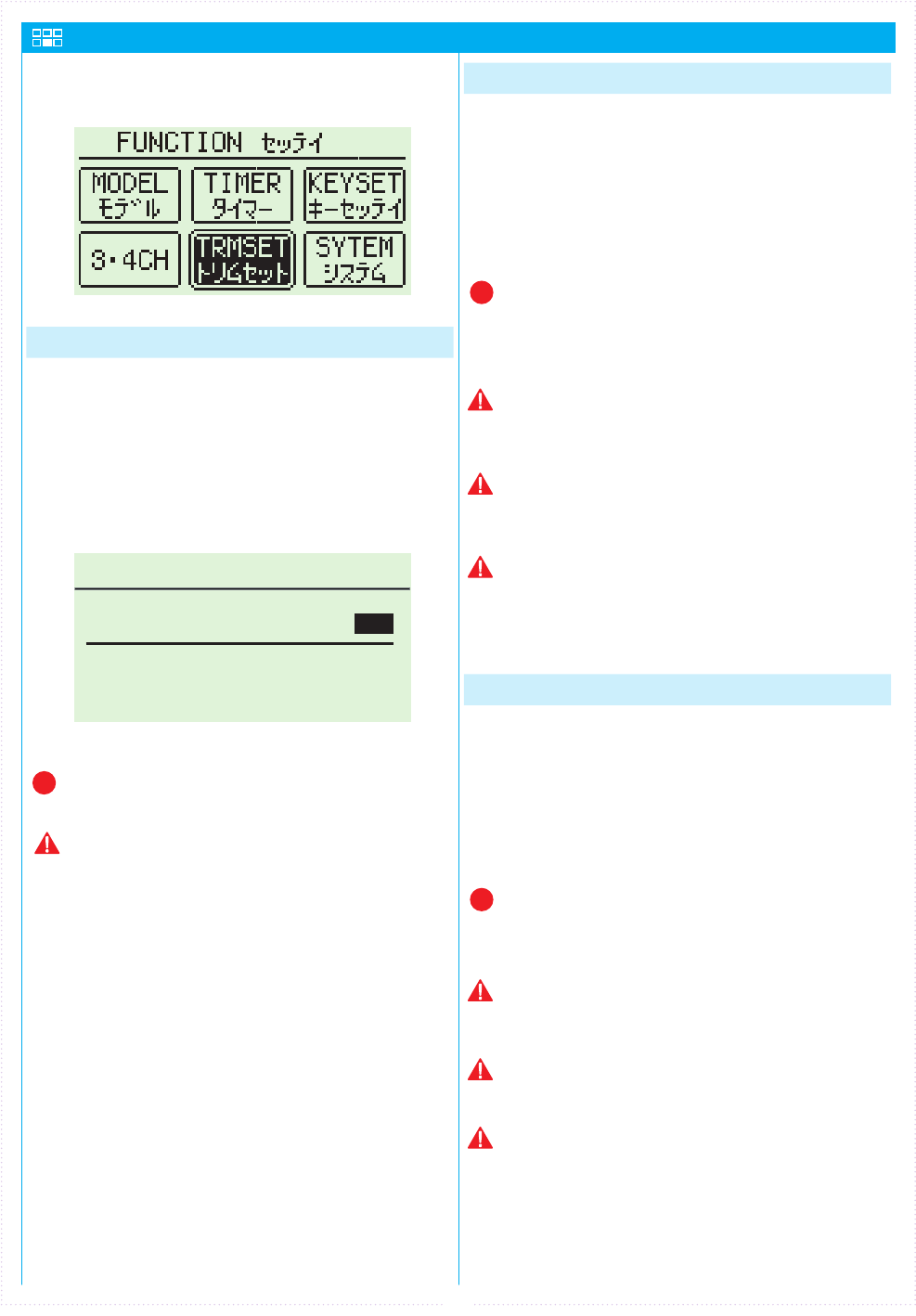
33
LEFT ヒダリ
RIGHTミギ
STEER AUTO BALANCE
SET
STEER AUTO TRIM
ステアリングオートトリム SET
SET
ステアリング
オートバランス
TRIMSET トリムセット
▶
STEER AUTO TRIM
▶
STEER AUTO BALANCE LEFT
▶
STEER AUTO BALANCE RIGHT
P
P
P
TRIM SET
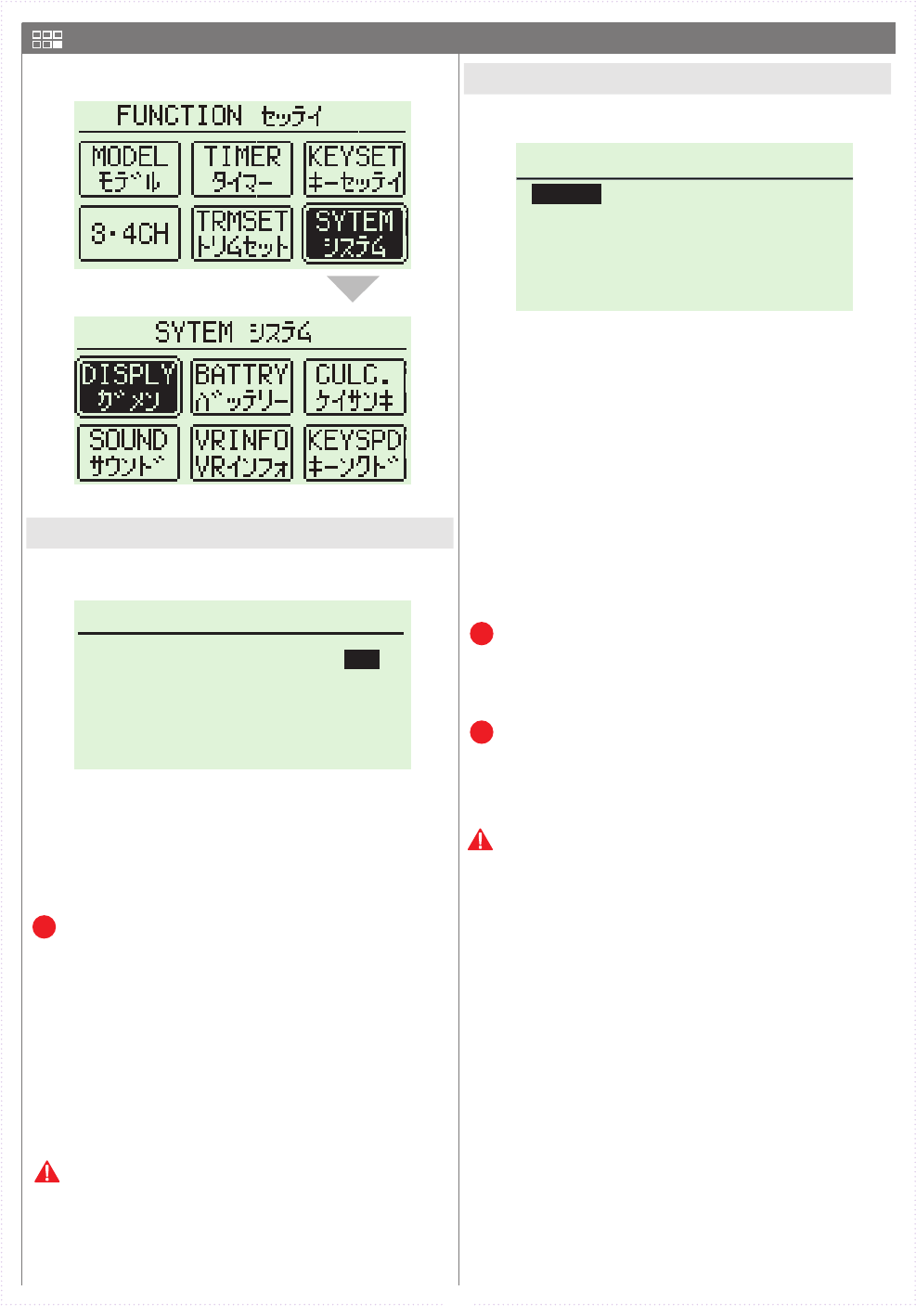
34
DISPLAY ガメン
CONTRAST ノウド
LIGHTMODE
LIGHTTIME ライトタイム
4
5
バックライト KEY-ON
DRY
LIPO
カンデンチ
リポ
NI-MH
ニッケル
LIFe
リフェ
BATTERY バッテリー
▶ DISPLAY MENU
▶ BATTERY
Change Power Management After
Switching Battery Type!
P
When setting a battery type by mistake,
the warning message can be canceled by
pushing and holding the BACK key to display
the initial screen. Please set it to right
battery again.
P
P
SYSTEM MENU
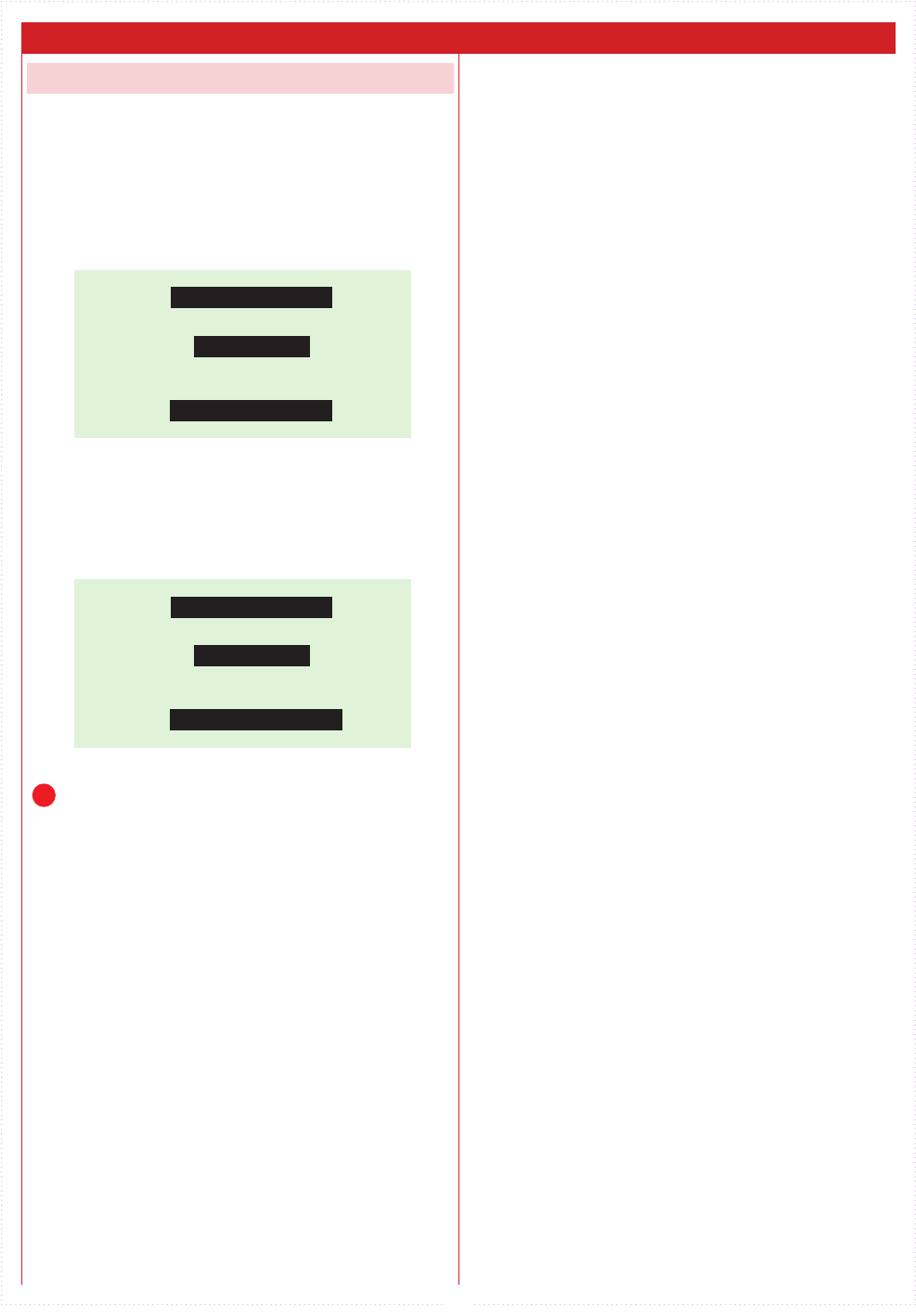
35
BATTERY WARNING
LOW VOLTAGE
EXIT >> KEY ON
BATTERY ALARM
LOW VOLTAGE
EXIT >> POWER OFF
▶ Battery Level Warning
! WARNING ! Warning Display
When setting a battery type by mistake,
the warning message can be canceled by
pushing and holding the BACK key to display
the initial screen. Please set it to right
battery again.
P
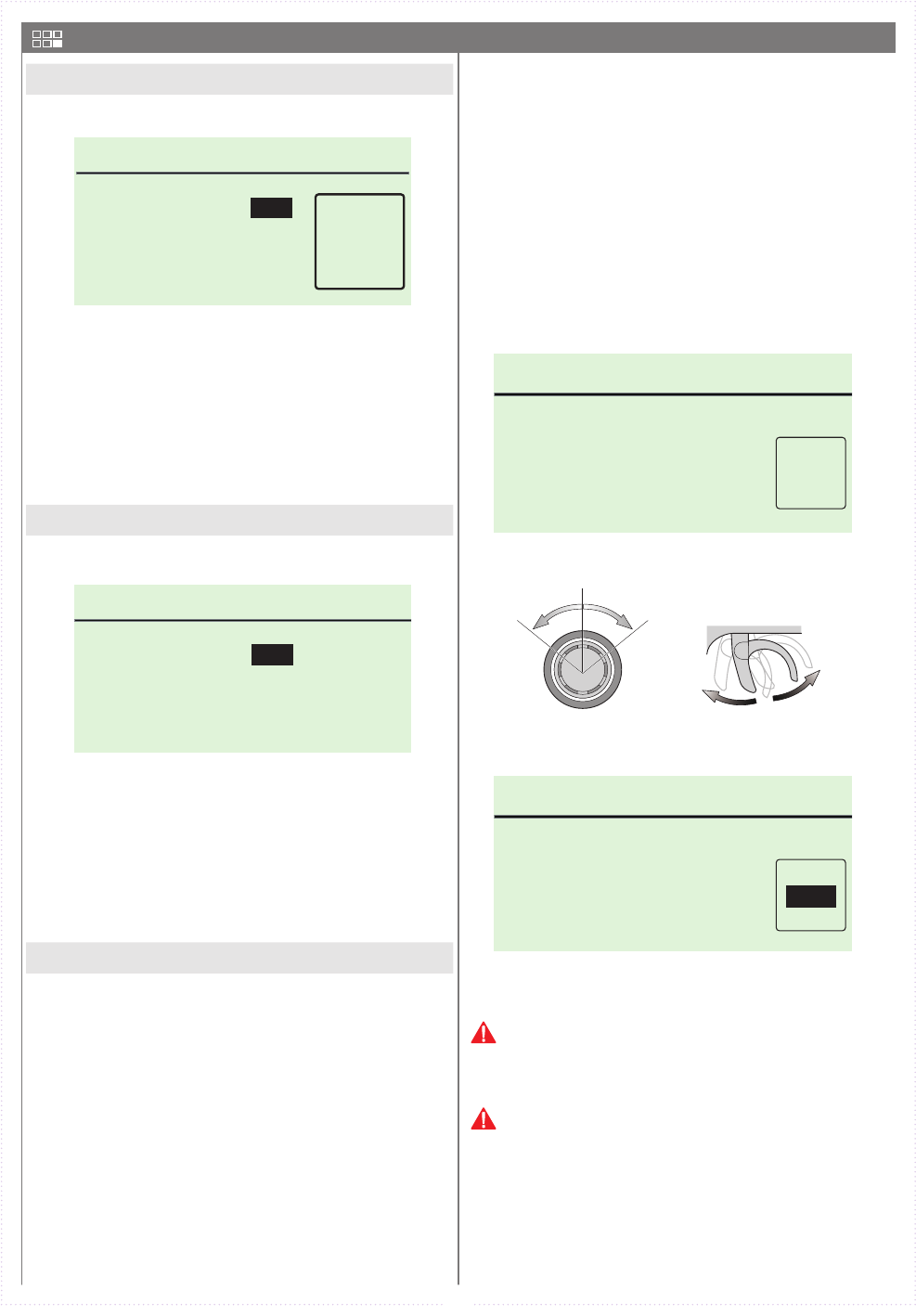
36
SPUR GEAR
PINIONGEAR
スパー
TRANSRATIO
/ピニオン
x2ジゲンソク
30
2.00
110
RATIO
FINAL
ギヤヒ
7.333
CULCULATOR ケイサンキ
BUZZER TONE
パターン
ボリューム
1
5
2
BUZZER PATTERN
オンテイ
BUZZER VOLUME
SOUND サウンド
▶ CALCULATOR
▶ SOUND
▶ VR INFORMATION
SYSTEM MENU
ST- LEFT
2078
2
ヒダリ
RIGHT
ミギ
NUT
センター
TH- HI
ゼンシン
LOW
ブレーキ
NUT
センター 2075
2072
OK?
YES
2198
2204
2194
VR INFOMATION VRインフォメーション
ST- LEFT
3313
2
ヒダリ
RIGHT
ミギ
NUT
センター
TH- HI
ゼンシン
LOW
ブレーキ
NUT
センター 2075
1463
OK?
YES
2198
3949
487
VR INFOMATION VRインフォメーション
Right MAXLeft MAX
Hold
Full Throttle Hold
Full Brake
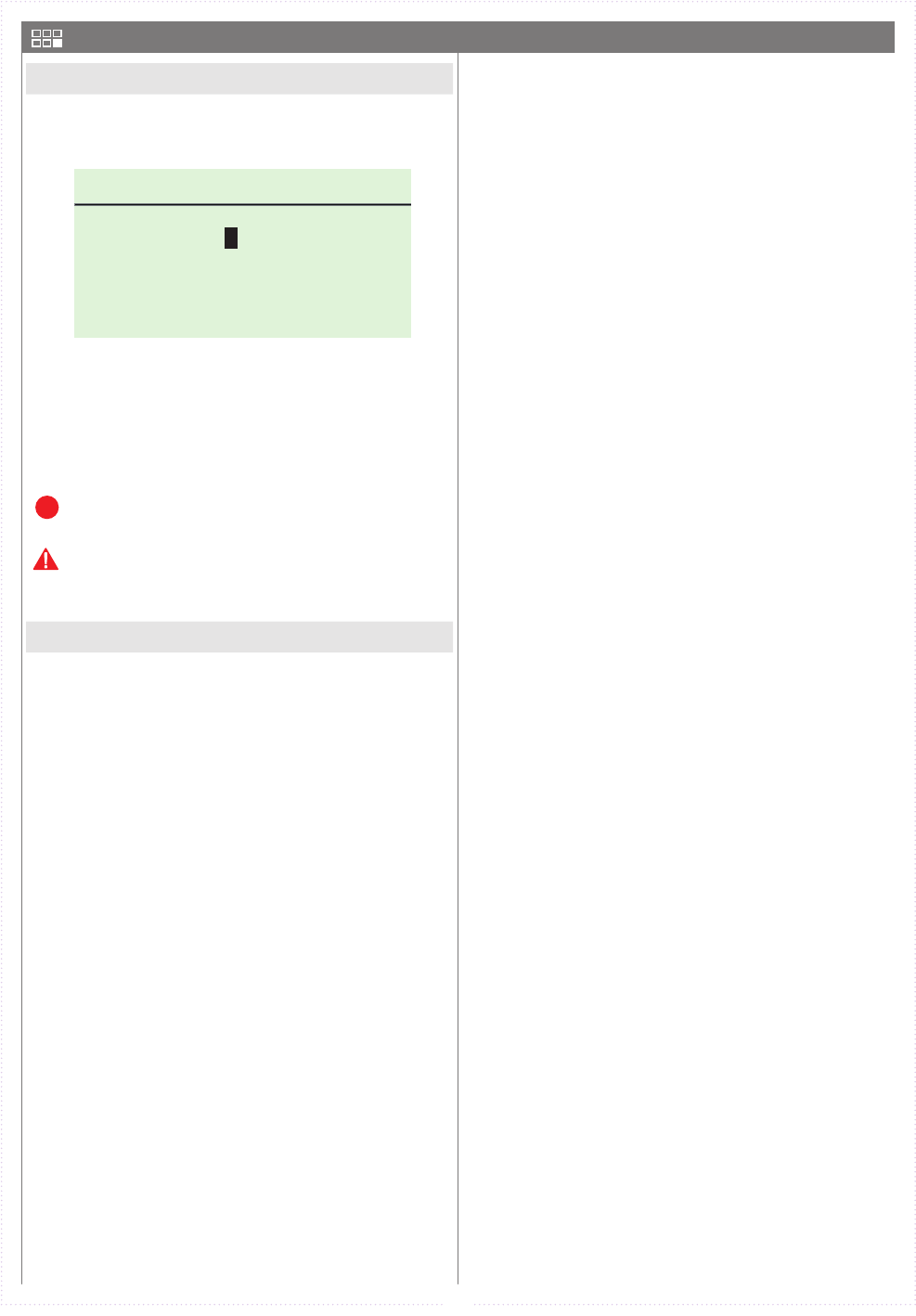
37
KEYSPEED
キーソクド 3
MENUSPEED
メニューソクド 3
KEYSPEED キーソクド
▶ KEYSPEED
▶
OPERATION ALARM
SYSTEM MENU
P
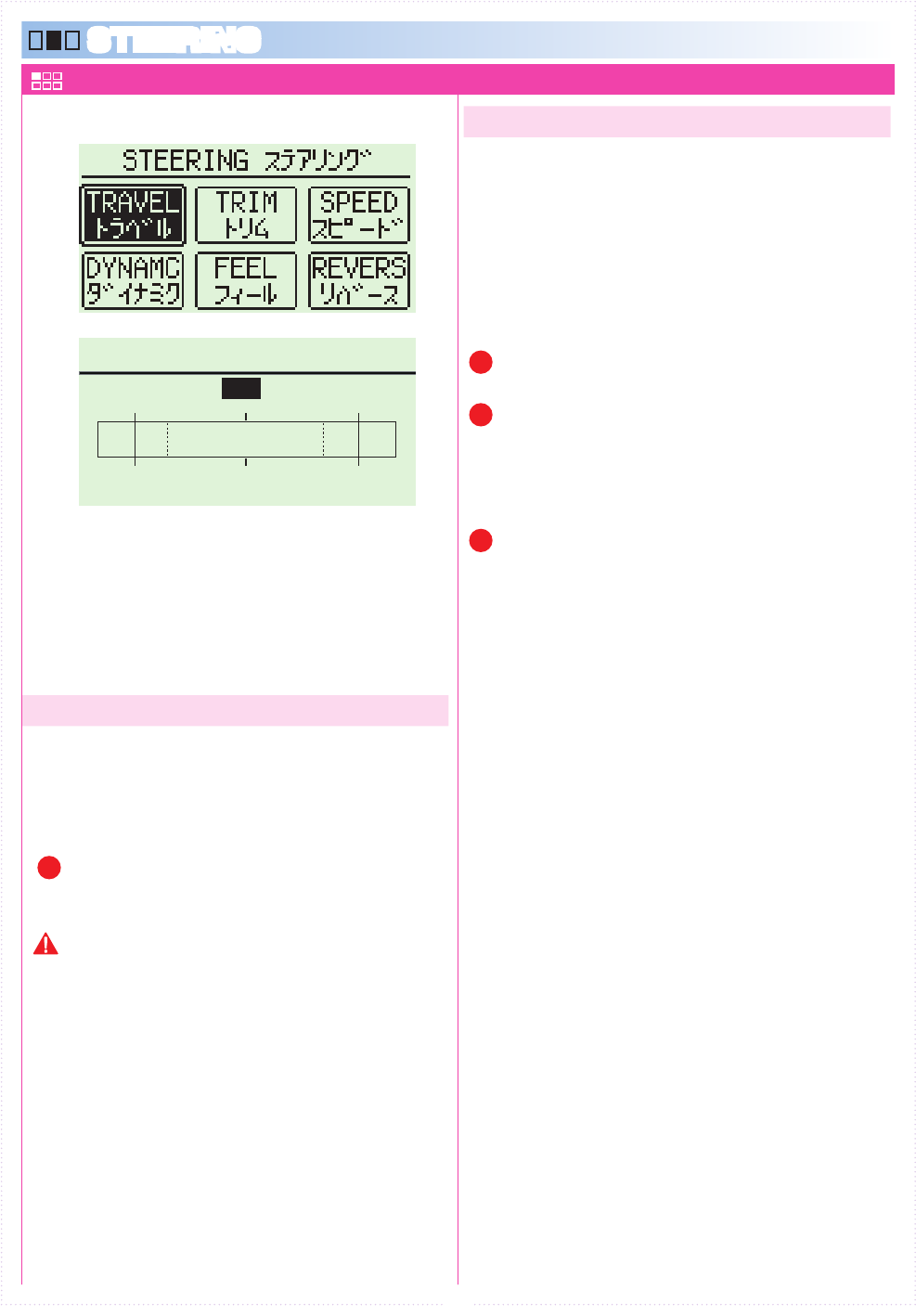
38
L 70%
N
R70%
ST TRAVEL:100
ST TRAVEL トラベル
STEERING
TRAVEL
▶ ST TRAVEL
▶ L(BALANCE)
▶ R(BALANCE)
▶ ST TRAVEL Steering Travel
P
▶
ST BALANCE L R Steering BalanceL R
P
P
Steering balance can be adjusted by using
the steering wheel and ET key!
P
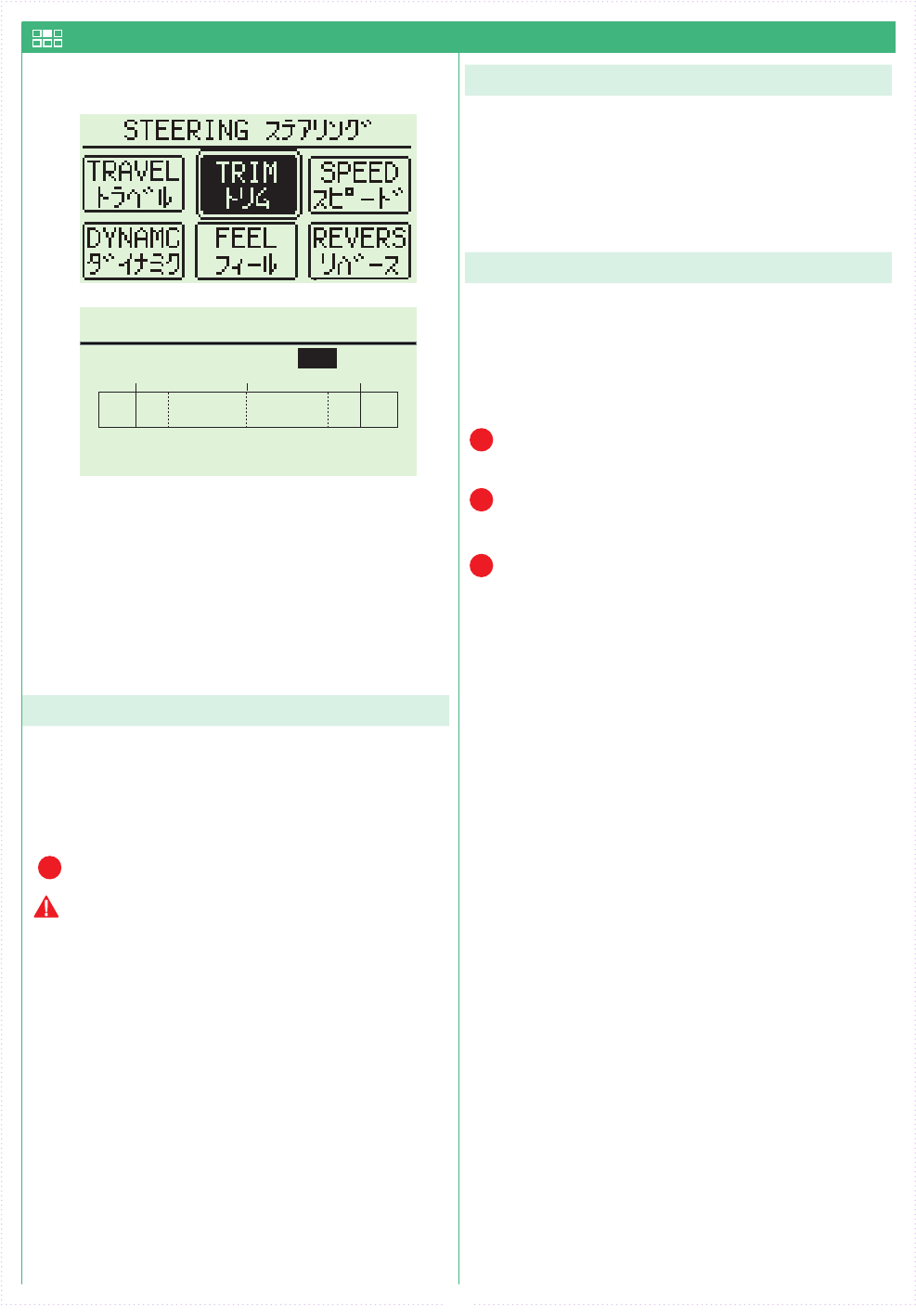
39
ST SUBT R I M
ST TRIM : 0
トリム
サブトリム
ST TRIMRATE
トリムレート : 5
: 0
ST TRIM トリム
TRIM MENU
▶ ST TRIM Steering Trim
▶ ST SUBTRIM Steering Subtrim
▶ ST TRIMRATE Steering trim rate
▶ ST TRIM
▶
ST SUBTRIM
▶
ST TRIMRATE
P
P
P
P
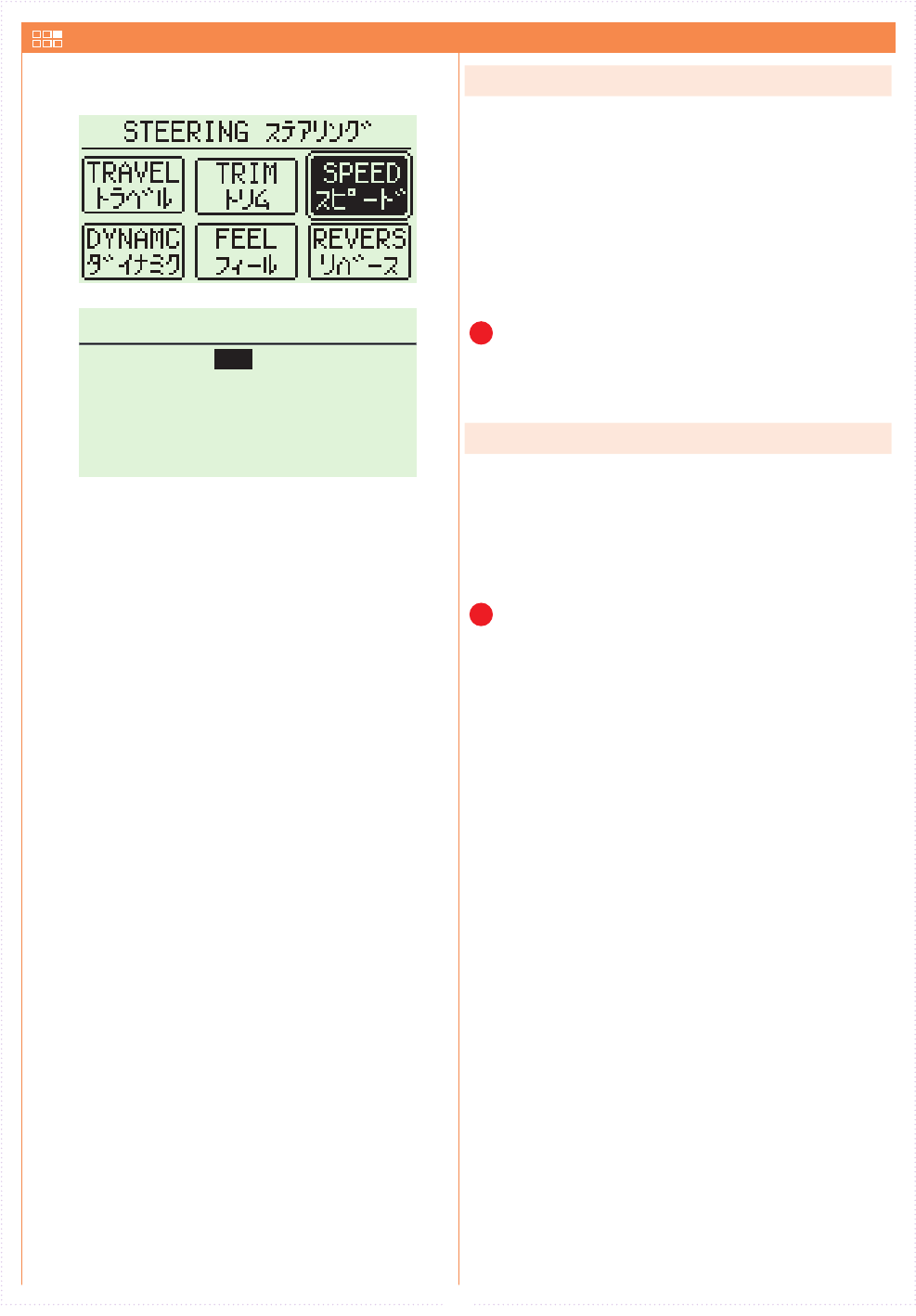
40
ST TURN 100
%
ST RETURN 100
%
ターンスピード
リターンスピード
ST SPEED スピード
ST SPEED Steering SPEED
▶ ST TURN Steering Turn Speed
▶ ST RETURN Steering Return Speed
▶
ST TURN Steering Turn Speed
▶
ST RETURN Steering Return Speed
P
P