Medtronic MiniMed 2007C Implantable Insulin Pump User Manual MiniMed 2007 Implantable Pump Patient Manual
Medtronic MiniMed, Inc. Implantable Insulin Pump MiniMed 2007 Implantable Pump Patient Manual
Contents
Patient Manual

Medtronic
MiniMed 2007C
Implantable
Insulin Pump
System
Patient Manual
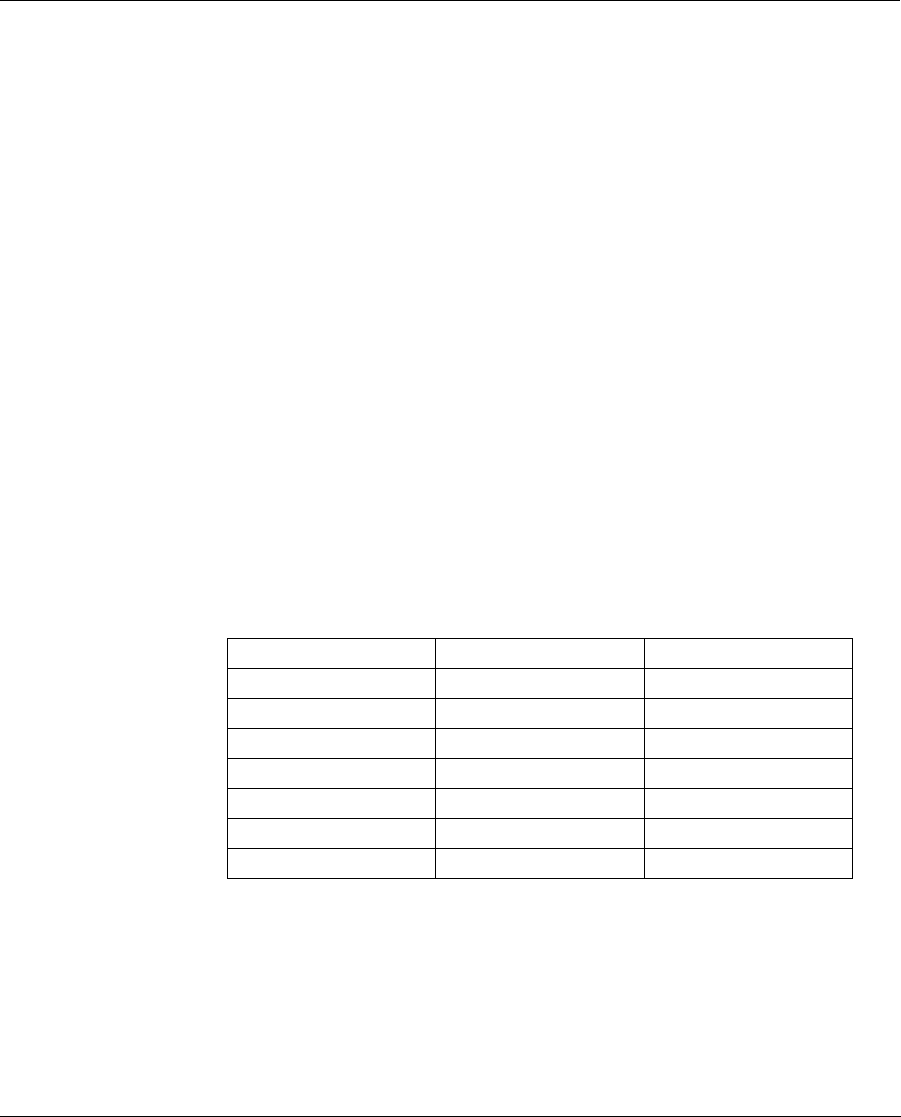
These product(s) are covered by one or more of the following U.S.
Patents:
Patents also exist in a number of foreign countries and other U.S.,
international, and foreign patent applications are pending.
D9196020-011 2/01
4,373,527 4,395,259 4,525,165
4,568,250 4,569,641 4,573,994
4,619,653 4,636,150 4,731,051
4,776,842 5,167,633 5,176,644
5,197,322 5,217,442 5,257,971
5,460,618 5,466,218 5,514,103
5,527,307 5,559,828 5,797,733
5,915,929
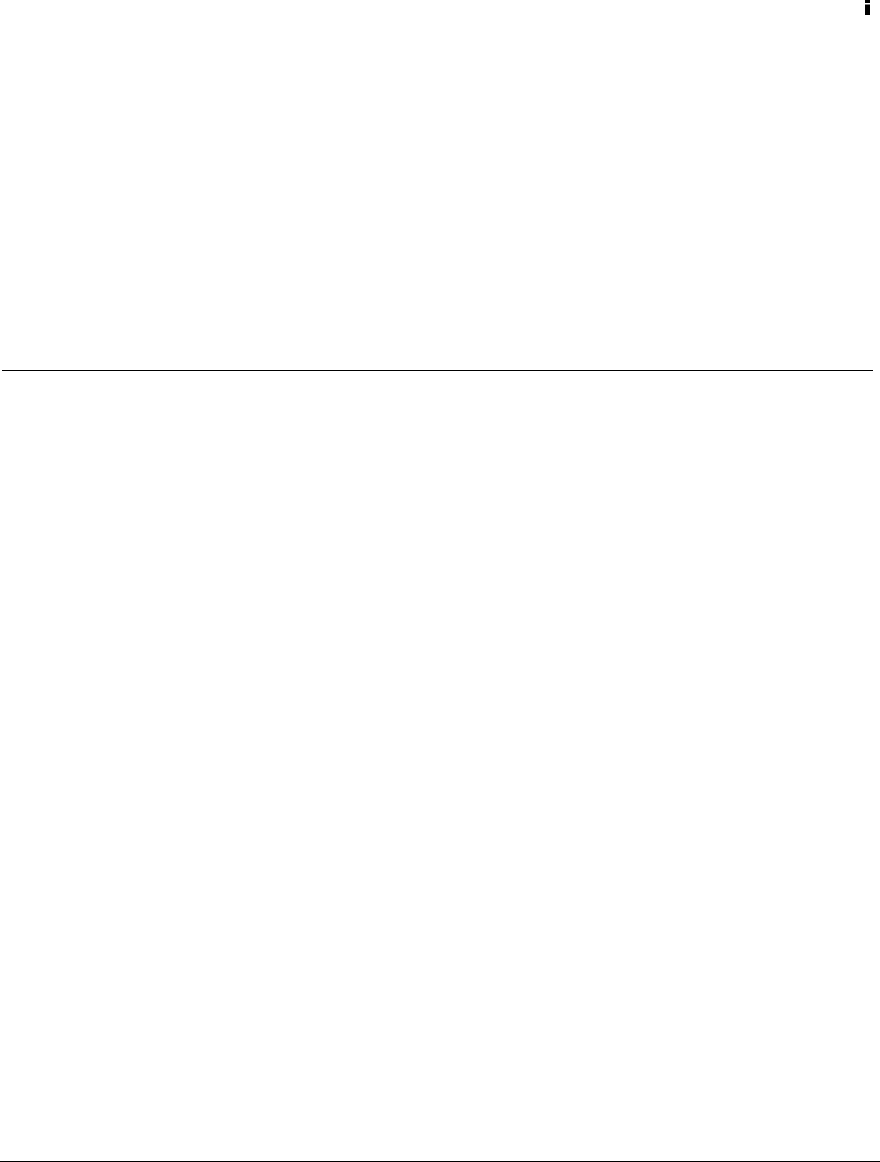
Table of Contents
CHAPTER 1 The Medtronic MiniMed 2007C Implantable Insulin
PumpSystem ............................ 1
Introduction ........................................................1
MiniMedhelpline ...................................................2
Descriptionofthesystem .............................................2
Implantableinsulinpump.......................................... 3
Medicationreservoir ...........................................4
Pumpingmechanism ...........................................4
Antenna .....................................................4
Microelectronics ..............................................5
Battery ......................................................5
Tonetransducer ...............................................5
Sideportcatheter .................................................6
Personalpumpcommunicator(PPC)..................................7
Specialinsulin ...................................................9
CHAPTER 2 SafetyFeatures......................... 11
Pumpsafetyfeatures ................................................11
Safetelemetry ..................................................11

Alarms ........................................................11
Negativepressurereservoir ........................................11
PPCsafetyfeatures .................................................12
Programming sequence ...........................................12
Maximumdosagelimits...........................................12
Alarmsandmessages.............................................12
CHAPTER 3 Implanting the MiniMed 2007C Pump System. . .13
Hospitalization .....................................................13
Pre-operativeprocedures ..........................................13
Implantationprocedures ..........................................14
Post-operativeprocedures .........................................14
Follow-up...................................................15
Pump refills .......................................................16
Insulinusedwiththeimplantablepump ..............................16
Pumprefillprocedure ............................................16
CHAPTER 4 ProgrammingYourPump................. 17
Introduction .......................................................17
PPCscreenicons ...................................................18
PPCbuttons .......................................................19
Main programming screen ............................................20
Programming a bolus .............................................20
Setanimmediatebolus(variablebolusoptionis“off”)...................21
Setanimmediatebolus(variablebolusoptionis“on”) ..................22
Setasquarewavebolus...........................................23

Setadualwavebolus.............................................25
Reviewthebolushistory ..........................................27
Suspendmode ..................................................27
Programbasalrates ..............................................28
Setonebasalrate .............................................28
Set multiple basal rates ........................................29
Setatemporarybasalrate ......................................30
Stopatemporarybasalrate .....................................31
Personalevents .................................................32
Presetevents ................................................32
Additional events .............................................32
History ...........................................................33
Pumpsetup........................................................35
Timeanddate...................................................35
Autooff ..........................................................36
Alarms ........................................................37
SelfTest .......................................................38
Basaldeliverypatterns............................................39
Initialize PPC to pump ............................................40
PumpsetupII...................................................40
Exitsetupmenu .................................................40
PumpsetupII......................................................41
Turnontheaudiobolusfeature .....................................41
Useaudiobolusinthemainmenu...................................42
Turnonthevariablebolusfeature ...................................42
Setamaximumbolus.............................................43

Setamaximumbasalrate .........................................44
Set time format ..................................................44
Personalevent ..................................................45
Pumpsetup..................................................45
Exitsetupmenu ..............................................45
CHAPTER 5 AlarmsandMessages..................... 47
Thepumpalarms ...................................................47
ThePPCalarms ....................................................48
Alarmtype1 ...................................................48
Alarmtype2 ...................................................48
Pumpalarms ......................................................49
Alarmfeedback .................................................49
Pumplowbattery ................................................49
Depletedpumpbattery............................................50
Systemerror....................................................50
Pumpselftestfail ...............................................50
PPCalarms........................................................51
PPClowbattery .................................................51
PPCdepletedbattery ..........................................52
PPCneedsservicing..............................................52
Lowreservoir...................................................53
Emptyreservoir .................................................53
Communicationerror.............................................54
Batteryreplacement ..............................................54

Pumpsuspended ................................................54
Autooff .......................................................56
Hourlymaximumexceeded........................................56
PersonalPumpCommunicatormessages ................................57
CHAPTER 6 WarningsandPrecautions ..................59
Warnings .........................................................59
Electrotherapy ..................................................59
Diagnostic ultrasound ............................................59
Ultrasound therapy ...............................................60
Diagnostic radiation ..............................................60
Therapeuticradiation .............................................60
Magneticresonanceimaging .......................................60
Pump and catheter under-delivery ...................................60
Pumpelectronicoralarmmalfunction................................61
Reservoirlevelwarnings ..........................................61
Environmentalconditions .........................................61
Precautions........................................................63
Bloodglucosemonitoring .........................................63
Conventional insulin supplies ......................................63
Physician’sinstructions ...........................................63
PPC ..........................................................64
Maximumdosages ...............................................64
Batterychange ..................................................64
ProperPPCpositioning ...........................................64

Physicalactivitiestoavoid ........................................65
Emergencyplan ....................................................65
Adversereactions...................................................66
Hyperglycemia..................................................66
Hypoglycemia ..................................................66
Pumppocketinfection ............................................67
Pumppocketseroma .............................................67
CHAPTER 7 ImportantSelf-Care.......................69
Bloodglucosemonitoring ............................................69
Mealplan .........................................................70
Daily activities .....................................................70
Exercise ..........................................................70
Travel ............................................................71
MiniMedinformationcard............................................71
CHAPTER 8 PPCCareandMaintenance.................73
Installing/replacingthemainbattery ....................................73
Physicalprotection..................................................75
Cleaning the outer surface of your PPC ..................................76
CHAPTER 9 TechnicalSpecifications....................77
Medtronic MiniMed 2007C Implantable Insulin Pump System ...............77
Implantable Insulin Pump (MMT-2007C) ............................77
Personal Pump Communicator (MMT-3132) ..........................79
SidePortCatheter ...............................................80
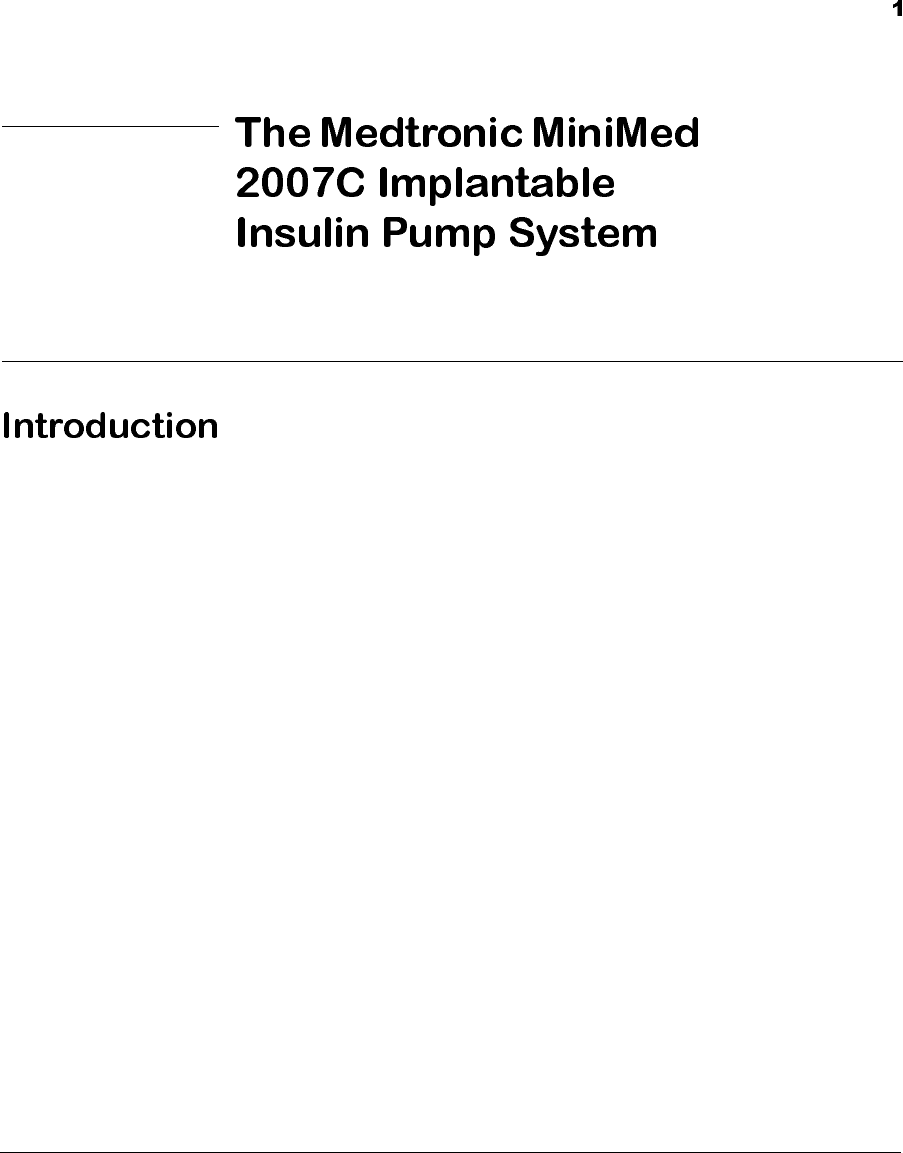
CHAPTER 1
This manual is a reference guide for both you and your support network
of family and friends. It is important that other people in your support net-
work know how to use the Medtronic MiniMed 2007C Implantable Insu-
lin Pump System, so they can be of assistance if the need arises.
Throughout the manual you will see note comments which provide
important information about the Medtronic MiniMed 2007C System. If
you have a question not covered in the manual, please talk with your doc-
tor. Your doctor knows the most about your medical condition and can
give you the best answers to your questions about your diabetes treat-
ment.
NOTE: Before you can use the Medtronic MiniMed 2007C
System, you will be trained. This training will
teach you about implantable insulin pump ther-
apy, and how to operate the Medtronic MiniMed
2007CSystem.Thismanualcanbeusedtohelp,
but not replace, your training.
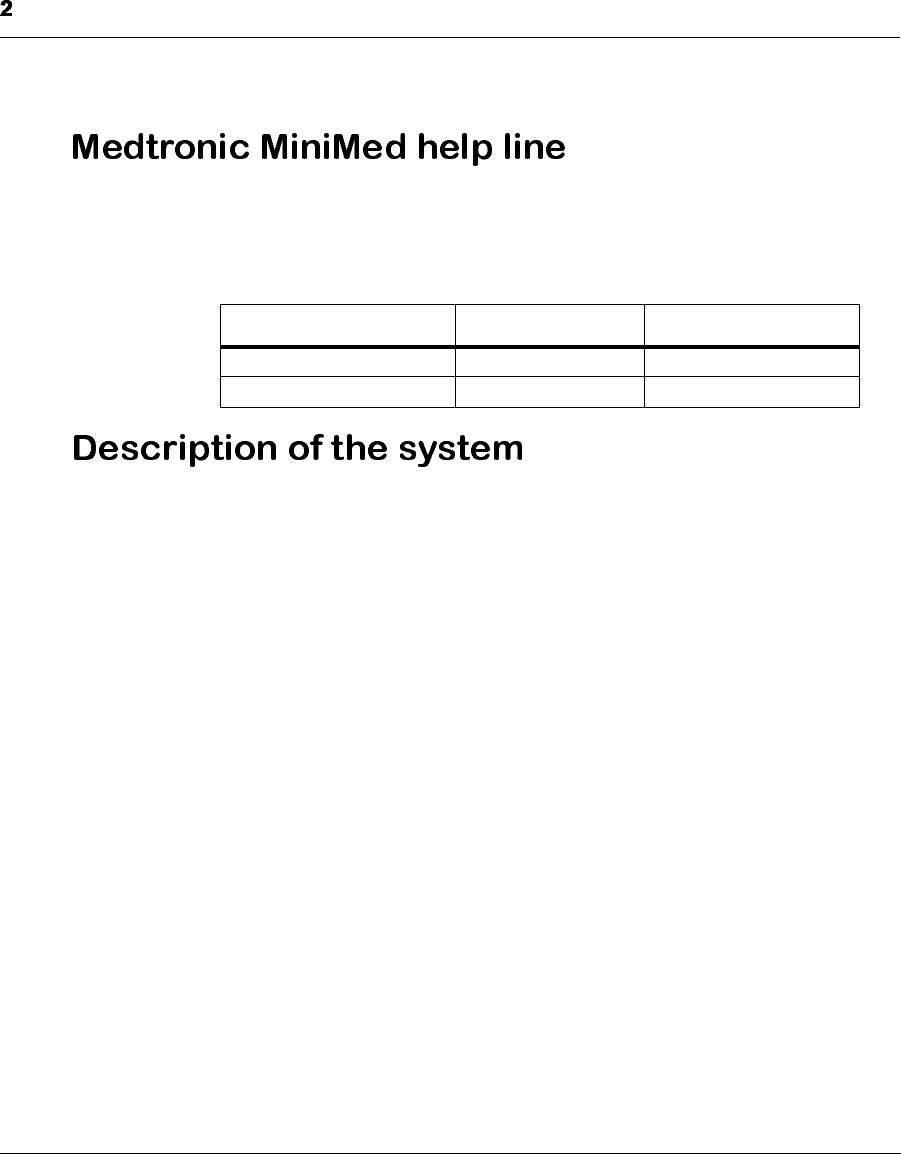
The Medtronic MiniMed 2007C Implantable Insulin Pump System
Medtronic MiniMed provides a 24-hour help line for assistance. Clinical
Services personnel are trained to answer questions you may have about
the Medtronic MiniMed 2007C System.
The Medtronic MiniMed 2007C Implantable Insulin Pump System is an
"open-loop" system, which means you must test your blood glucose in
accordance with the method and frequency recommended by your physi-
cian. Based on the results of your blood glucose testing, you can program
the Pump with desired reates of delivery by using the Personal Pump
Communicator (PPC).
The system consists of four components:
•Implantable Insulin Pump
•Side Port Catheter
•Personal Pump Communicator (PPC)
•Special Insulin
When Calling From: Primary Number Alternate Number
Outside the United States 1-818-576-5040 1-818-362-5958
Within the United States 1-800-826-2099 1-818-362-5958
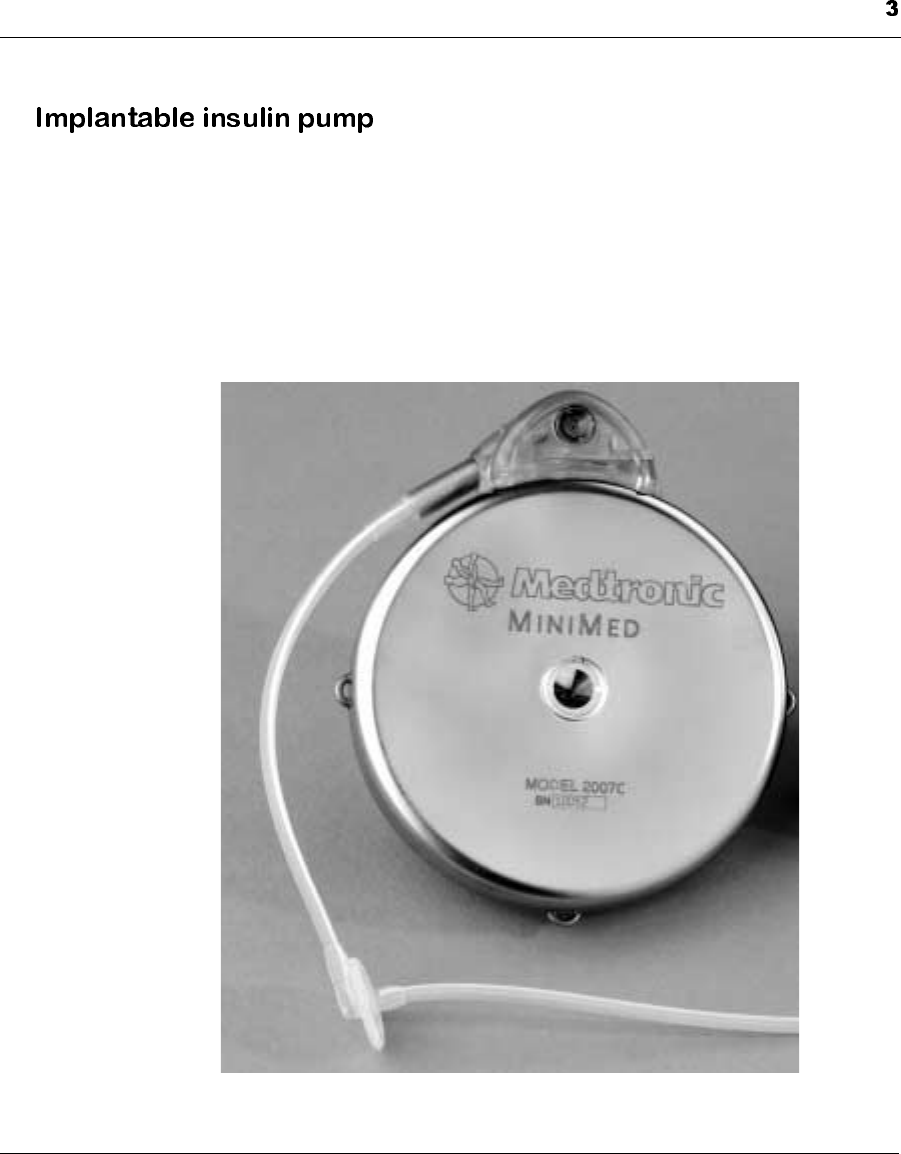
The Medtronic MiniMed 2007C Implantable Insulin Pump System
The Implantable Insulin Pump (Pump) is a round disc, 8.1 cm (3.2 inches)
in diameter and 2.0 cm (0.8 inches) thick. The Pump weighs 131 grams
(4.6 ounces) when empty. The outside case of the Pump is made of tita-
nium. Titanium is a biocompatible metal used in many types of implant-
able medical devices. The Pump contains an insulin fill port, located at
the center of the disc. The fill port is used for rinsing and filling the Pump
with insulin, and for diagnostic procedures.
Figure 1: The Implantable Insulin Pump
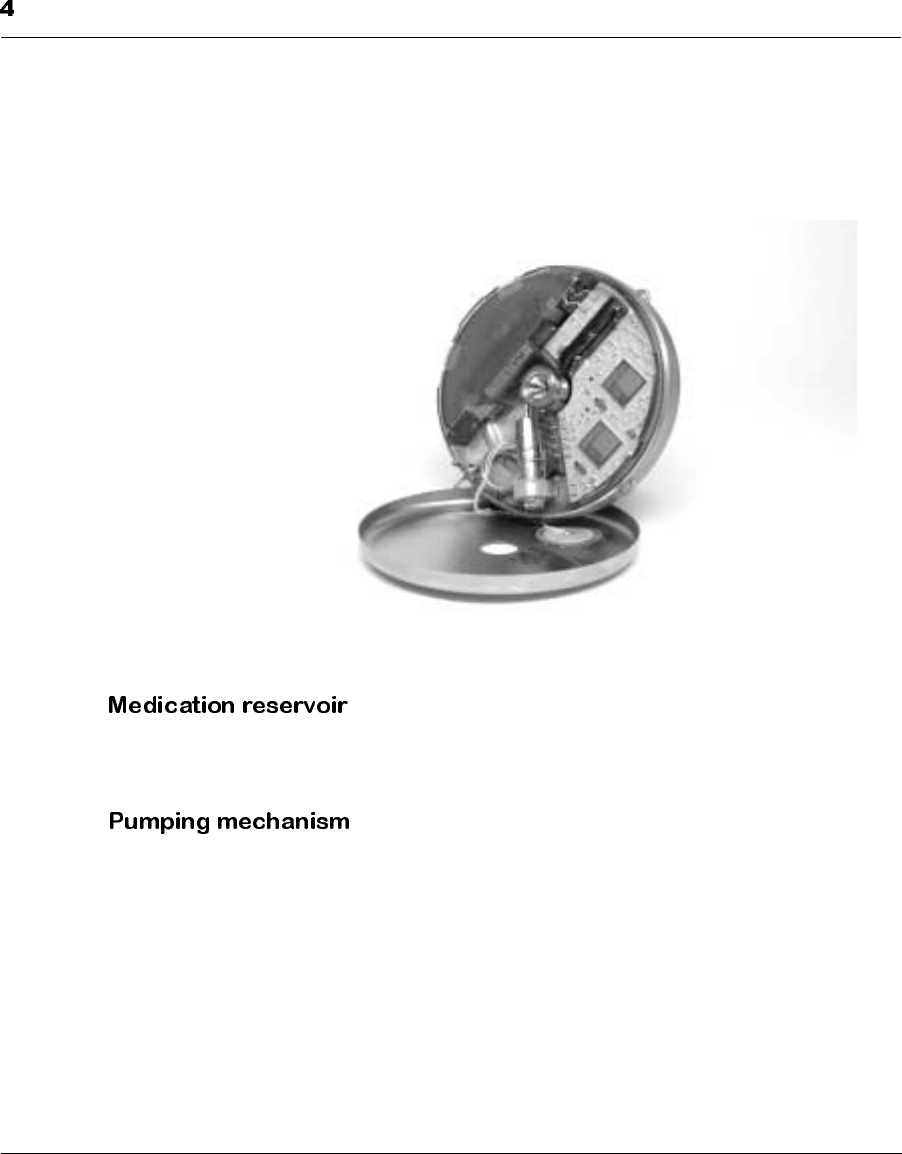
The Medtronic MiniMed 2007C Implantable Insulin Pump System
The Pump has six major components: the medication reservoir, the pump-
ing mechanism, the antenna, the microelectronics, the battery, and the
tone transducer. The following figure shows the interior of the Pump
.
Figure 2: Interior of the Implantable Insulin Pump
The medication reservoir holds the insulin and is refilled with a special
syringe through the Pump fill port.
The pumping mechanism takes insulin from the medication reservoir and
delivers it through a catheter into your body. The pumping mechanism
delivers the same amount of insulin every time it pumps. The amount of
insulin delivered in each “stroke”of the pump mechanism is called the
stroke volume.
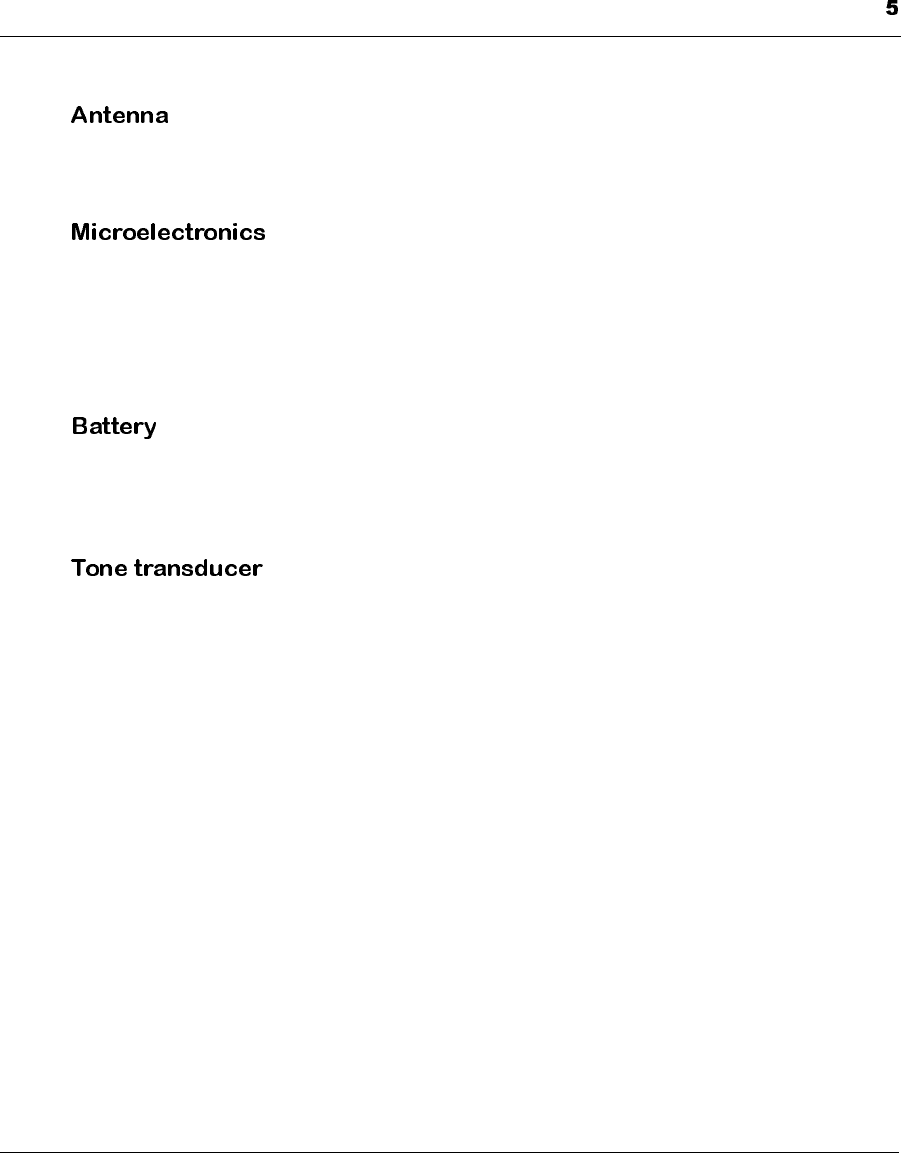
The Medtronic MiniMed 2007C Implantable Insulin Pump System
The pump antenna receives the radio signals from the PPC and delivers
the PPC’s programmed message to the microelectronics of the Pump.
The microelectronics are designed to control the pumping mechanism so
that you receive the amount of insulin you have programmed the Pump to
deliver. You tell the microelectronics what to do by using your PPC. The
microelectronics also store pump specifications and programming history
information in its memory.
The battery supplies power to the pumping mechanism and microelec-
tronics. It is a lithium carbon mono-fluoride battery specially designed for
the Implantable Insulin Pump.
The tone transducer is a Pump safety feature. It emits audible beeps to
confirm your Pump is operating properly. It also alerts you when your
Pump needs attention.
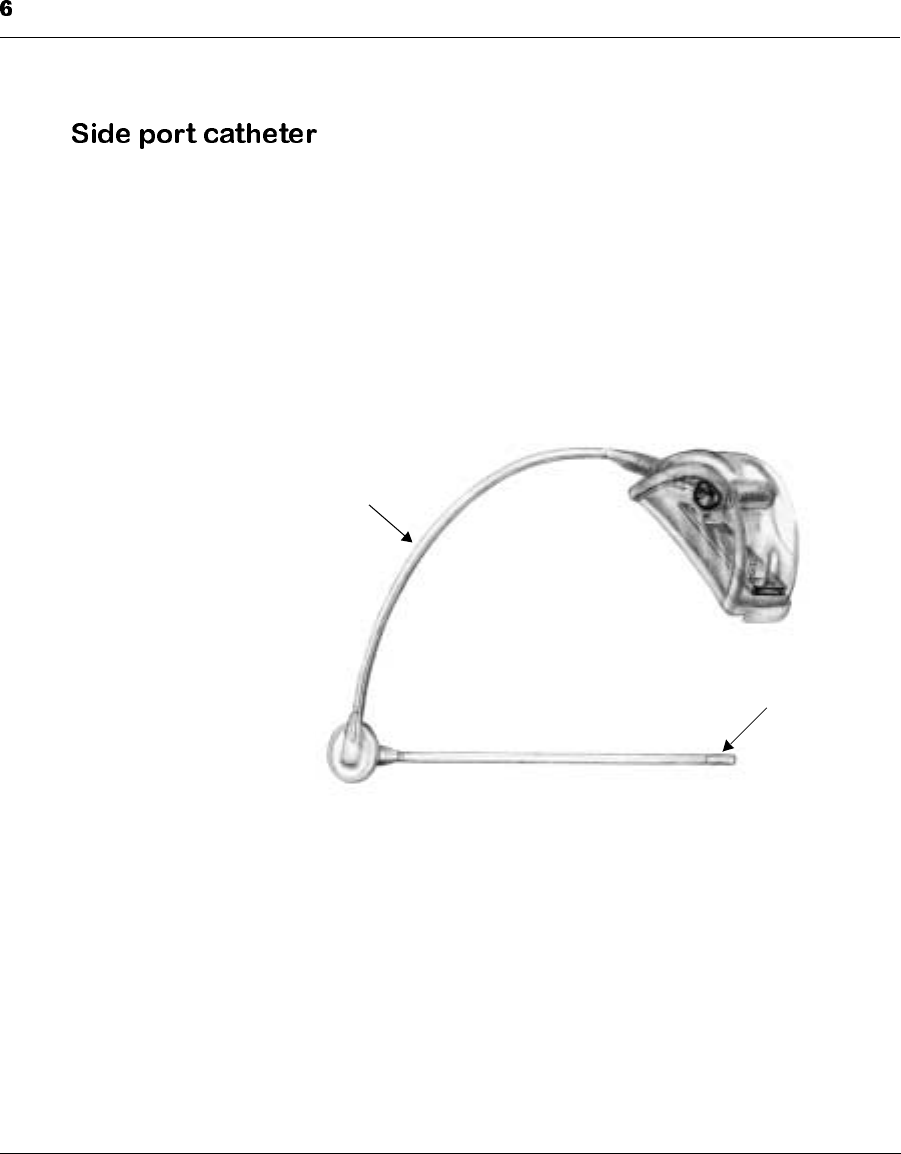
The Medtronic MiniMed 2007C Implantable Insulin Pump System
The Side Port Catheter (catheter) is a soft plastic tube, made of polyethyl-
ene-lined silicone rubber. The Catheter delivers insulin from the Pump
into your peritoneal cavity. Intraperitoneal insulin is rapidly absorbed by
your body and is used to regulate your blood sugar. Your doctor can use
the Catheter’s radio-opaque stripe to help locate it on an X-ray.
The Catheter has a subcutaneous part and an intraperitoneal part as shown
in the following figure.
Figure 3: Side Port Catheter
Intraperitoneal Part
Subcutaneous Part
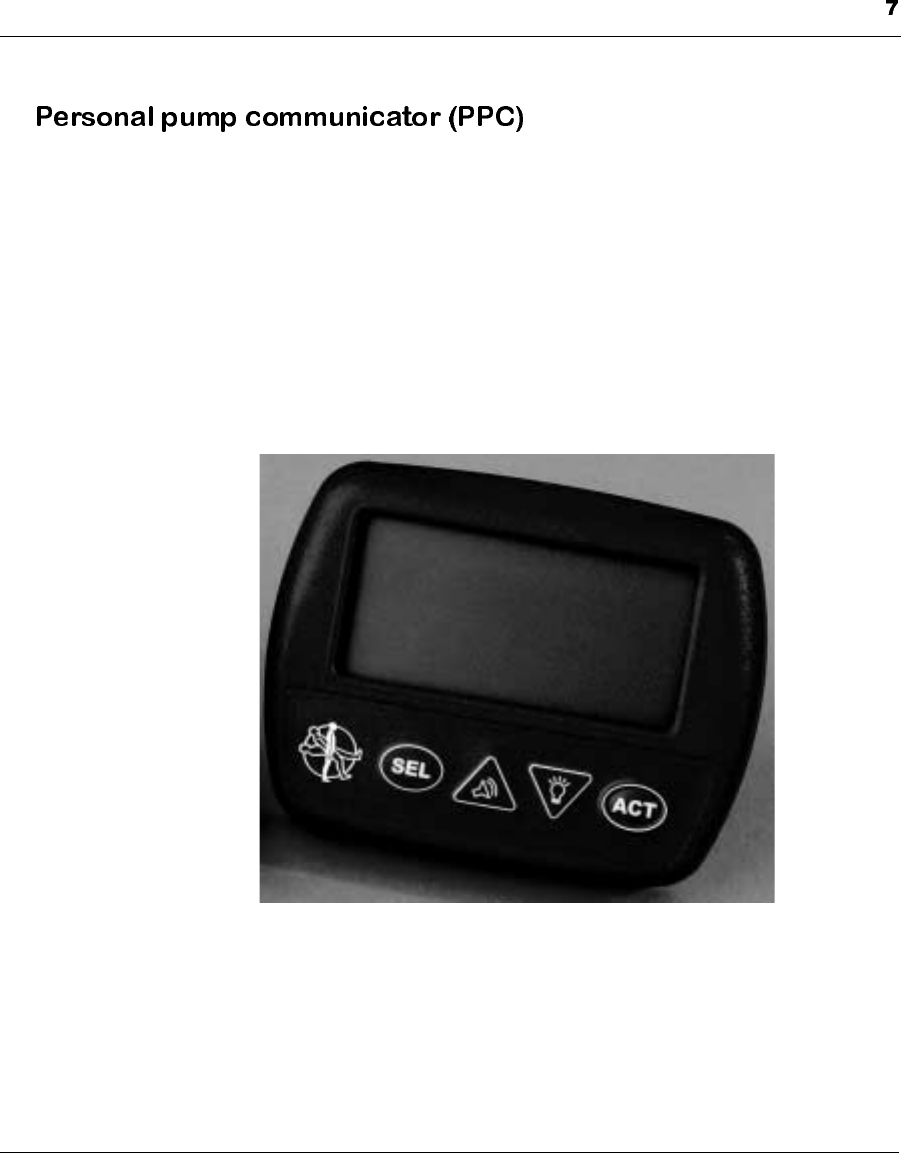
The Medtronic MiniMed 2007C Implantable Insulin Pump System
The Personal Pump Communicator (PPC) is a hand-held device which
allows you to send commands to your Pump and receive Pump informa-
tion using RF telemetry (radio waves). The PPC is 8.9 cm (3.5 inches)
long, 7.0 cm (2.8 inches) wide and 2.0 (0.8 inches) thick and weighs 115
grams (4.06 ounces). The PPC uses one AA 1.5 volt alkaline battery as
the main power source, and a lithium back-up battery which saves the
PPC memory when the main battery is depleted or being changed. The
PPC has an easy-to-read screen. Programming information is entered
using a four button keyboard. The four buttons and their functions are
described in Chapter 4. See Figure 4.
Figure 4: Personal Pump Communicator (PPC)

The Medtronic MiniMed 2007C Implantable Insulin Pump System
To send a command to the Pump, place the PPC near the Pump. With your
PPC you can:
•Deliver an immediate, square wave or dual wave insulin bolus to
compensate for meals. Boluses can be programmed by reading
the screen or listening to beeps (audio bolus)
•Deliver one or many basal rates in a daily pattern
•Preprogram three different daily basal patterns
•Deliver a temporary basal rate
•Suspend the Pump
•Record Personal Events
•Program an Automatic Off
Your PPC also stores important information in its memory (120 days of
data). This information includes:
•Current time and date
•Time, date and amount of the last meal bolus
•Current basal rate
•Daily insulin totals (basal and bolus)
•Clinical history
•Insulin amount remaining in the Pump
•Maximum bolus allowed
•Maximum basal rate allowed
•Insulin concentration used
NOTE: The PPC issued to you by your doctor can be used
only with your Implantable Insulin Pump. Do not
attempt to use any other PPC to program your
Pump,unlessspecificallyinstructedtodosoby
your doctor.
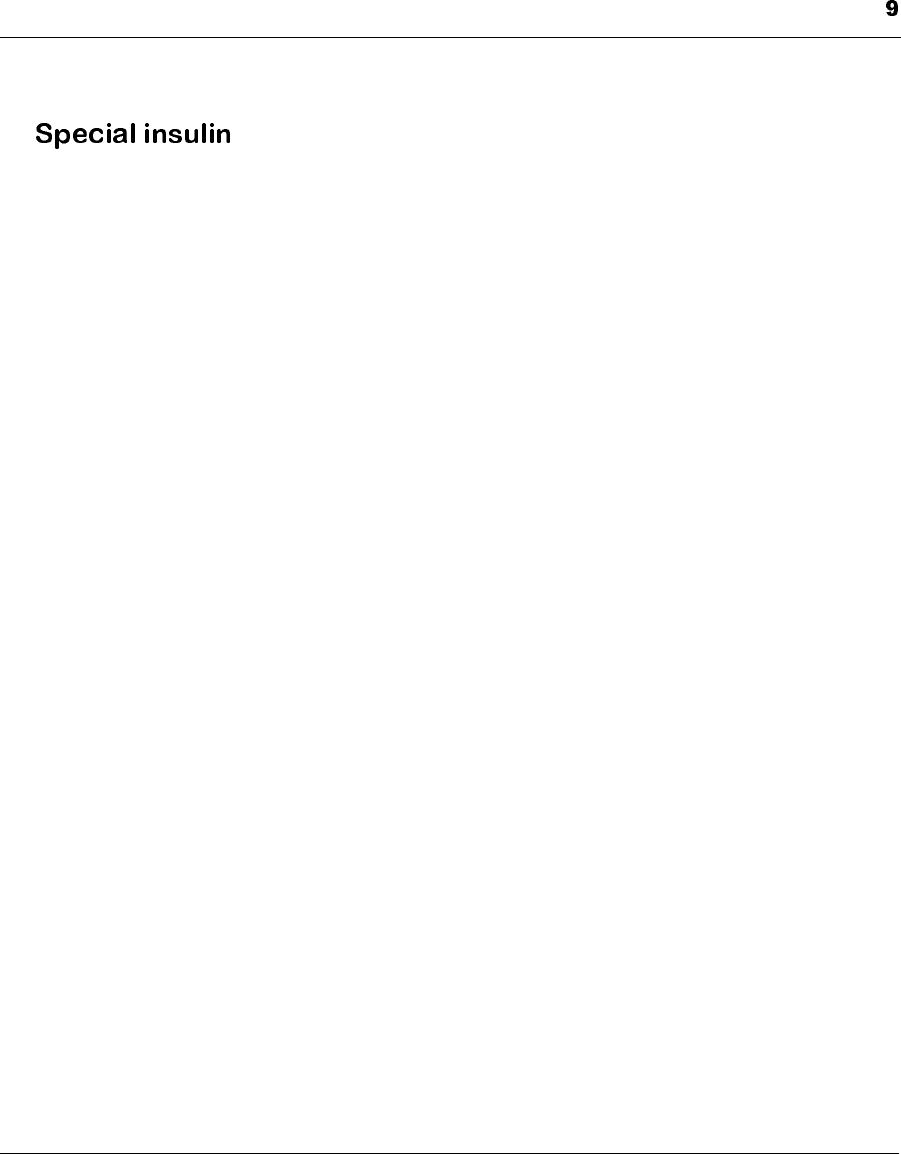
The Medtronic MiniMed 2007C Implantable Insulin Pump System
The Medtronic MiniMed 2007C Implantable Insulin Pump System uses a
special insulin, purified and concentrated exclusively for implantable
pump use. The insulin is HOE 21 PH U-400, manufactured by Aventis.
Only Aventis HOE 21 PH U-400 may be used in the Medtronic MiniMed
2007C Implantable Insulin Pump System.

The Medtronic MiniMed 2007C Implantable Insulin Pump System
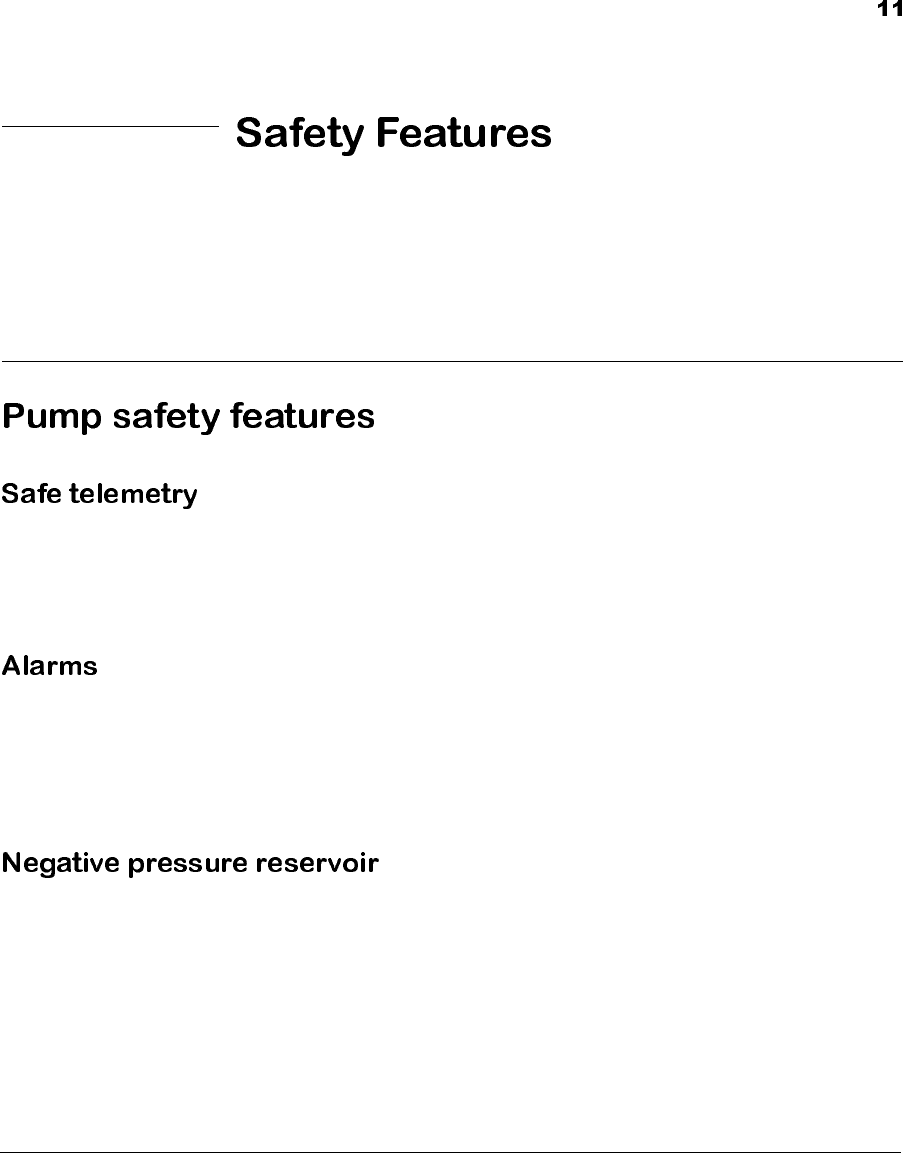
CHAPTER 2
Your Pump will respond only to telemetry commands from your PPC.
Your Pump will not change when exposed to electromagnetic fields, such
as microwave ovens, garage door openers, airport security systems, and
television or video remote controls.
The most important safety feature of your Pump is its self-checking cir-
cuitry. If your Pump is not working properly, it will signal you with an
alarm message on the PPC screen and then automatically turn itself off.
This feature ensures that your Pump will always deliver insulin in a con-
trolled, predictable manner.
The Pump reservoir has a negative pressure (vacuum) which will draw in
fluids. In the event of a Pump malfunction, this vacuum assures your insu-
lin will stay in the reservoir. Don’t worry, there are multiple safety fea-
tures to assure that your body fluids won’t enter the Pump. Only the
pumping mechanism can overcome this negative pressure and deliver
insulin to your body.
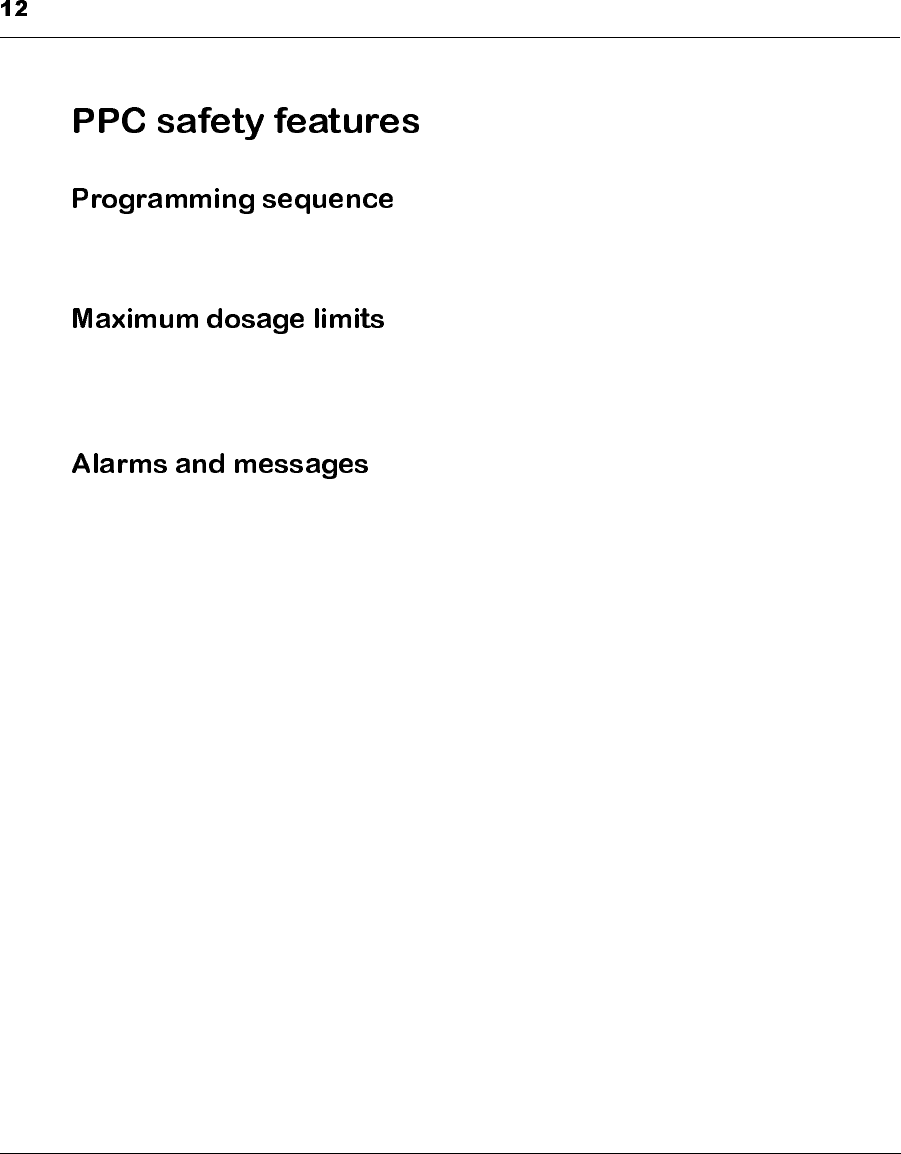
Safety Features
In order to send a command to your Pump, your PPC must be properly
positioned nearby and a series of programming steps must be followed.
Your doctor will program maximum dose limits into your PPC. The pro-
grammed maximum basal rate and bolus amount will protect you from an
insulin overdose, in the event of a programming mistake.
Your PPC prompts you with many easy-to-read messages on its screen.
Also, the PPC emits beeps to notify you of certain conditions, such as bat-
tery status, programming errors, and a low or empty pump reservoir.
These messages and alarms are discussed further in Chapter 5, entitled,
“Alarms and Messages.”
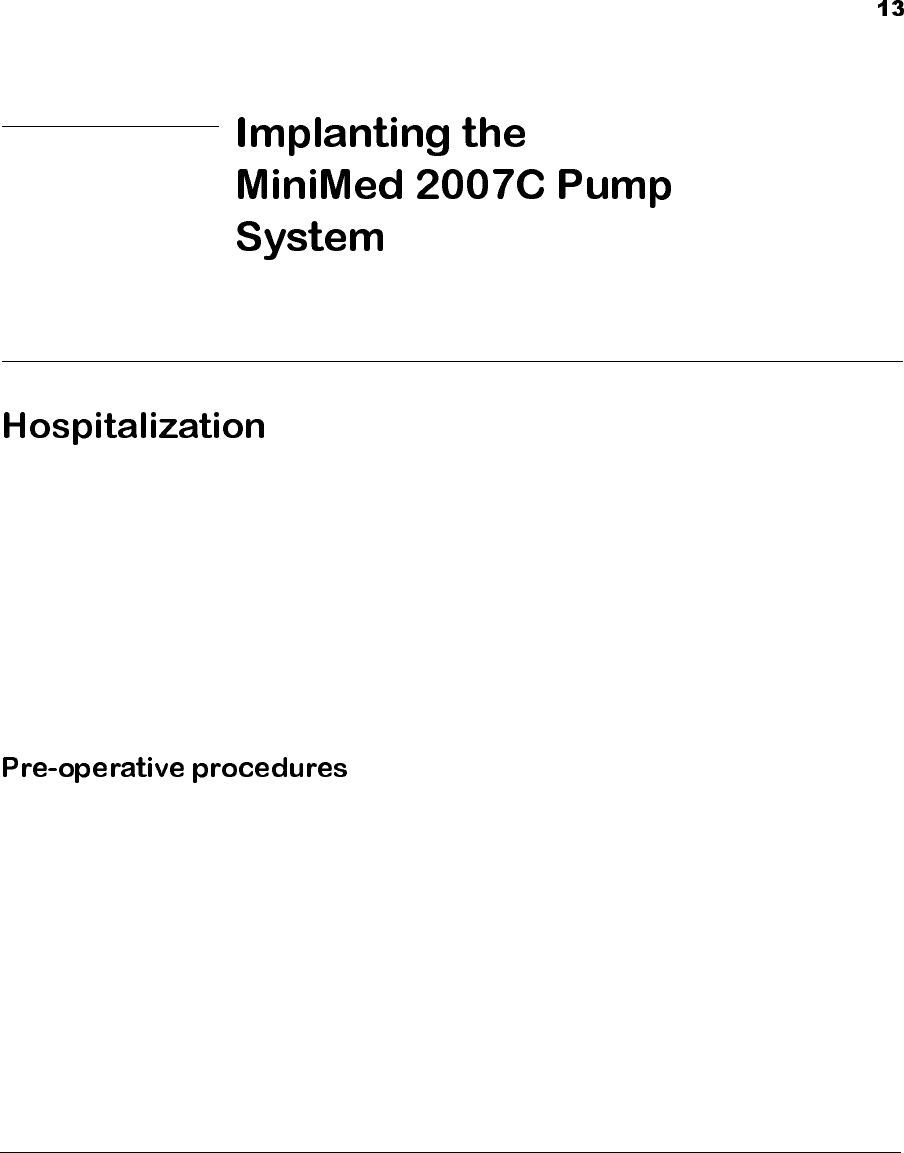
CHAPTER 3
You will be admitted to the hospital to have your Medtronic MiniMed
2007C Implantable Insulin Pump System surgically implanted and stabi-
lized in your tissue. Your Pump System will also be programmed and
tested prior to your leaving the hospital.
Your hospitalization will consist of three types of procedures:
•Pre-Operative Procedures
•Implantation Procedures
•Post-Operative Procedures
You will have blood drawn, be given diagnostic procedures, and possibly
other tests before your scheduled surgery date. You should ask your doc-
tor what tests will be required before your Pump is implanted. You may
also meet with an Anesthesiologist or Surgeon prior to the surgery.
The Pump will be implanted in your abdominal area. Your doctor will dis-
cuss the exact location of implantation with you. The choice of a Pump
site may depend upon the catheter location, how your body is shaped, and
whether or not you have had any previous abdominal surgery, such as an
appendectomy.
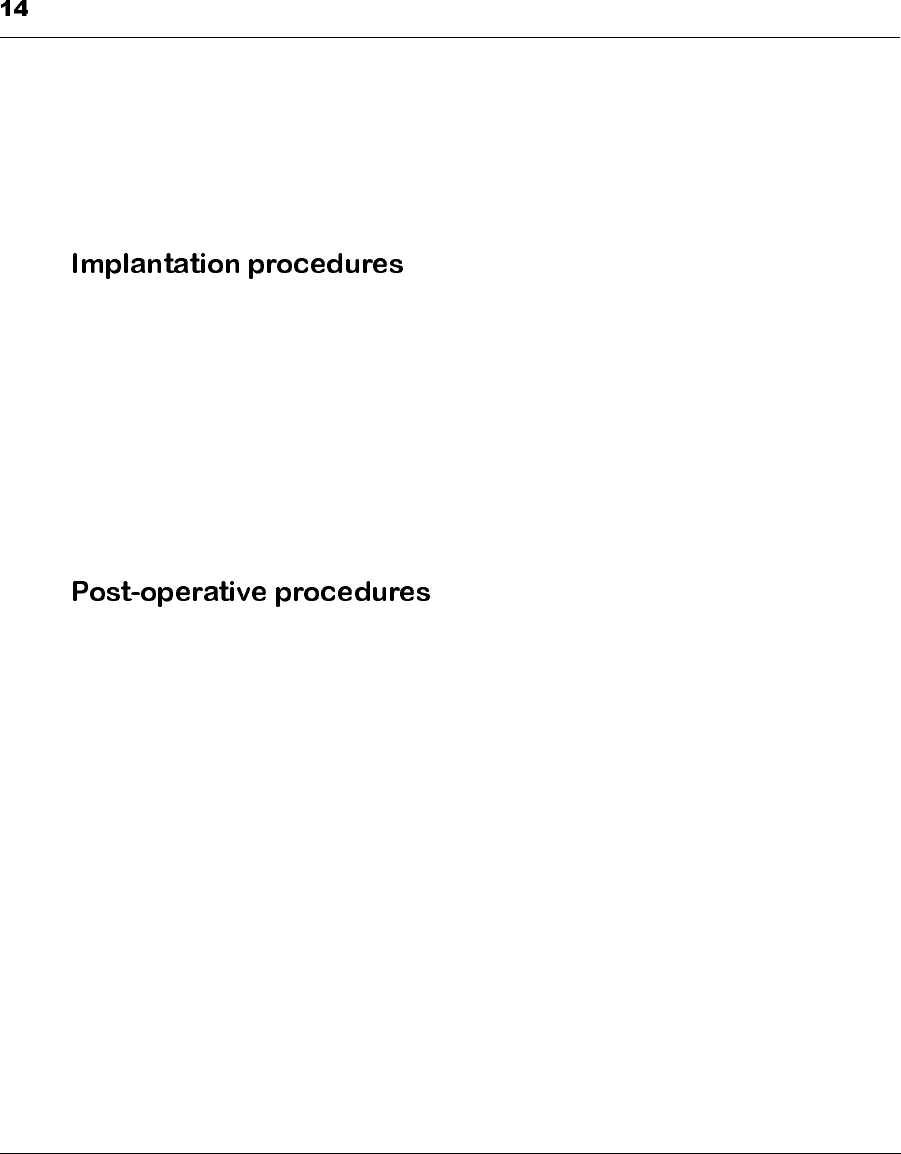
Implanting the MiniMed 2007C Pump System
The Pump may be implanted using either local or general anesthesia. This
decision will be made by you, your doctor, the Surgeon, and the Anesthe-
siologist. If local anesthesia is chosen, you will be awake during the
implantation but the pump site will be numbed. Under general anesthesia,
you will be kept asleep during the procedure by the anesthesiologist.
The Surgeon will make an incision through your skin and create a
“pocket”in which to place the Pump. The Pump is then inserted under the
fatty tissue just beneath your skin. The Surgeon will then secure the Pump
in your tissue to prevent movement. A very small opening will be made in
your abdominal muscle wall through which the Surgeon will thread the
Side Port Catheter into your peritoneal cavity. After the Catheter is posi-
tioned and the Pump is secured, the Surgeon will use sutures to close the
incision in your skin. Bandages are used to protect the incision until it
heals. Some Surgeons may want you to wear a binder over the implant
site for a short time to minimize post-operative swelling.
The length of your hospital stay will be determined by your doctor. Your
stay will depend upon how quickly you heal, and how quickly you learn
to use the Medtronic MiniMed 2007C Implantable Insulin Pump System.
Before your admission to the hospital, your doctor or a nurse will teach
you how to use your PPC to program the Pump. Before leaving the hospi-
tal, you must become proficient in understanding and using your PPC to
program the Pump. You should:
•Fully understand how to use your PPC.
•Demonstrate appropriate responses to warning messages and
alarms from your PPC.
•Be able to identify signs and symptoms your doctor wants you to
report.
•Have completed a Patient Emergency Information Card, which
indicates you have an implantable pump and provides emergency
phone numbers.

Implanting the MiniMed 2007C Pump System
•Ask your doctor to complete and return your Device Registration
Card to MiniMed. This card contains the Pump and Catheter
serial numbers, which are needed for device tracking by
MiniMed.
•Schedule an appointment with your doctor for your first follow-
up visit.
•Read Chapter 5, “Alarms and Messages,” and ask your doctor to
explain anything you don’t understand.
Before you leave the hospital, your doctor will schedule an appointment
for your first follow-up office visit. Your healthcare team will also keep in
close contact with you during the first few weeks following implantation.
Frequent adjustments in your insulin delivery are often required for sev-
eral weeks following implantation.
NOTE: ALWAYS keep your PPC with you. During office
visits, a member of the healthcare team will check
the status of your Pump. Only YOUR PPC can be
used to check YOUR Pump.
Your post-implant recovery will be similar to recovery from other surgical
procedures. You will need to obtain adequate rest, eat a nutritious diet,
and avoid individuals who are suffering from infections or viruses.
Recovery times vary among individuals, but most people recover fully in
a few weeks. Your physician will ask you to call if you are not feeling
well, particularly if you have an elevated temperature or if you notice any
redness or drainage around your incision site.
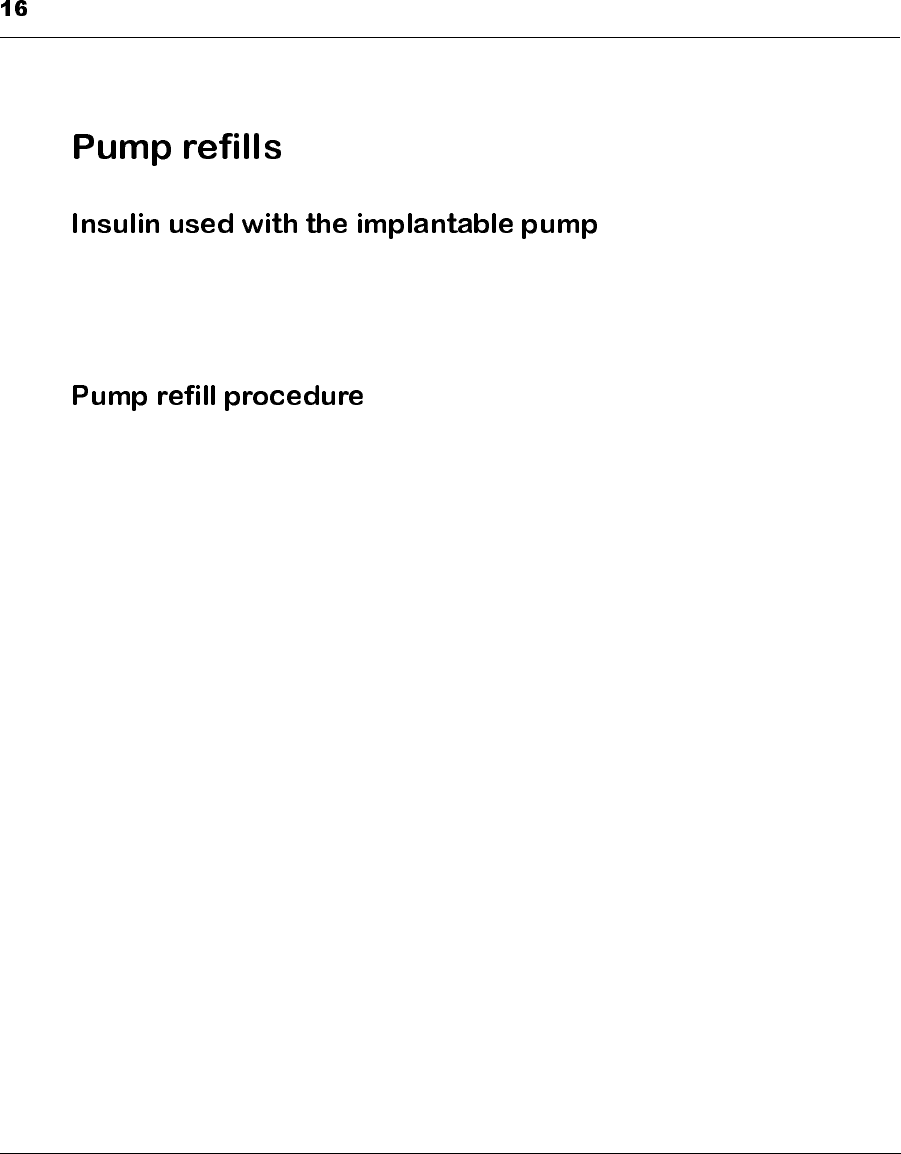
Implanting the MiniMed 2007C Pump System
Aventis, located in Frankfurt, Germany, is the manufacturer of the insulin
used in your Implantable Insulin Pump. This insulin, HOE 21 PH U-400,
is specifically designed for implanted pumps. No other insulin should be
put in your Pump.
It is important that the time between your Pump refills should not exceed
90 days. Refilling your Pump is a sterile procedure. Your doctor or a nurse
will first disinfect your skin directly over the Pump. All equipment that
will touch your skin during the refill procedure is sterile to minimize the
risk of infection.
Your doctor or a nurse may now numb the disinfected skin area with a
local anesthetic. A short needle will then be inserted through your skin to
locate the fill port of the Pump. Then a longer needle will be inserted into
the Pump fill port through the inside of the shorter needle. The doctor or
nurse will then empty unused insulin from the Pump and refill it with new
Aventis, HOE 21 PH U-400 insulin.
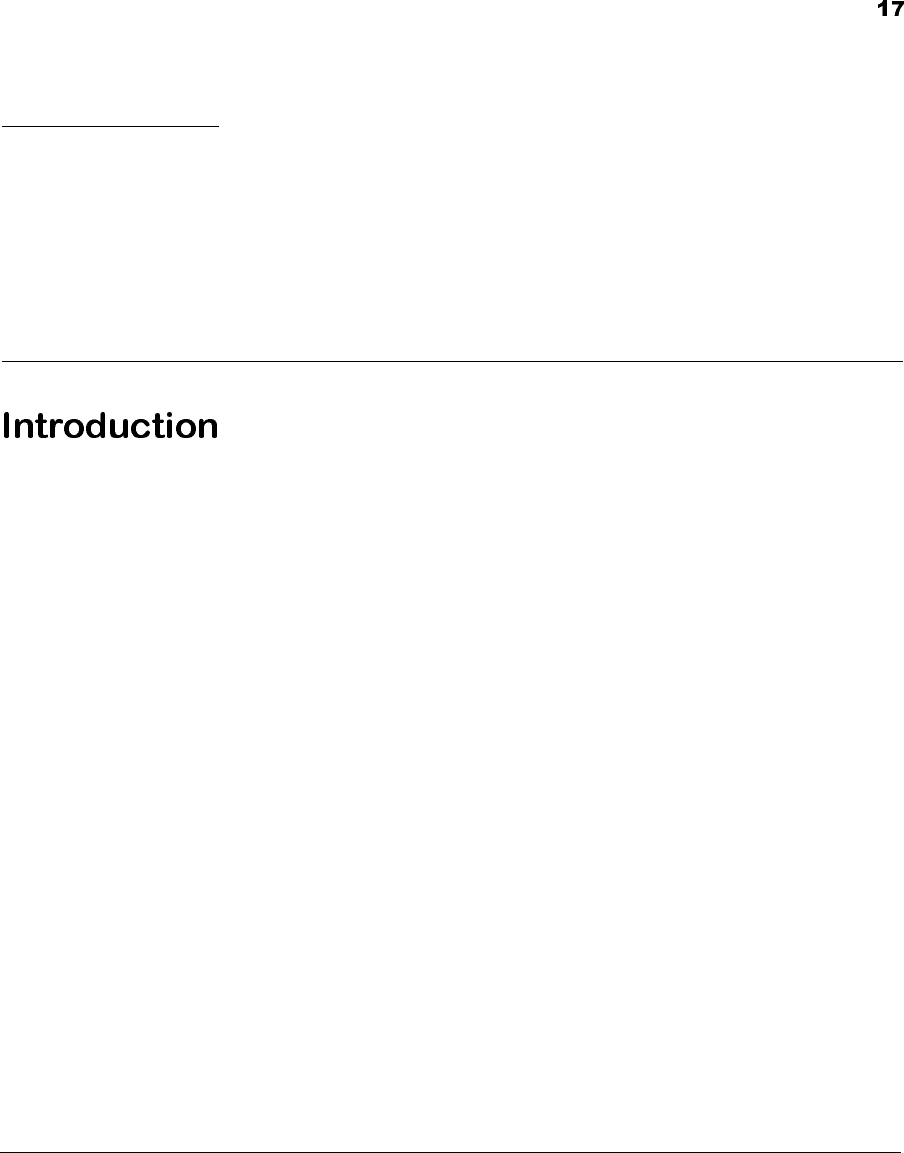
CHAPTER 4 Programming Your
Pump
You will program your Implantable Insulin Pump with your PPC. The
PPC transmits information by RF telemetry (radio waves) to your Pump.
With your PPC you can:
•Deliver an immediate, square wave or dual wave insulin bolus to
compensate for meals. Boluses can be programmed by reading
the screen or listening to beeps (audio bolus)
•Deliver one or many basal rates in a daily pattern
•Preprogram three different daily basal rate patterns
•Deliver a temporary basal rate
•Suspend the Pump
•Program an Automatic Off
•Adjust the tone frequency of the PPC and the audible alarms of
the Pump.
NOTE: Your PPC has been designed for easy use (See
chapter 5 for a list of the PPC commands). You
must follow a specific sequence of steps and hold
the PPC near the Pump to deliver a command.
Therefore, you cannot unintentionally program
your Pump.
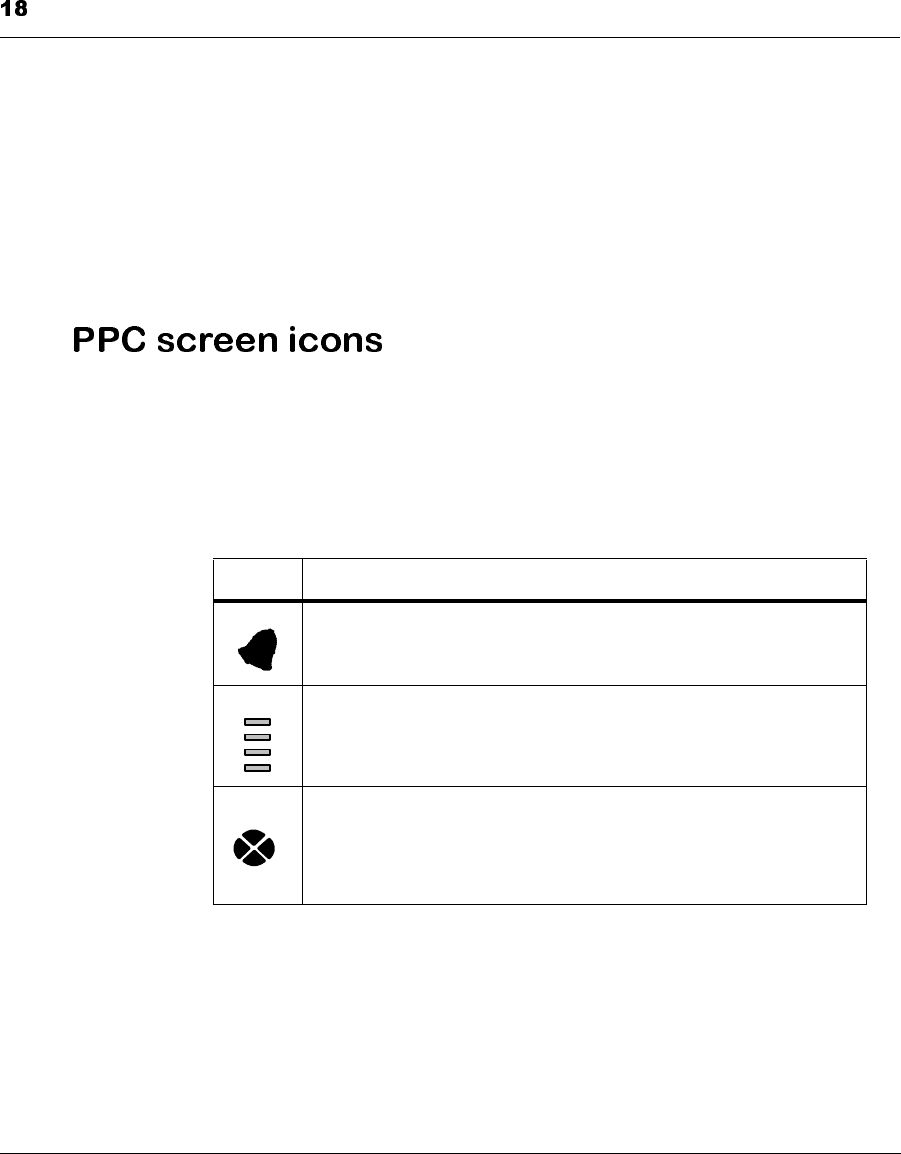
Programming Your Pump
Your PPC has been specifically pre-programmed for use with your Pump.
Do not use another PPC to program your Pump. You must keep your PPC
with you at all times because it is the only way to program your Pump.
Remember, you must measure your blood sugar at least four times each
day, according to the method recommended by your doctor. You must
then use the results of your blood sugar tests to determine the appropriate
dose of insulin to be delivered by your Pump.
Your PPC has an easy-to-read dot matrix liquid crystal display (LCD).
The main PPC screen displays the time (12hr. or 24hr. format), month,
day, and a variety of icons. The type and purpose of these icons are as fol-
lows:
Icon Description
The bell icon is displayed when the PPC receives a RF telemetry message
from the Pump. The icon may indicate the Pump or PPC has detected a fail-
ure, or the Pump is in a “SUSPEND”mode or “STOPPED.”
The reservoir icon is composed of 4 segments that indicate how full the
Pump reservoir is, based on the history of the Pump delivery.
The PPC shows a “spinning”icon while insulin delivery is in progress.
When the Pump delivers a bolus amount, the pattern will show three deliv-
ery segments. When the Pump delivers a basal rate, the pattern will show
one delivery segment. When the Pump is not delivering, all four segments
will be displayed.
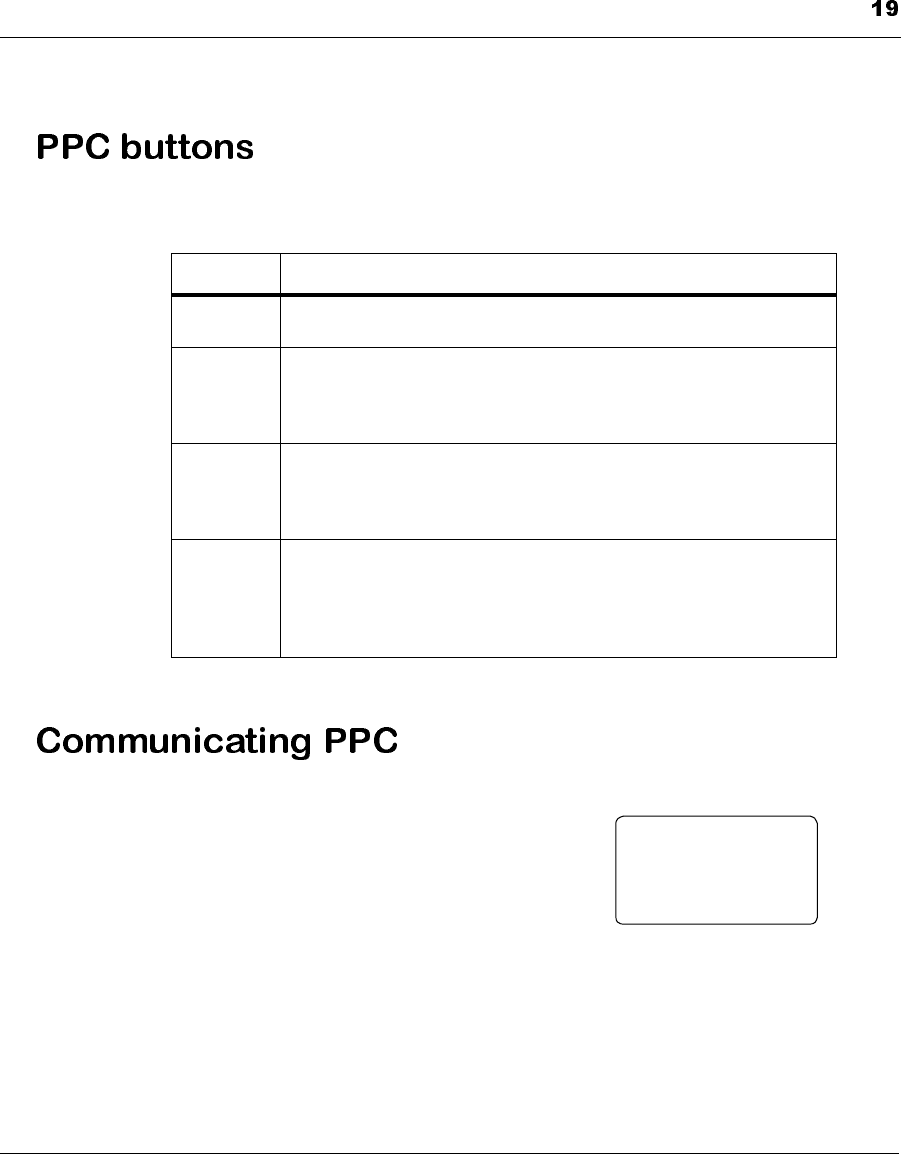
Programming Your Pump
PPC programming information is entered using four buttons:
1. When commands are programmed the
PPC will talk to the Pump. When this
occurs the following screen will dis-
played.
2. The word COMMUNICATING will blink
to indicate a communication is taking place.
Buttons Description
SEL Means SELECT. The SEL button allows you to step through and view
each of the option screens.
ACT Means ACTIVATE. The ACT button activates programming changes
you wish to make. As a safety check, you must press ACT to complete
any programming changes. You will always hear a single beep after you
have successfully activated a change.
▲
▲▲
▲
UP
ARROW
Allows you to make changes to the screen settings by scrolling to higher
values. You must then press the ACT button for a change to be activated.
This button has a Sound Icon. When the “AUDIO BOLUS”feature is
turned on, the ▲
▲▲
▲button allows you to program an Audio Bolus.
▼
▼▼
▼
DOWN
ARROW
Allows you to make changes to the screen settings by scrolling to lower
values. You must then press the ACT button for a change to be activated.
This button has a Light Icon which turns on the backlight. With the dis-
play illuminated, you can program your Pump in dark areas. The back-
light remains on for 4 seconds after each ▼
▼▼
▼press.
PPC
COMMUNICATING
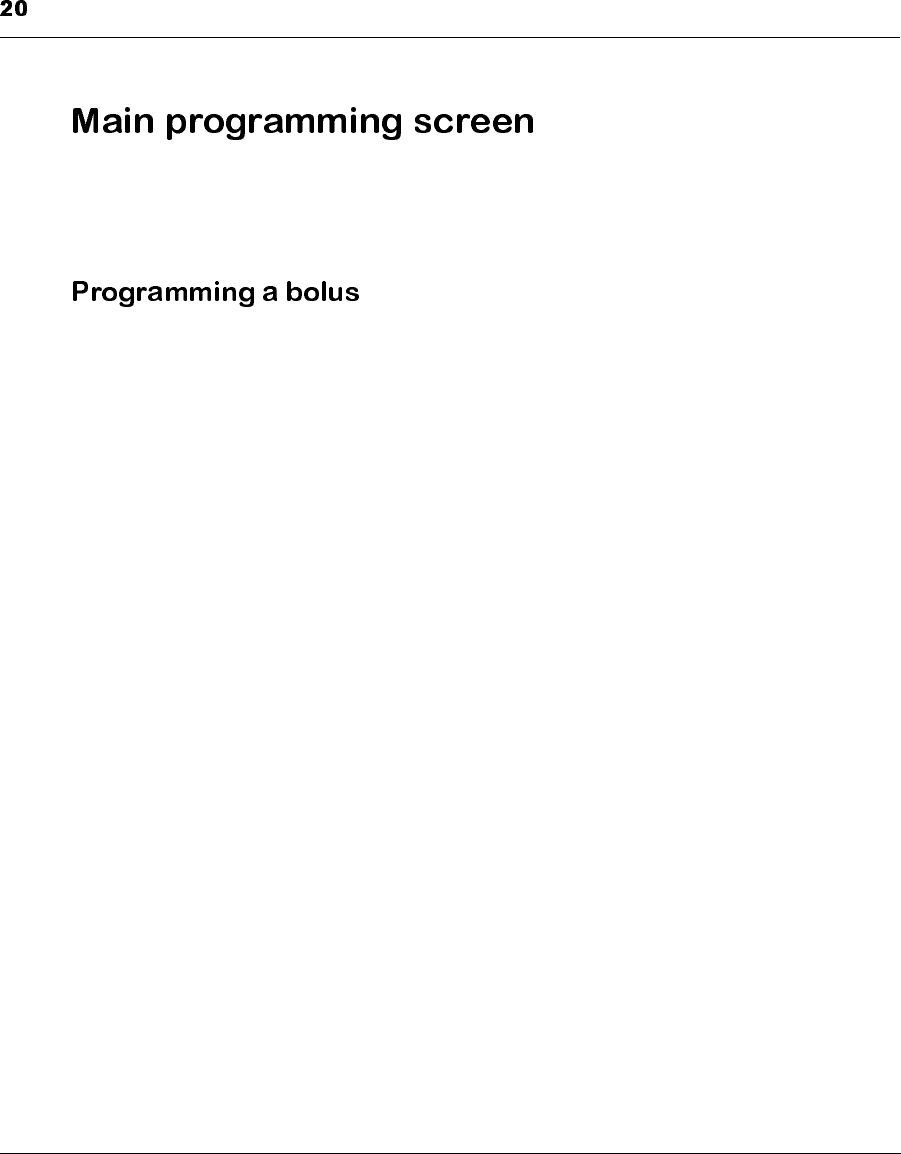
Programming Your Pump
The Main programming screen is used to program features you will use
every day, such as a Meal Bolus or Basal Rate, or putting your Pump in
the Suspend mode.
Using the PPC, you can program the Pump to deliver a bolus of insulin
whenever you need it. The Pump System has several special features
which allow you to customize the programming and delivery of a bolus:
•Immediate Bolus (programmed by reading the PPC screen or lis-
tening to beeps, using the Audio Bolus).
•Square Wave Bolus
•Dual Wave Bolus
NOTE: To program a Square Wave or Dual Wave Bolus,
you must turn on the Variable Bolus programming
option (program “ON”in the “SETUP II”menu).
Otherwise, only an Immediate Bolus can be given.
The Variable Bolus option is programmed by your
doctor.
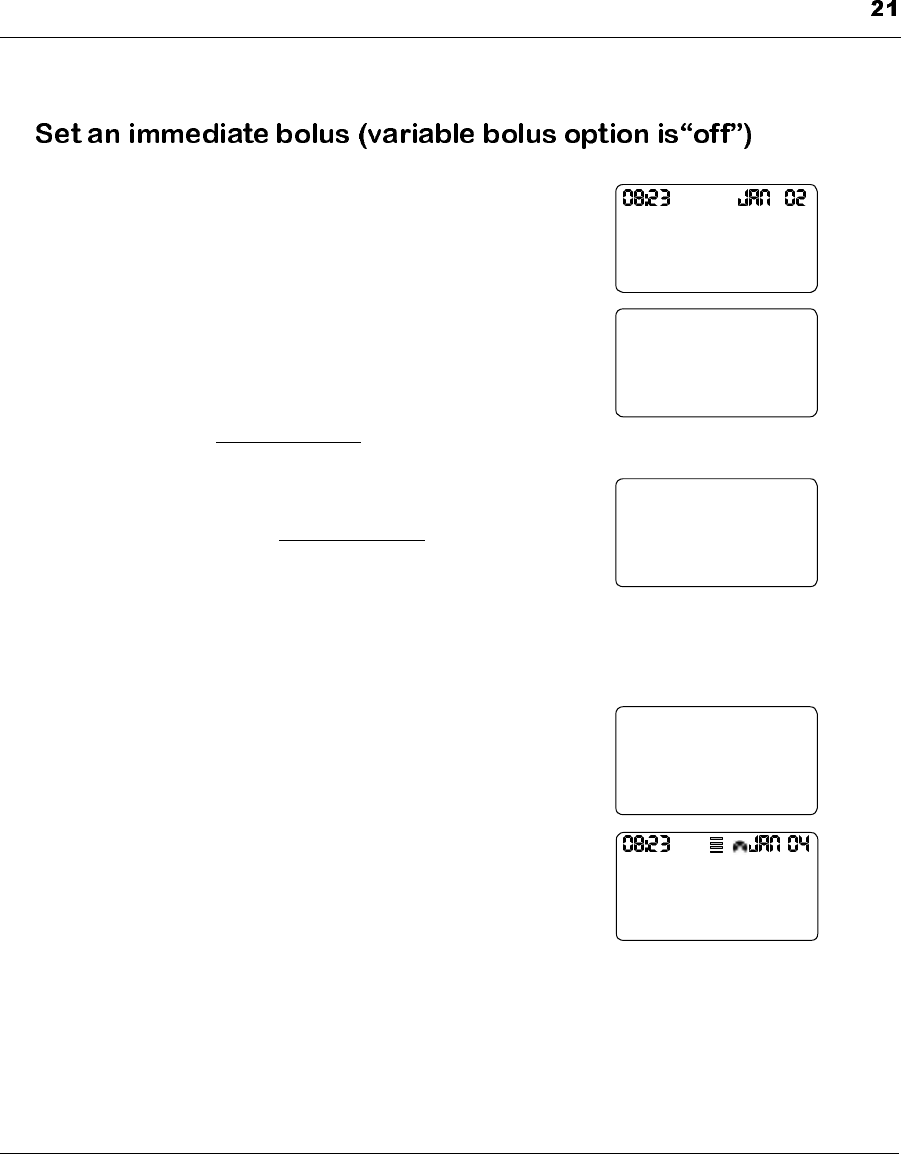
Programming Your Pump
1. From the Time/Date screen, press SEL
until the “BOLUS”screen is displayed.
The Time and Date will be flashing, and
the last bolus is displayed.
2. Press ACT and “SET BOLUS”appears,
and the dashes or previous bolus under
“IMM”start flashing.
3. Use the ▲
▲▲
▲and ▼
▼▼
▼buttons to enter an
immediate bolus amount.
4. Press ACT and the screen shows “CON-
FIRM IMM.”If the number you entered
for the immediate bolus is correct, press
ACT to confirm it. This value will now
be programmed into the Pump. If the
number was not correct, wait for the
screen to return to Time/Date and then repeat this procedure to enter
the correct value.
5. Place the PPC near the Pump to complete
the programming. The PPC will beep
once and display 0.0 units.
6. If the Alarm Feedback feature is “ON,”
the Pump will beep during each of the
first five strokes. The PPC will beep
when the bolus delivery is complete.
Three segments of the insulin delivery
icon will be displayed and will spin
slowly during the bolus delivery. By pressing SEL you can see the
amount of insulin being delivered.
BOLUS
PROG --
IMM EXT
10 U-- U
SET BOLUS
IMM
-- U
CONFIRM
IMM
2.6U
PPC
COMMUNICATING
BOLUS 0.0U
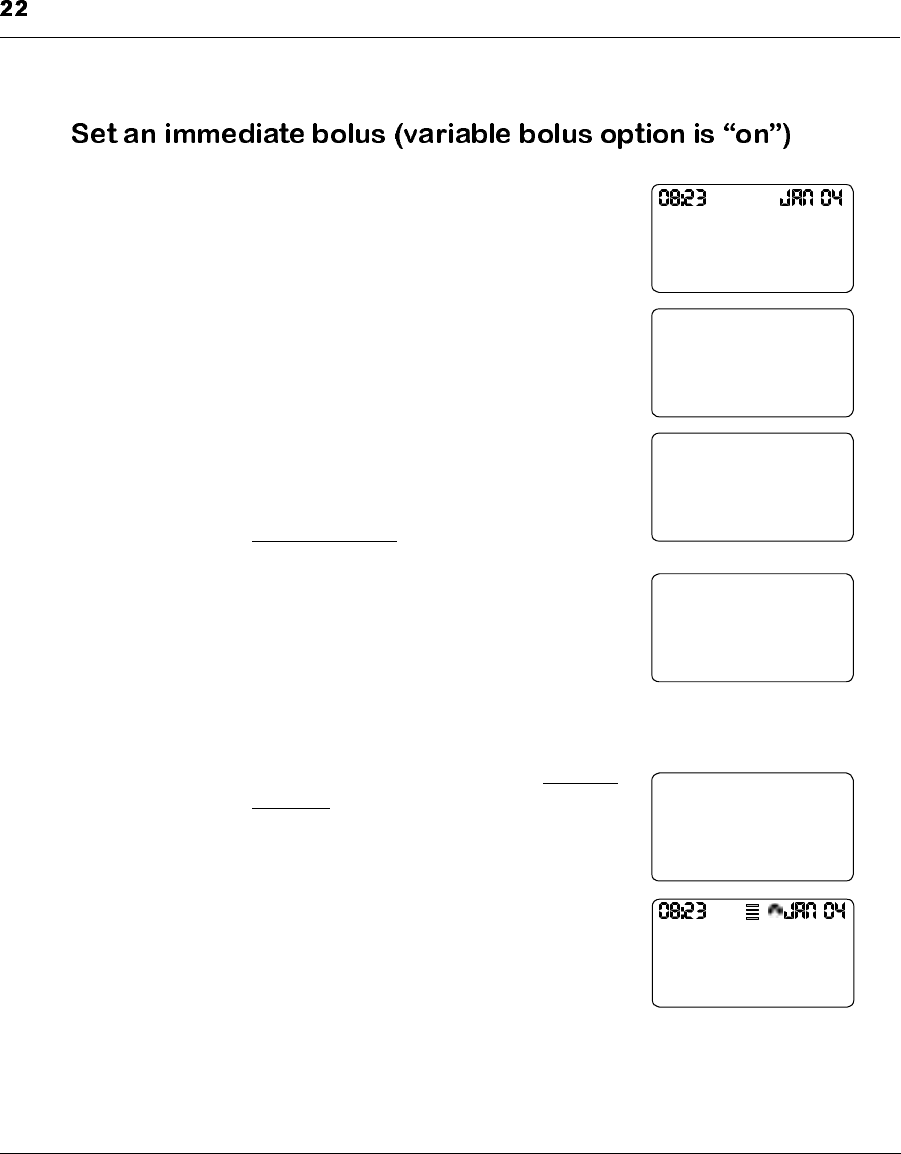
Programming Your Pump
1. From the Time/Date screen press SEL
until the “BOLUS”screen is displayed.
The last bolus value programmed and the
Time and Date will be flashing.
2. Press ACT and “SET BOLUS TYPE”
appears. Use the ▲
▲▲
▲and ▼
▼▼
▼buttons to
choose “NORMAL.”
3. Press ACT and “IMM”appears with the
dashes underneath flashing.
4. Use the ▲
▲▲
▲and ▼
▼▼
▼buttons to enter an
immediate bolus amount
5. Press ACT and the screen shows “CON-
FIRM IMM.”
6. If the number was not correct, wait for the
screen to return to Time/Date and then
repeat this procedure to enter the correct
value.
7. If the number you entered for the immedi-
ate bolus is correct, press ACT to con-
firm it. Place the PPC near the Pump to
complete the programming.
8. The PPC will beep once and display the
amount of insulin delivered. If the Alarm
Feedback feature is “ON,”the Pump will
beep during each of the first five strokes.
9. The PPC will beep when the bolus deliv-
ery is complete. Three segments of the insulin delivery icon will be
displayed and spinning slowly during the bolus delivery. By pressing
SEL you can see the amount of insulin being delivered.
BOLUS
--
IMM EXT
-- U-- U
SET
NORMAL
BOLUS TYPE
SET BOLUS
IMM
-- U
CONFIRM
IMM
2.6U
PPC
COMMUNICATING
BOLUS 0.0U
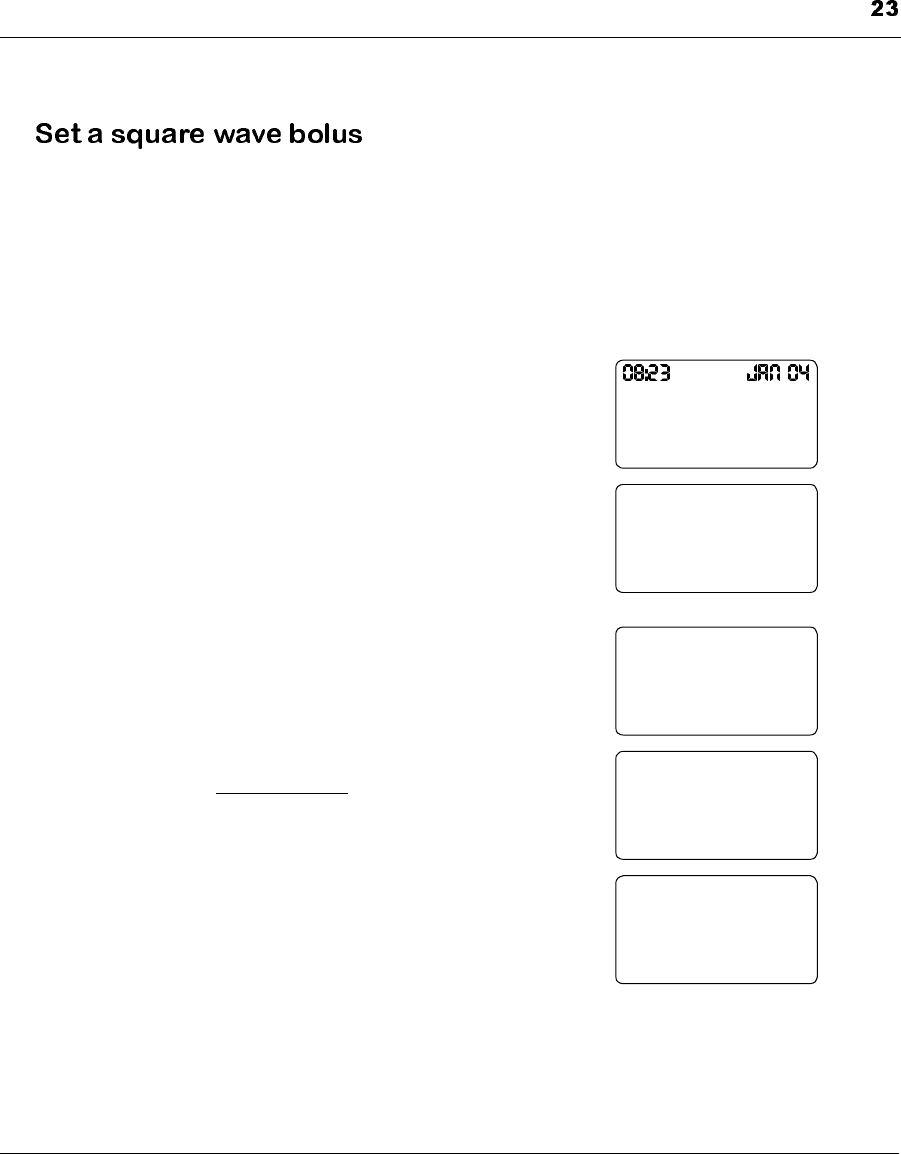
Programming Your Pump
A Square Wave Bolus is delivered evenly over a time period you set, from
30 minutes to 4 hours. A Square Wave Bolus is useful during long meals,
high fat meals, or if you have gastroparesis. During a Square Wave Bolus,
your Basal Rate insulin continues to be delivered.
To access Square Wave Bolus you must first turn the Variable Bolus fea-
ture "ON" in the SET UP II menu.
1. From the Time/Date screen press SEL
until the “BOLUS”screen is displayed.
The last bolus value programmed and the
Time and Date will be flashing.
2. Press ACT and “SET BOLUS TYPE”
appears.
3. Use the ▲
▲▲
▲and ▼
▼▼
▼buttons to choose
“SQUARE”.
4. Press ACT and the dashes underneath
“EXT”will appear flashing.
5. Use the ▲
▲▲
▲and ▼
▼▼
▼buttons enter an
extended bolus amount.
6. Press ACT and dashes will appear under
the bolus amount you just entered.
BOLUS
PROG --
IMM EXT
10 U-- U
SET
SQUARE
BOLUS TYPE
SET BOLUS
IMM EXT
-- U-- U
SET BOLUS
IMM EXT
-- U4.0U
SET BOLUS
IMM EXT
-- U4.0U
--
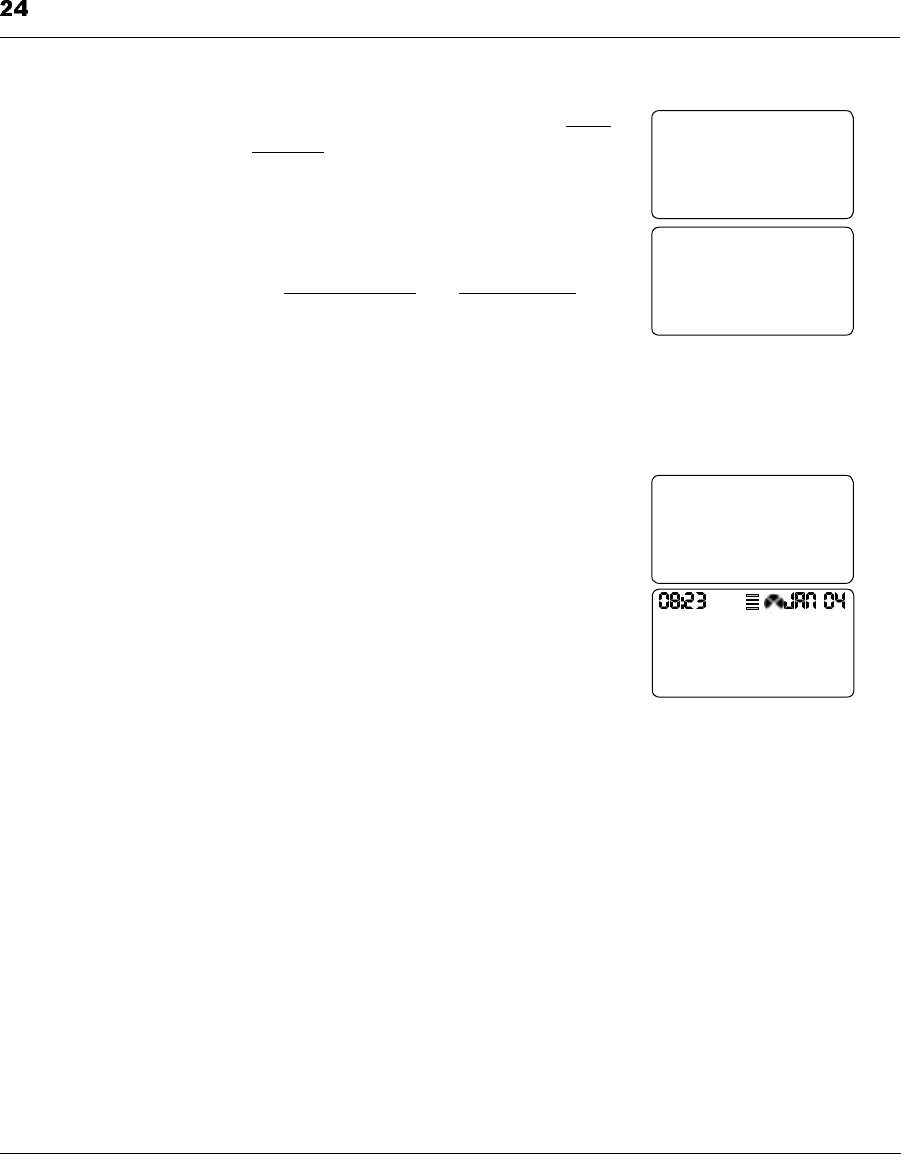
Programming Your Pump
7. Use the ▲
▲▲
▲and ▼
▼▼
▼buttons to enter a time
duration that you would like the Square
Wave Bolus to last.
8. Press ACT and the screen shows
“CONFIRM EXT”asking you to confirm
the extended bolus and time duration.
9. If the numbers you entered are correct,
press ACT to confirm them. These values
will now be programmed into the Pump. If either number is not cor-
rect, wait for the screen to return to Time/Date and then repeat this
procedure to enter the correct values.
10. Place the PPC near the Pump to complete
the programming.
11. The PPC will beep once and display the
amount of insulin being delivered. If the
Alarm Feedback feature is “ON,”the
Pump will beep during each of the first
five strokes.
12. The PPC will beep when the bolus delivery is complete. Three seg-
ments of the insulin delivery icon will be displayed and will spin
slowly during the bolus delivery. By pressing SEL you can see the
amount of insulin being delivered.
SET BOLUS
IMM EXT
-- U4.0U
02:00
CONFIRM
IMM EXT
-- U4.0U
02:00
PPC
COMMUNICATING
BOLUS 0.0U
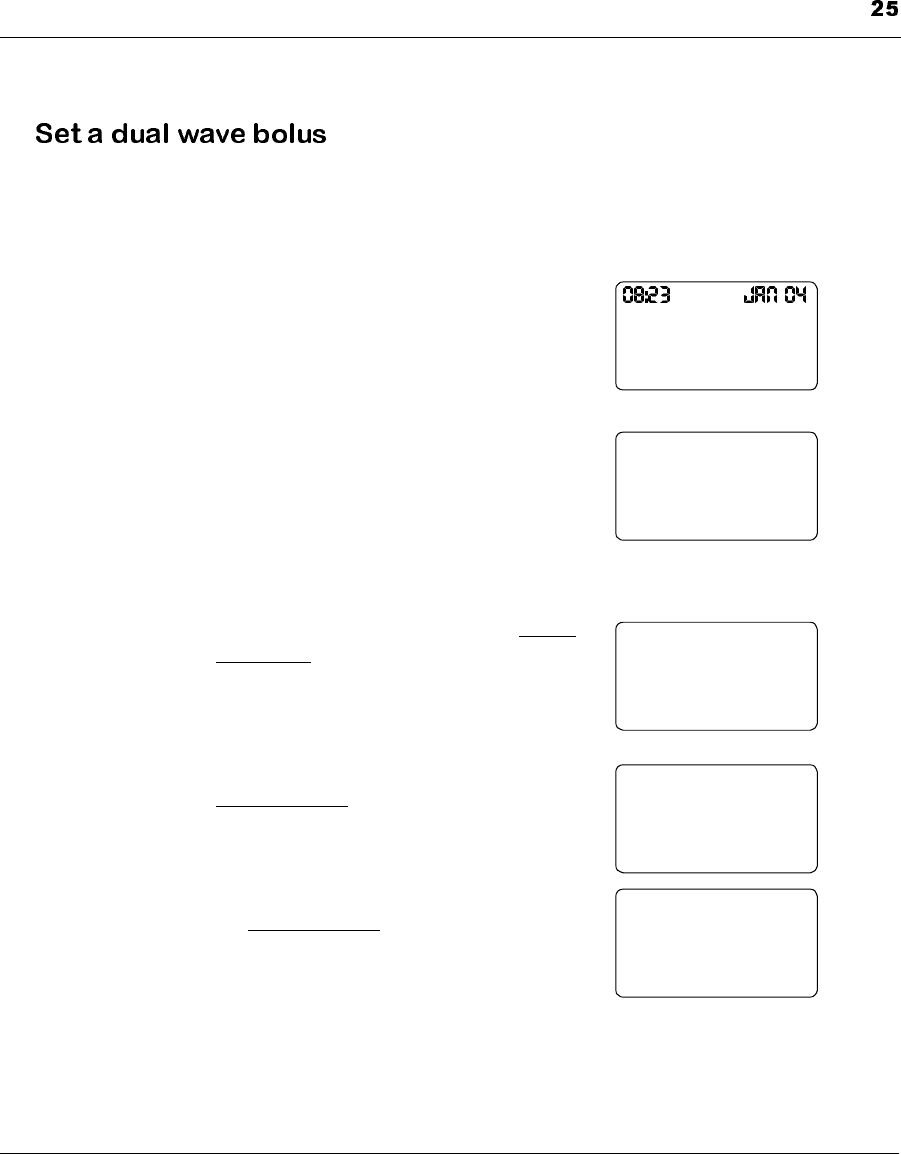
Programming Your Pump
Variable Bolus Option Must be “ON.”
The Dual Wave Bolus allows you to deliver an Immediate Bolus immedi-
ately followed by a Square Wave Bolus.
1. From the Time/Date screen press SEL
until the “BOLUS”screen is displayed.
The last bolus value programmed will be
shown and the Time and Date will be
flashing.
2. Press ACT and “SET BOLUS TYPE”
appears.
3. Use the ▲
▲▲
▲and ▼
▼▼
▼buttons to choose
“DUAL”.
4. Press ACT and “IMM”appears with the dashes underneath flashing.
5. Use the ▲
▲▲
▲and ▼
▼▼
▼buttons enter an imme-
diate bolus amount
6. Press ACT and the dashes underneath
“EXT”will appear flashing.
7. Use the ▲
▲▲
▲and ▼
▼▼
▼buttons enter an
extended bolus amount.
8. Press ACT and dashes will appear under
the extended bolus amount you just
entered.
BOLUS
--
IMM EXT
-- U-- U
PROG
SET
DUAL
BOLUS TYPE
SET BOLUS
IMM
2.0U
SET BOLUS
IMM EXT
2.0U2.0U
SET BOLUS
IMM EXT
2.0U2.0U
--
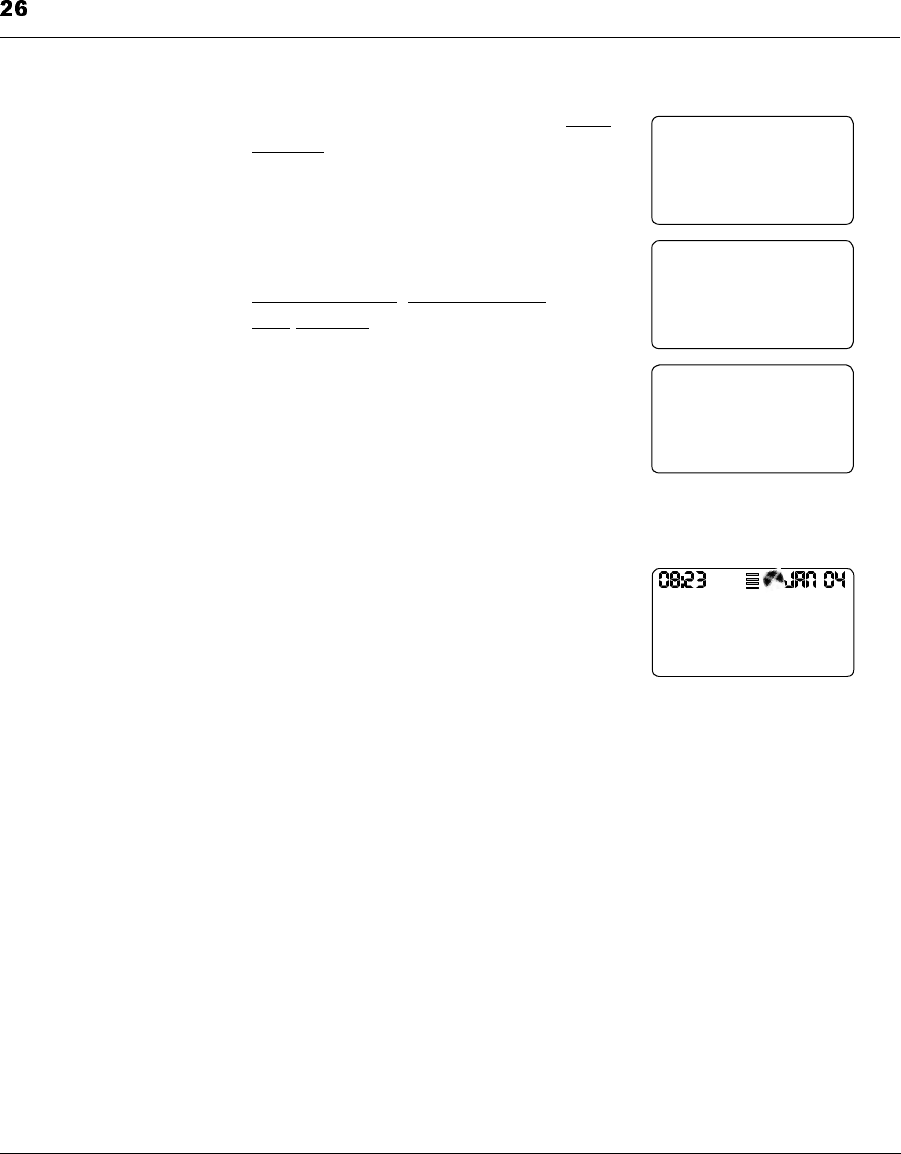
Programming Your Pump
9. Use the ▲
▲▲
▲and ▼
▼▼
▼buttons to enter a time
duration that you would like the extended
bolus to last.
10. Press ACT and the screen shows
“CONFIRM”asking you to confirm the
immediate bolus, extended bolus, and
time duration.
11. If the numbers you entered are correct,
press ACT to confirm them. These values
will now be programmed into the Pump.
If any number is not correct, wait for the
screen to return to Time/Date and then
repeat this procedure to enter the correct
values.
12. Place the PPC near the Pump to complete
the programming. The PPC will beep
once and display the amount of insulin
being delivered.
13. If the Alarm Feedback feature is “ON,”
the Pump will beep during each of the first five strokes.
14. The PPC will beep when the bolus delivery is complete. Three seg-
ments of the insulin delivery icon will be displayed and spinning
slowly during the bolus delivery. By pressing SEL you can see the
amount of insulin being delivered.
SET BOLUS
IMM EXT
2.0U2.0U
02:00
CONFIRM
IMM EXT
2.0U2.0U
02:00
PPC
COMMUNICATING
BOLUS 0.0U
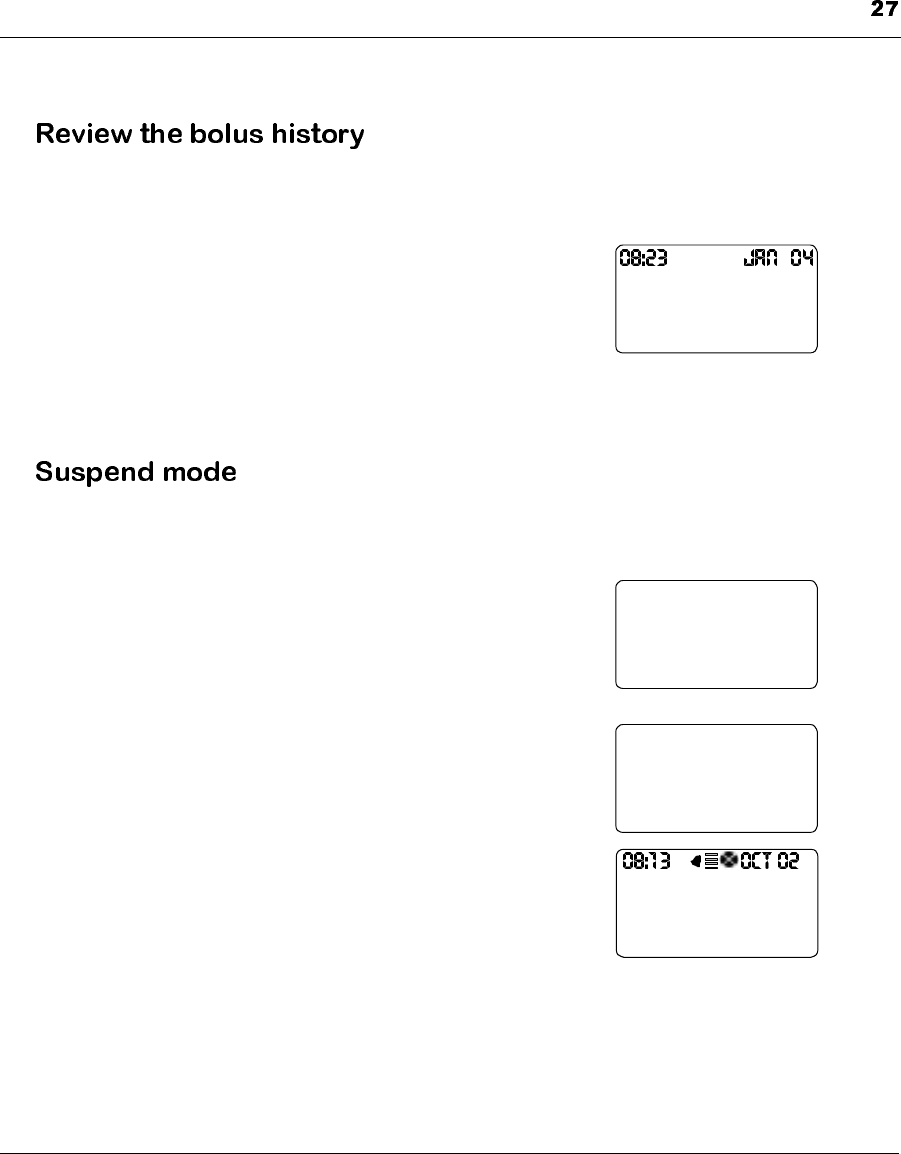
Programming Your Pump
You can review the bolus type, bolus amount, time and day of your last
512 insulin boluses.
1. From the Time/Date screen press SEL
until the “BOLUS”screen is displayed.
The last bolus value programmed and the
time and date will be flashing.
2. Press the ▼
▼▼
▼button once to display the
previous bolus and the time and date it was delivered. Each additional
▼
▼▼
▼press will display the next previous bolus delivery.
Suspend Mode allows you to cancel bolus programming. In suspend
mode the pump will still deliver a basal rate of approximately 0.2u/hr.
1. From the Time/Date screen press SEL
until the “SUSPEND PUMP”screen is
shown.
2. Press ACT.
3. Place the PPC near the Pump to complete
the programming. When communication
is finished the Pump will beep 3 times.
4. All four segments of the insulin delivery
icon will be displayed.
5. To restart the Pump, press SEL and ACT.
BOLUS
--
IMM EXT
5.6U-- U
PROG
SUSPEND PUMP
PPC
COMMUNICATING
PUMP SUSPENDED
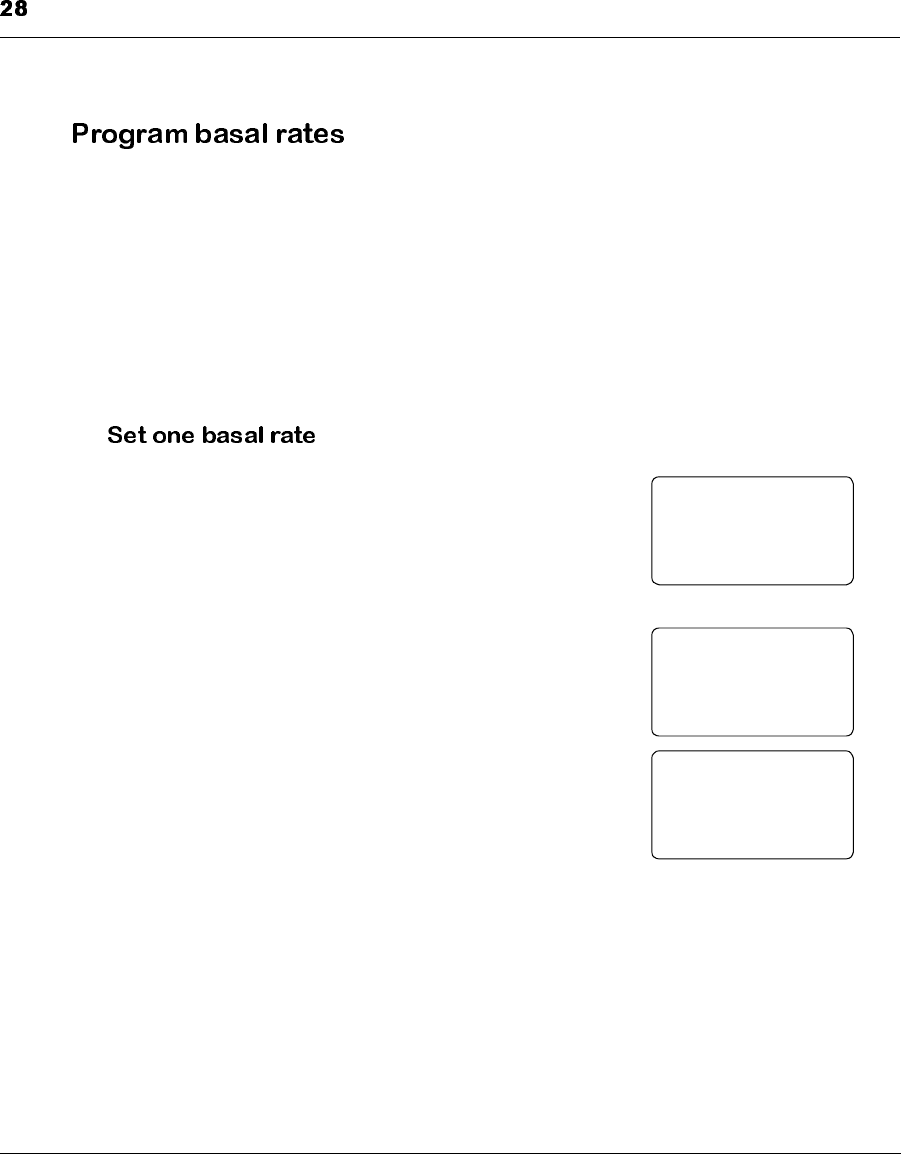
Programming Your Pump
Your Basal Rate provides you with approximately 50 percent of your
daily insulin needs. A Basal Rate is normally delivered all the time,
throughout the day and night. Your PPC can tailor your Basal Rates to
meet your changing insulin needs throughout the day. If you want to, the
PPC can deliver a different Basal Rate every 30 minutes throughout the
day. For some people, one Basal Rate will work fine. Other people find
that multiple Basal Rates will help them respond better to their insulin
needs. You should discuss with your doctor the number and amount of
Basal Rates that are best for you.
1. From the Time/Date screen press SEL
until the “BASAL RATE”screen is dis-
played. Basal Delivery Pattern “A”and
the current Basal Rate appear. The word
“NOW”also appears and is flashing.
2. Press ACT and “1”appears to the right of
“A”indicating that you will now program
first Basal Rate “1”in Basal Delivery
Pattern “A.”The Basal Rate is flashing.
3. Use the ▲
▲▲
▲and ▼
▼▼
▼buttons to enter a new
Basal Rate.
4. Press ACT and the screen displays “SET
TIME,”indicating you will now program
a start time for Basal Rate “2”Thetimeis
flashing.
5. Use the ▲
▲▲
▲and ▼
▼▼
▼buttons to change time to dashes.
6. To enter one Basal Rate, press ACT 2times.
BASAL RATE : A NOW
0.2U/H
00:00
BASAL RATE : A 1
0.2U/H
00:00
SET RATE
BASAL RATE: A 2
-- U/H
00:30
SET RATE
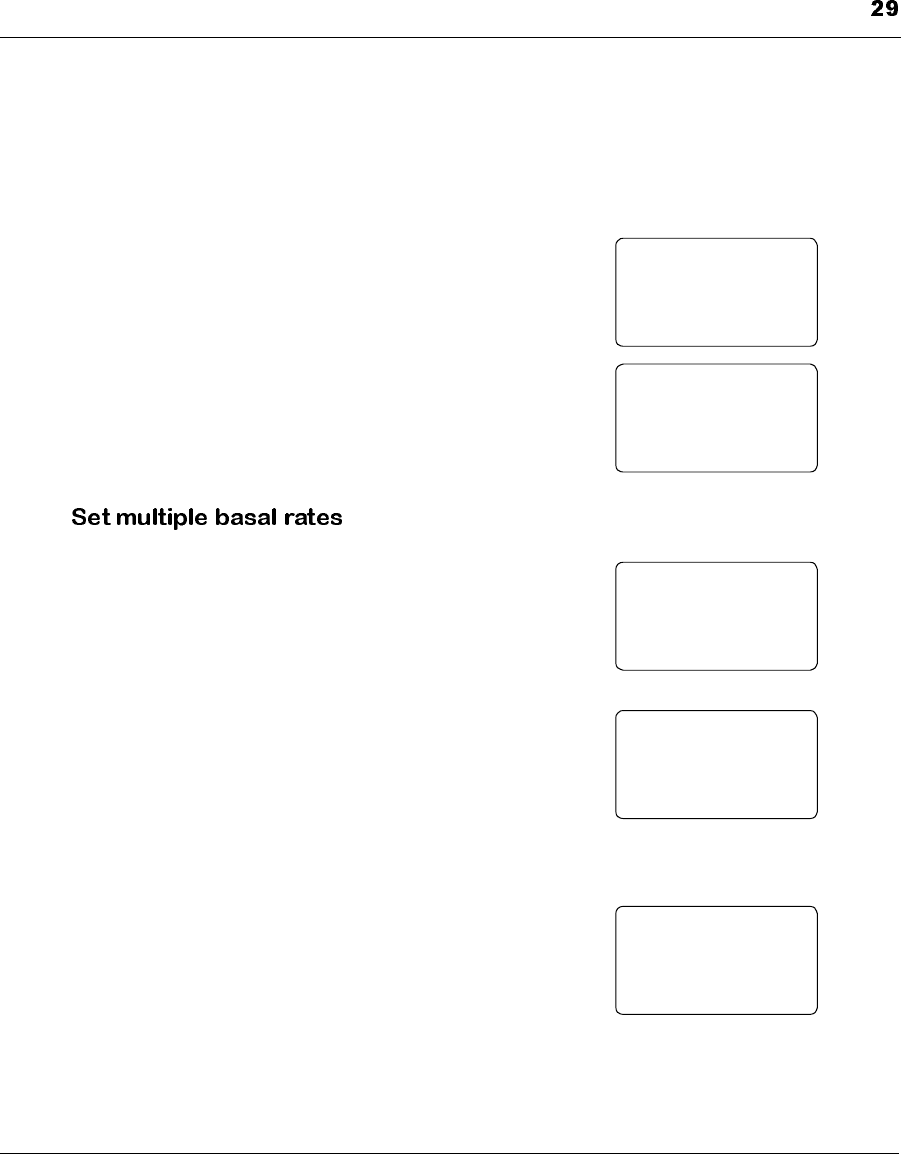
Programming Your Pump
NOTE: In24hr.displaymode,“00:00”indicates a start
time of MIDNIGHT. In 12hr. display mode, the
screen will read “12:00am.”
7. Place the PPC near the Pump to complete
the programming. The screen will display
PPC communicating.
8. The screen will calculate and briefly dis-
play the total daily Basal insulin from the
Basal Rates you have programmed.
1. From the Time/Date screen press SEL
until the “BASAL RATE”screen is dis-
played. Basal Delivery Pattern “A”and
the current Basal Rate appear. The word
“NOW”also appears and is flashing.
2. Press ACT and “1”appears to the right of
“A”indicating you will now program
Basal Rate “1”in Basal Delivery Pattern
“A.”The Basal Rate is flashing.
3. Use the ▲
▲▲
▲and ▼
▼▼
▼buttons to enter a new
Basal Rate.
4. Press ACT and the screen displays “SET
TIME”, indicating you will now program
a start time for Basal Rate “2”Thetimeis
flashing.
5. Use the ▲
▲▲
▲and ▼
▼▼
▼buttons to enter a new
start time.
PPC
COMMUNICATING
24 HOUR TOTAL
4.8
U
BASAL RATE : A NOW
0.2U/H
00:00
BASAL RATE : A 1
0.2U/H
00:00
SET RATE
BASAL RATE : A 2
-- U/H
04:30
SET RATE
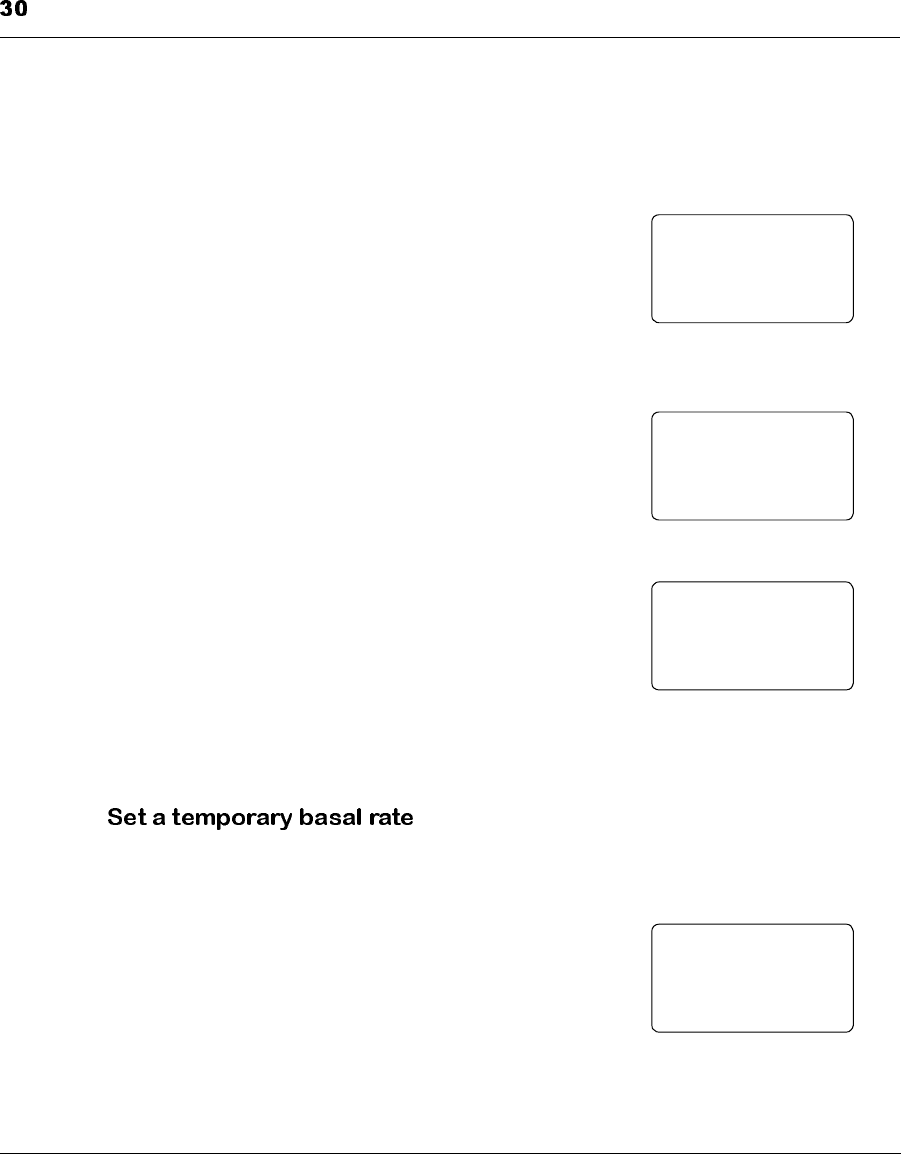
Programming Your Pump
NOTE: In24hr.displaymode,“00:00”indicates a start
time of MIDNIGHT. In 12hr. display mode, the
screen will read “12:00am.”
6. Press ACT and “SET RATE”and “2”
appears, indicating you will now program
Basal Rate “2”in Basal Delivery Pattern
“A.”The Basal Rate is flashing.
7. Use the ▲
▲▲
▲and ▼
▼▼
▼buttons to enter a Basal
Rate and start time for Basal Rate #2.
8. Continue this procedure until all desired
Basal Rates and start times are pro-
grammed. Then press ▼
▼▼
▼and ACT.
9. Place the PPC near the Pump to complete
the programming.
10. The screen will calculate and briefly dis-
play the total daily Basal insulin from the
Basal Rates you have programmed.
NOTE: To set multiple basal pro-
files in the other patterns
(A, B, C), select the pattern in Setup II menu and
follow the above procedure.
A Temporary Basal Rate is often used when a brief change in basal deliv-
ery is required, for example during exercise.
1. From the Time/Date screen press SEL
until the “TEMP BASAL”screen is dis-
played.
BASAL RATE : A 2
-- U/H
05:00
SET RATE
PPC
COMMUNICATING
24 HOUR TOTAL
4.8
U
TEMP BASAL-- U/H
--
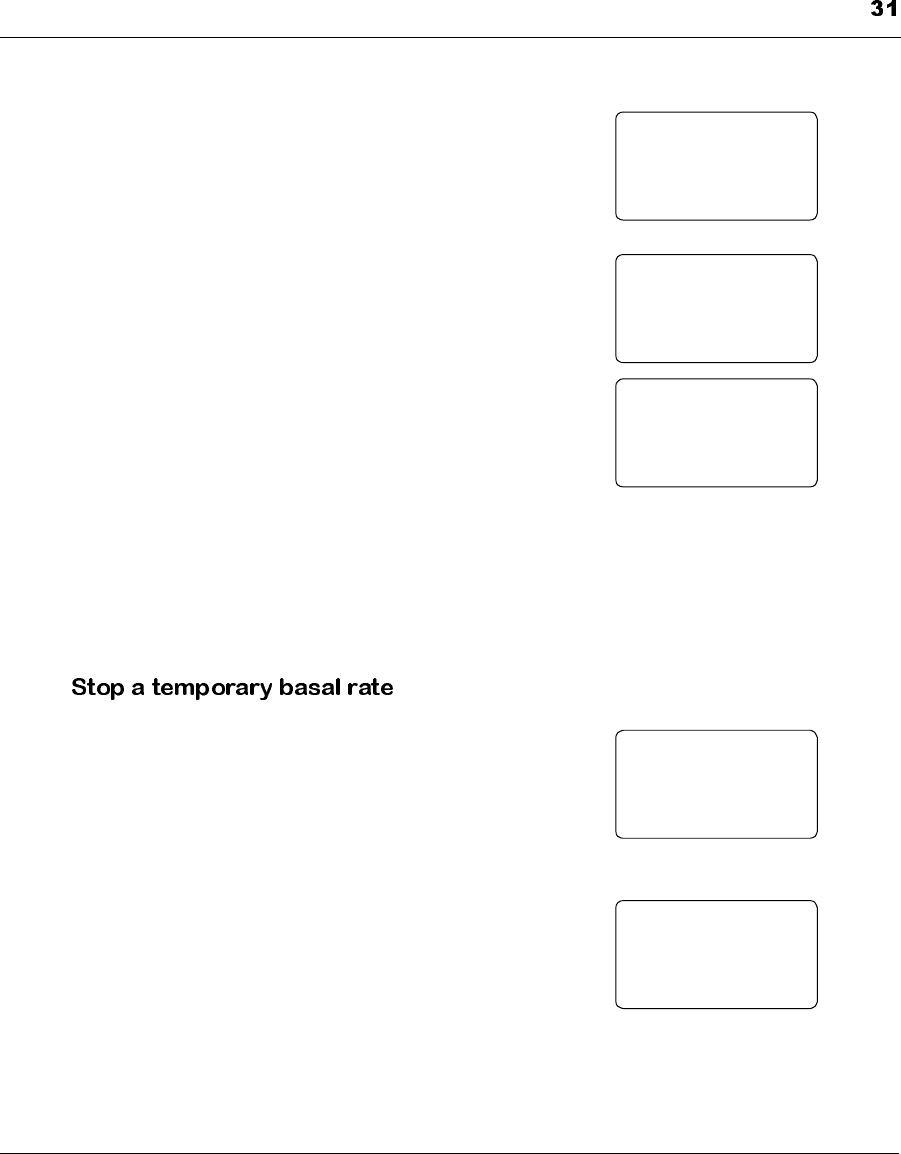
Programming Your Pump
2. Press ACT and “SET DURATION”
appears with the start time flashing.
3. Use the ▲
▲▲
▲and ▼
▼▼
▼buttons to enter a Tem-
porary Basal Rate.
4. Press ACT and “SET AMOUNT”
appears with the Temporary Basal Rate
flashing.
5. Use the ▲
▲▲
▲and ▼
▼▼
▼buttons to enter a new
start time for the Temporary Basal Rate,
then press ACT again.
6. Place the PPC near the Pump to complete
the programming.
NOTE: When your Pump is delivering a Temporary Basal
Rate, pressing SEL will display “TEMP BASAL.”
This will remind you that the Temporary Basal
Rate feature is currently active.
1. From for the Time/Date screen press SEL
until the “TEMP BASAL”screen is dis-
played.
2. Press ACT and “SET DURATION”will
appear with the time flashing.
3. Press the ▼
▼▼
▼button until the time is set to
dashes, then press ACT.
4. Place the PPC near the Pump to complete
the programming.
TEMP BASAL -- U/H
00:30
SET DURATION
TEMP BASAL 1.5U/H
00:30
SET AMOUNT
PPC
COMMUNICATING
TEMP BASAL 1.5U/H
--
SET AMOUNT
PPC
COMMUNICATING
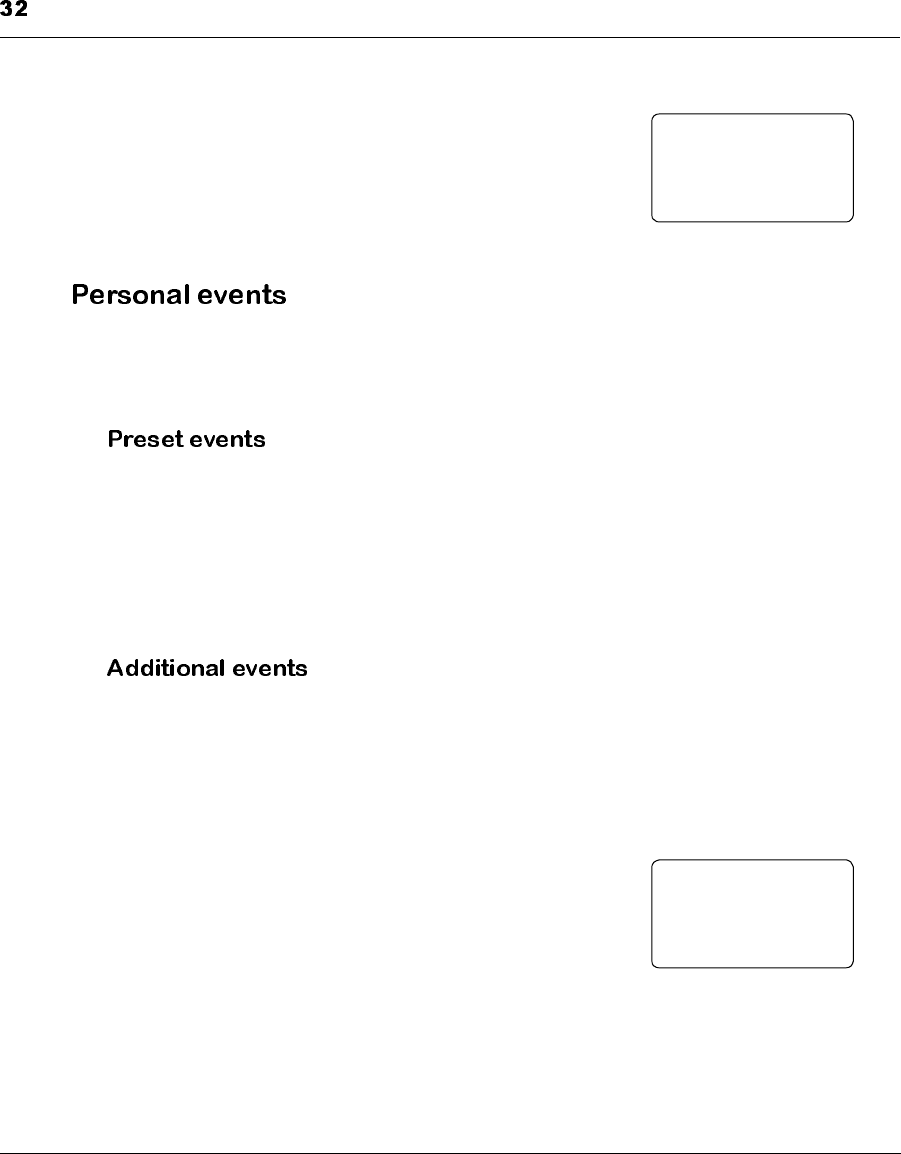
Programming Your Pump
5. When the communication is finished,
“SET AMOUNT”will appear with the
dashes flashing. Allow the PPC to return
to the Time/Date screen or press ACT.
The Temporary Basal Rate is now can-
celed.
This feature appears in the Main menu if it has been activated to "ON" in
the Pump Setup II menu. The Personal Event menu allows you to enter
important “events”during the day.
You can enter the following preset codes for these popular events:
•1=meal
•2=snack
•3=sick
•4 = exercise.
Codes A, B and C can be used to record other events. Be sure to document
the events listed for A, B, and C.
NOTE: Events that happened in the past or present can be
entered.
1. From the Time/Date screen, press SEL
until the “SET PERSONAL EVENTS”
screen is displayed.
2. Press ACT and the screen will change to
“SET EVENT”with “MEAL”flashing.
TEMP BASAL
-- U/H
--
SET AMOUNT
EVENT
__
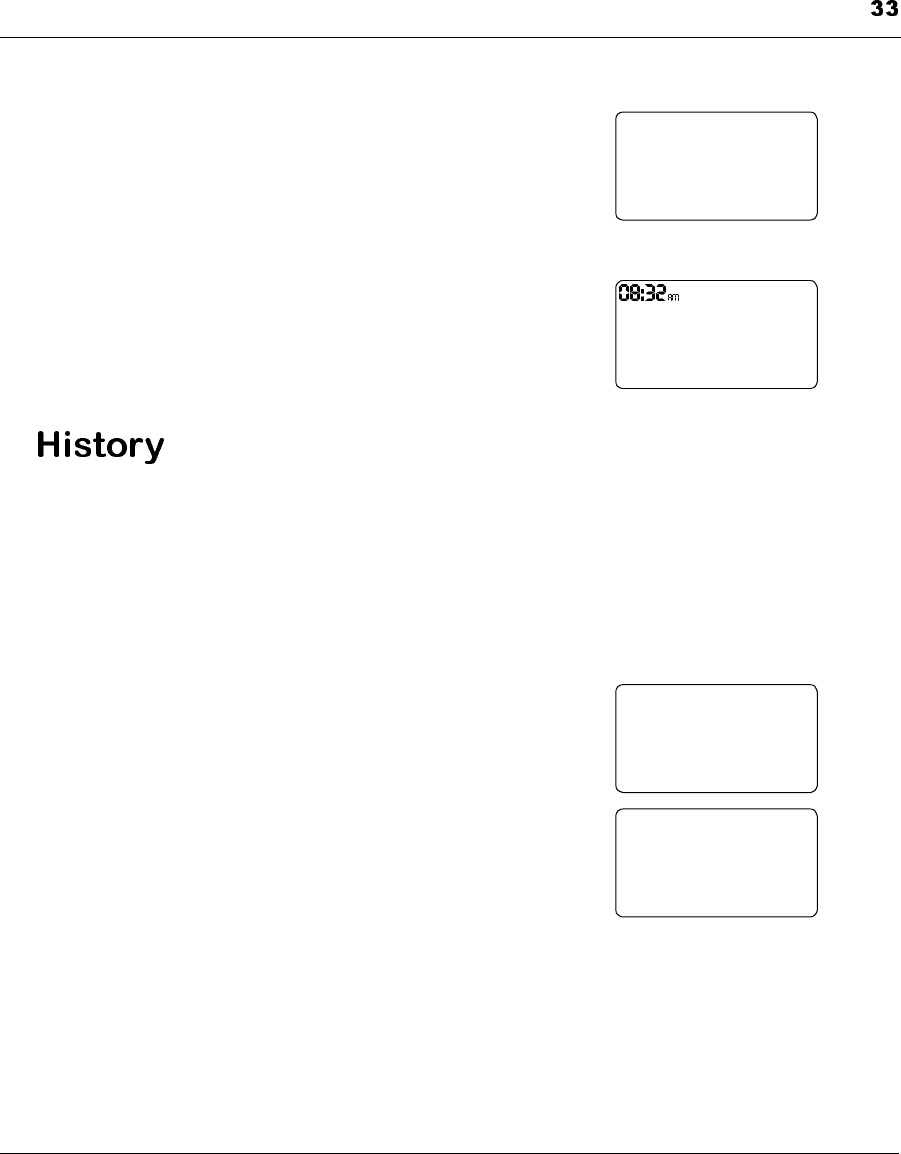
Programming Your Pump
3. Use the ▲
▲▲
▲and ▼
▼▼
▼buttons to select the
event you want to enter: MEAL,
SNACK,SICK,EXERCISE,A,B,C.
4. Press ACT and the time will appear flash-
ing.
5. Use the ▲
▲▲
▲and ▼
▼▼
▼buttons to enter the time
that the event occurred.
6. Press ACT to enter the event in the PPC
memory.
The History menu allows you to look at important Pump data, such as the
amount of insulin remaining in the Pump reservoir or total insulin deliv-
ery since the last refill. The History menu contains the following options:
Med Remaing, Insulin Total Basal Bolus, Clinical Hist PPC, Clinical His-
tory Pump, Est Pump Battery. To read Pump Data perform the following
steps.
1. From the Time/Date screen, press SEL
until the “HISTORY”screen is displayed.
2. Press ACT and the screen with change to
“READ PUMP DATA”with the entire
screen flashing.
3. Press ACT, and then place the PPC near
the Pump. History data in the Pump will
betransferredtothePPC.
SET
EVENT
MEAL
SET TIME
EVENT
MEAL
READ PUMP DATA
............................................
..................................10057
PPC
COMMUNICATING
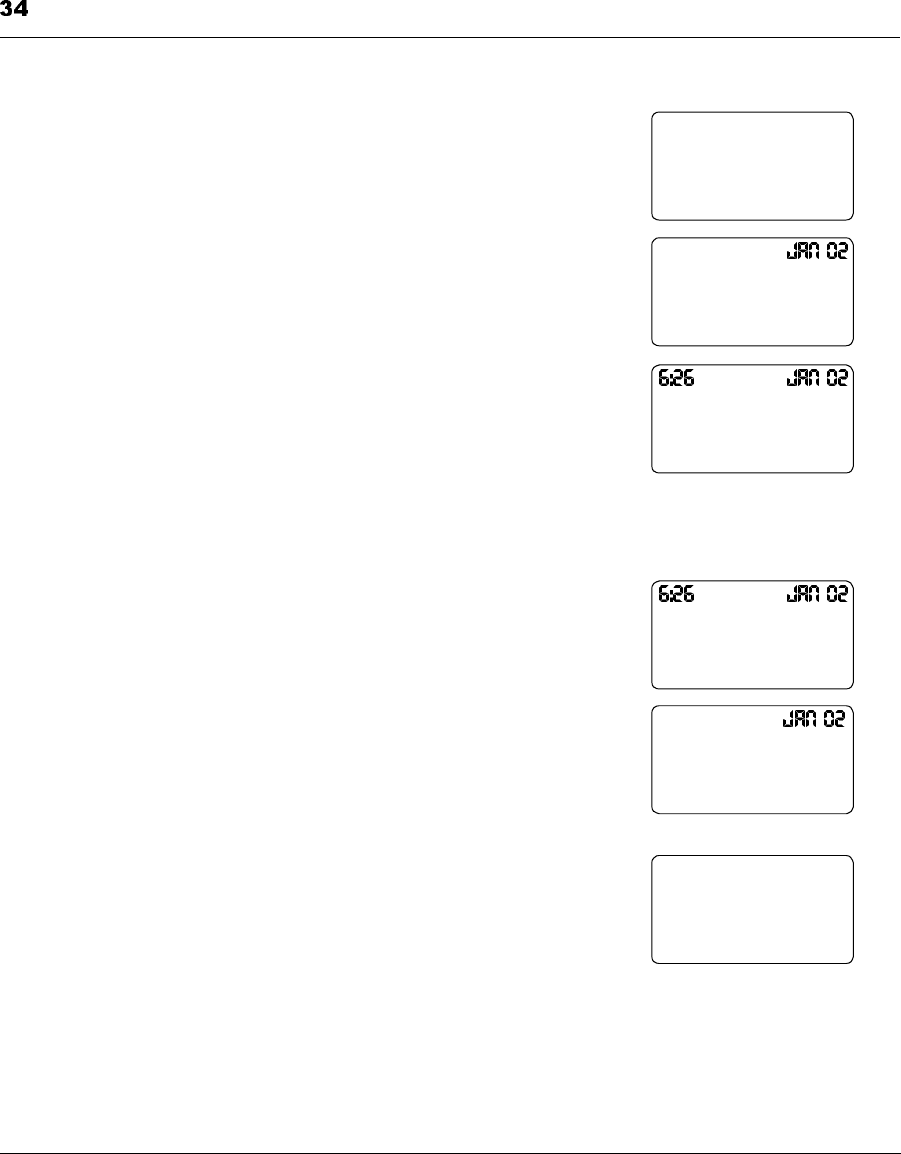
Programming Your Pump
4. The screen will automatically change to
“MED REMAINING.”The amount of
insulin in the Pump reservoir is reported
in units.
5. Press SEL and the screen will change to
“INSULIN TOTAL.”The amount of
Basal Rate and Bolus insulin delivered is
reported for the day indicated.
6. Press the ▼
▼▼
▼button to review insulin
delivery rates for other days.
7. Press SEL and the “CLINICAL HIS-
TORY PPC”screen is shown. Ask your
doctor what the numbers mean.
8. Press the ▼
▼▼
▼button to review other days.
9. Press SEL to find the “CLINICAL HIS-
TORY PUMP”screen. Ask your doctor
what the numbers mean. Press the ▼
▼▼
▼but-
tontoreviewotherdays.
10. Press SEL and the screen will change to
the “EST PUMP BATT”display. This
screen indicates the energy left in the
Pump battery. Ask your Physician what
the numbers mean.
11. Press SEL and the screen will read
“EXIT HISTORY.”Press ACT to return
to the Time/Date screen.
MED REMAINING
7263 U
INSULIN TOTAL
9U22 U
BASAL BOLUS
CLINICAL HISTORY
11
PPC
CLINICAL HISTORY
14
PUMP
EST PUMP BATTERY
2.9 V2.7V
NO LD LD
EXIT HISTORY
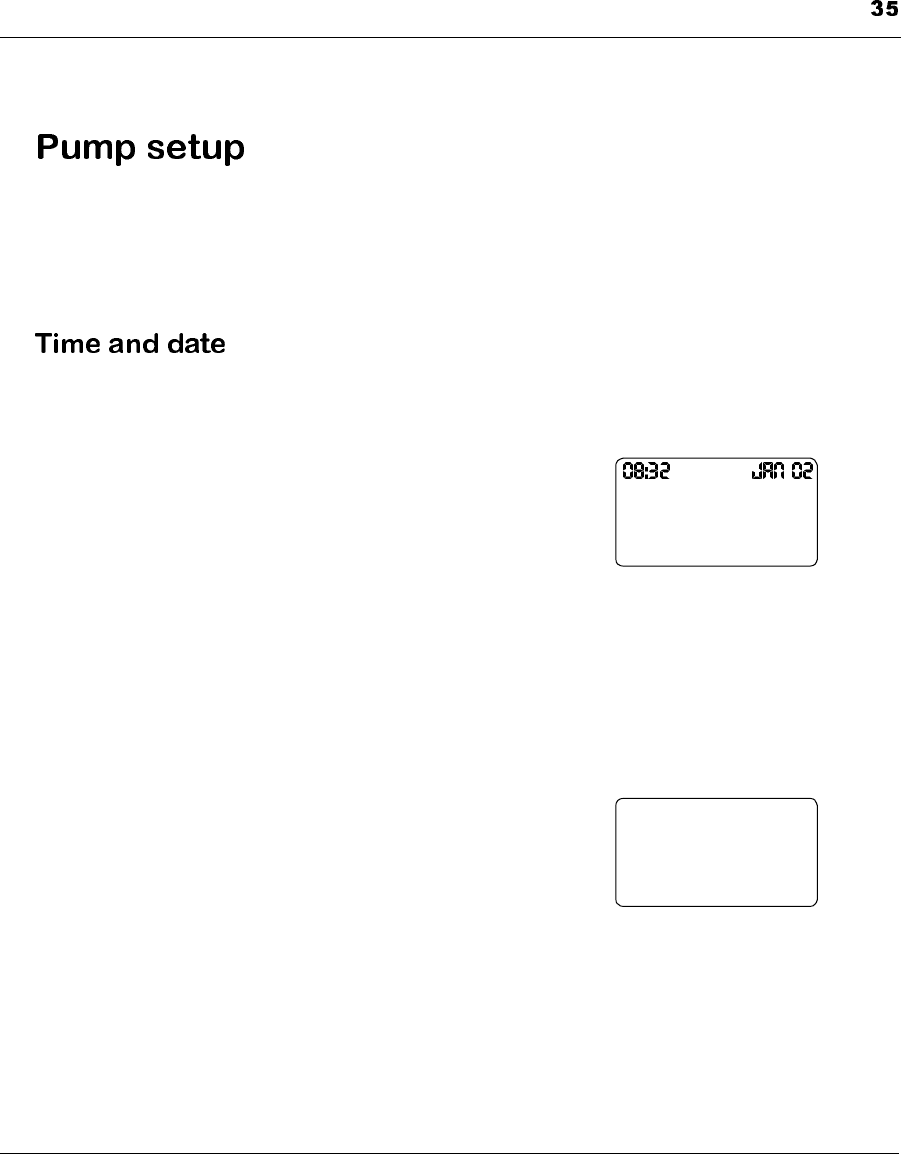
Programming Your Pump
This screen permits access to other Pump “SETUP”features. These fea-
tures are normally programmed for you by your doctor or nurse. To reach
the “SETUP PUMP”menu, press SEL until the “SETUP PUMP”screen
is displayed, then ACT to access the SETUP screens.
The time and date settings must be correct. The PPC uses the time and
date to calculate your total daily insulin and display Pump history.
1. From the Time/Date display, press SEL
until the “SETUP PUMP”screen is dis-
played.
2. Press ACT two times. The hour digits
will begin flashing. Use the ▲
▲▲
▲and ▼
▼▼
▼but-
tons to select the current hour.
3. Press ACT again, and the minute digits will begin flashing. Use the ▲
▲▲
▲
and ▼
▼▼
▼buttons to select the current minute.
4. Repeat this programming process again to select the current year,
month and day.
5. At the conclusion of programming press
ACT, and then place the PPC near the
Pump. When the communication process
is complete, the PPC will automatically
move to the next screen, “AUTO OFF.”
SET 2000
TIME-DATE
PPC
COMMUNICATING
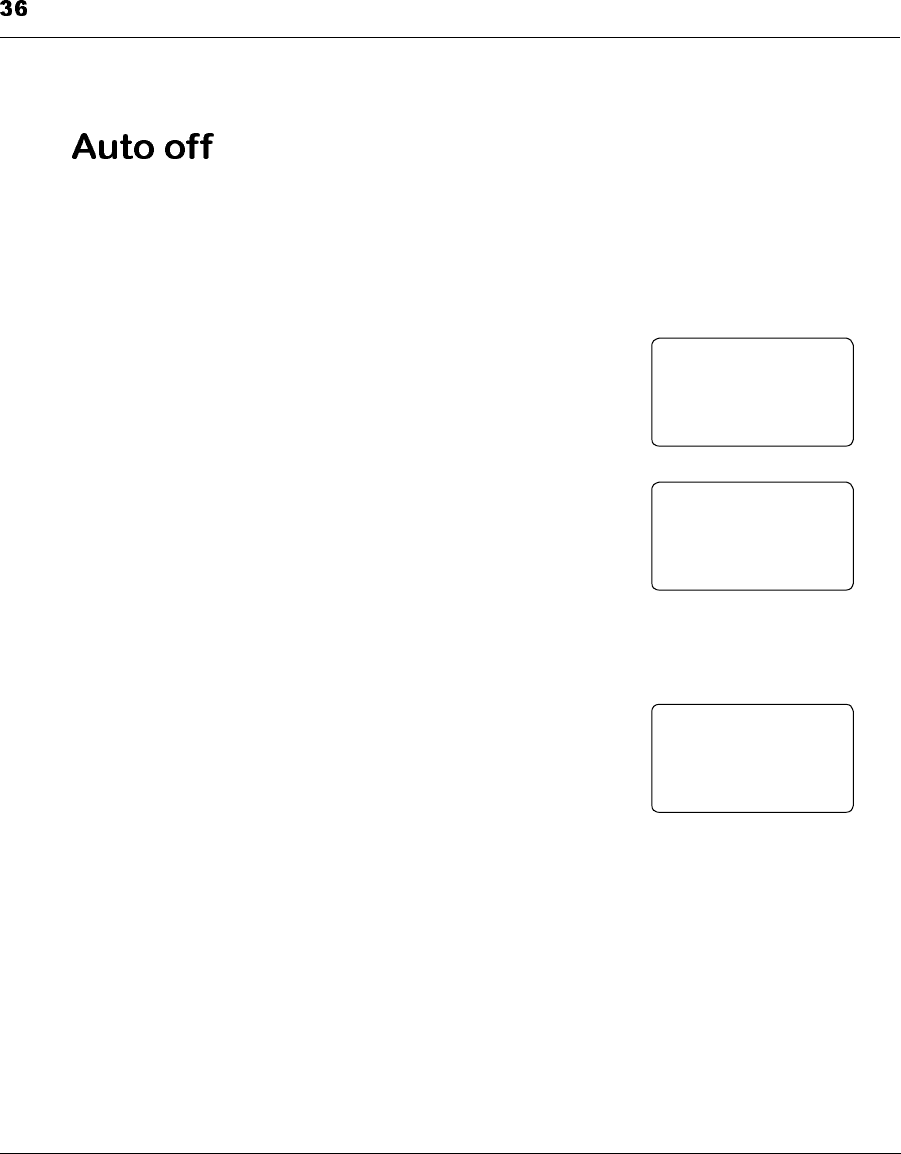
Programming Your Pump
“AUTO OFF”sets an alarm on your PPC, to remind you if you have not
programmed your Pump recently. The “AUTO OFF”alarm can be set
between 1 and 16 hours. To turn off "Auto Off" program set the time to
dashes.
1. From the “SETUP PUMP”screen, press
ACT then SEL.
2. The screen will display “AUTO OFF”
with flashing dashes. Press ACT.
3. Use the ▲
▲▲
▲and ▼
▼▼
▼buttons to select the
number of hours before an Auto Off
alarm occurs.
4. Press ACT. In this example, a time dura-
tion of 10 hours was selected. The PPC
will alarm if you did not program your Pump during the past 10
hours.
5. Place the PPC near the Pump. The PPC
will beep once when the communication
is completed.
AUTO OFF
-- HRS
AUTO OFF
10 HRS
SET
PPC
COMMUNICATING
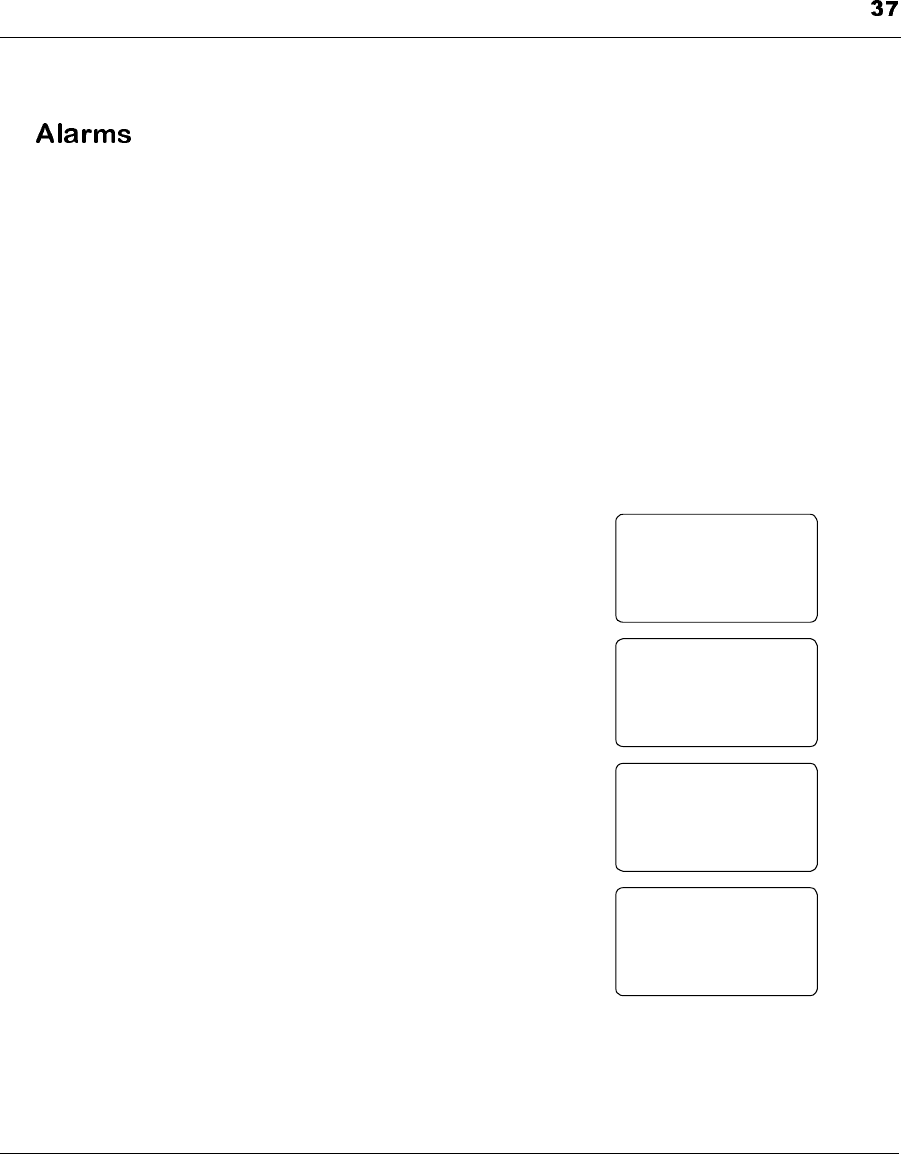
Programming Your Pump
There are three PPC Alarm options, two audible tones (Low/High) and a
vibrate mode.
“ALARMS”will alert you if either the PPC or Pump recognizes a prob-
lem. Your doctor or nurse will make sure the “ALARM FEEDBACK”
screen is in the “ON”position.
Vibrate only for alarms, all programming feedback from PPC is done with
beeps.
NOTE: If you want the PPC to vibrate instead of beep, the
PPC battery will only last 6 weeks instead of 8
weeks, under conditions of normal use.
1. Press ACT to enter the “ALARMS”
menu.
2. Press the ▲
▲▲
▲and ▼
▼▼
▼buttons to select the
type of alarm you want, then press ACT.
3. The screen will now display “SET PPC
FEEDBACK.”This setting should
always be “ON”.PressACT.
4. Place the PPC near the Pump. When the
communication is completed, the PPC
will change to “SELF TEST”and then
timeout to the Time / Day screen.
ALARMS
SET
PPC
ALARM TYPE
LOW/HIGH/VIBRATE
SET
ALARM
FEEDBACK
ON/OFF
PPC
COMMUNICATING
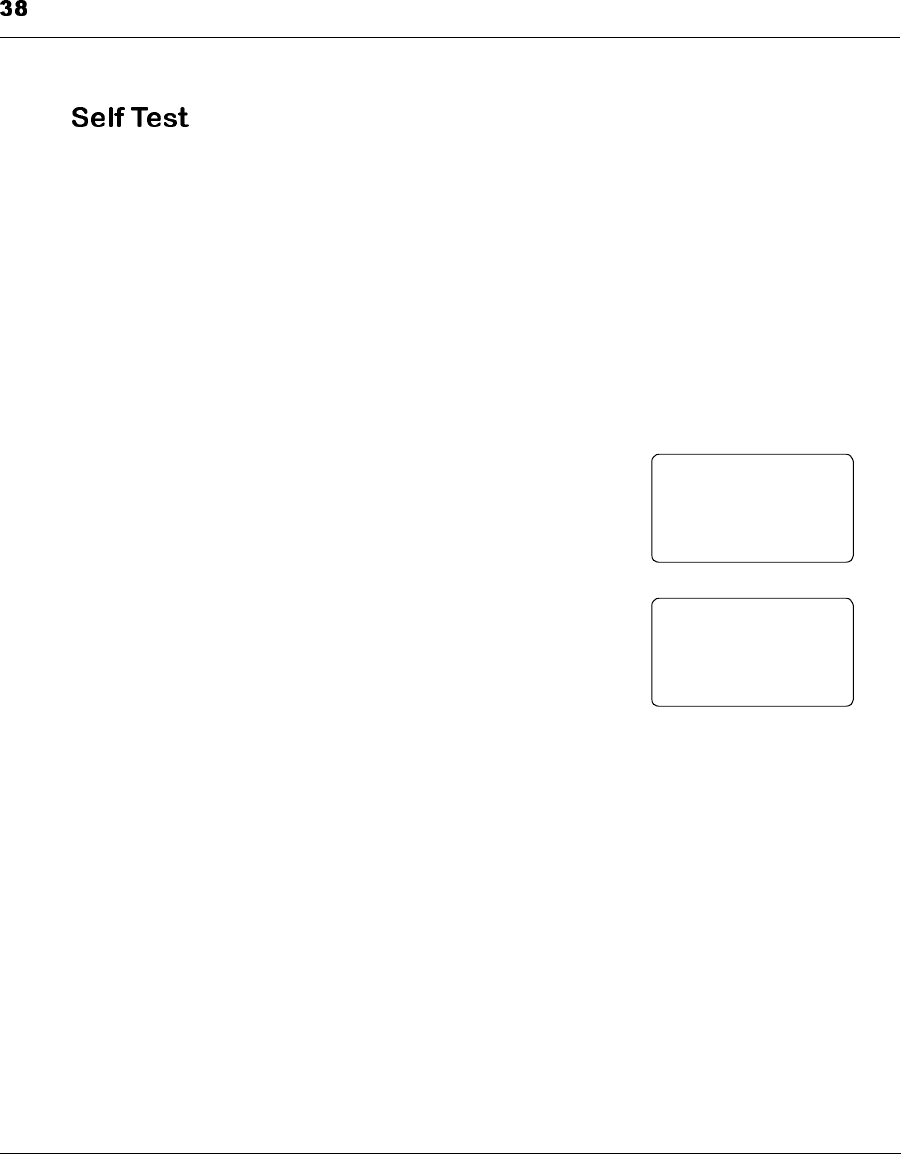
Programming Your Pump
Your doctor may ask you to run a diagnostic test of your Pump System.
“SELF TEST”will send messages between your PPC and Pump to check
their operation.
NOTE: Notify your doctor if any of these Self Test events
do not occur.
If the PPC displays a MiniMed logo and software
number, the PPC has re-started but has a low bat-
tery. Replace the battery immediately.
1. From the “SETUP PUMP”screen, press
SEL until the “SELF TEST”screen is
displayed.
2. Press ACT.
3. Place the PPC near the Pump and com-
plete the communication process.
4. Verify the following events occur:
The Pump will beep four times.
The PPC backlight will turn on.
The PPC will sound a long changing tone.
The PPC will vibrate.
The PPC will beep once.
The PPC screen display all possible icons and numbers.
SELF TEST
PPC
COMMUNICATING
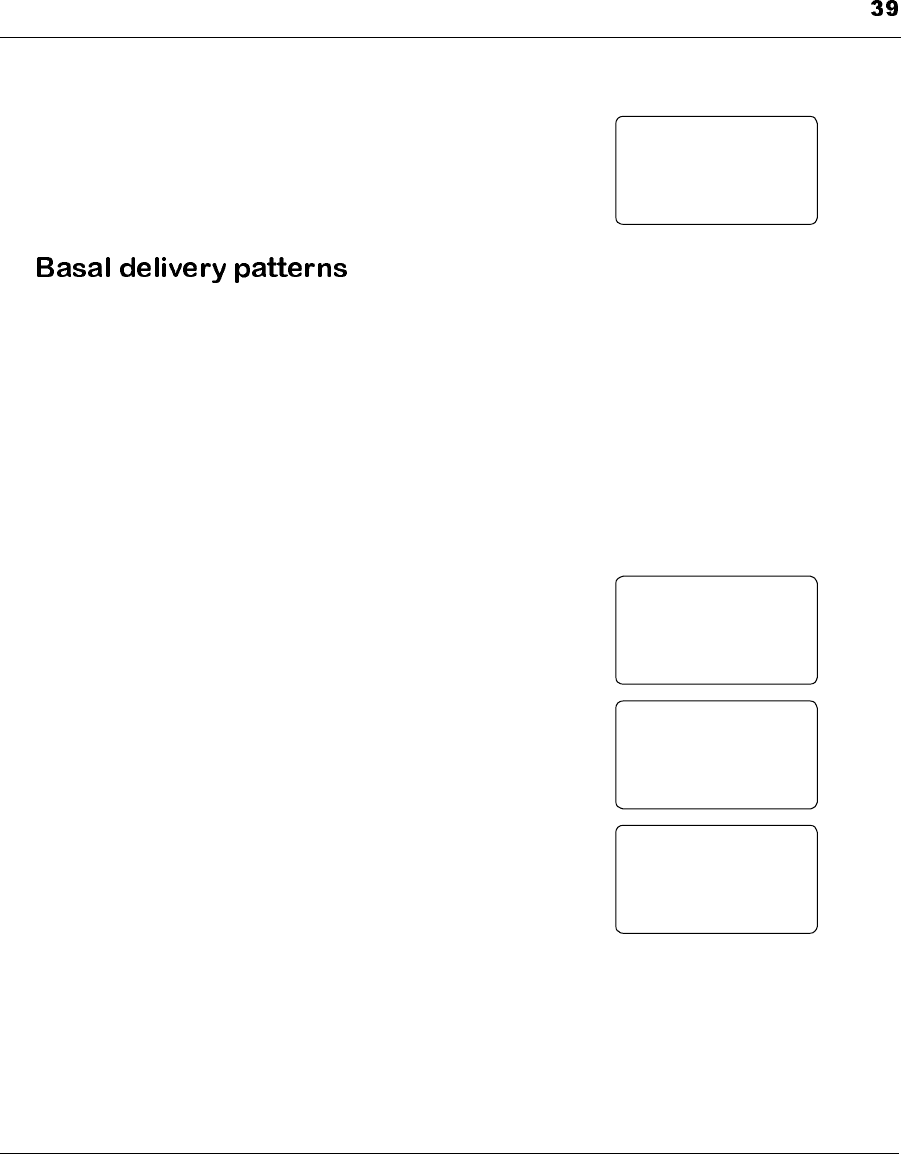
Programming Your Pump
5. If your PPC and Pump “pass”the Self
Test, the display will change to “PPC
PASSED/PUMP PASSED.”After several
seconds, the screen will change back to
the Time/Date screen.
The PPC allows you to program three different basal delivery patterns (A,
B, C). Pattern A is preset at the factory. Patterns B and C can be pro-
grammed from the “SETUP PUMP”menus. Each basal rate pattern can
accept up to 48 different basal rates, one for each half-hour of the day.
These are programmed from the "Basal Rate" screen in the Main Pro-
gramming menu.
Basal patterns can be used to follow your normal daily routines. For
example, separate patterns could be programmed for a typical work day,
weekend day, and travel day.
1. From the “SETUP PUMP”screen, press
SEL until the “DELIVERY PATTERN
A”screen is displayed. Press ACT.
2. Press SEL again until the “DELIVERY
PATTERN”screen appears. Press ACT
and the screen will change to “SET
DELIVERY PATTERN”.
3. Press the ▲
▲▲
▲and ▼
▼▼
▼buttons to select pat-
tern A, B or C.
4. Press ACT. Place the PPC near the Pump
and allow the communication to com-
plete.
NOTE: The PPC will automatically return to the Time/
Date screen. Press SEL until the “BASAL RATE”
screen is displayed. The pattern you have selected
will appear on this screen.
PPC PUMP
PASSED PASSED
DELIVERY A
PATTERN
DELIVERY A,B,C
PATTERN
SET
PPC
COMMUNICATING
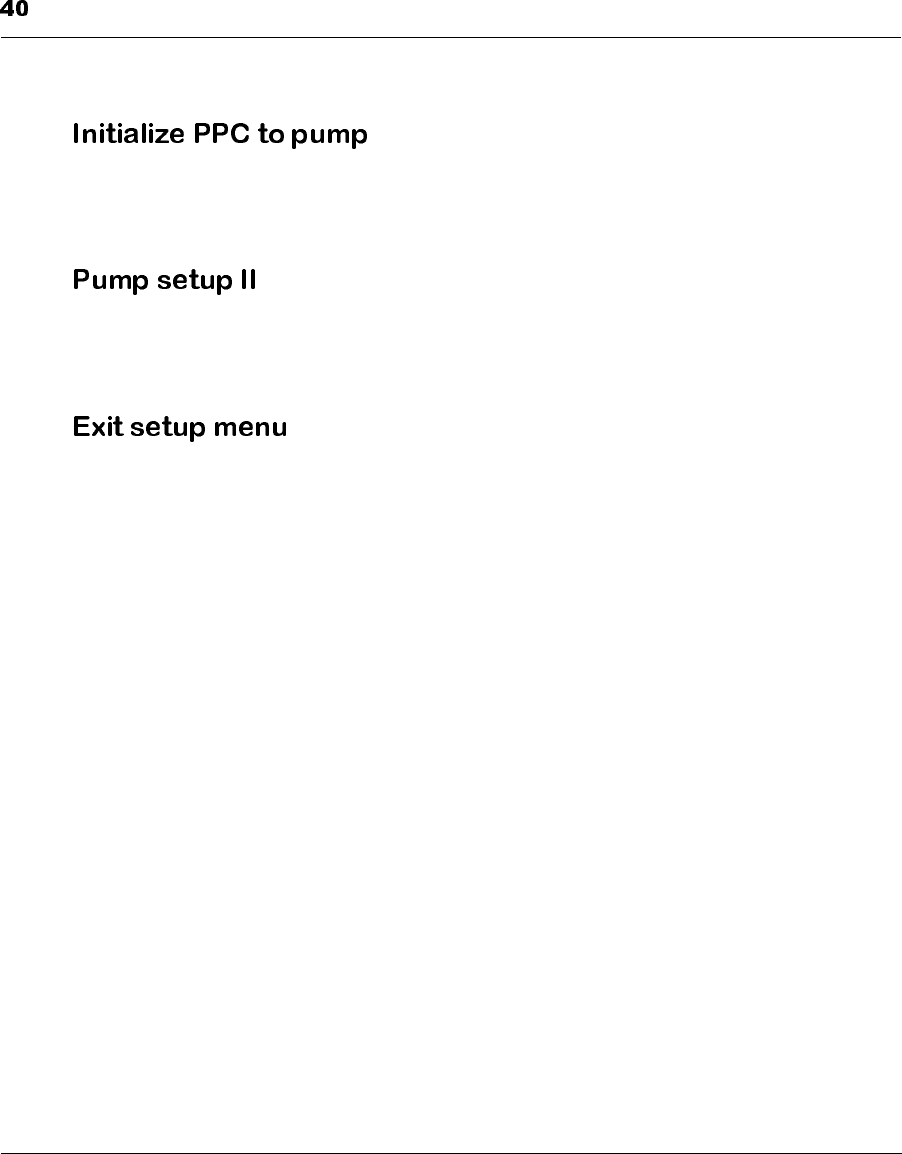
Programming Your Pump
This screen initializes your PPC to your Pump. Your doctor will normally
perform this programming for you. Contact your doctor, if you need to
have your PPC replaced.
“SETUP II”is another programming menu. “SETUP II”features are used
less often than the features in “SETUP.”“SETUP II”features are
explained in the next section.
From the “SETUP”screen, press SEL until the “EXIT SETUP MENU”
screen is displayed. Press ACT. The PPC will return to the Time/Date
screen.
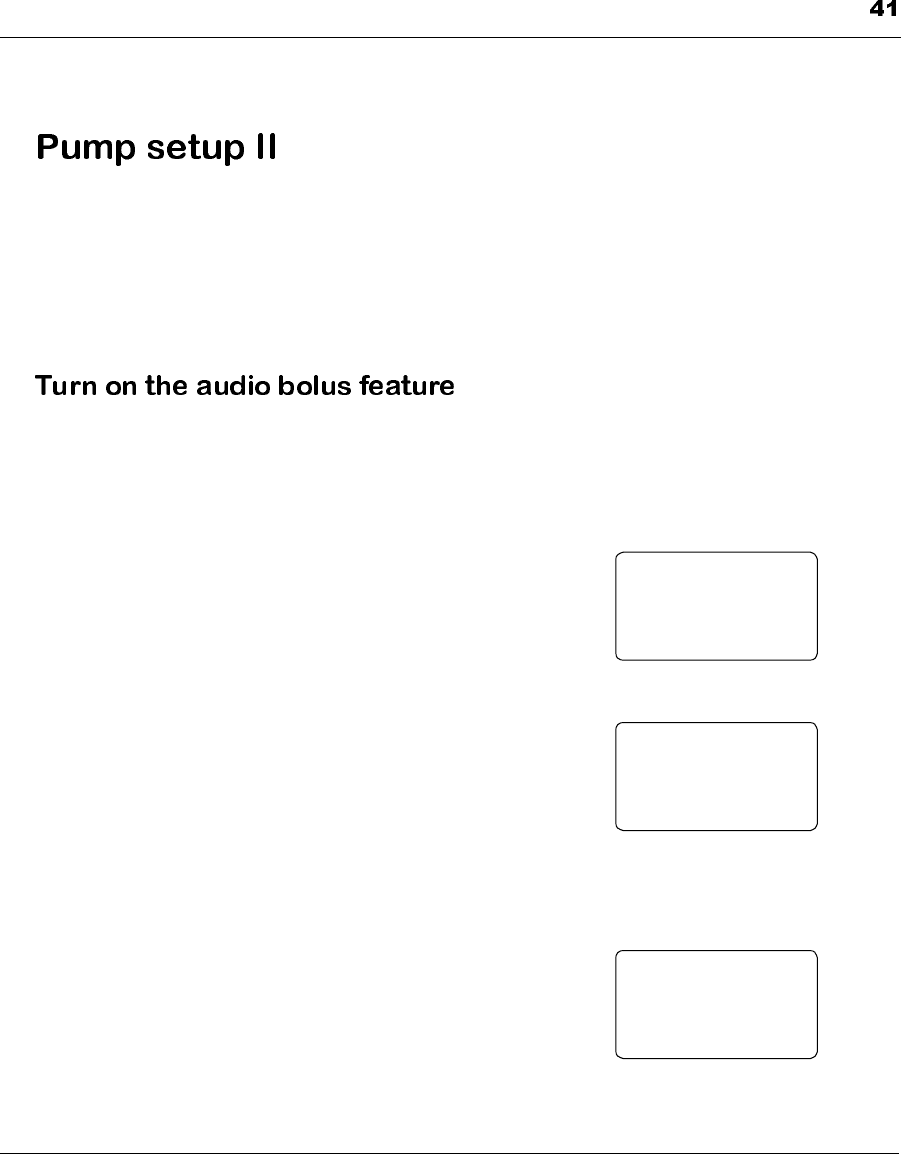
Programming Your Pump
The “SETUP II”screen allows you to program additional features into
your PPC. Your doctor will normally program “SETUP II”features for
you.
1. From the “SETUP”screen, press SEL until the “SETUP II”screen is
displayed.
The “AUDIO BOLUS”feature allows you to deliver a bolus without
looking at the PPC screen. There are two Audio Bolus amounts you can
deliver, 0.4U and 0.8U. With each press of the ▲
▲▲
▲button, the PPC will
beep one time (0.4U setting) or two times (0.8U setting).
1. From the “SETUP II”screen, press ACT.
The “AUDIO BOLUS”screen appears.
2. Press ACT, and the screen changes to
“SET AUDIO BOLUS”with “ON”flash-
ing.
3. Use the ▲
▲▲
▲and ▼
▼▼
▼buttons to choose “ON”
to turn on the Audio Bolus feature.
Choose “OFF”to turn the Audio Bolus
off. Press ACT again.
NOTE: If “OFF”is chosen, press-
ing the
▲
and
▼
buttons
will have no effect.
4. If “ON”was chosen, the “SET STEP
AUDIO BOLUS”screen appears, with a
bolus amount of 0.4U flashing.
0.4U
AUDIO BOLUS
ON
SET
0.4U
AUDIO BOLUS
ON
SET STEP
0.4U
AUDIO BOLUS
ON
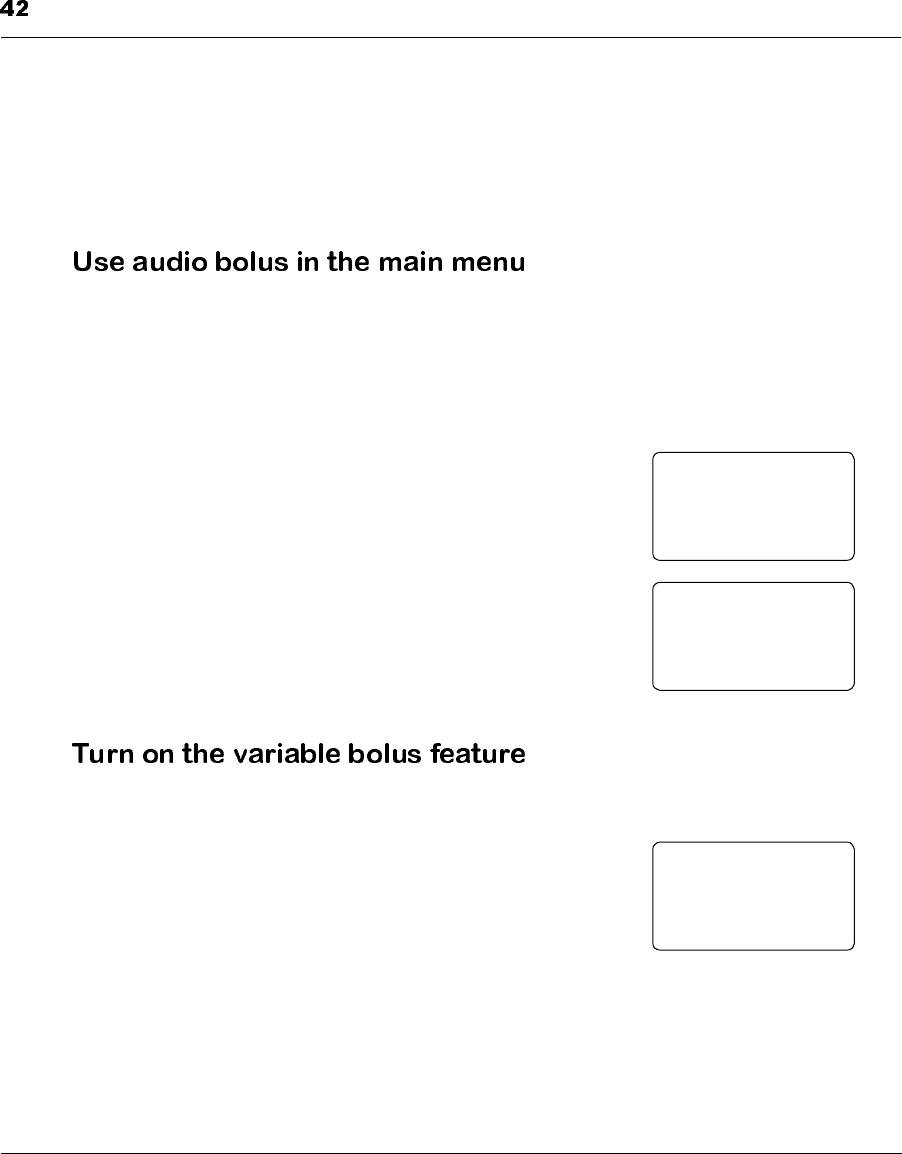
Programming Your Pump
5. Use the ▲
▲▲
▲and ▼
▼▼
▼buttons to choose a bolus amount of either 0.4U or
0.8U.
6. Press ACT.“AUDIO BOLUS”will now appear on the PPC Main
Menu.
NOTE: When an audio bolus is being delivered, the
▲
▲▲
▲
button will not work.
From the Time/Date screen press ▲
▲▲
▲button. The PPC will beep one or two
times, depending upon the bolus amount set (0.4U or 0.8U).
1. Count the number of beeps to determine
how much insulin you want to program.
2. Press ACT, and the beeps repeat to con-
firm the bolus amount you have entered.
3. Press ACT twice, and the PPC will pro-
gram the Pump. The PPC will beep once
when the communication is completed.
If “OFF”is chosen, the Variable Bolus feature will not be available.
1. From the “SETUP II”menu, press SEL
until the “VARIABLE BOLUS”screen is
displayed.
SET BOLUS
IMM
1.2U
PPC
COMMUNICATING
VARIABLE ON/OFF
BOLUS
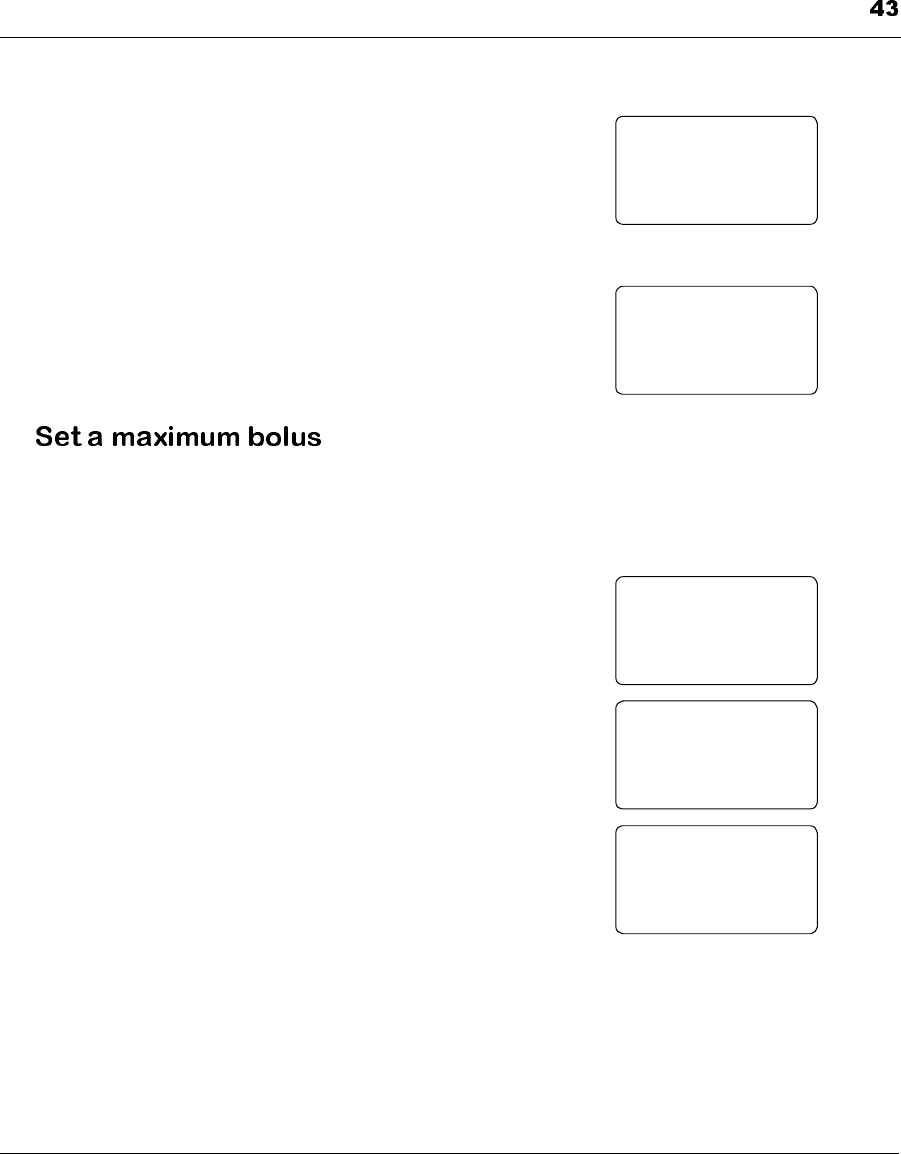
Programming Your Pump
2. Press ACT and the screen changes to
“SET VARIABLE BOLUS.”The word
“ON”is flashing.
3. Use the ▲
▲▲
▲and ▼
▼▼
▼buttons to select “ON”
or “OFF.”
4. Place the PPC near the Pump and com-
plete the communication. If “ON”was
chosen, the Variable Bolus option will
appear in the Main Menu / Bolus screen.
Your doctor will decide if you should use this feature. Setting a maximum
bolus amount will protect you from over-delivering insulin in case you
make a programming mistake.
1. From the “SETUP II”menu, press SEL
until the “MAX BOLUS”screen is dis-
played.
2. Press ACT and the screen will change to
“SET MAX BOLUS,”with the dashes
flashing.
3. Use the ▲
▲ ▲
▲ and ▼
▼▼
▼buttons to enter a maxi-
mum bolus amount (0.0U to 25.0U), then
press ACT.
4. Place the PPC near the Pump and com-
plete the communication. The PPC screen
will automatically change to the “MAX BASAL RATE”screen and
then times out to the Time/Date screen if no further action is taken.
VARIABLE ON
BOLUS
SET
PPC
COMMUNICATING
MAX BOLUS
--
U
MAX BOLUS
--
U
SET
PPC
COMMUNICATING
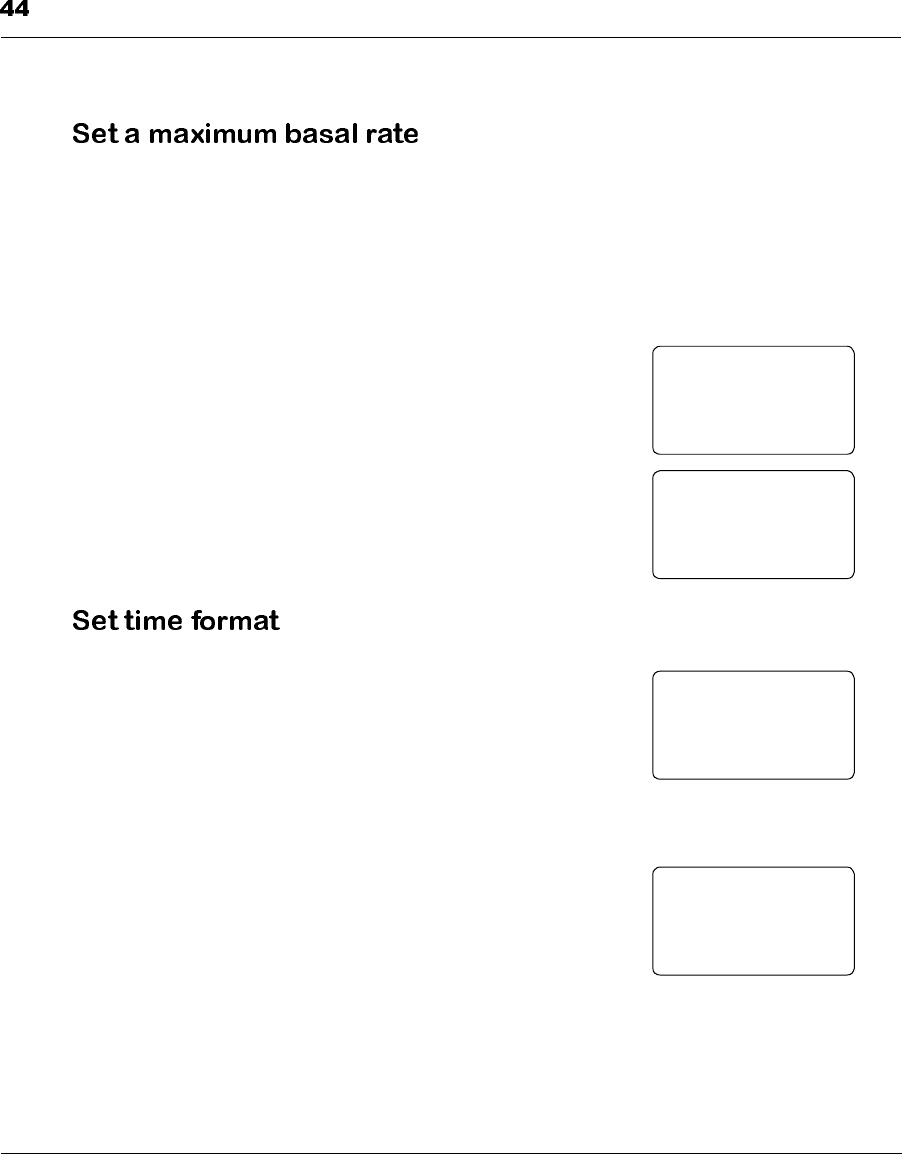
Programming Your Pump
Your doctor will decide if you should use this feature. Setting a maximum
basal rate will protect you from over-delivering insulin in case you make
a programming mistake.
5. After setting a maximum bolus, the “MAX BASAL”screen appears
with the maximum basal rate flashing.
6. Use the ▲
▲ ▲
▲ and ▼
▼▼
▼buttons to enter a maxi-
mum basal rate (0.2U/h to 35.0U/h), then
press ACT.
7. Place the PPC near the pump and com-
plete the communication. The PPC screen
will automatically change to the “TIME
FORMAT”screen.
1. From the “SETUP II”screen, press SEL
until the “SET TIME FORMAT”screen
is displayed.
2. Use the ▲
▲ ▲
▲ and ▼
▼▼
▼buttons to select either
a 12 hour (12:00am) or 24 hour (00.00)
time format, then press ACT.
3. Place the PPC near the pump and com-
plete the communication. The PPC screen
will change to the “PERSONAL
EVENTS”screen.
MAX BASAL RATE
0.2
U
/H
SET
PPC
COMMUNICATING
SET
TIME FORMAT
12/24 HOUR
PPC
COMMUNICATING
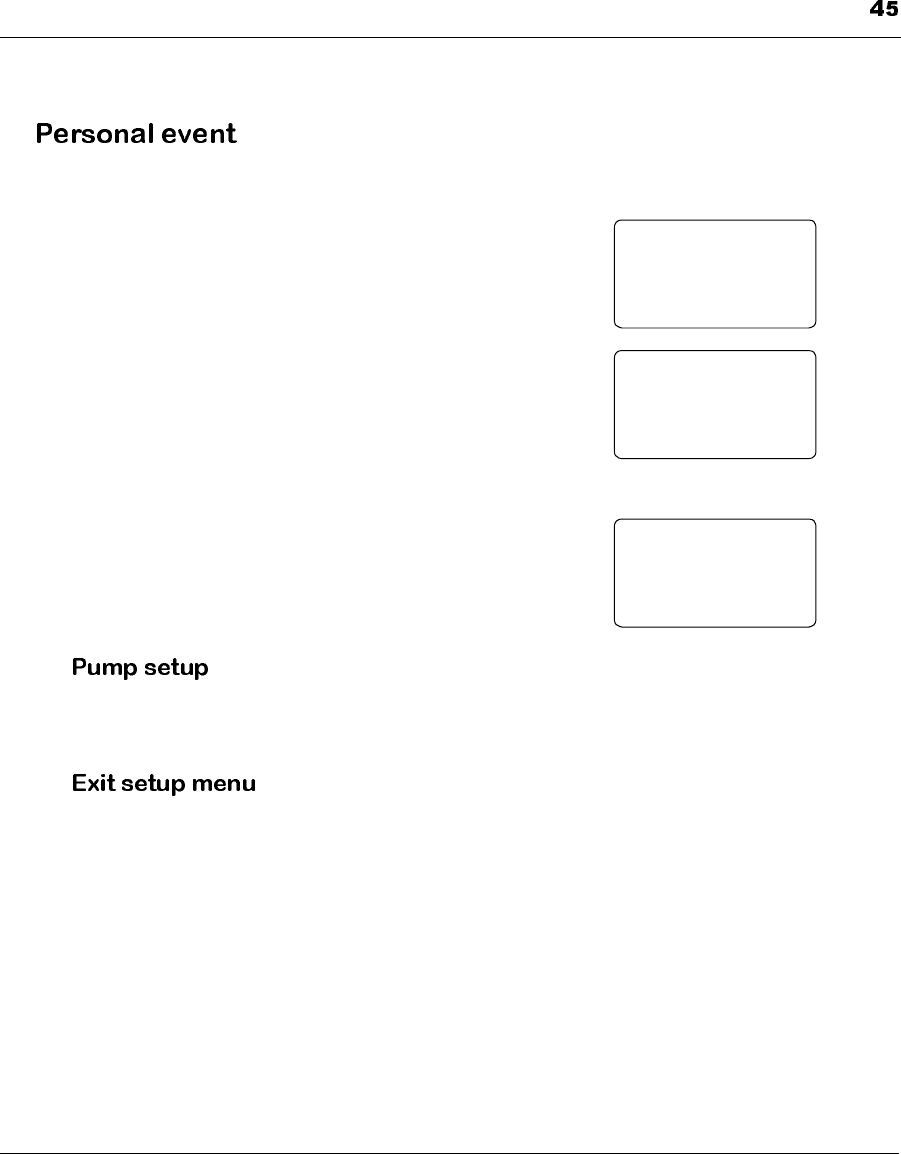
Programming Your Pump
To activate this feature located in the Main Menu it must be "ON."
1. From the "SET UP II" screen, press SEL
until the "PERSONAL EVENTS" screen
is displayed.
2. Press ACT and the SET PERSONAL
EVENTS screen is displayed and "OFF" is
blinking.
3. Use the ▲and ▼buttons to select ON or
OFF. Press ACT.
4. Place the PPC near the Pump and complete
the communications. The PPC screen will
change to "PUMP SET UP."
This screen allows you to return to the Setup mode by pressing ACT.If
you press SEL the screen will change to “EXIT SET UP MENU.”
This screen allows you to return to the Main Menu, Time/Date screen by
pressing ACT.
EVENT
PERSONAL OFF
EVENT
OFF
PERSONAL
SET
PPC
COMMUNICATING

Programming Your Pump
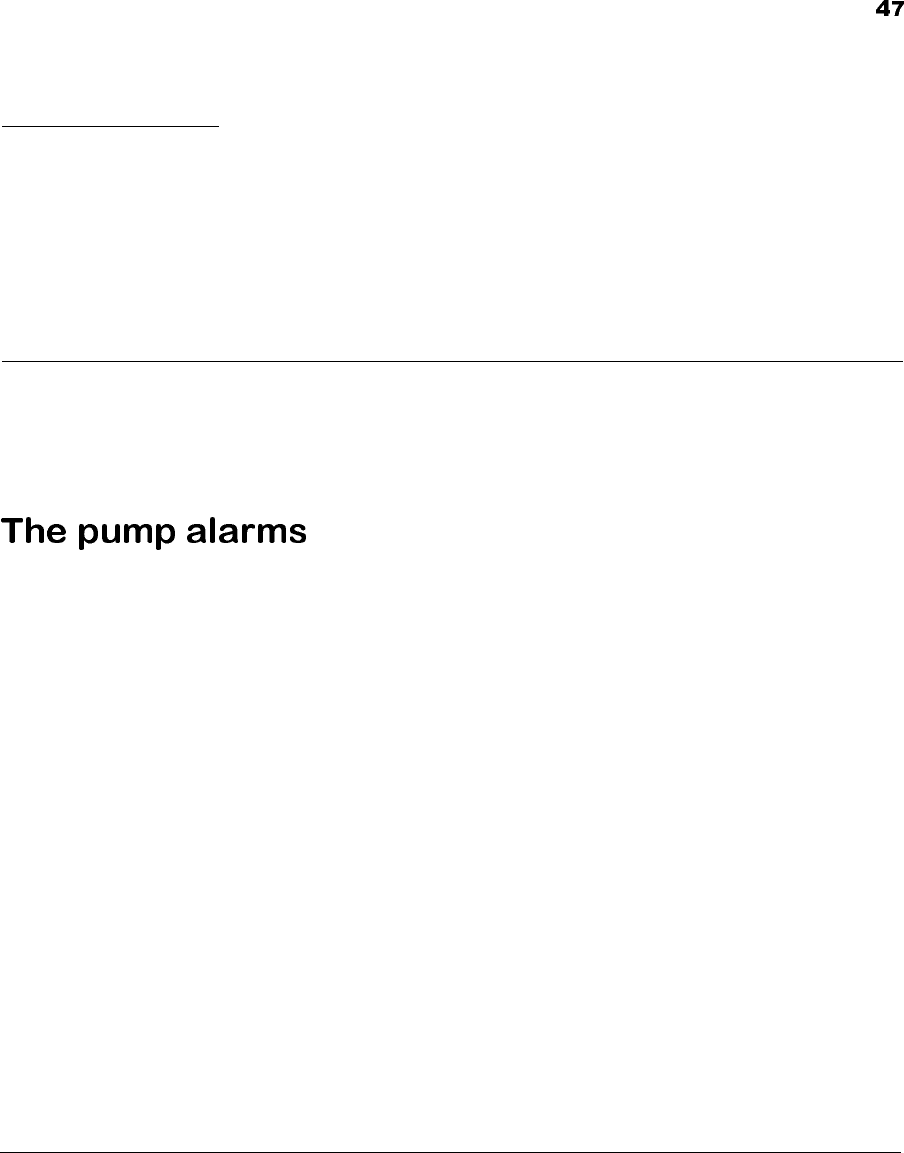
CHAPTER 5 Alarms and
Messages
The Medtronic MiniMed 2007C Implantable Insulin Pump System is
equipped with various alarms and messages that ensure the correct func-
tion of the system.
The Implantable Insulin Pump has an alarm system which beeps when an
error condition occurs. The beeps are audible through the skin and alert
you that the Pump needs attention. The Pump will alarm consists of 4
tones each minute for 10 minutes then, 4 double tones each minute for 10
minutes and repeat pattern. Upon hearing the alarm, you need to commu-
nicate with your PPC to determine the alarm condition and call your Phy-
sician. Use the Read Pump Data option to communicate to the pump. The
alarm can be cleared by pressing SEL and ACT.
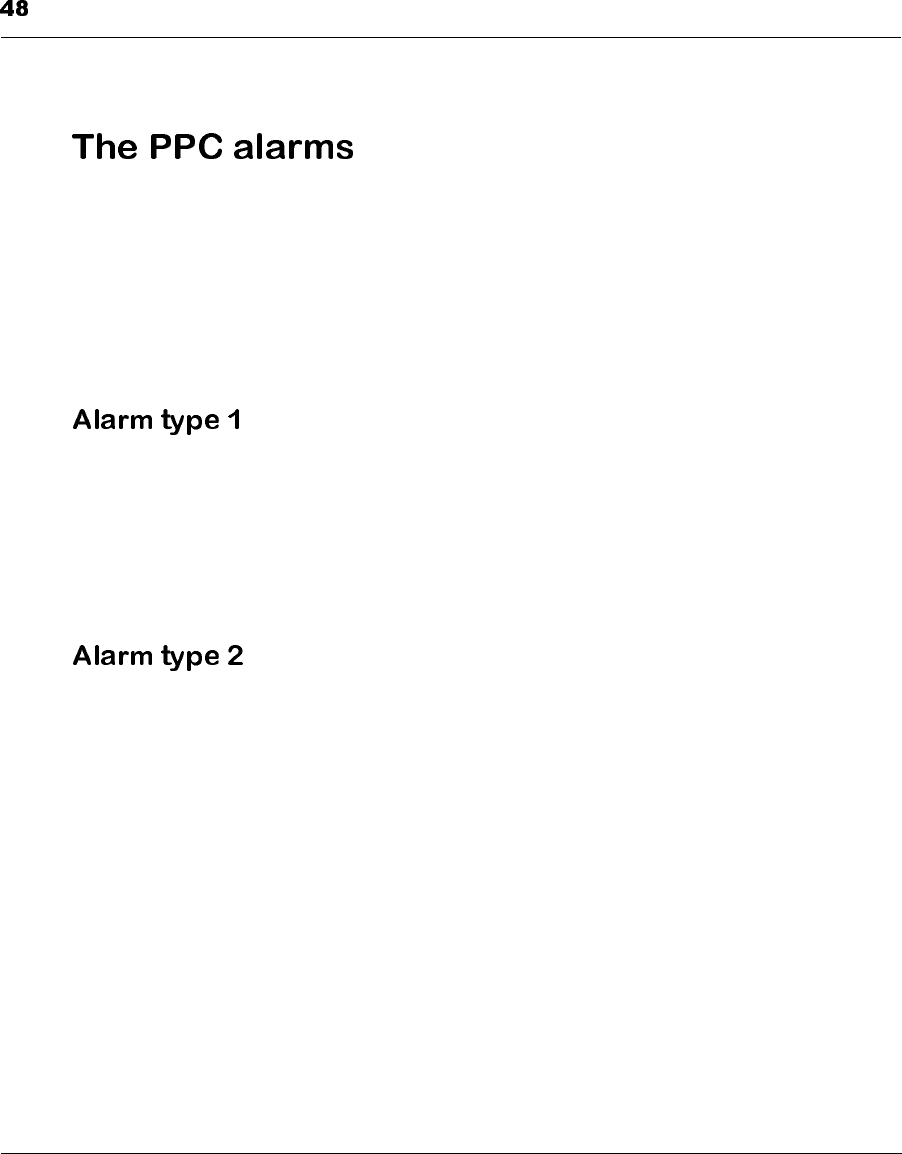
Alarms and Messages
The PPC has three types of alarms, audible or vibrate alarms and visual
alarms. This chapter will describe, for each alarm condition, which screen
message appears.
Some alarms can be cleared by pressing SEL then ACT. The difference
between these alarms will be explained later in this chapter.
Two audible or vibrate alarm types are used:
If the PPC is set to “vibrate”, the vibrator will be turned on for 3 seconds
every minute until the condition is cleared.
If the PPC is set to “audible”, the PPC will beep 6 times every minute for
30 minutes. If the alarm is not cleared in 30 minutes, the PPC will beep 6
alternating tones. The PPC will continue to do so every minute until the
condition is cleared.
If the PPC is set to “vibrate”, the vibrator will be turned on for 3 seconds
every minute while the condition exists.
If the PPC is set to “audible”, the PPC 6 will beep 3 times every 30 min-
utes while the condition exists.
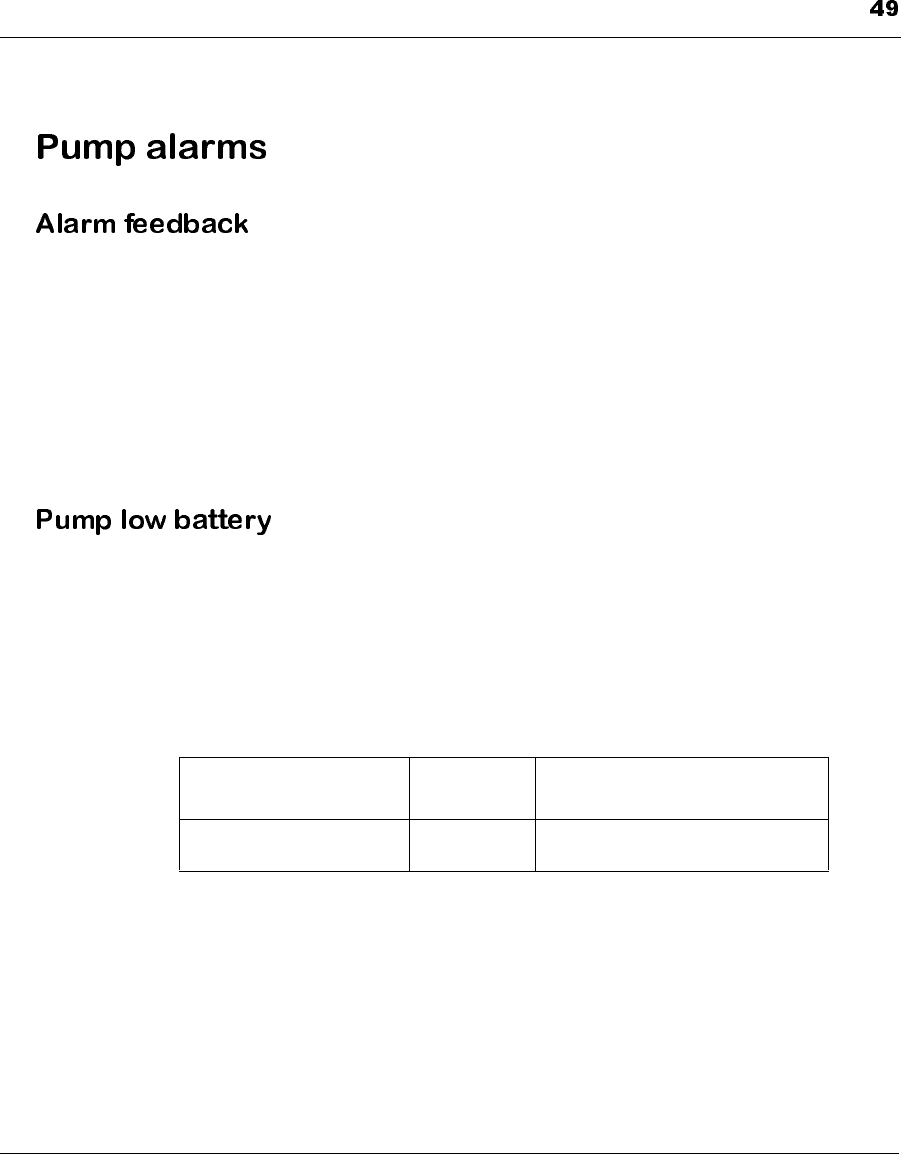
Alarms and Messages
The Alarm Feedback function allows you to verify the Pump and the
Pump beeper is operating normally. When Alarm Feedback is pro-
grammed “YES,”thePumpwillbeeponeachofthefirstfivePump
strokes:
•Following a change in the delivery regimen, for example when
completing a meal Bolus and then changing to a Basal Rate.
•After the Alarm Feedback function is programmed “YES.”Alarm
Feedback will stay on until programmed back to “NO.”
The Implantable Insulin Pump battery is designed to last approximately
seven years during conditions of normal use (see Chapter 9, Technical
Specifications). Battery life may vary somewhat depending upon your
insulin delivery requirements. When battery energy becomes low, a volt-
age sensor in the Pump will trigger the Pump Low Battery Alarm. A
Pump Low Battery Alarm indicates there is approximately eight weeks of
battery energy remaining.
You can clear this condition and your Pump will continue to operate nor-
mally. However, you should notify your doctor as soon as possible. Your
doctor will then schedule a Pump replacement, and may switch you back
to conventional insulin therapy.
PPC Display Type of
Alarm Pump Alarm
PUMP LOW BATTERY 1 In 24 hours if no PPC
communication
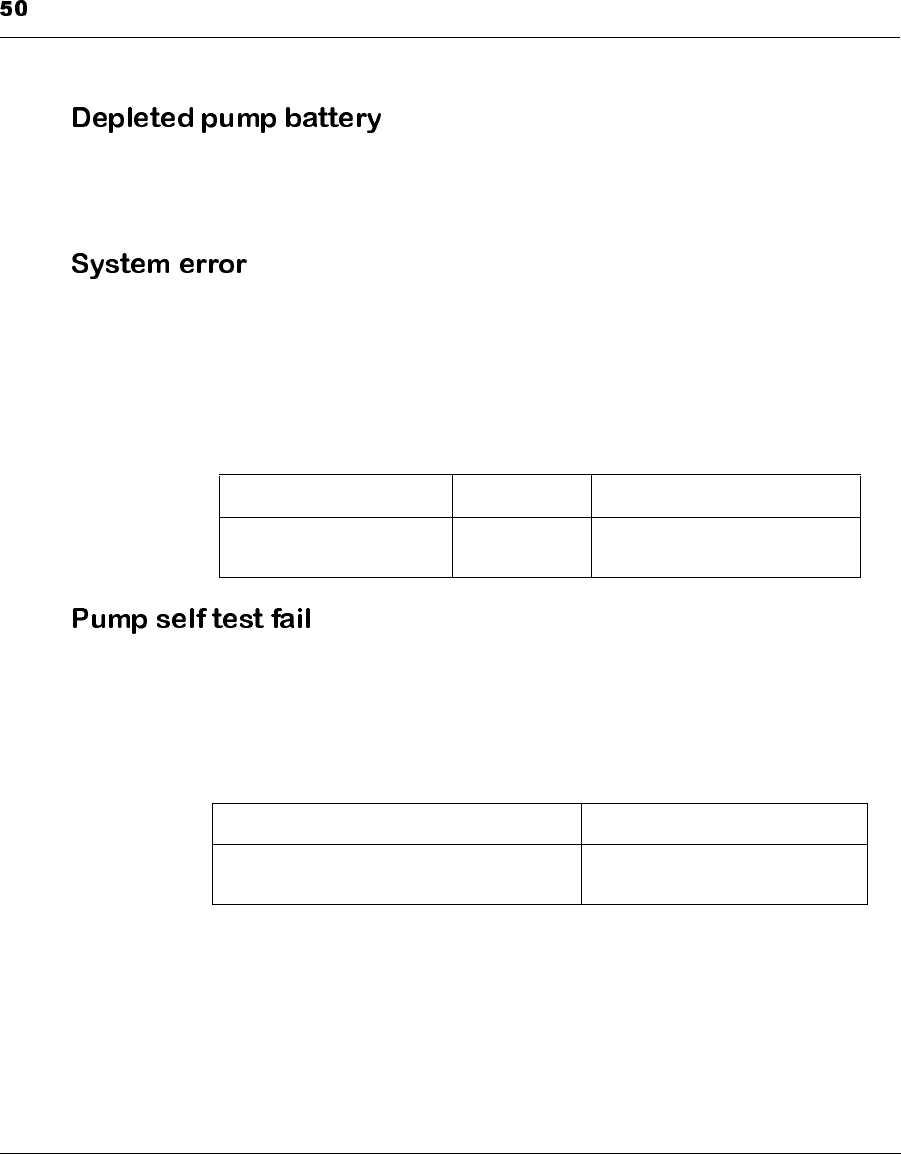
Alarms and Messages
When there is no longer sufficient battery energy to power the Pump, the
Pump Low Battery Alarm will cease. This means that insulin delivery has
stopped. You must switch to another type of insulin therapy.
The Implantable Insulin Pump has a sophisticated self-monitoring system
that continuously checks for circuit faults. If the Pump detects a circuit
error, it will beep and then automatically shut itself off. When this
occurs, you must switch to your alternative insulin therapy estab-
lished between you and your doctor. Notify your doctor immediately of
the System Error.
During a “SELF TEST,”the Pump finds a malfunction. The Pump will
stop delivering insulin. Clear the message by pressing SEL then ACT.
You must switch to your alternative insulin therapy established
between you and your doctor. Notify your doctor immediately of the
Self Test Error.
PPC Display Type of Alarm Pump Alarm
PUMP STOPPED
1or2or3or4or5or6
1 In 5 minutes if no PPC
communication
PPC Display Type of Alarm
PUMP
SELF TEST FAIL
1
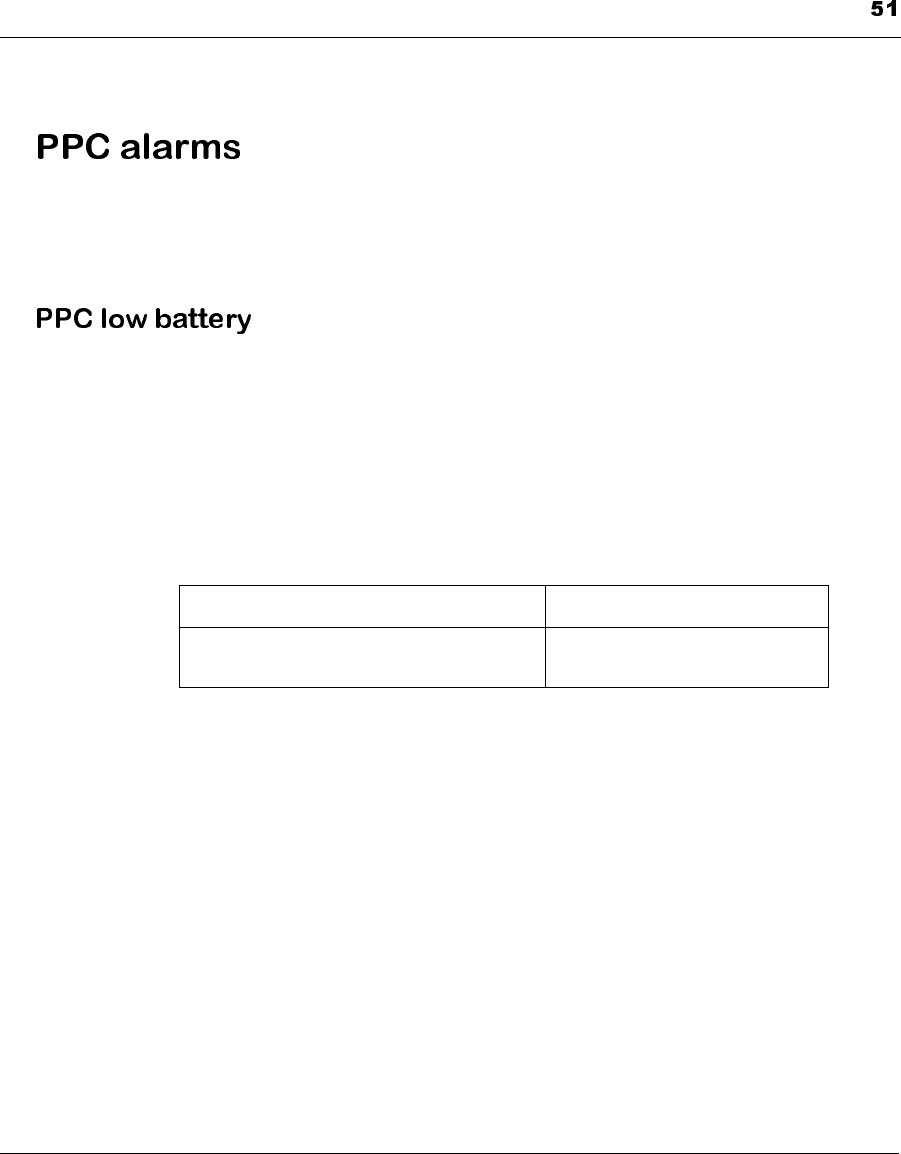
Alarms and Messages
The PPC offers a choice of two alarms, audible and vibrate. In addition, a
screen message appears indicating the type of alarm condition that
occurred.
NOTE: If “VIBRATE”is selected, the PPC battery should
last about six weeks. If the PPC determines that
the vibrator is causing a low battery condition, it
will automatically change the Alarm Mode to
“LOW VOLUME”in order to extend battery life.
If the PPC main battery (AA 1.5 volt alkaline) energy is low, the follow-
ing alarm display will appear:
You can clear this message by pressing SEL and then ACT, and then con-
tinue programming. There should be sufficient energy in the battery for at
least 24 hours. For instructions on changing the battery, refer to Chapter
8, PPC Care and Maintenance.
NOTE: If while programming the Pump, the PPC goes
blank, the PPC beeps six times and then the
"CHECK PUMP STATUS" message appears, the
PPC (AA 1.5v alkaline) battery needs to be
replaced. For instructions, see "Installing/Replac-
ing the Main Battery" in Chapter 8.
PPC Display Type of Alarm
PPC
LOW BATTERY
1
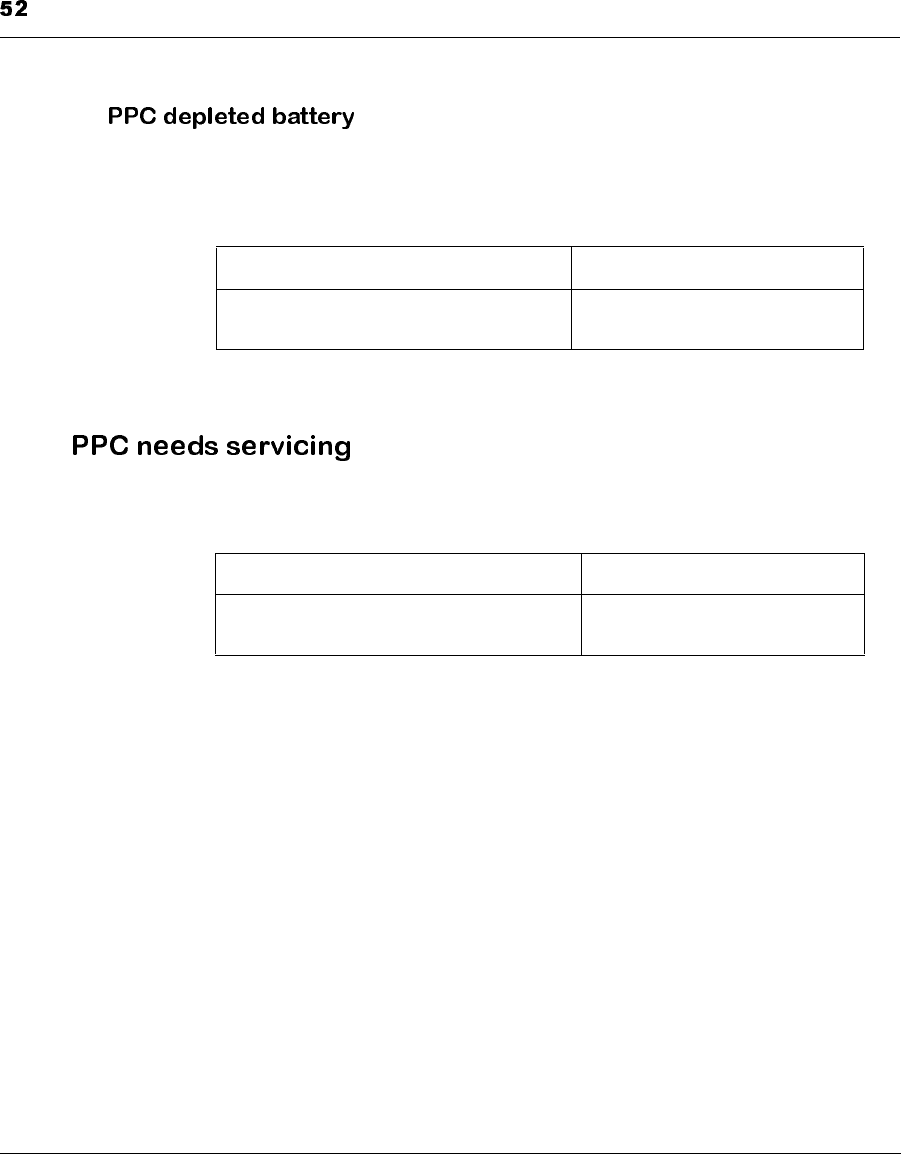
Alarms and Messages
When the PPC main battery (AA 1.5 volt alkaline) no longer has suffi-
cient energy to program the Pump, the following message will appear on
the display:
This message can only be cleared by replacing the PPC battery. For
instructions on changing the battery, refer to Chapter 8.
When the PPC back-up battery (lithium) energy becomes low, the follow-
ing message will be displayed:
You can clear this message by pressing SEL and ACT, and then continue
programming. You should report this alarm to your doctor as soon as pos-
sible to schedule a PPC replacement. Be aware that if the PPC loses all
power, it may lose its memory contents.
PPC Display Type of Alarm
PPC
DEPLETED BATTERY
1
PPC Display Type of Alarm
PPC
NEEDS SERVICING
1
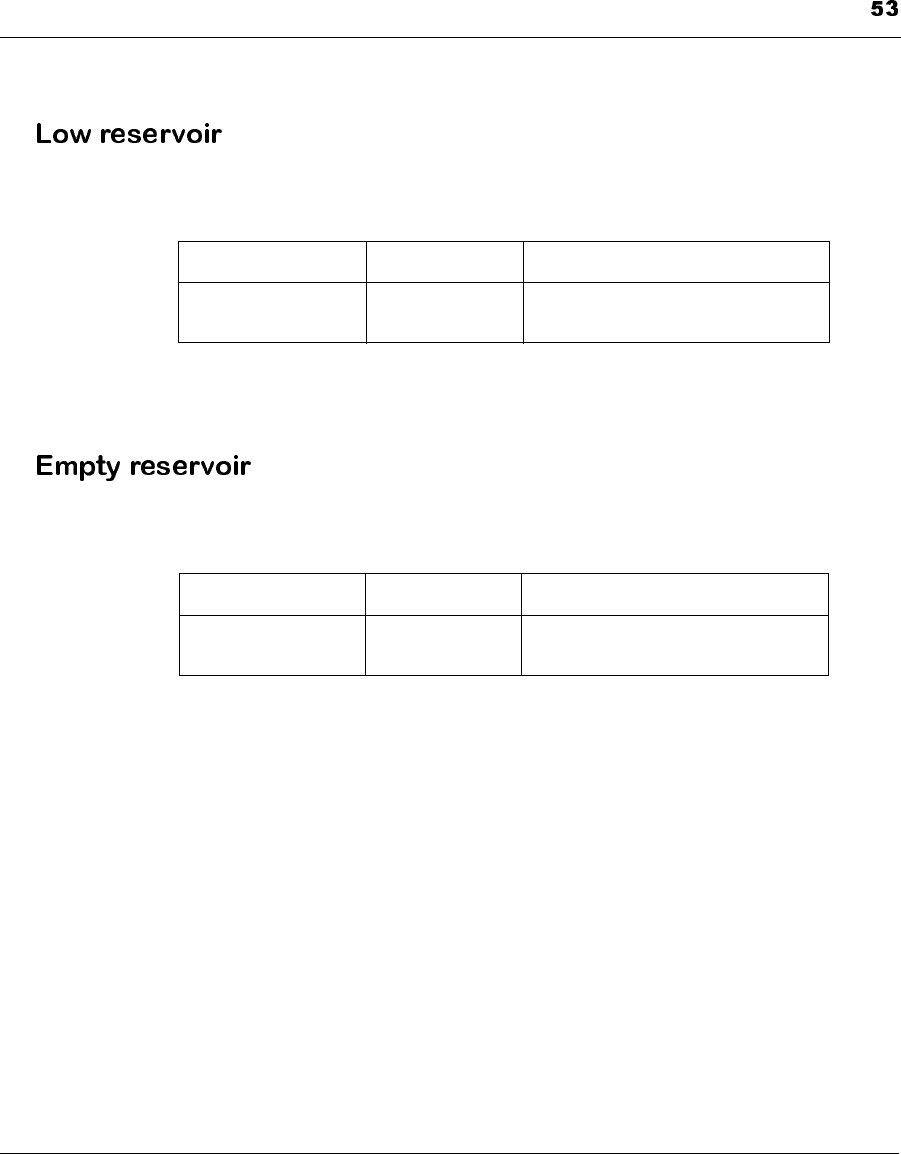
Alarms and Messages
When the Pump calculates that less than 800 units (2 ml) of insulin
remains in its reservoir, the following display will appear:
You can clear this message by pressing SEL and ACT, and then continue
programming. You should notify your doctor of the Low Reservoir mes-
sage, and schedule a Pump refill appointment as soon as possible.
When the Pump calculates that less that 400 units (1 ml) of insulin
remains in its reservoir, the following display will appear:
You can clear this message by pressing SEL and ACT, and then continue
programming. The PPC Medication Remaining function reads calculated
values only, and there may still be some insulin left in the Pump reservoir.
You should be report this alarm to your doctor as soon as possible, and
schedule an appointment for a Pump refill. It is important not to allow the
pump to deplete its insulin supply as this may result in a catheter block-
age.
PPC Display Type of Alarm Pump Alarm
LOW
RESERVOIR
1 In 24 hours if no PPC communication
PPC Display Type of Alarm Pump Alarm
EMPTY
RESERVOIR
1 In 24 hours if no PPC
communication
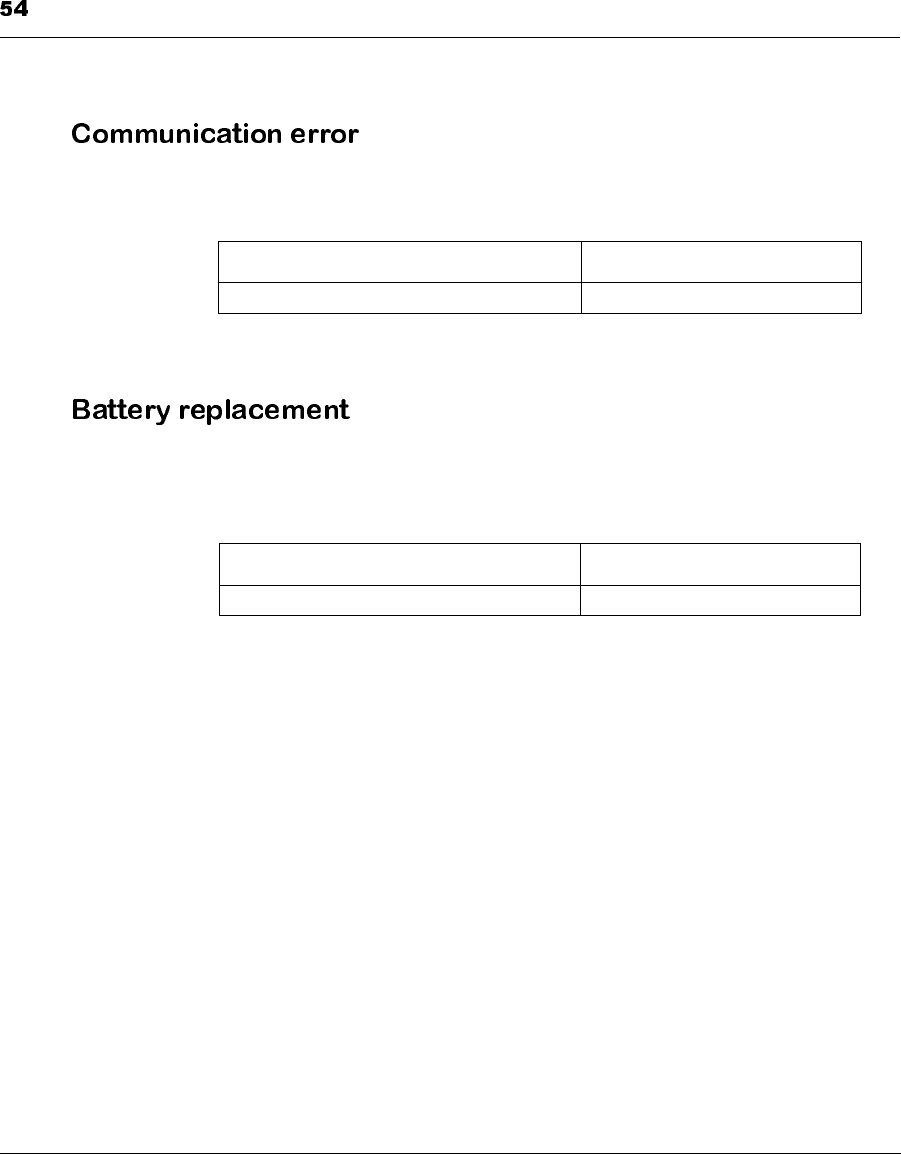
Alarms and Messages
If programming is interrupted after partial transmission of a command,
the PPC will display the following message on the display screen:
You should reposition the PPC near the pump, press SEL and ACT. The
PPC will attempt to resume communication with the Pump.
If the PPC main battery (AA 1.5V alkaline) has been replaced or the PPC
recognizes the “PUMP STATUS”needs to be checked, the following
message is displayed:
Place the PPC near the pump, then press SEL and ACT. Allow the com-
munications to complete.
NOTE: If while programming the Pump, the PPC goes
blank, the PPC beeps six times and then the
"CHECK PUMP STATUS" message appears, the
PPC (AA 1.5v alkaline) battery needs to be
replaced. For instructions, see "Installing/Replac-
ing the Main Battery" in Chapter 8.
PPC Display Type of Alarm
TELEMETRY COMM ERROR 3 1
PPC Display Type of Alarm
CHECK PUMP STATUS 1
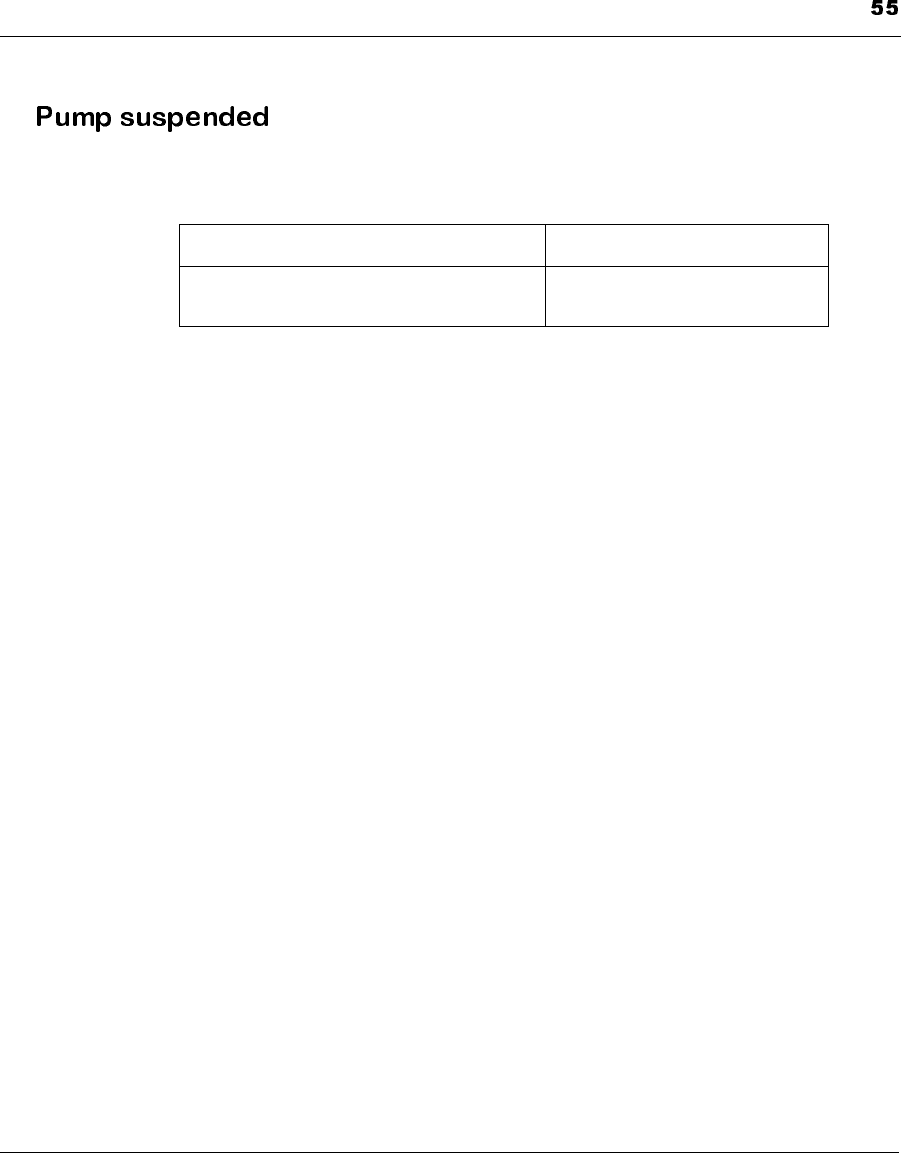
Alarms and Messages
If the Pump operation has been suspended, the following message is dis-
played:
During “SUSPEND PUMP,”the Pump will deliver a basal rate of
0.2 U/h. To restart insulin delivery programming, press SEL and ACT.
Then place the PPC near the Pump and allow the communication to com-
plete.
PPC Display Type of Alarm
PUMP
SUSPENDED
2
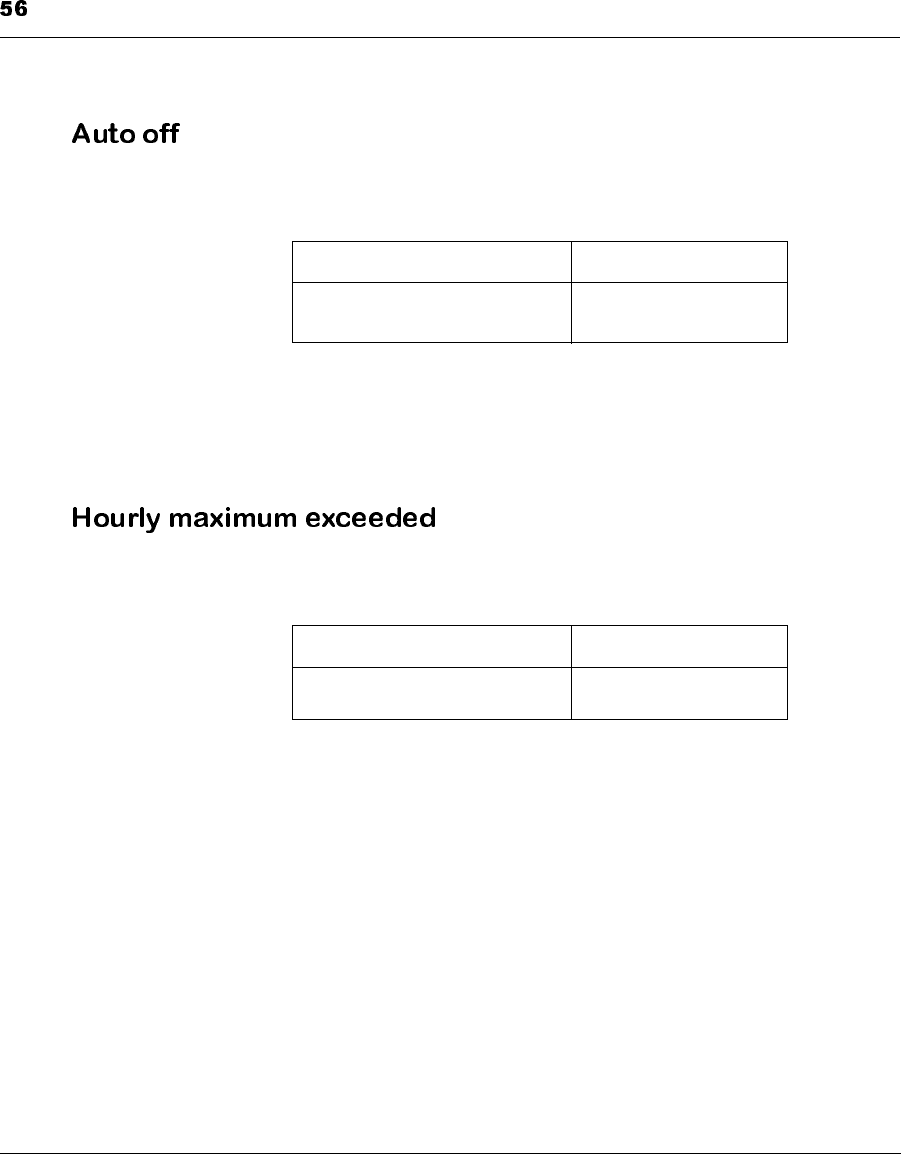
Alarms and Messages
If the “AUTO OFF”time interval elapses, the following message is dis-
played:
The Pump will initiate the internal alarm sequence of four beeps every
minute for 5 minutes, then double-beep 4 times every minute for 10 min-
utes, then repeating the pattern. The alarm is cleared by pressing SEL and
ACT, place the PPC near the pump. The PPC will communicate with the
Pump to reset the "Auto Off" duration.
If you attempt to deliver more than 2.5 times the pre-programmed bolus
maximum in one hour, the following message to be displayed:
Press SEL and ACT, place the PPC near the Pump and allow the commu-
nication to complete. You may exceed this limit by programming another
bolus within 10 minutes.
PPC Display Type of Alarm
AUTO OFF PUMP
PUMP SUSPENDED
1
PPC Display Type of alarm
HOURLY MAX
EXCEEDED
1
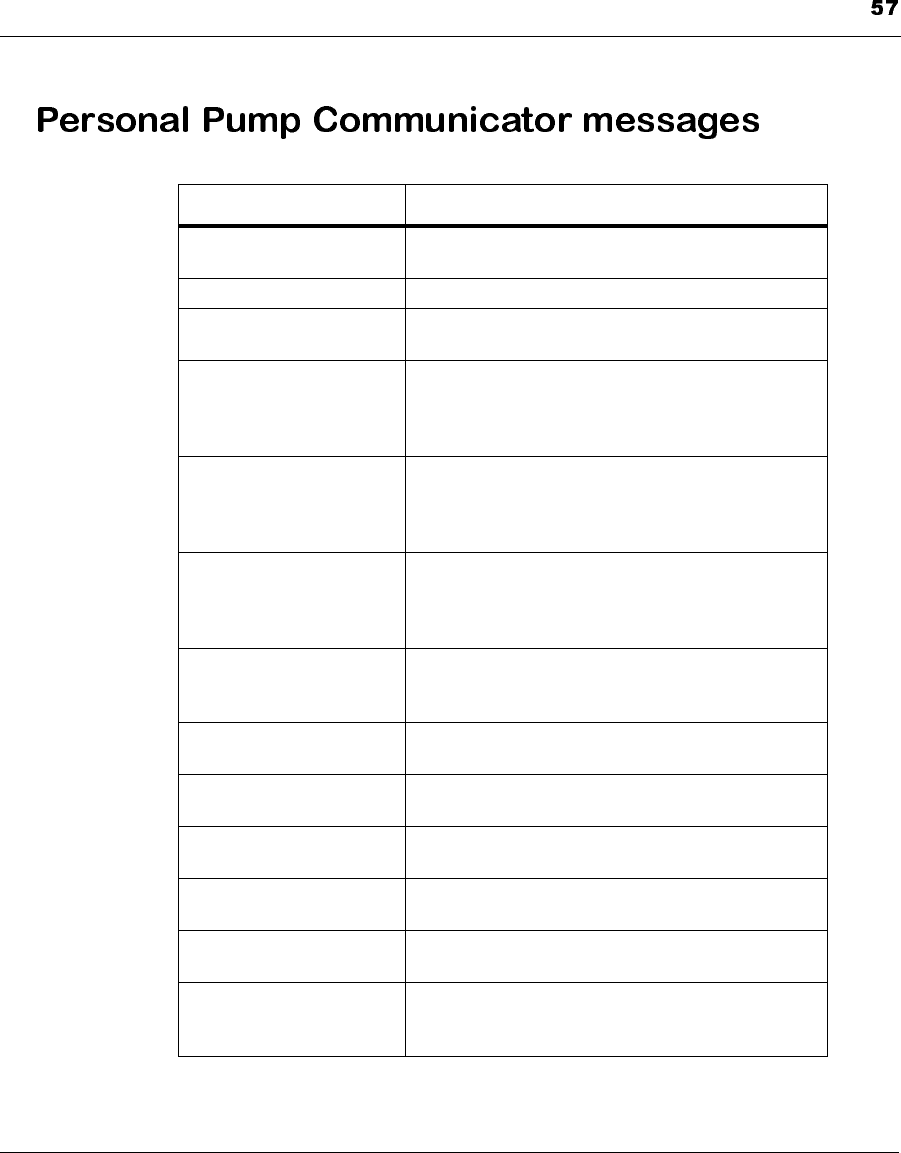
Alarms and Messages
Display Screen Message Message Meaning or Action Required
AUTO OFF PUMP PUMP
SUSPENDED
Auto Off time interval has elapsed. Pump operation is
suspended.
BOLUS 0.0 u A bolus has been programmed and is being delivered.
CHECK PUMP
STATUS
The PPC battery has been replaced. The PPC needs to
check the Pump status.
EMPTY RESERVOIR The PPC has recognized the Pump has 400 units (1 ml)
or less insulin remaining in its reservoir. Schedule a
Pump refill as soon as possible. Allowing the reservoir
to completely empty may damage the Pump.
HOURLY MAX
EXCEEDED
You attempt to deliver more than 2.5 times the bolus
maximum in one hour. To clear the message, press SEL
and ACT. You may exceed this limit by programming
another bolus within 10 minutes.
LOW RESERVOIR The PPC has recognized the Pump has 800 units (2 ml)
or less insulin remaining in its reservoir. Schedule a
Pump refill as soon as possible. Allowing the reservoir
to completely empty may damage the Pump.
PPC NEEDS
SERVICING
The internal PPC backup battery is depleted. The PPC
can be programmed. Replace the PPC as soon as possi-
ble.
PPC DEPLETED
BATTERY
The PPC cannot be programmed. Replace the PPC AA
1.5 volt alkaline battery.
PPC LOW BATTERY The PPC can be programmed. Replace the PPC AA 1.5
volt alkaline battery.
PUMP LOW
BATTERY
The Pump battery energy is low but still functioning.
Schedule a replacement as soon as possible.
PUMP RESET The Pump was reprogrammed to the preset factory val-
ues.
PUMP SELF TEST FAIL A Pump malfunction was detected during a Self Test.
Notify your physician immediately.
PUMP STOPPED
1or2or3or4or5or6
When the Pump recognizes a system malfunction, it
automatically stops and insulin delivery ceases. Notify
your physician immediately.
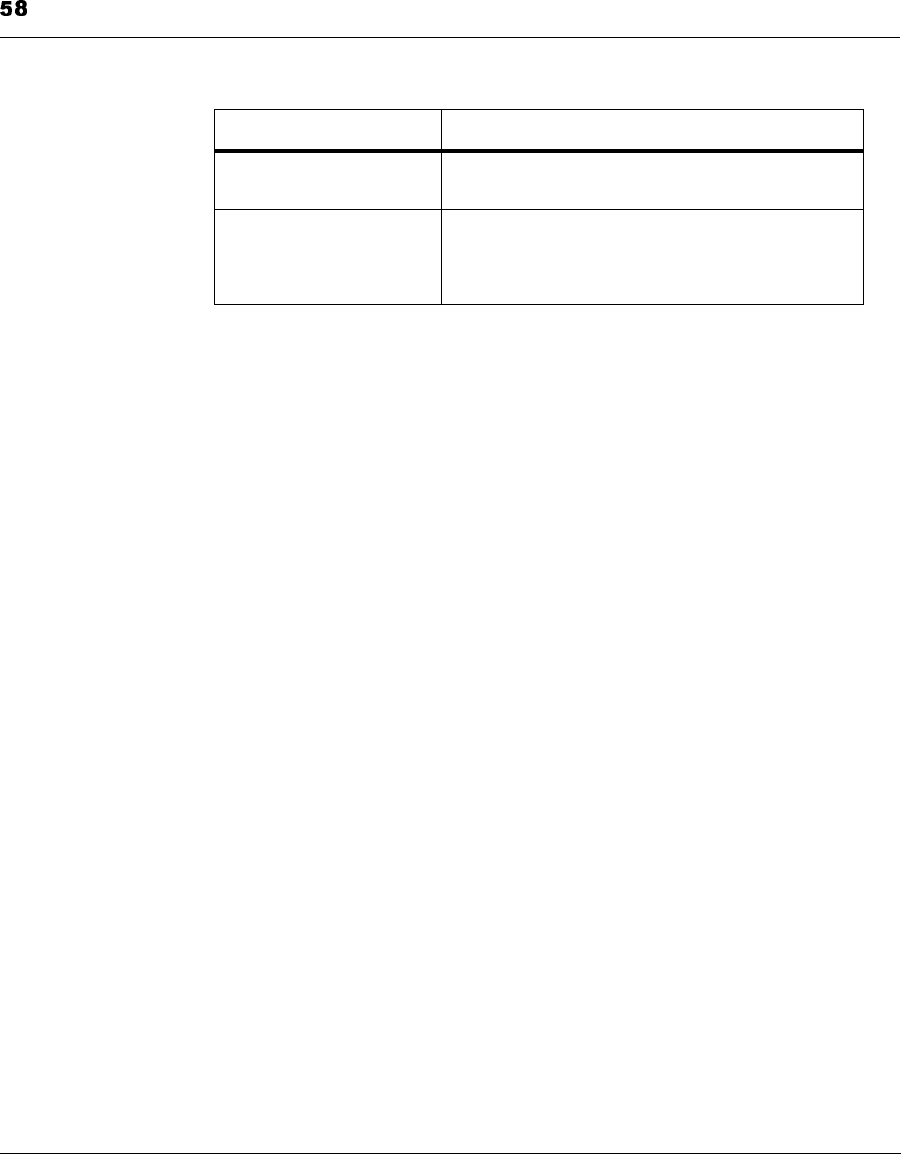
Alarms and Messages
PUMP SUSPENDED The Pump is in suspend mode
TELEMETRY COMM
ERROR 3
The PPC and Pump are not communicating. Reposition
the PPC over the Pump, then press SEL and ACT. If the
error message persists, notify your physician immedi-
ately.
Display Screen Message Message Meaning or Action Required
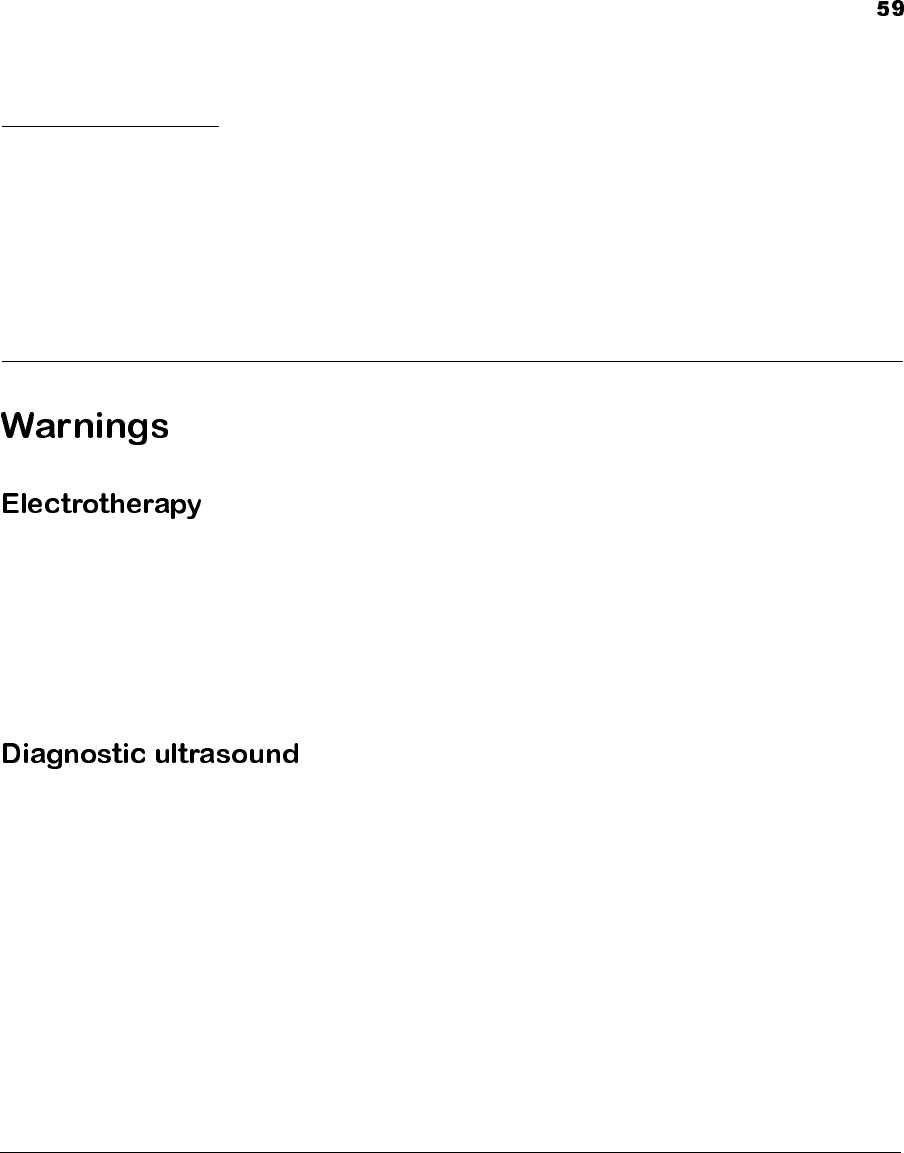
CHAPTER 6 Warnings and
Precautions
The Medtronic MiniMed 2007C Implantable Insulin Pump System has
been tested with electrosurgical cutting tools, electrocoagulation, and car-
diac defibrillation medical equipment. Typical use of this type of device
has not affected the Pump. However, after such procedures, you should
test the Pump function (e.g., program “SELF TEST”) to determine that
the Pump and PPC are operating properly. If the system is not performing
correctly, contact your doctor.
The Medtronic MiniMed 2007C Implantable Insulin Pump System has
been tested with diagnostic ultrasound procedures. These procedures have
no effect on the Pump. However, after such procedures, you should test
the Pump function (e.g., program a “SELF TEST”) to determine that the
Pump and PPC are operating properly. If the system is not performing
correctly, contact your doctor.
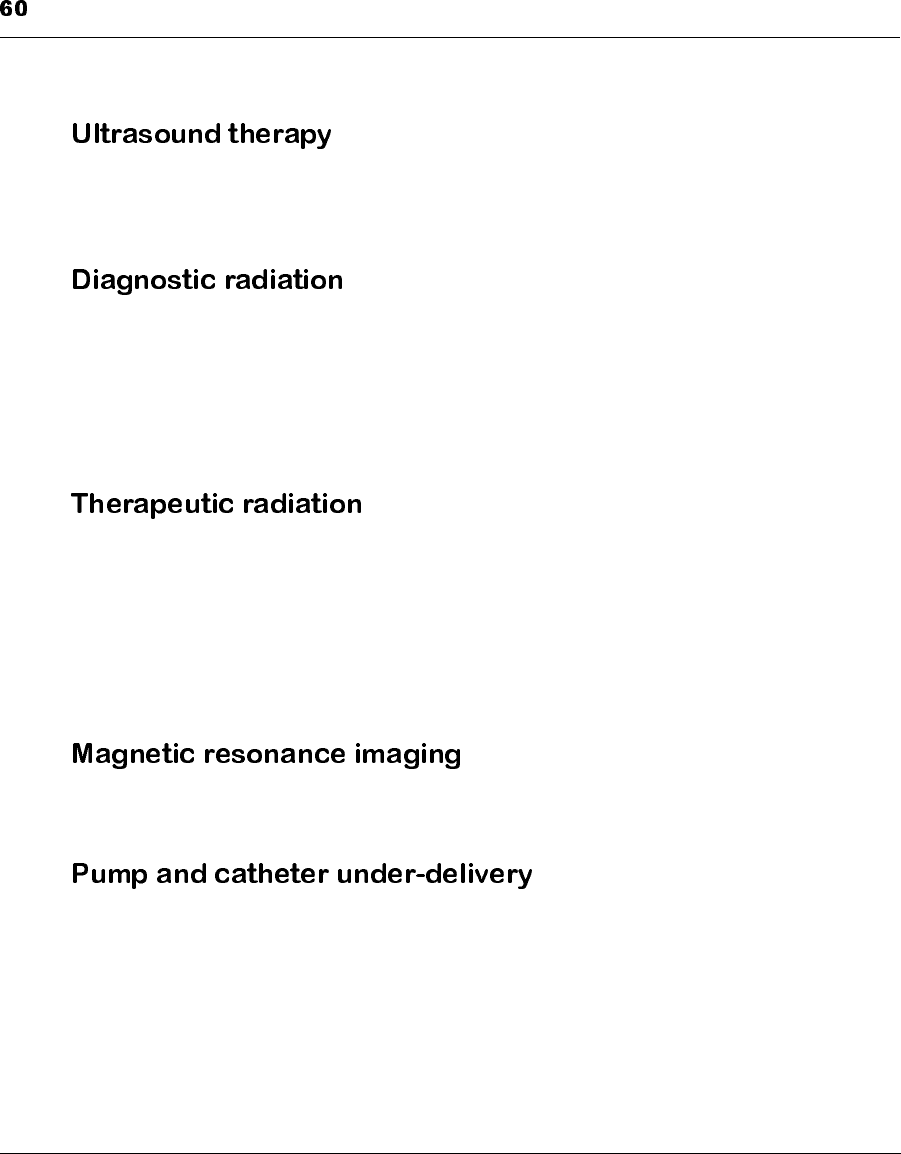
Warnings and Precautions
The Medtronic MiniMed 2007C Implantable Insulin Pump System should
not be exposed to therapeutic ultrasound procedures, such as lithotripsy.
Exposure to ultrasound therapy may damage the Pump System.
The Medtronic MiniMed 2007C Implantable Insulin Pump System has
been tested with Computerized Tomography and X-ray. These procedures
have no effect on the Pump. However, after such procedures, you should
test the Pump function (e.g., program a “SELF TEST”) to determine that
the Pump and PPC are operating properly. If the system is not performing
correctly, contact your doctor.
The Medtronic MiniMed 2007C Implantable Insulin Pump System has
been tested with therapeutic radiation. These procedures have no effect on
the Pump. However, it is recommended not to focus therapeutic levels of
radiation directly over the pump. After such procedures, you should test
the Pump function (e.g., program a “SELF TEST”) to determine that the
Pump and PPC are operating properly. If the system is not performing
correctly, contact your doctor.
You cannot undergo Magnetic Resonance Imaging procedures with the
MiniMed 2007C Implantable Pump System.
Under-delivery or “backflow”may occur when insulin deposits collect in
the pumping mechanism inside your Pump. These deposits affect the vac-
uum seal in the pumping mechanism, and can prevent some of the insulin
from being delivered. If the pumping mechanism is unable to seal tightly,
the pump will under-deliver its insulin.
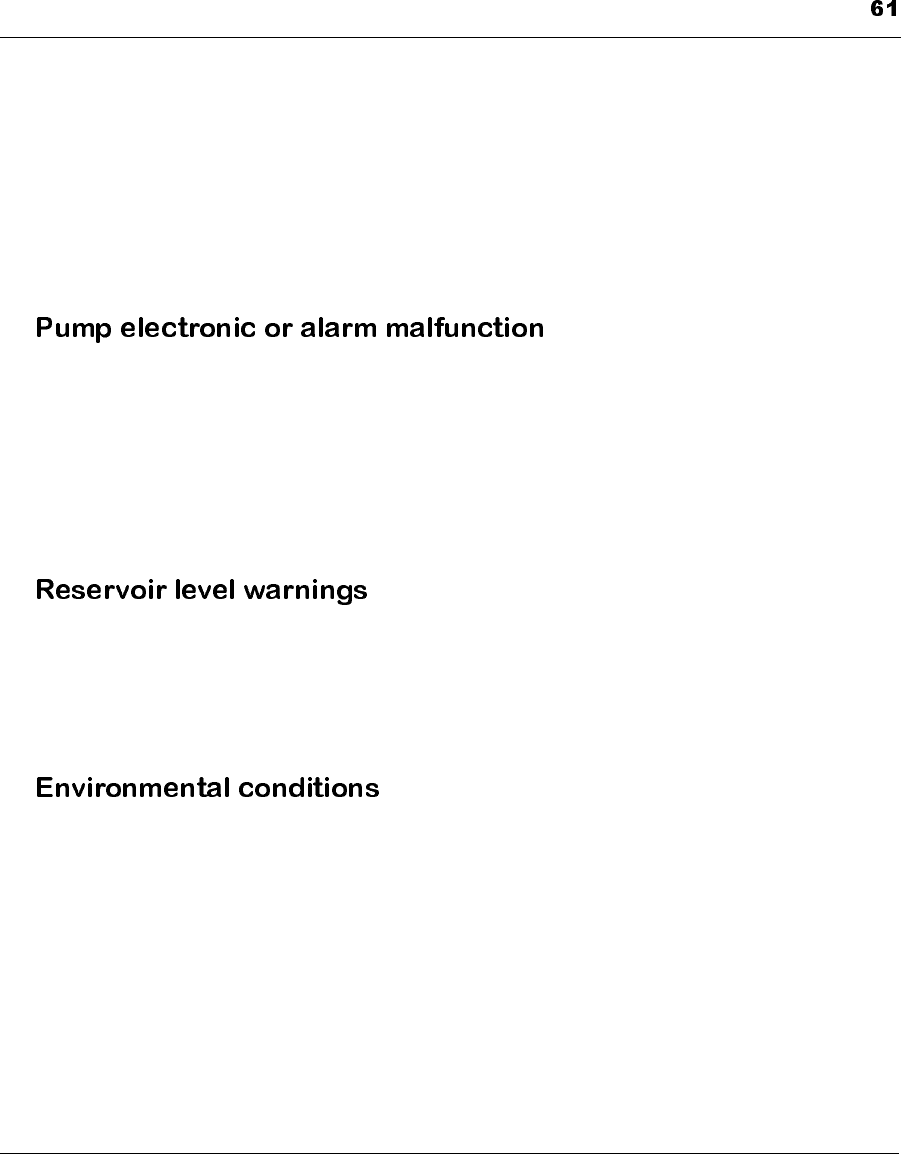
Warnings and Precautions
If your Pump is under-delivering its insulin, you may feel symptoms of
hyperglycemia. If this occurs, you should contact your doctor immedi-
ately. Your doctor will instruct you how to manage your blood glucose
levels until the Pump can be corrected.
Another under-delivery condition is caused by body fluids or body tissue
collecting at the tip of the Catheter. To correct a Catheter obstruction,
your doctor may need to flush your Catheter with a sterile solution.
If the Pump’s electronic or alarm systems malfunction, Self Test circuitry
will detect the malfunction and may stop the Pump. Notify your doctor
immediately if this occurs. If your doctor cannot correct the malfunction,
your Pump may need to be replaced and you will need to take alternative
insulin therapy.
Infection, skin erosion, unresolved backflow, or catheter occlusion may
also require that your Pump or Catheter be removed or replaced.
Have your Pump refilled before the reservoir is empty. Alarms in the PPC
will alert you to low and depleted reservoir levels. For more information
on alarms and messages, see Chapter 7. If the low reservoir alarm sounds
and you do not have a refill appointment scheduled within two weeks, call
your doctor immediately to schedule a refill.
NOTE: If you are in doubt about whether a condition or
situation will affect your Pump, contact your doc-
tor for advice.
The Implantable Insulin Pump, like all microelectronic devices, should
not be exposed to extreme electrical or magnetic fields or temperature
extremes which may adversely affect the Pump and its insulin. Do not
allow your Implantable Insulin Pump to be exposed to the following envi-
ronmental conditions:

Warnings and Precautions
•Physical damage to the Pump and the Pump pocket
•Altitudes greater than 2500 meters or 8,000 feet (skiing, hiking,
sky-diving)
•Depths greater than 4 meters or 15 feet (scuba diving, etc.)
•Elevated temperatures (hot tubs, saunas)
Avoid any sharp blows or pressure on the Pump. A direct blow may dam-
age the Pump or injure the Pump pocket. Extreme pressure on the Pump
may cause the sutures and the tissue pocket to be damaged resulting in
Pump migration and a possible dislodging of the Catheter. If you suspect
that your Pump or Pump pocket have been damaged, you should contact
your doctor immediately. You may need to wear a pressure bandage or
reduce your level of physical activity until the Pump pocket heals com-
pletely.
You may not reside at or travel to an elevation in excess of 8,000 feet, or
dive below 15 feet. High altitudes and depths will change the Pump’s
insulin flow. This warning does not apply to commercial airline travel.
Airline cabins are adequately pressurized at any altitude for Pump use. It
is still possible to ski, dive or sky-dive with the proper precautions. Con-
sult with your doctor.
Exposure to elevated temperatures in excess of 104°F (i.e. hot tubs, sau-
nas), for longer than one hour, can effect the potency of the insulin and the
function of your Pump System (see “Pump and Catheter Under-delivery”
on the previous page). If you have any questions about an activity you are
planning, you should contact your doctor for advice.
This device may experience communication interruptions when operated
at or near some airport facilities. This will not affect the operation of the
pump, and it will continue delivery of insulin per previously programmed
levels.
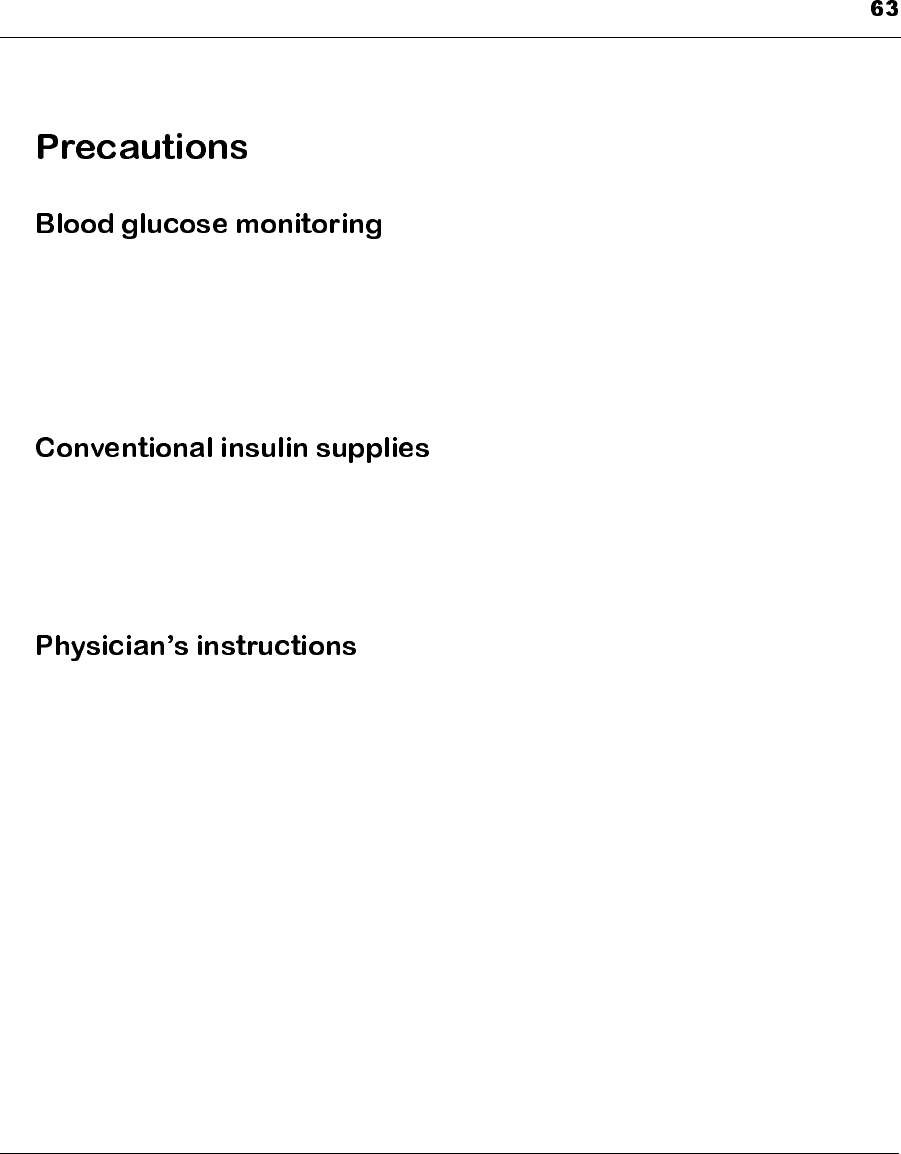
Warnings and Precautions
You must check your blood sugar at least four times daily, using a tech-
nique recommended by your doctor. Notify your doctor of any increased
frequency of serious low or high excursions in your blood sugar. High
blood sugar values may indicate under-delivery of insulin. If you experi-
ence symptoms of high blood sugar, check the programmed insulin deliv-
ery settings in your PPC and contact your doctor immediately.
Carry conventional insulin supplies with you at all times, including insu-
lin and a means to inject it, in case your PPC is damaged, lost or inopera-
tive. Periodically review with your doctor your recommended insulin
delivery procedure you should utilize in the event your MiniMed 2007
Implantable Pump System becomes inoperative.
Follow your doctor’s instructions about your insulin delivery. The range
of insulin delivery with your PPC is a basal rate between 0.2 and 35 units
per hour (U/H), and a maximum meal bolus of 25 units (U). Your doctor
may narrow this range by programming maximum limits for your Basal
Rate and Bolus. The alarm “Hourly Maximum Exceeded”will be dis-
played if you try to program more than 2.5 times the maximum bolus in
one hour.
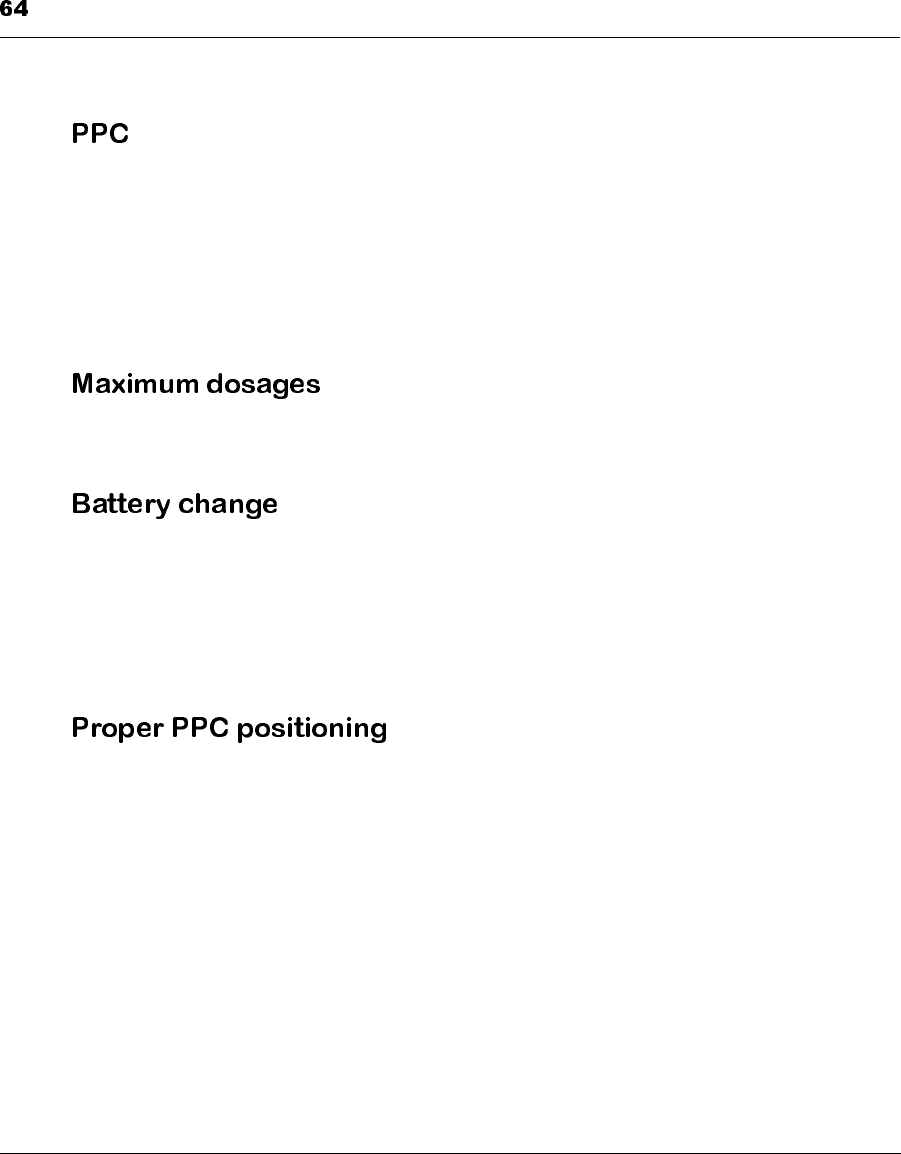
Warnings and Precautions
The PPC is an electronic device, and can be damaged if dropped. Do not
get the PPC wet or take it into very hot or humid environments, such as
steam baths or saunas. If the PPC is damaged, check the displays for
proper operation by performing a “SELF TEST”.Ifthe“SELF TEST”
finds a problem, you will need to replace your PPC. For more information
on the “SELF TEST”procedure, see Chapter 6, Warnings and Precau-
tions.
Your doctor may program specific limits for your Basal Rate and Meal
Bolus. These maximum limits provide a regimen specific to your needs.
Carry a fresh AA 1.5-volt alkaline battery with you at all times. The esti-
mated PPC main battery life is approximately 8 weeks, although this can
be influenced by how often you program your Pump. If the Low Battery
message appears, change the battery as soon as possible, preferably
immediately. If the Depleted Battery Alarm occurs, the PPC will not func-
tion and you will no longer be able to program your Pump.
Keep the PPC near to the Pump during a programming sequence. Separa-
tion of the PPC and Pump may result in a partial transmission of a com-
mand. If this occurs, the PPC will alarm and display “TELEMETRY
COM ERROR”on the screen.
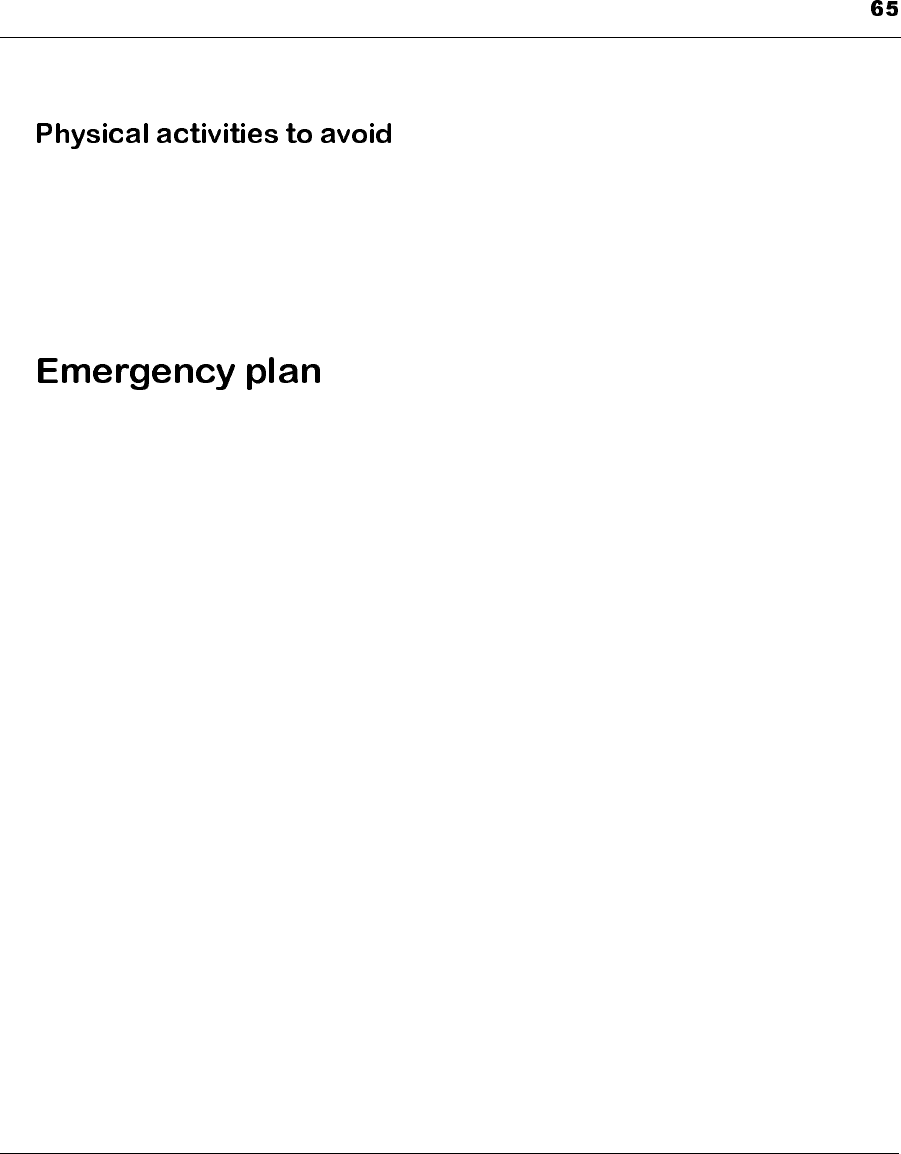
Warnings and Precautions
Physical activities which are not permitted are those involving very hig-
hor low altitudes and pressure changes. Such activities include skiing,
(above 8,000 feet), sky diving, and scuba diving. When you must partici-
pate in such activities, discuss them with you physician who will provide
treatment requirements, such as the temporary use of another method of
insulin delivery, and will refill your Pump with buffer.
Be fully informed and thoroughly understand what to do in an emergency.
Carry your emergency card with you at all times. Additionally, it is
important for individuals close to you, such as family, friends, and co-
workers, to know what to do if you are unable to treat yourself due to ill-
ness or injury.
The following instructions should be used by your family or co-workers
to set the Pump at the lowest basal rate while your doctor is consulted:
1. Press SEL until the PPC displays “SUSPEND PUMP”.
2. Press ACT, the PPC will indicate “PPC COMMUNICATING”.
3. Position the PPC near the Pump.
4. When programming is complete, the PPC will beep and the display
will automatically return to the Time/Day screen. The message
“PUMP SUSPENDED”will be displayed. The Pump will deliver a
basal rate of approximately 0.2 U/h.
In addition to the procedure above, review with family members the
proper procedure for administering glucagon.
It is important to closely monitor blood sugar levels on refill days. During
a refill procedure, a very small amount of insulin may be deposited subcu-
taneously possibly resulting in hypoglycemia.
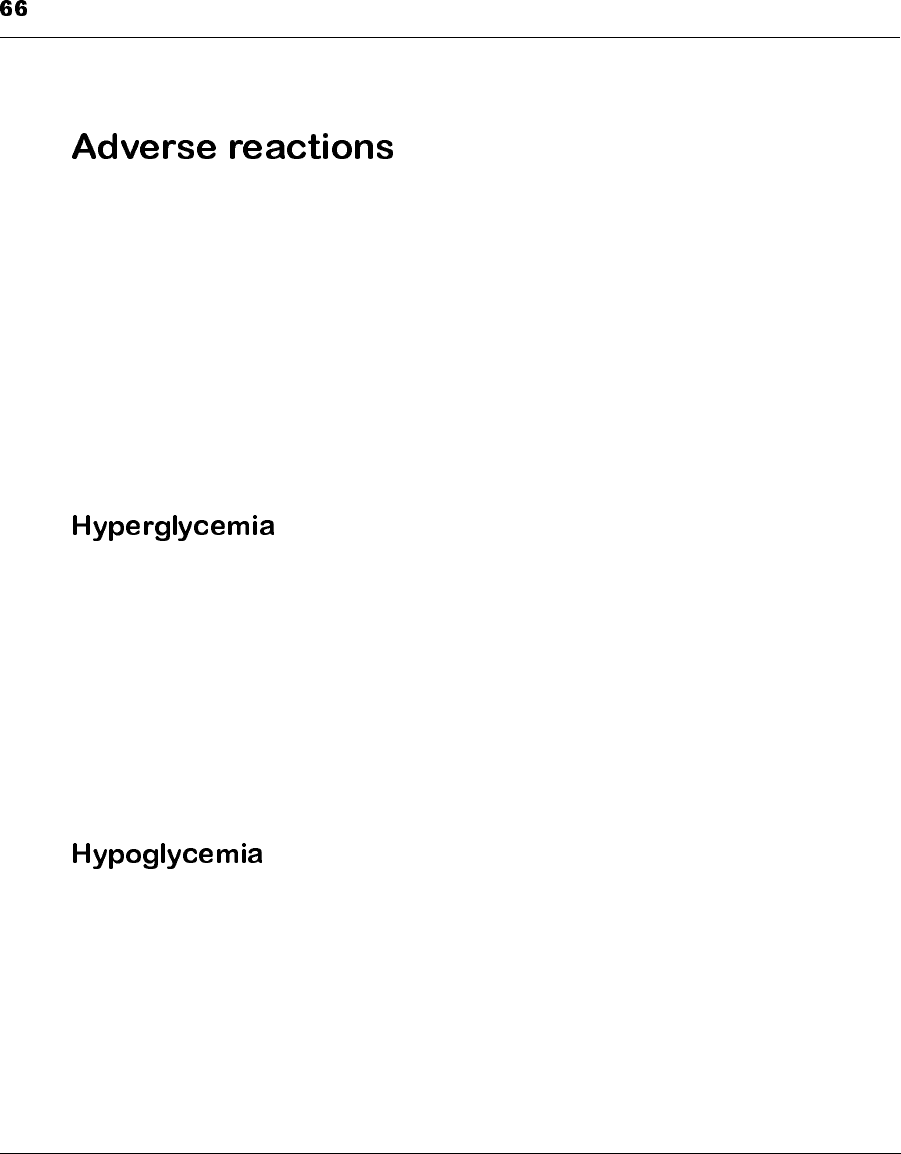
Warnings and Precautions
In clinical studies, adverse reactions associated with the Medtronic Min-
iMed 2007 Implantable Insulin Pump System included hypoglycemia,
diabetic ketoacidosis hyperglycemia skin erosion, infection, abnormal
healing, elevated anti-insulin antibodies, intestinal obstruction, post-oper-
ative discomfort and pain, and corrective surgery for Pump and Catheter
malfunctions. Malfunctions in the order of frequency and seriousness
include insulin aggregation resulting in Pump under-delivery, Catheter
occlusion or tissue overgrowth, early Pump battery depletion (e.g., less
than six years after implantation) and electronic Pump failure. Adverse
events associated with the use of Aventis HOE 21 PH U-400 insulin are
described in the package insert accompanying the insulin medication.
Your Implantable Insulin Pump uses a special short-acting insulin, so
your body will not have any reserve of long-acting insulin. Interruption of
insulin delivery (due to Pump malfunction or clogging of the Catheter) or
the sudden onset of stress (emotional upset, infection, etc.) may result in a
rapid rise of blood sugar levels, and possibly the development of diabetic
ketoacidosis (DKA). Check your blood sugar levels, and your urine for
ketones, if you suspect a high glucose level. Supplemental insulin deliv-
ered by conventional means may be required. Establish a protocol with
your doctor for rapidly identifying and treating hyperglycemia to avoid
the onset of DKA.
The best method for identifying hypoglycemia is testing your blood sugar
levels. Establish a protocol with your doctor for identifying and treating
symptoms of hypoglycemia to avoid an insulin reaction.
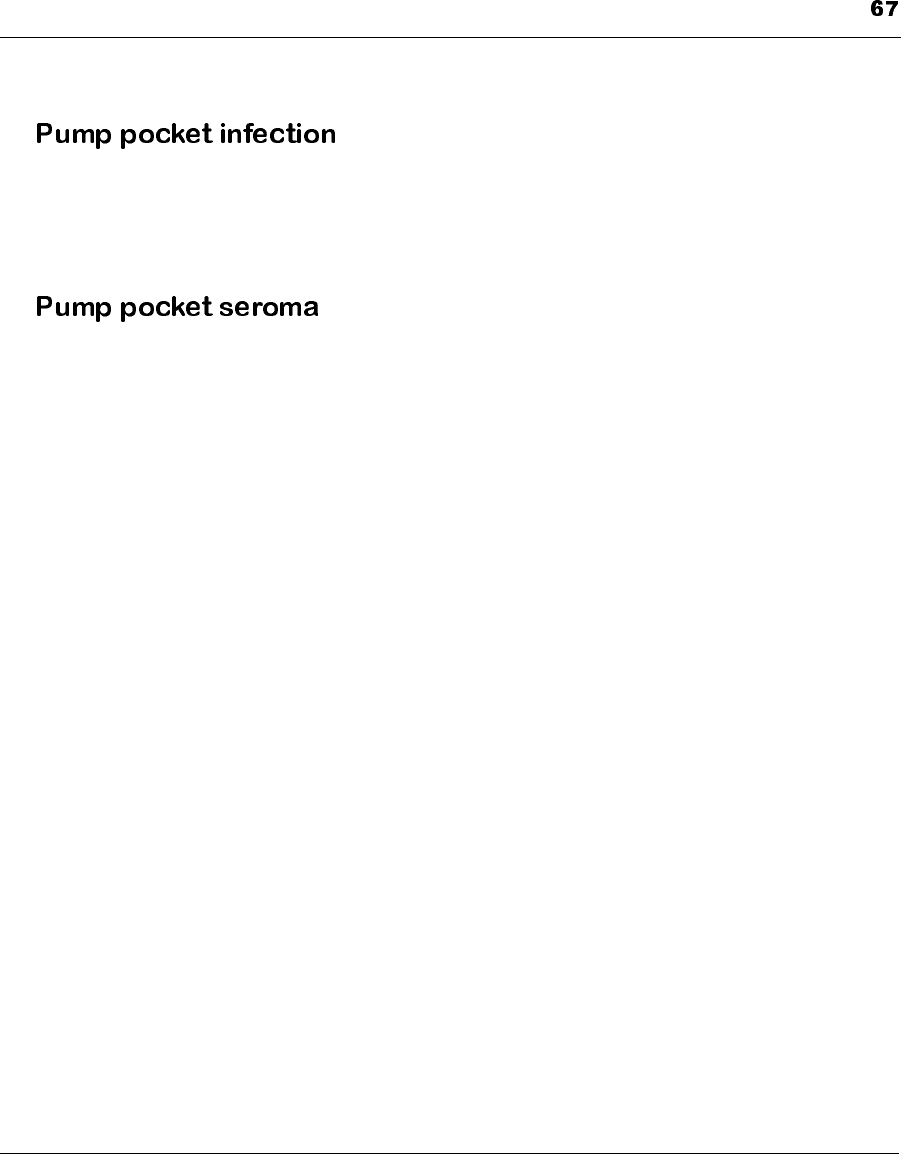
Warnings and Precautions
Pump pocket infection, although rare, occur around the Pump implanta-
tion site. If you notice pain, redness, or swelling in the area of your Pump,
contact your doctor immediately. Pump pocket infections may require the
removal of your Pump.
A Pump pocket seroma is generally characterized by swelling around the
area of implantation. It may occur after surgery or if a blow is received to
the Pump site. If you notice swelling around your Pump, contact your
doctor immediately.

Warnings and Precautions
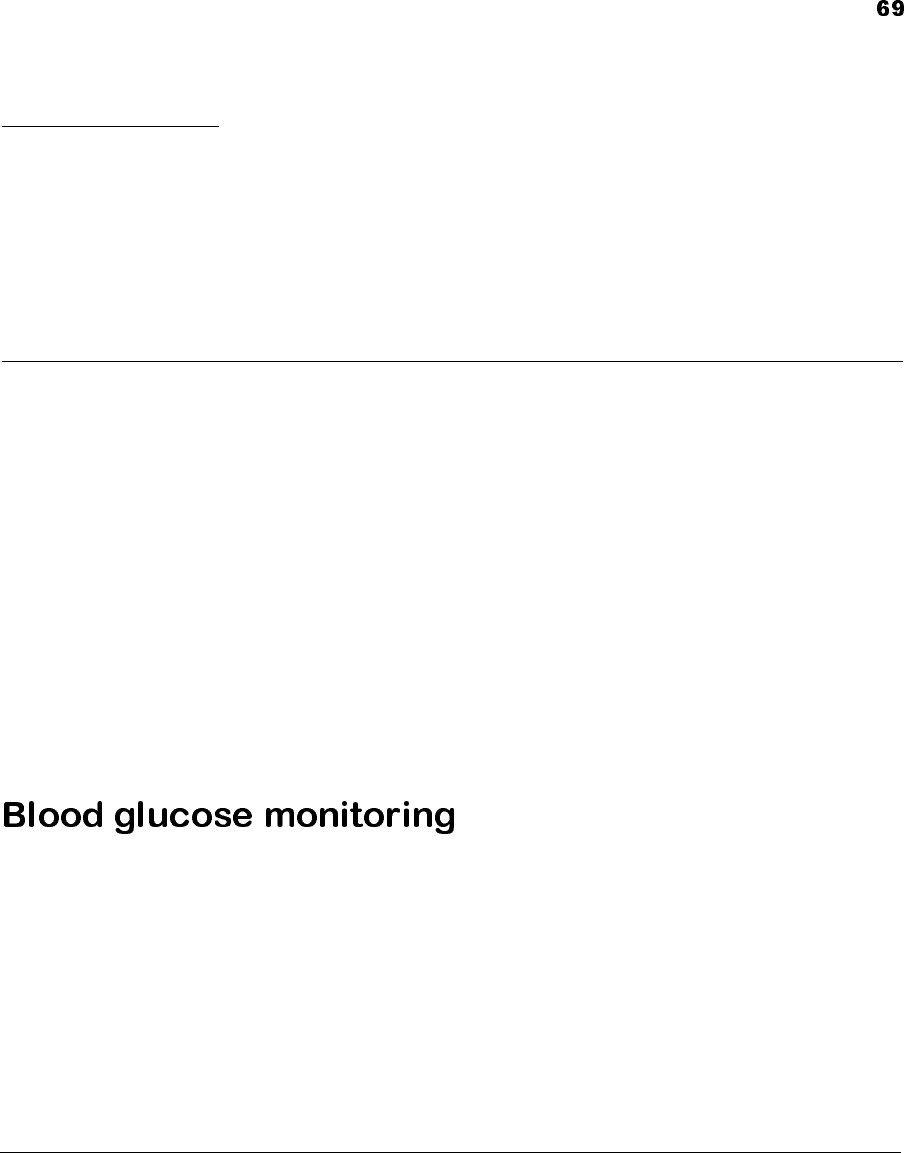
CHAPTER 7 Important Self-Care
Having a Medtronic MiniMed 2007 Implantable Insulin Pump System is
only one aspect of an overall management program to treat your diabetes.
There are many other requirements for achieving near normal blood glu-
cose levels.
This manual presents general information regarding blood glucose moni-
toring, meal planning, exercise and other issues concerning your implant-
able Pump. You will be instructed more specifically on these self-care
issues by your doctor, nurse, and dietitian. Be sure to discuss all questions
with them as they are your best source of information.
A support person such as a family member or friend should also read this
manual and pay particular attention to the section entitled, “Develop
Emergency Plan”in Chapter 6. Your support person should also be able
to program the PPC to stop insulin delivery as described in Chapter 6.
NOTE: Remember much of the success of implantable
pump therapy depends on accurate and frequent
blood glucose monitoring.
Your Pump System does not monitor your blood glucose levels. You must
continue to self-monitor your blood glucose at least four times daily, and
then use this glucose information to program your Pump System. Blood
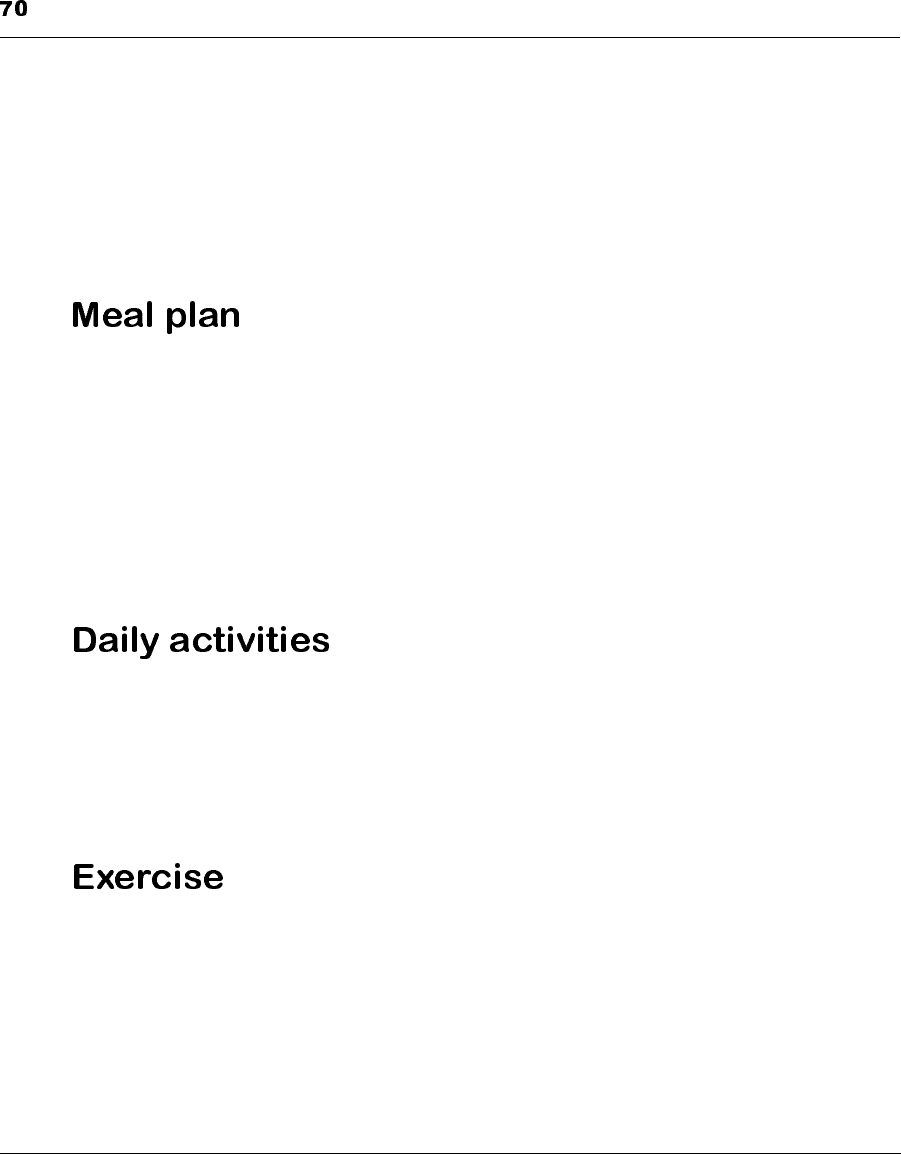
Important Self-Care
glucose monitoring is the only way to determine if you are receiving the
correct amount of insulin. You should test your blood glucose according
to the method recommended by your doctor.
If you begin to have a problem with glycemic control, it is very important
to record your blood glucose measurements. A careful record may help
determine if the problem is related to your Pump or another cause.
You will always receive some basal insulin from your Implantable Insulin
Pump. When you program a meal bolus, this will be in addition to your
basal rate.
As with any insulin therapy, it is recommended that you keep some form
of fast-acting sugar with you at all times to treat hypoglycemia. If you
have any questions concerning your meal plan and insulin therapy, dis-
cuss them with your healthcare team as they are your best source of infor-
mation.
There are no restrictions on your normal work, school, social, or sexual
activities unless you have a medical condition which does not allow such
activities. Because your Pump is implanted, you may bathe and shower
without any interruption in insulin therapy. However, your PPC is not
waterproof and should be protected from getting damp or wet.
You may participate in most physical activities with your MiniMed 2007
Implantable Pump Insulin System. Rough contact sports are not recom-
mended as Pump pocket injury may occur. Exercise may reduce your
insulin requirements, therefore, you must check your blood glucose fre-
quently during periods of exercise. In addition, it may be necessary to
reduce your basal rate during the exercise.
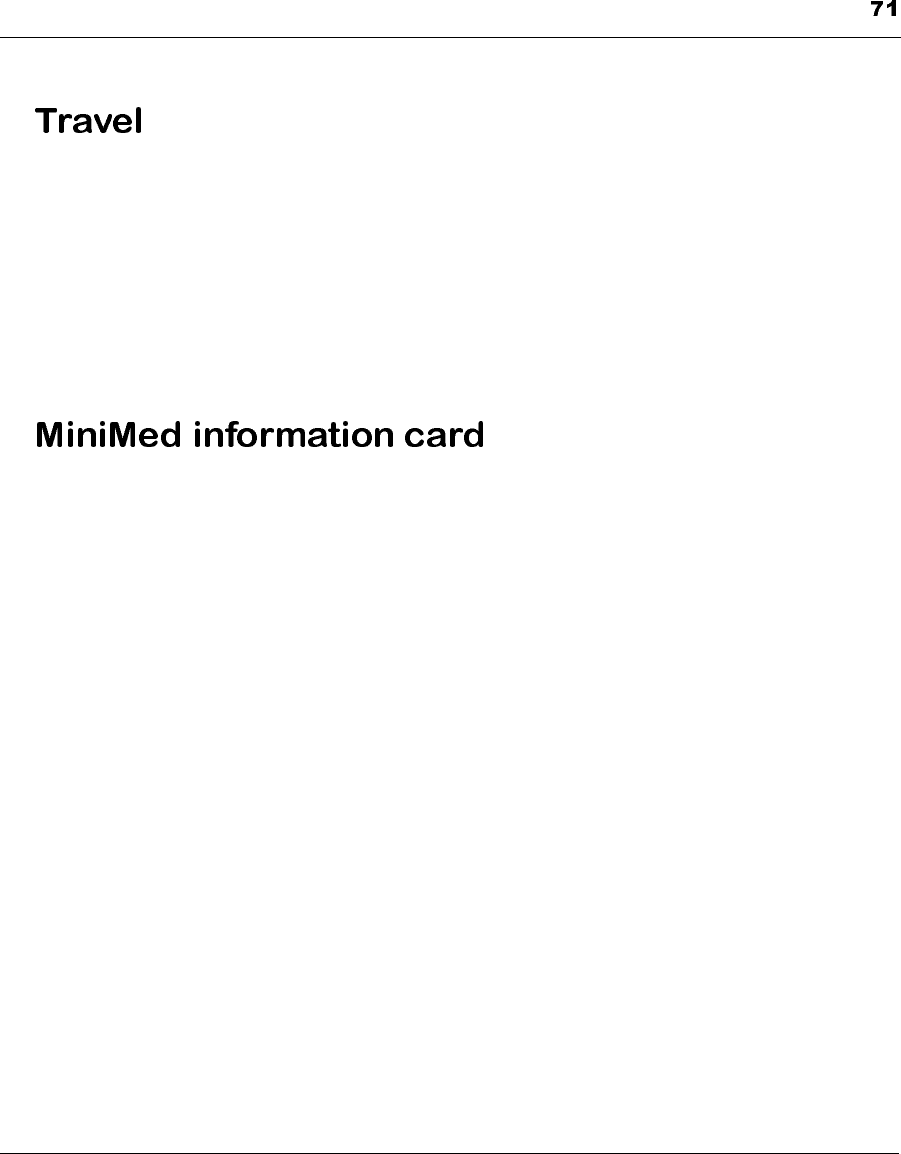
Important Self-Care
You may travel with your Medtronic MiniMed 2007C Implantable Insulin
Pump System. All extended trips should be discussed with your doctor. It
is safe to travel in a pressurized aircraft, which includes all commercial
airlines. Security systems at airports will not affect your Pump, but you
may be asked to show your Patient Emergency Information Card which
explains the Pump and PPC. Remember to always carry conventional
insulin supplies with you when you travel (insulin and syringes or an
external Pump) in case of a medical emergency.
Your doctor will give you a Patient Emergency Information Card when
you receive your Pump System. It provides information about your Pump,
as well as important phone numbers in case of a medical emergency.
CarryYourInformationCardWithYouAtAllTimes.It is also rec-
ommended that you wear a bracelet or necklace indicating that you wear
an implantable insulin Pump.

Important Self-Care
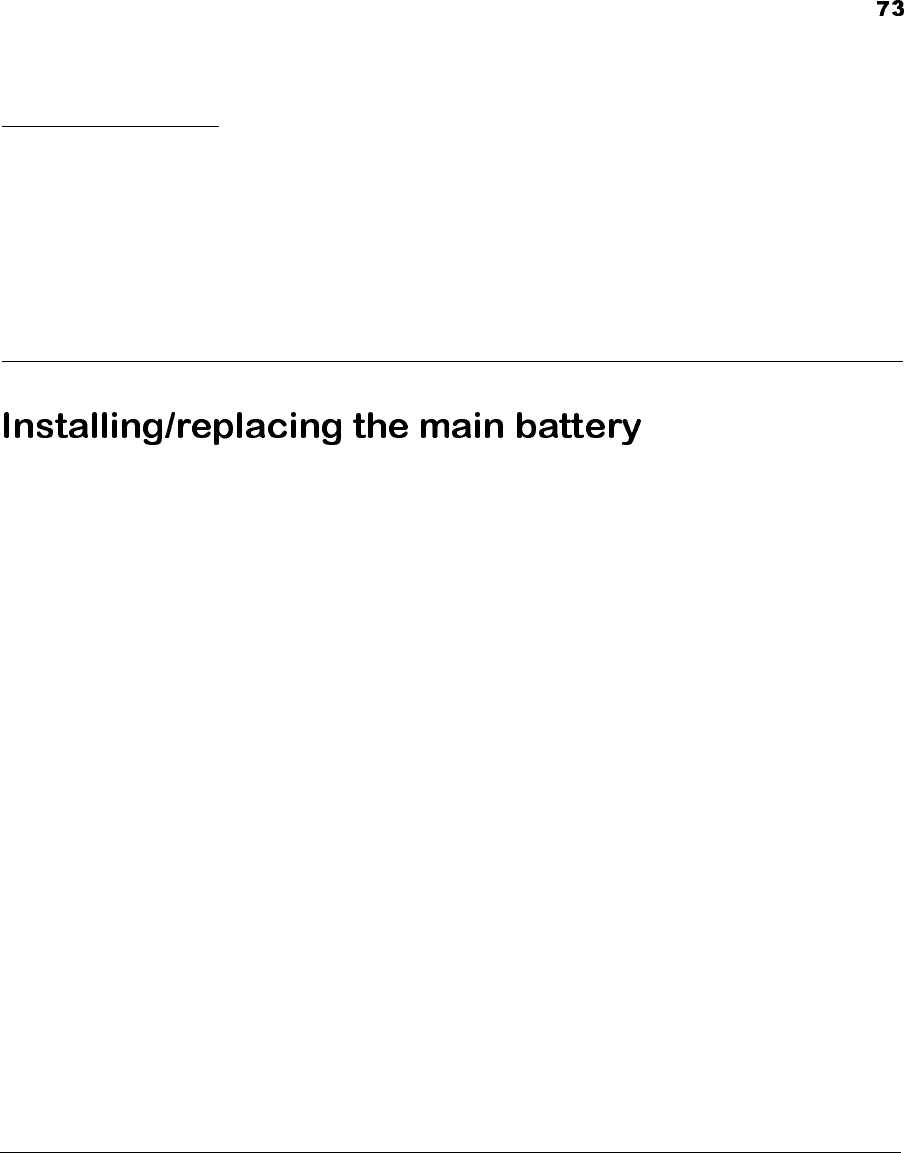
CHAPTER 8 PPC Care and
Maintenance
PPC Battery life is estimated to be approximately 8 weeks. Only AA 1.5
volt alkaline or lithium batteries are recommended for use with the PPC.
To replace the PPC Main Battery:
1. Locate the battery door on the back of the PPC.
2. Slide the locking bar to the left.
3. Push the middle part of the PPC box (under the battery door) and lift
by gently pulling up the battery door to unlatch.
4. Remove the old battery, noting the polarity. The PPC screen will be
blank.
5. Position the new battery so the + and - markings on the battery match
the polarity diagram in the battery compartment.
6. Close the battery door.
7. Slide the locking bar to the right.
8. The PPC screen reappears after 30 seconds:
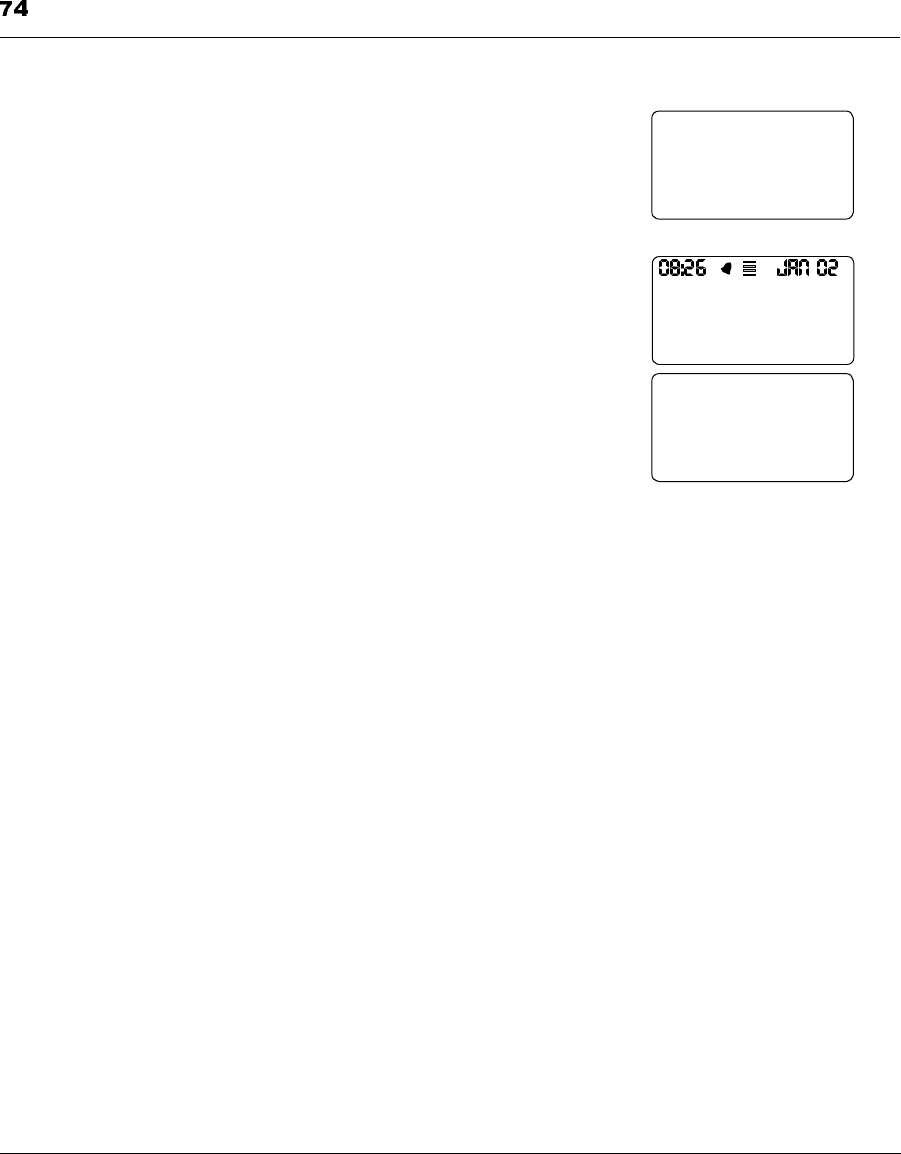
PPC Care and Maintenance
9. The PPC will beep six times and display
“PPC/PUMP.”
10. After a few seconds, the screen will
change to “CHECK PUMP STATUS.”
11. Press SEL and ACT,thenplacethePPC
over the Pump.
12. Allow the communication to complete.
PPC 0 209
PUMP 0 211
CHECK
PUMP STATUS
PPC
COMMUNICATING
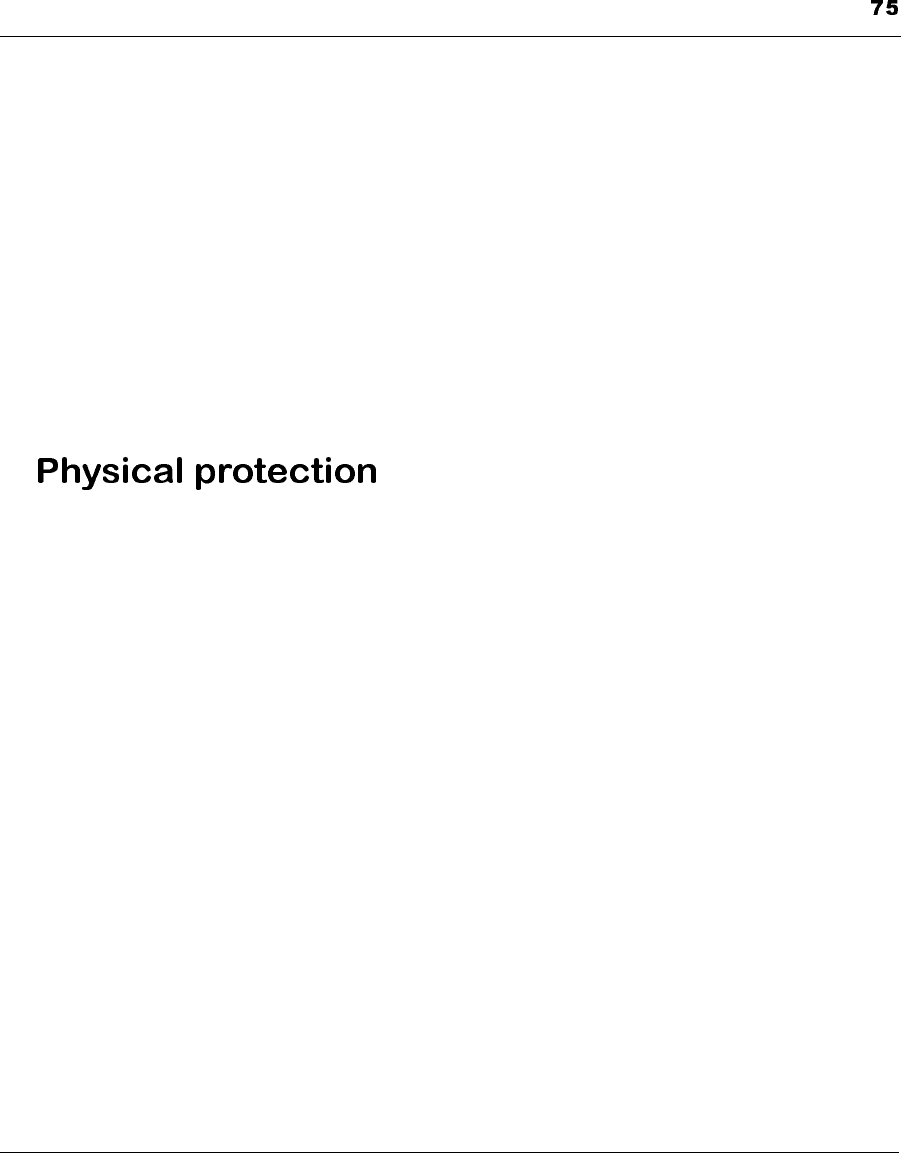
PPC Care and Maintenance
NOTE: When the PPC displays “PPC LOW BATTERY,”
you can clear the message and continue program-
ming. There should be sufficient energy in the bat-
tery to communicate with the Pump for a minimum
If while programming the Pump, the PPC goes
blank, the PPC beeps six times and then the
"CHECK PUMP STATUS" message appears, the
PPC (AA 1.5v alkaline) battery needs to be
replaced. For instructions, see "Installing/Replac-
ing the Main Battery" in Chapter 8.
•Protect the PPC from direct contact with water and moisture.
Never take the PPC into a sauna or steam bath. If the PPC comes
in contact with moisture where the battery compartment is wet,
remove the battery and dry compartment thoroughly. Replace the
battery and perform a “SELF TEST.”
•Protect the PPC from temperatures greater than 40°C (104°F).
Do not leave the PPC in direct sunlight.
•Protect the PPC from cold temperatures less below freezing
(0°C or 32°F).
•Do not drop the PPC. Protect the PPC from sharp blows. Either
could damage the electrical components of the PPC and affect its
ability to program your implantable Pump.
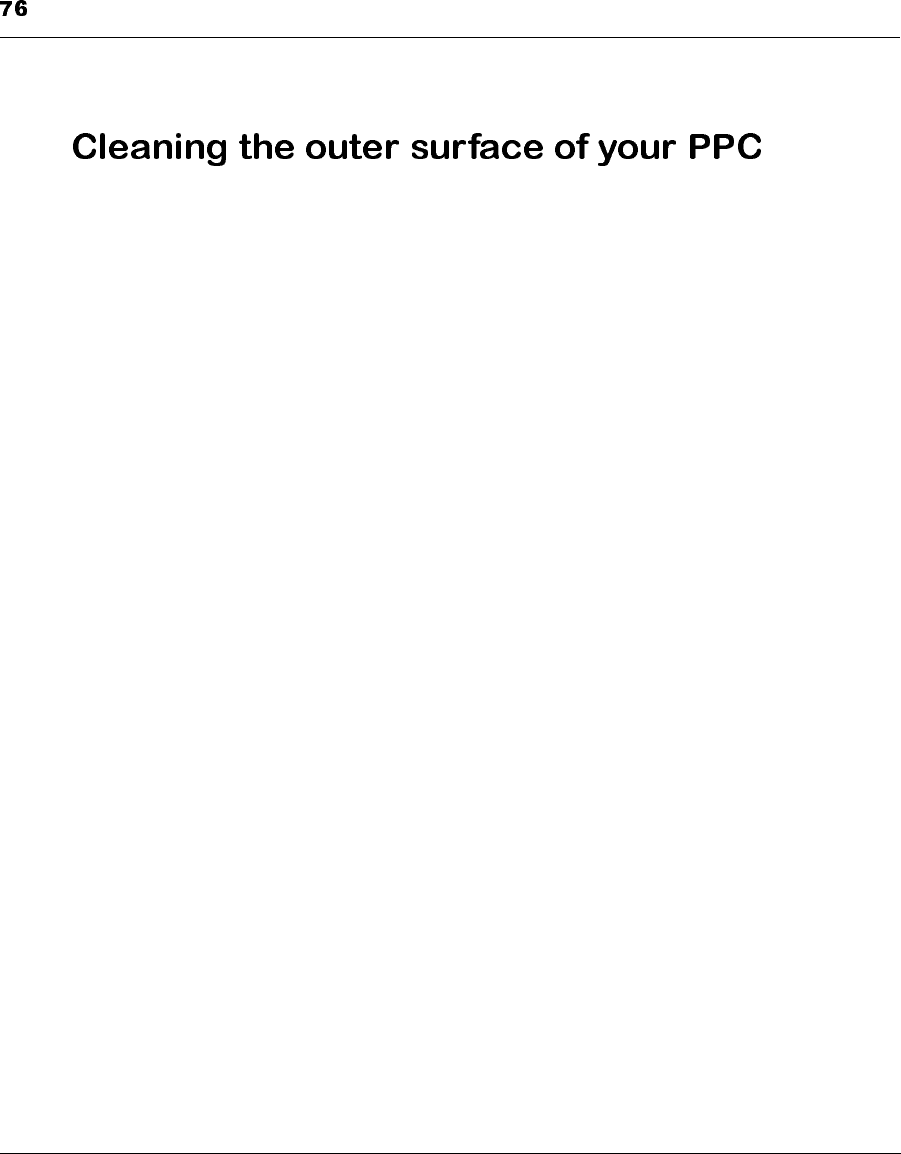
PPC Care and Maintenance
•If necessary, use a slightly damp cloth and mild soap to clean the
outside of the PPC. Do not use a wet cloth or dip the PPC in any
liquid. Moisture may harm the PPC’s electrical components.
•Never use organic solvents or harsh detergents to clean the PPC.
•Always completely dry the PPC after cleaning.
•Never spray any cleaning solutions directly onto the PPC, espe-
cially the keyboard panel.
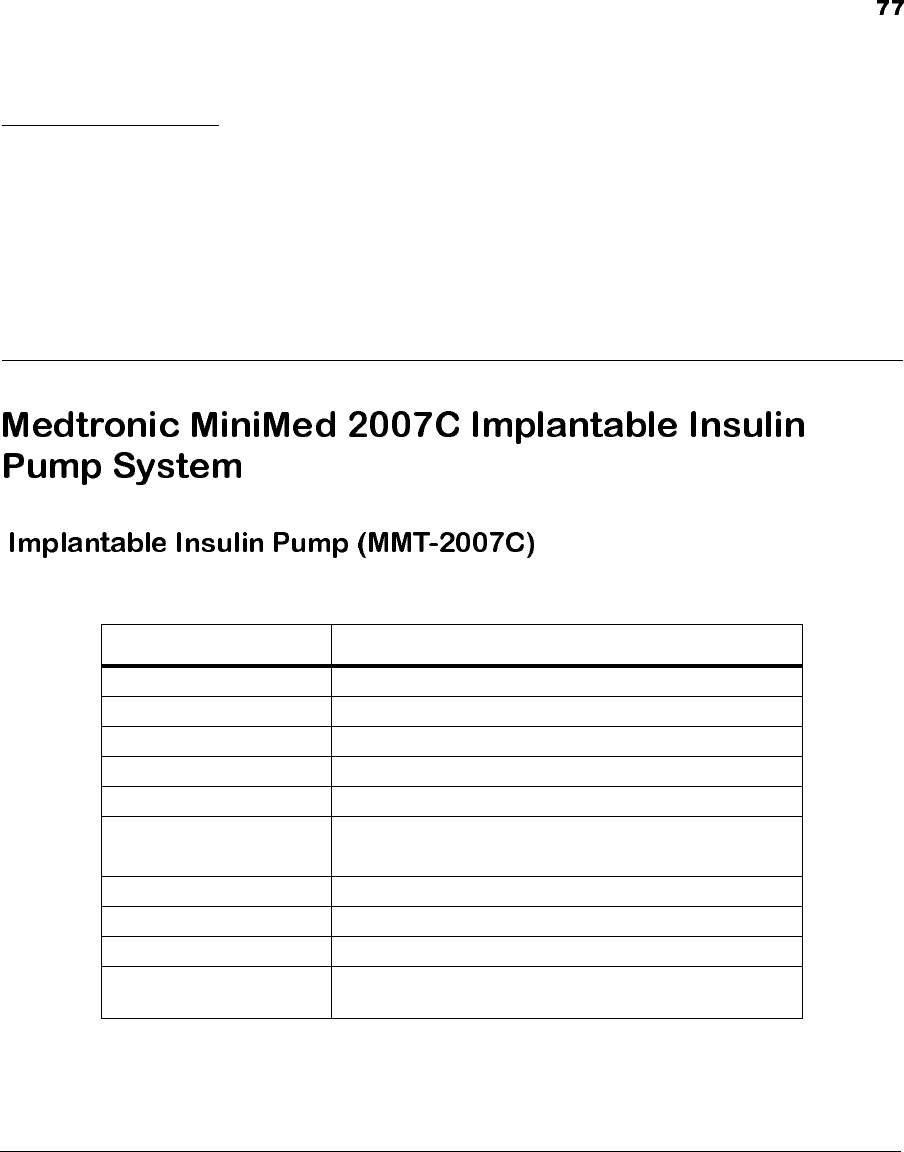
CHAPTER 9 Technical
Specifications
Component Performance Specification
Diameter Thickness
Reservoir Volume 8.1 cm (2.3 inches)
2.0 cm (0.8 inches) 13 ml to 15 ml
Weight - Empty 131 gm (4.6 ounces)
Insulin - Concentration Aventis HOE 21 PH U-400
Stroke Volume 0.42 to 0.58 µlperstroke
0.17 to 0.23 units per stroke
Basal Rate 0.2 to 35.0 units per hour (U/h)
Basal Patterns 3 Patterns of up to 48 basal rates each.
Meal Bolus 0.2 to 25.0 units
Bolus Duration Immediate, Square Wave (30 minutes to 4 hours), or both
together. Audio Bolus
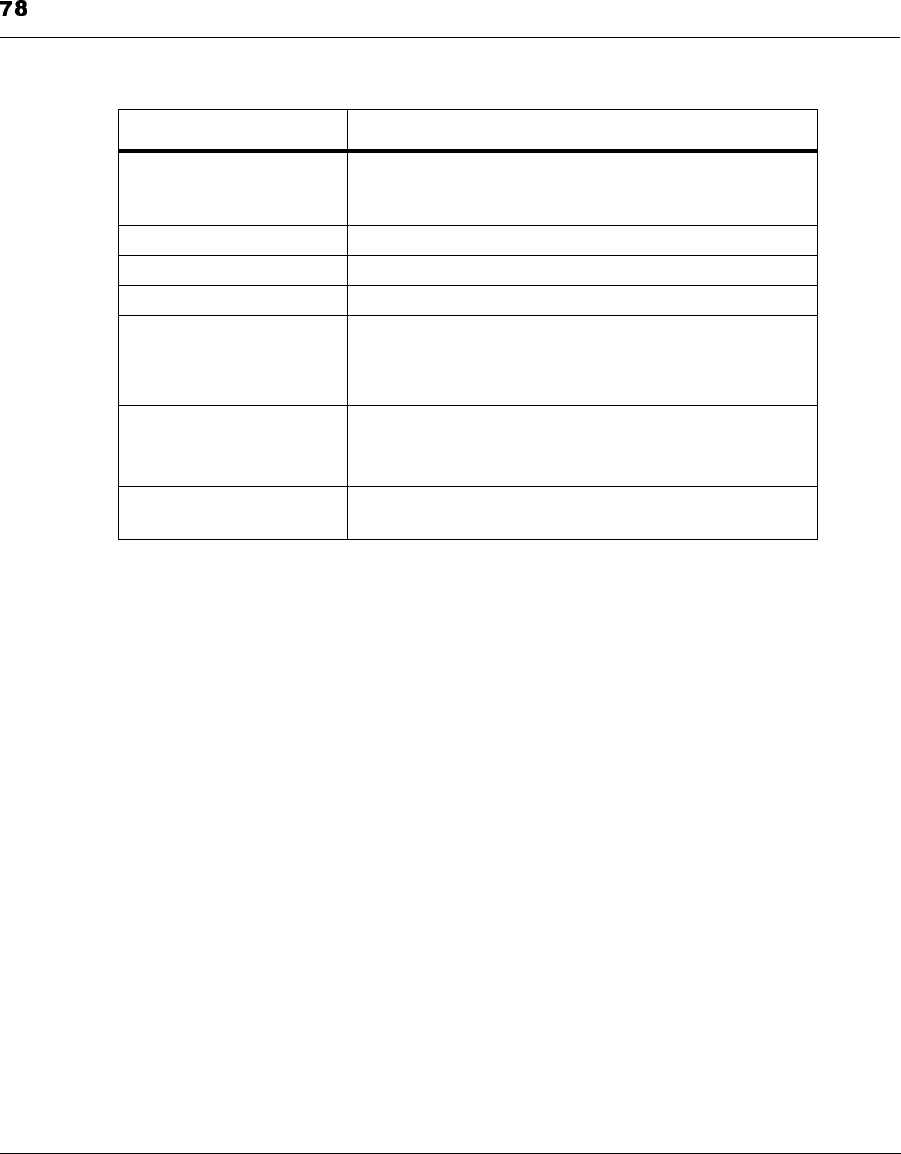
Technical Specifications
Temporary Basal Rate 0.2 to 35.0 units per hour
30 minute increment duration
30 minutes up to 24 hours delay
Diagnostic Rate 10 to 150 U/h
Power Supply Lithium - Carbon Monofluoride Battery
Battery life See graph below.
Audio Alarms Low Battery
Nearly Depleted Battery
System Error
Safety Features Negative Pressure Reservoir with Passive Filling
Pump Shutdown and Alarm with System Error (unique code
sequences)
Materials Titanium Housing, Polyethylene-lined Silicone Rubber
Catheter
Component Performance Specification
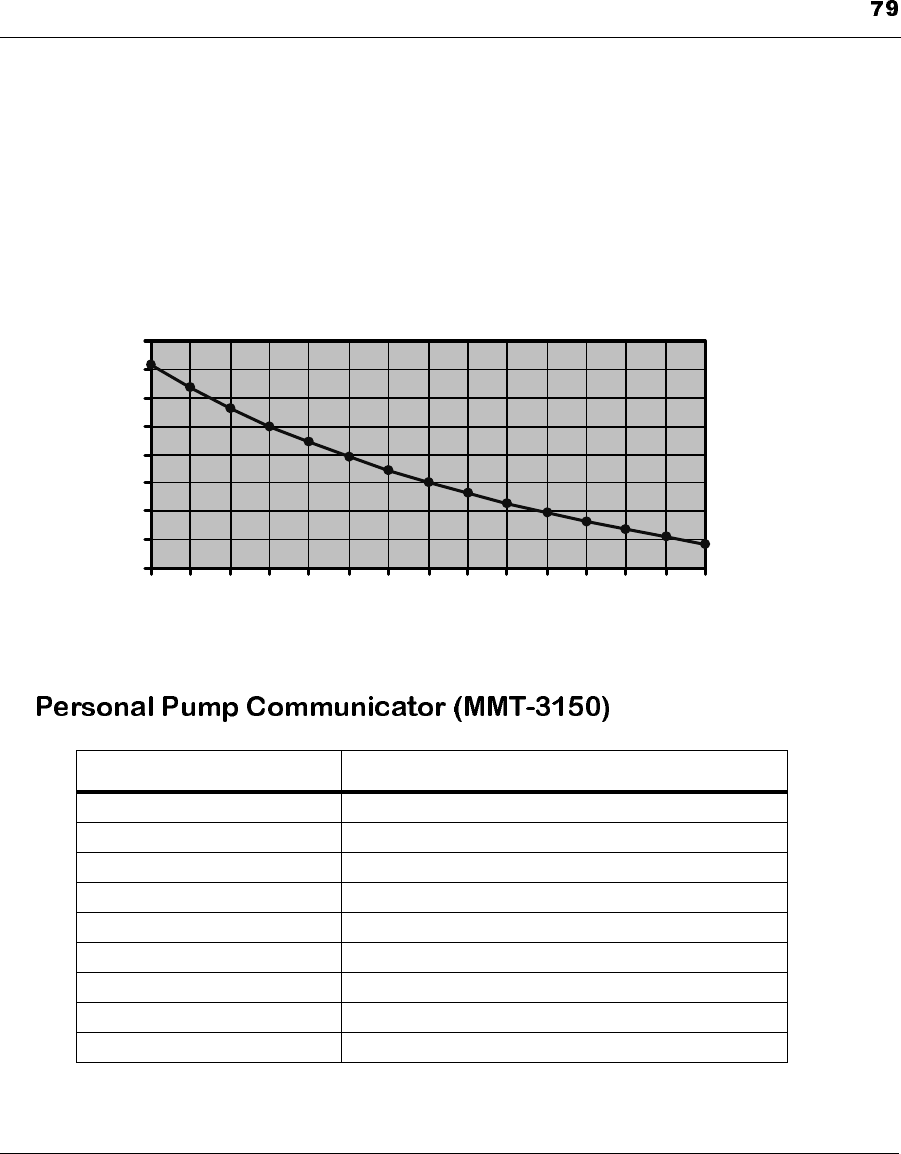
Technical Specifications
Component Performance Specification
Height 8.9 cm (3.5 inches)
Length 7.0 cm (2.8 inches)
Width 2.0 cm (0.8 inches)
Weight 115 gm (4.0 ounces)
Main Power Source 1.5 Volt Alkaline Battery Type AA
Main Battery Life Approximately 8 weeks, depending upon usage
Backup Battery Lithium Battery (MMT-4207)
Backup Battery Life 3 years minimum with no AA battery installed
Operating Temperature 0ºCto40ºC(32ºF to 104ºF)
Average Pump Service Life vs. Daily
Insulin Delivery
(U-400 Insulin Delivered After 6 Month Shelf Life)
6
7
8
9
10
11
12
13
14
0 10 20 30 40 50 60 70 80 90 100 110 120 130 140
Daily Insulin Delivery (Units)
Pump Life (Years)
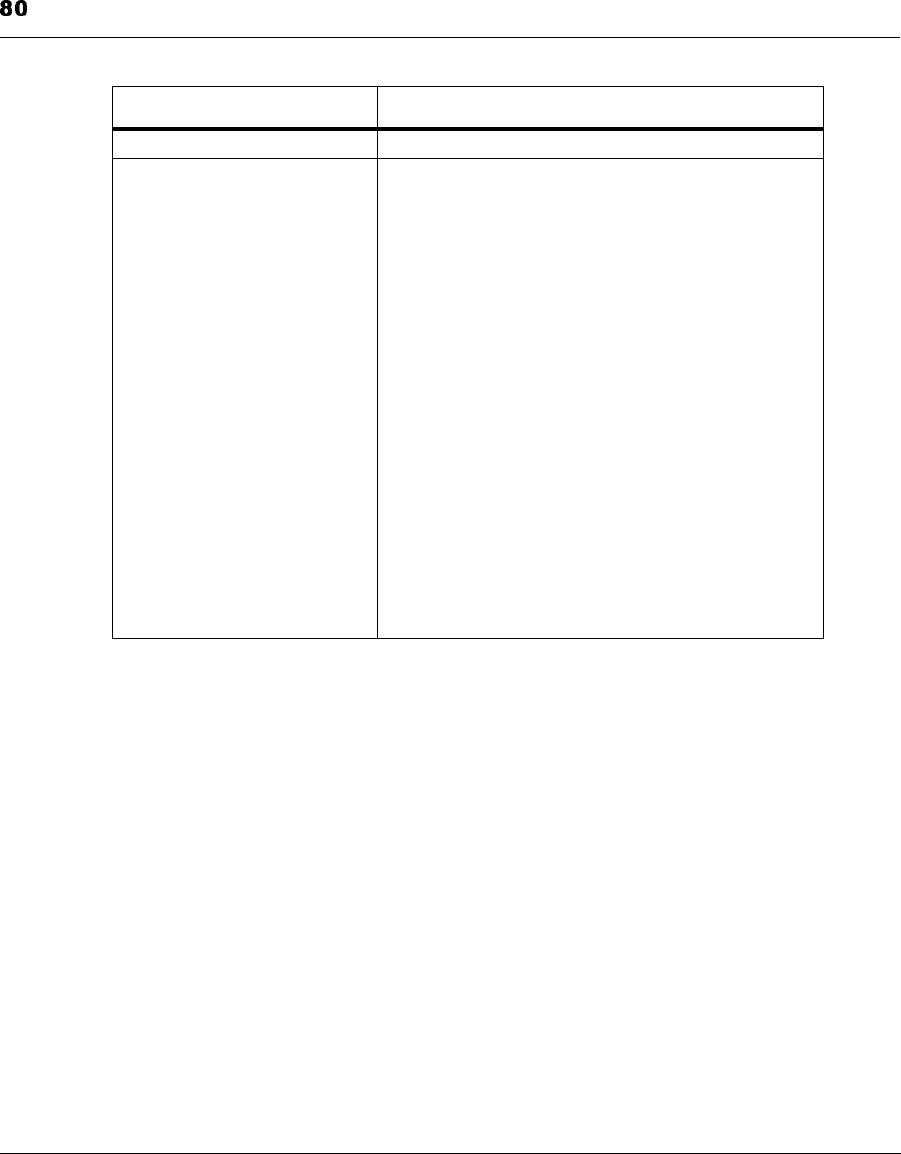
Technical Specifications
Storage Temperature -0ºCto30ºC(32ºFto86ºF)
Messages AutoOffin5min/AutoOffPumpSuspended
Check Pump Status
Communication Error
Download Complete
Empty Reservoir
Hourly Maximum Exceeded
Low Reservoir
PPC Not initialized
PPC Needs Servicing
PPC Low Battery
PPC Depleted Battery
Pump Self Test Fail
Pump Reset
Pump Stopped
Pump Version Error
Telemetry Communications Error
Component Performance Specification
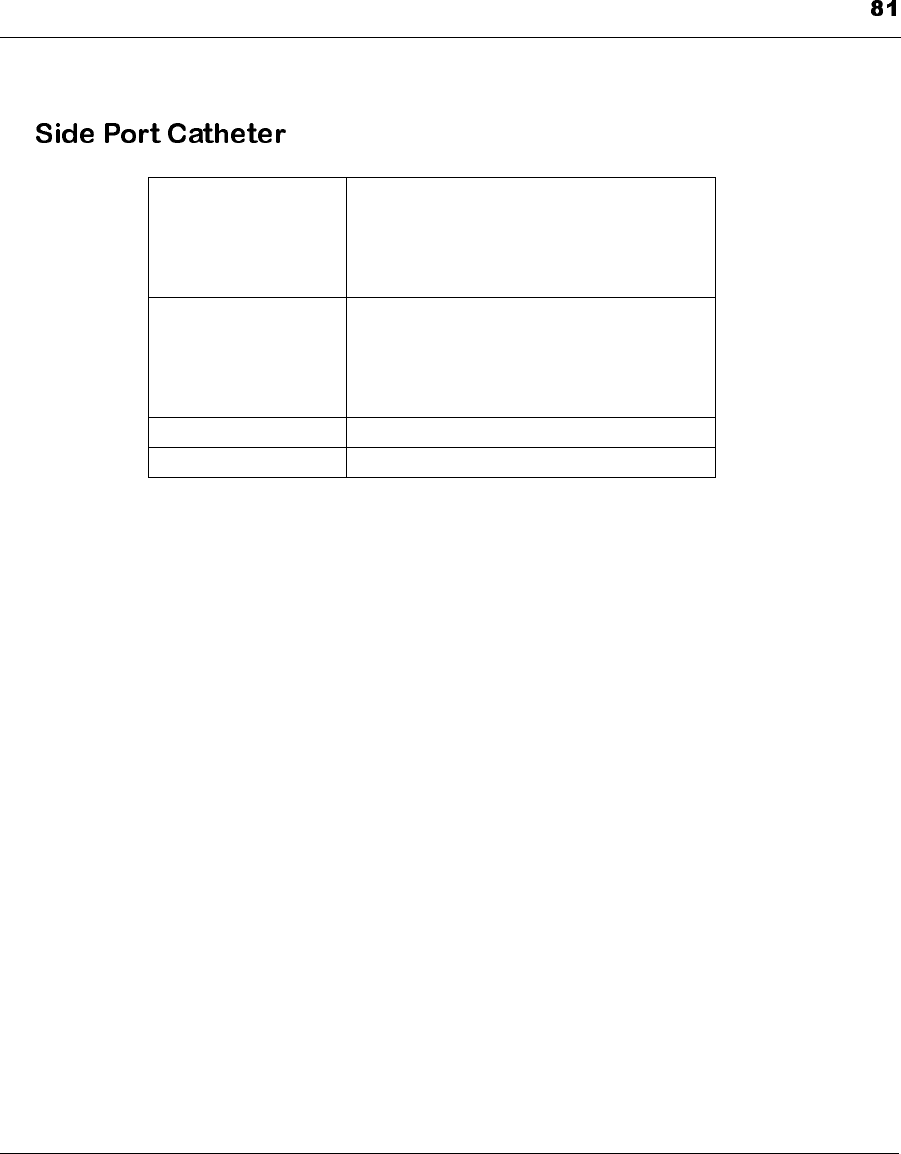
Technical Specifications
This device complies with part 15 of the FCC Rules. Operation is subject
to the following two conditions: (1) This device may not cause harmful
interference, and (2) this device must accept any interference received,
including interference that may cause undesired operation.
Operation of this device is authorized by the FCC under the FCC ID
OH22007C (Implantable Pump) and 0H23150 (PPC).
Any changes or modifications to the system not expressly approved by
MiniMed could void the user’s authority to operate the system.
MMT- 4027A
Length
Proximal:
Distal:
11.8±1.3cm (4.7±0.5inches)
17.8 ± 0.7 cm (7.0 ± 0.3 inches)
MMT- 4024A
Length
Proximal:
Distal:
11.8±1.3cm (4.7±0.5inches)
10.2 ± 0.4 cm (4.0 ± 0.2 inches
Material Polyethylene-lined Silicone Rubber
Sideport Polysulfone, Silicone Septum

Technical Specifications