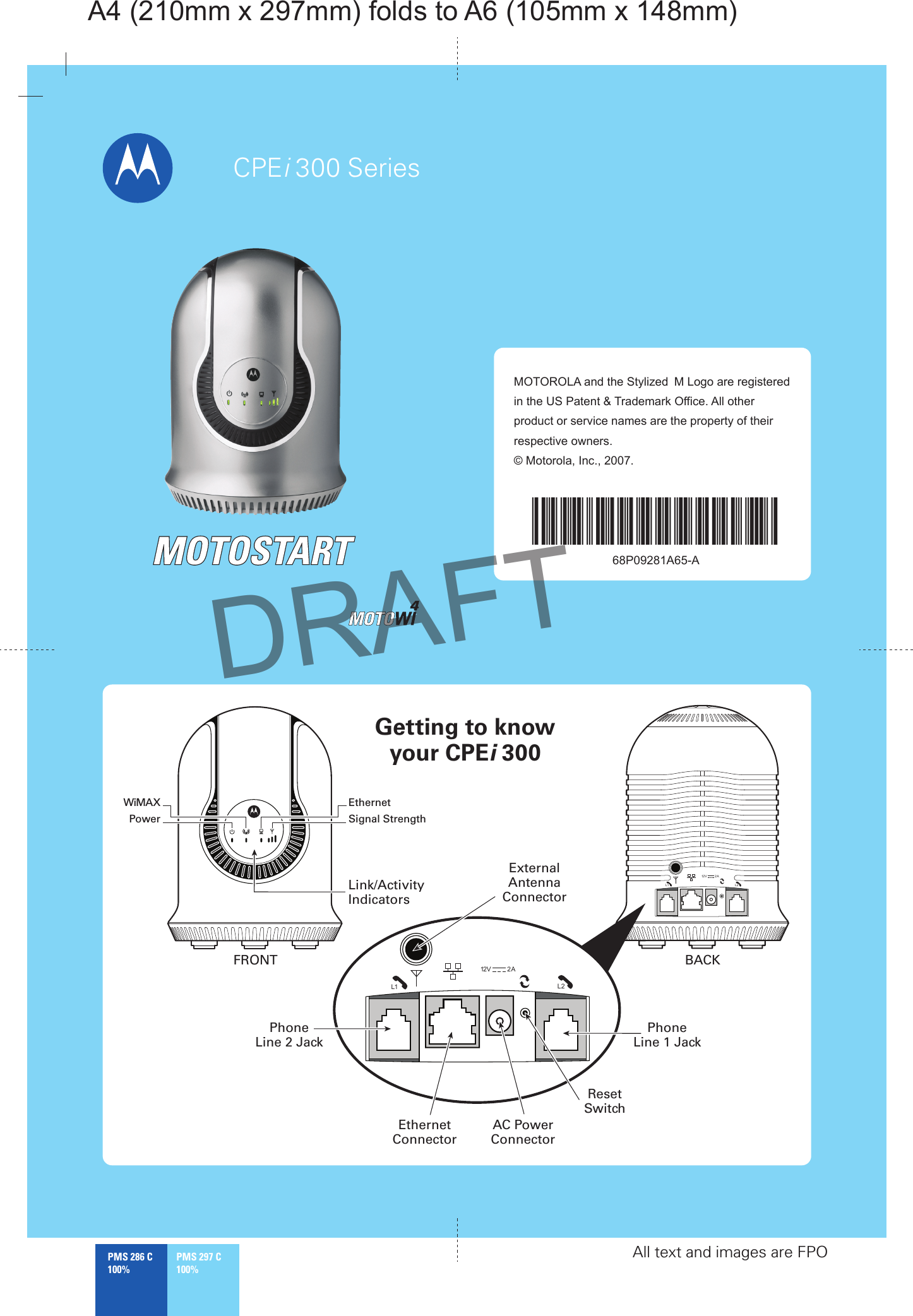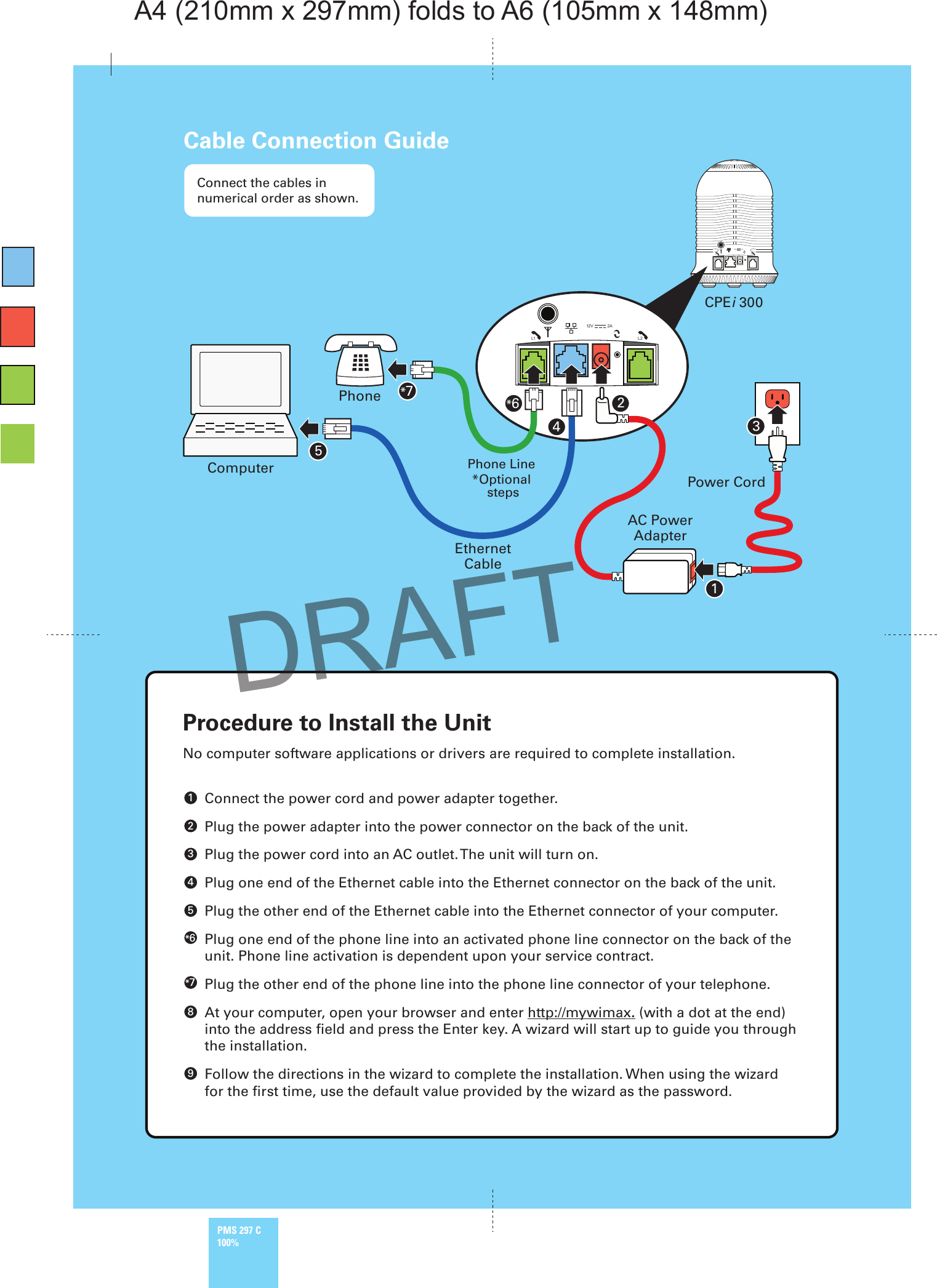Nokia Solutions and Networks CPE25300 Non-line of Sight Wireless Data Link User Manual CPEi QSG front 110806 A
Nokia Solutions and Networks Non-line of Sight Wireless Data Link CPEi QSG front 110806 A
Contents
- 1. Manual
- 2. Manual 2
- 3. Manual 3
Manual 2