Olympus Medical Systems GN4215 Endoscope Reprocessor with RFID User Manual Manual P115 P244
Olympus Medical Systems Corp. Endoscope Reprocessor with RFID Manual P115 P244
Contents
- 1. Users Manual 1
- 2. Users Manual 2
- 3. Users Manual 3
- 4. Users Manual 4
Users Manual 3
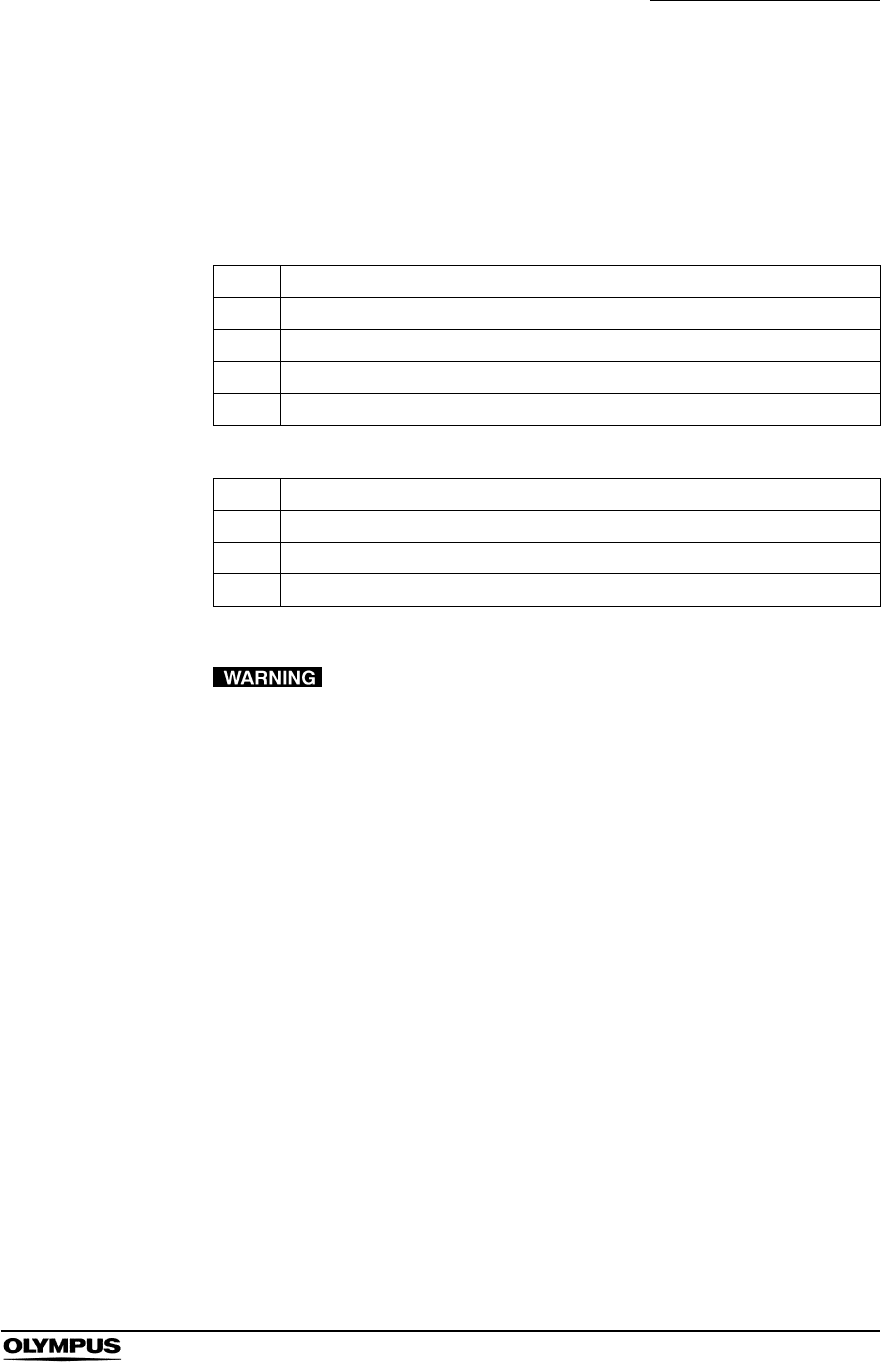
Chapter 5 End-of-Day Checks
109
ENDOSCOPE REPROCESSOR OER-Pro Operation Manual
Chapter 5 End-of-Day Checks
To ensure safe, reliable operation, inspect and clean all parts of the device
regularly.
• Be sure to inspect and clean the equipment as described in
this chapter. Otherwise, the functions and performance of the
equipment may not operate properly.
• If any irregularity is observed, do not use the device and
contact Olympus. If the device is used when an irregularity is
observed, the device may malfunction. Water leakage,
electric shock, burns, and/or fire may also result.
• When inspecting the device, always wear appropriate
personal protective equipment, such as eye wear, face mask,
moisture-resistant clothing, and chemical-resistant gloves
that fit properly and are long enough so that your skin is not
exposed. All personal protective equipment should be
inspected before use and replaced periodically before it is
damaged.
Check Checks at the end of every working day
5.1 Turning the power OFF, closing the faucet and cleaning the outer surface
5.2 Cleaning the mesh filters
5.3 Removal or storage of alcohol
5.4 Cleaning the fluid level sensor
Table 5.1
Check Required items
70% ethyl alcohol or isopropyl alcohol
Clean cloth
Filter cleaning brush
Table 5.2
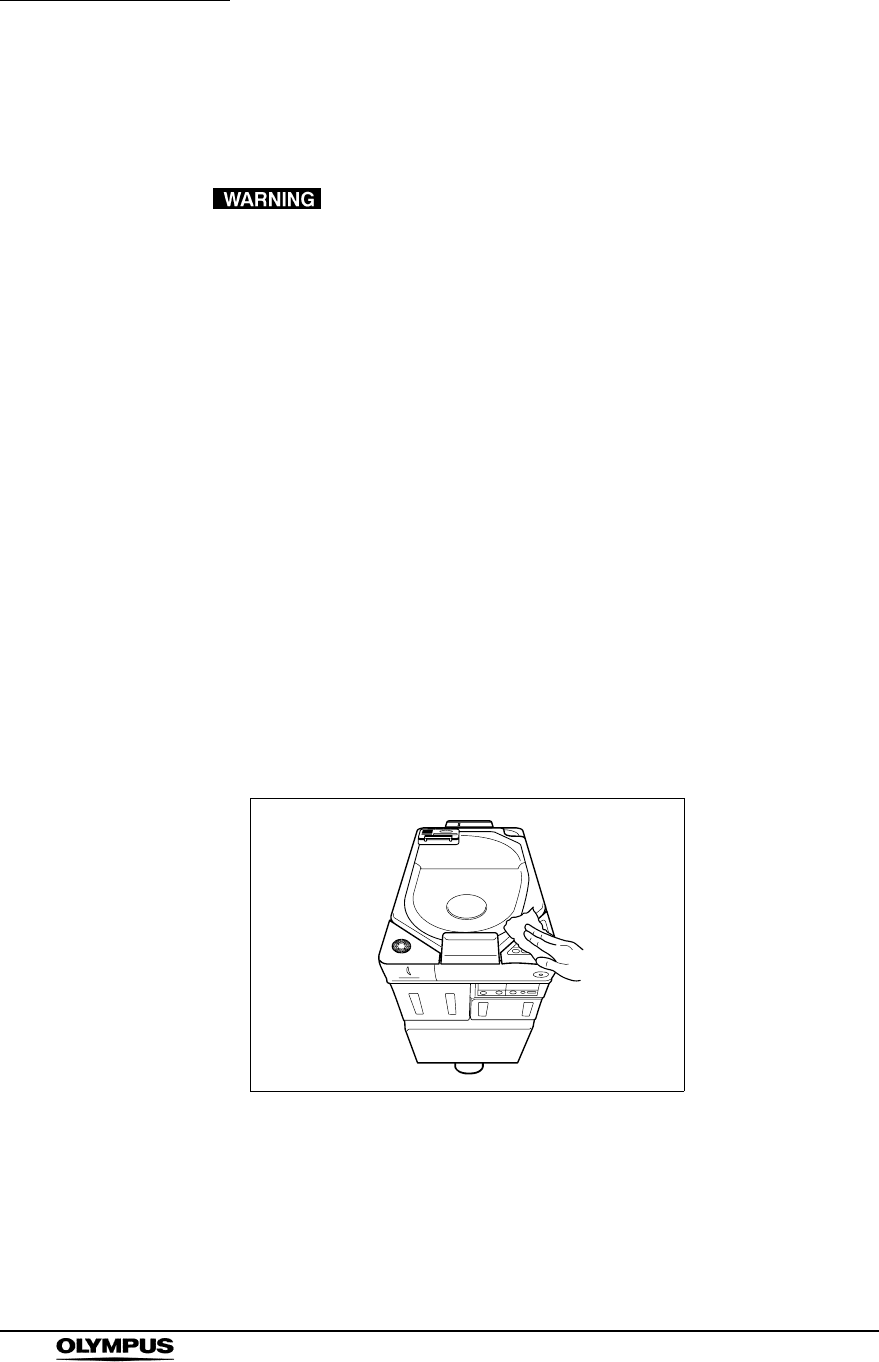
110
Chapter 5 End-of-Day Checks
ENDOSCOPE REPROCESSOR OER-Pro Operation Manual
5.1 Turning the power OFF, closing the faucet and
cleaning the outer surface
• To prevent water leakage, be sure to close the water faucet
at the end of the working day.
• After using the device, dry it thoroughly (so that no water
remains in the cleaning tub) and close the lid before storage.
Otherwise, germs may penetrate the device and prevent
effective reprocessing the next time the unit is used.
• If the equipment has been stored after closing the lid without
drying the cleaning tub completely, thoroughly wipe the inside
of the cleaning tub with a cloth moistened with 70% ethyl
alcohol or isopropyl alcohol before the next use.
1. Close the water faucet.
2. Press the power switch to OFF.
3. Using a clean cloth moistened with neutral detergent solution, clean every
part of the device including the front and back of the lid, the lid packing, the
edge and inside of the cleaning tub and the control panel, then wipe with a
dry clean cloth. To prevent growth of various germs, it is also recommended
to wipe every part of the equipment with a cloth moistened with 70% ethyl
alcohol or isopropyl alcohol.
Figure 5.1
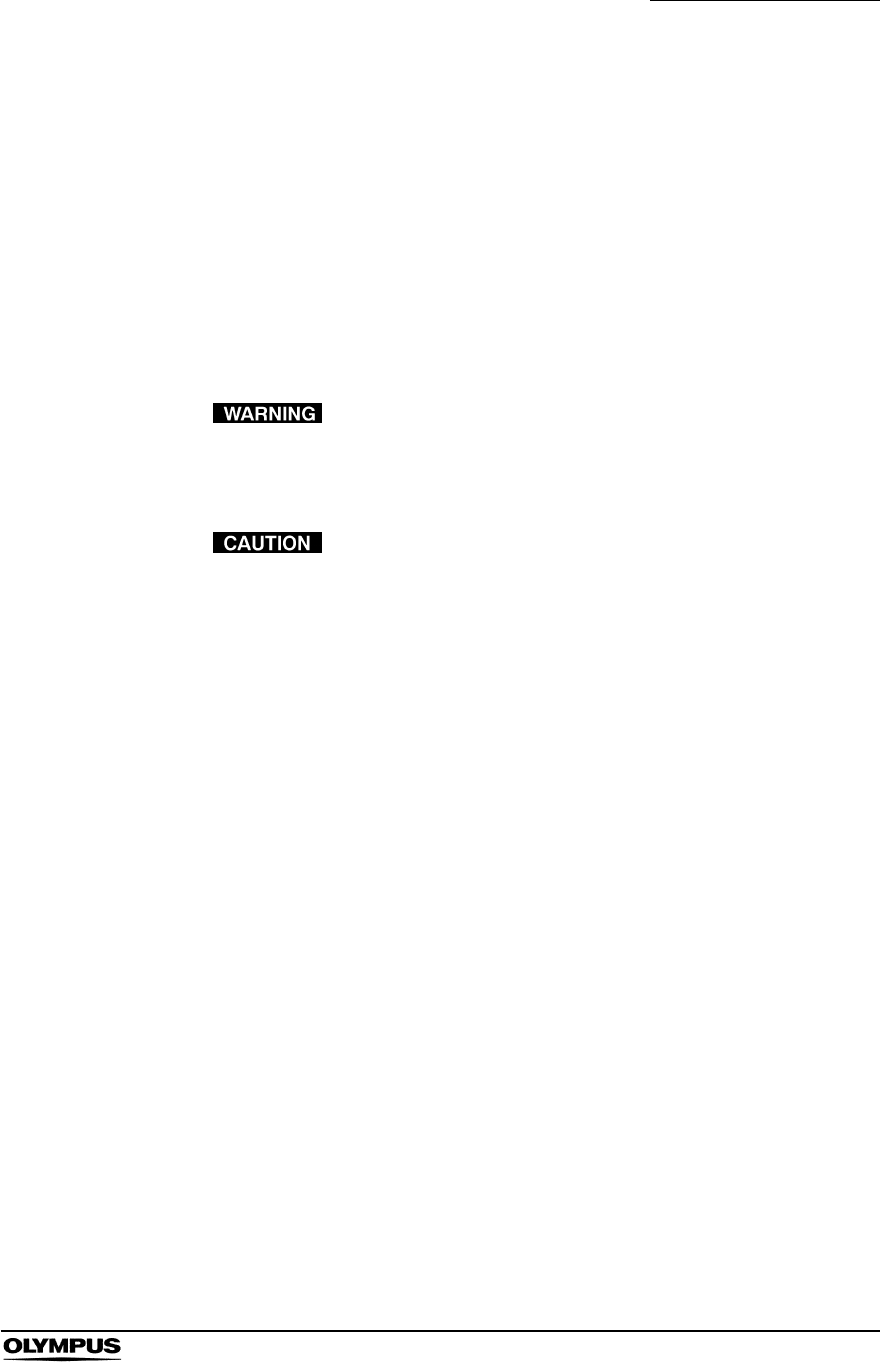
Chapter 5 End-of-Day Checks
111
ENDOSCOPE REPROCESSOR OER-Pro Operation Manual
4. Step the foot pedal to open the lid, let the inside of the cleaning tub dry
completely (so that no water remains in the tub), and close the lid. If the
device has been stored after closing the lid without drying the cleaning tub
completely, wipe the inside of the cleaning tub with a cloth moistened with
70% ethyl alcohol or isopropyl alcohol completely before the next use.
5.2 Cleaning the mesh filters
Clean the two circulation port mesh filters and the drain port mesh filter.
Clogging a mesh filter not only impairs the operation of the
device but may also cause a scope malfunction or prevent
effective reprocessing.
• If the mesh filters have been removed, be sure to put them
back in their original positions before using the device. If you
forget to attach the mesh filters, the pump may malfunction
and/or foreign objects might get into the pipes or scope
nozzles and clog them.
• When cleaning the mesh filters, take care not to leave brush
hair or cotton swab fiber in the meshes. Otherwise, their
filtering effectiveness may be reduced.
• If a mesh filter is dropped or subjected to an impact, make
sure that the mesh shape is not deformed. Otherwise, the
filtering effect may degrade.
• Two mesh filters are installed on the outer and inner sides of
the circulation port. Be sure to remove, inspect, and clean
both of them.
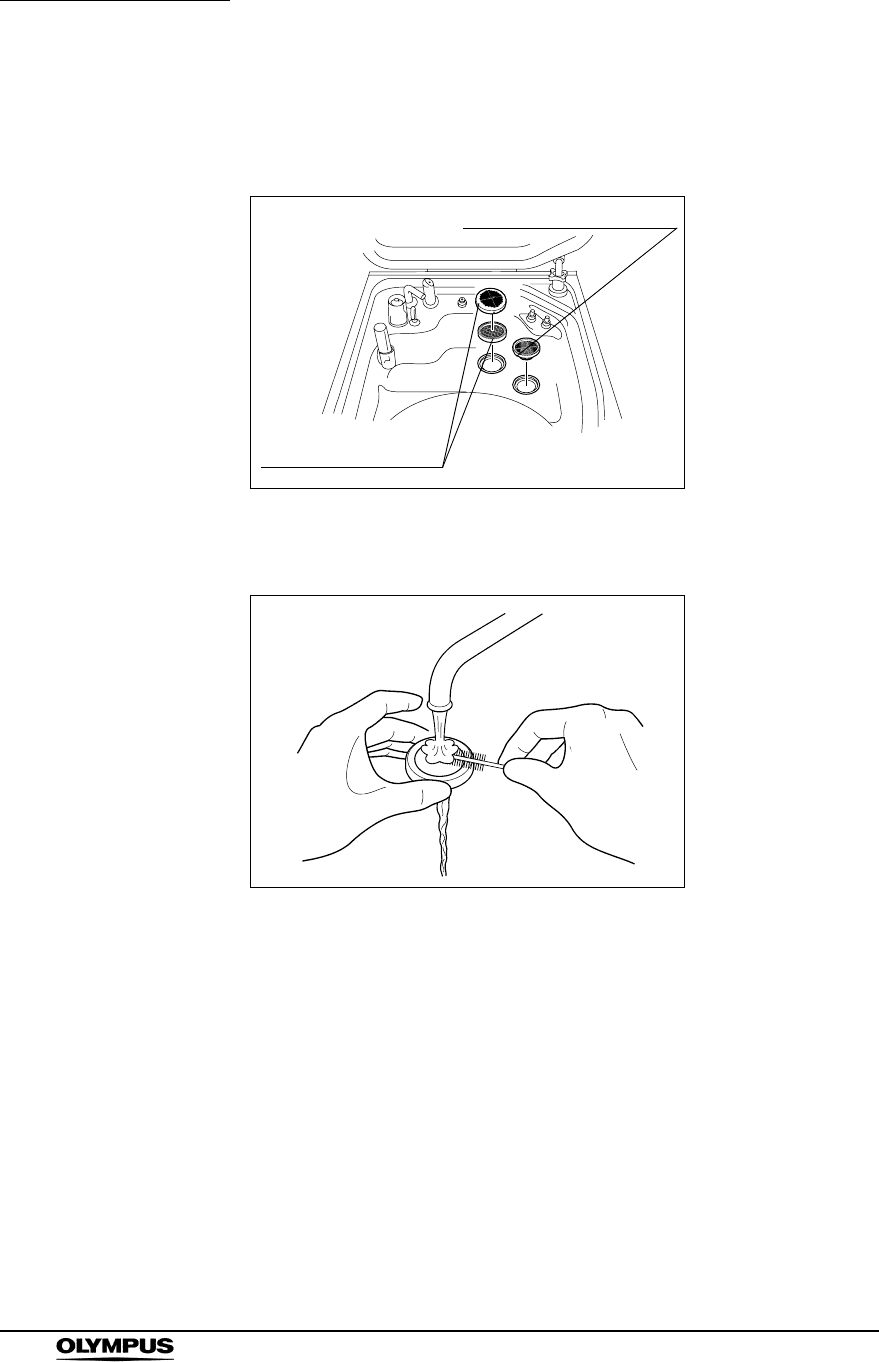
112
Chapter 5 End-of-Day Checks
ENDOSCOPE REPROCESSOR OER-Pro Operation Manual
1. Step the foot pedal to open the lid.
2. Remove the mesh filters from the cleaning tub.
Figure 5.2
3. Clean each mesh filter in running water using a brush, cotton swab, etc.
Figure 5.3
4. Attach the mesh filters in their original positions.
Drain port mesh filter
Circulation port
mesh filters
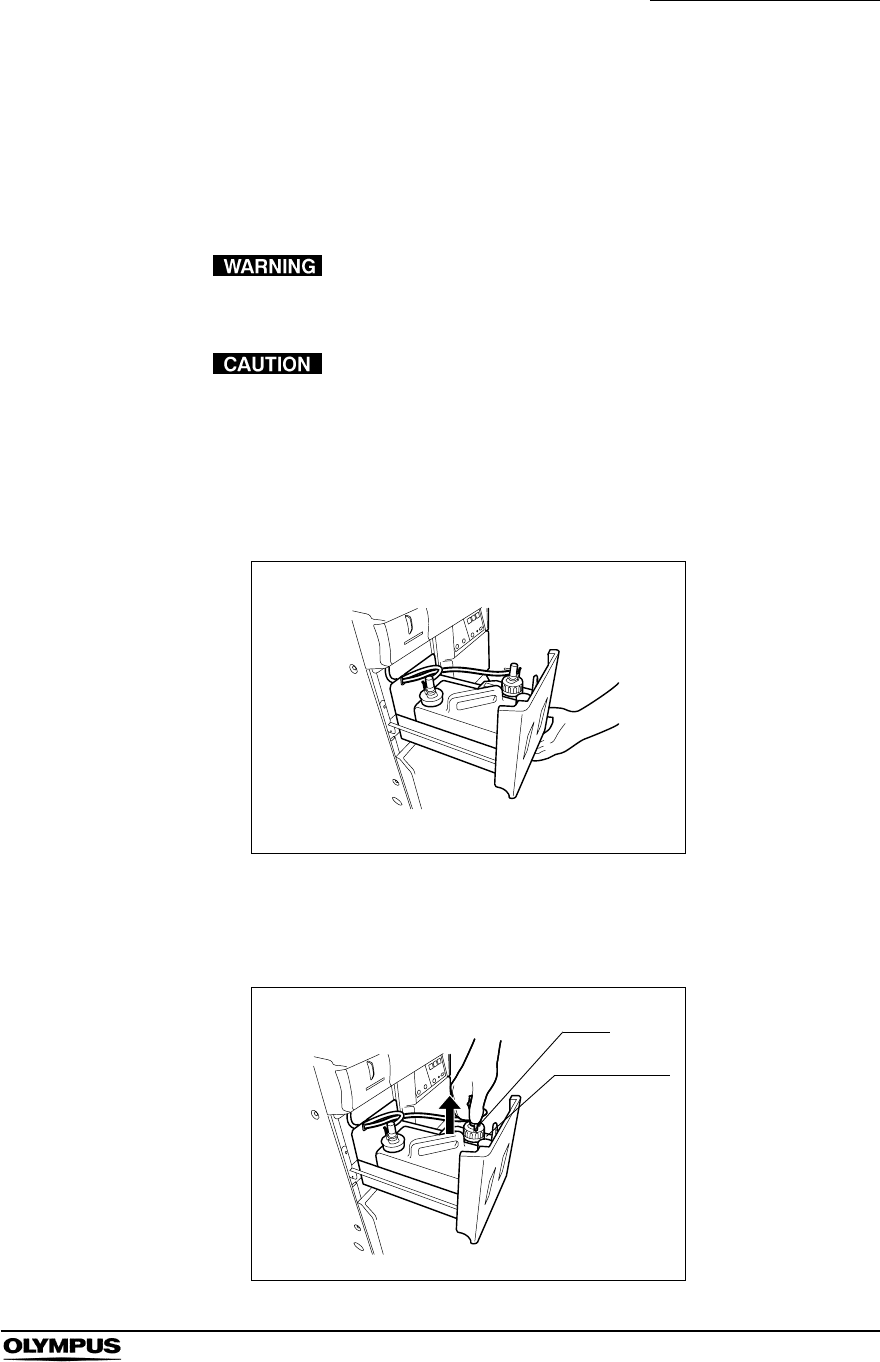
Chapter 5 End-of-Day Checks
113
ENDOSCOPE REPROCESSOR OER-Pro Operation Manual
5.3 Removal or storage of alcohol
If alcohol is left in the tank after work, a fire hazard may occur. Be sure to remove
alcohol from the tank or take the tank out of the equipment and store it safely
away from the device at the end of the working day.
Before handling the alcohol, read the precautions carefully
and use it as instructed.
Do not tilt the alcohol tank while alcohol is inside. Otherwise,
the alcohol may spill.
Removing alcohol from the alcohol tank
1. Pull out the detergent/alcohol drawer.
Figure 5.4
2. While pushing the lock lever on the connector of the tube connected to the
cap of the alcohol tank.
Figure 5.5
Cap
Alcohol tank
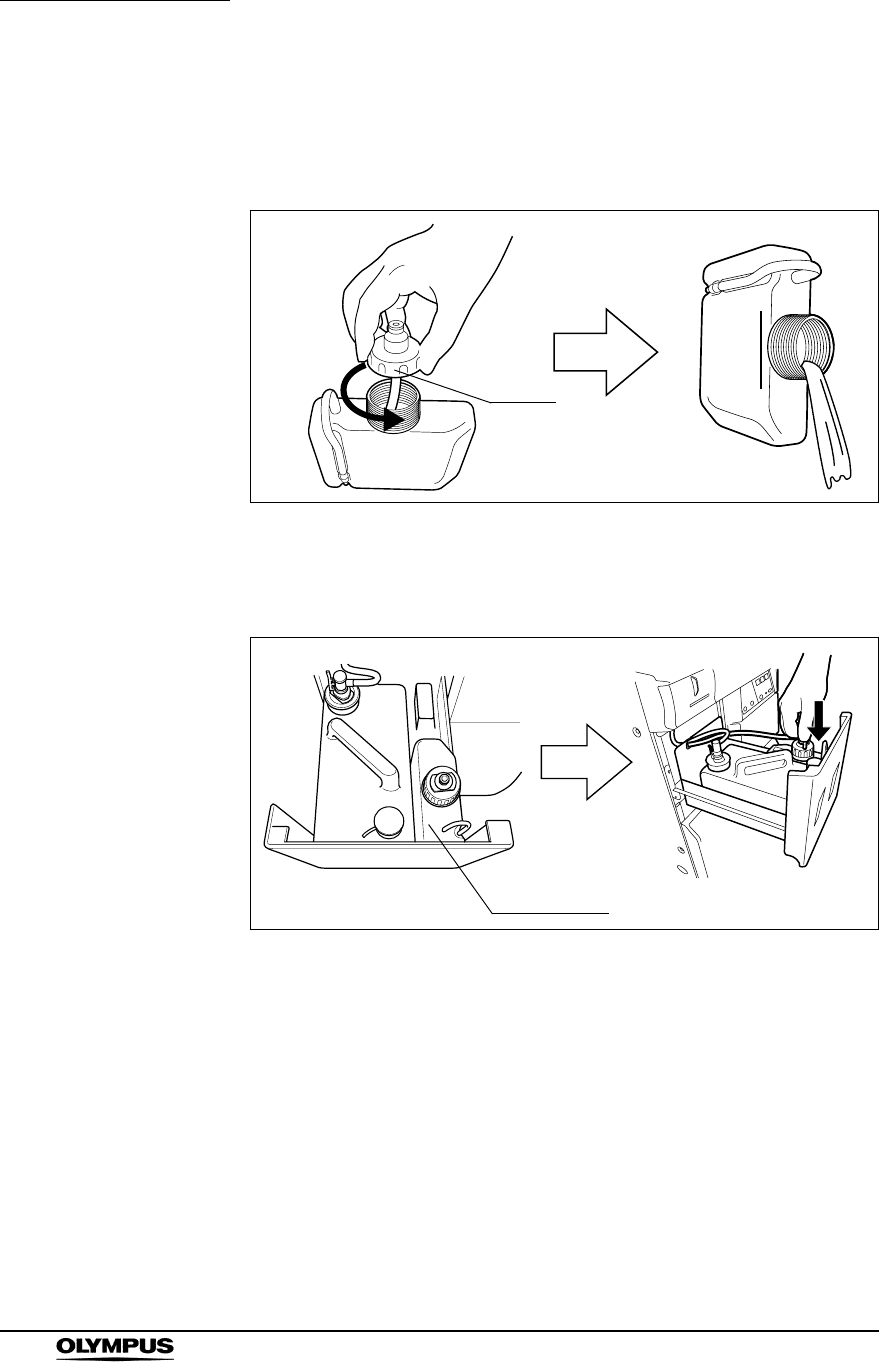
114
Chapter 5 End-of-Day Checks
ENDOSCOPE REPROCESSOR OER-Pro Operation Manual
3. Take the alcohol tank out of the device.
4. Turn the alcohol tank cap to remove it, discharge the alcohol from the tank
and dry the inside.
Figure 5.6
5. Attach the alcohol tank cap, place the alcohol tank in the detergent/alcohol
drawer and connect the tube to the alcohol tank cap.
Figure 5.7
6. Close the detergent/alcohol drawer.
Cap
Alcohol tank
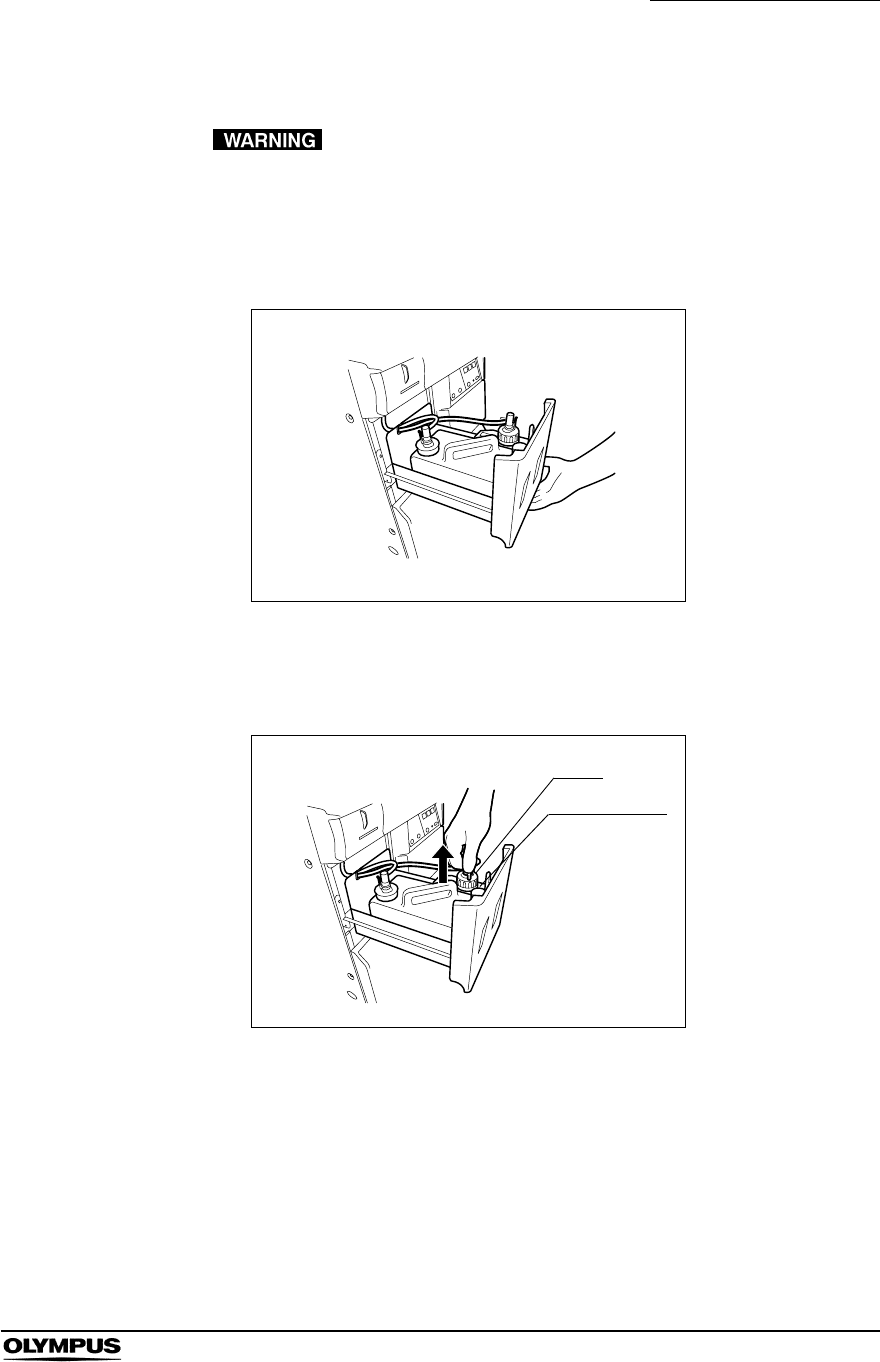
Chapter 5 End-of-Day Checks
115
ENDOSCOPE REPROCESSOR OER-Pro Operation Manual
Storing alcohol tank outside the device
Remove the alcohol in the alcohol tank and replace with new
alcohol at least every week. Otherwise, the alcohol in the
alcohol tank may degrade.
1. Pull out the detergent/alcohol drawer.
Figure 5.8
2. While pushing the lock lever on the connector of the tube connected to cap
of the alcohol tank, disconnect the tube.
Figure 5.9
3. Take the alcohol tank out of the device.
Cap
Alcohol tank
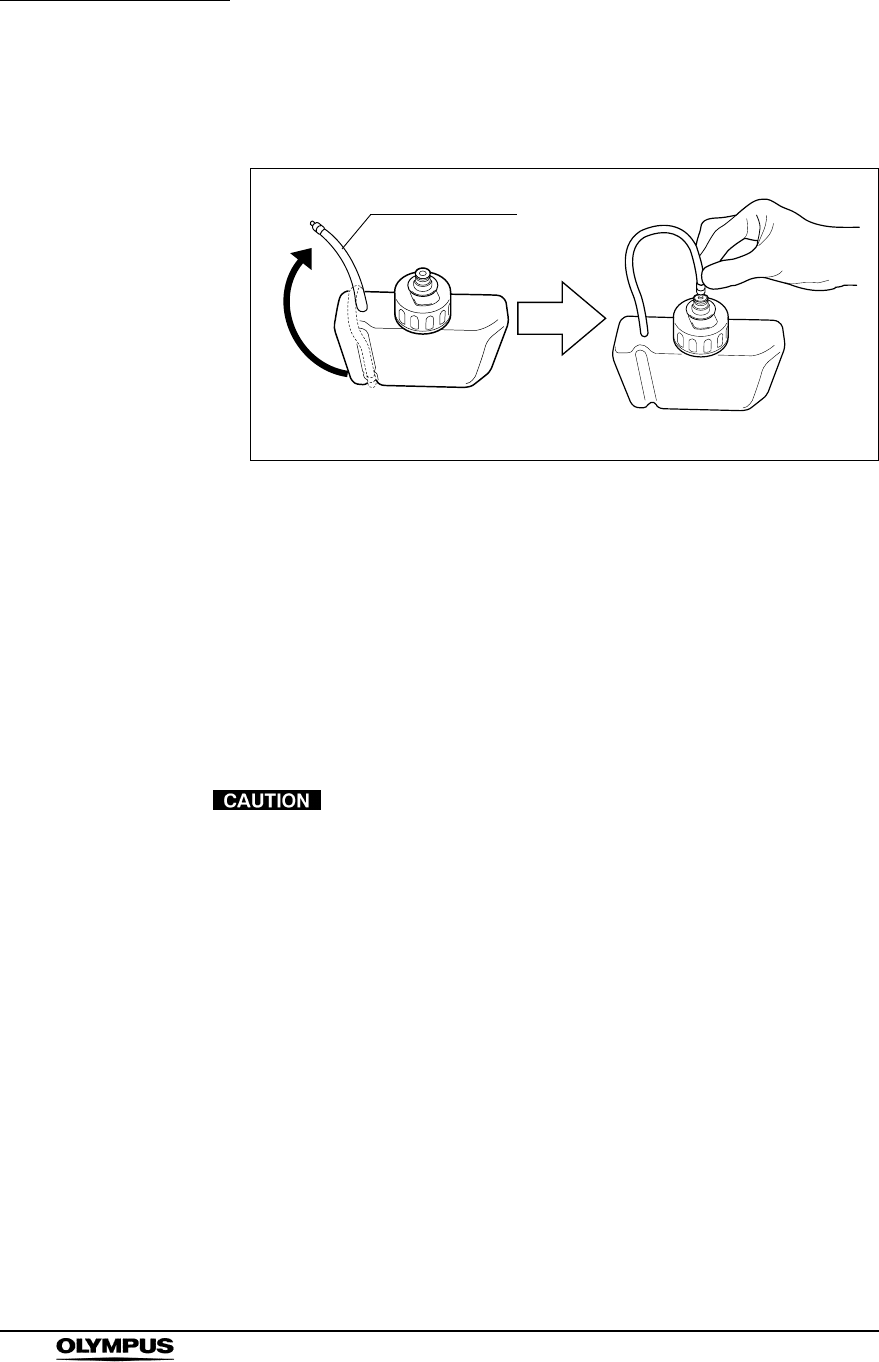
116
Chapter 5 End-of-Day Checks
ENDOSCOPE REPROCESSOR OER-Pro Operation Manual
4. Disconnect the ventilation tube of the alcohol tank from the guide, and insert
the end of the ventilation tube all the way into the opening on the cap.
Figure 5.10
5. Seal the alcohol tank and store it in a place away from the device.
6. Close the detergent/alcohol drawer.
5.4 Cleaning the fluid level sensor
After using the device, clean the fluid level sensor to ensure correct detection of
the fluid level in the cleaning tub.
• Do not use the detergent to clean the fluid level sensor. If any
detergent is left in the sensor, it may not be able to correctly
detect the water level and an error stoppage due to
erroneous detection may occur.
• Take care not to damage the fluid level sensor when cleaning
it. If the sensor is damaged, it may not be able to correctly
detect water level and an error stoppage due to erroneous
detection may occur.
• Be sure to wipe any moisture completely off the fluid level
sensor. Otherwise, the sensor may not be able to correctly
detect the water level.
• Be sure to turn the device OFF before cleaning the fluid level
sensor. Otherwise, the device may malfunction.
• Be sure to attach the covers to the fluid level sensor after
cleaning. Otherwise, the sensor may not be able to correctly
detect the water level and the device may malfunction.
Ventilation tube
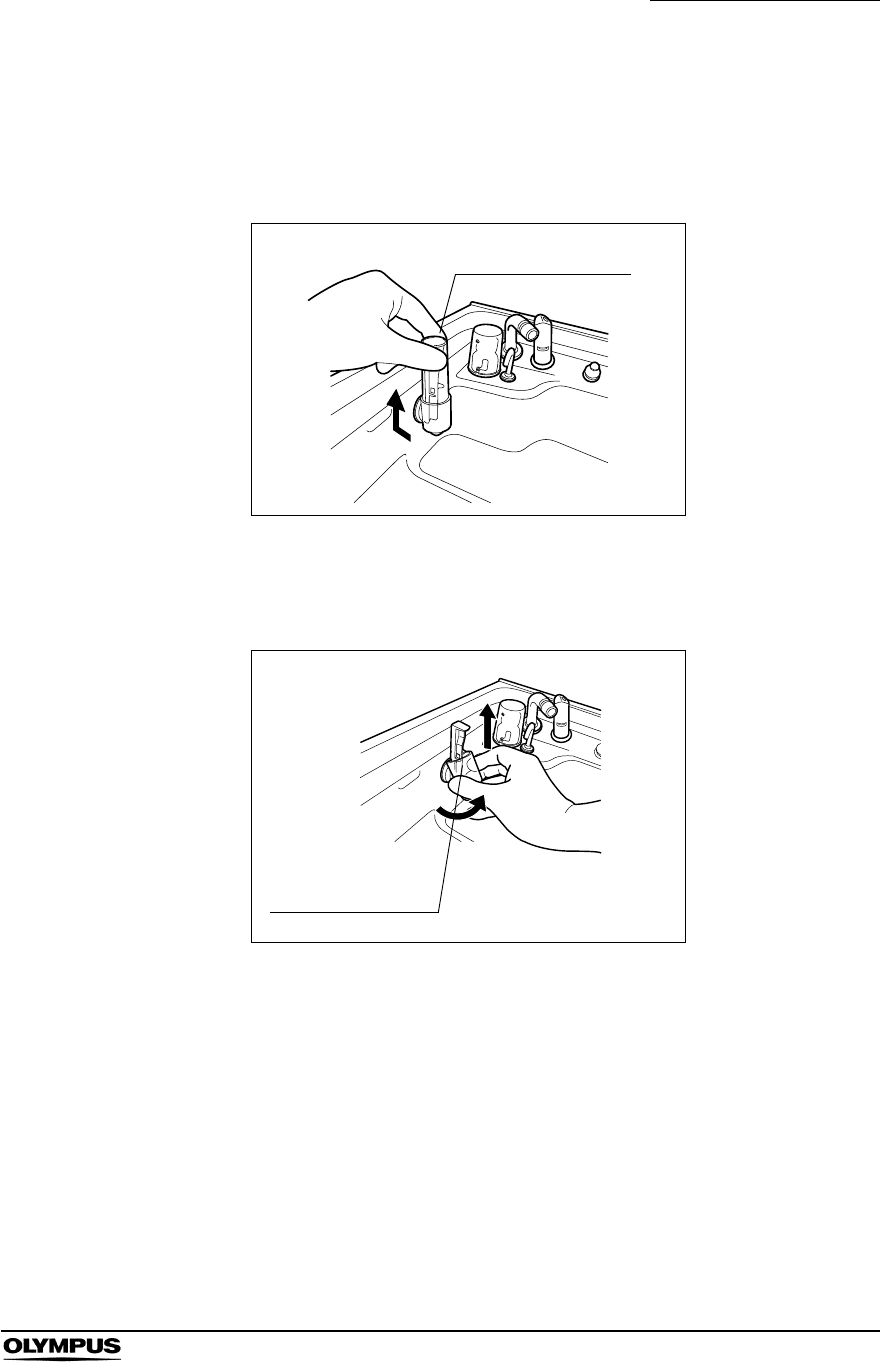
Chapter 5 End-of-Day Checks
117
ENDOSCOPE REPROCESSOR OER-Pro Operation Manual
1. Press the power switch to OFF.
2. Push the water sensor cover (upper) and lift it up to remove as shown with
the arrow in Figure 5.11.
Figure 5.11
3. Lift the lower part of the water sensor cover (lower) and pull it up to remove
as shown with the arrow in Figure 5.12.
Figure 5.12
Water sensor cover
(upper)
Water sensor cover
(lower)
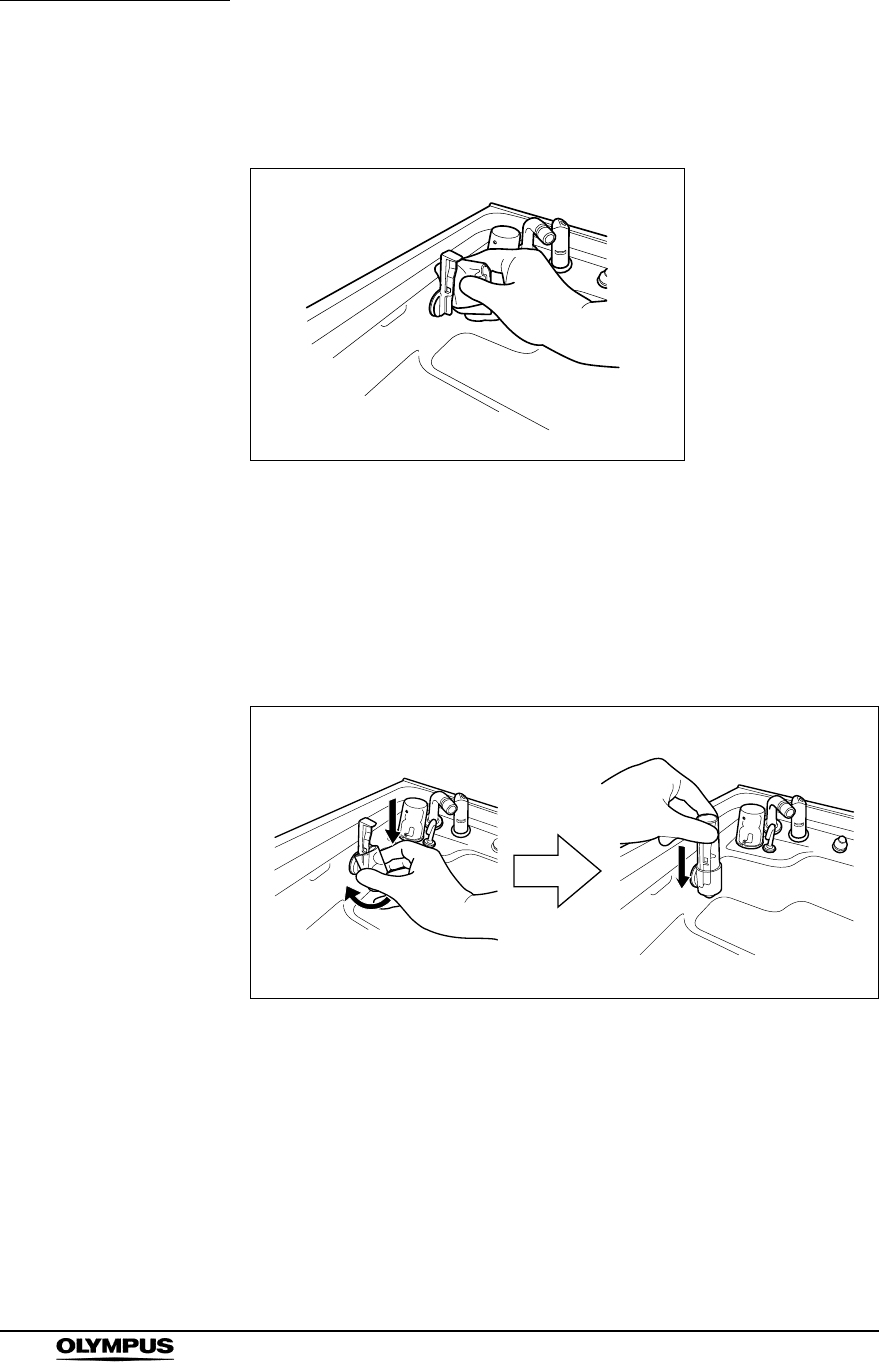
118
Chapter 5 End-of-Day Checks
ENDOSCOPE REPROCESSOR OER-Pro Operation Manual
4. Clean the fluid level sensor using a soft cloth moistened with 70% ethyl
alcohol or isopropyl alcohol.
Figure 5.13
5. Wipe away all moisture from the fluid level sensor using a clean soft cloth.
6. Clean the fluid level sensor covers (upper, lower) in running water and
remove moisture.
7. Attach the fluid level sensor covers (upper, lower) to their original positions
around the fluid level sensor.
Figure 5.14
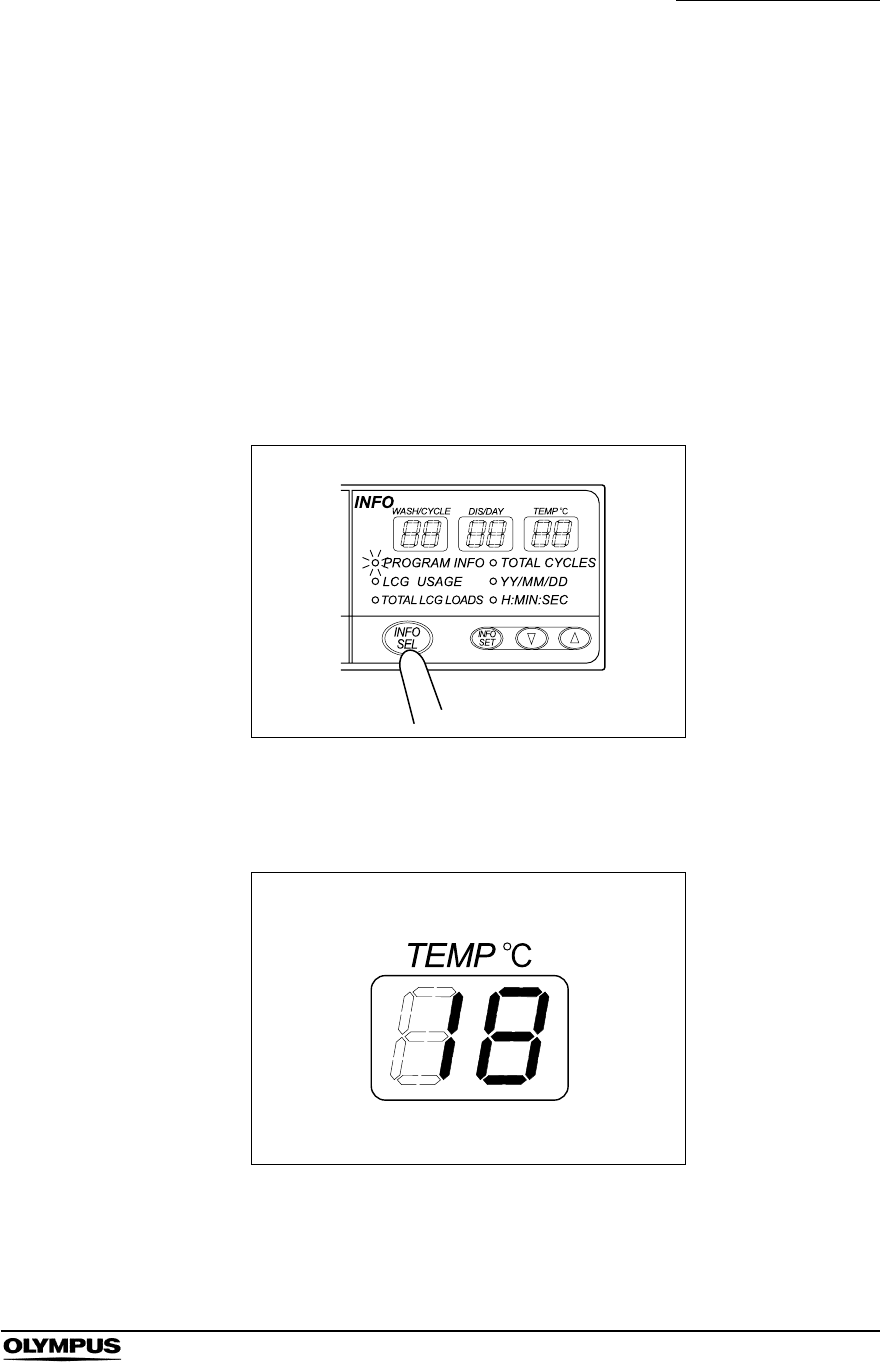
Chapter 6 Other Functions
119
ENDOSCOPE REPROCESSOR OER-Pro Operation Manual
Chapter 6 Other Functions
6.1 Confirming the disinfectant solution temperature
Check the temperature of the disinfectant solution as described below.
1. Set the power switch to ON.
2. Press the INFO SEL button on the subcontrol panel to select “PROGRAM
INFO”.
Figure 6.1
3. The current temperature of the disinfectant solution is displayed on the
TEMPqC display on the subcontrol panel.
Figure 6.2
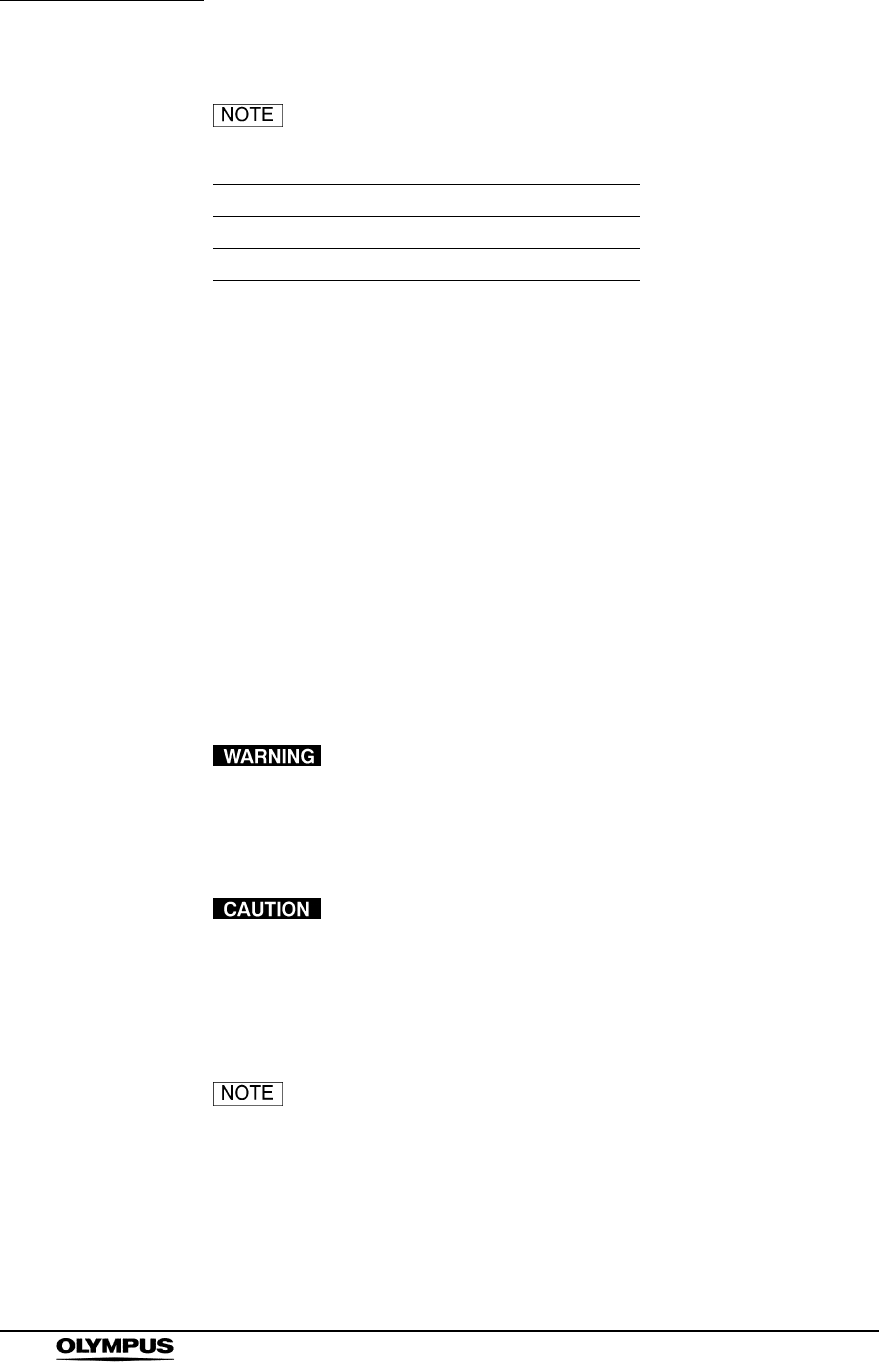
120
Chapter 6 Other Functions
ENDOSCOPE REPROCESSOR OER-Pro Operation Manual
• The following temperatures are displayed if the current
disinfectant solution temperature is as described below.
• When the current disinfectant solution temperature is below
20qC (68qF) and the program includes heating of disinfectant
solution, the temperature display blinks. It stays lit if the
program does not include heating.
6.2 Heating the disinfectant solution
This section explains how to heat the disinfectant solution independently of the
reprocessing programs. The operation consists of heating disinfectant solution to
20qC (68qF) when the disinfectant solution temperature is below 20qC (68qF).
For details on how to incorporate the disinfectant solution heating in a
reprocessing program, see Section 6.3, “Setting the reprocessing programs” on
page 122.
When heating the disinfectant solution, disconnect the
connecting tubes from the equipment. Otherwise, disinfectant
solution may spout out of the connecting tubes, and leak
from the cleaning tub.
When heating the disinfectant solution, disconnect the leak
test air tube from the equipment and take it out from the
cleaning tub. Otherwise, disinfectant solution gets inside the
leak test air tube and the endoscope. This could cause them
malfunction.
For details on how to check the disinfectant solution
temperature, see Section 6.1, “Confirming the disinfectant
solution temperature”.
1. Close the lid.
2. Press the FUNC SEL button on the subcontrol panel to select “HEAT LCG”.
Temperature Display
1qC (34qF) or less 1qC
20qC (68qF) or more 20qC
Table 6.1
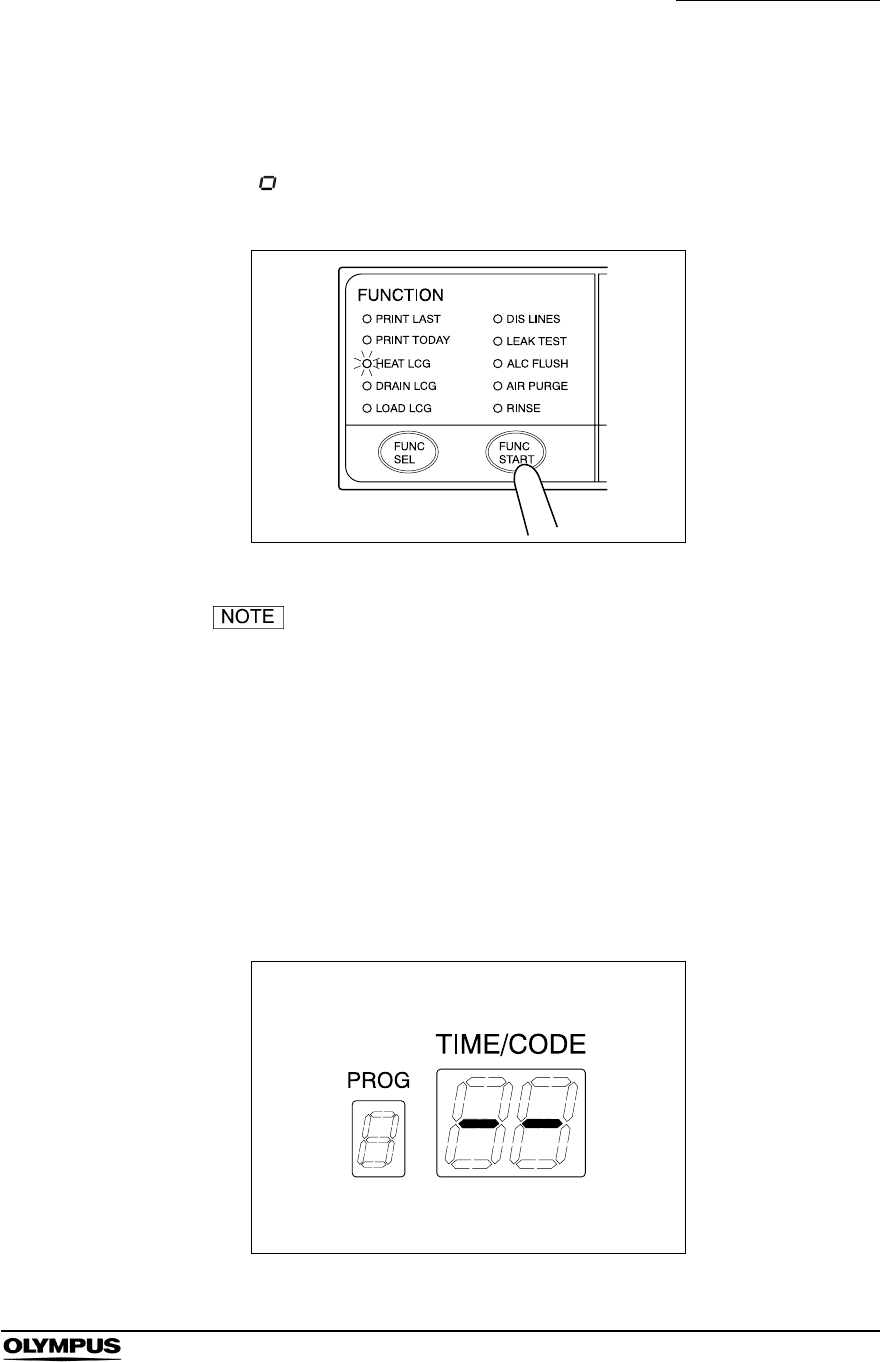
Chapter 6 Other Functions
121
ENDOSCOPE REPROCESSOR OER-Pro Operation Manual
3. Press the FUNC START button on the subcontrol panel. The heat
disinfectant indicator will light to indicate that the operation is in progress
and the TIME/CODE display on the main control panel shows a spinning
[ ] mark as shown below. Disinfectant solution is then poured into the
cleaning tub and the heating process starts.
Figure 6.3
• The disinfectant solution temperature takes about 4 minutes
to be increased by 1qC.
• The disinfectant solution is heated to slightly above 20qC
(68qF) to compensate for the decrease in temperature inside
the equipment.
4. When the disinfectant solution temperature reaches the specified level, the
disinfectant solution is automatically collected and the cleaning tub is rinsed.
5. When heating of the disinfectant solution is completed, the buzzer should
beep and the TIME/CODE display on the main control panel should show
[- -] indicating the end of the process.
Figure 6.4
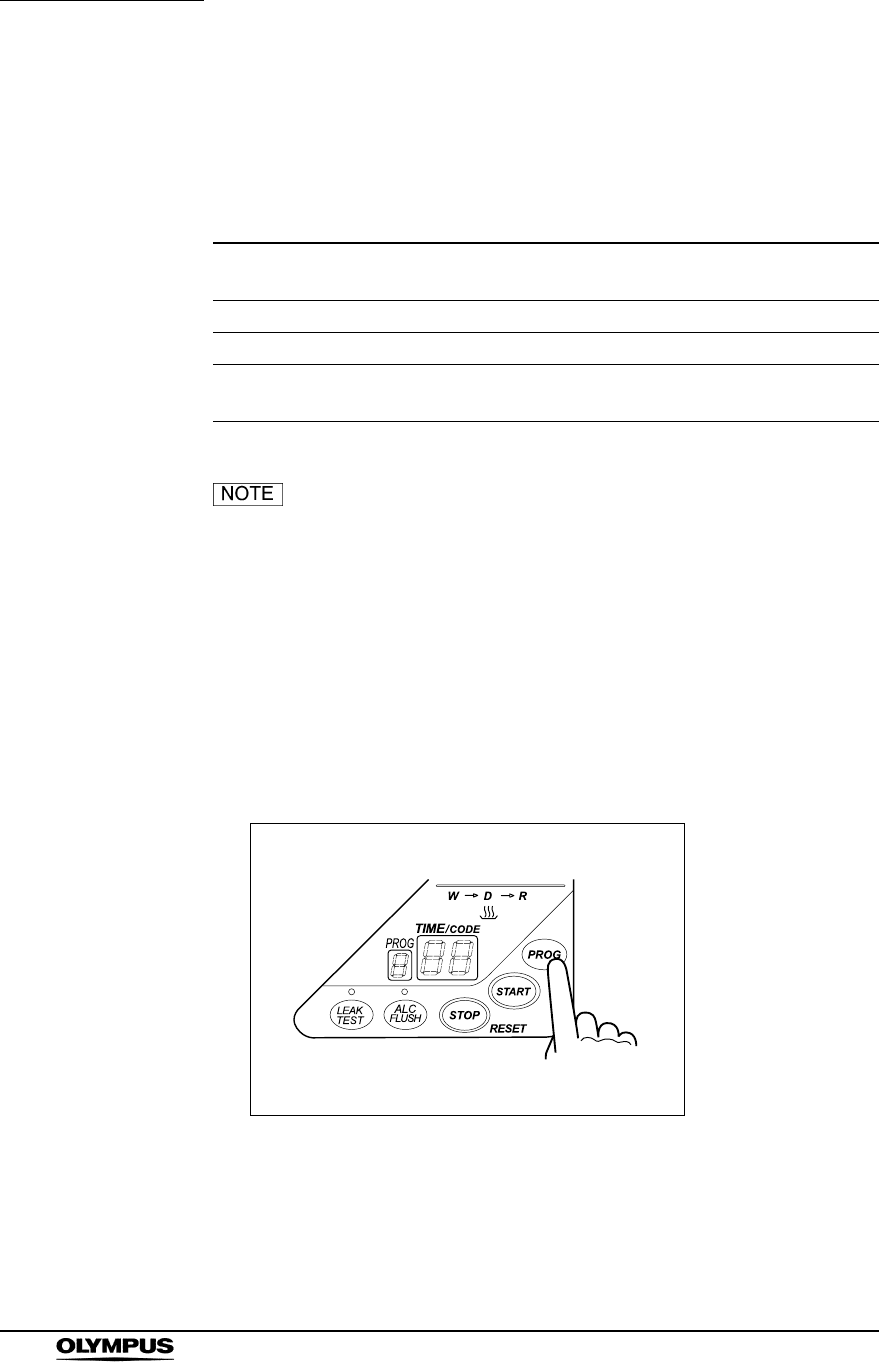
122
Chapter 6 Other Functions
ENDOSCOPE REPROCESSOR OER-Pro Operation Manual
6.3 Setting the reprocessing programs
Cleaning time can be set in reprocessing programs [2] and [3]. If the temperature
of the disinfectant solution in the cleaning tub is below 20qC (68qF), it will be
heated to 20qC (68qF) before the disinfection process starts.
• Program [1] is preset to the values (cleaning time,
disinfecting time and disinfectant solution heating) that
Olympus has confirmed provide effective reprocessing. The
settings of this program cannot be altered.
• The disinfectant solution temperature takes about 4 minutes
to be increased by 1qC.
1. Set the power switch to ON.
2. Press the PROG button on the main control panel to select the program to
be set.
Figure 6.5
Program [1] setup Program [2] and [3] setting
ranges
Cleaning time 2 min 2 – 10 min. (in 1 min. steps)
Disinfecting time 10 min
Disinfectant
solution heating 20qC (68qF)
Table 6.2
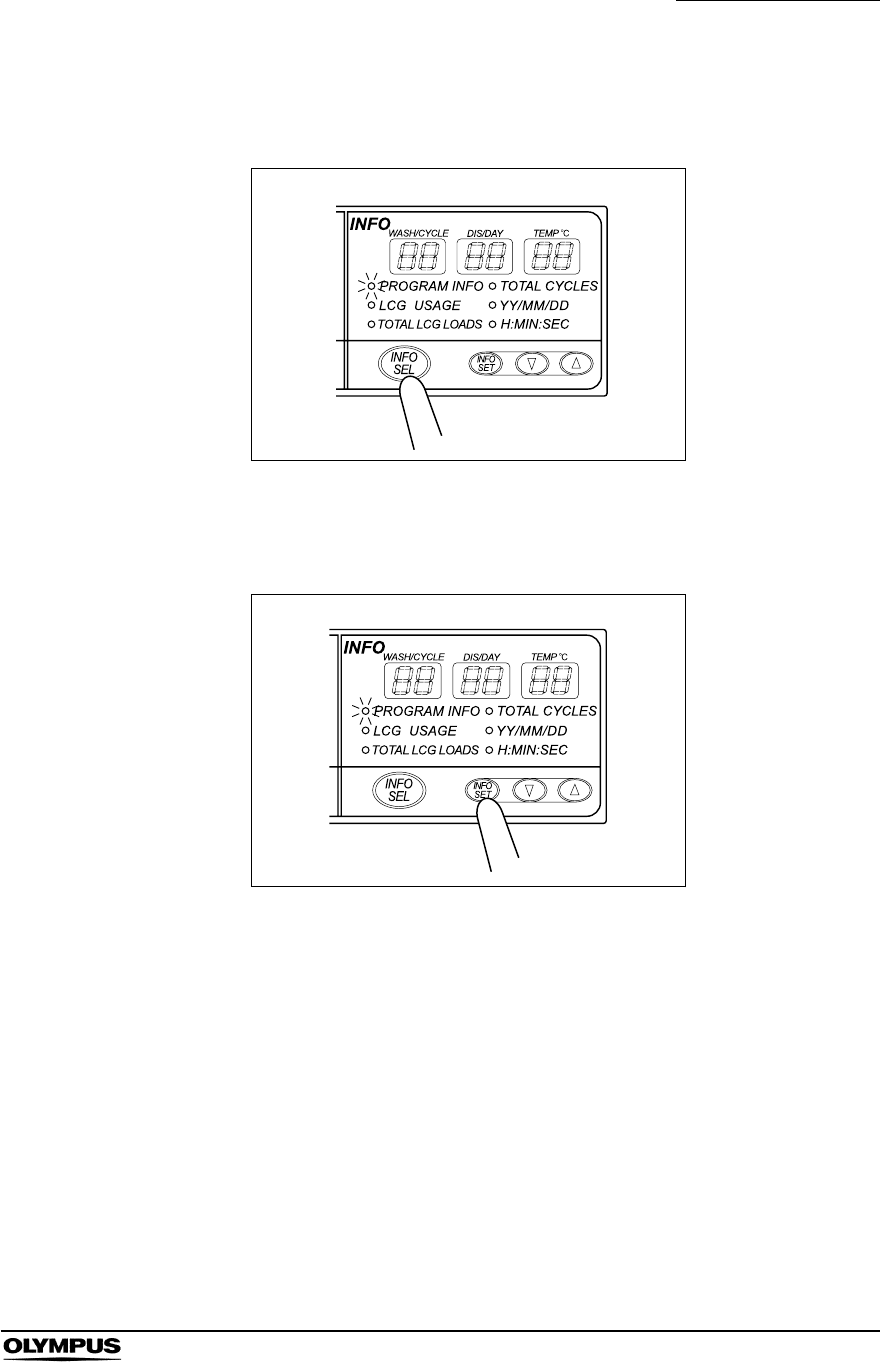
Chapter 6 Other Functions
123
ENDOSCOPE REPROCESSOR OER-Pro Operation Manual
3. Press the INFO SEL button on the subcontrol panel to select “PROGRAM
INFO”.
Figure 6.6
4. Press the INFO SET button on the subcontrol panel. The WASH/CYCLE
display starts to blink.
Figure 6.7
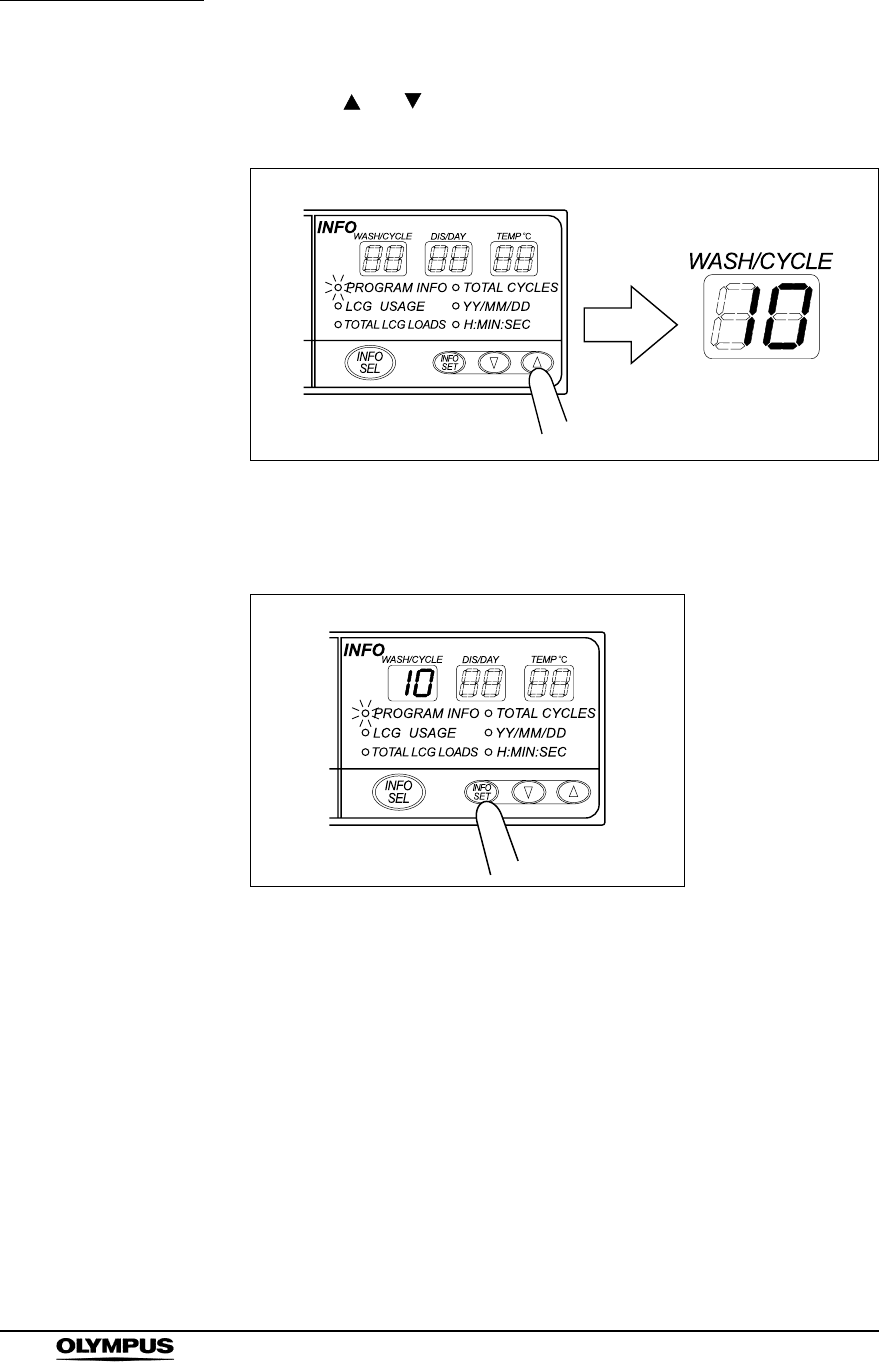
124
Chapter 6 Other Functions
ENDOSCOPE REPROCESSOR OER-Pro Operation Manual
5. Press the “ ” or “ ” button on the subcontrol panel to select the cleaning
time.
Figure 6.8
6. Press the INFO SET button on the subcontrol panel to set the cleaning time.
The DIS/DAY display should start to blink.
Figure 6.9
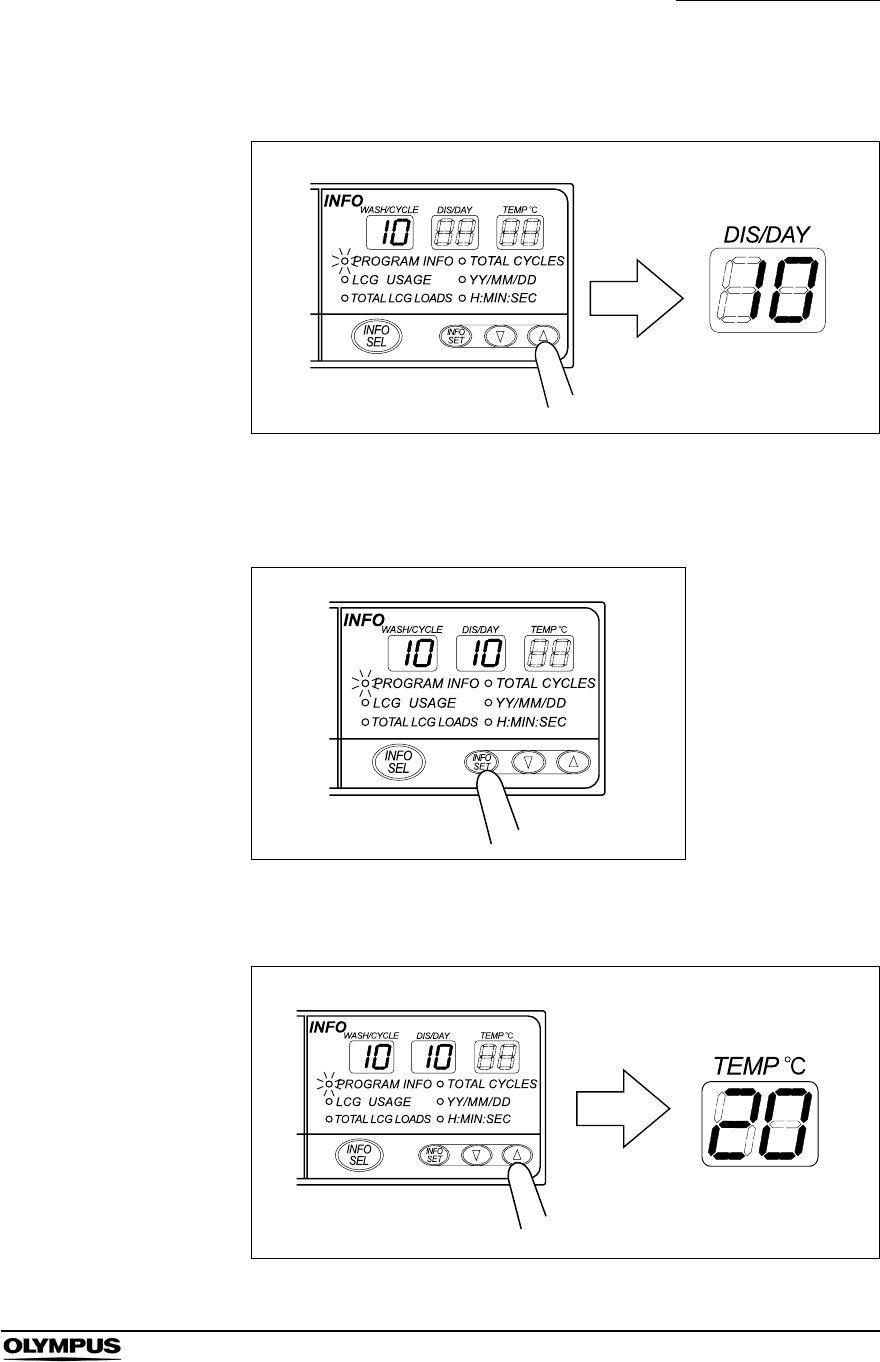
Chapter 6 Other Functions
125
ENDOSCOPE REPROCESSOR OER-Pro Operation Manual
7. Check the disinfecting time.
Figure 6.10
8. Press the INFO SET on the subcontrol panel to set the cleaning time. The
TEMP qC display should start to blink.
Figure 6.11
9. Check the temperature.
Figure 6.12
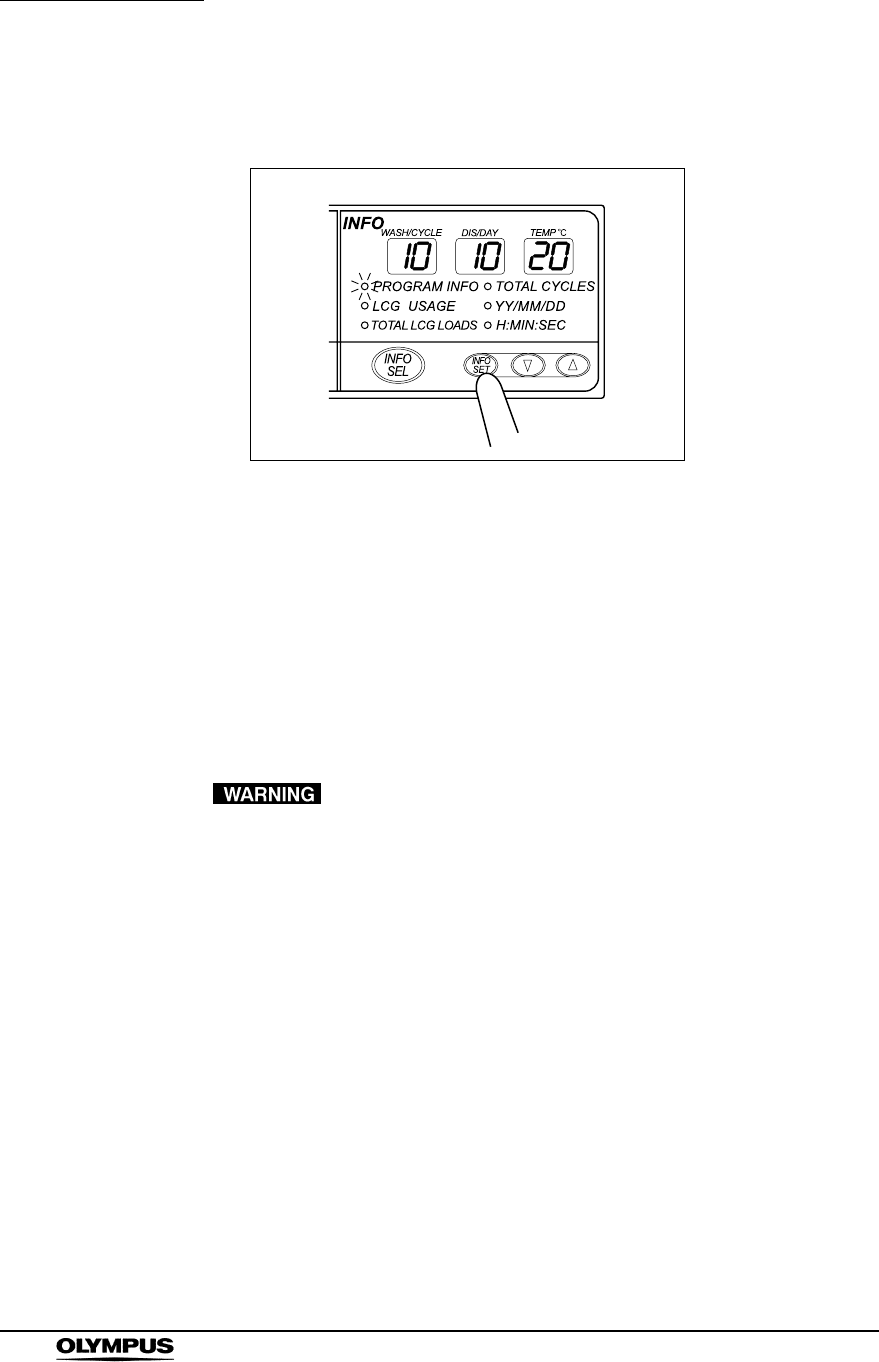
126
Chapter 6 Other Functions
ENDOSCOPE REPROCESSOR OER-Pro Operation Manual
10. Press the INFO SET button on the subcontrol panel to finalize the
reprocessing program setup.
Figure 6.13
6.4 Setting the disinfectant solution counter
You can set the number of days and the number of disinfection operations
between replacement of the disinfectant solution. The equipment indicates the
replacement timing when the set value for the elapsed days or operations is
reached. Note that this equipment does not automatically determine the age of
the disinfectant solution.
Be sure to check the concentration of the disinfectant
solution by using the separately available test strips. The
disinfectant solution counter does not precisely determine the
effectiveness of the disinfectant solution. The expiration of
the disinfectant solution varies depending on many factors
including the drain condition, the temperature of the
environment where the equipment is installed, and the
various types of endoscopes that have been reprocessed.
The disinfectant solution counter does not take these and
other factors into consideration.
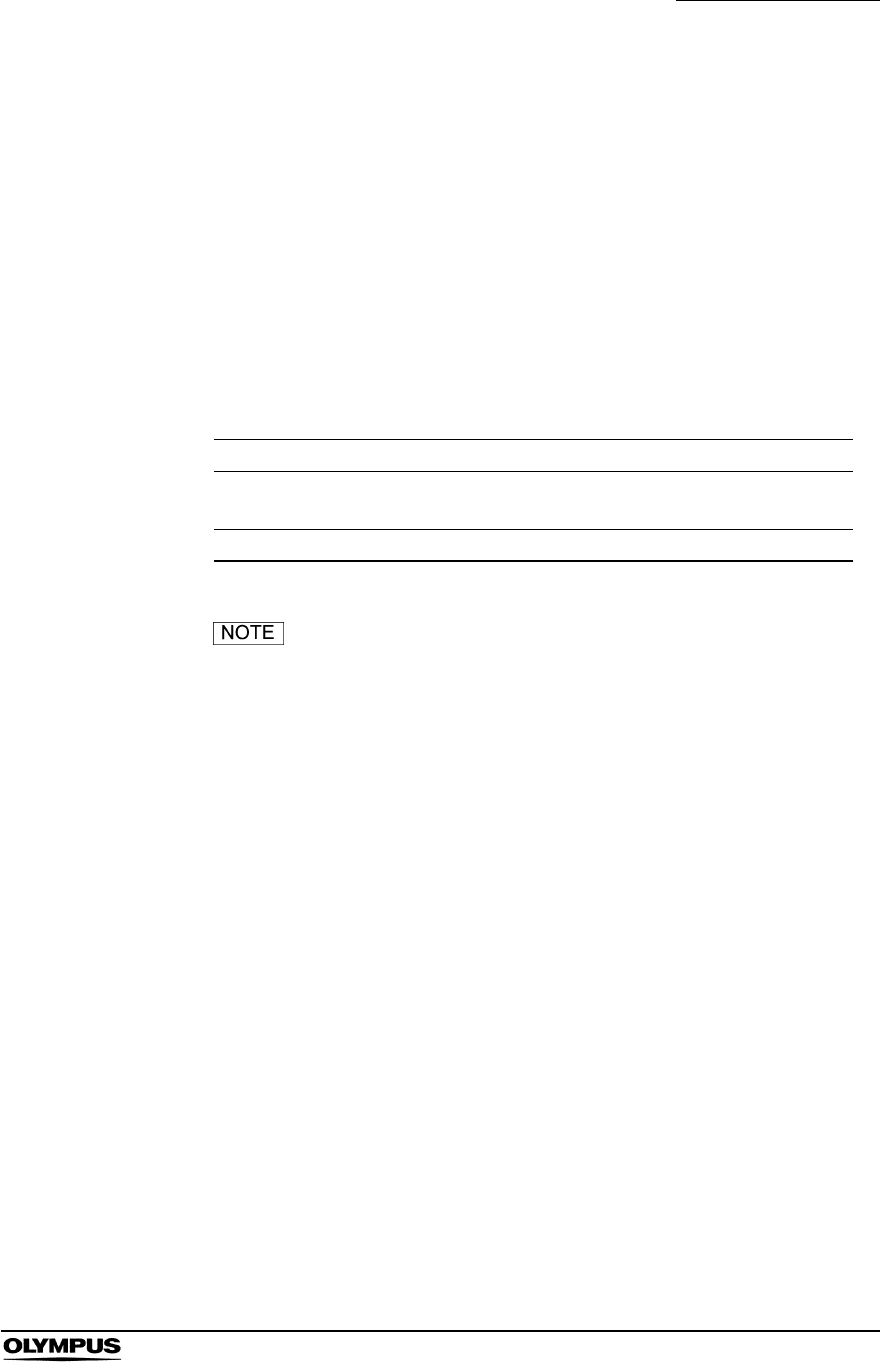
Chapter 6 Other Functions
127
ENDOSCOPE REPROCESSOR OER-Pro Operation Manual
Note on the disinfectant solution counter function
When the test strip indicates that the disinfectant solution is no longer effective, it
is possible to enter and register the number of disinfection operations and days
that have elapsed since preparation/addition of the disinfectant solution. The
disinfectant counter lamp on the main control panel will light up when either the
set disinfection operation count or elapsed day count is reached so that this
information can be used as a reference or reminder for disinfectant solution
replacement. Although this function cannot precisely determine when the
disinfectant is no longer effective, the display can be used as a reference for
preparing the disinfectant solution replacement or as a reminder. It is
recommended to update the operation count and elapsed day count data of this
function according to changes in the operating environment, etc.
• The “disinfection operation count” is set to 15 and the
“elapsed day count” is set to 3 at the factory.
• The disinfectant counter lamp on the main control panel
blinks when either the disinfectant operation count or elapsed
day count reaches its set value.
Setting range
Disinfection operation
count No setting or 1 – 99 times (Setting possible per time)
Elapsed day count No setting or 1 – 14 days (Setting possible per day)
Table 6.3
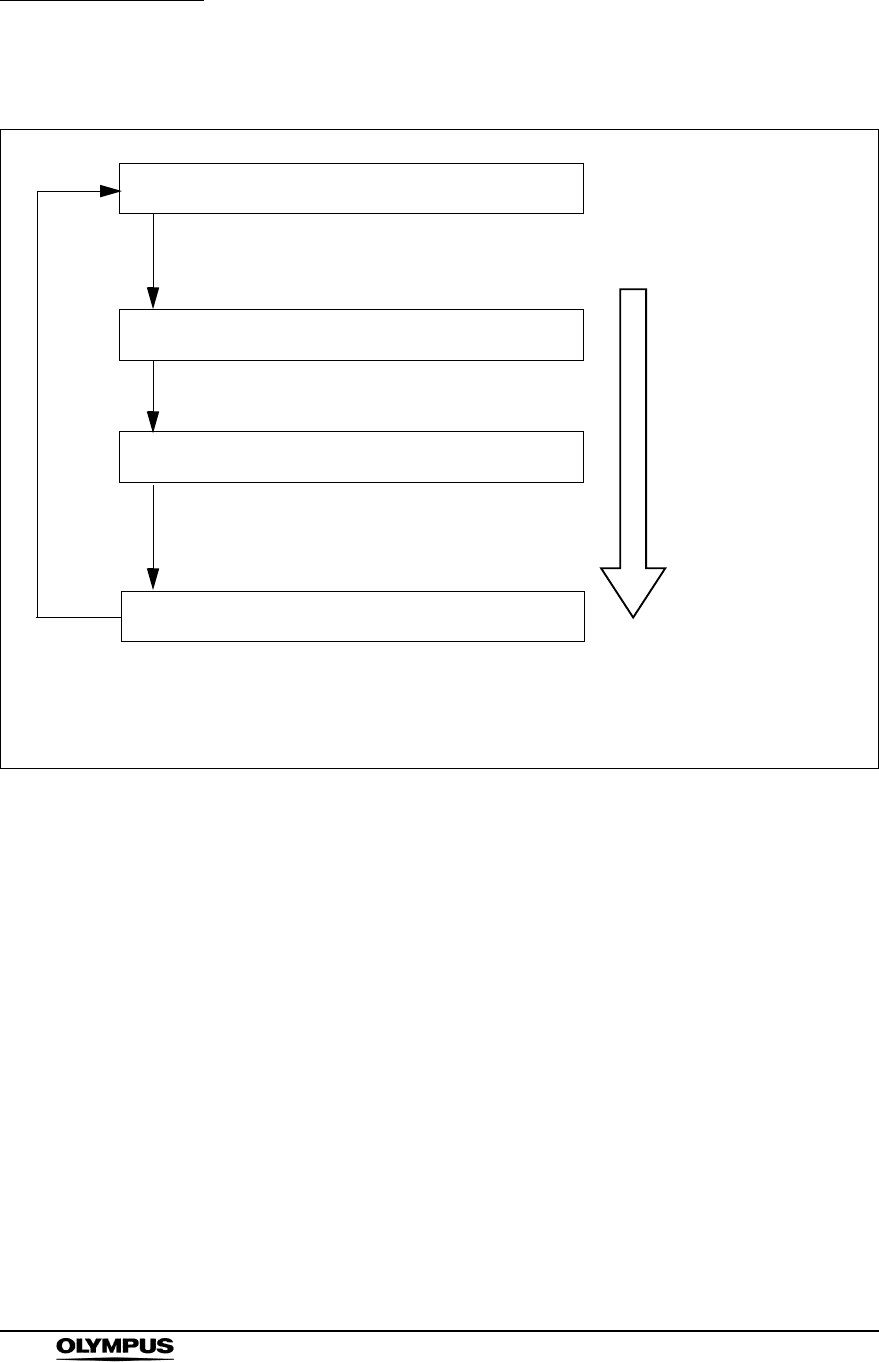
128
Chapter 6 Other Functions
ENDOSCOPE REPROCESSOR OER-Pro Operation Manual
Setting workflow
Determine the disinfection operation count and elapsed
day count until the disinfectant solution expires.
When the disinfectant check shows that the
disinfectant is no longer effective, confirm the
disinfection operation count and elapsed day count.
Register the disinfectant solution expiry conditions.
Enter the disinfectant operation count and
elapsed day count identified above.
The disinfectant counter lamp lights up.
The lamp lights when either the set expiry
condition (disinfectant operation count or
elapsed day count) is reached.
Update the set values as required.
Modify the set values according to changes
in the operating environment, etc (The
equipment does not automatically determine
the ageing of the disinfectant solution.).
Be sure to check the
disinfecting effect of
the solution using the
Test Strip every time
you use the
reprocessor.
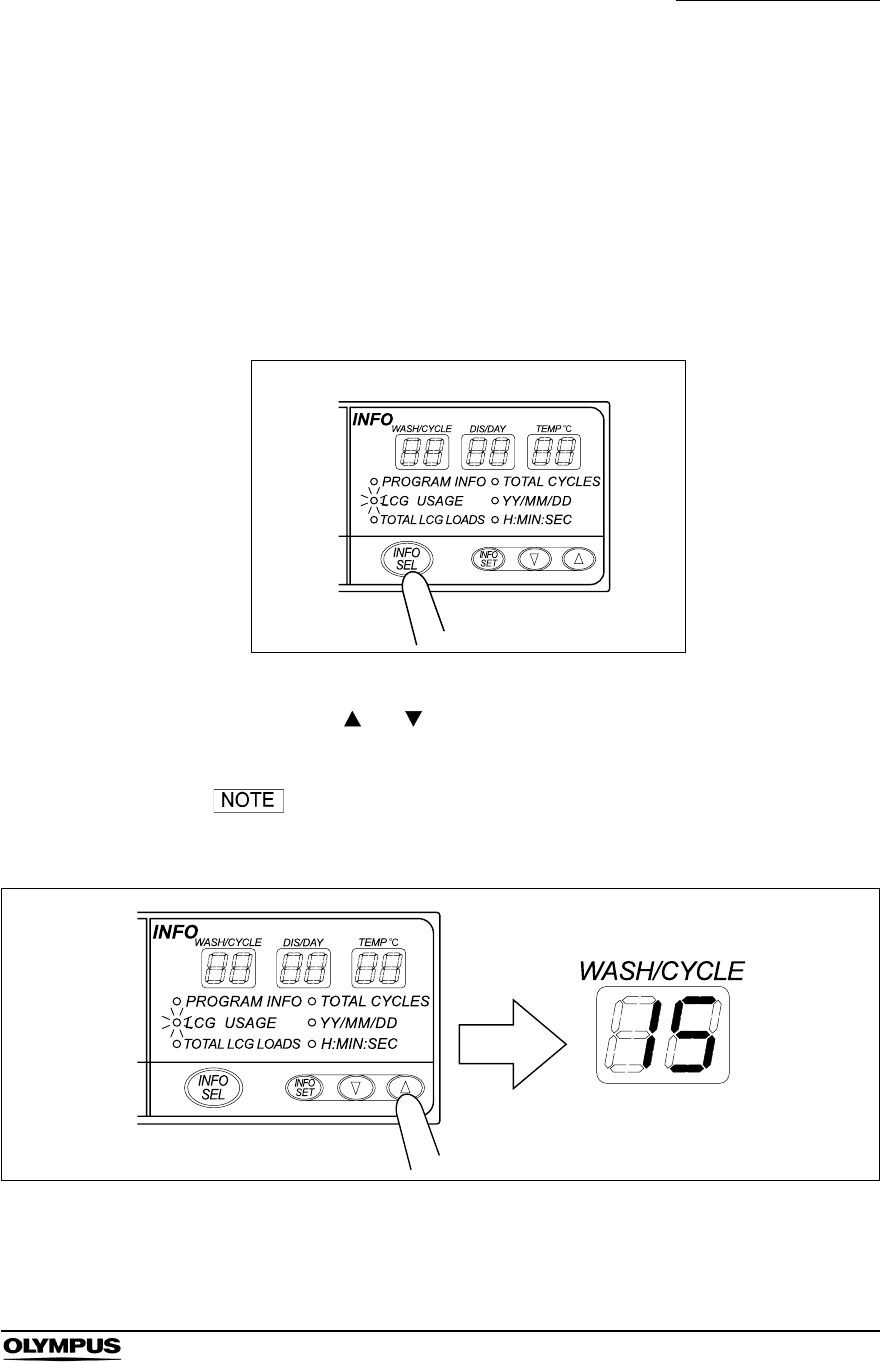
Chapter 6 Other Functions
129
ENDOSCOPE REPROCESSOR OER-Pro Operation Manual
Setting the disinfection operation count and elapsed day
count
1. Check the effectiveness of the disinfectant solution every time before
reprocessing scopes using the test strip (see Section 3.8, “Inspecting the
disinfectant solution’s concentration level” on page 50).
2. When the disinfectant has been identified as no longer effective, press the
INFO SEL button on the subcontrol panel to select “LCG USAGE”, and then
press the INFO SET button. The WASH/CYCLE display starts to blink.
Figure 6.14
3. Press the “ ” or “ ” button on the subcontrol panel to set the disinfection
operation count.
Set [- -] if you do not want to set the disinfection operation
count.
Figure 6.15
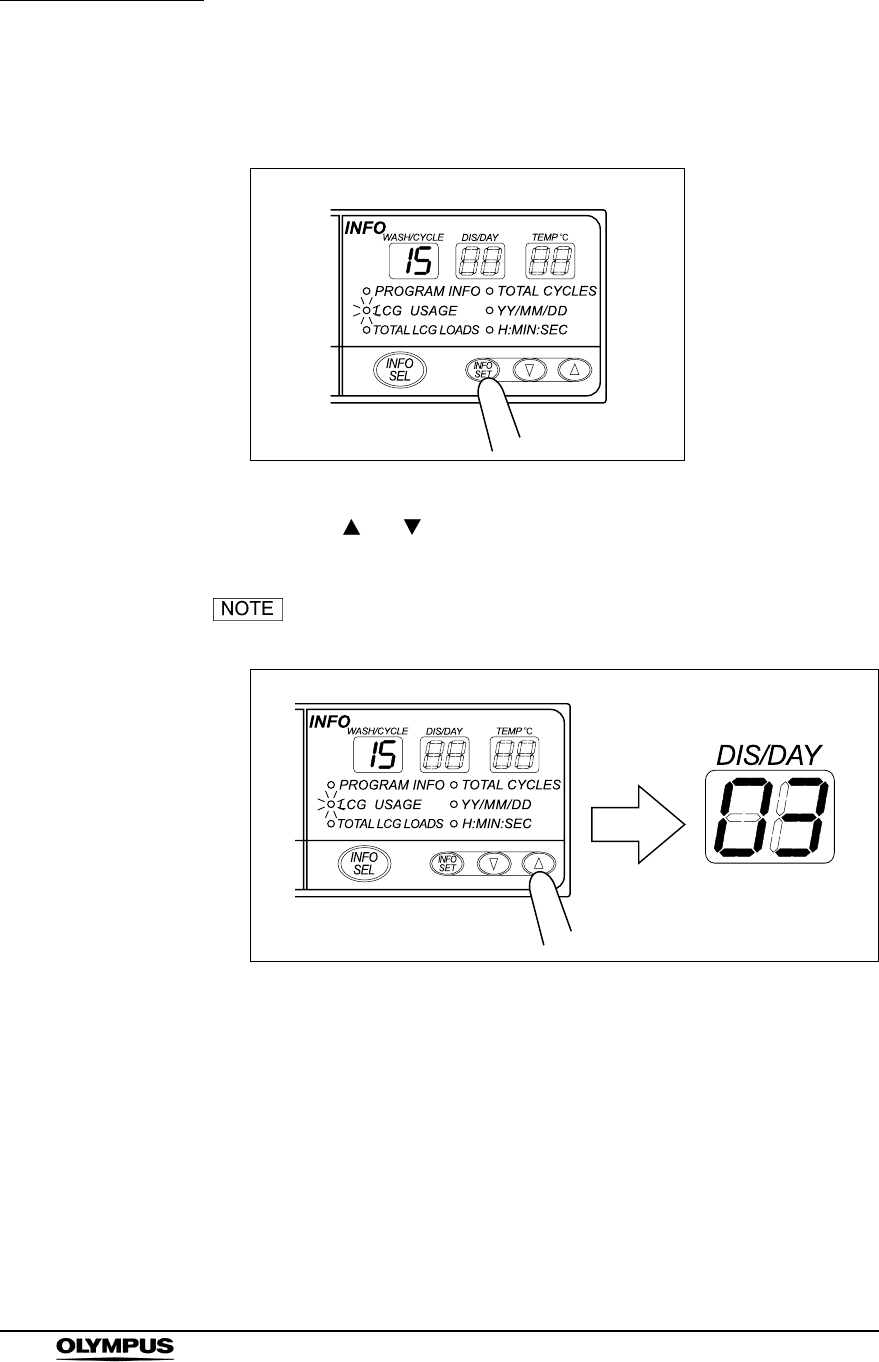
130
Chapter 6 Other Functions
ENDOSCOPE REPROCESSOR OER-Pro Operation Manual
4. Press the INFO SET button on the subcontrol panel. The DIS/DAY display
should start to blink.
Figure 6.16
5. Press the “ ” or “ ” button on the subcontrol panel to set the elapsed day
count.
Set [- -] if you do not want to set the elapsed day count.
Figure 6.17
6. Press the INFO SET button on the subcontrol panel to finish the setting.
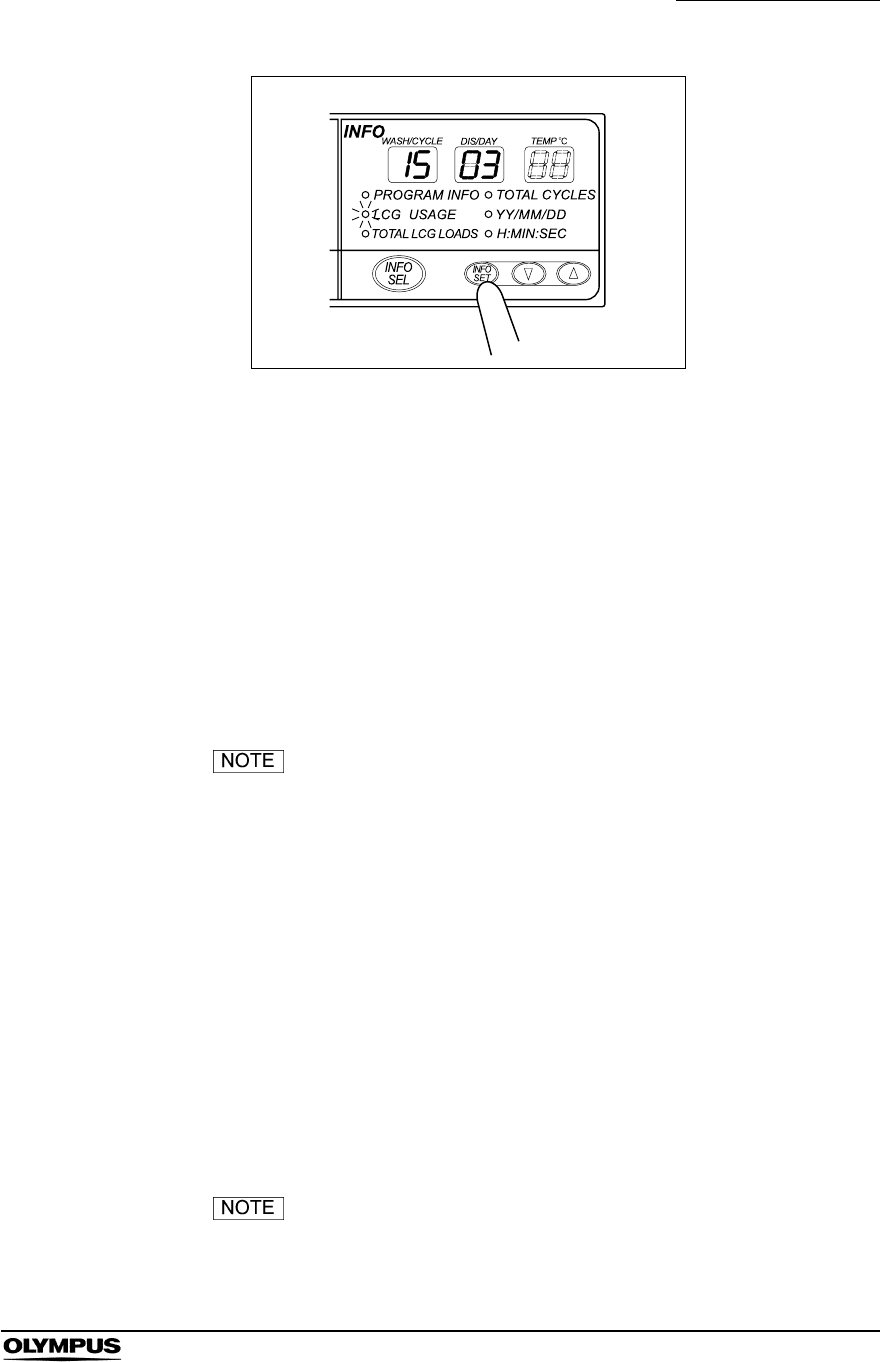
Chapter 6 Other Functions
131
ENDOSCOPE REPROCESSOR OER-Pro Operation Manual
Figure 6.18
6.5 Display of the total number of times the
disinfectant solution was supplied
The equipment can display the total number of times the disinfectant solution
was supplied.
Press the INFO SEL button on the subcontrol panel to select “TOTAL LCG
LOADS”. The subcontrol panel displays the total number of disinfectant bottles
used in 6 digits.
The total number of times the disinfectant solution was
supplied is counted automatically. It cannot be set by the
user.
6.6 Display the total operation count of the
equipment
The equipment can display the total number of reprocessing operations
executed.
Press the INFO SEL button on the subcontrol panel to select “TOTAL CYCLES”.
The subcontrol panel displays the total number of reprocessing operations in 6
digits.
The total number of operations is counted automatically. It
cannot be set by the user.
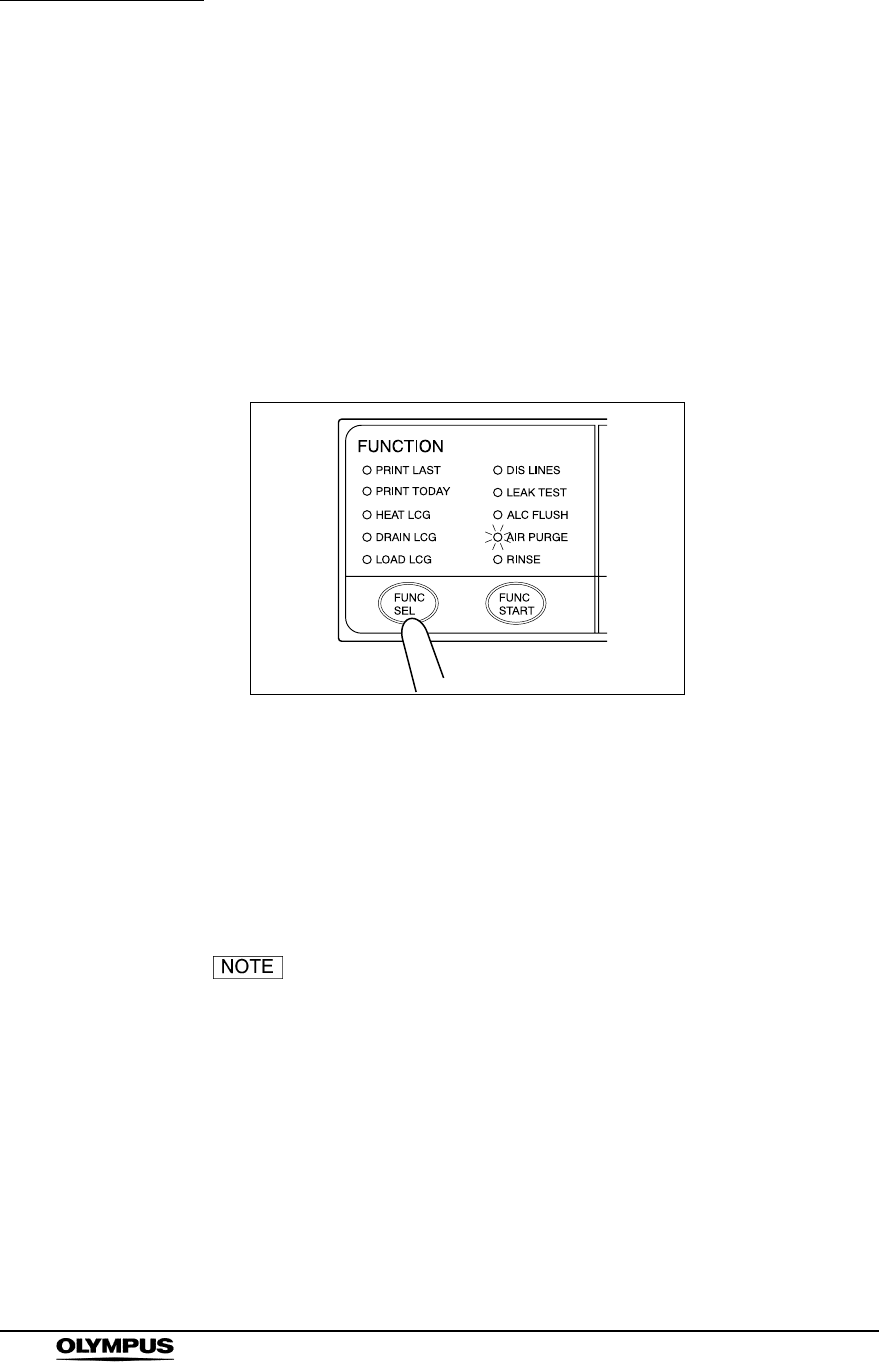
132
Chapter 6 Other Functions
ENDOSCOPE REPROCESSOR OER-Pro Operation Manual
6.7 Air purge
Air purge is performed to drain the remaining cleaning fluid and disinfectant
solution from the tub after an irregularity occurs, or if the process is stopped
before it completes. Air purge also eliminates residual fluid from the endoscope
channels.
1. Close the lid.
2. Press the FUNC SEL button on the subcontrol panel to select “AIR
PURGE”.
Figure 6.19
3. Press the FUNC START button on the subcontrol panel to start air purge.
The TIME/CODE display on the main control panel shows [10], which
indicates 10 minutes. The elapsed time displayed on the main control panel
counts down every minute.
4. The buzzer beeps and air purge is completed in 10 minutes. The main
control panel displays [- -] to indicate the end of air purge.
To stop the air purge process midway, press the
STOP/RESET button on the main control panel.
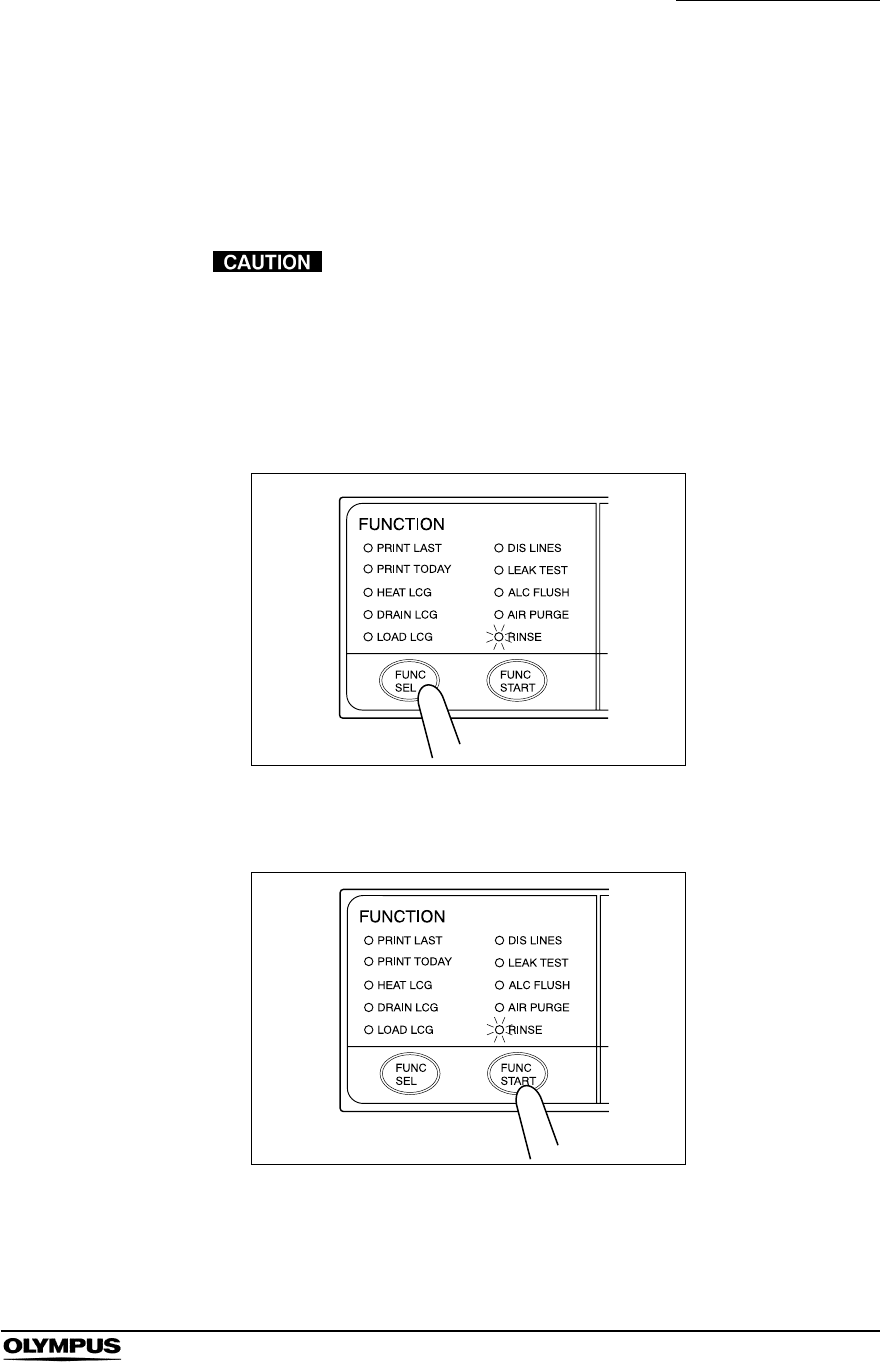
Chapter 6 Other Functions
133
ENDOSCOPE REPROCESSOR OER-Pro Operation Manual
6.8 Rinsing
If cleaning fluid or disinfectant solution remains in the cleaning tub or in the
endoscopes after an irregularity occurs or the process is stopped midway,
perform the rinsing process after the air purge process.
Be sure to perform air purge first if cleaning fluid or
disinfectant solution is still in the cleaning tub or endoscopes.
Otherwise, rinsing may be insufficient.
1. Close the lid.
2. Press the FUNC SEL button on the subcontrol panel to select “RINSE”.
Figure 6.20
3. Press the FUNC START button on the subcontrol panel.
Figure 6.21
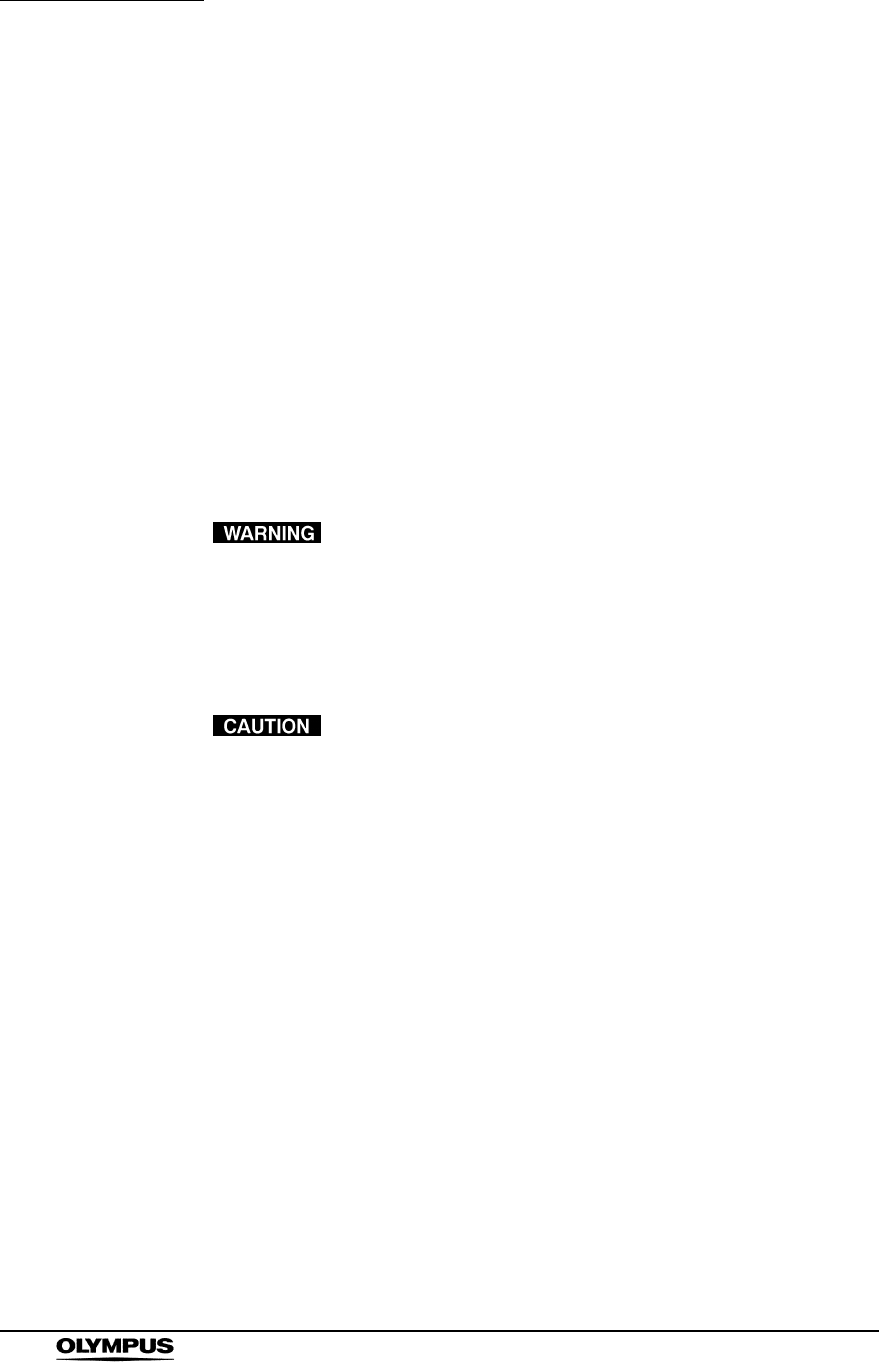
134
Chapter 6 Other Functions
ENDOSCOPE REPROCESSOR OER-Pro Operation Manual
4. When rinsing is finished, the buzzer beeps to indicate the end of the
process. At this time, the TIME/CODE display on the main control panel
shows [- -].
6.9 Emergency stop and automatic processing after
stopping
The equipment can be stopped at any time during operation by pressing the
STOP/RESET button on the main control panel. The main control panel will
display error code [E00] at this time. When the equipment is stopped, it identifies
the situation in which it was stopped and automatically performs the required
processing operations (including draining of the cleaning tub), after which it
stops completely.
• When a process is interrupted, be sure to execute it again
from the beginning. Otherwise, the scope reprocessing may
be insufficient.
• If the process is stopped because of a problem with the
equipment, contact Olympus.
• Do not set the power switch to OFF to stop the equipment
during operation. Otherwise, the fluid will remain in the
cleaning tub and the equipment may malfunction.
• Do not set the power switch to OFF during automatic
processing. Otherwise, the fluid will remain in the cleaning
tub without automatic processing, and the equipment may
malfunction.
There are cases in which automatic processing can be interrupted in the middle
and those in which it cannot. Whether or not automatic processing can be
interrupted should be determined according to the displayed error code.
• When the displayed error code remains lit
Pressing the STOP/RESET can interrupt the automatic
processing.
• When the displayed error code is blinking
Automatic Processing cannot be interrupted.

Chapter 6 Other Functions
135
ENDOSCOPE REPROCESSOR OER-Pro Operation Manual
Treatment after automatic processing has completed
Remove the cause of the equipment stoppage, and start the process again from
the beginning.
Processing after automatic processing is interrupted
Remove the cause of the interruption. If water or cleaning fluid remains in the
cleaning tub, clean the tub with the following procedure. Also, the stopped
process should be started again from the beginning.
1. Press the FUNC SEL button on the subcontrol panel to select “AIR
PURGE”.
2. Press the FUNC START button on the subcontrol panel to drain the
remaining water or fluid.
3. When air purge is finished, press the FUNC SEL button to select “RINSE”.
4. Press the FUNC START button on the subcontrol panel to start the rinsing
process.

136
Chapter 7 Routine Maintenance
ENDOSCOPE REPROCESSOR OER-Pro Operation Manual
Chapter 7 Routine Maintenance
To ensure safe operation of the device, it should be cleaned and inspected
regularly. Parts and consumables should be added or replaced as required.
• When using the disinfectant solution and alcohol, Olympus
recommends the use of gas filters and running this
equipment in well-ventilated areas.
Wear a facemask, gloves, and protective clothes to
minimize aspiration and skin contact.
Wear goggles for eye protection.
• Be sure to perform all the inspections, cleaning, replacement
of consumables and other tasks described in this chapter.
Otherwise, this equipment may not continue operate and
perform as expected.
Refer to the following association's guidelines related to
ventilation:
SGNA (Society of Gastroenterology Nurses and
Associates)
ASGE (American Society of Gastroenterological
Endoscopy)
APIC (Association for Professionals of Infection
Control and Epidemiology)
AORN (Association of Preoperative Registered
Nurses)
ASTM (American Society for Testing and Materials)
OSHA (Occupational Safety and Health
Administration)
ACGIH (American Conference of Governmental
Industrial Hygienists)
NIOSH (National Institute for Occupational Safety
and Health)
AIA (American Institute of Architects)
Do not handle the equipment if the operator shows any
allergic symptoms even while wearing protective gear.
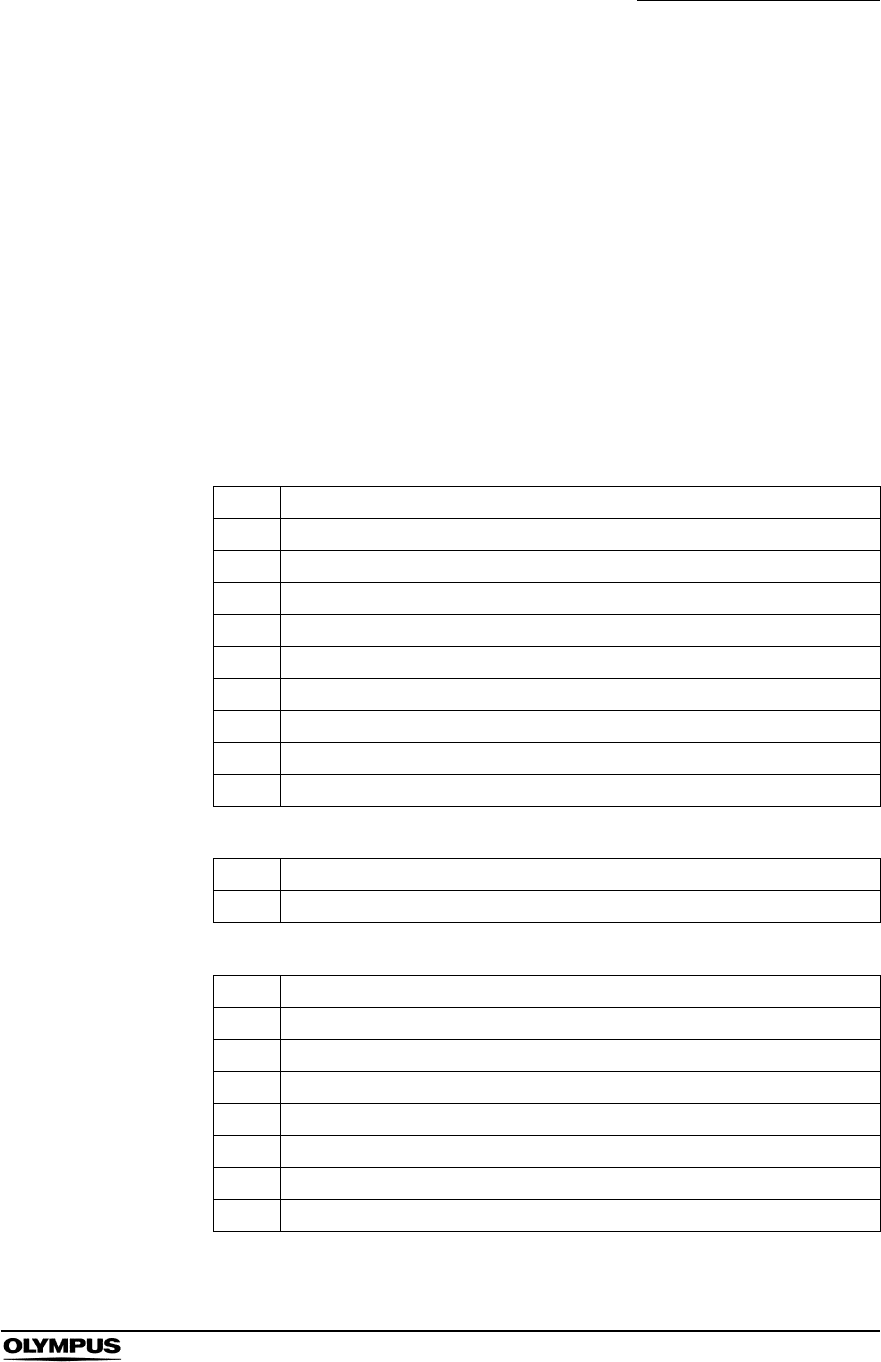
Chapter 7 Routine Maintenance
137
ENDOSCOPE REPROCESSOR OER-Pro Operation Manual
• When inspecting or cleaning this equipment, always wear
appropriate personal protective equipment, such as eye
wear, face mask, moisture-resistant clothing, and
chemical-resistant gloves that fit properly and are long
enough so that your skin is not exposed.
• If you find any problems or suspect an irregularity, do not use
the equipment and contact Olympus. If the device is used
when an irregularity is suspected, the device may
malfunction. Water leakage, electric shock, burns, and/or fire
may also result.
• Alcohol is flammable and should be handled with extra care.
• Before handling the alcohol, carefully read the precautions
for use, get fully accustomed to the content, and use the
alcohol as instructed.
Check Monthly maintenance
7.1 Replacing the gas filter (MAJ-822)
7.2 Replacing the water filter (MAJ-824)
7.3 Disinfecting the water supply piping
7.5 Replacing the air filter (MAJ-823)
7.6 Cleaning the float switch
7.7 Checking the lid and lid packing
7.8 Cleaning the detergent/alcohol drawer
7.9 Cleaning the detergent tank
7.10 Cleaning the accessories and accessory holders
Table 7.1
Check Weekly maintenance
7.11 Cleaning the alcohol tank
Table 7.2
Check Work to be performed as required
7.12 Replacing the disinfectant solution
7.13 Cleaning the mesh filter in the water supply adapter connector
7.14 Replacing the fuse
7.15 Disinfecting the detergent/alcohol pipe
7.16 Preparing the reprocessor for long-term storage
7.17 Installing the printer paper roll
7.18 Care and maintenance after long-term storage
Table 7.3
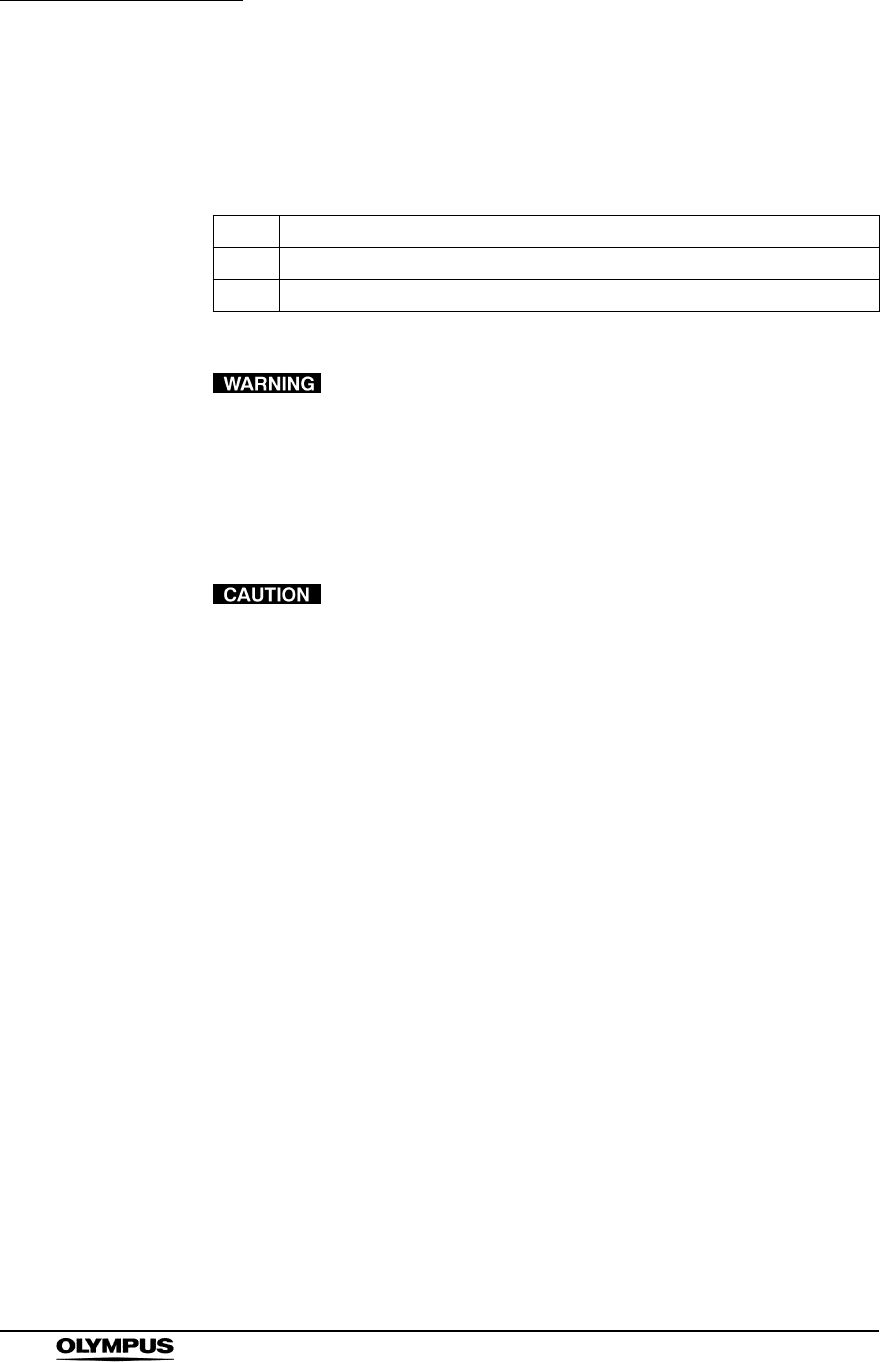
138
Chapter 7 Routine Maintenance
ENDOSCOPE REPROCESSOR OER-Pro Operation Manual
7.1 Replacing the gas filter (MAJ-822)
Replace the gas filter every month or whenever the odor of the disinfectant
solution seems to have increased.
The disinfectant vapor generated by the device has been
proven safe in in-house testing. Nevertheless, as individual
reactions to the disinfectant may vary, Olympus recommend
the use of gas filters and enhanced protection by observing
the ventilation conditions given in “Ensuring the safety of
reprocessing personnel” on page 8.
• Do not block the ventilation openings on the gas filter cases
with the replacement date indication sticker or any other
label. Blocking the ventilation not only hinders deodorization
but may also cause the device to malfunction.
• If the odor of the disinfectant solution seems to have
increased after replacement of gas filters, contact Olympus.
Check Required items
Gas filter (MAJ-822) (u 2 pieces)
Indelible pen or other writing implement
Table 7.4
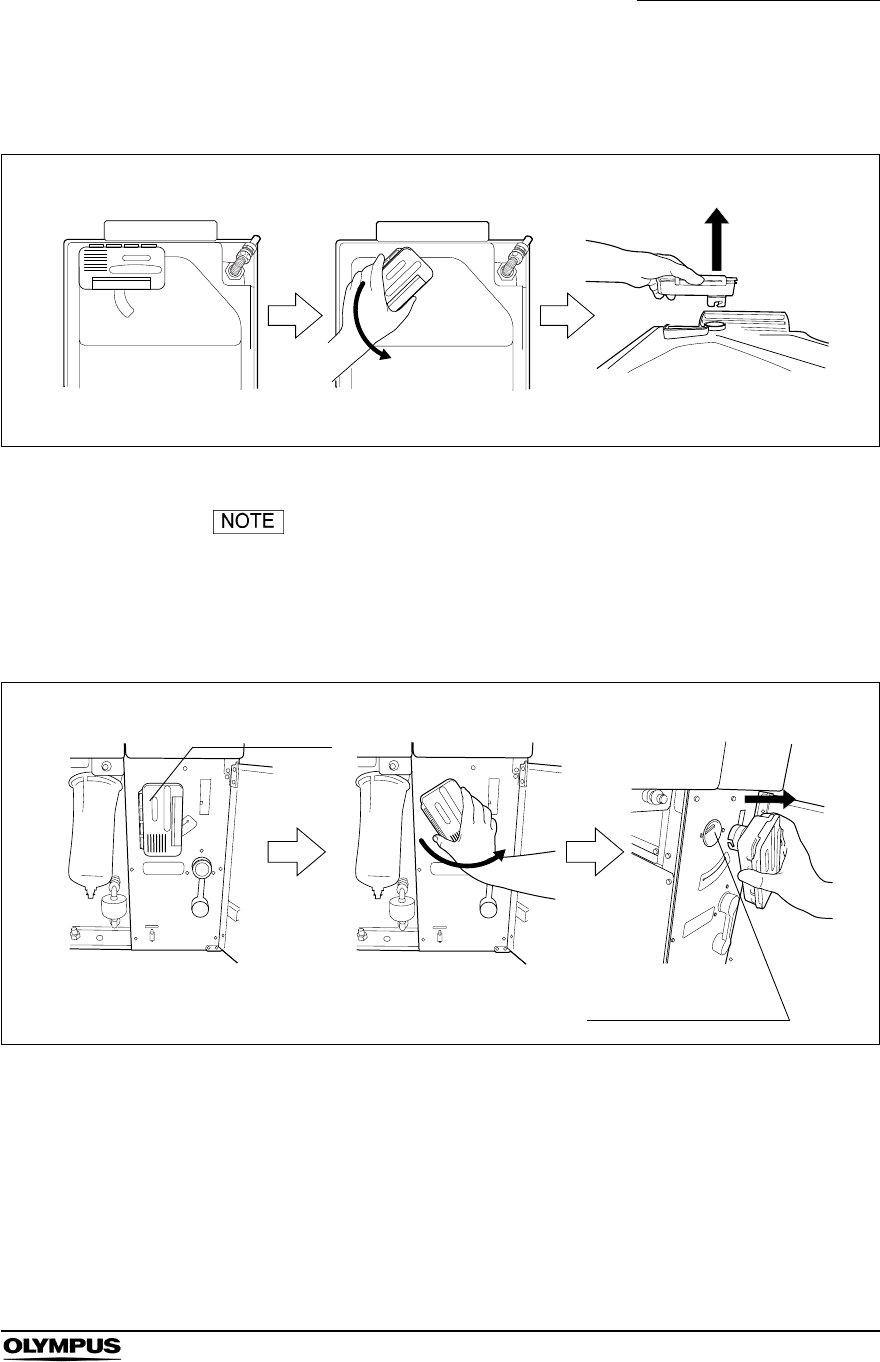
Chapter 7 Routine Maintenance
139
ENDOSCOPE REPROCESSOR OER-Pro Operation Manual
1. Remove the gas filter case from the deep part of the lid.
Figure 7.1
When the device is shipped from the factory, the gas filters
are not installed in the device.
2. Open the front door and remove the gas filter case from the top right
position.
Figure 7.2
Gas filter case
Gas filter case mount
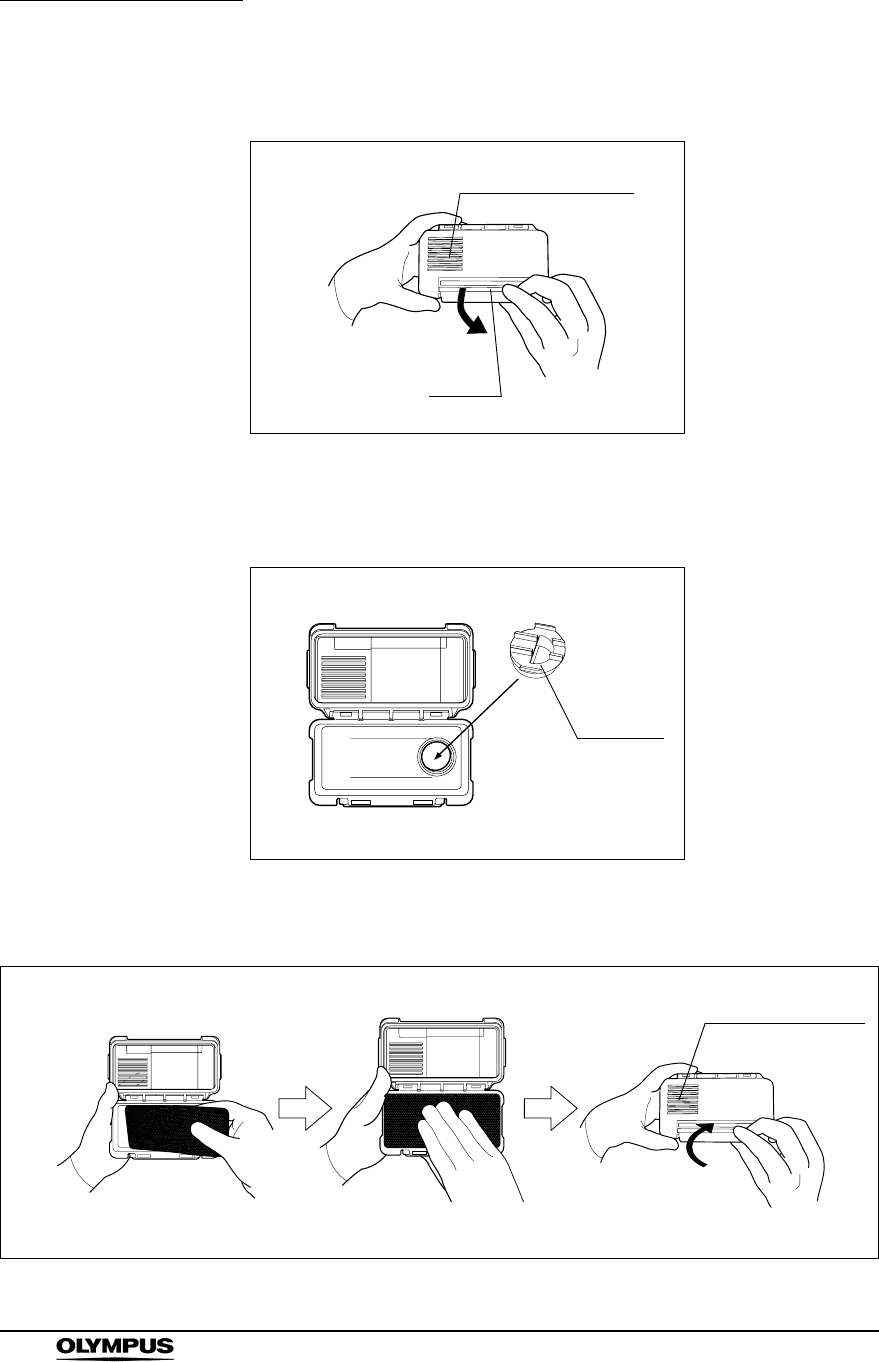
140
Chapter 7 Routine Maintenance
ENDOSCOPE REPROCESSOR OER-Pro Operation Manual
3. Unlock each gas filter case cover and open it.
Figure 7.3
4. Remove the old gas filter. The gas filter case designed for the lid has an
adapter inside of it to prevent water droplet penetration.
Figure 7.4
5. Place a new gas filter in each gas filter case.
Figure 7.5
Ventilation opening
Lock
Adapter
Ventilation opening
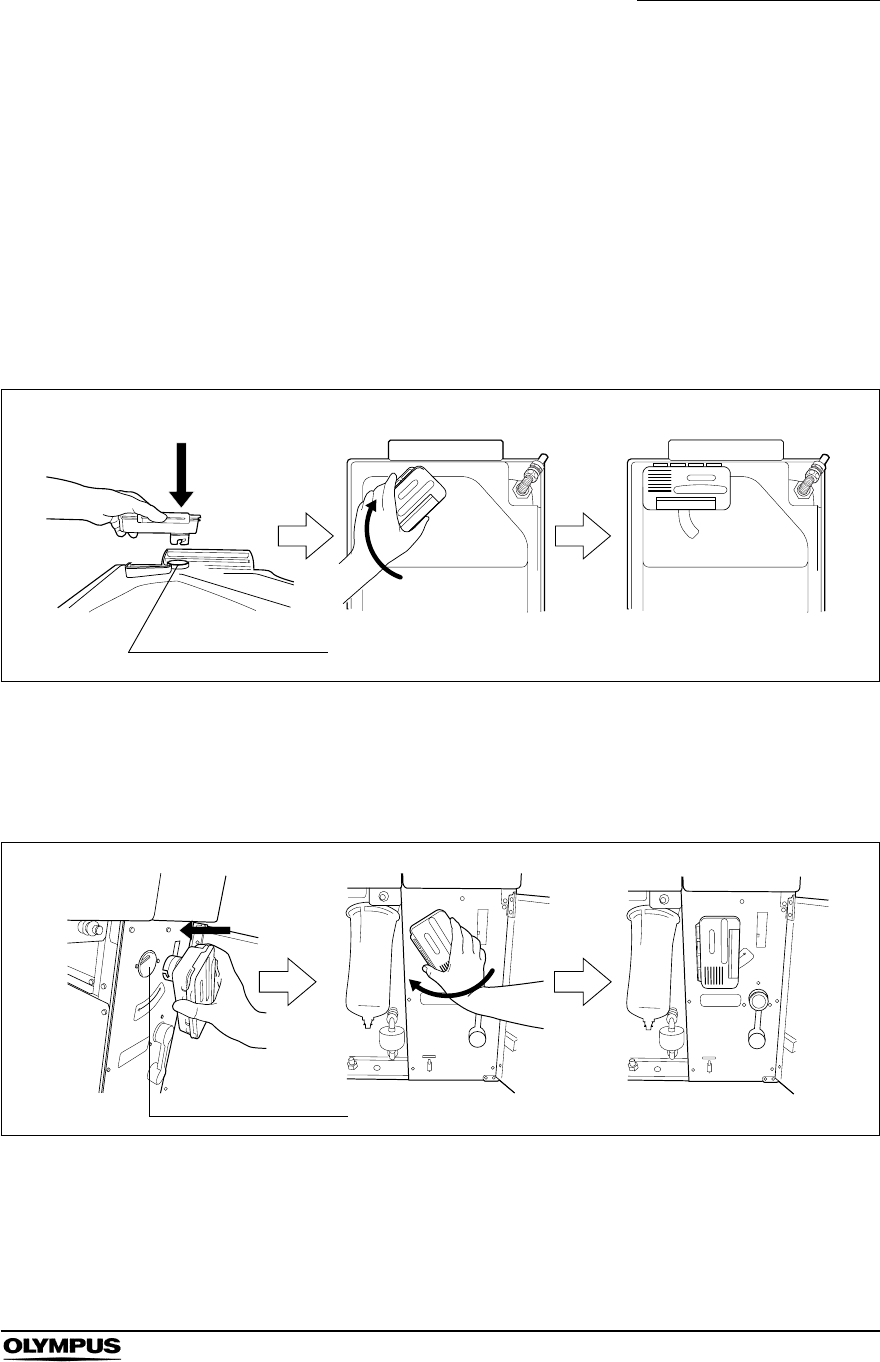
Chapter 7 Routine Maintenance
141
ENDOSCOPE REPROCESSOR OER-Pro Operation Manual
6. Close and lock the cover. Be careful not to catch the gas filter when closing
the cover.
7. Enter the data on the replacement date indication stickers provided with
each gas filter, and attach the stickers to the gas filter cases. Be careful not
to block the ventilation opening (remove the previous replacement date
indication sticker before attaching the new sticker).
8. Insert the gas filter case designed for the cleaning tub (the one with adapter
attached to it) into the mount on the deep part of the lid, and then turn it all
the way in the direction shown below until it is stopped.
Figure 7.6
9. Insert the gas filter case designed for the disinfectant solution tank into the
gas filter case mount at the top right of the inside of the front door, and then
turn it all the way in the direction shown below until it is stopped.
Figure 7.7
10. Close the front door.
Gas filter case mount
Gas filter case mount
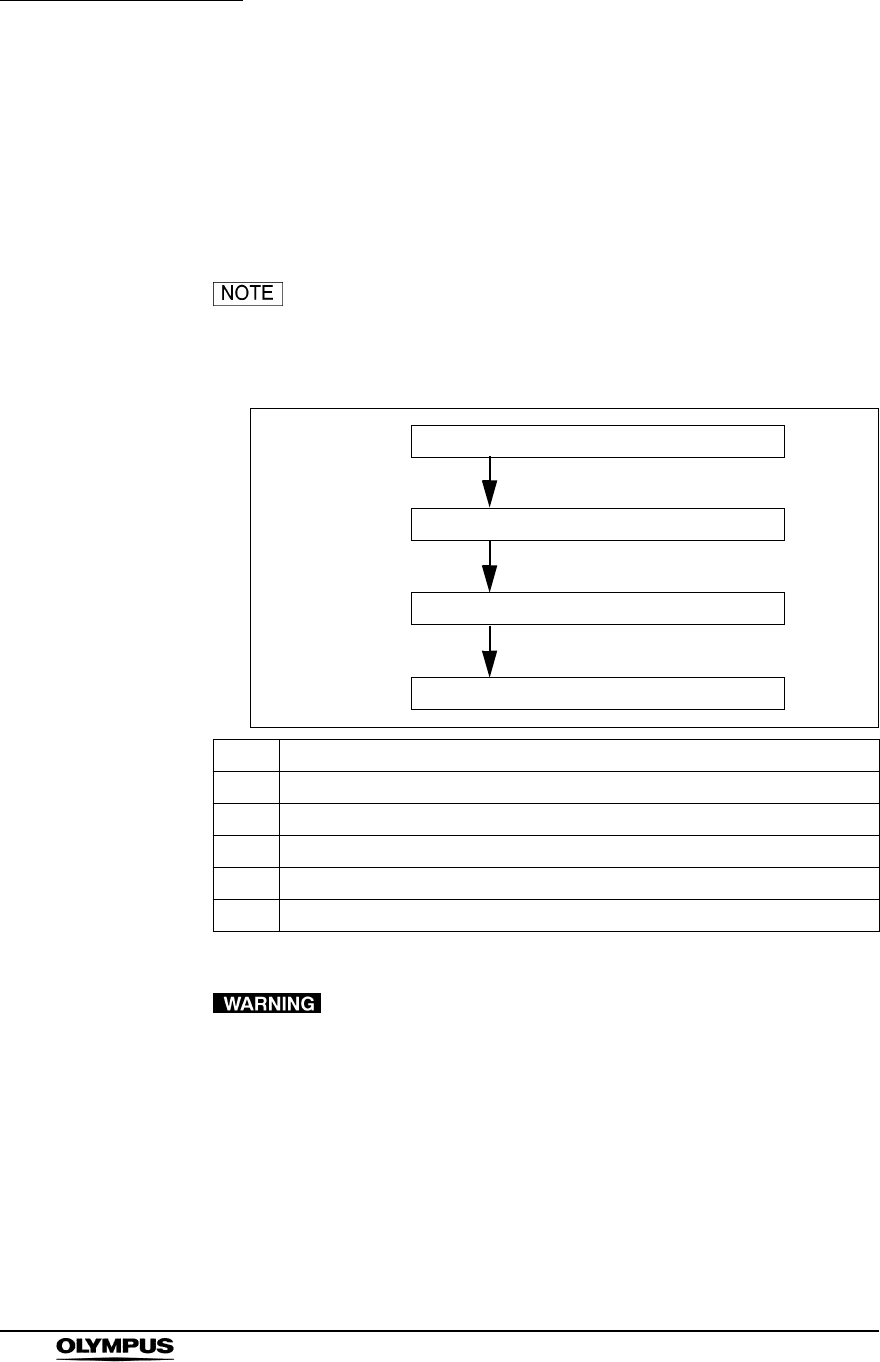
142
Chapter 7 Routine Maintenance
ENDOSCOPE REPROCESSOR OER-Pro Operation Manual
7.2 Replacing the water filter (MAJ-824)
Replace the water filter at least once a month to prevent contamination of the
rinse water. The water filter should also be replaced whenever an error code
indicating water supply insufficiency [E01] is displayed. The water filter should be
replaced by following the flow shown below.
Using a commercially available prefilter can extend the life of
the water filter. For information on the prefilter, contact
Olympus.
• Replace the water filter in a clean environment. Do not touch
the inner side of the water filter or allow dust to get in it.
• After replacing the water filter, be sure to perform the
operation described in Section 7.3, “Disinfecting the water
supply piping” on page 152 to prevent multiplication of
miscellaneous germs and staining inside the water supply
pipes. Failure to perform this operation could result in
contamination of the device piping and/or the scope,
preventing effective reprocessing.
Check Required items
Water filter (MAJ-824)
Water filter wrench
Water filter tubes (u 2)
Container with 2 L or larger capacity (wide-mouthed container such as a vat)
Indelible pen or other writing implement
Table 7.5
Replace the water filter
Drain water from the water filter housing
Disinfect the water supply piping
Drain air in the water filter housing
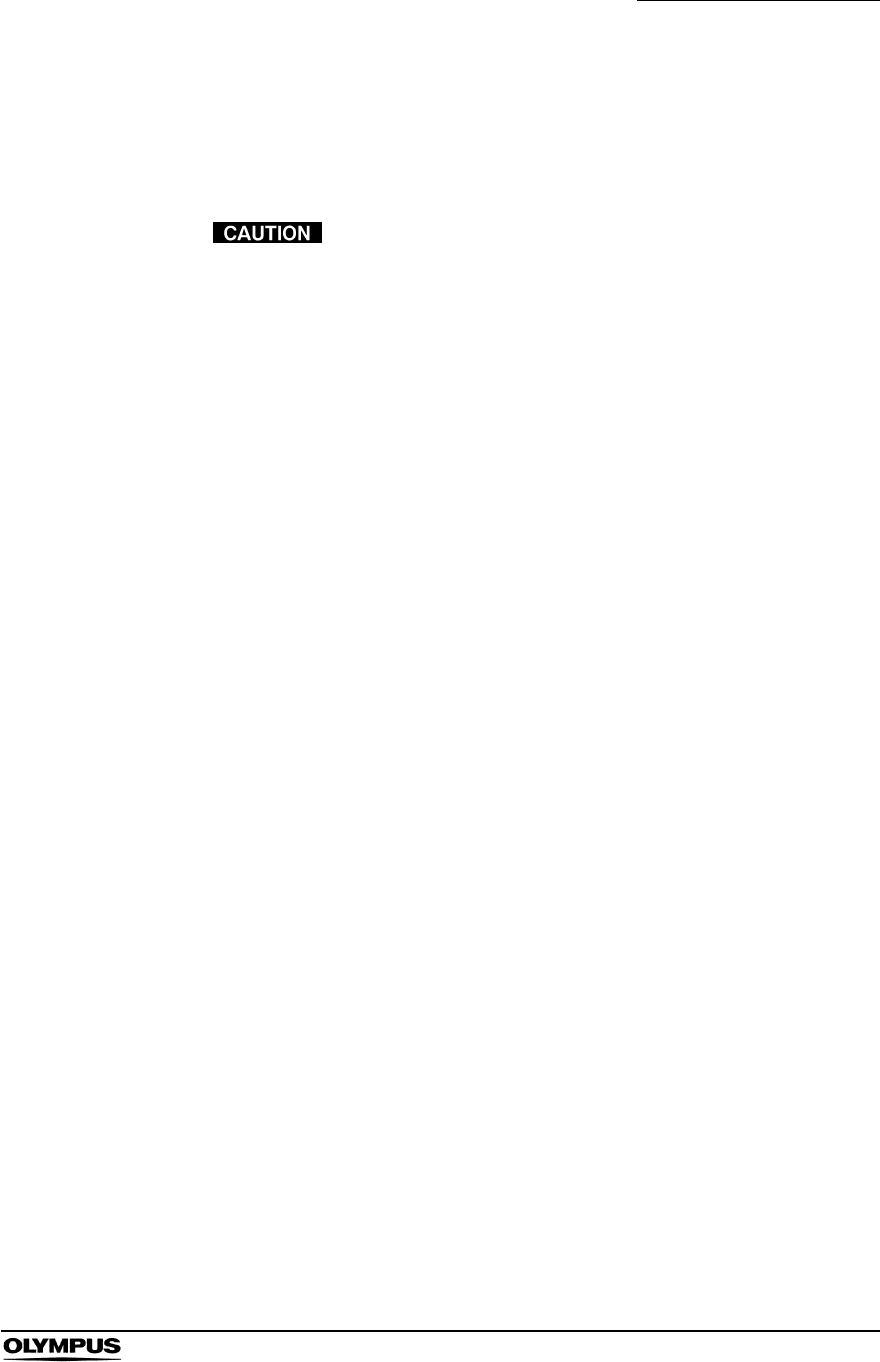
Chapter 7 Routine Maintenance
143
ENDOSCOPE REPROCESSOR OER-Pro Operation Manual
• Always be sure to attach the water filter. Otherwise,
miscellaneous germs and stains in the water may
contaminate the device piping and/or the scope and prevent
effective reprocessing.
• If air gets in the water filter housing, it may extend the
process time. In case of an irregularity such as extension of
the process time or lack of water supply, drain the air as
described in “Draining air in the water filter housing” on
page 149.
• Be careful not to drop the removed water filter housing to
avoid damaging the connector below the water filter housing.
Make sure that the O-ring at the head of the water filter
housing is free of abnormalities such as cracks, breaks, rips,
scratches, or stains. Water leakage may result if the O-ring is
not attached or is abnormal.
Draining water from the water filter housing
1. Make sure that the power switch is ON.
2. Close the lid by pushing it until it clicks.
3. Open the front door of the device.
4. Place the container with a capacity of 2 L or more in front of the device.
5. Put the tube-side ends of the two filter tubes in the container placed above.
6. Insert the connector ends of the two filter tubes into the connector below the
water filter housing and the connector above the water filter housing until
they click. Water will start to flow from the tube connected to the connector
below the water filter housing.
7. After water has been collected, press the FUNC SEL button on the
subcontrol panel to select “AIR PURGE”.
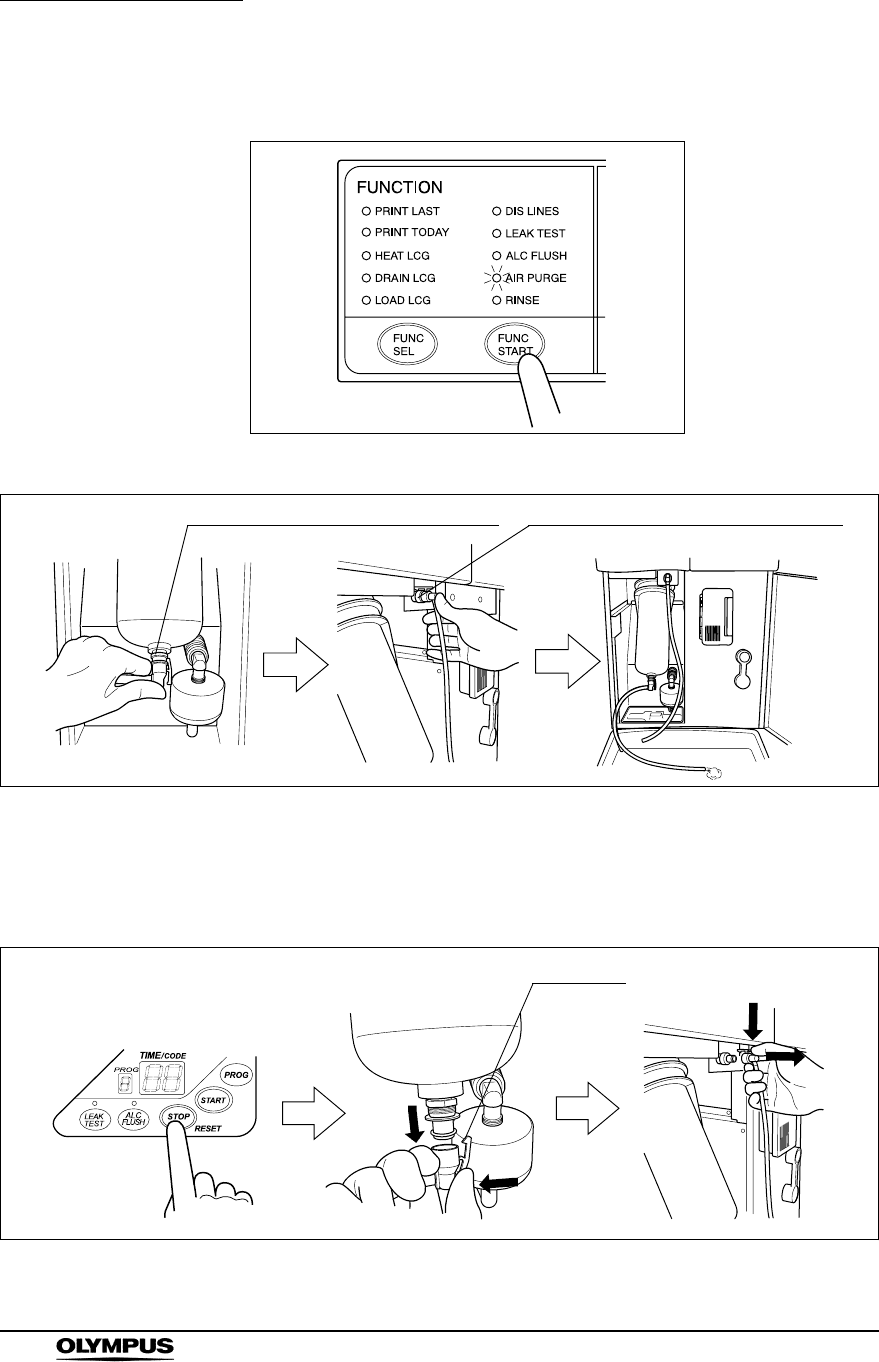
144
Chapter 7 Routine Maintenance
ENDOSCOPE REPROCESSOR OER-Pro Operation Manual
8. Press the FUNC START button on the subcontrol panel.
Figure 7.8
Figure 7.9
9. When the water flow stops, press the STOP/RESET button to end the air
purge process, and disconnect the two filter tubes by pushing the lock levers
on their connectors.
Figure 7.10
Connector above water filter housing
Connector below water filter housing
Lock lever
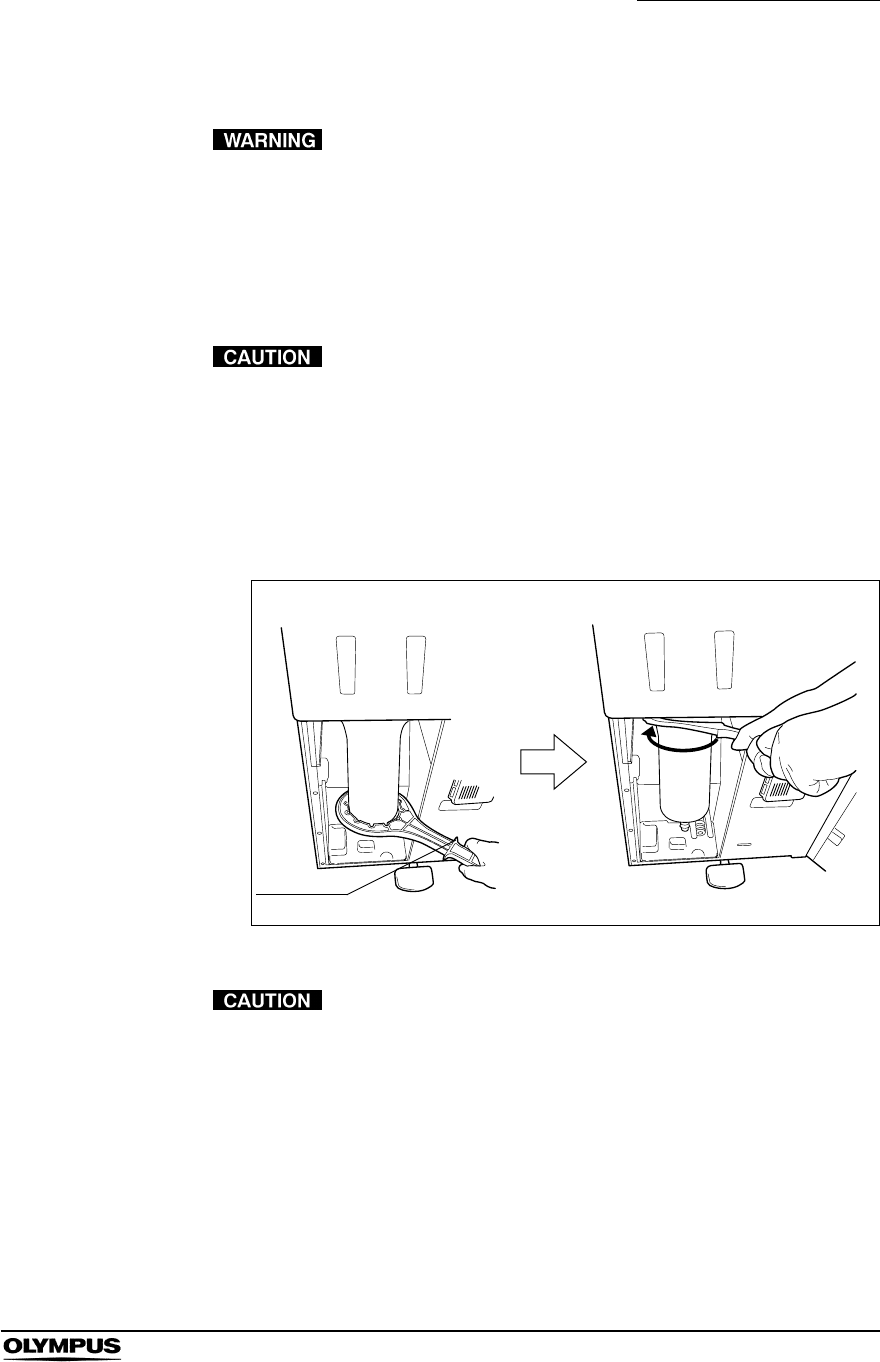
Chapter 7 Routine Maintenance
145
ENDOSCOPE REPROCESSOR OER-Pro Operation Manual
Replacing the water filter
• Replace the water filter in a clean environment. Do not touch
the inner side of the water filter or allow dust to get in it.
• Always be sure to attach the water filter. Otherwise,
miscellaneous germs and stains in the water may
contaminate the device piping and/or the scope and prevent
effective reprocessing.
Hold the water filter wrench at a point closer to you than to
the projection on the grip. If you hold it at a point closer to the
water filter housing connector than the projection, you might
catch your finger in the mechanism.
1. Insert the water filter wrench from below the water case and rotate the tool
as shown below to loosen the water filter housing.
Figure 7.11
• Once the water filter housing has been fully loosened, hold it
with both hands and remove it. If the case is not fully
loosened, your hands may slip and you could be injured.
• When the water filter is removed, residual water flows from
the connectors. Therefore, you should cover the water filter
with the water filter housing when removing so that the
residual water is caught in the case. If the water tray fills with
residual water, remove the water tray and drain it.
Projection
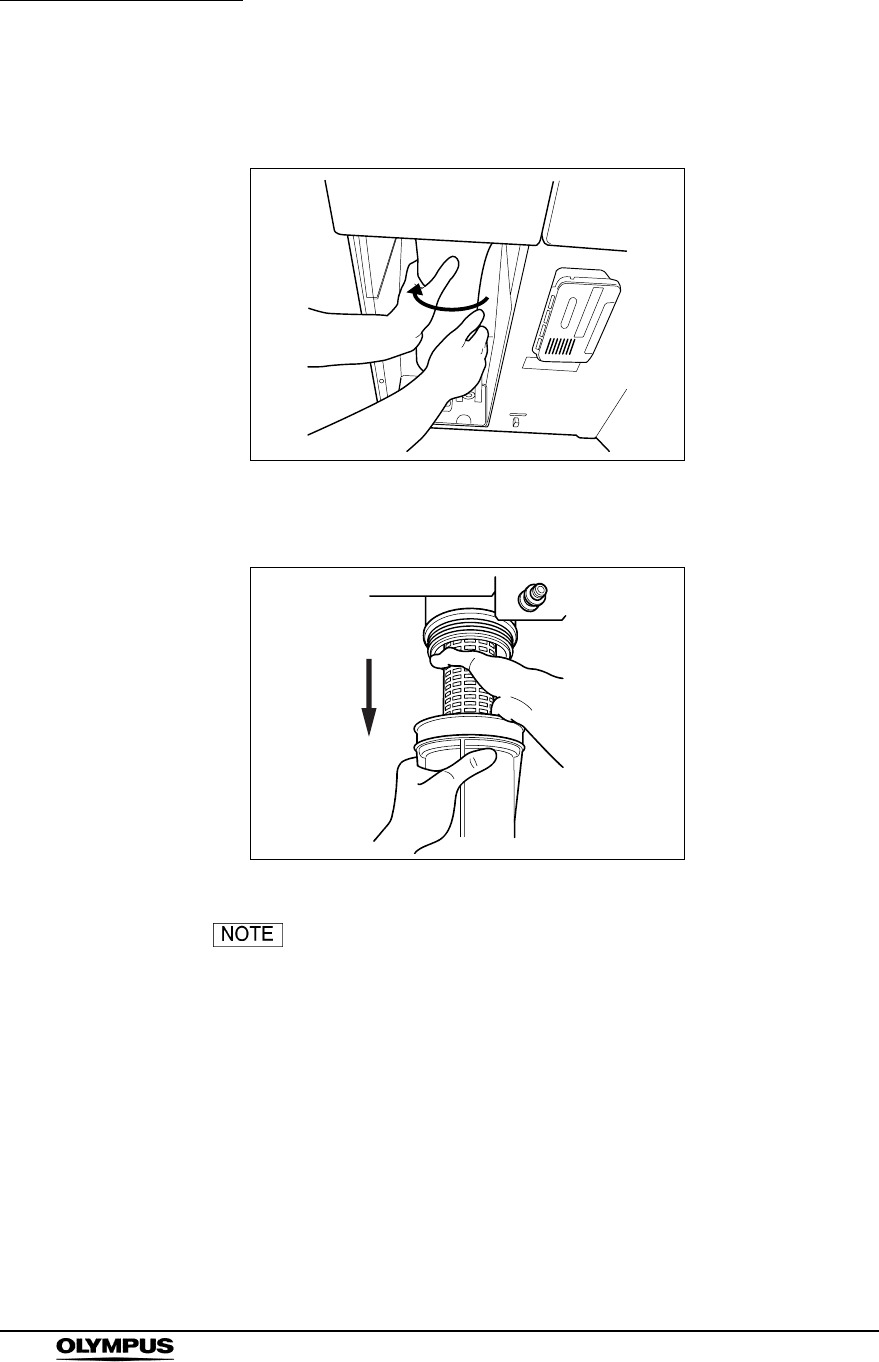
146
Chapter 7 Routine Maintenance
ENDOSCOPE REPROCESSOR OER-Pro Operation Manual
2. Hold the water filter housing with both hands and rotate it in the direction
shown to remove it.
Figure 7.12
3. Pull the old water filter downward to remove.
Figure 7.13
When the device is shipped from the factory, the water filter is
not mounted in the water filter housing.
4. Open the bottom (the side without the O-ring) of the package containing the
new water filter.
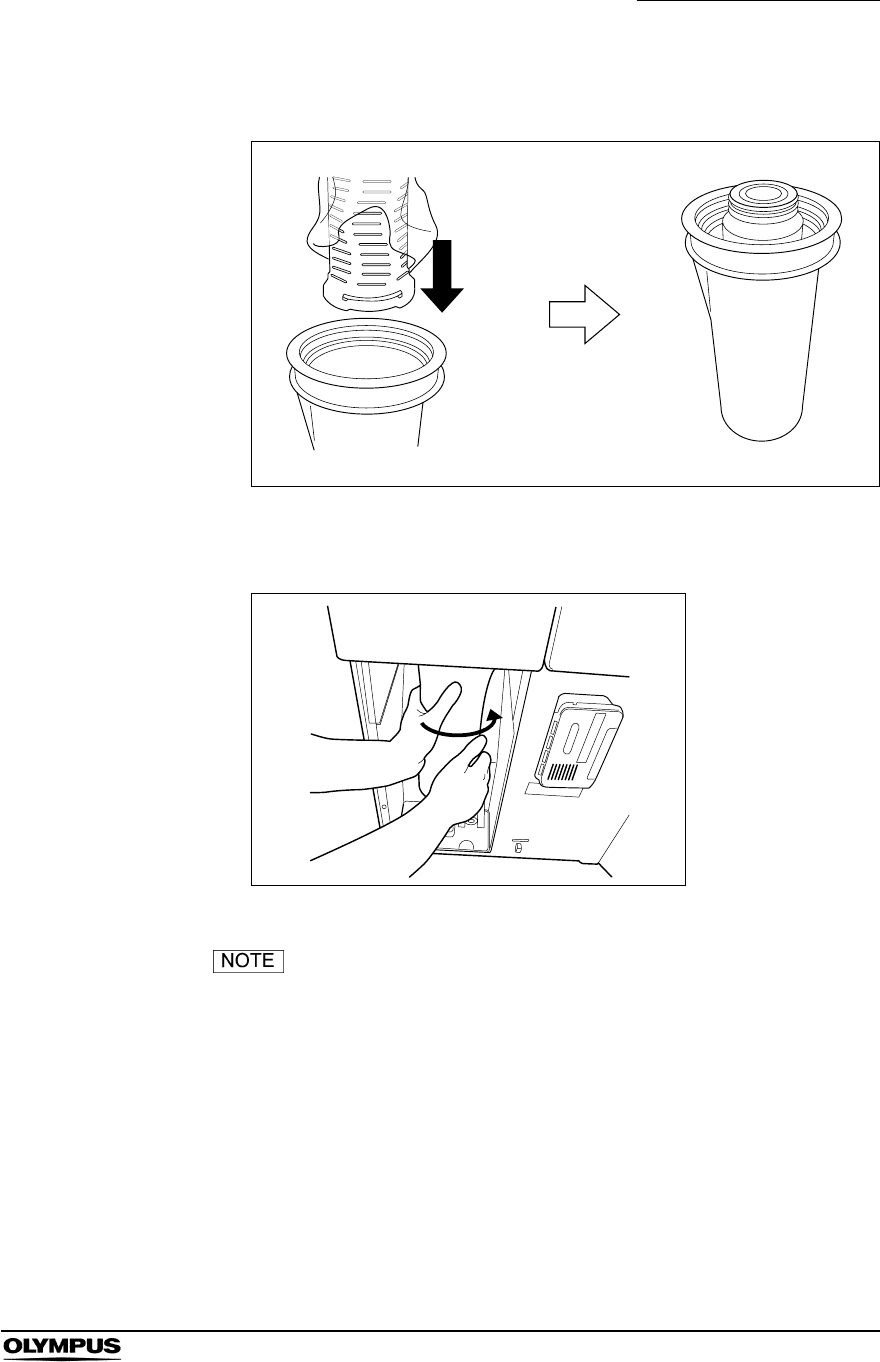
Chapter 7 Routine Maintenance
147
ENDOSCOPE REPROCESSOR OER-Pro Operation Manual
5. Drop the new water filter directly from the bag into the water filter housing.
Figure 7.14
6. Rotate the water filter housing in the direction shown to secure temporarily.
Figure 7.15
• To ensure smooth installation, it is recommended to moisten
the O-ring at the head of the water filter with clean water or
ethanol before securing it temporarily.
• The rotation drag increases during temporary securing, but
rotate the case all the way until it is stopped.
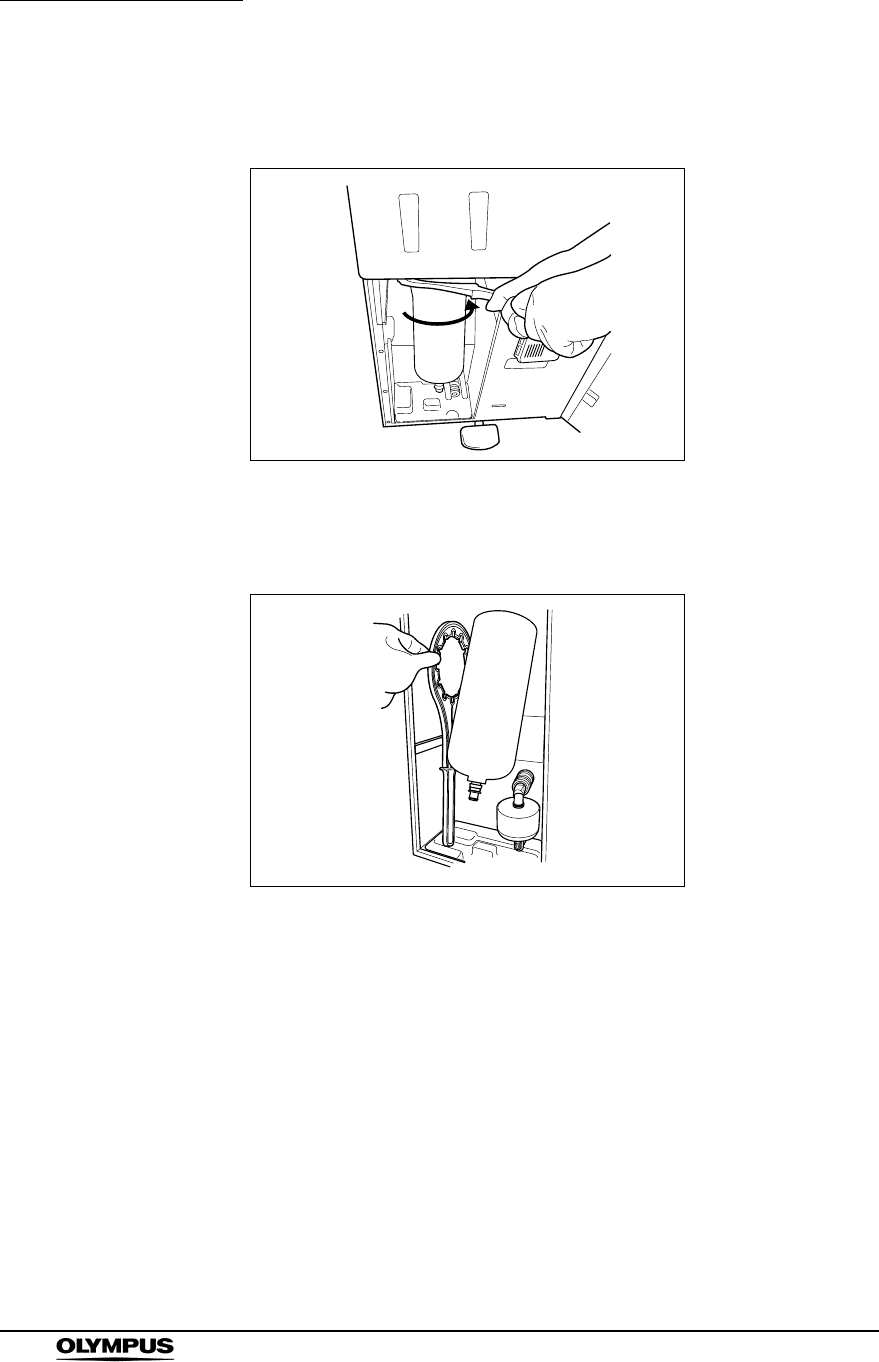
148
Chapter 7 Routine Maintenance
ENDOSCOPE REPROCESSOR OER-Pro Operation Manual
7. Attach the water filter wrench and rotate it slowly in the direction shown to
tighten.
Figure 7.16
8. Remove the water filter wrench and place it in the space on the left of the
water filter housing.
Figure 7.17
9. Enter the date on the replacement date indication sticker provided with the
water filter using an indelible ink pen, and attach the sticker to the device
where it will be easily visible (Remove the previous replacement date
indication sticker before attaching the new sticker).
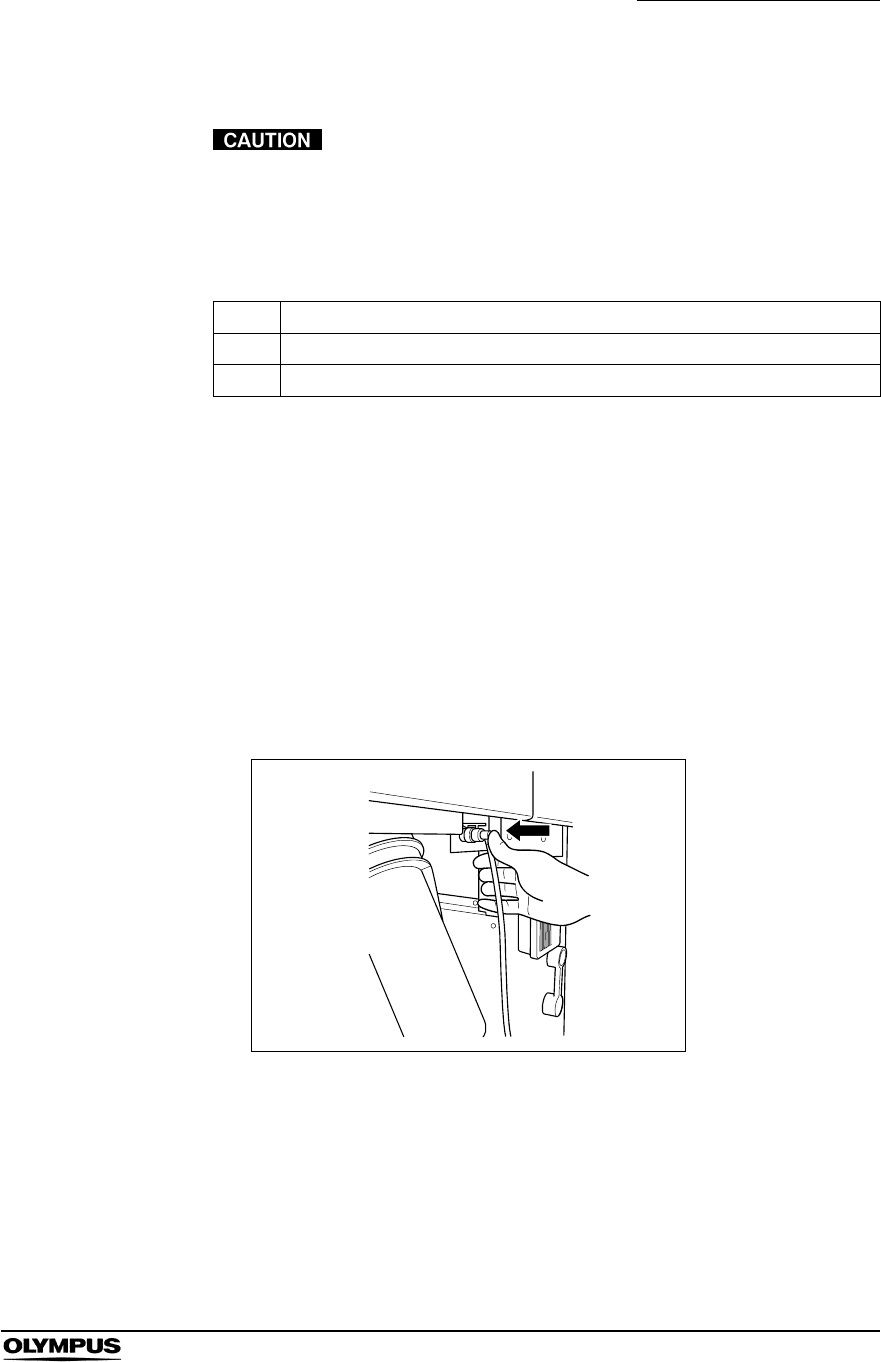
Chapter 7 Routine Maintenance
149
ENDOSCOPE REPROCESSOR OER-Pro Operation Manual
Draining air in the water filter housing
Be sure to drain air from the newly attached water filter. If air
gets in the water filter housing, the process time may be
extended. Air should also be drained from the water filter
housing whenever there is an irregularity such as extension
of the process time.
1. Make sure that the water supply faucet is open.
2. Close the lid by pushing it until it clicks.
3. Open the front door of the device.
4. Place a container with a capacity of 2 L or more in front of the device.
5. Put the tube-side end of the filter tube in the container, and insert the
connector end of the filter tube into the connector above the water filter
housing until it clicks. Do not connect anything to the connector below the
water filter housing.
Figure 7.18
Check Required items
Filter tube (u 1)
Container with 2 L or larger capacity (wide-mouthed container such as a vat)
Table 7.6
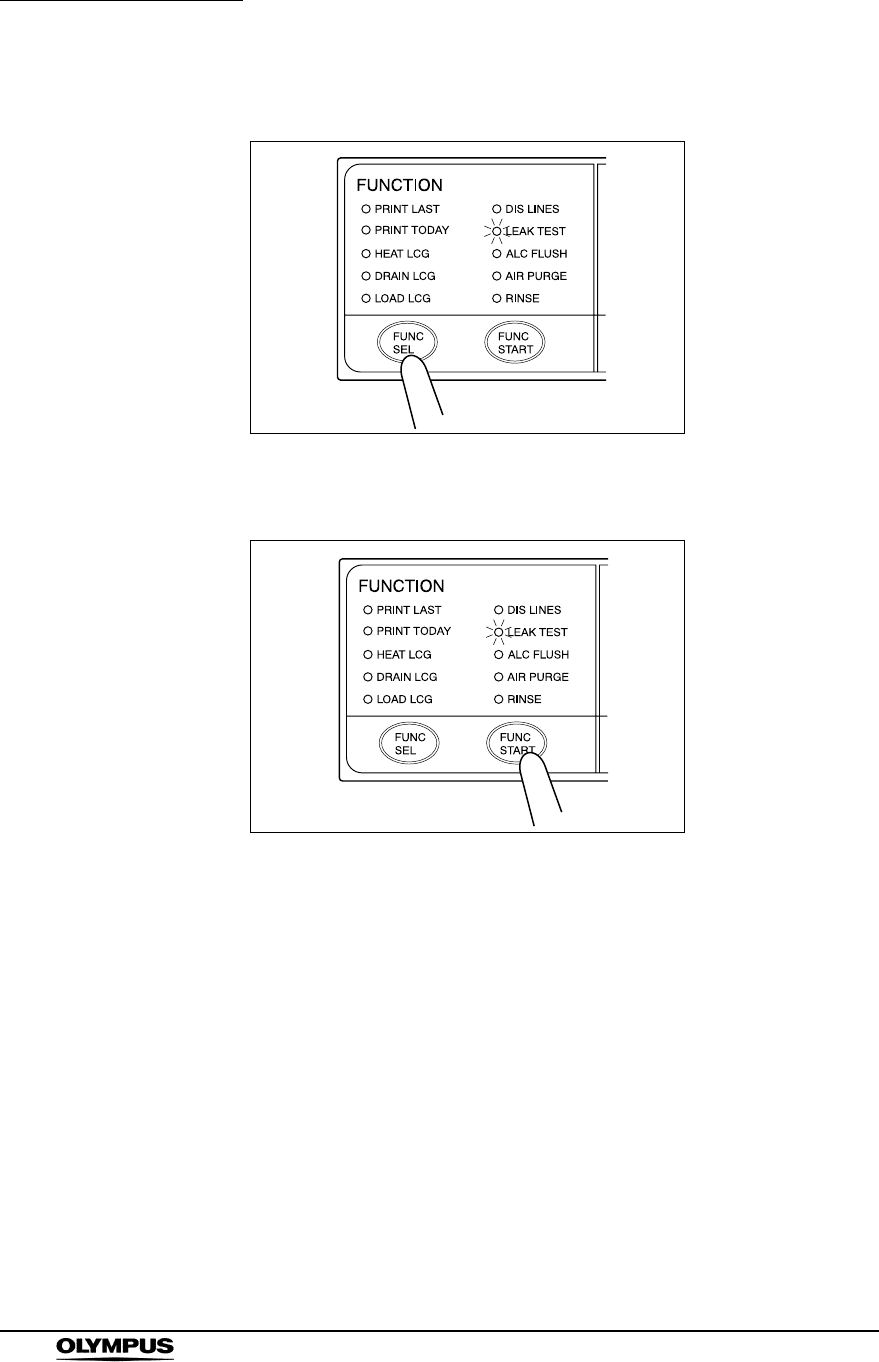
150
Chapter 7 Routine Maintenance
ENDOSCOPE REPROCESSOR OER-Pro Operation Manual
6. Press the FUNC SEL button on the subcontrol panel to select “LEAK TEST”.
Figure 7.19
7. Press the FUNC START button on the subcontrol panel.
Figure 7.20
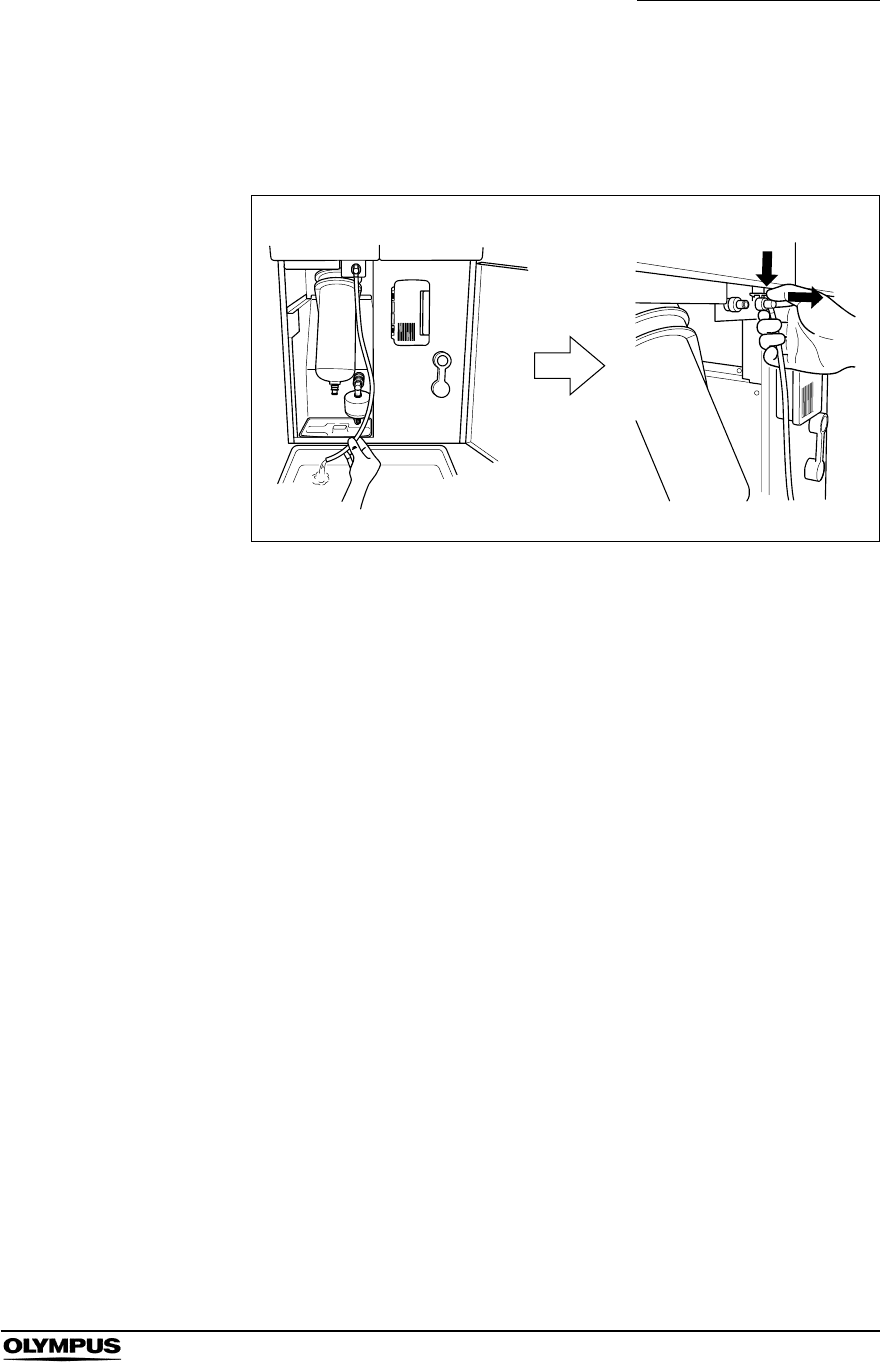
Chapter 7 Routine Maintenance
151
ENDOSCOPE REPROCESSOR OER-Pro Operation Manual
8. When water starts to flow continuously from the filter tube, disconnect the
tube by pushing its lock lever. Water flow should stop when the filter tube is
disconnected.
Figure 7.21
9. Make sure that no water leaks from the water filter housing. If a water leak is
observed, immediately press the STOP/RESET button to stop water supply
and re-install the water filter (restart procedures beginning with “Draining
water from the water filter housing” on page 143).
10. Press the STOP/RESET button to drain water from the cleaning tub.
11. Close the front door.
12. Rinse the filter tube with running water, dry it completely and store in a clean
place.
13. Go to Section 7.3, “Disinfecting the water supply piping” and follow the
instructions.
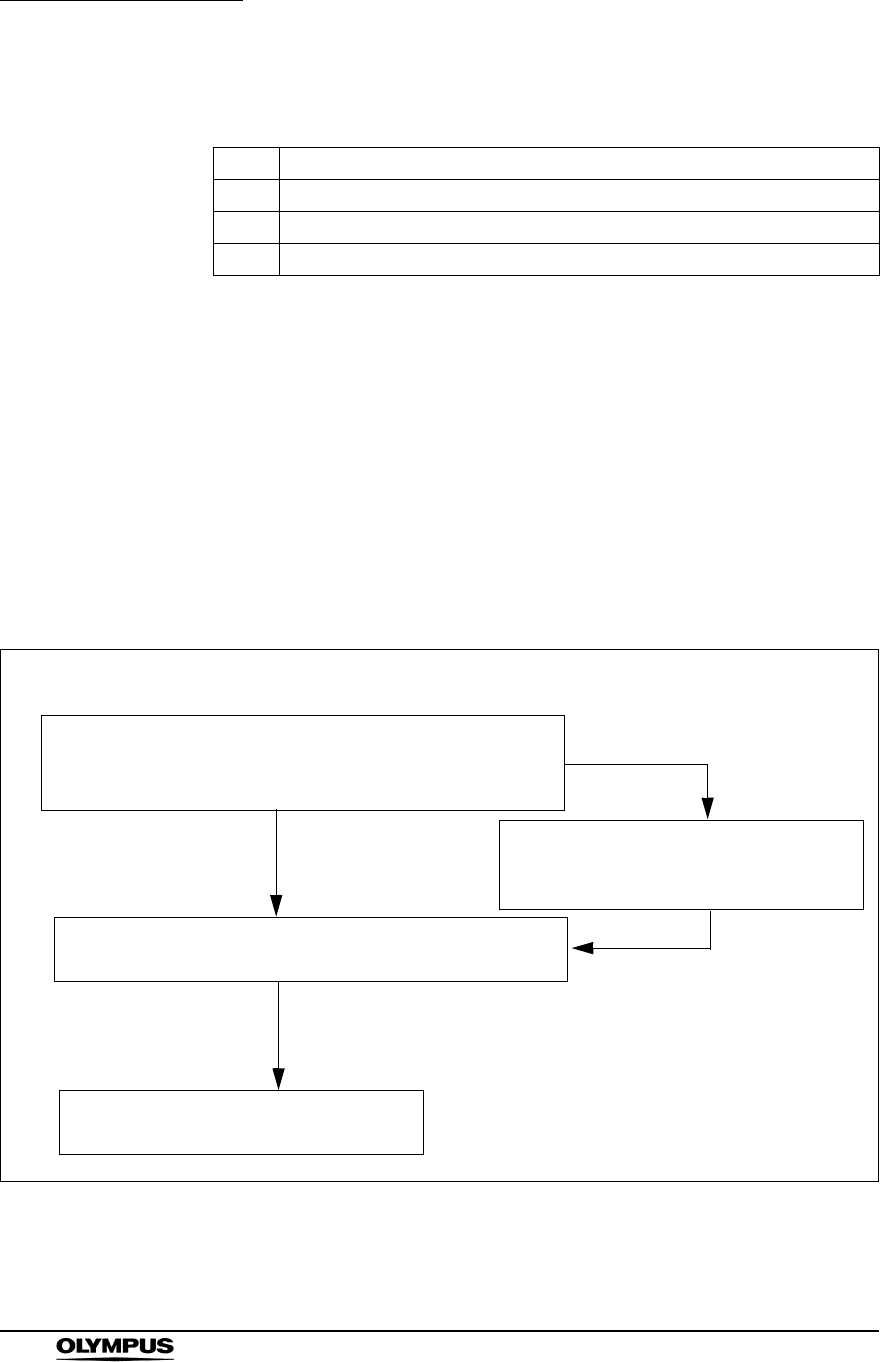
152
Chapter 7 Routine Maintenance
ENDOSCOPE REPROCESSOR OER-Pro Operation Manual
7.3 Disinfecting the water supply piping
Disinfection of water supply piping is required in the following cases.
• Before using this equipment for the first time (after installation of the
water filter).
• Immediately after replacement of the water filter.
• Whenever bacteria in the water supply piping is identified.
• Before using the device when it has not been used for a long period.
The disinfectant solution stored in the equipment is used for disinfection of the
water supply piping.
Figure 7.22
Check Required items
Container with 2 L or larger capacity (wide-mouthed container such as a vat)
Filter tube (u 1)
Water supply piping disinfecting hose
Table 7.7
(See Section 3.8, “Inspecting the disinfectant solution’s
concentration level” on page 50.)
Preparations before disinfection of water supply piping
If disinfection effect is No Good
If disinfection effect is OK
Replace the disinfectant solution.
(See Section 7.12, “Replacing the disinfectant
solution” on page 176.)
If water drain is OK
Disinfect the water supply piping.
(See “Draining water from the water filter housing” on page 143.)
Drain water from the water filter housing.
Confirm the disinfectant solution concentration using the
test strip.
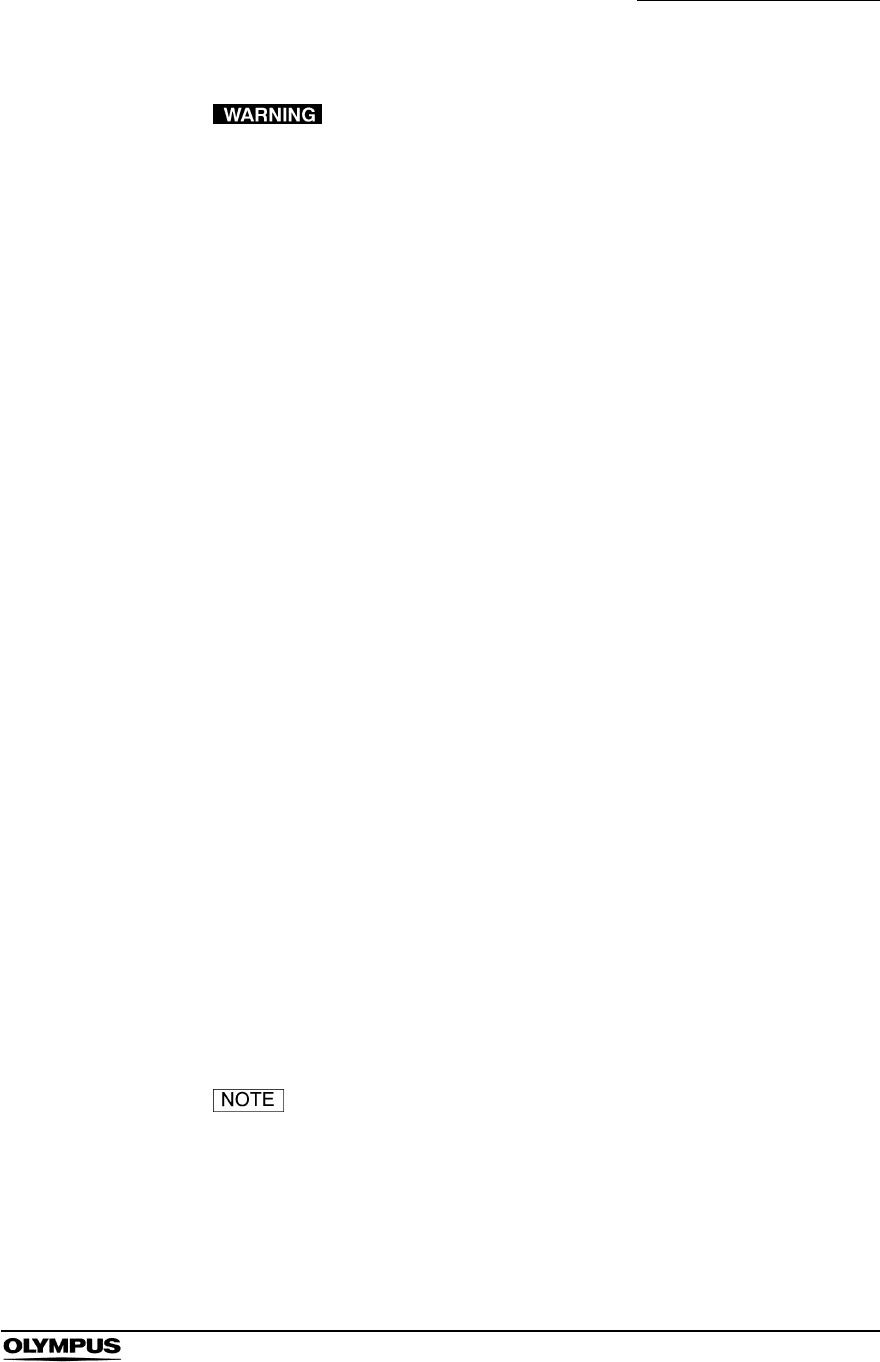
Chapter 7 Routine Maintenance
153
ENDOSCOPE REPROCESSOR OER-Pro Operation Manual
• Before disinfecting the water supply piping, check the
potency of the disinfectant solution with the test strip, and
replace the disinfectant solution if the disinfectant effect is
below the required level. If this check is not performed,
disinfection may be insufficient.
• Disinfection of the water supply piping is required each time
the water filter is replaced (i.e., at least once a month). Since
bacteria may infect the pipes frequently depending on the
operating environment, perform microbiological examination
of rinse water and disinfect the water supply piping whenever
it seems necessary.
• Disconnect the connecting tubes from the connectors on the
device before disinfecting the water supply piping. Otherwise,
a jet of disinfectant solution may be output from the
connecting tubes and leak from a connector such as the gas
filter case connector.
• Before handling the disinfectant solution, read the
precautions carefully and use it as instructed. It is especially
important to know what to do if the disinfectant solution
comes in contact with your skin.
• When handling the disinfectant solution, wear personal
protective equipment to prevent any disinfectant from getting
on your skin or being inhaled. To avoid adverse physical
effects, be careful not to touch the disinfectant solution
directly or to inhale too much vapor. If any disinfectant
solution gets in your eyes, immediately rinse with a large
amount of fresh water and then consult a medical specialist.
Personal protective equipment, such as eye wear, face
mask, moisture-resistant clothing, and chemical-resistant
gloves that fit properly and are long enough so that your skin
is not exposed. All personal protective equipment should be
inspected before use and replaced periodically before it is
damaged.
• For details on replacing the disinfectant solution, see Section
7.12, “Replacing the disinfectant solution” on page 176.
• After disinfection of the water supply piping, the quantity or
concentration of the disinfectant solution is reduced, making
it unusable in subsequent disinfections. Therefore, the
following operation is recommended immediately before
replacing the disinfectant solution.
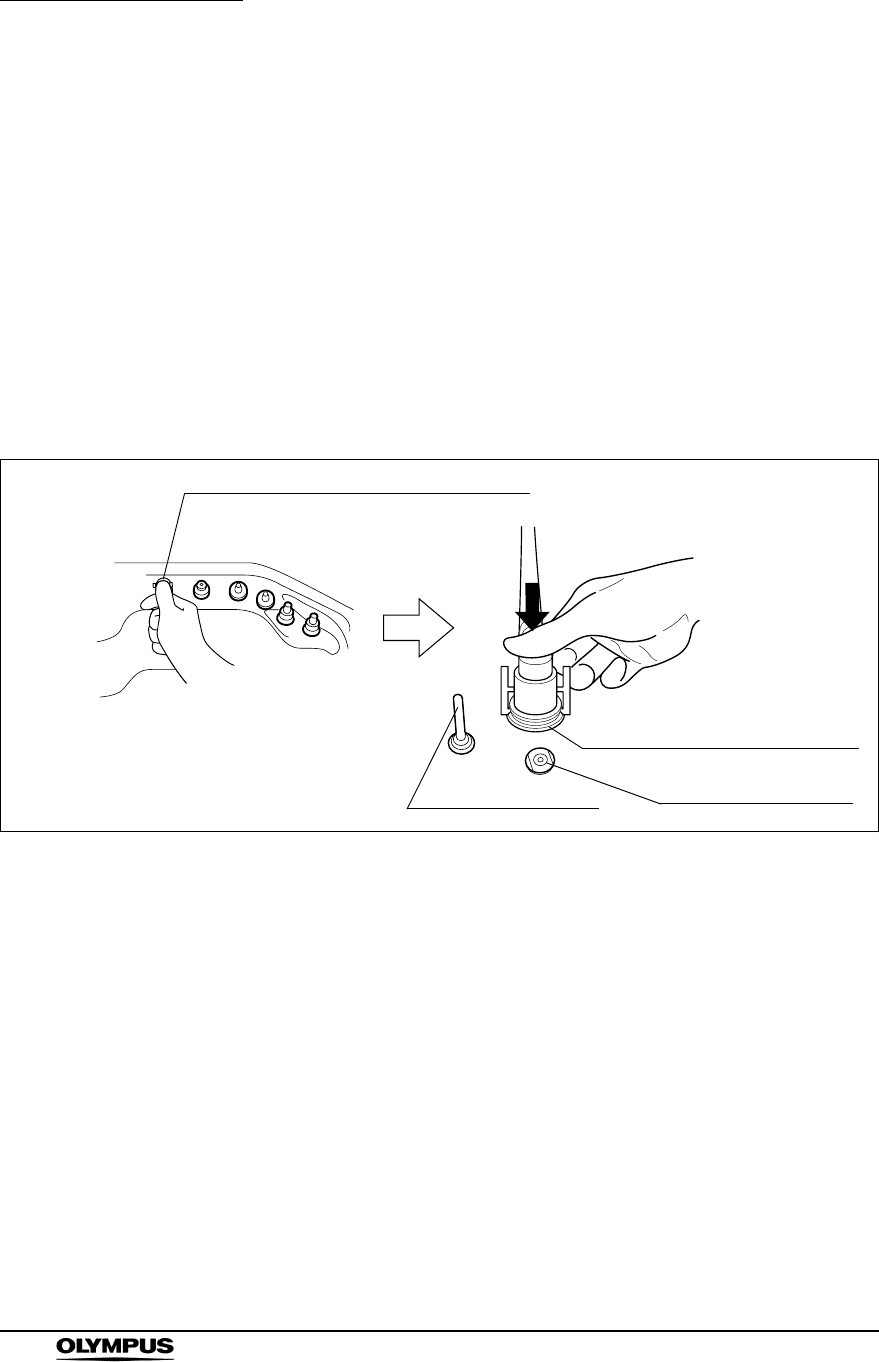
154
Chapter 7 Routine Maintenance
ENDOSCOPE REPROCESSOR OER-Pro Operation Manual
1. Check the concentration of the disinfectant solution as described in Section
“Inspecting the disinfectant solution’s concentration level” on page 50.
2. Drain water from the water filter housing as described in “Draining water
from water filter housing” in Section 7.2, “Replacing the water filter
(MAJ-824)” on page 142.
3. Make sure that the water supply faucet is open.
4. Step the foot pedal to open the lid.
5. Connect the water supply piping disinfection hose between the
Air/water/instrument channel connector (gray) in the cleaning tub and the
water supply piping disinfection connector.
Figure 7.23
6. Close the lid.
Washing case mount
Temperature sensor
Air/water/instrument channel connector
Water supply piping disinfection
connector
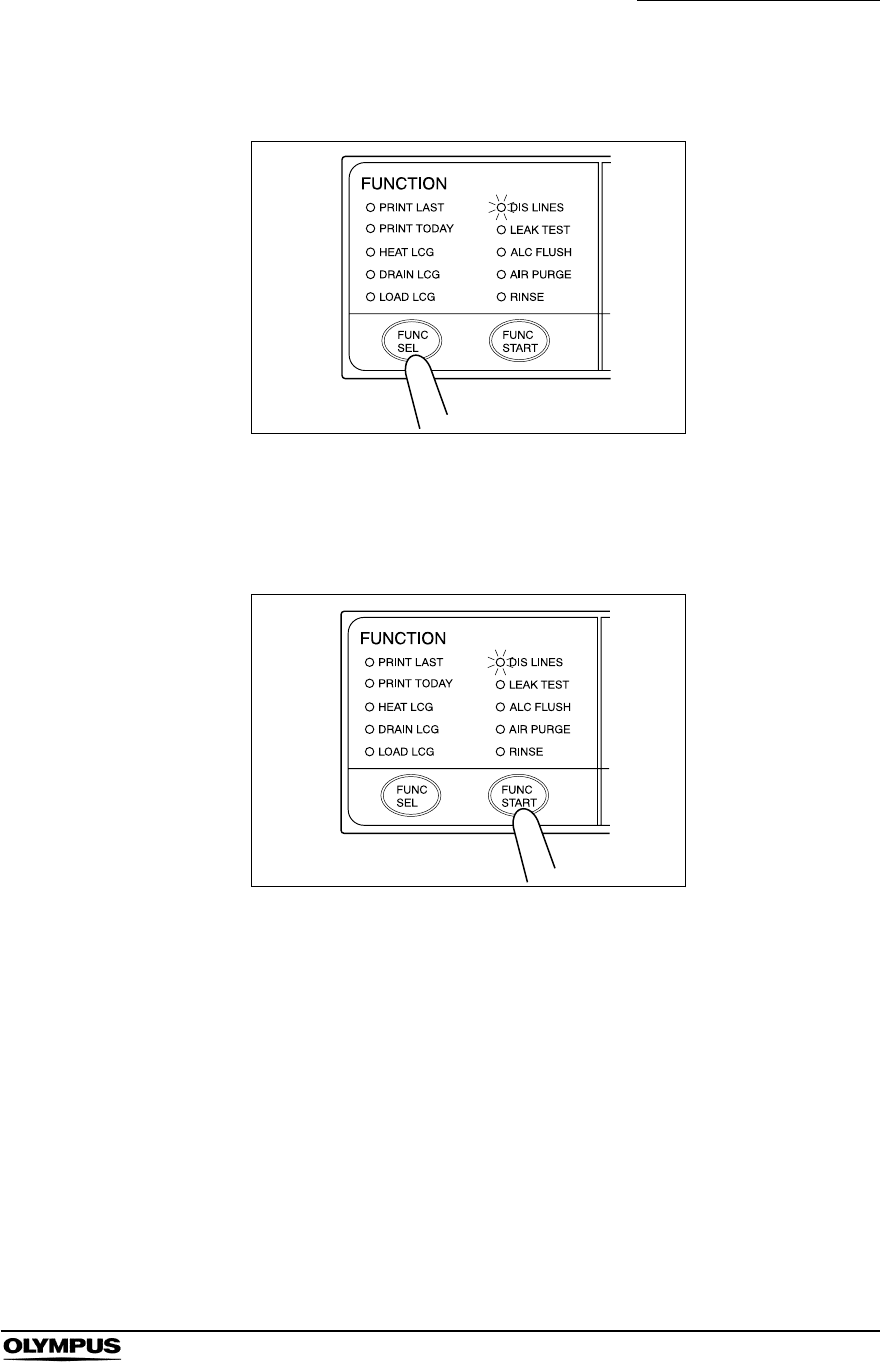
Chapter 7 Routine Maintenance
155
ENDOSCOPE REPROCESSOR OER-Pro Operation Manual
7. Press the FUNC SEL button on the subcontrol panel to select “DIS LINES”.
Figure 7.24
8. Press the FUNC START button on the subcontrol panel. The TIME/CODE
display on the main control panel shows the remaining time, which is
counted down every minute.
Figure 7.25
9. When the cleaning tub is filled with disinfectant solution, three buzzer beeps
are generated and the TIME/CODE display on the main control panel blinks.
10. Push the area marked “PUSH” on the front door to open it.
11. Prepare a container with a capacity of 2 L or more and place it in front of the
device.
12. Hold the tube-side end of the filter tube and put it in the container.
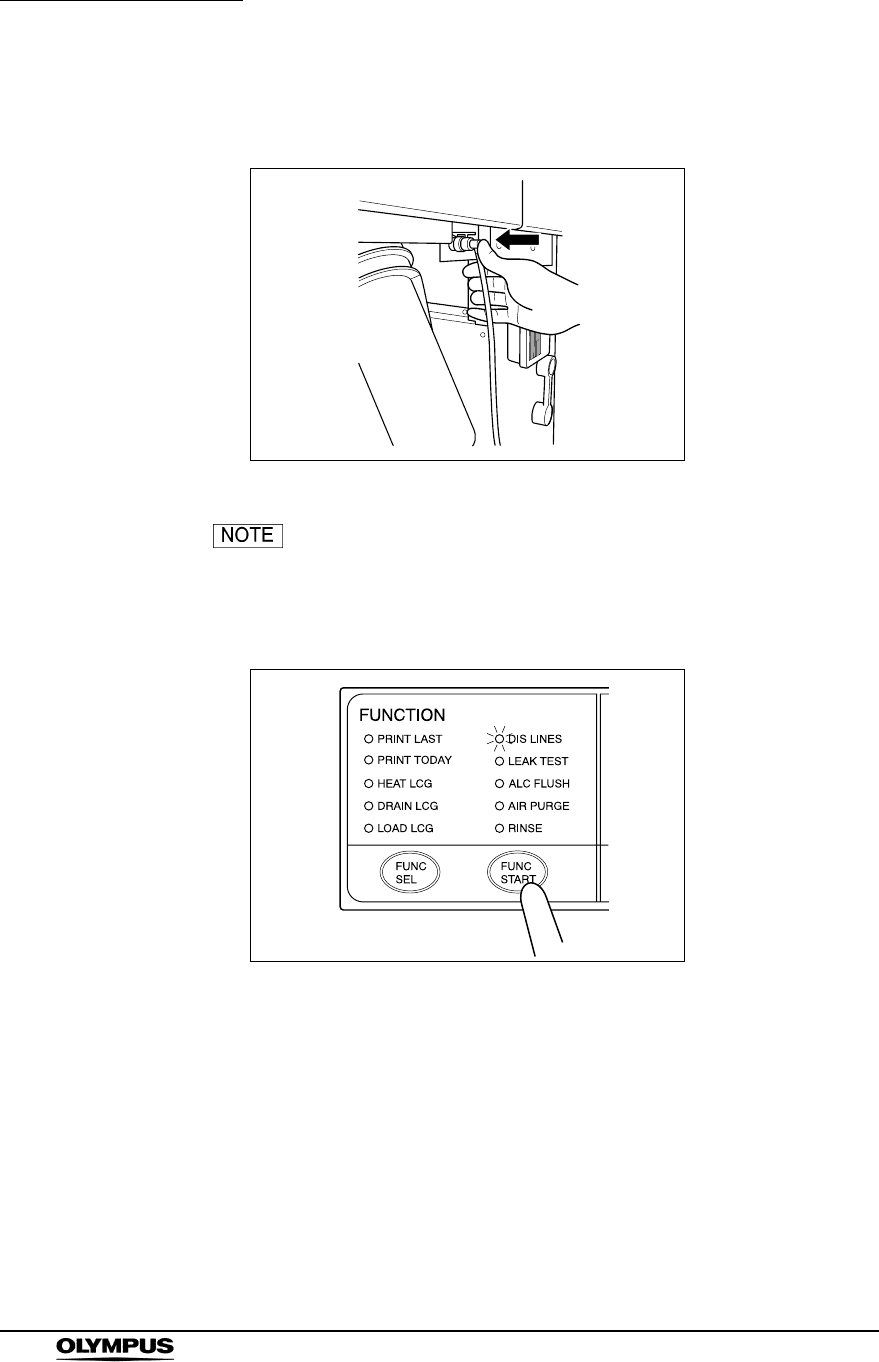
156
Chapter 7 Routine Maintenance
ENDOSCOPE REPROCESSOR OER-Pro Operation Manual
13. Insert the connector end of the filter tube into the connector above the water
filter housing.
Figure 7.26
Do not connect a filter tube to the connector below the water
filter housing.
14. Press the FUNC START button on the subcontrol panel shows again.
Figure 7.27
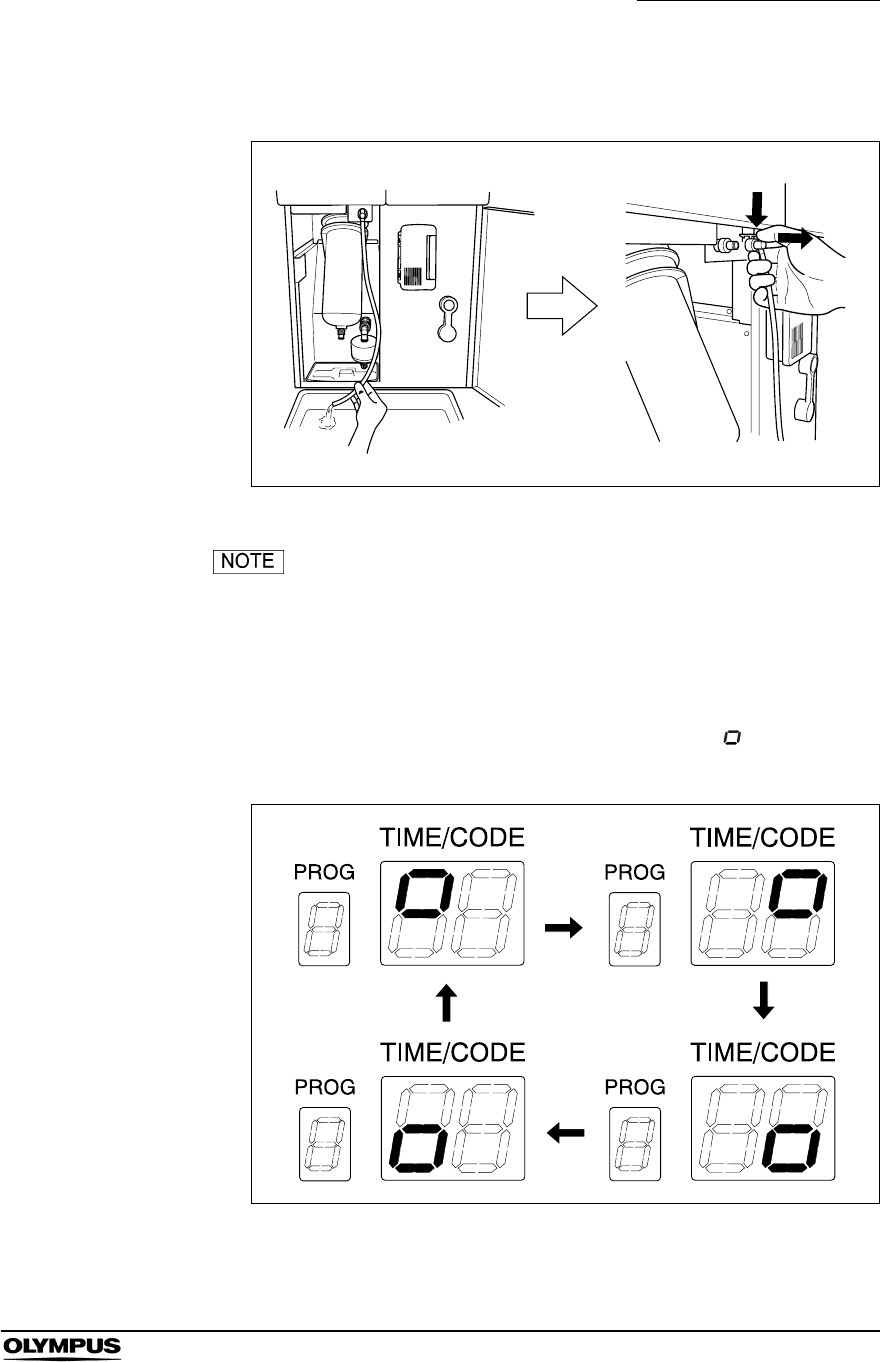
Chapter 7 Routine Maintenance
157
ENDOSCOPE REPROCESSOR OER-Pro Operation Manual
15. Disconnect the filter tube as soon as water starts to flow from it continuously.
Figure 7.28
If the temperature of the disinfectant solution is below 20qC
(68qF), it is heated to 20qC (68qF). During heating, the
TIME/CODE display blinks without counting down. It restarts
countdown after completion of heating.
16. When the remaining time displayed on the main control panel reaches [00],
the buzzer beeps and the TIME/CODE display shows a [ ] mark rotating
as shown below.
Figure 7.29
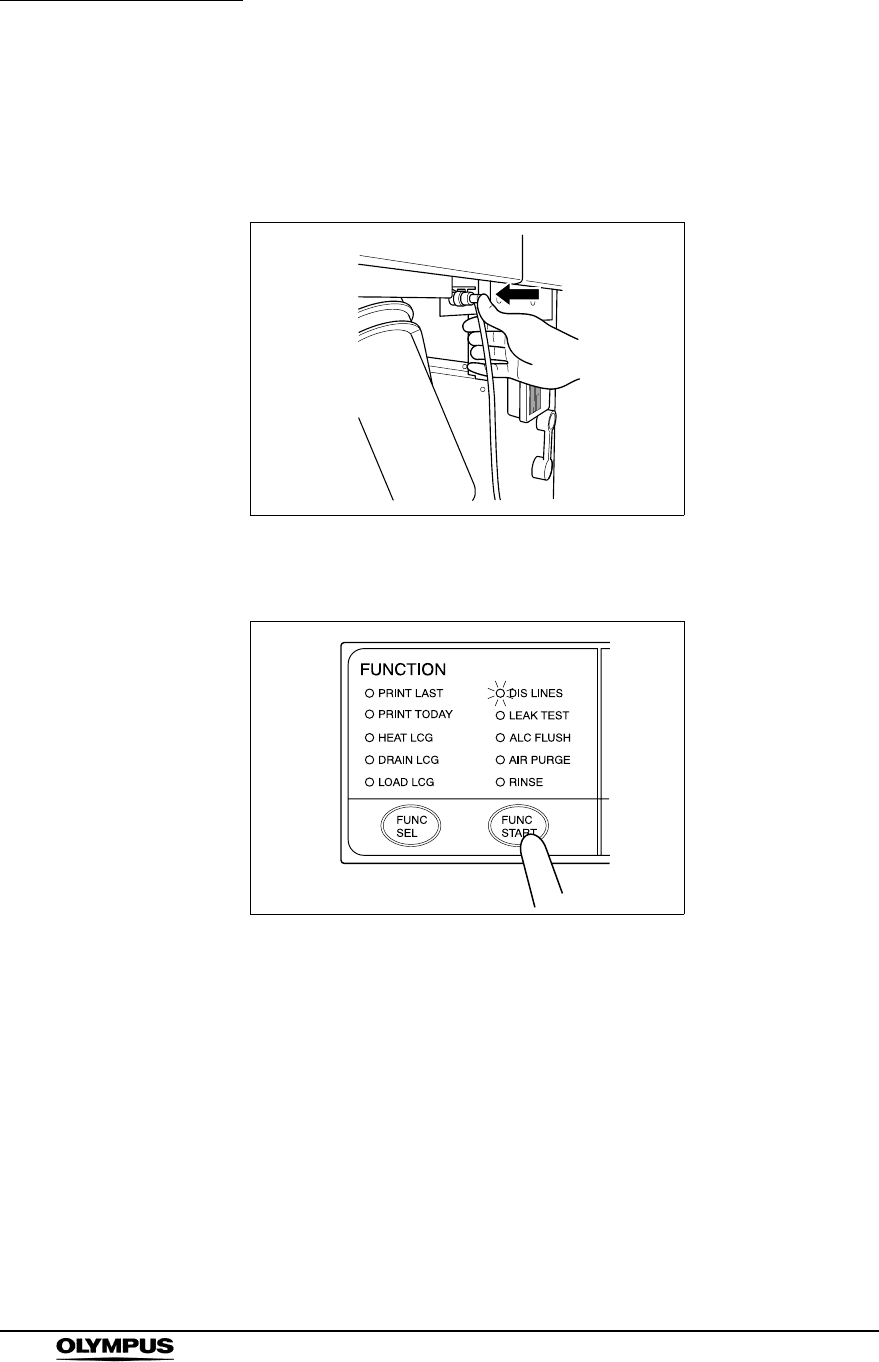
158
Chapter 7 Routine Maintenance
ENDOSCOPE REPROCESSOR OER-Pro Operation Manual
17. With the tube-side end of the filter tube kept placed in the container placed
above, insert the connector end of the filter tube into the connector above
water filter housing until it clicks. Do not connect anything to the connector
below water filter housing.
Figure 7.30
18. Press the FUNC START button on the subcontrol panel once again.
Figure 7.31
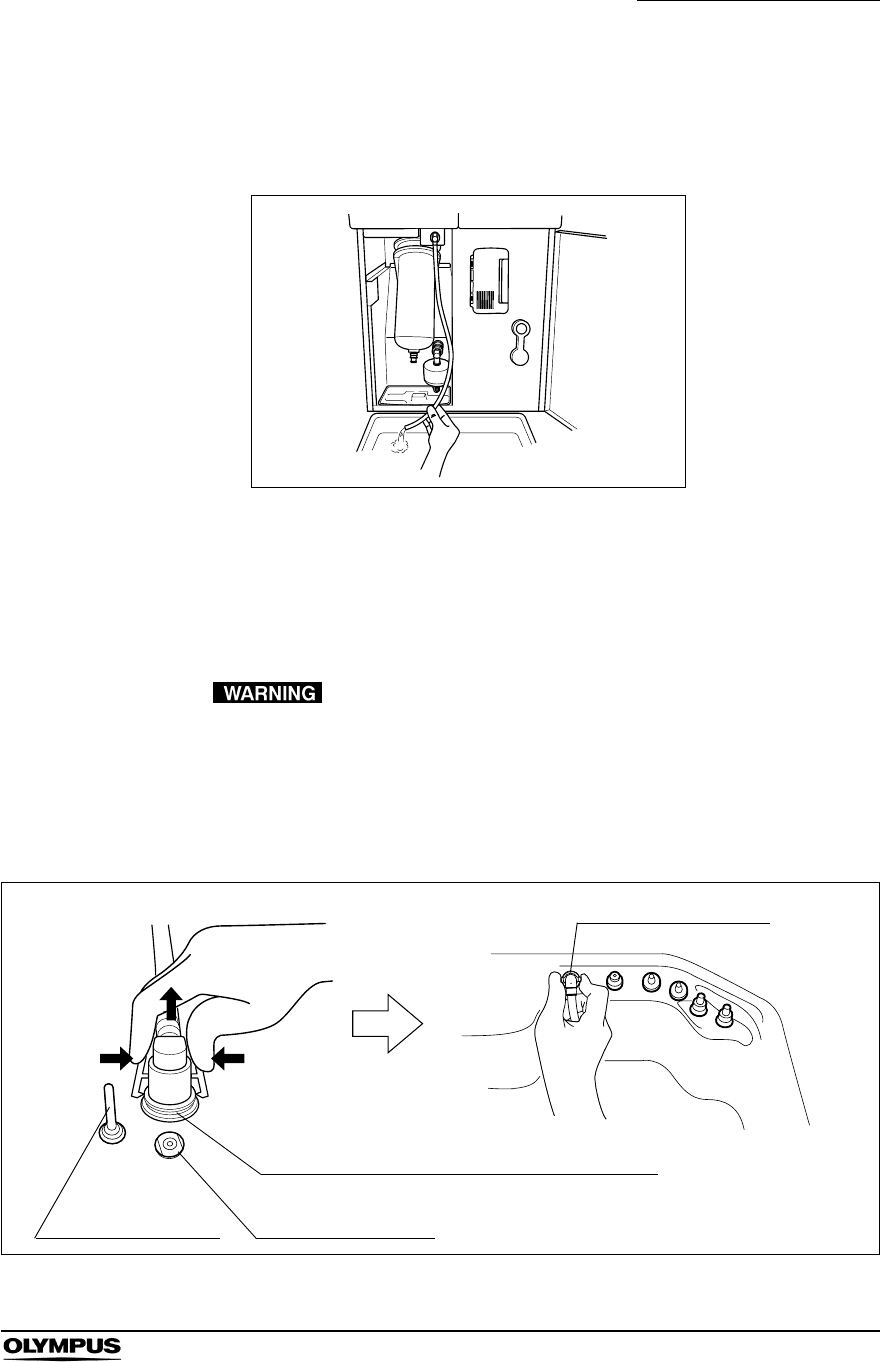
Chapter 7 Routine Maintenance
159
ENDOSCOPE REPROCESSOR OER-Pro Operation Manual
19. Water flows continuously from the filter tube. In about 15 seconds, the
buzzer beeps indicating the end of process (the CODE/TIME display on the
main control panel shows [- -]).
Figure 7.32
20. Disconnect the filter tube by pushing its lock lever.
21. Close the front door.
22. Step the foot pedal to open the lid.
When disconnecting the water supply piping disinfection
hose from the connector, cover the end of the hose with a
hand wearing a waterproof glove so that the water inside the
hose does not splash.
23. Disconnect the water supply piping disinfection hose and close the lid.
Figure 7.33
Water supply piping disinfection hose connector
Washing case mount
Temperature sensor
Air/water/instrument
channel connector
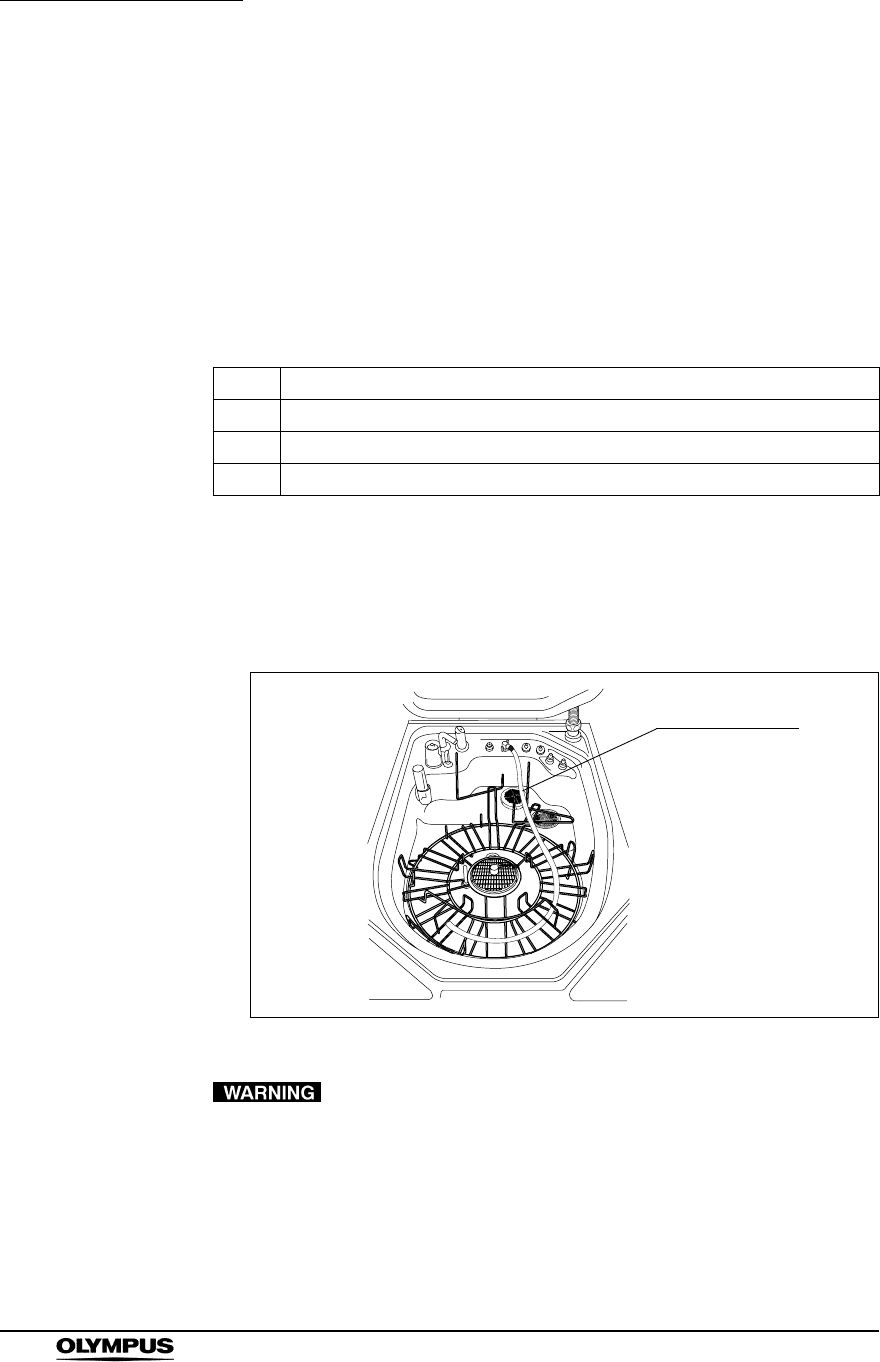
160
Chapter 7 Routine Maintenance
ENDOSCOPE REPROCESSOR OER-Pro Operation Manual
24. Rinse the filter tube and water supply piping disinfection hose thoroughly in
running water, dry them thoroughly and store in a clean place.
7.4 Microbiological surveillance
Perform the microbiological examination whenever it seems necessary.
Sampling from the inner piping of the equipment should be conducted by
following methods.
1. Connect the sampling tube connector to the same-colored connector at the
rear center of the cleaning tub by pushing the tube’s connector until it clicks
(see Figure 7.34).
Figure 7.34
Make sure that the sampling tube is not buckled after
connected. If the sampling tube is not kept straight, the
cleaning/disinfection of the sampling tube may become
insufficient, or it may cause the malfunction of the equipment.
Check Required items
Sampling tube (gray)
Container with 2 L or large capacity (wide-mouthed container such as a vat)
Sterilized bottle
Table 7.8
Sampling tube
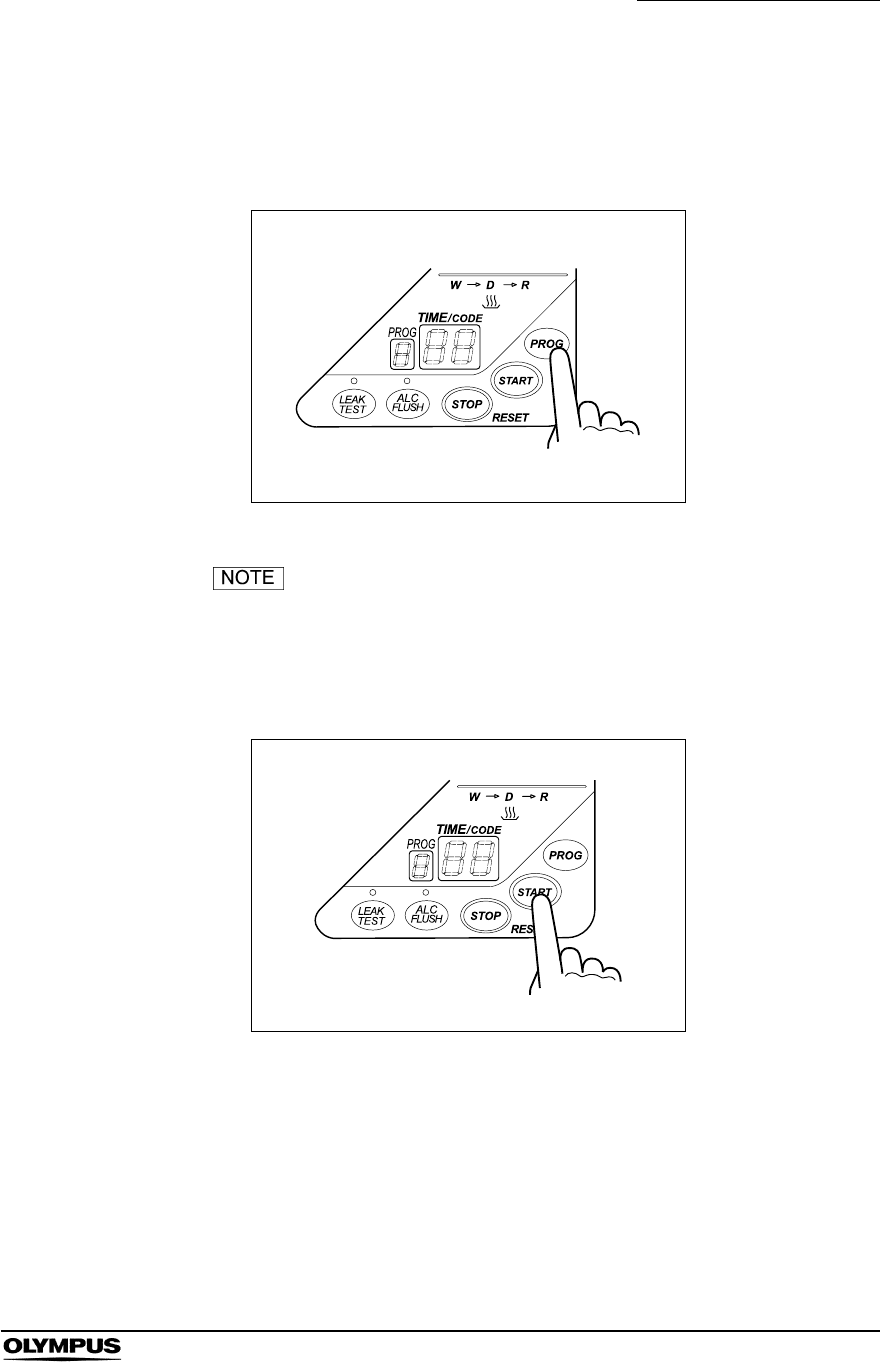
Chapter 7 Routine Maintenance
161
ENDOSCOPE REPROCESSOR OER-Pro Operation Manual
2. Close the lid.
3. Press the PROG button on the main control panel to select a program [1] to
[3] (see Figure 7.35).
Figure 7.35
The sampling tube is disinfected first.
4. Press the START button on the main panel. In about 10 seconds, the water
supply starts and the TIME/CODE display shows the remaining
reprocessing time.
Figure 7.36
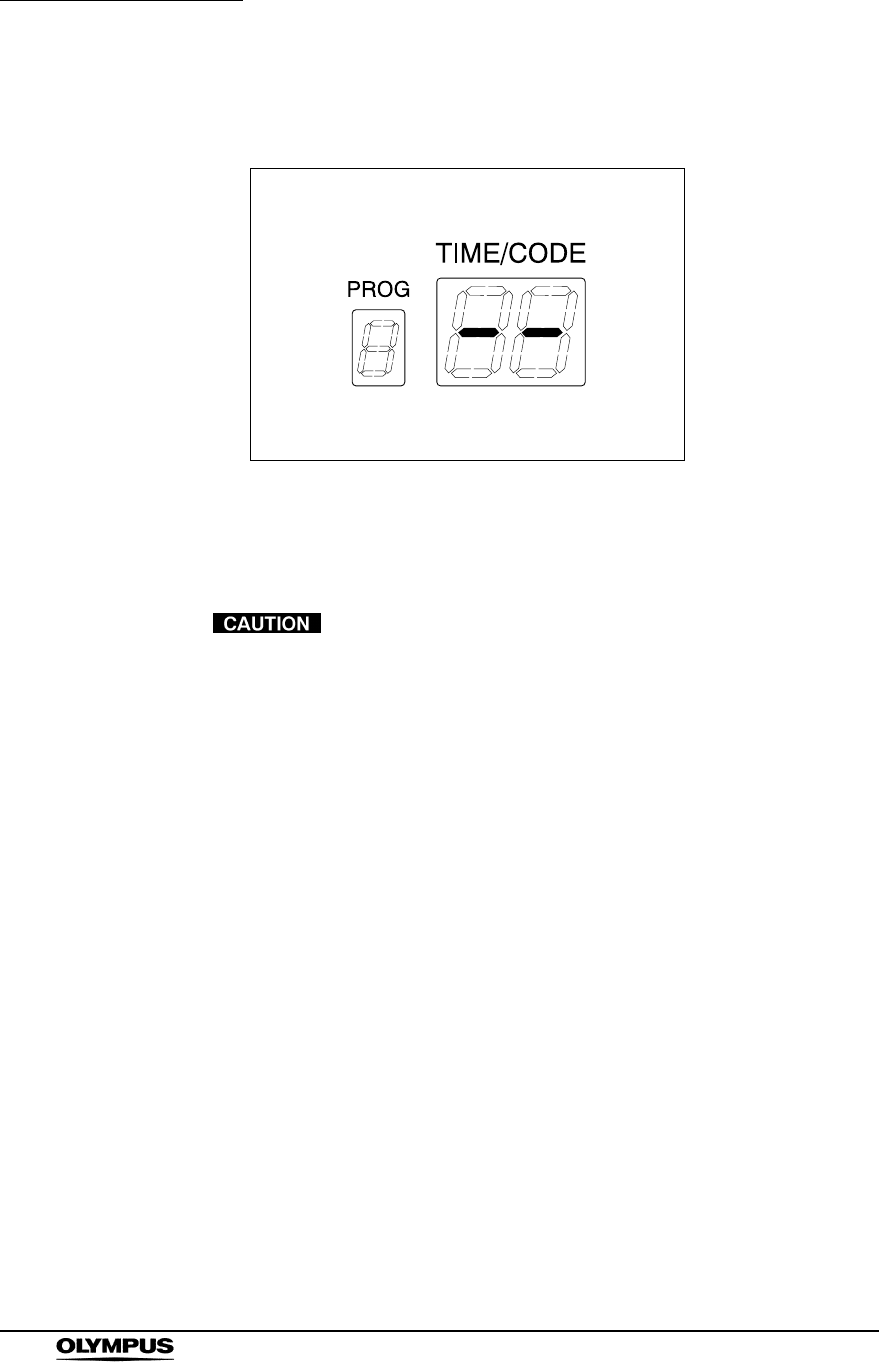
162
Chapter 7 Routine Maintenance
ENDOSCOPE REPROCESSOR OER-Pro Operation Manual
5. When reprocessing is finished, the buzzer beeps and the TIME/CODE
display shows [- -] indicating that the process has ended.
Figure 7.37
6. Step the foot pedal to open the lid.
7. Remove the gas filter case from the deep part of the lid.
• Be sure to wear sterilized gloves when touching the
cleaned/disinfected sampling tube in order to prevent
contamination. Do not touch the lid, the cleaning tub, the
container or any area wearing sterilized gloves. Otherwise,
collected water may be contaminated by the bacterium.
• Make sure that the end of the sampling tube does not come
into contact with the lid, the cleaning tub, the container, or
any area. Otherwise, collected water is contaminated by the
bacterium.
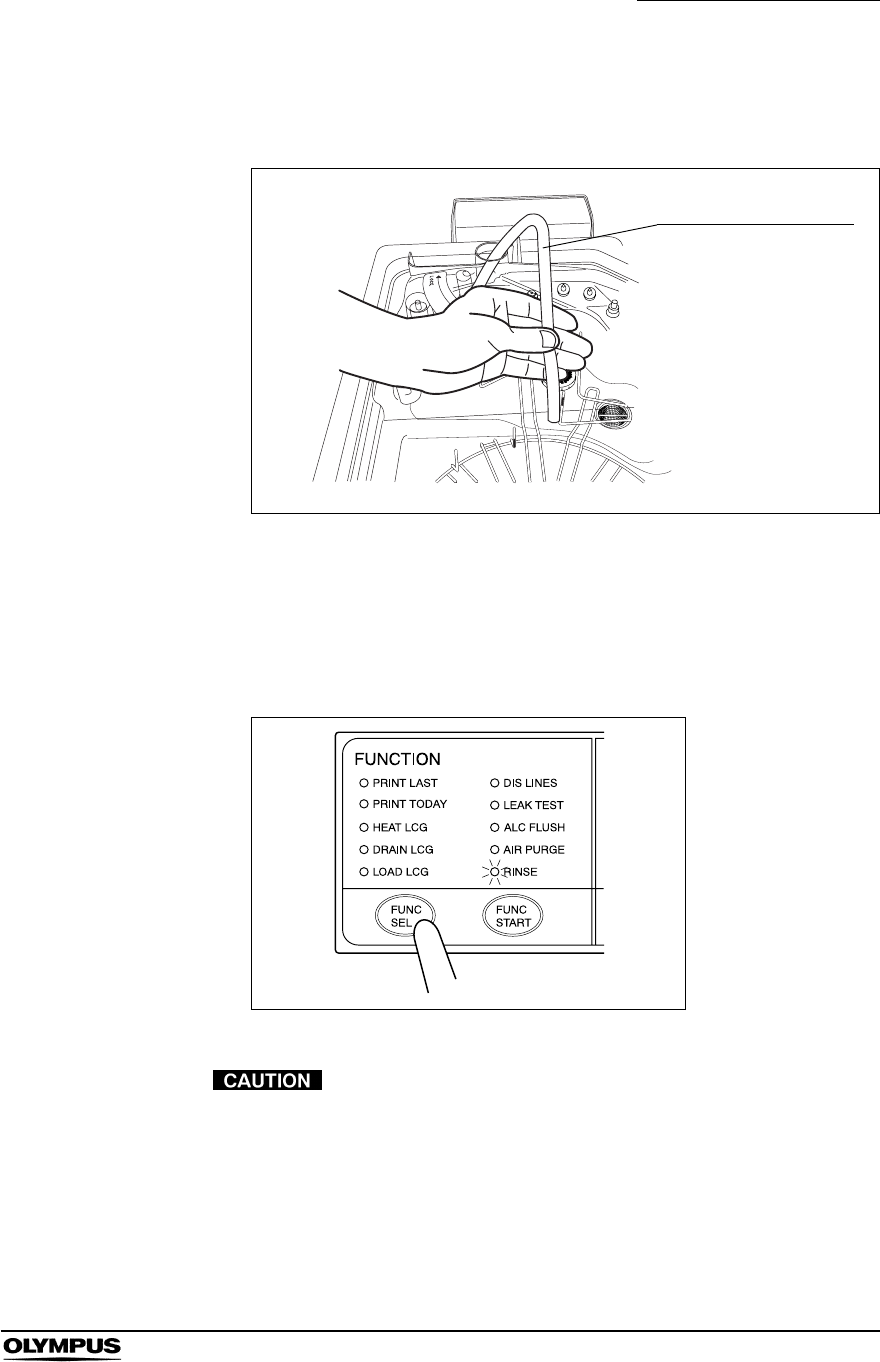
Chapter 7 Routine Maintenance
163
ENDOSCOPE REPROCESSOR OER-Pro Operation Manual
8. Close the lid while taking the sampling tube out of the gas filter case mount
(see Figure 7.38).
Figure 7.38
9. Place a container with 2 L or large capacity under the end of the sampling
tube.
10. Press the FUNC SEL button on the subcontrol panel to select “RINSE” (see
Figure 7.39).
Figure 7.39
During rinse, hold the end of the sampling tube. Otherwise,
the water may spout out of the sampling tube, and leak from
the container.
Gas filter case mount
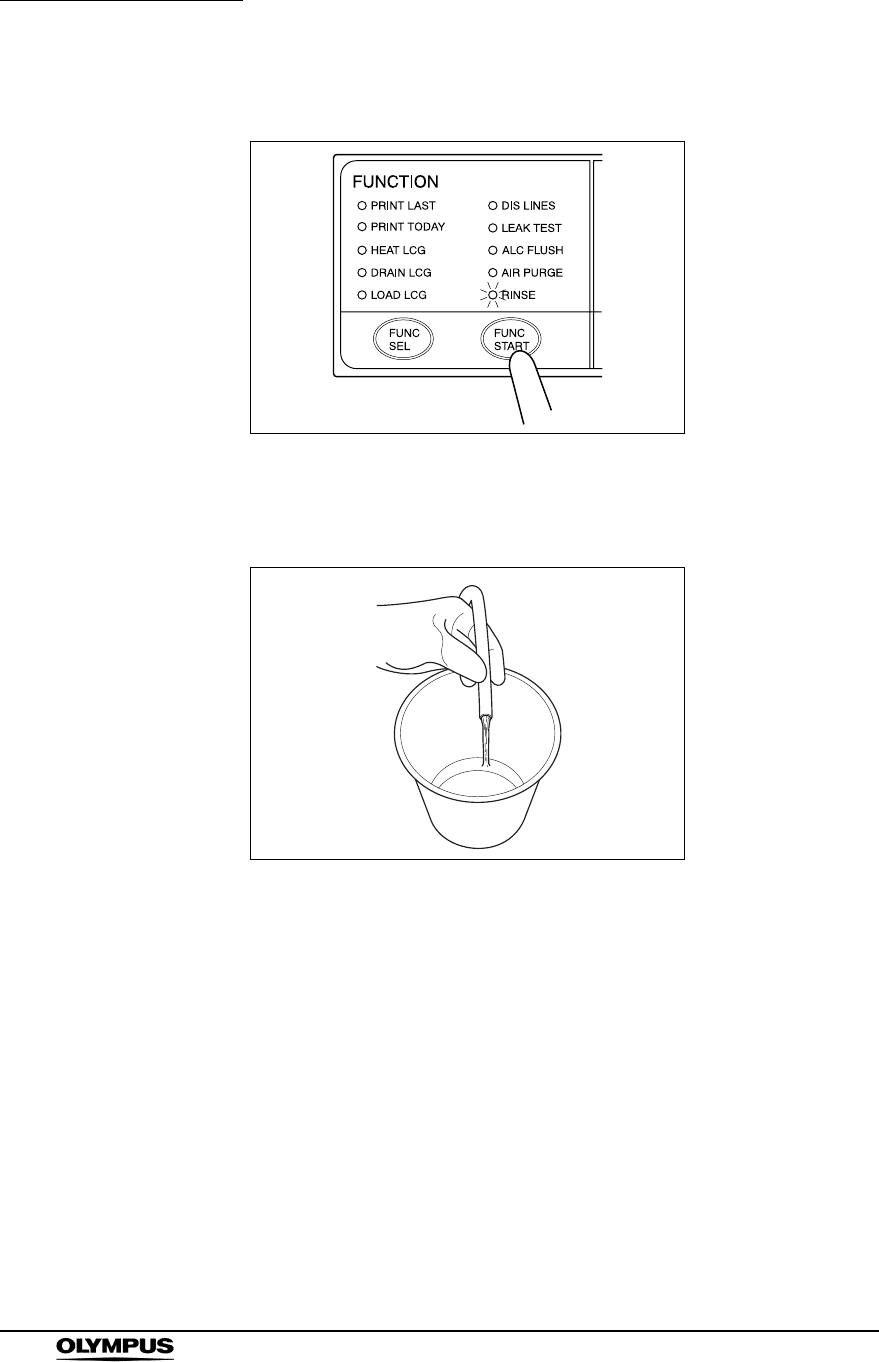
164
Chapter 7 Routine Maintenance
ENDOSCOPE REPROCESSOR OER-Pro Operation Manual
11. Press the FUNC START button on the subcontrol panel (see Figure).
Figure 7.40
12. Make sure that water comes out from the end of the sampling tube and the
sampling tube is filled with water (see Figure).
Figure 7.41
13. Put the end of sampling tube in the sterilized bottle. Collect the certain
amount of water required for the microbiological examination.
14. After collection, press the STOP button and wait during the automatic
processing (As the TIME/CODE display on the main control panel will show
[E00], while automatic processing).
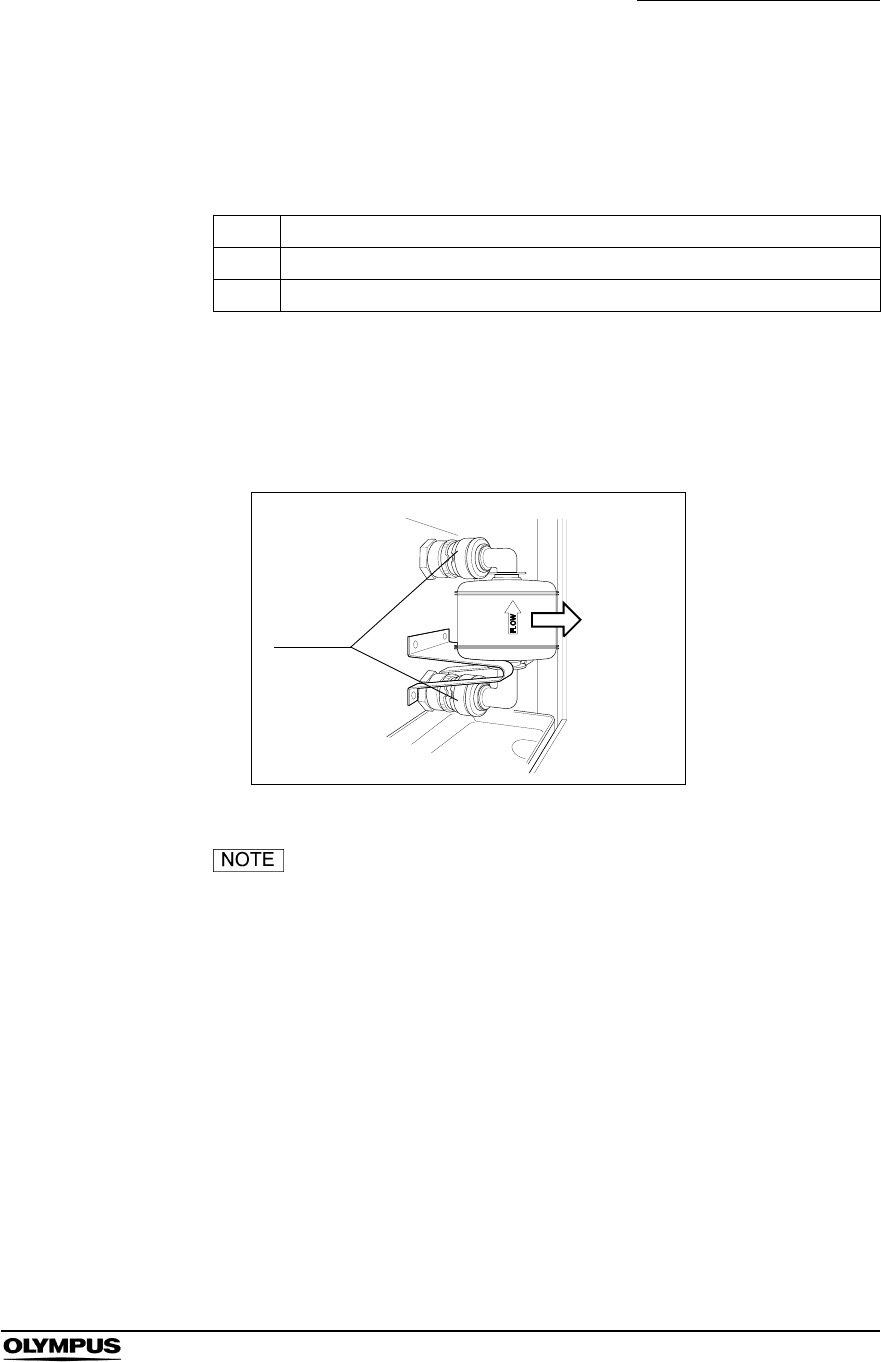
Chapter 7 Routine Maintenance
165
ENDOSCOPE REPROCESSOR OER-Pro Operation Manual
7.5 Replacing the air filter (MAJ-823)
To prevent deterioration of air feed capability due to clogging and contamination
of the air feed pipe, replace the air filter every month.
1. Open the front door of the device.
2. Remove the old air filter by pushing the sleeves on the two connectors
toward the device.
Figure 7.42
The air filter is not installed on the device when it is shipped
from the factory.
Check Required items
Air filter (MAJ-823)
Indelible pen or other writing implement
Table 7.9
Sleeves
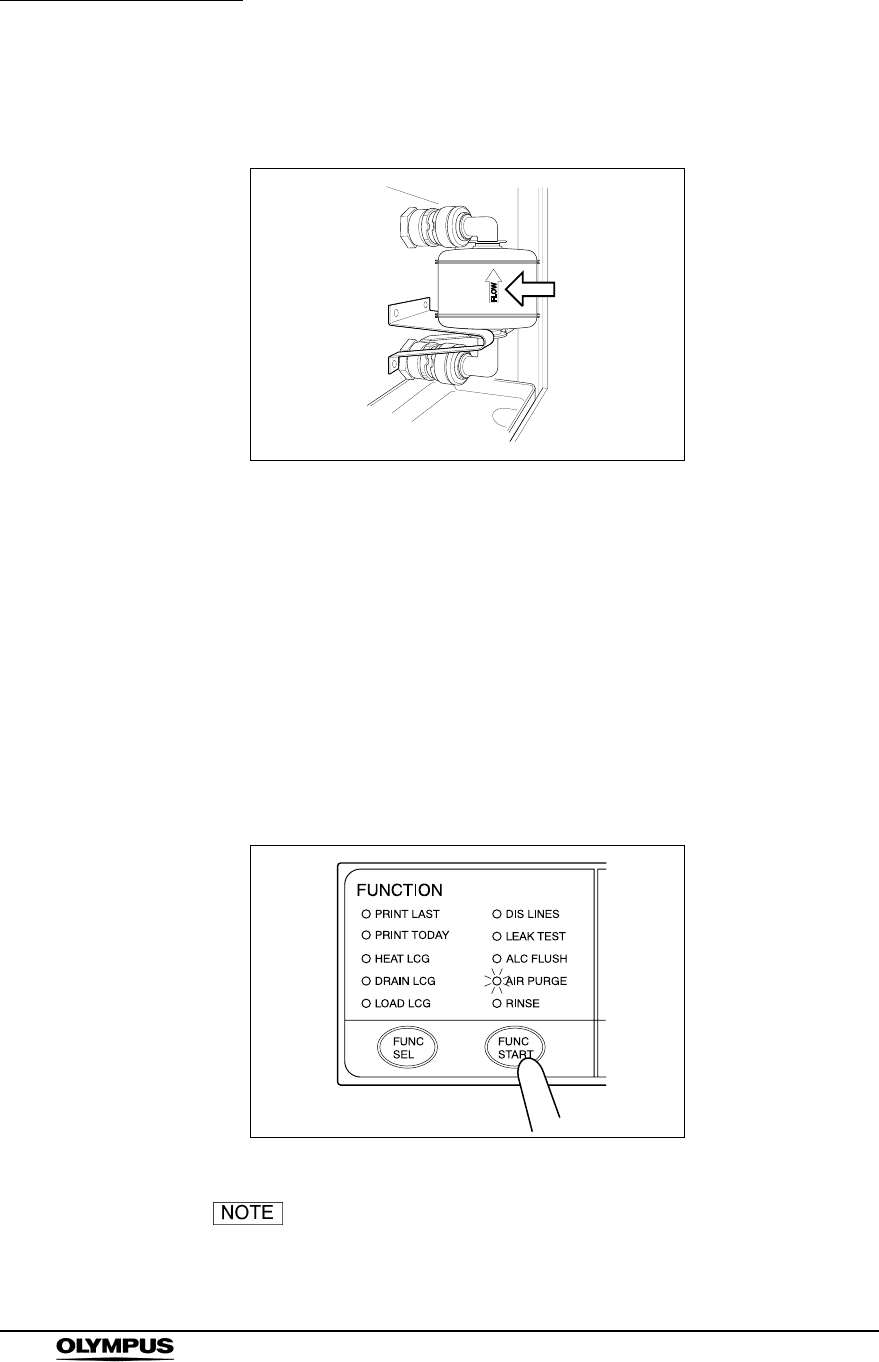
166
Chapter 7 Routine Maintenance
ENDOSCOPE REPROCESSOR OER-Pro Operation Manual
3. With the FLOW indicator pointing upwards, attach a new air filter by fitting
into the two connectors until they click (see Figure 7.43).
Figure 7.43
4. Enter the date on the replacement date indication sticker provided with the
air filter using an indelible ink pen, and attach the sticker to the device where
it will be easily visible (remove the previous replacement date indication
sticker before attaching the new sticker).
5. Make sure that the power switch of the device is ON.
6. Close the lid by pushing it until it clicks.
7. Press the FUNC SEL button on the subcontrol panel to select “AIR
PURGE”.
8. Press the FUNC START button on the subcontrol panel.
Figure 7.44
After the FUNC START button is pressed, it takes about
40 seconds before actual air purge starts.
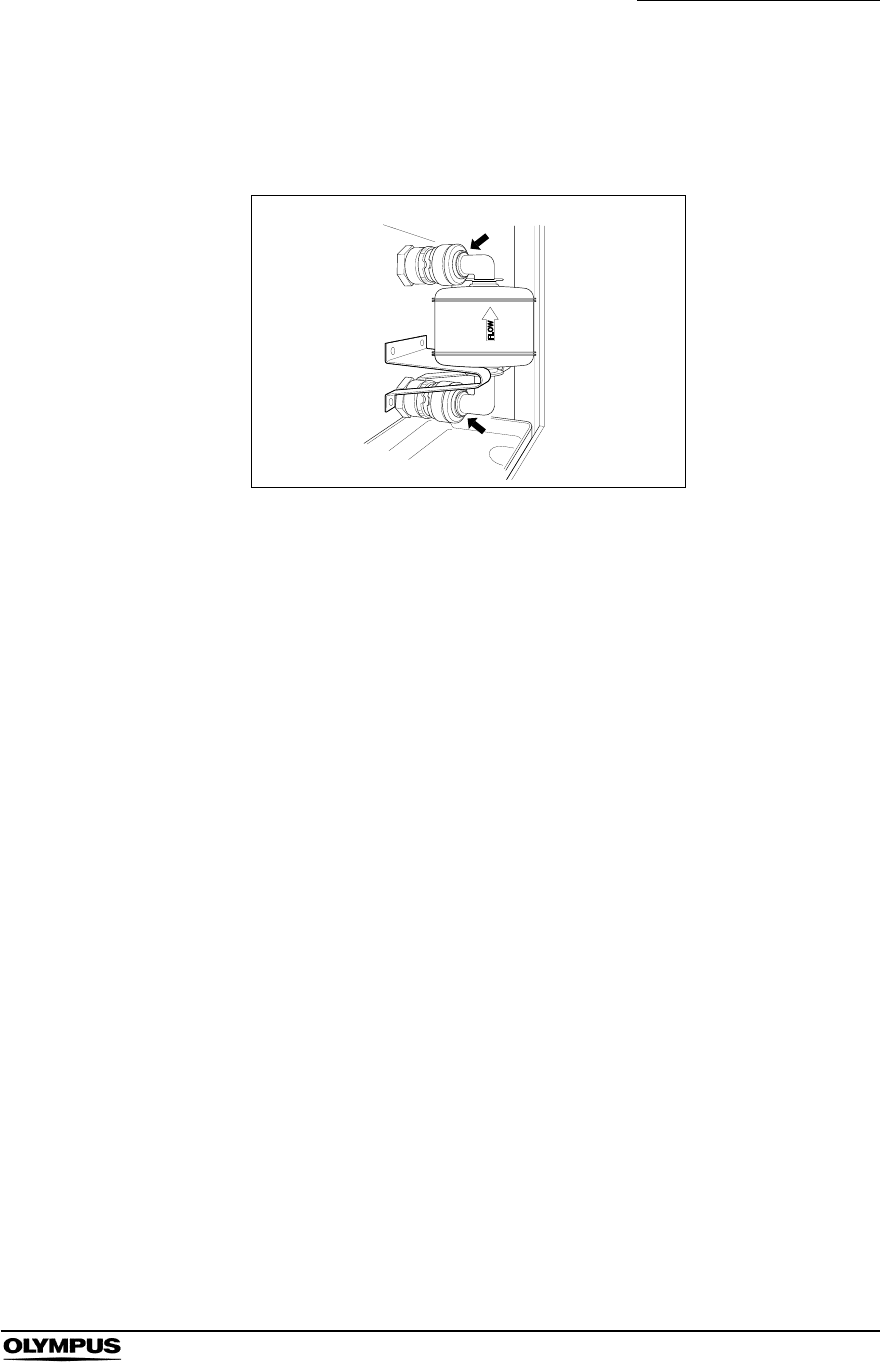
Chapter 7 Routine Maintenance
167
ENDOSCOPE REPROCESSOR OER-Pro Operation Manual
9. When air purge has started, touch the air filter connectors to ensure that air
is not leaking out. Also, ensure that the connectors do not produce a
whistling sound, which would mean there is an air leak.
Figure 7.45
10. Press the STOP/RESET button to end air purge. If an air leak is detected,
reinstall the air filter as described in Section 3.10, “Installation of air filter
(MAJ-823)” in the “Instructions-Installation Manual”.
11. Close the front door.
Connector
Connector
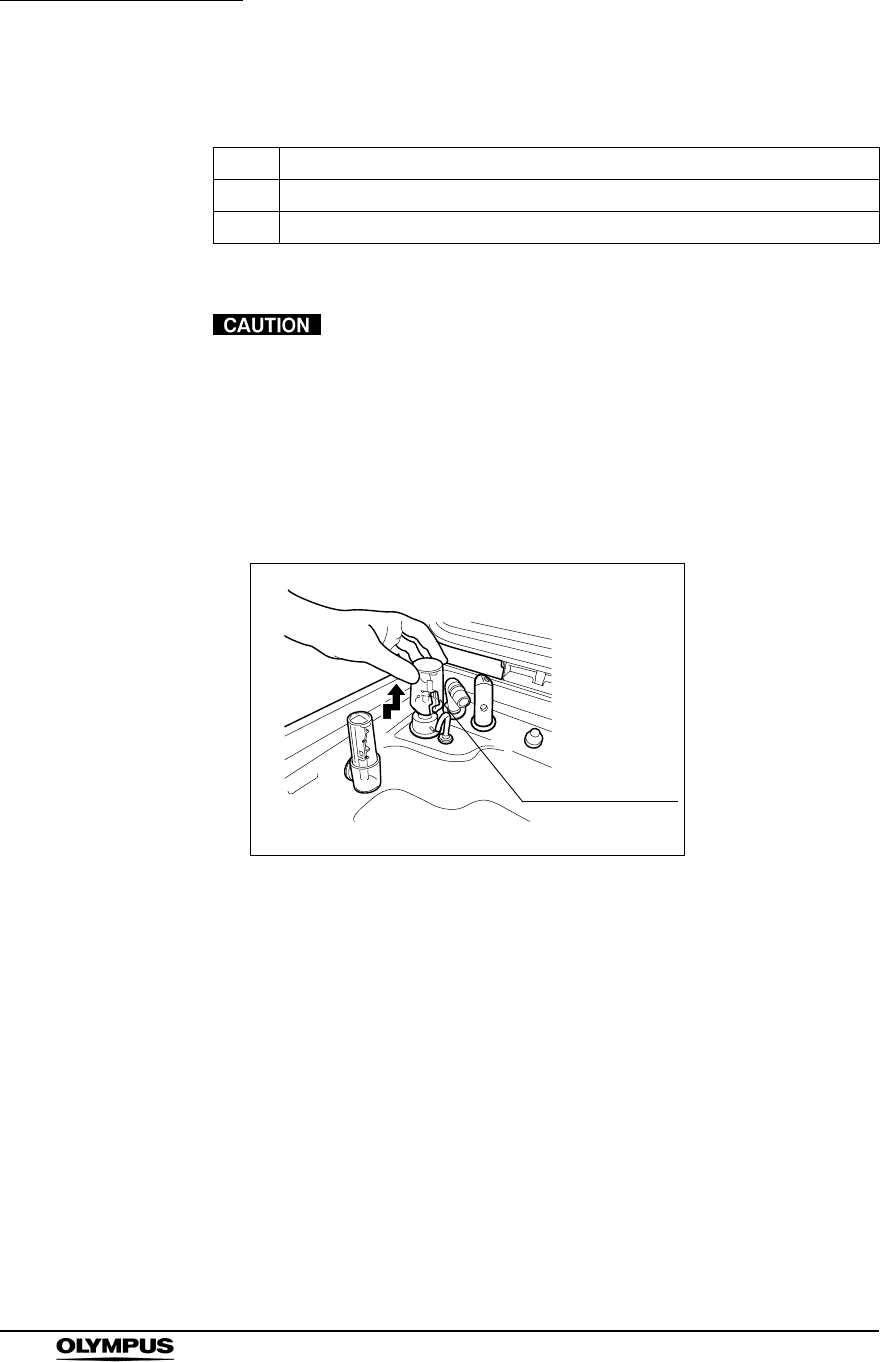
168
Chapter 7 Routine Maintenance
ENDOSCOPE REPROCESSOR OER-Pro Operation Manual
7.6 Cleaning the float switch
Always press the power switch OFF before cleaning the float
switch. Moving the float switch while the power switch is ON
will be detected as an error by the device and result in error
processing.
1. Make sure that the power switch is OFF.
2. Turn the float switch cover in the direction shown to remove.
Figure 7.46
3. Clean the float switch cover in running water. Remove dirt using a soft brush
with detergent.
Check Required items
Detergent
Brush
Table 7.10
Float switch cover
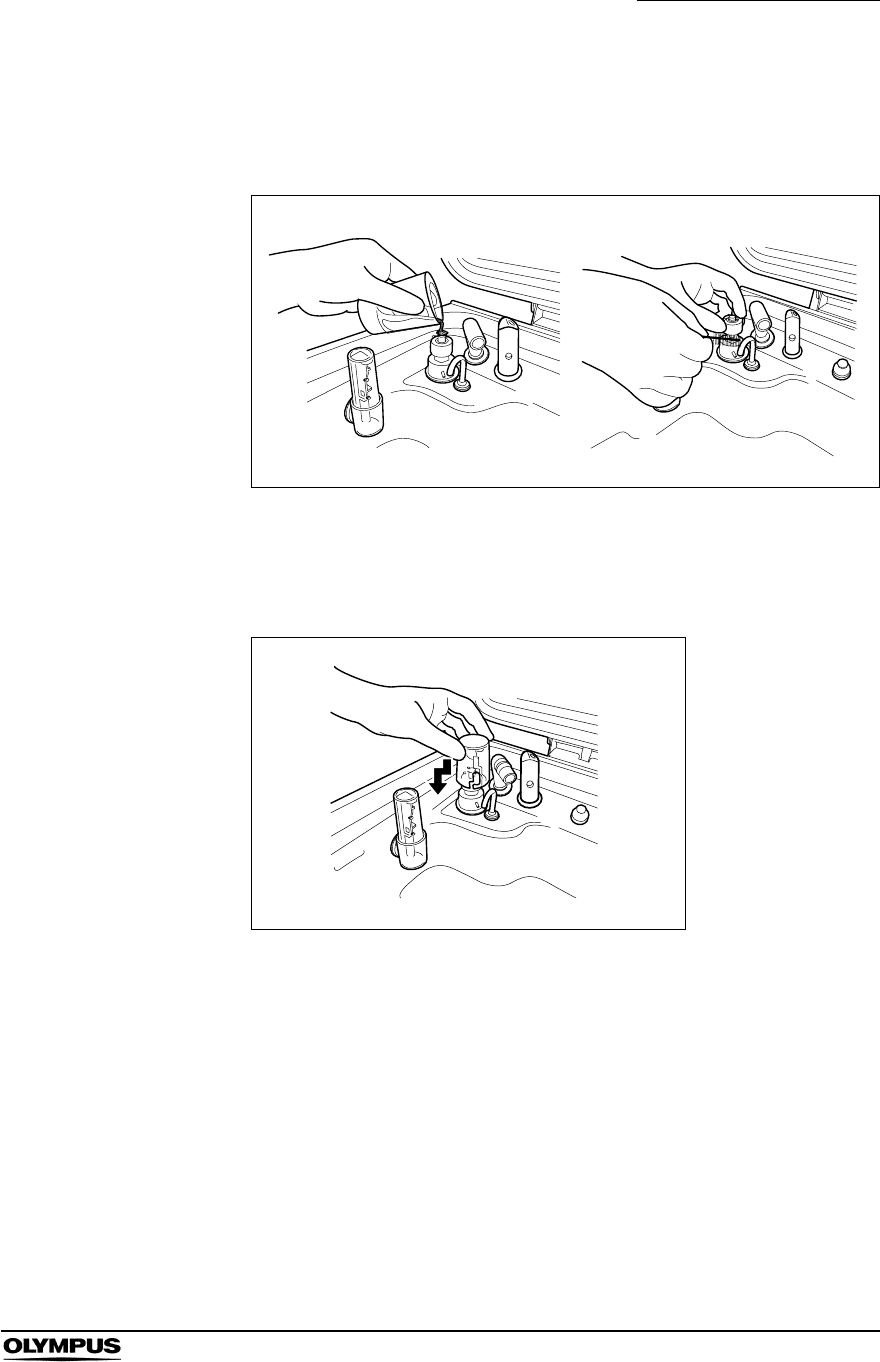
Chapter 7 Routine Maintenance
169
ENDOSCOPE REPROCESSOR OER-Pro Operation Manual
4. While applying clean water to the float switch, clean the stem using the
brush. Move the float up and down manually and thoroughly clean around
the stem. Rinse the float switch by pouring clean water over it.
Figure 7.47
5. Wipe the moisture around the float switch using a clean cloth.
6. Attach the float switch cover to the original position above the float switch.
Figure 7.48
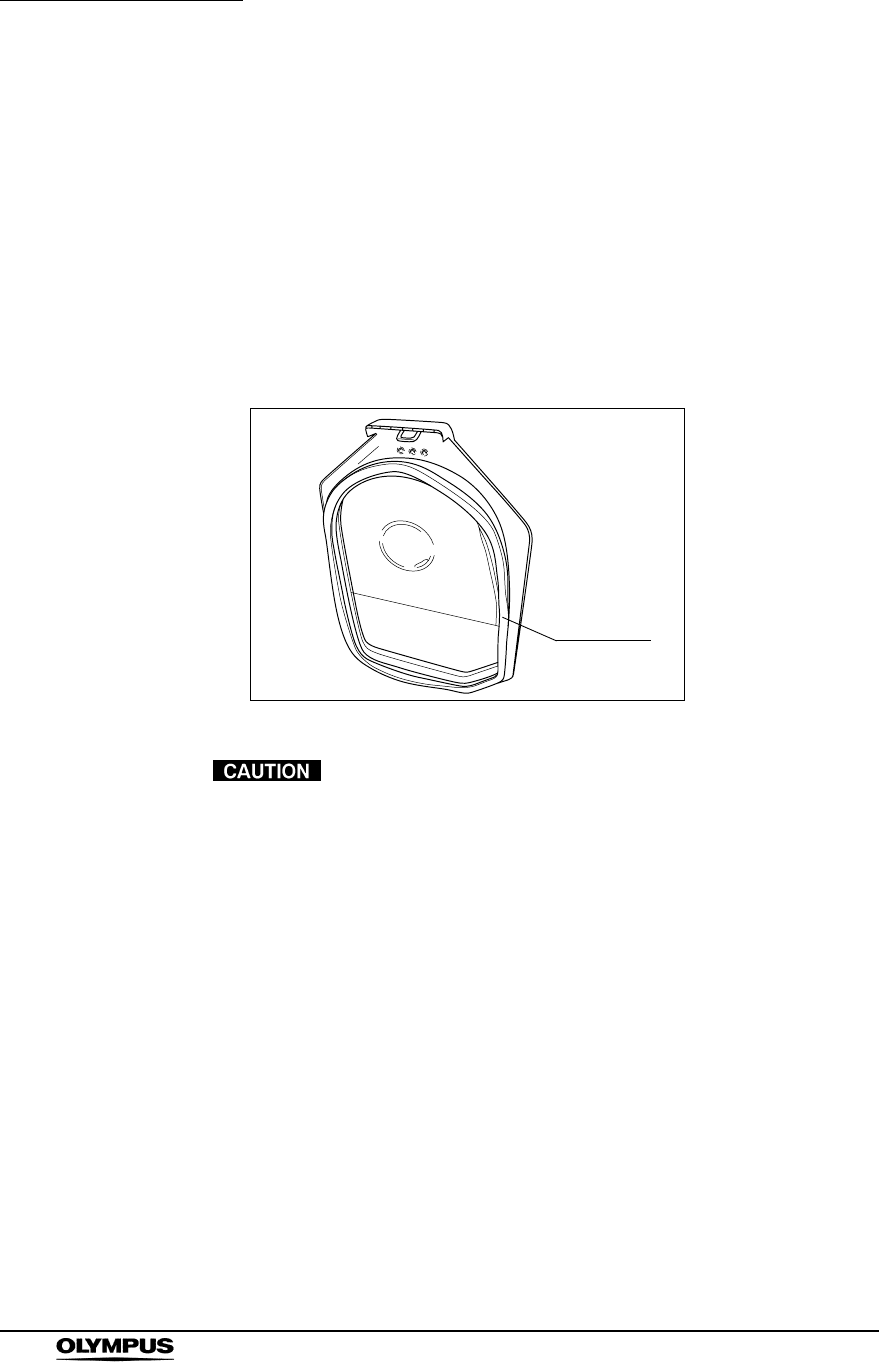
170
Chapter 7 Routine Maintenance
ENDOSCOPE REPROCESSOR OER-Pro Operation Manual
7.7 Checking the lid and lid packing
Repeated or extended use of the lid can lead to deterioration of the packing on
the back of the cover and result in water leaking through the packing. Before
using the device, always check the following points visually.
• The lid is not cracked, torn, or otherwise damaged.
• The packing is not cracked, torn, or otherwise damaged.
• The packing is not separated or detached from the lid.
• The lid can be opened and closed properly.
Figure 7.49
Do not use the packing if it is abnormal. Otherwise, the
cleaning fluid or disinfectant solution may leak. If any
irregularity is observed with the packing, please contact
Olympus.
Packing
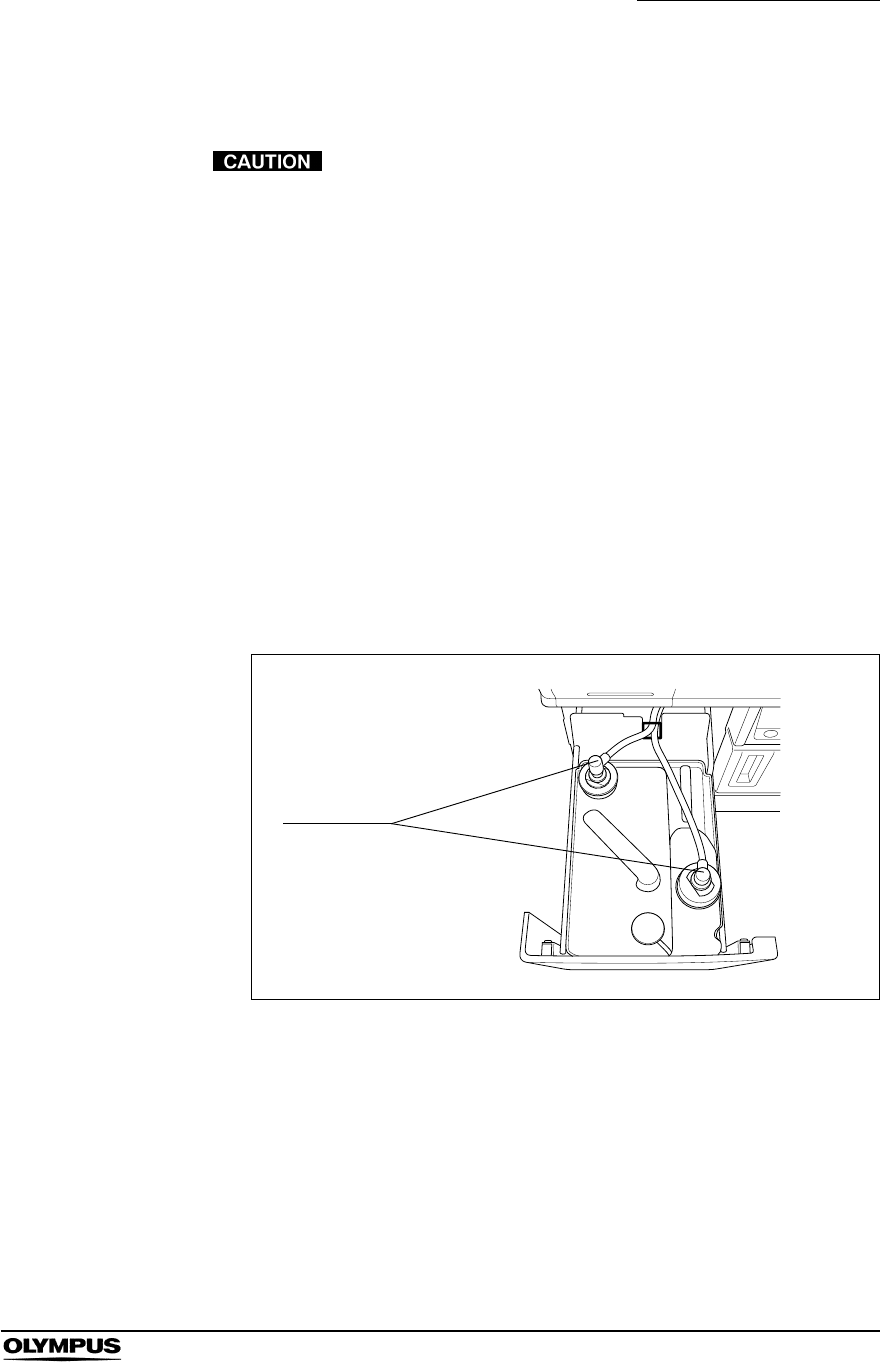
Chapter 7 Routine Maintenance
171
ENDOSCOPE REPROCESSOR OER-Pro Operation Manual
7.8 Cleaning the detergent/alcohol drawer
Be careful not to injure your hand by hitting the
detergent/alcohol drawer.
1. Pull out the detergent/alcohol drawer.
2. Disconnect the tubes from the detergent tank and alcohol tank, and take the
tanks out of the drawer.
3. Take the detergent/alcohol inner tray out of the detergent/alcohol drawer.
4. Clean the detergent/alcohol inner tray in fresh running water.
5. After cleaning, dry it thoroughly with a clean cloth.
6. Place the detergent/alcohol inner tray back on the detergent/alcohol drawer.
7. Place the detergent tank and alcohol tank on the detergent/alcohol drawer
and connect the tubes to the original positions on the tanks.
8. Turn the connectors to correct the orientations of the tubes as shown below.
Figure 7.50
9. Close the detergent/alcohol drawer.
Connector
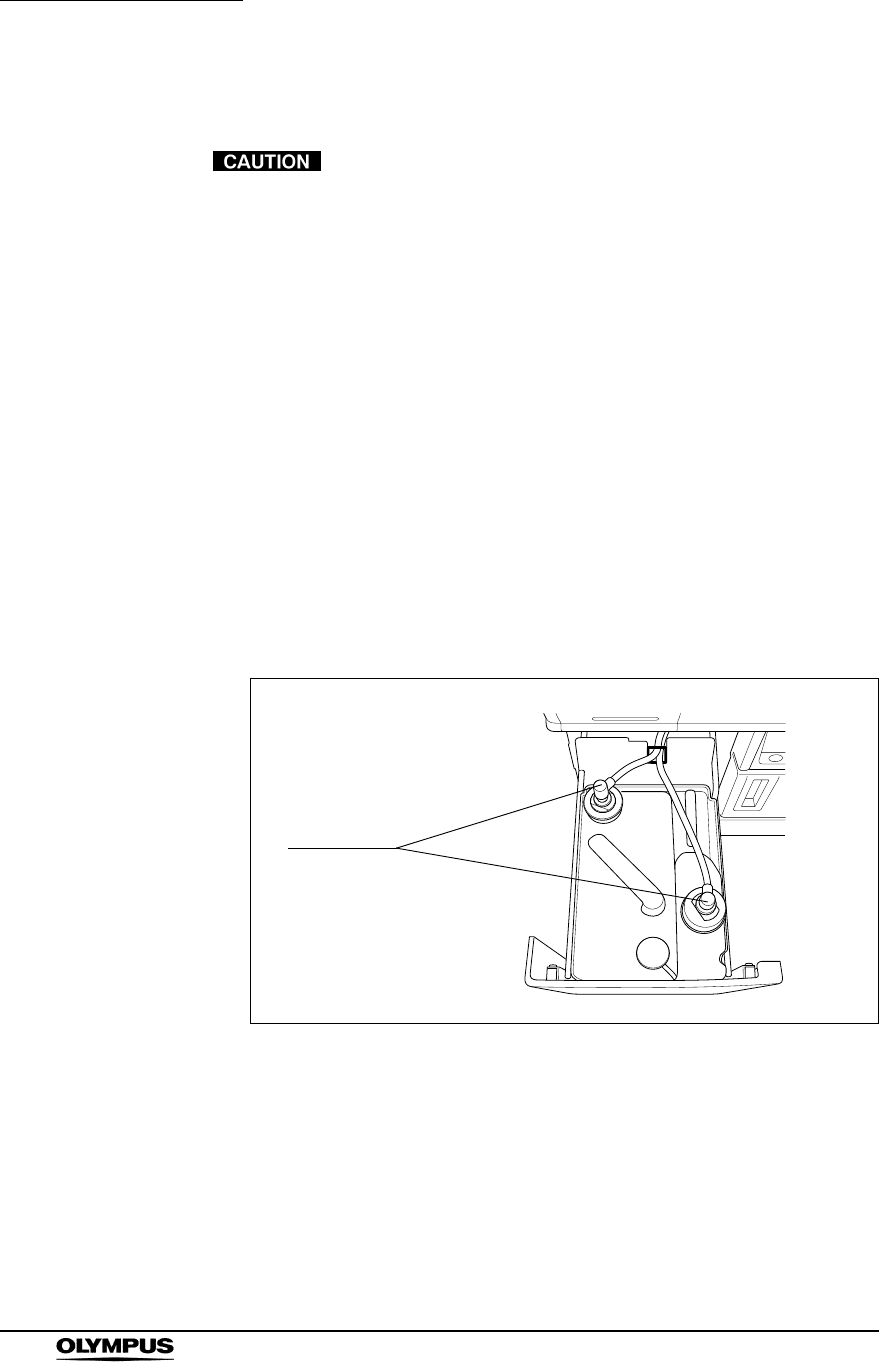
172
Chapter 7 Routine Maintenance
ENDOSCOPE REPROCESSOR OER-Pro Operation Manual
7.9 Cleaning the detergent tank
Do not tilt the alcohol or detergent tank while there is still fluid
inside. Otherwise, the fluid may spill.
1. Pull out the detergent/alcohol drawer.
2. Disconnect the tube from the detergent tank and take the tank out of the
detergent/alcohol drawer.
3. Empty the tank.
4. Using a cloth moistened with neutral detergent solution, clean the external
surface. Rinse the internal and external surfaces of the tank in running
water, and wipe the external surface with a clean cloth. To prevent bacterial
growth, it is also recommended to wipe the outside of the tank with a cloth
moistened with 70% ethyl alcohol or isopropyl alcohol.
5. Drain out the water inside the detergent tank, dry it thoroughly, put it back on
the detergent/alcohol drawer and attach the cap and tube to it.
6. Turn the connectors to correct the orientations of the tubes as shown below.
Figure 7.51
7. Close the detergent/alcohol drawer.
Connectors
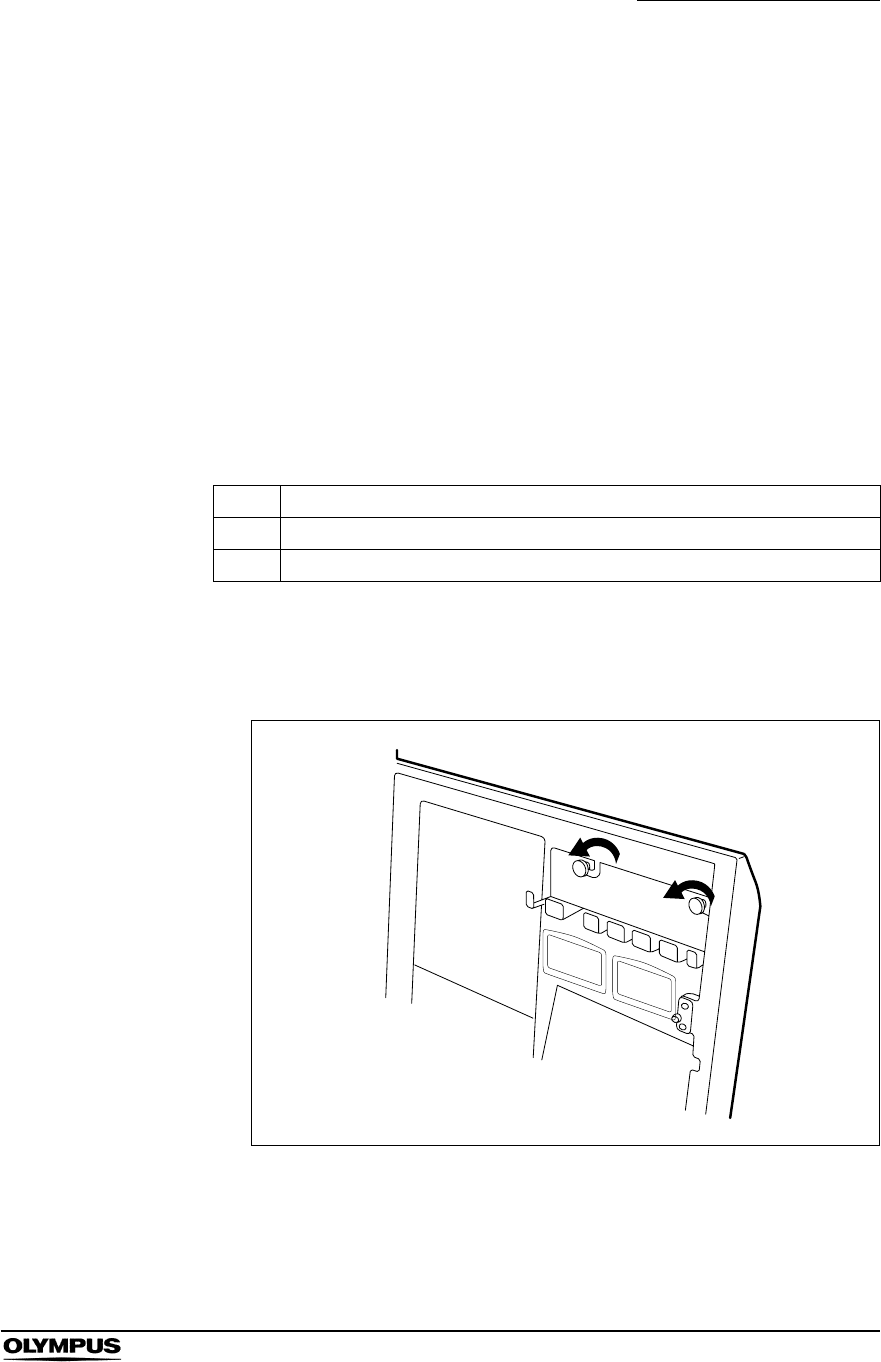
Chapter 7 Routine Maintenance
173
ENDOSCOPE REPROCESSOR OER-Pro Operation Manual
7.10 Cleaning the accessories and accessory holders
As the accessories listed below tend to attract dirt and dust, they should be
cleaned periodically and stored in a clean environment. The accessory holder
used for storage should also be kept clean in the same way.
1. Remove the accessory holder from the back side of the front door by
loosening the two retaining screws.
Figure 7.52
• Connecting tubes
• Filter tubes
• Hoses
• Gas filter case excluding the gas filter
• Adapters, etc.
• Accessory holder
• Card holders
Check Required items
70% ethyl alcohol or isopropyl alcohol
Clean cloth
Table 7.11