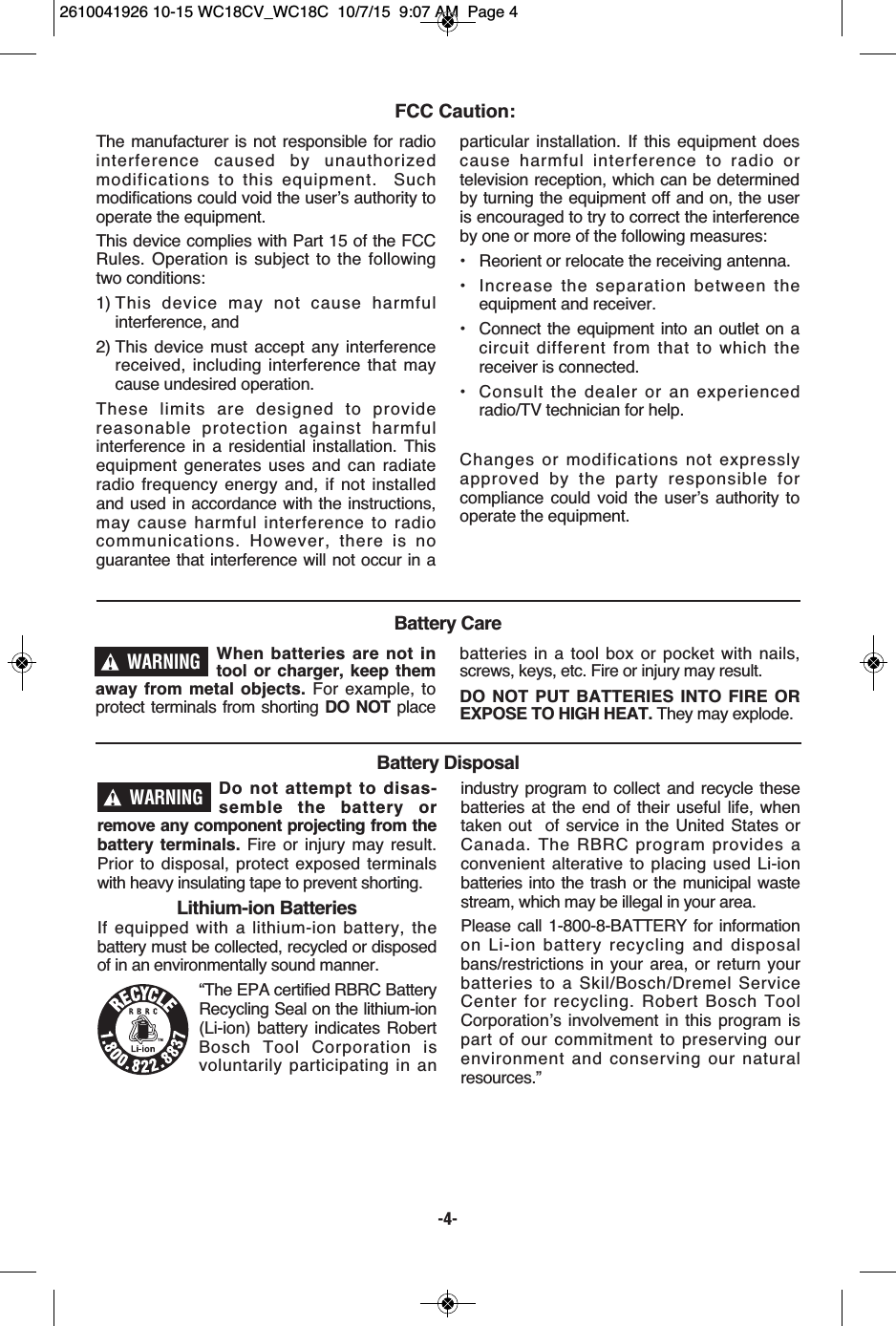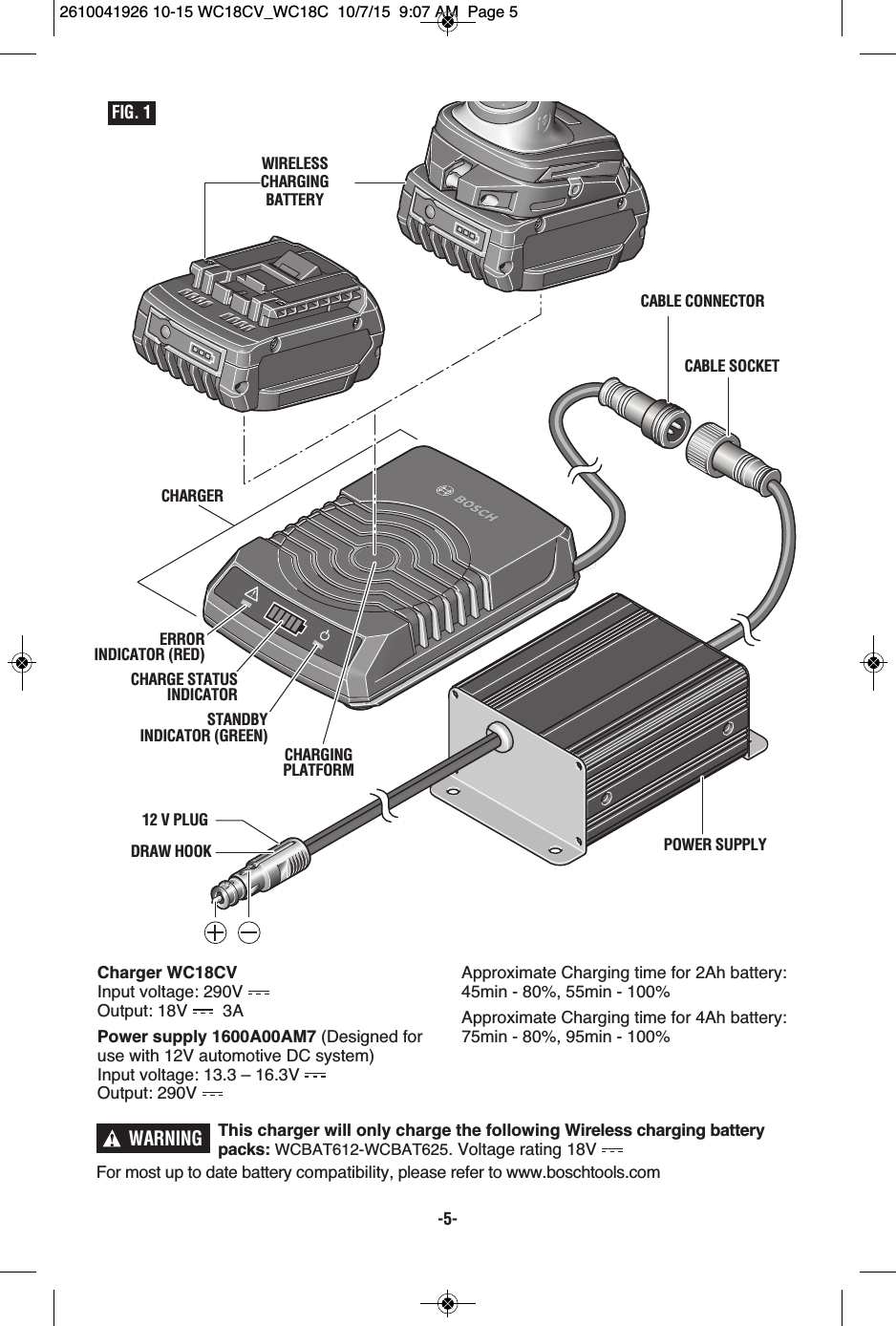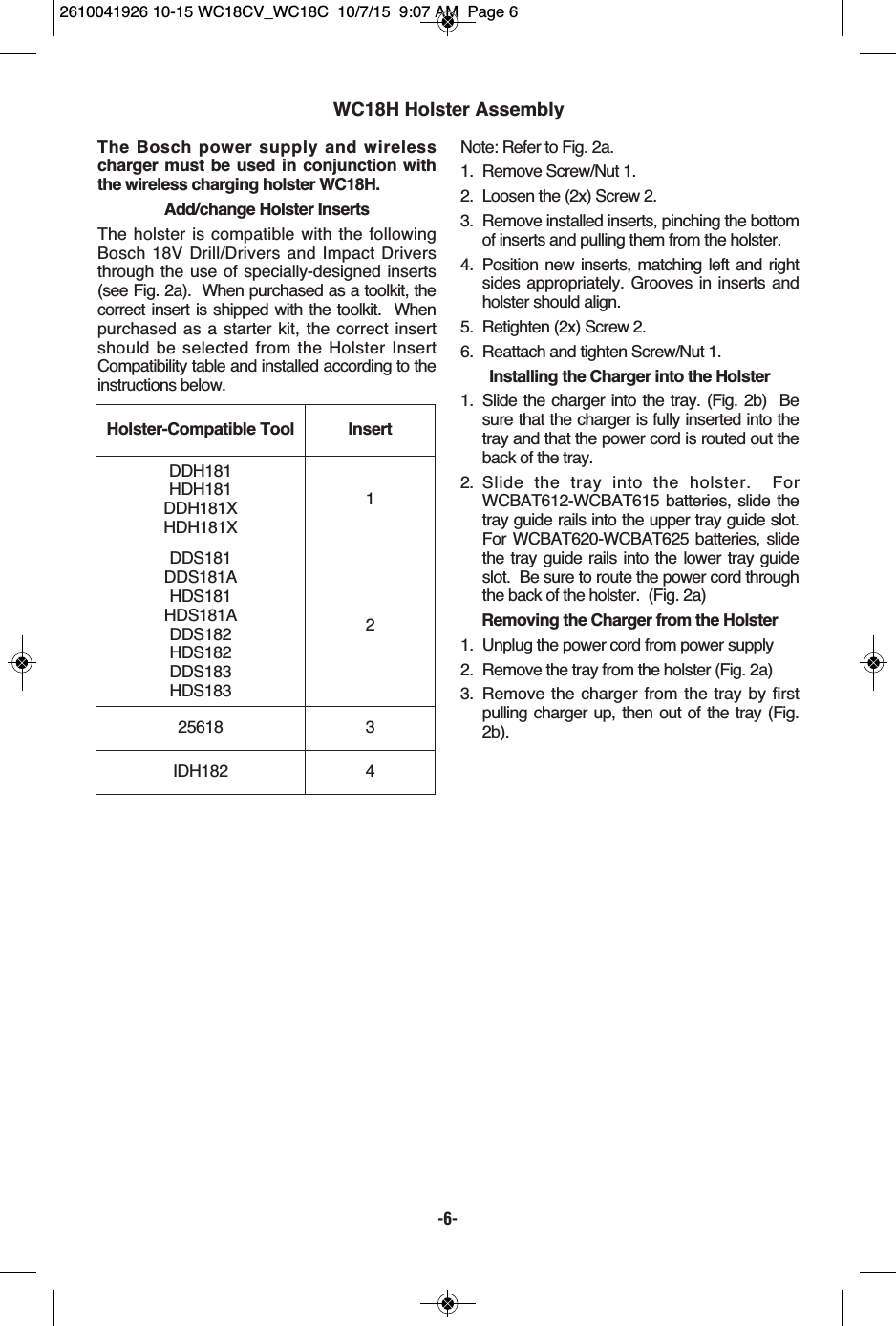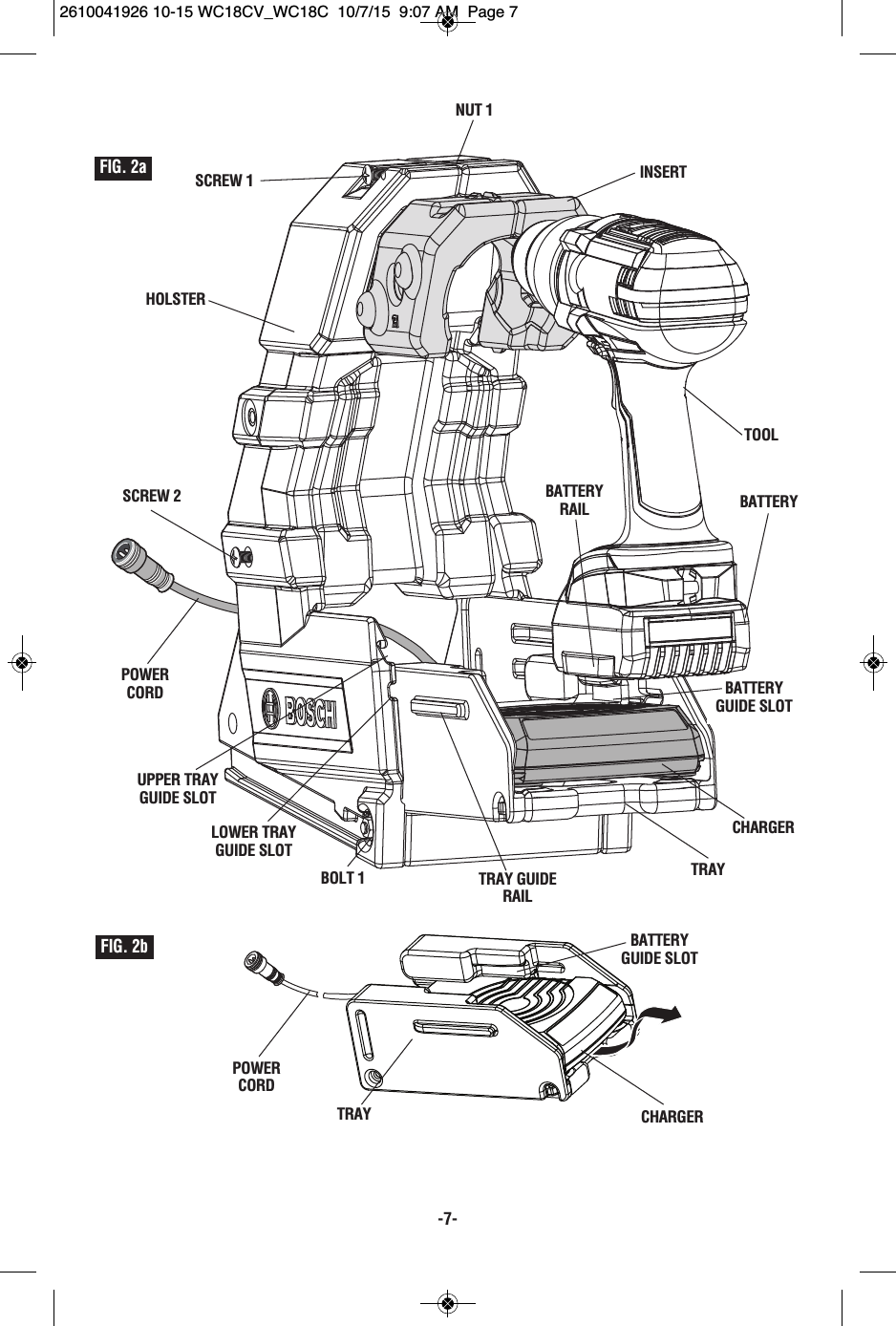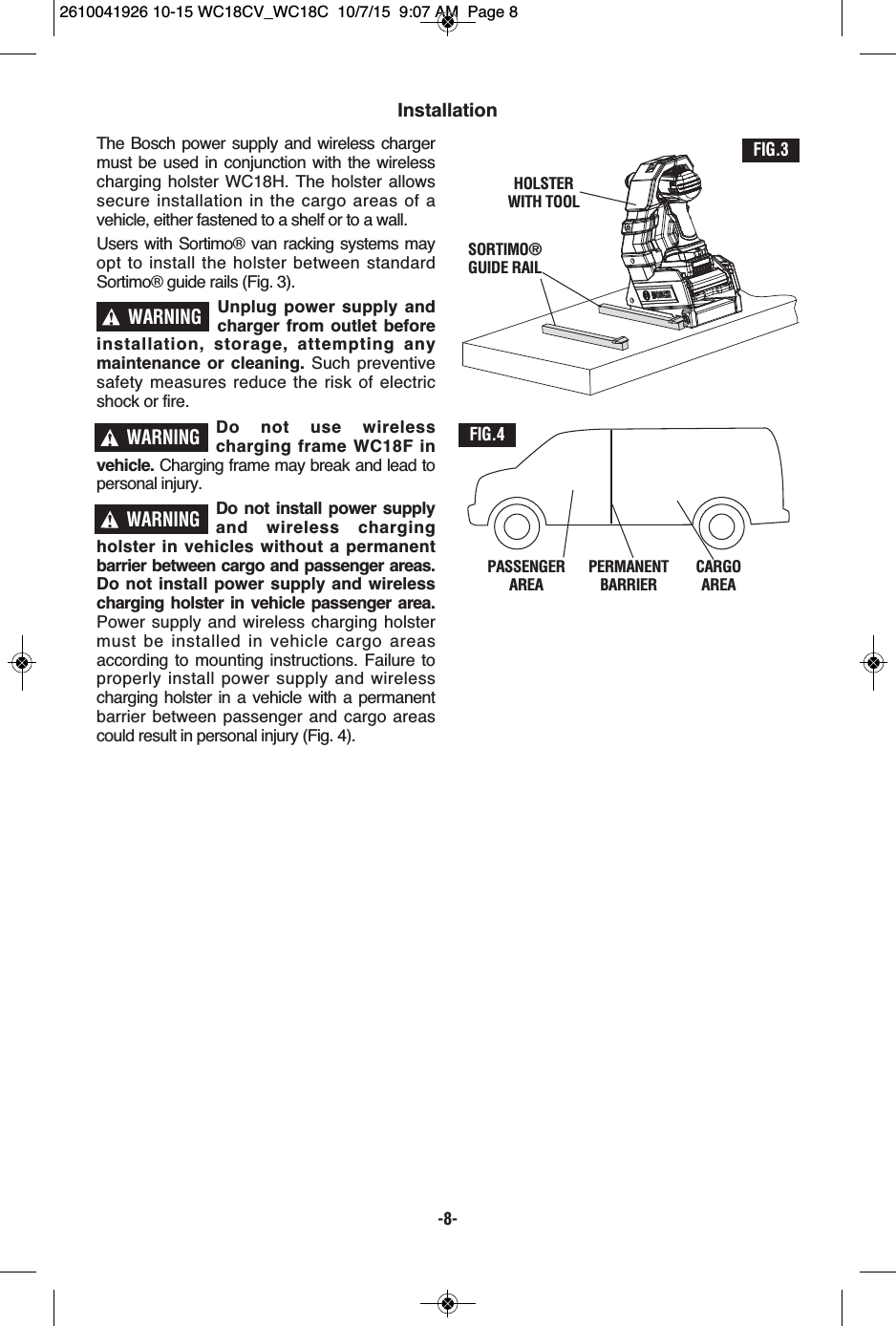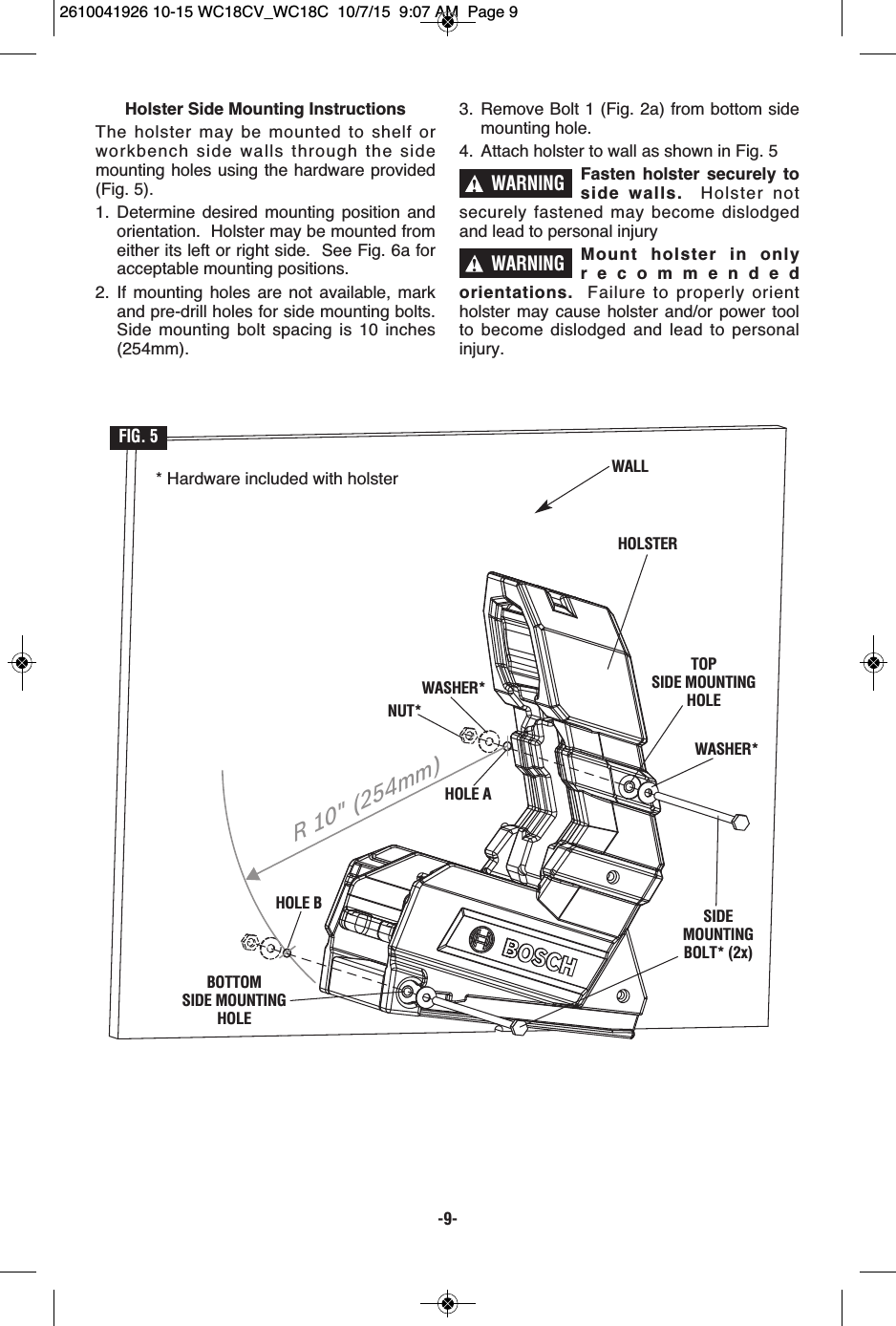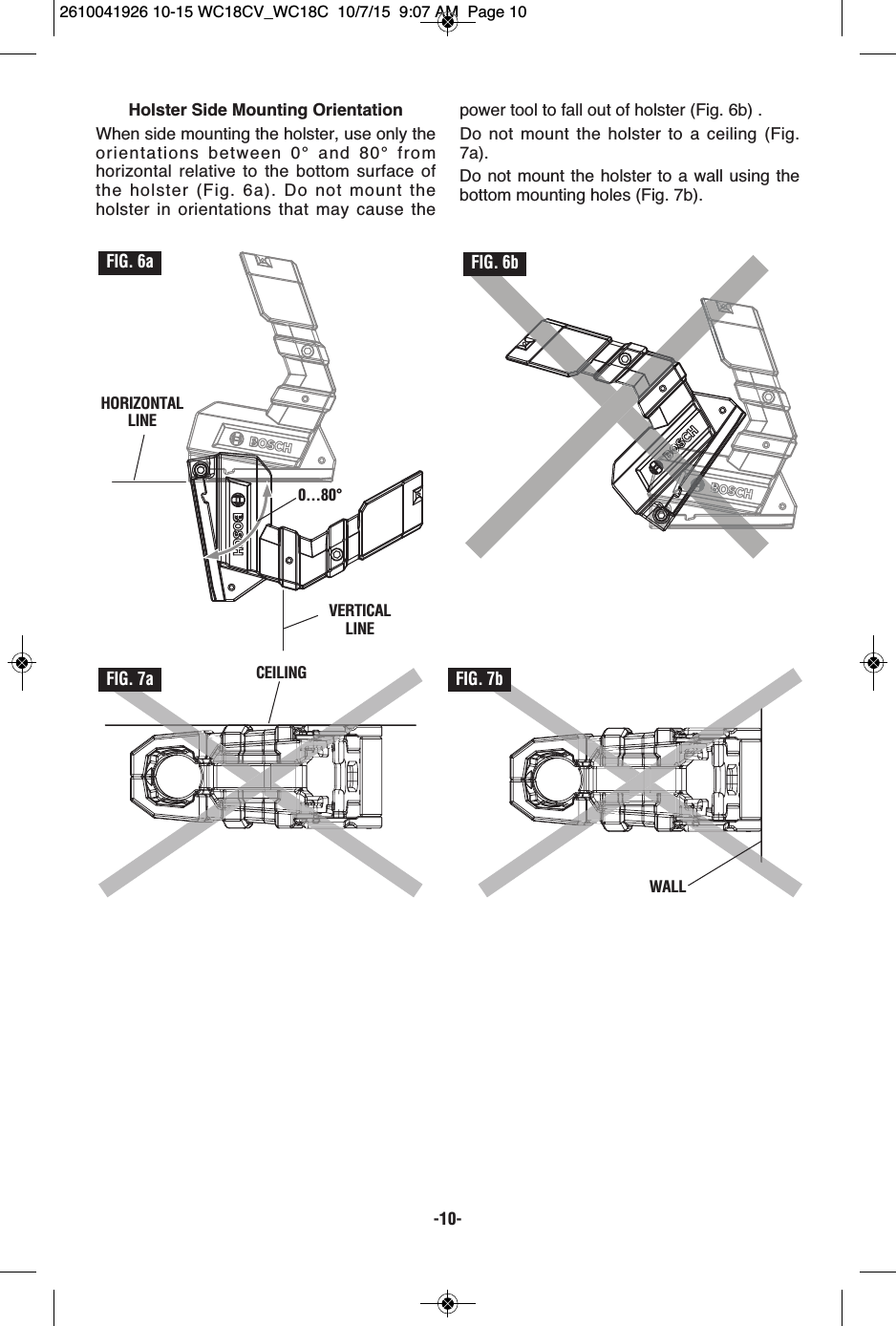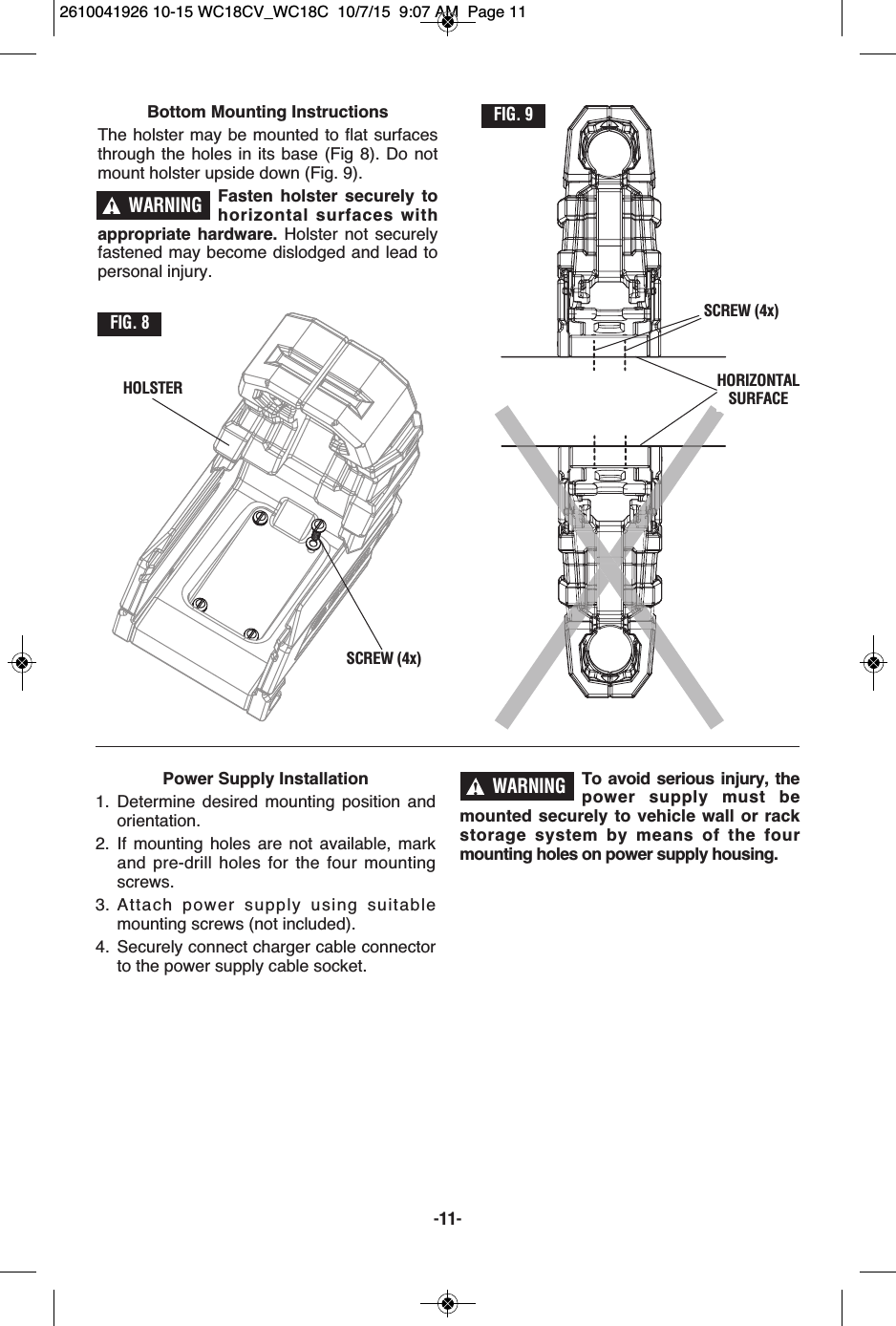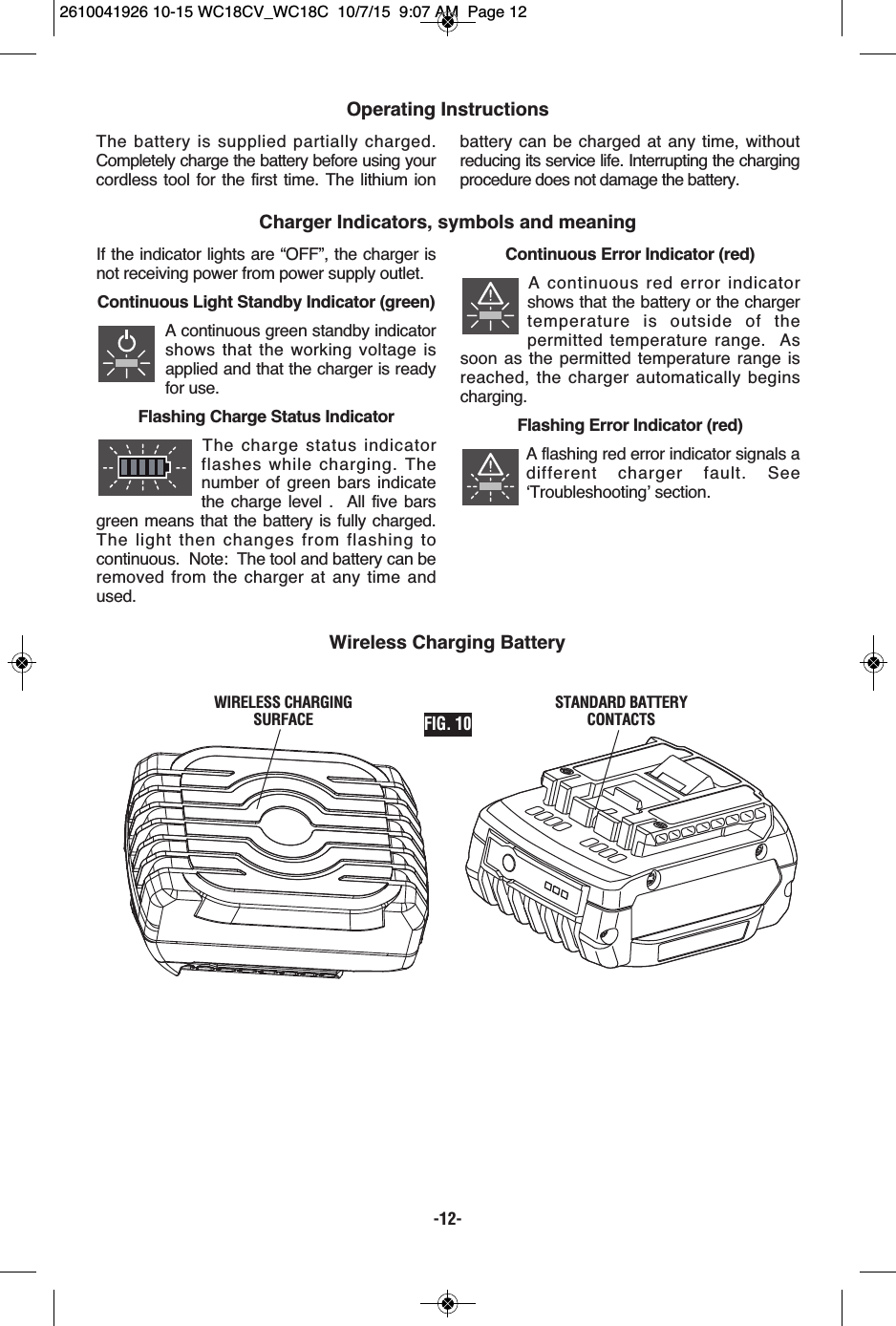Robert Bosch Tool WC18CV Wireless charger system for power tools User Manual WC18C
Robert Bosch Tool Corporation Wireless charger system for power tools WC18C
Contents
- 1. Manual New Part 0
- 2. Manual New Part1
- 3. Manual New 2_0
- 4. Manual New-3
Manual New Part1