Samsung Electronics Co ROH20S RF Control handle User Manual 2
Samsung Electronics Co Ltd RF Control handle 2
Contents
User Manual 2
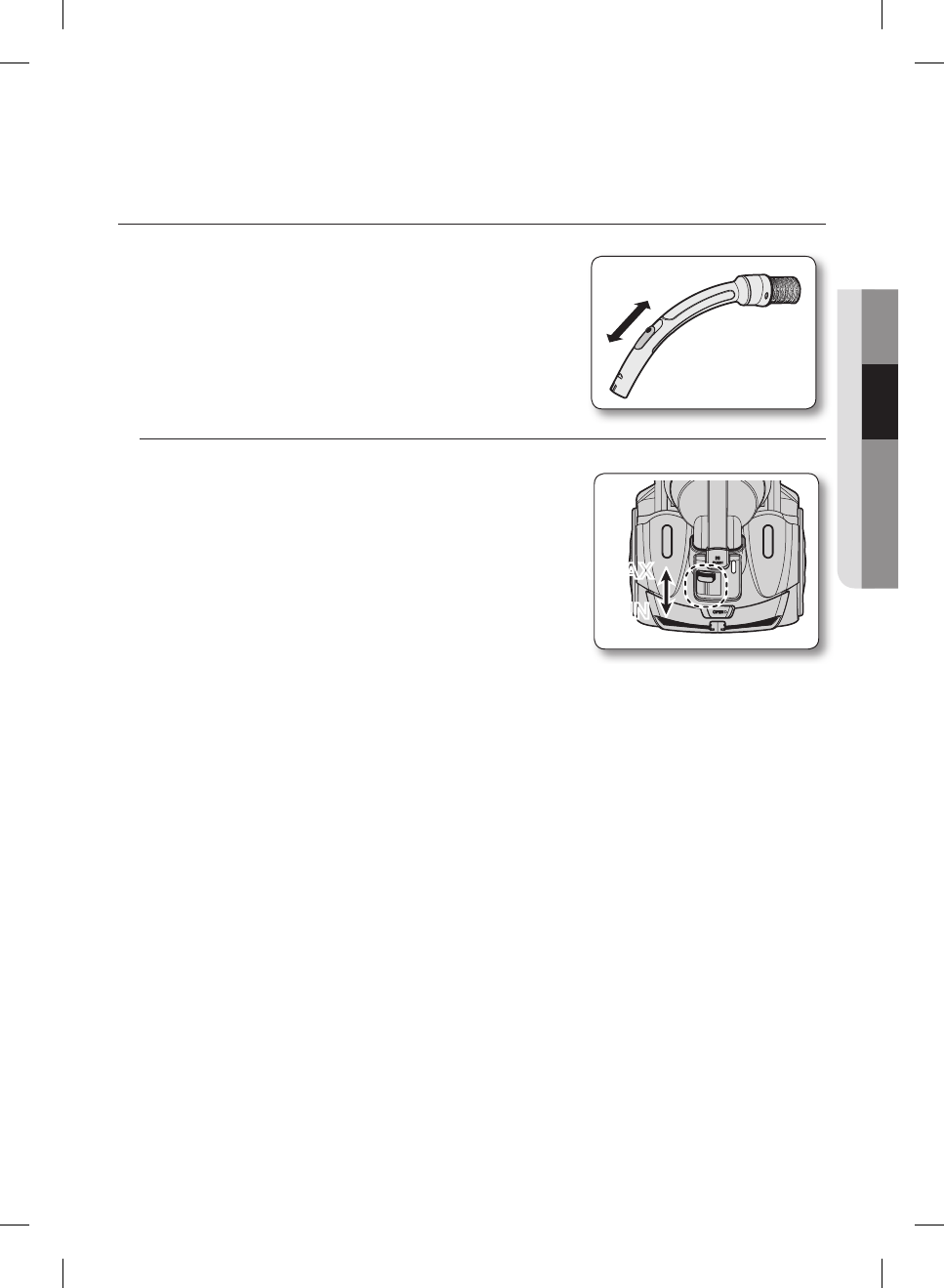
English - 11
02 OPERATING THE CLEANER
Body-control type (SC12F50V Series)
- HOSE
To reduce suction for leaning draperies, small rugs, and
other light fabrics, pull the tap air until the hole is open
- BODY
To control power level, just slide the power control up and
down.
MIN = For delicate fabrics, e.g.net curtains.
MAX = For hard floors and heavily soiled carpets.
MIN
MAX
MIN
MAX
DJ68-00699W-07.indb 11 15. 4. 27. �� 10:28
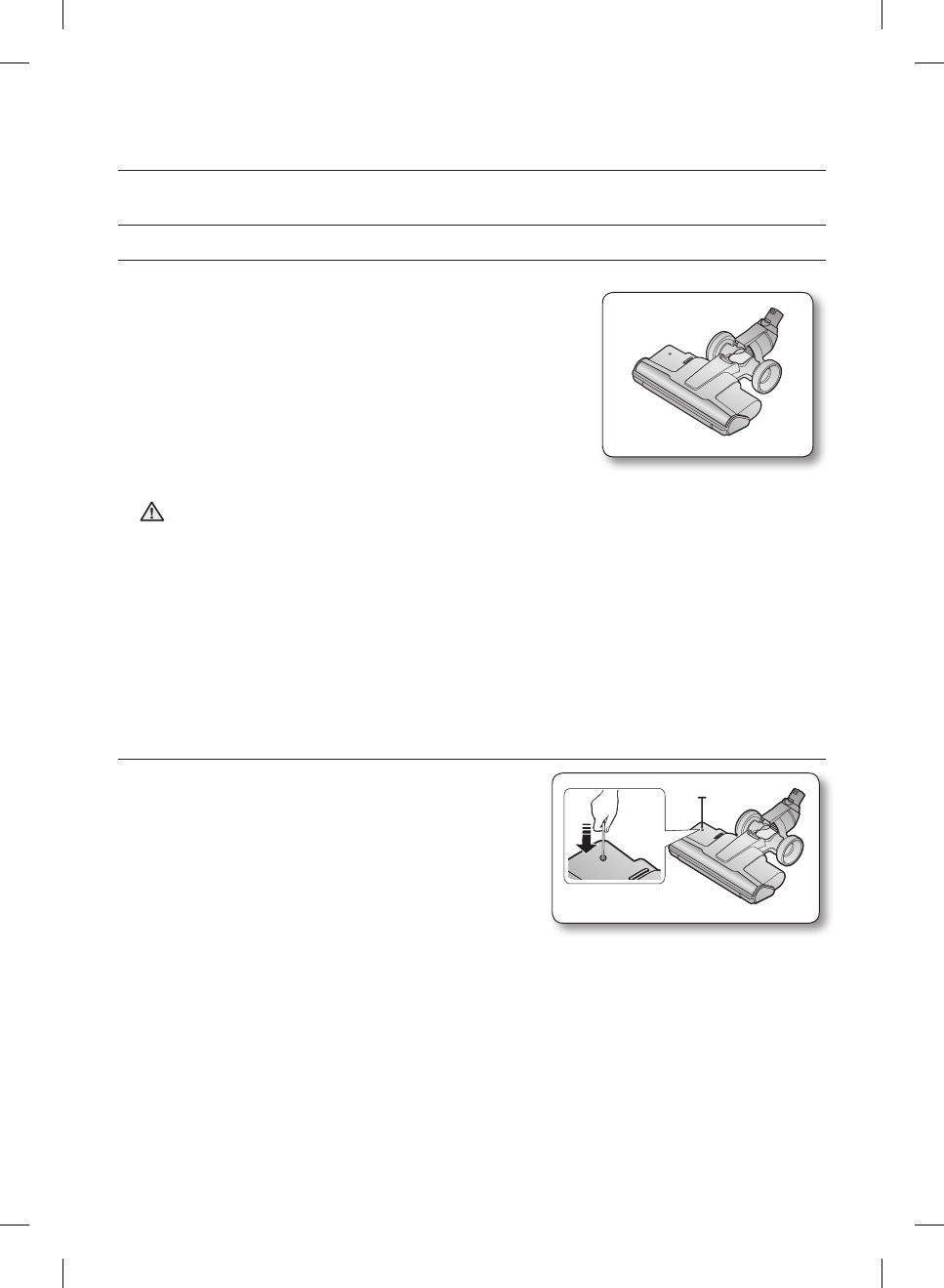
English - 12
POWER BRUSH (SC12F50P SERIES)
Vacuuming with the power brush
1. Attaching the power brush
The hose must be plugged into the canister and the power
brush must be plugged into the hose and extension wand.
2. Vacuuming
• For best results, move the power brush slowly using short,
overlapping strokes.
• For heavily soiled areas, repeat strokes in several directions.
CAUTION Do not invert the power brush while it is running.
3. Checking the Performance of the power brush
You can check whether the power brush is operating correctly by lifting up the extension tube
slightly to view the back of the brush.
The power brush will not operate when it is jammed or the unit is turned off.
If the power brush is jammed, unplug the power cord from the electrical outlet.
Turn the power brush over and remove the jammed object.
Turn the power brush back to the vacuuming position and resume vacuuming.
Overload protector
The overload protector shuts off the brush motor if the
floor brush becomes obstructed. The floor brush will
stop, but the suction motor will continue to run. To reset
the overload protector, turn the vacuum off and unplug
it. Clear the obstruction from the floor brush area. Use
a pen tip to press down the reset switch. Turn the
vacuum on and continue cleaning.
Reset S/W
operating the cleaner
DJ68-00699W-07.indb 12 15. 4. 27. �� 10:28
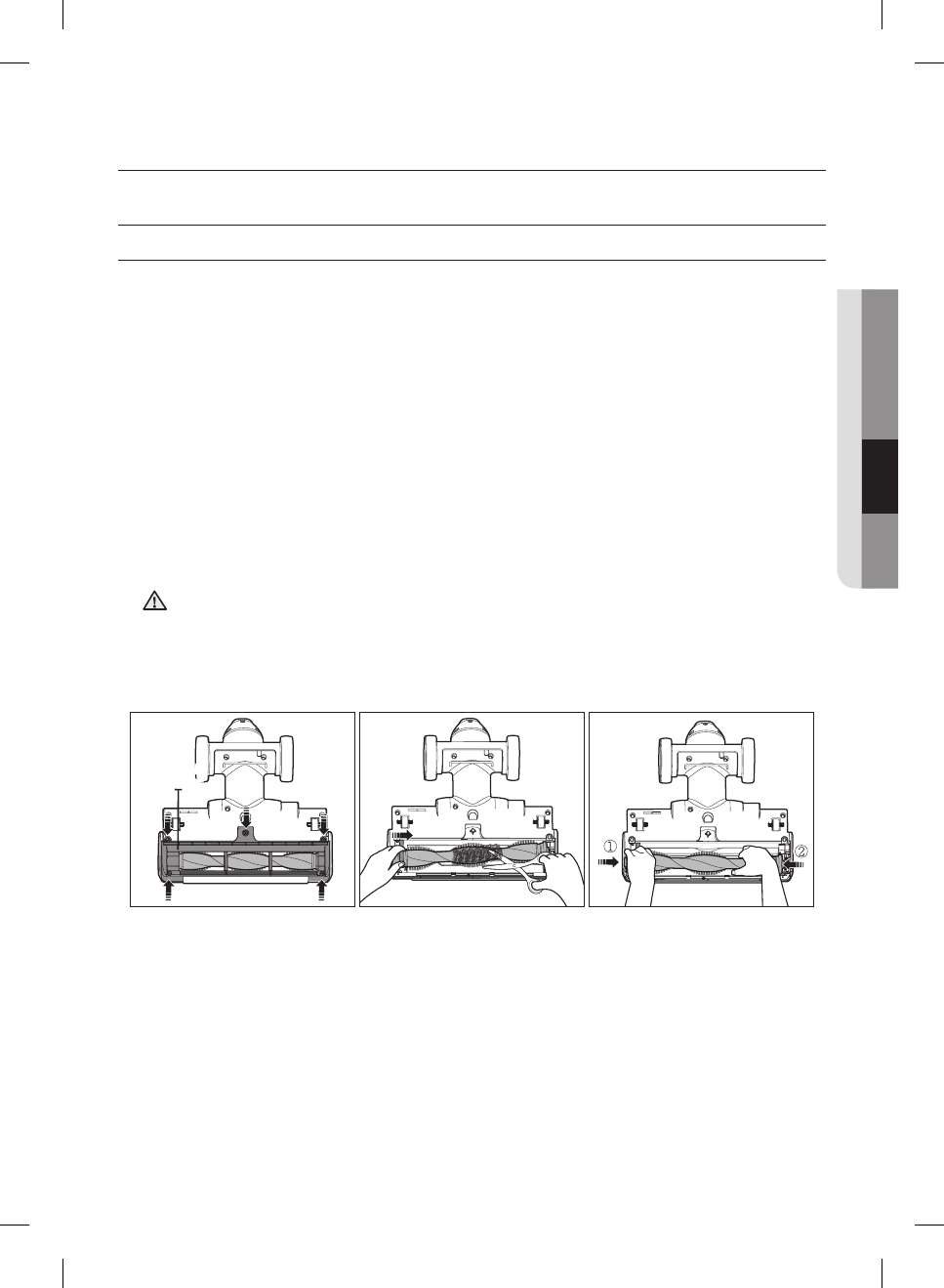
English - 13
03 MAINTAIN TOOLS AND FILTER
maintain tools and filter
POWER BRUSH (SC12F50P SERIES)
CHECKING the Rotating Floor Brush and Drive Belt
You should check your vacuum cleaner’s rotating floor brush and drive belt regularly for wear or
damage. You should also clean strings, hair, and carpet fibers off the brush and brush ends. These
can wrap around the brush and hamper its ability to effectively clean your carpet. Also remove any
debris that has accumulated under the brush cover.
1. Unplug the vacuum from the electrical outlet.
2. Place the handle in low position and turn the vacuum cleaner over so the bottom side is up.
3. Remove the five screws (at arrows, right) with a screwdriver.
4. Remove the brush cover from the floor brush.
5. Grasp the rotating floor brush at both ends and lift.
6. Clean string, hair and other debris off the rotating floor brush, paying particular attention to brush
ends.
7. Clean string, hair and other debris off the motor pulley and drive belt areas.
8. Check the drive belt carefully for wear, cuts or stressed areas.
9. Check the air passageway for obstructions. Remove debris from this area.
CAUTION The rotating floor brush could cause the fringe of a rug to become tangled within the
vacuum.
Use caution and turn off the floor brush when vacuuming throw rugs with fringe.
Brush
Cover
DJ68-00699W-07.indb 13 15. 4. 27. �� 10:28
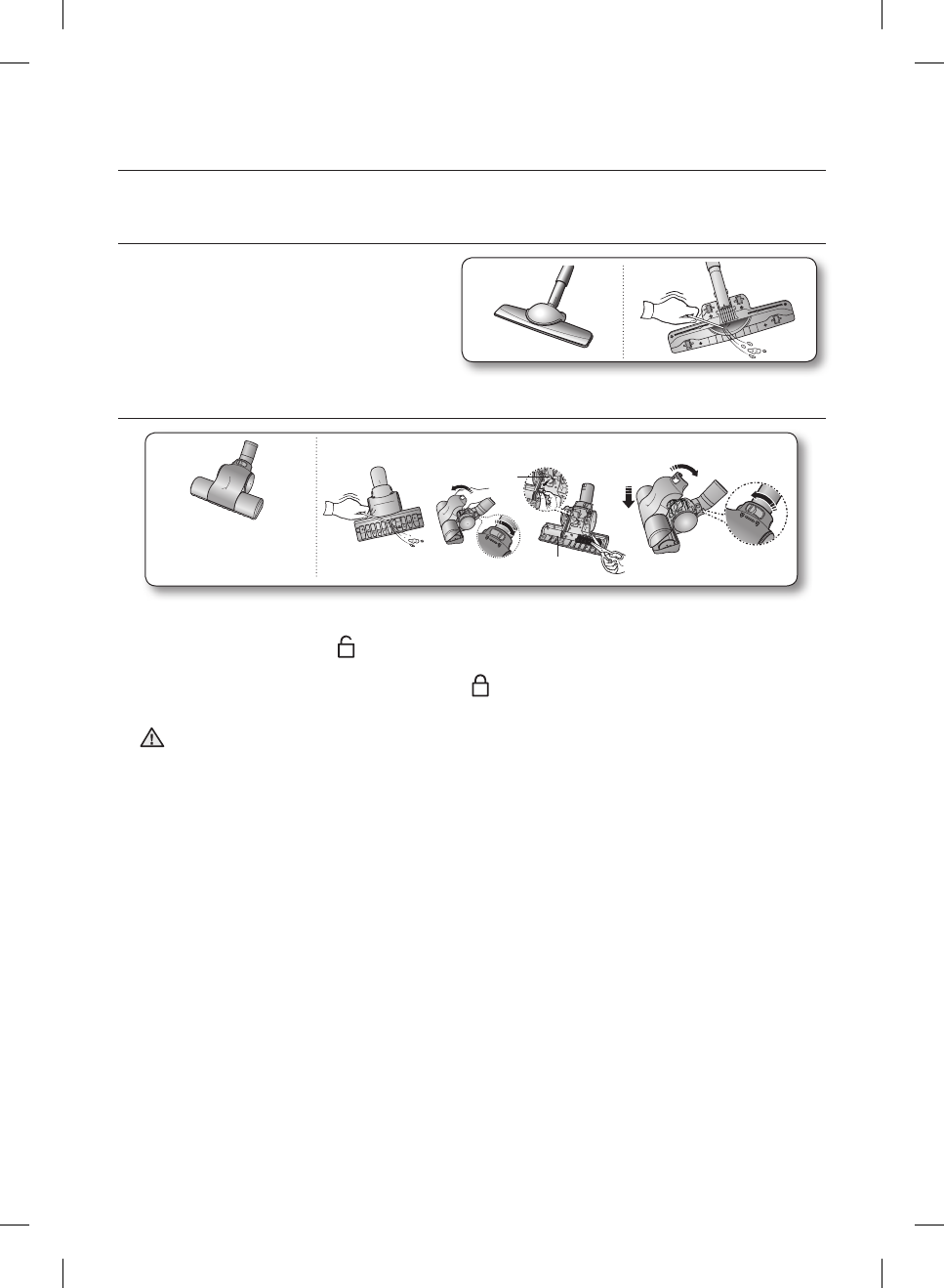
English - 14
Parquet brush (OPTIONAL)
• Vacuums dust in a wide area at once.
• Remove waste matter completely from the
inlet if the inlet is blocked.
Blanket brush (OPTIONAL)
1
Turbine
Brush
2 3
For picking up pet hair
and fibre on upholstery
and bed linen.
1. Remove waste matter completely when inlet is blocked.
2. Turn the lock button to ( ), and remove.
3. To reassemble, align the cover to the front of the main body and close. After closing the cover,
ensure that the lock button is turned to the ( ) position.
CAUTION Use for bedclothes only. Be careful not to damage the brush during unclogging.
maintain tools and filter
DJ68-00699W-07.indb 14 15. 4. 27. �� 10:28
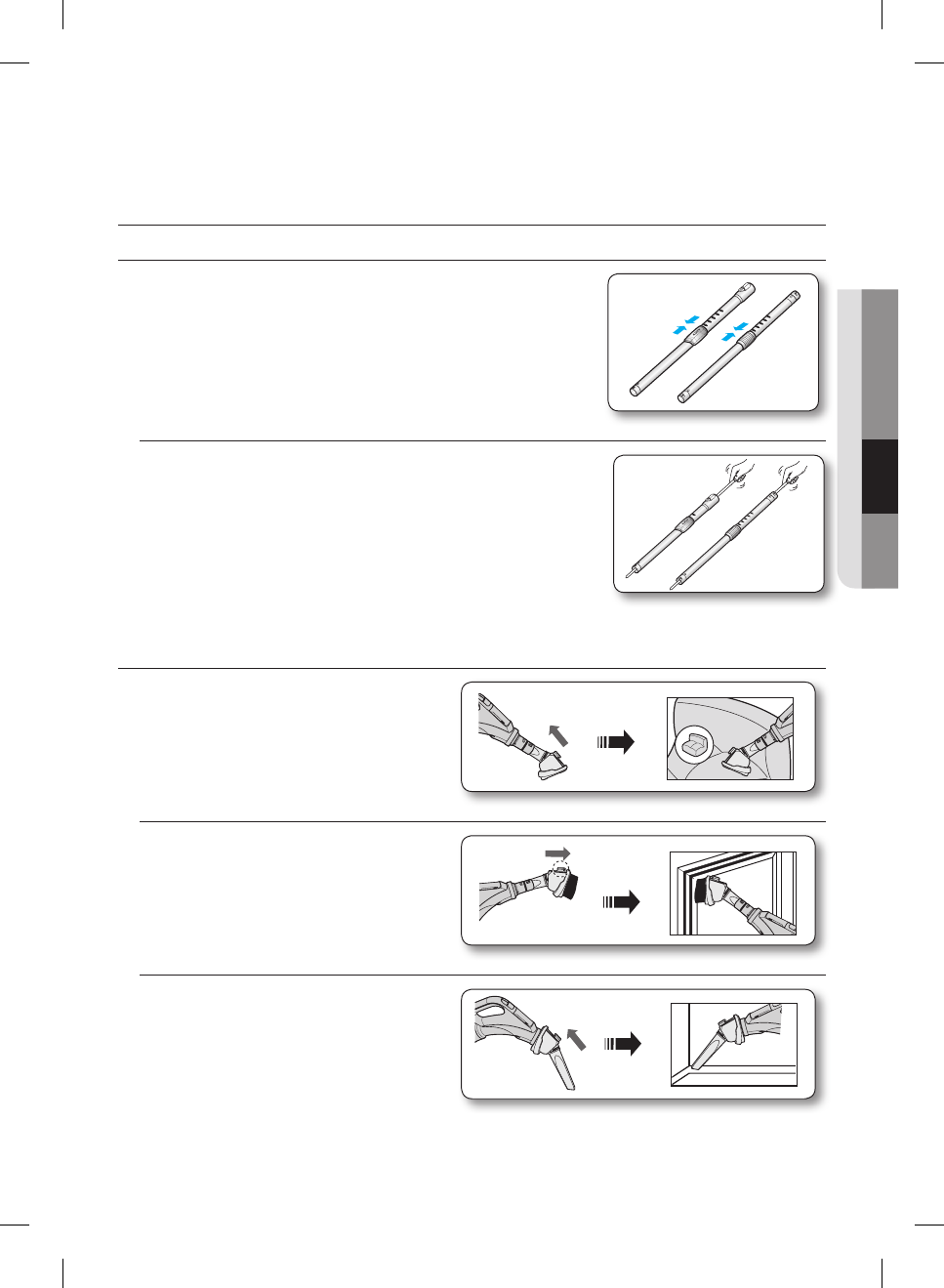
English - 15
03 MAINTAIN TOOLS AND FILTER
USING ACCESSORY
Pipe
• Adjust the length of the telescopic pipe by sliding the length control
button located in the center of the telescopic pipe back and forth.
• To check for blockages, separate the telescopic pipe and adjust to
shorten. This allows for easier removal of waste clogging the tube.
Accessory (SC12F50H,SC12F50V Series)
• To use the upholstery tool, push the accessory
on to the end of the hose handle.
• Pull out the button, to use the dusting brush.
• To use the crevice tool, push the accessory on
to the end of the hose handle in the opposite
direction.
DJ68-00699W-07.indb 15 15. 4. 27. �� 10:28