Contents
- 1. Users Manual 1
- 2. Users Manual 2
- 3. Users Manual 3
- 4. Part 24 Setup Photos
Users Manual 3
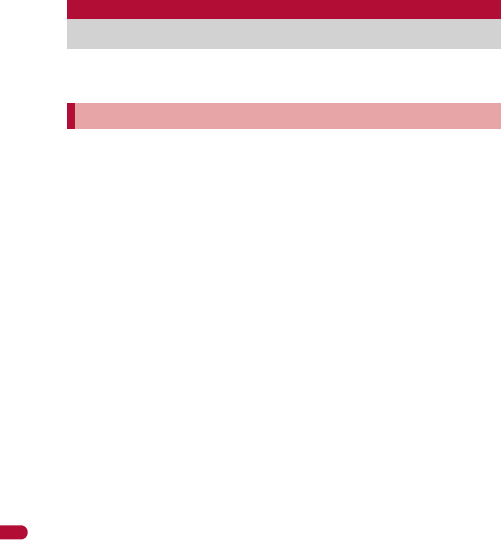
430
e20_dv67_7e.fm
[430/438]
Overseas Use
~~~~~ ~~~~~ ~~~~~ ~~~
The following items must be checked before departure, at your
country of stay, and after homecoming.
Prepare below in Japan before using the FOMA terminal overseas.
■About contract
If subscribed to the FOMA service after September 1, 2005, a
subscription for “WORLD WING” is not required. However, if a
subscription for “WORLD WING” is canceled at or after a subscription for
the FOMA service, a subscription for “WORLD WING” is required again.
If subscribed to the FOMA service before August 31, 2005 but not
subscribed to “WORLD WING”, a subscription for “WORLD WING” is
required. Some payment plans are not available.
Insert the WORLD WING compatible FOMA card (green/white) to the
FOMA terminal (nP. 42).
■About charging batteries
Precautions for handling the AC adapter nP. 16
Methods for charging the AC adapter nP. 43
■About browsing i-mode sites
To browse i-mode site overseas, the settings for overseas use must be
made from iMenu in advance.
i-mode site: Select [iMenu]/[English]/[Options]/[International
Settings]/[i-mode services Settings].
iMenu cannot be displayed by pressing i in the stand-by display
overseas. If Set i-mode button is set to [iMenu/Search], the message
stating that i-mode menu is displayed appears when i is pressed for
the first time overseas. i-mode menu appears from the next time.
■About setting network service
If subscribed to network services, Voice Mail Service, Call Forwarding
Service or other services can be used overseas.
Some network services may not be set or checked depending on
overseas telecommunications carrier. In addition, some network services
are available only in Japan.
To use network services overseas, set Remote Control (nP. 419,
P. 437) to “Activate” in advance.
■About inquiries overseas
For lost, stolen, and cost settlement, or malfunction of the FOMA terminal
overseas, refer to “Loss or theft FOMA terminal or payment of cumulative
cost overseas” or “Failures encountered overseas” on the back of this
manual. Note that any call or transmission charges incurred after the FOMA
terminal is lost or stolen are charged to the subscriber.
When the FOMA terminal is lost or stolen overseas, promptly contact
DOCOMO and conduct a procedure for canceling the use of service.
Add the “International call access codes for major countries (table 1)” or
“International prefix numbers for the universal number (table 2)” that is
assigned to your country of stay, to the head of your phone number for
inquiries.
Before use overseas
Preparation before departure
dv67_E.book 430 ページ 2009年4月22日 水曜日 午後5時33分
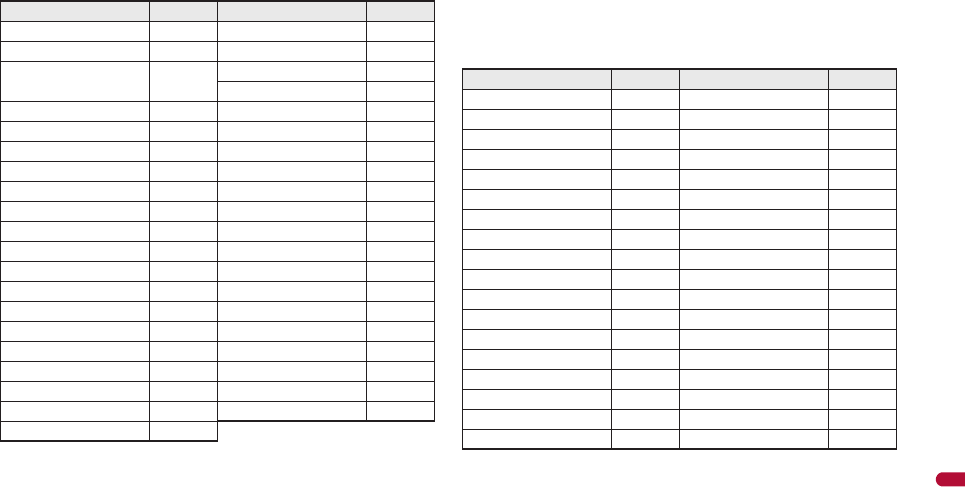
431
e20_dv67_7e.fm
[431/438]
Overseas Use
International call access codes for major countries (table 1)
The following shows the International call access codes for major countries.
Communication charges to Japan will apply.
International prefix numbers for the universal number (table 2)
The following shows the International prefix number for the universal
number of each country.
Communication charges or other charges to your country of stay will
apply.
Communication charges to your country of stay will apply when calling
from the mobile phone.
Some codes may not be used.
Note that the universal number may not be used for calls from a mobile
phone, payphone or hotel.
The universal number can be used only for countries listed on table 2.
Calling from a hotel may cost you extra call charges requested by the
hotel (You are responsible for the call charges). Confirm with the hotel
before making calls.
Country/Region Code Country/Region Code
Australia 0011 Monaco 00
Belgium 00 Netherlands 00
Brazil 0021/
0014
New Zealand 00
Norway 00
Canada 011 Philippines 00
China 00 Poland 00
Czech 00 Portugal 00
Denmark 00 Russia 810
Finland 00 Singapore 001
France 00 South Korea 001
Germany 00 Spain 00
Greece 00 Sweden 00
Hong Kong 001 Switzerland 00
Hungary 00 Taiwan 002
India 00 Thailand 001
Indonesia 001 Turkey 00
Ireland 00 U.A.E. 00
Italy 00 U.K. 00
Luxemburg 00 U.S.A. 011
Macau 00 Vietnam 00
Malaysia 00
Country/Region Code Country/Region Code
Argentina 00 Luxemburg 00
Australia 0011 Malaysia 00
Austria 00 Netherlands 00
Belgium 00 New Zealand 00
Brazil 0021 Norway 00
Bulgaria 00 Peru 00
Canada 011 Philippines 00
China 00 Portugal 00
Columbia 009 Singapore 001
Denmark 00 South Africa 09
Finland 990 South Korea 001
France 00 Spain 00
Germany 00 Sweden 00
Hong Kong 001 Switzerland 00
Hungary 00 Taiwan 00
Ireland 00 Thailand 001
Israel 014 U.K. 00
Italy 00 U.S.A. 011
dv67_E.book 431 ページ 2009年4月22日 水曜日 午後5時33分
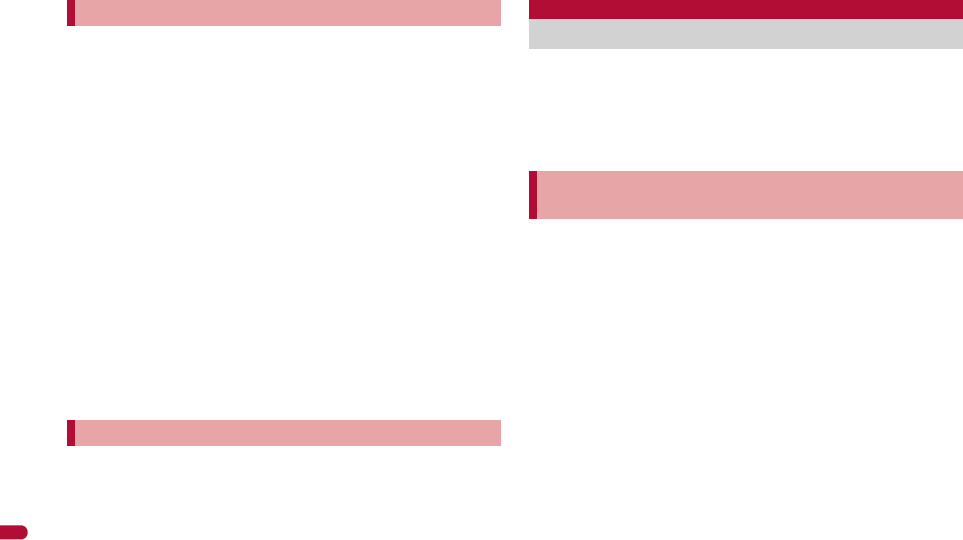
432
e20_dv67_7e.fm
[432/438]
Overseas Use
~~~~~ ~~~~~ ~~~~~ ~~~
The service is available in the 3G network and GSM/GPRS network service
areas.
The FOMA terminal is set to automatically search for the network when the
power is turned on, and to be connected to the available
telecommunications carrier in your country of stay.
When Auto time correction (nP. 49) is set to [ON], if information with
time and time differences is received from overseas telecommunications
carrier which is being connected, time and time differences on the FOMA
terminal clock are corrected. The correction timing differs depending on
the telecommunications carrier.
Auto time correction may not be available overseas. In such case,
correct the time manually (nP. 49).
If the connected telecommunications carrier is changed when Auto time
correction is set to [ON], a screen notifying that time difference is
adjusted may appear.
When Operator name display (nP. 435) is set to [Display on], the
telecommunications carrier connected appears in stand-by.
When Clock display (nP. 95) is set to [ON(Large)], the local time and
Japan time appear (excluding regions keeping the same standard time
as Japan time). The local time appears on the sub display.
Talk time or stand-by time may be reduced to half the normal time
depending on the network condition of your country of stay.
By default, the FOMA terminal is set to automatically search for the network
and to be connected to the FOMA network when the power is turned on
after homecoming.
If the Network search mode is set to [Manual], switch to the FOMA
network (DOCOMO) manually or change to [Auto].
Set the 3G/GSM setting to [AUTO] or [3G].
Make a call from overseas using the international roaming
service.
Even when Notify caller ID of the network service (nP. 50) is set to
“Send ID”, [Unavailable] or [User unset] appears depending on the
telecommunications carrier, and the caller ID may not be displayed
correctly.
Make a call from your country of stay to Japan or other countries.
1In stand-by, enter + (press 0 for 1+ seconds),
country code, area code (city code) and other party’s
phone number.
:When the area code (city code) begins with 0, omit the 0 when
dialing (Include 0 when making a call to some countries or regions
such as Italy).
2Press s (Phone)/i (V.phone).
■Making an international call outside your country of stay
using Country code conversion
Set Country code conversion (nP. 62) to [ON] and set the country code
frequently called to easily make an international call.
0 at the beginning of a phone number is automatically converted to the
country code set in Country code conversion.
Example: Make a call from phonebook
1In stand-by, press a/select the other party.
2Press s (Phone)/i (V.phone).
3Select [Call].
:To dial a phone number as stored in the phonebook: Select [Original
number].
Using at your country of stay
Setting after homecoming
Making a call at your country of stay
Making a call outside your country of stay
(including Japan)
dv67_E.book 432 ページ 2009年4月22日 水曜日 午後5時33分
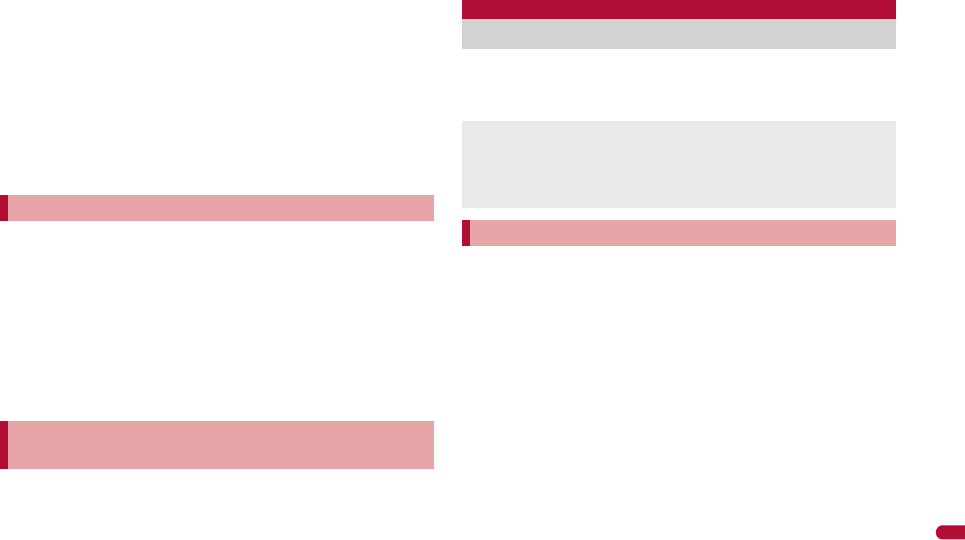
433
e20_dv67_7e.fm
[433/438]
Overseas Use
■Making a call to the phone in country saved in Set country
code
Save a country code using Set country code (nP. 62) to select a country
code before making an international call.
The following operation is available overseas only.
1In stand-by, enter a phone number/C/[Add prefix
setting]/[International Call].
2Select the country code/t.
3Press s (Phone)/i (V.phone).
Make a domestic call at your country of stay in the same way as you do in
Japan.
1In stand-by, enter a phone number.
2Press s (Phone)/i (V.phone).
:Always dial the area code (city code), even when the number is in the
same area.
:When making a domestic call at your country of stay using the
phonebook, select [Original number] in step 3 of “Making an
international call outside your country of stay using Country code
conversion” on P. 432.
When making a call to a “WORLD WING” subscriber overseas, make an
international call to Japan regardless of your country of stay.
1In stand-by, enter + (press 0 for 1+ seconds),
country code 81 (Japan), the other party’s mobile
phone number excluding 0.
2Press s (Phone)/i (V.phone).
Receive a call overseas in the same way as you do in Japan.
1Press s to receive an incoming call.
:Speak to the caller.
■Having calls made to your FOMA terminal from Japan
To receive an international call from Japan, have your phone number dialed
just as a domestic call in Japan.
090 (or 080)-XXXX-XXXX
Calling from Received calls may not be available since the phone
number may not be displayed correctly.
■Having calls made to your FOMA terminal from countries
other than Japan
Have the international call access code and 81 (Japan) added to the
beginning of your phone number, and 0 excluded as an international call to
Japan regardless of your country of stay.
International call access code of the country of the caller-81-90 (or
80)-XXXX-XXXX
Making a call in your country of stay
Making a call to a WORLD WING subscriber
overseas
Receiving a call overseas
Even when a caller tried to notify of caller ID, it might not be notified
depending on the used telecommunications carrier.
When a call is received during international roaming, the call is
forwarded from Japan. Call charges to Japan are incurred by the caller
and receiving charges by the receiver.
Having calls to your FOMA terminal
dv67_E.book 433 ページ 2009年4月22日 水曜日 午後5時33分
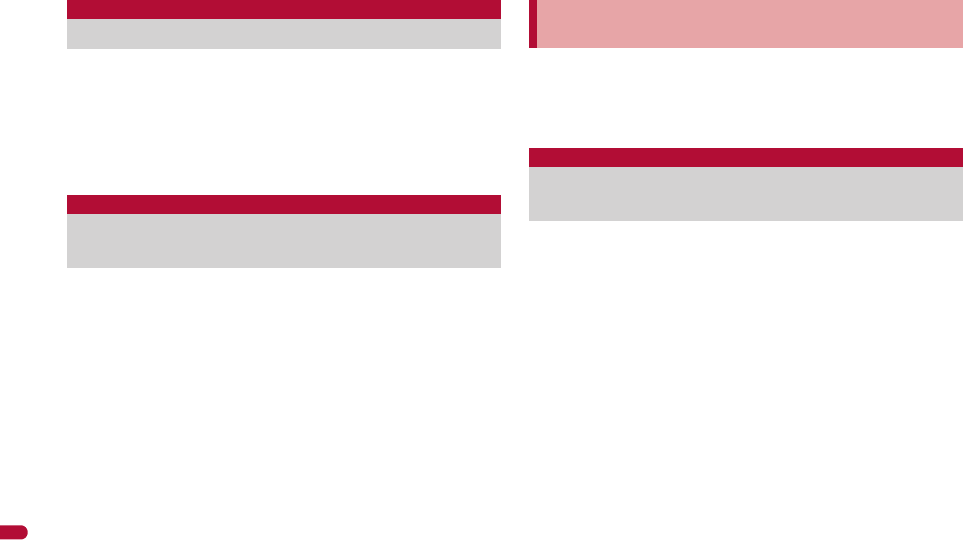
434
e20_dv67_7e.fm
[434/438]
Overseas Use
~~~~~ ~~~~~ ~~~~~ ~~~
Set the communication system supporting your area and
telecommunications carrier.
1In the Custom menu, select [Settings]/[Phone
settings]/[Other settings]/[International Roam.]/
[3G/GSM setting].
2Select the communication method/t.
Set to manually select a telecommunications carrier.
Re-search a network to set another telecommunications carrier.
Check that the Network search mode is set to [Auto] when [A] appears
even after homecoming.
If telecommunications carrier is selected with [Manual] set overseas,
manually set to the FOMA network (DOCOMO) again or change to [Auto]
after homecoming.
1In the Custom menu, select [Settings]/[Phone
settings]/[Other settings]/[International Roam.]/
[Network search mode].
2Select the setting.
;Select [Auto]/[Yes].
• When [Auto] is set: Select [Auto].
;Select [Manual]/select a telecommunications carrier/t.
• The telecommunications carrier is changed.
;Select [Network re-search].
• The host network is changed automatically if the Network search
mode is set to [Auto]. If set to [Manual], select a
telecommunications carrier and press t.
Check the status whether making a call, data transmission or packet
transmission is available.
1In the Custom menu, select [Settings]/[Phone
settings]/[Other settings]/[In-area status]/[Agree].
Specify the priority order of telecommunications carriers
connected to when the Network search mode is set to [Auto].
Save up to 20.
1In the Custom menu, select [Settings]/[Phone
settings]/[Other settings]/[International Roam.]/
[Network search mode]/[PLMN setting].
:To check the saved telecommunications carrier’s detailed
information, select the telecommunications carrier.
2Select the number of the priority order/C.
3Select the saving method.
;Select [PLMN manual select]/enter a country code (MCC)/
t/enter a network code (MNC)/t/select a communication
method/t.
;Select [UPLMN by list]/select a telecommunications carrier/
t/select a communication method/t.
• To search a telecommunications carrier from country name: Select
[UPLMN by list]/C/select a country name/t/select a
telecommunications carrier/t/select a communication
method/t.
;Select [Set VPLMN to PLMN].
• Save the telecommunications carrier currently connected to.
;Select [Change priority]/select a destination/t.
3G/GSM setting
Setting network communication system
Network search mode
Setting a search method of
telecommunications carrier
Checking available communication services
<In-area status>
PLMN setting
Setting a telecommunications carrier to
preferentially connect to
dv67_E.book 434 ページ 2009年4月22日 水曜日 午後5時33分
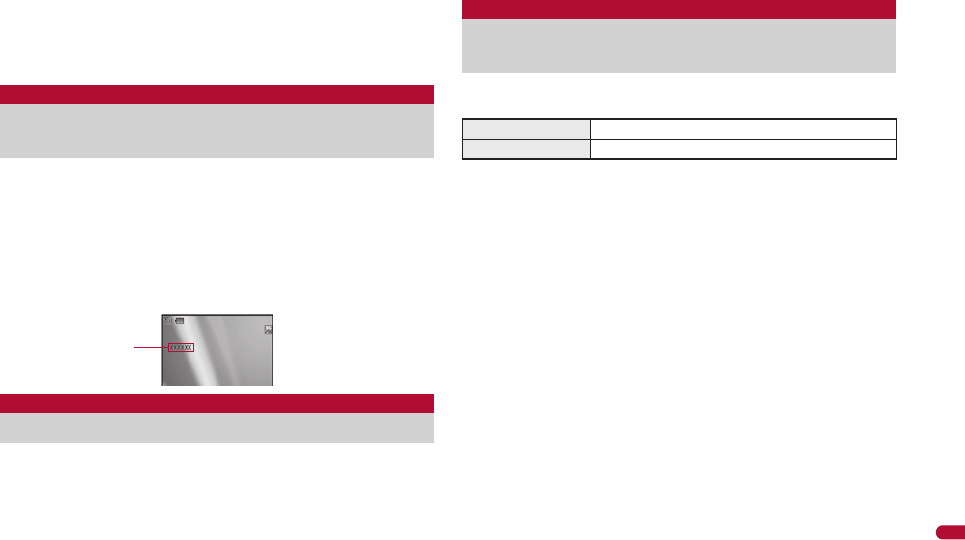
435
e20_dv67_7e.fm
[435/438]
Overseas Use
;Select [Delete]/[Delete one].
;Select [Delete]/[Delete all]/enter the terminal security code/
t.
4Select [Yes].
Set whether to display a telecommunications carrier name
currently connected to in stand-by during international roaming.
1In the Custom menu, select [Settings]/[Phone
settings]/[Other settings]/[International Roam.]/
[Operator name disp].
2Select the setting/t/[Yes].
■When displaying a telecommunications carrier
Set whether to play the guidance stating that international
roaming is activated when a call is received during international
roaming.
Make this setting while still in Japan.
1In the Custom menu, select [Settings]/[Other NW
Services]/[Roaming guidance].
2Select an item/t.
3Select [Yes].
Set the FOMA terminal to reject calls during roaming. Select
whether to bar all incoming calls or only the Videophone calls.
Depending on the overseas telecommunications carrier, the setting
cannot be made.
Unable to use 64K data communication overseas.
1In the Custom menu, select [Settings]/[Phone
settings]/[Other settings]/[International Roam.]/
[Call barring].
2Select an item.
;Select [Activate]/[Yes]/select the barring method/t/enter
the network security code/t.
;Select [Deactivate]/[Yes]/enter the network security code/
t.
;Select [Check setting].
Operator name disp
Displaying a telecommunications
carrier during roaming
Roaming guidance
Activating roaming guidance
Telecommunications
carrier name
Call barring
Setting incoming call to reject during
roaming
Bar all incoming All incoming calls are barred.
Bar V.phone/64K Only the Videophone calls are barred.
dv67_E.book 435 ページ 2009年4月22日 水曜日 午後5時33分
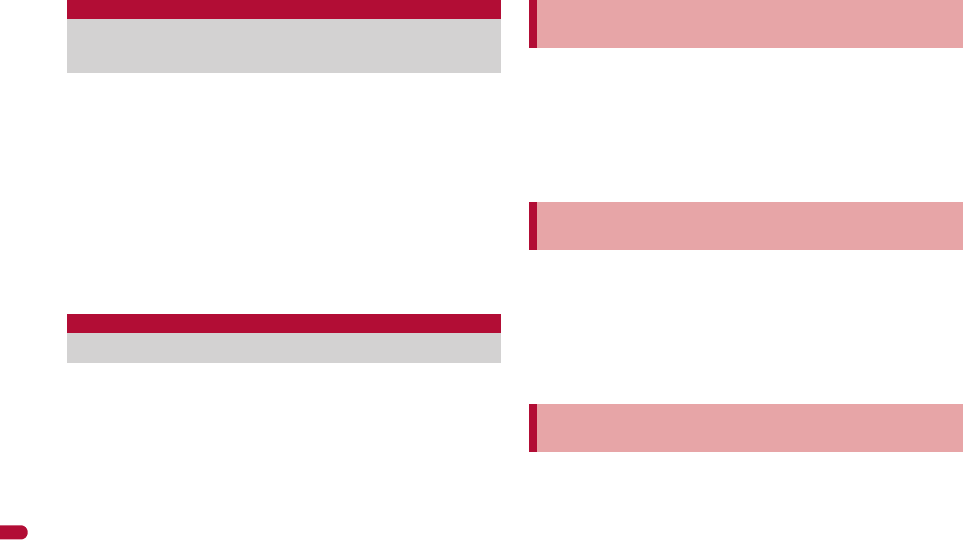
436
e20_dv67_7e.fm
[436/438]
Overseas Use
~~~~~ ~~~~~ ~~~~~ ~~~
When the FOMA terminal is outside the service area, turned off,
or a received call cannot be answered during international
roaming, the information of the call (received date and time or
caller ID) is notified with SMS.
For details on setting at your country of stay nP. 437
1In the Custom menu, select [Settings]/[Phone
settings]/[Other settings]/[International Roam.]/
[Missed Call Notice].
2Select an item.
;Select [Activate]/[Yes].
;Select [Deactivate]/[Yes].
;Select [Check setting].
Use network services such as Voice Mail and Call Forwarding
Services from overseas.
Depending on the overseas telecommunications carrier, the setting
cannot be made.
Voice Mail and Call Forwarding Services subscription are required to use
Voice Mail (Int.) and Call Forward (Int.).
To use network services overseas, set Remote Control (nP. 419,
P. 437) to “Activate” in advance.
If operated from overseas, international call charges for your country of
stay are incurred.
1In the Custom menu, select [Settings]/[Phone
settings]/[Other settings]/[International Roam.].
2Select [Voice Mail(Int.)]/select an item of Voice Mail
Service/t.
3Select [Yes]/operate according to the voice
guidance.
1In the Custom menu, select [Settings]/[Phone
settings]/[Other settings]/[International Roam.].
2Select [Call Forward (Int.)]/select an item of Call
Forwarding Service/t.
3Select [Yes]/operate according to the voice
guidance.
1In the Custom menu, select [Settings]/[Phone
settings]/[Other settings]/[International Roam.].
2Select [Roam. guidance(Int.)].
3Select [Yes]/operate according to the voice
guidance.
Missed Call Notice
Using Missed Call Notice function
during roaming
Int’l services
Using network services during roaming
Operating Voice Mail Service in country you stay
<Voice Mail(Int.)>
Operating Call Forwarding Service in country
you stay <Call Forward (Int.)>
Operating roaming guidance in country you stay
<Roam. guidance(Int.)>
dv67_E.book 436 ページ 2009年4月22日 水曜日 午後5時33分

437
e20_dv67_7e.fm
[437/438]
Overseas Use
1In the Custom menu, select [Settings]/[Phone
settings]/[Other settings]/[International Roam.].
2Select [Roam. guidance(Int.)].
3Select [Yes]/operate according to the voice
guidance.
1In the Custom menu, select [Settings]/[Phone
settings]/[Other settings]/[International Roam.].
2Select [Caller ID req (Int.)].
3Select [Yes]/operate according to the voice
guidance.
1In the Custom menu, select [Settings]/[Phone
settings]/[Other settings]/[International Roam.].
2Select [MissedCallNoticeInt.].
3Select [Yes]/operate according to the voice
guidance.
Setting remote control in country you stay
<Remote access (Int.)>
Operating Caller ID Request Service in country
you stay <Caller ID req (Int.)>
Setting Missed Call Notice setting in country you
stay <MissedCallNoticeInt.>
dv67_E.book 437 ページ 2009年4月22日 水曜日 午後5時33分
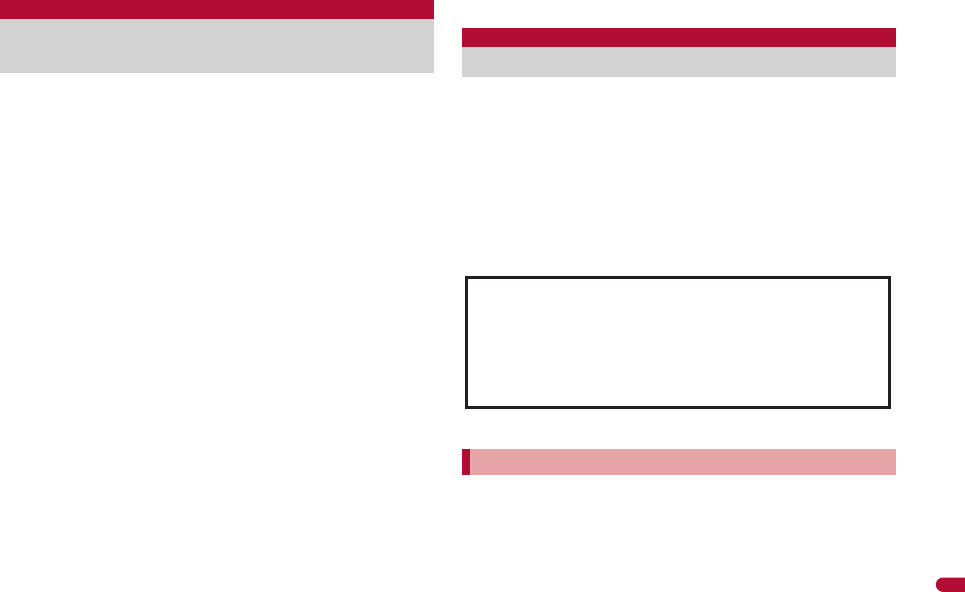
475
e22_dv67_7e.fm
[475/514]
Appendix/Troubleshooting
Combine the FOMA terminal with various optional accessories
(sold separately) for expanded personal and business use.
Some products may not be available in certain areas. Contact a
docomo Shop or retailer for details.
Refer to the user’s guide of each product for more details.
*1 Refer to P. 43 for details on charging with an AC adapter.
*2 Connect Earphone Plug Adapter for External connector terminal 01 and
Earphone Plug Adapter to use these options and related devices.
*3 Connect Earphone Plug Adapter for External connector terminal 01 to
use these options and related devices.
*4 The use of USB HUB may not work correctly.
*5 For use only in Japan.
*6 FOMA In-Car Hands-Free Cable 01 is required to charge SH-07A.
*7 Activate Side key lock to use the In-Car Holder 01.
Play moving pictures saved on Large memory of the FOMA
terminal handset or microSD Cards on the FOMA terminal by
using supported external devices.*
microSD Cards are sold separately. Purchase microSD Cards at
home electronics shops (nP. 338).
For details on compatible devices, refer to http://k-tai.sharp.co.jp/
support/d/sh-07a/. Or, contact the number below.
Play i-motion created on external devices (including music data in AAC
format) on the FOMA terminal (nP. 253).
* Some moving pictures cannot be played depending on the file format or
the type of external device.
Check the phone number carefully before dialing.
QuickTime™ Player (Free) ver. 6.4 or later (or ver. 6.3+3GPP) provided by
Apple Computer, Inc. is required to play moving pictures on a PC.
QuickTime™ Player can be downloaded from the following web page.
http://www.apple.com/jp/quicktime/download/
To download, a PC connected to the Internet is required. Additional
transmission fees are charged for downloading.
Refer to the Apple Computer, Inc. web page for details on the operating
environment, downloading, and usage instructions.
Introduction of options and related
devices
FOMA AC Adapter 01*1/02*1
Battery Pack SH22
Back Cover SH32
Desktop Holder SH27
Earphone Terminal P001*2
Flat-plug Stereo Earphone Set
P01*3
Flat-plug Earphone/Microphone
with Switch P01*3/P02*3
Stereo Earphone Set P001*2
Earphone/Microphone with Switch
P001*2/P002*2
Earphone/Microphone 01
Stereo Earphone Set 01
Earphone Plug Adapter P001*3
Earphone Plug Adapter for
External connector terminal 01
Earphone Plug Adapter 01
FOMA USB Cable*4
Wireless Earphone Set 02
FOMA AC Adapter 01 for Global
use*1
FOMA DC Adapter 01/02
FOMA Indoor Booster Antenna*5
In-Car Hands-Free Kit 01*6
FOMA In-Car Hands-Free Cable
01
In-Car Holder 01*7
FOMA Dry Battery Adapter 01
Carry Case L 01
Bone conduction microphone/
receiver 01*3/02
FOMA USB Cable with Charge
Function 02*4
FOMA Portable Charging Adapter
01
FOMA Indoor Booster Antenna
(Stand Type)*5
Interfacing to external devices
About moving picture player software
Sharp Data Communication Support Center
TEL: 03-5396-2351
Hours: 10:00 A.M. to 12:00 noon, 1:00 P.M. to 5:00 P.M.,
Monday through Friday
(Closed on weekends, national holidays, and company
holidays)
dv67_E.book 475 ページ 2009年4月22日 水曜日 午後5時33分
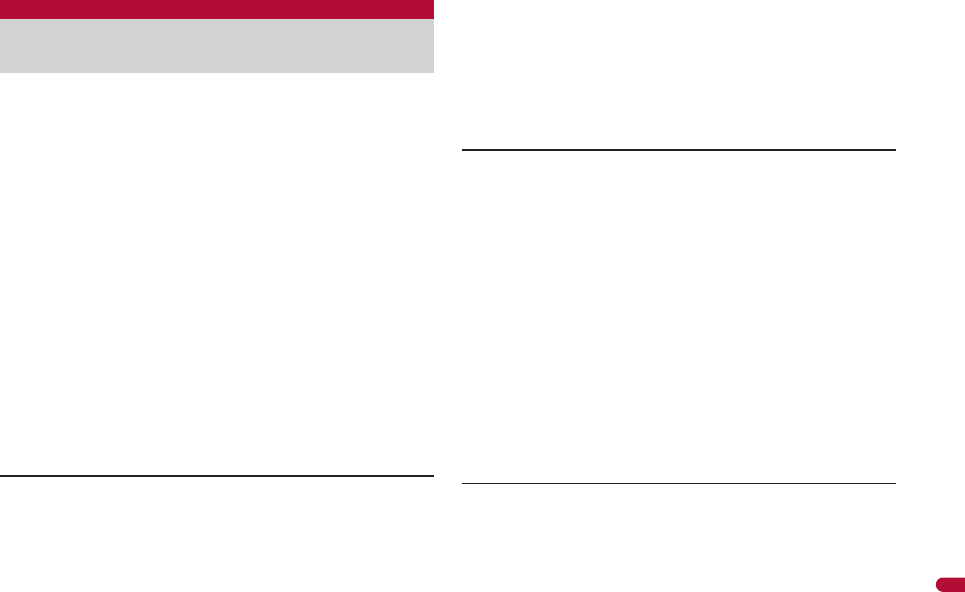
e22_dv67_7e.fm
[509/514]
509
Continued on next page
Appendix/Troubleshooting
This model phone SH-07A meets the MIC’s* technical regulation
for exposure to radio waves.
The technical regulation established permitted levels of radio frequency
energy, based on standards that were developed by independent scientific
organizations through periodic and thorough evaluation of scientific studies.
The regulation employs a unit of measurement known as the Specific
Absorption Rate, or SAR. The SAR limit is 2 watts/kilogram (W/kg)**
averaged over ten grams of tissue. The limit includes a substantial safety
margin designed to assure the safety of all persons, regardless of age and
health. The value of the limit is equal to the international guidelines
recommended by ICNIRP***.
All phone models should be confirmed to comply with the regulation, before
they are available for sale to the public. The highest SAR value for this
model phone is 0.939 W/kg. It was taken by the Telecom Engineering
Center (TELEC), a Registered Certification Agency on the Radio Law. The
test for SAR was conducted in accordance with the MIC testing procedure
using standard operating positions with the phone transmitting at its highest
permitted power level in all tested frequency bands. While there may be
differences between the SAR levels of various phones and at various
positions, they all meet the MIC’s technical regulation. Although the SAR is
determined at the highest certified power level, the actual SAR of the phone
during operation can be well below the maximum value.
For further information about SAR, please see the following websites:
Specific Absorption Rate (SAR) of
mobile phone
World Health Organization (WHO)
http://www.who.int/peh-emf/
ICNIRP
http://www.icnirp.de/
MIC
http://www.tele.soumu.go.jp/e/ele/body/index.htm
TELEC
http://www.telec.or.jp/ENG/Index_e.htm
NTT DOCOMO
http://www.nttdocomo.co.jp/english/product/
SHARP Corporation
http://www.sharp.co.jp/products/menu/phone/cellular/sar/index.html
* Ministry of Internal Affairs and Communications
** The technical regulation is provided in Article 14-2 of the Ministry
Ordinance Regulating Radio Equipment.
***International Commission on Non-Ionizing Radiation Protection
European RF Exposure Information
Your mobile device is a radio transmitter and receiver. It is designed not to
exceed the limits for exposure to radio waves recommended by
international guidelines. These guidelines were developed by the
independent scientific organization ICNIRP and include safety margins
designed to assure the protection of all persons, regardless of age and
health.
The guidelines use a unit of measurement known as the Specific Absorption
Rate, or SAR. The SAR limit for mobile devices is 2 W/kg and the highest
SAR value for this device when tested at the ear was 1.15 W/kg
*
.
As SAR is measured utilizing the devices highest transmitting power the
actual SAR of this device while operating is typically below that indicated
above. This is due to automatic changes to the power level of the device to
ensure it only uses the minimum level required to reach the network.
The World Health Organization has stated that present scientific
information does not indicate the need for any special precautions for the
use of mobile devices. They note that if you want to reduce your exposure
then you can do so by limiting the length of calls or using a hands-free
device to keep the mobile phone away from the head.
* The tests are carried out in accordance with international guidelines for
testing.
dv67_E.book 509 ページ 2009年4月22日 水曜日 午後5時33分
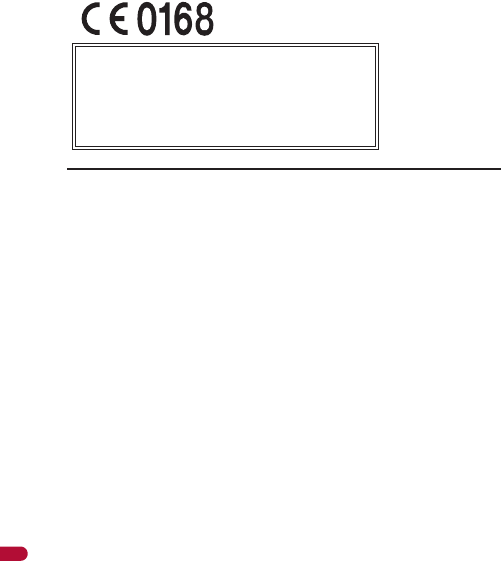
510
e22_dv67_7e.fm
[510/514]
Appendix/Troubleshooting
Information to User
This equipment has been tested and found to comply with the limits of a
Class B digital device, pursuant to Part 15 of the FCC Rules. These limits
are designed to provide reasonable protection against harmful interference
in a residential installation. This equipment generates, uses and can radiate
radio frequency energy and, if not installed and used in accordance with the
instructions, may cause harmful interference to radio communications.
However, there is no guarantee that interference will not occur in a
particular installation; if this equipment does cause harmful interference to
radio or television reception, which can be determined by turning the
equipment off and on, the user is encouraged to try to correct the
interference by one or more of the following measures:
1. Reorient/relocate the receiving antenna.
2. Increase the separation between the equipment and receiver.
3. Connect the equipment into an outlet on a circuit different from that to
which the receiver is connected.
4. Consult the dealer or an experienced radio/TV technician for help.
FCC RF Exposure Information
Your handset is a radio transmitter and receiver.
It is designed and manufactured not to exceed the emission limits for
exposure to radio frequency (RF) energy set by the Federal
Communications Commission of the U.S. Government.
The guidelines are based on standards that were developed by independent
scientific organisations through periodic and thorough evaluation of
scientific studies. The standards include a substantial safety margin
designed to assure the safety of all persons, regardless of age and health.
The exposure standard for wireless handsets employs a unit of
measurement known as the Specific Absorption Rate, or SAR. The SAR
limit set by the FCC is 1.6 W/kg.
The tests are performed in positions and locations (e.g., at the ear and worn
on the body) as required by the FCC for each model. The highest SAR
value for this model handset when tested for use at the ear is 1.11 W/kg and
when worn on the body, as described in this user guide, is 0.457 W/kg.
Body-worn Operation; This device was tested for typical body-worn
operations with the back of the handset kept 1.5 cm from the body. To
maintain compliance with FCC RF exposure requirements, use accessories
that maintain a 1.5 cm separation distance between the user’s body and the
back of the handset. The use of beltclips, holsters and similar accessories
should not contain metallic components in its assembly.
The use of accessories that do not satisfy these requirements may not
comply with FCC RF exposure requirements, and should be avoided.
The FCC has granted an Equipment Authorization for this model handset
with all reported SAR levels evaluated as in compliance with the FCC RF
emission guidelines. SAR information on this model handset is on file with
the FCC and can be found under the Display Grant section of http://
www.fcc.gov/oet/fccid after searching on FCC ID APYHRO00101.
Additional information on Specific Absorption Rates (SAR) can be found on
the Cellular Telecommunications & Internet Association (CTIA) Website at
http://www.phonefacts.net.
FCC Notice
This device complies with part 15 of the FCC Rules.
Operation is subject to the following two conditions:
(1) This device may not cause harmful interference, and (2) this device
must accept any interference received, including interference that may
cause undesired operation.
Changes or modifications not expressly approved by the manufacturer
responsible for compliance could void the user’s authority to operate the
equipment.
Hereby, Sharp Telecommunications of Europe Ltd, declares
that this SH-07A is in compliance with the essential
requirements and other relevant provisions of Directive
1999/5/EC.
A copy of the original declaration of conformity can be
found at the following Internet address:
http://www.sharp.co.jp/k-tai/
Declaration of Conformity
dv67_E.book 510 ページ 2009年4月22日 水曜日 午後5時33分

e22_dv67_7e.fm
[511/514]
511
Continued on next page
Appendix/Troubleshooting
The Japan Export Administration Regulations (“Foreign
Exchange and International Trade Law” and its related laws) will
be applied to this product and its accessories under certain
conditions. The Export Administration Regulations are also
applied. To export or reexport this terminal and its accessories,
conduct all legally required procedures at your own risk and
expense. For details on the procedures, contact the Ministry of
Economy, Trade and Industry or the US Department of
Commerce.
Data with third party copyrights such as text, images, music and software
that is downloaded or acquired via Internet web pages, shot by the
FOMA terminal, or acquired from TV or other video cannot be duplicated,
altered or publicly transmitted without rightful party’s consent. Only
duplicating, quoting, etc. for personal use is permitted under copyright
laws.
Even if for personal use, filming and recording may be prohibited for
demonstrations, performances and exhibitions.
Also, shooting another’s image or posting another’s image on Internet
web pages without their consent may constitute a violation of one’s right
to their image.
“FOMA”, “mova”, “ToruCa”, “mopera”, “mopera U”, “FirstPass”,
“Chara-den”, “Deco-mail”, “Chaku-motion”, “i-motion mail”, “i-appli”,
“i-appliDX”, “i-motion”, “i-mode”, “i-Channel”, “iD”, “DCMX”, “WORLD
WING”, “Public mode”, “DoPa”, “WORLD CALL”, “Dual Network”,
“visualnet”, “V-live”, “Security Scan”, “musea”, “sigmarion”, “OFFICEED”,
“IMCS”, “i-area”, “2in1”, “Chokkan Game”, “docomo PRO series”, the
“i-mode” logo, the “FOMA” logo, the “i-appli” logo, the “DCMX” logo, the
“iD” logo, the “HIGH-SPEED” logo are trademarks or registered
trademarks of NTT DOCOMO, INC.
Free Dial logo mark is a registered trademark of NTT Communications
Corporation.
Export Administration Regulations Intellectual property rights
Copyrights and rights of portrait
Registered trademarks and trademarks
dv67_E.book 511 ページ 2009年4月22日 水曜日 午後5時33分
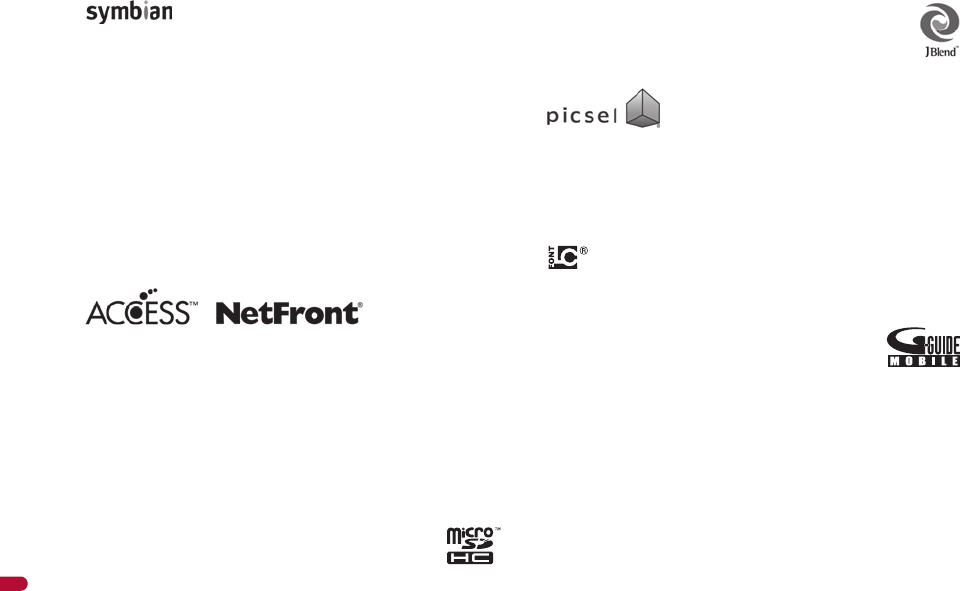
512
e22_dv67_7e.fm
[512/514]
Appendix/Troubleshooting
Catch Phone (Call Waiting) is a registered trademark of Nippon
Telegraph and Telephone Corporation.
Multitask is a registered trademark of NEC Corporation.
This product is equipped with NetFront Browser, NetFront Sync Client
and NetFront Browser DTV Profile Wireless Edition by ACCESS Co., Ltd.
for an internet browser or other application software.
This product adopts Media: specifications of ACCESS CO., Ltd. for
activating broadcasting contents.
Copyright © 1996-2009 ACCESS CO., LTD.
ACCESS, NetFront and Media: are trademarks or registered trademarks
of ACCESS Co., Ltd. in the United States, Japan and other countries.
Microsoft®, Windows®, Windows Vista®, PowerPoint® and Windows
Media® are trademarks or registered trademarks of Microsoft
Corporation in the U.S.A. and other countries.
Microsoft Excel and Microsoft Word are product names of Microsoft
Corporation in the U.S.A.
Java and all Java-based trademarks and logos are trademarks or
registered trademarks of Sun Microsystems, Inc. in the U.S.A. and other
countries.
QuickTime is a registered trademark of Apple Inc., in the US and other
countries.
QR code is a registered trademark of Denso Wave Inc.
microSDHC Logo is a trademark.
Powered by JBlend™ Copyright 2002-2009 Aplix Corporation.
All rights reserved.
JBlend and JBlend related trademarks are registered
trademarks or trademarks of Aplix Corporation in Japan and
other countries.
“AXIS Font” is a trademark of AXIS Inc., and the “AXIS” font is a font
developed by Type Project Inc.
This handset features LCFONT, developed by Sharp Corporation, to
make the LCD easier to view and read. LCフォント/LCFONT and
are registered trademarks of Sharp Corporation.
DynaFont is a registered trademark of DynaComware Taiwan Inc.
McAfee® is registered trademarks or trademarks of McAfee, Inc. and/or
its affiliates in the U.S.A. and other countries.
Gガイド, G-GUIDE, Gガイドモバイル, G-GUIDE
MOBILE and the G-GUIDE related logos are registered
trademarks of Gemstar-TV Guide International, Inc. and/
or its affiliates in Japan.
Google and Google Map for Mobile are trademarks of Google Inc.
IrSimple™, IrSS™ or IrSimpleShot™ are trademarks of Infrared Data
Association®.
“CROSS YOU” is a trademark of Sony Corporation.
FeliCa, which uses non-contact IC card technology, was created
by Sony Corporation.
FeliCa is a registered trademark of Sony Corporation.
b is a registered trademark of FeliCa Networks, Inc.
Napster is a registered trademark of Napster, LLC. and/or its affiliates in
the US and/or other countries.
Manufactured under license from Dolby Laboratories. Dolby and the
double-D symbol are trademarks of Dolby Laboratories.
This product includes software licensed from Symbian
Software Ltd.
Symbian, Symbian OS and other associated Symbian marks are all
trademarks of Symbian Software Ltd.
© 1998-2008 Symbian Software Ltd. All rights reserved.
Document Viewer is powered by Picsel
Technologies.
Picsel, Picsel Powered, Picsel Viewer, Picsel
Document Viewer and the Picsel cube logo are trademarks or registered
trademarks of Picsel Technologies and/or its affiliates.
dv67_E.book 512 ページ 2009年4月22日 水曜日 午後5時33分

e22_dv67_7e.fm
[513/514]
513
Continued on next page
Appendix/Troubleshooting
FlashFX® Pro™ is a trademark or registered trademark of the Datalight,
Inc. in the US.
(U.S.Patent Office 5,860,082/6,260,156)
PhotoSolid®, FaceSolid®, FrameSolid®, PhotoScouter™, and
ImageSurf™ are the trademarks or the registered trademarks of Morpho,
Inc.
「Chizu Talk」 is a trademark of ZENRIN DataCom CO.,LTD.
“AQUOS”, “AQUOSケータイ”, “TOUCH CRUISER”, “Cycloid”, “Desktop
clock”, “VeilView”, “Egao focus shutter”, “Furimuki shutter”, “Shotdeco”,
“Wakeup TV”, “Quick Settings”, “Quick Stand-by Display Setting”,
“Photoremo”, and “Photoremo@Navi” are trademarks or registered
trademarks of Sharp Corporation.
All other company names and product names are trademarks or
registered trademarks of the respective companies.
Under the MPEG-4 Visual Patent Portfolio License, customers have
licensed permission for the following use of this product to engage in
non-profit personal use. Other uses are not permitted.
Encoding MPEG-4 standard video (henceforth referred to as MPEG-4
video).
Decoding an MPEG-4 video that a customer not engaged in personal
commercial activities has encoded.
Decoding an MPEG-4 video obtained from a licensed provider.
For details on other intended uses, contact MPEG LA, LLC.
This product is licensed under the MPEG-4 Systems Patent Portfolio
License for encoding in compliance with the MPEG-4 Systems Standard.
An additional license and payment of royalties are necessary in the
following cases.
Data stored or replicated in physical media which is paid for on a title
by title basis.
Data which is paid for on a title by title basis and is transmitted to an
end user for permanent storage and/or use.
Such additional license may be obtained from MPEG LA, LLC. Contact
MPEG LA, LLC for additional details.
This product is licensed under the AVC patent portfolio license for the
personal and noncommercial use of a consumer to (i) encode video in
compliance with the AVC standard (henceforth referred to as AVC video)
and/or (ii) decode AVC video that was encoded by a consumer engaged
in a personal and noncommercial activity and/or was obtained from a
video provider licensed to provide AVC video. No license is granted or
shall be implied for any other use. Additional information may be
obtained from MPEG LA, L.L.C.
See HTTP://WWW.MPEGLA.COM
This product is licensed under the VC-1 Patent Portfolio License for the
personal and noncommercial use of a consumer to (i) encode video in
compliance with the VC-1 standard (henceforth referred to as VC-1
video) and/or (ii) decode VC-1 video that was encoded by a consumer
engaged in a personal and noncommercial activity and/or was obtained
from a video provider licensed to provide VC-1 video. No license is
granted or shall be implied for any other use. Additional information may
be obtained from MPEG LA, L.L.C.
See HTTP://WWW.MPEGLA.COM
Contains Adobe® Flash® Lite™ and Adobe Reader®
LE technology by Adobe Systems Incorporated
Adobe Flash Lite Copyright © 2003-2008 Adobe
System Incorporated. All rights reserved.
Adobe Reader LE Copyright © 1993-2007 Adobe Systems Incorporated.
All rights reserved.
Adobe, Adobe Reader, Flash, and Flash Lite are either registered
trademarks or trademarks of Adobe Systems Incorporated in the United
States and/or other countries.
This product includes modules developed by the Independent JPEG
Group.
This product uses the GestureTek technology.
Copyright © 2006-2009, GestureTek, Inc. All Rights Reserved.
Others
dv67_E.book 513 ページ 2009年4月22日 水曜日 午後5時33分

514
e22_dv67_7e.fm
[514/514]
Appendix/Troubleshooting
This product is equipped with “Fugue” by Kyoto Software Research, Inc.
for a file system function.
Fugue ©1999-2008 Kyoto Software Research, Inc. All rights reserved.
Bluetooth software stack of this product is developed by TOSHIBA
CORPORATION, and contains Toshiba Embedded Bluetooth Stack for
Symbian with the copyright of TOSHIBA CORPORATION.
Content owners use Windows Media digital rights management
(WMDRM) technology to protect their intellectual property, including
copyrights. This device uses WMDRM software to access
WMDRM-protected contents. If the WMDRM software fails to protect the
content, content owners may ask Microsoft to revoke the software’s
ability to use WMDRM to play or copy protected content. Revocation
does not affect unprotected content. When you download licenses for
protected content, you agree that Microsoft may include a revocation list
with the licenses. Content owners may require you to upgrade WMDRM
to access their content. If you decline an upgrade, you will not be able to
access content that requires the upgrade.
CP8 PATENT
This manual refers to each OS (Japanese version) as follows.
Windows Vista is an abbreviation of Windows Vista® (Home Basic,
Home Premium, Business, Enterprise, Ultimate).
Windows XP is an abbreviation of Microsoft® Windows® XP
Professional operating system or Microsoft® Windows® XP Home
Edition operating system.
Windows 2000 is an abbreviation of Microsoft® Windows® 2000
Professional operating system.
The Bluetooth word mark and logos are owned by Bluetooth SIG, Inc.
and any use of such marks by NTT DOCOMO, INC. is under license.
Other trademarks and trade names are those of their respective owners.
Internet dictionary embedded in this product uses the BSD license.
Copyright © 2002,2003, Stefan Haustein, Oberhausen, Rhld., Germany
All rights reserved
• Redistribution and use in source and binary forms, with or without
modification, are permitted provided that the following conditions
are met:
• Redistributions of source code must retain the above copyright
notice, this list of conditions and the following disclaimer.
Redistributions in binary form must reproduce the above copyright
notice, this list of conditions and the following disclaimer in the
documentation and/or other materials provided with the distribution.
• Neither the name of the <ORGANIZATION> nor the names of its
contributors may be used to endorse or promote products derived
from this software without specific prior written permission.
THIS SOFTWARE IS PROVIDED BY THE COPYRIGHT HOLDERS
AND CONTRIBUTORS “AS IS” AND ANY EXPRESS OR IMPLIED
WARRANTIES, INCLUDING, BUT NOT LIMITED TO, THE IMPLIED
WARRANTIES OF MERCHANTABILITY AND FITNESS FOR A
PARTICULAR PURPOSE ARE DISCLAIMED. IN NO EVENT SHALL
THE COPYRIGHT OWNER OR CONTRIBUTORS BE LIABLE FOR
ANY DIRECT, INDIRECT, INCIDENTAL, SPECIAL, EXEMPLARY, OR
CONSEQUENTIAL DAMAGES (INCLUDING, BUT NOT LIMITED TO,
PROCUREMENT OF SUBSTITUTE GOODS OR SERVICES;
LOSS OF USE, DATA, OR PROFITS; OR BUSINESS INTERRUPTION)
HOWEVER CAUSED AND ON ANY THEORY OF LIABILITY,
WHETHER IN CONTRACT, STRICT LIABILITY, OR TORT
(INCLUDING NEGLIGENCE OR OTHERWISE) ARISING IN ANY WAY
OUT OF THE USE OF THIS SOFTWARE, EVEN IF ADVISED OF THE
POSSIBILITY OF SUCH DAMAGE.
dv67_E.book 514 ページ 2009年4月22日 水曜日 午後5時33分
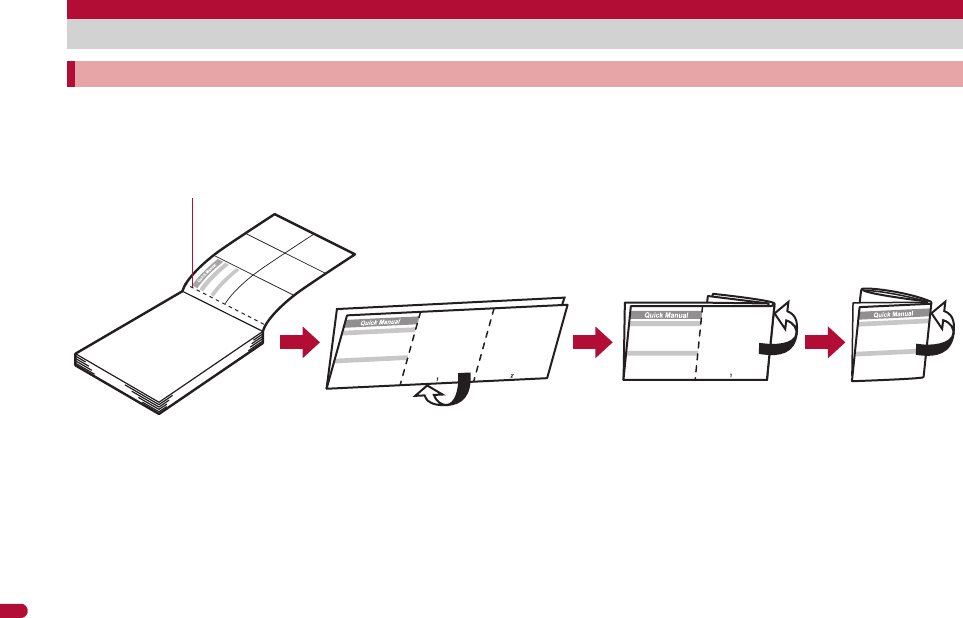
528
e24_dv67_7e.fm
[528/539]
Index/Quick Manual
~~~~~ ~~~~~ ~~~~~ ~~~~
Remove the Quick Manual attached to the end of this manual by cutting along the perforations and fold it as shown below.
Carry the Quick Manual “Overseas Use” when the mobile phone is used with the International Roaming (WORLD WING) overseas.
■Folding Quick Manual
Be careful of injuries when cutting out the Quick Manual.
Quick Manual
How to use Quick Manual
(Completed)
<Cut here>
Cut along the perforations.
This manual is produced using recyclable material. Please recycle when no longer needed.
dv67_E.book 528 ページ 2009年4月22日 水曜日 午後5時33分

<Cut here>
General Inquiries <docomo Information Center>
※Service available in: English, Portuguese, Chinese, Spanish, Korean.
※Available from mobile phones and PHSs.
From DOCOMO mobile phones
(In Japanese only)
※Unavailable from land-line phones, etc.
From land-line phones
(In Japanese only)
※Available from mobile phones and PHSs.
Please confirm the phone number before you dial.
From DOCOMO mobile phones
(In Japanese only)
※Unavailable from land-line phones, etc.
From land-line phones
(In Japanese only)
※Available from mobile phones and PHSs.
Please confirm the phone number before you dial.
1In stand-by, press a (for 1+ seconds)/[Phone].
2Enter a name/t/[9]/enter a phone
number/t/select a phone type icon/t/
[S]/enter a mail address/t/select a mail
address type icon/t/i/t.
■Other save items
Q: Group ;: Secret
a: Company/school F: Secret code
J: Company/school (Reading) <: Select ring tone
q: Department V: Mail ring tone
r: Title q: Called LED color
N: Postal code -: Called LED pattern
O: Postal address :: Mail/Message LED color
j: Location info +: Mail LED pattern
P: Birthday 8: Picture call set
G: Memo 1: Substitute image
1In stand-by, press r (I)/q (M)/select a
phone number/C/[Add to phonebook]/
[Save new to phone]/add to the phonebook.
1In stand-by, press a/select a name/C/
[Edit data]/[Edit]/select an item/t/edit.
Quick Manual
Registration/Contacts
s0120-005-250 (toll free)
r(No prefix) 151 (toll free)
s0120-800-000 (toll free)
SH-07
A
If you have problems with your FOMA
r(No prefix) 113 (toll free)
s0120-800-000 (toll free)
Adding entries to phonebook
(FOMA terminal handset) Adding entries to phonebook from
Redials/Received calls
Editing phonebook entries
1In the text input screen, press a/select the
input mode.
1Enter a character/*.
1Move the cursor to the text and press c.
:To delete all text: At the end of the message, press c
(for 1+ seconds).
1In the text input screen, press a (for 1+
seconds)/select a phrase/t/confirm the
phrase/t.
1In the text input screen, press i.
:To switch between pictogram and Deco-mail
pictogram: Press i.
:To switch between single- and double-byte symbols:
Press C.
1In the text input screen, press m (for 1+
seconds)/select an emoticon/t.
1In the text input screen, move the cursor to the
start position/C/[Copy]/[Cut(HoldS)]/t.
2Move the cursor to the end position/t.
3Move the cursor to the paste position/* (for
1+ seconds).
Ex.) 今日のテニス3時t
1In the text input screen,
press 2 (twice)/p/[今
日].
:As each hiragana character is
entered, conversion
candidates appear and they
can be selected.
Text input
Changing input mode
Switching upper/lower case
Deleting text
Using phrases
Entering pictograms/symbols
Entering emoticons
Cutting/Copying/Pasting text
Text input example
–1– –2–
–4––3– –5–
dv67_E.book 529 ページ 2009年4月22日 水曜日 午後5時33分

<Cut here>
2Press p/[の].
3Press 453/o/[テニス].
:Use o for One-touch conversion.
4Press a (five times)/3.
:Press a (five times) for single-byte numeric mode.
5Press a (twice)/3 (twice)/*/p/[時].
:Use * for dakuten mark.
6Press i/[t].
1In the Custom menu, select [Settings]/[Disp/
LED/Power saver]/[Font style]/[Font style
setting]/select the font/t.
1In the Custom menu, select [Settings]/[Disp/
LED/Power saver]/[Font style]/[Font size
setting]/[Individual setting]/select the [Input]
field/t/select the font size/t/[Yes].
:To change collectively: In stand-by, press 5 (for 1+
seconds).
1In stand-by, press C/t/t.
■Shooting panoramic pictures
1In the still picture shooting screen, press m/
t/move the FOMA terminal to either direction
of left or right/t/t.
1In the Custom menu, select [Camera]/[Shoot
movie]/t/t/[Save].
1In the Custom menu, select [Data box]/[My
picture]/select a still picture/t.
1In the Custom menu, select [Data box]/
[i-motion/Movie]/select a moving picture/t.
Changing font (font style)
Changing font size
Camera
Shooting still pictures
Shooting moving pictures
Displaying still pictures
Playing moving pictures
1In the Custom menu, select [1Seg]/[Channel
setting].
2Select the number to save/C/[Auto channel
set]/[Yes].
3
Select an area
/t/
select a prefecture/district
/
t/t/
[Yes]
/
[Yes].
1In the Custom menu, select [1Seg]/[Channel
setting]/select a channel list/t.
1In stand-by, press C (for 1+ seconds).
:To record a video of 1Seg programs: While watching
1Seg, press i (for 1+ seconds)/(record)/i.
:To record 1Seg programs as a still picture: While
watching 1Seg, press i.
1In the Custom menu, select [Data box]/[1Seg].
2Select the [Video] folder/select a video/t.
1In the Custom menu, select [Data box]/
[MUSIC]/select music data/t.
1In stand-by, press m (for
1+ seconds)/select the
[To] field/t/select the
input method.
;Select [Search
phonebook]/select a
recipient/t.
Watching 1Seg
Performing Automatic channel setting
Selecting a channel list
Watching 1Seg
Watching videos
Music playback
Using MUSIC Player
Key operations for MUSIC Player
To pause/play t
To stop m
To adjust the volume u
To play previous song/return to
the beginning of song q
To play next song r
To end MUSIC Player H/[Yes]
Mail
Composing and sending i-mode mail
–7–
–10–
–6– –8–
–11––9–
dv67_E.book 530 ページ 2009年4月22日 水曜日 午後5時33分
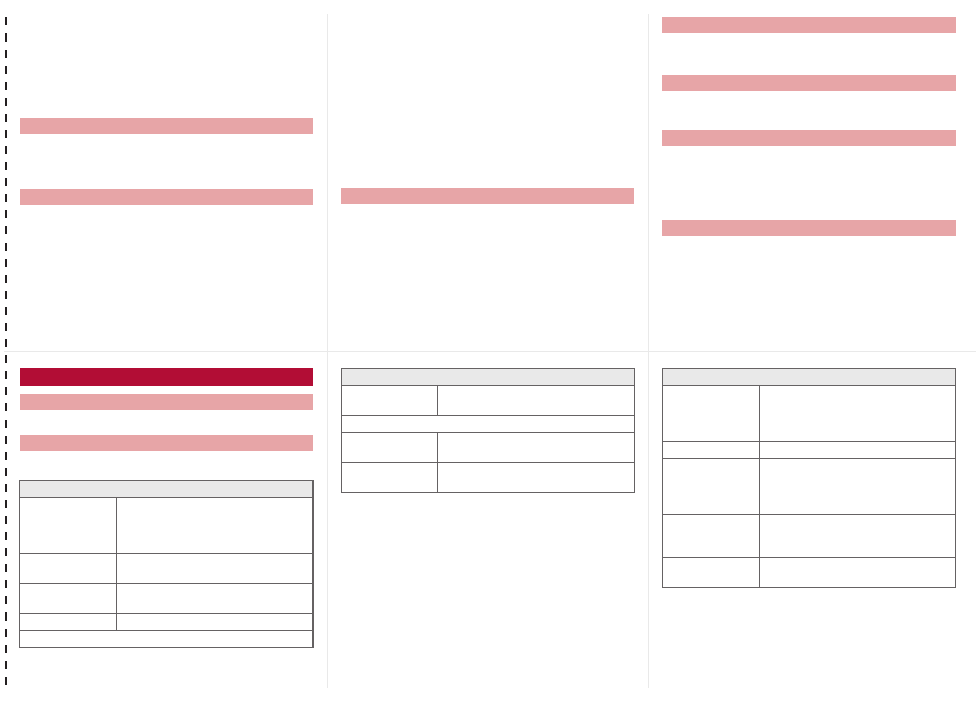
<Cut here>
;Select [Sent messages]/select a recipient/t.
;Select [Rcvd messages]/select a recipient/t.
;
Select [Mail members]
/
select a mail member
/t
.
;Select [Blog/SNS]/select a posting site/i.
;Select [Direct input]/enter an address/t.
2Select the [Sub] field/t/enter a subject/
t/[Msg]/enter the message/t/i.
1In the text input screen, press C/[Decorate
mail]/select a decoration type/t/specify
decoration/t/input text/t/i.
1In the compose message screen, select the
attachment field (No attachment)/t/select
the file to attach.
;Select [Image]/select an image/i.
;Select [Melody]/select a melody/i.
;Select [i-motion]/select i-motion/i.
;Select [ToruCa]/select a ToruCa/i.
;Select [PDF]/select a PDF/i.
;Select [Phonebook]/select a save destination/
t/select a name/t.
;Select [Schedule]/select a save destination/t
(/select a day/i)*/select a schedule/t.
* No operation is needed if [microSD] is selected as the
save destination.
;Select [Bookmark]/select a save destination/
t/select a bookmark/t.
;Select [Document]/select a file/i.
;Select [Other]/select a file/t.
;Select [Start cam (still)]/t/t.
;Select [Start cam (movie)]/t/t/[Save].
1In stand-by, press m/[Compose SMS]/select
the [To] field/t/[Direct input]/enter an
address/t/[Msg]/enter the message/t/
i.
1Mail is automatically received.
2Select [Mail]/select the mail/t.
1In stand-by, press m/[Check new messages].
:SMS: Press m/[Check new SMS].
1In the received mail details screen, press C/
[Reply/Forward].
2Select the reply method/t.
3Compose and send a mail.
1In the received mail details screen, press C/
[Reply/Forward]/[Forward].
2Enter an address and send a mail.
Sending Deco-mail
Attaching a file Composing and sending SMS
Receiving mail automatically
Checking new i-mode mail
Replying to i-mode mail
Forwarding i-mode mail
1In the Custom menu/Basic menu, press a.
1In the Basic menu, enter a function number.
Menu list
Switching between the Custom menu/Basic menu
Recalling a function number
USnd/Vibrator/Manner
USelect volume Received call volume, phone ring vol,
Mail ring vol, Key sound, Standby
i-motion, Charge start sound, Charge
end sound, Timer sound, GPS volume
VSelect sound Select ring tone, Select mail tone,
Shutter sound, Timer sound, GPS tone
WVibrator Vibration mode, Mail vibration, GPS
vibrator
XManner mode ON (Normal, Silent, Original), OFF
YHeadset setting
ZRing time
setting Mail ring time set, GPS ring time set
[Set mute ring time
\Hold/On hold
tone Set on hold tone, Set hold tone
]Sound
playback Melody stereo fx, Melody equalizer,
Pref playback sound
USnd/Vibrator/Manner VDisp/LED/Power saver
USet screen Stand-by display, Clock display,
Calendar display, Stand-by memo
disp, Desktop clock, Scrn rotation set,
Sub Caller ID disp, Sub Clock display
VFont style Font style setting, Font size setting
WThemes Kisekae Tool, Call/Rcv display, Send/
Rcv display, Dial image set, Animate
notices, Signal/batt/s clock,
Machi-chara, Color theme setting
XLED settings Called LED, Mail LED, Notice LED,
In-call LED, Alarm/Timer LED, IC card
LED, open-clos/rotatLED, GPS LED
YDisplay img
quality Vibrant image mode, Control by scene
–13– –14–
–16––15– –17–
–12–
dv67_E.book 531 ページ 2009年4月22日 水曜日 午後5時33分
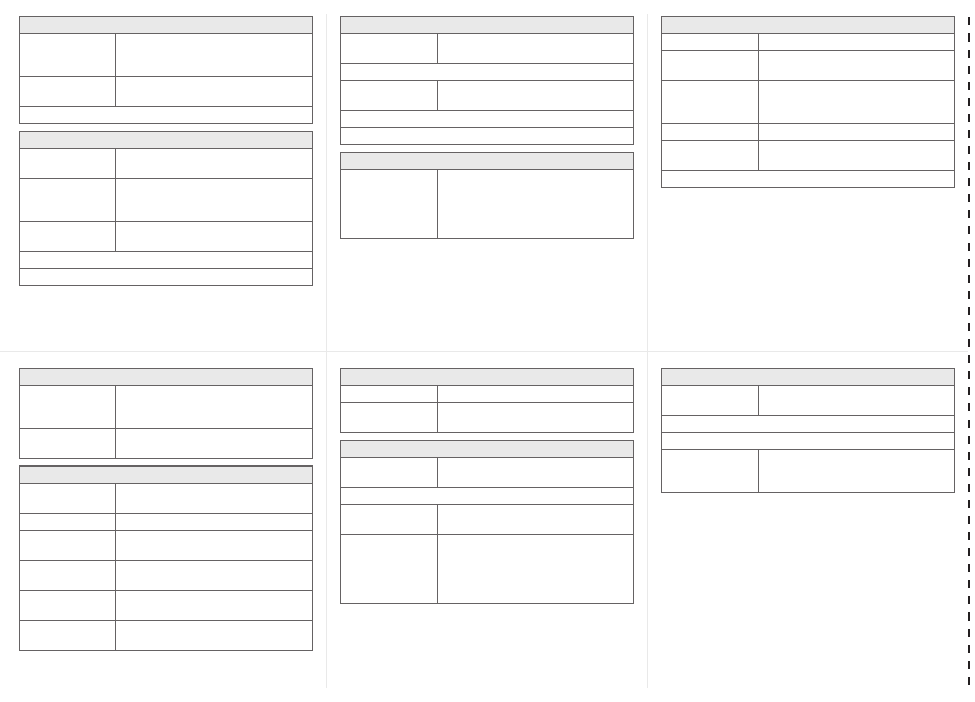
<Cut here>
ZLight/Power
saver Norm (auto bright), Norm (fixed bright),
Eco mode (Pwr saver), Original Eco
mode
[VeilView Linked manner, Display pattern,
Density
\Menu priority
WGeneral settings
UCheck status Own number, Check memory, Check
settings
VText input
setting User dictionary, Dwnld dictionary, Edit
phrase, Clear memory terms, Input
method
WAuto power
ON/OFF Auto power ON, Auto power OFF, Link
alarm/power ON
XDate settings
YSelect language
VDisp/LED/Power saver
ZTOUCH
CRUISER set Usage settings, Pointer speed, Scroll
speed
[USB mode setting
\Scanning
function Update, Set auto-update, Set scan,
Version
]Software update
TReset settings
XNW Services
UVoice Mail Check messages, Play Messages,
Activate VoiceMail, Set ring time,
Deactivate VoiceMail, Check setting,
Voice Mail setting, Notification setting,
Notification, V.phone Voice Mail
WGeneral settings
VCall waiting Activate, Deactivate, Check setting
W
Call Forwarding
Activate, Deactivate, Register number,
If FWD number busy, Check setting
XNuis. call
blocking Register caller, Register selected No,
Delete all entries, Delete last entry,
Check No of entries
YNotify caller ID Check setting, Activate/Deactivate
ZCaller ID
request Activate, Deactivate, Check setting
[Talk time/cost
XNW Services
\2in1 setting Mode switching, Phonebook 2in1 set,
Stand-by display, Set call/receive No.,
2in1 function OFF, Receive avoidance
]In-call arrival
act Set arrival act, Arrival Call Act
YOther NW Services
URemote
Control Activate, Deactivate, Check setting
VDual network Switching, Check setting
WEnglish
guidance Guidance setting, Check setting
XService
Numbers
ドコモ故障問合せ,
ドコモ総合案内・受付
YAdditional
service USSD, Reply message
ZMulti number Set multi number, Check setting,
Number setting
XNW Services
[Chaku-moji Create message, Message display
\Roaming
guidance Activate, Deactivate, Check setting
ZPhone settings
UIn-call settings Noise reduction, Reconnect signal,
Quality alarm
VHeadset sw to call
WIncoming
settings Any key answer, Auto answer setting,
Melody Call setting, Rotation-link repl
XVideophone set Redial voice call, Set sending image,
Display setting, Subscreen position,
Visual preference, Notify switch mode,
Hands-free V.phone, V.phone while
packet
YOther NW Services
YRecord
message Record message, Answering duration,
Reply message, V.phone reply image
ZSet when folded
[Self mode
\Other settings Int’l prefix, Sub address, Int’l dial
assist, International Roam., In-area
status
ZPhone settings
–19–
–22–
–18– –20–
–23––21–
dv67_E.book 532 ページ 2009年4月22日 水曜日 午後5時33分
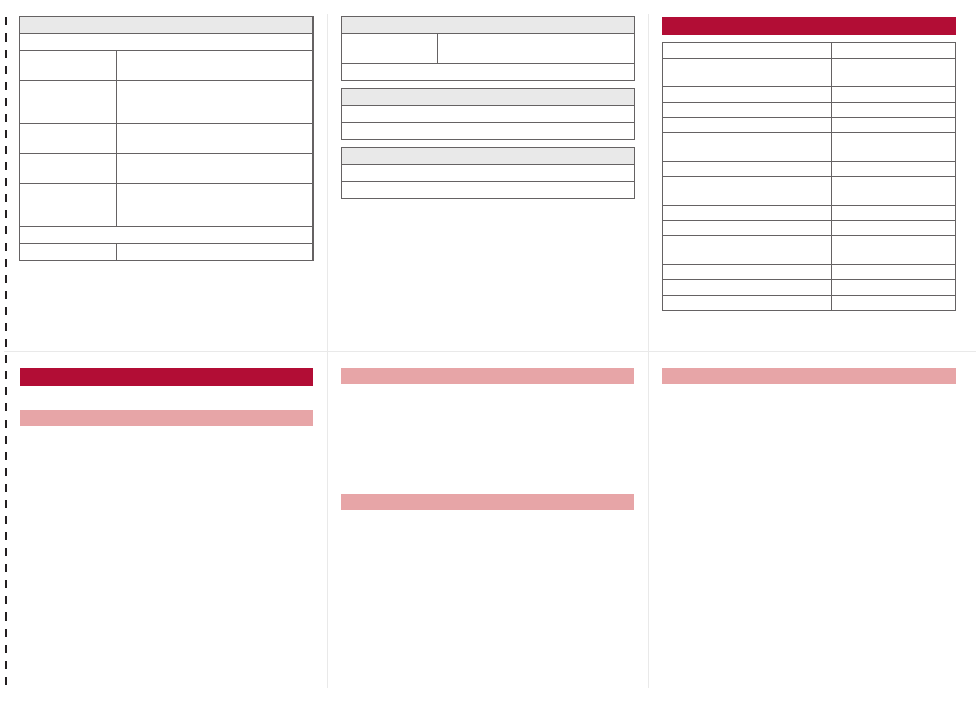
<Cut here>
[Security
USecret mode
VUIM Settings PIN1 code input set, Change PIN1
code, Change PIN2 code
WAccept/Reject
calls Accept calls, Reject calls, Reject
unknown, User unset, Reject
payphone, Reject not support
XShow call/
received Show rcvd calls, Show redial
YShow sent/
received Show sent messages,
Show rcvd messages
ZLock settings All lock, Keypad dial lock,
Function lock, Multi lock set,
IC card lock, Multi lock auto-set
[Change security code
\Delete all data Delete user data, Del secret data
\i-concier settings
UIncoming
settings Select volume, Select sound, Vibrator,
Ring time setting, LED setting
VInformation display
]Battery
UBattery level
VBattery icon
Other settings
TOwn number
RInitial setting
Other functions
Manner mode enable/disable # (for 1+ seconds)
Public mode (Drive mode)
activate/deactivate * (for 1+ seconds)
Display the Lock selection t (for 1+ seconds)
Show i-Channel list c (J)
Show iMenu i
Show i-appli software list screen i (,) (for 1+
seconds)
Activate Quick search $
Activate Multi Assistant
(Multitask) $ while using a
function
Display Shortcut menu p
Display i-Widget screen o
Display Received messages
history q (for 1+ seconds)
Display Sent massages history r (for 1+ seconds)
VeilView ON/OFF $ (for 1+ seconds)
Position location y (for 1+ seconds)
※When the confirmation screen appears, select [Yes].
Voice Mail Service is a paid option (monthly fees apply) that
requires subscription.
1In the Custom menu, select [Settings]/[NW
Services]/[Voice Mail].
2Select [Activate VoiceMail]/[Activate
VoiceMail].
:To deactivate: Select [Deactivate VoiceMail].
:To play messages: Select [Play Messages]/
[Play(voice call)]/[Play(videophone)].
:To check messages: Select [Check messages].
Call Waiting is a paid option (monthly fees apply) that requires
subscription.
1In the Custom menu, select [Settings]/[NW
Services]/[Call waiting].
2Select [Activate].
:To deactivate: Select [Deactivate].
:To check settings: Select [Check setting].
Call Forwarding Service is a free option (no monthly fees) that
requires subscription.
1In the Custom menu, select [Settings]/[NW
Services]/[Call Forwarding].
2Select [Activate]/[Activate].
:To deactivate: Select [Deactivate].
:To check settings: Select [Check setting].
Subscription is not required (no monthly fees).
1In the Custom menu, select [Settings]/[NW
Services]/[Caller ID request].
2Select [Activate].
:To deactivate: Select [Deactivate].
:To check settings: Select [Check setting].
Network services
Voice Mail Service
Call Waiting
Call Forwarding Service
Caller ID Request Service
–25– –26–
–28––27– –29–
–24–
dv67_E.book 533 ページ 2009年4月22日 水曜日 午後5時33分
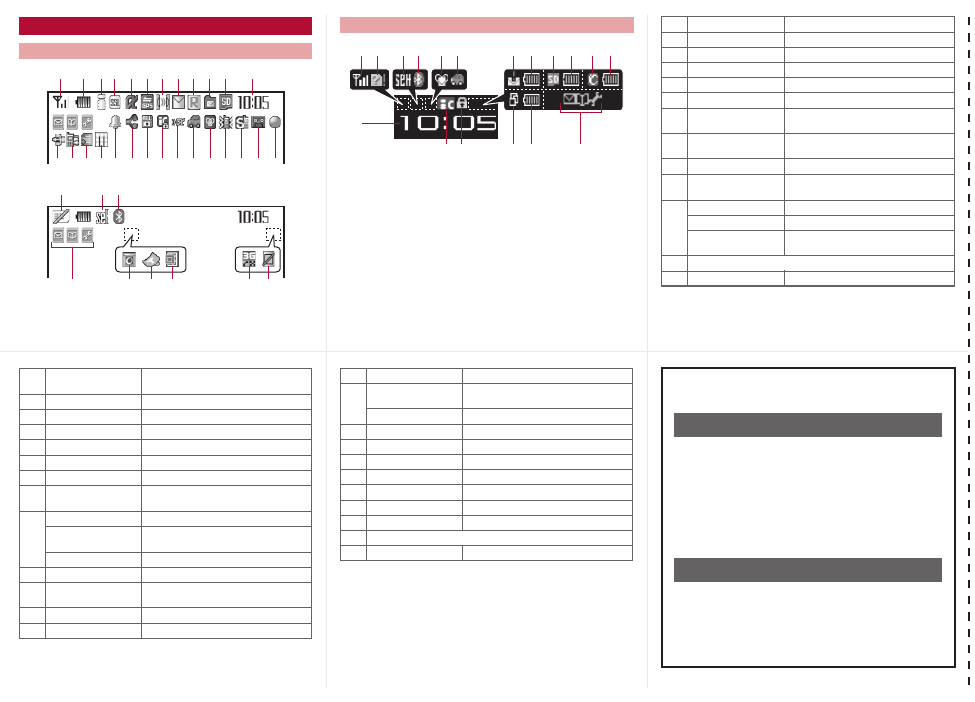
<Cut here>
※Icons are shown in the order of Main display and Sub display.
Icon list
Main display
12345 7 b c
pmlkjihgnq or fe
s
<zy
d
vw
u
6 a98
x
t
Sub display
1s tu hi 82 b 2
kl > 2 <
c
z 2
1]/aSignal status
2"/bBattery level
37=IJAABNO i-mode/Full Browser
4oSSL/TLS
5GNIQ i-appli
6AB GPS
7J#Ntu Ir communication/Bluetooth
communication/External device
8UhHv[/xi-mode mail/SMS/Area Mail
received
9ABJMessage R/F received
aWGIX
STKL Storage status of i-mode center
b^ (gray)/mmicroSD Card is inserted
^ (pink)/lmicroSD Card is being used
a/rmicroSD Card cannot be
recognized
cClock display
da1Seg being recorded
※Refer to P. 28 to P. 32 of the manual for detailed explanations
of displayed icons.
e]
D to PkRecord message
f[Silent
gbVibrator
hZ/fManner mode
i_/dPublic mode (Drive mode)
jai-appli call
kH/cIC card lock
lRSTUVW
KX/ie Restriction
m;Hands-free
lMute in progress (only when in the
Cycloid position)
MBluetooth hands-free
n\Alarm
o0Music&Video Channel program
reservation
p=; i-mode mail send reservation
qsEarphone/Microphone connection
rxUSB mode
sR/jFOMA card is malfunctioning or not
inserted
B/hNon-FOMA card is inserted
tg/gSelf mode
uL/yBluetooth
vPVeilView
w SQRVUT 3G/GSM
xIH Status of Comics setting
yQToruCa
zCReceiving information
<Multitask
>wOperation in progress
<Emergency contacts in case of
loss or other accidents>
Omakase Lock
※Omakase Lock is a paid service. However, if Omakase
Lock is subscribed while or at the same time as when
the use of FOMA terminal is suspended, or if the user is
a member of docomo Premier Club, the usage fee of
Omakase Lock is not charged. Additionally, if Keitai
Anshin Pack (Mobile Phone Security Package) is
subscribed, Omakase Lock is available for a flat-rate.
Enable/Disable Omakase Lock
s
0120-524-360 Office hours: 24hours
Other contacts
<Contacts: >
<Contacts: >
<Contacts: >
※Please confirm the phone number before you dial.
–31–
–34–
–30– –32–
–35––33–
dv67_E.book 534 ページ 2009年4月22日 水曜日 午後5時33分
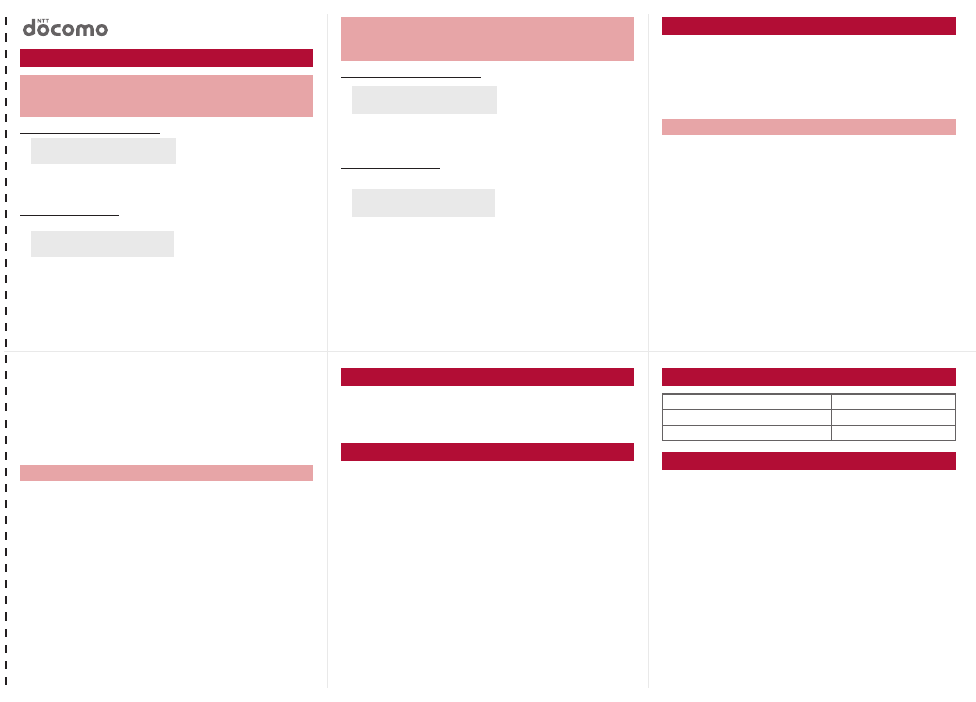
<Cut here>
From DOCOMO mobile phones
※
If you use SH-07A, you should dial the number +81-3-5366-3114
(to enter “+”, press the “0” key for 1+ seconds).
From land-line phones
<Universal number>
※See P.19 to P.22 for international call access codes for major
countries (table 1) and international prefix numbers for the
universal number (table 2).
From DOCOMO mobile phones
※
If you use SH-07A, you should dial the number +81-3-6718-1414
(to enter “+”, press the “0” key for 1+ seconds).
From land-line phones
<Universal number>
※See P.19 to P.22 for international call access codes for major
countries (table 1) and international prefix numbers for the
universal number (table 2).
Refer to the following before using the FOMA terminal overseas.
“Mobile Phone User’s Guide [International Services]”
“Mobile Phone User’s Guide [Network Services]”
PDF file “海外ご利用ガイド” (Guide for overseas use)
pre-installed in [My Documents] of Data box
DOCOMO “International Services website”
■Setting in Japan
1In the Custom menu, select [i-mode]/[iMenu/
Search]/[English]/[Options]/[International
Settings]/[i-mode services Settings]/[Yes]/
select the [Enter i-mode Password] field/t/
enter the i-mode password/t/[OK].
Quick Manual “Overseas Use”
Loss or theft FOMA terminal or payment of cumulative
cost overseas <docomo Information Center>
(available 24 hours a day)
International call access code
for the country you stay (table 1)
-81-3-5366-3114* (toll free)
*
You are charged a call fee to Japan when calling from a land-line phone, etc.
International prefix number for
the universal number (table 2)
-800-0120-0151*
* You might be charged a domestic call fee according to the call rate
for the country you stay.
SH-07
A
Failures encountered overseas
<Network Technical Operation Center>
(available 24 hours a day)
International call access code
for the country you stay (table 1)
-81-3-6718-1414* (toll free)
*
You are charged a call fee to Japan when calling from a land-line phone, etc.
International prefix number for
the universal number (table 2)
-800-5931-8600*
* You might be charged a domestic call fee according to the call rate
for the country you stay.
Preparing for overseas use
Setting i-mode
■Setting in overseas
1In the Custom menu, select [i-mode]/[iMenu/
Search]/[English]/[International Settings]/
[i-mode services Settings]/[Yes]/select the
[Enter i-mode Password] field/t/enter the
i-mode password/t/[OK].
■Setting in Japan
1In the Custom menu, select [Settings]/[Other
NW Services]/[Remote Control]/[Activate]/
[Yes].
■Setting in overseas
1In the Custom menu, select [Settings]/[Phone
settings]/[Other settings]/[International
Roam.]/[Remote access (Int.)]/[Yes]/operate
according to the voice guidance.
1In the Custom menu, select [Settings]/[General
settings]/[Date settings]/select the [Auto time
correction] field/t/[ON]/i.
1In the Custom menu, select [Settings]/[General
settings]/[Date settings]/select the [Auto time
correction] field/t/[OFF]/C.
2Select a time zone/t/select a city/t/i.
1In the Custom menu, select [Settings]/[Phone
settings]/[Other settings]/[International
Roam.]/[3G/GSM setting]/select the
communication method/t.
Setting remote access
Correcting date and time automatically
Setting time zone manually
Available network
3G network Available
GSM network Available
GPRS network Available
Setting network communication system
–1– –2–
–4––3– –5–
dv67_E.book 535 ページ 2009年4月22日 水曜日 午後5時33分
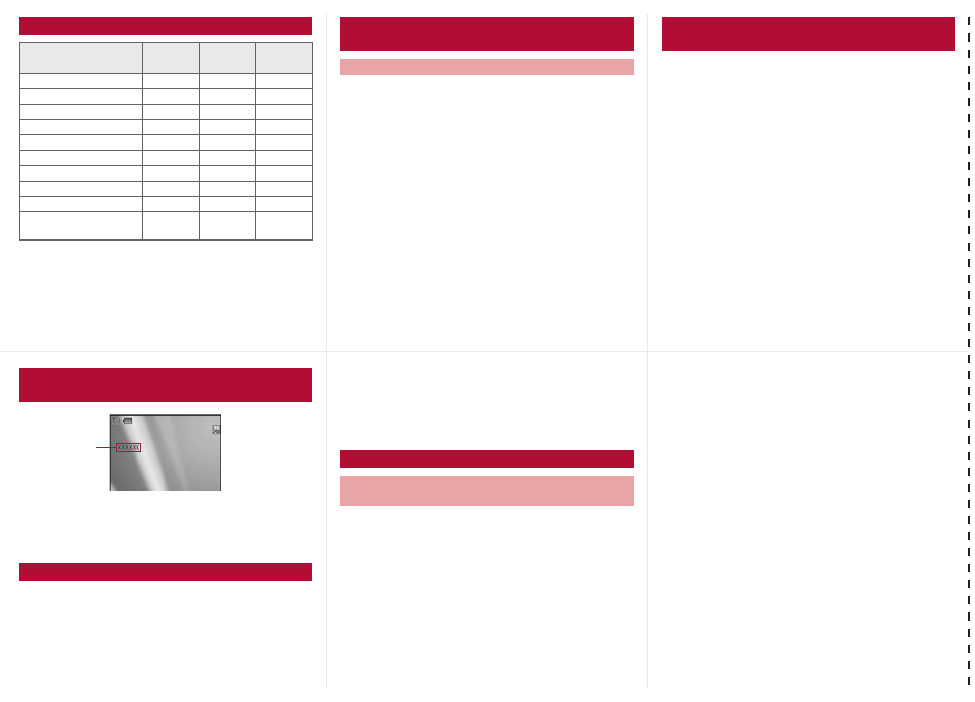
<Cut here>
Unable to use 64K data communication by connecting a PC,
etc. overseas.
Default setting: Auto (Automatically switches telecommunications
carriers)
1In the Custom menu, select [Settings]/[Phone
settings]/[Other settings]/[International
Roam.]/[Network search mode].
2Select [Auto]/[Yes].
:To manually switch telecommunications carriers:
Select [Manual]/select a telecommunications
carrier/t.
:To re-search for the host network: Select [Network
re-search].
1In the Custom menu, select [Settings]/[Phone
settings]/[Other settings]/[International
Roam.]/[Network search mode]/[PLMN
setting]/select the number of the priority
order/C.
2Select [PLMN manual select]/enter a country
code (MCC)/t/enter a network code (MNC)/
t/select a communication method/t/
[Yes].
:To save from a telecommunications carrier list: Select
[UPLMN by list]/select a telecommunications
carrier/t/select a communication method/t/
[Yes].
:To save the telecommunications carrier currently
connected to: Select [Set VPLMN to PLMN]/[Yes].
:To change the priority: Select [Change priority]/
select a destination/t/[Yes].
Available services overseas
Communication
service 3G GSM GPRS
Voice call AAA
Videophone ABB
i-mode mail ABA
i-mode ABA
i-Channel ABA
i-concier ABA
i-Widget ABA
SMS AAA
GPS position location ABA
Packet transmission by
connecting a PC, etc. ABA
Setting a search method of
telecommunications carrier
Network search mode
Setting a telecommunications carrier to
preferentially connect to
1In the Custom menu, select [Settings]/[Phone
settings]/[Other settings]/[International
Roam.]/[Operator name disp]/[Display on]/
[Yes].
If Network search mode is set to [Auto], reset Network search
mode to the FOMA network (DOCOMO) automatically when the
power is turned on after homecoming.
■Setting to FOMA network (DOCOMO) manually
1In the Custom menu, select [Settings]/[Phone
settings]/[Other settings]/[International
Roam.]/[Network search mode]/[Manual]/
[DOCOMO].
■Using + to make an international call
1In stand-by, press 0 (for 1+ seconds)/enter
the country code, area code (city code) and other
party’s phone number/s (Phone)/i
(V.phone).
:When the area code (city code) begins with 0, omit the
0 when dialing (Include 0 when making a call to some
countries or regions such as Italy).
■Making a call outside your country of stay using
country code conversion
0 at the beginning of a phone number is automatically converted to
the country code set in Country code conversion.
Example: Make a call from the phonebook
1In stand-by, press a/select the other party/
s (Phone)/i (V.phone)/[Call].
■Making an international call
Save a country number using Set country code to select a country
code before making an international call.
The following operation is available overseas only.
1In stand-by, enter a phone number/C/[Add
prefix setting]/[International Call]/select the
country code/t/s (Phone)/i (V.phone).
Displaying a telecommunications carrier
name in stand-by
Setting after homecoming
Telecommu-
nications
carrier name
Making a call
Making a call outside your country of stay
(including Japan)
–7–
–10–
–6– –8–
–11––9–
dv67_E.book 536 ページ 2009年4月22日 水曜日 午後5時33分
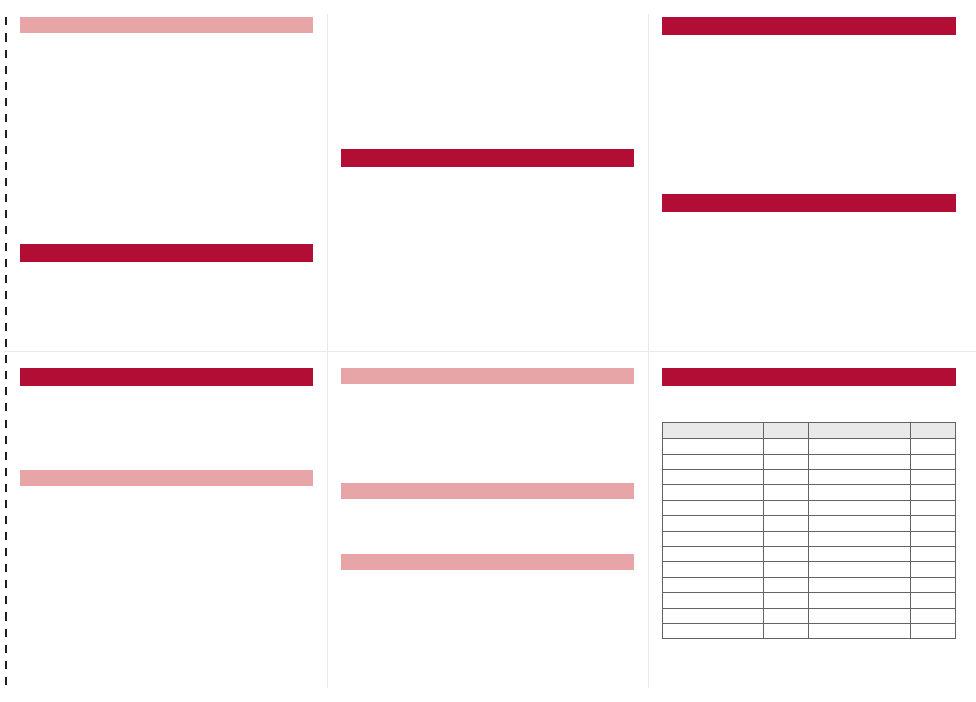
<Cut here>
1In stand-by, enter a phone number/s (Phone)/
i (V.phone).
■Making a call to the phone in your country of
stay using phonebook
1In stand-by, press a/select the other party/
s (Phone)/i (V.phone)/[Original number].
■
Making a call to a WORLD WING subscriber overseas
Even when making a call to the phone in your country of stay,
make an international call to Japan if the call recipient is a
“WORLD WING” subscriber overseas.
1In stand-by, press 0 (for 1+ seconds)/81/
enter the other party’s mobile phone number
excluding the first 0/s (Phone)/i (V.phone).
1Press s to answer an incoming call.
■Having calls made to your FOMA terminal from
Japan
Enter the phone number in the same way as it is entered in Japan
and make a call.
■Having calls made to your FOMA terminal from
countries other than Japan
Enter international call access code of the country of the
caller-81-user’s phone number excluding the first 0 and make a
call.
Make this setting while still in Japan.
※When the confirmation screen appears, select [Yes].
1In the Custom menu, select [Settings]/[Other
NW Services]/[Roaming guidance].
2Select [Activate].
:To deactivate: Select [Deactivate].
:To check settings: Select [Check setting].
Depending on the overseas telecommunications carrier, the
setting cannot be made.
1In the Custom menu, select [Settings]/[Phone
settings]/[Other settings]/[International
Roam.]/[Call barring].
2Select [Activate]/[Yes]/select the barring
method/t/enter the network security code/
t.
:To deactivate: Select [Deactivate]/[Yes]/enter the
network security code/t.
:To check settings: Select [Check setting].
For details on setting at your country of stay nP. 16
1In the Custom menu, select [Settings]/[Phone
settings]/[Other settings]/[International
Roam.]/[Missed Call Notice].
2Select [Activate]/[Yes].
:To deactivate: Select [Deactivate]/[Yes].
:To check settings: Select [Check setting].
Making a call in your country of stay
Receiving calls
Setting roaming guidance
Call barring
Missed Call Notice
Depending on the overseas telecommunications carrier, the
setting cannot be made.
To use network service overseas, set Remote Control to
“Activate”.
※When the confirmation screen appears, select [Yes].
※Operate according to the voice guidance.
1In the Custom menu, select [Settings]/[Phone
settings]/[Other settings]/[International
Roam.]/[Voice Mail(Int.)].
2Select [Activate Voice Mail].
:To deactivate: Select [Deactivate].
:To play messages: Select [Play Messages].
:To set the service: Select [Voice Mail settings].
1In the Custom menu, select [Settings]/[Phone
settings]/[Other settings]/[International
Roam.]/[Call Forward (Int.)].
2Select [Activate].
:To deactivate: Select [Deactivate].
:To set the service: Select [Settings].
1In the Custom menu, select [Settings]/[Phone
settings]/[Other settings]/[International
Roam.]/[Roam. guidance(Int.)].
1In the Custom menu, select [Settings]/[Phone
settings]/[Other settings]/[International
Roam.]/[MissedCallNoticeInt.].
The following shows “Country code” used when making
international calls or setting International dial assist.
Using network service
Voice Mail (Int.)
Call Forward (Int.)
Roaming guidance (Int.)
Missed Call Notice (Int.)
Country codes of major countries
Country/Region Code Country/Region Code
Australia 61 Hong Kong 852
Austria 43 Hungary 36
Belgium 32 India 91
Brazil 55 Indonesia 62
Canada 1 Italy 39
China 86 Japan 81
Czech 420 Macau 853
Egypt 20 Malaysia 60
Fiji 679 Maldives 960
Finland 358 Netherlands 31
France 33 New Caledonia 687
Germany 49 New Zealand 64
Greece 30 Norway 47
–13– –14–
–16––15– –17–
–12–
dv67_E.book 537 ページ 2009年4月22日 水曜日 午後5時33分
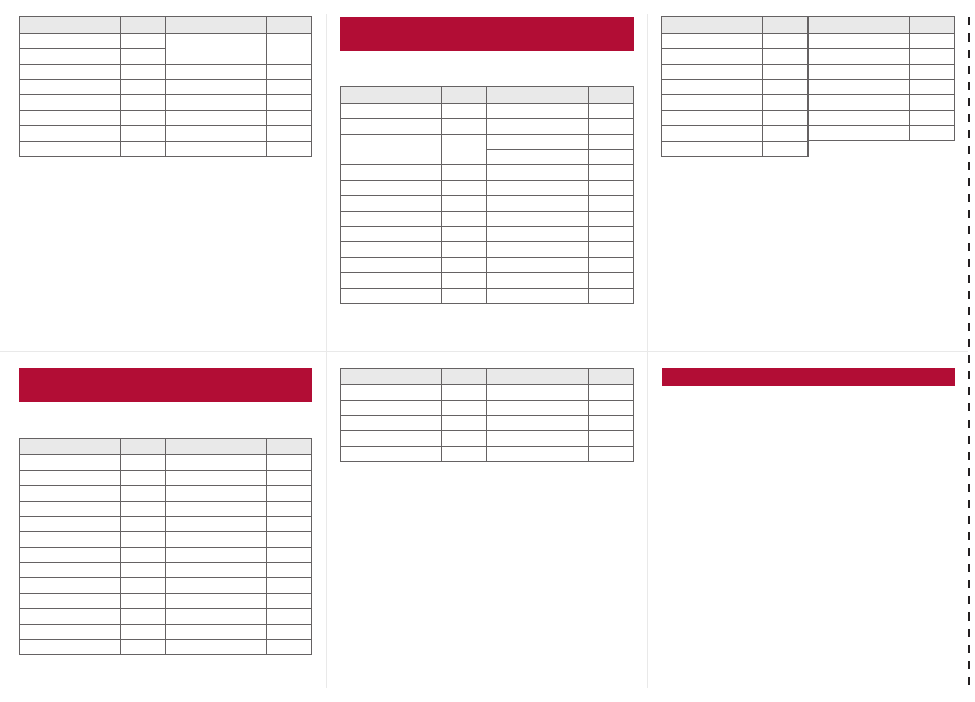
<Cut here>
For other country codes and details, some services are not
available depending on the telecommunications carrier or
network. Refer to the DOCOMO “International Services website”
for information on available countries and regions, and
telecommunications carriers.
The following shows the International call access codes for major
countries.
Peru 51 Tahiti
(French Polynesia) 689
Philippines 63
Russia 7 Taiwan 886
Singapore 65 Thailand 66
South Korea 82 Turkey 90
Spain 34 U.K. 44
Sweden 46 U.S.A. 1
Switzerland 41 Vietnam 84
Country/Region Code Country/Region Code International call access codes for major
countries (table 1)
Country/Region Code Country/Region Code
Australia 0011 Hungary 00
Belgium 00 India 00
Brazil 0021/
0014 Indonesia 001
Ireland 00
Canada 011 Italy 00
China 00 Luxemburg 00
Czech 00 Macau 00
Denmark 00 Malaysia 00
Finland 00 Monaco 00
France 00 Netherlands 00
Germany 00 New Zealand 00
Greece 00 Norway 00
Hong Kong 001 Philippines 00
Poland 00 Taiwan 002
Portugal 00 Thailand 001
Russia 810 Turkey 00
Singapore 001 U.A.E. 00
South Korea 001 U.K. 00
Spain 00 U.S.A. 011
Sweden 00 Vietnam 00
Switzerland 00
Country/Region Code Country/Region Code
The following shows the International prefix number for the
universal number of each country.
For lost, stolen, and cost settlement, or
malfunction of the FOMA terminal overseas,
refer to “Loss or theft FOMA terminal or
payment of cumulative cost overseas” on the
cover of Quick Manual “Overseas Use” or
“Failures encountered overseas” on P.1. Note
that transmission/calling charges after the
FOMA terminal is lost or stolen are incurred to
the subscriber.
When the FOMA terminal is lost or stolen overseas,
promptly contact DOCOMO and conduct a
procedure for canceling the use of service.
Add the “International call access codes for major
countries (table 1)” or “International prefix numbers
for the universal number (table 2)” that is assigned
to your country of stay, to the head of your phone
number for inquiries.
International prefix numbers for the
universal number (table 2)
Country/Region Code Country/Region Code
Argentina 00 Hong Kong 001
Australia 0011 Hungary 00
Austria 00 Ireland 00
Belgium 00 Israel 014
Brazil 0021 Italy 00
Bulgaria 00 Luxemburg 00
Canada 011 Malaysia 00
China 00 Netherlands 00
Columbia 009 New Zealand 00
Denmark 00 Norway 00
Finland 990 Peru 00
France 00 Philippines 00
Germany 00 Portugal 00
Singapore 001 Switzerland 00
South Africa 09 Taiwan 00
South Korea 001 Thailand 001
Spain 00 U.K. 00
Sweden 00 U.S.A. 011
Country/Region Code Country/Region Code About inquiries overseas
–19–
–22–
–18– –20–
–23––21–
dv67_E.book 538 ページ 2009年4月22日 水曜日 午後5時33分
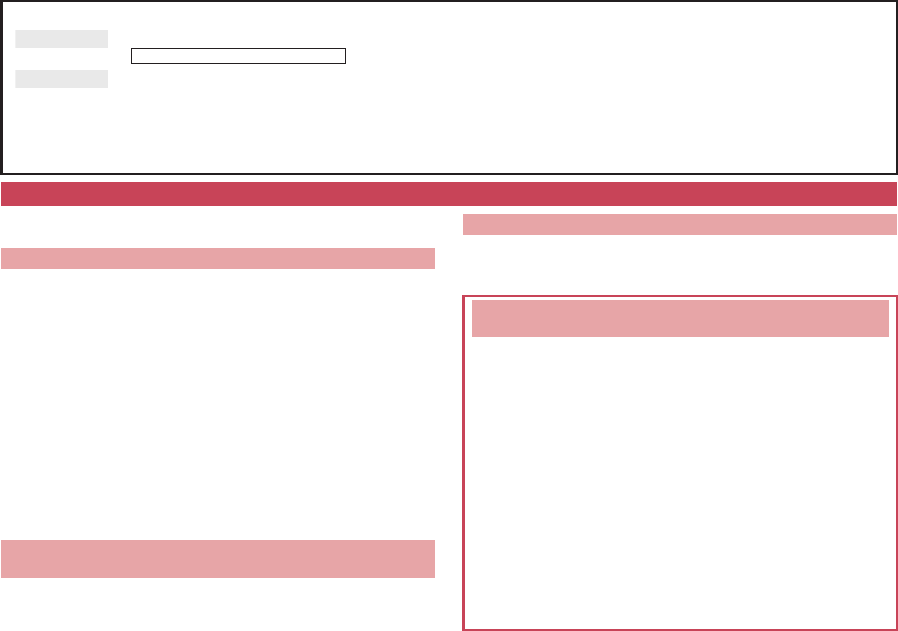
e24_dv67_7e.fm
[539/539] ~~~~~ ~~~~~ ~~~~~ ~~~
When using your FOMA terminal, please be considerate of those
around you.
■When in an area where use is prohibited
There are places where the use of mobile phones is prohibited. Be sure to turn
off your FOMA terminal in the following places.
★On an aircraft ★In a hospital
※There are people outside hospital wards who also use electric medical
equipment. Please make sure that your FOMA terminal is turned off in the
lobby and waiting room.
■While driving
Using a mobile phone in hand while driving is regarded as a punishable act.
※If there is no choice but to receive a call, use hands-free and tell the caller
that you will “call back”, and then pull over to a safe place to make a call.
■When in crowded places such as rush-hour trains in case
somebody nearby is using an implanted cardiac pacemaker or
implanted cardioverter-defibrillator
Your FOMA terminal may affect the operation of such equipment.
■When in public places such as theaters, movie theaters, or
museums
Use of your FOMA terminal in quiet public places will annoy others.
■When using your FOMA terminal in a restaurant or a hotel
lobby, lower your voice.
■
In crowded places, be careful not to obstruct other pedestrians.
Check/Change the subscription, apply for various services, and request various information materials online.
iMenu
/
お客様サポート
(user support)
/
お申込・お手続き
(Applications/Procedures)
/
各種お申込・お手続き
(Various Applications/Procedures)
My docomo (http://www.mydocomo.com/)/各種お申込・お手続き (Various Applications/Procedures)
※You will need your “Network Security Code” to access the site from i-mode.
※No packet communication charges are incurred when accessing the site from i-mode. Accessing from overseas will incur charges.
※You will need your “docomo ID/Password” to access the site from PC.
※If you do not have or you have forgotten your “Network Security Code” or “docomo ID/Password”, contact the number listed in General Inquiries on the back of this manual.
※The site may not be available depending upon the content of your subscription.
※You may not be able to access some site services due to system maintenance, etc.
From i-mode
Packet communication charges free
From a PC
Please follow proper etiquette
Turn off your FOMA terminal in the following places
Be careful of where you use your FOMA terminal and the
volume of your voice and the ring tone
Be considerate of the privacy of the individuals around you
tPlease be considerate of the privacy of individuals around
you when taking and sending images using a
camera-enabled mobile phones.
The following functions will help you to keep your
manners in public
There are useful functions you can use to set your FOMA
terminal not to answer incoming calls, and to silence all sounds.
●Manner mode (nP. 92)/Original manner mode (nP. 93)
Silences the Key sound and all the sounds from the FOMA terminal, and
Record message is set (Manner mode). When in the Manner mode,
automatically set functions (Record message, Vibrator, Mic sensitivity up,
Ring tone, Mail ring tone, alarm tone, Key sound and Low battery alarm)
can be set to ON (enable)/OFF (disable) (Original manner mode).
●Public mode (Drive mode/Power OFF) (nP. 67, P. 68)
The caller hears a guidance message stating that the receiver is driving, or
in the place where the receiver should refrain from using the mobile phone
or turn off the power. The call is disconnected.
●Vibration mode (nP. 91)
Notifies incoming calls by vibration.
●Record message (nP. 69)
When you are unable to answer a call, the Record message function
records the caller’s message.
※You can also use optional services such as Voice Mail Service
(nP. 412) and Call Forwarding Service (nP. 414).
dv67_E.book 539 ページ 2009年4月22日 水曜日 午後5時33分