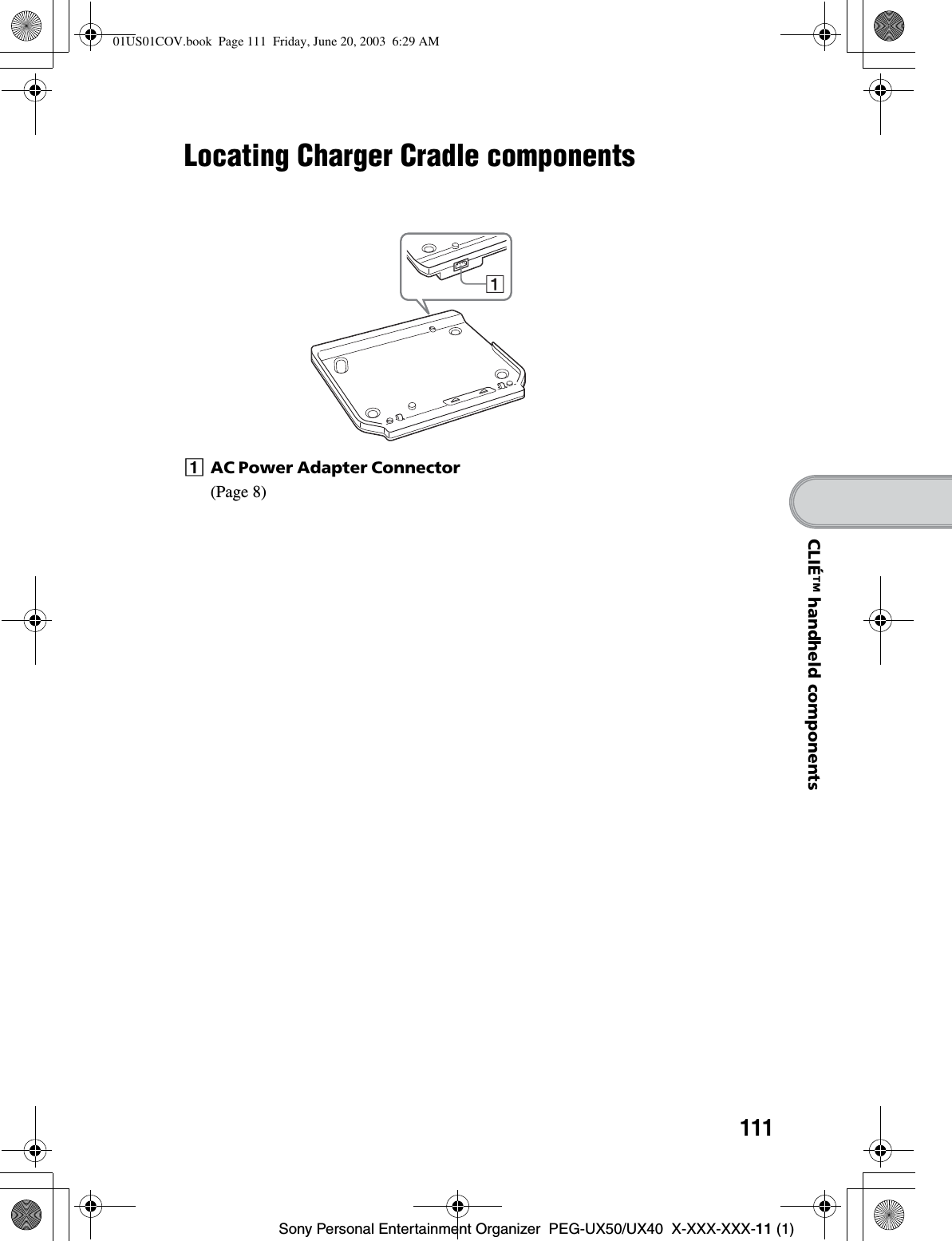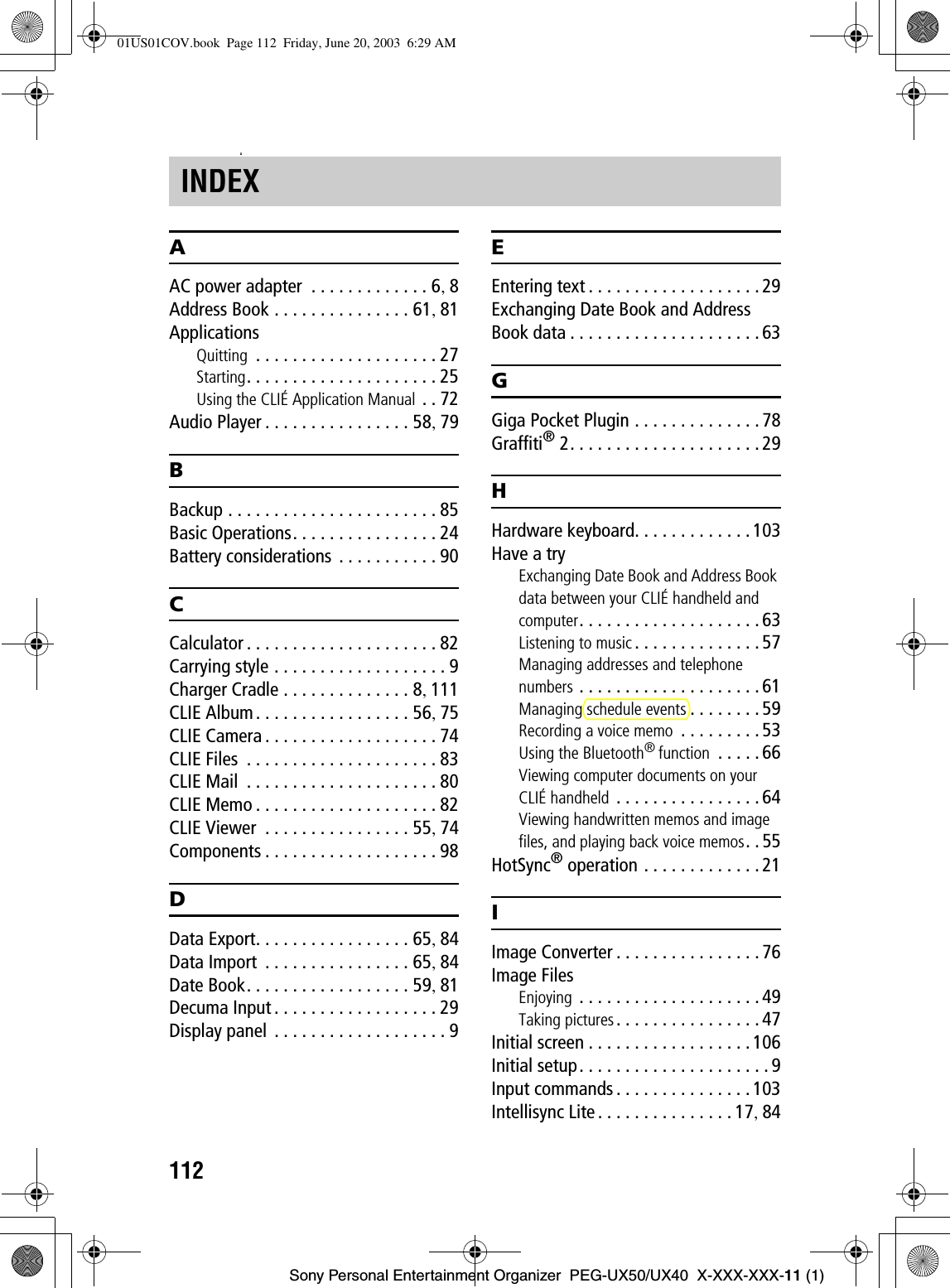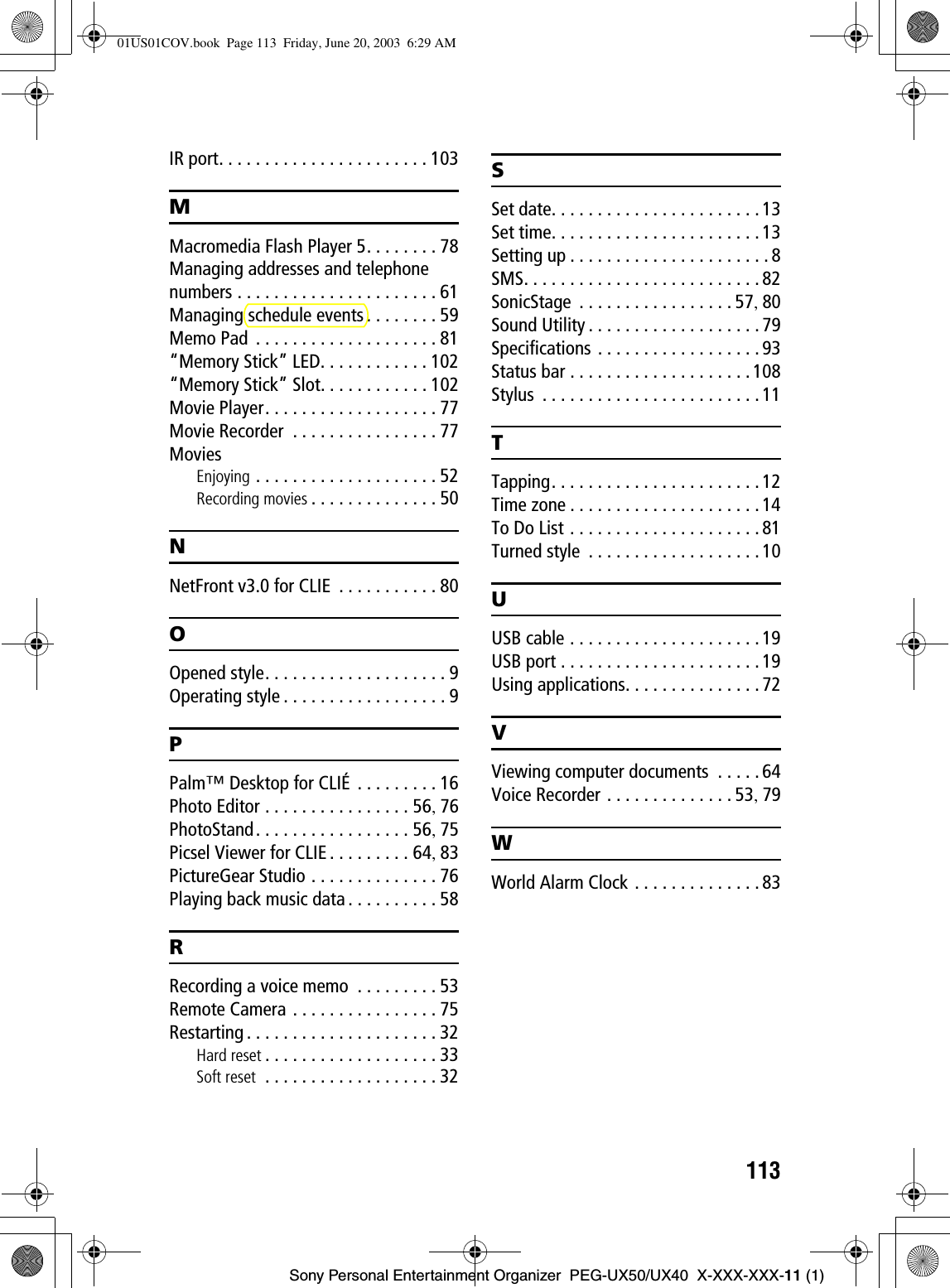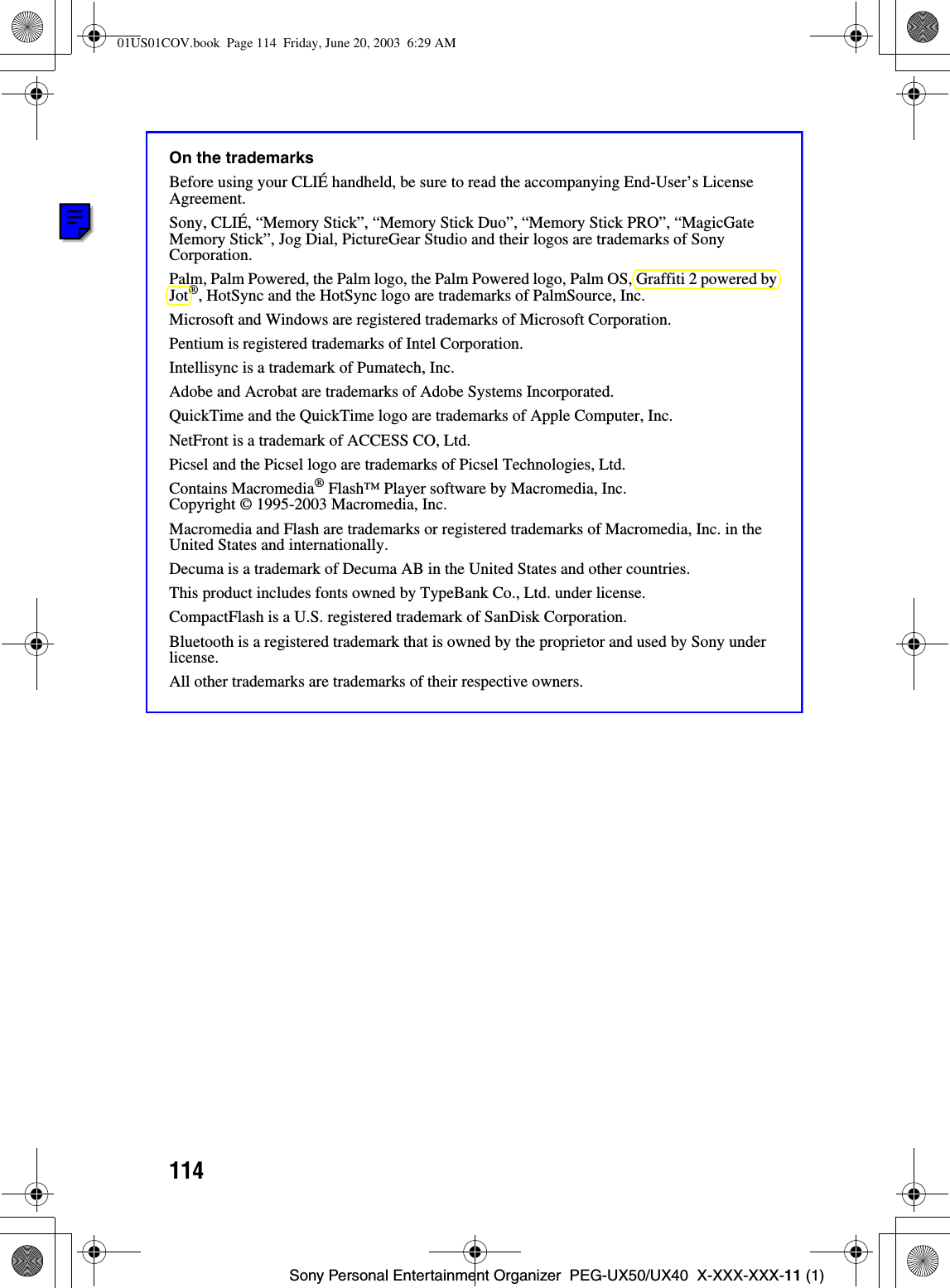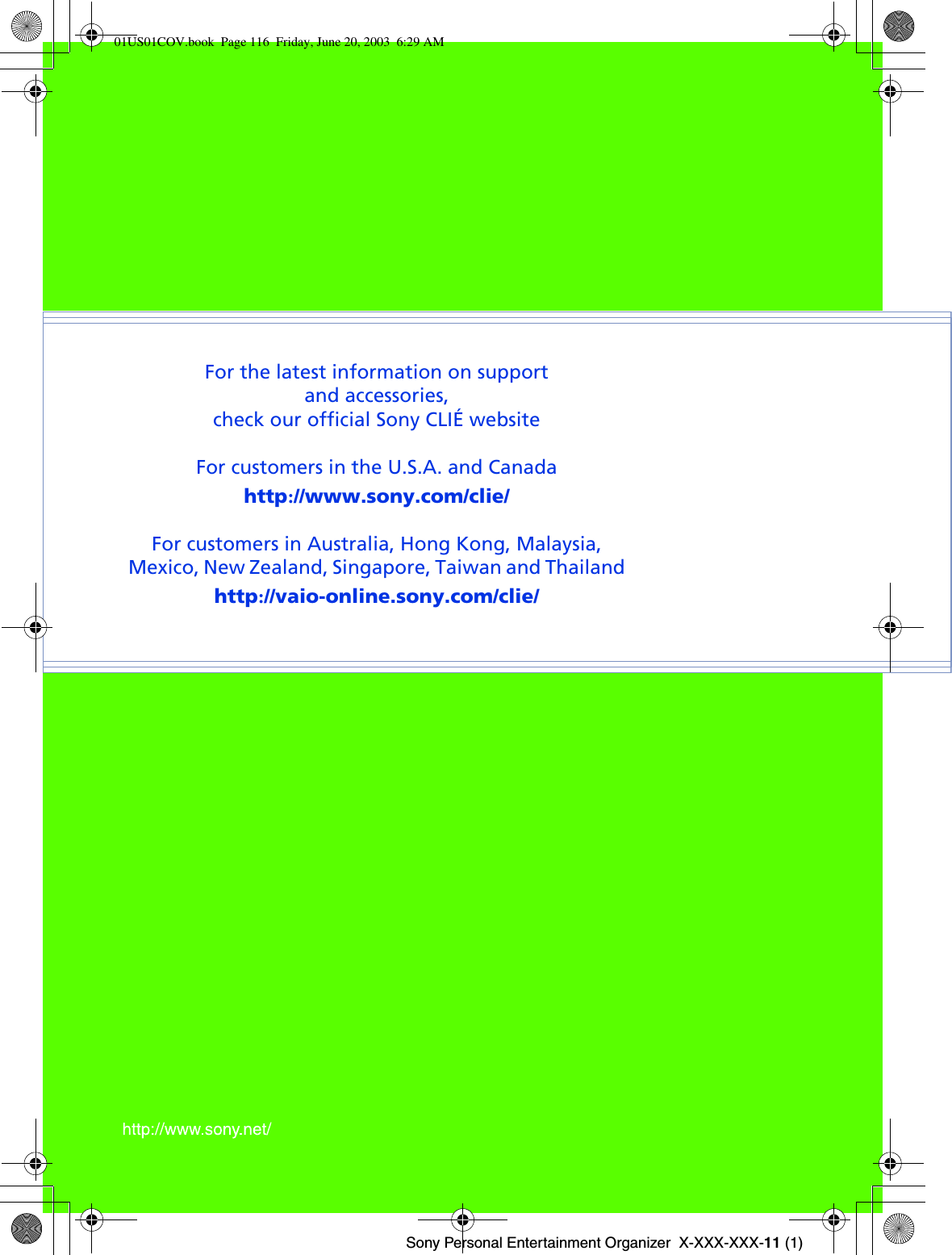Sony Group PEGUX40 Personal Entertainment Organizer w/ Bluetooth User Manual 4
Sony Corporation Personal Entertainment Organizer w/ Bluetooth Users Manual 4
Contents
- 1. Users Manual 1
- 2. Users Manual 2
- 3. Users Manual 3
- 4. Users Manual 4
Users Manual 4
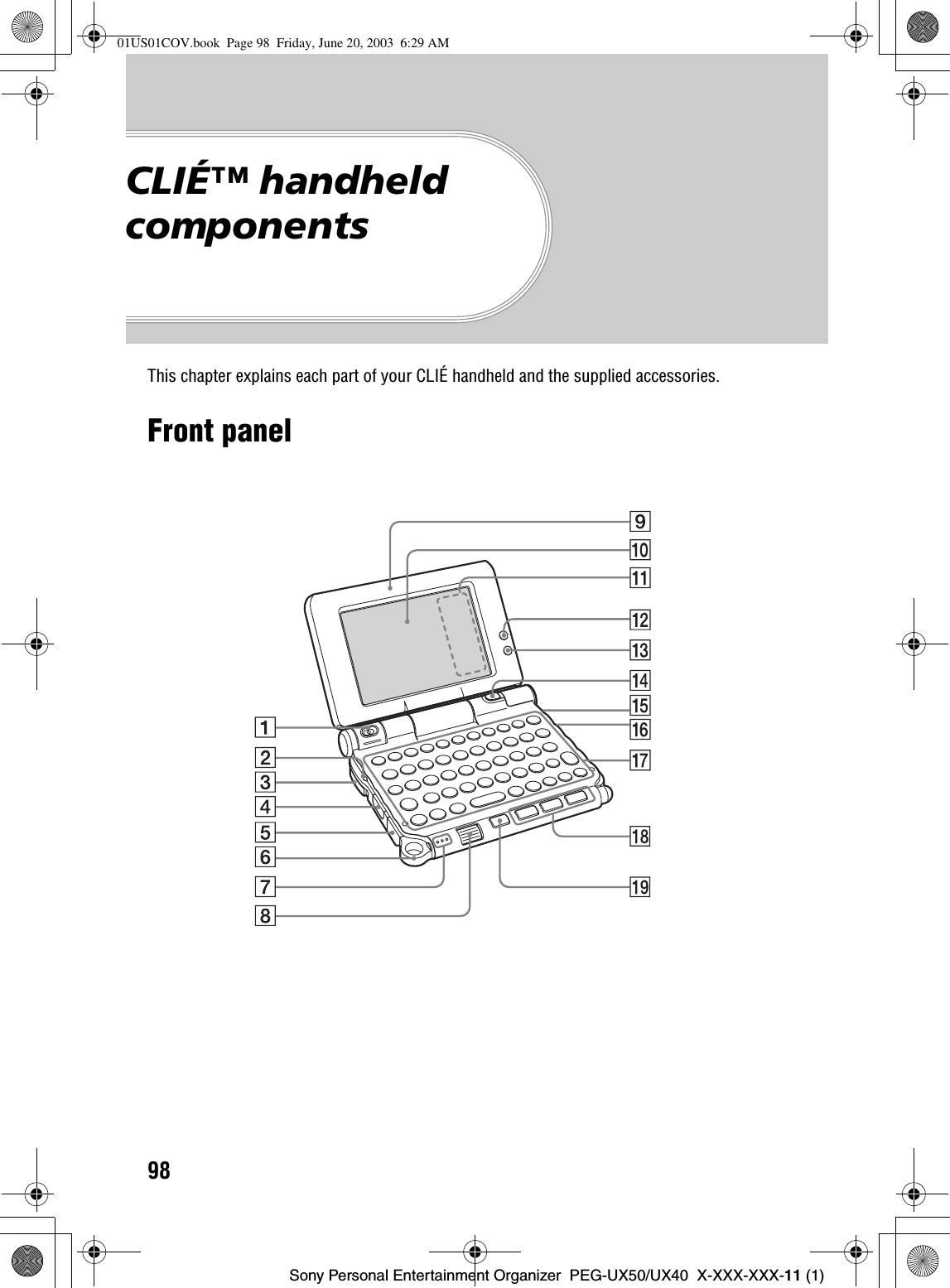
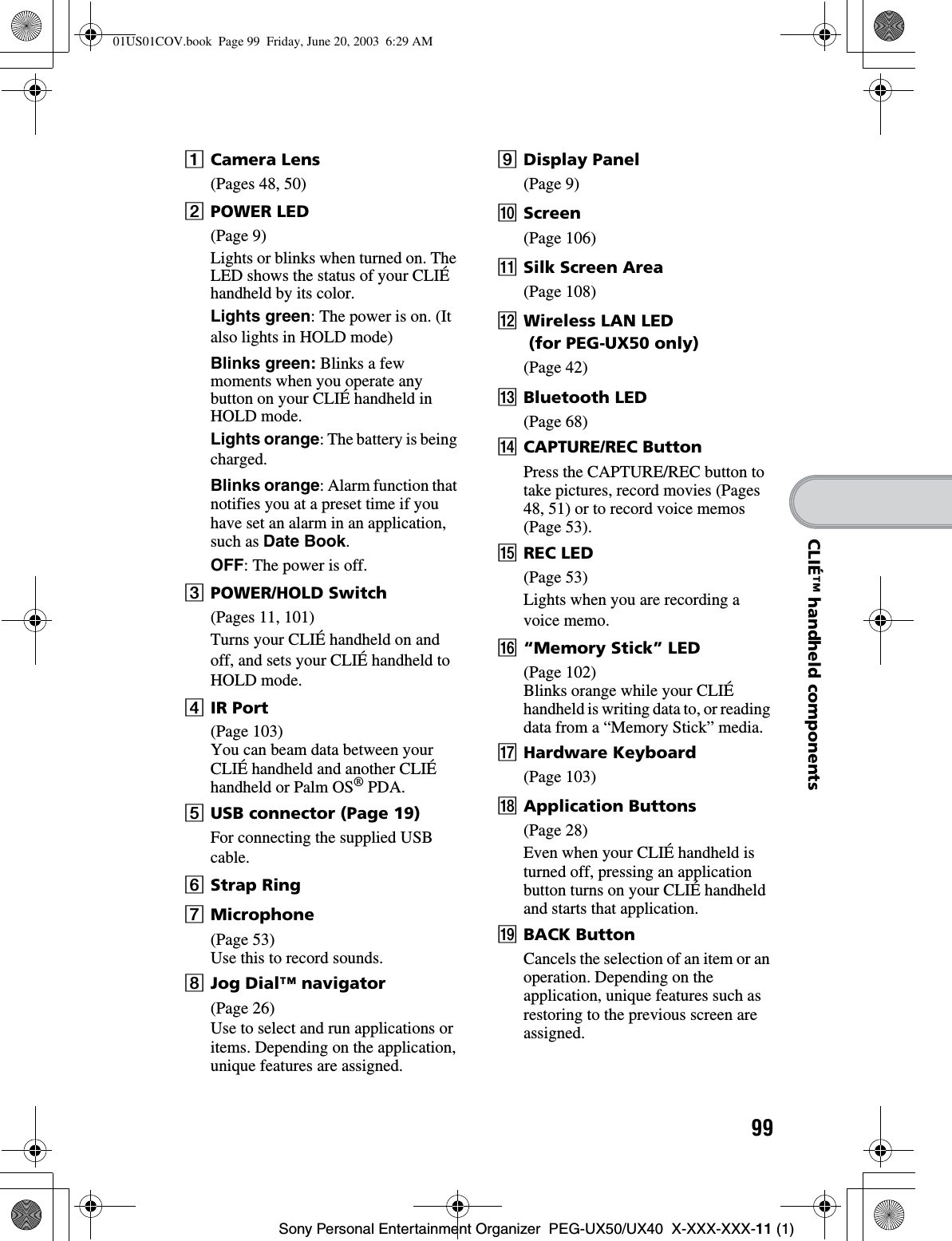
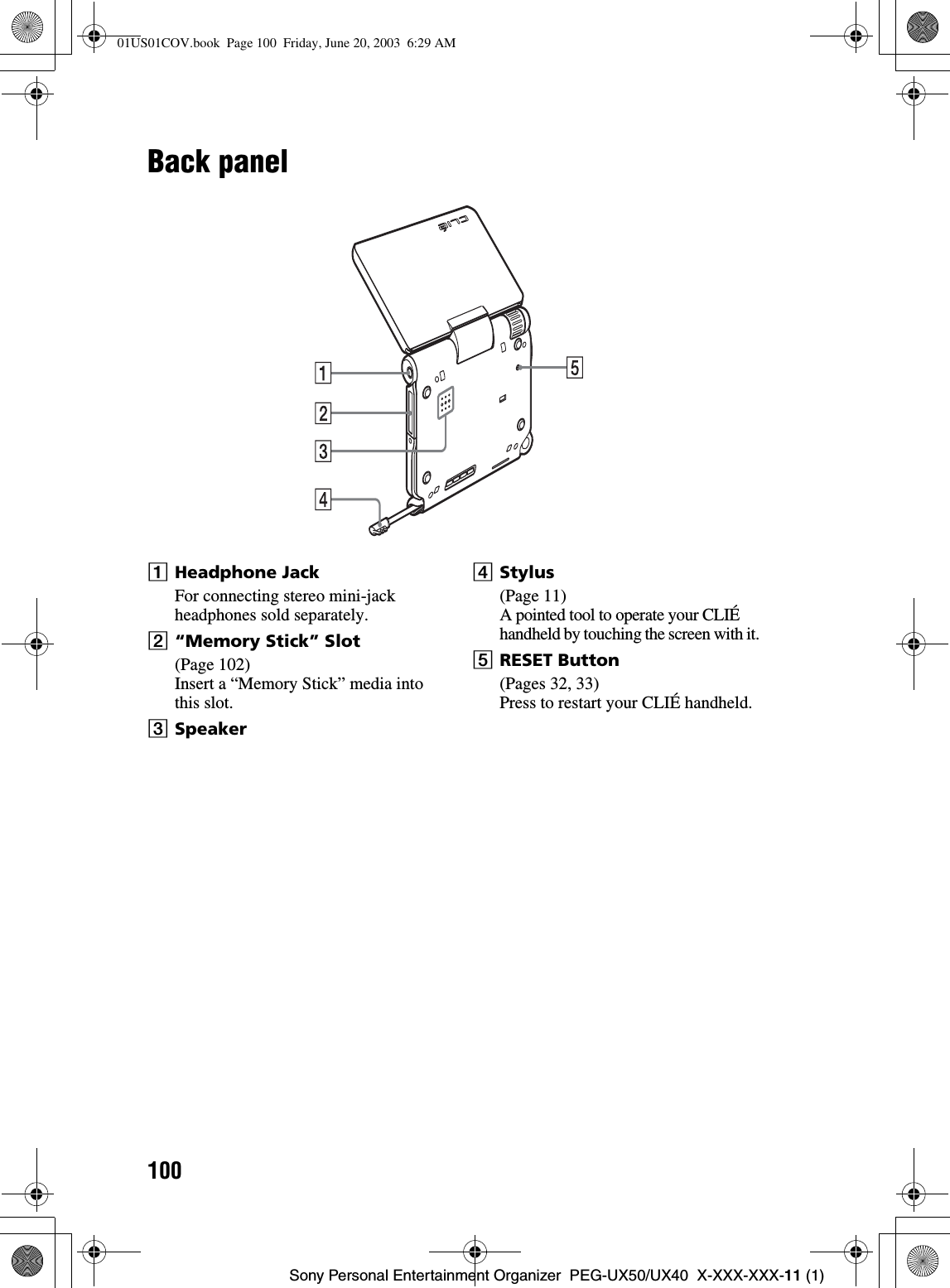
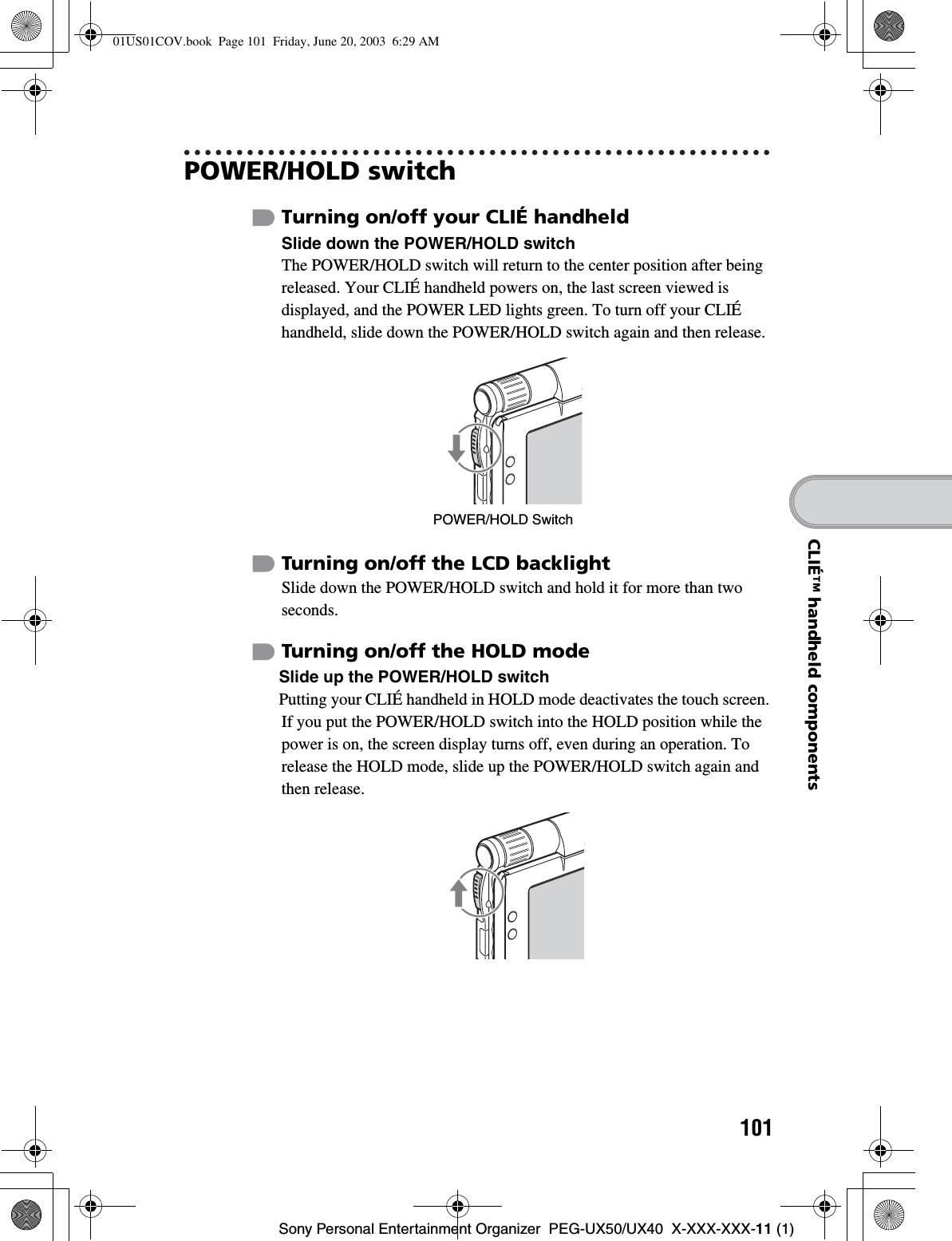
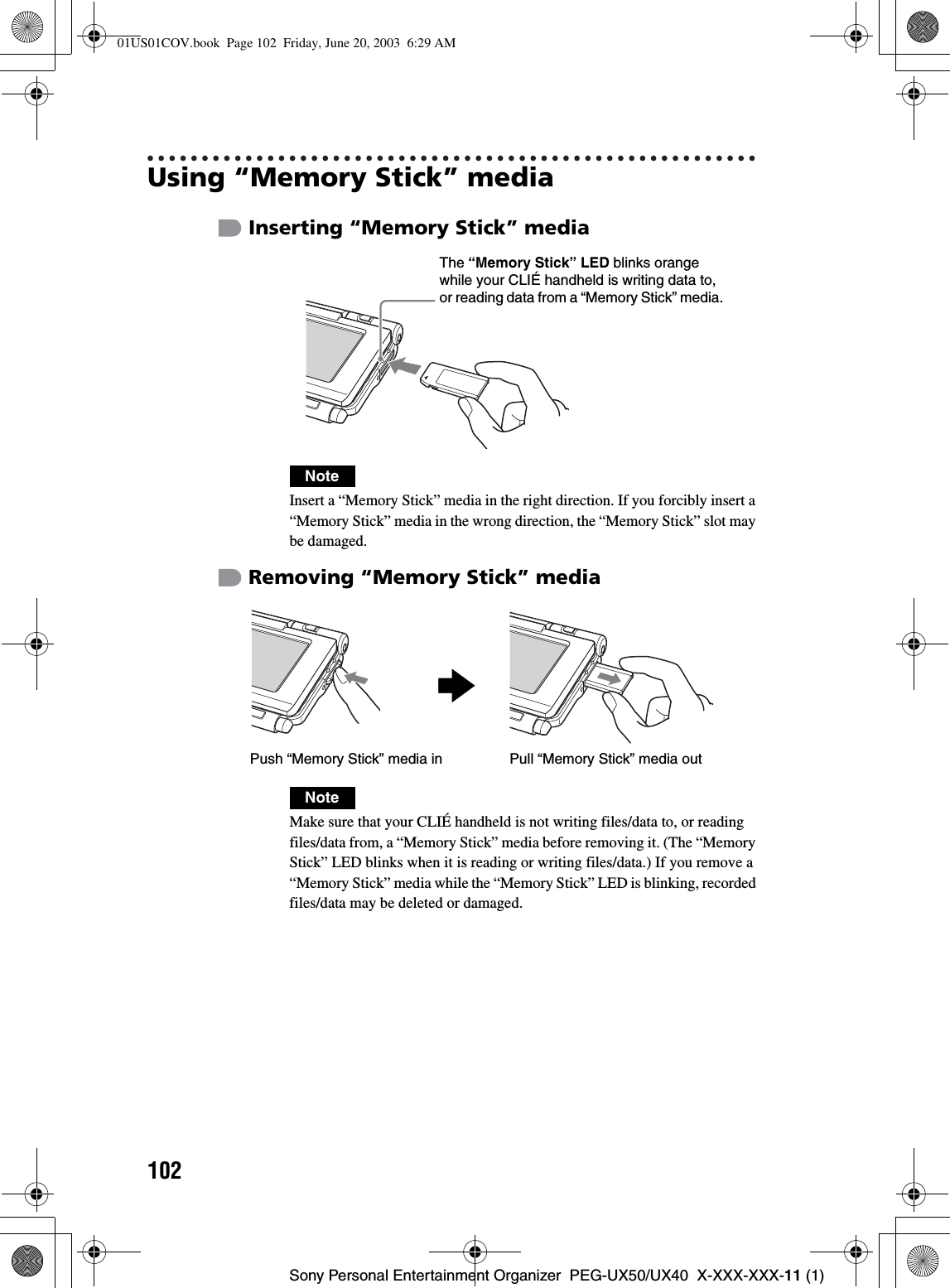
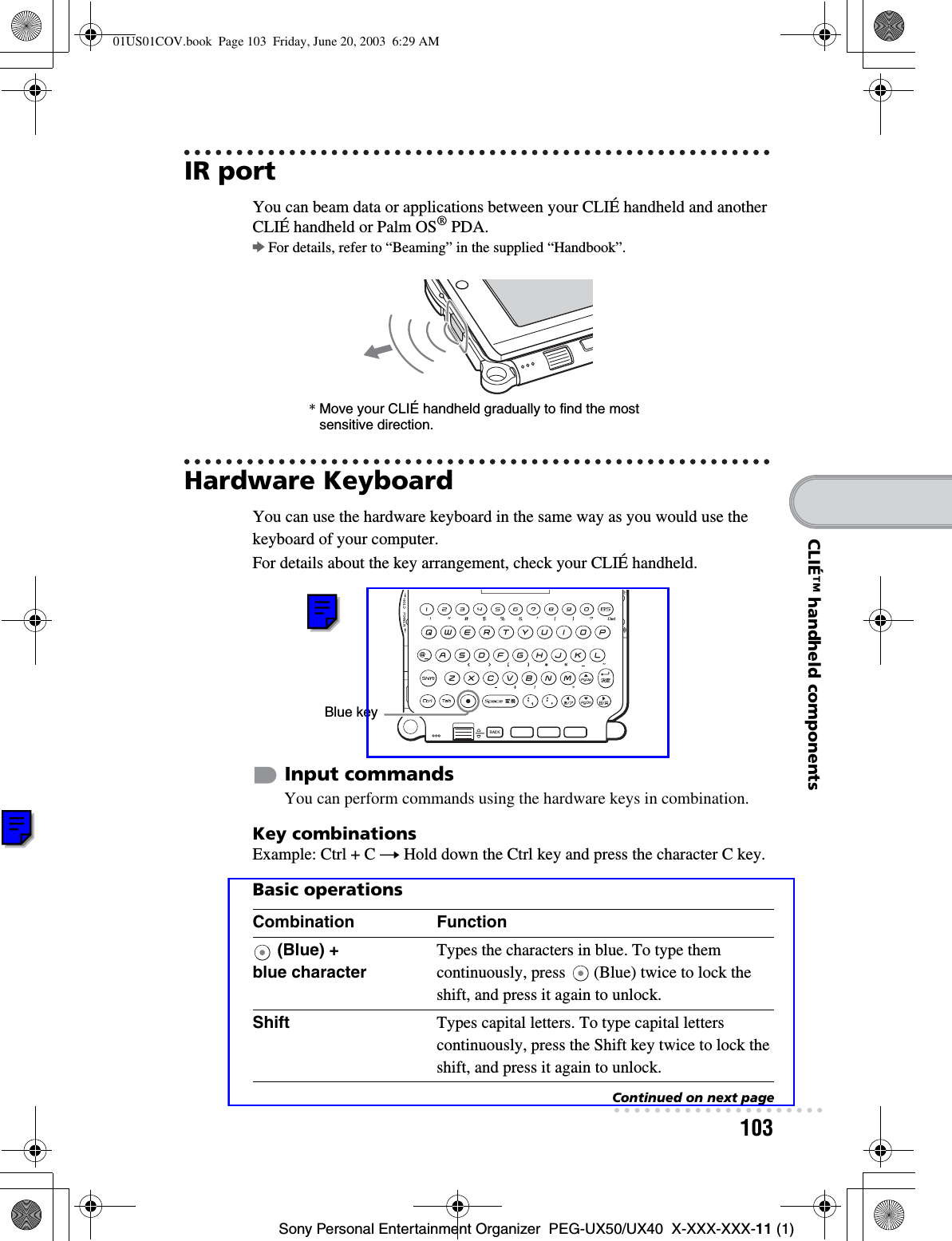
![104Sony Personal Entertainment Organizer PEG-UX50/UX40 X-XXX-XXX-11 (1)EditFunctions* You can change this function by selecting Preferences and tapping [Buttons] - [Pen].DialogsCombination FunctionCtrl + C Copies the selected text.Ctrl + D Deletes the selected text.Ctrl + V Pastes the selected text.Ctrl + X Cuts the selected text.Ctrl + Right/Left Selects until the last/first letter of the word.Shift + Right/Left Selects a continuing/preceding text.Combination FunctionCtrl + G Shows/hides the silk screen area.Ctrl + H Goes to the CLIE 3D Launcher.Ctrl + L Turns the backlight on/off.Ctrl + M Displays the menu.Ctrl + O Goes to the previous field.Ctrl + P Goes to the next field.Ctrl + R Performs a full-screen pen stroke.*Combination FunctionCtrl + A Displays the Adjust Volume dialog box.Ctrl + B Displays the Battery Information dialog box.Ctrl + E Displays the Media Info dialog box.Ctrl + F Displays the Find dialog box.Ctrl + K Displays the Keyboard Help dialog box.Ctrl + T Displays the command tool bar.01US01COV.book Page 104 Friday, June 20, 2003 6:29 AM](https://usermanual.wiki/Sony-Group/PEGUX40.Users-Manual-4/User-Guide-343448-Page-7.png)
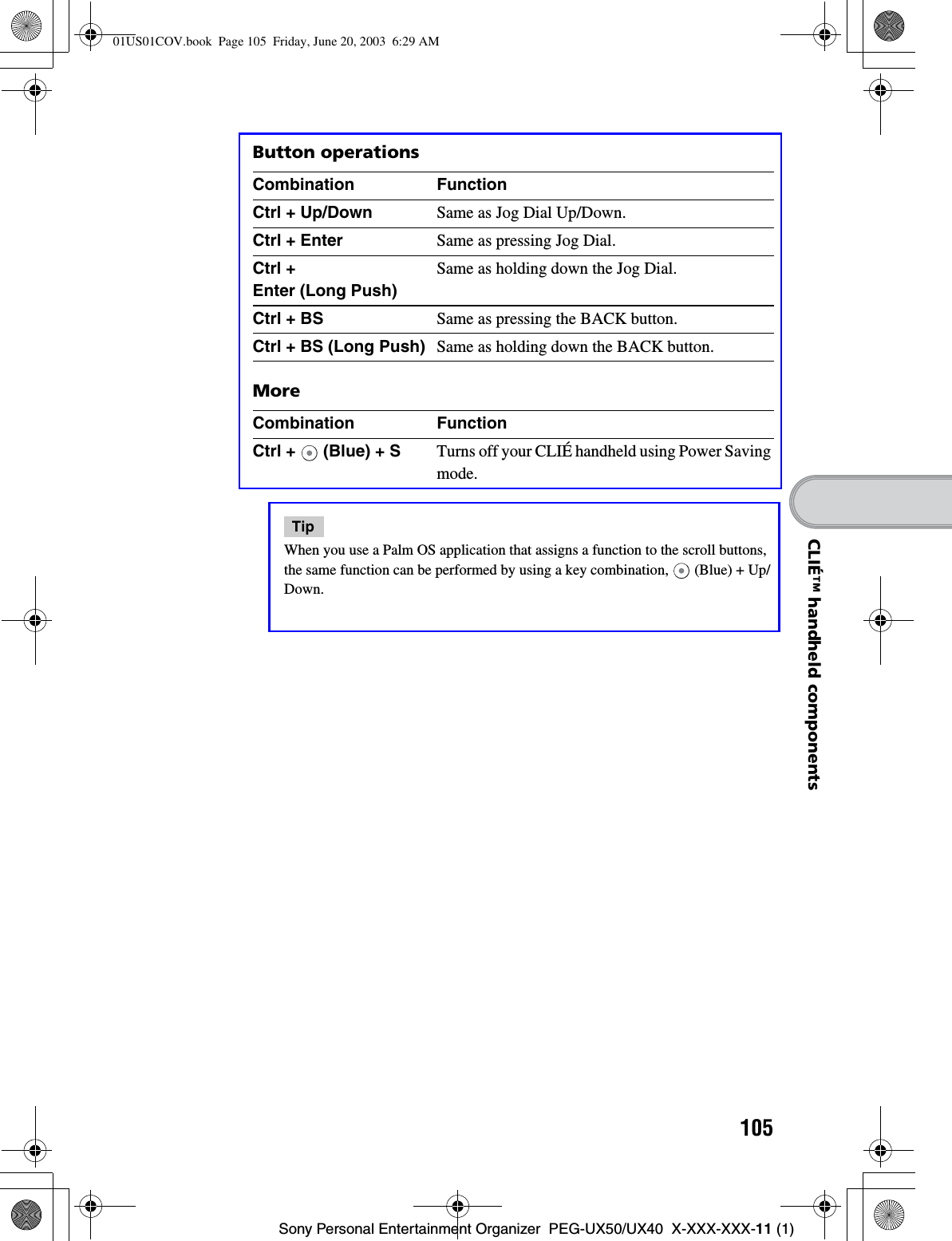
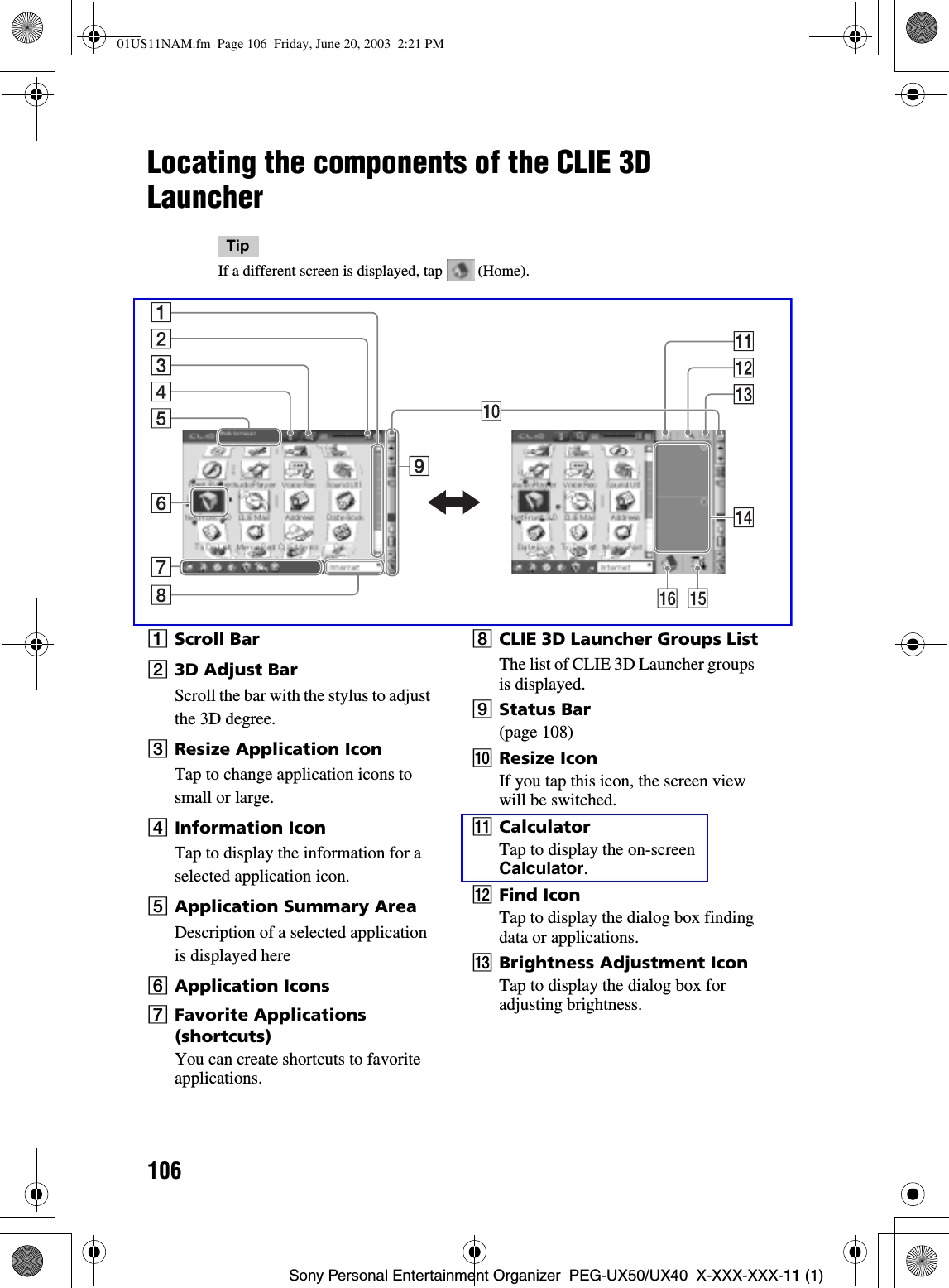
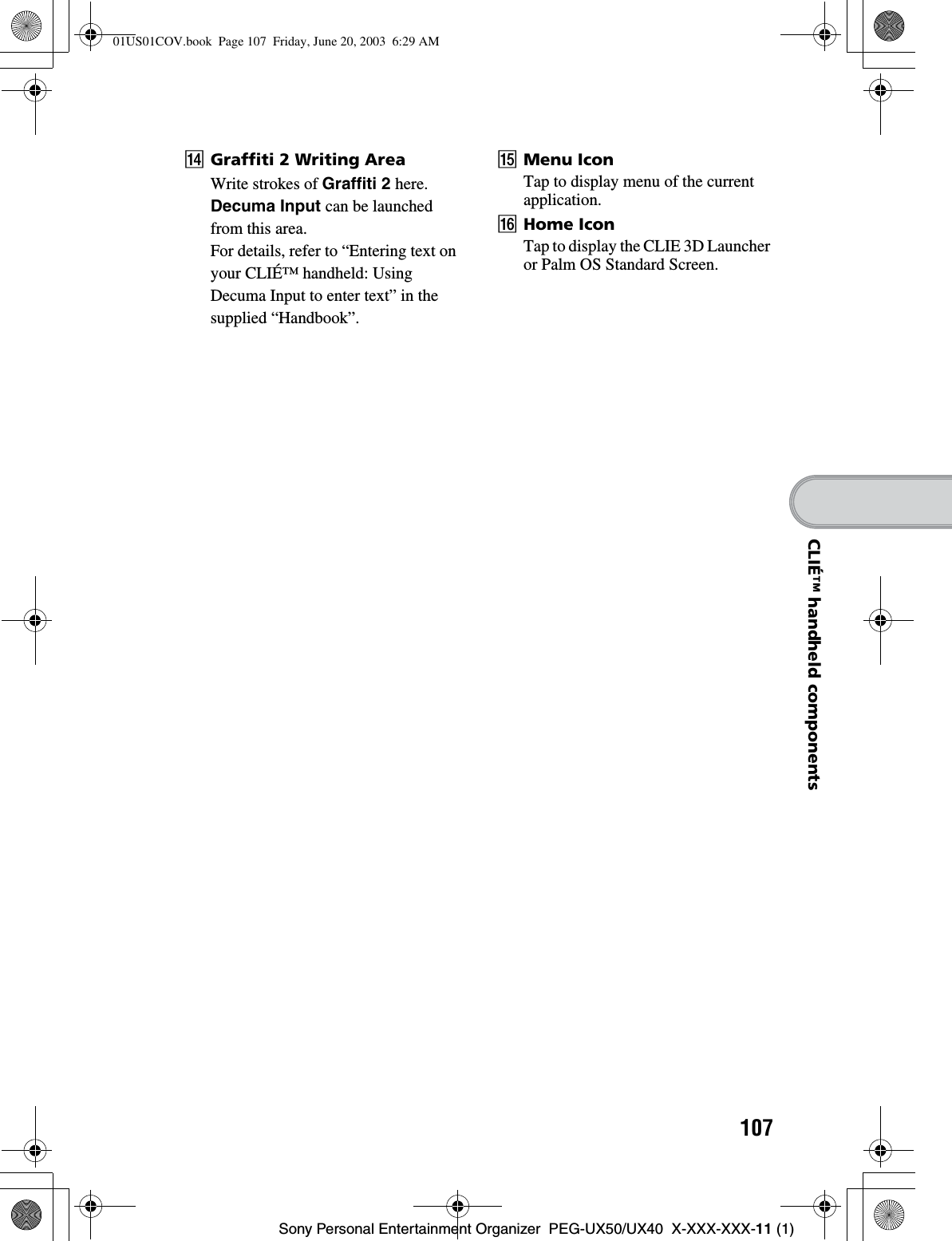
![108Sony Personal Entertainment Organizer PEG-UX50/UX40 X-XXX-XXX-11 (1)Status BarThe status bar displays the following icons. Additional icons will be displayed according to the applications in use.ATap this icon to show or hide the silk screen area.BTap of scroll up/down the screen or select items of an application in use.CDisplays the current time. To change the display format, select Preferences,and tap [Formats]-[Time].bFor details, refer to “Customizing your CLIÉ™ handheld (Preferences): Setting up the Date & Time preferences” in the supplied “Handbook”.01US01COV.book Page 108 Friday, June 20, 2003 6:29 AM](https://usermanual.wiki/Sony-Group/PEGUX40.Users-Manual-4/User-Guide-343448-Page-11.png)
![109Sony Personal Entertainment Organizer PEG-UX50/UX40 X-XXX-XXX-11 (1)CLIÉ™ handheld componentsDEach icon indicates the information on the “Memory Stick” media inserted into your CLIÉ handheld. “Memory Stick” media is inserted “Memory Stick” media is not inserted “Memory Stick” media is write-protected “Memory Stick” media is not read correctly “Memory Stick” media is reading A “Memory Stick” compatible device is insertedTap the icon to display the Media Info dialog box when “Memory Stick” media is inserted.1Media type(You can choose another device from the V list.)2Tap to display CLIE Files.3Tap to display Data Import.4Tap to display the Device Detaildialog box for information on the device or driver.From the Media Info dialog box, tap (Menu) and then tap [Preferences] from [Option] to select operations for “Memory Stick” media.EDisplayed when (Blue) is pressed while an application such as Date Bookis open. will be displayed when (Blue) is pressed twice to lock the sift. Also, is displayed when the Shift key is pressed, and will be displayed when it is pressed twice to lock the sift.bFor details, refer to “Hardware Keyboard” on page 103.FDisplays the reception level for the wireless LAN when your CLIÉ handheld is connected to the Wireless LAN. The reception levels are: (level 1), (level 2), and (level 3)Continued on next page• • • • • • • • • • • • • • • • • • • • •01US01COV.book Page 109 Friday, June 20, 2003 6:29 AM](https://usermanual.wiki/Sony-Group/PEGUX40.Users-Manual-4/User-Guide-343448-Page-12.png)
![110Sony Personal Entertainment Organizer PEG-UX50/UX40 X-XXX-XXX-11 (1)GTap to display the Adjust Volume dialog box.1Turns off the sound of your CLIÉ handheld.When Muting mode is selected, is displayed in the status bar.2Adjusts the volume level for playing back audio files or movie files.3Adjusts the volume level for System sound, Alarm sound, and Game sound. This affects the [General] settings inPreferences.bFor details, refer to “Customizing your CLIÉ™ handheld (Preferences): Setting sounds” in the supplied “Handbook.”HDisplays the battery’s remaining charge. is displayed while the battery is being charged.Tap to display the Battery Information dialog box.ITap to display the menus of the current application.JTap to display the CLIE 3D Launcher or Palm OS Standard Screen.TipWhen a screen like this is displayedTap the icon to display tips and helpful advice.Power: Power usedStatus: Battery statusRemain: Remaining charge of the battery(This is not displayed while charging.)Tap [Limits] to display the Battery Limits dialog box.01US01COV.book Page 110 Friday, June 20, 2003 6:29 AM](https://usermanual.wiki/Sony-Group/PEGUX40.Users-Manual-4/User-Guide-343448-Page-13.png)