SparkLAN Communications WUBR507N 802.11abgn Wireless USB Module User Manual WUBR 507N LFG QIG English 20120406
SparkLAN Communications, Inc. 802.11abgn Wireless USB Module WUBR 507N LFG QIG English 20120406
Contents
Users Manual
WUBR-507N(LFG)
802.11a/b/g/n USB Module
Quick Installiaton Guide
Version 1.0
1
Contents
1. Package Contents........................................................................................................... 3
2. WLAN Adapter Quick installation Guide.......................................................................... 4
3. Network Card Installation................................................................................................ 4
4. Connect to Wireless Access Point .................................................................................. 9
2
Copyright statement
No part of this publication may be reproduced, stored in a retrieval system, or transmitted in
any form or by any means, whether electronic, mechanical, photocopying, recording, or
otherwise without the prior writing of the publisher.
November 2010
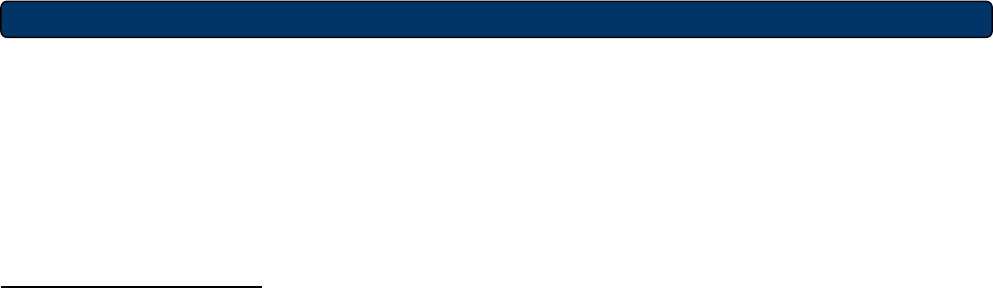
3
1. Package Contents
Before you starting to use this wireless network card, please check if there’s anything missing
in the package, and contact your dealer of purchase to claim for missing items:
Package Contents
Please make sure you have the following in the box:
♦ WUBR-507N(LFG) USB Module
♦ Driver / QIG CDROM
Note: if anything is missing, please contact your vendor

4
2. WLAN Adapter Quick installation Guide
Please follow the following instructions to use Ralink config utility to connect to wireless
access point.
3. Network Card Installation
1. Install the WUBR-507N(LFG) USB Module into your computer.
Never use force to insert the card, if you feel it’s stuck, flip the card over and try again.
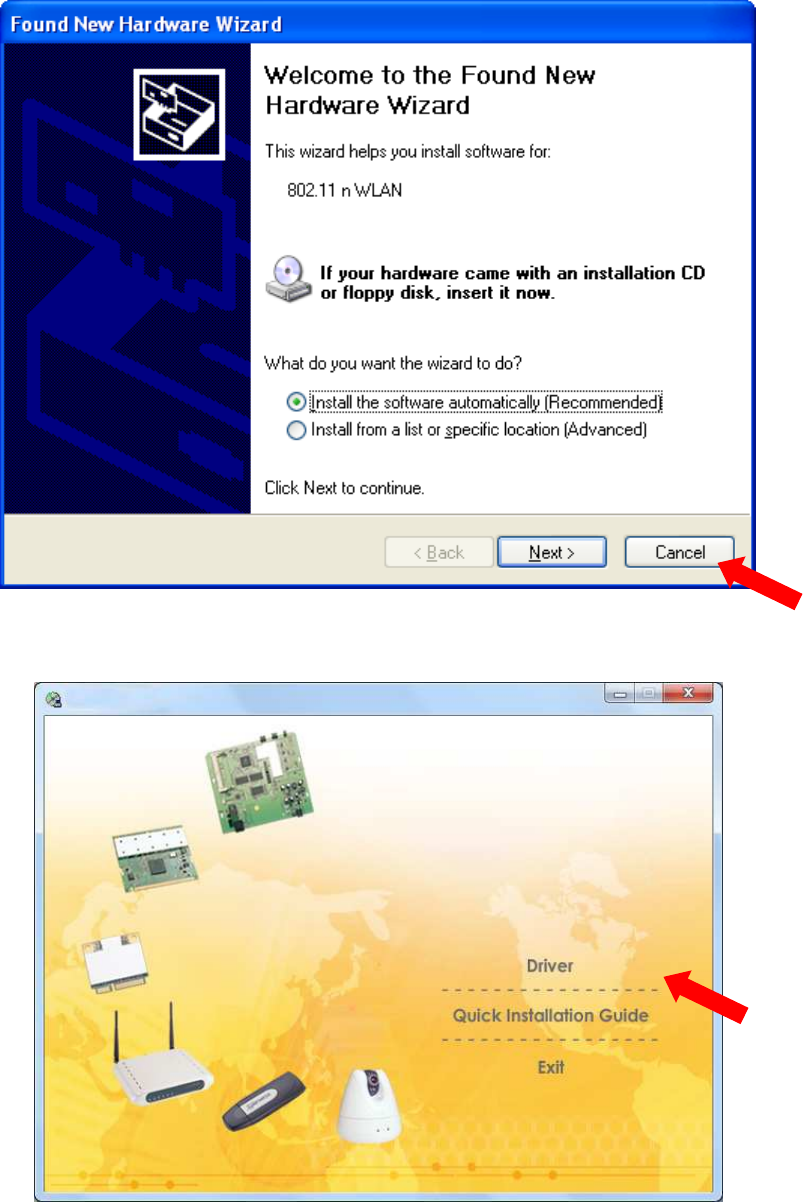
5
2. If he following message appear on your computer, click ‘Cancel’.
3. Insert the Driver CD then wait for the Autorun prompt.
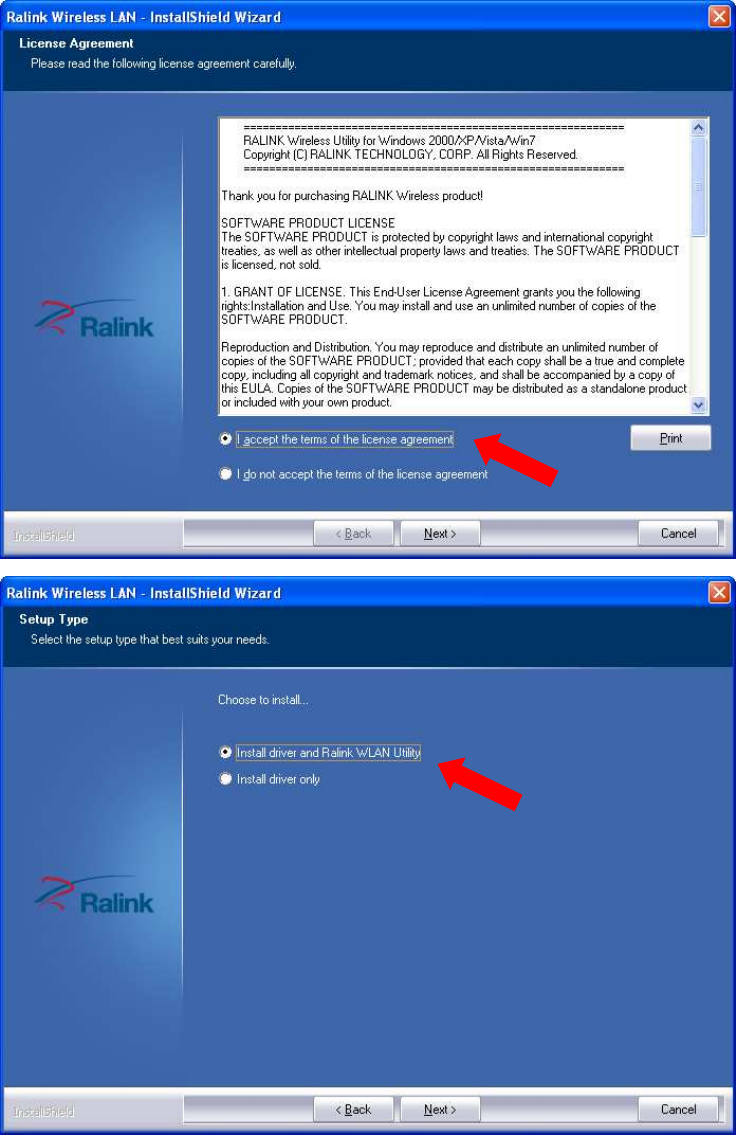
6
4. If Autorun does not work, please browse the CD content and double click the
“Autorun.exe”.
5. Click the “Driver” for beginning the installation.
6. Click “Next” and then follow the instructions on the screen to continue the installation.
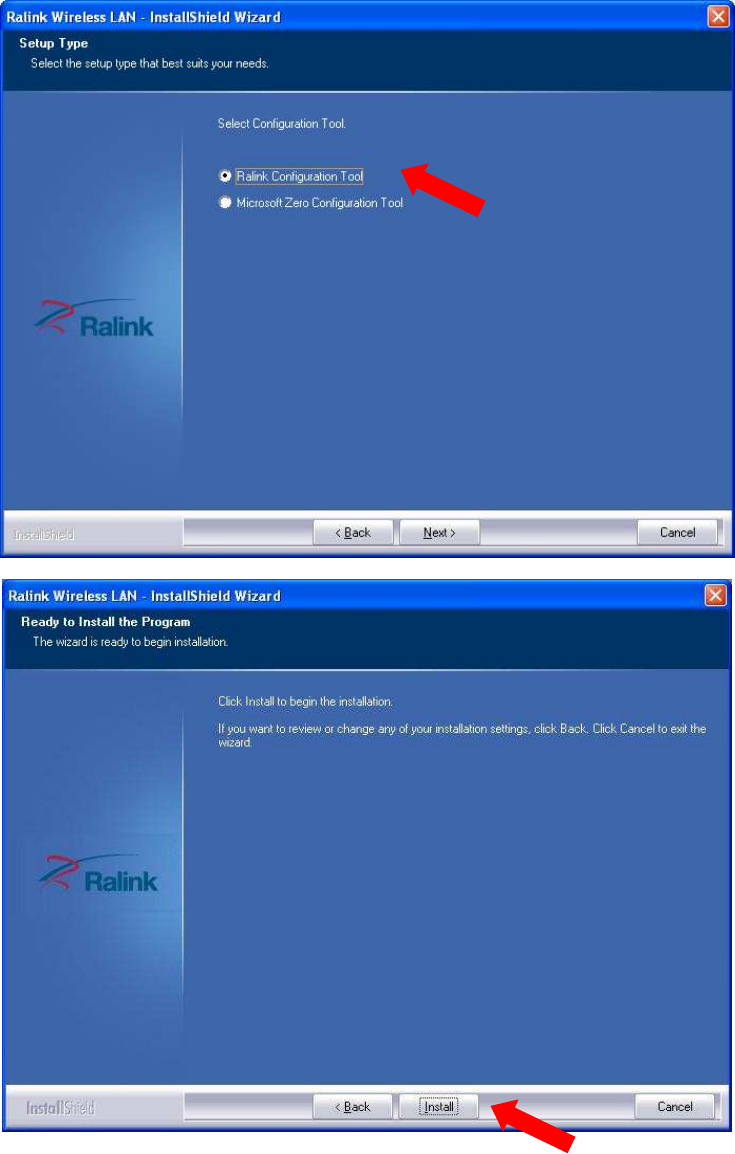
7
7. When you see this message, please click “Finish” to complete the driver installation
process.
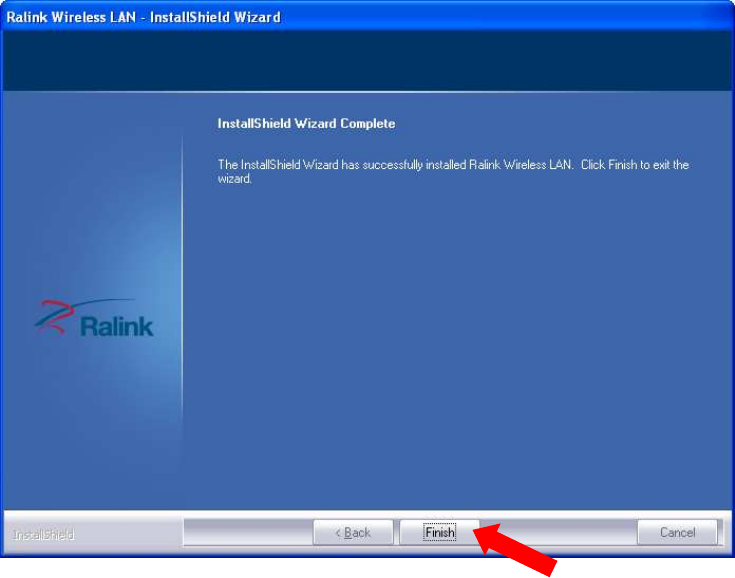
8
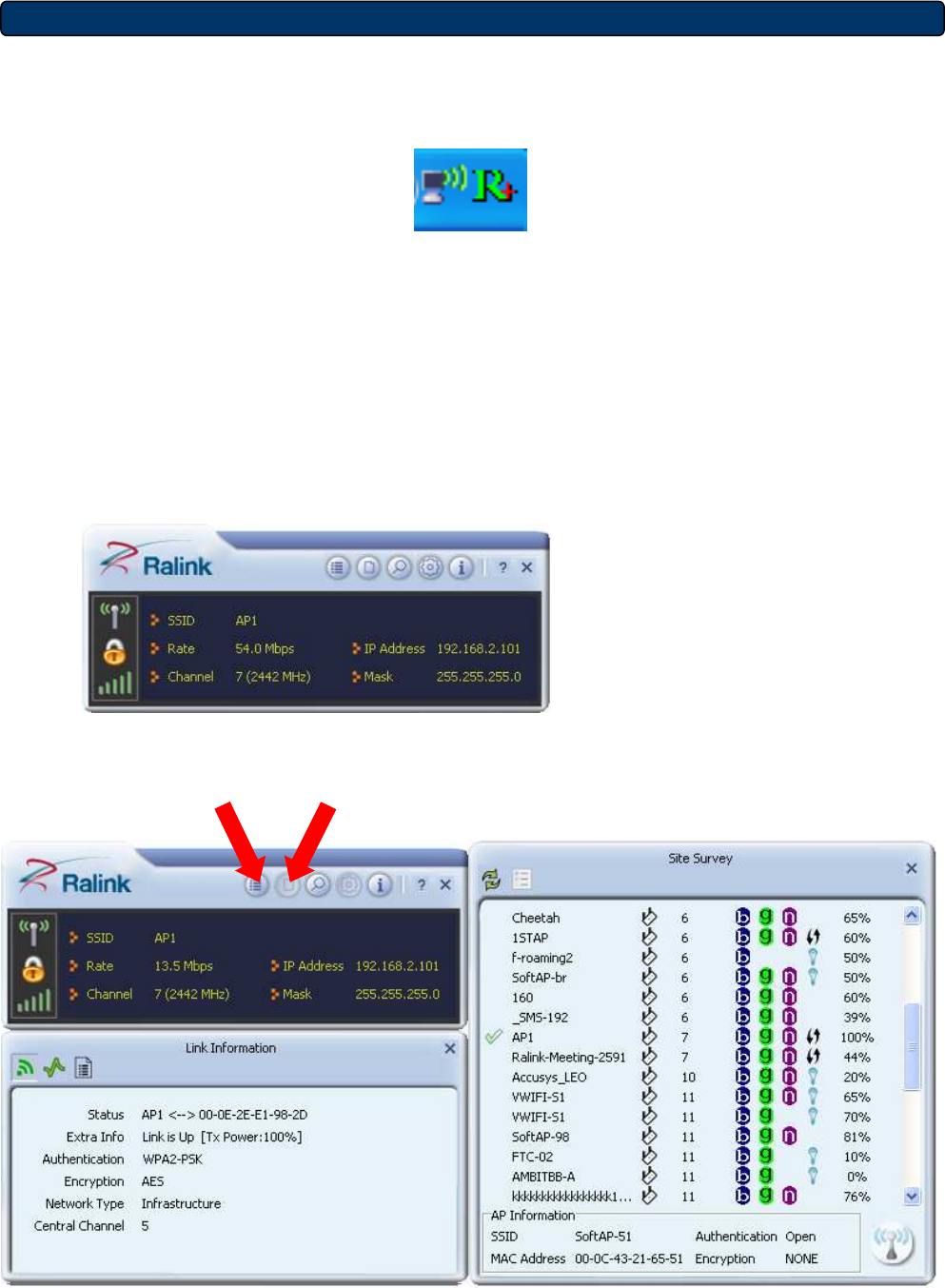
9
4. Connect to Wireless Access Point
1. After installation is complete, a small Ralink icon appears in the notifications area of
the taskbar. You can double click it to maximize the RaUI dialog box.
2. When starting RaUI, the system will connect to the AP with best signal strength without
setting a profile or matching a profile setting. When starting RaUI, it will issue a scan
command to a wireless NIC. After two seconds, the AP list will be updated with the
results of a BSS list scan. The AP list includes most used fields, such as SSID,
network type, channel used, wireless mode, security status and the signal percentage.
The arrow icon indicates the connected BSS or IBSS network. The dialog box is shown
below.
You could click the two buttons which red arrow pointed to open the “Site Survey” and
“Link Information” page to show detail information.
3. You could follow the steps to connect to the AP which you want to connect (Example to
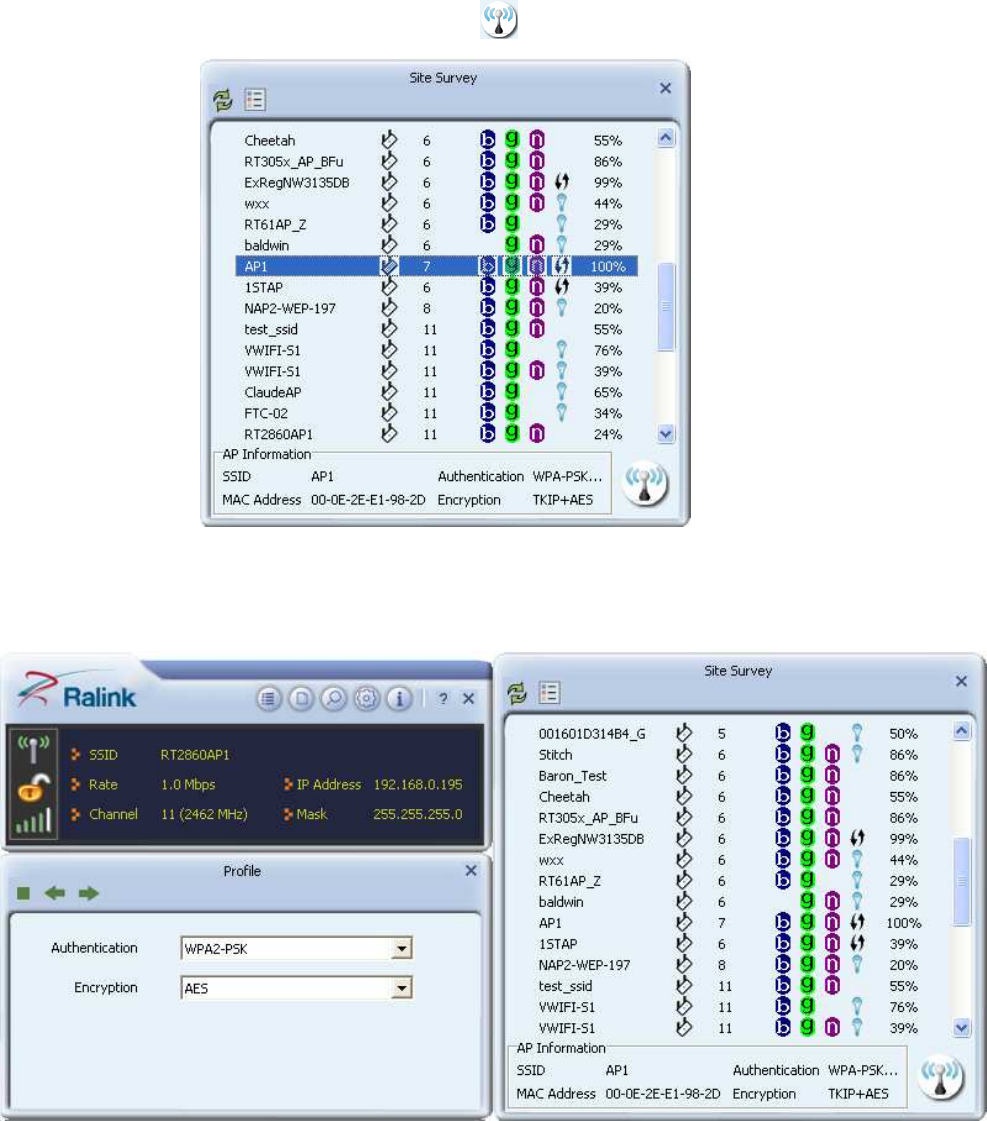
10
Configure Connection with WPA2-PSK).
a. Select the AP and click “Connect” icon .
b. Authentication/Encryption function appears.

11
c. Select WPA2-PSK as the Authentication Type. Select TKIP or AES encryption.
Enter the WPA Pre-Shared Key.
d. Click "OK". Be careful, if the WPA Pre-Shared Key entered is not correct, you won’t
be able to exchange any data frames, even though the AP can be connected.
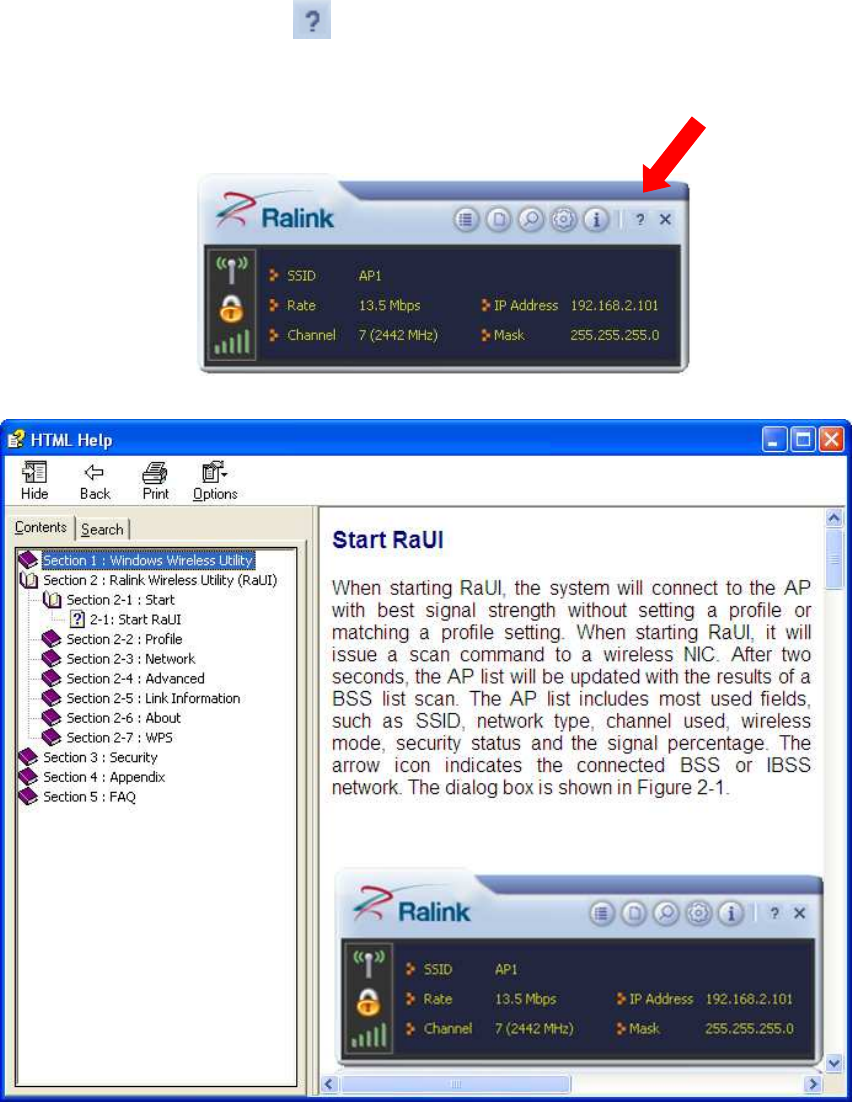
12
4. At last, if you want to know more using method of RaUI, you could refer to the help file
by click the question mark at the top right corner of RaUI to open it.
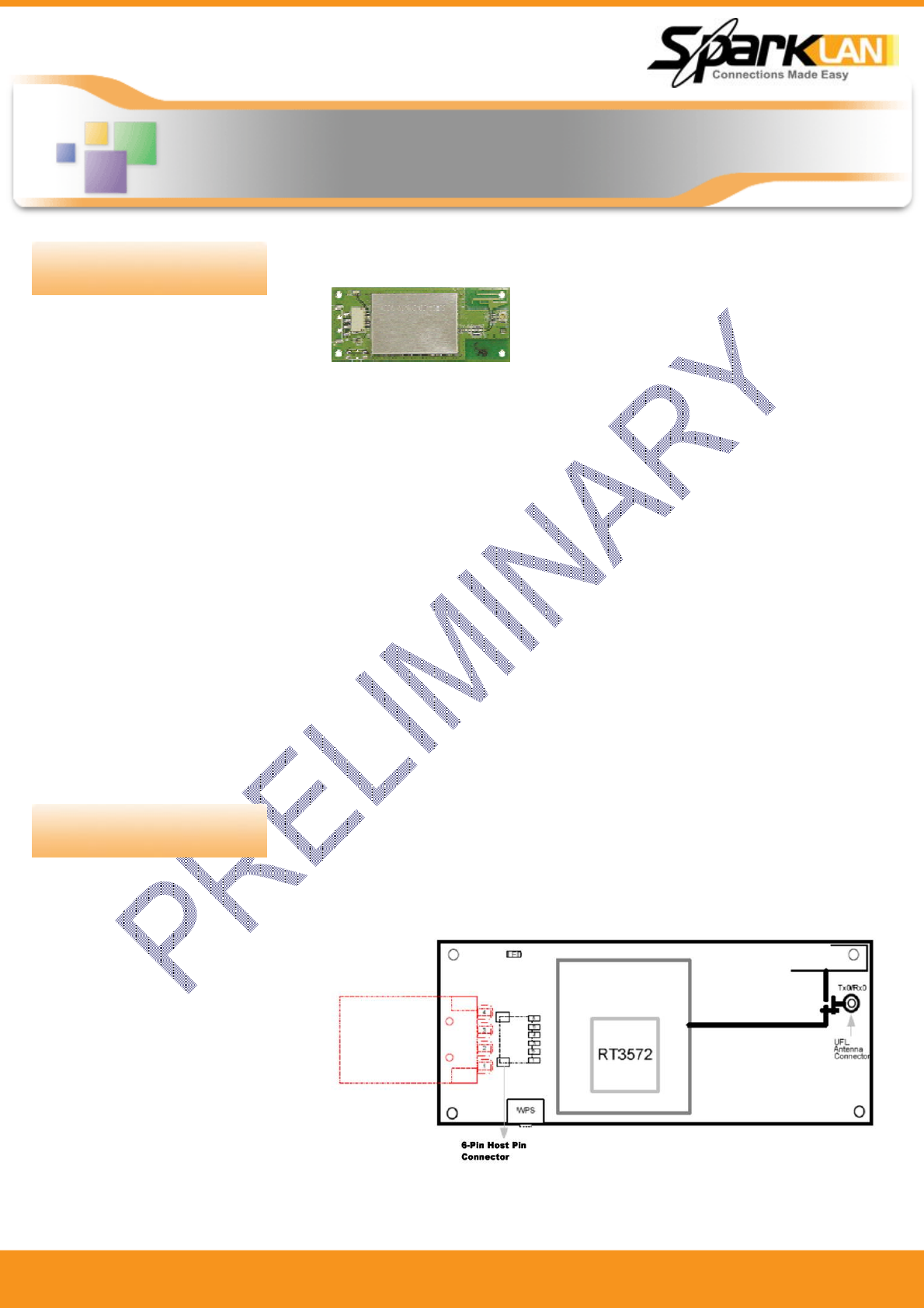
www.sparklan.com / sales@sparklan.com / +886-2-2659-
1880
W
UBR
-
507
N
(M)
Latest 802.11n Wi-Fi Technology
SparkLAN WUBR-507N(M) is an 802.11n Wi-Fi USB module, which is backward
compatible with 802.11a/b/g standard. With advanced 2T2R MIMO technology,
WUBR-507N(M) delivers ultimate wireless data rate for up to 300Mbps. It is
designed properly for any wireless enabled devices with standard 6-Pin
connector USB Type A (optional).
Secure Wireless Connection
WUBR-507N(M) also features advanced WEP encryption, WPA, and WPA2 to help
to protect data over wireless communication without sacrificing the
performance.
■ Chipsets: Ralink RT3572
■ Compliant with 802.11a/b/g/n
Dual-Band standard
■ Interface: 6-Pin or USB 2.0 Type
A (optional)
■ Antenna: 2 x U.FL connector
■ Speeds up to 300Mbps
■ Advanced security:
64/128-bits WEP, WPA, WPA2
■ Support Windows 2000/ XP/
Win CE/ Vista/ Win7, Linux,
MAC
-
-
-
-
-
-
-
-
-
-
-
-
-
-
-
-
-
-
-
-
-
-
-
-
-
-
-
-
-
-
-
-
-
-
-
-
-
-
-
-
-
-
-
-
-
-
-
-
-
-
-
-
-
-
-
-
-
-
-
-
-
-
-
-
-
-
-
-
-
-
-
-
-
-
-
-
-
-
-
-
-
-
-
-
-
-
-
-
-
-
-
-
Feature
802.11a/b/g/n USB
Module
6-Pin or Type A Connection with
Ralink RT3572, 2T2R
Mechanical Dimension (mm)
Application
■ Networking Equipment
■ USB Dongle
■ Industrial Computers
■ Medical Device
■ POS (Point-of-Sale) System
■ Self-Service KIOSK
■ Gaming Machine
■ Consumer Electronics

www.sparklan.com / sales@sparklan.com / +886-2-2659-
1880
W
UBR
-
507
N
(M)
Specifications
Ordering Info
-
-
-
-
-
-
-
-
-
-
-
-
-
-
-
-
-
-
-
-
-
-
-
-
-
-
-
-
-
-
-
-
-
-
-
-
-
-
-
-
-
-
-
-
-
-
-
-
-
-
-
-
-
-
-
-
-
-
-
-
-
-
-
-
-
-
-
-
-
-
-
-
-
-
-
-
-
-
-
-
-
-
-
-
-
-
-
-
-
-
-
-
■ WUBR-507N(M)
802.11a/b/g/n USB Module
WUBR-507N(M) U.FL+6-Pin
WUBR-507N(MU) U.FL+USB Type A
WUBR-507N(P) Printed Antenna
+USB Type A
WUBR-507N(P6) Printed Antenna
+6-Pin
Related Product
■ WUBR-506N
802.11a/b/g/n dual band USB
Module
■ WUBR-125GN
802.11b/g/n USB Module
Standard
802.11a/b/g/n
Chipset
Mac/BB/RF Ralink RT3572
Host Interface
6-Pin Connector (Pin 1: v+, Pin 2: D-, Pin 3: D+, Pin 4: GND, Pin 5: LED, Pin 6: RF) or Type A (optional)
Radio
Antenna 2 x U.FL connector (2T2R)
Operating Frequency
802.11a ISM Band: 5.1 ~ 5.8GHz
802.11g ISM Band: 2.4 ~ 2.4835GHz
Modulation
802.11b: DSSS (DBPSK, DQPSK, CCK)
802.11g/g: OFDM (BPSK, QPSK, 16-QAM, 64-QAM)
802.11n: OFDM (BPSK, QPSK, 16-QAM, 64-QAM)
Output Power
802.11a: 11dBm ± 1.5dBm@54Mbps
802.11b: 16dBm ± 1.5dBm@11Mbps
802.11g: 13dBm ± 1.5dBm@54Mbps
802.11an HT20: 10dBm ± 1.5dBm 802.11an HT40 : 10dBm ± 1.5dBm
802.11gn HT20: 12dBm ± 1.5dBm 80.211gn HT20 : 12dBm ± 1.5dBm
Receive Sensitivity
802.11a: -72dBm ±2dBm 802.11b: -86dBm ±2dBm
802.11g: -72dBm ±2dBm
802.11an HT20: -68dBm ±2dBm 802.11an HT40 : -65dBm ±2dBm
802.11gn HT20: -68dBm ±2dBm 802.11gn HT40 : -65dBm ±2dBm
Power consumption
Continue TX Max 400mA@2TX
Continue RX Max 250mA@2RX
Operating Voltage
DC 5V ± 10%
Environmental
Temperature Range
0 ~ 60°C (Operating) -20 ~ 70°C (Storing)
Humidity
(Non-Condensing) 5 ~ 90% (Operating) 5 ~ 95% (Storing)
Physical Specification
Dimensions 60mm X 25mm (±0.5mm)
Weight TBD
Software
Driver Windows 2000/XP/ WinCE/ Vista,/ Win7, Linux, MAC
Security 64/128-bits WEP, WPA, WPA2
Federal Communication Commission Interference Statement
This equipment has been tested and found to comply with the limits for a Class B digital device, pursuant to Part
15 of the FCC Rules. These limits are designed to provide reasonable protection against harmful interference in
a residential installation. This e quipment gene rates, uses and can radiate radio frequ ency energy and, i f not
installed and used in accordance with the instructions, may cause harmful interference to radio communications.
However, there is no guarantee that interference will not occur in a particular installation. If this equipment does
cause harmful interference to radio or television reception, which can be determined by turning the equipment off
and on, the user is encouraged to try to correct the interference by one or more of the following measures:
z Reorient or relocate the receiving antenna.
z Increase the separation between the equipment and receiver.
z Connect the equipment into an outlet on a circuit different from that to which the receiver is connected.
z Consult the dealer or an experienced radio/TV technician for help.
FCC Caution : Any changes o r modifications not expressly approved by the party responsible for compliance
could void the user's authority to operate this equipment.
This device complies with Part 15 of the FCC Rules. Operation is subject to the following two conditions: (1) This
device may not cause harmful interference, and (2) this device must accept any interference received, including
interference that may cause undesired operation.
This device is restricted to indoor use.
FCC Radiation Exposure Statement:
This equipment complies with FCC radiation exposure limits set forth for an uncontrolled environment. This
equipment should be installed and operated with minimum distance 20cm between the radiator & your body.
This module is intended for OEM integrator. The OEM integrator is still responsible for the FCC compliance requirement of the
end product, which integrates this module.
20cm minimum distance has to be able to be maintained between the antenna and the users for the host this module is
integrated into. Under such configuration, the FCC radiation exposure limits set forth for an population/uncontrolled
environment can be satisfied.
Any changes or modifications not expressly approved by the manufacturer could void the user's authority to operate this
equipment.
LABEL OF THE END PRODUCT:
The final end product must be labeled in a visible area with the following " Contains TX FCC ID: RYK-WUBR507N ".
If the size of the end product is larger than 8x10cm, then the following FCC part 15.19 statement has to also be available on
the label: This device complies with Part 15 of FCC rules. Operation is subject to the following two conditions: (1) this device
may not cause harmful interference and (2) this device must accept any interference received, including interference that may
cause undesired operation.
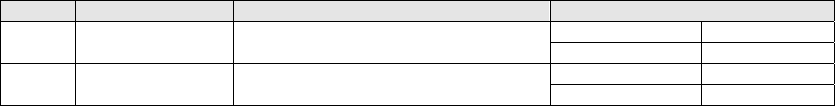
This radio transmitter FCC ID: RYK-WUBR507N has been approved by Federal Communication Commission to
operate with the antenna types listed below with the maximum permissible gain indicated. Antenna types not
included in this list, having a gain greater than the maximum gain indicated for that type, are strictly prohibited for
use with this device.
Ant. Antenna Type Model Peak Gain (dBi)
1 Dipole C642-510049-A(SSR-12024)(X4) 2.4G 2
5G 2
2 Printed N/A 2.4G 1.78
5G 3.33