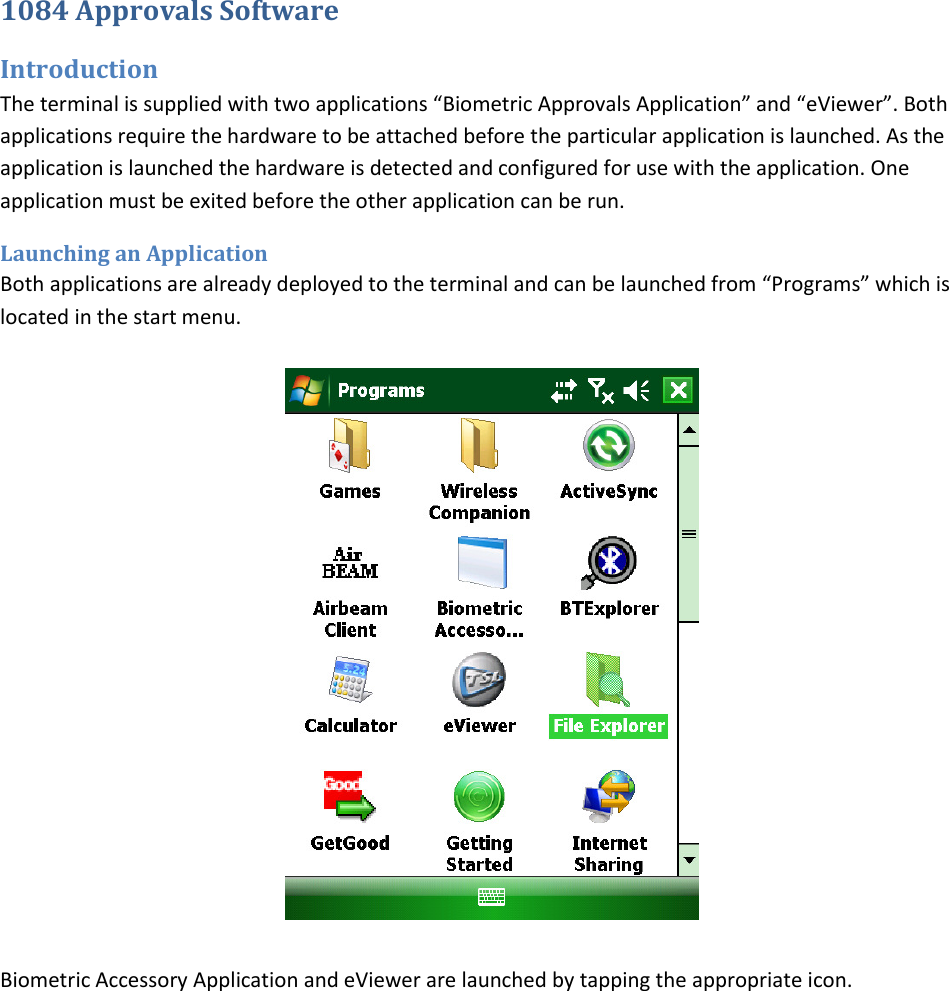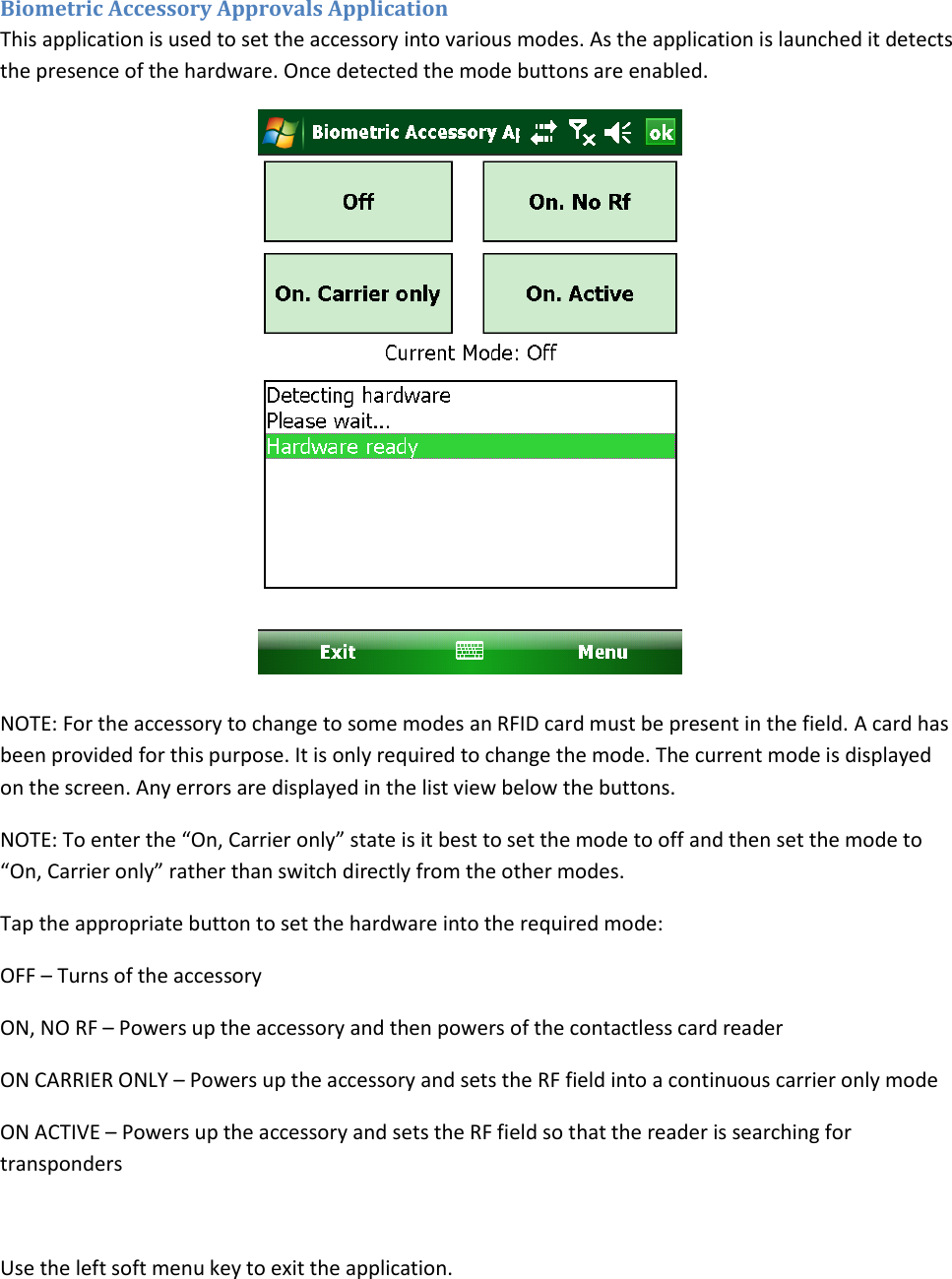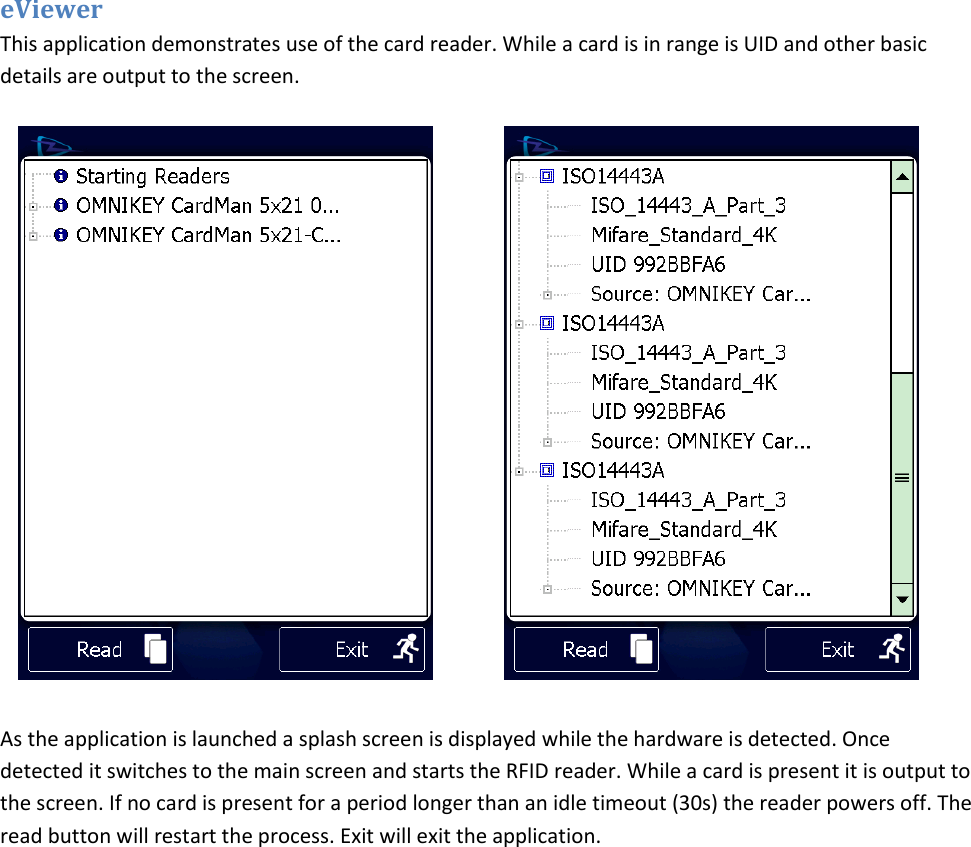Technology Solutions 1084 Optical Finger Sensor Tri-Scan Reader User Manual 1084 Approvals Software
Technology Solutions (UK) Ltd Optical Finger Sensor Tri-Scan Reader 1084 Approvals Software
Contents
- 1. 1084 User's Manual
- 2. 1084 Approvals Software
1084 Approvals Software