Uniden America UB305C Trunk Tracker Scanner User Manual Pages 1 to 13
Uniden America Corporation Trunk Tracker Scanner Pages 1 to 13
Contents
Pages 1 to 13
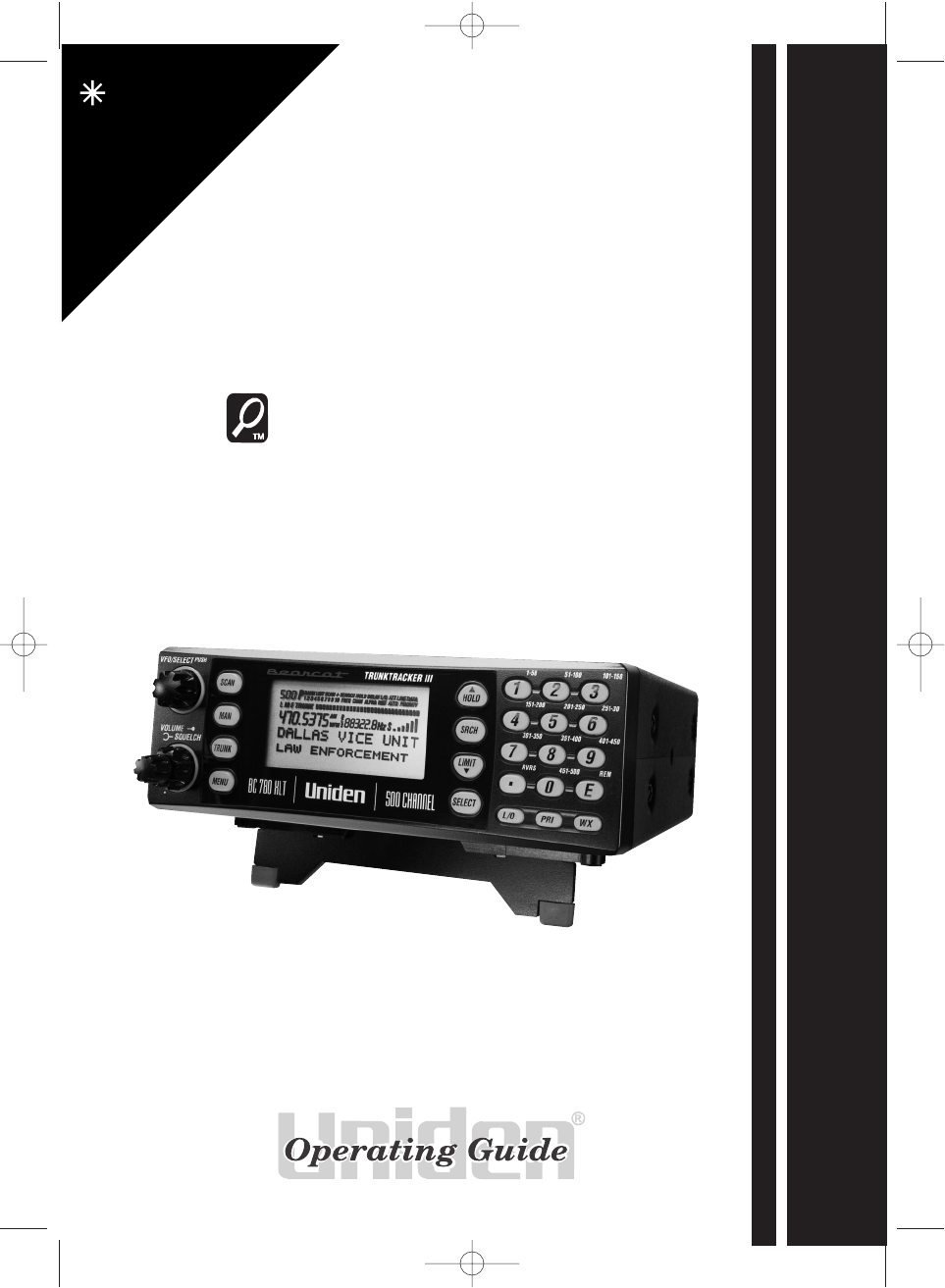
500-Channel Trunk Tracking Scanner
Visit our
Website at
www.bc780xlt.com
BC780XLT
TRUNK TRACKER III
bc780xlt foldouts.qxd 10/08/2000 4:50 PM Page 1
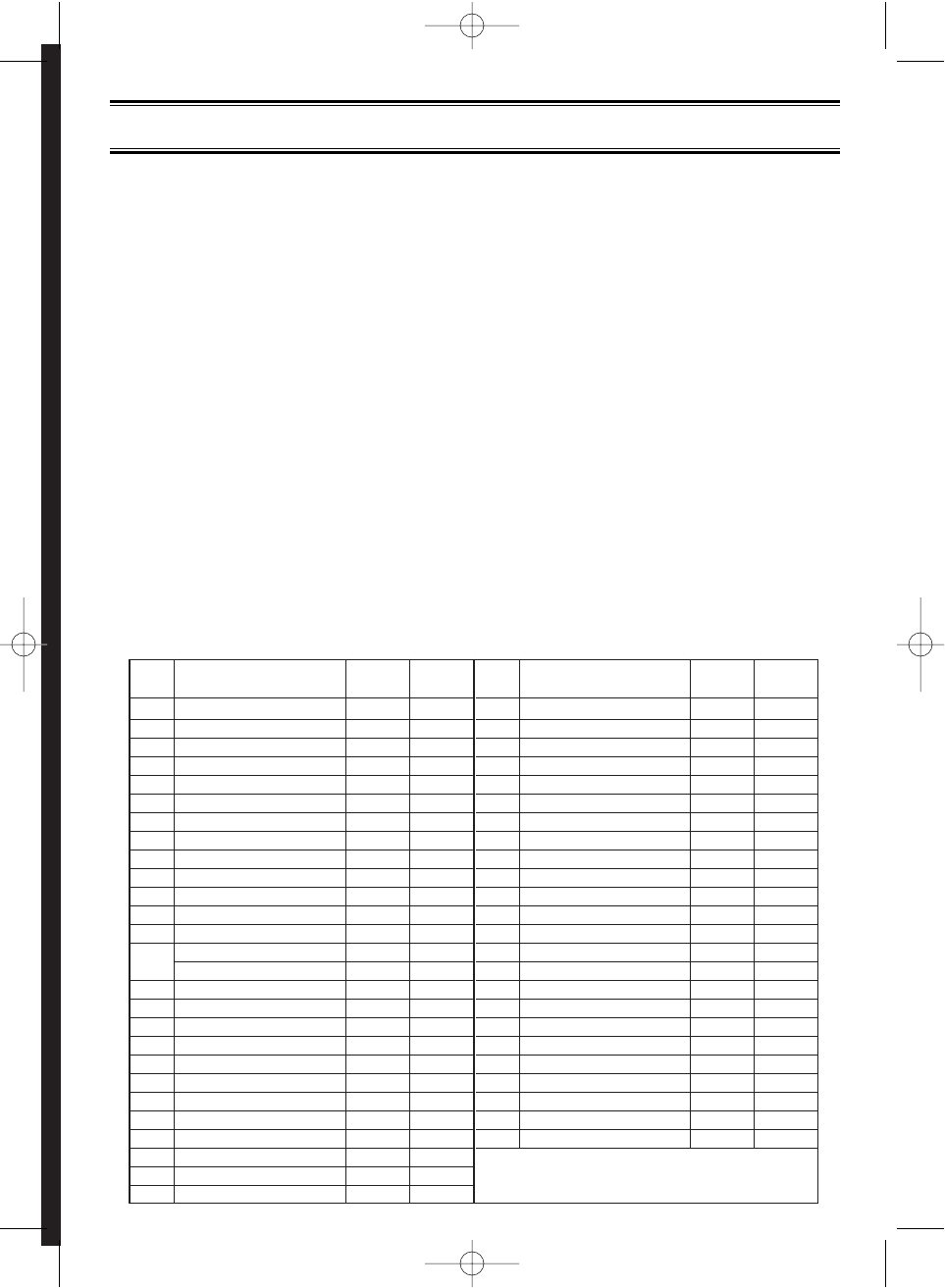
Band Frequency Range Mode Step
No. (MHz) (kHz)
22 470.0000–472.9875 NFM 12.5
473.0000–475.9875 NFM 12.5
476.0000–478.9875 NFM 12.5
479.0000–481.9875 NFM 12.5
482.0000–484.9875 NFM 12.5
485.0000–487.9875 NFM 12.5
488.0000–490.9875 NFM 12.5
491.0000–493.9875 NFM 12.5
494.0000–496.9875 NFM 12.5
497.0000–499.9875 NFM 12.5
500.0000–502.9875 NFM 12.5
503.0000–505.9875 NFM 12.5
506.0000–508.9875 NFM 12.5
509.0000–511.9875 NFM 12.5
(470.0000)–512.0000 NFM 12.5
23 806.0000–823.9875 NFM 12.5
849.0125–850.9875 NFM 12.5
851.0000–868.9875 NFM 12.5
894.0125–895.9875 NFM 12.5
896.0000–901.0000 NFM 12.5
901.0125–934.9875 NFM 12.5
935.0000–940.0000 NFM 12.5
940.0125–956.0000 NFM 12.5
24
1240.0000–1300.0000
NFM 12.5
Band Frequency Range Mode Step
No. (MHz) (kHz)
1 25.0000–26.9600 AM 5
2 26.9650–27.4050 AM 5
3 27.4100–27.9950 AM 5
4 28.0000–29.6900 FM 10
5 29.7000–49.9900 FM 10
6 50.0000–53.9900 FM 10
7 54.0000–71.9500 WFM 50
8 72.0000–75.9950 FM 5
9 76.0000–87.9500 WFM 50
10 88.0000–107.9000 WFM 100
11 108.0000–136.9750 AM 25
12 137.0000–143.9950 FM 5
13 144.0000–147.9950 FM 5
14 148.0000–161.9950 FM 5
162.0000–173.9875 FM 12.5
15 174.0000–215.9500 WFM 50
16 216.0000–224.9950 FM 5
17 225.0000–399.9500 AM 50
18 400.0000–405.9875 NFM 12.5
19 406.0000–419.9875 NFM 12.5
20 420.0000–424.9875 NFM 12.5
425.0000–429.9875 NFM 12.5
430.0000–449.9875 NFM 12.5
21 450.0000–454.9875 NFM 12.5
455.0000–459.9875 NFM 12.5
460.0000–464.9875 NFM 12.5
465.0000–469.9875 NFM 12.5
Introduction
The BC780XLT is a state-of-the-art radio with TrunkTracking™ and automatic scanning
capabilities. It can store frequencies such as police, fire/emergency, marine, railroad, air,
amateur, and other communications into 10 banks of 50 channels each.
With the new SmartScanner™ feature, you can also automatically program your scanner by
downloading directly from our Uniden/Bearcat national frequency database via a PC or
external modem.
Use your new scanner to monitor:
• Police and Fire Departments (including rescue and paramedics)
• VHF High Band, UHF, 800/900MHz Trunked Public Safety Systems
• Trunking for Motorola, EDACS and LTR Systems
• NOAA Weather Broadcasts
• Business/Industrial Radio
• Utilities
• Marine and Amateur (ham radio) Bands
• Air Band
• And much more...
The chart below identifies the scanner band numbers, the frequency range, the modulation
mode and the default step size settings.
bc780xlt foldouts.qxd 10/08/2000 4:50 PM Page 2
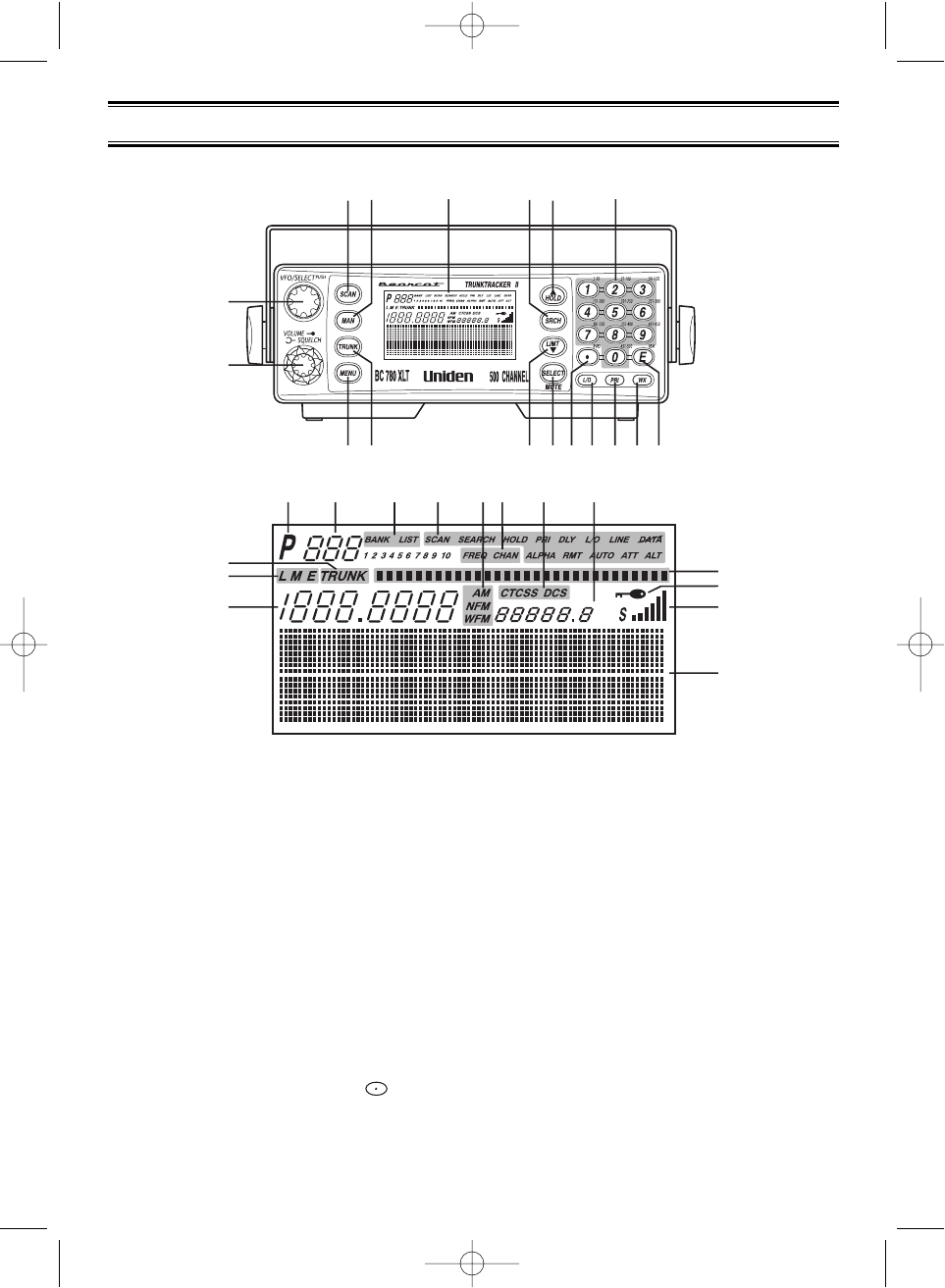
Front View and Display
1. VFO/SELECT Control
2. VOLUME/SQUELCH Control
3. Scan Key (
SCAN
)
4. Manual Key (
MAN
)
5. Display
6. Search Key (
SRCH
)
7. Hold/Up Key (
HOLD/
▲)
8. Numeric Keypad (each banks
channel numbers)
9. Menu Key (
MENU
)
10. Trunk Key (
TRUNK
)
11. Limit/Down Key (
LIMIT/
▼)
12. Select/Mute Key (
SELECT/MUTE
)
13. Decimal/Reverse Key (
/RVRS
)
14. Lockout Key (
L/O
)
15. Priority Key (
PRI
)
16. Weather Key (
WX
)
17. Enter/Remote Key (
E/REM)
18. Trunk Mode Indicator
19. Trunk Type Indicators
20. Frequency Display
21. Priority Channel Indicator
22. Channel Number Display
23. Bank/Trunk Scan List Indicator
24. Scanner/Channel Mode Indicators
25. Receiving Mode Indicators
26. Frequency/Channel Indicators
27. CTCSS/DCS Indicators
28. ID/Code/Frequency Display
29. Trunk Repeater Activity Indicators
30. Enter Lock Indicator
31. Signal Meter
32. Character Display
1
18
19
20
32
21 22 23 24 25 26 27 28
30
31
34 5 67 8
9 10 11121314151617
2
29
bc780xlt foldouts.qxd 10/08/2000 4:50 PM Page 3
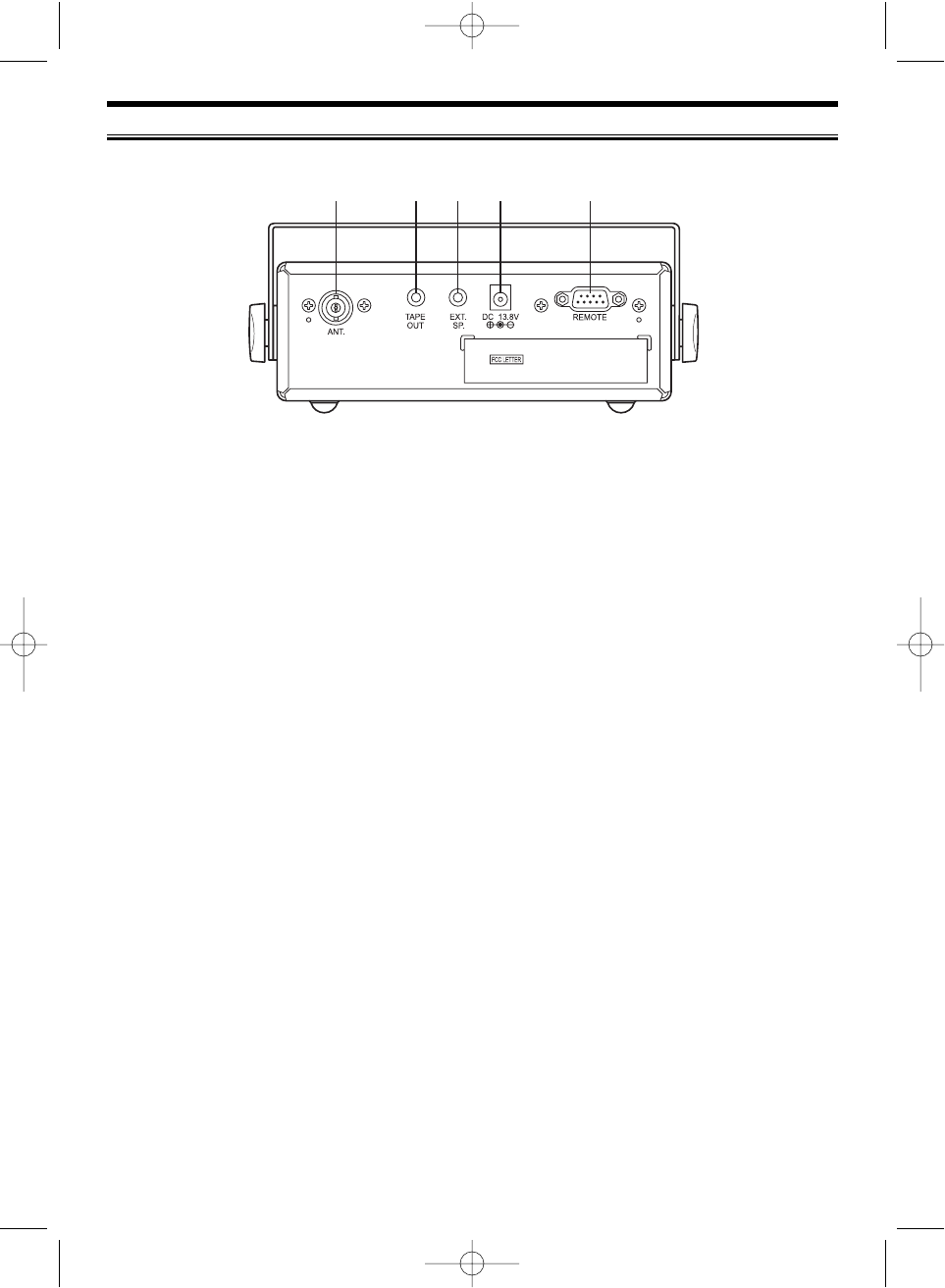
Rear View
33. Antenna Connector
34. Tape Recorder Output Jack
Uniden®and Bearcat®are registered trademarks of Uniden America Corporation.
TrunkTrack and SmartScanner are proprietary trademarks of Uniden America Corporation.
35. External Speaker Jack
36. DC Power Jack
37. Remote Control Terminal
33 34 35 36 37
bc780xlt foldouts.qxd 10/08/2000 4:50 PM Page 4
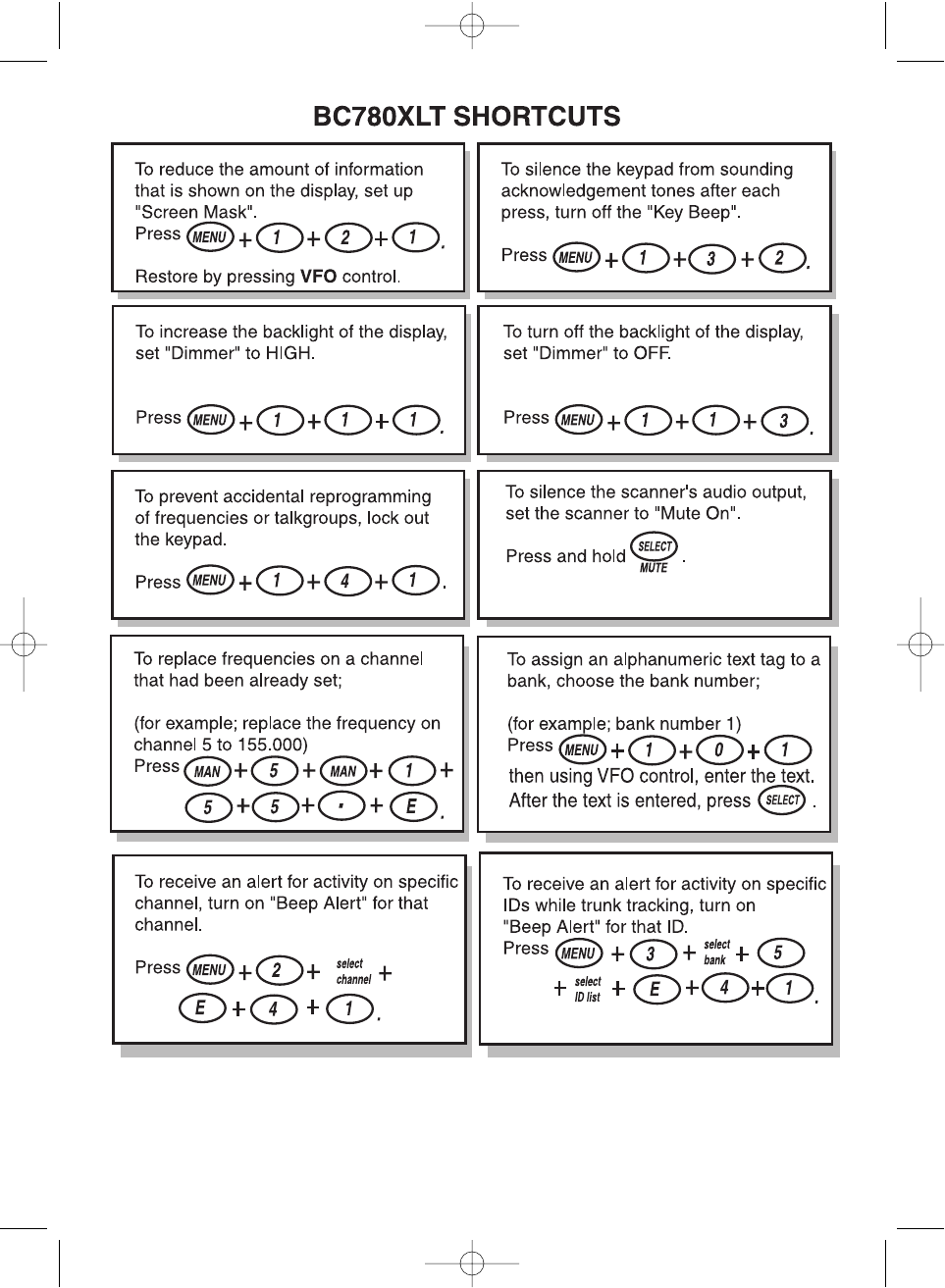
This shortcut card is designed to assist you in getting through the menu
screens using the direct entry mode for commonly used features. Please read
the manual thoroughly before using this card. Be sure to back out of the
menu screen after each shortcut by repeatedly pressing MENU.
bc780xlt foldouts.qxd 10/11/2000 10:37 AM Page 11
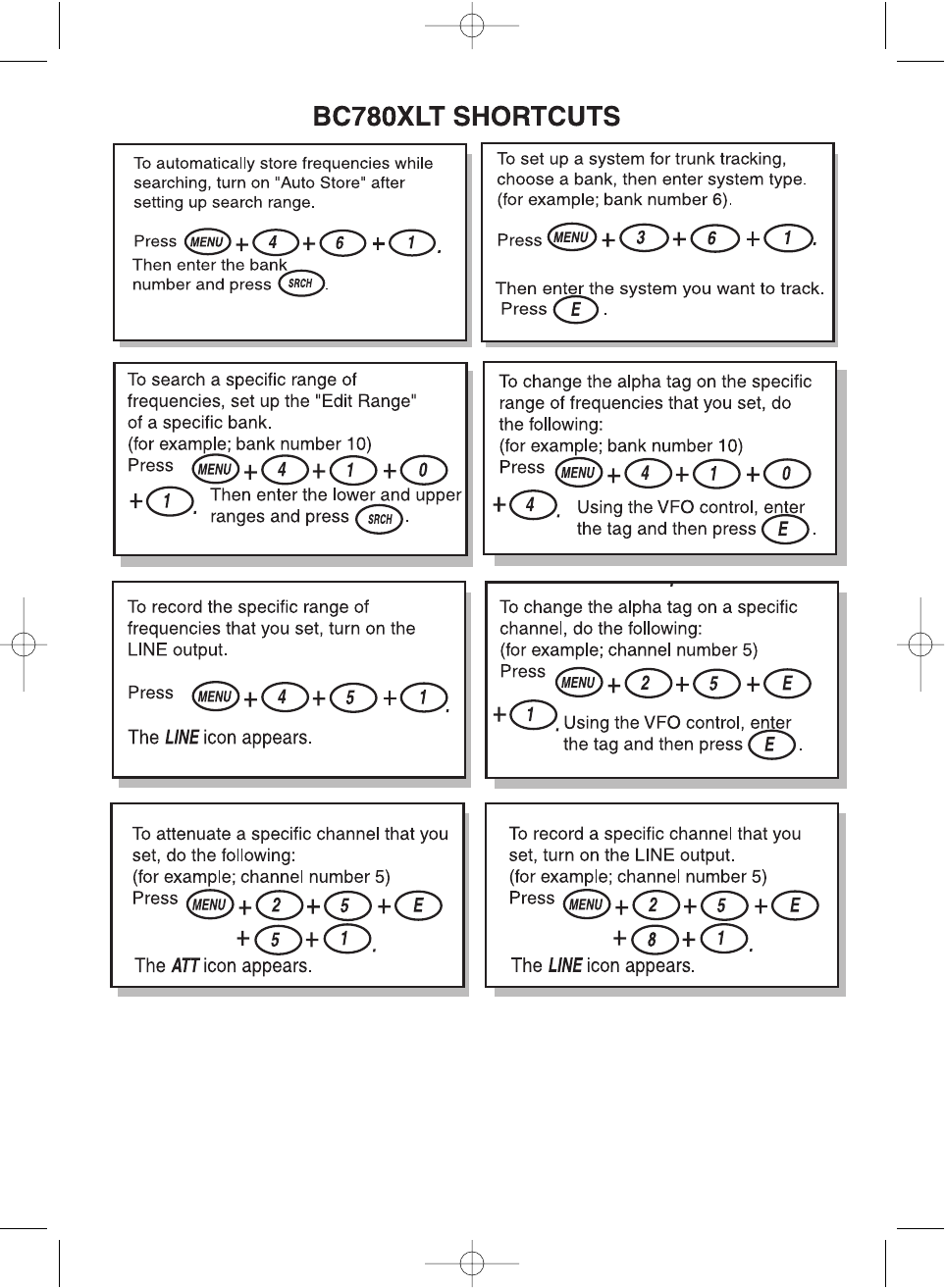
If you need any assistance with this product, please call our Customer Service Hotline at
1-800-297-1023. A Uniden representative will be happy to help you with any matters
regarding the operation of this unit, available accessories, or any other related matters.
Hours: M-F 7:00 a.m. to 7:00 p.m., Central time.
Also please check out our website at www.uniden.com
bc780xlt foldouts.qxd 10/11/2000 10:37 AM Page 6
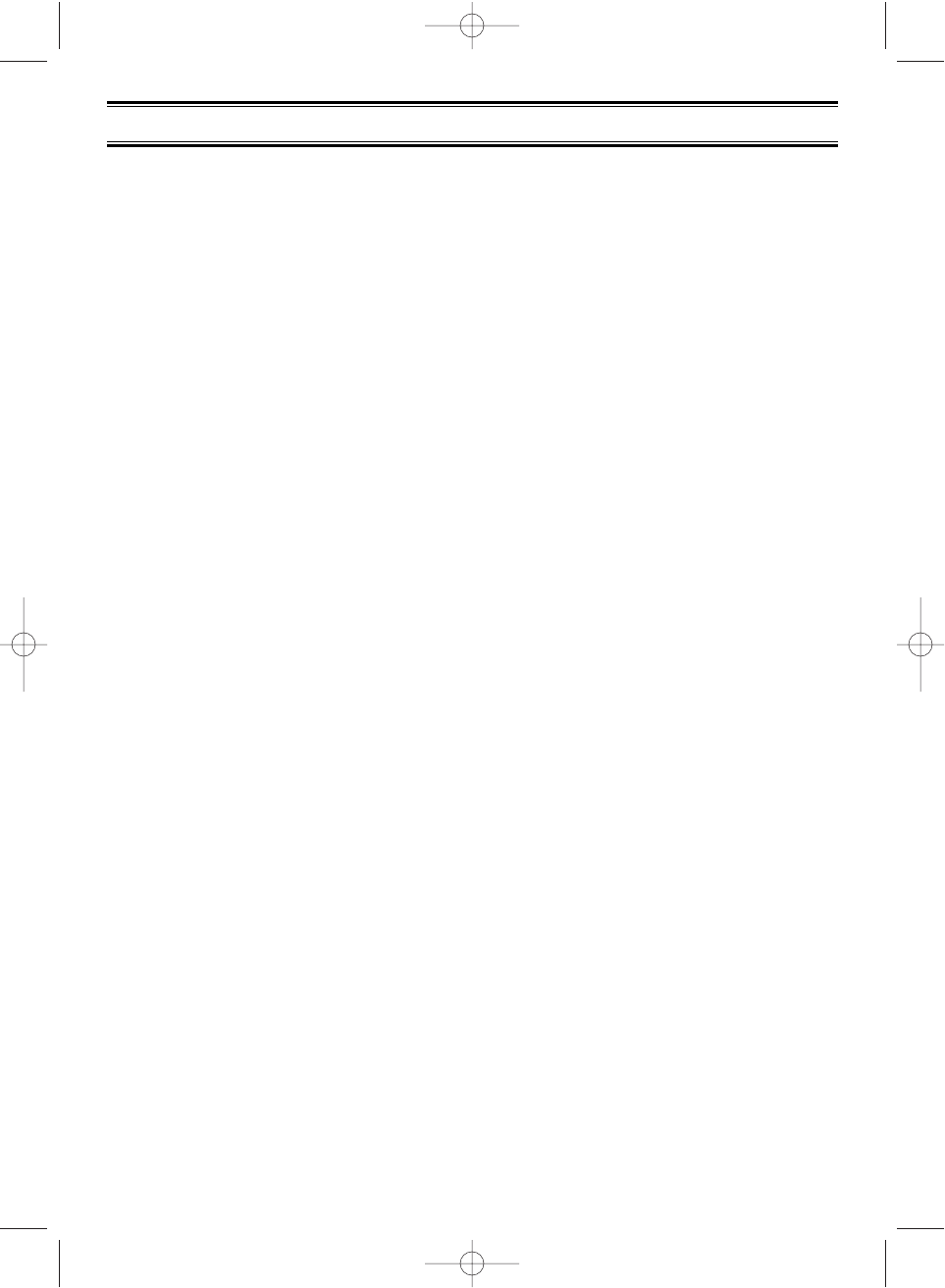
i
Contents
Introduction . . . . . . . . . . . . . . . . . . . . . . . . . . . . . . . . . . . . . . . . . . . . . . . . . . . . . . . . .inside front cover
Important Notice . . . . . . . . . . . . . . . . . . . . . . . . . . . . . . . . . . . . . . . . . . . . . . . . . . . . . . . . . . . . . . . . .1
Terminology . . . . . . . . . . . . . . . . . . . . . . . . . . . . . . . . . . . . . . . . . . . . . . . . . . . . . . . . . . . . . . . . . . . . .2
What is Scanning? . . . . . . . . . . . . . . . . . . . . . . . . . . . . . . . . . . . . . . . . . . . . . . . . . . . . . . . . . . . . . .2
What is Searching? . . . . . . . . . . . . . . . . . . . . . . . . . . . . . . . . . . . . . . . . . . . . . . . . . . . . . . . . . . . . .2
What is Trunk Tracking? . . . . . . . . . . . . . . . . . . . . . . . . . . . . . . . . . . . . . . . . . . . . . . . . . . . . . . . . . .2
Feature Highlights . . . . . . . . . . . . . . . . . . . . . . . . . . . . . . . . . . . . . . . . . . . . . . . . . . . . . . . . . . . . . . . .4
Where to Obtain More Information . . . . . . . . . . . . . . . . . . . . . . . . . . . . . . . . . . . . . . . . . . . . . . . . . . . .5
Information on the Internet . . . . . . . . . . . . . . . . . . . . . . . . . . . . . . . . . . . . . . . . . . . . . . . . . . . . . . . .5
Included with Your Scanner . . . . . . . . . . . . . . . . . . . . . . . . . . . . . . . . . . . . . . . . . . . . . . . . . . . . . . . . .6
Setup . . . . . . . . . . . . . . . . . . . . . . . . . . . . . . . . . . . . . . . . . . . . . . . . . . . . . . . . . . . . . . . . . . . . . . . . . .7
Connecting an Antenna . . . . . . . . . . . . . . . . . . . . . . . . . . . . . . . . . . . . . . . . . . . . . . . . . . . . . . . . . .7
Mounting an Antenna . . . . . . . . . . . . . . . . . . . . . . . . . . . . . . . . . . . . . . . . . . . . . . . . . . . . . . . . . . . .7
Optional Antenna . . . . . . . . . . . . . . . . . . . . . . . . . . . . . . . . . . . . . . . . . . . . . . . . . . . . . . . . . . . . . . .7
Typical Mounting Methods . . . . . . . . . . . . . . . . . . . . . . . . . . . . . . . . . . . . . . . . . . . . . . . . . . . . . . . .8
Mounting the Scanner in Your Vehicle . . . . . . . . . . . . . . . . . . . . . . . . . . . . . . . . . . . . . . . . . . . . . . . .8
Applying Power for Vehicle Installation . . . . . . . . . . . . . . . . . . . . . . . . . . . . . . . . . . . . . . . . . . . . . . .9
Desktop Installation . . . . . . . . . . . . . . . . . . . . . . . . . . . . . . . . . . . . . . . . . . . . . . . . . . . . . . . . . . . .10
Applying Power Using Standard AC Power . . . . . . . . . . . . . . . . . . . . . . . . . . . . . . . . . . . . . . . . . . .10
Connecting an External Speaker . . . . . . . . . . . . . . . . . . . . . . . . . . . . . . . . . . . . . . . . . . . . . . . . . . .10
Connecting an Earphone . . . . . . . . . . . . . . . . . . . . . . . . . . . . . . . . . . . . . . . . . . . . . . . . . . . . . . . .11
Listening Safely . . . . . . . . . . . . . . . . . . . . . . . . . . . . . . . . . . . . . . . . . . . . . . . . . . . . . . . . . . . . . . .11
Connecting the Clone Cable . . . . . . . . . . . . . . . . . . . . . . . . . . . . . . . . . . . . . . . . . . . . . . . . . . . . . .11
Connecting the Tape Recorder . . . . . . . . . . . . . . . . . . . . . . . . . . . . . . . . . . . . . . . . . . . . . . . . . . . .11
Remote Programming Software . . . . . . . . . . . . . . . . . . . . . . . . . . . . . . . . . . . . . . . . . . . . . . . . . . .11
Basic Operation . . . . . . . . . . . . . . . . . . . . . . . . . . . . . . . . . . . . . . . . . . . . . . . . . . . . . . . . . . . . . . . . .12
Turn the Scanner On . . . . . . . . . . . . . . . . . . . . . . . . . . . . . . . . . . . . . . . . . . . . . . . . . . . . . . . . . . .12
Setting the Squelch . . . . . . . . . . . . . . . . . . . . . . . . . . . . . . . . . . . . . . . . . . . . . . . . . . . . . . . . . . . .12
Understanding the Menu System . . . . . . . . . . . . . . . . . . . . . . . . . . . . . . . . . . . . . . . . . . . . . . . . . .13
Menu Description and Numeric Keypad Equivalents . . . . . . . . . . . . . . . . . . . . . . . . . . . . . . . . . . . .14
Programming . . . . . . . . . . . . . . . . . . . . . . . . . . . . . . . . . . . . . . . . . . . . . . . . . . . . . . . . . . . . . . . . . . .20
Storing Frequencies into Channels . . . . . . . . . . . . . . . . . . . . . . . . . . . . . . . . . . . . . . . . . . . . . . . . .20
Duplicate Frequency Alert . . . . . . . . . . . . . . . . . . . . . . . . . . . . . . . . . . . . . . . . . . . . . . . . . . . . . . . .21
Storing Text Tags . . . . . . . . . . . . . . . . . . . . . . . . . . . . . . . . . . . . . . . . . . . . . . . . . . . . . . . . . . . . . .21
Beep Alert . . . . . . . . . . . . . . . . . . . . . . . . . . . . . . . . . . . . . . . . . . . . . . . . . . . . . . . . . . . . . . . . . . .22
Programming Tips . . . . . . . . . . . . . . . . . . . . . . . . . . . . . . . . . . . . . . . . . . . . . . . . . . . . . . . . . . . . .22
Deleting a Stored Frequency . . . . . . . . . . . . . . . . . . . . . . . . . . . . . . . . . . . . . . . . . . . . . . . . . . . . .22
Scanning . . . . . . . . . . . . . . . . . . . . . . . . . . . . . . . . . . . . . . . . . . . . . . . . . . . . . . . . . . . . . . . . . . . . . .23
RF Attenuation Feature . . . . . . . . . . . . . . . . . . . . . . . . . . . . . . . . . . . . . . . . . . . . . . . . . . . . . . . . .24
Setting the Delay Mode . . . . . . . . . . . . . . . . . . . . . . . . . . . . . . . . . . . . . . . . . . . . . . . . . . . . . . . . .24
Channel Lockout . . . . . . . . . . . . . . . . . . . . . . . . . . . . . . . . . . . . . . . . . . . . . . . . . . . . . . . . . . . . . .25
Restoring a Locked-out Channel . . . . . . . . . . . . . . . . . . . . . . . . . . . . . . . . . . . . . . . . . . . . . . . . . . .26
Restoring All Locked-out Channels . . . . . . . . . . . . . . . . . . . . . . . . . . . . . . . . . . . . . . . . . . . . . . . ..26
Priority Scan . . . . . . . . . . . . . . . . . . . . . . . . . . . . . . . . . . . . . . . . . . . . . . . . . . . . . . . . . . . . . . . . . .26
Changing the Priority Channel . . . . . . . . . . . . . . . . . . . . . . . . . . . . . . . . . . . . . . . . . . . . . . . . . . . .27
Searching . . . . . . . . . . . . . . . . . . . . . . . . . . . . . . . . . . . . . . . . . . . . . . . . . . . . . . . . . . . . . . . . . . . . .28
Setting a Search Range . . . . . . . . . . . . . . . . . . . . . . . . . . . . . . . . . . . . . . . . . . . . . . . . . . . . . . . . .28
Search Hold Feature . . . . . . . . . . . . . . . . . . . . . . . . . . . . . . . . . . . . . . . . . . . . . . . . . . . . . . . . . . .29
Data Skip . . . . . . . . . . . . . . . . . . . . . . . . . . . . . . . . . . . . . . . . . . . . . . . . . . . . . . . . . . . . . . . . . . . .29
Frequency Skip . . . . . . . . . . . . . . . . . . . . . . . . . . . . . . . . . . . . . . . . . . . . . . . . . . . . . . . . . . . . . . .29
Storing Search Frequencies . . . . . . . . . . . . . . . . . . . . . . . . . . . . . . . . . . . . . . . . . . . . . . . . . . . . . .30
Auto Storing . . . . . . . . . . . . . . . . . . . . . . . . . . . . . . . . . . . . . . . . . . . . . . . . . . . . . . . . . . . . . . . . . .30
Squelch (SQ) Mode . . . . . . . . . . . . . . . . . . . . . . . . . . . . . . . . . . . . . . . . . . . . . . . . . . . . . . . . . . . .31
Additional Menu Options for Searching . . . . . . . . . . . . . . . . . . . . . . . . . . . . . . . . . . . . . . . . . . . . . .32
BC780XLT1.qxd 10/08/2000 5:02 PM Page i
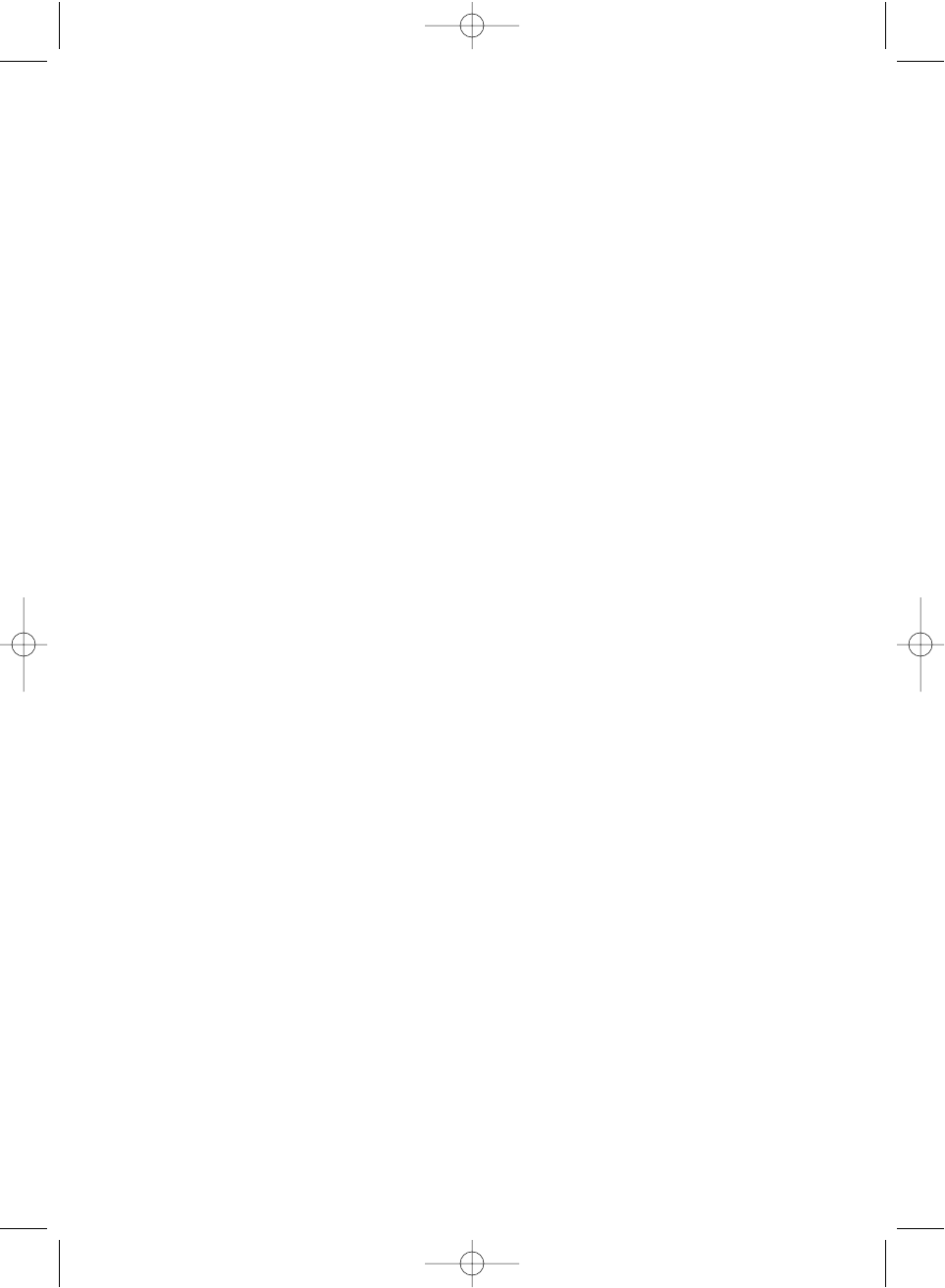
ii
Service Search . . . . . . . . . . . . . . . . . . . . . . . . . . . . . . . . . . . . . . . . . . . . . . . . . . . . . . . . . . . . . . . . .33
Service Search Skip . . . . . . . . . . . . . . . . . . . . . . . . . . . . . . . . . . . . . . . . . . . . . . . . . . . . . . . . . . . .33
Weather Channel Search . . . . . . . . . . . . . . . . . . . . . . . . . . . . . . . . . . . . . . . . . . . . . . . . . . . . . . . .34
NWR-SAME Alert . . . . . . . . . . . . . . . . . . . . . . . . . . . . . . . . . . . . . . . . . . . . . . . . . . . . . . . . . . . . . .34
Testing the Alert Siren . . . . . . . . . . . . . . . . . . . . . . . . . . . . . . . . . . . . . . . . . . . . . . . . . . . . . . . . . .34
Programming FIPS Code . . . . . . . . . . . . . . . . . . . . . . . . . . . . . . . . . . . . . . . . . . . . . . . . . . . . . . . ..35
Trunked Systems . . . . . . . . . . . . . . . . . . . . . . . . . . . . . . . . . . . . . . . . . . . . . . . . . . . . . . . . . . . . . . . .36
Programming and Receiving Trunked Systems . . . . . . . . . . . . . . . . . . . . . . . . . . . . . . . . . . . . . . . . . .37
Programming Trunking Frequencies . . . . . . . . . . . . . . . . . . . . . . . . . . . . . . . . . . . . . . . . . . . . . . . .37
Selecting Trunking Programming Menu Mode . . . . . . . . . . . . . . . . . . . . . . . . . . . . . . . . . . . . . . . . .38
Selecting Trunking System Type . . . . . . . . . . . . . . . . . . . . . . . . . . . . . . . . . . . . . . . . . . . . . . . . . . .38
Setting the Squelch . . . . . . . . . . . . . . . . . . . . . . . . . . . . . . . . . . . . . . . . . . . . . . . . . . . . . . . . . . . .39
Receiving Trunked Systems . . . . . . . . . . . . . . . . . . . . . . . . . . . . . . . . . . . . . . . . . . . . . . . . . . . . . .39
Trunked Search . . . . . . . . . . . . . . . . . . . . . . . . . . . . . . . . . . . . . . . . . . . . . . . . . . . . . . . . . . . . . . .39
ID Hold and Direct Entry ID Hold Mode . . . . . . . . . . . . . . . . . . . . . . . . . . . . . . . . . . . . . . . . . . . . . .40
ID Lockout . . . . . . . . . . . . . . . . . . . . . . . . . . . . . . . . . . . . . . . . . . . . . . . . . . . . . . . . . . . . . . . . . . .40
Restoring Locked-out IDs . . . . . . . . . . . . . . . . . . . . . . . . . . . . . . . . . . . . . . . . . . . . . . . . . . . . . . . .41
Channel Activity Indicators . . . . . . . . . . . . . . . . . . . . . . . . . . . . . . . . . . . . . . . . . . . . . . . . . . . . . . .41
Scan Lists . . . . . . . . . . . . . . . . . . . . . . . . . . . . . . . . . . . . . . . . . . . . . . . . . . . . . . . . . . . . . . . . . . .42
Programming ID Scan Lists Manually . . . . . . . . . . . . . . . . . . . . . . . . . . . . . . . . . . . . . . . . . . . . . . .42
ID Scan Mode . . . . . . . . . . . . . . . . . . . . . . . . . . . . . . . . . . . . . . . . . . . . . . . . . . . . . . . . . . . . . . . .44
Setting Priority in Trunking Mode . . . . . . . . . . . . . . . . . . . . . . . . . . . . . . . . . . . . . . . . . . . . . . . . . .45
Programming Scan Lists During Search . . . . . . . . . . . . . . . . . . . . . . . . . . . . . . . . . . . . . . . . . . . . .45
Deleting a Stored ID . . . . . . . . . . . . . . . . . . . . . . . . . . . . . . . . . . . . . . . . . . . . . . . . . . . . . . . . . . . .45
Moving between Scan List Memories . . . . . . . . . . . . . . . . . . . . . . . . . . . . . . . . . . . . . . . . . . . . . . .45
I-Call (Motorola/EDACS) . . . . . . . . . . . . . . . . . . . . . . . . . . . . . . . . . . . . . . . . . . . . . . . . . . . . . . . . .46
Multi-Track . . . . . . . . . . . . . . . . . . . . . . . . . . . . . . . . . . . . . . . . . . . . . . . . . . . . . . . . . . . . . . . . . . .47
EDACS Reception . . . . . . . . . . . . . . . . . . . . . . . . . . . . . . . . . . . . . . . . . . . . . . . . . . . . . . . . . . . . . . .49
EDACS Tracking . . . . . . . . . . . . . . . . . . . . . . . . . . . . . . . . . . . . . . . . . . . . . . . . . . . . . . . . . . . . . . .49
Programming System Frequencies . . . . . . . . . . . . . . . . . . . . . . . . . . . . . . . . . . . . . . . . . . . . . . . . .49
An EDACS trunked System . . . . . . . . . . . . . . . . . . . . . . . . . . . . . . . . . . . . . . . . . . . . . . . . . . . . . .50
Special EDACS Features . . . . . . . . . . . . . . . . . . . . . . . . . . . . . . . . . . . . . . . . . . . . . . . . . . . . . . . .51
LTR Reception . . . . . . . . . . . . . . . . . . . . . . . . . . . . . . . . . . . . . . . . . . . . . . . . . . . . . . . . . . . . . . . . . .52
LTR Tracking . . . . . . . . . . . . . . . . . . . . . . . . . . . . . . . . . . . . . . . . . . . . . . . . . . . . . . . . . . . . . . . . . .52
Motorola Reception . . . . . . . . . . . . . . . . . . . . . . . . . . . . . . . . . . . . . . . . . . . . . . . . . . . . . . . . . . . . . .53
Motorola Tracking . . . . . . . . . . . . . . . . . . . . . . . . . . . . . . . . . . . . . . . . . . . . . . . . . . . . . . . . . . . . . .53
Fleet Map Programming . . . . . . . . . . . . . . . . . . . . . . . . . . . . . . . . . . . . . . . . . . . . . . . . . . . . . . . . .54
Selecting a Preset Fleet Map . . . . . . . . . . . . . . . . . . . . . . . . . . . . . . . . . . . . . . . . . . . . . . . . . . . . .54
Programming a Fleet Map . . . . . . . . . . . . . . . . . . . . . . . . . . . . . . . . . . . . . . . . . . . . . . . . . . . . . . .54
Programming a Hybrid System . . . . . . . . . . . . . . . . . . . . . . . . . . . . . . . . . . . . . . . . . . . . . . . . . . . .55
Setting the Base, Spacing Frequencies and Offset Channel for Motorola VHF/UHF Trunked Systems .55
Toggling the Status Bit . . . . . . . . . . . . . . . . . . . . . . . . . . . . . . . . . . . . . . . . . . . . . . . . . . . . . . . . . .56
Control Channel Only Mode . . . . . . . . . . . . . . . . . . . . . . . . . . . . . . . . . . . . . . . . . . . . . . . . . . . . . .57
Disconnect Tone Detect Option . . . . . . . . . . . . . . . . . . . . . . . . . . . . . . . . . . . . . . . . . . . . . . . . . . . .58
Remote Interface . . . . . . . . . . . . . . . . . . . . . . . . . . . . . . . . . . . . . . . . . . . . . . . . . . . . . . . . . . . . . . . .59
SmartScan Mode . . . . . . . . . . . . . . . . . . . . . . . . . . . . . . . . . . . . . . . . . . . . . . . . . . . . . . . . . . . . . .59
Menu for SmartScan . . . . . . . . . . . . . . . . . . . . . . . . . . . . . . . . . . . . . . . . . . . . . . . . . . . . . . . . . . . .62
SmartScanner Tips . . . . . . . . . . . . . . . . . . . . . . . . . . . . . . . . . . . . . . . . . . . . . . . . . . . . . . . . . . . . .63
Remote (PC Control) Mode . . . . . . . . . . . . . . . . . . . . . . . . . . . . . . . . . . . . . . . . . . . . . . . . . . . . . .65
Clone Mode . . . . . . . . . . . . . . . . . . . . . . . . . . . . . . . . . . . . . . . . . . . . . . . . . . . . . . . . . . . . . . . . . .66
Additional Features . . . . . . . . . . . . . . . . . . . . . . . . . . . . . . . . . . . . . . . . . . . . . . . . . . . . . . . . . . . . . .68
Care and Maintenance . . . . . . . . . . . . . . . . . . . . . . . . . . . . . . . . . . . . . . . . . . . . . . . . . . . . . . . . . . . .70
Troubleshooting . . . . . . . . . . . . . . . . . . . . . . . . . . . . . . . . . . . . . . . . . . . . . . . . . . . . . . . . . . . . . . . . .71
Specifications . . . . . . . . . . . . . . . . . . . . . . . . . . . . . . . . . . . . . . . . . . . . . . . . . . . . . . . . . . . . . . . . . . .73
Glossary of Terms . . . . . . . . . . . . . . . . . . . . . . . . . . . . . . . . . . . . . . . . . . . . . . . . . . . . . . . . . . . . . . .74
Appendix . . . . . . . . . . . . . . . . . . . . . . . . . . . . . . . . . . . . . . . . . . . . . . . . . . . . . . . . . . . . . . . . . . . . . .77
One Year Limited Warranty . . . . . . . . . . . . . . . . . . . . . . . . . . . . . . . . . . . . . . . . . . . . .inside back cover
BC780XLT1.qxd 10/11/2000 11:10 AM Page ii
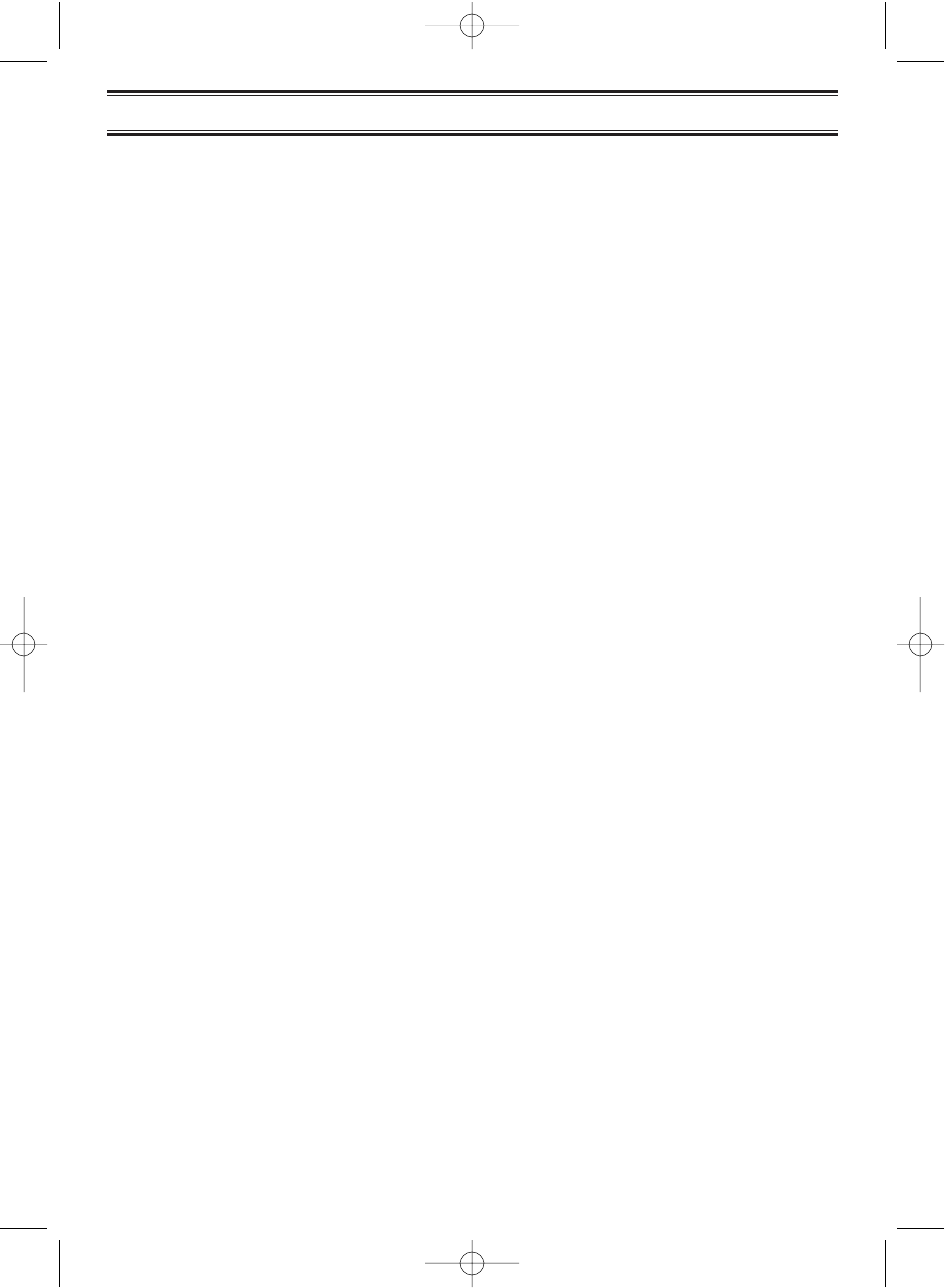
1
Important Notice
• This scanning radio has been manufactured so that it will not tune radio frequencies
assigned by the FCC for cellular telephone usage. The Electronic Communications Privacy
Act of 1986, as amended, makes it a federal crime to intentionally intercept cellular or
cordless telephone transmissions or to market this radio when altered to receive them.
• The installation, possession, or use of this scanning radio in a motor vehicle may be
prohibited, regulated, or require a permit in certain states, cities, and/or local jurisdictions.
Your local law enforcement officials should be able to provide you with information
regarding the laws in your community.
• Changes or modifications to this product not expressly approved by Uniden, or operation
of this product in any way other than as detailed by this Operating Guide. These violations
could void your authority to operate this product.
• The screen displays used in this manual are representations of what might appear when
you use your scanner.
BC780XLT1.qxd 10/08/2000 5:02 PM Page 1
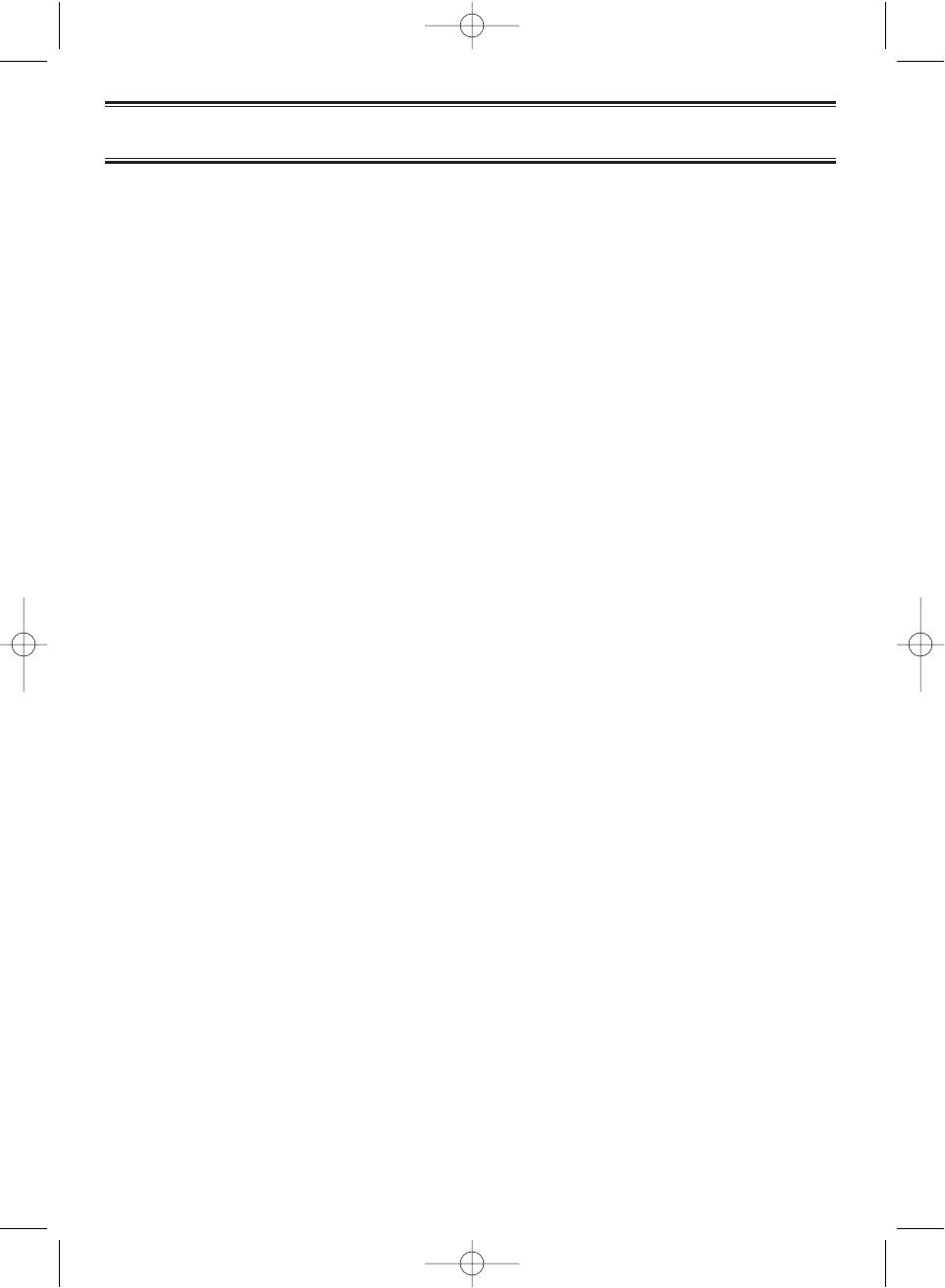
2
Terminology
What is Scanning?
Unlike standard AM or FM radio stations, most two-way communications do not transmit
continuously. The BC780XLT scans the channels you program until it finds an active
frequency.
Scanning stops on an active frequency and remains on that channel as long as the
transmission continues. When the transmission ends, the scanning cycle resumes until
another transmission is received.
What is Searching?
The BC780XLT can search each of its 24 bands to find active frequencies. This is different
from scanning because you are searching for frequencies that have not been programmed
into your scanner. The scanner automatically chooses between two speeds while searching.
Turbo Search, can search the VHF FM bands at up to 300 channels per second.
What is Trunk Tracking?
Conventional scanning is a simple concept.You enter a radio frequency in your scanner’s
memory which is used by someone you want to monitor. For example, the police in your area
may broadcast on 460.500 MHz, the fire department on 154.445 MHz, the highway
department on 37.900 MHz, etc. So when your scanner stops on a frequency, you usually
know who it is, and more importantly, you can stop on a channel and listen to an entire
conversation. This type of scanning is easy and fun.
As the demand for public communications has increased, many public radio users don't have
enough frequencies to meet their needs, and this has created a serious problem. Trunking
radio systems solve this problem.
In a trunked radio system, which contains up to 28 different frequencies, radio users are
divided into groups, often called talkgroups, and these talkgroups are assigned specific IDs.
When someone in a talkgroup uses their radio, a brief burst of data is broadcasted before
each transmission. The trunking system computer uses this data to temporarily assign each
radio in a talkgroup to an available frequency. If the group using a frequency stops
broadcasting or pauses between replies for a few seconds, they are removed from the
frequency so another talkgroup can use it.
Sharing of the available public service frequencies, or trunking, allows cities, counties, or
other agencies to accommodate hundreds of users with relatively few frequencies. Following
a conversation on a trunked system using a scanner is difficult, if not impossible. Because
when there's a short break during the conversation you're monitoring, it’s possible that the
talkgroup will be assigned to a completely different frequency in the trunked system. This
type of scanning is difficult and frustrating.
BC780XLT1.qxd 10/08/2000 5:02 PM Page 2
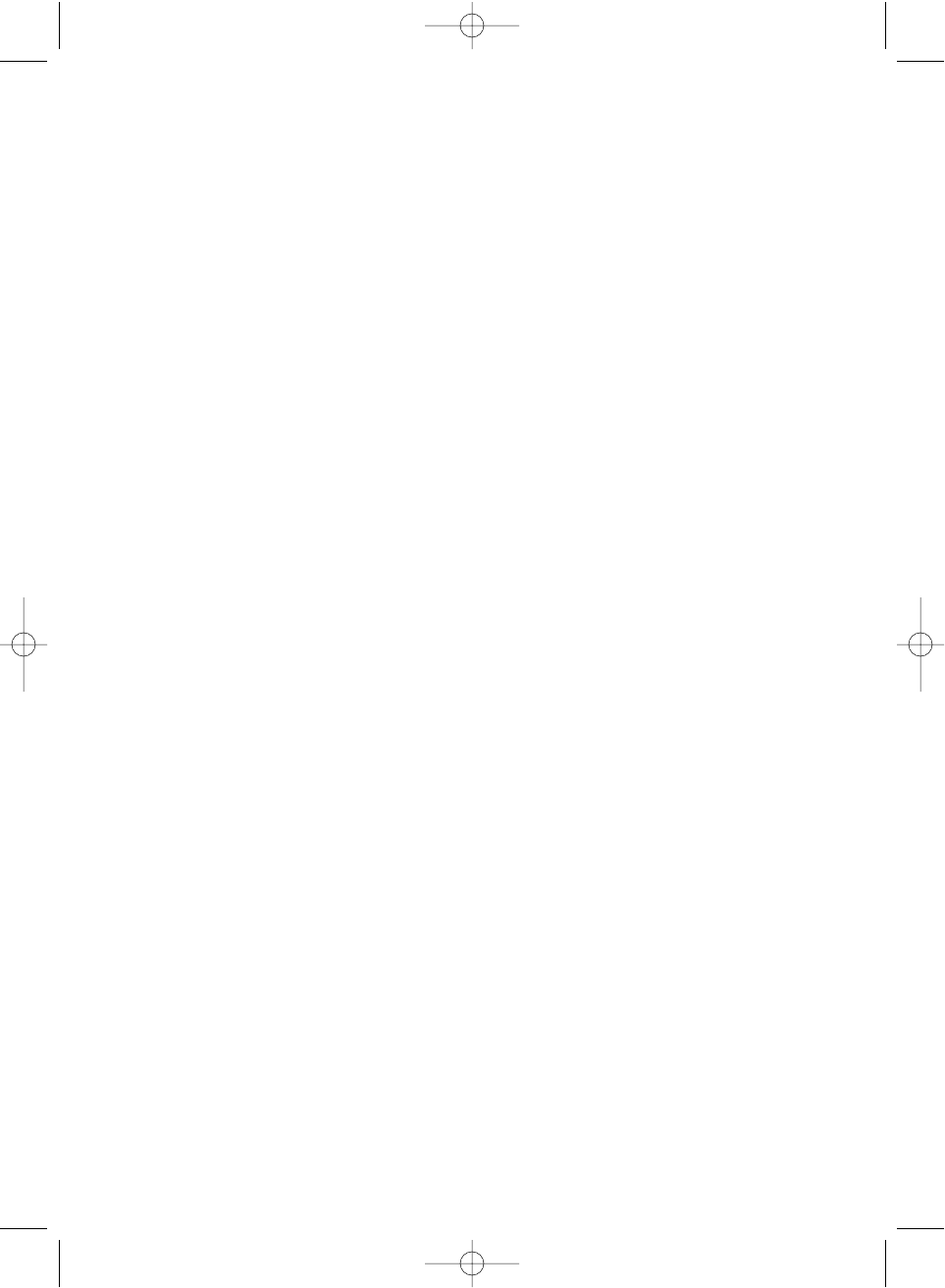
3
TrunkTrack™ changes this! Not only does your new BC780XLT scan channels like a
conventional scanner, it actually follows the users of a trunked radio system. Once you know
a talkgroups ID, you won’t miss any of the action.
If you're a new scanner enthusiast, you may want to read the first part of this manual and
use your scanner in conventional mode before you begin trunk tracking. Understanding
scanning fundamentals and its terminology will make trunk tracking much easier. A glossary
of other commonly used terms is provided in the back. (Refer to the “Glossary of Terms”
section.) But if you're already an experienced scanner operator, you may want to skip to
Trunked System on page 36.
BC780XLT1.qxd 10/08/2000 5:02 PM Page 3
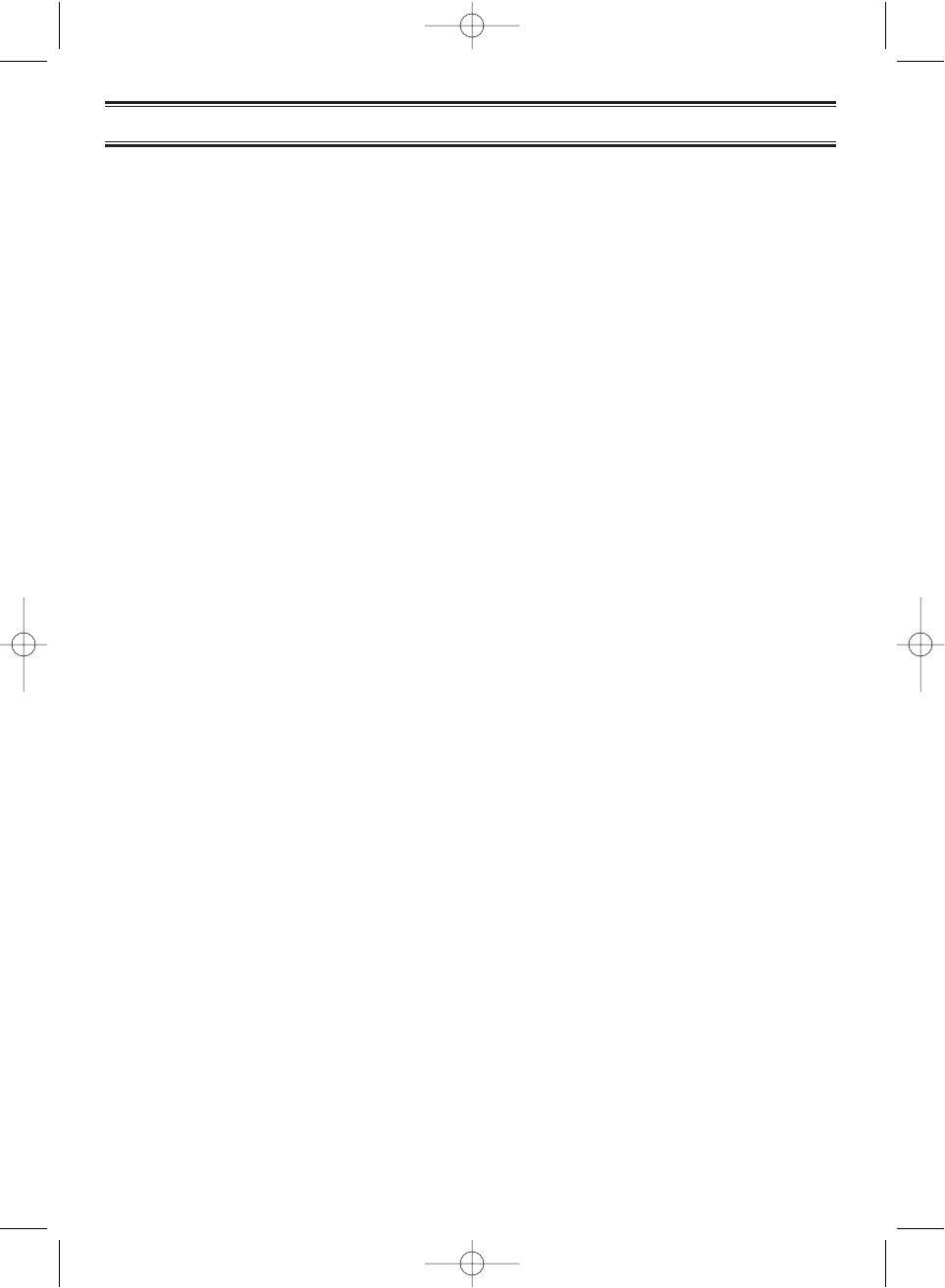
4
Feature Highlights
•Trunk Tracking – Follows VHF High Band, UHF, 800/900MHz trunked public safety and
public service systems just as if conventional two-way communications were used.
•Multi-Track – Track more than one trunking system at a time. Scan conventional and
trunked systems at the same time.
•500 Channels – Program one frequency into each channel.You must have at least one
channel programmed to use the Scan mode.
•24 Bands, 10 Banks – Includes 24 bands, with Aircraft and 800 MHz.10 banks with 50
channels each are useful for storing similar frequencies to maintain faster scanning cycles
or for storing all the frequencies of a trunked system.
•25 MHz-1300 MHz – Indicates the range of frequencies that can be searched within the
bands of your scanner.
Note: The frequency coverage is not continuous and excludes the cellular band,
512-806MHz.
•10 Priority Channels – You can assign one priority channel in each bank. Assigning a
priority channel allows you to keep track of activity on your most important channel(s)
while monitoring other channels for transmissions. You can also assign trunking priority
talkgroups.
•Preprogrammed Service (SVC) Search – Allows you to toggle through preprogrammed
public safety, news media, TV broadcast audio, Ham, CB, FRS, special low power,
railroad, aircraft, marine, and weather frequencies.
•Unique Data Skip – Allows your scanner to skip unwanted data transmissions and
reduces birdies.
•Memory Backup – If the battery completely discharges or if power is disconnected, the
frequencies programmed in your scanner are retained in memory.
•Manual Channel Access – Go directly to any channel.
•Attenuator – Reduces the signal strength on a per frequency basis.
•SmartScanner™ – Automatically program your BC780XLT with all the frequencies and
trunking talkgroups for your local area by accessing our national database with your
personal computer (PC) or just an external modem. (No PC required)
•Turbo Search – Increases the search speed to 300 steps per second. This applies only to
transmission bands with 5 kHz steps.
•Text Tags – You can customize your scanner by storing text tags (up to 16 characters).
•Auto Store – The scanner automatically arranges a memory store for searched frequencies.
•CTCSS/DCS – The scanner can receive and search for subaudible tones.
•NWR-SAME Alert – The scanner is compatible with warning tone and message
transmissions.
•FIPS Code – Six digit FIPS Code (emergency and geographic area code) programmable.
BC780XLT1.qxd 10/08/2000 5:02 PM Page 4
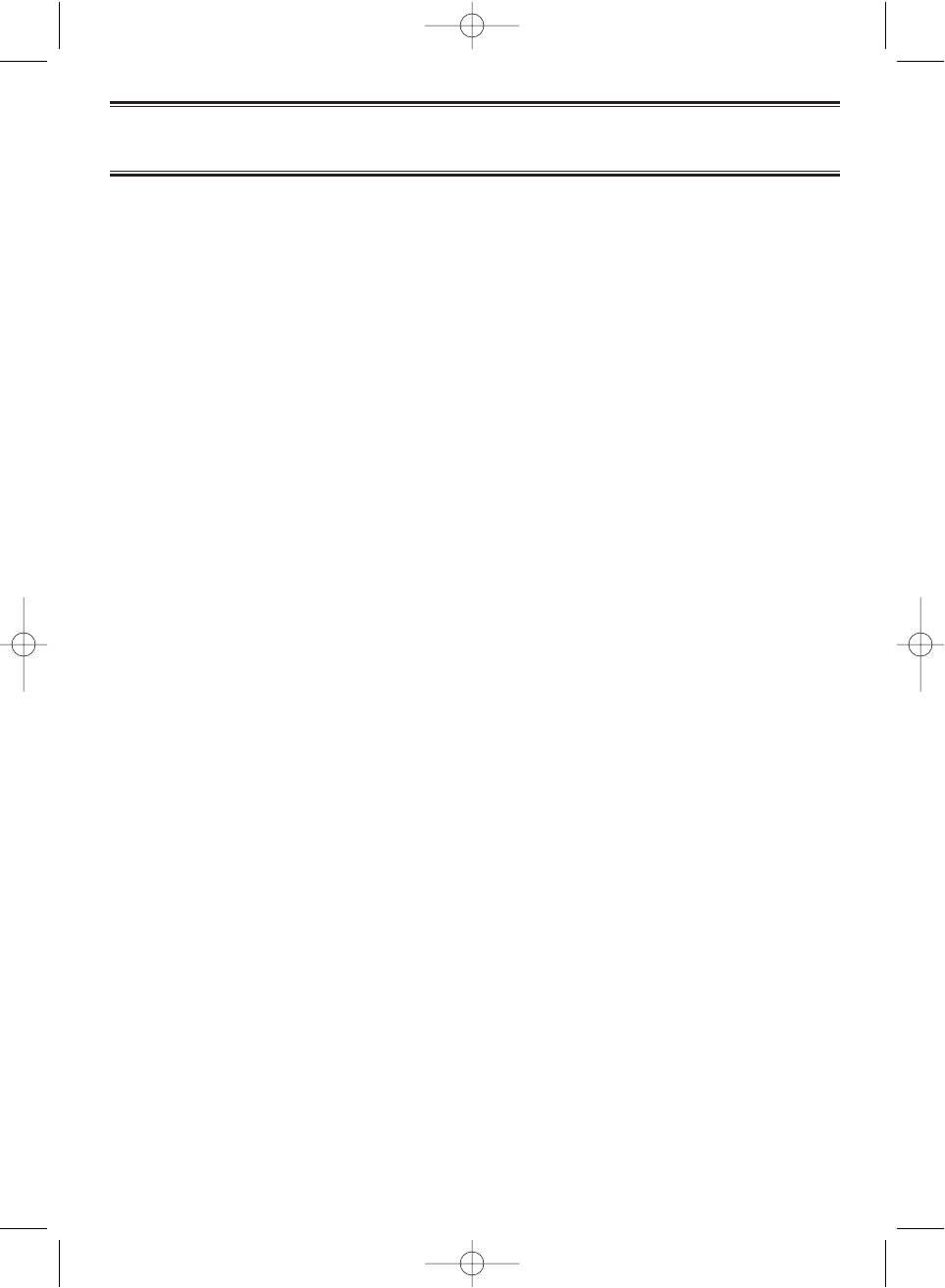
5
Where to Obtain
More Information
Before using your scanner, you must program frequencies into available channels. The Betty
Bearcat Frequency Guide lists typical frequencies used around the U.S.A. and Canada that
you may program into your new scanner.
To obtain another copy of the frequency guide, contact one of the following:
• Uniden Parts Department
(800) 554-3988 (Hours are from 7:00 a.m. to 5:00 p.m. Central Time
Monday through Friday.)
• Local Dealer
To obtain additional frequency information for your area, contact one of the following:
• Scanner Master
(800) 722-6701 (Hours are from 10:00 a.m. to 5:00 p.m. Eastern Time
Monday through Friday.)
• Bearcat Frequency Hotline
(937) 299-0414 (Hours are from 9:00 a.m. to 5:00 p.m. Eastern Time
Monday through Friday.)
Information on the Internet
If you have access to the Internet, you may want to visit www.trunktracker.com or
www.bearcat1.com/free.htm
A special website has been specifically setup for this scanner with helpful information
on using this scanner and other user comments. Visit www.bc780xlt.com.
For more information about Uniden and our other products, visit www.uniden.com
BC780XLT1.qxd 10/08/2000 5:02 PM Page 5