Yaesu Musen 20515X20 HH AMATEUR SCANNING RECEIVER User Manual OM
Yaesu Musen Co., Ltd. HH AMATEUR SCANNING RECEIVER OM
Contents
- 1. Operating Manual 1
- 2. Operating Manual 2
- 3. Operating Manual 3
- 4. Operating Manual 4
Operating Manual 2
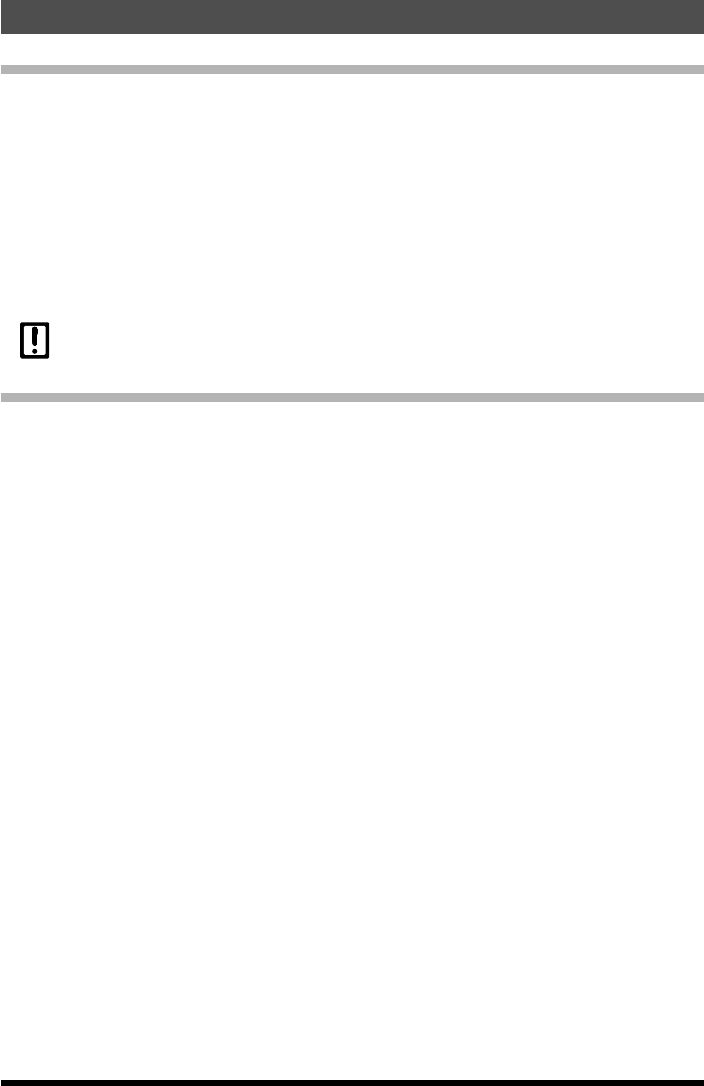
5FT-70DR/FT-70DE Operating Manual
Supplied Accessories
r SBR-24LI 7.4 V, 1800 mAh Lithium-Ion Battery Pack
r SAD-11C/F/U*1 Battery Charger
SAD-18B*2 Battery Charger
r Antenna
r Belt Clip
r USB cable
r Operating Manual (this manual)
r Quick Manual
r Warranty Card
zEnsure that the name of the dealer from which you purchased the transceiver and the date
of purchase are indicated on the warranty card.
zIf any item is missing, contact the dealer from which you purchased the transceiver.
Available Options
r SBR-24LI 7.4 V, 1800 mAh Lithium-Ion Battery Pack
r SAD-11C/F/U*1 Battery Charger
SAD-18B*2 Battery Charger
r SBH-28 Rapid Charger
r SDD-13 DC Cable with Noise Filter and Cigarette-Lighter Plug
r E-DC-6 DC Cable (USA/EXP market only)
r MH-34B4B Speaker / Microphone
r SSM-57A Earpiece Microphone
r SSM-63A VOX Headset
r CT-44 Microphone Adapter
r CN-3 BNC-to-SMA Adapter (BNCJ-SMAP)
r SHC-27 Soft Case
r CT-27 Cloning Cable
*1 “B” suffix is for use with 120 VAC (Type-A plug), “C” suffix is for use with 230-240 VAC (Type-C plug),
“F” suffix is for use with 220 VAC, “H” suffix is for use with 220-230 VAC (Australian plug), and “U”
suffix is for use with 230 VAC (Type-BF plug).
*2 USA Version
Availability of accessories may vary. Some accessories are supplied as standard per
local requirements, while others may be unavailable in some regions. Consult your
Yaesu Dealer for details regarding these and any newly-available options. Connection
of any accessory not approved by Yaesu, should it cause damage, may void the Limited
Warranty on this apparatus.
Accessories & Options
Application for FCC / IC
FCC ID: K6620515X20, IC: 511B-20515X20
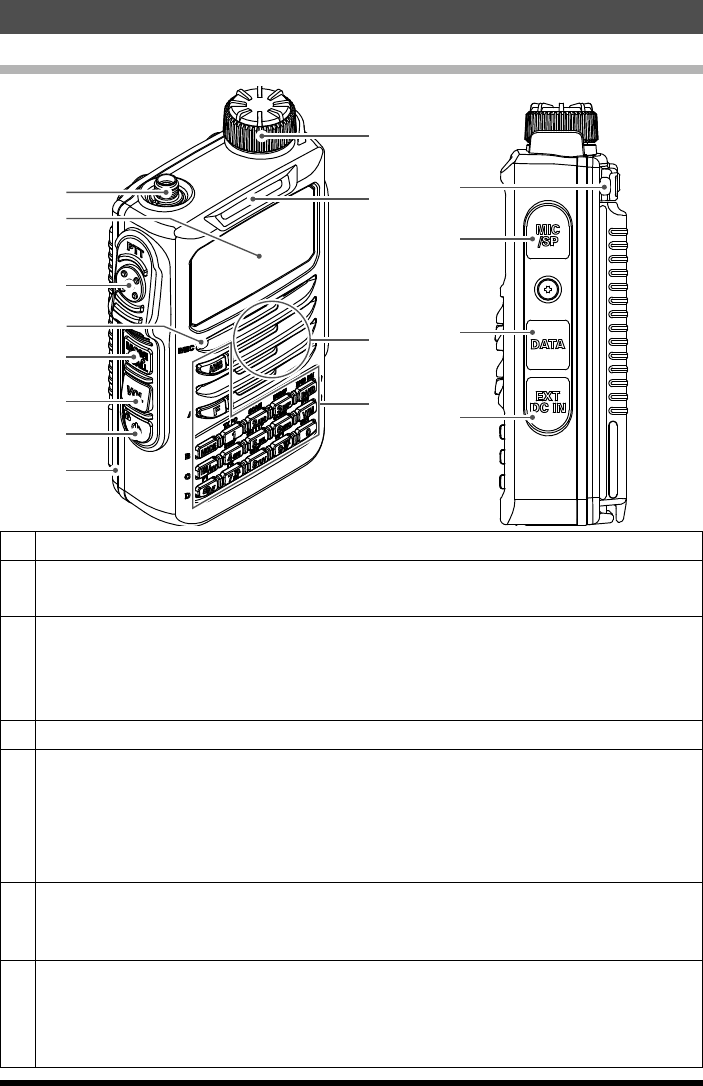
6FT-70DR/FT-70DE Operating Manual
Transceiver
①
②
③
④
⑤
⑥
⑦
⑧
⑨
⑩
⑪
⑫
⑬
⑭
⑮
⑯
①Antenna Jack (SMA)*
②LCD (Liquid Crystal Display)
The display shows current operating conditions.
③[PTT] switch
•Press and hold [PTT] switch to transmit, and release it to receive.
•In the Set mode, press this switch to save the new setting and return to normal
operation.
④
Microphone
⑤[MONI/T.CALL] Switch
USA/EXP version
While [MONI/T.CALL] Switch is pressed: Squelch OFF
European version
While [MONI/T.CALL] Switch is pressed: T.CALL
⑥[VOL] Switch
Rotate the DIAL knob while pressing and holding this key to adjust the audio
volume level.
⑦ [Power] (Lock) Switch
•When the power is off, press and hold: Power on
•When the power is on, press and hold: Power off
•When the power is on, press : Engages and releases the key lock
Controls & Connections
Application for FCC / IC
FCC ID: K6620515X20, IC: 511B-20515X20
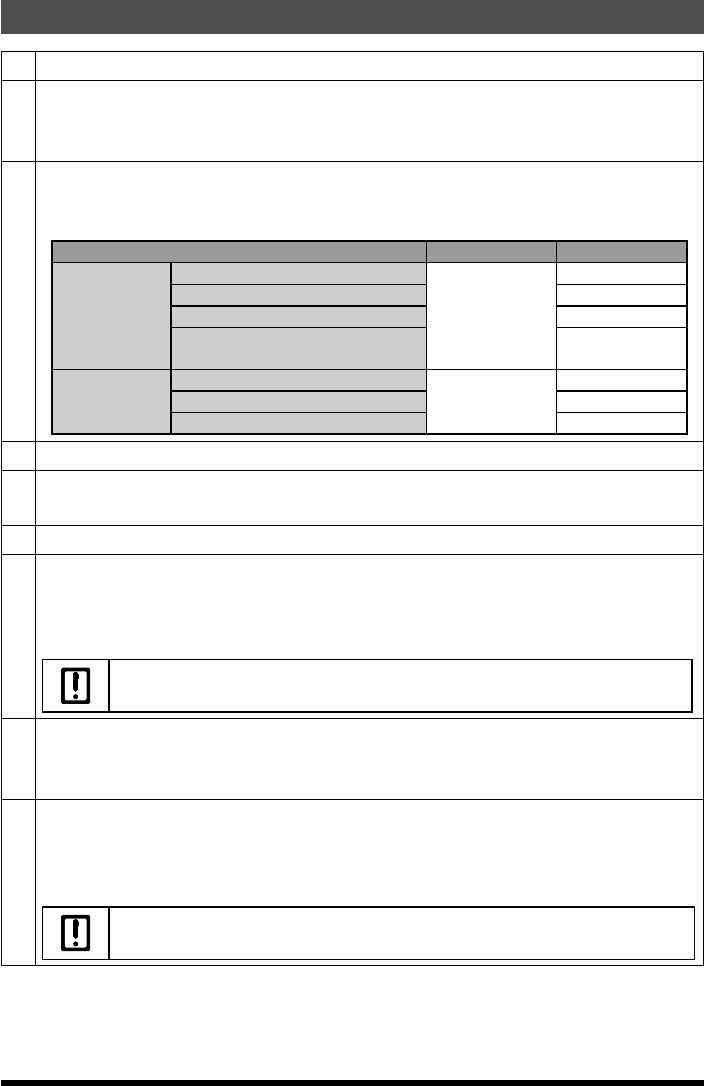
7
Controls & Connections
FT-70DR/FT-70DE Operating Manual
⑧Battery pack*
⑨DIAL Knob
•Rotate to change the frequency or select a memory channel.
•Rotate to select the desired item for set mode.
⑩MODE/STATUS Indicator
Indicates the transmission/reception status with a two-color combination on the
upper and lower portions of the Mode/Status indicator.
Communication status Left portion Right portion
Receiving
Analog Audio
Green
Green
Digital Audio Blue
Digital Data White
Receiving signals with unmatched
tone frequency or DCS code Blink in blue
Transmitting
Analog Audio
Red
Red
Digital Audio Blue
Digital Data White
⑪Speaker
⑫Keypad
The functions of the keys are described in detail on the next page.
⑬Strap Hole
⑭MIC/SP jack*
Connect a speaker microphone or earpiece microphone to this jack.
The waterproof protection cannot be attained when an external microphone is
connected.
Do not connect any microphone which is not specified by Yaesu.
A failure can result.
⑮DATA Jack*
•Connect to the PC using a supplied USB cable.
* For instruction to update the firmware, access YAESU website.
⑯EXT DC IN Jack*
•Whenchargingthebatterypack,connectthebatterychargertothisjack.
•In the USA/EXP market, connect an external power supply adapter with a
cigarette lighter plug (SDD-13) or an external power cable (E-DC-6) to this jack.
Do not connect any battery charger which is not specified by Yaesu.
A failure can result.
*: When the included antenna and battery pack are installed and the MIC/SP jack, EXT DC IN jack,
and DATA jack are securely covered with rubber caps, the FT-70DR/DE meets the waterproofing
performance conforming to IP54 (See page 4).
Application for FCC / IC
FCC ID: K6620515X20, IC: 511B-20515X20
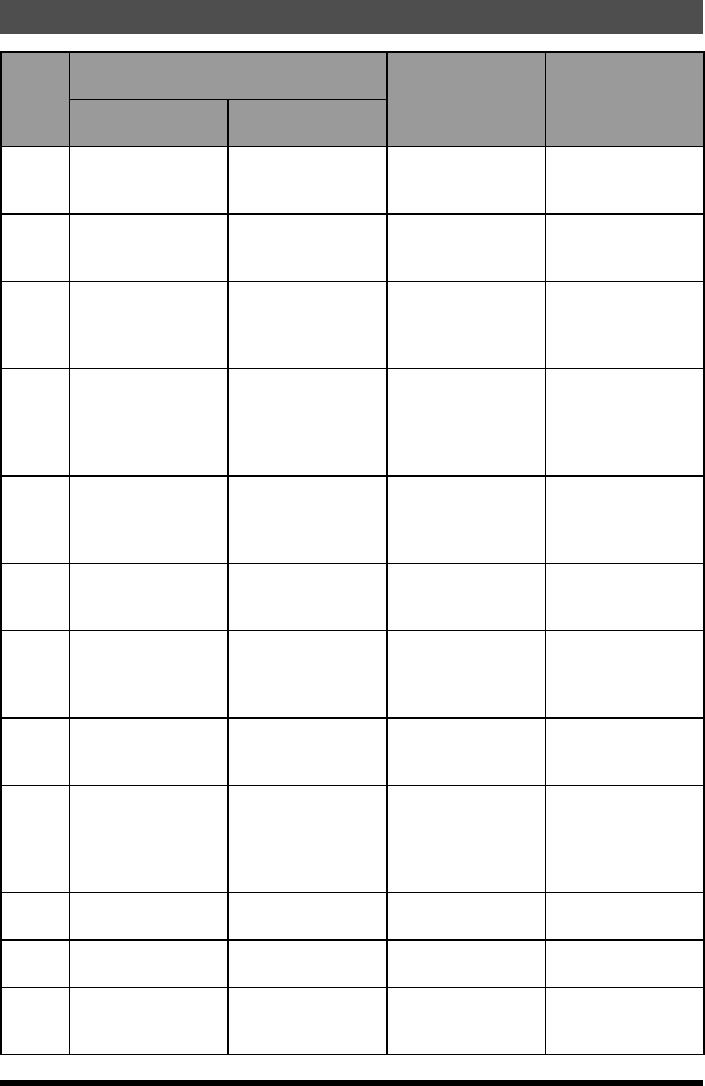
8
Controls & Connections
FT-70DR/FT-70DE Operating Manual
Key
Primary Function
(PRESS Key) Secondary Func-
tion
(PRESS [F] + Key)
Third Function
(Press and Hold)
VFO or
Memory Recall
Inputting
Memory Tag
AMS Activates the AMS
feature -
Selects AMS Mode
(AUTO/MANUAL/FM
FIX/DN FIX/VW FIX)
-
FActivates the “Sec-
ondary”key function -Enters the Set
mode.
Deactivates the
“Secondary”key
function
MODE
Selects the re-
ceive mode among
FM(AM), DN and
VW
Moves the cursor to
the left.
Switches between
the frequency dis-
play and memory
tag display
-
HM/RV
Recall the “HOME”
(favorite frequency)
channel
-
Reverses the
transmit and receive
frequencies while
working through a
repeater
-
GM Turns on/off the GM
function
Press and hold this
key to erase all
characters after the
cursor
-Selects the DG-ID or
DP-ID
BAND
Moves operation
to the next-highest
frequency band
Moves the cursor to
the right
Moves operation to
the next-lowest fre-
quency band
-
V/M
Switches between
the VFO mode and
Memory Channel
mode
Press and hold [V/M]
key to complete the
memory channel
registration
Enables the Dual
Watch function
Activates the “Mem-
ory Write” mode (for
memory channel
storage)
1
Number “1” Number “1” Selects the desired
transmit power out-
put level.
-
2
Number “2” Number “2”, or char-
acters “A”, “B”, or “C”
Starts the scanner
upward (toward a
higher frequency
or a higher channel
number)
-
3Number “3” Number “3”, or char-
acters “D”, “E”, or “F”
Selects the DTMF
mode. -
4Number “4” Number “4”, charac-
ters “G”, “H”, or “I”
Selects the frequen-
cy steps -
5
Number “5” Number “5”, charac-
ters “J”, “K”, or “L”
Activates the
CTCSS or DCS
operation
-
Application for FCC / IC
FCC ID: K6620515X20, IC: 511B-20515X20
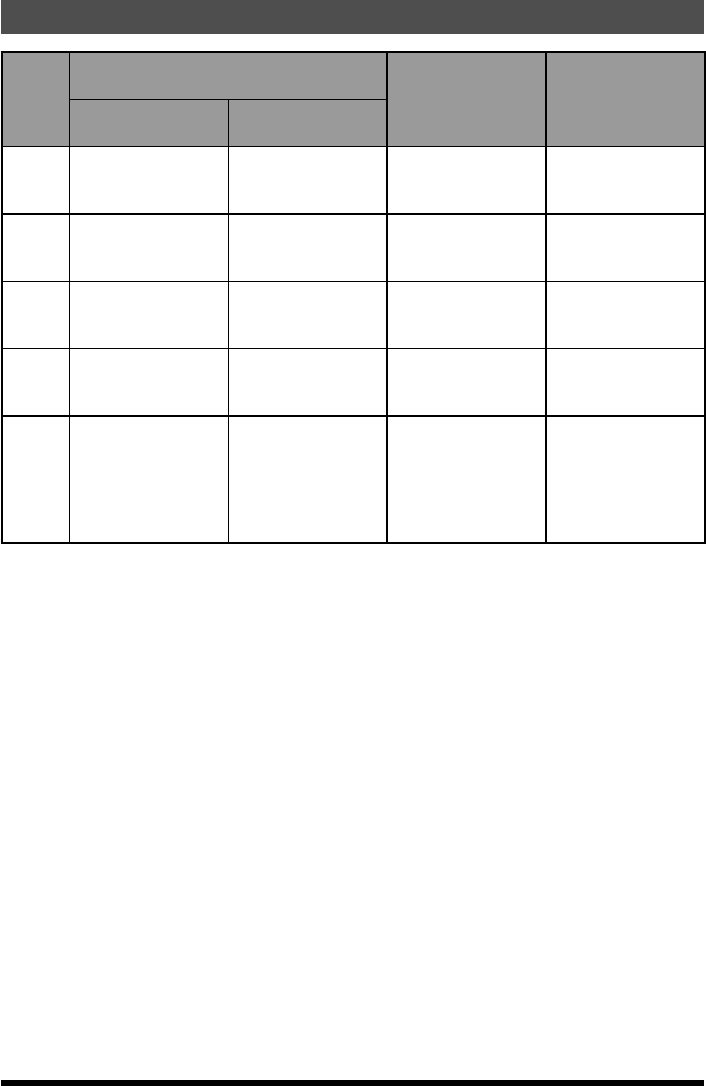
9
Controls & Connections
FT-70DR/FT-70DE Operating Manual
Key
Primary Function
(PRESS Key) Secondary Func-
tion
(PRESS [F] + Key)
Third Function
(Press and Hold)
VFO or
Memory Recall
Inputting
Memory Tag
6
Number “6” Number “6”, or
characters “M”, “N”,
or “O”
Selects the CTCSS
Tone or DCS code -
7
Number “7” Number “7”, or char-
acters “P”, “Q”, “R”,
or “S”
P1* (Enters the Set
mode [13 DC VLT])-
8
Number “8” Number “8”, or char-
acters “T”, “U”, or “V”
P2* (Enters the
Set mode [57 RX
MOD])
-
9
Number “9” Number “9”, or char-
acters “W”, “X”, “Y”,
or “Z”
Selects the Memory
Scan “Skip” channel
or “Select” channel
-
0
Number “0” Number “0”, or sym-
bols “(space)”, “-”,
“/”, “?”, or “!”
Selects the direction
of the up link fre-
quency shift (either
“–”, “+”, or “simplex”)
during repeater
operation.
Press and hold this
key will fix the digits
after the cursor with
zeros during fre-
quency input.
*: You can program the secondary function of the key to another function.
Application for FCC / IC
FCC ID: K6620515X20, IC: 511B-20515X20
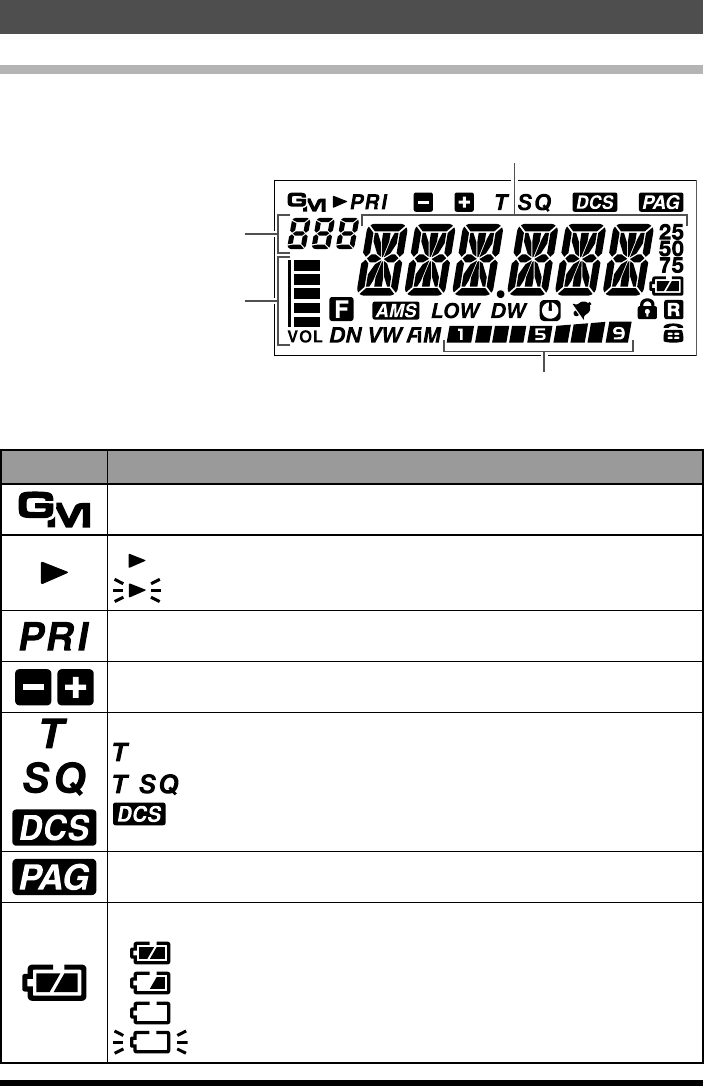
10
Controls & Connections
FT-70DR/FT-70DE Operating Manual
Display
Memory Channel Number /
HOME Channel
S Meter / PO Meter
Volume Bar Graph
Frquency / Memory Tag /
Set Mode Item
Icon Description of operation
GM (Gropu Monitor) Feature Active
:SKIP Scan Channel
:Preferential Scan Channel (blink)
Priority Channel
Repeater Shift Direction
:Tone Encoder Active
:Tone Squelch Active
:Tone Squelch Active
PAGER Feature Active
Displays battery condition
:Full battery power
:Enough battery power
:Poor battery power. Charge battery
:Charge battery immediately (blink)
Application for FCC / IC
FCC ID: K6620515X20, IC: 511B-20515X20