Yaesu Musen 30443X3D MOBILE MARINE TRANSCEIVER User Manual GX2200 Operating Manual
Yaesu Musen Co., Ltd. MOBILE MARINE TRANSCEIVER GX2200 Operating Manual
Contents
- 1. Users Manual
- 2. Operating Manual 1
- 3. Operating Manual 2
Operating Manual 2
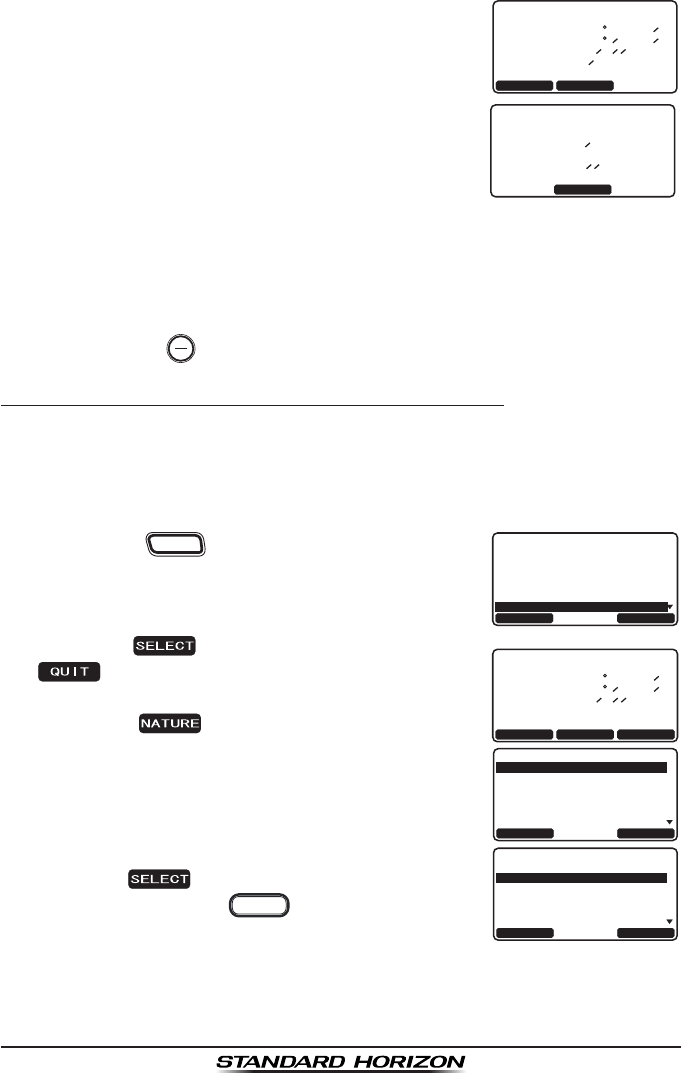
Page51
GX2200
4. WhenaDSCdistressacknowledgmentis
received, a distress alarm sounds and Channel
16 is automatically selected.The display shows
theMMSIoftheshiprespondingtoyourdistress.
RECEIVEDACK: acknowledgmentsignalis
received.
RECEIVEDRLY: relay signalisreceivedfrom
anothervesselorcoast
station.
!DISTRESS ALERT!
Nature of:Undesignated
Position:
POS Time: 10:00
Wait for ACK
TX in: 02:25
N
W
33 37.120
118 09.580
PAUSE CANCEL
!DISTRESS ALERT!
Received Acknowledged
Name:USCG
Since: 00:15
ID:101234
567
OK
5. Press the PTT switch and state your name, vessel name, number of
personsonboardandthedistresssituation,thensay“over”andwaitfor
areplyfromtheacknowledgingship.
6. To turn off the distress alarm before the radio retransmits the distress
call,pressthe 9
16 key.
Transmitting a DSC Distress Alert with Nature of Distress
The GX2200iscapableoftransmittingaDSCdistressalertwiththefollowing
“NatureofDistress”categories:
Undesignated, Fire, Flooding, Collision, Grounding, Capsizing, Sinking,
Adrift,Abandoning,Piracy,MOB
1. Pressthe
CALL
MENU
key.The“DSC Menu”will
appear.
)TQWR
+PFKXKFWCN
#NN 5JKRU
215 4GRQTV
2154GSWGUV
&5% /GPW
&+564'55#.'46/5)
37+6
5'.'%6
&+564'55#.'46/5)
0CVWTG QH7PFGUKIPCVGF
2QUKVKQP
215 6KOG
0
9
37+6
0#674' 2156/
2TGUU=&+564'55?UGE
HQT&+564'55VTCPUOKV
!NATURE OF!
Fire
Flooding
Grounding
Capsizing
Collision
UNDESIGNATED
QUIT
SELECT
!NATURE OF!
Undesignated
Flooding
Grounding
Capsizing
Collision
FIRE
QUIT
SELECT
2. Rotate the CH knob to select “DISTRESS ALERT
MSG”.
3. Press the soft key. (To cancel, press the
softkey.)The“DISTRESS ALERT MSG”
menuwillappearonthedisplay.
4. Pressthe softkey,thenrotate the CH
knobtoselectthedesirednatureofdistresscate-
gory.
Nature of distress categories: Fire, Flood, Colli-
sion,Grounding,Capsizing,Sinking,Adrift,Aban-
doning,Piracy,andMOB.
5. Pressthe softkey.
6. Pressandholdthe DISTRESS keyuntiladistress
alertistransmitted.
7. Performthesteps1through6ofthebasicopera-
tiondescribedintheprevioussection.
FCC ID:K6630443X3D
IC:511B-30443X3D
YAESU MUSEN CO., LTD.
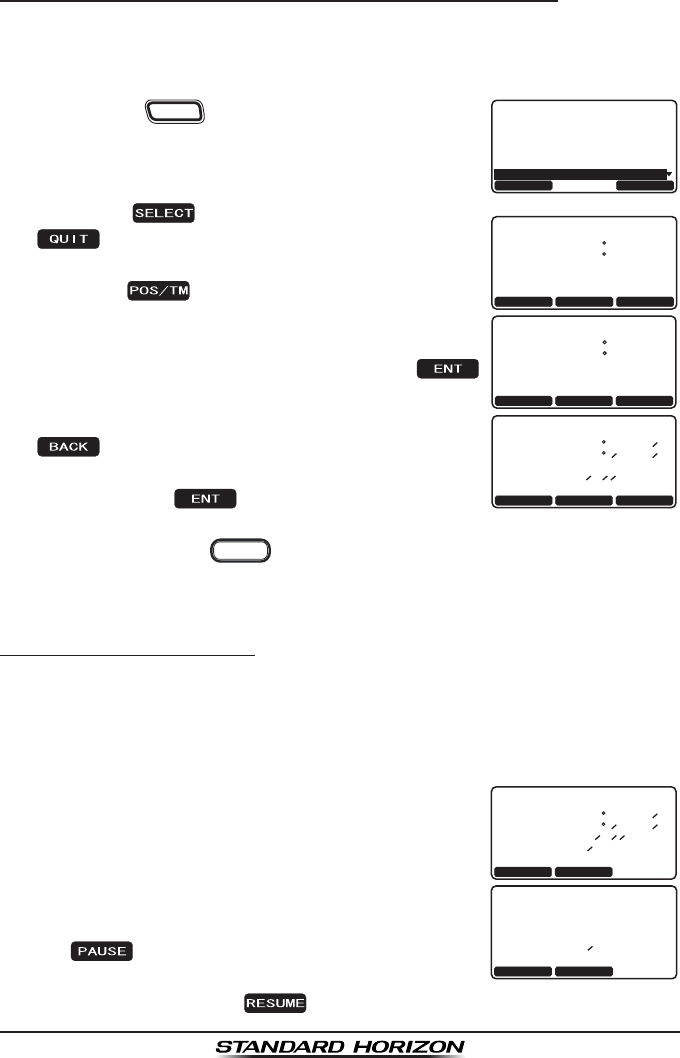
Page52 GX2200
Transmitting a DSC Distress Alert with Manual Position of Input
When the GX2200is not connected toa GPS receiver, you mayinput the
latitudeandlongitudeofyourvesselmanuallybeforeyousendaDSC
distressalert.
1. Pressthe
CALL
MENU
key.The“DSC Menu”will
appear.
)TQWR
+PFKXKFWCN
#NN 5JKRU
215 4GRQTV
2154GSWGUV
&5% /GPW
&+564'55#.'46/5)
37+6
5'.'%6
&+564'55#.'46/5)
0CVWTG QH7PFGUKIPCVGF
2QUKVKQP
215 6KOG
A
A
37+6
0#674' 2156/
2TGUU=&+564'55?UGE
HQT&+564'55VTCPUOKV
QUIT
ENT BACK
-POS/POS Time Input-
Position:
-- --.---_
POS Time:--:--[UTC]
-
-- --.---_
QUIT
ENT BACK
-POS/POS Time Input-
POS Time:10:00[UTC]
Position:
N
W
33 37.120
118 09.580
2. Rotate the CH knob to select “DISTRESS ALERT
MSG”.
3. Press the soft key. (To cancel, press the
softkey.)The“DISTRESS ALERT MSG”
menuwillappearonthedisplay.
4. Pressthe softkey.
5. EnterUTCtimeinthe24-hourformatandthelati-
tudeandlongitudeofyourvessel.RotatetheCH
knob to select the number and press the
softkeytomovethecursortothenextcharacter.
Youmaybackspacethecursorbypressingthe
softkeyifyoumakeamistake.
6. When you have completed your selection, press
and hold in the softkeyfortwosecondsto
savethesetting.
7. Pressandholdthe DISTRESS keyuntiladistressalertistransmitted.
8. Perform the steps 1 through 6 of the basic operation described in the
previoussection.
Pausing a DSC Distress Call
After a DSC distress call is transmitted, the DSC distress call is repeated
every 4 minutes until the call is canceled by the user or until the radio is
turnedonandoffagain.TheGX2200hasprovisiontosuspend(pause)the
retransmittingofthedistresscallbytheprocedurebelow.
1. Afterthedistresscallistransmitted,theradiowill
showthetopdisplaytotheright.
Lookingatthisdisplayyouwillnotice“TX in:
02:25”,thisisthetimewhentheradiowill
re-transmittheDSCdistresscall.
!DISTRESS ALERT!
Nature of:Undesignated
Position:
POS Time: 10:00
Wait for ACK
TX in: 02:25
N
W
33 37.120
118 09.580
PAUSE CANCEL
!DISTRESS ALERT!
Retransmission is
TX in: 02:25
now pausing!
RESUME CANCEL
2. Tosuspendre-transmittingtheDSCcall,press
the softkey.
3. ToresumecountingdowntotransmittheDSC
Distresscall,pressthe softkey.
FCC ID:K6630443X3D
IC:511B-30443X3D
YAESU MUSEN CO., LTD.
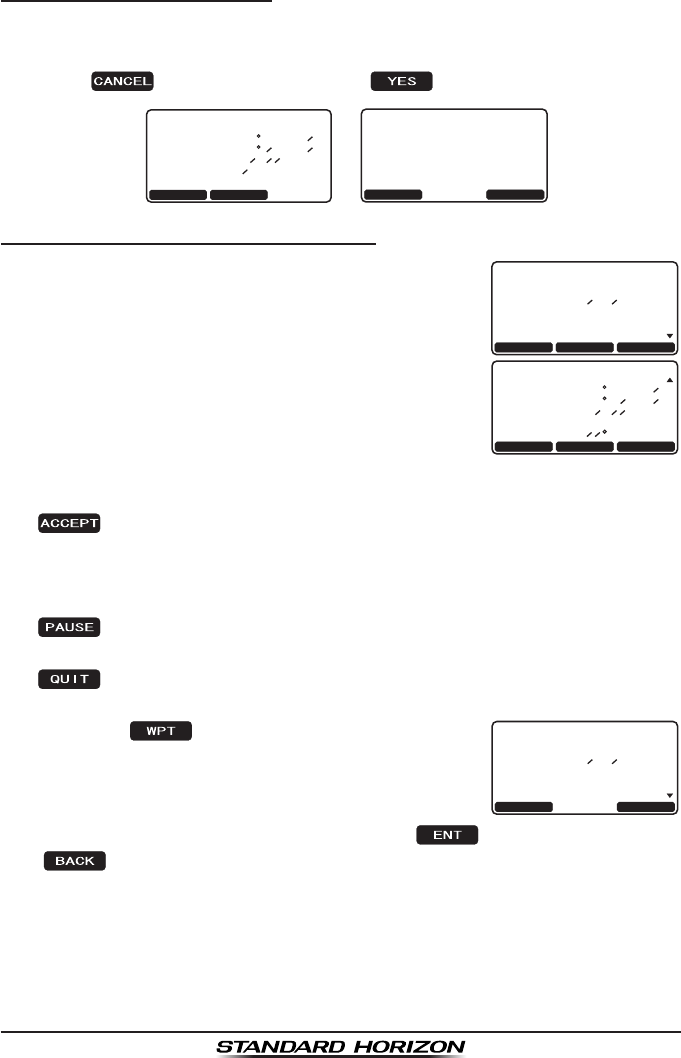
Page53
GX2200
Canceling a DSC Distress Call
If a DSC distress call was sent by error the GX2200 allows you to send a
messagetoothervesselstocancelthedistresscallthatwasmade.
Pressthe softkey,thenpressthe softkey.
!DISTRESS ALERT!
Nature of:Undesignated
Position:
POS Time: 10:00
Wait for ACK
TX in: 02:25
N
W
33 37.120
118 09.580
PAUSE CANCEL
&+564'55 %#0%'.
6TCPUOKV!
;'5 01
9.3.2 Receiving a DSC Distress Call
1. When a DSC distress call is received, an emer-
gencyalarmsounds.
4GEGKXGF &+564'55
0COG
5KPEG
0CVWTG QH7PFGUKIPCVG
+&
&+56 +&
&+564'55 +0(1
37+6
#%%'26 2#75'
4GEGKXGF &+564'55
&+56 +&
2QUKVKQP
215 6KOG
&+56 0/
$4)
0
9
37+6
#%%'26 2#75'
2. Pressanykeytostopthealarm.
3. The display shows the position of the vessel in
distress.Toshowadditionalinformationofthe
vesselindistress,rotatetheCH knobcounter
clockwise(refertotheseconddisplay).
Onthedisplayyouwillnotice3softkeyselections.Theseselectionsare
describedbelow:
:PressthiskeytoaccepttheDSCdistresscallandtoswitchto
Channel16.
Note:Ifakeyisnotpressedfor10secondsorlongertheradiowillauto-
maticallyselectChannel16.
:Pressthiskeytotemporarilydisableautomaticswitchingto
Channel16.
:Pressthiskeytoquittheautomatic Channel 16 switching and
reverttothelastselectedworkingchannel.
4. Pressthe softkeytoenterthe“Waypoint
Input”menu,thenenterthedesiredwaypoint
name(upto11characters),describedpreviously
(selecttheletter/numberbyrotatingtheCH knob
andmovethecursorbypressingthe
/ softkeys).
TheIDistheMMSIfromthevesselindistress.
4GEGKXGF &+564'55
0COG
5KPEG
0CVWTG QH7PFGUKIPCVG
+&
&+56 +&
&+564'55 +0(1
37+6
926
FCC ID:K6630443X3D
IC:511B-30443X3D
YAESU MUSEN CO., LTD.
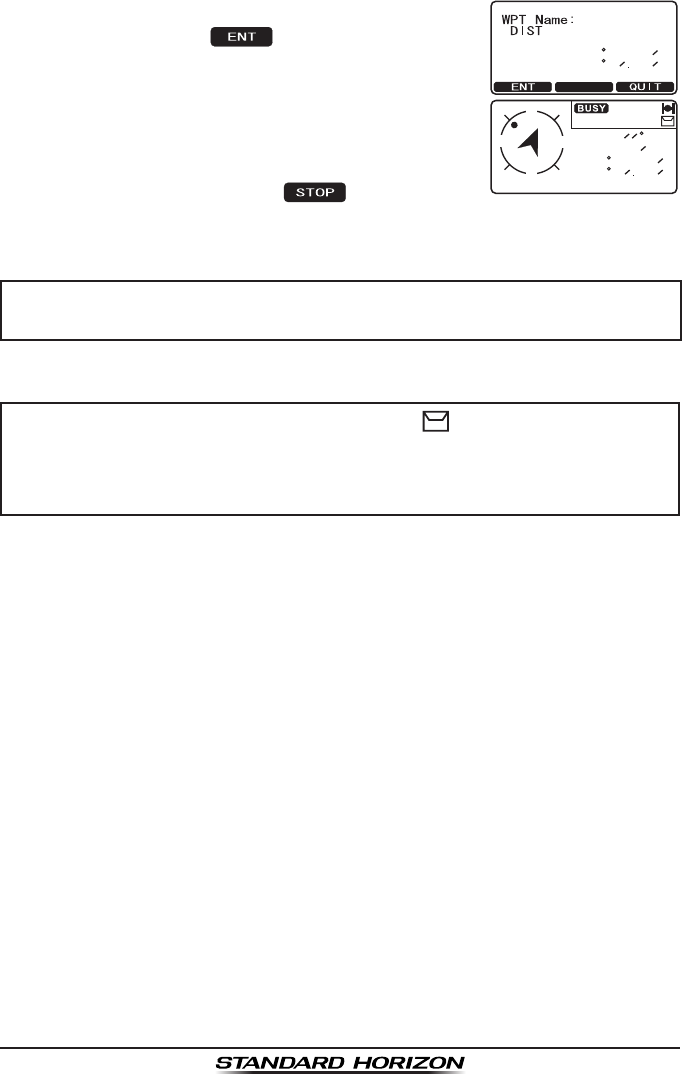
Page54 GX2200
5. Whenyoufinishenteringthewaypointname,
pressandholdthe softkeytoreplacethe
displayto the waypoint screen.The displayindi-
catesthedistanceanddirectionofthedistressed
vessel,andalsothecompassindicatesthe
distressedvesselbydot().
9C[RQKPV+PRWV
+&
2QUKVKQP
0
9
$#%-
9
16
4CPIG 0/
W
E
N
S
$4)
&56
.1% #/
0/
6
0
9
6. Tostopnavigatingtoawaypoint,pressoneofthe
softkeys,thenpressthe softkey.The
radioisswitchedtothenormalmode.
NOTE
You must continue monitoring Channel 16 as a coast station may
requireassistanceintherescueattempt.
NOTE
Whenthereisanunreaddistressalert,“ ”iconwillappearon
thedisplay.YoumayreviewtheunreaddistressalertfromtheDSC
log, refer to the section “9.13.2 Reviewing DSC Distress Logged
Calls.”
FCC ID:K6630443X3D
IC:511B-30443X3D
YAESU MUSEN CO., LTD.
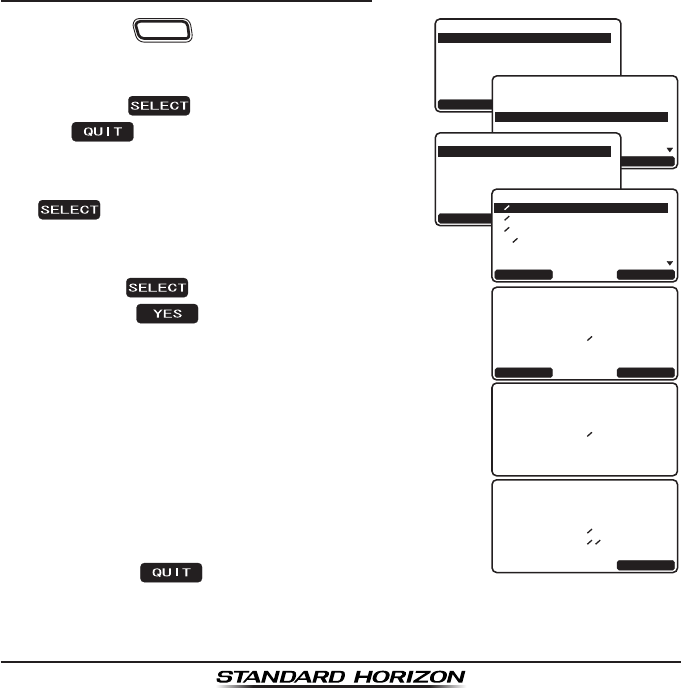
Page55
GX2200
9.4 ALL SHIPS CALL
TheallshipscallfunctionallowscontacttobeestablishedwithDSC
equipped vessels without having their MMSI in the individual calling direc-
tory.Also,priorityforthecallcanbedesignatedas“Urgency”or“Safety”.
URGENCYCall:Thistypeofcallisusedwhenavesselmaynottrulybein
distress, but have a potential problem that may lead to a
distresssituation.Thiscallisthesameassaying“PANPAN,
PANPAN,PANPAN”onChannel16.
SAFETYCall: Thistypeofcallisusedtotransmitboatingsafetyinforma-
tion to other vessels. This message usually contains infor-
mationaboutanoverdueboat,debrisinthewater,lossofa
navigationaidoranimportantmeteorologicalmessage.This
callisthesameassaying“Securite,Securite,Securite.”
9.4.1 Transmitting an All Ships Call
1. Pressthe
CALL
MENU
key.The“DSC Menu”will
appear.
Category:Safety
CH: 06
Transmit?
-All Ships Call-
QUIT
YES
Category:Safety
CH: 06
Transmiting
-All Ships Call-
Category:Safety
CH: 06
-All Ships Call-
Since: 00:25
QUIT
)TQWR
#NN 5JKRU
215 4GSWGUV
215 4GRQTV
&KUVTGUU#NGTV/5)
&5% /GPW
+0&+8+&7#.
37+6
5'.'%6
Individual
Group
POS Request
POS Report
Auto POS Polling
-DSC Menu-
ALL SHIPS
QUIT
SELECT
-Category-
SAFETY
Urgency
QUIT
SELECT
5GNGEV +PVGTUJKR %*
37+6
5'.'%6
2. RotatetheCH knobtoselect“All SHIPS”.
3. Pressthe softkey.(Tocancel,press
the softkey.)
4. RotatetheCH knobtoselectthenatureof
call(“SAFETY”or“URGENCY”),thenpressthe
softkey.
5. RotatetheCH knobtoselecttheoperating
channelyouwanttocommunicateon,then
pressthe softkey.
6. Pressthe softkeytotransmitthe
selectedtypeofallshipscall.
7. Aftertheallshipscallistransmitted,the
transceiverwillswitchtotheselectedchan-
nel.
8. Listentothechanneltomakesureitisnot
busy,thenkeythemicrophoneandsay“PAN
PAN,PANPAN,PANPAN”or“Securite,
Securite,Securite”dependingon the prior-
ityofthecall.
9. Pressthe softkeytoexittheall
shipscallmenu.
FCC ID:K6630443X3D
IC:511B-30443X3D
YAESU MUSEN CO., LTD.
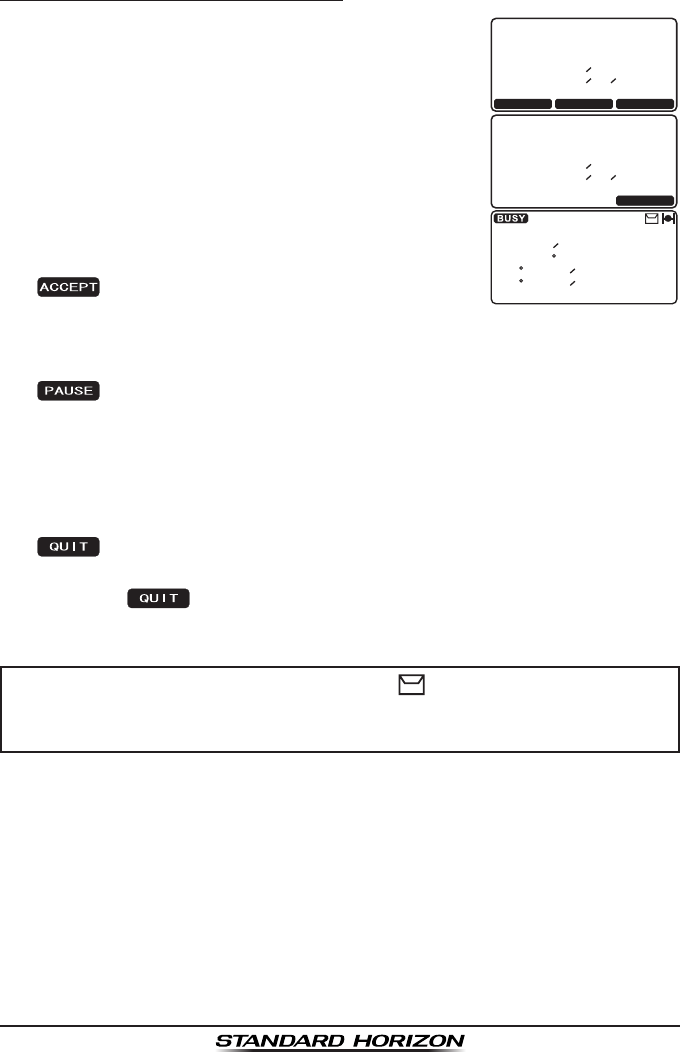
Page56 GX2200
9.4.2 Receiving an All Ships Call
1. Whenanallshipscallisreceived,anemergency
alarmwillsound.
ThedisplayshowstheMMSIofthevesseltrans-
mittingtheallshipscallandtheradiowillchange
totherequestedchannelafter10seconds.
Received All Ships
Name:Horizon
ID:123456789
Since: 01:03
Category:Safety
CH: 06
QUIT
PAUSEACCEPT
Received All Ships
Name:Horizon
ID:123456789
Since: 01:03
Category:Safety
CH: 06
QUIT
51)
/2
%1)
.1% #/
9 75#
0
9
6
06
5#('6;
2. Pressanykeytostopthealarm.
3. Monitorthe requested channel until the all ships
voicecommunicationiscompleted.
On the display you will notice 3 soft key selec-
tions.Theseselectionsaredescribedbelow:
:PressthiskeytoaccepttheDSCall
shipscallandtoswitchtorequestedchannel.
Note:Ifakeyisnotpressedfor30secondsorlongertheradiowillauto-
maticallychangetotherequestedchannel.
:Pressthiskeytotemporarilydisableautomaticswitchingtothe
requestedchannel.
Note:Insomecasesautomaticallyswitchingtoarequestedchan-
nel might disrupt import ongoing communications. This feature allows
commercialuserstosuspendchannelswitchingandstayontheworking
channelselectedbeforetheallshipscallwasreceived.
:Pressthiskeytoquittheautomaticchannelswitchingandrevert
tothelastselectedworkingchannel.
4. Pressthe keytoreturntothechanneldisplay.
NOTE
Whenthereisanunreadallshipscall,“ ”iconwillappearonthe
display.YoumayreviewtheunreadallshipscallfromtheDSClog,
refertothesection“9.13.3 Reviewing Other Logged Calls.”
FCC ID:K6630443X3D
IC:511B-30443X3D
YAESU MUSEN CO., LTD.
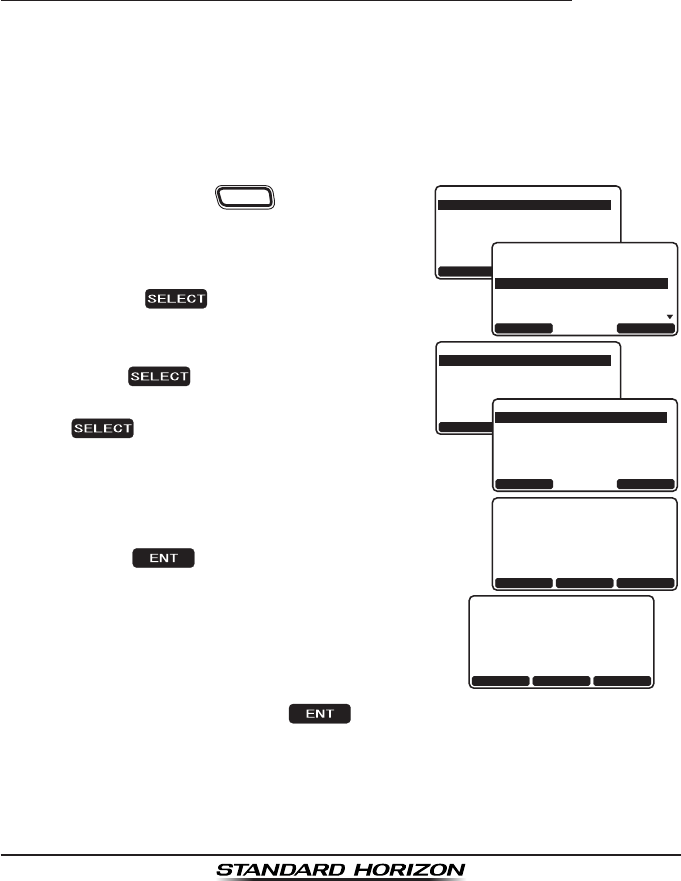
Page57
GX2200
9.5 INDIVIDUAL CALL
ThisfeatureallowstheGX2200tocontactanothervesselwithaDSCVHF
radioandautomaticallyswitchthereceivingradiotoadesiredcommunica-
tionschannel.ThisfeatureissimilartocallingavesselonCH16andrequest-
ingtogotoanotherchannel(switchingtothechannelisprivatebetweenthe
twostations).Upto80individualcontactsmaybeprogrammed.
9.5.1 Setting up the Individual / Position Call Directory
The GX2200hasaDSCdirectorythatallowsyoutostoreavesselor
person’snameand theMMSI(MaritimeMobileService IdentityNumber)
number associated with vessels you wish to transmit individual calls, auto
polling,positionrequest,positionreport,andpollingtransmissions.
Totransmitanindividualcallyoumustprogramthisdirectorywithinformation
ofthepersonsyouwishtocall,similartoacellularphonestelephonedirectory.
1. Pressandholdthe
CALL
MENU
keyuntil“Setup
Menu”appears.
QUIT
ENT BACK
-Individual Directory-
Individual Name
Horizon
ID:---------
-DSC Setup-
Individual Reply
Position Reply
Individual Ack
Individual Ring
Group Directory
INDIVIDUAL DIRECTORY
QUIT
SELECT
QUIT
SELECT
-Individual Directory-
Edit
Delete
ADD
QUIT
ENT BACK
-Individual Directory-
Individual Name
_
ID:---------
6HWXS 0HQX
&+ )XQFWLRQ 6HWXS
'6& 6HWXS
$,6&RPSDVV6HWXS
*366HWXS
:D\SRLQW 6HWXS
*(1(5$/ 6(783
48,7
6(/(&7
6HWXS 0HQX
&+ )XQFWLRQ 6HWXS
*366HWXS
$,6&RPSDVV6HWXS
*HQHUDO6HWXS
:D\SRLQW 6HWXS
'6&6(783
48,7
6(/(&7
2. RotatetheCH knobtoselect“DSC SETUP”
menu.
3. Pressthe softkey,thenselect
“INDIVIDUAL DIRECTORY”withtheCH
knob.
4. Pressthe softkey.
5. Select “ADD” with the CH knob, then press
the softkey.
6. RotatetheCH knobtoscrollthroughthe
firstletterofthenameofthevesselor
person you want to reference in the direc-
tory.
7. Pressthe softkey tostoretherst
letterinthenameandsteptothenextletter
totheright.
8. Repeatsteps6and7untilthenameis
complete.The namecanconsistofupto
elevencharacters,ifyoudonotuseall
elevencharacterspressthe softkey
tomovetothenextspace.Thismethodcan
alsobeusedtoenterablankspaceinthe
name.
FCC ID:K6630443X3D
IC:511B-30443X3D
YAESU MUSEN CO., LTD.
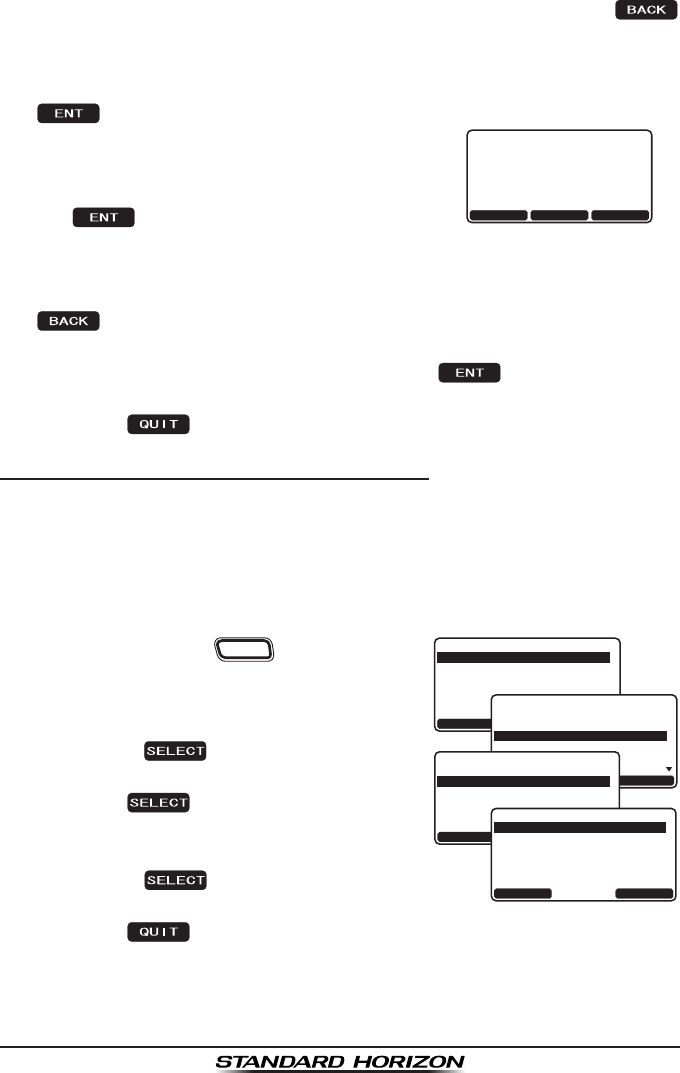
Page58 GX2200
Ifamistakewasmadeenteringinthenamerepeatpressingthe
softkeyuntilthewrongcharacterisselected,thenrotatetheCH knobto
correcttheentry.
9. Aftertheeleventhletterorspacehasbeenentered,pressandholdthe
softkeytoadvancetotheMMSInumberentry.
10.RotatetheCH knobtoscrollthrough
numbers,0-9.Toenter the desirednumber
andmoveonespacetotherightbypressing
the softkey.Repeatthis procedure
untilall ninespace ofthe MMSI number are
entered.
QUIT
ENT BACK
-Individual Directory-
Individual Name
Horizon
ID:123456789
IfamistakewasmadeenteringintheMMSInumberrepeatpressingthe
softkeyuntilthewrongnumberisselected,thenrotatetheCH
knobtocorrecttheentry.
11.Tostorethedataentered,pressandholdthe softkey.
12.Toenteranotherindividualaddress,repeatsteps5through11.
13.Pressthe softkeythreetimestoreturntoradiooperation.
9.5.2 Setting up the Individual Call Reply
Thismenuitemsetsuptheradiotoautomatically(defaultsetting)ormanu-
allyrespondtoa DSC individualcallrequestingyou toswitchtoa working
channelforvoicecommunications.When“Manual”isselectedtheMMSIof
thecallingvesselisshownallowingyoutoseewhoiscalling.Thisfunctionis
similartocalleridonacellularphone.
1. Pressandholdthe
CALL
MENU
keyuntil“Setup
Menu”appears.
6HWXS 0HQX
&+ )XQFWLRQ 6HWXS
'6& 6HWXS
$,6&RPSDVV6HWXS
*366HWXS
:D\SRLQW 6HWXS
*(1(5$/ 6(783
48,7
6(/(&7
6HWXS 0HQX
&+ )XQFWLRQ 6HWXS
*366HWXS
$,6&RPSDVV6HWXS
*HQHUDO6HWXS
:D\SRLQW 6HWXS
'6&6(783
48,7
6(/(&7
-DSC Setup-
Individual Directory
Position Reply
Individual Ack
Individual Ring
Group Directory
INDIVIDUAL REPLY
QUIT
SELECT
-Individual Reply-
Manual
AUTOMATIC
QUIT
ENT
2. RotatetheCH knobtoselect“DSC SETUP”
menu.
3. Pressthe softkey,thenselect
“INDIVIDUAL REPLY”withtheCH knob.
4. Pressthe softkey.
5. Rotatethe CH knob to select “AUTOMATIC”
or“MANUAL”.
6. Pressthe softkeytostorethe
selectedsetting.
7. Pressthe softkeytwotimestoreturntoradiooperation.
FCC ID:K6630443X3D
IC:511B-30443X3D
YAESU MUSEN CO., LTD.
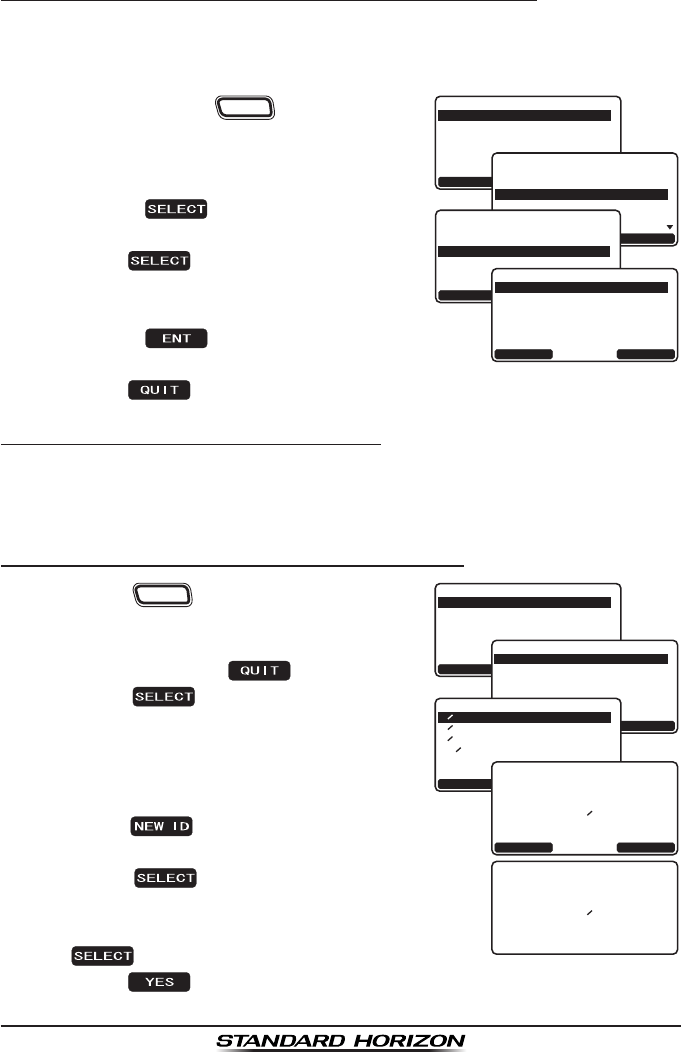
Page59
GX2200
9.5.3 Enabling the Individual Call Acknowledgment
Theradiocanselecteitherreplymessage“Able”(default)or“Unable”when
theindividualreplysetting(describedintheprevioussection)issetto
“AUTOMATIC”.
1. Pressandholdthe
CALL
MENU
keyuntil“Setup
Menu”appears.
6HWXS 0HQX
&+ )XQFWLRQ 6HWXS
'6& 6HWXS
$,6&RPSDVV6HWXS
*366HWXS
:D\SRLQW 6HWXS
*(1(5$/ 6(783
48,7
6(/(&7
6HWXS 0HQX
&+ )XQFWLRQ 6HWXS
*366HWXS
$,6&RPSDVV6HWXS
*HQHUDO6HWXS
:D\SRLQW 6HWXS
'6&6(783
48,7
6(/(&7
-DSC Setup-
Individual Reply
Individual Directory
Position Reply
Individual Ring
Group Directory
INDIVIDUAL ACK
QUIT
SELECT
+PFKXKFWCN #EM
7PCDNG
#$.' 61 %1/2.;
37+6
'06
2. RotatetheCH knobtoselect“DSC SETUP”
menu.
3. Pressthe softkey,thenselect
“INDIVIDUAL ACK”withtheCH knob.
4. Pressthe softkey.
5. RotatetheCH knobtoselect“ABLE TO
COMPLY”or“UNABLE”.
6. Pressthe softkeytostorethe
selectedsetting.
7. Pressthe softkeytwotimestoreturntoradiooperation.
9.5.4 Transmitting an Individual Call
ThisfeatureallowstheusertocontactanothervesselwithaDSCradio.This
featureissimilartocallingavesselonCH16andrequestingtogotoanother
channel.
Individual Call using the Individual/Position Directory
1. Pressthe
CALL
MENU
key.The“DSC Menu”will
appear.
)TQWR
#NN 5JKRU
215 4GSWGUV
215 4GRQTV
&KUVTGUU#NGTV/5)
&5% /GPW
+0&+8+&7#.
37+6
5'.'%6
+PFKXKFWCN %CNN
;#'57
$QD
5VCPFCTF
5WP .KIJV
*14+<10
37+6
5'.'%6 0'9 +&
5GNGEV +PVGTUJKR %*
37+6
5'.'%6
%CVGIQT[4QWVKPG
+&
0COG*QTK\QP
%*
6TCPUOKV!
+PFKXKFWCN %CNN
37+6
;'5
%CVGIQT[4QWVKPG
+&
0COG*QTK\QP
%*
6TCPUOKVVKPI
+PFKXKFWCN %CNN
2. RotatetheCH knobtoselect“INDIVIDUAL”.
(Tocancel,pressthe softkey.)
3. Pressthe softkey.Thetransceiver
will beep, and the last individual calls will
appear.
4. RotatetheCH knob toselectanindividual
youwanttocontact.
Pressthe softkeytoselectanindi-
vidualotherthanthoseonthedisplay.
5. Press the soft key, then rotate the
CHknobtoselecttheoperatingchannel
youwanttocommunicateon,thenpress
the softkey.
6. Pressthe softkeytotransmittheindividualDSCsignal.
FCC ID:K6630443X3D
IC:511B-30443X3D
YAESU MUSEN CO., LTD.
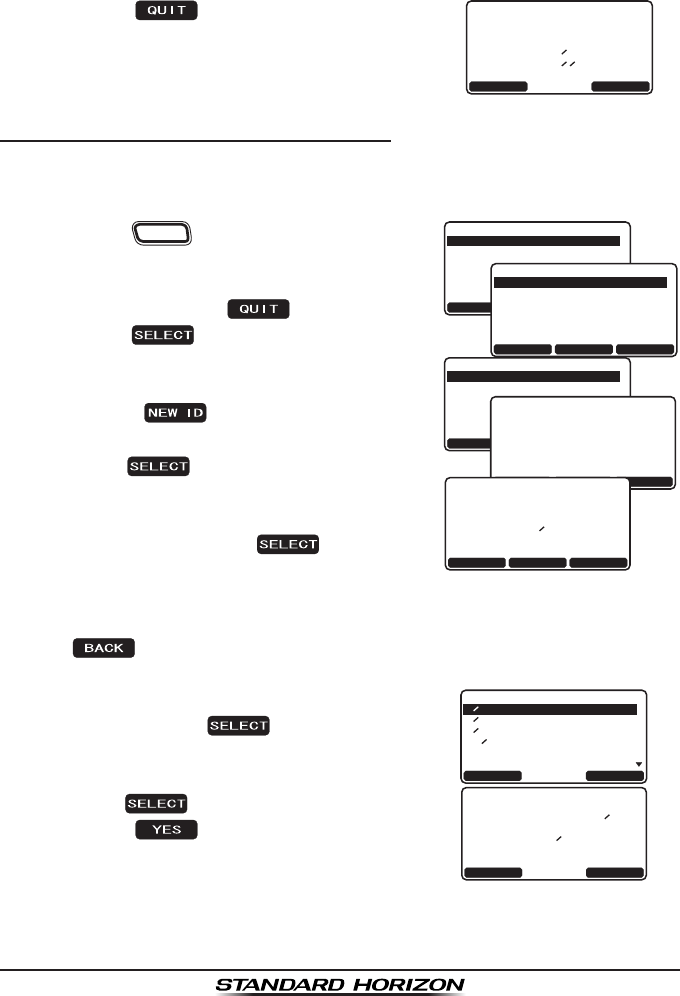
Page60 GX2200
7. When an individual call acknowledgment is received, the established
channel is automatically changed to the channel which is selected on
step5aboveandaringingtonesounds.
8. Pressthe softkeytolistentothe
channeltomakesureitisnotbusy,then
pressthemicrophone’sPTTswitchandtalk
intothemicrophonetotheothervessel.
%CVGIQT[4QWVKPG
+&
0COG*QTK\QP
%*
5KPEG
9CKVKPI HQT #%-
+PFKXKFWCN %CNN
37+6
4'5'0&
Individual Call by Manually Entering a MMSI
YoumayenteranMMSInumbermanuallytocontactwithoutstoringitinthe
individualdirectory.
1. Pressthe
CALL
MENU
key.The“DSC Menu”will
appear.
)TQWR
#NN 5JKRU
215 4GSWGUV
215 4GRQTV
&KUVTGUU#NGTV/5)
&5% /GPW
+0&+8+&7#.
37+6
5'.'%6
+PFKXKFWCN %CNN
;#'57
$QD
5VCPFCTF
5WP .KIJV
*14+<10
37+6
5'.'%6 0'9 +&
+PFKXKFWCN %CNN
/#07#.
37+6
5'.'%6
;#'57
*QTK\QP
$QD
5VCPFCTF
5WP .KIJV
-Individual Call-
QUIT
SELECT BACK
Input MMSI
ID:---------
-Individual Call-
QUIT
SELECT BACK
Input MMSI
ID:345678901
2. RotatetheCH knobtoselect“INDIVIDUAL”.
(Tocancel,pressthe softkey.)
3. Pressthe softkey.Thetransceiver
will beep, and the last individual calls will
appear.
4. Pressthe softkey,thenselect
“MANUAL”withtheCH knob.
5. Pressthe softkey.
6. RotatetheCH knobtoselectthefirst
numberoftheMMSIwhichyouwantto
contact, then press the soft key to
steptothenextnumber.
7. Repeatstep6tosettheMMSInumber(ninedigits).
If a mistake was made entering in the MMSI number, repeat pressing
the keyuntilthewrongnumberisselected,thenrotatetheCH
knobtocorrecttheentry.
8. When nished entering the MMSI number,
pressandholdthe softkey.
5GNGEV +PVGTUJKR %*
37+6
5'.'%6
Category:Routine
Name:
CH: 08
Transmit?
-Individual Call-
QUIT
YES
ID:345678901
9. RotatetheCH knobtoselecttheoperating
channelyouwanttocommunicateon,then
pressthe softkey.
10.Pressthe softkeytotransmitthe
individualDSCsignal.
11.When an individual call acknowledgment is received, the established
channel is automatically changed to the channel which is selected on
step9aboveandaringingtonesounds.
FCC ID:K6630443X3D
IC:511B-30443X3D
YAESU MUSEN CO., LTD.
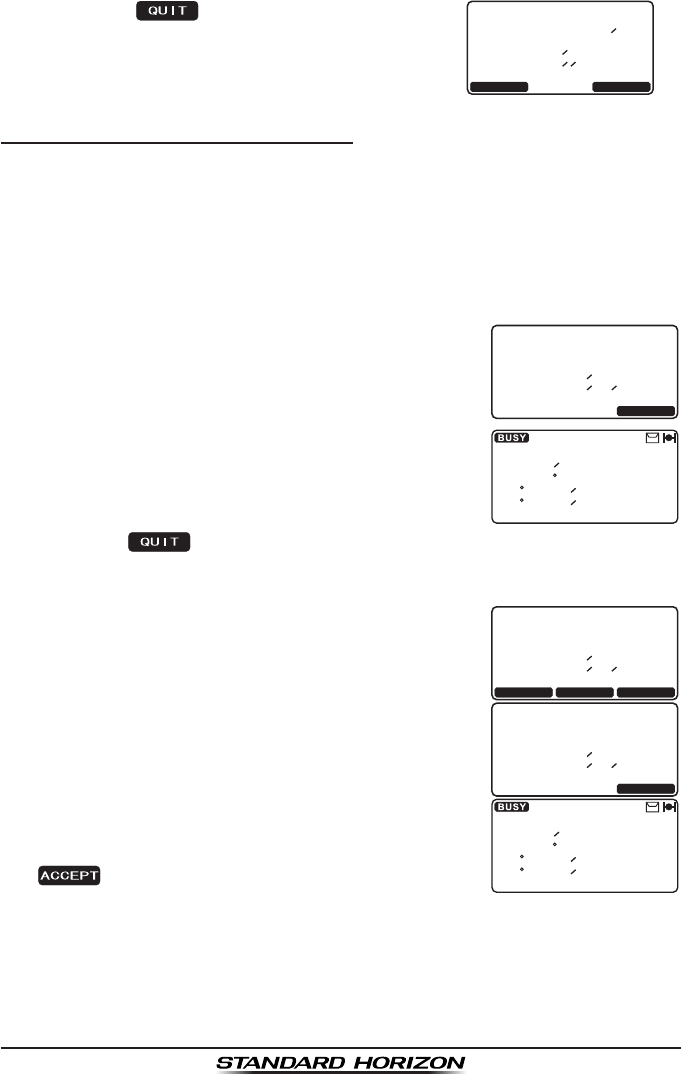
Page61
GX2200
12.Pressthe softkeytolistentothe
channeltomakesureitisnotbusy,then
pressthemicrophone’sPTTswitchandtalk
intothemicrophonetotheothervessel.
%CVGIQT[4QWVKPG
0COG
%*
5KPEG
9CKVKPI HQT #%-
+PFKXKFWCN %CNN
37+6
+&
4'5'0&
9.5.5 Receiving an Individual Call
WhenanindividualDSCcallisreceived,theradiowillautomaticallyrespond
(default setting) to the calling ship, and switch to the requested channel for
voicecommunications.Refertosection“9.5.2 Setting up the Individual Call
Reply”tochangethereplytomanualifyouwanttoseewhoiscallingbefore
replyingtothecall.
Automatic reply:
1. Whenanindividualcallisreceived,anindividual
callringingalarmsounds.
Theradioautomaticallyswitchestotherequested
channel.ThedisplayshowstheMMSIofthe
vesselcalling.
4GEGKXGF +PFKXKFWCN
0COG*QTK\QP
+&
5KPEG
%QPPGEVGF
%CVGIQT[4QWVKPG
%*
37+6
51)
/2
%1)
.1% #/
9 75#
0
9
6
06
5#('6;
2. Pressanykeytostopthealarm.
3. Pressthemicrophone’sPTTswitch and talkinto
themicrophonetotheothervessel.
4. Pressthe softkeytoreturntoradiooperation.
Manual reply:
1. Whenanindividualcallisreceived,anindividual
callringingalarmsounds.
ThedisplayshowstheMMSIofthevesseltrans-
mittingtheindividualcallandtheradiowillchange
totherequestedchannelafter10seconds.
0COG*QTK\QP
5KPEG
%CVGIQT[4QWVKPG
%*
37+6
2#75'#%%'26
+&
4GEGKXGF +PFKXKFWCN
4GEGKXGF +PFKXKFWCN
0COG*QTK\QP
+&
5KPEG
%QPPGEVGF
%CVGIQT[4QWVKPG
%*
37+6
51)
/2
%1)
.1% #/
9 75#
0
9
6
06
5#('6;
2. Pressanykeytostopthealarm.
3. Monitortherequestedchanneluntilthemessage
iscompleted.
On the display you will notice 3 soft key selec-
tions.Theseselectionsaredescribedbelow:
:PressthiskeytoaccepttheDSCindivid-
ualcallandtoswitchtorequestedchannel.
Note:Ifakeyisnotpressedfor30secondsorlongertheradiowillauto-
maticallychangetotherequestedchannel.
FCC ID:K6630443X3D
IC:511B-30443X3D
YAESU MUSEN CO., LTD.
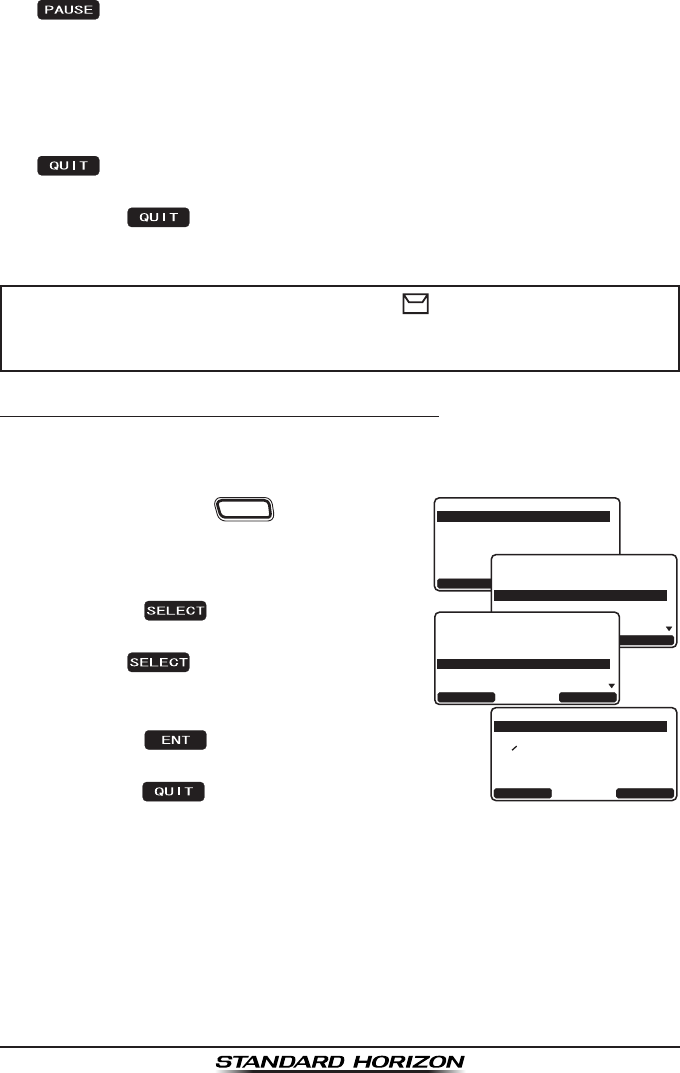
Page62 GX2200
:Pressthiskeytotemporarilydisableautomaticswitchingtothe
requestedchannel.
Note:Insomecasesautomaticallyswitchingtoarequestedchan-
nel might disrupt import ongoing communications. This feature allows
commercialuserstosuspendchannelswitchingandstayontheworking
channelselectedbeforetheallshipscallwasreceived.
:Pressthiskeytoquittheautomaticchannelswitchingandrevert
tothelastselectedworkingchannel.
4. Pressthe keytoreturntothechanneldisplay.
NOTE
Whenthereisanunreadindividualcall,“ ”iconwillappearonthe
display.YoumayreviewtheunreadindividualcallfromtheDSClog,
refertothesection“9.13.3 Reviewing Other Logged Calls.”
9.5.6 Setting up the Individual Call Ringer
Whenanindividualcallisreceivedtheradiowillproducearingingsoundfor
2minutes.Thisselectionallowstheindividualcallringertimetobechanged.
1. Pressandholdthe
CALL
MENU
keyuntil“Setup
Menu”appears.
6HWXS 0HQX
&+ )XQFWLRQ 6HWXS
'6& 6HWXS
$,6&RPSDVV6HWXS
*366HWXS
:D\SRLQW 6HWXS
*(1(5$/ 6(783
48,7
6(/(&7
6HWXS 0HQX
&+ )XQFWLRQ 6HWXS
*366HWXS
$,6&RPSDVV6HWXS
*HQHUDO6HWXS
:D\SRLQW 6HWXS
'6&6(783
48,7
6(/(&7
-DSC Setup-
Individual Reply
Individual Directory
Position Reply
Individual Ack
Group Directory
INDIVIDUAL RING
QUIT
SELECT
+PFKXKFWCN 4KPI
UGE
UGE
UGE
&'(#7.6/+0
37+6
'06
2. RotatetheCH knobtoselect“DSC SETUP”
menu.
3. Pressthe softkey,thenselect
“INDIVIDUAL RING”withtheCH knob.
4. Pressthe softkey.
5. RotatetheCH knobtoselectringingtimeof
individualcalls.
6. Pressthe softkeytostorethe
selectedsetting.
7. Pressthe softkeytwotimesto
returntoradiooperation.
FCC ID:K6630443X3D
IC:511B-30443X3D
YAESU MUSEN CO., LTD.
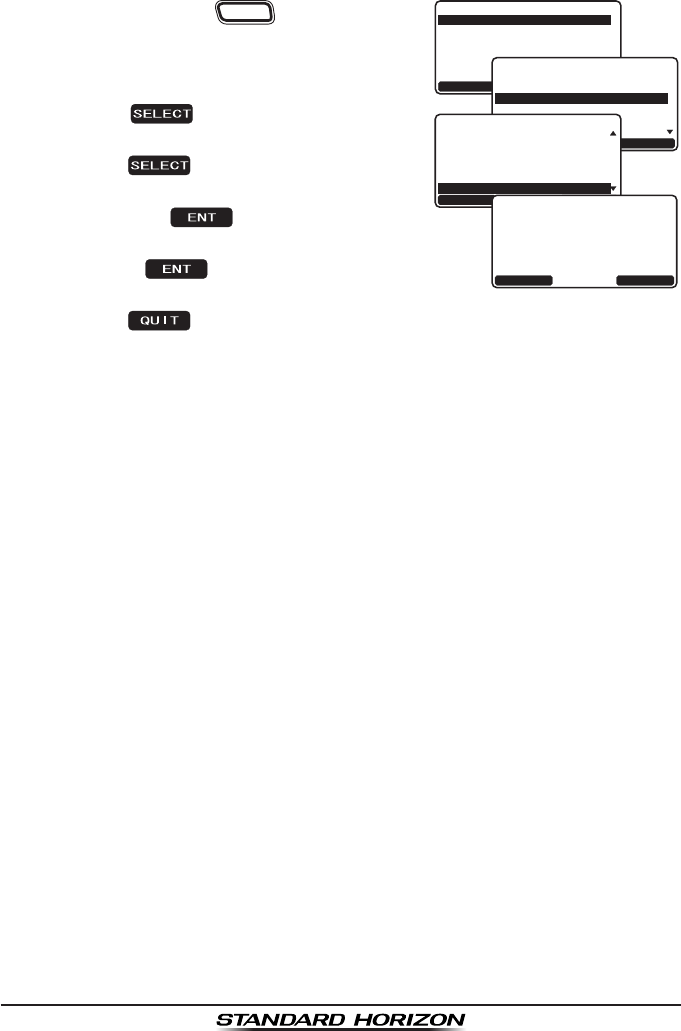
Page63
GX2200
The GX2200hasthecapabilitytoturnofftheindividualcallringer.
1. Pressandholdthe
CALL
MENU
keyuntil“Setup
Menu”appears.
6HWXS 0HQX
&+ )XQFWLRQ 6HWXS
'6& 6HWXS
$,6&RPSDVV6HWXS
*366HWXS
:D\SRLQW 6HWXS
*(1(5$/ 6(783
48,7
6(/(&7
6HWXS 0HQX
&+ )XQFWLRQ 6HWXS
*366HWXS
$,6&RPSDVV6HWXS
*HQHUDO6HWXS
:D\SRLQW 6HWXS
'6&6(783
48,7
6(/(&7
'6& 6HWXS
3RVLWLRQ 5HSO\
,QGLYLGXDO$FN
,QGLYLGXDO 5LQJ
*URXS 'LUHFWRU\
$XWR 326 ,QWHUYDO
'6& %((3
48,7
6(/(&7
-DSC Beep-
Individual
Beep
On
Select Call
QUIT
ENT
2. RotatetheCH knobtoselect“DSC SETUP”
menu.
3. Pressthe softkey,thenselect“DSC
BEEP”withtheCH knob.
4. Pressthe softkey.
5. RotatetheCH knobtoselect“Individual”,
thenpressthe softkey.
6. RotatetheCH knobtoselect“Off”.
7. Pressthe softkeytostorethe
selectedsetting.
8. Pressthe softkeythreetimestoreturntoradiooperation.
To re-enable the ringer tone, repeat the above procedure, rotating the CH
knobtoselect“On”instep6above.
FCC ID:K6630443X3D
IC:511B-30443X3D
YAESU MUSEN CO., LTD.

Page64 GX2200
9.6 GROUP CALL
Thisfeatureallowstheusertocontactagroupofspecificvessels(e.g.
membersofayachtclub)usingDSCradioswithgroupcallfunctiontoauto-
matically switch to a desired channel for voice communications. This func-
tion is very useful for yacht clubs and vessels traveling together that want
tocollectivelymakeannouncementsonapredeterminedchannel.Upto32
groupMMSIsmaybeprogrammed.
9.6.1 Setting up a Group Call
Forthisfunctiontooperate,thesamegroupMMSI(MaritimeMobileService
Identity Number) must be programmed into all the DSC VHF radios within
the group of vessels that will be using this feature.To understand Group
MMSIprogramming,rstashipMMSIhastobeunderstood.
Ship MMSI: TherstthreedigitscalledMID(MobileIdentityGroup)ofaship
MMSIdenotethecountrytheshipregisteredforanMMSI.Thelast6digits
arespecictotheshipsID.
Ship MMSI Example: IfyourMMSIis“366123456”,“366”isMIDwhich
denotethecountryand“123456”isyourshipsMMSI.
Group MMSI:
GroupMMSI numbers are not assignedby the FCCor other organiza-
tionslicensedtoassignshipMMSInumbers.
TherstdigitofagroupMMSIisalwayssetto“0”byInternationalrules.
All Standard Horizon radios are preset so when programming a group
MMSItherstdigitissetto“0”.
TheUSCGrecommendsprogrammingtheMIDofashipMMSIintothe
Second,ThirdandFourthdigitsofthegroupMMSIasitdenotesthearea
theshipislocatedin.
The last 5 digits are decided upon by persons in the group.This is an
important step as all radios in the group must contain the same group
MMSI so they can be contacted by each other. There is a chance that
another group of vessels may program in the same group MMSI. If this
happens,simplychangeoneormoreofthelast5digitsofthegroup
MMSI.
FCC ID:K6630443X3D
IC:511B-30443X3D
YAESU MUSEN CO., LTD.
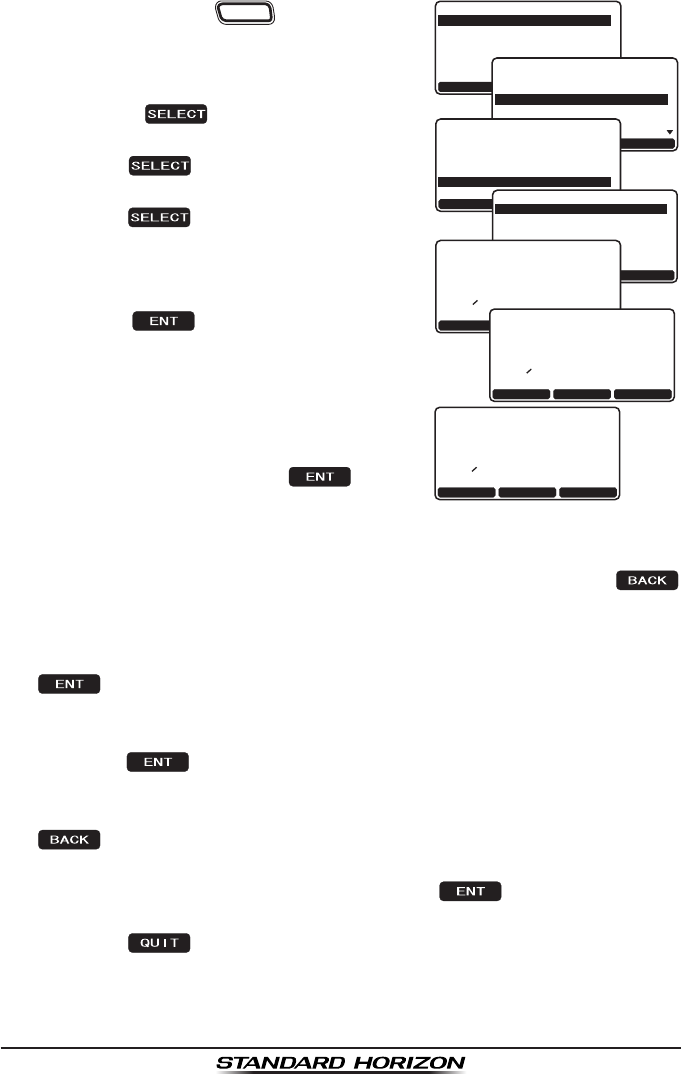
Page65
GX2200
1. Pressandholdthe
CALL
MENU
keyuntil“Setup
Menu”appears.
6HWXS 0HQX
&+ )XQFWLRQ 6HWXS
'6& 6HWXS
$,6&RPSDVV6HWXS
*366HWXS
:D\SRLQW 6HWXS
*(1(5$/ 6(783
48,7
6(/(&7
6HWXS 0HQX
&+ )XQFWLRQ 6HWXS
*366HWXS
$,6&RPSDVV6HWXS
*HQHUDO6HWXS
:D\SRLQW 6HWXS
'6&6(783
48,7
6(/(&7
-DSC Setup-
Individual Reply
Individual Directory
Position Reply
Individual Ack
Individual Ring
GROUP DIRECTORY
QUIT
SELECT
QUIT
SELECT
Edit
Delete
ADD
-Group Directory-
QUIT
ENT BACK
Group Name
_
ID:0--------
-Group Directory-
QUIT
ENT BACK
Group Name
Horizon
ID:0--------
-Group Directory-
ID:023456789
QUIT
ENT BACK
Group Name
Horizon
-Group Directory-
2. RotatetheCH knobtoselect“DSC SETUP”
menu.
3. Pressthe softkey,thenselect
“GROUP DIRECTORY”withtheCH knob.
4. Pressthe softkey,thenselect“ADD”
with the CH knob.
5. Pressthe softkey.
6. RotatetheCH knobtoscrollthroughthe
firstletterofthenameofthegroupyou
wanttoreferenceinthedirectory.
7. Pressthe softkey tostoretherst
letterinthenameandsteptothenextletter
totheright.
8. Repeatstep6and7untilthenameis
complete.The namecanconsistofupto
elevencharacters,ifyoudonotuseall
elevencharacterspressthe softkey
tomovetothenextspace.Thismethodcan
alsobeusedtoenterablankspaceinthe
name.
Ifamistakewasmadeenteringinthenamerepeatpressingthe
softkeyuntilthewrongcharacterisselected,thenrotatetheCH knobto
correcttheentry.
9. Aftertheeleventhletterorspacehasbeenentered,pressandholdthe
softkeytoadvancetothegroupMMSInumberentry.
10. Rotate the CH knob to select the second number of the MMSI (nine
digits:rstdigitpermanentlysetto“0”)whichyouwanttocontact,then
pressthe softkeytosteptothenextnumber.Repeatthisproce-
dureuntilalleightspacesoftheMMSInumberareentered.
IfamistakewasmadeenteringintheMMSInumberrepeatpressingthe
softkeyuntilthewrongnumberisselected,thenrotatetheCH
knobtocorrecttheentry.
11.Tostorethedataentered,pressandholdthe softkey.
12.Toenteranothergroupaddress,repeatsteps5through11.
13.Pressthe softkeythreetimestoreturntoradiooperation.
FCC ID:K6630443X3D
IC:511B-30443X3D
YAESU MUSEN CO., LTD.
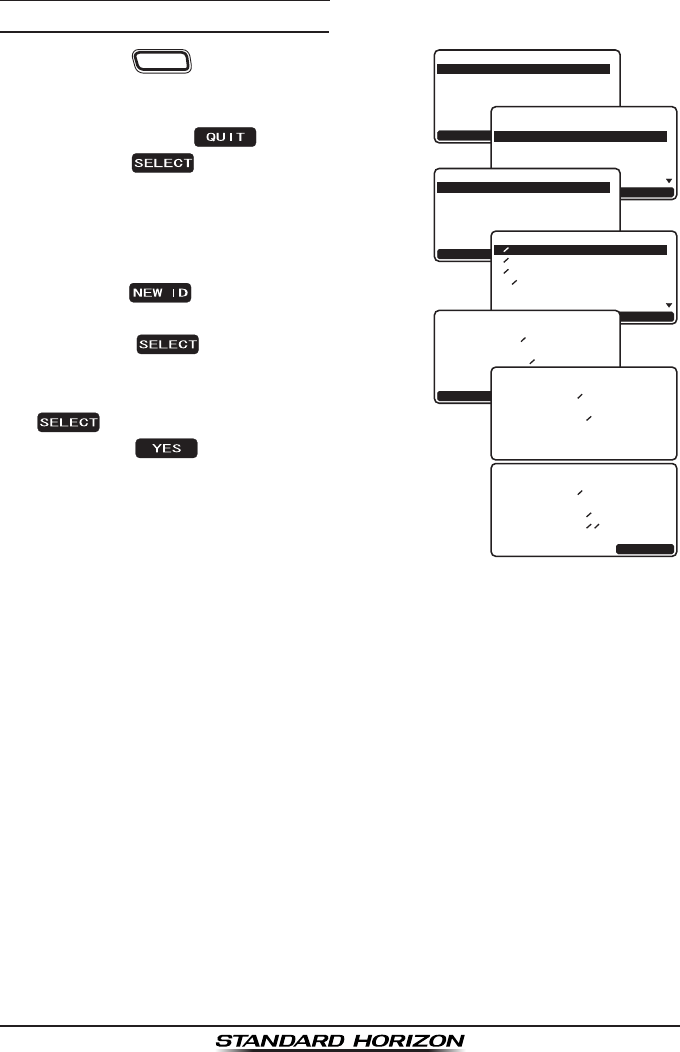
Page66 GX2200
9.6.2 Transmitting a Group Call
Group Call using the Group Directory
1. Pressthe
CALL
MENU
key.The“DSC Menu”will
appear.
)TQWR
#NN 5JKRU
215 4GSWGUV
215 4GRQTV
&KUVTGUU#NGTV/5)
&5% /GPW
+0&+8+&7#.
37+6
5'.'%6
+PFKXKFWCN
#NN 5JKRU
215 4GSWGUV
215 4GRQTV
&KUVTGUU#NGTV/5)
&5% /GPW
)4172
37+6
5'.'%6
)TQWR %CNN
(KUJGT
5WP.KIJV
75%)
;#'57
*14+<10
37+6
5'.'%6 0'9 +&
5GNGEV +PVGTUJKR %*
37+6
5'.'%6
%CVGIQT[4QWVKPG
0COG*14+<10
%*
6TCPUOKV!
37+6
;'5
+&
)TQWR %CNN
%CVGIQT[4QWVKPG
0COG*14+<10
%*
+&
)TQWR %CNN
6TCPUOKVKPI
%CVGIQT[4QWVKPG
0COG*14+<10
%*
37+6
+&
)TQWR %CNN
5KPEG
2. Rotate the CH knob to select “GROUP”. (To
cancel,pressthe softkey.)
3. Pressthe softkey.Thetransceiver
willbeep,andthelastgroupcallswill
appear.
4. Rotate the CH knob to select a group you
wanttocontact.
Pressthe softkeytoselectagroup
otherthanthoseonthedisplay.
5. Pressthe softkey,rotatetheCH
knobtoselecttheoperatingchannelyou
wanttocommunicateon,thenpressthe
softkey.
6. Pressthe softkeytotransmitthe
groupcallsignal.
7. Whenthegroupcallsignalissent,the
displaywillbeasshownintheillustrationat
theright.
8. Afterthegroupcallistransmitted,allthe
radiosinthegroupwillswitchtothedesig-
natedchannel.
9. Listentothechanneltomakesureitisnotbusy,thenpressthemicro-
phone’sPTTswitchandcalltheothervesselyoudesiretocommunicate
with.
FCC ID:K6630443X3D
IC:511B-30443X3D
YAESU MUSEN CO., LTD.
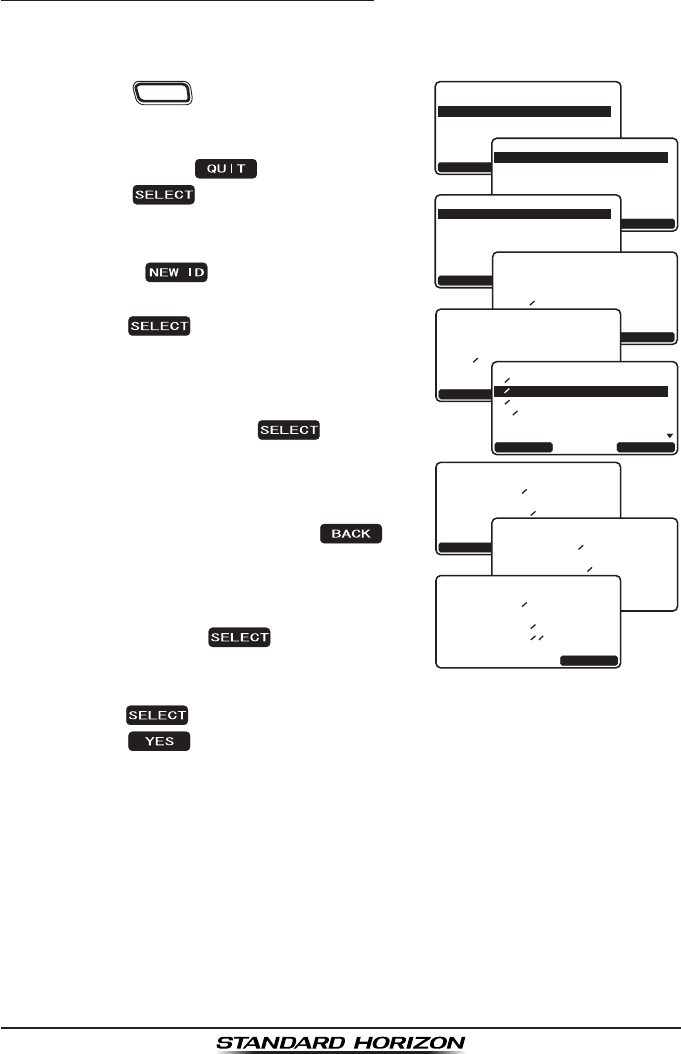
Page67
GX2200
Group Call by Manually Entering an MMSI
This feature allows you to contact a group of vessels by entering in their
groupMMSImanually.
1. Pressthe
CALL
MENU
key.The“DSC Menu”will
appear.
+PFKXKFWCN
#NN 5JKRU
215 4GSWGUV
215 4GRQTV
&KUVTGUU#NGTV/5)
&5% /GPW
)4172
37+6
5'.'%6
)TQWR %CNN
(KUJGT
5WP.KIJV
75%)
;#'57
*14+<10
37+6
5'.'%6 0'9 +&
)TQWR %CNN
(KUJGT
5WP.KIJV
*14+<10
75%)
;#'57
/#07#.
37+6
5'.'%6
QUIT
SELECT BACK
-Group Call-
Input Group
ID:0--------
QUIT
SELECT BACK
-Group Call-
Input Group
ID:034567891
5GNGEV +PVGTUJKR %*
37+6
5'.'%6
Category:Routine
Name:
CH: 08
Transmit?
QUIT
YES
-Group Call-
ID:034567891
%CVGIQT[4QWVKPG
0COG
%*
)TQWR %CNN
6TCPUOKVVKPI
+&
Category:Routine
Name:
CH: 08
QUIT
-Group Call-
Since: 00:25
ID:034567891
2. Rotate the CH knob to select “GROUP”. (To
cancel,pressthe softkey.)
3. Pressthe softkey.Thetransceiver
willbeep,andthelastgroupcallswill
appear.
4. Pressthe softkey,thenselect
“MANUAL”withtheCHknob.
5. Pressthe softkey.
6. RotatetheCH knobtoselectthefirst
number of the MMSI (nine digits: rst digit
permanently set to “0”) which you want to
contact, then press the soft key to
steptothenextnumber.
7. Repeatstep6tosettheMMSInumber.
IfamistakewasmadeenteringintheMMSI
number,repeatpressingthe soft
keyuntilthewrongnumberisselected,
then rotate the CH knobtocorrecttheentry.
8. When nished entering the MMSI number,
pressandholdthe softkey.
9. RotatetheCH knobtoselecttheoperating
channelyouwanttocommunicateon,then
pressthe softkey.
10.Pressthe softkeytotransmitthegroupcallsignal.
11.Afterthegroupcallistransmitted,alltheradiosinthegroupwillswitch
tothedesignatedchannel.
12.Listen to the channel to make sure it is not busy, then press the PTT
switchandtalkintothemicrophonetothegroupofvessels.
FCC ID:K6630443X3D
IC:511B-30443X3D
YAESU MUSEN CO., LTD.
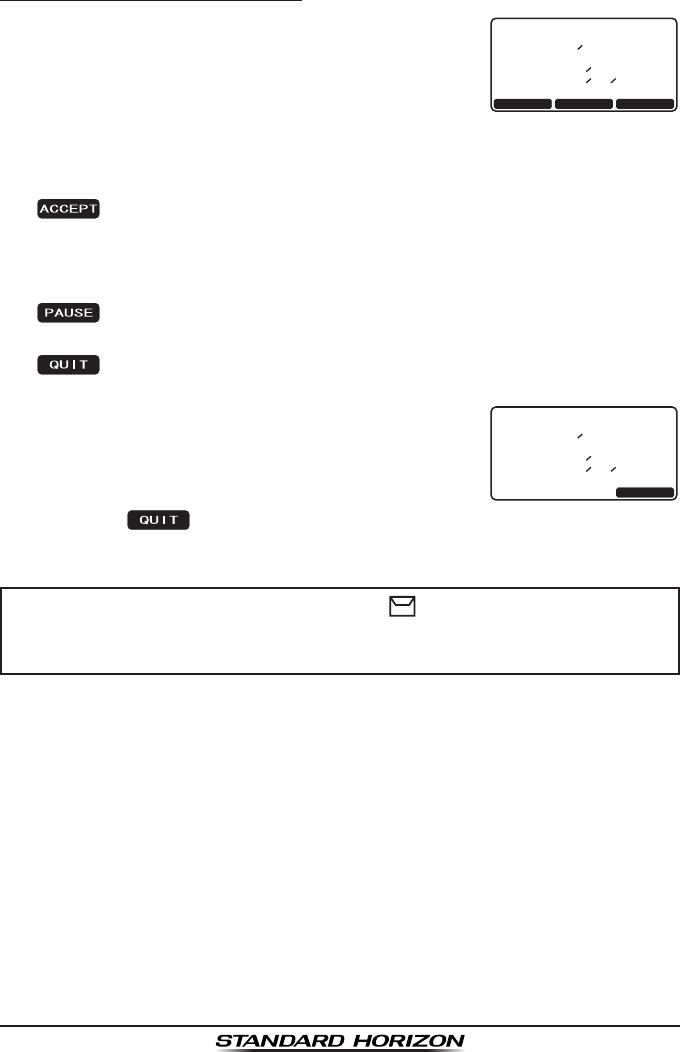
Page68 GX2200
9.6.3 Receiving a Group Call
1. When a group call is received, the GX2200 will
producearingingalarmsound.
4GEGKXGF )4172
0COG*14+<10
5KPEG
%CVGIQT[5CHGV[
%*
37+6
2#75'#%%'26
+&
2. ThedisplayshowsthegroupMMSInumber.
3. Pressanykeytostopthealarm.
4. Monitorthechannelforthepersoncallingthegroupforamessage.
Onthedisplayyouwillnotice3softkeyselections.Theseselectionsare
describedbelow:
:Pressthiskeytoacceptthegroupcallandtoswitchtorequest-
edchannel.
Note:Ifakeyisnotpressedfor30secondsorlongertheradiowillauto-
maticallychangetotherequestedchannel.
:Pressthiskeytotemporarilydisableautomaticswitchingtothe
requestedchannel.
:Pressthiskeytoquittheautomaticchannelswitchingandrevert
tothelastselectedworkingchannel.
5. Ifyouwanttorespond,monitorthechannelto
makesureitisclear,thenpressthemicrophone’s
PTT switch and talk into the microphone to the
groupofvessels.
4GEGKXGF )4172
0COG*14+<10
5KPEG
%CVGIQT[5CHGV[
%*
37+6
+&
6. Pressthe softkeytoreturntoradiooperation.
NOTE
When there is an unread group call, “ ” icon will appear on the
display.You may review the unread group call from the DSC log,
refertothesection“9.13.3 Reviewing Other Logged Calls.”
FCC ID:K6630443X3D
IC:511B-30443X3D
YAESU MUSEN CO., LTD.
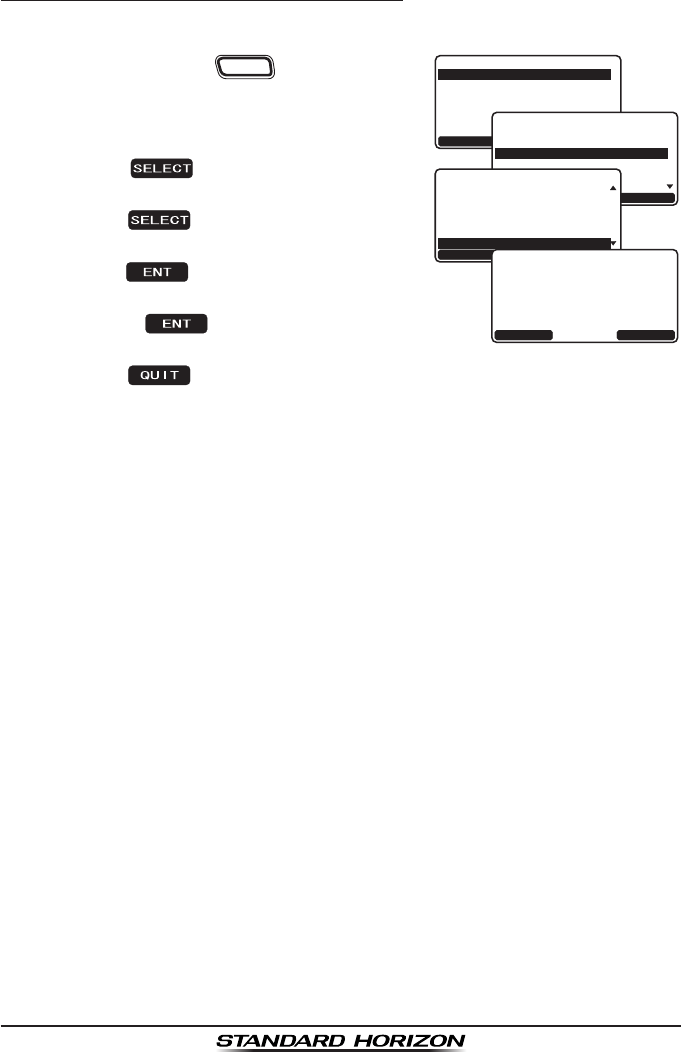
Page69
GX2200
9.6.4 Setting up the Group Call Ringer
The GX2200hasthecapabilitytoturnoffthegroupcallringer.
1. Pressandholdthe
CALL
MENU
keyuntil“Setup
Menu”appears.
6HWXS 0HQX
&+ )XQFWLRQ 6HWXS
'6& 6HWXS
$,6&RPSDVV6HWXS
*366HWXS
:D\SRLQW 6HWXS
*(1(5$/ 6(783
48,7
6(/(&7
6HWXS 0HQX
&+ )XQFWLRQ 6HWXS
*366HWXS
$,6&RPSDVV6HWXS
*HQHUDO6HWXS
:D\SRLQW 6HWXS
'6&6(783
48,7
6(/(&7
'6& 6HWXS
3RVLWLRQ 5HSO\
,QGLYLGXDO$FN
,QGLYLGXDO 5LQJ
*URXS 'LUHFWRU\
$XWR 326 ,QWHUYDO
'6& %((3
48,7
6(/(&7
&5% $GGR
)TQWR
$GGR
1HH
5GNGEV %CNN
37+6
'06
2. RotatetheCH knobtoselect“DSC SETUP”
menu.
3. Pressthe softkey,thenselect“DSC
BEEP”withtheCH knob.
4. Pressthe softkey.
5. RotatetheCH knobtoselect“Group”,then
pressthe softkey.
6. RotatetheCH knobtoselect“Off”.
7. Pressthe softkeytostorethe
selectedsetting.
8. Pressthe softkeyseveraltimestoreturntoradiooperation.
To re-enable the ringer tone, repeat the above procedure, rotating the CH
knobtoselect“On”instep6above.
FCC ID:K6630443X3D
IC:511B-30443X3D
YAESU MUSEN CO., LTD.
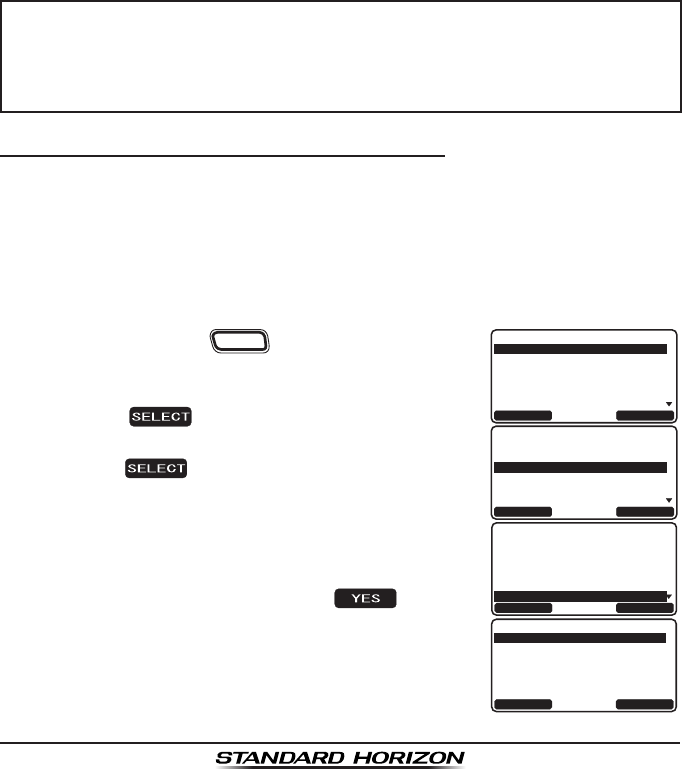
Page70 GX2200
9.7 POSITION REQUEST
AdvancementsinDSChavemadeitpossibletopollthelocationofanother
vessel and show the position of that vessel on the display of the GX2200.
StandardHorizonhastakenthisfeatureonestepfurther,ifanycompat-
ible GPS chart plotter is connected to the GX2200, the polled position of
thevesselisshown onthedisplayof the GPSchartplottermaking iteasy
to navigate to the location of the polled vessel.This is a great feature for
anyone wanting to know the position of another vessel. For example your
buddythatiscatchingsh,orndingthelocationofapersonyouarecruis-
ingwith.
NOTE
The other vessel must have an operating GPS receiver connected
toitsDSCradioandmustnothaveitsradiosetnottodenyposition
requests.(Referthesection“9.5 INDIVIDUAL CALL”toenterinfor-
mationintotheindividualdirectory).
9.7.1 Setting up a Position Request Reply
The GX2200 canbesetup toautomatically(defaultsetting)or manually
sendyourpositionwhenrequestedbyanothervessel.Thisselectionis
important if you are concerned about someone polling the position of your
vesselthatyoumaynotwantto.InthemanualmodeyouwillseetheMMSI
(Maritime Mobile Service Identity Number) or persons name shown on the
displayallowingyoutochoosetosendyourpositiontotherequestingvessel.
1. Pressandholdthe
CALL
MENU
keyuntil“Setup Menu”
appears.
-DSC Setup-
Individual Reply
Individual Directory
Individual Ack
Individual Ring
Group Directory
POSITION REPLY
QUIT
SELECT
-Position Reply-
Manual
AUTOMATIC
QUIT
ENT
6HWXS 0HQX
&+ )XQFWLRQ 6HWXS
'6& 6HWXS
$,6&RPSDVV6HWXS
*366HWXS
:D\SRLQW 6HWXS
*(1(5$/ 6(783
48,7
6(/(&7
6HWXS 0HQX
&+ )XQFWLRQ 6HWXS
*366HWXS
$,6&RPSDVV6HWXS
*HQHUDO6HWXS
:D\SRLQW 6HWXS
'6&6(783
48,7
6(/(&7
2. RotatetheCH knobtoselect“DSC SETUP”menu.
3. Pressthe softkey,thenselect“POSITION
REPLY”withtheCH knob.
4. Pressthe softkey,thenselect“AUTOMATIC”
or “MANUAL”. In “AUTOMATIC” mode, after a DSC
POSrequestisreceived,theradiowillautomati-
cally transmit your vessel’s position. In “MANUAL”
mode,thedisplayoftheGX2200willshowwhois
requesting the position and the soft key
onradiohastobepressedtosendyourposition
totherequestingvessel.
FCC ID:K6630443X3D
IC:511B-30443X3D
YAESU MUSEN CO., LTD.
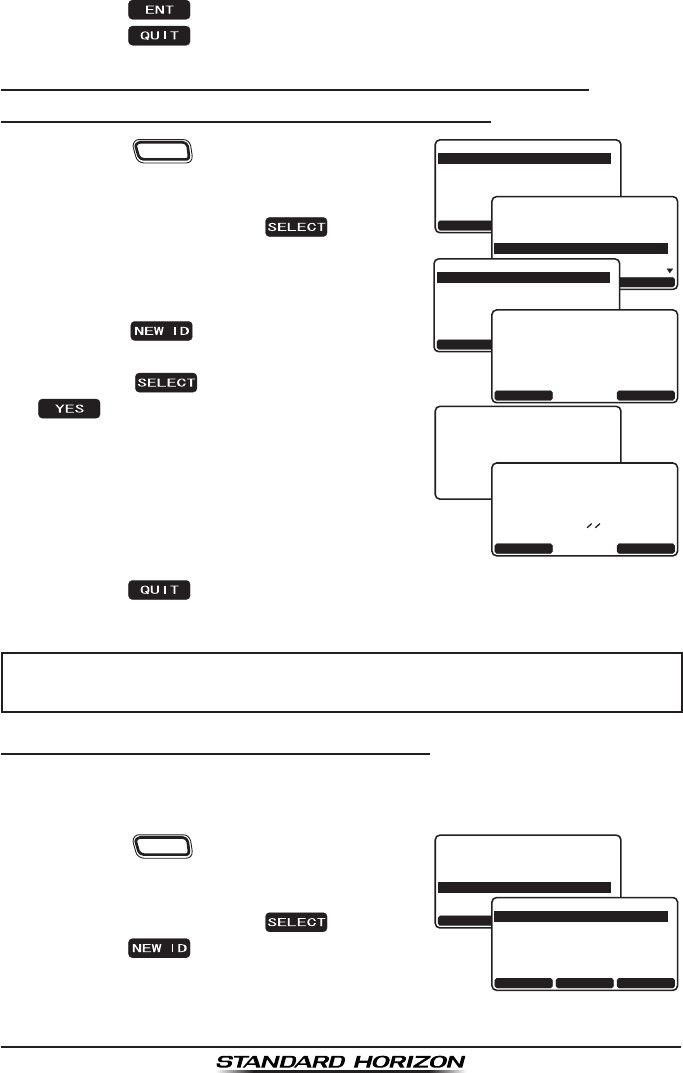
Page71
GX2200
5. Pressthe softkeytostoretheselectedsetting.
6. Pressthe softkeytwotimestoreturntoradiooperation.
9.7.2 Transmitting a Position Request to Another Vessel
Position Request using the Individual/Position Directory
1. Pressthe
CALL
MENU
key.The“DSC Menu”will
appear.
)TQWR
#NN 5JKRU
215 4GSWGUV
215 4GRQTV
&KUVTGUU#NGTV/5)
&5% /GPW
+0&+8+&7#.
37+6
5'.'%6
)TQWR
+PFKXKFWCN
#NN 5JKRU
215 4GRQTV
&KUVTGUU#NGTV/5)
&5% /GPW
215 4'37'56
37+6
5'.'%6
215 4GSWGUV %CNN
;#'57
$QD
5VCPFCTF
5WP .KIJV
*14+<10
37+6
5'.'%6 0'9 +&
%CVGIQT[4QWVKPG
0COG*QTK\QP
6TCPUOKV!
37+6
;'5
215 4GSWGUV %CNN
+&
%CVGIQT[4QWVKPG
0COG*QTK\QP
6TCPUOKVKPI
215 4GSWGUV %CNN
+&
%CVGIQT[4QWVKPG
0COG*QTK\QP
37+6
5KPEG
9CKVKPI HQT #%-
215 4GSWGUV %CNN
+&
4'5'0&
2. RotatetheCH knobtoselect“POS
REQUEST”,thenpressthe softkey.
3. Rotate the CH knob to select a name that
was stored in the individual/position direc-
tory.
Pressthe softkeytoselectanindi-
vidualotherthanthoseonthedisplay.
4. Press the soft key, then press the
softkeytotransmittheposition
requestDSCcall.
5. WhentheGX2200receivestheposition
fromthepolledvesselitisshownonthe
radiodisplayandalsotransferredtoaGPS
chartplotterwithNMEADSCandDSE
sentences.
6. Pressthe softkeytoreturntoradiooperation.
NOTE
If the GX2200doesnotreceiveapositiondatafromthepolled
vessel,thedisplaywillshow“NOPOSITIONDATA.”
Position Request by Manually Entering an MMSI
Thisfeatureallowsyoutorequestthepositionofavesselbymanuallyenter-
ingtheMMSIoftheshipyouwanttoasktheposition.
1. Pressthe
CALL
MENU
key.The“DSC Menu”will
appear.
)TQWR
+PFKXKFWCN
#NN 5JKRU
215 4GRQTV
&KUVTGUU#NGTV/5)
&5% /GPW
215 4'37'56
37+6
5'.'%6
215 4GSWGUV %CNN
;#'57
$QD
5VCPFCTF
5WP .KIJV
*14+<10
37+6
5'.'%6 0'9 +&
2. RotatetheCH knobtoselect“POS
REQUEST”,thenpressthe softkey.
3. Pressthe softkey.
FCC ID:K6630443X3D
IC:511B-30443X3D
YAESU MUSEN CO., LTD.
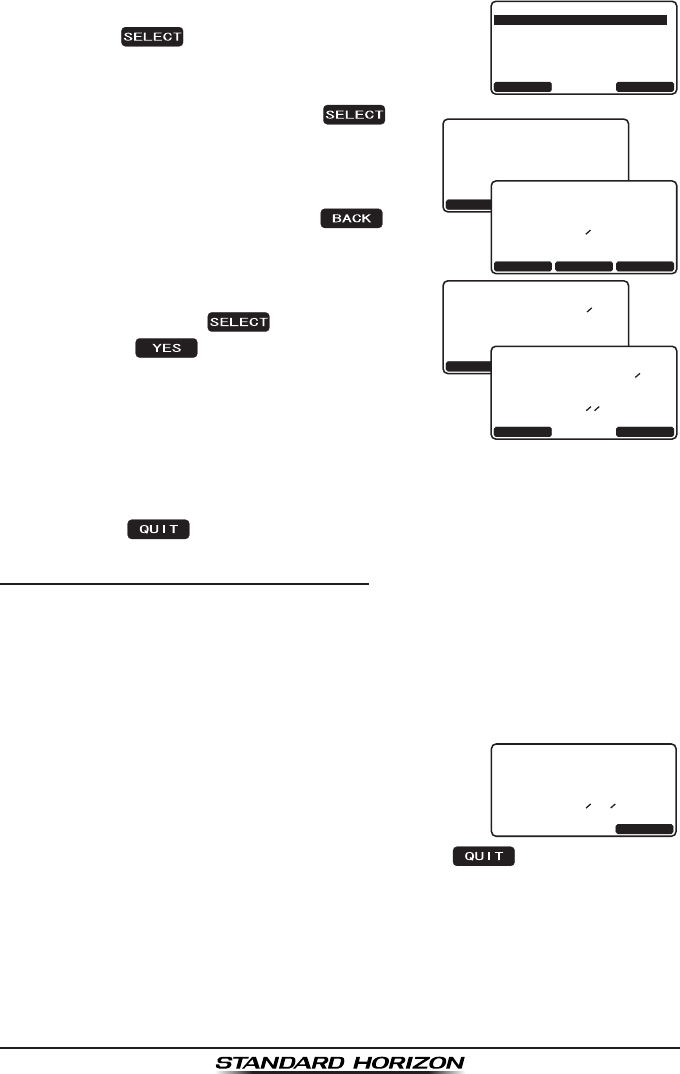
Page72 GX2200
4. RotatetheCH knobtoselect“MANUAL,”then
pressthe softkey.
2154GSWGUV%CNN
/#07#.
37+6
5'.'%6
;#'57
*QTK\QP
$QD
5VCPFCTF
5WP .KIJV
Category:Routine
Name:
Transmit?
QUIT
YES
-POS Request Call-
ID:345678901
QUIT
SELECT BACK
Input MMSI
ID:---------
-POS Request Call-
QUIT
SELECT BACK
Input MMSI
ID:345678901
-POS Request Call-
%CVGIQT[4QWVKPG
0COG
37+6
5KPEG
9CKVKPI HQT #%-
215 4GSWGUV %CNN
+&
4'5'0&
5. RotatetheCHknobtoselectthefirst
numberoftheMMSI(ninedigits)whichyou
wanttocontact,thenpressthe soft
keytosteptothenextnumber.
6. Repeatstep5tosettheMMSInumber.
IfamistakewasmadeenteringintheMMSI
number,repeatedlypressthe soft
keyuntilthewrongnumberisselected,then
rotate the CH knobtocorrecttheentry.
7. When nished entering the MMSI number,
pressandholdthe softkey.
8. Pressthe softkeytotransmitthe
positionrequestDSCcall.
9. WhentheGX2200receivestheposition
fromthepolledvesselitisshownonthe
radiodisplayandalsotransferredtothe
GPSchartplotterwithNMEADSCand
DSEsentences.
10.Pressthe softkeytoreturntoradiooperation.
9.7.3 Receiving a Position Request
Whenapositionrequestcallisreceivedfromanothervessel,aringingalarm
soundsandtherequestingvessel’sinformationwillbeshowninthedisplay.
Operationandtransceiverfunctiondiffersdependingon“Position Reply”
inthe“DSC Setup”menusettingdiscussedbelow:
Automatic reply:
1. Whenapositionrequestcallisreceived,acalling
alarm sounds 4 times.Then requested position
coordinates are transmitted automatically to the
vesselrequestingyourvesselsposition.
Received POS Request
Name:Horizon
ID:123456789
Since: 01:03
Category:Routine
QUIT
2. Toexitfrompositionrequestdisplay,pressthe softkey.
FCC ID:K6630443X3D
IC:511B-30443X3D
YAESU MUSEN CO., LTD.
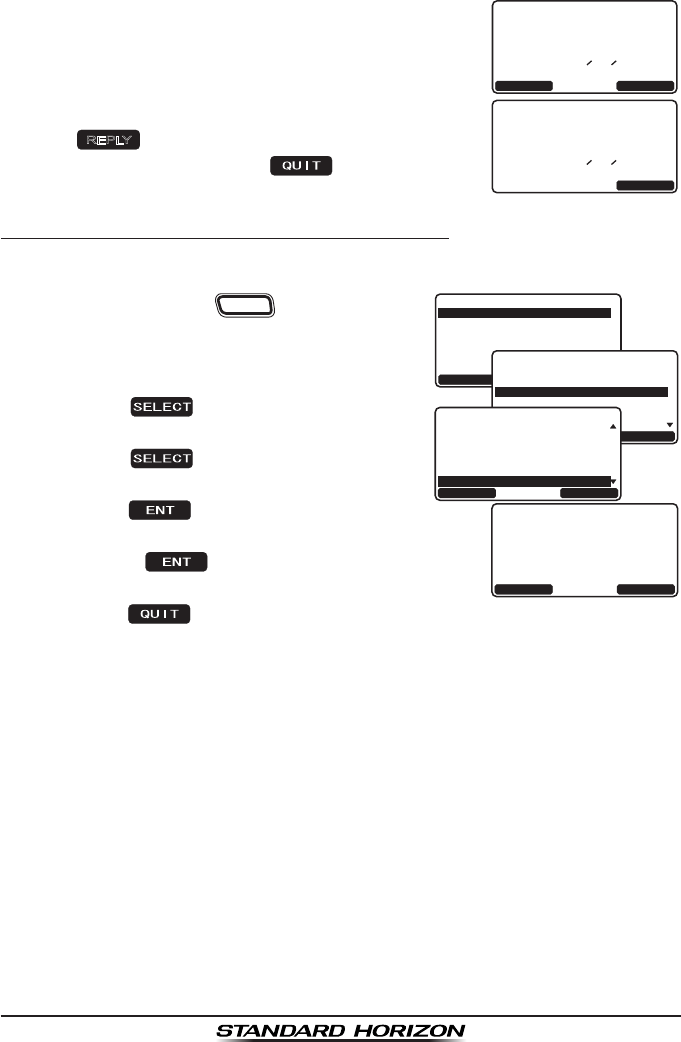
Page73
GX2200
Manual reply:
1. Whenapositionrequestcallisreceivedfrom
anothervessel,thedisplaywill beasshownin
theillustrationattheright.
Received POS Request
Name:Horizon
ID:123456789
Since: 01:03
Transmitted
Category:Routine
QUIT
Received POS Request
Name:Horizon
ID:123456789
Since: 01:03
Category:Routine
QUIT
REPLY
2. Aringingalarmsounds4times.Tosendyour
vessels position to the requesting vessel, press
the
REPLY
softkey.Ortoexitfromposition
requestdisplay,pressthe softkey.
9.7.4 Setting up a Position Request Ringer
The GX2200hasthecapabilitytoturnoffthepositionrequestringer.
1. Pressandholdthe
CALL
MENU
keyuntil“Setup
Menu”appears.
&5% $GGR
2154GSWGUV
$GGR
1HH
5GNGEV %CNN
37+6
'06
6HWXS 0HQX
&+ )XQFWLRQ 6HWXS
'6& 6HWXS
$,6&RPSDVV6HWXS
*366HWXS
:D\SRLQW 6HWXS
*(1(5$/ 6(783
48,7
6(/(&7
6HWXS 0HQX
&+ )XQFWLRQ 6HWXS
*366HWXS
$,6&RPSDVV6HWXS
*HQHUDO6HWXS
:D\SRLQW 6HWXS
'6&6(783
48,7
6(/(&7
'6& 6HWXS
3RVLWLRQ 5HSO\
,QGLYLGXDO$FN
,QGLYLGXDO 5LQJ
*URXS 'LUHFWRU\
$XWR 326 ,QWHUYDO
'6& %((3
48,7
6(/(&7
2. RotatetheCH knobtoselect“DSC SETUP”
menu.
3. Pressthe softkey,thenselect“DSC
BEEP”withtheCH knob.
4. Pressthe softkey,thenselect“POS
Request”withtheCH knob.
5. Pressthe softkey,thenselect“Off”
with the CH knob.
6. Pressthe softkeytostorethe
selectedsetting.
7. Pressthe softkeyseveraltimestoreturntoradiooperation.
To re-enable the ringer tone, repeat the above procedure, rotating the CH
knobtoselect“On”instep5above.
FCC ID:K6630443X3D
IC:511B-30443X3D
YAESU MUSEN CO., LTD.
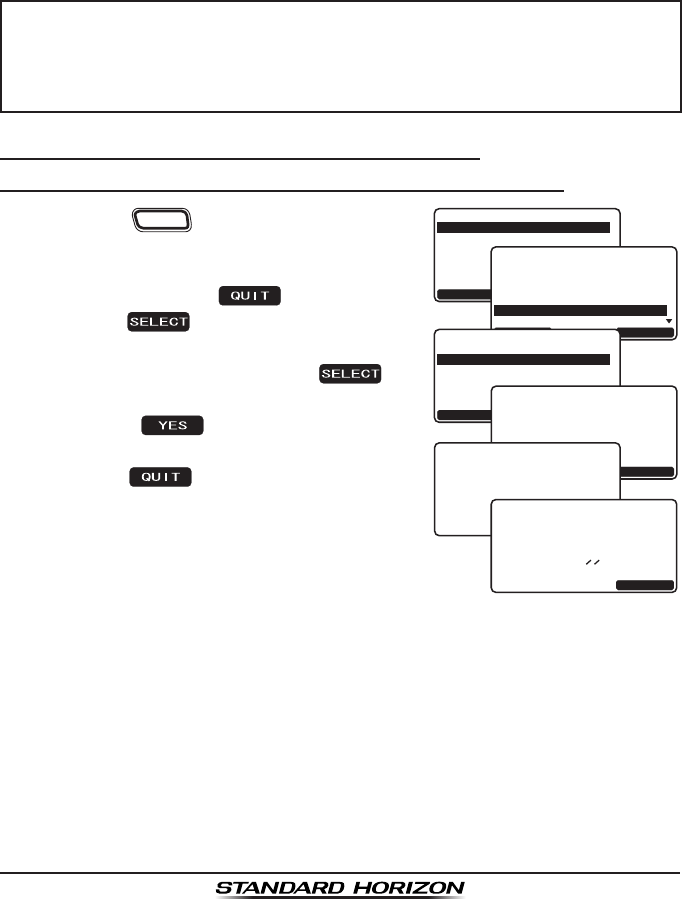
Page74 GX2200
9.8 POSITION REPORT
The feature is similar to position request, however instead of requesting a
position of another vessel this function allows you to send your position to
anothervessel.Yourvesselmustmarktheinternal GPS receiverforthe
GX2200tosendtheposition.
NOTE
To transmit a position report call, the GX2200individualdirectory
must be programmed with stations you wish to send your position
to.Tosetupthisdirectoryrefertosection“9.5.1 Setting up the Indi-
vidual / Position Call Directory.”
9.8.1 Transmitting a DSC Position Report Call
DSC Position Report Call using the Individual/Position Directory
1. Pressthe
CALL
MENU
key.The“DSC Menu”will
appear.
)TQWR
#NN 5JKRU
215 4GSWGUV
215 4GRQTV
&KUVTGUU#NGTV/5)
&5% /GPW
+0&+8+&7#.
37+6
5'.'%6
)TQWR
+PFKXKFWCN
#NN 5JKRU
215 4GSWGUV
&KUVTGUU#NGTV/5)
&5% /GPW
215 4'4146
37+6
5'.'%6
215 4GRQTV %CNN
;#'57
/CPWCN
$QD
5VCPFCTF
5WP .KIJV
*14+<10
37+6
5'.'%6
%CVGIQT[4QWVKPG
0COG*QTK\QP
6TCPUOKV!
37+6
;'5
215 4GRQTV %CNN
+&
%CVGIQT[4QWVKPG
0COG*QTK\QP
6TCPUOKVKPI
215 4GRQTV %CNN
+&
%CVGIQT[4QWVKPG
0COG*QTK\QP
37+6
5KPEG
6TCPUOKVVGF
215 4GRQTV %CNN
+&
2. RotatetheCH knobtoselect“POS REPORT”.
(Tocancel,pressthe softkey.)
3. Pressthe softkey.
4. Rotate the CH knob to select the name in
thedirectory,thenpressthe soft
key.
5. Pressthe softkeytosendyour
positiontotheselectedvessel.
6. Pressthe softkeytoreturntoradio
operation.
FCC ID:K6630443X3D
IC:511B-30443X3D
YAESU MUSEN CO., LTD.
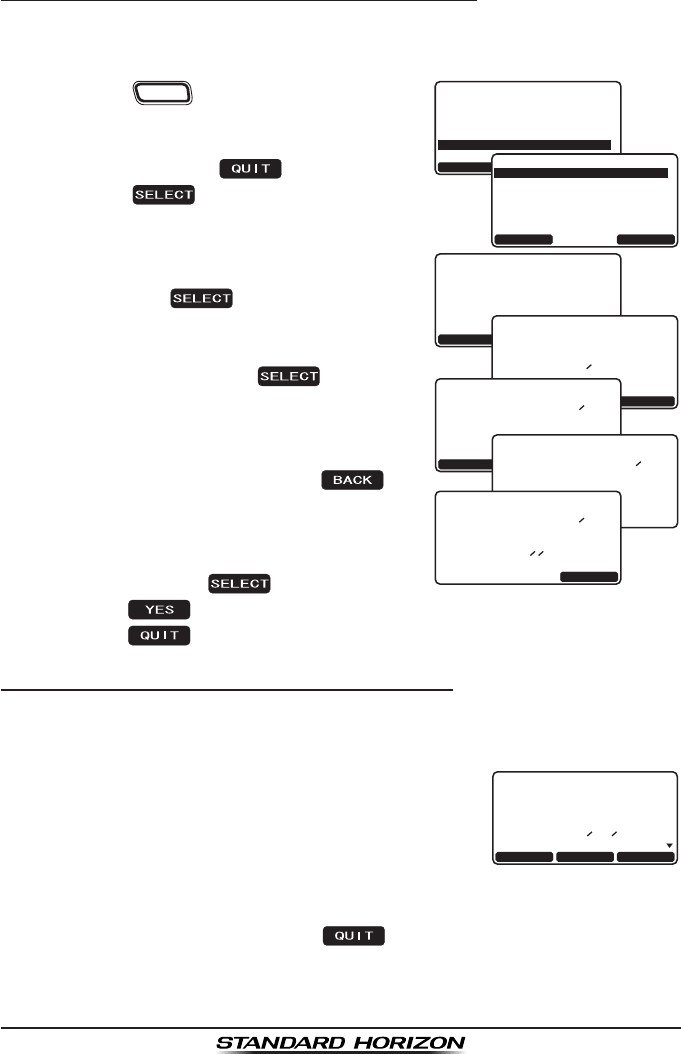
Page75
GX2200
DSC Position Report Call Manually Entering an MMSI
Thisfeatureallowsyoutosendyourpositiontoanothervesselbymanually
enteringtheMMSIoftheshipyouwanttosendyourpositionto.
1. Pressthe
CALL
MENU
key.The“DSC Menu”will
appear.
)TQWR
+PFKXKFWCN
#NN 5JKRU
215 4GSWGUV
&KUVTGUU#NGTV/5)
&5% /GPW
215 4'4146
37+6
5'.'%6
QUIT
SELECT BACK
Input MMSI
ID:---------
-POS Report Call-
QUIT
SELECT BACK
Input MMSI
ID:345678901
-POS Report Call-
/#07#.
37+6
5'.'%6
;#'57
*QTK\QP
$QD
5VCPFCTF
5WP .KIJV
215 4GRQTV %CNN
Category:Routine
Name:
Transmit?
QUIT
YES
-POS Report Call-
ID:345678901
Category:Routine
Name:
Transmiting
-POS Report Call-
ID:345678901
%CVGIQT[4QWVKPG
0COG
37+6
5KPEG
6TCPUOKVVGF
215 4GRQTV %CNN
+&
2. RotatetheCH knobtoselect“POS REPORT”.
(Tocancel,pressthe softkey.)
3. Pressthe softkey.Thetransceiver
willbeep,andthePOSreportcallmenuwill
appear.
4. RotatetheCH knobtoselect“MANUAL”,
thenpressthe softkey.
5. RotatetheCH knobtoselectthefirst
numberoftheMMSIwhichyouwantto
contact, then press the soft key to
steptothenextnumber.
6. Repeatstep5tosettheMMSInumber.
IfamistakewasmadeenteringintheMMSI
number,repeatedlypressthe soft
keyuntilthewrongnumberisselected,
then rotate the CH knobtocorrecttheentry.
7. When nished entering the MMSI number,
pressandholdthe softkey.
8. Pressthe softkeytosendyourpositiontotheselectedvessel.
9. Pressthe softkeytoreturntoradiooperation.
9.8.2 Receiving a DSC Position Report Call
WhenanothervesseltransmitstheirvesselslocationtotheGX2200 the
followingwillhappen:
1. Aringingsoundwillbeproducedwhenthecallis
received and NMEA sentences (DSC, DSE) are
outputtedsothepositioncanbeshownonachart
plotteroracomputer.
Received POS REPORT
Name:Horizon
ID:123456789
Since: 01:03
Category:Routine
QUIT
TO WPT SAVE
-POS INFO-
2. Pressanykeytostopringing.
3. RotatetheCH knobtoseepositioninformationofthestation.
4. Toexittoradiomode,pressthe softkey.
FCC ID:K6630443X3D
IC:511B-30443X3D
YAESU MUSEN CO., LTD.
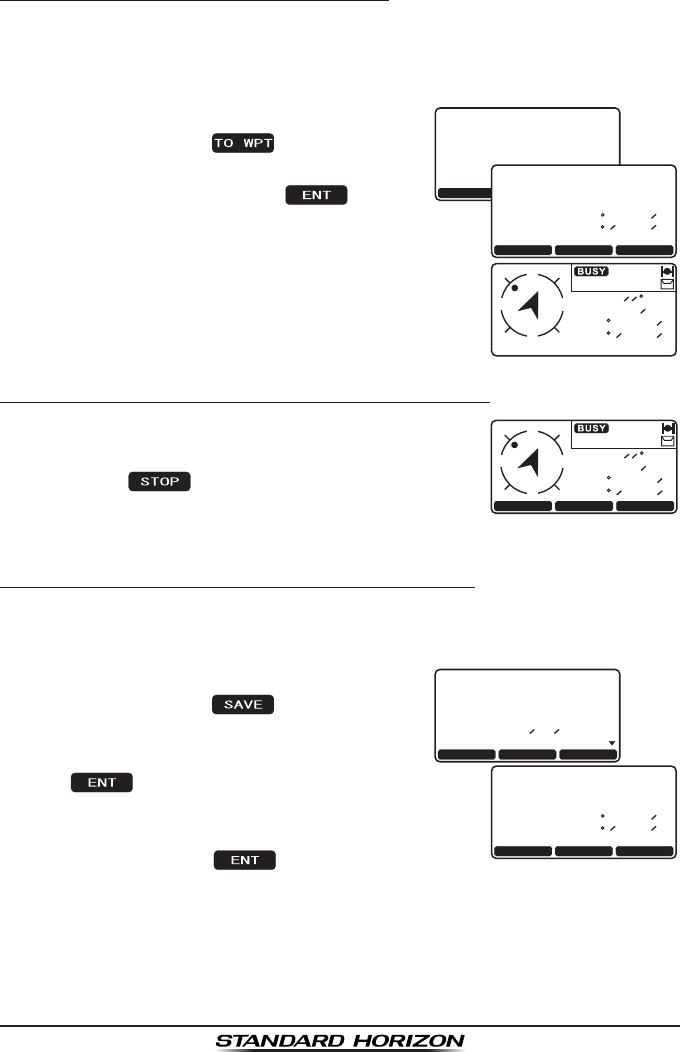
Page76 GX2200
9.8.3 Navigating to a Position Report
The GX2200hasafeaturethatallowsnavigationtoareceivedposition
reportcallbyusingthecompassdisplay.Navigatingtothepositionofaposi-
tionreportcallmaybeenabledbytheprocedurebelow.
1. Afterthepositionreportcallhasbeen
received,pressthe softkey.
25W
16
Range 50NM
W
E
N
S
BRG:300
DST:45.0
12:56
LOC AM
NM
N
W
T
33 37.120
118 09.580
Received POS REPORT
Name:Horizon
ID:123456789
Since: 01:03
Category:Routine
QUIT
TO WPT SAVE
-POS INFO-
ID:123456789
QUIT
ENT BACK
-Waypoint Input-
WPT Name:Horizon
Position:
N
W
33 33.120
118 06.230
2. Tostartnavigatingusingthecompass
display,pressandholdthe softkey
untilthecompasspageisshown.The
displayindicatesthedistanceanddirection
ofthereceivedvessel,andalsothe
compass indicates the received vessel by
dot ().
9.8.4 Stopping Navigation to a Position Report
1. Pressoneofthesoftkeystoshowthekeyselec-
tions.
9
16
W
E
N
S
$4)
&56
0/
0
9
6
(70%
5612 .+56
2. Pressthe key.Theradiowillstopnavigat-
ingtoathewaypointandtheNormalVHFdisplay
willbeshown.
9.8.5 Saving a Position Report as a Waypoint
The GX2200cansaveapositionreportcallintheradio’smemoryasa
waypoint.
1. Afterthepositionreportcallhasbeen
received,pressthe softkey.
Received POS REPORT
Name:Horizon
ID:123456789
Since: 01:03
Category:Routine
QUIT
TO WPT SAVE
-POS INFO-
ID:123456789
QUIT
ENT BACK
-Waypoint Input-
WPT Name:Horizon
Position:
N
W
33 33.120
118 06.230
2. RotatetheCH knobtochangethefirst
letterinthenameofthewaypointandpress
the softkey.
3. Repeatstep2untiltheWPTnameis
entered.
4. Pressandholdthe softkeytosave
thewaypointintomemory.
FCC ID:K6630443X3D
IC:511B-30443X3D
YAESU MUSEN CO., LTD.
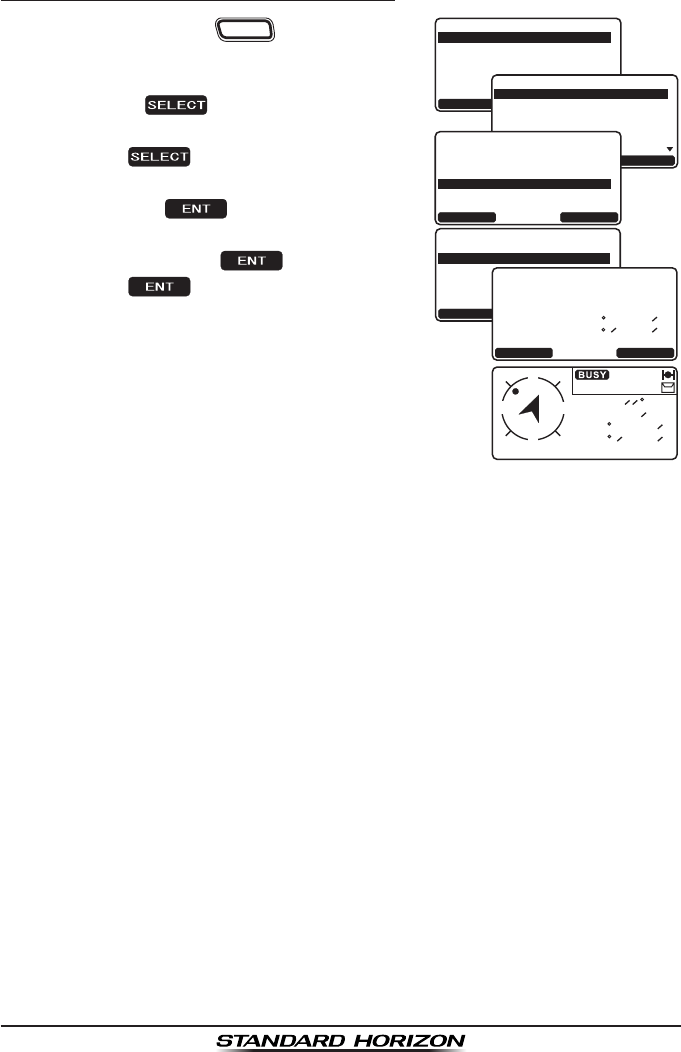
Page77
GX2200
9.8.6 Navigating to a Saved Waypoint
1. Pressandholdthe
CALL
MENU
keyuntil“Setup
Menu”appears.
6HWXS 0HQX
&+ )XQFWLRQ 6HWXS
'6& 6HWXS
$,6&RPSDVV6HWXS
*366HWXS
:D\SRLQW 6HWXS
*(1(5$/ 6(783
48,7
6(/(&7
*HQHUDO6HWXS0HQX
'LPPHU
&RQWUDVW
8QLWRI0HDVXUH
10($'DWD,Q2XW
6HQVLWLYLW\
',63/$<
48,7
6(/(&7
QUIT
SELECT
-Waypoint Directory-
Swim Point
Port
FISHING PT
QUIT
ENT
-Waypoint Input-
Position:
N
W
33 33.120
118 06.230
WPT Name:FISHING PT
ID:---------
25W
16
Range 50NM
W
E
N
S
BRG:300
DST:45.0
12:56
LOC AM
NM
N
W
T
33 37.120
118 09.580
&KURNC[
%QORCUU
#+5
0QTOCN
9#;21+06
37+6
'06
)25 5VCVWU
2. Select“GENERAL SETUP”withtheCH knob.
3. Pressthe softkey,thenselect
“DISPLAY”withtheCH knob.
4. Pressthe softkey
5. Rotate the CH knob to select “WAYPOINT”
andpressthe softkey.
6. RotatetheCH knobtoselectthewaypoint
nameandpressthe softkey.
7. Pressthe keysoshowthecompass
displayandtonavigatetothewaypoint.
Thedisplayindicatesthedistanceand
directionofthesavedwaypoint, and also
the compass indicates the saved waypoint
bydot().
Tostopthenavigationtoasavedwaypoint,performthesteps1to5above,
exceptselecting“NORMAL”inthestep5.
FCC ID:K6630443X3D
IC:511B-30443X3D
YAESU MUSEN CO., LTD.
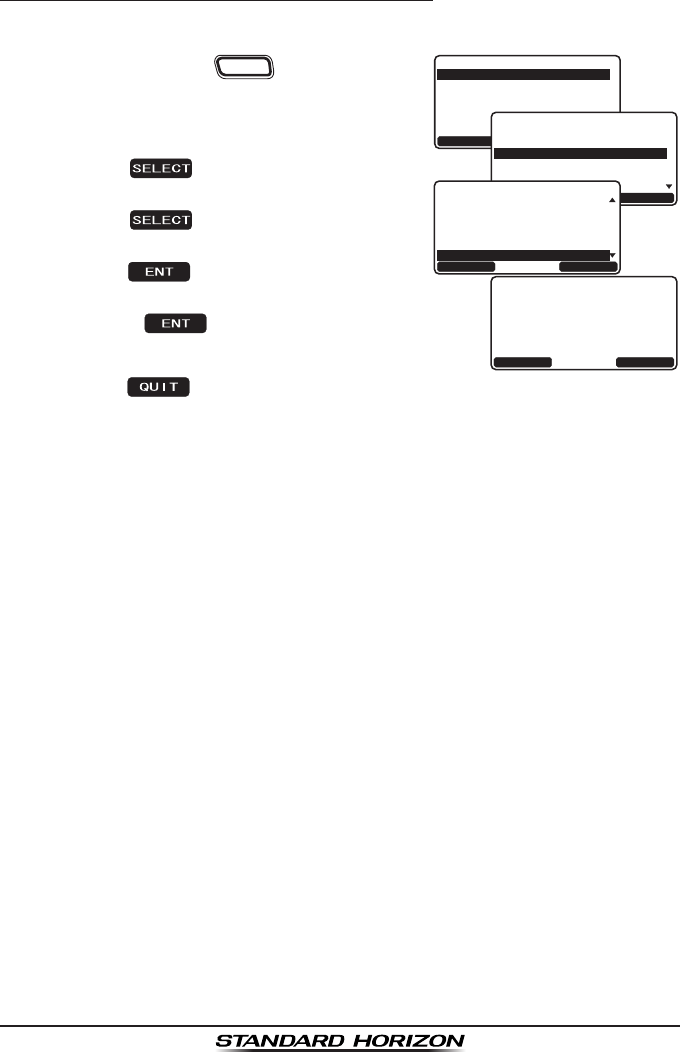
Page78 GX2200
9.8.7 Setting up a Position Report Ringer
The GX2200hasthecapabilitytoturnoffthepositionreportringer.
1. Pressandholdthe
CALL
MENU
keyuntil“Setup
Menu”appears.
&5% $GGR
2154GRQTV
$GGR
1HH
5GNGEV %CNN
37+6
'06
6HWXS 0HQX
&+ )XQFWLRQ 6HWXS
'6& 6HWXS
$,6&RPSDVV6HWXS
*366HWXS
:D\SRLQW 6HWXS
*(1(5$/ 6(783
48,7
6(/(&7
6HWXS 0HQX
&+ )XQFWLRQ 6HWXS
*366HWXS
$,6&RPSDVV6HWXS
*HQHUDO6HWXS
:D\SRLQW 6HWXS
'6&6(783
48,7
6(/(&7
'6& 6HWXS
3RVLWLRQ 5HSO\
,QGLYLGXDO$FN
,QGLYLGXDO 5LQJ
*URXS 'LUHFWRU\
$XWR 326 ,QWHUYDO
'6& %((3
48,7
6(/(&7
2. RotatetheCH knobtoselect“DSC SETUP”
menu.
3. Pressthe softkey,thenselect“DSC
BEEP”withtheCH knob.
4. Pressthe softkey,thenselect“POS
Report”withtheCH knob.
5. Pressthe softkey,thenselect“Off”
with the CH knob.
6. Pressthe softkeytostorethe
selectedsetting.
7. Pressthe softkeyseveraltimestoreturntoradiooperation.
To re-enable the ringer tone, repeat the above procedure, rotating the CH
knobtoselect“On”inthestep5above.
FCC ID:K6630443X3D
IC:511B-30443X3D
YAESU MUSEN CO., LTD.
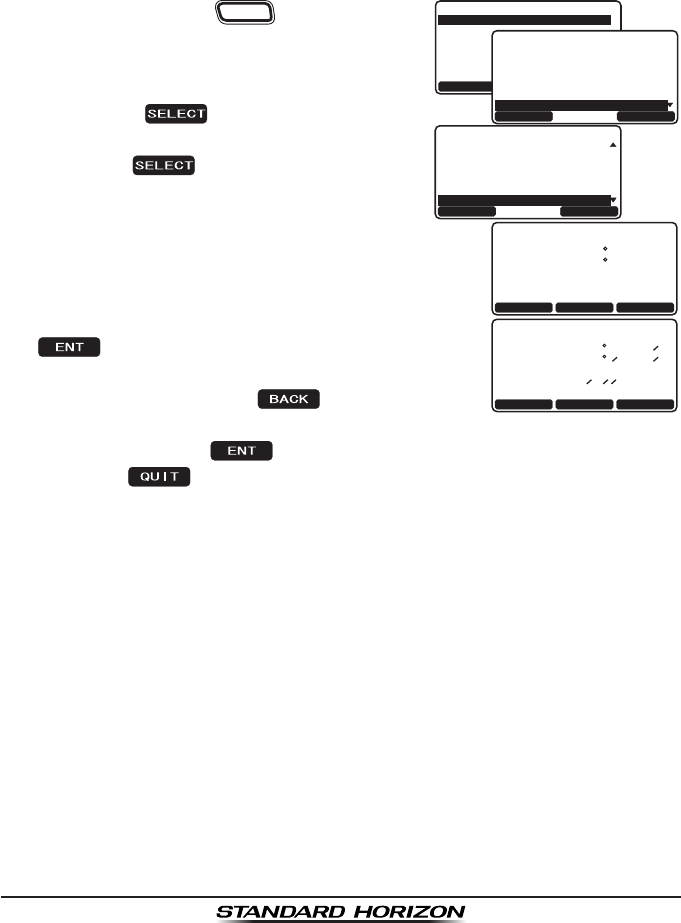
Page79
GX2200
9.9 MANUAL INPUT OF A GPS LOCATION (LAT/LON)
Youmaysendthelatitudeandlongitudeofyourvesselmanuallyevenifthe
GX2200islocatedinanareawhereGPSreceptionislimited.
Afterthepositionisentered,transmittingaDSCdistress,positionrequest,or
positionreportwillcontainthemanuallyenteredposition.
1. Pressandholdthe
CALL
MENU
keyuntil“Setup
Menu”appears.
QUIT
ENT BACK
-POS/POS Time Input-
Position: -- --.---_
POS Time:--:--[UTC]
--- --.---_
QUIT
ENT BACK
-POS/POS Time Input-
POS Time:10:00[UTC]
Position:
N
W
33 37.120
118 09.580
6HWXS 0HQX
&+ )XQFWLRQ 6HWXS
'6& 6HWXS
$,6&RPSDVV6HWXS
*366HWXS
:D\SRLQW 6HWXS
*(1(5$/ 6(783
48,7
6(/(&7
6HWXS 0HQX
&+ )XQFWLRQ 6HWXS
'6& 6HWXS
$,6&RPSDVV6HWXS
*HQHUDO6HWXS
:D\SRLQW 6HWXS
*366(783
48,7
6(/(&7
48,7
6(/(&7
*366HWXS0HQX
326,7,21,1387
0DJQHWLF
3LQQLQJ
7LPH 2IIVHW
7LPH $UHD
7LPH 'LVSOD\
2. RotatetheCH knobtoselect“GPS SETUP”
menu.
3. Pressthe softkey,thenselect
“POSITION INPUT”withtheCH knob.
4. Pressthe softkey.Thetransceiver
willbeep,andthedisplaywillbeasshown
intheillustrationontheright.
5. Enter the latitude/longitude of your vessel
andyourlocalUTCtimeinthe24-hour
notationbytheCH knob.RotatetheCH
knobtoselectthenumberandpressthe
soft key to move the cursor to the
nextcharacter.Youmaybackspacethe
cursorbypressingthe softkey,if
youmakeamistake.
6. Pressandholdthe softkeytostoretheselectedsetting.
7. Pressthe softkeytwotimestoreturntoradiooperation.
FCC ID:K6630443X3D
IC:511B-30443X3D
YAESU MUSEN CO., LTD.
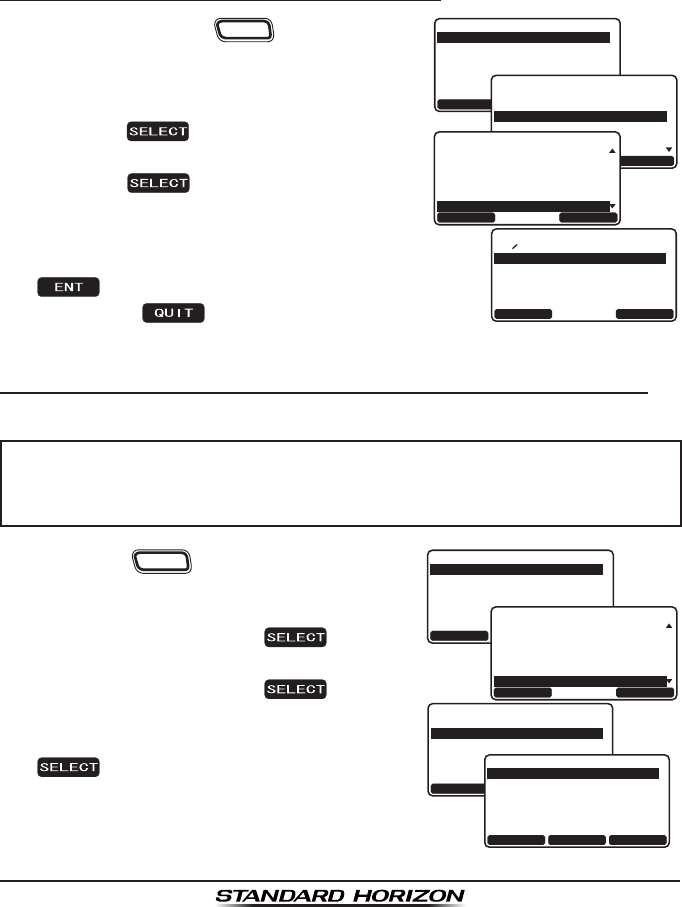
Page 80 GX2200
9.10 AUTO POS POLLING
The GX2200hasthecapabilitytoautomaticallytrackfourstations
programmedintotheindividualdirectory.
Thefollowing procedureallows the timeinterval betweenposition requests
tobesetup.
9.10.1 Setting up the Polling Time Interval
1. Pressandholdthe
CALL
MENU
keyuntil“Setup
Menu”appears.
-Auto POS Interval-
30 sec
2min
3min
5min
4min
1MIN
QUIT
ENT
6HWXS 0HQX
&+ )XQFWLRQ 6HWXS
'6& 6HWXS
$,6&RPSDVV6HWXS
*366HWXS
:D\SRLQW 6HWXS
*(1(5$/ 6(783
48,7
6(/(&7
6HWXS 0HQX
&+ )XQFWLRQ 6HWXS
*366HWXS
$,6&RPSDVV6HWXS
*HQHUDO6HWXS
:D\SRLQW 6HWXS
'6&6(783
48,7
6(/(&7
&5% 5GVWR
2QUKVKQP 4GRN[
+PFKXKFWCN#EM
+PFKXKFWCN 4KPI
)TQWR &KTGEVQT[
+PFKXKFWCN4GRN[
#761215+06'48#.
37+6
5'.'%6
2. RotatetheCH knobtoselect“DSC SETUP”
menu.
3. Pressthe softkey,thenselect“AUTO
POS INTERVAL”withtheCH knob.
4. Pressthe softkey.
5. RotatetheCH knobtoselect the desired
interval time (30 second, 1, 2, 3, 4, 5, 10,
20,30and40minutes)andpressthe
softkey.
6. Pressthe softkeytwotimesto
returntoradiooperation.
9.10.2 Selecting Stations to be Automatically Polled (Tracked)
NOTE
The radio uses the individual directory to select stations. Refer to
section“9.5.1 Setting up the Individual / Position Call Directory”
andtoenterMMSIofstationsyouwanttopollbeforeproceeding.
1. Pressthe
CALL
MENU
key.The“DSC Menu”will
appear.
)TQWR
#NN 5JKRU
215 4GSWGUV
215 4GRQTV
&KUVTGUU#NGTV/5)
&5% /GPW
+0&+8+&7#.
37+6
5'.'%6
Activation
-Auto POS Polling-
SELECT ADDRESS
QUIT
SELECT
Call 2:
Call 3:
Call 4:
-Auto POS Polling-
CALL 1:
QUIT
SELECT CALL
)TQWR
&KUVTGUU#NGTV/5)
#NN 5JKRU
215 4GRQTV
2154GSWGUV
&5% /GPW
#76121521..+0)
37+6
5'.'%6
2. RotatetheCH knobtoselect“AUTO POS
POLLING”,thenpressthe softkey.
3. Rotate the CH knob to select the “SELECT
ADDRESS”,thenpressthe softkey.
4. Theradiowillshow4callingstationstobe
selected,select“CALL 1”andpressthe
softkey.
FCC ID:K6630443X3D
IC:511B-30443X3D
YAESU MUSEN CO., LTD.
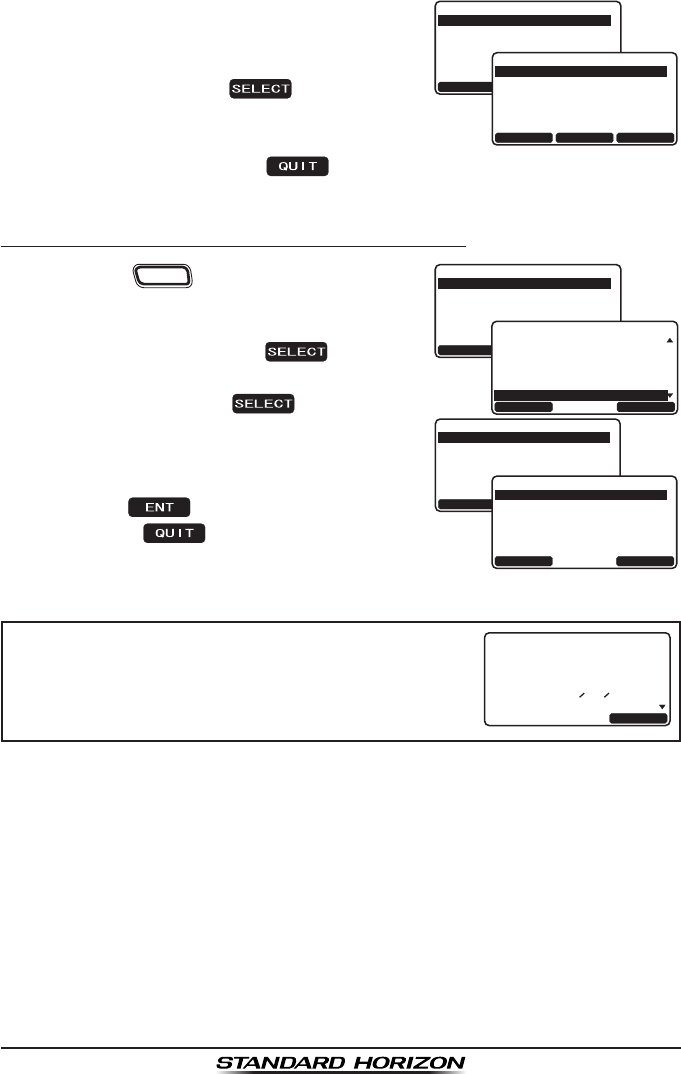
Page 81
GX2200
5. Theradiowillshowthestations
programmedintheindividualdirectory.
RotatetheCH knobto select thedesired
stationandpressthe softkey.
;#'57
(KUJGT
75%)
#WVQ 215 2QNNKPI
*14+<10
37+6
5'.'%6
Call 2:
Call 3:
Call 4:
-Auto POS Polling-
CALL 1:HORIZON
QUIT
SELECT CALL
6. Repeatsteps4 and5for CALL2,CALL3
andCALL4entries.
7. Whennished,pressthe softkeythreetimestoexittotheradio
mode.
9.10.3 Enabling/Disabling Auto POS Polling
1. Pressthe
CALL
MENU
key.The“DSC Menu”will
appear.
)TQWR
#NN 5JKRU
215 4GSWGUV
215 4GRQTV
&KUVTGUU#NGTV/5)
&5% /GPW
+0&+8+&7#.
37+6
5'.'%6
Select Address
-Auto POS Polling-
ACTIVATION
QUIT
SELECT
Stop
-Auto POS Polling-
START
QUIT
ENT
)TQWR
&KUVTGUU#NGTV/5)
#NN 5JKRU
215 4GRQTV
2154GSWGUV
&5% /GPW
#76121521..+0)
37+6
5'.'%6
2. RotatetheCH knobtoselect“AUTO POS
POLLING”,thenpressthe softkey.
3. RotatetheCH knobtoselectthe“ACTIVA-
TION”,thenpressthe softkey.
4. Select “START” to enable transmissions to
the stations or “STOP” to disable transmis-
sionstostations.
5. Pressthe softkey.
6. Pressthe softkeytwotimesto
returntoradiooperation.
NOTE
Whentheradioreceivespositionreportsfroma
calledvesselthedisplaywillshowtheimageas
in the right and also output NMEA 0183 DSC
andDSEsentencestoaGPSchartplotter.
4GEGKXGF 215 4'2.;
0COG*QTK\QP
+&
5KPEG
%CVGIQT[4QWVKPG
37+6
215 +0(1
FCC ID:K6630443X3D
IC:511B-30443X3D
YAESU MUSEN CO., LTD.
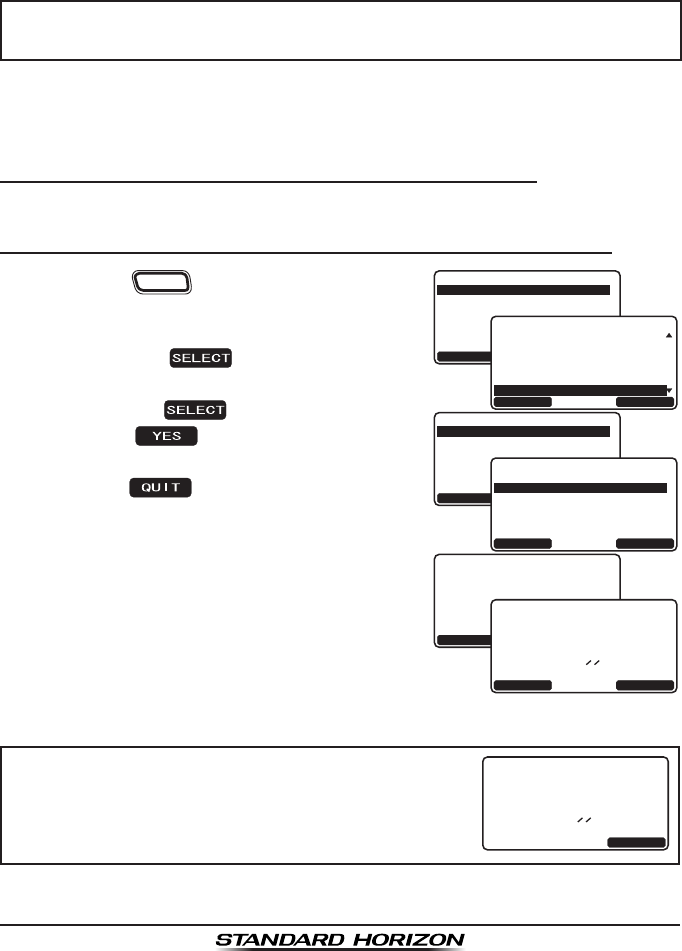
Page 82 GX2200
9.11 DSC TEST
ThisfunctionisusedtocontactanotherDSCequippedvesseltoensurethe
DSCfunctionsoftheradioareoperating.
NOTE
Tousethisfeature,theradioyouwillbetransmittingthetestcallto
needstohavetheDSCTestfeature.
ToperformtheDSCtestyouwillneedtoenteraMMSIofanothervesselinto
theindividual directory or manuallyenter in the MMSIusing the procedure
below.
9.11.1 Programming MMSI into Individual Directory
Refertosection“9.5.1 Setting up the Individual / Position Call Directory”.
9.11.2 DSC Test call by using Individual/Position Directory
1. Pressthe
CALL
MENU
key.The“DSC Menu”will
appear.
6GUV %CNN6GUV %CNN
/#07#.
37+6
5'.'%6
;#'57
*QTK\QP
$QD
5VCPFCTF
5WP .KIJV
6GUV %CNN6GUV %CNN
*14+<10
37+6
5'.'%6
;#'57
5VCPFCTF
$QD
/CPWCN
5WP .KIJV
6GUV %CNN
+&
0COG*QTK\QP
6TCPUOKV!
37+6
;'5
6GUV %CNN
+&
0COG*QTK\QP
5KPEG
9CKVKPI HQT #%-
37+6
4'5'0&
)TQWR
#NN 5JKRU
215 4GSWGUV
215 4GRQTV
&KUVTGUU#NGTV/5)
&5% /GPW
+0&+8+&7#.
37+6
5'.'%6
&KUVTGUU#NGTV/5)
215 4GSWGUV
215 4GRQTV
#WVQ 215 2QNNKPI
&5% .QI
&5% /GPW
&5% 6'56
37+6
5'.'%6
2. Rotatethe CH knob toselect “DSC TEST”,
thenpressthe softkey.
3. RotatetheCH knobtoselecttheshipname
andpressthe softkey.
4. Pressthe softkeytotransmitthe
DSCtestcalltotheothervessel.
5. Pressthe softkeytoreturntoradio
operation.
NOTE
After the radio receives a test call reply from
the vessel that was called, the radio will ring
andshow“TESTACK”display,whichconrms
theradioyoucalledreceivedthetestcall.
%CVGIQT[4QWVKPG
+&
0COG*QTK\QP
5KPEG
4GEGKXGF 6'56 #%-
37+6
FCC ID:K6630443X3D
IC:511B-30443X3D
YAESU MUSEN CO., LTD.
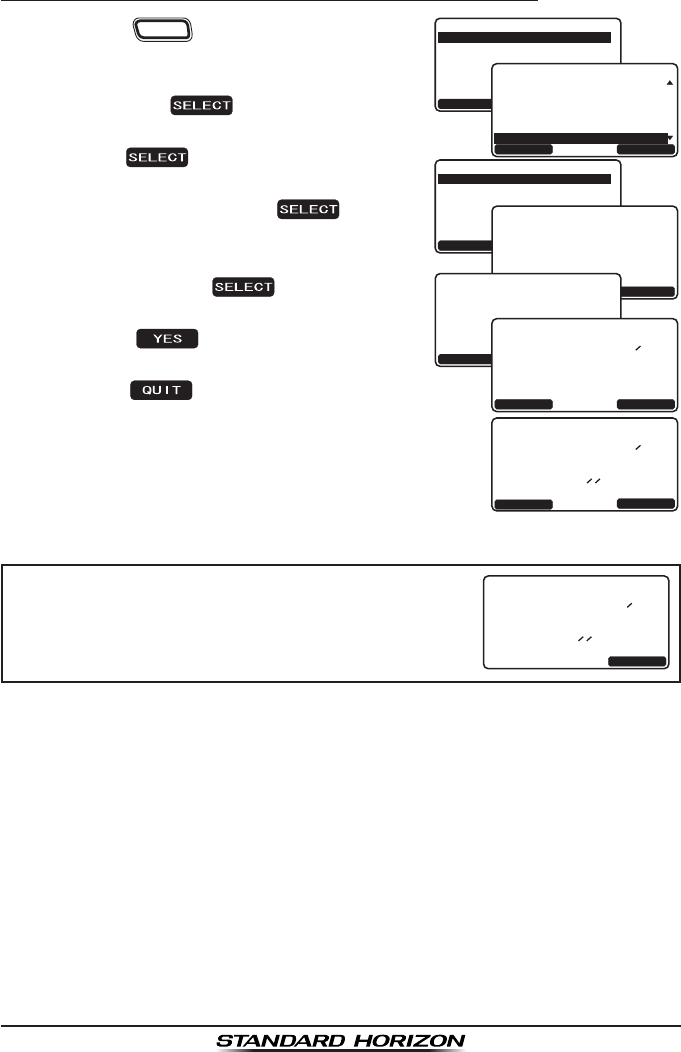
Page 83
GX2200
9.11.3 DSC Test Call by Manually Entering an MMSI
1. Pressthe
CALL
MENU
key.The“DSC Menu”will
appear.
6GUV %CNN6GUV %CNN
/#07#.
37+6
5'.'%6
;#'57
*QTK\QP
$QD
5VCPFCTF
5WP .KIJV
)TQWR
#NN 5JKRU
215 4GSWGUV
215 4GRQTV
&KUVTGUU#NGTV/5)
&5% /GPW
+0&+8+&7#.
37+6
5'.'%6
&KUVTGUU#NGTV/5)
215 4GSWGUV
215 4GRQTV
#WVQ 215 2QNNKPI
&5% .QI
&5% /GPW
&5% 6'56
37+6
5'.'%6
-Test Call-
QUIT
SELECT BACK
Input MMSI
ID:---------
-Test Call-
QUIT
SELECT BACK
Input MMSI
ID:345678901
%CVGIQT[4QWVKPG
0COG
6TCPUOKV!
37+6
;'5
+&
6GUV %CNN
0COG
5KPEG
9CKVKPI HQT #%-
37+6
+&
6GUV %CNN
4'5'0&
2. Rotatethe CH knob toselect “DSC TEST”,
thenpressthe softkey.
3. RotatetheCH knobtoselect“MANUAL”and
pressthe softkey.
4. Rotatethe CH knob toselect therst digit
intheMMSIandpressthe softkey.
5. Repeat step 4 until all the numbers of the
MMSIareshownonthedisplay.
6. Pressandholdthe softkeytoshow
thetestcallpage.
7. Pressthe softkeytotransmitthe
DSCtestcalltotheothervessel.
8. Pressthe softkeytoreturntoradio
operation.
NOTE
After the radio receives a test call reply from
the vessel that was called, the radio will ring
andshow“TESTACK”display,whichconrms
theradioyoucalledreceivedthetestcall.
Category:Routine
Since: 00:25
Received TEST ACK
QUIT
Name:
ID:345678901
FCC ID:K6630443X3D
IC:511B-30443X3D
YAESU MUSEN CO., LTD.
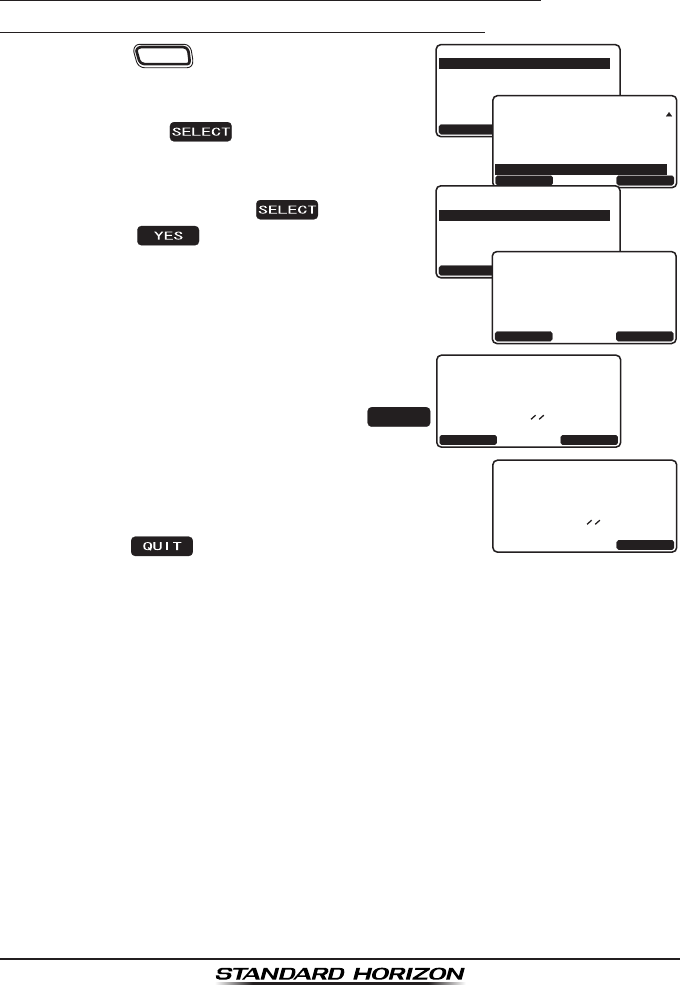
Page 84 GX2200
9.12 POLLING CALL
The GX2200hasthecapabilitytotrackanothervessel.
9.12.1 Transmitting a Polling Call to Another Vessel
Polling Call using the Individual/Position Call Directory
1. Press the
CALL
MENU
key. The “DSC Menu” will
appear.
)TQWR
#NN 5JKRU
215 4GSWGUV
215 4GRQTV
&KUVTGUU#NGTV/5)
&5% /GPW
+0&+8+&7#.
37+6
5'.'%6
&KUVTGUU#NGTV/5)
&5% 6GUV
215 4GRQTV
#WVQ 215 2QNNKPI
&5% .QI
&5% /GPW
21..+0)
37+6
5'.'%6
*14+<10
37+6
5'.'%6
;#'57
/CPWCN
$QD
5VCPFCTF
5WP .KIJV
2QNNKPI%CNN
%CVGIQT[4QWVKPG
0COG*QTK\QP
6TCPUOKV!
37+6
;'5
2QNNKPI%CNN
+&
%CVGIQT[4QWVKPG
0COG*QTK\QP
37+6
5KPEG
9CKVKPI HQT #%-
2QNNKPI%CNN
+&
4'5'0&
%CVGIQT[4QWVKPG
0COG*QTK\QP
37+6
5KPEG
4GEGKXGF21..+0)#%-
+&
2. RotatetheCH knobtoselect“POLLING”,
thenpressthe softkey.
3. Rotate the CH knob to select a name that
wasstoredintheindividual/positioncall
directory,thenpressthe softkey.
4. Pressthe softkeytotransmitthe
pollingcall.
5. Afterapollingcallistransmitted,ifthereply
signalisnot received, “Waiting for ACK”
isshownonthedisplaywhichmeansthe
GX2200iswaitingforthevesselyoucalled
tosendanacknowledgement.
6. Totransmitthecallagain,pressthe
RESEN
D
softkey.
7. Whenanacknowledgementisreceivedfrom
thepolledvessel,theGX2200willshowthe
displayasintheright.
8. Pressthe softkeytoreturntoradio
operation.
FCC ID:K6630443X3D
IC:511B-30443X3D
YAESU MUSEN CO., LTD.
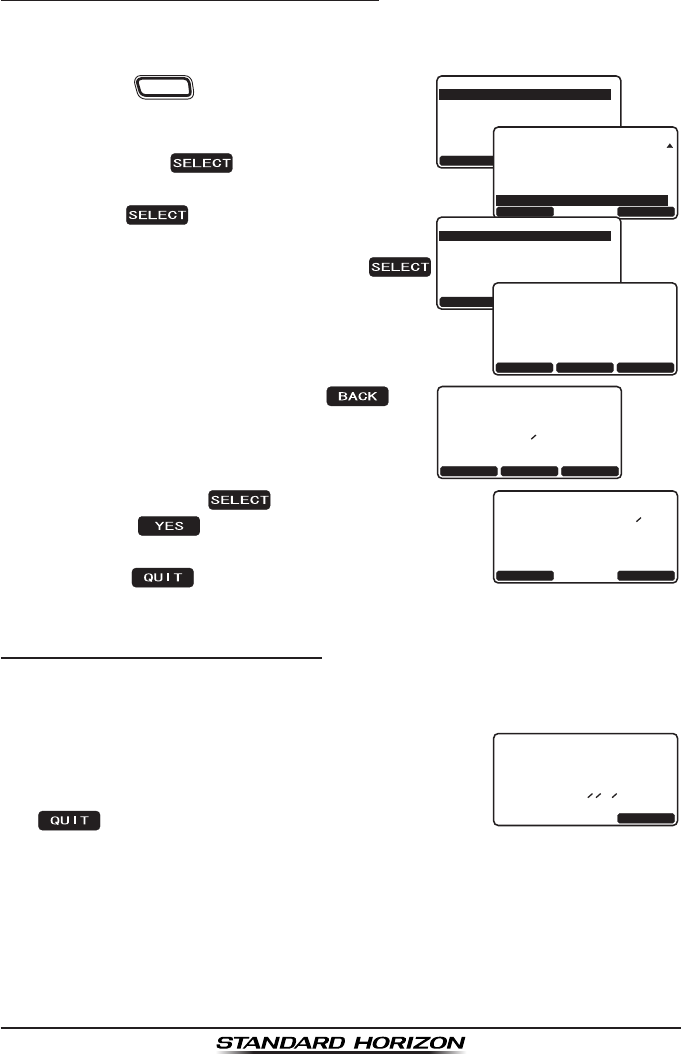
Page85
GX2200
Polling Call by Manually Entering an MMSI
ThisfeatureallowsyoutocontactavesselbymanuallyenteringtheMMSIof
theshipyouwanttotrack.
1. Press the
CALL
MENU
key. The “DSC Menu” will
appear.
)TQWR
#NN 5JKRU
215 4GSWGUV
215 4GRQTV
&KUVTGUU#NGTV/5)
&5% /GPW
+0&+8+&7#.
37+6
5'.'%6
&KUVTGUU#NGTV/5)
&5% 6GUV
215 4GRQTV
#WVQ 215 2QNNKPI
&5% .QI
&5% /GPW
21..+0)
37+6
5'.'%6
/#07#.
37+6
5'.'%6
;#'57
*QTK\QP
$QD
5VCPFCTF
5WP .KIJV
2QNNKPI%CNN
37+6
5'.'%6 $#%-
+PRWV //5+
+&
2QNNKPI%CNN
37+6
5'.'%6 $#%-
+PRWV //5+
+&
2QNNKPI%CNN
%CVGIQT[4QWVKPG
0COG
6TCPUOKV!
37+6
;'5
2QNNKPI%CNN
+&
2. RotatetheCH knobtoselect“POLLING”,
thenpressthe softkey.
3. RotatetheCH knobtoselect“MANUAL”and
pressthe softkey.
4. RotatetheCH knobtoselectthefirst
number in the MMSI and press the
softkey.
5. Repeatstep4untilallthedigitsoftheMMSI
areshownonthedisplay.
6. IfamistakewasmadeenteringintheMMSI
number,repeatedlypressthe soft
keyuntilthewrongdigitisselected,then
rotate the CH knobtocorrecttheentry.
7. When finished entering the MMSI number,
pressandholdthe softkey.
8. Pressthe softkeytotransmitthe
pollingcall.
9. Pressthe softkeytoreturntoradio
operation.
9.12.2 Receiving a Polling Call
WhenanothervesseltransmitsapollingcalltotheGX2200 the following will
happen:
1. Whenapollingcallisreceived,theradiowillauto-
maticallyrespondtothecallingvessel.
%CVGIQT[4QWVKPG
0COG*QTK\QP
37+6
5KPEG
4'2.+'&
2QNNKPI%CNN
+&
2. Toexitfromthepollingcalldisplay,pressthe
softkey.
FCC ID:K6630443X3D
IC:511B-30443X3D
YAESU MUSEN CO., LTD.
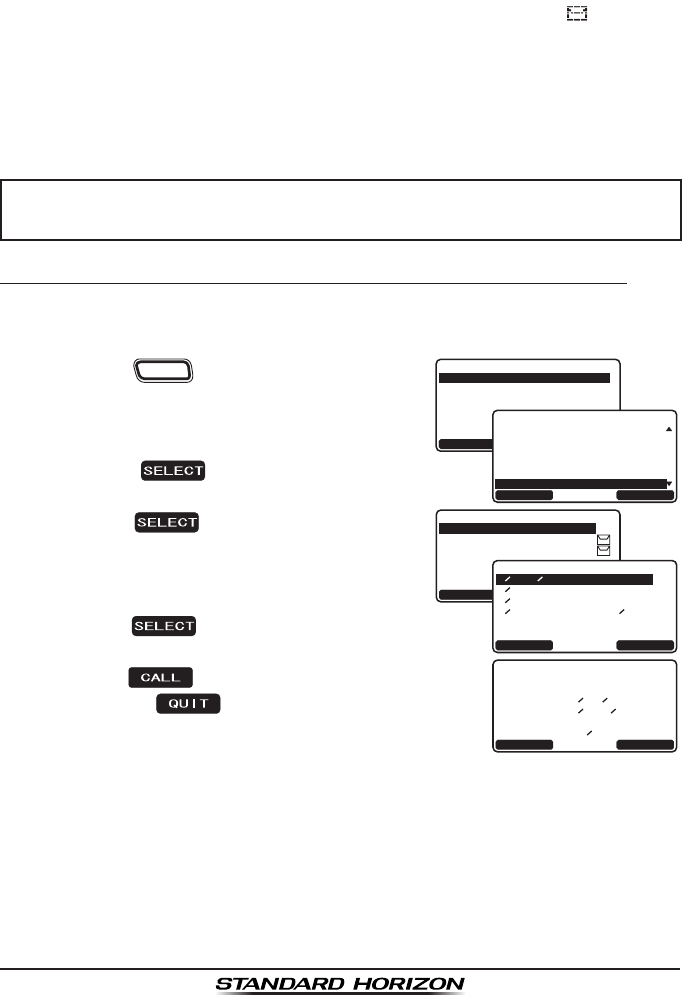
Page86 GX2200
9.13 DSC LOG OPERATION
The GX2200 logs transmitted calls, receivedDSC distress calls, and other
calls(individual,group,allships,etc.).TheDSClogfeatureissimilartoan
answer machine where calls are recorded for review and a “ ” icon will
appear on the radios display. The GX2200 can store up to 24 transmitted
calls, up to the latest 27 distress calls, and up to the latest 64 other calls
(individual, group, all ships, position report, position request ack, test call
ack,andpollingcalls).
NOTE
Whenthe“DSC LOG”menuis selected,theGX2200maydisplay
high-priorityloggedcallautomatically.
9.13.1 Reviewing and Resending a Transmitted Logged Call
The GX2200 allows transmitted logged calls to bereviewed and to resend
thecall.
1. Press the
CALL
MENU
key. The “DSC Menu” will
appear.
)TQWR
#NN 5JKRU
215 4GSWGUV
215 4GRQTV
&KUVTGUU#NGTV/5)
&5% /GPW
+0&+8+&7#.
37+6
5'.'%6
&KUVTGUU#NGTV/#)
#NN 5JKRU
215 4GSWGUV
215 4GRQTV
#WVQ 215 2QNNKPI
&5% /GPW
&5% .1)
37+6
5'.'%6
QUIT
SELECT
-DSC Log-
Distress Log
Other Call Log
Log Delete
TRANSMITTED LOG
37+6
5'.'%6
6TCPUOKVVGF .QI
# &KUVTGUU
# ;#'57
#
# 5#('6;
QUIT
CALL
-Transmitted Log-
ALL Ships Call
Category:Safety
Date:09/03
CH: 06
Time:09:50AM
2. RotatetheCH knobtoselect“DSC LOG”
menu.
3. Pressthe softkey,thenconfirm
“TRANSMITTED LOG”isselected.
4. Press the soft key, then rotate the
CH knobtoselectthestation(nameor
MMSInumber)youwanttoreviewand/or
resendthecall.
5. Pressthe softkeytoreview details
fortheselectedstation.
6. Pressthe softkeytoresendthecall
or press the soft key to go back to
theDSCtransmittedcalllist.
FCC ID:K6630443X3D
IC:511B-30443X3D
YAESU MUSEN CO., LTD.
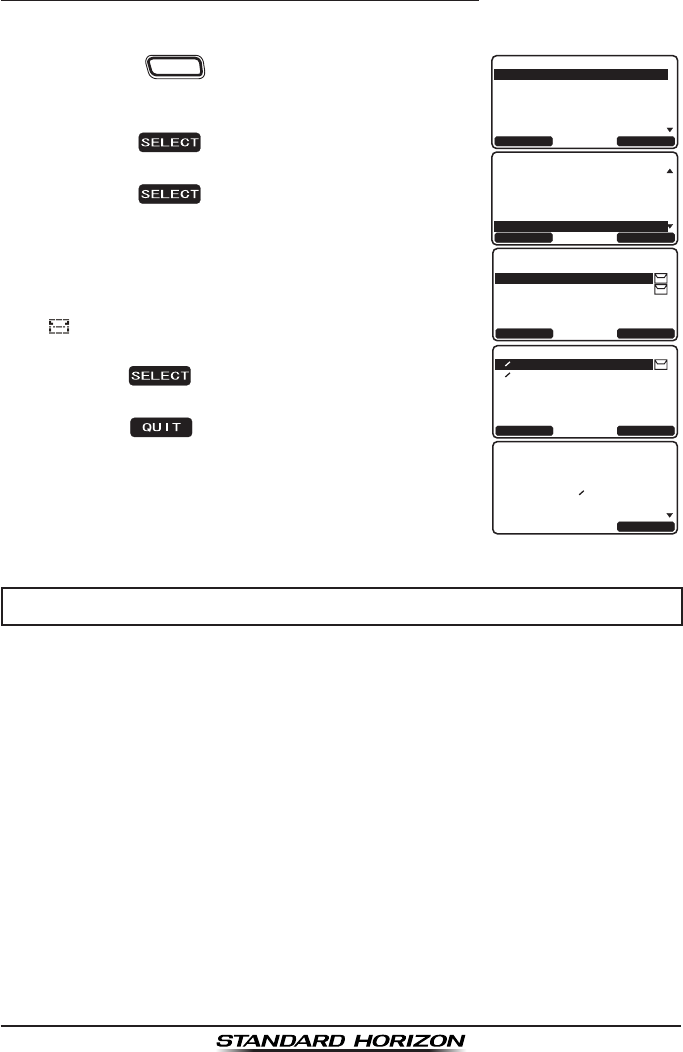
Page87
GX2200
9.13.2 Reviewing a Logged DSC Distress Call
The GX2200allowsloggedDSCdistresscalltobereviewed.
1. Pressthe
CALL
MENU
key.The“DSC Menu”will
appear.
)TQWR
#NN 5JKRU
215 4GSWGUV
215 4GRQTV
&KUVTGUU#NGTV/5)
&5% /GPW
+0&+8+&7#.
37+6
5'.'%6
&KUVTGUU#NGTV/#)
#NN 5JKRU
215 4GSWGUV
215 4GRQTV
#WVQ 215 2QNNKPI
&5% /GPW
&5% .1)
37+6
5'.'%6
QUIT
SELECT
-DSC Log-
Transmitted Log
Other Call Log
Log Delete
DISTRESS LOG
QUIT
SELECT
-Distress Log-
06:36 Pamle
18:42 SUN LIGHT
08:15 234567891
QUIT
Distress
-DIST INFO-
ID:234567891
Name:
Nature of:Undesignate
Time:08:15
-Distress Log-
2. RotatetheCH knobtoselect“DSC LOG”menu.
3. Pressthe softkey,thenrotatetheCH
knobtoselect“DISTRESS LOG”.
4. Pressthe softkey,thenrotatetheCH
knobtoselectthestation(nameorMMSI
number)youwanttoreviewand/orrelaythe
distresscalltoothervessels.
Note:Whenthereisanunreadreceivedcall,
“”iconwillappearbehindthestationname(or
MMSInumber).
5. Pressthe softkeytoreviewdetailsforthe
selectedstation.
6. Pressthe softkeytoreturntoradiooper-
ation.
NOTE
NotallDSCradioscanreceiveaDSCdistressrelaycall.
FCC ID:K6630443X3D
IC:511B-30443X3D
YAESU MUSEN CO., LTD.
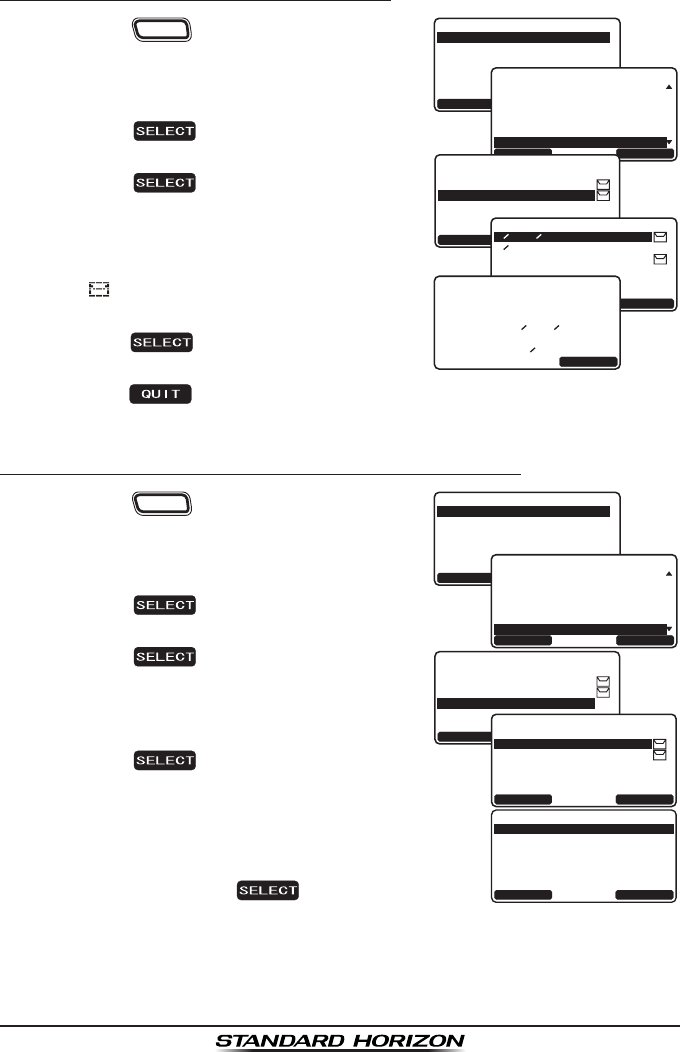
Page 88 GX2200
9.13.3 Reviewing Other Logged Calls
1. Pressthe
CALL
MENU
key.The“DSC Menu”will
appear.
)TQWR
#NN 5JKRU
215 4GSWGUV
215 4GRQTV
&KUVTGUU#NGTV/5)
&5% /GPW
+0&+8+&7#.
37+6
5'.'%6
&KUVTGUU#NGTV/#)
#NN 5JKRU
215 4GSWGUV
215 4GRQTV
#WVQ 215 2QNNKPI
&5% /GPW
&5% .1)
37+6
5'.'%6
QUIT
SELECT
-DSC Log-
Transmitted Log
Distress Log
Log Delete
OTHER CALL LOG
37+6
5'.'%6
*14+<10
5VCPFCTF
1VJGT %CNN .QI
37+6
+PFKXKFWCN
%CVGIQT[5CHGV[
+&
0COG*QTK\QP
%*
6KOG
1VJGT %CNN .QI
2. RotatetheCH knobtoselect“DSC LOG”
menu.
3. Press the soft key, then rotate the
CH knobtoselect“OTHER CALL LOG”.
4. Press the soft key, then rotate the
CH knobtoselectthestation(nameor
MMSI number) you want to review and/or
callback.Whenthereisanunreadreceived
call,“”iconwillappearbehindthestation
name(orMMSInumber).
5. Pressthe softkeytoreviewdetails
fortheselectedstation.
6. Pressthe softkeytoreturntoradio
operation.
9.13.4 Deleting a Call from the DSC Log Directory
1. Pressthe
CALL
MENU
key.The“DSC Menu”will
appear.
)TQWR
#NN 5JKRU
215 4GSWGUV
215 4GRQTV
&KUVTGUU#NGTV/5)
&5% /GPW
+0&+8+&7#.
37+6
5'.'%6
-Distress Log-
View Log List
ALL LOG DELETE
QUIT
SELECT
&KUVTGUU#NGTV/#)
#NN 5JKRU
215 4GSWGUV
215 4GRQTV
#WVQ 215 2QNNKPI
&5% /GPW
&5% .1)
37+6
5'.'%6
QUIT
SELECT
-DSC Log-
Transmitted Log
Other Call Log
Distress Log
LOG DELETE
QUIT
SELECT
-Log Delete-
Transmitted Log
Other Call Log
DISTRESS LOG
2. RotatetheCH knobtoselect“DSC LOG”
menu.
3. Press the soft key, then rotate the
CH knobtoselect“LOG DELETE”menu.
4. Press the soft key, then rotate the
CH knobtoselectthecategory(“TRANS-
MITTED LOG”, “DISTRESS LOG” or “OTHER
CALL LOG”)tobedeleted.
5. Press the soft key, then rotate the
CH knob toselect“ALL LOG DELETE” or
“VIEW LOG LIST”.
1)Ifyouwanttodeleteallstationsatatime,
selectthe“ALL LOG DELETE”with the
CH knob,pressthe softkey.
FCC ID:K6630443X3D
IC:511B-30443X3D
YAESU MUSEN CO., LTD.
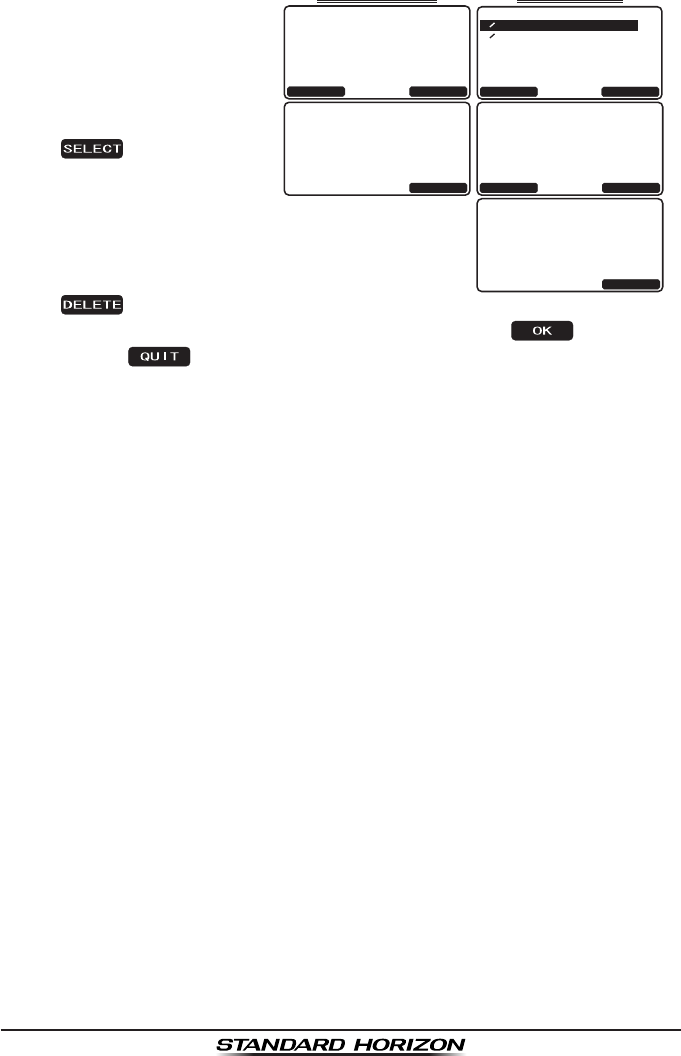
Page89
GX2200
2)If you want to delete
one of the logged
stations,selectthe
“VIEW LOG LIST”
with the CH knob,
thenpressthe
softkey.
RotatetheCH knob
toselectthestation
(name or MMSI
number) to be delet-
ed,thenpressthe
softkey.
37+6
#NN FKTGEVQT[
&GNGVG .QI
#TG [QWT UWTG!
1-
&KUVTGUU .QI
37+6
#NN FKTGEVQT[
&GNGVG .QI
%QORNGVG
&KUVTGUU .QI
37+6
&GNGVG .QI
#TG [QWT UWTG!
1-
&KUVTGUU .QI
37+6
&GNGVG .QI
%QORNGVG
&KUVTGUU .QI
“vieW Log LiSt”“aLL Log DeLete”
QUIT
DELETE
-Distress Log-
06:36 Pamle
18:42 SUN LIGHT
08:15 234567891
3)Thedisplaywillshow“Are you sure?”.Pressthe softkey.
6. Pressthe softkeysixtimestoreturntoradiooperation.
FCC ID:K6630443X3D
IC:511B-30443X3D
YAESU MUSEN CO., LTD.
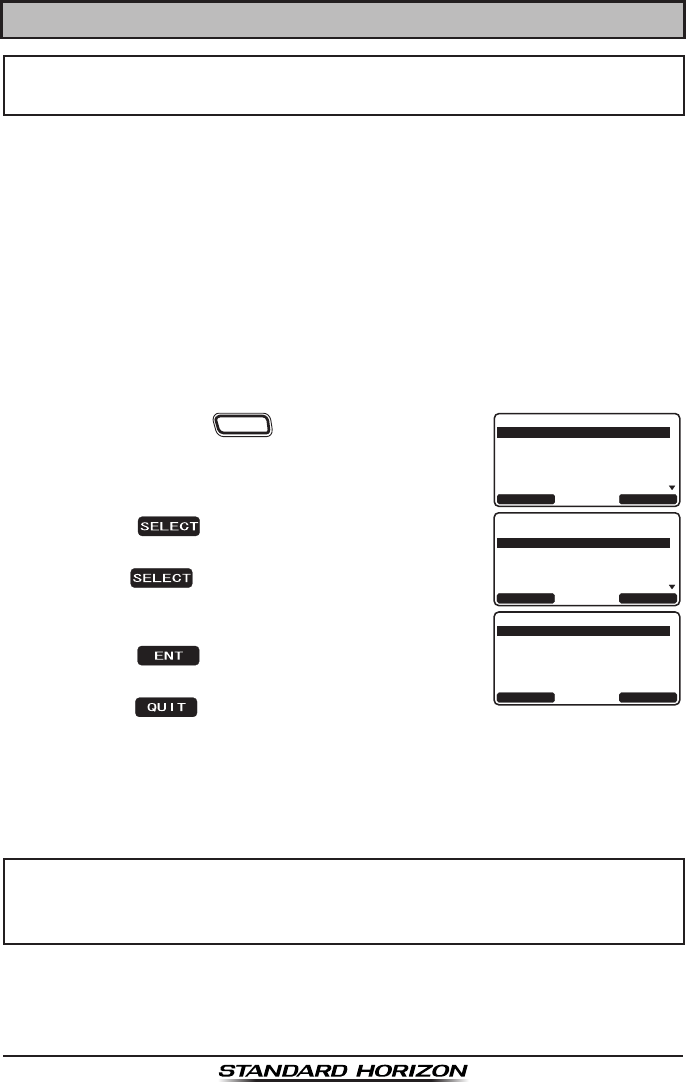
Page90 GX2200
10 GENERAL SETUP
The optional CMP30 (RAM3)Remote Station Microphone can also
changethesetupmenuusingthefollowingprocedure.
10.1 DISPLAY
The GX2200 can select additional screens other than the default normal
(radio)display.
Refertosection“8.5 DISPLAY TYPE”fordetails.
10.2 LOCAL DISTANCE RECEIVER ATTENUATOR
Insomeareas,signalsfromexternalsourcesmaycauseinterferenceto
receivingmarinetransmissions.TheGX2200hastwoselections,“Distance”-
usedtoreceiveweaksignals(default),and“Local”-whichattenuatesstrong
signalsthatmaybeinterferingwithreception.
1. Pressandholdthe
CALL
MENU
keyuntil“Setup Menu”
appears.
*HQHUDO6HWXS0HQX
'LPPHU
&RQWUDVW
8QLWRI0HDVXUH
10($'DWD,Q2XW
'LVSOD\
6(16,7,9,7<
48,7
6(/(&7
37+6
'06
5GPUKVKXKV[
&+56#0%'
.QECN
6HWXS 0HQX
&+ )XQFWLRQ 6HWXS
'6& 6HWXS
$,6&RPSDVV6HWXS
*366HWXS
:D\SRLQW 6HWXS
*(1(5$/ 6(783
48,7
6(/(&7
2. Rotate the CH knob to select “GENERAL SETUP”
menu.
3. Pressthe softkey,thenselect“SENSI-
TIVITY”withtheCH knob.
4. Pressthe softkey.
5. RotatetheCH knobtoselect“LOCAL”.Thereceiv-
ersensitivityisnowreduced.
6. Press the soft key to store the selected
level.
7. Pressthe soft key twotimes toreturn to
radiooperation.
Toreturntonormalsensitivity,repeattheaboveprocedure,rotatingtheCH
knobtoselect“DISTANCE”instep5above.
NOTE
Inmostcases,“Distance”shouldbeused.If“Local”isselected,
remember the setting should be changed to “Distance” when navi-
gatingawayfromlandtoreceiveweaksignals.
FCC ID:K6630443X3D
IC:511B-30443X3D
YAESU MUSEN CO., LTD.
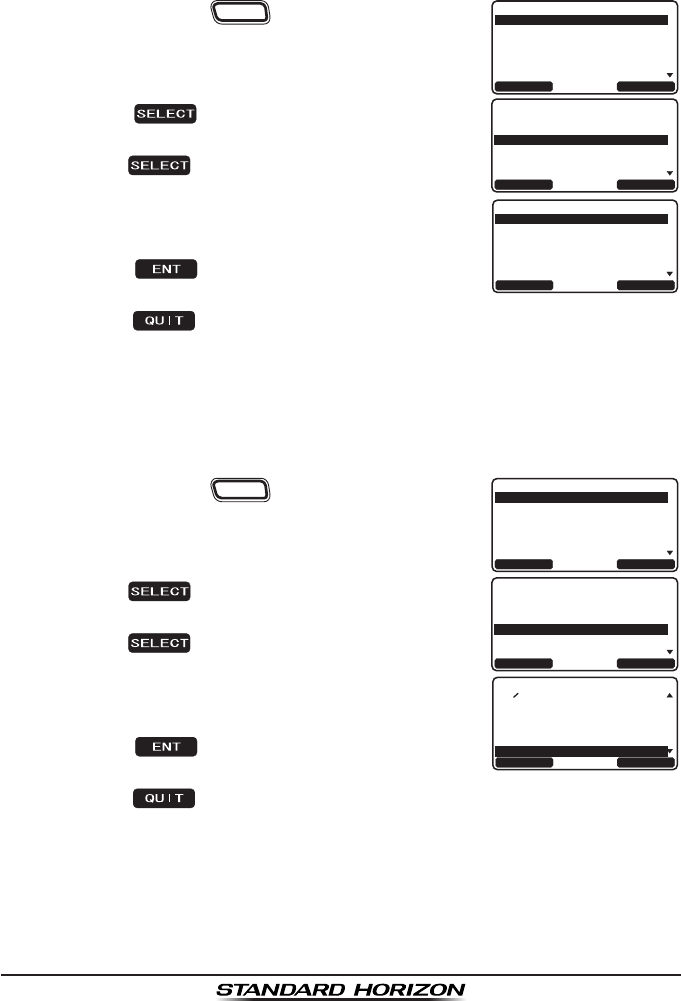
Page91
GX2200
10.3 DIMMER ADJUSTMENT
Thismenuselectionadjuststhebacklightintensity.
1. Pressandholdthe
CALL
MENU
keyuntil“Setup Menu”
appears.
*HQHUDO6HWXS0HQX
6HQVLWLYLW\
&RQWUDVW
8QLWRI0HDVXUH
10($'DWD,Q2XW
'LVSOD\
',00(5
48,7
6(/(&7
-Dimmer-
6
5
4
3
2
HIGH
QUIT
ENT
6HWXS 0HQX
&+ )XQFWLRQ 6HWXS
'6& 6HWXS
$,6&RPSDVV6HWXS
*366HWXS
:D\SRLQW 6HWXS
*(1(5$/ 6(783
48,7
6(/(&7
2. Rotate the CH knob to select “GENERAL SETUP”
menu.
3. Press the soft key, then select “DIMMER”
with the CH knob.
4. Pressthe softkey.
5. RotatetheCH knobtoselectthedesiredlevel
(“HIGH” is default). When “OFF” is selected, the
lampisturnedoff.
6. Press the soft key to store the selected
level.
7. Pressthe soft key twotimes toreturn to
radiooperation.
10.4 DISPLAY CONTRAST
Thedisplaycontrastcanbeadjustedtosuitoverheadordashboardinstalla-
tions.
1. Pressandholdthe
CALL
MENU
keyuntil“Setup Menu”
appears.
*HQHUDO6HWXS0HQX
6HQVLWLYLW\
'LPPHU
8QLWRI0HDVXUH
10($'DWD,Q2XW
'LVSOD\
&2175$67
48,7
6(/(&7
-Contrast-
19
18
17
16
20
15
QUIT
ENT
6HWXS 0HQX
&+ )XQFWLRQ 6HWXS
'6& 6HWXS
$,6&RPSDVV6HWXS
*366HWXS
:D\SRLQW 6HWXS
*(1(5$/ 6(783
48,7
6(/(&7
2. Rotate the CH knob to select “GENERAL SETUP”
menu.
3. Pressthe softkey,thenselect“CONTRAST”
with the CH knob.
4. Pressthe softkey.
5. RotatetheCHANNELselectorknobtoselectthe
desiredlevel.Thecontrastlevelcanbesetfrom“0”
to“31”(“15”isdefault).
6. Press the soft key to store the selected
level.
7. Pressthe soft key twotimes toreturn to
radiooperation.
FCC ID:K6630443X3D
IC:511B-30443X3D
YAESU MUSEN CO., LTD.
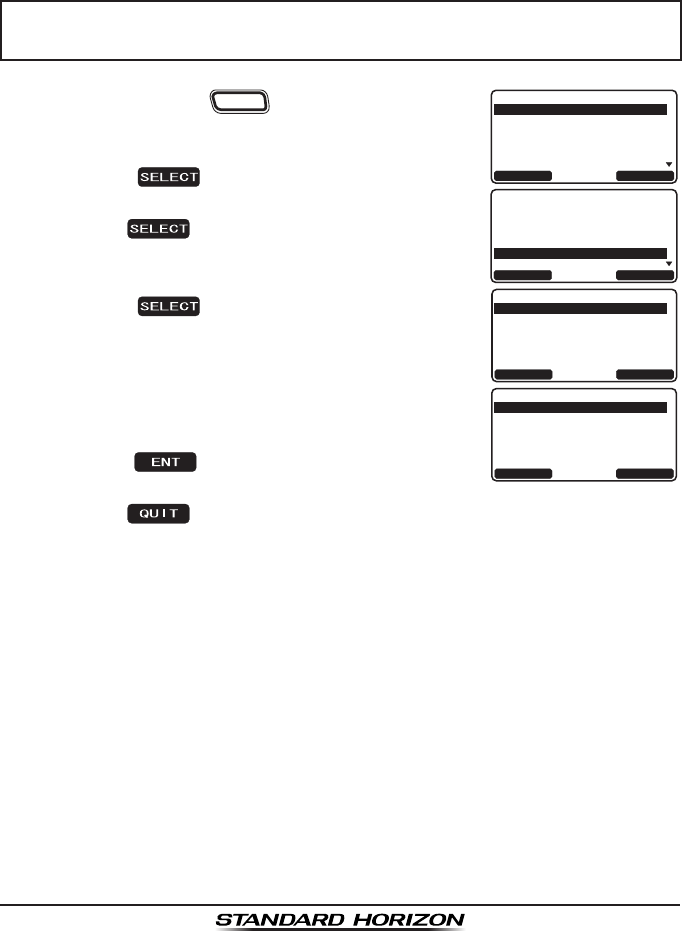
Page92 GX2200
10.8 UNIT OF MEASURE
Allows navigation andAIS displays to be shown in “Knot”, “Mile/Hour” or
“Kilo-Meter/Hour” (for speed), “Nautical Mile” or “Kilo-Meter” (for distance),
and “Feet”or“Meter”(foraltitude).
NOTE
GPSxfromtheinternalantennaoraNMEAsignalfromanexternal
GPSorchartplottermustbereceived.
1. Pressandholdthe
CALL
MENU
keyuntil“Setup Menu”
appears.
*HQHUDO6HWXS0HQX
'LVSOD\
&RQWUDVW
6HQVLWLYLW\
'LPPHU
10($'DWD,Q2XW
81,72)0($685(
48,7
6(/(&7
-Unit of Measure-
Distance
Altitude
SPEED
QUIT
SELECT
-Speed Unit-
MPH:Mile/Hour
KMH:Kilo-Meter/Hour
KTS:KNOTS
QUIT
ENT
6HWXS 0HQX
&+ )XQFWLRQ 6HWXS
'6& 6HWXS
$,6&RPSDVV6HWXS
*366HWXS
:D\SRLQW 6HWXS
*(1(5$/ 6(783
48,7
6(/(&7
2. RotatetheCH knobtoselect“GPS SETUP”menu.
3. Pressthe softkey,thenrotatetheCH
knobtoselect“UNIT OF MEASURE”.
4. Pressthe softkey.
5. RotatetheCH knobtoselect“SPEED”,“DISTANCE”,
or“ALTITUDE”whichyouwishtochange.
6. Pressthe softkey,thenrotatetheCH
knob to select desired unit.Available selections
areKTS (knots),MPH (mile/hour),or KMH (kilo-
meter/hour)forspeed,NM(nauticalmile),SM
(status mile) or KM (kilometer) for distance, and
FT(feet)orM(meter)foraltitude.
7. Press the soft key to store the selected
level.
8. Pressthe softkeythreetimestoreturntoradiooperation.
FCC ID:K6630443X3D
IC:511B-30443X3D
YAESU MUSEN CO., LTD.
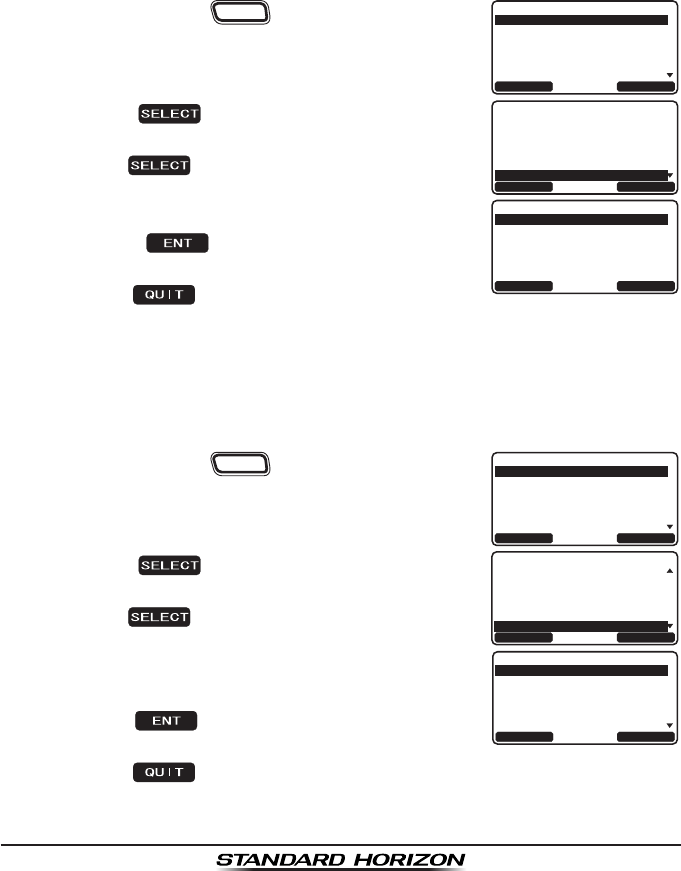
Page93
GX2200
10.9 NMEA DATA IN/OUT
ThismenuisusedtosetuptheNMEA0183baudrateoftheGPSinput(Blue
andGreenwires)andDSCoutput(GrayandBrownwires).Thedefault
settingis4800bps.
When38400bpsisselectedtheAISsentences(VDM)andDSCsentences
(DSC & DSE) both are output on the Gray and Brown wires after a DSC
distress,positionrequestorAIStransmissionisreceived.
1. Pressandholdthe
CALL
MENU
keyuntil“Setup Menu”
appears.
6HWXS 0HQX
&+ )XQFWLRQ 6HWXS
'6& 6HWXS
$,6&RPSDVV6HWXS
*366HWXS
:D\SRLQW 6HWXS
*(1(5$/ 6(783
48,7
6(/(&7
*HQHUDO6HWXS0HQX
'LPPHU
'LVSOD\
&RQWUDVW
8QLWRI0HDVXUH
6HQVLWLYLW\
10($'$7$,1287
48,7
6(/(&7
37+6
'06
0/'#&CVC+P1WV
$25
DRU
2. Rotate the CH knob to select “GENERAL SETUP”
menu.
3. Pressthe softkey,thenrotatetheCH
knobtoselect“NMEA DATA IN/OUT”.
4. Pressthe softkey.
5. RotatetheCH knobto selectthedesired baud
rate.
6. Pressthe softkeytostorethenew
setting.
7. Pressthe soft key twotimes toreturn to
radiooperation.
10.10 KEY BEEP
This selection is used to select the beep tone volume level when a key is
pressed.
1. Pressandholdthe
CALL
MENU
keyuntil“Setup Menu”
appears.
*HQHUDO6HWXS0HQX
'LPPHU
10($'DWD,Q2XW
&RQWUDVW
8QLWRI0HDVXUH
6HQVLWLYLW\
.(<%((3
48,7
6(/(&7
-Key Beep-
Level 6
Level 5
Level 4
Level 3
Level 2
HIGH
QUIT
ENT
6HWXS 0HQX
&+ )XQFWLRQ 6HWXS
'6& 6HWXS
$,6&RPSDVV6HWXS
*366HWXS
:D\SRLQW 6HWXS
*(1(5$/ 6(783
48,7
6(/(&7
2. Rotate the CH knob to select “GENERAL SETUP”
menu.
3. Pressthe softkey,thenrotatetheCH
knobtoselect“KEY BEEP”.
4. Pressthe softkey.
5. Rotate the CH knob to select the desired level.
Thebeeplevelcanbesetfrom“LEVEL 1” to
“LEVEL 6”,“HIGH”,or“OFF”.
6. Press the soft key to store the selected
level.
7. Pressthe soft key twotimes toreturn to
radiooperation.
FCC ID:K6630443X3D
IC:511B-30443X3D
YAESU MUSEN CO., LTD.
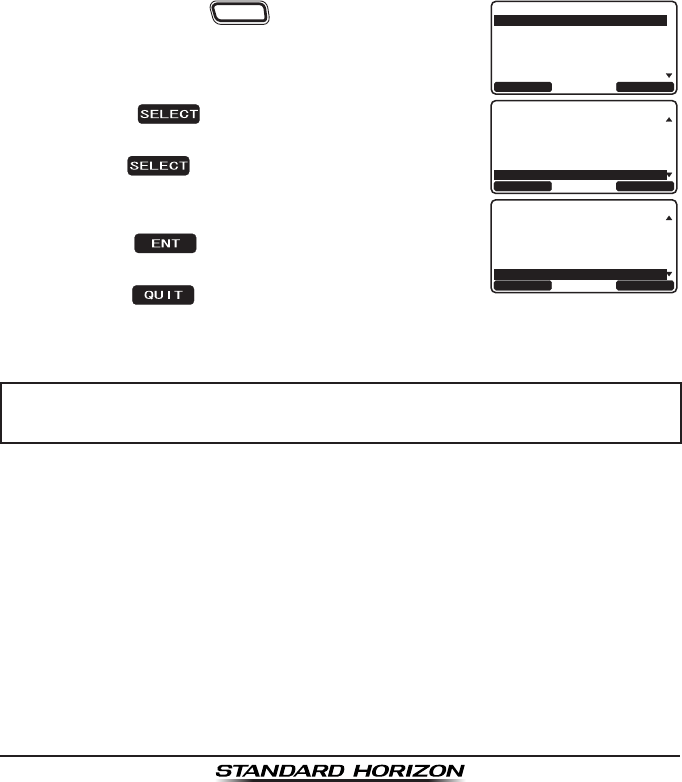
Page94 GX2200
10.11 FOG ALERT TONE FREQUENCY
Thefunctionallowstheradiotobesetuptosendtheproperfogfrequency
whichisdependantonvesselsize,shownbelow:
70-200Hz: Vesselthatare660feet(200meters)ormoreinlength
130-350Hz: Vessel that are 247.5 feet (75 meters) or more but less than
660feet(200meters)inlength
250-525Hz: Vesselthatare66feet(20meters)ormorebutlessthan247.5
feet(75meters)inlength
250-525Hz: Vesselthatare39.6feet(12meters)ormorebutlessthan66
feet(20meters)inlength
1. Pressandholdthe
CALL
MENU
keyuntil“Setup Menu”
appears.
*HQHUDO6HWXS0HQX
'LPPHU
.H\%HHS
&RQWUDVW
8QLWRI0HDVXUH
10($'DWD,Q2XW
)2*)5(48(1&<
48,7
6(/(&7
(QI(TGSWGPE[
*\
*\
*\
*\
*\
*<
37+6
'06
6HWXS 0HQX
&+ )XQFWLRQ 6HWXS
'6& 6HWXS
$,6&RPSDVV6HWXS
*366HWXS
:D\SRLQW 6HWXS
*(1(5$/ 6(783
48,7
6(/(&7
2. Rotate the CH knob to select “GENERAL SETUP”
menu.
3. Pressthe softkey,thenrotatetheCH
knobtoselect“FOG FREQUENCY”.
4. Pressthe softkey.
5. RotatetheCH knobtoselectthedesiredtone
frequency.
6. Press the soft key to store the selected
level.
7. Pressthe soft key twotimes toreturn to
radiooperation.
NOTE
By default the radio Fog frequency is set to 400Hz. In most cases
thisfrequencyshouldnotbechangedunlessthevesselisverylarge.
FCC ID:K6630443X3D
IC:511B-30443X3D
YAESU MUSEN CO., LTD.
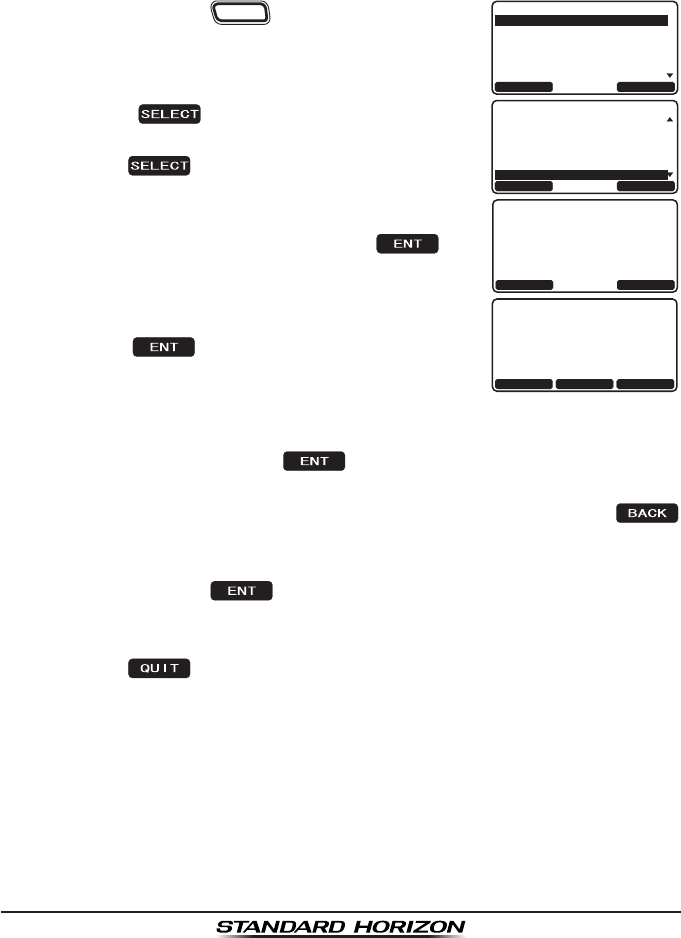
Page95
GX2200
10.12 STATION NAME
Thisfunctionallowsyoutochangethenameoftheradioorsecondstation
microphone.
Example:“Radio-Cabin”,“RAM1-Flybridge”
1. Pressandholdthe
CALL
MENU
keyuntil“Setup Menu”
appears.
-Station Name-
Radio
Unit Name
RADIO
Select Unit
QUIT
ENT
-Station Name-
Radio
Unit Name
Cabin
Select Unit
QUIT
ENT BACK
6HWXS 0HQX
&+ )XQFWLRQ 6HWXS
'6& 6HWXS
$,6&RPSDVV6HWXS
*366HWXS
:D\SRLQW 6HWXS
*(1(5$/ 6(783
48,7
6(/(&7
*HQHUDO6HWXS0HQX
10($'DWD,Q2XW
.H\%HHS
&RQWUDVW
8QLWRI0HDVXUH
)RJ)UHTXHQF\
67$7,211$0(
48,7
6(/(&7
2. Rotate the CH knob to select “GENERAL SETUP”
menu.
3. Pressthe softkey,thenrotatetheCH
knobtoselect“STATION NAME”.
4. Pressthe softkey.
5. With the second station microphone connected,
rotate the CHknobtoselecttheunit(“Radio”or
“RAM1”)tobenamed,thenpressthe soft
key.
6. RotatetheCHknobtoscrollthroughthefirst
letterofthenewstationname.
7. Pressthe softkey tostorethe rstletter
inthenameandsteptothenextlettertotheright.
8. Repeatstep6and7untilthenameiscomplete.
The name can consist of up to eight characters, if you do not use all
eightcharacters pressthe softkey tomove tothe nextspace.
Thismethodcanalsobeusedtoenterablankspaceinthename.Ifa
mistake was made entering in the name repeatedly press the
softkeyuntilthewrongcharacterisselected,thenrotatetheCHknobto
correcttheentry.
9. Pressandholdthe softkeytoenterthename.
10.If you want to enter the name of the other connected RAM3 or radio,
repeatsteps5through9.
11.Pressthe softkeythreetimestoreturntoradiooperation.
FCC ID:K6630443X3D
IC:511B-30443X3D
YAESU MUSEN CO., LTD.
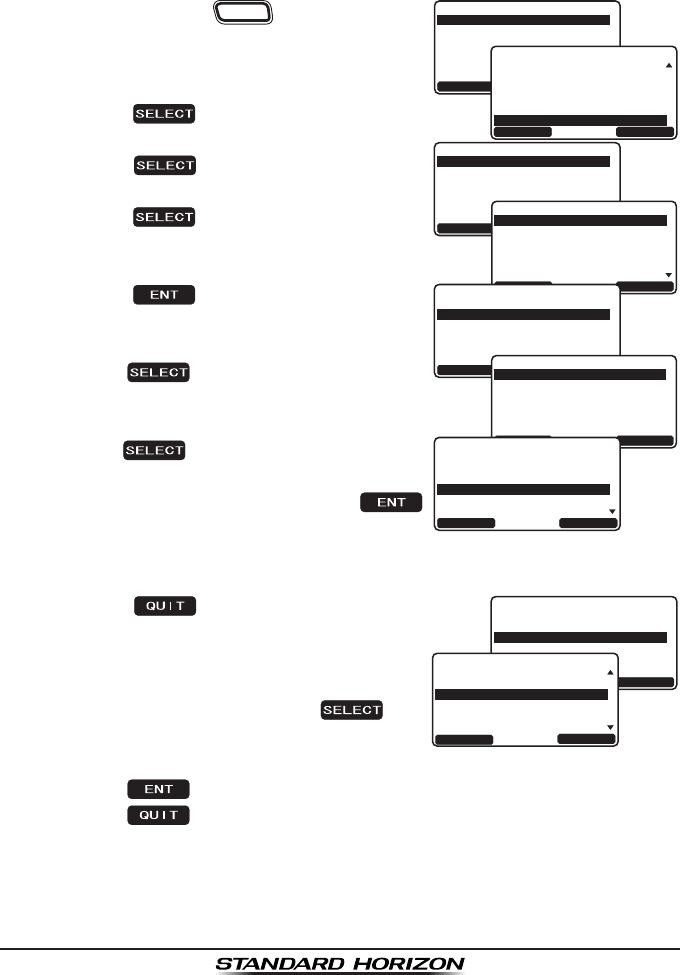
Page96 GX2200
10.13 SOFT KEYS
Thismenuitemallowsselectionofthenumberofsoftkeys,softkeyselection
andhowlongthedisplaywillshowthesoftkeyiconafterasoftkeyispressed.
1. Pressandholdthe
CALL
MENU
keyuntil“Setup
Menu”appears.
5QHV -G[U
-G[#UUKIPOGPV
-G[6KOGT
07/$'4 1( 51(6 -';5
37+6
5'.'%6
-Number of Soft Keys-
4
5
8
6
7
3
QUIT
ENT
5QHV -G[U
0WODGT QH 5QHV -G[U
-G[6KOGT
-';#55+)0/'06
37+6
5'.'%6
-Assignment-
[Key 2]:DW
[Key 3]:WX
[KEY 1]:SCAN
QUIT
SELECT
-G[#UUKIPOGPV
&+//'4
5%#0
2#(1)
010'
+%
&9
37+6
'06
6HWXS 0HQX
&+ )XQFWLRQ 6HWXS
'6& 6HWXS
$,6&RPSDVV6HWXS
*366HWXS
:D\SRLQW 6HWXS
*(1(5$/ 6(783
48,7
6(/(&7
*HQHUDO6HWXS0HQX
6WDWLRQ1DPH
.H\%HHS
8QLWRI0HDVXUH
10($'DWD,Q2XW
)RJ)UHTXHQF\
62)7.(<6
48,7
6(/(&7
2. RotatetheCH knobtoselect“GENERAL
SETUP”menu.
3. Press the soft key, then rotate the
CH knobtoselect“SOFT KEYS”.
4. Press the soft key, then rotate the
CH knobto“NUMBER OF SOFT KEYS”.
5. Press the soft key, then rotate the
CH knobtoselectthenumberofsoftkeys
(3 through 10).
6. Press the soft key, then rotate the
CHknobto“KEY ASSIGNMENT”(tochange
theuseofselectedsoftkeys).
7. Pressthe softkey.
8. RotatetheCH knobtoselectthekey(“KEY1”,
“KEY2”, or “KEY3”) to be programmed, and
pressthe softkey.
9. RotatetheCH knobtoselectthenewfunc-
tion to be assigned, and press the
softkey.Availablefunctionsarelistedinthe
nextpage.Repeatsteps8and9toprogram
theothersoftkeys.
10.Press the key, then rotate the CH
knob to select “KEY TIMER” (selects how
longthesoftkeyiconwillbeshownonthe
display after a soft key is pressed; default
is5seconds).Then,pressthe soft
key.
5QHV -G[U
-G[#UUKIPOGPV
0WODGT QH 5QHV -G[U
-';6+/'4
37+6
5'.'%6
-G[6KOGT
UGE
UGE
UGE
UGE
UGE
5'%
37+6
'06
11.RotatetheCH knobtoselectthetime.
12.Pressthe softkeytostoretheselectedsetting.
13.Pressthe softkeythreetimestoreturntoradiooperation.
FCC ID:K6630443X3D
IC:511B-30443X3D
YAESU MUSEN CO., LTD.
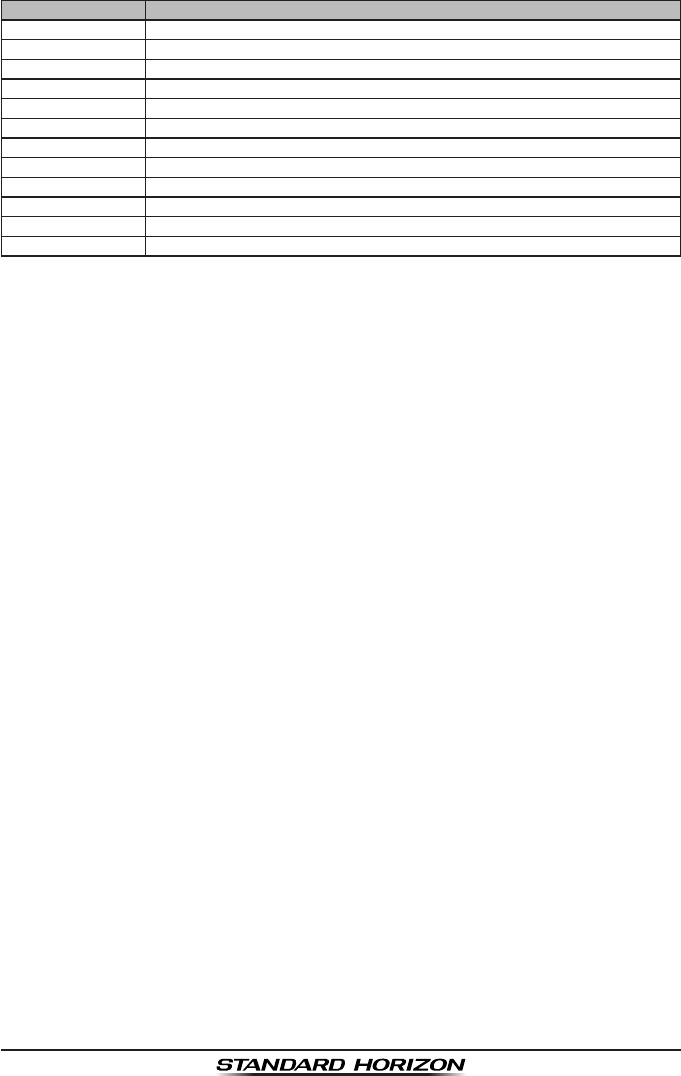
Page97
GX2200
DISPLAY FUNCTION
DIMMER Selectthemenuforthedisplayandkeybacklightintensity
SCAN Startsandstopsscanning.
DW Startsandstopsdualwatchscan.
IC ActivatesintercombetweenradioandRAM3mic(optionalRAM3required).
PA/FOG ActivatesthePA/FogHornfunction.
CPS:COMPASS Showsthe“Compass”display.
WPT Showsthe“Waypoint”navigationdisplay.
AIS Showsthe“AIS”display.
AISAL TogglestheAISalarm“on”and“off”.
PRESET Porgramsordeletesthepresetmemorychannel.
MARK Markthecurrentpositionfora“Waypoint”.
PSET0-PSET9 Immediatelyrecallsthepresetmemorychannel.
FCC ID:K6630443X3D
IC:511B-30443X3D
YAESU MUSEN CO., LTD.
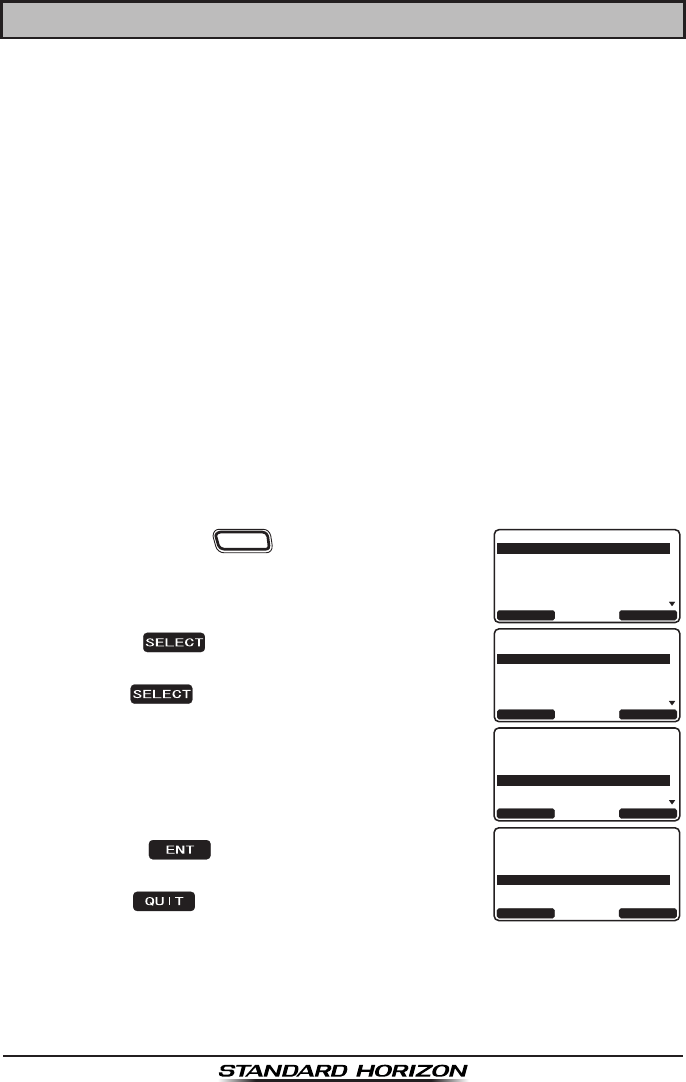
Page98 GX2200
11 CHANNEL FUNCTION SETUP
11.1 CHANNEL GROUP
ThissectionselectsachannelgroupfromUSA,Canada,andInternational.
Refer to section “8.6 USA, CANADA, AND INTERNATIONAL MODE” for
details.
11.2 SCAN MEMORY
To be able to scan channels the radio must be programmed.This section
allowschannelstobestoredinscanmemory.
Refertosection“8.9.2 Programming Scan Memory”fordetails.
11.3 SCAN TYPE
Thisselectionisusedtoselectthescanmodebetween“MemoryScan”and
“PriorityScan”.Thedefaultsettingis“PriorityScan”.
Refertosection“8.9.1 Selecting the Scan Type”fordetails.
11.4 SCAN RESUME
ThisselectionisusedtoselectthetimetheGX2200waitsafteratransmis-
sionendsbeforetheradiostarttoscanchannelsagain.Thedefaultsettingis
2seconds.
1. Pressandholdthe
CALL
MENU
keyuntil“Setup Menu”
appears.
-Scan Resume-
5sec
4sec
3sec
1sec
Off
2SEC
QUIT
ENT
6HWXS 0HQX
&+ )XQFWLRQ 6HWXS
'6& 6HWXS
$,6&RPSDVV6HWXS
*366HWXS
:D\SRLQW 6HWXS
*(1(5$/ 6(783
48,7
6(/(&7
6HWXS 0HQX
*HQHUDO6HWXS
'6& 6HWXS
$,6&RPSDVV6HWXS
*366HWXS
:D\SRLQW 6HWXS
&+)81&7,216(783
48,7
6(/(&7
&+ )XQFWLRQ 6HWXS
6FDQ 0HPRU\ &+
&+ *URXS
6FDQ 7\SH
3ULRULW\ &+
6HFRQG&+
6&$1 5(680(
48,7
6(/(&7
2. RotatetheCH knobtoselect“CH FUNCTION
SETUP”.
3. Pressthe softkey,thenselect“SCAN
RESUME”withtheCH knob.
4. Pressthe softkey.
5. Rotate theCH knobto selectthedesired resume
time, default is 2 seconds. The resume time can
besetto“1SEC”through“5SEC”or“Off”.Inthe“Off”
selection, the scanner will resume after the other
stationstopstransmitting(carrierdrops).
6. Pressthe softkeytostorethenew
setting.
7. Pressthe softkeyseveraltimestoreturn
toradiooperation.
FCC ID:K6630443X3D
IC:511B-30443X3D
YAESU MUSEN CO., LTD.
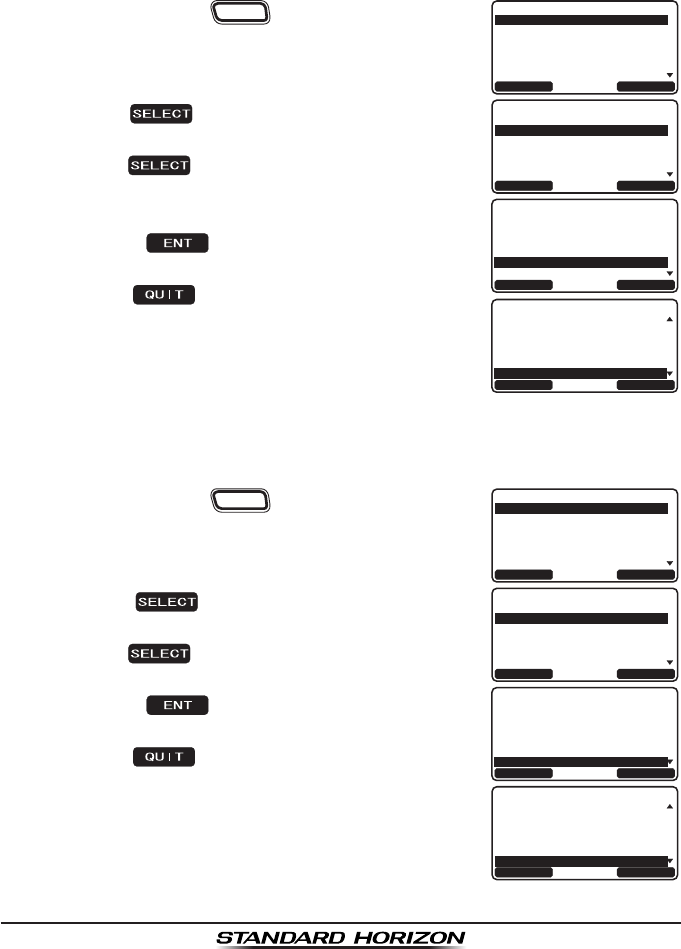
Page99
GX2200
11.5 PRIORITY CHANNEL
By default the radio priority channel is set to Channel 16.This procedure
allowstheradiotouseadifferentprioritychannelusedwhenpriorityscan-
ning.
1. Pressandholdthe
CALL
MENU
keyuntil“Setup Menu”
appears.
-Priority CH-
20
19A
18A
17
20A
16
QUIT
ENT
6HWXS 0HQX
&+ )XQFWLRQ 6HWXS
'6& 6HWXS
$,6&RPSDVV6HWXS
*366HWXS
:D\SRLQW 6HWXS
*(1(5$/ 6(783
48,7
6(/(&7
6HWXS 0HQX
*HQHUDO6HWXS
'6& 6HWXS
$,6&RPSDVV6HWXS
*366HWXS
:D\SRLQW 6HWXS
&+)81&7,216(783
48,7
6(/(&7
&+ )XQFWLRQ 6HWXS
6FDQ 0HPRU\ &+
&+ *URXS
6FDQ 7\SH
6HFRQG&+
6FDQ 5HVXPH
35,25,7< &+
48,7
6(/(&7
2. RotatetheCH knobtoselect“CH FUNCTION
SETUP”.
3. Pressthe softkey,thenselect“PRIORITY
CH”withtheCH knob.
4. Pressthe softkey.
5. RotatetheCH knobtoselectthedesiredchannel
tobeapriority.
6. Pressthe softkeytostorethenew
setting.
7. Pressthe soft key twotimes toreturn to
radiooperation.
11.6 SECOND CHANNEL
*************************
1. Pressandholdthe
CALL
MENU
keyuntil“Setup Menu”
appears.
&+ )XQFWLRQ 6HWXS
6FDQ 0HPRU\ &+
&+ *URXS
6FDQ 7\SH
3ULRULW\ &+
6FDQ 5HVXPH
6(&21'&+
48,7
6(/(&7
6HWXS 0HQX
&+ )XQFWLRQ 6HWXS
'6& 6HWXS
$,6&RPSDVV6HWXS
*366HWXS
:D\SRLQW 6HWXS
*(1(5$/ 6(783
48,7
6(/(&7
6HWXS 0HQX
*HQHUDO6HWXS
'6& 6HWXS
$,6&RPSDVV6HWXS
*366HWXS
:D\SRLQW 6HWXS
&+)81&7,216(783
48,7
6(/(&7
6HFRQG&+
$
$
$
48,7
(17
2. RotatetheCH knobtoselect“CH FUNCTION
SETUP”.
3. Pressthe softkey,thenselect“SECOND
CH”withtheCH knob.
4. Pressthe softkey.
5. RotatetheCH knobtoselectthedesiredchannel.
6. Pressthe softkeytostorethenew
setting.
7. Pressthe soft key twotimes toreturn to
radiooperation.
FCC ID:K6630443X3D
IC:511B-30443X3D
YAESU MUSEN CO., LTD.
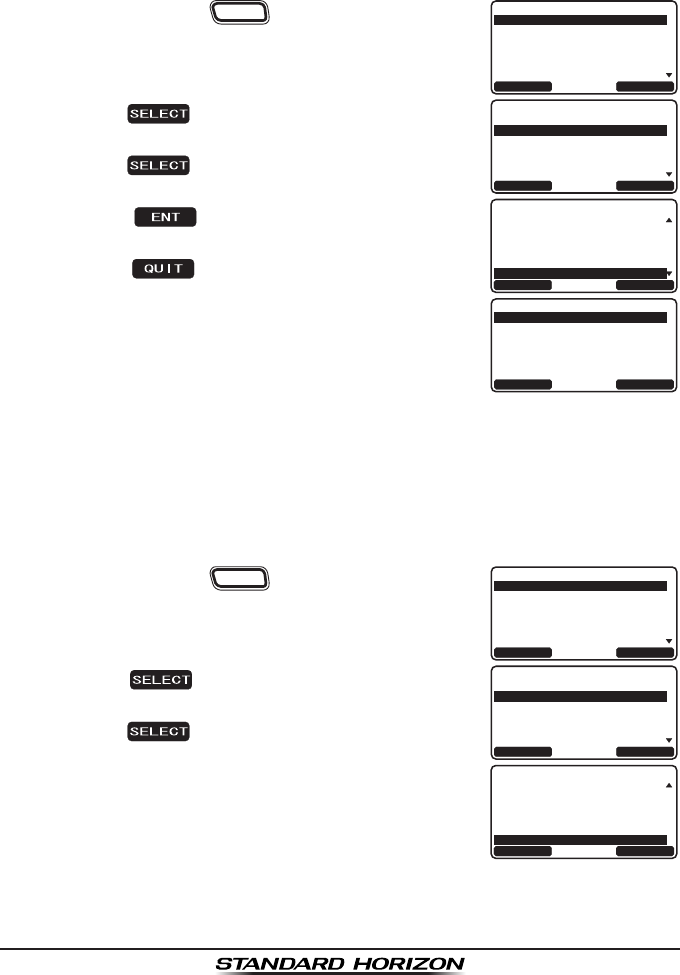
Page 100 GX2200
11.7 WEATHER ALERT
Enables/disables the NOAA WeatherAlert function. The default setting is
“ON”.
1. Pressandholdthe
CALL
MENU
keyuntil“Setup Menu”
appears.
&+ )XQFWLRQ 6HWXS
6FDQ 0HPRU\ &+
6HFRQG&+
6FDQ 7\SH
3ULRULW\ &+
6FDQ 5HVXPH
:;$/(57
48,7
6(/(&7
6HWXS 0HQX
&+ )XQFWLRQ 6HWXS
'6& 6HWXS
$,6&RPSDVV6HWXS
*366HWXS
:D\SRLQW 6HWXS
*(1(5$/ 6(783
48,7
6(/(&7
6HWXS 0HQX
*HQHUDO6HWXS
'6& 6HWXS
$,6&RPSDVV6HWXS
*366HWXS
:D\SRLQW 6HWXS
&+)81&7,216(783
48,7
6(/(&7
-WX Alert-
Off
ON
QUIT
ENT
2. RotatetheCH knobtoselect“CH FUNCTION
SETUP”.
3. Pressthe softkey,thenselect“WX ALERT”
with the CH knob.
4. Pressthe softkey.
5. RotatetheCH knobtoselect“ON”or“OFF”.
6. Press the soft key to store the selected
level.
7. Pressthe soft key twotimes toreturn to
radiooperation.
11.8 CHANNEL NAME
Whenthe radio(“Normal”) modeis selected,the display willshow aname
underthechannelnumber.Thisnamedescribestheuseofthechannel.The
radiohasthecapabilitytocustomizethenamebytheprocedurebelow.
Example:CH69PLEASUREtoHOOKUP
1. Pressandholdthe
CALL
MENU
keyuntil“Setup Menu”
appears.
6HWXS 0HQX
&+ )XQFWLRQ 6HWXS
'6& 6HWXS
$,6&RPSDVV6HWXS
*366HWXS
:D\SRLQW 6HWXS
*(1(5$/ 6(783
48,7
6(/(&7
6HWXS 0HQX
*HQHUDO6HWXS
'6& 6HWXS
$,6&RPSDVV6HWXS
*366HWXS
:D\SRLQW 6HWXS
&+)81&7,216(783
48,7
6(/(&7
&+ )XQFWLRQ 6HWXS
6HFRQG&+
6FDQ 7\SH
3ULRULW\ &+
:;$OHUW
6FDQ 5HVXPH
&+ 1$0(
48,7
6(/(&7
2. RotatetheCH knobtoselect“CH FUNCTION
SETUP”.
3. Pressthe softkey,thenselect“CH NAME”
with the CH knob.
4. Pressthe softkey.
FCC ID:K6630443X3D
IC:511B-30443X3D
YAESU MUSEN CO., LTD.