Zebra Technologies WPT-3200 Proximity Communications Device User Manual D0116 rev A sec 5 WherePort Placement 020921
Zebra Technologies Corporation Proximity Communications Device D0116 rev A sec 5 WherePort Placement 020921
Contents
- 1. WherePort Installation Manual
- 2. WherePort Users Manual Rev A1
- 3. Users Manual
WherePort Users Manual Rev A1

__________________________________________________________________________
Infrastructure Placement Guide
___________________________________________________________________ 5-1
WherePort Placement D0116 rev A1
Copyright WhereNet Corp. 2001
WhereNet - Confidential
WHEREPORT PLACEMENT

__________________________________________________________________________
Infrastructure Placement Guide
___________________________________________________________________ 5-2
WherePort Placement D0116 rev A1
Copyright WhereNet Corp. 2001
WhereNet - Confidential
Table of Contents Page
5 WHEREPORT PLACEMENT 4
5.1 OVERVIEW 4
5.2 MAGNETIC COMMUNICATION 5
5.3 APPLICATION STRATEGIES 8
5.4 WHEREPORT INSTALLATION 13
Table of Figures Page
FIGURE 5-1 BEST PERFORMANCE TAG- WHEREPORT ORIENTATION 6
FIGURE 5-2 WHEREPORT COVERAGE AREA 10
FIGURE 5-3 TYPICAL WHEREPORT PHASE SETTINGS 11
FIGURE 5-4 POWER AND PHASE SWITCHES 15
FIGURE 5-5 SIGNAL AND POWER WIRING 17
Table of Tables Page
TABLE 5-1 TYPICAL WHEREPORT RANGE 12
TABLE 5-2 SWITCH SETTINGS 14

__________________________________________________________________________
Infrastructure Placement Guide
___________________________________________________________________ 5-3
WherePort Placement D0116 rev A1
Copyright WhereNet Corp. 2001
WhereNet - Confidential
NOTICE
This device complies with part 15 of the FCC rules. Operation is subject to the
following conditions: (1) This device may not cause harmful interference, and (2) this
device must accept any interference, which may cause undesired operation.
Changes or modifications not expressly approved by the manufacturer could void the
user’s authority to operate the equipment.
This equipment has been tested and found to comply with the limits for a Class B
digital device, pursuant to part 15 of the FCC Rules. These limits are designed to
provide reasonable protection against harmful interference in a residential installation.
This equipment generates, uses and can radiate radio frequency energy and, if not
installed and used in accordance with the instructions, may cause harmful interference
to radio communications. However, there is no guarantee that interference will not
occur in a particular installation. If this equipment does cause harmful interference to
radio or television reception, which can be determined by turning the equipment off
and on, the user is encouraged to try to correct the interference by one or more of the
following measures:
- Reorient or relocate the receiving antenna.
- Increase the separation between the equipment and receiver.
- Connect the equipment into an outlet on a circuit different from that to which the
receiver is connected.
- Consult the dealer or an experienced radio/TV technician for help.

__________________________________________________________________________
Infrastructure Placement Guide
___________________________________________________________________ 5-4
WherePort Placement D0116 rev A1
Copyright WhereNet Corp. 2001
WhereNet - Confidential
5 WHEREPORT PLACEMENT
5.1 Overview
In most WhereNet location applications, the WhereTag ID (tag) is set to blink at a
rate that is a compromise between battery life and the desire to know location
expeditiously. In many cases higher blink rates are used so critical events are not
missed by the location system. This adversely effects tag battery life. If the other side
of the compromise is selected, critical events that the customer wants the system to
track may be missed such as loading a tagged pallet into a departing truck. In this case
the pallet would simply disappear from the system without the knowledge of what
happened to it; is it a tag failure or is it gone?
The WherePort offers a method to ease this compromise and in many applications,
increase functionality of the system as a whole. To do this, it generates magnetic
signaling that is received by WhereTag ID (tag). When the tag receives the WherePort
signal, it blinks at a fast rate for a short period of time. The system receives the tag
signal and decodes not only the tag ID but also the ID of the WherePort unit(s) that
caused it to blink. Just as we call the tag transmission to the infrastructure a “blink”,
for ease of discussion, the term “ping” will be used for the WherePort to tag
communication. The WherePort ID can be used in many ways in installation design
but it is not intended as the primarily location tool, that remains the location system.
The WherePort is set by switch at installation to any of 8 IDs.

__________________________________________________________________________
Infrastructure Placement Guide
___________________________________________________________________ 5-5
WherePort Placement D0116 rev A1
Copyright WhereNet Corp. 2001
WhereNet - Confidential
Because magnetic signaling is used, the range is about 20 feet maximum and can be
adjusted by switch at installation to shorter ranges. Magnetic signaling is used instead,
of RF or IR, so the range and performance of the communication to the tag is very
predictable. Rain and moisture does not effect it. Unlike RF, it will pass through thin
metal film enclosures like anti-static bags. Sparse metal sheets and objects do not
effectively block the magnetic signal, neither is it absorbed in a buildings structural
material, as is RF. The tag can be shielded from the signal though, so reasonable tag
mounting is required.
The WherePort is for indoor and outdoor installation. It requires a 24VAC power
source but may be powered from DC with certain performance limitations.
5.2 Magnetic Communication
Signal Coverage
It is very difficult to shield or stop the communication link to the tag as in trying to
limit the coverage area of the WherePort to a specific spot. This limitation will
become clearer as you begin to look at WherePort installations. Also impacting this is
that the WherePort produces a signal that surrounds it. That is, the signal coverage
behind it is about equal to that in front of it. With the range in front of the unit at 20’,
the range to the rear is nearly equal, decreasing slightly to the sides. The power level
of the WherePort is adjustable so the range can be reduced, but it is reduced
everywhere around it equally. In some very limited installations, one can take
advantage of the structural elements of the building to limit the coverage area. For
example, mounting the unit to the broad face of a 20” steal I-beam will reduce the

__________________________________________________________________________
Infrastructure Placement Guide
___________________________________________________________________ 5-6
WherePort Placement D0116 rev A1
Copyright WhereNet Corp. 2001
WhereNet - Confidential
coverage on the opposite side of the I-beam. Unfortunately, the I-beams are not
usually where you can take advantage of them and anything smaller has little effect.
Very large metal objects like cars and trucks can substantially block the signal.
Orientation Dependence
The magnetic communication system is sensitive to the orientation of the tag with
respect to the WherePort. Figure 5.1 shows the tag orientations relative to the
position of the WherePort that gives full range performance.
45 Degrees Out
90 Degrees Out
Optimum Tag OrientationNot Optimum
Figure 5-1 Best Performance Tag- WherePort Orientation

__________________________________________________________________________
Infrastructure Placement Guide
___________________________________________________________________ 5-7
WherePort Placement D0116 rev A1
Copyright WhereNet Corp. 2001
WhereNet - Confidential
If the tag orientation is off by as much as 30°, the range performance is virtually
unaffected. Increasing the angle to 45°, as shown, only reduces the range by 30%. So
at the full power setting of the WherePort, the 20’ range is reduced to 14’. When the
angle reaches 90 degrees however, the tag may not receive the signal from the
WherePort. Although this seems like a severe limitation, it is easily overcome. It does
result in two different approaches to WherePort installation, one for known tag
orientation, and one for random tag orientation.
Interference
Interference can block the magnetic communication from the WherePort to the tag.
The main sources of interference are CRT monitors, motors in heavy machinery, and
other WherePorts. For monitors, don’t expect the WherePort to ping a tag mounted
on a monitor except at very close range. Of course, the monitor must be powered to
present a problem so it is unlikely it will be moving through a WherePort coverage
area while turned on. Monitors operating near to WherePorts do not present a
problem nor will the WherePort interfere with the monitor. On machinery, the tag
must be mounted directly to the motor casing to degrade performance; so do not
mount it there. Expect WherePorts to be the biggest interference problem you find,
mainly due to incorrect installation. WherePorts sharing a common coverage area will
interfere with each other unless the sync lines are connected. Even if the sync lines
are connected, if the WherePorts are not set to the same ID they will interfere with
each other. Setting them to the wrong phase can degrade range and coverage.
Following these guidelines and correct installation will prevent an interference
problem.

__________________________________________________________________________
Infrastructure Placement Guide
___________________________________________________________________ 5-8
WherePort Placement D0116 rev A1
Copyright WhereNet Corp. 2001
WhereNet - Confidential
5.3 Application Strategies
WherePort application can be divided into two broad categories, that of known tag
orientation requiring a single WherePort unit, and random orientation requiring
multiple units. In a given site, both types can be used in different areas or
applications. Taking advantage of known tag orientation saves cost and complexity!
Single WherePort Applications
If you can assure, by the WherePort position, that the tag will be oriented properly at
some point in the desired WherePort coverage area, you can be assured the tags will
be “pinged”, (hear the signal). For some applications, this will simply result from the
limitations in tag movement. One example of this is the cradles that move on
production lines. They are always in a given orientation. The tags on the cradles can,
(and should) be installed in a consistent place and orientation. Therefore, WherePorts
installed along the production line can be oriented for best communication to the tag.
This will also allow the WherePort to be set at the lowest power setting since the tag
range and orientation is fixed. Keep in mind that the tag only need be close to correct
orientation for about a quarter of a second to get pinged; close means within 45° of
lining up as shown in Figure 5-1. If this cannot be assured, move on to a multi-
WherePort installation. In the production line example, WherePorts set to unique IDs
can be placed ever so often on the line to automatically track progress as long as their
coverage areas do not overlap. Specific applications can use single WherePorts to set
alarms, associate stock automatically with a tagged conveyance, and the like.
Multi- WherePort Applications

__________________________________________________________________________
Infrastructure Placement Guide
___________________________________________________________________ 5-9
WherePort Placement D0116 rev A1
Copyright WhereNet Corp. 2001
WhereNet - Confidential
In applications where the tag may be in any position, two or more WherePorts
mounted 90° in orientation to each other, (called orthogonal) are required. An
example is a doorway. By mounting one WherePort to the side of the door and one
overhead, any tag passing through the door will fall within the 45° coverage window
of one or the other WherePort, regardless of its orientation. In cases of very large
coverage areas, and the possibility of WherePort signal blockage, a third WherePort
on the opposite side of the area is also in order. An example is a large door with two
tagged cars passing through simultaneously. If the tag is oriented so only the
WherePorts to the sides can ping them, a single unit could be substantially blocked by
the car closest to it so the other car passes without being pinged. The third
WherePort prevents this. All units used together must be set to the same ID, power,
and appropriate phase.
In using multiple WherePort units, you must consider the coverage zone you are
creating. In Figure 5-2, a wall cross section is shown for three 18’ wide doors, each
having a WherePort on either side. The dotted lines show the coverage produced by
each WherePort set to high power.
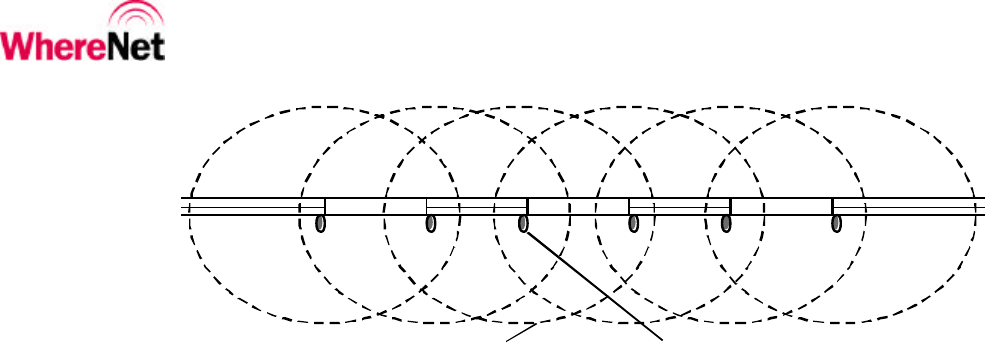
__________________________________________________________________________
Infrastructure Placement Guide
___________________________________________________________________ 5-10
WherePort Placement D0116 rev A1
Copyright WhereNet Corp. 2001
WhereNet - Confidential
WherePort
W
h
e
r
e
P
o
r
t
R
a
n
g
e
DoorDoorDoor
Figure 5-2 WherePort Coverage Area
It must be noted that not only are the doorways covered by multiple units as desired,
but so is much of the nearby floor-space. If the building walls are metal, the coverage
will be reduced to a large degree on the opposite side of the wall from the
WherePorts. If you consider a tag placed in a car for instance, this degree of coverage
is required especially if the tag is built into the car and not in clear view of the
WherePort. This degree of coverage is also appropriate for high speed applications
with unknown tag orientation. The undesired side effect is that anything moving
along the doors but not necessarily through them will also get pinged. This
occurrence must be considered in the installation design strategy as well. The
WherePorts can not solely determine if something has gone through a door or passed
through an area; they only make the tag blink so the location system can do that job.
Phase Setting
A twisted pair of wires per wiring instructions connects the WherePorts used in a
multi-unit installation so they act together. This is the “sync line” without which, the
phase setting will not work and units will interfere with each other. The phase of the
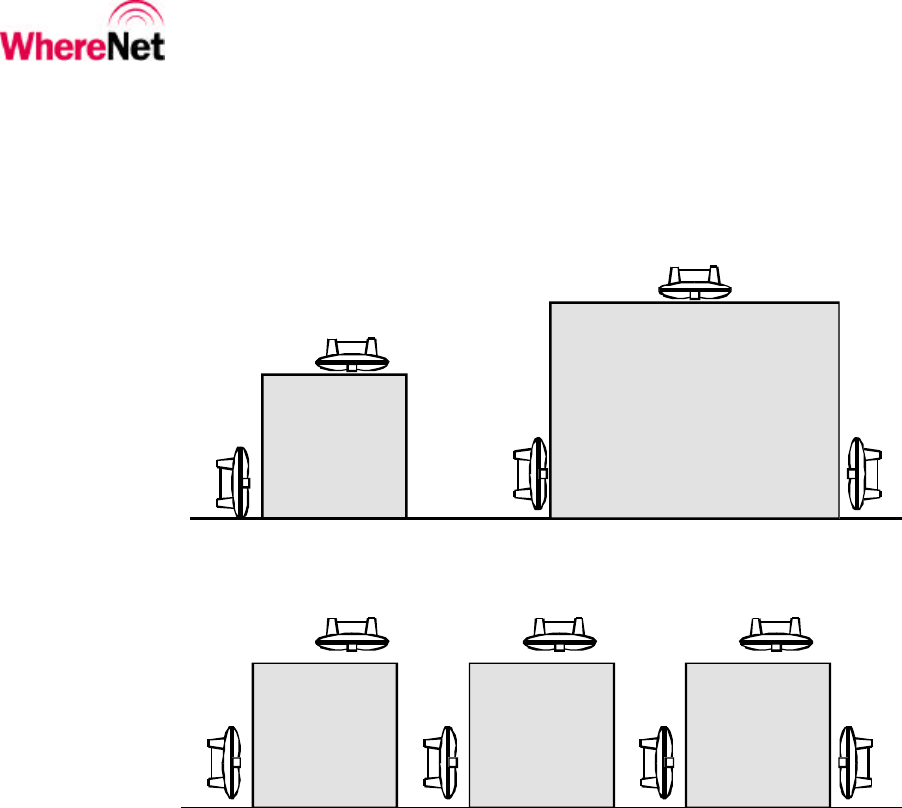
__________________________________________________________________________
Infrastructure Placement Guide
___________________________________________________________________ 5-11
WherePort Placement D0116 rev A1
Copyright WhereNet Corp. 2001
WhereNet - Confidential
units are set by the power/phase switch depending on the relative position of the
units as they are installed. Figure 5-3 shows how they should be set for typical
installations.
0o
90
o
0o
180o
270o
90o
14' X 14'
Door
17' X 20'
Door
Typical Single Door Installation
0o0o
90o90o
Multi-door Installation
0o
180o
Figure 5-3 Typical WherePort Phase Settings
If there were more doors to the right in the multi-door installation, the WherePort
farthest to the right would be turned to face it and the phase set to 0° continuing the
pattern. Note that the multi-door installation requires all units to have the same ID
since three WherePorts, the one above, and the ones on either side cover each
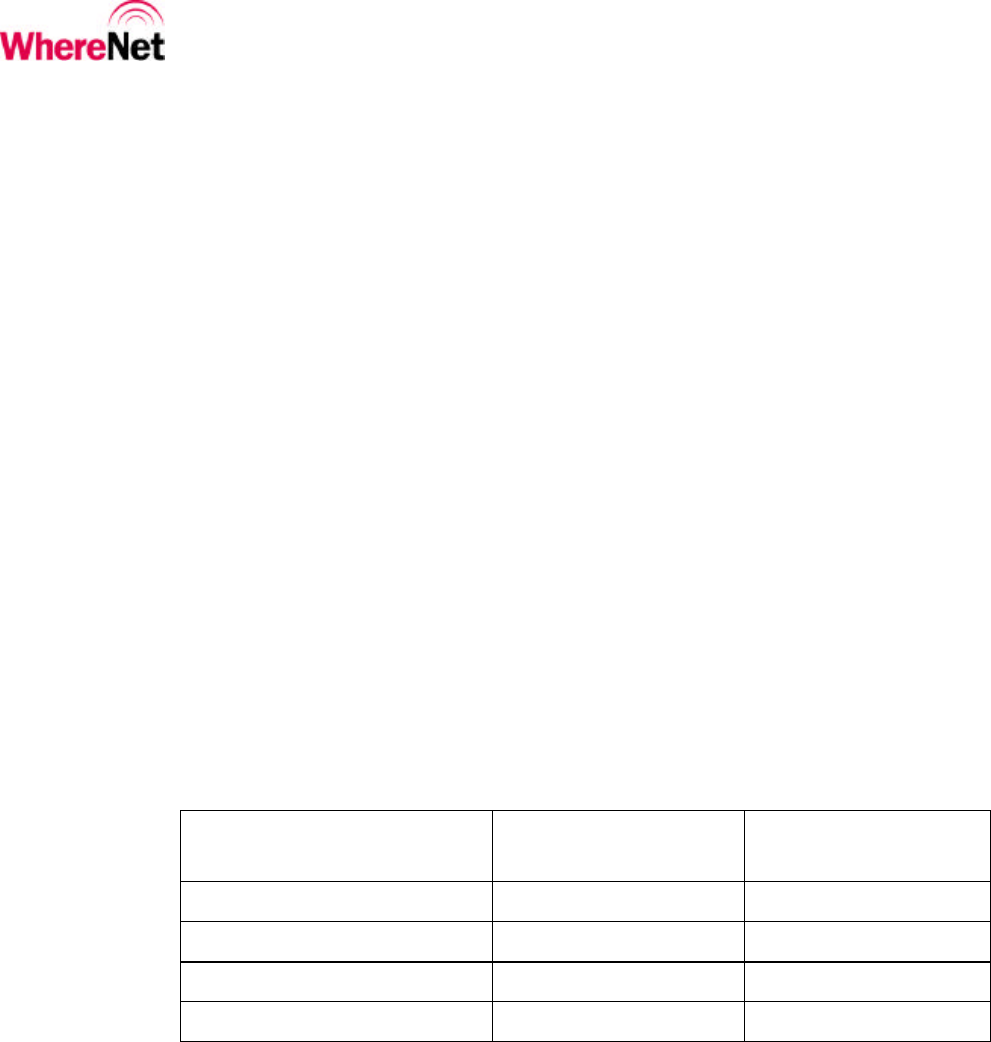
__________________________________________________________________________
Infrastructure Placement Guide
___________________________________________________________________ 5-12
WherePort Placement D0116 rev A1
Copyright WhereNet Corp. 2001
WhereNet - Confidential
door. There are some special application exceptions to this requiring engineering
guidance for specific installations.
Power Setting
To avoid pinging tags not in the desired coverage area, the power level, and therefore
the range, of the WherePort should be set to the lowest power possible while
providing the required performance. Typical range performance is shown in Table
5-1. The ranges are for optimum orientation, and 45° off of optimum in front of the
WherePort. The range will be approximately 20% less to the sides. Metal proximal to
the tag will also effect range performance. To minimize this effect, the tag should be
mounted so continuous metal the size of the tag or larger does not surround more
than two sides of the tag. Continuous metal on five sides will completely shield the
tag from receiving the WherePort. Unconnected metal randomly around the tag has
little impact on range performance. The performance of all installations should be
tested under the worst combination of tag orientation and anticipated metal blockage
conditions so proper setting of the power level is assured.
WherePort Power Setting Optimum Orientation
Range, Feet 45° off Optimum
Orientation Range, Feet
1 10 7
2 13 9
3 16 12
4 20 14
Table 5-1 Typical WherePort Range

__________________________________________________________________________
Infrastructure Placement Guide
___________________________________________________________________ 5-13
WherePort Placement D0116 rev A1
Copyright WhereNet Corp. 2001
WhereNet - Confidential
5.4 WherePort Installation
The WherePort, unlike other infrastructure hardware, does not connect to any other
parts of the system either by wire or by RF; it only sends signals to nearby tags. The
configuration of the WherePort is set at installation by physical orientation and the
setting of two switches. To discriminate between WherePorts in an installation, a
unique number should be assigned to each one. An installation worksheet, included at
the end of this section, should also be filled out on each one to convey critical
installation data to installers.
Switch settings
Removing the round plug on the side of the WherePort gives access to the switches.
The one closest to the front is for power and phase, the one closest to the metal heat
sink sets the ID. The switch settings are shown in Table 5-2. The special function
settings shall be used only under specific engineering instruction as they access tag
program dependant functions.
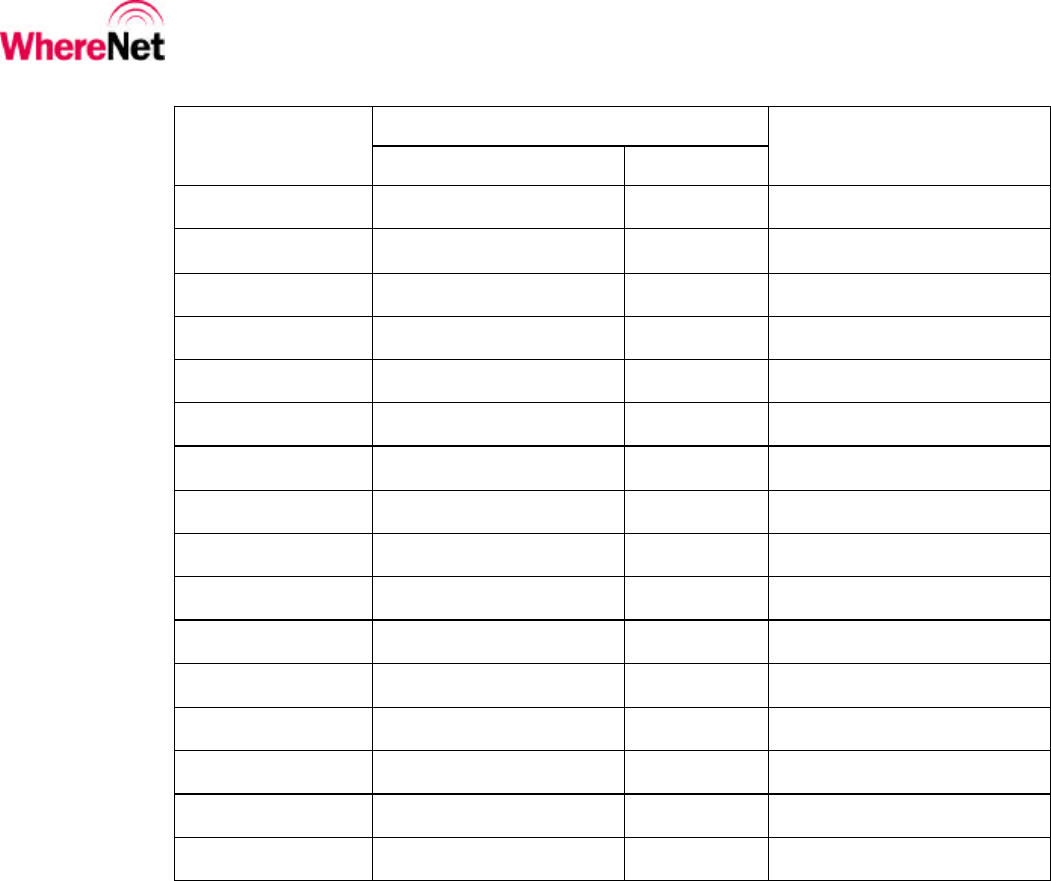
__________________________________________________________________________
Infrastructure Placement Guide
___________________________________________________________________ 5-14
WherePort Placement D0116 rev A1
Copyright WhereNet Corp. 2001
WhereNet - Confidential
Power and Phase Switch Switch Setting
Power Phase
ID Switch,
WherePort ID Number
0 1 0° Special Function, Not Used
1 1 90° Special Function, Not Used
2 1 180° Special Function, Not Used
3 1 270° Special Function, Not Used
4 2 0° Special Function, Not Used
5 2 90° Special Function, Not Used
6 2 180° Special Function, Not Used
7 2 270° Special Function, Not Used
8 3 0° 0
9 3 90° 1
A 3 180° 2
B 3 270° 3
C 4 0° 4
D 4 90° 5
E 4 180° 6
F 4 270° 7
Table 5-2 Switch settings
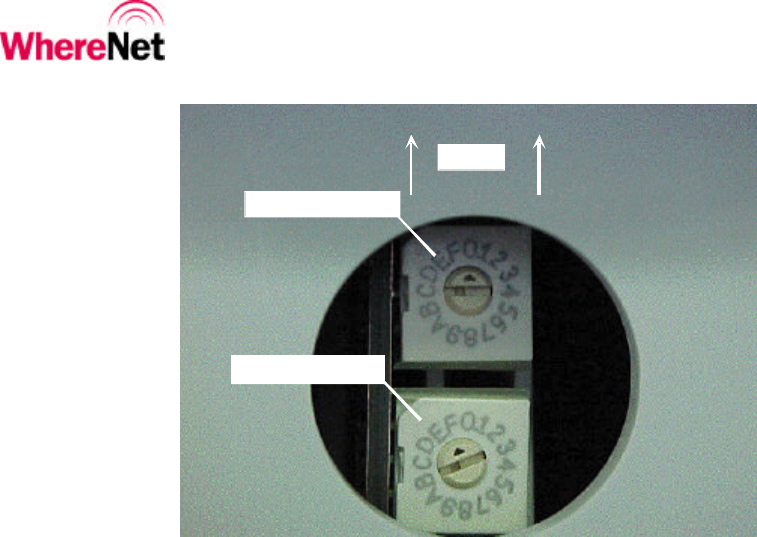
__________________________________________________________________________
Infrastructure Placement Guide
___________________________________________________________________ 5-15
WherePort Placement D0116 rev A1
Copyright WhereNet Corp. 2001
WhereNet - Confidential
Power/ Phase switch
Cover
WherePort ID switch
Figure 5-4 Power and phase switches
Wiring:
The cable pigtail from the WherePort contains three twisted pairs with functions as
follows:
• White and Black: Power
• Green and Black: Sync lines, connect to previous WherePort
• Red and Black: Sync Lines, connect to next WherePort
The black wires in the twisted pairs all carry a unique signal or power, they are
not common within the unit so a miss-connection of them results in a non-
functional unit.
____________
Note
____________

__________________________________________________________________________
Infrastructure Placement Guide
___________________________________________________________________ 5-16
WherePort Placement D0116 rev A1
Copyright WhereNet Corp. 2001
WhereNet - Confidential
At installation, the cable is clamped into a standard junction box for protection of
connections and unused wires. In outdoor installations, outdoor rated boxes should
be used. In the case of using the recommended power transformers outdoors, a
NEMA rated box is recommended to house the transformer and provide the
junction. Power and sync connections are made by wire nuts appropriate for the wire
size. Belden Cable, part number 9156 or equivalent, is used to connect between
WherePort units. It has two twisted pairs, a white and black pair for connecting
power and red and black pair for the sync connection between units. The Sync lines
are connected in a serial fashion. The red and black twisted pair of one unit, connects
to the red and black twisted pair in the cable running between the units. This in turn
connects to the green and black twisted pair of the next unit, and so on. The sync
lines can be used to connect up to nine WherePorts together so their function is
coordinated.
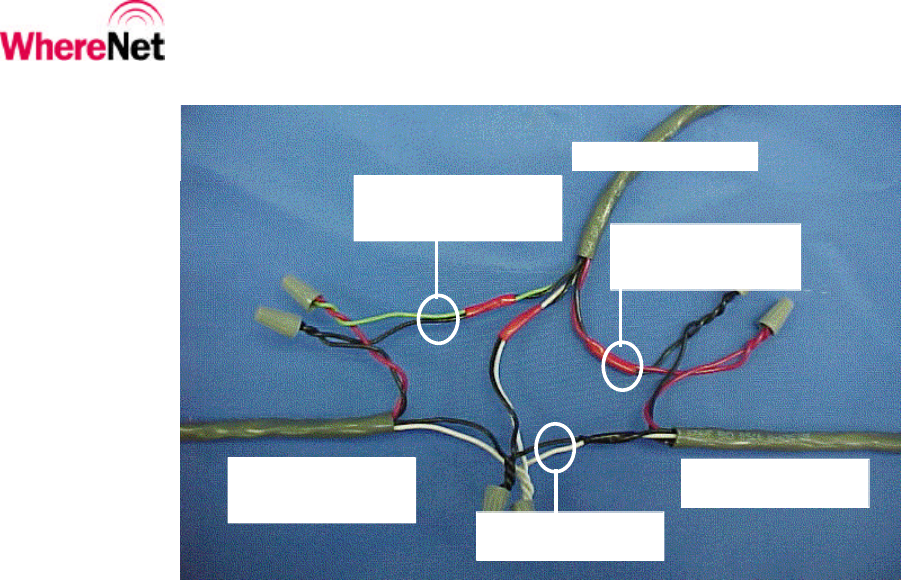
__________________________________________________________________________
Infrastructure Placement Guide
___________________________________________________________________ 5-17
WherePort Placement D0116 rev A1
Copyright WhereNet Corp. 2001
WhereNet - Confidential
Wiring to WherePort
Power supply on
white and black pair
Transmit signals to
next WherePort on
red & black wire pair
Receive signals from
previous WherePort on
green & black wire pair
Cable from previous
WherePort or power
supply
Cable to next
WherePort in chain
Figure 5-5 Signal and power wiring
The power is feed in parallel using the white and black twisted pair. Care must be
taken not to exceed the rating of the transformer used for power. For example, the
transformers available through WhereNet can support up to 3 WherePorts. That
means no more than three WherePorts may be connected to it. Separate transformers
must be used to supply each set of three WherePorts. The circuit distributing the
power from one transformer is not permitted to connect to the circuit distributing
power from another transformer. The sync lines are permitted to connect to
WherePorts seviced by different transformers. The total length of the twisted pair
cable from any transformer to a WherePort shall not exceed 100 feet.

__________________________________________________________________________
Infrastructure Placement Guide
___________________________________________________________________ 5-18
WherePort Placement D0116 rev A1
Copyright WhereNet Corp. 2001
WhereNet - Confidential
Power Supplies
The WherePort units require 24VAC at 250mA for operation. This is supplied by
transformer from either a 120VAC (US and Canada) or 230VAC (Europe) line.
Common wall mount transformers are recommended. Models available through
WhereNet are:
• 120 VAC for US/Canada: WhereNet P/N 20473
• 230 VAC for Europe: WhereNet P/N 20474
These may be supplied with tinned leads, connector, or screw terminals for
connection to the WherePort. If the transformer with a connector is supplied, cut off
the connector and use wire nuts for the power connection.
Power from DC
The WherePort can also be powered from DC. The DC is connected to the same
power wires as the AC; polarity doesn’t matter, the WherePort sorts it out.
The metal heat sink will be common with the negative side of the DC supply.
For typical DC supplies the following limitations apply:
• 12VDC: Do Not Use, Voltage is insufficient.
• 24VDC: Set Power level to Low or Medium Low only.
• 36VDC: No Restrictions
Do not use a DC supply rated at a higher voltage than 36VDC.
____________
Note
____________
____________
Note
____________

__________________________________________________________________________
Infrastructure Placement Guide
___________________________________________________________________ 5-19
WherePort Placement D0116 rev A1
Copyright WhereNet Corp. 2001
WhereNet - Confidential
Mounting
The only limitation in selection of mounting locations for the WherePort is the
presence of metal close to the unit. Mounting it against a metal wall or pole is fine.
Mounting it against a metal wall on one side and against metal duct work on the other
side, for example, is not. In general limit metal proximity within two feet of the unit
to one side only. Do not mount so that the unit faces directly into permanent large
metal objects within two feet of the unit. Watch for blockage by moveable metal such
as doors, especially large metal dock doors.
The WherePorts make handsome targets for forklift operators and the like.
They can extend up to 9 inches off the mounting surface so set them back
from door openings and in places less likely to come into accidental contact
with passing equipment and people.
A bracket is supplied with the WherePort for mounting it to various supports with
180° of orientation adjustment on one axis. It can be mounted to flat surfaces such as
walls with screws or anchors appropriate to the wall material. Slots are provided in
the bracket for mounting to poles or pipes using band clamps or strapping. Stainless
steal hardware is recommended for all outdoor installations. The bracket can be
adjusted in the distance the WherePort extends from mounting surface by snapping
off excess bracket material at the break lines provided.
The WherePort also has four standoffs built into the base that will accept ¼ inch
plastite thread forming screws. These allow mounting to any sheet material. A typical
application would be to mount them directly to the enclosure used to house the
____________
Note
____________

__________________________________________________________________________
Infrastructure Placement Guide
___________________________________________________________________ 5-20
WherePort Placement D0116 rev A1
Copyright WhereNet Corp. 2001
WhereNet - Confidential
transformer although care is required to get the proper orientation since this
eliminates the adjustable bracket.
Do not mount the unit so the cable pigtail is upward in installations exposed to
rain or pressure spray. It should be oriented downward if possible or horizontal
if not. If it is horizontal, the pigtail should be dressed downward to take water
away from the unit.
Indicator Light
To verify correct installation and operation, an indicator light visible through the
window on the front of the WherePort is provided. Upon the application of power,
the light will be amber and begin to blink. First it will blink the number of times
equivalent to the ID setting, then pause, blink the power setting, then pause and
finally blink the phase setting. After a moment, it will repeat the blink sequence. The
ID blinks directly correspond to the ID setting and the power/phase blinks are:
Number of Blinks Power Phase
1 1 0°
2 2 90°
3 3 180°
4 4 270°
____________
Note
____________

__________________________________________________________________________
Infrastructure Placement Guide
___________________________________________________________________ 5-21
WherePort Placement D0116 rev A1
Copyright WhereNet Corp. 2001
WhereNet - Confidential
After the amber blink sequence, the light will turn green if it is operating correctly,
red if not. A red indication can result from several different conditions:
• Power supplied to the unit is insufficient for the power level setting. Check
connections and for proper power transformer or voltage.
• Sync lines are miss-connected or shorted. Unused lines must not be connected to
anything, including each-other; used lines must be properly connected.
• Too much metal surrounds the unit.
• Unit has failed; very unlikely if it is new.
If the switch settings are changed while the unit is powered, the indicator will turn
amber and after a short while, it will go through the blink sequence again. Cycling
power will always initiate the blink sequence.
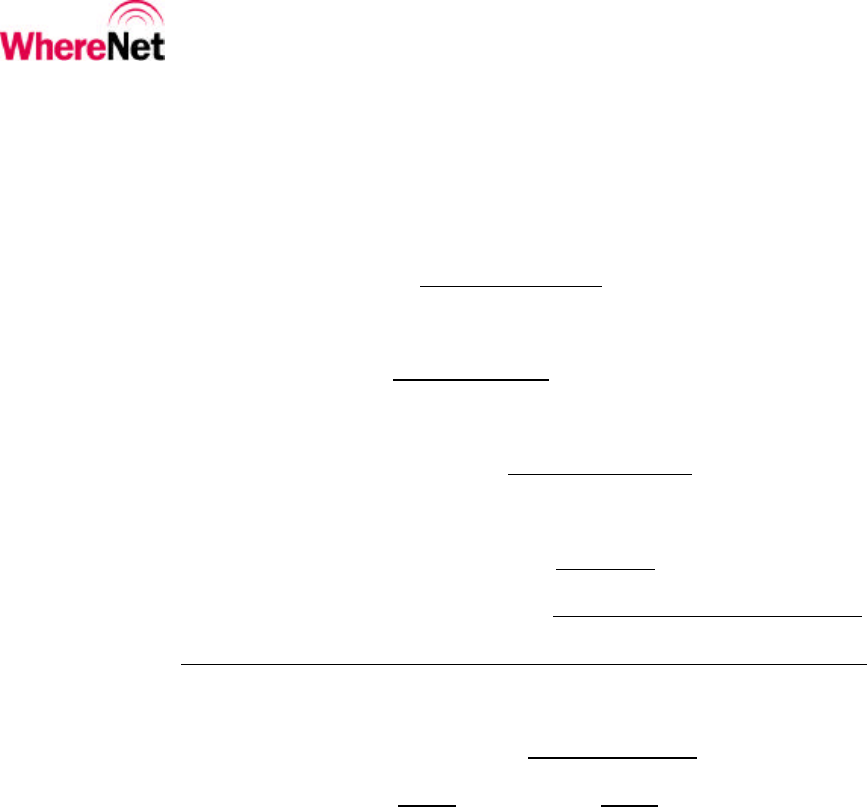
__________________________________________________________________________
Infrastructure Placement Guide
___________________________________________________________________ 5-22
WherePort Placement D0116 rev A1
Copyright WhereNet Corp. 2001
WhereNet - Confidential
WherePort Installation Worksheet
WherePort Number: _____________
ID Switch Setting: ___________
Power/Phase Switch Setting: _____________
Synched With WherePorts, Y/N: _______
If Yes, What are Their Numbers: ______________________
_________________________________________________
Mounting Bracket Used, Y/N: ____________
If Yes, Orientation: ____ Horizontal ____ Vertical
If No, Describe Mounting:
Mounting Location and Placement: