Apple E3091A Cellular Phone with Bluetooth and WLAN Radios User Manual AA15XX User Guide v1 0x
Apple Inc. Cellular Phone with Bluetooth and WLAN Radios AA15XX User Guide v1 0x
Apple >
Contents
- 1. RF exposure statements (FCC only)
- 2. User_Guide_v1.0_draft_Part1
- 3. User_Guide_v1.0_draft_Part2
- 4. User_Guide_v1.0_draft_Part3
- 5. User_Guide_v1.0_draft_Part4
- 6. User_Guide_v1.0_draft_Part5
- 7. User_Guide_v1.0_draft_Part6
- 8. User_Guide_v1.0_draft_Part7
- 9. User_Guide_v1.0_draft_Part8
- 10. Manual part1
- 11. Manual part2
User_Guide_v1.0_draft_Part1
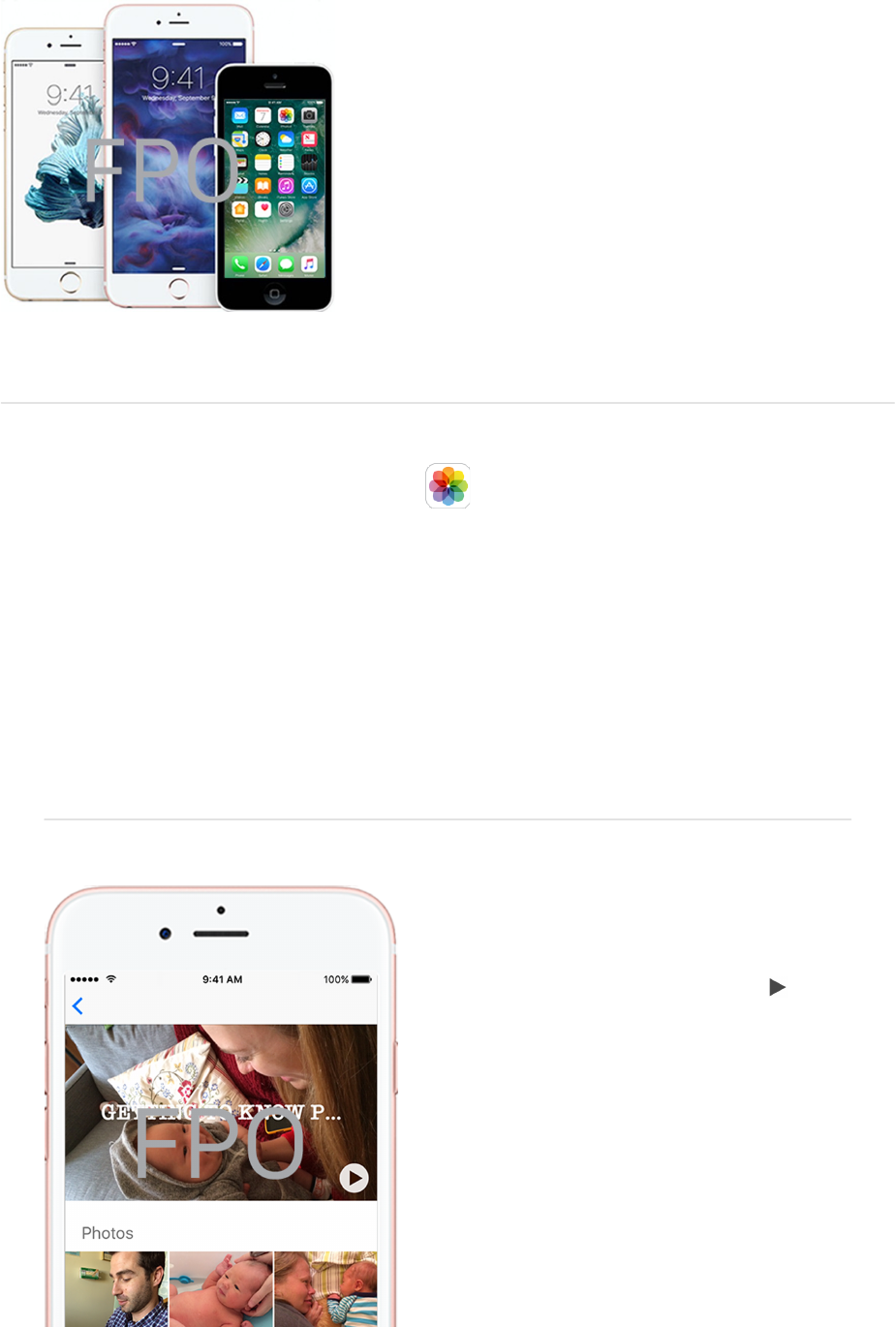
1
!
APPLE CONFIDENTIAL
iPhone
User Guide
Everything you need to
know about iPhone
Remember when?
Rediscover special moments with Memories
Memories takes photos and videos from special times in your life — that
crazy race with your best friend, the backpacking trip through Italy, that
blurry first year of your son’s life — and turns them into short movies.
Get started
Tap the Memories tab in the Photos
app and choose a memory. Tap
to
play the movie, or scroll down below
the movie to see people, places, and
other related memories.
DRAFT
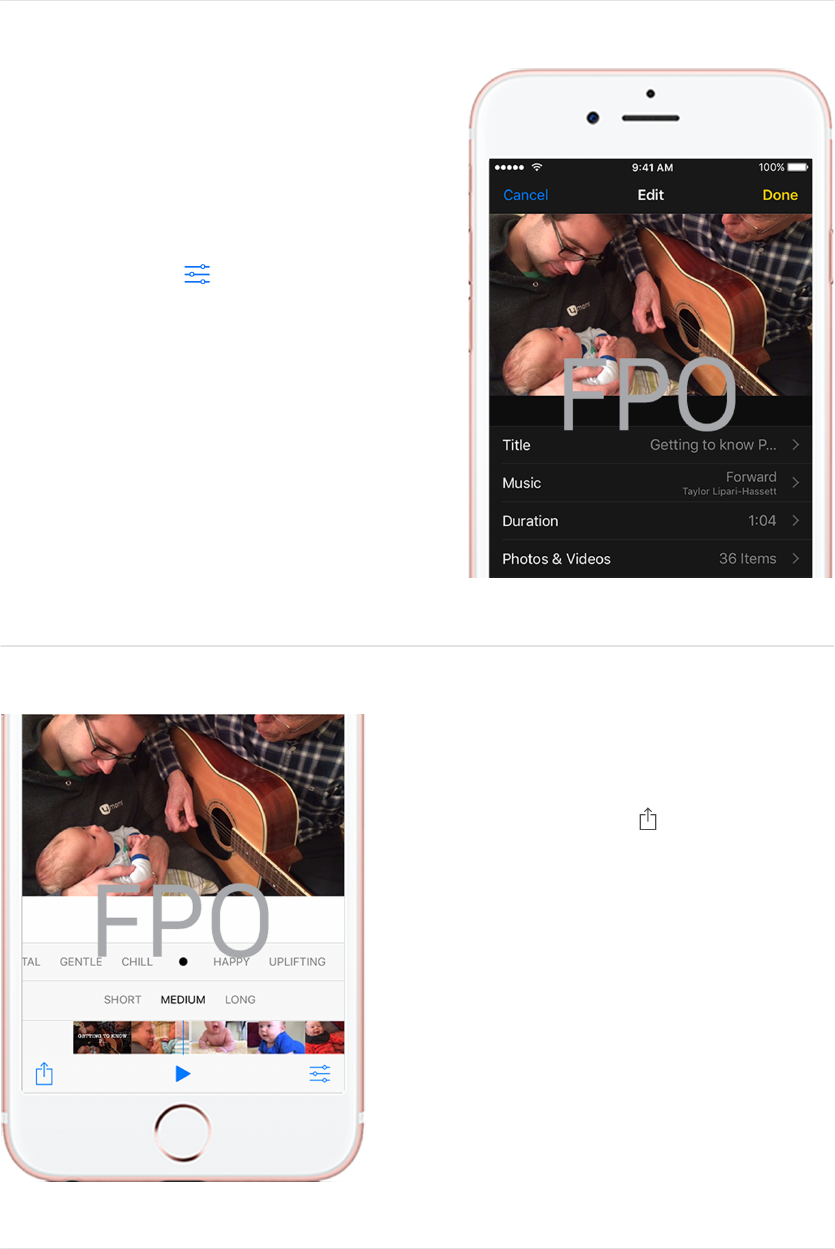
2
!
APPLE CONFIDENTIAL
Make it perfect
You can add or remove specific photos
and videos, change the soundtrack or
title, even adjust the length of the
movie. Just tap a movie while it’s
playing, then tap .
Remember together
To share your Memory, tap the movie
while it’s playing, tap , then email or
text the memory to a friend. Or, if you
have Apple TV, get everyone together
and watch on a big screen. Swipe up
from the bottom of your iPhone screen
to open Control Center, then tap
AirPlay.
Want to learn more? Check out Memories in Photos.
DRAFT