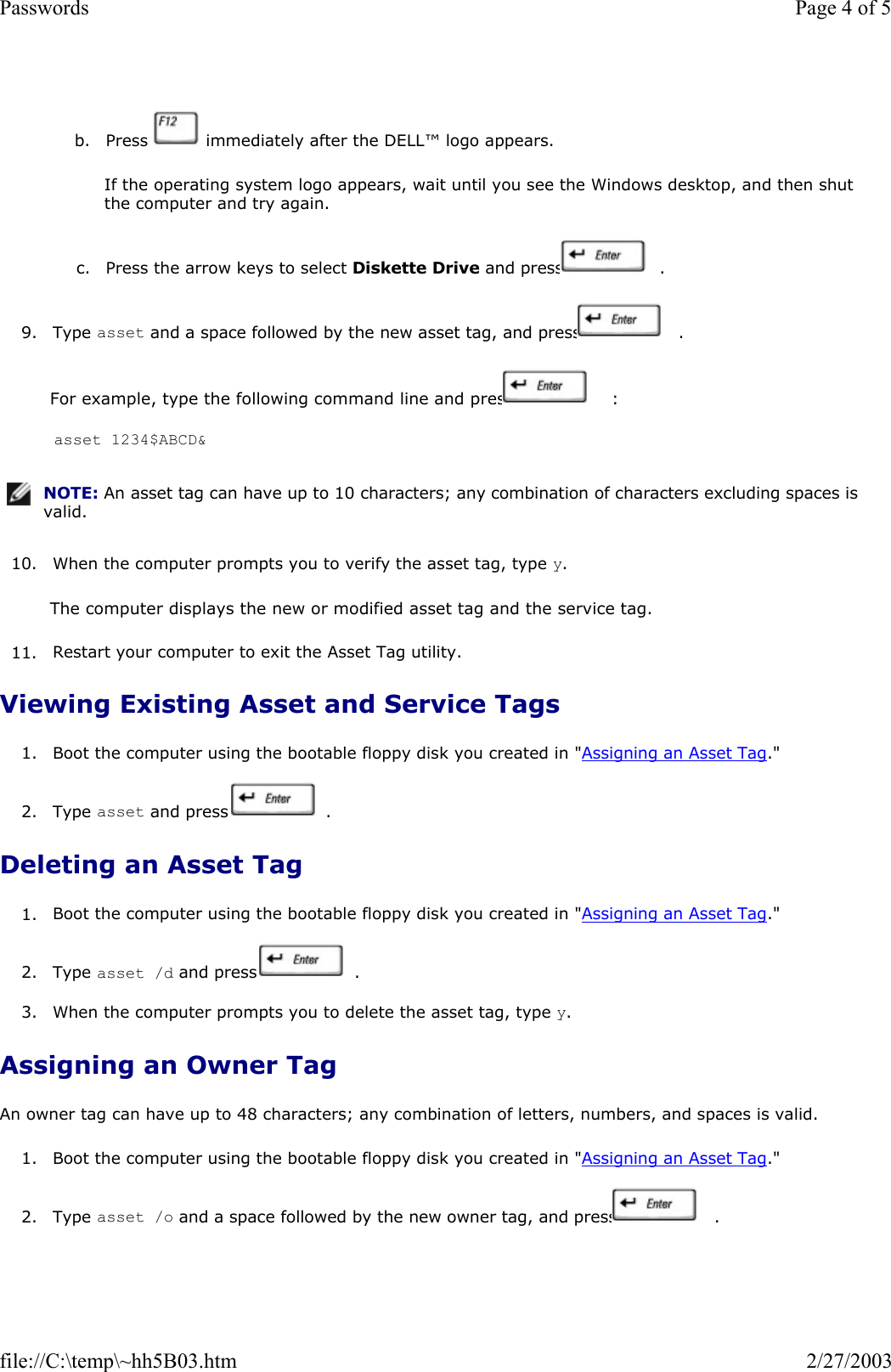Broadcom BRCM1017 Broadcom 802.11ag WLAN mini PCI card User Manual file C temp hhE8F0
Broadcom Corporation Broadcom 802.11ag WLAN mini PCI card file C temp hhE8F0
Broadcom >
Contents
- 1. Users Guide
- 2. user guide
- 3. Updated portable user guide
- 4. user guide PP07L
- 5. user guide PPT
- 6. PP02X user guide part 1
- 7. PP02X user guide part 2
- 8. PP05L user guide part 1
- 9. PP05L user guide part 2
- 10. Updated User guide partable platform
- 11. User guide PP02X part 1
- 12. User guide PP02X part 2
- 13. User guide PP05L part 1
- 14. User guide PP05L part 2
- 15. User guide PP07L
- 16. User guide PPT
- 17. users manual
- 18. Host Manual 1
- 19. Host Manual 2
PP02X user guide part 1
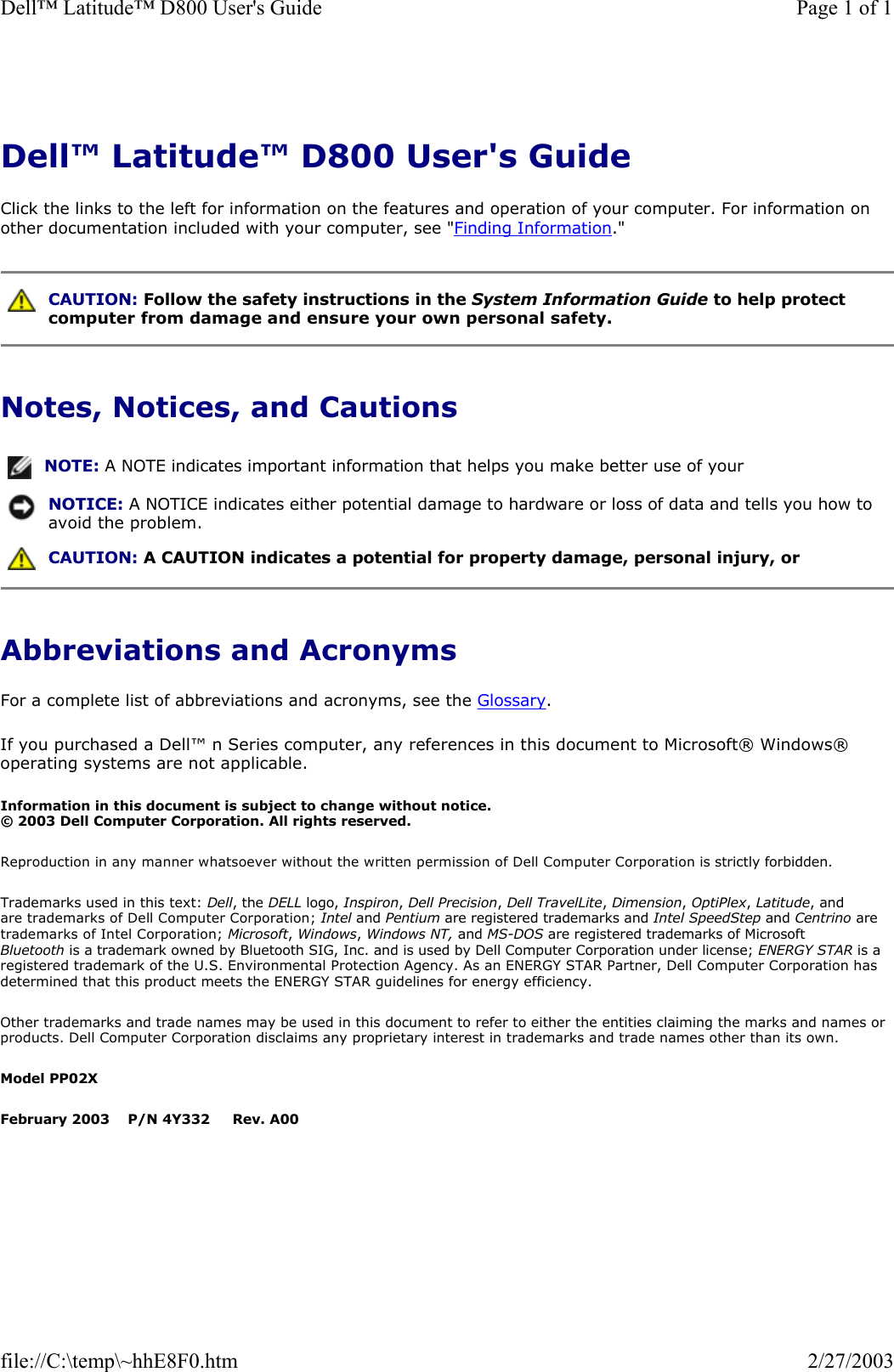
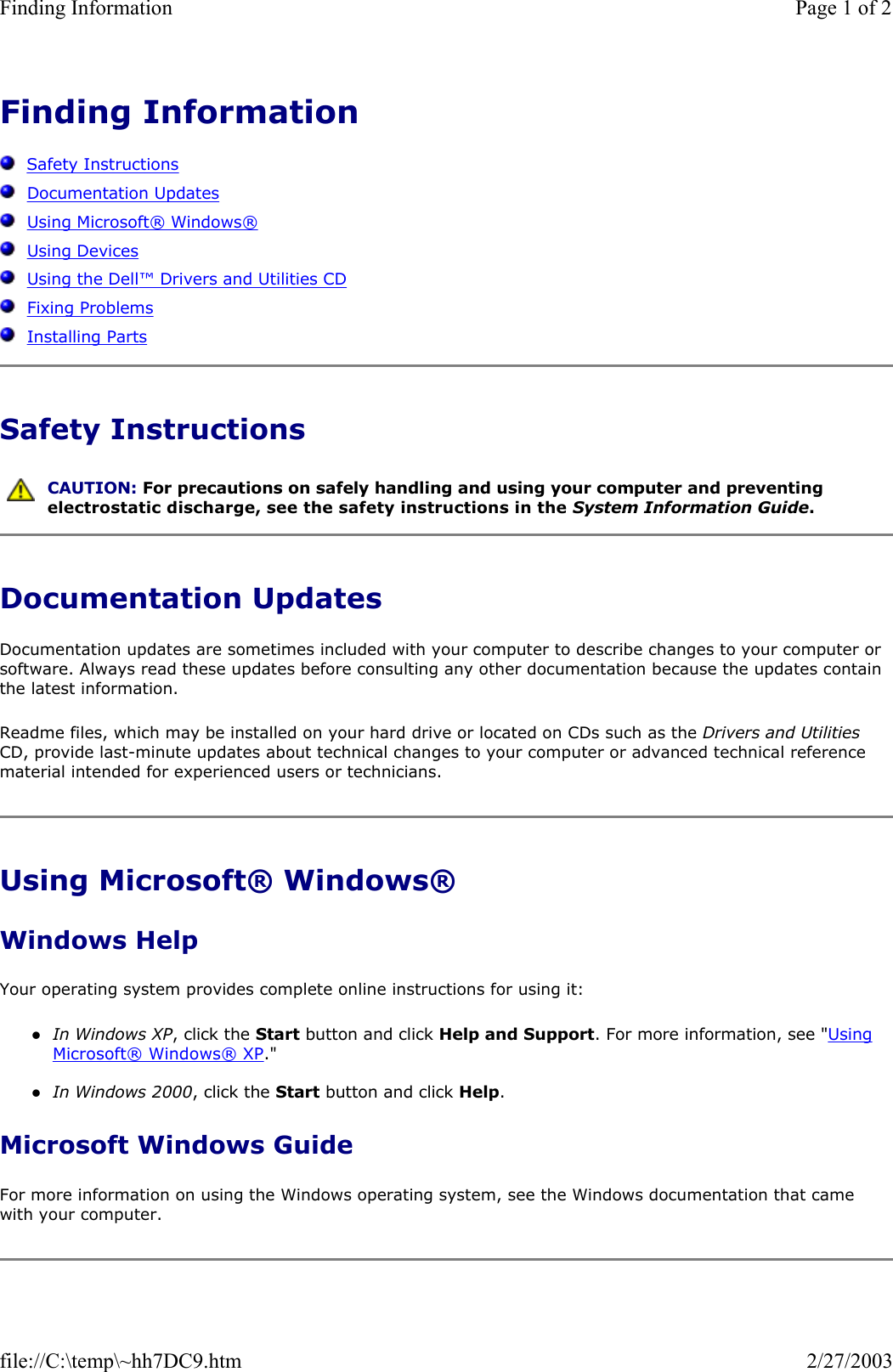
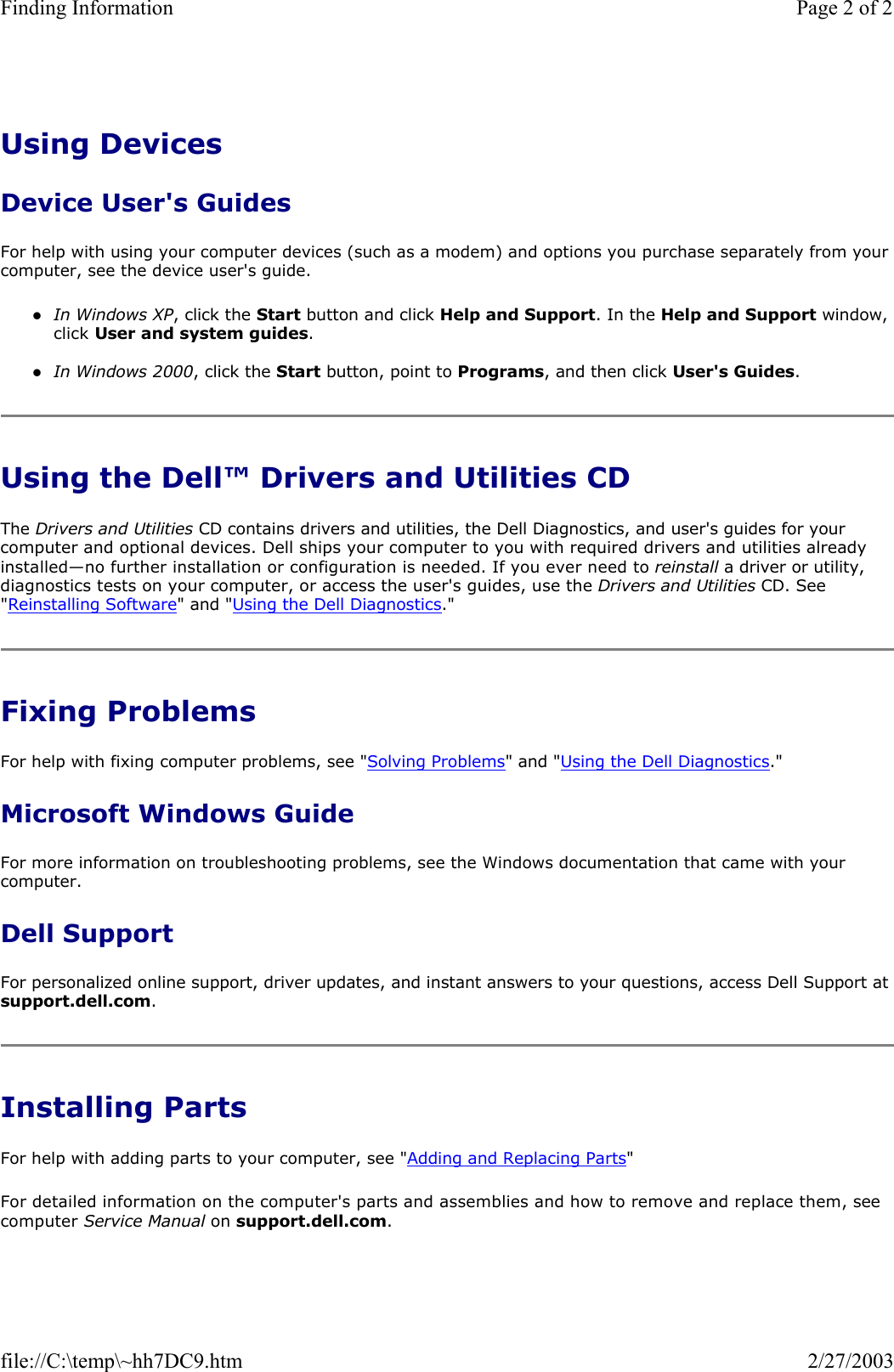
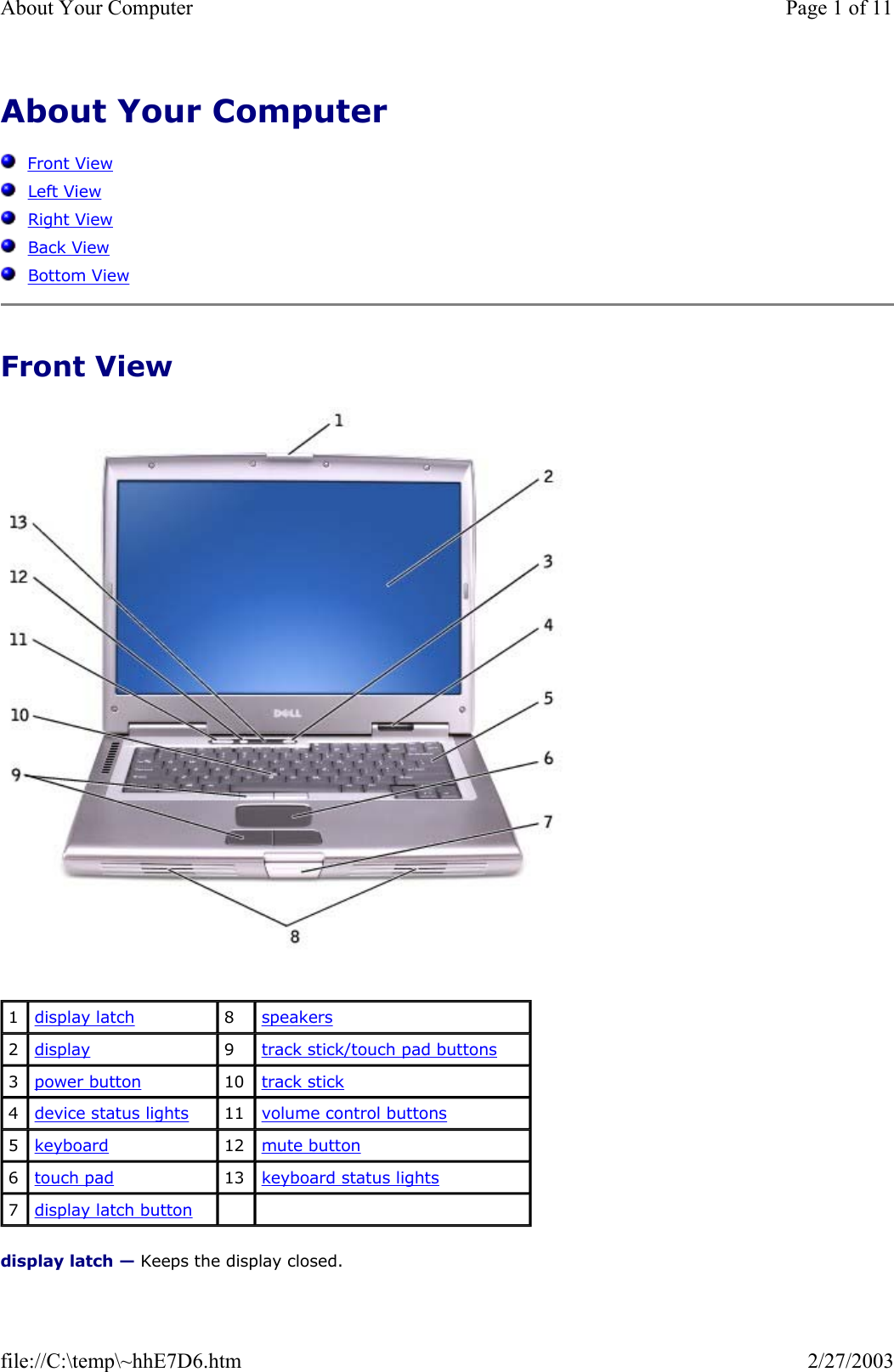
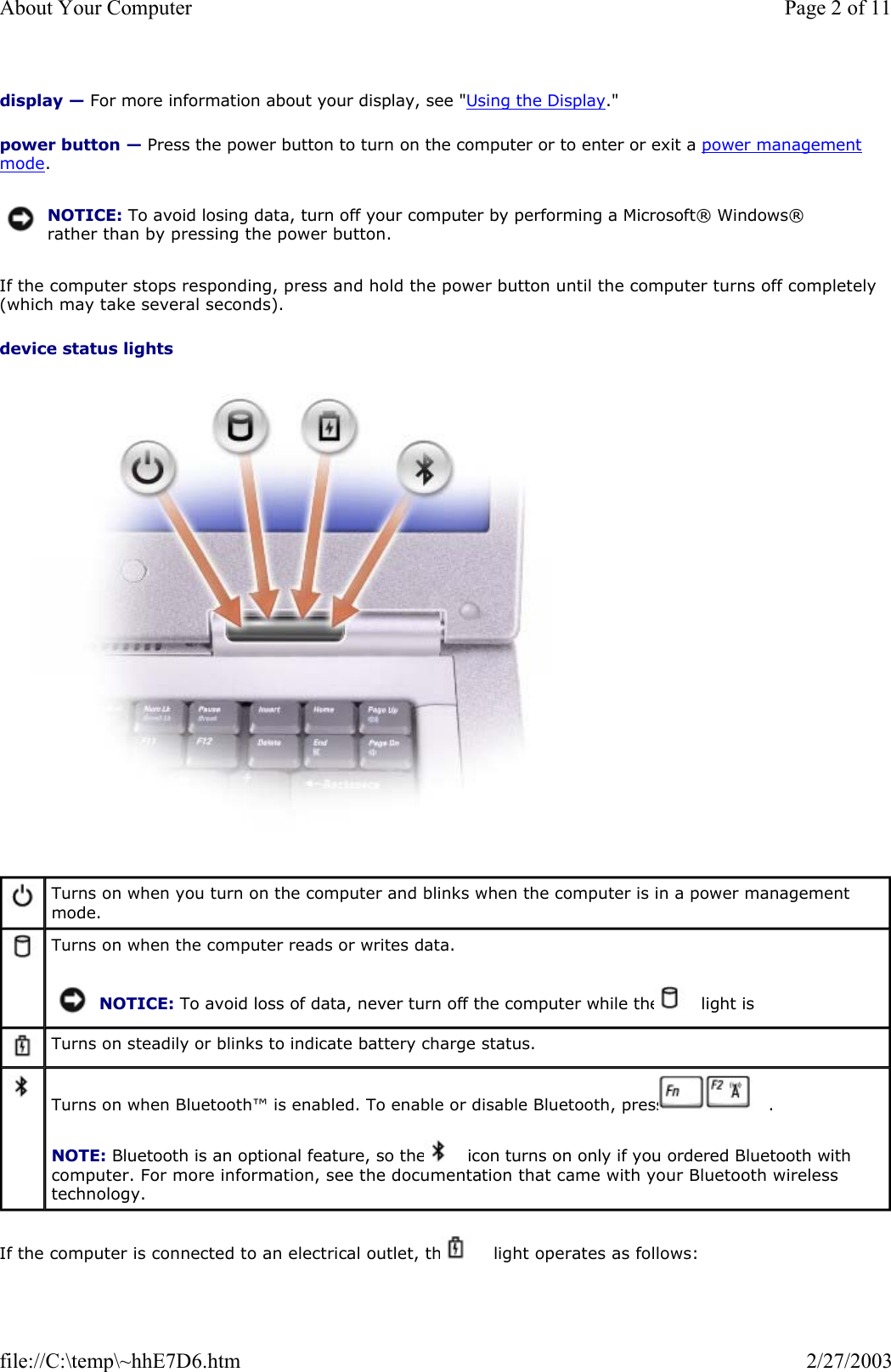
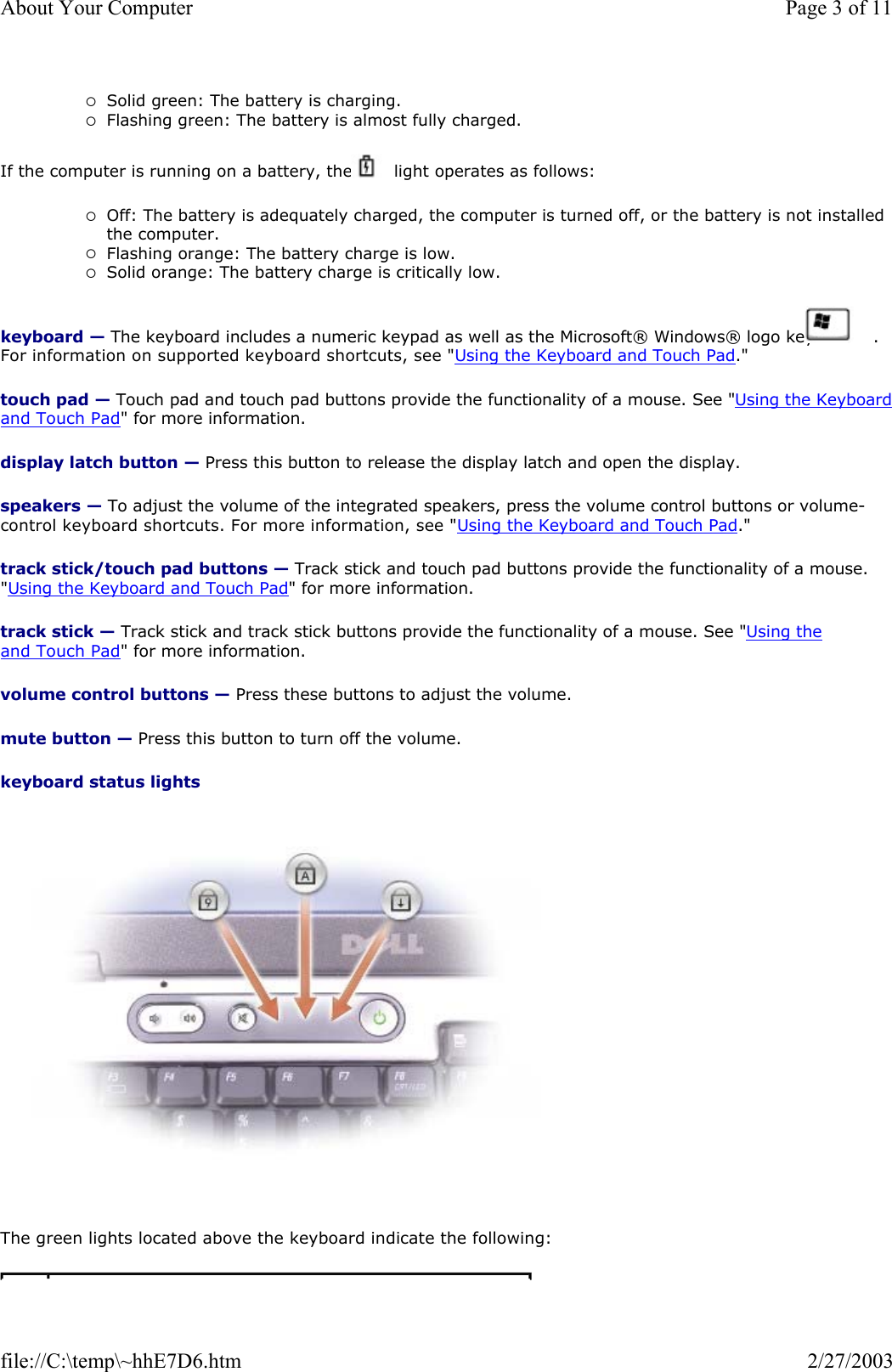
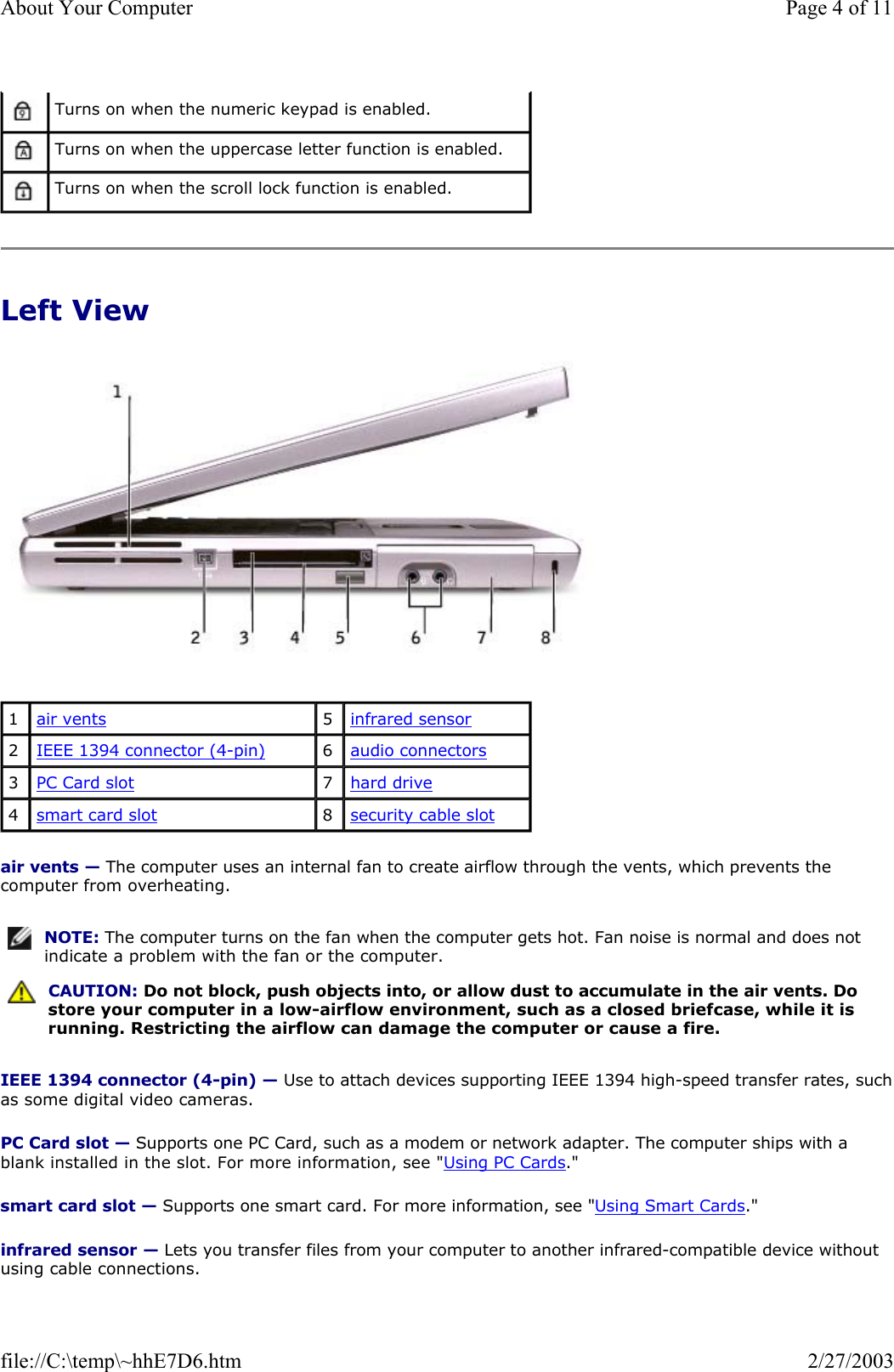
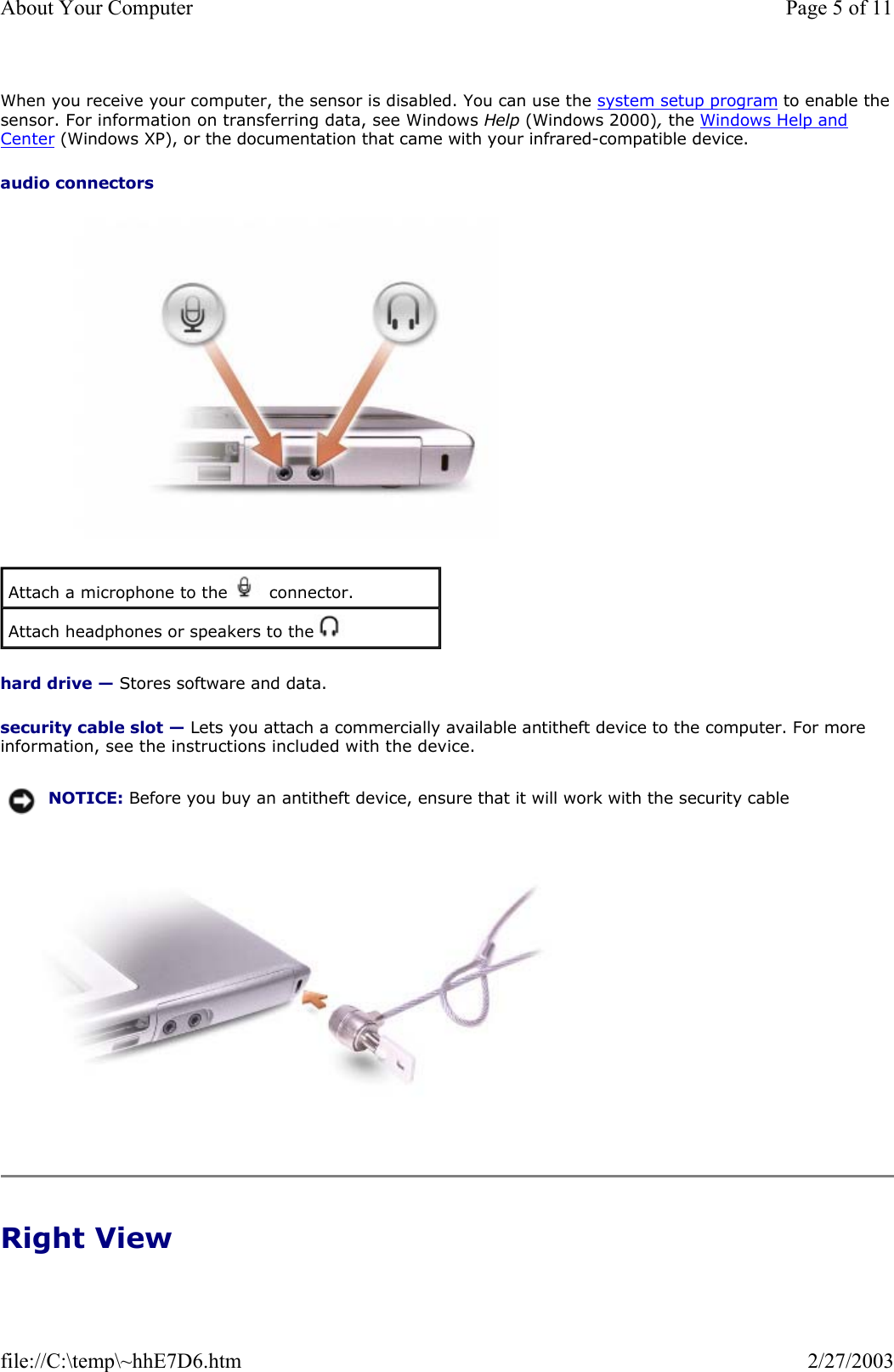
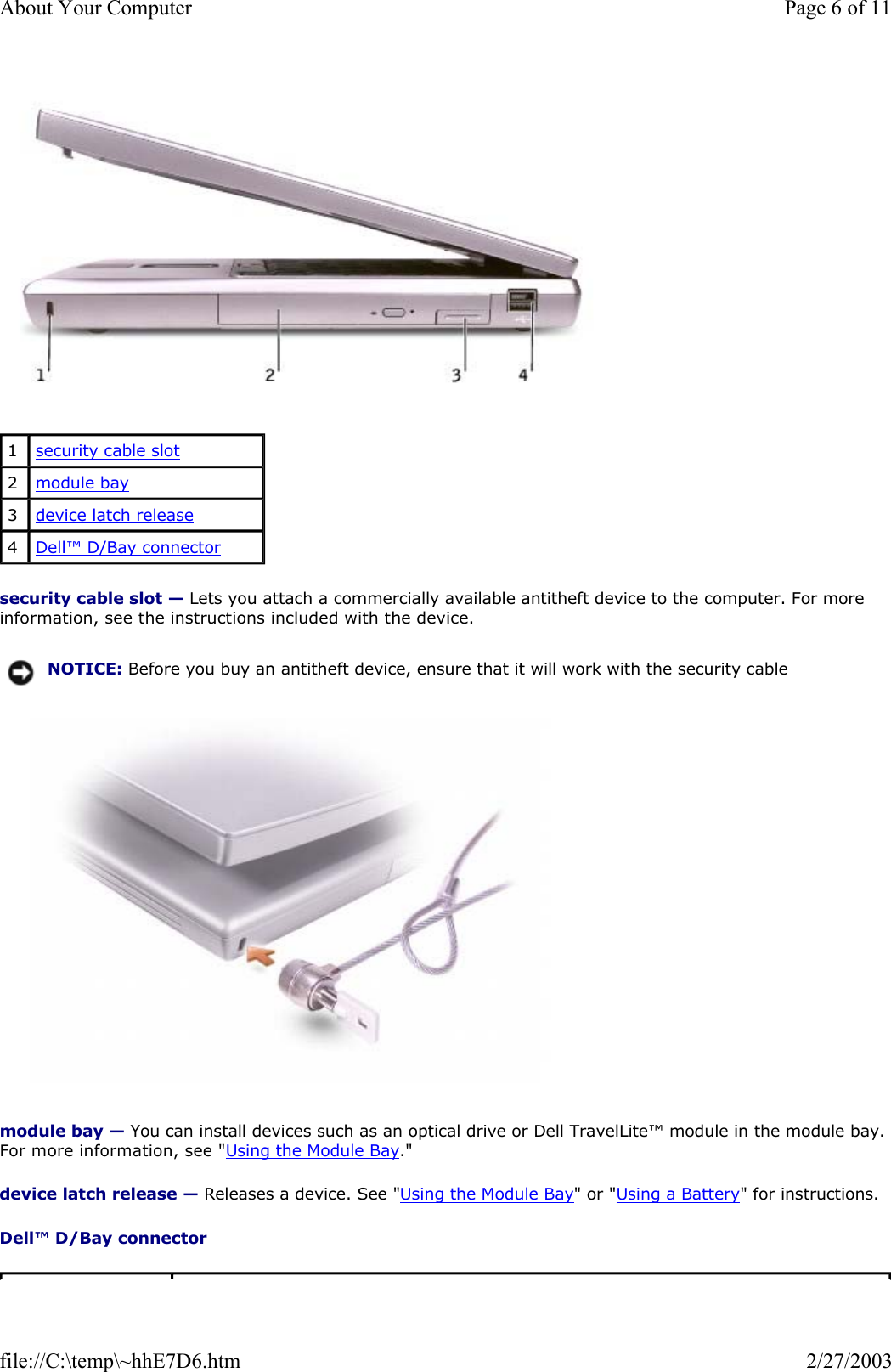
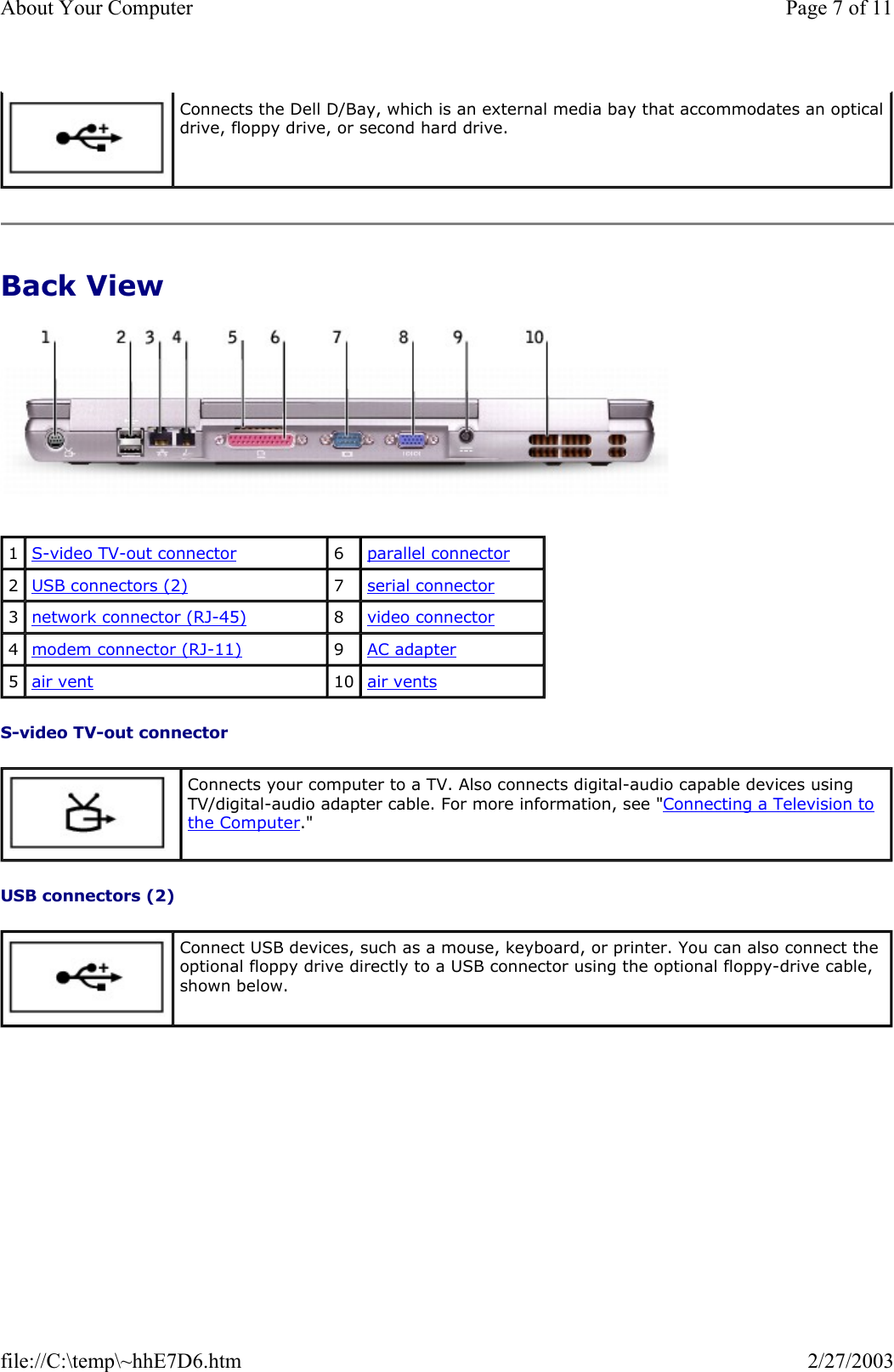
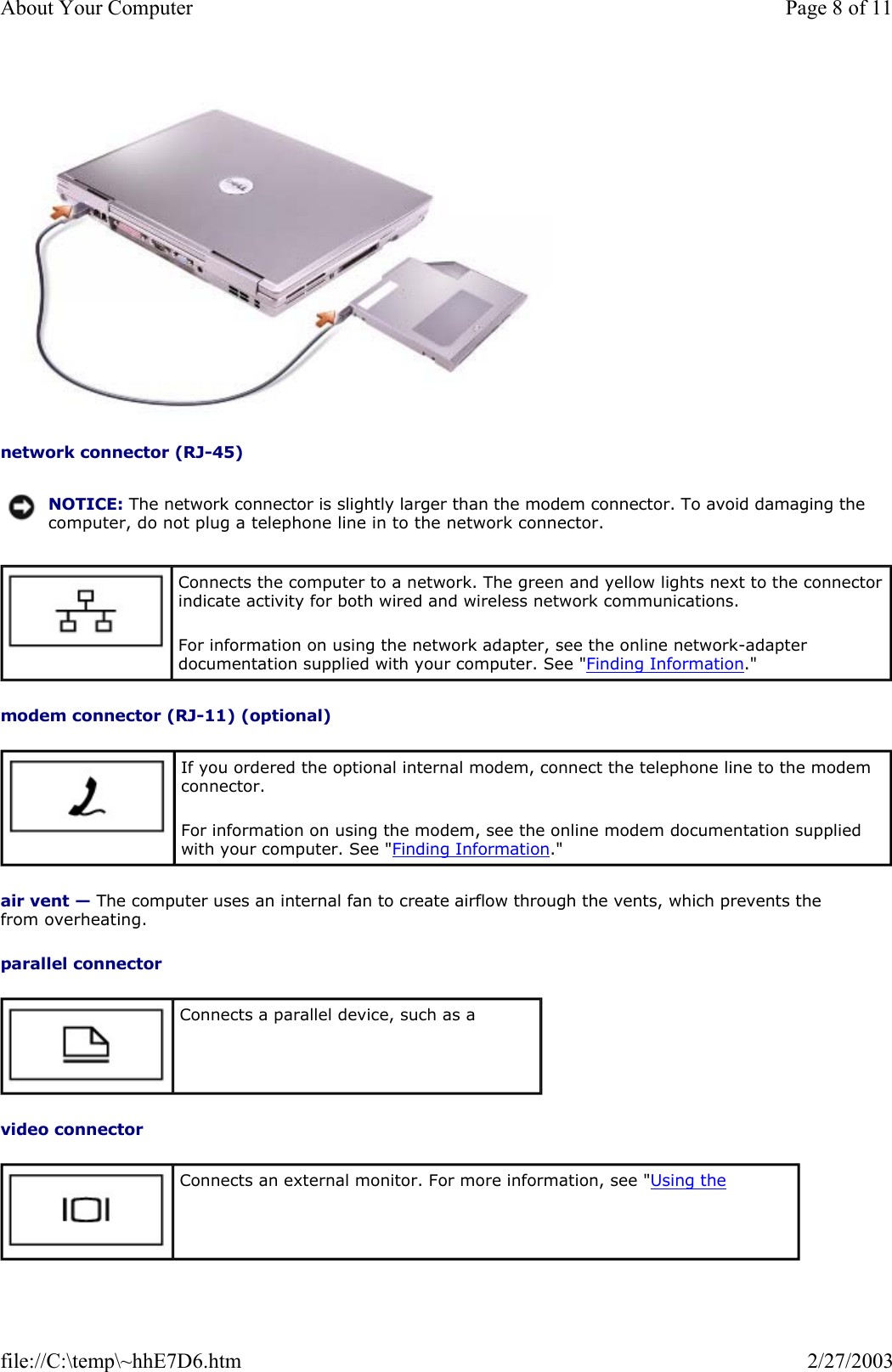
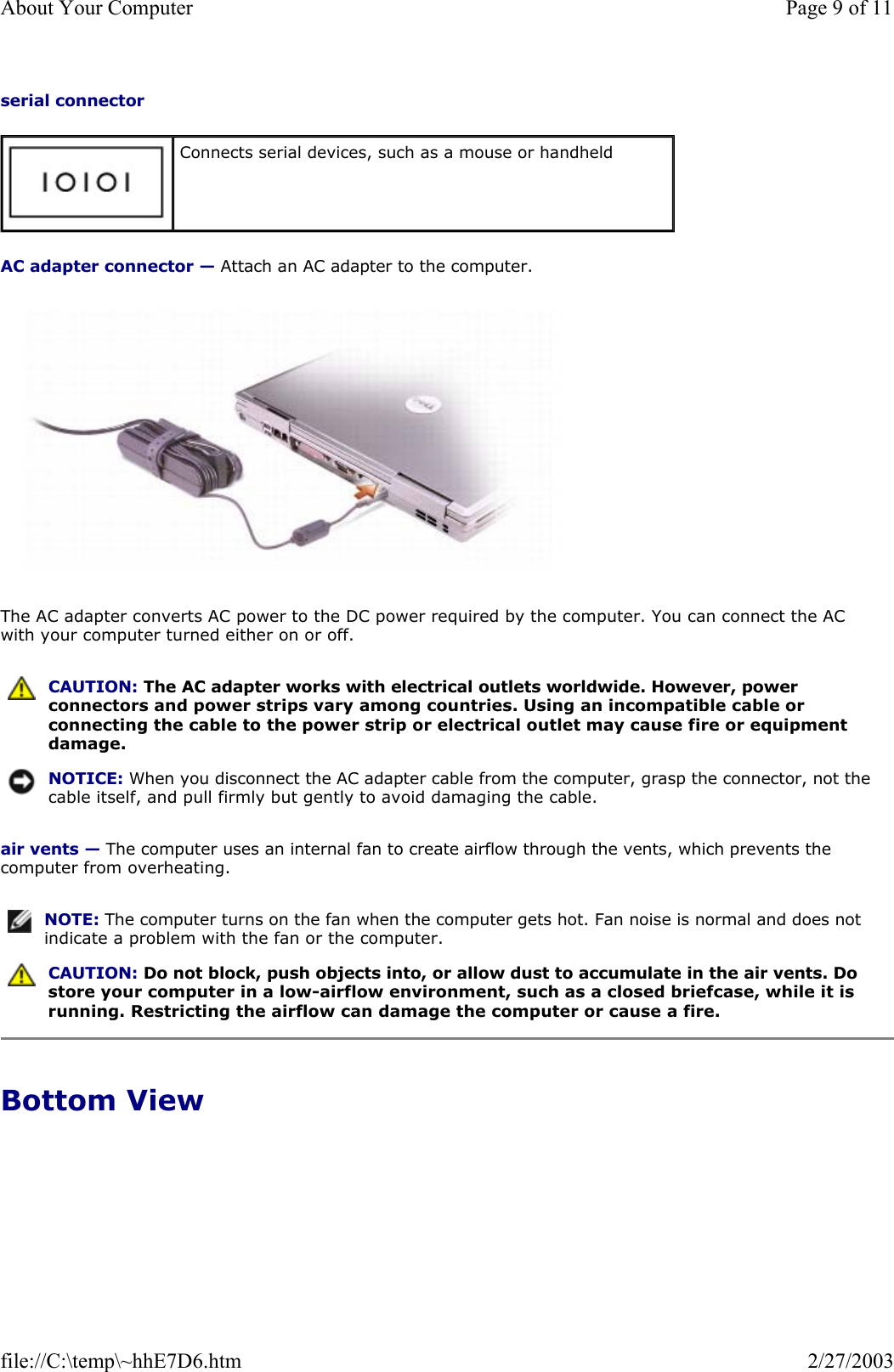
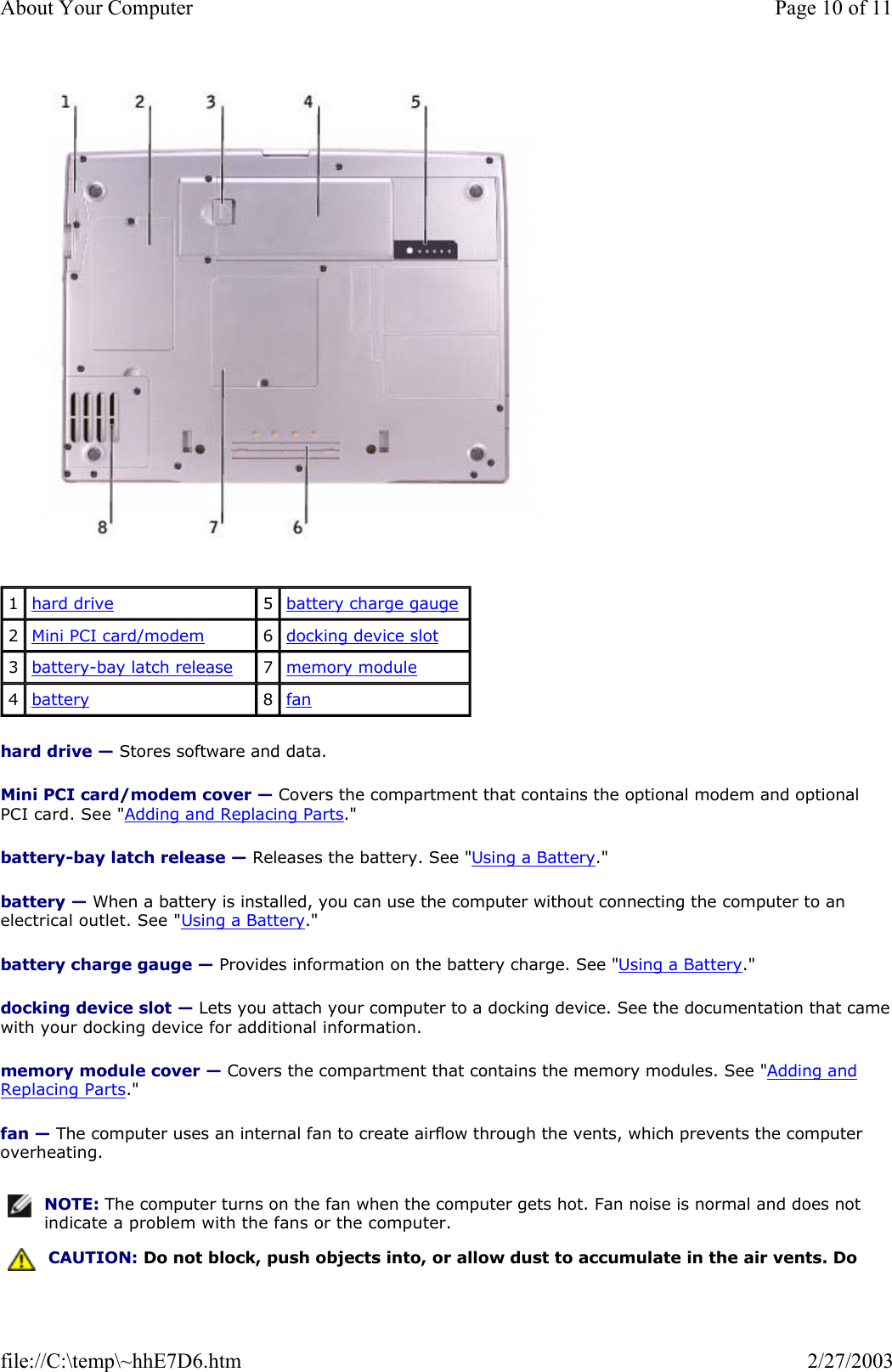

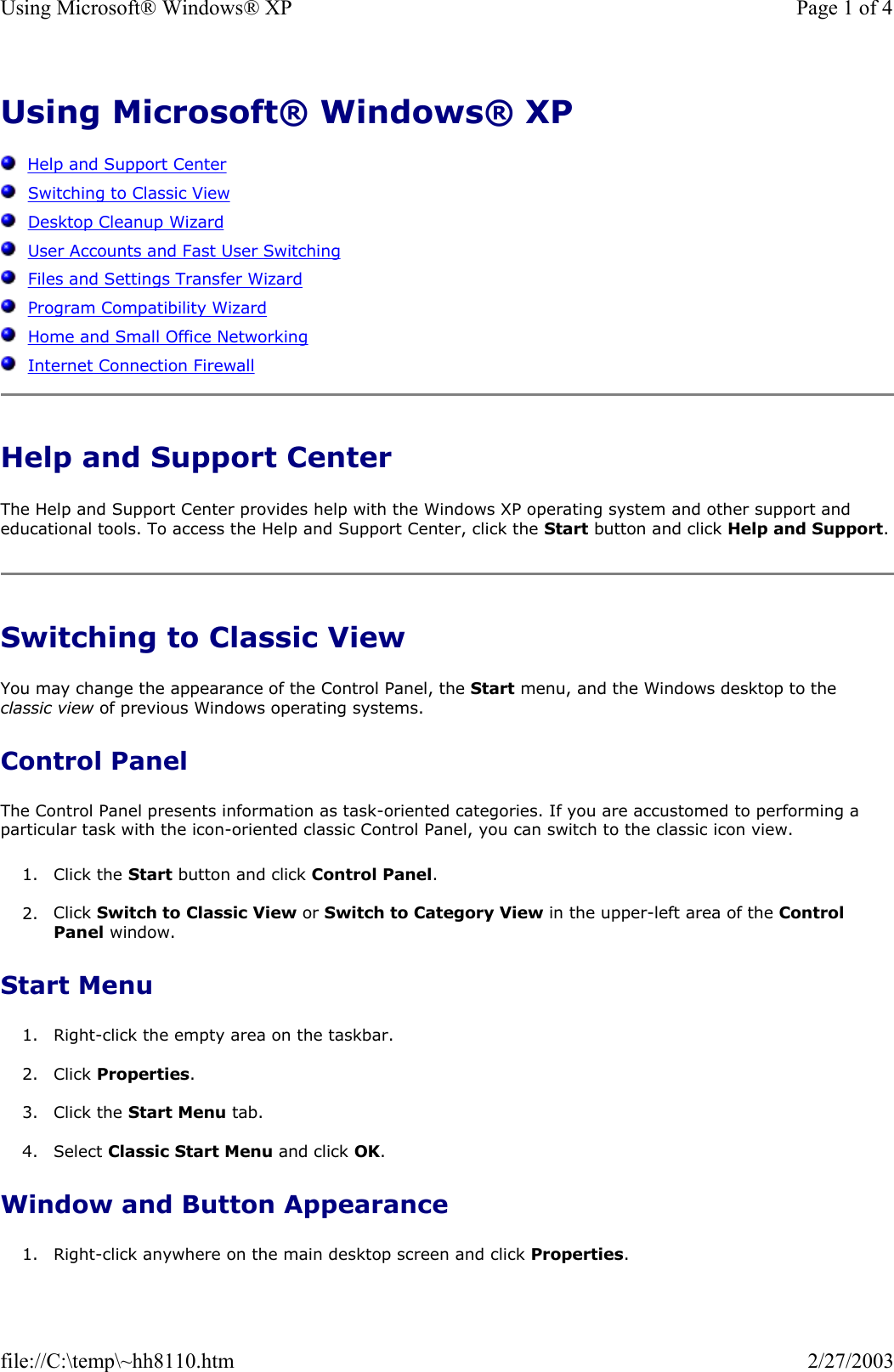
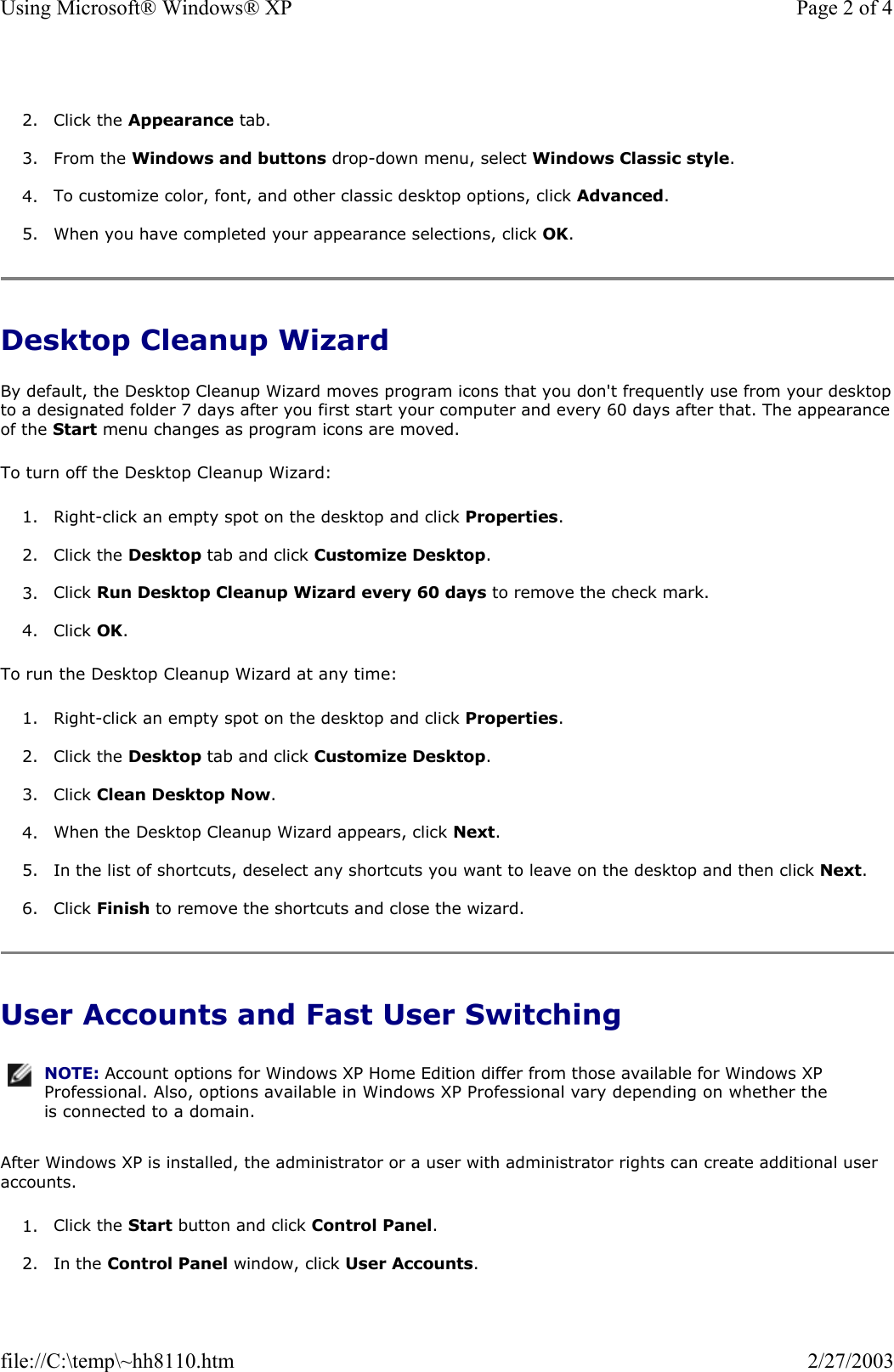
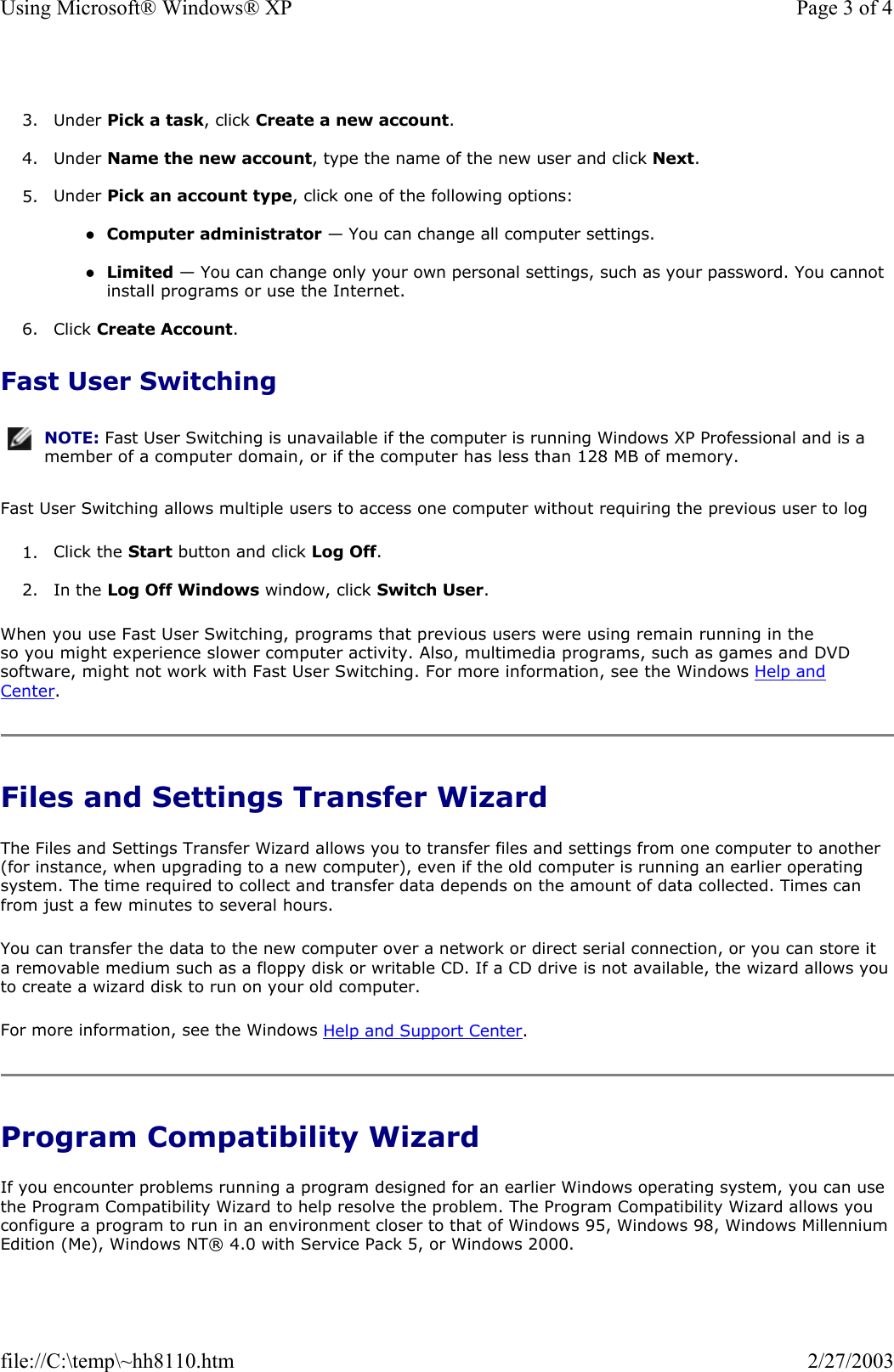
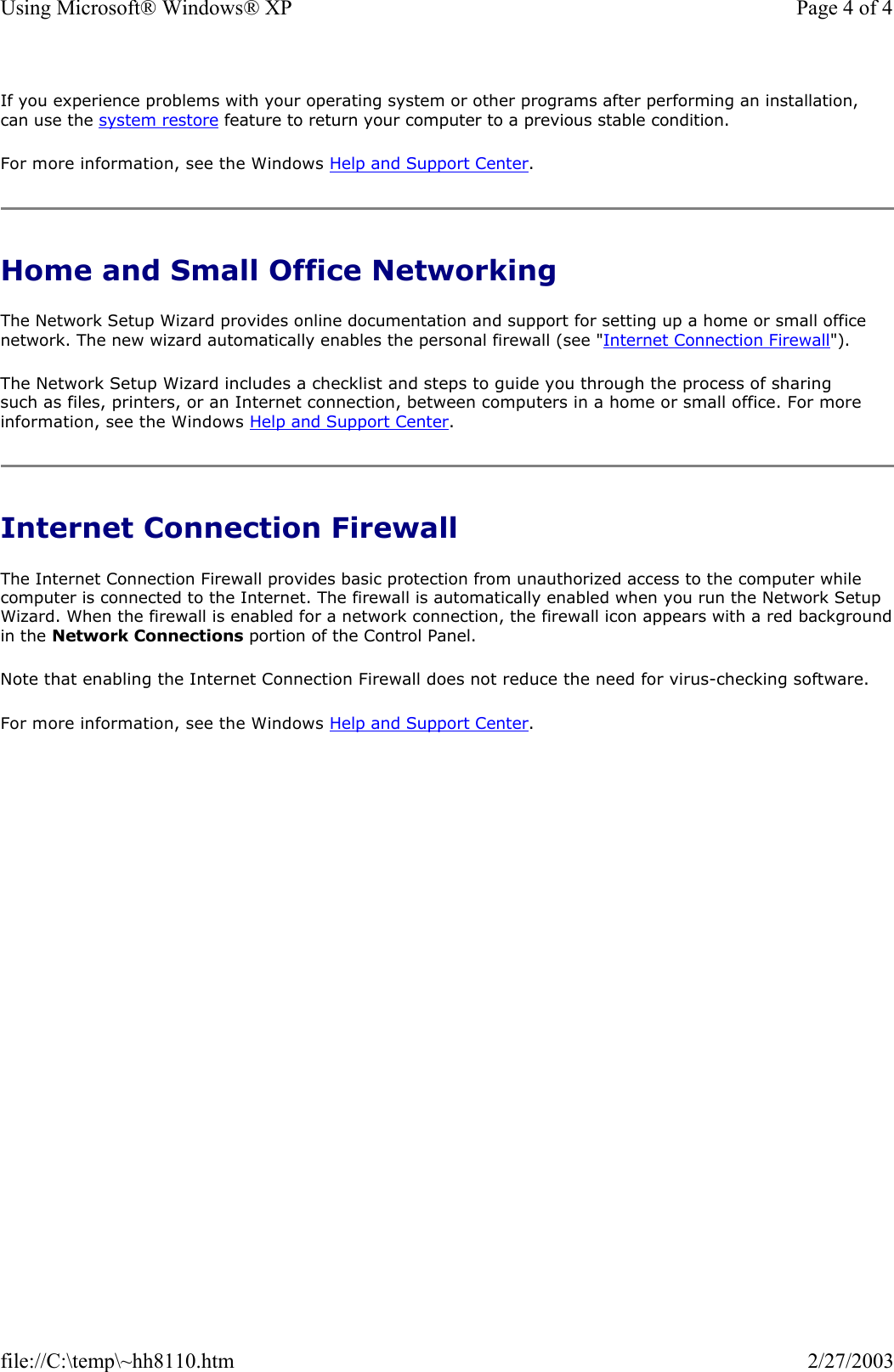
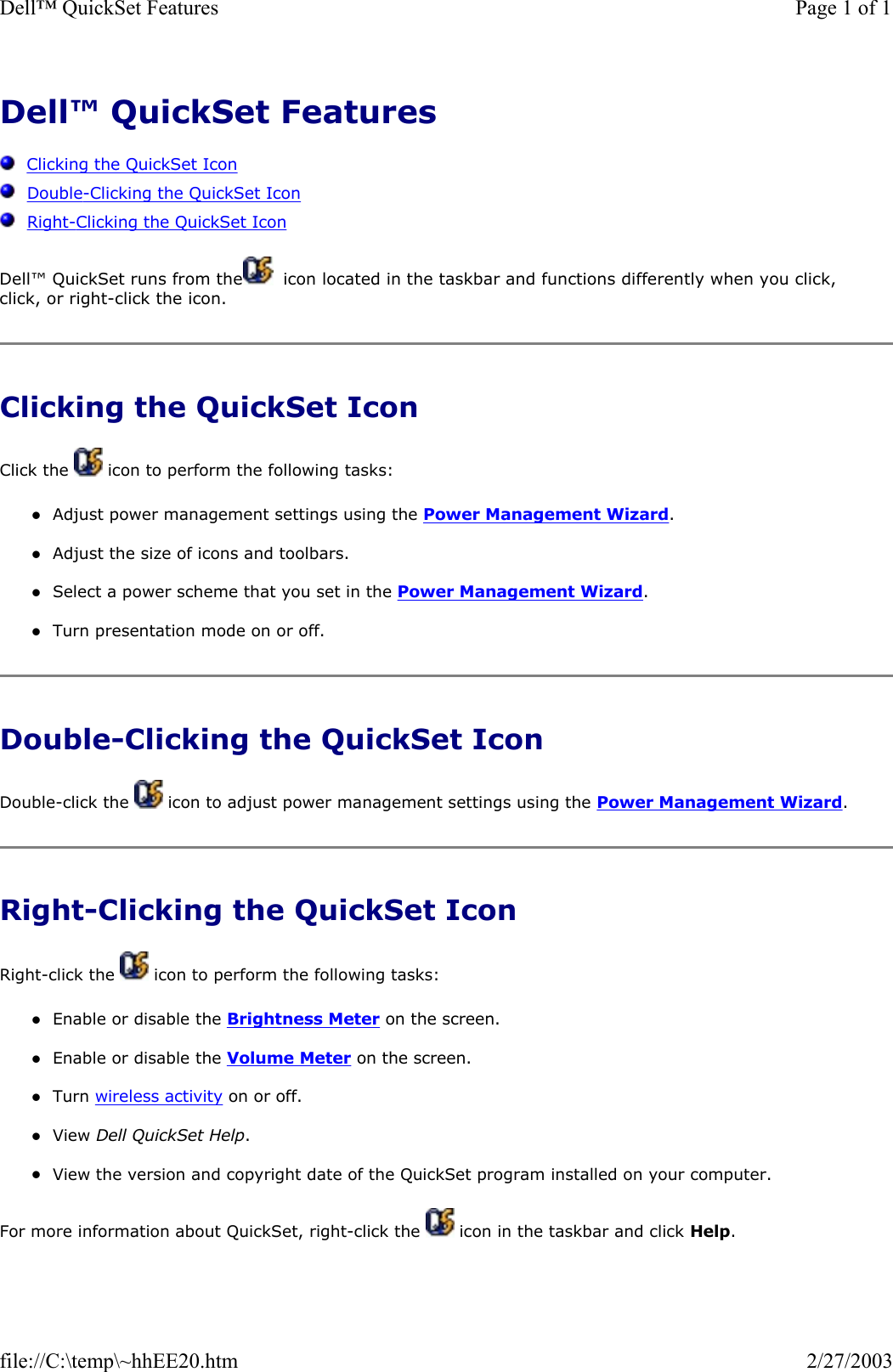
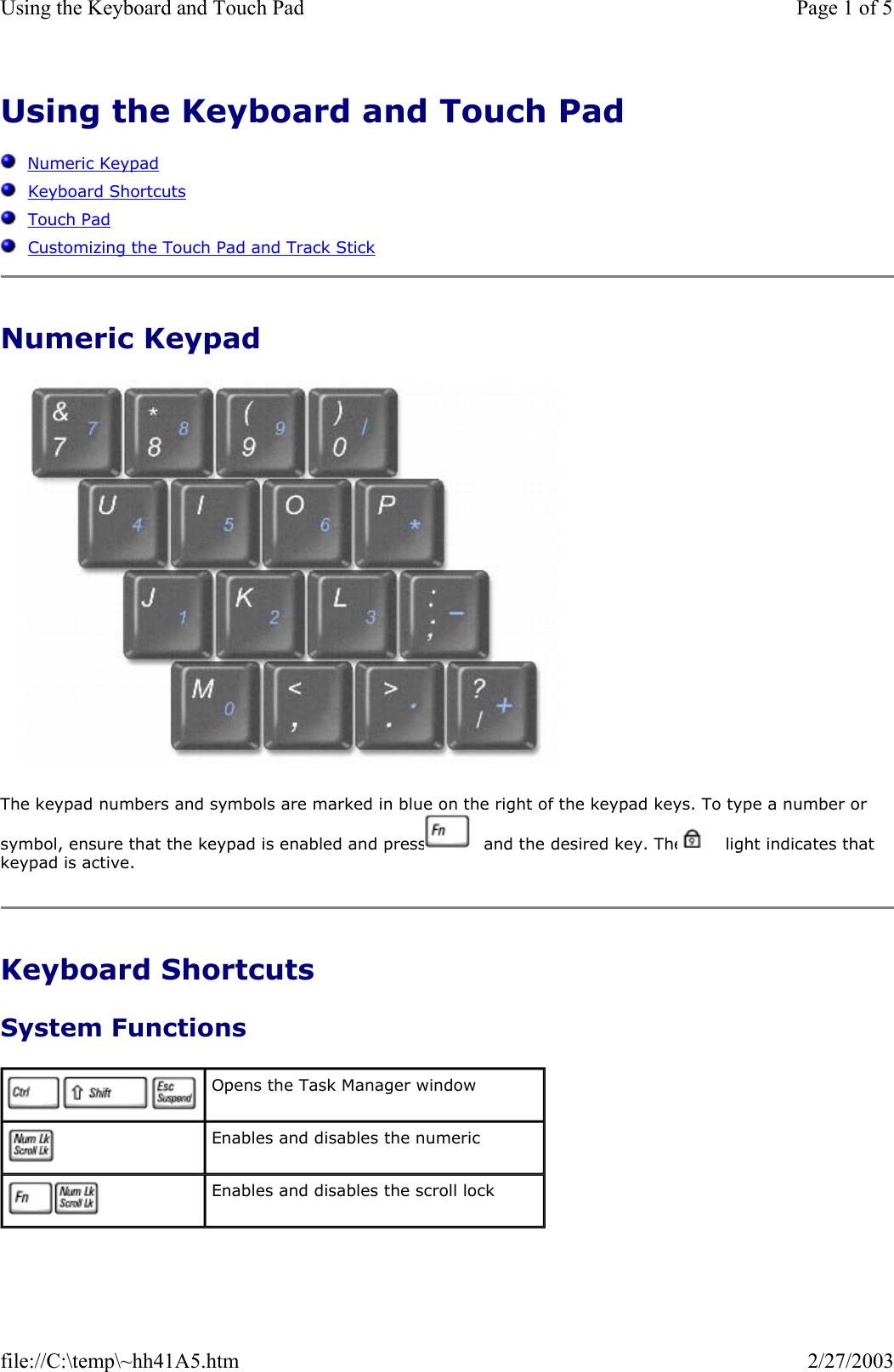
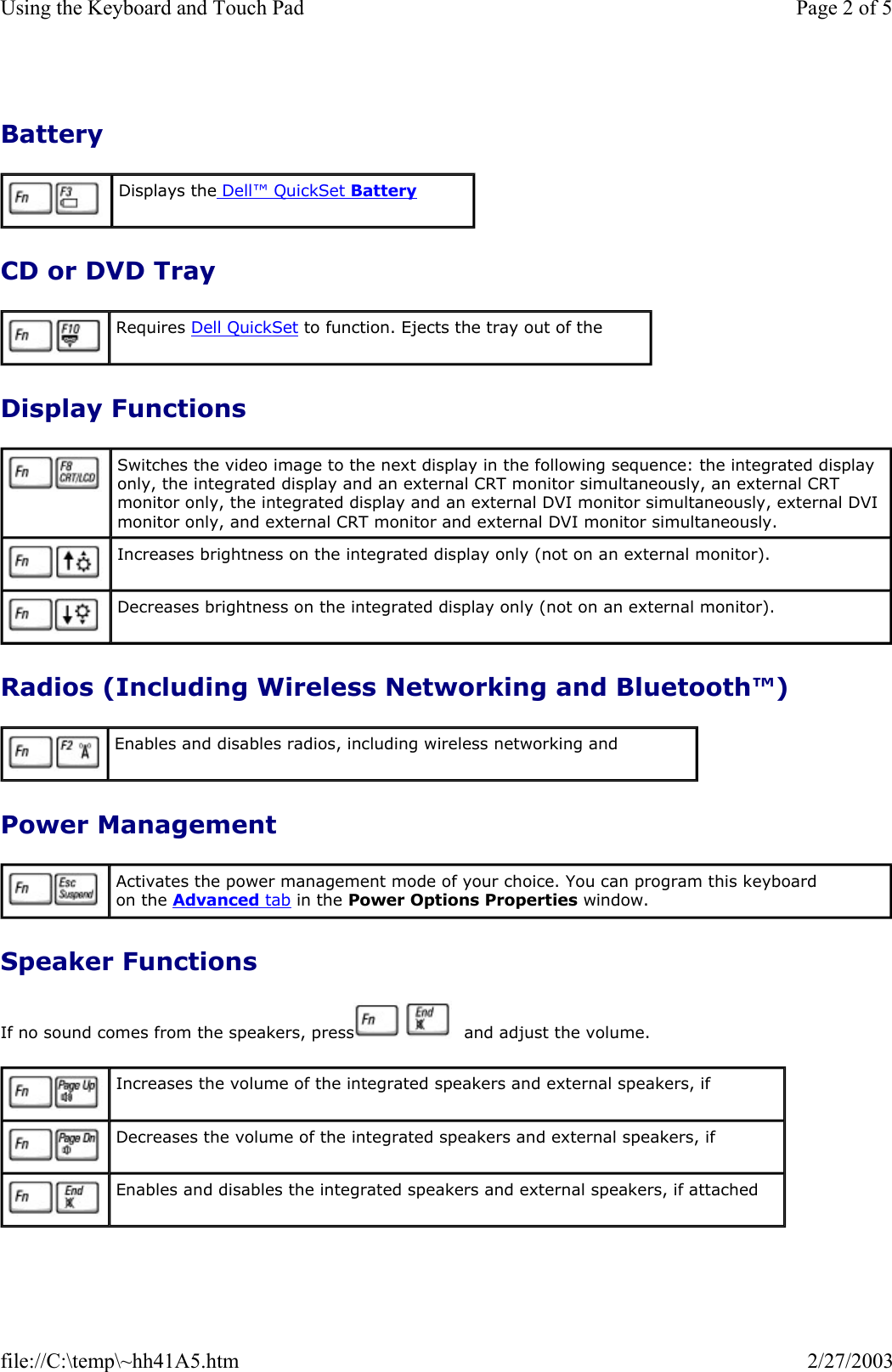
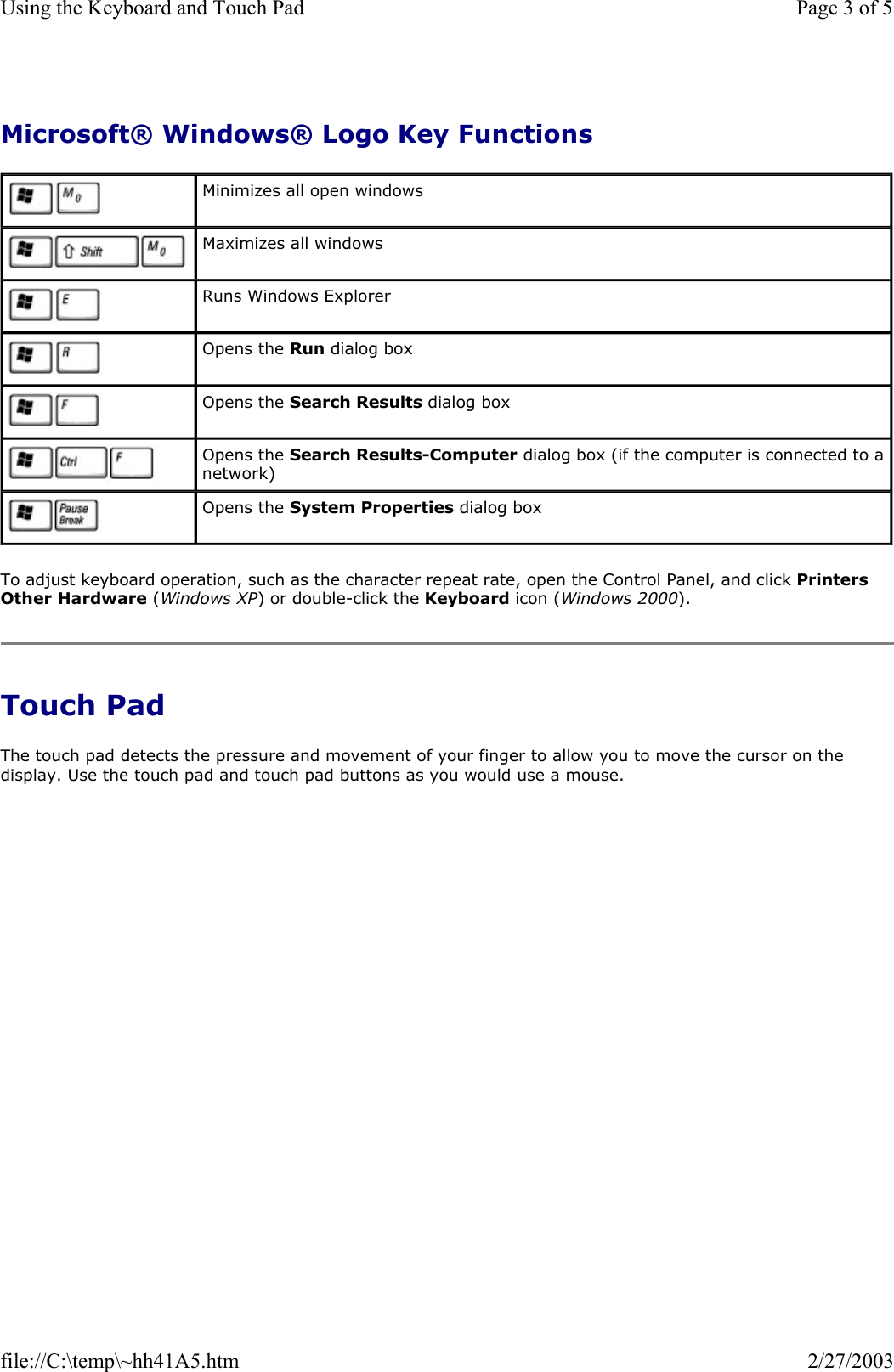
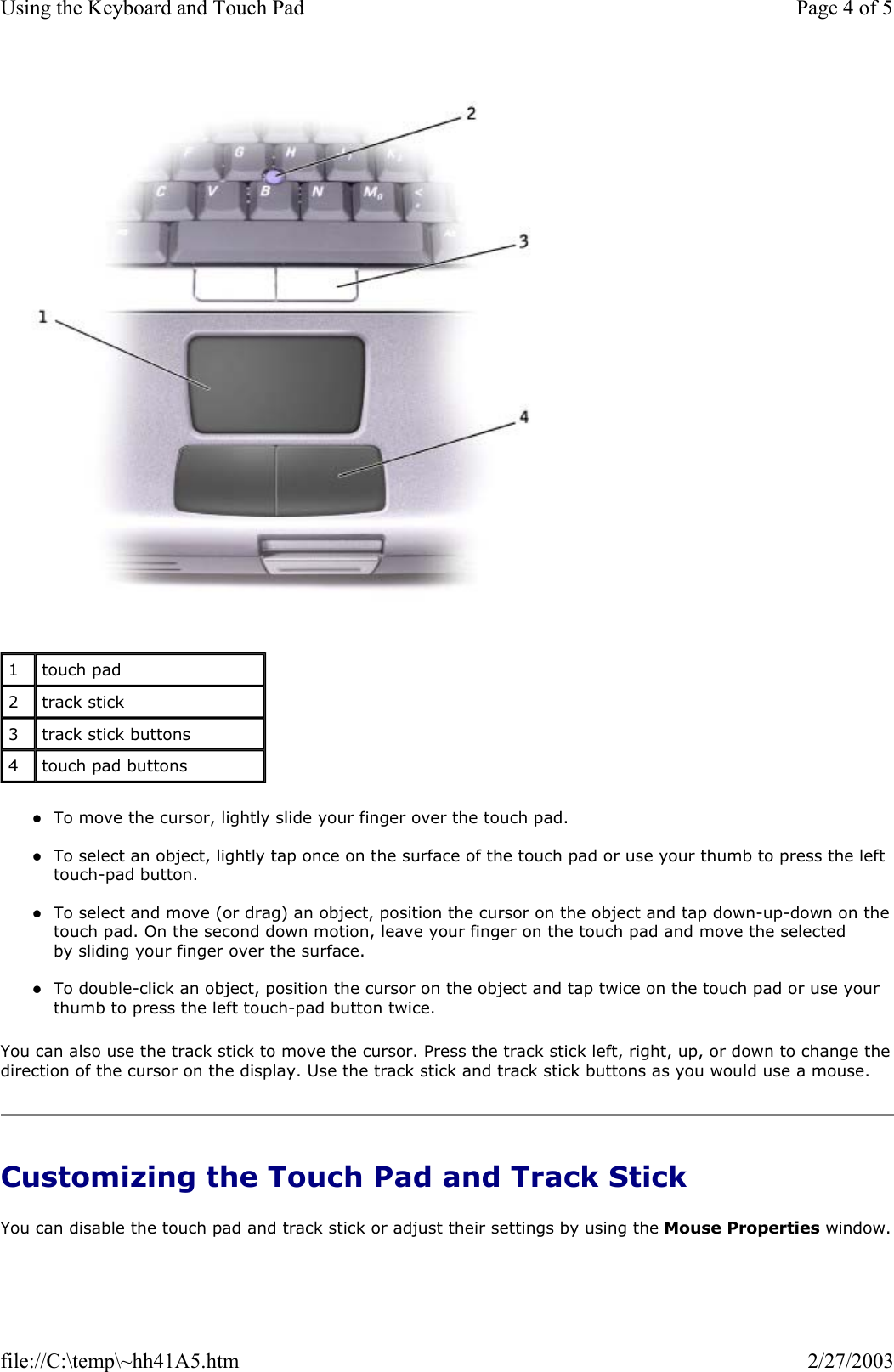
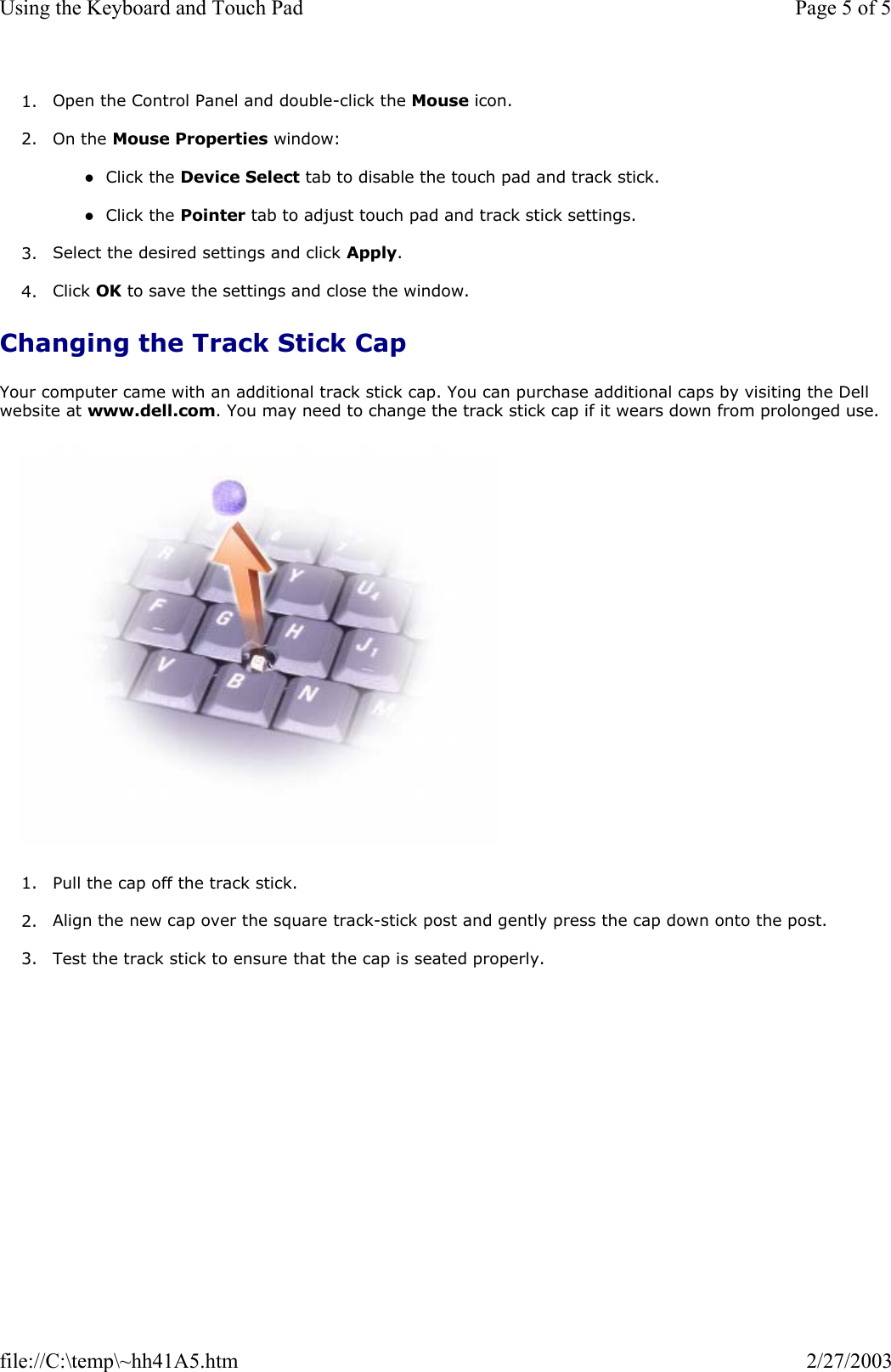
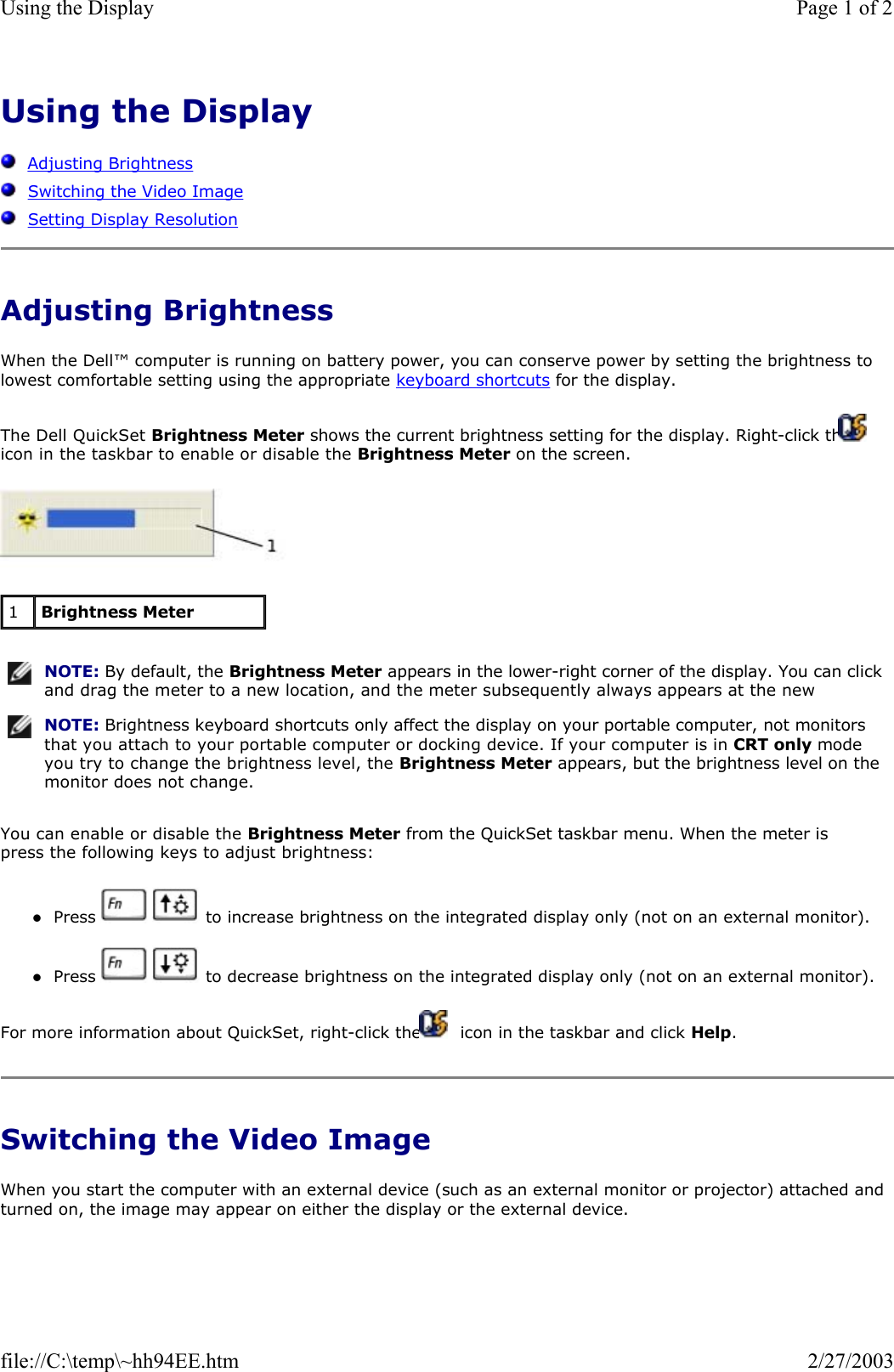
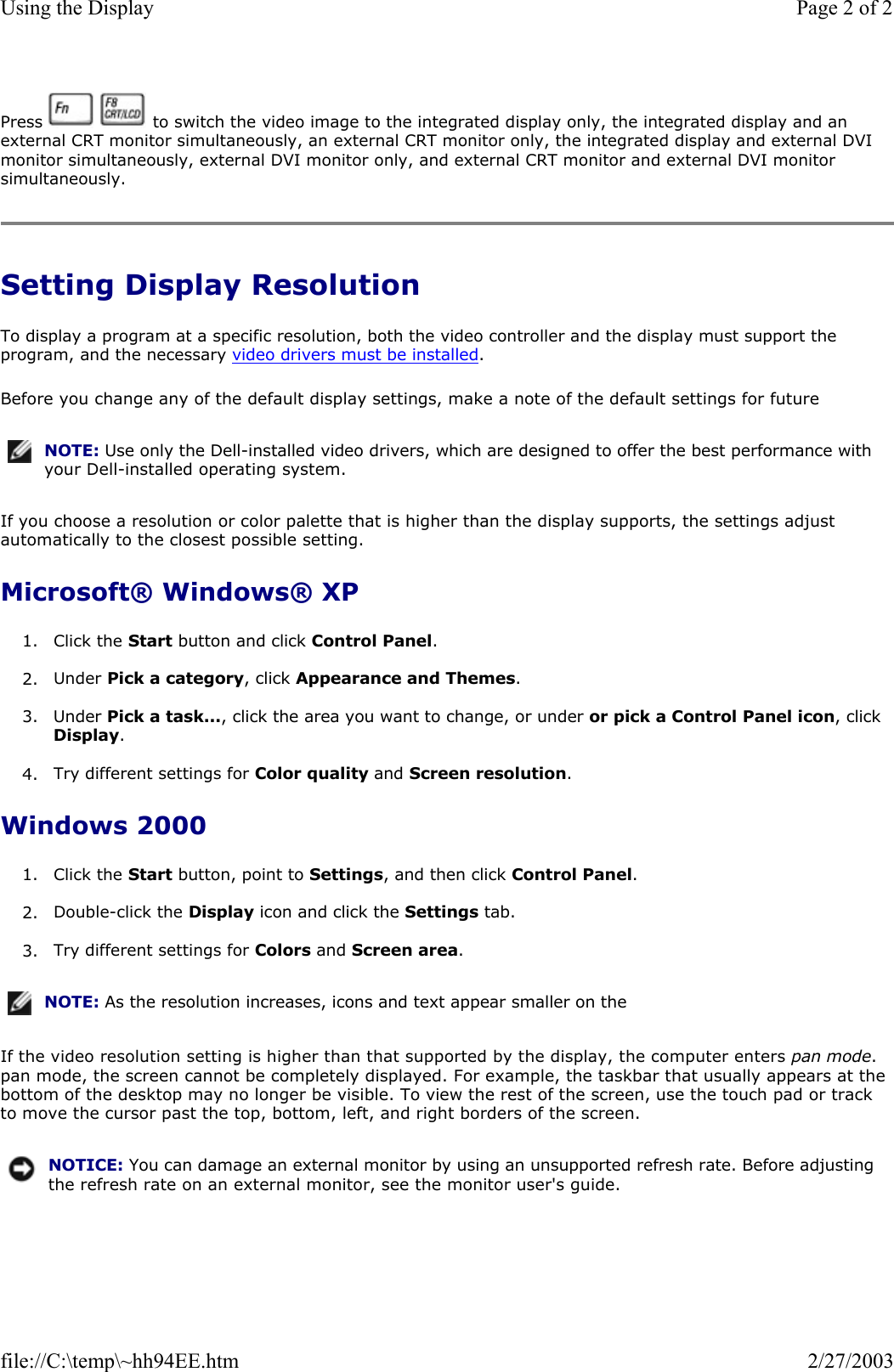
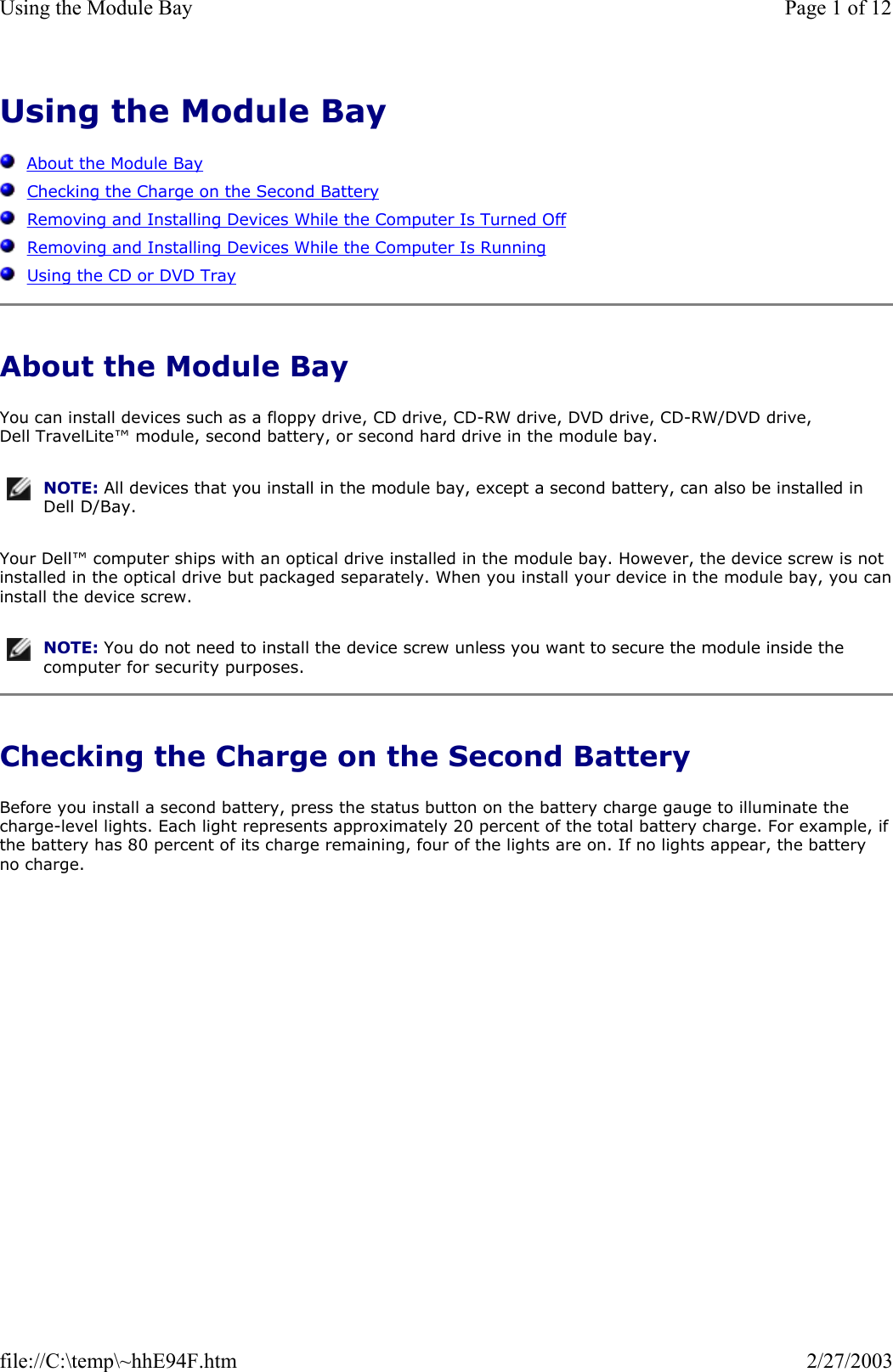
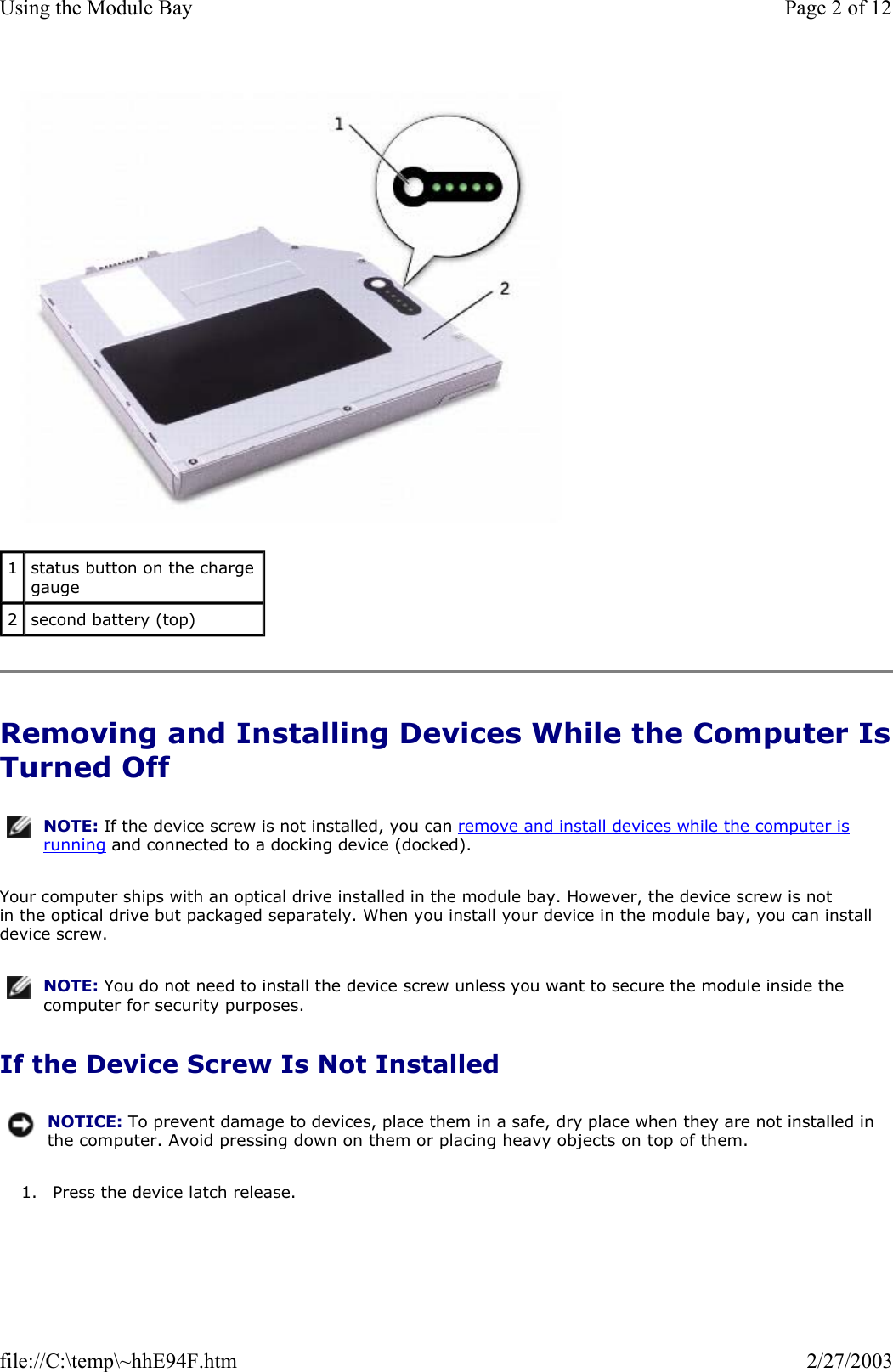
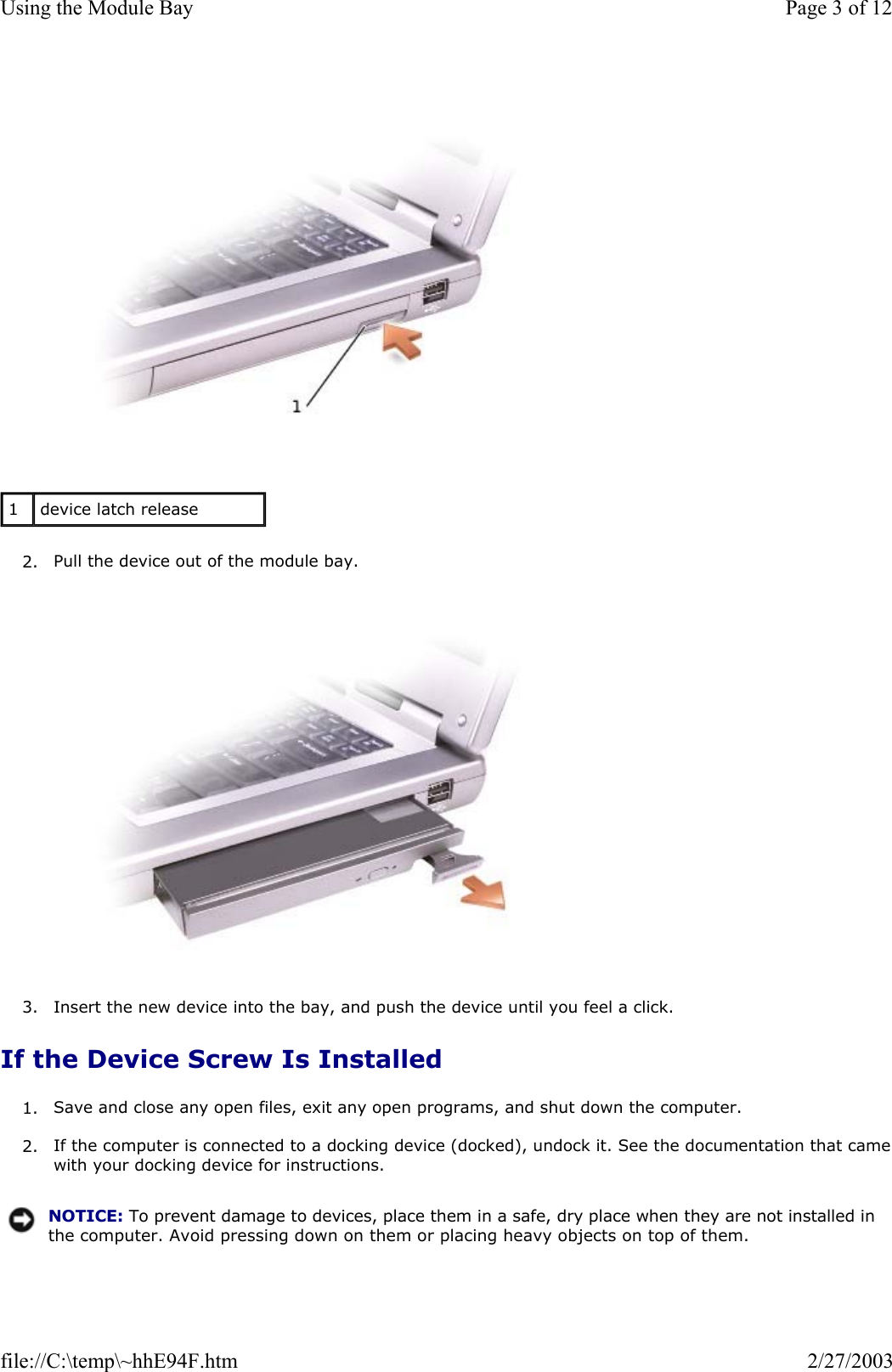
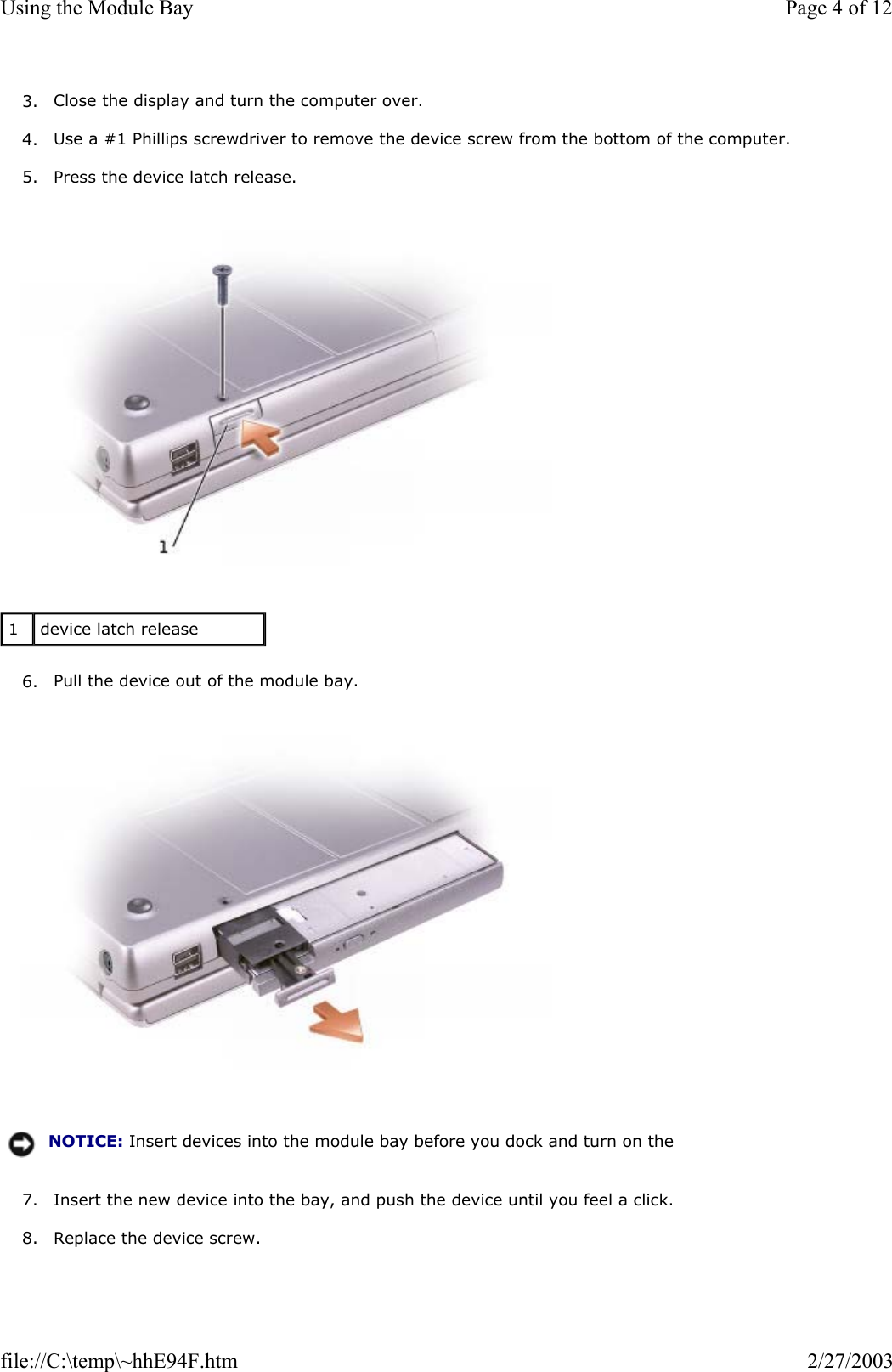
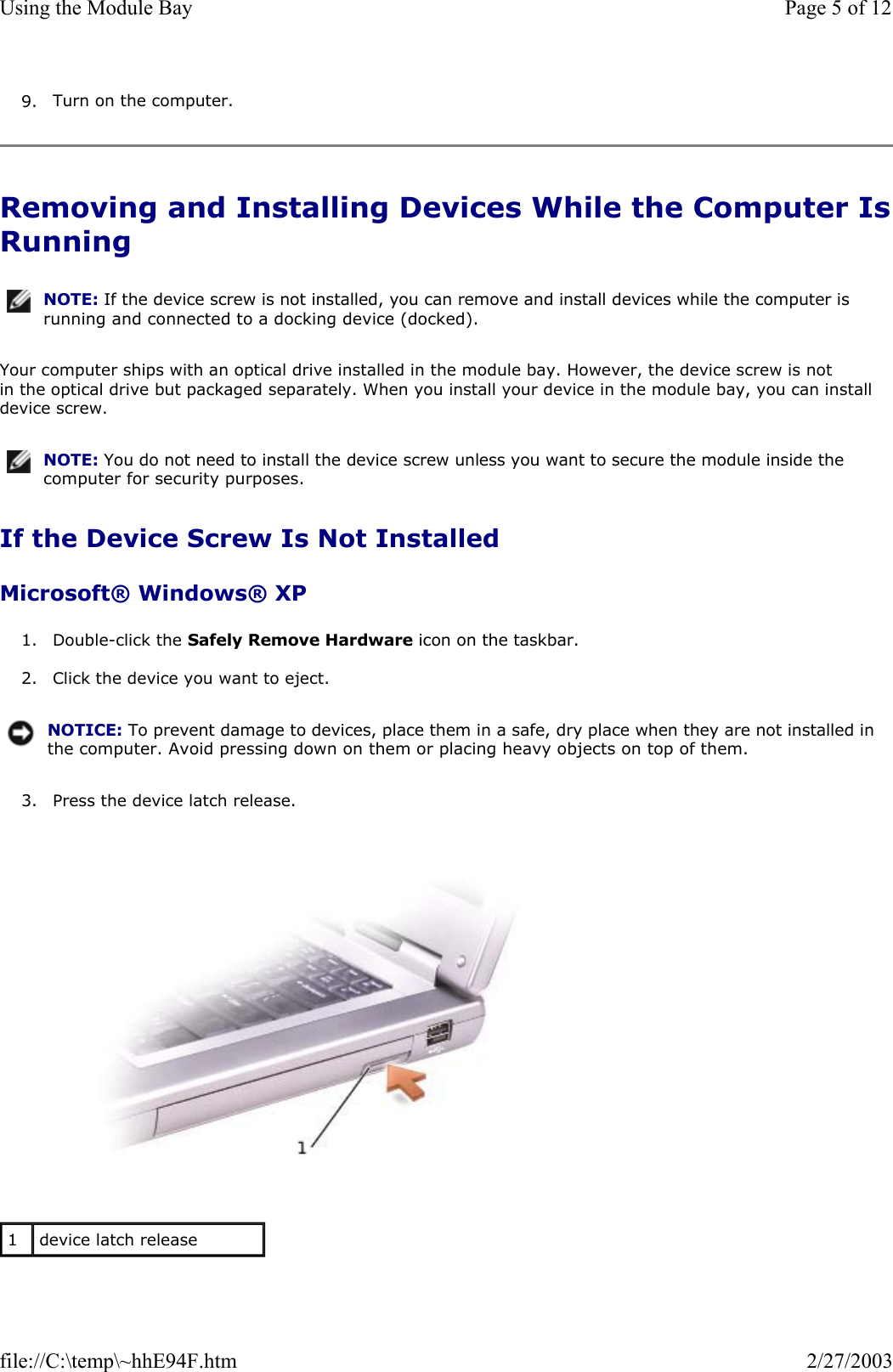
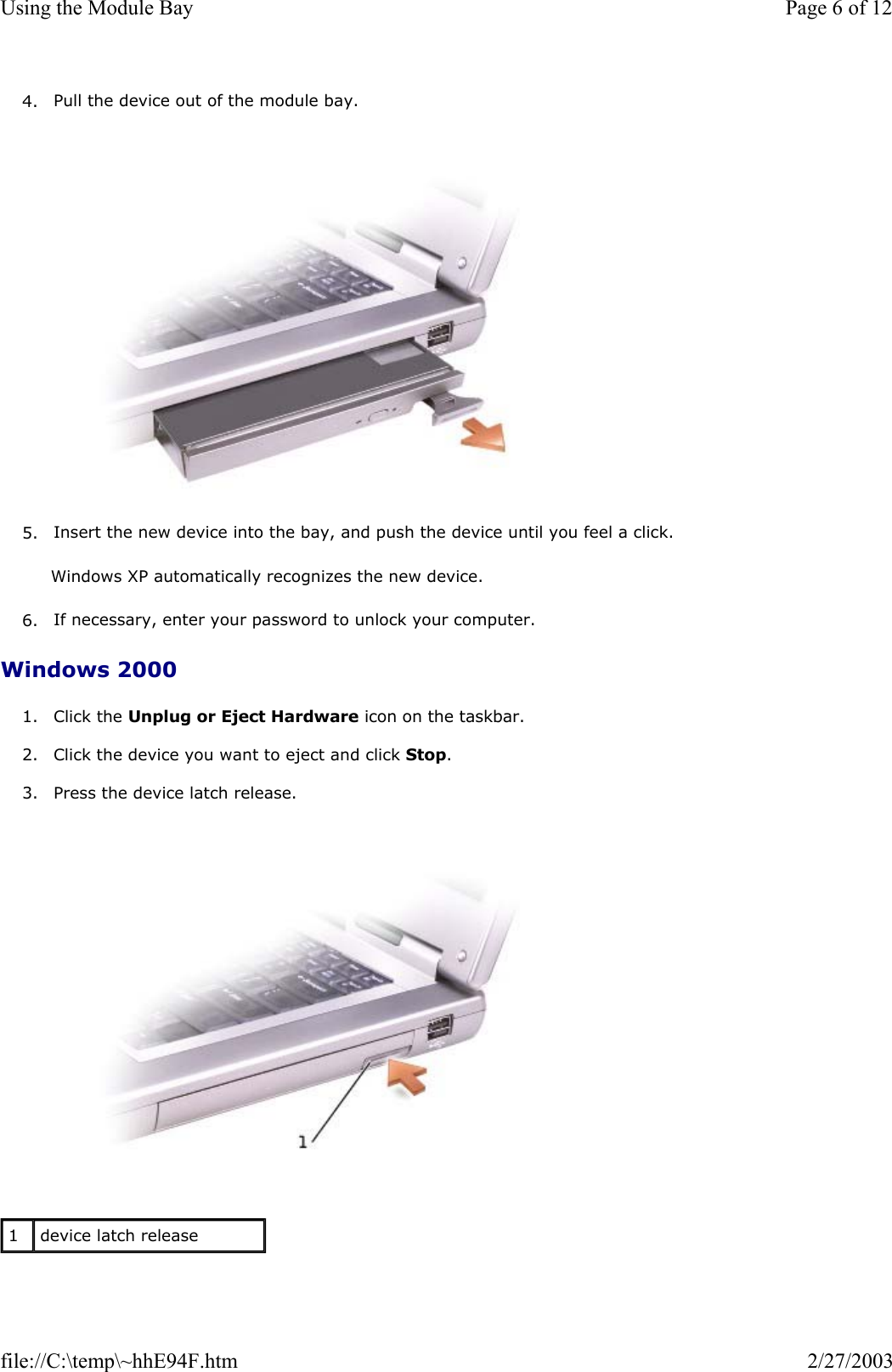
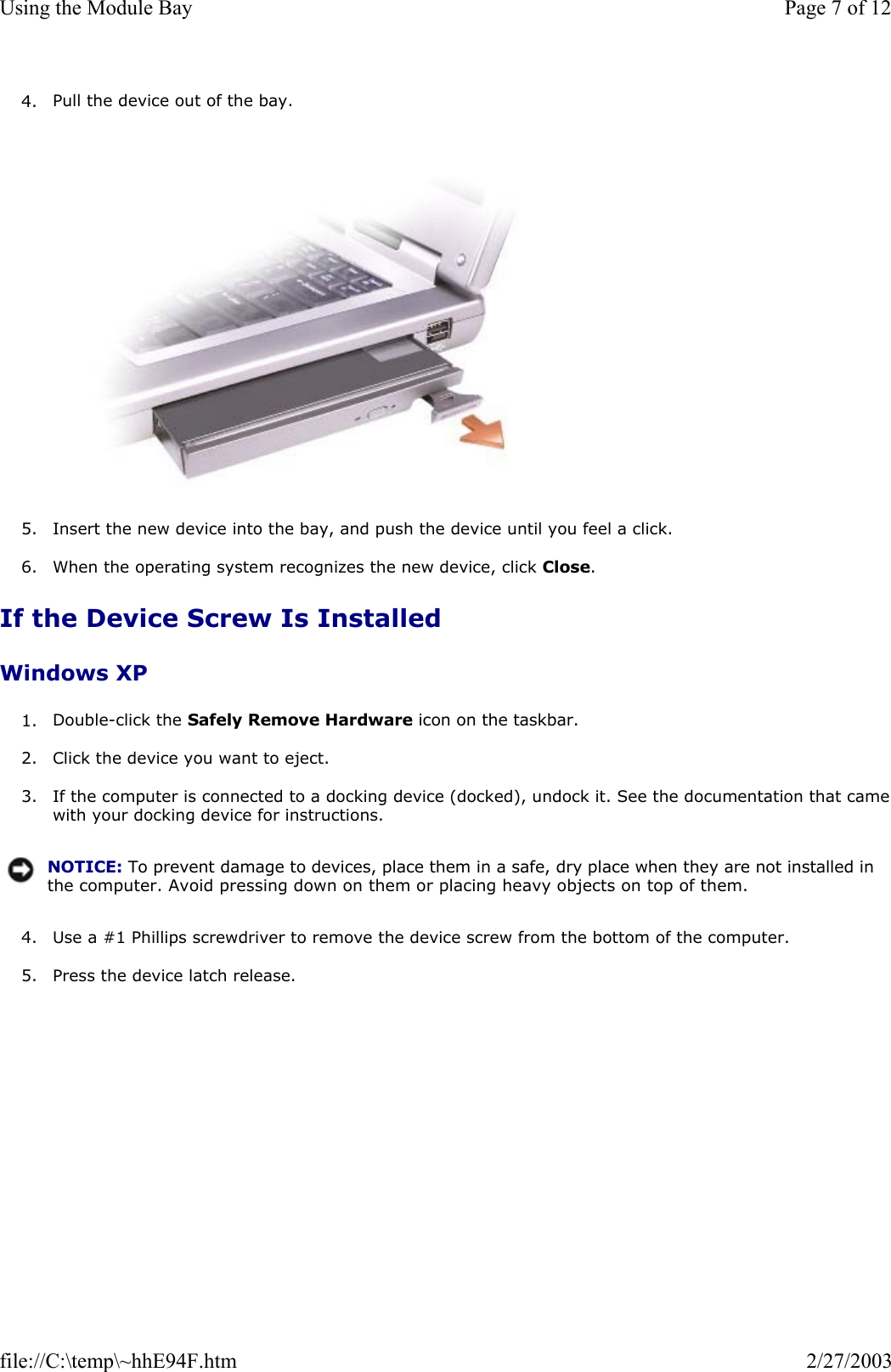
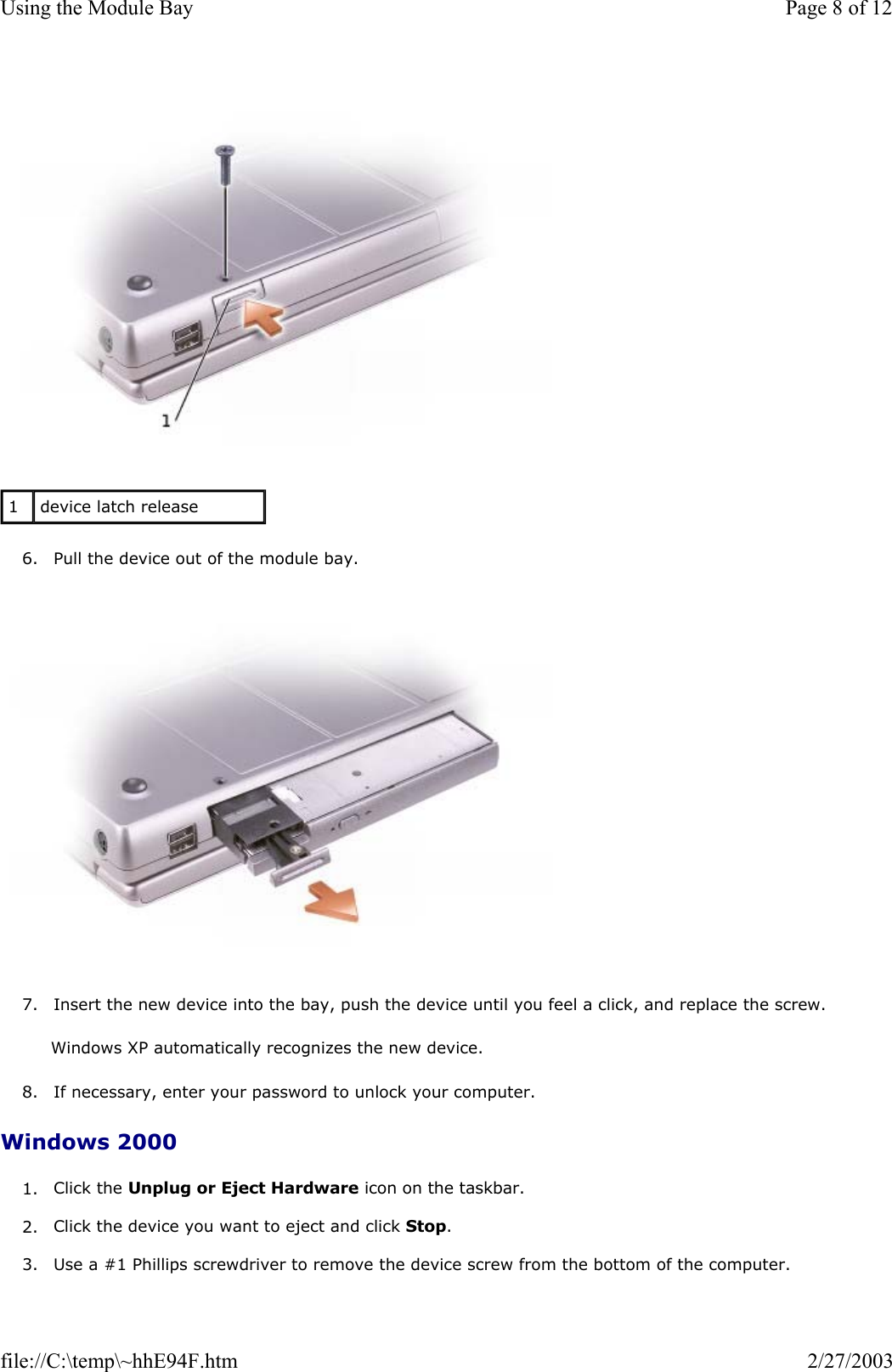
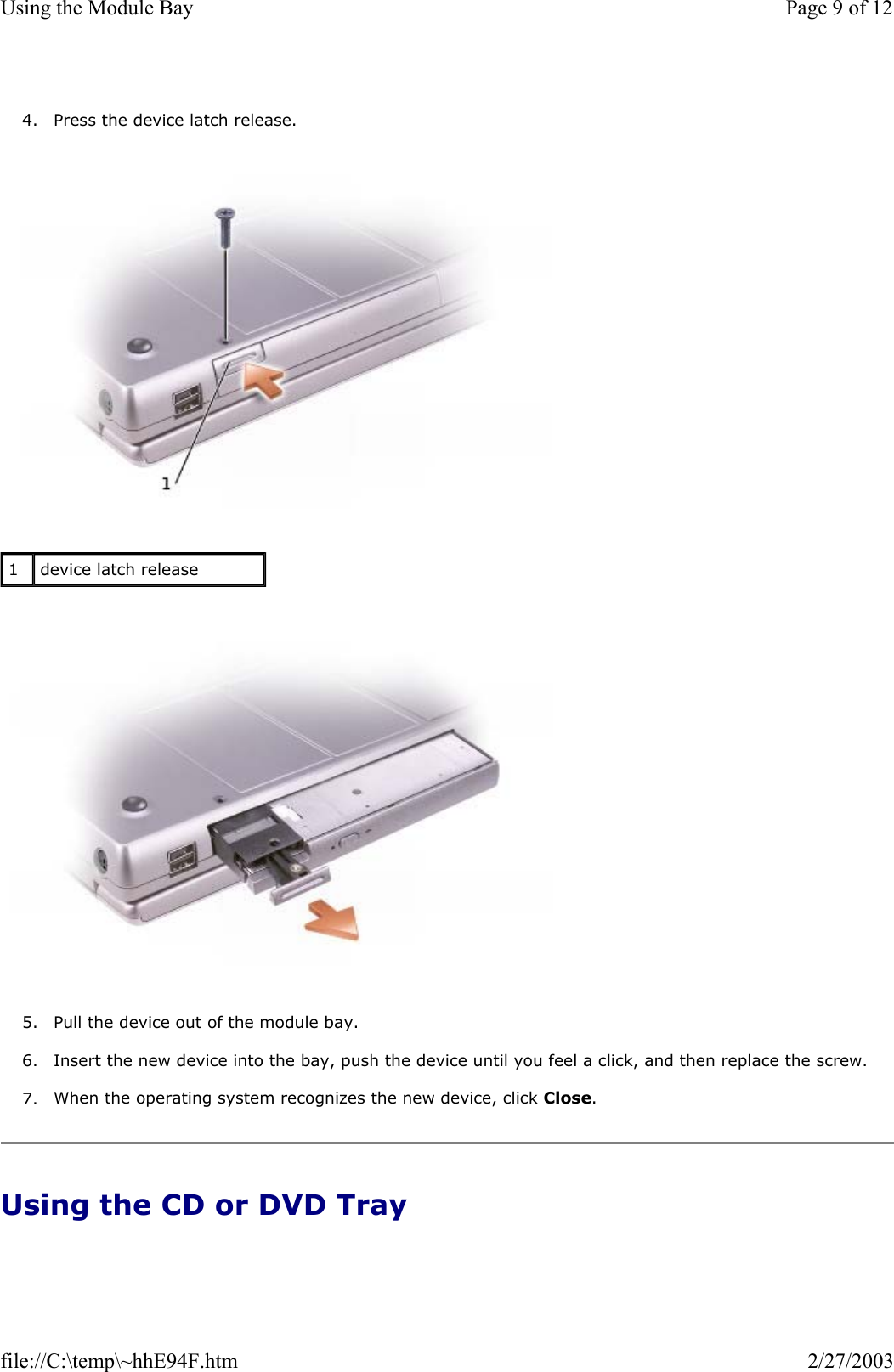
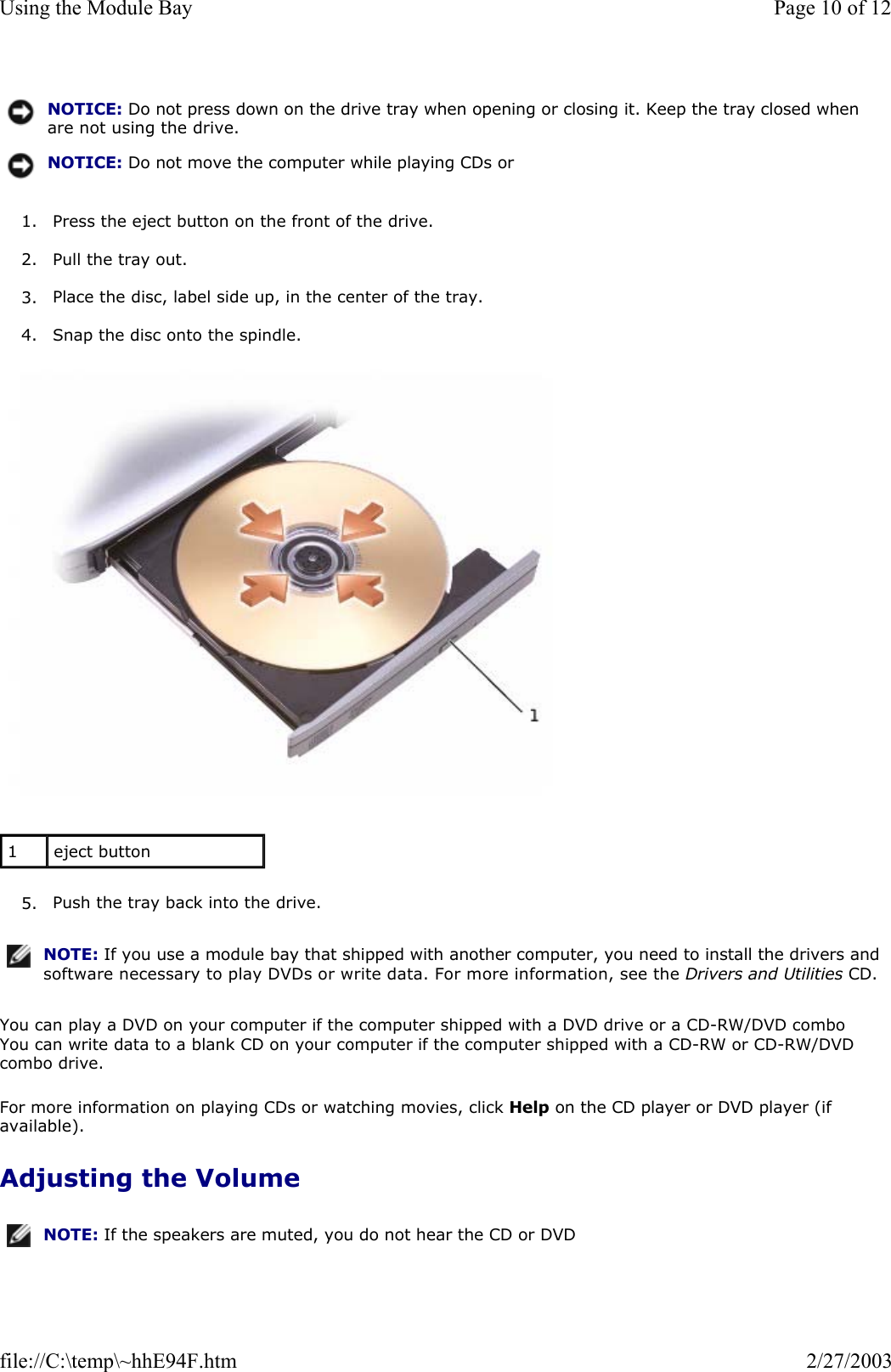
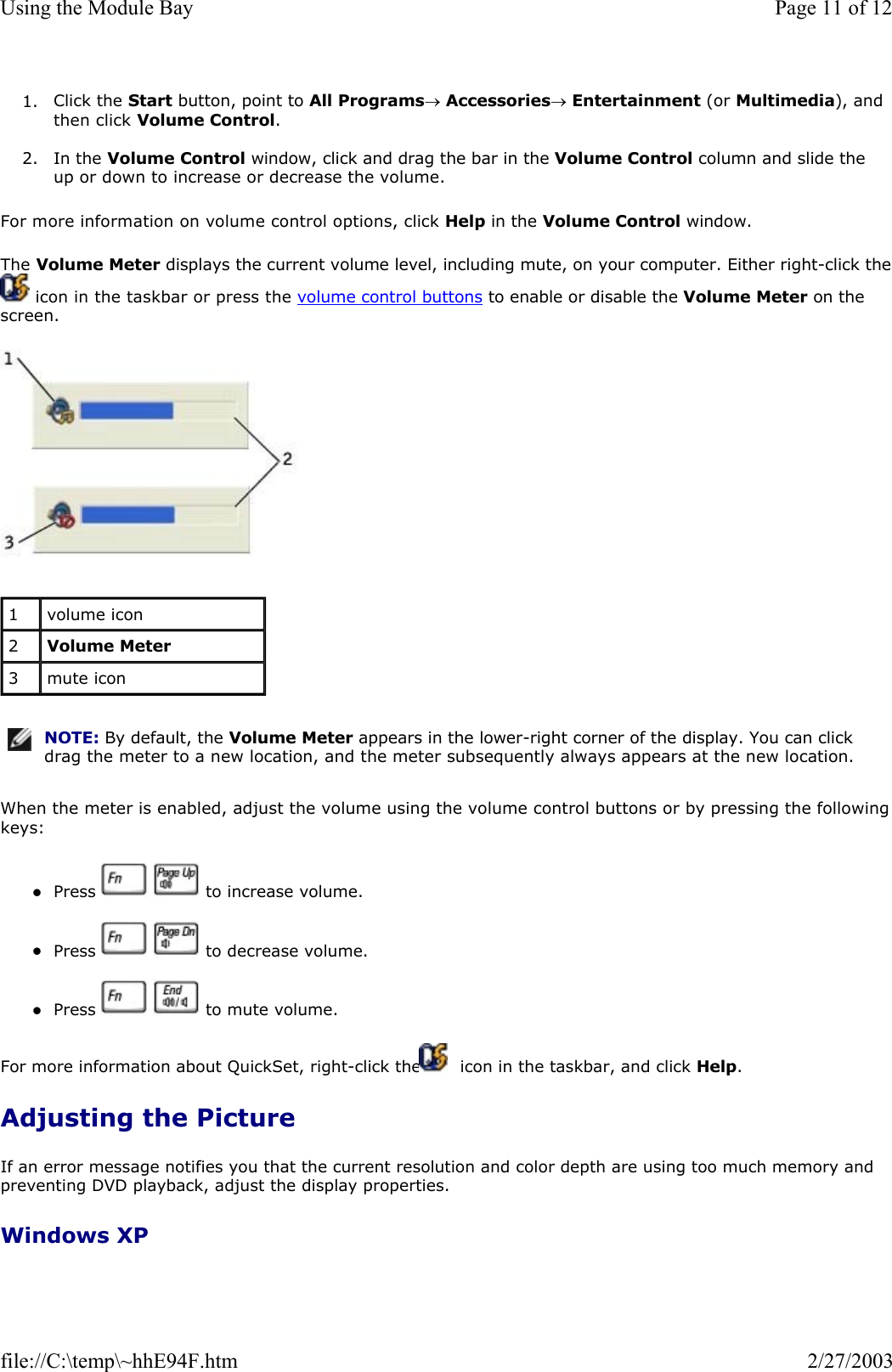
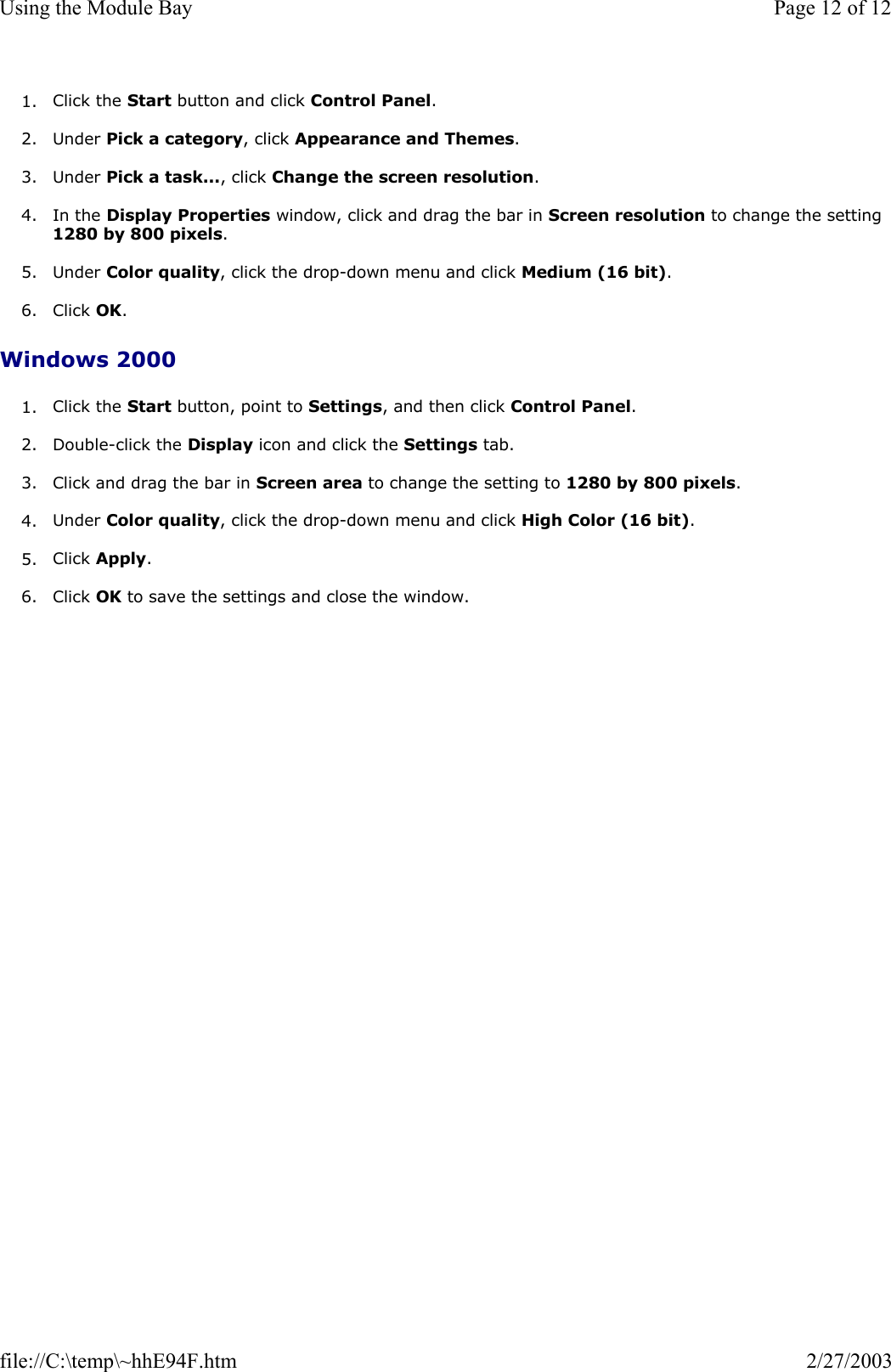
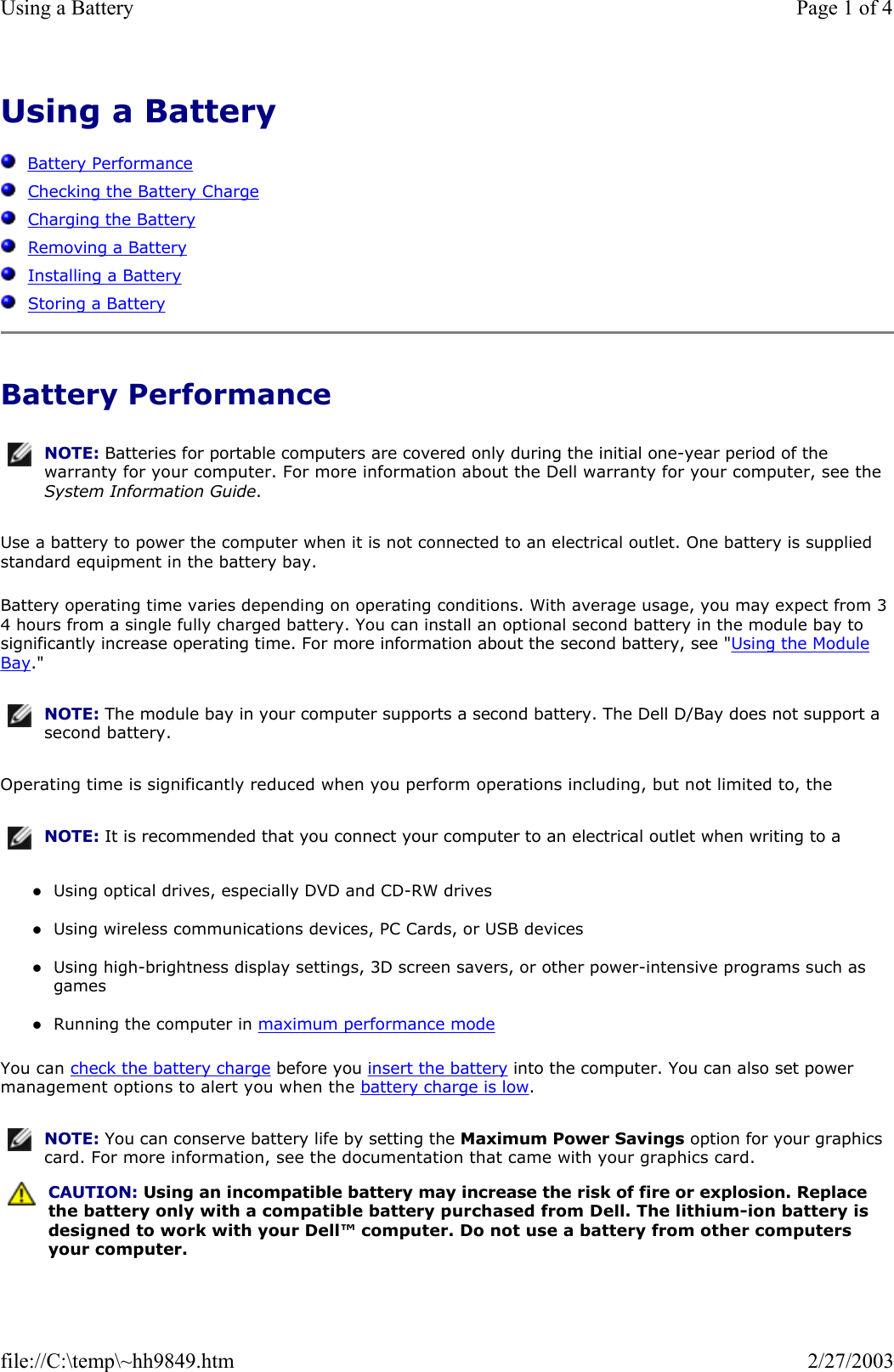
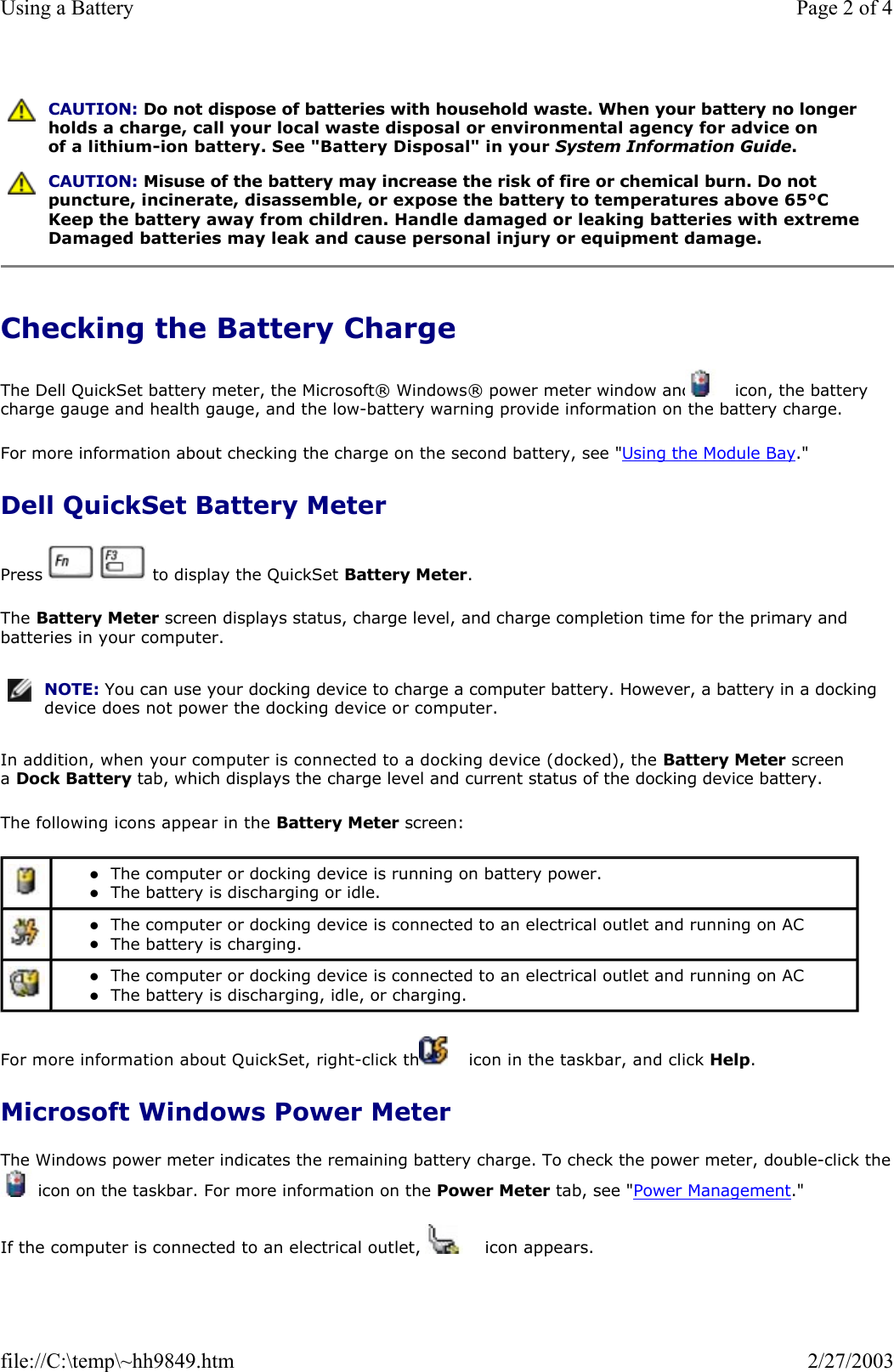
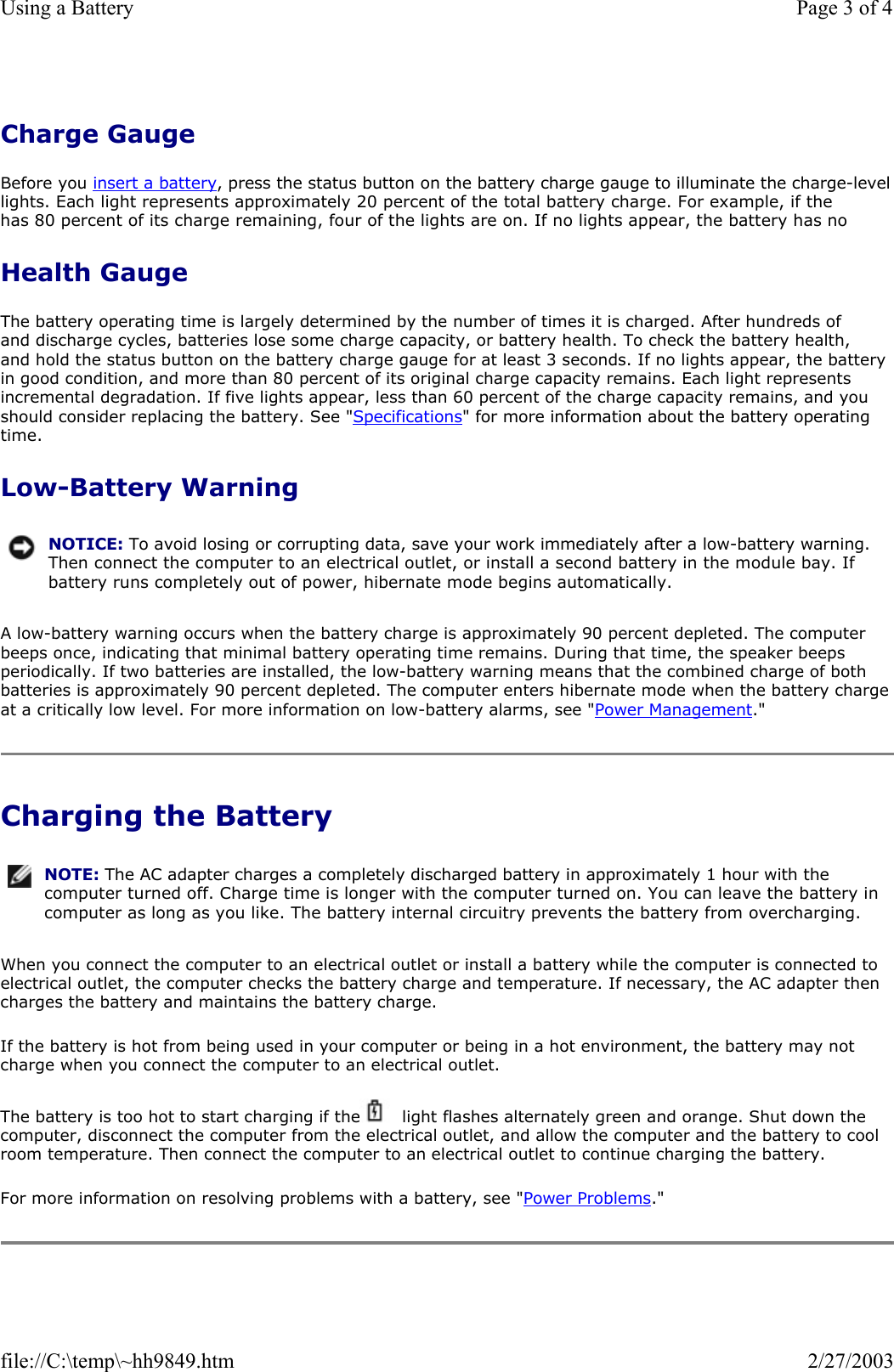
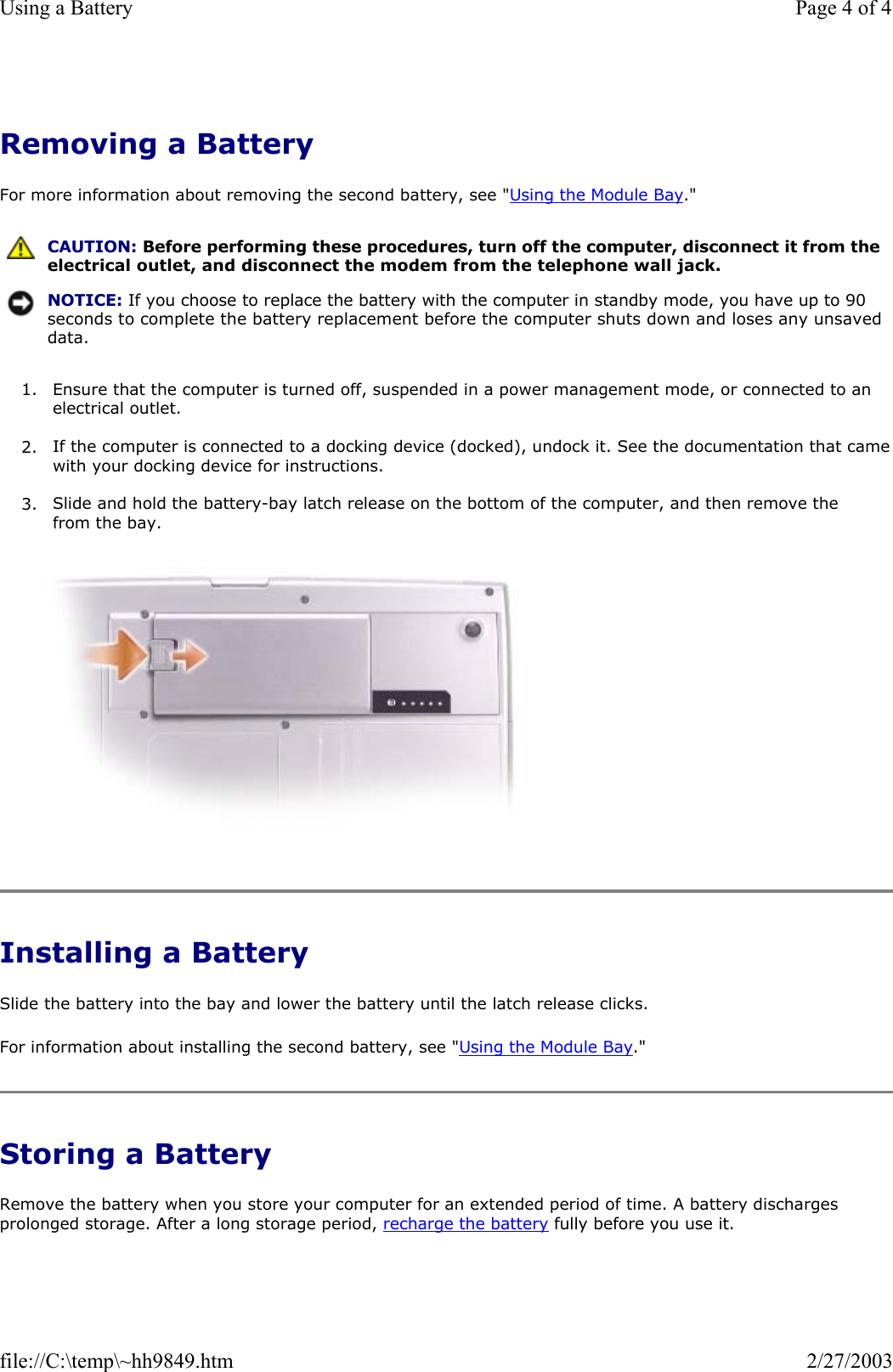
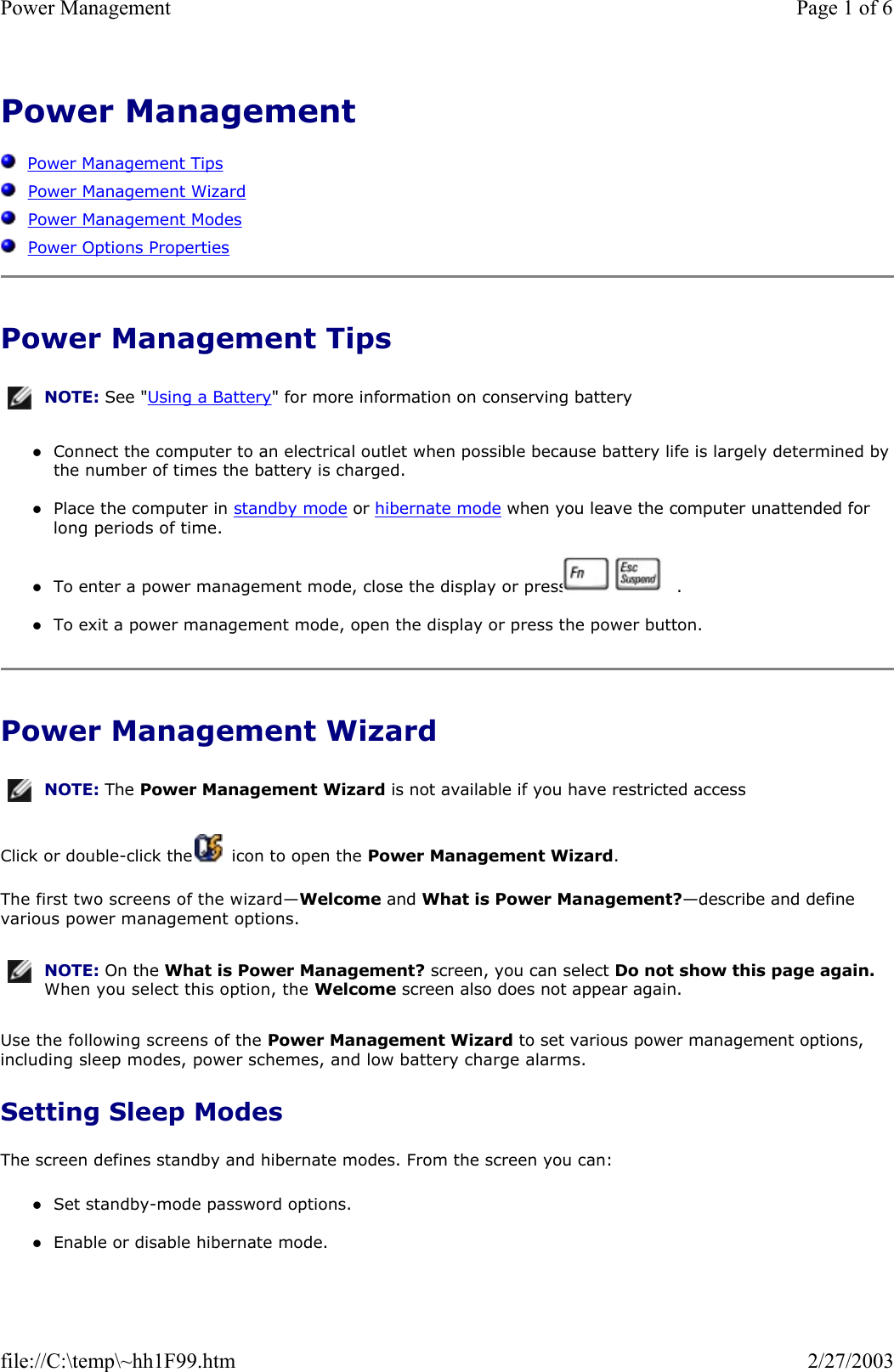
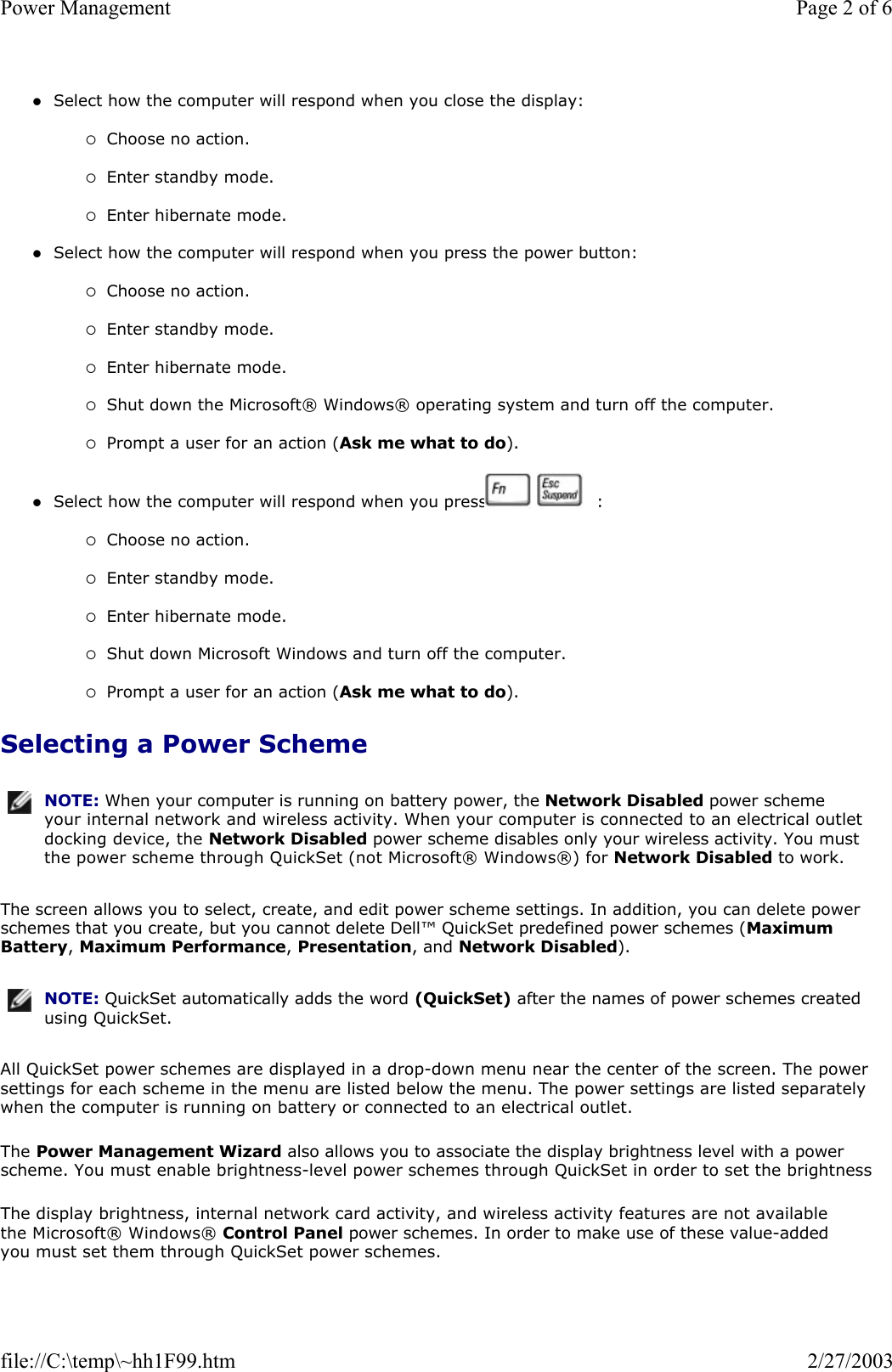
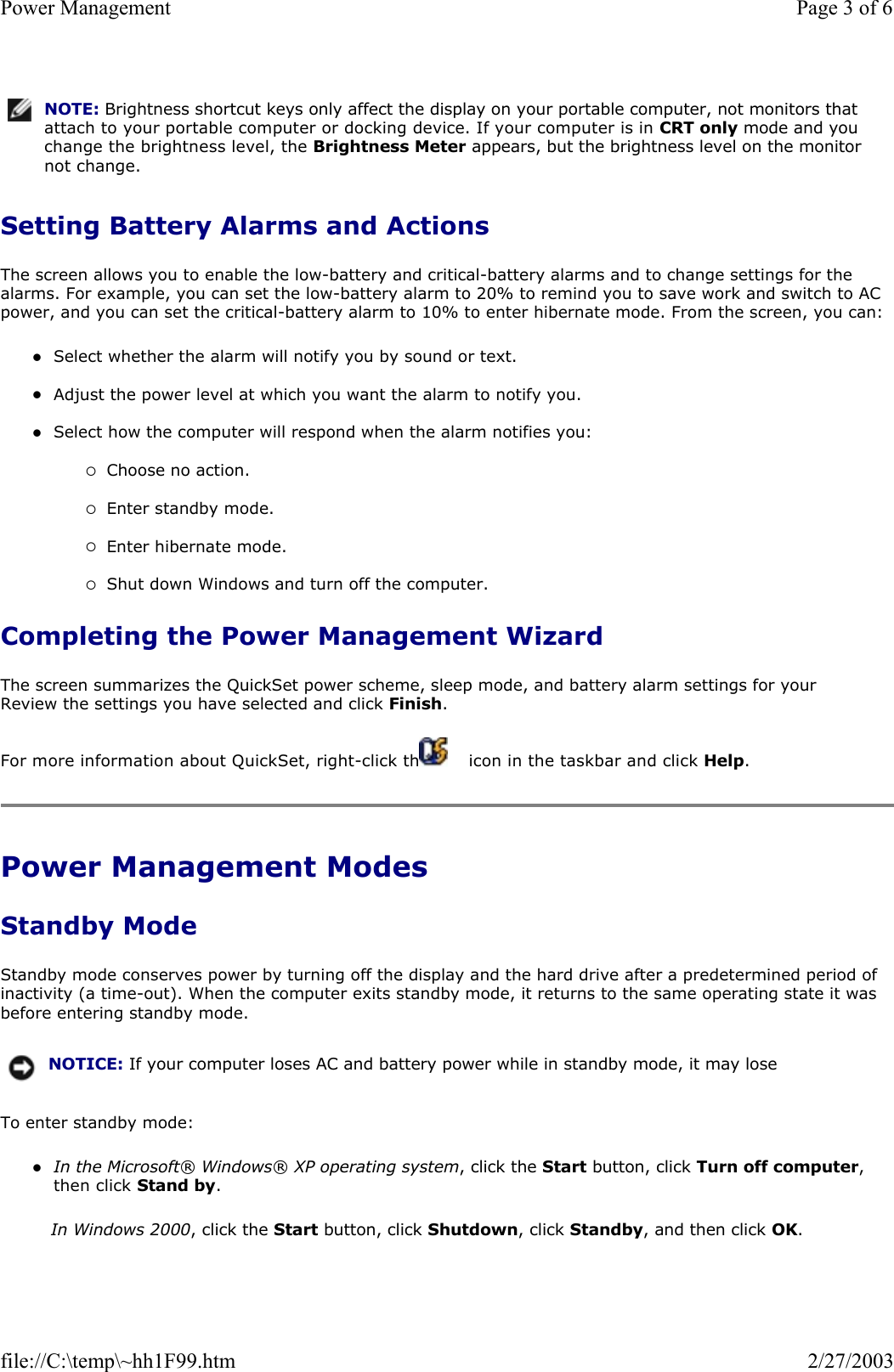
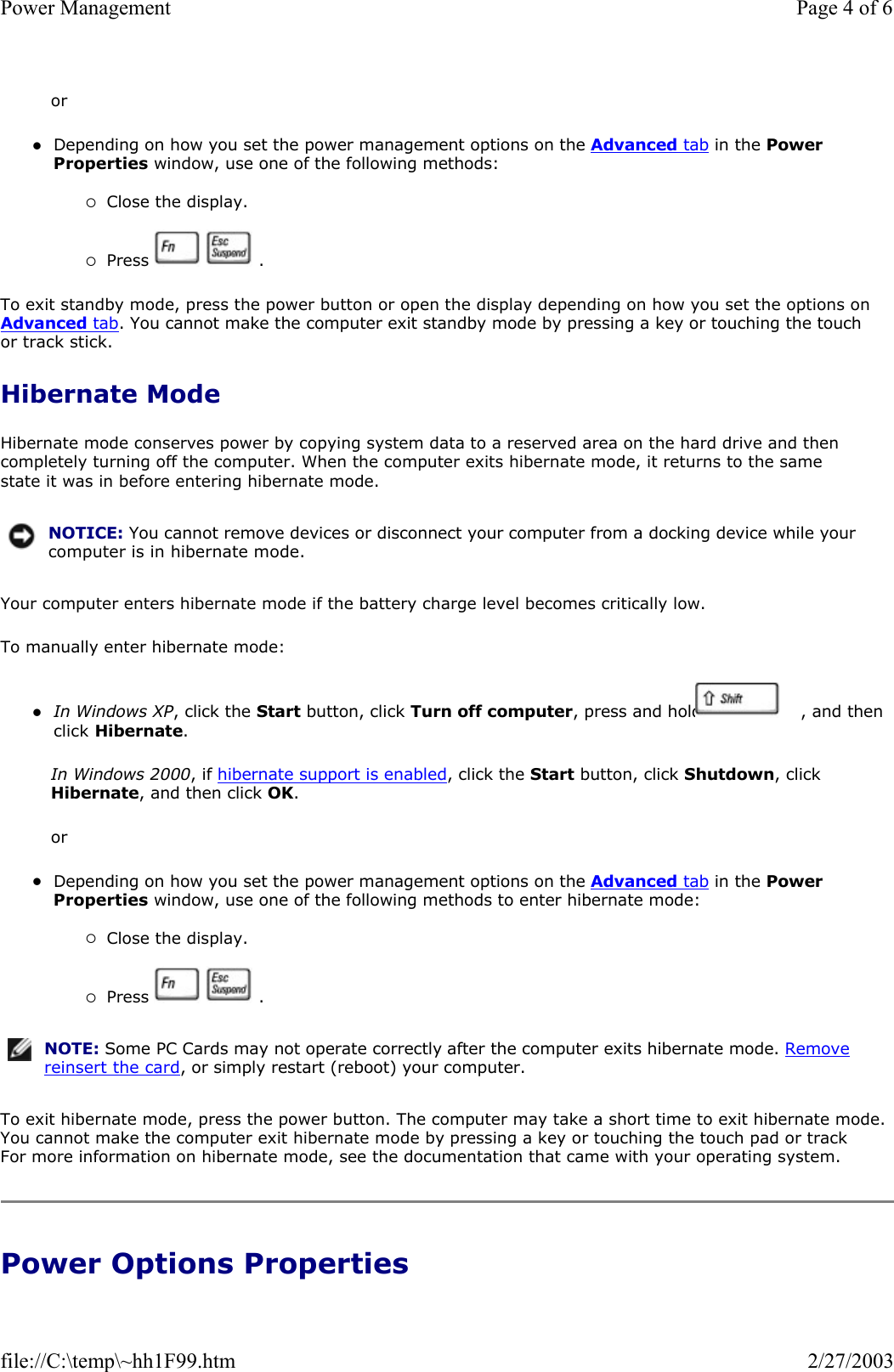
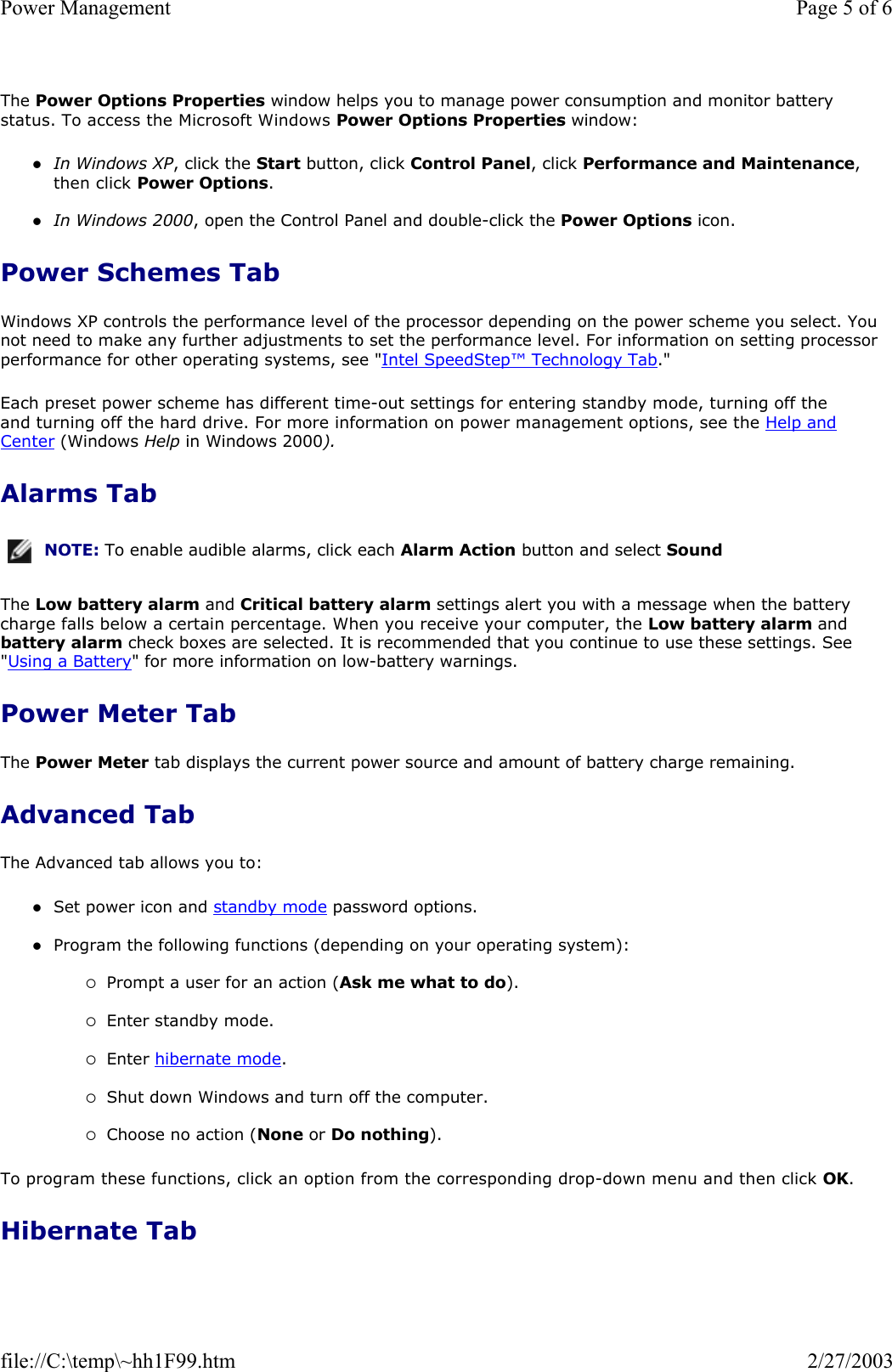
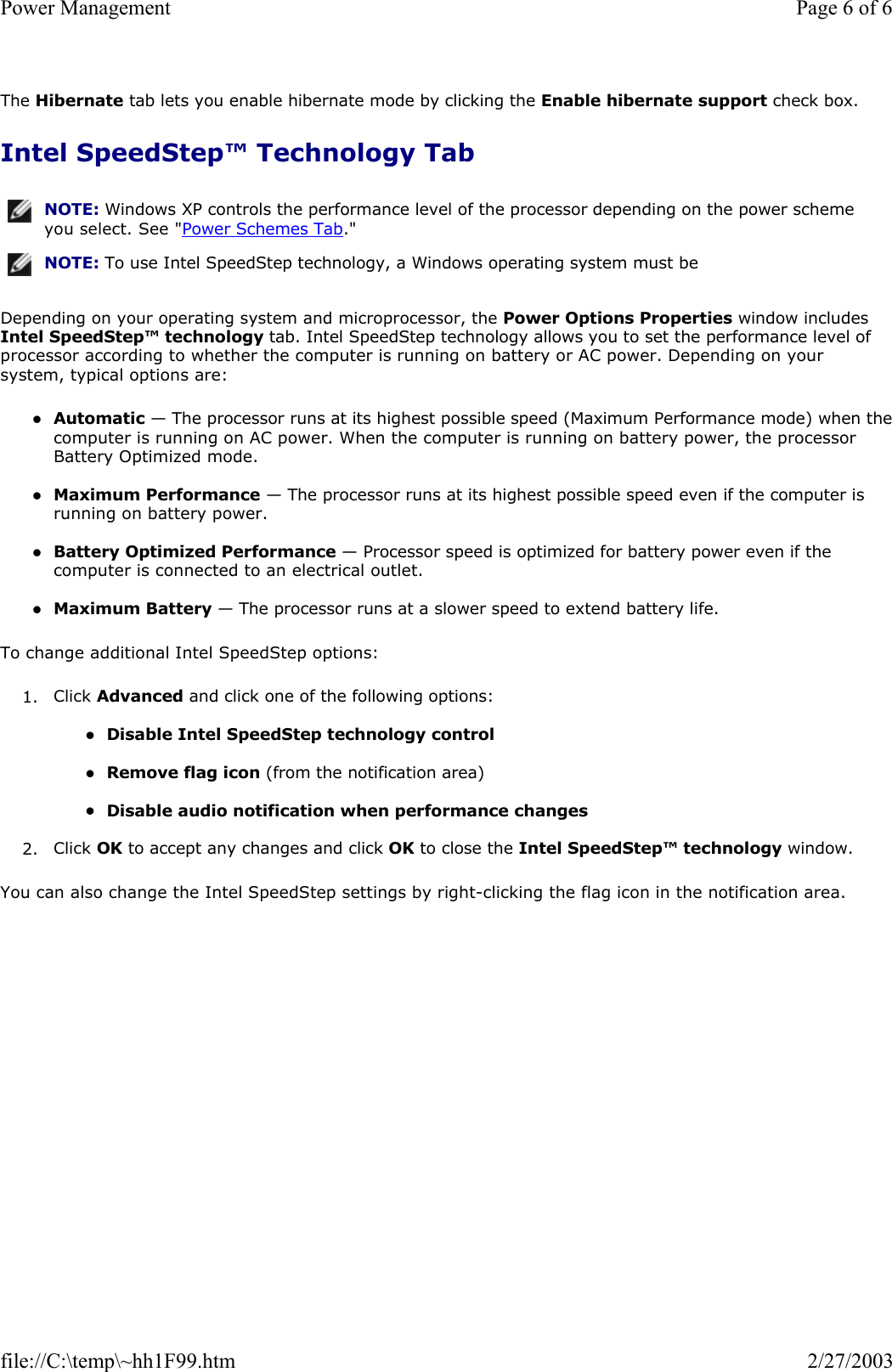
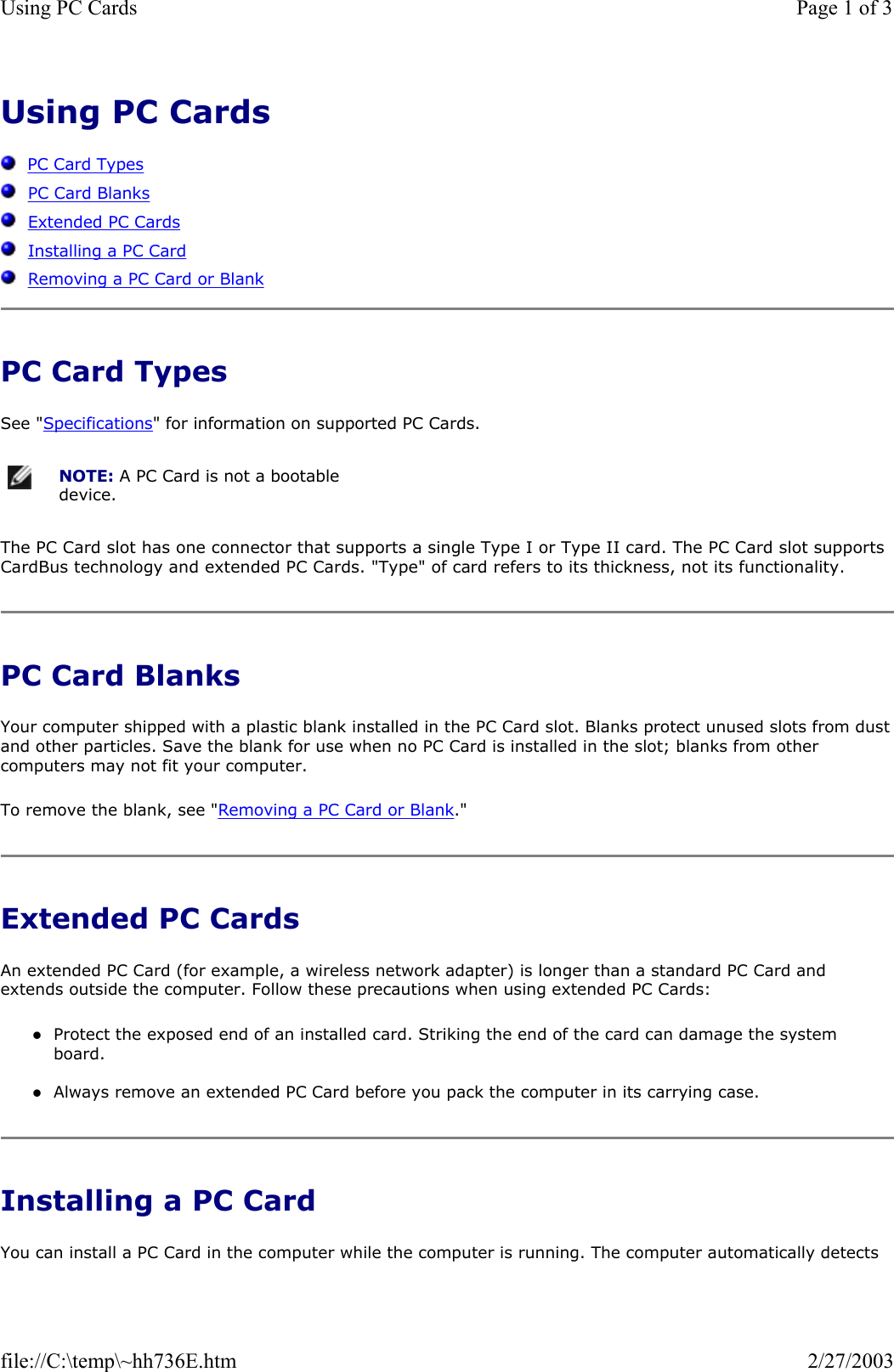
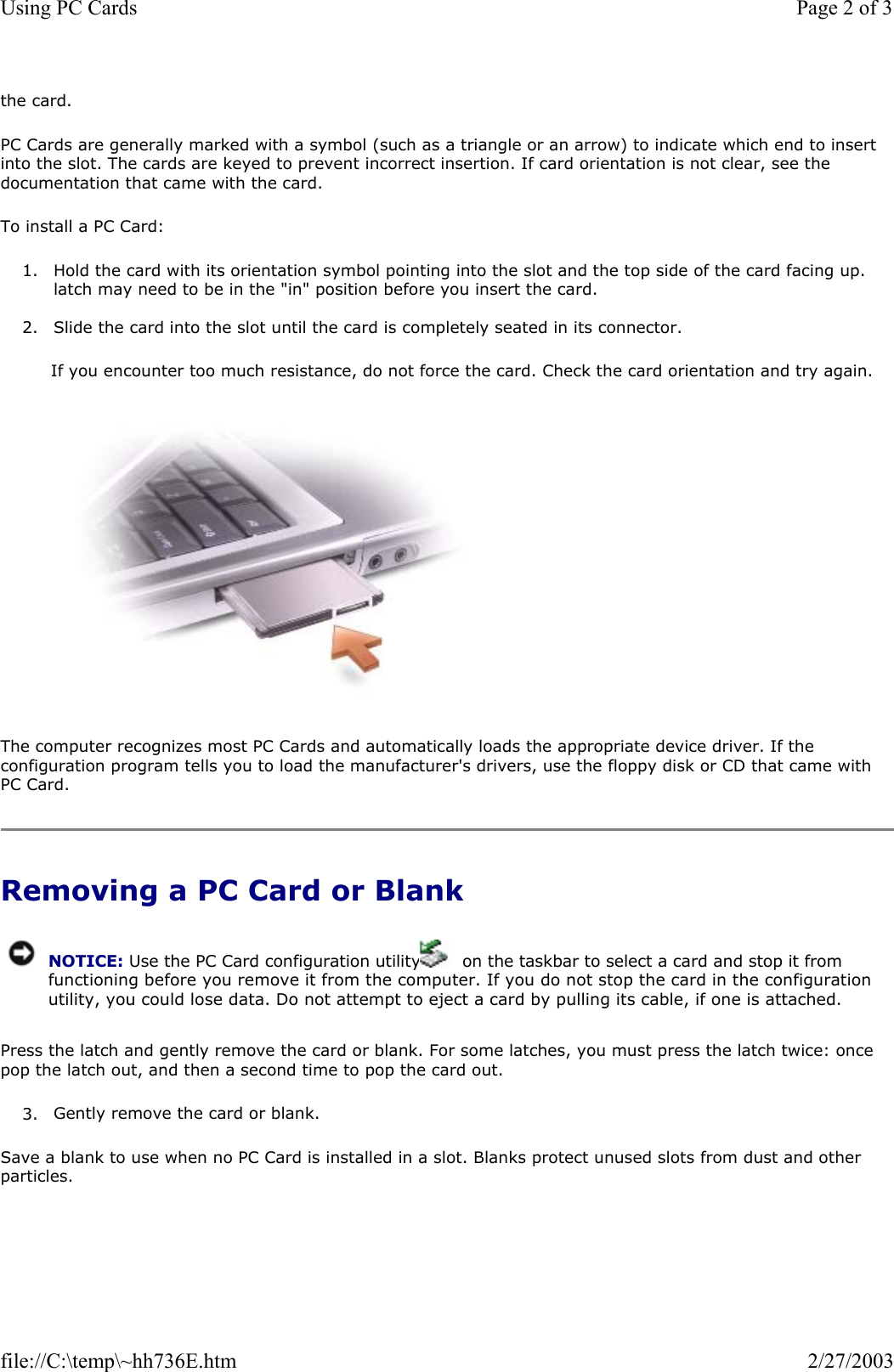
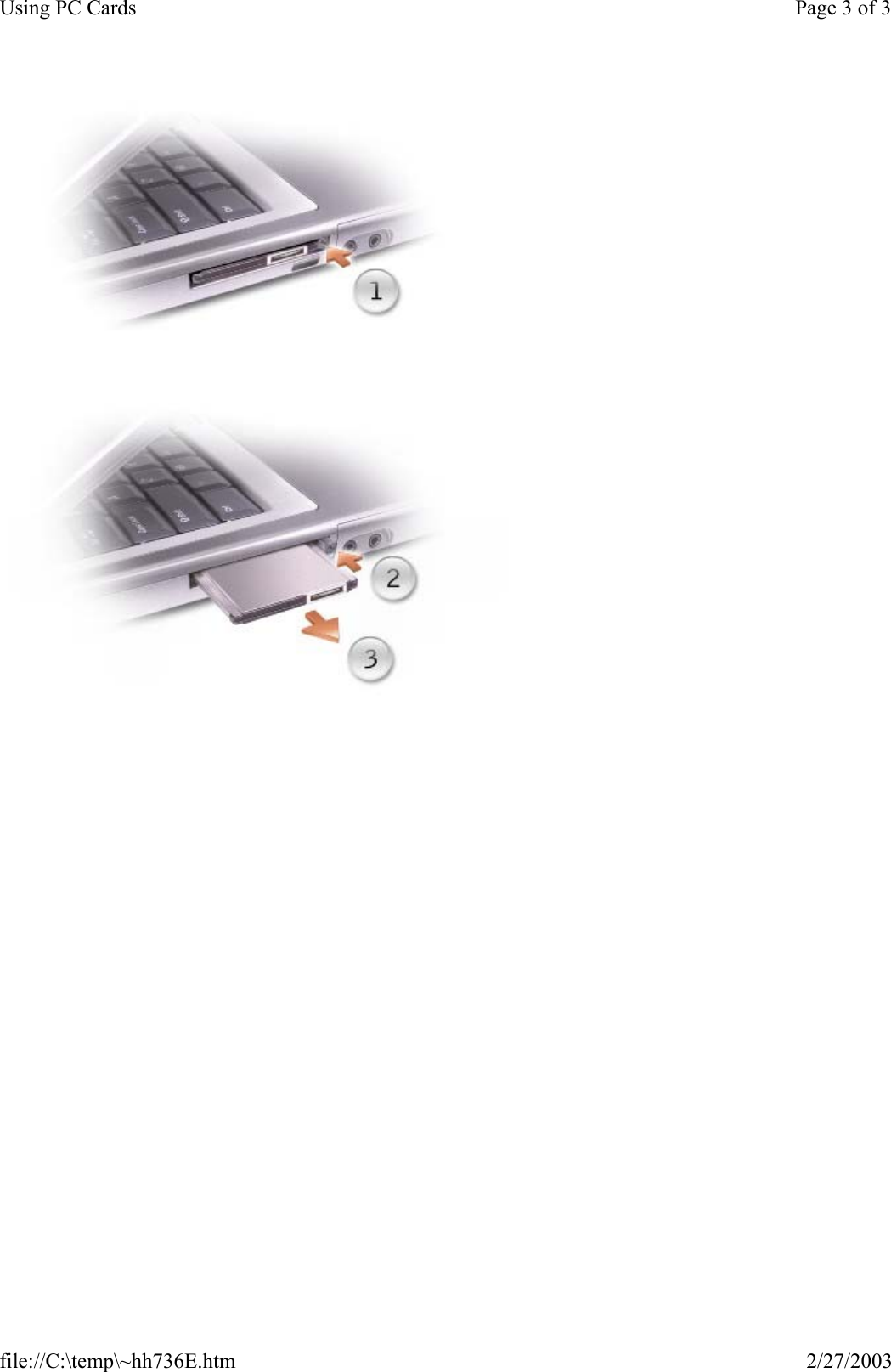
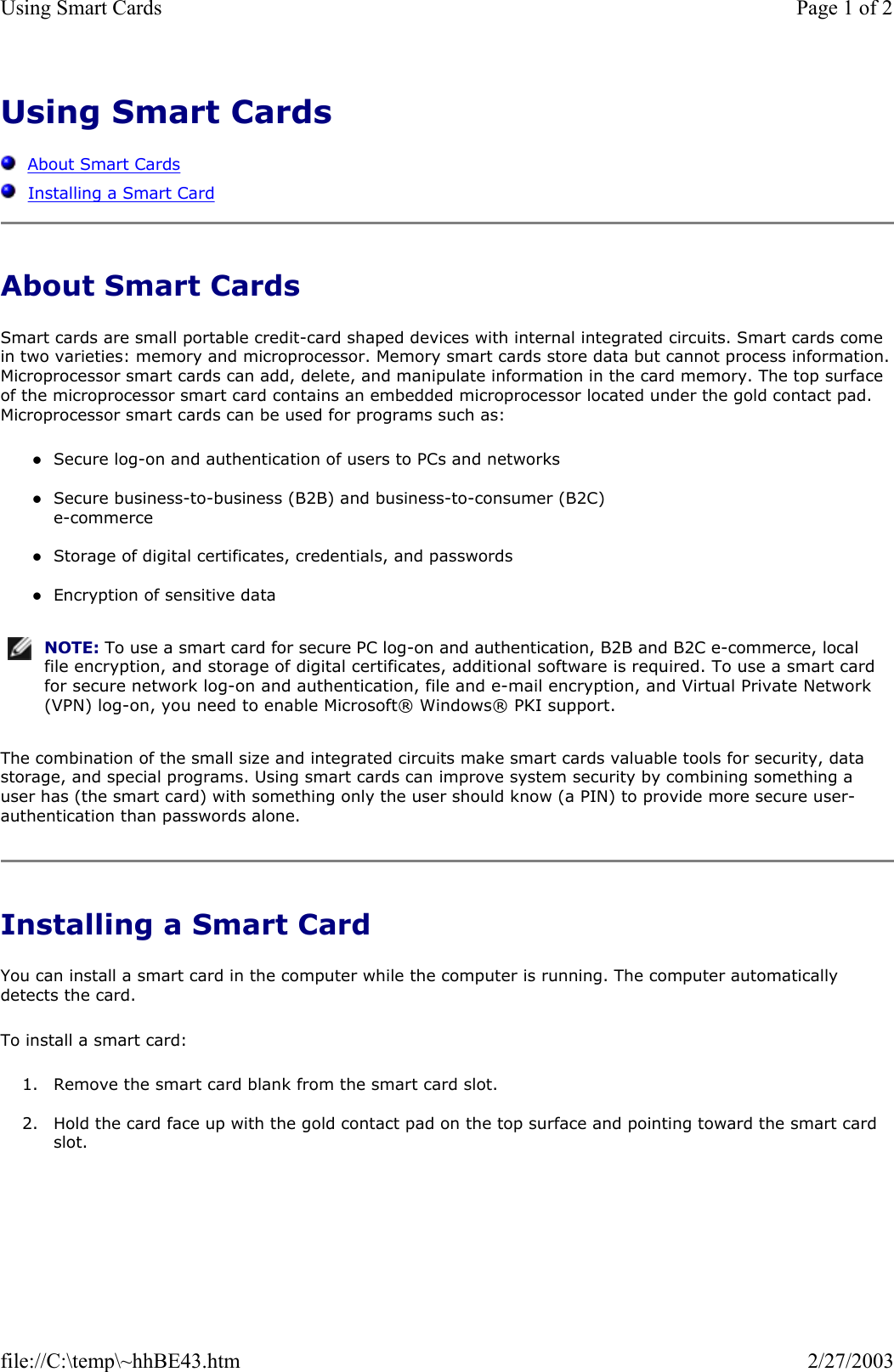
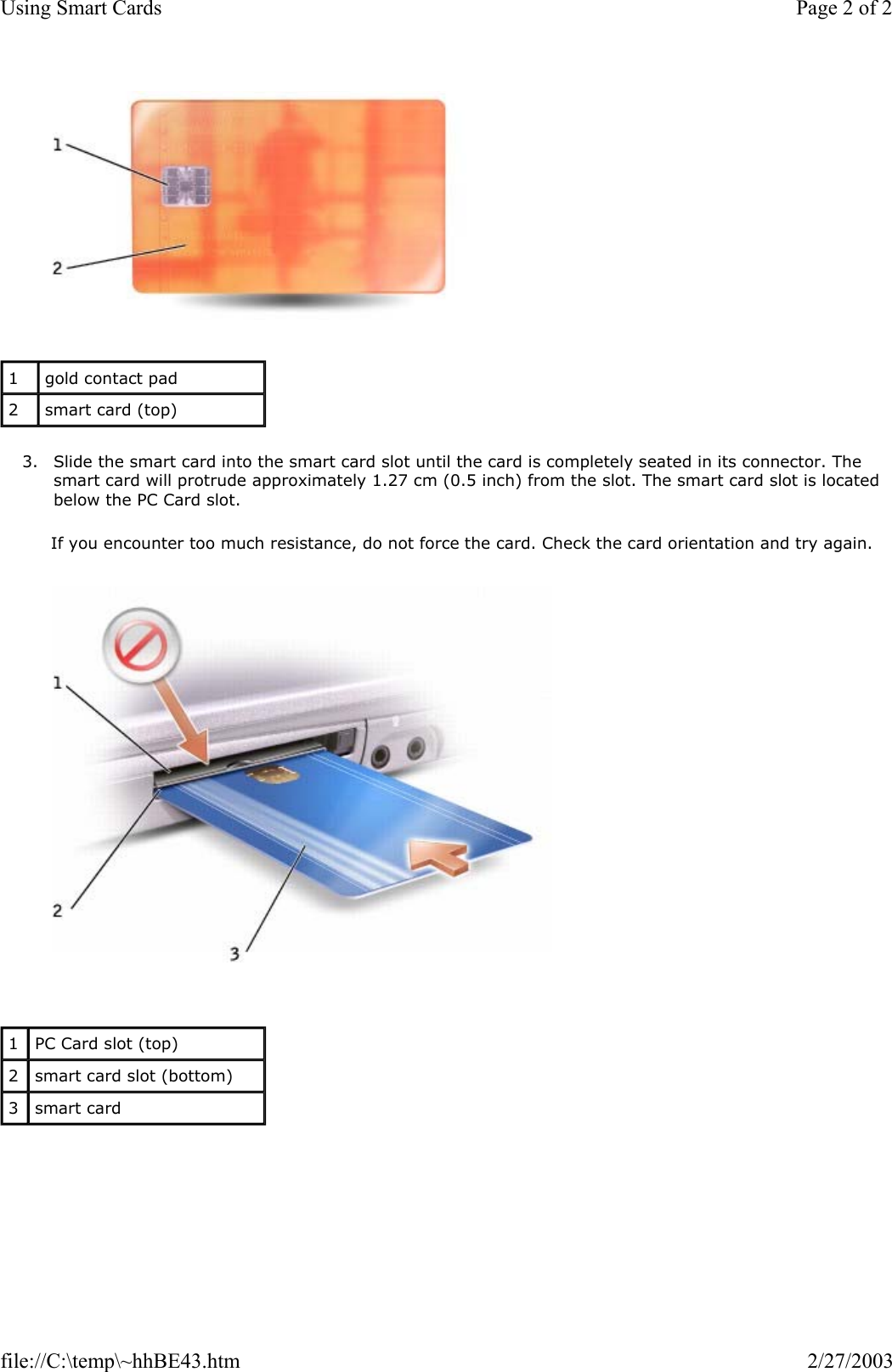
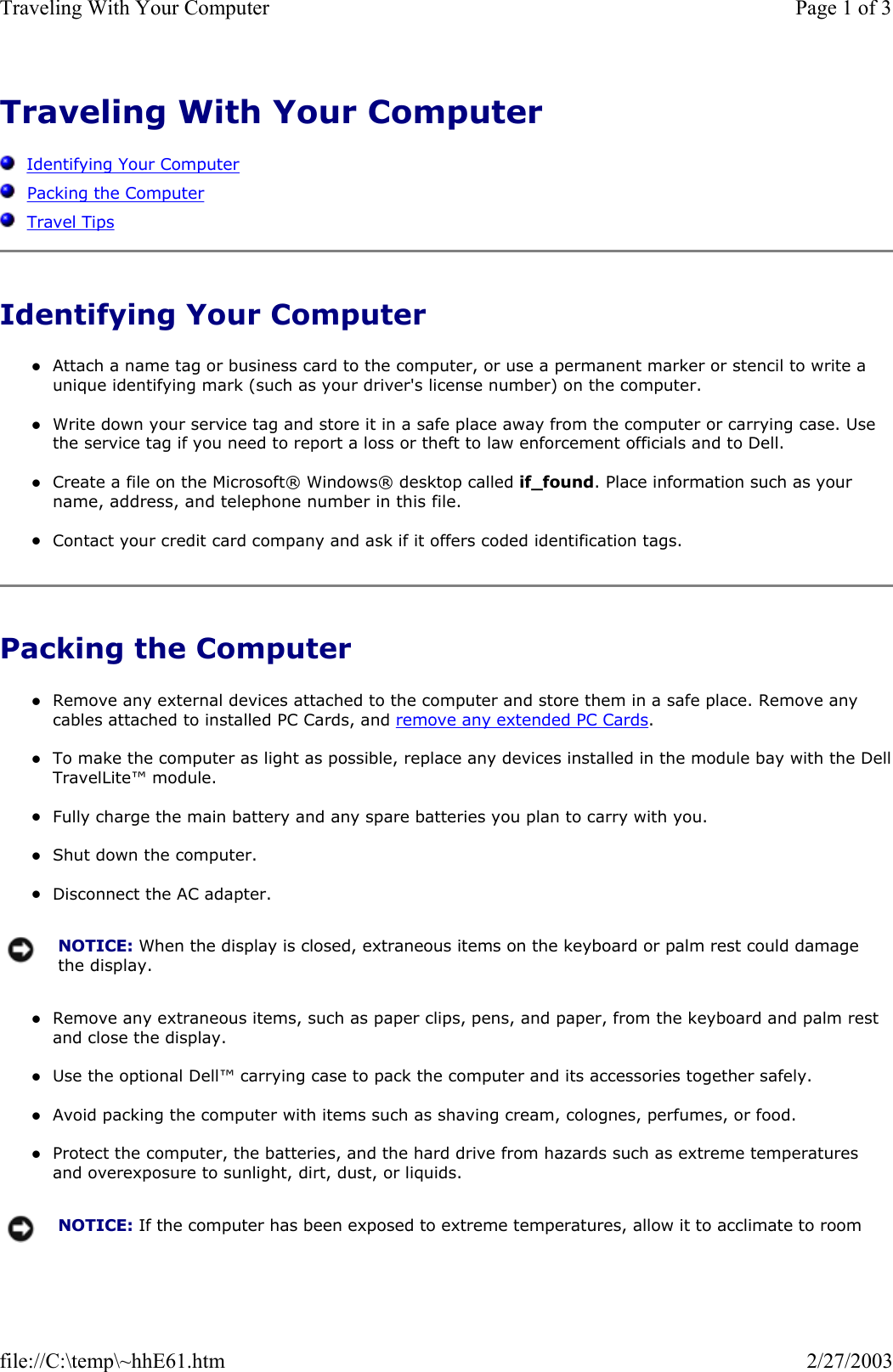
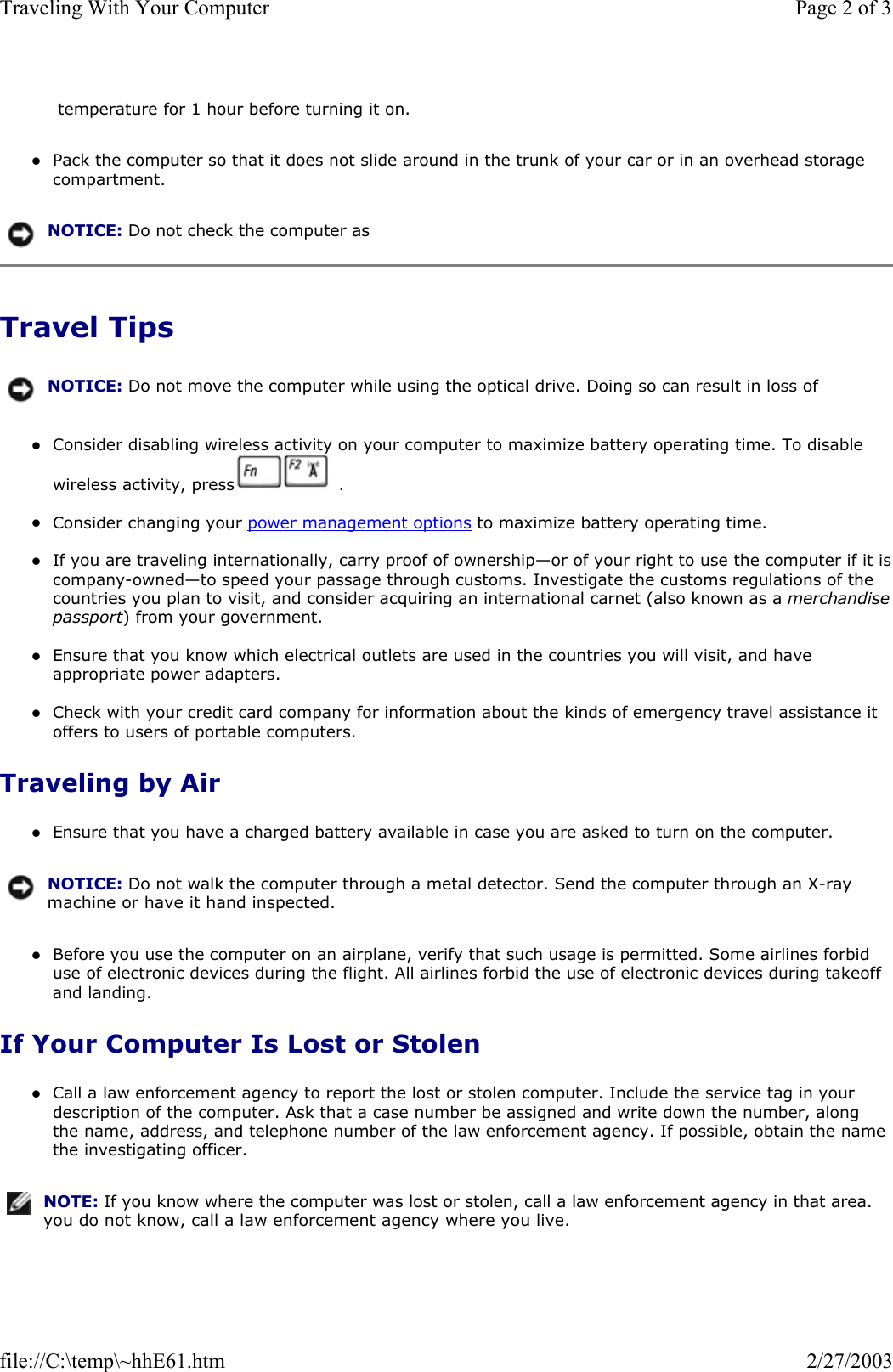
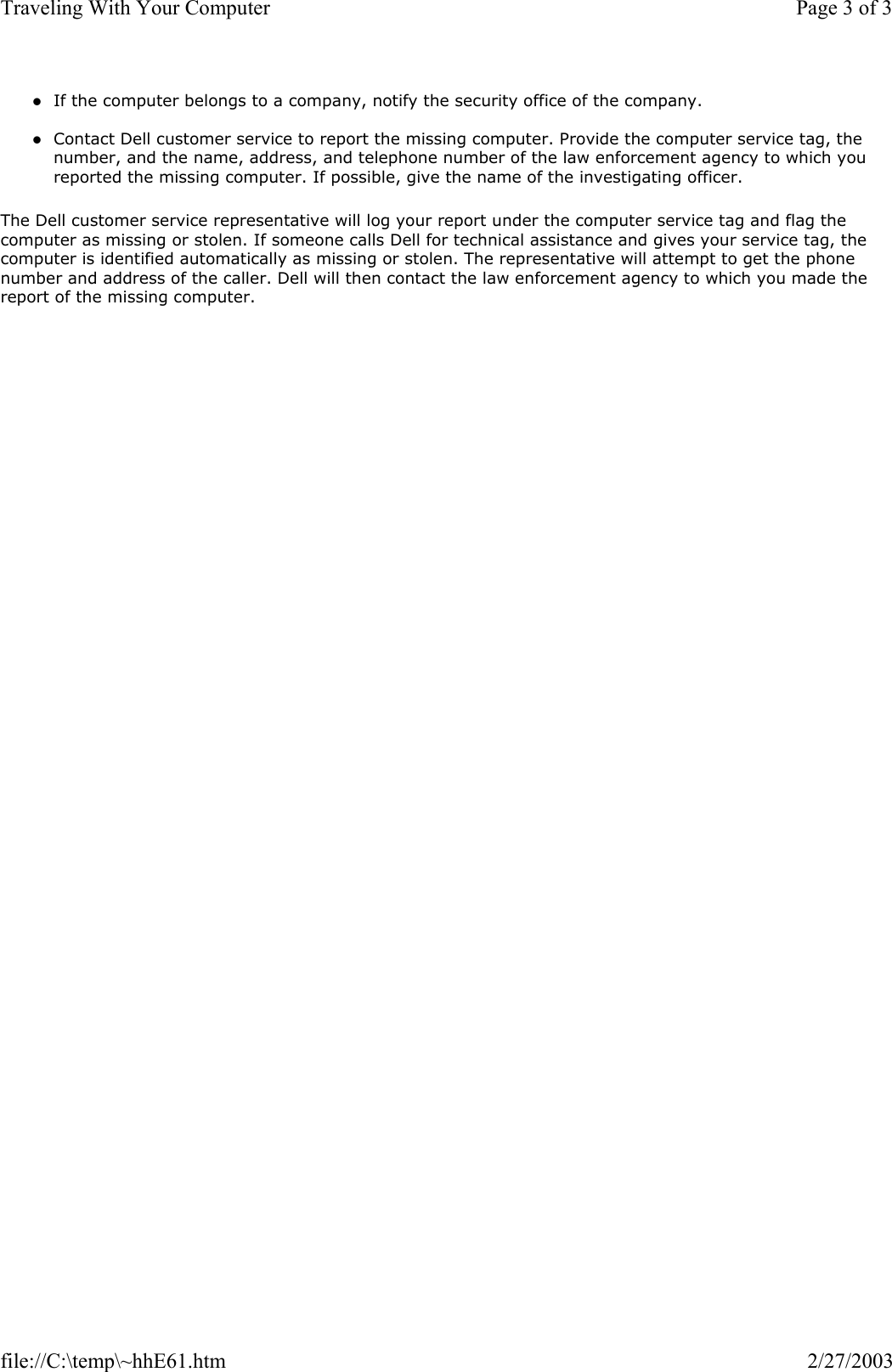
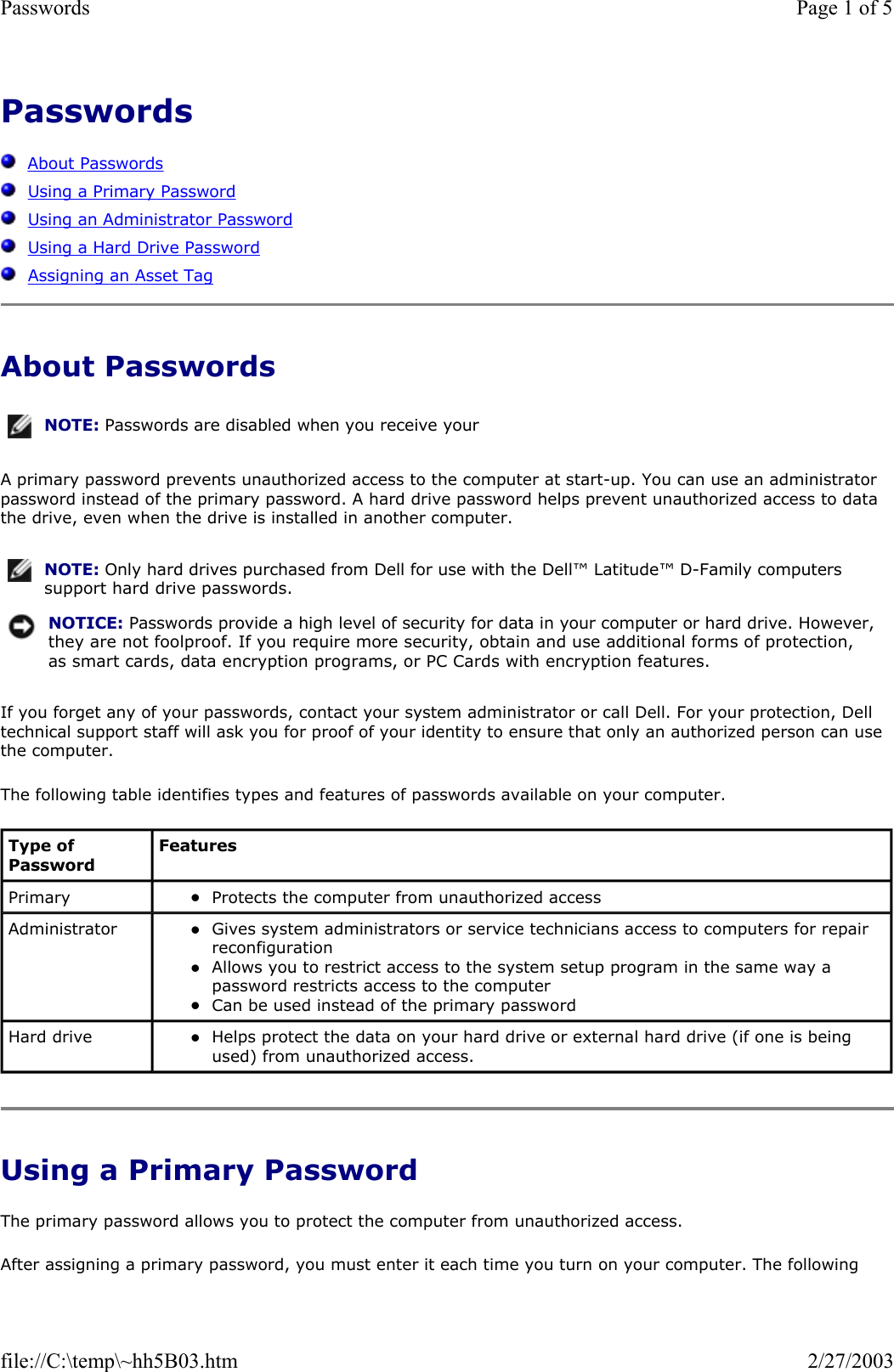
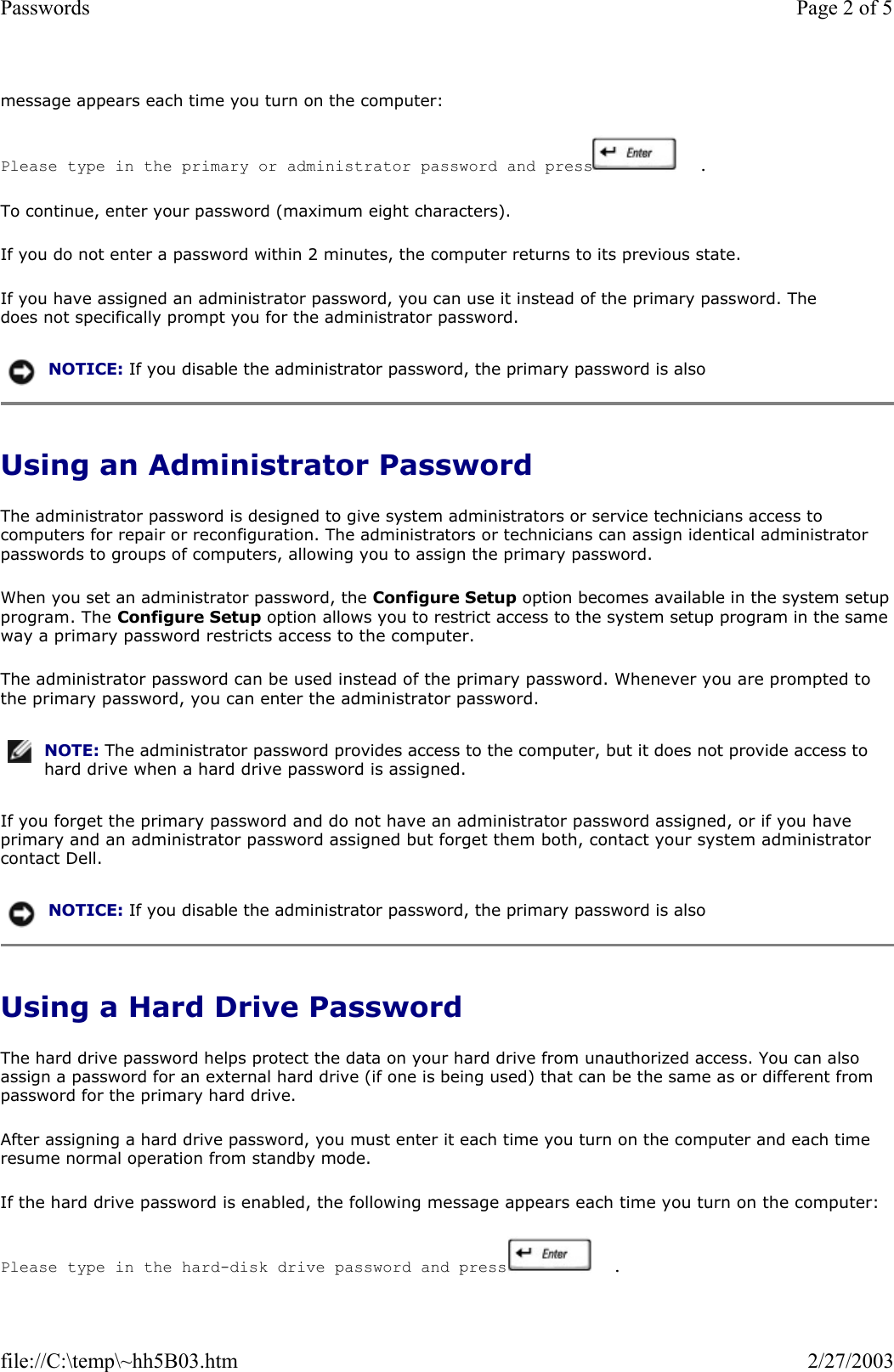
![To continue, enter your password (maximum eight characters). Press to return the computer to its previous state. If you do not enter a password within 2 minutes, the computer returns to its previous state. If you enter the wrong password, the following message appears: Invalid password [Press Enter to retry] If the correct password is not entered in three attempts, the computer tries to boot from another bootable device if the Boot First Device option in the system setup program is set to allow it. If the Boot First option is not set to allow booting from another device, the computer returns to the state it was in when you turned it on. If the hard drive password, the external hard drive password, and the primary password are the same, you prompted only for the primary password. If the hard drive password is different from the primary password, are prompted for both. Two different passwords provide greater security. Assigning an Asset Tag The Asset Tag utility allows you to enter an asset tag that you or your company assigns to the computer. Afteryou enter an asset tag, the tag appears in the system setup screens. You can also use the Asset Tag utility to enter an owner tag that appears in the system log-on screen and withthe primary password prompt. Use your Drivers and Utilities CD to create a bootable floppy disk, and then use the bootable floppy disk to assign an asset tag: 1. Save and close any open files and exit any open programs. 2. Connect the Dell™ D/Bay with a floppy drive to the Dell D/Bay connector on the right side of the computer, or connect a USB floppy drive to one of the two USB connectors on the back of the 3. Insert the Drivers and Utilities CD. 4. When the Welcome Dell System Owner window appears, click Next. 5. Select MS-DOS from the Operating System drop-down menu. 6. Click Dell Portables Asset Tag, click Extract, and then click Setup. 7. Insert a blank floppy disk and press . Follow the instructions on the screen to create a bootable floppy disk. 8. Boot the computer using the bootable floppy disk: a. Restart the computer. NOTE: The administrator password provides access to the computer, but it does not provide access to a hard drive that is protected by a hard drive password.Page 3 of 5Passwords2/27/2003file://C:\temp\~hh5B03.htm](https://usermanual.wiki/Broadcom/BRCM1017.PP02X-user-guide-part-1/User-Guide-542945-Page-59.png)