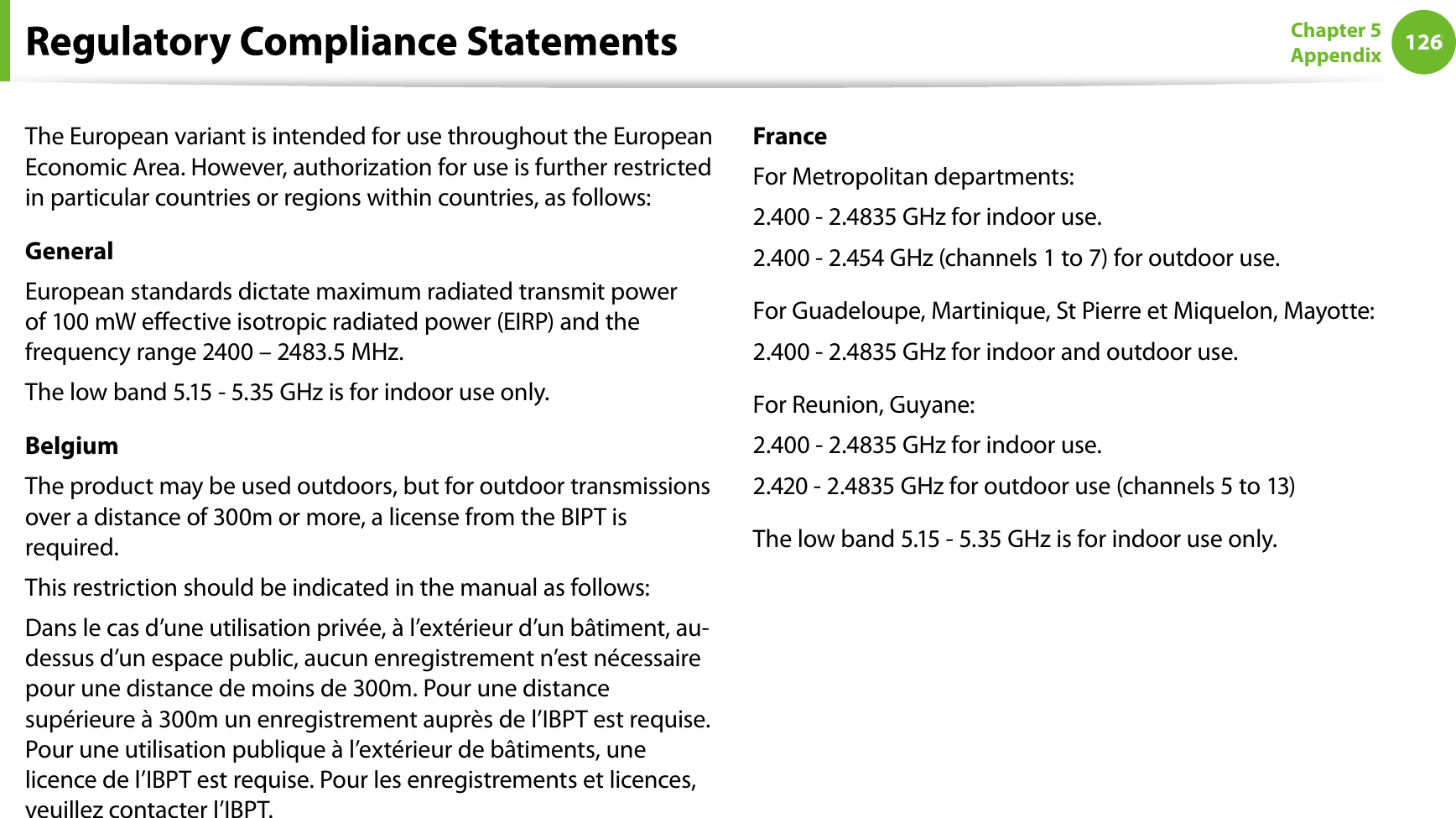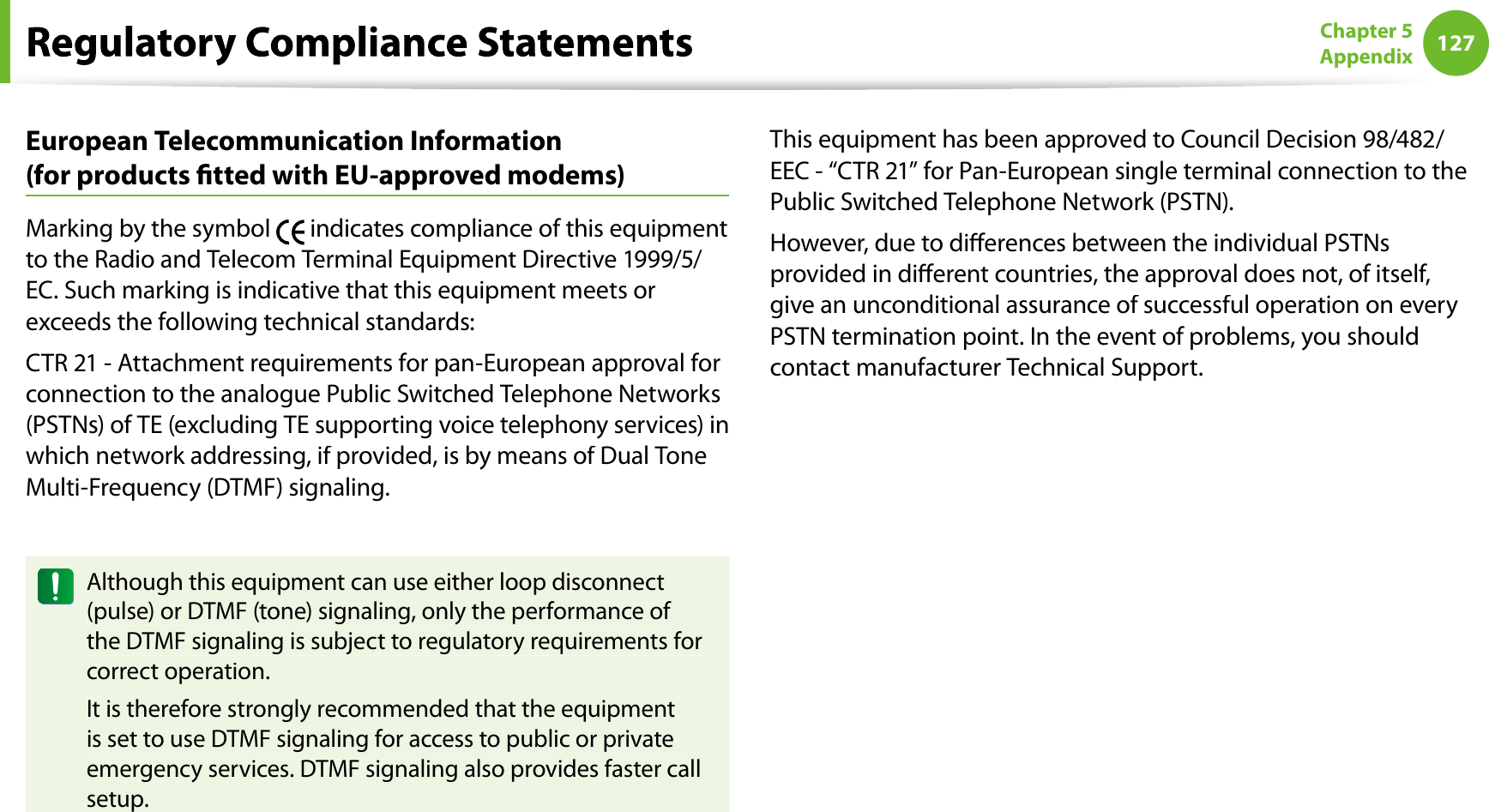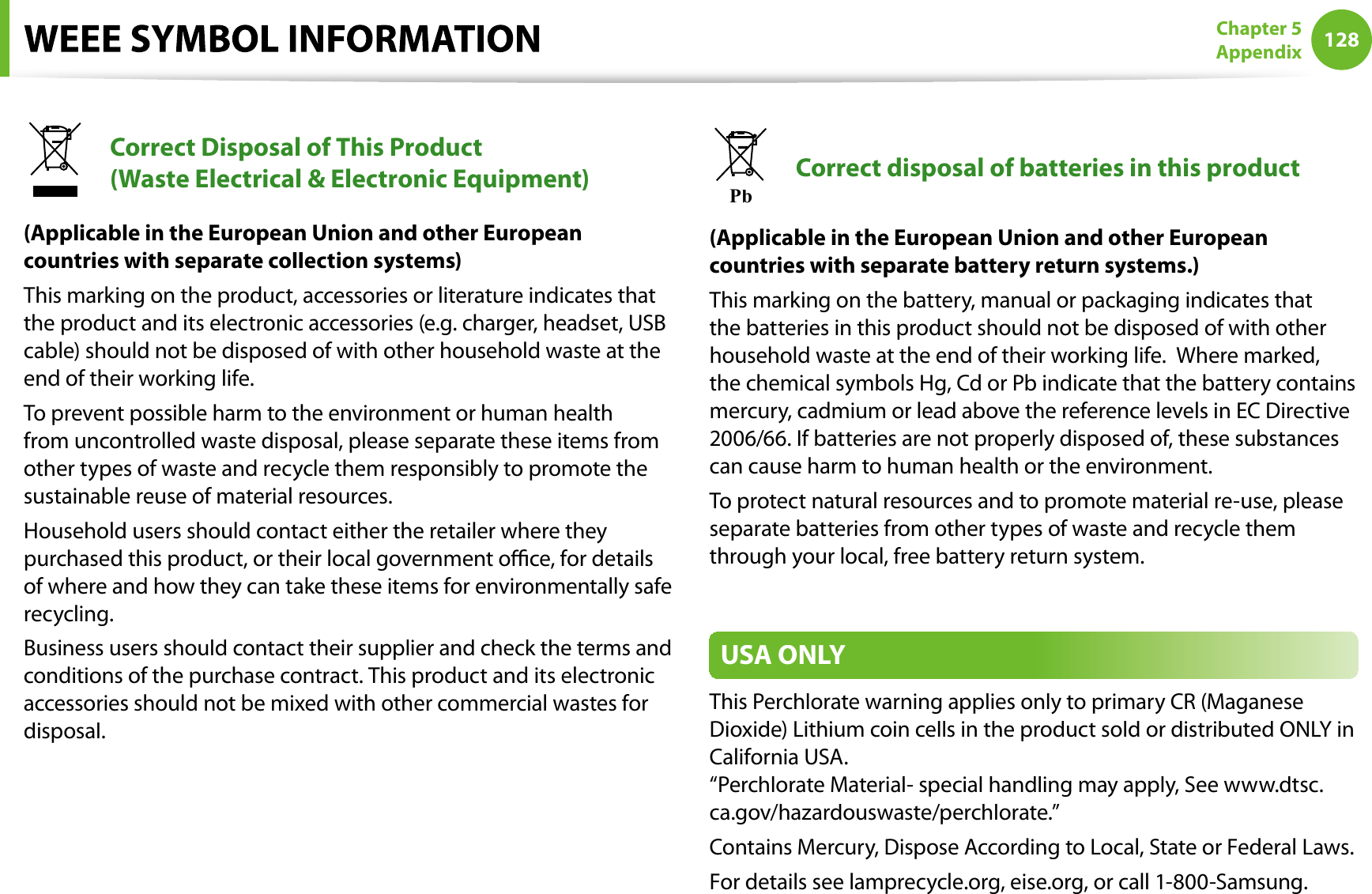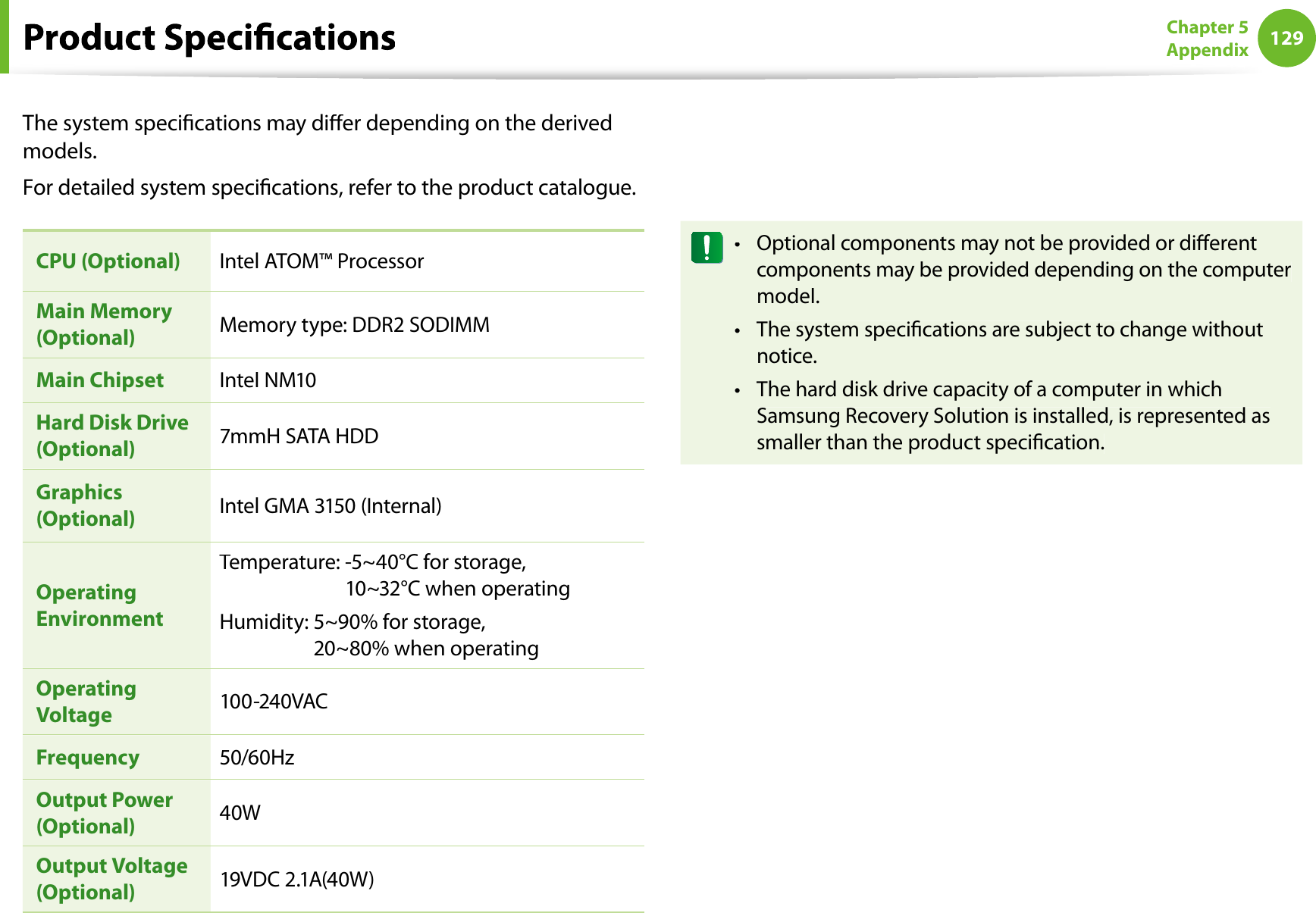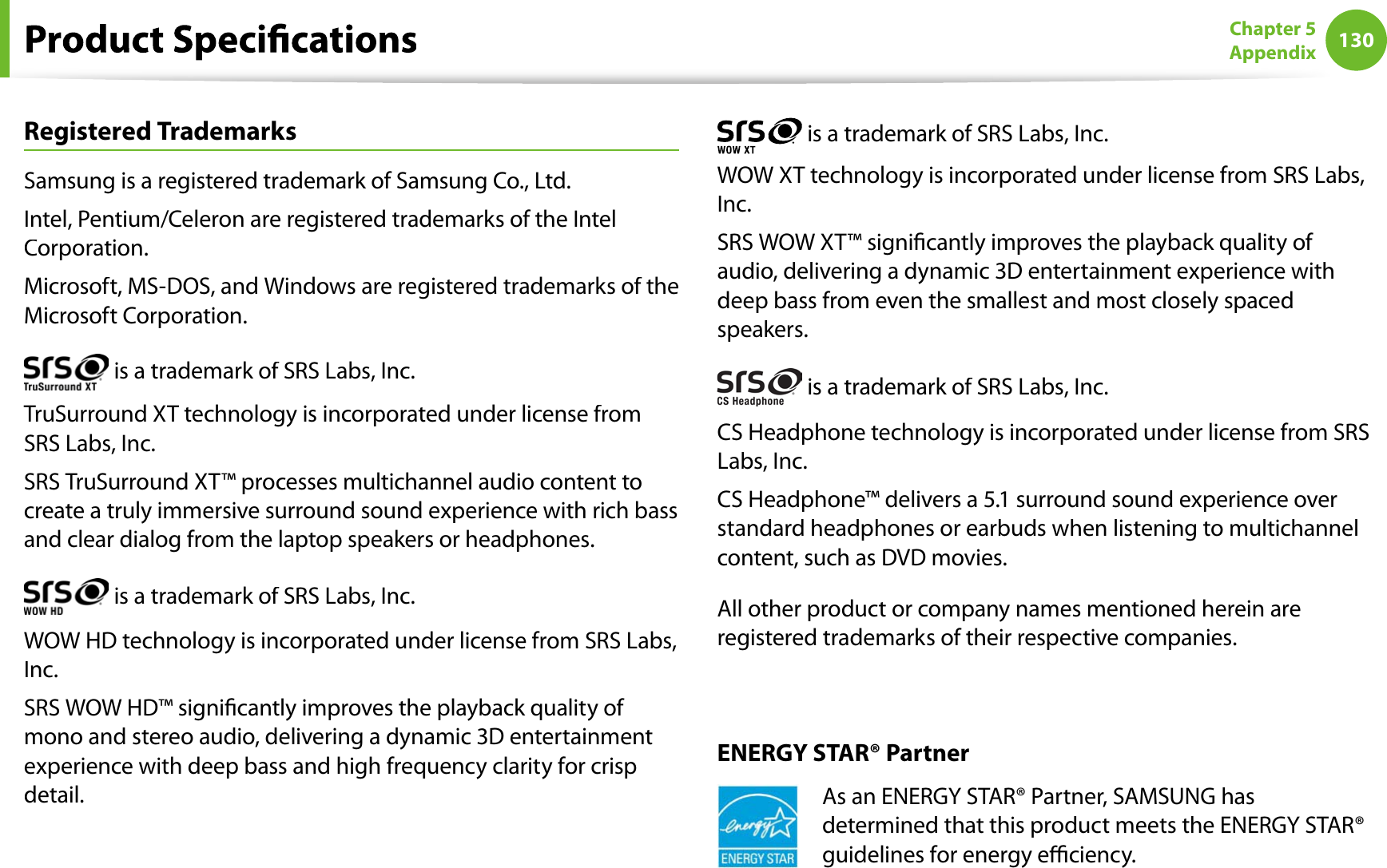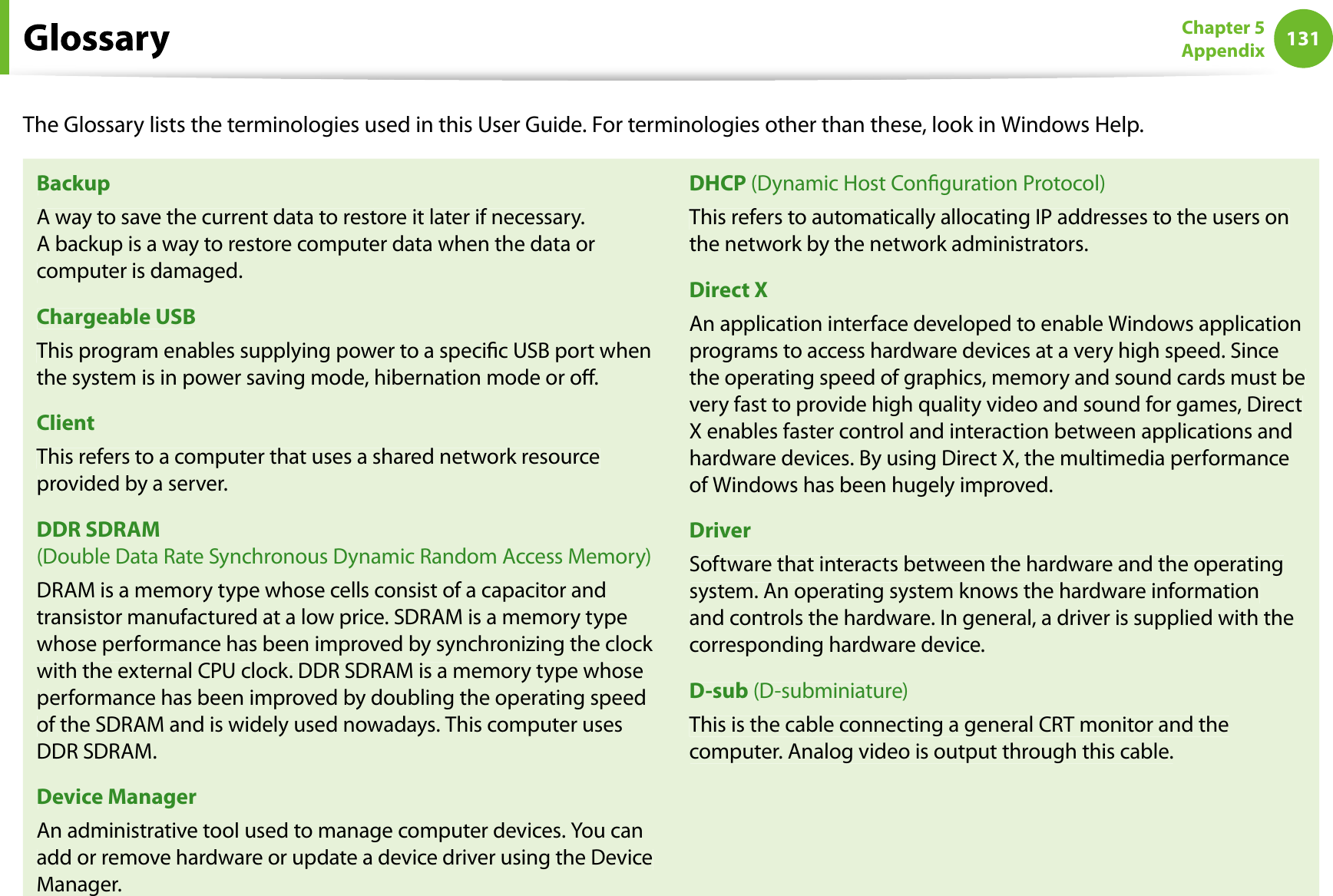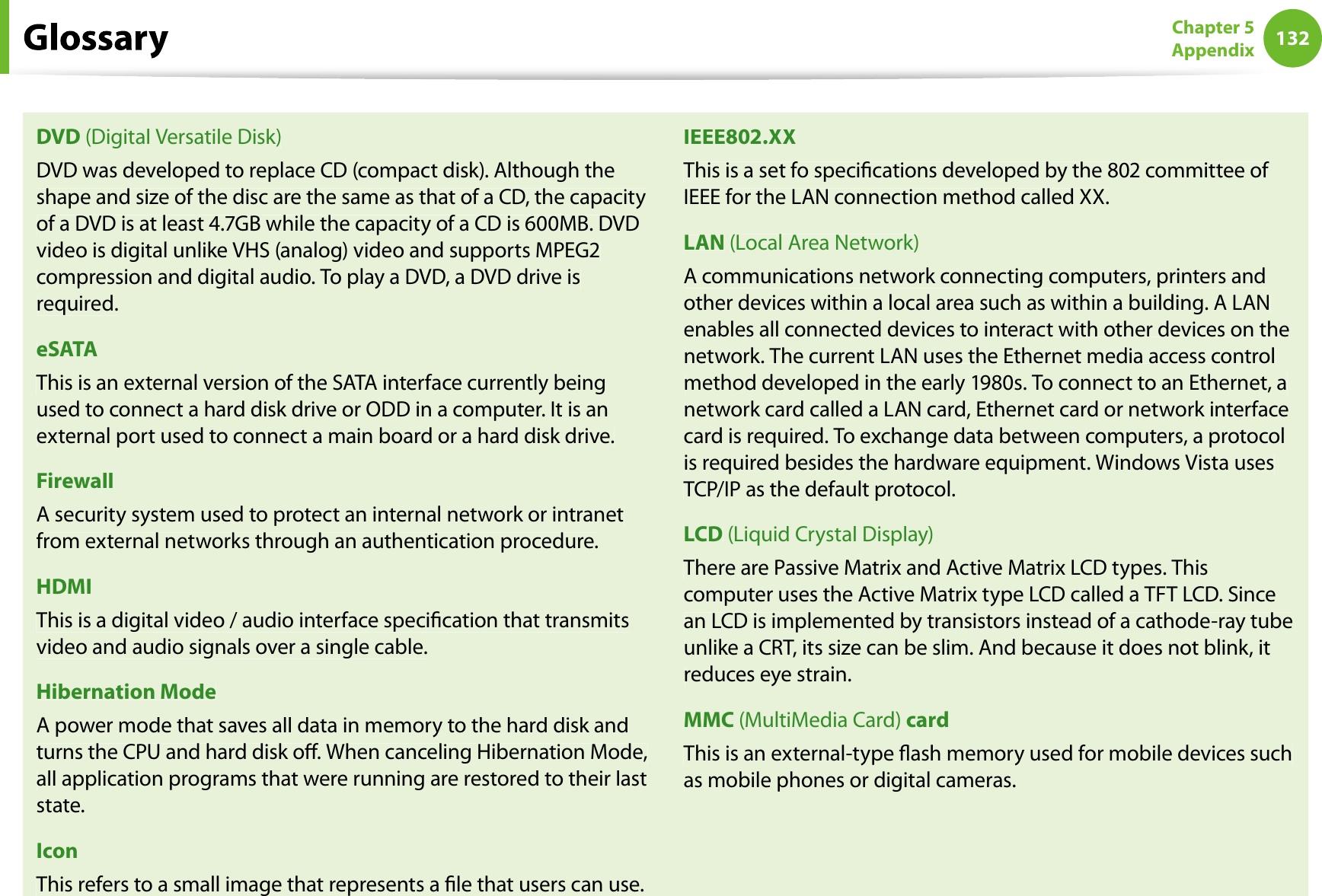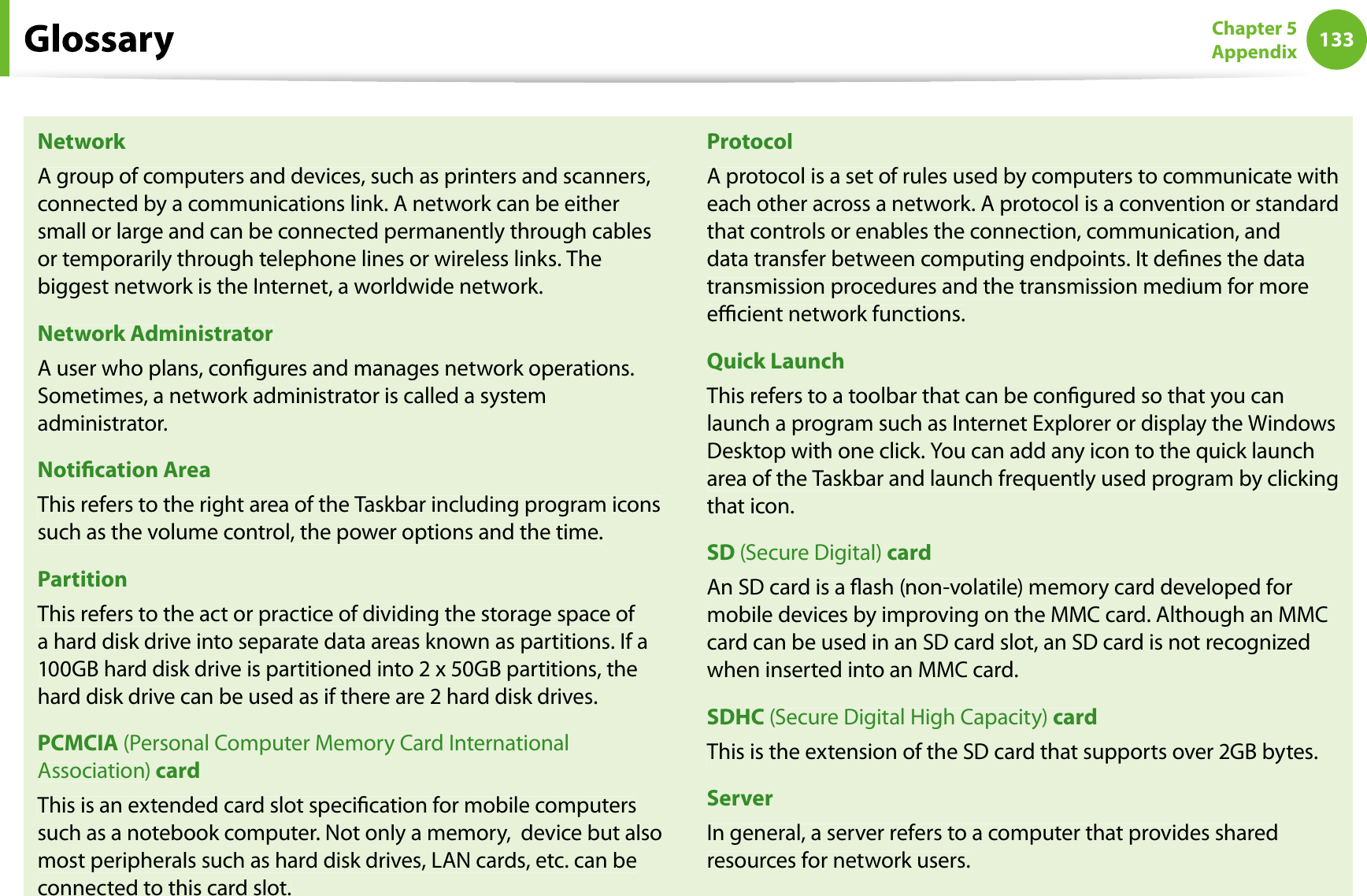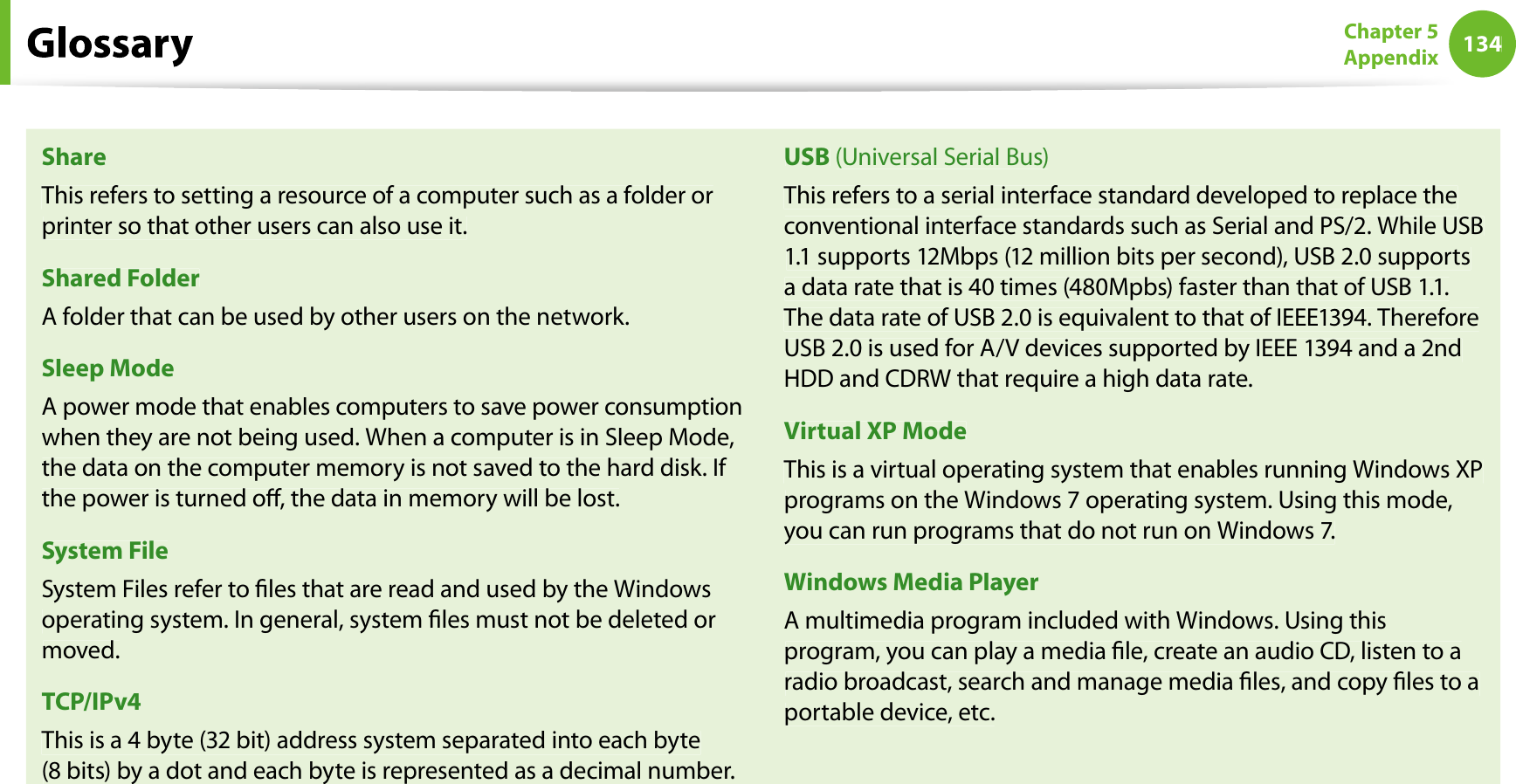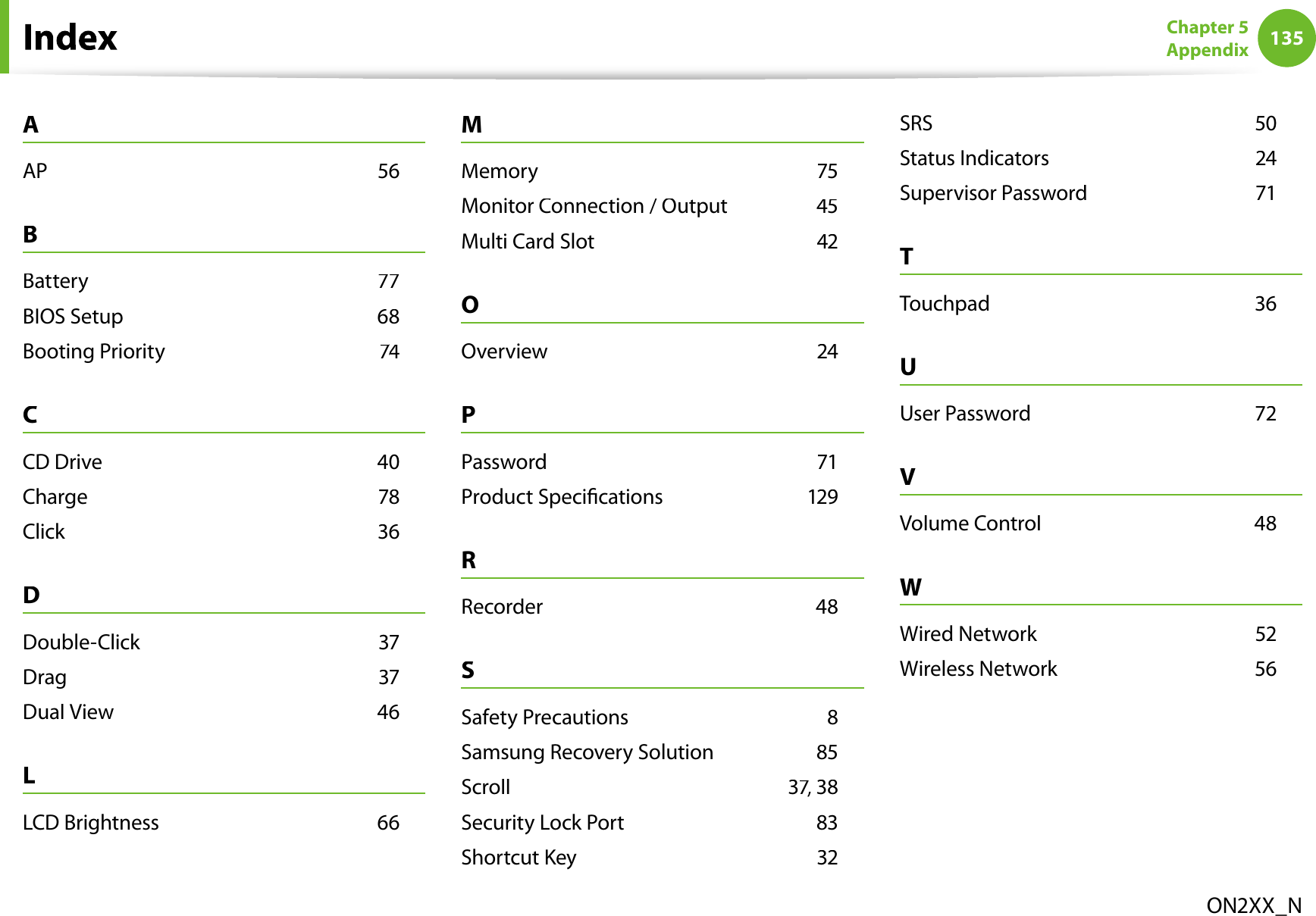Broadcom BRCM1051 802.11g/Draft 802.11n WLAN + BT PCI-E User Manual Manual 5 revised 2
Broadcom Corporation 802.11g/Draft 802.11n WLAN + BT PCI-E Manual 5 revised 2
Broadcom >
Contents
- 1. User manual
- 2. OEM installation guide
- 3. Host user manual 1 of 5
- 4. Host user manual 2 of 5
- 5. Host user manual 3 of 5
- 6. Host user manual 4 of 5
- 7. Host user manual 5 of 5
- 8. User Manual
- 9. OEM installation Guide
- 10. Akashi User Manual
- 11. Gucci Users Manual
- 12. User manual 1 of 3
- 13. User manual 2 of 3
- 14. User manual 3 of 3
- 15. Host useer manual
Host user manual 5 of 5
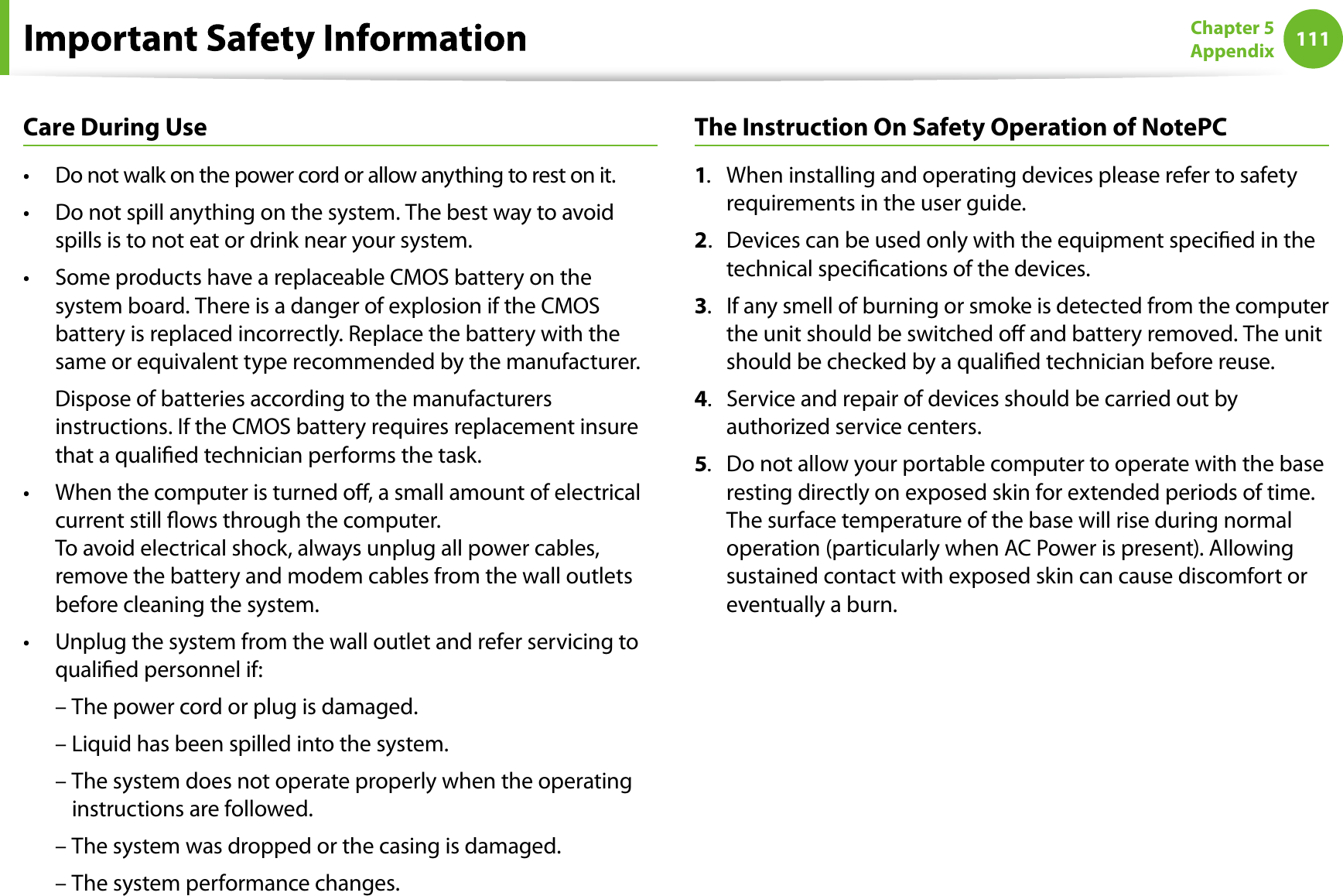
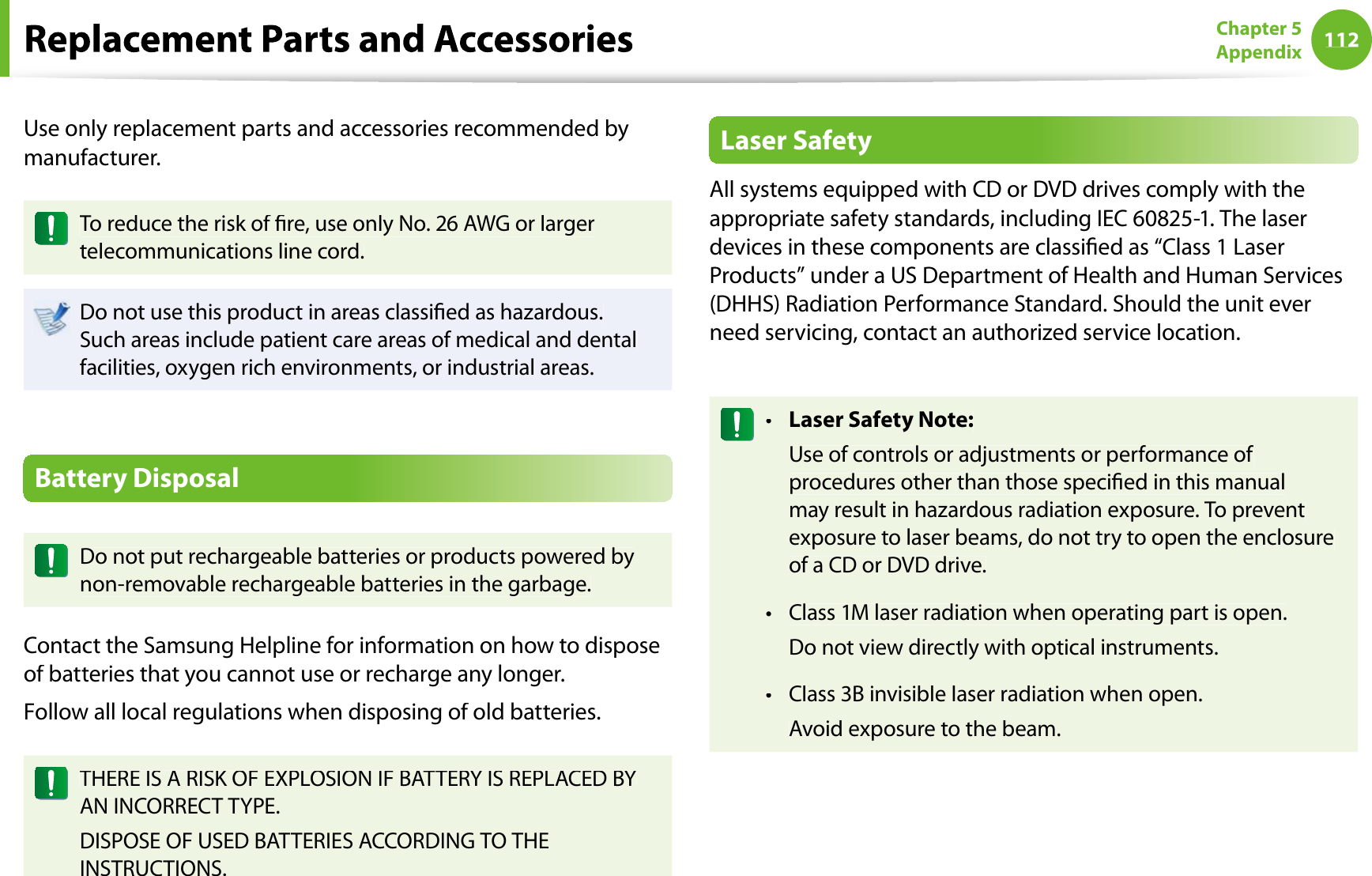
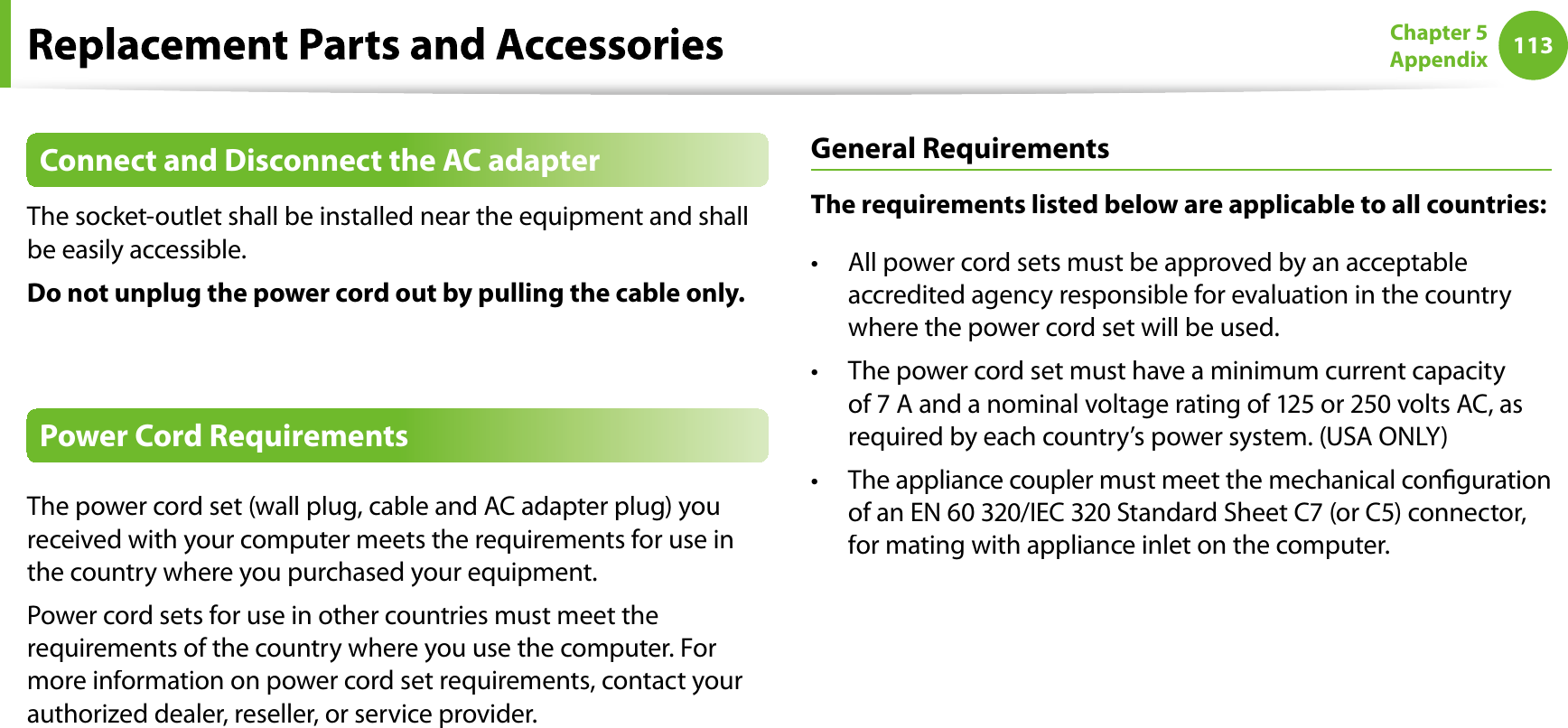
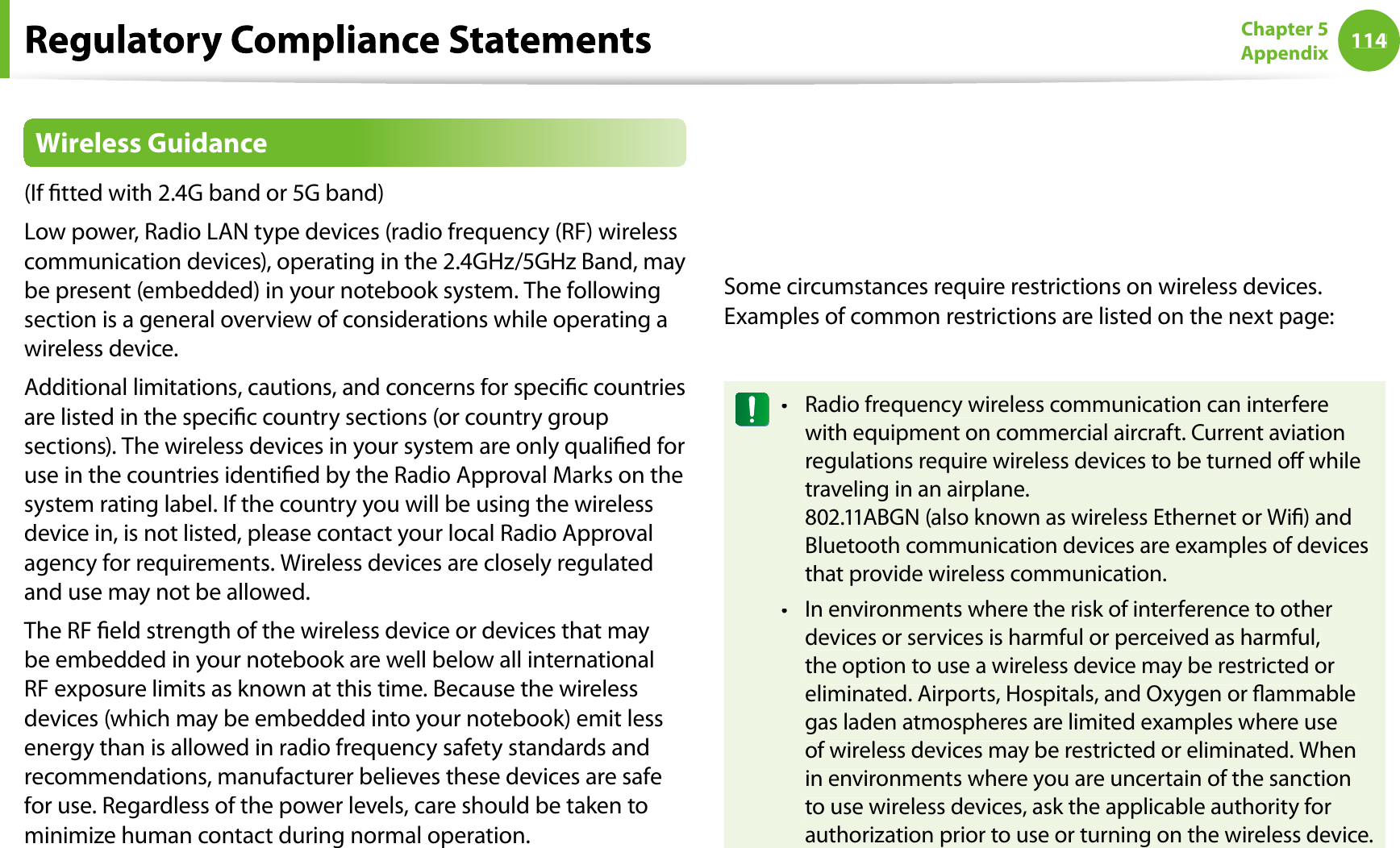
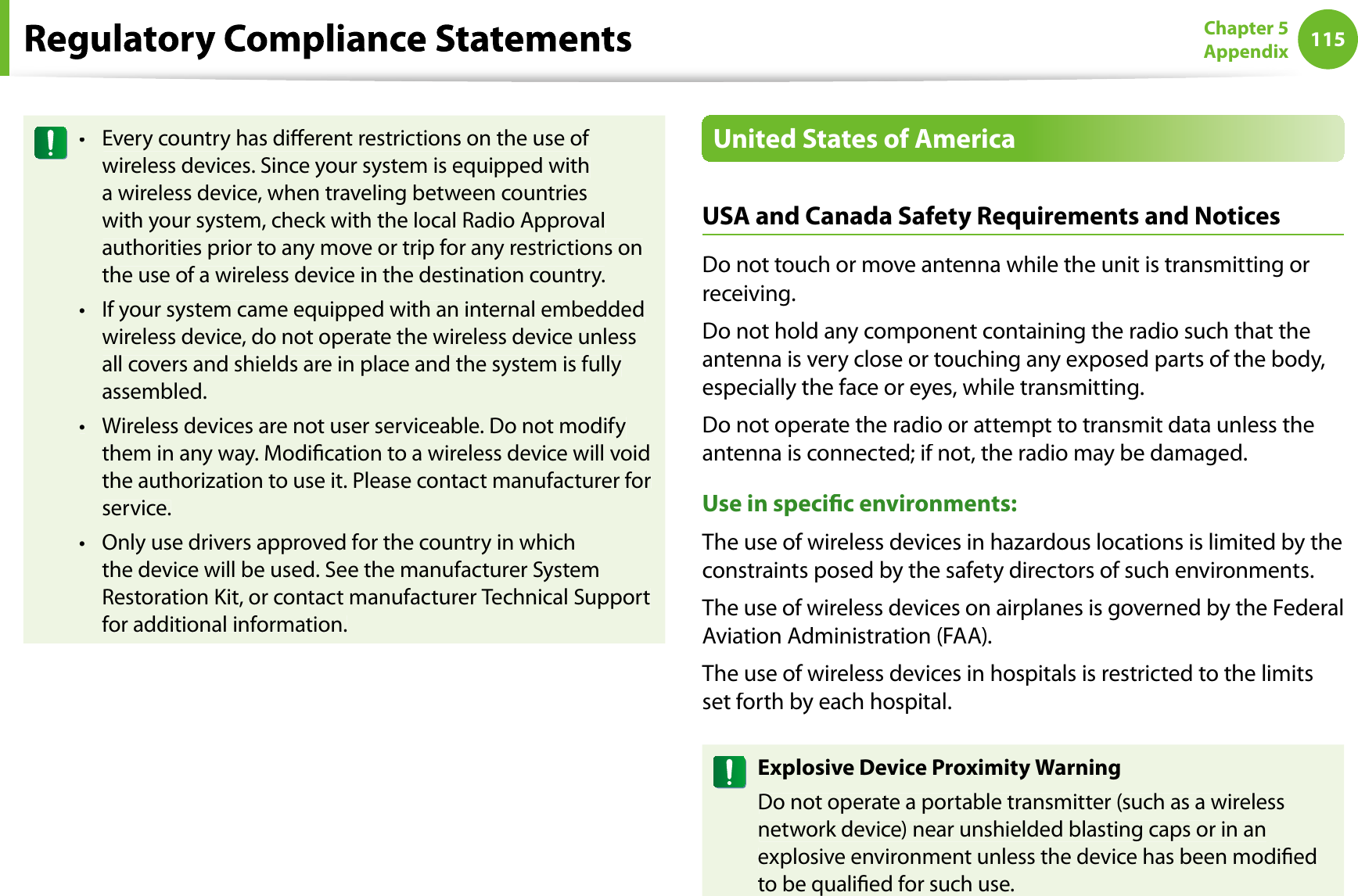
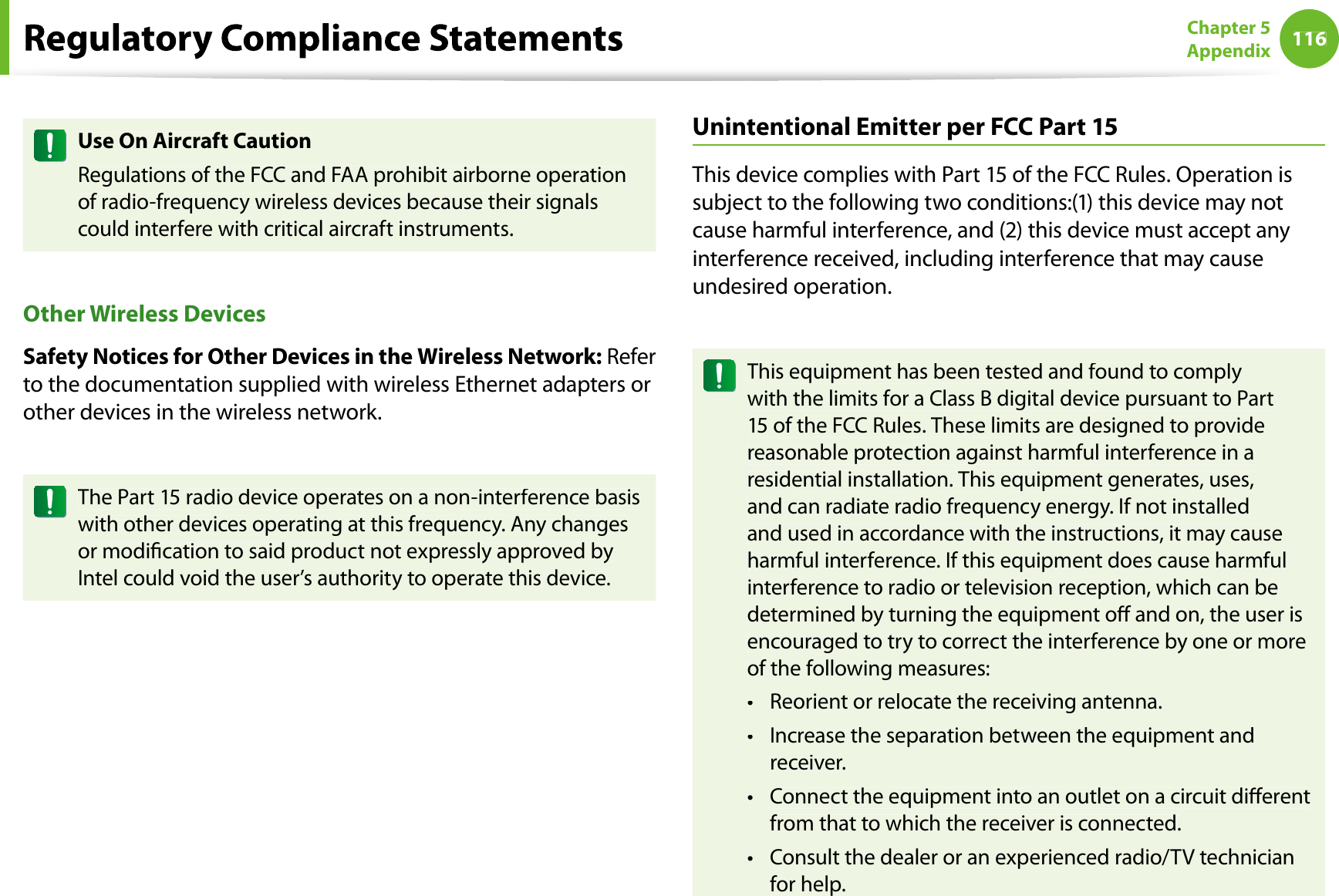
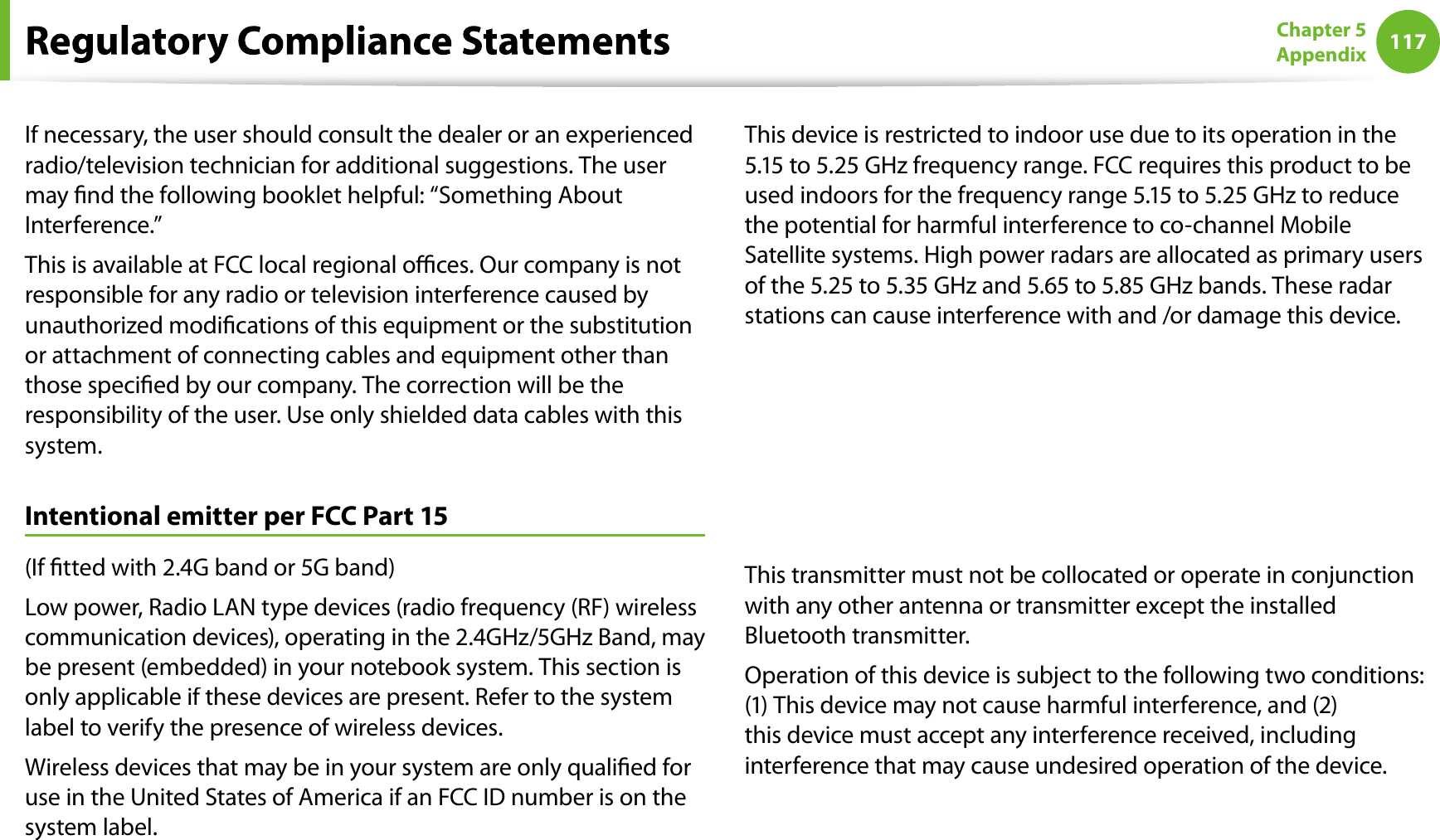
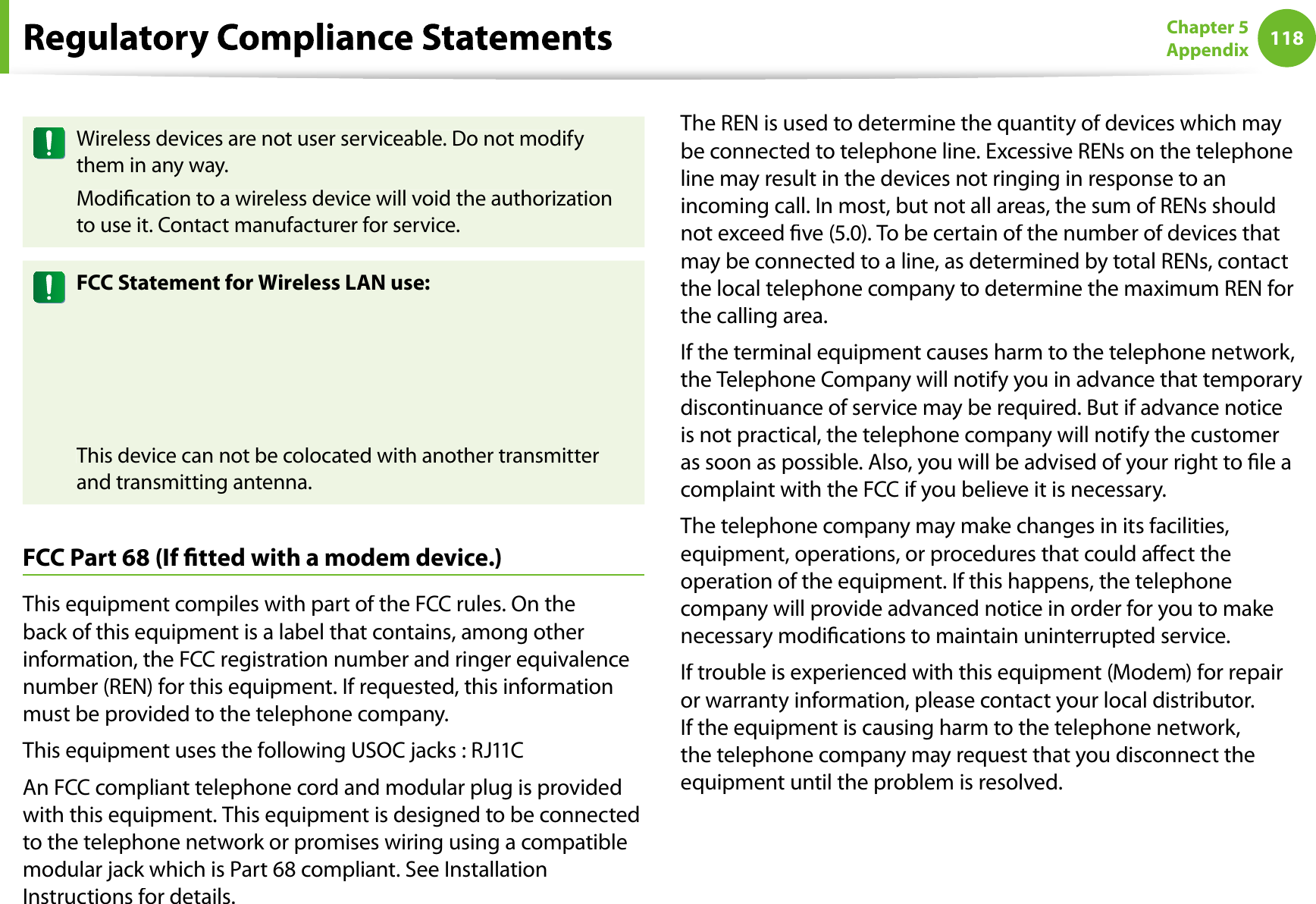
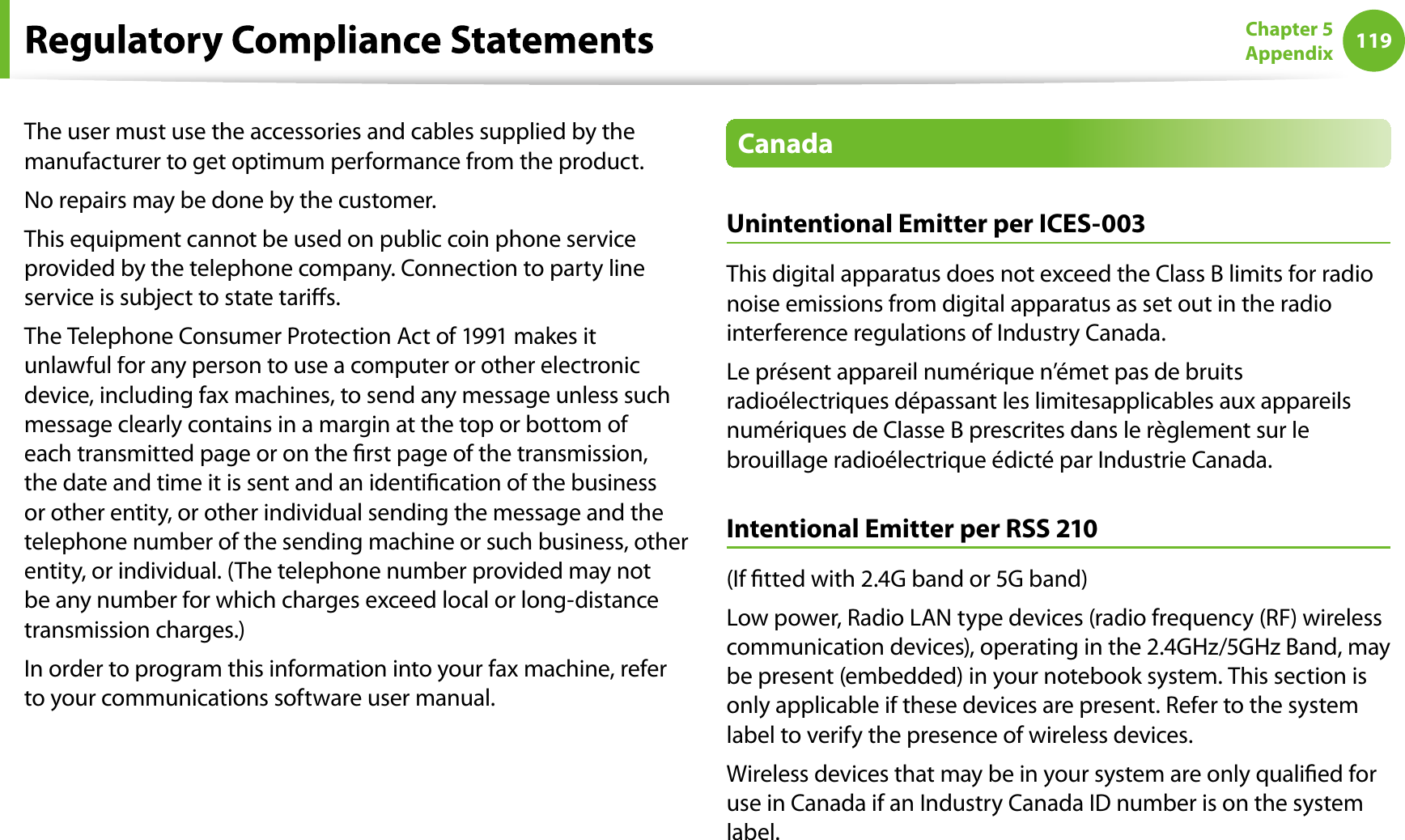
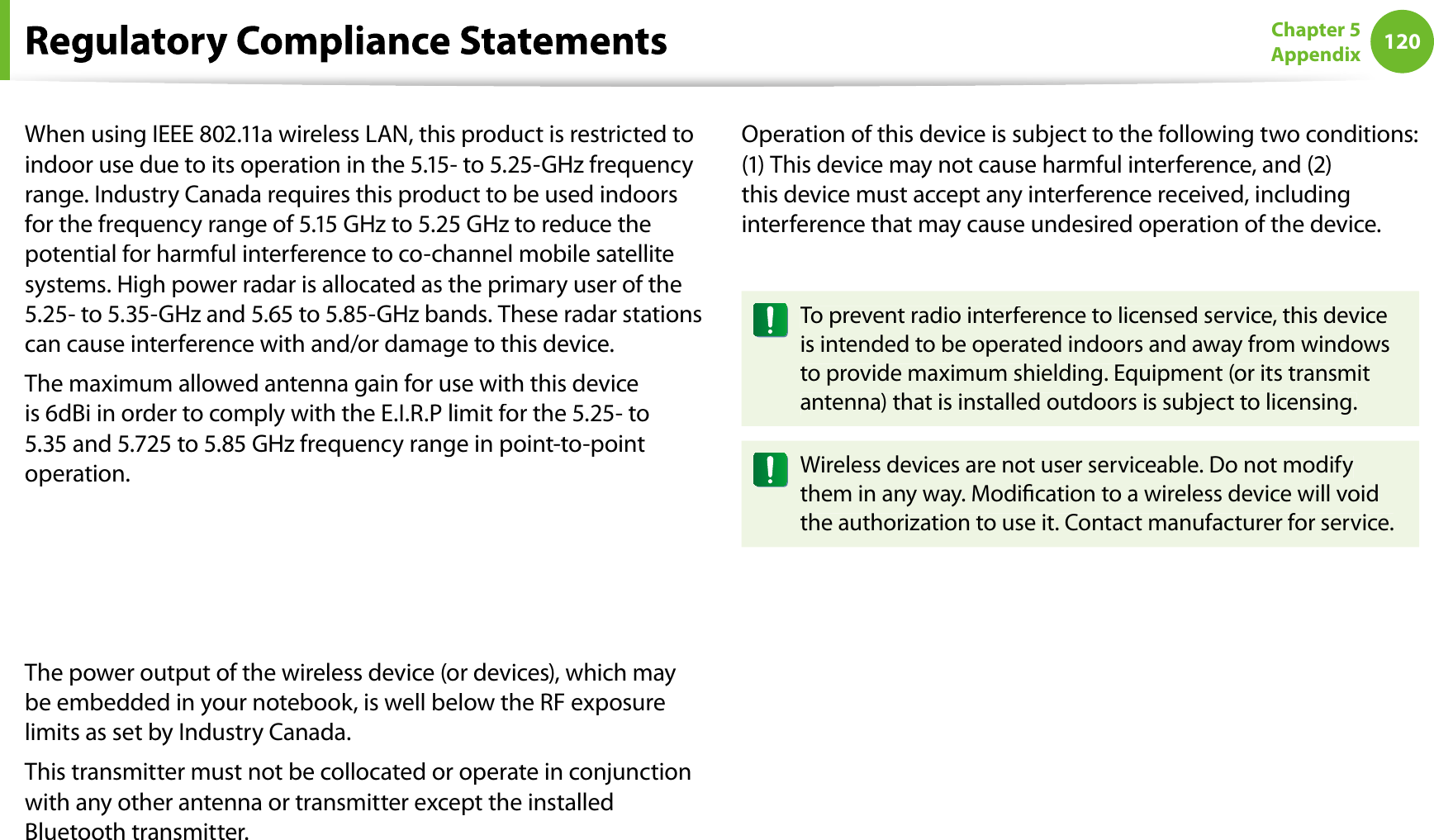
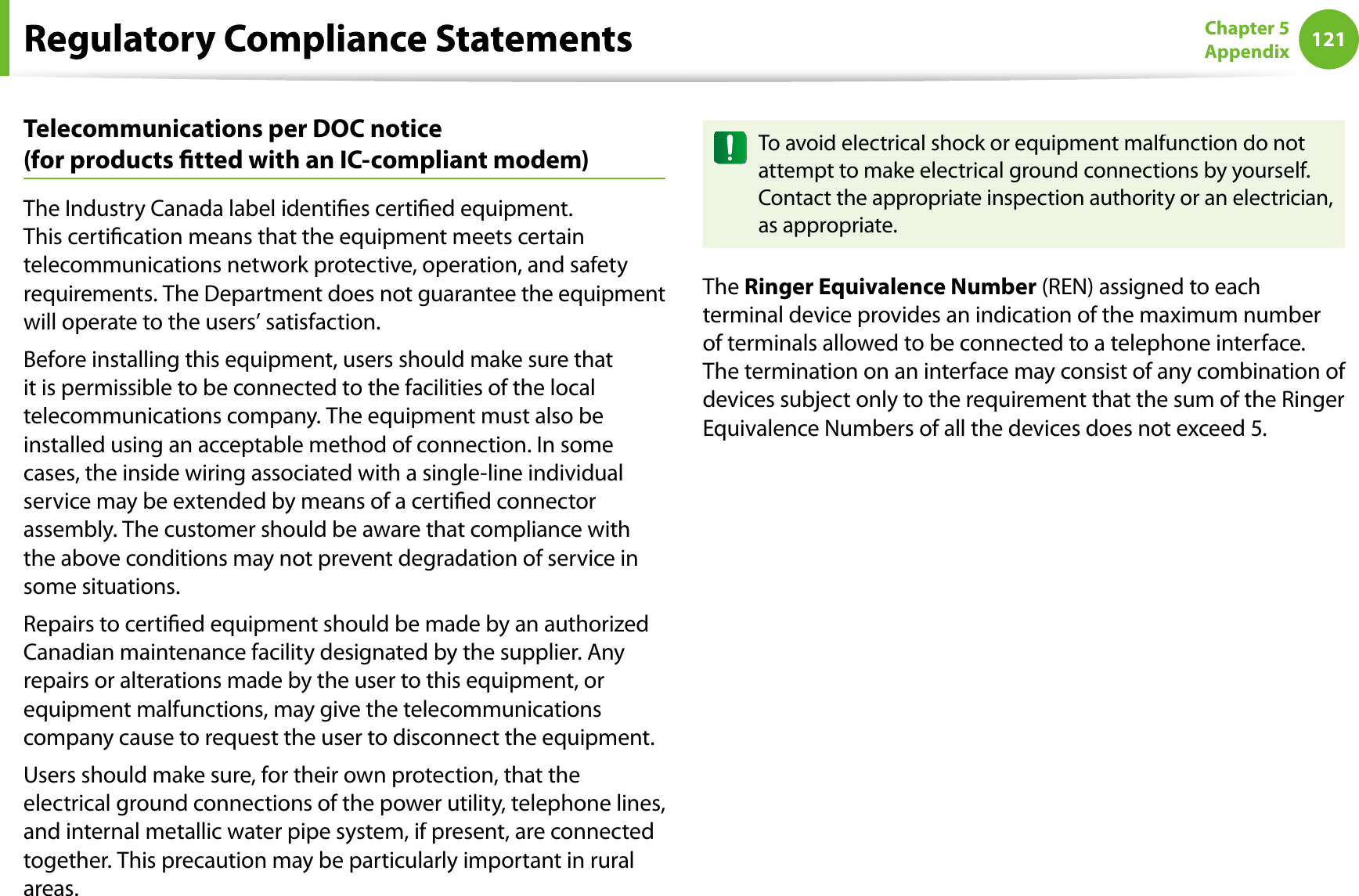
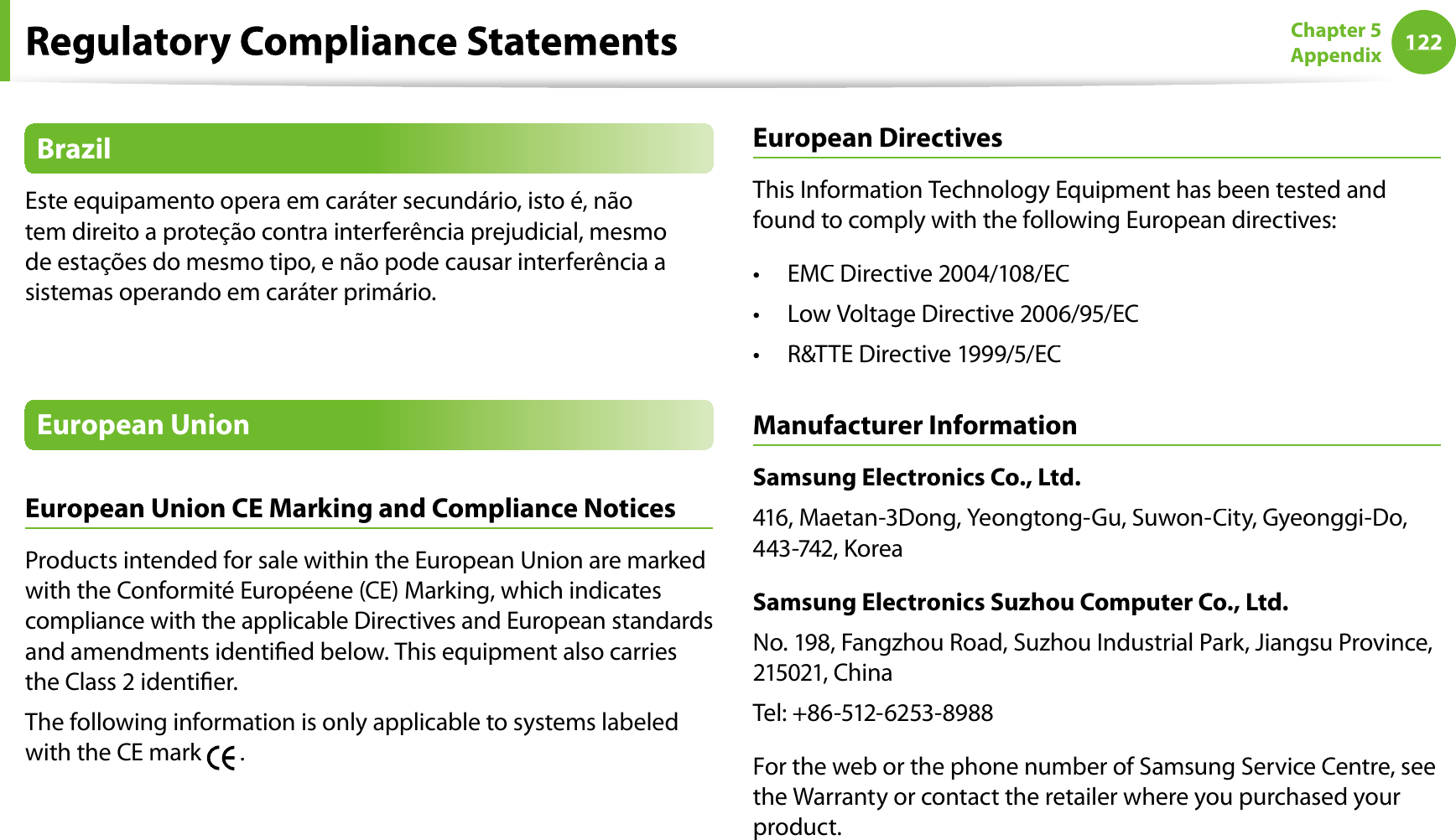
![123Chapter 5AppendixEuropean Radio Approval Information(for products tted with EU-approved radio devices)This Product is a Notebook computer; low power, Radio LAN typedevices (radio frequency (RF) wireless communication devices),operating in the 2.4GHz/5GHz band, may be present (embedded)in your notebook system which is intended for home or oce use.This section is only applicable if these devices are present. Refer tothe system label to verify the presence of wireless devices.Wireless devices that may be in your system are only qualied foruse in the European Union or associated areas if a CE mark witha Notied Body Registration Number and the Alert Symbol is onthe system label.The power output of the wireless device or devices that may beembedded in you notebook is well below the RF exposure limitsas set by the European Commission through the R&TTE directive.The low band 5.15 - 5.35 GHz is for indoor use only.See 802.11b and 802.11g restrictions for specic countriesor regions within countries under the heading “EuropeanEconomic Area Restrictions” below.EU R&TTE Compliance StatementsČesky[Czech]Samsung tímto prohlašuje, že tento Notebook PC je ve shodě se základními požadavky adalšími příslušnými ustanoveními směrnice1999/5/ES.Dansk[Danish]Undertegnede Samsung erklærer herved,at følgende udstyr Notebook PC overholderde væsentlige krav og øvrige relevante krav idirektiv 1999/5/EF.Deutsch[German]Hiermit erklärt Samsung, dass sich das GerätNotebook PC in Übereinstimmung mit dengrundlegenden Anforderungen und denübrigen einschlägigen Bestimmungen derRichtlinie 1999/5/EG bendet.Eesti[Estonian]Käesolevaga kinnitab Samsung seadmeNotebook PC vastavust direktiivi 1999/5/EÜ põhinõuetele ja nimetatud direktiivisttulenevatele teistele asjakohastele sätetele.EnglishHereby, Samsung, declares that this Notebook PC is in compliance with the essentialrequirements and other relevant provisions of Directive 1999/5/EC.Español[Spanish]Por medio de la presente Samsung declaraque el Notebook PC cumple con los requisitosesenciales y cualesquiera otras disposicionesaplicables o exigibles de la Directiva 1999/5/CE.](https://usermanual.wiki/Broadcom/BRCM1051.Host-user-manual-5-of-5/User-Guide-1302207-Page-13.png)
![124Chapter 5AppendixΕλληνική[Greek]ΜΕ ΤΗΝ ΠΑΡΟΥΣΑ Samsung ΔΗΛΩΝΕΙ ΟΤΙNotebook PC ΣΥΜΜΟΡΦΩΝΕΤΑΙ ΠΡΟΣ ΤΙΣΟΥΣΙΩΔΕΙΣ ΑΠΑΙΤΗΣΕΙΣ ΚΑΙ ΤΙΣ ΛΟΙΠΕΣΣΧΕΤΙΚΕΣ ΔΙΑΤΑΞΕΙΣ ΤΗΣ ΟΔΗΓΙΑΣ 1999/5/ΕΚ.Français[French]Par la présente Samsung déclare que l’appareilNotebook PC est conforme aux exigencesessentielles et aux autres dispositionspertinentes de la directive 1999/5/CE.Italiano[Italian]Con la presente Samsung dichiara che questoNotebook PC è conforme ai requisiti essenzialied alle altre disposizioni pertinenti stabilitedalla direttiva 1999/5/CE.Latviski[Latvian]Ar šo Samsung deklarē, ka Notebook PC atbilstDirektīvas 1999/5/EK būtiskajām prasībām uncitiem ar to saistītajiem noteikumiem.Lietuvių[Lithuanian]Šiuo Samsung deklaruoja, kad šis Notebook PCatitinka esminius reikalavimus ir kitas 1999/5/EB Direktyvos nuostatas.Nederlands[Dutch]Hierbij verklaart Samsung dat het toestelNotebook PC in overeenstemming is metde essentiële eisen en de andere relevantebepalingen van richtlijn 1999/5/EG.Malti[Maltese]Hawnhekk, Samsung, jiddikjara li danNotebook PC jikkonforma mal-ħtiāijietessenzjali u ma provvedimenti oħrajn relevantili hemm d-Dirrettiva 1999/5/EC.Magyar[Hungarian]Alulírott, Samsung nyilatkozom, hogy aNotebook PC megfelel a vonatkozó alapvetõkövetelményeknek és az 1999/5/EC irányelvegyéb elõírásainak.Polski[Polish]Niniejszym Samsung oświadcza, Ŝe Notebook PC jest zgodny z zasadniczymi wymogami orazpozostałymi stosownymi postanowieniamiDyrektywy 1999/5/EC.Português[Portuguese]Samsung declara que este Notebook PC estáconforme com os requisitos essenciais e outrasdisposições da Directiva 1999/5/CE.Slovensko[Slovenian]Samsung izjavlja, da je ta Notebook PC v skladuz bistvenimi zahtevami in ostalimi relevantnimidoločili direktive 1999/5/ES.Slovensky[Slovak]Samsung týmto vyhlasuje, že Notebook PCspĺňa základné požiadavky a všetky príslušnéustanovenia Smernice 1999/5/ES.Suomi[Finnish]Samsung vakuuttaa täten että Notebook PC tyyppinen laite on direktiivin 1999/5/EY oleellisten vaatimusten ja sitä koskeviendirektiivin muiden ehtojen mukainen.Svenska[Swedish]Härmed intygar Samsung att denna Notebook PC står I överensstämmelse med de väsentligaegenskapskrav och övriga relevantabestämmelser som framgår av direktiv 1999/5/EG.](https://usermanual.wiki/Broadcom/BRCM1051.Host-user-manual-5-of-5/User-Guide-1302207-Page-14.png)
![125Chapter 5AppendixÍslenska[Icelandic]Hér með lýsir Samsung yr því að Notebook PCer í samræmi við grunnkröfur og aðrar kröfur,sem gerðar eru í tilskipun 1999/5/EC.Norsk[Norwegian]Samsung erklærer herved at utstyret Notebook PC er i samsvar med de grunnleggende krav ogøvrige relevante krav i direktiv 1999/5/EF.Türkiye[Türkçe]Bu belge ile, Samsung bu Notebook PC’nin1999/5/EC Yönetmeliğinin temel gerekliliklerineve ilgili hükümlerine uygun olduğunu beyaneder.To view the EU Declaration of Conformity for this product (inEnglish only), go to: http://www.samsung.com/uk/support/download/supportDownMain.do then search the model numberof the product.If the Declaration of Conformity for the model you are interestedin is not available on our web-site, please contact your distributor.European Economic Area RestrictionsLocal Restriction of 802.11b/802.11g Radio Usage[Note to integrator: The following statements on local restrictionsmust be published in all end-user documentation provided withthe system or product incorporating the wireless product.]Due to the fact that the frequencies used by 802.11b/802.11gwireless LAN devices may not yet be harmonized in allcountries, 802.11b/802.11g products are designed for useonly in specic countries or regions, and are not allowedto be operated in countries or regions other than those of designated use.As a user of these products, you are responsible for ensuringthat the products are used only in the countries or regionsfor which they were intended and for verifying that theyare congured with the correct selection of frequency andchannel for the country or region of use. Any deviation frompermissible settings and restrictions in the country or regionof use could be an infringement of local law and may bepunished as such.](https://usermanual.wiki/Broadcom/BRCM1051.Host-user-manual-5-of-5/User-Guide-1302207-Page-15.png)