Broadcom BRCM1051 802.11g/Draft 802.11n WLAN + BT PCI-E User Manual Manual 5 revised 2
Broadcom Corporation 802.11g/Draft 802.11n WLAN + BT PCI-E Manual 5 revised 2
Broadcom >
Contents
- 1. User manual
- 2. OEM installation guide
- 3. Host user manual 1 of 5
- 4. Host user manual 2 of 5
- 5. Host user manual 3 of 5
- 6. Host user manual 4 of 5
- 7. Host user manual 5 of 5
- 8. User Manual
- 9. OEM installation Guide
- 10. Akashi User Manual
- 11. Gucci Users Manual
- 12. User manual 1 of 3
- 13. User manual 2 of 3
- 14. User manual 3 of 3
- 15. Host useer manual
Host user manual 5 of 5

111
Chapter 5
Appendix
Care Dur
i
ng Us
e
Do not wa
lk
on t
h
e power cor
d
or a
ll
ow anyt
h
ing to rest on it
.
t
Do not spi
ll
anyt
h
ing on t
h
e system. T
h
e
b
est way to avoi
d
t
spi
ll
s is to not eat or
d
rin
k
near your system
.
Some pro
d
ucts
h
ave a rep
l
acea
bl
e CMOS
b
attery on t
h
e
t
system board. There is a danger o
f
explosion i
f
the CMOS
b
attery is rep
l
ace
d
incorrect
l
y. Rep
l
ace t
h
e
b
attery wit
h
t
h
e
same or equivalent type recommended by the manu
f
acturer
.
Dispose o
f
batteries according to the manu
f
acturers
instructions. I
f
the CMOS battery requires replacement insure
that a quali
ed technician per
f
orms the task
.
When the computer is turned o
, a small amount o
f
electrical
t
current still
ows through the computer.
To avoi
d
e
l
ectrica
l
s
h
oc
k
, a
l
ways unp
l
ug a
ll
power ca
bl
es,
remove the battery and modem cables
f
rom the wall outlets
be
f
ore cleaning the system
.
Unplug the system
f
rom the wall outlet and re
f
er servicing to
t
quali
ed personnel i
f:
– T
h
e power cor
d
or p
l
ug is
d
amage
d.
– Liqui
d
h
as
b
een spi
ll
e
d
into t
h
e system
.
–
T
h
e system
d
oes not operate proper
l
y w
h
en t
h
e operating
instructions are
f
ollowed
.
– T
h
e system was
d
roppe
d
or t
h
e casing is
d
amage
d.
– The system per
f
ormance changes
.
The Instruction On Sa
f
ety Operation o
f
NoteP
C
1
.
When installing and operating devices please re
f
er to sa
f
ety
requirements in t
h
e user gui
d
e
.
2
.
Devices can be used only with the equipment speci
ed in the
technical speci
cations o
f
the devices
.
3
.
I
f
any smell o
f
burning or smoke is detected
f
rom the computer
the unit should be switched o
and battery removed. The unit
should be checked by a quali
ed technician be
f
ore reuse
.
4
.
Service and repair o
f
devices should be carried out by
aut
h
orize
d
service centers
.
5
.
Do not a
ll
ow your porta
bl
e computer to operate wit
h
t
h
e
b
ase
resting directly on exposed skin
f
or extended periods o
f
time.
The sur
f
ace temperature o
f
the base will rise during normal
operation (particu
l
ar
l
y w
h
en AC Power is present). A
ll
owing
sustained contact with exposed skin can cause discom
f
ort or
eventua
ll
y a
b
urn
.
ff
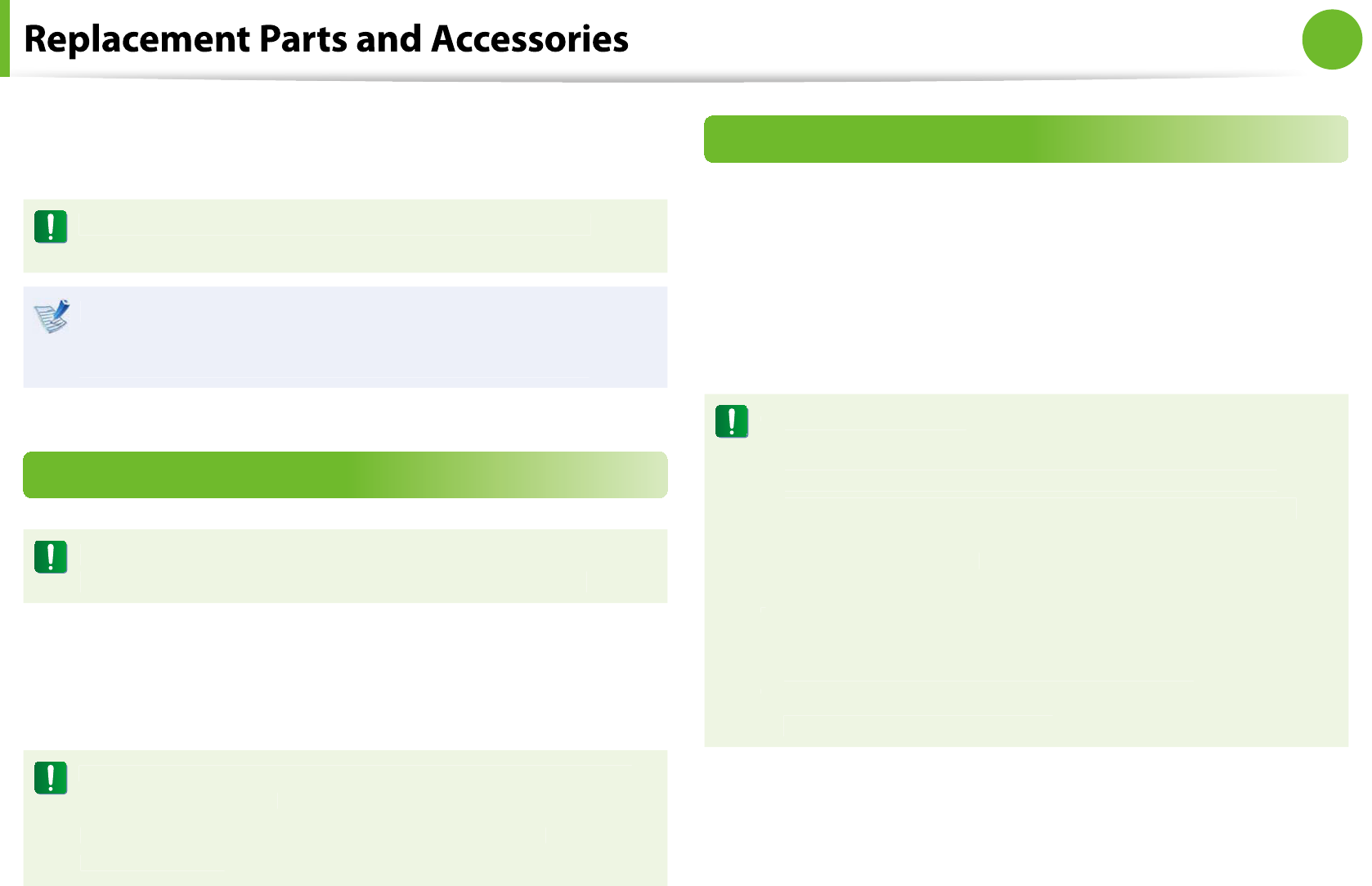
11
2
Chapter 5
Appendix
Use on
l
y rep
l
acement parts an
d
accessories recommen
d
e
d
b
y
manu
f
acturer
.
To reduce the risk of re, use only No. 26 AWG or larger
te
l
ecommunications
l
ine cor
d.
Do not use this product in areas classi
ed as hazardous.
Such areas include patient care areas o
f
medical and dental
f
acilities, oxygen rich environments, or industrial areas
.
Battery Disposal
Do not put rec
h
argea
bl
e
b
atteries or pro
d
ucts powere
d
b
y
non-remova
bl
e rec
h
argea
bl
e
b
atteries in t
h
e gar
b
age
.
Contact the Samsung Helpline
f
or in
f
ormation on how to dispose
o
f
batteries that you cannot use or recharge any longer
.
Follow all local regulations when disposing o
f
old batteries
.
THERE IS A RISK OF EXPLOSION IF BATTERY IS REPLACED BY
AN INCORRECT TYPE
.
DI
S
P
OS
E
O
F U
S
ED BATTERIE
S
A
CCO
RDING T
O
THE
IN
S
TRU
C
TI
O
N
S.
Laser Sa
f
et
y
A
ll
systems equippe
d
wit
h
CD or DVD
d
rives comp
l
y wit
h
t
h
e
appropriate sa
f
ety standards, including IEC 60825-1. The laser
devices in these components are classi
ed as “Class 1 Laser
Products” under a US Department o
f
Health and Human Services
(DHHS) Radiation Per
f
ormance Standard. Should the unit ever
nee
d
servicing, contact an aut
h
orize
d
service
l
ocation
.
L
aser Sa
f
ety Note
:
t
Use o
f
controls or adjustments or per
f
ormance o
f
procedures other than those speci
ed in this manual
may resu
l
t in
h
azar
d
ous ra
d
iation exposure. To prevent
exposure to
l
aser
b
eams,
d
o not try to open t
h
e enc
l
osure
o
f
a CD or DVD drive
.
C
l
ass 1M
l
aser ra
d
iation w
h
en operating part is open
.
t
Do not view
d
irect
l
y wit
h
optica
l
instruments
.
C
l
ass 3B invisi
bl
e
l
aser ra
d
iation w
h
en open
.
t
Avoi
d
exposure to t
h
e
b
eam
.
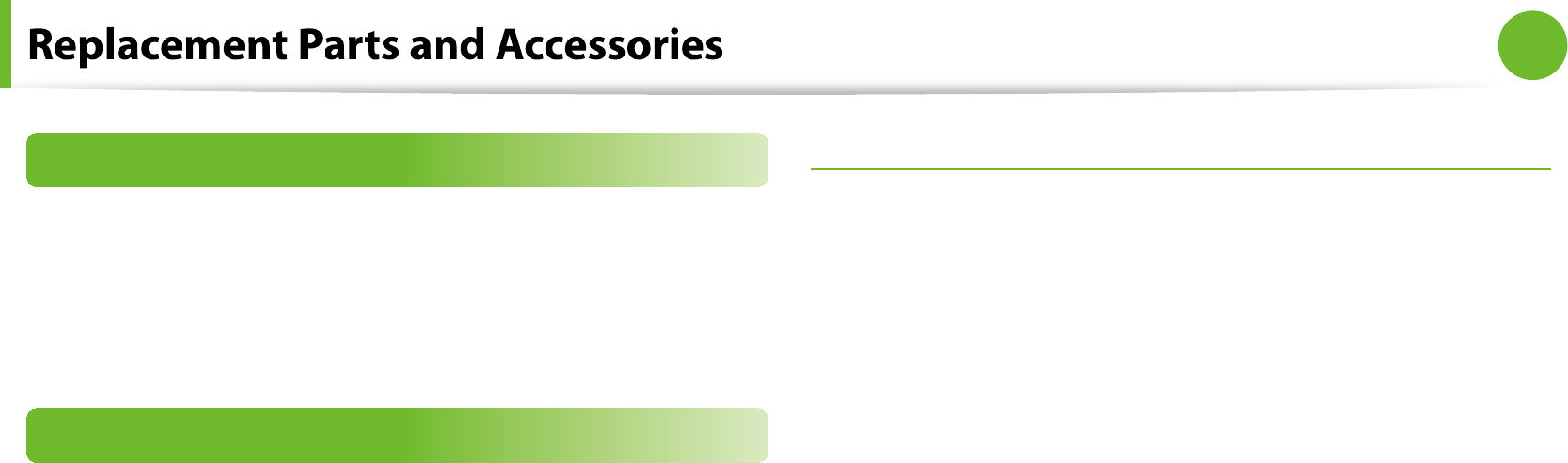
113
Chapter 5
Appendix
Connect an
d
Disconnect t
h
e AC a
d
apte
r
T
h
e soc
k
et-out
l
et s
h
a
ll
b
e insta
ll
e
d
near t
h
e equipment an
d
s
h
a
ll
be easily accessible
.
Do not unp
l
ug t
h
e power cor
d
out
b
y pu
ll
ing t
h
e ca
bl
e on
l
y
.
Power Cord Requirements
T
h
e power cor
d
set (wa
ll
p
l
ug, ca
bl
e an
d
AC a
d
apter p
l
ug) you
received with your computer meets the requirements
f
or use in
t
h
e country w
h
ere you purc
h
ase
d
your equipment
.
Power cord sets
f
or use in other countries must meet the
requirements o
f
the country where you use the computer. For
more in
f
ormation on power cord set requirements, contact your
authorized dealer, reseller, or service provider
.
Genera
l
Requirement
s
T
h
e requirements
l
iste
d
b
e
l
ow are app
l
ica
bl
e to a
ll
countries
:
A
ll
power cor
d
sets must
b
e approve
d
b
y an accepta
bl
e
t
accredited agency responsible
f
or evaluation in the country
w
h
ere t
h
e power cor
d
set wi
ll
b
e use
d.
T
h
e power cor
d
set must
h
ave a minimum current capacity
t
o
f
7 A and a nominal voltage rating o
f
125 or 250 volts AC, as
require
d
b
y eac
h
country’s power system. (USA ONLY
)
The appliance coupler must meet the mechanical con
guration
t
o
f
an EN 60 320/IEC 320 Standard Sheet C7 (or C5) connector,
f
or mating with appliance inlet on the computer
.
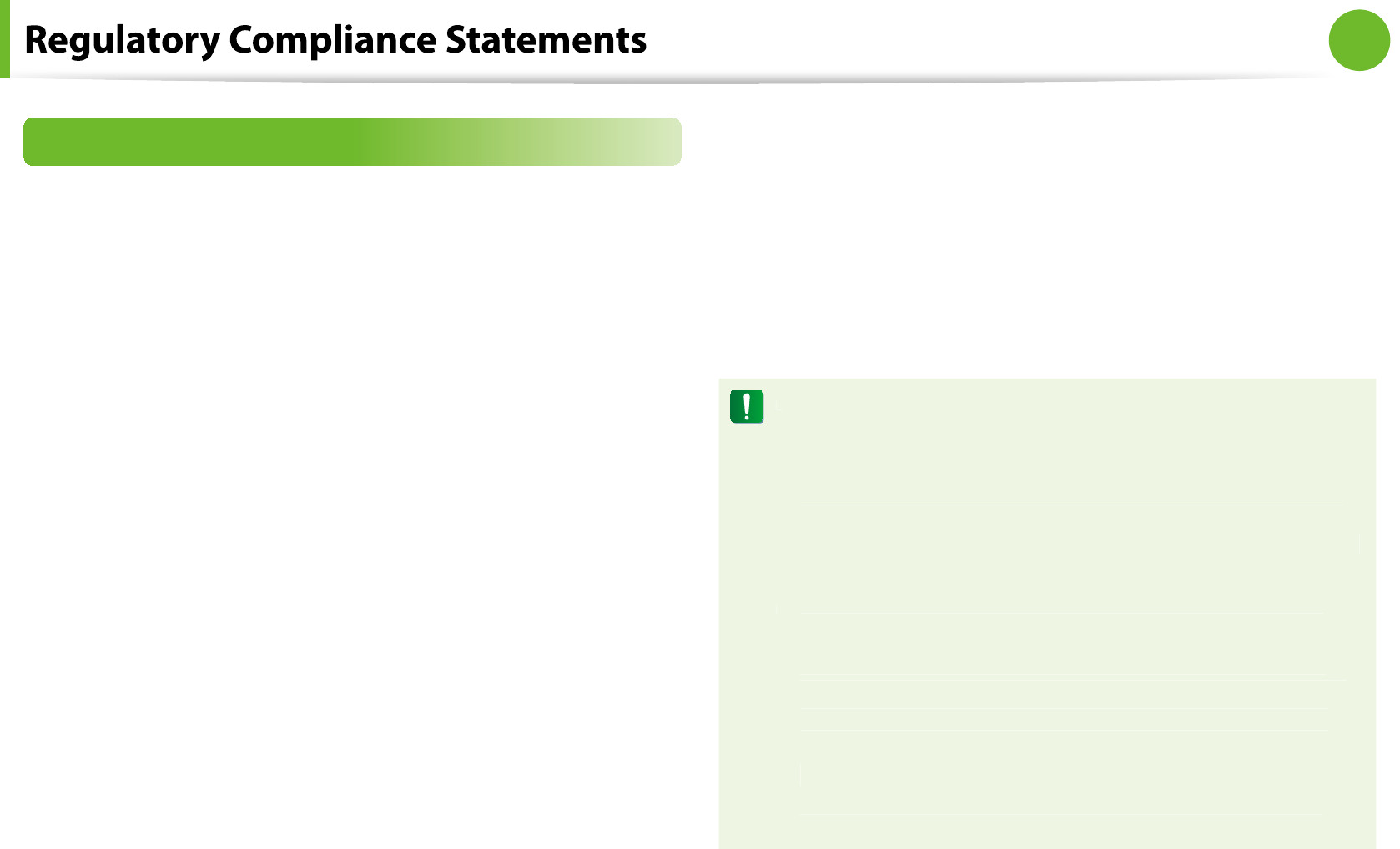
114
Chapter 5
Appendix
Wir
eless
G
u
i
da
n
ce
(I
f
tted with 2.4G band or 5G band)
Low power, Radio LAN type devices (radio
f
requency (RF) wireless
communication
d
evices), operating in t
h
e 2.4GHz/5GHz Ban
d
, may
be present (embedded) in your notebook system. The
f
ollowing
section is a general overview o
f
considerations while operating a
wire
l
ess
d
evice
.
Additional limitations, cautions, and concerns
f
or speci
c countries
are listed in the speci
c country sections (or country group
sections). The wireless devices in your system are only quali
ed
f
or
use in the countries identi
ed by the Radio Approval Marks on the
system rating label. I
f
the country you will be using the wireless
d
evice in, is not
l
iste
d
, p
l
ease contact your
l
oca
l
Ra
d
io Approva
l
agency
f
or requirements. Wireless devices are closely regulated
an
d
use may not
b
e a
ll
owe
d.
The RF
eld strength o
f
the wireless device or devices that may
b
e em
b
e
dd
e
d
in your note
b
oo
k
are we
ll
b
e
l
ow a
ll
internationa
l
RF exposure
l
imits as
k
nown at t
h
is time. Because t
h
e wire
l
ess
d
evices (w
h
ic
h
may
b
e em
b
e
dd
e
d
into your note
b
oo
k
) emit
l
ess
energy than is allowed in radio
f
requency sa
f
ety standards and
recommendations, manu
f
acturer believes these devices are sa
f
e
f
or use. Regardless o
f
the power levels, care should be taken to
minimize
h
uman contact
d
uring norma
l
operation
.
Some circumstances require restrictions on wire
l
ess
d
evices.
Examples o
f
common restrictions are listed on the next page
:
Radio
f
requency wireless communication can inter
f
ere
t
with equipment on commercial aircra
f
t. Current aviation
regulations require wireless devices to be turned o
while
trave
l
ing in an airp
l
ane.
802.11ABGN (also known as wireless Ethernet or Wi
) and
Bluetooth communication devices are examples o
f
devices
t
h
at provi
d
e wire
l
ess communication
.
In environments where the risk o
f
inter
f
erence to other
t
devices or services is harm
f
ul or perceived as harm
f
ul,
t
h
e option to use a wire
l
ess
d
evice may
b
e restricte
d
or
eliminated. Airports, Hospitals, and Oxygen or
ammable
gas
l
a
d
en atmosp
h
eres are
l
imite
d
examp
l
es w
h
ere use
o
f
wireless devices may be restricted or eliminated. When
in environments where you are uncertain o
f
the sanction
to use wireless devices, ask the applicable authority
f
or
aut
h
orization prior to use or turning on t
h
e wire
l
ess
d
evice
.
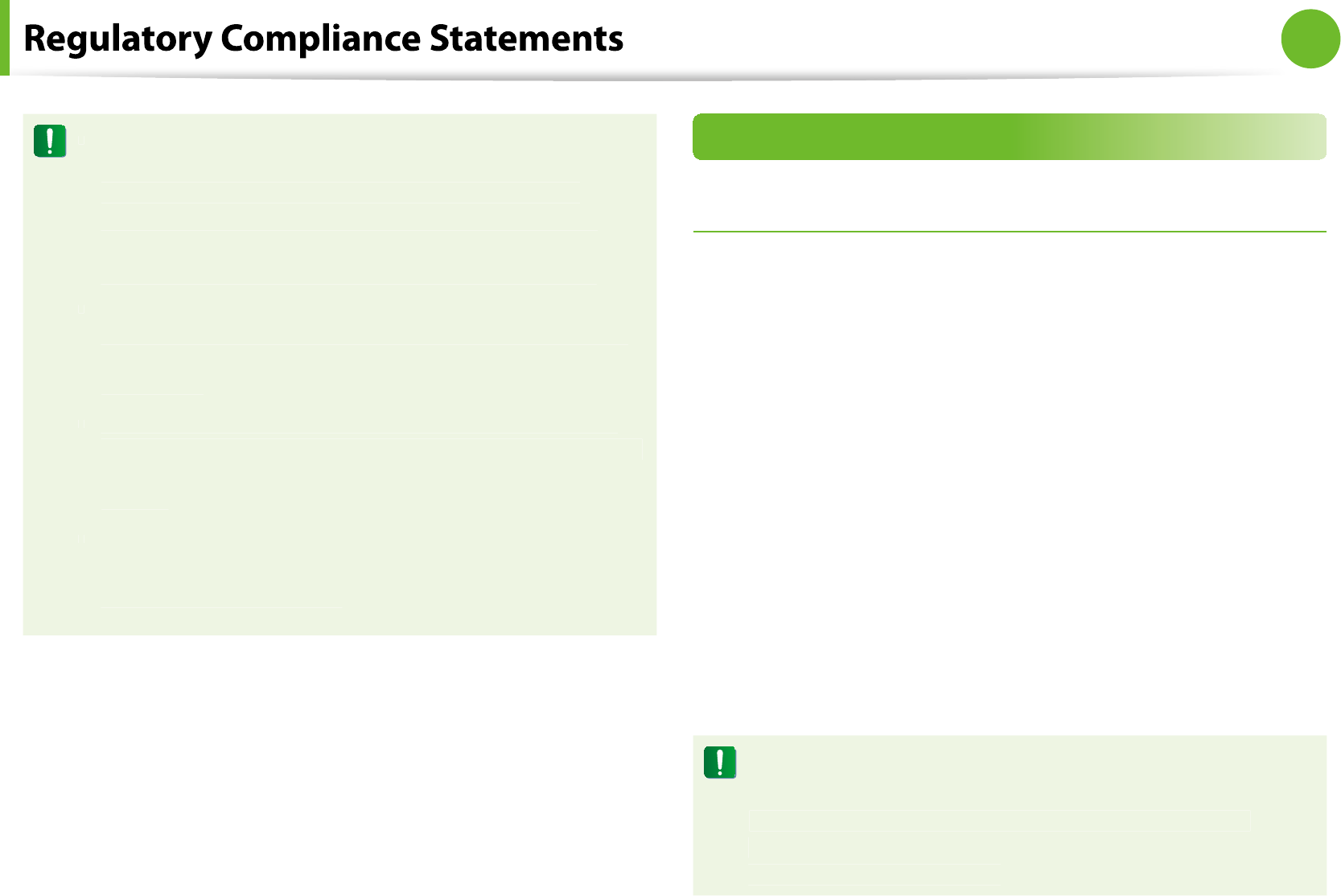
115
Chapter 5
Appendix
Every country has di
erent restrictions on the use o
f
t
wire
l
ess
d
evices. Since your system is equippe
d
wit
h
a wire
l
ess
d
evice, w
h
en trave
l
ing
b
etween countries
wit
h
your system, c
h
ec
k
wit
h
t
h
e
l
oca
l
Ra
d
io Approva
l
authorities prior to any move or trip
f
or any restrictions on
the use o
f
a wireless device in the destination country
.
I
f
your system came equipped with an internal embedded
t
wire
l
ess
d
evice,
d
o not operate t
h
e wire
l
ess
d
evice un
l
ess
all covers and shields are in place and the system is
f
ully
assem
bl
e
d.
Wireless devices are not user serviceable. Do not modi
f
y
t
them in any way. Modi
cation to a wireless device will void
the authorization to use it. Please contact manu
f
acturer
f
or
serv
i
ce
.
Only use drivers approved
f
or the country in which
t
the device will be used. See the manu
f
acturer System
Restoration Kit, or contact manu
f
acturer Technical Support
f
or additional in
f
ormation
.
United States of America
USA and Canada Sa
f
ety Requirements and Notice
s
Do not touc
h
or move antenna w
h
i
l
e t
h
e unit is transmitting or
rece
i
v
i
ng
.
Do not
h
o
ld
any component containing t
h
e ra
d
io suc
h
t
h
at t
h
e
antenna is very close or touching any exposed parts o
f
the body,
especially the
f
ace or eyes, while transmitting
.
Do not o
p
erate t
h
e ra
d
io or attem
p
t to transmit
d
ata un
l
ess t
h
e
antenna is connected; i
f
not, the radio may be damaged
.
Use in speci
c environments
:
The use o
f
wireless devices in hazardous locations is limited by the
constraints posed by the sa
f
ety directors o
f
such environments
.
The use o
f
wireless devices on airplanes is governed by the Federal
Aviation A
d
ministration (FAA)
.
The use o
f
wireless devices in hospitals is restricted to the limits
set
f
orth by each hospital
.
Exp
l
osive Device Proximity Warnin
g
Do not operate a porta
bl
e transmitter (suc
h
as a wire
l
ess
networ
k
d
evice) near uns
h
ie
ld
e
d
bl
asting caps or in an
explosive environment unless the device has been modi
ed
to be quali
ed
f
or such use
.
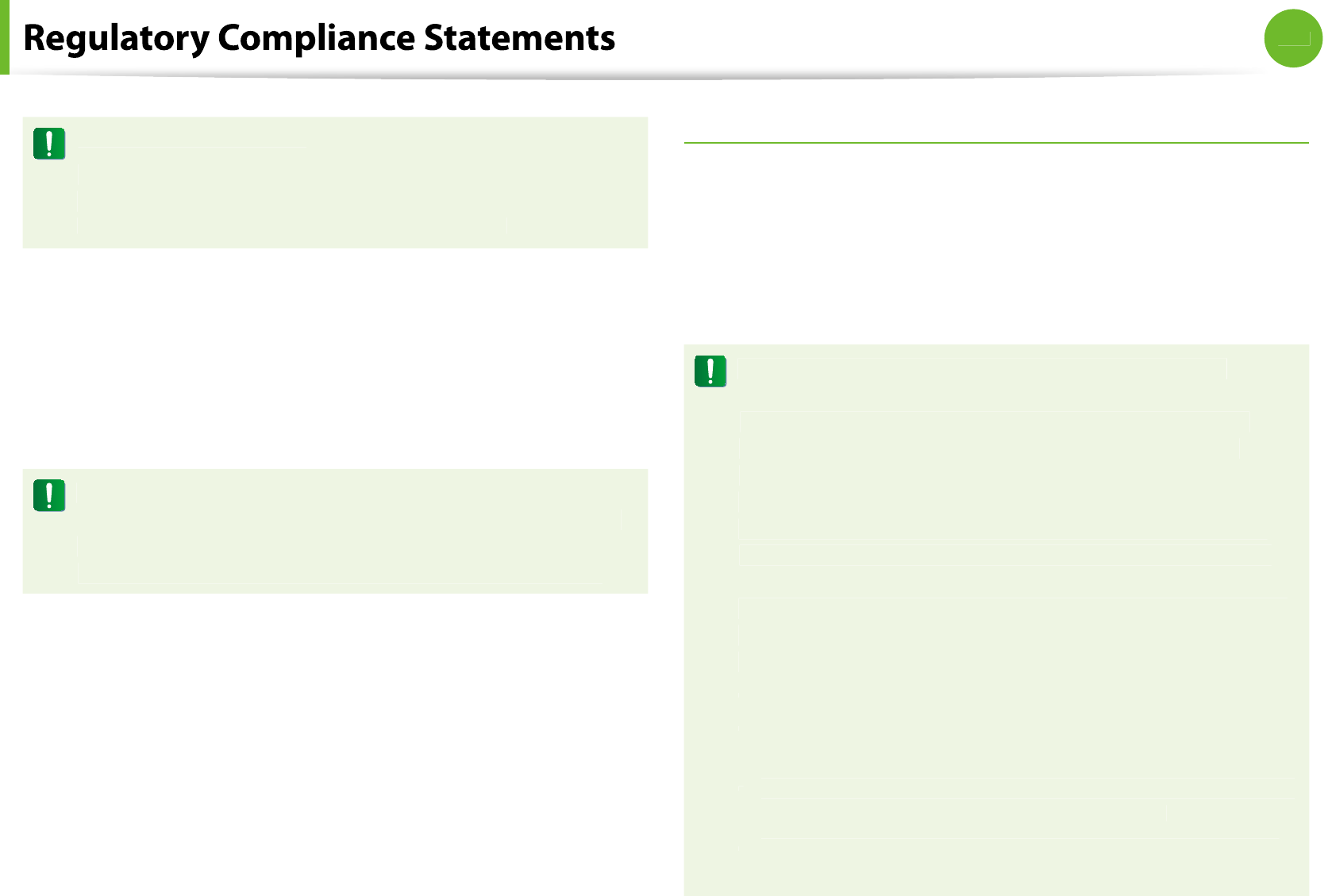
11
6
Chapter 5
Appendix
Use On Aircra
f
t Cautio
n
Regulations o
f
the FCC and FAA prohibit airborne operation
o
f
radio-
f
requency wireless devices because their signals
could inter
f
ere with critical aircra
f
t instruments
.
Ot
h
er Wire
l
ess Device
s
Sa
f
ety Notices
f
or Other Devices in the Wireless Network
:
Re
f
er
to t
h
e
d
ocumentation supp
l
ie
d
wit
h
wire
l
ess Et
h
ernet a
d
apters or
ot
h
er
d
evices in t
h
e wire
l
ess networ
k.
The Part 15 radio device operates on a non-interference basis
with other devices operating at this
f
requency. Any changes
or modi
cation to said product not expressly approved by
Inte
l
cou
ld
voi
d
t
h
e user’s aut
h
ority to operate t
h
is
d
evice
.
Unintentiona
l
Emitter per FCC Part 1
5
This device complies with Part 15 o
f
the FCC Rules. Operation is
subject to the
f
ollowing two conditions:(1) this device may not
cause harm
f
ul inter
f
erence, and (2) this device must accept any
inter
f
erence received, including inter
f
erence that may cause
un
d
esire
d
operation
.
This equipment has been tested and found to comply
with the limits
f
or a Class B digital device pursuant to Part
15 o
f
the FCC Rules. These limits are designed to provide
reasonable protection against harm
f
ul inter
f
erence in a
resi
d
entia
l
insta
ll
ation. T
h
is equipment generates, uses,
and can radiate radio
f
requency energy. I
f
not installed
an
d
use
d
in accor
d
ance wit
h
t
h
e instructions, it may cause
harm
f
ul inter
f
erence. I
f
this equipment does cause harm
f
ul
inter
f
erence to radio or television reception, which can be
determined by turning the equipment o
and on, the user is
encouraged to try to correct the inter
f
erence by one or more
o
f
the
f
ollowing measures
:
Reorient or re
l
ocate t
h
e receiving antenna
.
t
Increase t
h
e separation
b
etween t
h
e equipment an
d
t
rece
i
ver
.
Connect the equipment into an outlet on a circuit di
erent
t
f
rom that to which the receiver is connected
.
Consu
l
t t
h
e
d
ea
l
er or an experience
d
ra
d
io/TV tec
h
nician
t
f
or help
.
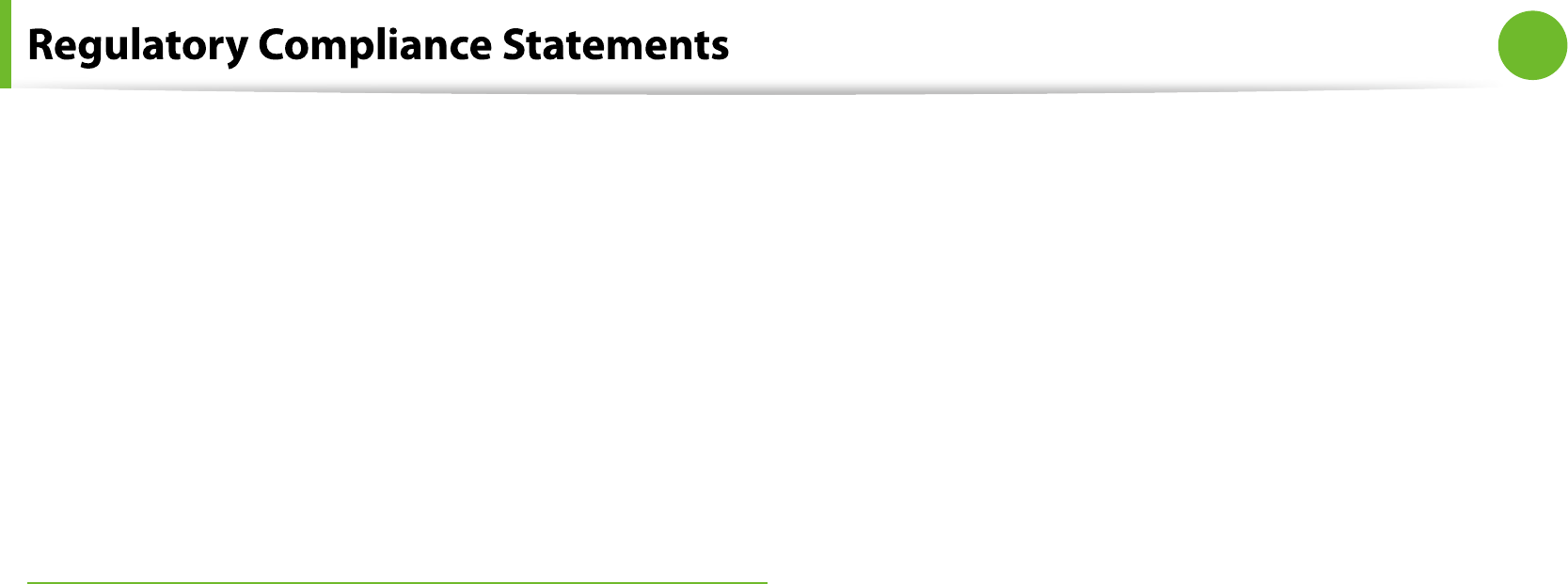
117
Chapter 5
Appendix
I
f
necessary, the user should consult the dealer or an experienced
radio/television technician
f
or additional suggestions. The user
may
nd the
f
ollowing booklet help
f
ul: “Something About
Inter
f
erence.
”
This is available at FCC local regional o
ces. Our company is not
responsible
f
or any radio or television inter
f
erence caused by
unauthorized modi
cations o
f
this equipment or the substitution
or attachment o
f
connecting cables and equipment other than
those speci
ed by our company. The correction will be the
responsibility o
f
the user. Use only shielded data cables with this
sys
t
em
.
Intentiona
l
emitter per FCC Part 1
5
(I
f
tted with 2.4G band or 5G band)
Low power, Radio LAN type devices (radio
f
requency (RF) wireless
communication
d
evices), operating in t
h
e 2.4GHz/5GHz Ban
d
, may
b
e present (em
b
e
dd
e
d
) in your note
b
oo
k
system. T
h
is section is
only applicable i
f
these devices are present. Re
f
er to the system
label to veri
f
y the presence o
f
wireless devices
.
Wireless devices that may be in your system are only quali
ed
f
or
use in the United States o
f
America i
f
an FCC ID number is on the
system
l
a
b
e
l.
T
h
is
d
evice is restricte
d
to in
d
oor use
d
ue to its operation in t
h
e
5.15 to 5.25 GHz
f
requency range. FCC requires this product to be
used indoors
f
or the
f
requency range 5.15 to 5.25 GHz to reduce
the potential
f
or harm
f
ul inter
f
erence to co-channel Mobile
Sate
ll
ite systems. Hig
h
power ra
d
ars are a
ll
ocate
d
as primary users
o
f
the 5.25 to 5.35 GHz and 5.65 to 5.85 GHz bands. These radar
stations can cause inter
f
erence with and /or damage this device
.
T
h
is transmitter must not
b
e co
ll
ocate
d
or operate in conjunction
wit
h
any ot
h
er antenna or transmitter except t
h
e insta
ll
e
d
B
l
uetoot
h
transmitter
.
O
peration o
f
this device is subject to the
f
ollowing two conditions:
(1) This device may not cause harm
f
ul inter
f
erence, and (2)
this device must accept any inter
f
erence received, including
inter
f
erence that may cause undesired operation o
f
the device
.
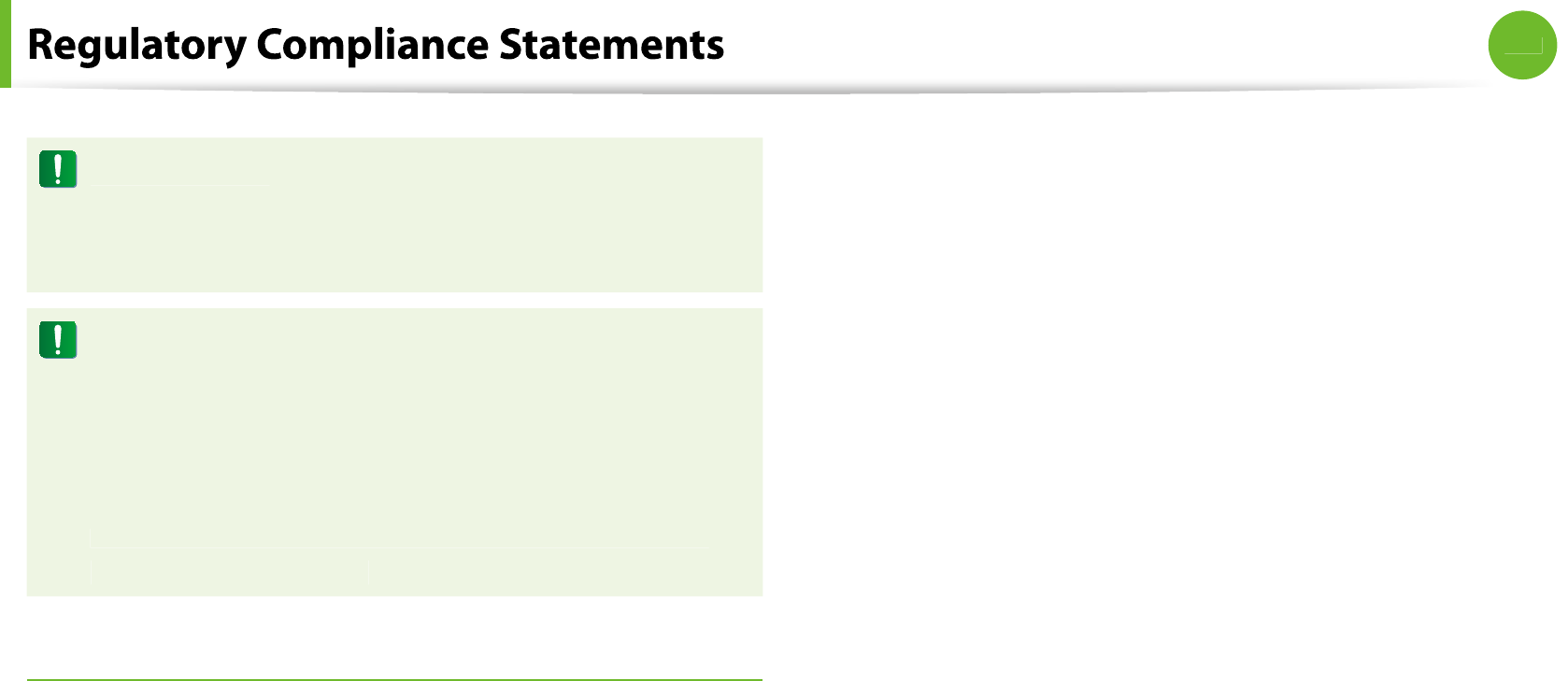
11
8
Chapter 5
Appendix
Wireless devices are not user serviceable. Do not modi
f
y
t
h
em in any way
.
Modi
cation to a wireless device will void the authorization
to use it. Contact manu
f
acturer
f
or service
.
FCC Statement
f
or Wireless LAN use
:
This device can not be colocated with another transmitter
an
d
transmitting antenna
.
FCC Part 68 (I
f
tted with a modem device.
)
This equipment compiles with part o
f
the FCC rules. On the
back o
f
this equipment is a label that contains, among other
in
f
ormation, the FCC registration number and ringer equivalence
number (REN)
f
or this equipment. I
f
requested, this in
f
ormation
must
b
e provi
d
e
d
to t
h
e te
l
ep
h
one company
.
This equipment uses the
f
ollowing USOC jacks : RJ11
C
An FCC comp
l
iant te
l
ep
h
one cor
d
an
d
mo
d
u
l
ar p
l
ug is provi
d
e
d
wit
h
t
h
is equipment. T
h
is equipment is
d
esigne
d
to
b
e connecte
d
to t
h
e te
l
ep
h
one networ
k
or promises wiring using a compati
bl
e
mo
d
u
l
ar jac
k
w
h
ic
h
is Part 68 comp
l
iant. See Insta
ll
ation
Instructions
f
or details
.
The REN is used to determine the quantity o
f
devices which may
b
e connecte
d
to te
l
ep
h
one
l
ine. Excessive RENs on t
h
e te
l
ep
h
one
l
ine may resu
l
t in t
h
e
d
evices not ringing in response to an
incoming call. In most, but not all areas, the sum o
f
RENs should
not exceed
ve (5.0). To be certain o
f
the number o
f
devices that
may
b
e connecte
d
to a
l
ine, as
d
etermine
d
b
y tota
l
RENs, contact
the local telephone company to determine the maximum REN
f
or
t
h
e ca
ll
ing area
.
I
f
the terminal equipment causes harm to the telephone network,
the Telephone Company will noti
f
y you in advance that temporary
discontinuance o
f
service may be required. But i
f
advance notice
is not practical, the telephone company will noti
f
y the customer
as soon as possible. Also, you will be advised o
f
your right to
le a
complaint with the FCC i
f
you believe it is necessary
.
The telephone company may make changes in its
f
acilities,
equipment, operations, or procedures that could a
ect the
o
p
eration o
f
the e
q
ui
p
ment. I
f
this ha
pp
ens, the tele
p
hone
company will provide advanced notice in order
f
or you to make
necessary modi
cations to maintain uninterrupted service
.
I
f
trouble is experienced with this equipment (Modem)
f
or repair
or warranty in
f
ormation, please contact your local distributor.
I
f
the equipment is causing harm to the telephone network,
t
h
e te
l
ep
h
one company may request t
h
at you
d
isconnect t
h
e
equipment unti
l
t
h
e pro
bl
em is reso
l
ve
d.
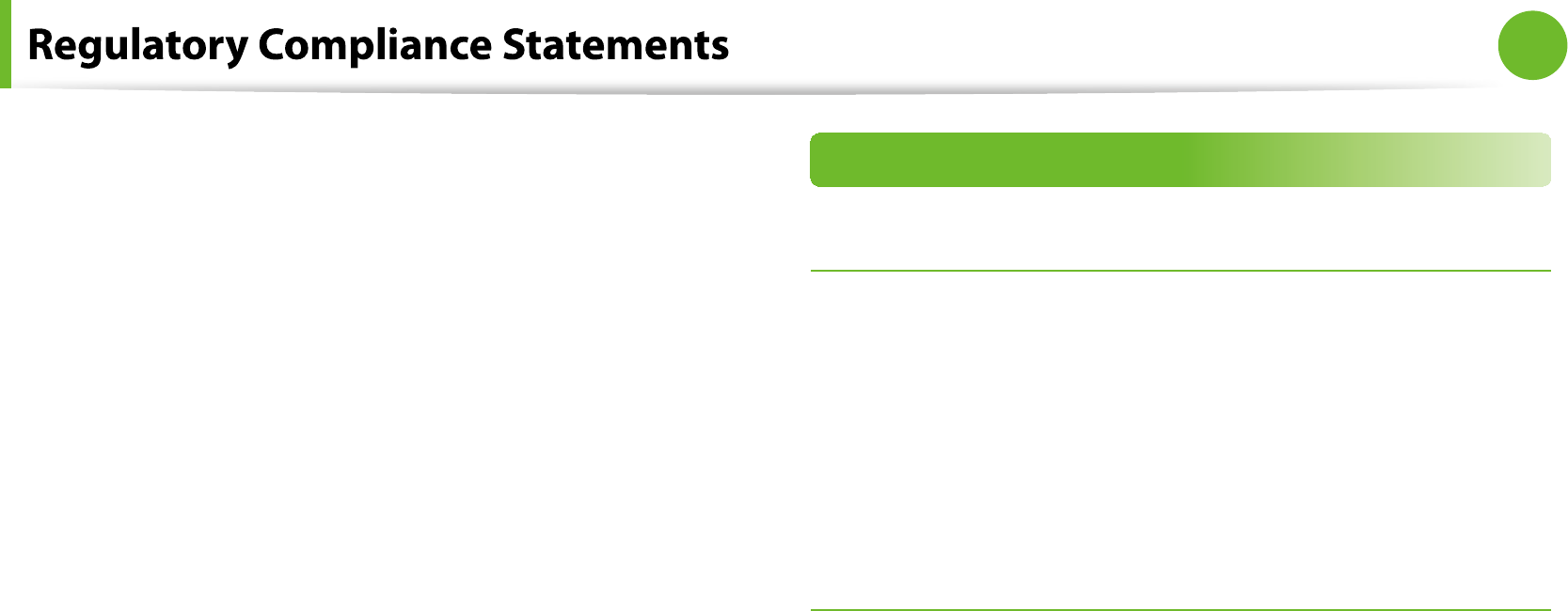
119
Chapter 5
Appendix
T
h
e user must use t
h
e accessories an
d
ca
bl
es supp
l
ie
d
b
y t
h
e
manu
f
acturer to get optimum per
f
ormance
f
rom the product
.
No repairs may
b
e
d
one
b
y t
h
e customer
.
T
h
is equipment cannot
b
e use
d
on pu
bl
ic coin p
h
one service
provi
d
e
d
b
y t
h
e te
l
ep
h
one company. Connection to party
l
ine
service is subject to state tari
s
.
The Telephone Consumer Protection Act o
f
1991 makes it
unlaw
f
ul
f
or any person to use a computer or other electronic
device, including
f
ax machines, to send any message unless such
message clearly contains in a margin at the top or bottom o
f
each transmitted page or on the
rst page o
f
the transmission,
the date and time it is sent and an identi
cation o
f
the business
or ot
h
er entity, or ot
h
er in
d
ivi
d
ua
l
sen
d
ing t
h
e message an
d
t
h
e
telephone number o
f
the sending machine or such business, other
entity, or in
d
ivi
d
ua
l
. (T
h
e te
l
ep
h
one num
b
er provi
d
e
d
may not
be any number
f
or which charges exceed local or long-distance
transmission c
h
arges.
)
In order to program this in
f
ormation into your
f
ax machine, re
f
er
to your communications so
f
tware user manual
.
Canada
Unintentiona
l
Emitter per ICES-00
3
This digital apparatus does not exceed the Class B limits
f
or radio
noise emissions
f
rom digital apparatus as set out in the radio
inter
f
erence regulations o
f
Industry Canada
.
Le présent apparei
l
numérique n’émet pas
d
e
b
ruits
ra
d
ioé
l
ectriques
d
épassant
l
es
l
imitesapp
l
ica
bl
es aux apparei
l
s
numériques
d
e C
l
asse B prescrites
d
ans
l
e règ
l
ement sur
l
e
b
roui
ll
age ra
d
ioé
l
ectrique é
d
icté par In
d
ustrie Cana
d
a
.
Intentiona
l
Emitter per RSS 21
0
(I
f
tted with 2.4G band or 5G band)
Low power, Radio LAN type devices (radio
f
requency (RF) wireless
communication
d
evices), operating in t
h
e 2.4GHz/5GHz Ban
d
, may
b
e present (em
b
e
dd
e
d
) in your note
b
oo
k
system. T
h
is section is
only applicable i
f
these devices are present. Re
f
er to the system
label to veri
f
y the presence o
f
wireless devices
.
Wireless devices that may be in your system are only quali
ed
f
or
use in Canada i
f
an Industry Canada ID number is on the system
l
a
b
e
l.
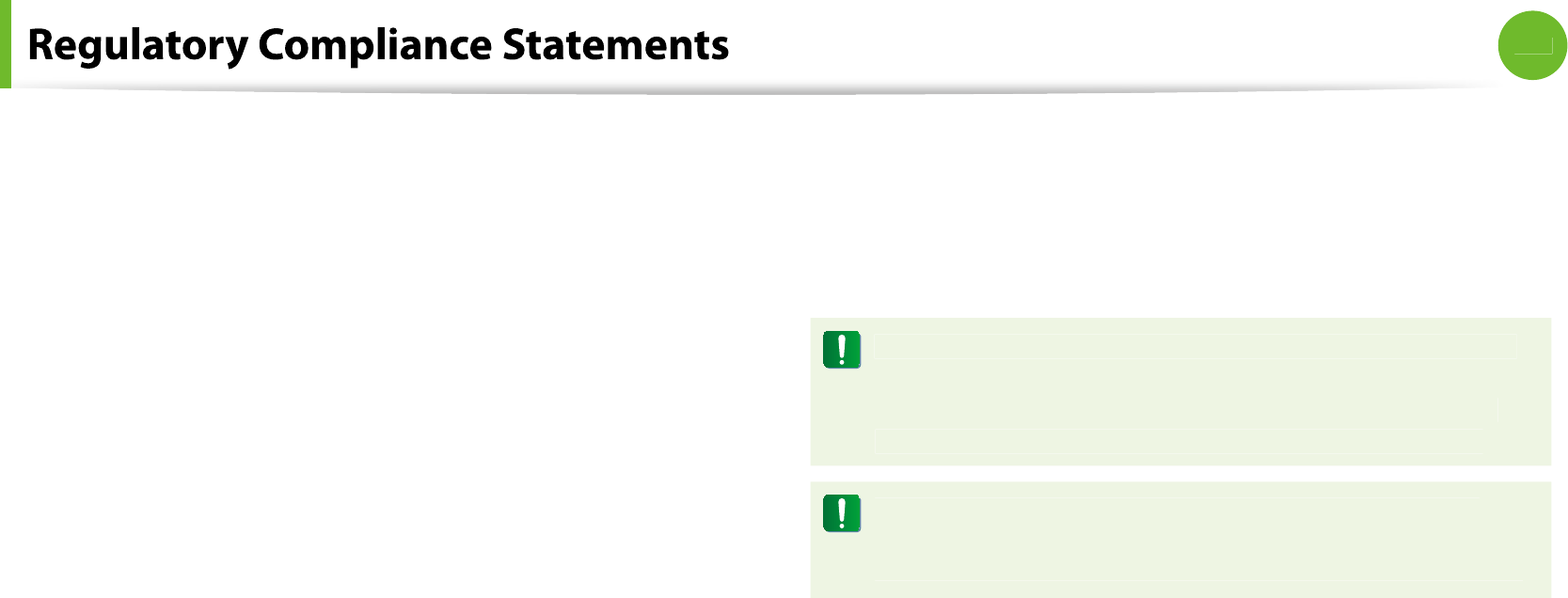
1
20
Chapter 5
Appendix
W
h
en using IEEE 802.11a wire
l
ess LAN, t
h
is pro
d
uct is restricte
d
to
indoor use due to its operation in the 5.15- to 5.25-GHz
f
requency
range. In
d
ustry Cana
d
a requires t
h
is pro
d
uct to
b
e use
d
in
d
oors
f
or the
f
requency range o
f
5.15 GHz to 5.25 GHz to reduce the
potential
f
or harm
f
ul inter
f
erence to co-channel mobile satellite
systems. High power radar is allocated as the primary user o
f
the
5.25- to 5.35-GHz an
d
5.65 to 5.85-GHz
b
an
d
s. T
h
ese ra
d
ar stations
can cause inter
f
erence with and/or damage to this device
.
The maximum allowed antenna gain
f
or use with this device
is 6dBi in order to comply with the E.I.R.P limit
f
or the 5.25- to
5.35 and 5.725 to 5.85 GHz
f
requency range in point-to-point
operat
i
on
.
The power output o
f
the wireless device (or devices), which may
b
e em
b
e
dd
e
d
in your note
b
oo
k
, is we
ll
b
e
l
ow t
h
e RF exposure
l
imits as set
b
y In
d
ustry Cana
d
a
.
T
h
is transmitter must not
b
e co
ll
ocate
d
or operate in conjunction
wit
h
any ot
h
er antenna or transmitter except t
h
e insta
ll
e
d
B
l
uetoot
h
transmitter
.
O
peration o
f
this device is subject to the
f
ollowing two conditions:
(1) This device may not cause harm
f
ul inter
f
erence, and (2)
this device must accept any inter
f
erence received, including
inter
f
erence that may cause undesired operation o
f
the device
.
To prevent radio interference to licensed service, this device
is intended to be operated indoors and away
f
rom windows
to provi
d
e maximum s
h
ie
ld
ing. Equipment (or its transmit
antenna) t
h
at is insta
ll
e
d
out
d
oors is su
b
ject to
l
icensing
.
Wireless devices are not user serviceable. Do not modi
fy
them in any way. Modi
cation to a wireless device will void
the authorization to use it. Contact manu
f
acturer
f
or service
.
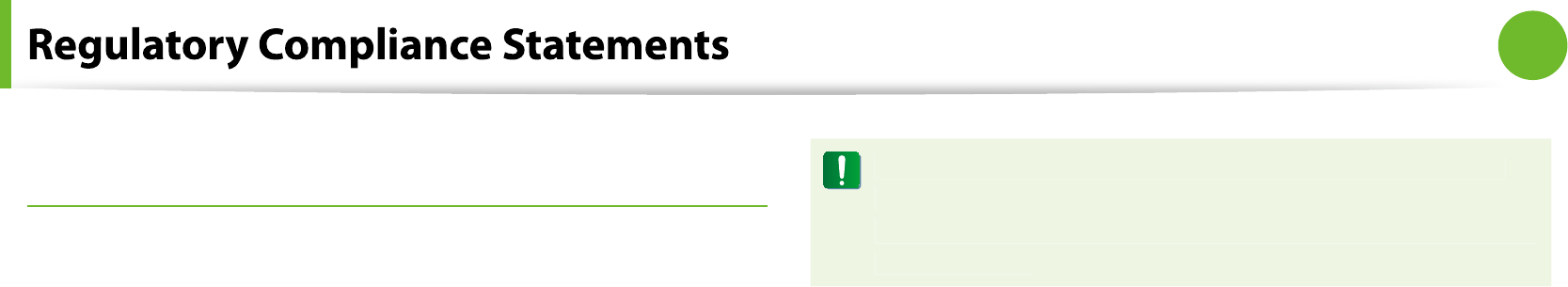
121
Chapter 5
Appendix
Te
l
ecommunications per DOC notice
(
f
or products
tted with an IC-compliant modem
)
The Industry Canada label identi
es certi
ed equipment.
This certi
cation means that the equipment meets certain
telecommunications network protective, operation, and sa
f
ety
requirements. T
h
e Department
d
oes not guarantee t
h
e equipment
will operate to the users’ satis
f
action
.
Be
f
ore installing this equipment, users should make sure that
it is permissible to be connected to the
f
acilities o
f
the local
te
l
ecommunications company. T
h
e equipment must a
l
so
b
e
installed using an acceptable method o
f
connection. In some
cases, t
h
e insi
d
e wiring associate
d
wit
h
a sing
l
e-
l
ine in
d
ivi
d
ua
l
service may be extended by means o
f
a certi
ed connector
assem
bl
y. T
h
e customer s
h
ou
ld
b
e aware t
h
at comp
l
iance wit
h
the above conditions may not prevent degradation o
f
service in
some s
i
tuat
i
ons
.
Repairs to certi
ed equipment should be made by an authorized
Canadian maintenance
f
acility designated by the supplier. Any
repairs or a
l
terations ma
d
e
b
y t
h
e user to t
h
is equipment, or
equipment mal
f
unctions, may give the telecommunications
company cause to request t
h
e user to
d
isconnect t
h
e equipment
.
Users should make sure,
f
or their own protection, that the
electrical ground connections o
f
the power utility, telephone lines,
and internal metallic water pipe system, i
f
present, are connected
toget
h
er. T
h
is precaution may
b
e particu
l
ar
l
y important in rura
l
areas.
To avoid electrical shock or equipment malfunction do not
attempt to make electrical ground connections by yoursel
f
.
Contact t
h
e appropriate inspection aut
h
ority or an e
l
ectrician,
as appropr
i
ate
.
T
he
R
inger Equiva
l
ence Num
b
e
r
(REN) assigne
d
to eac
h
terminal device provides an indication o
f
the maximum number
o
f
terminals allowed to be connected to a telephone inter
f
ace.
The termination on an inter
f
ace may consist o
f
any combination o
f
devices subject only to the requirement that the sum o
f
the Ringer
Equivalence Numbers o
f
all the devices does not exceed 5
.
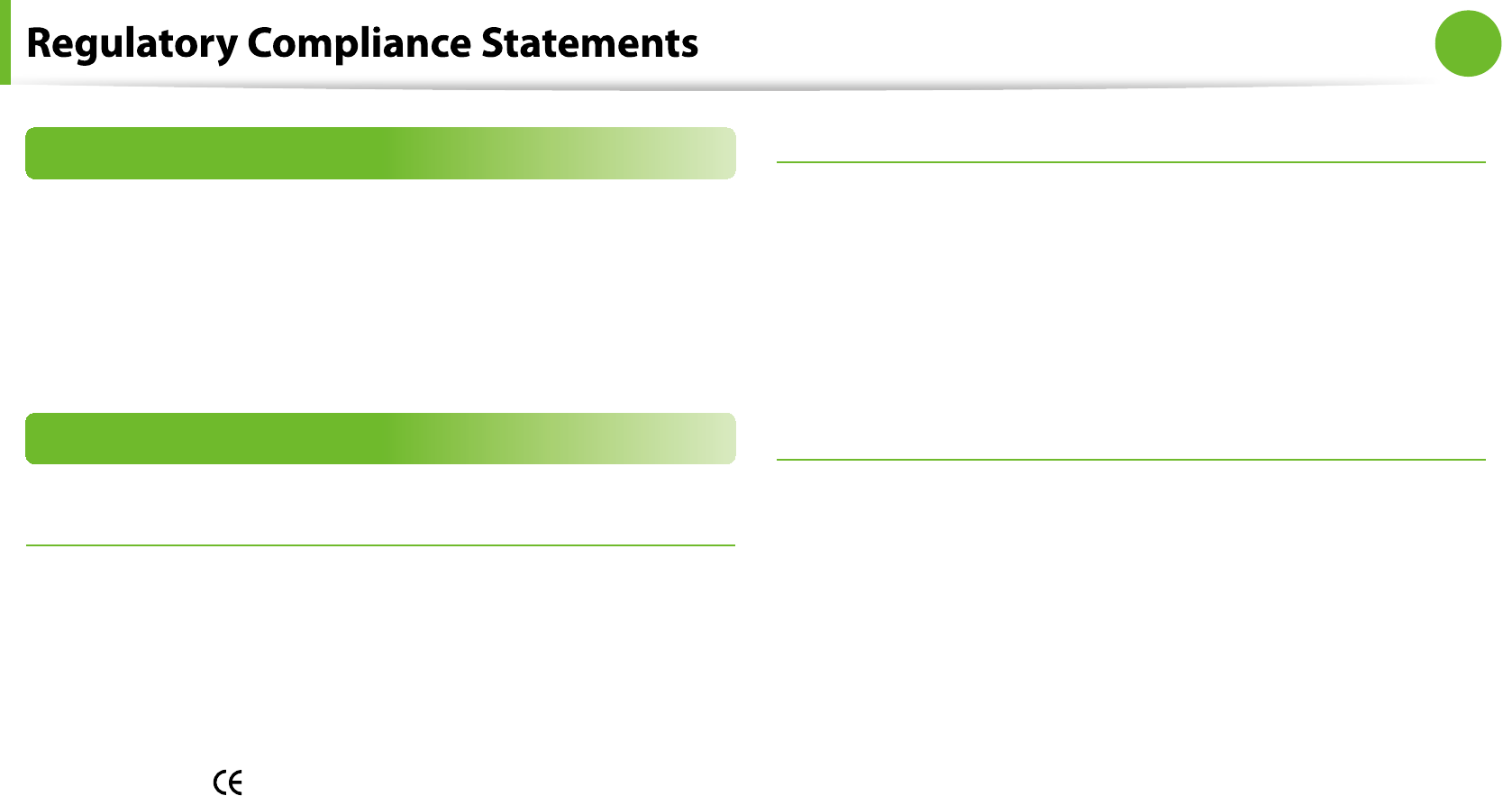
1
22
Chapter 5
Appendix
Br
a
zi
l
Este equipamento opera em caráter secun
d
ário, isto é, não
tem direito a proteção contra inter
f
erência prejudicial, mesmo
de estações do mesmo tipo, e não pode causar inter
f
erência a
sistemas operan
d
o em caráter primário
.
European Union
European Union CE Mar
k
ing an
d
Comp
l
iance Notice
s
Products intended
f
or sale within the Euro
p
ean Union are marked
with the Con
f
ormité Européene (CE) Marking, which indicates
comp
l
iance wit
h
t
h
e app
l
ica
bl
e Directives an
d
European stan
d
ar
d
s
and amendments identi
ed below. This e
q
ui
p
ment also carries
the Class 2 identi
er
.
The
f
ollowing in
f
ormation is only applicable to systems labeled
wit
h
t
h
e CE mar
k
.
European D
i
rect
i
ve
s
This In
f
ormation Technology Equipment has been tested and
f
ound to comply with the
f
ollowing European directives
:
EM
C
Directive 2004
/
108
/
E
C
t
Low Vo
l
tage Directive 2006/95/E
C
t
R
&
TTE Directive 1999
/
5
/
E
C
t
Manu
f
acturer In
f
ormatio
n
Samsung E
l
ectronics Co., Lt
d.
416, Maetan-3Dong, Yeongtong-Gu,
S
uwon-
C
ity, Gyeonggi-Do,
443-742,
K
ore
a
Samsung E
l
ectronics Suz
h
ou Computer Co., Lt
d.
No. 198, Fangz
h
ou Roa
d
, Suz
h
ou In
d
ustria
l
Par
k
, Jiangsu Province,
215021, C
h
in
a
Te
l
: +86-512-6253-898
8
For the web or the phone number o
f
Samsung Service Centre, see
t
h
e Warranty or contact t
h
e retai
l
er w
h
ere you purc
h
ase
d
your
pro
d
uct
.
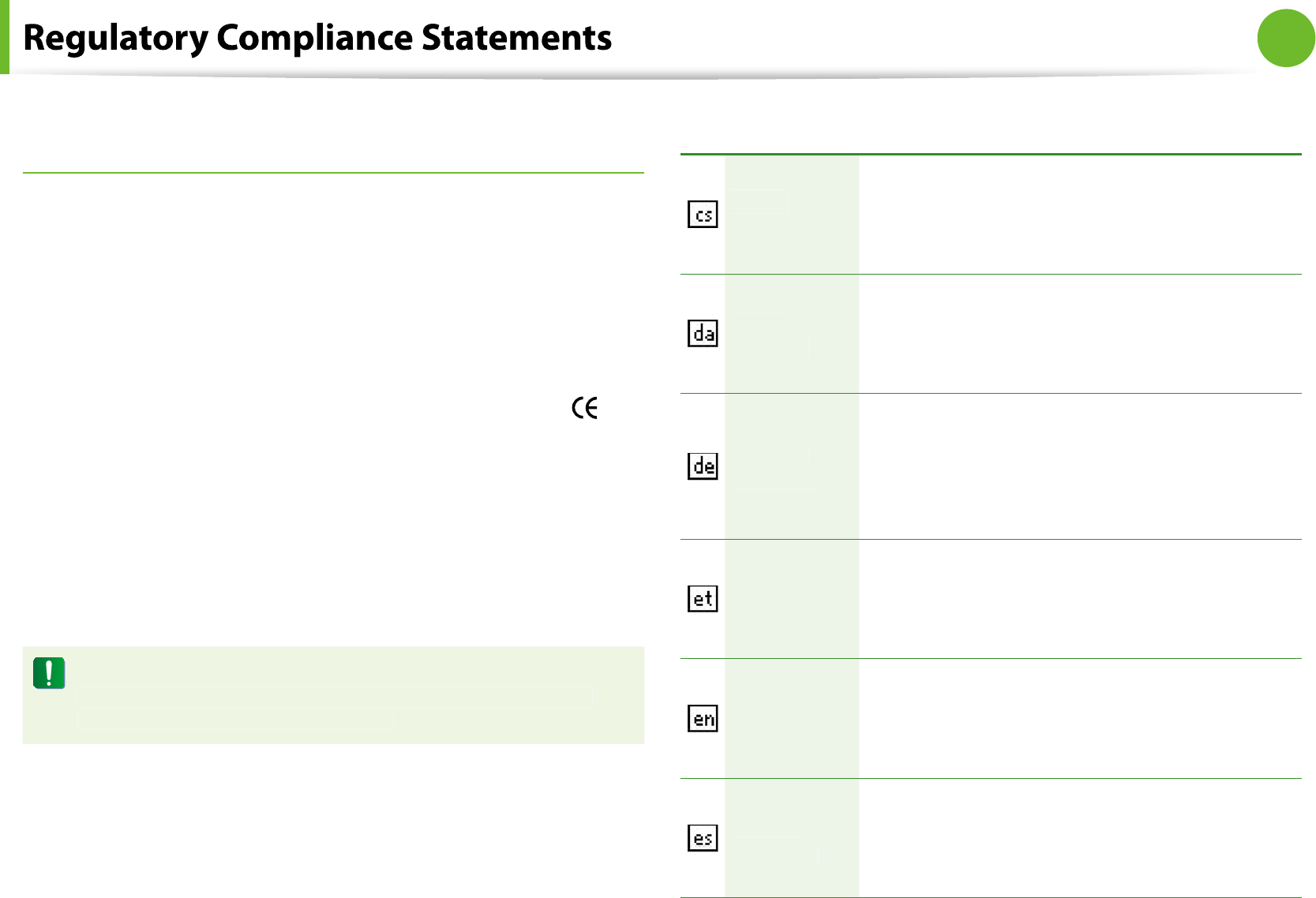
123
Chapter 5
Appendix
European Radio Approval Information
(
f
or products
tted with EU-approved radio devices
)
T
h
is Pro
d
uct is a Note
b
oo
k
computer;
l
ow power, Ra
d
io LAN type
devices (radio
f
requency (RF) wireless communication devices),
operating in t
h
e 2.4GHz/5GHz
b
an
d
, may
b
e present (em
b
e
dd
e
d
)
in your notebook system which is intended
f
or home or o
ce use.
This section is only applicable i
f
these devices are present. Re
f
er to
the system label to veri
f
y the presence o
f
wireless devices
.
Wireless devices that may be in your system are only quali
ed
f
or
use in the European Union or associated areas i
f
a CE mar
k
wit
h
a Noti
ed Body Registration Number and the Alert Symbol is on
t
h
e system
l
a
b
e
l.
The power output o
f
the wireless device or devices that may be
em
b
e
dd
e
d
in you note
b
oo
k
is we
ll
b
e
l
ow t
h
e RF exposure
l
imits
as set
b
y t
h
e European Commission t
h
roug
h
t
h
e R&TTE
d
irective
.
The low band 5.15 - 5.35 GHz is
f
or indoor use only
.
See 802.11b and 802.11g restrictions
f
or speci
c countries
or regions wit
h
in countries un
d
er t
h
e
h
ea
d
ing “European
Economic Area Restrictions”
b
e
l
ow
.
EU R&TTE Comp
l
iance Statement
s
Č
esk
y
[Czec
h]
Samsung tímto pro
hl
ašuje, že tento Note
b
oo
k
PC je ve s
h
o
d
ě se zá
kl
a
d
ními poža
d
av
k
y a
d
a
l
šími přís
l
ušnými ustanoveními směrnice
1999/5/ES
.
Dans
k
[Danis
h]
Un
d
ertegne
d
e Samsung er
kl
ærer
h
erve
d
,
at
f
ølgende udstyr Notebook PC overholder
d
e væsent
l
ige
k
rav og øvrige re
l
evante
k
rav i
d
ire
k
tiv 1999/5/EF
.
Deutsc
h
[
German
]
Hiermit er
kl
ärt Samsung,
d
ass sic
h
d
as Gerät
Notebook PC in
Ü
bereinstimmung mit den
grundlegenden An
f
orderungen und den
ü
b
rigen einsc
hl
ägigen Bestimmungen
d
er
Richtlinie 1999/5/EG be
ndet
.
Eest
i
[Eston
i
an
]
Käeso
l
evaga
k
innita
b
Samsung sea
d
me
Note
b
oo
k
PC vastavust
d
ire
k
tiivi 1999/5
/
E
Ü
põhinõuetele ja nimetatud direktiivist
tulenevatele teistele asjakohastele sätetele
.
Eng
l
is
h
Here
b
y, Samsung,
d
ec
l
ares t
h
at t
h
is Note
b
oo
k
PC is in comp
l
iance wit
h
t
h
e essentia
l
requirements and other relevant provisions o
f
Directive 1999
/
5
/
E
C.
Españo
l
[Spanis
h]
Por me
d
io
d
e
l
a presente Samsung
d
ec
l
ara
que e
l
Note
b
oo
k
PC cump
l
e con
l
os requisitos
esencia
l
es y cua
l
esquiera otras
d
isposiciones
ap
l
ica
bl
es o exigi
bl
es
d
e
l
a Directiva 1999/5/CE
.
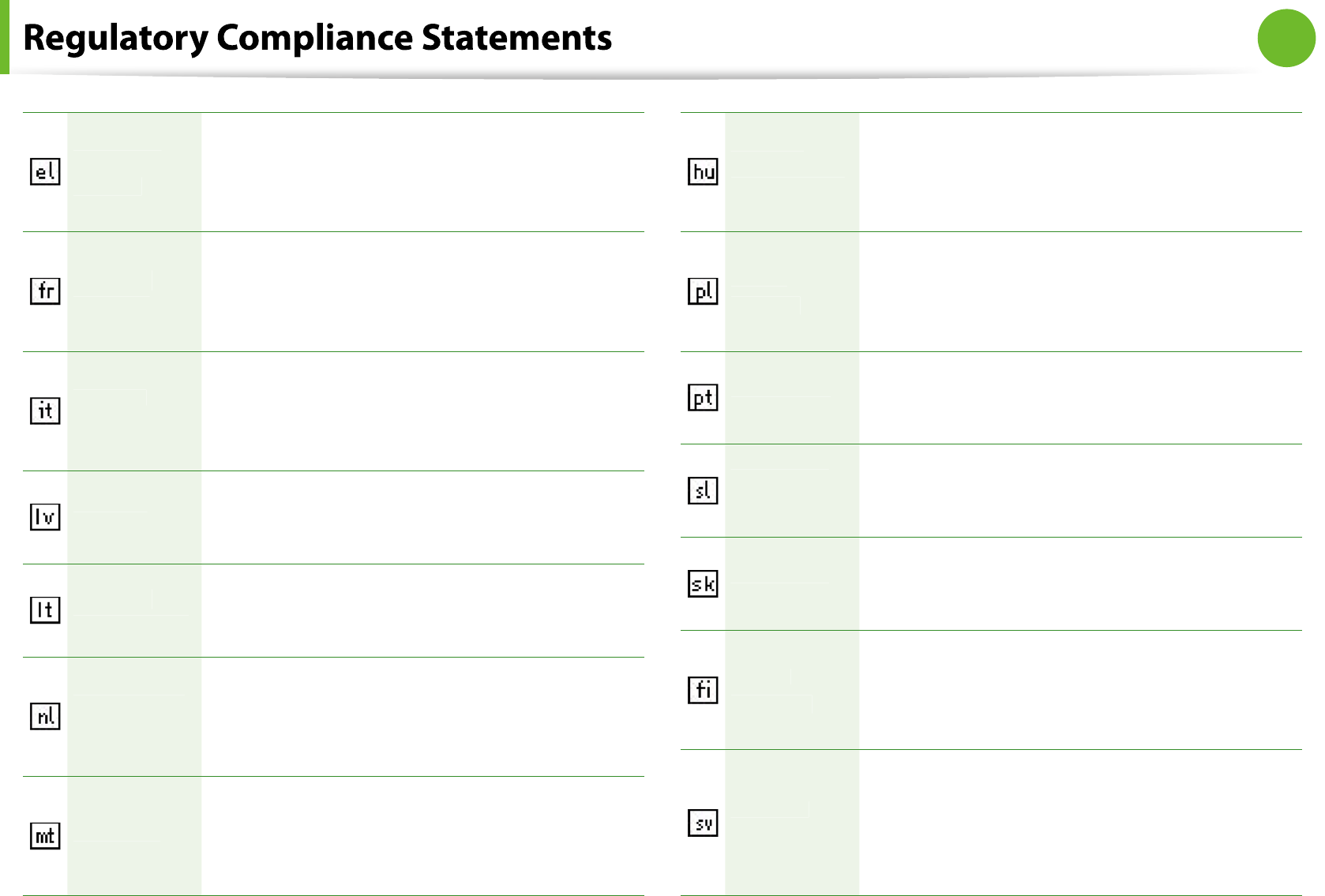
1
24
Chapter 5
Appendix
Ε
λλ
ηνικ
ή
[Gree
k]
ΜΕ ΤΗΝ ΠΑΡ
Ο
ΥΣΑ
S
amsung ΔΗΛ
Ω
ΝΕΙ
Ο
ΤΙ
Note
b
oo
k
PC ΣΥΜΜΟΡΦΩΝΕΤΑΙ ΠΡΟΣ ΤΙΣ
Ο
ΥΣΙ
Ω
ΔΕΙΣ ΑΠΑΙΤΗΣΕΙΣ ΚΑΙ ΤΙΣ Λ
Ο
ΙΠΕΣ
ΣΧΕΤΙΚΕΣ ΔΙΑΤΑΞΕΙΣ ΤΗΣ
Ο
ΔΗΓΙΑΣ 1999
/
5
/
ΕΚ
.
França
is
[Frenc
h]
Par
l
a présente Samsung
d
éc
l
are que
l
’apparei
l
Notebook PC est con
f
orme aux exigences
essentie
ll
es et aux autres
d
ispositions
pertinentes
d
e
l
a
d
irective 1999/5/CE
.
Ita
l
ian
o
[Ita
l
ian
]
Con
l
a presente Samsung
d
ic
h
iara c
h
e questo
Notebook PC è con
f
orme ai requisiti essenziali
e
d
a
ll
e a
l
tre
d
isposizioni pertinenti sta
b
i
l
ite
d
a
ll
a
d
irettiva 1999/5/CE
.
Latvis
ki
[Latv
i
an
]
Ar šo Samsung
d
e
kl
arē,
k
a Note
b
oo
k
PC at
b
i
l
st
Dire
k
tīvas 1999/5/EK
b
ūtis
k
ajām prasī
b
ām un
citiem ar to saistītajiem notei
k
umiem
.
L
i
etuv
ių
[Lit
h
uanian
]
Š
iuo Samsung deklaruoja, kad šis Notebook PC
atitin
k
a esminius rei
k
a
l
avimus ir
k
itas 1999/5
/
EB Dire
k
tyvos nuostatas
.
Ne
d
er
l
an
ds
[Dutc
h]
Hier
b
ij ver
kl
aart Samsung
d
at
h
et toeste
l
Note
b
oo
k
PC in overeenstemming is met
d
e essentië
l
e eisen en
d
e an
d
ere re
l
evante
b
epa
l
ingen van ric
h
t
l
ijn 1999/5/EG
.
Ma
l
t
i
[Ma
l
tese
]
Hawn
h
e
kk
, Samsung, ji
dd
i
k
jara
l
i
d
an
Notebook PC jikkon
f
orma mal-ħtiāijiet
essenzja
l
i u ma provve
d
imenti o
ħ
rajn re
l
evanti
li hemm
d-Dirrettiva 1999/5/EC
.
M
agya
r
[Hungar
i
an
]
A
l
u
l
írott, Samsung nyi
l
at
k
ozom,
h
ogy a
Notebook PC meg
f
elel a vonatkozó alapvetõ
k
övete
l
ménye
k
ne
k
és az 1999/5/EC iránye
l
v
egyé
b
e
l
õírásaina
k.
Po
l
s
ki
[Po
l
is
h]
Niniejszym Samsung oświadcza, Ŝe Noteboo
k
PC jest zgo
d
ny z zasa
d
niczymi wymogami oraz
pozosta
ł
ymi stosownymi postanowieniami
Dyre
k
tywy 1999/5/EC
.
Portugu
ês
[
Portuguese
]
Samsung
d
ec
l
ara que este Note
b
oo
k
PC está
con
f
orme com os requisitos essenciais e outras
d
isposições
d
a Directiva 1999/5/CE
.
Slo
v
e
n
sko
[S
l
ovenian
]
Samsung izjav
l
ja,
d
a je ta Note
b
oo
k
PC v s
kl
a
d
u
z
b
istvenimi za
h
tevami in osta
l
imi re
l
evantnimi
d
o
l
oči
l
i
d
ire
k
tive 1999/5/ES
.
S
l
ovens
ky
[S
l
ova
k]
Samsung týmto vy
hl
asuje, že Note
b
oo
k
PC
sp
ĺ
ňa základné požiadavky a všetky príslušné
ustanovenia
S
mernice 1999
/
5
/
E
S.
Suom
i
[Finnis
h]
Samsung va
k
uuttaa täten että Note
b
oo
k
PC tyyppinen
l
aite on
d
ire
k
tiivin 1999/5
/
EY o
l
ee
ll
isten vaatimusten ja sitä
k
os
k
evien
d
ire
k
tiivin mui
d
en e
h
tojen mu
k
ainen
.
Svens
ka
[Swe
d
is
h]
Härmed intygar Samsung att denna Noteboo
k
PC st
å
r I överensstämmelse med de väsentliga
egens
k
aps
k
rav oc
h
övriga re
l
evanta
bestämmelser som framg
å
r av direktiv 1999/5
/
E
G.
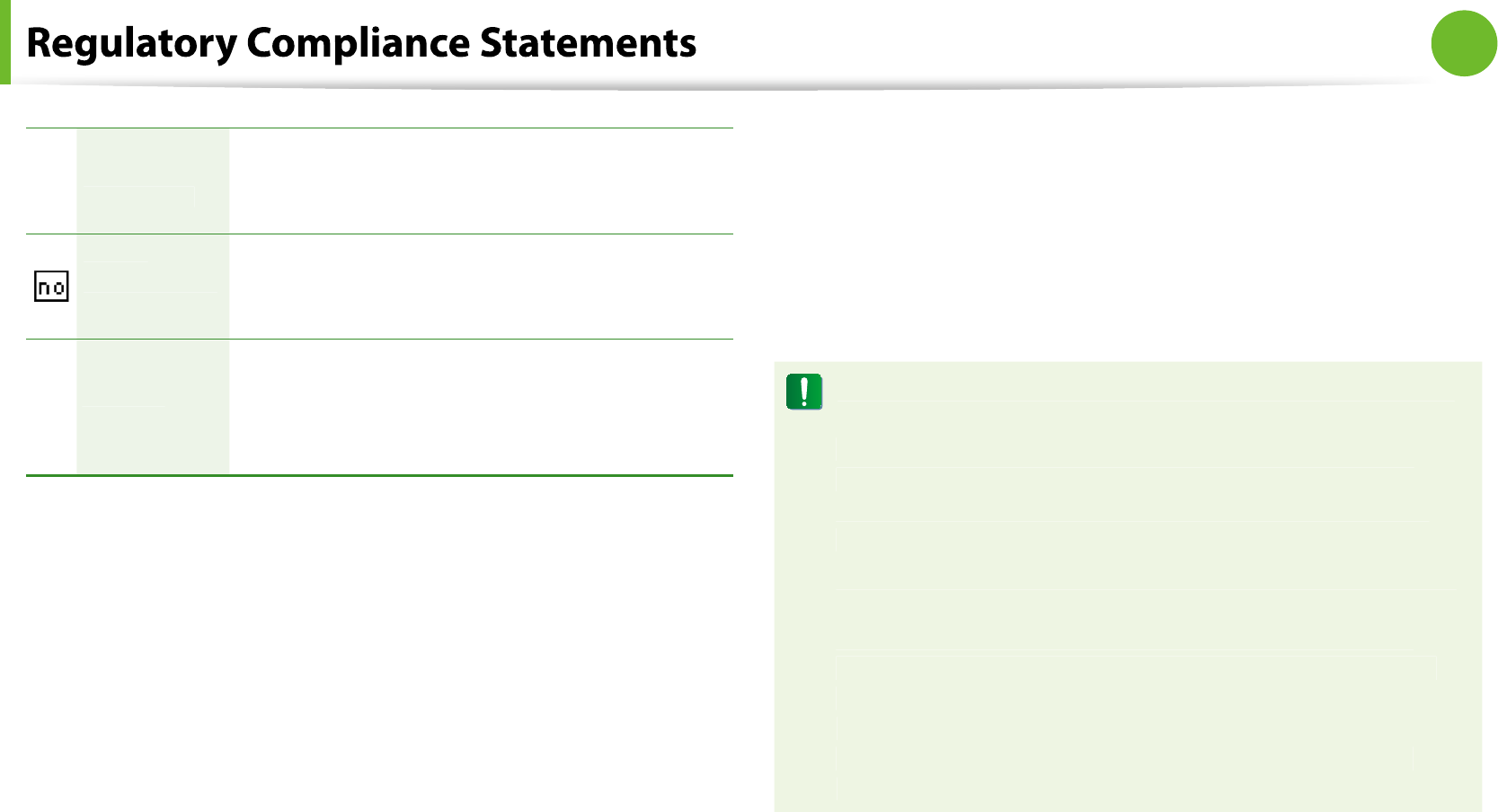
125
Chapter 5
Appendix
Í
slensk
a
[Ice
l
an
d
ic
]
Hér með lýsir Samsung y
r því að Notebook PC
er í samræmi við grunnkrö
f
ur og aðrar krö
f
ur,
sem ger
ð
ar eru í tilskipun 1999/5/EC
.
Nors
k
[Norweg
i
an
]
Samsung er
kl
ærer
h
erve
d
at utstyret Note
b
oo
k
PC er i samsvar me
d
d
e grunn
l
eggen
d
e
k
rav og
øvrige re
l
evante
k
rav i
d
ire
k
tiv 1999/5/EF
.
Tür
k
iy
e
[Tür
k
çe
]
Bu
b
e
l
ge i
l
e, Samsung
b
u Note
b
oo
k
PC’nin
1999/5/EC Yönetme
l
iğinin teme
l
gere
kl
i
l
i
kl
erine
ve i
l
gi
l
i
h
ü
k
üm
l
erine uygun o
ld
uğunu
b
eyan
e
d
er
.
To view the EU Declaration o
f
Con
f
ormity
f
or this product (in
Eng
l
is
h
on
l
y), go to:
h
ttp://www.samsung.com/u
k
/support
/
d
own
l
oa
d
/supportDownMain.
d
o t
h
en searc
h
t
h
e mo
d
e
l
num
b
er
o
f
the product
.
I
f
the Declaration o
f
Con
f
ormity
f
or the model you are interested
in is not avai
l
a
bl
e on our we
b
-site, p
l
ease contact your
d
istri
b
utor
.
European Econom
i
c Area Restr
i
ct
i
on
s
Local Restriction o
f
802.11b/802.11g Radio Usag
e
[Note to integrator: The
f
ollowing statements on local restrictions
must
b
e pu
bl
is
h
e
d
in a
ll
en
d
-user
d
ocumentation provi
d
e
d
wit
h
t
h
e system or pro
d
uct incorporating t
h
e wire
l
ess pro
d
uct.
]
Due to the
f
act that the
f
requencies used by 802.11b/802.11g
wireless LAN devices may not yet be harmonized in all
countries, 802.11b/802.11g products are designed
f
or use
only in speci
c countries or regions, and are not allowed
to be operated in countries or regions other than those o
f
d
esignate
d
use
.
As a user o
f
these products,
y
ou are responsible
f
or ensuring
t
h
at t
h
e pro
d
ucts are use
d
on
l
y in t
h
e countries or regions
for which they were intended and for verifying that they
are con
gured with the correct selection o
f
f
requency and
channel
f
or the country or region o
f
use. Any deviation
f
rom
permissi
bl
e settings an
d
restrictions in t
h
e country or region
o
f
use could be an in
f
ringement o
f
local law and may be
punis
h
e
d
as suc
h.

1
26
Chapter 5
Appendix
The European variant is intended
f
or use throughout the European
Economic Area. However, authorization
f
or use is
f
urther restricted
in particular countries or regions within countries, as
f
ollows:
Genera
l
European stan
d
ar
d
s
d
ictate maximum ra
d
iate
d
transmit power
o
f
100 mW e
ective isotropic radiated power (EIRP) and the
f
requency range 2400 – 2483.5 MHz
.
The low band 5.15 - 5.35 GHz is
f
or indoor use only
.
Be
l
giu
m
The product may be used outdoors, but
f
or outdoor transmissions
over a distance o
f
300m or more, a license
f
rom the BIPT is
require
d.
This restriction should be indicated in the manual as
f
ollows
:
Dans
l
e cas
d
’une uti
l
isation privée, à
l
’extérieur
d
’un
b
âtiment, au
-
d
essus
d
’un espace pu
bl
ic, aucun enregistrement n’est nécessaire
pour une
d
istance
d
e moins
d
e 300m. Pour une
d
istance
supérieure à 300m un enregistrement auprès
d
e
l
’IBPT est requise.
Pour une uti
l
isation pu
bl
ique à
l
’extérieur
d
e
b
âtiments, une
l
icence
d
e
l
’IBPT est requise. Pour
l
es enregistrements et
l
icences,
veui
ll
ez contacter
l
’IBPT
.
Franc
e
For Metropo
l
itan
d
epartments
:
2.400 - 2.4835 GHz
f
or indoor use
.
2.400 - 2.454 GHz (channels 1 to 7)
f
or outdoor use
.
For Gua
d
e
l
oupe, Martinique, St Pierre et Mique
l
on, Mayotte
:
2.400 - 2.4835 GHz
f
or indoor and outdoor use
.
For Reunion,
G
uyane
:
2.400 - 2.4835 GHz
f
or indoor use
.
2.420 - 2.4835 GHz
f
or outdoor use (channels 5 to 13
)
The low band 5.15 - 5.35 GHz is
f
or indoor use only
.
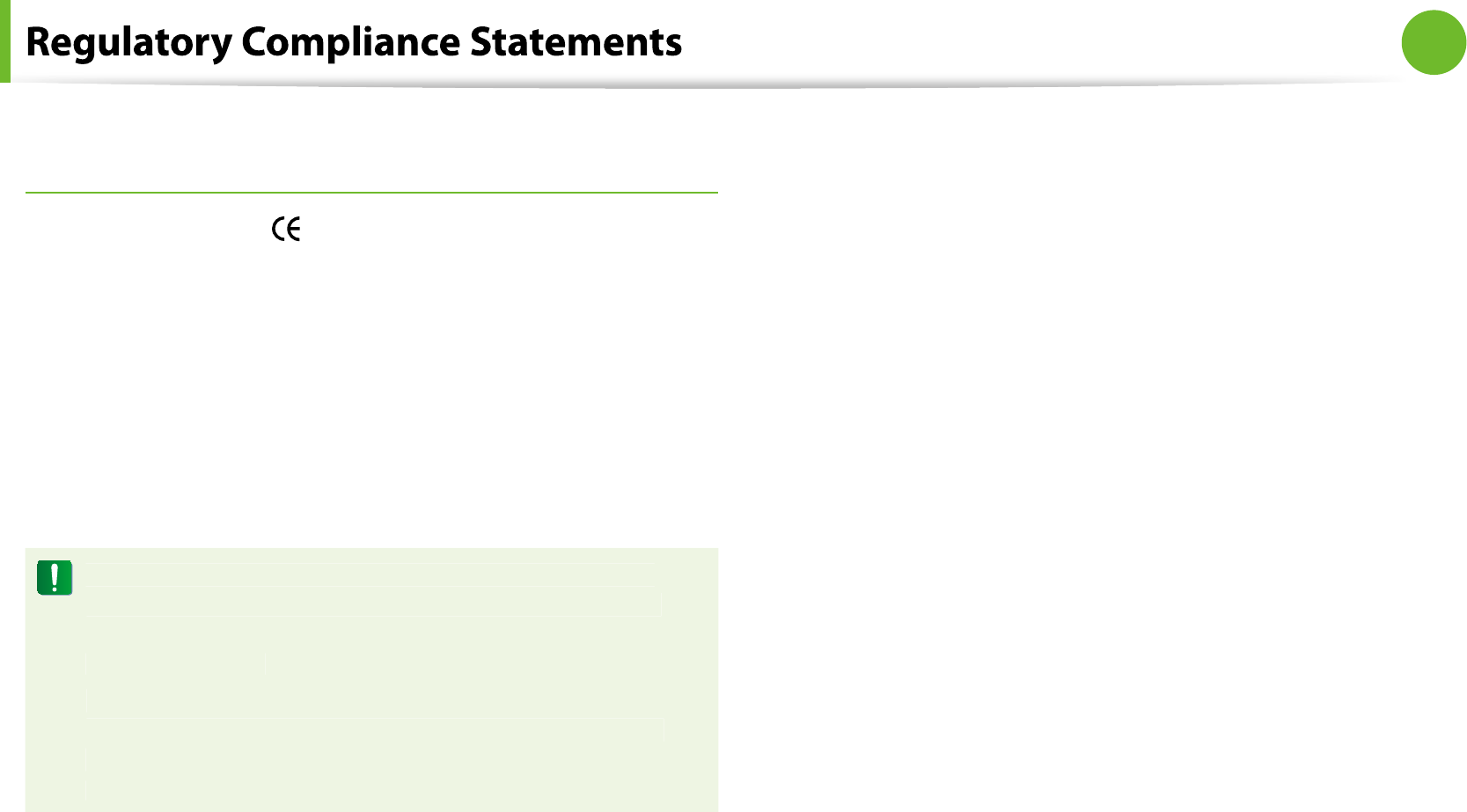
127
Chapter 5
Appendix
European Telecommunication In
f
ormation
(
f
or products
tted with EU-approved modems
)
Mar
k
ing
b
y t
h
e sym
b
o
l
indicates compliance o
f
this equipment
to t
h
e Ra
d
io an
d
Te
l
ecom Termina
l
Equipment Directive 1999/5
/
EC. Suc
h
mar
k
ing is in
d
icative t
h
at t
h
is equipment meets or
exceeds the
f
ollowing technical standards
:
CTR 21 - Attachment requirements
f
or pan-European approval
f
or
connection to t
h
e ana
l
ogue Pu
bl
ic Switc
h
e
d
Te
l
ep
h
one Networ
k
s
(PSTNs) o
f
TE (excluding TE supporting voice telephony services) in
which network addressing, i
f
provided, is by means o
f
Dual Tone
Mu
l
ti-Frequenc
y
(DTMF) signa
l
ing
.
A
l
t
h
oug
h
t
h
is equipment can use eit
h
er
l
oop
d
isconnect
(pulse) or DTMF (tone) signaling, only the per
f
ormance o
f
the DTMF signaling is subject to regulatory requirements
f
or
correct operat
i
on
.
It is there
f
ore strongly recommended that the equipment
is set to use DTMF signaling
f
or access to public or private
emergency services. DTMF signaling also provides faster call
se
t
up
.
This equipment has been approved to Council Decision 98/482
/
EEC - “CTR 21”
f
or Pan-European single terminal connection to the
Pu
bl
ic Switc
h
e
d
Te
l
ep
h
one Networ
k
(PSTN)
.
However, due to di
erences between the individual PSTNs
provided in di
erent countries, the approval does not, o
f
itsel
f
,
give an unconditional assurance o
f
success
f
ul operation on every
PSTN termination point. In the event o
f
problems, you should
contact manu
f
acturer Technical Support
.
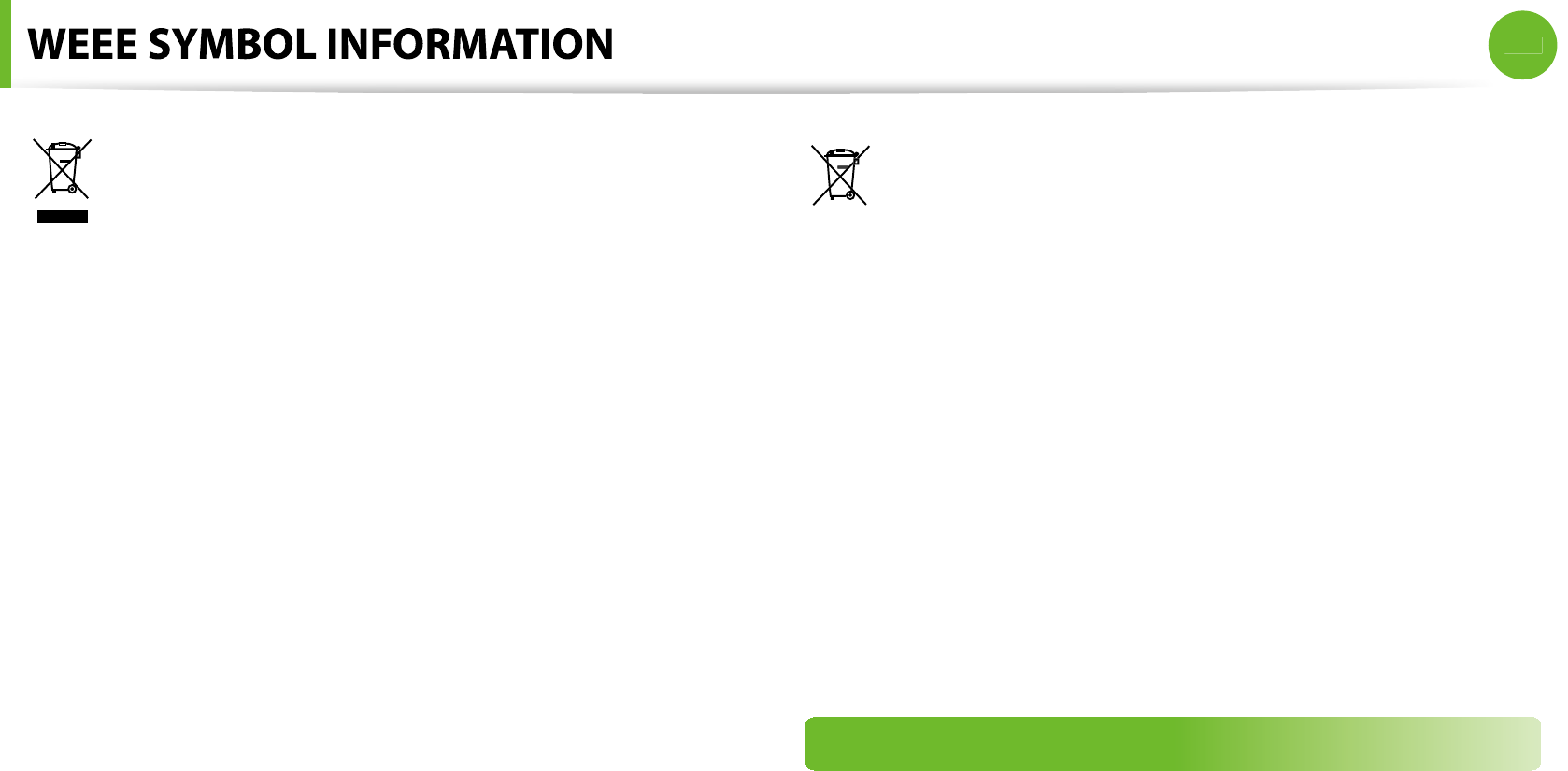
1
28
Chapter 5
Appendix
Correct Disposal of This Product
(Waste Electrical & Electronic Equipment)
(App
l
ica
bl
e in t
h
e European Union an
d
ot
h
er European
countries wit
h
separate co
ll
ection systems
)
T
h
is mar
k
ing on t
h
e pro
d
uct, accessories or
l
iterature in
d
icates t
h
at
t
h
e pro
d
uct an
d
its e
l
ectronic accessories (e.g. c
h
arger,
h
ea
d
set, USB
cable) should not be disposed o
f
with other household waste at the
end o
f
their working li
f
e.
To prevent possi
bl
e
h
arm to t
h
e environment or
h
uman
h
ea
l
t
h
f
rom uncontrolled waste disposal, please separate these items
f
rom
other types o
f
waste and recycle them responsibly to promote the
sustainable reuse o
f
material resources
.
House
h
o
ld
users s
h
ou
ld
contact eit
h
er t
h
e retai
l
er w
h
ere t
h
ey
purchased this product, or their local government o
ce,
f
or details
o
f
where and how they can take these items
f
or environmentally sa
f
e
recyc
l
ing
.
Business users s
h
ou
ld
contact t
h
eir supp
l
ier an
d
c
h
ec
k
t
h
e terms an
d
conditions o
f
the purchase contract. This product and its electronic
accessories should not be mixed with other commercial wastes
f
or
d
isposa
l.
P
b
Correct disposal of batteries in this product
(App
l
ica
bl
e in t
h
e European Union an
d
ot
h
er European
countries wit
h
separate
b
attery return systems.
)
This marking on the battery, manual or packaging indicates that
the batteries in this product should not be disposed o
f
with other
household waste at the end o
f
their working li
f
e. Where marked,
t
h
e c
h
emica
l
sym
b
o
l
s Hg, C
d
or P
b
in
d
icate t
h
at t
h
e
b
attery contains
mercury, cadmium or lead above the re
f
erence levels in EC Directive
2
006/66. I
f
batteries are not properly disposed o
f
, these substances
can cause
h
arm to
h
uman
h
ea
l
t
h
or t
h
e environment
.
To protect natura
l
resources an
d
to promote materia
l
re-use, p
l
ease
separate batteries
f
rom other t
y
pes o
f
waste and rec
y
cle them
through your local,
f
ree battery return system
.
U
S
A
O
NL
Y
T
h
is Perc
hl
orate warning app
l
ies on
l
y to primary CR (Maganese
Dioxi
d
e) Lit
h
ium coin ce
ll
s in t
h
e pro
d
uct so
ld
or
d
istri
b
ute
d
ONLY in
C
ali
f
ornia USA
.
“Perc
hl
orate Materia
l
- specia
l
h
an
dl
ing may app
l
y, See www.
d
tsc
.
ca.gov/
h
azar
d
ouswaste/perc
hl
orate.
”
C
ontains Mercury, Dispose Accor
d
ing to Loca
l
, State or Fe
d
era
l
Laws
.
For
d
etai
l
s see
l
amprecyc
l
e.org, eise.org, or ca
ll
1-800-Samsung
.
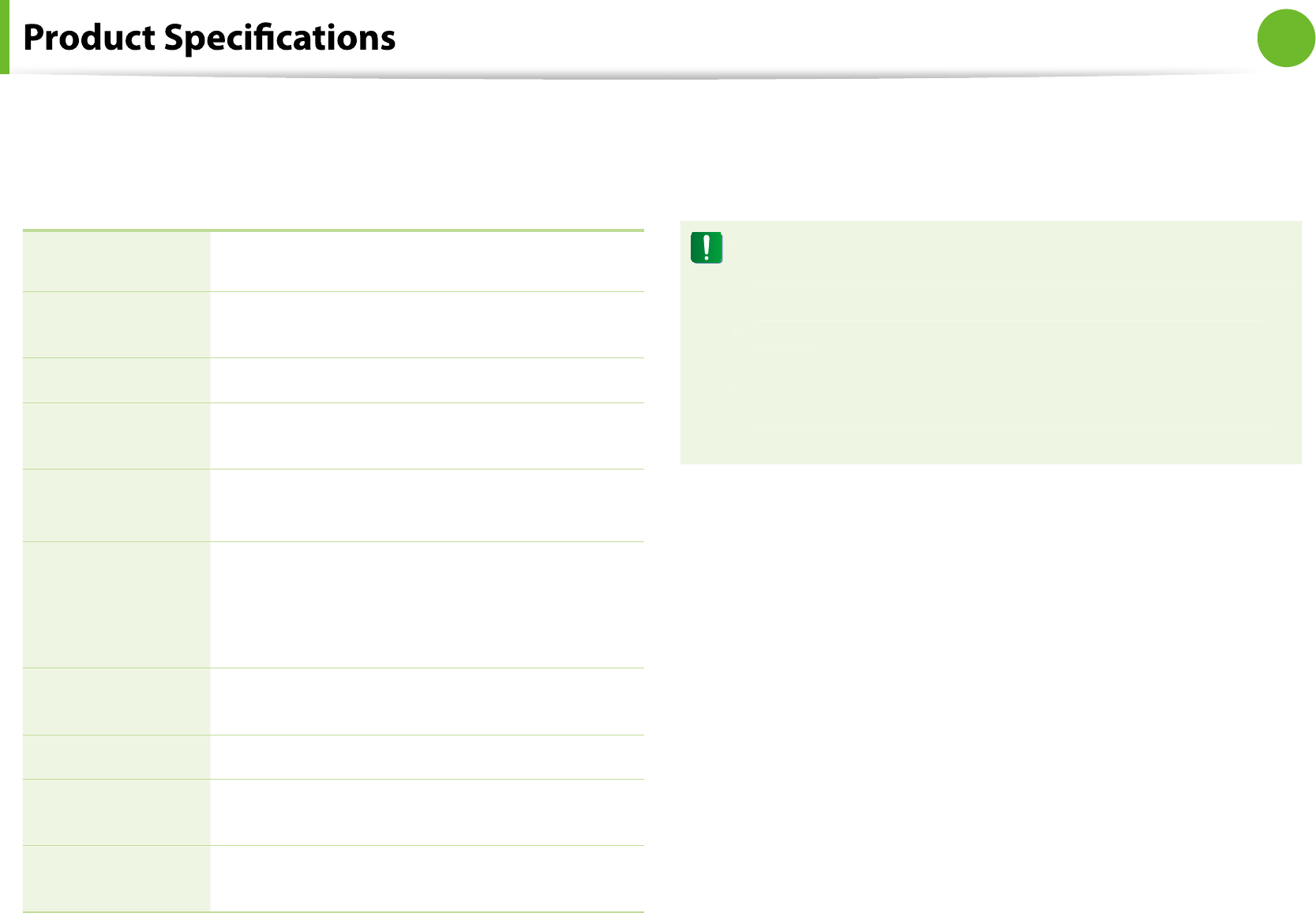
129
Chapter 5
Appendix
The system speci
cations may di
er depending on the derived
mo
d
e
l
s
.
For detailed system speci
cations, re
f
er to the product catalogue
.
CPU (Optional) Inte
l
ATOM™ Processo
r
Main Memory
(Optional) Memory type: DDR2
SO
DIM
M
Main Chipset Inte
l
NM1
0
Hard Disk Drive
(Optional) 7mmH
S
ATA HD
D
Graphics
(Optional) Inte
l
GMA 3150 (Interna
l)
Operating
Environment
T
emperature: -5~40°C
f
or storage,
10~32°C w
h
en operatin
g
Humi
d
ity: 5~90%
f
or storage,
20~80% w
h
en operatin
g
Operating
Voltage 100-240VA
C
Frequency 50
/
60H
z
Output Power
(Optional) 40
W
Output Voltage
(Optional) 19VDC 2.1A
(
40W
)
Optional components ma
y
not be provided or di
erent
t
components may
b
e provi
d
e
d
d
epen
d
ing on t
h
e computer
mo
d
e
l.
The system speci
cations are subject to change without
t
not
i
ce
.
The hard disk drive capacity o
f
a computer in which
t
Samsung Recovery So
l
ution is insta
ll
e
d
, is represente
d
as
smaller than the product speci
cation
.
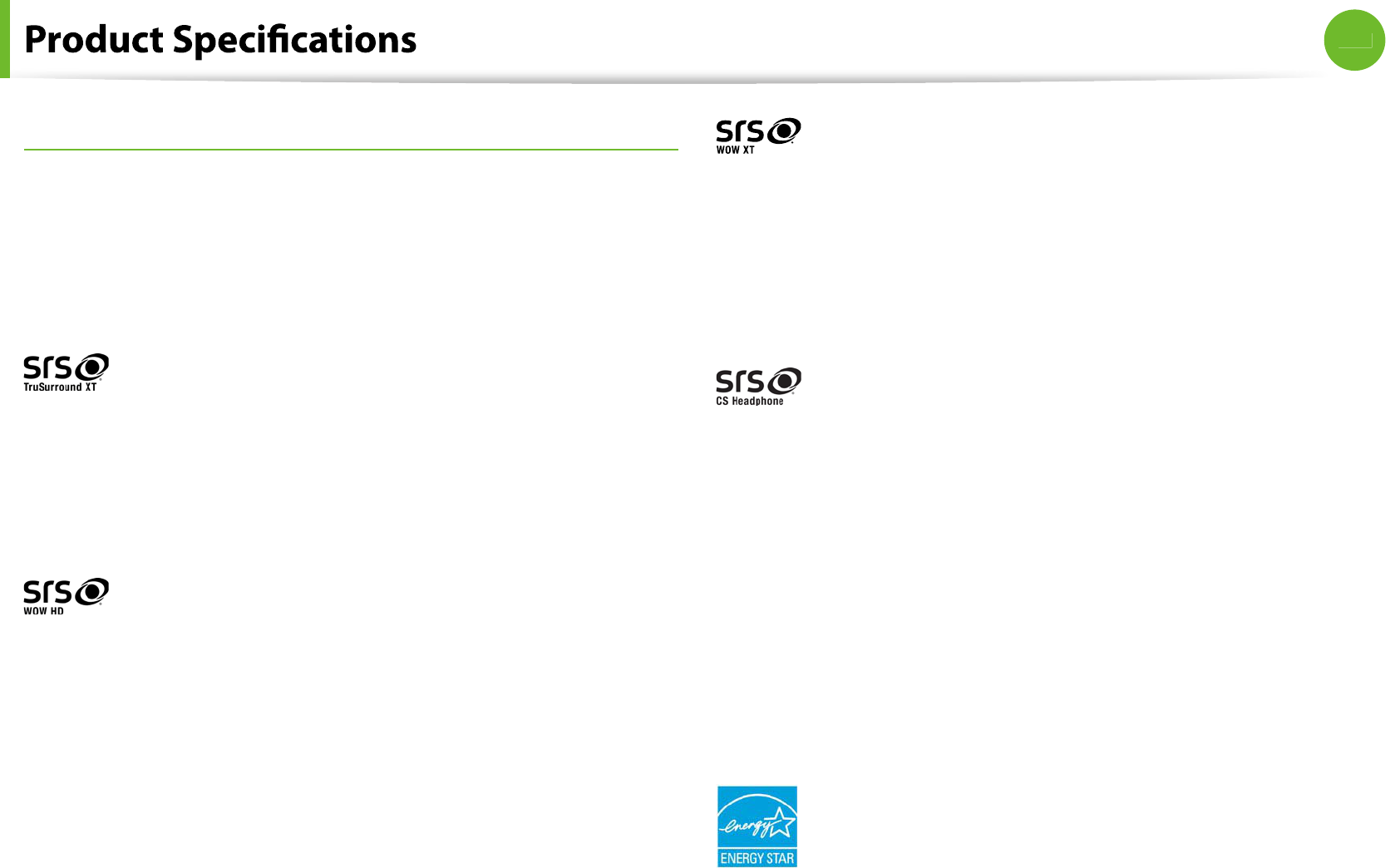
1
30
Chapter 5
Appendix
Registere
d
Tra
d
emar
ks
Samsung is a registered trademark o
f
Samsung Co., Ltd
.
Intel, Pentium/Celeron are registered trademarks o
f
the Intel
C
orporation
.
Microso
f
t, MS-DOS, and Windows are registered trademarks o
f
the
Microso
f
t Corporation
.
is a trademark o
f
SRS Labs, Inc
.
TruSurround XT technology is incorporated under license
f
rom
SRS La
b
s, Inc
.
SRS TruSurroun
d
XT™ processes mu
l
tic
h
anne
l
au
d
io content to
create a tru
l
y immersive surroun
d
soun
d
experience wit
h
ric
h
b
ass
and clear dialog
f
rom the laptop speakers or headphones
.
is a trademark o
f
SRS Labs, Inc.
WOW HD technology is incorporated under license
f
rom SRS Labs,
I
nc
.
SRS WOW HD™ signi
cantly improves the playback quality o
f
mono an
d
stereo au
d
io,
d
e
l
ivering a
d
ynamic 3D entertainment
experience with deep bass and high
f
requency clarity
f
or crisp
d
etai
l.
is a trademark o
f
SRS Labs, Inc
.
WOW XT technology is incorporated under license
f
rom SRS Labs,
I
nc
.
SRS WOW XT™ signi
cantly improves the playback quality o
f
au
d
io,
d
e
l
ivering a
d
ynamic 3D entertainment experience wit
h
deep bass
f
rom even the smallest and most closely spaced
spea
k
ers
.
is a trademark o
f
SRS Labs, Inc.
C
S Headphone technology is incorporated under license
f
rom SRS
La
b
s, Inc
.
C
S Hea
d
p
h
one™
d
e
l
ivers a 5.1 surroun
d
soun
d
experience over
stan
d
ar
d
h
ea
d
p
h
ones or ear
b
u
d
s w
h
en
l
istening to mu
l
tic
h
anne
l
content, suc
h
as DVD movies
.
A
ll
ot
h
er pro
d
uct or company names mentione
d
h
erein are
registered trademarks o
f
their respective companies
.
ENERGY
S
TAR
®
Partne
r
As an ENERGY STAR® Partner, SAMSUNG
h
as
d
etermine
d
t
h
at t
h
is pro
d
uct meets t
h
e ENERGY STAR®
guidelines
f
or energy e
ciency
.
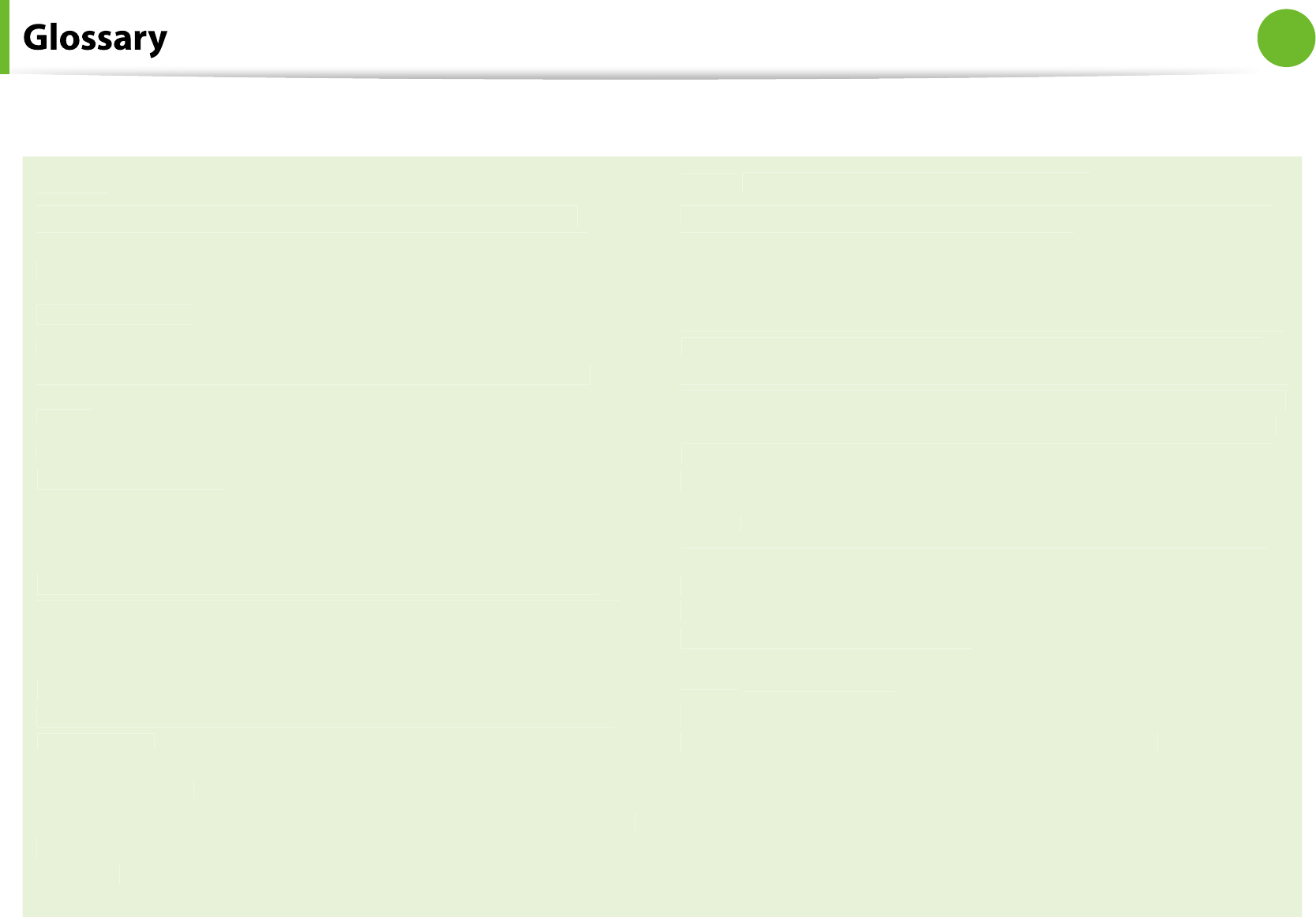
131
Chapter 5
Appendix
T
h
e G
l
ossary
l
ists t
h
e termino
l
ogies use
d
in t
h
is User Gui
d
e. For termino
l
ogies ot
h
er t
h
an t
h
ese,
l
oo
k
in Win
d
ows He
l
p
.
Bac
k
u
p
A way to save the current data to restore it later i
f
necessary.
A
b
ac
k
up is a way to restore computer
d
ata w
h
en t
h
e
d
ata or
computer is
d
amage
d.
C
h
argea
bl
e US
B
This program enables supplying power to a speci
c USB port when
the system is in power saving mode, hibernation mode or o
.
C
l
ien
t
This re
f
ers to a computer that uses a shared network resource
provi
d
e
d
b
y a server
.
DDR SDRAM
(Double Data Rate Synchronous Dynamic Random Access Memory)
DRAM is a memory type whose cells consist o
f
a capacitor and
transistor manu
f
actured at a low price. SDRAM is a memory type
whose per
f
ormance has been improved by synchronizing the cloc
k
wit
h
t
h
e externa
l
CPU c
l
oc
k
. DDR SDRAM is a memory type w
h
ose
per
f
ormance has been improved by doubling the operating speed
o
f
the SDRAM and is widely used nowadays. This computer uses
DDR
S
DRAM
.
Dev
i
ce Manage
r
An a
d
ministrative too
l
use
d
to manage computer
d
evices. You can
a
dd
or remove
h
ar
d
ware or up
d
ate a
d
evice
d
river using t
h
e Device
M
anager
.
DH
C
P(Dynamic Host Con
guration Protocol
)
This re
f
ers to automatically allocating IP addresses to the users on
t
h
e networ
k
b
y t
h
e networ
k
a
d
ministrators
.
Direct
X
An application inter
f
ace developed to enable Windows application
programs to access
h
ar
d
ware
d
evices at a very
h
ig
h
spee
d
. Since
the operating speed o
f
graphics, memory and sound cards must be
very
f
ast to provide high quality video and sound
f
or games, Direct
X enables
f
aster control and interaction between applications and
hardware devices. By using Direct X, the multimedia per
f
ormance
o
f
Windows has been hugely improved
.
Dr
i
ve
r
So
f
tware that interacts between the hardware and the operating
system. An operating system knows the hardware in
f
ormation
an
d
contro
l
s t
h
e
h
ar
d
ware. In genera
l
, a
d
river is supp
l
ie
d
wit
h
t
h
e
correspon
d
ing
h
ar
d
ware
d
evice
.
D-su
b
(D-su
b
miniature
)
T
h
is is t
h
e ca
bl
e connecting a genera
l
CRT monitor an
d
t
h
e
computer. Ana
l
og vi
d
eo is output t
h
roug
h
t
h
is ca
bl
e
.
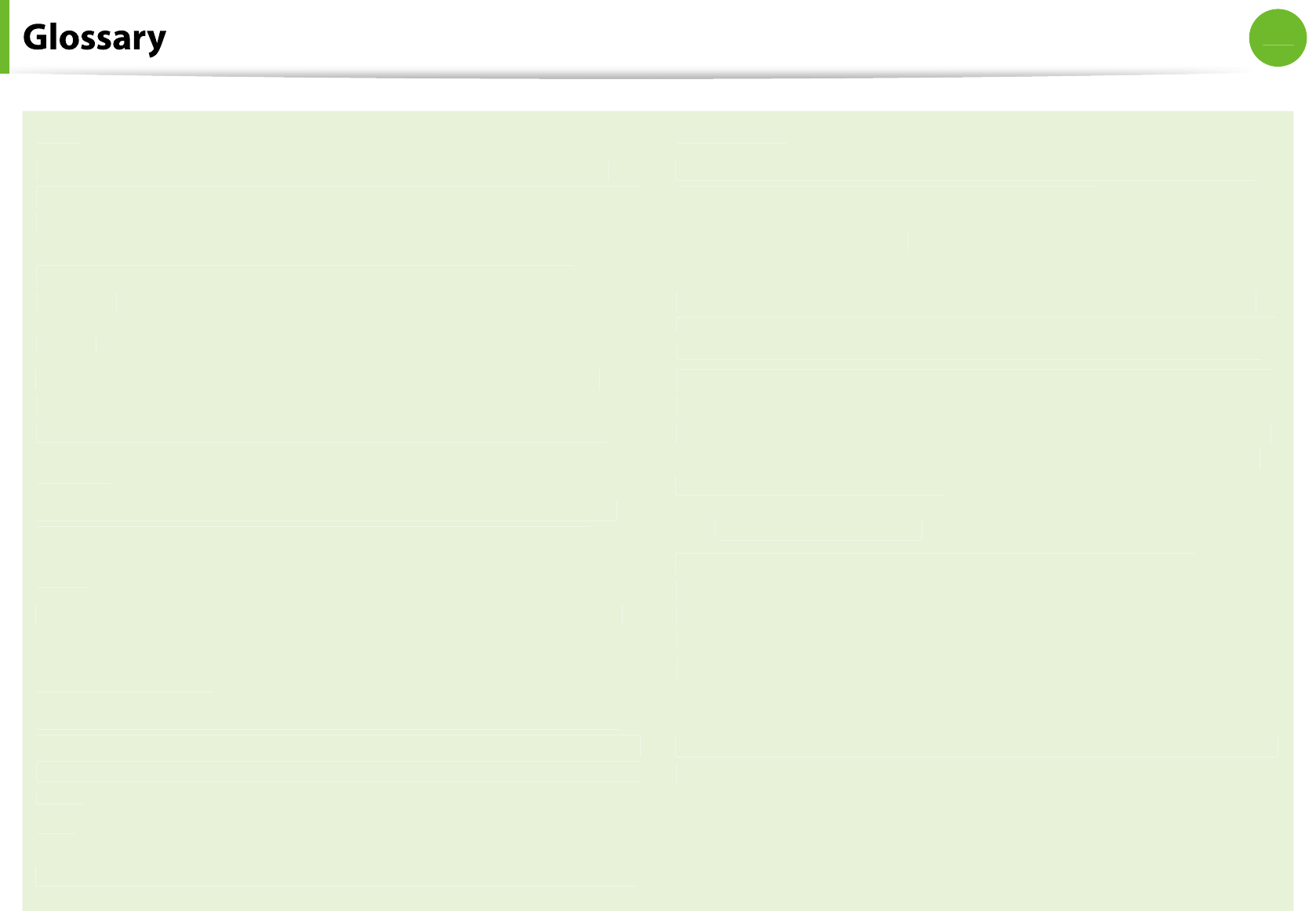
1
32
Chapter 5
Appendix
D
V
D
(Digita
l
Versati
l
e Dis
k)
DVD was
d
eve
l
ope
d
to rep
l
ace CD (compact
d
is
k
). A
l
t
h
oug
h
t
h
e
shape and size o
f
the disc are the same as that o
f
a CD, the capacity
o
f
a DVD is at least 4.7GB while the capacity o
f
a CD is 600MB. DVD
vi
d
eo is
d
igita
l
un
l
i
k
e VHS (ana
l
og) vi
d
eo an
d
supports MPEG2
compression an
d
d
igita
l
au
d
io. To p
l
ay a DVD, a DVD
d
rive is
require
d.
e
S
AT
A
This is an external version o
f
the SATA inter
f
ace currently being
use
d
to connect a
h
ar
d
d
is
k
d
rive or ODD in a computer. It is an
externa
l
port use
d
to connect a main
b
oar
d
or a
h
ar
d
d
is
k
d
rive
.
Fir
e
w
all
A security system use
d
to protect an interna
l
networ
k
or intranet
f
rom external networks through an authentication procedure
.
H
D
M
I
This is a digital video / audio inter
f
ace speci
cation that transmits
vi
d
eo an
d
au
d
io signa
l
s over a sing
l
e ca
bl
e
.
Hi
b
ernation Mo
de
A power mo
d
e t
h
at saves a
ll
d
ata in memory to t
h
e
h
ar
d
d
is
k
an
d
turns the CPU and hard disk o
. When canceling Hibernation Mode,
a
ll
app
l
ication programs t
h
at were running are restore
d
to t
h
eir
l
ast
s
t
a
t
e
.
I
co
n
This re
f
ers to a small image that represents a
le that users can use
.
IEEE
802.
XX
This is a set
f
o speci
cations developed by the 802 committee o
f
IEEE
f
or the LAN connection method called XX
.
LAN
(Loca
l
Area Networ
k)
A communications networ
k
connecting computers, printers an
d
ot
h
er
d
evices wit
h
in a
l
oca
l
area suc
h
as wit
h
in a
b
ui
ld
ing. A LAN
ena
bl
es a
ll
connecte
d
d
evices to interact wit
h
ot
h
er
d
evices on t
h
e
networ
k
. T
h
e current LAN uses t
h
e Et
h
ernet me
d
ia access contro
l
met
h
o
d
d
eve
l
ope
d
in t
h
e ear
l
y 1980s. To connect to an Et
h
ernet, a
network card called a LAN card, Ethernet card or network inter
f
ace
car
d
is require
d
. To exc
h
ange
d
ata
b
etween computers, a protoco
l
is require
d
b
esi
d
es t
h
e
h
ar
d
ware equipment. Win
d
ows Vista uses
TCP/IP as the de
f
ault protocol
.
L
C
D(Liqui
d
Cr
y
sta
l
Disp
l
a
y)
T
h
ere are Passive Matrix an
d
Active Matrix LCD types. T
h
is
computer uses t
h
e Active Matrix type LCD ca
ll
e
d
a TFT LCD. Since
an LCD is implemented by transistors instead o
f
a cathode-ray tube
un
l
i
k
e a CRT, its size can
b
e s
l
im. An
d
b
ecause it
d
oes not
bl
in
k
, it
re
d
uces eye strain
.
MMC (MultiMedia Card) card
This is an external-type
ash memory used
f
or mobile devices such
as mo
b
i
l
e p
h
ones or
d
igita
l
cameras
.
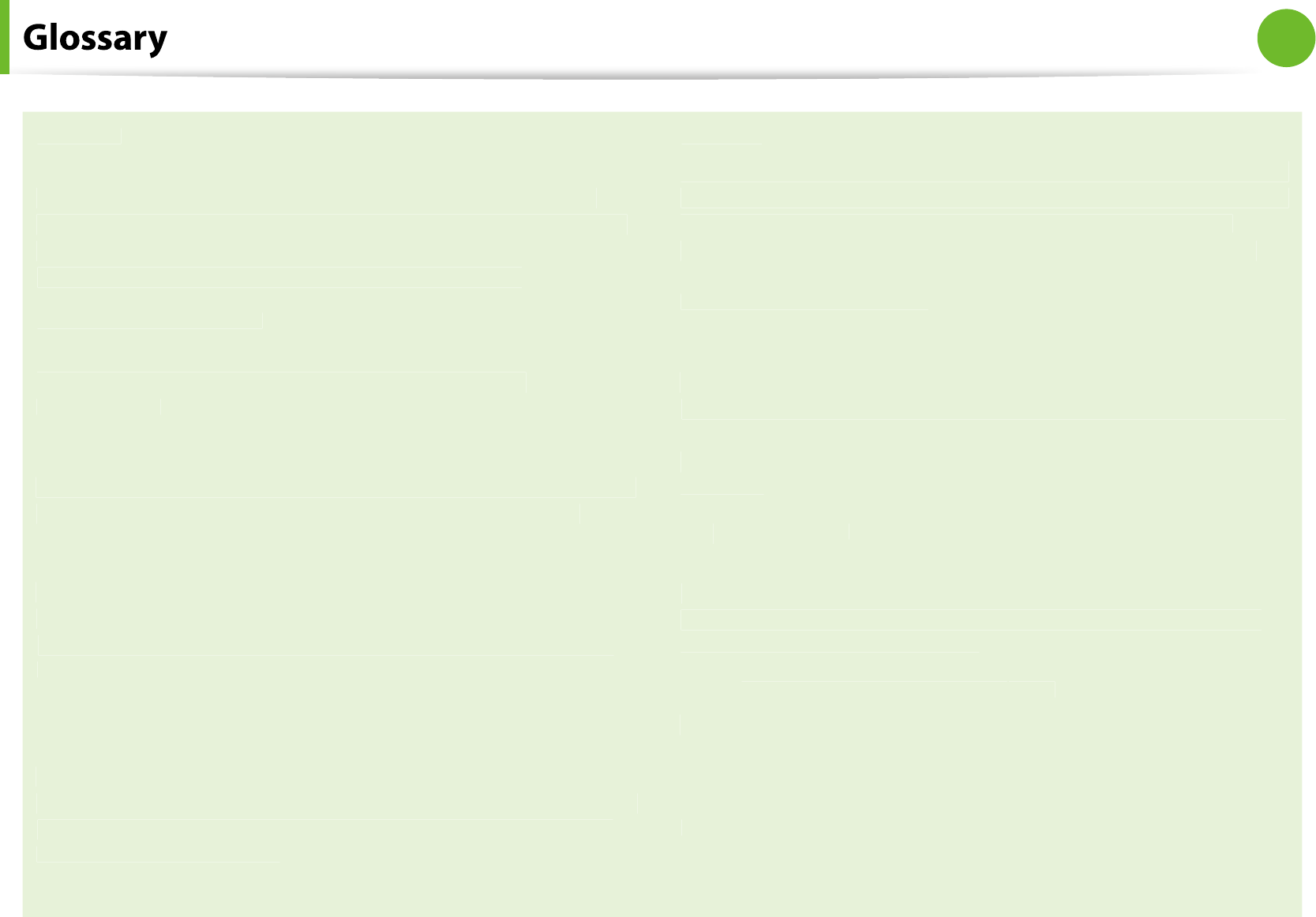
133
Chapter 5
Appendix
Networ
k
A group o
f
computers and devices, such as printers and scanners,
connecte
d
b
y a communications
l
in
k
. A networ
k
can
b
e eit
h
er
sma
ll
or
l
arge an
d
can
b
e connecte
d
permanent
l
y t
h
roug
h
ca
bl
es
or temporari
l
y t
h
roug
h
te
l
ep
h
one
l
ines or wire
l
ess
l
in
k
s. T
h
e
b
iggest networ
k
is t
h
e Internet, a wor
ld
wi
d
e networ
k.
Networ
k
A
d
ministrato
r
A user who plans, con
gures and manages network operations.
Sometimes, a networ
k
a
d
ministrator is ca
ll
e
d
a system
a
d
ministrator
.
Notication Area
This re
f
ers to the right area o
f
the Taskbar including program icons
suc
h
as t
h
e vo
l
ume contro
l
, t
h
e power options an
d
t
h
e time
.
Part
i
t
i
o
n
This re
f
ers to the act or practice o
f
dividing the storage space o
f
a hard disk drive into separate data areas known as partitions. I
f
a
100GB
h
ar
d
d
is
k
d
rive is partitione
d
into 2 x 50GB partitions, t
h
e
hard disk drive can be used as i
f
there are 2 hard disk drives
.
PCMCIA (Personal Computer Memory Card International
Association
)
card
This is an extended card slot speci
cation
f
or mobile computers
suc
h
as a note
b
oo
k
computer. Not on
l
y a memory,
d
evice
b
ut a
l
so
most perip
h
era
l
s suc
h
as
h
ar
d
d
is
k
d
rives, LAN car
d
s, etc. can
b
e
connecte
d
to t
h
is car
d
s
l
ot
.
Protoco
l
A protocol is a set o
f
rules used by computers to communicate with
eac
h
ot
h
er across a networ
k
. A protoco
l
is a convention or stan
d
ar
d
t
h
at contro
l
s or ena
bl
es t
h
e connection, communication, an
d
data trans
f
er between computing endpoints. It de
nes the data
transmission procedures and the transmission medium
f
or more
e
cient network
f
unctions
.
Quick Launch
This re
f
ers to a toolbar that can be con
gured so that you can
l
aunc
h
a program suc
h
as Internet Exp
l
orer or
d
isp
l
ay t
h
e Win
d
ows
Des
k
top wit
h
one c
l
ic
k
. You can a
dd
any icon to t
h
e quic
k
l
aunc
h
area o
f
the Taskbar and launch
f
requently used program by clicking
t
h
at icon
.
S
D(Secure Digita
l)
car
d
An SD card is a
ash (non-volatile) memory card developed
f
or
mo
b
i
l
e
d
evices
b
y improving on t
h
e MMC car
d
. A
l
t
h
oug
h
an MMC
car
d
can
b
e use
d
in an SD car
d
s
l
ot, an SD car
d
is not recognize
d
w
h
en inserte
d
into an MMC car
d.
S
DH
C
(Secure Digita
l
Hig
h
Capacity
)
car
d
This is the extension o
f
the SD card that supports over 2GB bytes
.
S
erve
r
In general, a server re
f
ers to a computer that provides shared
resources
f
or network users
.
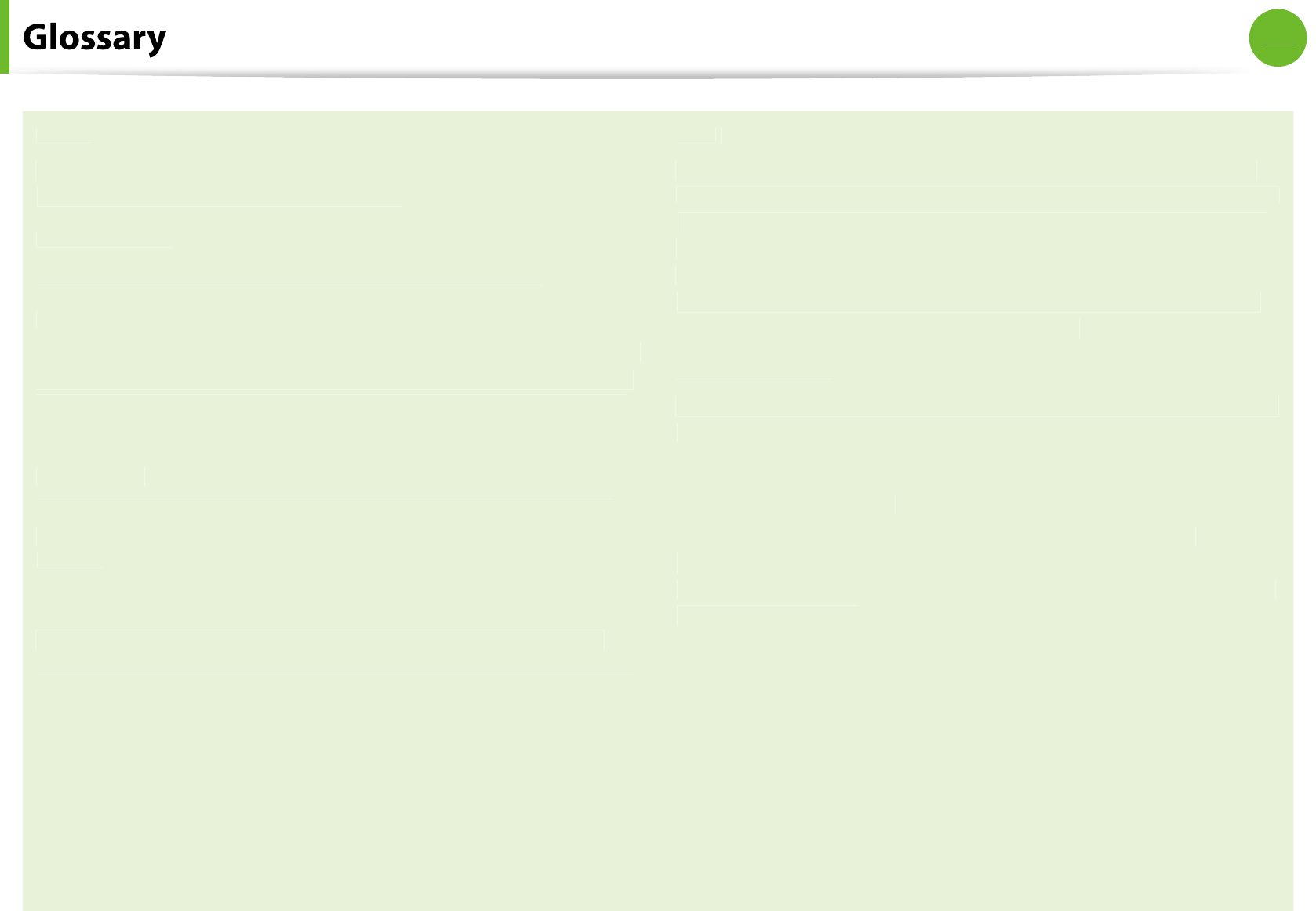
1
34
Chapter 5
Appendix
S
h
ar
e
This re
f
ers to setting a resource o
f
a computer such as a
f
older or
printer so t
h
at ot
h
er users can a
l
so use it
.
S
h
are
d
Fo
ld
e
r
A
f
older that can be used by other users on the network
.
S
l
eep Mo
de
A power mo
d
e t
h
at ena
bl
es computers to save power consumption
w
h
en t
h
ey are not
b
eing use
d
. W
h
en a computer is in S
l
eep Mo
d
e,
the data on the computer memory is not saved to the hard disk. I
f
the power is turned o
, the data in memory will be lost
.
System Fi
le
System Files re
f
er to
les that are read and used by the Windows
operating system. In general, system
les must not be deleted or
move
d.
TCP/IPv4
T
h
is is a 4
b
yte (32
b
it) a
dd
ress system separate
d
into eac
h
b
yte
(8
b
its)
b
y a
d
ot an
d
eac
h
b
yte is represente
d
as a
d
ecima
l
num
b
er
.
U
S
B(Universa
l
Seria
l
Bus
)
This re
f
ers to a serial inter
f
ace standard developed to replace the
conventional inter
f
ace standards such as Serial and PS/2. While USB
1.1 supports 12M
b
ps (12 mi
ll
ion
b
its per secon
d
), USB 2.0 supports
a data rate that is 40 times (480Mpbs)
f
aster than that o
f
USB 1.1.
The data rate o
f
USB 2.0 is equivalent to that o
f
IEEE1394. There
f
ore
USB 2.0 is used
f
or A/V devices supported by IEEE 1394 and a 2nd
HDD an
d
CDRW t
h
at require a
h
ig
h
d
ata rate
.
Virtua
l
XP Mo
de
T
h
is is a virtua
l
operating system t
h
at ena
bl
es running Win
d
ows XP
programs on t
h
e Win
d
ows 7 operating system. Using t
h
is mo
d
e,
you can run programs t
h
at
d
o not run on Win
d
ows 7
.
Win
d
ows Me
d
ia P
l
aye
r
A mu
l
time
d
ia program inc
l
u
d
e
d
wit
h
Win
d
ows. Using t
h
is
program, you can play a media
le, create an audio CD, listen to a
radio broadcast, search and manage media
les, and copy
les to a
porta
bl
e
d
evice, etc
.
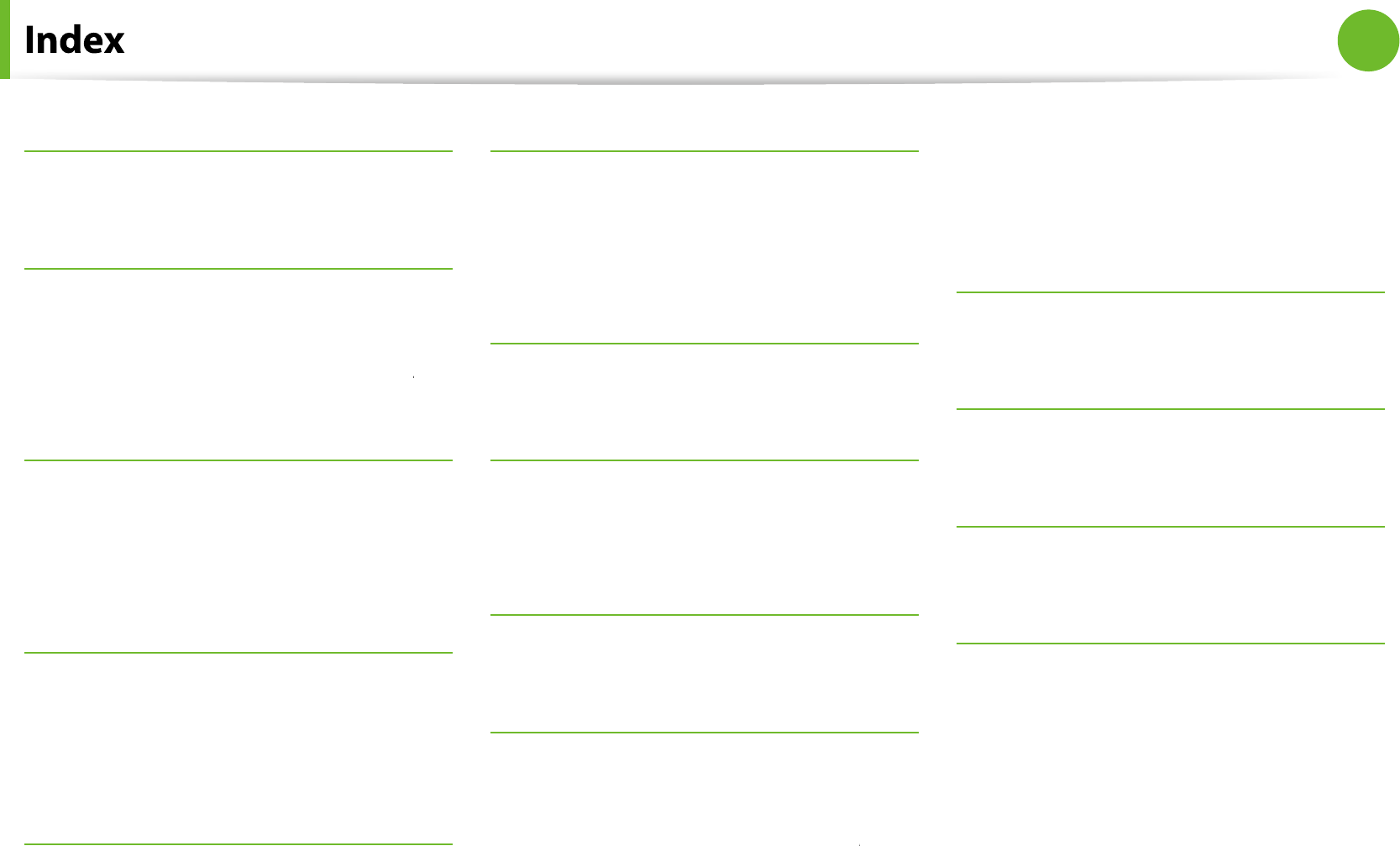
135
Chapter 5
Appendix
O
N2XX_
N
A
A
P
5
6
B
B
atter
y
7
7
BI
OS
S
etu
p
6
8
B
ooting
P
riorit
y
7
4
7
7
C
C
D Driv
e
4
0
C
h
arg
e
7
8
C
l
ic
k
3
6
D
Double-Clic
k
3
7
D
ra
g
3
7
Dua
l
Vie
w
4
6
L
LCD Brig
h
tnes
s
6
6
M
M
emor
y
7
5
Monitor
C
onnection
/
O
utpu
t
4
5
Mu
l
ti Car
d
S
l
o
t
4
2
O
O
vervie
w
2
4
P
Passwor
d
7
1
Product Speci
cation
s
1
2
9
R
Recor
d
e
r
4
8
S
Sa
f
ety Precaution
s
8
Samsung Recovery So
l
utio
n
8
5
Scro
ll
3
7
,
77
3
8
Security Loc
k
Por
t
8
3
S
h
ortcut Ke
y
3
2
S
R
S
5
0
Status In
d
icator
s
2
4
Supervisor Passwor
d
7
1
T
Touc
h
pa
d
3
6
U
User Passwor
d
7
2
V
Vo
l
ume Contro
l
4
8
W
Wire
d
Networ
k
5
2
Wire
l
ess Networ
k
5
6