CIDMATE Technology GH9764 2.4GHz DSST Multi-Handset w/ CID+DAM User Manual Part 3
CIDMATE International Technology Inc. 2.4GHz DSST Multi-Handset w/ CID+DAM Part 3
Part 3

50
Federal Communications Commission Requirements (continued)
NOTE: This equipment has been tested and found to comply with the limits for a Class B digital
device, pursuant to Part 15 of the FCC Rules. These limits are designed to provide reasonable
protection against harmful interference in a residential installation. This equipment generates,
uses, and can radiate radio frequency energy and, if not installed and used in accordance with
the instructions, may cause harmful interference to radio communications.
However, there is no guarantee that interference will not occur in a particular installation. If the
equipment does cause harmful interference to radio or television reception, which can be
determined by turning the equipment off and on, the user is encouraged to try to correct the
interference by one or more of the following measures:
- Reorient or relocate the receiving ANTENNA.
- Increase the distance between the equipment and the receiver.
- Connect the equipment into an outlet on a circuit different from that to which the receiver is
connected.
- Consult the dealer or an experienced radio/TV technician for help.
This device complies with Part 15 of the FCC Rules. Operation is subjected to the following two
conditions:
(1) this device may not cause harmful interference, and
(2) this device must accept any interference received including interference that may cause
undesired operation.
The equipment complies with FCC RF radiation exposure limits set forth for an uncontrolled
environment, under 47 CFR2.1093 paragraph (d)(2).
The 2.4GHz DSST Multi Handset with CID + DAM has been tested to the FCC exposure
requirements (Specific Absorption Rate).
FCC Requirements
Sever Centre
US Electronics
105 Madison Avenue, New York, NY 10016, USA
Tel: 212-255-5400

51
Warranty Information
BellSouth Products
One-Year Limited Warranty
This limited warranty sets forth all BellSouth Products responsibilities regarding your
telephone. There are no other expressed or implied warranties from BellSouth Products.
Warranty Service Provided
If you purchased the telephone new from a retail vendor, BellSouth Products warrants the
telephone against defects in material and workmanship for a period of one (1) year from the
original date of purchase. This warranty is in lieu of all other express warranties. This warranty
begins when you purchase the telephone and continues for one (1) year unless you sell or rent
the telephone, in which case the warranty stops.
BellSouth Products disclaims any implied warranty, including the warranty of merchantability
and the warranty of fitness for a particular purpose, as of the date of 90 days from your original
purchase of the telephone. BellSouth Products assumes no responsibility for any special,
incidental, or consequential damages.
This warranty gives you specific legal rights and you may have other rights which vary from
state to state. Some states do not allow the exclusion or limitations of special, incidental or
consequential damages, or limitations on how long a warranty lasts, so the above exclusion and
limitation may not apply to you.
Warranty Service Not Provided
This warranty does not cover damage resulting from accident, misuse, abuse, improper
installation or operation, lack of reasonable care, unauthorized modification, or the affixing of
any attachment not provided by BellSouth Products with the telephone, and/or loss of parts.
This warranty is voided in the event any unauthorized person opens, alters or repairs the
telephone.
All BellSouth equipment being returned for repair must be suitably packaged.
Telephone companies use different types of equipment and offer various types of services to
customers. BellSouth Products does not warrant that this telephone is compatible with the
type of equipment of any particular telephone company or the services provided by it.
Warranty
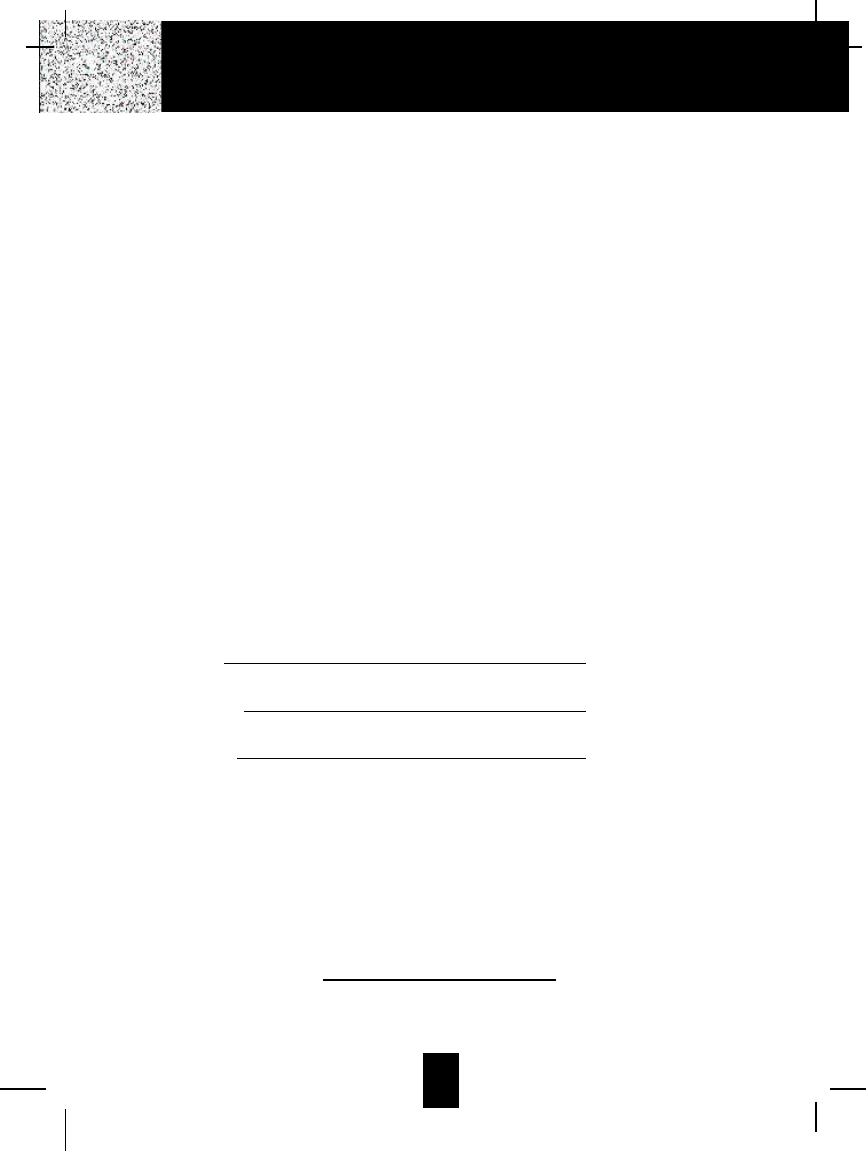
52
What To Do for Warranty Service
During the first thirty (30) days, a defective product is eligible for over-the-counter exchange at
the retailer from whom it was purchased. After thirty (30) days, the defective product should be
returned to the authorized service center. Please allow 2-3 weeks for the return of your
telephone product. The shipping address of the authorized service center is:
U.S. Electronics Consumer Center
C/O Southern Bonded Warehouse
7137 Southlake Parkway
Morrow, GA30260
NOTE: A telephone product received which was not made for BellSouth Products or which is
not defective as determined by our test procedures will not be repaired and will be returned to
you C.O.D., freight collect.
To Obtain Warranty Service
• Provide proof of the date of purchase within the package.
• Prepay all shipping costs to the authorized service center.
• Include a return shipping address within the package.
Please retain your sales receipt, the carton, the packing materials, and the printed material. The
original carton is the best shipping container for the telephone should you have to return it.
For your reference:
Serial Number
Date of Purchase
Name of Dealer
Customer Service Telephone Number:
1-800-210-8950
OUTSIDE THE U.S.A. CALL 1-212-242-6978
Visit Us on the Web:
www.uselectronics.info
Warranty
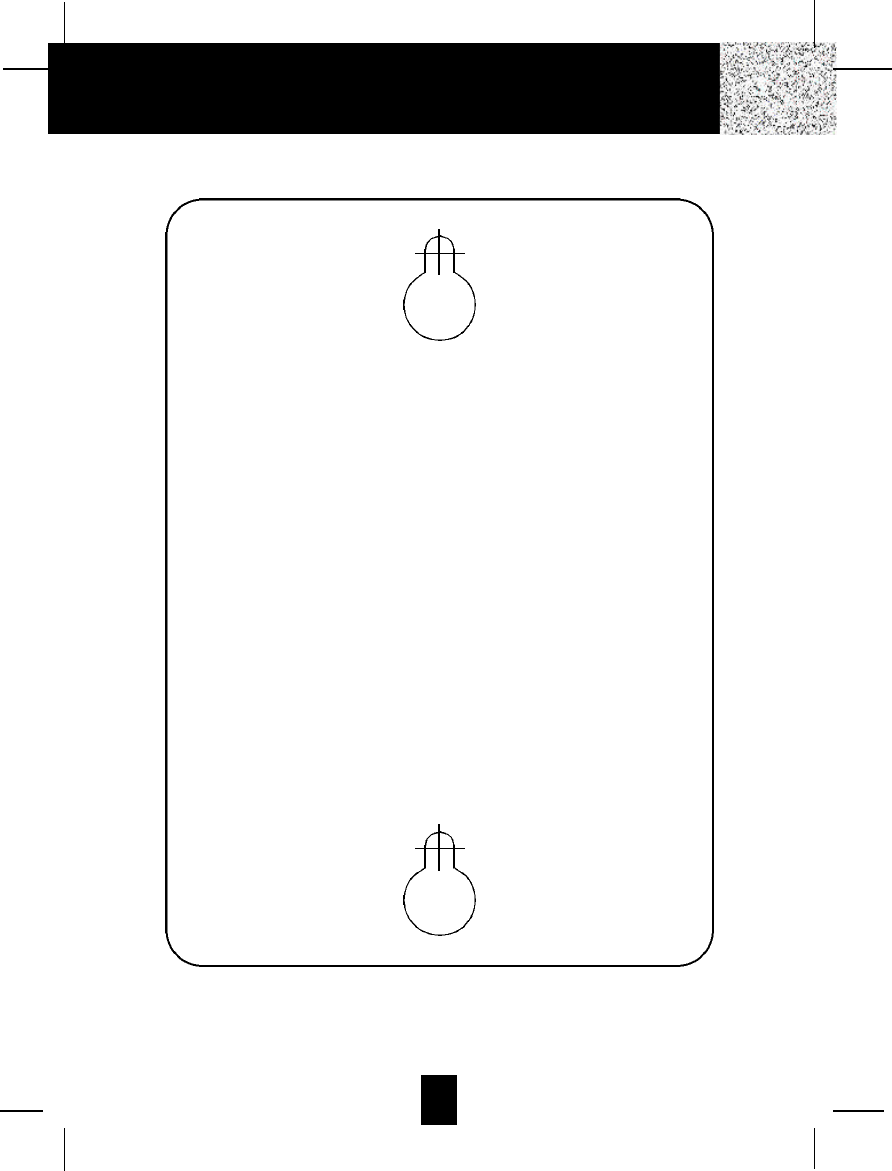
53
Wall Mounting Template
This page serves as a template for attachment of screws to the wall
when mounting this telephone on the wall.
1. Cut out this page.
2. Use this template to determine the distance between screws
when mounting this phone on the wall. The two cross hairs
identify where to attach the screws.
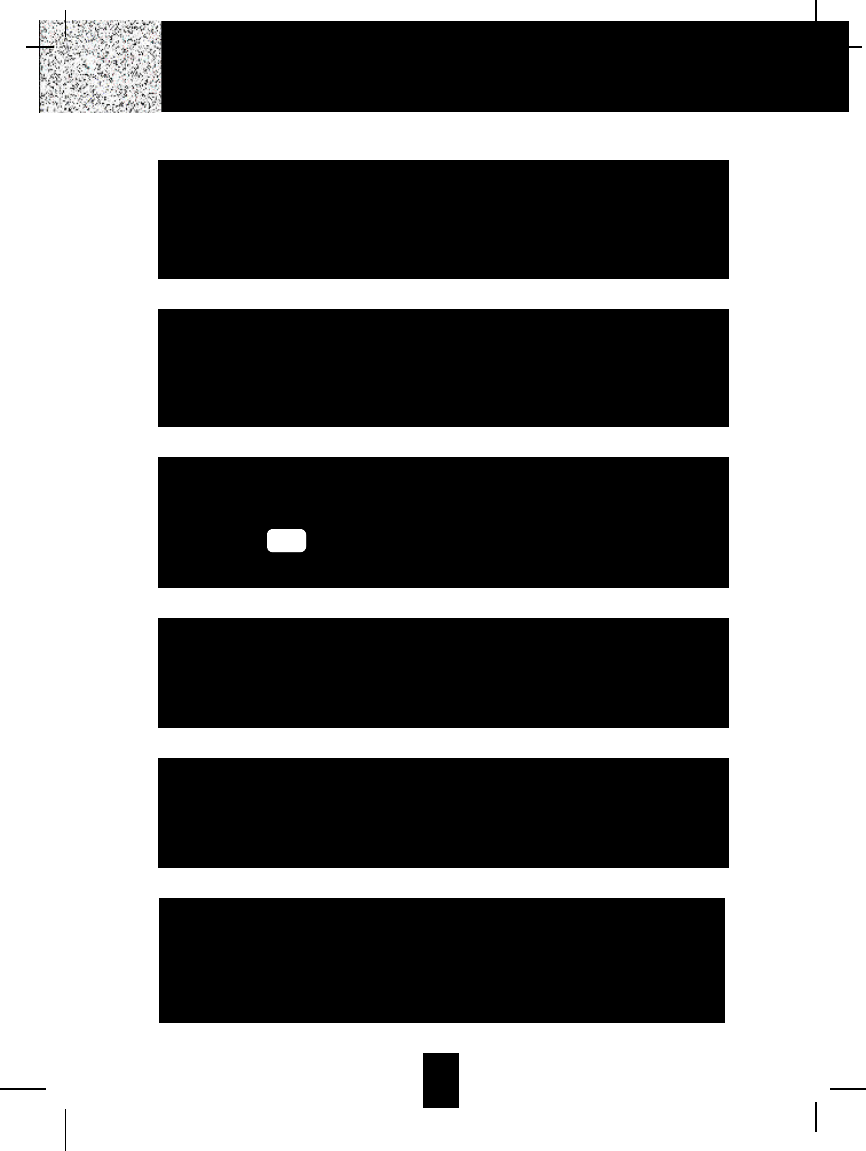
54
IMPORTANT
In order to get maximum life from the HANDSET
BATTERY PACK, be sure to charge the HANDSET for 12
hours before initial use.
IMPORTANT
Placing your BASE UNIT near appliances such as
televisions, refrigerators, radios, or microwave ovens
may cause interference.
IMPORTANT
When you hear interference, press the
button to change the operating
channel.
delete
scan
IMPORTANT
If you live in an area which gets frequent
thunderstorms, we strongly recommend plugging your
AC ADAPTER into a surge protector.
IMPORTANT
The AC ADAPTER must always be plugged into an
electrical outlet.
IMPORTANT
In order to utilize the Caller ID feature, you must
subscribe to Caller ID service from your local
telephone company.
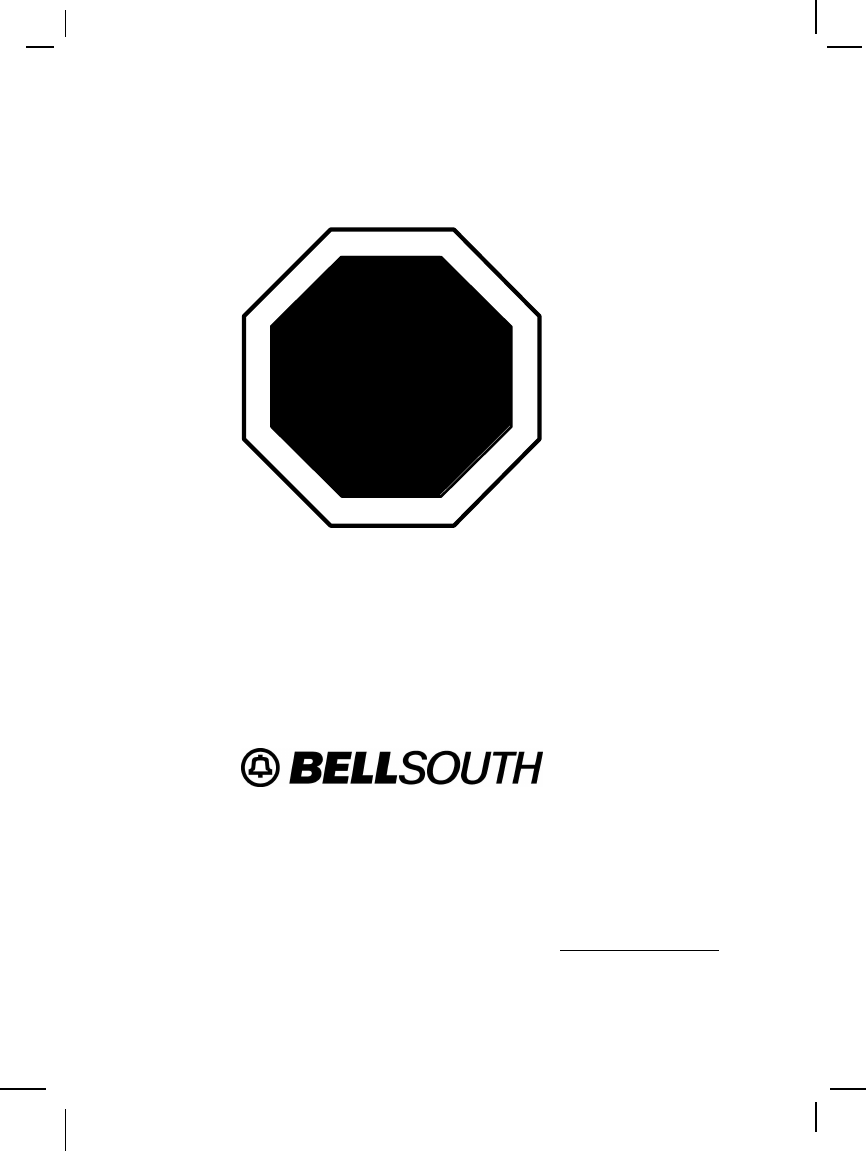
Make certain you receive the best
performance from your telephone.
Read this manual first.
Visit Us on the Web:
www.uselectronics.info
Made in China
CM
STOP
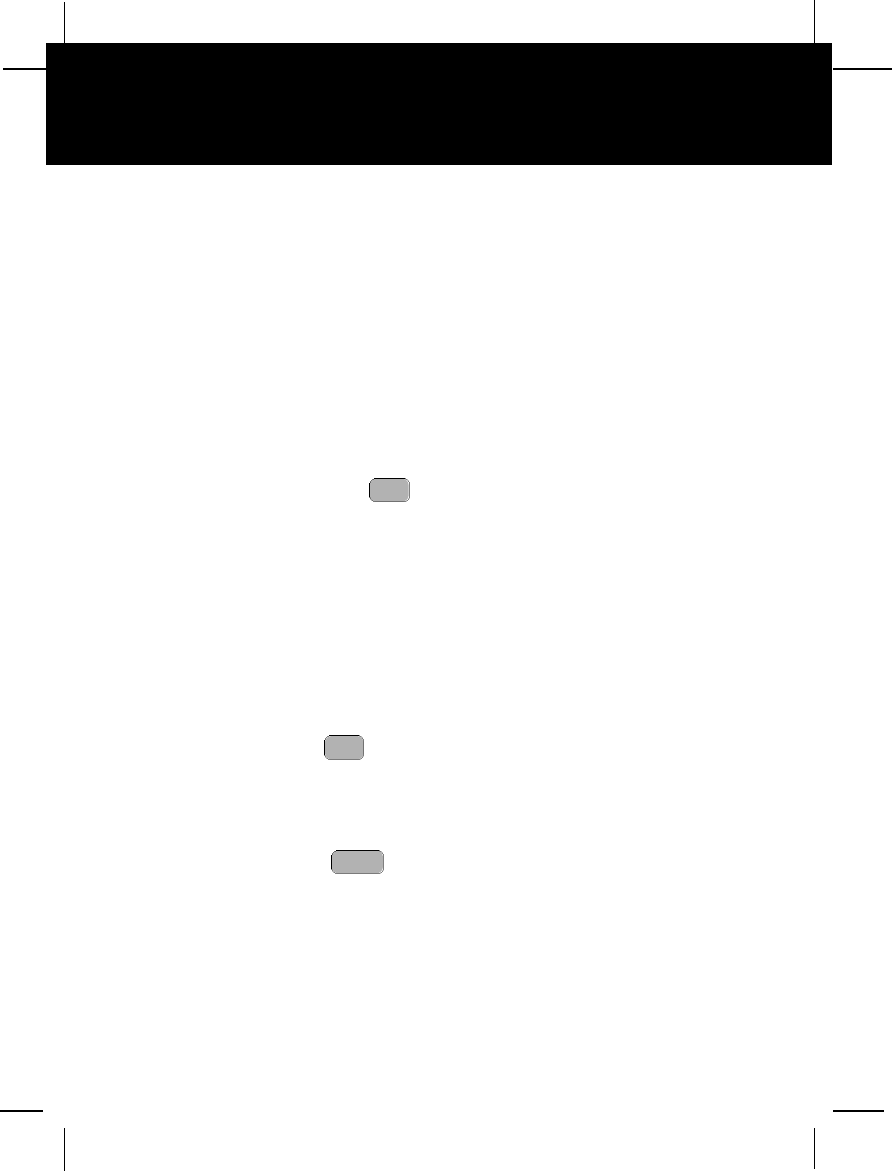
Congratulations on your selection of a quality BellSouth product. With proper care, and by
following the set-up and user instructions in this Owner ’s Manual, this unit will provide you with
years of trouble-free service.
BellSouth is committed to providing quality products that fit your needs. We would like to have
any comments or suggestions you might have on this product. You may mail your comments to:
U.S. Electronics
105 Madison Avenue
New York, NY 10016
When examining your new BellSouth cordless telephone, you will find an array of special
features including:
Digital Spread Spectrum Technology
Multiple-Handset Feature - Capable of supporting up to a maximum of 90 handsets.
Filtered SoundT M S y s t e m - Gets considerably less noise than conventional cordless
telephones because of a special circuit which delivers the clearest possible reception.
54 Channel Auto Scan - Press the button on the HANDSET to find and lock on to the
clearest channel for any call.
Desk or Wall Mount - Use this equipment as a desk phone or as a wall phone.
TONE or PULSE Dialing - Use this phone for either TONE (push-button) or PULSE (rotary)
dialing.
Automated Functions - Redial the last number called and automatic STANDBY mode.
Security - Ensures greater privacy because a built-in security code with 65,536 combinations
prevents use of your telephone line by another nearby cordless phone.
Dependable Battery - Recharge your BATTERY PACK many times with the built-in charger.
The battery low warning tone tells you when the BATTERY PACK needs recharging. (See
page 44.)
Special Services - Use the button to access special services such as Call Waiting
supplied by your telephone company or company switchboard.
STANDBY Mode - When in STANDBYmode (ON-HOOK), the phone is capable of receiving a
call. When the HANDSET is on the BASE UNIT, it is automatically in the STANDBY mode
(ON-HOOK). When the HANDSET is taken off the BASE UNIT, it remains in the STANDBY
mode until you activate the button.
Battery Power Saver - Once fully charged, in STANDBY mode, the HANDSET can
receive/send calls for a maximum of five days without the need for recharging. Length of
charge depends on frequency of use.
Luminous LCD Screen -The LCD Screen emits light for 5 seconds every time you press any
of the buttons on the HANDSET.
HANDSET Ringer Level - Select the ringer volume level (HI, LOW, OFF).
HANDSET VOLUME CONTROL Switch - Select the receiver volume level (HI, MID, LOW).
HEADSET JACK - Your telephone can utilize a headset for hands-free communication.
BELT CLIP - Use the BELT CLIP to hang your HANDSET on your belt.
talk
edit
flash
delete
scan
Special Features
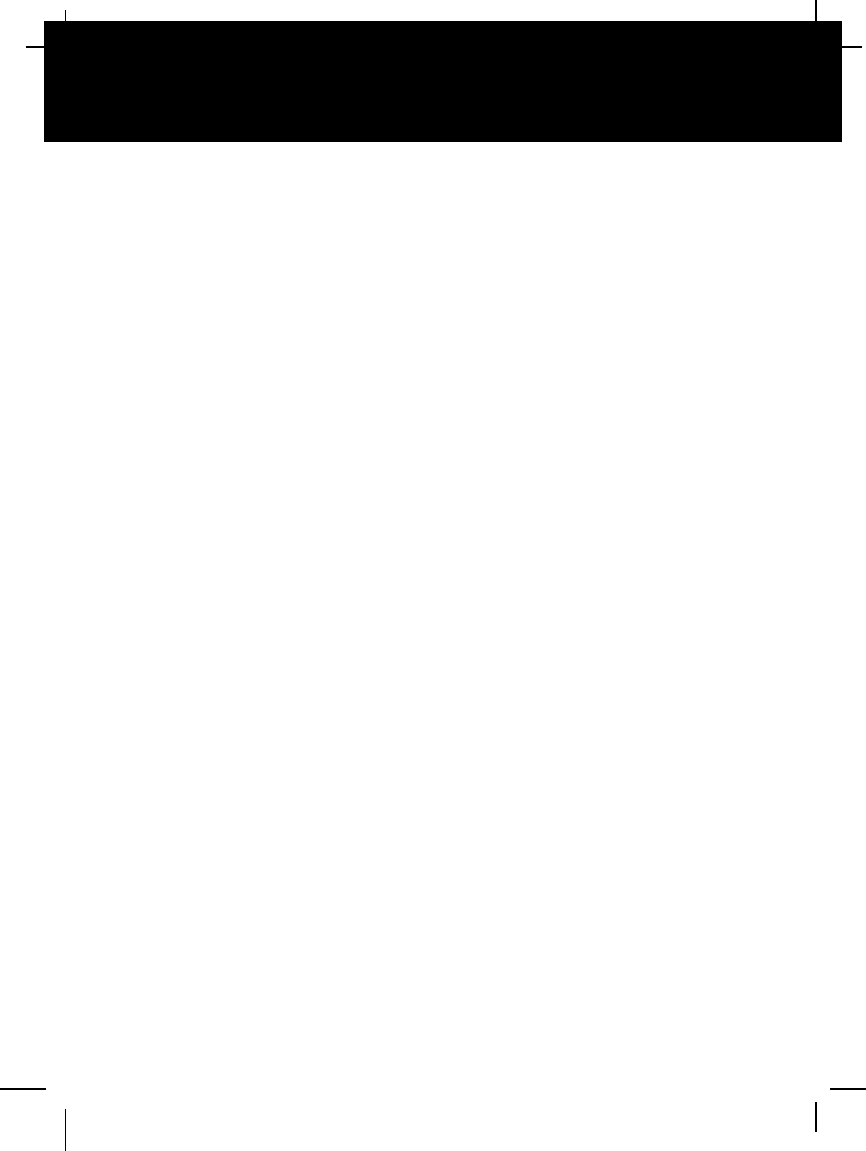
CALLER ID SYSTEM
Multi-Function Large LCD Screen - Shows the number you are dialing, and with Caller ID
service (available through subscription from your local telephone company), displays
information about the caller before you answer the call.
Name and Number DIRECTORY - Stores up to 40 names and numbers so that you can call
them with a single key stroke.
Caller List - Available with Caller ID service. Stores up to 80 calls to keep track of everyone
who called. The name, phone number, time, and date of the call are recorded. Allows you to
return their calls with a single key stroke.
Preferred Calls - You can mark the name and number of a welcome caller in the DIRECTORY.
When that number calls in, the caller’s name will appear on the LCD Screen and a special
ring sound will be heard.
Blocked Calls - You can mark the name and number of an unwelcome caller in the
DIRECTORY. When that number calls in, the caller’s name will appear on the LCD Screen
and the ringer will be disabled.
Repeat Call Indicator - Shows if a new incoming call has called more than once.
Out of Area Call Indicator -Advises you that the incoming call is not in a Caller ID service area,
or does not support the Caller ID system.
Private Call Indicator - Advises you that the caller’s name and/or telephone number of the
incoming call is blocked by the system.
Call Waiting Service - Displays the name and number of the second caller, if you have
subscribed to call waiting service from your local telephone company (See page 17).
Voice Mail - Indicates message waiting signal if you subscribed to Voice Mail message service
and requested Visual Message Indication from your local telephone company (see page 17).
This telephone also detects a Stutter Dial Tone signal every time there is a Voice Mail
message for your Voice Mail message provider if you have subscribed to Voice Mail
message service.
ANSWERING SYSTEM FEATURES
Fully Digital Answering System - Provides a full range of answering functions without using
cassette tapes.
Digital Memory -Allows recording of memos and messages.
Two Digits LED Message Display - Indicates the number of messages, indicates the status of
the system.
Ring-Detection Selectable - Choose the number of times the telephone rings before the
system answers.
Voice Day/Time Stamp- Systems tells the day and time of each received message or recorded
memo.
Message Alert -The ability to generate a sound signal when new messages are recorded.
Call Screening - The ability to intercept a call when the unit is recording an incoming message
(ICM).
Mailboxes -Allows four separate individuals to receive their own incoming messages.
Auto Disconnection - Will automatically stop answering when HANDSET of any phone on the
same line is lifted.
Fast Message Skip Function - Skips to the next message.
Remote Control Capable - Can be accessed through an outside line (Tone telephone) via 3-
digit access code.
BASE UNIT SPEAKERPHONE FEATURE
Special Features
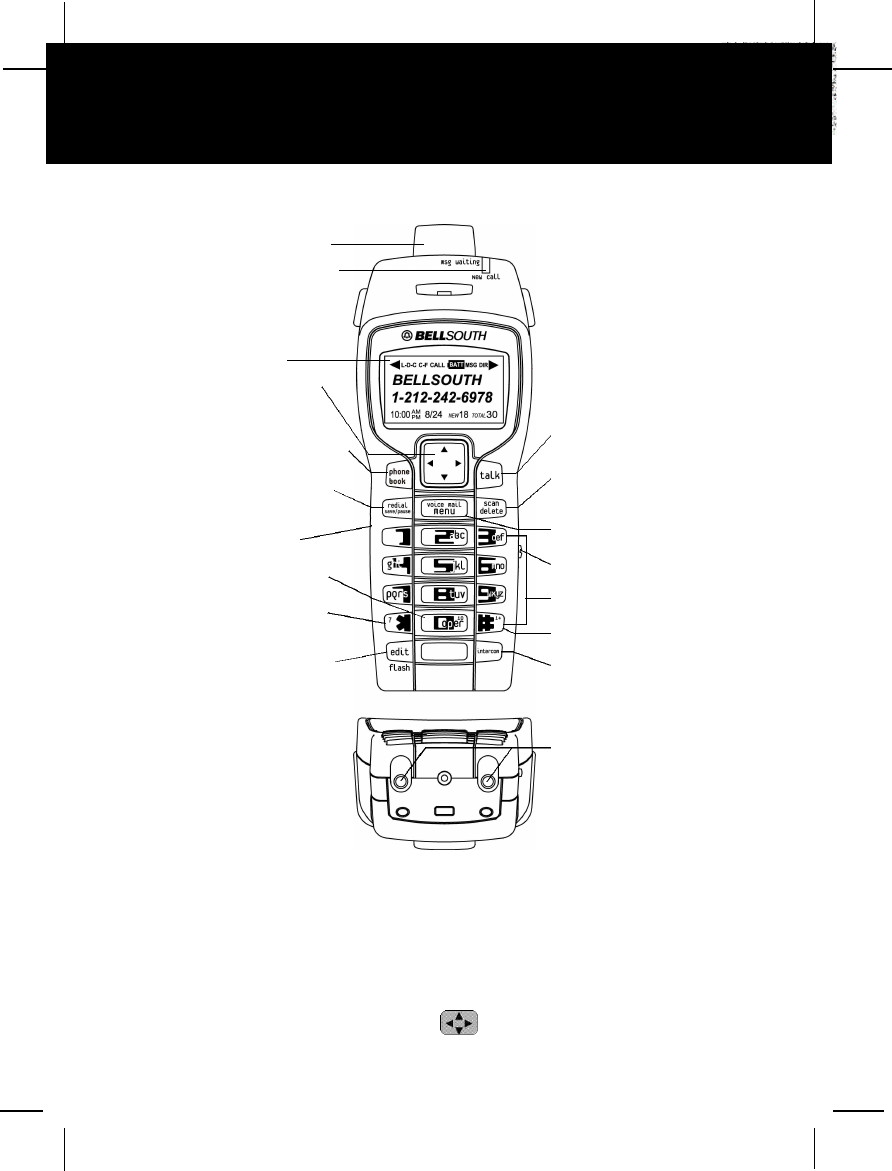
HANDSET Controls
1. HANDSET ANTENNA
2. NEW CALL/MSG (MESSAGE) WAITING LED Indicator: Blinks when recording a new
incoming call or when receiving a Message Waiting signal, if you have subscribed to a Voice
Mail message service from your local telephone company. (See page 16 for details.)
3. LCD Screen: Shows call information, phone status, prompts and directory items.
4. SCROLL UP-DOWN, SHIFT LEFT-RIGHT Button: Press to move around the large
LCD Screen.
HANDSET Controls
1. HANDSET ANTENNA
2. NEW CALL/MESSAGE
WAITING INDICATOR
Pg. 15
3. LCD SCREEN
11. TALK BUTTON Pg. 7, 8
12~15, 17~18, 22~23,
32~33, 37, 46
4. SCROLLUP-DOWN
/SHIFT LEFT-RIGHT
BUTTON Pg.16,
18~27, 29, 31
6. REDIAL/PAUSE/SAVE
BUTTON Pg. 15,
18~20, 22~23, 25~30
14. VOLUME CONTROL
(HI, MID, LOW) SWITCH
8. DIAL10 BUTTON Pg.
14, 18, 22~23, 27
17. INTERCOM BUTTON
Pg. 32~33
9. DIAL7/TEMPORARY
TONE(*) BUTTON Pg.
14, 18, 21~23, 27
5. PHONE BOOK BUTTON
Pg. 18~23, 31
12. DELETE/SCAN BUTTON
Pg. 18~19, 21~23, 31, 43,
46, 48, 54
13. MENU/VOICE MAIL
BUTTON Pg. 17, 24~30
7. HEADSETJACK
Pg. 14
15. TELEPHONE KEYPAD
Pg. 18, 20~22, 24~31
16. DIAL1+/# BUTTON
Pg. 13, 17, 18, 20~22, 26
10. EDIT/FLASH BUTTON
Pg. 17~18, 20~22, 25~31
18. CHARGE CONTACTS
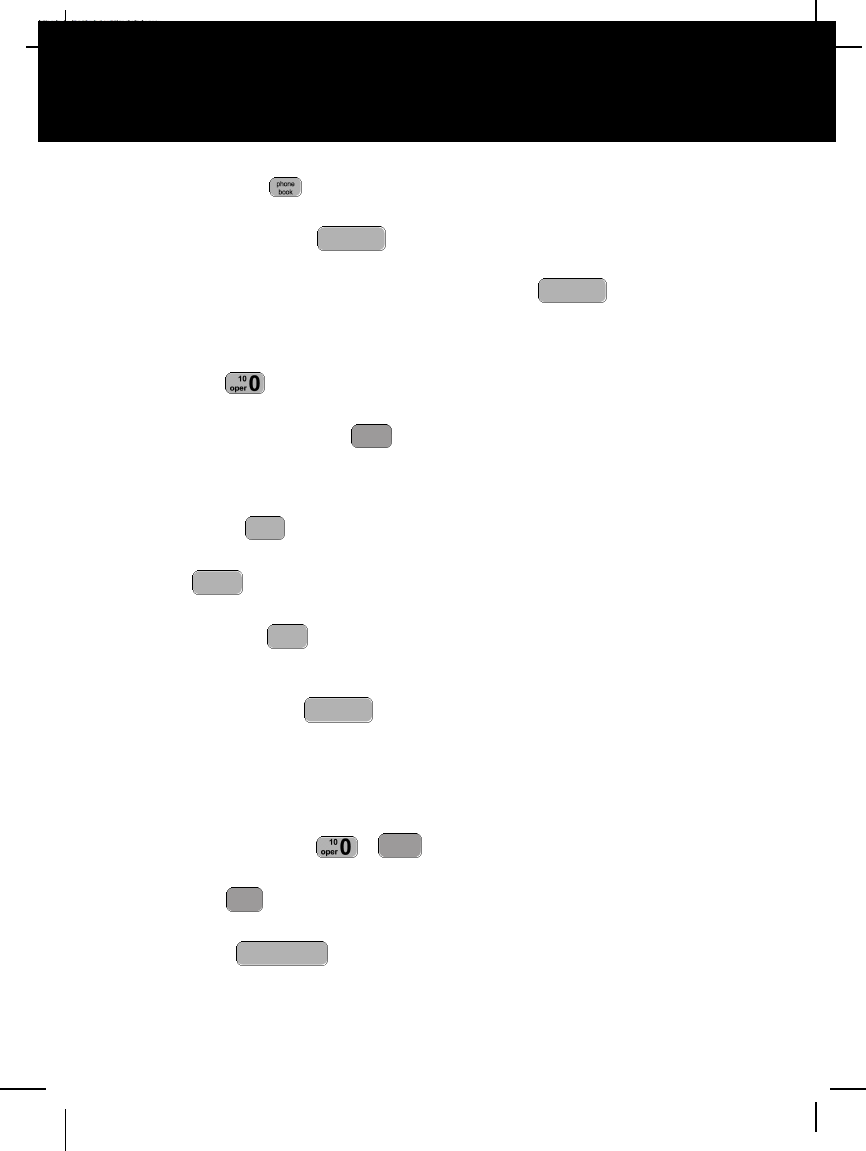
5. PHONE BOOK Button: Press to access names and numbers stored in the
DIRECTORY. (See pages 18 to 23 for details.)
6. REDIAL/SAVE/PAUSE Button: (SAVE) Press and hold down to save the
changes on the listed items. (REDIAL) Press to redial the last number you dialed. (PAUSE)
Press to insert a pause while dialing. (You will need the button to dial numbers
which use an alternative Long Distance Access Code.)
7. HEADSET JACK: For connecting your headset plug to enjoy hands-free communication.
(See page 14 for detail.)
8. DIAL 10/0 Button: (DIAL 10) Press and hold down to place a local call with Area
Code.
9. DIAL7/TEMPORARYTONE Button: (DIAL7) Press and hold down to place a local
call. (*) Press to temporarily change the Dialing mode from Pulse to Tone for Rotary
Service Users. (Press once before entering numbers to access the answering system or
electronic banking service, etc.)
10. EDIT/FLASH Button: (EDIT) Press to edit listed items. (FLASH) Press to answer
a call if you have Call Waiting.
11. TALK Button: Press to answer an incoming call or to place a call. Press to end a
call.
12. DELETE/SCAN Button: (DELETE) Press and hold down to delete items or
individual characters. (SCAN) Press to change the operating channel when you hear
interference.
13. MENU/VOICE MAIL Button: (MENU) Press and hold to access special
functions operation in STANDBY mode. (For special functions see page 24.)
(VOICE MAIL) - Press to automatically dial the Voice Mail Post Code in your area to
access your Voice Mail message.
14. HANDSET VOLUME CONTROL(HI, MID, LOW) Switch: Select the receiver volume level
(HI, MID, LOW).
15. TELEPHONE KEYPAD ~Buttons: Allows you to make a call depending on
pressed button. (For TELEPHONE KEYPAD characters, see page 31.)
16. DIAL 1+/# Button: (DIAL 1+) Press and hold down to place a long distance call.
(Automatically adds the number 1 at the beginning of the displayed telephone number.)
17. INTERCOM Button: Press to make an intercom call, or press to transfer a
outside line call to other HANDSET.
18. CHARGE CONTACTS: For charging the BATTERY PACK inside the HANDSET. We
recommend cleaning the CHARGE CONTACTS periodically with a damp cloth.
intercom
#
1+
9WXY
menu
voice mail
delete
scan
talk
edit
flash
*
7
redial
save/pause
redial
save/pause
HANDSET Controls
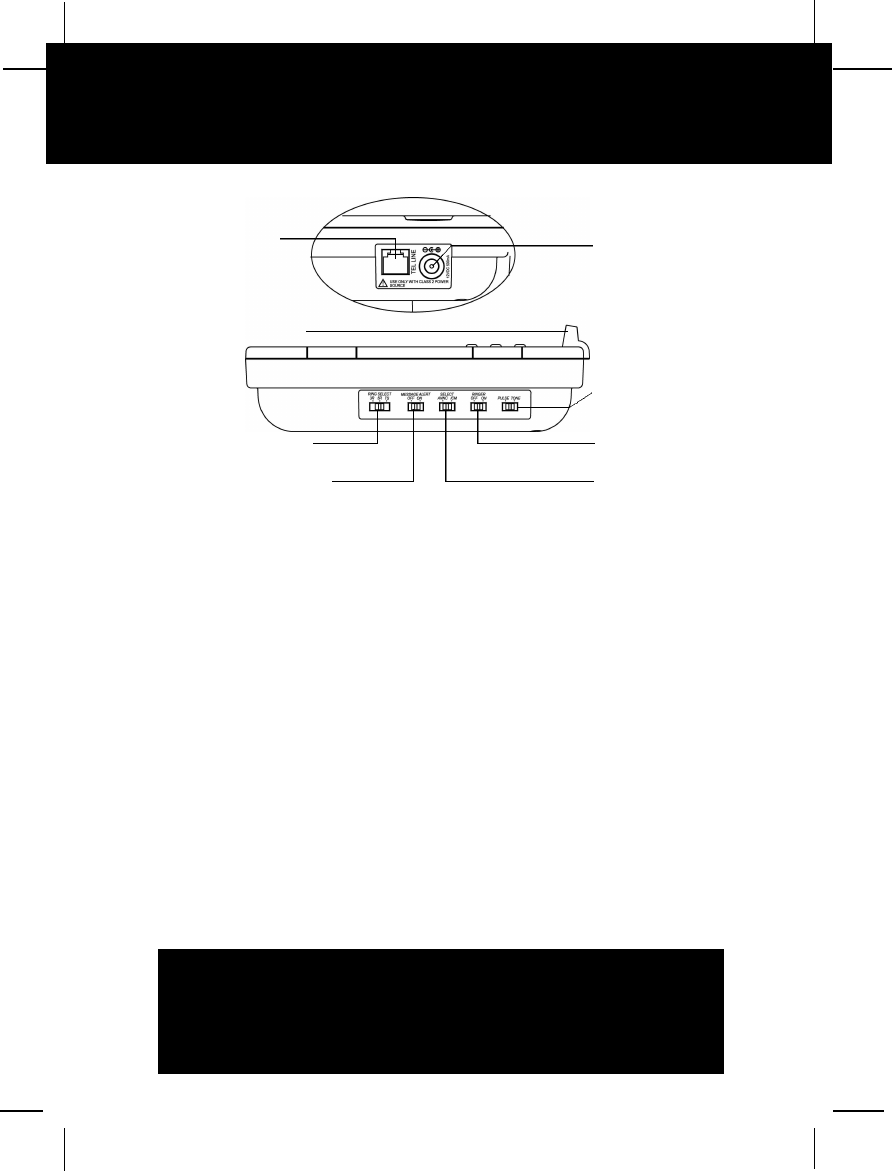
2
BASE UNIT Control
1. TELEPHONE LINE CONNECTION JACK
2. BASE UNIT ANTENNA
3. RING SELECT Switch: To select the number of rings before the Answering System
answers a call.
3R -System answers a call after third ring.
5R -System answers a call after the fifth ring.
TS (TOLLSAVER) - System answers after the third ring only if you have new message.
Otherwise, the system will answer after the fifth ring.
4. MESSAGE ALERT Switch: Set switch to ON to generate a “beep” sound every 15
seconds when a new message has been received.
5. POWER-IN CONNECTION JACK
6. TONE/PULSE Select Switch
7. RINGER ON/OFF Switch: Set switch to OFF position to disengage the ringer on the
BASE UNIT.
8. ANNOUNCEMENT ONLY/INCOMING MESSAGE Switch:
ICM - System records the incoming messages.
ANNC-System plays your announcement and then hangs up without recording
messages.
BASE UNIT Controls
IMPORTANT
Placing your BASE UNIT near appliances such as
televisions, refrigerators, radios, or microwave ovens
may cause interference.
2 . BASE UNIT A N T E N N A
1 . TELEPHONE LINE
CONNECTION JACK
Pg. 6, 7, 10, 12, 46
5 .P O W E R - I N
CONNECTION JACK
Pg. 6, 7
6 . TONE-PULSE SELECT
SWITCH Pg.7, 46
3 . RING SELECT S W I T C H
Pg. 37
4 . MESSAGE A L E RT S W I T C H
Pg. 37 8 .A N N O U N C E M E N T
O N LY / I N C O M I N G
MESSAGE SWITCH
7 . RINGER ON/OFF
S W I T C H
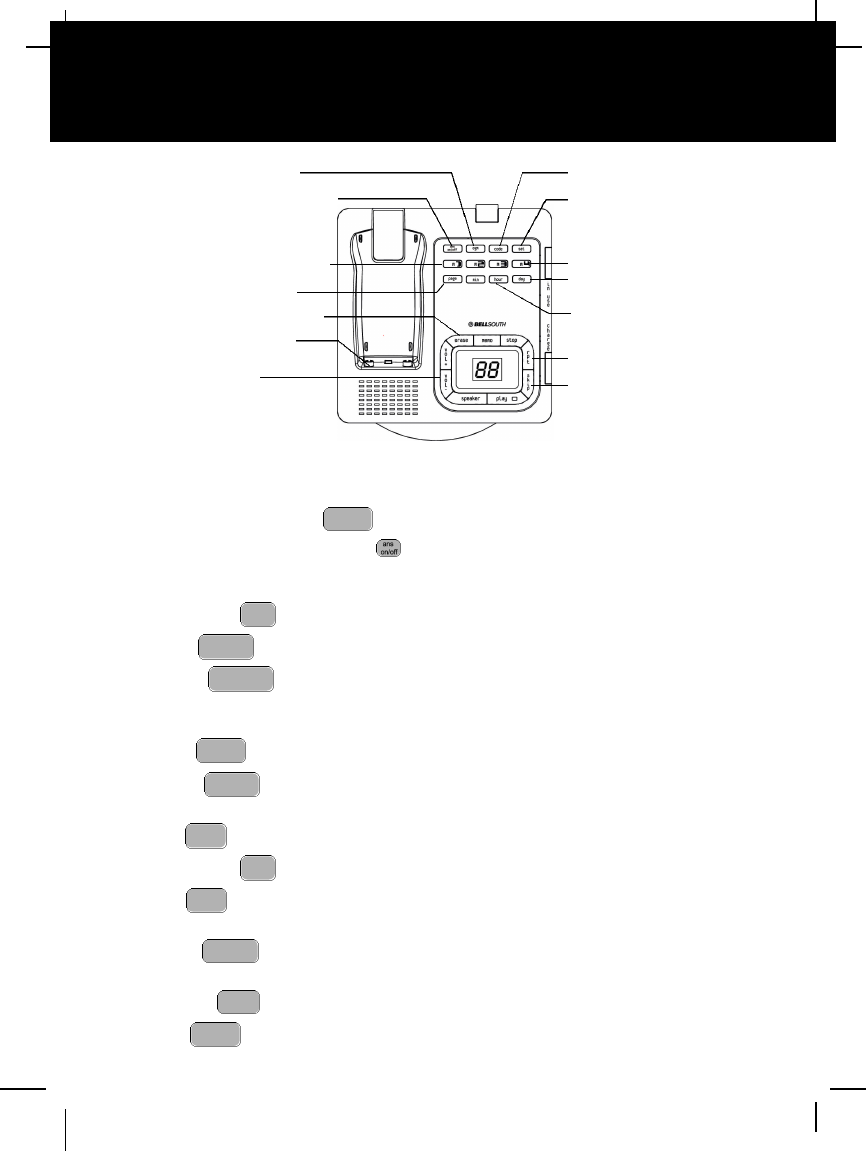
BASE UNIT Controls - Answering System
9. OUTGOING MESSAGE Button: Press and hold down to record OGM message.
10. ANSWER FUNCTION ON/OFF Button: Press to activate or deactivate the answer
function. The ANSWER FUNCTION ON/OFF LED indicator lights when the Answer
function is turned ON.
11. MAILBOX 1 Button: Press to activate functions for MAILBOX 1.
12. PAGE Button: Press to page the HANDSET.
13. ERASE Button: Press to erase messages.
14. CHARGE TERMINALS: For charging the H A N D S E T B AT T E RY PACK. For best
performance, clean the CHARGE TERMINALS periodically with a damp cloth.
15. VOL - Button: Press to lower the speaker volume.
16. CODE Button: Press to set the 3-digit Remote Access Code for remote
operation.
17. SET Button: Press to set/check the day and time.
18. MAILBOX 4 Button: Press to activate functions for MAILBOX 4.
19. DAY Button: Press to set the day during time setting, or press to set the first digit
of the access code during code setting.
20. HOUR Button: Press to set the hour during time setting, or press to set the
second digit of the access code during code setting.
21. REPEAT Button: Press to repeat messages.
22. SKIP Button: Press to skip messages.
skip
rpt
hour
day
4
set
code
vol -
erase
page
1
ogm
BASE UNIT Controls
17.SETBUTTON Pg. 34
16.CODE BUTTON Pg. 41
9. OUTGOING MESSAGE
BUTTON Pg. 35~37
10.ANSWER FUNCTION ON/OFF
BUTTON Pg. 36
22.SKIPBUTTON Pg. 39
21.REPEAT BUTTON Pg. 39
19.DAY BUTTON Pg. 33, 40
14.CHARGE TERMINALS
20.HOUR BUTTON
Pg. 34, 41
12.PAGE BUTTON Pg. 29
11.MAILBOX 1 BUTTON Pg. 36,
38~40 18.MAILBOX 4 BUTTON Pg. 36, 38~40
13.ERASE BUTTON Pg. 35, 40
15.VOL- BUTTON
Pg. 13, 36, 47