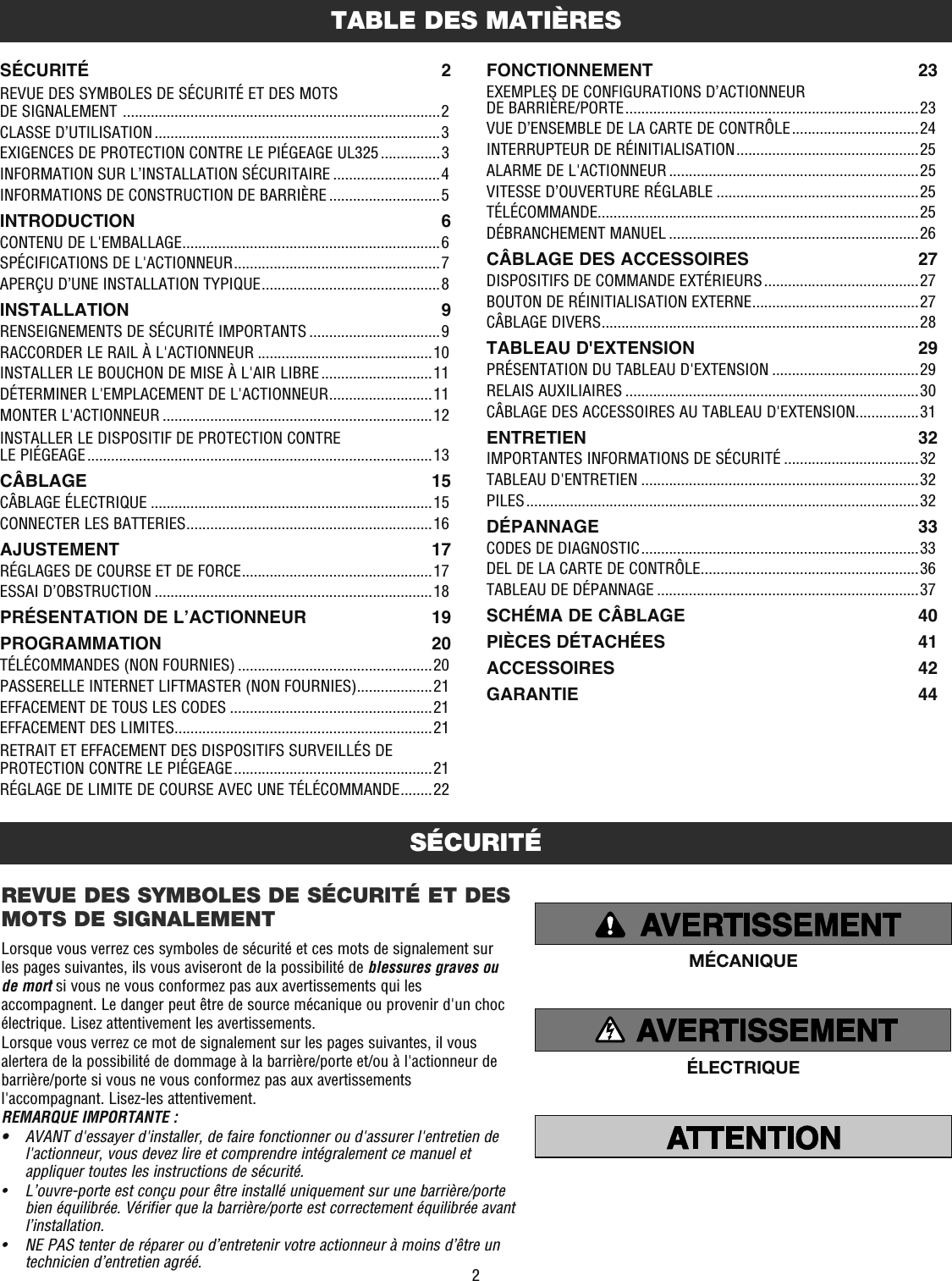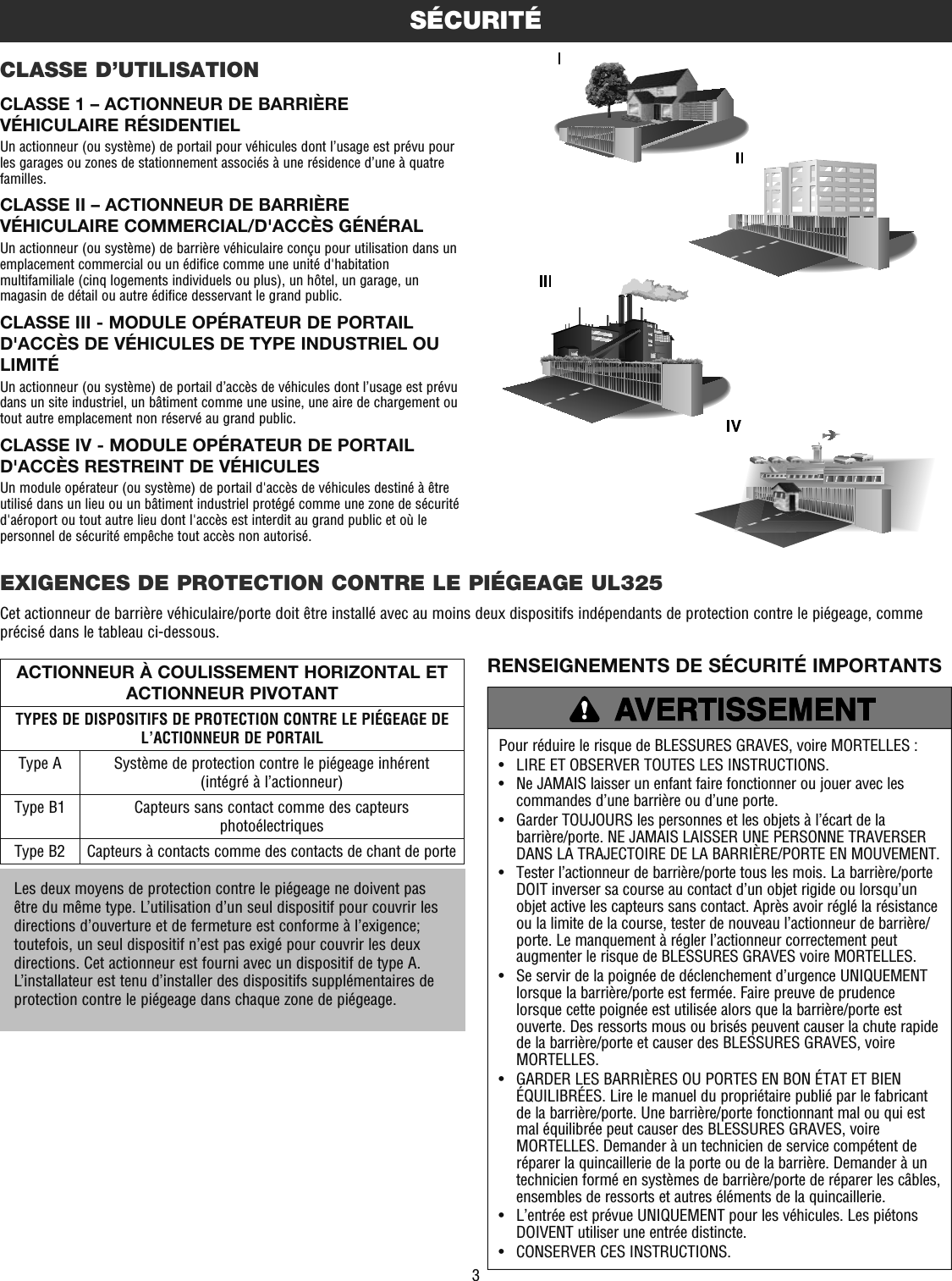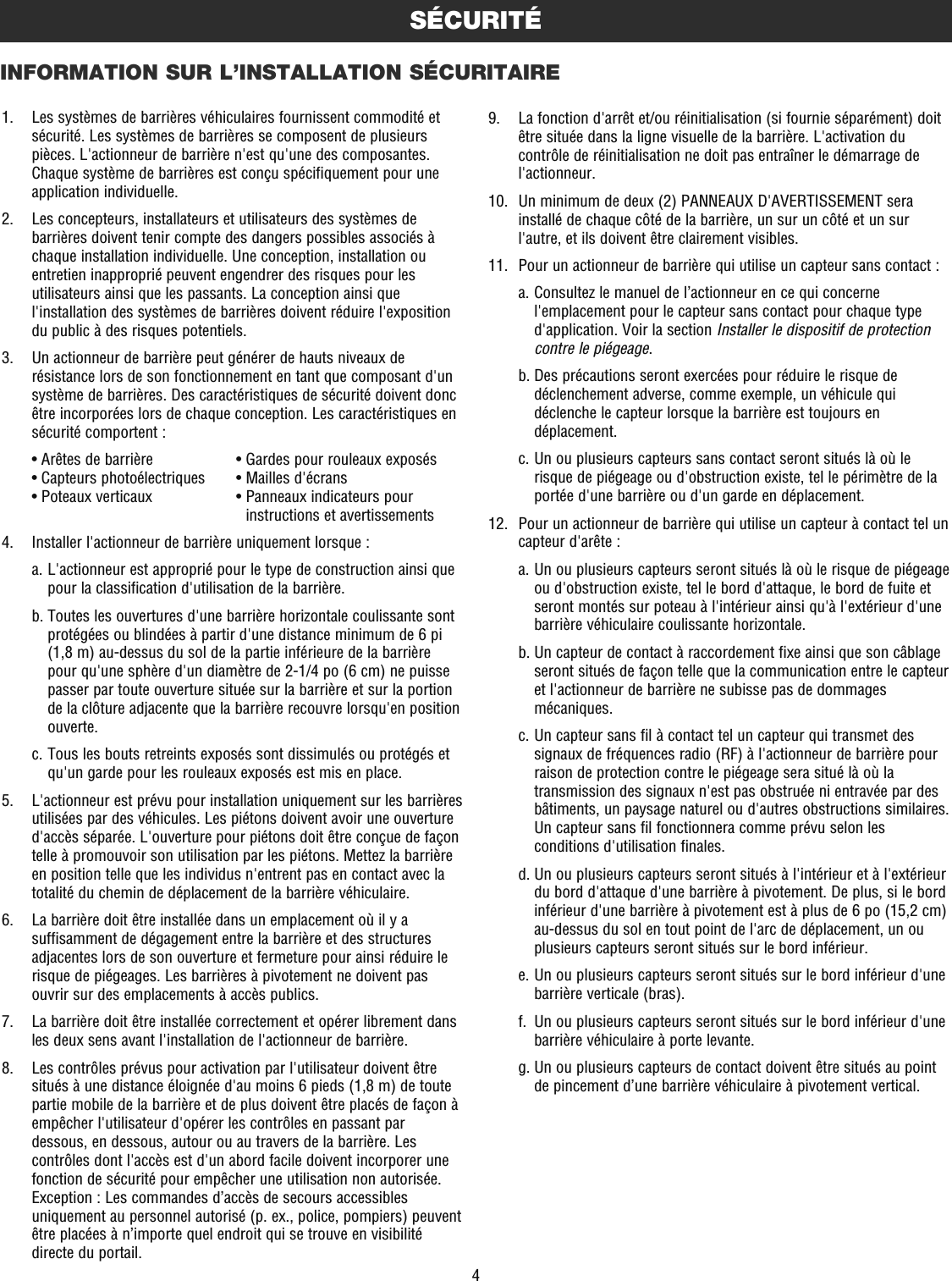Chamberlain Group The 8389 Overhead Door and Gate Operator User Manual 01 37718 indd
Chamberlain Group Inc, The Overhead Door and Gate Operator 01 37718 indd
Contents
- 1. User Manual_20160711_v1 - User Manual pt1 HCTDCU
- 2. User Manual_20160711_v1 - User Manual pt2 HCTDCU
- 3. User Manual_20160711_v1 - User Manual pt3 HCTDCU
- 4. User Manual_20160711_v1 - User Manual pt4 HCTDCU
- 5. User Manual_20160711_v1 - User Manual pt5 HCTDCU
- 6. User Manual_20160711_v1 - User Manual pt6 HCTDCU
- 7. User Manual_20160711_v1 - User Manual pt7 HCTDCU
- 8. User Manual_20160711_v1 - User Manual pt8 HCTDCU
User Manual_20160711_v1 - User Manual pt4 HCTDCU
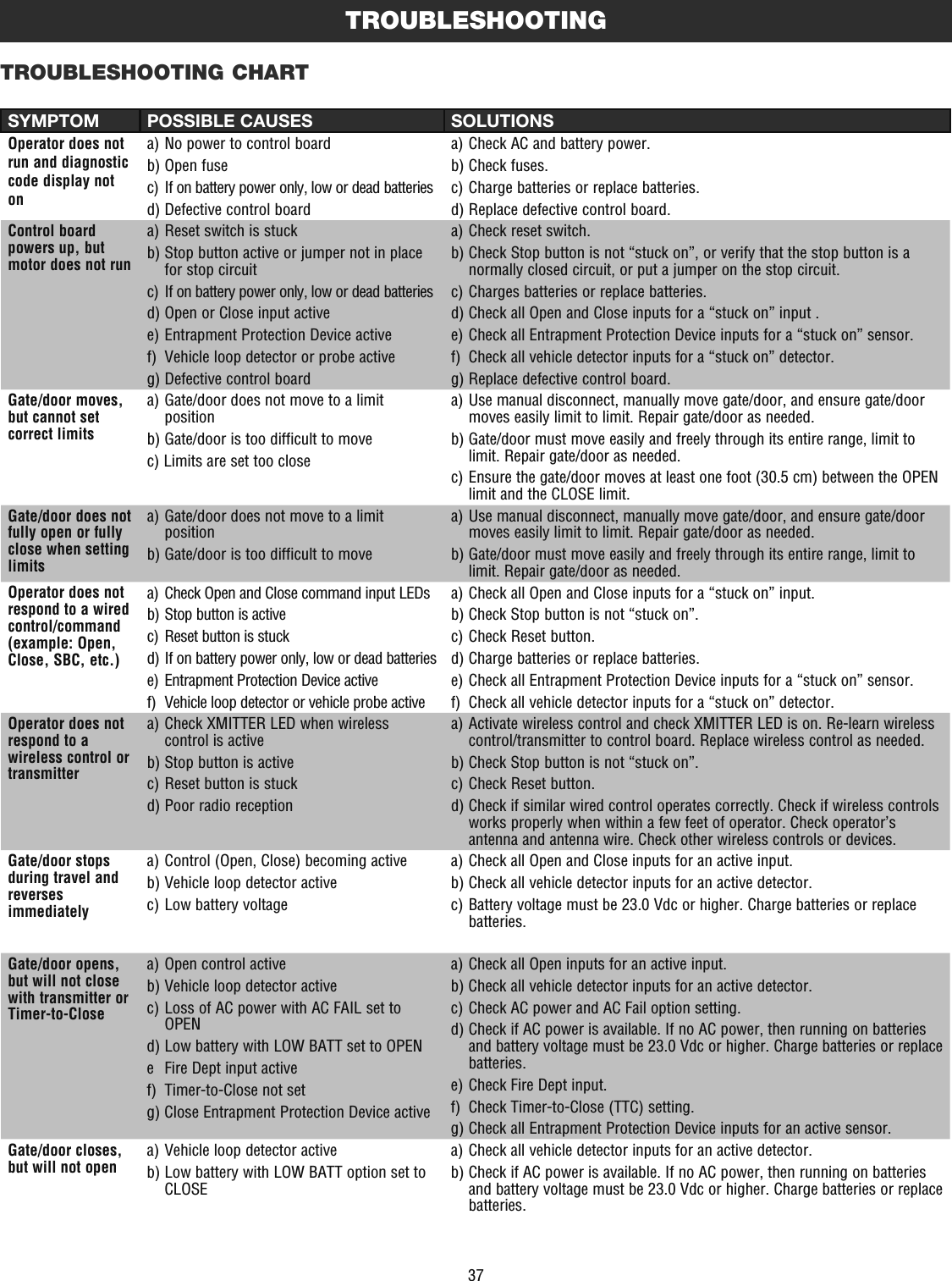

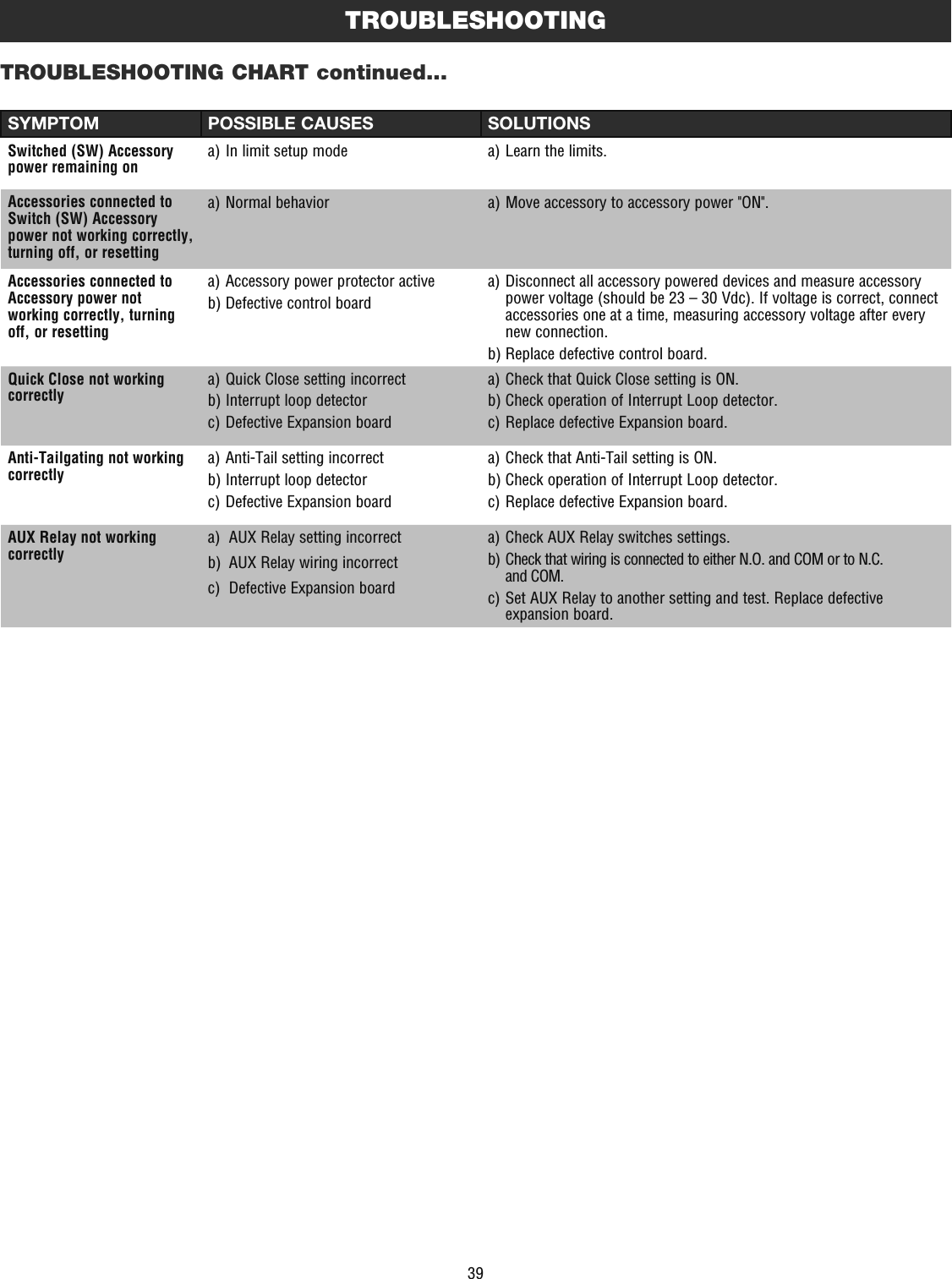

![41REPAIR PARTSIdler SprocketK75-50149Mounting PlateK10-37641Operator CoverK10-37598Output SprocketK15-41B17LKGHChain GuardK10-37955Trolley BodyK75-50137Rail8' (2.4 m) - HCT0810' (3.1 m) - HCT1012' (3.7 m) -HCT12Trolley Wheel ShaftK11-50136Trolley Body AssemblyK75-50147Retaining Ring ClipK87-E-050Chain Coupling ReleaseK07-50215Trolley WheelsK13-50141Arm BracketK09-50152Alternative Door Mounting Bracket10-10204Arm BushingK77-50153Rubber IsolatorK75-50150Arm AssemblyK75-50146Header BracketK10-50154Idler Sprocket CoverK10-50151Plastic PlugK80-20078 Trolley CoverK09-50756Release RingK80-50145Key ReleaseK80-50142AlarmK94-36411Expansion BoardK1D8387-1CCGear Reducer (28:1)K32-37560-3AntennaK77-36541ExternalReset ButtonUNISWMain Control BoardK1D8389-1CCBattery Access DoorK10-37595Toroid TransformerK204C0211Bridge RectifierK52C0481APS Encoder, 24VK76-34697KeyK80-50295Two 7AH batteriesK74-30762Single Battery 7AH, 12 Vdc29-NP712Trolley LatchK75-50138Turn BuckleK75-50132 Chain #41(10' [3.1 m] per box)19-41240DMotorK76-36398Chassis and CoverK75-38058EMI Board 120V/240V K1D7078 APE Assembly with plastic trayK1A6408Curved Door Arm K10-10203NOT SHOWNK94-37205 Battery Harness (for 7AH batteries)K94-34778 Board to board wire harness (main board to expansion board)K94-37806 Reset switch with ID resistorK40-38471 U.L. Warning SignK94-36891 7AH Solar Battery Harness](https://usermanual.wiki/Chamberlain-Group-The/8389.User-Manual-20160711-v1-User-Manual-pt4-HCTDCU/User-Guide-3069946-Page-5.png)
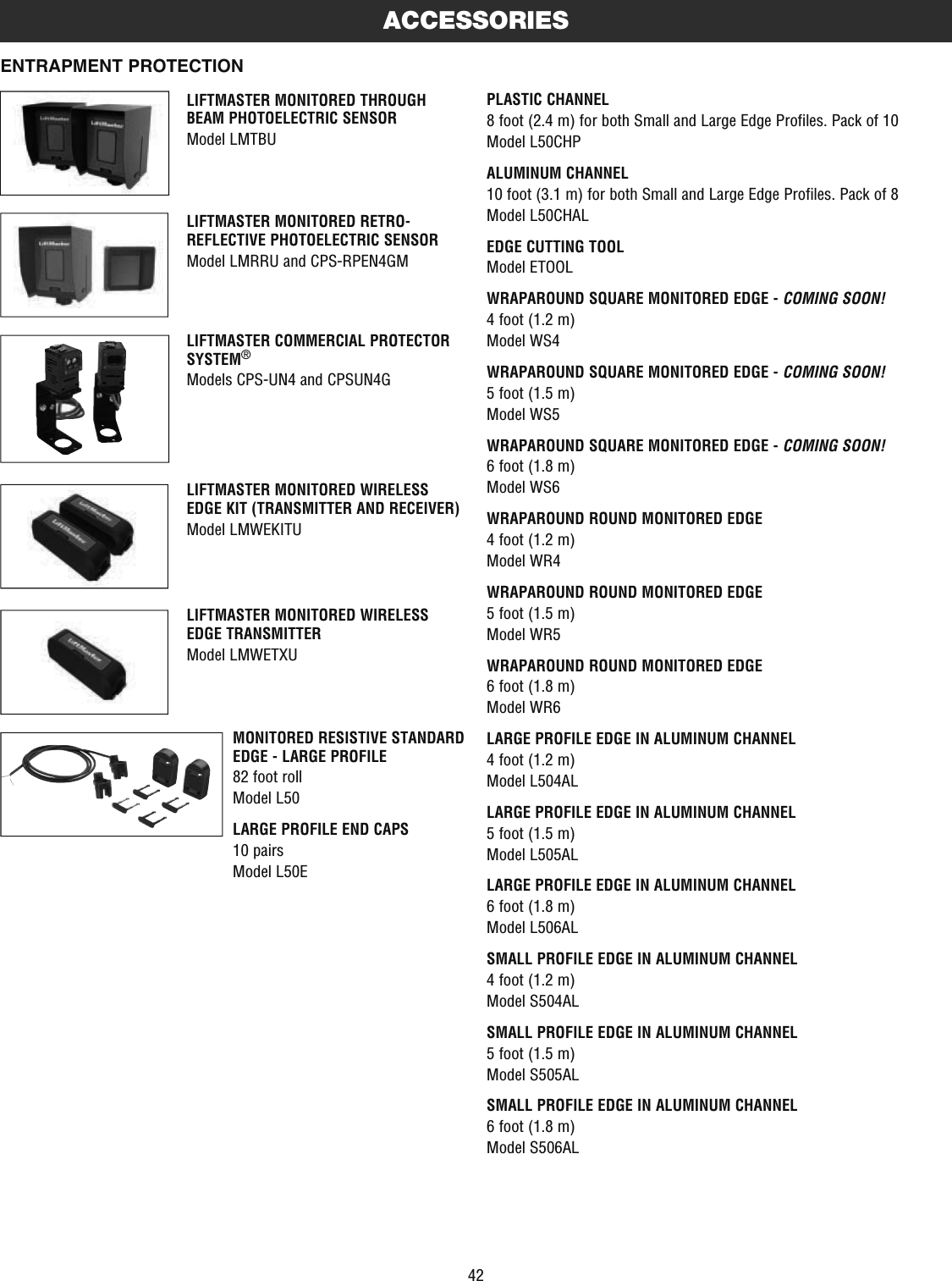
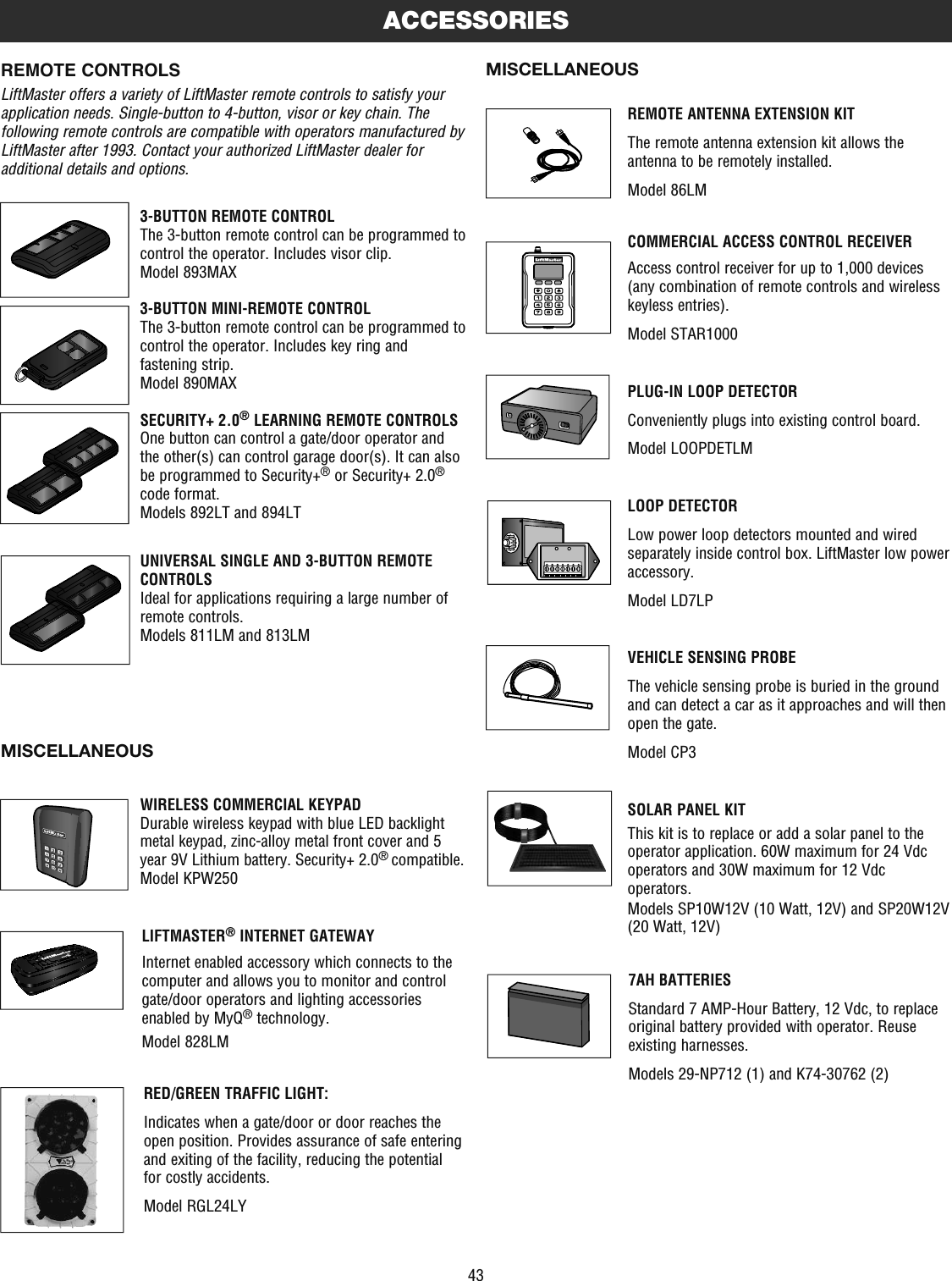
![5 YEAR COMMERCIAL LIMITED WARRANTYLiftMaster (“Seller”) warrants to the first purchaser of this product, for the structure in which this product is originally installed, that it is free from defect in materials and/or workmanship for a period of 5 year commercial from the date of purchase [and that the HCTDCU is free from defect in materials and/or workmanship for a period of 5 year commercial from the date of purchase]. The proper operation of this product is dependent on your compliance with the instructions regarding installation, operation, maintenance and testing. Failure to comply strictly with those instructions will void this limited warranty in its entirety.If, during the limited warranty period, this product appears to contain a defect covered by this limited warranty, call 1-800-528-2806, toll free, before dismantling this product. Then send this product, pre-paid and insured, to our service center for warranty repair. You will be advised of shipping instructions when you call. Please include a brief description of the problem and a dated proof-of-purchase receipt with any product returned for warranty repair. Products returned to Seller for warranty repair, which upon receipt by Seller are confirmed to be defective and covered by this limited warranty, will be repaired or replaced (at Seller’s sole option) at no cost to you and returned pre-paid. Defective parts will be repaired or replaced with new or factory-rebuilt parts at Seller’s sole option.ALL IMPLIED WARRANTIES FOR THE PRODUCT, INCLUDING BUT NOT LIMITED TO ANY IMPLIED WARRANTIES OF MERCHANTABILITY AND FITNESS FOR A PARTICULAR PURPOSE, ARE LIMITED IN DURATION TO THE 5 YEAR COMMERCIAL LIMITED WARRANTY PERIOD SET FORTH ABOVE [EXCEPT THE IMPLIED WARRANTIES WITH RESPECT TO THE HCTDCU, WHICH ARE LIMITED IN DURATION TO THE 5 YEAR COMMERCIAL LIMITED WARRANTY PERIOD FOR THE HCTDCU], AND NO IMPLIED WARRANTIES WILL EXIST OR APPLY AFTER SUCH PERIOD. Some states do not allow limitations on how long an implied warranty lasts, so the above limitation may not apply to you. THIS LIMITED WARRANTY DOES NOT COVER NON-DEFECT DAMAGE, DAMAGE CAUSED BY IMPROPER INSTALLATION, OPERATION OR CARE (INCLUDING, BUT NOT LIMITED TO ABUSE, MISUSE, FAILURE TO PROVIDE REASONABLE AND NECESSARY MAINTENANCE, UNAUTHORIZED REPAIRS OR ANY ALTERATIONS TO THIS PRODUCT), LABOR CHARGES FOR REINSTALLING A REPAIRED OR REPLACED UNIT, OR REPLACEMENT OF BATTERIES.THIS LIMITED WARRANTY DOES NOT COVER ANY PROBLEMS WITH, OR RELATING TO, THE GATE/DOOR OR GATE/DOOR HARDWARE, INCLUDING BUT NOT LIMITED TO THE GATE/DOOR SPRINGS, GATE/DOOR ROLLERS, GATE/DOOR ALIGNMENT OR HINGES. THIS LIMITED WARRANTY ALSO DOES NOT COVER ANY PROBLEMS CAUSED BY INTERFERENCE. ANY SERVICE CALL THAT DETERMINES THE PROBLEM HAS BEEN CAUSED BY ANY OF THESE ITEMS COULD RESULT IN A FEE TO YOU. UNDER NO CIRCUMSTANCES SHALL SELLER BE LIABLE FOR CONSEQUENTIAL, INCIDENTAL OR SPECIAL DAMAGES ARISING IN CONNECTION WITH USE, OR INABILITY TO USE, THIS PRODUCT. IN NO EVENT SHALL SELLER’S LIABILITY FOR BREACH OF WARRANTY, BREACH OF CONTRACT, NEGLIGENCE OR STRICT LIABILITY EXCEED THE COST OF THE PRODUCT COVERED HEREBY. NO PERSON IS AUTHORIZED TO ASSUME FOR US ANY OTHER LIABILITY IN CONNECTION WITH THE SALE OF THIS PRODUCT.Some states do not allow the exclusion or limitation of consequential, incidental or special damages, so the above limitation or exclusion may not apply to you. This limited warranty gives you specific legal rights, and you may also have other rights which vary from state to state.WARRANTY Wi-Fi® is a registered trademark of Wi-Fi Alliance01-37718 © 2016, LiftMaster – All Rights Reserved845 Larch AvenueElmhurst, Illinois 60126-1196LiftMaster.com](https://usermanual.wiki/Chamberlain-Group-The/8389.User-Manual-20160711-v1-User-Manual-pt4-HCTDCU/User-Guide-3069946-Page-8.png)