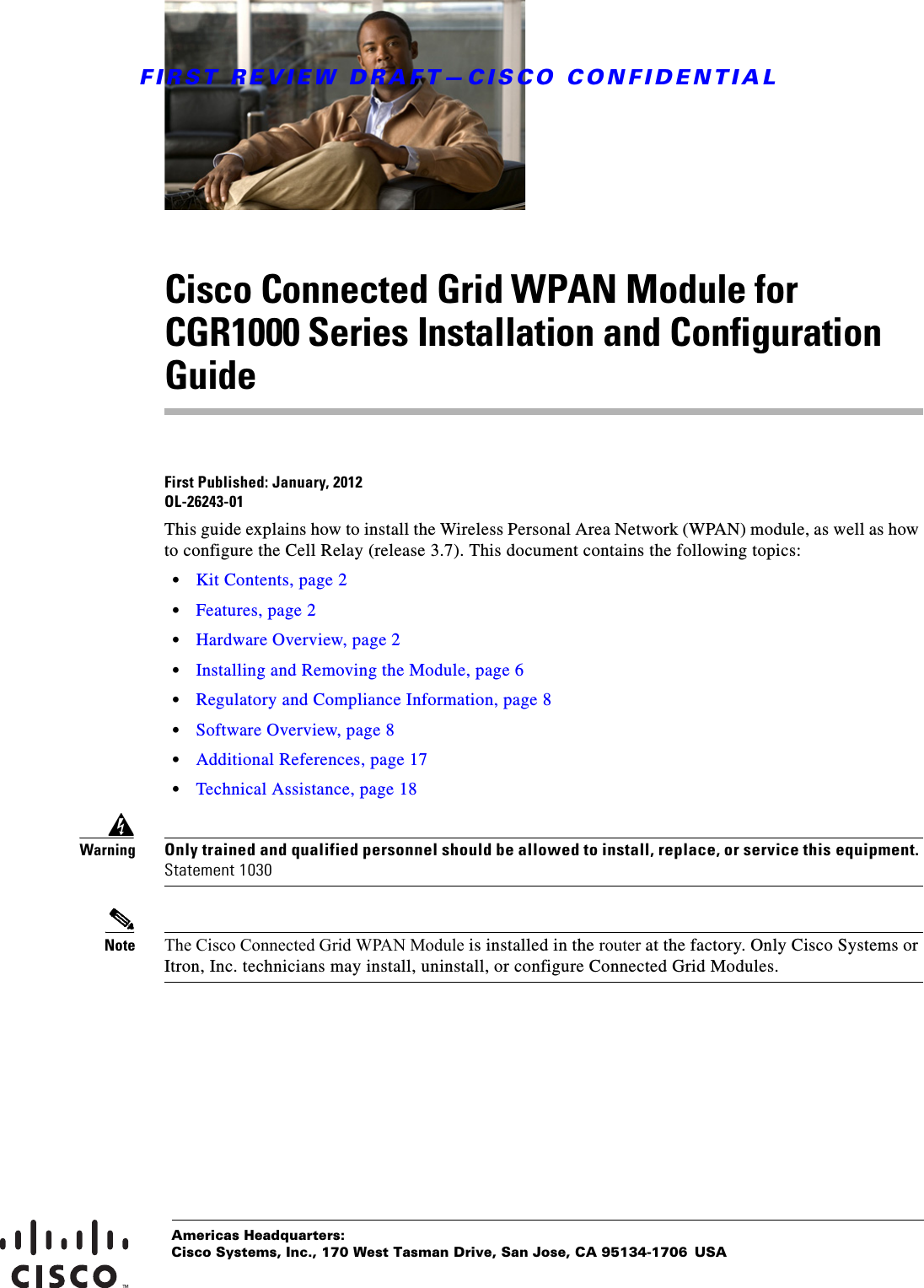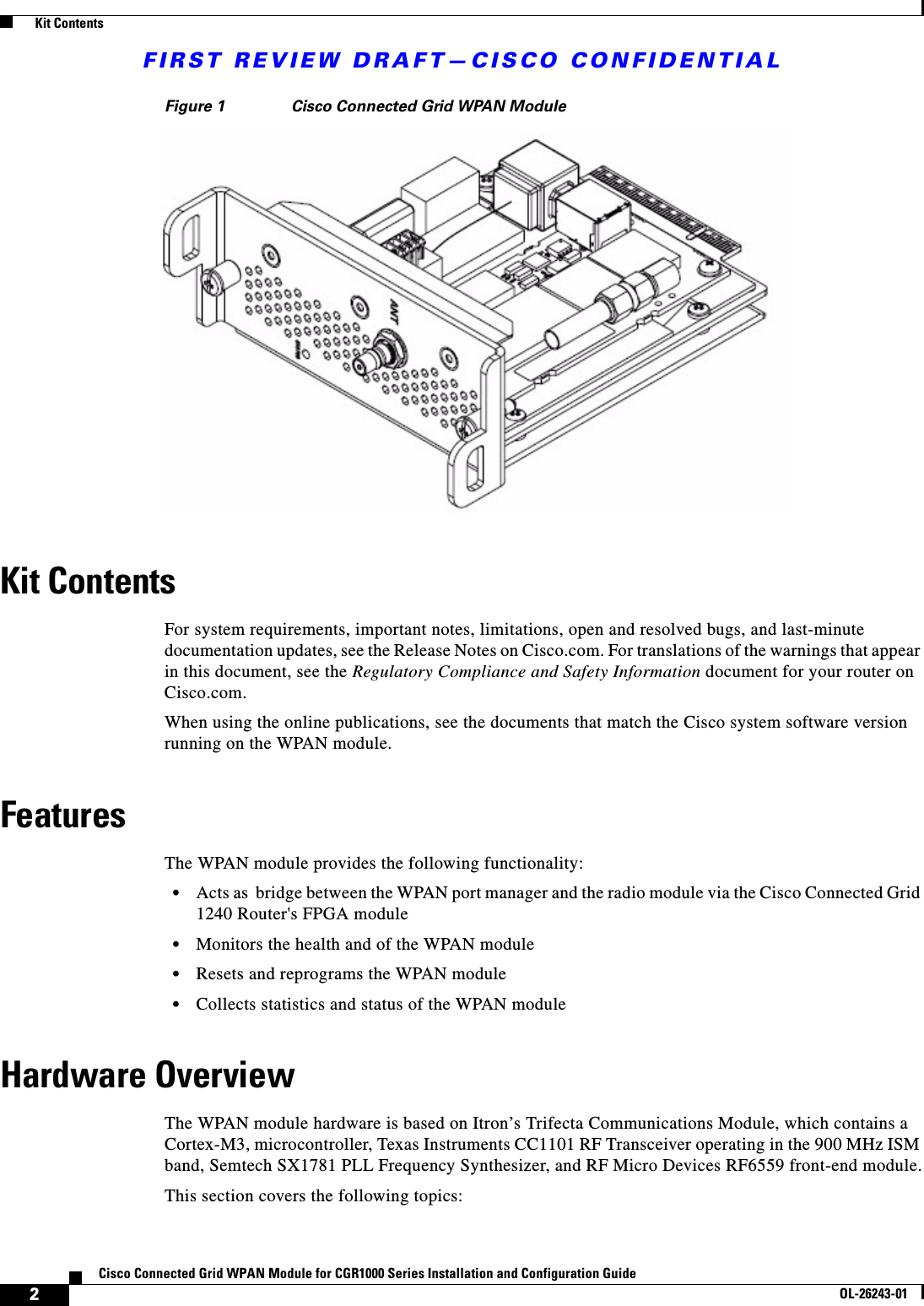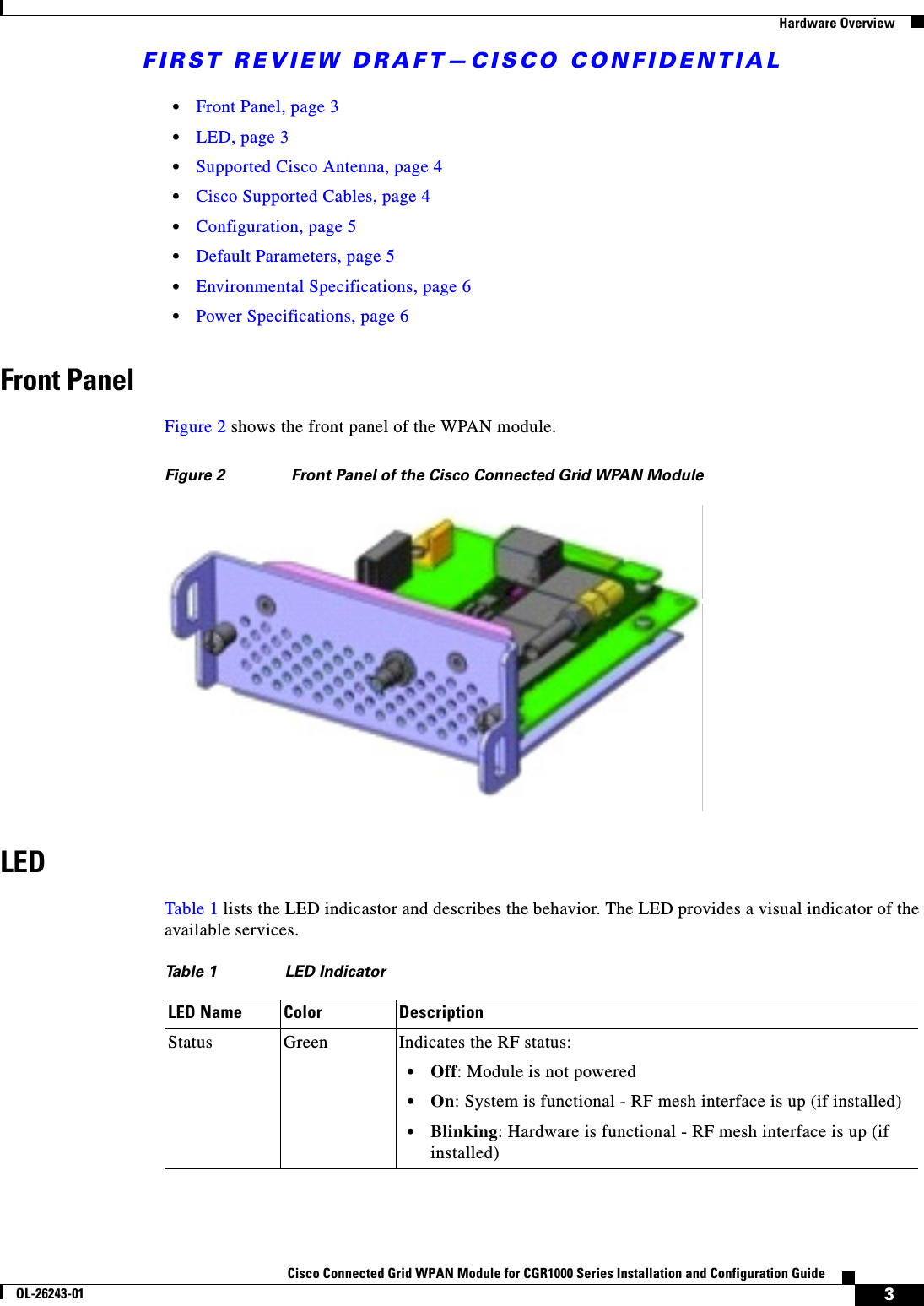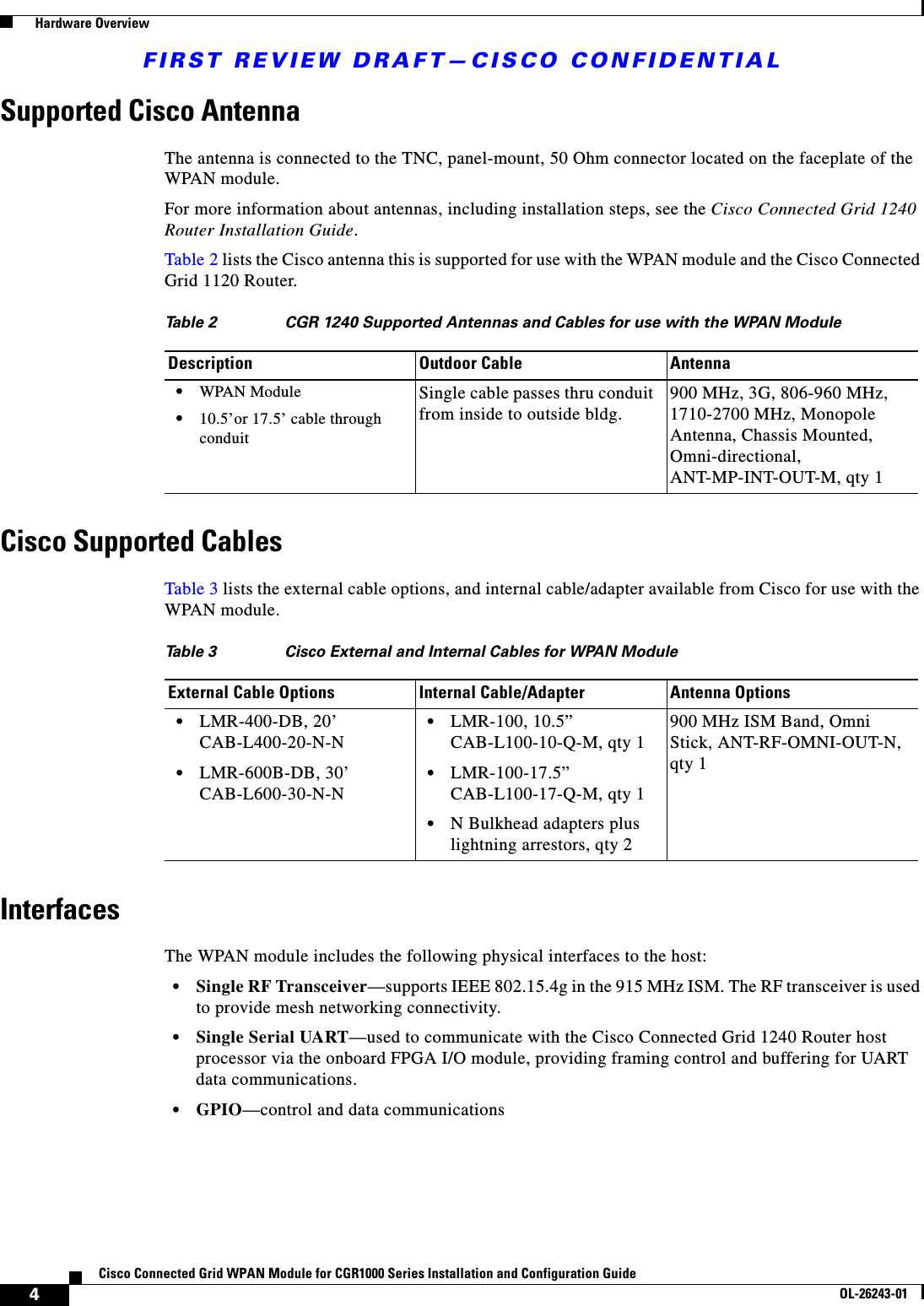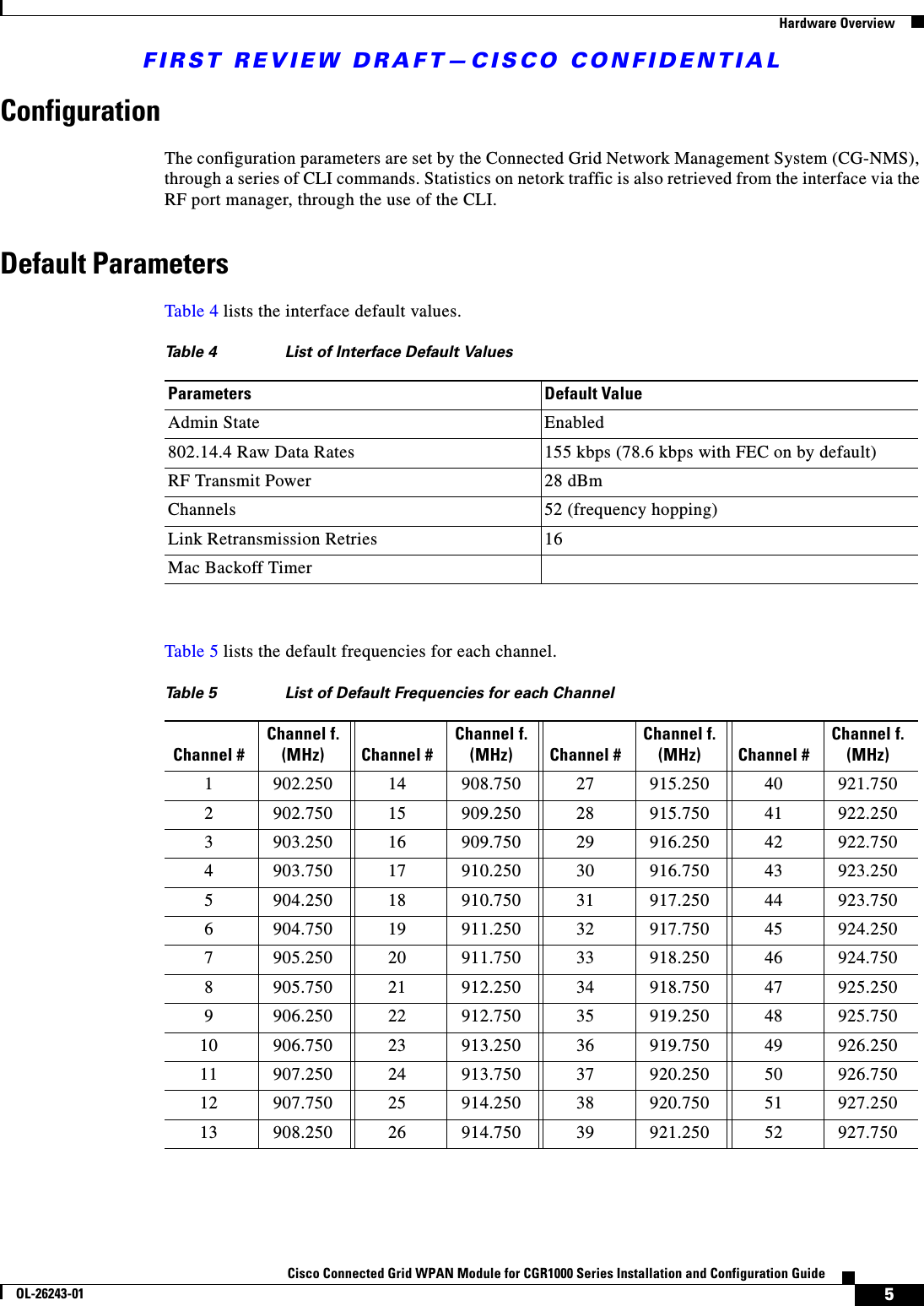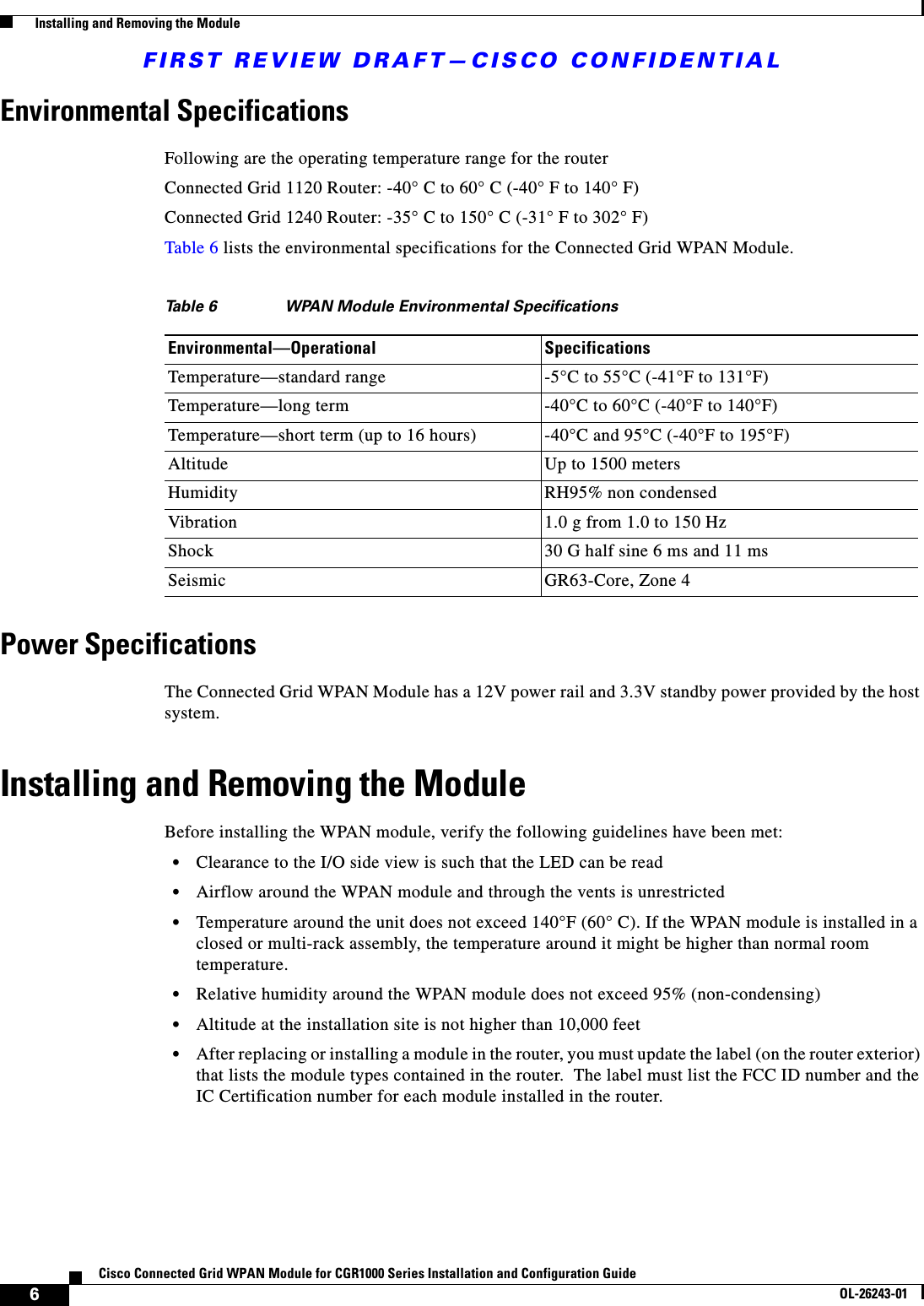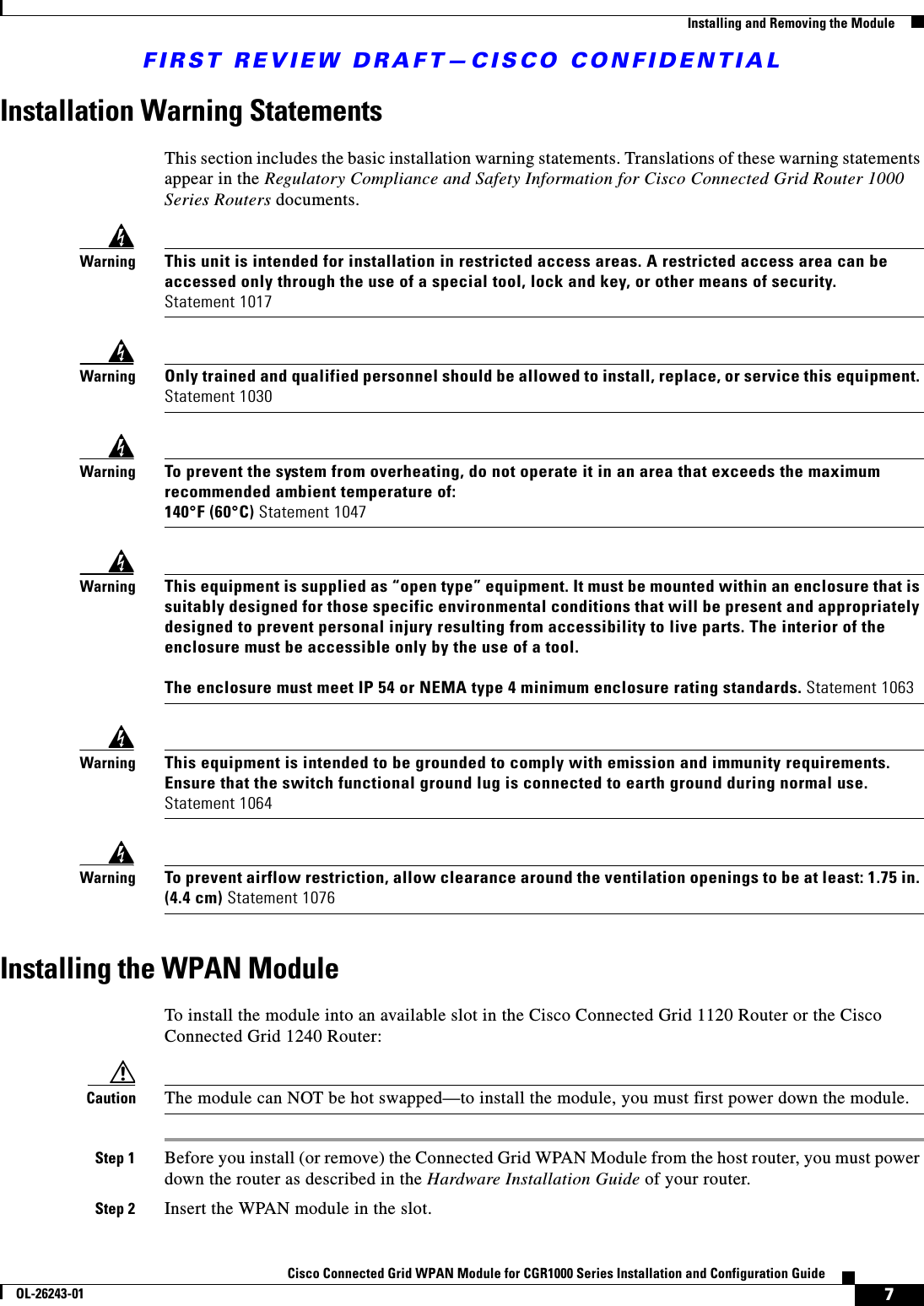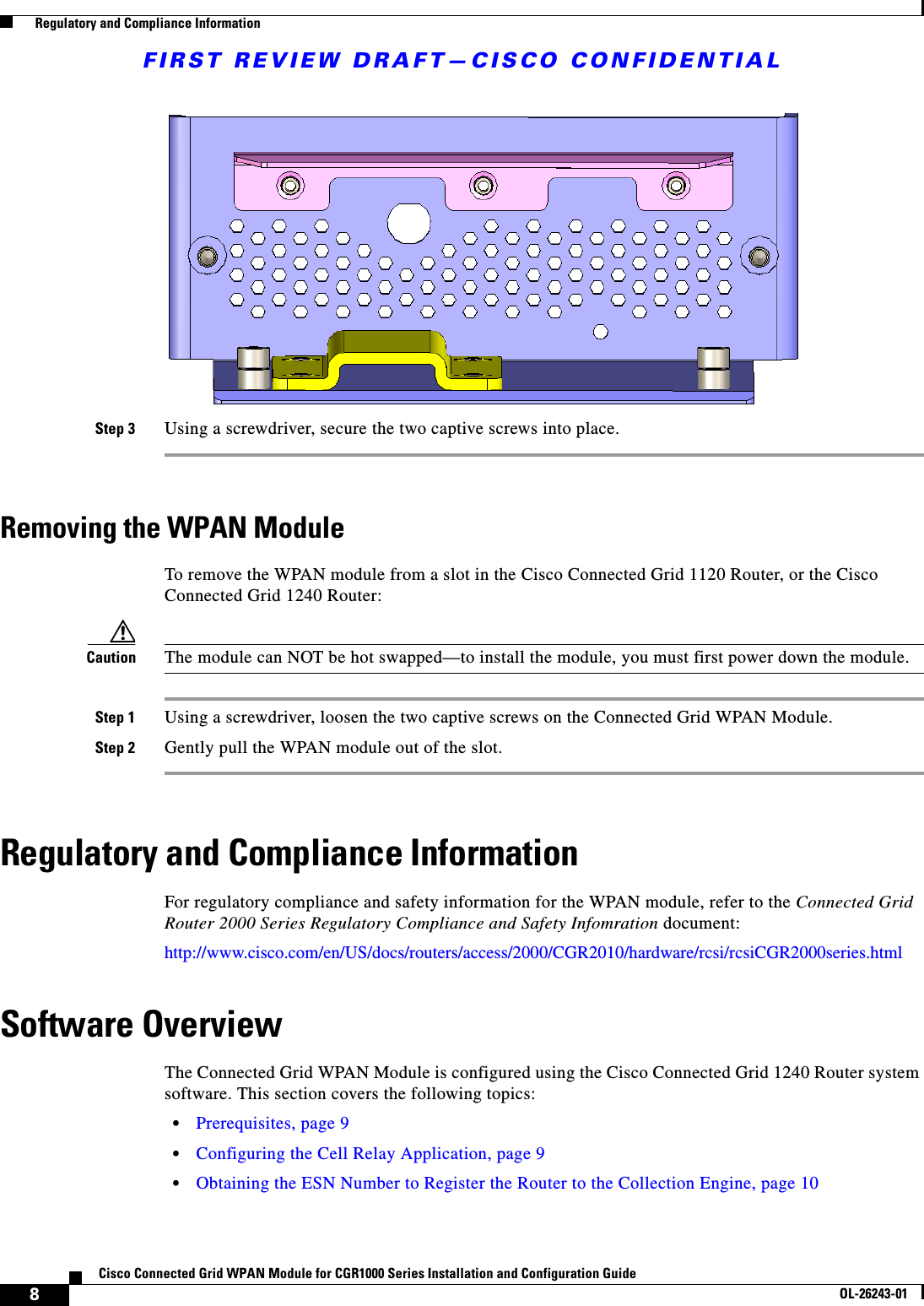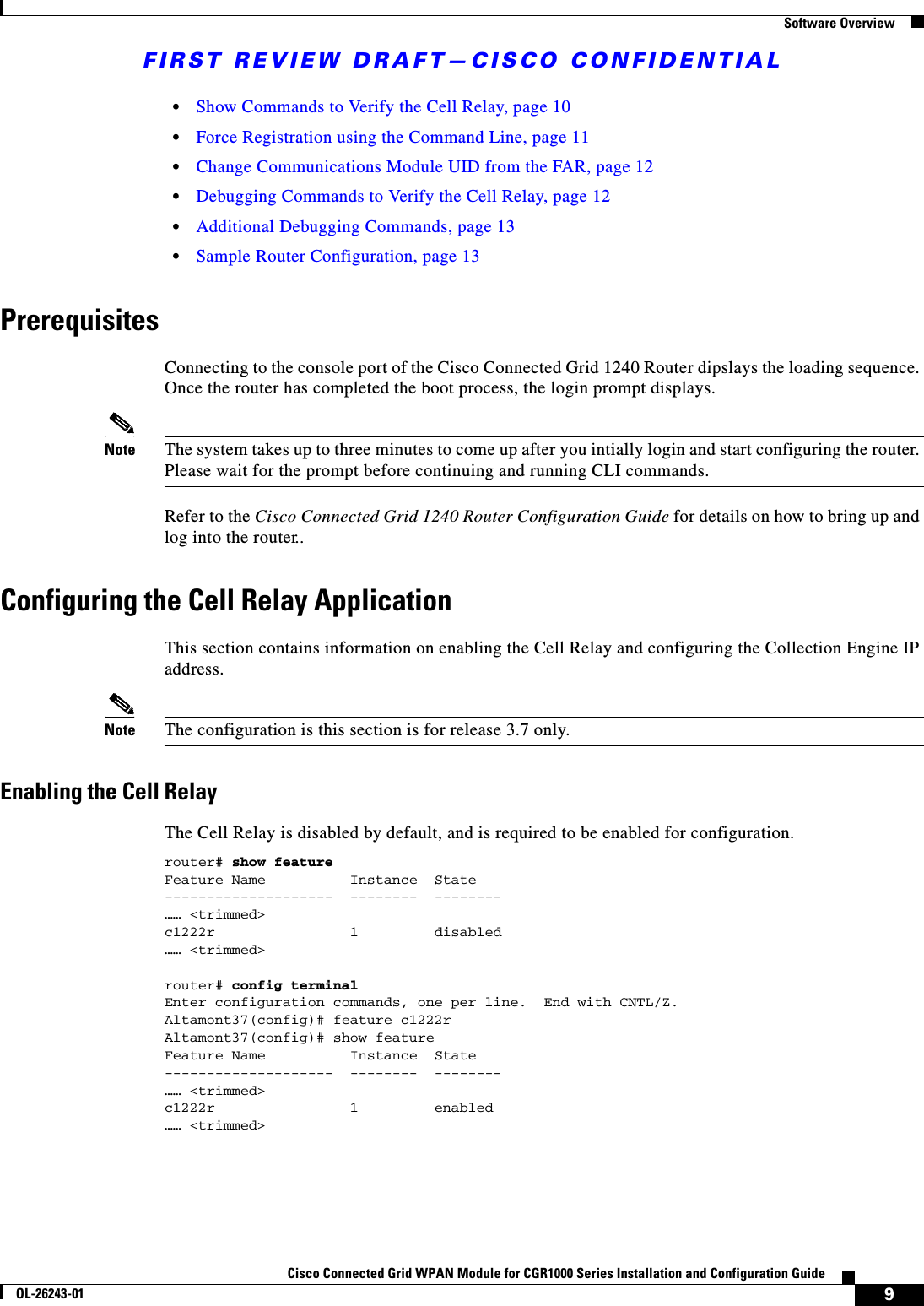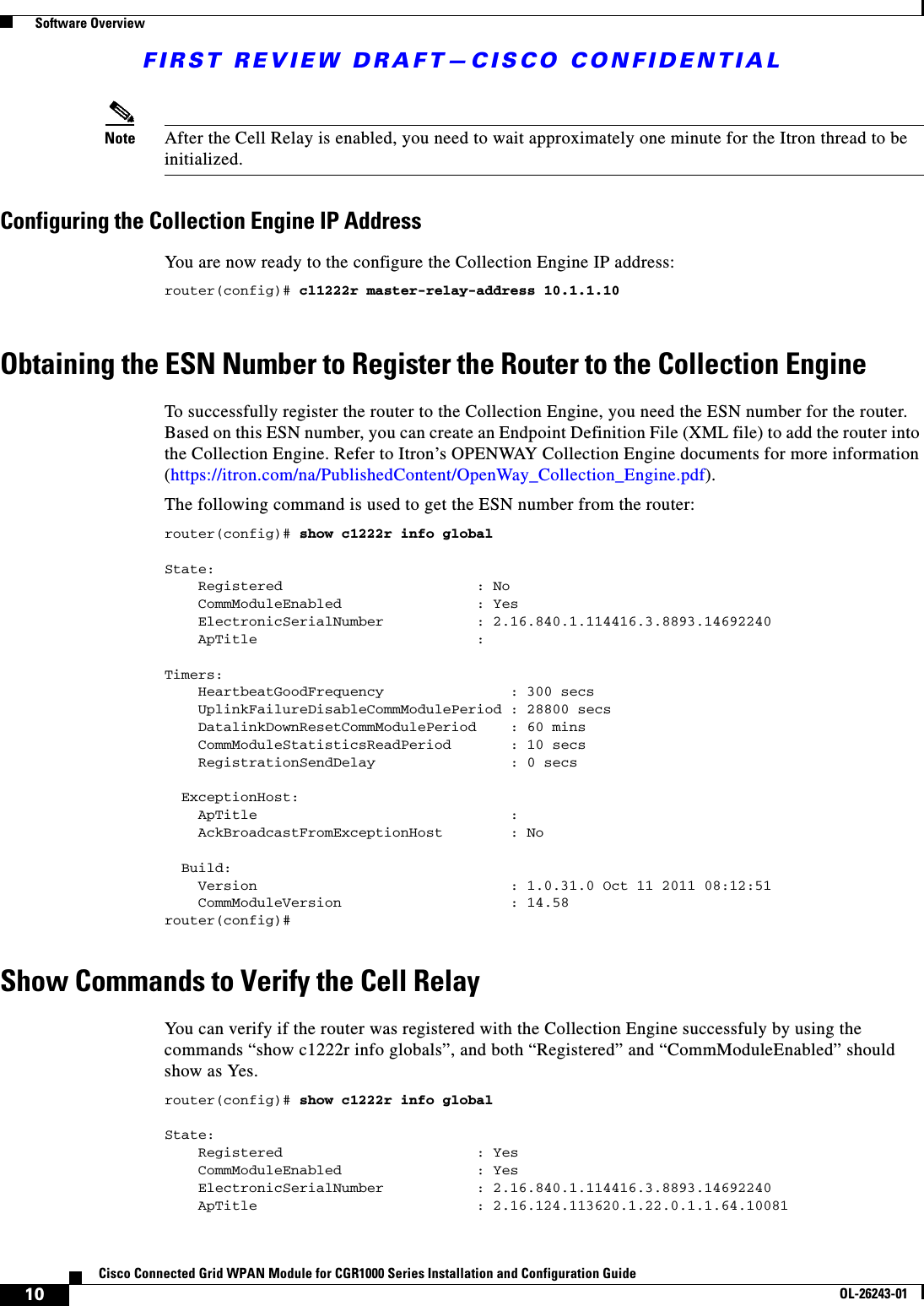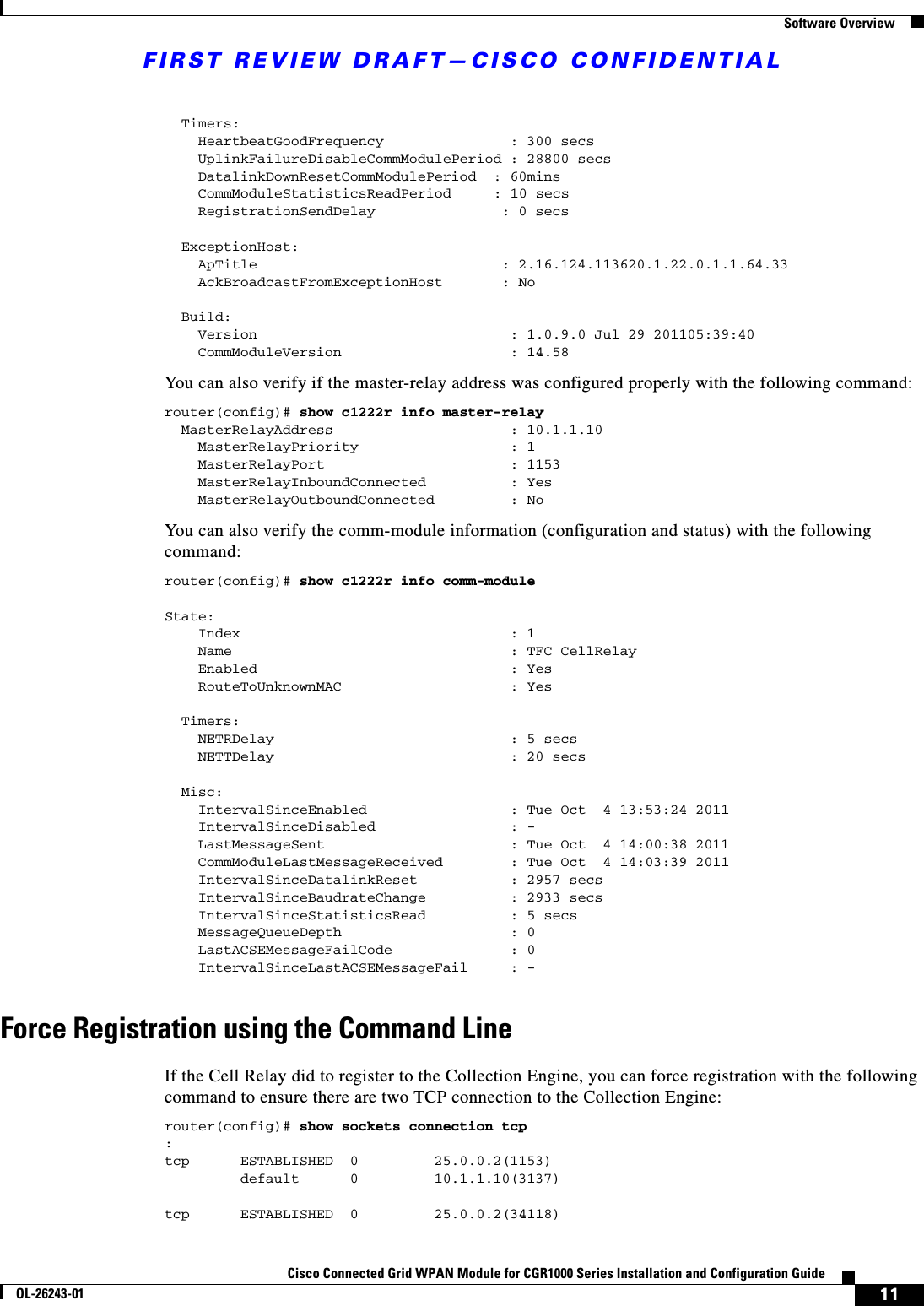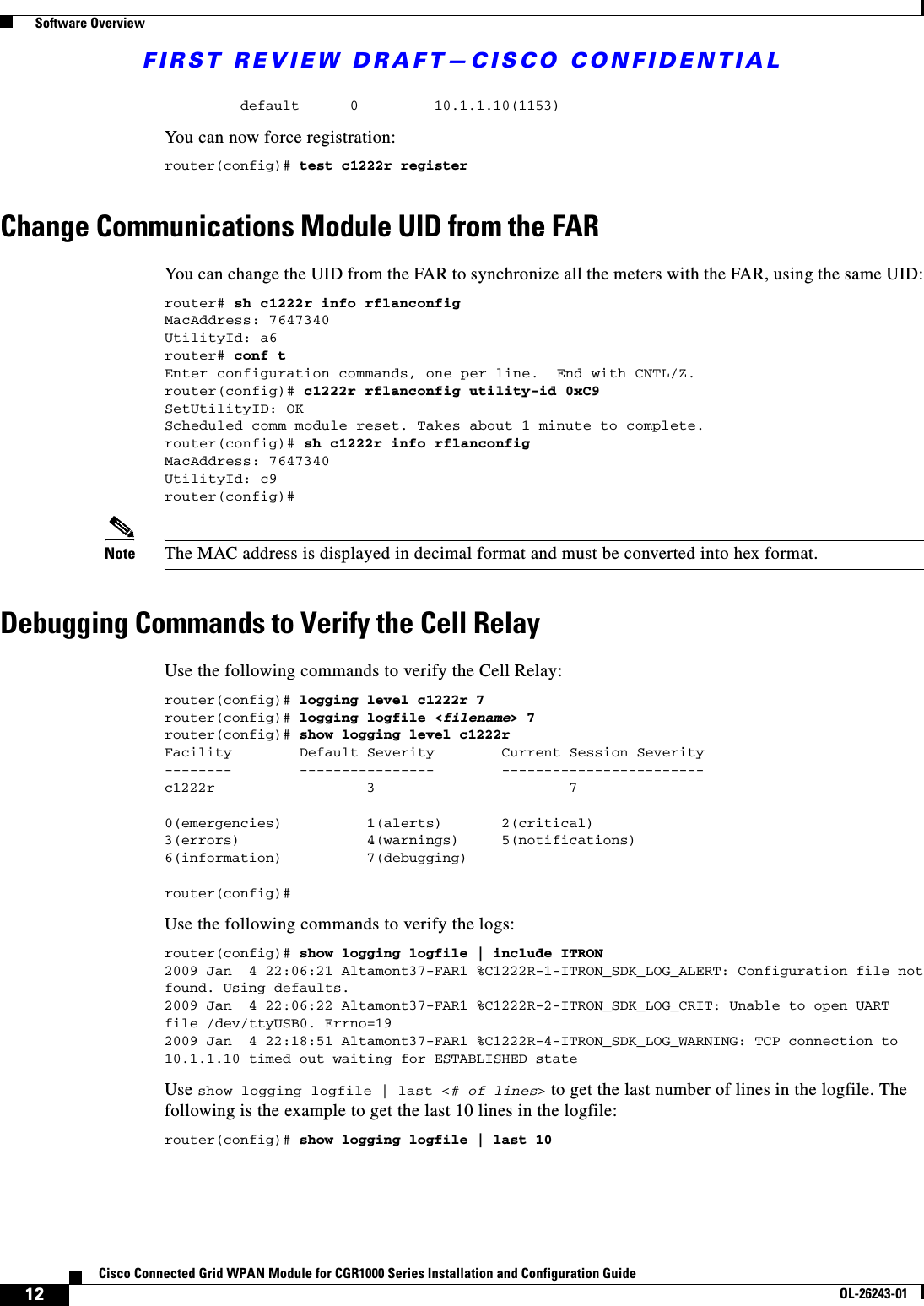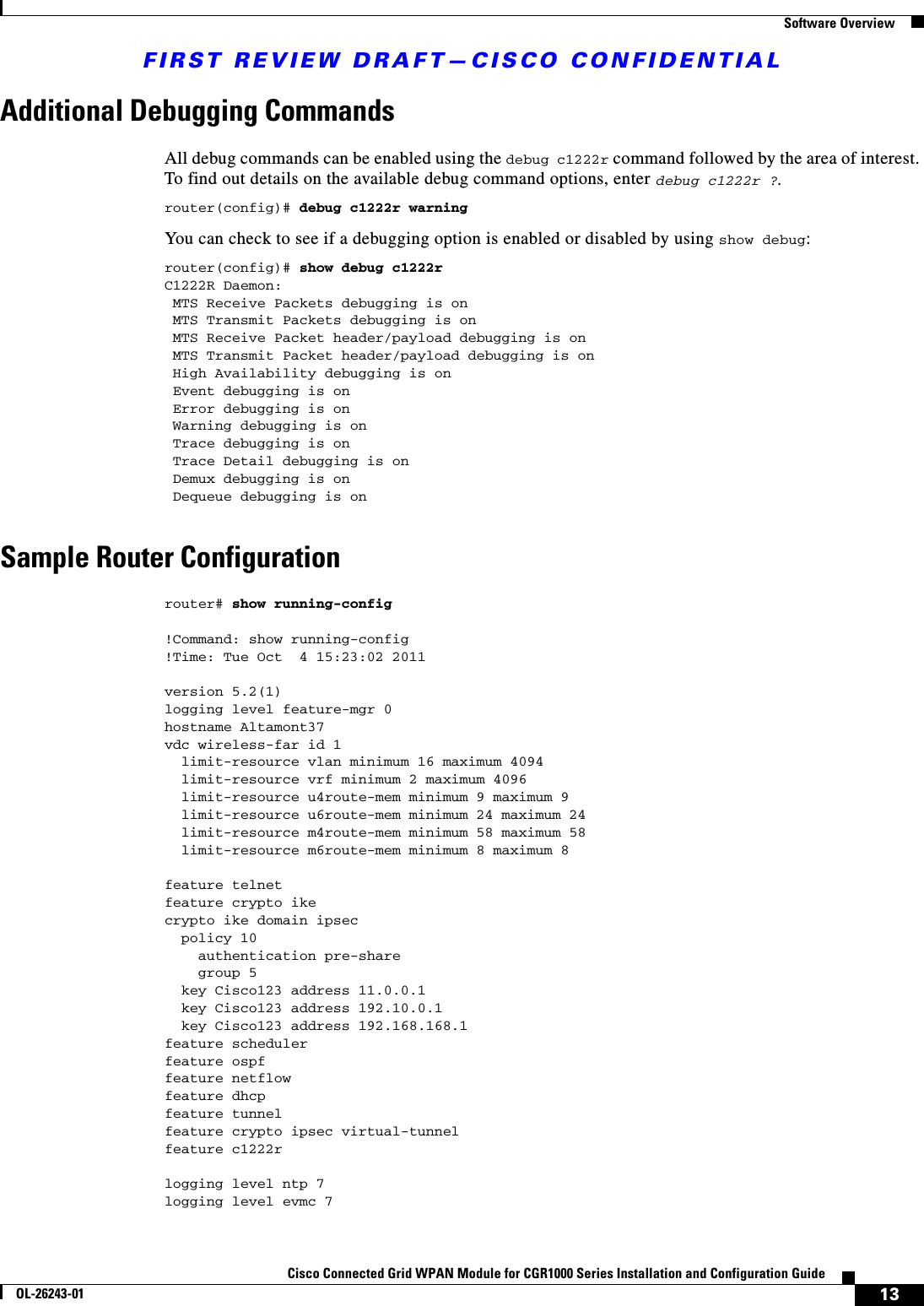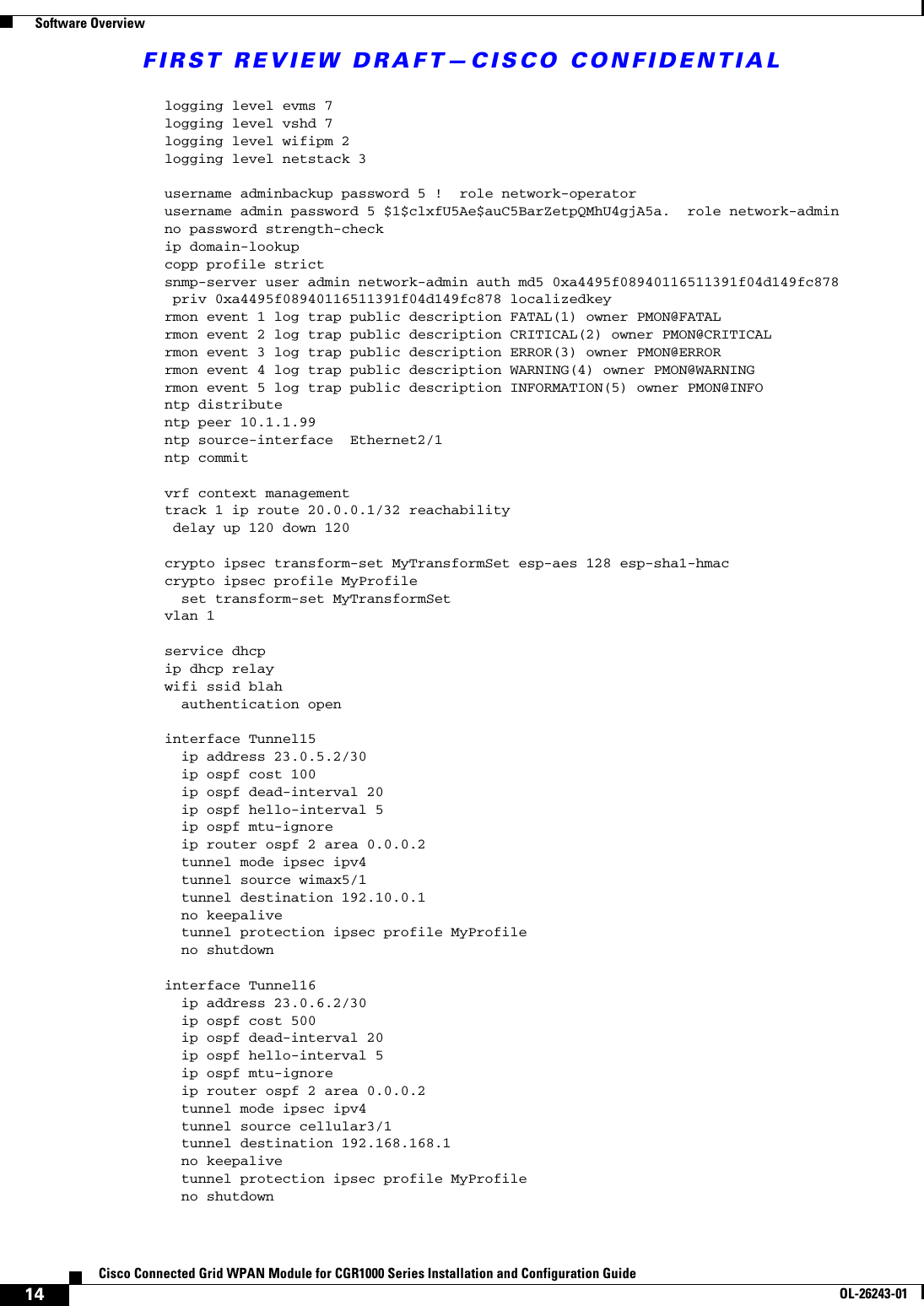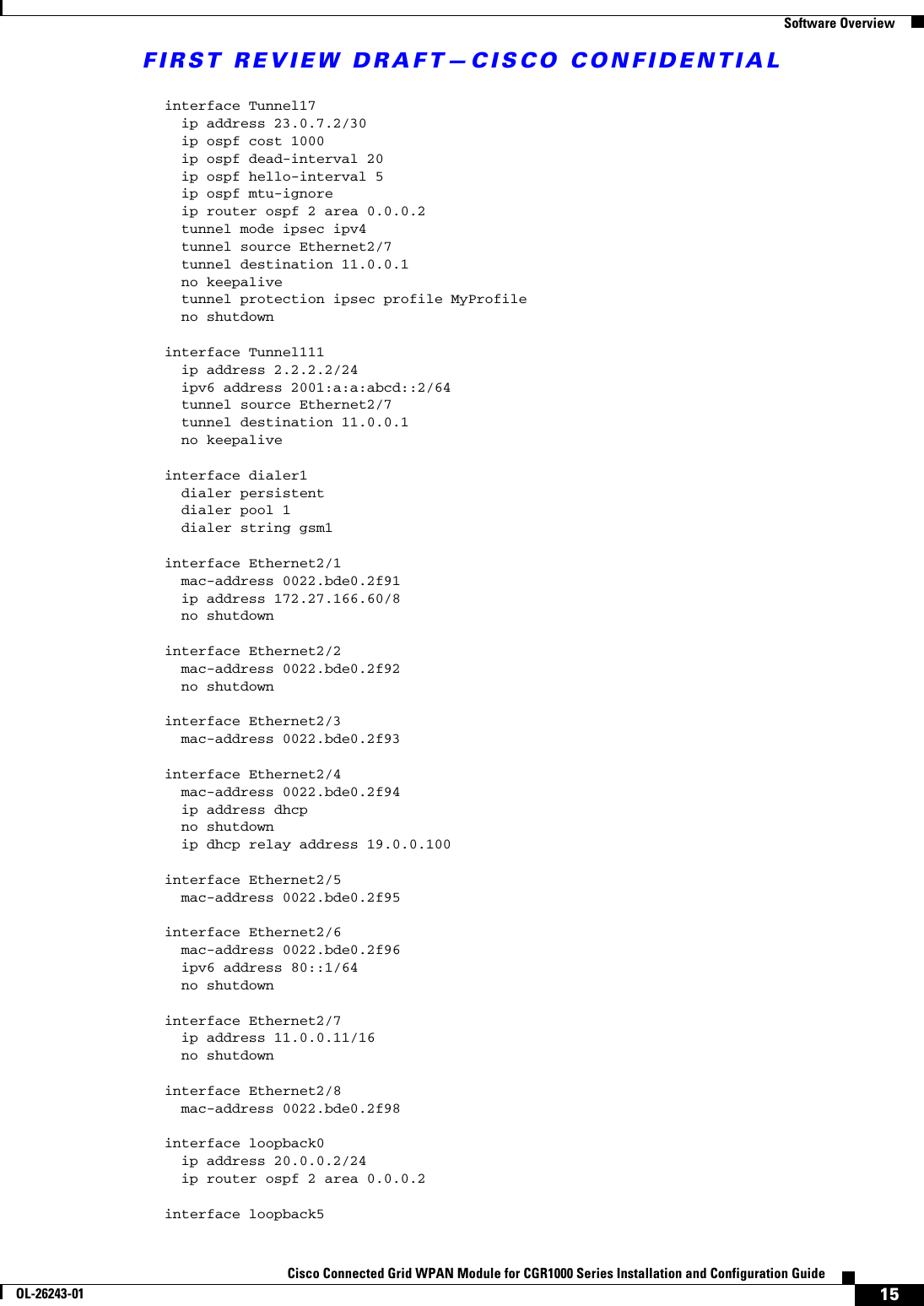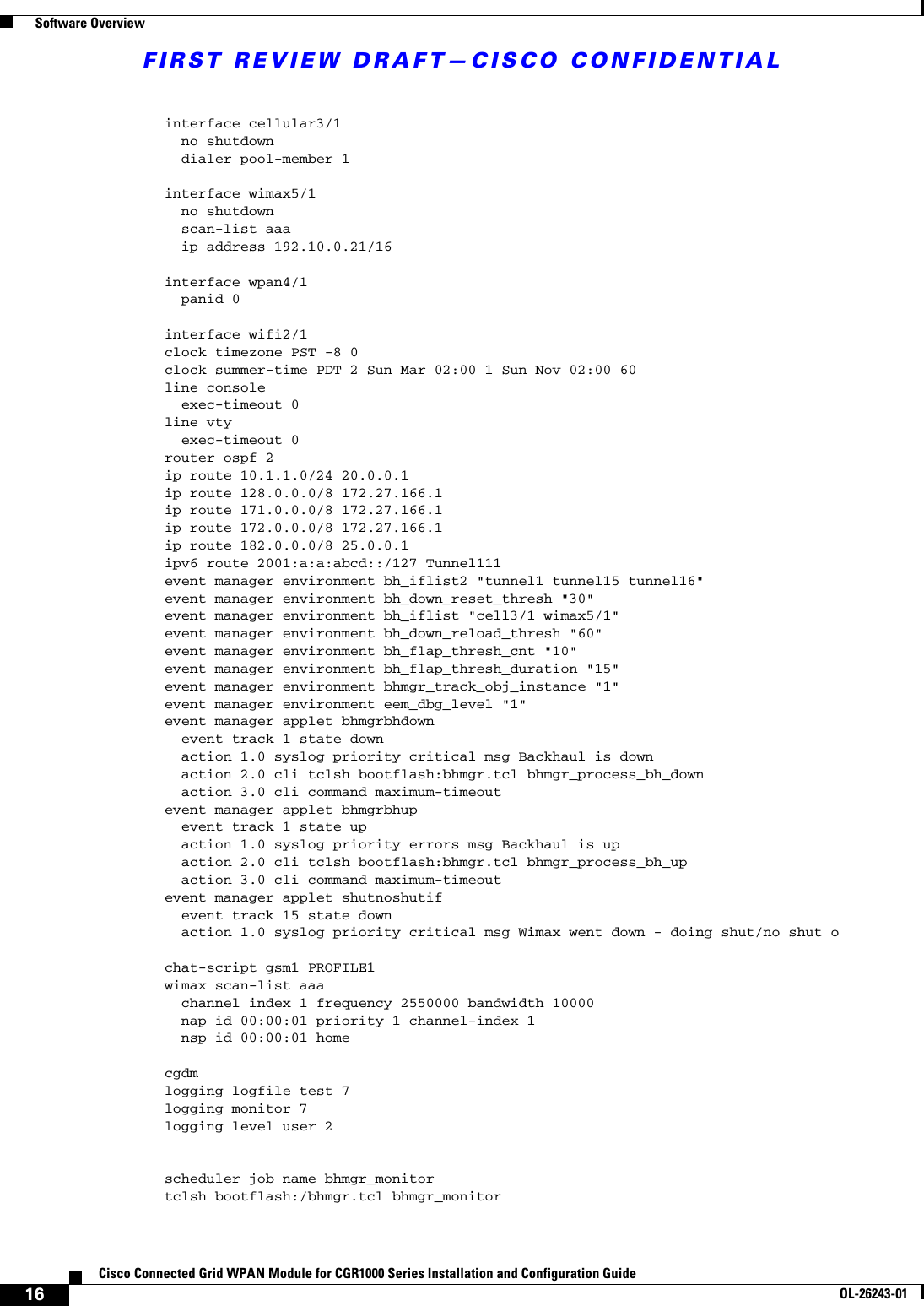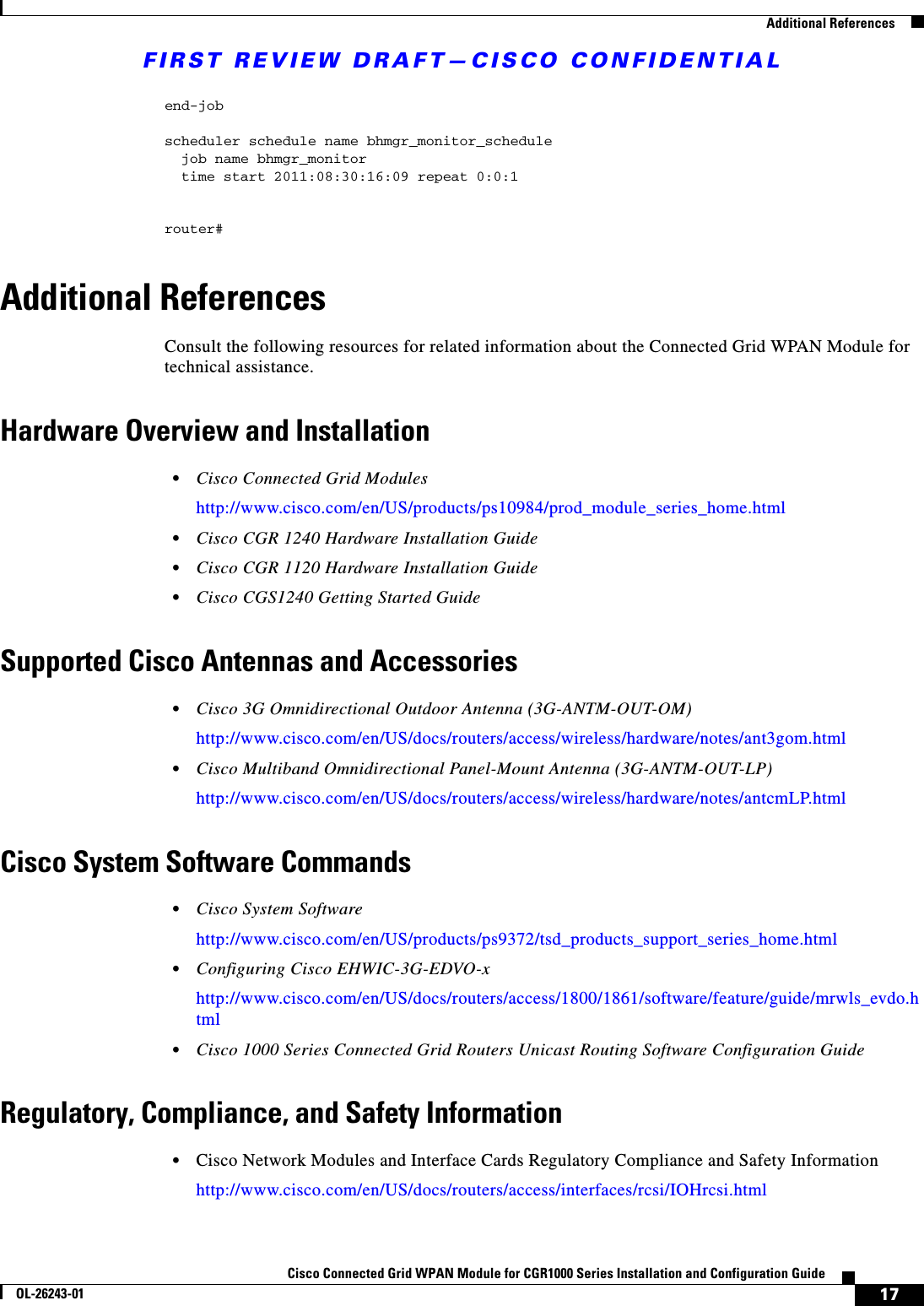Cisco Systems ALTMT0556 Utility Meter Monitoring System User Manual versailles module icg
Cisco Systems Inc Utility Meter Monitoring System versailles module icg
Contents
- 1. user manual pt 1
- 2. 3G module manual
- 3. 900 MHz module manual
- 4. user manual pt 2
900 MHz module manual