Compal Electronics POCKETPCE740W Wireless PDA User Manual 9012419 COVER
Compal Electronics Inc Wireless PDA 9012419 COVER
Contents
Revised Manual Ch 1
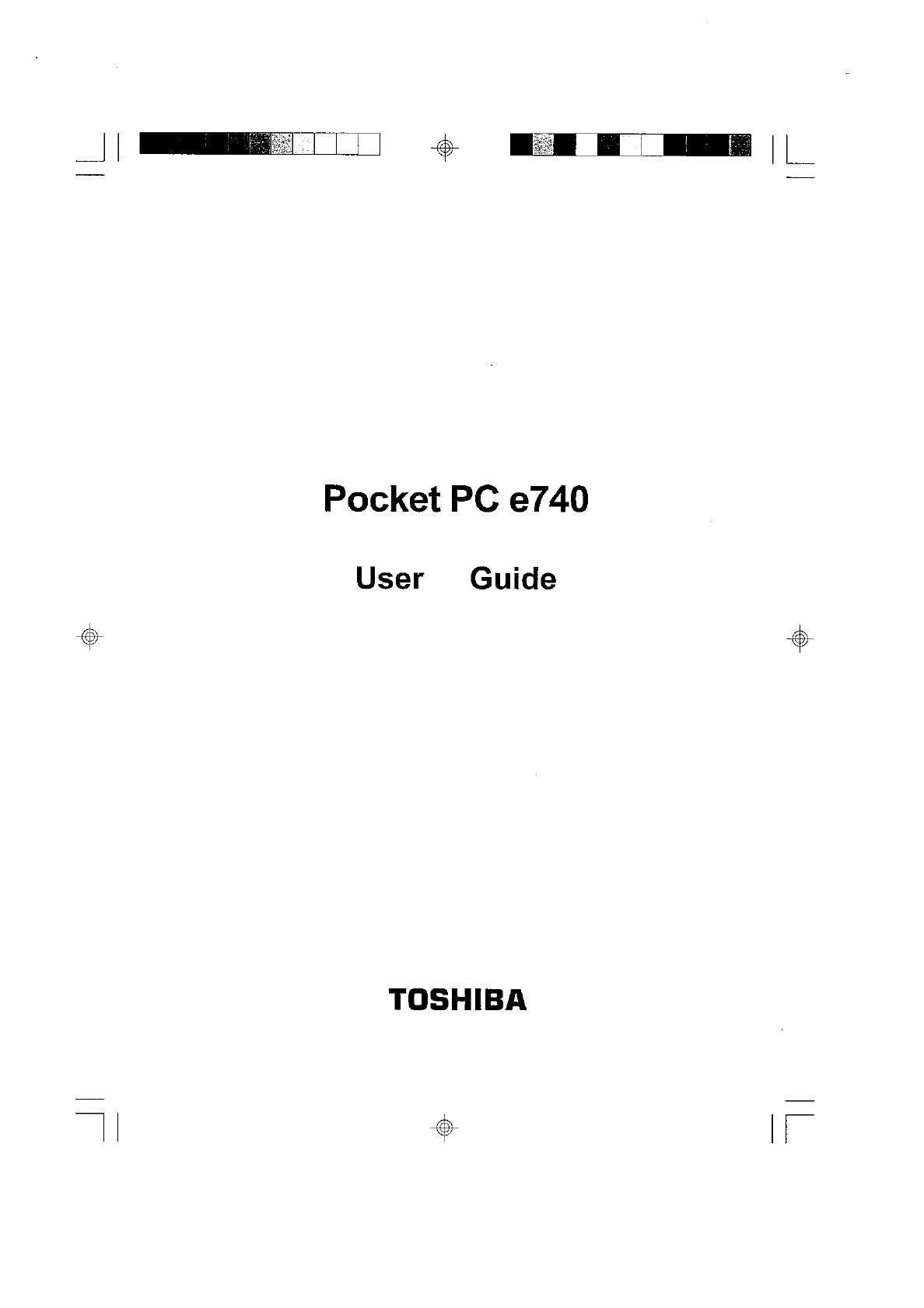
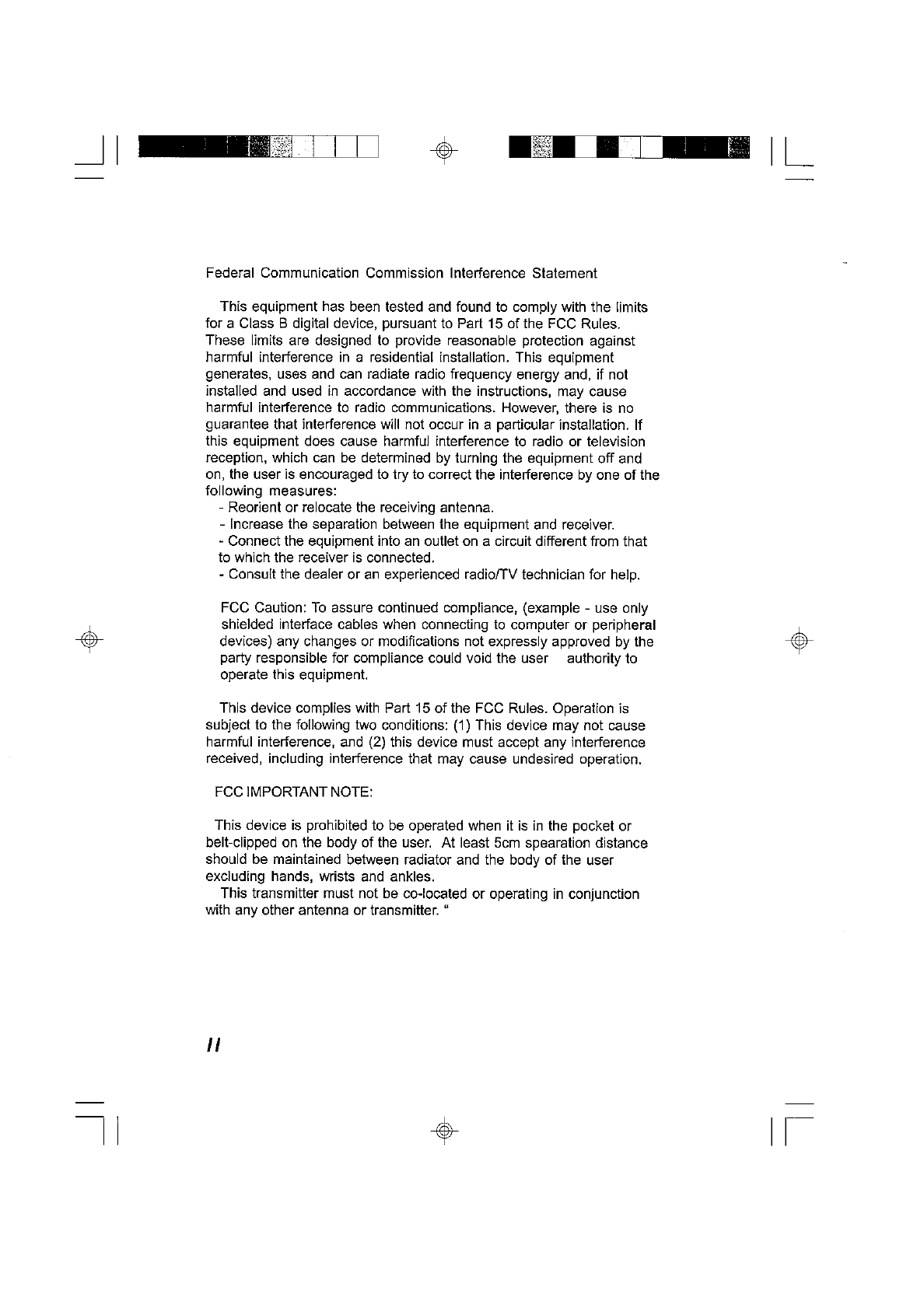
This transmitter must not be co-located or operating in
conjunction with any other antenna or transmitter.
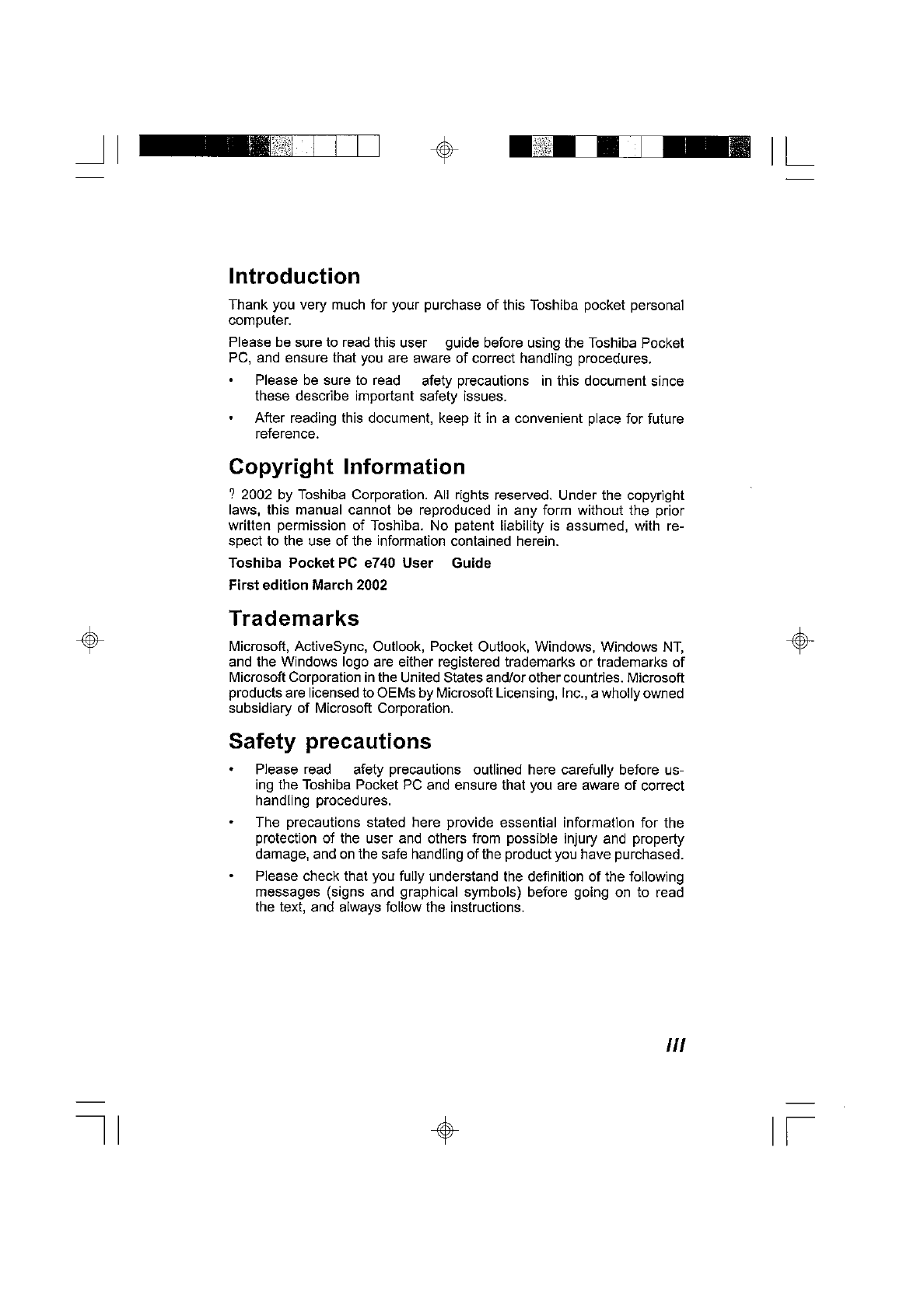
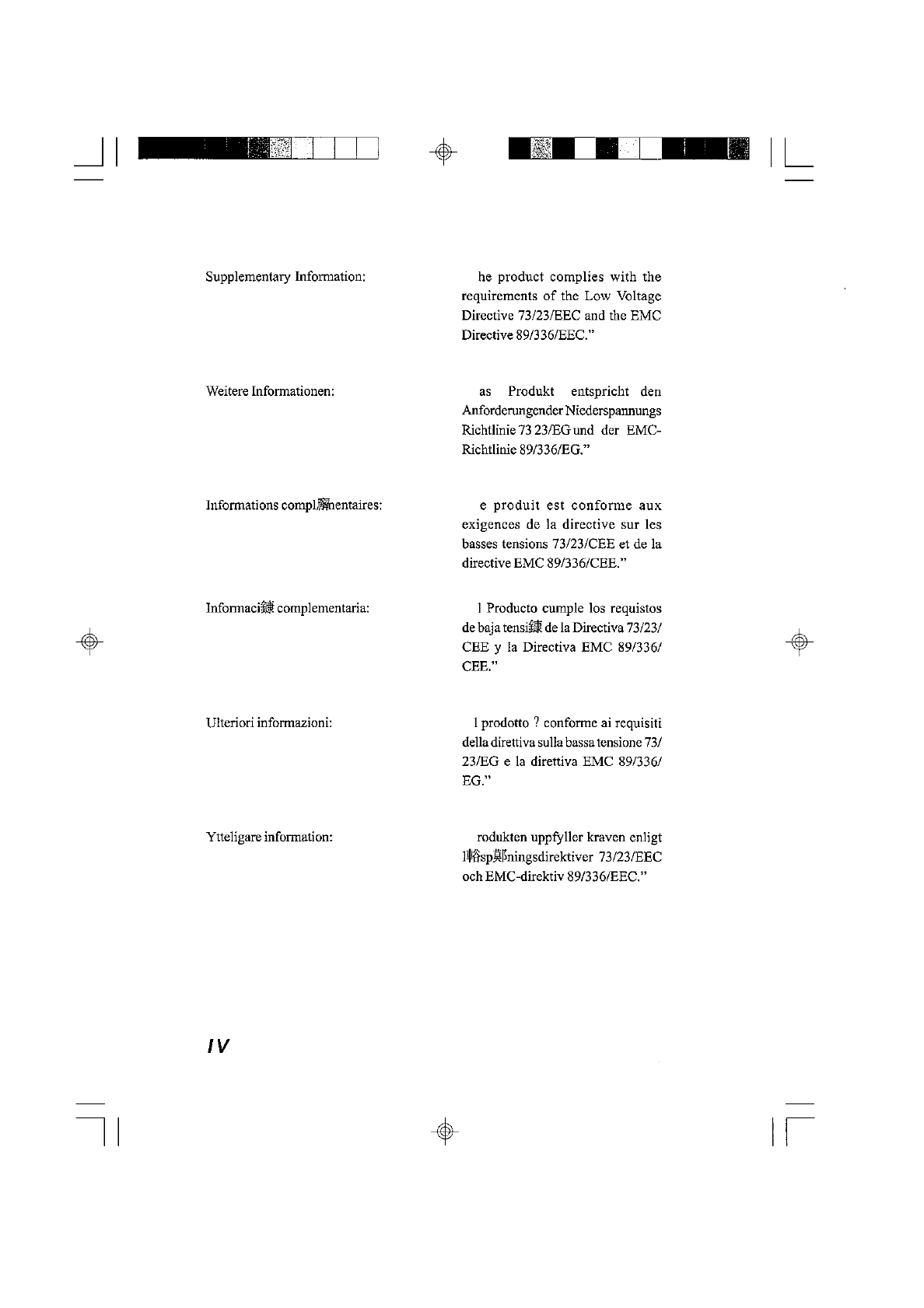
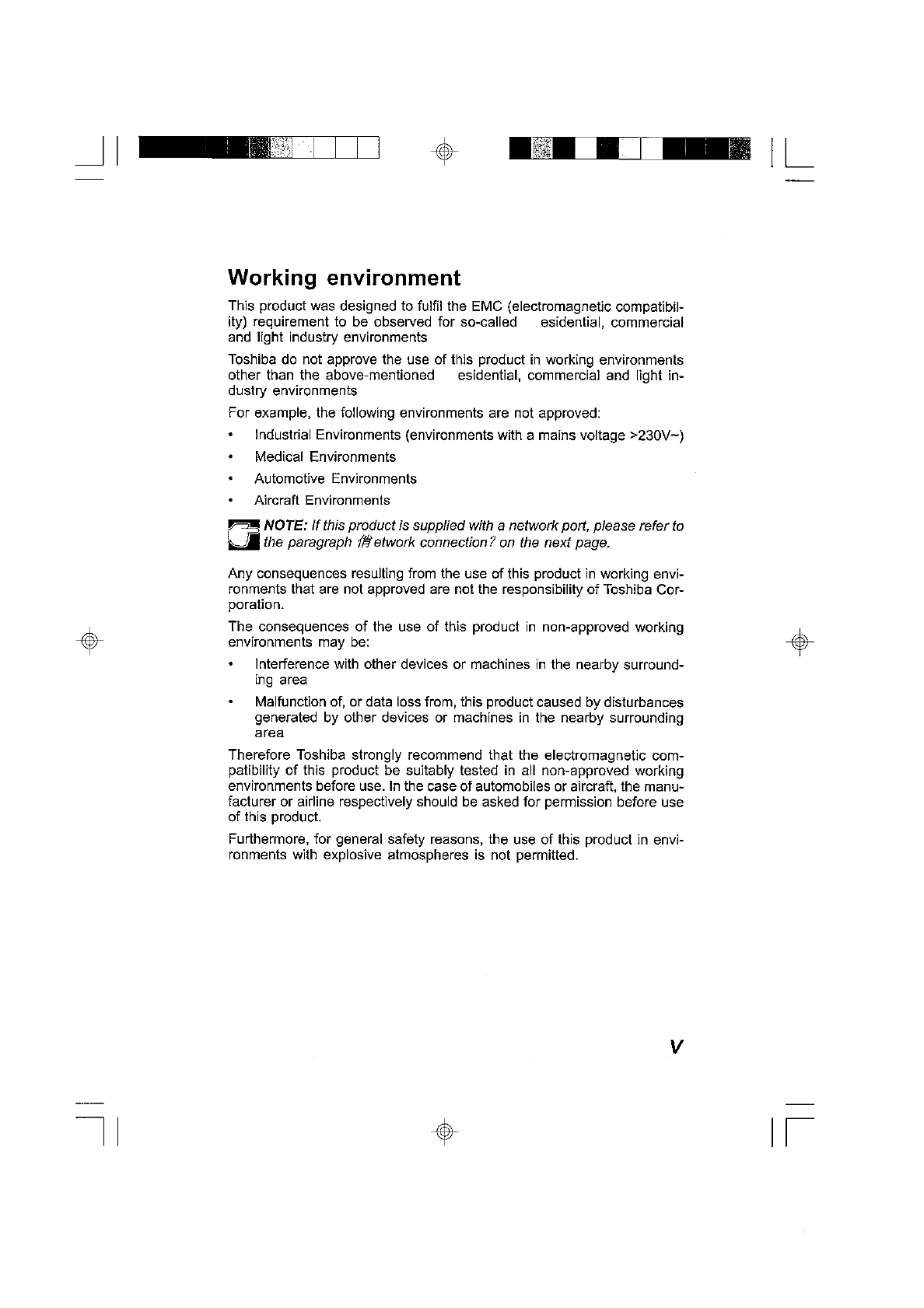
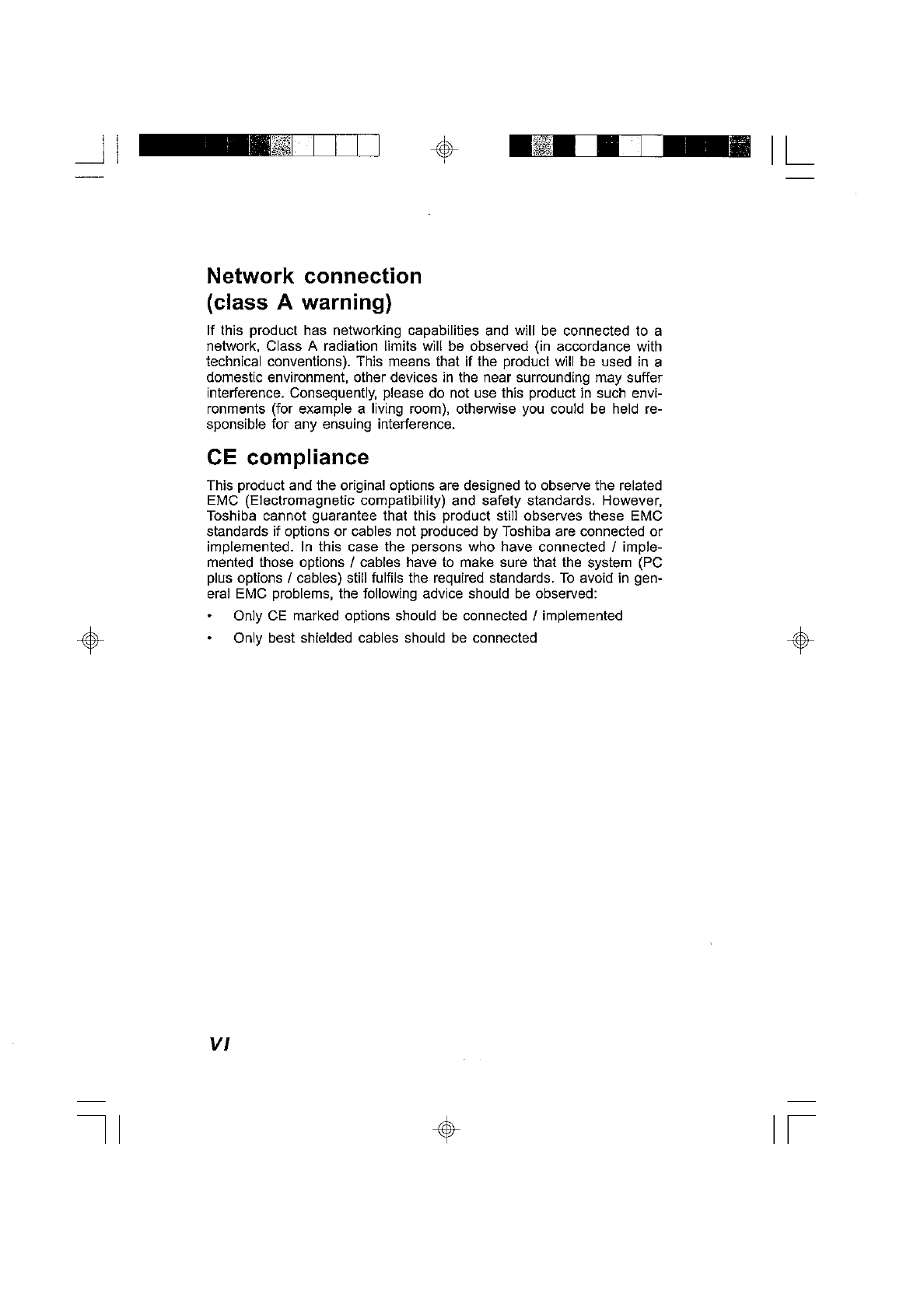
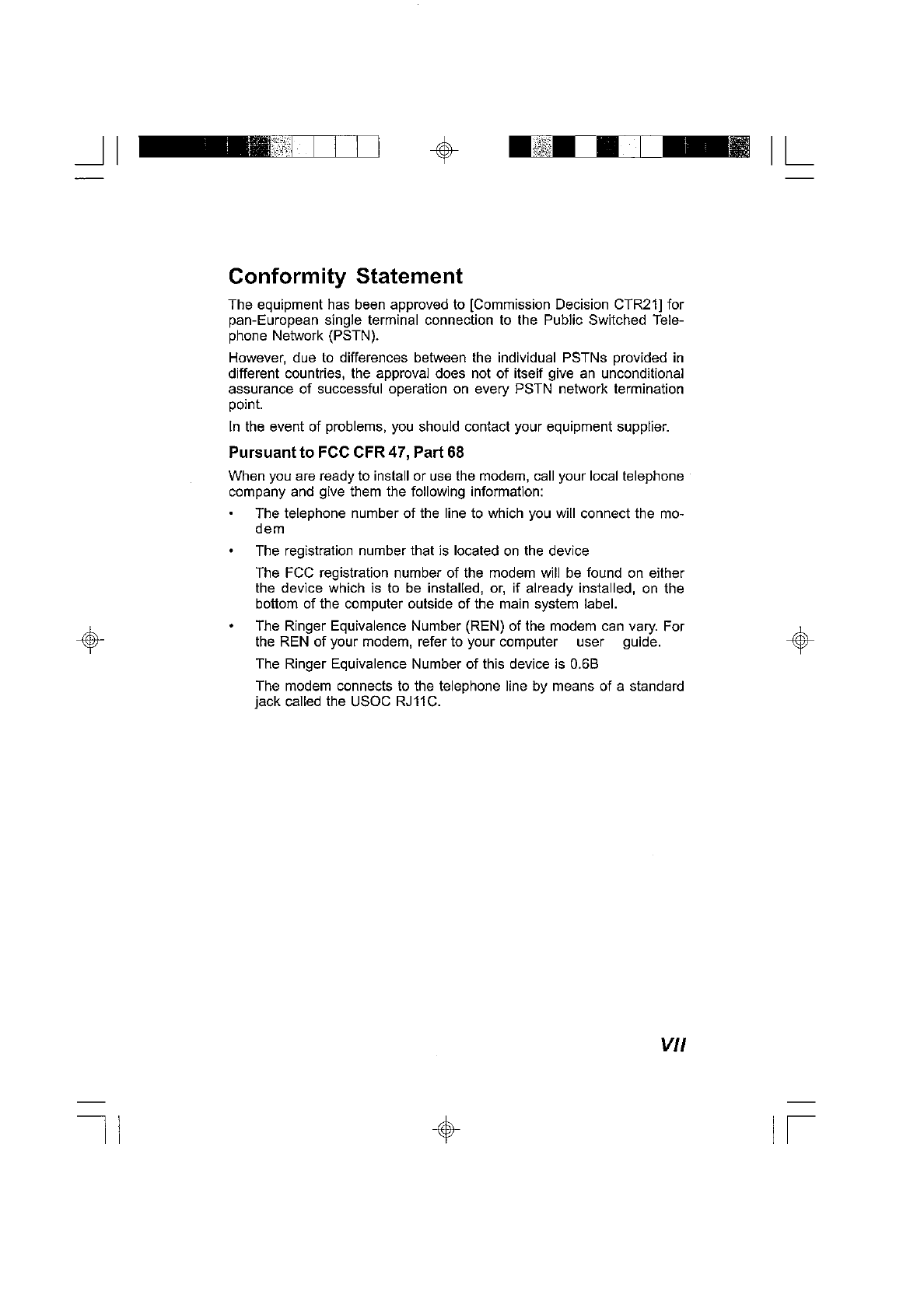
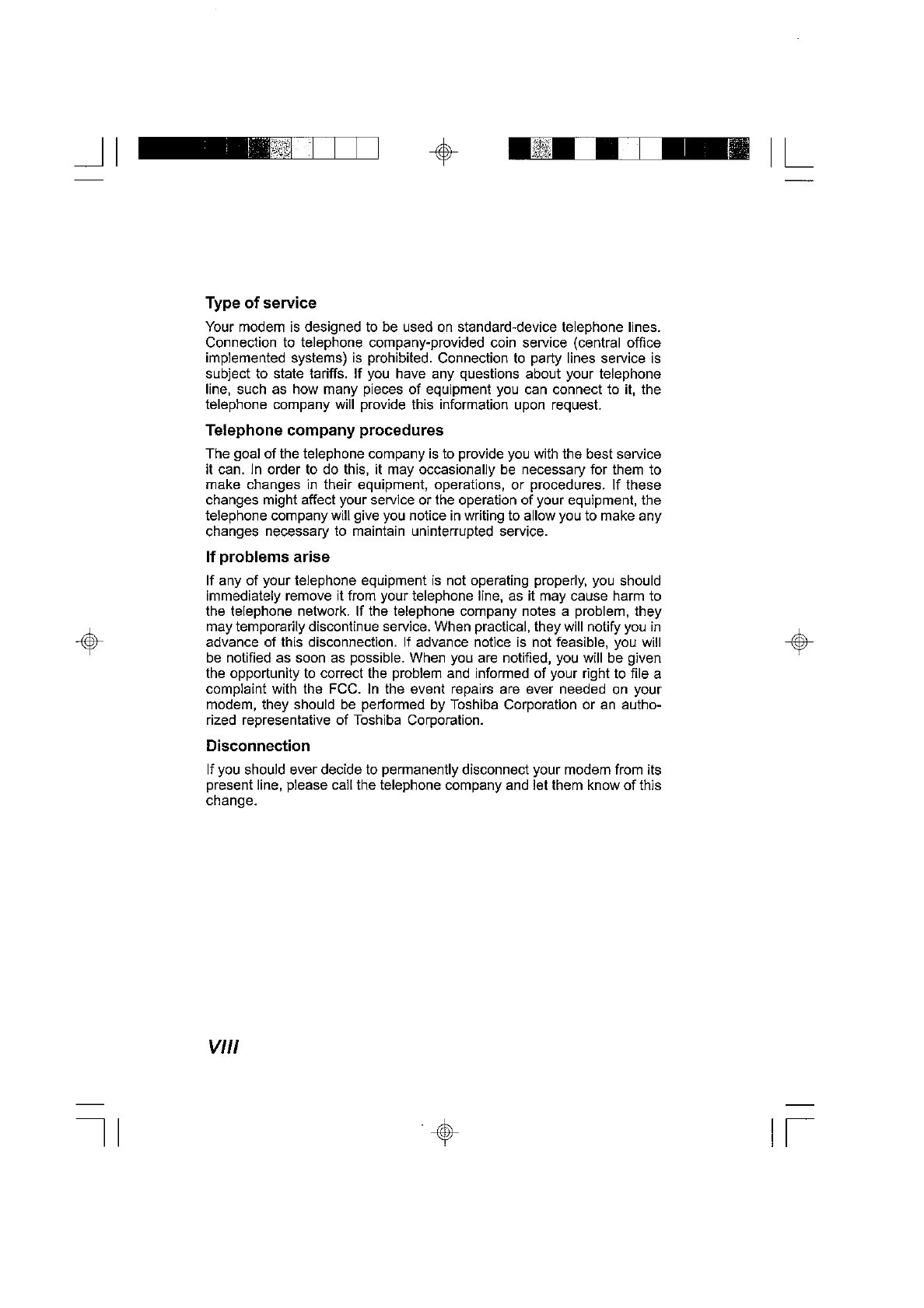
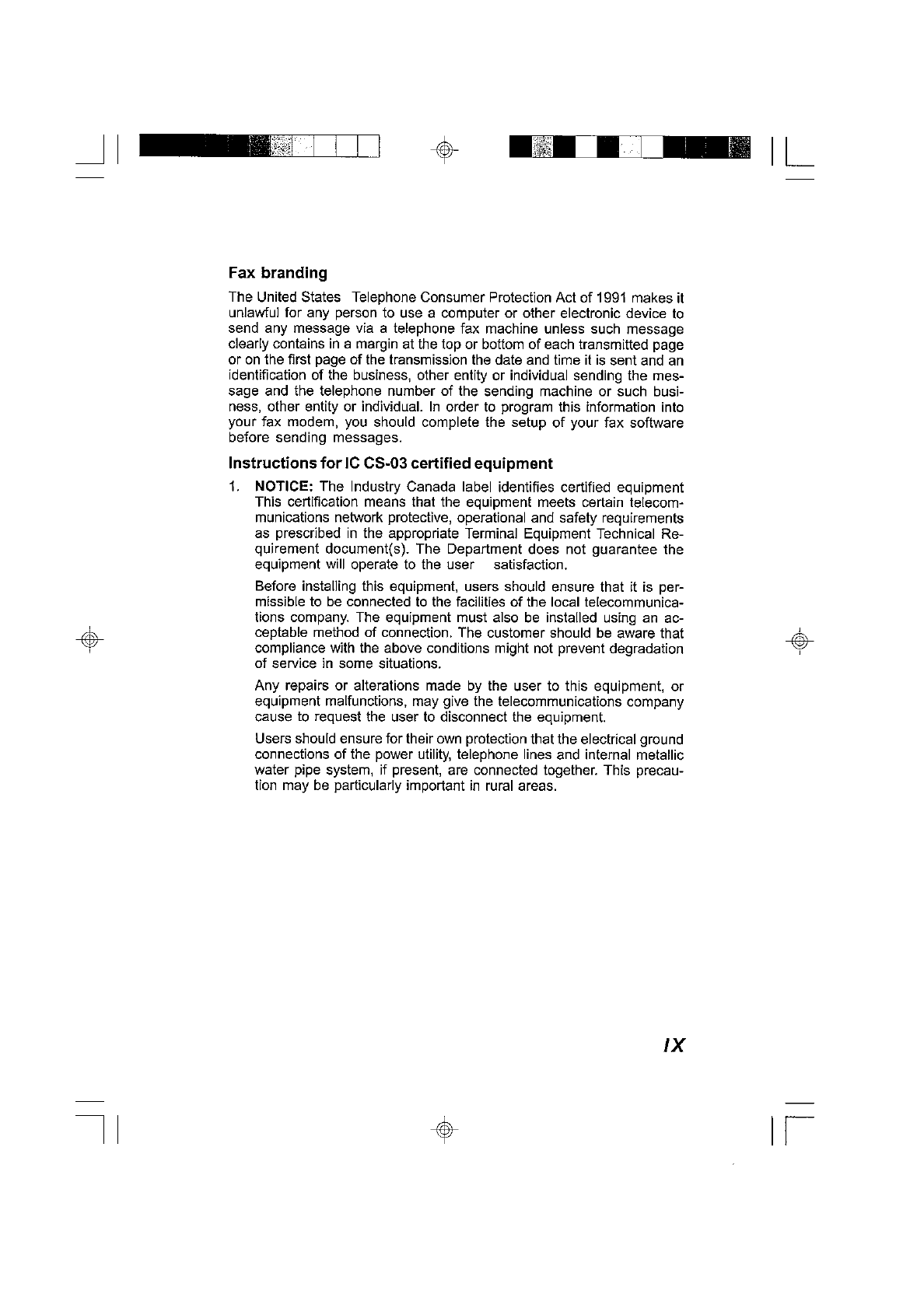
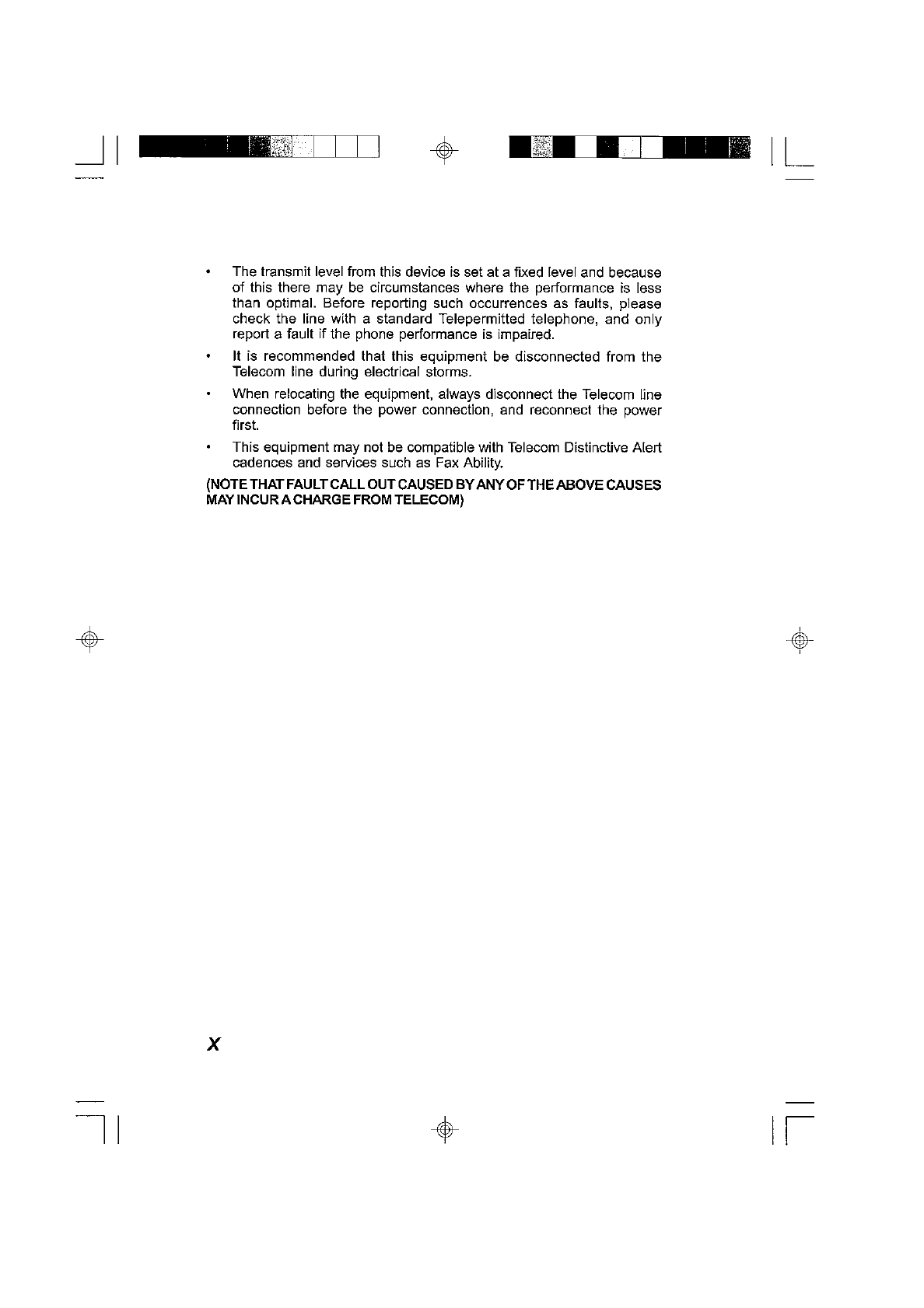
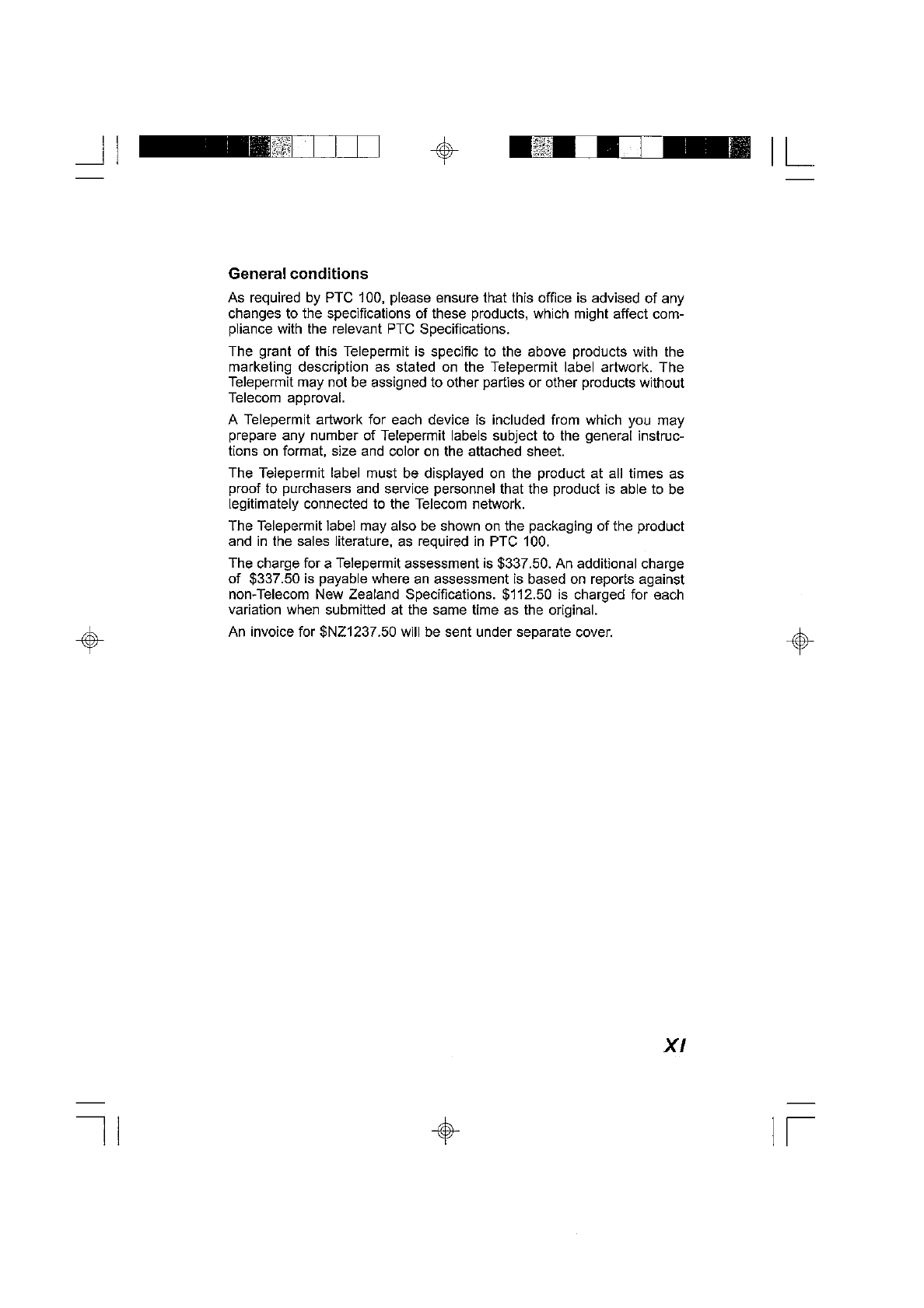
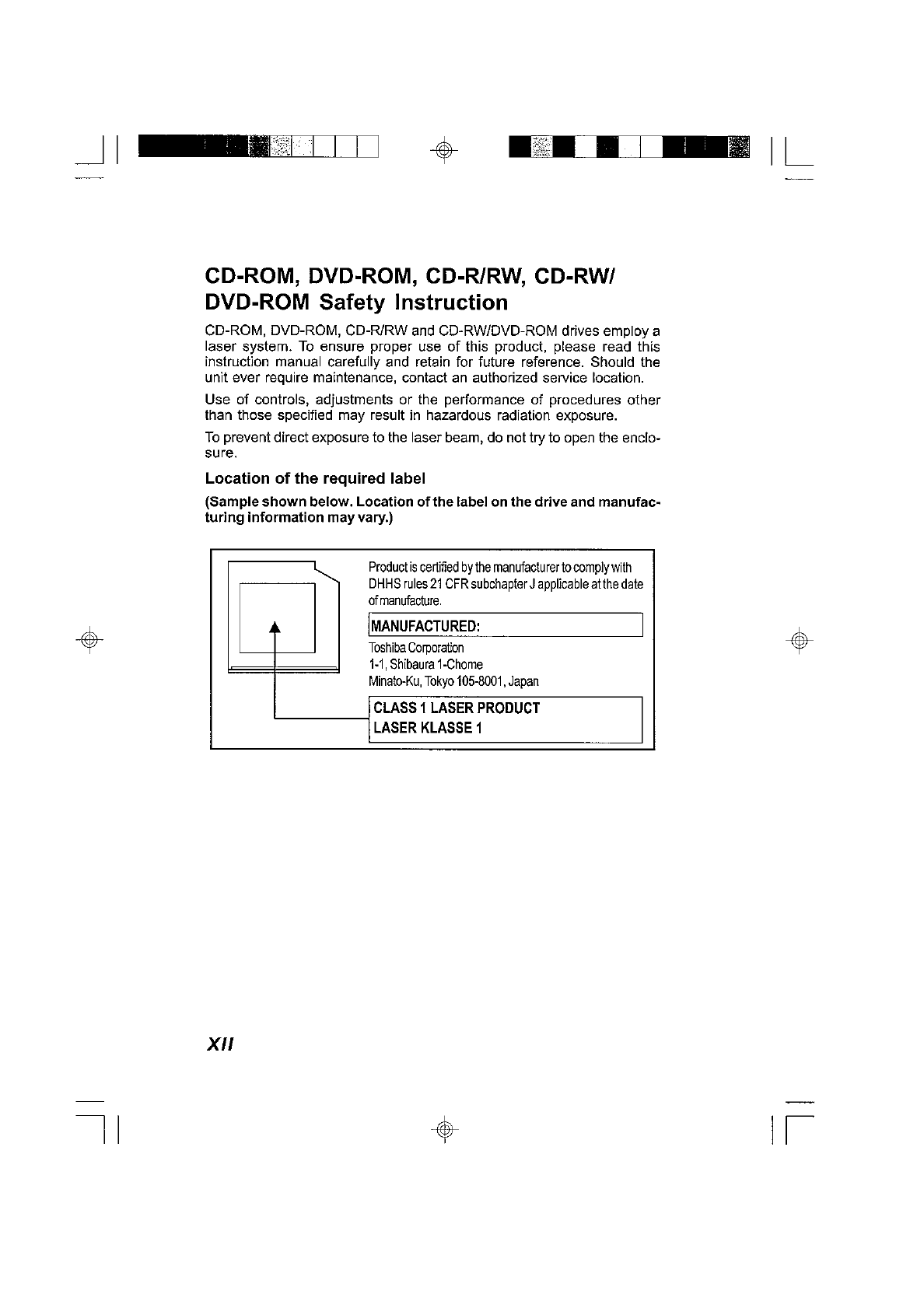
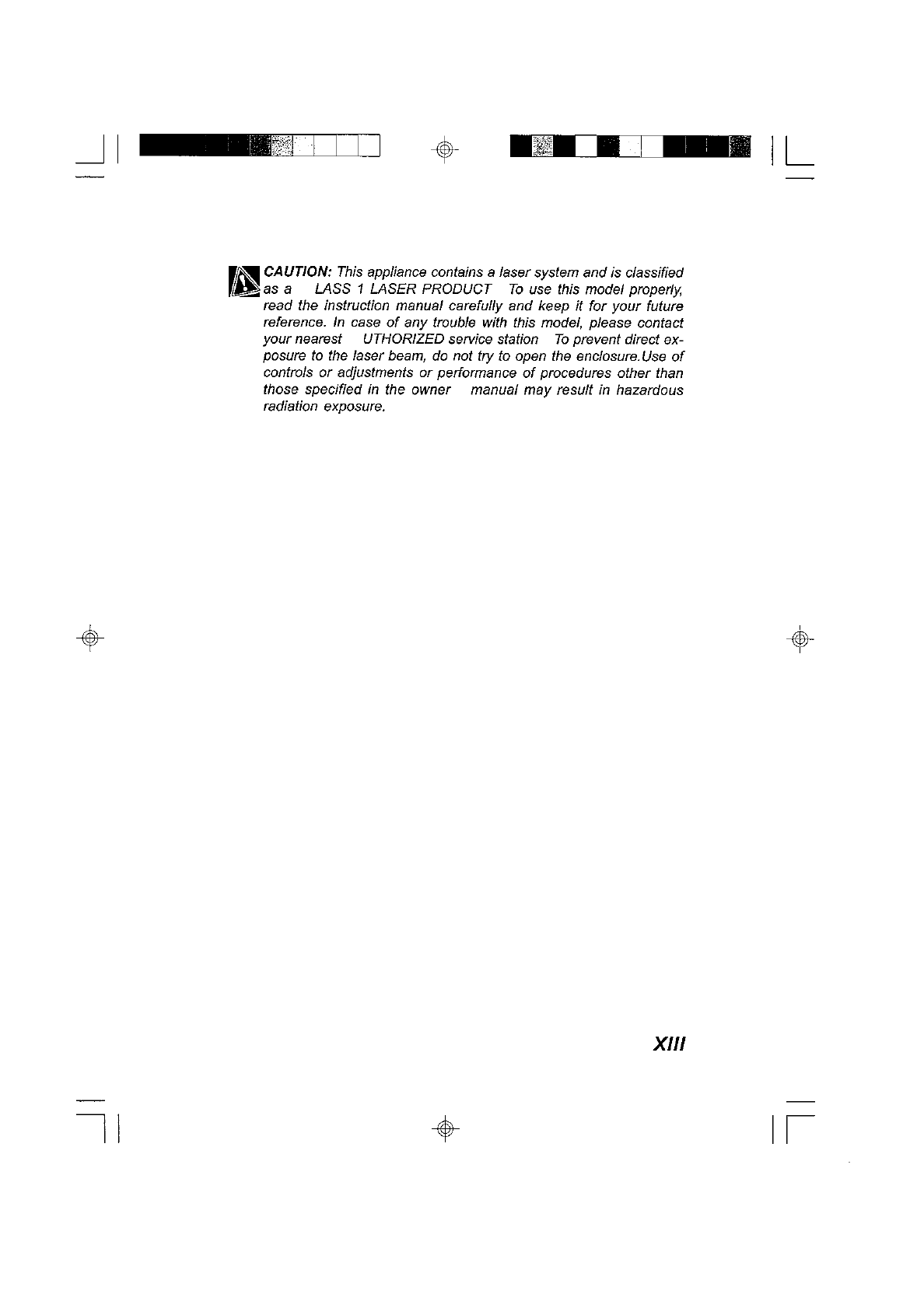
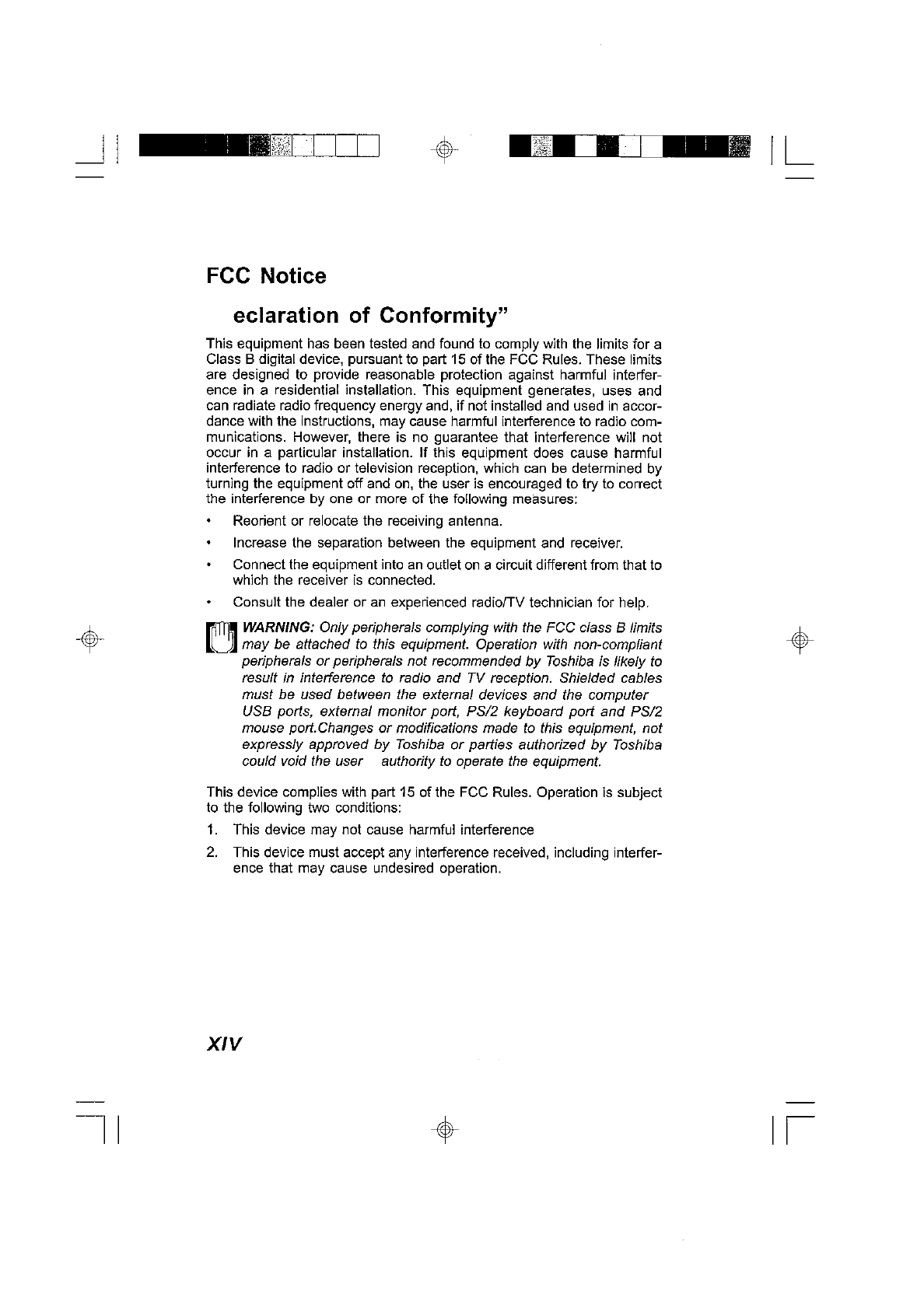
POCKET PC Model: POCKET PC e740W
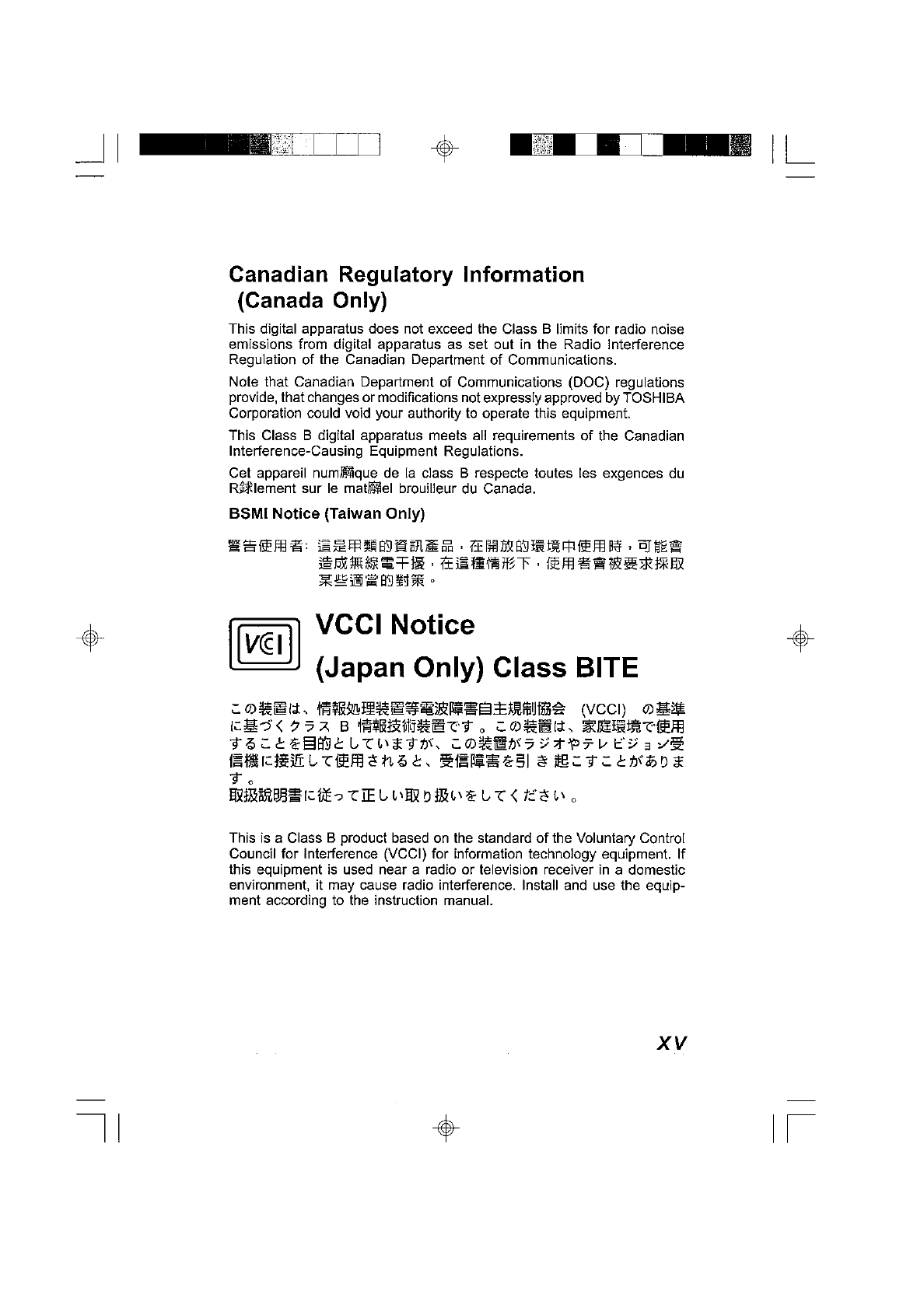
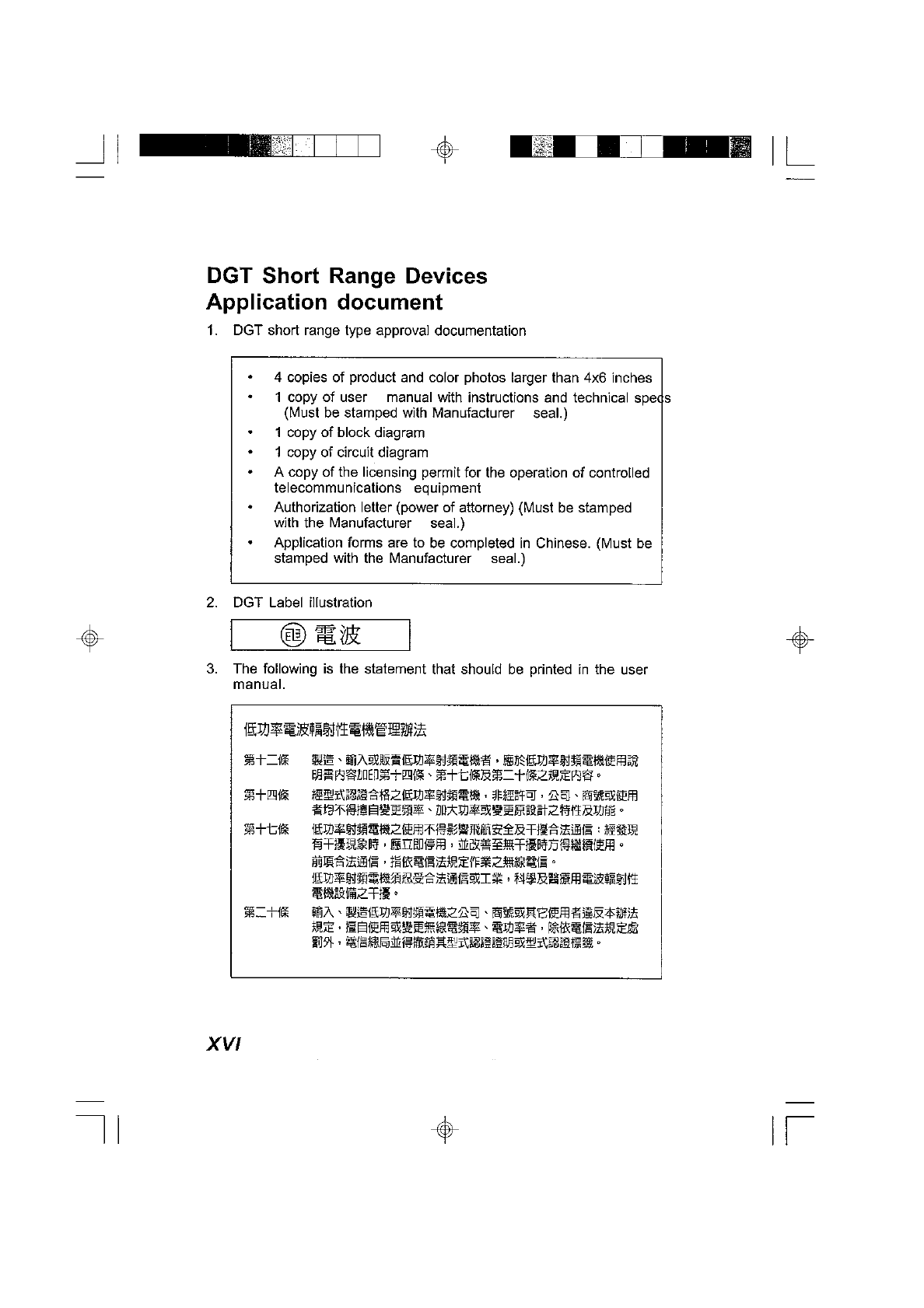
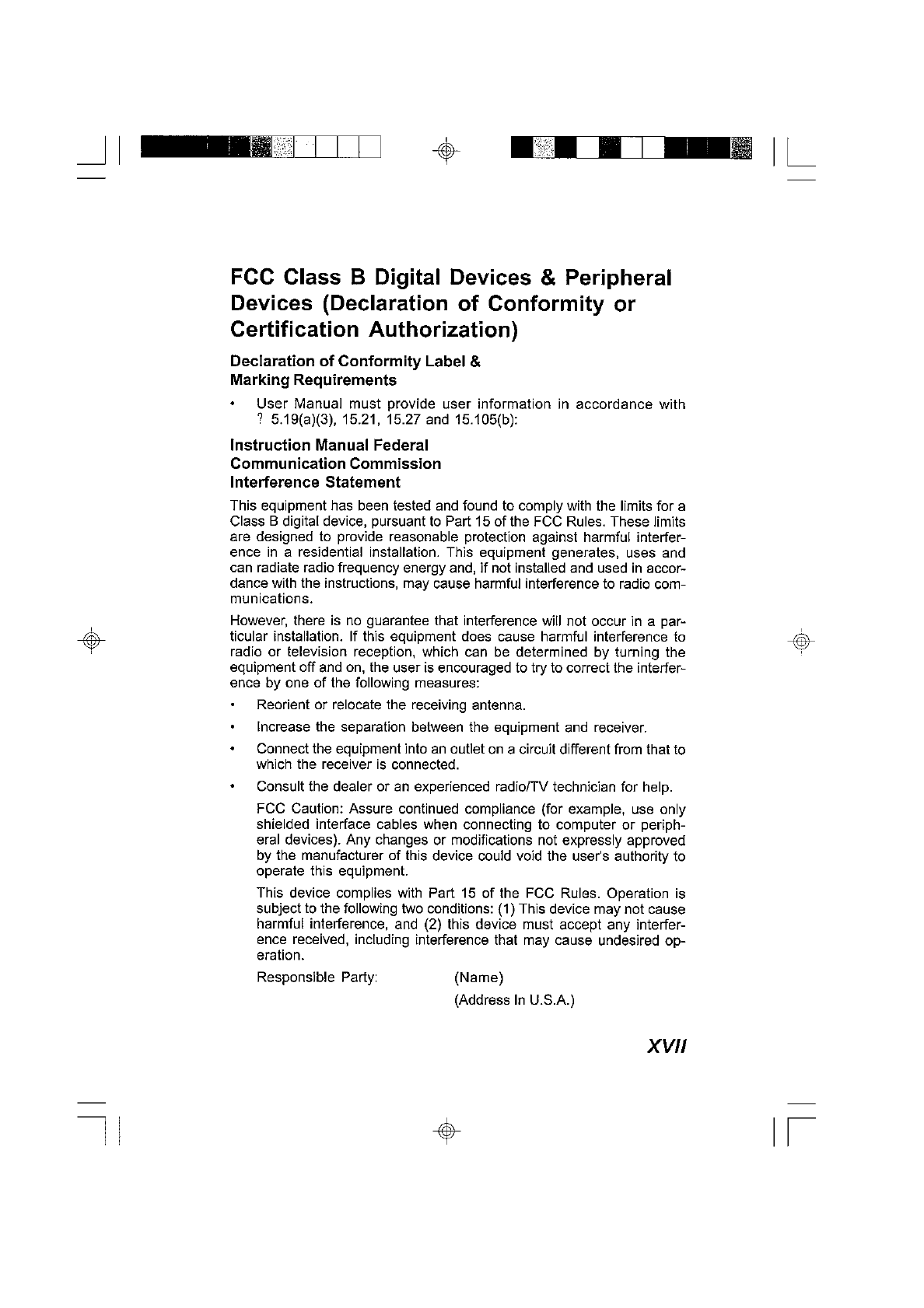
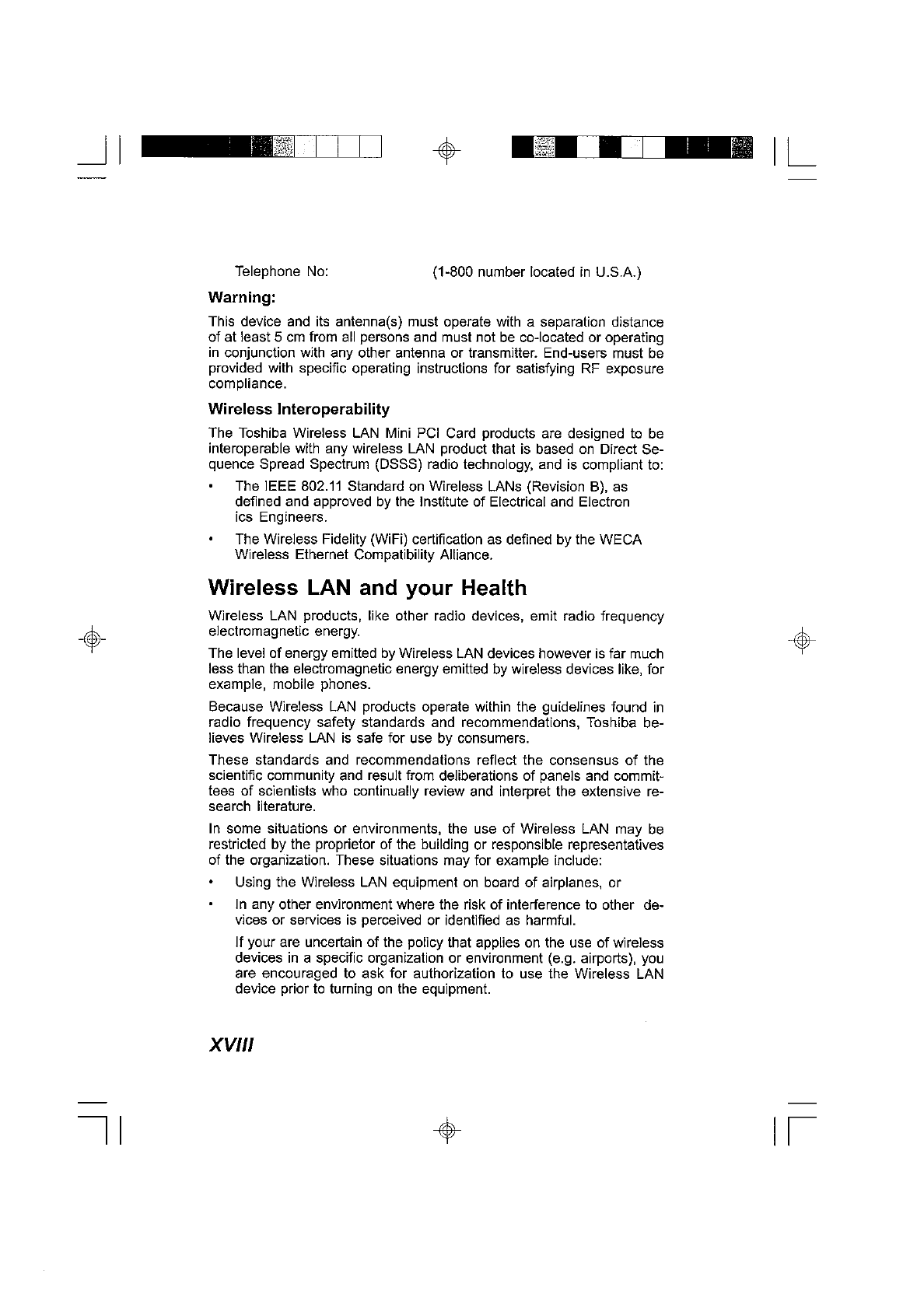
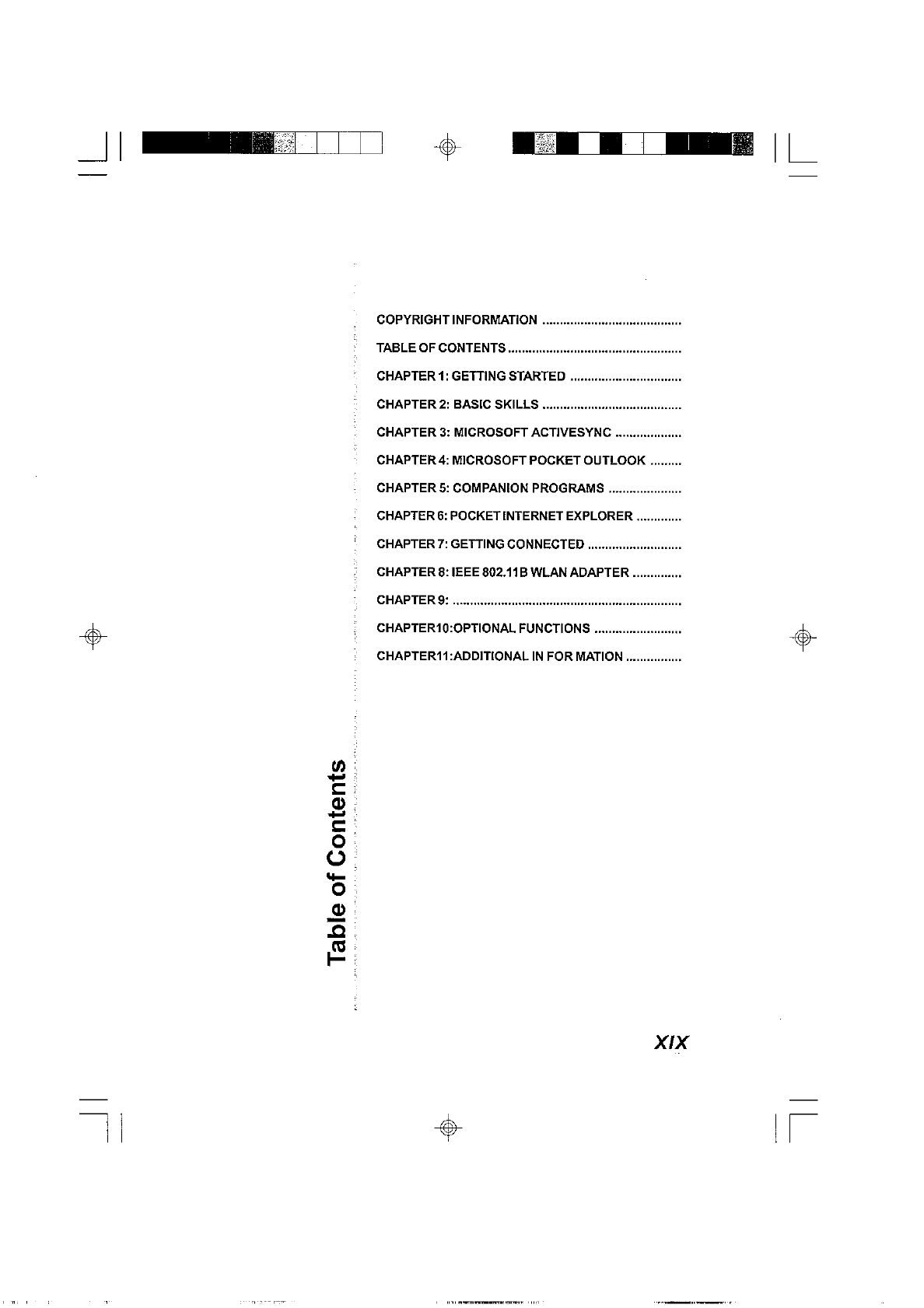
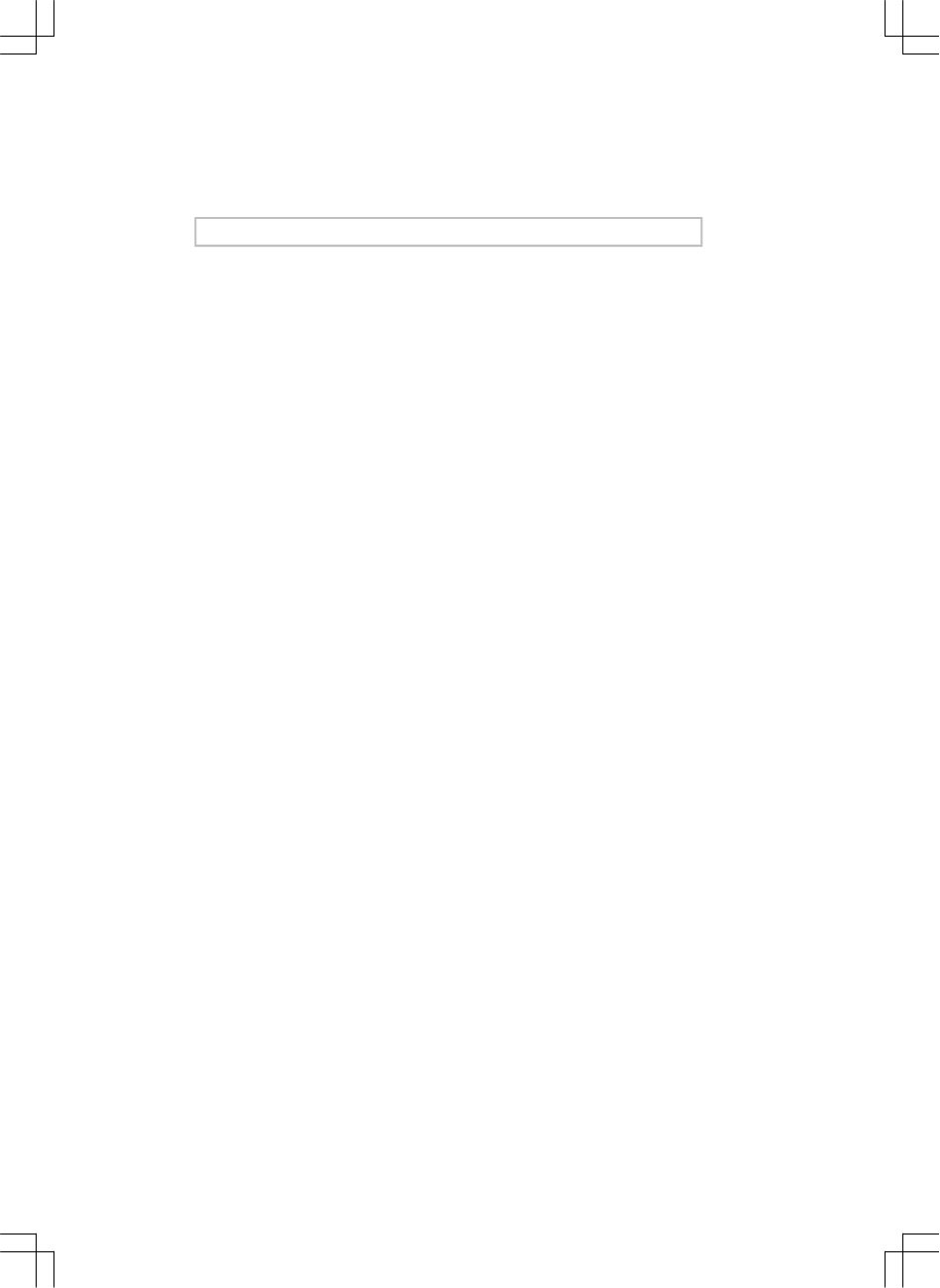
Chapter 1:
Getting Started
Welcome
Congratulations on purchasing a Toshiba Pocket PC. Due to the size and
capabilities of this device, you can keep your most important business and
personal information up-to-date and close at hand. Microsoft® ActiveSync®
increases the power of your device by allowing you to synchronize the
information on your desktop or laptop computer with your device. Picture
yourself in the following situations:
• While walking with a colleague, your Toshiba Pocket PC device
rings. You look at the caller ID and see it’s your manager who is
calling. She asks if you two are free this afternoon for an emergency
meeting. While your colleague fumbles through his paper
organizer, you press a button on your device and instantly see a list
of today’s appointments and meetings. You are quickly able to tell
your manager your available times, and make a note of the new
meeting while on the call. You hang up, send an e-mail with a
schedule request for the three of you at the desired location.
• While walking with a colleague, your cell phone rings and your
manager asks if you two are free this afternoon for an emergency
meeting. While your colleague fumbles through his paper
organizer, you press a button on your device and instantly see a
list of today’s appointments and meetings. You are quickly able to
tell your manager your available times. For more information on
scheduling appointments and meetings, see Chapter 4.

1-2
Toshiba Pocket PC e740 User’s Guide
• You’re meeting your friends tonight for dinner and a movie. You down-
load the latest movie information from the Internet to your desktop
computer and then synchronize it with your device. At dinner, you pull
out your Toshiba Pocket PC device and review your movie options
with your friends. For more information on downloading Web pages to
your device, see Chapter 6.
• A Calendar reminder alerts you that it is time to catch the bus. You
grab your Toshiba Pocket PC device and catch the bus just in time.
Because ActiveSync keeps the information on your device up-to-date,
you leisurely review your task list, make notes about the new books
and CDs you want to buy, and read and respond to e-mail messages.
When you get back to the office, ActiveSync transfers any task
changes you made, your notes, and your e-mail message responses
to your desktop computer. For more information on ActiveSync, see
Chapter 3.
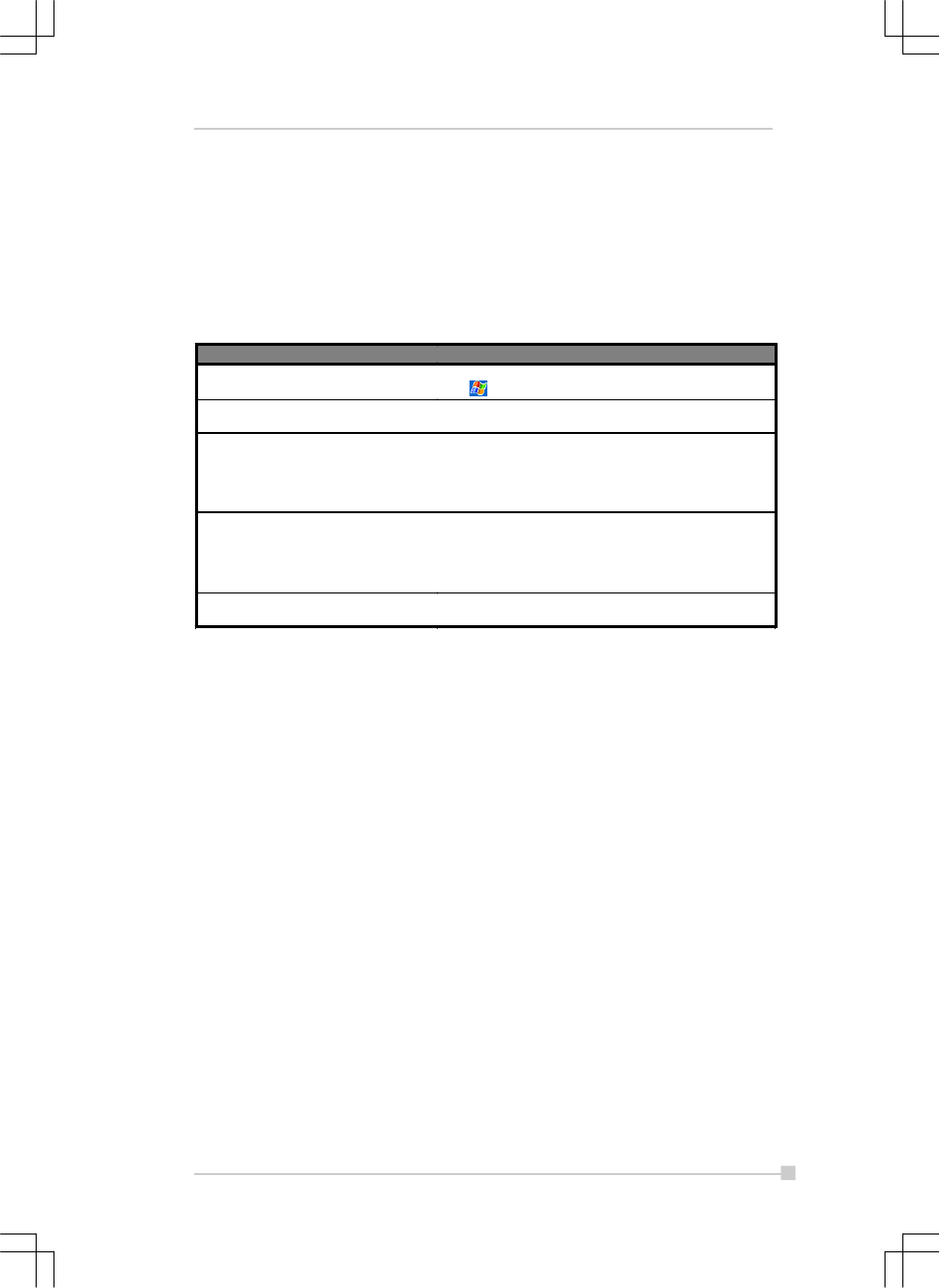
1-3
Chapter 1: Getting Started
Where to Find Information
This book describes your device hardware, provides an overview of the
programs on your device, and explains how to connect your device to a
Toshiba Pocket PC computer, a network, or the Internet. For instructions
on setting up your device and installing ActiveSync, see the Quick Start
Card. The following table is a guide to additional information to help you
use your device.
For information on: See this source:
Programs on your device This User’s Guide and device Help. To view Help,
tap and then Help.
Additional programs that can be
installed on the device The Toshiba Pocket PC Companion CD.
Connecting to and synchronizing
with a Toshiba Pocket PC
computer
The Quick Start Card or ActiveSync Help on your
Toshiba Pocket PC computer. To view Help, click
Help and then Microsoft ActiveSync Help.
Last-minute updates and detailed
technical information The Read Me files, located in the Microsoft
ActiveSync folder on the Toshiba Pocket PC
computer and on the Toshiba Pocket PC
Companion CD.
Up-to-date information on your
Toshiba Pocket PC http://www.microsoft.com/mobile/pocketpc

1-4
Toshiba Pocket PC e740 User’s Guide
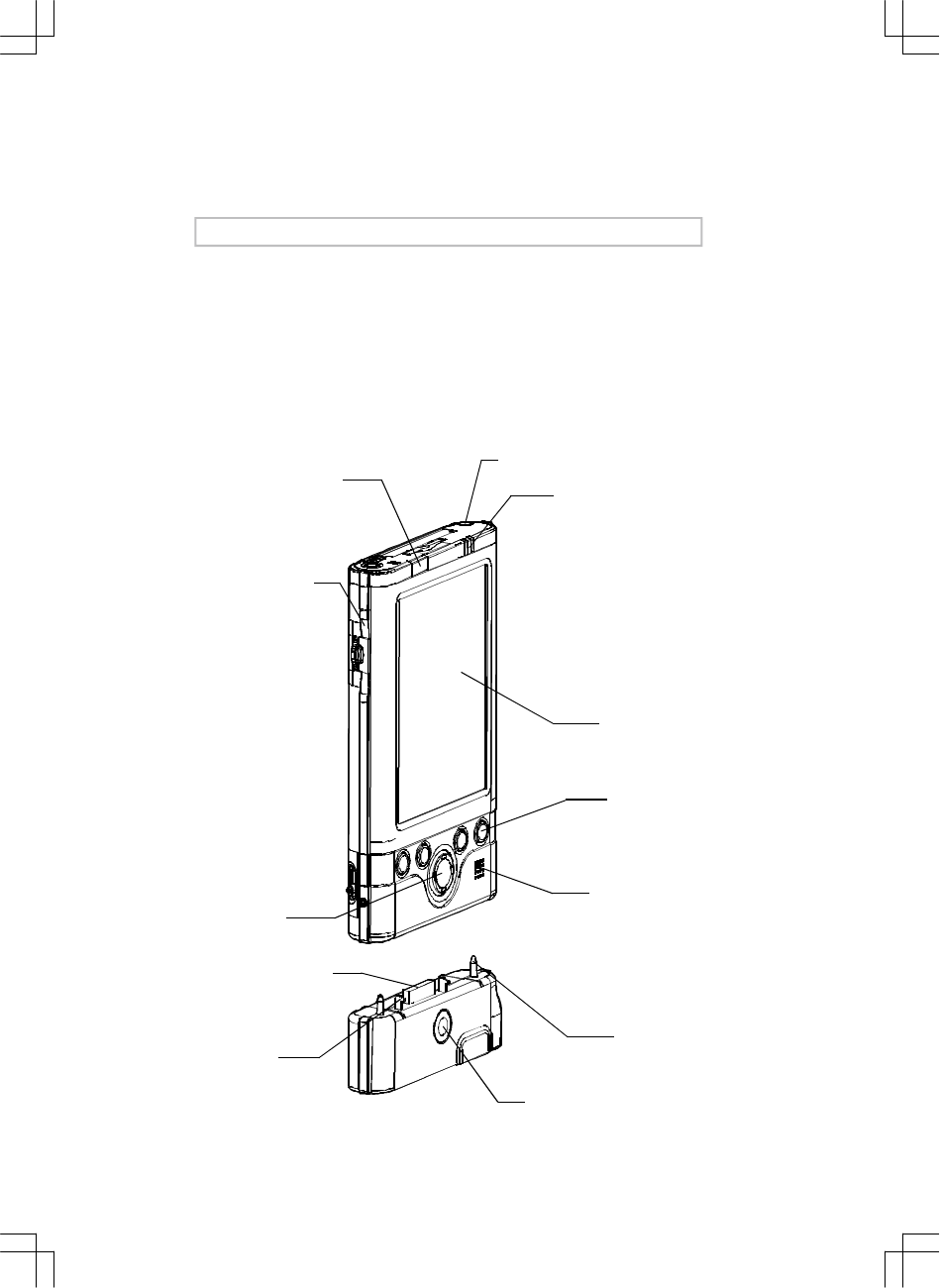
Stereo Headphone Jack
Power Button / Front Light
Program Button 1, 2, 3 & 4.
( from the Rear )
Speaker
Cursor Button /
Navigtion Button
Touch Screen
Battery / Alarm Lamp Led
Recording Button
( Program Button 5 )
Lock
Cradle Connecting Port
Guide Pin
Lock Release Button
Chapter 2:
Basic Skills
You can easily learn to use your Toshiba Pocket PC. This chapter de-
scribes the use and customization of your Toshiba Pocket PC.
Parts Names and Function
Main unit (front view)
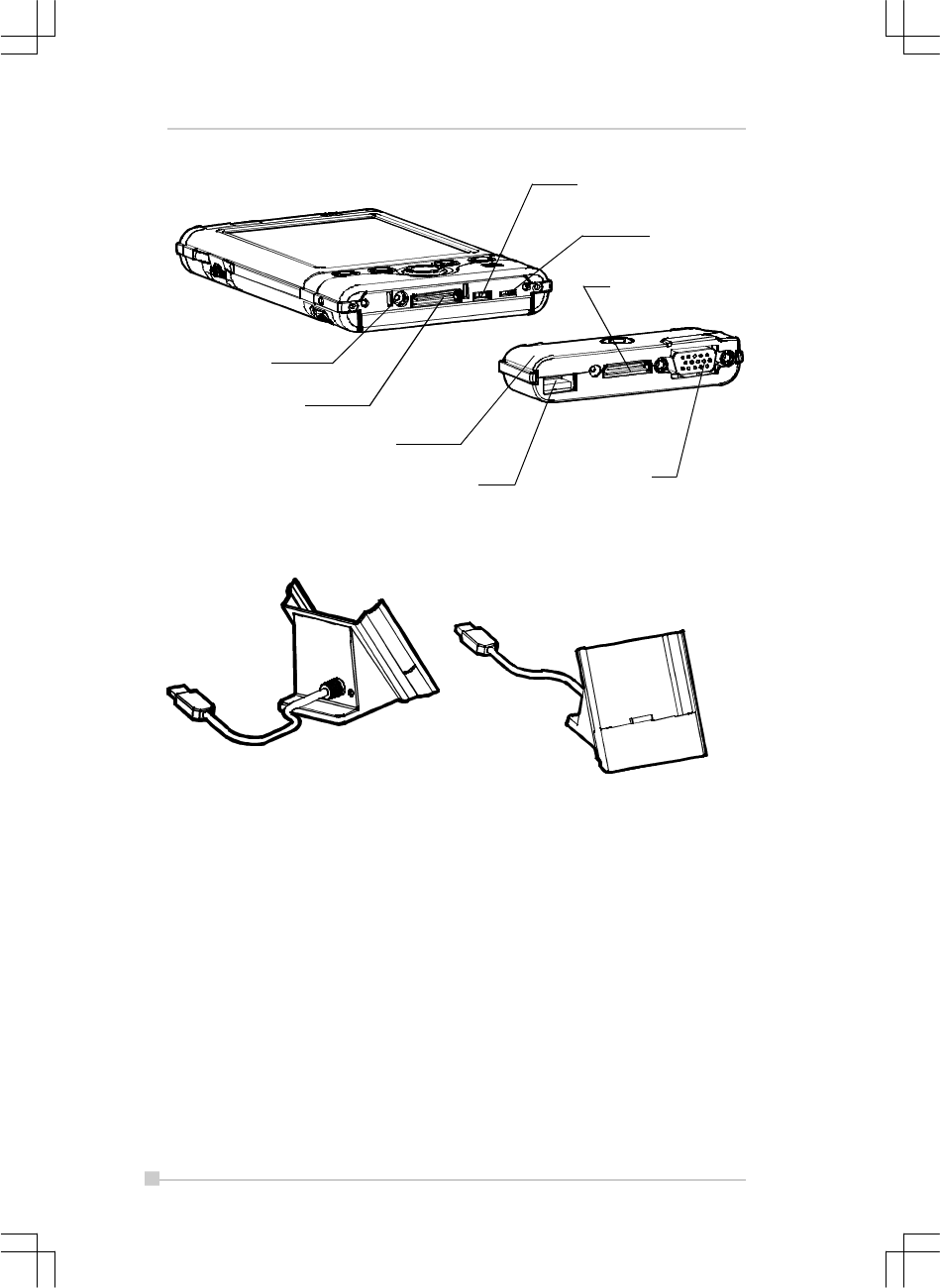
2-2
Toshiba Pocket PC e740 User’s Guide
AC Adaptor Jack
Battery Switch
Cradle Connection Port
RF Switch
USB Port
Cradle Connecting Port
VGA Port
Expansion Pack
The USB Crable
Initial Setting of Program Button
Program button 1 = Calendar
Program button 2 = Tasks
Program button 3 = Home
Program button 4 = Contacts
Program button 5 = Voice recorder