Electronic Systems Technology ESTEEM192S Wireless Modem User Manual appendix d
Electronic Systems Technology Wireless Modem appendix d
Contents
user manual appendix d
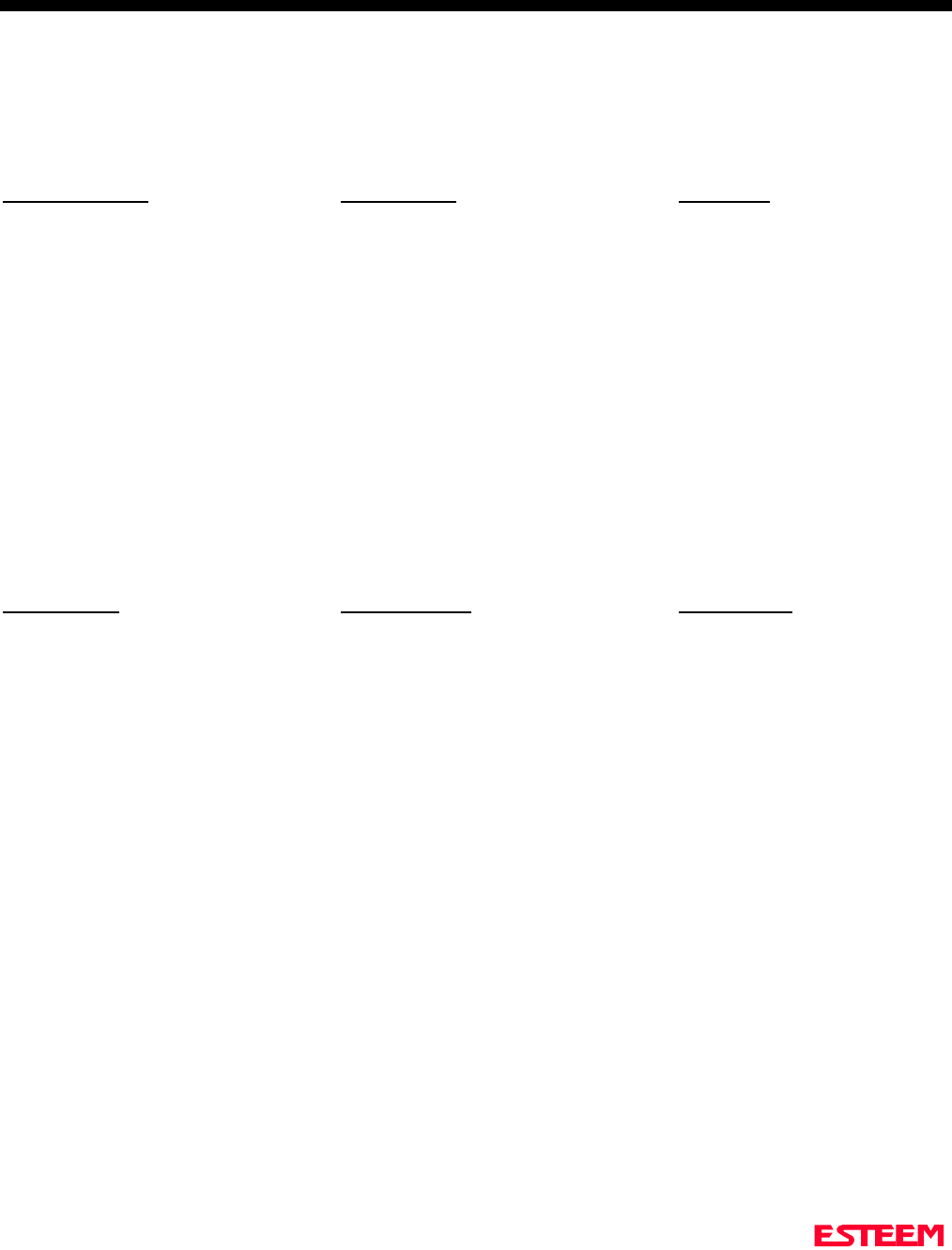
APPENDIX D
SOFTWARE COMMANDS
Factory Default Setting
Listed below is a listing of the ESTeem software commands ad their Factory Default settings.
Revised: 11 Feb 99 APX D-1
HELP CONTROL
APPENDRU = 255
CONNECT
CONVERS
DISCONNE
FACTORY
HELP
MULTID = OFF
PACKMON = OFF
PHONE = OFF
RADIO = OFF
RESET
ROUTE = 0
RESTORE = 0
SAVE
TRANSPAR = OFF
HELP RS-232
AUTOLF = ON
BLOCK = OFF
DTR_ENAB = OFF
ECHO = ON
MODECONT = OFF
XHFLOW = OFF
XSFLOW = ON
HELP SETUP
ADDRESS = 1
COMMAND = 3
EDIT = ON
MESSFORM = OFF
NETWORK = 37
PACKLENG = 2000
PROMPT = ON
RETRY = 6
SENDPAC = 13
SETCON = 2
TERMCONT = OFF
TERMTIME = 50
TYPERROR = OFF
TYPSYSTE = ON
HELP SYSTEM
ALTERETR = 2
ALTEROUT = OFF
COPRIGHT
DISACK = OFF
MODEL = 19C
POLLED = OFF
PROGRAM = 0
REMPROG = ON
SECURITY = OFF
S/N = 0
TXSTAT
VERSION = 1.39
HELP PLC
A_BCTRL = OFF
GE_CTRL = OFF
JOHNCTRL = OFF
MODCTRL = OFF
MOORE = OFF
OPTO = OFF
PLC_MAST = OFF
SQDADD = 0
SQDCTRL = OFF
HELP RADIO
CARBSY = 1
FRACK = 50
LAT
MODULATE = ON
RANDOM = OFF
RFCYCLES = 10
RXSIGNAL = OFF
SEL/A1 = 7
SEL/N1 = 0
SEL/N2 = 0
SQUELCH = 0
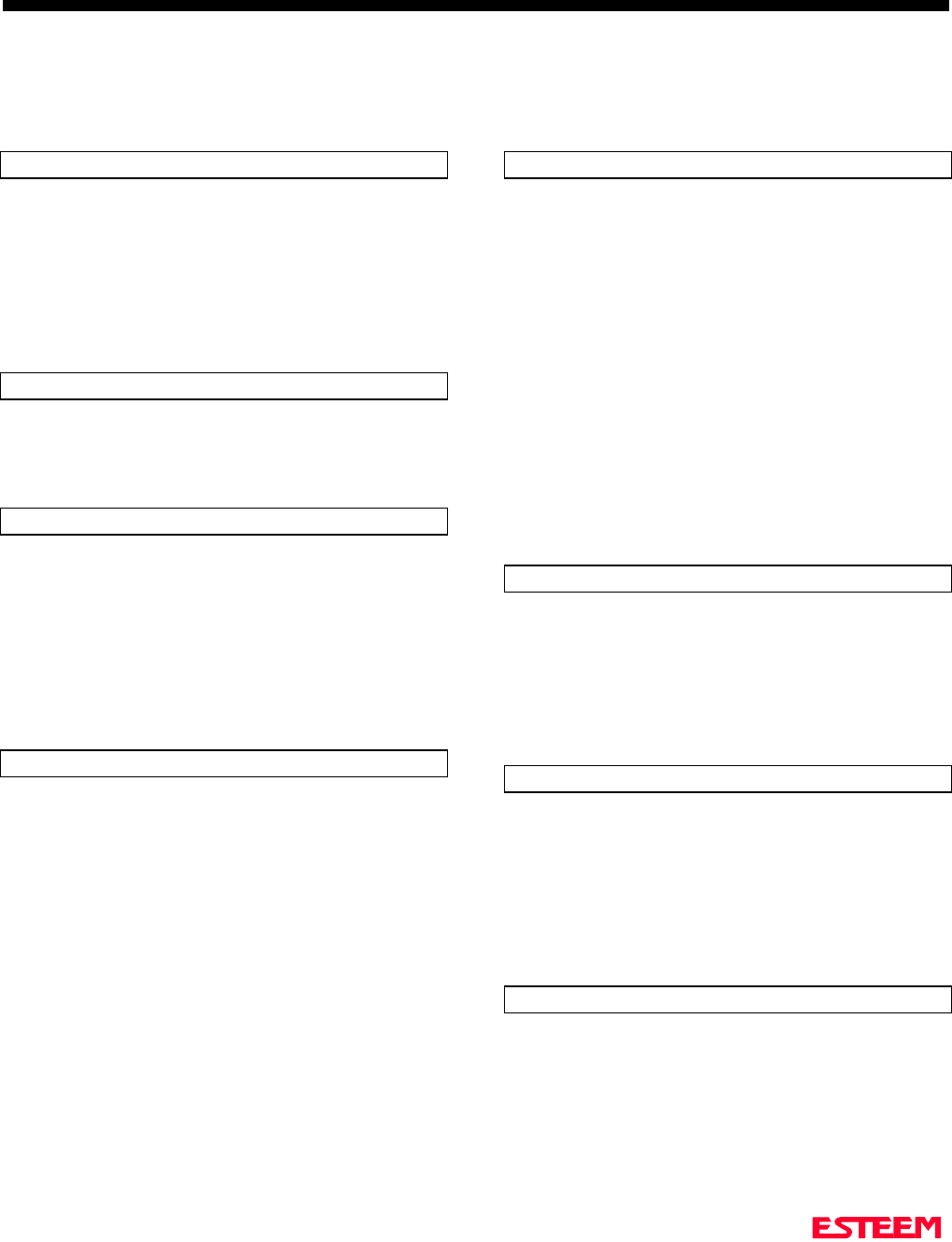
APPENDIX D
SOFTWARECOMMANDS
Definitions
Listed below in alphabetical order are the definitions of the ESTeem software commands.
Revised: 11 Feb 99 APX D-2
A_BCTRL
This function enables the Allen Bradley controller
protocol. For further details reference the EST Engineering
Report on Allen Bradley controller interfacing.
ON: Enabled.
OFF: Disabled.
Factory default = OFF.
ADDress (1-255)
The command defines the ESTeem source address. The
default value is whatever address has been stored in
nonvolatile memory. Addresses 1 to 254 are usable for unit
addressing. Address 255 is used for GLOBAL.
ALTEREtr (0-255)
This command specifies the number of retries to establish a
link under the ALTEROUT command. This command is
independent from the RETRY command.
Factory default = 2.
Note: When ALTERROUT = ON, the RETRY variable
determines how many times the ESTeem will cycle
through the ALTEROUT table before displaying
the "Link Is Down" message.
ALTEROUT (on/off)
This command allows the user to define four alternate
routes. When this software switch is enabled the ESTeem
will prompt the user for four addition modem addresses or
destinations. It is noted that a destination using repeater
paths can be used. If the modem is unable to connect to the
specific unit addressed or "DESTINATION CONNECTED
TO ANOTHER NODE" is encountered the modem will try
to connect using an alternate route. The modem will start
route selection with the last route used or the SETCONN
variable. The ALTERETR command will determine the
number of tries the ESTeem will attempt to connect before
it switches to the next route defined in the table.
ON: Enabled.
OFF: Disabled.
Factory default = OFF.
APPEndru (l#,r#,a1,a2,g)
The APPEndru command appends routes to a connect
address that are defined by the ROUTE command.
l # = Location of route number in memory. Address
locations 1 to 16.
r # = Appended route number. Route numbers 1 to 16.
a1 = Address of first destination node. Address
numbers from 1 to 254.
a2 = Address of last destination node. . Address
numbers from 1 to 254.
g = Group feature is enabled by inserting a 1 in this
field.
Factory default = 0. APPEndru 0 disables this feature.
Note: This command is used in conjunction with the
ROUTE Command.
AUtolf (on/off)
This command enables the auto line feed sent to the
terminal after each carriage return.
ON: Enabled.
OFF: Disabled.
Factory default = ON.
BLOck (on/off)
The BLOCK command, when enabled, disables the RS-
232C/422/485 communications port from receiving or
outputting data.
ON: Enabled.
OFF: Disabled.
Factory default = OFF.
CARbsy (0-255)
This command defines the carrier busy delay in
milliseconds. A value of 0 will disable the carrier busy
delay. Factory default = 1.
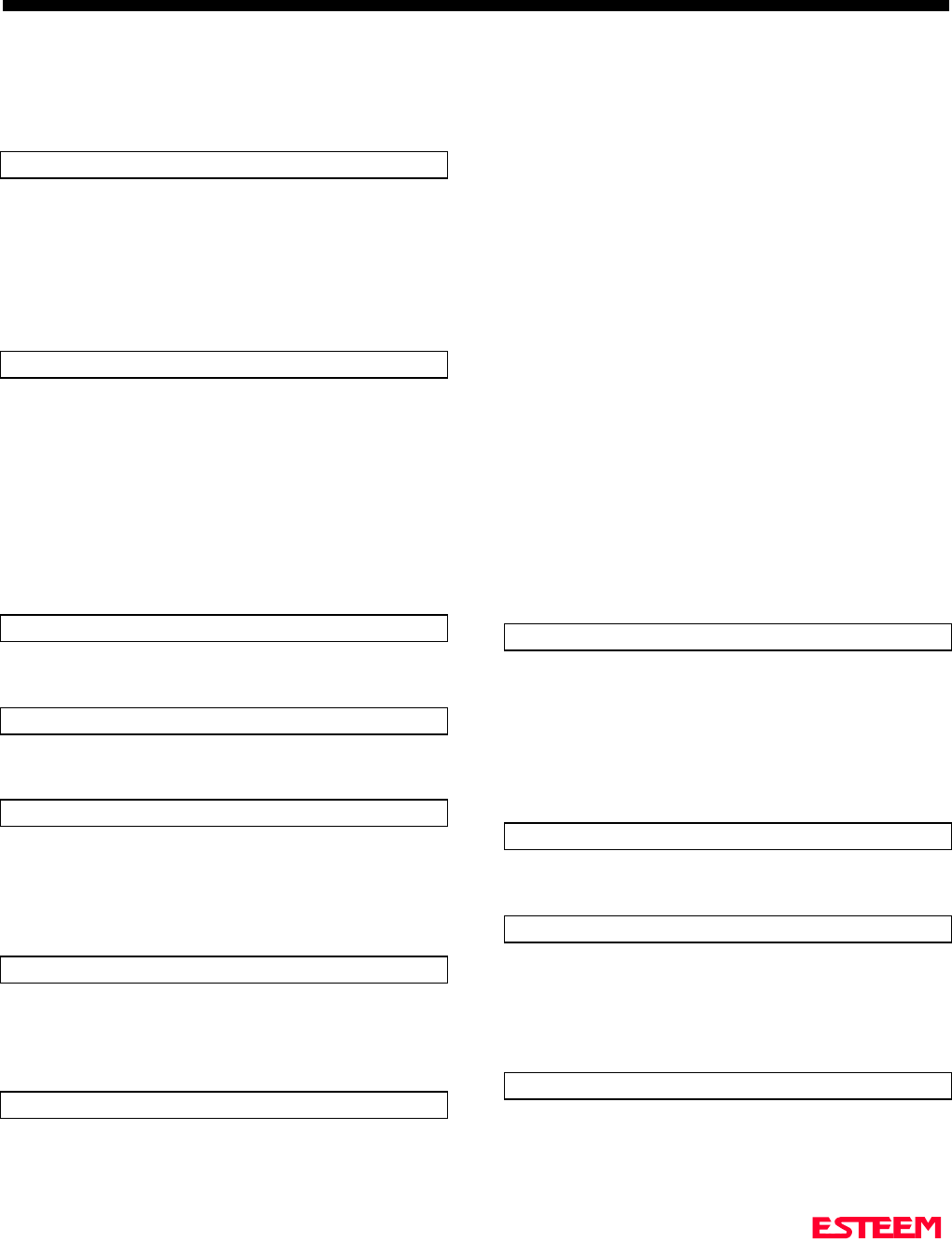
APPENDIX D
SOFTWARECOMMANDS
Definitions
Listed below in alphabetical order are the definitions of the ESTeem software commands.
Revised: 11 Feb 99 APX D-3
COMMand (0-255)
This command specifics the value (in decimal) of an ASCII
character used to return the ESTeem to COMMAND
MODE. If the COMMAND character is read by the
ESTeem when in the CONVERSE MODE, the modem will
exit to the COMMAND MODE. A value of 0 in this
command will disable the function.
Factory default = $O3 (Hex) or CTRL-C.
CONNect (r1,r2,r3,da)
This command performs the CONNECT to a destination
ESTeem. This function supports a direct connect or a
connect through a maximum of three repeater nodes. The
default value is whatever address has been stored by the
SETCon COMMAND.
r1 = ESTeem address (1 to 254) of repeater 1.
r2 = ESTeem address (1 to 254) of repeater 2.
r3 = ESTeem address (1 to 254) of repeater 3.
da =Destination address (1 to 254).
CONVers
The execution of this command causes an immediate exit
from COMMAND MODE into CONVERSE MODE.
COPright
The execution of this command causes the copyright
information to be printed.
DISACK (on/off)
This command when enabled instructs the modem to
disable the acknowledgment request on the information
packet. This is used when the designation device will
respond with its own acknowledgment.
Factory default = OFF.
DISCONnect (1-254)
The disconnect command. The execution of this command
immediately initiates a disconnect request with the
currently connected node or in a multi-connect
environment only a specific node may be addressed.
DTR_enab (on/off)
The DTR enable command. This command, when enabled,
allows the ESTeem modem to monitor pin 20 of the
RS-232C connector in regards to the status of an external
device connected to it.
ON: Enables monitoring the DTR signal on pin 20 of
the RS-232C connector. If DTR is at a space
condition, then the modem is enabled. If DTR is
at a mark condition, then the ESTeem modem will
be disabled. The normal operation of this line is
for the ESTeem modem to have status on the
external device, out-putting to pin 20. This line
can act as a status to the ESTeem when the
external device is ready to transmit or receive
data.
OFF: Disabled
Factory default = OFF.
Note: If the DTR command is enabled and the line is
disabled then the ESTeem will perform a
"Disconnect" if connected. The DTR Command
will also activate the Data Carrier Detect (DCD)
Line (Pin 8) to toggle High when connected and
Low when disconnected.
ECHO (on/off)
This command enables the ESTeem to echo characters
received from the input device back to the input device.
ON: Enabled.
OFF: Disabled.
Factory default = ON.
EDit (on/off)
This command enables the EDIT functions from the
CONVERSE Mode. Factory default = ON.
FActory
The factory default command. The execution of this
command causes the ESTeem to restore the command table
values from factory values that are stored permanently in
memory. This will allow the user the ability to restore the
ESTeem to factory conditions during testing or set-up.
FRAck (1-255)
This command programs the frame acknowledge delay in
milliseconds. This value is used as a minimum time before
decrementing the retry count and retransmitting a packet if
the retry count is not zero. Factory default = 50.
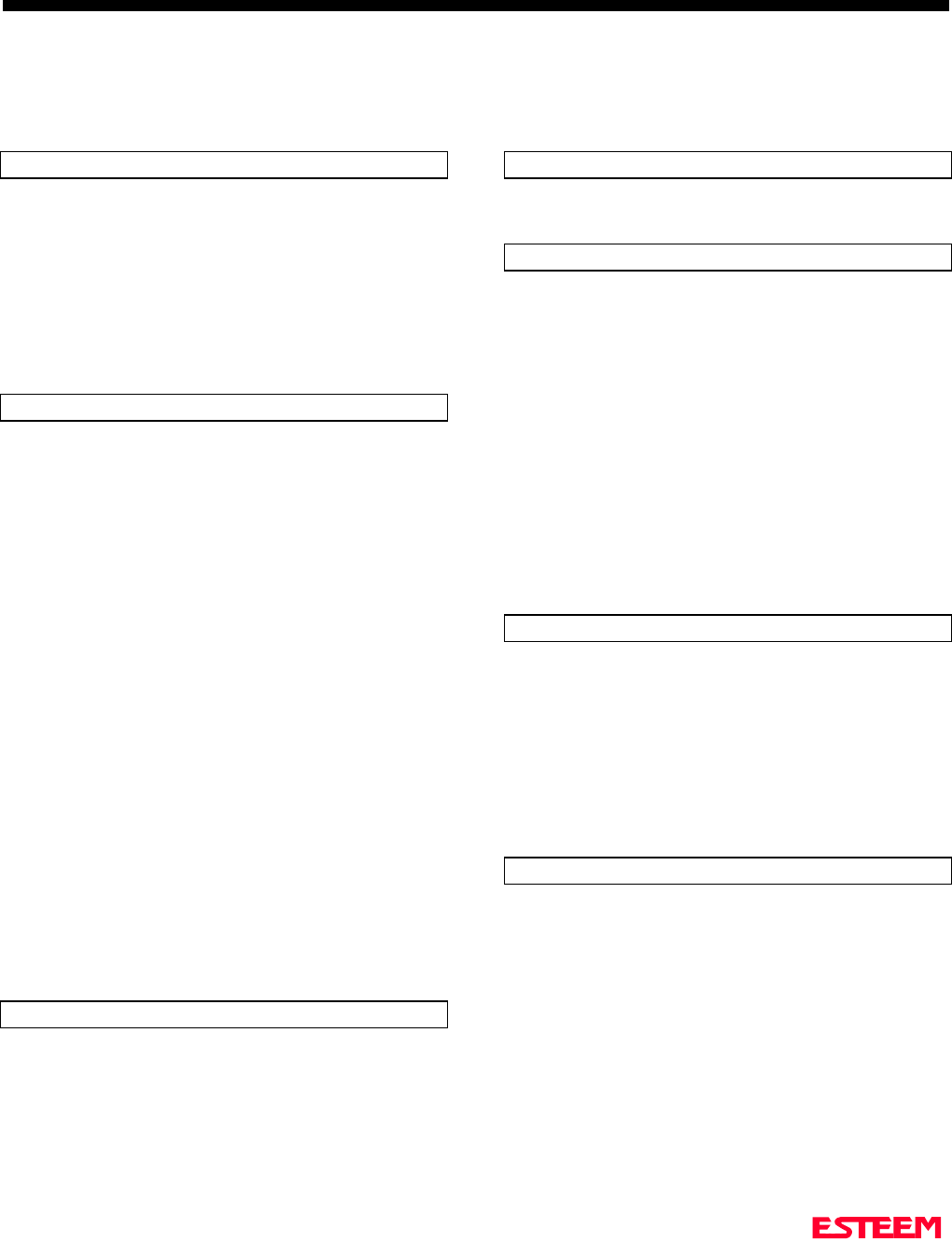
APPENDIX D
SOFTWARECOMMANDS
Definitions
Listed below in alphabetical order are the definitions of the ESTeem software commands.
Revised: 11 Feb 99 APX D-4
GE_CTRL
This command enables the General Electric controller
protocol. For further information please reference the EST
Engineering Report on General Electric controller
interfacing.
ON: Enabled.
OFF: Disabled.
Factory default = OFF.
HElp
HELP switches are:
HELP Displays this Help menu.
HELP ALL Displays All commands switches
and arguments.
HELP CHANGE Displays only the commands that
are changed from factory default.
HELP CONTROL Displays Control commands
switches and arguments.
HELP PLC Displays PLC commands switches
and arguments.
HELP RADIO Displays Radio commands switches
and arguments.
HELP RS-232 Displays RS232 commands
switches and arguments.
HELP SETUP Displays Setup commands switches
and arguments.
HELP SYSTEM Displays System commands
switches and arguments.
JOHNctrl (on/off)
This function enables the Johnson controller protocol. For
further detail Reference the EST Engineering Report on
Johnson controller interfacing.
ON: Enabled.
OFF: Disabled.
Factory default = OFF.
LAT
Latches the selection of the desired serial frequency
synthesizer on the Tx/Rx card
MESSform (on/off)
When enabled all of the system status and error messages
will be in a formatted form.
"xx" indicates what error or message (See Error
Messages and System Status Messages).
EMxx <CR> [ESTeem Error Messages]
SExx <CR> [System Error Messages]
SSxx <CR> [System Status Messages]
SSxx-xxxx <CR> [System Status Message
W/Returned Value]
ON: Enabled.
OFF: Disabled.
Factory default = OFF.
MOdecontr (on/off)
ON: The mode of the ESTeem modem is controlled by
pin 19 of the RS-232C connector. A low (0)
directs the ESTeem into the COMMAND mode.
A high (1) directs the ESTeem into
CONVERSE/TRANSPARENT mode.
OFF: The mode of the ESTeem modem is controlled by
ASCII character.
Factory default = OFF
MODEL (xx)
Displays the product model of default firmware that is
installed. Model should be the same as product being used.
Listed below are the model codes
19C = ESTeem Model 192C
19F = ESTeem Model 192F
19M = ESTeem Model 192M
19V = ESTeem Model 192V
19S = ESTeem Model 192S
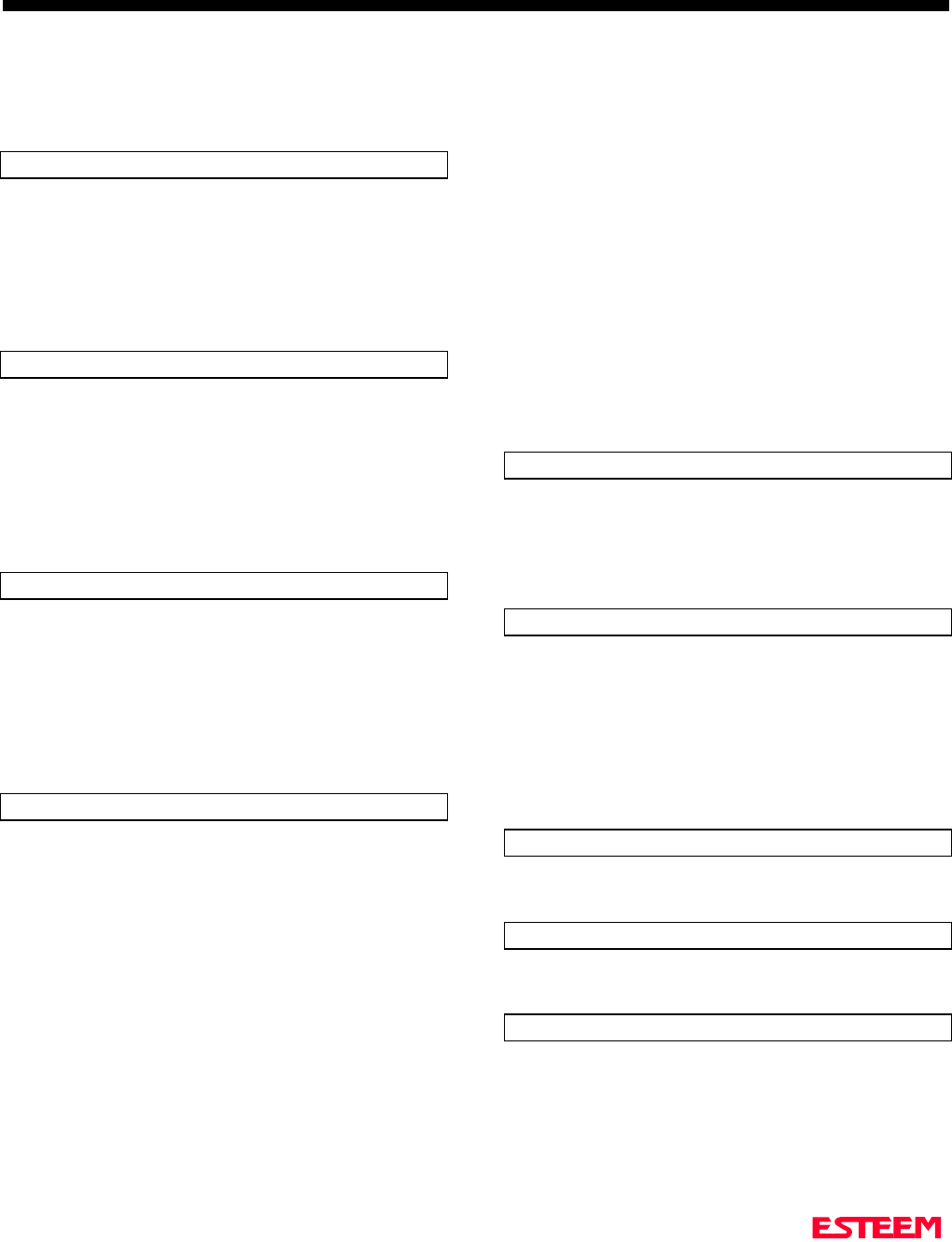
APPENDIX D
SOFTWARECOMMANDS
Definitions
Listed below in alphabetical order are the definitions of the ESTeem software commands.
Revised: 11 Feb 99 APX D-5
MODCTRL
This command enables the Modicon controller protocol.
For further detail Reference the EST Engineering Report
on Modicon controller interfacing.
OFF: Disabled.
Factory default = OFF.
MODUlate (on/off)
The radio modulate command. When enabled will transmit
a modulated test signal when the RADIO ON command is
enabled.
ON: Enabled.
OFF: Disabled.
Factory default = OFF.
MOORE (on/off)
This function enables the Moore products using Hart
protocol. For further details reference the EST Engineering
Report on Moore Products interfacing.
ON: Enabled.
OFF: Disabled.
Factory default = OFF.
MULTID (on/off)
This command when enabled allows the ESTeem User to
send data to another ESTeem from the CONVERSE
MODE by specifying the routing address before the data.
ON: Enabled.
OFF: Disabled.
Factory default = OFF.
Example Of Transmitted Data:
[001]DATA Routes data to an ESTeem addressed 1.
[100,200,250,1]DATA Routes data to an ESTeem
addressed 1 via ESTeems
addressed 100, 200, and 250.
This replaces using the CONNECT command from the
COMMAND Mode. Received data packets will have the
address of the ESTeem that sent the data at the beginning
of the data packet.
Example Of Received Data:
[004]RECEIVED DATA Data received from an ESTeem
addressed 4.
[030,100,244,004] Data received from an ESTeem
addressed 4 via ESTeems
addressed 30, 100, and 244.
NETwork (0-255)
Network identification code. This is used to program a
common code for all modems in the customers network so
that another facility on your frequency using the same
addresses will not interfere with your equipment.
Factory default = 37.
OPTO (on/off)
This function enables the Opto 22 protocol. For further
details reference the EST Engineering Report on Opto 22
interfacing.
ON: Enabled.
OFF: Disabled.
Factory default = OFF.
PACKleng (1-2000)
This command defines the length of the data packet in
bytes. Factory default = 2000.
PACKMon (on/off)
Places the ESTeem in the packet monitor mode.
Factory default = OFF.
PHone (on/off)
Phone port enable command. The ESTeem will answer an
incoming call when enabled.
ON: Enabled.
OFF: Disabled.
Factory default = OFF.
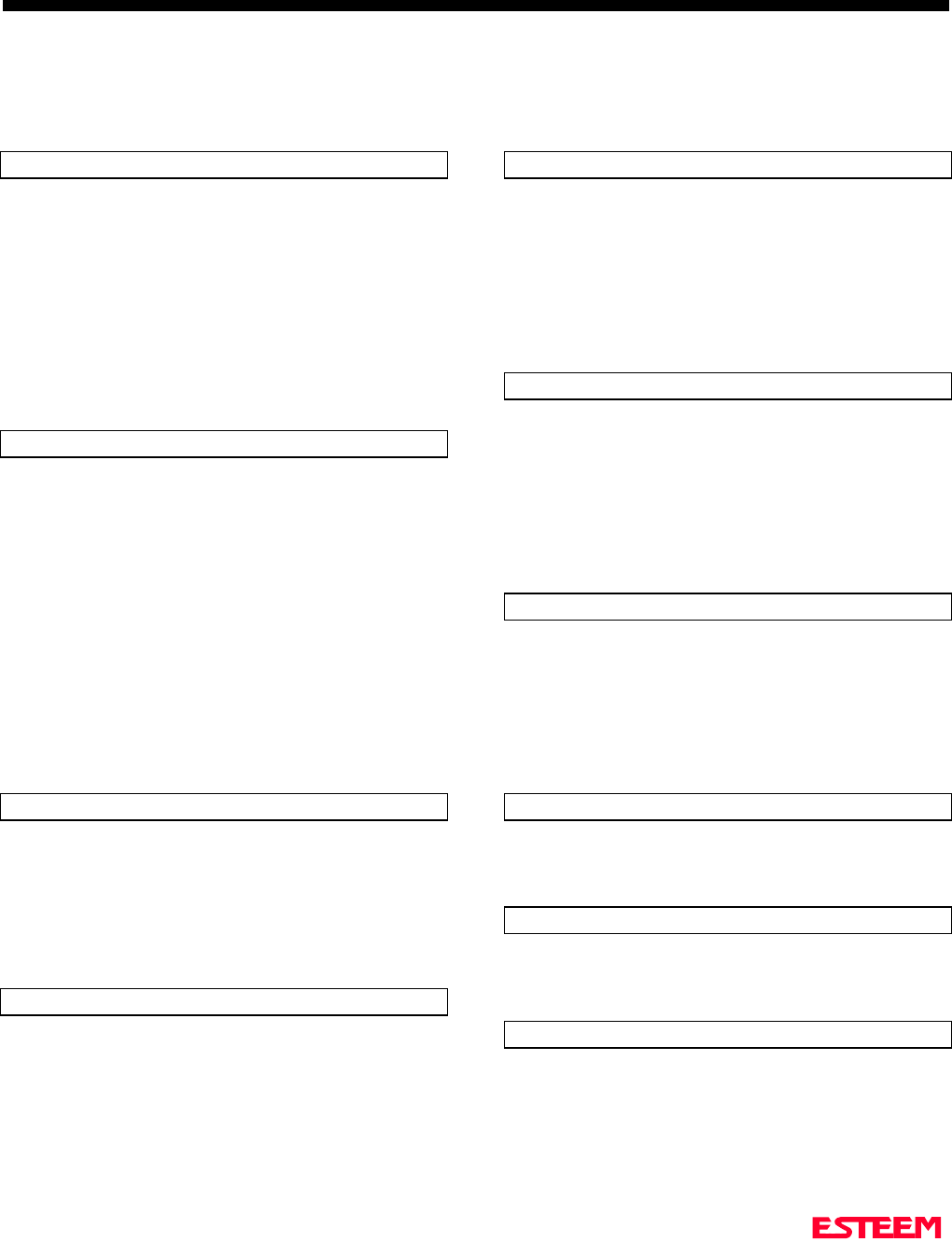
APPENDIX D
SOFTWARECOMMANDS
Definitions
Listed below in alphabetical order are the definitions of the ESTeem software commands.
Revised: 11 Feb 99 APX D-6
PLC_MAST (on/off)
The programmable logic controller (PLC) command.
ON: When enabled, the ESTeem modem will identify
the desired route from the master PLC message.
The ESTeem modem will only identify the PLC
master route if the master command is enabled in
the PLC.
OFF: The ESTeem modem will be configured as to
interface to a slave PLC.
Factory default = OFF.
POLLed (on/off)
When enabled the ESTeem will only transmit the contents
of its internal transmit buffer when it receives an ENQ (hex
5) from a polling ESTeem. During non polled times the
ESTeem transmit buffer will be continuously updated from
data being received by the
RS-232C/422 port. This software feature was developed for
interfacing the ESTeem to output devices without flow
control that are to be polled from a master device.
ON: Enabled will transmit the contents of its transmit
buffer when a ENQ (hex 5) is received.
OFF: Disabled.
Factory default = OFF.
PROGram (1-254,1-254,1-254,1-254)
This command is used to remote program another ESTeem
unit. Example PROG 10 (Unit 10 is the address of the
remote unit). When a connection has been made with the
remote ESTeem the RPG: prompt will appear. The RPG:
prompt is the command prompt of the remote modem.
Note: See REMPROG Command.
PROMpt (on/off)
The prompt enable command.
ON: The prompt responses are enabled. These are the
prompts for Converse or Trans Mode that are
normally output from the RS-232C serial port by
the ESTeem.
OFF: Disabled.
Factory default = ON.
RADio (on/off)
The radio transmitter enable command. The ESTeem radio
transmitter will cycle on and off when enabled for tuning
and antenna testing procedures.
ON: Enabled.
OFF: Disabled.
Factory default = OFF.
RANdom (on/off)
The RANDOM command when enabled will generate a
simulated random data output when the RADIO ON
command is enabled
ON: Enabled.
OFF: Disabled.
Factory default = OFF.
REMprog (on/off)
This command will disable the ESTeem from being
remotely programmed by any another ESTeem.
ON: Enabled.
OFF: Disabled.
Factory default = ON.
RESet
The software reset command for the ESTeem. The
execution of this command resets the internal electronics in
the ESTeem.
RESTore
The restore command. The execution of this command
restores the ESTeem command variables and switches
configurations stored in nonvolatile memory.
RETry (1-255)
The retry command number. This is the number specifying
the number of retries, retransmission of frames, that are not
acknowledged. Frames are retransmitted RETRY times
before operation is aborted. Factory default = 6.
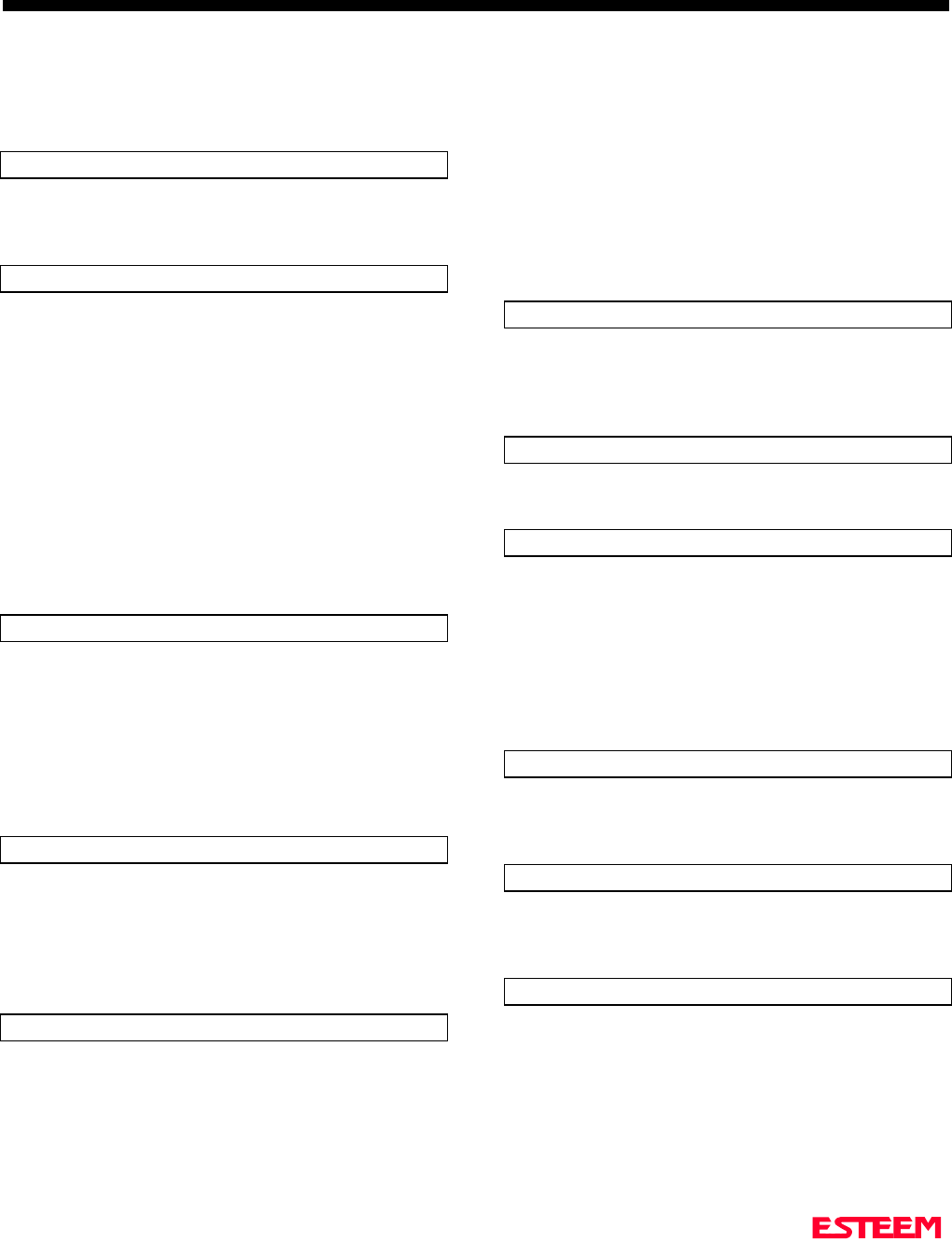
APPENDIX D
SOFTWARECOMMANDS
Definitions
Listed below in alphabetical order are the definitions of the ESTeem software commands.
Revised: 11 Feb 99 APX D-7
RFcycles
This command defines the number of cycles the ESTeem
will transmit when programmed with the RADIO
COMMAND. Factory default = 10.
ROUTe (l#,r1,r2,r3,)
The ROUTE sets up the route table in the ESTeem.
l # = User defined route number. Route numbers 1
to 16 may be used.
r1 = Address of first repeater. Address numbers
from 1 to 254 may be used.
r2 = Address of second repeater. Address numbers
from 1 to 254 may be used.
r3 = Address of third repeater. Address numbers
from 1 to 254 may be used.
Note: See APPENDRU Command.
Factory default = 0.
RXSIGNAL (on/off)
This command enables the signal to noise ratio meter
output. Output level varies from 0 to 248 (248 being the
highest reading).
ON: Enabled.
OFF: Disabled.
Factory default = OFF.
SAve
The save command. The execution of this command stores
the current command values and switches.
Note: Please wait approximately two seconds after
executing the SAVE command before turning off
power to the ESTeem.
SECURITY (off or 1- 100000)
The security command disables programming the ESTeem.
1 to 100000 This feature is enabled when you enter a
number from 1 to 100000. When enabled the
ESTeem will return a Security ON message.
To disable security enter SECURity xxxxxx.
xxxxxx = your predefined security number.
When disabled the ESTeem will return a
Security Off message.
OFF Security disabled.
Factory default = OFF.
SENDPACK (0-255)
Send packet (SENDPACK) command. The value specifies
an ASCII character used to signal when to send the
packet. If set to a value of 255 the command is disabled.
The factory default value is 13 (Return).
SEL/A1 (1-255)
The SEL/A1 command sets the transceiver for a specific
frequency. Factory default (Model 192S) = 7.
SETCon (r1,r2,r3,da)
This command defines the destination address for the
ESTeem to perform a connect using the Auto Connect
feature. This function supports a direct connect or a
connect through a maximum of three repeaters.
r1 = ESTeem address (1 to 254) of repeater 1.
r2 = ESTeem address (1 to 254) of repeater 2.
r3 = ESTeem address (1 to 254) of repeater 3.
da = Destination address (1 to 254).
S/N
Serial Number command. When executed from the
Command Model will output the ESTeem serial number of
the unit that is defined at the time of manufacturer.
SQDCTRL (on/off)
This function enables the Square D controller protocol. For
further detail Reference the EST Engineering Report on
Square D controller interfacing. Factory default = OFF.
SQDADD (1-254)
This function is used with the SQDCTRL command to
control the address fence when using SQ-D Network
Interface Modules. For further details reference the EST
Engineering Report on the SQ-D controller.
Factory default = 0.
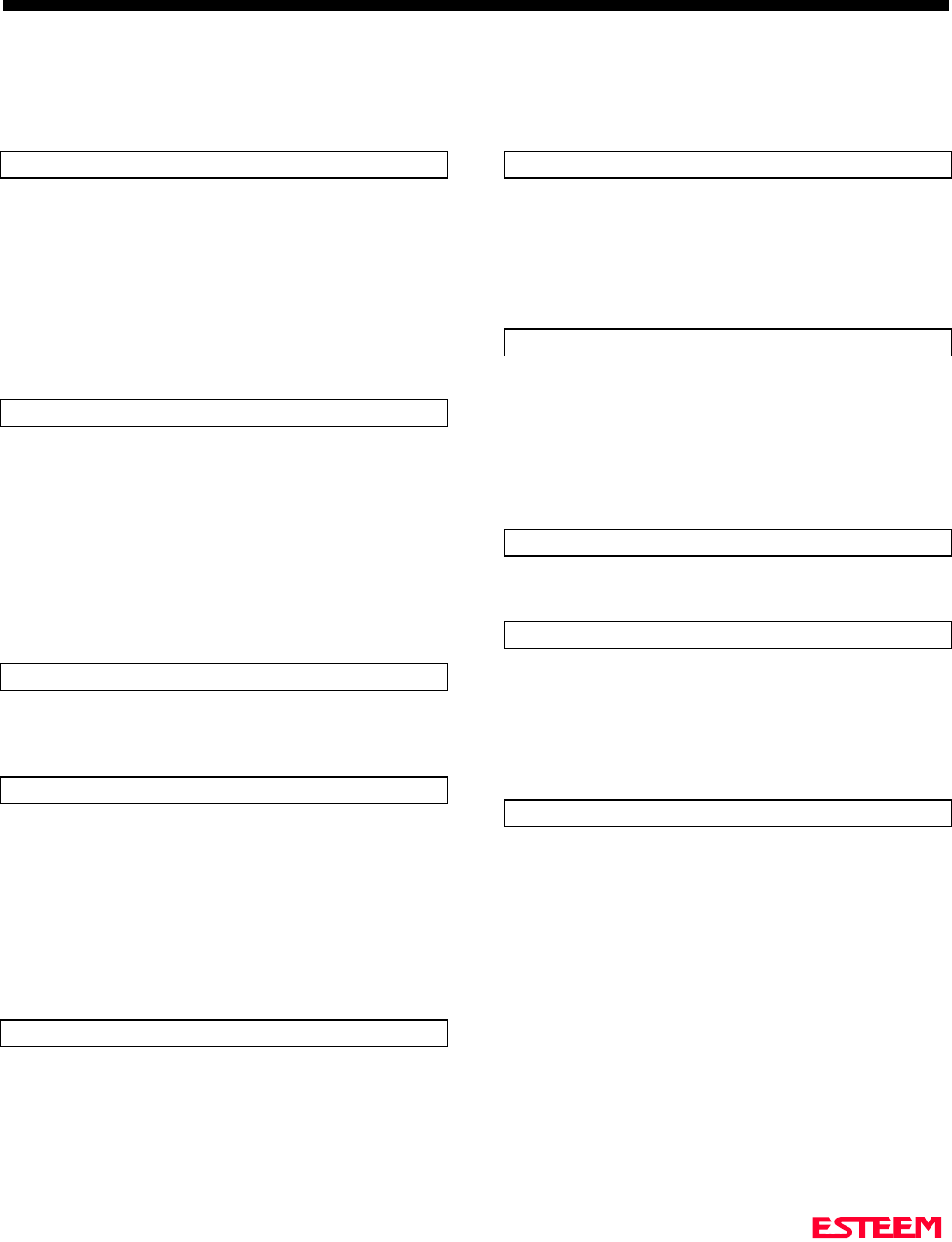
APPENDIX D
SOFTWARECOMMANDS
Definitions
Listed below in alphabetical order are the definitions of the ESTeem software commands.
Revised: 11 Feb 99 APX D-8
SQUELCH (0-3)
This command defines the squelch threshold of the
receiver. Listed below are the settings:
0 = -101 dBm 2µV
1 = - 93 dBm 5µV
2 = - 87 dBm 10µV
3 = - 70 dBm 70µV
Factory default = 0.
TERMCont (on/off)
The RS-232C/422/485 receive termination timer.
ON: If there are characters in the RS-232 buffer and
the modem is in Converse Mode, the termination
timer starts from the time the last receive character
is updated in the buffer. If the termination time
expires before another character is received, the
characters are transmitted.
OFF: Disabled
Factory default = OFF.
TERMTime (10-65535)
The RS-232C/422/485 receive termination timer value.
This value can be 10 to 65535 milliseconds. This value is
enabled by TERMCONT. Factory default = 5O.
TRANSPAR (on/off)
The transparent mode command. This mode allows the
ESTeem link to be completely transparent to the
communicating RS-232/422/485 devices. Reference
Chapter 2.
ON: Enabled.
OFF: Disabled.
Factory default = OFF.
TXSTAT
This command outputs the total number of rf transmissions
vs. the total number of retries. After output is completed,
the counter is zeroed.
TYPerr (on/off)
This command enables the Communication Error
Messages.
ON: Enabled.
OFF: Disabled.
Factory default = OFF.
TYPSyste (on/off)
This command enables the System and Error Message
Commands.
ON: Enabled.
OFF: Disabled.
Factory default = ON.
VERSION
This command will display the current software version
being used by the ESTeem.
XHflow (on/off)
This command enables hardware flow control.
ON: Enabled.
OFF: Disabled.
Factory default = OFF.
XSflow (on/off)
This command enables software flow control.
ON: Enabled.
OFF: Disabled.
Factory default = ON