Electronic Systems Technology ESTEEM195ES Wireless Ethernet Radio Modem User Manual Table of Contents
Electronic Systems Technology Wireless Ethernet Radio Modem Table of Contents
Contents
Users Manual TOA Revised
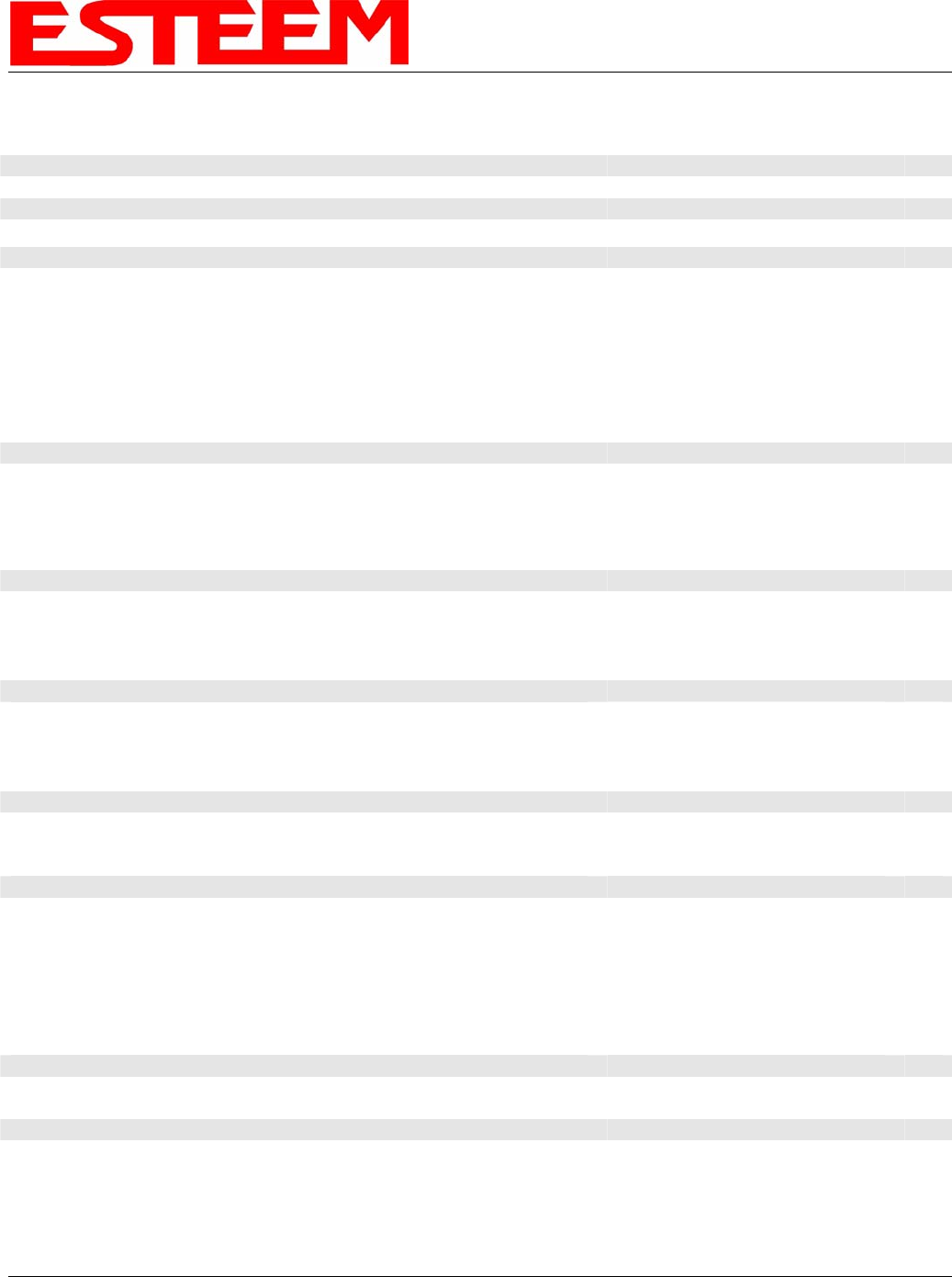
TABLE OF CONTENTS
CHAPTER 1 – INTRODUCTION
Before You Begin 1-1
Model 195Es Overview 1-1
Model 195Es Configuration Modes 1-1
Access Point Modes --------------------------------------------- 1-2
Access Point Repeater --------------------------------------------- 1-3
Self-Healing Mesh Network --------------------------------------------- 1-3
Station Modes --------------------------------------------- 1-3
Serial Applications --------------------------------------------- 1-4
CHAPTER 2 – CONFIGURATION DIAGRAMS
Model 195Es Access Point Configurations 2-1
Figure 1: Single Access Point Bridge Diagram --------------------------------------------- 2-1
Figure 2: Multiple Access Point Bridge Diagram --------------------------------------------- 2-1
Figure 3: Access Point Router Diagram --------------------------------------------- 2-2
Figure 4: Access Point Masquerade Diagram --------------------------------------------- 2-2
Model 195Es Access Point Repeater with Clients Configurations 2-3
Figure 5: Access Point Bridge Repeater with Clients Diagram --------------------------------------------- 2-3
Figure 6: Access Point Router Repeater with Clients Diagram --------------------------------------------- 2-3
Figure 7: Access Point Masquerade Repeater with Clients Diag. --------------------------------------------- 2-4
Model 195Es Building to Building Configurations 2-4
Figure 8: Building to Building Configuration Diagram --------------------------------------------- 2-4
Figure 9: Building to Building with Repeater Diagram --------------------------------------------- 2-5
Figure 10: Building to Building Router Diagram --------------------------------------------- 2-5
Model 195Es Complete Wireless Solutions 2-6
Figure 11: Complete Bridge Network Solutions Diagram --------------------------------------------- 2-6
Figure 12: Complete Router Network Solutions Diagram --------------------------------------------- 2-7
Model 195Es Serial Network Configurations 2-8
Figure 13: Point to Point Serial Diagram --------------------------------------------- 2-8
Figure 14: Point to Point with Repeater Serial Diagram --------------------------------------------- 2-8
Figure 15: Multi-point Serial Diagram --------------------------------------------- 2-9
Figure 16: Ethernet and Serial Diagram --------------------------------------------- 2-9
CHAPTER 3 – STARTING OUT
Overview 3-1
Quick Start Guide --------------------------------------------- 3-1
Model 195Es Hardware Layout 3-1
Required Hardware --------------------------------------------- 3-1
Front Panel Overlay Diagram --------------------------------------------- 3-2
Antenna Port Overview --------------------------------------------- 3-2
Antenna Configuration --------------------------------------------- 3-3
Hardware Configuration Diagram --------------------------------------------- 3-3
Revised: 16 Feb 07 Page 1 EST P/N AA107S
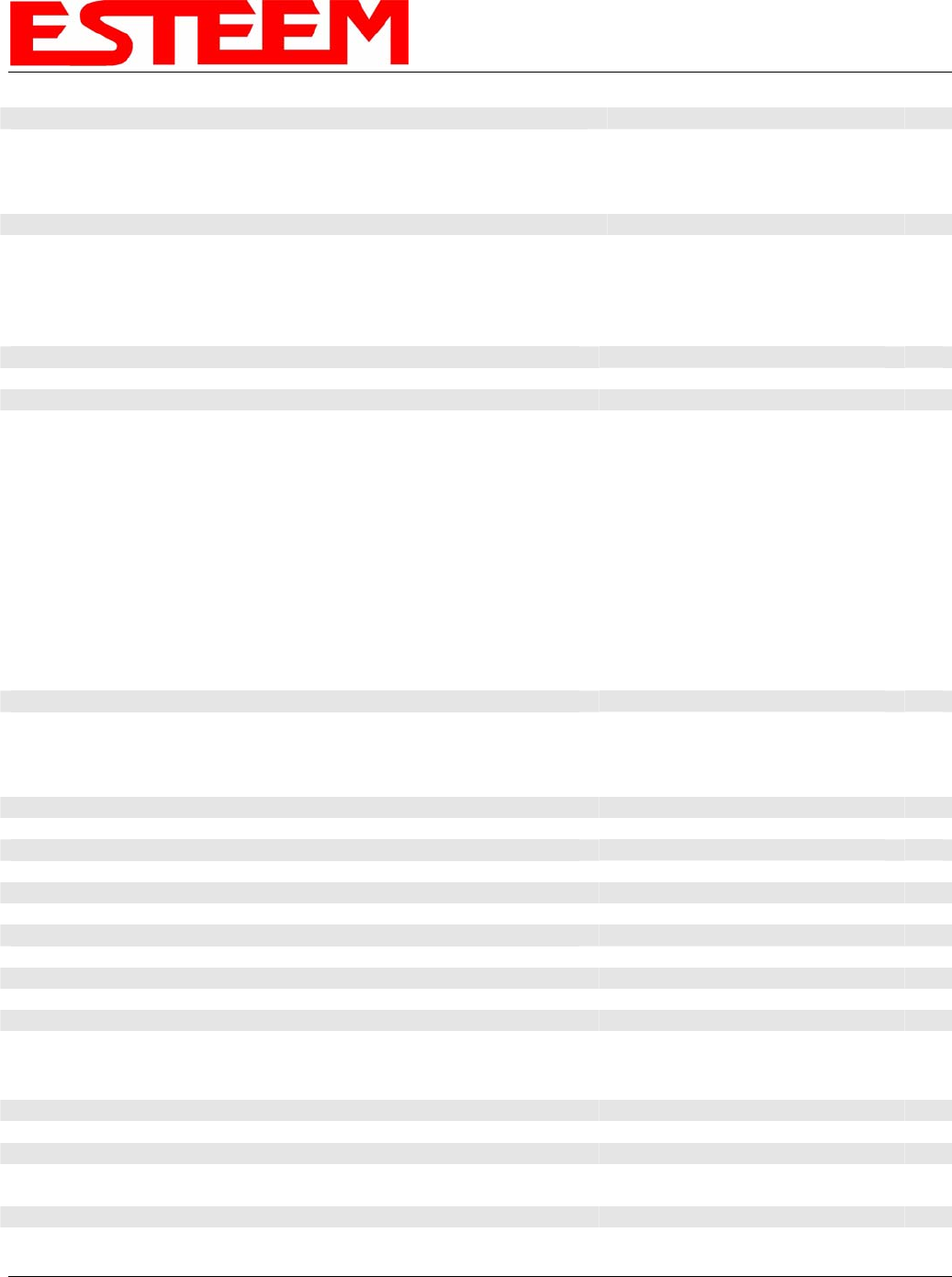
TABLE OF CONTENTS
ESTeem Discovery Utility 3-5
Installation --------------------------------------------- 3-5
Operation --------------------------------------------- 3-6
Configuring the IP Address --------------------------------------------- 3-6
Using The RS-232 Interface 3-7
Installing ESTeem Utility Program --------------------------------------------- 3-7
Programming Using the RS-232 Port --------------------------------------------- 3-7
CHAPTER 4 – WEB CONFIGURATION
Logging Into Web Configuration Manager 4-1
Web Configuration Manager 4-2
Top Menu --------------------------------------------- 4-2
Setting ModemID Field --------------------------------------------- 4-2
Status Menu --------------------------------------------- 4-3
System Log Screen --------------------------------------------- 4-5
Setup Screen --------------------------------------------- 4-5
Advanced Configuration Screen --------------------------------------------- 4-6
Backup Screen --------------------------------------------- 4-6
Restore Screen --------------------------------------------- 4-7
Software Update --------------------------------------------- 4-8
System Reboot --------------------------------------------- 4-8
CHAPTER 5 – EXAMPLE CONFIGURATIONS
Programming Example 5-1
Programming Example #1 Diagram --------------------------------------------- 5-1
Programming Example #2 Diagram --------------------------------------------- 5-2
Table 1: Example System Configuration Table --------------------------------------------- 5-2
Example 1 – Plant Network (Access Point Router Repeater) 5-3
Example 2 –Repeater (Access Point Bridge Repeater) 5-13
Example 3 – Remote Building (Access Point Bridge Repeater) 5-18
Example 4 – EtherStation Mode 5-19
Example 5 – Station Router Mode 5-21
Example 6 – Station Masquerade Mode 5-25
CHAPTER 6 – SERIAL APPLICATIONS
Serial Overview 6-1
Serial Connections 6-1
Second Ethernet Port --------------------------------------------- 6-1
Serial Configuration 6-1
Revised: 16 Feb 07 Page 2 EST P/N AA107S
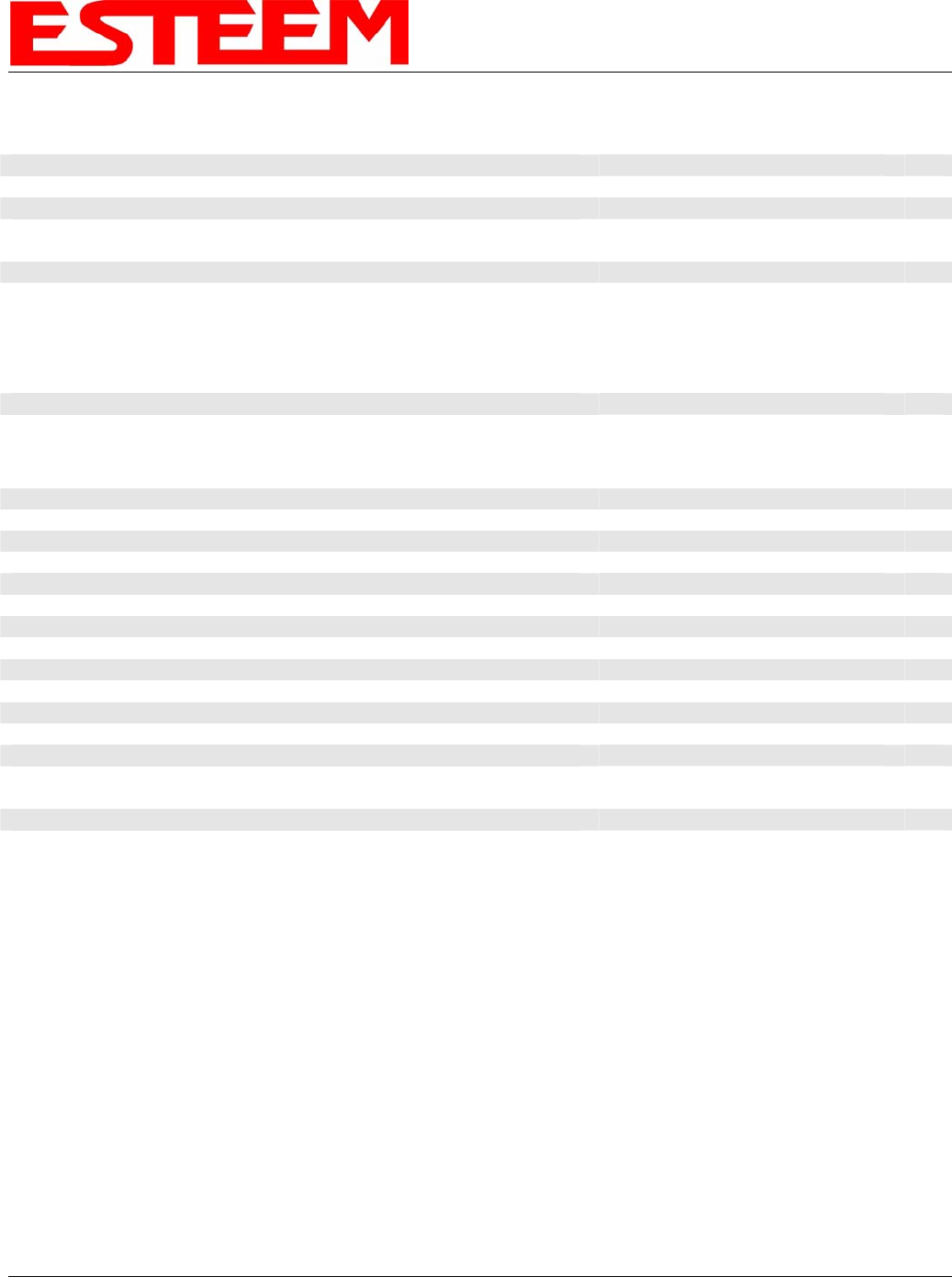
TABLE OF CONTENTS
CHAPTER 7 – REPEATING FEATURES
Overview 7-1
ESTeem Mesh Network 7-1
Configuration --------------------------------------------- 7-1
Spanning Tree Protocol (STP) 7-2
Overview --------------------------------------------- 7-2
Phases --------------------------------------------- 7-3
Priority and Path Cost --------------------------------------------- 7-4
Root Bridge --------------------------------------------- 7-4
Redundant Backup 7-5
CHAPTER 8 – ANTENNA SETUPS
Antenna and Cable Configurations 8-1
Antenna Diversity 8-2
Antenna Port Selection 8-2
Coaxial Cable Attenuation 8-3
Assembling the AA195PM Outdoor Pole Mounting Kit 8-4
Model 195Es Series with Direct Mount Dual Diversity Antennas 8-9
Model 195Es Direct Mount Antennas with Surge Protection 8-10
Model 195Es Series with External Mount Antenna 8-11
Model 195Es External Mount Antenna with Surge Protection 8-12
Fresnel Zone 8-13
APPENDIX A – FCC INFORMATION
APPENDIX B – SPECIFICATIONS
195Eg Specifications --------------------------------------------- B-1
Case Diagram --------------------------------------------- B-2
Antenna Specifications --------------------------------------------- B-3
APPENDIX C – INTERFACE PORTS
Ethernet Interface --------------------------------------------- C-1
Setting DHCP Server --------------------------------------------- C-1
RS-232 Programming Port Pin-Out --------------------------------------------- C-2
RS-232 Data Port Pin-Out --------------------------------------------- C-2
Revised: 16 Feb 07 Page 3 EST P/N AA107S

TABLE OF CONTENTS
Revised: 16 Feb 07 Page 4 EST P/N AA107S
APPENDIX E – SECURITY
APPENDIX F – TROUBLESHOOTING
Testing Communication Link --------------------------------------------- F-1
Viewing RF Data Rates --------------------------------------------- F-2
Signal Strength vs Data Rates --------------------------------------------- F-4
EtherStation Status Program --------------------------------------------- F-4