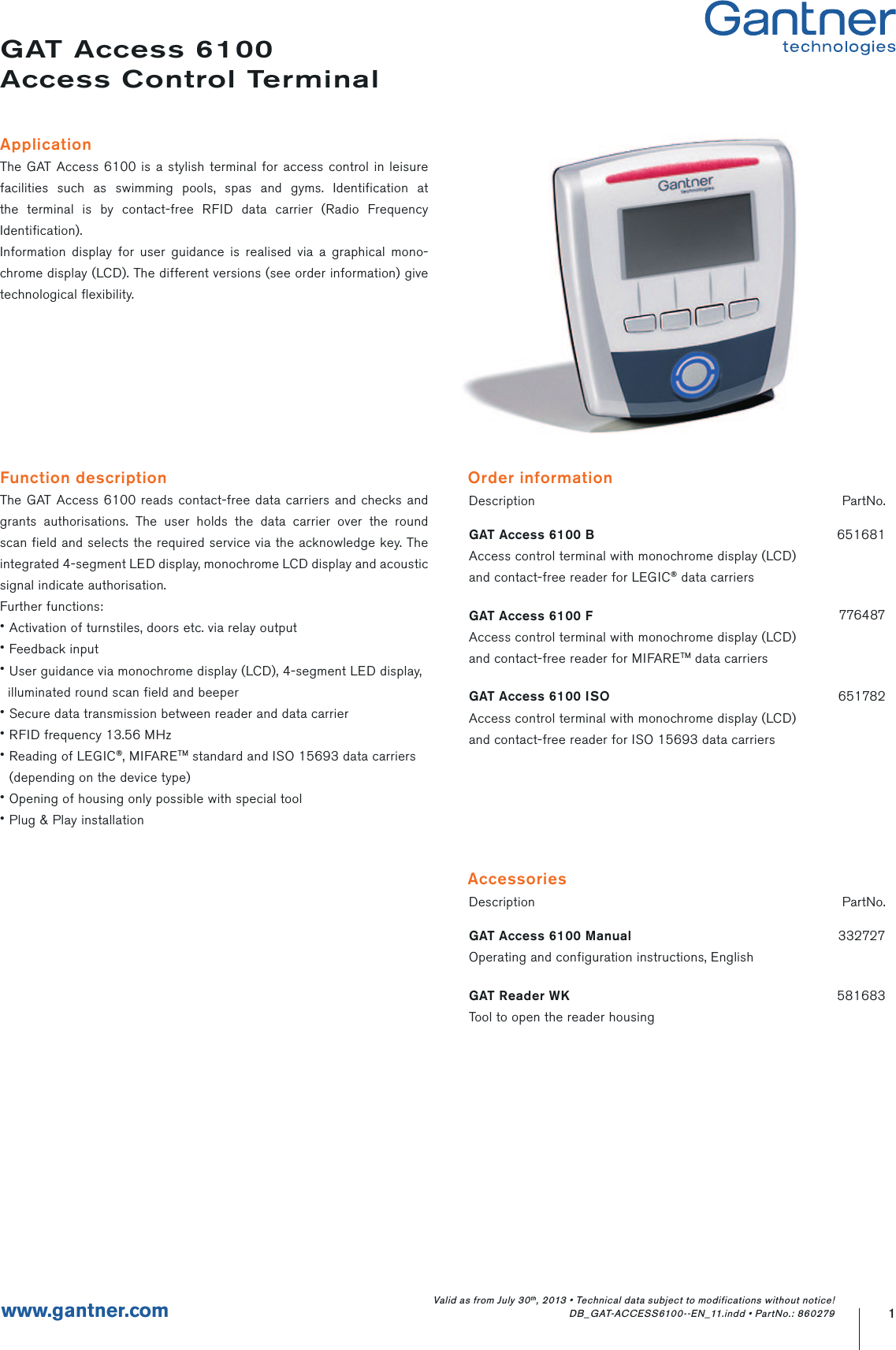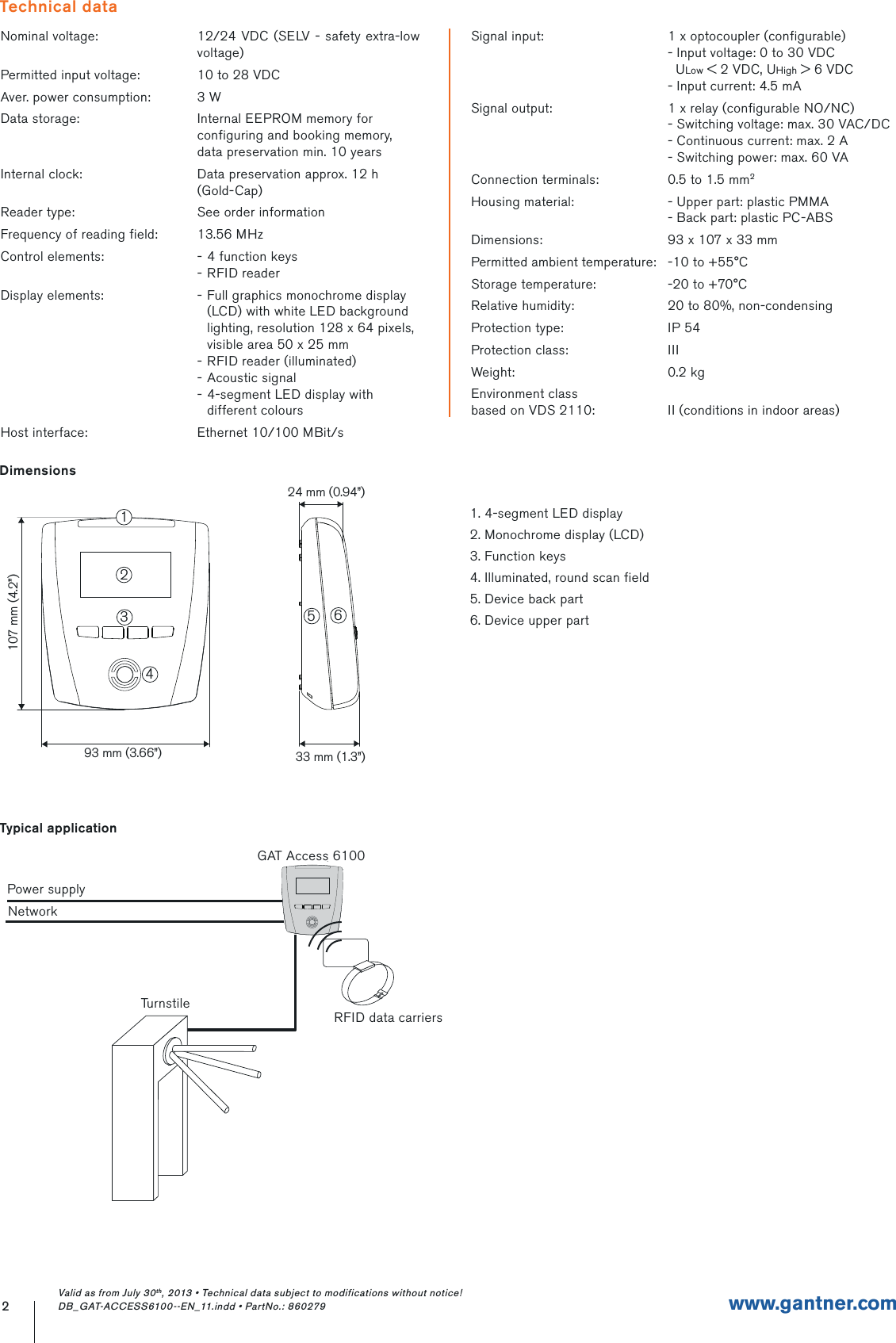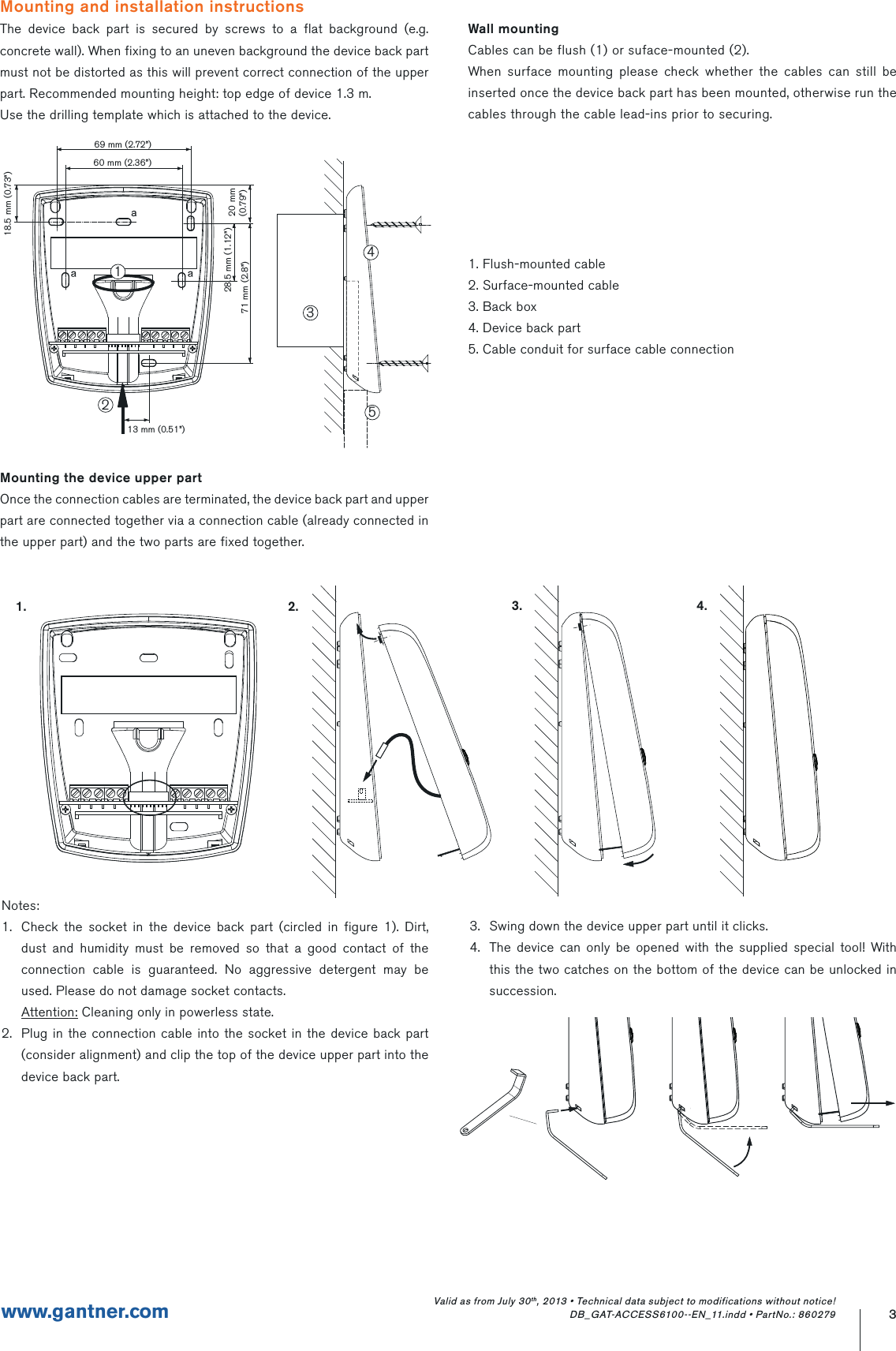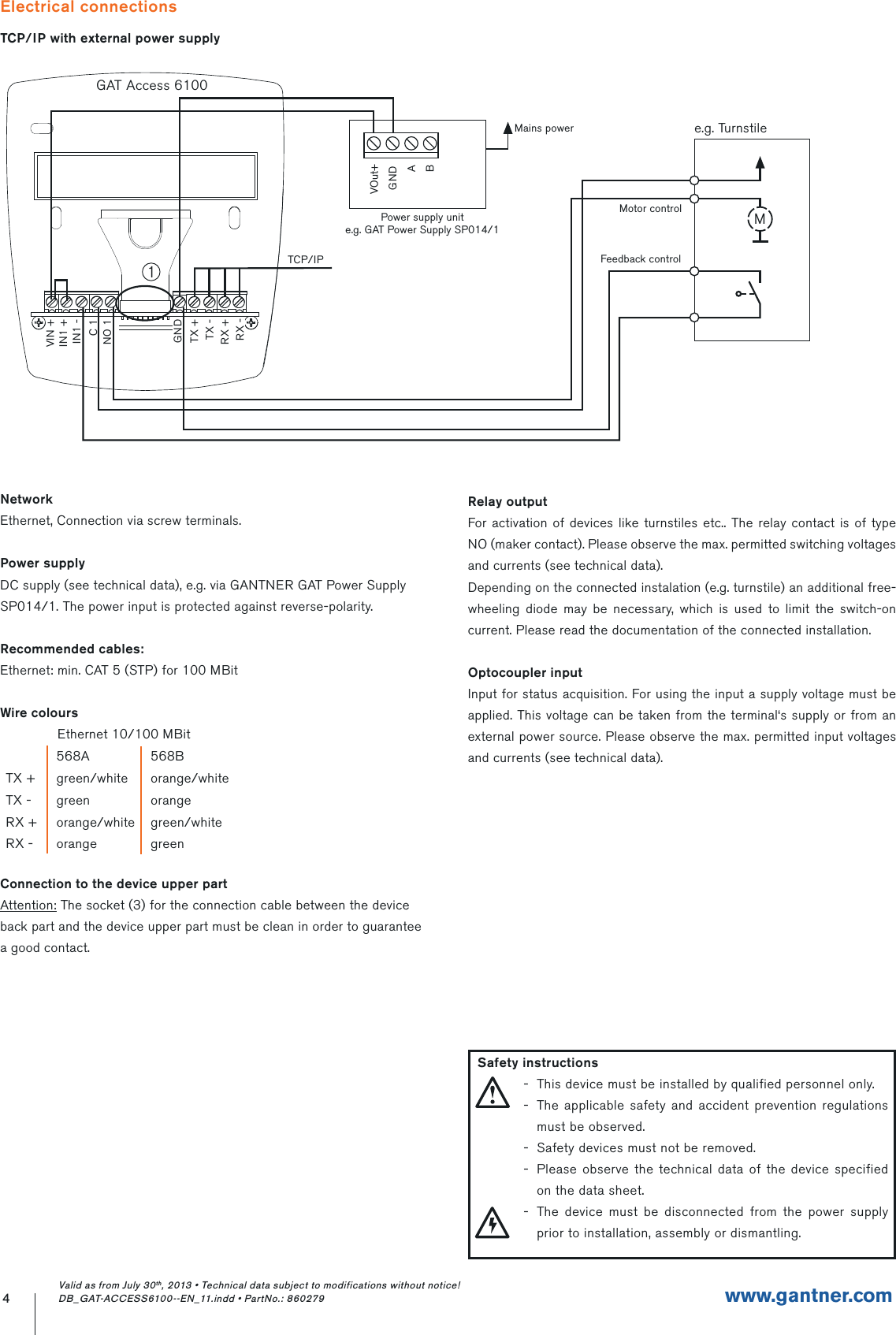Gantner Electronic GEA1150002A Access Control Terminal, Access Control Terminal with Biometry User Manual Brochure 6100
Gantner Electronic GmbH Access Control Terminal, Access Control Terminal with Biometry Brochure 6100
Contents
- 1. User Manual
- 2. Brochure 6100
- 3. Brochure 6100F
Brochure 6100