Garmin GARVHF3 Fixed Mount Class D DSC VHF Marine Radio User Manual VHF300 Instruction
Garmin International Inc Fixed Mount Class D DSC VHF Marine Radio VHF300 Instruction
Garmin >
Contents
- 1. User Manual 1
- 2. User Manual 2
- 3. User Manual 3
- 4. User Manual 4
User Manual 4
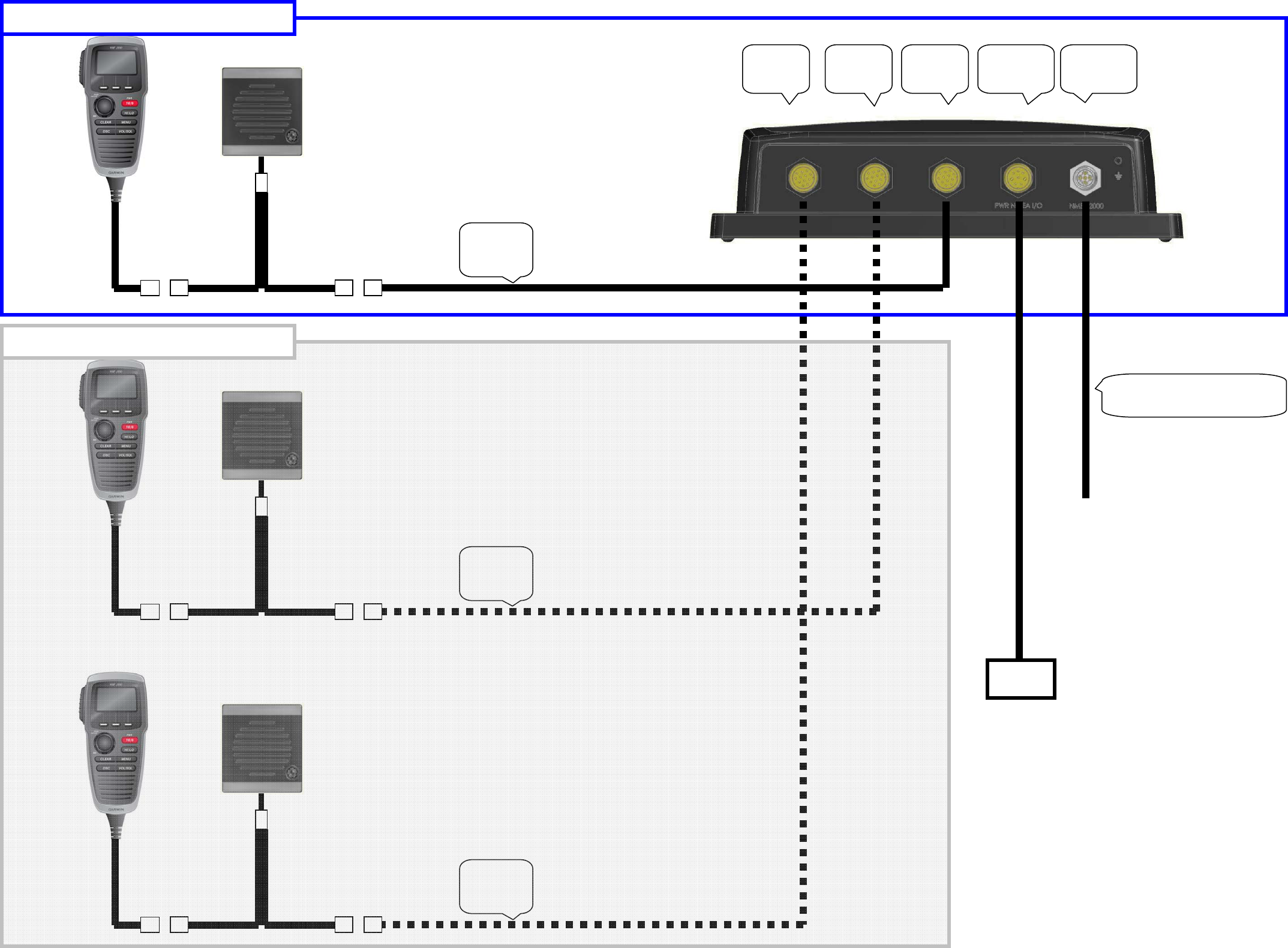
HS1
port
HS2
Port
HS3
port Powe
r
Accessory
port
N
MEA2
k
port
10meter
Extension
Cable
10meter
Extension
Cable
10meter
Extension
Cable
Standard Configuration
Optional Configuration
DC12V
Please use same cable that was
provided for VHF200.
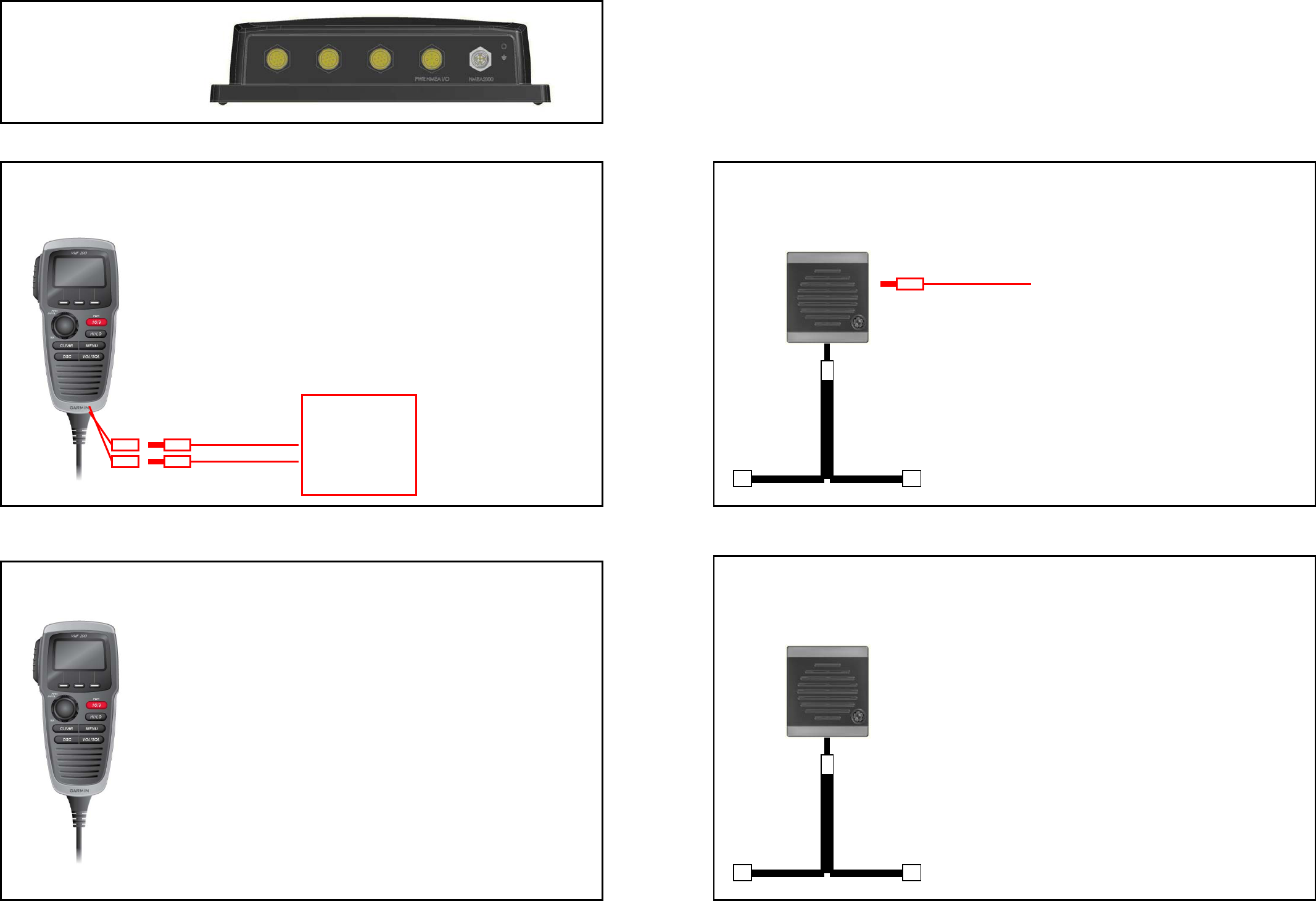
Normal Handset
Q’ty : 3 --Note--
Please use normal Handset for EMC TEST.
VHF300 BASE
Q’ty : 3
Handset with Audio input/output terminals
Q’ty : 3 --Note--
Please do not use the Handset which this arrangement was given for EMC TEST.
*22 ohm dummy load is installed instead of speaker.
*Speaker is not active.
*Microphone is not active.
Speaker with Audio output terminals / White resin material
Q’ty : 3 --Note--
Please do not use the Handset which this arrangement was given for EMC TEST.
*4ohm dummy load is installed.
*Speaker will active when un-pluged.
Normal Speaker / White resin material
Q’ty : 3 --Note--
Please use the normal Speaker for EMC TEST.
Items listed below were sent for testing.
JIGfor AFIN/OUT

1. Press to turn on power.
2. Press and hold to turn off power.
PTT
TX power setting mode.
*Press the Left soft key to select TX power.
1. 1s
t
press to enter Squelch setting.
2. 2nd press to enter Volume setting.
“3.5mm Jac
k
” for Audio input and output.
--Note--
Please do not use the Handset which this arrangement was
given for EMC TEST.
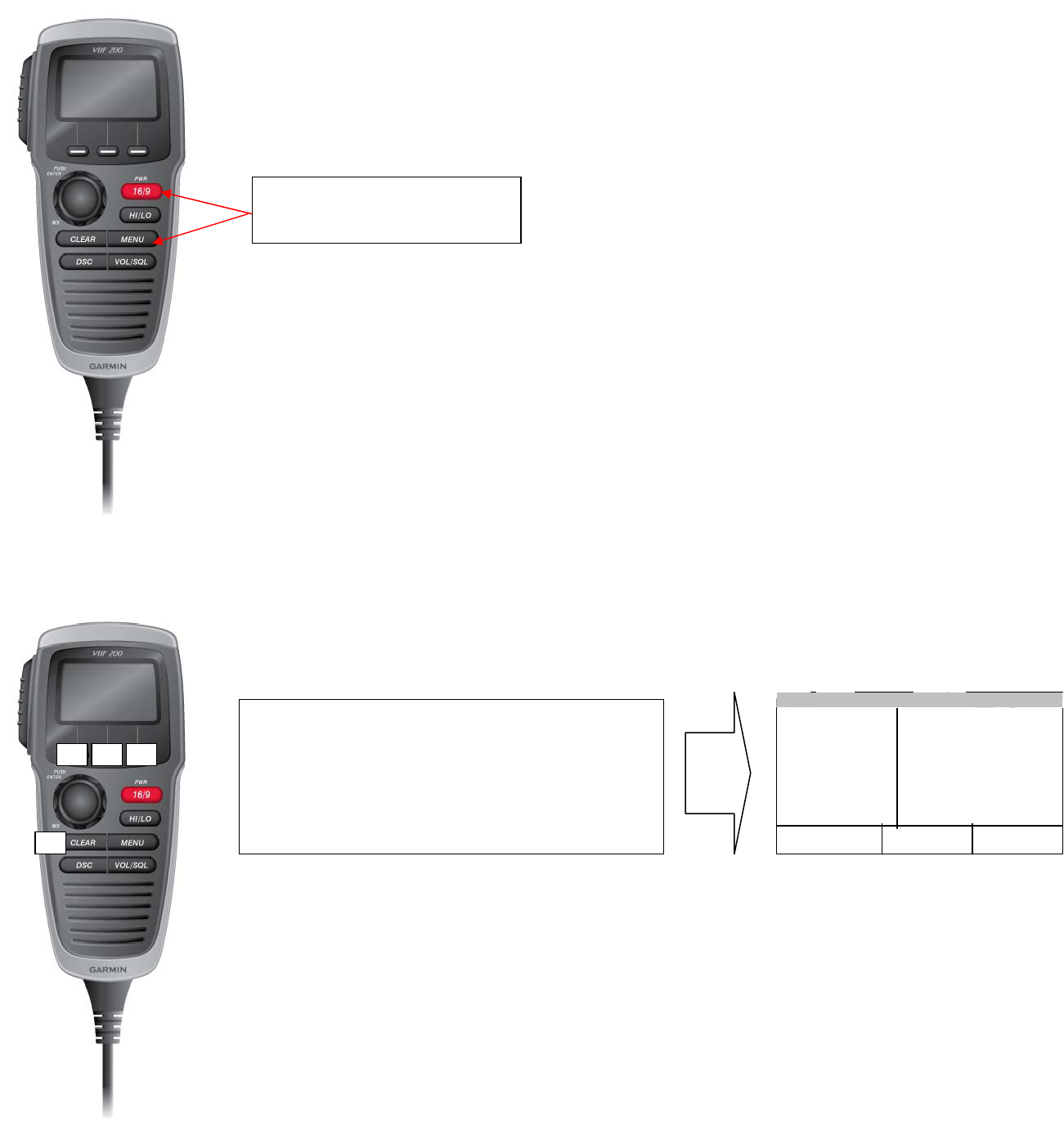
Enter the Test Mode testing the Modulation of DSC .
Step-1. Enter the Test Mode
Step-2 Enter the Key code
1. Turn off power.
2. Press and hold “MENU” + “16”.
Please enter the Key code as follow.
CLEAR>>Center softkey>>Left softkey>>Right sofykey
Screen will be as right image.
1
2 3 4
01
PRESS OK
LEVEL:050
LO POWER
155.050
+-
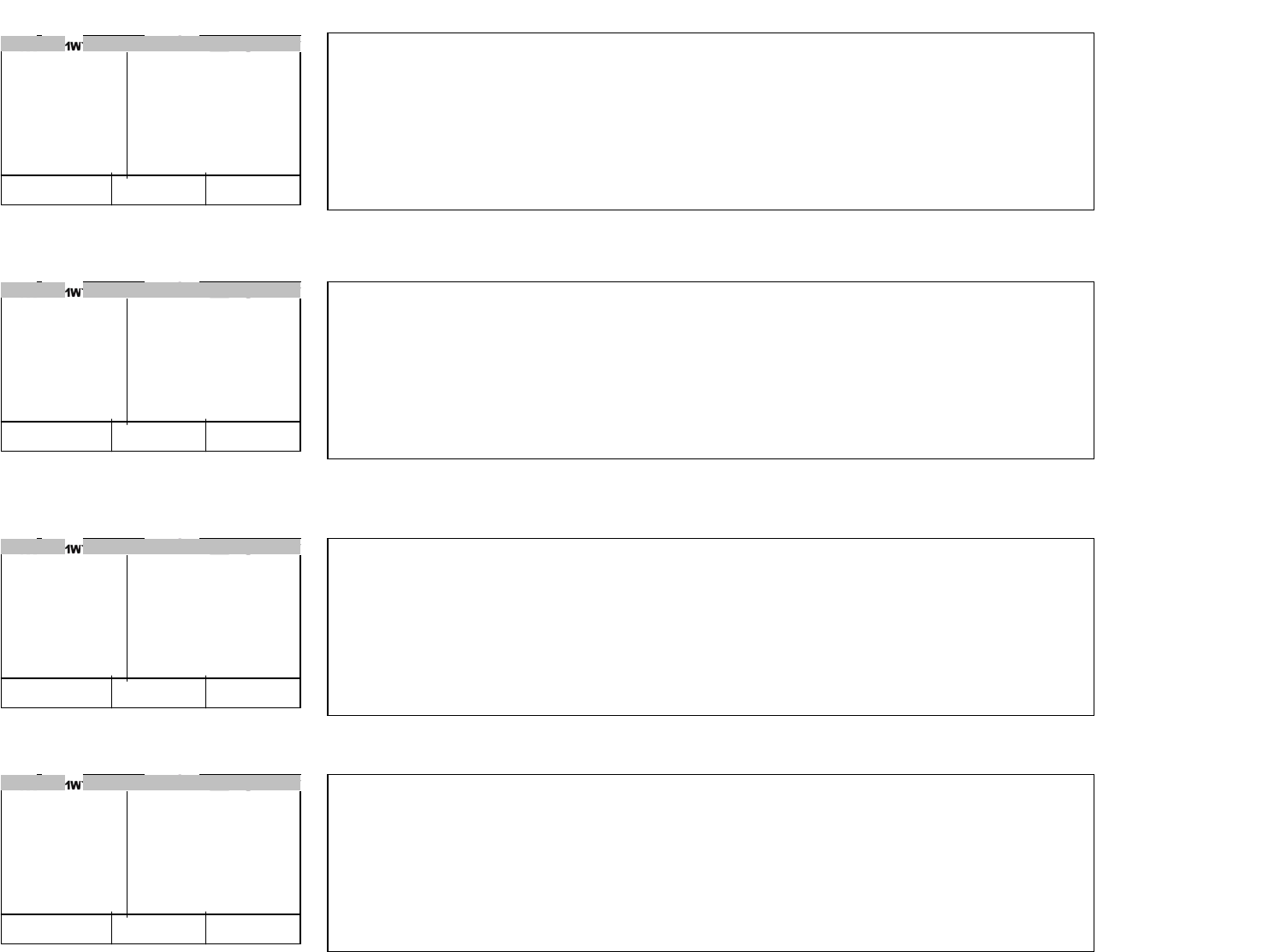
1 Testing of FSK modulation of DSC.
1.1 Set to DSC Modulation test Mode.
1.2 Testing Y-state / 1300Hz modulation
1.3 Testing B-state / 2100Hz modulation
1.4 Testing continuous Y-state and B-state.
70
PRESS OK
FSK:1300HZ
LEVEL:050
DSC MOD
156.550
FSK + -
1. Change the Test Mode to “DSC MOD”.
Press “-“ soft key to change the channel to CH70.
70
PRESS OK
FSK:1300HZ
LEVEL:050
DSC MOD
156.550
FSK + -
1. Press PTT then Y-State / 1300HZ Signal will be transmitted.
70
PRESS OK
FSK:2100HZ
LEVEL:050
DSC MOD
156.550
FSK + -
1. Press “FS
K
” softkey to change FSK signal to the B-state.
2. Press PTT then B-State / 2100HZ Signal will be transmitted.
70
PRESS OK
FSK:CONTINU
LEVEL:050
DSC MOD
156.550
FSK + -
1. Press “FS
K
” softkey to change FSK signal to continuous mode.
2. Press PTT then continuous signal will be tranmitted.
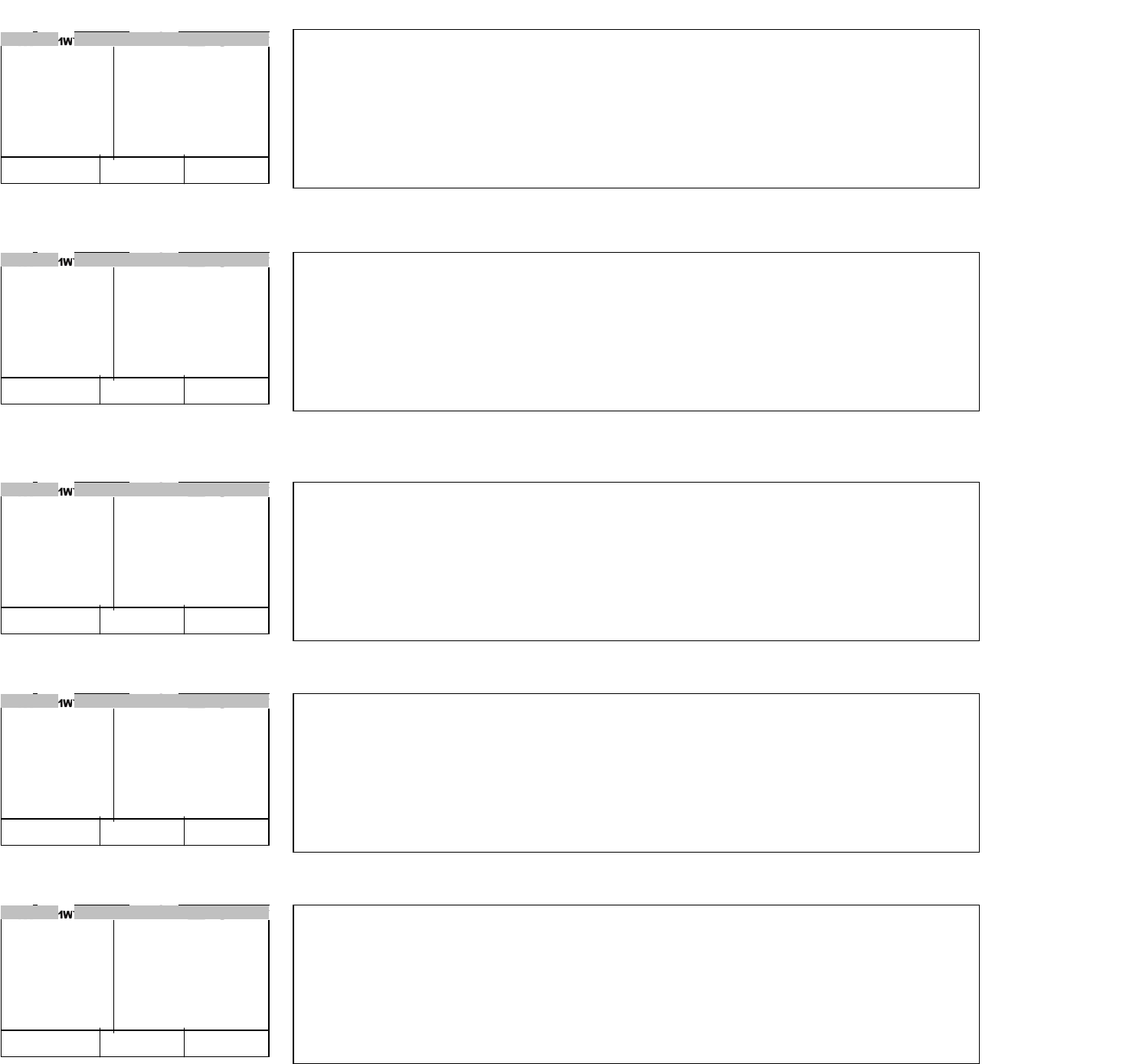
2 Testing of FSK modulation of ATIS.
2.1 Set to ATIS Modulation test Mode.
2.2 Testing Y-state / 1300Hz modulation
2.3 Testing B-state / 2100Hz modulation
2.4 Testing continuous Y-state and B-state.
2.5 Testing ATIS transmission.
02
PRESS OK
FSK:1300HZ
LEVEL:050
ATIS MOD
156.800
FSK + -
1. Change the Test Mode to “
A
TIS MOD”.
Press “+“ or “-“ soft key to change the channel to CH01,CH02 or CH03.
Frequency of the Test Mode Channels are as follow.
CH01 : 156.050MHz
CH02 : 156.800MHz
CH03 : 157.425MHz
02
PRESS OK
FSK:1300HZ
LEVEL:050
ATIS MOD
156.800
FSK + -
2. Press PTT then Y-State / 1300HZ Signal will be transmitted.
02
PRESS OK
FSK:2100HZ
LEVEL:050
ATIS MOD
156.800
FSK + -
1. Press “FS
K
” softkey to change FSK signal to the B-state.
2. Press PTT then B-State / 2100HZ Signal will be transmitted.
02
PRESS OK
FSK:CONTINU
LEVEL:050
ATIS MOD
156.800
FSK + -
1. Press “FS
K
” softkey to change FSK signal to continuous mode.
2. Press PTT then continuous signal will be transmitted.
02
PRESS OK
FSK:ATIS TX
LEVEL:050
ATIS MOD
156.800
FSK + -
1. Press “FS
K
” softkey to change FSK signal to ATIS TX mode.
2. Press PTT then Y-State signal will be transmitted for 10 seconds.