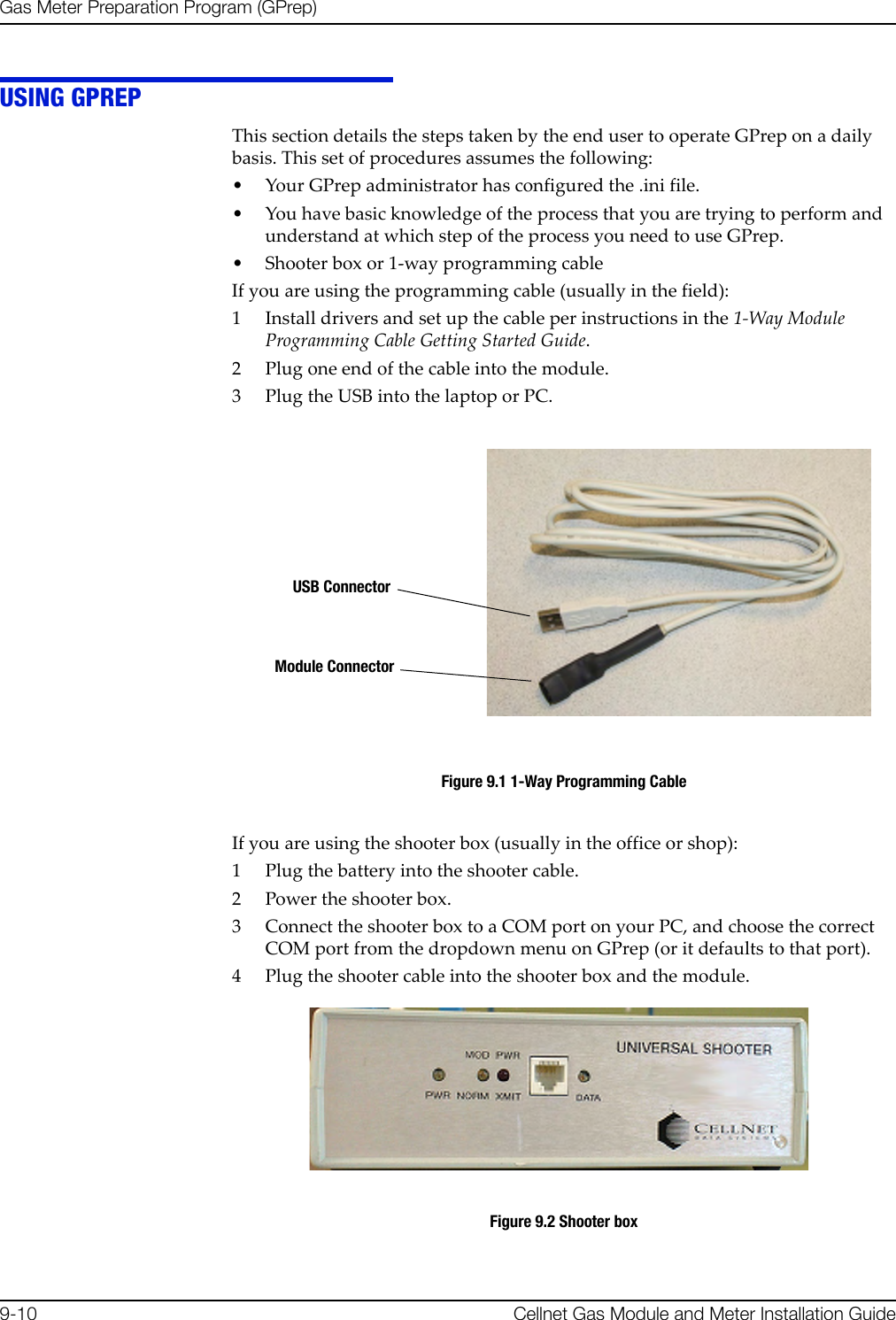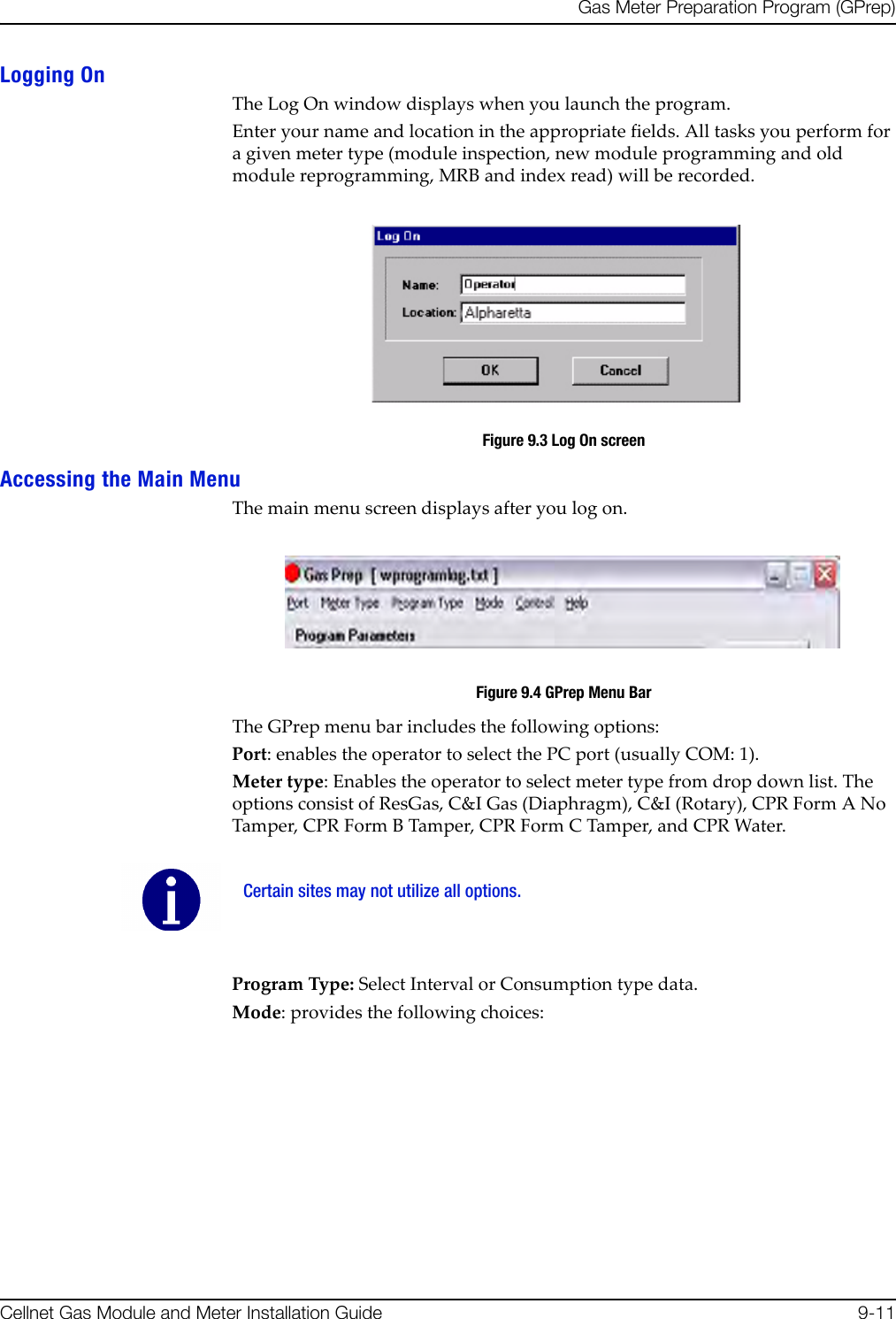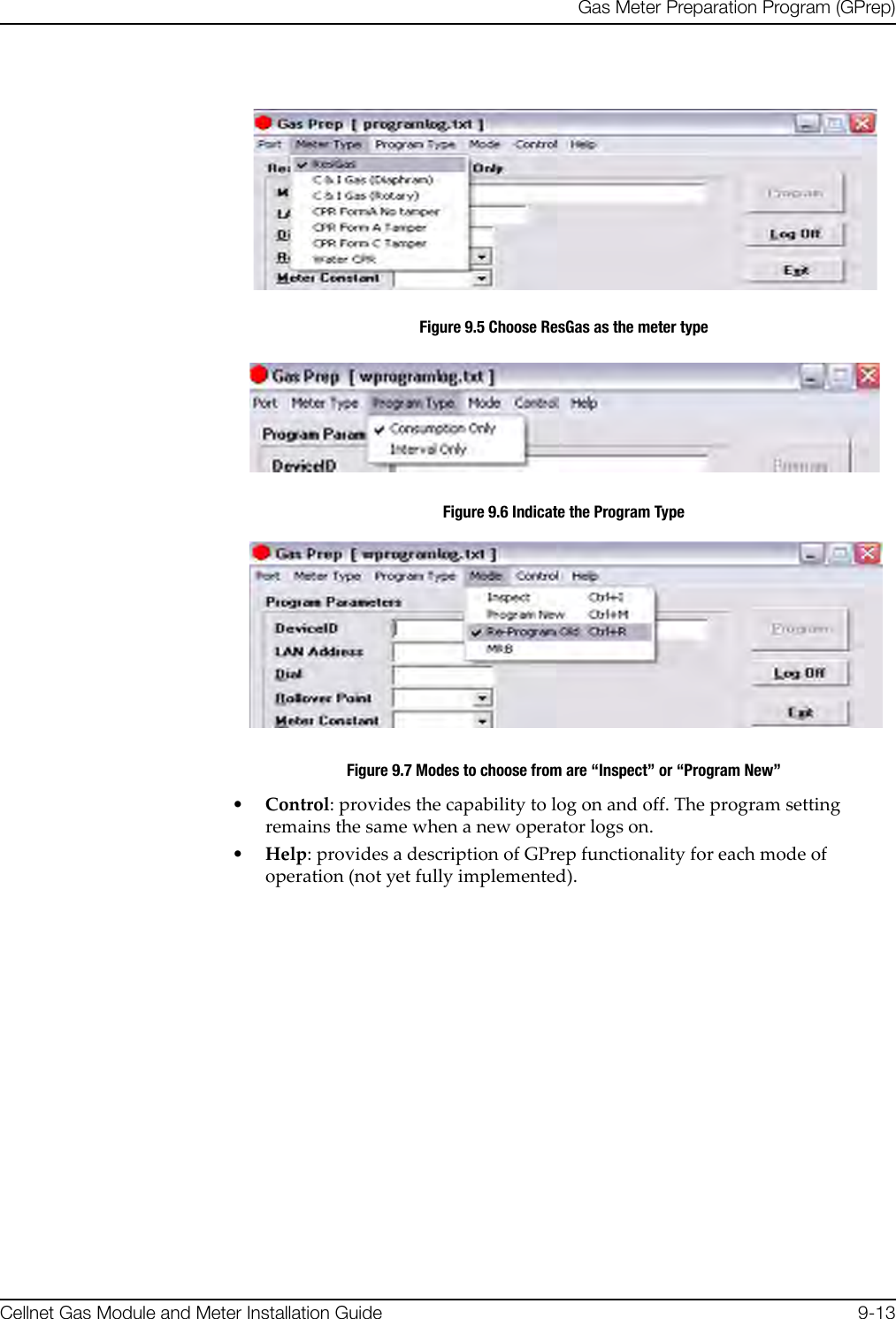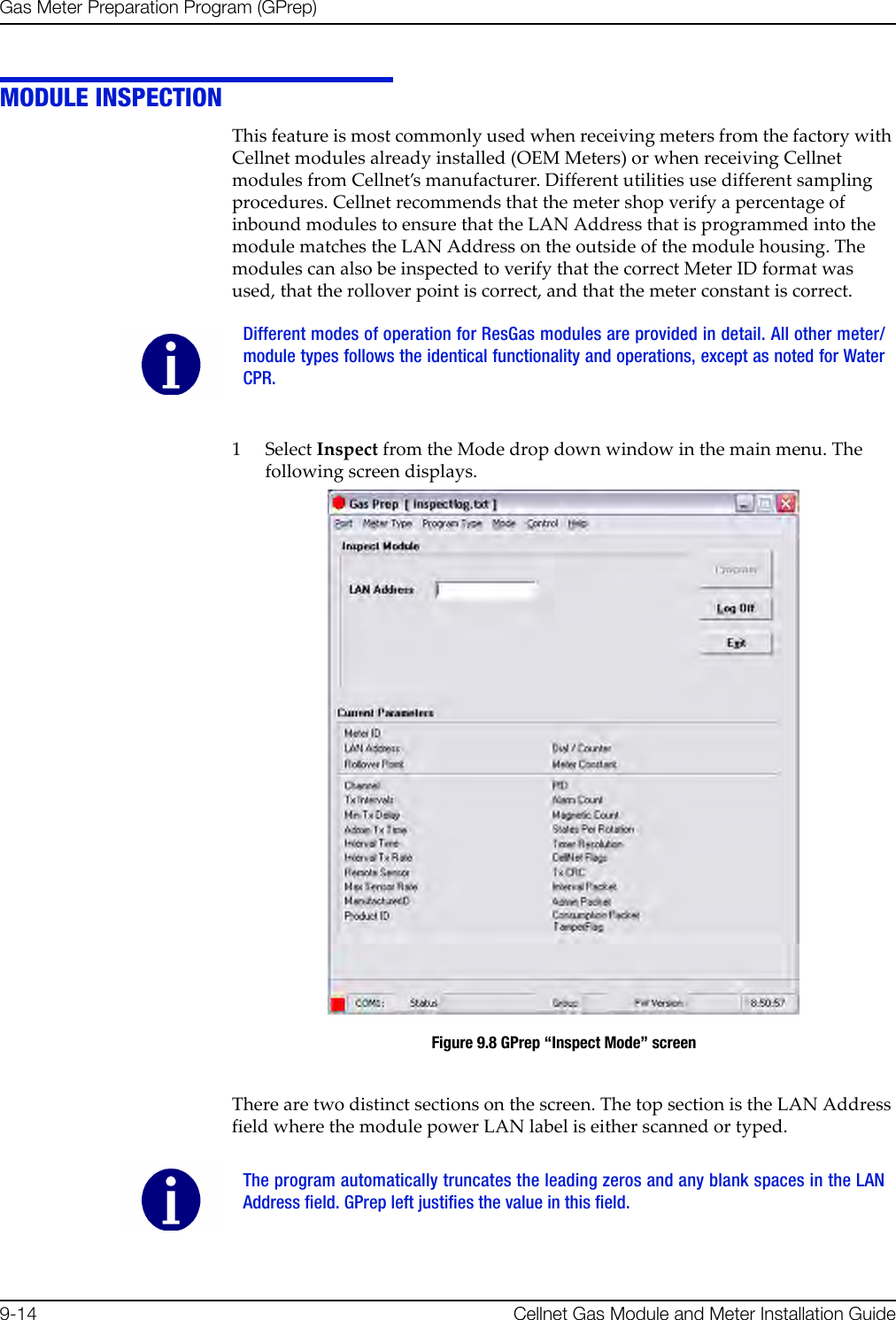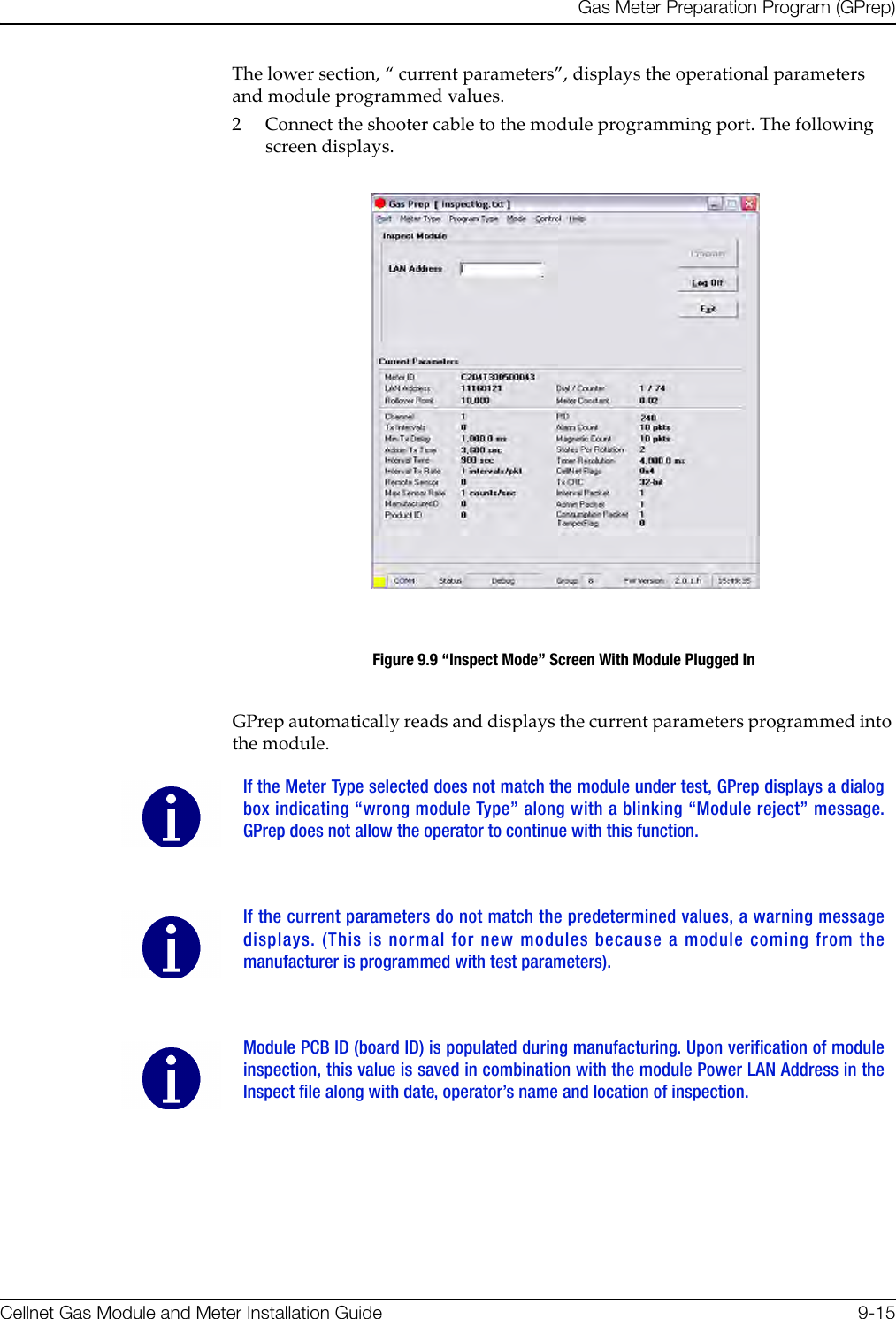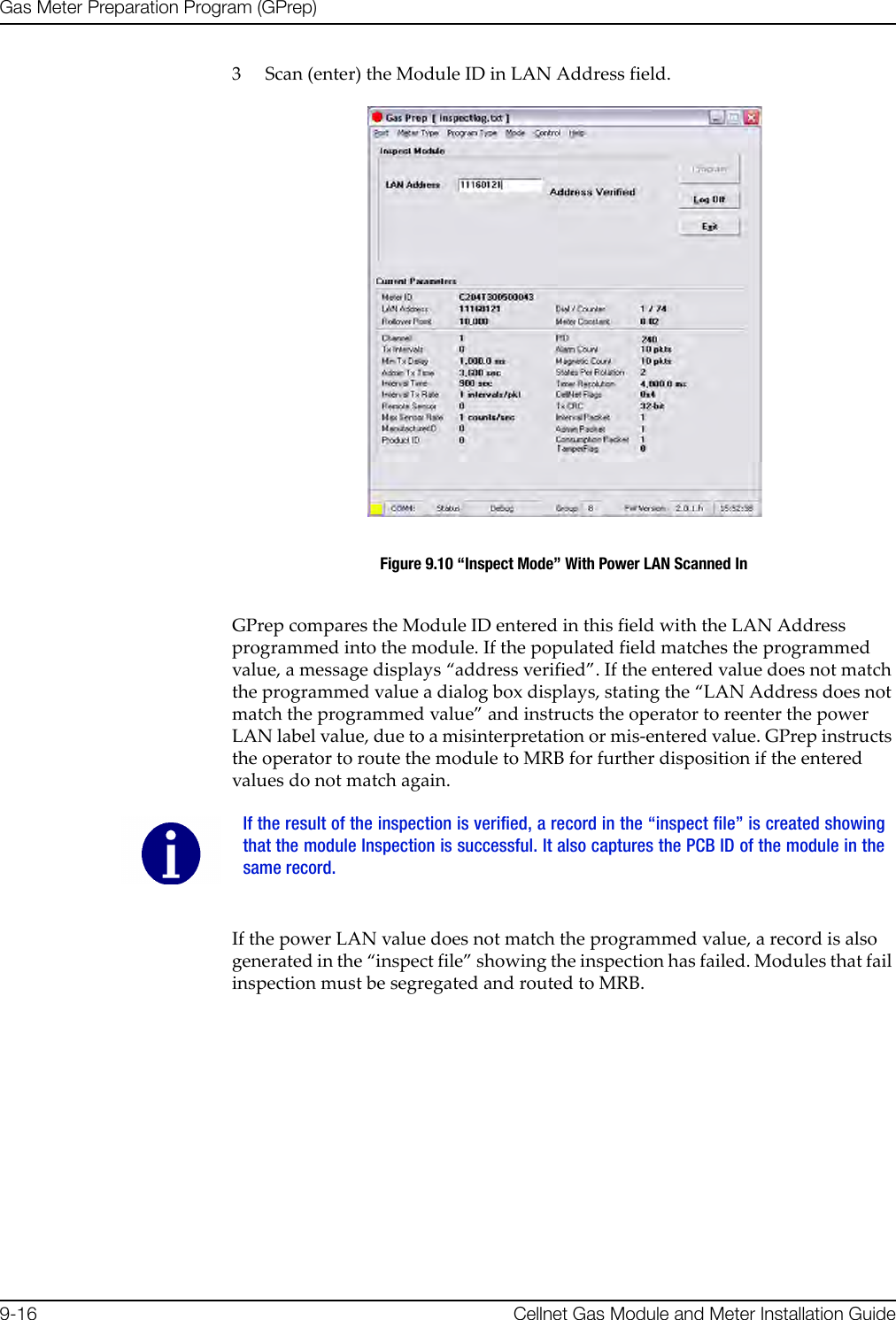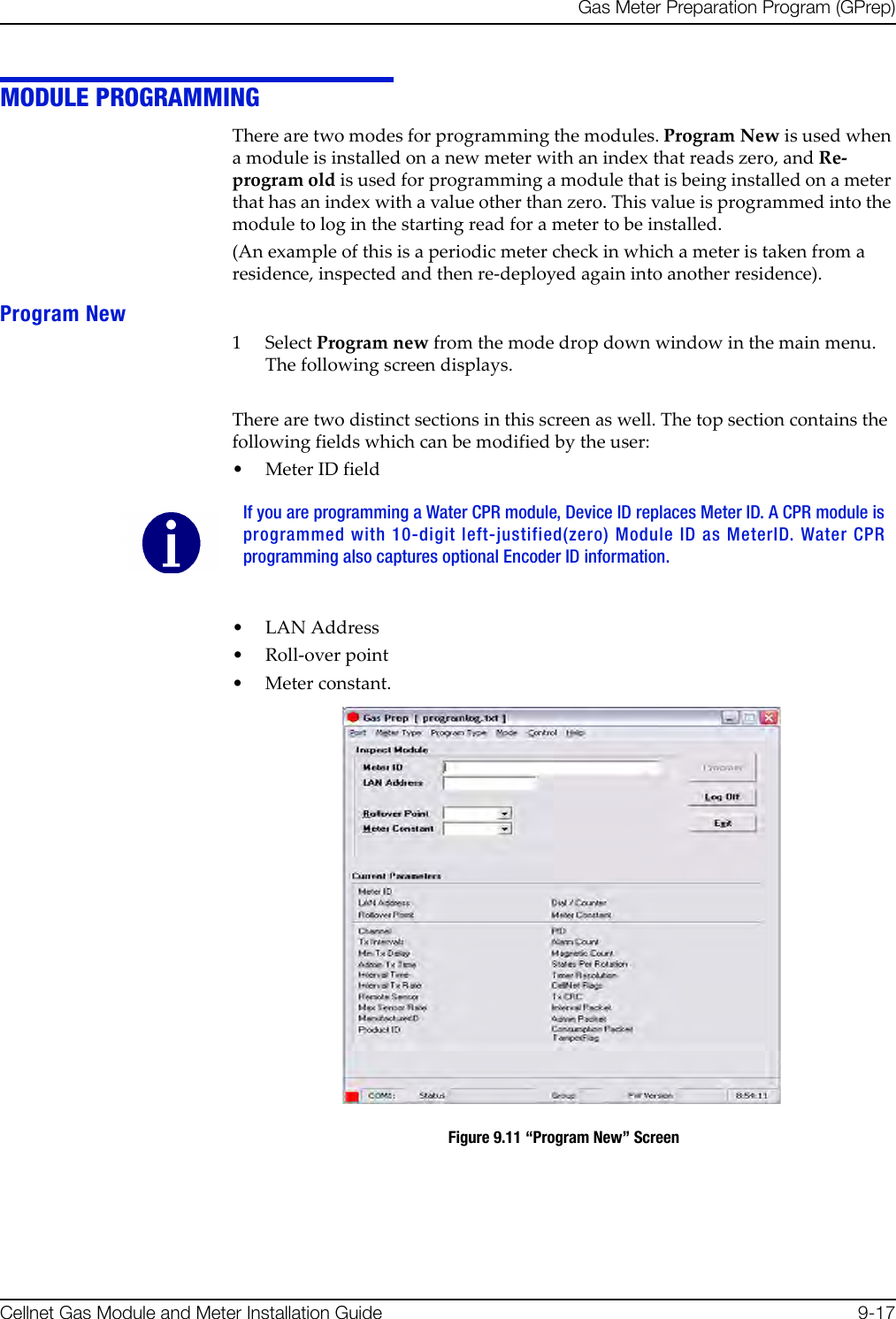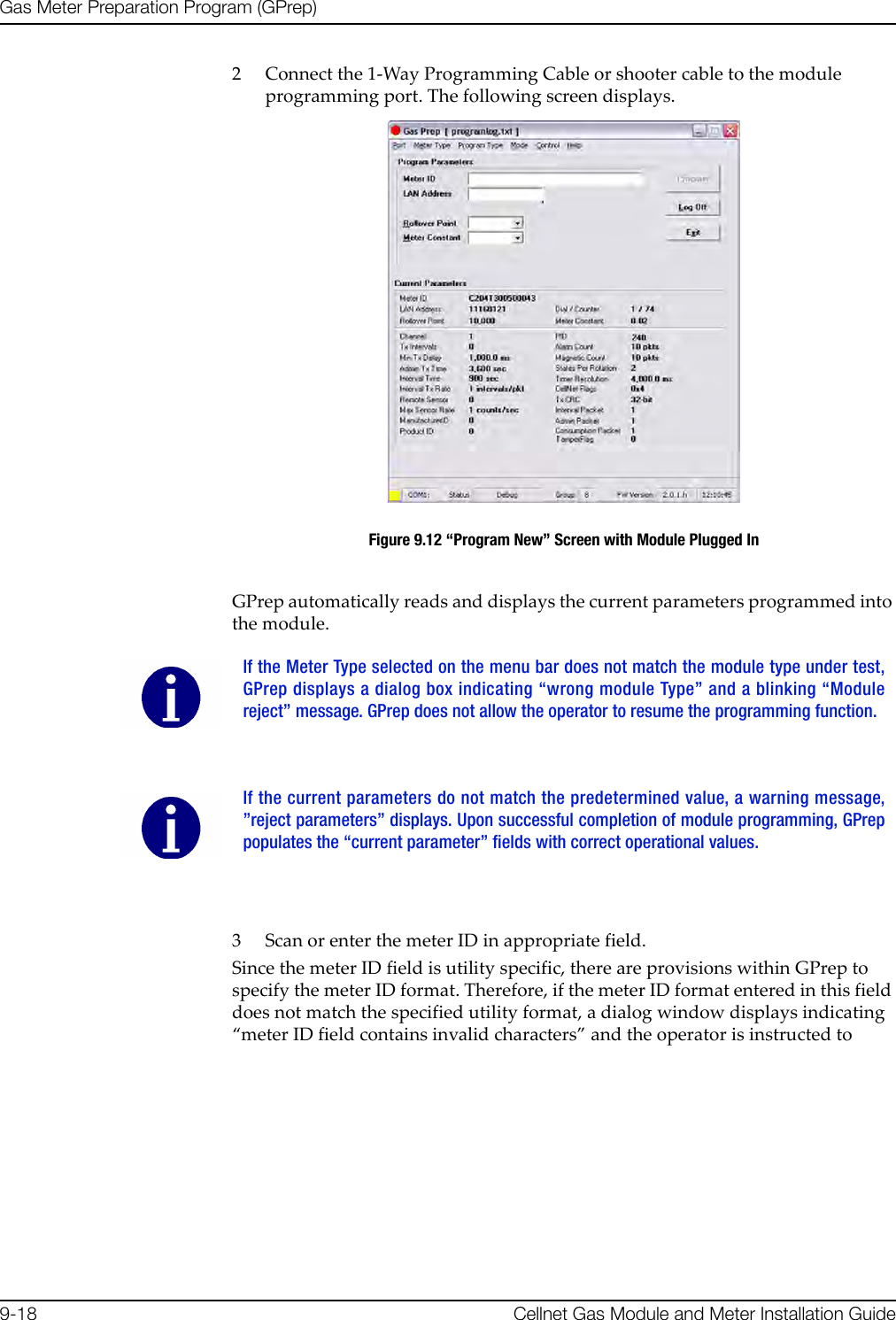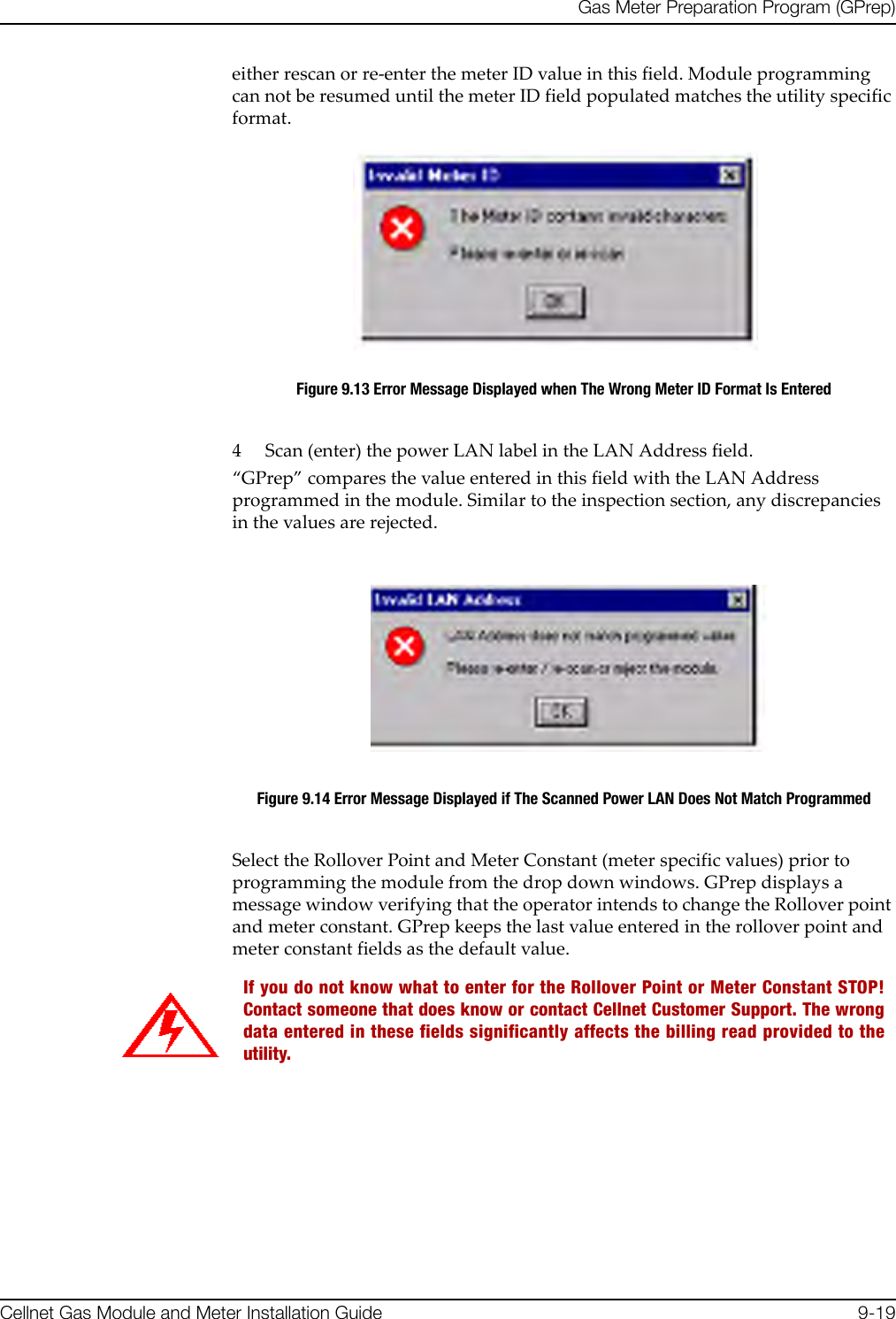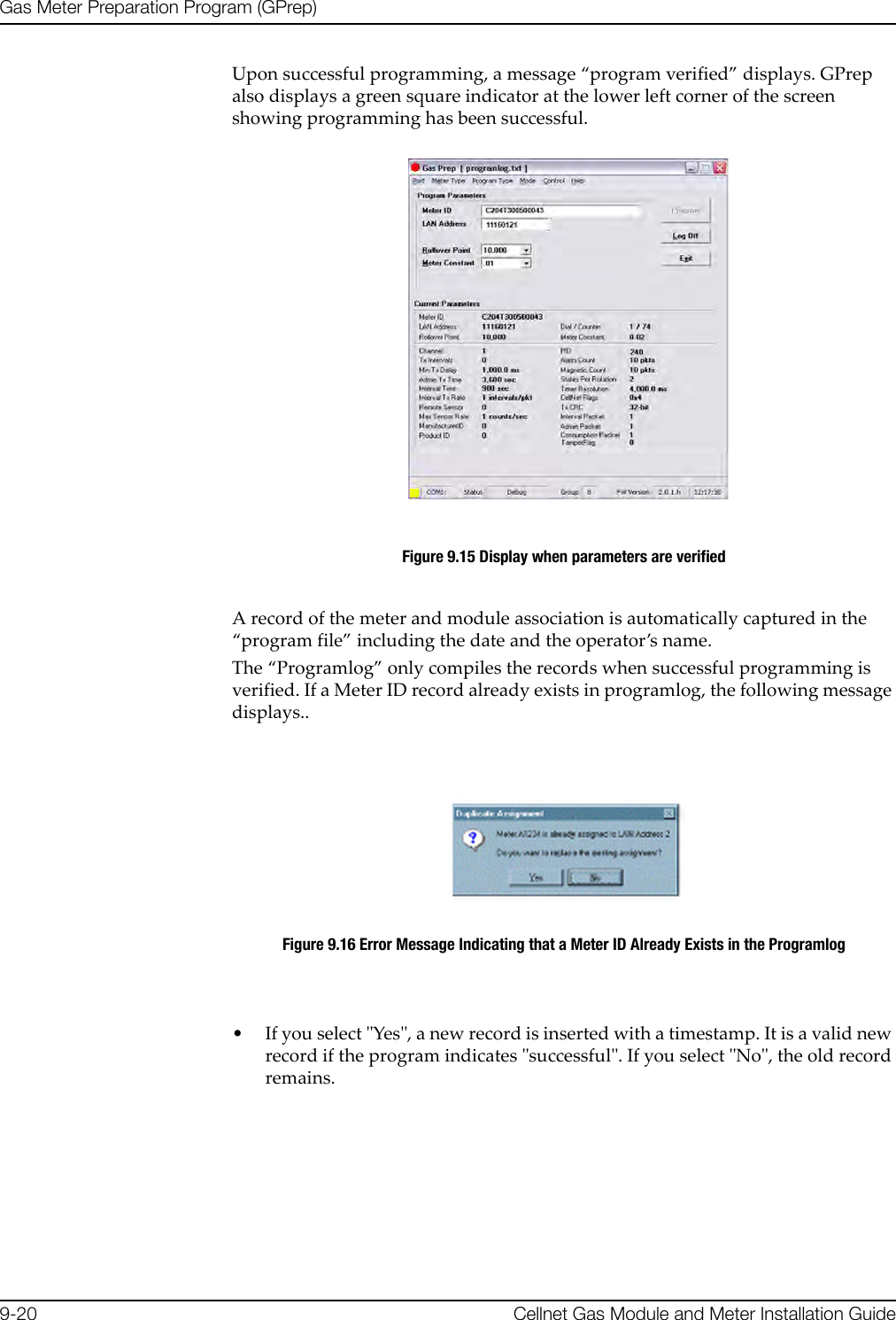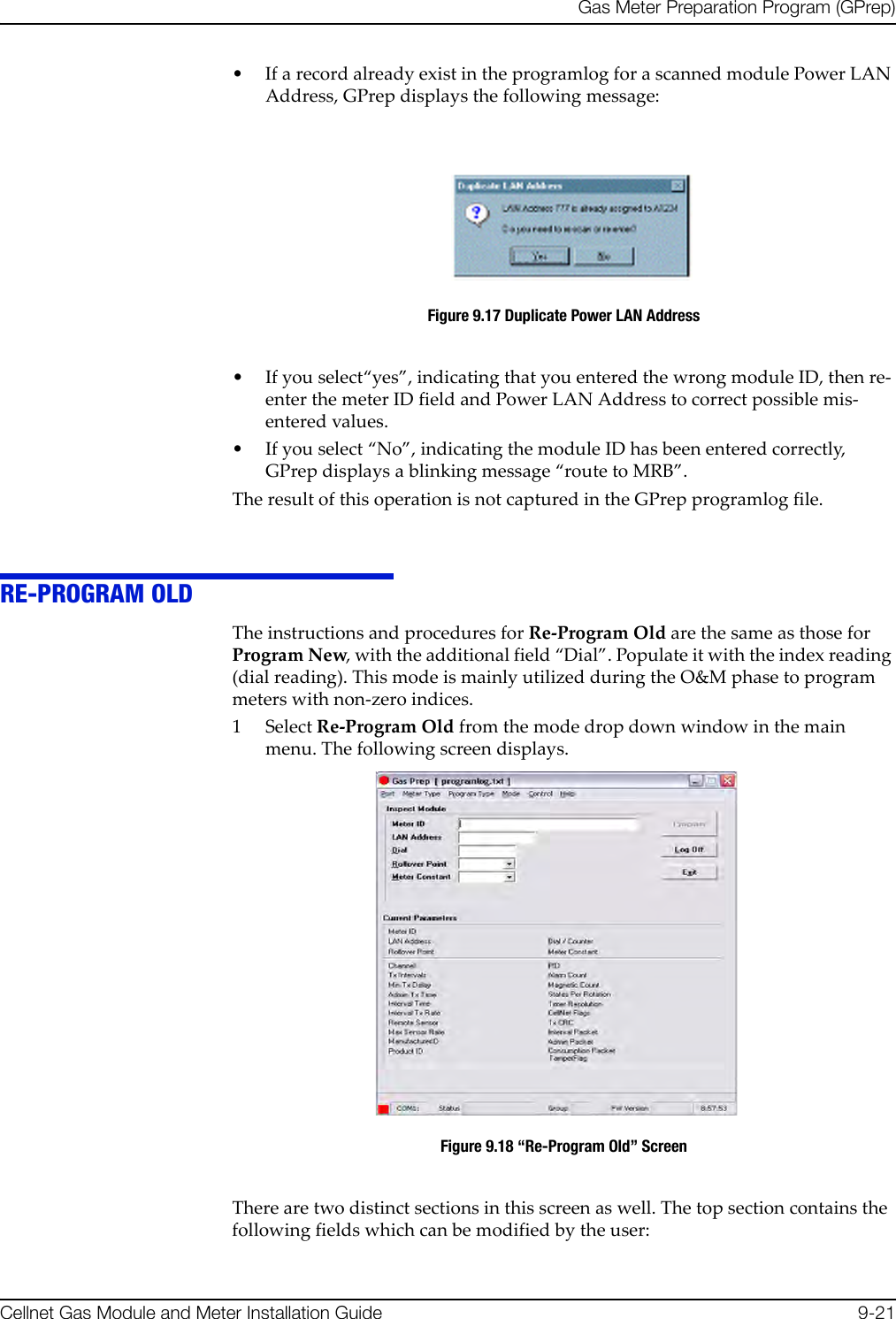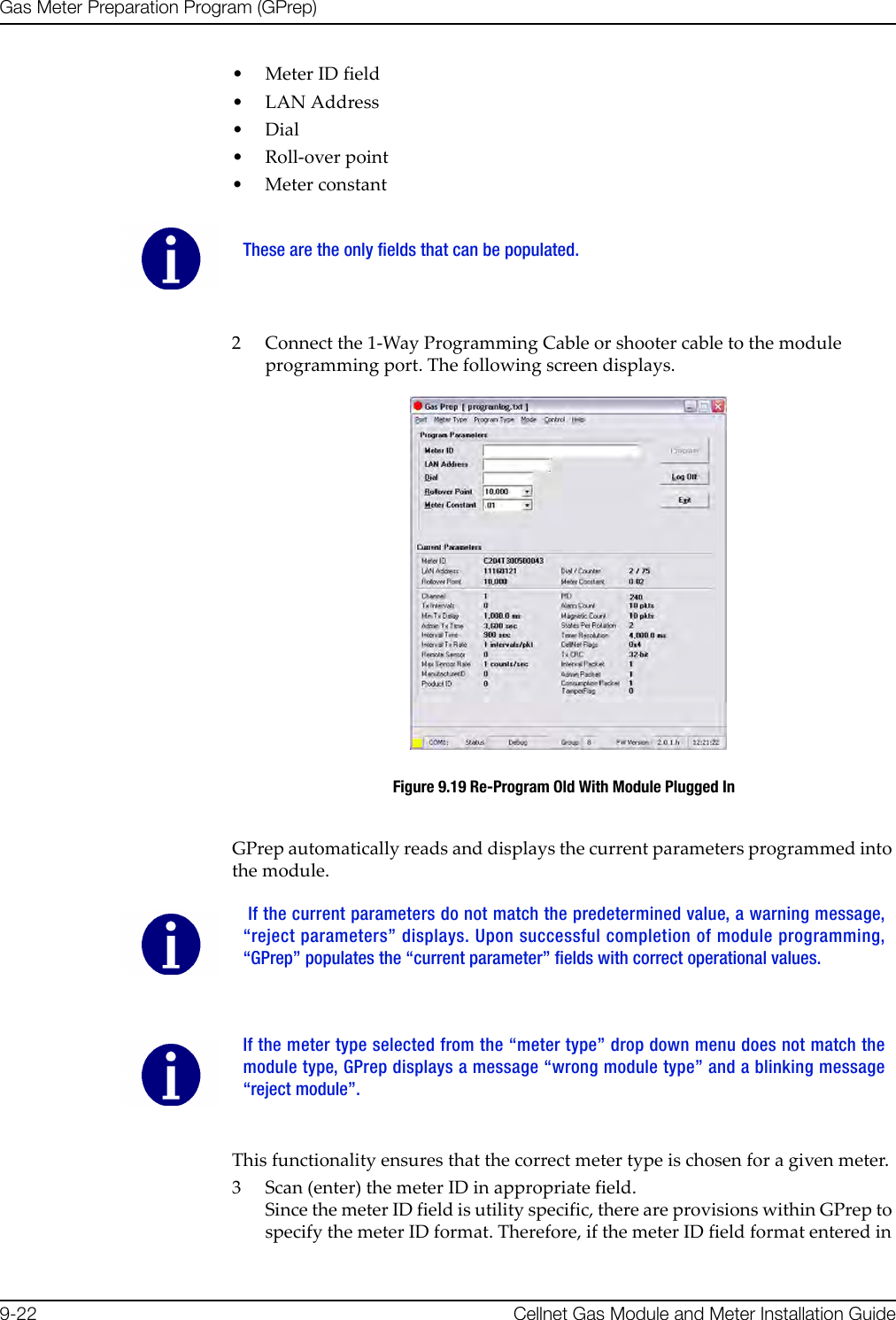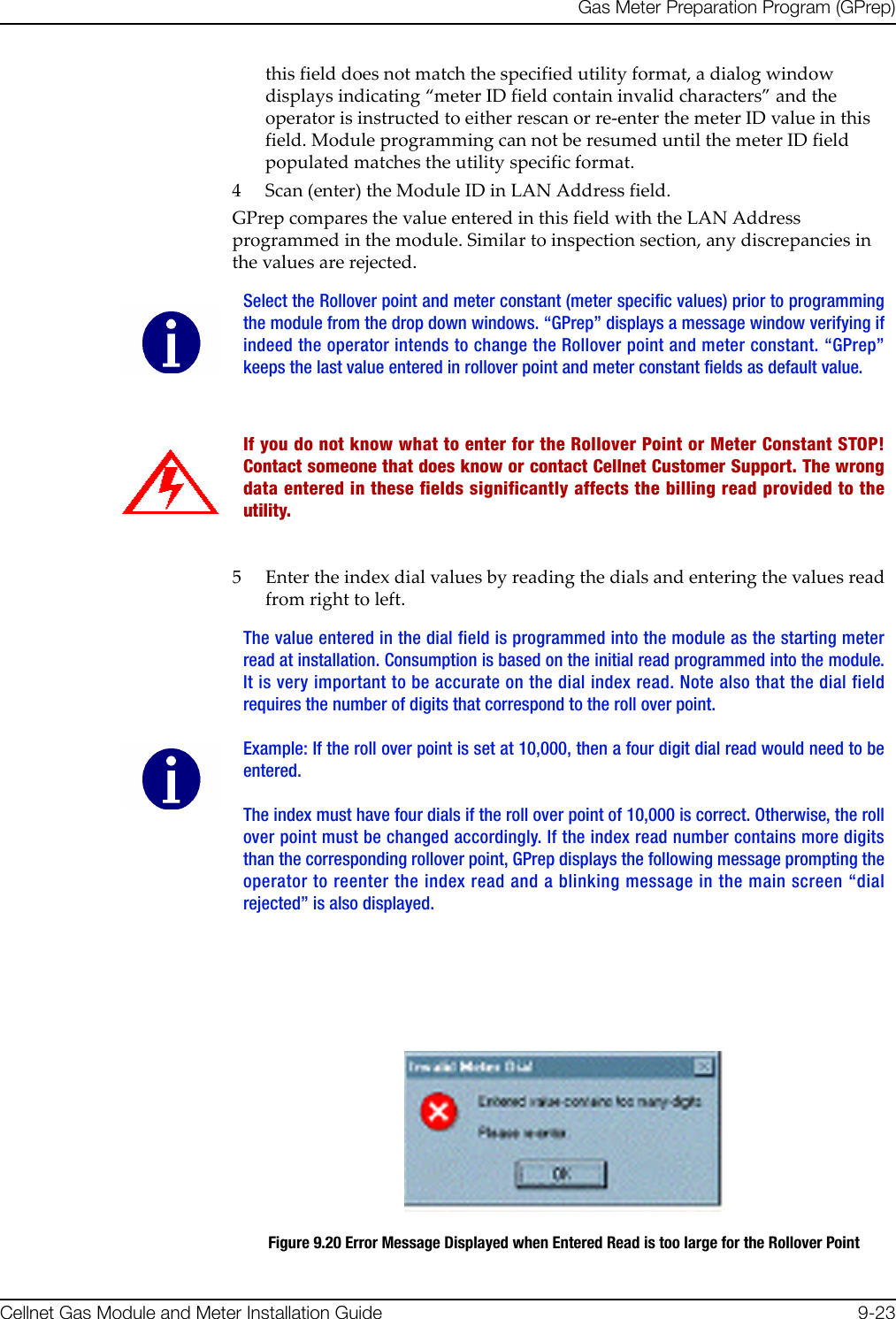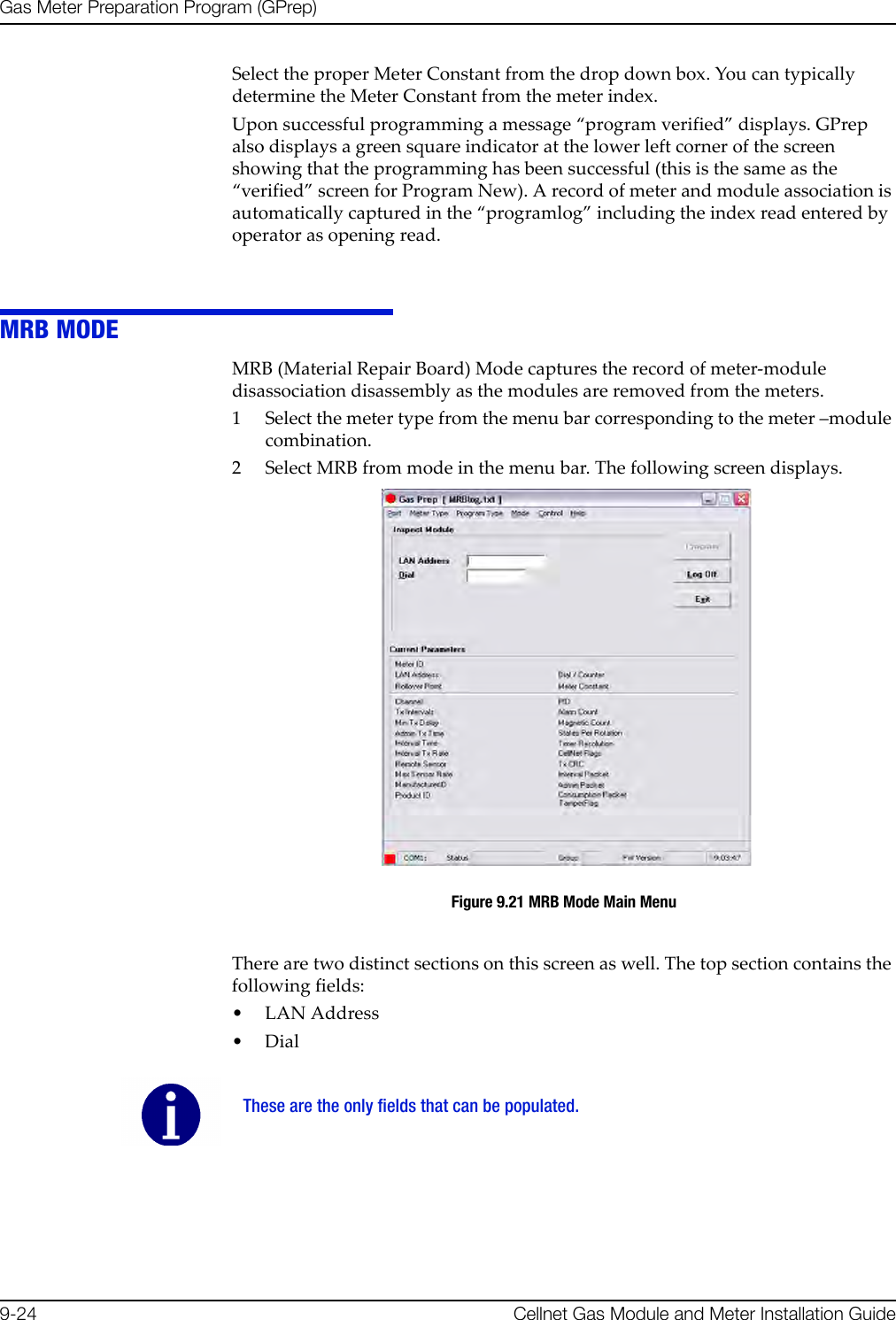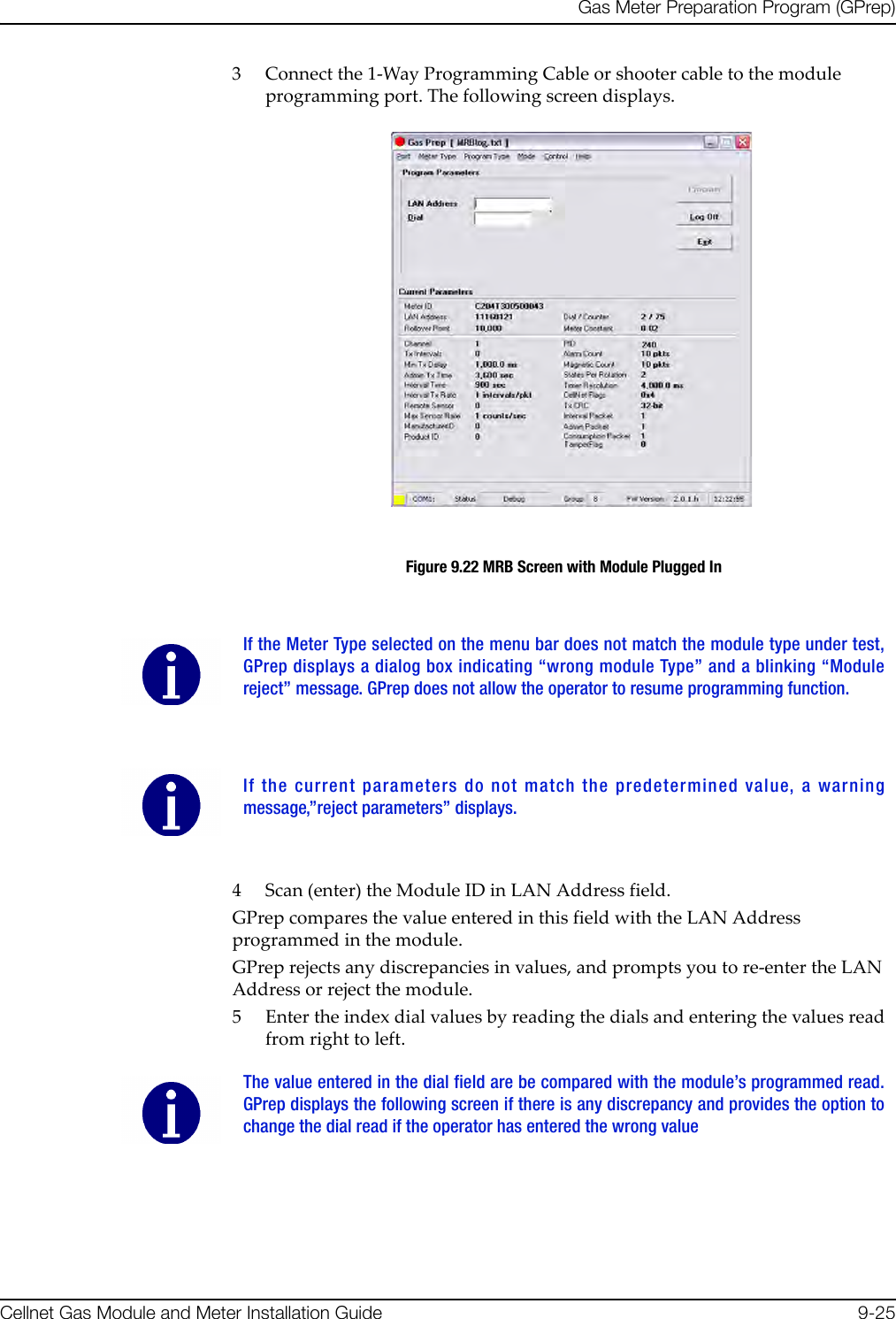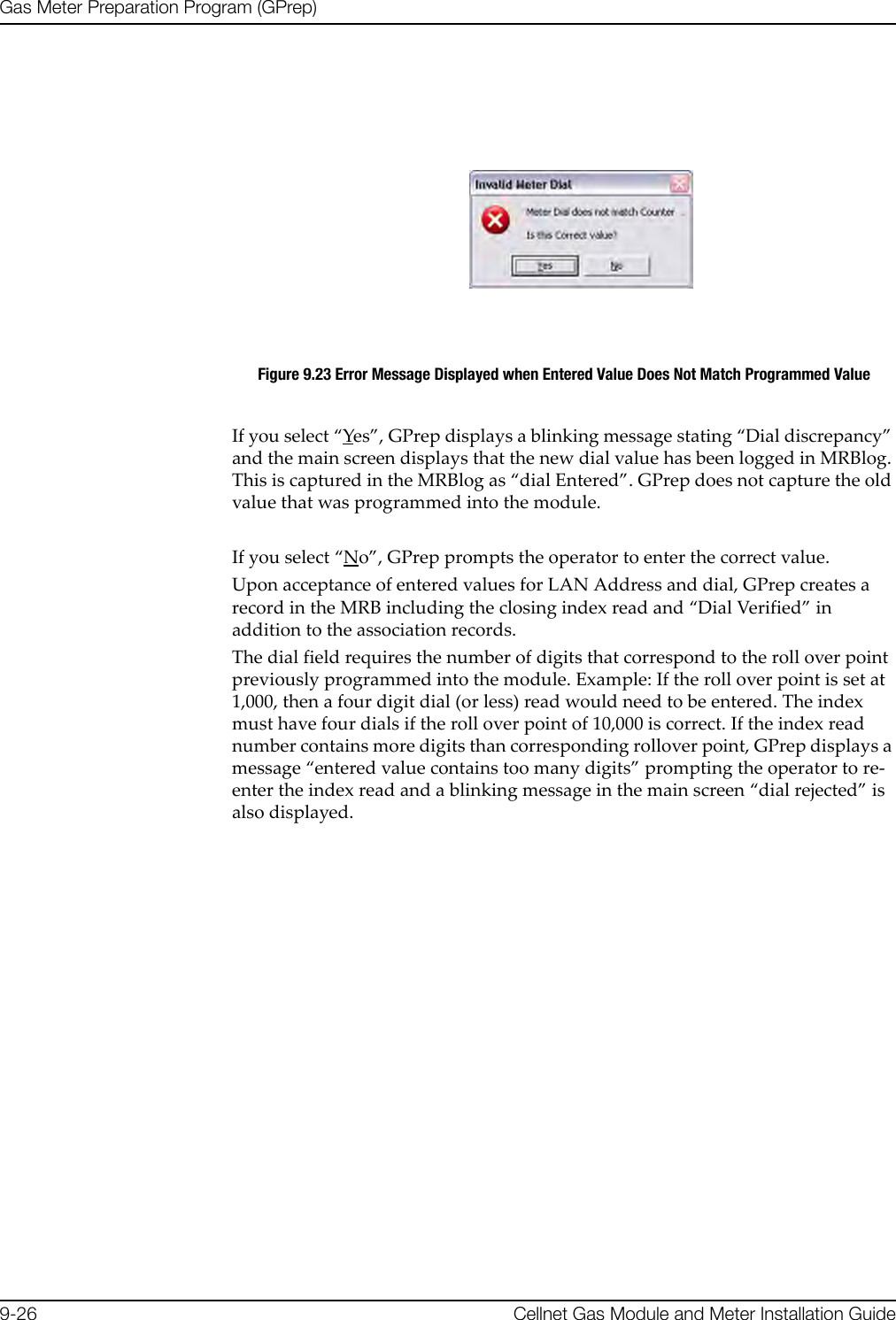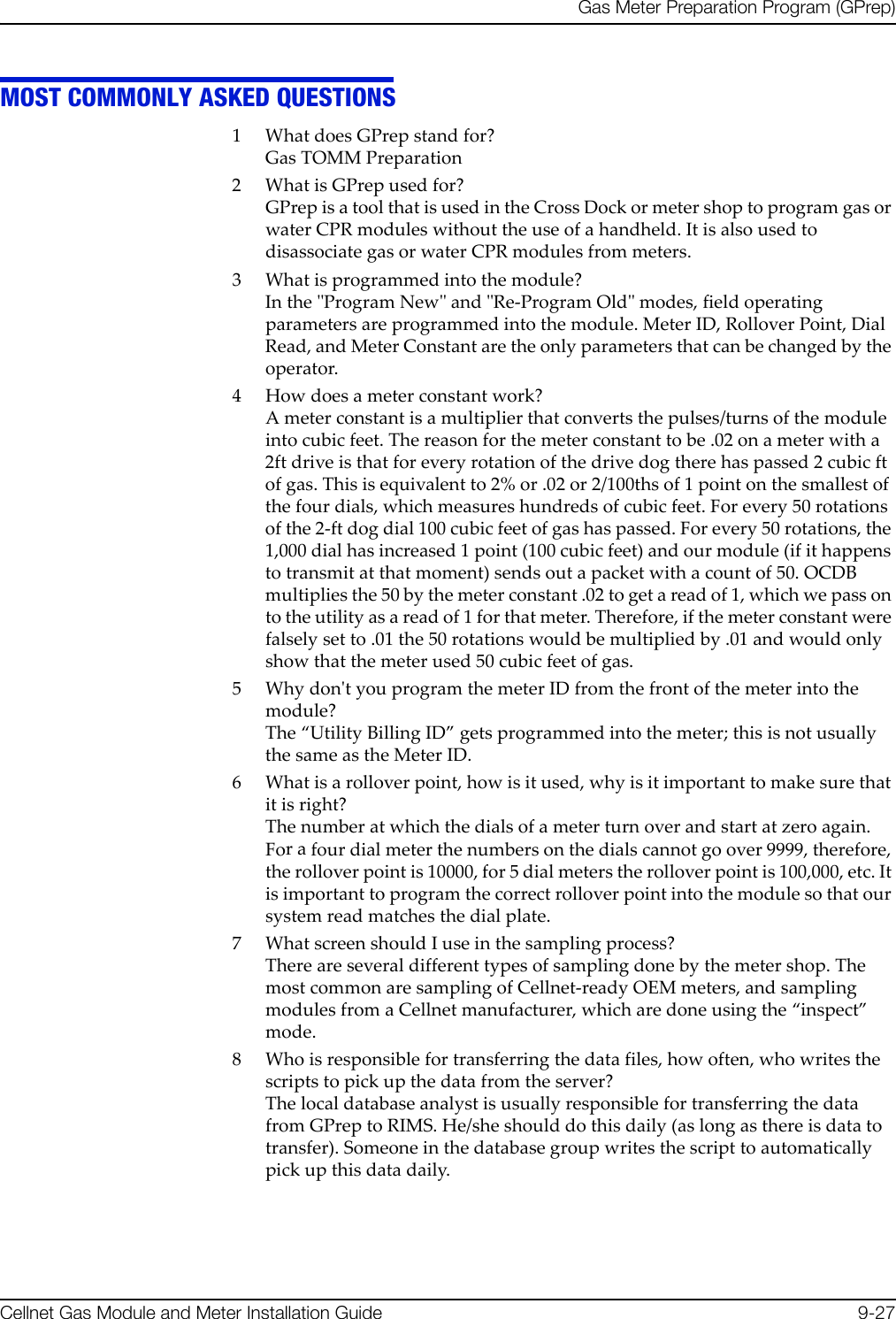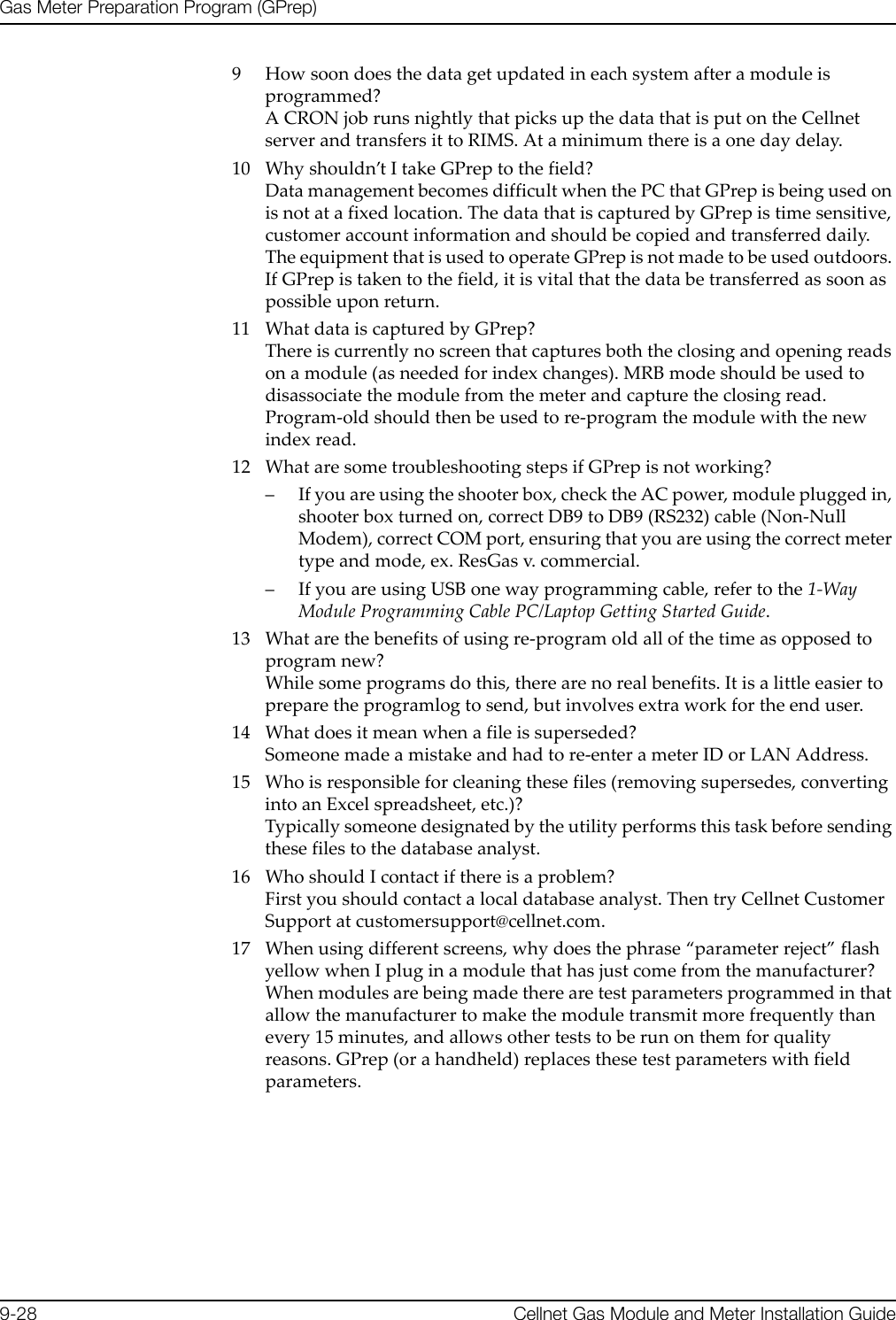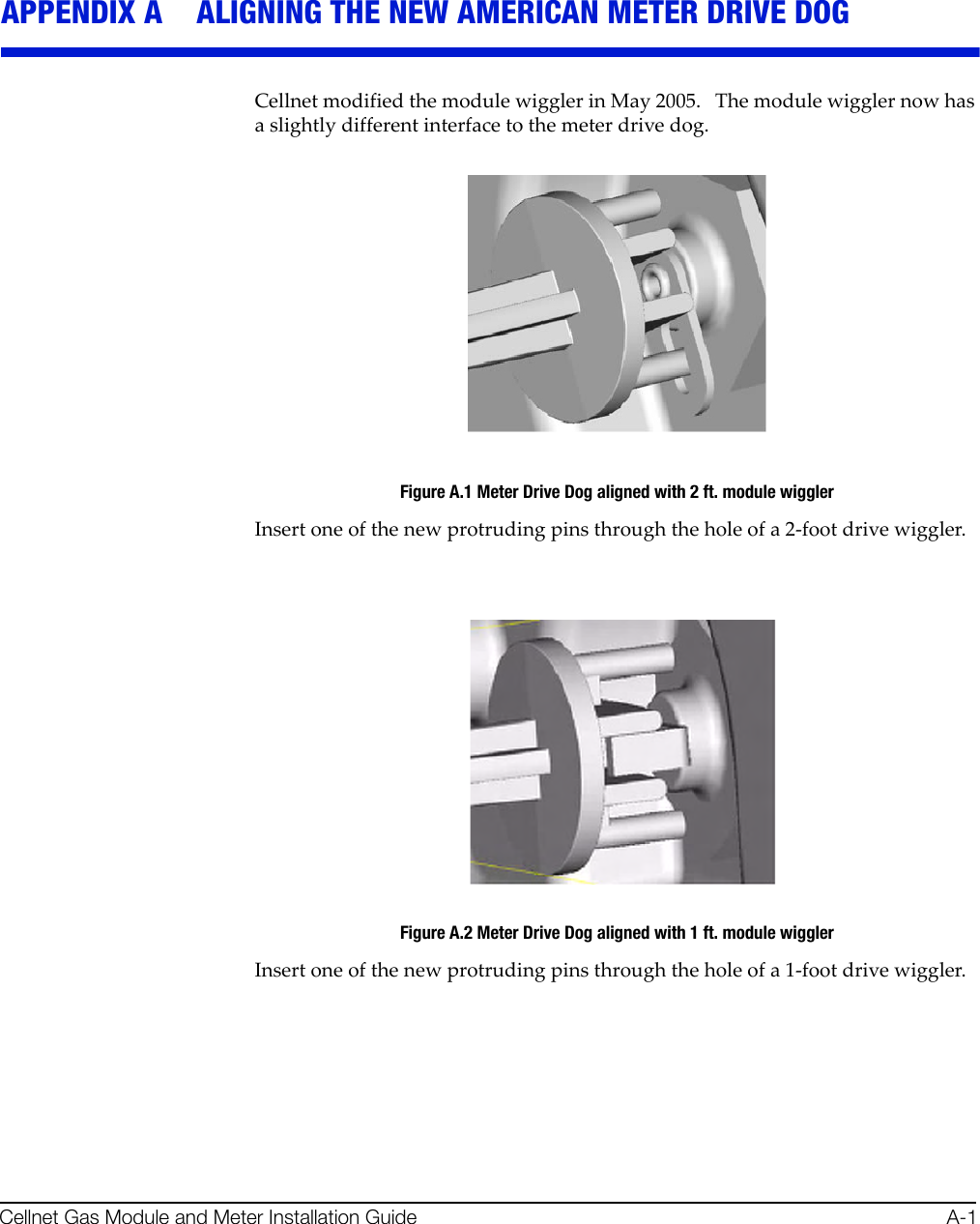Landis Gyr Technology EG0R3S2 GAS METER TRANSMITTER MODULE User Manual USERS MANUAL 3
Landis+Gyr Technology, Inc. GAS METER TRANSMITTER MODULE USERS MANUAL 3
Contents
- 1. USERS MANUAL 2
- 2. USERS MANUAL 1
- 3. USERS MANUAL 3
- 4. USERS MANUAL 4
USERS MANUAL 3
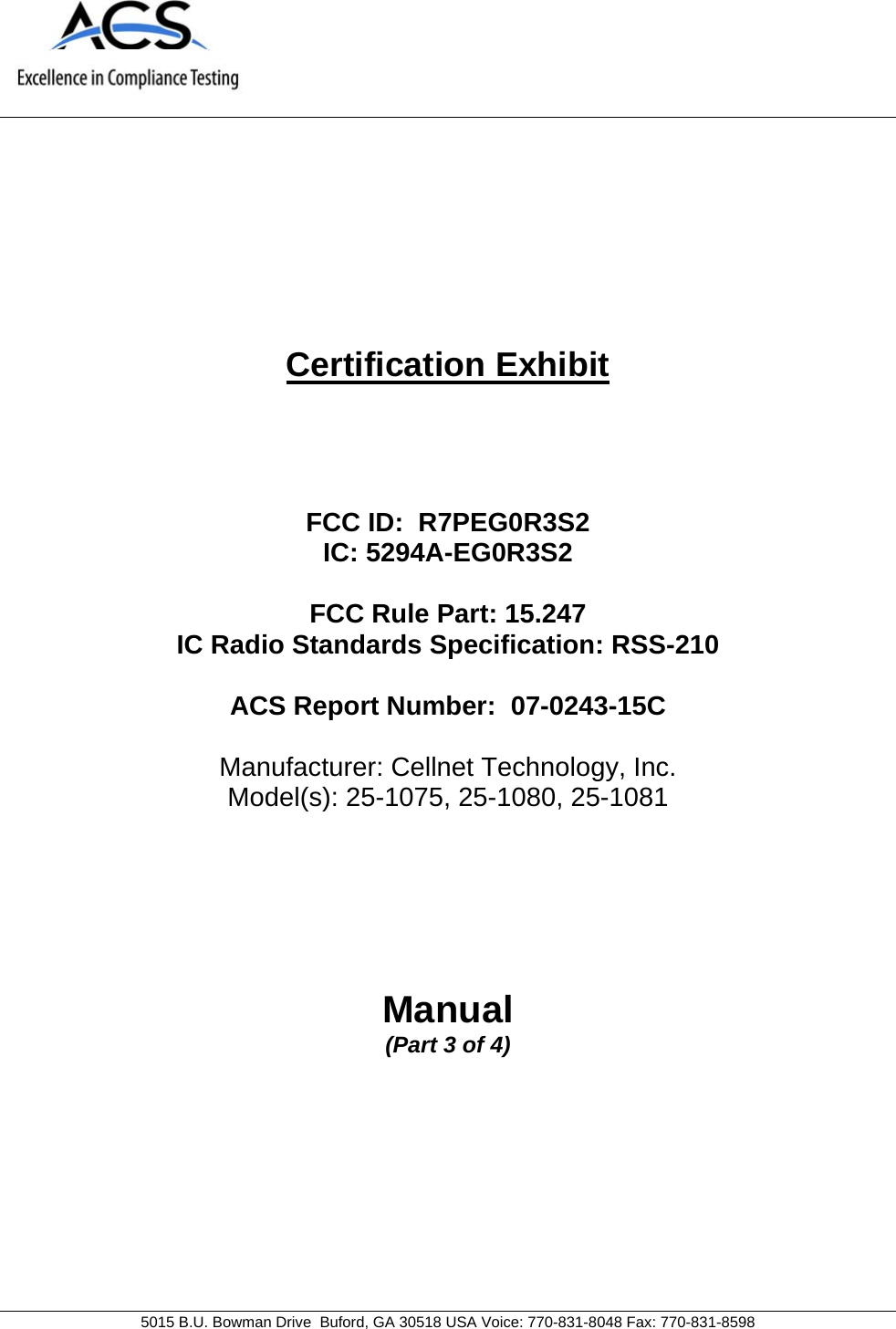
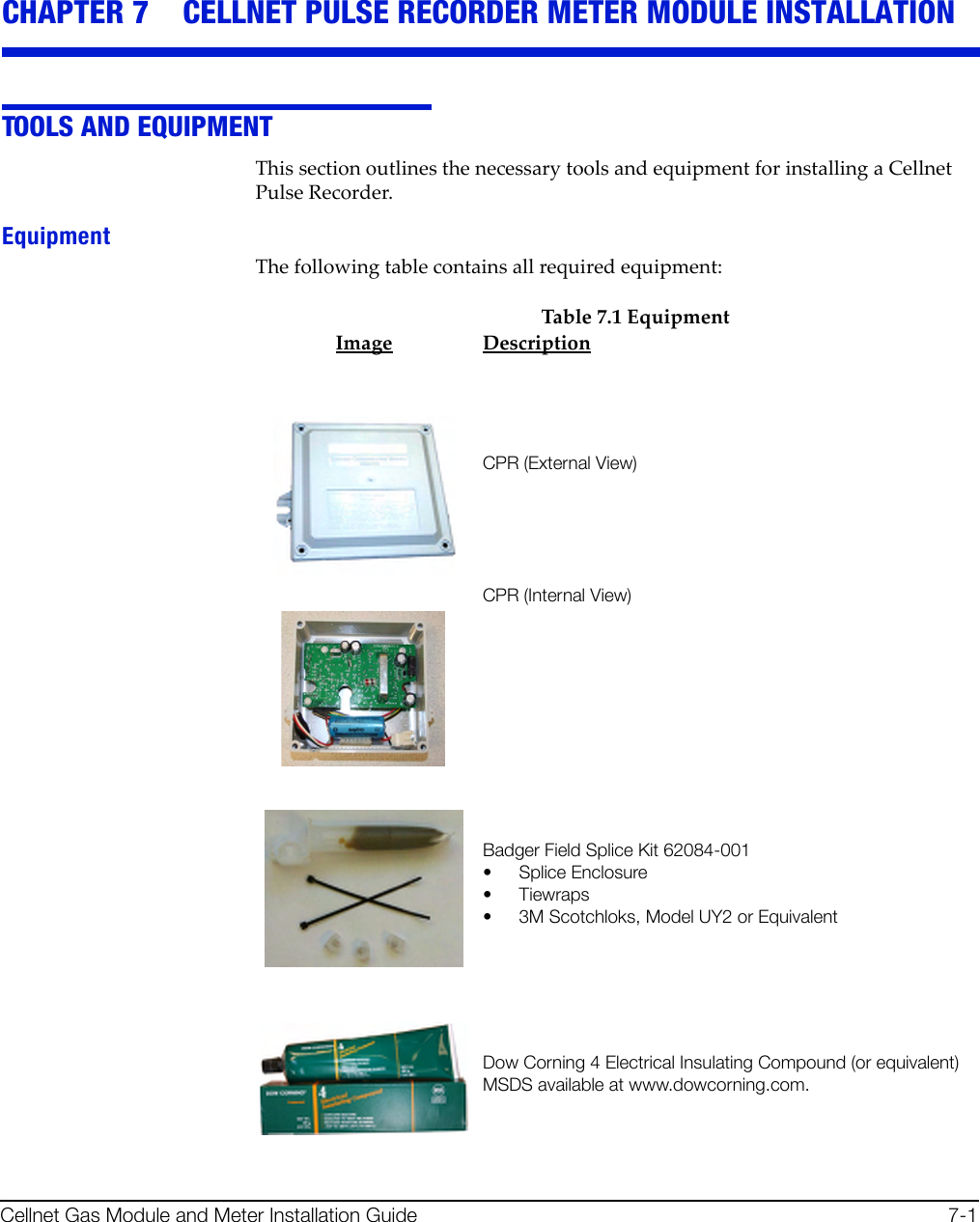
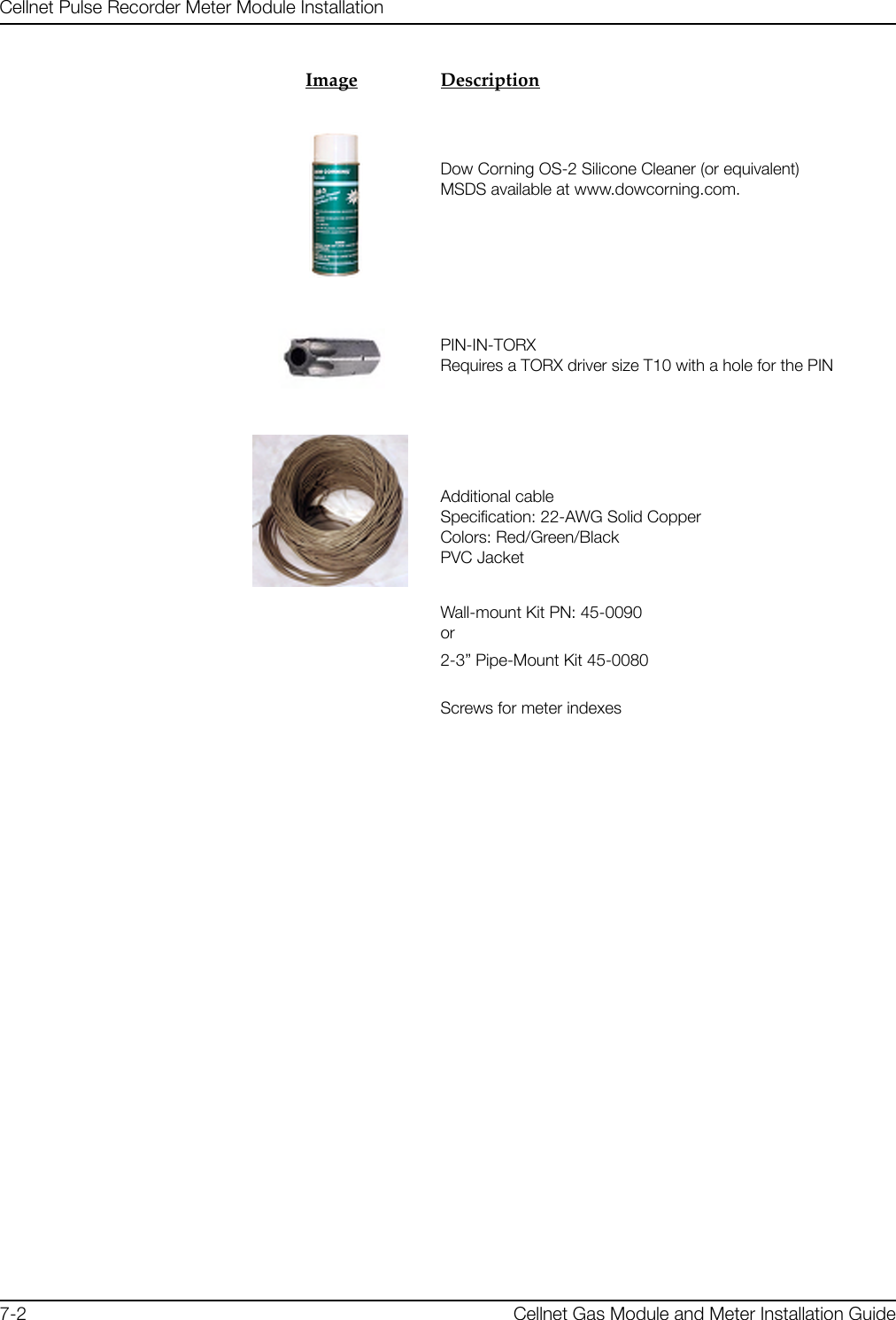
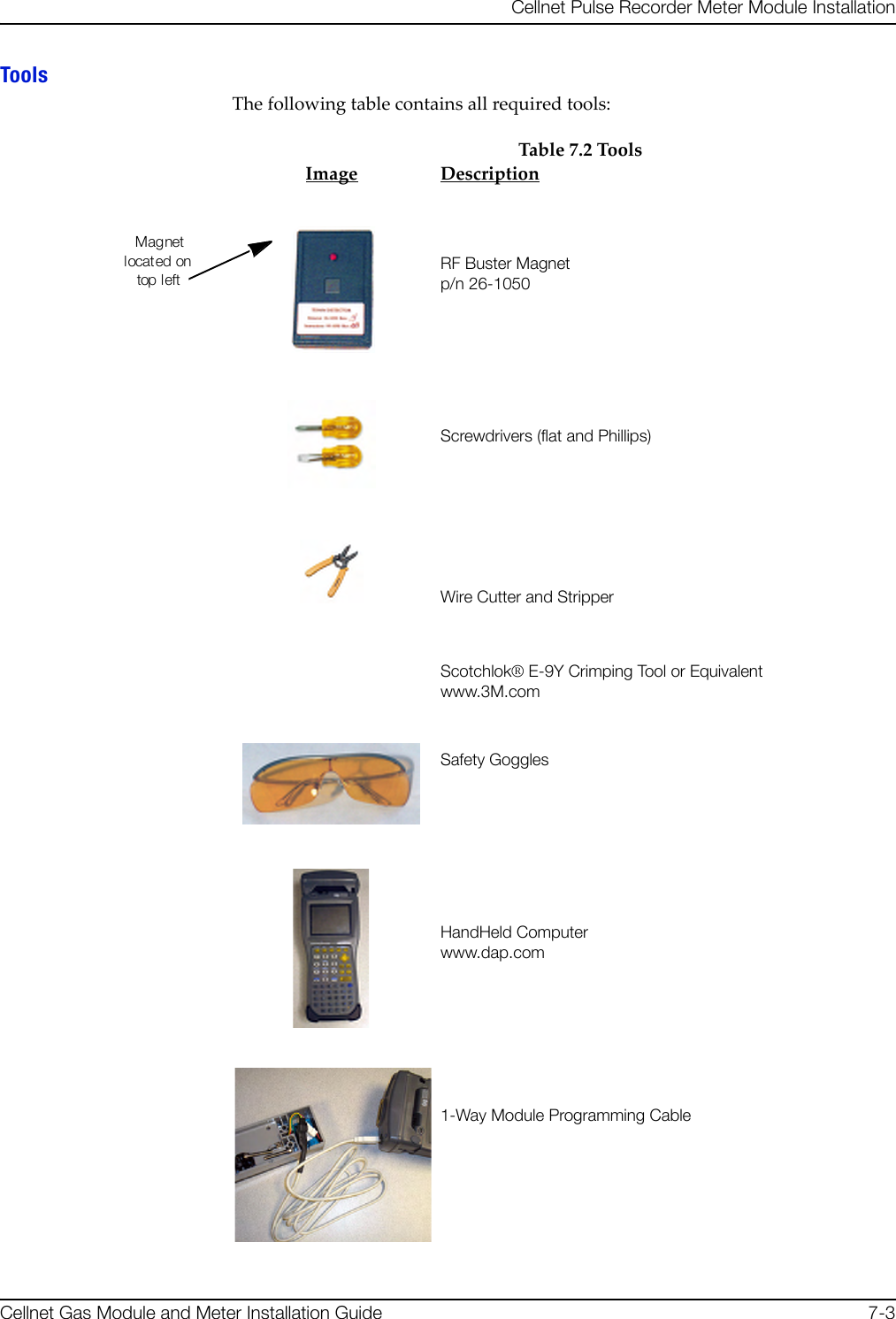
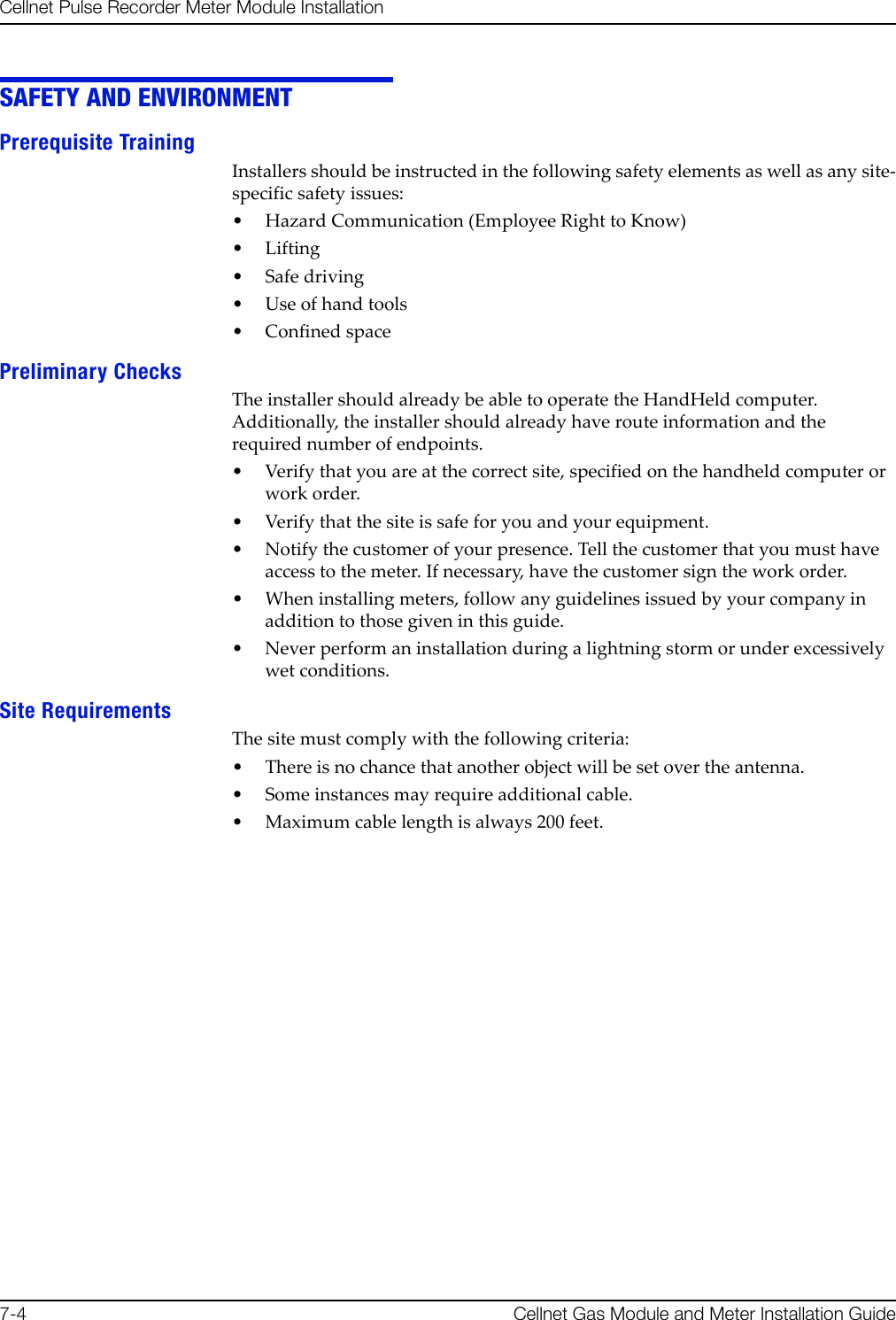
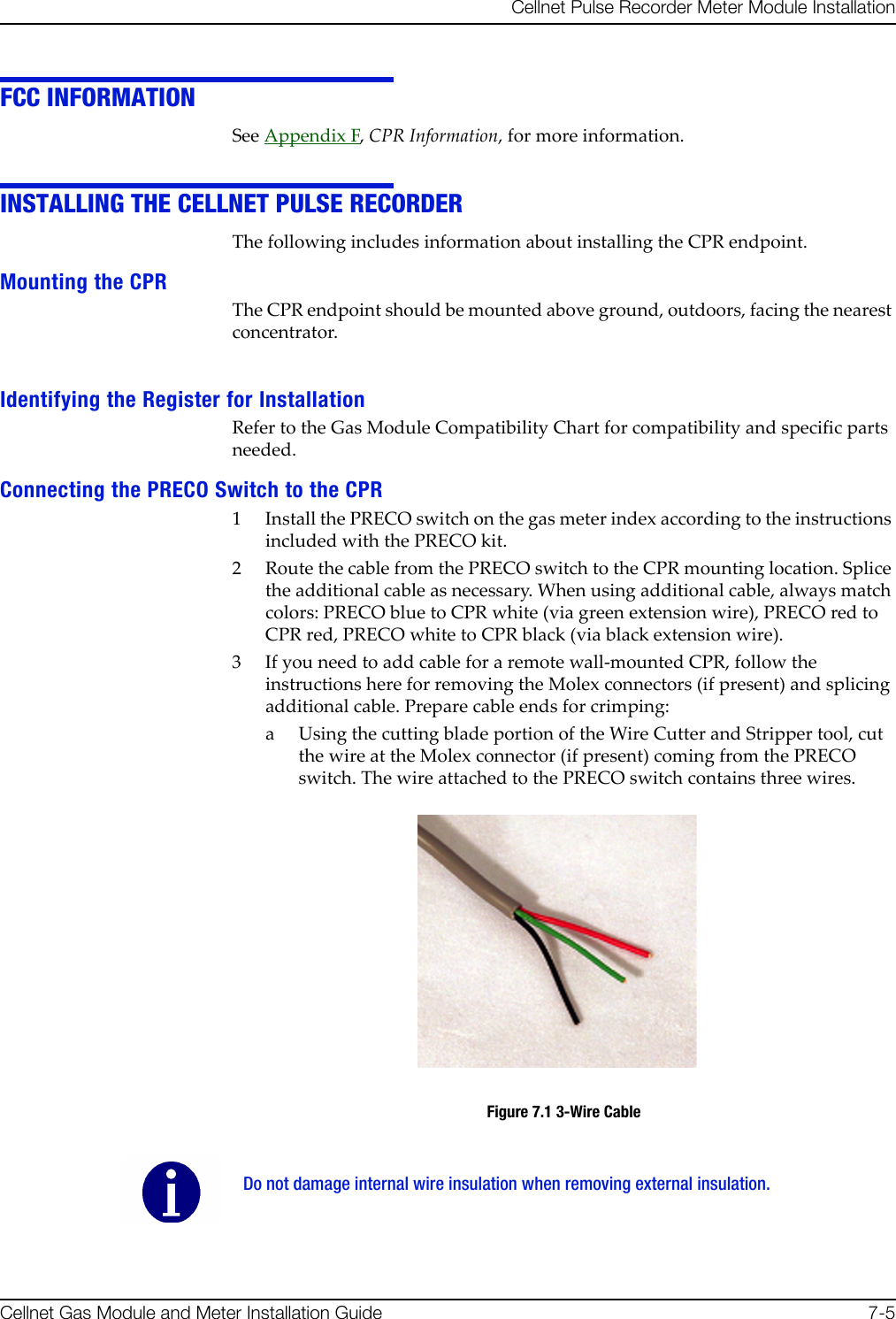

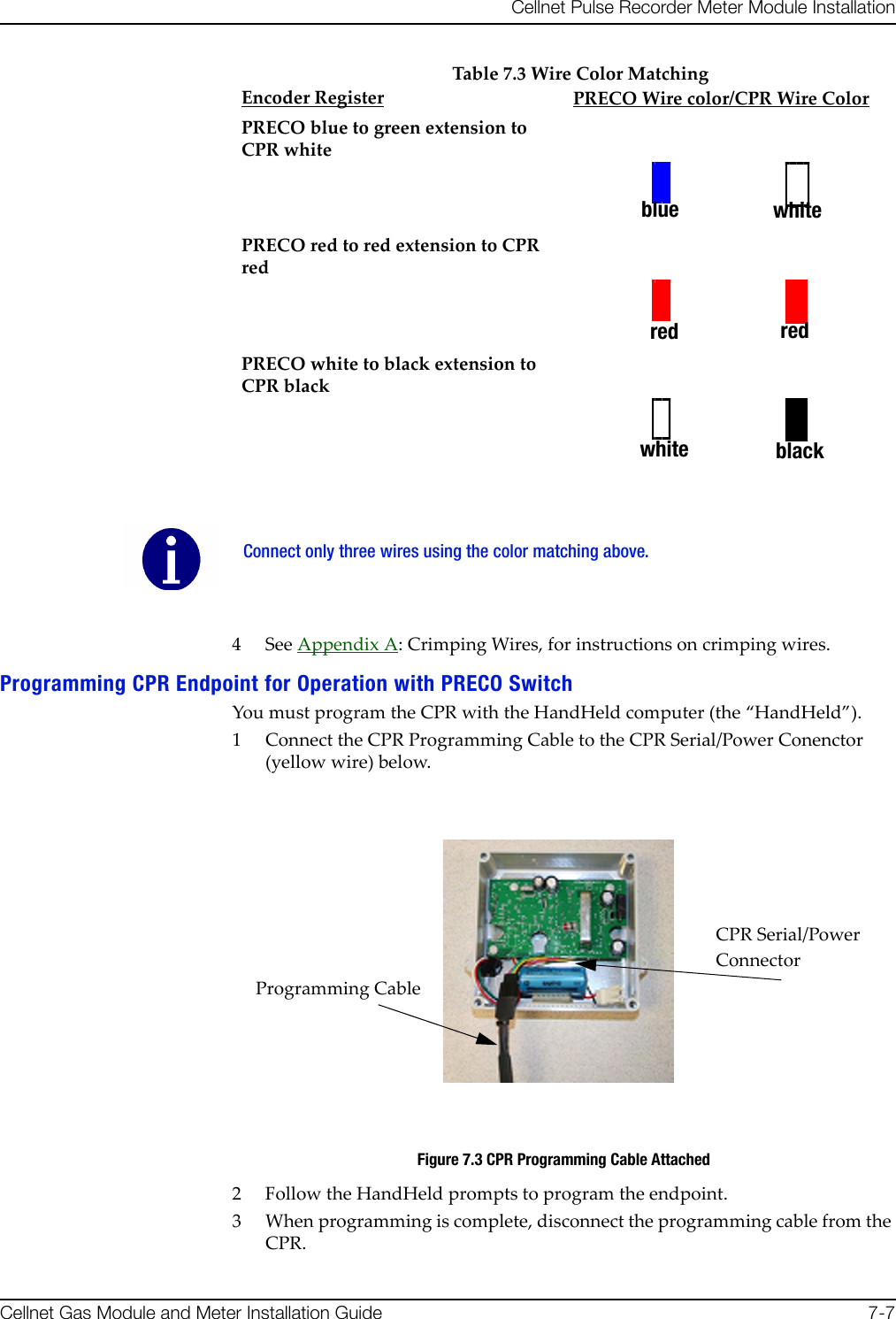
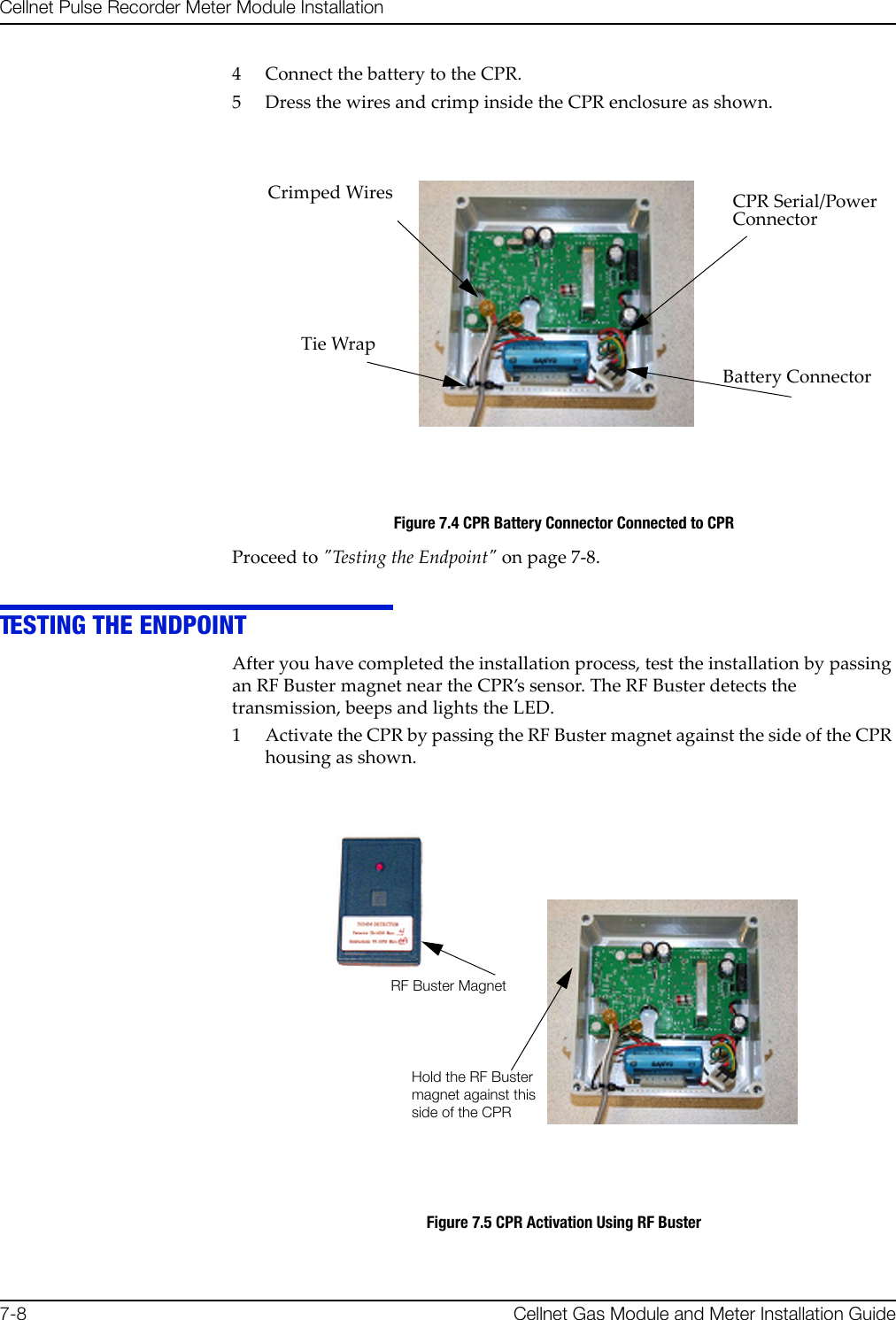
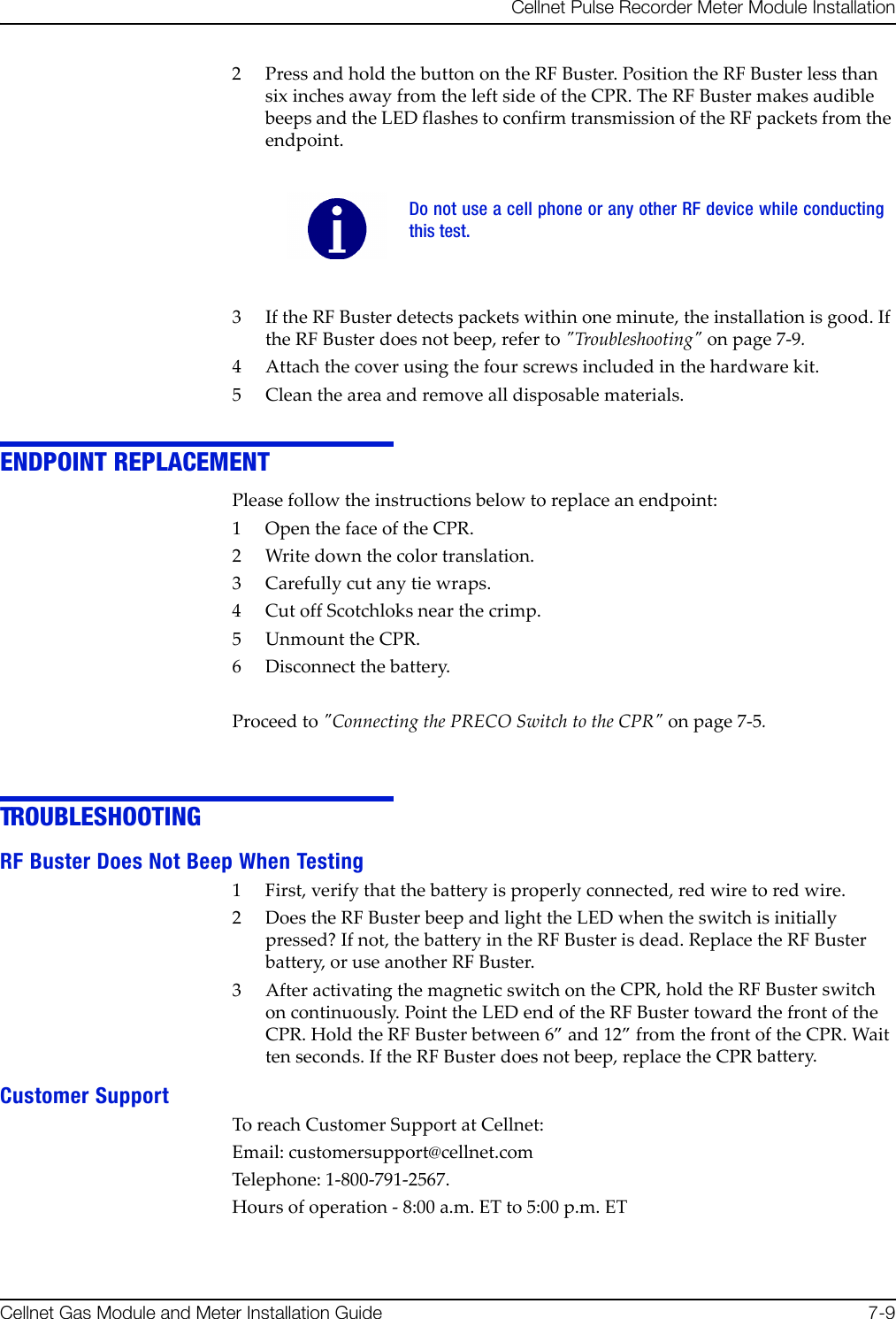

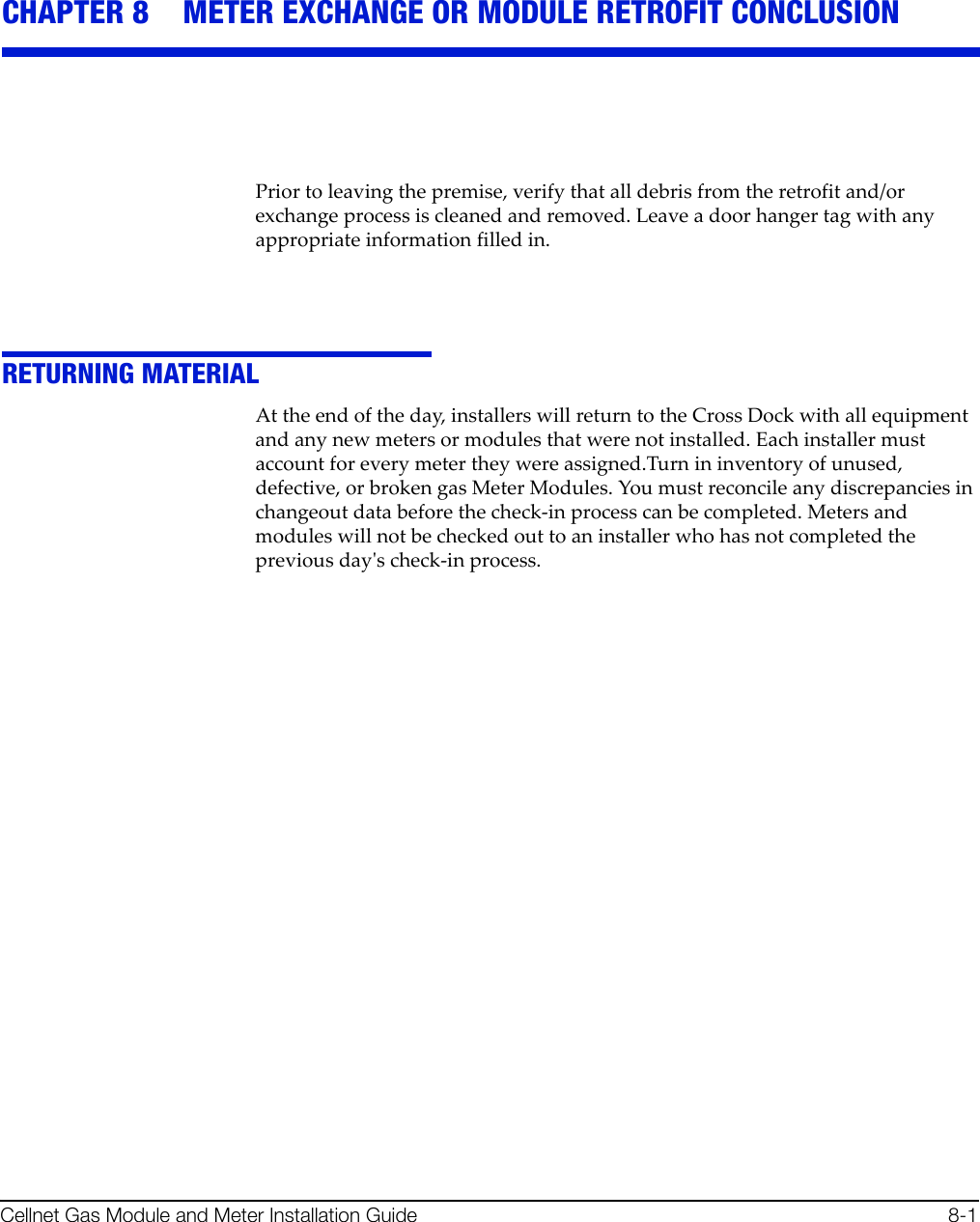
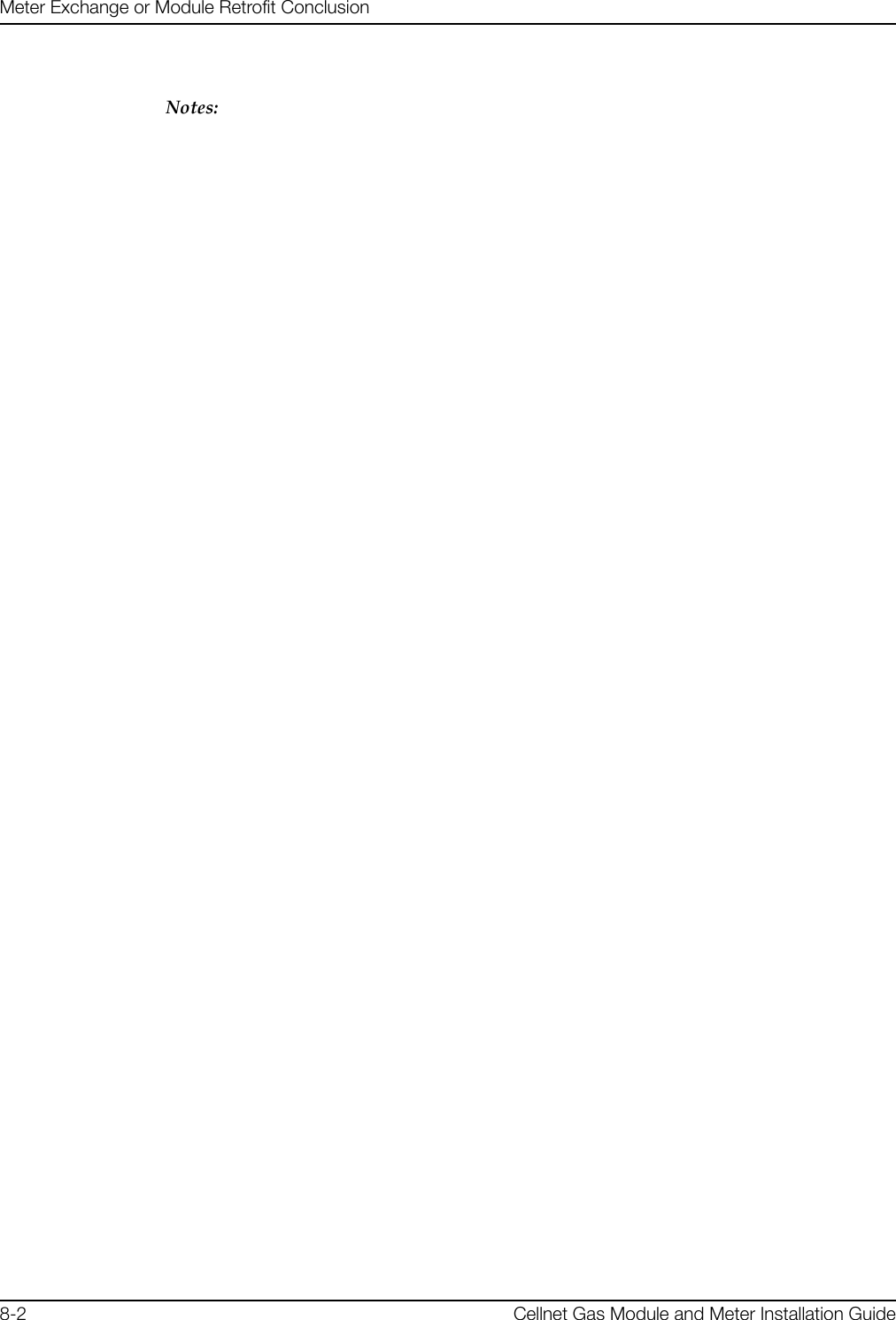
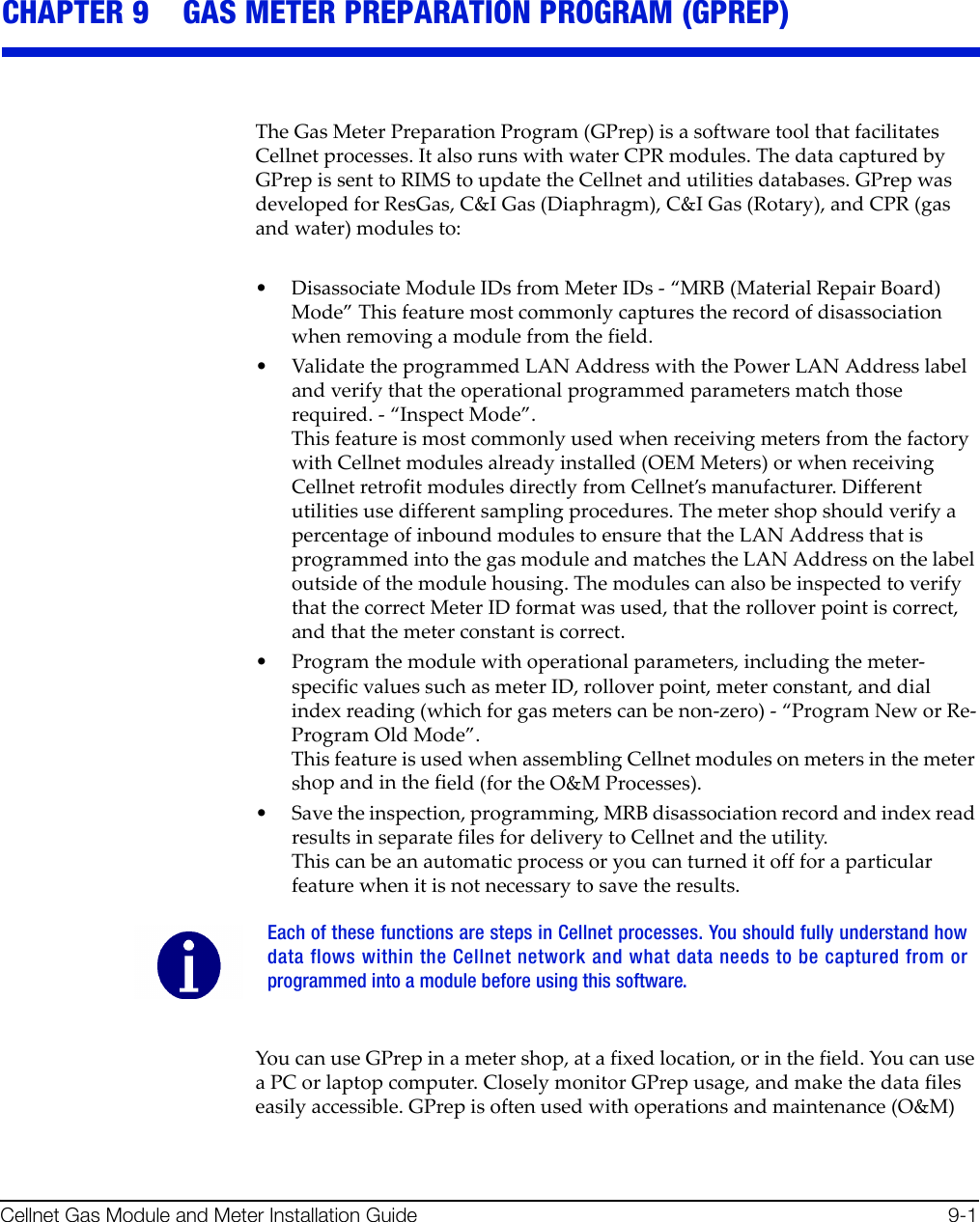

![d~ë=jÉíÉê=mêÉé~ê~íáçå=mêçÖê~ã=EdmêÉéF`ÉääåÉí=d~ë=jçÇìäÉ=~åÇ=jÉíÉê=fåëí~ää~íáçå=dìáÇÉ VJPREQUIRED TOOLSThefollowingisalistofrequiredtoolstooperateGPrep,alongwithaPC/operatingsystemrecommendation:•DesktopPCwithWindows2000orhigher(WindowsNTisnotrecommendedwhenusingalaptopcomputersincetherearesometimesproblemsconfiguringtheports)•CopyofGPrepv.2.3ormostrecentversiononarequiredtoolsCD• ShooterBoxwithACpowercord,partnumber26‐3500andgasshootercableor1‐WayModuleProgrammingCablePN26‐1179• Battery,partnumber40‐1032or40‐1590•Laptop/PC•DB9toDB9cable(maleononeendfemaleontheother)straightthrough(RS232).Roles•GPrepAdministrator‐isthelocalexpertonGPrep.TheAdministratorisfamiliarwiththeentirefunctionalityofGPrep.TheAdministratorknowshowtoconfigureallinternalfiles,andhowtograntcertainpermissions.TheAdministratorknowshowtocleanallfilesofbadrecordsandsupersedes.Howtoarchiveallfilesande‐mailthemtotheappropriatedatabaseadministratororRIMSanalystandhowtotrainthedaytodayusersofGPrep.ThispersonhasthedailytaskofmaintainingGPrepanditsfiles.•GPrepUser‐needstoknowthefundamentalsofGPrep.Theyneedtoknowhowtologin,howtomarryameterwithamodule,andhowtoinspectamoduletoensurethatitisproperlyprogrammed,andwhattodoifitisnot.PROCEDURES FOR GPREP ADMINISTRATOR1Verifyyourtools.GPrepdoesnotoperatewithoutallofthetoolslistedintheRequiredToolssection.2UnzipGPrepfilestoyourPCorlaptop.aCustomizeGPrep.TheGPrepinstallationfoldercontainsafilenamedGPREP.INI.Thisfiledefinesallconfigurationparametersinits[Control]sectionandmaintainssettingsfromthelastGPrepruninits[Default]section.•Ifthisisanewinstallation,GPREP.INImustbecopiedtotheGPrepinstallationdirectory.Before copying files go to “View” on the menu bar of your PC, select “FolderOptions”. Under a section titled “Advanced Settings” there is a folder called“Hidden files”, under that folder choose “show all files”, then click on the OKbutton.](https://usermanual.wiki/Landis-Gyr-Technology/EG0R3S2.USERS-MANUAL-3/User-Guide-922997-Page-16.png)
![d~ë=jÉíÉê=mêÉé~ê~íáçå=mêçÖê~ã=EdmêÉéFVJQ `ÉääåÉí=d~ë=jçÇìäÉ=~åÇ=jÉíÉê=fåëí~ää~íáçå=dìáÇÉ•Ifthisisanupgrade,thenyoucanusetheexistingGPREP.INIfiletomodifyanyconfigurationparametersasnecessary.bEdittheGPREP.INIfileusingNotepadoranyotherASCIIfileeditor.cFollowtheinstructionsinthatfiletospecifytherequiredpatternforMeterIDs,file(s)forloggingoperations,menuselectionsthatareavailabletotheoperatorandthemaximummemoryusedtotrackpreviouslogfileassociations.FollowingisanexampleofaGPREP.INIfile.; The Default section remembers GPrep settings from the last run. These should; not be changed manually.; ------------------------------------------------------------------------------[Default]; The Control section contains GPrep operational parameters.; ------------------------------------------------------------------------------; Operator Meter Type selections are controled by variables:;; RGAS for ResGas; CIGD for C&I Gas (Diaphragm); CIGR for C&I Gas (Rotary); CPRG for CPR Gas (Rotary);; Setting any of these to "No" disables the menu item. The default is "Yes".;; Example:; RGAS=No; CIGR=Yes; Disables "ResGas" selection, leaving both C&I and CPR selections enabled.; ------------------------------------------------------------------------------; Operator Mode selections are controled by variables:;; Inspect; ProgramNew; ProgramOld; IndexRead; MRBMode;; Setting any of these to "No" disables the menu item. The default is "Yes".;; Example:; ProgramOld=No; Inspect=Yes; MRBMode=NoIf you run GPrep in different modes and/or it requires different configuration settings at thesame operator station, then install multiple copies of GPrep in different directories.](https://usermanual.wiki/Landis-Gyr-Technology/EG0R3S2.USERS-MANUAL-3/User-Guide-922997-Page-17.png)
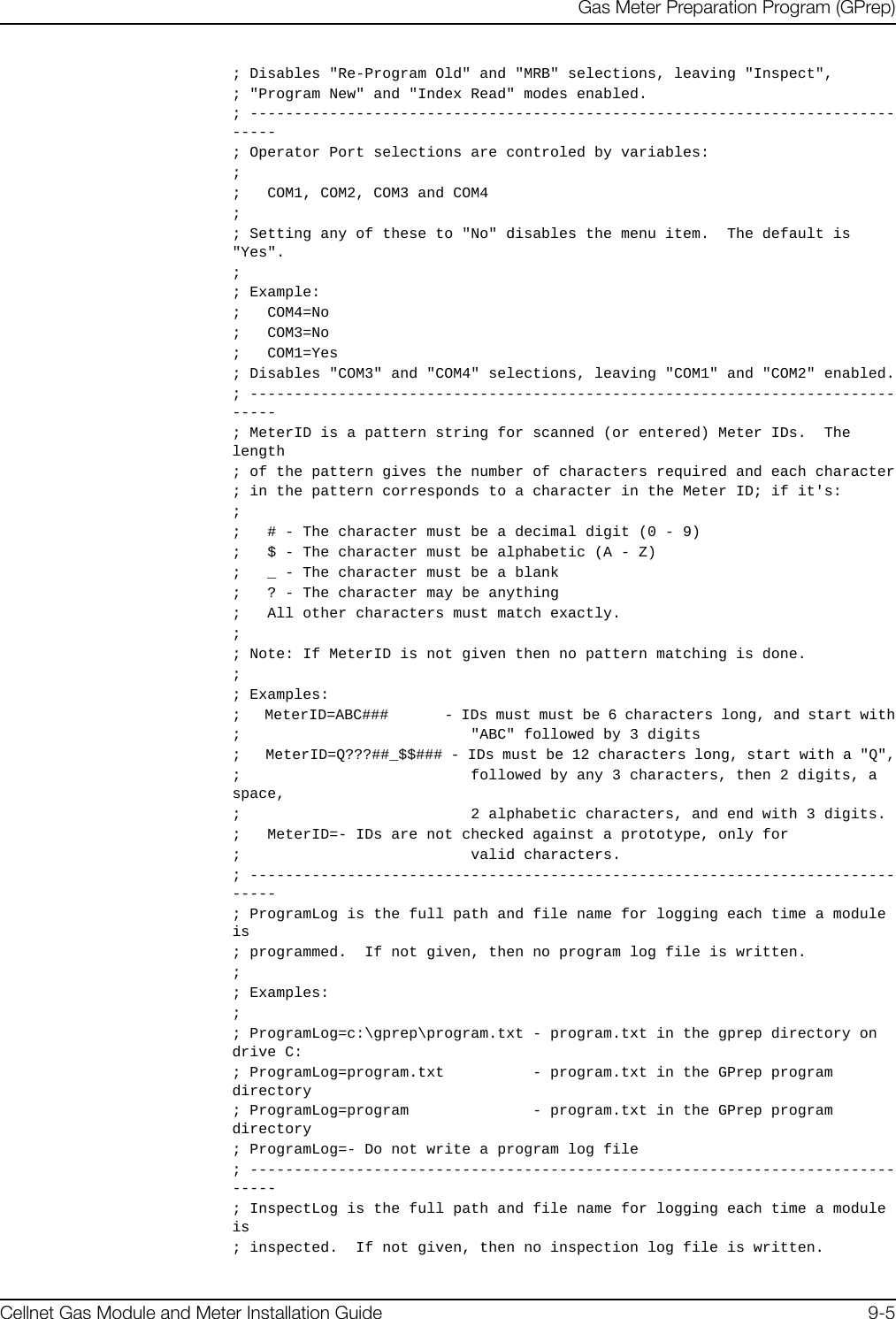
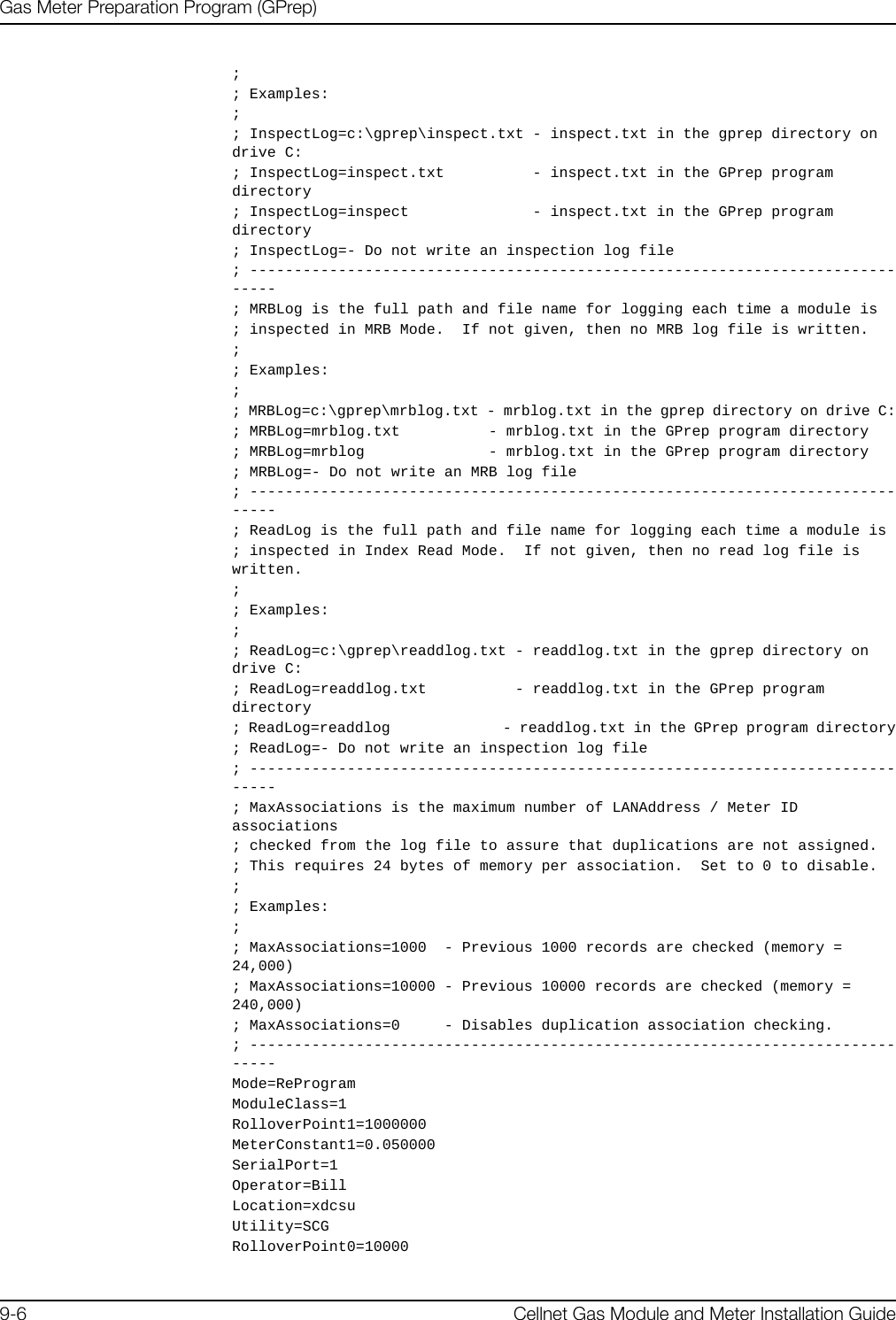
![d~ë=jÉíÉê=mêÉé~ê~íáçå=mêçÖê~ã=EdmêÉéF`ÉääåÉí=d~ë=jçÇìäÉ=~åÇ=jÉíÉê=fåëí~ää~íáçå=dìáÇÉ VJTMeterConstant0=0.020000RolloverPoint3=100000MeterConstant3=1.000000RolloverPoint2=100000MeterConstant2=0.100000MeterConstant4=0.250000ProgramMode=YesProgramDial=YesRolloverPoint=100000MeterConstant=1.000000LastFile=WCPR.SET[Control]meterID=?????????DeviceID=?????RGAS=yesCIGD=yesCIGR=yesCPRANT=yesCPRAWT=yesCPRCWT=yesWCPR=yesInspect=yesProgramNew=yesProgramOld=yesMRBMode=yesIndexRead=NProgramLog=c:\programlog.txtinspectLog=c:\inspectlog.txtMRBLog=c:\MRBlog.txtReadLog=c:\readlog.txtwProgramLog=c:\wprogramlog.txtwinspectLog=c:\winspectlog.txtwMRBLog=c:\wMRBlog.txt[RGAS]MeterConstantCount=4MeterConstant1=.01MeterConstant2=.0112MeterConstant3=.02MeterConstant4=.0225RollOverPointCount=5RollOverPoint1=100RollOverPoint2=1,000RollOverPoint3=10,000RollOverPoint4=100,000RollOverPoint5=100000000[CPRAWT]MeterConstantCount=9MeterConstant1=.01MeterConstant2=.01121MeterConstant3=.02MeterConstant4=.0225MeterConstant5=.05MeterConstant6=.0562MeterConstant7=.1](https://usermanual.wiki/Landis-Gyr-Technology/EG0R3S2.USERS-MANUAL-3/User-Guide-922997-Page-20.png)
![d~ë=jÉíÉê=mêÉé~ê~íáçå=mêçÖê~ã=EdmêÉéFVJU `ÉääåÉí=d~ë=jçÇìäÉ=~åÇ=jÉíÉê=fåëí~ää~íáçå=dìáÇÉMeterConstant8=.112MeterConstant9=1.0RollOverPointCount=6RollOverPoint1=100RollOverPoint2=1,000RollOverPoint3=10,000RollOverPoint4=100,000RollOverPoint5=100,00000RollOverPoint6=100,000000[CPRANT]MeterConstantCount=10MeterConstant1=.01MeterConstant2=.01121MeterConstant3=.02MeterConstant4=.0225MeterConstant5=.05MeterConstant6=.0562MeterConstant7=.1MeterConstant8=.112MeterConstant9=1.0MeterConstant10=2.0RollOverPointCount=5RollOverPoint1=100RollOverPoint2=1,000RollOverPoint3=10,000RollOverPoint4=100,000RollOverPoint5=100,000,000[CPRCWT]MeterConstantCount=9MeterConstant1=.01MeterConstant2=.01121MeterConstant3=.02MeterConstant4=.0225MeterConstant5=.05MeterConstant6=.0562MeterConstant7=.1MeterConstant8=.112MeterConstant9=1.0RollOverPointCount=5RollOverPoint1=100RollOverPoint2=1,000RollOverPoint3=10,000RollOverPoint4=100,000RollOverPoint5=99999999[CIGR]MeterConstantCount=5MeterConstant1=.05MeterConstant2=.0562MeterConstant3=.1MeterConstant4=.112MeterConstant5=1.0RollOverPointCount=5RollOverPoint1=100RollOverPoint2=1,000RollOverPoint3=10,000RollOverPoint4=100,000](https://usermanual.wiki/Landis-Gyr-Technology/EG0R3S2.USERS-MANUAL-3/User-Guide-922997-Page-21.png)
![d~ë=jÉíÉê=mêÉé~ê~íáçå=mêçÖê~ã=EdmêÉéF`ÉääåÉí=d~ë=jçÇìäÉ=~åÇ=jÉíÉê=fåëí~ää~íáçå=dìáÇÉ VJVRollOverPoint5=100,0000[CIGD]MeterConstantCount=5MeterConstant1=.05MeterConstant2=.0562MeterConstant3=.1MeterConstant4=.112MeterConstant5=1.0RollOverPointCount=5RollOverPoint1=100RollOverPoint2=1,000RollOverPoint3=10,000RollOverPoint4=100,000RollOverPoint5=100,0000[WCPR]MeterConstantCount=1MeterConstant1=1RollOverPointCount=5RollOverPoint1=100RollOverPoint2=1,000RollOverPoint3=10,000RollOverPoint4=100,000RollOverPoint5=100,0000SaveyourupdatestotheGPrep.inifile.GPrepisreadytouse.DATA TRANSFERAlocalRIMSanalystperformsthisprocess.TheRIMSAnalystuploadsMRBandProgramfilestotheserverviaFTP.Server Side ProcessThepersonusingGPrep,orthelocaladministrator,poststheprogramlogandMRBfilestoCellnetʹsFTPServer.YoucanuseanySFTPTooltopostfilesfromgasandwaterprocesses.TheGPREP.inifiledeterminesthenameandpathofthefilesgeneratedinthelocalmachine.EachUtilityshoplocationcanpostmultiplefiles,aslongaseachfileisuniquelyidentified.Thelocalsitecanuseanylogictonamethesefiles,preferablytoincludedateandtime.Oncethesefilesareposted,theDESservervalidatesfileformatandcleanupactivitiesbyeliminatingduplicateentriesandstoringtheprogramlogsandMRBdatainstagingtables.Theserveremailssubscribersfromsourcelocation.RIMSCRONrunsnightly,processingmetersandupdatingthelatestassociationstoOCDB.](https://usermanual.wiki/Landis-Gyr-Technology/EG0R3S2.USERS-MANUAL-3/User-Guide-922997-Page-22.png)