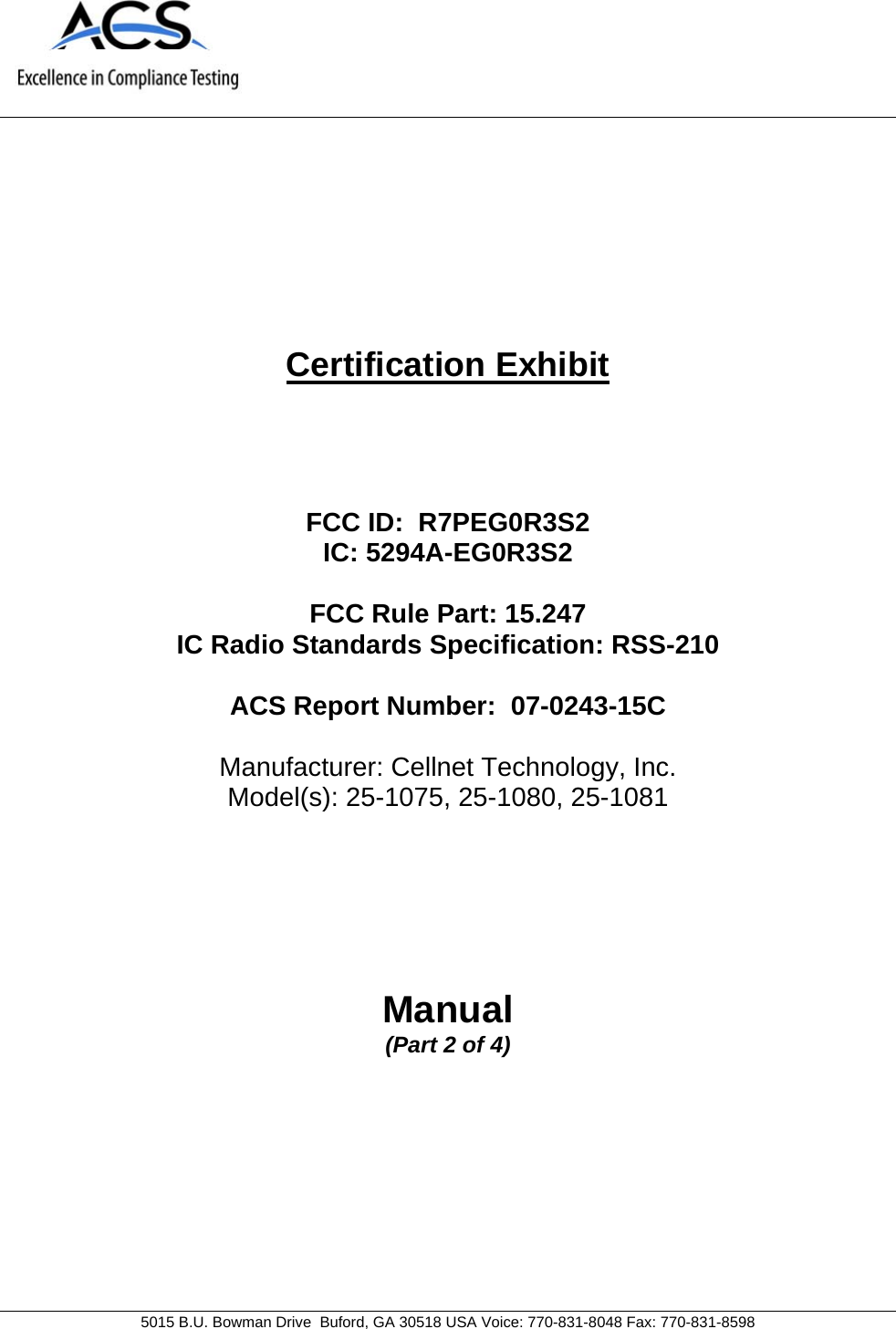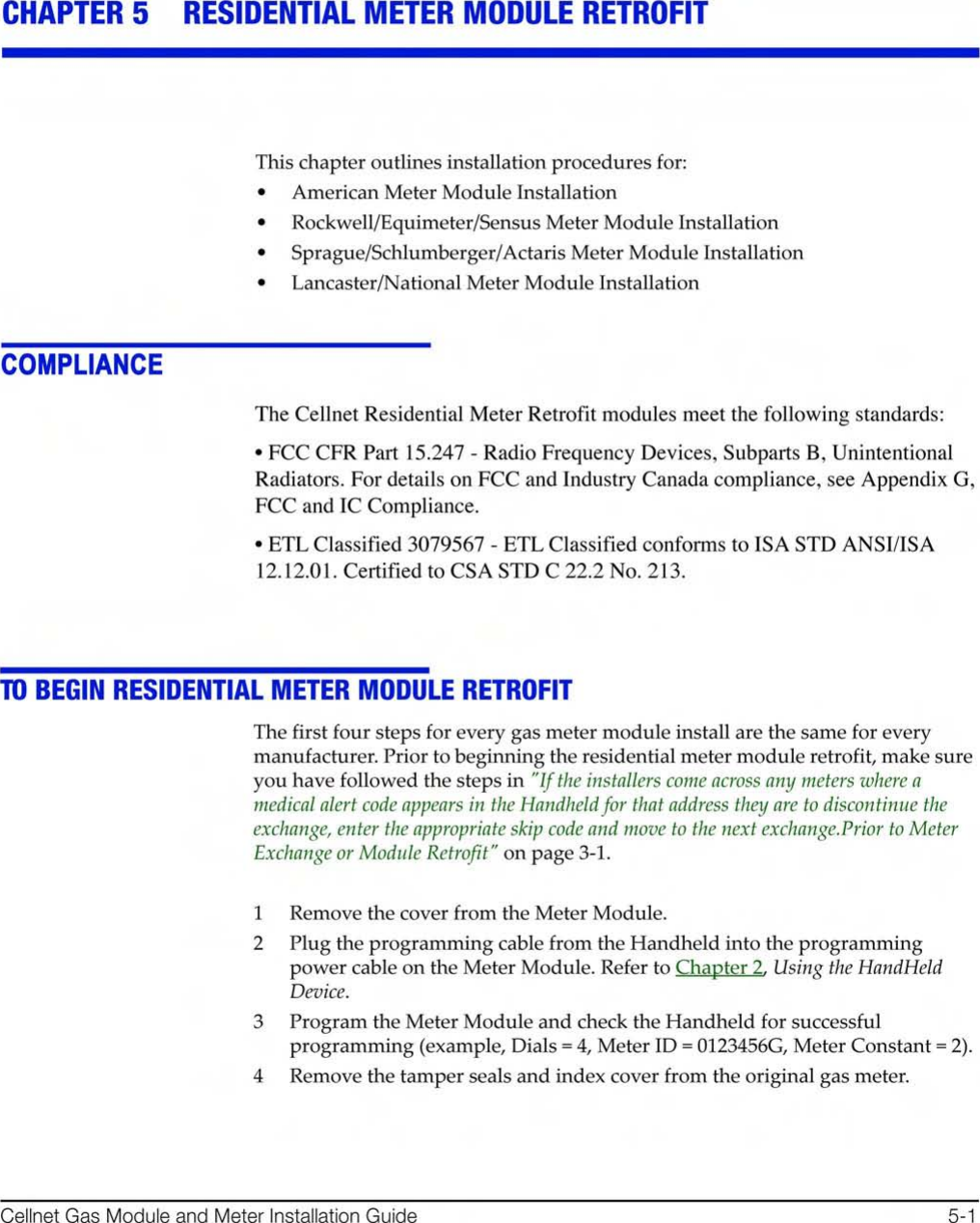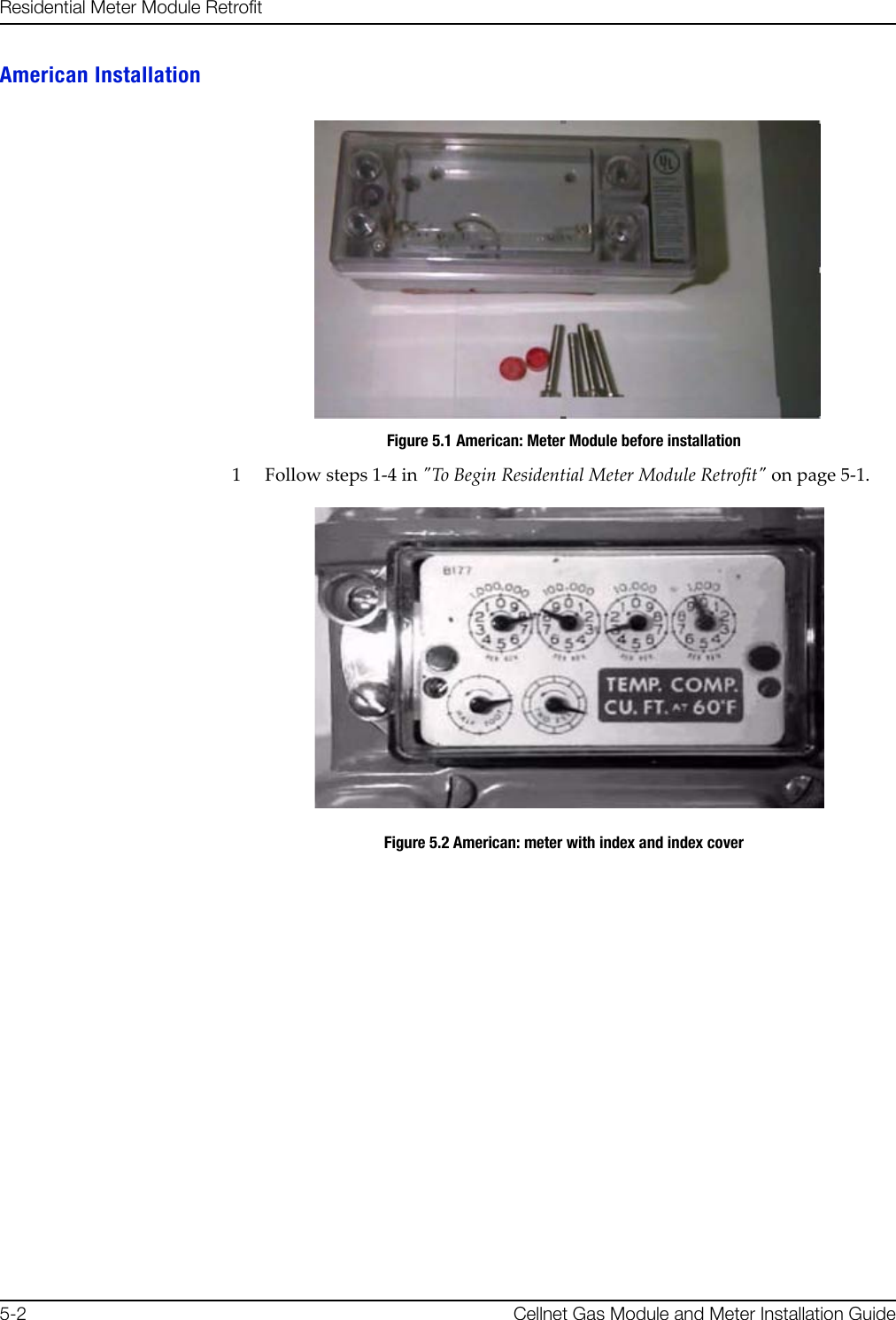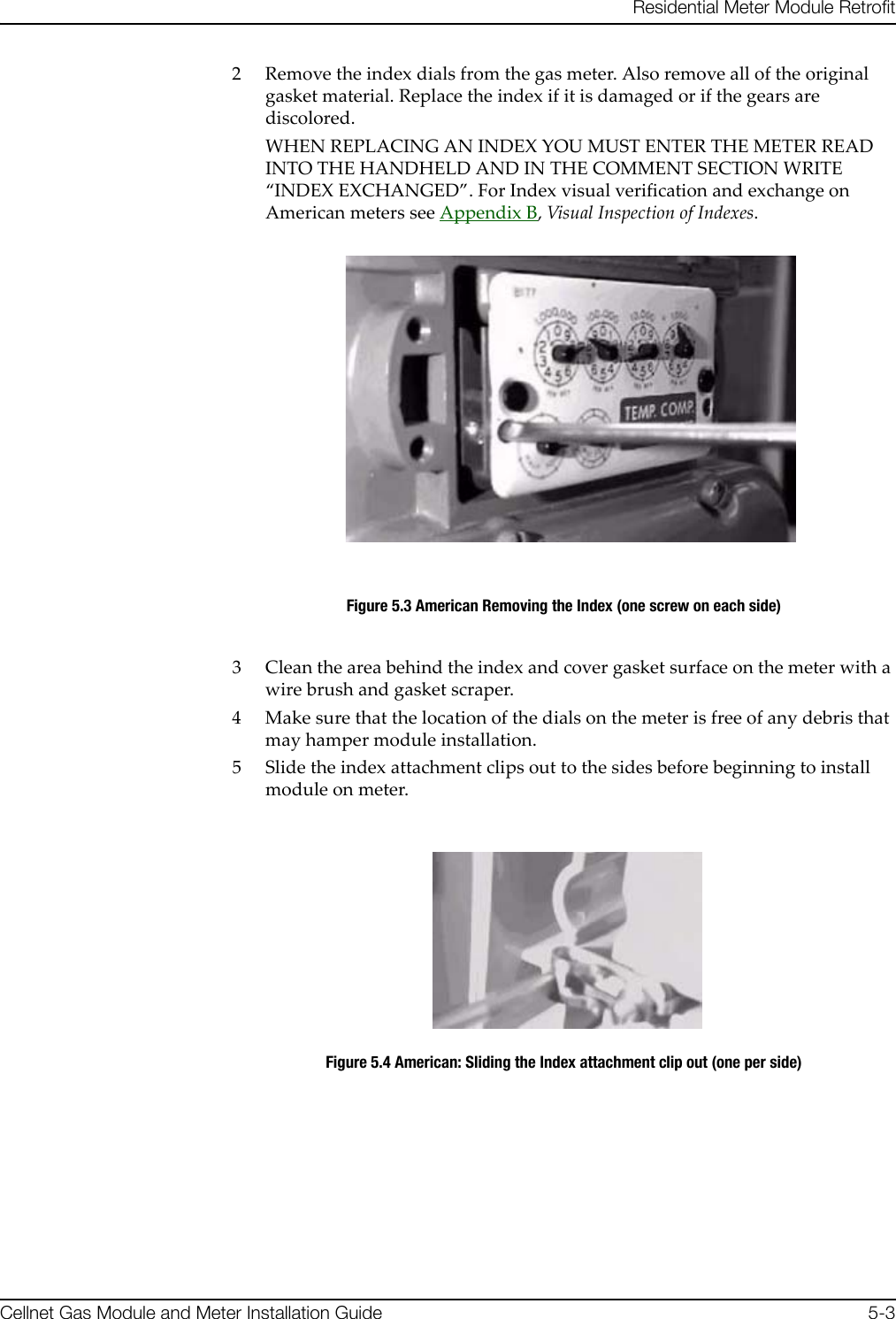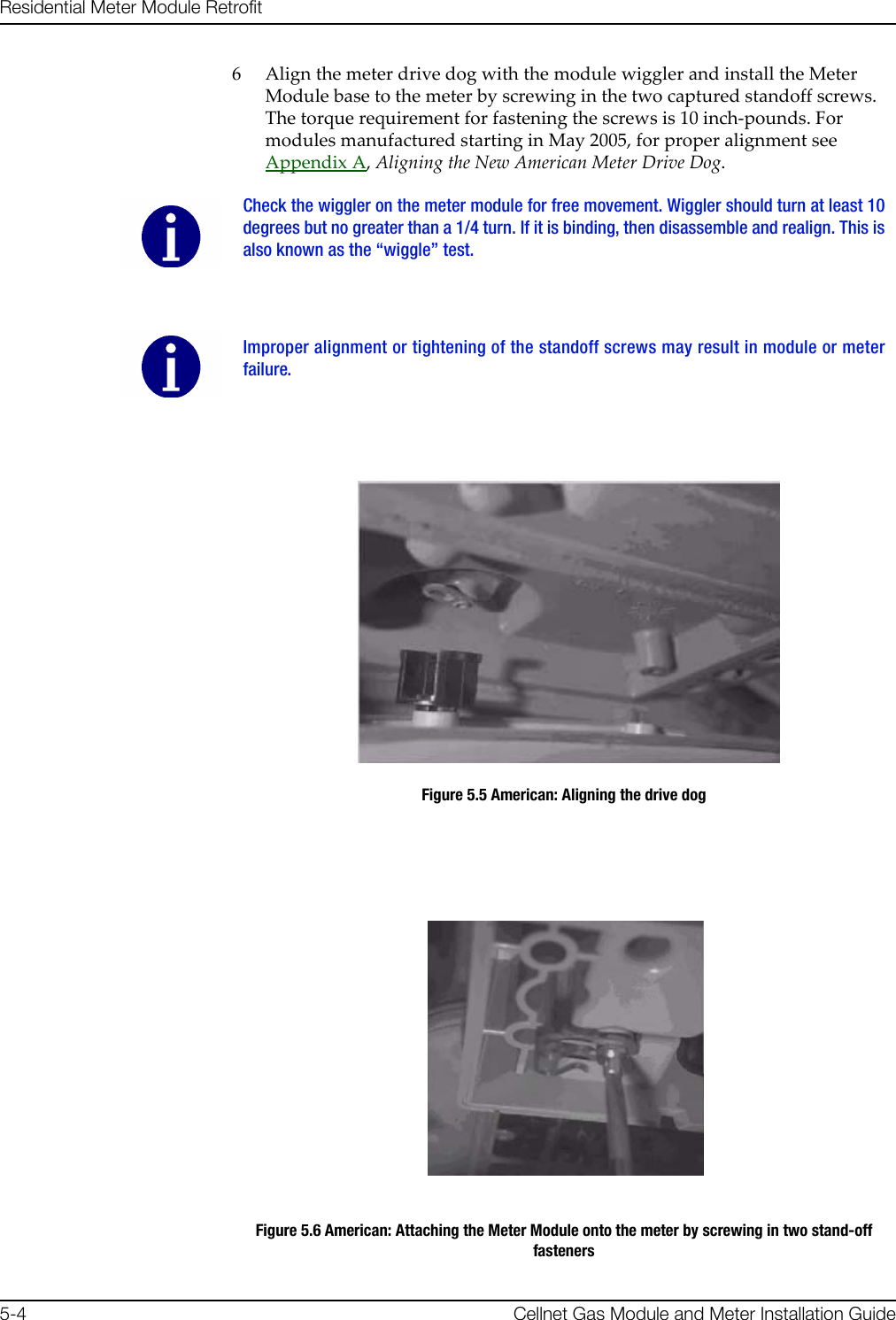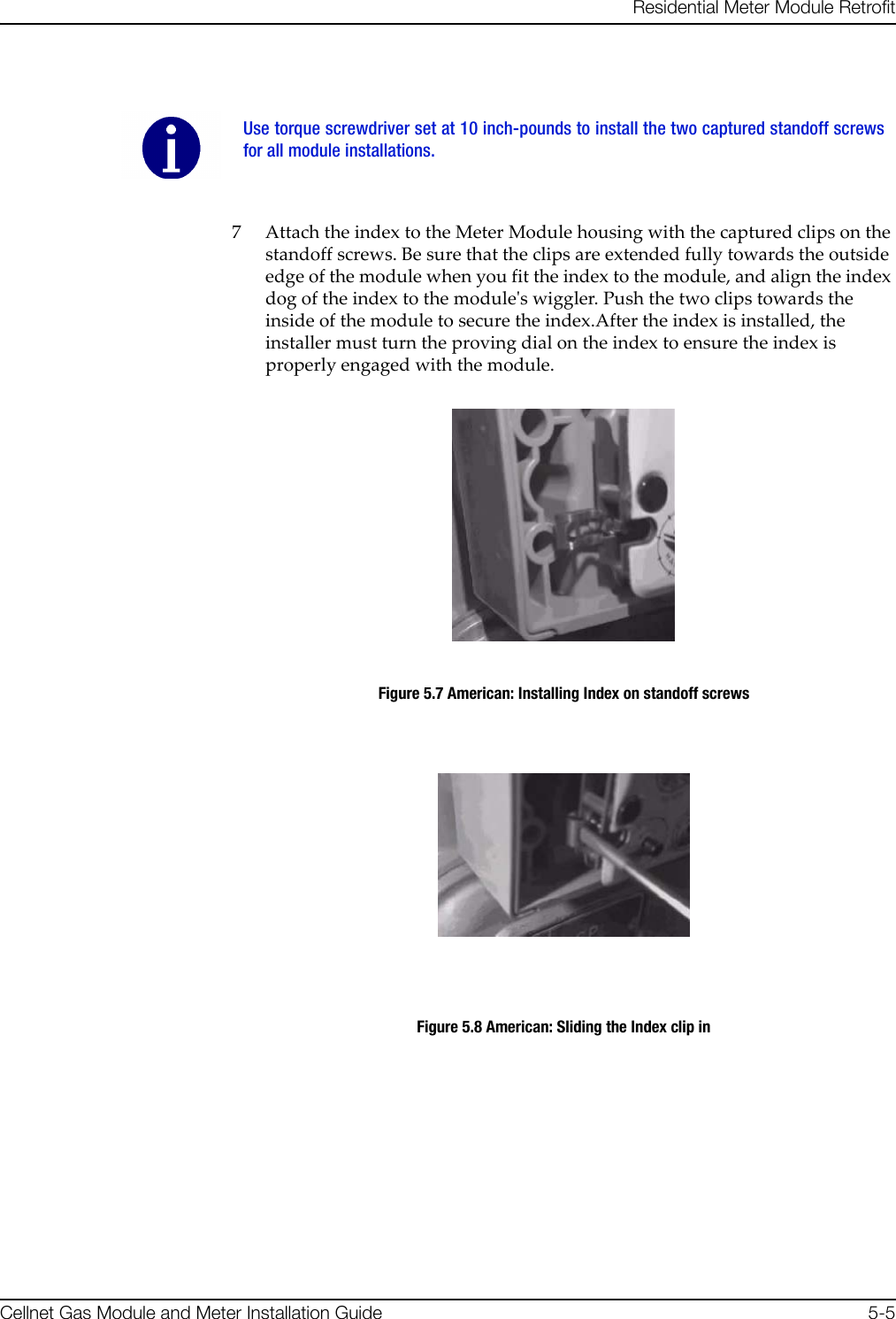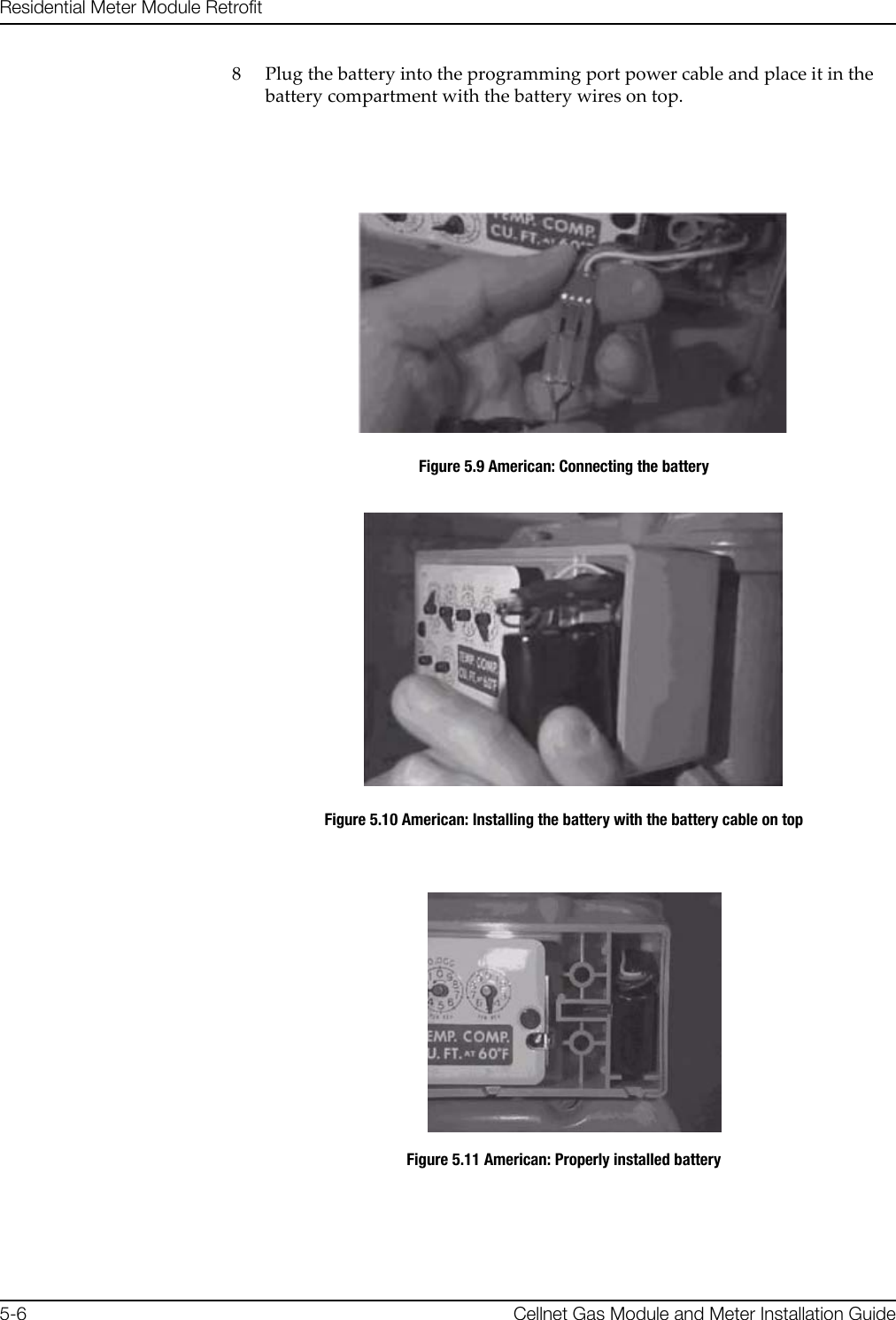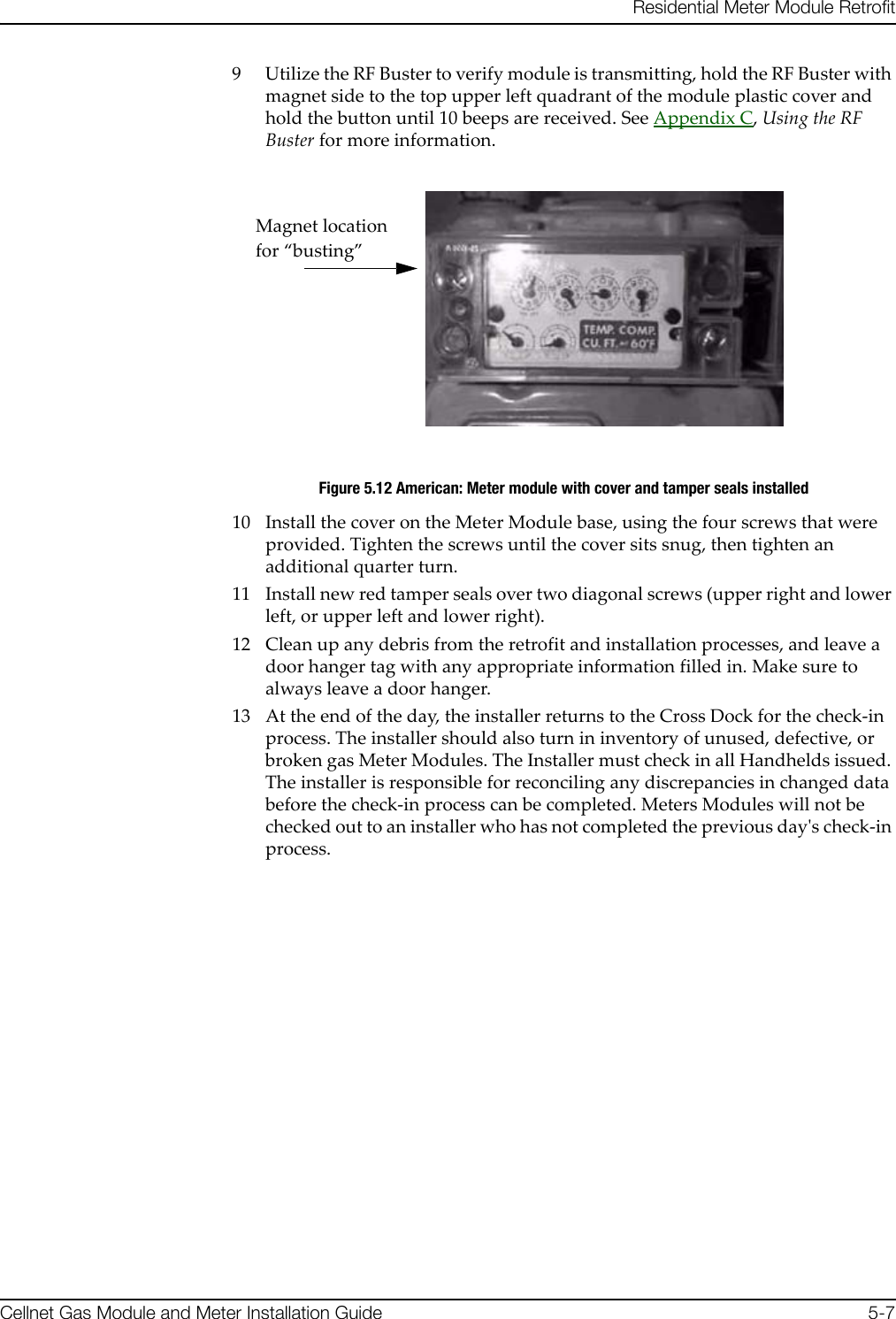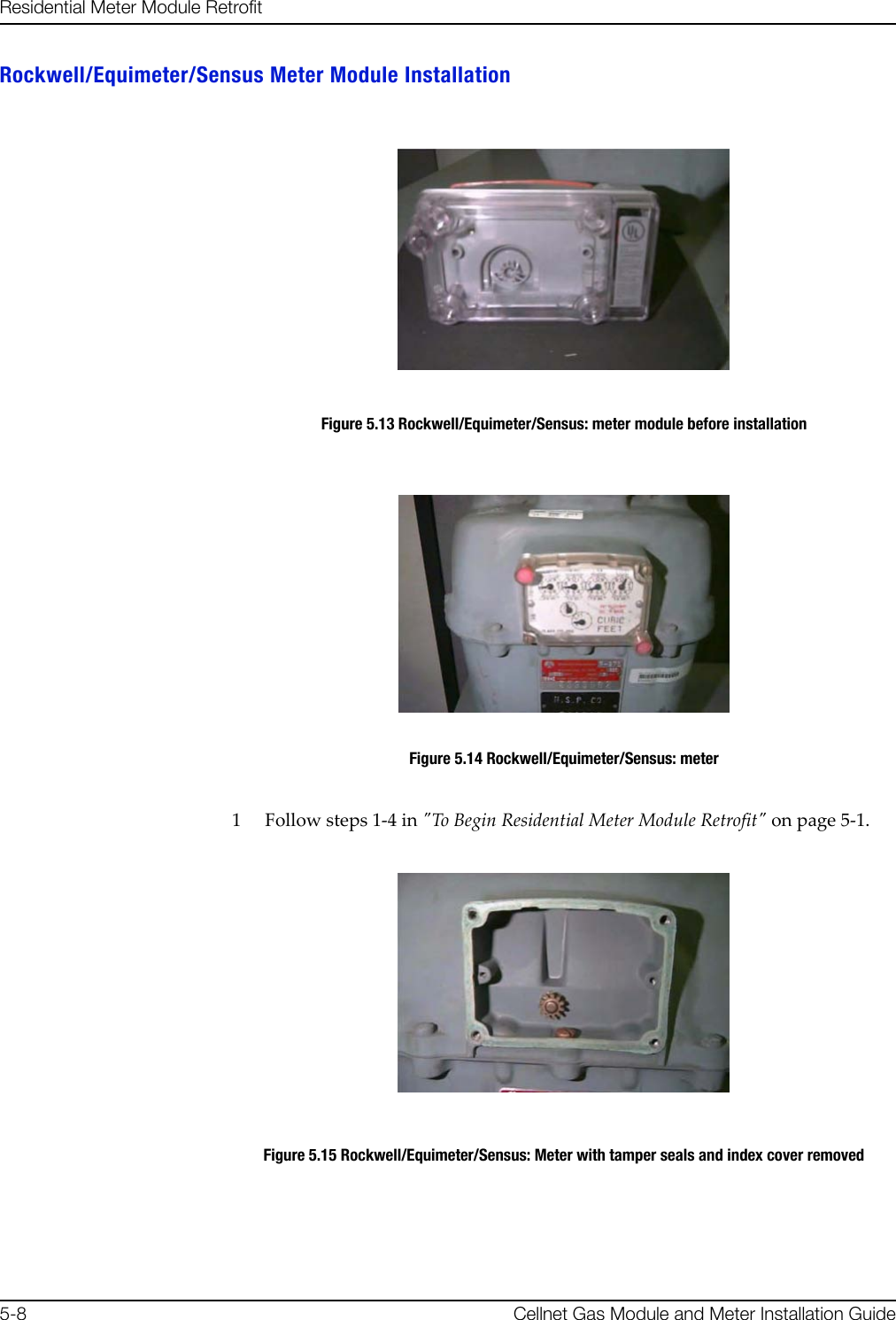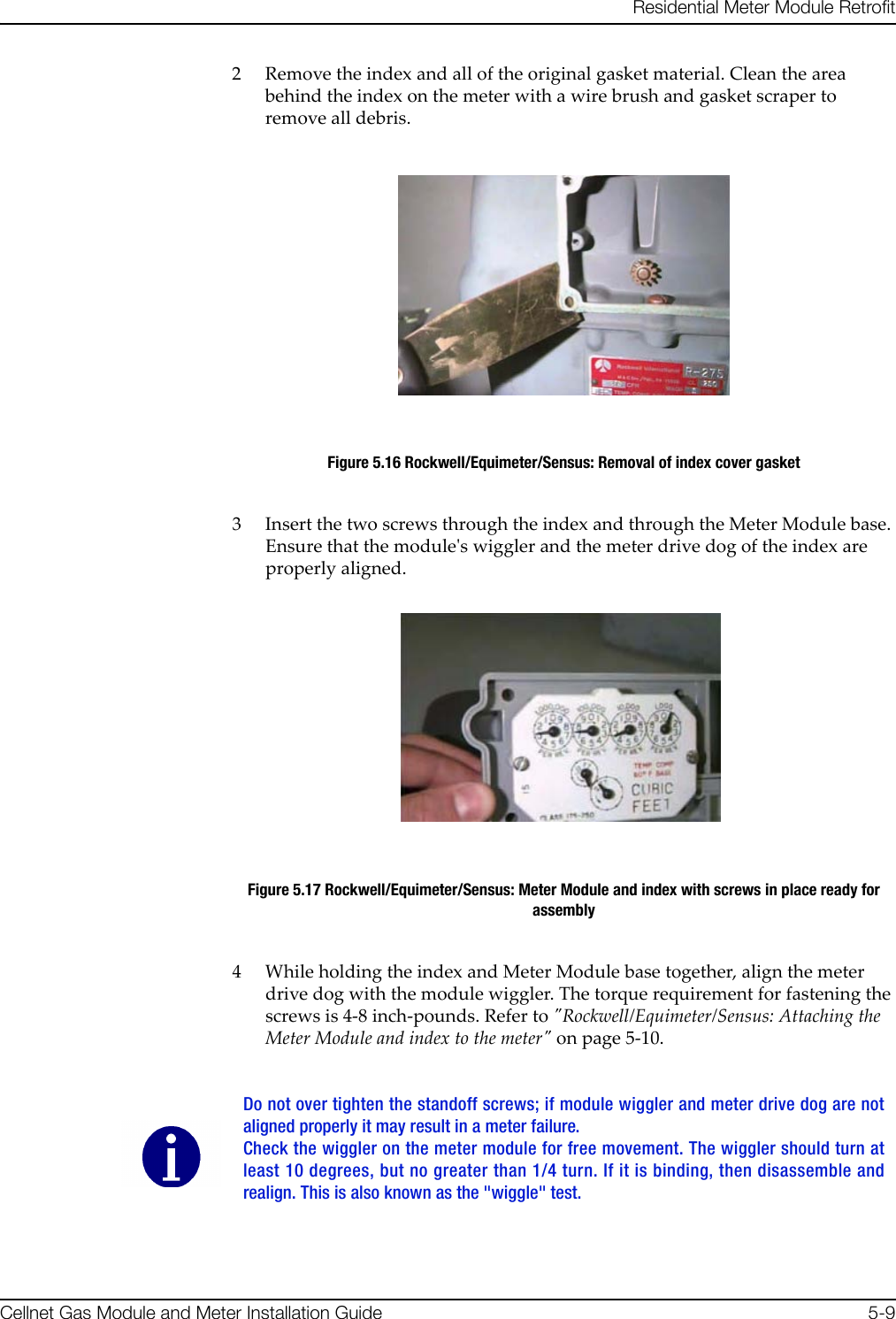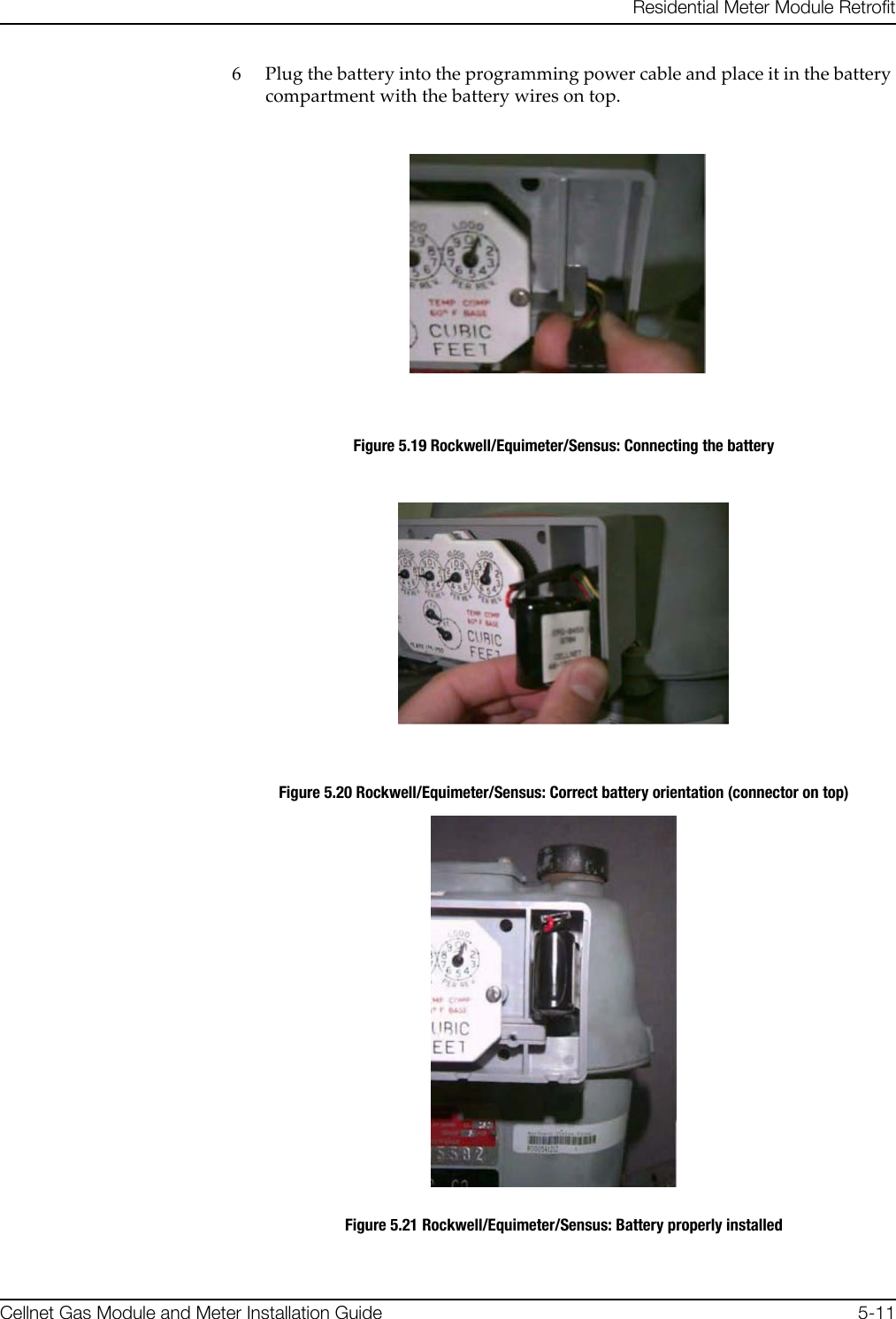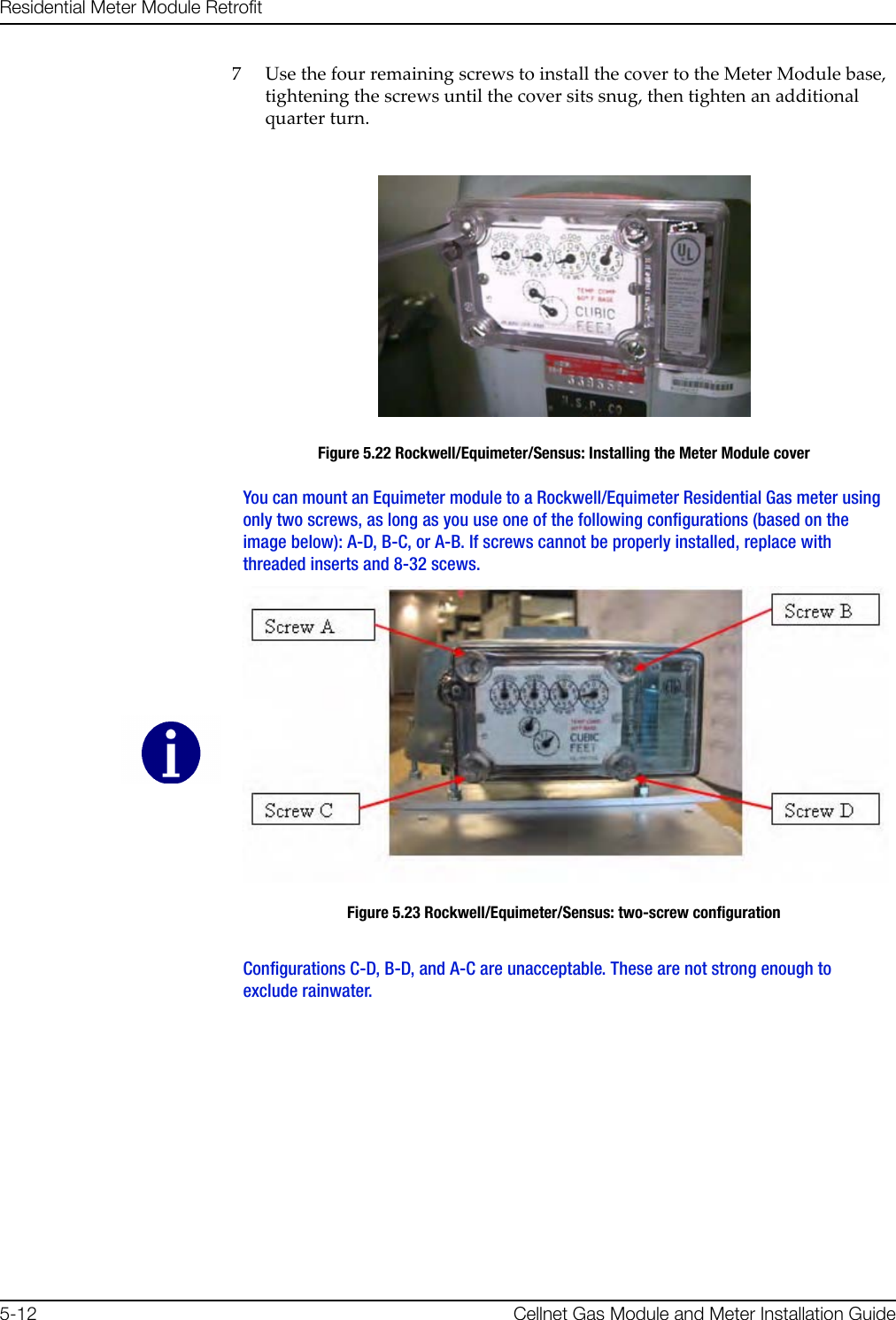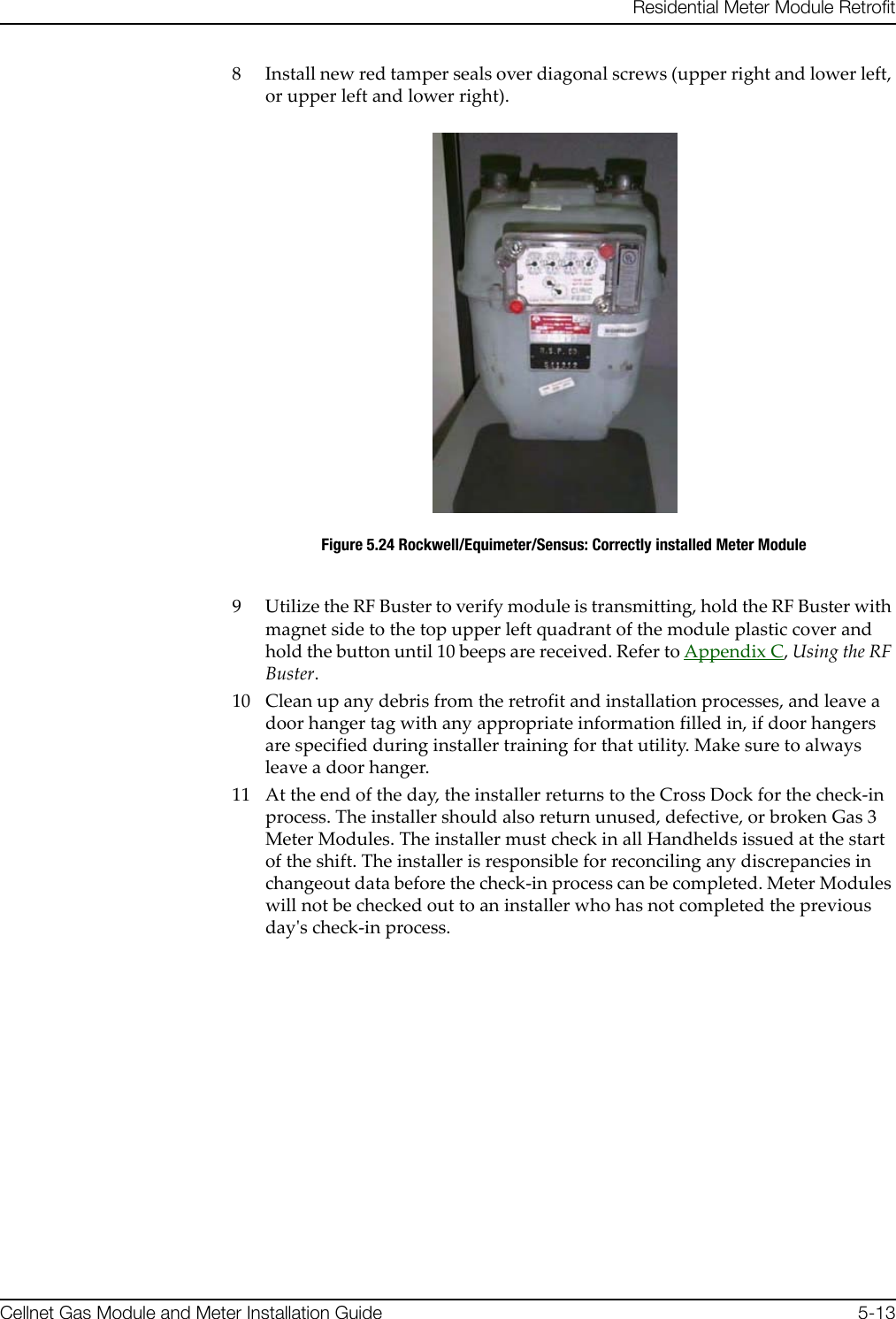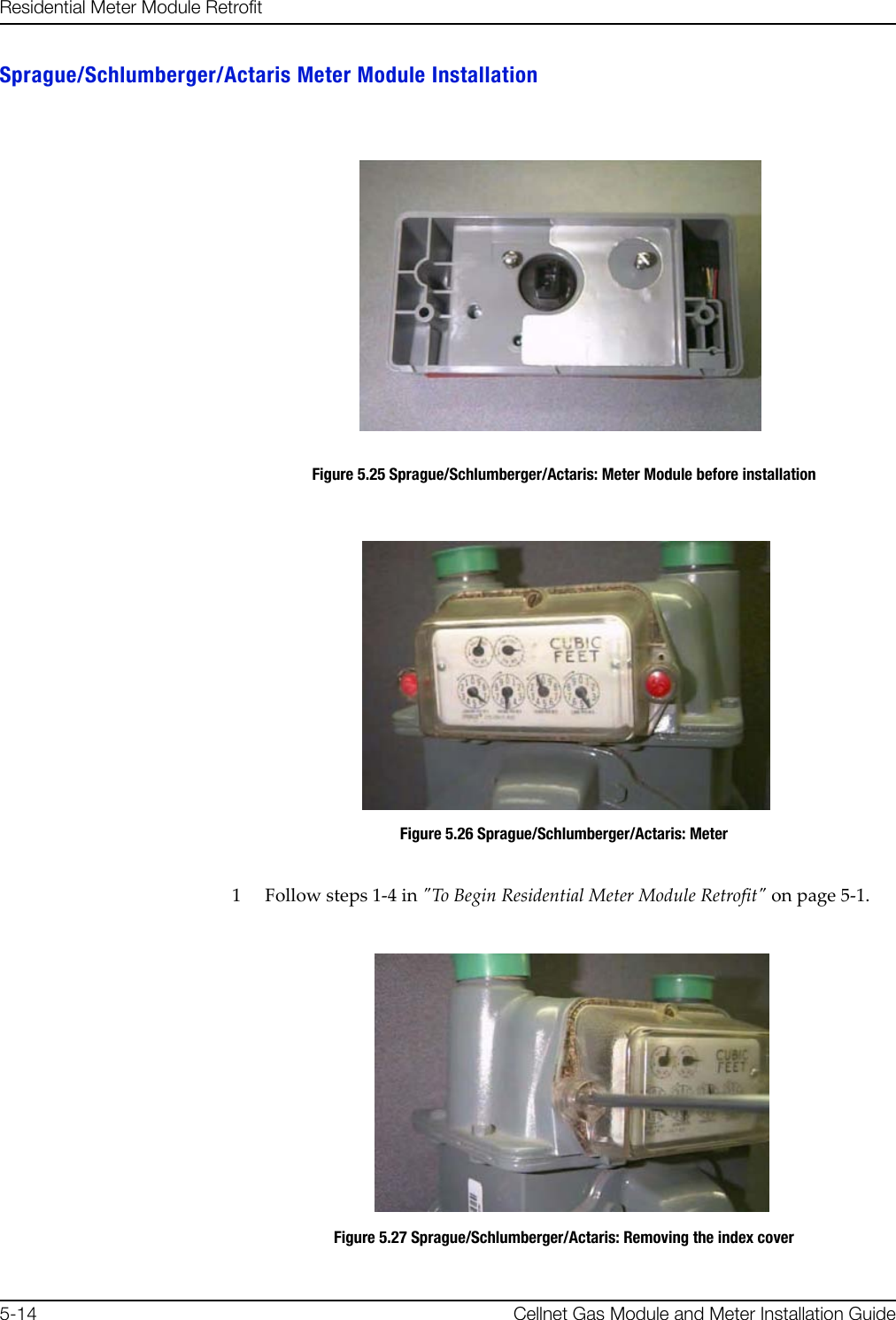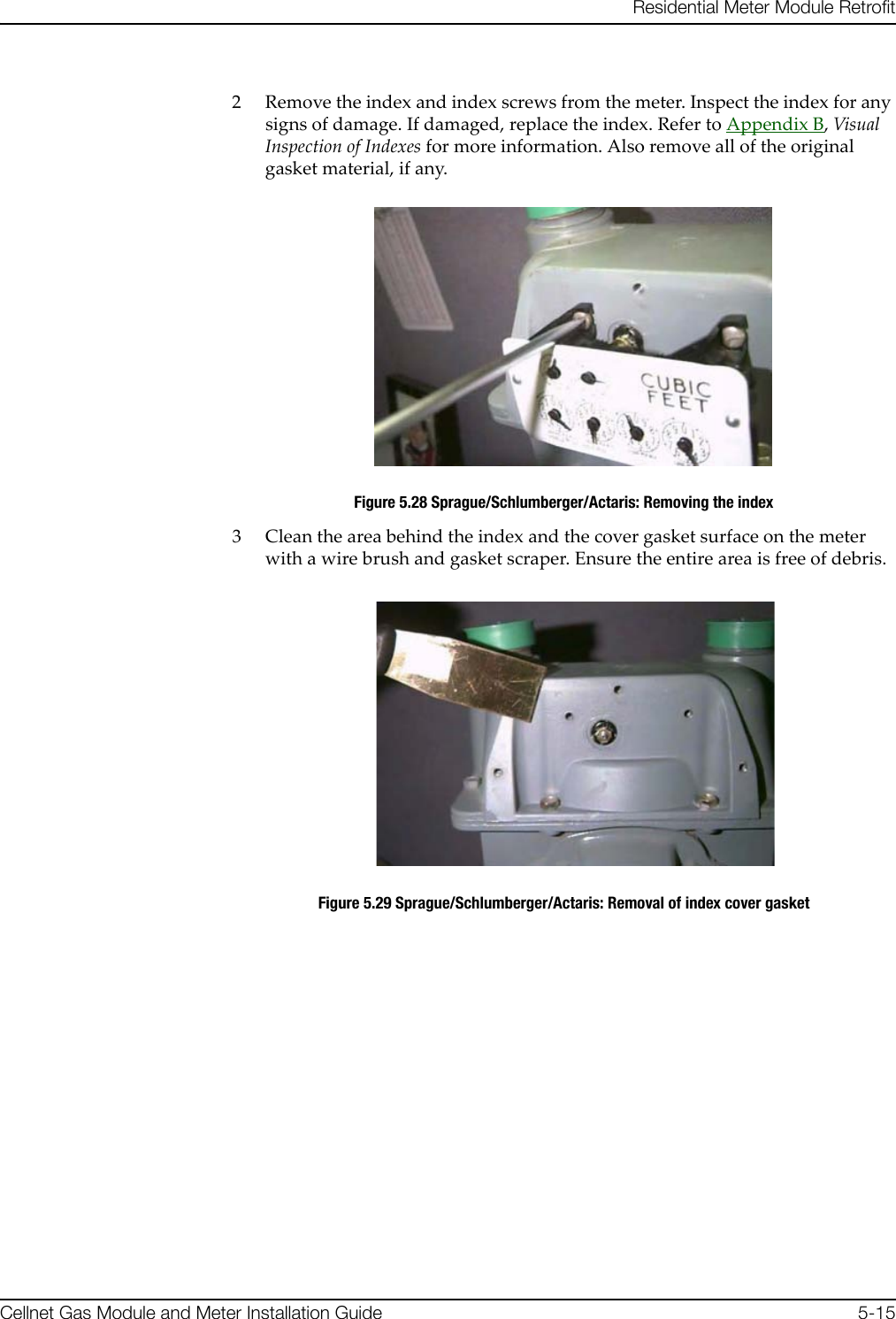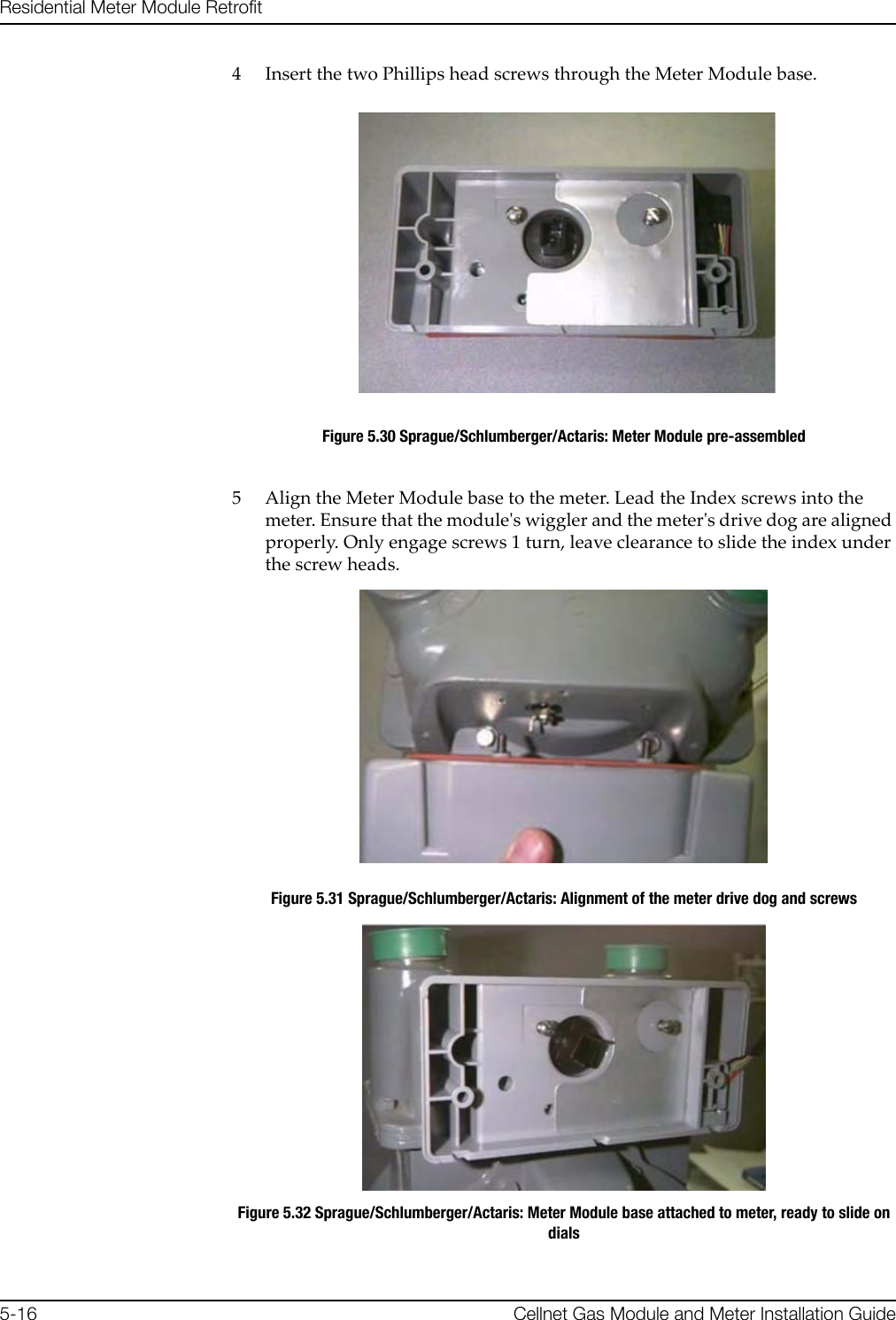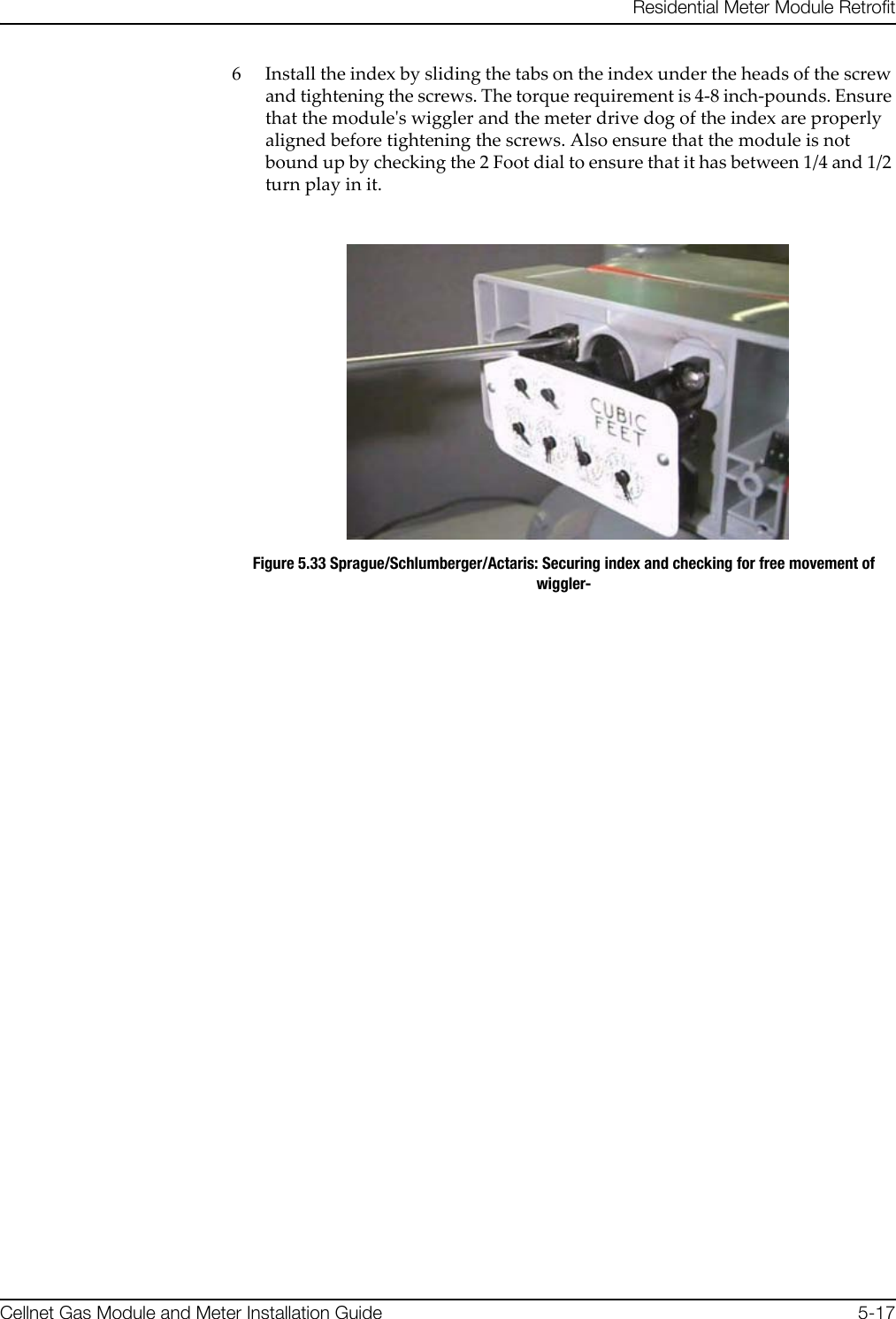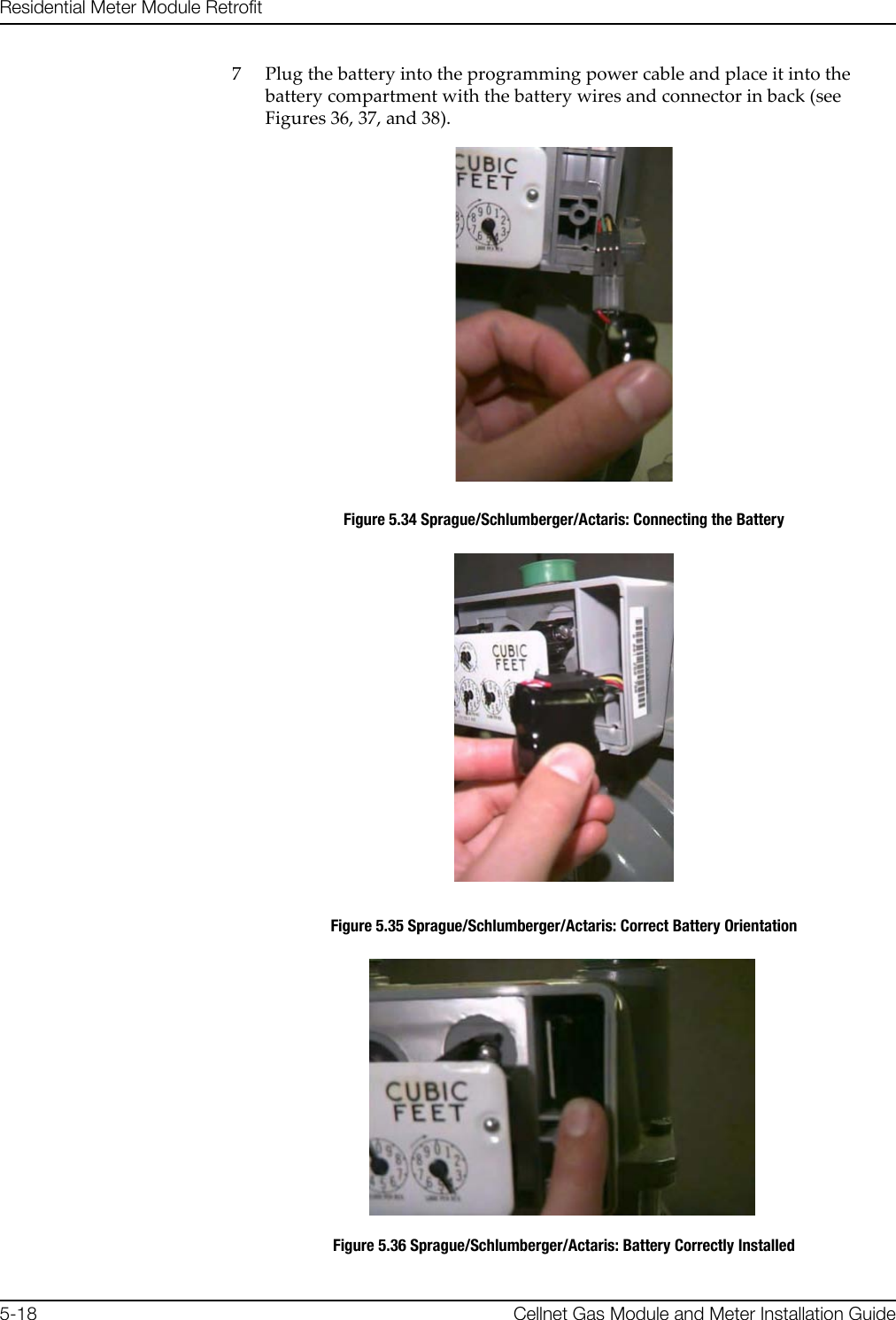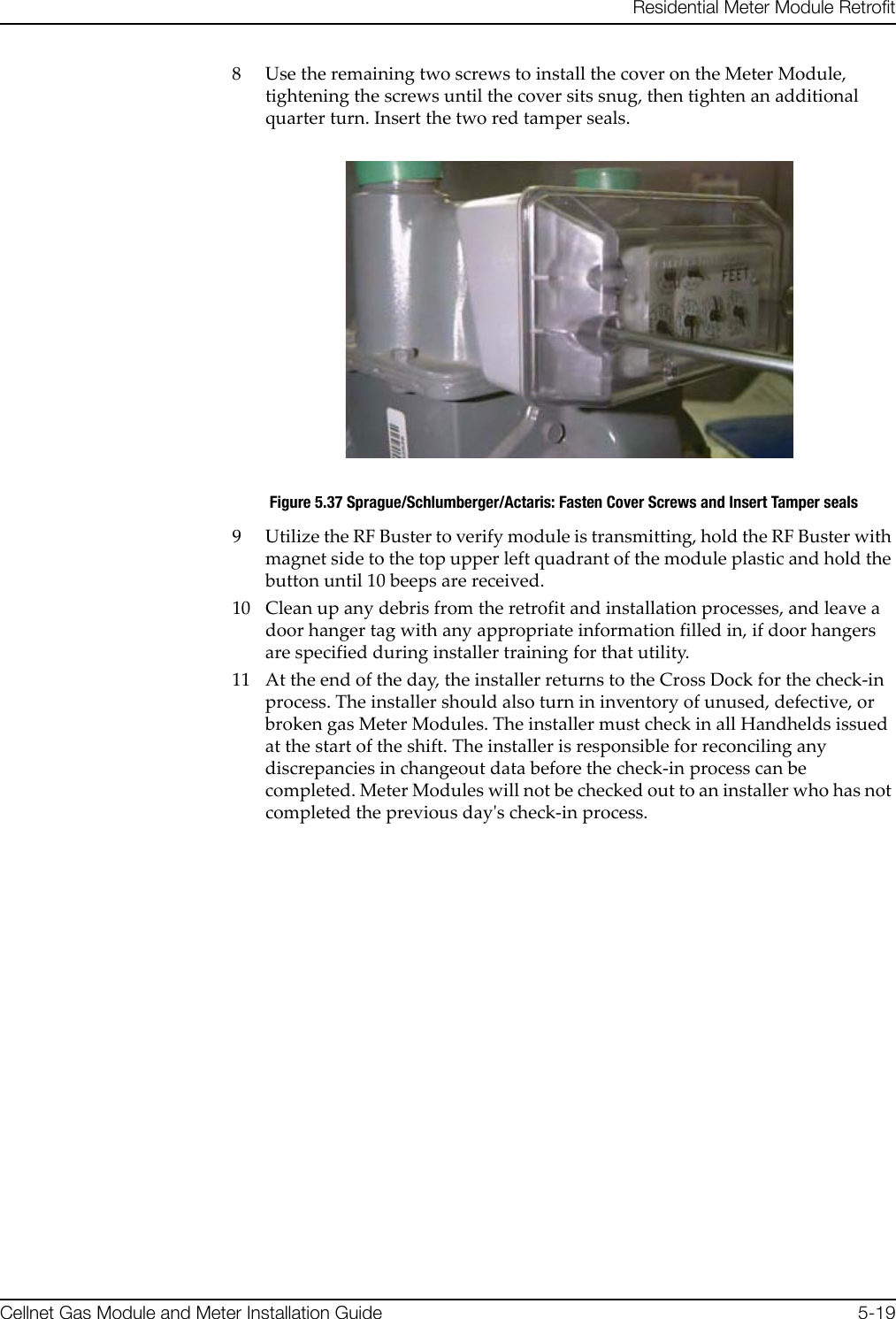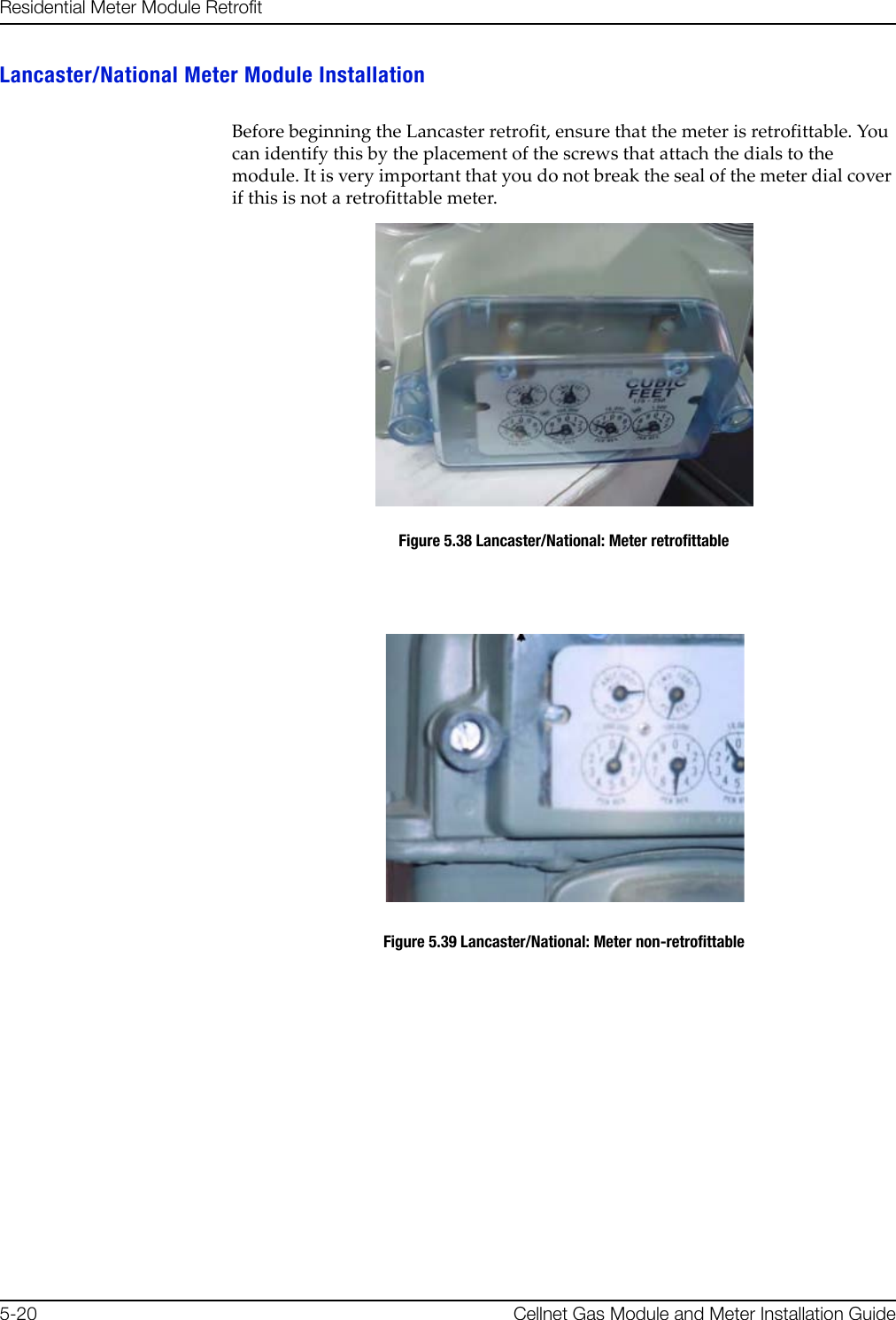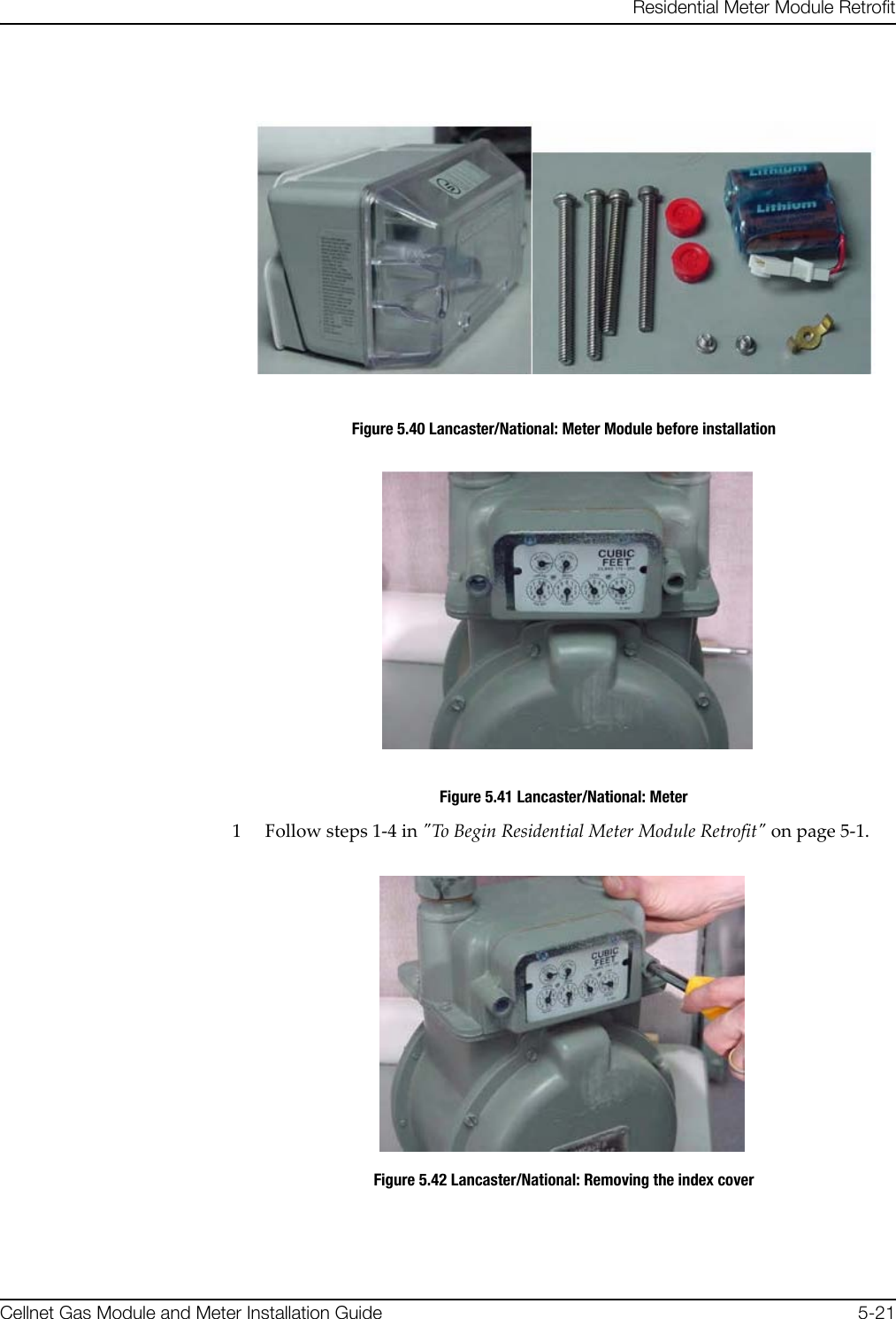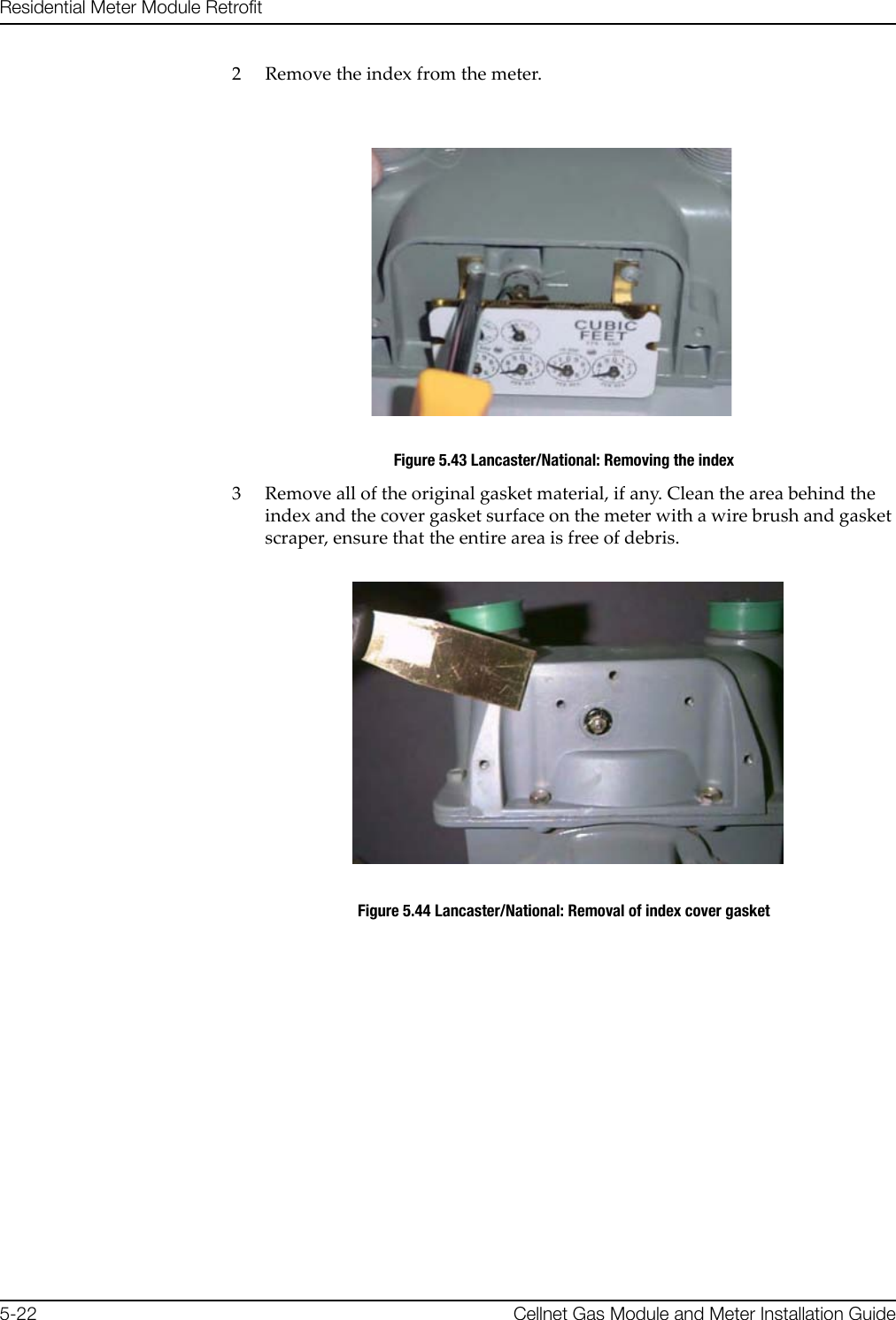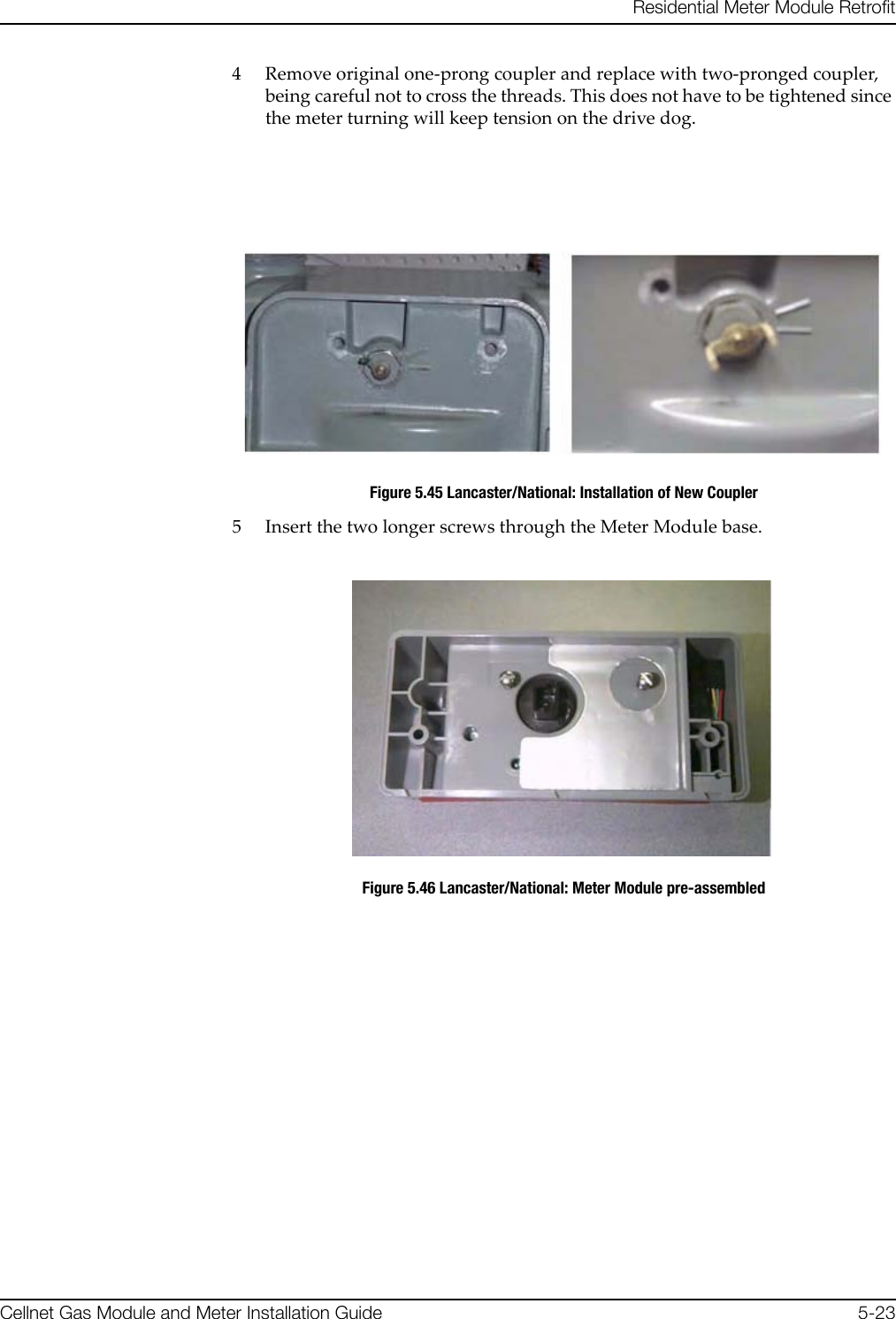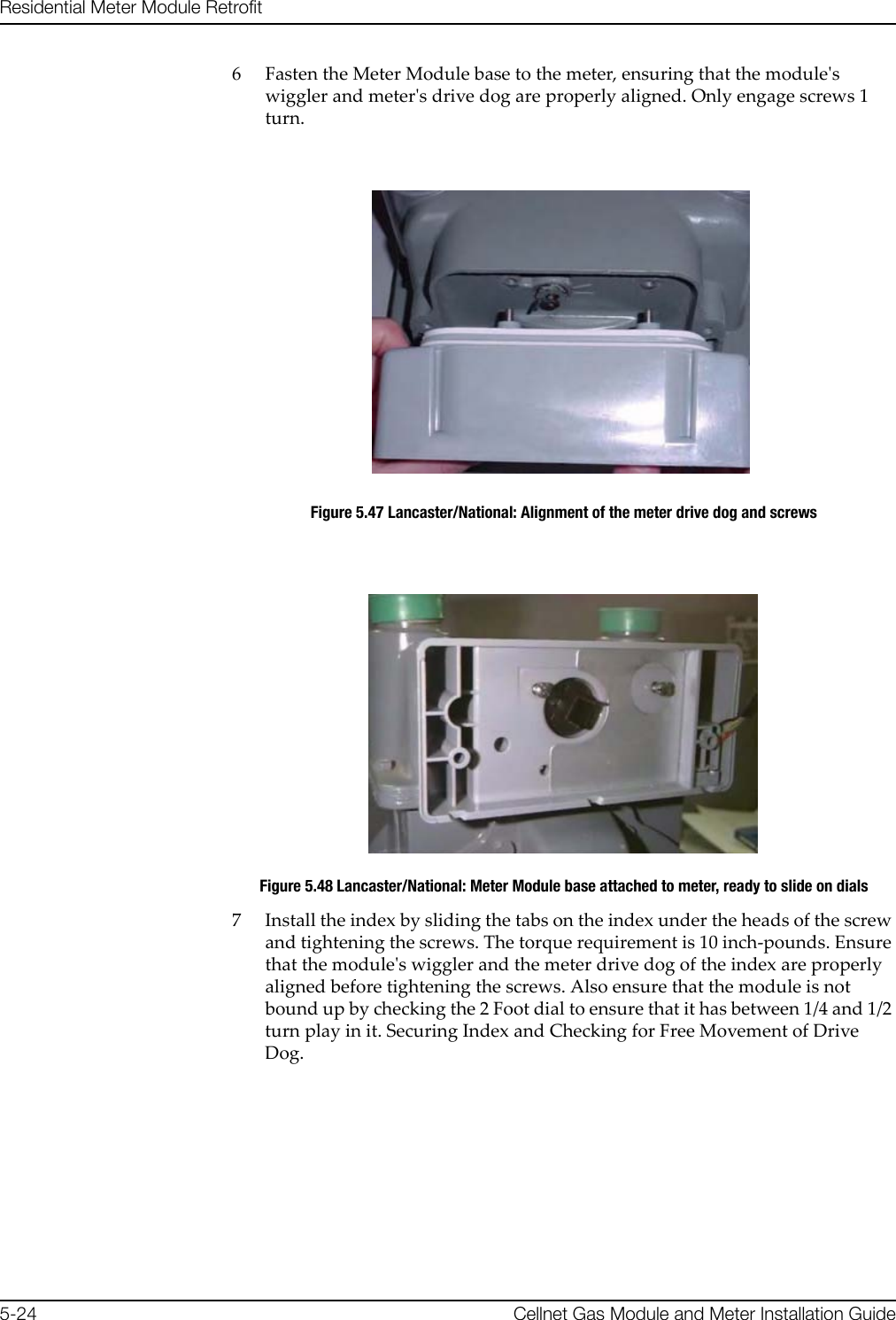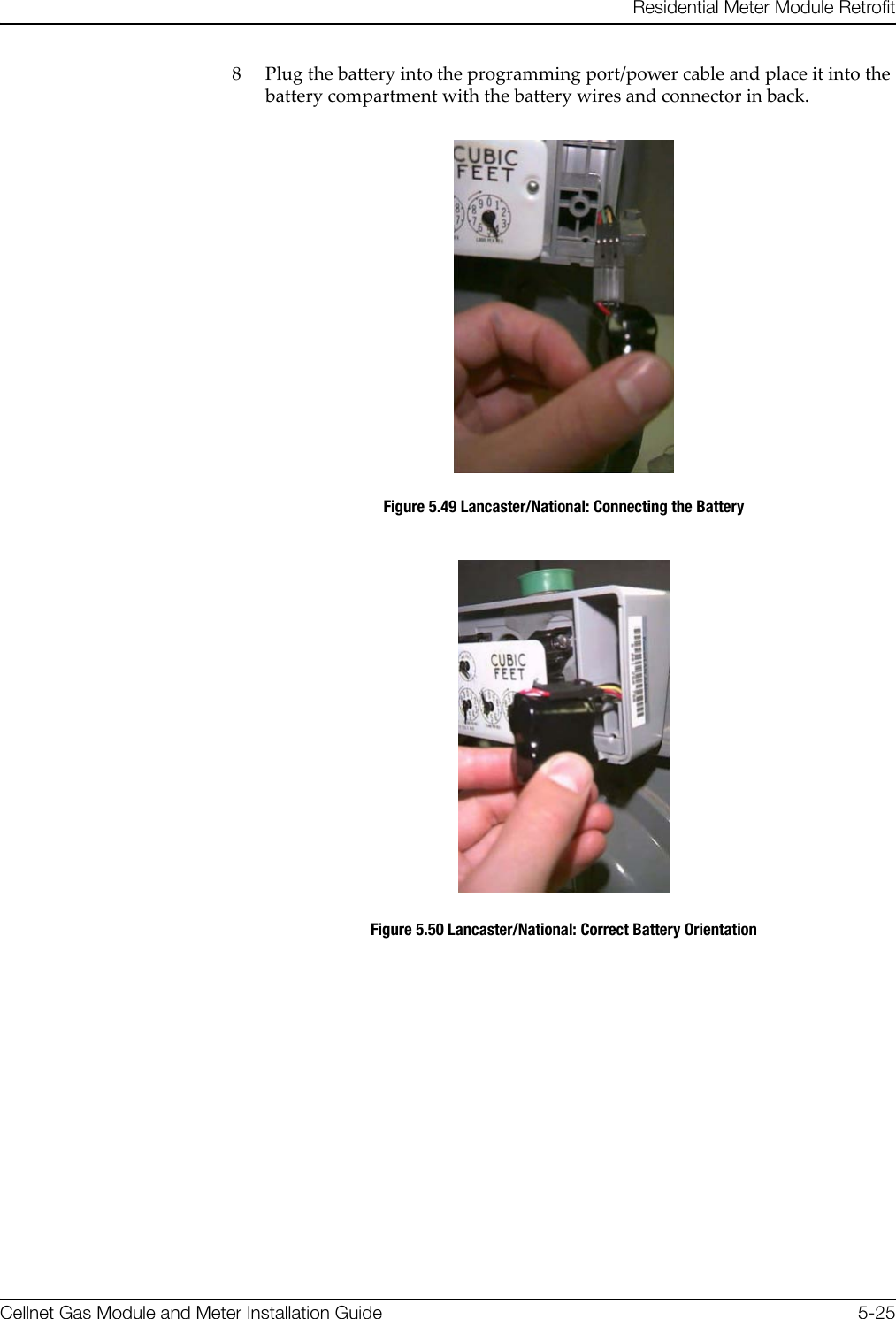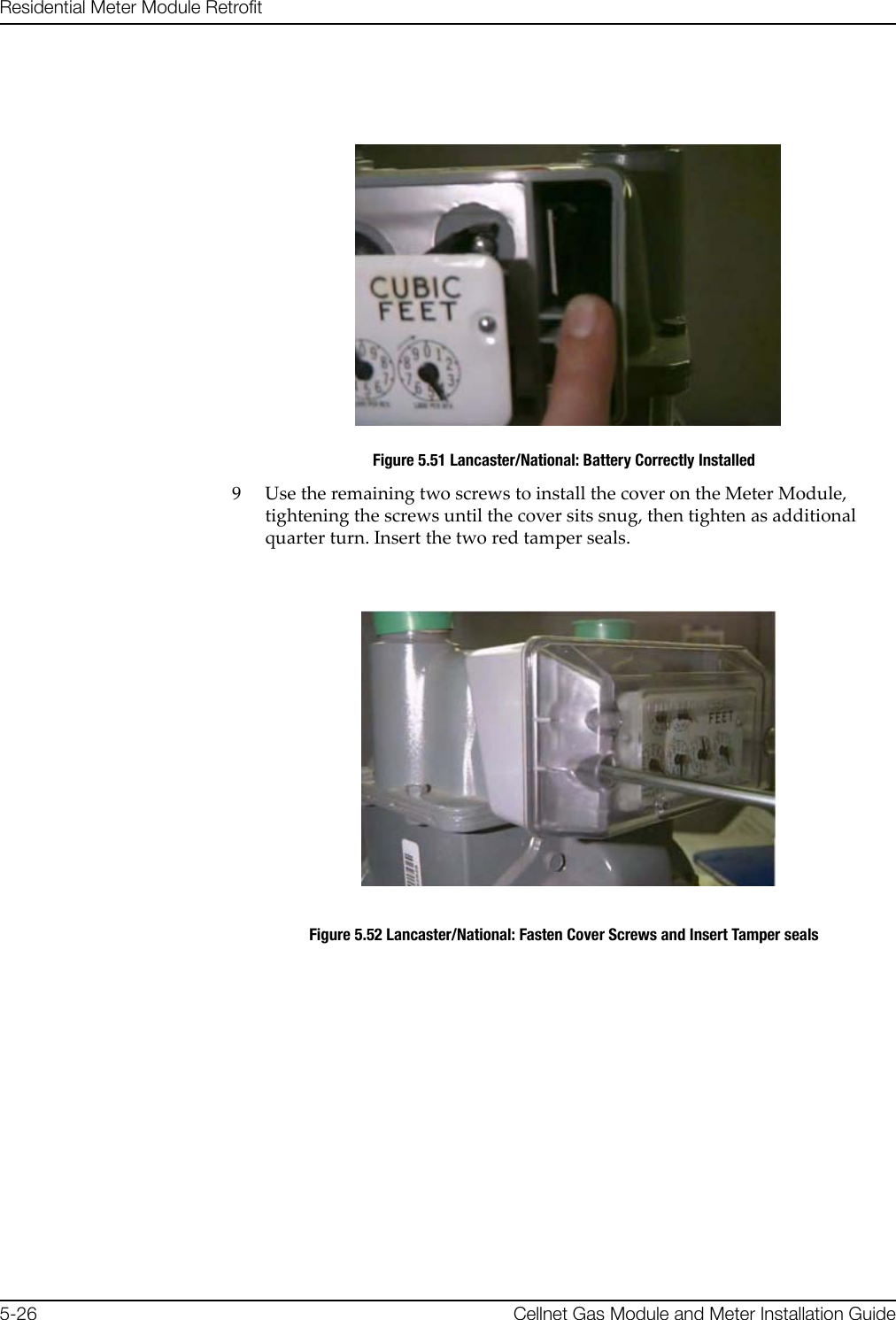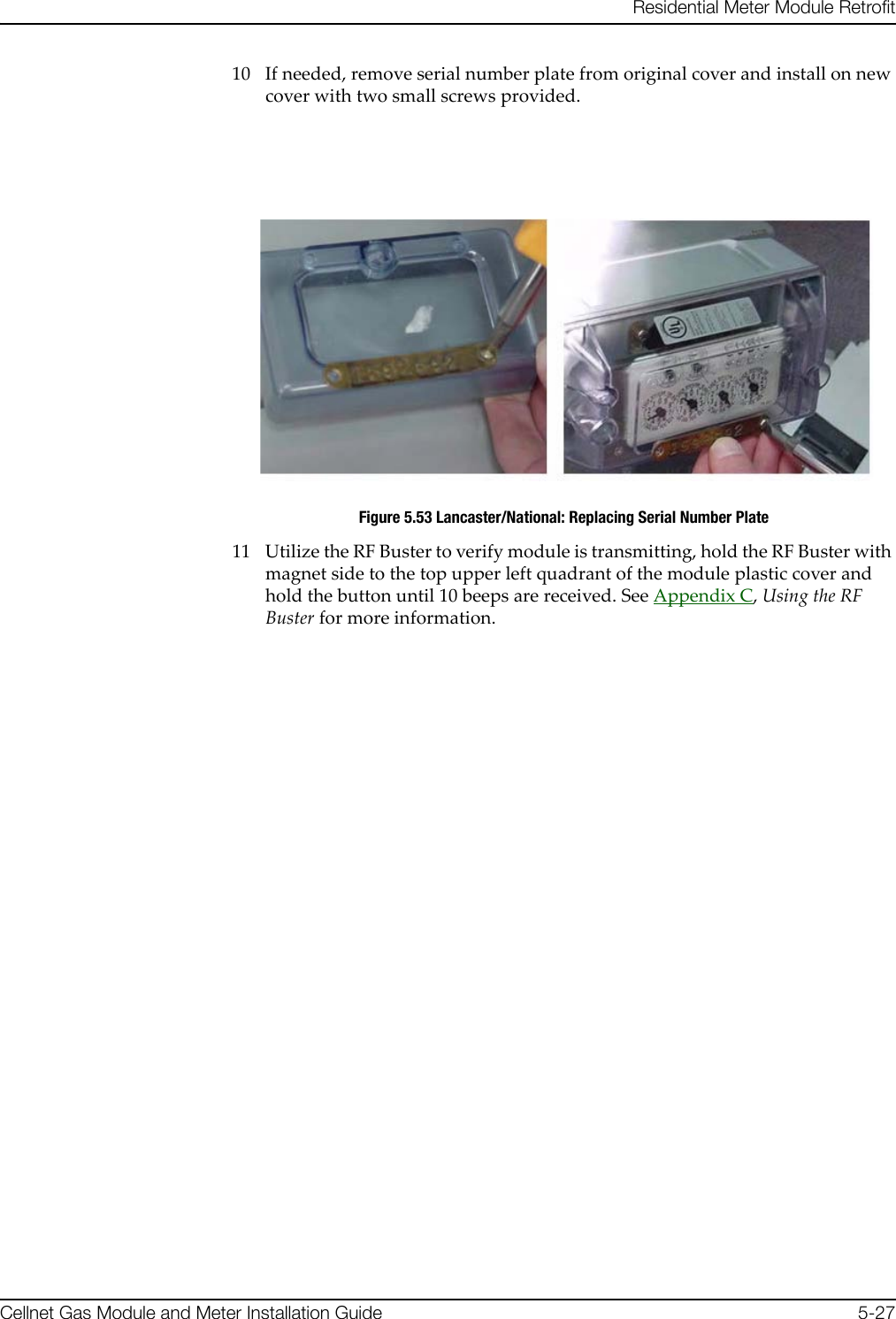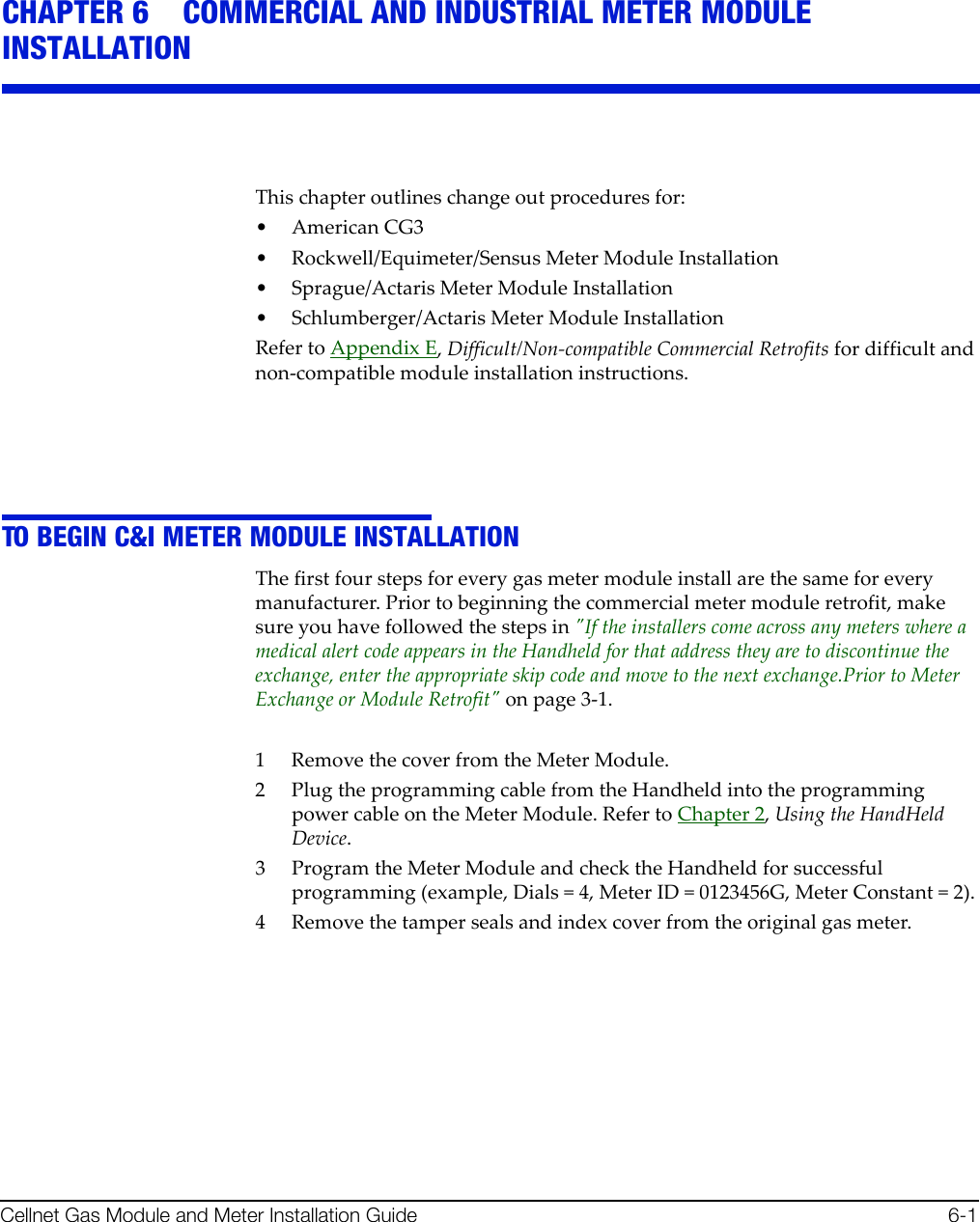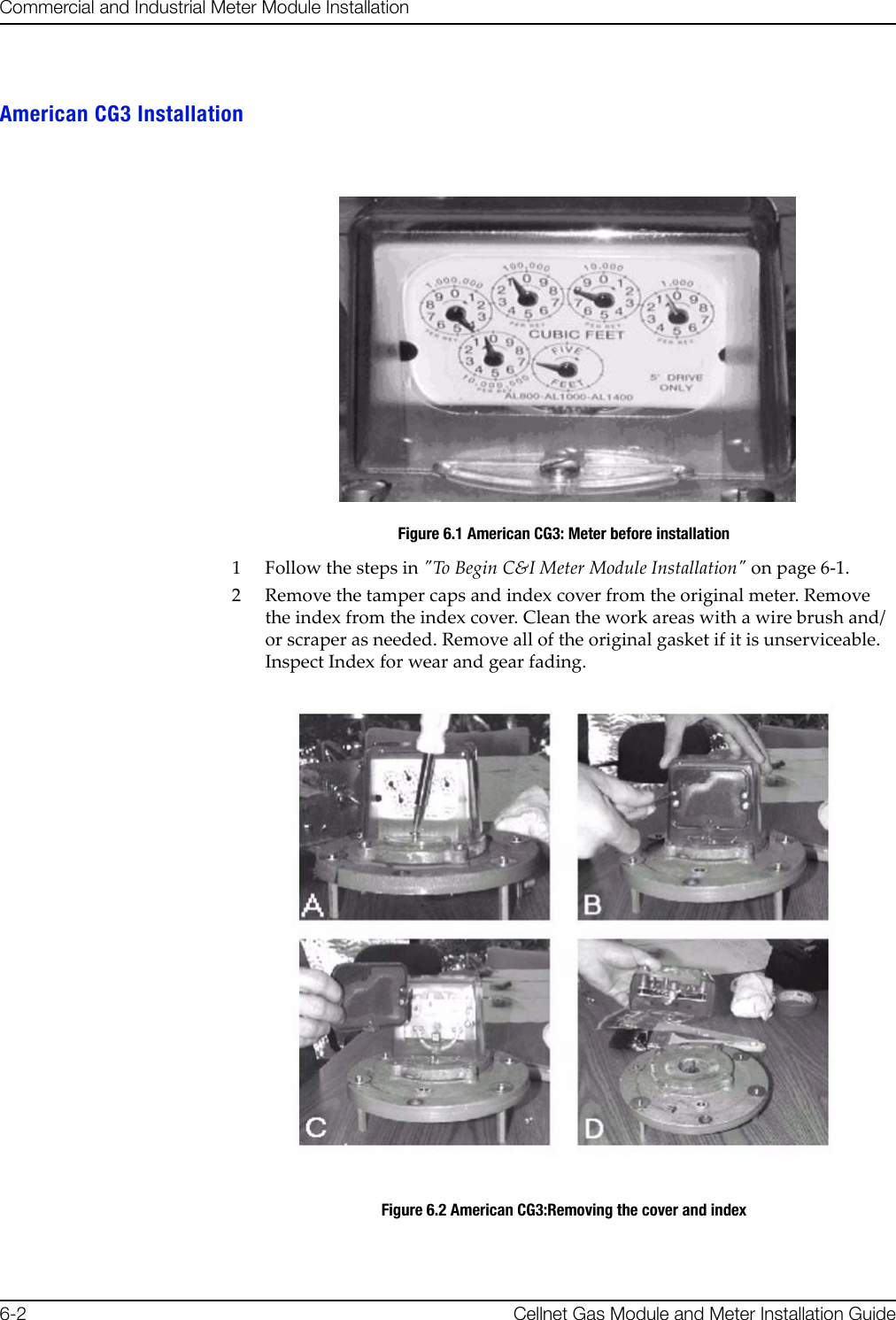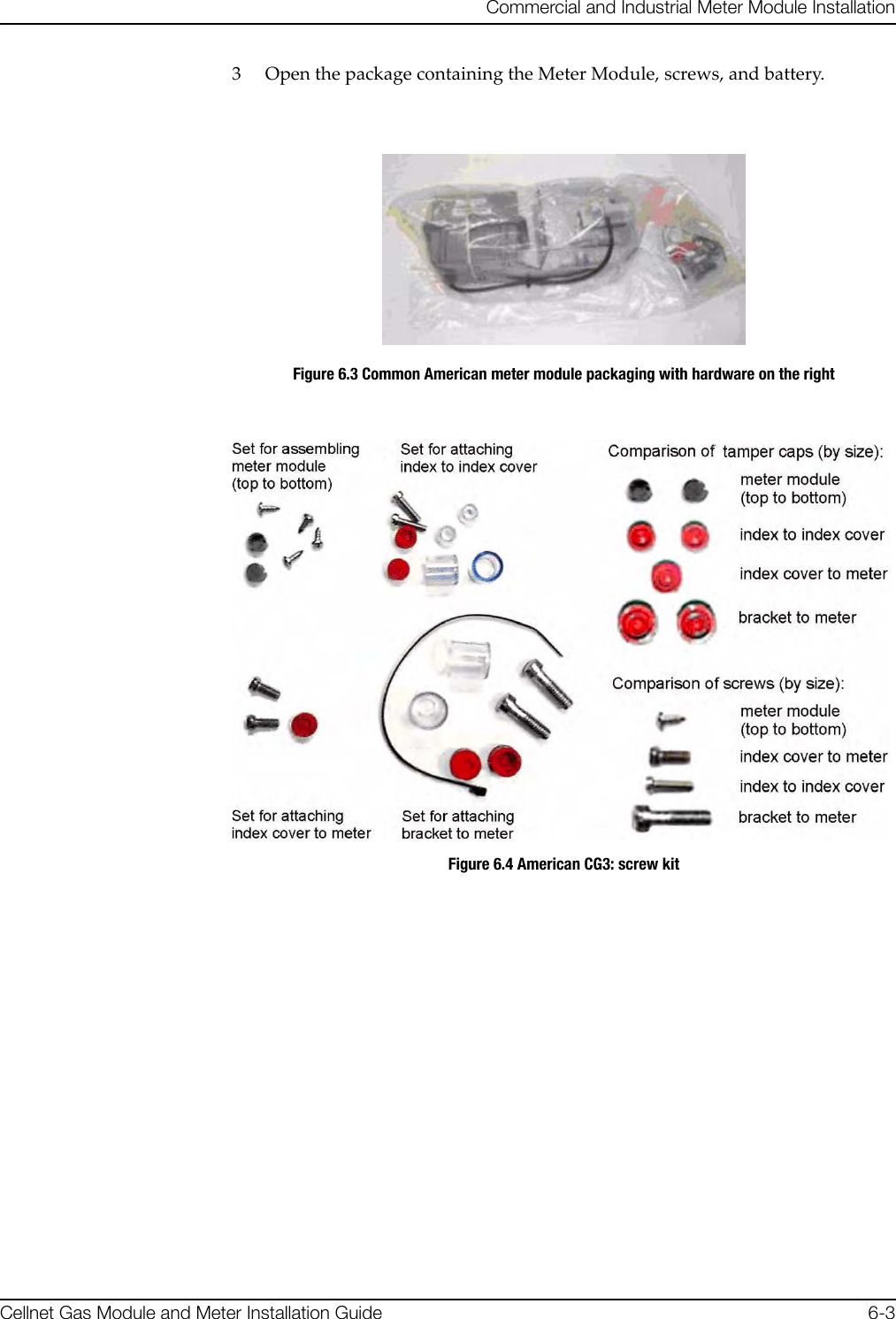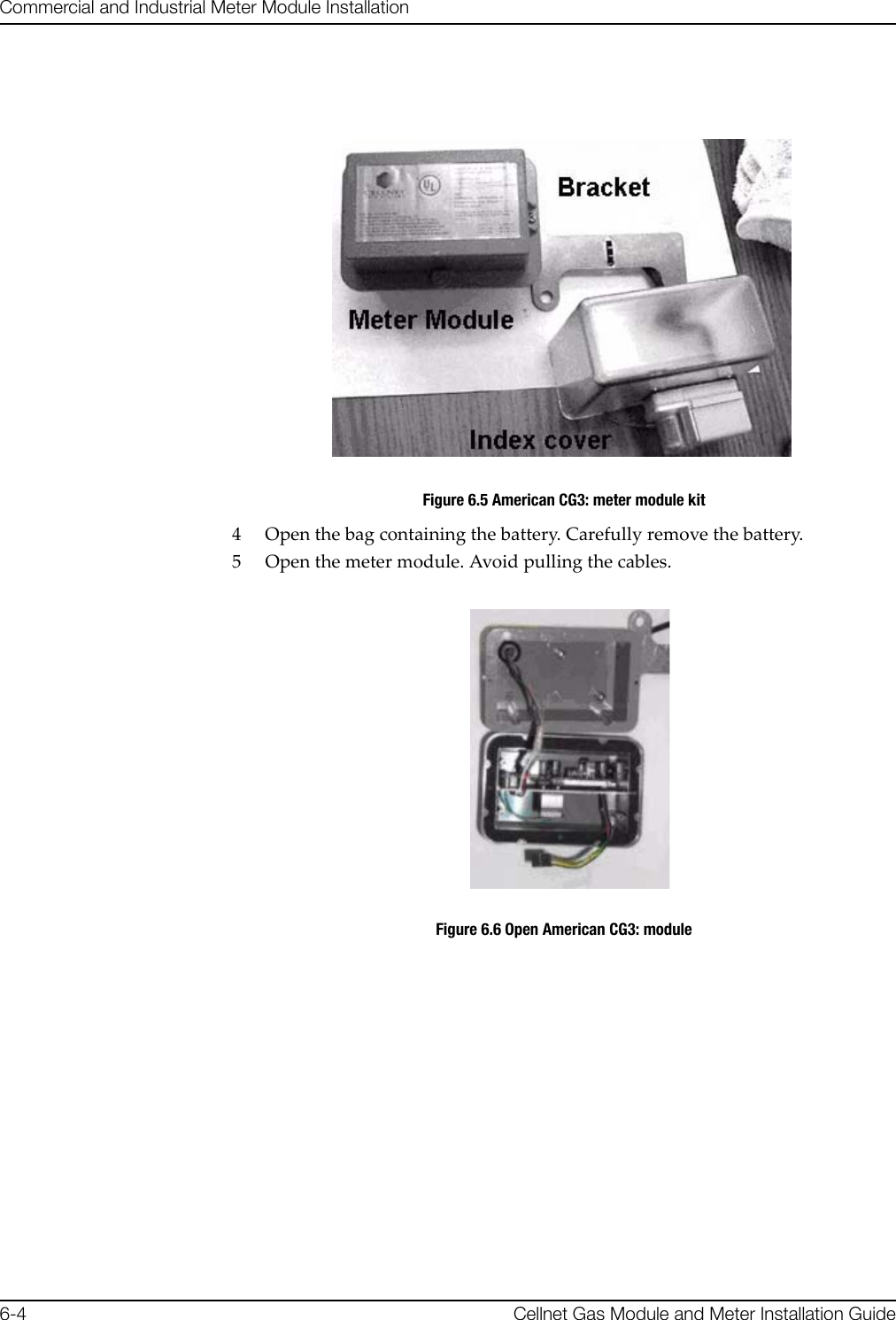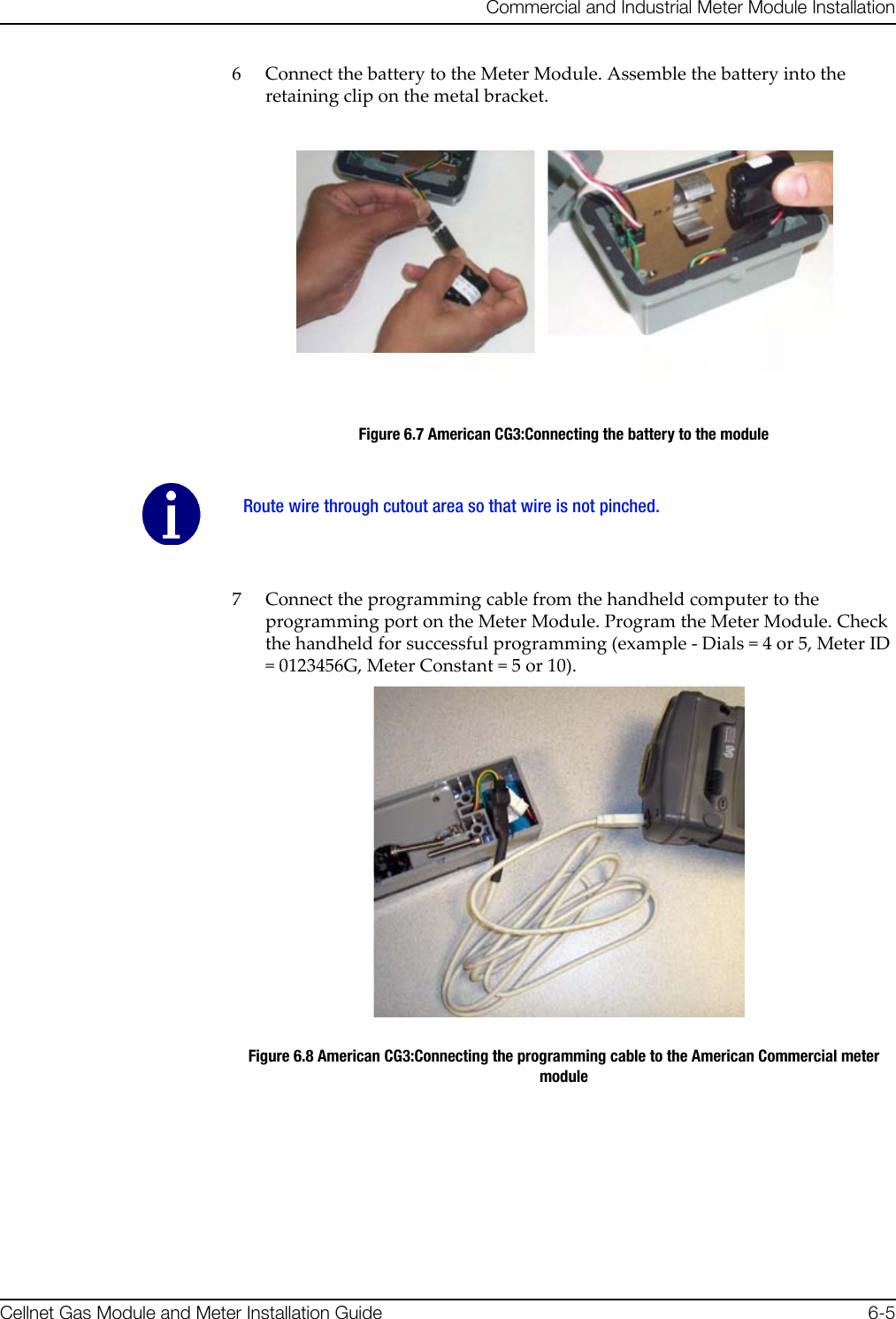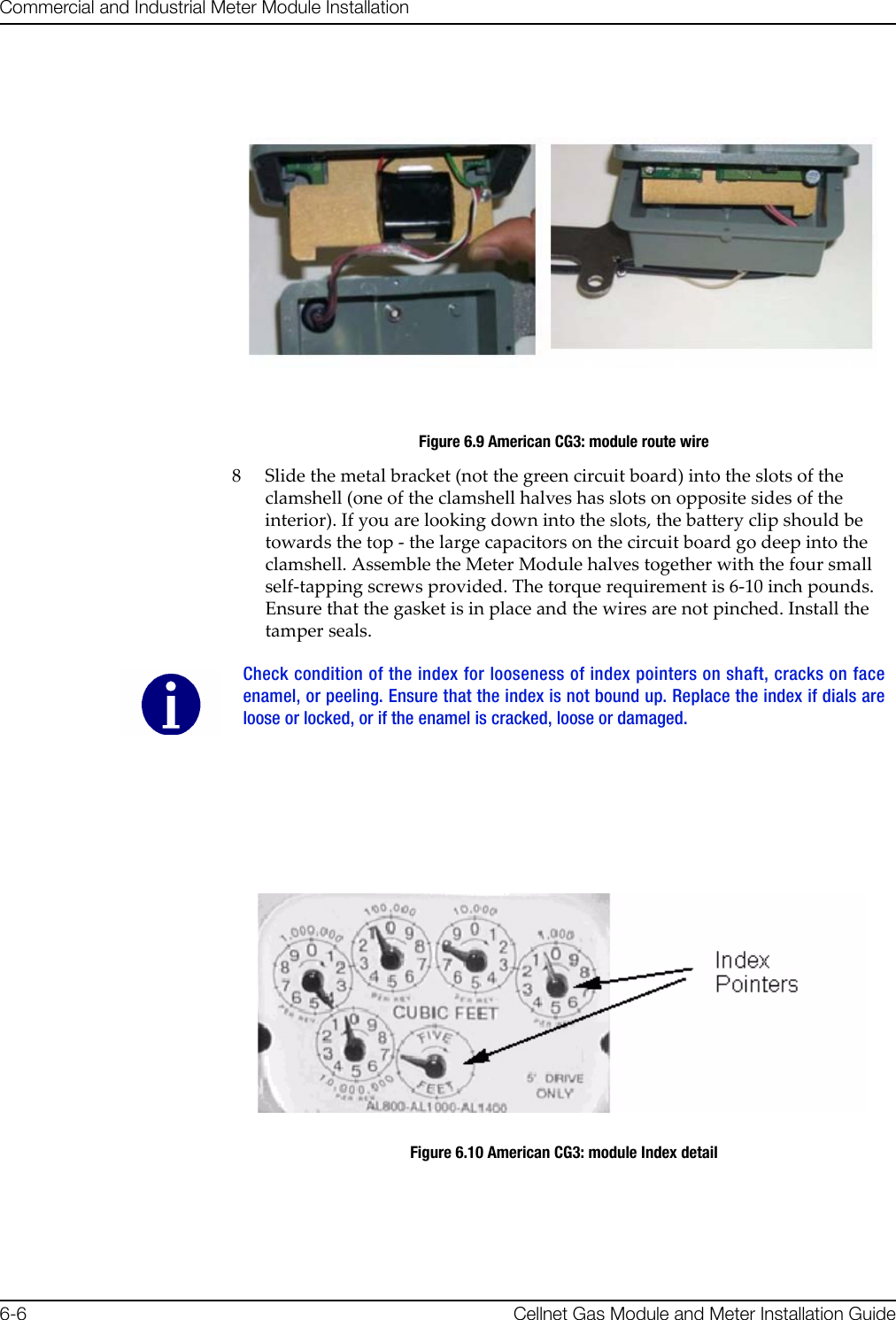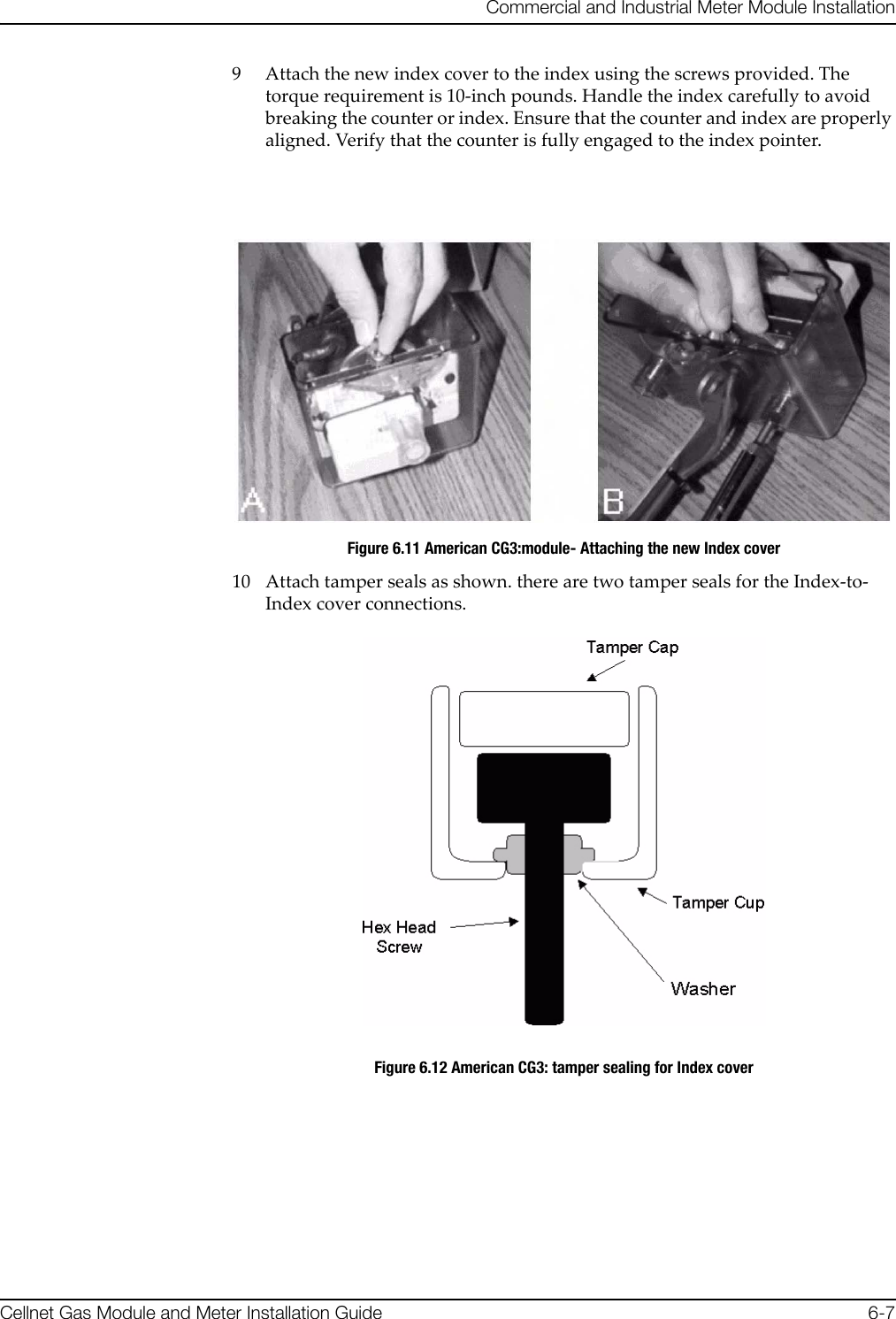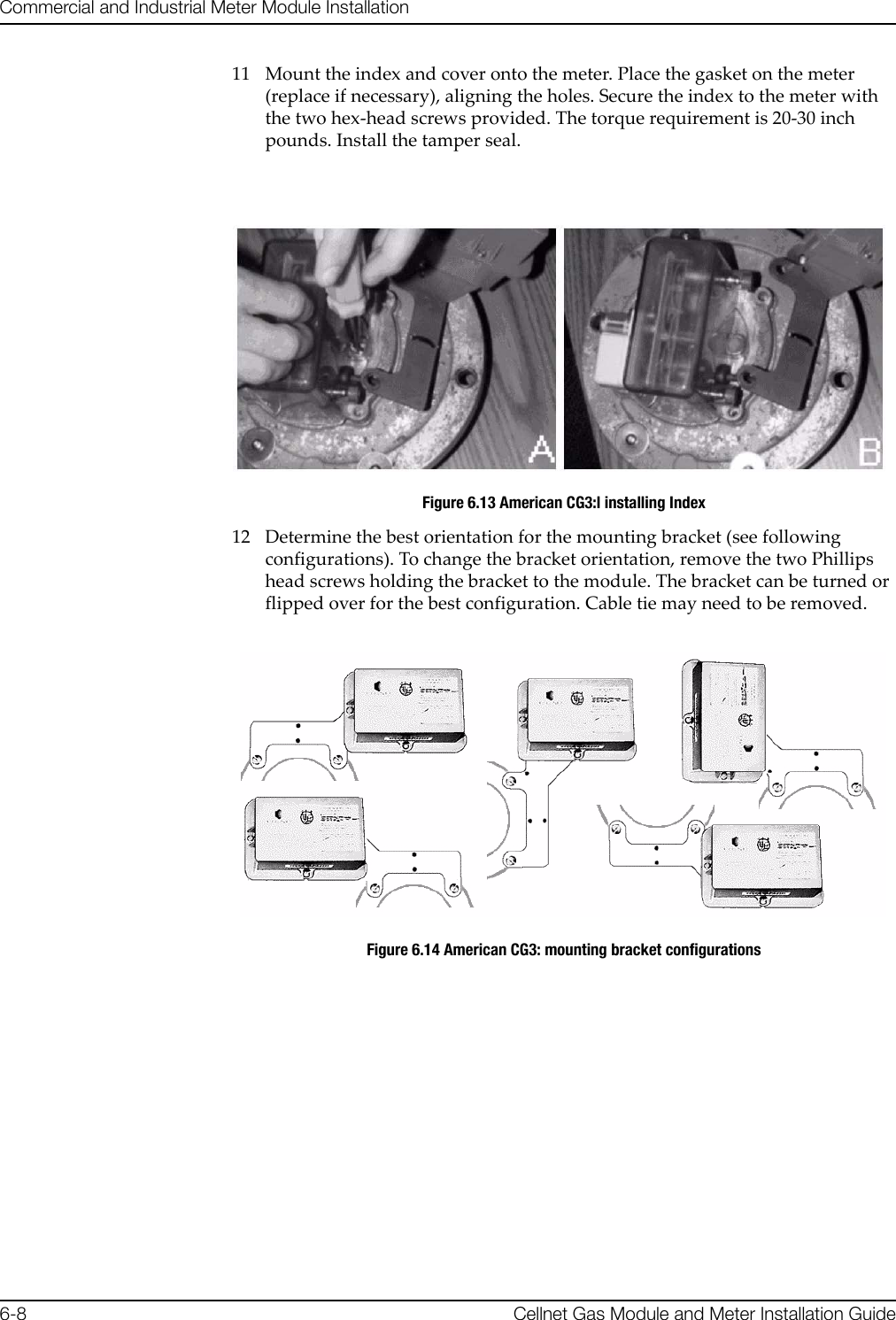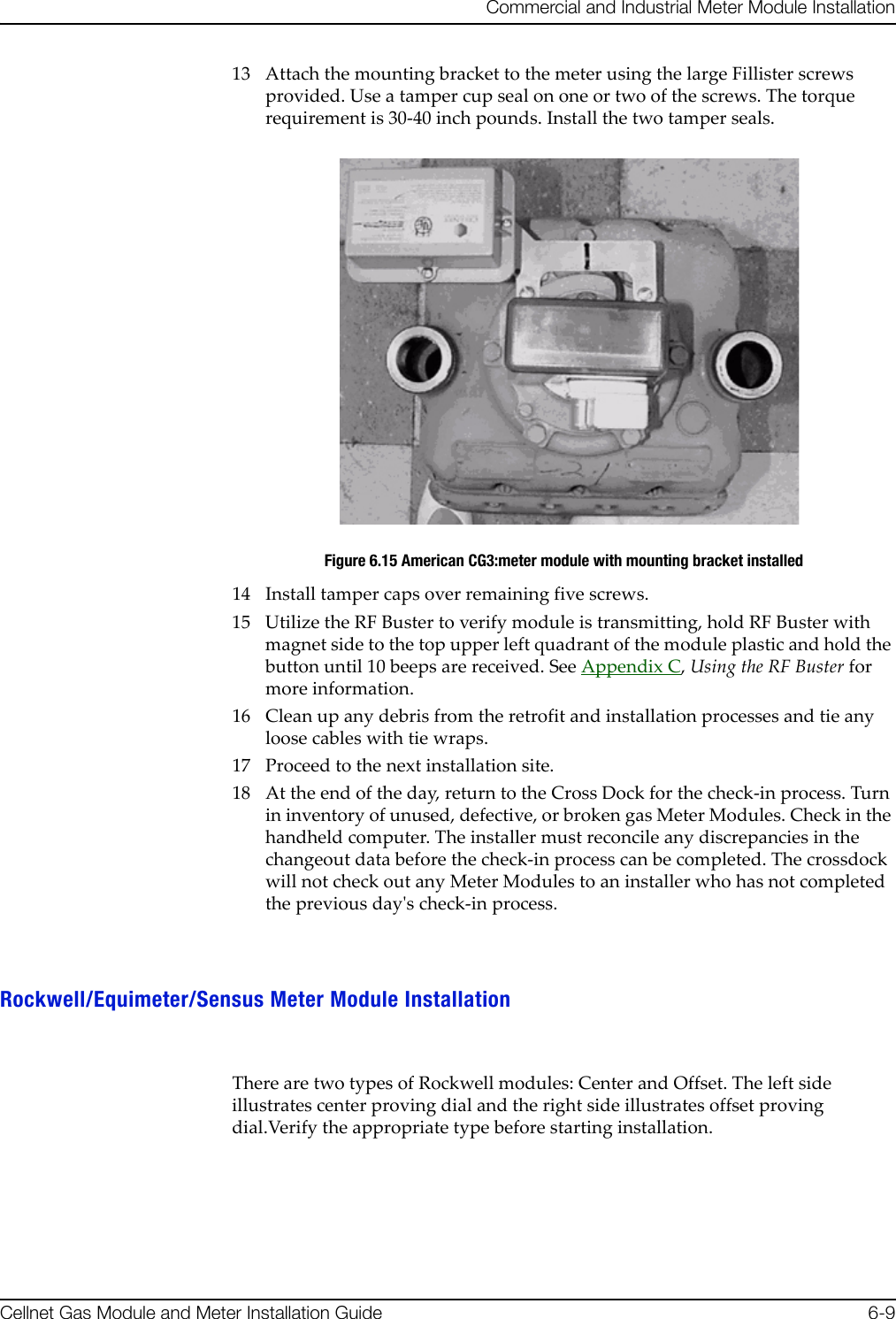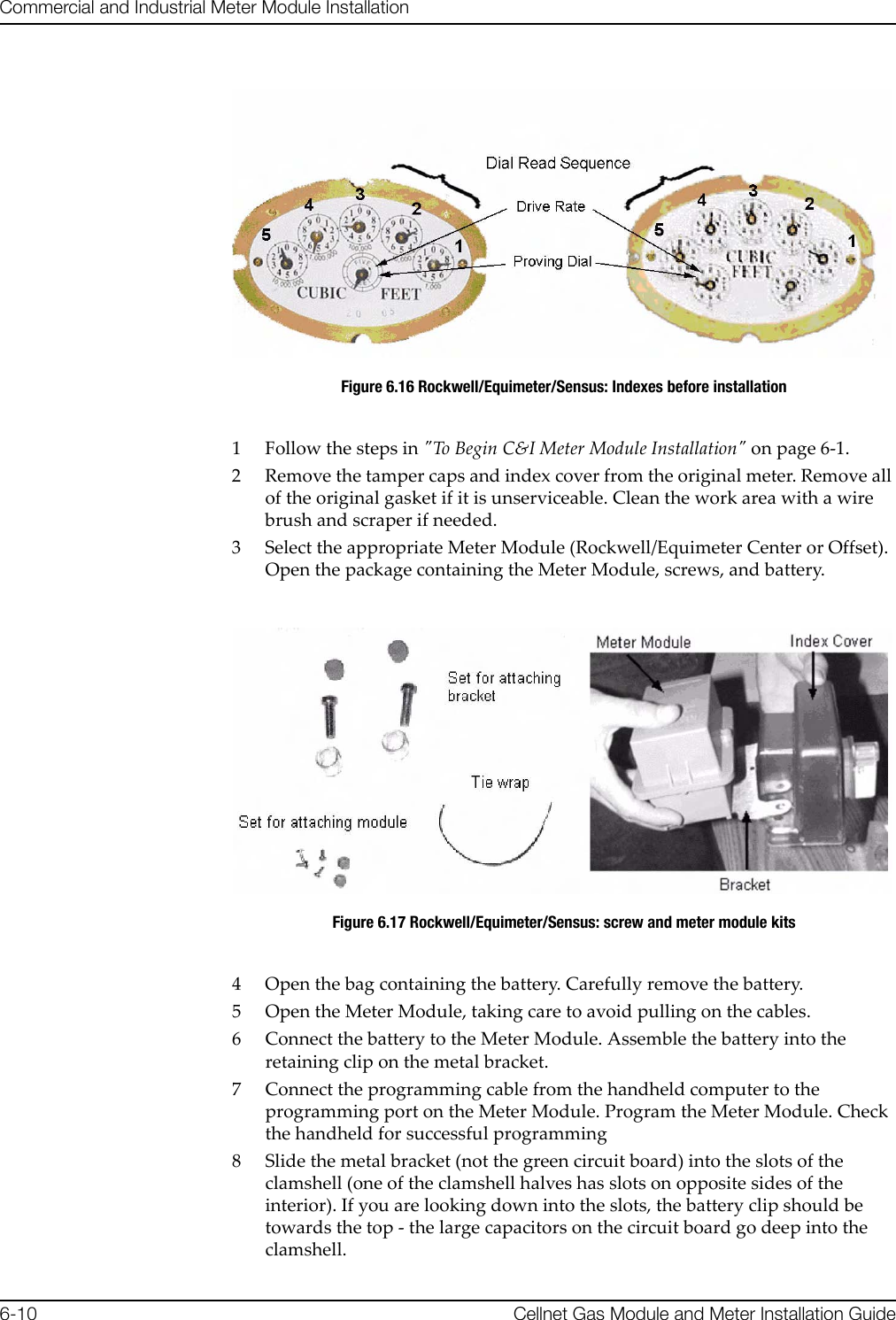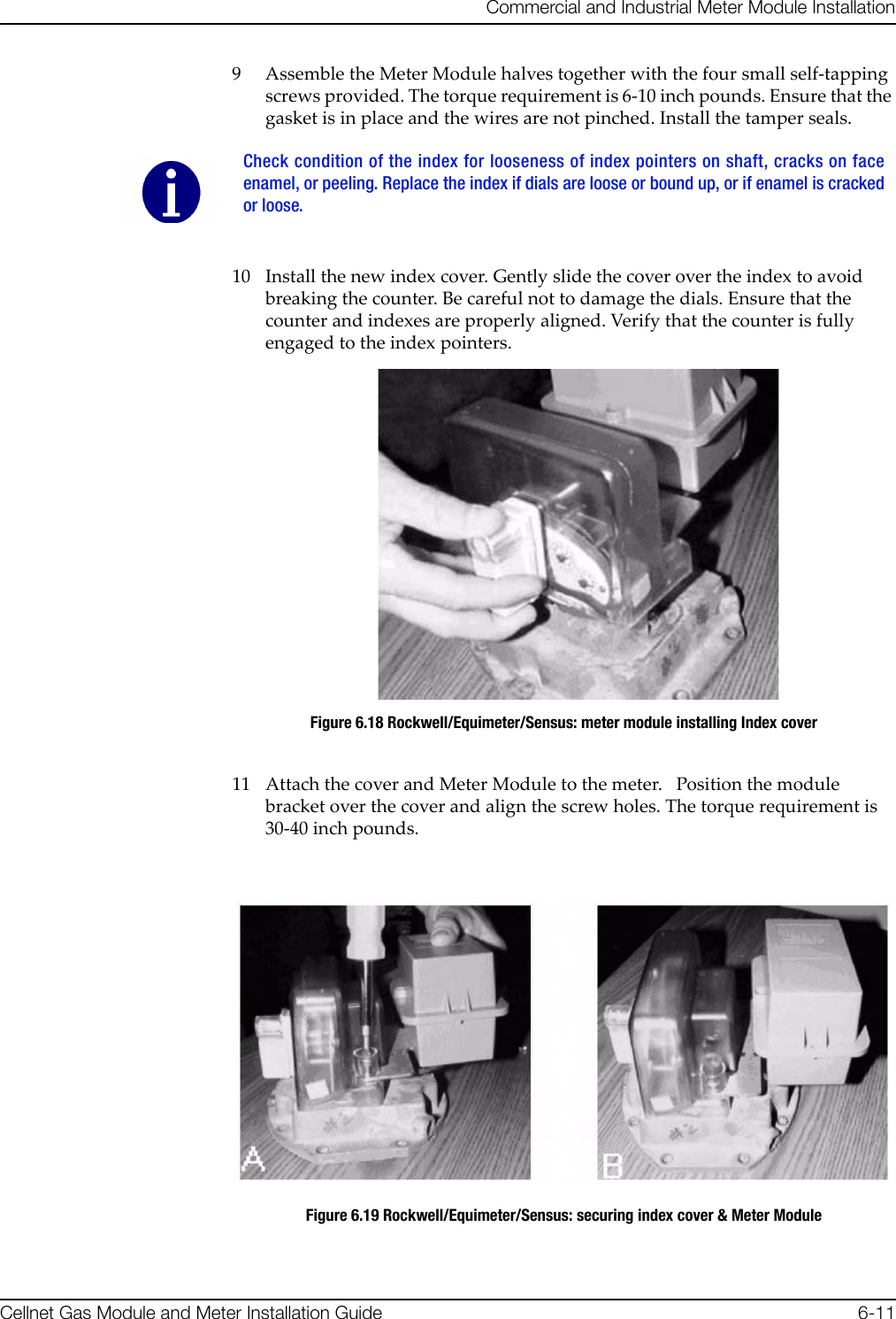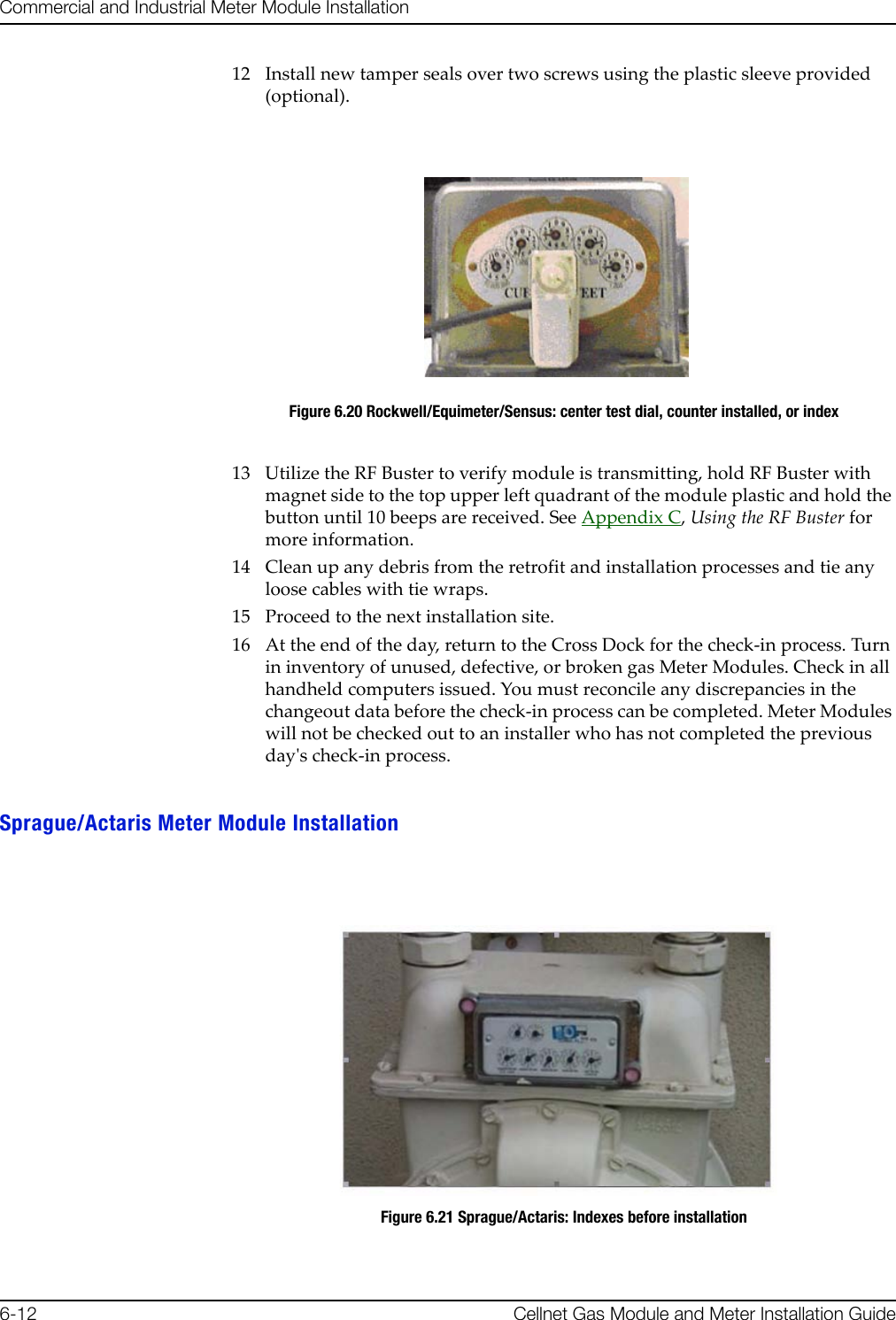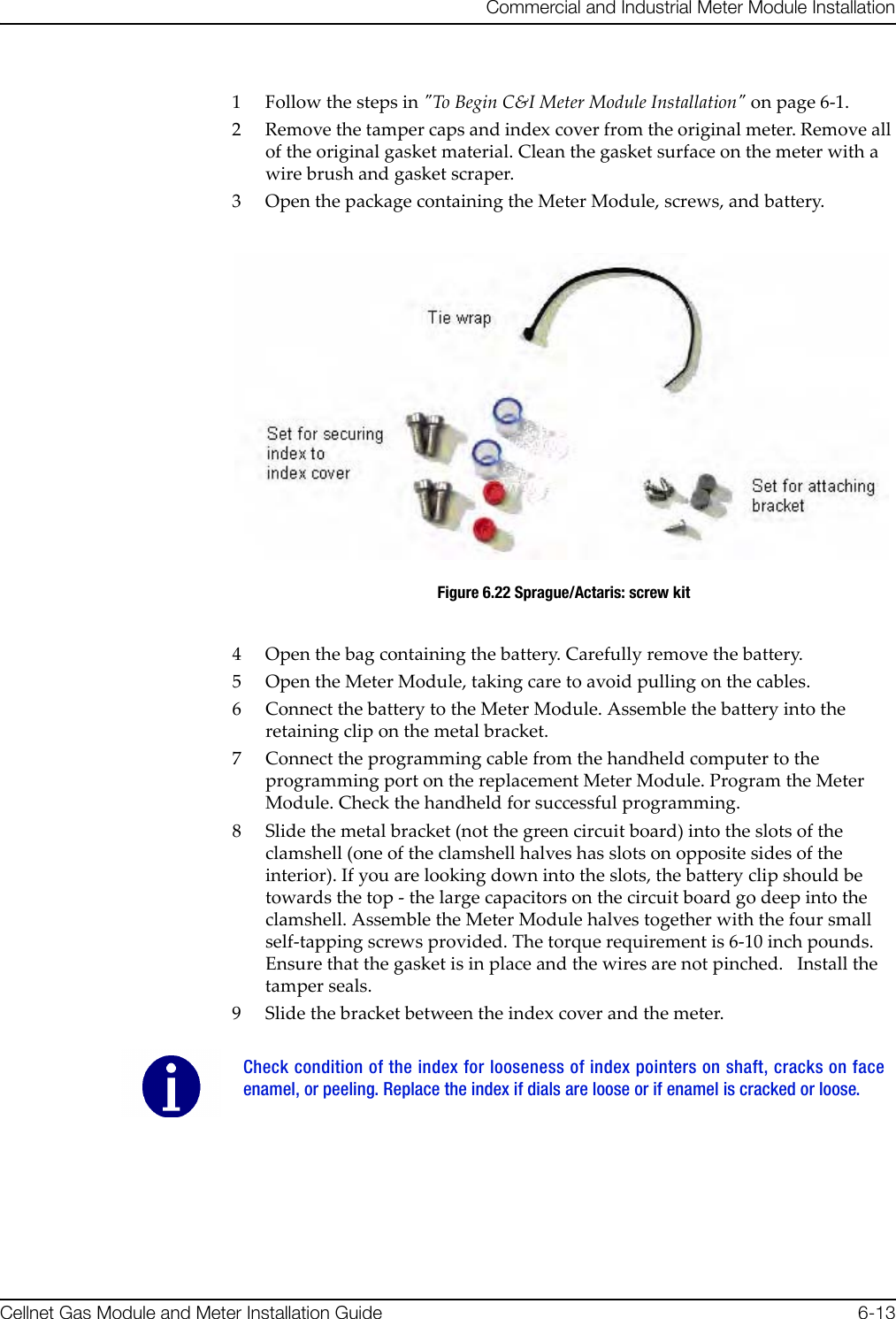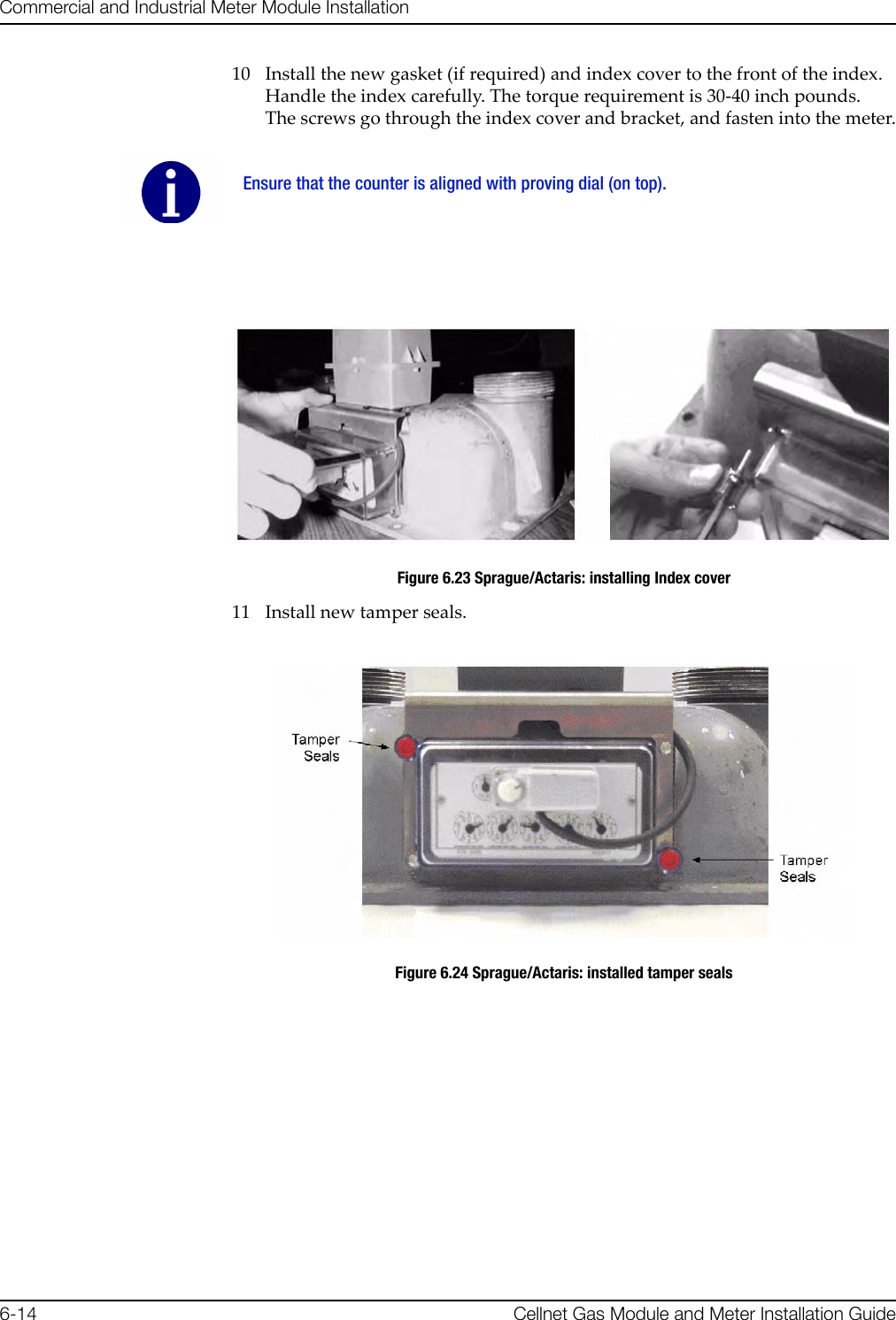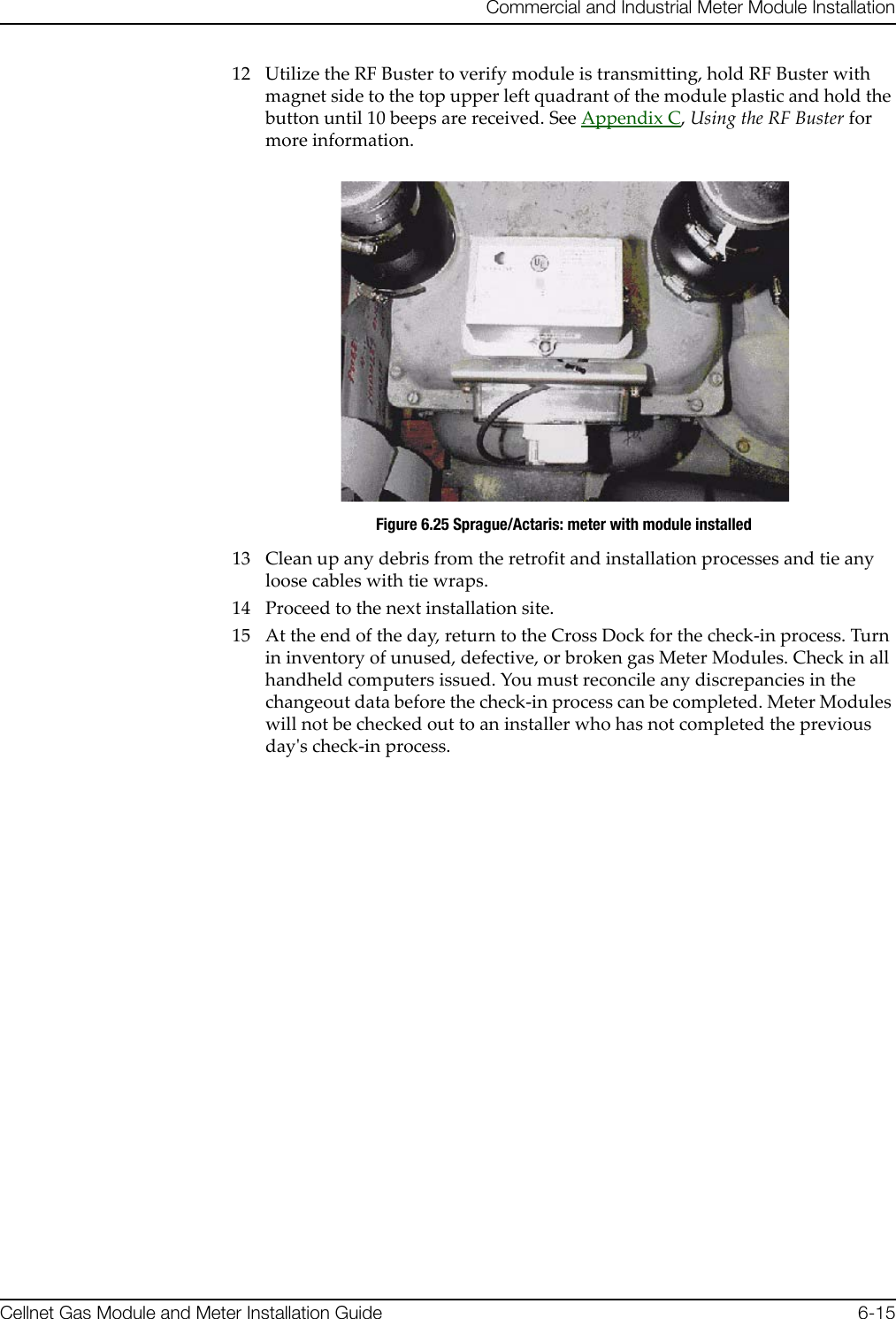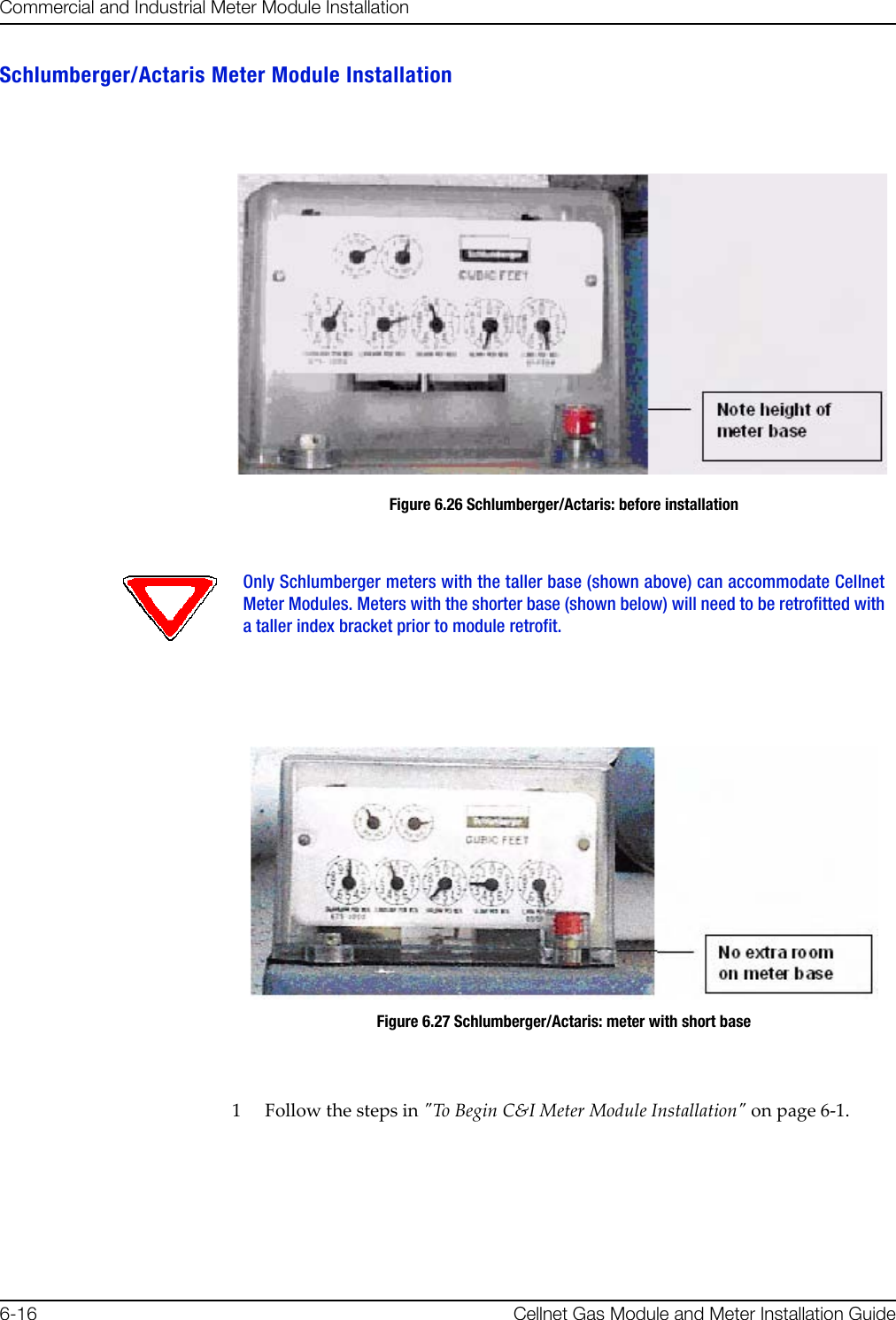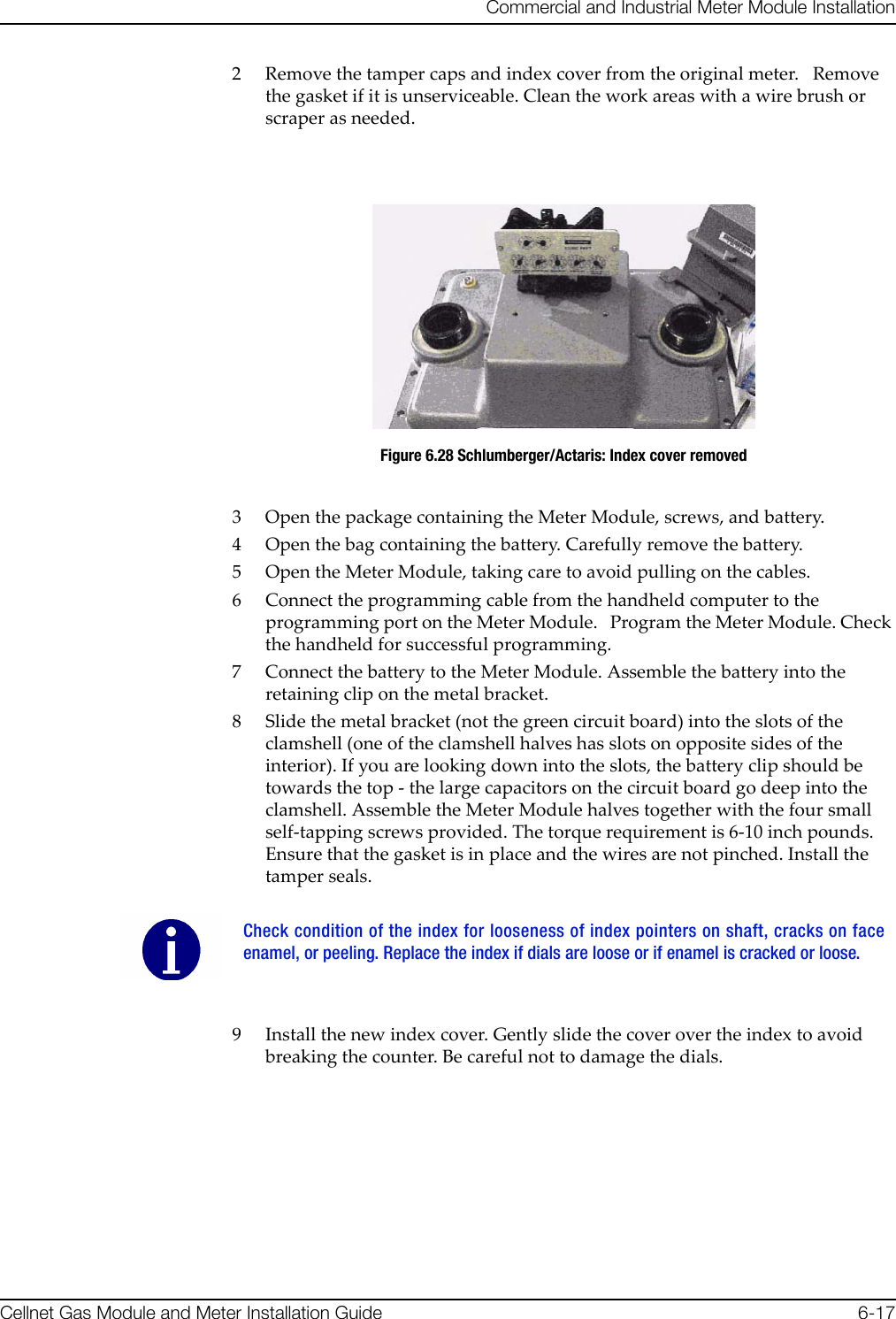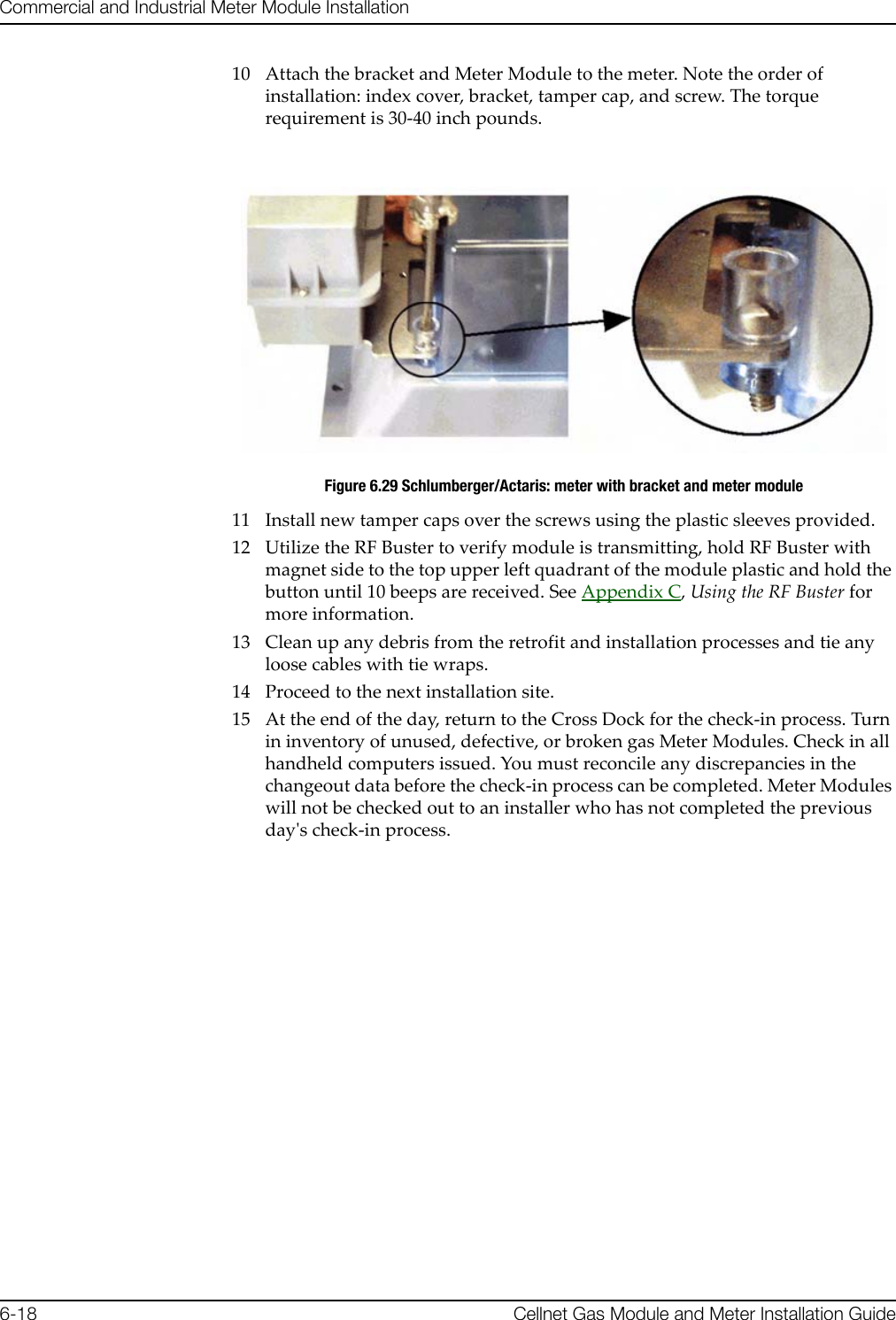Landis Gyr Technology EG0R3S2 GAS METER TRANSMITTER MODULE User Manual USERS MANUAL 2
Landis+Gyr Technology, Inc. GAS METER TRANSMITTER MODULE USERS MANUAL 2
Contents
- 1. USERS MANUAL 2
- 2. USERS MANUAL 1
- 3. USERS MANUAL 3
- 4. USERS MANUAL 4
USERS MANUAL 2