MEILOON SSC4TV51 Audio Entertainment User Manual Part2
Meiloon Industrial Co., Ltd. Audio Entertainment Part2
MEILOON >
Contents
- 1. user manual part1
- 2. user manual part2
- 3. user manual part3
- 4. user manual part4
- 5. user manual part5
- 6. user manual part 6
- 7. user manual part 7
- 8. user manual part 8
- 9. user manual-Part1
- 10. user manual-Part2
- 11. user manual-Part3
- 12. user manual-Part4
- 13. user manual-Part5
- 14. user manual-Part6
- 15. user manual-Part7
- 16. user manual-Part8
user manual-Part2
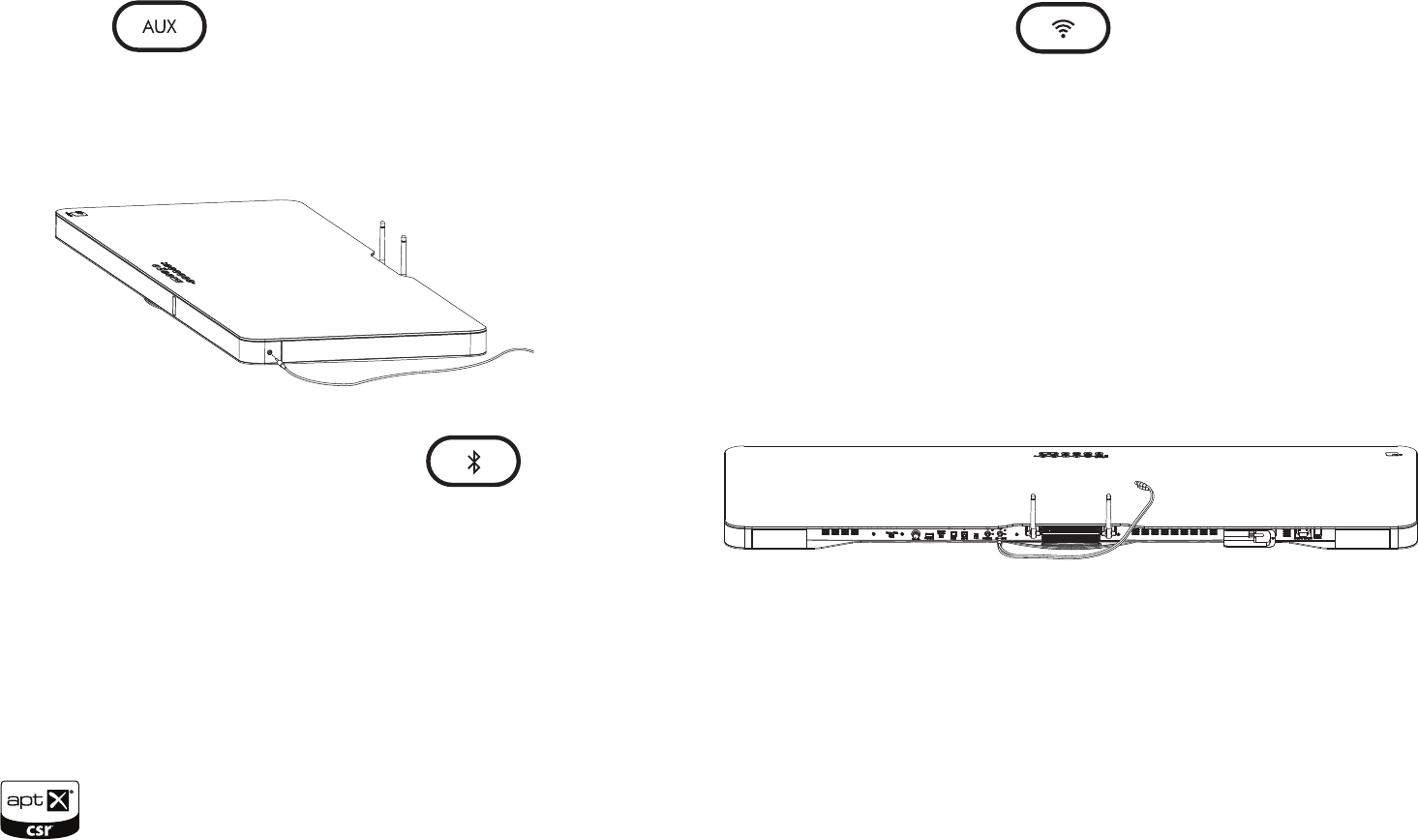
Aux Input
Connect your audio device using a 1/8” mini stereo cable to the
back input panel of the 4TV. To select this input press the AUX
button on the control panel.
Using Bluetooth Wireless Music Streaming
Press the “Bluetooth” button on the Control Panel. The blue light
will blink. The LED blinks fast when it is looking for a previously
paired device. Press the Bluetooth button for about 10 seconds
until the LED blinks slowly (this is the pairing mode). Then place
your Bluetooth-enabled Smartphone or computer in pairing mode
to look for the 4TV and then select.
Once paired the blue light with turn solid. Now that your device
is paired, play music on your device and the 4TV should play.
Using Apple AirPort Express
After connecting your AirPort Express to the rear panel, press
the “wireless/connect symbol” button on the control panel to
engage the audio.
Zone Output
To send audio to another room, simply connect and
integrated amplier or receiver to the Zone Output RCA
analog connectors on the back panel of the 4TV.
10
Limited Warranty Information
- Five Years Parts and Labor
- Two Years Over the Counter Exchange
The AudioXperts warranty protects the original owner,
provided the AudioXperts product was purchased within the
continental United States, Alaska or Hawaii from an
authorized dealer. In all instances a copy of the original
“dated” bill of sale must be presented whenever warranty
service is required.
The warranty is limited to AudioXperts product and does not
cover damage to any associated equipment. The warranty
does not cover the cost of removal or reinstallation of the
product. The warranty becomes void if the serial number has
legal rights, and you may also have other rights, which vary
from state to state.
NOTE: Repair of AudioXperts products must be made by an
authorized dealer or service center. Unauthorized repair will
void the warranty and is done at the risk of the owner.
If Service is Required
Finished Goods RA Requests:
(855)4MY - XPRT (469-9778) x 3, or email sales@audioxperts.com
Authorized Warranty/Service Centers, Tech Support and Parts:
(855)4MY - XPRT (469-9778) x 22, or
email support@audioxperts.com or
visit our website atwww.audioxperts.com
©2012 AudioXperts, Inc. AudioXperts and 4TV are are
trademarks of AudioXperts, Inc. iPhone, iPod, iPod nano,
iPod touch, AirPort Express are trademarks of Apple Inc.
registered in the U.S. and other countries. iPad is a trademark of
Apple Inc. Dolby Digital is a registered trademark of Dolby Laboratories.
DTS is a registered trademark of Digital Theater Systems,
Inc. The Bluetooth gure mark, word mark, and combination mark
are registered trademarks of Bluetooth SIG. SRS and TruVolume
are trademarks of SRS Labs Inc. The aptX® software is copyright
CSR plc or its group companies. All rights reserved. The aptX®
mark and the aptX logo are trade marks of CSR plc or one of its
group companies and may be registered in one or more jurisdictions.
Specications are subject to change without notice. All
rights reserved. Unauthorized use is strictly prohibited.
RF Exposure Warning
This equipment must be installed and operated in accordance with provided instructions and the antenna(s) used for this transmitter must be installed to provide a separation
distance of at least 20 cm from all persons and must not be co-located or operating in conjunction with any other antenna or transmitter. End-users and installers must be provide
with antenna installation instructions and transmitter operating conditions for satisfying RF exposure compliance.Radio Frequency (RF) Exposure Information The radiated output
power of the Wireless Device is below the Industry Canada (IC) radio frequency exposure limits. The Wireless Device should be used in such a manner such that the potential for
human contact during normal operation is minimized. This device has also been evaluated and shown compliant with the IC RF Exposure limits under mobile exposure conditions.
(antennas are greater than 20cm from a person’s body)
11

Dolby
Manufactured under license from Dolby Laboratories.
Dolby and the double-D symbol are trademarks of
Dolby Laboratories.
DTS
Manufactured under license under U.S. Patent Nos: 5,956,674;
5,974,380; 6,487,535 & other U.S. and worldwide patents issued
& pending. DTS, the Symbol, & DTS and the Symbol together are
registered trademarks & DTS Digital Surround and the DTS logos are
trademarks of DTS, Inc. Product includes software. © DTS, Inc. All
Rights Reserved.
12
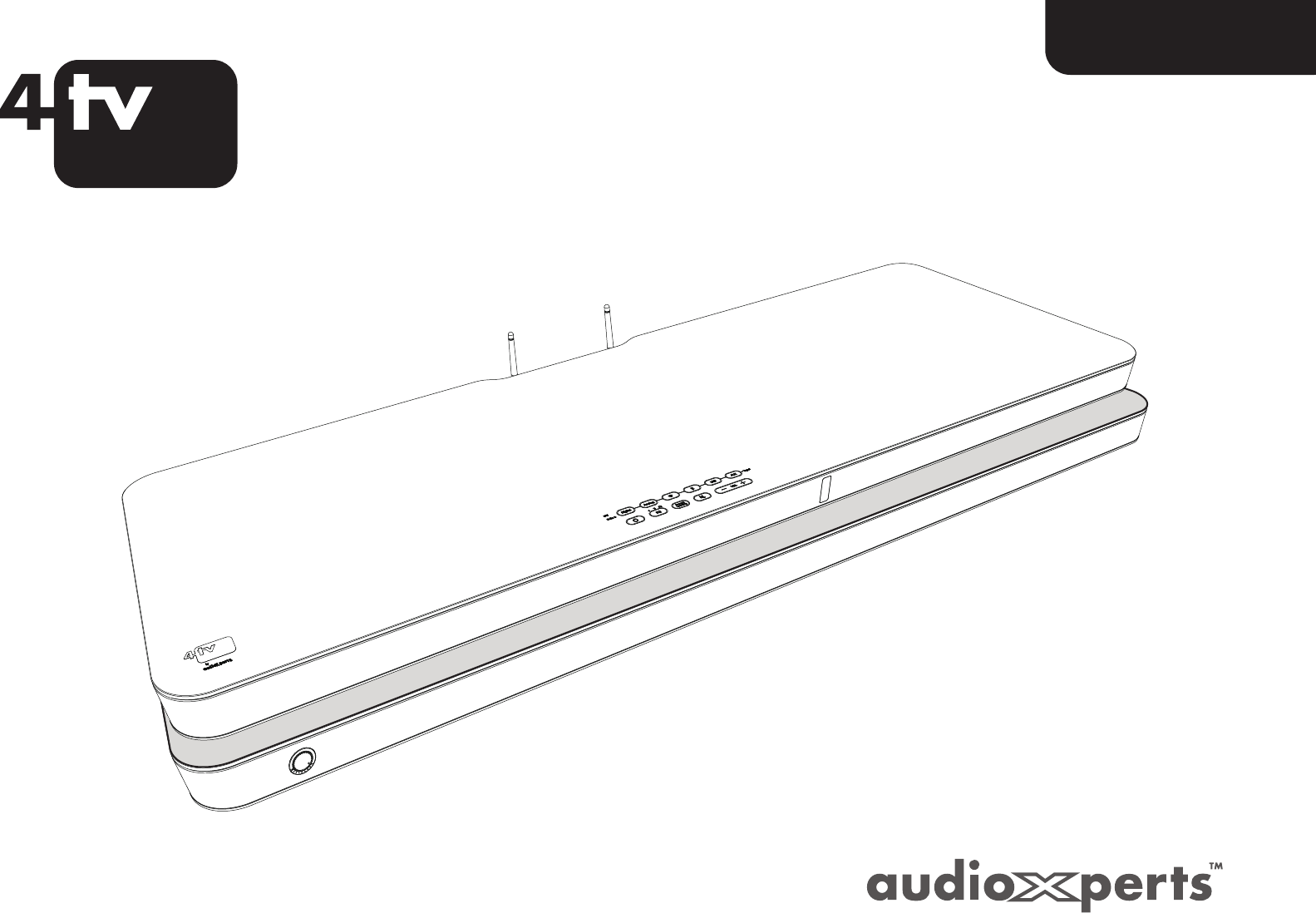
13
F rançais
Conçu et fabriqué par
MANUE L D’UT IL IS AT ION
5122
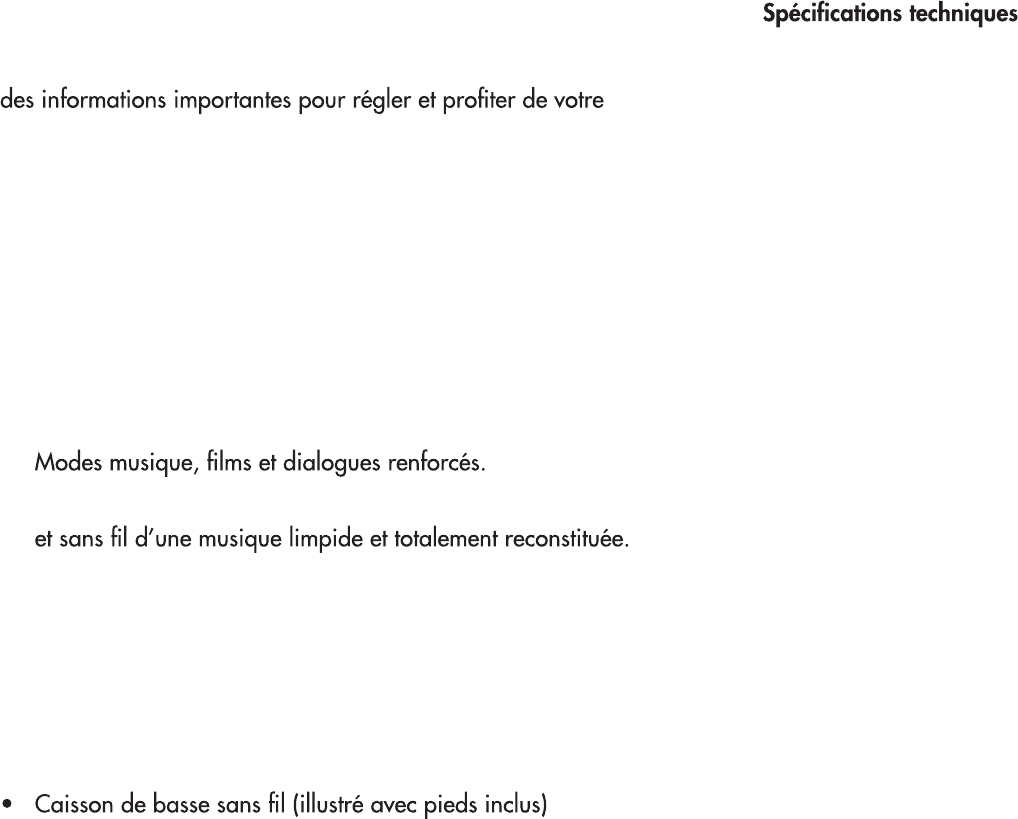
14
F élicitations !
Nous vous remercions d’avoir choisi la console de divertissement
audio 4TV 5122 d’AudioXperts. Ce manuel d’utilisation contient
nouveau système musical et audio surround.
Veuillez conserver ce manuel et l’ensemble de l’emballage dans
un endroit sec pour référence ou utilisation ultérieure.
P rincipales caractéristiques :
• Boîtier en aluminium et verre fumé.
• Commandes tactiles et pratiques sur le sommet.
• Décodage Dolby Digital et DTS.
•
• Bluetooth avec codec CSR aptX pour la diffusion en continu
• La technologie LevelCorrect permet au téléspectateur
de conserver un niveau constant pour regarder la TV.
• Connexion instantanée pour la borne
AirPort Express d’Apple®.
• Entrée audio USB AppleFutura LT *.
• Capable d’apprendre la télécommande de votre TV.
• Poids de la console avec socle pivotant : 30 kg (68 lb)
• Poids du caisson de basse avec socle pivotant : 31 kg (69 lb)
• Puissance totale de 800 W en crête/500 W RMS
• Trois haut-parleurs d’aigus de 25 mm (1 po)
pour gauche / centre / droit avec calottes en tissu
• Six haut-parleurs H.A.R.T. (brevet en instance)
pour gauche / centre / droit
• Quatre haut-parleurs H.A.R.T. (brevet en instante)
pour enceinte surround dipôle
• Huit haut-parleurs graves SSHO de 114 mm (4,5 po)
pour des basses puissantes
• Entrées : (2) numérique optique, (1) COAX, (1) RCA
analogique, (1) mini-stéréo 3,5 mm (1/8 po), (1) audio USB
• Dimensions de la console (H x l x P) : 51 x 1283 x 438 mm
(2 x 50-1/2 x 17-1/4 po)
• Dimensions de la console avec socle pivotant (H x l x P) :
57 x 1283 x 438 mm (2-1/4 x 50-1/2 x 17-1/4 po)
• Dimensions du caisson de basse (H x l x P) :
51 x 1022 x 438 mm (2-1/4 x 50-1/2 x 17- 1/4 po)
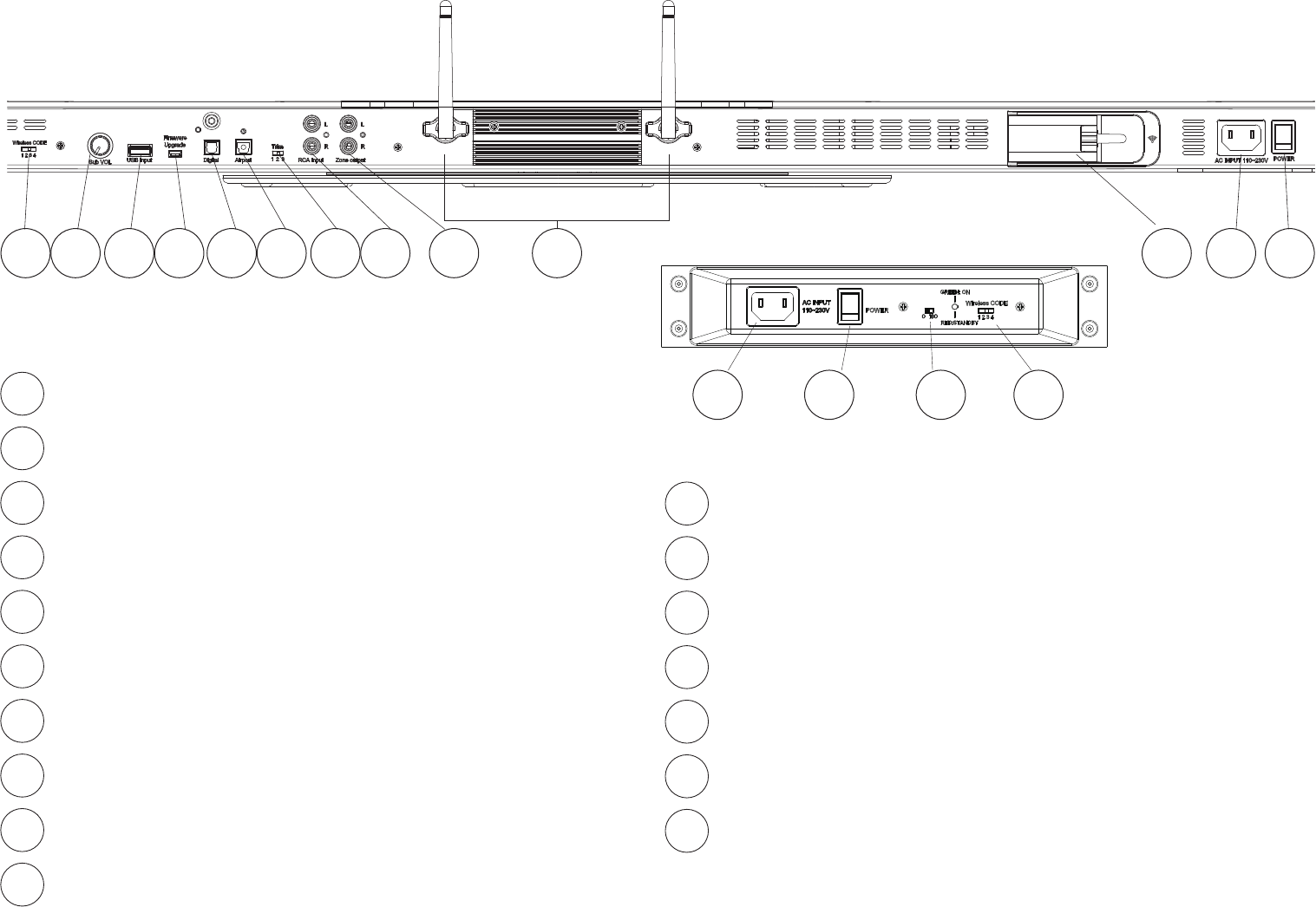
15
Rear Connection Panel
Wireless CODE - Réglez le même canal que 5122 Sub
Volume du caisson : contrôle le volume du caisson de basse
iPod/iPhone/iPad (USB) : branchement d’appareils Apple compatibles
Microprogramme : mises à jour du logiciel
Numérique : prise d’entrée d’un câble optique numérique
Airport : prise audio pour une borne AirPort Express
Fonction de compensation : règle le niveau du signal d’entrée
Entrée RCA : prise d’entrée d’un câble analogique RCA
Sortie Zone : sortie audio pour la seconde zone
Antenne 1 : antenne pour un appareil Bluetooth sans l
Antenne 2 : antenne pour 5122 Sub
5122 Sub
1
1
2345678910 11 12 13
7
6
5
4
3
2
10
9
8
Connecteur AirPort Express : connexion d’alimentation pour
une borne AirPort Express
Prise c.a. : se branche à la prise murale
Interrupteur d’alimentation : interrupteur principal de marche/arrêt
Prise c.a. : se branche à la prise murale
Interrupteur d’alimentation : Allumer et éteindre
Commutateur de phase - 0 ou 180 degrés
Wireless CODE - Réglez le même canal que 5122 Console
15
14
13
12
11
17
16
5122 Console
14 15 16 17
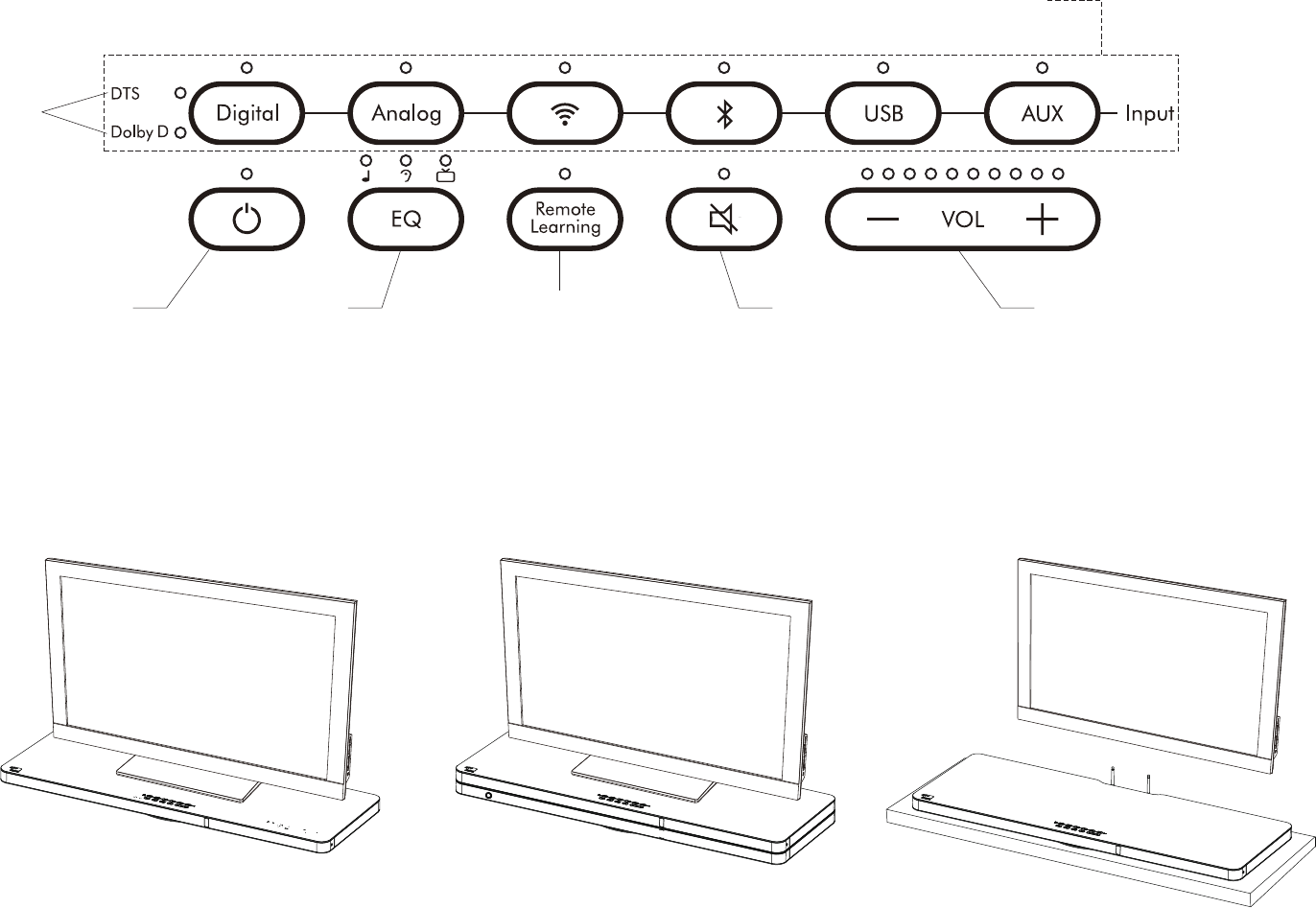
16
Panneau de commande
Sélection
du format
numérique
Sélection de l’entrée
Mise en marche / Veille Réglage du volumeSourdineSélection EQ
Musique
Dialogue
Films
Programmation
de l’apprentissage
à distance
Installation dans la pièce
La console de divertissement audio 4TV est conçue pour être placée sous votre téléviseur ou sur une étagère pour les écrans xés au mur.
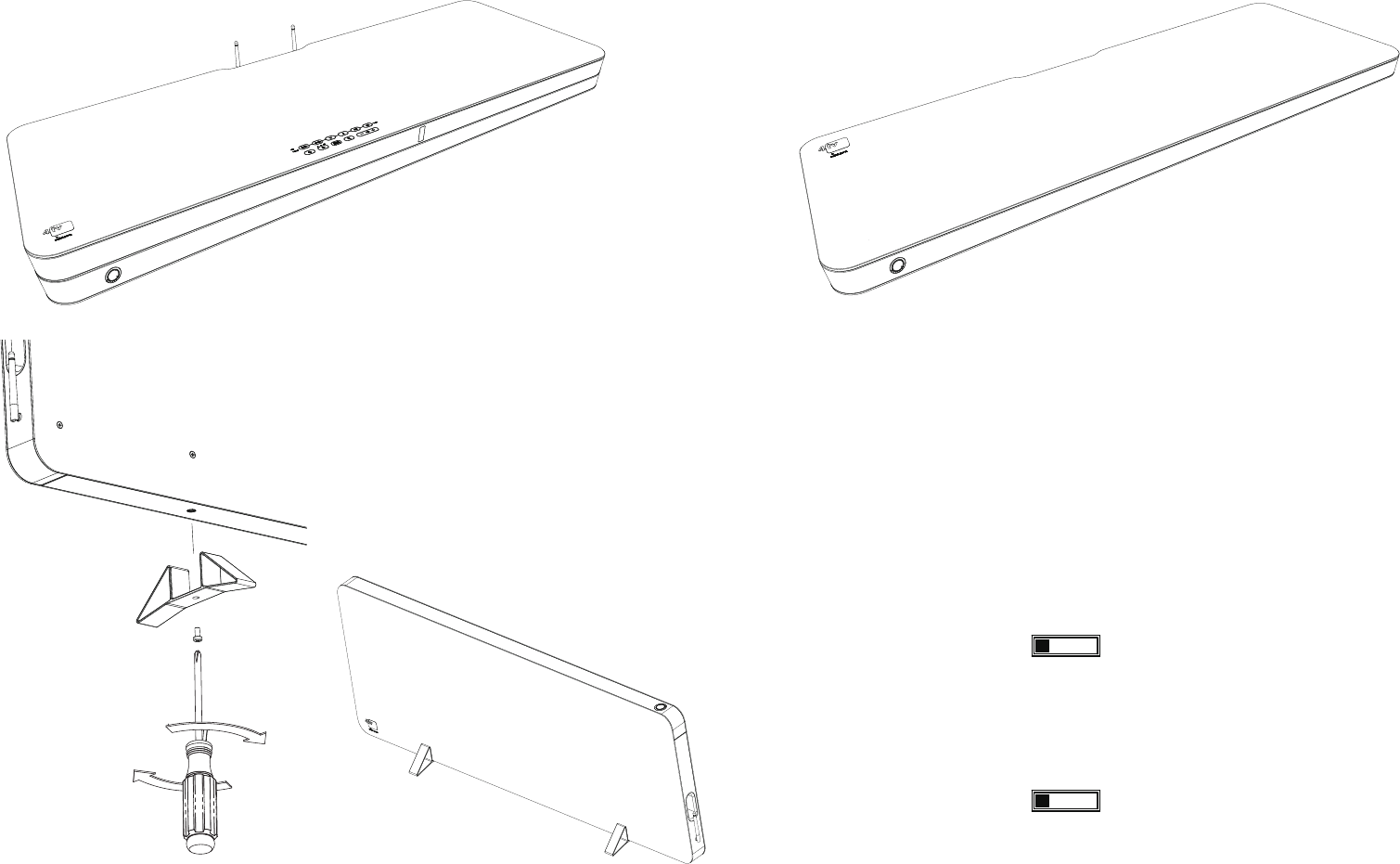
Pour le positionnement vertical, ci-joint
lepieds inclus au caisson de graves, tel
qu’illustré. Une seule vis commodément se
xe chaque pied.
Une fois que les pieds sont attachés, les
sous peuvent être placé contre un mur ou
même caché derrière un canapé.
Trouver un emplacement pour le caisson de basses sans l
En position horizontale, le caisson de basses sans l peut être placé directement sous la console 5122 ou placé sous un canapé ou un autre meuble.
Réglez le canal du subwoofer sans l
Régler le commutateur de canal sans l sur la console et le
subwoofer sur le même numéro. Si vous recevez toute inter-
férence ou la connexion ne se fait pas, essayez de régler les
deux unités à un autre numéro.
Wireless CODE
1234
Wireless CODE
1234
Console
Sub
17
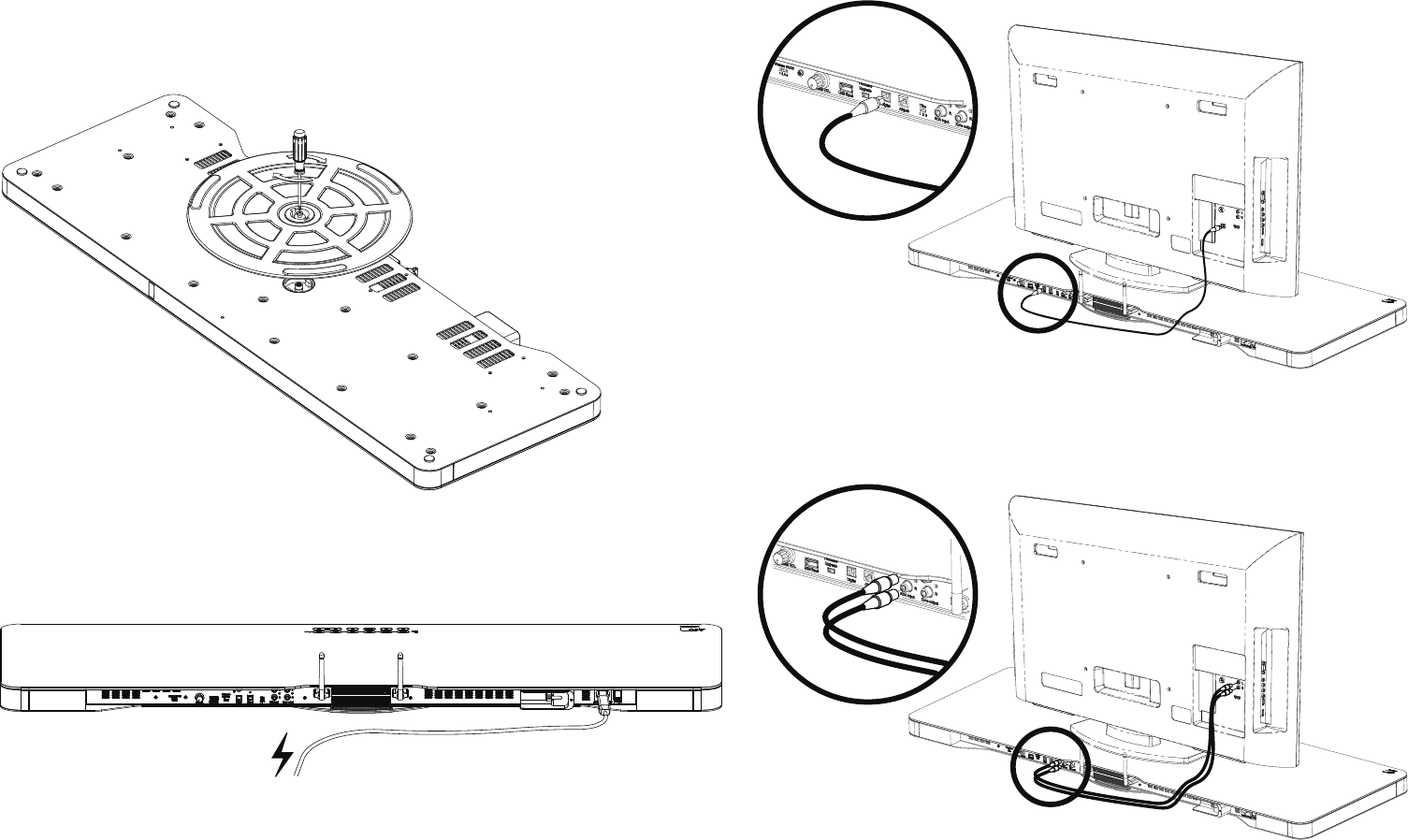
Fixation du socle pivotant
Le socle pivotant inclus vous permet d’orienter la console 4TV vers
votre zone d’écoute. Si vous le souhaitez, xez la base pivotante
sous la console 4TV à l’aide de la vis fournie et d’un tournevis
cruciforme comme illustré.
Branchements
Alimentation
Branchez le cordon électrique fourni à une prise murale à proximité et à
la console et au caisson de basse sans l.
Audio
Best Connection: connecteur numérique optique
Une bonne connexion : connecteurs analogiques RCA
18