NCR RSD Atlanta 7710GA2 Electronic Pricing Transmitter User Manual Front
NCR Corporation, RSD - Atlanta Electronic Pricing Transmitter Users Manual Front
Contents
- 1. Users Manual Cover
- 2. Users Manual Front
- 3. Users Manual Glossary
- 4. Users Manual Index
- 5. Users Manual Appendix A
- 6. Users Manual Appendix B
- 7. Users Manual Appedix C
- 8. Users Manual Appedix D
- 9. Chapter 1
- 10. Chapter 2
- 11. Chapter 3
- 12. Chapter 4
- 13. Chapter 5
- 14. Chapter 6
- 15. Chapter 7
- 16. Chapter 8
- 17. Chapter 9
- 18. Chapter 10
- 19. Chapter 11
- 20. Chapter 12
- 21. Chapter 13
Users Manual Front

NCR DecisioNet™ System
Release 2.0
Installation and Service
Guide
B005-0000-1088
Issue A

The product described in this book is a licensed product of NCR Corporation.
NCR is a registered trademark of NCR Corporation.
NCR DecisioNet, NCR SmarTalker, and NCR SmarTalker II are trademarks of NCR Corporation.
Microsoft Windows NT and Windows NT are registered trademarks of Microsoft Corporation.
UNIX is a registered trademark in the United States and other countries, exclusively licensed through
X/OPEN Company Limited.
BarTender is a trademark of Seagull Scientific Systems, Inc..
It is the policy of NCR Corporation (NCR) to improve products as new technology, components, software,
and firmware become available. NCR, therefore, reserves the right to change specifications without prior
notice.
All features, functions, and operations described herein may not be marketed by NCR in all parts of the
world. In some instances, photographs are of equipment prototypes. Therefore, before using this document,
consult with your NCR representative or NCR office for information that is applicable and current.
To maintain the quality of our publications, we need your comments on the accuracy, clarity, organization,
and value of this book.
Address correspondence to:
Retail Solutions Group−Atlanta
NCR Corporation
2651 Satellite Blvd.
Duluth, GA 30096
Copyright © 1998
By NCR Corporation
Dayton, Ohio U.S.A.
All Rights Reserved

Installation and Service Guide iii
Preface
This book describes the hardware and software installation,
configuration, customization, and service procedures for the NCR
DecisioNet
System.

iv Installation and Service Guide
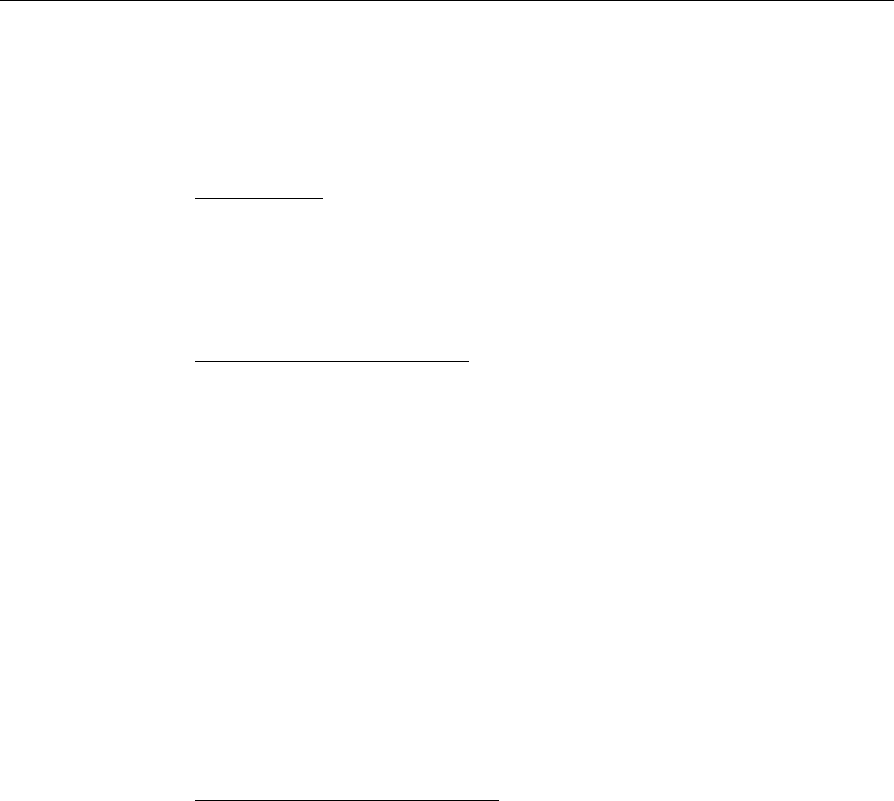
Installation and Service Guide v
Table of Contents
Introduction
About This Manual......................................................... 1-1
Chapter Summaries ................................................. 1-2
Information Sources................................................. 1-4
Pre-Installation Procedures
Overview of the Installation Process........................... 2-1
Phase 1: Survey Site and Plan the Installation..... 2-2
Phase 2: Scan the Site and Develop SmarTalker
Overlays..................................................................... 2-3
Phase 3: Contract the Purchase of SmarTalker
Mounting Devices and Schedule Labor for
Installation................................................................. 2-4
Phase 4: Install the DecisioNet Software and
Hardware Infrastructure.........................................2-5
Phase 5: Install the SmarTalker Tags..................... 2-6
Phase 6: Validate Quality of the Installation........ 2-6
Example List of Install Tasks ........................................2-7
Preparing the Installation Site
Preparing the Site............................................................ 3-1
Customer Responsibilities............................................. 3-2
Power, Grounding and Distribution Requirements..3-3
Power Requirements................................................ 3-3
Grounding Requirements....................................... 3-4
Power Distribution Requirements.........................3-4
Environmental Requirements.......................................3-6
Temperature and Humidity ...................................3-6
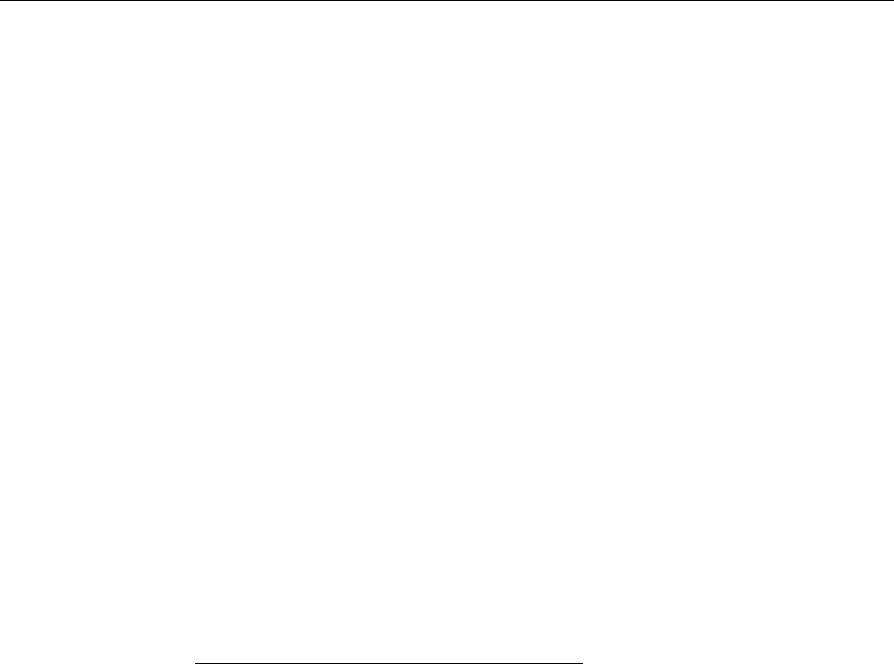
vi Installation and Service Guide
CBS......................................................................... 3-6
SmarTalker............................................................ 3-7
SmarTalker II (Standard Size and Small Size).3-7
SmarTalker II (Signage) ...................................... 3-8
Altitude and Temperature...................................... 3-9
Health and Safety..................................................... 3-9
Component Characteristics......................................... 3-10
CBS ........................................................................... 3-10
Power Supply.......................................................... 3-12
Transmit Antenna.................................................. 3-13
Receive Antenna..................................................... 3-13
Patch Antenna ........................................................ 3-14
SmarTalker.............................................................. 3-15
SmarTalker Displays and Symbols.................. 3-15
SmarTalker II ..........................................................3-17
SmarTalker II Displays and Symbols.............. 3-18
Weight and Dimension Table............................... 3-20
Installing the Hardware Infrastructure
Installing the DecisioNet RF System............................ 4-1
Technician Supply Checklist.................................. 4-2
Key Points to Remember During Installation......4-3
Cables Required for Installation...................................4-4
General Layout Instructions................................... 4-4
System Cable Connection ....................................... 4-6
Connector Location ............................................. 4-7
Cables .................................................................... 4-9
Installing Primary and Secondary CBSs.................... 4-12
Installation Process ................................................4-12
Things to Remember ......................................... 4-12
Preparing the CBS.................................................. 4-13

Installation and Service Guide vii
DIP Switch Settings ...........................................4-14
Rotary Switch Settings...................................... 4-14
Setting the CBS Address................................... 4-15
Communication Speed...................................... 4-15
Installing CBSs........................................................ 4-16
Cable Connections for a Type 1 (Lab)
Configuration................................................................ 4-18
Connecting an RS-232/RS-422 Converter to the
Primary CBS............................................................ 4-20
Converter Strapping Information.................... 4-21
Connecting Power Supplies to AC Power.......... 4-21
Connecting a Power Supply to a Primary CBS.. 4-22
Cable Connections for a Type 2 (Store)
Configuration................................................................ 4-23
Connecting an RS-232/RS-422 Converter to the
Primary CBS............................................................ 4-25
Connecting Power Supplies to AC Power.......... 4-26
Connecting a Power Supply to a Primary CBS.. 4-26
Connecting a Power Supply to a Secondary
CBS ........................................................................... 4-27
Connecting RS-485 Cables between Secondary
CBSs.......................................................................... 4-27
Connecting RS-485 Cables between a non-
powered (Secondary) CBS and a powered CBS 4-28
Installing CBS Antennas..............................................4-29
Installing Transmit and Receive Antennas........ 4-30
Installing an Antenna on a Ceiling Tile.......... 4-31
Installing an Antenna on a Roof Truss........... 4-32
Installing a Patch Antenna.................................... 4-33
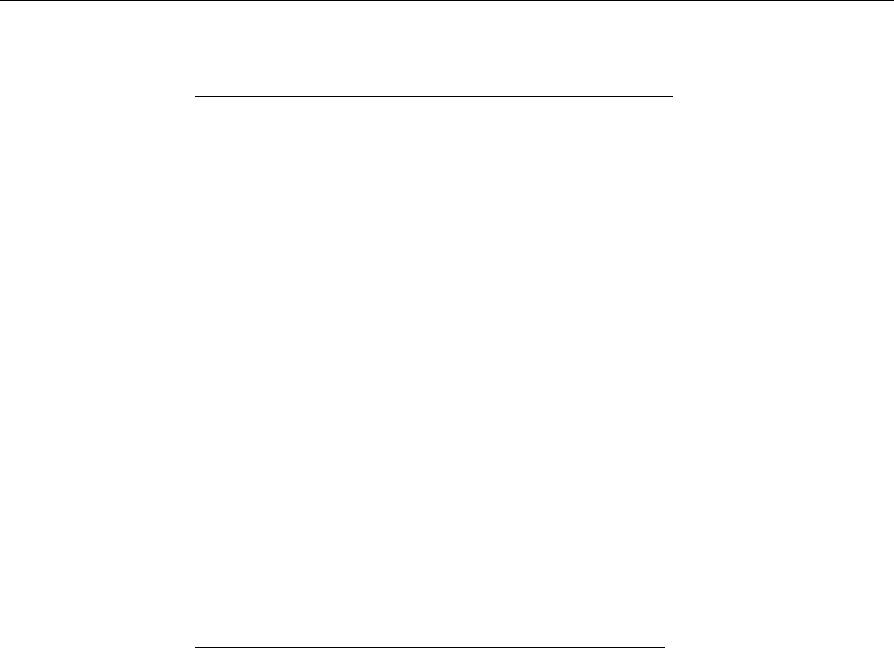
viii Installation and Service Guide
DecisioNet Software on a Windows NT System
System Environment for Windows NT....................... 5-1
DecisioNet Software for Windows NT........................ 5-2
Backup Copies.......................................................... 5-3
Installing DecisioNet Software on a Windows
NT System................................................................. 5-3
EPL Base and Application Runtime.................. 5-3
EPL Standalone PLU Maintenance................... 5-4
EPL Scan Process Package..................................5-5
EPL Price Redundancy Package........................ 5-6
EPL System Information Package ..................... 5-6
EPL Information Messaging System Package .5-7
EPL ACS 4.0 POS Runtime Package ................. 5-7
EPL ScanMaster 1.1.5 POS Runtime Package.. 5-8
Configuring and Customizing the DecisioNet
System........................................................................ 5-8
DecisioNet Software on an NCR UNIX System
System Environment for NCR UNIX........................... 6-1
DecisioNet Software for NCR UNIX............................ 6-2
Checking the System for Existing Packages......... 6-2
Installing DecisioNet Software on an NCR
UNIX System ............................................................6-3
Disabling UNIX Port Monitoring...................... 6-3
Starting the Install Process .................................6-4
Installing EPL Base and Application Runtime
Software (eplbaseap)........................................... 6-4
Installing the Optional EPL Standalone PLU
Maintenance Software (saplumexe).................. 6-6
Installing the Optional EPL Scan Process
Package (scanproc) .............................................. 6-7
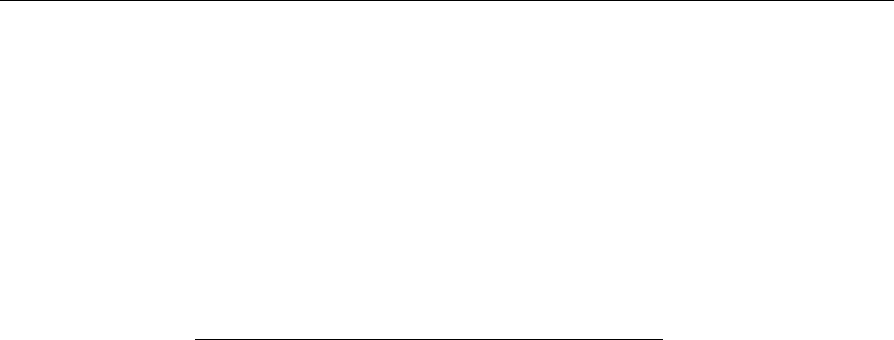
Installation and Service Guide ix
Installing the EPL Price Redundancy
Package (PriceRed).............................................. 6-8
Installing the EPL System Information
Package (SystmInfo)............................................ 6-9
Installing the EPL Information Messaging
System Package (InfoMsg) ............................... 6-10
Configuring and Customizing the DecisioNet
System...................................................................... 6-10
DecisioNet Software on an SCO UNIX System
System Environment for SCO UNIX ...........................7-1
DecisioNet Software for SCO UNIX ............................7-2
Installing DecisioNet Software on an SCO
UNIX System ............................................................7-2
Checking the System for Existing Packages .... 7-3
Copying Files from the Install Tapes................ 7-3
Installing EPL Base and Application Runtime
Software (NCR:eplbaseapp)............................... 7-4
Installing the Optional EPL Standalone PLU
Maintenance Software (NCR:saplumexe)........ 7-5
Installing the Optional Scan Process Package
(NCR:ScanProcess) .............................................. 7-6
Installing the EPL Price Redundancy
Package (NCR:PriceRed) .................................... 7-7
Installing the EPL System Information
Package (NCR:SystmInfo).................................. 7-7
Installing the EPL Information Messaging
System Package (NCR:InfoMsg)........................ 7-8
Configuring and Customizing the DecisioNet
System........................................................................ 7-8

x Installation and Service Guide
Configuring the DecisioNet System Environment
Overview.......................................................................... 8-1
How to Navigate in a DecisioNet UNIX
Environment ............................................................. 8-2
Setting Performance Boost in Windows NT 4.0......... 8-4
Configuring the CBS Communications Port............... 8-5
Starting the DecisioNet System ....................................8-6
To Start the DecisioNet System in Windows NT. 8-6
To Start the DecisioNet System in NCR UNIX
or SCO UNIX ............................................................ 8-6
Configuring the DecisioNet System Software............ 8-7
Field Descriptions................................................ 8-9
Field Descriptions.............................................. 8-10
Field Descriptions.............................................. 8-13
Field Descriptions.............................................. 8-16
Base Hardware Configuration ............................. 8-17
Label Data Maintenance (LDM)...................... 8-20
Configuring Windows NT Services........................... 8-24
Automatic Start When Running DecisioNet as a
Service...................................................................... 8-25
Manual Start When Running DecisioNet as a
Service...................................................................... 8-26
Manually Starting DecisioNet as an Application8-26
About Passwords.......................................................... 8-27
Assigning Security................................................. 8-27
Maintaining Username/ Password..................... 8-27
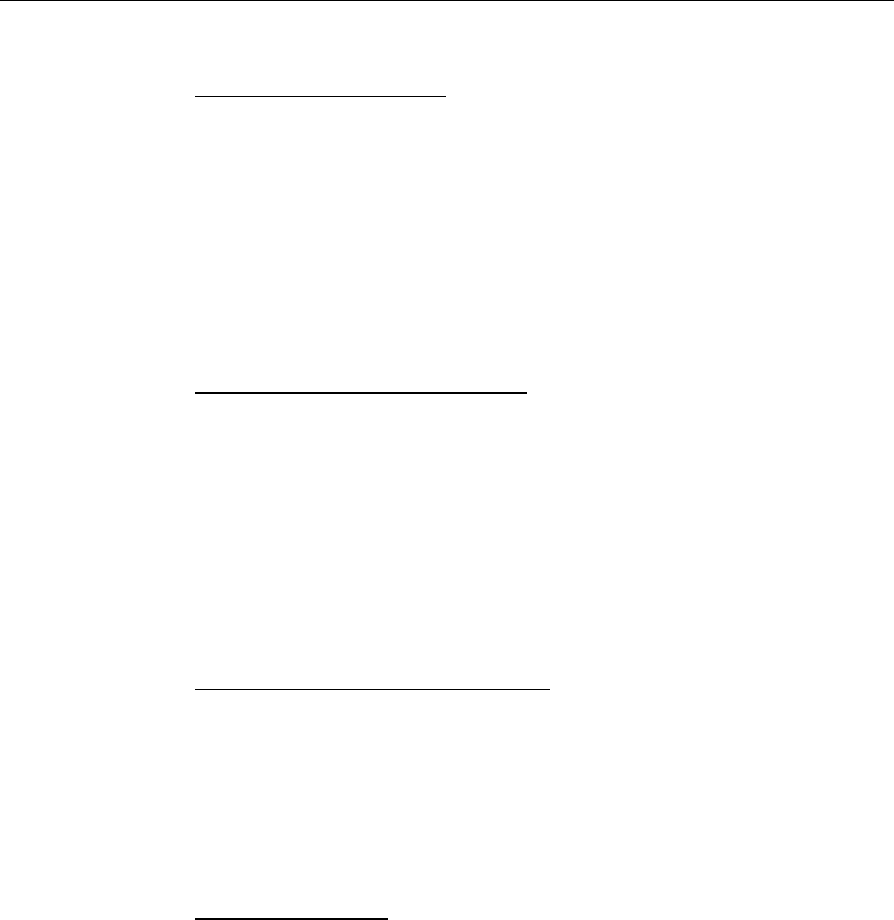
Installation and Service Guide xi
Loading the Pre-EPL File
Initializing SmarTalker Tags......................................... 9-1
Pre-EPL File Layout................................................. 9-1
Pre-EPL File as a CSV File....................................... 9-6
Loading a Pre-EPL File............................................ 9-7
Checking SmarTalker Initialization........................... 9-11
Viewing EPL Data Send Log................................ 9-11
Resending the EPL Data........................................ 9-14
SmarTalker and Rail Installation
SmarTalkers................................................................... 10-1
Attaching the Rail ..................................................10-1
Key Points........................................................... 10-1
Attaching SmarTalkers to C-channels................. 10-4
Attaching SmarTalkers to Angled Rails .............10-5
Attaching SmarTalkers to Individual Clips ....... 10-5
Installing and Removing a SmarTalker.............. 10-6
SmarTalker II and Rail Installation
SmarTalker IIs............................................................... 11-1
Attaching the Bracket............................................ 11-2
Installing SmarTalker II Shelf Rails..................... 11-4
Installing SmarTalker II C-channel Clips ...........11-5
Installing a SmarTalker II in a C-channel Clip... 11-7
Testing the System
CBS Diagnostics and Troubleshooting...................... 12-1
Initiating CBS Diagnostics.................................... 12-2
Opening the CBS................................................ 12-2
DIP Switch Settings ...........................................12-2

xii Installation and Service Guide
Self-Diagnostics...................................................... 12-3
With EPL Software Not Running.................... 12-4
With EPL Software Running............................12-4
Using the CBS LEDs to Diagnose Problems .. 12-5
DIP Switch Diagnostics......................................... 12-6
EPL Administration Diagnostics .........................12-7
CBS Level 1 Diagnostics - Read or CBS Level
1 Diagnostics - Read/Reset .............................. 12-9
CBS Tally - Read or CBS Tally - Read/Reset12-11
Using CBS Tally Read Information to
Diagnose Problems.......................................... 12-14
CBS Initial Reset...............................................12-14
CBS Address Check......................................... 12-14
CBS Manager Tally - Read or CBS Manager
Tally - Read/Reset........................................... 12-15
RS-232 Loop Test.............................................. 12-16
Diagnostic Logs.................................................... 12-16
EPL System Error Log..................................... 12-17
EPL Data Send Log.......................................... 12-18
EPL Audit Log.................................................. 12-20
Using Failure and Detection Analysis Software12-21
Running FDA from a System Prompt........... 12-23
Running FDA from EPL Administration..... 12-26
Bedcheck................................................................ 12-27
Analyzing SmarTalker Problems....................... 12-28
Maintenance
Replacing DecisioNet Hardware................................ 13-1
Replacing a CBS................................................. 13-2
Replacing a Receive Antenna........................... 13-3
Replacing a Patch Antenna .............................. 13-3
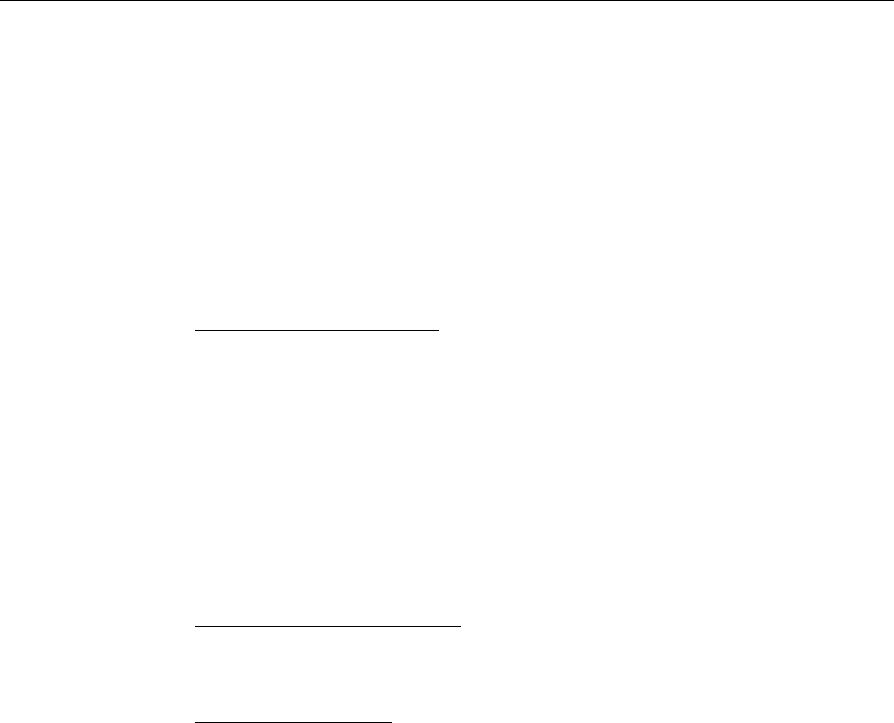
Installation and Service Guide xiii
Replacing a Transmit Antenna........................ 13-4
Replacing a Power Supply................................ 13-5
Replacing a SmarTalker.................................... 13-5
Replacing a SmarTalker II ................................13-5
Battery Replacement..................................................... 13-6
SmarTalker Battery Replacement.................... 13-6
SmarTalker II Battery Replacement ................13-6
Parts Order Information
Communication Base Station Model Number...........A-1
Major Model Code ..................................................A-1
Sub Model Code......................................................A-1
Power Code..............................................................A-2
Language Code........................................................A-2
Kit Numbers...................................................................A-3
Other Items.....................................................................A-5
DecisioNet System Cables
Cable Diagrams...............................................................B-1
Configuration Files
Overview..........................................................................C-1
DecisioNet Windows NT Configuration Files............C-2
Base Software Configuration File (basesw.cfg) ...C-2
Application Configuration File (esappl.cfg) ........C-9
Measurement Units Configuration Table
(esmeasur.tbl)..........................................................C-13
Serial Number Configuration Table
(eplserial.cfg)...........................................................C-14
Log Monitor Configuration File (logmon.cfg)...C-15
EPL Backup Information File (eplbackup.ini) ...C-20
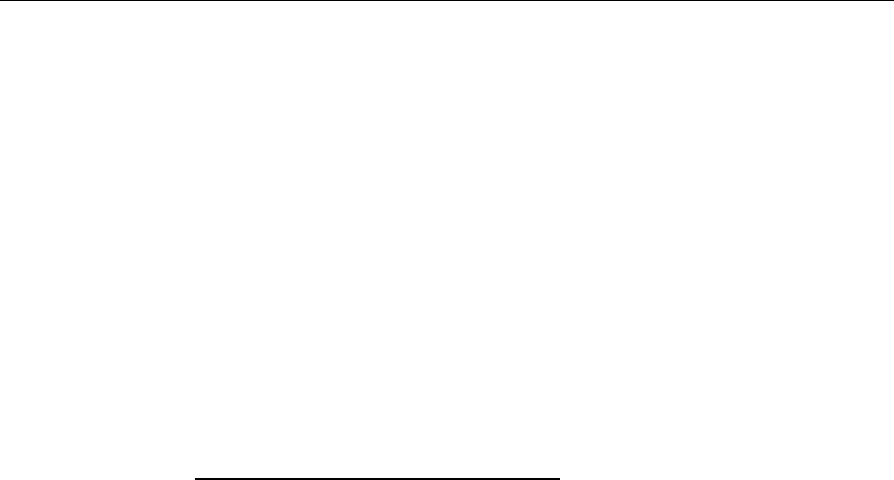
xiv Installation and Service Guide
EPL Status Tag Manager Configuration File
(status.cfg)...............................................................C-21
DecisioNet UNIX Configuration Files.......................C-23
Base Software Configuration File (basesw.cfg) .C-23
Application Configuration File (esappl.cfg) ......C-30
CBS Parameter File (cbsparam.tbl)......................C-34
Measurement Units Configuration Table
(esmeasur.tbl)..........................................................C-34
Log Monitor Configuration File (logmon.cfg)...C-35
EPL Backup Information File (eplbackup.ini) ...C-40
EPL Status Tag Manager Configuration File
(status.cfg)...............................................................C-41
Customizing the DecisioNet System
Overview.........................................................................D-1
Default Directories.................................................. D-2
DecisioNet System Start and Stop Scripts ...........D-2
Label Data Manager...................................................... D-4
Setting the Granularity and Records Number
Options .....................................................................D-4
LDM Parameters in the Application
Configuration File...................................................D-5
Prescript and Postscript Files ................................D-6
Label Data Manager - Print File layout................D-6
Promotional Message Verifier .....................................D-8
Changing the Promotional Message Verifier
Time Interval............................................................ D-8
External Data Interface (with AMS).......................... D-10
Changing the External Data Interface Time
Interval....................................................................D-10
Automated Messaging System.................................. D-12
Running the Automated Messaging Program..D-12

Installation and Service Guide xv
Price Verifier.................................................................D-14
Changing the Price Verifier Time Interval........D-14
Sale Price Verifier......................................................... D-16
Changing the Sale Price Verifier Time Interval D-16
Log Monitor.................................................................. D-18
Log Monitor Report.............................................. D-18
Log Monitor basesw.cfg File Options ................D-21
Log Monitor Editor...........................................D-21
User-defined Actions .......................................D-21
Changing the Log Monitor Time Interval ......... D-22
Log Monitor Configuration File..........................D-24
Orphan Tag Report......................................................D-25
Unattended EPL Backup.............................................D-27
Starting EPL Backup at a DOS or UNIX PromptD-27
Backup File List ..................................................... D-28
Backup File Location for Windows NT..............D-28
Backup File Location for UNIX...........................D-29
Failure Detection and Analysis..................................D-30
Changing the Failure Detection and Analysis
Time Interval.......................................................... D-30
Status Tag Manager..................................................... D-32
Displaying Status Information........................D-33
Status Tag Configuration File Parameters.........D-34
Sample Status file:............................................. D-36
Starting the Status Tag Manager......................... D-38
Creating a Status File............................................D-38
Windows NT Automatic Services............................. D-40
UNIX Automatic Restart.............................................D-43

xvi Installation and Service Guide
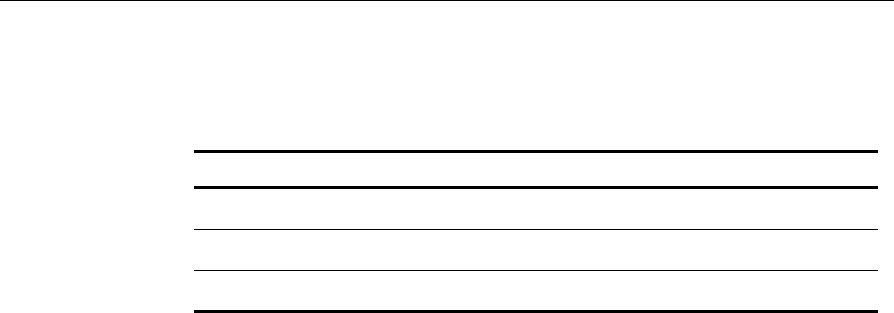
Installation and Service Guide xvii
Revision Record
Issue Date Remarks
A April 99 First printing
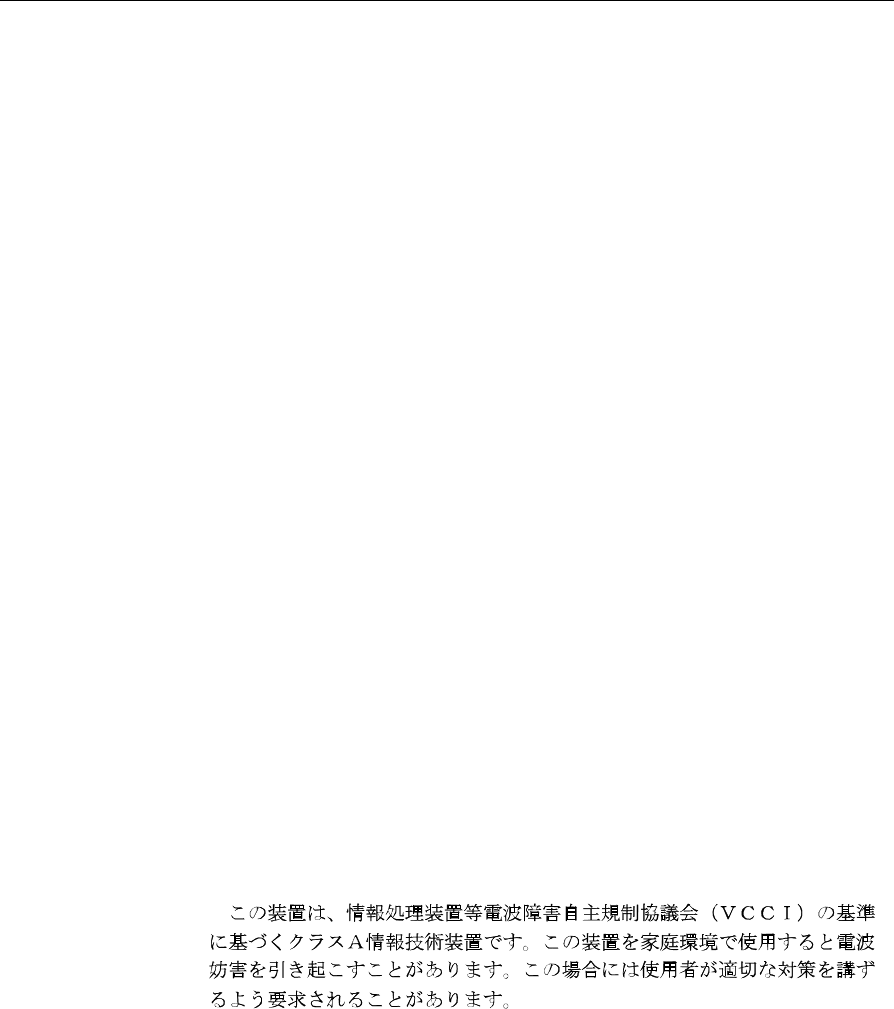
xviii Installation and Service Guide
Radio Frequency Interference Statements
Federal Communications Commission (FCC)
Information to User
This equipment has been tested and found to comply with the limits for a Class A
digital device, pursuant to Part 15 of FCC Rules. These limits are designed to provide
reasonable protection against harmful interference when the equipment is operated in
a commercial environment. This equipment generates, uses, and can radiate radio
frequency energy and, if not installed and used in accordance with the instruction
manual, may cause harmful interference to radio communications. Operation of this
equipment in a residential area is likely to cause interference in which case the user
will be required to correct the interference at his own expense.
NCR is not responsible for any radio or television interference caused by unauthorized
modification of this equipment or the substitution or attachment of connecting cables
and equipment other than those specified by NCR. The correction of interference
caused by such unauthorized modification, substitution or attachment will be the
responsibility of the user. The user is cautioned that changes or modifications not
expressly approved by NCR may void the user’s authority to operate the equipment.
Canadian Department of Communications
This digital apparatus does not exceed the Class A limits for radio noise emissions
from digital apparatus set out in the Radio Interference Regulations of the Canadian
Department of Communications.
Le présent appareil numérique n’émet pas de bruits radioélectriques dépassant les
limites applicables aux appareils numériques de la classe A prescrites dans le
Règlement sur le brouillage radioélectriques édicté par le ministrère des
Communications du Canada.
Voluntary Control Council For Interference (VCCI)