Nokia Solutions and Networks T7HN1 2.5 GHz Diversity Access Point User Manual users manual 3
Nokia Solutions and Networks 2.5 GHz Diversity Access Point users manual 3
Contents
- 1. users manual 1
- 2. users manual 2
- 3. users manual 3
- 4. users manual 4
- 5. users manual 5
users manual 3
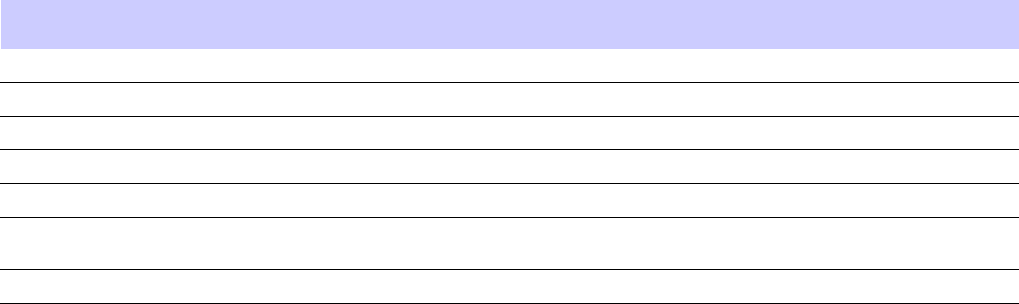
Access P oint Hardw are Installation Customer Dened Input/Output Cables
Output Pins T able 3 -13 lists the pinouts for the Customer Defined Output connectors 1 -2
and 3 -4.
Table 3 -13 Customer Dened Output Connector Pins 1–2 and 3–4
Pin Number Description Pin Number Description
Connector 1–2 Connector 3–4
1
Customer Defined Output 1 NC
1
Customer Defined Output 3 NC
2
Customer Defined Output 1 C
2
Customer Defined Output 3 C
3
Customer Defined Output 1 NO
3
Customer Defined Output 3 NO
4
Customer Defined Output 2 NC
4
Customer Defined Output 4 NC
5
Customer Defined Output 2 C
5
Customer Defined Output 4 C
6
Customer Defined Output 2 NO
6
Customer Defined Output 4 NO
68P09277A59 -8 3 -19
MA Y 2007 PRELIMINARY - UNDER DEVELOPMENT
Customer Dened Input/Output Cables Chapter 3: Cable Descriptions
3 -20 68P09277A59 -8
PRELIMINARY - UNDER DEVELOPMENT MA Y 2007

C h a p t e r
4
Access Point Hardware Installation■■■■■■■■■■■■■■■■■■■■■■■■■■■■■■■■■■■■■■■■■■■■■■■■■■■■■■■■■■■■■■
■
■
■
■
68P09277A59 -8 4 -1
MA Y 2007 PRELIMINARY - UNDER DEVELOPMENT

Installation Ov erview Chapter 4: Access P oint Hardw are Installation
Installation Overview■■■■■■■■■■■■■■■■■■■■■■■■■■■■■■■■■■■■■■■■■■■■■■■■■■■■■■■■■■■■■■
■
■
Overview
This chapter provides procedures for Base Control Unit (B CU) and RF Head installation and
associated cabling.
The following items are covered in this chapter .
•Assemble the B CU mounting hardware
•Assemble the RF Head mounting hardware
•A ttach power cables to B CU and RF Head
•A ttach signal cables to the B CU and RF Head
•Complete the installation completion checklist
V erify with site manager that what cabling has been installed and routed to the location of the
B CU . Customer supplied cables should be available at time of installation.
Procedure Order
The process of installing the Base Control Unit (B CU) requires that the following procedures
be completed in the order shown:
1. A ttach the B CU mounting bracket assembly to pole/wall or mount on plinth.
2. Install B CU .
3. Connect Earth Ground Cable to B CU
4. Connect AC or DC power cable
5. Install RGPS or Local GPS (RF GPS) antenna
Connect ground to GPS
Connect GPS cables to B CU
6. Connect Ethernet cables
7. Connect Customer Input/Output cables
4 -2 68P09277A59 -8
PRELIMINARY - UNDER DEVELOPMENT MA Y 2007
Access P oint Hardw are Installation Installation Ov erview
RF Head Installation
The process of installing the RF Head requires that the following procedures be completed
in the order shown:
1. A ttach the P ole Mounting Bracket Assembly to pole
2. Install RF Head (with side mounting brackets attached)
3. Connect Earth Ground cable between RF Head and tower
4. Connect DC power cables from RF Head to B CU
5. Connect Fiber Optic cable from RF Head to B CU
Other Installation Instructions
A fter the B CU and RF Head have been installed perform the following:
1. If required, power on units
2. Clean up site
3. Fill out the installation completion checklist
Installation Kits
The following items are the kits that may have been shipped to the site.
•STHX4003 — 3.5 GHz RF Head
•STLN6518 — 3.5 GHz RF Head Mounting Bracket
•SC1666 — Base Control Unit (AC)
•STLN6518C — B CU pole/wall Mount Bracket
GPS Kits
The following items are the Global P ositioning System (GPS) kits that may have been shipped
to the site.
•STRG4037 — RF GPS Module
•CGDSGPSKITF4NM50 — RF GPS Head
•T472AA — T472AF — Remote GPS Receiver Kit
•SGKN4386 — Remote GPS Cable Kit
68P09277A59 -8 4 -3
PRELIMINARY - UNDER DEVELOPMENT MA Y 2007
Connector Locations Chapter 4: Access P oint Hardw are Installation
Connector Locations■■■■■■■■■■■■■■■■■■■■■■■■■■■■■■■■■■■■■■■■■■■■■■■■■■■■■■■■■■■■■■
■
■
Base Control Unit Connector Locations
Figure 4 -1 shows the location of the cable connectors on the B CU .
RF Head Connector Locations
Refer to Figure 1 -4 for the location of the cable connectors on the RF Head.
4 -4 68P09277A59 -8
PRELIMINARY - UNDER DEVELOPMENT MA Y 2007
Access P oint Hardw are Installation Base Control Unit Installation
Base Control Unit Installation■■■■■■■■■■■■■■■■■■■■■■■■■■■■■■■■■■■■■■■■■■■■■■■■■■■■■■■■■■■■■■
■
■
Overview
This section contains procedures for installing a Base Control Unit (B CU). Refer to Figure 1 -1
for an overall view of the B CU .
BCU Compartments
Figure 4 -1 and Figure 4 -2 show the two major compartments that make up the B CU .
68P09277A59 -8 4 -5
PRELIMINARY - UNDER DEVELOPMENT MA Y 2007
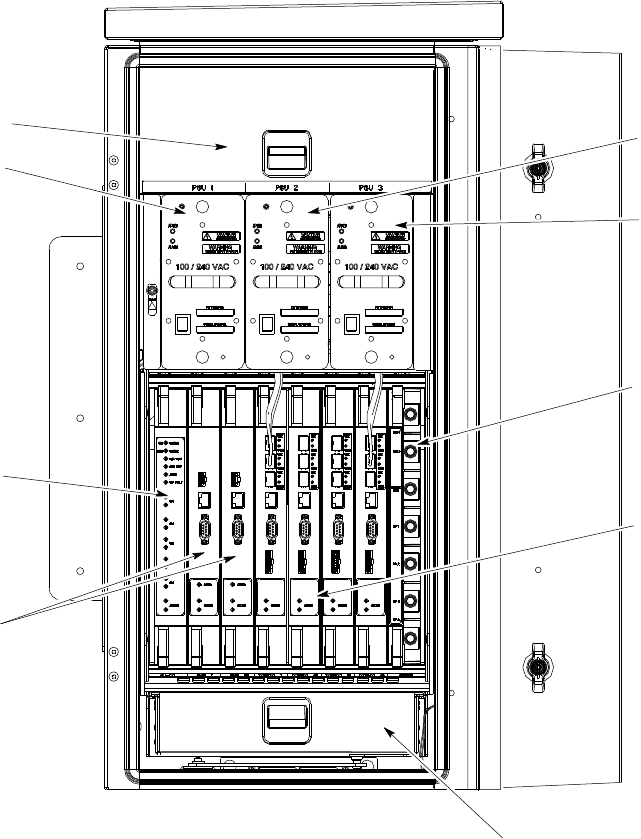
Base Control Unit Installation Chapter 4: Access P oint Hardw are Installation
Figure 4 -1 BCU Card Cage Compartment
ti-cdma-04167.eps
Circuit
Breakers
Modem
Cards
PSU 3
Fan PSU 2
PSU 1
Heater
Alarm Card
Controller Cards
(Outdoor
Unit Only)
4 -6 68P09277A59 -8
PRELIMINARY - UNDER DEVELOPMENT MA Y 2007
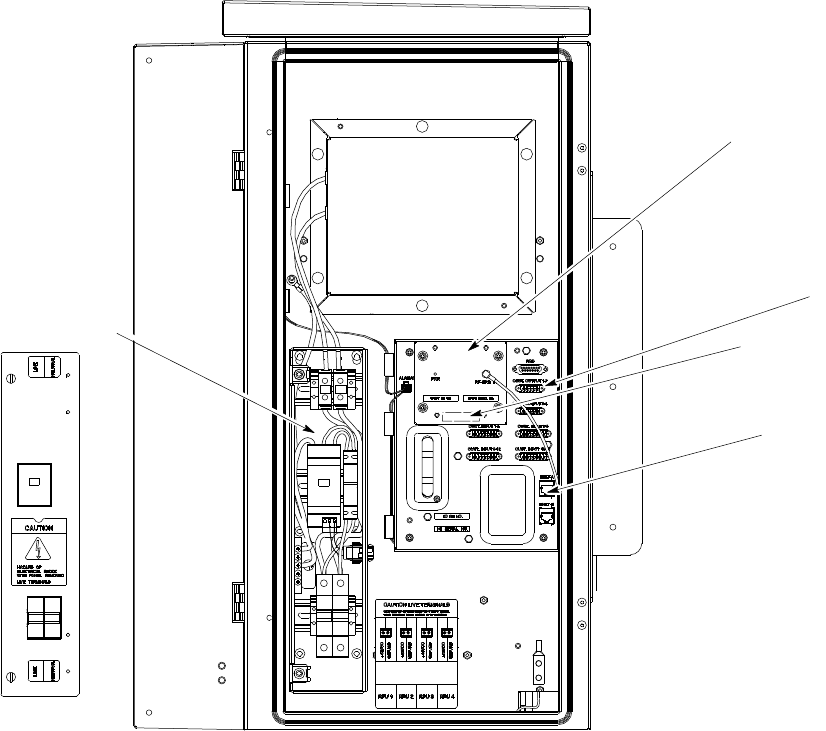
Access P oint Hardw are Installation Base Control Unit Installation
Figure 4 -2 BCU P ower and Customer Interface Compartment
ti-cdma-04174.eps
Ethernet
connections
RGPS connector
behind cover
AC Power
compartment
with cover removed
Customer Input /
Output connectors
RF -GPS Module
Electrical
The B CU is designed to use 100–240 V AC , +27 VDC , or –48 VDC .
If powered by single phase AC voltage (customer supplied), the range is 100/240 V AC @ 50/60
Hz, 16A max., +20 to +30 VDC , 78A max., or -60 to -30 VDC , 38A max.. The AC voltage is
converted to +54 VDC within the P ower Supply Modules (PSM).
If powered by +27 VDC (customer supplied) the range is +21 to +30 VDC . See Figure 4 -11
If powered by —48 VDC (customer supplied) the range is –60 to –40 VDC . See Figure 4 -11
68P09277A59 -8 4 -7
PRELIMINARY - UNDER DEVELOPMENT MA Y 2007

Base Control Unit Installation Chapter 4: Access P oint Hardw are Installation
Battery Backup
Battery backup or associated charging/control circuitry for the AC version of the B CU is not
supported.
Dimension and Weight
If the BCU must be ph ysically adjusted/mo v ed, Motorola recommends that a minimum
of two people perform this function.
•Dimension: 508 mm (20 in.) Dx 482.6 mm (19 in.) Wx 810.8 mm (32 in.) H
•W eight: 68 kg (150 lbs)
The dimension measurements do not include connectors, hinges, handles, or latches.
Environmental
The operational temperature range for the B CU is –40 to +55 degrees centigrade.
Operational Clearances
F or
proper air flow
, the B CU requires the following minimum clearances:
•T op — 101.6 mm (4 in.)
•Front — 152.4 mm (6 in.)
•Rear — 76.2 mm (3 in.)
•Left and Right — 101.6 mm (4 in.)
4 -8 68P09277A59 -8
PRELIMINARY - UNDER DEVELOPMENT MA Y 2007
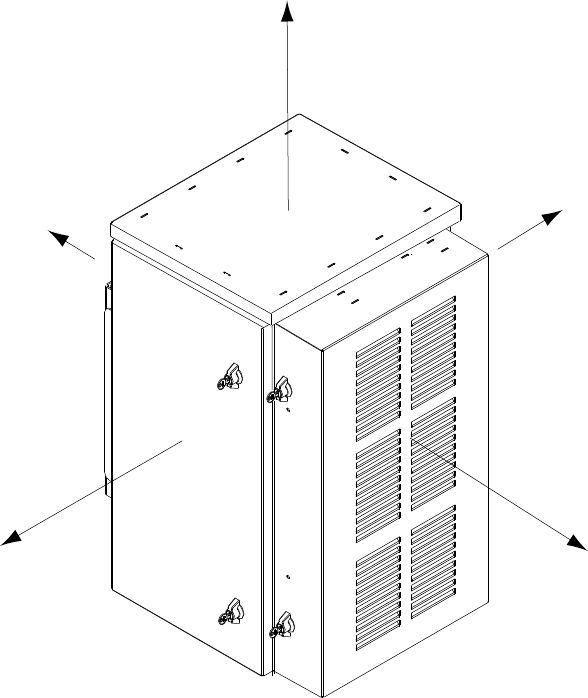
Access P oint Hardw are Installation Base Control Unit Installation
Figure 4 -3 Air Flow Clear ances
ti-cdma-05733.eps
Top: 101.6 mm
Rear: 76.2 mm
Front: 152.4 mmLeft: 101.6 mm
(4 in.)
(4 in.)
(4 in.)
(3 in.)
Right: 101.6 mm
(6 in.)
F or
proper door opening
, the B CU requires the following minimum clearances:
•DACS Door — 431.8 mm (17 in.)
•Customer Interface Door — 406.4 mm (16 in.)
•Card Cage Door — 406.4 mm (16 in.)
F or
proper Fiber Optic Cable routing
, the B CU requires following the minimum clearance:
•Fiber Optic Cable — 308.4 — 457.2 mm (12–18 in.)
68P09277A59 -8 4 -9
PRELIMINARY - UNDER DEVELOPMENT MA Y 2007