Nokia of America ONEBTS-23 AWS DIGITAL HOST WIRELESS BASE STATION User Manual USERS MANUAL 3
Alcatel-Lucent USA Inc. AWS DIGITAL HOST WIRELESS BASE STATION USERS MANUAL 3
Contents
- 1. USERS MANUAL 1
- 2. USERS MANUAL 2
- 3. USERS MANUAL 3
- 4. USERS MANUAL 4
USERS MANUAL 3
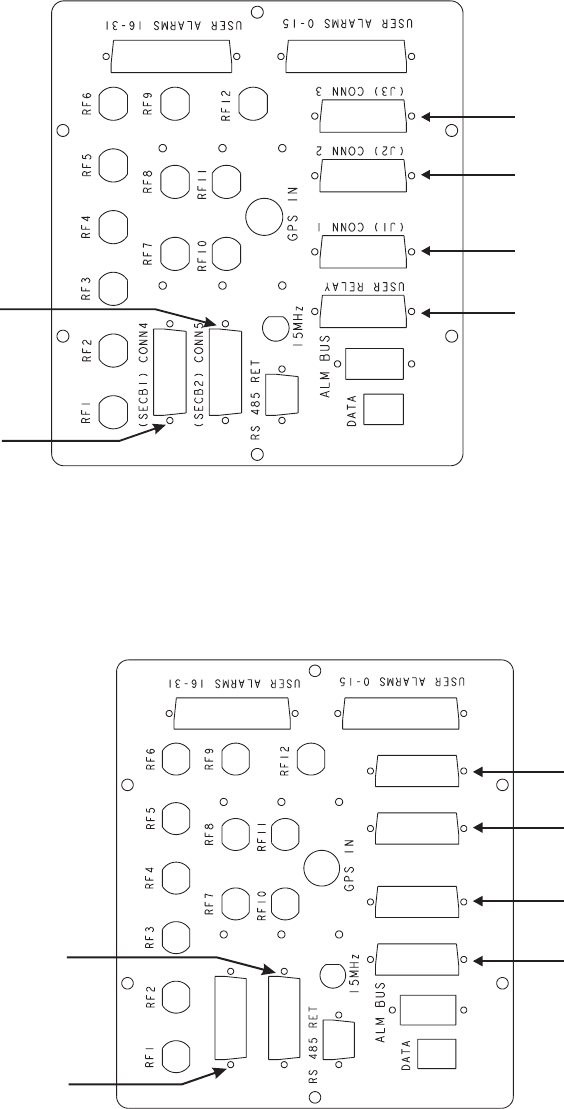
The figure below shows the hatchplate with new labels (if available) on the BTS
8420Digital Only version with two Digital Shelves.
FRONT
CONNECT T1-3 (J3)
CABLE HERE
CONNECT T1-2 (J2)
CABLE HERE
CONNECT T1-1 (J1)
CABLE HERE
CONNECT T1-4 (SECB1)
CABLE HERE
CONNECT T1-5 (SECB2)
CABLE HERE
CONNECT T1-6 (USER RELAY)
CABLE HERE
FRONT
CONNECT T1-3
(BOT SHELF J3)
CABLE HERE
CONNECT T1-2
(BOT SHELF J2)
CABLE HERE
CONNECT T1-1
(BOT SHELF J1)
CABLE HERE
CONNECT T1-4
(TOP SHELF J1)
CABLE HERE
CONNECT T1-5
(TOP SHELF J2)
CABLE HERE
CONNECT T1-6
(TOP SHELF J3)
CABLE HERE
BOT SHELF (J3)
BOT SHELF (J2)
BOT SHELF (J1)
TOP SHELF (J3)
TOP SHELF (J1)
TOP SHELF (J2)
Connecting cables to BTS 8420/AWS 8420 radio cabinet
How to route and connect T1/E1 cables to BTS
8420/AWS 8420 radio cabinet
....................................................................................................................................................................................................................................
5-18 Alcatel-Lucent - Proprietary
See notice on first page 401-703-444
Issue 4, November 2007
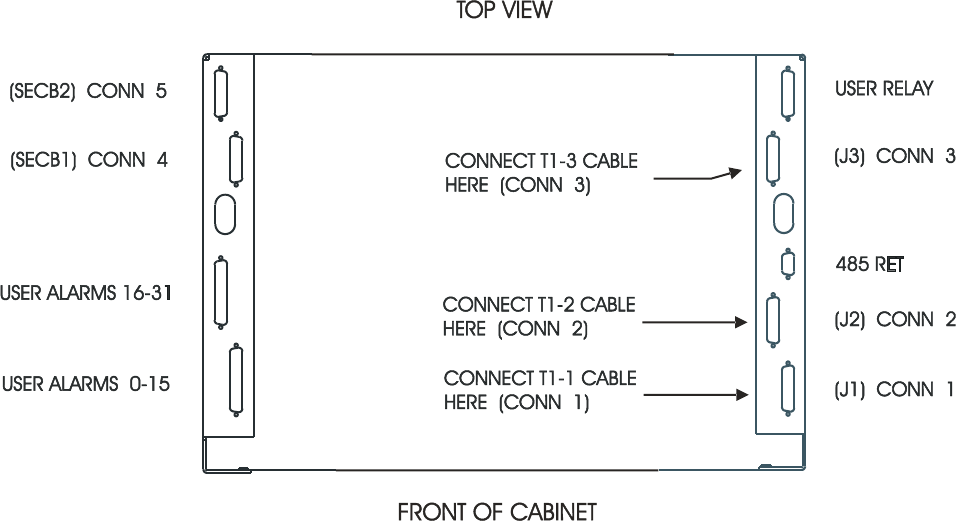
Important! Skip step 2 if the BTS 8420 radio cabinet does not have integrated
power and go to Step 3.
...................................................................................................................................................................................................
2For BTS 8420 radio cabinets with integrated power, locate the T1/E1 cables shipped
with the cabinet.
For the AWS 8420 and all versions of the BTS 8420 radio cabinet except the Digital
Only version with two Digital Shelves, ensure both ends of the T1 cables are labeled
“T1-1,” “T1-2,”and “T1-3” (as applicable) and connect them to the Integrated Power
Module on top of the BTS 8420/AWS 8420 radio cabinet.
For the BTS 8420 Digital Only version with two Digital Shelves, ensure that the T1
cables are labeled as follows: “T1-1 for Digital Shelf 1,” “T1-2 for Digital Shelf 1,”
“T1-3 for Digital Shelf 1,” “T1-4 for Digital Shelf 2,” “T1-5 for Digital Shelf 2,” and
“T1-6 for Digital Shelf 2,” as applicable. Connect the T1 cables to the Universal
Hatchplate on the BTS 8420 radio cabinet according to one of the figures below.
Refer to the figure immediately below if the Integrated Power Module bracket has
labels specifically designed for BTS 8420 Digital Only version with two Digital
Shelves.
Connecting cables to BTS 8420/AWS 8420 radio cabinet
How to route and connect T1/E1 cables to BTS
8420/AWS 8420 radio cabinet
....................................................................................................................................................................................................................................
401-703-444
Issue 4, November 2007 Alcatel-Lucent - Proprietary
See notice on first page 5-19
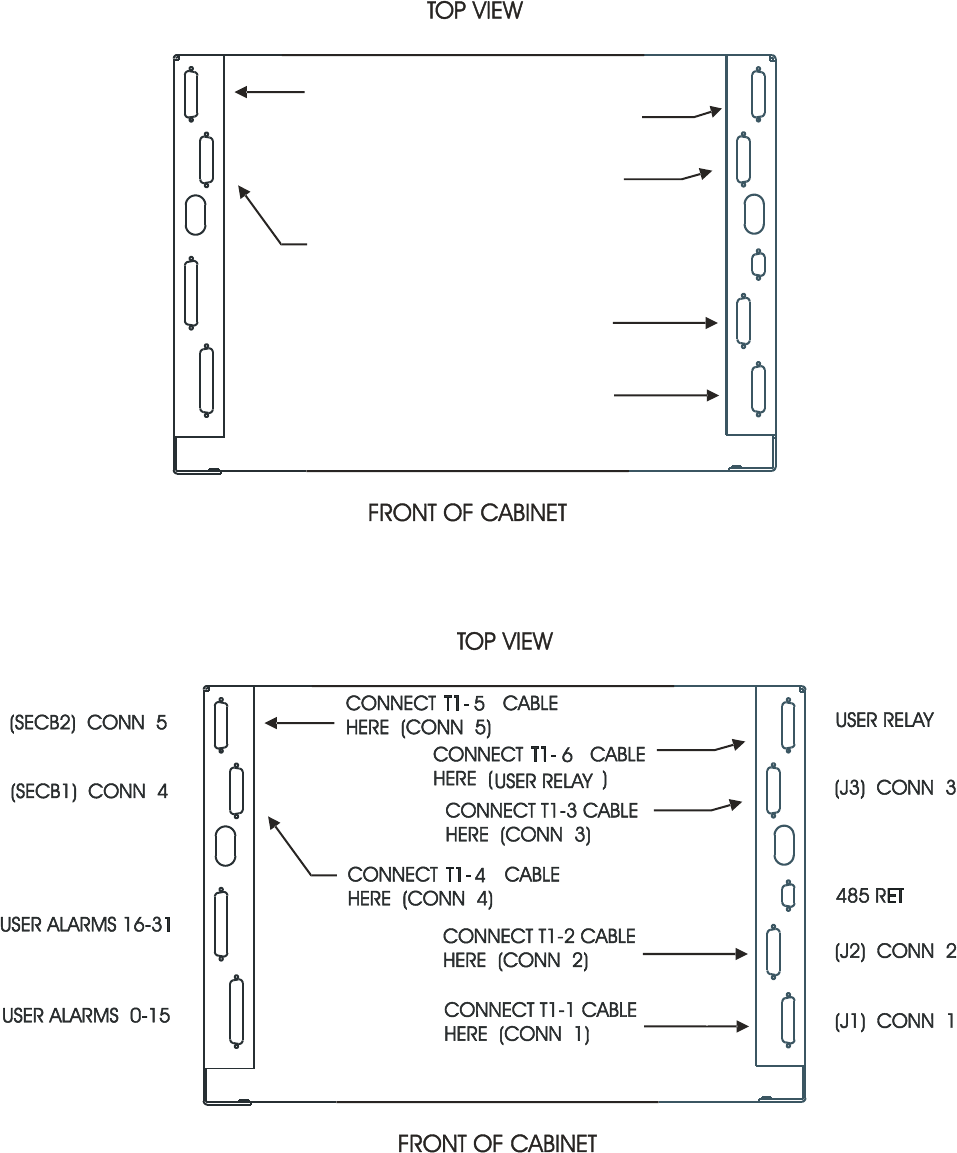
Refer to the figure below if Integrated Power Module bracket has the original labels.
BOT SHELF (J1)
BOT SHELF (J2)
BOT SHELF (J3)TOP SHELF (J1)
TOP SHELF (J2) TOP SHELF (J3)
CONNECT T1-5 CABLE
CONNECT T1-4 CABLE
CONNECT T1-6 CABLE
HERE
HERE
HERE
HERE
HERE
HERE
CONNECT T1-3 CABLE
CONNECT T1-2 CABLE
CONNECT T1-1 CABLE
485 RET
USER ALARMS 16-31
USER ALARMS 0-15
Connecting cables to BTS 8420/AWS 8420 radio cabinet
How to route and connect T1/E1 cables to BTS
8420/AWS 8420 radio cabinet
....................................................................................................................................................................................................................................
5-20 Alcatel-Lucent - Proprietary
See notice on first page 401-703-444
Issue 4, November 2007
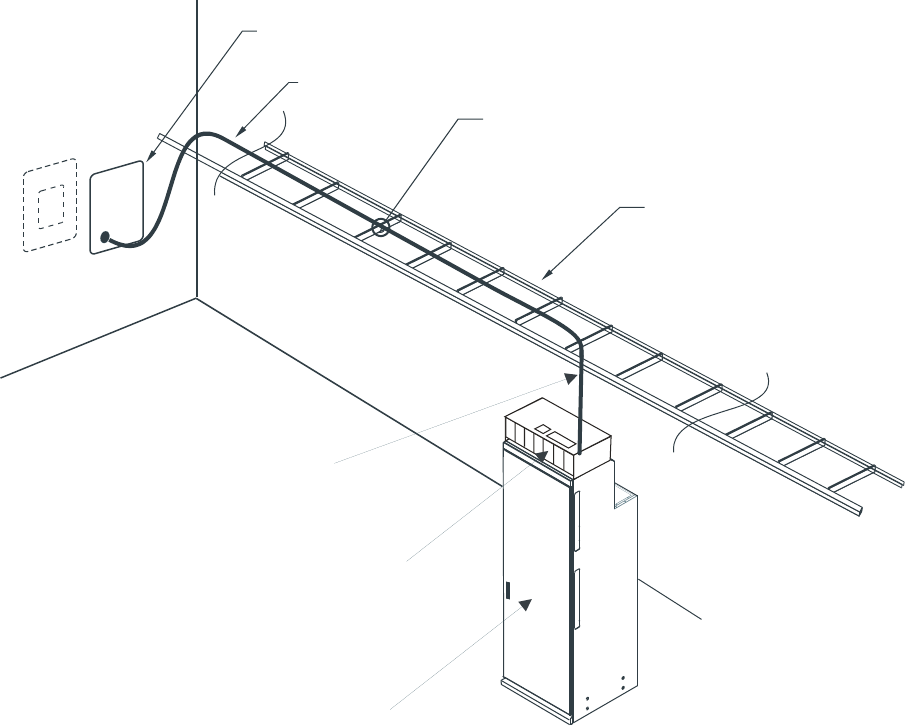
...................................................................................................................................................................................................
3Route the T1/E1 cable(s) to the location of the Z-IDC punchdown block (or
equivalent), if the NIU is located more than the 10 meter (33 foot) cable length from
the BTS 8420/AWS 8420 radio cabinet. Otherwise, route the T1/E1 cable(s) directly to
the NIU. Refer to the appropriate figure below.
Important! When performing the next step, secure the cable to the ladder rack
using standard procedures, including the use of cable ties.
...................................................................................................................................................................................................
4Tie the T1/E1 cable(s) to the ladder rack. Refer to the appropriate figure below. The
following figure applies to both BTS 8420 and AWS 8420 radio cabinets with
integrated power.
The following figure applies to both BTS 8420 and AWS 8420 radio cabinets without
integrated power.
HORIZONTAL
LADDER RACK
T1/E1 CABLES
PUNCHDOWN BLOCK
OR EQUIVALENT
TIE CABLE TO
LADDER RACK
TO BRACKET ON
INTEGRATED POWER
MODULE
INTEGRATED POWER
MODULE
BTS 8420 RADIO CABINET
Connecting cables to BTS 8420/AWS 8420 radio cabinet
How to route and connect T1/E1 cables to BTS
8420/AWS 8420 radio cabinet
....................................................................................................................................................................................................................................
401-703-444
Issue 4, November 2007 Alcatel-Lucent - Proprietary
See notice on first page 5-21
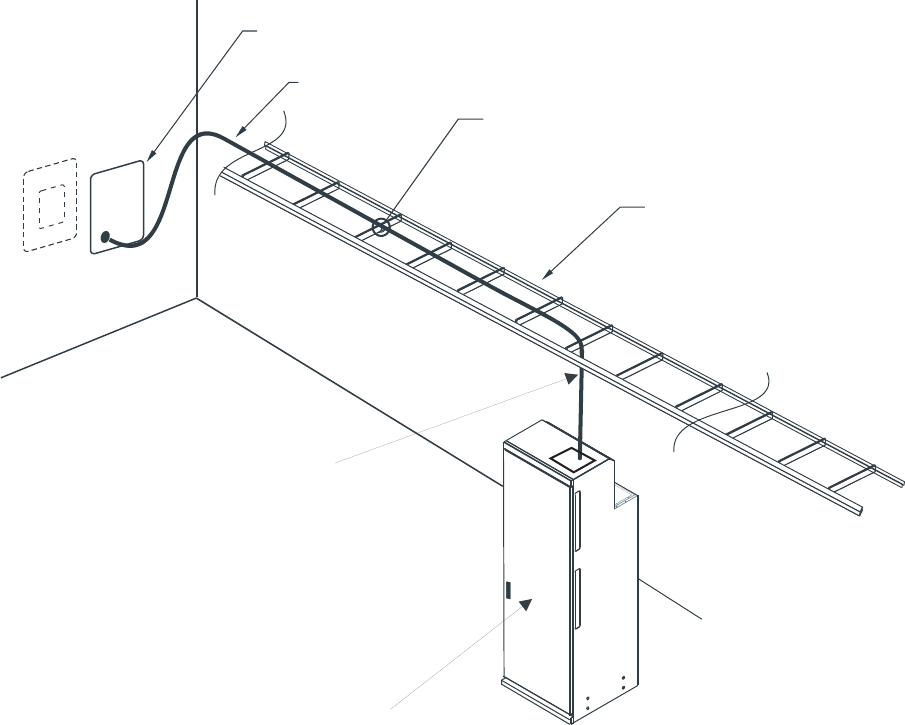
HORIZONTAL
LADDER RACK
T1/E1 CABLES
PUNCHDOWN BLOCK
OR EQUIVALENT
TIE CABLE TO
LADDER RACK
TO UNIVERSAL
HATCHPLATE
BTS 8420 RADIO CABINET
Connecting cables to BTS 8420/AWS 8420 radio cabinet
How to route and connect T1/E1 cables to BTS
8420/AWS 8420 radio cabinet
....................................................................................................................................................................................................................................
5-22 Alcatel-Lucent - Proprietary
See notice on first page 401-703-444
Issue 4, November 2007
END OF STEPS
...................................................................................................................................................................................................
Connect twisted-wire pairs in T1/E1 cables to appropriate Z-IDC punchdown blocks (or
equivalent) -- for AWS 8420 and all versions of BTS 8420 except Digital Only version with two
Digital Shelves.
Important! Z-IDC punchdown blocks are used only if the distance from the NIU to
the BTS 8420/AWS 8420 is greater than the 10 meter (33 foot) cable length.
Otherwise, T1/E1 connections are made directly to the NIU.
Each T1/E1 cable contains eight twisted-wire pairs. One end is terminated with a
25-pin, D-sub connector. The 25-pin, D-sub connector is connected to the BTS
8420/AWS 8420 radio cabinet. The end with loose wires is punched down at the
Z-IDC punchdown blocks (i.e., punchdown block 1-5 on the NIU) or equivalent.
When URCs are used in the Digital Shelf: T1-1 is connected to punchdown block 1
on the NIU, T1-2 is connected to punchdown block 2 on the NIU, and T1-3 is
connected to punchdown block 3 on the NIU.
Each T1/E1 cable supports up to four T1/E1 Voice lines or one Data line, as
follows:
•First cable (T1-1): One to four T1/E1 lines (one Data line or one to four Voice
lines, mutually exclusive) to punchdown block 1 on the NIU -- applies to URCs
or URC-IIs
•Second cable (T1-2): One to four T1/E1 lines (Voice only) to punchdown block
2 on the NIU -- applies to URCs or URC-IIs
•Third cable (T1-3): One to four T1/E1 lines (Voice only) to punchdown block 3
on the NIU -- applies to URCs or URC-IIs
Connect the T1/E1 twisted-wire pairs to the punchdown terminals on the EQUIPMENT
SIDE of the appropriate Z-IDC punchdown block (or equivalent) according to the
following procedure. See Step 10 for the Z-IDC punchdown block wiring tables.
...................................................................................................................................................................................................
1Important! When performing the following procedure, note that line numbers have
already been assigned to signal pairs by the customer during site preparation (i.e.,
when the lines were punched down at the NETWORK SIDE of each Z-IDC
punchdown block).
Locate the cable marked T1-1 and Z-IDC punchdown block 1. For the location of the
punchdown blocks on the NIU, for all versions of the BTS 8420 radio cabinet except
the Digital Only version with two Digital Shelves, refer to“Layout of Z-IDC
punchdown blocks” (p. 5-13)
...................................................................................................................................................................................................
2Route the cable through the cable strain relief clip at the top of the Z-IDC punchdown
block. Refer to the figure below.
Connecting cables to BTS 8420/AWS 8420 radio cabinet
How to route and connect T1/E1 cables to BTS
8420/AWS 8420 radio cabinet
....................................................................................................................................................................................................................................
401-703-444
Issue 4, November 2007 Alcatel-Lucent - Proprietary
See notice on first page 5-23
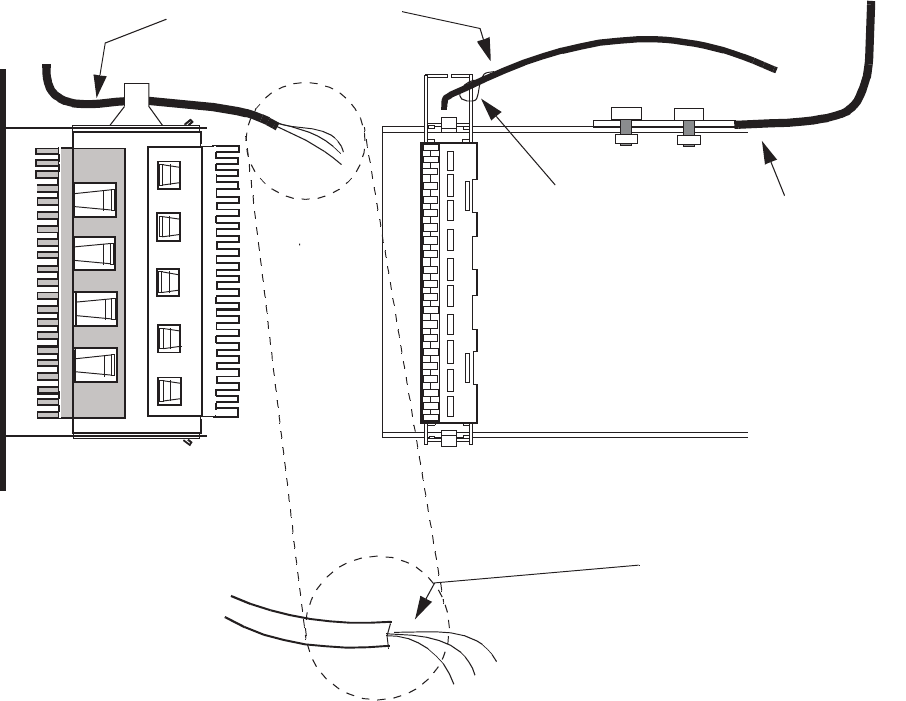
...................................................................................................................................................................................................
3Remove sufficient cable insulation and drain shield to expose enough wire to reach the
punchdown connections on the punchdown block. Refer to the figure below.
...................................................................................................................................................................................................
4Route the cable wires down the side of the punchdown block closest to the side to
where the punchdown connections will be made. See the figure below.
...................................................................................................................................................................................................
5Fan out the wires to the punchdown connections. (Be sure to leave plenty of slack.)
1
2
3
4
5
6
7
8
9
10
FRONT VIEW
LEFT SIDE VIEW
INSULATION,
SHIELD, AND
DRAIN WIRE
REMOVED
THREAD THE CABLE, IN THE
DIRECTION SHOWN,
THROUGH THE STRAIN
RELIEF CLIP AT THE TOP OF
THE BLOCK
1
2
3
4
5
6
7
8
9
10
WIRE TIE THE
CABLE TO THE
STRAIN
RELIEF CLIP
AS SHOWN
GROUNDING LUG
AND #6 AWG PIGTAIL
FROM HALO GROUND
(Part of site preparation)
The connectorized end of Indoor T1/E1 and user alarm cable shields are bonded to the
radio cabinet hatch plate via the D-sub connector.
Connecting cables to BTS 8420/AWS 8420 radio cabinet
How to route and connect T1/E1 cables to BTS
8420/AWS 8420 radio cabinet
....................................................................................................................................................................................................................................
5-24 Alcatel-Lucent - Proprietary
See notice on first page 401-703-444
Issue 4, November 2007
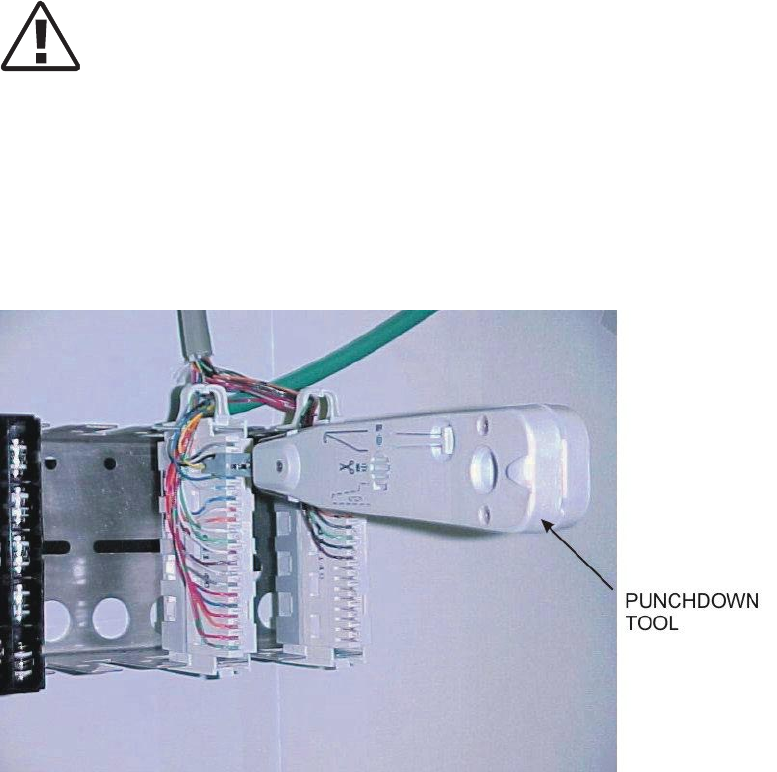
...................................................................................................................................................................................................
6WARNING
Equipment Damage
Z-IDC punchdown tool (ITE No. R-6097) must be used when performing this step. Any
other tool will damage the Z-IDC punchdown block.
Orient the Z-IDC punchdown tool (ITE No. R-6097) so the cutter faces the middle of
the Z-IDC punchdown block. Refer to the following figure.
...................................................................................................................................................................................................
7Punch down twisted-wire pairs 1-8 at punchdown block 1, according to the appropriate
table below. Cut off any excess wire.
...................................................................................................................................................................................................
8Locate the cable labeled T1-2 (if applicable) and punchdown block 2. Repeat Steps 2
through 6. Punch down twisted-wire pairs 1-8 at punchdown block 2, according to the
appropriate table below. Cut off any excess wire.
...................................................................................................................................................................................................
9Locate the cable marked T1-3 (if applicable) and punchdown block 3. Repeat Steps 2
through 6. Punch down twisted-wire pairs 1-8 at punchdown block 3, according to the
appropriate table below. Cut off any excess wire.
Connecting cables to BTS 8420/AWS 8420 radio cabinet
How to route and connect T1/E1 cables to BTS
8420/AWS 8420 radio cabinet
....................................................................................................................................................................................................................................
401-703-444
Issue 4, November 2007 Alcatel-Lucent - Proprietary
See notice on first page 5-25
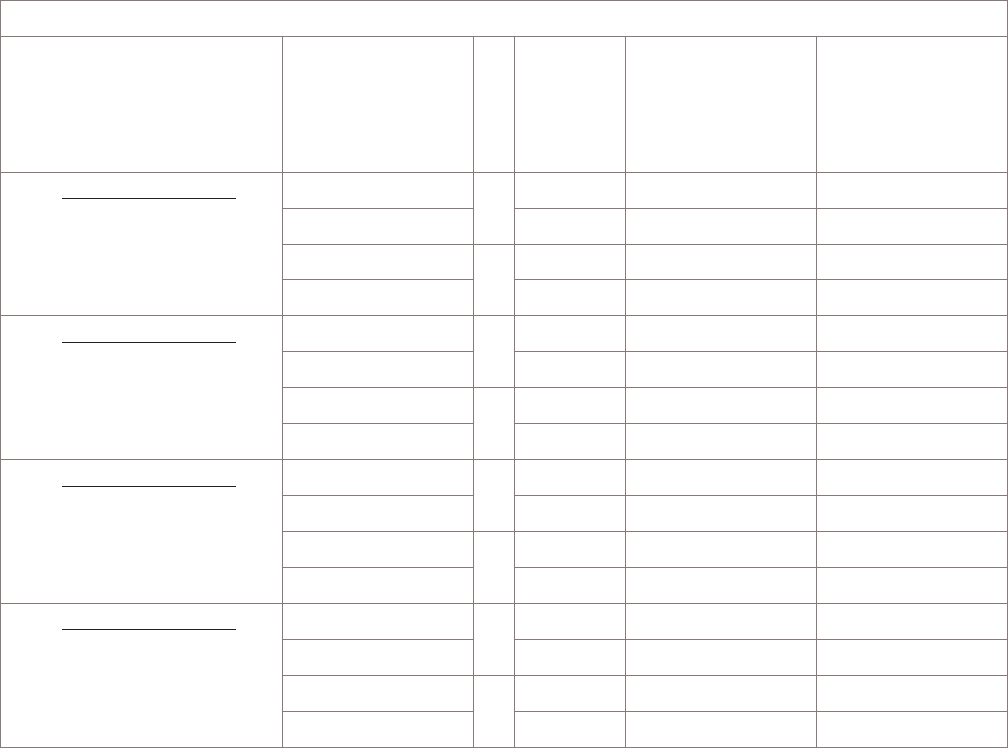
...................................................................................................................................................................................................
10 Connect the T1/E1 cables according to the following table.
The following tables provide the T1/E1 cable, twisted-wire pair connections for cables
T1-1, T1-2, and T1-3. These cables go to the EQUIPMENT SIDE of the Z-IDC
punchdown blocks.
URC or URC-II, Position 1, Data or Voice, mutually exclusive
Customer assigned T1/E1 Line
Number. Cable to be punched
down at Equipment side of Z-IDC
block, if applicable. (See Note 1)
T1-1 cable wire color
code. To be punched
down at customer
provided punchdown
block at NIU. (See
Note 4)
Pair
#Function
Tx/Rx,
Tip/Ring
Equipment side of
Z-IDC punchdown
block 1, if applicable.
(See Note 2) URC or
URC-II, Position 1.
25 pin, D-sub pin #
LINE White-Blue 1 Tx T 1-1 Upper 2
Blue-White Tx R 1-1 Lower 1
White-Orange 2 Rx T 1-2 Upper 16
Orange-White Rx R 1-2 Lower 15
LINE White-Green 3 Tx T 1-3 Upper 5
Green-White Tx R 1-3 Lower 4
White-Brown 4 Rx T 1-4 Upper 19
Brown-White Rx R 1-4 Lower 18
LINE White-Slate 5 Tx T 1-5 Upper 8
Slate-White Tx R 1-5 Lower 7
Red-Blue 6 Rx T 1-6 Upper 22
Blue-Red Rx R 1-6 Lower 21
LINE Red-Orange 7 Tx T 1-7 Upper 11
Orange-Red Tx R 1-7 Lower 10
Red-Green 8 Rx T 1-8 Upper 25
Green-Red Rx R 1-8 Lower 24
Notes:
1. Data or Voice T1/E1 lines must be assigned to Z-IDC Punchdown Block 1 (URC or URC-II). Data and
Voice are mutually exclusive.
2. EXAMPLE 1-3 Lower = Block Number 1, Position 3, Lower
3. The Z-IDC positions 9 and 10 are not used. Unused T1/E1 cables at the customer’s NIU must not be
looped back towards the BTS 8420/AWS 8420 while the radio is in operation.
4. Use the T1-1 cable wire color code accordingly to punch down T1 cable (depends upon number of T1s
available) at customer provided punchdown block on NIU.
Connecting cables to BTS 8420/AWS 8420 radio cabinet
How to route and connect T1/E1 cables to BTS
8420/AWS 8420 radio cabinet
....................................................................................................................................................................................................................................
5-26 Alcatel-Lucent - Proprietary
See notice on first page 401-703-444
Issue 4, November 2007
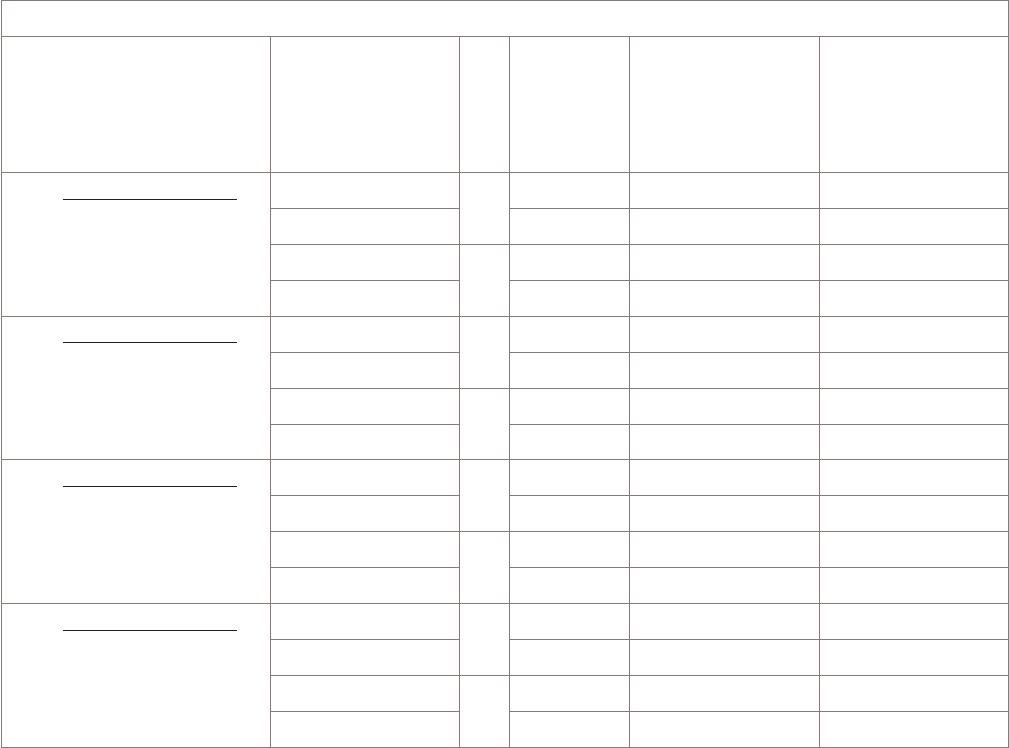
URC or URC-II, Position 2, Voice only
Customer assigned T1/E1 Line
Number. Cable to be punched
down at Equipment side of
Z-IDC block, if applicable. (See
Note 1.)
T1-2 cable wire color
code. To be punched
down at customer
provided punchdown
block at NIU. (See
Note 4.)
Pair
#Function
Tx/Rx
Tip/Ring
Equipment side of
Z-IDC punchdown
block 2, if
applicable.(See Note
2.) URC or URC-II,
Position 2.
25 pin, D-sub pin #
LINE White-Blue 1 Tx T 2-1 Upper 2
Blue-White Tx R 2-1 Lower 1
White-Orange 2 Rx T 2-2 Upper 16
Orange-White Rx R 2-2 Lower 15
LINE White-Green 3 Tx T 2-3 Upper 5
Green-White Tx R 2-3 Lower 4
White-Brown 4 Rx T 2-4 Upper 19
Brown-White Rx R 2-4 Lower 18
LINE White-Slate 5 Tx T 2-5 Upper 8
Slate-White Tx R 2-5 Lower 7
Red-Blue 6 Rx T 2-6 Upper 22
Blue-Red Rx R 2-6 Lower 21
LINE Red-Orange 7 Tx T 2-7 Upper 11
Orange-Red Tx R 2-7 Lower 10
Red-Green 8 Rx T 2-8 Upper 25
Green-Red Rx R 2-8 Lower 24
Notes:
1. Only Voice T1/E1 lines may be assigned to Z-IDC Punchdown Block #2 (URC or URC-II, Position 2).
2. EXAMPLE 2-3 Lower = Punchdown Block #2, Position 3, Lower
3. Z-IDC positions 9 and 10 are not used. Unused T1/E1 cables, at the customer’s NIU, must not be looped
back towards the BTS 8420/AWS 8420 while the radio is in operation.
4. Use the T1-2 cable wire color code accordingly to punch down T1 cable (depends upon number of T1s
available) at customer provided punchdown block on NIU.
Connecting cables to BTS 8420/AWS 8420 radio cabinet
How to route and connect T1/E1 cables to BTS
8420/AWS 8420 radio cabinet
....................................................................................................................................................................................................................................
401-703-444
Issue 4, November 2007 Alcatel-Lucent - Proprietary
See notice on first page 5-27
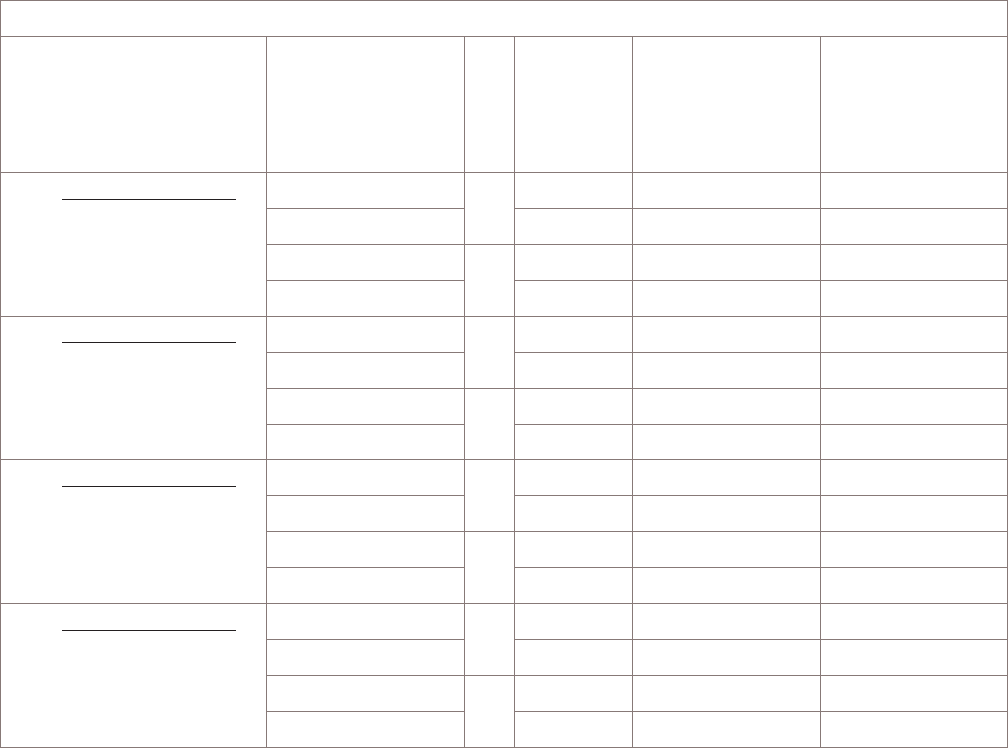
URC or URC-II, Position 3, Voice only
Customer assigned T1/E1 Line
Number. Cable to be punched
down at Equipment side of
Z-IDC block, if applicable. (See
Note 1.)
T1-3 cable wire color
code. To be punched
down at customer
provided punchdown
block at NIU. (See
Note 4.)
Pair
#Function
Tx/Rx
Tip/Ring
Equipment side of
Z-IDC punchdown
block 3, if applicable.
(See Note 2.) URC or
URC-II, Position 3.
25 pin, D-sub pin #
LINE White-Blue 1 Tx T 3-1 Upper 2
Blue-White Tx R 3-1 Lower 1
White-Orange 2 Rx T 3-2 Upper 16
Orange-White Rx R 3-2 Lower 15
LINE White-Green 3 Tx T 3-3 Upper 5
Green-White Tx R 3-3 Lower 4
White-Brown 4 Rx T 3-4 Upper 19
Brown-White Rx R 3-4 Lower 18
LINE White-Slate 5 Tx T 3-5 Upper 8
Slate-White Tx R 3-5 Lower 7
Red-Blue 6 Rx T 3-6 Upper 22
Blue-Red Rx R 3-6 Lower 21
LINE Red-Orange 7 Tx T 3-7 Upper 11
Orange-Red Tx R 3-7 Lower 10
Red-Green 8 Rx T 3-8 Upper 25
Green-Red Rx R 3-8 Lower 24
Notes:
1. Only Voice T1/E1 lines may be assigned to Punchdown Block 3 (URC or URC-II, Position 3).
2. EXAMPLE 3-3 Lower = Block Number 3, Position 3, Lower
3. Z-IDC positions 9 and 10 are not used. Unused T1/E1 cables, at the customer’s NIU, must not be looped
back towards the BTS 8420/AWS 8420 while the radio is in operation.
4. Use the T1-3 cable wire color code accordingly to punch down T1 cable (depends upon number of T1s
available) at customer provided punchdown block on NIU.
Connecting cables to BTS 8420/AWS 8420 radio cabinet
How to route and connect T1/E1 cables to BTS
8420/AWS 8420 radio cabinet
....................................................................................................................................................................................................................................
5-28 Alcatel-Lucent - Proprietary
See notice on first page 401-703-444
Issue 4, November 2007
END OF STEPS
...................................................................................................................................................................................................
Connect twisted-wire pairs in T1/E1 cables to appropriate Z-IDC punchdown blocks (or
equivalent) -- for BTS 8420 Digital Only version with two Digital Shelves.
Important! Each T1/E1 cable contains eight twisted-wire pairs. One end is
terminated with a 25-pin D-sub connector. The 25-pin, D-sub connector is
connected to the BTS 8420 radio cabinet. The end with loose wires is punched
down at the appropriate Z-IDC punchdown block (if applicable) or the punchdown
block provided by the customer at the NIU.
Z-IDC punchdown blocks are used only if the NIU is located more than the 10
meter (33 foot) cable length from the BTS 8420. Otherwise, T1/E1 connections
are made directly to the NIU.
If Z-IDC punchdown blocks are to be used, proceed with the steps which
follow.
When URCs or URC-IIs are used in the first Digital Shelf: T1-1 is connected to
punchdown block 1 on the NIU, T1-2 is connected to punchdown block 2 on
the NIU, and T1-3 is connected to punchdown block 3 on the NIU.
When URCs or URC-IIs are used in the second Digital Shelf: T1-4 is connected
to punchdown block 4 on the NIU, T1-5 is connected to punchdown block 5 on
the NIU, and T1-6 is connected to punchdown block 6 on the NIU.
Each T1/E1 cable supports up to four T1/E1 Voice or Data lines, as follows:
•First cable (T1-1): Data or Voice (one to four T1/E1 lines) (mutually exclusive)
to punchdown block 1 on NIU -- applies to URCs or URC-IIs
•Second cable (T1-2): One to four T1/E1 lines (Voice only) to punchdown block
2 on NIU-- applies to URCs or URC-IIs
•Third cable (T1-3): One to four T1/E1 lines (Voice only) to punchdown block 3
on NIU -- applies to URCs or URC-IIs
•Forth cable (T1-4): Data or Voice (one to four T1/E1 lines) (Mutually
exclusive) to punchdown block 4 on NIU -- applies to URCs or URC-IIs
•Fifth cable (T1-5): One to four T1/E1 lines (Voice only) to punchdown block 5
on NIU -- applies to URCs or URC-IIs
•Sixth cable (T1-6): One to four T1/E1 lines (Voice only) to punchdown block 6
on NIU -- applies to URCs or URC-IIs
Connect the twisted-wire pairs in the T1/E1 cables to the punchdown terminals on the
EQUIPMENT SIDE of the appropriate Z-IDC punchdown block (or equivalent)
according to the following procedure.
Connecting cables to BTS 8420/AWS 8420 radio cabinet
How to route and connect T1/E1 cables to BTS
8420/AWS 8420 radio cabinet
....................................................................................................................................................................................................................................
401-703-444
Issue 4, November 2007 Alcatel-Lucent - Proprietary
See notice on first page 5-29
...................................................................................................................................................................................................
1Important! When performing the following procedure, note that line numbers have
already been assigned to signal pairs by the customer during site preparation (i.e.,
when the lines were punched down at the NETWORK SIDE of the Z-IDC
punchdown blocks).
Locate the cable labeled “T1-1 for Digital Shelf 1” (T1-1) and Z-IDC punchdown
block 1. Refer to the figure on page 5-13 for the location of the punchdown blocks on
the NIU, for the Digital Only version with two Digital Shelves.“Layout of Z-IDC
punchdown blocks” (p. 5-14)
...................................................................................................................................................................................................
2Route the cable through the cable strain relief clip at the top of the Z-IDC punchdown
block. Refer to the figure in the next step.
...................................................................................................................................................................................................
3Remove sufficient cable insulation and drain shield to expose enough wire to reach the
punchdown connections on the punchdown block. Refer to the figure below.
Connecting cables to BTS 8420/AWS 8420 radio cabinet
How to route and connect T1/E1 cables to BTS
8420/AWS 8420 radio cabinet
....................................................................................................................................................................................................................................
5-30 Alcatel-Lucent - Proprietary
See notice on first page 401-703-444
Issue 4, November 2007
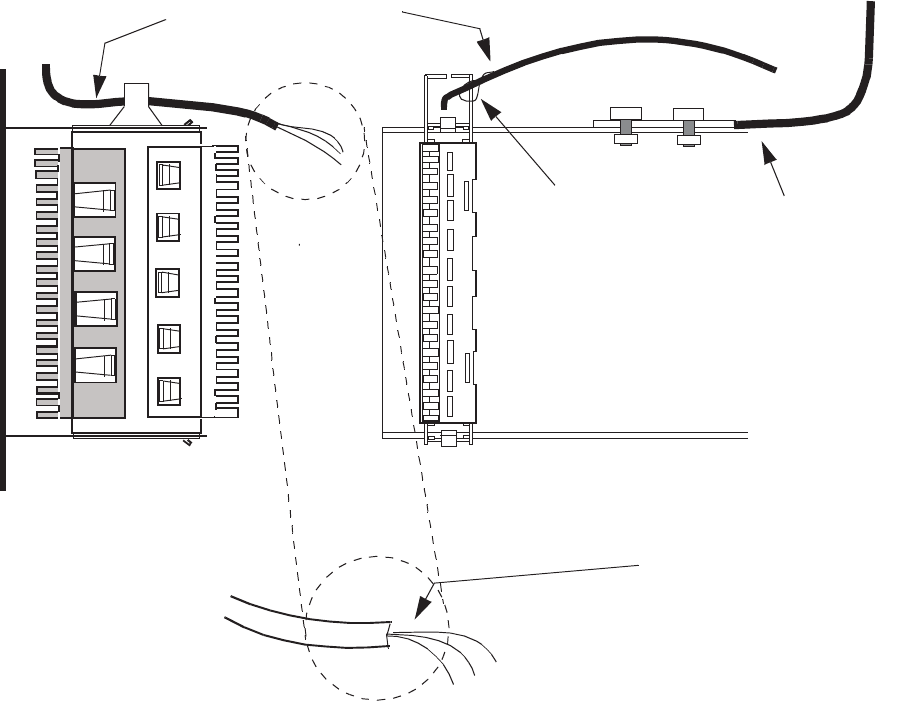
...................................................................................................................................................................................................
4Route the cable wires down the side of the punchdown block, closest to the
punchdown terminals, where the punchdown connections will be made. See the figure
below.
...................................................................................................................................................................................................
5Fan out the wires to the punchdown connections. (Be sure to provide plenty of slack.)
1
2
3
4
5
6
7
8
9
10
FRONT VIEW
LEFT SIDE VIEW
INSULATION,
SHIELD, AND
DRAIN WIRE
REMOVED
THREAD THE CABLE, IN THE
DIRECTION SHOWN,
THROUGH THE STRAIN
RELIEF CLIP AT THE TOP OF
THE BLOCK
1
2
3
4
5
6
7
8
9
10
WIRE TIE THE
CABLE TO THE
STRAIN
RELIEF CLIP
AS SHOWN
GROUNDING LUG
AND #6 AWG PIGTAIL
FROM HALO GROUND
(Part of site preparation)
The connectorized end of Indoor T1/E1 and user alarm cable shields are bonded to the
radio cabinet hatch plate via the D-sub connector.
Connecting cables to BTS 8420/AWS 8420 radio cabinet
How to route and connect T1/E1 cables to BTS
8420/AWS 8420 radio cabinet
....................................................................................................................................................................................................................................
401-703-444
Issue 4, November 2007 Alcatel-Lucent - Proprietary
See notice on first page 5-31
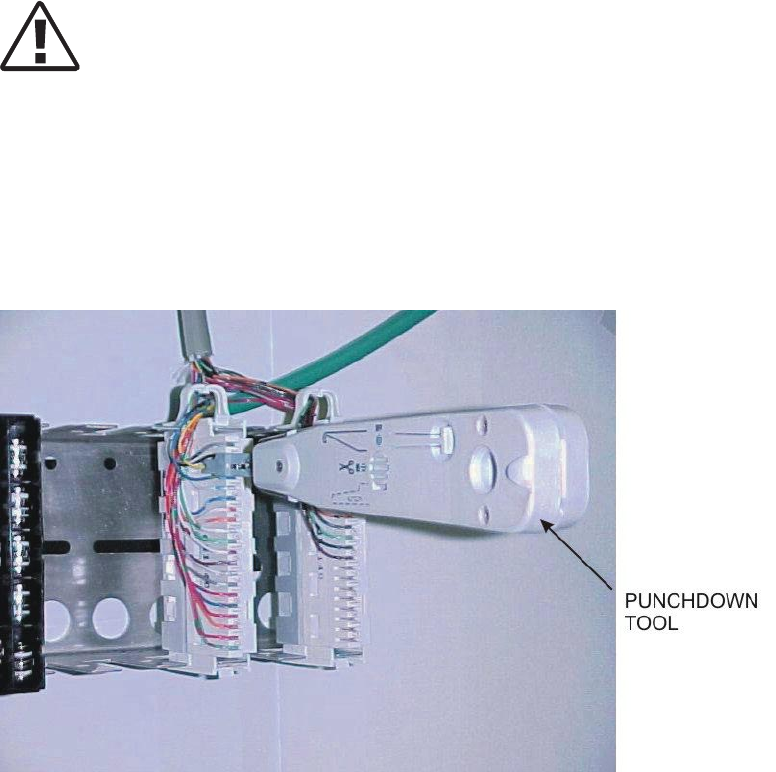
...................................................................................................................................................................................................
6WARNING
Equipment Damage
Be sure to use Z-IDC punchdown tool (ITE No. R-6097) when performing this step.
Any other tool will damage the Z-IDC punchdown block.
Position the Z-IDC punchdown tool (ITE No. R-6097) so that the cutter faces the
middle of the Z-IDC punchdown block. Refer to the following figure.
...................................................................................................................................................................................................
7Punch down twisted-wire pairs 1-8 at punchdown block 1, according to the appropriate
table below. Cut off any excess wire.
...................................................................................................................................................................................................
8Locate the cable labeled “T1-2 for Digital Shelf 1” (T1-2) and punchdown block 2.
Repeat Steps 2-6. Punch down twisted-wire pairs 1-8 at punchdown block 2, according
to the appropriate table below. Cut off any excess wire.
...................................................................................................................................................................................................
9Locate the cable labeled “T1-3 for Digital Shelf 1” (T1-3) and punchdown block 3.
Repeat Steps 2-6. Punch down twisted-wire pairs 1-8 at punchdown block 3, according
to the appropriate table below. Cut off any excess wire.
Connecting cables to BTS 8420/AWS 8420 radio cabinet
How to route and connect T1/E1 cables to BTS
8420/AWS 8420 radio cabinet
....................................................................................................................................................................................................................................
5-32 Alcatel-Lucent - Proprietary
See notice on first page 401-703-444
Issue 4, November 2007
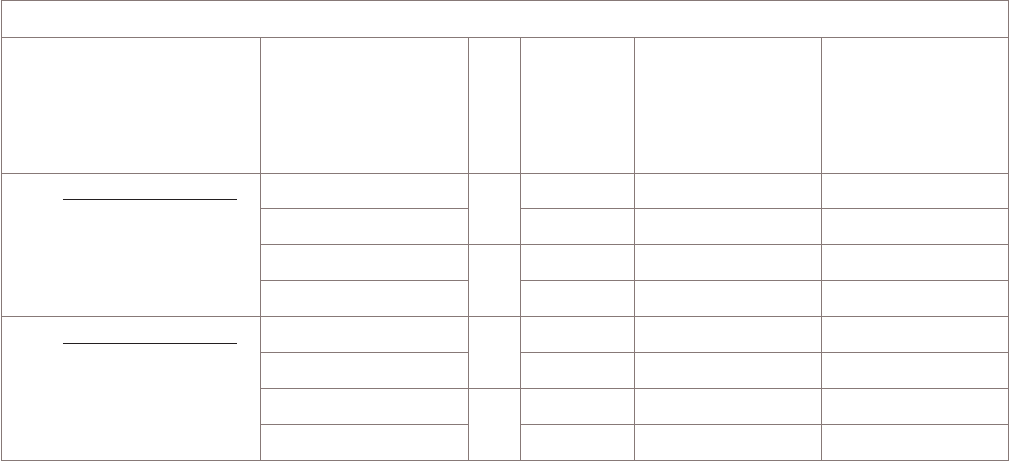
...................................................................................................................................................................................................
10 Locate the cable labeled “T1-4 for Digital Shelf 2” (T1-4) and punchdown block 4.
Repeat Steps 2-6. Punch down twisted-wire pairs 1-8 at punchdown block 4, according
to the appropriate table below. Cut off any excess wire.
...................................................................................................................................................................................................
11 Locate the cable labeled “T1-5 for Digital Shelf 2” (T1-5) and punchdown block 5.
Repeat Steps 2-6. Punch down twisted-wire pairs 1-8 at punchdown block 5, according
to the appropriate table below. Cut off any excess wire.
...................................................................................................................................................................................................
12 Locate the cable labeled “T1-6 for Digital Shelf 2” (T1-6) and punchdown block 6.
Repeat Steps 2-6. Punch down twisted-wire pairs 1-8 at punchdown block 6, according
to the appropriate table below. Cut off any excess wire.
...................................................................................................................................................................................................
13 Connect the T1/E1 cables according to the following tables.
The following tables list the twisted-wire pair connections for cables “T1-1 for Digital
Shelf 1,” “T1-2 for Digital Shelf 1,” “T1-3 for Digital Shelf 1,” “T1-1 for Digital Shelf
2,” “T1-2 for Digital Shelf 2,” and “T1-3 for Digital Shelf 2.” These cables (24 T1/E1
lines) are connected to the EQUIPMENT SIDE of each corresponding Z-IDC
punchdown block. Tx/Rx signal twisted wire-pair connections are shown for Positions
1,2,3 on the first Digital Shelf and Positions 1,2,3 on the second Digital Shelf.
Data or Voice, mutually exclusive, Digital Shelf 1
Customer assigned T1/E1
Line Number. Cable to be
punched down at Equipment
side of Z-IDC block by
customer, if applicable. (See
Note 1.)
T1-1 cable wire color
code. To be punched
down at customer
provided punchdown
block at NIU. (See Note
4.)
Pair
#Function
Tx/Rx,
Tip/Ring
Equipmnt side of
Z-IDC punchdown
block 1, if
applicable. (See Note
2.) URC or URC-II,
Position 1.
25 pin, D-sub pin #
LINE White-Blue 1 Tx T 1-1 Upper 2
Blue-White Tx R 1-1 Lower 1
White-Orange 2 Rx T 1-2 Upper 16
Orange-White Rx R 1-2 Lower 15
LINE White-Green 3 Tx T 1-3 Upper 5
Green-White Tx R 1-3 Lower 4
White-Brown 4 Rx T 1-4 Upper 19
Brown-White Rx R 1-4 Lower 18
Connecting cables to BTS 8420/AWS 8420 radio cabinet
How to route and connect T1/E1 cables to BTS
8420/AWS 8420 radio cabinet
....................................................................................................................................................................................................................................
401-703-444
Issue 4, November 2007 Alcatel-Lucent - Proprietary
See notice on first page 5-33
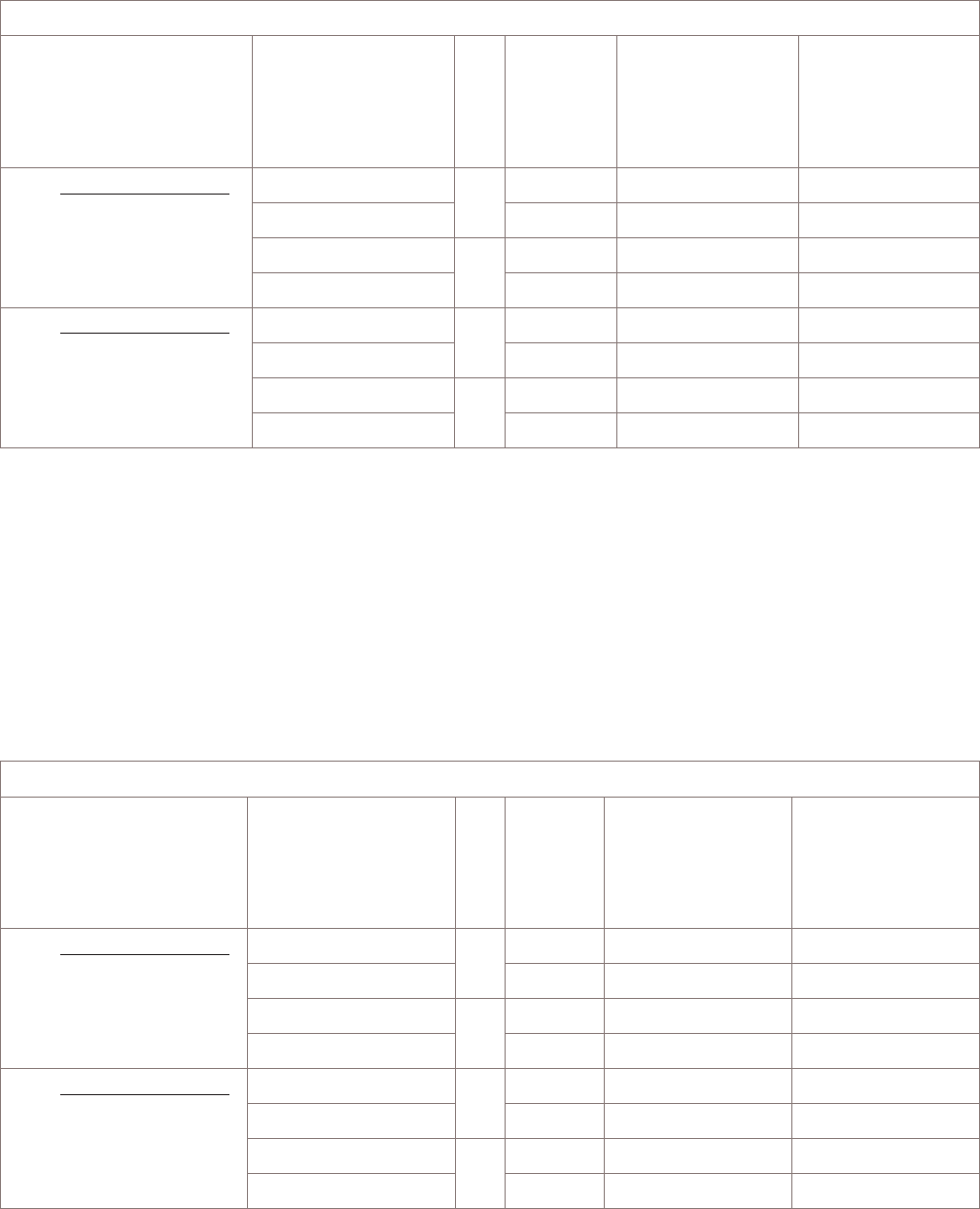
Data or Voice, mutually exclusive, Digital Shelf 1
Customer assigned T1/E1
Line Number. Cable to be
punched down at Equipment
side of Z-IDC block by
customer, if applicable. (See
Note 1.)
T1-1 cable wire color
code. To be punched
down at customer
provided punchdown
block at NIU. (See Note
4.)
Pair
#Function
Tx/Rx,
Tip/Ring
Equipmnt side of
Z-IDC punchdown
block 1, if
applicable. (See Note
2.) URC or URC-II,
Position 1.
25 pin, D-sub pin #
LINE White-Slate 5 Tx T 1-5 Upper 8
Slate-White Tx R 1-5 Lower 7
Red-Blue 6 Rx T 1-6 Upper 22
Blue-Red Rx R 1-6 Lower 21
LINE Red-Orange 7 Tx T 1-7 Upper 11
Orange-Red Tx R 1-7 Lower 10
Red-Green 8 Rx T 1-8 Upper 25
Green-Red Rx R 1-8 Lower 24
Notes:
1. Data or Voice T1/E1 lines must be assigned to Z-IDC Punchdown Block 1 (URC or URC-II). Data and
Voice are mutually exclusive.
2. EXAMPLE 1-3 Lower = Block Number 1, Position 3, Lower
3. The Z-IDC positions 9 and 10 are not used. Unused T1/E1 cables at the customer’s NIU must not be
looped back towards the BTS 8420 while the radio is in operation.
4. Use the T1-1 cable wire color code accordingly to punch down T1 cable (depends upon number of T1s
available) at customer provided punchdown block on NIU.
Voice only, Digital Shelf 1
Customer assigned T1/E1
Line Number. Cable to be
punched down at Equipment
side of Z-IDC block by
customer, if applicable. (See
Note 1.)
T1-2 cable wire color
code. To be punched
down at customer
provided punchdown
block at NIU. (See Note
4.)
Pair
#Function
Tx/Rx
Tip/Ring
Equipment side of
Z-IDC punchdown
block 2, if applicable.
(See Note 2.) URC or
URC-II, Position 2.
25 pin, D-sub pin #
LINE White-Blue 1 Tx T 2-1 Upper 2
Blue-White Tx R 2-1 Lower 1
White-Orange 2 Rx T 2-2 Upper 16
Orange-White Rx R 2-2 Lower 15
LINE White-Green 3 Tx T 2-3 Upper 5
Green-White Tx R 2-3 Lower 4
White-Brown 4 Rx T 2-4 Upper 19
Brown-White Rx R 2-4 Lower 18
Connecting cables to BTS 8420/AWS 8420 radio cabinet
How to route and connect T1/E1 cables to BTS
8420/AWS 8420 radio cabinet
....................................................................................................................................................................................................................................
5-34 Alcatel-Lucent - Proprietary
See notice on first page 401-703-444
Issue 4, November 2007
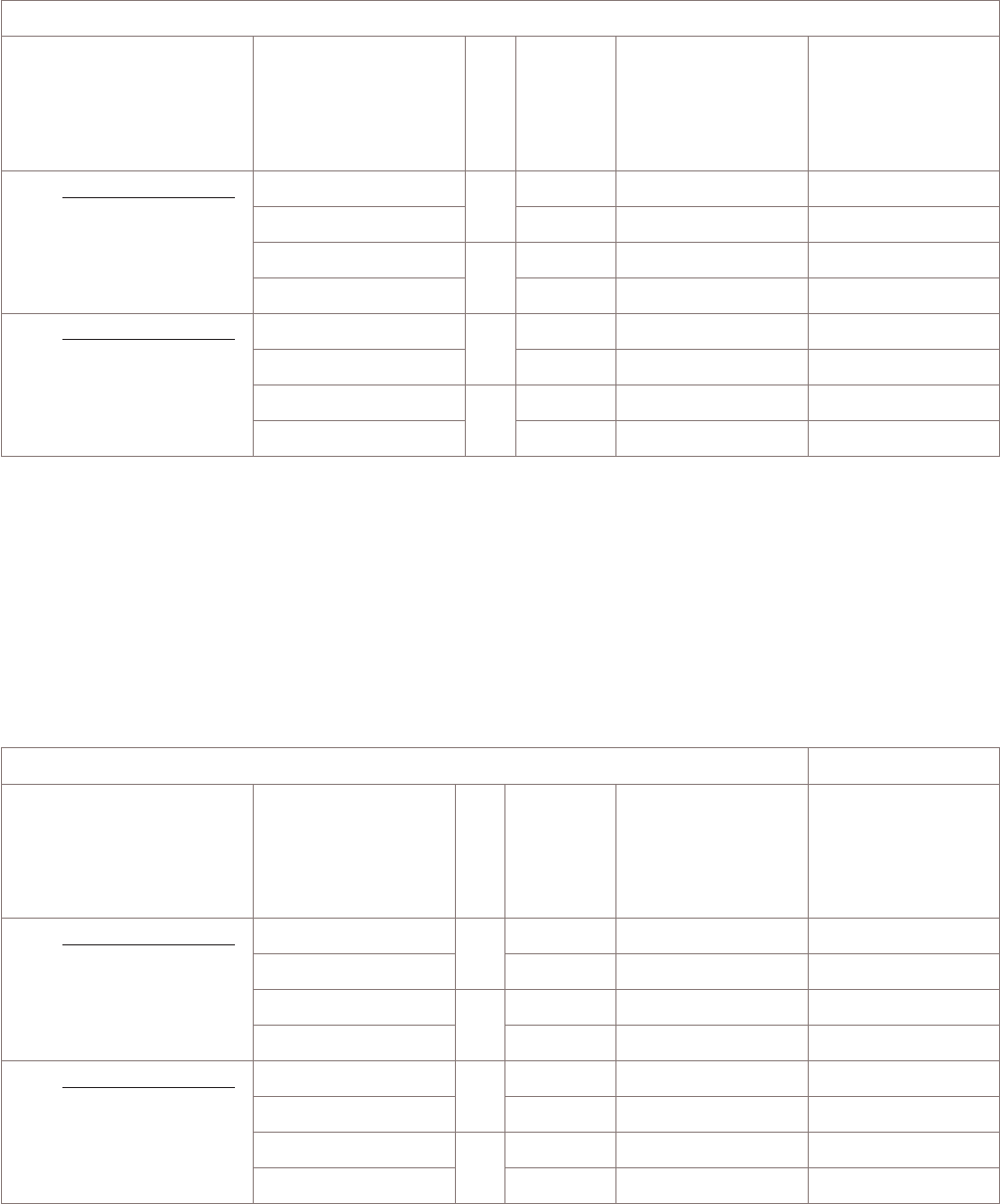
Voice only, Digital Shelf 1
Customer assigned T1/E1
Line Number. Cable to be
punched down at Equipment
side of Z-IDC block by
customer, if applicable. (See
Note 1.)
T1-2 cable wire color
code. To be punched
down at customer
provided punchdown
block at NIU. (See Note
4.)
Pair
#Function
Tx/Rx
Tip/Ring
Equipment side of
Z-IDC punchdown
block 2, if applicable.
(See Note 2.) URC or
URC-II, Position 2.
25 pin, D-sub pin #
LINE White-Slate 5 Tx T 2-5 Upper 8
Slate-White Tx R 2-5 Lower 7
Red-Blue 6 Rx T 2-6 Upper 22
Blue-Red Rx R 2-6 Lower 21
LINE Red-Orange 7 Tx T 2-7 Upper 11
Orange-Red Tx R 2-7 Lower 10
Red-Green 8 Rx T 2-8 Upper 25
Green-Red Rx R 2-8 Lower 24
Notes:
1. Only Voice T1/E1 lines may be assigned to Z-IDC Punchdown Block #2 (URC or URC-II, Position 2).
2. EXAMPLE 2-3 Lower = Punchdown Block #2, Position 3, Lower
3. Z-IDC positions 9 and 10 are not used. Unused T1/E1 cables, at the customer’s NIU, must not be looped
back towards the BTS 8420 while the radio is in operation.
4. Use the T1-1 cable wire color code accordingly to punch down T1 cable (depends upon number of T1s
available) at customer provided punchdown block on NIU.
Voice only, Digital Shelf 1
Customer assigned T1/E1
Line Number. (Cable to be
punched down at Equipment
side of Z-IDC block by
customer.) See Note 1.
T1-3 cable wire color
code. To be punched
down at customer
provided punchdown
block at NIU. (See Note
4.)
Pair
#Function
Tx/Rx
Tip/Ring
Equipment side of
Z-IDC punchdown
block 3, if applicable.
(See Note 2.) URC or
URC-II, Position 3.
25 pin, D-sub pin #
LINE White-Blue 1 Tx T 3-1 Upper 2
Blue-White Tx R 3-1 Lower 1
White-Orange 2 Rx T 3-2 Upper 16
Orange-White Rx R 3-2 Lower 15
LINE White-Green 3 Tx T 3-3 Upper 5
Green-White Tx R 3-3 Lower 4
White-Brown 4 Rx T 3-4 Upper 19
Brown-White Rx R 3-4 Lower 18
Connecting cables to BTS 8420/AWS 8420 radio cabinet
How to route and connect T1/E1 cables to BTS
8420/AWS 8420 radio cabinet
....................................................................................................................................................................................................................................
401-703-444
Issue 4, November 2007 Alcatel-Lucent - Proprietary
See notice on first page 5-35
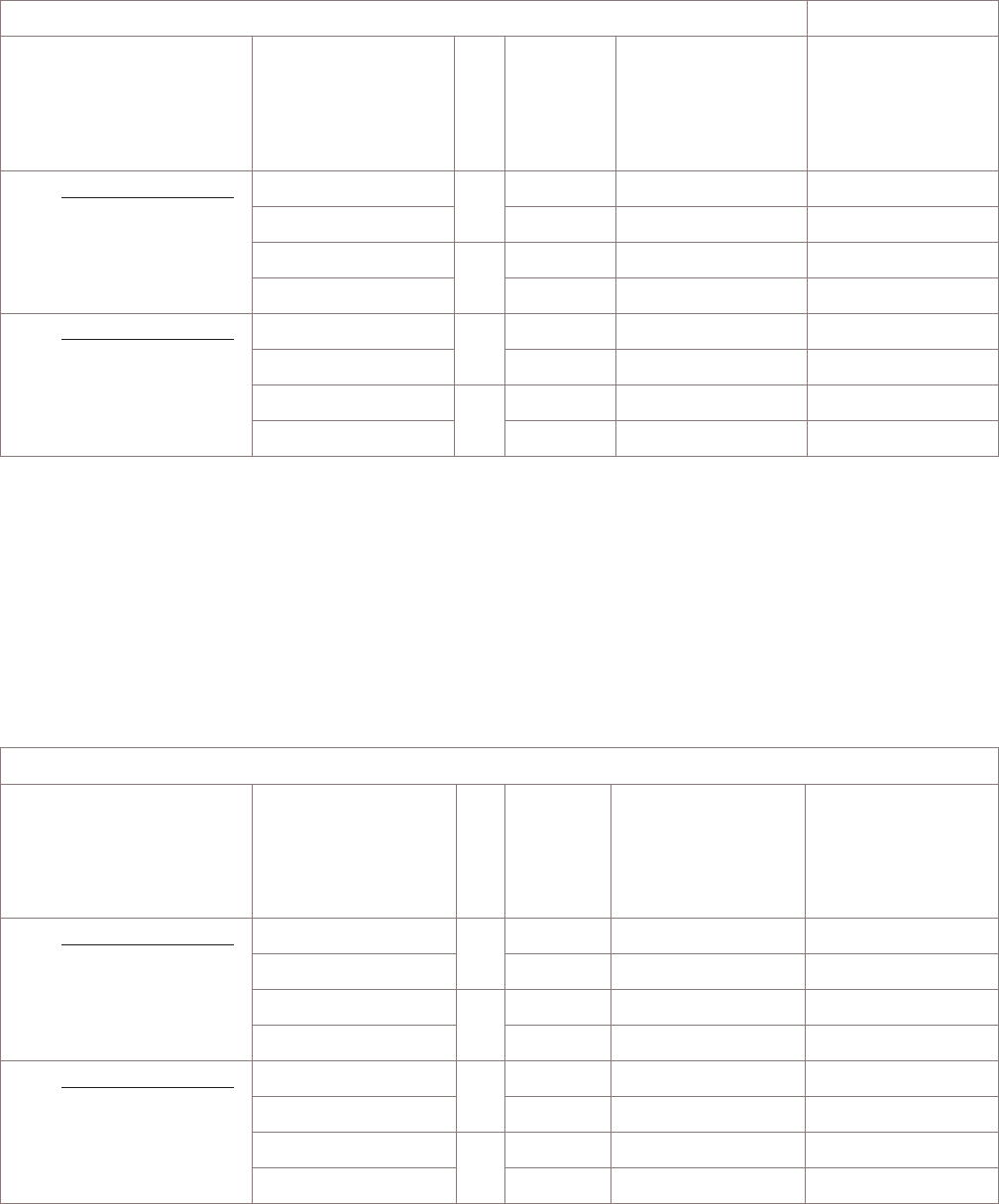
Voice only, Digital Shelf 1
Customer assigned T1/E1
Line Number. (Cable to be
punched down at Equipment
side of Z-IDC block by
customer.) See Note 1.
T1-3 cable wire color
code. To be punched
down at customer
provided punchdown
block at NIU. (See Note
4.)
Pair
#Function
Tx/Rx
Tip/Ring
Equipment side of
Z-IDC punchdown
block 3, if applicable.
(See Note 2.) URC or
URC-II, Position 3.
25 pin, D-sub pin #
LINE White-Slate 5 Tx T 3-5 Upper 8
Slate-White Tx R 3-5 Lower 7
Red-Blue 6 Rx T 3-6 Upper 22
Blue-Red Rx R 3-6 Lower 21
LINE Red-Orange 7 Tx T 3-7 Upper 11
Orange-Red Tx R 3-7 Lower 10
Red-Green 8 Rx T 3-8 Upper 25
Green-Red Rx R 3-8 Lower 24
Notes:
1. Only Voice T1/E1 lines may be assigned to Punchdown Block 3 (URC or URC-II, Position 3).
2. EXAMPLE 3-3 Lower = Block Number 3, Position 3, Lower
3. Z-IDC positions 9 and 10 are not used. Unused T1/E1 cables, at the customer’s NIU, must not be looped
back towards the BTS 8420 while the radio is in operation.
4. Use the T1-3 cable wire color code accordingly to punch down T1 cable (depends upon number of T1s
available) at customer provided punchdown block on NIU.
Data or Voice, mutually exclusive, Digital Shelf 2
Customer assigned T1/E1
Line Number. (Cable to be
punched down at Equipment
side of Z-IDC block by
customer.) See Note 1.
T1-4 (SECB-1) wire
color code. To be
punched down at
customer provided
punchdown block at
NIU. (See Note 4.)
Pair
#Function
Tx/Rx,
Tip/Ring
Equipment side of
Z-IDC punchdown
block 4, if applicable.
(See Note 2.) URC or
URC-II, Position 1.
25 pin, D-sub pin #
LINE White-Blue 1 Tx T 4-1 Upper 2
Blue-White Tx R 4-1 Lower 1
White-Orange 2 Rx T 4-2 Upper 16
Orange-White Rx R 4-2 Lower 15
LINE White-Green 3 Tx T 4-3 Upper 5
Green-White Tx R 4-3 Lower 4
White-Brown 4 Rx T 4-4 Upper 19
Brown-White Rx R 4-4 Lower 18
Connecting cables to BTS 8420/AWS 8420 radio cabinet
How to route and connect T1/E1 cables to BTS
8420/AWS 8420 radio cabinet
....................................................................................................................................................................................................................................
5-36 Alcatel-Lucent - Proprietary
See notice on first page 401-703-444
Issue 4, November 2007
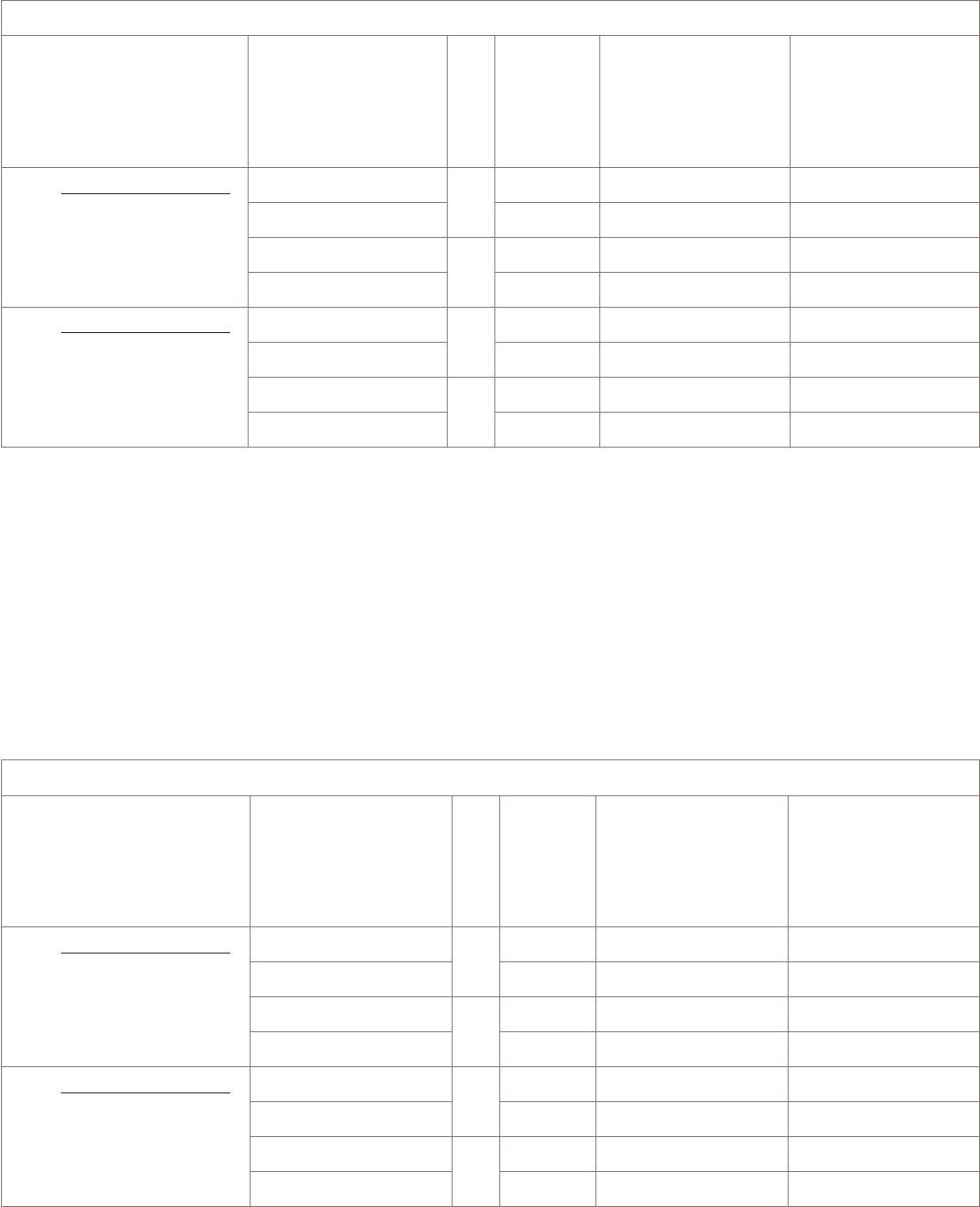
Data or Voice, mutually exclusive, Digital Shelf 2
Customer assigned T1/E1
Line Number. (Cable to be
punched down at Equipment
side of Z-IDC block by
customer.) See Note 1.
T1-4 (SECB-1) wire
color code. To be
punched down at
customer provided
punchdown block at
NIU. (See Note 4.)
Pair
#Function
Tx/Rx,
Tip/Ring
Equipment side of
Z-IDC punchdown
block 4, if applicable.
(See Note 2.) URC or
URC-II, Position 1.
25 pin, D-sub pin #
LINE White-Slate 5 Tx T 4-5 Upper 8
Slate-White Tx R 4-5 Lower 7
Red-Blue 6 Rx T 4-6 Upper 22
Blue-Red Rx R 4-6 Lower 21
LINE Red-Orange 7 Tx T 4-7 Upper 11
Orange-Red Tx R 4-7 Lower 10
Red-Green 8 Rx T 4-8 Upper 25
Green-Red Rx R 4-8 Lower 24
Notes:
1. Data or Voice T1/E1 lines must be assigned to Z-IDC Punchdown Block 4 (URC or URC-II). Data and
Voice are mutually exclusive.
2. EXAMPLE 4-3 Lower = Block Number 1, Position 3, Lower
3. The Z-IDC positions 9 and 10 are not used. Unused T1/E1 cables at the customer’s NIU must not be
looped back towards the BTS 8420 while the radio is in operation.
4. Use the T1-4 cable wire color code accordingly to punch down T1 cable (depends upon number of T1s
available) at customer provided punchdown block on NIU.
Voice only, Digital Shelf 2
Customer assigned T1/E1
Line Number. Cable to be
punched down at Equipment
side of Z-IDC block, if
applicable. (See Note 1.)
T1-5 (SECB-2) wire
color code. To be
punched down at
customer provided
punchdown block at
NIU. (See Note 4.)
Pair
#Function
Tx/Rx
Tip/Ring
Equipment side of
Z-IDC punchdown
block 5, if applicable.
(See Note 2.) Goes to
URC or URC-II,
Position 2.
25 pin, D-sub pin #
LINE White-Blue 1 Tx T 5-1 Upper 2
Blue-White Tx R 5-1 Lower 1
White-Orange 2 Rx T 5-2 Upper 16
Orange-White Rx R 5-2 Lower 15
LINE White-Green 3 Tx T 5-3 Upper 5
Green-White Tx R 5-3 Lower 4
White-Brown 4 Rx T 5-4 Upper 19
Brown-White Rx R 5-4 Lower 18
Connecting cables to BTS 8420/AWS 8420 radio cabinet
How to route and connect T1/E1 cables to BTS
8420/AWS 8420 radio cabinet
....................................................................................................................................................................................................................................
401-703-444
Issue 4, November 2007 Alcatel-Lucent - Proprietary
See notice on first page 5-37
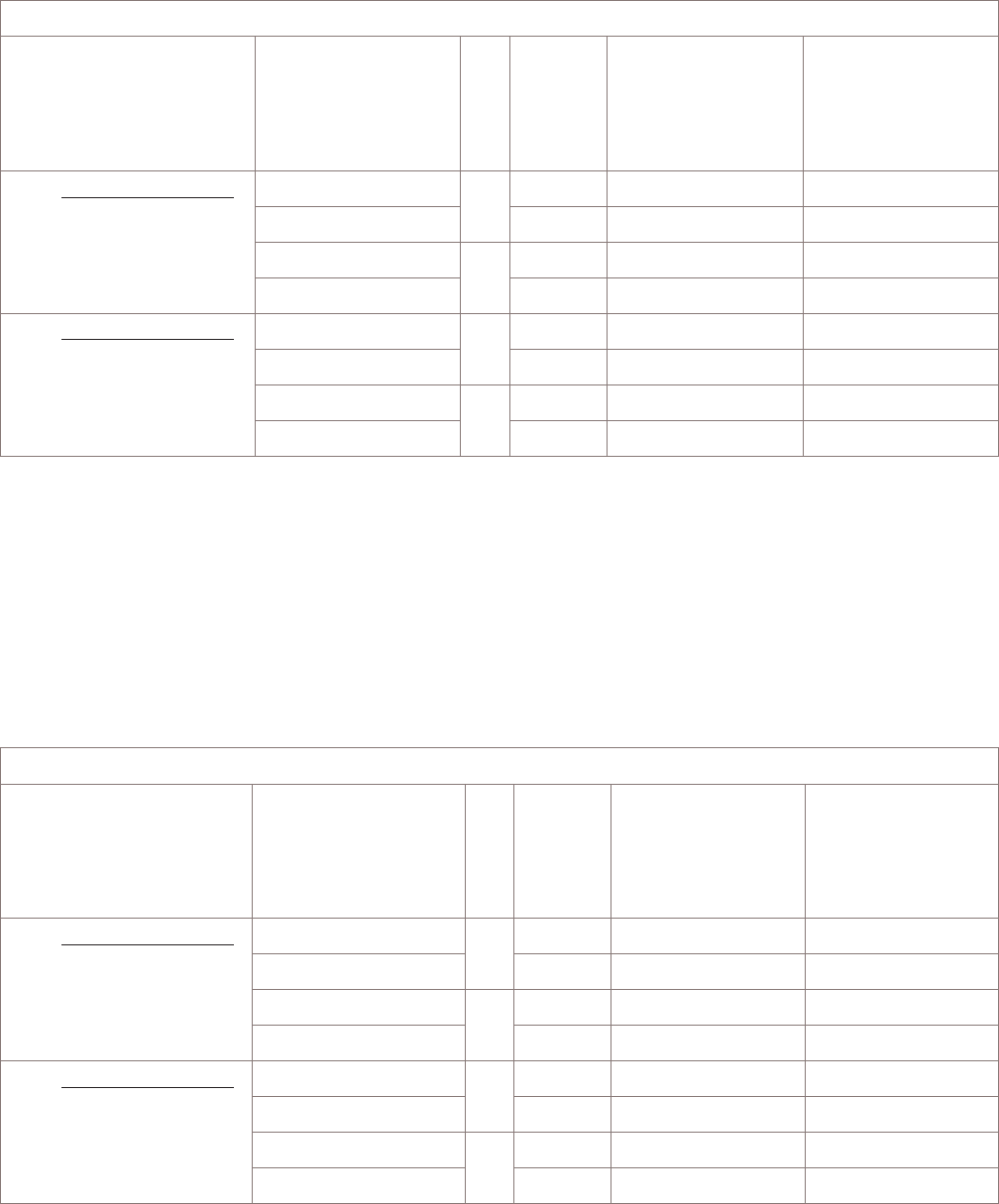
Voice only, Digital Shelf 2
Customer assigned T1/E1
Line Number. Cable to be
punched down at Equipment
side of Z-IDC block, if
applicable. (See Note 1.)
T1-5 (SECB-2) wire
color code. To be
punched down at
customer provided
punchdown block at
NIU. (See Note 4.)
Pair
#Function
Tx/Rx
Tip/Ring
Equipment side of
Z-IDC punchdown
block 5, if applicable.
(See Note 2.) Goes to
URC or URC-II,
Position 2.
25 pin, D-sub pin #
LINE White-Slate 5 Tx T 5-5 Upper 8
Slate-White Tx R 5-5 Lower 7
Red-Blue 6 Rx T 5-6 Upper 22
Blue-Red Rx R 5-6 Lower 21
LINE Red-Orange 7 Tx T 5-7 Upper 11
Orange-Red Tx R 5-7 Lower 10
Red-Green 8 Rx T 5-8 Upper 25
Green-Red Rx R 5-8 Lower 24
Notes:
1. Only Voice T1/E1 lines may be assigned to Z-IDC Punchdown Block 5 (URC or URC-II, Position 2).
2. EXAMPLE 5-3 Lower = Punchdown Block 5, Position 3, Lower
3. Z-IDC positions 9 and 10 are not used. Unused T1/E1 cables, at the customer’s NIU, must not be looped
back towards the BTS 8420 while the radio is in operation.
4. Use the T1-5 cable wire color code accordingly to punch down T1 cable (depends upon number of T1s
available) at customer provided punchdown block on NIU.
Voice only, Digital Shelf 2
Customer assigned T1/E1
Line Number. Cable to be
punched down at Equipment
side of Z-IDC block by
customer, if applicable. (See
Note 1.)
T1-6 (User Relay) wire
color code. To be
punched down at
customer provided
punchdown block at
NIU. (See Note 4.)
Pair
#Function
Tx/Rx
Tip/Ring
Equipment side of
Z-IDC punchdown
block 6, if applicable.
(See Note 2.) URC or
URC-II, Position 3.
25 pin, D-sub pin #
LINE White-Blue 1 Tx T 6-1 Upper 2
Blue-White Tx R 6-1 Lower 1
White-Orange 2 Rx T 6-2 Upper 16
Orange-White Rx R 6-2 Lower 15
LINE White-Green 3 Tx T 6-3 Upper 5
Green-White Tx R 6-3 Lower 4
White-Brown 4 Rx T 6-4 Upper 19
Brown-White Rx R 6-4 Lower 18
Connecting cables to BTS 8420/AWS 8420 radio cabinet
How to route and connect T1/E1 cables to BTS
8420/AWS 8420 radio cabinet
....................................................................................................................................................................................................................................
5-38 Alcatel-Lucent - Proprietary
See notice on first page 401-703-444
Issue 4, November 2007
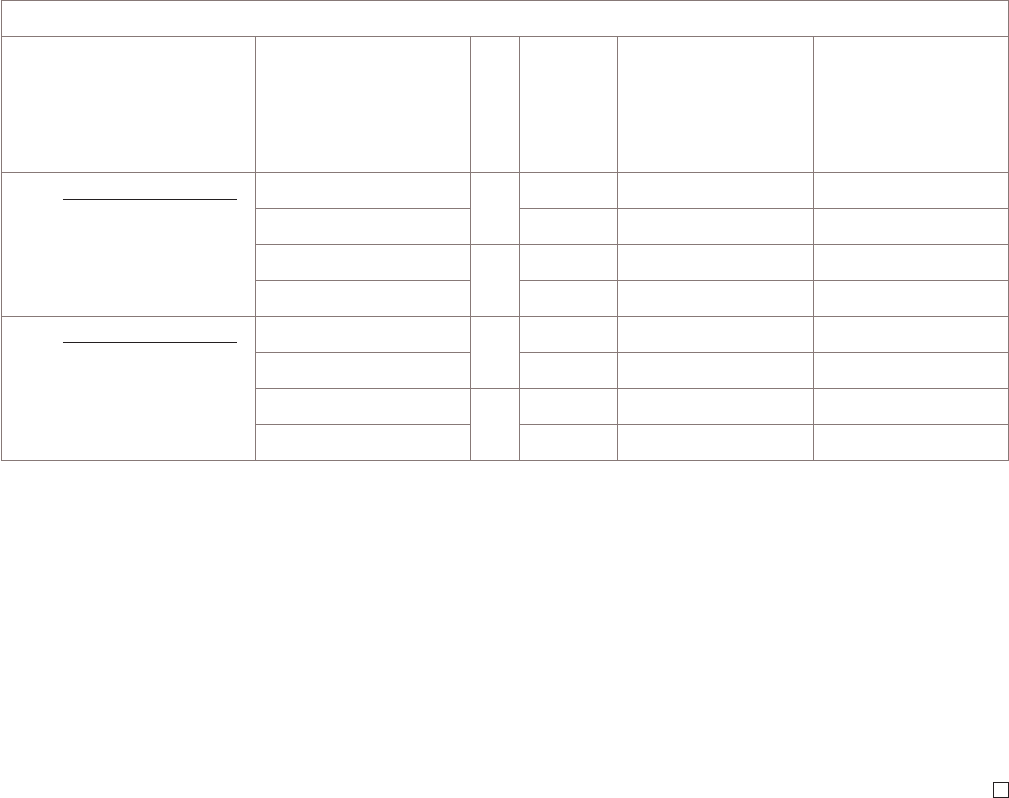
Voice only, Digital Shelf 2
Customer assigned T1/E1
Line Number. Cable to be
punched down at Equipment
side of Z-IDC block by
customer, if applicable. (See
Note 1.)
T1-6 (User Relay) wire
color code. To be
punched down at
customer provided
punchdown block at
NIU. (See Note 4.)
Pair
#Function
Tx/Rx
Tip/Ring
Equipment side of
Z-IDC punchdown
block 6, if applicable.
(See Note 2.) URC or
URC-II, Position 3.
25 pin, D-sub pin #
LINE White-Slate 5 Tx T 6-5 Upper 8
Slate-White Tx R 6-5 Lower 7
Red-Blue 6 Rx T 6-6 Upper 22
Blue-Red Rx R 6-6 Lower 21
LINE Red-Orange 7 Tx T 6-7 Upper 11
Orange-Red Tx R 6-7 Lower 10
Red-Green 8 Rx T 6-8 Upper 25
Green-Red Rx R 6-8 Lower 24
Notes:
1. Only Voice T1/E1 lines may be assigned to Punchdown Block 6 (URC or URC-II, Position 3).
2. EXAMPLE 6-3 Lower = Block Number 6, Position 3, Lower
3. Z-IDC positions 9 and 10 are not used. Unused T1/E1 cables, at the customer’s NIU, must not be looped
back towards the BTS 8420 while the radio is in operation.
4. Use the T1-6 cable wire color code accordingly to punch down T1 cable (depends upon number of T1s
available) at customer provided punchdown block on NIU.
END OF STEPS
...................................................................................................................................................................................................
Connecting cables to BTS 8420/AWS 8420 radio cabinet
How to route and connect T1/E1 cables to BTS
8420/AWS 8420 radio cabinet
....................................................................................................................................................................................................................................
401-703-444
Issue 4, November 2007 Alcatel-Lucent - Proprietary
See notice on first page 5-39
How to route and connect User Alarm cable(s) to indoor BTS
8420/AWS 8420 radio cabinet
...................................................................................................................................................................................................................................
Overview
This topic provides instructions for routing and connecting the User Alarm cable
(external and power, if applicable) to the BTS 8420/AWS 8420 radio cabinet. Each
indoor User Alarm cable consists of 16 twisted-wire pairs. The end, which is
terminated with a 37-pin D-sub, is connected to the BTS 8420/AWS 8420 radio
cabinet. The loose (not terminated) end is punched down at the NIU.
Connect User Alarm cable(s) to BTS 8420/AWS 8420 radio cabinet with integrated power
Perform the following steps when connecting User Alarm cable(s) to the BTS
8420/AWS 8420 radio cabinet with integrated power.
...................................................................................................................................................................................................
1For the AWS 8420 and all versions of the BTS 8420 radio cabinet with integrated
power (except the BTS 8420 Digital Only version with two Digital Shelves), locate the
two User Alarm cable(s) shipped with the cabinet. Mark the first cable “Alarms 0-15”
at both ends. Mark the second cable (if there is one) with “Alarms 16-31“ at both
ends. For configurations with non-Alcatel-Lucent power, connect the “Alarms 16-31”
cable to the bracket on top of the Integrated Power Module. Refer to the figure below.
For the BTS 8420 Digital Only version with two Digital Shelves radio cabinet with
integrated power, locate the two User Alarm cable(s) shipped with the cabinet. Mark
the first cable “Alarms 0-15” at both ends. Mark the second cable (if there is one)
“Alarms 16-31“ at both ends. Connect the “Alarms 0-15” cable to the USER ALARMS
0-15 connector on the Integrated Power Module bracket. Connect the “Alarms 16-31”
cable to the USER ALARMS 16-31 connector on the Integrated Power Module
bracket. Refer to the figure below.
Connecting cables to BTS 8420/AWS 8420 radio cabinet
...................................................................................................................................................................................................................................
5-40 Alcatel-Lucent - Proprietary
See notice on first page 401-703-444
Issue 4, November 2007
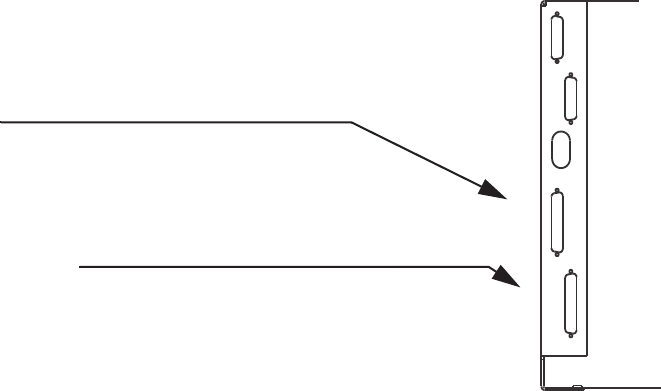
...................................................................................................................................................................................................
2Route the User Alarm cable(s) to the location of the punchdown block (or equivalent).
Important! Secure the cable to the ladder rack in accordance with standard
procedures, when performing the next step. Be sure to use cable ties.
...................................................................................................................................................................................................
3Tie the User Alarm cable(s) to the ladder rack, as shown in the figure below. (This
figure applies to BTS 8420 and AWS 8420 radio cabinets.)
(SECB2) CONN 5
(SECB1) CONN 4
USER ALARMS 16-31
USER ALARMS 0-15
FRONT OF CABINET
CONNECT 16-31 ALARM CABLE HERE
CONNECT 0-15 ALARM CABLE HERE
Connecting cables to BTS 8420/AWS 8420 radio cabinet
How to route and connect User Alarm cable(s) to indoor
BTS 8420/AWS 8420 radio cabinet
....................................................................................................................................................................................................................................
401-703-444
Issue 4, November 2007 Alcatel-Lucent - Proprietary
See notice on first page 5-41
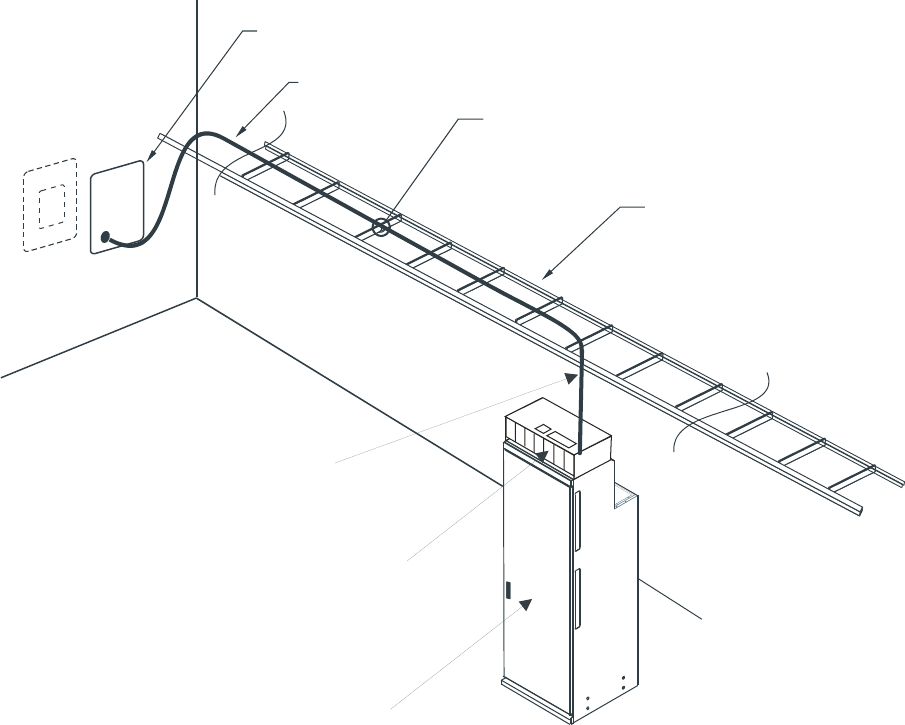
HORIZONTAL
LADDER RACK
USER ALARM CABLE
PUNCHDOWN BLOCK
OR EQUIVALENT
TIE CABLE TO
LADDER RACK
TO BRACKET ON
INTEGRATED POWER
MODULE
INTEGRATED POWER
MODULE
BTS 8420 RADIO CABINET
Connecting cables to BTS 8420/AWS 8420 radio cabinet
How to route and connect User Alarm cable(s) to indoor
BTS 8420/AWS 8420 radio cabinet
....................................................................................................................................................................................................................................
5-42 Alcatel-Lucent - Proprietary
See notice on first page 401-703-444
Issue 4, November 2007
END OF STEPS
...................................................................................................................................................................................................
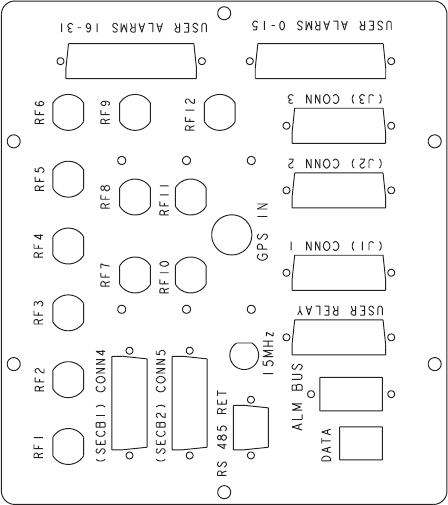
Connect User Alarm cable(s) to BTS 8420/AWS 8420 radio cabinet without integrated power
Perform the following steps when connecting the User Alarm cable(s) to the BTS
8420/AWS 8420 radio cabinet without integrated power.
...................................................................................................................................................................................................
1For BTS 8420/AWS 8420 radio cabinets without integrated power only, locate the User
Alarm cable(s) that are shipped with the cabinet. Label the first cable “Alarms 16-31”
at both ends. Label the second cable “Alarms 0-15” at both ends. Connect the “Alarms
16-31” cable to the Universal Hatchplate on the BTS 8420/AWS 8420 radio cabinet. If
using non-Alcatel-Lucent power, connect only “Alarms 0-15” cable to the Universal
Hatchplate on the BTS 8420/AWS 8420 radio cabinet. Refer to the figure of the
Universal Hatchplate below.
...................................................................................................................................................................................................
2Route the User ASlarm cable(s) to the location of the punchdown block(s) or
equivalent.
Important! Secure the cable to the ladder rack using standard procedures when
performing the next step. Be sure to use cable ties.
...................................................................................................................................................................................................
3Tie the User Alarm cable(s) to the ladder rack, as shown in the figure below. (This
figure applies to BTS 8420 and AWS 8420 radio cabinets.)
FRONT
Connecting cables to BTS 8420/AWS 8420 radio cabinet
How to route and connect User Alarm cable(s) to indoor
BTS 8420/AWS 8420 radio cabinet
....................................................................................................................................................................................................................................
401-703-444
Issue 4, November 2007 Alcatel-Lucent - Proprietary
See notice on first page 5-43
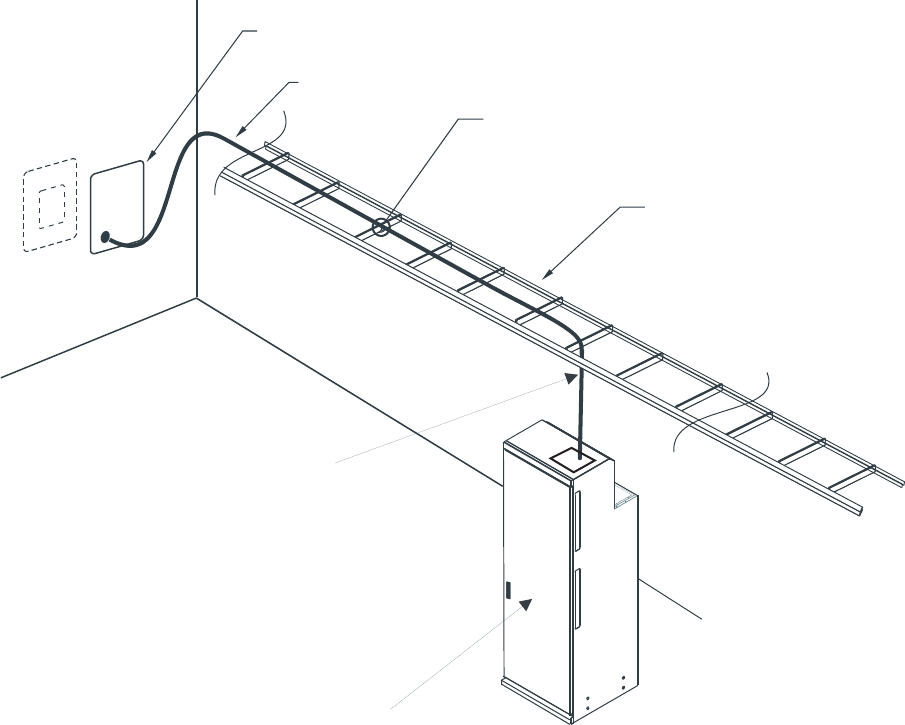
HORIZONTAL
LADDER RACK
USER ALARM CABLE
PUNCHDOWN BLOCK
OR EQUIVALENT
TIE CABLE TO
LADDER RACK
TO UNIVERSAL
HATCHPLATE
BTS 8420 RADIO CABINET
Connecting cables to BTS 8420/AWS 8420 radio cabinet
How to route and connect User Alarm cable(s) to indoor
BTS 8420/AWS 8420 radio cabinet
....................................................................................................................................................................................................................................
5-44 Alcatel-Lucent - Proprietary
See notice on first page 401-703-444
Issue 4, November 2007
END OF STEPS
...................................................................................................................................................................................................
Connect User Alarm cable(s) to Z-IDC punchdown block(s) (or equivalent) -- for all BTS
8420/AWS 8420 radio cabinets except Digital Only version with two Digital Shelves.
Important! Z-IDC punchdown blocks are used only if the NIU is located more
than the 10 meter (33 foot) cable length distance from the BTS 8420/AWS 8420.
Otherwise, User Alarm connections are made directly to the NIU. The customer
may use the Z-IDC (or NIU) to collect alarm cables from various locations. Use
the following steps only if connecting to a Z-IDC. Otherwise, use only the tables to
determine how to make connections at NIU.
Use the following procedure to connect the User Alarm cables (External Alarms and
Power Alarms, if applicable) to the punchdown terminals on the EQUIPMENT side of
the Z-IDC punchdown block(s) (or equivalent), located at the NIU. (Refer to the figure
on Page 5-11 for a simplified wiring diagram of User Alarm cabling from the Z-IDC
punchdown blocks to the BTS 8420/AWS 8420 radio cabinet.)
...................................................................................................................................................................................................
1Locate the cables labeled “Alarms 0-15” and “Alarms 16-31,” and Z-IDC punchdown
blocks 7,8,9,10 on the NIU. User Alarms 0-6 are connected to Z-IDC punchdown
block 7, User Alarms 7-15 are connected to Z-IDC punchdown block 8, User Alarms
16-23 are connected to Z-IDC punchdown block 9, and User Alarms 24-31 are
connected to Z-IDC punchdown block 10. (Refer to the figure on page 5-12 for the
location of the punchdown blocks.)
...................................................................................................................................................................................................
2Route each User Alarm cable to its corresponding Z-IDC punchdown block and then
through the cable strain relief clip on top of the Z-IDC punchdown block. Refer to the
figure in the next step.
...................................................................................................................................................................................................
3Remove sufficient cable insulation and drain shield so the wires inside the cable reach
the terminals on the punchdown block. Refer to the figure below.
Connecting cables to BTS 8420/AWS 8420 radio cabinet
How to route and connect User Alarm cable(s) to indoor
BTS 8420/AWS 8420 radio cabinet
....................................................................................................................................................................................................................................
401-703-444
Issue 4, November 2007 Alcatel-Lucent - Proprietary
See notice on first page 5-45
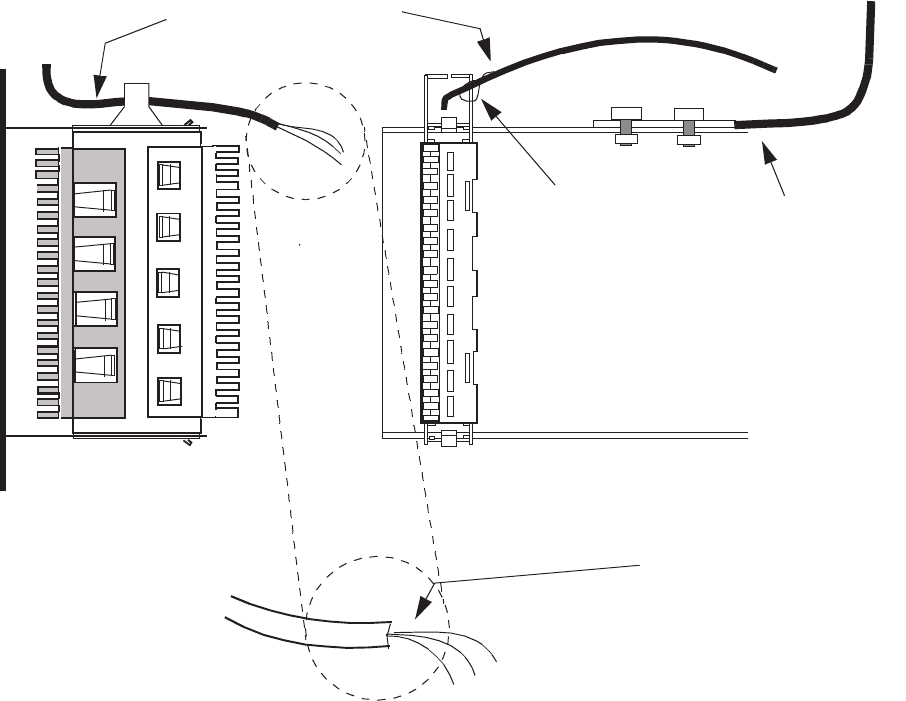
...................................................................................................................................................................................................
4Route the individual wires down and along the side of the Z-IDC punchdown block
(closest to the punchdown block terminals) where the connections will be made.
...................................................................................................................................................................................................
5Fan out the wires to the punchdown positions. (Be sure to leave plenty of slack.)
1
2
3
4
5
6
7
8
9
10
FRONT VIEW
LEFT SIDE VIEW
INSULATION,
SHIELD, AND
DRAIN WIRE
REMOVED
THREAD THE CABLE, IN THE
DIRECTION SHOWN,
THROUGH THE STRAIN
RELIEF CLIP AT THE TOP OF
THE BLOCK
1
2
3
4
5
6
7
8
9
10
WIRE TIE THE
CABLE TO THE
STRAIN
RELIEF CLIP
AS SHOWN
GROUNDING LUG
AND #6 AWG PIGTAIL
FROM HALO GROUND
(Part of site preparation)
The connectorized end of Indoor T1/E1 and user alarm cable shields are bonded to the
radio cabinet hatch plate via the D-sub connector.
Connecting cables to BTS 8420/AWS 8420 radio cabinet
How to route and connect User Alarm cable(s) to indoor
BTS 8420/AWS 8420 radio cabinet
....................................................................................................................................................................................................................................
5-46 Alcatel-Lucent - Proprietary
See notice on first page 401-703-444
Issue 4, November 2007
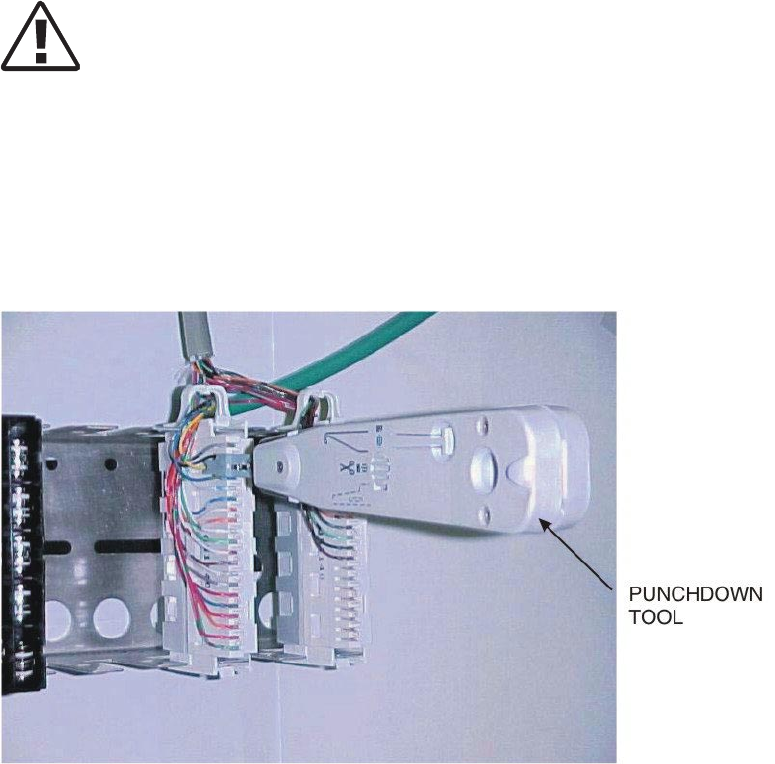
...................................................................................................................................................................................................
6WARNING
Equipment Damage
Z-IDC punchdown tool (ITE No. R-6097) must be used when performing the next step.
Use of any other tool will damage the Z-IDC punchdown block.
Position the punchdown tool (ITE No. R-6097) so that the cutter faces the middle of
the Z-IDC punchdown block. Refer to the figure below.
...................................................................................................................................................................................................
7Refer to the figure on page 5-12 and the tables in Step 9. Connect User Alarm
twisted-wire pairs 0-6,7-15,16-23 and 24-31, as follows:
•Connect Power Alarm twisted-wire pairs 0-6 to the EQUIPMENT SIDE (see figure
below) of punchdown block 7. These go to terminals 1-7 on the punchdown block.
•Connect User Alarm twisted-wire pairs 7-15 to the EQUIPMENT SIDE (see figure
below) of punchdown block 8. These go to terminals 1-9 on the punchdown block.
•Connect User Alarm twisted-wire pairs 16-23 to the EQUIPMENT SIDE (see
figure below) of punchdown block 8. These go to terminals 1-8 on the punchdown
block.
•Connect User Alarm twisted-wire pairs 24-31 to the EQUIPMENT SIDE (see
figure below) of punchdown block 9. These go to terminals 1-8 on the punchdown
block.
Connecting cables to BTS 8420/AWS 8420 radio cabinet
How to route and connect User Alarm cable(s) to indoor
BTS 8420/AWS 8420 radio cabinet
....................................................................................................................................................................................................................................
401-703-444
Issue 4, November 2007 Alcatel-Lucent - Proprietary
See notice on first page 5-47
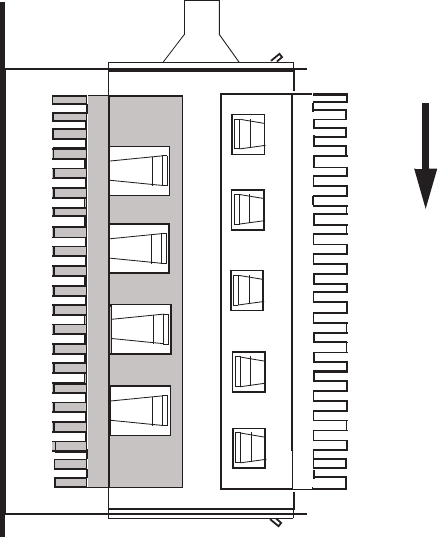
Important! Punchdown connections 0-15 do not apply to the 3GP24i power
cabinet. They are used only with non-Alcatel-Lucent power.
...................................................................................................................................................................................................
8Cut off any excess wire.
...................................................................................................................................................................................................
9The table below lists the connections for User Alarms 0-15 (power and external User
Alarms) to be made to the EQUIPMENT SIDE of Z-IDC punchdown blocks 7 and 8.
1
2
3
4
5
6
7
8
9
10
1
2
3
4
5
6
7
8
9
10
FRONT
(EQUIPMENT SIDE)
REAR
(NETWORK
SIDE)
Connecting cables to BTS 8420/AWS 8420 radio cabinet
How to route and connect User Alarm cable(s) to indoor
BTS 8420/AWS 8420 radio cabinet
....................................................................................................................................................................................................................................
5-48 Alcatel-Lucent - Proprietary
See notice on first page 401-703-444
Issue 4, November 2007
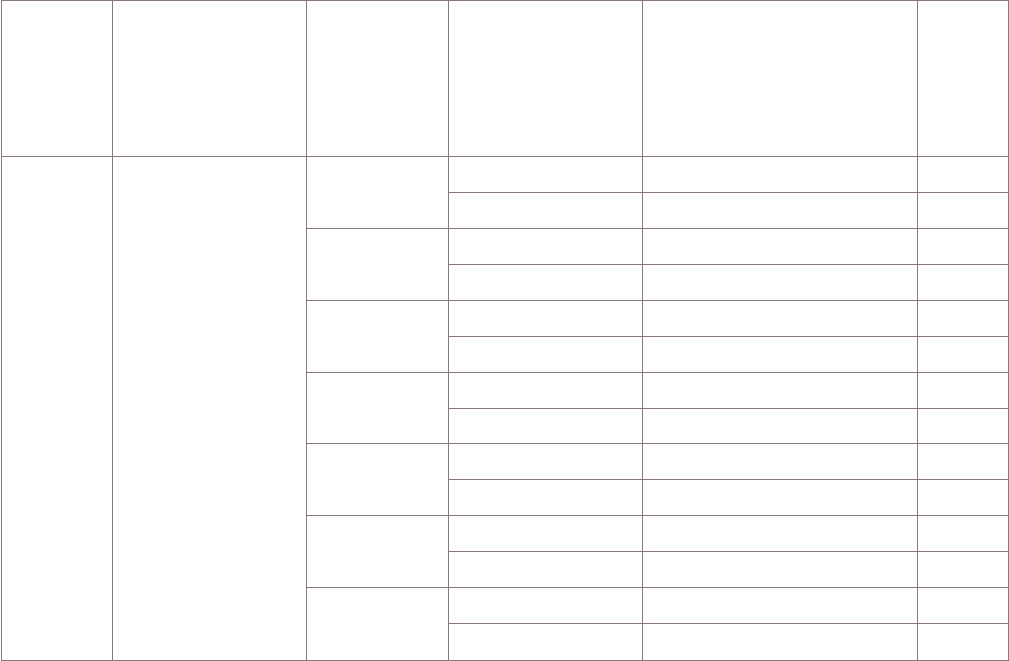
0-15 Alarm
Cable/
connector
at BTS
8420/AWS
8420 radio
cabinet
Alarm Punchdown
Block (Z-IDC or
equivalent)
Alarm # Punchdown position
at Equipment side of
punchdown block.
(Z-IDC block and
position.) See Note.
Alarm cable wire color code. To
be punched down at customer
provided punchdown block at
NIU.
Pin#at
37-Pin
D-Sub
Alarms
0-6
(37-Pin
D-Sub)
Z-IDC block 7.
Power alarms for
non-Alcatel-Lucent
power only. (Punch
downs not made for
cabinets with
integrated power.)
Power 0 Alarm 7-1 Upper White-Blue 1
7-1 Lower Blue-White 20
Power 1 Alarm 7-2 Upper White-Orange 2
7-2 Lower Orange-White 21
Power 2 Alarm 7-3 Upper White-Green 3
7-3 Lower Green-White 22
Power 3 Alarm 7-4 Upper White-Brown 4
7-4 Lower Brown-White 23
Power 4 Alarm 7-5 Upper White-Slate 5
7-5 Lower Slate-White 24
Power 5 Alarm 7-6 Upper Red-Blue 6
7-6 Lower Blue-Red 25
Power 6 Alarm 7-7 Upper Red-Orange 7
7-7 Lower Orange-Red 26
Connecting cables to BTS 8420/AWS 8420 radio cabinet
How to route and connect User Alarm cable(s) to indoor
BTS 8420/AWS 8420 radio cabinet
....................................................................................................................................................................................................................................
401-703-444
Issue 4, November 2007 Alcatel-Lucent - Proprietary
See notice on first page 5-49
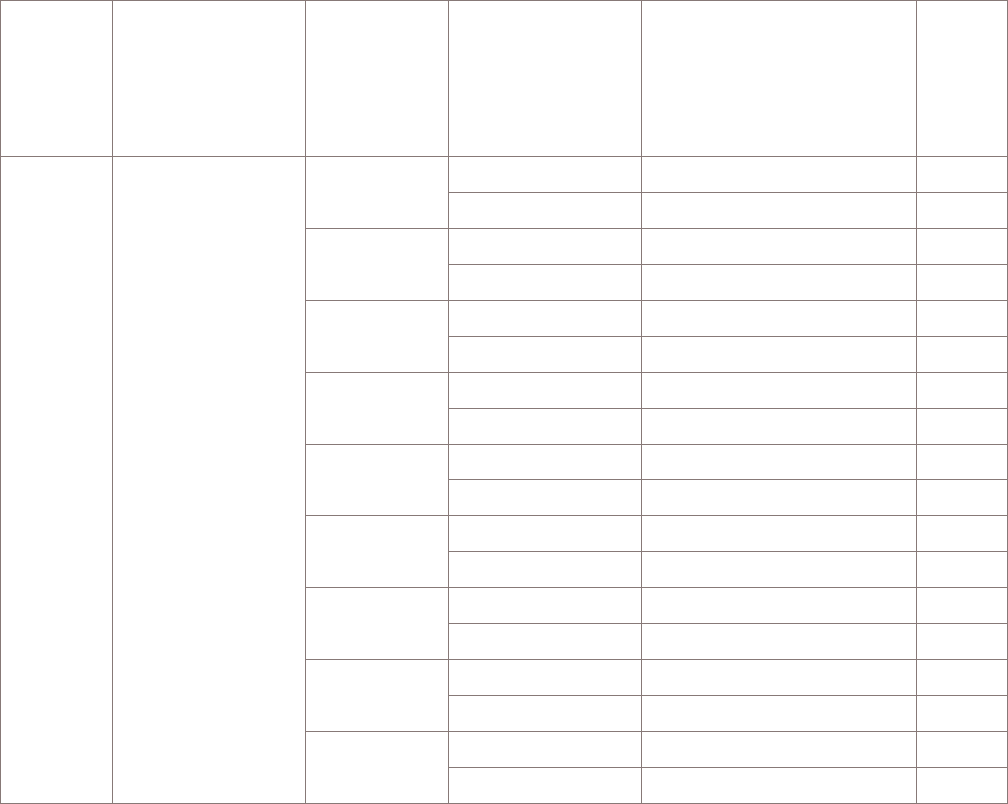
0-15 Alarm
Cable/
connector
at BTS
8420/AWS
8420 radio
cabinet
Alarm Punchdown
Block (Z-IDC or
equivalent)
Alarm # Punchdown position
at Equipment side of
punchdown block.
(Z-IDC block and
position.) See Note.
Alarm cable wire color code. To
be punched down at customer
provided punchdown block at
NIU.
Pin#at
37-Pin
D-Sub
Alarms
7-15
(37-Pin
D-Sub)
Z-IDC block 8,
external User Alarms
User 7 Alarm 8-1 Upper Red-Green 8
8-1 Lower Green-Red 27
User 8 Alarm 8-2 Upper Red-Brown 9
8-2 Lower Brown-Red 28
User 9 Alarm 8-3 Upper Red-Slate 10
8-3 Lower Slate-Red 29
User 10 Alarm 8-4 Upper Black-Blue 11
8-4 Lower Blue-Black 30
User 11 Alarm 8-5 Upper Black-Orange 12
8-5 Lower Orange-Black 31
User 12 Alarm 8-6 Upper Black-Green 13
8-6 Lower Green-Black 32
User 13 Alarm 8-7 Upper Black-Brown 14
8-7 Lower Brown-Black 33
User 14 Alarm 8-8 Upper Black-Slate 15
8-8 Lower Slate-Black 34
User 15 Alarm 8-9 Upper Yellow-Blue 16
8-9 Lower Blue Yellow 35
The following table lists the User Alarm connections 16-31 (external only) at the
EQUIPMENT SIDE of Z-IDC punchdown blocks 9 and 10.
Connecting cables to BTS 8420/AWS 8420 radio cabinet
How to route and connect User Alarm cable(s) to indoor
BTS 8420/AWS 8420 radio cabinet
....................................................................................................................................................................................................................................
5-50 Alcatel-Lucent - Proprietary
See notice on first page 401-703-444
Issue 4, November 2007
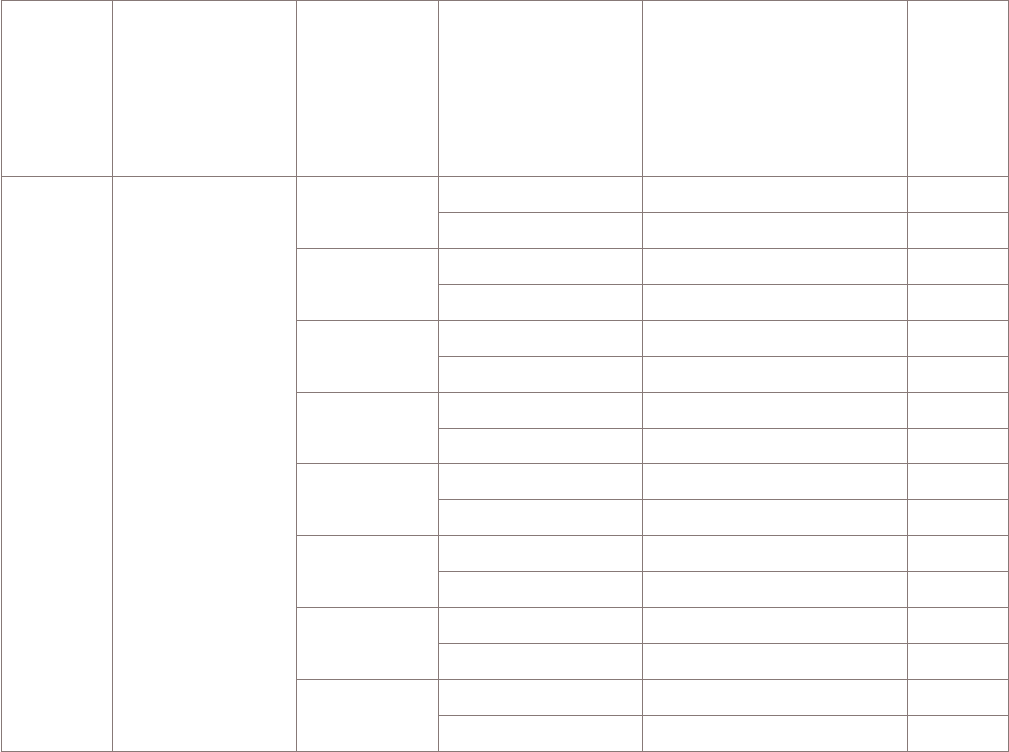
16-31
Alarm
Cable/
Connector
on BTS
8420/AWS
8420 radio
cabinet
Alarm punchdown
block (Z-IDC or
equivalent)
Alarm # Punchdown position at
Equipment side of
punchdown block.
(Z-IDC block and
position.) See Note.
Alarm wire color code. To be
punched down at customer
provided punchdown block at
NIU.
Pin#at
37-Pin
D-Sub
Alarms
16-23
(37-Pin
D-Sub)
Z-IDC block 9,
external User
Alarms
User 16 Alarm 9-1 Upper White-Blue 1
9-1 Lower Blue-White 20
User 17 Alarm 9-2 Upper White-Orange 2
9-2 Lower Orange-White 21
User 18 Alarm 9-3 Upper White-Green 3
9-3 Lower Green-White 22
User 19 Alarm 9-4 Upper White-Brown 4
9-4 Lower Brown-White 23
User 20 Alarm 9-5 Upper White-Slate 5
9-5 Lower Slate-White 24
User 21 Alarm 9-6 Upper Red-Blue 6
9-6 Lower Blue-Red 25
User 22 Alarm 9-7 Upper Red-Orange 7
9-7 Lower Orange-Red 26
User 23 Alarm 9-8 Upper Red-Green 8
9-8 Lower Green-Red 27
Connecting cables to BTS 8420/AWS 8420 radio cabinet
How to route and connect User Alarm cable(s) to indoor
BTS 8420/AWS 8420 radio cabinet
....................................................................................................................................................................................................................................
401-703-444
Issue 4, November 2007 Alcatel-Lucent - Proprietary
See notice on first page 5-51
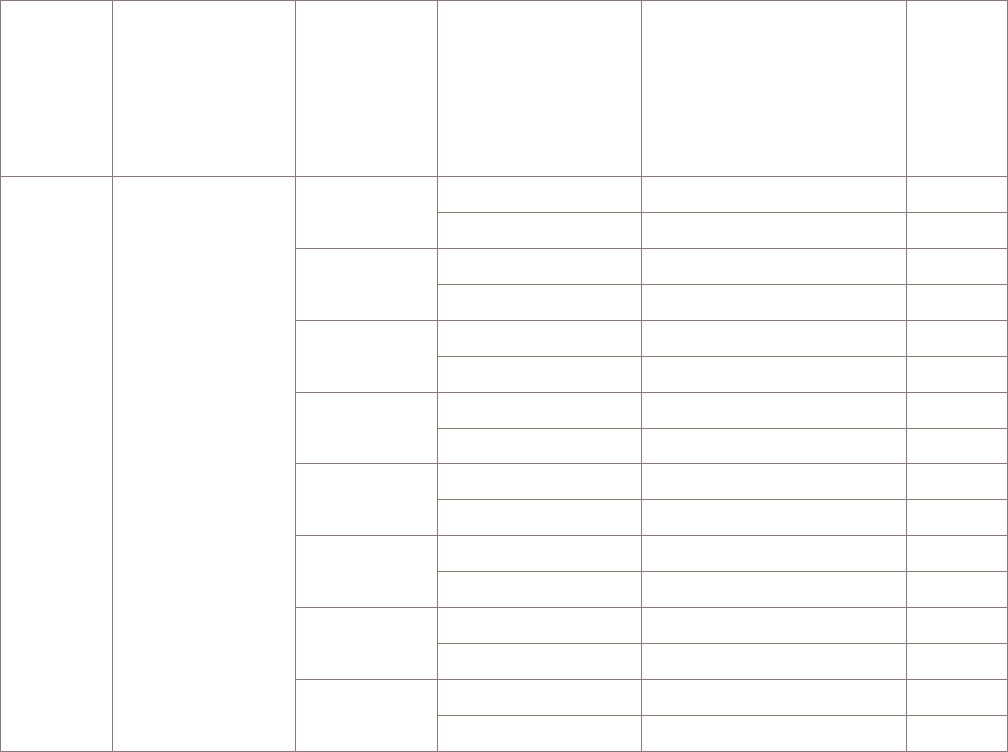
16-31
Alarm
Cable/
Connector
on BTS
8420/AWS
8420 radio
cabinet
Alarm punchdown
block (Z-IDC or
equivalent)
Alarm # Punchdown position at
Equipment side of
punchdown block.
(Z-IDC block and
position.) See Note.
Alarm wire color code. To be
punched down at customer
provided punchdown block at
NIU.
Pin#at
37-Pin
D-Sub
Alarms
24-31
(37-Pin
D-Sub)
Z-IDC block 10,
external User
Alarms
User 24 Alarm 10-1 Upper Red-Brown 9
10-1 Lower Brown-Red 28
User 25 Alarm 10-2 Upper Red-Slate 10
10-2 Lower Slate-Red 29
User 26 Alarm 10-3 Upper Black-Blue 11
10-3 Lower Blue-Black 30
User 27 Alarm 10-4 Upper Black-Orange 12
10-4 Lower Orange-Black 31
User 28 Alarm 10-5 Upper Black-Green 13
10-5 Lower Green-Black 32
User 29 Alarm 10-6 Upper Black-Brown 14
10-6 Lower Brown-Black 33
User 30 Alarm 10-7 Upper Black-Slate 15
10-7 Lower Slate-Black 34
User 31 Alarm 10-8 Upper Yellow-Blue 16
10-8 Lower Blue Yellow 35
Connect User Alarm cable(s) to Z-IDC punchdown block(s) (or equivalent) -- for BTS 8420
Digital Only version with two Digital Shelves.
Important! Z-IDC punchdown blocks are used only if the NIU is located more
than the 10 meter (33 foot) cable length distance from the BTS 8420. Otherwise,
User Alarm connections are made directly to the NIU. The customer may use the
Z-IDC (or NIU) to collect alarm cables from various locations. Use the following
steps only if connecting to a Z-IDC. Otherwise, use only the tables to determine
how to make connections at NIU.
Use the following procedure to connect User Alarm cables (i.e., external User
Alarms and Power Alarms) to the punchdown terminals on the EQUIPMENT side
of the Z-IDC punchdown block(s), or equivalent, on the NIU. Refer to the figure
on page 5-12 for a simplified wiring diagram of the User Alarm cabling from the
Z-IDC punchdown blocks to the BTS 8420 radio cabinet with two Digital Shelves.
Connecting cables to BTS 8420/AWS 8420 radio cabinet
How to route and connect User Alarm cable(s) to indoor
BTS 8420/AWS 8420 radio cabinet
....................................................................................................................................................................................................................................
5-52 Alcatel-Lucent - Proprietary
See notice on first page 401-703-444
Issue 4, November 2007
END OF STEPS
...................................................................................................................................................................................................
...................................................................................................................................................................................................
1Locate the cables labeled “Alarms 0-15” and “Alarms 16-31,” and Z-IDC punchdown
blocks 7,8,9,10 on the NIU. User Alarms 0-6 are connected to Z-IDC punchdown
block 7, User Alarms 8-15 are connected to Z-IDC punchdown block 8, and User
Alarms 23-31 are connected to Z-IDC punchdown block 10. (Refer to the figure on
page 5-13 for the location of the punchdown blocks.)
...................................................................................................................................................................................................
2Route each User Alarm cable to its corresponding Z-IDC punchdown block and then
through the cable strain relief clip on top of the Z-IDC punchdown block. Refer to the
figure in the next step.
...................................................................................................................................................................................................
3Remove sufficient cable insulation and drain shield so the wires inside the cable reach
the terminals on the punchdown block. Refer to the figure below.
Connecting cables to BTS 8420/AWS 8420 radio cabinet
How to route and connect User Alarm cable(s) to indoor
BTS 8420/AWS 8420 radio cabinet
....................................................................................................................................................................................................................................
401-703-444
Issue 4, November 2007 Alcatel-Lucent - Proprietary
See notice on first page 5-53
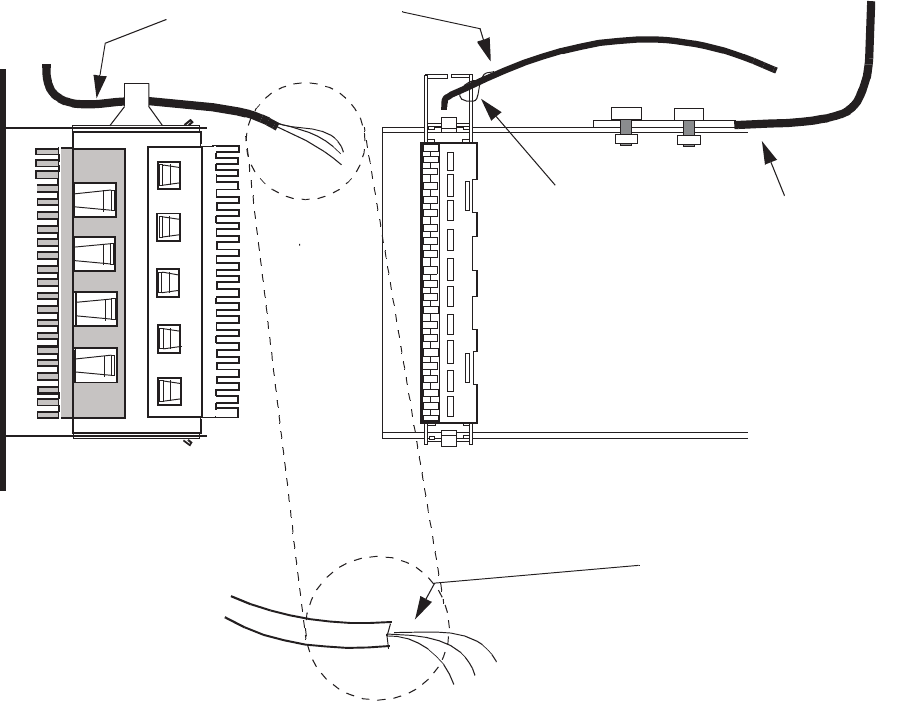
...................................................................................................................................................................................................
4Route the individual wires down and along the side of the Z-IDC punchdown block
(closest to the punchdown block terminals) where the connections will be made.
...................................................................................................................................................................................................
5Fan out the wires to the punchdown positions. (Be sure to leave plenty of slack.)
1
2
3
4
5
6
7
8
9
10
FRONT VIEW
LEFT SIDE VIEW
INSULATION,
SHIELD, AND
DRAIN WIRE
REMOVED
THREAD THE CABLE, IN THE
DIRECTION SHOWN,
THROUGH THE STRAIN
RELIEF CLIP AT THE TOP OF
THE BLOCK
1
2
3
4
5
6
7
8
9
10
WIRE TIE THE
CABLE TO THE
STRAIN
RELIEF CLIP
AS SHOWN
GROUNDING LUG
AND #6 AWG PIGTAIL
FROM HALO GROUND
(Part of site preparation)
The connectorized end of Indoor T1/E1 and user alarm cable shields are bonded to the
radio cabinet hatch plate via the D-sub connector.
Connecting cables to BTS 8420/AWS 8420 radio cabinet
How to route and connect User Alarm cable(s) to indoor
BTS 8420/AWS 8420 radio cabinet
....................................................................................................................................................................................................................................
5-54 Alcatel-Lucent - Proprietary
See notice on first page 401-703-444
Issue 4, November 2007
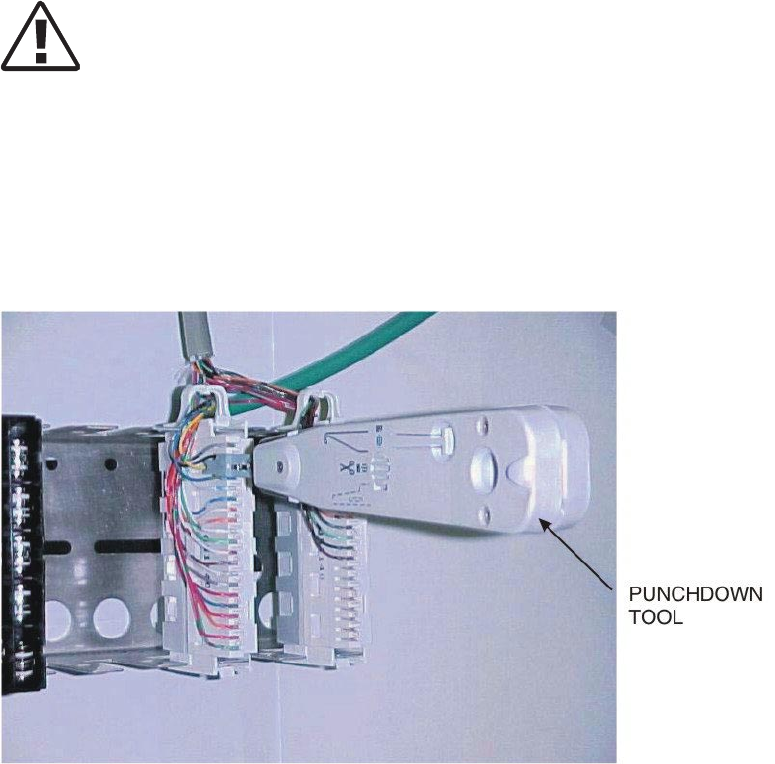
...................................................................................................................................................................................................
6WARNING
Equipment Damage
Z-IDC punchdown tool (ITE No. R-6097) must be used when performing the next step.
Use of any other tool will damage the Z-IDC punchdown block.
Position the Z-IDC punchdown tool (ITE No. R-6097) so the cutter faces the middle of
the Z-IDC punchdown block. Refer to the figure below.
...................................................................................................................................................................................................
7Refer to the figure on page 5-13 and the tables in Step 9. Connect the 0-6,7-15, and
23-31 User Alarm twisted-wire pairs as follows:
•Connect User Alarm twisted-wire pairs 0-6 to the EQUIPMENT SIDE (see figure
below) of punchdown block 7. These go to terminals 1-7 on the punchdown block.
•Connect User Alarm twisted-wire pairs 7-15 to the EQUIPMENT SIDE (see figure
below) of punchdown block 8. These go to terminals 1-9 on the punchdown block.
•If applicable, connect Power Alarm twisted-wire pairs 16-22 to the EQUIPMENT
SIDE (see figure below) of punchdown block 9. These go to terminals 1-7 on the
punchdown block. (These Power Alarms are for non-Alcatel-Lucent power only.
Punch downs are not made for cabinets with integrated power.)
•Connect User Alarm twisted-wire pairs 23-31 to the EQUIPMENT SIDE (see
figure below) of punchdown block 10. These go to terminals 1-9 on the punchdown
block.
Connecting cables to BTS 8420/AWS 8420 radio cabinet
How to route and connect User Alarm cable(s) to indoor
BTS 8420/AWS 8420 radio cabinet
....................................................................................................................................................................................................................................
401-703-444
Issue 4, November 2007 Alcatel-Lucent - Proprietary
See notice on first page 5-55
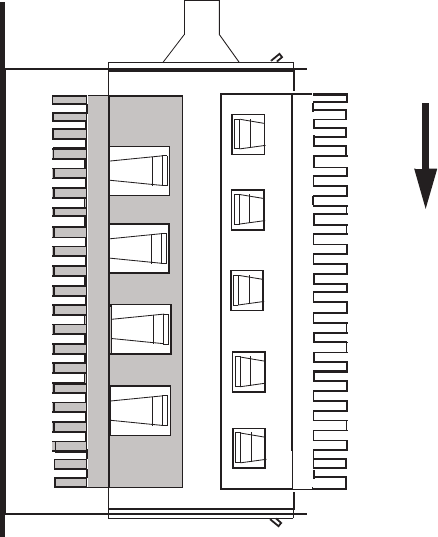
Important! Punchdown connections 0-15 do not apply to the 3GP24i power
cabinet. They are used only with non-Alcatel-Lucent power.
...................................................................................................................................................................................................
8Cut off any excess wire.
...................................................................................................................................................................................................
9The following table lists the connections (to the EQUIPMENT SIDE of Z-IDC
punchdown blocks 7 and 8) for User Alarms 0-15.
1
2
3
4
5
6
7
8
9
10
1
2
3
4
5
6
7
8
9
10
FRONT
(EQUIPMENT SIDE)
REAR
(NETWORK
SIDE)
Connecting cables to BTS 8420/AWS 8420 radio cabinet
How to route and connect User Alarm cable(s) to indoor
BTS 8420/AWS 8420 radio cabinet
....................................................................................................................................................................................................................................
5-56 Alcatel-Lucent - Proprietary
See notice on first page 401-703-444
Issue 4, November 2007
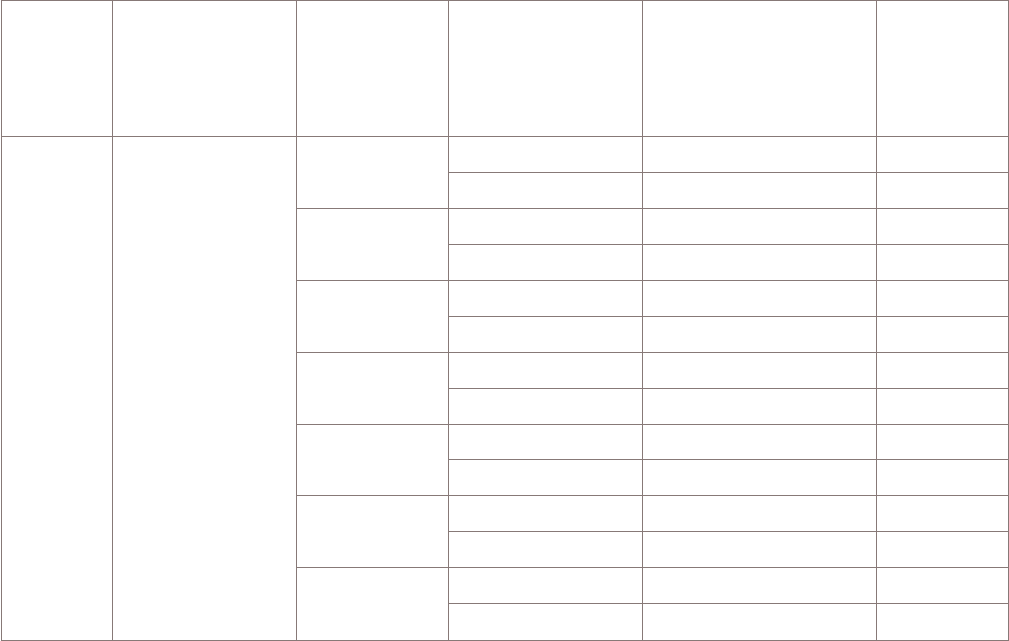
0-15 Alarm
Cable/
Connector
at BTS
8420 Radio
Cabinet
Alarm Punchdown
Block (Z-IDC or
equivalent)
Alarm # Punchdown position
at Equipment side of
punchdown block.
(Z-IDC block and
position.) See Note.
Alarm wire color code. To
be punched down at
customer provided
punchdown block at NIU.
Pin#at
37-Pin D-Sub
Alarms
0-15
(37-Pin
D-Sub)
Z-IDC block 7
Power alarms
(Non-Alcatel-
Lucent power only).
Punch downs not
made for integrated
power.
Power 0 Alarm 7-1 Upper White-Blue 1
7-1 Lower Blue-White 20
Power 1 Alarm 7-2 Upper White-Orange 2
7-2 Lower Orange-White 21
Power 2 Alarm 7-3 Upper White-Green 3
7-3 Lower Green-White 22
Power 3 Alarm 7-4 Upper White-Brown 4
7-4 Lower Brown-White 23
Power 4 Alarm 7-5 Upper White-Slate 5
7-5 Lower Slate-White 24
Power 5 Alarm 7-6 Upper Red-Blue 6
7-6 Lower Blue-Red 25
Power 6 Alarm 7-7 Upper Red-Orange 7
7-7 Lower Orange-Red 26
Connecting cables to BTS 8420/AWS 8420 radio cabinet
How to route and connect User Alarm cable(s) to indoor
BTS 8420/AWS 8420 radio cabinet
....................................................................................................................................................................................................................................
401-703-444
Issue 4, November 2007 Alcatel-Lucent - Proprietary
See notice on first page 5-57
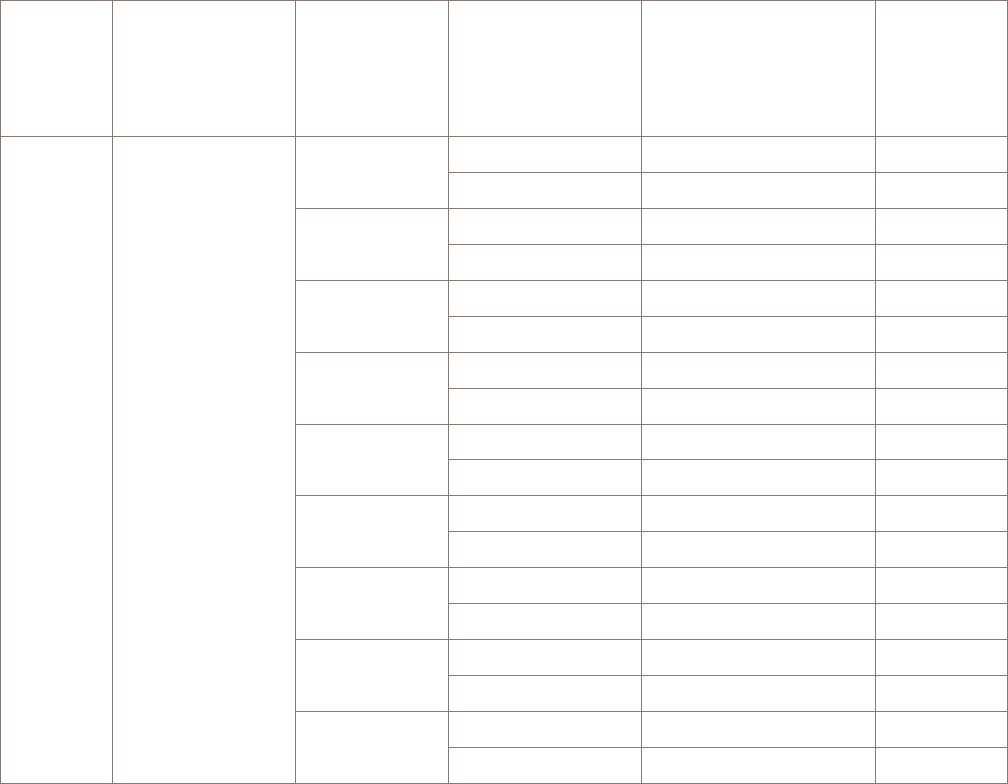
0-15 Alarm
Cable/
Connector
at BTS
8420 Radio
Cabinet
Alarm Punchdown
Block (Z-IDC or
equivalent)
Alarm # Punchdown position
at Equipment side of
punchdown block.
(Z-IDC block and
position.) See Note.
Alarm wire color code. To
be punched down at
customer provided
punchdown block at NIU.
Pin#at
37-Pin D-Sub
Alarms
0-15
(37-Pin
D-Sub)
Z-IDC BLOCK 8
External User
Alarms
User 7 Alarm 8-1 Upper Red-Green 8
8-1 Lower Green-Red 27
User 8 Alarm 8-2 Upper Red-Brown 9
8-2 Lower Brown-Red 28
User 9 Alarm 8-3 Upper Red-Slate 10
8-3 Lower Slate-Red 29
User 10 Alarm 8-4 Upper Black-Blue 11
8-4 Lower Blue-Black 30
User 11 Alarm 8-5 Upper Black-Orange 12
8-5 Lower Orange-Black 31
User 12 Alarm 8-6 Upper Black-Green 13
8-6 Lower Green-Black 32
User 13 Alarm 8-7 Upper Black-Brown 14
8-7 Lower Brown-Black 33
User 14 Alarm 8-8 Upper Black-Slate 15
8-8 Lower Slate-Black 34
User 15 Alarm 8-9 Upper Yellow-Blue 16
8-9 Lower Blue Yellow 35
The following table lists the connections (external only), to the EQUIPMENT side of
Z-IDC punchdown block 10, for User Alarms 16-31. (User Alarms 16-22 are not
available for integrated power.)
Connecting cables to BTS 8420/AWS 8420 radio cabinet
How to route and connect User Alarm cable(s) to indoor
BTS 8420/AWS 8420 radio cabinet
....................................................................................................................................................................................................................................
5-58 Alcatel-Lucent - Proprietary
See notice on first page 401-703-444
Issue 4, November 2007
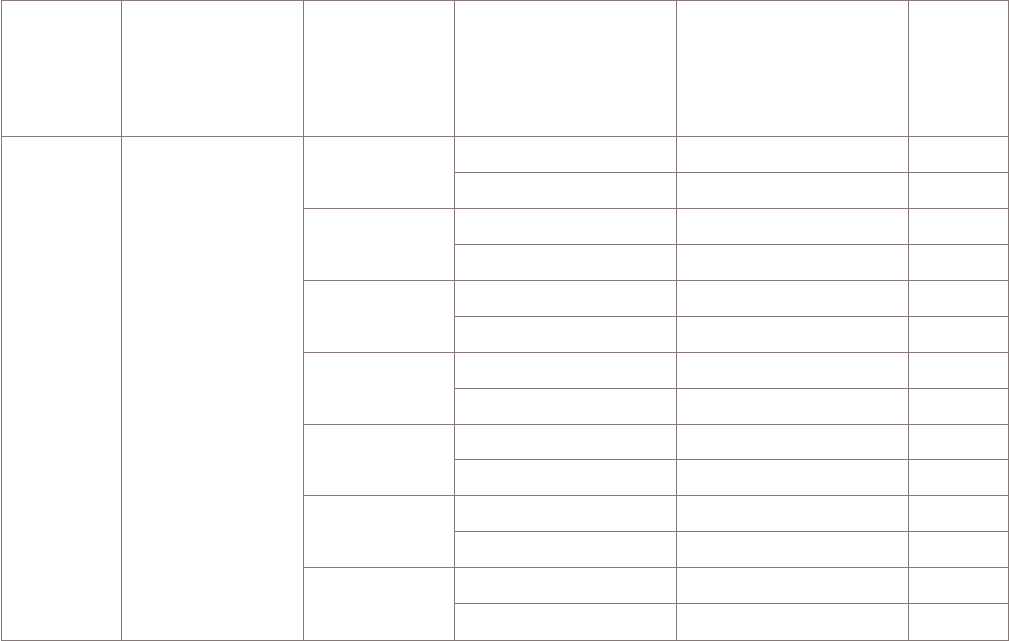
16-31 Alarm
cable/
Connector
onBTS 8420
radio
cabinet
Alarm punchdown
block (Z-IDC or
equivalent)
Alarm # Punchdown position at
Equipment side of
punchdown block. (Z-IDC
block and position.) See
Note.
Alarm wire color code. To
be punched down at
customer provided
punchdown block at NIU.
Pin#at
37-Pin
D-Sub
Alarms
16-22
(37-Pin
D-Sub)
Z-IDC block 7
Power alarms for
non-Alcatel-Lucent
power only. Punch
downs not made for
cabinets with
integrated power.
Power 16
Alarm
9-1 Upper White-Blue 1
9-1 Lower Blue-White 20
Power 17
Alarm
9-2 Upper White-Orange 2
9-2 Lower Orange-White 21
Power 18
Alarm
9-3 Upper White-Green 3
9-3 Lower Green-White 22
Power 19
Alarm
9-4 Upper White-Brown 4
9-4 Lower Brown-White 23
Power 20
Alarm
9-5 Upper White-Slate 5
9-5 Lower Slate-White 24
Power 21
Alarm
9-6 Upper Red-Blue 6
9-6 Lower Blue-Red 25
Power 22
Alarm
9-7 Upper Red-Orange 7
9-7 Lower Orange-Red 26
Connecting cables to BTS 8420/AWS 8420 radio cabinet
How to route and connect User Alarm cable(s) to indoor
BTS 8420/AWS 8420 radio cabinet
....................................................................................................................................................................................................................................
401-703-444
Issue 4, November 2007 Alcatel-Lucent - Proprietary
See notice on first page 5-59
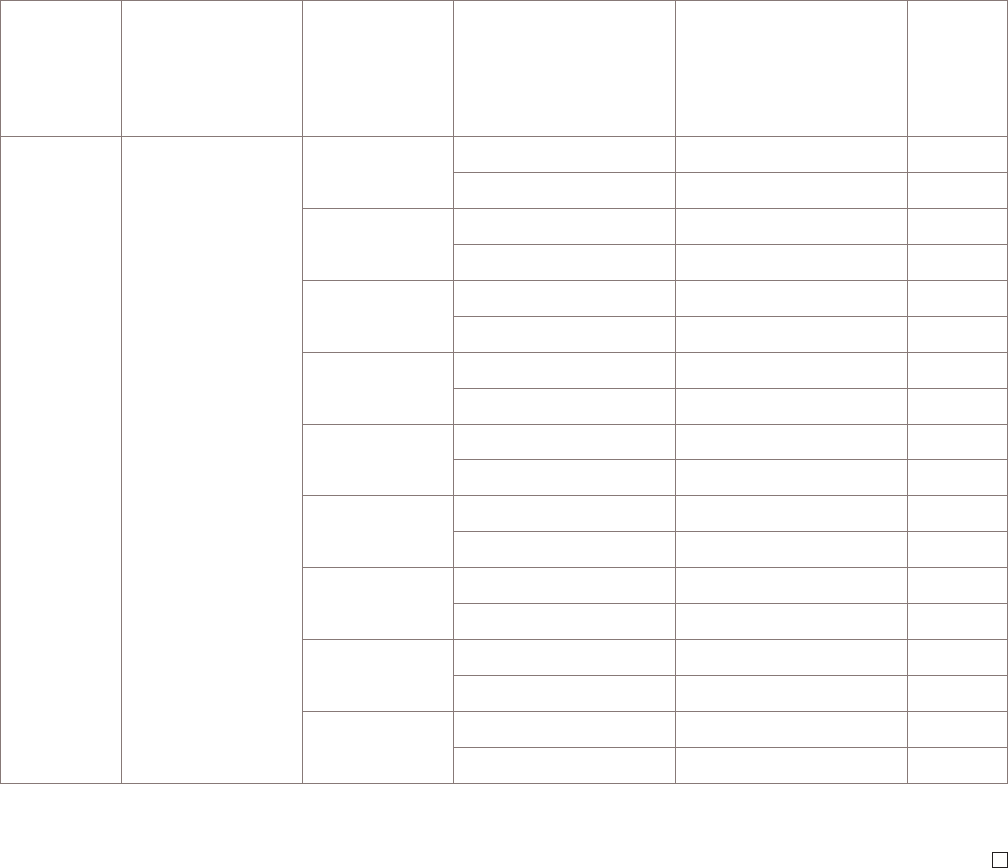
16-31 Alarm
cable/
Connector
onBTS 8420
radio
cabinet
Alarm punchdown
block (Z-IDC or
equivalent)
Alarm # Punchdown position at
Equipment side of
punchdown block. (Z-IDC
block and position.) See
Note.
Alarm wire color code. To
be punched down at
customer provided
punchdown block at NIU.
Pin#at
37-Pin
D-Sub
Alarms
23-31
(37-Pin
D-Sub)
Z-IDC BLOCK 10
External User
Alarms
User 23 Alarm 10-1 Upper Red-Green 8
10-1 Lower Green-Red 27
User 24 Alarm 10-2 Upper Red-Brown 9
10-2 Lower Brown-Red 28
User 25 Alarm 10-3 Upper Red-Slate 10
10-3 Lower Slate-Red 29
User 26 Alarm 10-4 Upper Black-Blue 11
10-4 Lower Blue-Black 30
User 27 Alarm 10-5 Upper Black-Orange 12
10-5 Lower Orange-Black 31
User 28 Alarm 10-6 Upper Black-Green 13
10-6 Lower Green-Black 32
User 29 Alarm 10-7 Upper Black-Brown 14
10-7 Lower Brown-Black 33
User 30 Alarm 10-8 Upper Black-Slate 15
10-8 Lower Slate-Black 34
User 31 Alarm 10-9 Upper Yellow-Blue 16
10-9 Lower Blue Yellow 35
END OF STEPS
...................................................................................................................................................................................................
Connecting cables to BTS 8420/AWS 8420 radio cabinet
How to route and connect User Alarm cable(s) to indoor
BTS 8420/AWS 8420 radio cabinet
....................................................................................................................................................................................................................................
5-60 Alcatel-Lucent - Proprietary
See notice on first page 401-703-444
Issue 4, November 2007
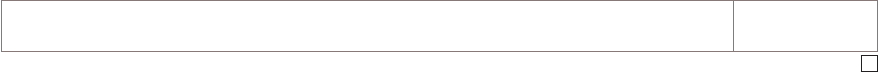
Balun block connections (if applicable)
Overview
...................................................................................................................................................................................................................................
Purpose
This section describes how to connect T1/E1 lines when a Balun Block is used.
In the event the Balun Blocks provided to the customer are Alcatel-Lucent Balun
Blocks, instructions are provided to the installer for installing and connecting one to
three T1/E1 cables from the BTS 8420/AWS 8420 radio cabinet to one to three Balun
Blocks. The Balun Blocks must be located within the 10 meter (33 foot) cable length
distance from the BTS 8420/AWS 8420 radio cabinet. Four loose RJ-45 connectors
(shipped with the Balun Block) must be connected to the end of the T1/E1 cables that
connect to the Balun Block.
Contents
How to connect twisted-wire pairs in T1/E1 cable(s) to Balun Blocks 5-62
Connecting cables to BTS 8420/AWS 8420 radio cabinet
...................................................................................................................................................................................................................................
401-703-444
Issue 4, November 2007 Alcatel-Lucent - Proprietary
See notice on first page 5-61
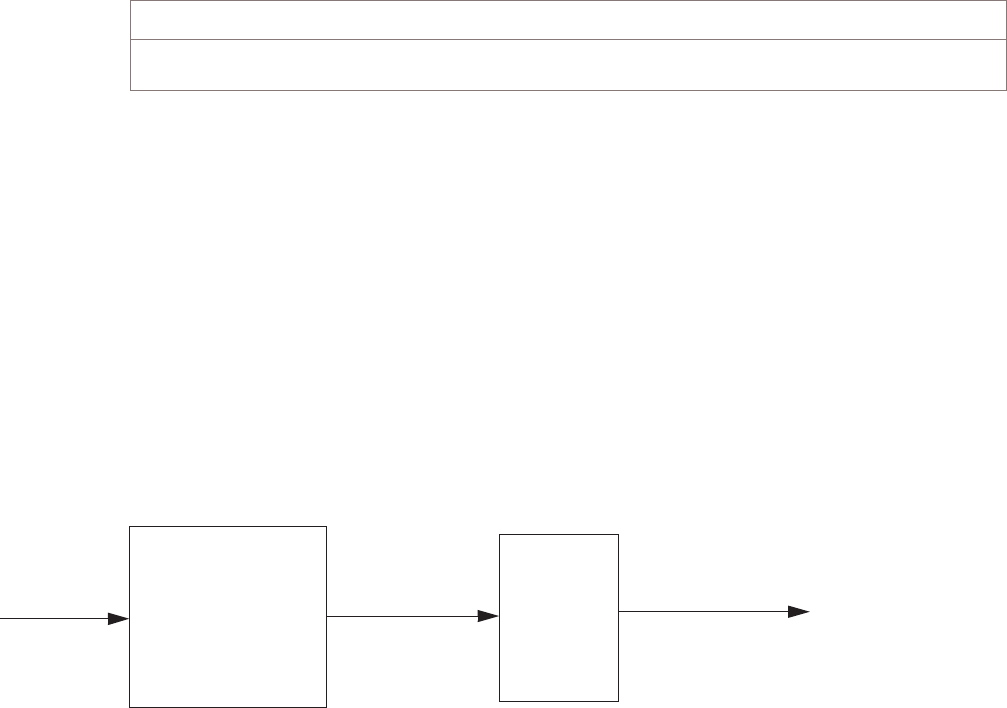
How to connect twisted-wire pairs in T1/E1 cable(s) to Balun
Blocks
...................................................................................................................................................................................................................................
Before you begin
This module provides instructions to the installer for installating and connecting one to
three T1/E1 cables from the BTS 8420/AWS 8420 radio cabinet to one to three Balun
Blocks. (The Balun Blocks are customer provided and installed.)
“Connect RJ-45 connectors to twisted-wire pairs in T1/E1 cable(s) ” (p. 5-64)
“Connect RJ-45 connectors to Balun Blocks” (p. 5-66)
Balun Block description
The customer is responsible for converting 75 ohm unbalanced coaxial cable to 120
ohm balanced twisted pair if the incoming facility provides 75 ohm unbalanced coaxial
cable. Conversion of 75 ohm unbalanced coaxial cable to 120 ohm balanced twisted
pair is accomplished with an Alcatel-Lucent Balun Block, or equivalent.
Important! The Balun Block must be installed within the 10 meter (33 foot) cable
length from the BTS 8420/AWS 8420 radio cabinet. The T1/E1 cable is connected
directly to the Balun Block. Four RJ-45 loose connectors are provided with each
Balun block and must be installed on each T1/E1 cable that goes from the BTS
8420/AWS 8420 to the Balun Block, during installation of the BTS 4400 radio
cabinet. Refer to the figure below.
NIU with primary
Protection
(Provided as part
of site preparation)
T1/E1
input lines
(From
Service
Provider)
T1/E1 lines to
Balun Block
To BTS 8420/AWS 8420
radio cabinet. [Maximum
distance = 10 meter
(33 foot) cable length.
T1/E1 cable
(See Note 3)
(Coaxial cable)
Balun
Block
(See
Notes
1 and 2)
Note 1: Z-IDC block not required when Balun Block is used.
Note 2: Balun Block must be located not more than the 10 meter (35 foot)
cable length distance from radio cabinet.
Note 3: RJ-45 connectors installed on loose end of T1/E1 cables and connected to Balun Block
during installation of radio cabinet.
]
(Provided by
customer)
Connecting cables to BTS 8420/AWS 8420 radio cabinet
...................................................................................................................................................................................................................................
5-62 Alcatel-Lucent - Proprietary
See notice on first page 401-703-444
Issue 4, November 2007
The Step 7 table that follows, provides punchdown and wire color code information for
the T1/E1 cable that is to be connected from the Balun Block to the BTS 8420/AWS
8420 radio cabinet. The customer must label each Balun Block with the cable name of
the cable that is to be connected to it.
The table notes in the table that follows describe the three cable possibilities (one
Balun Block is required for each T1/E1 cable) and URC/URCII, Voice, and Data
assignments.
Connecting cables to BTS 8420/AWS 8420 radio cabinet
How to connect twisted-wire pairs in T1/E1 cable(s) to
Balun Blocks
....................................................................................................................................................................................................................................
401-703-444
Issue 4, November 2007 Alcatel-Lucent - Proprietary
See notice on first page 5-63
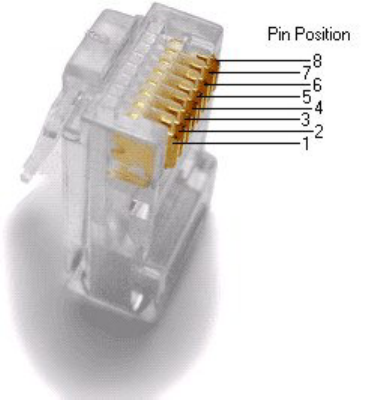
Connect RJ-45 connectors to twisted-wire pairs in T1/E1 cable(s)
The following figure shows the RJ-45 connector and its pins, which are numbered.
Use the following procedure to attach four RJ-45 connectors to the eight twisted-wire
pair in the T1-1 (first) T1/E1 cable (two twisted-wire pairs connect to each RJ-45
connector).
...................................................................................................................................................................................................
1Locate the cable marked T1-1 and the Balun Block for cable T1-1. (This was assigned
by the customer during site preparation.)
...................................................................................................................................................................................................
2Obtain the four RJ-45 connectors supplied with the Balun Block.
Important! When performing the next step, use RJ-45 connector crimping tool
R-5520 to connect the twisted-wire pairs to the RJ-45 connectors.
...................................................................................................................................................................................................
3Consult the Step 7 table below for twisted-wire pair color codes. Connect each
twisted-wire pair to the first RJ-45 connector, as follows
•White-Blue to Pin 1
•Blue-White to Pin 2
•White-Orange to Pin 4 (Do not use pin 3)
•Orange-White to Pin 5
If unsure of a color code, refer to the ”25-pin, D-sub pin number” column in the Step
7table below. Then check for continuity.
Connecting cables to BTS 8420/AWS 8420 radio cabinet
How to connect twisted-wire pairs in T1/E1 cable(s) to
Balun Blocks
....................................................................................................................................................................................................................................
5-64 Alcatel-Lucent - Proprietary
See notice on first page 401-703-444
Issue 4, November 2007
...................................................................................................................................................................................................
4Carefully mark this RJ-45 as “Connector 1.”
...................................................................................................................................................................................................
5Repeat steps 3 and 4 for the remaining three RJ-45 connectors. Observe correct color
codes in table.
Mark the connectors as follows:
•“Connector 2”
•“Connector 3”
•“Connector 4”
...................................................................................................................................................................................................
6If applicable, locate the cable marked T1-2 and repeat Steps 2 through 5.
...................................................................................................................................................................................................
7If applicable, locate the cable marked T1-3 and repeat Steps 2 through 5.
The following table provides the wire color codes for the twisted-wire pairs in the
T1/E1 cable so the RJ-45 connectors can be connected to cables T1-1, T1-2 and T1-3.
Cables T1-1, T1-2 and T1-3 are subsequently connected to the appropriate Balun
Block.
The table applies to the T1/E1 connections from the BTS 4400 radio cabinet to the
Balun Block.
Connecting cables to BTS 8420/AWS 8420 radio cabinet
How to connect twisted-wire pairs in T1/E1 cable(s) to
Balun Blocks
....................................................................................................................................................................................................................................
401-703-444
Issue 4, November 2007 Alcatel-Lucent - Proprietary
See notice on first page 5-65
END OF STEPS
...................................................................................................................................................................................................
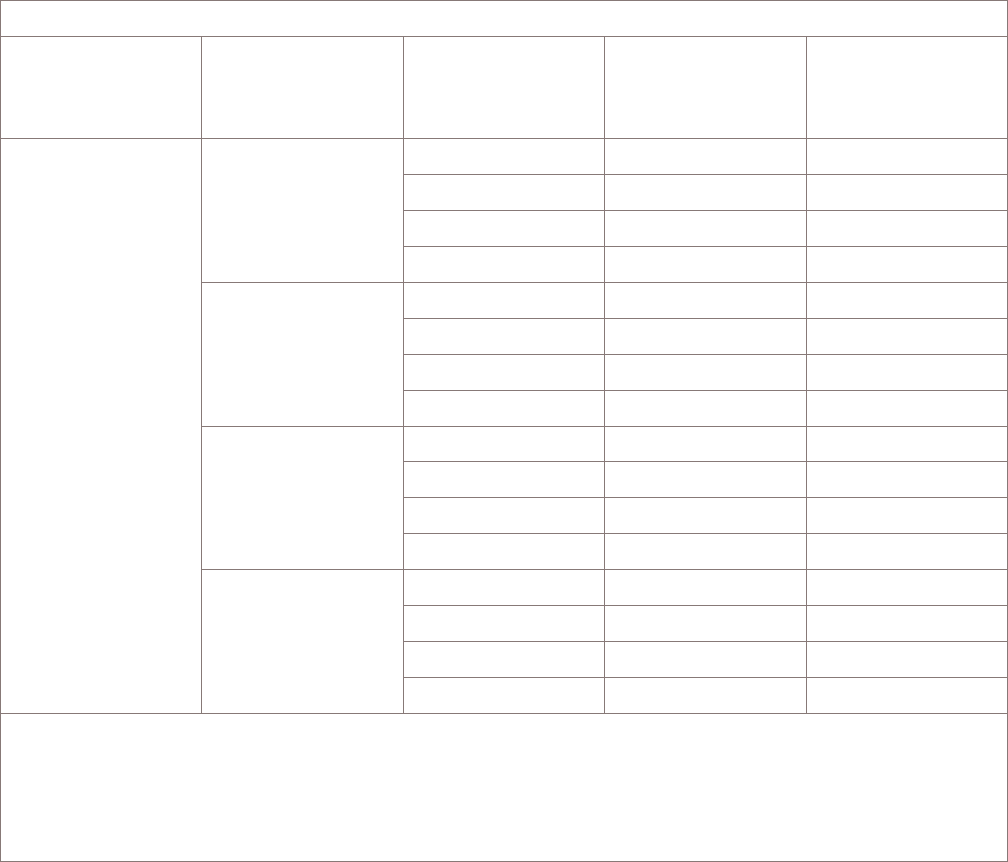
Customer must label each Balun Block with cable name of cable that will be connected to it
Cable Name (With
URC/ URCII and
Voice/Data
assignments)
Connector number on
RJ-45 Balun Block
Pin number on RJ-45
connector
Color codes for
twisted-wire pairs
Pin number on
25-pin, D-sub
connector
Cables:
•T1-1
•T1-2
•T1-3
Refer to Note 1
below, for
URC/URCII and
Voice/Data
assignments by cable
name.
1 1 White-Blue 2
2 Blue-White 1
4 White-Orange 16
5 Orange-White 15
2 1 White-Green 5
2 Green-White 4
4 White-Brown 19
5 Brown-White 18
3 1 White-Slate 8
2 Slate-White 7
4 Red-Blue 22
5 Blue-Red 21
4 1 Red-Orange 11
2 Orange-Red 10
4 Red-Green 25
5 Green-Red 24
Note 1: The three cable possibilities (one Balun Block per cable) and URC/URCII, Voice, and Data assignments are as
follows:
•Cable T1-1, URC/URCII, Position 1, Data or Voice, Mutually exclusive
•Cable T1-2, URC/URCII, Position 2, Voice Only
•Cable T1-3, URC/URCII, Position 3, Voice Only
Connect RJ-45 connectors to Balun Blocks
Use the following procedure to connect four RJ-45 connectors in the T1 cables to the
Balun Block.
...................................................................................................................................................................................................
1Refer to the above table for Balun Block connections.
...................................................................................................................................................................................................
2Connect four previously labeled T1-1 cable RJ-45 connectors to corresponding RJ-45
jacks on Balun Block.
Connecting cables to BTS 8420/AWS 8420 radio cabinet
How to connect twisted-wire pairs in T1/E1 cable(s) to
Balun Blocks
....................................................................................................................................................................................................................................
5-66 Alcatel-Lucent - Proprietary
See notice on first page 401-703-444
Issue 4, November 2007

...................................................................................................................................................................................................
3Repeat the previous step for cables T1-2 and T1-3, if applicable.
END OF STEPS
...................................................................................................................................................................................................
Connecting cables to BTS 8420/AWS 8420 radio cabinet
How to connect twisted-wire pairs in T1/E1 cable(s) to
Balun Blocks
....................................................................................................................................................................................................................................
401-703-444
Issue 4, November 2007 Alcatel-Lucent - Proprietary
See notice on first page 5-67
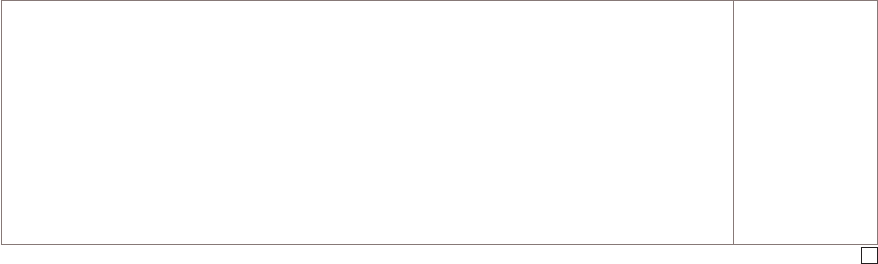
66Power connections
Overview
...................................................................................................................................................................................................................................
Purpose
This chapter provides instructions for connecting AC, DC, and customer-supplied
power to the BTS 8420 radio cabinet with integrated power. (Note that the Integrated
Power Module is field installed.) Procedures are provided for:
•connecting customer-supplied power to a BTS 8420/AWS 8420 radio cabinet
(references DC and alarm connections)
•connecting AC power to a BTS 8420/AWS 8420 radio cabinet with integrated
power
•connecting first and second EZBFi battery frames to a BTS 8420/AWS 8420 radio
cabinet with integrated power
Installation of rectifiers in the Integrated Power Module is covered in Chapter 7,
“Component installation in Integrated Power Module”. Installation of batteries in the
EZBFi is covered in the EZBFi Modular Battery System Installation Manual for +24V
and -48V, 401-703-507.
Contents
Customer-supplied power 6-2
Safety precautions 6-3
Power wiring overview 6-4
Installation of integrated power AC connections 6-5
Wiring overview 6-6
How to install the integrated power AC connections 6-7
...................................................................................................................................................................................................................................
401-703-444
Issue 4, November 2007 Alcatel-Lucent - Proprietary
See notice on first page 6-1
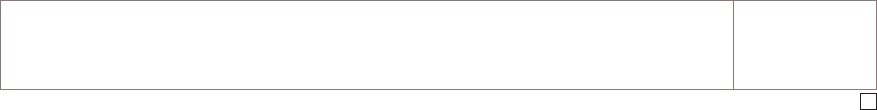
Customer-supplied power
Overview
...................................................................................................................................................................................................................................
Purpose
This section provides the references required for customer supplied power.
References
For AC/DC power and power system alarm requirements, refer to Appendix E in the
Alcatel-Lucent CDMA Base Station BTS 8420/AWS 8420 Indoor Site Preparation
Guidelines, 401-703-443.
Refer to the applicable vendor documentation if the requirements listed in the
applicable document have been met. Then use the chapter and page references given
below for instructions to connect the indoor radio cabinet and external punchdowns, if
applicable.
Contents
Safety precautions 6-3
Power wiring overview 6-4
Power connections
...................................................................................................................................................................................................................................
6-2 Alcatel-Lucent - Proprietary
See notice on first page 401-703-444
Issue 4, November 2007
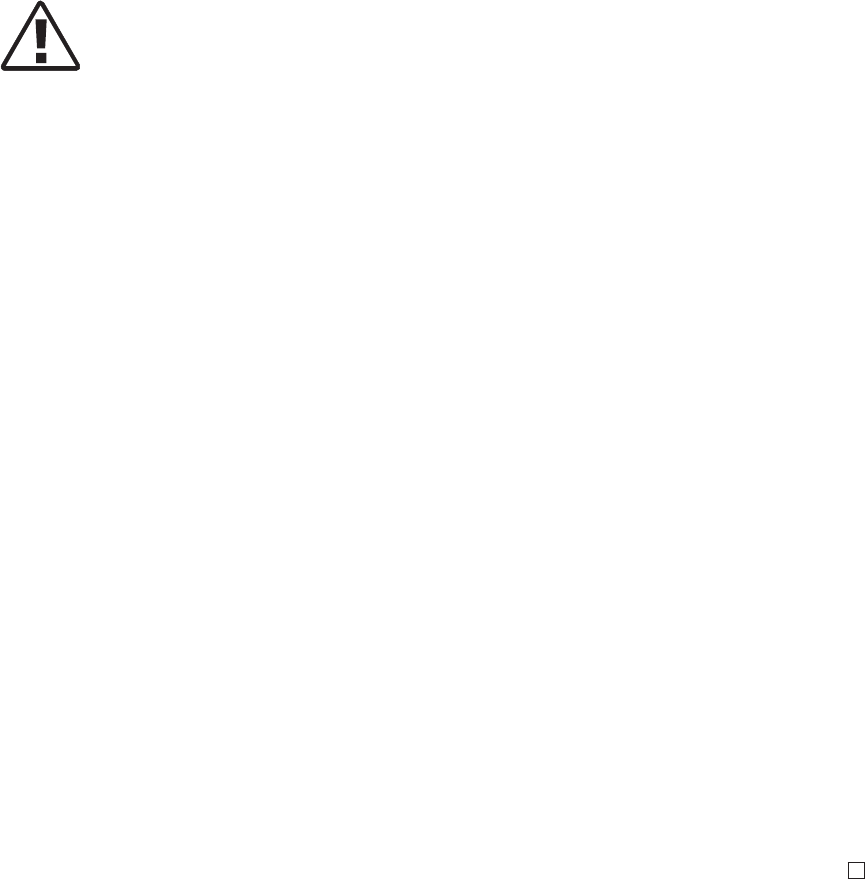
Safety precautions
...................................................................................................................................................................................................................................
The following safety precautions should be read and understood before starting the
installation of power cables.
WARNING
Electrical Energy Hazard
Failure to follow the order of the installation procedure (as written) can result in an
energized AC or DC circuit, which creates an electrical shock hazard.
Follow these rules:
1. Perform installation steps in the order provided.
2. Do not connect AC power until instructed to do so.
3. When installing battery modules, do not connect battery disconnect cables on the
battery retaining brackets until instructed to do so.
4. When installing battery modules, do not connect DC cables until instructed to do
so.
5. Observe and strictly follow all additional safety precautions.
6. When completing electrical connections, always use tools that are properly
insulated.
CAUTION
Damage to electronic components
Handling of plug-in modules without the use of an ESD wrist strap can result in
damage to electronic circuits.
Always wear a properly grounded ESD strap and follow ESD procedures when
handling any electronic components.
Power connections
...................................................................................................................................................................................................................................
401-703-444
Issue 4, November 2007 Alcatel-Lucent - Proprietary
See notice on first page 6-3
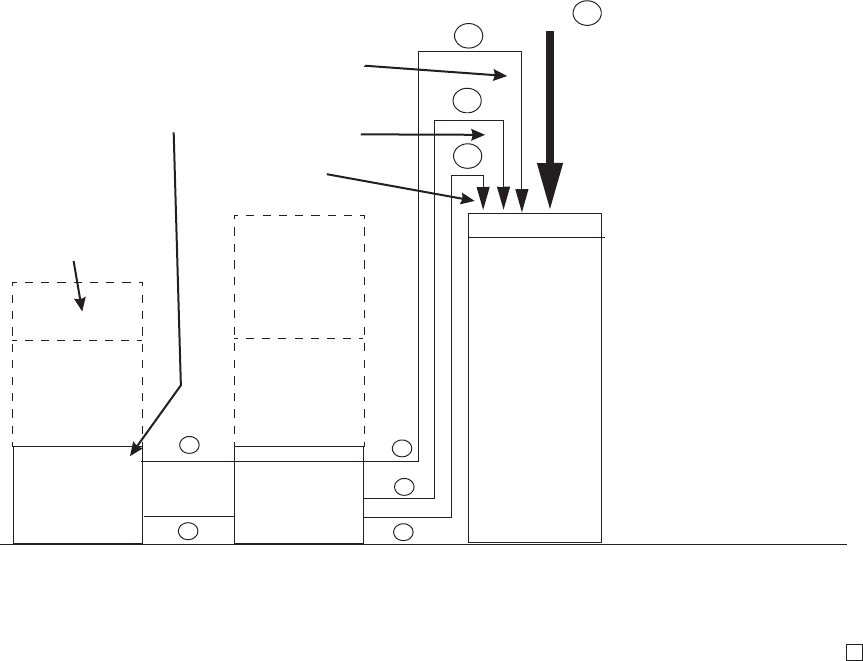
Power wiring overview
...................................................................................................................................................................................................................................
This chapter provides instructions for the power interconnections between the EZBFi
battery frames and the integrated power module on the integrated power version of the
radio cabinet, as well as the AC utility connection to the integrated power module.
Refer to the figure below for a key to the following numbered list.
1. AC utility connection to the integrated power module
2. DC cable connections between the first EZBFi battery base module and the
integrated power module
3. Fuse alarm cable connections between the first battery base module and the
integrated power module (combined with #4)
4. Thermal probe cable connection between the battery base modules and the
integrated power module (combined with #3)
5. DC cable connections between the first EZBFi battery base module and the second
EZBFi battery base module.
CDMA
BASE
STATION
8420
RADIO
CABINET
2
AC
*Power alarm connections to the radio cabinet were covered in Chapter 5.
REAR VIEW
ADD-ON
BATTERY
MODULE
3
44
5
2
1
4
3
FIRST
BATTERY
BASE
MODULE
ADD-ON
BATTERY
MODULE
ADD-ON
BATTERY
MODULE
ADD-ON
BATTERY
MODULE
IPM
SINGLE
SHELF
ADD-ON
BATTERY
MODULE
ADD-ONBATTERY
MODULE AS
SECOND BASE
MODULE
DC
ALARM
THERMAL
PROBE
CABLES
Power connections
...................................................................................................................................................................................................................................
6-4 Alcatel-Lucent - Proprietary
See notice on first page 401-703-444
Issue 4, November 2007
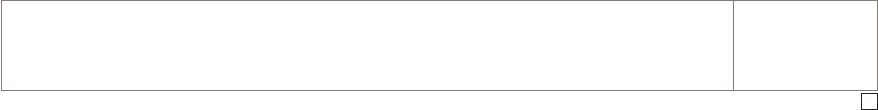
Installation of integrated power AC connections
Overview
...................................................................................................................................................................................................................................
Purpose
This section describes the instructions for making AC utility power connections to the
BTS 8420/AWS 8420 radio cabinet having an Integrated Power Module.
Note that grounding cables were installed in Chapter 4, “Transport, mount, and ground
cabinet” after placement and anchoring of the BTS 8420 radio cabinet.
Contents
Wiring overview 6-6
How to install the integrated power AC connections 6-7
Power connections
...................................................................................................................................................................................................................................
401-703-444
Issue 4, November 2007 Alcatel-Lucent - Proprietary
See notice on first page 6-5
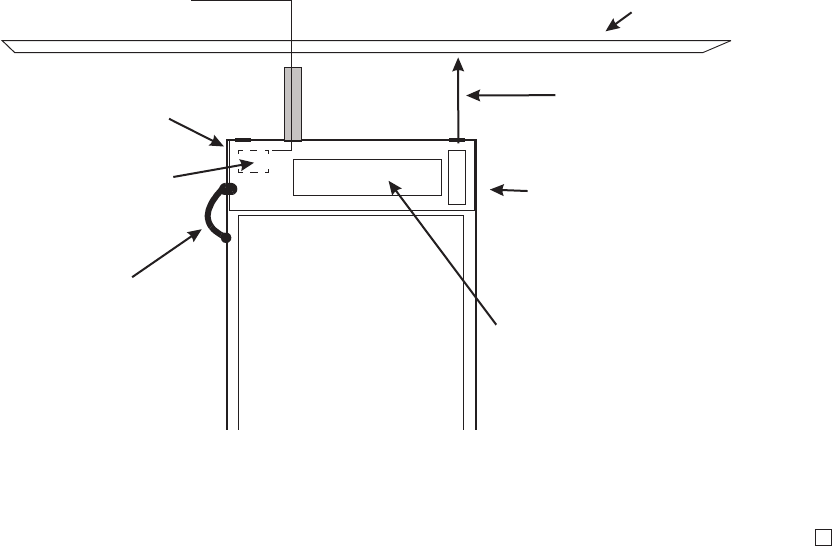
Wiring overview
...................................................................................................................................................................................................................................
Wiring overview
AC utility power input enters the Integrated Power Module on the top of the unit. AC
power is connected to the AC terminal block. Refer to the following figure for an
overview illustration.
RADIO
CABINET WITH
INTEGRATED
POWER
FRAME GROUND
RECTIFIER
SHELF
THERMAL
PROBE
CONNECTION
LOCATION
AC INPUT VIA
1 INCH CONDUIT OVERHEAD LADDER RACK
AC TERMINAL
BLOCK
INTEGRATED
POWER MODULE
GROUNDING
JUMPER
Power connections
...................................................................................................................................................................................................................................
6-6 Alcatel-Lucent - Proprietary
See notice on first page 401-703-444
Issue 4, November 2007
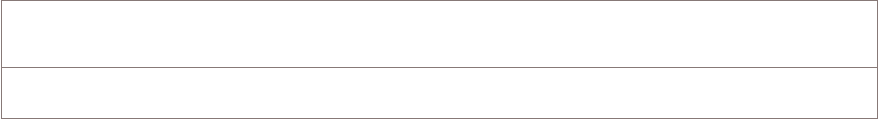
How to install the integrated power AC connections
...................................................................................................................................................................................................................................
Overview
This procedure module provides instructions for the connection of the AC utility power
wires to a BTS 8420/AWS 8420 radio cabinet that is equipped with integrated power.
Since this procedure may be performed by a licensed electrician (depending upon local
regulations), these steps are supplied for reference only.
If the AC utility connections are to be performed by a licensed electrician, this activity
must be coordinated with the work of the BTS 8420 radio cabinet installers in order to
avoid unnecessary delays.
Step-by-step instructions are provided for the following tasks:
“Connect 1-inch AC flexible metallic conduit to Integrated Power Module on top of
BTS 8420/AWS 8420 radio cabinet” (p. 6-8)
“Route and connect AC wires in Integrated Power Module” (p. 6-11)
Safety precautions
Observe the following safety precautions
CAUTION
Equipment Damage / Inspection Failure
Damage to equipment, safety hazards, or failure to pass inspection can occur if all
applicable codes and regulations are not followed.
Follow all local codes and practices when performing the steps to connect AC to the
Integrated Power Module.
Power connections
...................................................................................................................................................................................................................................
401-703-444
Issue 4, November 2007 Alcatel-Lucent - Proprietary
See notice on first page 6-7

DANGER
Electrical Energy Hazard
Electrical circuits can become energized, resulting in an electrical shock hazard.
Follow these rules:
1. Ensure that the circuit breaker for each AC input is turned OFF and tagged out.
2. Follow the procedures in the order provided. Always install earth ground
connection before connecting AC power to the Integrated Power Module.
Description of AC utility power connections
The BTS 8420 radio cabinet described in this chapter is equipped with an Integrated
Power Module. The Integrated Power Module accepts a 1-inch conduit (flexible
metallic or rigid per local code) for the AC power supply wires. The AC wires enter
through the top of the module. The Integrated Power Module is equipped with an AC
terminal block at the top interior left side of the Integrated Power Module, for
connecting the AC wires that power up to six rectifiers in the module. The customer
provides the AC service and the flexible metallic conduit as part of site preparation.
Before you begin
The AC cable should be installed from the service panel to the area of the Integrated
Power Module as part of site preparation. If this has not been done, contact your
supervisor and the customer contact.
Verify that the circuit breakers for the AC feeder wires are off, locked out, and tagged
at the AC service panel.
Verify that the GPS antenna, BTS 8420 radio cabinet and associated equipment have
been properly grounded.
Connect 1-inch AC flexible metallic conduit to Integrated Power Module on top of BTS
8420/AWS 8420 radio cabinet
Use the following procedure to connect the 1-inch AC flexible metallic conduit to the
Integrated Power Module on top of the cabinet.
...................................................................................................................................................................................................
1Locate the AC flexible metallic conduit connection access opening on the Integrated
Power Module at the top of the BTS 8420 radio cabinet. Refer to the following figure.
...................................................................................................................................................................................................
2Locate the AC flexible metallic conduit, which is provided by the customer.
Power connections
How to install the integrated power AC connections
....................................................................................................................................................................................................................................
6-8 Alcatel-Lucent - Proprietary
See notice on first page 401-703-444
Issue 4, November 2007
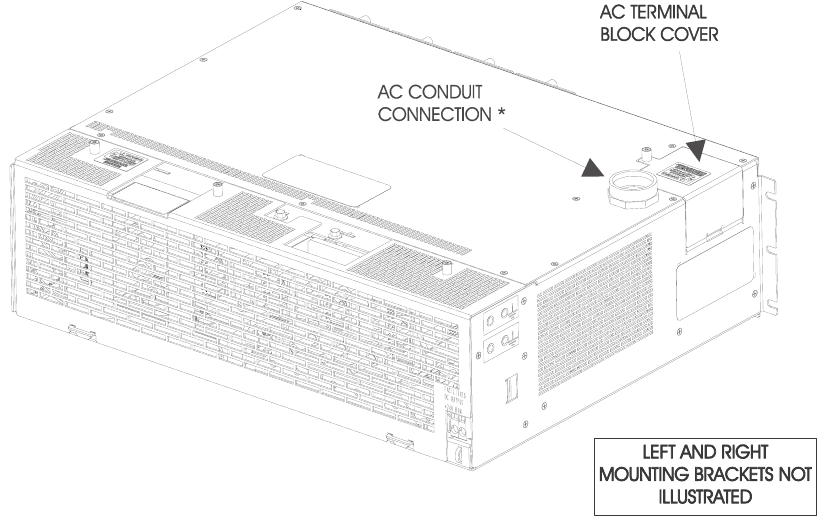
...................................................................................................................................................................................................
3Verify that the main panel breaker(s) that supply AC power are OFF and that clearly
label (tag out) the circuit breaker panel, stating that installers are working on the AC
wiring.
...................................................................................................................................................................................................
4Remove the AC terminal block cover from the Integrated Power Module by
unscrewing the captivated Phillips head screw on the top. Refer to the following figure.
...................................................................................................................................................................................................
5Thread the AC wires from the flexible metallic conduit and into the top of the
Integrated Power Module through the access opening. Refer to the following figure.
...................................................................................................................................................................................................
6Attach the AC cable flexible metallic conduit to the top of the Integrated Power
Module at the access opening. Refer to the following figure.
* ONE INCH TRADE SIZE
FLEXIBLE CONDUIT FITTING
(FACTORY EQUIPPED)
Power connections
How to install the integrated power AC connections
....................................................................................................................................................................................................................................
401-703-444
Issue 4, November 2007 Alcatel-Lucent - Proprietary
See notice on first page 6-9
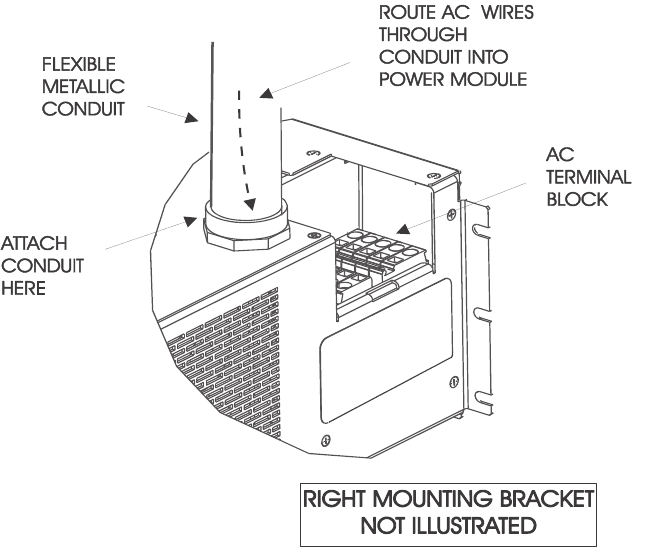
Power connections
How to install the integrated power AC connections
....................................................................................................................................................................................................................................
6-10 Alcatel-Lucent - Proprietary
See notice on first page 401-703-444
Issue 4, November 2007
END OF STEPS
...................................................................................................................................................................................................
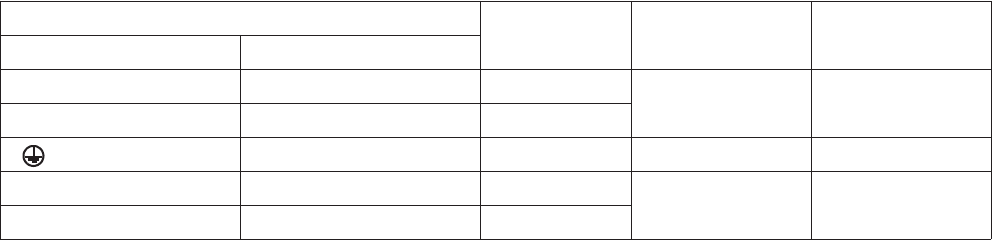
Route and connect AC wires in Integrated Power Module
Use the following procedure to route and connect the AC wires in the Integrated Power
Module.
...................................................................................................................................................................................................
1Verify that the main panel breaker(s) that supply AC power are OFF and that the panel
has been clearly labeled (tagged out) stating that installers are working on the AC
cabling.
...................................................................................................................................................................................................
2Route the AC wires and the grounding wire from the access opening, inside the top of
the Integrated Power Module, and to the AC terminal block.
...................................................................................................................................................................................................
3Position the AC wires at the AC terminal block and cut them to length.
...................................................................................................................................................................................................
4Strip approximately 19 mm (3/4 inches) of insulation from the end of each wire.
...................................................................................................................................................................................................
5The location, color, function, and size of each wire in the AC input is shown in the
table below. Use a small flat blade screwdriver, in each terminal insertion slot, to
release each terminal input for insertion of the individual wires.
Location/Color/Voltage Wire size Function Circuit
Domestic - 208 - 240 VAC International - 230 VAC
F1 L1 / Black F1 L1 / Brown 8 AWG
Feeder Line1 Branch Circuit 1
F1 L2 / Red F1 N / Blue 8 AWG
/ Green/Yellow PE / Green/Yellow 8 AWG Ground --
F2 L1 / Black F2 L1 / Brown 8 AWG
Feeder Line2 Branch Circuit 2
F2 L2 / Red F2 N / Blue 8 AWG
Power connections
How to install the integrated power AC connections
....................................................................................................................................................................................................................................
401-703-444
Issue 4, November 2007 Alcatel-Lucent - Proprietary
See notice on first page 6-11
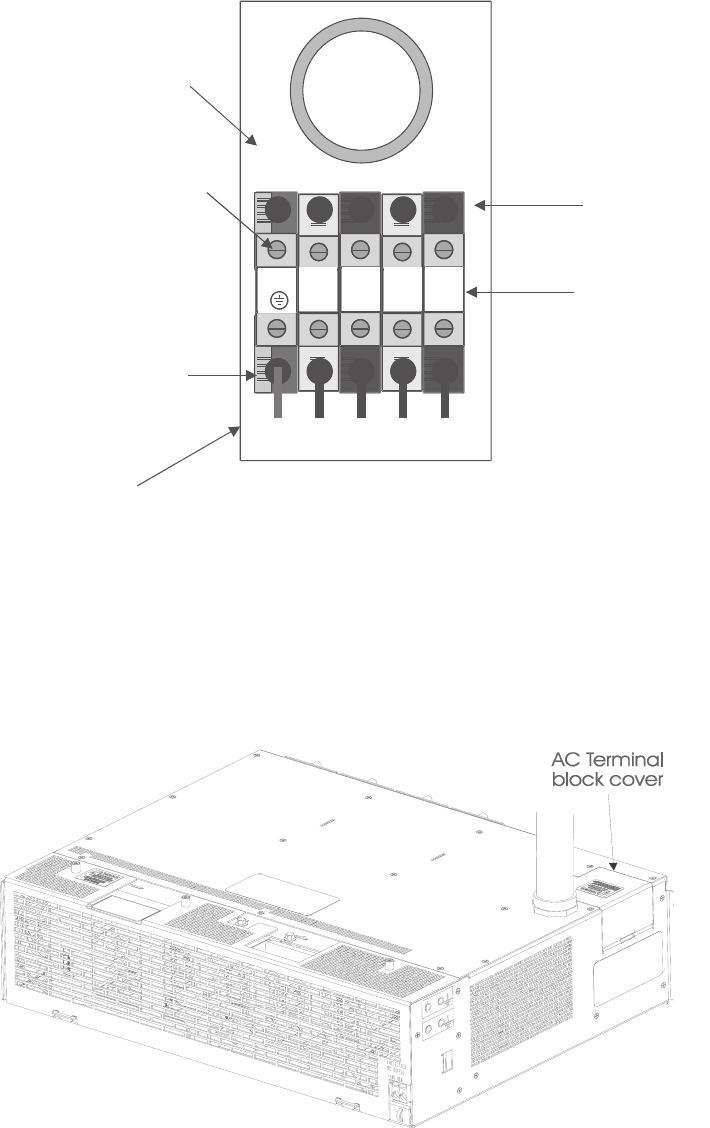
...................................................................................................................................................................................................
6Replace the AC access cover and tighten the screw. Refer to the Step 4 figure in Step
4 and the following figure.
...................................................................................................................................................................................................
7At the AC main distribution panel, check the label for each breaker. If they are not
correct, relabel them to correspond to each circuit.
Side wall
of chassis
Front
End user wire
entry holes
Wiring to backplane
AC wiring
compartment
PE
Label top
of terminals
F2
L1
F2
L2/N
F1
L1
F1
L2/N
Shelf wiring side
(wires routed under-
neath terminals)
Slot for insertion to
release AC wire entry
1”trade size
conduit
Power connections
How to install the integrated power AC connections
....................................................................................................................................................................................................................................
6-12 Alcatel-Lucent - Proprietary
See notice on first page 401-703-444
Issue 4, November 2007

Important! Do not turn on AC power at this time.
END OF STEPS
...................................................................................................................................................................................................
Power connections
How to install the integrated power AC connections
....................................................................................................................................................................................................................................
401-703-444
Issue 4, November 2007 Alcatel-Lucent - Proprietary
See notice on first page 6-13
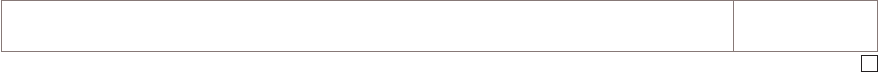
77Component installation in
Integrated Power Module
Overview
...................................................................................................................................................................................................................................
Purpose
This chapter provides instructions for installing rectifiers in the integrated power
module.
Contents
How to install rectifiers in Integrated Power Module 7-2
...................................................................................................................................................................................................................................
401-703-444
Issue 4, November 2007 Alcatel-Lucent - Proprietary
See notice on first page 7-1

How to install rectifiers in Integrated Power Module
...................................................................................................................................................................................................................................
Overview
This procedure module provides instructions for installing the rectifiers in the
integrated power module.
Description of rectifiers and shelves
The rectifiers are shipped separately if the radio cabinet is equipped with an integrated
power module. You may want to refer to the installation instructions provided in the
integrated power module kit (109601302) at this point.
The integrated power module has one rectifier shelf. The rectifier shelf can support up
to six KS-24734 rectifiers.
The rectifiers must be installed, starting with Rectifier #1, as shown in the figure
below.
?
1500W Each
Rect1 Rect2 Rect3 Rect4 Rect5 Rect6
ON OFF
24V POWER SHELF
Facilities Circuit
Breaker 10A [CB1]
KS-24738
?
1500W Each
Rect1 Rect2 Rect3 Rect4 Rect5 Rect6
ON OFF
24V POWER SHELF
Facilities Circuit
Breaker 10A [CB1]
KS-24738
6x KS-24734 Rectifier
(1500 watts each) KS-24738
Controller
User panel:
(1) 10A circuit breaker
Component installation in Integrated Power Module
...................................................................................................................................................................................................................................
7-2 Alcatel-Lucent - Proprietary
See notice on first page 401-703-444
Issue 4, November 2007

Preventing Equipment damage
CAUTION
ESD hazard
Semiconductor elements can be damaged by static discharges.
The following rules must be complied with when handling any module containing
semiconductor components:
•Wear conductive or antistatic working clothes (e.g., coat made of 100% cotton.
•Wear grounded ESD wrist strap.
•Wear shoes with conductive soles on a conductive floor surface or conductive work
mat.
•Leave the modules in their original packaging until ready for use.
•Make sure there is no difference in potential between yourself, the workplace, and
the package before removing, unpacking, or packing a module.
•Hold the module only by the grip without touching the connection pins, tracks, or
components.
•Place modules removed from the equipment on a conductive surface.
•Test or handle the module only with grounded tools on grounded equipment.
•Handle defective modules exactly like new ones to avoid causing further damage.
Number of required rectifiers
Use the following procedure to install the KS-24734 rectifier(s) in the radio cabinet.
The number of rectifiers is specified in the ERD and depends upon how many carriers
there are.
Install the rectifiers in the integrated power module
Use the following procedure to install the rectifier(s) for the integrated power module
on the radio cabinet.
...................................................................................................................................................................................................
1Insert, from left to right, the required number of rectifier modules KS-24734 that are
needed to power the base station. Remove cover plates from slots 3 through 6, as
needed. Secure each rectifier by turning the latch mechanism CW with a flat head
screwdriver until it is fully seated. Do not over tighten. Refer to the figure below.
Component installation in Integrated Power Module
How to install rectifiers in Integrated Power Module
...................................................................................................................................................................................................................................
401-703-444
Issue 4, November 2007 Alcatel-Lucent - Proprietary
See notice on first page 7-3
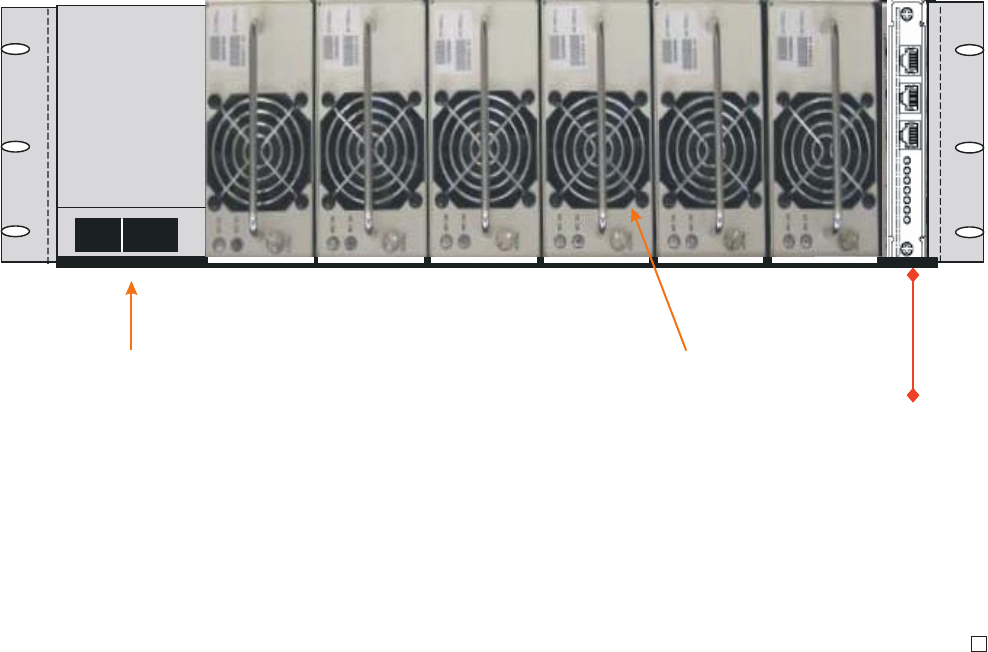
Important! Proceed to the EZBFi Installation Manual to continue the installation.
END OF STEPS
...................................................................................................................................................................................................
?
1500W Each
Rect1 Rect2 Rect3 Rect4 Rect5 Rect6
ON OFF
24V POWER SHELF
Facilities Circuit
Breaker 10A [CB1]
KS-24738
?
1500W Each
Rect1 Rect2 Rect3 Rect4 Rect5 Rect6
ON OFF
24V POWER SHELF
Facilities Circuit
Breaker 10A [CB1]
KS-24738
KS-24738
Controller
6x KS-24734 Rectifier
(1500 watts each)
User panel:
(1) 10A circuit breaker
Component installation in Integrated Power Module
How to install rectifiers in Integrated Power Module
...................................................................................................................................................................................................................................
7-4 Alcatel-Lucent - Proprietary
See notice on first page 401-703-444
Issue 4, November 2007
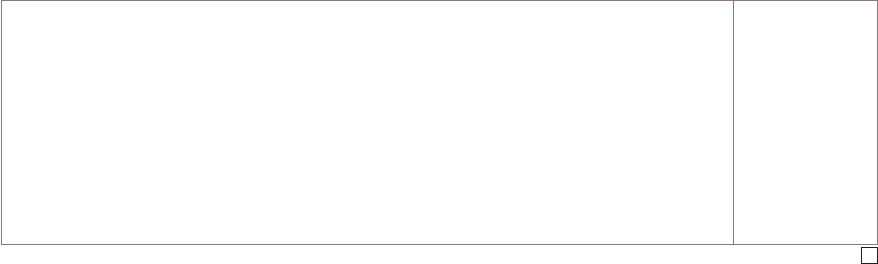
88Finishing the installation
Overview
...................................................................................................................................................................................................................................
Purpose
This chapter provides information for finishing the installation of the BTS 8420 radio
cabinet and EZBFi battery modules.
Contents
General 8-2
Antenna connections 8-3
Initial start-up and system test 8-4
Install RF antenna jumper cables (indoor) 8-5
Finish installation of indoor BTS 8420/AWS 8420 radio cabinet 8-11
Final indoor BTS 8420/AWS 8420 radio cabinet installation procedures 8-12
...................................................................................................................................................................................................................................
401-703-444
Issue 4, November 2007 Alcatel-Lucent - Proprietary
See notice on first page 8-1
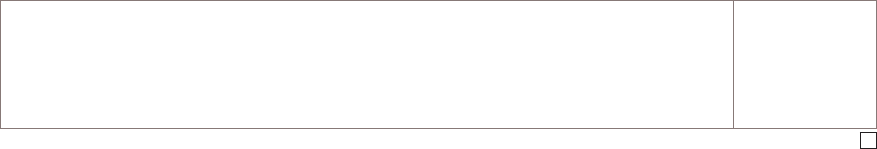
General
Overview
...................................................................................................................................................................................................................................
Purpose
This section provides general information for finishing the installation of the BTS
8420/AWS 8420 radio cabinet.
Contents
Antenna connections 8-3
Initial start-up and system test 8-4
Install RF antenna jumper cables (indoor) 8-5
Finishing the installation
...................................................................................................................................................................................................................................
8-2 Alcatel-Lucent - Proprietary
See notice on first page 401-703-444
Issue 4, November 2007

Antenna connections
...................................................................................................................................................................................................................................
Verify GPS antenna connection
Verify that the GPS antenna is properly connected, as outlined in Chapter 5 of this
document. Verify that it meets all of the appropriate guidelines in accordance with the
following documents:
•Alcatel-Lucent CDMA Base Station BTS 8420/AWS 8420 Indoor Site Preparation
Guidelines, 401-703-443
•Grounding and Lightning Protection Guidelines for Alcatel-Lucent Network
Wireless System Cell Sites, 401-200-115
Important! The GPS antenna must be connected to the radio cabinet prior to
“Initial start up and system test.” Refer to Chapter 5, “Connecting cables to BTS
8420/AWS 8420 radio cabinet”.Donot connect RF (Tx and Rx) antenna jumper
cables.
Verify RF antennas not connected
The RF (Tx and Rx) antennas, if present, must not be connected until initial start-up
and system test has been performed.
Finishing the installation
...................................................................................................................................................................................................................................
401-703-444
Issue 4, November 2007 Alcatel-Lucent - Proprietary
See notice on first page 8-3

Initial start-up and system test
...................................................................................................................................................................................................................................
Perform initial start-up and system test
Initial start-up and system test can be performed if the following tasks are completed:
•All cabinets are installed as specified in this document.
•The GPS antenna cable is connected.
•RF antenna jumper cables, if present, are not connected to the radio cabinet.
Important! The procedures for initial start-up and testing are not covered in this
document. Refer to CDMA Modcell and Base Station Integration Engineering
Handbook (IEH 238).
Finishing the installation
...................................................................................................................................................................................................................................
8-4 Alcatel-Lucent - Proprietary
See notice on first page 401-703-444
Issue 4, November 2007
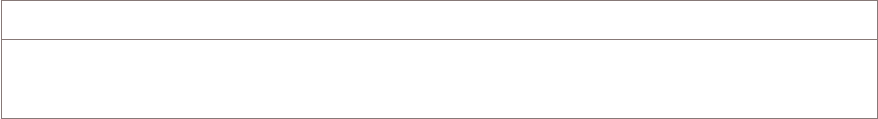
Install RF antenna jumper cables (indoor)
...................................................................................................................................................................................................................................
Important! It is recommended that the RF antenna jumper cables be connected to
the BTS 8420 radio cabinet after the BTS 8420 radio cabinet power cabinet has
been turned on and initial start-up and system test have been completed.
Overview
This procedure module provides instructions for installing the six RF antenna jumper
cables at the BTS 8420/AWS 8420 radio cabinet.
Contents
Step-by-step instructions are provided for the following tasks:
“Connect RF antenna jumper cables to BTS 8420/AWS 8420 radio cabinet” (p. 8-5)
“Route and connect indoor RF antenna jumper cables to customer provided DAS”
(p. 8-8)
Description of indoor RF antenna jumper cables
The BTS 8420 radio cabinet requires six RF antenna jumper cables. The RF antenna
jumper cables will be attached to the six RF antenna connections at the top rear of the
BTS 8420/AWS 8420 radio cabinet. Refer to figure after Step 5Step 5.
Each RF antenna jumper cable connects directly to an assigned antenna connection at
the customer provided DAS.
Connect RF antenna jumper cables to BTS 8420/AWS 8420 radio cabinet
Use the following procedure to connect the RF antenna jumper cables to the BTS
8420/AWS 8420 radio cabinet.
...................................................................................................................................................................................................
1Important! When performing the next step, note that right angle connectors may
be used at the radio cabinet connections.
The radio cabinet is provided with six RF antenna jumper cables, terminated on both
ends with a straight DIN connector. Locate these cables in the RF antenna kit.
...................................................................................................................................................................................................
2Label each cable at both ends: S1D0, S1D1, S2D0, S2D1, S3D0, S3D1.
Finishing the installation
...................................................................................................................................................................................................................................
401-703-444
Issue 4, November 2007 Alcatel-Lucent - Proprietary
See notice on first page 8-5
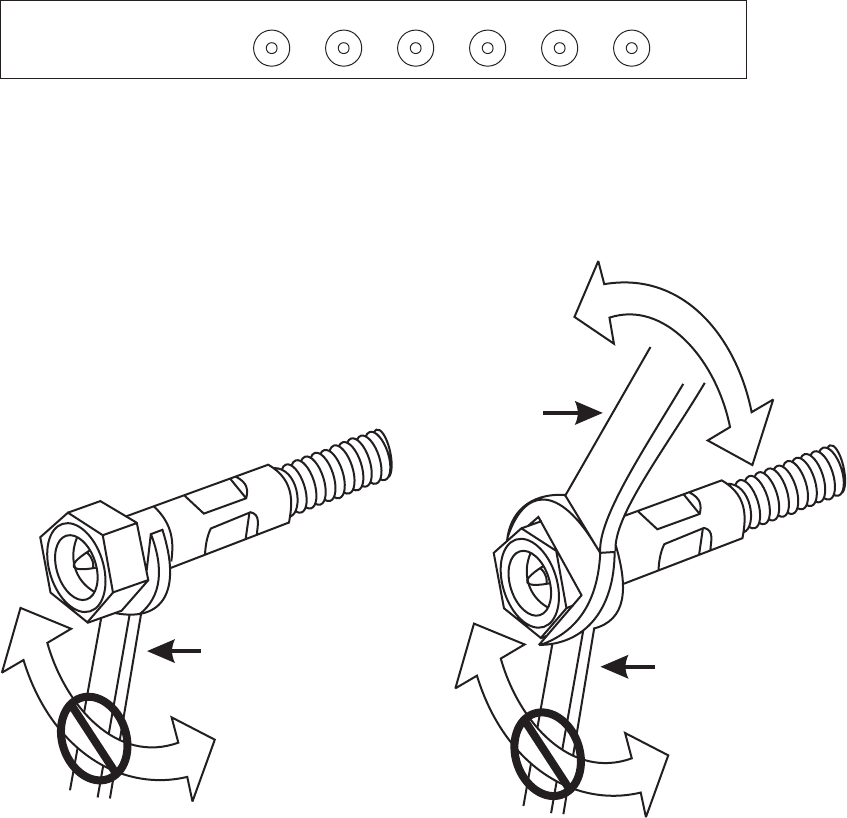
...................................................................................................................................................................................................
3Connect the RF antenna jumper cable to the applicable connector on the radio cabinets.
Refer to the figure below and Step 5.
...................................................................................................................................................................................................
4Torque the RF antenna jumper cable connections at the BTS 8420/AWS 8420 radio
cabinet to 25 Nm (221 in-lb), using the method shown in the figure below.
Important! When connecting/disconnecting a Alcatel-Lucent RF coaxial jumper
cable assembly to/from any fixed panel mounted 7-16 DIN female receptacle, it is
highly recommended that the cable assembly be connected/disconnected as shown
in the figure below. Please note that the mating receptacle is not shown because it
is a fixed and secured interface. Wrenches for connecting/disconnecting the mating
RF coaxial jumper cable’s 7-16 DIN male plug, which is equipped with a rotating
coupling nut, are required.
S3D1 S1D0
S2D0
S3D0 S1D1
S2D1
32mm
22mm
221 - 250 lb-IN
25 - 30 N-m
22mm
Finishing the installation
Install RF antenna jumper cables (indoor)
....................................................................................................................................................................................................................................
8-6 Alcatel-Lucent - Proprietary
See notice on first page 401-703-444
Issue 4, November 2007