Norsat 5200-KUAA-ID GLOBETREKKER KU-BAND SATELLITE TERMINAL User Manual GT Manual Rev 2 FCC
Norsat International Inc. GLOBETREKKER KU-BAND SATELLITE TERMINAL GT Manual Rev 2 FCC
Norsat >
Contents
USERS MANUAL 7 OF 8

136
3
Replace protective plastic caps to the ends
of the flexible waveguide.
Detaching the LNB from t
he Feed Assembly
1
Detach
the LNB from
the top of the feed
assembly
using the thumb screws.
2
Replace protective plastic cap to the end of
the LNB.

137
Disassembling the Boom Arm a
nd Feed Asse
mbly
1
Loosen and remove the upper boom arm
segment.
2
Replace protective plastic caps to the feed
assembly. Rotate the polarization so that it
is pointing directly down.
3
Loosen and remove the lower boom arm
segment
from the main antenna assembly.

138
Disassembling t
he Main Antenna Unit
1
Loosen the latches from each of the five antenna
segments.
2
Detach Pet
al 6
(
top right segment
).
3
Detach Petal 5
(
top left segment
).
4
Detach Petal 4
(
top center segment
).

139
5
Detach
Petal 3
(
bottom right segment
).
6
Detach
Petal 2 (
bottom left segment
).
7
Un
fast
en
the elevation assembly unit with
the thumb
screws.
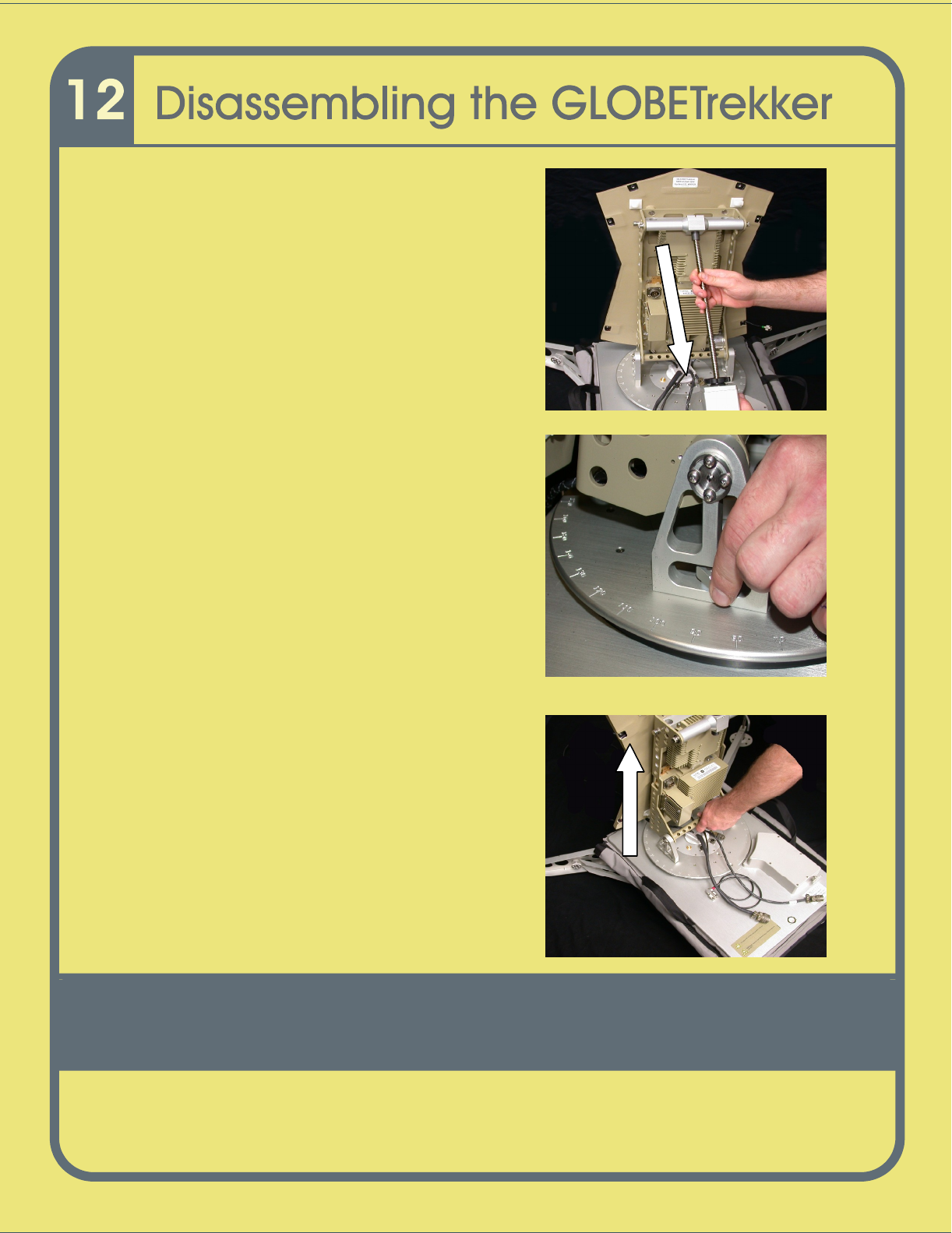
140
8 R
emove the elevation assembly unit from
the
azimuth plate and unscrew elevation
assembly rod from the elevation top axle
assembly.
9
Un
fasten
the left and right back plate
sup
ports of the
main antenna unit using the
thumb screws.
10
Remove the right and left back plate
supports of the
main antenna assembly
from the azimuth plate.
11
Pack the main antenna unit into the
backpack case.

141
Folding the Legs and Leg
Supports into t
he Baseband
1
Turn the handle on the folding legs
to move
the feet to the up position
.
2
To
quickly adjust
the leg, press the button
in
.
3
Undo
the leg support thumb
knob.

142
4
Remove feet from the end of the legs and
from the back of the baseband unit.
5
Screw feet onto the side of the baseband
unit (two feet per side).
6
Fold the leg into the baseband unit.
Repeat
steps 1 t
o 6
the instructions for
the other
legs and supports.
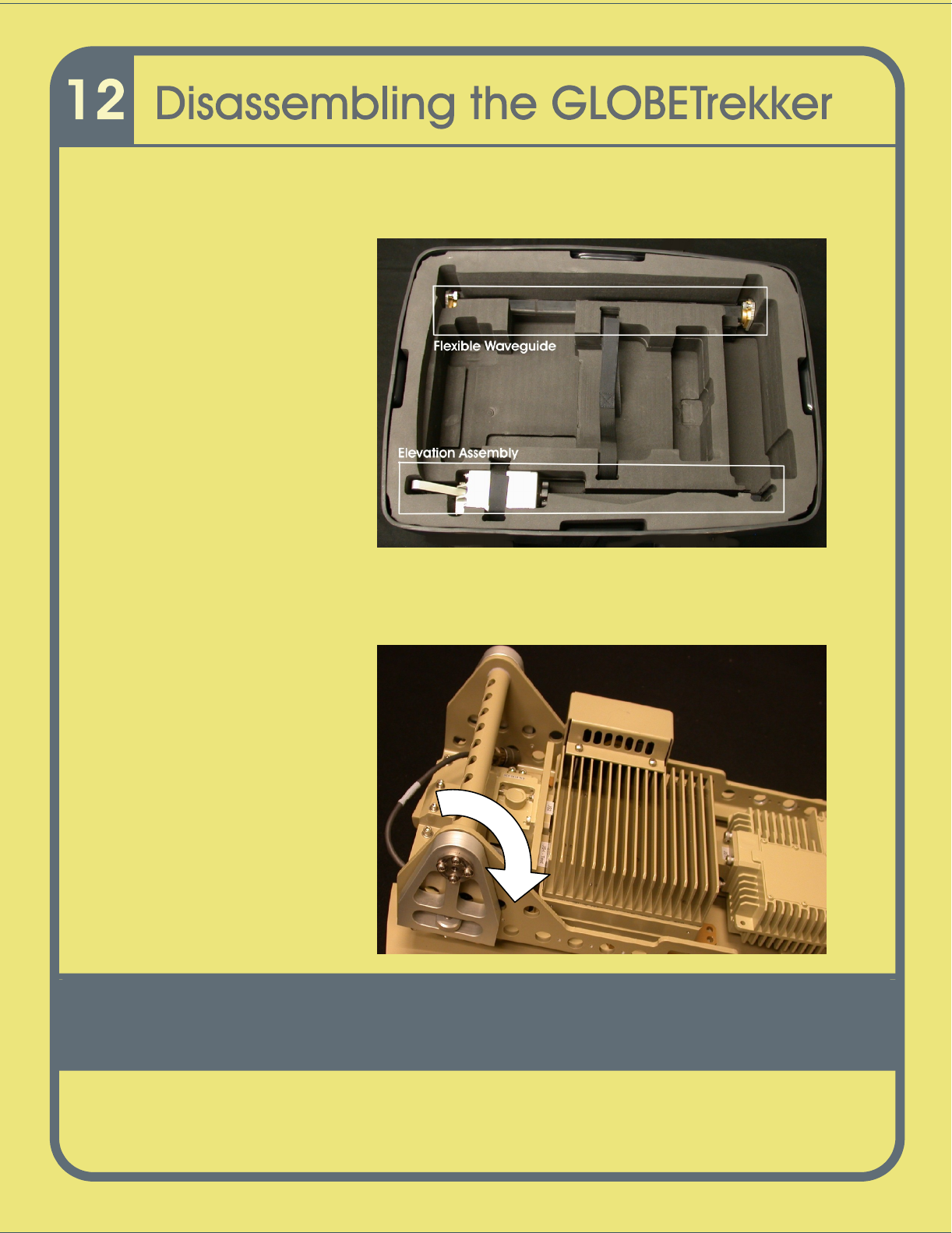
143
Repacking
t
he
GLOBETrekker
Antenna/RF
Backpack
Bottom
1
Replace flexible
waveguide into the
bottom of
Antenna/RF
backp
ack.
2
Replace
the
elevation
assembly into the
bottom of
the
Antenna/RF
backpack.
3
Adjust main antenna
segment supports so
that the flat end rests
parallel to the main
antenna segment
.

144
4
Replace
the main
antenna segment into
the botto
m of
Antenna/RF
backpack
(reflector
face up)
.
Repackaging t
he
GLOBETrekker
Antenna/RF Backp
ack Top
1
Replace the Lower
Boom Arm into the
top of
Antenna/RF
backpack.
2
Replace LNBs into
the top of
Antenna/RF
backpack.
3
Replace the Upper
Boom A
rm and Feed
Assembly into the top
of
Antenna/RF
backpack.
5
Replace the GPS Antenna and Compass into the top of
Antenna/RF backpack.
6
Replace the RF load into the top of the Antenna/RF backpack.

145
7
Re
place antenna
segment 5 into the
top of
Antenna/R
F
backp
ack
(back side
facing
up)
.
8
Replace antenna
segment 4 on top of
segment 5 into the
top of
Antenna/RF
backp
ack (back side
facing
up)
.