Quake Global 96XXCS Q4000 / QPRO Satellite Module User Manual 1135 4713G GREEN Users Guide to Q4000 QPRO
Quake Global Inc. Q4000 / QPRO Satellite Module 1135 4713G GREEN Users Guide to Q4000 QPRO
Contents
Full Manual part 3
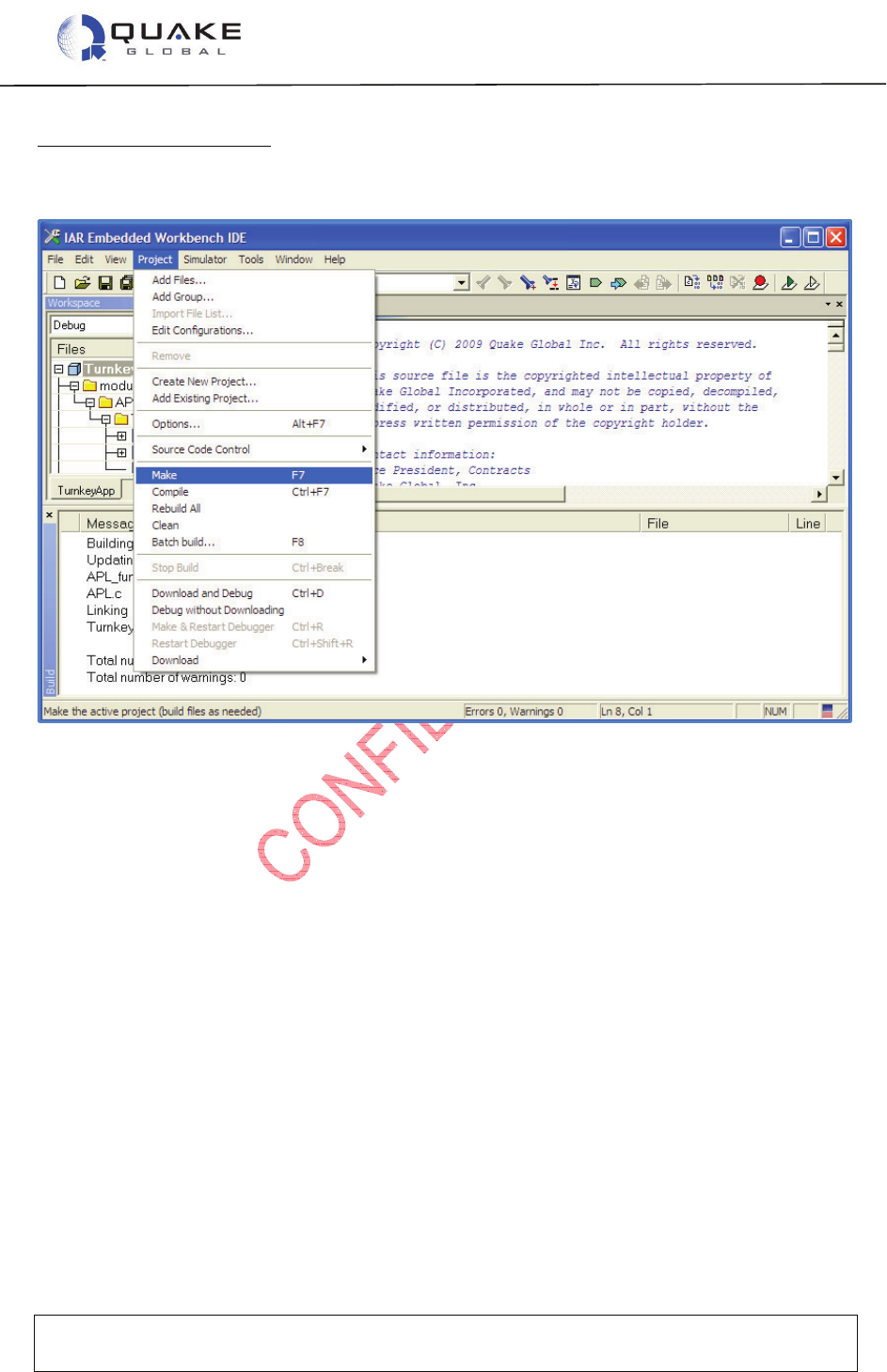
User Guide to Q4000/QPRO
Document Number 1135-4713 Rev G
THIS DOCUMENT CONTAINS CONFIDENTIAL AND PROPRIETARY INFORMATION OF QUAKE GLOBAL CORPORATION. IT MAY BE USED BY
RECIPIENT ONLY FOR THE PURPOSE FOR WHICH IT WAS TRANSMITTED AND WILL BE RETURNED UPON REQUEST OR WHEN NO LONGER NEEDED
BY RECIPIENT. DISCLOSURE TO UNAUTHORIZED THIRD PARTIES OR DUPLICATION WITHOUT THE EXPRESS WRITTEN PERMISSION OF QUAKE
GLOBAL IS PROHIBITED.
Page 69
CONFIDENTIAL
Information classified Confidential
-
Do not copy (See last page for obligations)
To build the Turnkey project:
1. Select the Project drop-down menu and select Make, or use the F7 key as a shortcut to build
the project.
Figure 12-4: Project menu
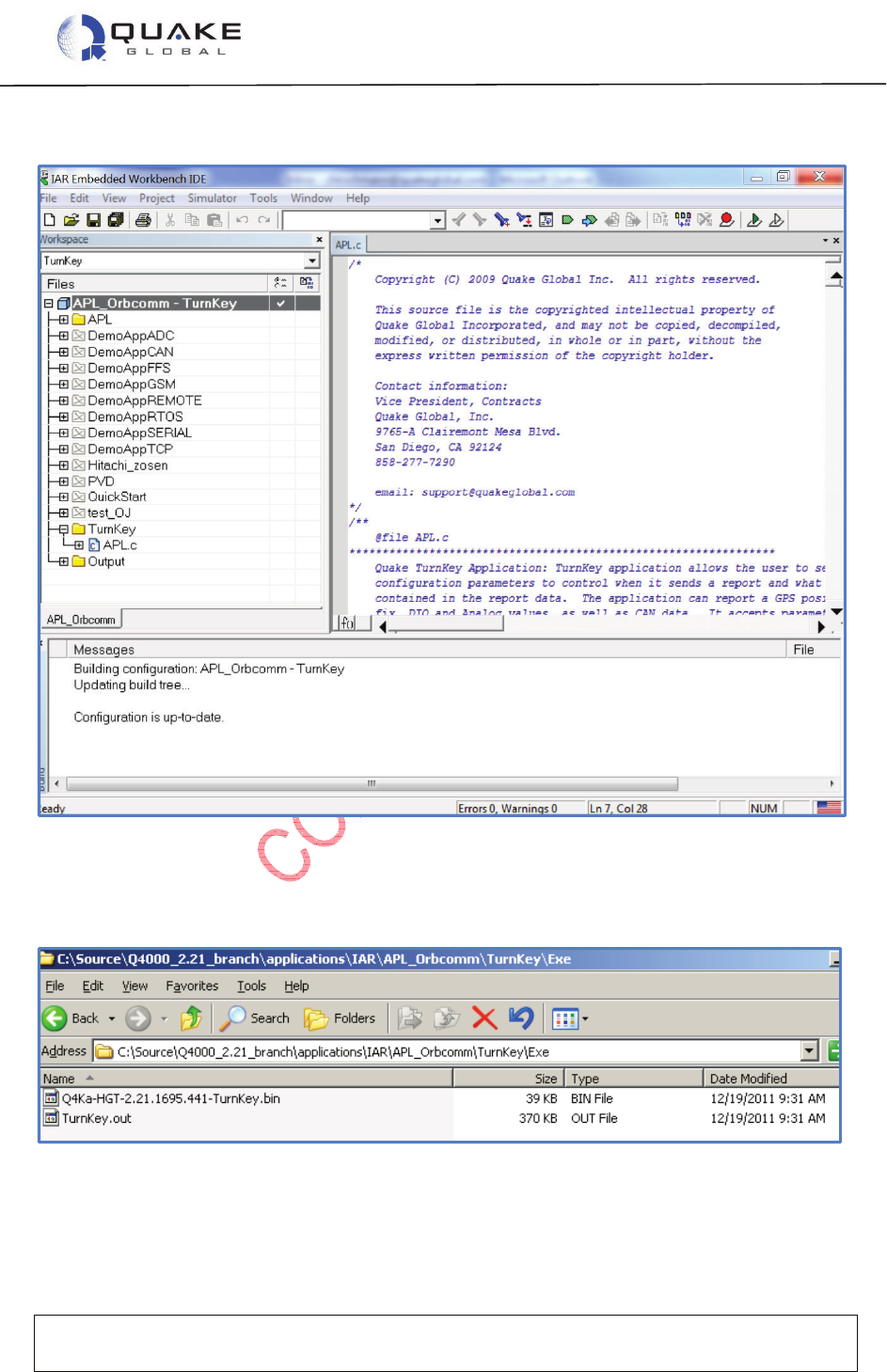
User Guide to Q4000/QPRO
Document Number 1135-4713 Rev G
THIS DOCUMENT CONTAINS CONFIDENTIAL AND PROPRIETARY INFORMATION OF QUAKE GLOBAL CORPORATION. IT MAY BE USED BY
RECIPIENT ONLY FOR THE PURPOSE FOR WHICH IT WAS TRANSMITTED AND WILL BE RETURNED UPON REQUEST OR WHEN NO LONGER NEEDED
BY RECIPIENT. DISCLOSURE TO UNAUTHORIZED THIRD PARTIES OR DUPLICATION WITHOUT THE EXPRESS WRITTEN PERMISSION OF QUAKE
GLOBAL IS PROHIBITED.
Page 70
CONFIDENTIAL
Information classified Confidential
-
Do not copy (See last page for obligations)
2. After a successful build, the bottom window should appear as shown below:
Figure 12-5: A successful build of Turnkey
Ensure that there are no errors and no warnings. To verify the files were built correctly, go to
…\Orbcomm_API_and_Files_1_3\APL_Orbcomm\Turnkey\Exe. There should be a TurnKey.out
and a Q4Ka-xGT-x.x.x.x-TurnKey.bin file with current timestamps, as shown below:
Figure 12-6: Turnkey executable files
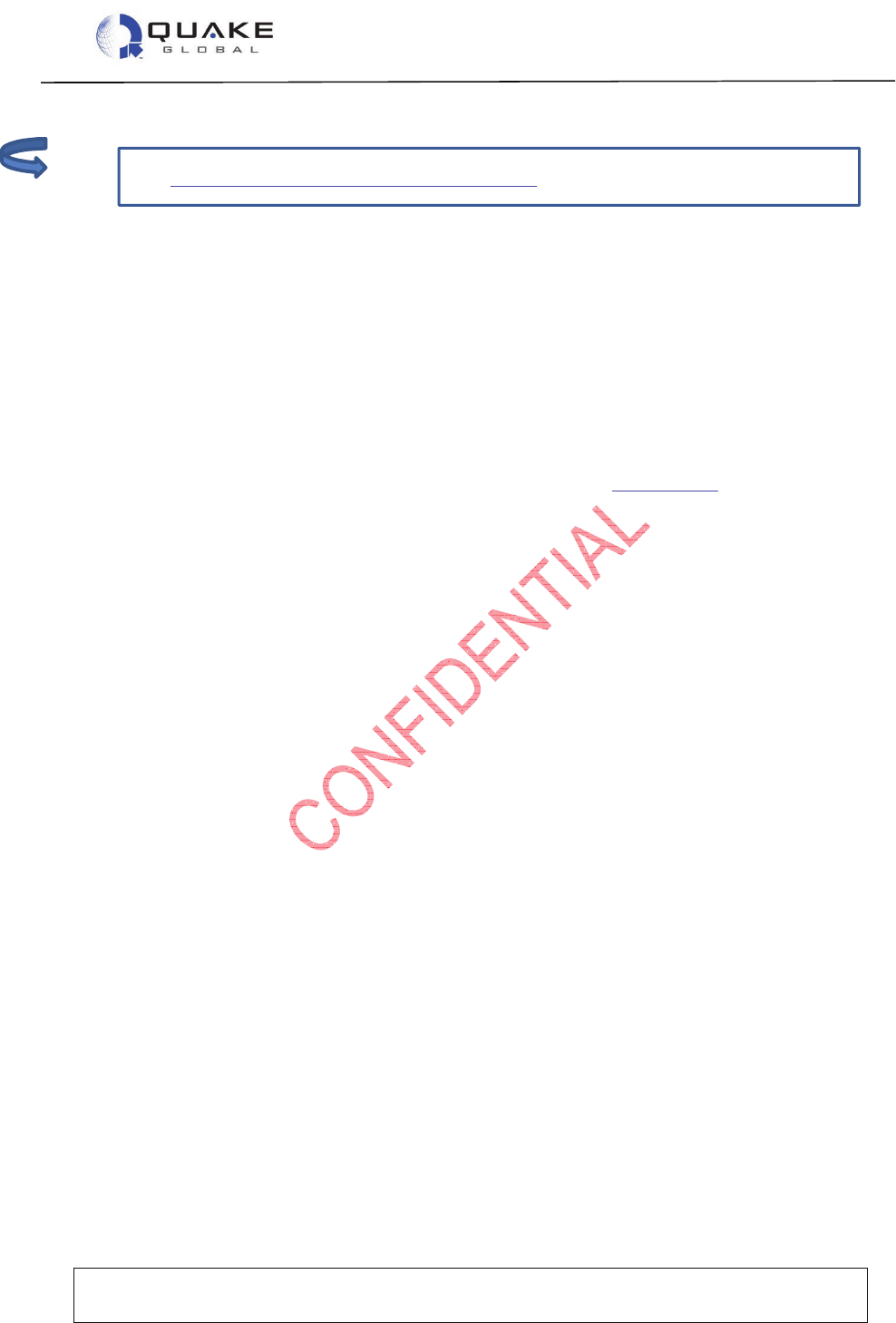
User Guide to Q4000/QPRO
Document Number 1135-4713 Rev G
THIS DOCUMENT CONTAINS CONFIDENTIAL AND PROPRIETARY INFORMATION OF QUAKE GLOBAL CORPORATION. IT MAY BE USED BY
RECIPIENT ONLY FOR THE PURPOSE FOR WHICH IT WAS TRANSMITTED AND WILL BE RETURNED UPON REQUEST OR WHEN NO LONGER NEEDED
BY RECIPIENT. DISCLOSURE TO UNAUTHORIZED THIRD PARTIES OR DUPLICATION WITHOUT THE EXPRESS WRITTEN PERMISSION OF QUAKE
GLOBAL IS PROHIBITED.
Page 71
CONFIDENTIAL
Information classified Confidential
-
Do not copy (See last page for obligations)
See Appendix E - Software file naming convention for the key to the file names.
The application’s binary file is an independent executable. QUAKE’S foundation code does not
have to be compiled and linked to the application file during the build process. Pointers allow the
application to access required foundation functions and global variables. Changes to the
application do not require the modem’s foundation code to be downloaded again. Only the
application binary file must be downloaded to the modem after being changed. This greatly
reduces download times and simplifies the application build process.
12.2.2 Loading Turnkey with the QUAKE Configuration Tool (QCT)
Binary files are loaded into the modem using the QUAKE Configuration Tool (QCT). QCT is a
utility with a Graphical User Interface (GUI) that allows custom application files to be downloaded
into QUAKE modems. QCT can be downloaded from the Downloads page of the QUAKE
website, or obtained by contacting QUAKE customer support. See Section 2.4.1 for more
information on QCT.
For debugging QUAKE modem applications, a host computer with two serial ports should be
used. One port is connected to the modem’s Logger serial port, and the other to the modem’s
Main Transport Socket (MTS) serial port. A single computer should be used for both
development and loading files to speed development time. Two serial cables are required.
1. To access the output data on the Logger port, open a terminal emulation program (such as
HyperTerminal) on the host computer and configure the COM port to the following settings:
Baud rate: 115200 bps
Data bits: 8
Parity: None
Stop bits: 1
Flow control: None
The Logger port displays output from the modem’s foundation code. It can also display printf
statements from your custom code.
2. Connect a serial cable from a COM port of the host computer to the MTS port of the QUAKE
modem. Start QCT.
Note:
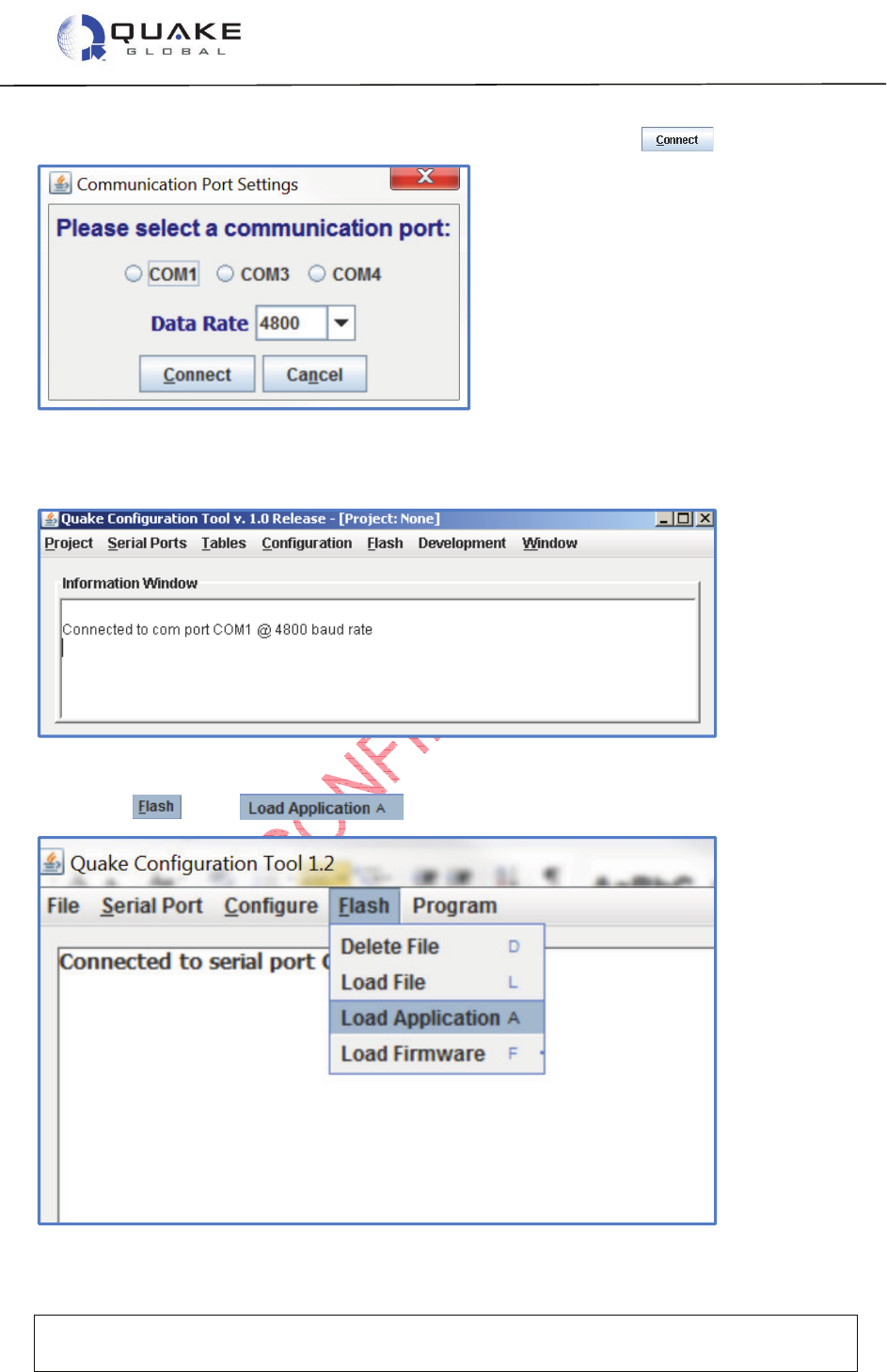
User Guide to Q4000/QPRO
Document Number 1135-4713 Rev G
THIS DOCUMENT CONTAINS CONFIDENTIAL AND PROPRIETARY INFORMATION OF QUAKE GLOBAL CORPORATION. IT MAY BE USED BY
RECIPIENT ONLY FOR THE PURPOSE FOR WHICH IT WAS TRANSMITTED AND WILL BE RETURNED UPON REQUEST OR WHEN NO LONGER NEEDED
BY RECIPIENT. DISCLOSURE TO UNAUTHORIZED THIRD PARTIES OR DUPLICATION WITHOUT THE EXPRESS WRITTEN PERMISSION OF QUAKE
GLOBAL IS PROHIBITED.
Page 72
CONFIDENTIAL
Information classified Confidential
-
Do not copy (See last page for obligations)
3. Select the correct COM port, with Baud Rate of 4800, and then click .
Figure 12-7: QCT - Communication port settings
4. QCT will then display your connection status:
Figure 12-8: QCT - Connection status
5. Select , then .
Figure 12-9: QCT - Flash menu
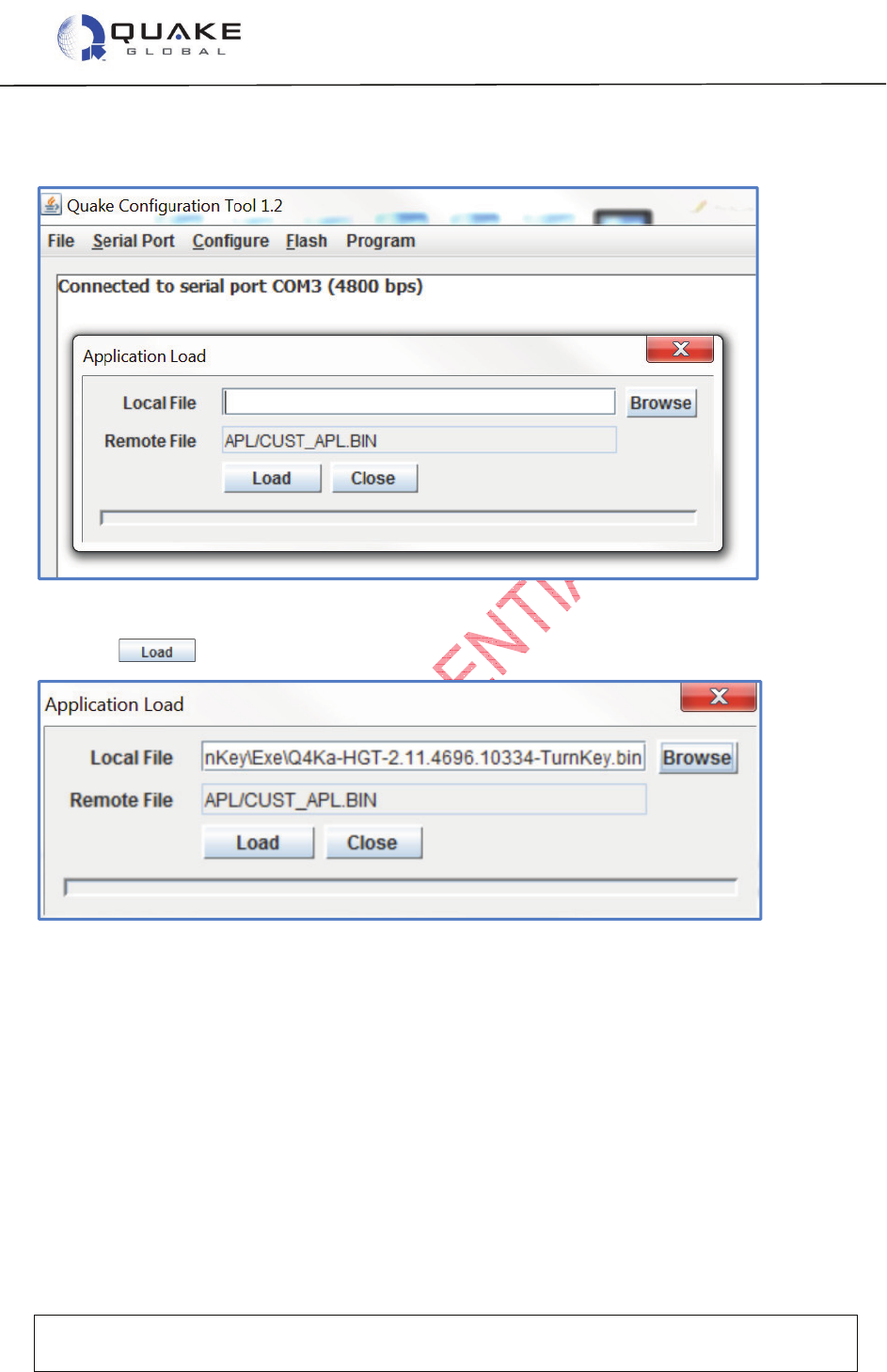
User Guide to Q4000/QPRO
Document Number 1135-4713 Rev G
THIS DOCUMENT CONTAINS CONFIDENTIAL AND PROPRIETARY INFORMATION OF QUAKE GLOBAL CORPORATION. IT MAY BE USED BY
RECIPIENT ONLY FOR THE PURPOSE FOR WHICH IT WAS TRANSMITTED AND WILL BE RETURNED UPON REQUEST OR WHEN NO LONGER NEEDED
BY RECIPIENT. DISCLOSURE TO UNAUTHORIZED THIRD PARTIES OR DUPLICATION WITHOUT THE EXPRESS WRITTEN PERMISSION OF QUAKE
GLOBAL IS PROHIBITED.
Page 73
CONFIDENTIAL
Information classified Confidential
-
Do not copy (See last page for obligations)
6. A dialog box appears, allowing you to browse to TurnKey.bin. Browse to the directory
containing the xxx-TurnKey.bin and double-click to select it.
Figure 12-10: QCT - Application Load (browse)
7. Click to begin the download process.
Figure 12-11: QCT - Application Load (load)
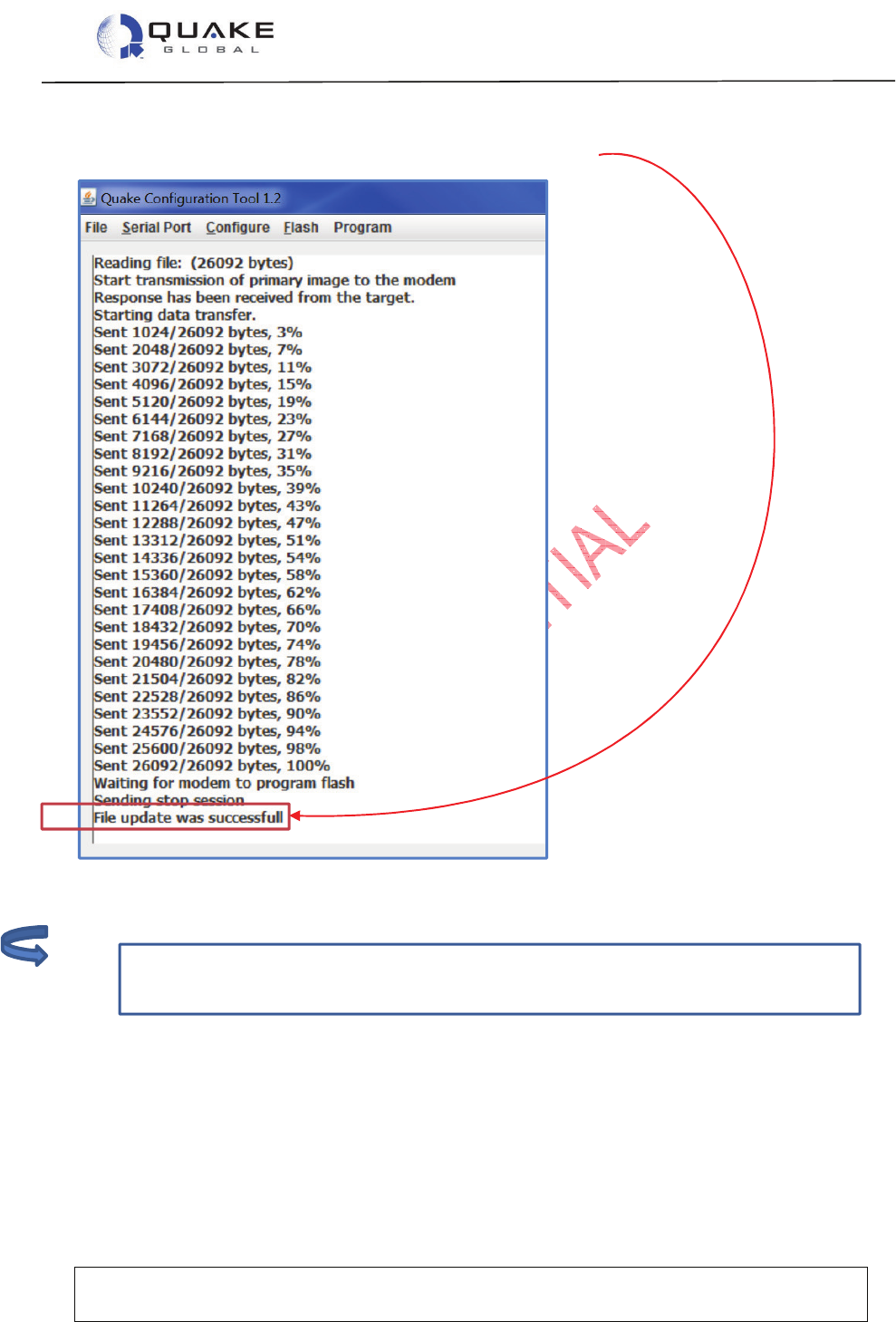
User Guide to Q4000/QPRO
Document Number 1135-4713 Rev G
THIS DOCUMENT CONTAINS CONFIDENTIAL AND PROPRIETARY INFORMATION OF QUAKE GLOBAL CORPORATION. IT MAY BE USED BY
RECIPIENT ONLY FOR THE PURPOSE FOR WHICH IT WAS TRANSMITTED AND WILL BE RETURNED UPON REQUEST OR WHEN NO LONGER NEEDED
BY RECIPIENT. DISCLOSURE TO UNAUTHORIZED THIRD PARTIES OR DUPLICATION WITHOUT THE EXPRESS WRITTEN PERMISSION OF QUAKE
GLOBAL IS PROHIBITED.
Page 74
CONFIDENTIAL
Information classified Confidential
-
Do not copy (See last page for obligations)
8. The download information is displayed in QCT’s information window. When the download is
complete, QCT reports that the “File update was successful”.
Figure 12-12: QCT - Successful file download
The application is always stored in the modem’s non-volatile memory (NVM) in
APL/CUST_APL.BIN. If you have problems with the download, please consult the QCT
Manual.
12.2.3 Running Turnkey
If the requirements of your application are similar to Turnkey or one of the DemoApps, make a
copy of the application and use it as a starting point for your application. If none of the examples
are sufficient, use the empty event-driven template of QuickStart as a basis for your application,
adding functionality through your custom ‘C’ code and through calls to the QUAKE APIs.
Note:
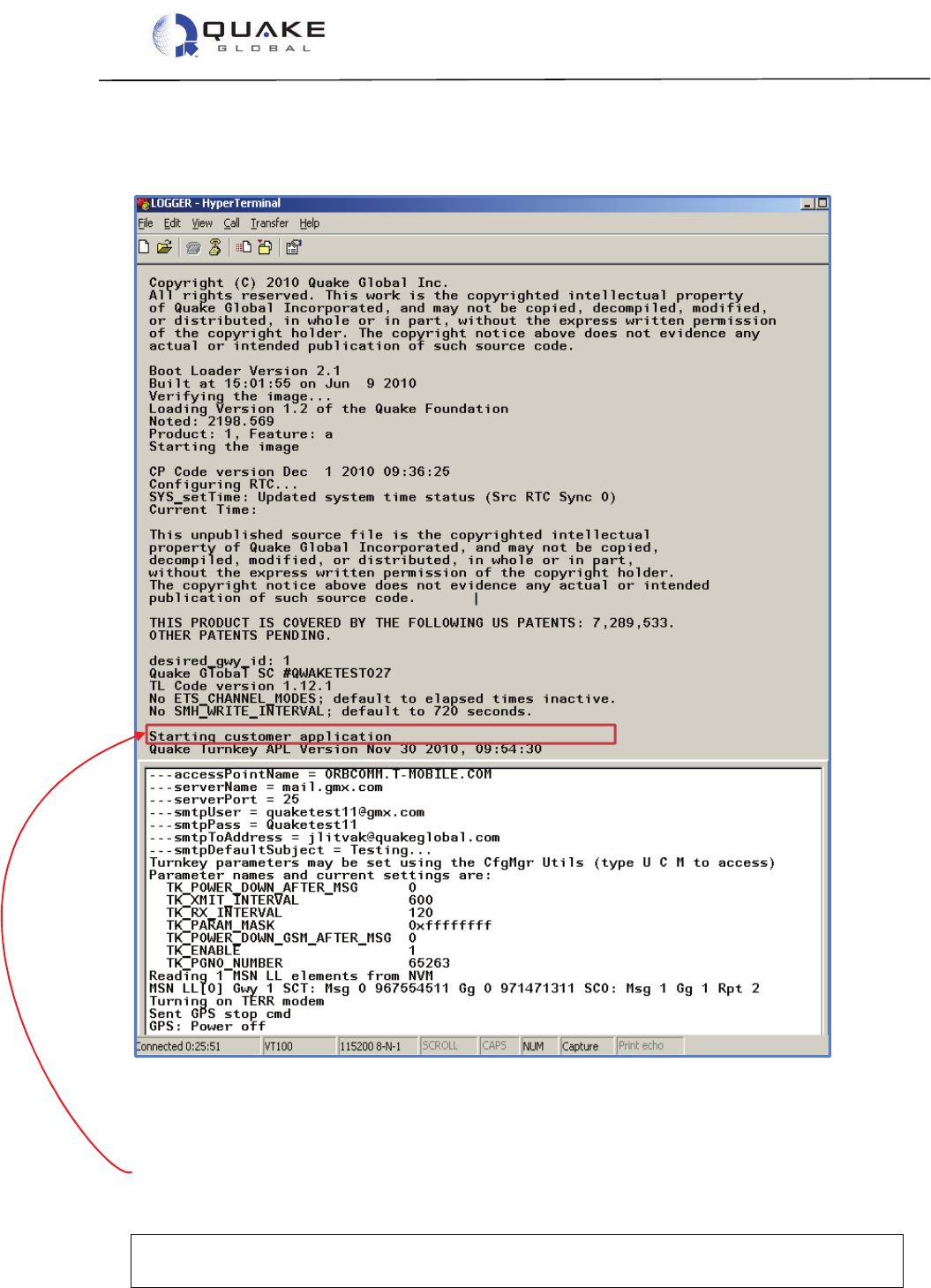
User Guide to Q4000/QPRO
Document Number 1135-4713 Rev G
THIS DOCUMENT CONTAINS CONFIDENTIAL AND PROPRIETARY INFORMATION OF QUAKE GLOBAL CORPORATION. IT MAY BE USED BY
RECIPIENT ONLY FOR THE PURPOSE FOR WHICH IT WAS TRANSMITTED AND WILL BE RETURNED UPON REQUEST OR WHEN NO LONGER NEEDED
BY RECIPIENT. DISCLOSURE TO UNAUTHORIZED THIRD PARTIES OR DUPLICATION WITHOUT THE EXPRESS WRITTEN PERMISSION OF QUAKE
GLOBAL IS PROHIBITED.
Page 75
CONFIDENTIAL
Information classified Confidential
-
Do not copy (See last page for obligations)
Once you have the Logger port connected and configured, and the Turnkey binary file has been
downloaded, cycle power on the modem. You should see the following output on the Logger
port:
Figure 12-13: Logger output of Turnkey application startup
The information above is generated by the modem foundation code and provides information on
code versions, various low-level processes and initialization routines. The information related to
the downloaded application follows immediately after the statement:
Starting customer application
.
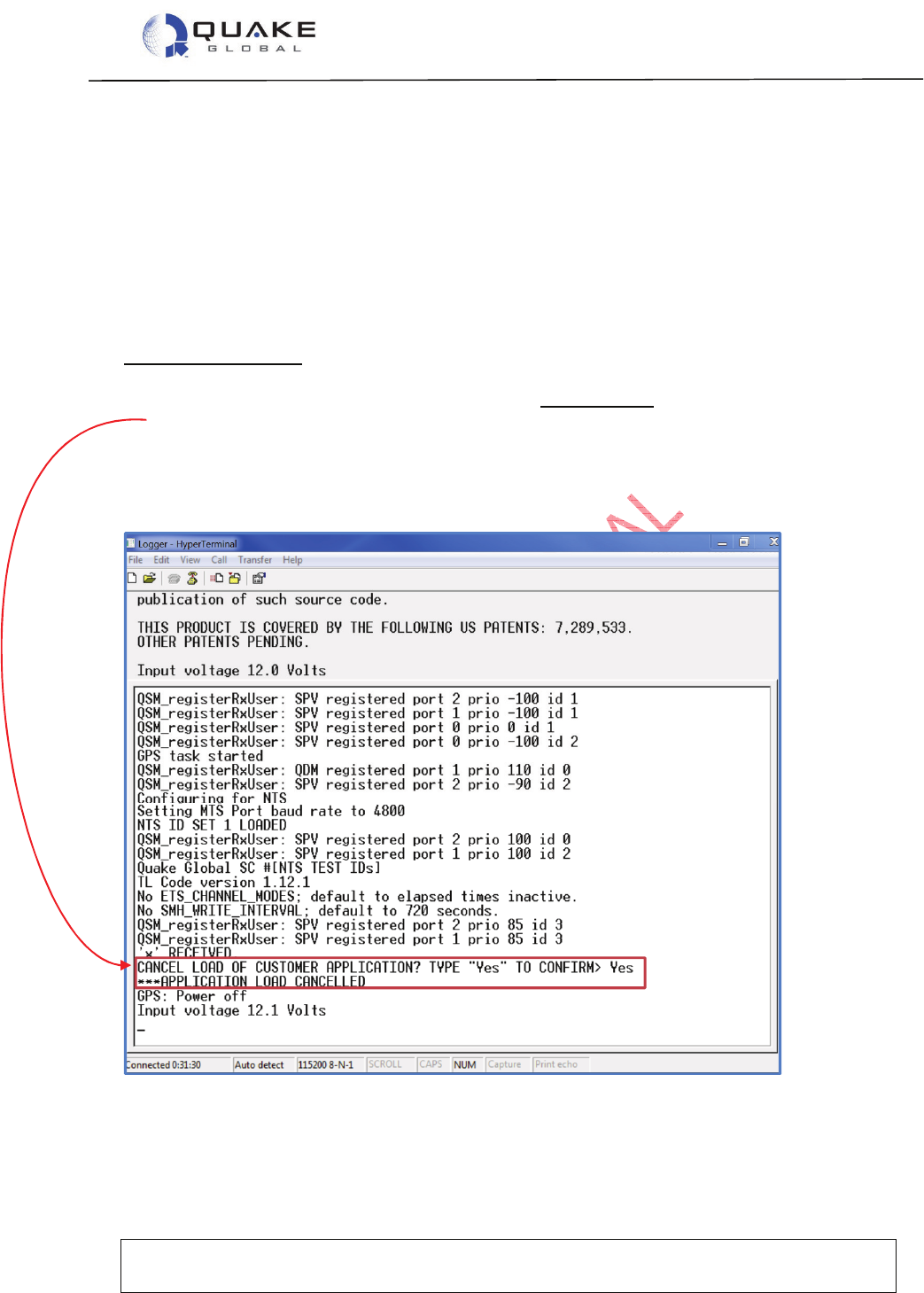
User Guide to Q4000/QPRO
Document Number 1135-4713 Rev G
THIS DOCUMENT CONTAINS CONFIDENTIAL AND PROPRIETARY INFORMATION OF QUAKE GLOBAL CORPORATION. IT MAY BE USED BY
RECIPIENT ONLY FOR THE PURPOSE FOR WHICH IT WAS TRANSMITTED AND WILL BE RETURNED UPON REQUEST OR WHEN NO LONGER NEEDED
BY RECIPIENT. DISCLOSURE TO UNAUTHORIZED THIRD PARTIES OR DUPLICATION WITHOUT THE EXPRESS WRITTEN PERMISSION OF QUAKE
GLOBAL IS PROHIBITED.
Page 76
CONFIDENTIAL
Information classified Confidential
-
Do not copy (See last page for obligations)
APL_init(void)
is the first application function called by the QUAKE firmware, and is the
starting point for custom code development. The statement: Quake Turnkey APL Version
Nov 30 2010, 09:54:30 indicates that the application is running properly and your
development environment is ready to begin developing custom applications.
12.2.4 Stopping and removing Turnkey from the modem
If an incorrect version of the application is downloaded and causes the modem to crash or reboot,
there is a command sequence to allow you to stop the modem and remove the application.
To stop the application:
1. Type ‘d’ ‘R’ on the Logger port to initiate a reboot.
2. Immediately press the 'x' key on the Logger Port during boot up until you get a prompt
asking: CANCEL LOAD OF CUSTOMER APPLICATION?. It may be necessary to press the
‘x’ key numerous times until you receive the prompt.
3. After the prompt, type ‘Yes’ (it is case-sensitive).
After that, the application is halted so that the file may be removed and a new application can
be downloaded into the modem
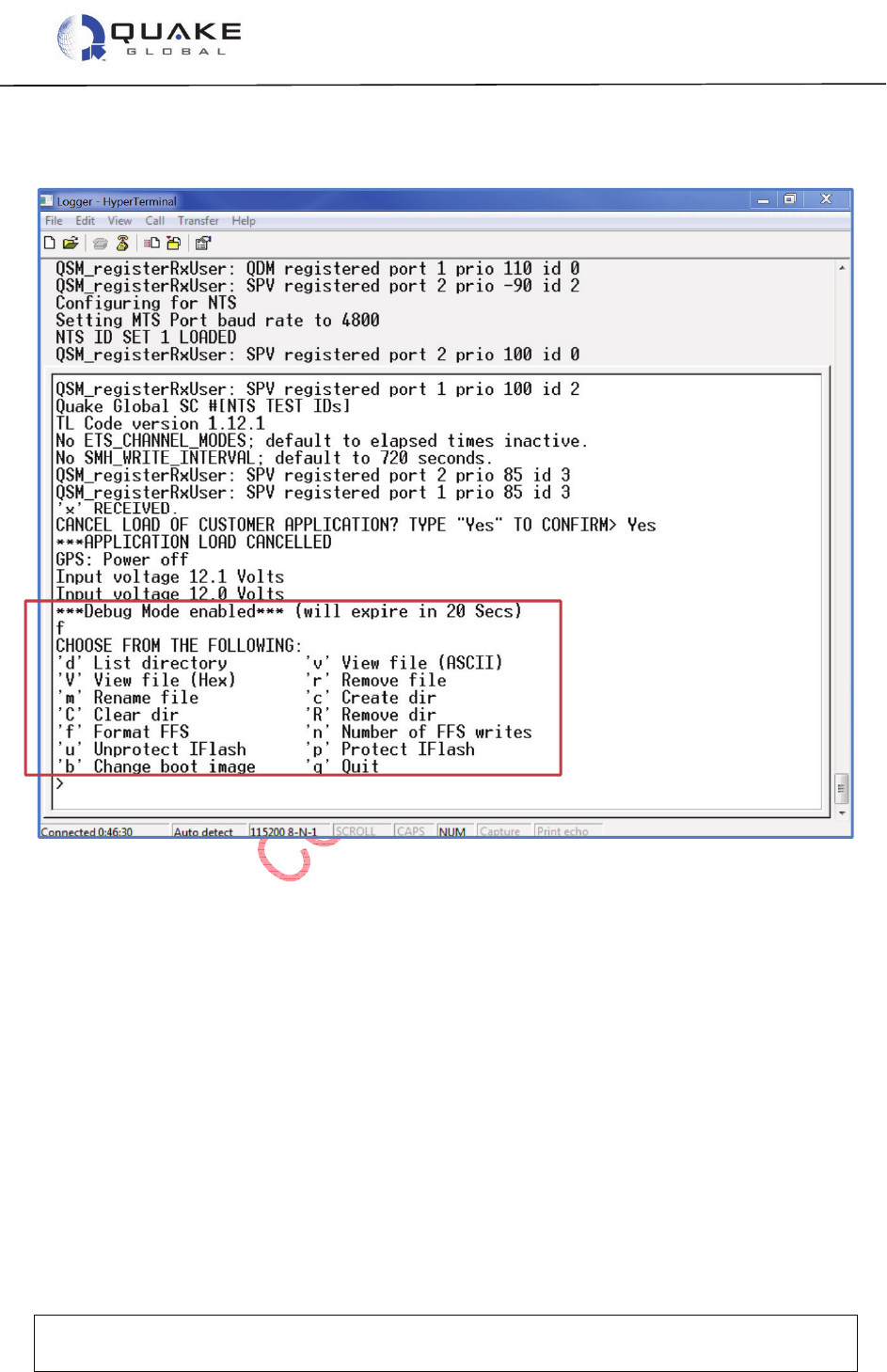
User Guide to Q4000/QPRO
Document Number 1135-4713 Rev G
THIS DOCUMENT CONTAINS CONFIDENTIAL AND PROPRIETARY INFORMATION OF QUAKE GLOBAL CORPORATION. IT MAY BE USED BY
RECIPIENT ONLY FOR THE PURPOSE FOR WHICH IT WAS TRANSMITTED AND WILL BE RETURNED UPON REQUEST OR WHEN NO LONGER NEEDED
BY RECIPIENT. DISCLOSURE TO UNAUTHORIZED THIRD PARTIES OR DUPLICATION WITHOUT THE EXPRESS WRITTEN PERMISSION OF QUAKE
GLOBAL IS PROHIBITED.
Page 77
CONFIDENTIAL
Information classified Confidential
-
Do not copy (See last page for obligations)
4. To remove the binary application file from NVM, type ‘d’ ‘f’ on the Logger port. You should
see the following debug menu screen.
Figure 12-14: Entering the Debug Flash menu
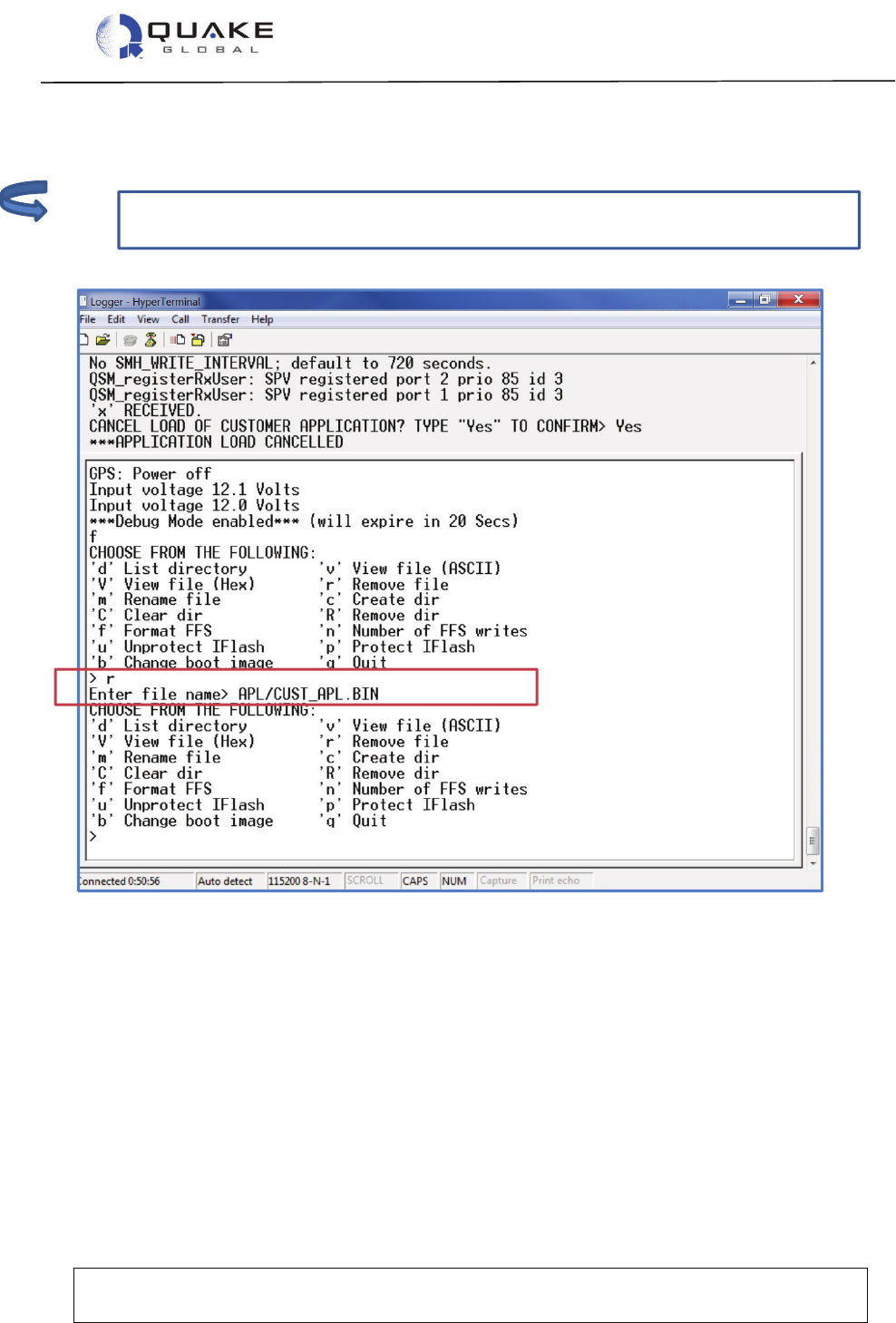
User Guide to Q4000/QPRO
Document Number 1135-4713 Rev G
THIS DOCUMENT CONTAINS CONFIDENTIAL AND PROPRIETARY INFORMATION OF QUAKE GLOBAL CORPORATION. IT MAY BE USED BY
RECIPIENT ONLY FOR THE PURPOSE FOR WHICH IT WAS TRANSMITTED AND WILL BE RETURNED UPON REQUEST OR WHEN NO LONGER NEEDED
BY RECIPIENT. DISCLOSURE TO UNAUTHORIZED THIRD PARTIES OR DUPLICATION WITHOUT THE EXPRESS WRITTEN PERMISSION OF QUAKE
GLOBAL IS PROHIBITED.
Page 78
CONFIDENTIAL
Information classified Confidential
-
Do not copy (See last page for obligations)
The application is always stored in this directory under this name. This removes the file
from NVM.
5. To remove the bad application file completely, type: ‘r’, and then ‘APL/CUST_APL.BIN’
when prompted for the file name.
Figure 12-15: Stopping and removing the application
6. Type ‘q’ to quit the debug mode.
Note:
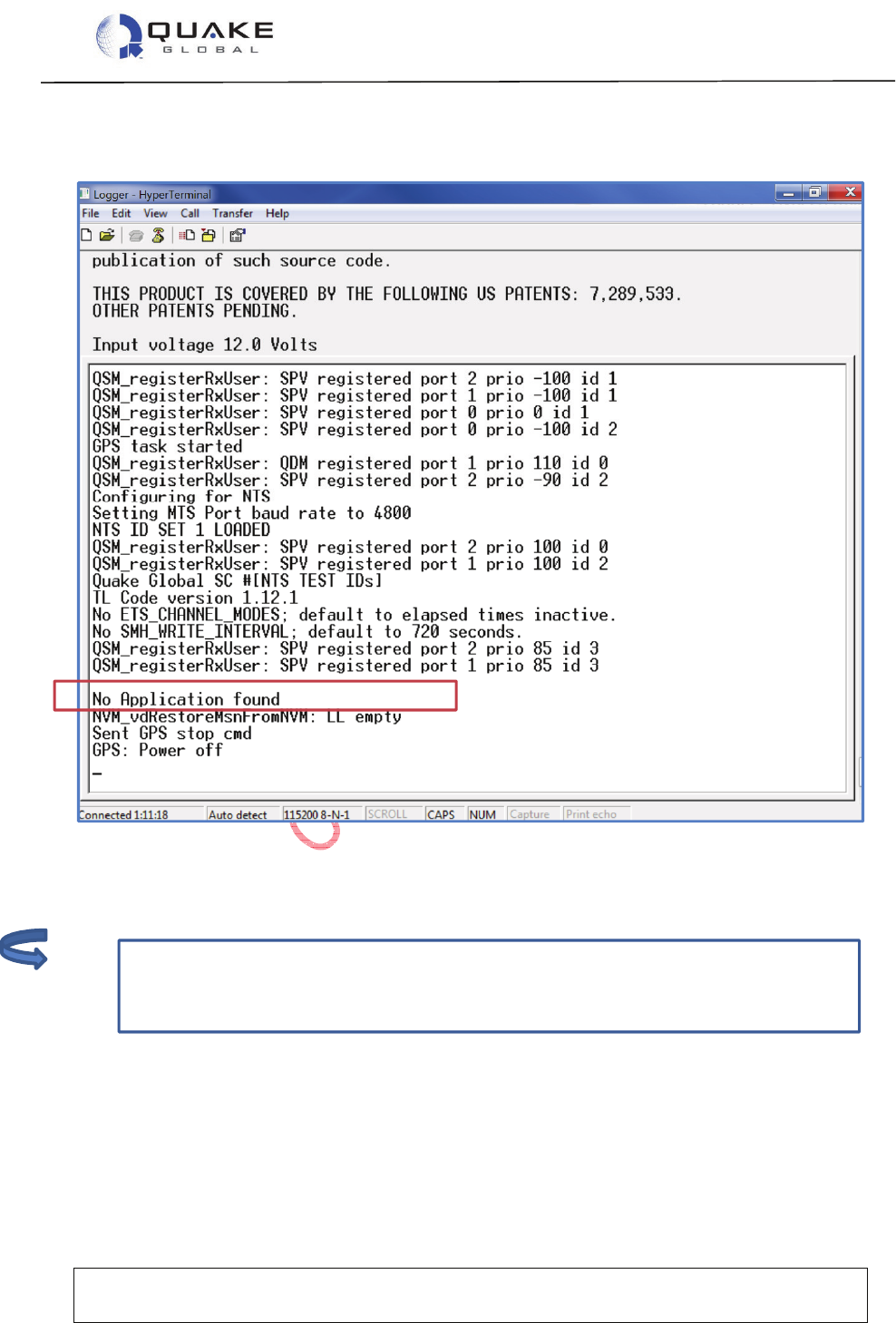
User Guide to Q4000/QPRO
Document Number 1135-4713 Rev G
THIS DOCUMENT CONTAINS CONFIDENTIAL AND PROPRIETARY INFORMATION OF QUAKE GLOBAL CORPORATION. IT MAY BE USED BY
RECIPIENT ONLY FOR THE PURPOSE FOR WHICH IT WAS TRANSMITTED AND WILL BE RETURNED UPON REQUEST OR WHEN NO LONGER NEEDED
BY RECIPIENT. DISCLOSURE TO UNAUTHORIZED THIRD PARTIES OR DUPLICATION WITHOUT THE EXPRESS WRITTEN PERMISSION OF QUAKE
GLOBAL IS PROHIBITED.
Page 79
CONFIDENTIAL
Information classified Confidential
-
Do not copy (See last page for obligations)
In most cases it is not necessary to remove an application from the modem if you simply
want to replace it with a new application. When you load the new application with QCT,
it will over-write the existing application file.
7. After rebooting the modem, you will see the statement: ’No Application found ‘ if the
application has been deleted correctly.
Figure 12-16: The application was successfully removed
Note: