Ricoh 500SEW1 Digital Camera with WLAN User Manual Manual 10
Ricoh Company, Ltd. Digital Camera with WLAN Manual 10
Ricoh >
Contents
Manual 10
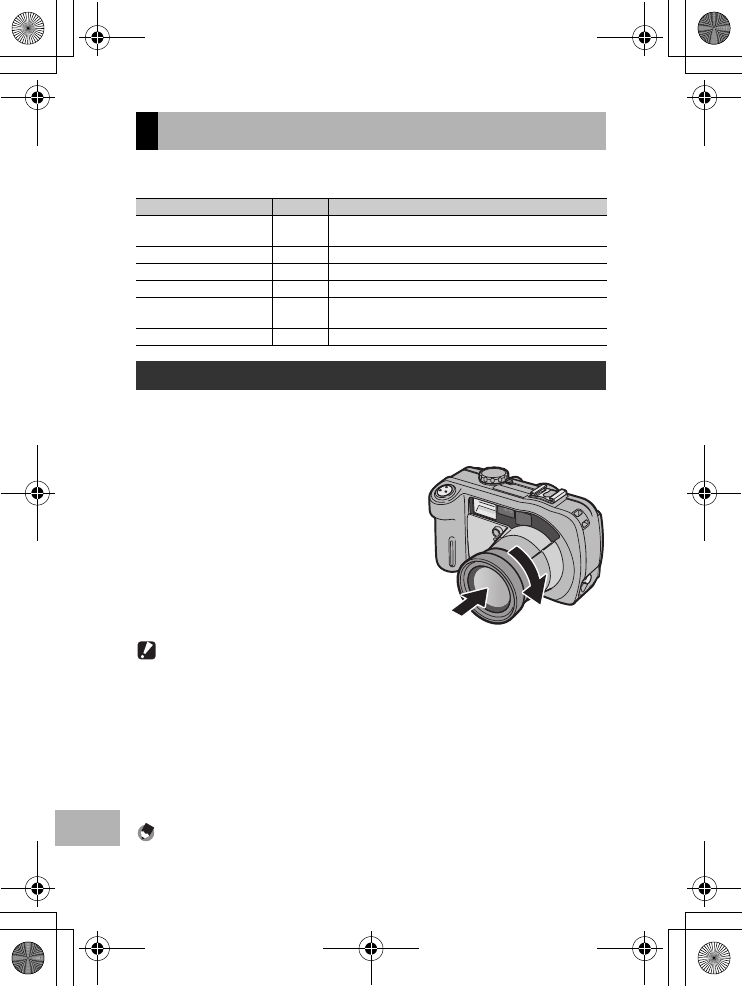
236
11
Appendices
The Caplio 500SE can be used with the items (sold separately)
listed below.
A wide conversion lens (DW-5) enables shooting at a lens
magnification of 0.8 times (equivalent to a 35mm camera’s 22 mm
zoom in wide-angle).
1
Attach the wide conversion
lens to the lens of this camera.
Caution------------------------------------------------------------------------------------------
•When shooting with the lens attached, be sure to view the image on the LCD monitor
of the camera. (The viewfinder does not show the actual shooting range.)
•When the wide conversion lens is attached, set the zoom position to the wide-angle
end. If the shutter release button is pressed when the zoom position set to the
telephoto side, the camera may not be focused.
•When the wide conversion lens is attached to the camera, even if you use the internal
or external flash, the light from the flash may not sufficiently illuminate the area around
the subject or the wide conversion lens may interfere with the flash, so part of the
picture may appear darker.
Note ----------------------------------------------------------------------------------------------
For cleaning and storage, see the documentation that came with your wide conversion
lens.
Optional Accessories
Item Model Remarks
Wide Conversion Lens DW-5 Used for wider angle shooting. Conforms to the specifications
for JIS Class 7 waterproof construction.
AC Adapter AC-4d Used for power supply from a household outlet to the camera.
Rechargeable Battery DB-43 Rechargeable battery for use with this camera.
Battery Charger BJ-2e Used to charge the rechargeable battery (DB-43).
Rechargeable Battery Set BS-3e Includes the rechargeable battery (DB-43) and battery charger
(BJ-2e).
Soft Case SC-500 Used to store your camera.
Using a Wide Conversion Lens
L7360874_En_00_0_bookfile.book Page 236 Friday, October 13, 2006 12:56 PM
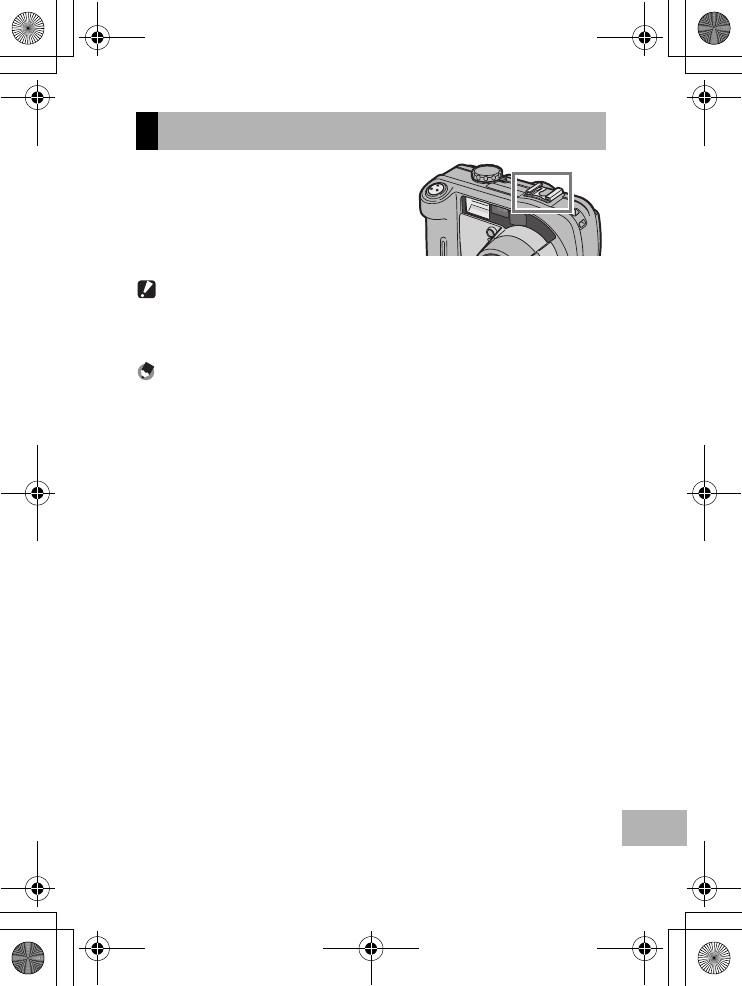
237
11
Appendices
You can attach an external flash and
other accessories (available in stores)
to the accessory shoe.
Caution------------------------------------------------------------------------------------------
•The accessory shoe conforms to JIS B7101.
•You cannot use an external flash with no spring or lock mechanism.
•You cannot use an external flash with no mechanism for canceling the pre-flash.
Note ----------------------------------------------------------------------------------------------
The accessory shoe does not support a synchronizer contact.
Using the External Flash
L7360874_En_00_0_bookfile.book Page 237 Friday, October 13, 2006 12:56 PM
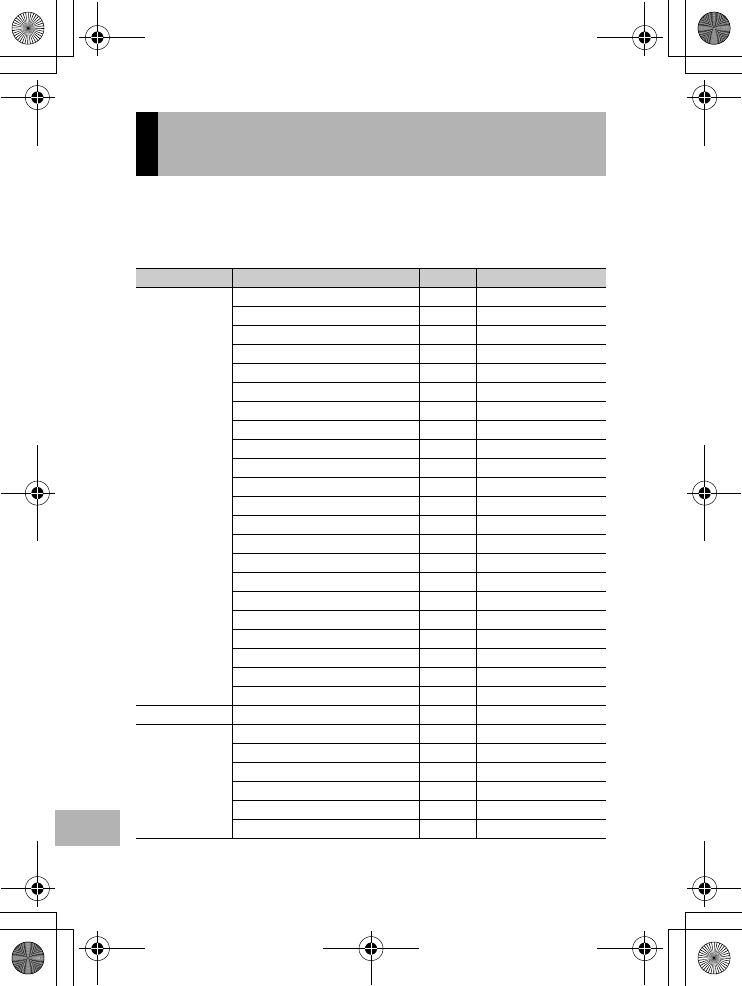
238
11
Appendices
Turning the camera off may reset some function settings to their defaults.
The table below indicates whether or not the function is reset to its
default when the camera is turned off.
O : setting is saved × : setting is restored
Functions Whose Defaults are
Restored When Camera is Turned Off
Menu Function Default Settings
SHTG STGS PIC QUALITY/SIZE ON1280(1M)
ANTIBLUR OOFF
FOCUS OMULTI AF
PHOTOMETRY OMULTI
SHARPNESS ONORMAL
CONT. MODE ×OFF
COLOR DEPTH ONORMAL
TIME EXPOSURE OOFF
INTERVAL ×0s
IMAGE WITH SOUND ×OFF
DATE IMPRINT OOFF
EXPOSURE COMP. O0.0
WHITE BALANCE OAUTO
ISO SETTING OAUTO
Macro shooting ×Off
Flash OFLASH OFF
Self-timer ×Off
Maximum brightness O-
DENSITY (TEXT MODE) ONORMAL
SIZE (TEXT MODE) O2048(3M)
MOVIE SIZE (Movie Mode) O320
FRAME RATE O30FPS
PLBK STGS VOL. SETTINGS O-
SETUP LCD BRIGHTNESS O-
ADJ BTN. SET.1 OANTIBLUR
ADJ BTN. SET.2 OOFF
AUTO POWER OFF O1 MIN.
BEEP SOUND OALL
VOL. SETTINGS O (Medium)
L7360874_En_00_0_bookfile.book Page 238 Friday, October 13, 2006 12:56 PM
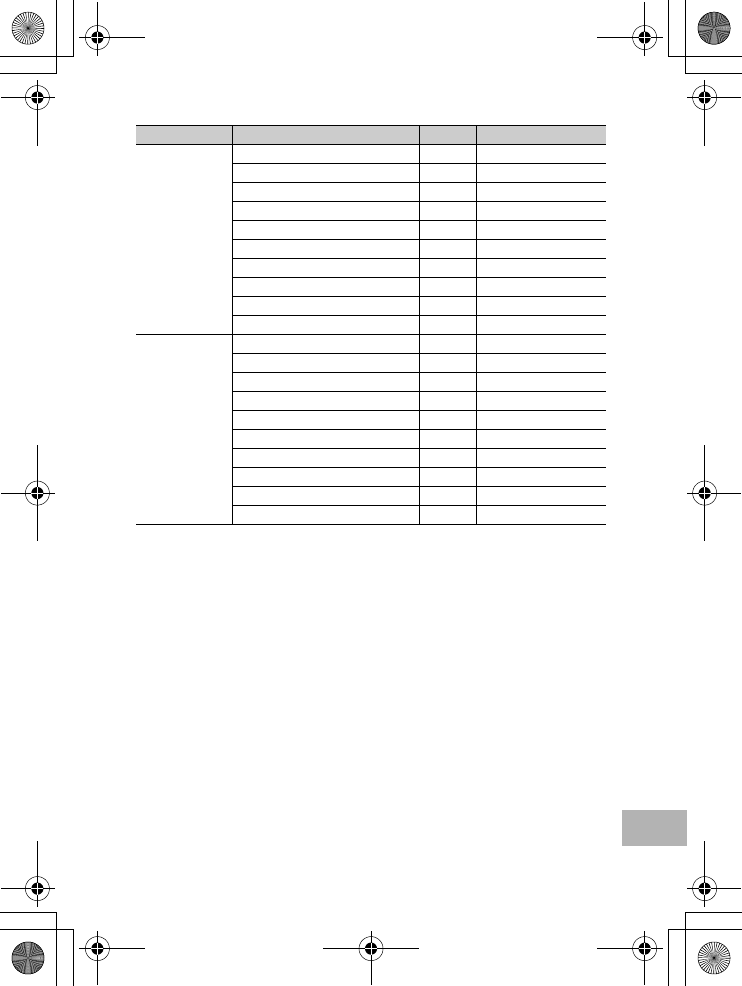
239
11
Appendices
O : setting is saved × : setting is restored
Menu Function Default Settings
SETUP LCD CONFIRM. O1 SEC.
SEQUENTIAL NO. OOFF
DATE SETTINGS O-
LANGUAGE/NOENGLISH
STEP ZOOM OOFF
SHTG STGS WARNG. OON
USB CONNECTION OORIGINAL
ENLGE PHOTO ICON OOFF
REG. MY SETTINGS O-
START SETTINGS OOFF
EXP SET GPS DATUM OWGS-84
GPS DISP MODE OLAT/LON
GPS LOCK OOFF
PASS KEY O-
SEARCH COUNT O5
BT AUTO CONN OOFF
MASTER/SLAVE OSLAVE
IMAGE FILE SIZE O640
AUTO DEL OOFF
QUICK SEND MODE OOFF
L7360874_En_00_0_bookfile.book Page 239 Friday, October 13, 2006 12:56 PM
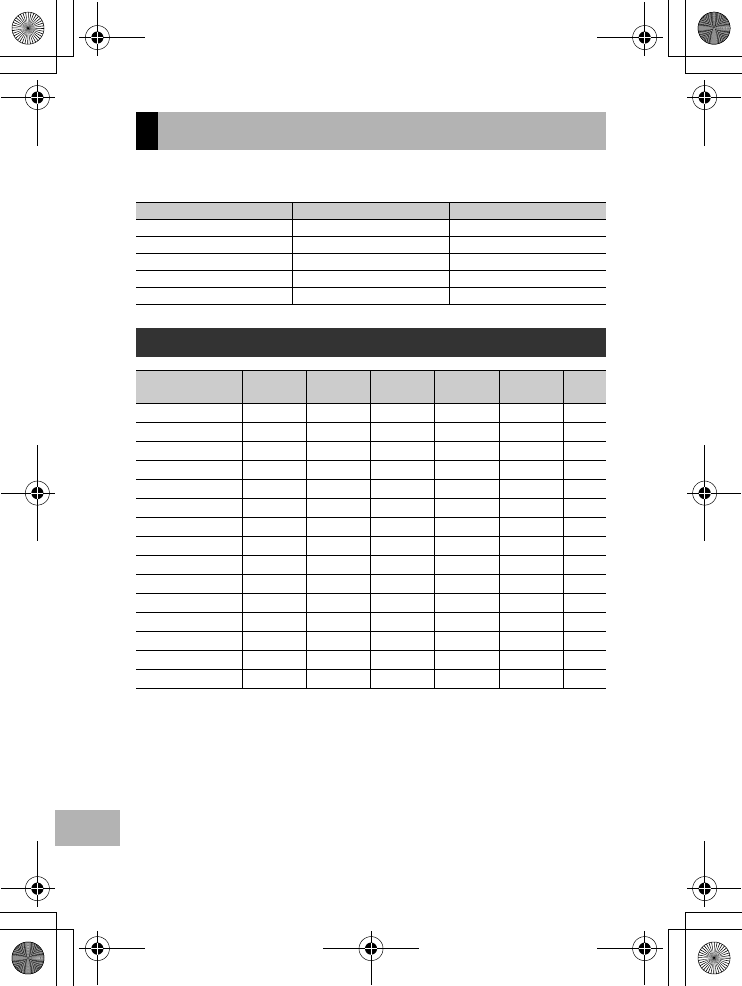
240
11
Appendices
Depending on the scene mode, the operation of functions may differ
from when in normal shooting mode. Refer to the table below.
O Available, - Not available
For details about options, see P.59.
About Scene Mode
Scene Mode Flash Macro Shooting
HIGH SENS Initial setting: FLASH OFF Enabled
FIREFIGHTING Initial setting: FLASH OFF Enabled
SKEW COR MODE Initial setting: FLASH OFF Enabled
TEXT MODE Initial setting: FLASH OFF Enabled
ZOOM MACRO Initial setting: FLASH OFF Macro shooting only
Shooting Setting Menu Items by Scene Mode
Setting
HIGH
SENSITIVITY
FIREFIGHTING
SKEW COR
MODE
TEXT
MODE
ZOOM
MACRO Refer to
PIC QUALITY/SIZE OOO - OP.61
ANTIBLUR --O-OP.63
DENSITY ---O-P.57
SIZE ---OOP.61
FOCUS OOO - OP.64
PHOTOMETRY --O-OP.67
SHARPNESS --O-OP.68
CONT. MODE ----OP.69
COLOR DEPTH --O-OP.72
TIME EXPOSURE ----OP.73
IMAGE WITH SOUND OOOOOP.76
DATE IMPRINT OOOOOP.77
EXPOSURE COMP. OOO - OP.78
WHITE BALANCE OOO - OP.79
ISO SETTING --O-OP.81
L7360874_En_00_0_bookfile.book Page 240 Friday, October 13, 2006 12:56 PM
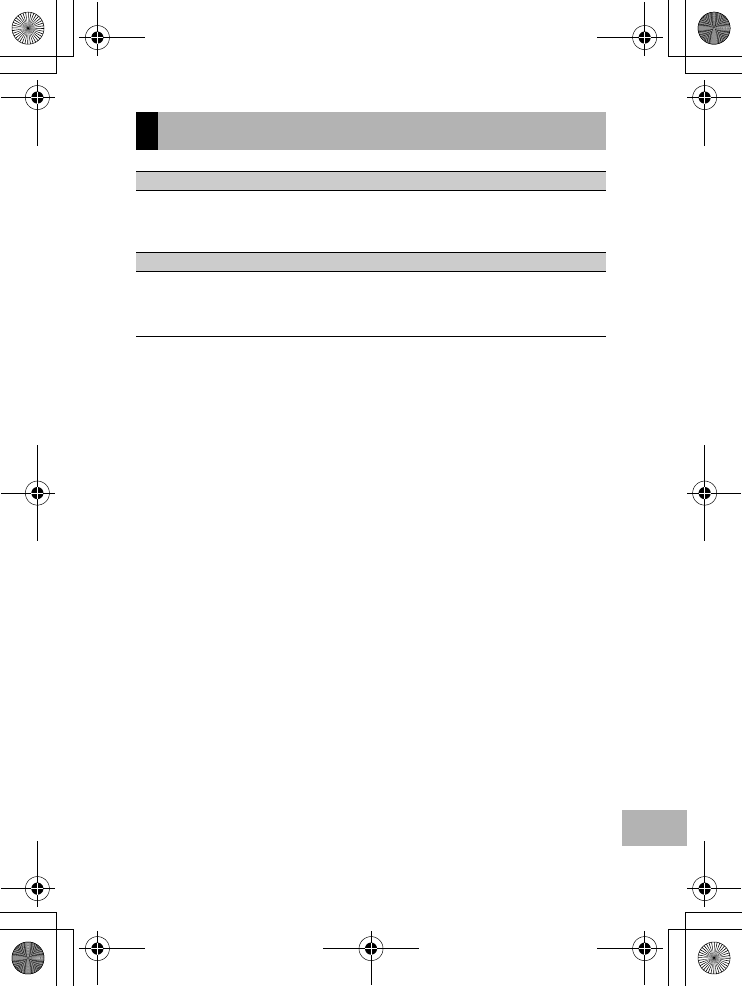
241
11
Appendices
Using Your Camera Abroad
AC Adapter (Model AC-4d), Battery Charger (Model BJ-2e)
This AC adapter can be used in regions with a current of 100-240V, 50Hz/60Hz.
If you are going to travel to a country that uses a different shaped wall outlet/plug, please consult your travel
agent on a plug adapter suitable for wall outlets in your country of destination.
Warranty
This product was manufactured for use in the country in which it was purchased. The warranty is only valid
in the country in which the camera was purchased.
Should the product fail or malfunction while you are abroad, the manufacturer assumes no responsibility for
servicing the product locally or bearing the expenditure incurred therefore.
L7360874_En_00_0_bookfile.book Page 241 Friday, October 13, 2006 12:56 PM
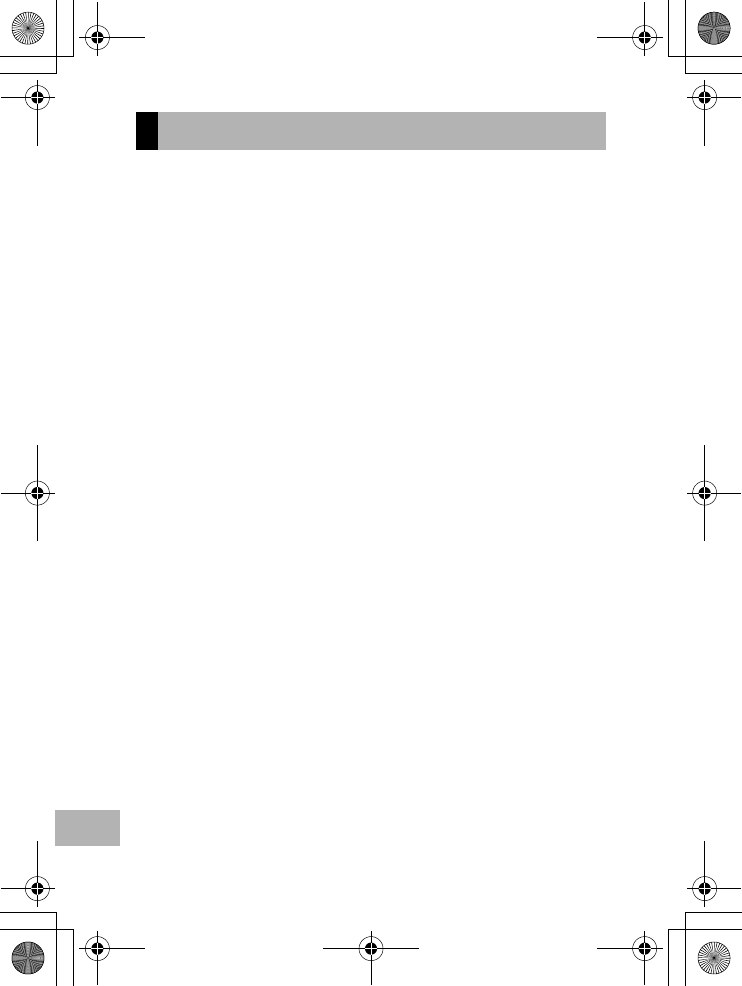
242
11
Appendices
Waterproofing
• This camera conforms to the specifications for JIS protection grade 7, IEC
IP67.
• After shooting in the rain or cleaning in water, water may seep through the
eyepiece of the lens segment and the tripod screw holes on the underside.
This is not a problem because these sections are of double structure.
• The internal mechanisms of the camera are neither waterproof nor
dustproof.
• Should water enter the inside of the camera, remove the batteries
immediately and contact the Ricoh Repair Center.
Cautions on Use
• When opening and closing the camera, take care to prevent water droplets
or contaminants adhering to the camera from getting inside. If possible,
avoid opening or closing the camera at the beach, near the sea, or in sandy
soil to prevent seawater or sand from getting inside.
• When opening and closing the battery/card cover or terminal cover, operate
them with bare hands, without wearing work gloves. If the camera has
contaminants (such as water, sand, or mud) adhering to it, make sure they
are completely removed, and then open and close the camera in a place
where it will not be exposed to dirt.
• Water droplets may get inside when the cover is opened. Wipe dry before
using.
• Because of its airtight structure, variations in atmospheric pressure may
make the battery/card cover or terminal cover hard to open.
• Because of its waterproof structure, the mode dial may be hard to turn when
it has not been operated for a long time. If this occurs, operate the dial
several times to restore it to the initial state.
• On a sandy beach or in a dusty place such as a construction site, pay
sufficient attention to prevent sand or dust from adhering to the camera.
• Do not leave the camera in places where there are extremes of temperature
or humidity, such as in a closed car, at the seashore, or in a bathroom.
• Before connecting the AC adaptor (optional), make sure the camera is off.
• Do not force the battery/card cover or terminal cover.
• Do not lift the camera by the battery/card cover or terminal cover.
• If water droplets get inside the camera, immediately stop using it. Turn the
power off, remove the batteries, and leave all the covers and lids open. Do
not use the camera with water droplets inside. Consult the dealer or the
Ricoh Repair Center.
Cautions on Use
L7360874_En_00_0_bookfile.book Page 242 Friday, October 13, 2006 12:56 PM
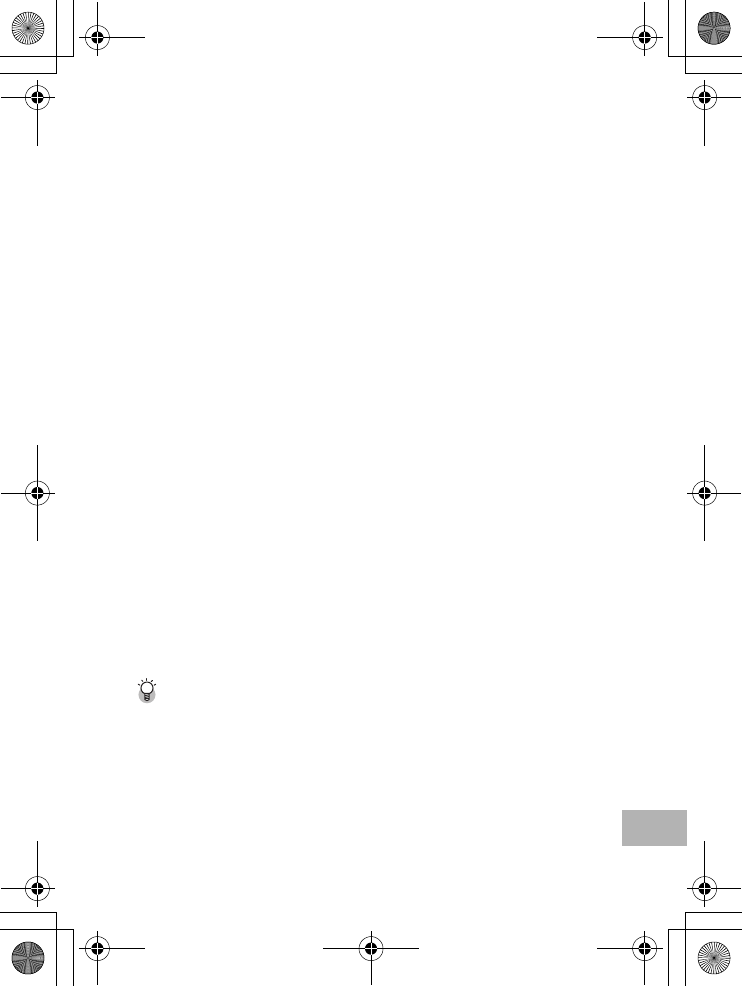
243
11
Appendices
• In cold climates, if the camera has water droplets adhering to its surface,
they may freeze. Using the camera with ice on it may cause it to fail. Do not
leave the camera with water adhering to it.
• This product was manufactured for use in the country in which it was
purchased. The warranty is only valid in the country in which the camera
was purchased.
• Should the product fail or malfunction while you are abroad, the
manufacturer assumes no responsibility for servicing the product locally or
bearing the expenditure incurred therefore.
• Be sure not to drop or apply any sudden force to the camera.
• Firing the flash consecutively may heat the firing unit. Do not fire it
consecutively more than necessary.
• Do not fire the flash near eyes. It could cause visual impairment (particularly
for infants).
• Do not fire the flash near the driver of a vehicle to avoid causing accidents.
• The batteries may become hot after extended use. Touching the batteries
immediately after use could result in burns to your fingers.
• If the LCD monitor or panel is exposed to sunlight, they may become
washed out and images may become hard to view.
• The LCD monitor and panel may contain some pixels that do not remain lit
up continually in part or at all. Also, the brightness may become uneven
because of the characteristics of LCDs. These are not failures.
• While you are carrying the camera, be careful not to hit it against other
objects.
• In an environment where the temperature changes suddenly, condensation
may occur in the camera, resulting in troubles such as fogging of the glass
surface or malfunctions of the camera. If this occurs, place the camera in a
bag to slow the temperature change as much as possible. Take it out of the
bag after the temperature difference from the atmosphere has decreased to
a fairly small amount.
• To avoid damaging the connectors, do not put any objects into the camera’s
microphone or speaker holes.
Conditions in which condensation may easily occur:--------------------------
•When the camera is moved to an environment where the temperature differs greatly.
•In humid places.
•In a room immediately after being heated, or when the camera is exposed directly to
cooled air from an air-conditioner or another similar appliance.
L7360874_En_00_0_bookfile.book Page 243 Friday, October 13, 2006 12:56 PM
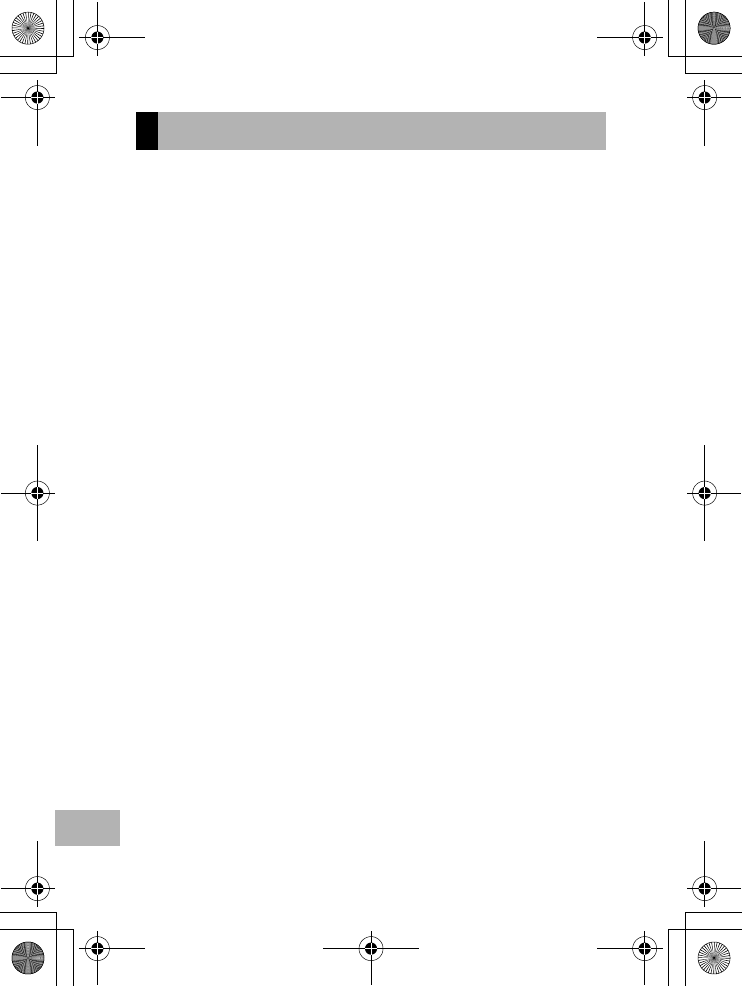
244
11
Appendices
Care
• Please note that if fingerprints, dirt, etc. get onto the lens, picture quality will
suffer.
• When dust or dirt does get on the lens, do not touch it directly with your
fingers, and either use a blower (available in stores) to blow it off, or a soft
cloth to gently dust it off.
• If the camera has gotten dirty or after use at the beach or around chemicals,
take the following steps: Make sure the battery/card cover and terminal
cover are securely closed. Then, clean the camera in tap water in a vessel
such as a bucket. Remove sand and salt from the camera. Finally, wipe
water off its surface using a soft cloth.
• If the rubber packing has gotten dirty, wipe dirt off its surface using a soft
cloth. If the dirt cannot be removed, request the dealer or the Ricoh Repair
Center to replace the packing.
• In the unlikely event that your camera fails to work properly, please consult
your Ricoh Repair Center.
• There are high voltage circuits in this camera. As this is dangerous, do not
dismantle this camera under any circumstances.
• Do not get volatile substances, such as thinner, benzene, or pesticides on
your camera. This may cause a change in quality, paint to peel, etc.
• As the surface of the LCD monitor is easily scratched, do not rub hard
objects against it.
• Clean the surface of the LCD monitor by wiping gently with a soft cloth
containing a small amount of display cleaner sold in stores.
Use and Storage
• Please avoid using or storing your camera in the following kinds of places,
as this may damage the camera.
Places with severe vibration.
Places where it is in direct contact with vinyl or rubber products or
chemicals, including mothballs or other insect repellent, for long periods
of time.
Places with strong magnetic fields (near a monitor, transformer, magnet,
etc.).
Avoid using or storing your camera with the battery/card cover or terminal
cover open in the following places.
In high heat and humidity, or where there is severe change in
temperature or humidity.
Places with a lot of dust, dirt or sand.
Places where it is exposed to water.
• Remove the batteries if you are not going to use the camera for a long
period of time.
Care and Storage
L7360874_En_00_0_bookfile.book Page 244 Friday, October 13, 2006 12:56 PM
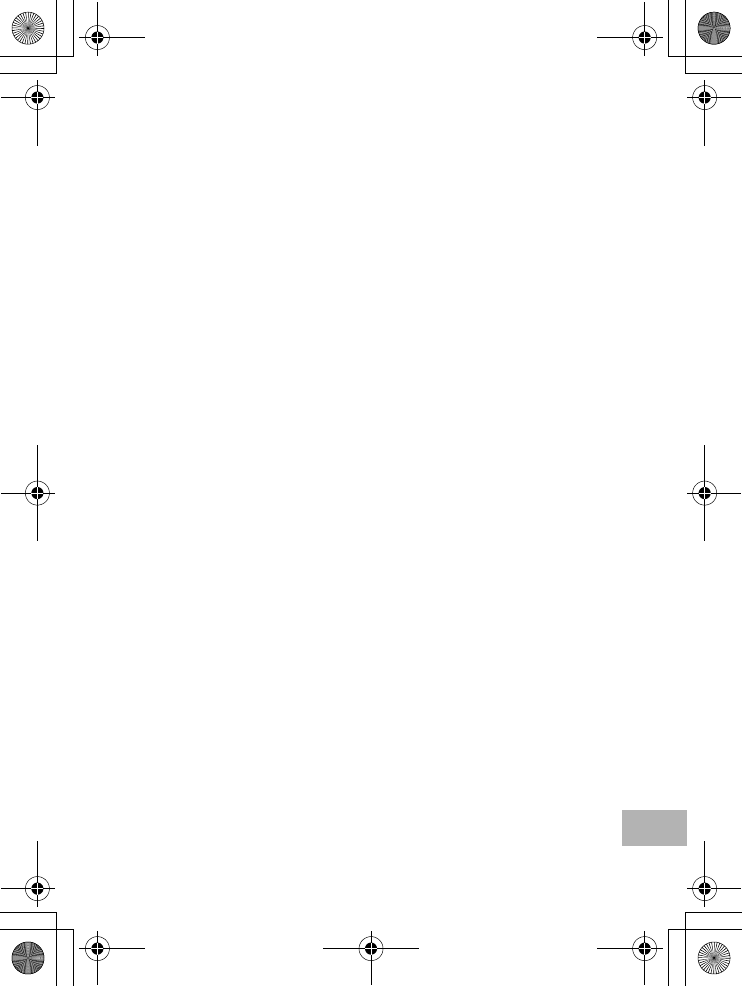
245
11
Appendices
Replacing the rubber packing
• To maintain the waterproof ability, replace the rubber packing every two
years, regardless of whether it has gotten dirty.
If you use the camera frequently in a wet, sandy, or dusty environment, we
recommend replacing the packing every year.
The replacement will be performed by the Ricoh Repair Center on a
chargeable basis.
Precautions regarding care of your camera
1. Be sure to turn the power off.
2. Remove the batteries or AC adapter before caring for your camera.
L7360874_En_00_0_bookfile.book Page 245 Friday, October 13, 2006 12:56 PM
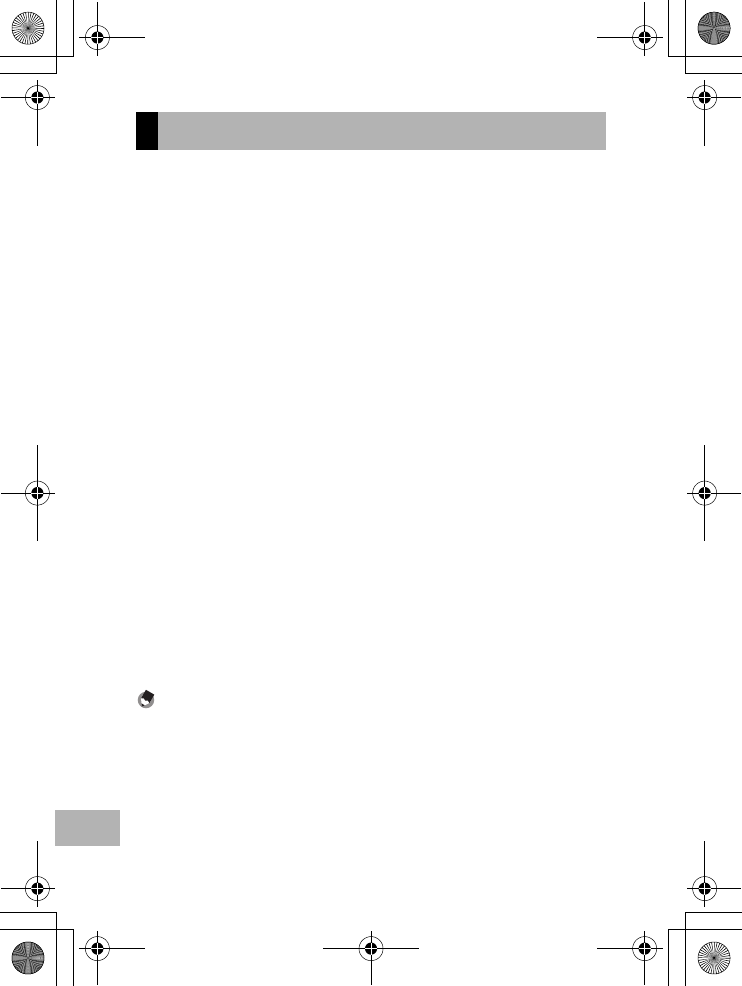
246
11
Appendices
1. This product is backed by a limited warranty. During the warranty period mentioned in
the Warranty supplied with your camera, any defective parts will be repaired free of
charge. In the event of a camera malfunction, contact the dealer from which you
purchased the camera or your nearest Ricoh Repair Center. Please note that you will
be not be reimbursed for the cost of bringing the camera to the Ricoh Repair Center.
2. This warranty does not cover any damage resulting from:
1failure to follow the instructions in the instruction manual;
2repair, modification or overhaul not conducted by an authorized service center
listed in the instruction manual;
3fire, natural disaster, act of God, lightning, abnormal voltage, etc;
4improper storage (noted in the “Camera User Guide”), leaking of battery and other
fluids, mold, strong shock, dropping, pressure, or otherwise insufficient care of the
camera;
5
Dropping the camera or exposing it to water, mud, sand,
pressure
, etc. with the
battery/card cover or terminal cover open.
3. After the warranty period has passed, you will be liable for all repair fees, including
those incurred at an authorized service center.
4. You will be liable for all repair fees, even within the warranty period, if the warranty card
is not attached or if the distributor’s name or the purchase date have been changed or
are not indicated on the card.
5. Expenses for overhaul and thorough inspection by special request of the customer will
be charged to the customer, whether or not they are incurred during the warranty period.
6. This warranty only applies to the camera and not to the accessories, such as the case
and strap, nor does it apply to the battery and other consumables provided.
7. Any consequential damages arising from failure of the camera, such as expenses
incurred in taking pictures or loss of expected profit, will not be reimbursed whether
they occur during the warranty period or not.
8. The warranty is only valid in the country in which the camera was purchased.
* The above provisions refer to repairs offered free of charge, and do not limit your
legal rights.
* The intention of the above provisions is also described in the warranty card
provided with this camera.
9. Parts essential to the servicing of the camera (that is, components required to maintain
the functions and quality of the camera) will be available for a period of five years after
the camera is discontinued.
10. Please note that if the camera is seriously damaged by flooding, submergence,
infiltration of sand or mud, violent shocks or dropping, it may not be repairable, and
restoration to its original condition may be impossible.
Note ----------------------------------------------------------------------------------------------
• Before sending the camera in for repair, check the battery and read the instruction
manual again to ensure proper operation.
• Some repairs require a significant amount of time to be completed.
• When sending the camera to a service center, please include a note which describes
the defective part and the problem as precisely as possible.
• Remove all accessories not related to the problem before sending the camera to the
service center.
• Before taking any important pictures (such as at weddings, on trips abroad, etc.), test
the camera to check operation and ensure proper functioning. We recommend that
you keep this manual and spare battery on hand.
• This warranty does not apply to data stored on an SD memory card or in internal
memory.
Warranty and Servicing
L7360874_En_00_0_bookfile.book Page 246 Friday, October 13, 2006 12:56 PM
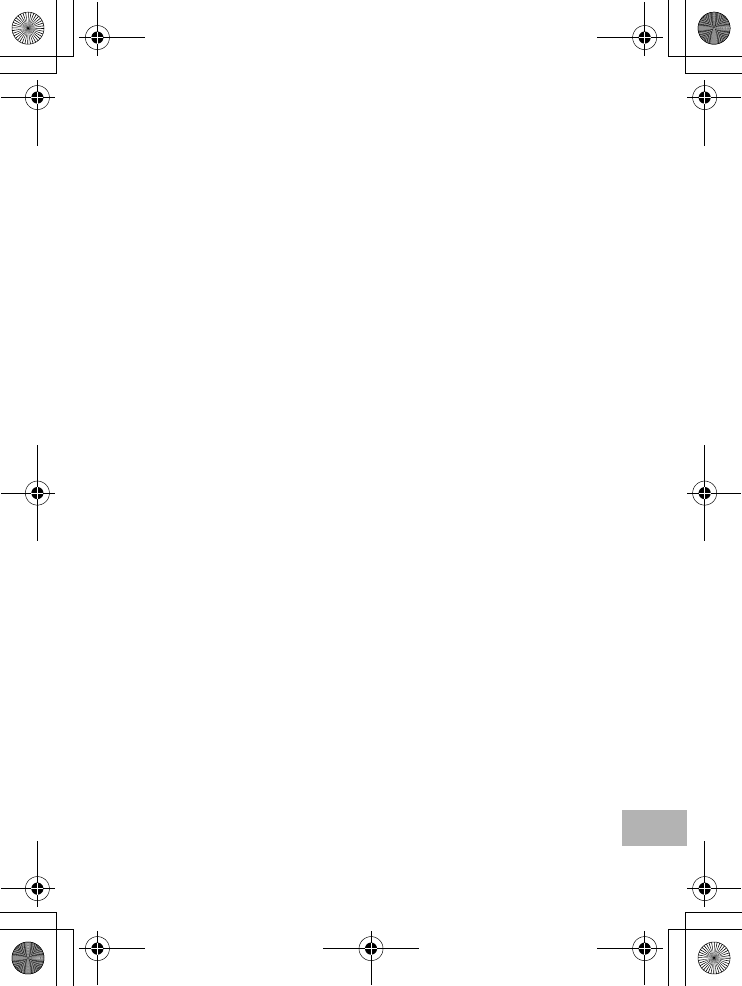
247
11
Appendices
Notes to users
This Transmitter must not be co-located or operated in conjunction with any other antenna
or transmitter.
(Caplio 500SE-B)
This equipment complies with FCC/IC radiation exposure limits set forth for uncontrolled
equipment and meets the FCC radio frequency (RF) Exposure Guidelines in Supplement
C to OET65 and RSS-102 of the IC radio frequency (RF) Exposure rules. This equipment
has very low levels of RF energy that it is deemed to comply without testing of specific
absorption ratio (SAR).
(Caplio 500SE-W)
The available scientific evidence does not show that any health problems are associated
with using low power wireless devices. There is no proof, however, that these low power
wireless devices are absolutely safe. Low power Wireless devices emit low levels of radio
frequency energy (RF) in the microwave range while being used. Whereas high levels of
RF can produce health effects (by heating tissue), exposure to low-level RF that does not
produce heating effects causes no known adverse health effects. Many studies of low-
level RF exposures have not found any biological effects. Some studies have suggested
that some biological effects might occur, but such findings have not been confirmed by
additional research. Caplio 500SE-W has been tested and found to comply with FCC/IC
radiation exposure limits set forth for an uncontrolled equipment and meets the FCC radio
frequency (RF) Exposure Guidelines in Supplement C to OET65 and RSS-102 of the IC
radio frequency (RF) Exposure rules. Please refer to the SAR test report that was
uploaded at FCC website.
L7360874_En_00_0_bookfile.book Page 247 Friday, October 13, 2006 12:56 PM
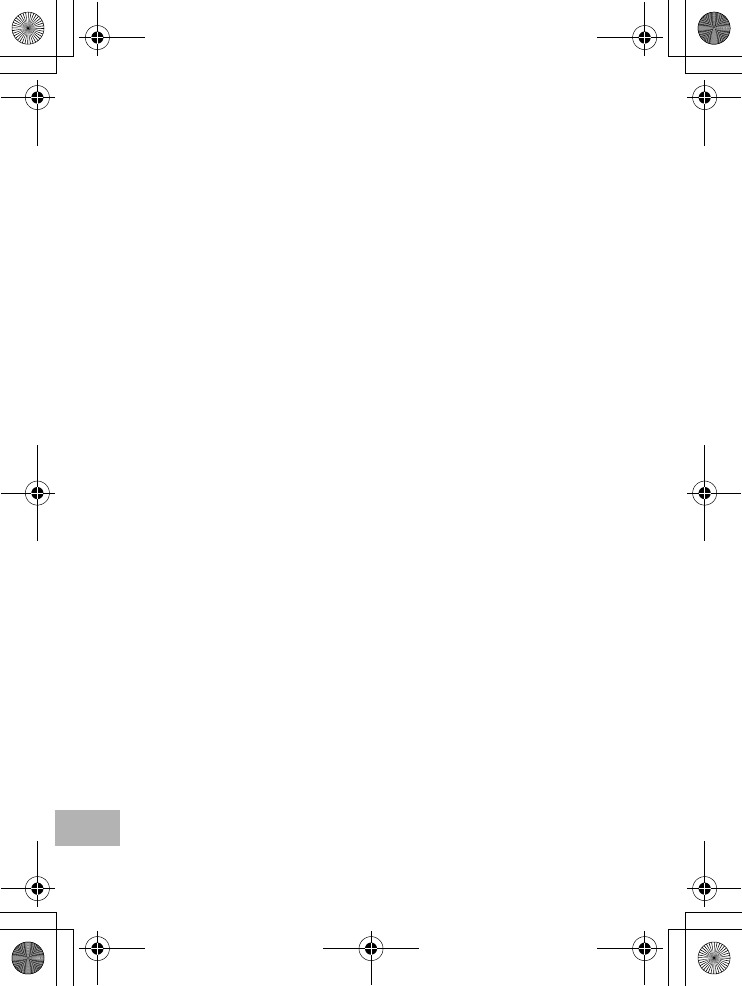
248
11
Appendices
Note to users in the United States of America
NOTICE
This equipment has been tested and found to comply with the limits for a Class B digital
device, pursuant to part 15 of the FCC Rules. These limits are designed to provide
reasonable protection against harmful interference in a residential installation.
This equipment generates, uses and can radiate radio frequency energy and, if not installed
and used in accordance with the instructions, may cause harmful interference to radio
communications. However, there is no guarantee that interference will not occur in a
particular installation. If this equipment does cause harmful interference to radio or
television reception, which can be determined by turning the equipment off and on, the user
is encouraged to try to correct the interference by one or more of the following measures:
• Reorient or relocate the receiving antenna
• Increase the separation between the equipment and receiver.
• Connect the equipment into an outlet on a circuit different from that to which the receiver
is connected.
• Consult the dealer or an experienced radio/TV technician for help.
FCC WARNING
Changes or modifications not expressly approved by the party responsible for compliance
could void the user’s authority to operate the equipment.
Properly shielded and grounded cables and connectors must be used for connection to
host computer and/or peripherals in order to meet FCC emission limits.
An AC adaptor with ferrite core must be used for RF interference suppression.
Product Name: DIGITAL CAMERA
Model Number: Caplio 500SE-B/Caplio 500SE-W
This device complies with Part 15 of FCC Rules. Operation is subject to the following two
conditions:
(1) this device may not cause interference, and
(2) this device must accept any interference, including interference that may cause
undesired operation of this device.
RICOH CORPORATION
5 Dedrick Place, West Caldwell NJ, 07006 Tel.: 1-800-225-1899
Note to users in Canada
This class B digital apparatus complies with Canadian ICES-003.
This device complies with RSS-Gen of IC Rules. Operation is subject to the following two
conditions:
(1) this device may not cause interference, and
(2) this device must accept any interference, including interference that may cause
undesired operation of this device.
Remarque concernant les utillsateurs au Canada
Cet appareil numerique de la Classe B est conforme a la norme NMB-003 du Canada.
Ce dispositif est conforme à la norme CNR-210 d’Industrie Canada.
L’utilisation de ce dispositif est autorisée seulement aux conditions suivantes:
(1) il ne doit pas produire de brouillage et
(2) l’utilisateur du dispositif doit être prêt à accepter tout brouillage radioélectrique reçu,
même si ce brouillage est susceptible de compromettre le fonctionnement du dispositif.
L7360874_En_00_0_bookfile.book Page 248 Friday, October 13, 2006 12:56 PM
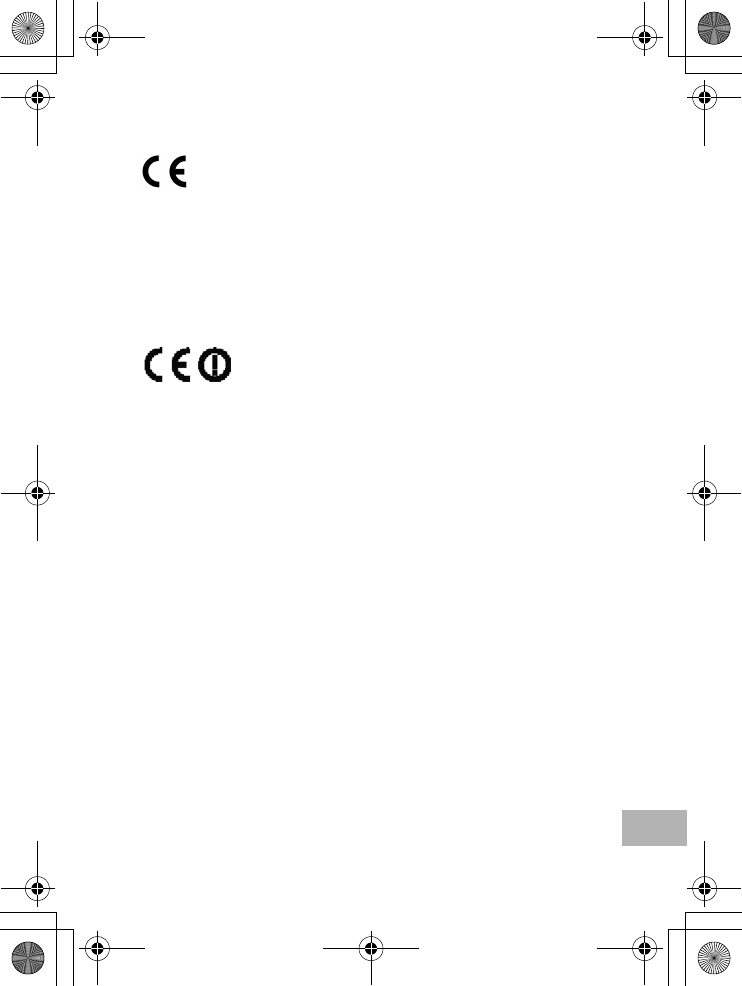
249
11
Appendices
Notice to Users in EEA Countries
Caplio 500SE-B
Declaration of Conformity
“The Product complies with the requirements of the EMC
Directive 89/336/EEC.”
This product complies with the essential requirements and provisions of Directive 1999/5/
EC of the European Parliament and of the Council of 9 March 1999 on radio equipment
and telecommunications terminal equipment and the mutual recognition of their
conformity.
The CE Declaration of Conformity is available on the Internet at URL:
http://www.ricoh.com/r_dc/support/ce_docs/
Caplio 500SE-W
Declaration of Conformity
“The Product complies with the requirements of the EMC
Directive 89/336/EEC.”
This product complies with the essential requirements and provisions of Directive 1999/5/
EC of the European Parliament and of the Council of 9 March 1999 on radio equipment
and telecommunications terminal equipment and the mutual recognition of their
conformity.
The CE Declaration of Conformity is available on the Internet at URL:
http://www.ricoh.com/r_dc/support/ce_docs/
This equipment may be operated in GB,DE.
Hinweis für Benutzer in Ländern des europäischen Wirtschaftsraumes
Dieses Produkt befindet sich in Übereinstimmung mit den grundlegenden Anforderungen
und den übrigen einschlägigen Bestimmungen der Richtlinie 1999/5/EG des
Europäischen Parlaments und des Rates vom 9. März 1999 über Funkanlagen und
Telekommunikationsendeinrichtungen und die gegenseitige Anerkennung ihrer
Konformität.
Unter der folgenden URL finden Sie die offizielle Konformitätserklärung:
http://www.ricoh.com/r_dc/support/ce_docs
(Caplio 500SE-W)
Diese Gerät darf in GB und DE verwendet werden.
L7360874_En_00_0_bookfile.book Page 249 Friday, October 13, 2006 12:56 PM
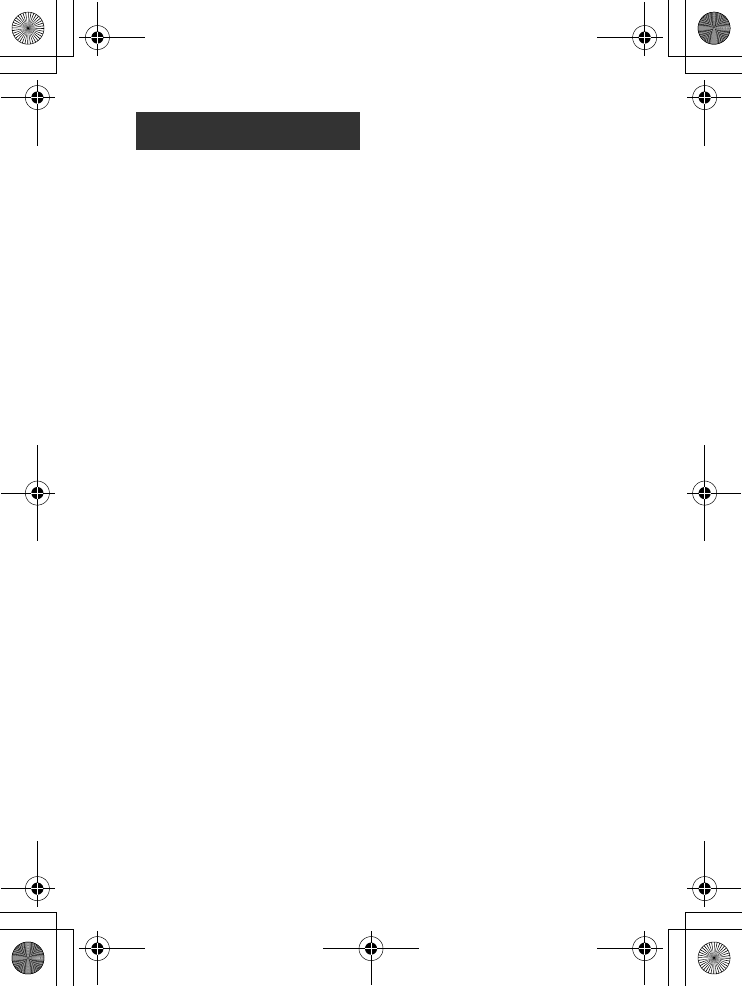
250
A
AA Alkaline Batteries............. 20, 25
AC Adapter............................ 13, 27
Accessory Shoe .................. 14, 237
Acrobat Reader ................. 132, 138
ADJ BTN. SET.1/2 .................... 112
ADJ./MEMO Button ... 15, 56, 85, 87
AF Auxiliary Light .................. 14, 45
AF target shift .............................. 58
AF Window .................................. 14
ANTIBLUR................................... 63
Authentication passkey ..... 162, 175
AUTO DEL ................................ 179
Auto Focus (AF) .......................... 64
Auto Focus/Flash Lamp .. 15, 35, 39
AUTO POWER OFF............ 29, 113
AUX Terminal .............................. 14
AVI file ......................................... 83
B
Backlighting ................................. 78
BARCODE MODE..................... 155
Battery ......................................... 20
Battery Charger ..................... 13, 24
Battery Level Indication ............... 19
Battery/Card Cover.......... 15, 25, 27
BEEP SOUND........................... 114
BIP (Basic Imaging Profile) ....... 154
Bluetooth®................................. 154
BT AUTO CONN ....................... 183
BT SERIAL ................................ 181
C
CALS Mode ........................... 16, 44
Camera Memo........................... 105
Camera shake ............................. 33
Caplio Mounter .......................... 142
Caplio Server............................. 199
Caplio Setting ............................ 194
Caplio Software CD-ROM
................................. 13, 129, 142
Card Reader ..............................153
CHANGE COM ..........................193
Charging ......................................24
COLOR DEPTH ...........................72
Communication List ...................202
COPY TO CARD..........................97
D
DATE IMPRINT............................77
DATE SETTINGS ................31, 119
Delete...........................................51
Delete/Self-timer Button...15, 45, 51
DENSITY .....................................57
DeskTopBinder Lite ...........131, 136
Digital Zoom.................................37
Direct Print ...................................98
DirectX ...............................132, 139
DISP. Button ..........................15, 54
DPOF ...........................................93
E
Enlarged View..............................50
ENLGE PHOTO ICON ...............125
Error Messages..........................221
Expanded Settings Menu...........155
EXPOSURE COMP. ....................78
External Flash ............................237
F
FILE SEND ........................166, 209
FIREFIGHTING............................40
Flash ......................................14, 39
Flash Button...........................15, 39
Flash Compensation ....................14
FOCUS ........................................64
Focus Lock...................................35
FORMAT [CARD].......................109
FORMAT [INT. MEM.]................110
FRAME RATE..............................84
Full-press .....................................34
G
GPS ...........................................180
GPS DATUM..............................188
GPS DISP MODE ......................189
GPS LOCK.................................190
Index
L7360874_En_00_0_bookfile.book Page 250 Friday, October 13, 2006 12:56 PM
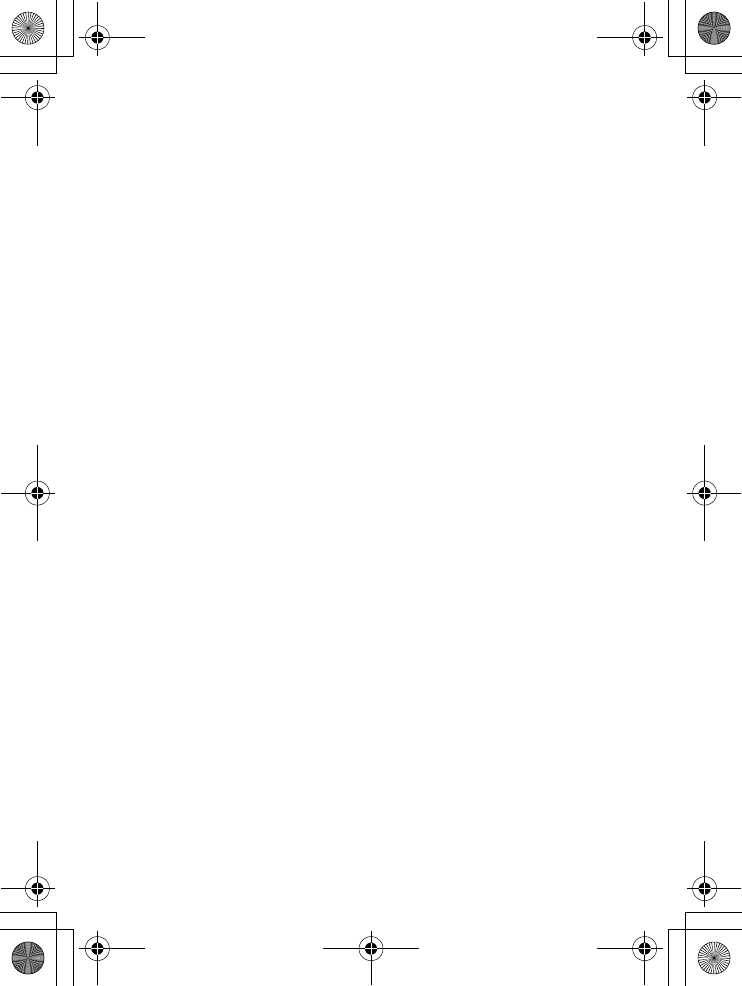
251
Grid Guide ................................... 54
H
Half-press .................................... 35
HIGH SENS................................. 40
I
IMAGE FILE SIZE ..................... 178
IMAGE WITH SOUND................. 76
ImageMixer................ 130, 132, 141
Internal Memory .................... 22, 47
INTERVAL................................... 74
ISO SETTING.............................. 81
L
LANGUAGE/N................ 30, 120
LCD BRIGHTNESS................... 111
LCD CONFIRM. ........................ 116
LCD Monitor .......................... 15, 17
Lens............................................. 14
List Editor .................................. 130
M
M (Memory-reversal)-CONT........ 69
Macro Button ......................... 15, 38
Manual Focus (MF) ..................... 65
Mass Storage Mode (MASS STR)
....................................... 123, 151
MASTER/SLAVE....................... 177
MENU/OK Button
..................... 15, 60, 88, 107, 155
Microphone.................................. 15
Mode Dial .............................. 14, 16
Movie Mode........................... 16, 83
MOVIE SIZE................................ 61
N
Neck Strap................................... 12
Nickel-Hydrogen Battery ............. 20
Number of images that can be
stored ..................................... 235
Number of shots you can take..... 21
O
OPP (Object Push Profile)......... 154
P
PASS KEY .................................175
PHOTOMETRY............................67
PIC QUALITY/SIZE......................61
PictBridge.....................................98
Playback Button .....................15, 47
Playback Mode ......................29, 47
Playback Setting menu ................88
Power Button ...............................15
PRINT ........................................157
Printing.........................................98
PROTECT....................................90
Q
Quick Review Button..............15, 46
Quick Review Send............171, 214
QUICK SEND MODE.........171, 214
R
READ COM SETTING .......155, 205
Rechargeable Battery
................................13, 20, 24, 25
REG. MY SETTINGS.................126
REPORT PRINT ........................104
RESIZE ........................................96
RESTORE DEFAULTS................82
RICOH Gate La..........130, 142, 150
S
S (Stream)-CONT ........................69
SCAN TIME ...............................155
SCENE Button .......................15, 41
Scene Mode.................................40
SD Memory Card .............22, 25, 47
SEARCH COUNT ......................176
Self-Timer ....................................45
SEND CONDITION............155, 219
SEND TO ...........................155, 220
SEQUENTIAL NO......................117
SETUP menu .............................106
SHARPNESS...............................68
Shooting Setting Menu.................59
SHTG STGS WARNG. ..............122
Shutter Release Button..........14, 32
SKEW COR MODE................40, 42
L7360874_En_00_0_bookfile.book Page 251 Friday, October 13, 2006 12:56 PM
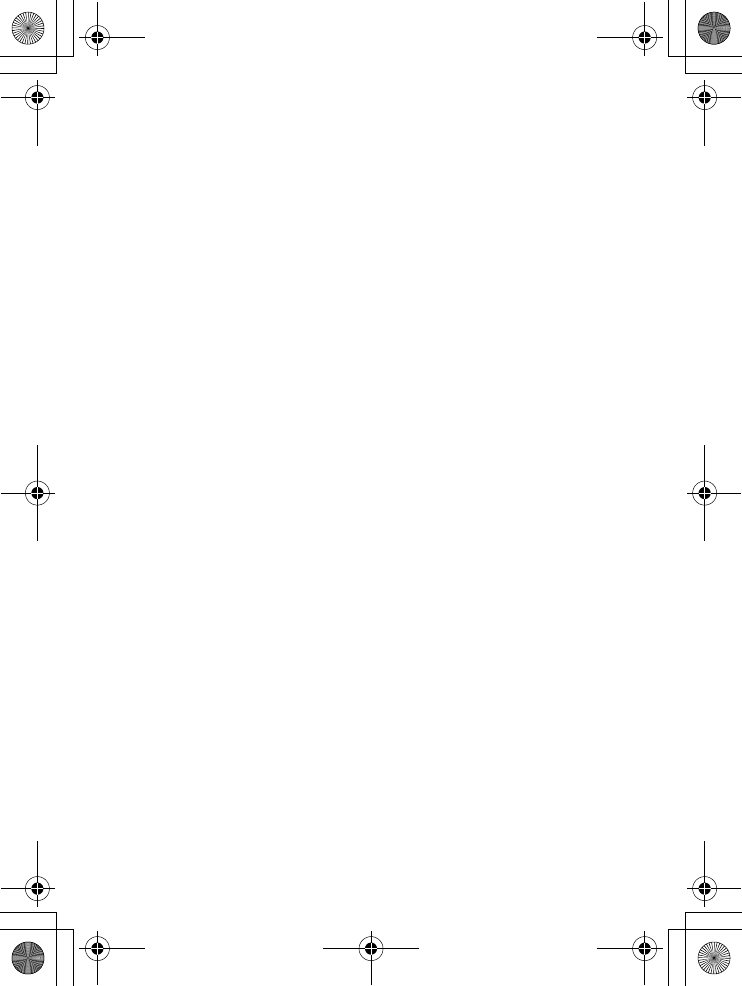
252
SLIDE SHOW.............................. 89
Speaker ....................................... 15
SPP (Serial Port Profile)............ 154
START SETTINGS.................... 127
STEP ZOOM ............................. 121
Still Image Mode.................... 16, 34
Synchro-Monitor Mode ................ 54
T
Telephoto/Enlarged View Button
..................................... 15, 37, 49
Terminal Cover.............. 14, 99, 149
TEXT MODE ............................... 40
Three-frame View........................ 48
Thumbnail Display....................... 48
TIME EXPOSURE....................... 73
Tripod Screw Hole....................... 15
U
USB Cable............................. 12, 98
USB CONNECTION.................. 123
USB Driver ................ 130, 131, 142
USB Terminal ................ 14, 99, 149
V
Viewfinder.............................. 14, 15
Voice Memo Mode ................ 16, 86
VOL. SETTINGS ....................... 115
W
WAV file....................................... 86
WHITE BALANCE ....................... 79
WIA Driver ......................... 130, 131
Wide Conversion Lens ........ 13, 236
Wide-angle/Thumbnail Display
Button........................... 15, 37, 48
Wireless LAN............................. 191
Z
Zoom ........................................... 37
ZOOM MACRO ..................... 40, 43
L7360874_En_00_0_bookfile.book Page 252 Friday, October 13, 2006 12:56 PM
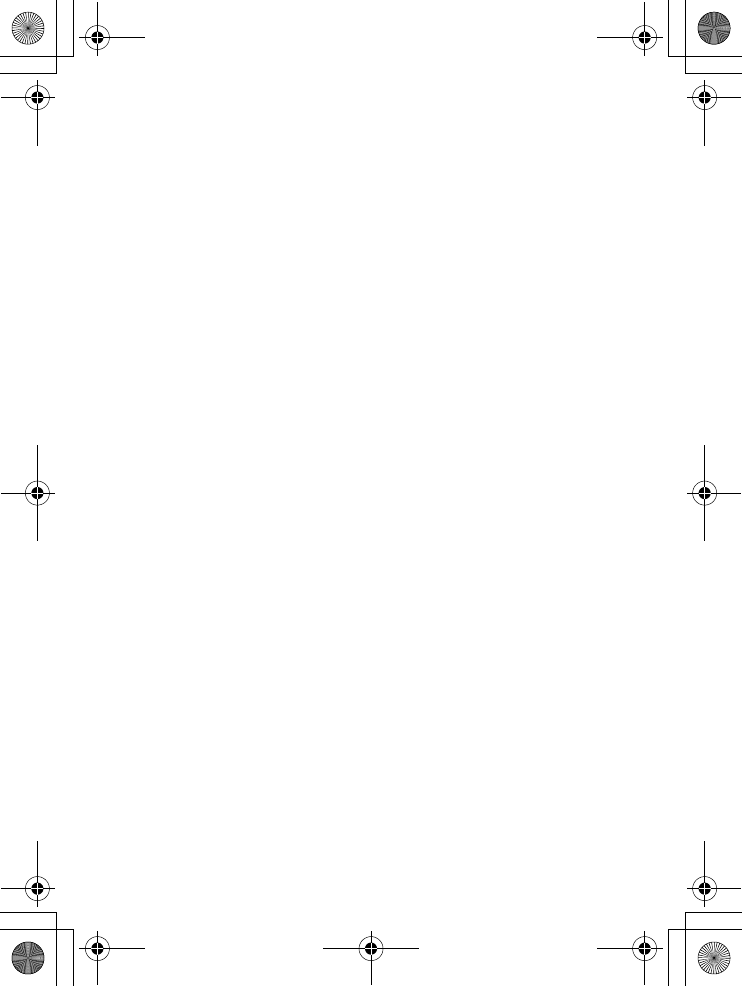
253
L7360874_En_00_0_bookfile.book Page 253 Friday, October 13, 2006 12:56 PM
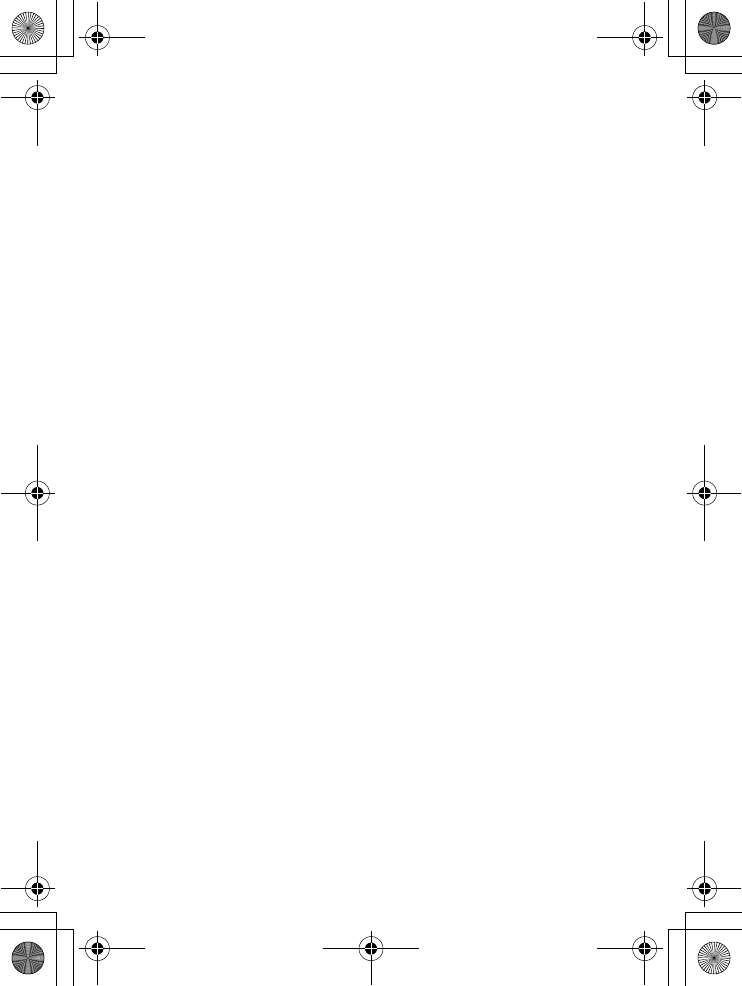
254
L7360874_En_00_0_bookfile.book Page 254 Friday, October 13, 2006 12:56 PM
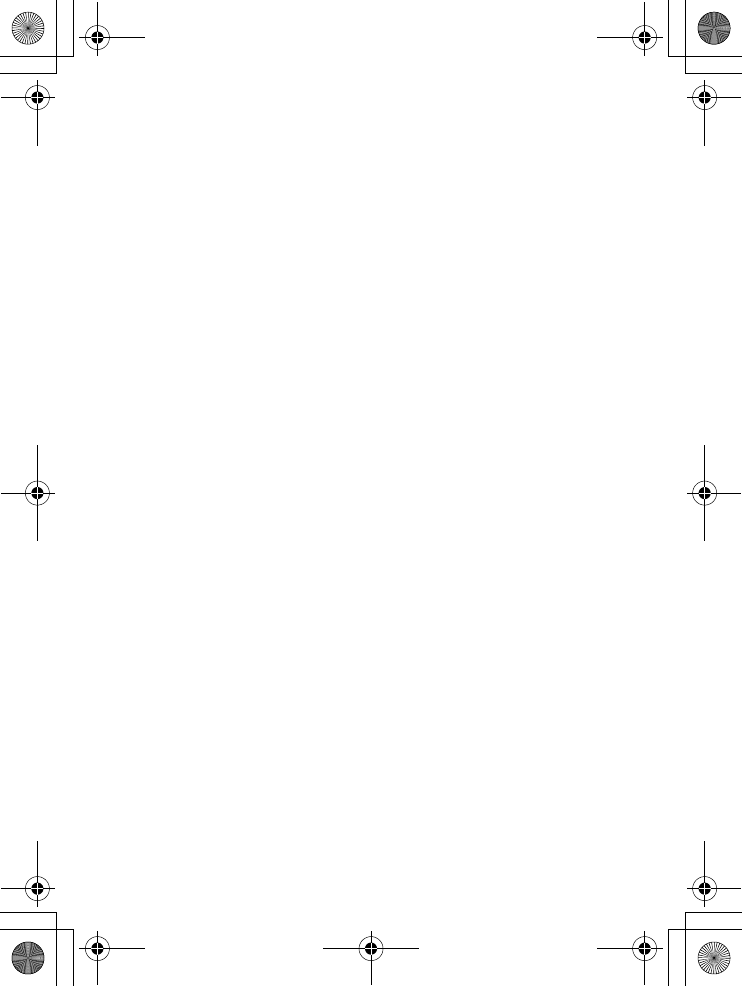
255
L7360874_En_00_0_bookfile.book Page 255 Friday, October 13, 2006 12:56 PM