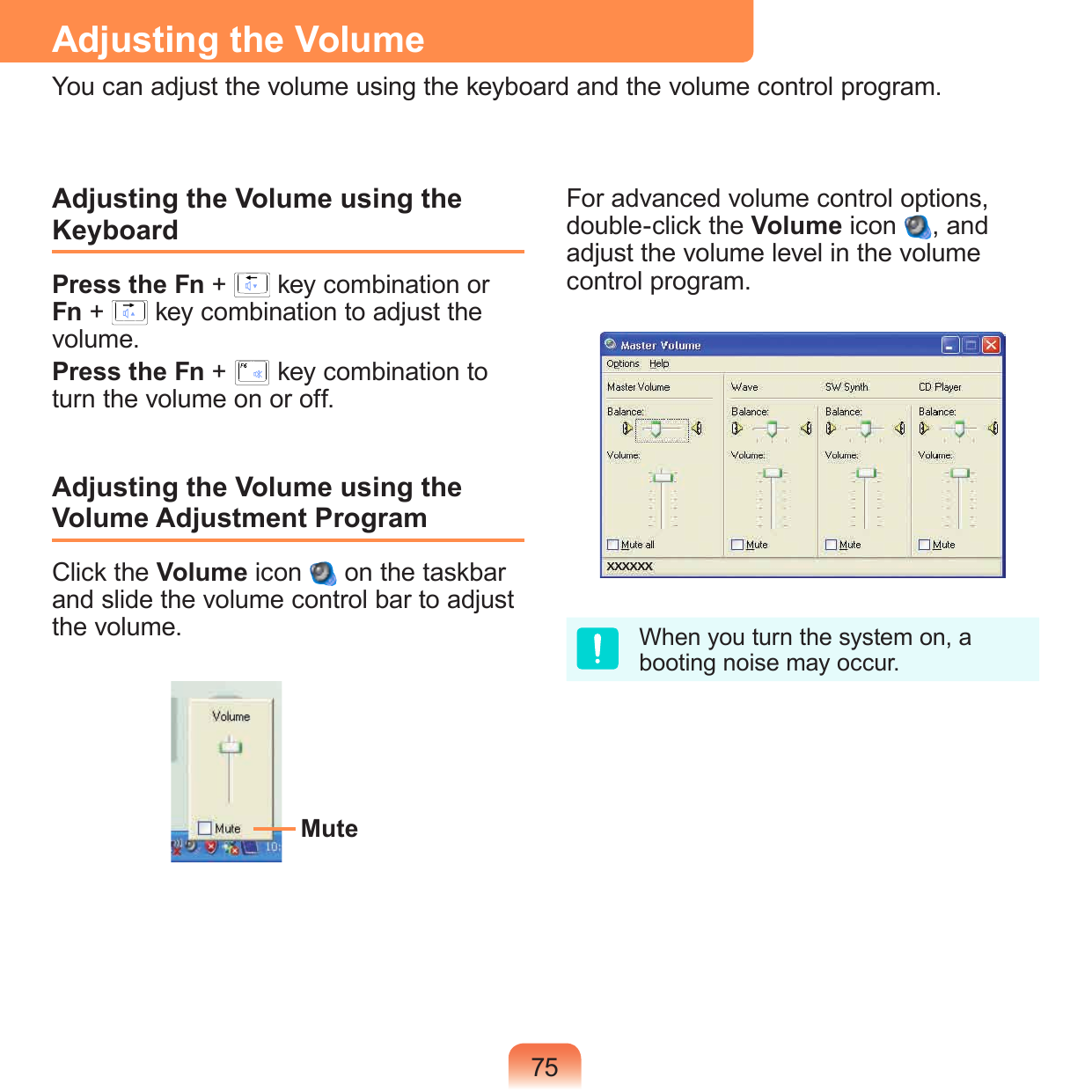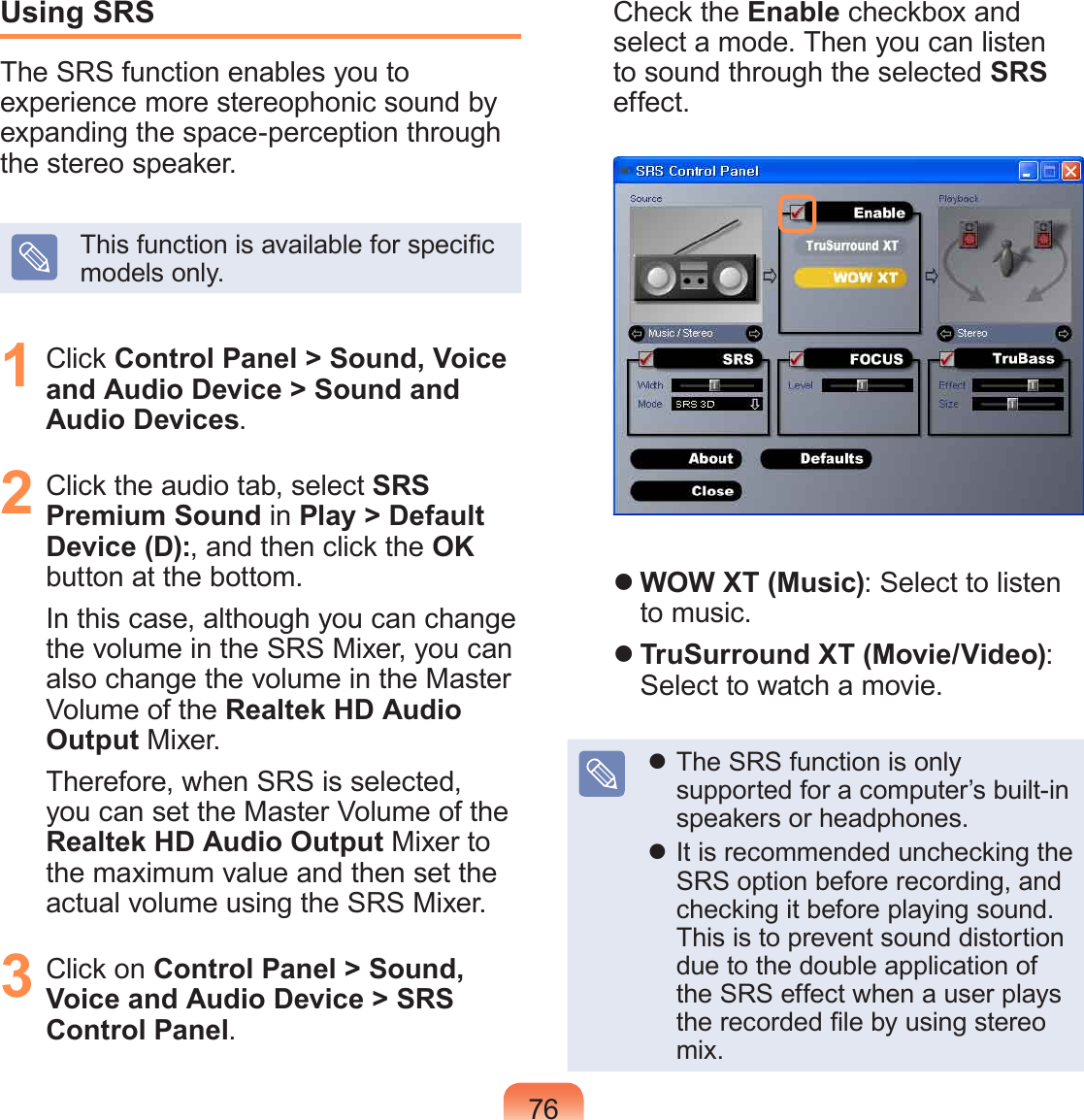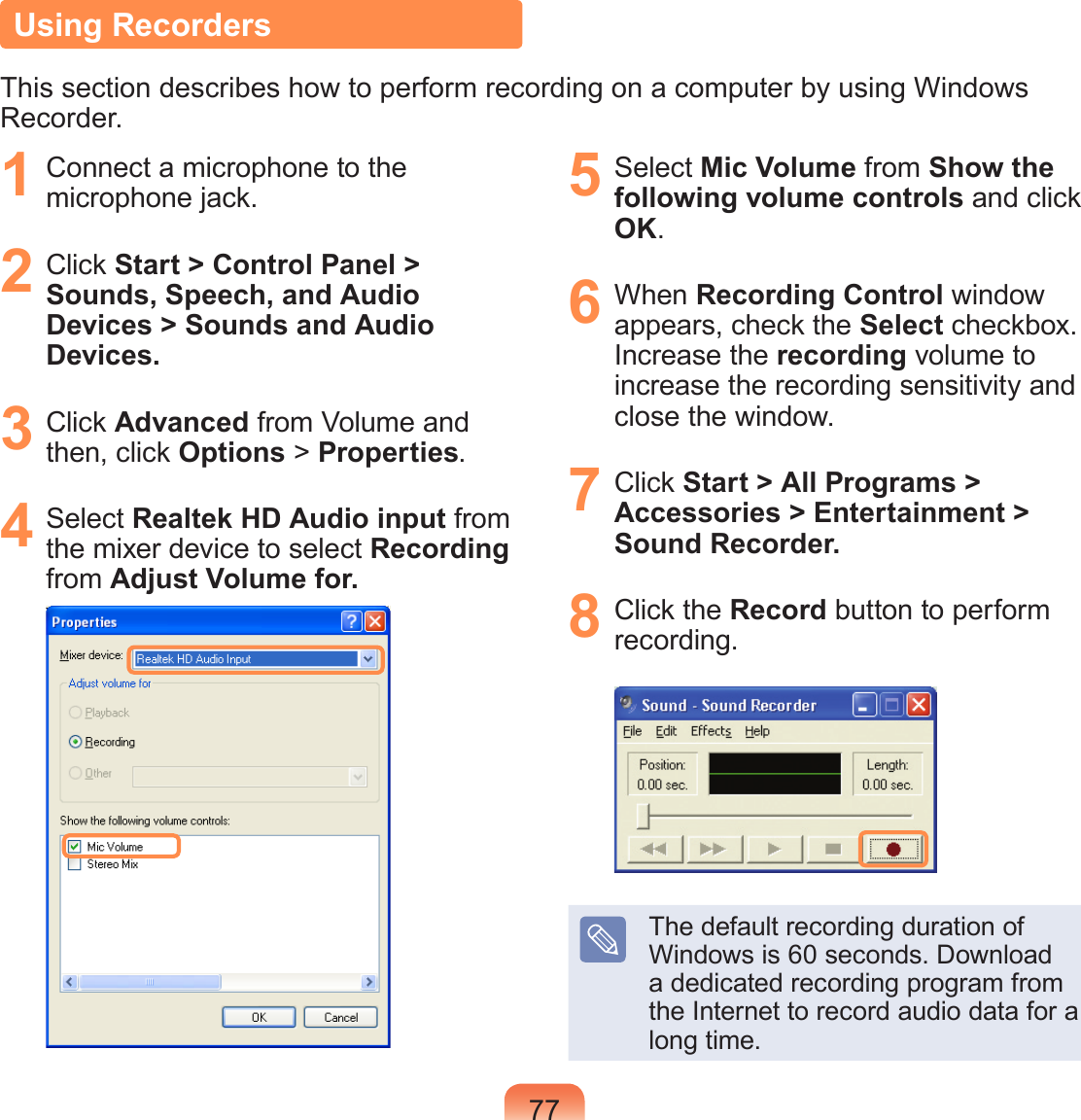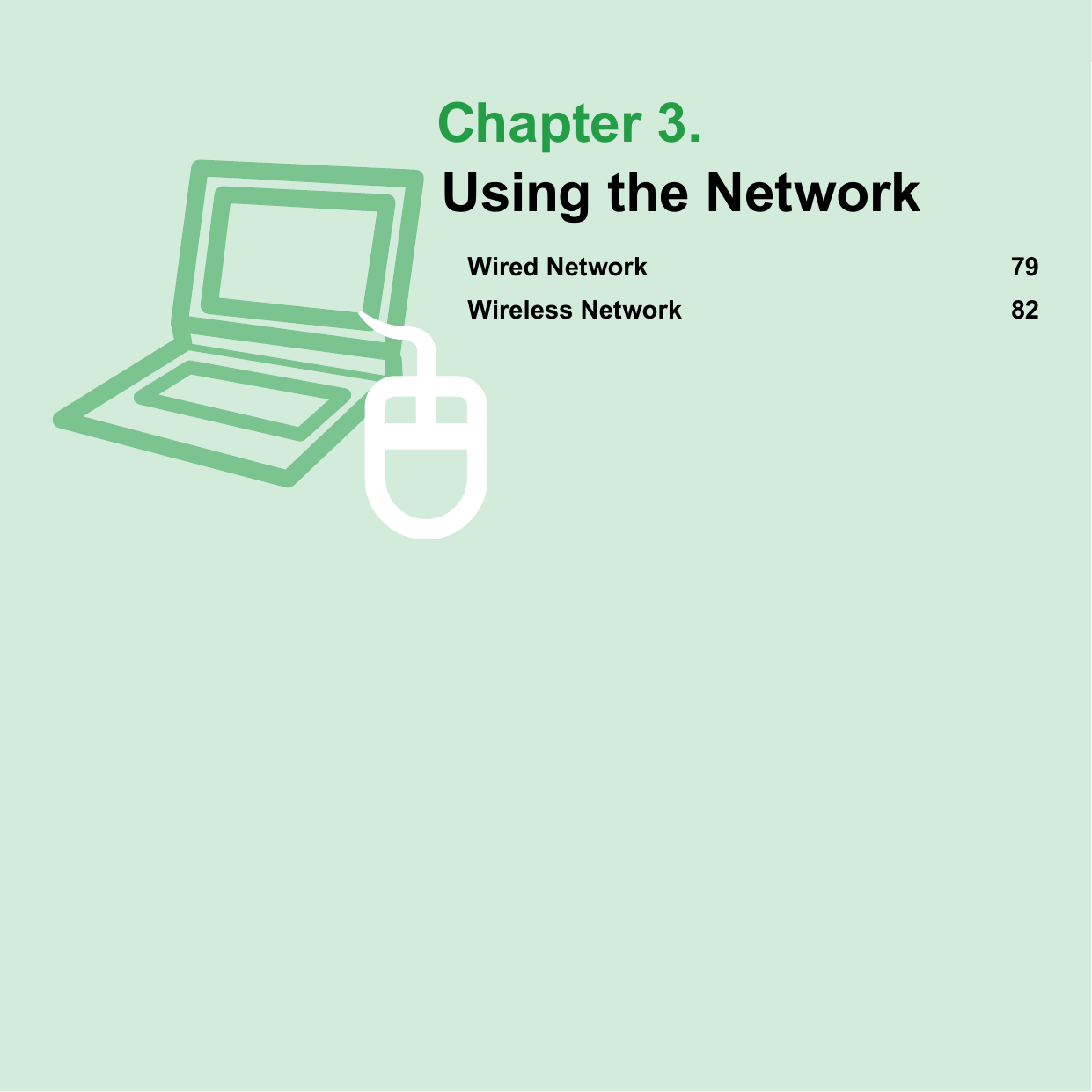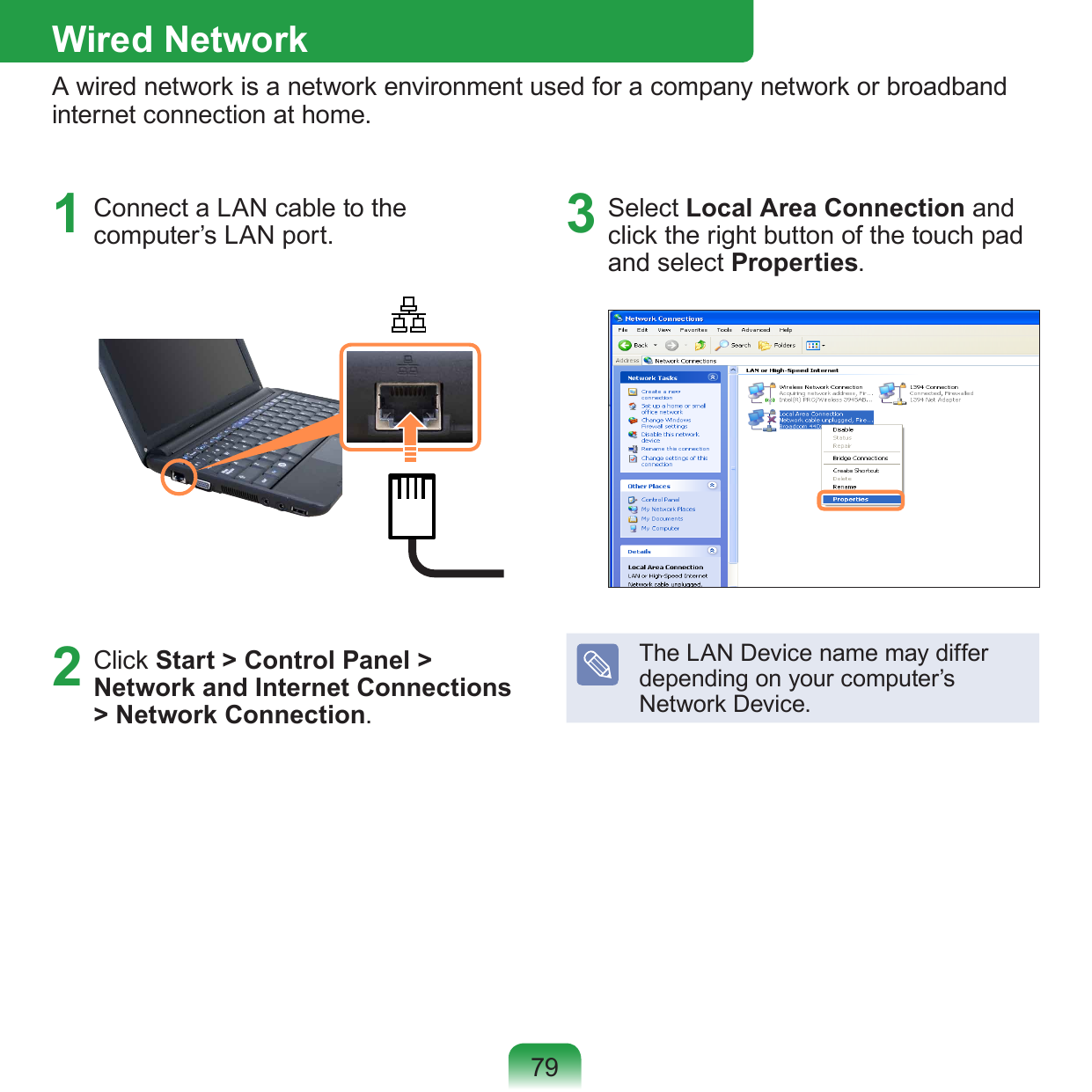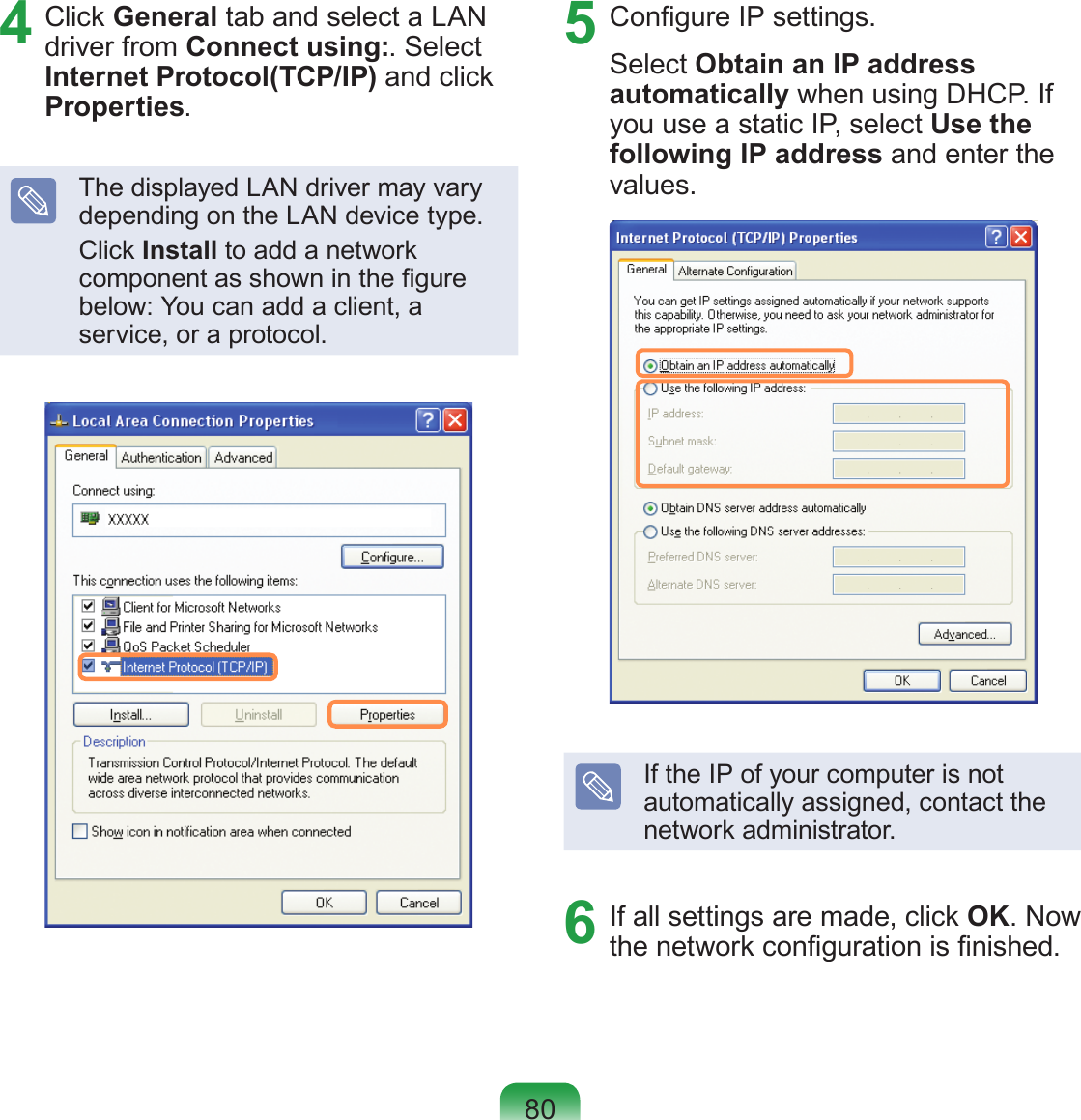Samsung Electronics Co SWDY3100 Cell/PCS GSM/EDGE/WCDMA Mini PCI Transmitter Card User Manual Springfield N130 XP eng indb
Samsung Electronics Co Ltd Cell/PCS GSM/EDGE/WCDMA Mini PCI Transmitter Card Springfield N130 XP eng indb
Contents
- 1. Users Manual
- 2. Manual
- 3. User Manual 1
- 4. User Manual 2
User Manual 1
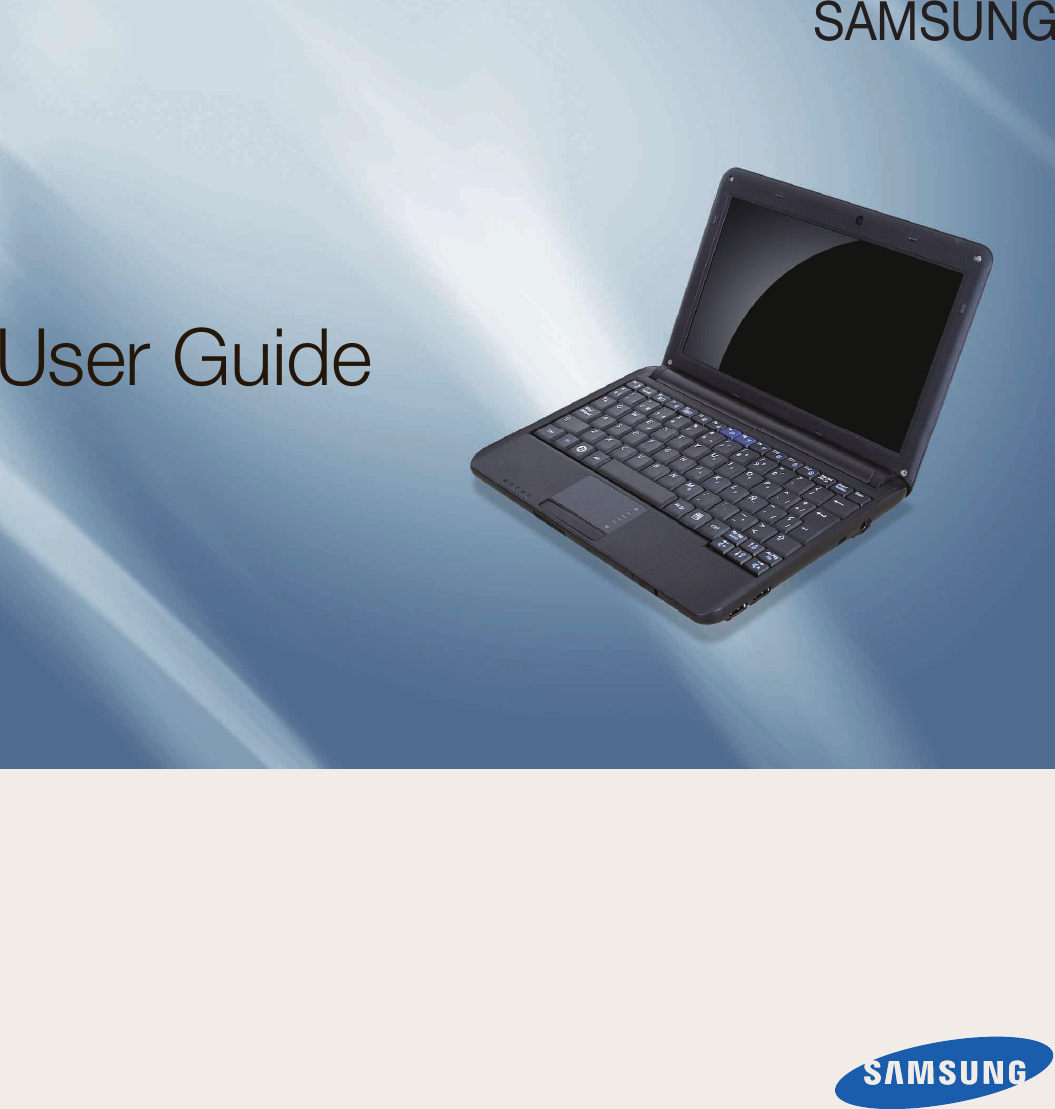
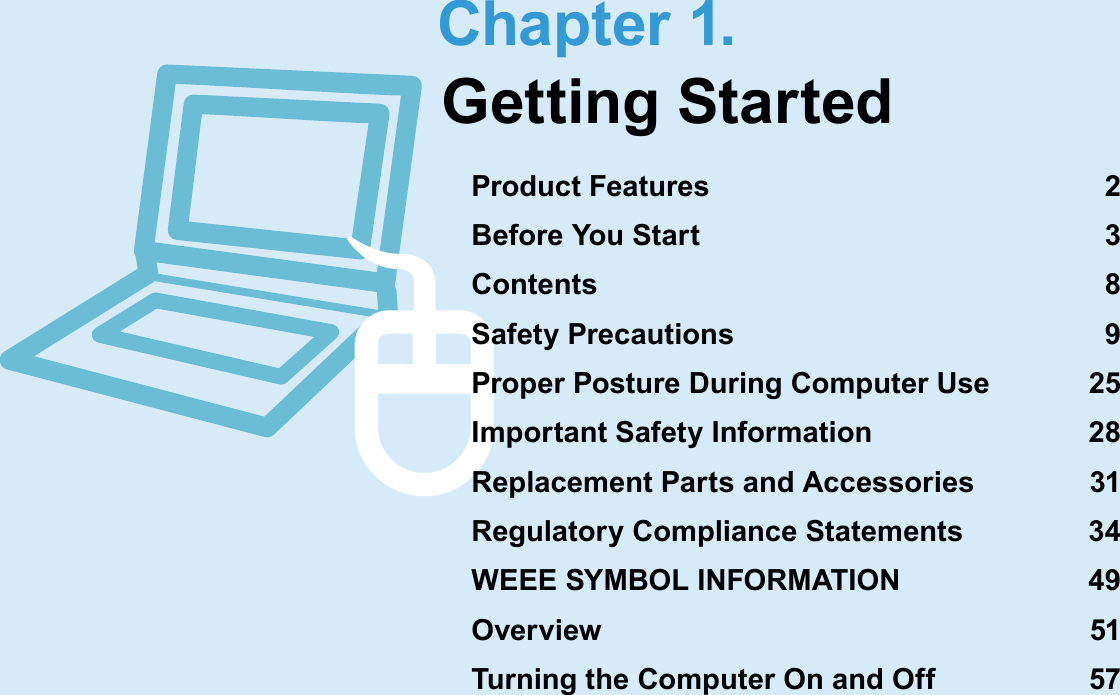
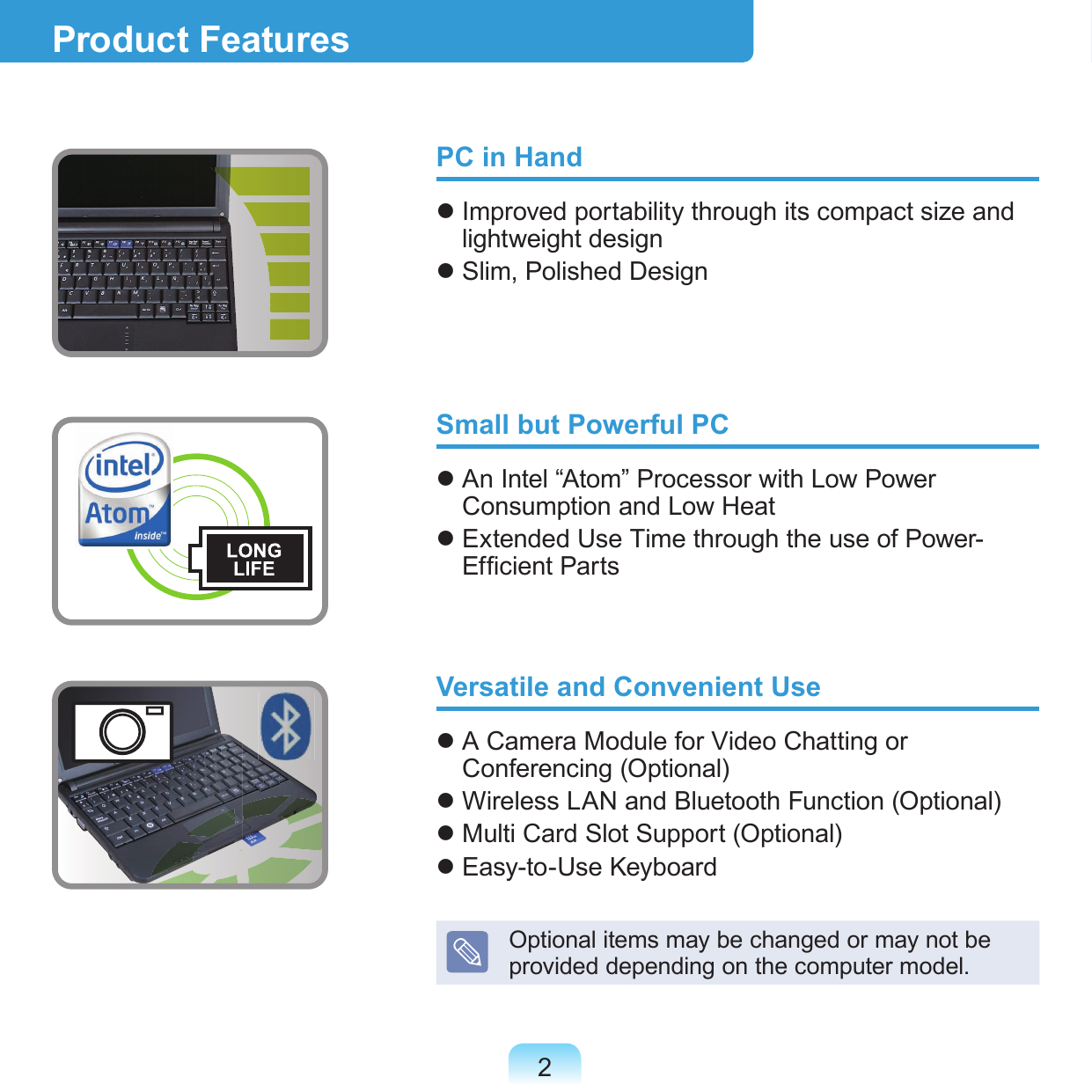
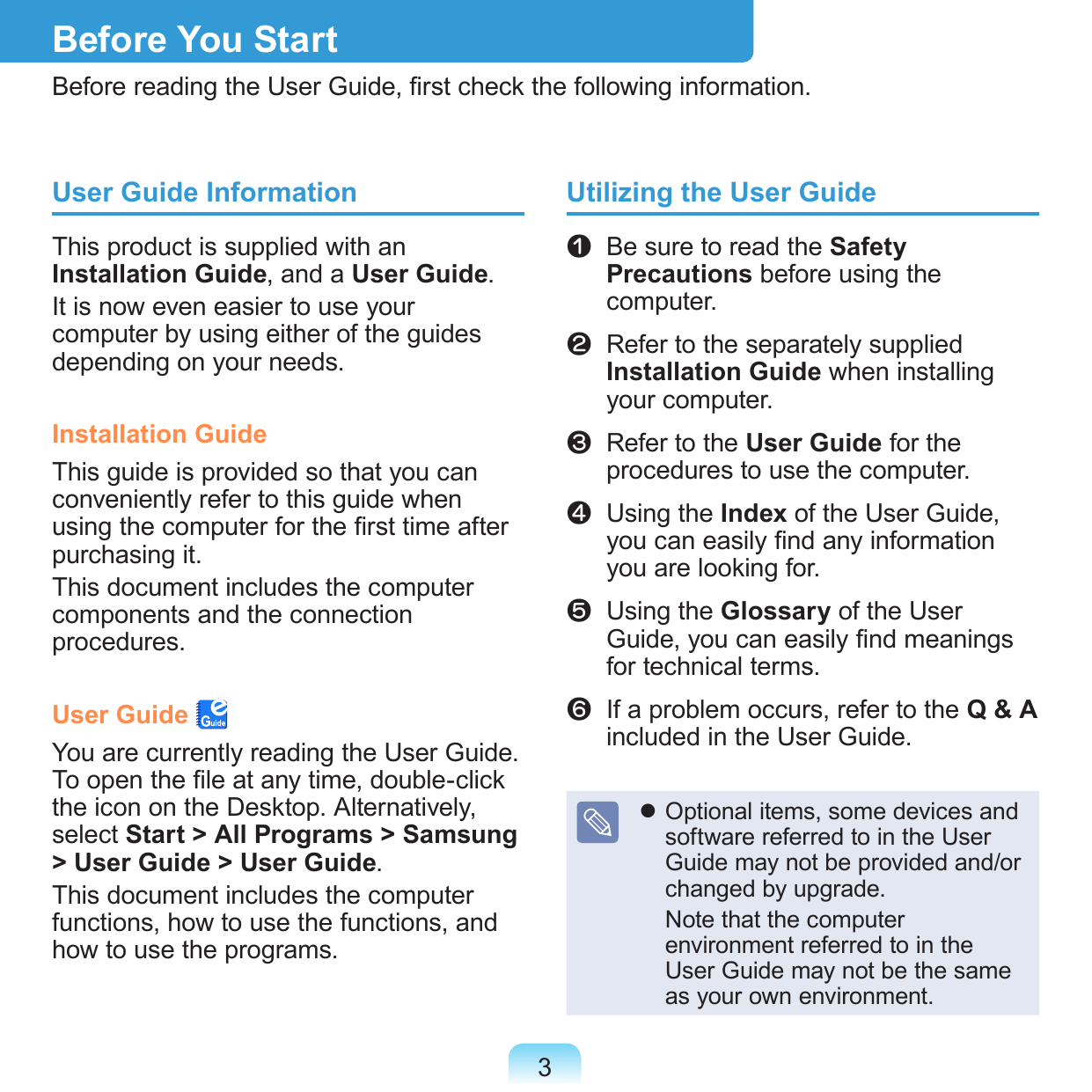
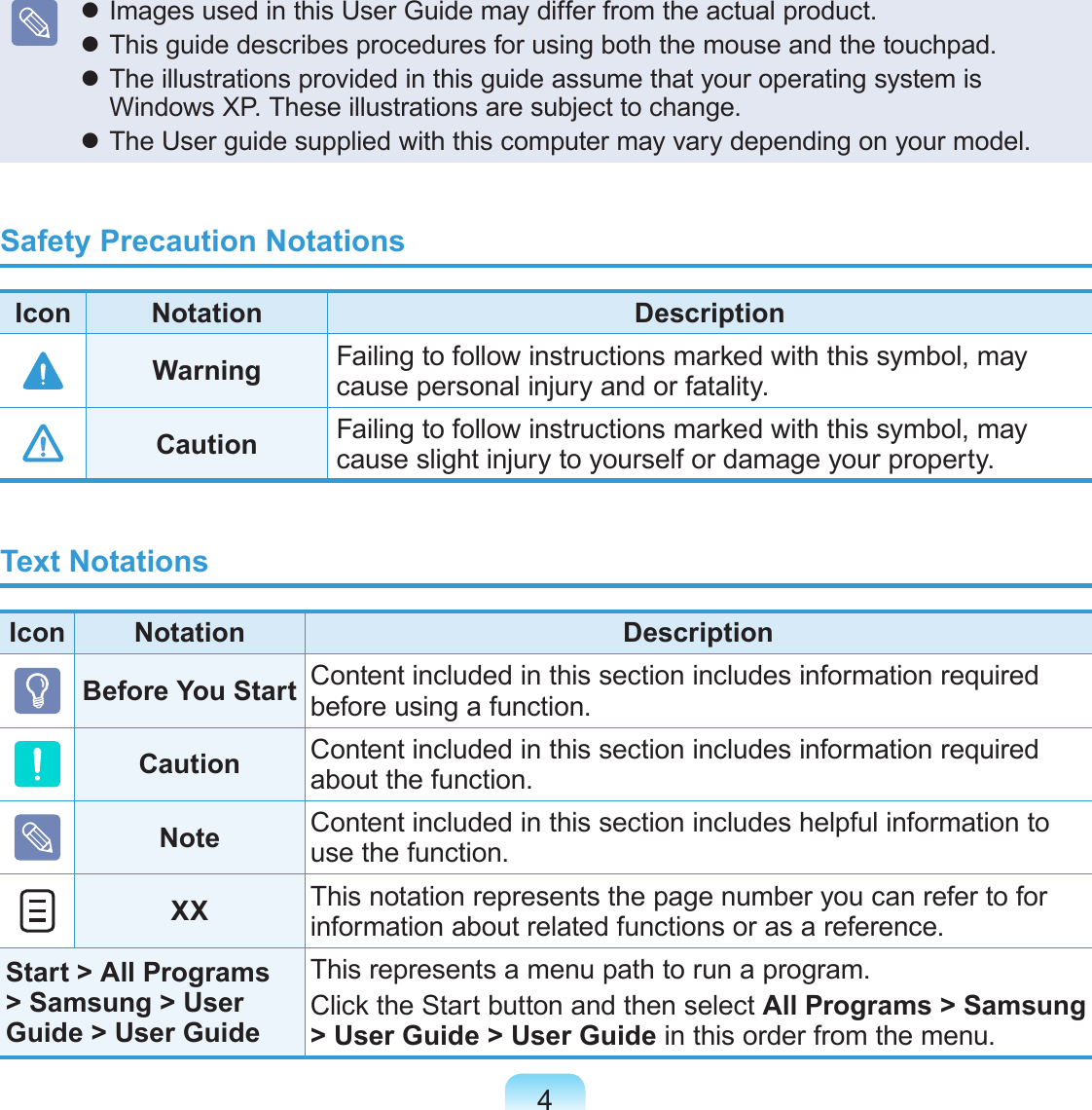

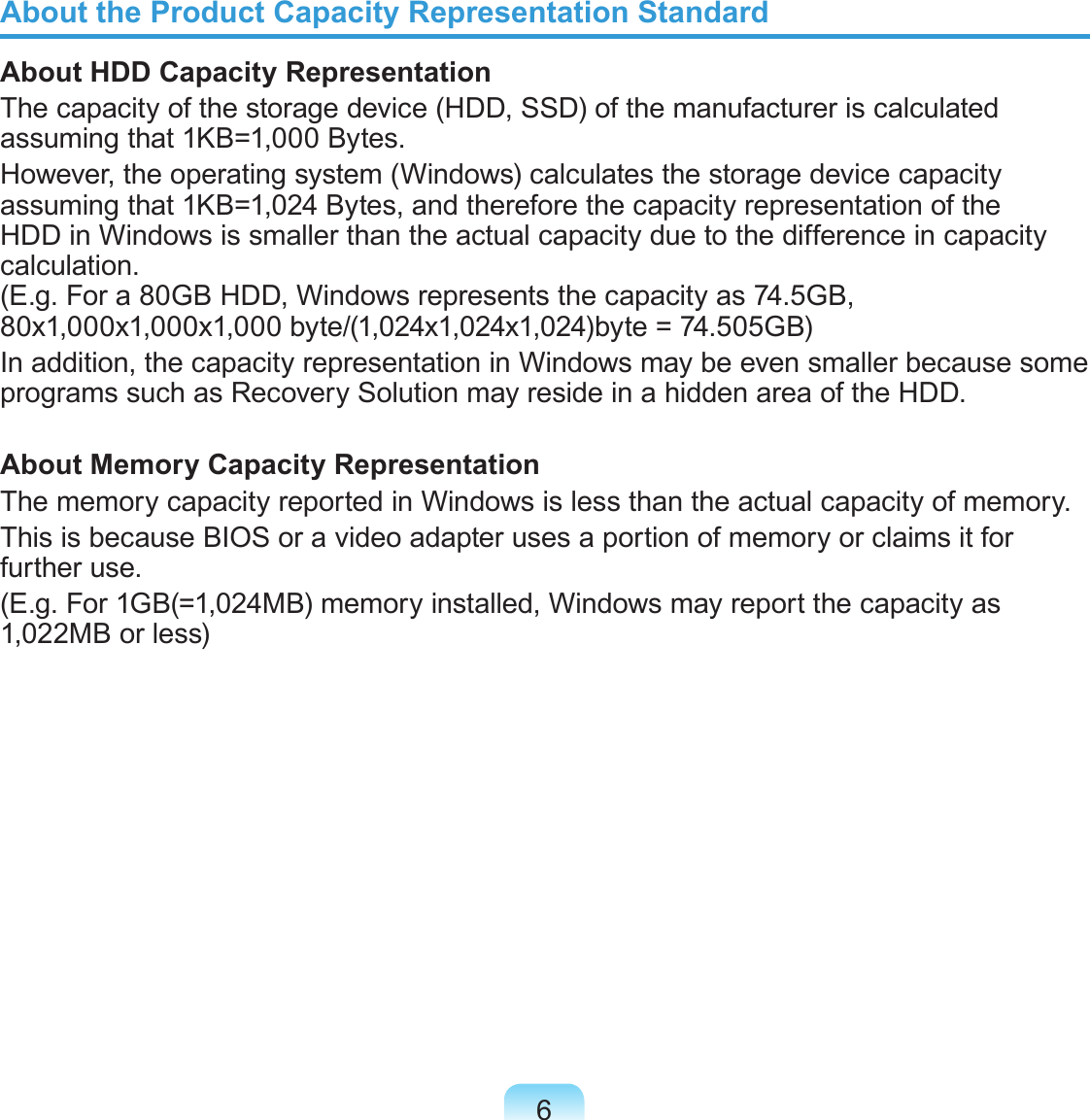
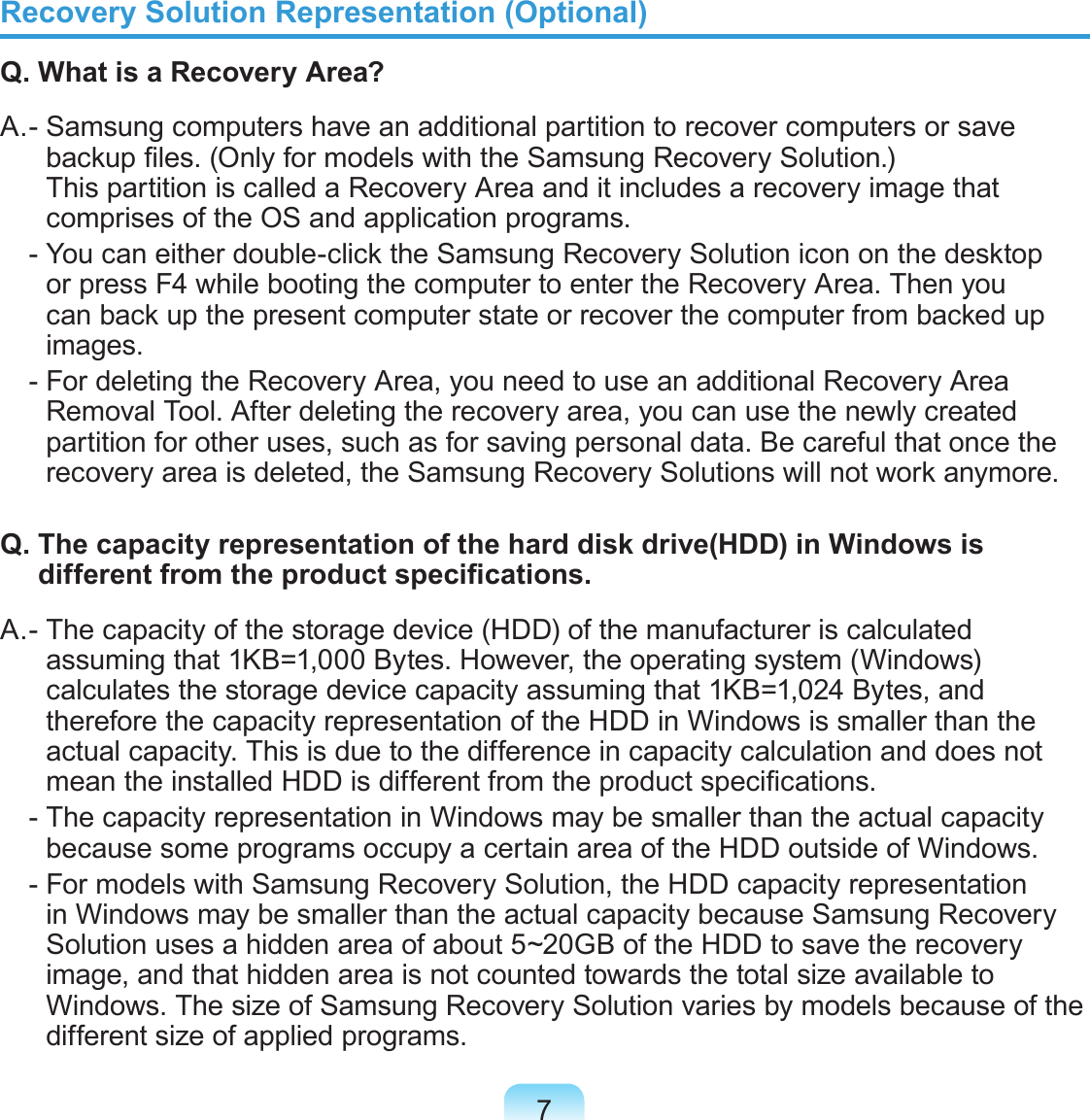
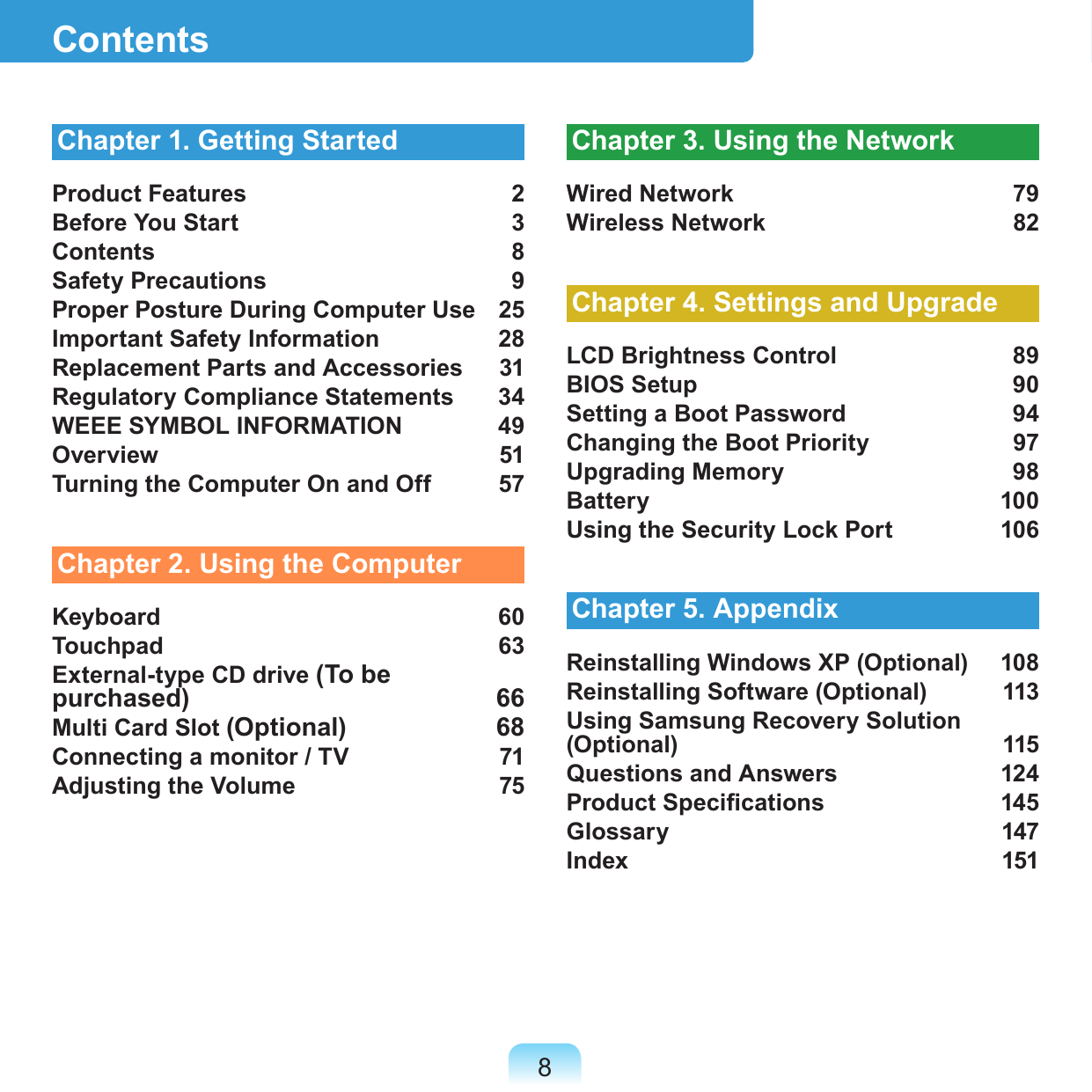
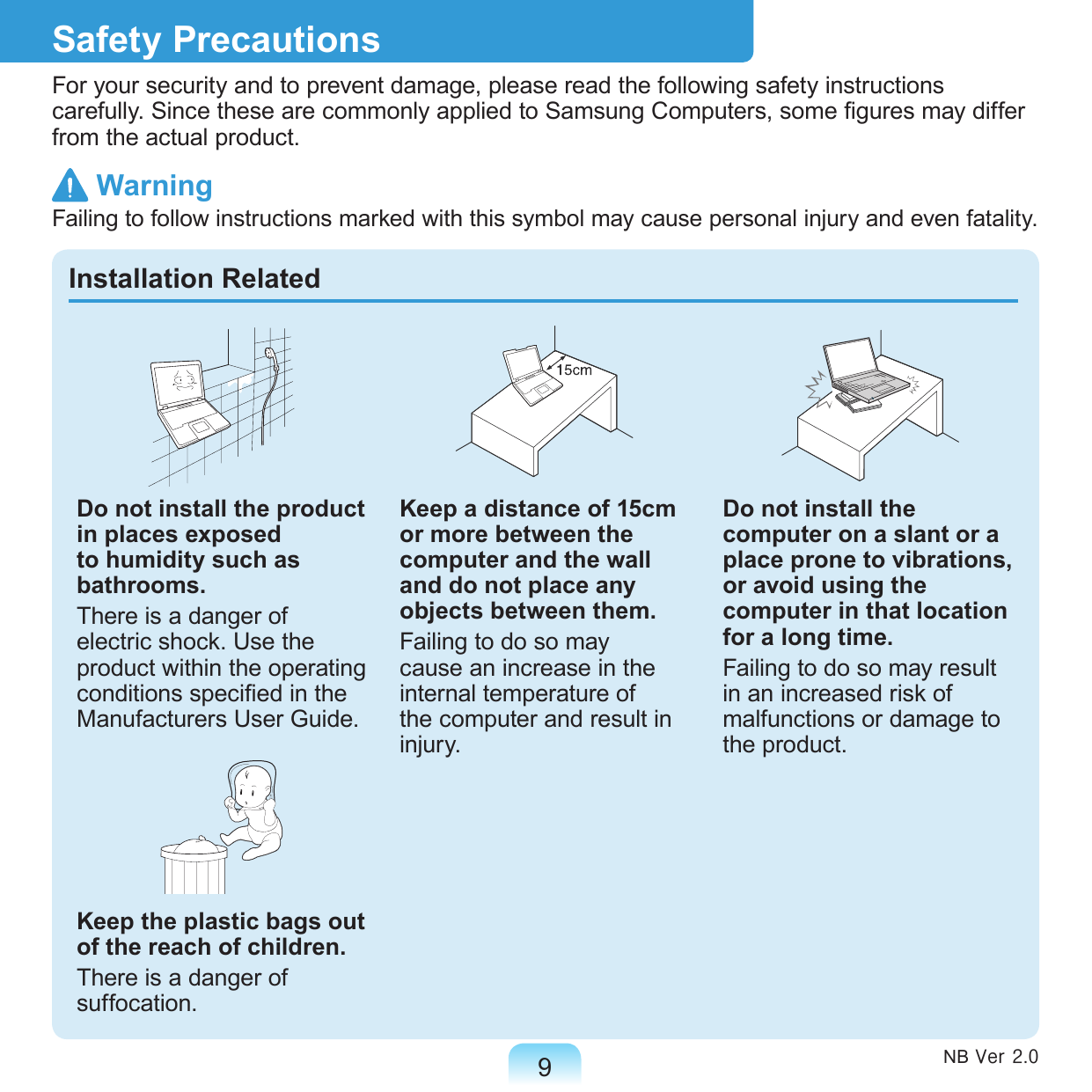
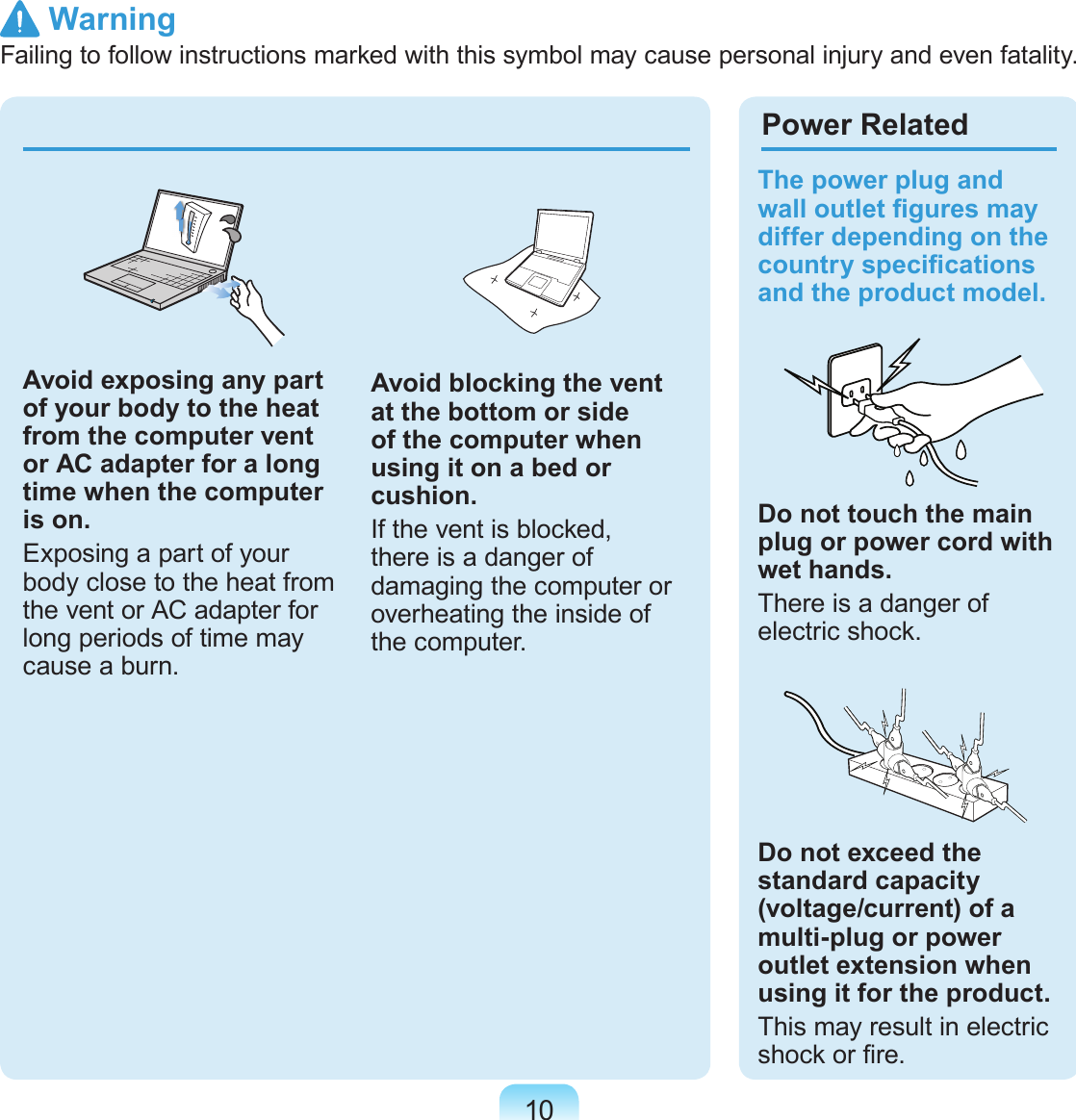
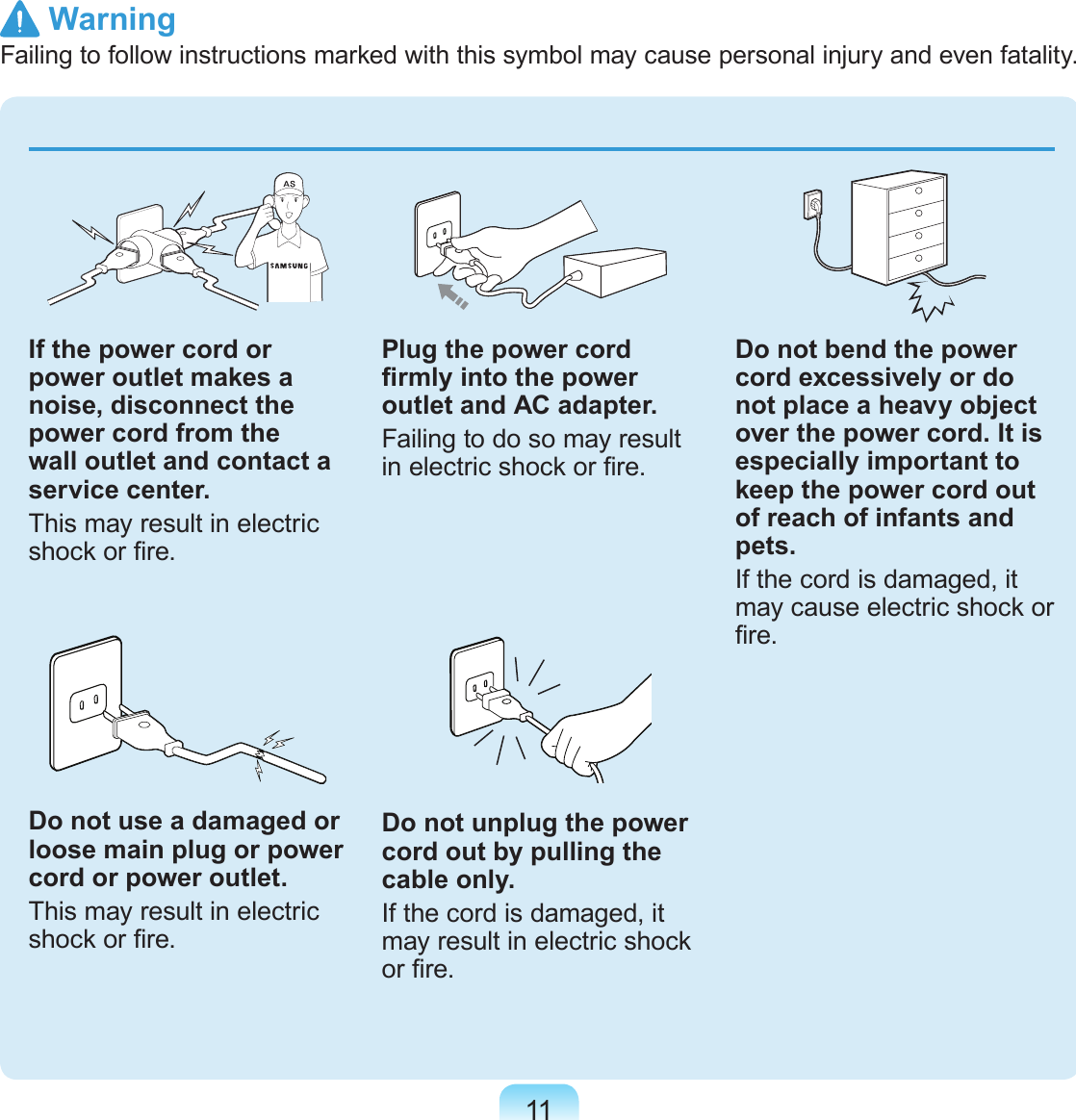
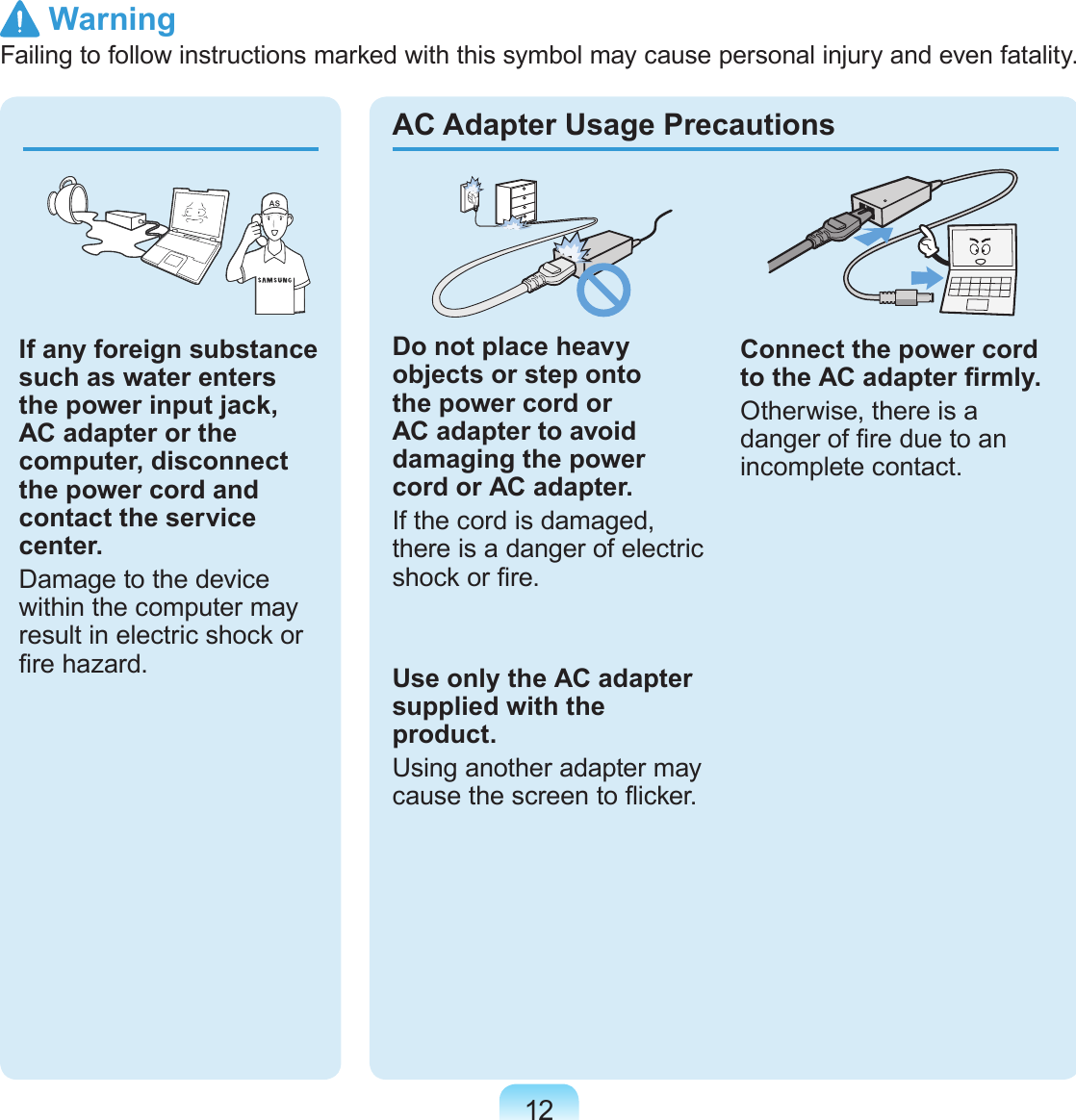
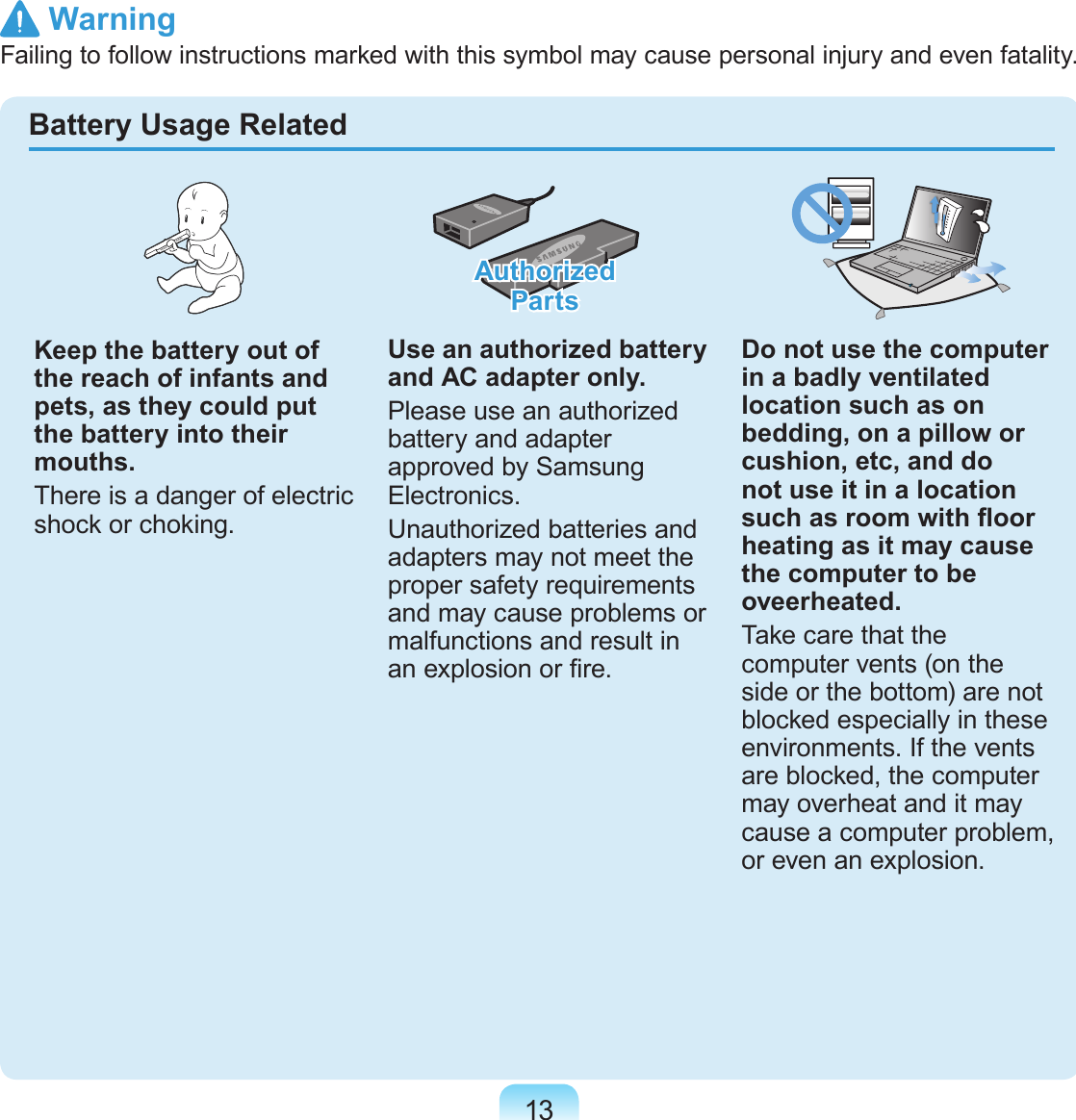
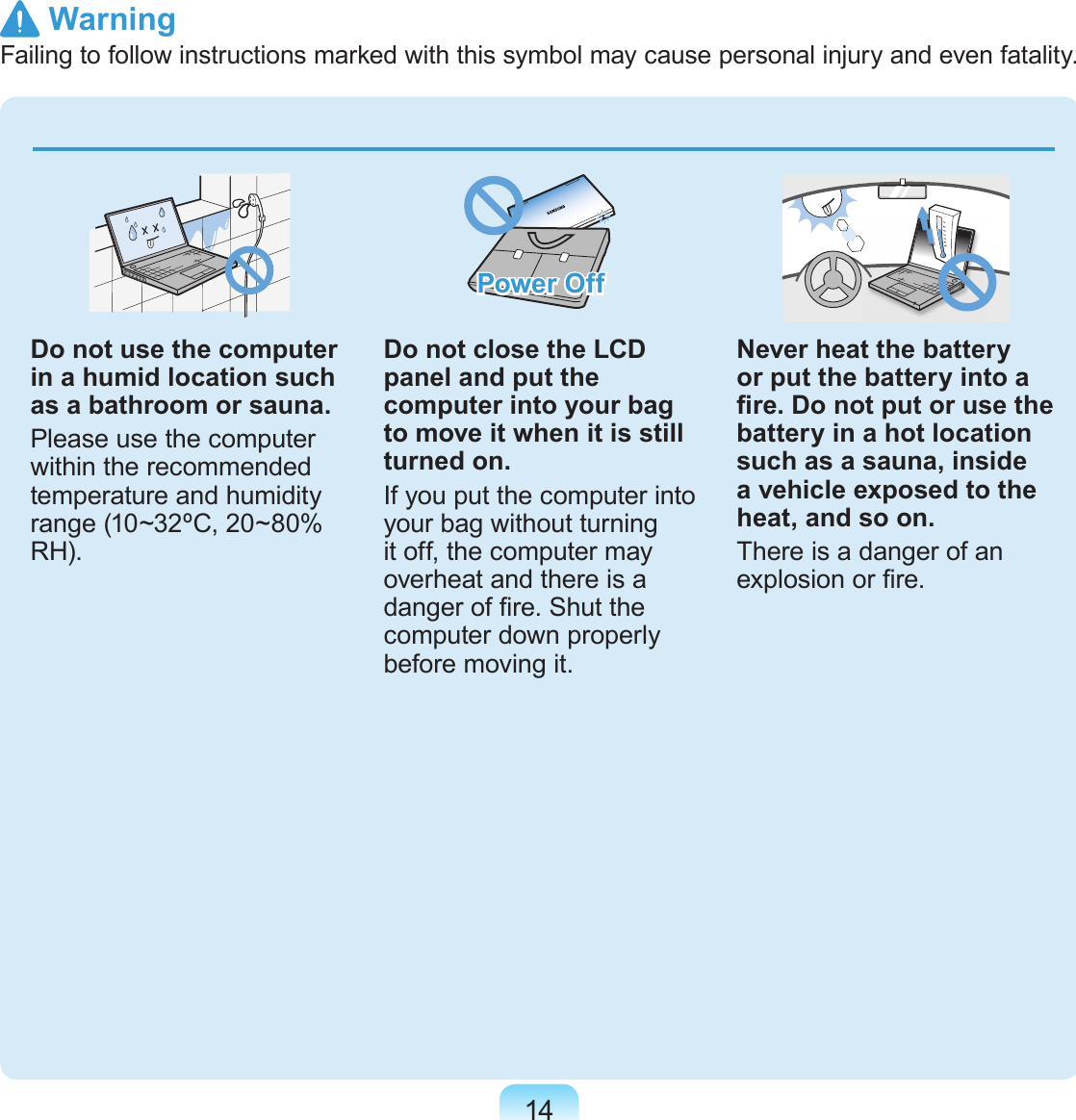
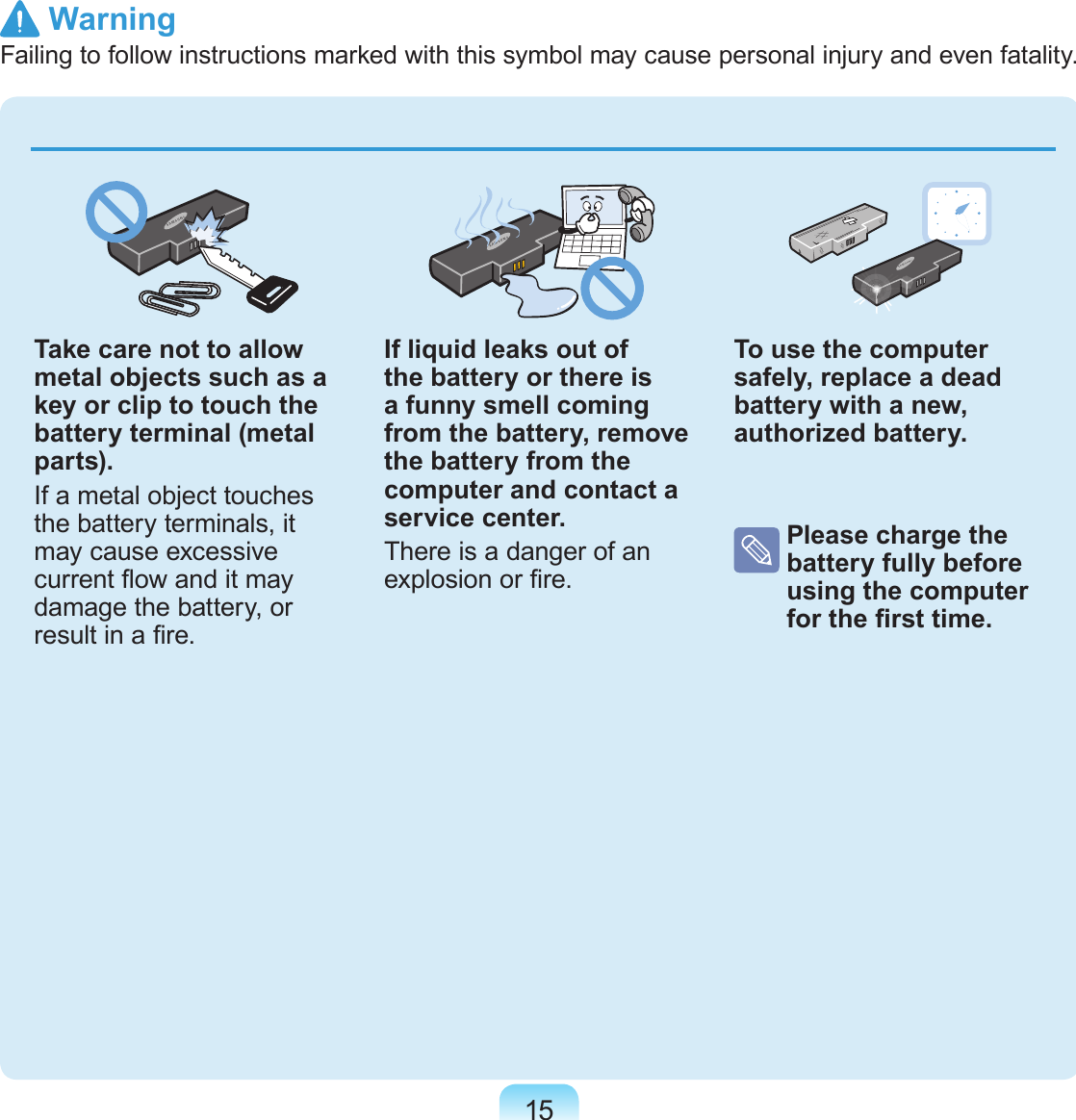
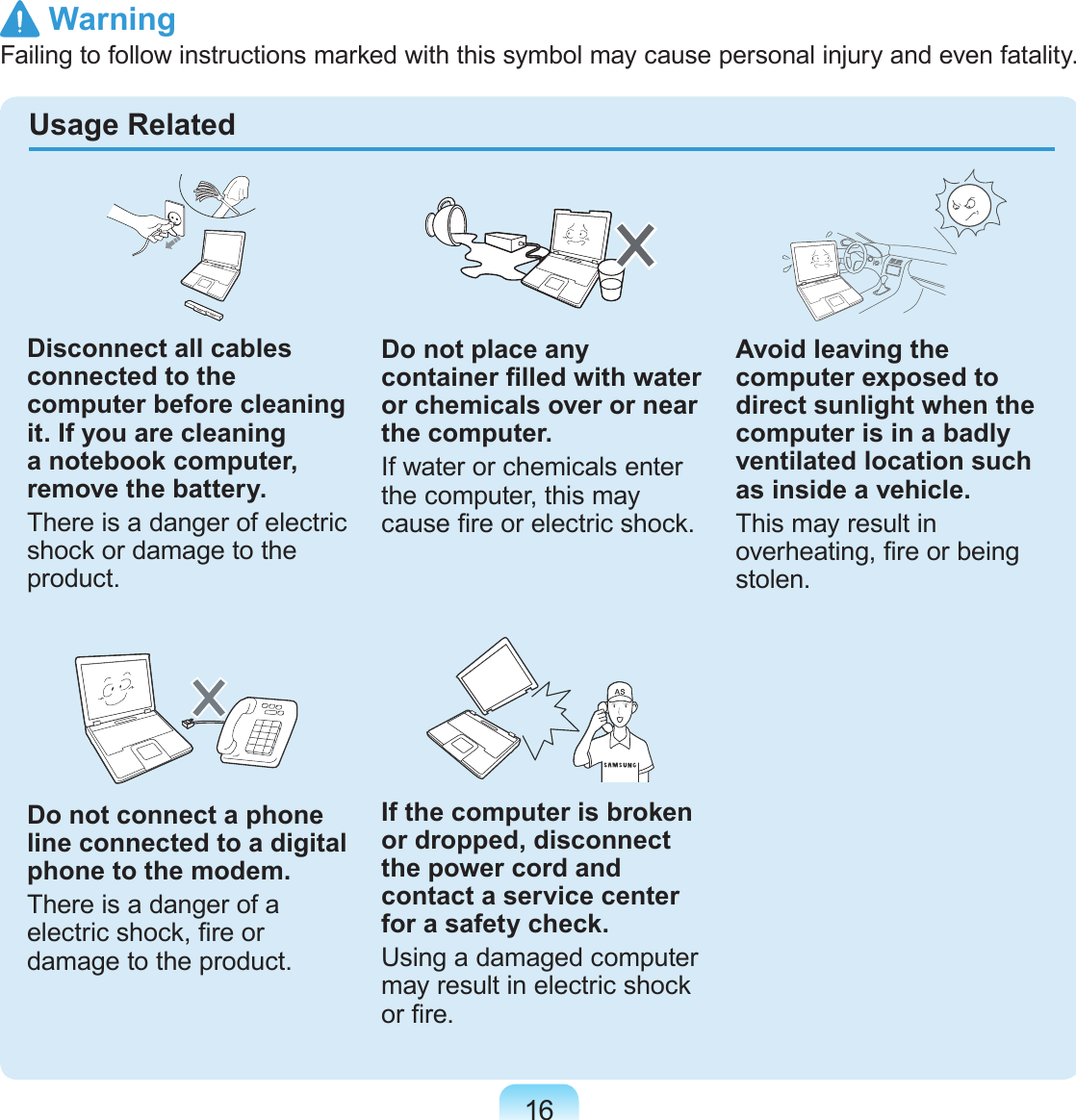
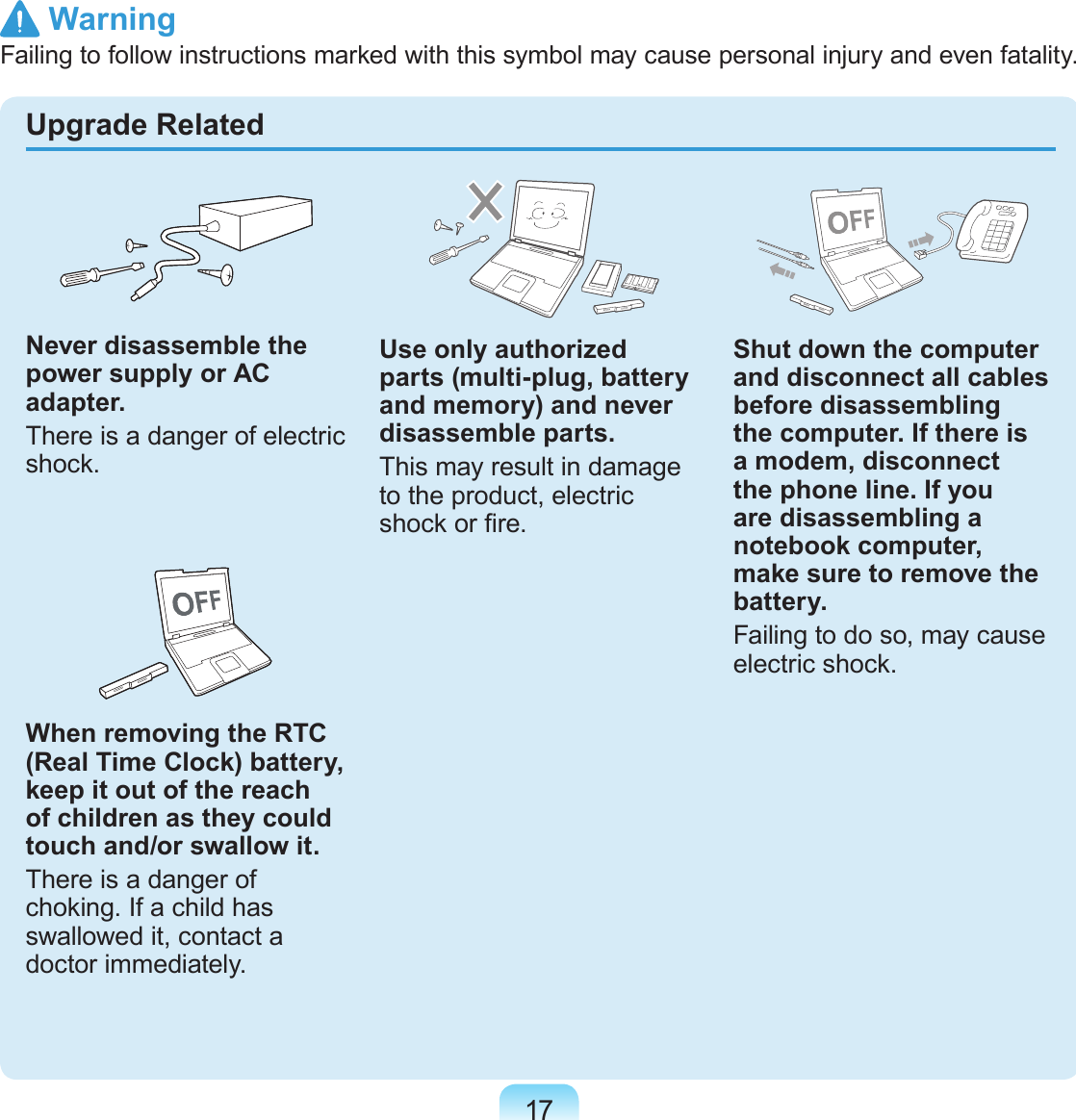
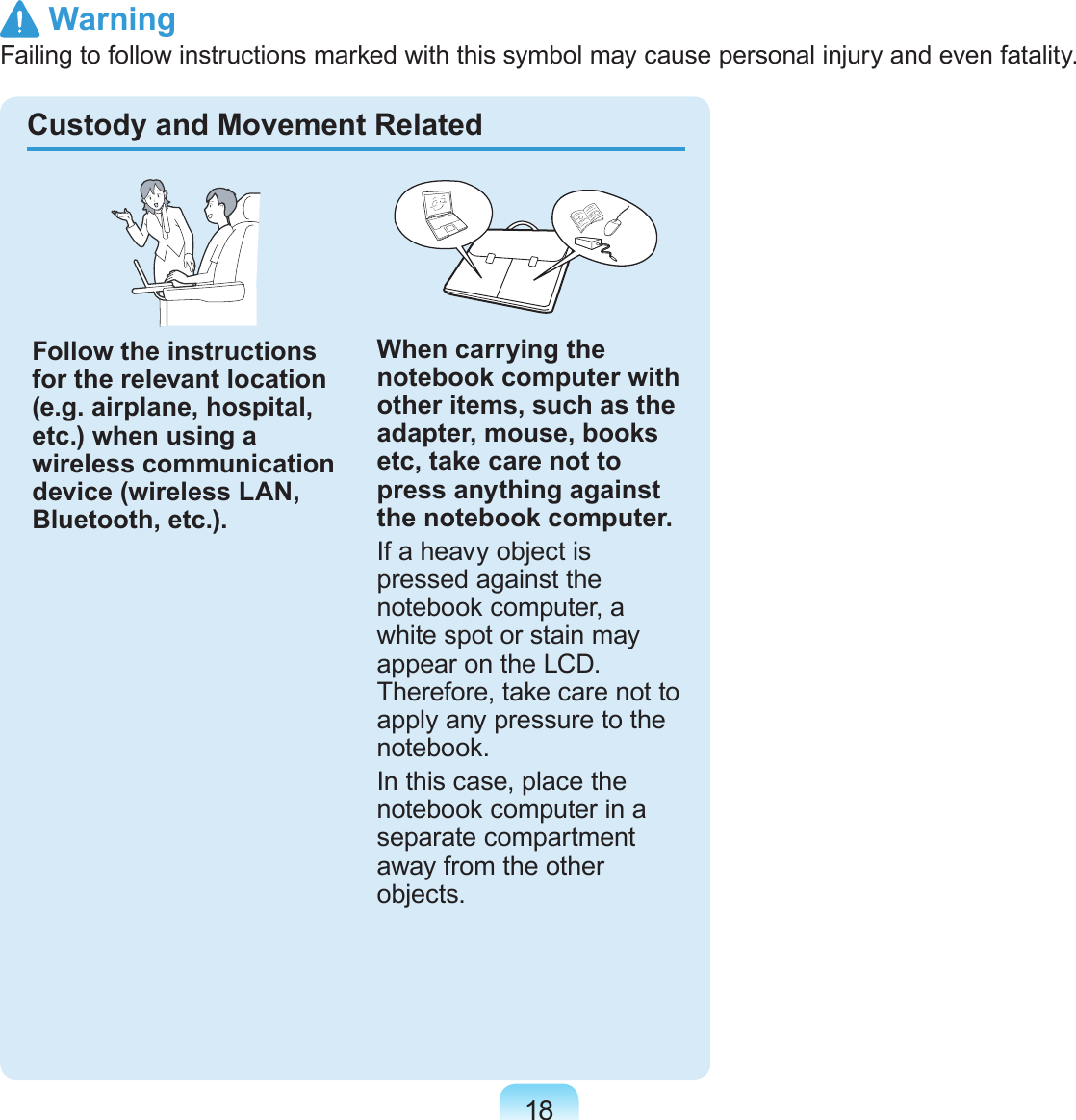
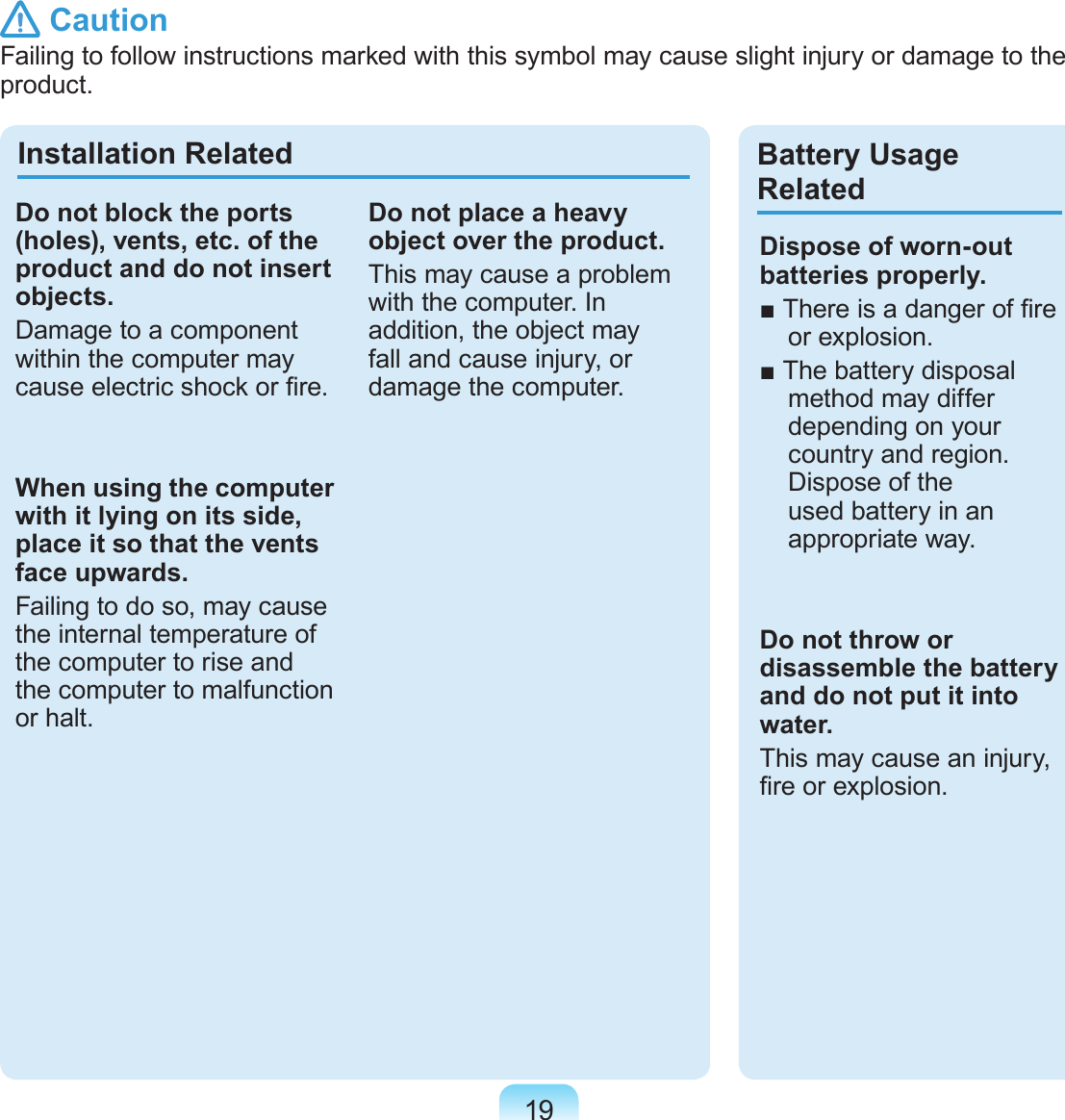
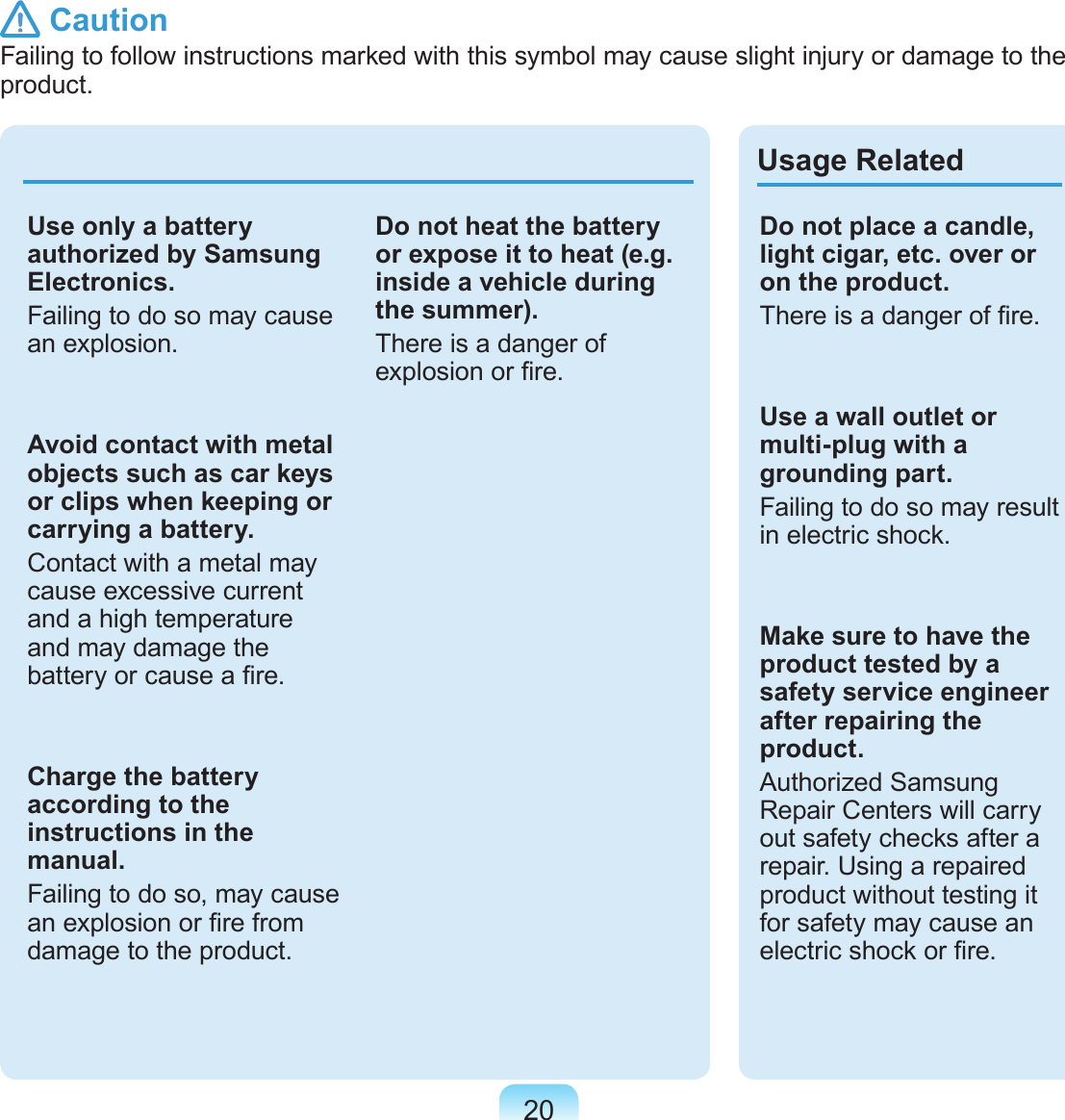
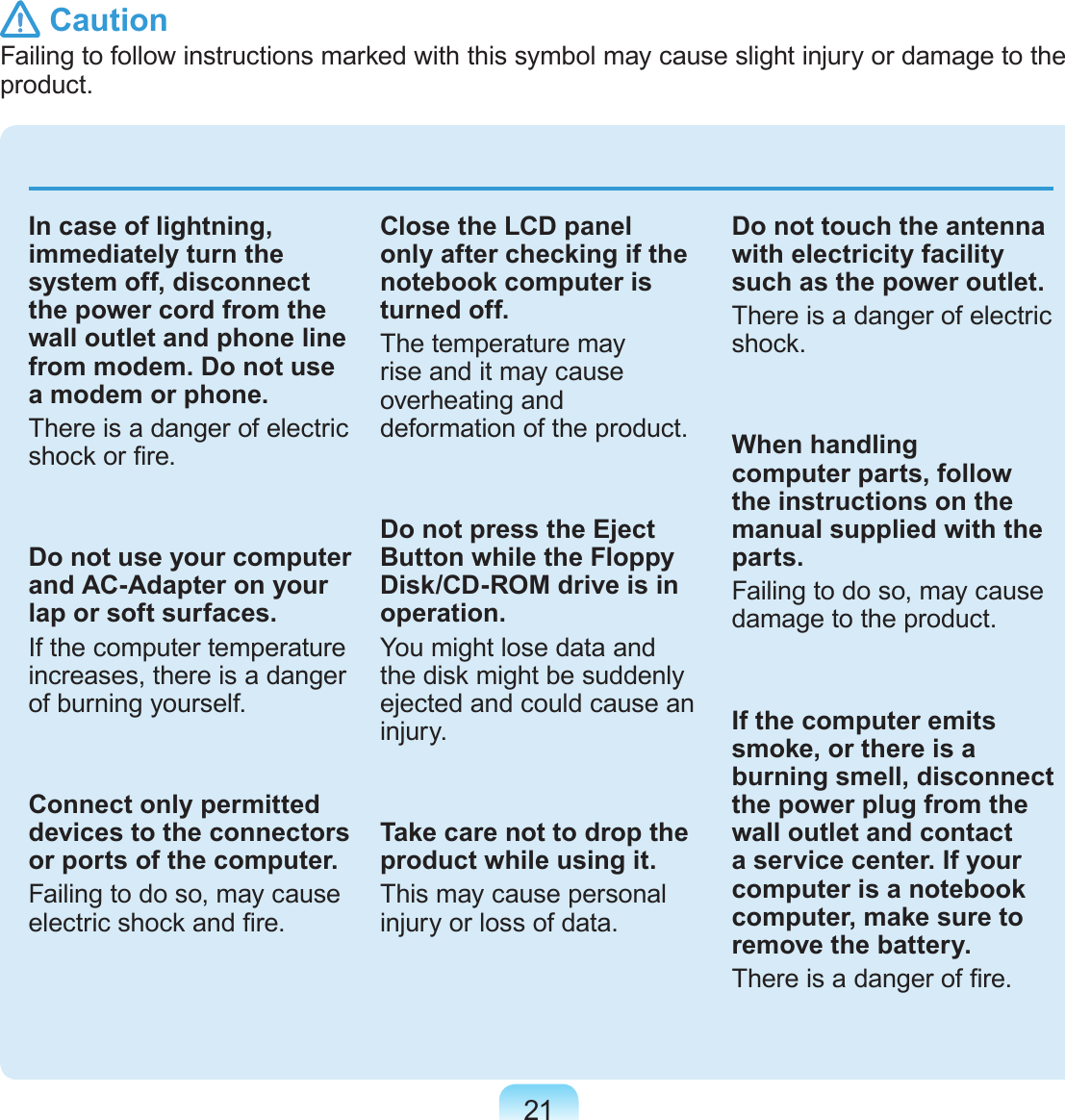
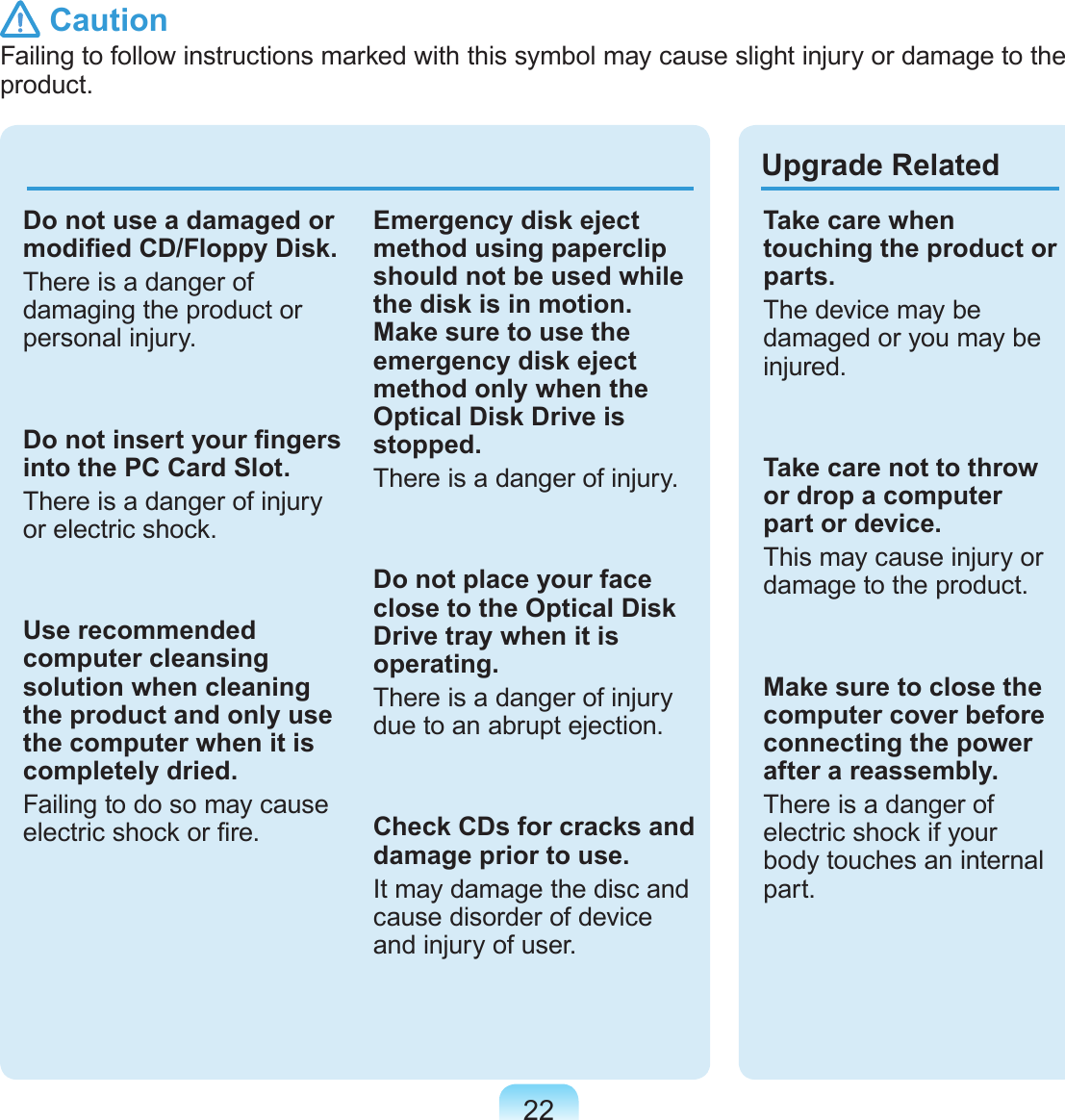
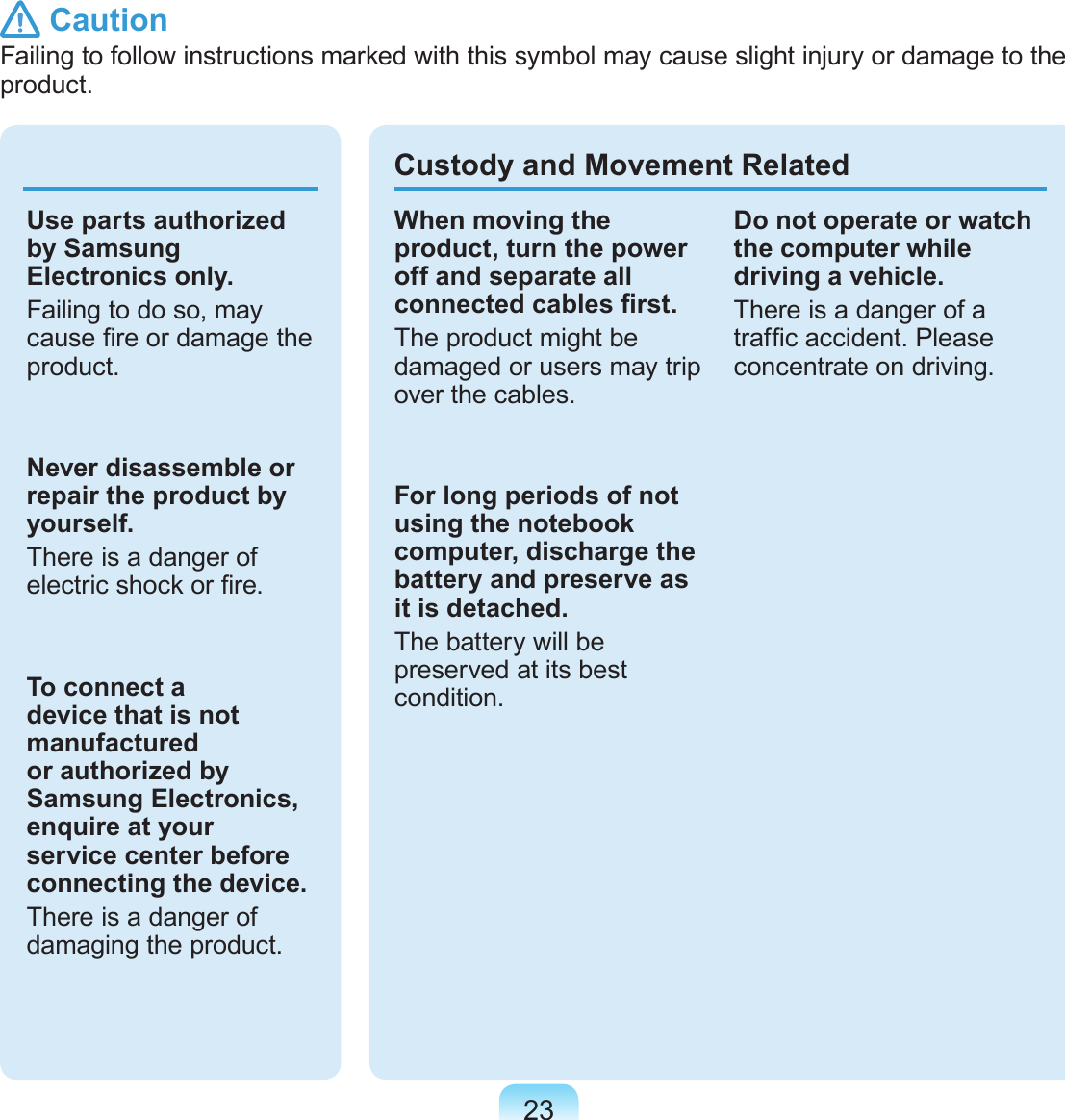
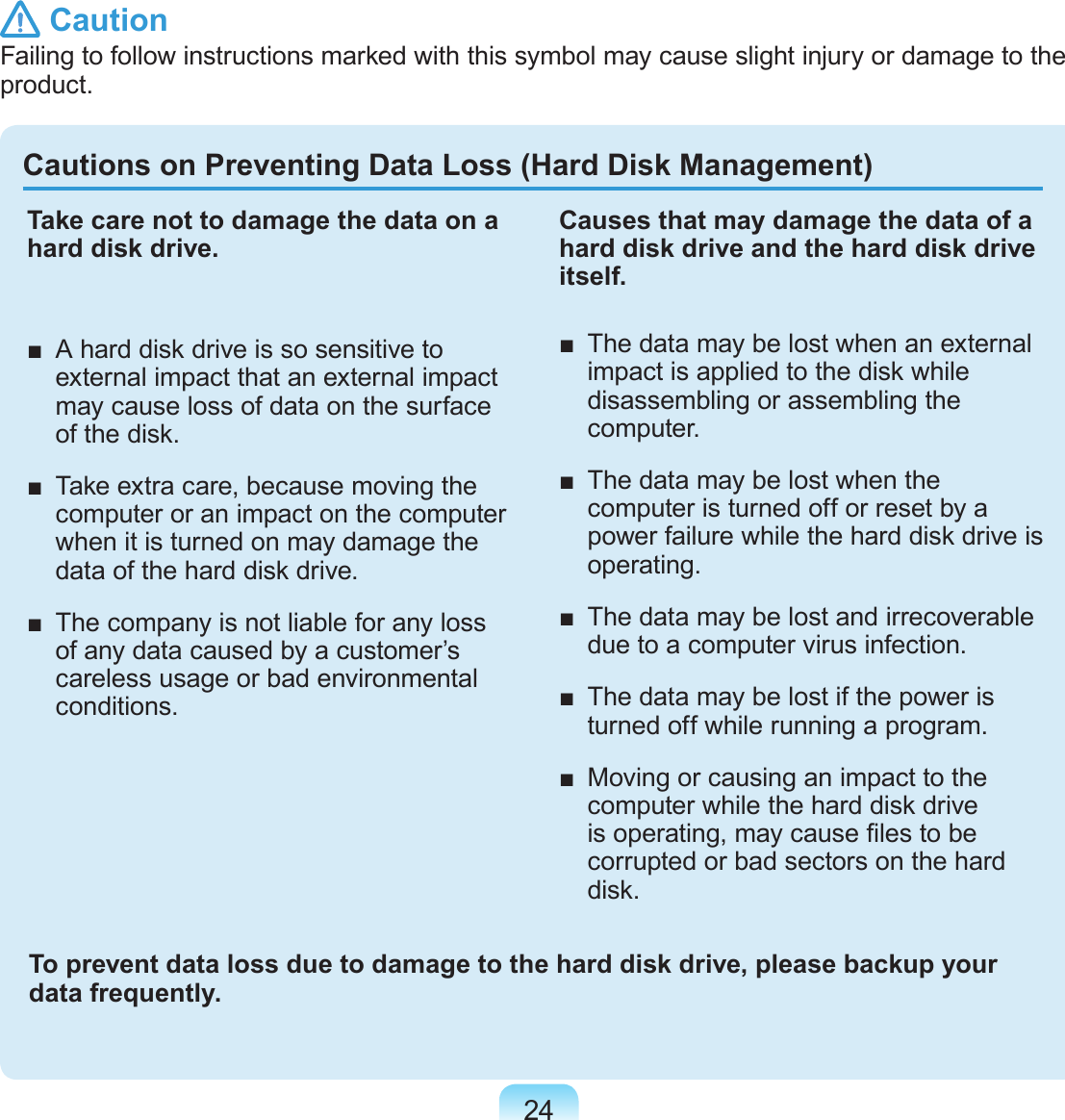
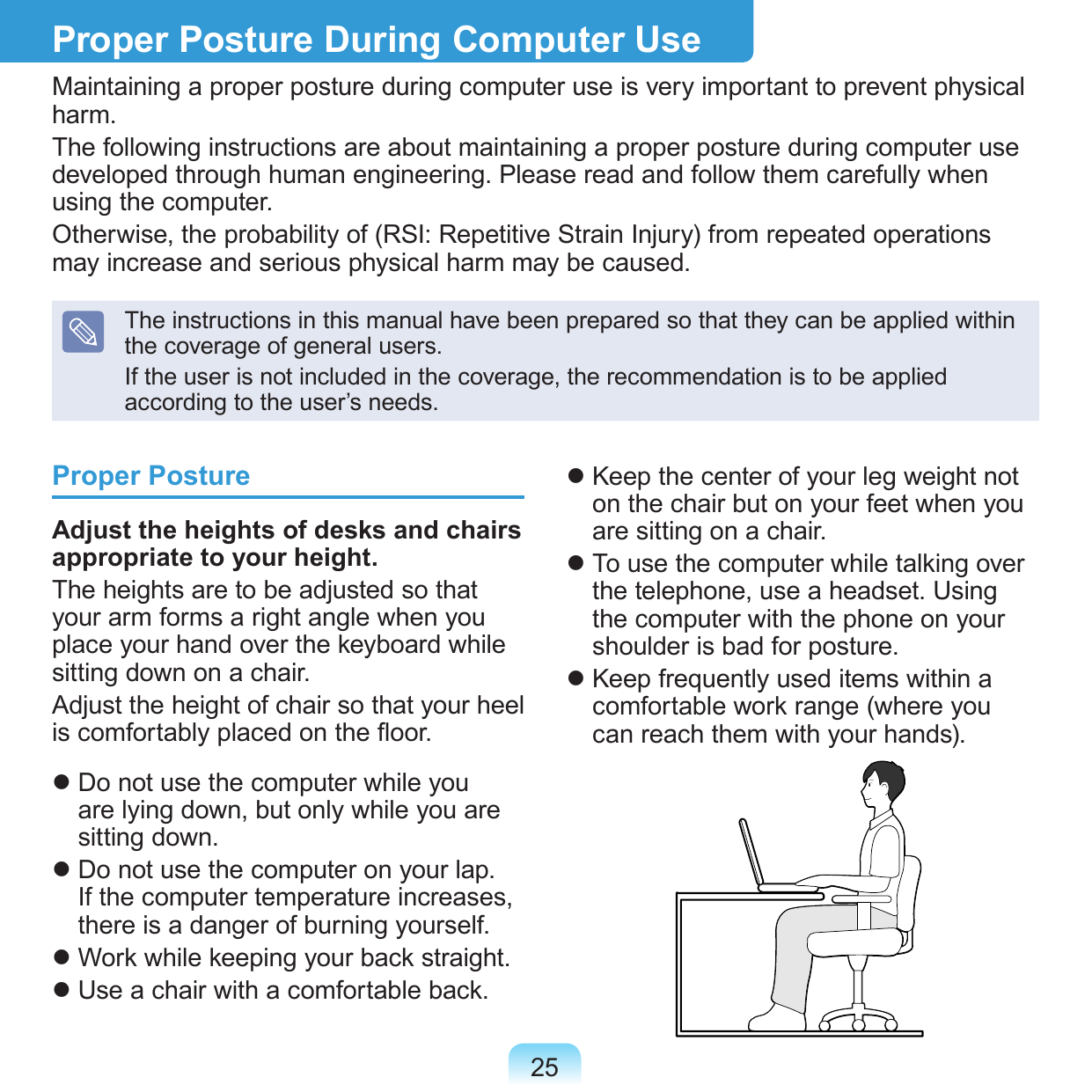
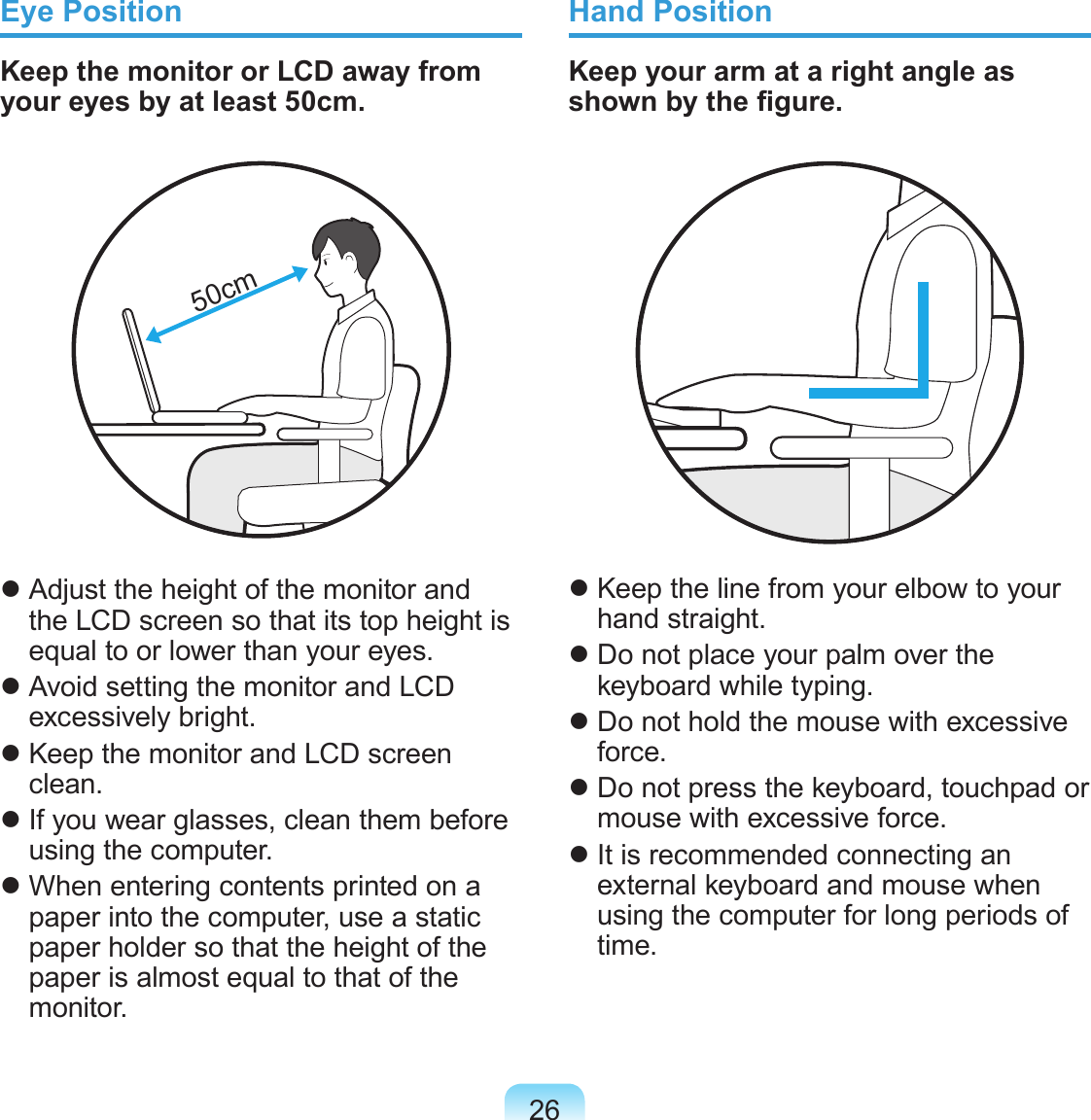
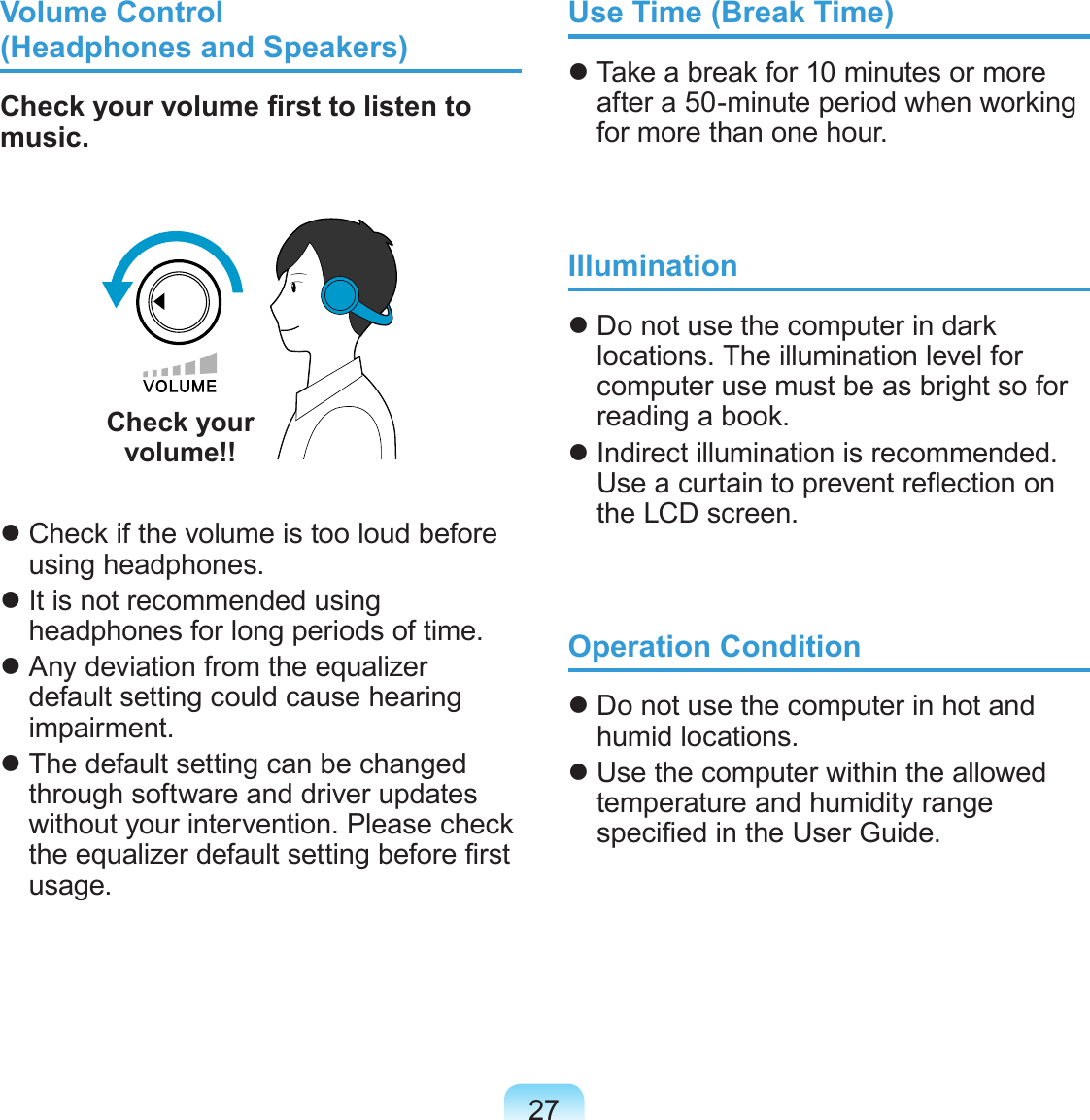
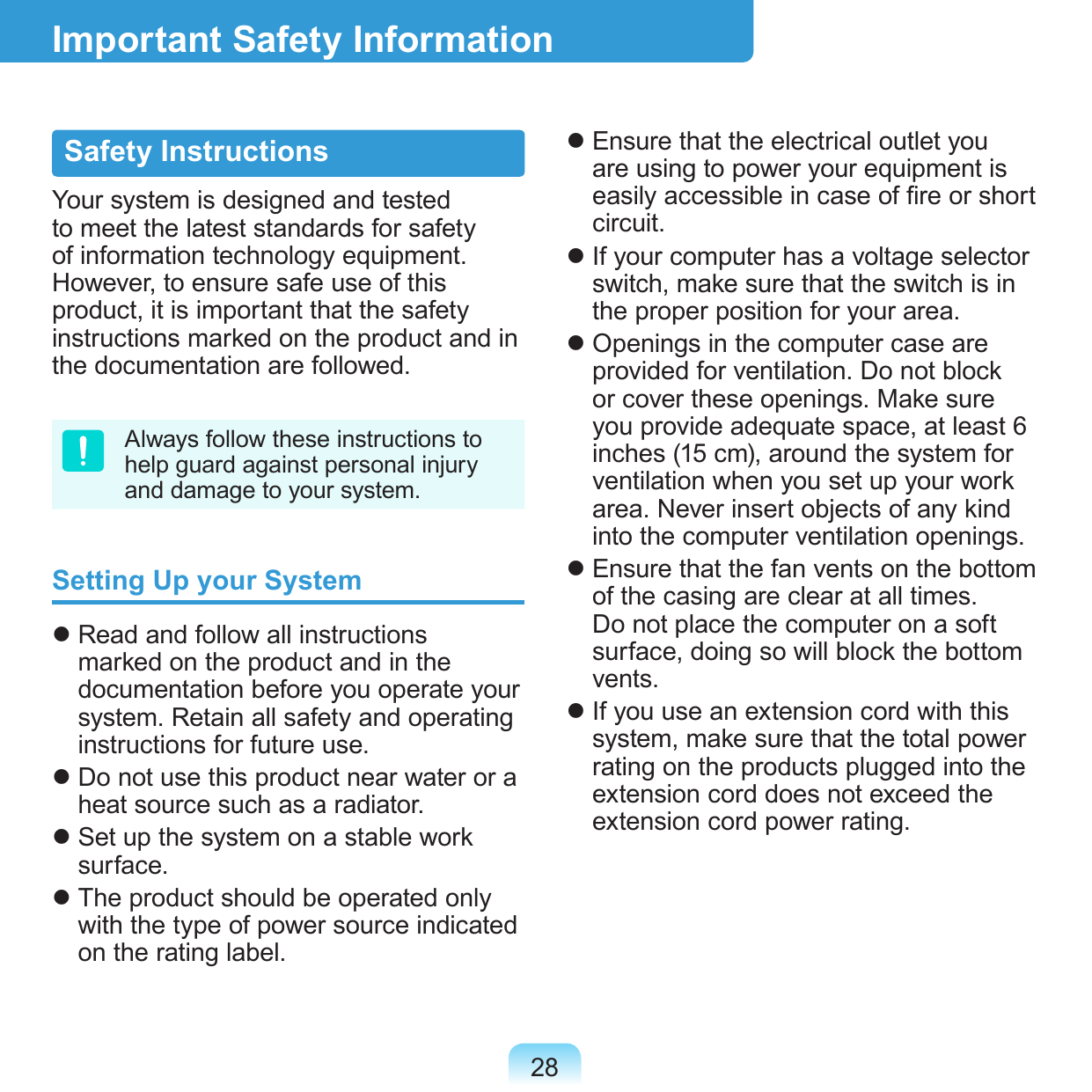
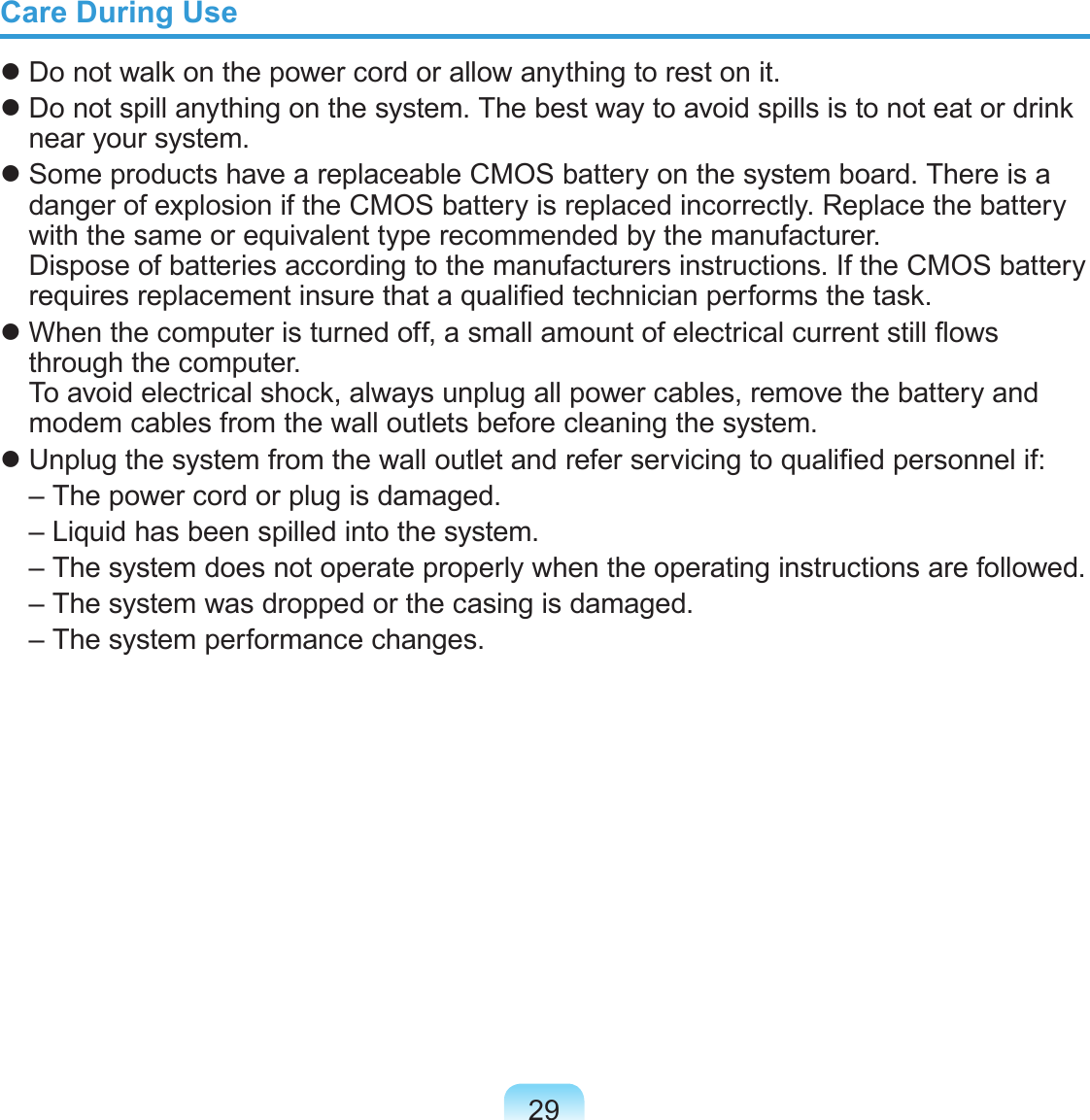
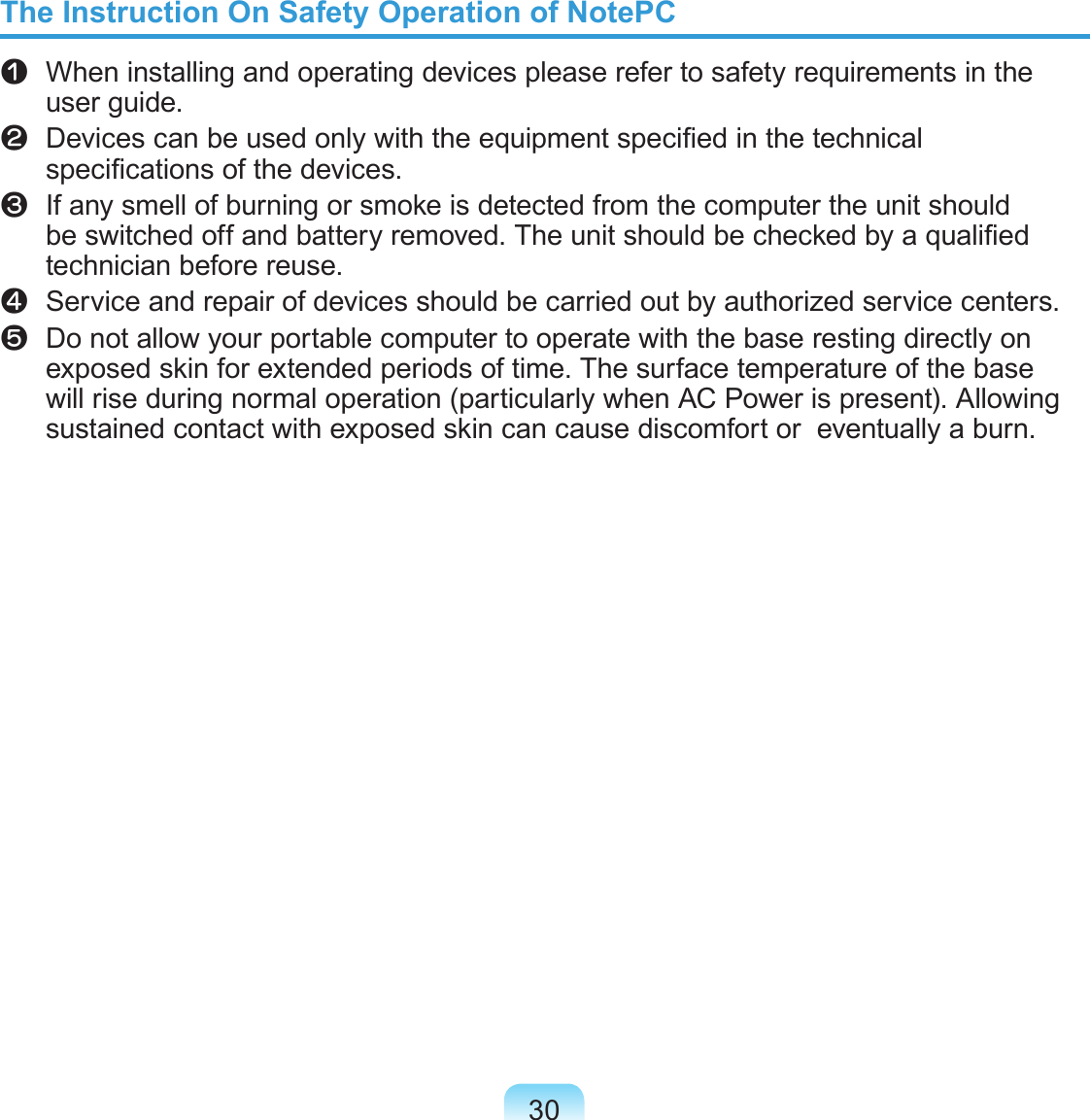
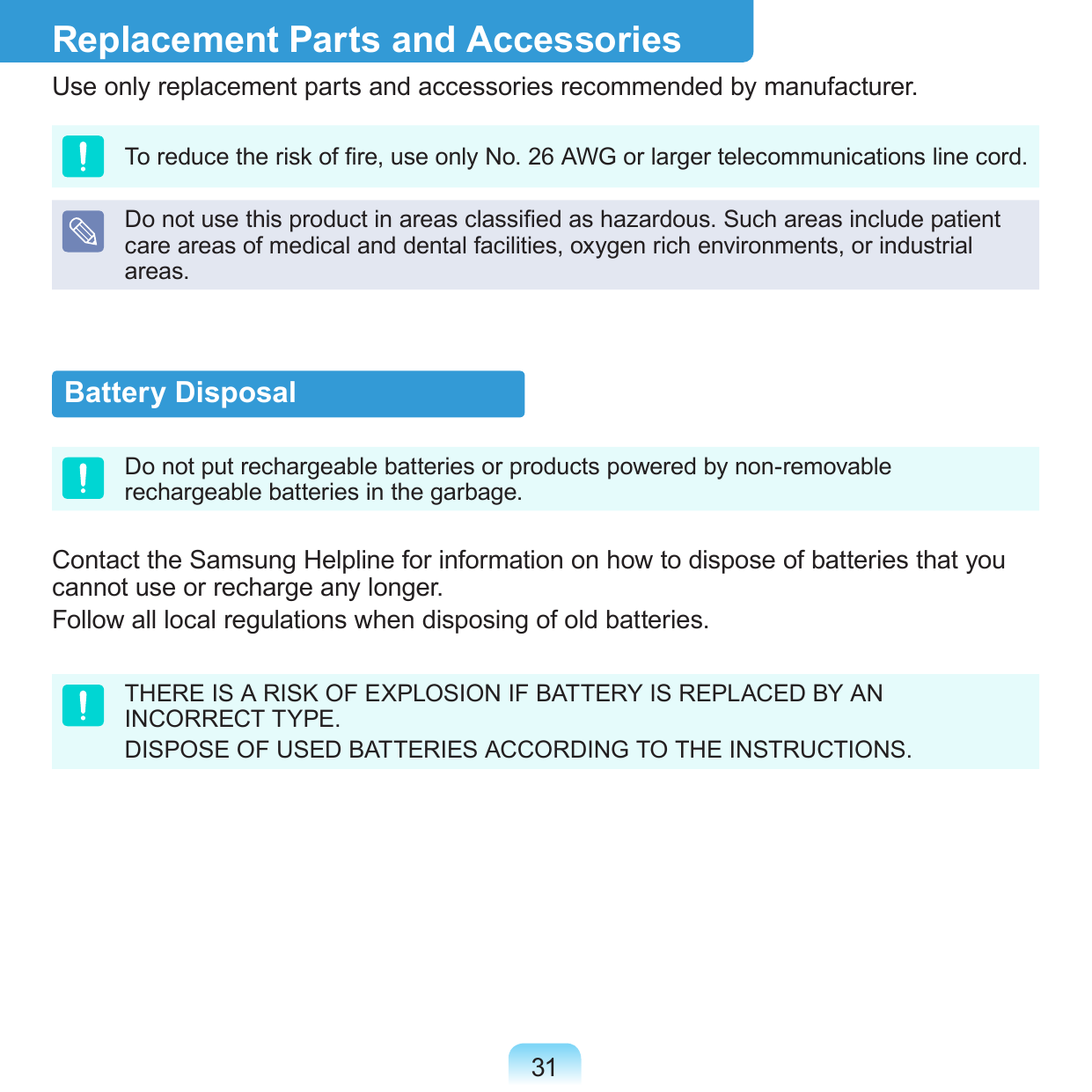
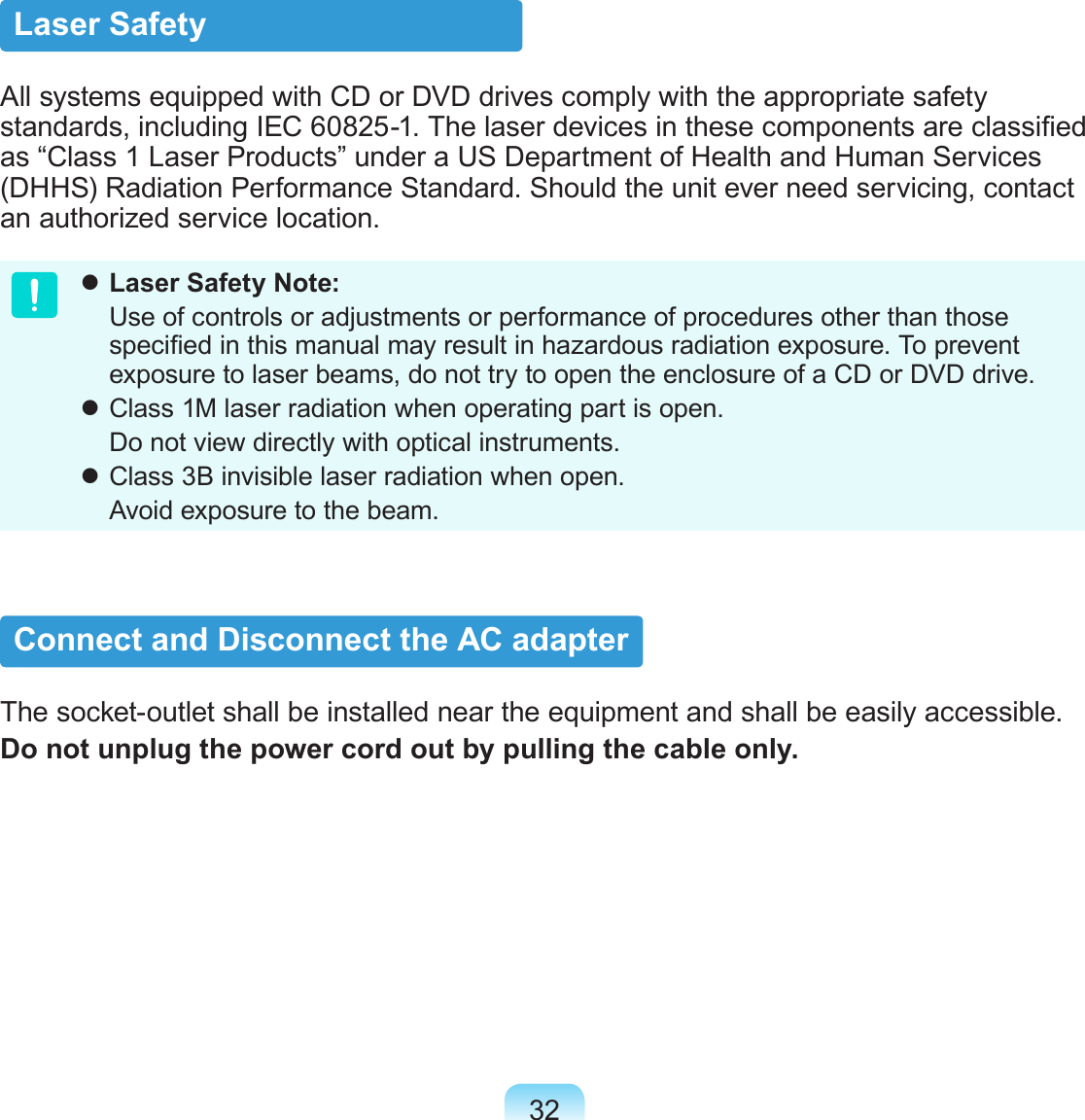
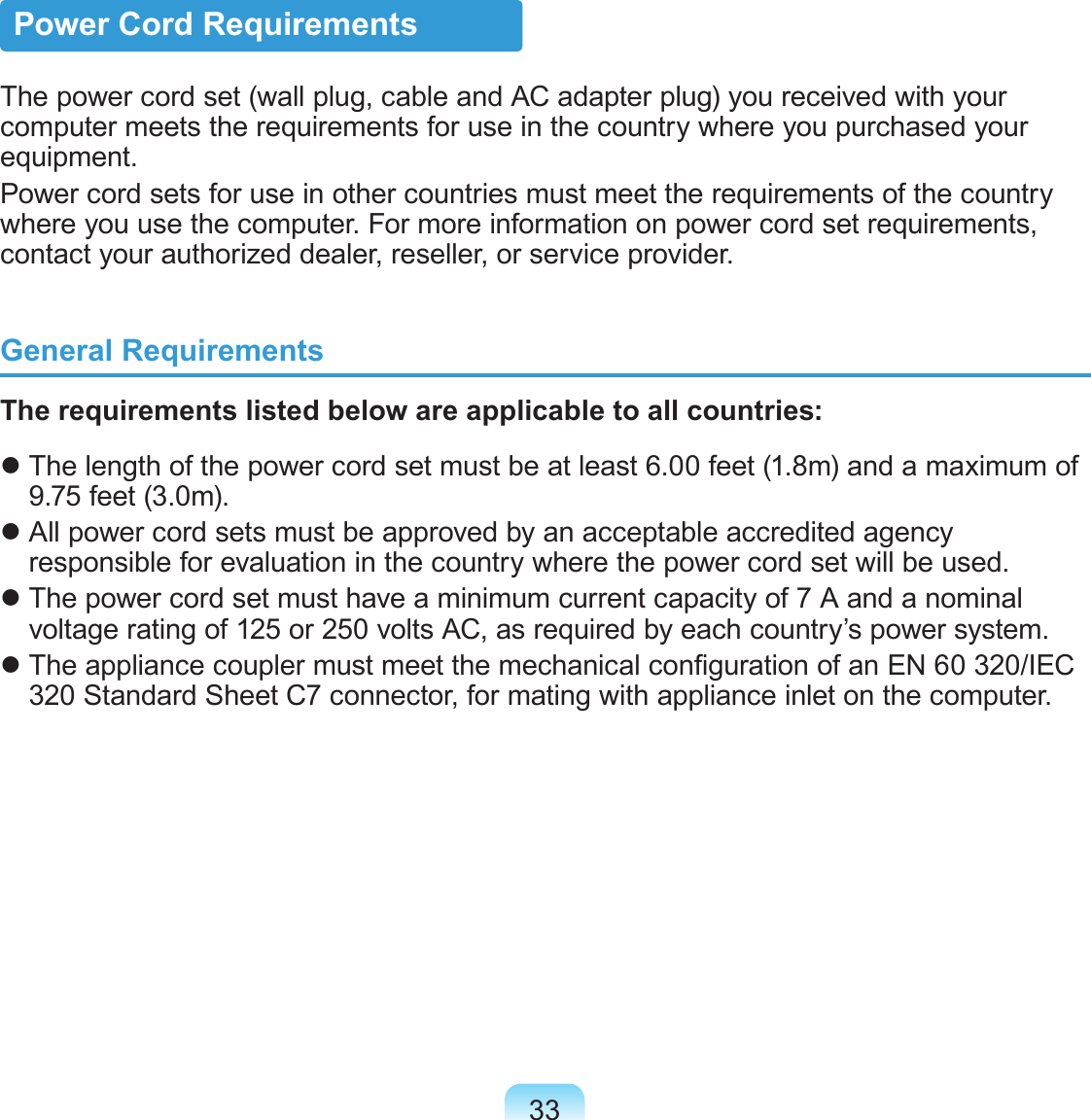
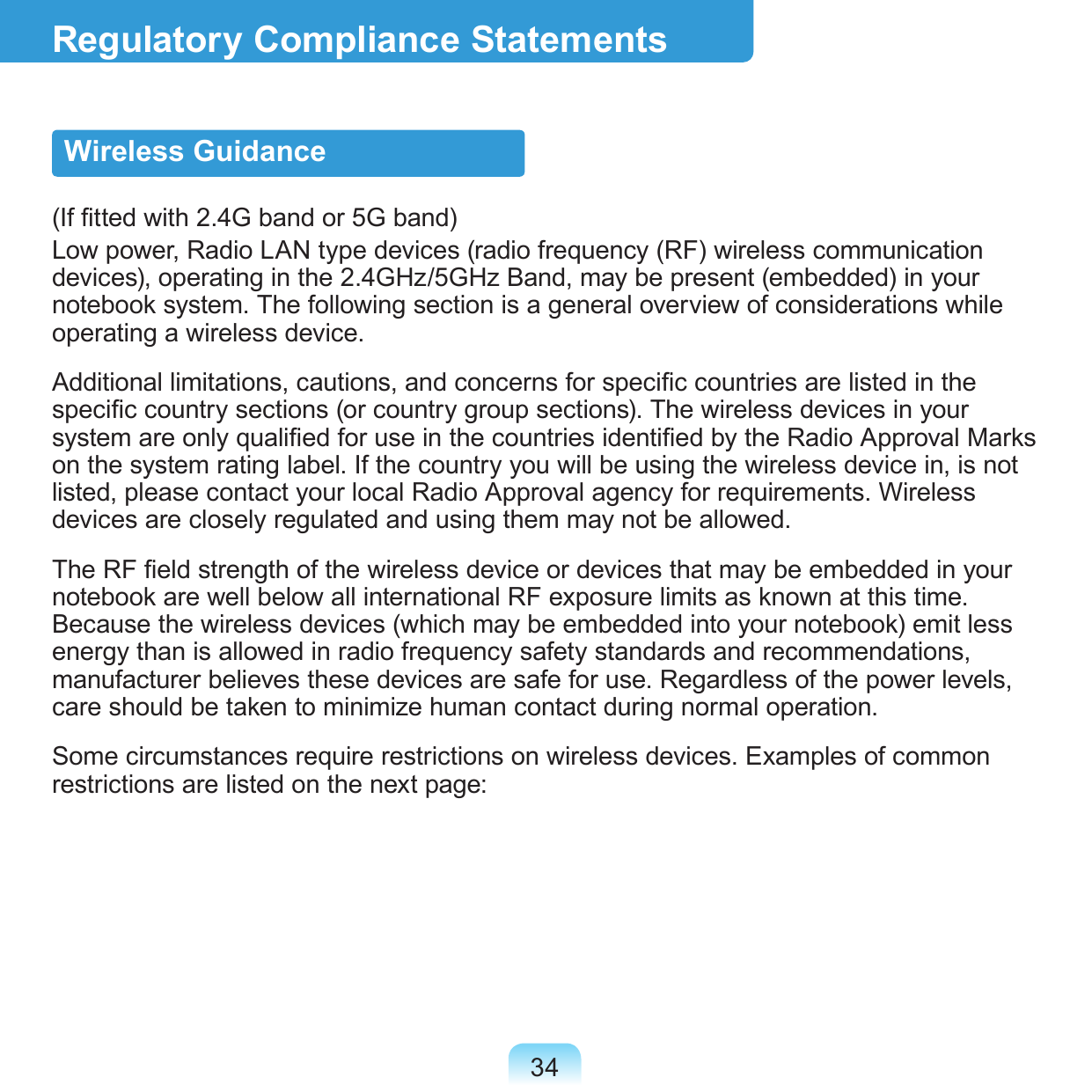
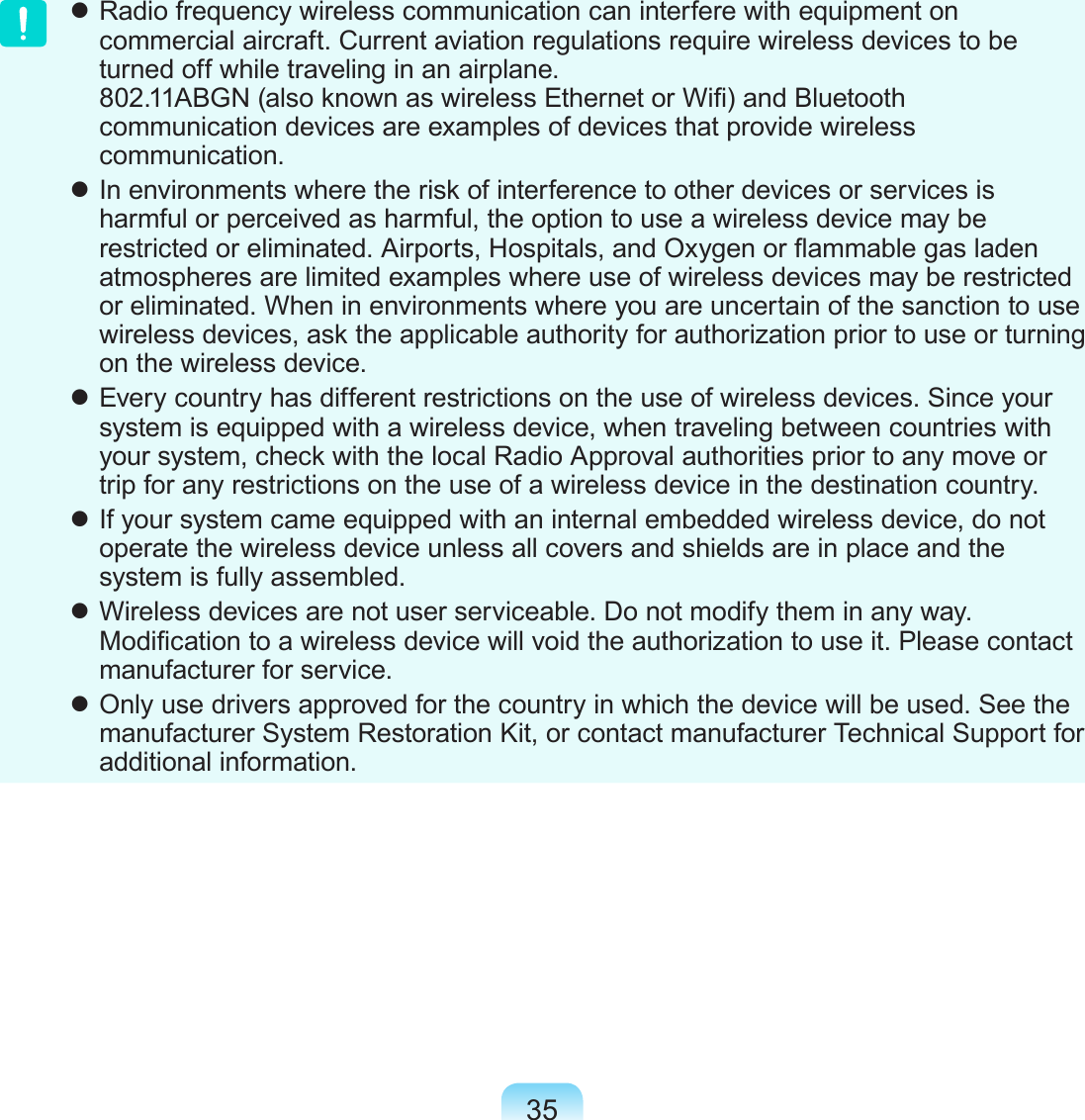
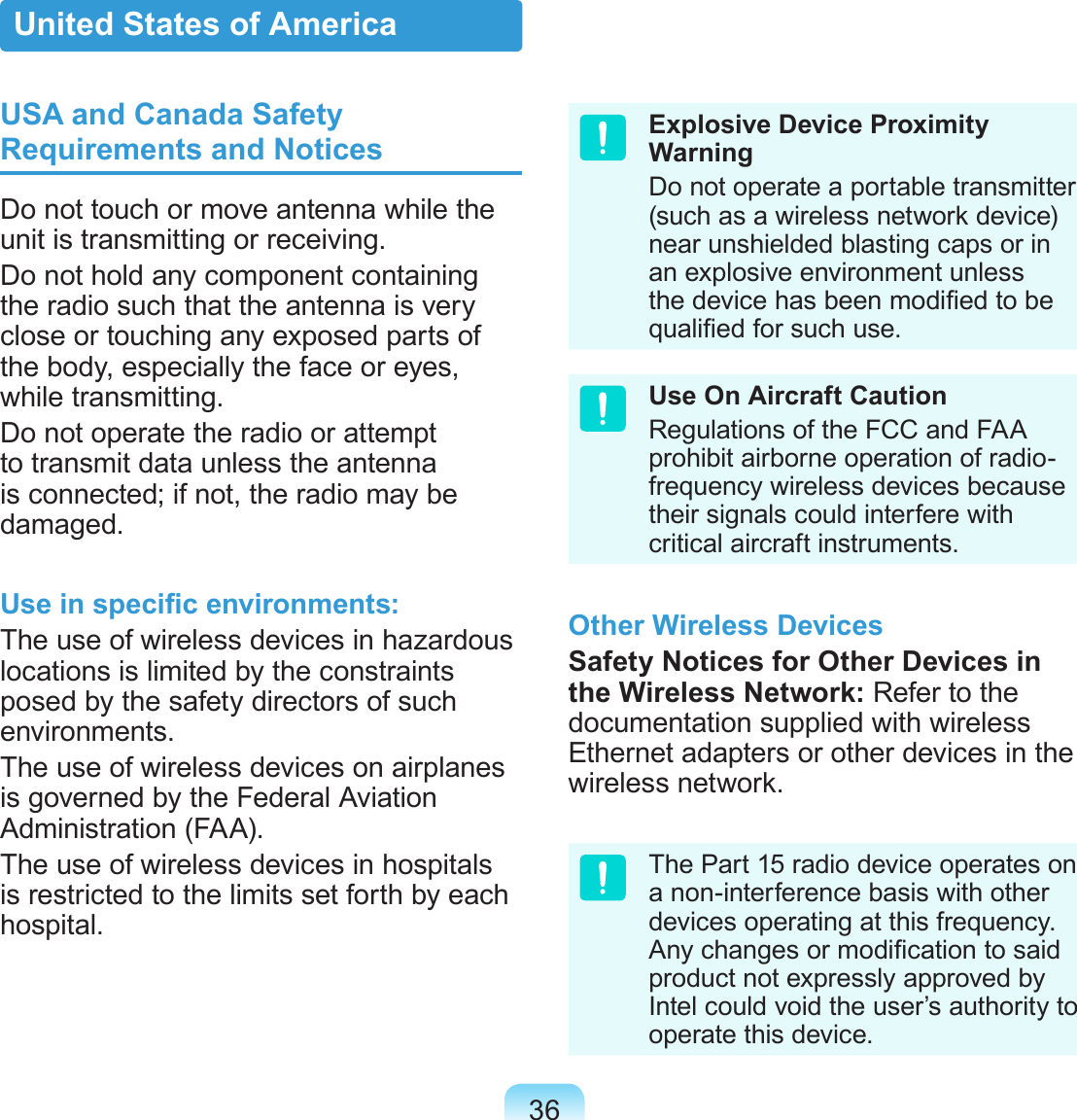
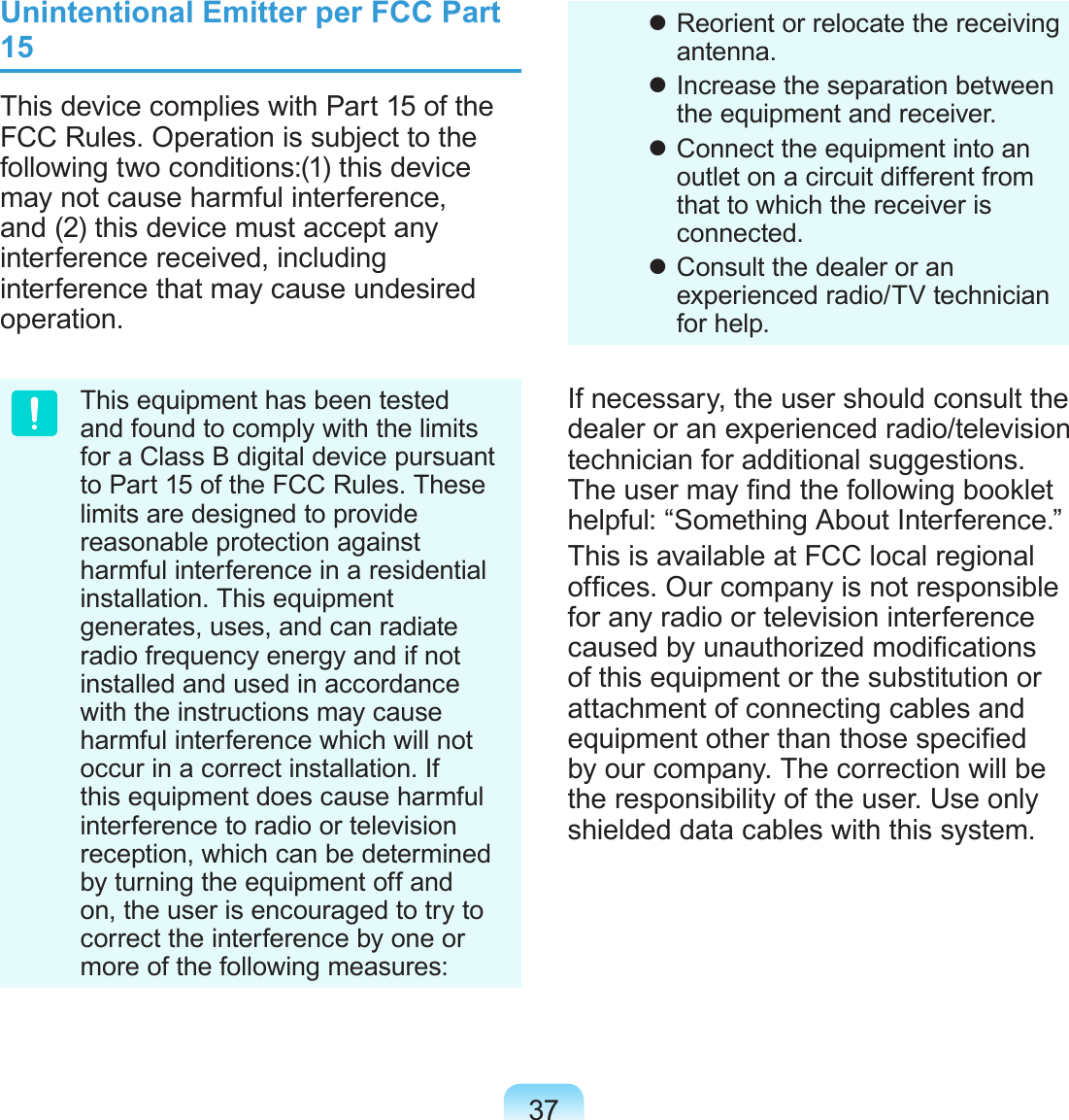
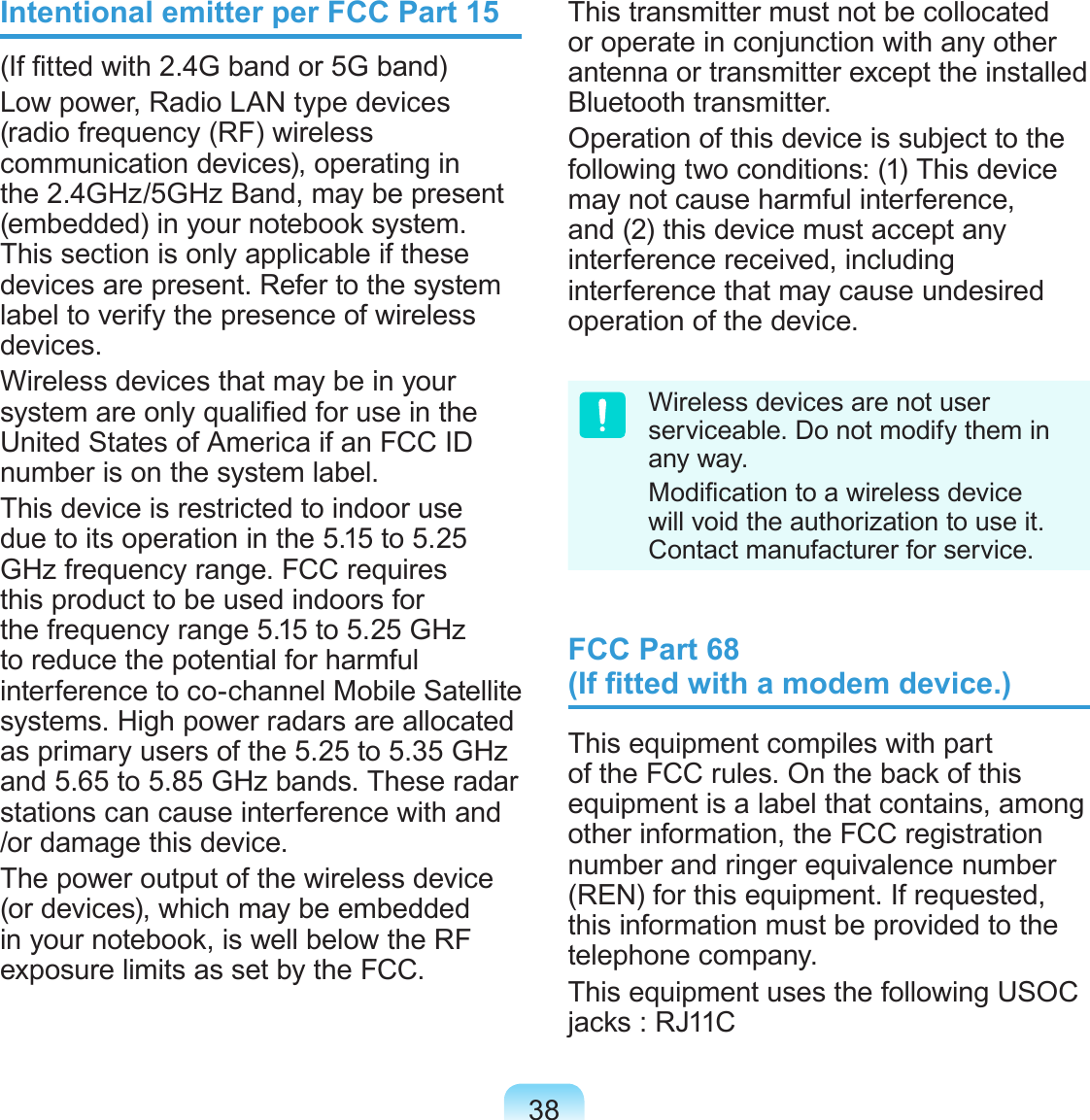
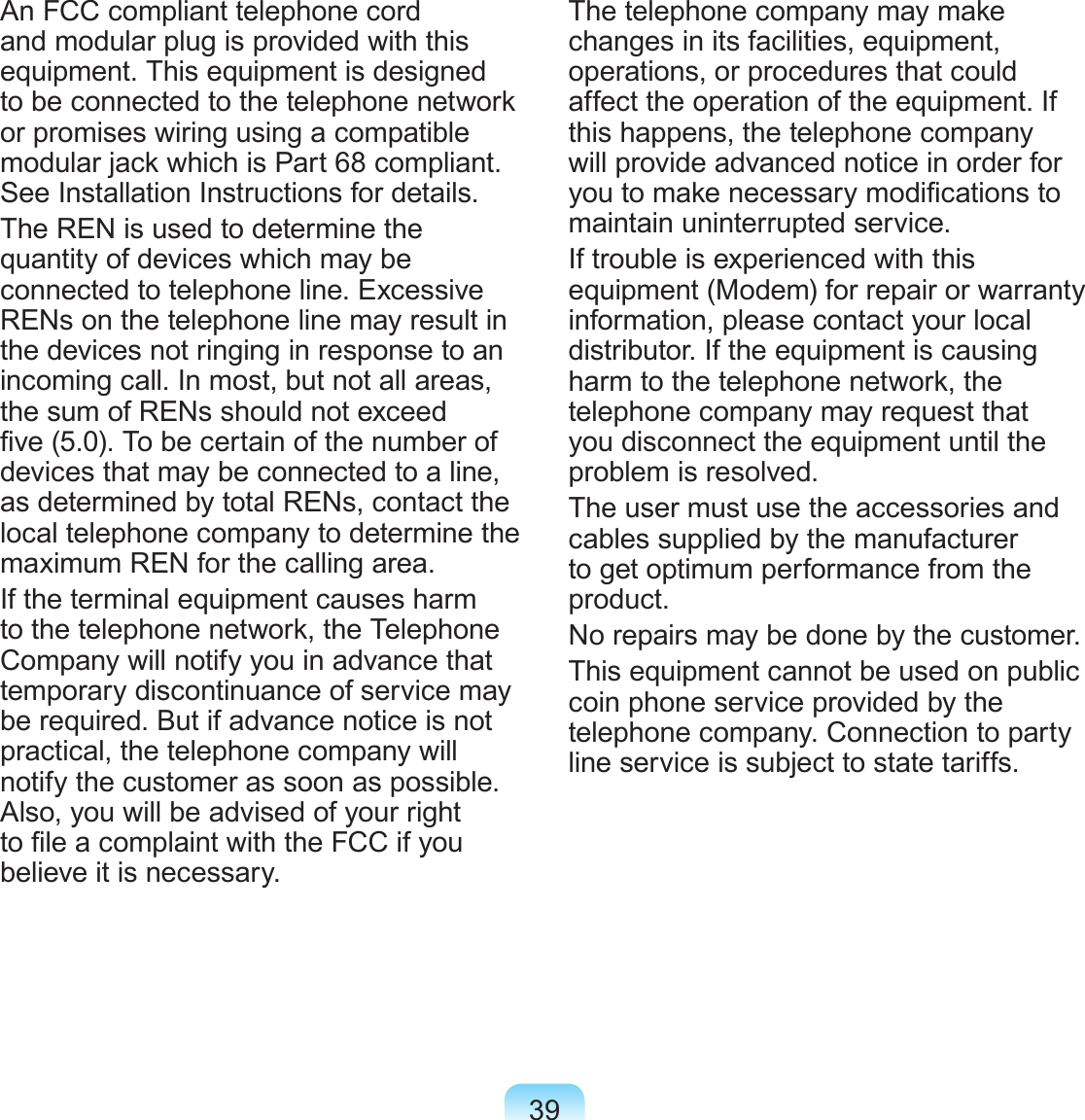
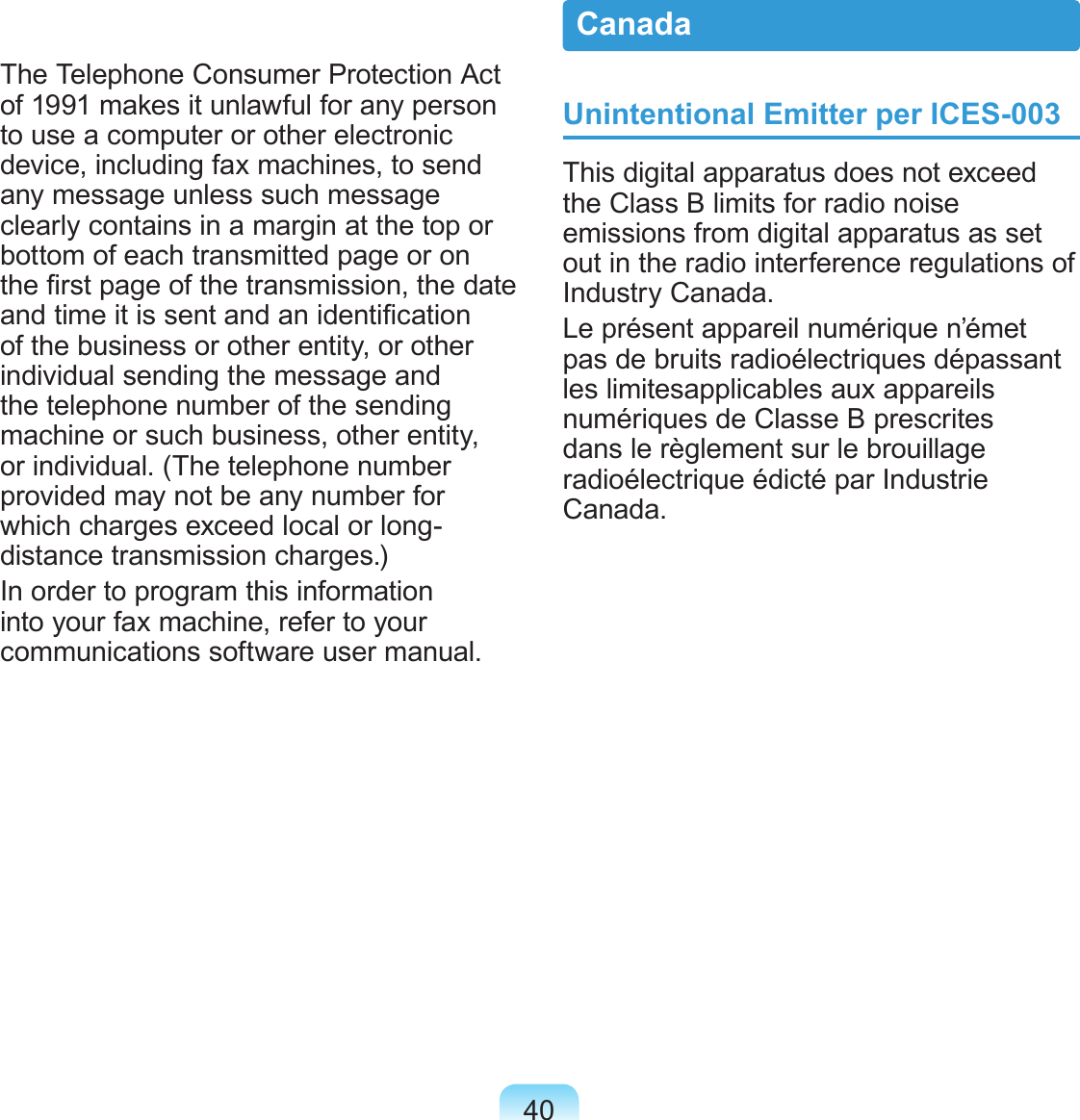
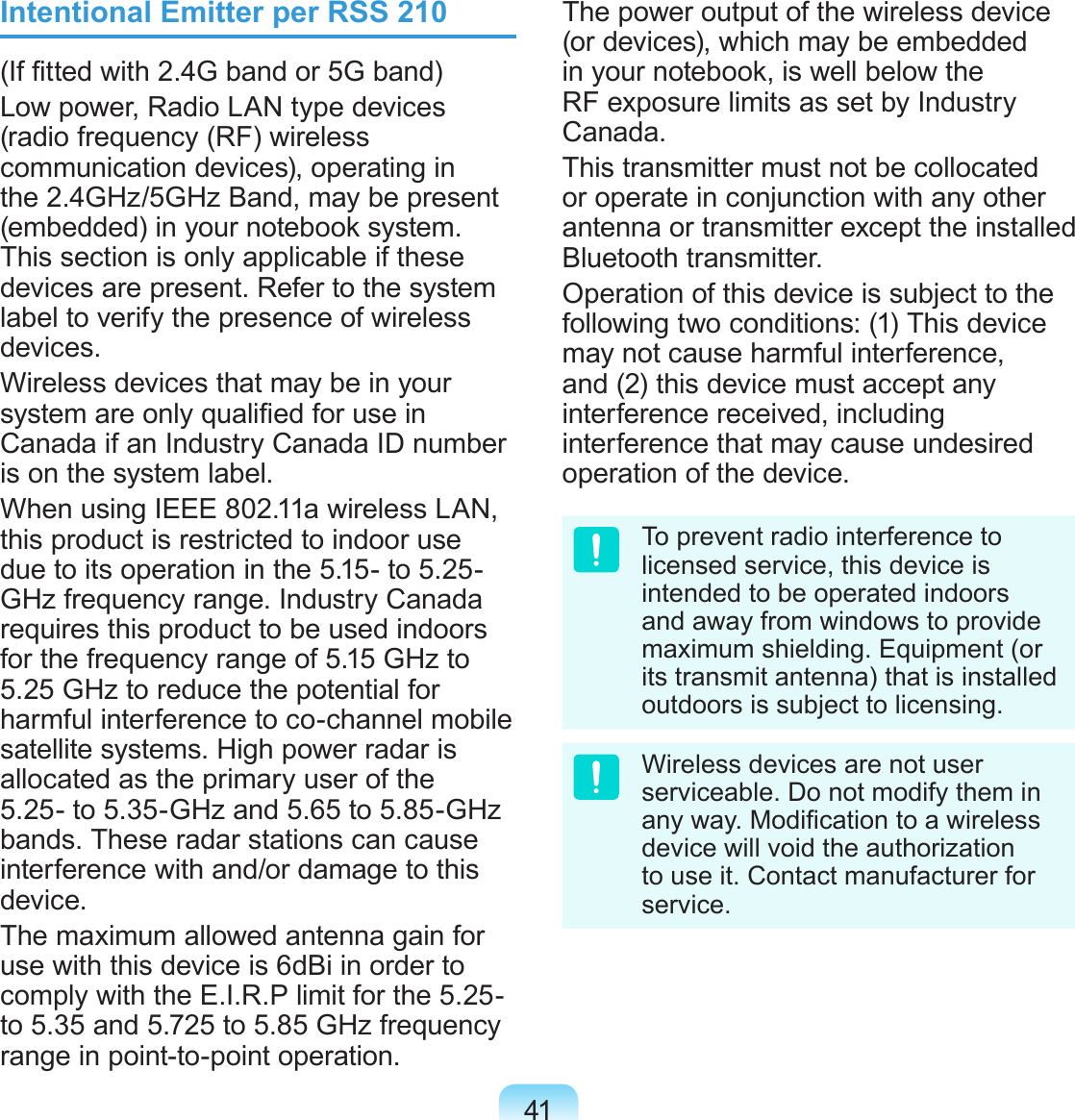
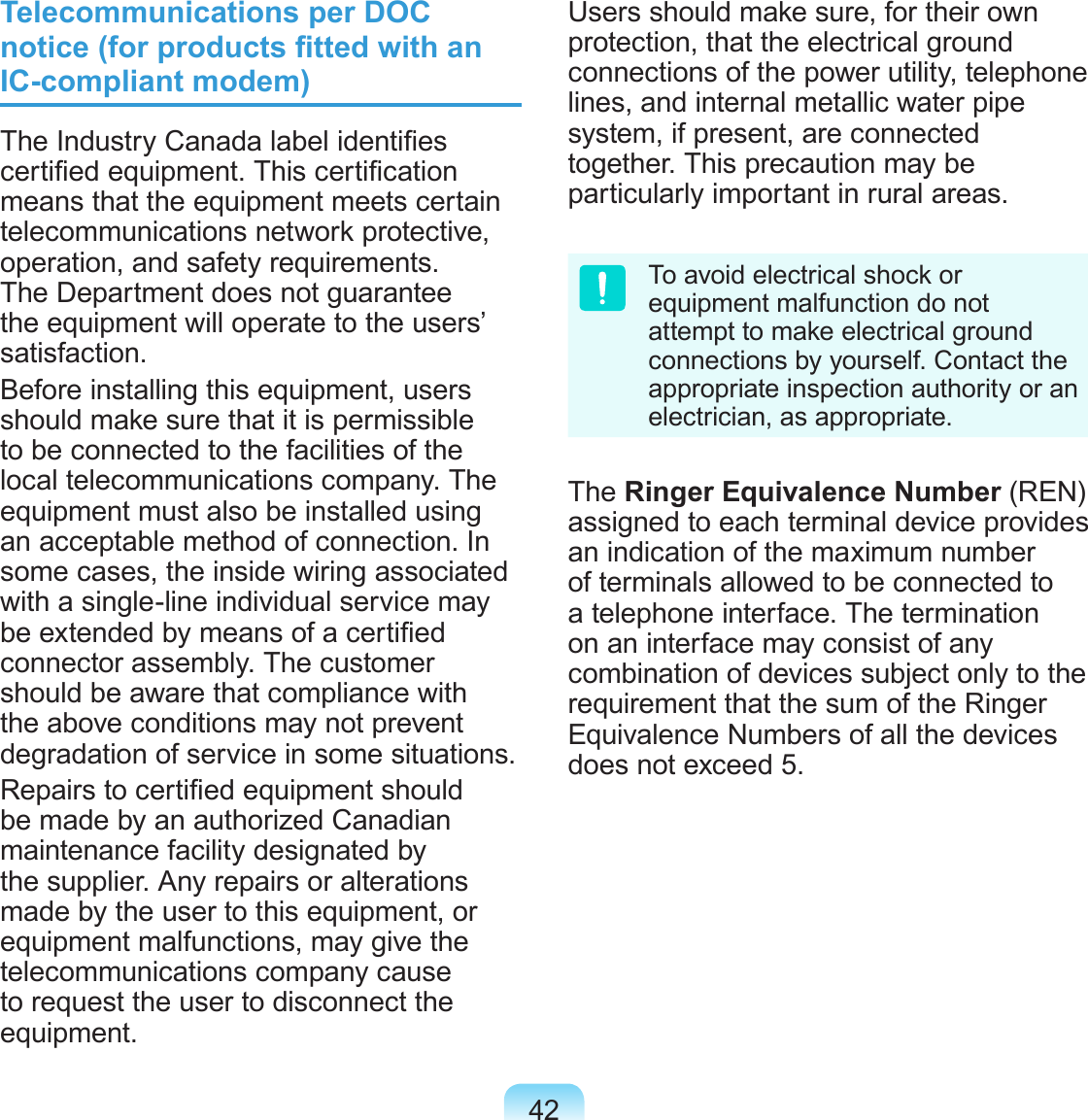
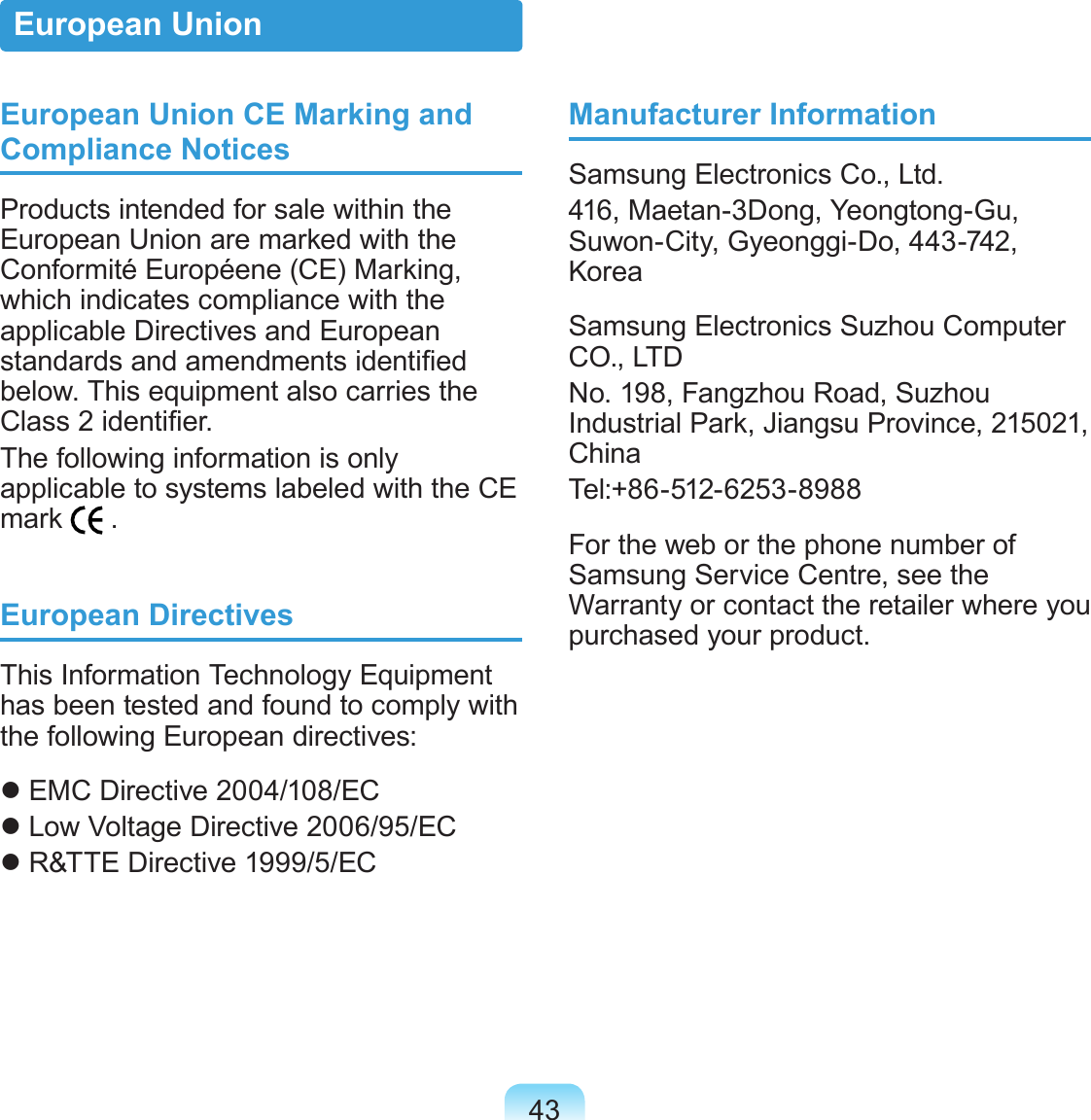
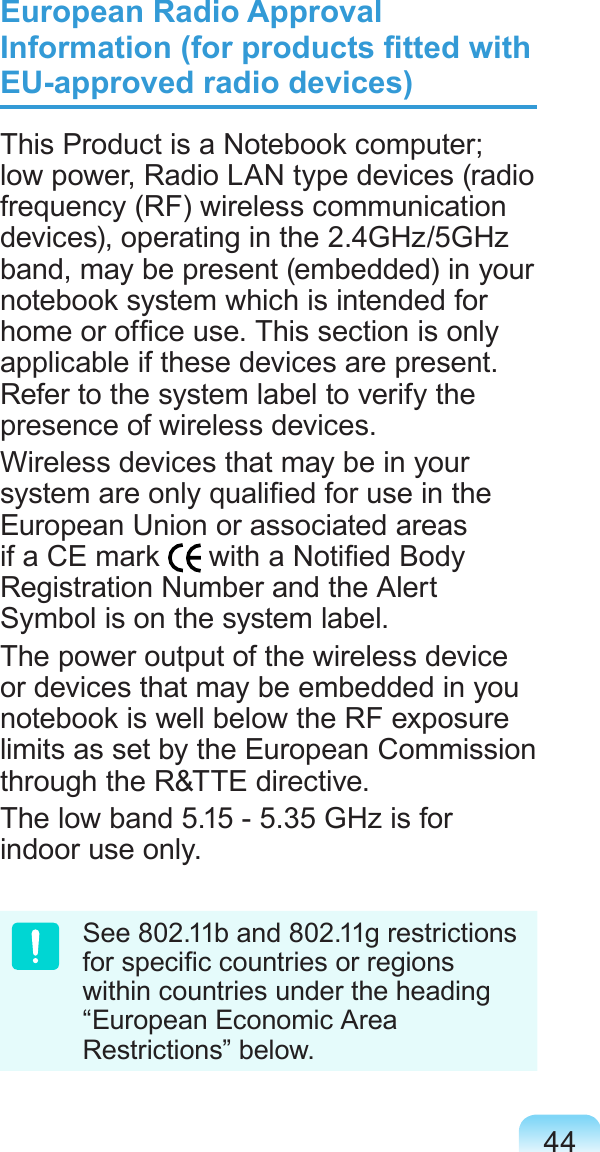
![45EU R&TTE Compliance StatementsČesky[Czech]Samsung tímto prohlašuje, že tento Notebook PC je ve shodě se základními požadavky a dalšími příslušnými ustanoveními směrnice 1999/5/ES.Dansk[Danish]Undertegnede Samsung erklærer herved, at følgende udstyr Notebook PC overholder de væsentlige krav og øvrige relevante krav i direktiv 1999/5/EF.Deutsch[German]Hiermit erklärt Samsung, dass sich das Gerät Notebook PC in Übereinstimmung mit den grundlegenden Anforderungen und den übrigen einschlägigen Bestimmungen der Richtlinie 1999/5/EG be ndet.Eesti[Estonian]Käesolevaga kinnitab Samsung seadme Notebook PC vastavust direktiivi 1999/5/EÜ põhinõuetele ja nimetatud direktiivist tulenevatele teistele asjakohastele sätetele.English Hereby, Samsung, declares that this Notebook PC is in compliance with the essential requirements and other relevant provisions of Directive 1999/5/EC.Español[Spanish]Por medio de la presente Samsung declara que el Notebook PC cumple con los requisitos esenciales y cualesquiera otras disposiciones aplicables o exigibles de la Directiva 1999/5/CE.Ελληνική[Greek]ΜΕ ΤΗΝ ΠΑΡΟΥΣΑ Samsung ΔΗΛΩΝΕΙ ΟΤΙ Notebook PC ΣΥΜΜΟΡΦΩΝΕΤΑΙ ΠΡΟΣ ΤΙΣ ΟΥΣΙΩΔΕΙΣ ΑΠΑΙΤΗΣΕΙΣ ΚΑΙ ΤΙΣ ΛΟΙΠΕΣ ΣΧΕΤΙΚΕΣ ΔΙΑΤΑΞΕΙΣ ΤΗΣ ΟΔΗΓΙΑΣ 1999/5/ΕΚ.Français[French]Par la présente Samsung déclare que l’appareil Notebook PC est conforme aux exigences essentielles et aux autres dispositions pertinentes de la directive 1999/5/CE.Italiano[Italian]Con la presente Samsung dichiara che questo Notebook PC è conforme ai requisiti essenziali ed alle altre disposizioni pertinenti stabilite dalla direttiva 1999/5/CE.Latviski[Latvian] Ar šo Samsung deklarē, ka Notebook PC atbilst Direktīvas 1999/5/EK būtiskajām prasībām un citiem ar to saistītajiem noteikumiem.Lietuvių[Lithuanian] Šiuo Samsung deklaruoja, kad šis Notebook PC atitinka esminius reikalavimus ir kitas 1999/5/EB Direktyvos nuostatas.](https://usermanual.wiki/Samsung-Electronics-Co/SWDY3100.User-Manual-1/User-Guide-1185695-Page-46.png)
![46Nederlands[Dutch]Hierbij verklaart Samsung dat het toestel Notebook PC in overeenstemming is met de essentiële eisen en de andere relevante bepalingen van richtlijn 1999/5/EG.Malti[Maltese]Hawnhekk, Samsung, jiddikjara li dan Notebook PC jikkonforma mal-ħtiāijiet essenzjali u ma provvedimenti oħrajn relevanti li hemm d-Dirrettiva 1999/5/EC.Magyar[Hungarian]Alulírott, Samsung nyilatkozom, hogy a Notebook PC megfelel a vonatkozó alapvetõ követelményeknek és az 1999/5/EC irányelv egyéb elõírásainak.Polski[Polish]Niniejszym Samsung oświadcza, Ŝe Notebook PC jest zgodny z zasadniczymi wymogami oraz pozostałymi stosownymi postanowieniami Dyrektywy 1999/5/EC.Português[Portuguese] Samsung declara que este Notebook PC está conforme com os requisitos essenciais e outras disposições da Directiva 1999/5/CE.Slovensko[Slovenian] Samsung izjavlja, da je ta Notebook PC v skladu z bistvenimi zahtevami in ostalimi relevantnimi določili direktive 1999/5/ES.Slovensky[Slovak] Samsung týmto vyhlasuje, že Notebook PC spĺňa základné požiadavky a všetky príslušné ustanovenia Smernice 1999/5/ES.Suomi[Finnish]Samsung vakuuttaa täten että Notebook PC tyyppinen laite on direktiivin 1999/5/EY oleellisten vaatimusten ja sitä koskevien direktiivin muiden ehtojen mukainen.Svenska[Swedish]Härmed intygar Samsung att denna Notebook PC står I överensstämmelse med de väsentliga egenskapskrav och övriga relevanta bestämmelser som framgår av direktiv 1999/5/EG.Íslenska[Icelandic] Hér með lýsir Samsung y r því að Notebook PC er í samræmi við grunnkröfur og aðrar kröfur, sem gerðar eru í tilskipun 1999/5/EC.Norsk[Norwegian] Samsung erklærer herved at utstyret Notebook PC er i samsvar med de grunnleggende krav og øvrige relevante krav i direktiv 1999/5/EF.Türkiye[Türkçe] Bu belge ile, Samsung bu Notebook PC’nin 1999/5/EC Yönetmeliğinin temel gerekliliklerine ve ilgili hükümlerine uygun olduğunu beyan eder.To view the EU Declaration of Conformity for this product (in English only), go to: http://www.samsung.com/uk/support/download/supportDownMain.do then search the model number of the product. If the Declaration of Conformity for the model you are interested in is not available on our web-site, please contact your distributor.](https://usermanual.wiki/Samsung-Electronics-Co/SWDY3100.User-Manual-1/User-Guide-1185695-Page-47.png)
![47European Economic Area RestrictionsLocal Restriction of 802.11b/802.11g Radio Usage[Note to integrator: The following statements on local restrictions must be published in all end-user documentation provided with the system or product incorporating the wireless product.]Due to the fact that the frequencies used by 802.11b/802.11g wireless LAN devices may not yet be harmonized in all countries, 802.11b/802.11g products are designed for use only in specic countries or regions, and are not allowed to be operated in countries or regions other than those of designated use.As a user of these products, you are responsible for ensuring that the products are used only in the countries or regions for which they were intended and for verifying that they are congured with the correct selection of frequency and channel for the country or region of use. Any deviation from permissible settings and restrictions in the country or region of use could be an infringement of local law and may be punished as such.The European variant is intended for use throughout the European Economic Area. However, authorization for use is further restricted in particular countries or regions within countries, as follows: GeneralEuropean standards dictate maximum radiated transmit power of 100 mW effective isotropic radiated power (EIRP) and the frequency range 2400 – 2483.5 MHz.The low band 5.15 - 5.35 GHz is for indoor use only.BelgiumThe product may be used outdoors, but for outdoor transmissions over a distance of 300m or more, a license from the BIPT is required.This restriction should be indicated in the manual as follows:Dans le cas d’une utilisation privée, à l’extérieur d’un bâtiment, au-dessus d’un espace public, aucun enregistrement n’est nécessaire pour une distance de moins de 300m. Pour une distance supérieure à 300m un enregistrement auprès de l’IBPT est requise. Pour une utilisation publique à l’extérieur de bâtiments, une licence de l’IBPT est requise. Pour les enregistrements et licences, veuillez contacter l’IBPT.](https://usermanual.wiki/Samsung-Electronics-Co/SWDY3100.User-Manual-1/User-Guide-1185695-Page-48.png)
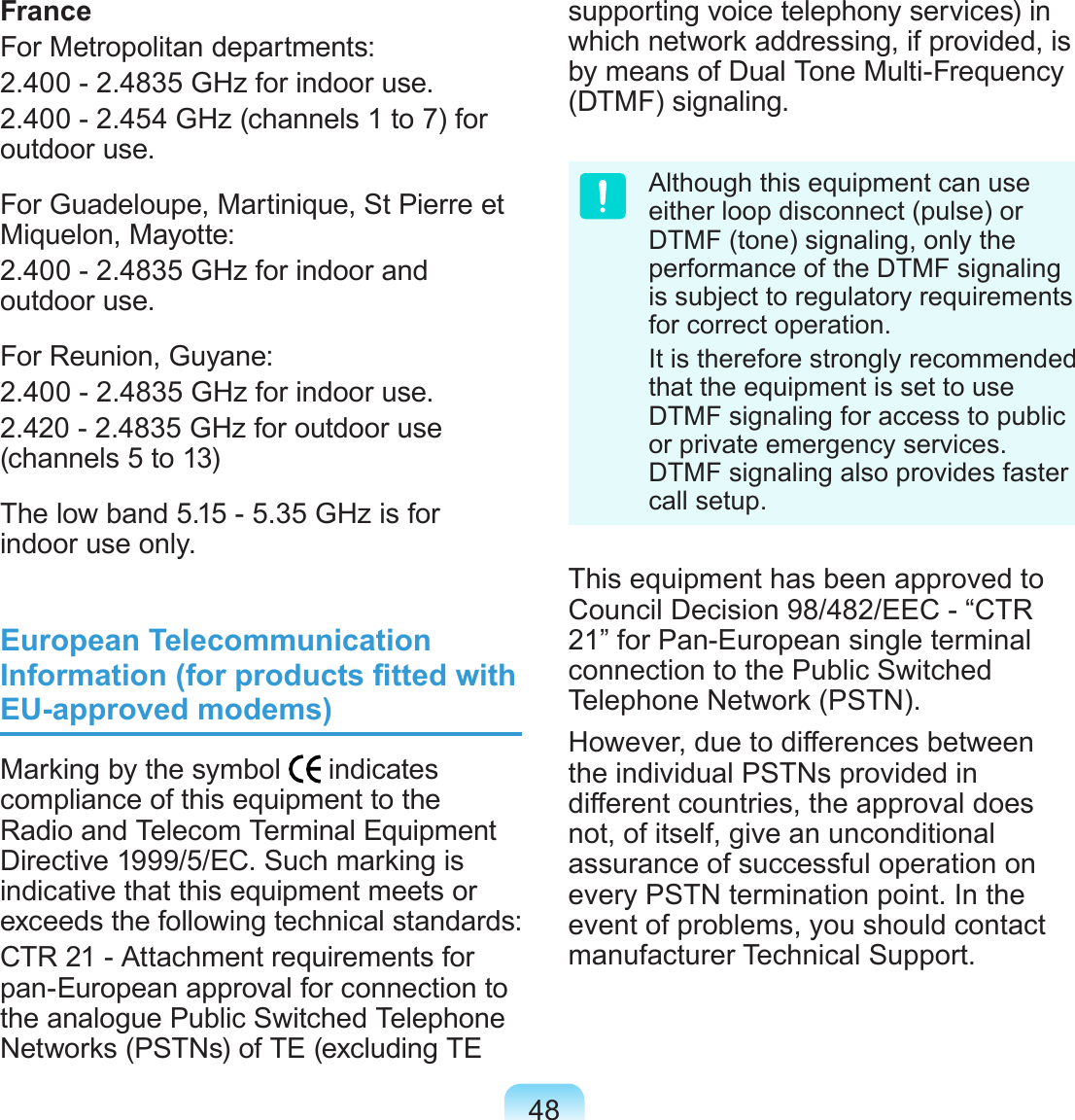
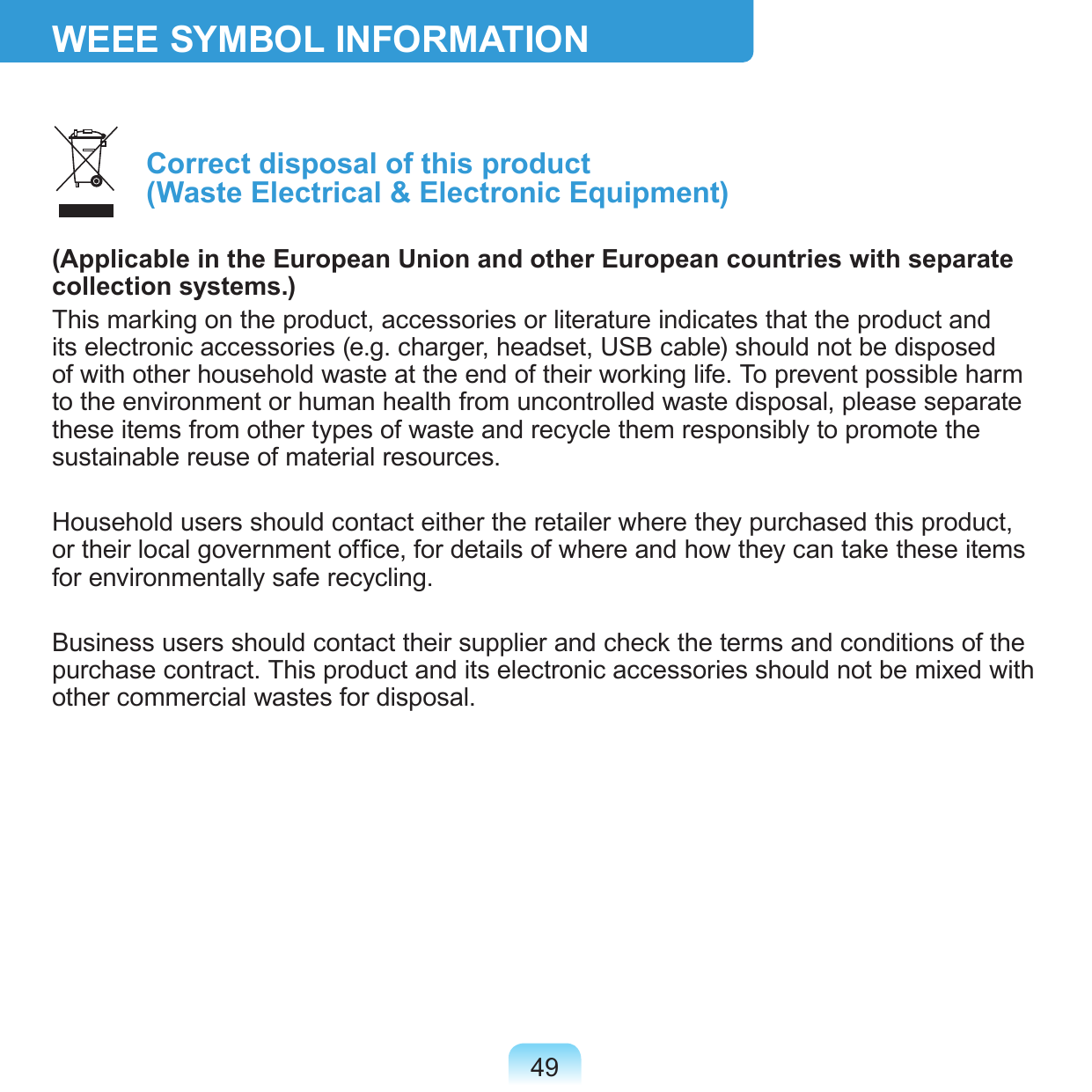
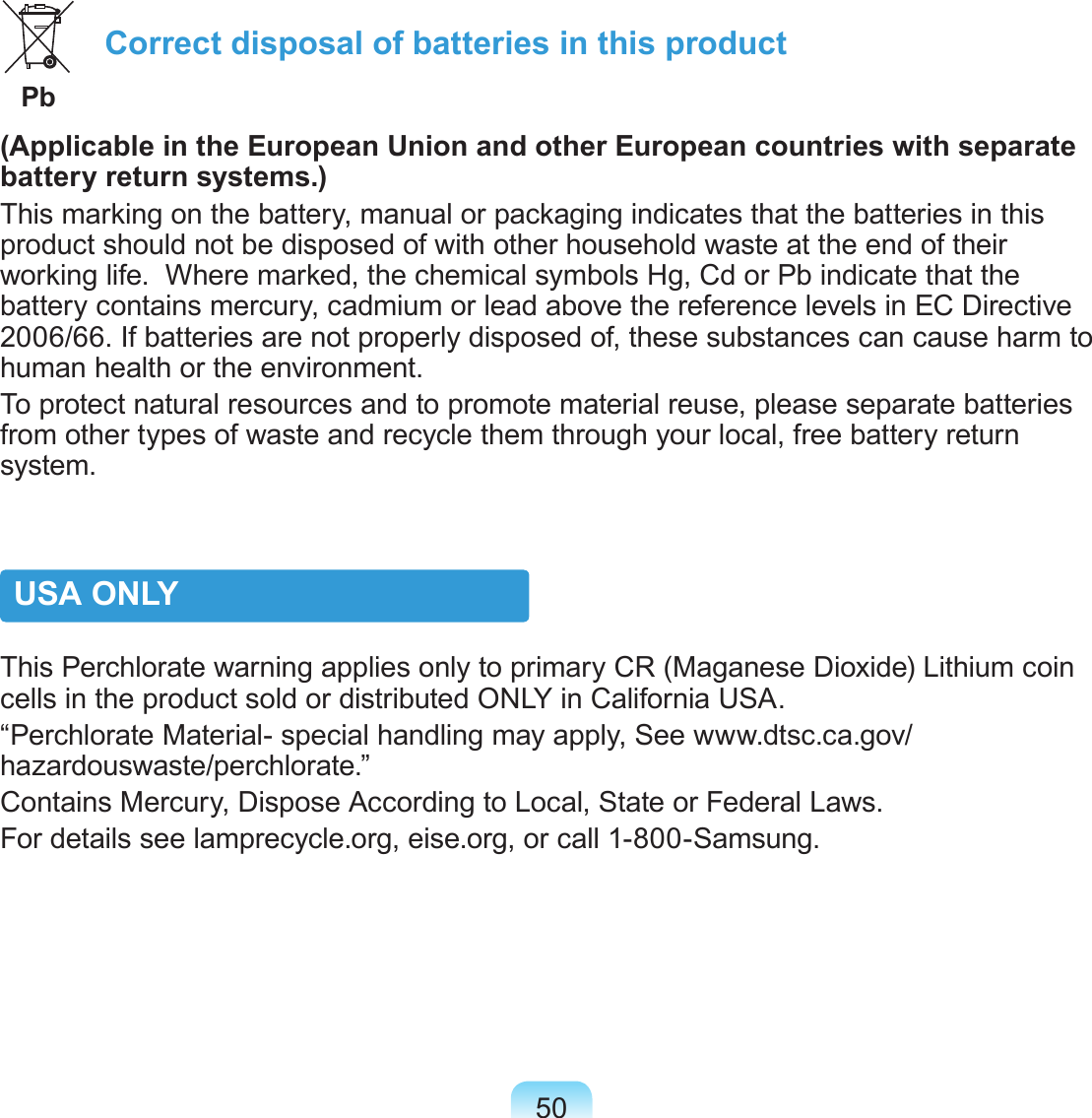
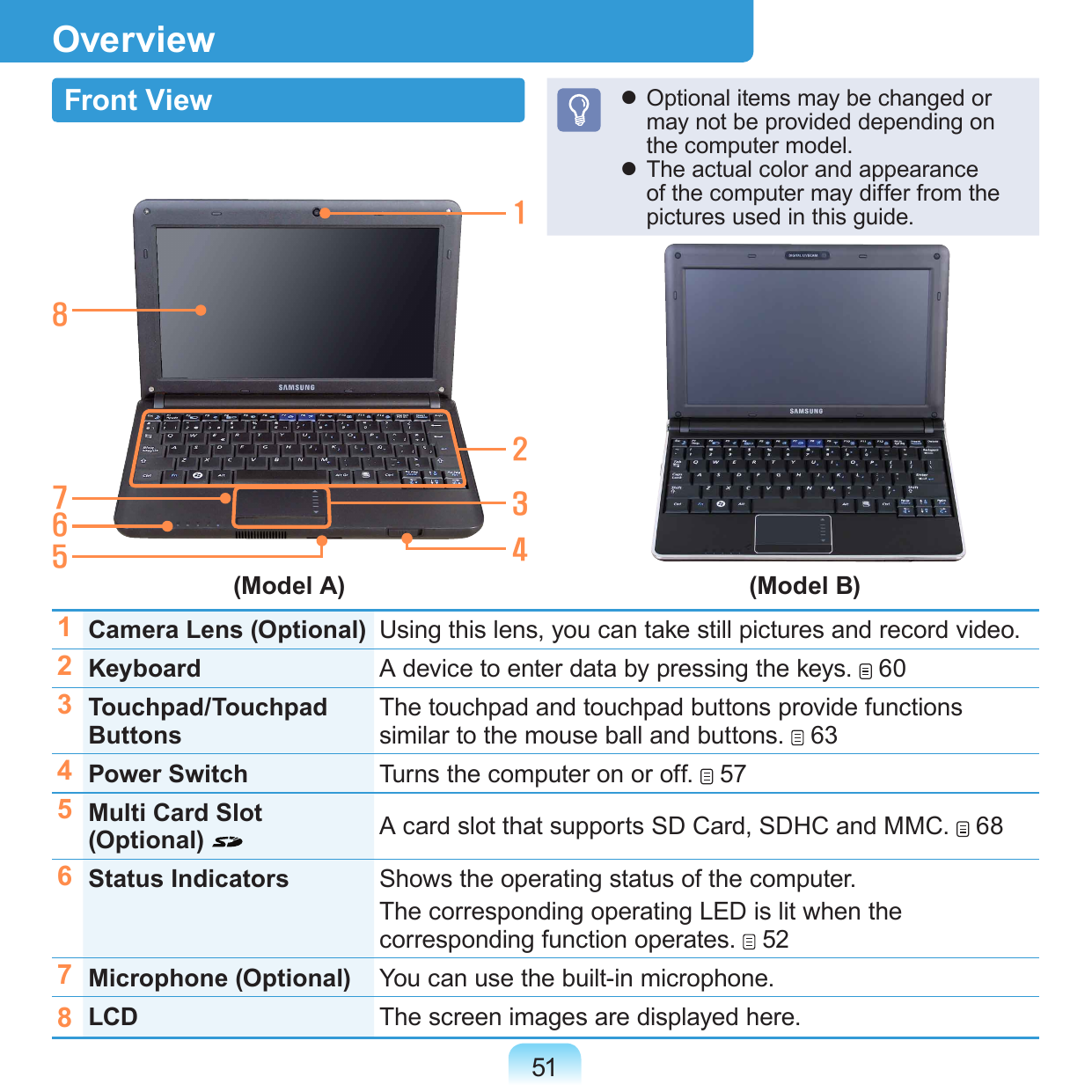
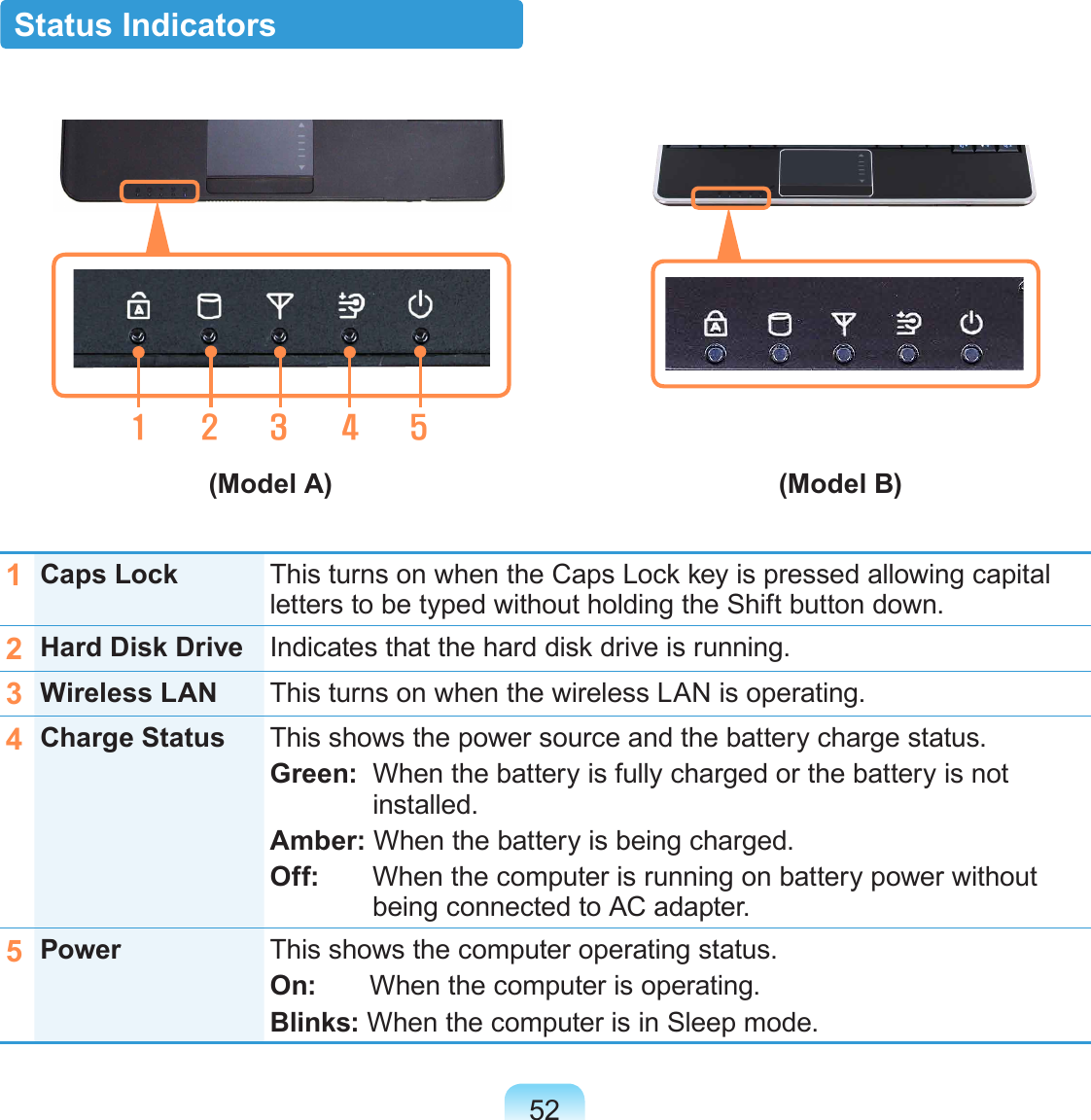
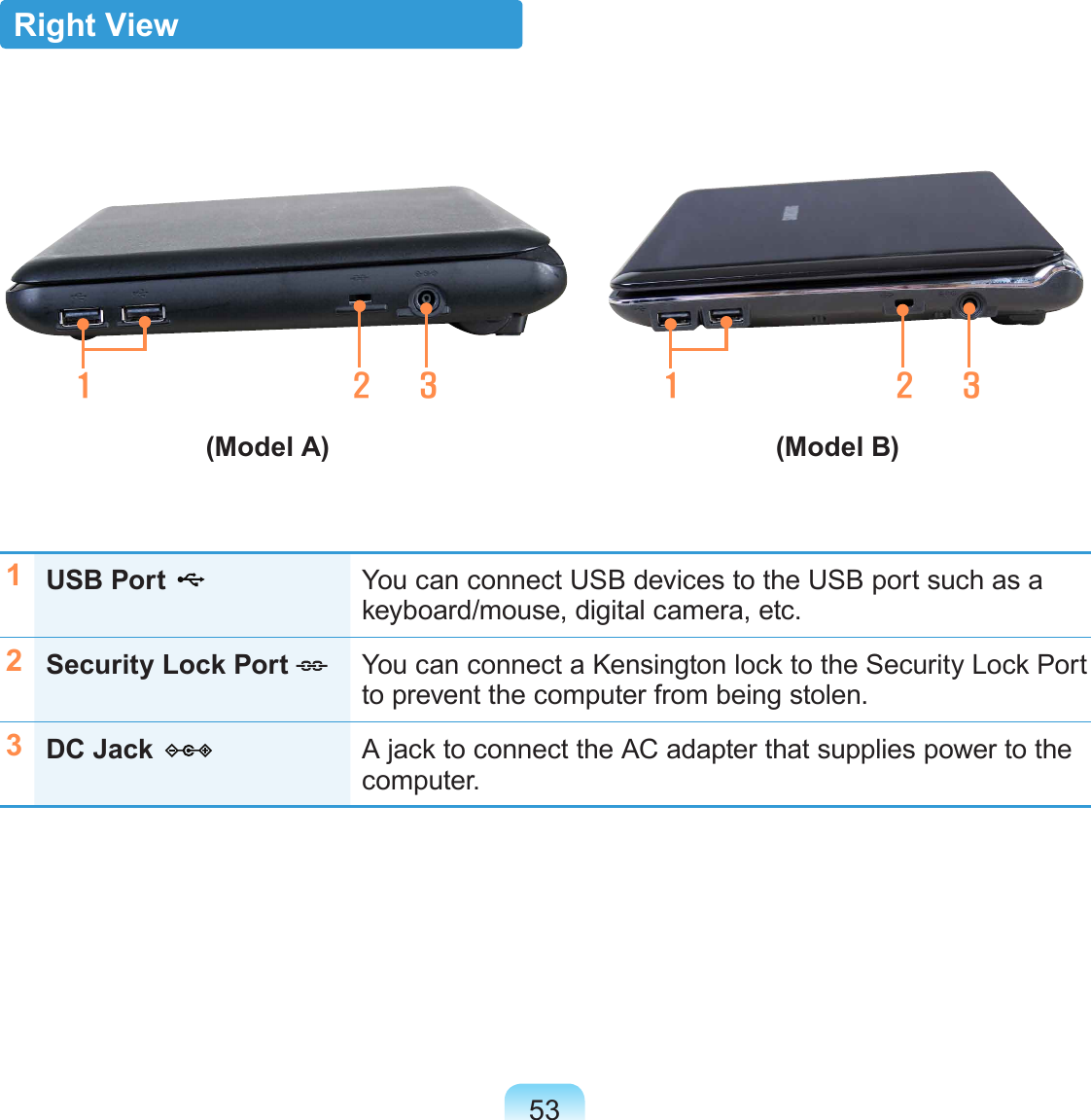
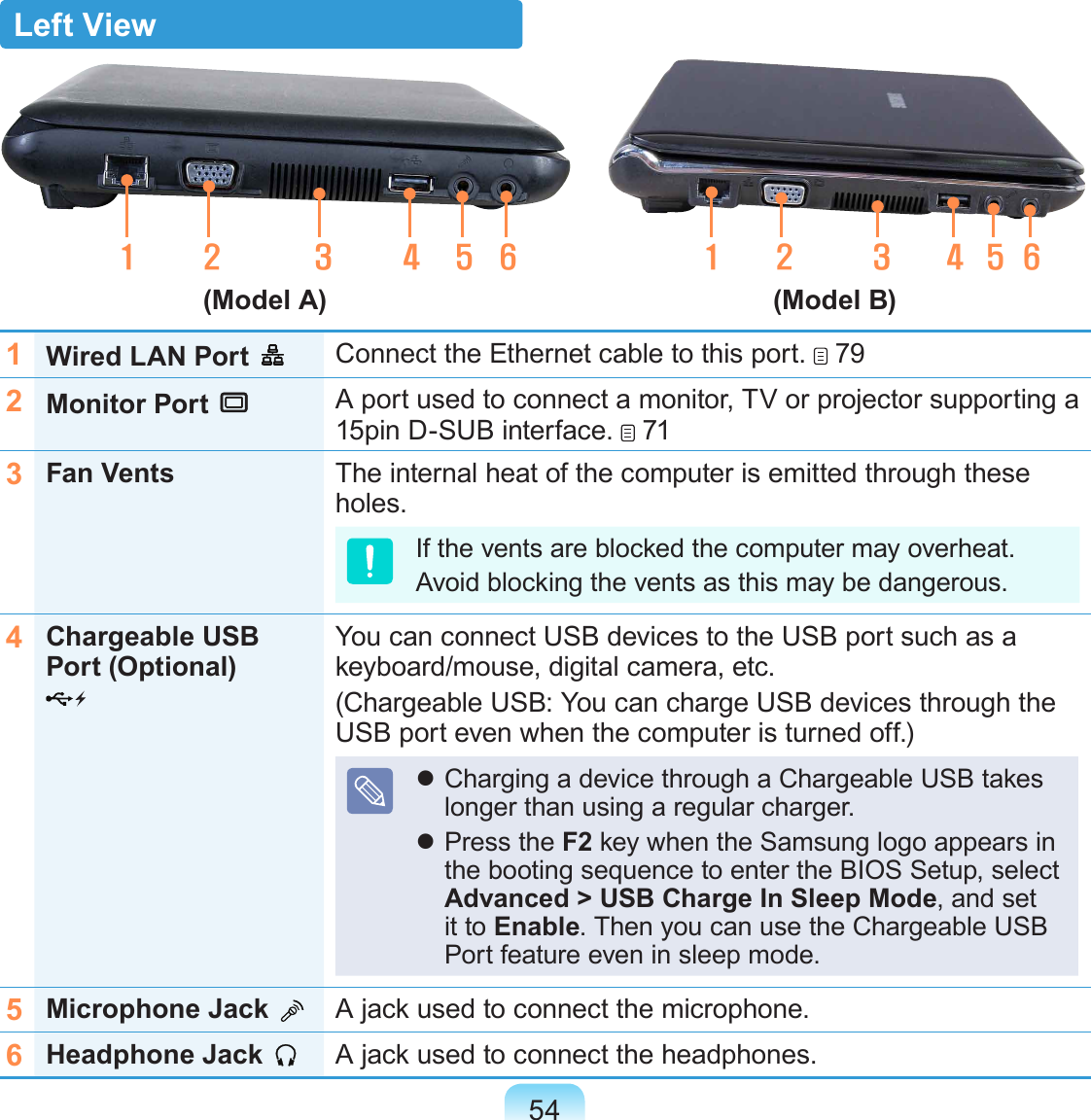
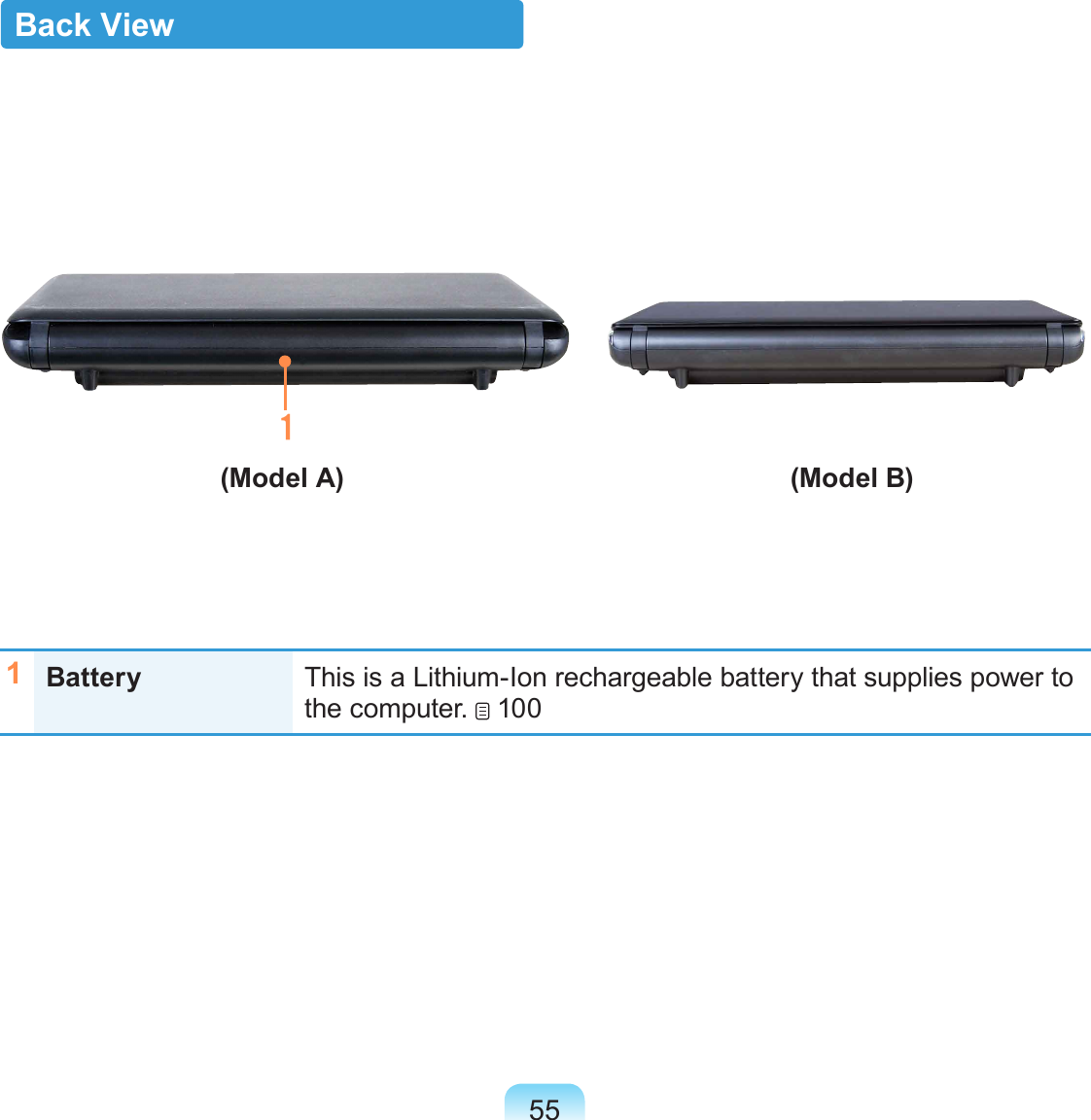
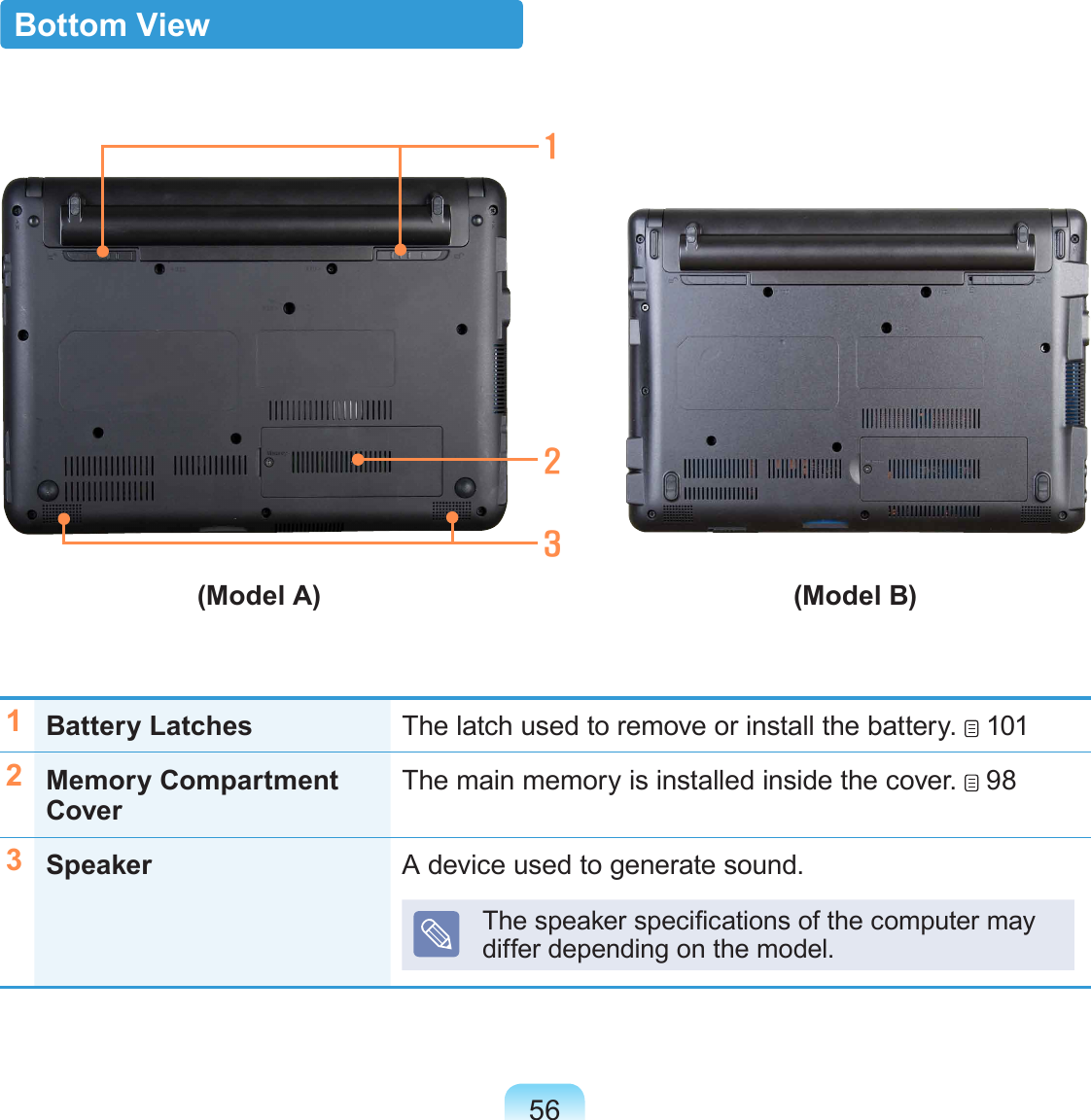
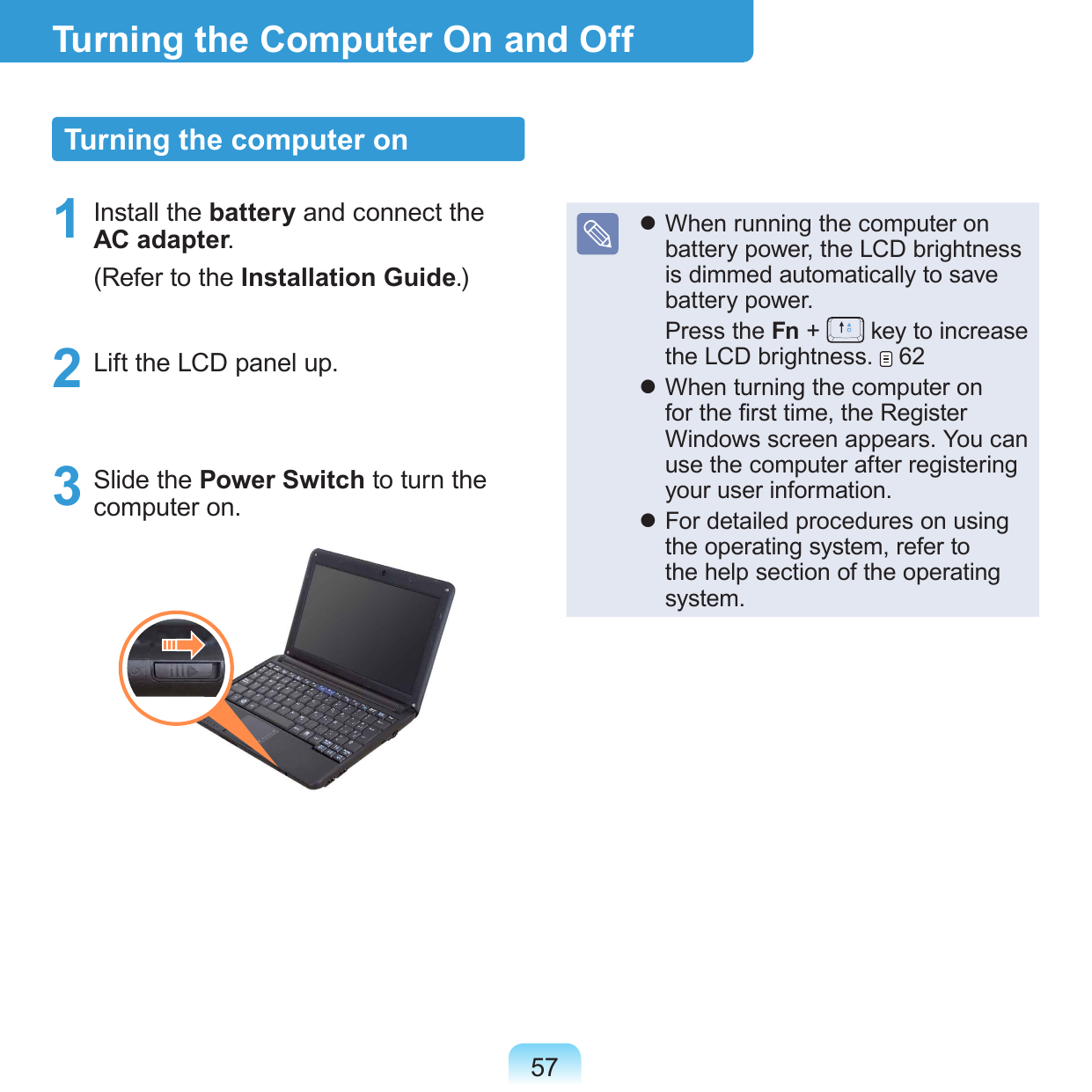
![58Turning the computer off1 Click the Start button on the taskbar.2 Click Turn Off Computer.3 Click Turn Off. If the computer has not turned off properly due to a system error, press <Ctrl>+<Alt>+<Delete>. When [Windows Task Manager] dialog box appears, click Shut Down > Turn Off to turn off the computer. Your unsaved work may be lost/damaged. If the computer does not shutdown due to a system error, slide and hold the Power Switch for 4 seconds or more to shut the computer down by force. Your unsaved work may be lost/damaged. The next time you turn on your computer, a hard disk check will be performed, before Windows starts.](https://usermanual.wiki/Samsung-Electronics-Co/SWDY3100.User-Manual-1/User-Guide-1185695-Page-59.png)
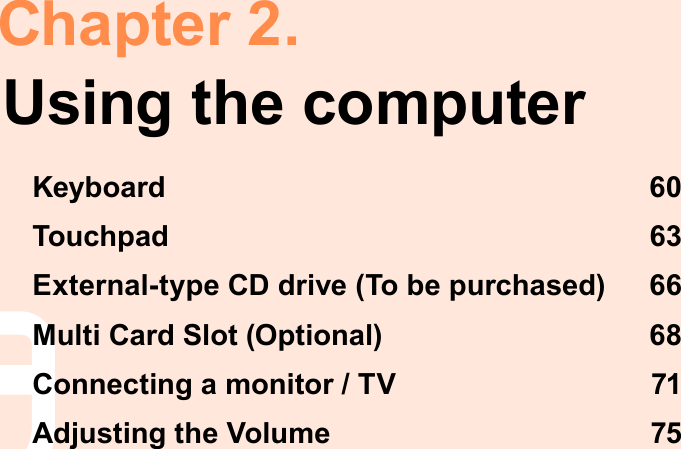
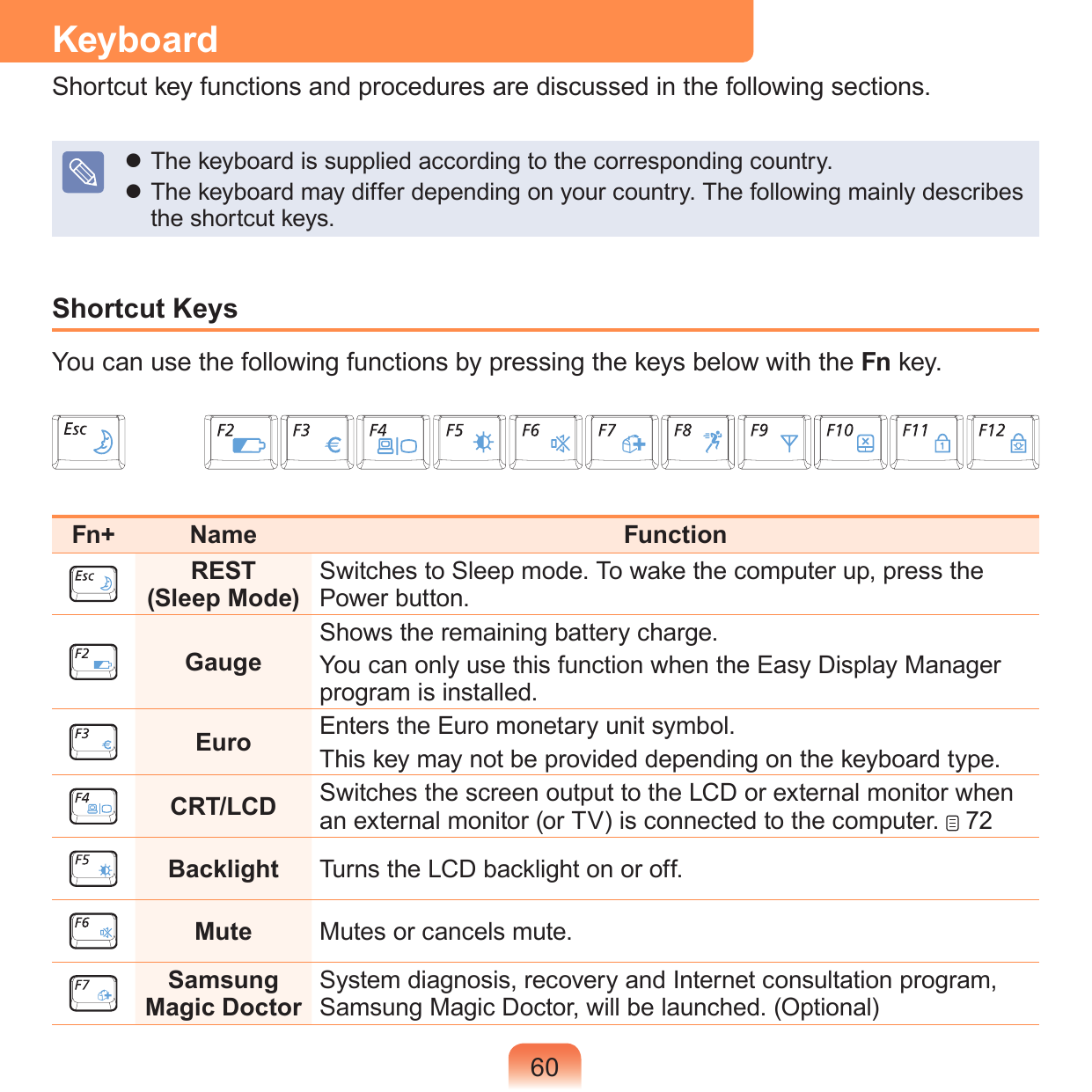
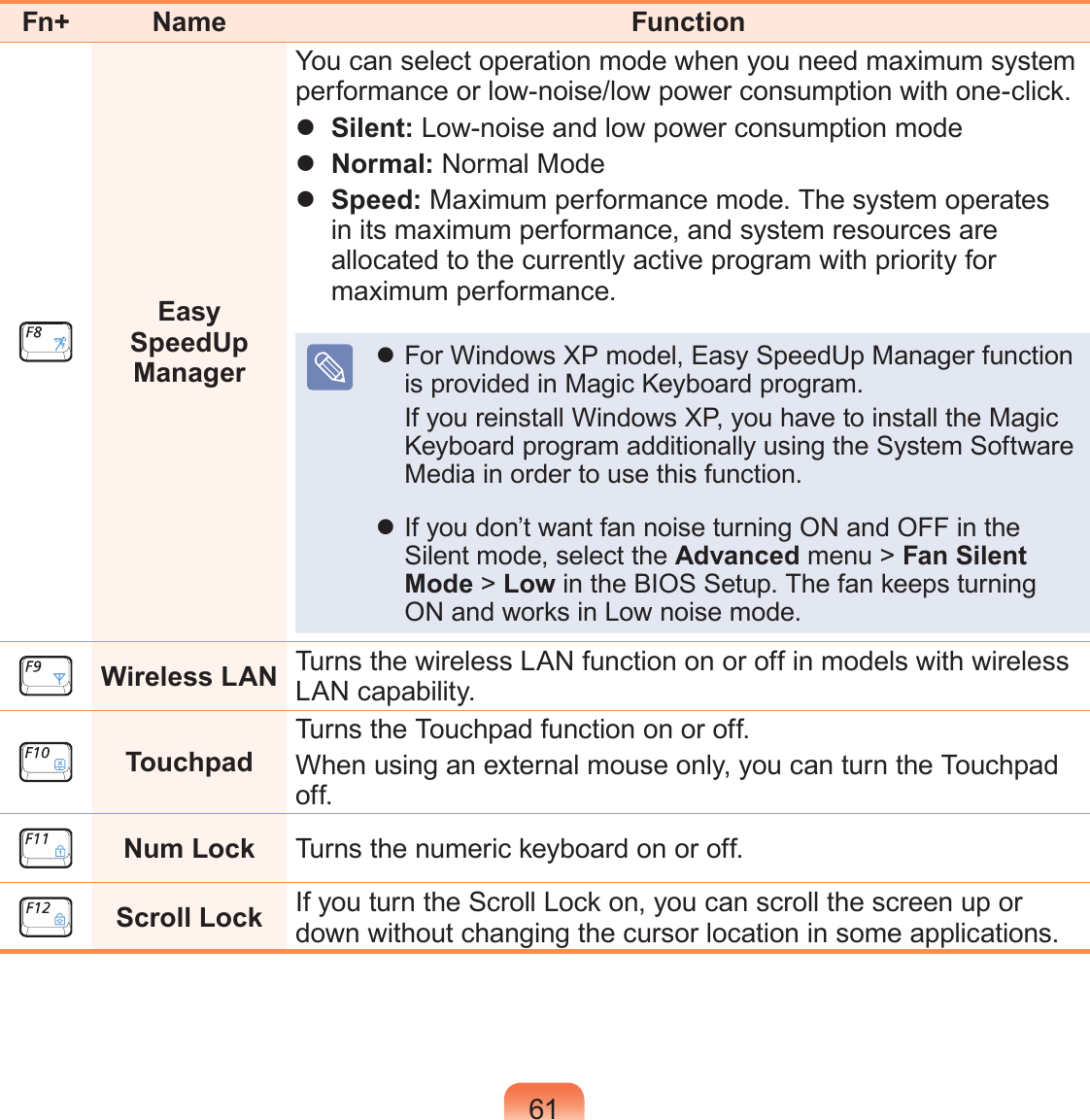
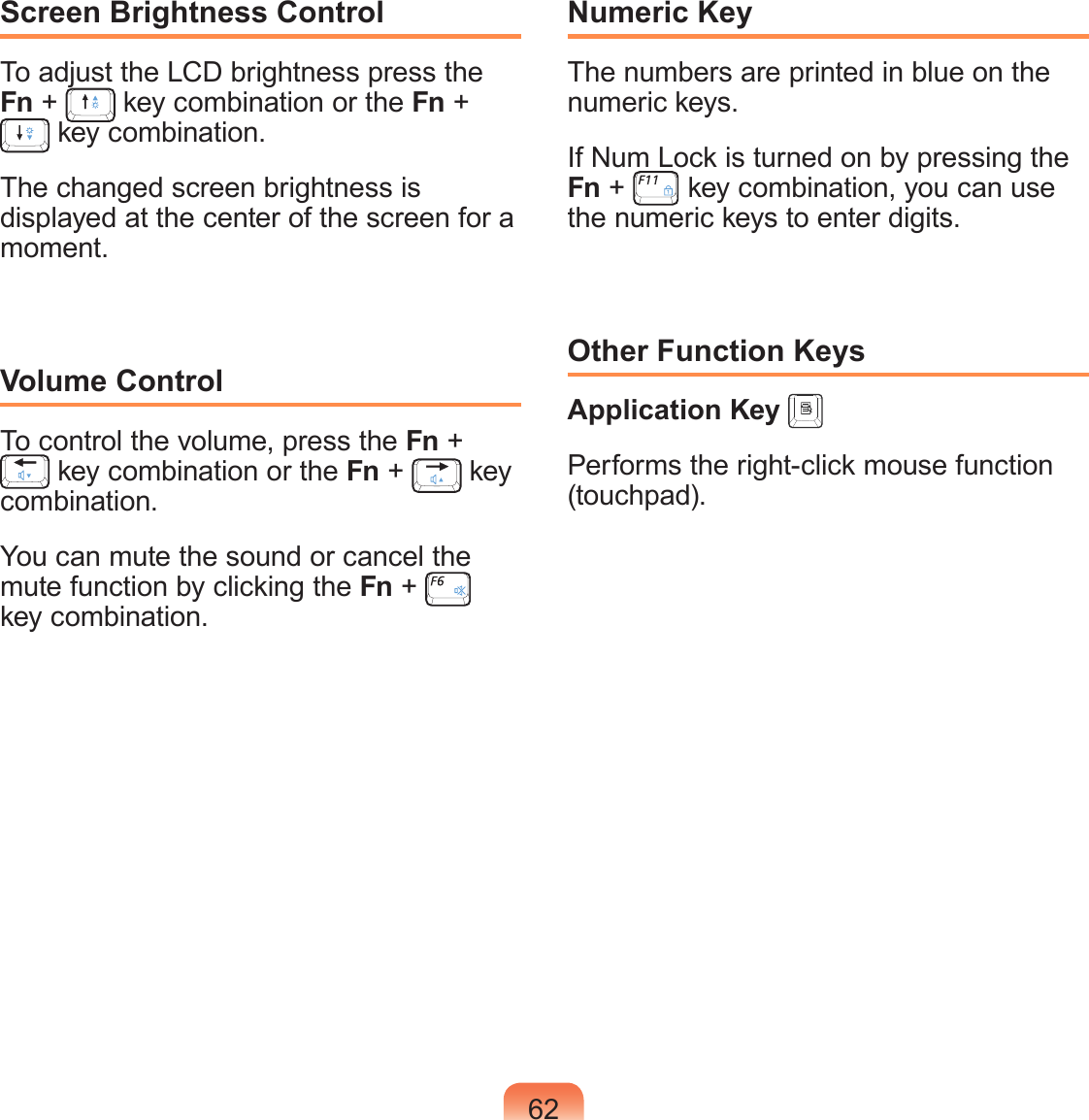
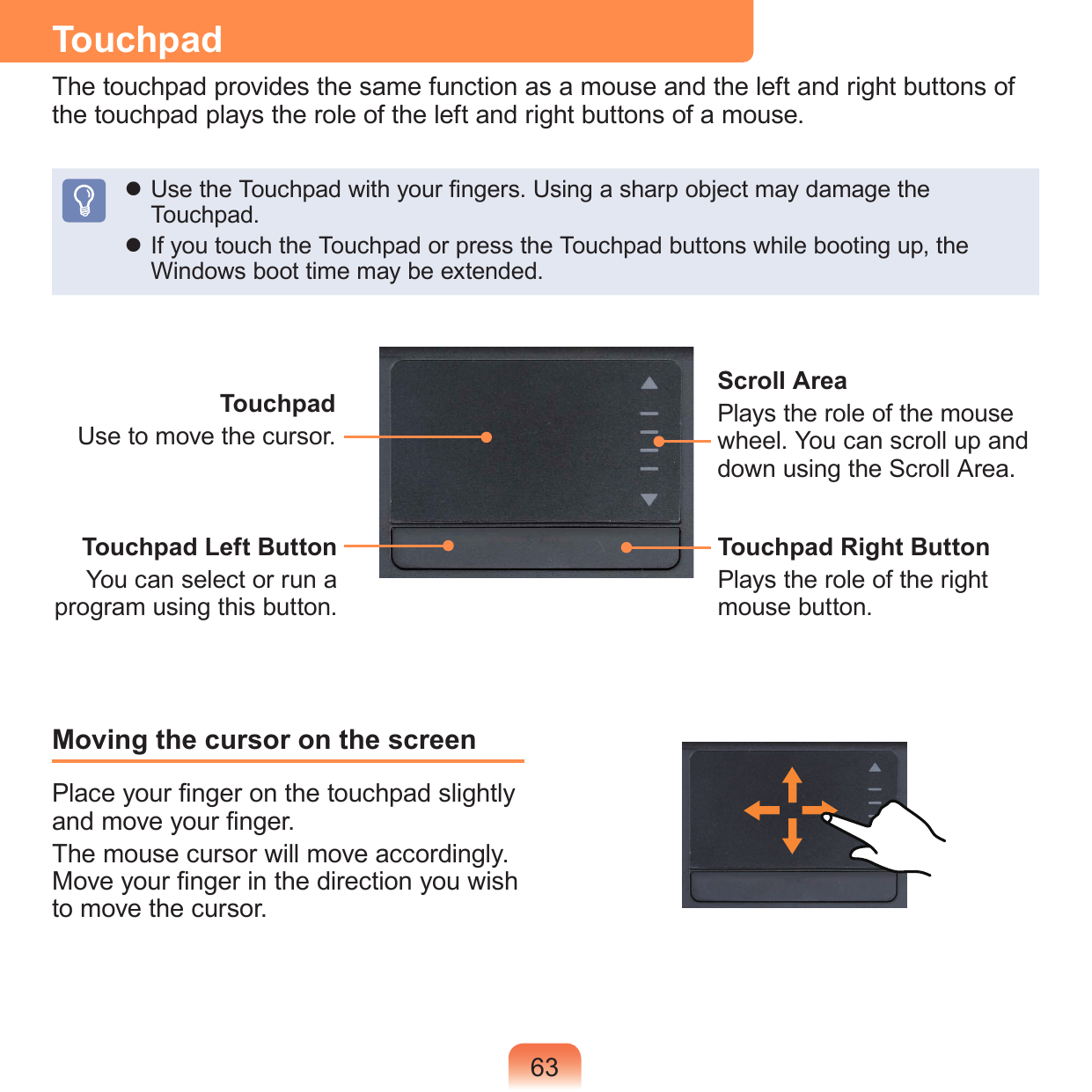
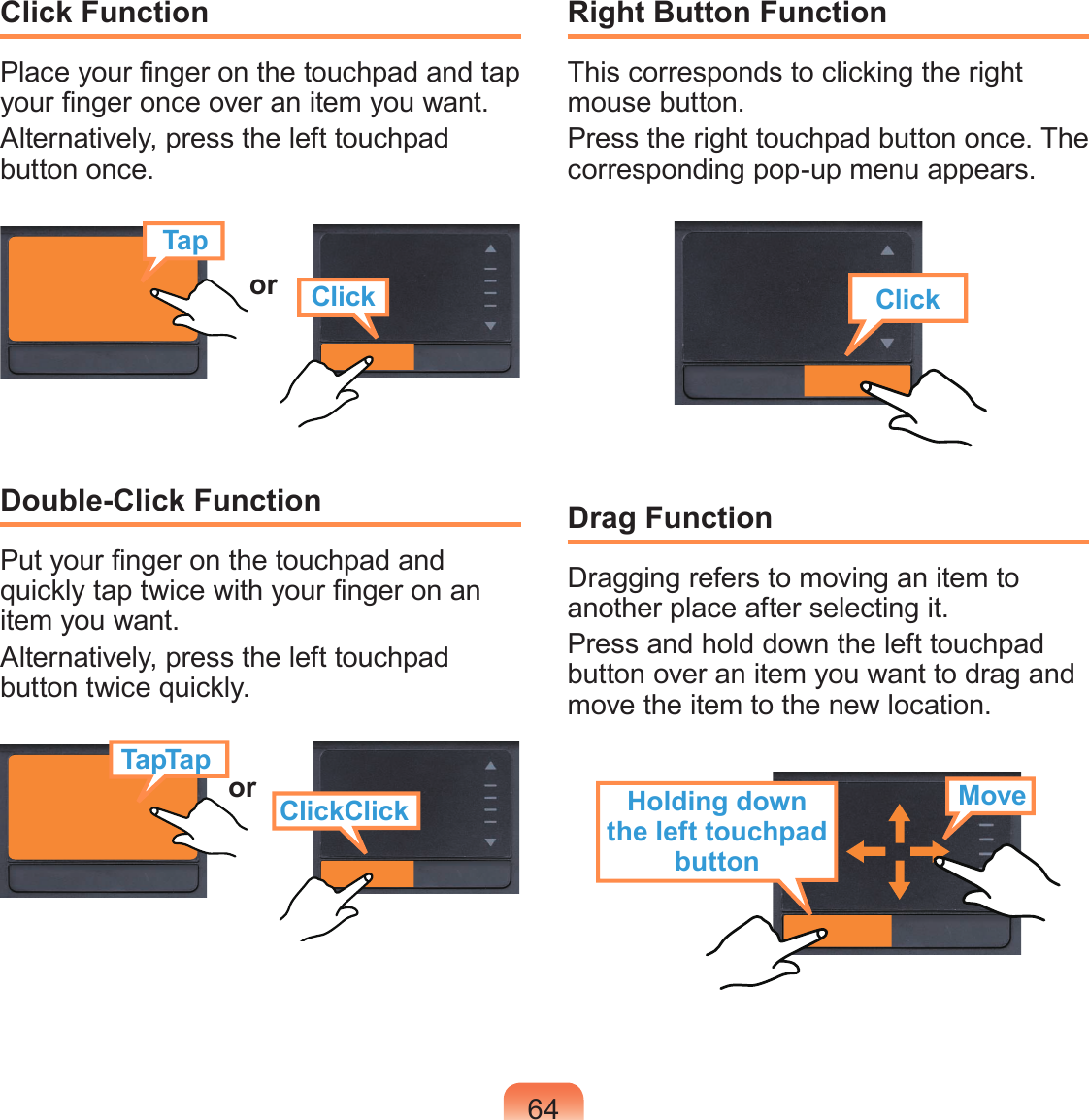
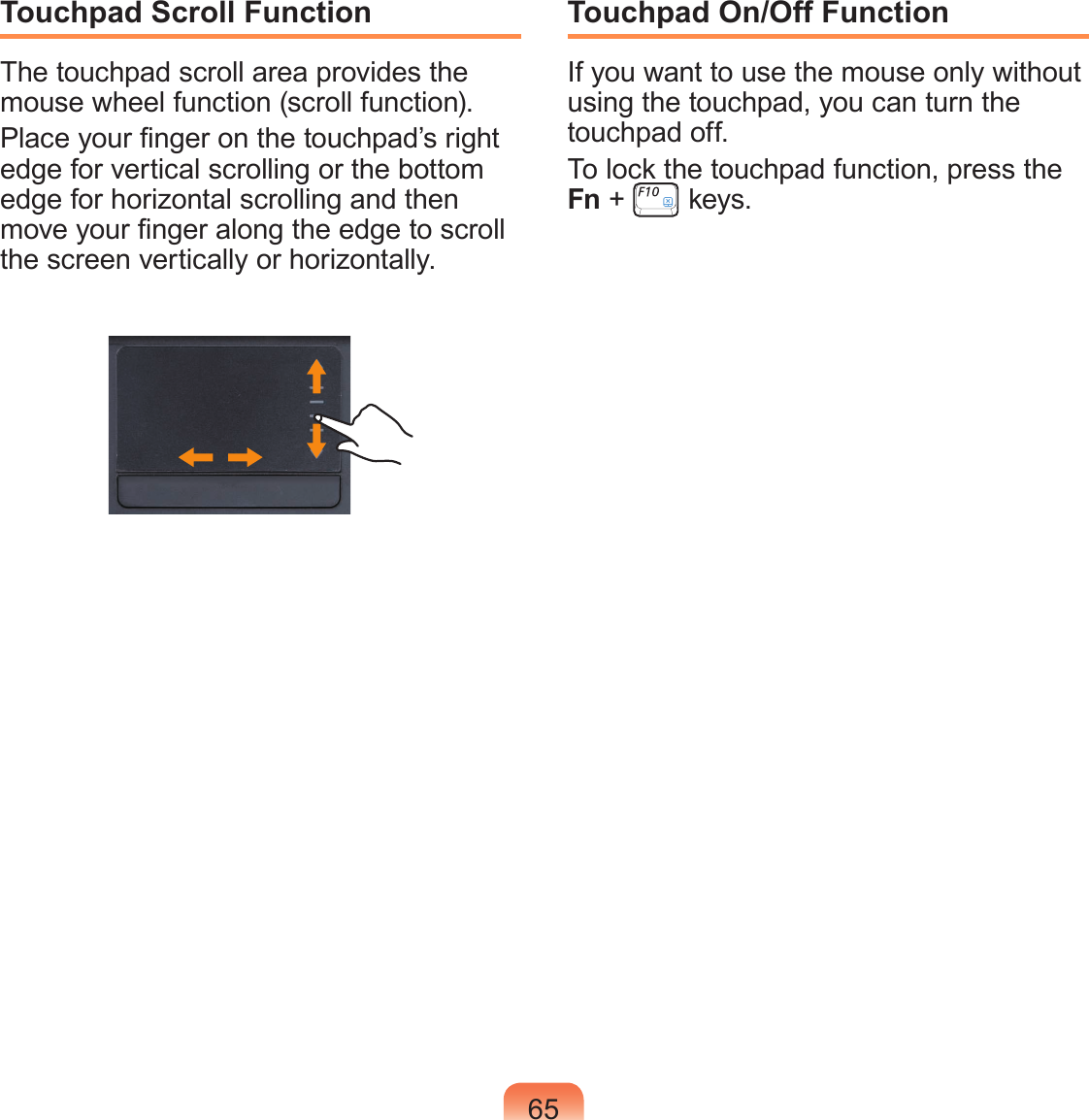
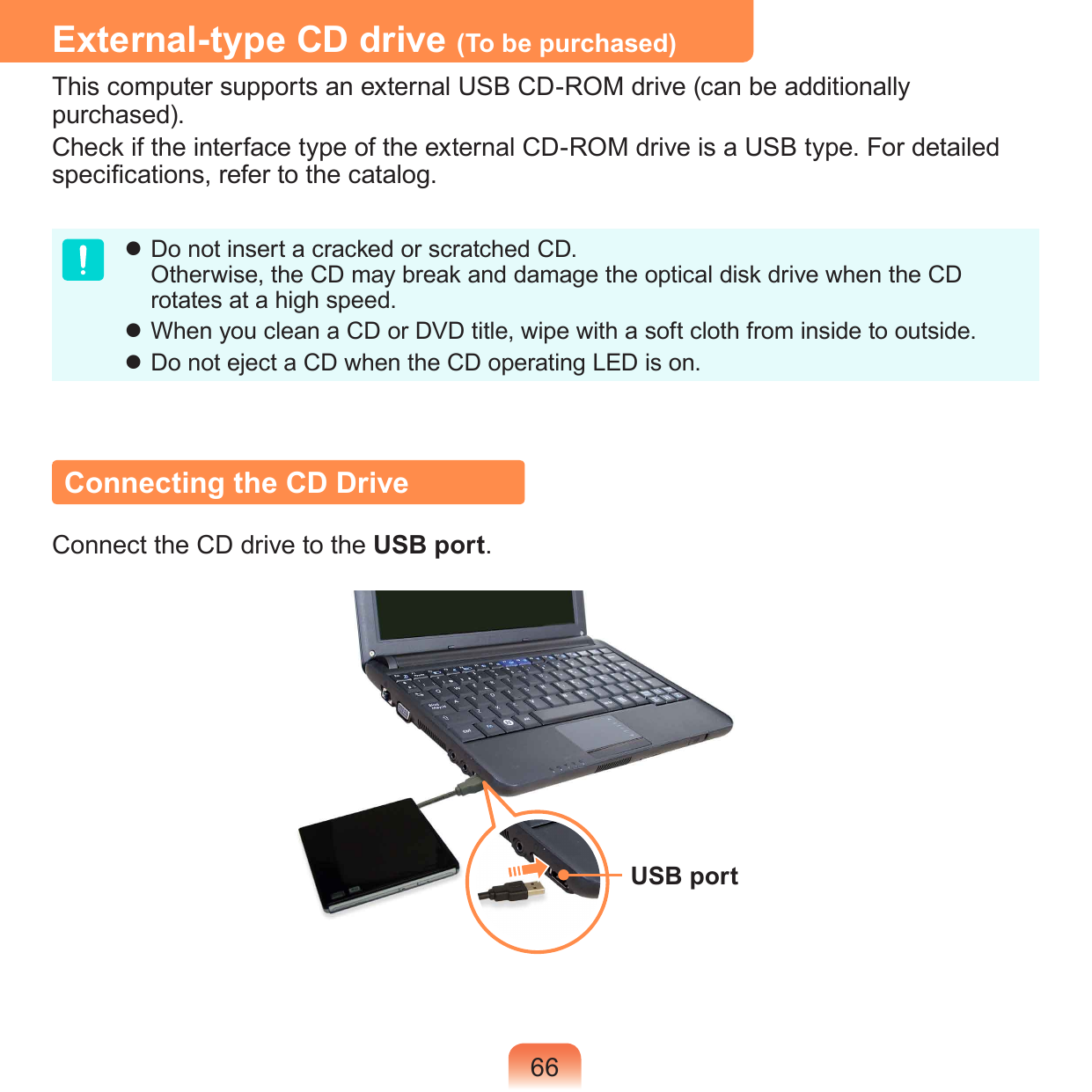

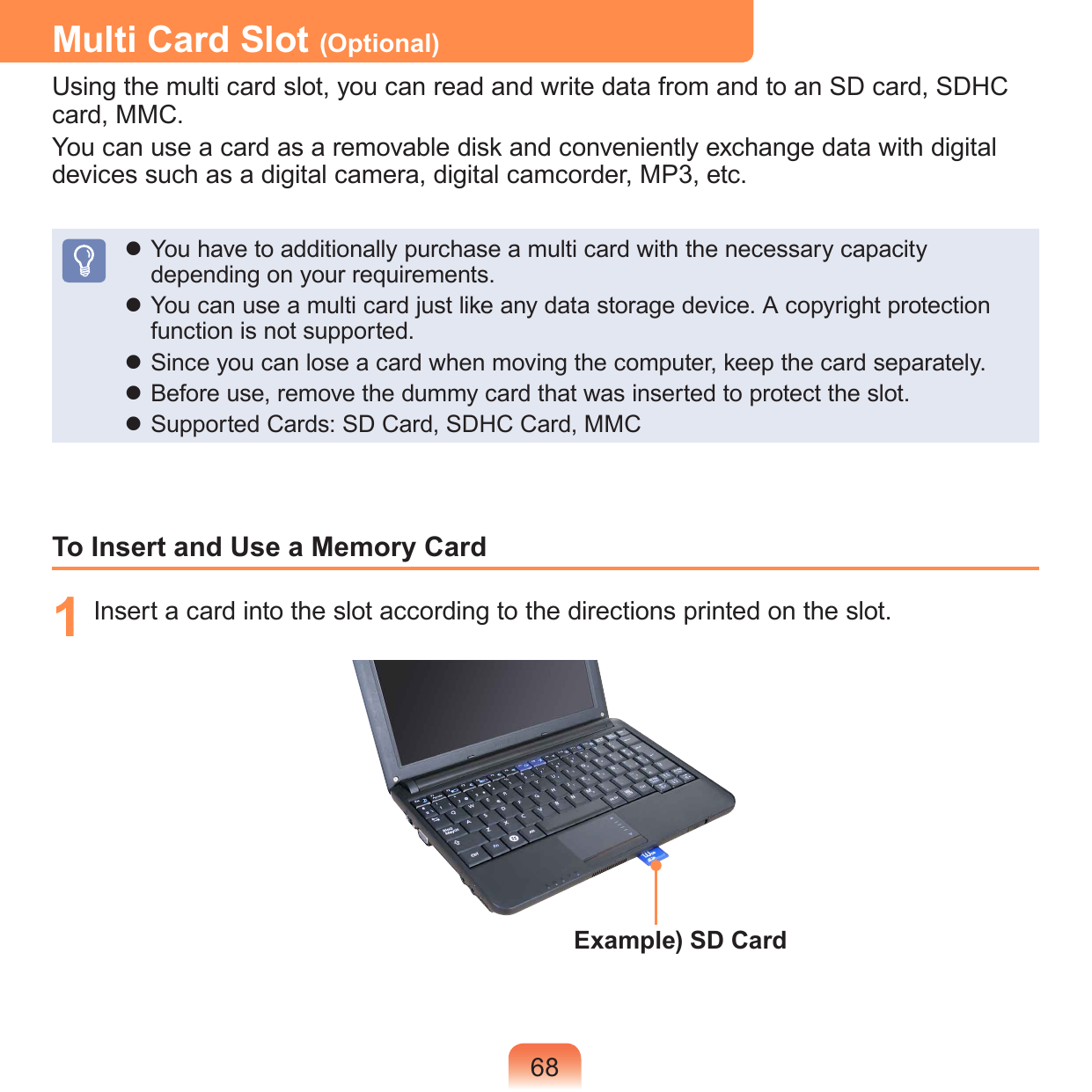
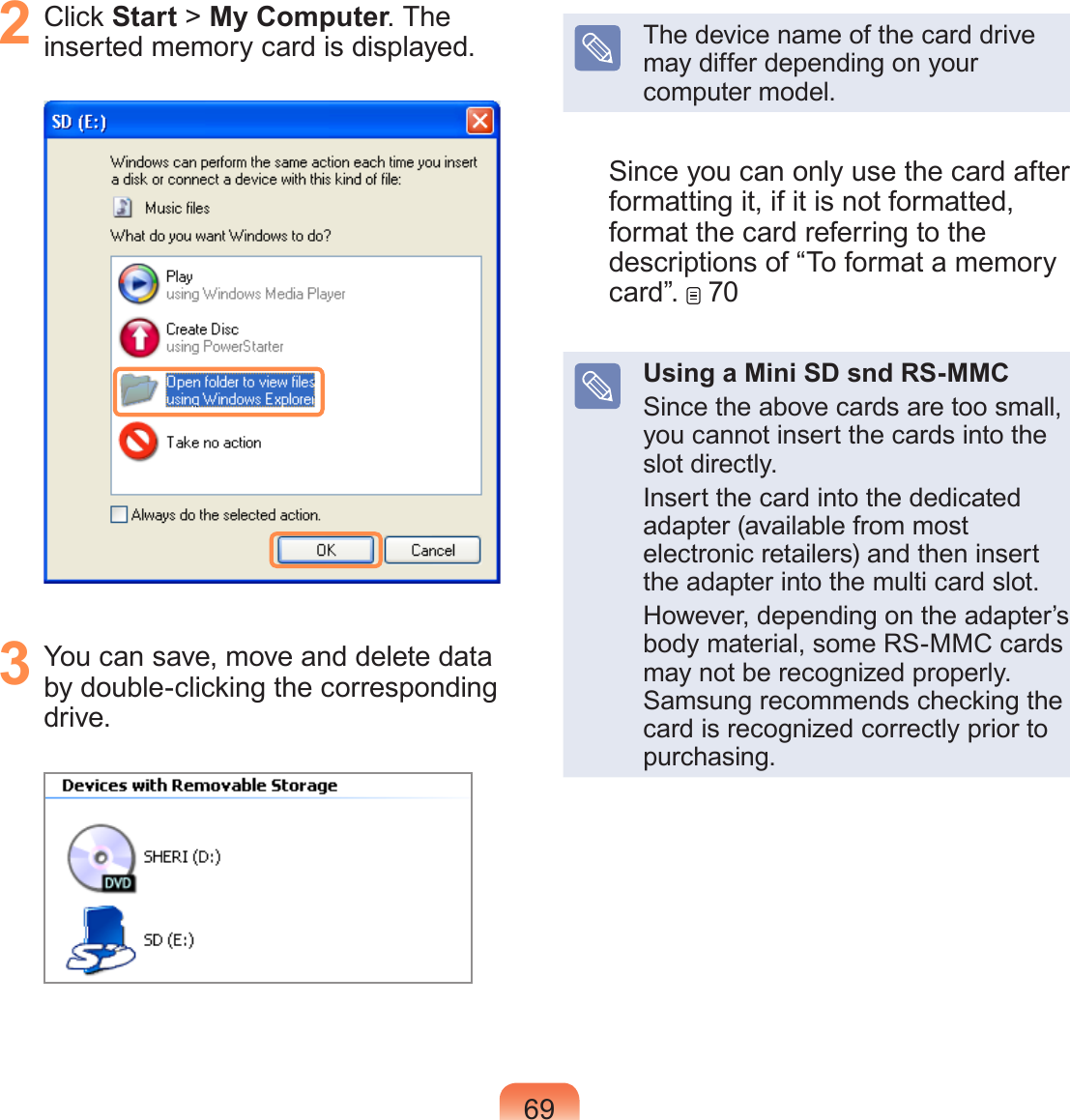
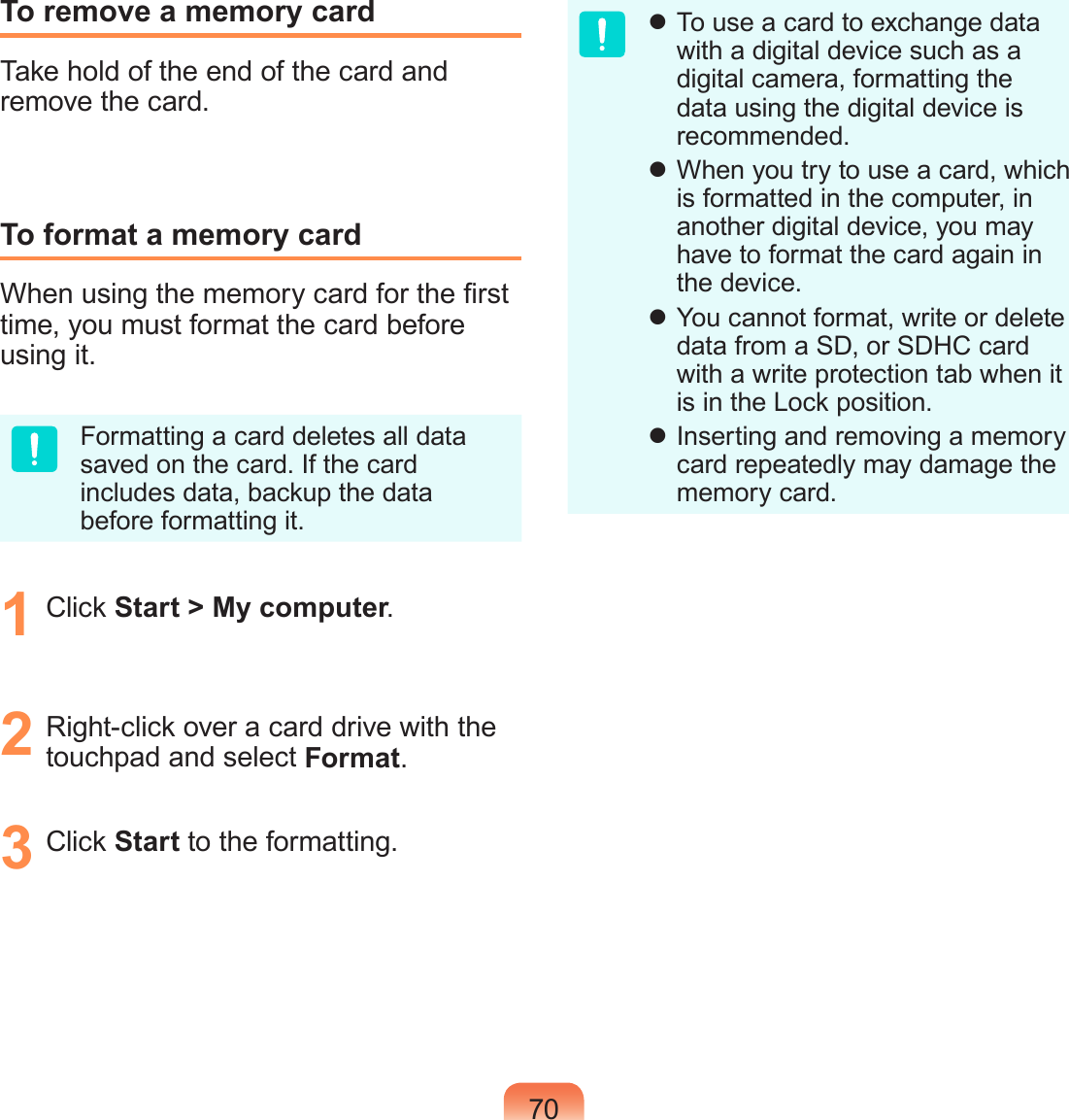
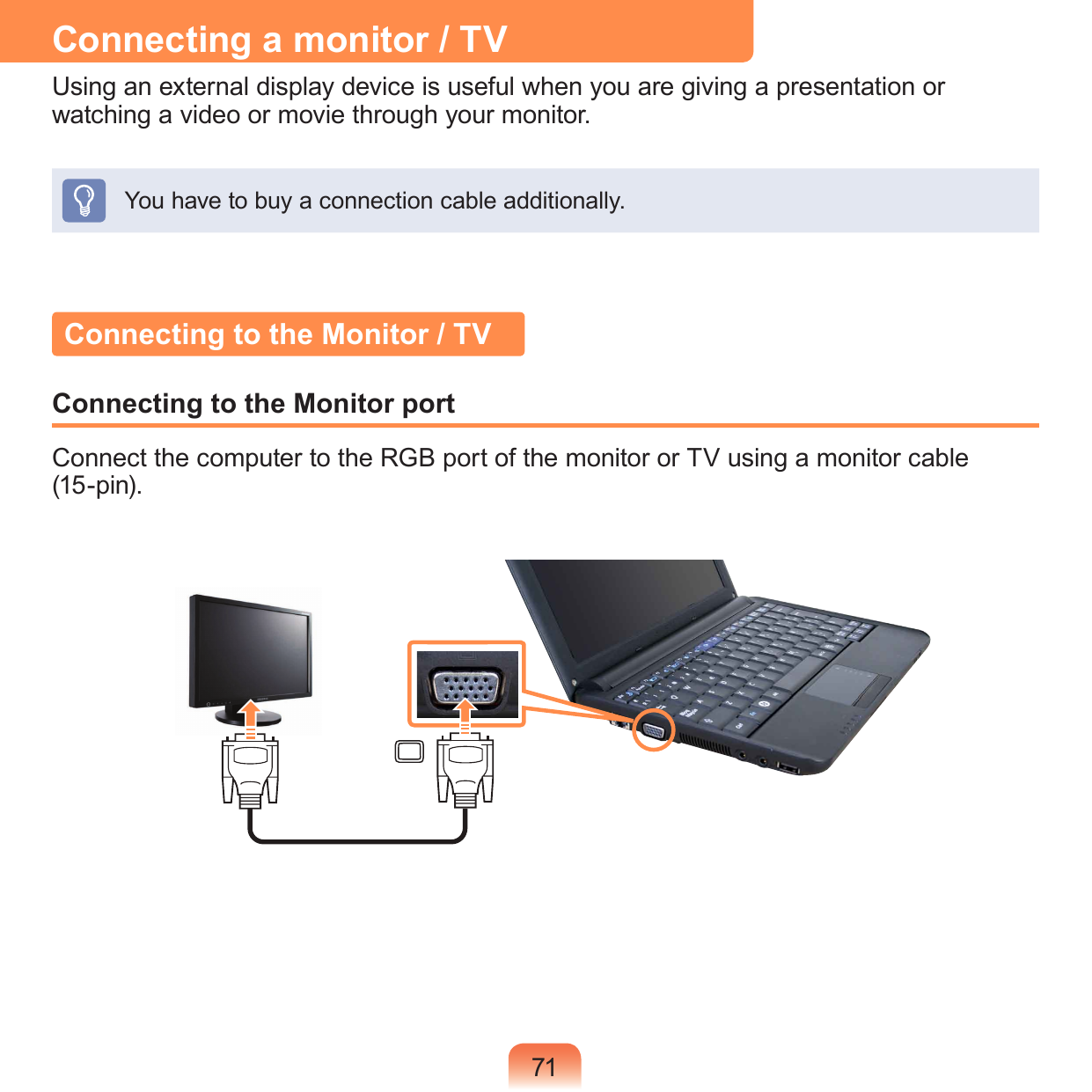
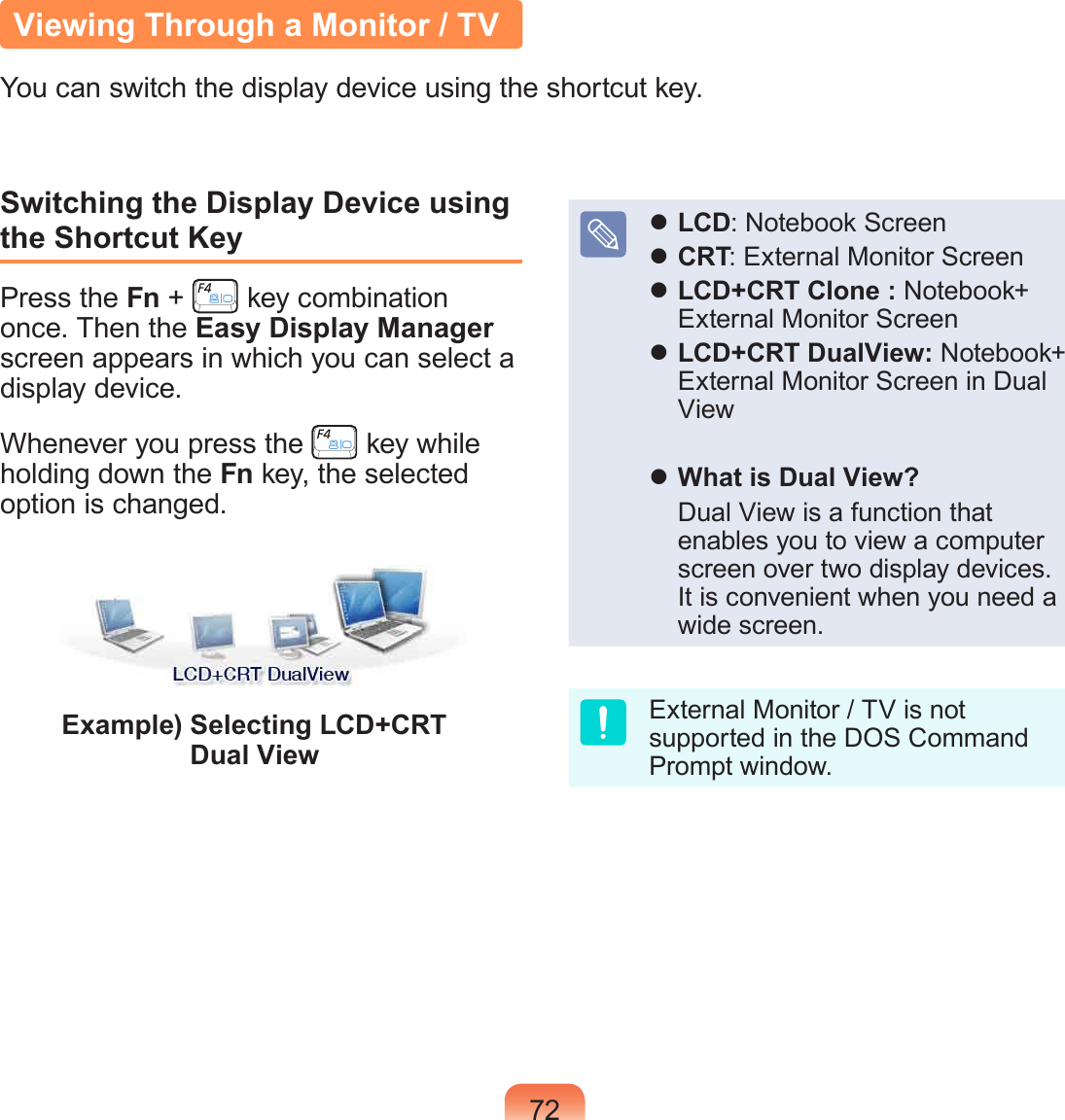
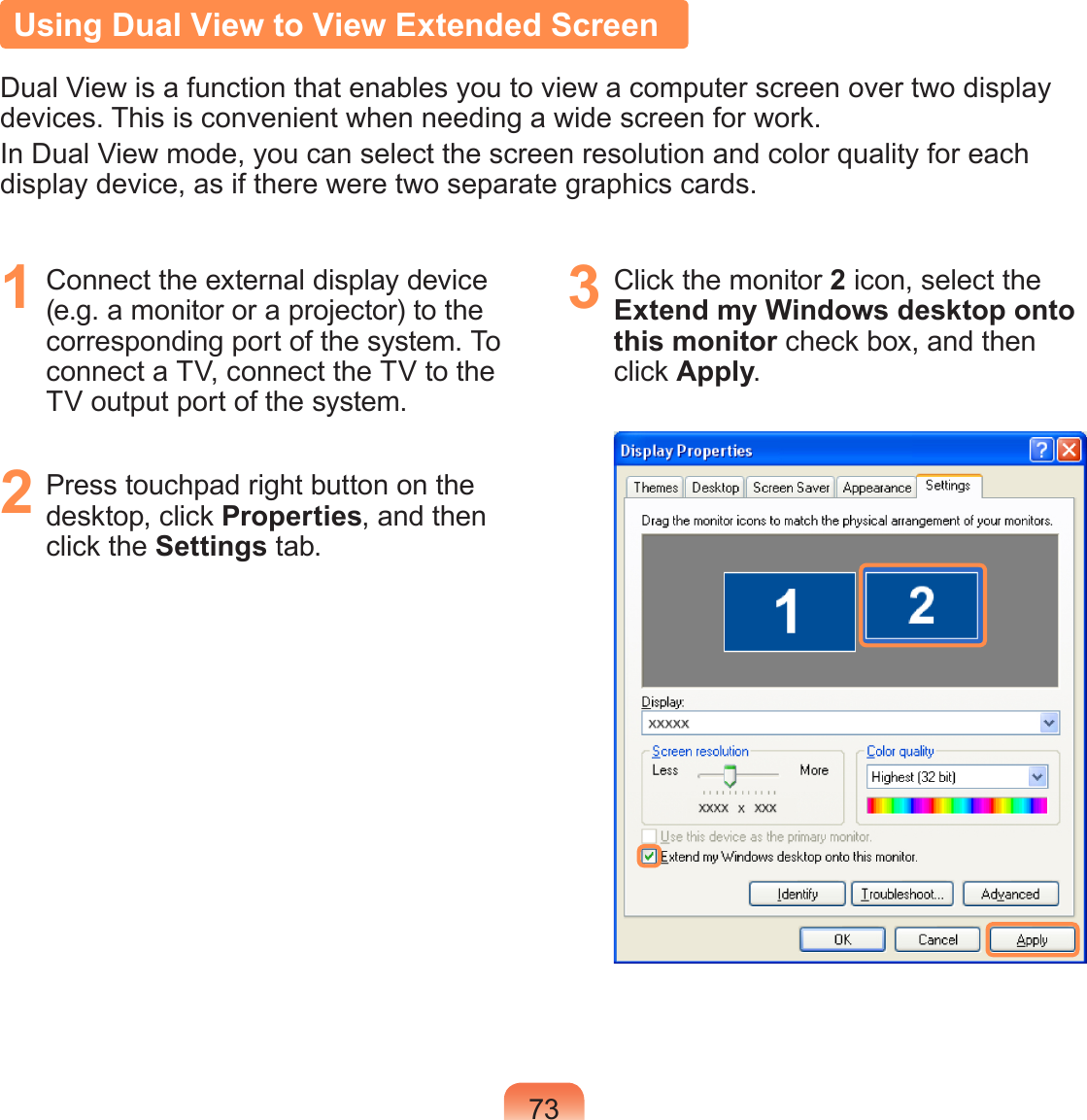
![744 When the conguration is complete, click Identify on the left side of Troubleshoot. The primary display device(the LCD) is indicated as 1, and the secondary display device is indicated as 2. Now you can view the screen through two monitors.1 : Primary 2 : Secondary When you use Dual View, conguring the LCD as the 'Primary' monitor is recommended. If the screen of the secondary display device is displayed at 1024x768 pixels, with 32bit colors, change the settings to the desired screen resolution and color quality in the [Display Properties] dialog box.Deactivating Dual View ModeClick the monitor 2 icon, clear the Extend my Windows desktop onto this monitor check box, and then click Apply.To move a window between display devices in Dual View modeClick the title bar of the window in the primary display device (1, the LCD), and drag it to the secondary display device (2). The window is moved to the secondary display device.](https://usermanual.wiki/Samsung-Electronics-Co/SWDY3100.User-Manual-1/User-Guide-1185695-Page-75.png)