Shin Chuan Computer SC620PDT-BW Portable Data Terminal User Manual SC600 SC620 En 060921 rev by Joy
Shin Chuan Computer Co., Ltd. Portable Data Terminal SC600 SC620 En 060921 rev by Joy
Contents
User manual 1 3 rev2
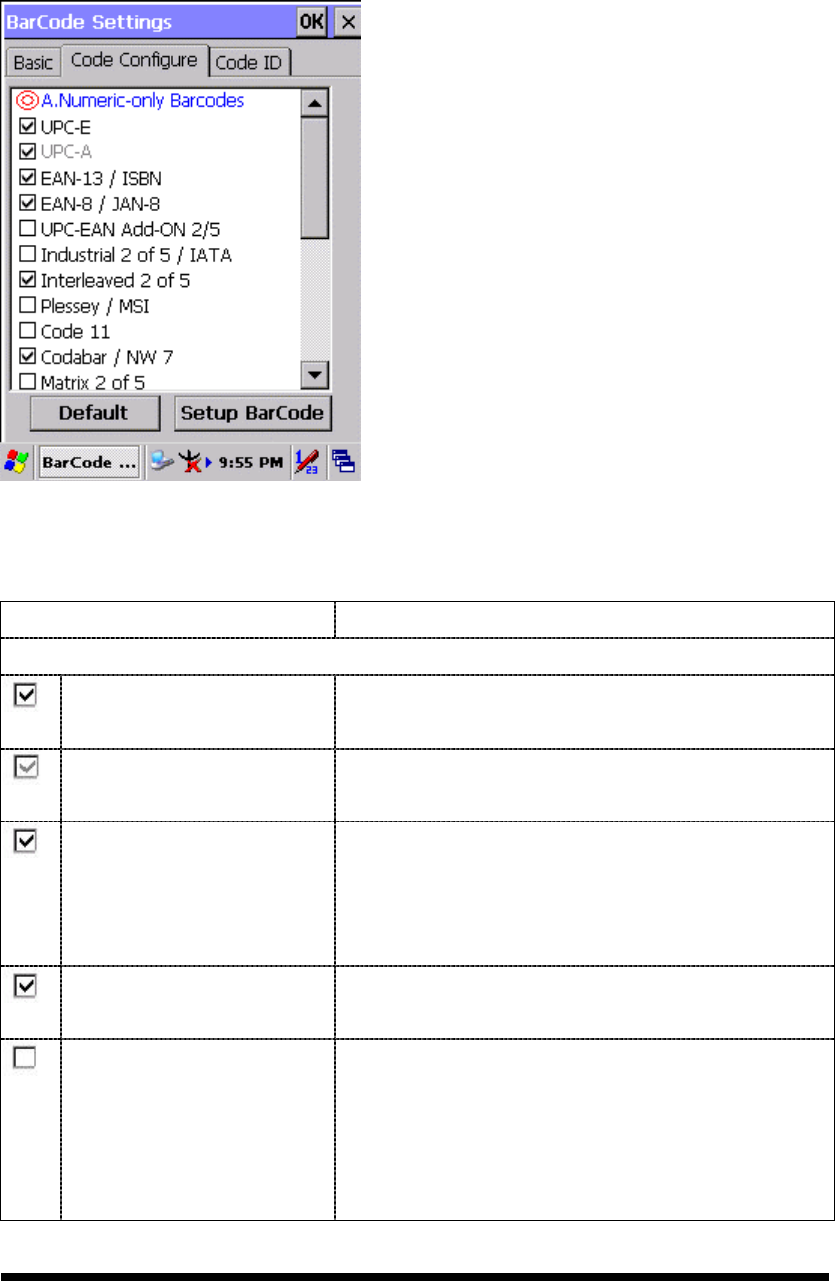
3-4
3.2.1.2 “BarCode” Tab:
Select the barcode symbologies you plan to scan from the list. Tap to enable/disable
the desired symbologies.
Figure 3-3 Code Configure Tab
Table 3-2 Code Configure Explaining
Barcode Symbology Explaining
Type A. Numeric-only Barcodes
UPC-E
Compressed version of UPC code for use on small
products.
UPC-A Universal product code seen on almost all retail
products in the USA and Canada.
EAN-13 / ISBN EAN-13: European Article Numbering
international retail product code.
ISBN: Special use of the EAN-13 symbol to used
internationally to mark books.
EAN-8 / JAN-8 Compressed version of EAN code for use on
small products.
UPC-EAN Add-ON 2/5 UPC-A, UPC-E, EAN-13, and EAN-8 may all
include an additional barcode to the right of the
main barcode. This second barcode, which is
usually not as tall as the primary barcode, is used
to encode additional information for newspapers,
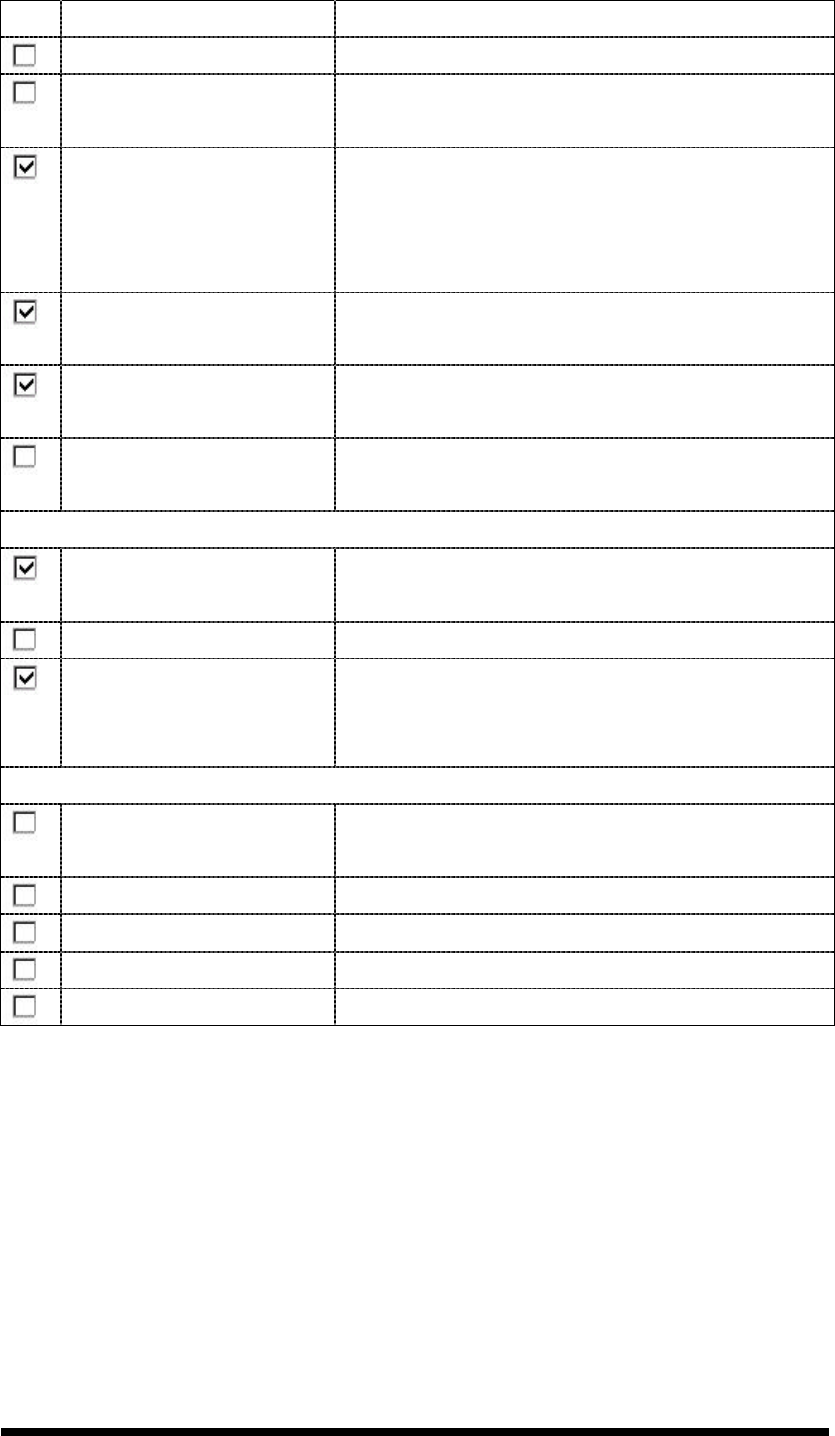
3-5
books, and other periodicals.
Industrial 2 of 5 / IATA Older code not in common use.
Interleaved 2 of 5 Compact numeric code, widely used in industry,
air cargo, other applications.
Plessey / MSI Plessey: Older code commonly used for retail
shelf marking.
MSI: Variation of the Plessey code commonly
used in USA.
Code 11 Used primarily for labeling telecommunications
equipment.
Codabar / NW 7 Older code often used in library systems,
sometimes in blood ban.
Matrix 2 of 5 Used in miscellaneous industrial applications, and
mechanical numbering systems.
Type B. Alphanumeric Barcodes
Code 39 / Code32 General-purpose code in very wide use
world-wide.
Code 93 Compact code similar to Code 39.
Code128 / UCC EAN128
Very capable code, excellent density, high
reliability; in very wide use world-wide.
Widely used data formatting model for Code 128
Type C. Others Barcodes
China Post Used by China Postal Service for automated mail
sorting.
Code 4 ---
GTIN Global Trade Identification Number
Korea Code 3 of 5 ---
RSS Reduced Space Symbology
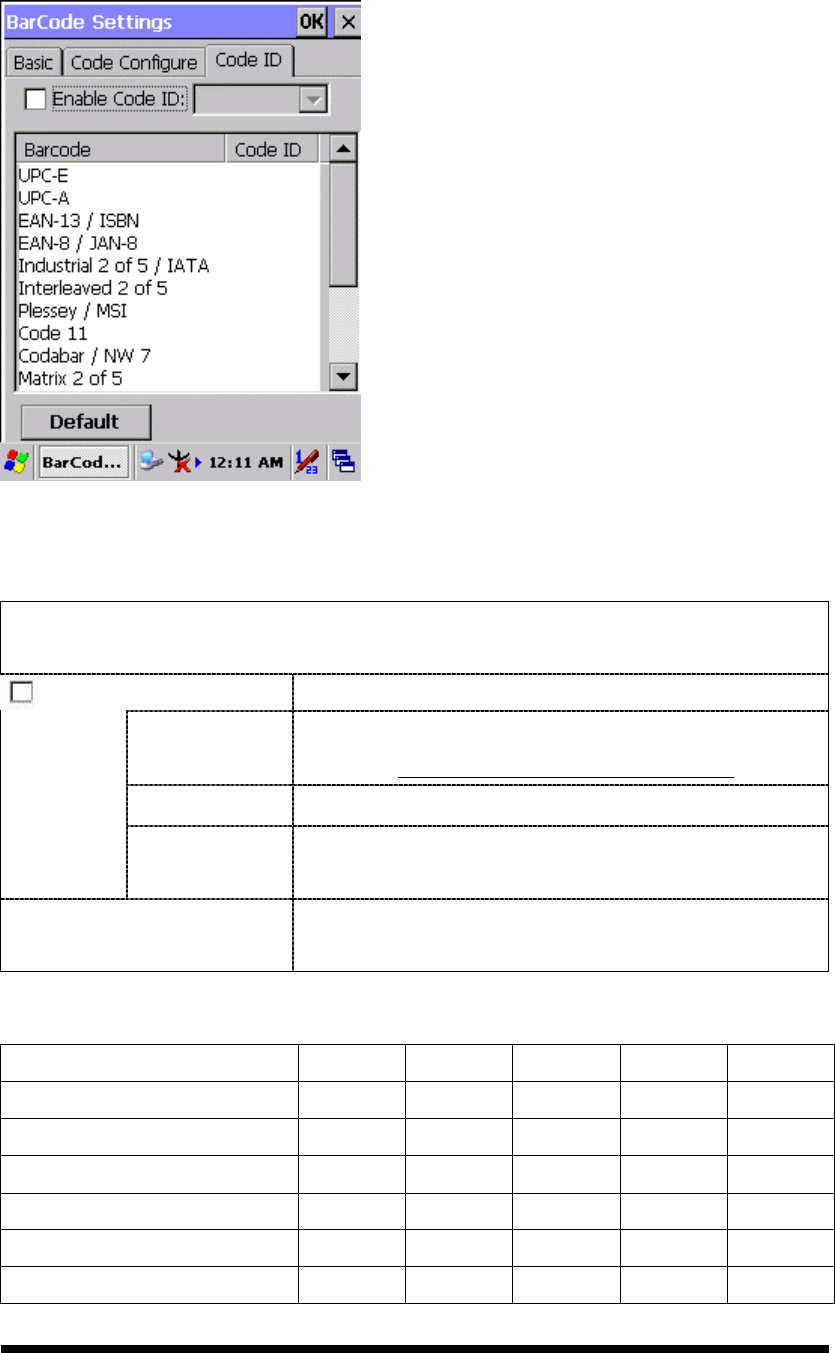
3-6
3.2.1.3 “Code ID” Tab:
Figure 3-4 Code ID Tab
Table 3-3 Code ID Explaining
Code ID is added into prefix of the barcode and let user identify which kind of
barcode being scanned.
Enable Code ID Enable this functionality.
Set 1 ~ Set 5 Select one default value by Set 1 ~ Set 5.
(See the “Table 3-4 Code ID Set1-Set5 Table”)
User Define Establish number by oneself.
Barcode List Set 1 ~ Set 5: defaults setting.
User Define: select barcode to define.
Default Press “Default” button to reset all configuration
setting of “Code ID” Tab into default values.
Table 3-4 Code ID Set1-Set5 Table
Set 1 Set 2 Set 3 Set 4 Set 5
UPC-E S E C E E
UPC-A M A A A E
EAN-13 / ISBN M A A F E
EAN-8 / JAN-8 P B B F E
Industrial 2 of 5 / IATA C H H H S
Interleaved 2 of 5 D I Z I S