Shinko Electric Co 199909010001 Communication Modem Controller User Manual OHVC Operation Manual
Shinko Electric Co Ltd Communication Modem Controller OHVC Operation Manual
Contents
OHVC Operation Manual
FCC ID : OPO199909010001
CRP6T3142-01E Rev.0 1/15
Shinko Manufacturing number:
CONFIDENTIAL
OPERATION MANUAL
Of
OHVC
(INTRABAY OHT SYSTEM)
Sep 6. 1999
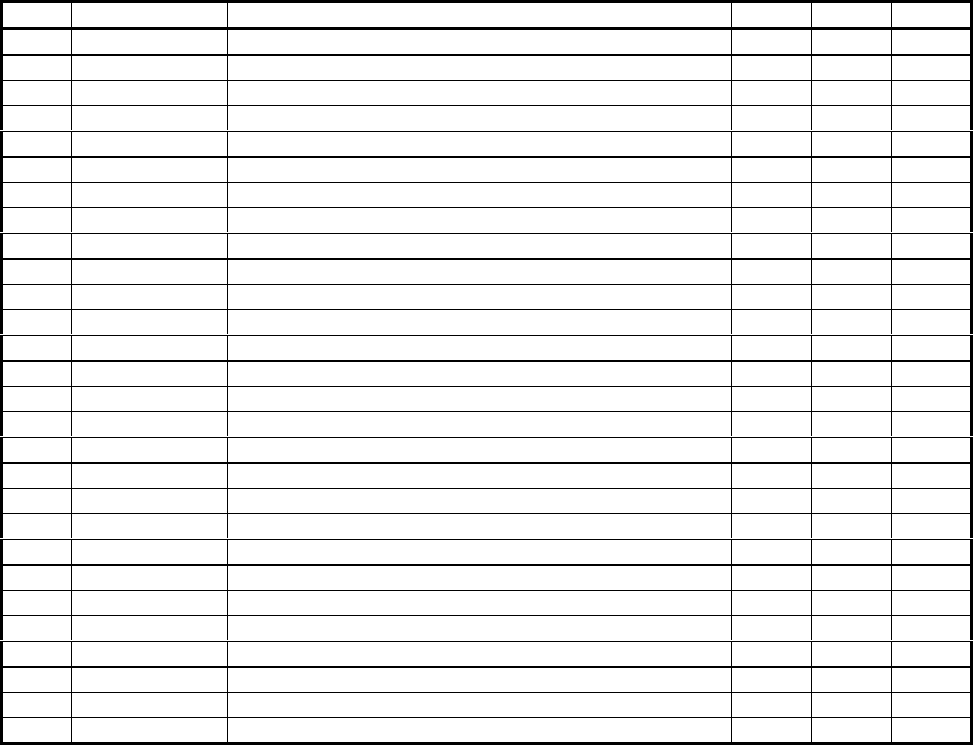
FCC ID : OPO199909010001
CRP6T3142-01E Rev.0 2/15
History
Rev. Date Description App Chk Drwn
0 ‘99.09.06 First issue Y.F
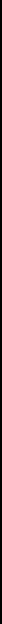
FCC ID : OPO199909010001
CRP6T3142-01E Rev.0 3/15
***** CONTENTS *****
1. General -------------------------------------------------------------------------------------------------------
1.1 Application ------------------------------------------------------------------------------------------------
2. System Configuration -----------------------------------------------------------------------------------
2.1 System Configuration ---------------------------------------------------------------------------------
3. System Startup -------------------------------------------------------------------------------------------
3.1 System startup procedure ---------------------------------------------------------------------------
3.2 System shutdown procedure -----------------------------------------------------------------------
3.3 Error recovery procedure ----------------------------------------------------------------------------
4. Transpotation Control ----------------------------------------------------------------------------------
4.1 Basic transport flow -----------------------------------------------------------------------------------
5. OHVC operation ------------------------------------------------------------------------------------------
5.1 Operation mode control ------------------------------------------------------------------------------
5.1.1 Maintenance mode ----------------------------------------------------------------------------------
5.1.2 Manual mode ------------------------------------------------------------------------------------------
5.1.3 Auto mode ----------------------------------------------------------------------------------------------
5.1.4 Paused mode ------------------------------------------------------------------------------------------
5.1.5 Shutdown -----------------------------------------------------------------------------------------------
5.2 Display control ------------------------------------------------------------------------------------------
5.3 Log -----------------------------------------------------------------------------------------------------------
5.4 Statistics ---------------------------------------------------------------------------------------------------
5.5 Manual operation ---------------------------------------------------------------------------------------
5.6 Maintenance operation -------------------------------------------------------------------------------
5.7 Parameter setup ----------------------------------------------------------------------------------------
5.8 Engineer ---------------------------------------------------------------------------------------------------
5.9 HELP -------------------------------------------------------------------------------------------------------
4
4
4
4
5
5
5
5
7
8
8
8
8
8
8
8
8
9
10
11
12
13
14
15
15

FCC ID : OPO199909010001
CRP6T3142-01E Rev.0 4/15
CHAPTER 1 General
1.1 Application
This document describes the operation method of OHVC.
CHAPTER 2 SYSTEM CONFIGURATION
2.1 System configuration
The OHVC control the transportation of FOUP using several kinds of communication lines.
A system configuration is shown in Fig. 1.
Fig.1 System Configuration
FCC ID : OPO199909010001
CRP6T3142-01E Rev.0 5/15
CHAPTER 3 SYSTEM STARTUP
3.1 System startup procedure
The following procedure is used for ONLINE operation of OHVC.
(1)Apply powersource for OTH system.
(2)Power On OHVC, and wait completion of windows startup.
(3)Enter CTRL+ALT+DEL, and ENTER for login window(no password).
(4)Start OHVC application program as follows.
a) Click and activate the process from windows console as follows,
START-PROGRAM-OHVCSYSTEM-OHVC
then OHVC monitor screen is displayed on the screen,
and operation mode will be changed from startup to maintenance mode.
b) Login using login box (User: sdk password: ***).
(5)Start Auto mode operation as follows.
a)Click operation mode box, and select Manual mode.
b)Entry all vehicles using vehicle entry dialog screen that
is activated by manual command menu bar.
c)Click operation mode box, and select Hold mode, and select Auto mode.
After that, all vehicles start running on the monitor screen.
d)Then, OHVC is able to accept and execute Remote Command from the HOST
computer.
3.2 System shutdown procedure
The following procedure is used for shutdown operation of OHVC.
(1)Termination of Auto mode operation
a)Click operation mode box, and select manual mode.
(2)Shut down of OHVC
a)Click operation mode box, and select maintenance mode.
b)Click operation mode box, and select shutdown.
c)Shutdown windows using Windows system shutdown window.
d)Power off OHVC
.
(3)Shutdown power source of OHT system.
3.3 Error recovery procedure of OHVC
(1)OHVC is changed the control mode from Auto to Hold mode if several error occured.
All vehicles are stopped by OHVC.
(2)Remove error, and perform Error reset operation by maintenance menu bar.
(3)Perform Reentry operation by maintenance menu bar.
(4)If need, delete transport request using Trans.Req screen and delete the request command
from Host.
(5)Change the OHVC mode from Paused to Auto, then all vehicle continue transportaion.
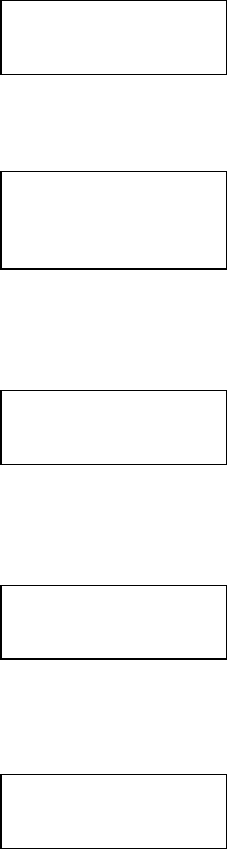
FCC ID : OPO199909010001
CRP6T3142-01E Rev.0 6/15
Power On
(Windows) .Not function
Key operation
(Startup/Shutdown)
MAINTENANCE
MODE
(TSCINIT)
.Maintenance operation is available
Key operation
(Mainte<->Manual)
MANUAL MODE
(TSCINIT) .Manual operation is available
Key operation
(Manual->Hold) Key oparation
(Auto->Manual)
MODE
(AUTO) .Host command is available
Key operation
(Auto<->Hold)
or Alarm condition
HOLD MODE
(PAUSED) .Host comand is available
.Transportation is paused
Figure.2 OHVC Mode control
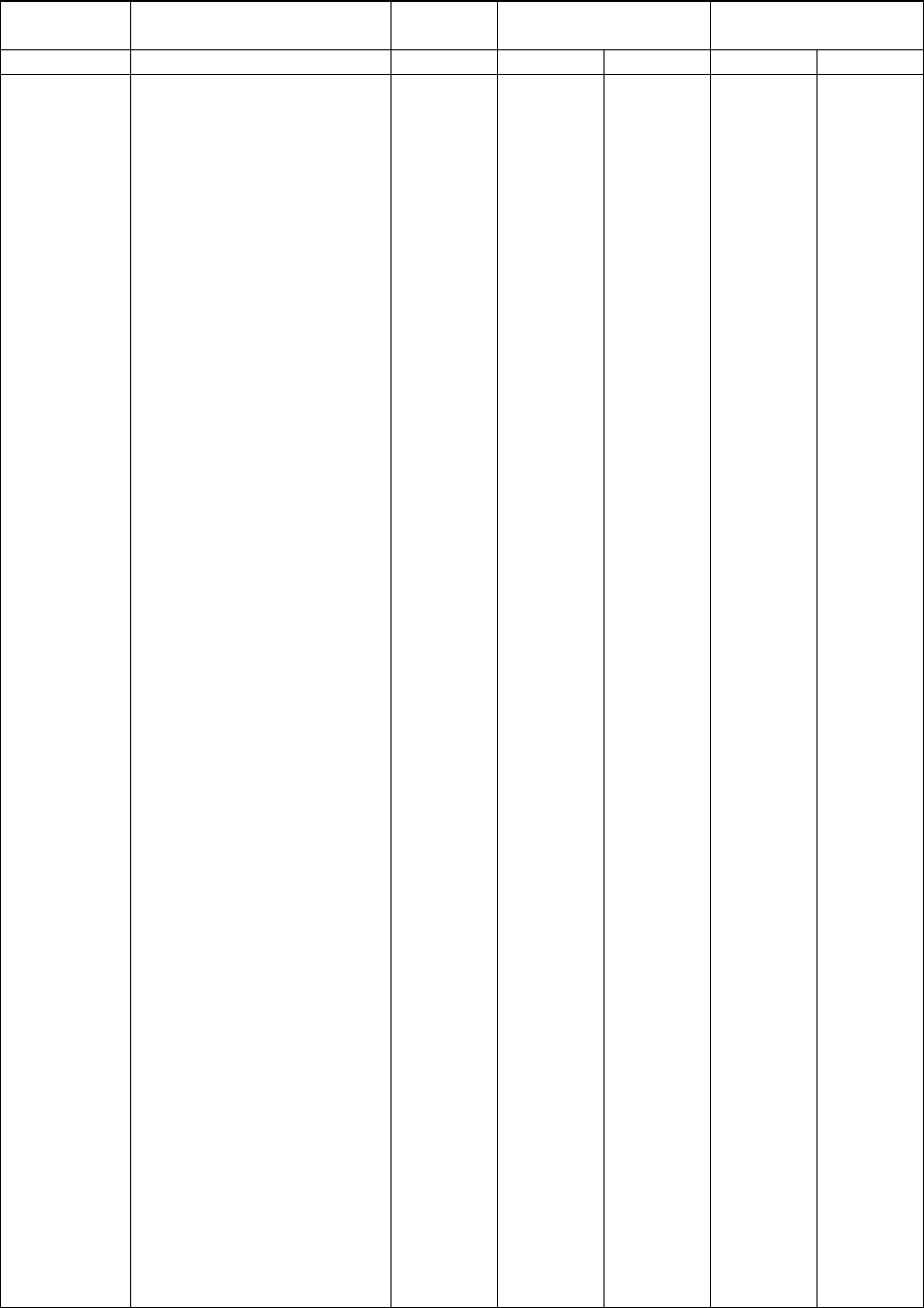
FCC ID : OPO199909010001
CRP6T3142-01E Rev.0 7/15
Chapter 4 Transportation Control
4.1 Basic transport flow
HOST OHVC Allocated
Vehicle FROM station TO station
Vehicle Stage Vehicle Stage
TRANSFER
COMMAND
NG
OK
Transfer
Vehicle
Vehicle
Trans
Vehicle
Carrier
Vehicle
Vehicle
Vehicle
Vehicle
Carrier
Vehicle
Vehicle
Transfer
Check
Avail.
(Note)
Vehicle Dispatch
Control
Initiated
Assigned
Transportcommand
(From-To)
Arrived
Ferring
AquireStarted
Installed
AquireCompleted
Departed
Arrived
(Load Incompletion)
(Recovery procedure)
(Stored in Stocker)
DepositStarted
Removed
DepositCompleted
Idling Command
Unasigned
Completed Free run or
Waiting
Arrival
Acquiring
Arrival
Depositing
Comp
Fig. 3 Basic transport flow
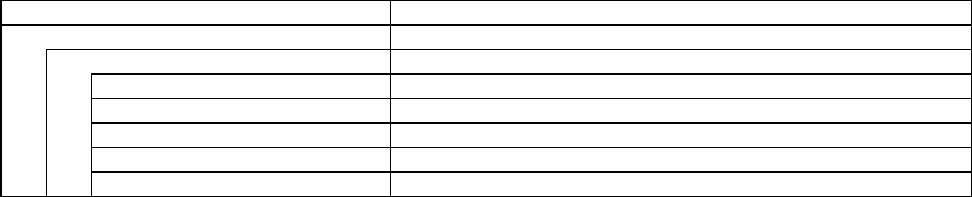
FCC ID : OPO199909010001
CRP6T3142-01E Rev.0 8/15
Chapter 5 OHVC operation
5.1 Operation Mode control
5.1.1 Maintenance Mode
.Using for parameter change of OHVC.
.Entry,Deletion of the vehicle and several parameter change using maintenance menu bar.
.Maintenance mode is initial condition of OHVC after program started.
5.1.2 Manual mode
.Using for manual operation of the vehicle.
.Vehicle manual running command is available using manual memu bar.
5.1.3 Auto mode
.Execute Host remote command.
5.1.4 Paused mode
.Stop auto mode transportation by Host remote command or operator command.
.If OHVC detect the fatal error, then Paused mode is selected automatically.
5.1.5 Shutdown
.Save all controll data, and terminate OHVC application program.
Function Outline
Operation OHVC mode change operation
Mode Change the OHVC operation mode
Maintenance mode .To maintenance mode
Manual mode .To manual mode
Auto mode .To auto mode
Hold mode .To hold mode
Shutdown .Shutdown the OHVC
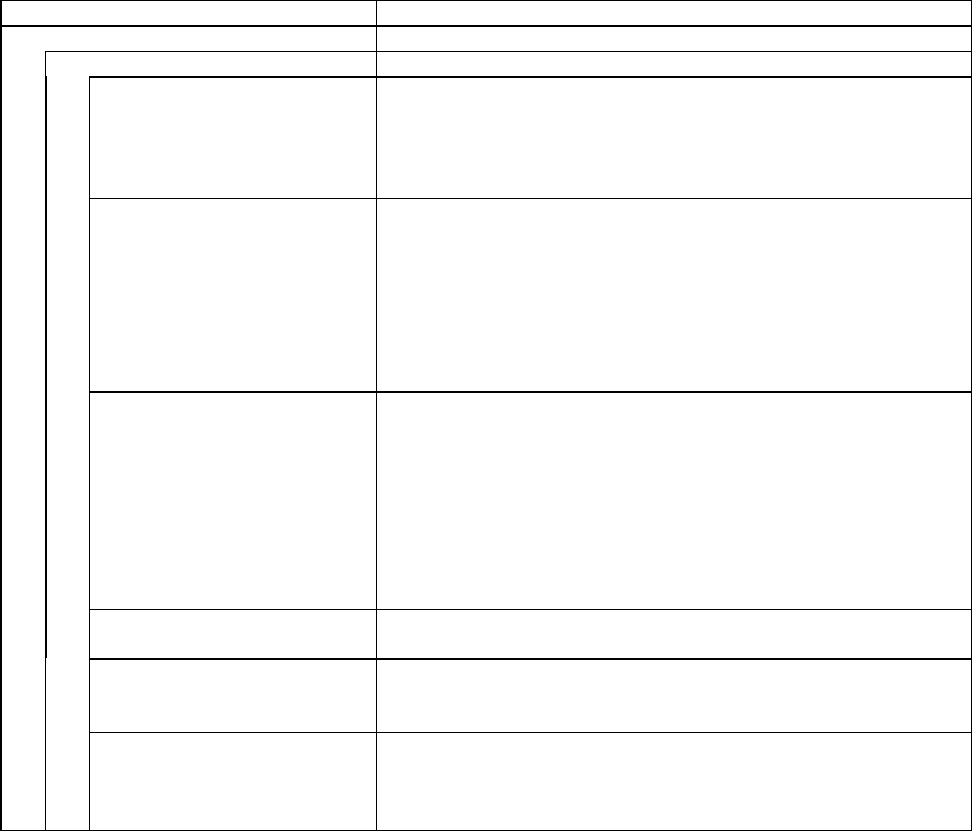
FCC ID : OPO199909010001
CRP6T3142-01E Rev.0 9/15
5.2 Display control
.OHVC operation can be select by menu bar on the screen.
.Tool bar is used for zoom up/down the root monitor screen.
.Help is usefull for the operation without the manual.
Function Outline
Monitor Monitoring the OHVC
Monitor display Monitor the data/status of the OHVC
Route monitor .Display actual position of vehicles on the route
.Vehicle color indicate the tranport condition
.Zoom up/down and scroll is available for confirmation of
vehicle position.
Trans.Request Monitor .Display contents of transport request command
Trans.ID/From.ST->To.ST/Priority/Alt/VehicleNo./Staus
.Detailed monitor is activated by LeftDoubleClick of the
mouse.
.Delete screen is activated by RightDoubleClick of the
mouse.
VehicleStatus Monitor .Display vehicle status.
VehicleNo./Status/TransKind/TransID/Priority/Position/
From.ST/To.ST/Foup/LoopNo.
.Detailed monitor is activated by LeftDoubleClick of the
mouse.
.Vehicle operation screen is activated by RightDoubleClick of the
mouse.
Alarm monitor .Display latest 100 alarm event.
Date&Time/Position/EventCode/AlarmContent/
.Alarm log screen displays total of 2000event cyclickly.
Controller Monitor .Display controller status by tree format.
OHVC/Vehicle/EPLC
.Detailed monitor is activated by LeftDoubleClick of the
mouse.
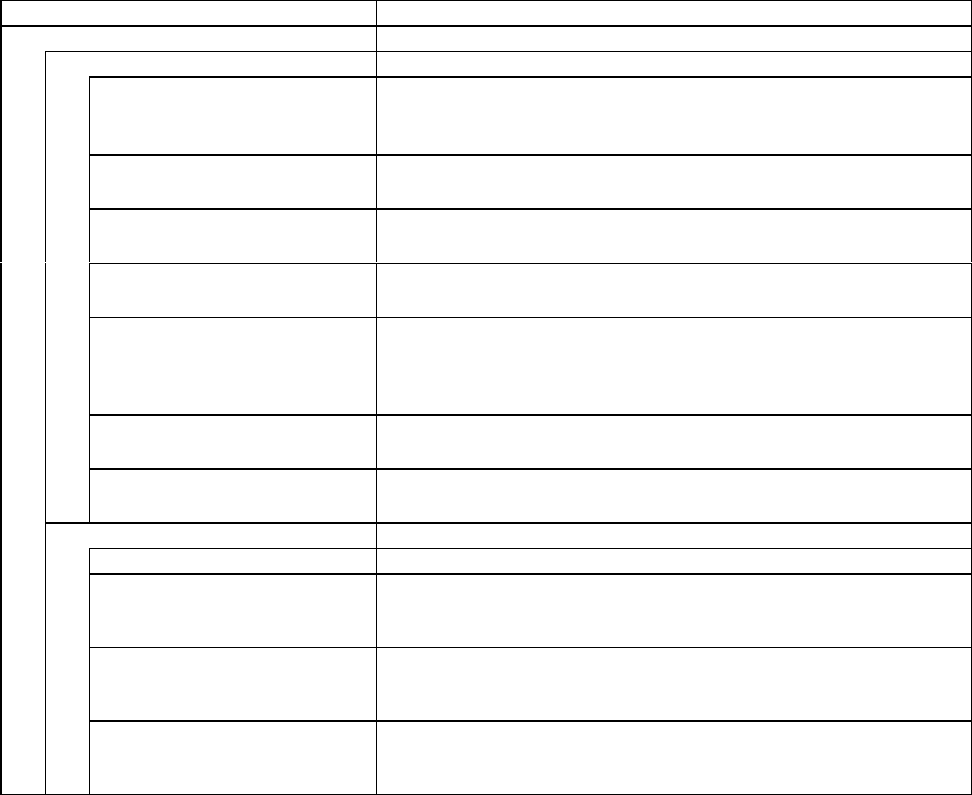
FCC ID : OPO199909010001
CRP6T3142-01E Rev.0 10/15
5.3 Log
.OHVC is able to display several kind of Log screen at same time.
.Each Log data is available jump,search and save function.
.Log screen displays 100event/Page, and page up/down button is available.
.3 level display control is available for some screen.
Function Outline
Log Display,Save the Log data
Log display Display the Log data
TransportResult .Transport Result of Host requested command
Date&Time/TransKind/TransID/From.ST->To.ST/Priority
/VehicleNo./Alt,etc
Alarm .Display alarm event of vehicle and OHVC
Date&Time/Position/EventCode/Content
OHVC event .Display OHVC event:Mode change,Trans Start/End,Alarm
Date&Time/EventCode/Content
Host Comm. .Display ethernet communication log.
Date&Time/Partner/Direction/MsgName/Content
Vehicle event .Display vehicle event that is stored in the vehicle.
Date&Time/EventCode/Content
.Vehicle event is gathered by specific command of mainten
-ance menu bar.
Vehicle Comm. .Display communication log with OHVC and vehicles
Date&Time/VehicleNo/Direction/MsgName/Content
EPLC Comm. .Display communication log with OHVC and EPLC
Date&Time/Direction/MsgName/Content
Log operation Operation for log data
Jump .Jump to indicated Date&Time position
Search .Search indicated keyword in the log
Keyword:TransID,VehicleNo,EventCode,etc
Pickup .Pickup indicated keyword in the log
Keyword:TransID,VehicleNo,EventCode,etc
Save .Save log data of indicated range to the file(FD,MO)
Range(Start/End),FileName,Format(Text,CSV)
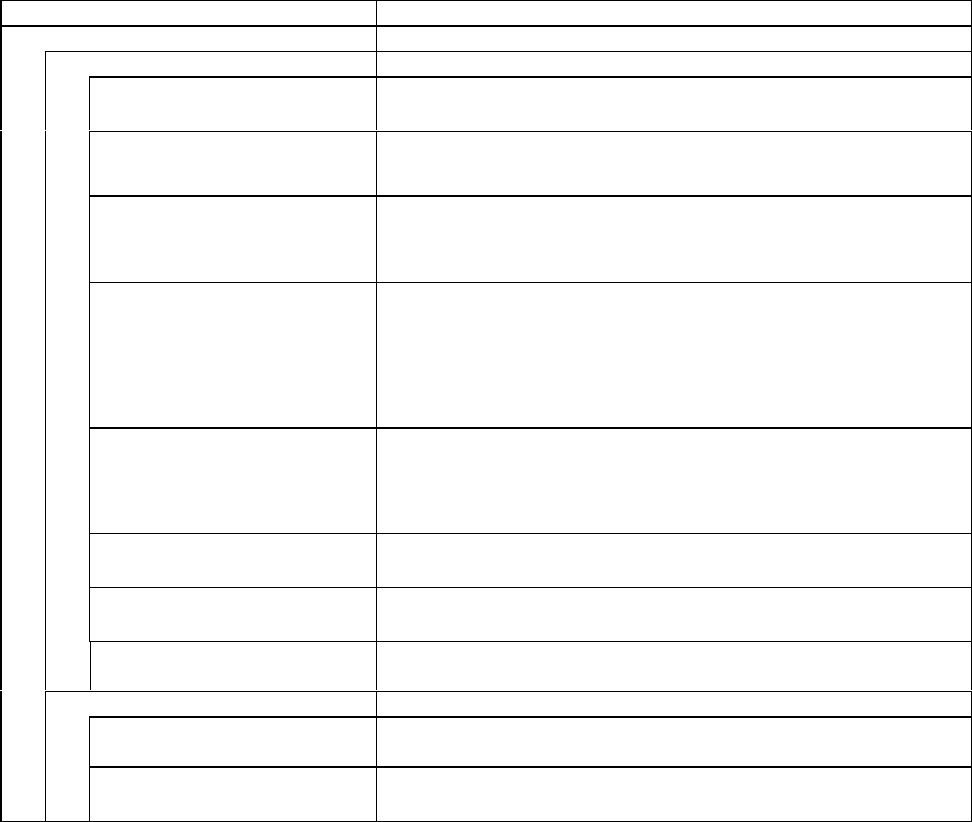
FCC ID : OPO199909010001
CRP6T3142-01E Rev.0 11/15
5.4 Statistics
Function Outline
Statistics Display/Save the statistics data
Display Statistics Display several statistics data
TransportCount .Display Transport count with From.ST-To.ST matrix.
VehicleMileage .Display mileage of each vehicles.
VehicleAvailability .Display availability data of each vehicle.
TotalEntryTime/TotalYransportTime/TotalWaitingTime/
Etc.
VehicleTransTime .Display MAX/MIN/AVE time of transport.
TransCommandReceive to From.ST arrival
TransCommandReceive to LoadCompletion
TransCommandReceive to To.ST arrival
TransCommandReceive to UnloadCompletion
System Maintenance data .Display system maintenance data
MTBF/MCBF/MTBA/MCBA/Uptime/MTTR/MTOL/
.This function is depend on operater input data.
Vehicle Maintenance data .Display alarm count of each vehicle.
VehicleNo./EventCode/Count
OHVC Maintenance data .Display alarm count of OHVC.
EventCode/Count
Statistics Input .Input base data of system maintenance data.
FABdown time/MaintenanceDaleyTime/etc.
Operation for statistics data Operation for statistics data
Deletion .Clear statistics data
Range or VehicleNo. is indicate by operater
Save .Save indicated statistics data to the file(FD,MO)
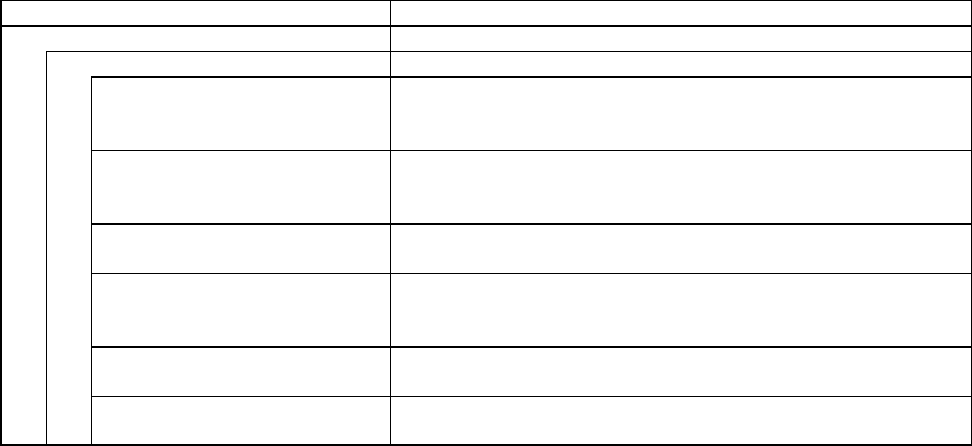
FCC ID : OPO199909010001
CRP6T3142-01E Rev.0 12/15
5.5 Manual operation
Function Outline
Operation Operation
Manual operation Manual operation
Deletion of Trans.Req .Delete the indicated transport Request from Host
Manual running .Command for the vehicle->Run From.ST to To.ST
Continuous running test .Continuous run,stop test of the vehicle.
.This function is used for site installation test.
BarCode test .Vehicle run by barcode test mode.
.This function is used for site installation test.
Compulsory mode transition . Terminate OHVC mode transition compulsory.
Emergency stop the vehicle .Stop the vehicle.
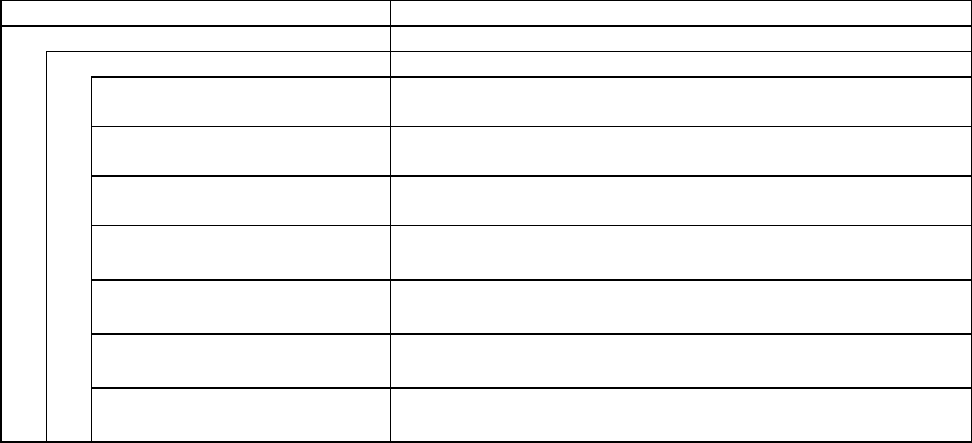
FCC ID : OPO199909010001
CRP6T3142-01E Rev.0 13/15
5.6 Maintenance operation
Function Outline
Operation Operation
Maintenance operation Maintenance operation
Entry .Entry the vehicle on the route.
Exit .Exit the vehicle from the route
DLL .Down line the Map data to the vehicle.
VehicleEventGatherring .Gather vehicle event data that stored in the vehicle.
ErrorReset .Send error reset command to all vehicles.
CommunicationTest .Execute and display result of communication test with
OHVC and vehicles.
Initialize vehicle .Request the vehicle initial condition.
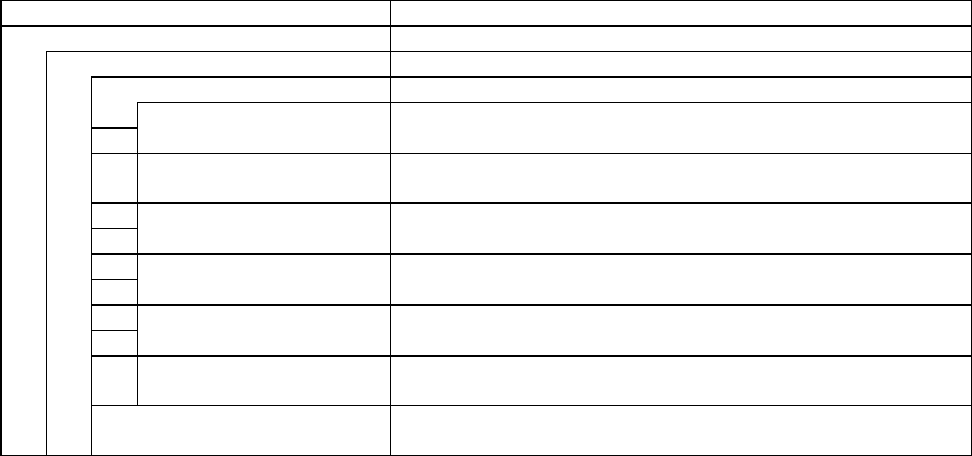
FCC ID : OPO199909010001
CRP6T3142-01E Rev.0 14/15
5.7 Parameter setup
Function Outline
Operation Operation
Setup Data setup
Parameter
Alternate station .Display alternate destination table
No-destinationTrans .Display and setup No-destination Trans.Req table.
User .Setup user password and operation level.
Date&Time .Setup OHVC&Vehicle’s Date&Time
Route .Setup the vehicle loop no(OHV is all ways 1).
Color setup .Setup the color for each status of the vehicle
MapFileRead .Map data file read from FD drive.
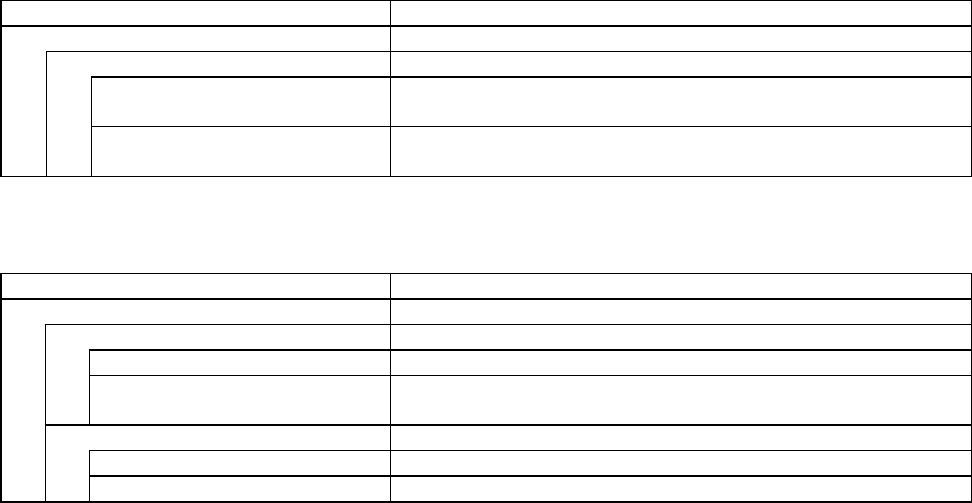
FCC ID : OPO199909010001
CRP6T3142-01E Rev.0 15/15
5.8 Engineer
Function Outline
Operation Operation
Engineer Maintenance operation of maker engineer
EPLC registerMonitor .Monitor the EPLC control registor.
VehicleParameter .Setup vehicle parameter temporary.
5.9 HELP
Function Outline
HELP HELP
Display HELP file Display HELP file
Basic operation .Display OHVC basic operation method
Version .Display OHVC and Vehicle program version.
.Display Map data version in the vehicle
HELP operation HELP operation
Search .Serach keyword in HELP file.
Save .Save indicated page to the file(FD).