Shintom Co M5016 PCS handset User Manual manual 2
Shintom Co Ltd PCS handset manual 2
Contents
manual 2
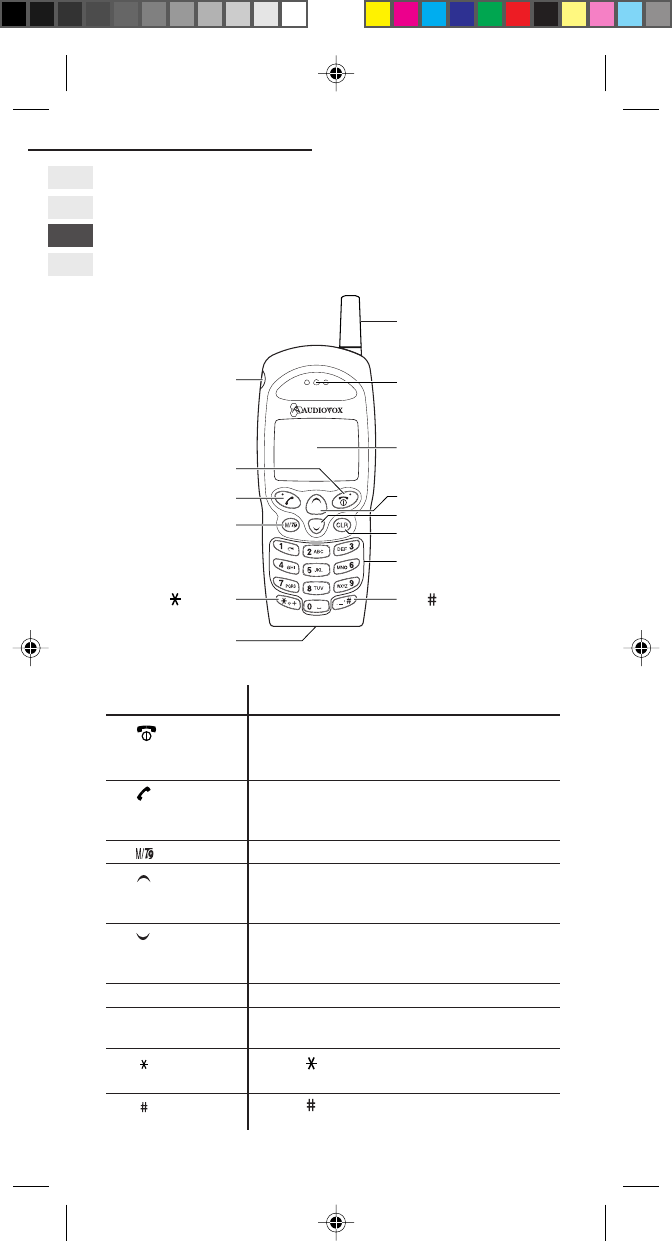
8
2. Your Phone
KEY NAME FUNCTION
1 (Power and Ends a call or turns your phone on and off.
END/Soft key In the text line at the bottom of display,
right) key performs the functions.
2 (SEND/Soft Initiates and answers a call.
key left) key In the text line at the bottom of display,
performs the functions.
3 (MENU) key Enters menu mode.
4 (Up) key In standby mode, shows the last numbers
dialled. In the menu mode or within a list,
moves the cursor up to select an item.
5 (Down) key In standby mode, shows the last numbers
received. In the menu mode or within a list,
moves the cursor down to select an item.
6
CLR (CLEAR) key
Clears your entry or corrects wrong item.
7Digit keys Enter phone numbers, alphanumeric
information, etc.
8() key Enters . Holding this key will show “+”,
which is used in placing international calls.
9() key Enters . Holding this key will display “P”,
which is used for DTMF sending.
4 Up Key
Earpiece Receiver
Antenna (fixed)
Display
2. Your Phone
Keypad Names and Functions
5 Down Key
6 CLEAR Key
7 Digit Keys
9 ( ) Key
2 SEND Key
8 ( ) Key
Microphone
1 Power/
END Key
3 MENU Key
Earphone jack
CEL GDU325 (p.01-20) Eng.pm6 8/2/01, 10:10 AM8