Shintom Co M5016 PCS handset User Manual manual 3
Shintom Co Ltd PCS handset manual 3
Contents
manual 3
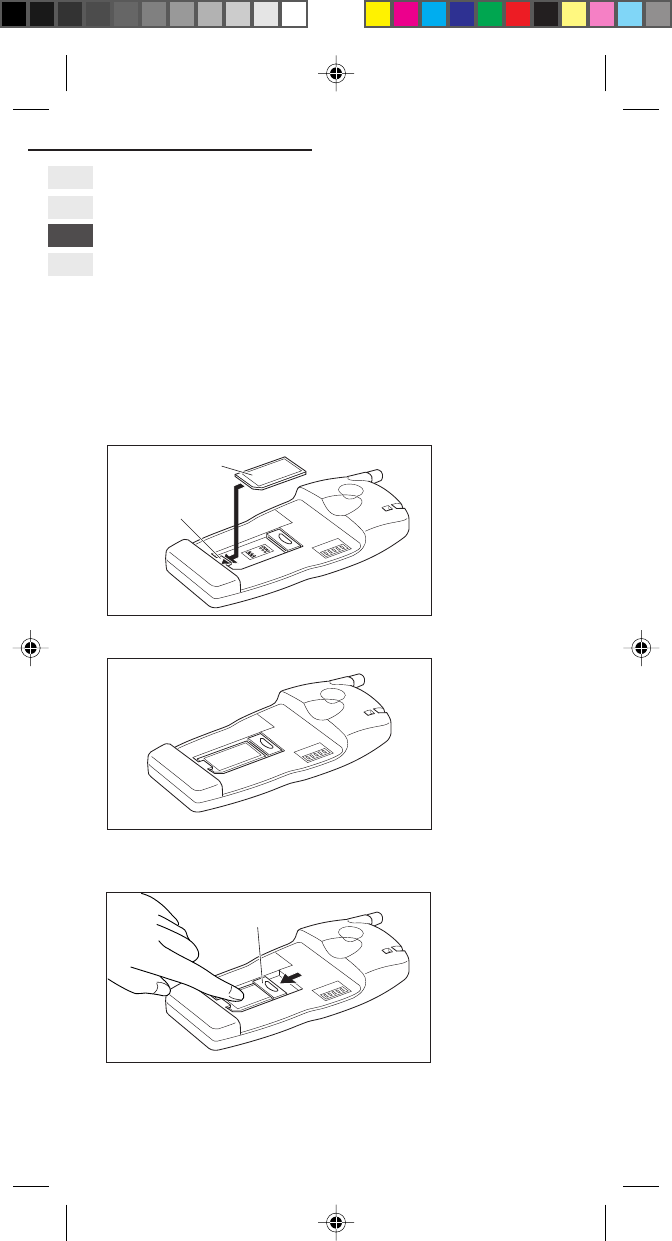
10
3. Getting Started
SIM Card
Your small-sized SIM (Subscriber Identity Module) card will be
provided by your service provider. It contains your phone number
and billing details. So please protect it and keep it in a secure place.
Inserting the SIM Card
1Insert the bevelled end of the SIM card into the SIM card socket.
Make sure the metal contact faces down when you insert it.
2Push the SIM card completely into the socket.
3While holding down the SIM card, slide the metal SIM card
stopper to securely fasten the SIM card in place as shown below.
Removal
Remove the SIM card by reversing the insertion procedure.
3. Getting Started
Back of the Phone
(Battery removed)
SIM Card
SIM card stopper
CEL GDU325 (p.01-20) Eng.pm6 8/2/01, 10:10 AM10
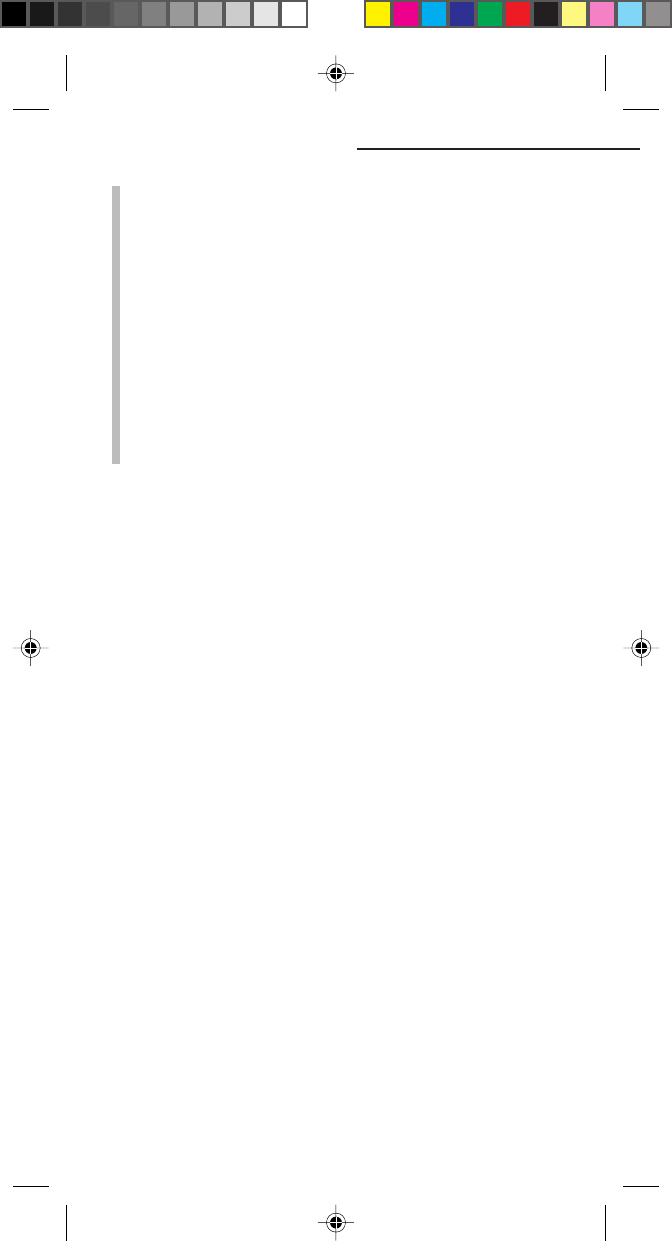
11
NOTES:
- Before inserting or removing your SIM card, make sure to
turn off your phone.
- Be careful in handling, inserting, and removing your SIM
card. The SIM card and its contacts will easily be damaged
by scratches or bending.
- Network operators offer various types of services and SIM
cards. So depending on the type of your SIM card, some
features mentioned in this manual may not be available
or may not be operated in the way mentioned.
- If your phone is used without the SIM card, “Insert SIM
card” will be displayed.
- Emergency calls can be placed without the SIM card.
- Keep your SIM card out of the reach of small children.
3. Getting Started
CEL GDU325 (p.01-20) Eng.pm6 8/2/01, 10:10 AM11
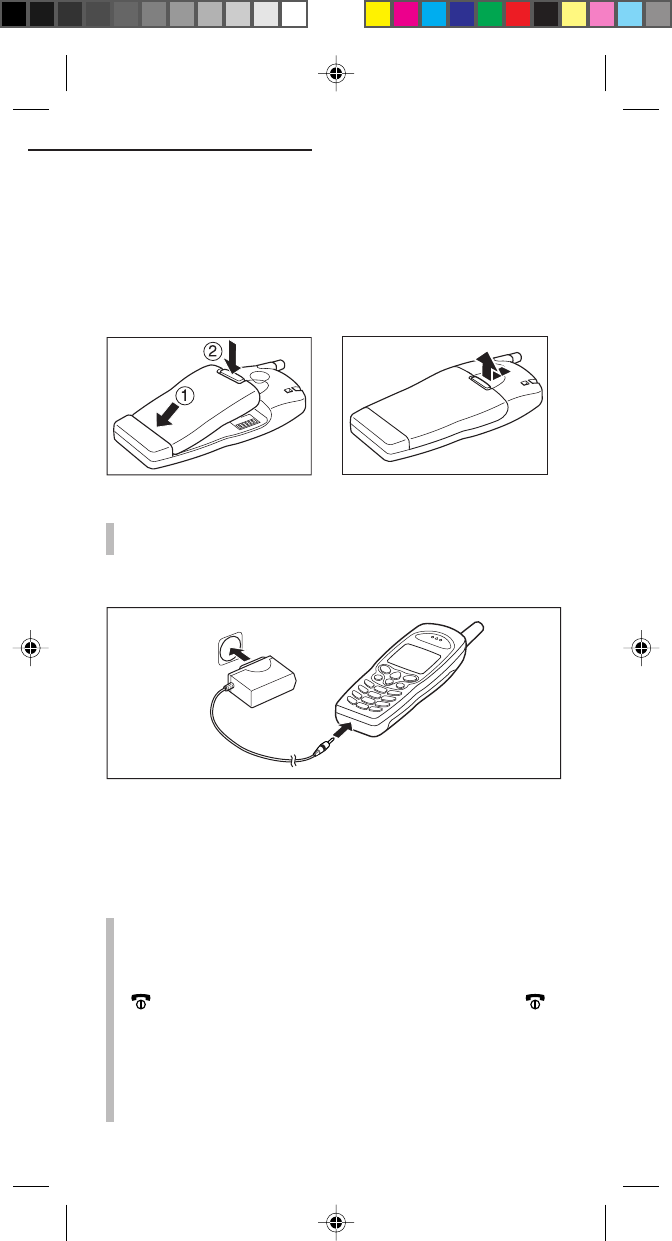
12
Battery Operation
Be sure that your battery is fully charged before using your
phone for the first time. Your phone will not operate without a
charged battery.
Battery Insertion/Removal
Battery Insertion Battery Removal
NOTE:
- Make sure that your SIM card is correctly inserted into
your phone before battery insertion.
Battery Charging
An animation will be displayed and the battery level indicator will
start scroll while your battery is charging. When the battery is fully
charged, battery level indicator stops scrolling.
After the battery is fully charged, disconnect the charger from the
phone.
NOTES:
- The standard battery will be fully charged in about 3
hours. However, actual charging time varies with battery
conditions.
- To place or receive calls during charging, press and hold
to turn your phone on. After calls, press and hold
again to turn your phone off.
- Depending on the condition of the battery , the
animation may not be output to the display for several
minutes after the battery starts to recharge, but this is not
a malfunction.
- Attach the adapter with the battery in the installed state.
3. Getting Started
CEL GDU325 (p.01-20) Eng.pm6 8/2/01, 10:10 AM12
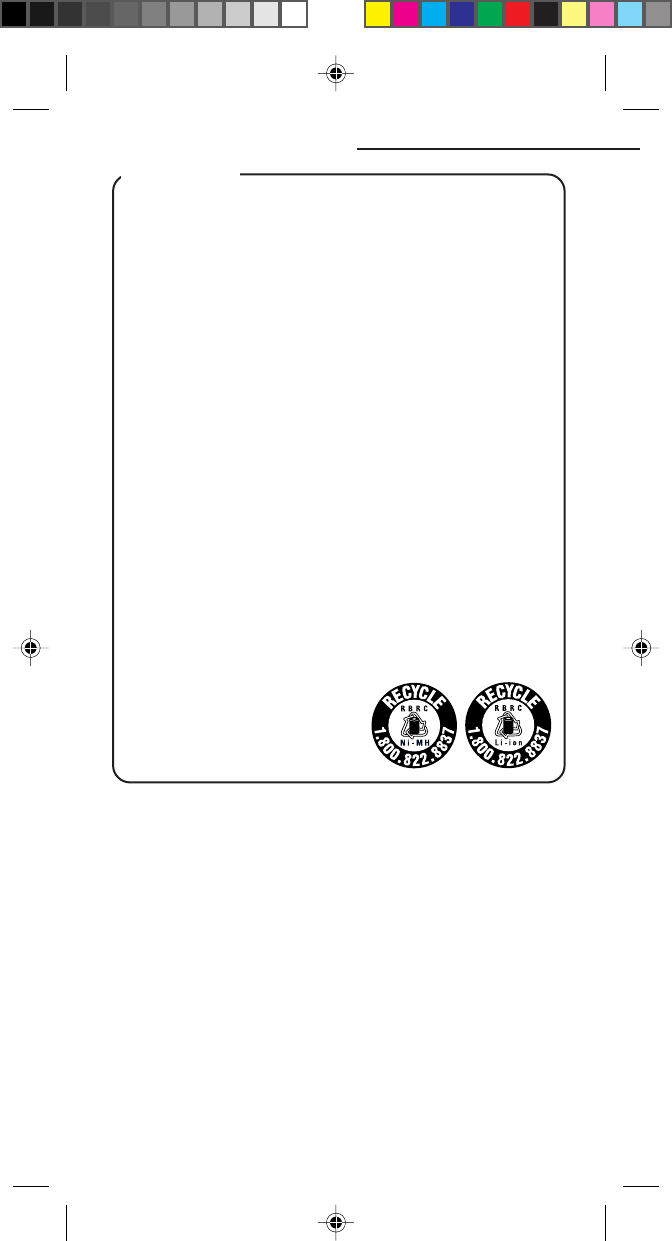
13
CAUTIONS:
• Use only the supplied adaptor. Using other adaptors
can damage the battery and/or your phone.
• Do not discard the battery into fire.
• To prevent injury or burns, do not allow metal objects
to contact or short circuit the battery terminals.
• Do not use any batteries or chargers other than those
specifically designed for use with this phone.
• Charge the battery indoors with the ambient
temperature between 5°C and 40°C.
• Do not charge the battery in direct sunlight, or in high
humidity places like a bathroom.
• To avoid shortening the battery life, do not recharge or
“top-off” the battery pack by charging for short periods
of time. It is recommended that the battery be charged
after it is discharged completely.
• The product that you have purchased contains a
rechargeable battery. The battery is recyclable. At the
end of its useful life, under various local laws, it may be
illegal to dispose of this battery into the municipal
waste stream. Check with your local solid waste
officials for details in your area for recycling options or
proper disposal.
3. Getting Started
CEL GDU325 (p.01-20) Eng.pm6 8/2/01, 10:10 AM13
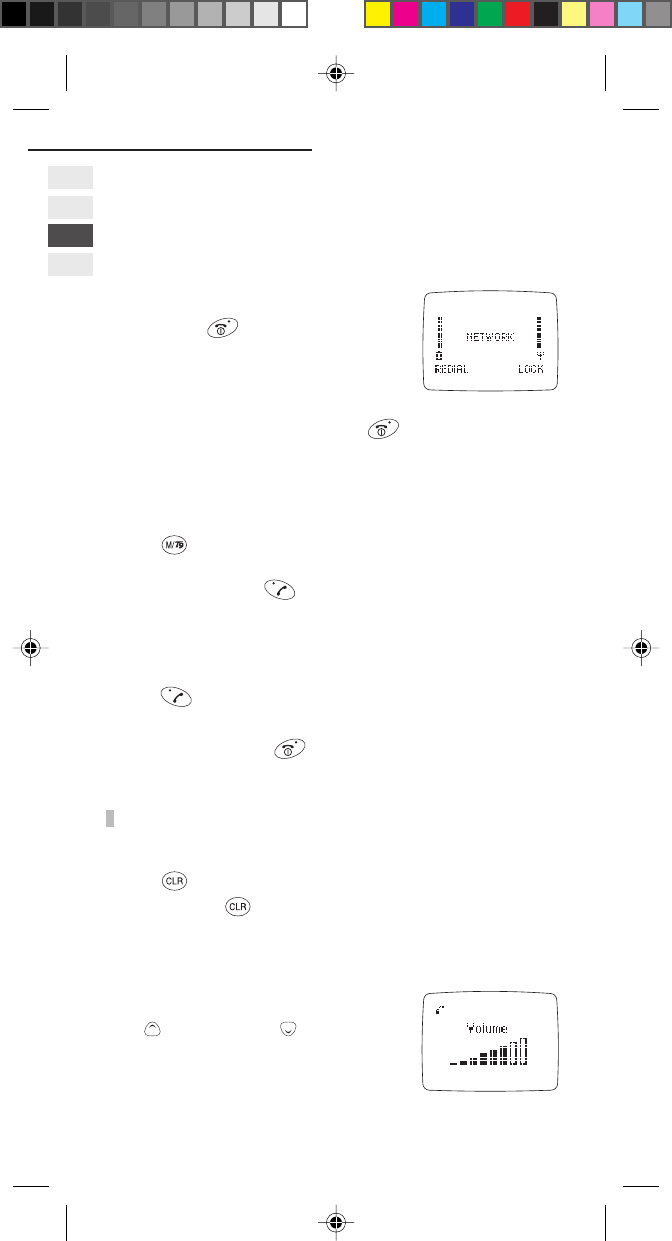
14
4. Basic Operation
4. Basic Operation
Turning Your Phone On and Off
Turning Your Phone On
Press and hold to turn on your phone.
When your phone is in a service area, the
network name will be displayed.
Turning Your Phone Off
To turn off your phone, press and hold again.
An animation will be displayed before the actual power-off.
Selecting a Mode
Confirm the mode of your telephone before making a call.
1Press , 7, 3, 3.
2Select the mode of your choice from GSM/PCS, GSM only, and
PCS only then press .
Placing Calls
1Enter a phone number.
2Press .
“Calling” will be displayed.
3To end your call, press .
NOTE:
- When “No service” is displayed, you cannot place calls.
Correcting the entered digits
• Press to erase the last digit entered.
• Press and hold to erase the whole number.
Adjusting the Earpiece Volume
You can adjust the earpiece volume of the
phone during a call.
Press to increase and to decrease
the volume level.
(standby mode)
CEL GDU325 (p.01-20) Eng.pm6 8/2/01, 10:10 AM14