Sony Group PEGUX40 Personal Entertainment Organizer w/ Bluetooth User Manual 3
Sony Corporation Personal Entertainment Organizer w/ Bluetooth Users Manual 3
Contents
- 1. Users Manual 1
- 2. Users Manual 2
- 3. Users Manual 3
- 4. Users Manual 4
Users Manual 3
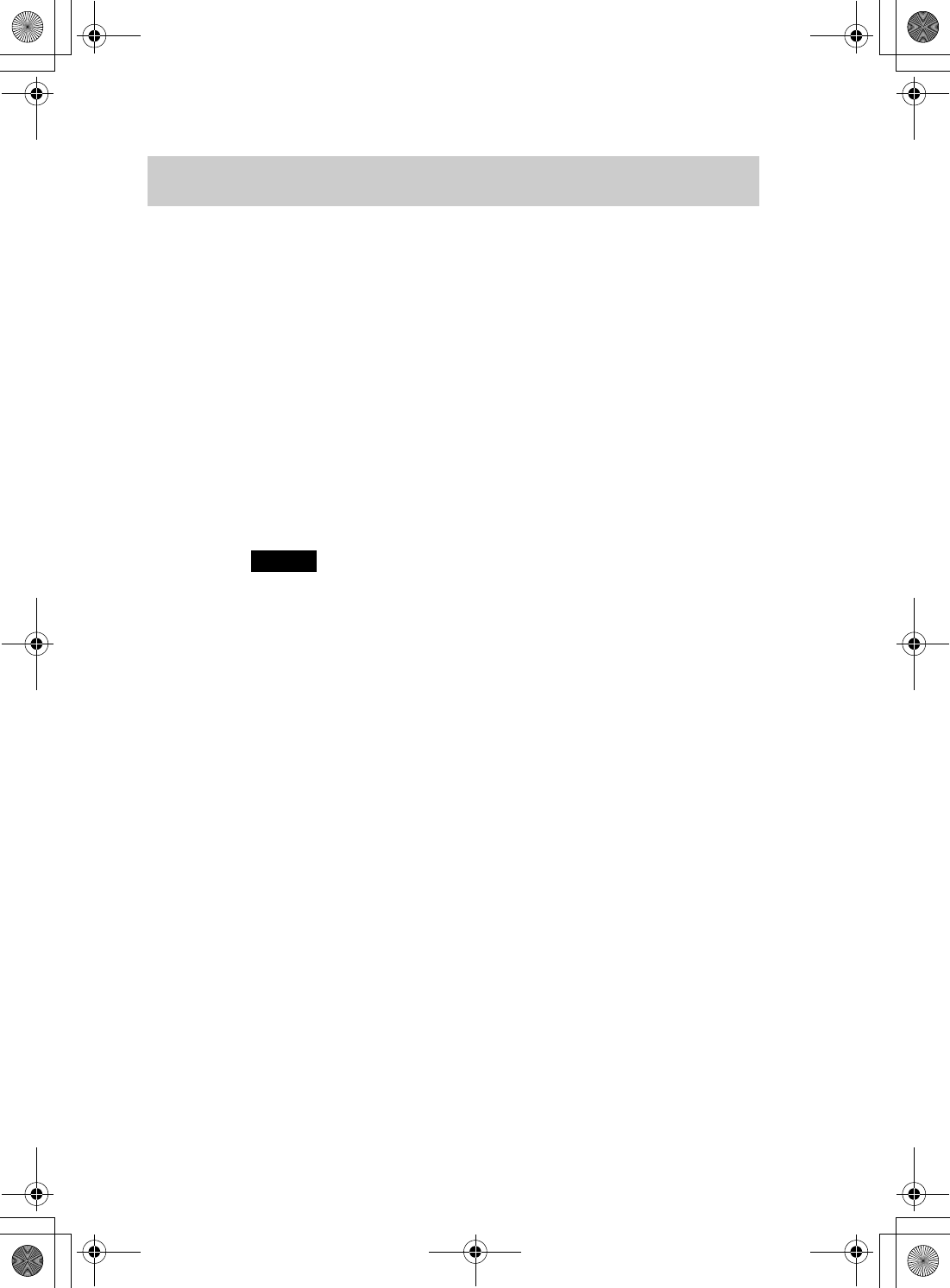
72
Sony Personal Entertainment Organizer PEG-UX50/UX40 X-XXX-XXX-11 (1)
This section introduces applications and the “CLIÉ Application Manual”. For details on
how to use applications, refer to the “CLIÉ Application Manual” for each application.
Types of applications
Applications are divided into two types:
• Applications already installed on your CLIÉ handheld
• Applications you need to install on your CLIÉ handheld and
computer
Using the CLIÉ Application Manual
You can read the “CLIÉ Application Manual” installed on your computer for
details on how to use applications.
Notes
• Prior to using applications, refer to “Step 1: Installing the software on your
computer” on page 16 to install Palm™ Desktop for CLIÉ. The “CLIÉ
Application Manual” will be installed at the same time.
• You need Microsoft Internet Explorer Version 5.0 or later to display the
“CLIÉ Application Manual” properly.
Using applications
01US01COV.book Page 72 Friday, June 20, 2003 6:29 AM
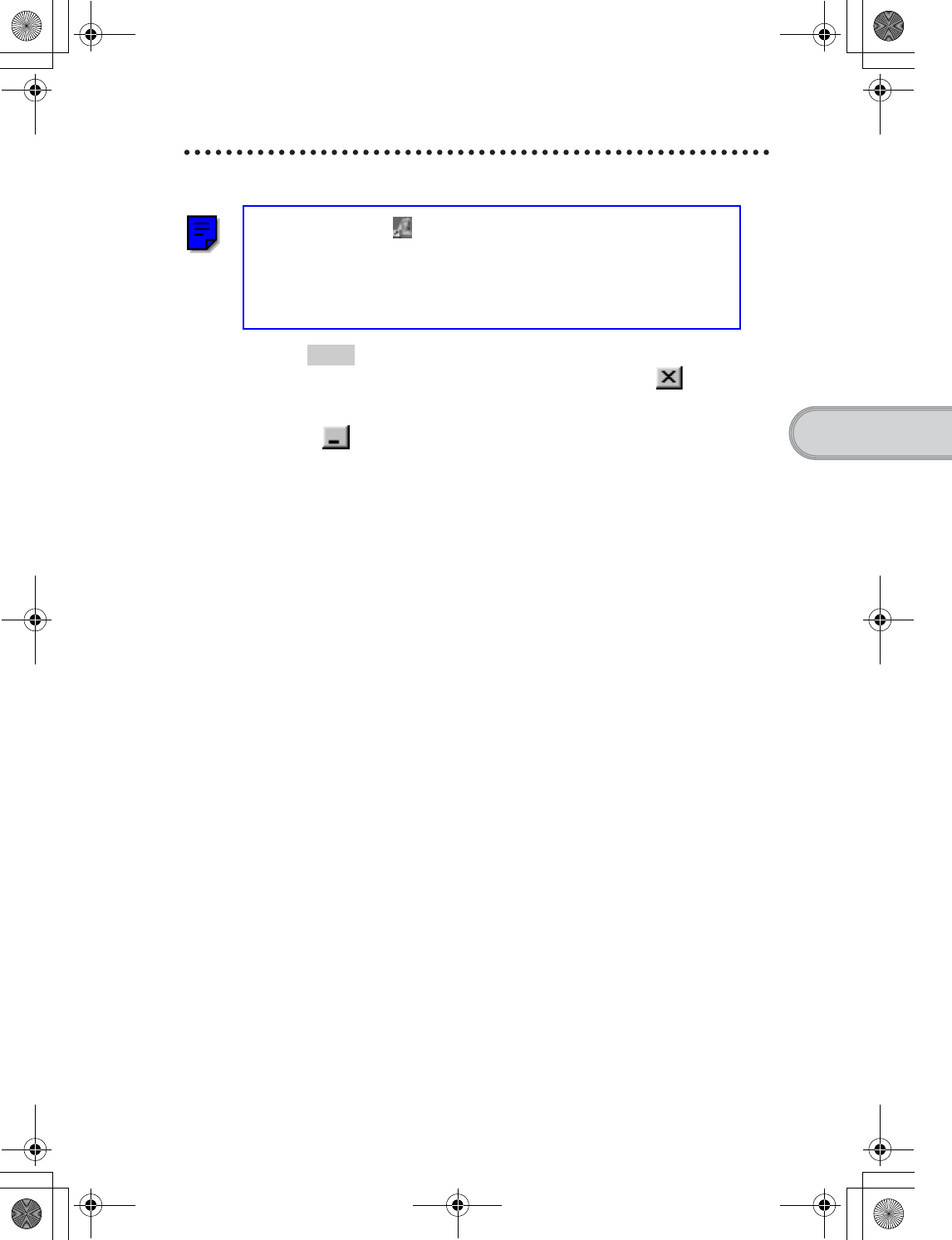
73
Sony Personal Entertainment Organizer PEG-UX50/UX40 X-XXX-XXX-11 (1)
Have a try
Opening the CLIÉ Application Manual
1Double-click (CLIÉ info) on the Windows desktop.
The SONY CLIÉ handheld information window is displayed.
2Click [Manuals] and then [CLIÉ Application Manual].
The CLIÉ Application Manual window is displayed.
Tips
• To close the CLIÉ Application Manual window, click at the top right
of the window.
• You can minimize the CLIÉ Application Manual window by clicking
at the top right of the window. You can reopen the minimized window
by clicking the CLIÉ Application Manual button in the task bar.
• You can operate other software while the CLIÉ Application Manual
window is displayed on the Windows desktop.
• You can also open the “CLIÉ Application Manual” directly from the
Installation CD-ROM.
1Insert the Installation CD-ROM into the CD-ROM drive of your
computer.
2Click [Manuals].
3Click [View] at the right of [View Manuals].
01US01COV.book Page 73 Friday, June 20, 2003 6:29 AM
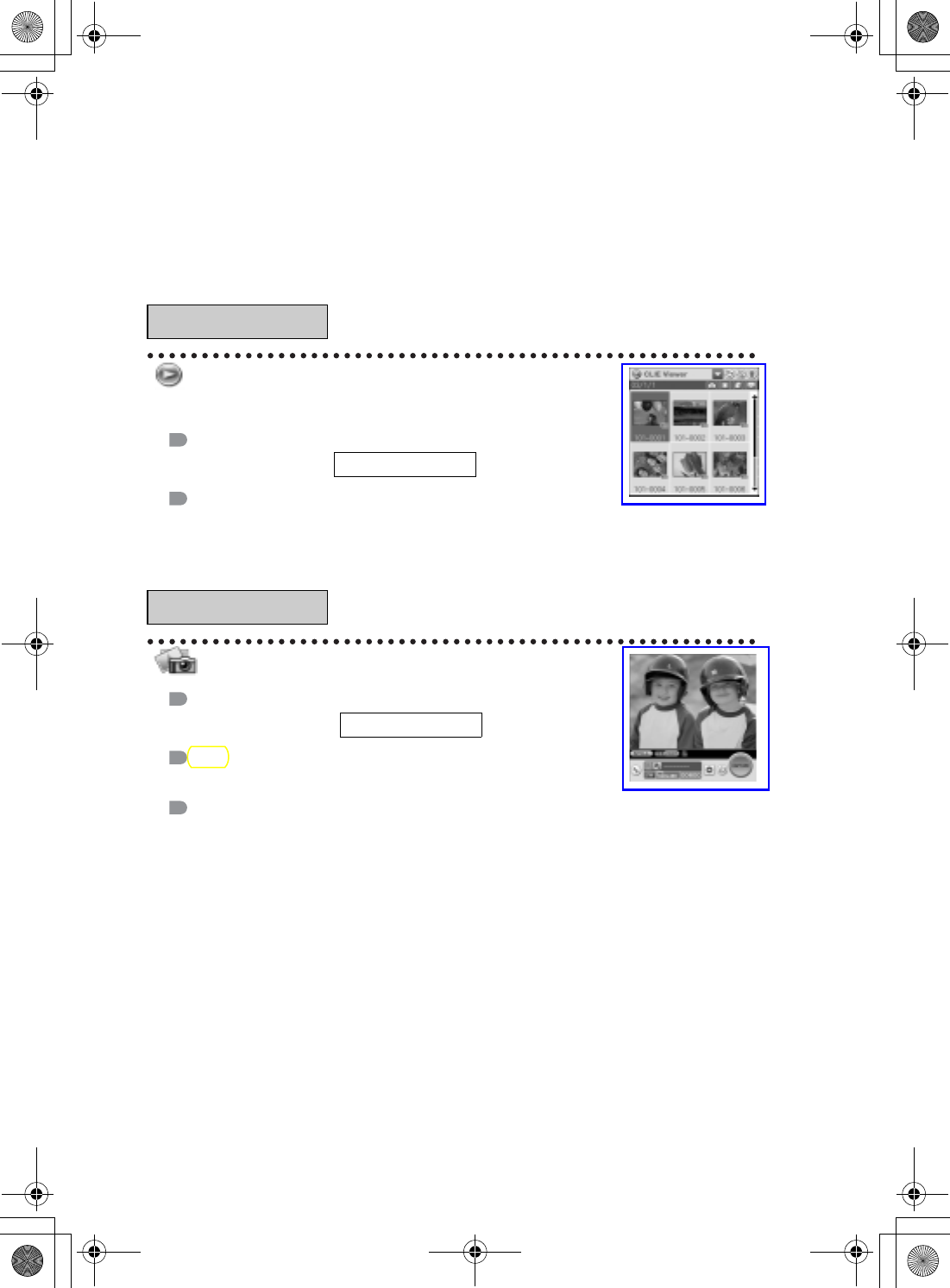
74
Sony Personal Entertainment Organizer PEG-UX50/UX40 X-XXX-XXX-11 (1)
Introducing applications
In this section, the applications are introduced in order of the CLIE 3D
Launcher groups.
bFor details on the CLIE 3D Launcher groups, refer to “CLIÉ™ handheld basic
operations: Using CLIE 3D Launcher” in the supplied “Handbook”.
Viewing/Playing back a file after
selecting from the list
Application to be used
CLIE Viewer
Summary
For managing and displaying image files, movie files, handwritten memos and voice memo files.
bFor details, refer to the “CLIÉ Application Manual” installed on your computer.
Taking pictures
Application to be used
CLIE Camera
Key
JPEG (DCF) format
Summary
For taking pictures using the built-in camera of your CLIÉ handheld.
bFor details, refer to the “CLIÉ Application Manual” installed on your computer.
General
Picture
CLIÉ handheld
CLIÉ Handheld
01US09MAK.fm Page 74 Friday, June 20, 2003 1:26 PM
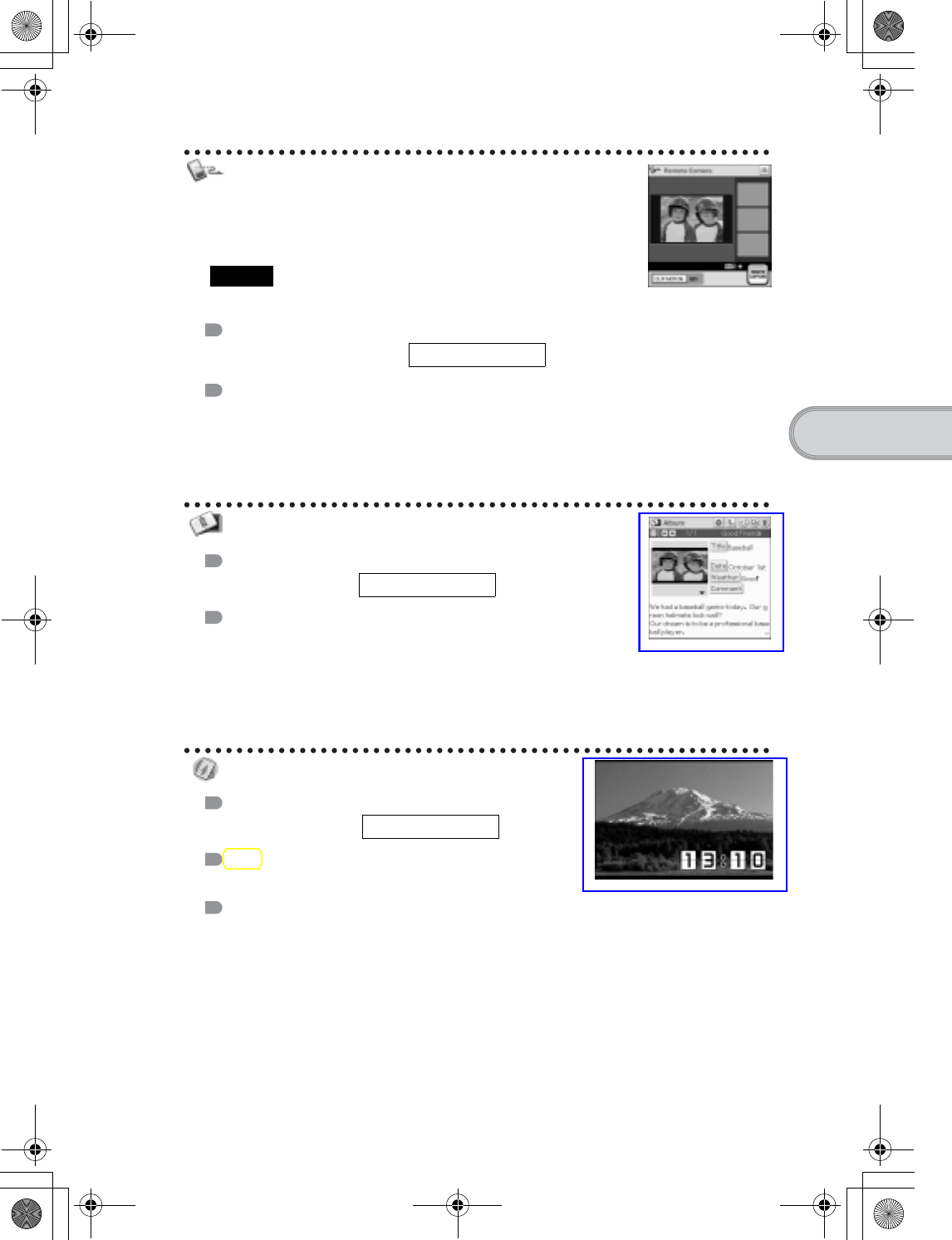
75
Sony Personal Entertainment Organizer PEG-UX50/UX40 X-XXX-XXX-11 (1)
Have a try
Operating a digital still camera or
camcorder from the CLIÉ handheld
remotely
Note
Depending on where you live, this function may not be available.
Application to be used
Remote Camera
Summary
You can remotely control and capture images on a Bluetooth BIP compatible digital still camera
(DSC-FX77)* and camcorder (DCR-TRV80 or DCR-TRV80E)* using your CLIÉ handheld.
bFor details, refer to the “CLIÉ Application Manual” installed on your computer.
* Not available in some areas.
Organizing image files in albums
Application to be used
CLIE Album
Summary
For managing image files saved on your CLIÉ handheld, Internal
media or “Memory Stick” media, in an album format.
You can use the albums with your computer using PictureGear Studio installed on your
computer.
bFor details, refer to the “CLIÉ Application Manual” installed on your computer.
Creating and playing slide show
Application to be used
PhotoStand
Key
JPEG (DCF) format
Summary
For automatically displaying image files one after the other.
bFor details, refer to the “CLIÉ Application Manual” installed on your computer.
CLIÉ handheld
CLIÉ handheld
CLIÉ handheld
01US01COV.book Page 75 Friday, June 20, 2003 6:29 AM
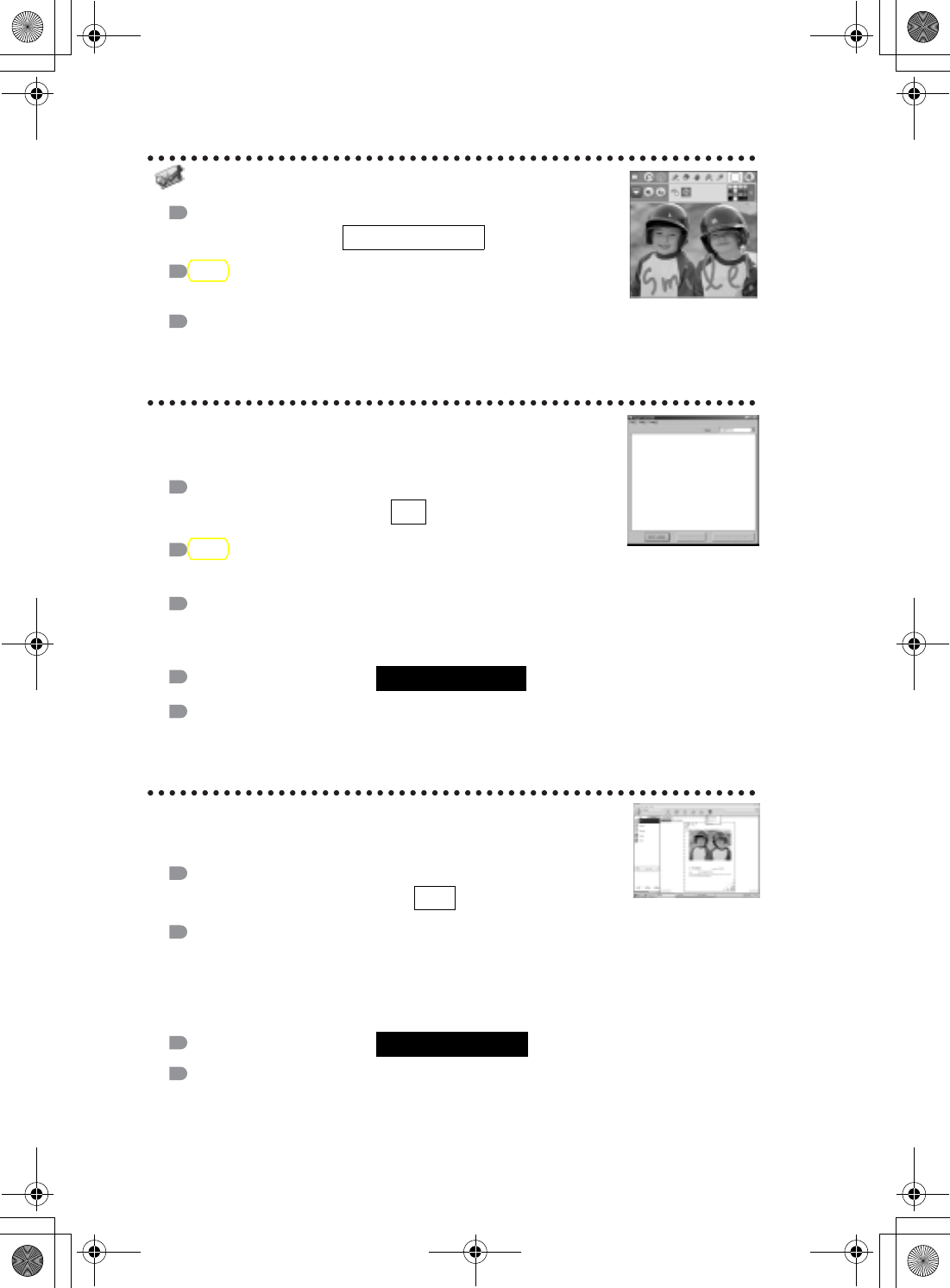
76
Sony Personal Entertainment Organizer PEG-UX50/UX40 X-XXX-XXX-11 (1)
Editing image files
Application to be used
Photo Editor
Key
JPEG (DCF) format
Summary
For drawing or writing on an image file. You can also draw pictures on a new blank canvas.
bFor details, refer to the “CLIÉ Application Manual” installed on your computer.
Importing image/movie files from
your computer
Application to be used
Image Converter
Key
JPEG (DCF) format, Movie Player format
Summary
For converting image and movie files on your computer to a format that is viewable on your
CLIÉ handheld.
Preparation for use:
Installation CD-ROM Menu
“CLIÉ Image”
bFor details, refer to the “CLIÉ Application Manual” installed on your computer.
Exporting albums and binders to your
computer
Application to be used
PictureGear Studio
Summary
What you can do with PictureGear Studio:
• Create albums and binders on your computer and import binders to your CLIÉ handheld.
• Export images to your computer and manage them.
• Print out labels for CD-ROM, “Memory Stick” media and more.
Preparation for use:
Installation CD-ROM Menu
“CLIÉ Image”
bFor details, refer to the “CLIÉ Application Manual” installed on your computer.
CLIÉ handheld
PC
Must be installed
PC
Must be installed
01US01COV.book Page 76 Friday, June 20, 2003 6:29 AM
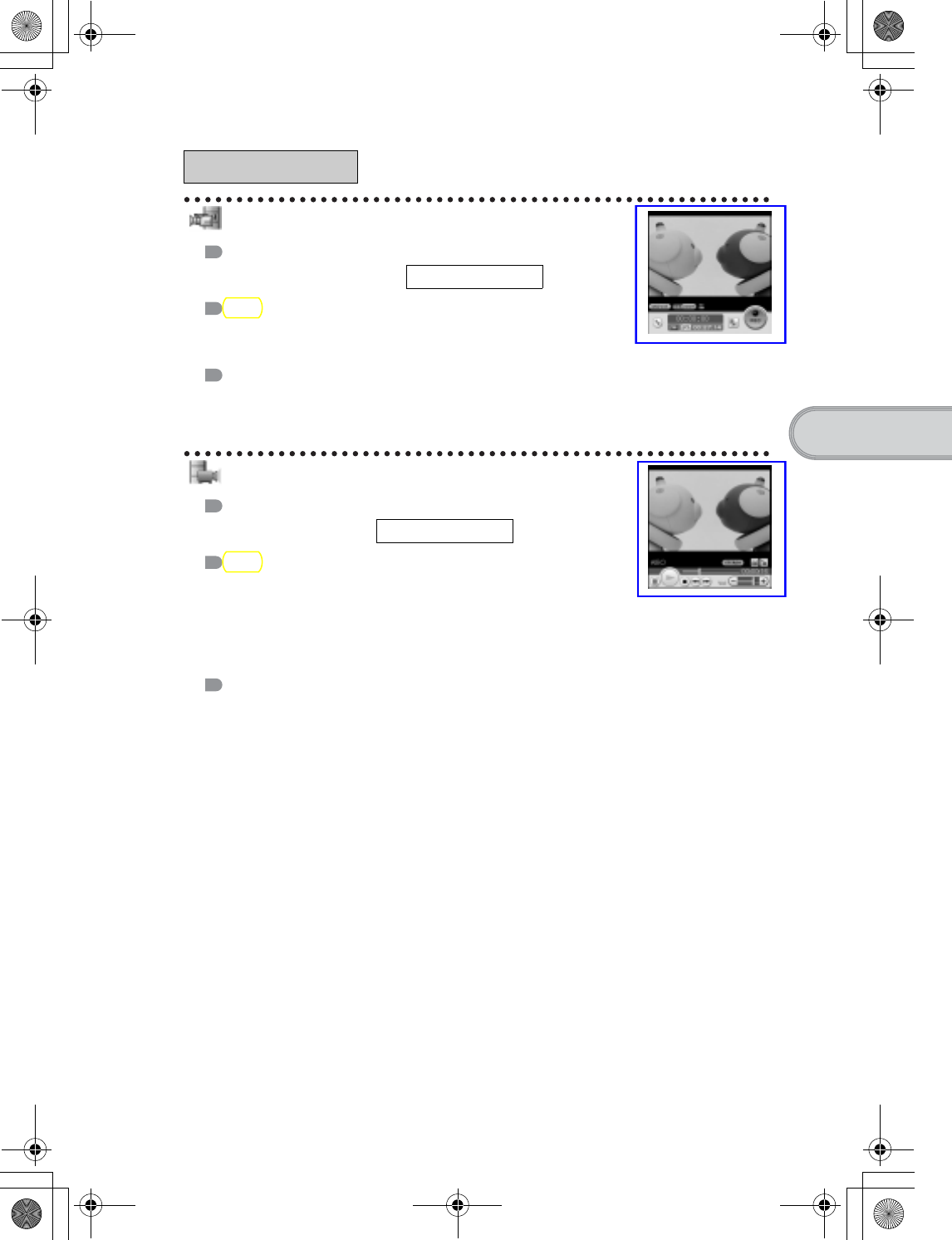
77
Sony Personal Entertainment Organizer PEG-UX50/UX40 X-XXX-XXX-11 (1)
Have a try
Recording movies
Application to be used
Movie Recorder
Key
Movie Player format (movie formats shot with your CLIÉ handheld
or converted using Image Converter or Giga Pocket Plugin)
Summary
For recording movies using the built-in camera of your CLIÉ handheld.
bFor details, refer to the “CLIÉ Application Manual” installed on your computer.
Playing back movies
Application to be used
Movie Player
Key
Movie Player format (movie formats shot with CLIÉ handheld or
converted using Image Converter),
MPEG Movie format (MPEG1 format movie files shot with a Sony
Digital Still Camera or Handycam),
Play List, Repeat function, and Index function.
Summary
For playing back movies recorded with the built-in camera of your CLIÉ handheld or playing
back movies on your CLIÉ handheld using Image Converter or Giga Pocket Plugin on
your computer.
bFor details, refer to the “CLIÉ Application Manual” installed on your computer.
Movie
www.aibo.com
CLIÉ handheld
www.aibo.com
CLIÉ handheld
01US01COV.book Page 77 Friday, June 20, 2003 6:29 AM
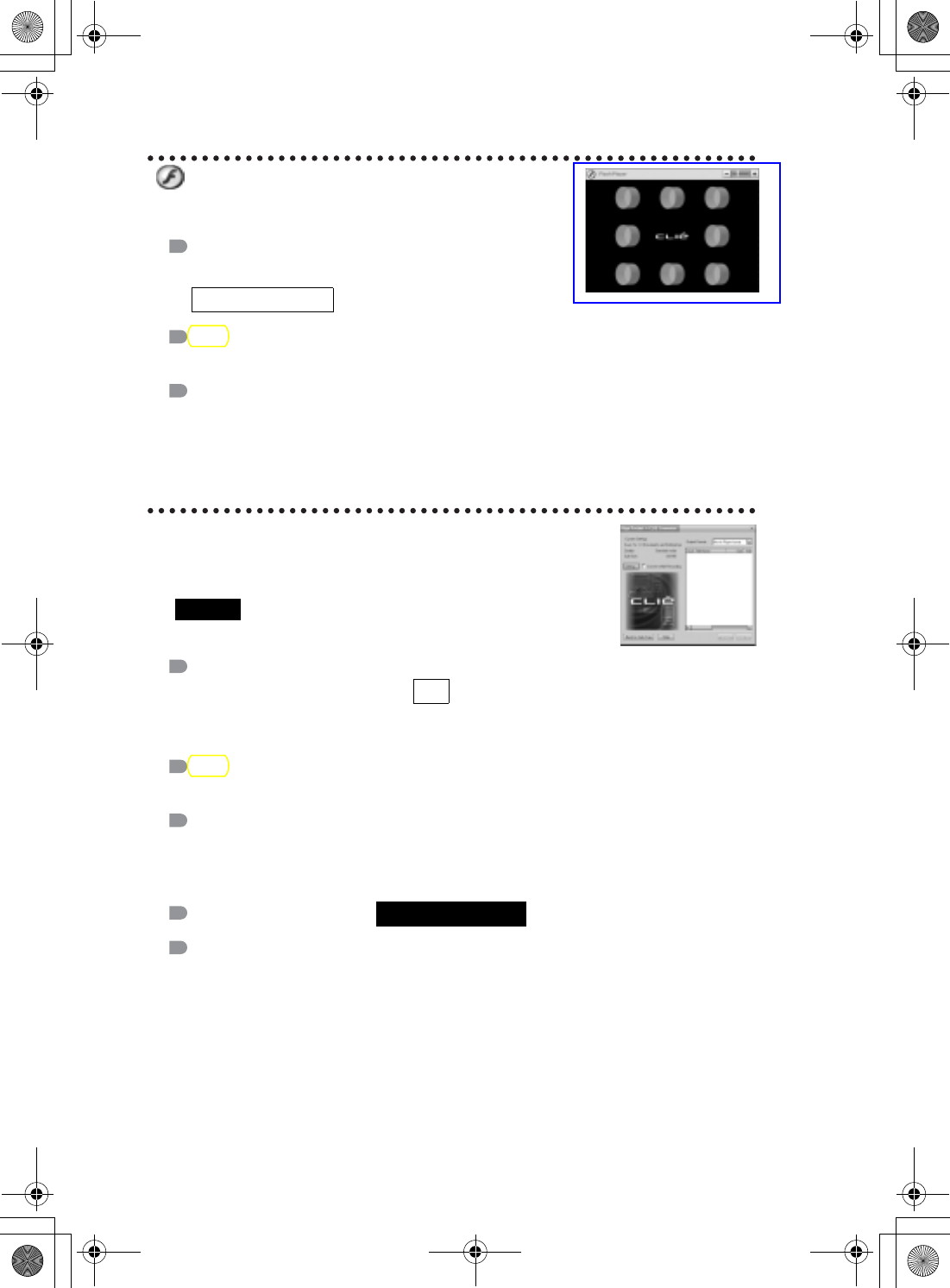
78
Sony Personal Entertainment Organizer PEG-UX50/UX40 X-XXX-XXX-11 (1)
Playing back Macromedia®
Flash™ files
Application to be used
Macromedia Flash Player 5
Key
swf format
Summary
For playing back the Macromedia Flash contents.
Some Flash contents created for computers may not play back properly on your CLIÉ
handheld.
bFor details, refer to the “CLIÉ Application Manual” installed on your computer.
Importing movie files from your
computer
Note
Only supported areas
Application to be used
Giga Pocket Plugin
bFor details, refer to “CLIÉ Application Manual” installed on your computer.
Key
Movie Player format
Summary
For converting movie files on your computer to a format that is viewable on your CLIÉ
handheld.
You need to install Giga Pocket Version 2.0 or later for VAIO on your computer.
Preparation for use:
Installation CD-ROM Menu
“CLIÉ Image”
bFor details, refer to [Help] in Giga Pocket Plugin installed on your computer.
CLIÉ handheld
PC
Must be installed
01US01COV.book Page 78 Friday, June 20, 2003 6:29 AM
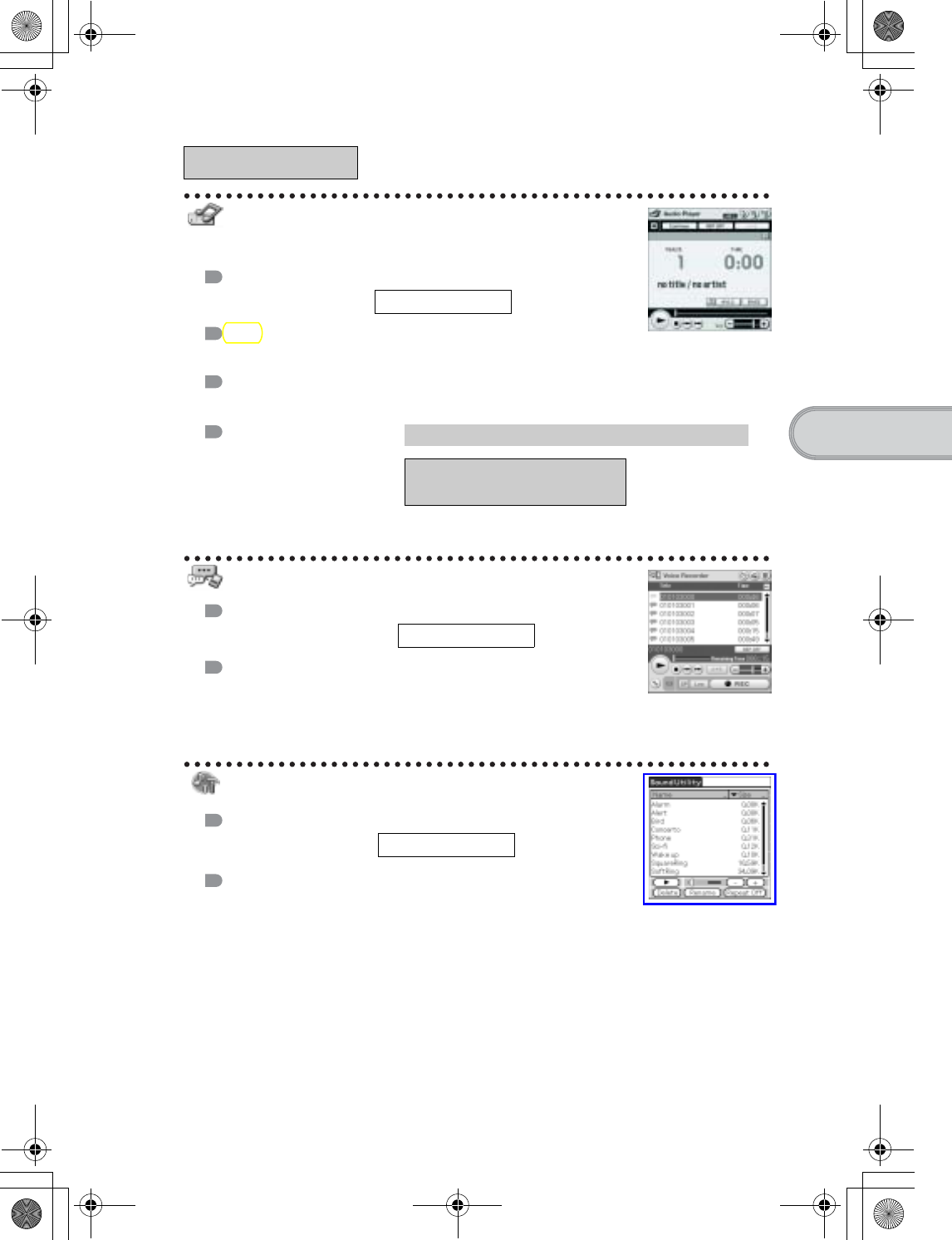
79
Sony Personal Entertainment Organizer PEG-UX50/UX40 X-XXX-XXX-11 (1)
Have a try
Listening to music with your CLIÉ
handheld
Application to be used
Audio Player
Key
MP3 format, ATRAC3 format
Summary
For playing back music files saved on a “Memory Stick” media or Internal Media.
Preparation for use:
bFor details, refer to the “CLIÉ Application Manual” installed on your computer.
Recording voice memo
Application to be used
Voice Recorder
Summary
For recording and playing back a voice memo using the built-in
microphone of your CLIÉ handheld.
bFor details, refer to the “CLIÉ Application Manual” installed on your computer.
Managing the ararm sound
Application to be used
Sound Utility
Summary
For managing alarm sound converted with Voice Recorder.
bFor details, refer to the “CLIÉ Application Manual” installed on your computer.
Music/Sound
CLIÉ handheld
Needs to be connected to your computer
Requires a “Memory Stick”
(ATRAC3 format only)
CLIÉ handheld
CLIÉ handheld
01US01COV.book Page 79 Friday, June 20, 2003 6:29 AM
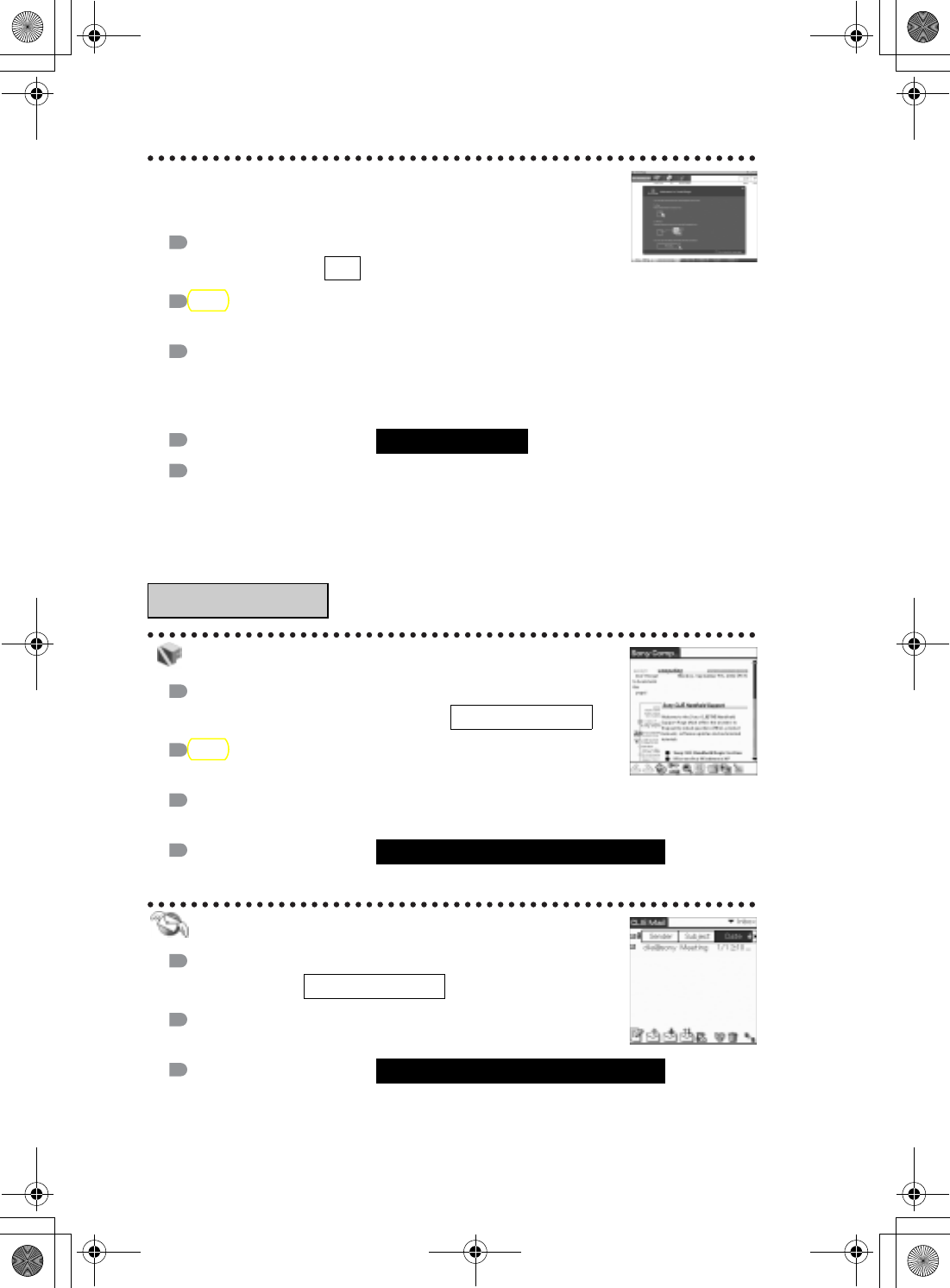
80
Sony Personal Entertainment Organizer PEG-UX50/UX40 X-XXX-XXX-11 (1)
Transferring music files to your CLIÉ
handheld
Application to be used
SonicStage
Key
ATRAC3 format
Summary
For managing and creating music files on your computer, to be played back with your CLIÉ
handheld.
The application is also used for transferring music files to a “Memory Stick” media.
Preparation for use:
Installation CD-ROM Menu
“CLIÉ Audio”
bFor details, refer to the “CLIÉ Application Manual” and [Help] in SonicStage installed on your
computer.
Browsing websites
Application to be used
NetFront v3.0 for CLIE
Key
Websites, Internet, WWW browser
Summary
For browsing websites with your CLIÉ handheld.
Preparation for use:
bFor details, refer to the “CLIÉ Application Manual” installed on your computer.
Sending and receiving e-mails
Application to be used
CLIE Mail
Summary
For sending and receiving e-mails on your CLIÉ handheld.
Preparation for use:
bFor details, refer to the “CLIÉ Application Manual” installed on your computer.
Internet
PC
Must be installed
CLIÉ handheld
Must be connected to the Internet
CLIÉ handheld
Must be connected to the Internet
01US01COV.book Page 80 Friday, June 20, 2003 6:29 AM
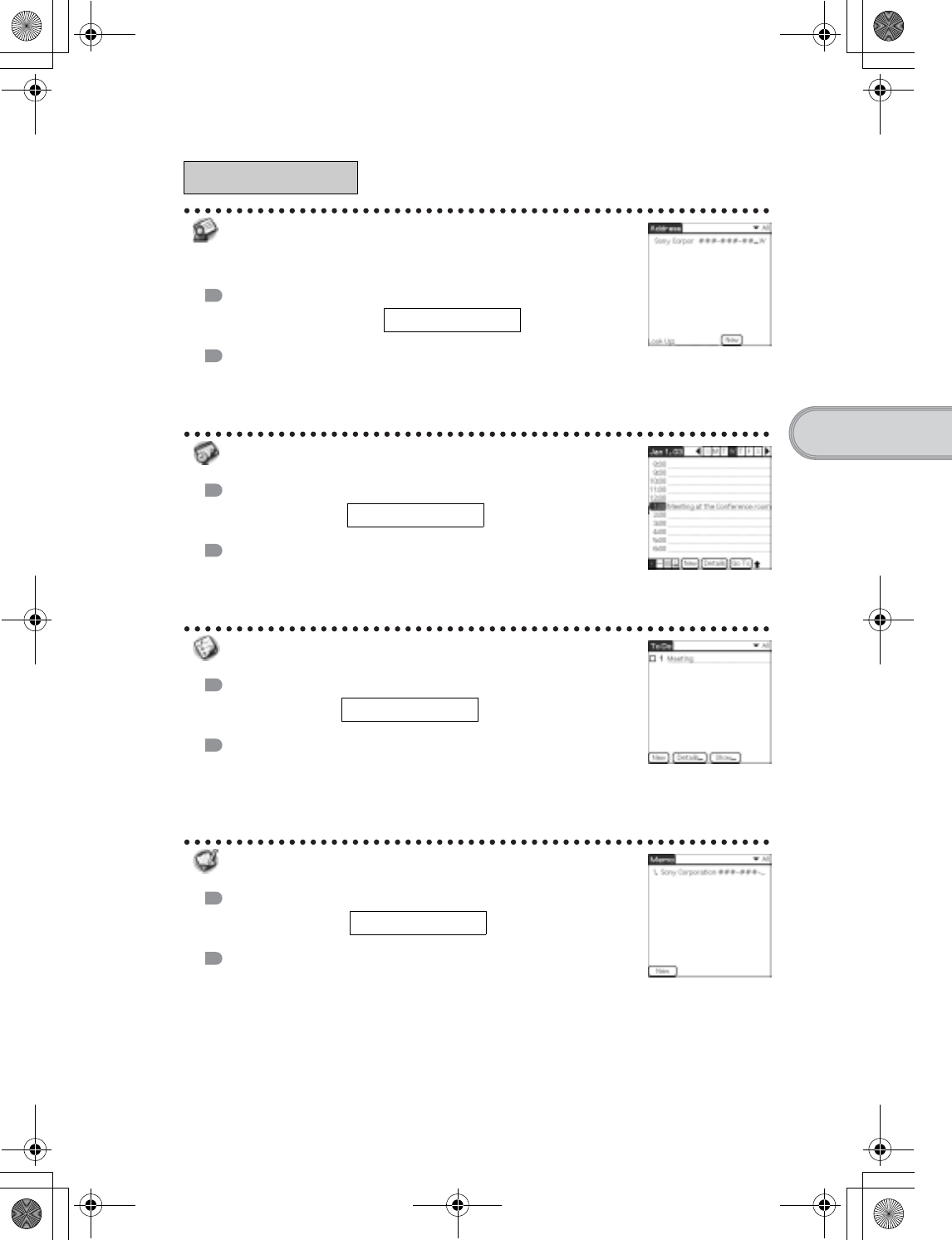
81
Sony Personal Entertainment Organizer PEG-UX50/UX40 X-XXX-XXX-11 (1)
Have a try
Managing addresses and
telephone numbers
Application to be used
Address Book
Summary
For entering and editing information such as names, addresses or telephone numbers.
bFor details, refer to the “CLIÉ Application Manual” installed on your computer.
Managing schedule events
Application to be used
Date Book
Summary
For managing schedule events such as conferences or business trips.
bFor details, refer to the “CLIÉ Application Manual” installed on your computer.
Managing tasks and things to do
Application to be used
To Do List
Summary
For displaying tasks that you want to be reminded of later. You can
assign a priority to any task.
bFor details, refer to the “CLIÉ Application Manual” installed on your computer.
Taking memos
Application to be used
Memo Pad
Summary
For taking memos of text format.
bFor details, refer to the “CLIÉ Application Manual” installed on your computer.
Organizer
CLIÉ handheld
CLIÉ handheld
CLIÉ handheld
CLIÉ handheld
01US01COV.book Page 81 Friday, June 20, 2003 6:29 AM
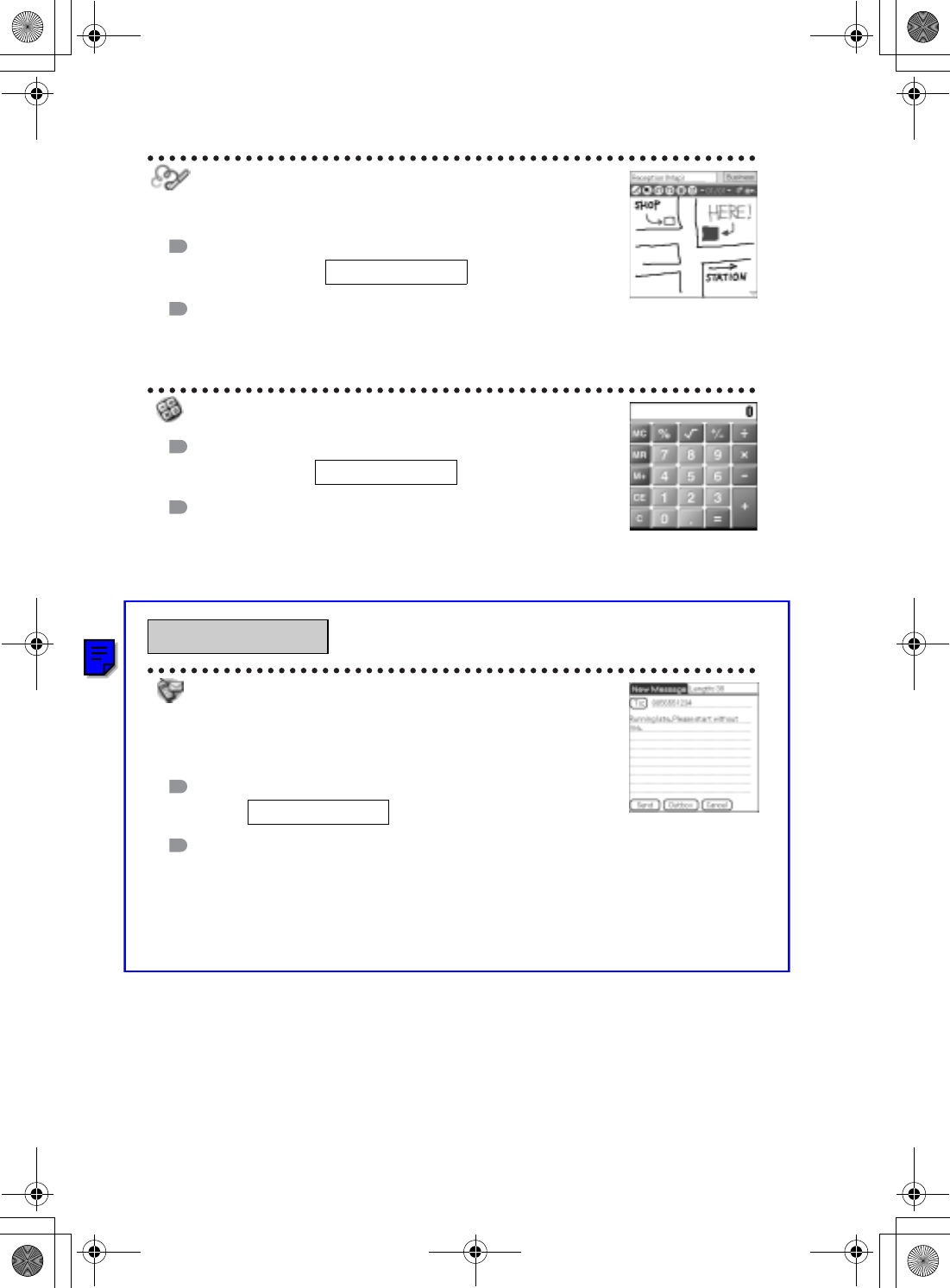
82
Sony Personal Entertainment Organizer PEG-UX50/UX40 X-XXX-XXX-11 (1)
Taking handwritten memos using
the stylus
Application to be used
CLIE Memo
Summary
For taking handwritten memos using the stylus.
bFor details, refer to the “CLIÉ Application Manual” installed on your computer.
Using the calculator
Application to be used
Calculator
Summary
For calculating with your CLIÉ handheld. You can save and recall
calculations with the calculator’s memory.
bFor details, refer to the “CLIÉ Application Manual” installed on your computer.
Sending/Receiving messages and
data via a connected GSM mobile
phone device
Application to be used
SMS
Summary
For sending/receiving messages from your CLIÉ handheld via a connected GSM device, such
as a mobile phone.
bFor details, refer to the “CLIÉ Application Manual” installed on your computer.
Telephone
CLIÉ handheld
CLIÉ handheld
CLIÉ handheld
01US01COV.book Page 82 Friday, June 20, 2003 6:29 AM
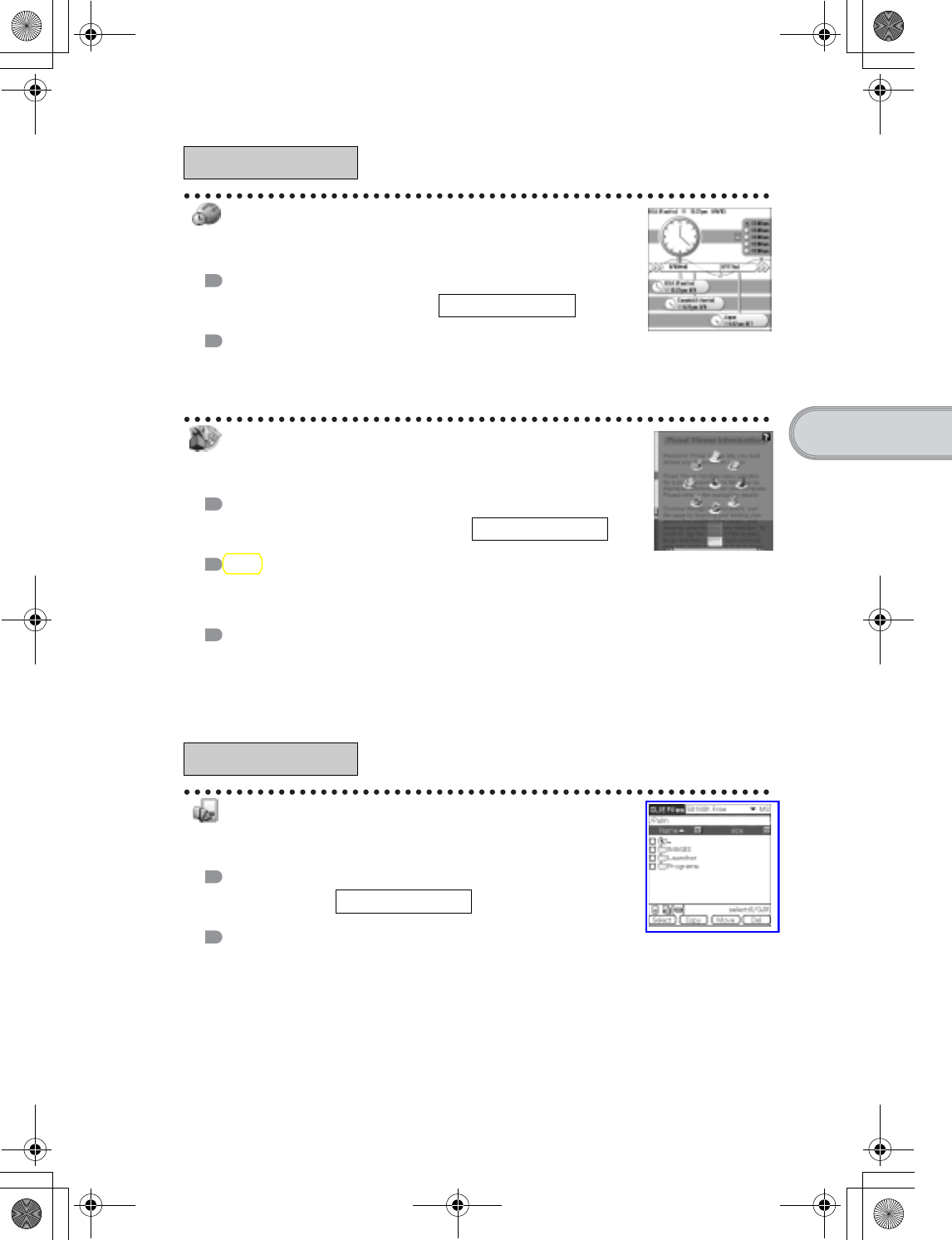
83
Sony Personal Entertainment Organizer PEG-UX50/UX40 X-XXX-XXX-11 (1)
Have a try
Displaying the worldwide local
time
Application to be used
World Alarm Clock
Summary
For displaying worldwide local times. You can also use the application as an alarm clock.
bFor details, refer to the “CLIÉ Application Manual” installed on your computer.
Viewing computer documents on
your CLIÉ handheld
Application to be used
Picsel Viewer for CLIE
Key
doc format, xls format, ppt format, txt format, JPEG format, GIF format, PNG format, BMP
format, PDF format, HTML format
Summary
For viewing documents created in Microsoft® Word/Excel/PowerPoint® or PDF files on your
CLIÉ handheld.
bFor details, refer to the “CLIÉ Application Manual” installed on your computer.
Exchanging data between your
CLIÉ handheld and storage media
Application to be used
CLIE Files
Summary
For exchanging data (copy, move, delete) between your CLIÉ handheld and storage media
such as a “Memory Stick” media inserted into your CLIÉ handheld or Internal media, or for
exchange data between the storage media.
bFor details, refer to the “CLIÉ Application Manual” installed on your computer.
Productivity
Data Control
CLIÉ handheld
CLIÉ handheld
CLIÉ handheld
01US01COV.book Page 83 Friday, June 20, 2003 6:29 AM
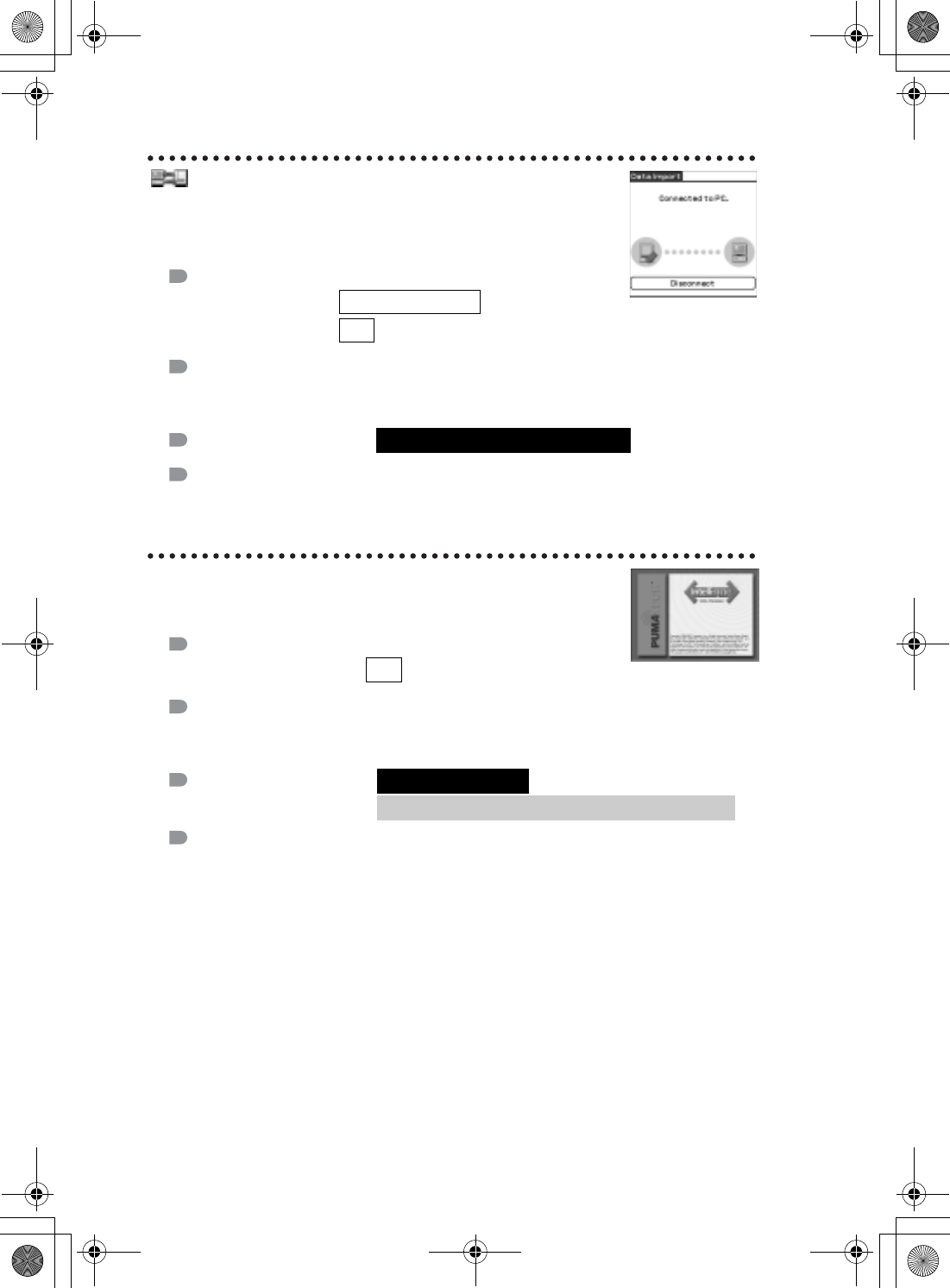
84
Sony Personal Entertainment Organizer PEG-UX50/UX40 X-XXX-XXX-11 (1)
Accessing “Memory Stick” media
or Internal media in your CLIÉ
handheld from your computer
Application to be used
Data Import
Data Export
Summary
For installing applications or copying data from your computer to a “Memory Stick” media
or Internal media in your CLIÉ handheld, without using the HotSync® operation.
Preparation for use:
Installation CD-ROM Menu
“CLIÉ Utilities”
bFor details, refer to the “CLIÉ Application Manual” installed on your computer.
Synchronizing data with Microsoft®
Outlook or Lotus Organizer
Application to be used
Intellisync Lite
Summary
For synchronizing data of Date Book,Address Book,To Do List, etc., on your CLIÉ
handheld with Microsoft Outlook or Lotus Organizer on your computer.
Preparation for use:
Installation CD-ROM Menu
Select [Synchronize with Microsoft Outlook or Lotus Organaizer] when installing Palm™
Desktop for CLIÉ, and follow the on-screen instructions.
bFor details, refer to the “CLIÉ Application Manual” and [Help] in Intellisync Lite installed on
your computer.
CLIÉ handheld
PC
Data Export must be installed
PC
Must be installed
Needs to be connected to your computer
01US01COV.book Page 84 Friday, June 20, 2003 6:29 AM
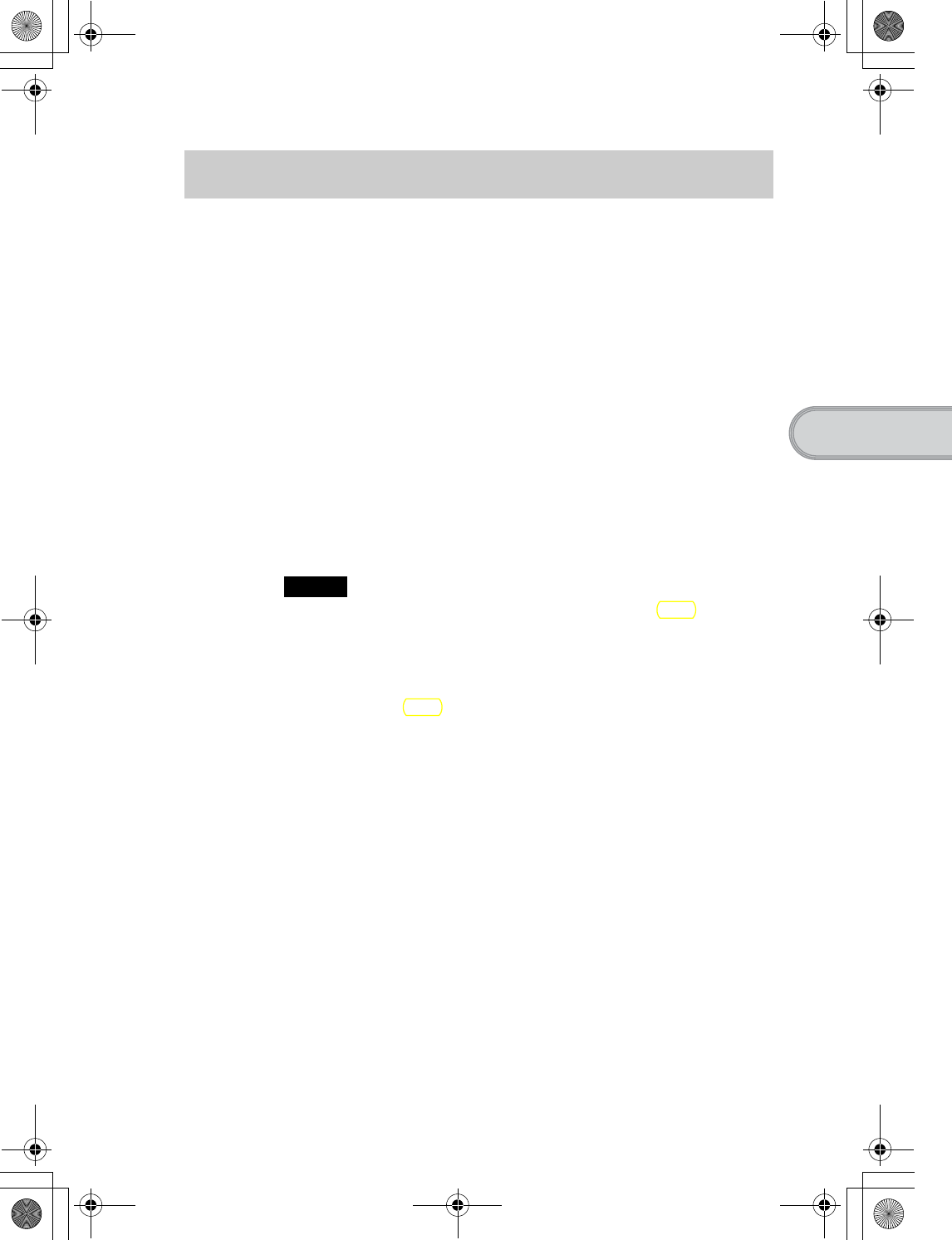
85
Sony Personal Entertainment Organizer PEG-UX50/UX40 X-XXX-XXX-11 (1)
Have a try
This section describes how to solve common problems you may have when using your
CLIÉ handheld.
Making a backup of the data or applications on
your CLIÉ handheld
Sony recommends that you make a backup of your data or in case of
unexpected problems. Backing up your data will ensure that it can be restored
again on your CLIÉ handheld, even if you have to perform a hard reset.
Making a backup using the HotSync® operation
Data or applications on your CLIÉ handheld is backed up to your computer
when the HotSync® operation is performed. If you need to perform a hard reset,
this would erase all user data or applications stored on your CLIÉ handheld.
However, this can be restored with the next HotSync® operation.
Notes
• Some add-on applications (and data thereof) installed on your CLIE handheld via
infra-red beaming or via a memory stick, cannot be backed up using the
HotSync® operation.
• When you need to restore data, and so on, make sure to perform the HotSync®
operation immediately after you perform a hard reset. Otherwise, if you create
new data on your CLIE handheld between the hard reset and performing the
HotSync® operation, the data may be lost.
Additional information
01US01COV.book Page 85 Friday, June 20, 2003 6:29 AM
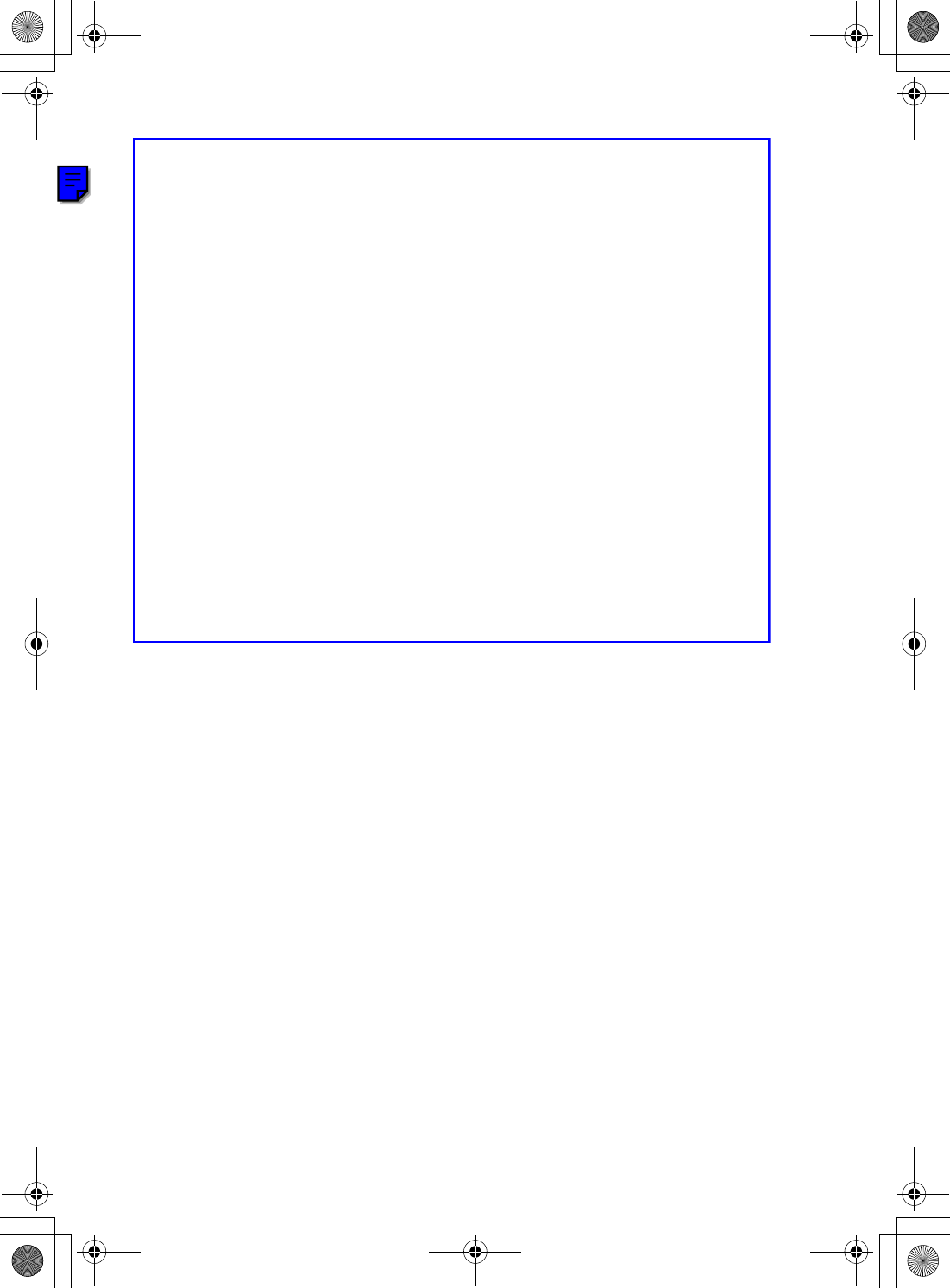
86
Sony Personal Entertainment Organizer PEG-UX50/UX40 X-XXX-XXX-11 (1)
Resetting your CLIÉ handheld to the factory
setting
When you want to reset your CLIÉ handheld to the factory setting, perform the following
to delete all data and applications stored on your CLIÉ handheld.
1Perform a hard reset to delete all data or applications
stored on your CLIÉ handheld.
bFor details on hard reset, refer to “Restarting your CLIÉ handheld: Performing a
hard reset” on page 33.
2Delete the data or applications saved in Power Saving
mode.
bFor details on Power Saving mode, refer to “Turning off your CLIÉ handheld
using Power Saving mode: To erase the saved data” on page 31.
3Delete the data or applications stored on Internal media
using CLIE Files.
b For details on CLIE Files, refer to “Using storage media such as “Memory
Stick™” media: Starting CLIE Files” in the supplied “Handbook”.
01US01COV.book Page 86 Friday, June 20, 2003 6:29 AM
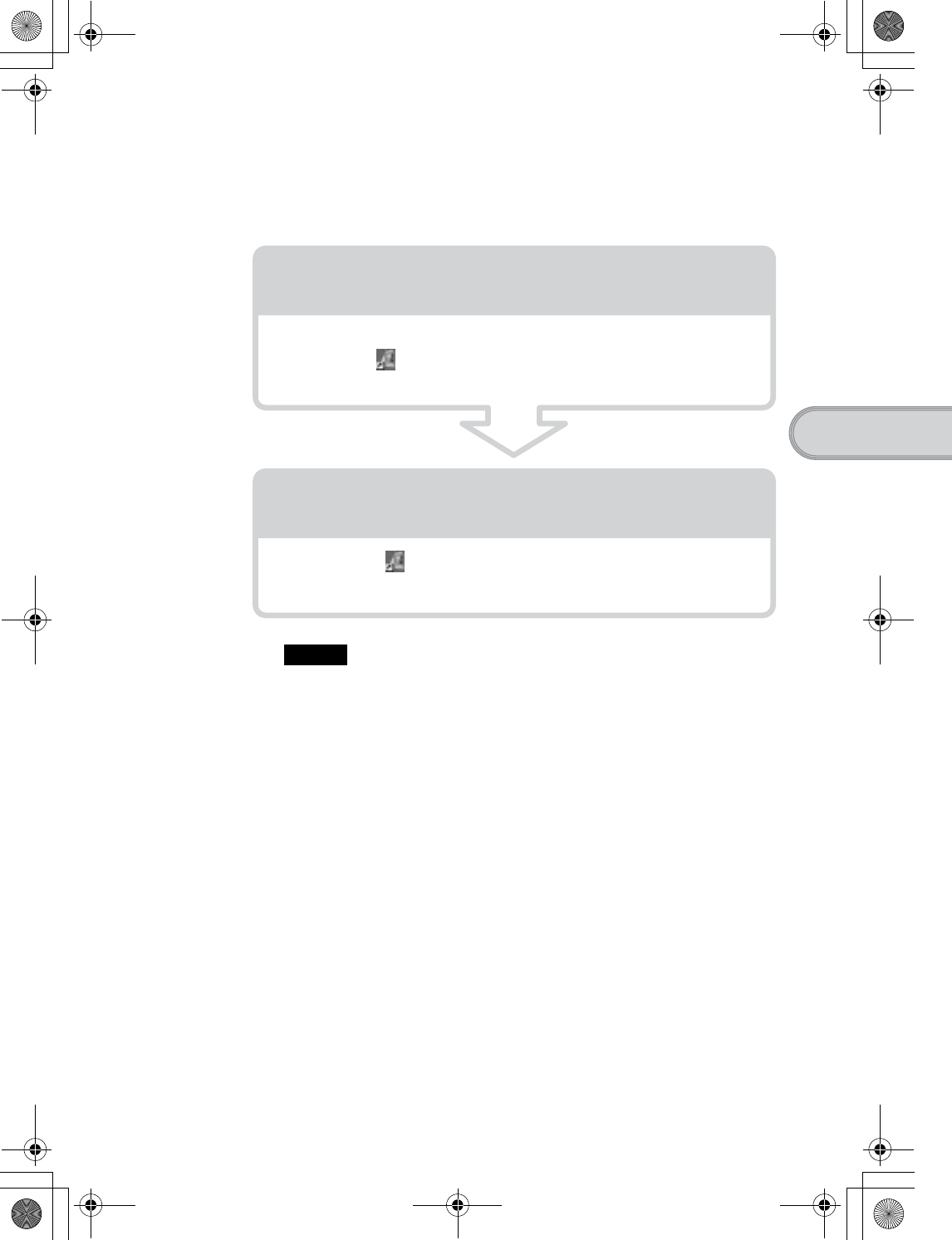
87
Sony Personal Entertainment Organizer PEG-UX50/UX40 X-XXX-XXX-11 (1)
Have a try
Troubleshooting
If you have problems, please follow the procedure below.
Make note of any messages or alerts that are displayed.
Note
Thousands of third party add-on applications are available for the Palm OS®
platform. Sony does not support third party applications. If you have a problem with
a third party application, contact the developer or publisher of that application.
Step 1 Refer to “Troubleshooting Q&A” or the
manuals for the specific application
• Read “Troubleshooting Q&A” carefully.
• Double-click (CLIÉ Info) on your computer, and select [Manuals]
to read the details about the specific application.
Step 2 Refer to the Sony CLIÉ handheld Support
website
Double-click the (CLIÉ Info) on your computer, and select [Support
Information for CLIÉ handheld and Applications].
01US01COV.book Page 87 Friday, June 20, 2003 6:29 AM
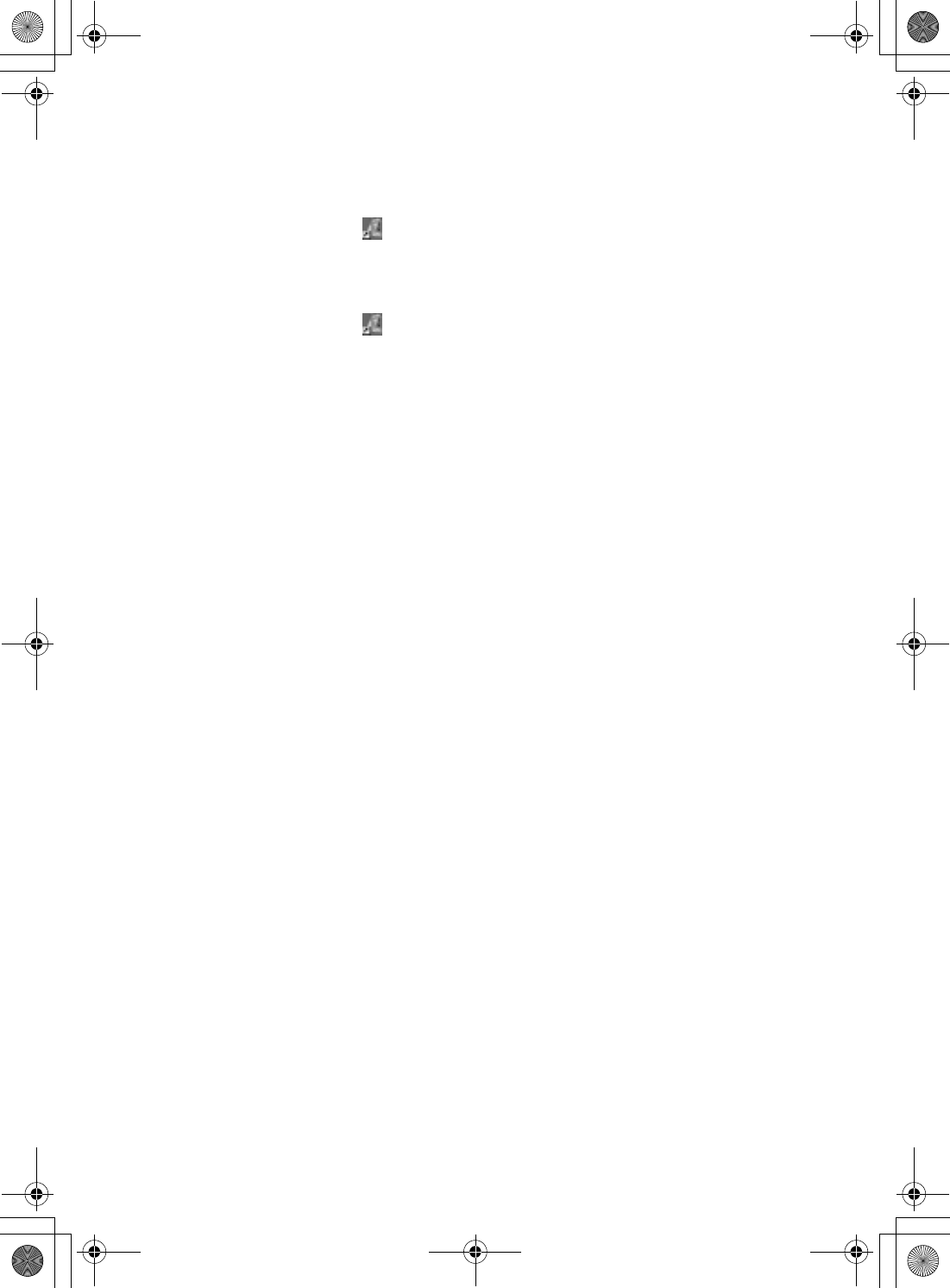
88
Sony Personal Entertainment Organizer PEG-UX50/UX40 X-XXX-XXX-11 (1)
Customer Support and Customer Registration
■For customer support information
Double-click the (CLIÉ Info) on your computer, and select [Support
Information for CLIÉ handheld and Applications].
■For online customer registration (For customers in the
U.S.A. and Canada only)
Double-click the (CLIÉ Info) on your computer, and select [Support
Information for CLIÉ handheld and Applications].
01US01COV.book Page 88 Friday, June 20, 2003 6:29 AM
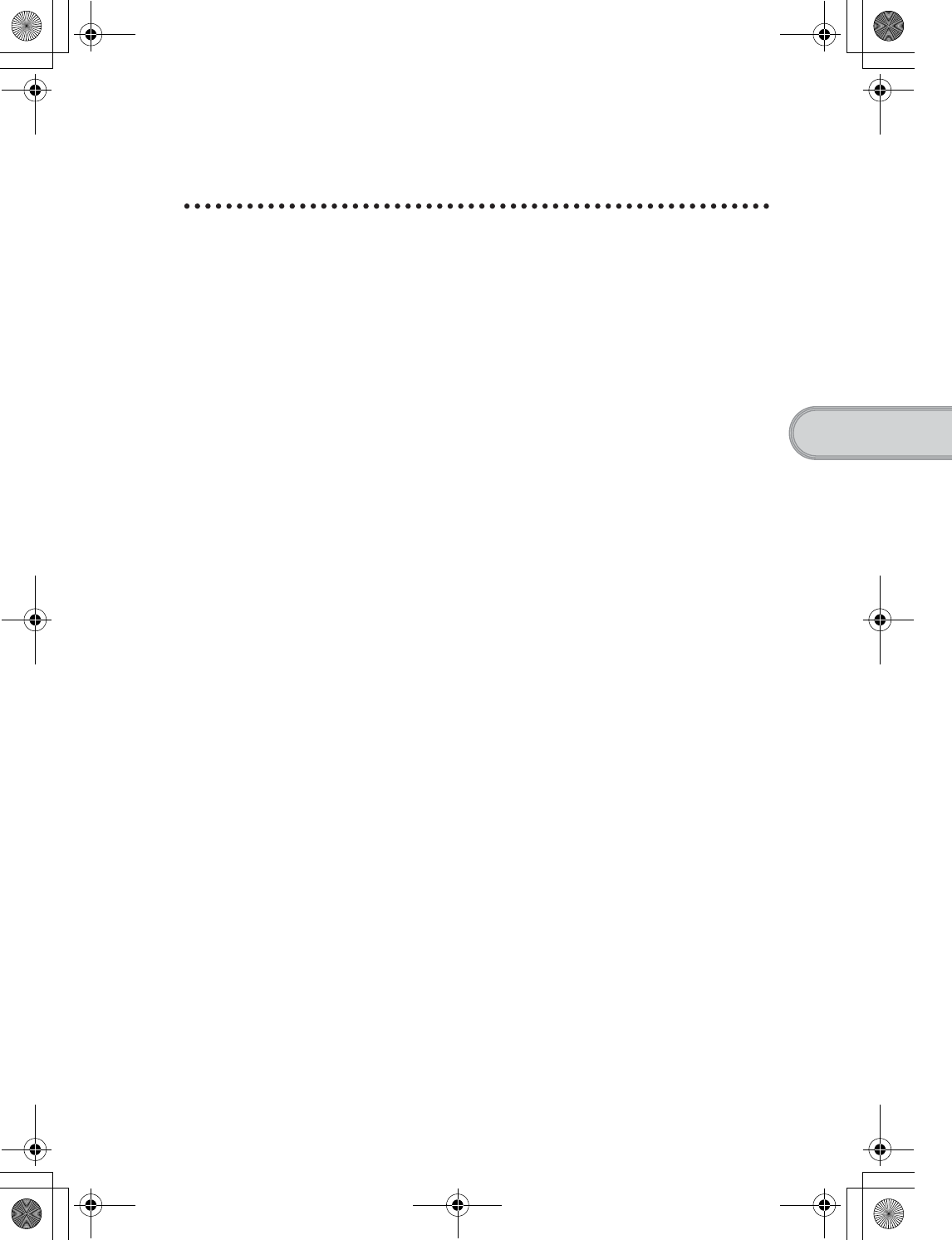
89
Sony Personal Entertainment Organizer PEG-UX50/UX40 X-XXX-XXX-11 (1)
Have a try
Notes on use
Handling your CLIÉ handheld
• Make sure you do not scratch or damage your CLIÉ handheld’s screen.
Always use the supplied stylus to tap on the screen.
Do not use a writing pen, pencil, or other sharp object on the screen.
• Do not expose your CLIÉ handheld to rain or moisture. Should water enter
the circuitry through the buttons and switches, your CLIÉ handheld may be
damaged.
• Your CLIÉ handheld’s screen is made of glass. Do not drop or submit your
CLIÉ handheld to excessive shock. Do not carry your CLIÉ handheld in your
pocket. If you sit down with your CLIÉ handheld in the pocket, your CLIÉ
handheld may break.
• Avoid using or storing your CLIÉ handheld in locations subject to:
– extremely high temperatures, such as inside a car exposed to the sun, or
near a heater.
– direct sunlight
– high humidity
– excessive dust
• The rubber feet of the charger cradle may lose their adhesion if they become
dirty. If this occurs, clean the rubber feet with a soft damp cloth.
Cleaning your CLIÉ handheld
• Clean your CLIÉ handheld with a soft, dry cloth.
• Wipe any dirt and dust from the camera lens by using a soft damp cotton
swab.
If condensation occurs
Turn off your CLIÉ handheld for approximately one hour to clear condensation
before use. If you leave condensation within the camera lens, you may not be
able to take clear pictures.
Cleaning the stylus
Tapping or dragging the screen with a dirty stylus may damage the screen
surface.
Wipe the stylus with a dry cloth when it gets dirty.
01US01COV.book Page 89 Friday, June 20, 2003 6:29 AM

90
Sony Personal Entertainment Organizer PEG-UX50/UX40 X-XXX-XXX-11 (1)
Battery considerations
Battery safety
To avoid possible damage from battery leakage, observe the following:
• Do not use any other type of battery in your CLIÉ handheld.
• Do not charge the battery in any other way than as specified in this manual.
• Do not throw the battery into fire.
• Do not attempt to short-circuit the battery.
• Do not take the battery apart.
• Do not modify the battery.
• Do not heat the battery in an oven.
• Do not charge the battery near an open flame or in direct sunlight.
• Do not leave the battery in a car.
• Do not subject your CLIÉ handheld or the battery to excessive shock.
• Take care not to drop your CLIÉ handheld, give pressure to it with a sharp
object, or crush with a heavy object.
• If you have skin contact with battery leakage or get some in your eye, wash
with water immediately and consult a doctor.
Charging
• It takes approximately four hours to charge your CLIÉ handheld when the
battery is empty.
• If you charge your CLIÉ handheld every day, it takes only a few minutes to
charge the battery.
• You can operate your CLIÉ handheld while the battery is being charged.
Battery life
Battery life varies depending on the conditions and environment where you use
your CLIÉ handheld and applications used.
bFor details about battery life, refer to “Specifications” on page 93.
01US01COV.book Page 90 Friday, June 20, 2003 6:29 AM
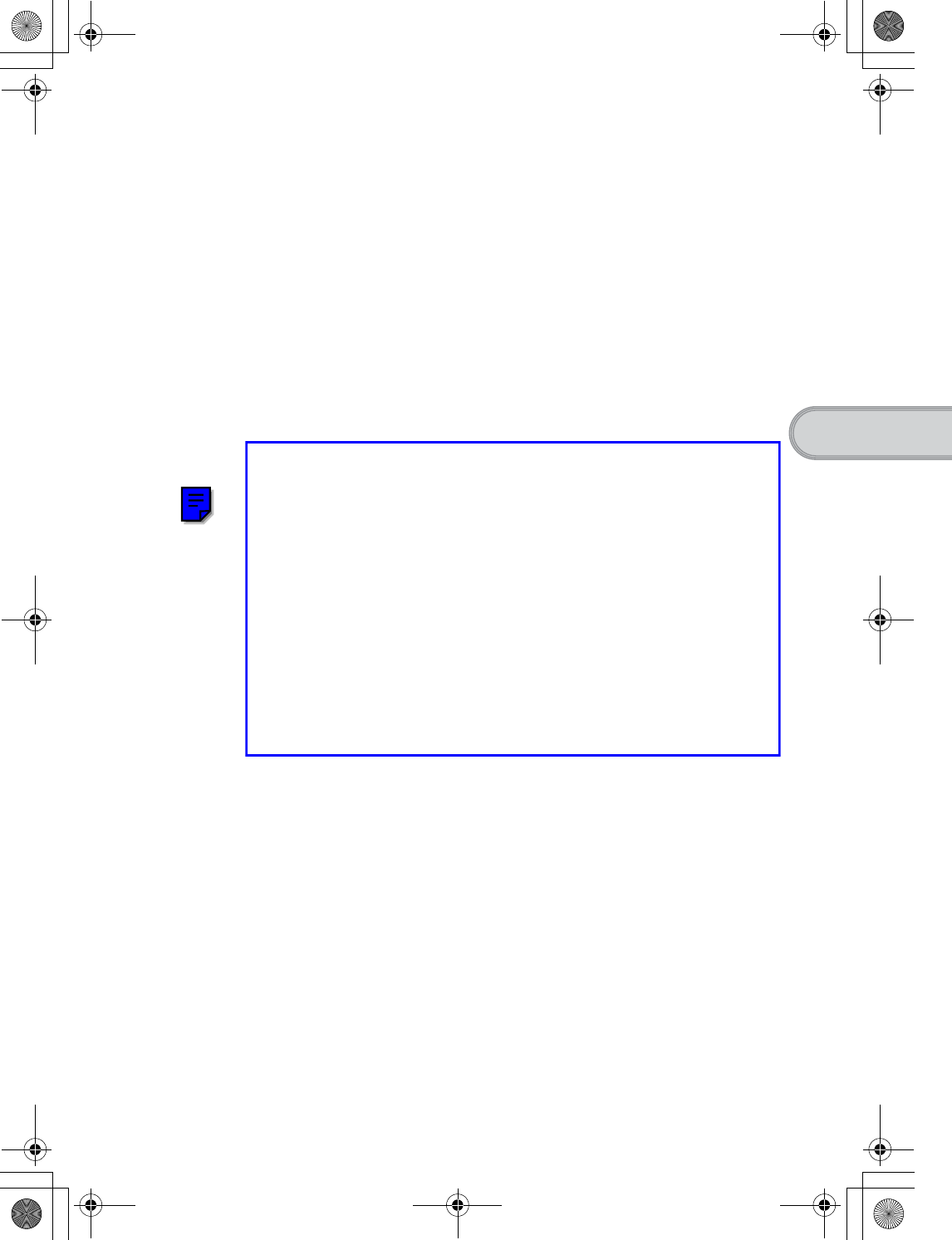
91
Sony Personal Entertainment Organizer PEG-UX50/UX40 X-XXX-XXX-11 (1)
Have a try
Conserving the battery
• Turn off the backlight under good lighting conditions.
bFor details on the backlight, refer to “POWER/HOLD switch” on page 101.
• Change the automatic power-off time setting so that your CLIÉ handheld
will automatically turn off after a short period of inactivity.
bFor details, refer to “Customizing your CLIÉ™ handheld (Preferences): Setting the
automatic power-off time” in the supplied “Handbook”.
Using peripheral devices
If a low battery warning is displayed while using peripheral devices, change
your CLIÉ handheld immediately. If you continuously use it, it automatically
turns off and cannot operate until you charge it.
When the battery power gets low
• When the battery power gets low, a warning message is displayed on the
screen, “Memory Stick” media becomes inaccessible, and the backlight
adjustment no longer operates. If you continuously use it, it automatically
turns off and cannot operate until you charge it.
However, data or applications of your CLIÉ handheld will be automatically
saved before the battery power is completely gone.
In such case, you can restore the data or applications after charging, by
tapping [Yes] in the Backup data screen when your CLIÉ handheld turns
on again.
• If your CLIÉ handheld does not turn on when you slide down the POWER/
HOLD switch, charge your CLIÉ handheld immediately.
• The remaining battery indicator may not always reflect the actual battery
power remaining. To prevent loss of battery power, charge your CLIÉ
handheld frequently.
• You do not have to replace batteries. When battery power gets low, connect
your CLIÉ handheld to charger cradle and start charging immediately. Never
disassemble your CLIÉ handheld to take out the battery.
Other information
Your CLIÉ handheld may get warm if turned on for long periods of time. This
is not a malfunction.
Continued on next page
• • • • • • • • • • • • • • • • • • • • •
01US01COV.book Page 91 Friday, June 20, 2003 6:29 AM
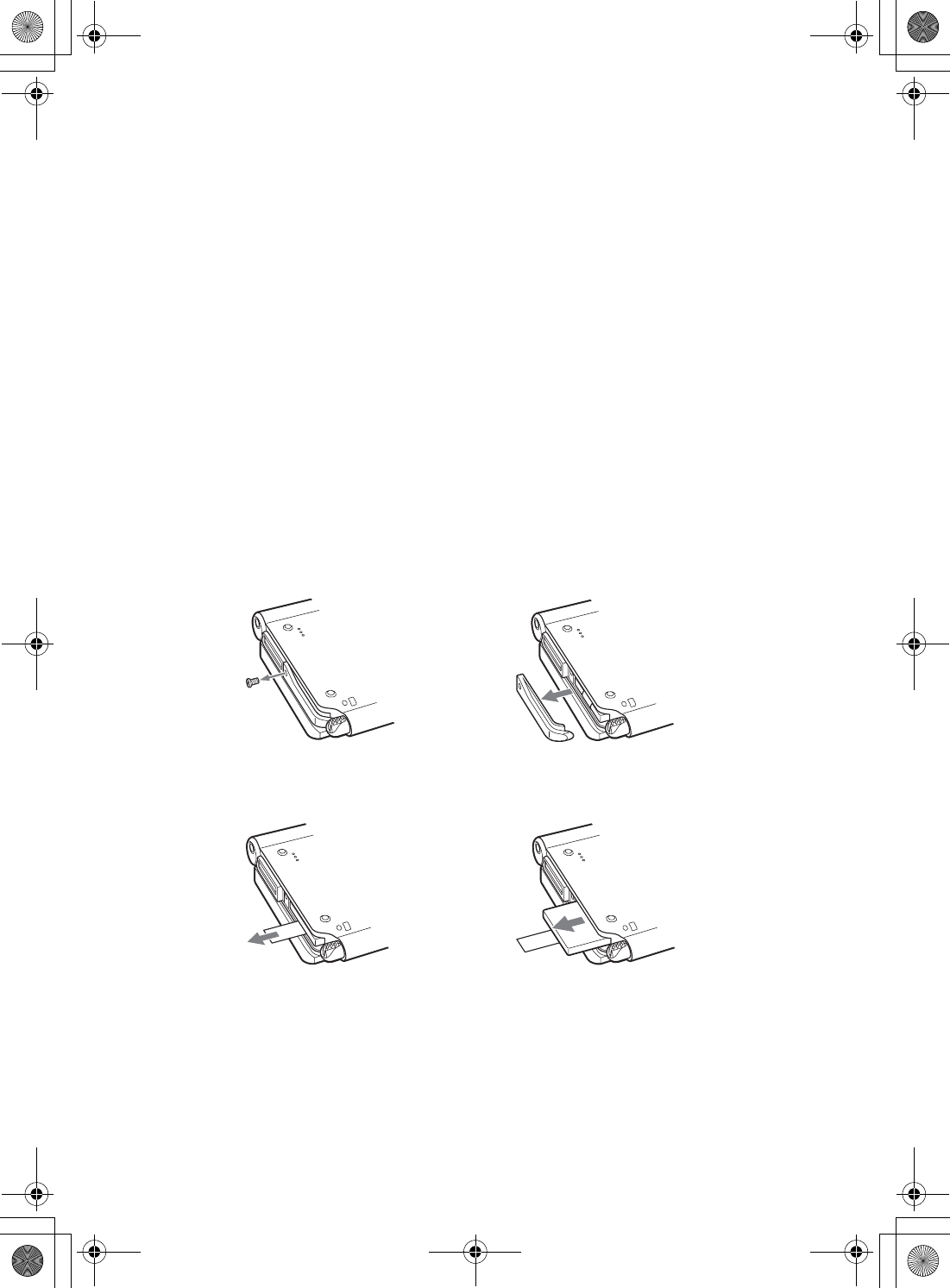
92
Sony Personal Entertainment Organizer PEG-UX50/UX40 X-XXX-XXX-11 (1)
Recycling Lithium-Ion batteries
The following information for recycling batteries is ONLY intended for
customers in the U.S.A. and Canada.
Lithium-Ion batteries are recyclable.
You can help preserve our environment by returning your used rechargeable
batteries to the collection and recycling location nearest you.
For more information regarding recycling of rechargeable batteries, call toll
free 1-800-822-8837, or visit the website (http://www.rbrc.org/).
When you dispose your CLIÉ handheld, remove the battery for recycling.
How to remove a rechargeable button battery
1Remove the screw from the side
of your CLIÉ handheld with a
Phillips screwdriver.
2Remove the battery cover.
3Pull the ribbon attached to the
battery.
4Take out the battery with the
ribbon.
Do not damage the released battery.
01US01COV.book Page 92 Friday, June 20, 2003 6:29 AM
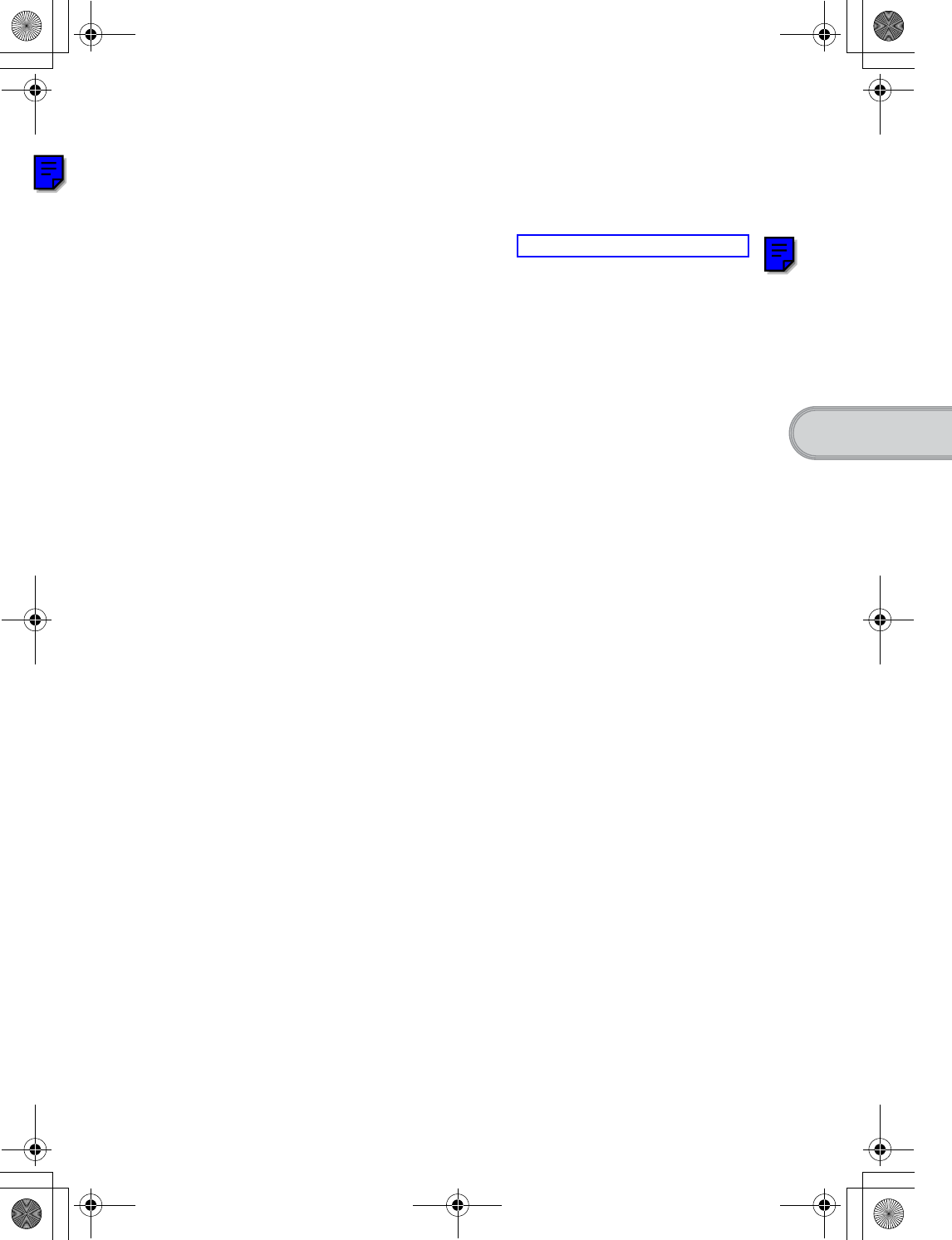
93
Sony Personal Entertainment Organizer PEG-UX50/UX40 X-XXX-XXX-11 (1)
Have a try
Specifications
OS
Palm OS® 5 (Ver.5.2)
CPU
Sony CDX2230GA
Memory
PEG-UX50: total 104 MB
User memory available:
CLIÉ handheld Approx. 16 MB
Internal Media Approx. 22MB
External input/output
USB
IrDA (1.2)
Bluetooth®
Wireless LAN (IEEE802.11b)
“Memory Stick” slot
Display
TFT color display with backlight,
480 × 320 dots, 65,536 colors
Other functions
Monaural Speaker
Monaural Microphone
Headphone: Stereo mini-jack
Jog Dial™ navigator
BACK button
Dimensions (excluding
projections)
Approx. 4 1/8× 3 1/2×23/32 inches
(103 × 86.5 × 17.9 mm) (w/h/d)
Weight
PEG-UX50: Approx. 7 oz (175 g)
PEG-UX00: Approx. oz ( g)
(including the supplied stylus)
Operating temperature
41 ºF to 95 ºF (5 ºC to 35 ºC)
Audio frequency response
20 Hz to 20,000 Hz
Audio recording format
ATRAC3
MP3 (32 k~320 kbps)
Sampling frequency
32 kHz (MP3)
44.1 kHz (ATRAC3, MP3)
48 kHz (MP3)
Maximum recording time
ATRAC3 format
(when using a 128MB “MagicGate
Memory Stick” media, sold
separately):
Approx. 120 minutes
(bit rate: 132 kbps)
Approx. 160 minutes
(bit rate: 105 kbps)
Approx. 240 minutes
(bit rate: 66 kbps)
MP3 format
(when using a 128MB “Memory
Stick” media, sold separately):
Approx. 65 minutes
(bit rate: 256 kbps)
Approx. 130 minutes
(bit rate: 128 kbps)
Approx. 170 minutes
(bit rate: 96 kbps)
Continued on next page
• • • • • • • • • • • • • • • • • • • • •
01US01COV.book Page 93 Friday, June 20, 2003 6:29 AM
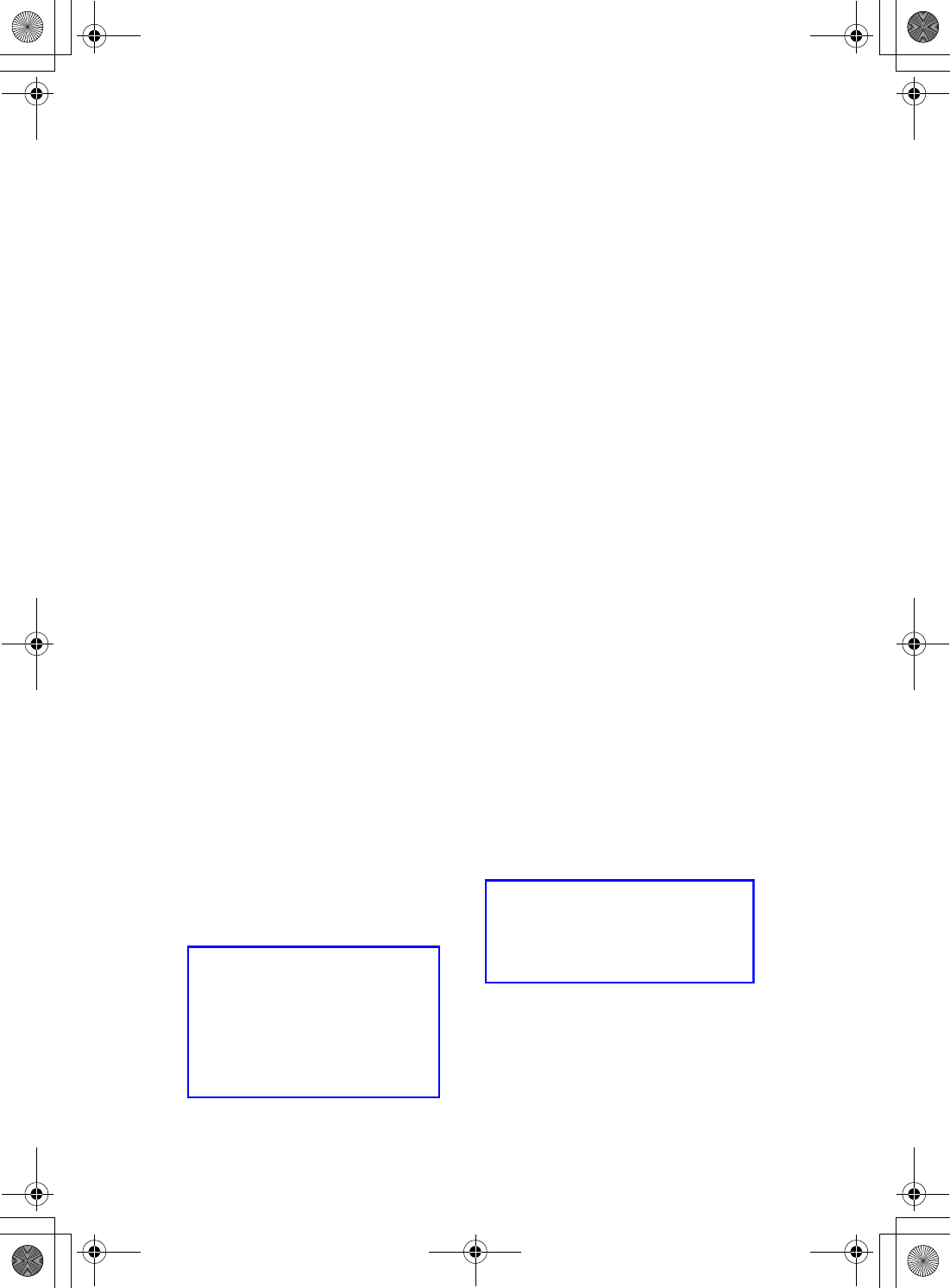
94
Sony Personal Entertainment Organizer PEG-UX50/UX40 X-XXX-XXX-11 (1)
Voice encoding/decoding
format
IMA ADPCM (1ch, 4bit)
SP mode (22 kHz),
LP mode (8 kHz)
Maximum audio recording
time
(when using a 128MB “Memory
Stick” media, sold separately)
SP mode: Approx. 190 minutes
LP mode: Approx. 520 minutes
Output
Headphone: Stereo mini-jack
Power requirements
AC power adapter (supplied):
DC 5.2 V (dedicated connector)
(Use an appropriate AC cord from
the supplied AC cords)
Battery:
Lithium-ion battery
Battery life
Operating PIMs (Personal
Information Management
applications):
Approx. 9 days
(when PIMs, such as Date Book,
are operated for 30 minutes per day
with the backlight off)
Approx. 5 days
(when PIMs, such as Date Book,
are operated for 30 minutes per day
with the backlight on*)
Approx. 14 days
(in power saving mode)
(when PIMs, such as Date Book,
are operated for 30 minutes per day
with the backlight off and your
CLIÉ handheld is turned off in
Power Saving mode)
Playing audio files
(in continuous mode):
Approx. 16 hours
(in HOLD mode)
Approx. 3 hours
(not in HOLD mode and the
backlight on*)
Recording movie files
(in continuous mode):
Approx. 1 hour
(not in HOLD mode and the
backlight on*)
Viewing movie files
(in continuous mode):
Approx. 5 hours
(with the backlight off)
Approx. 2.5 hours
(with the backlight on*)
Recording voice memos
(in continuous mode):
Approx. 11 hours
(in HOLD mode)
Approx. 3 hours
(not in HOLD mode and the
backlight on*)
Performing data communication
(in continuous mode with the
Bluetooth® function):
Approx. 3 hours
(with the backlight on*)
Performing data communication
(in continuous mode with the
Wireless LAN function, for PEG-
UX50 only):
Approx. 2.5 hours
(with the backlight on*)
The battery life span varies depending on
the temperature and conditions of use.
* The brightness level of the backlight is
at the highest when the backlight is on.
01US01COV.book Page 94 Friday, June 20, 2003 6:29 AM
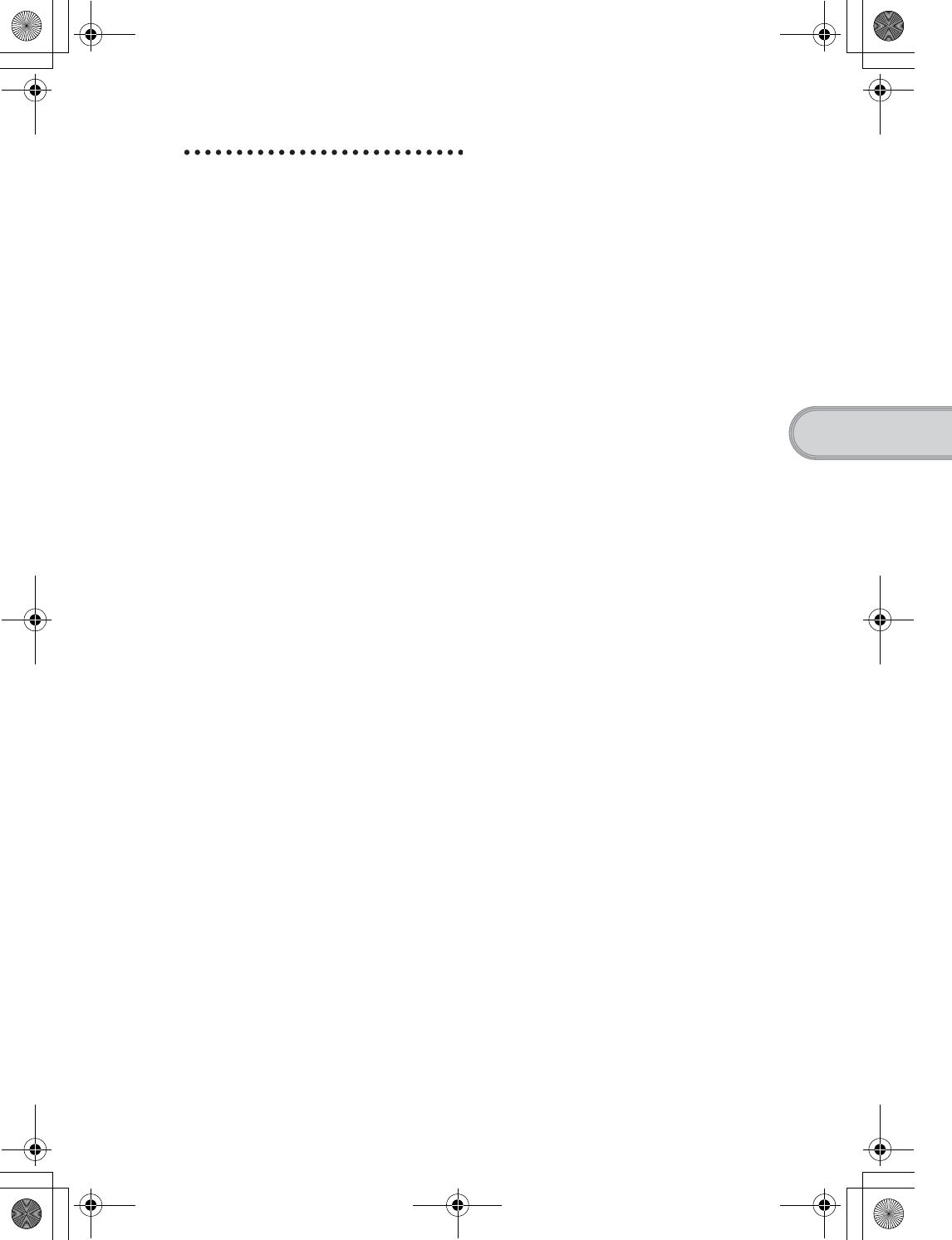
95
Sony Personal Entertainment Organizer PEG-UX50/UX40 X-XXX-XXX-11 (1)
Have a try
Camera
Effective pixels
Approx. 310,000 pixels
Image pickup device
1/5.5 inch progressive scan CMOS
image sensor (1,340,000 pixels in
total)
Lens
F2.8/focal length 2.6 mm
(35 mm film equivalent
f=approx. 34.3 mm)
Focus range
AF = 0.3 m to ∞
Camera Rotating Angle
Capable recording angle:
Approx. 240º
Camera lens angle:
Approx. 300º
Camera finder
On the CLIÉ handheld display
Image file: 320 × 240,
160 × 240 dots
Movie file: 320 × 224 dots
Others
White Balance:
Auto, Indoor A (incandescent
light), Indoor B (fluorescent light),
Outdoor
Picture effect:
Off, B&W, Sepia, Neg. Art
(negative art), Solarization
Brightness Control:
-2 to +2
Self-timer function:
Approx. 10 seconds (for image files
only)
Picture size (when recording)
Image file: 640 × 480, 320 × 480
(vertical frame), 320 ×
240, 160 × 120 dots
Movie file: 160 × 112 dots
Formats (when recording)
Image file: JPEG (DCF) format
Movie file: Movie Player format
Picture size (when viewing)
On the CLIÉ handheld display
Image file: 320 × 480, 320 × 240,
160 × 120 dots
Movie file: 426 × 320, 320 × 240
160 × 112 dots
Formats (when viewing)
Image file: JPEG (DCF) format
Movie file: Movie Player format,
MPEG Movie format
Continued on next page
• • • • • • • • • • • • • • • • • • • • •
01US01COV.book Page 95 Friday, June 20, 2003 6:29 AM

96
Sony Personal Entertainment Organizer PEG-UX50/UX40 X-XXX-XXX-11 (1)
Maximum movie recording
time
(when using a 128MB “Memory
Stick” media, sold separately)
Note that the maximum movie
recording time in continuous
operation is approx. 60 minutes.
V:256/A: 32kbps :
Approx. 60 minutes
V:192/A: 32kbps :
Approx. 70 minutes
V:96/A: 32kbps :
Approx. 120 minutes
Maximum image file
recording capacity
(when using a 128MB “Memory
Stick” media sold separately)
640 × 480 dots: Approx. 1,000 files
320 × 480 dots: Approx. 1,500 files
320 × 240 dots: Approx. 2,000 files
160 × 120 dots: Approx. 6,000 files
Your CLIÉ handheld supports “Memory
Stick” media, “MagicGate Memory
Stick” media, “Memory Stick Duo”
media, and “Memory Stick PRO” media.
Note that data requiring the MagicGate
function cannot be viewed or recorded
with “Memory Stick PRO” media.
Bluetooth® function
Communication method
Bluetooth® standard Ver.1.1
Output
Bluetooth® standard Power Class 2
Communication range 1)
Line of sight approx. 10 m
Supported Bluetooth®
profiles 2)
Serial Port Profile
Dial-up Networking Profile
LAN Access Profile
Object Push Profile
Basic Imaging Profile
Frequency band
2.4 GHz band
(2.4000 GHz - 2.4835 GHz)
1) The actual range will vary depending
on factors such as obstacles between
devices, magnetic fields around a
microwave oven, static electricity,
areas with heavy radio and/or magnetic
interference, radio wave conditions,
reception sensitivity or antenna
performance, and the operating system
or software application, etc.
2) Bluetooth® standard profiles specify
the requirements of the protocol
software and application software for
Bluetooth® devices to communicate
with each other.
01US01COV.book Page 96 Friday, June 20, 2003 6:29 AM
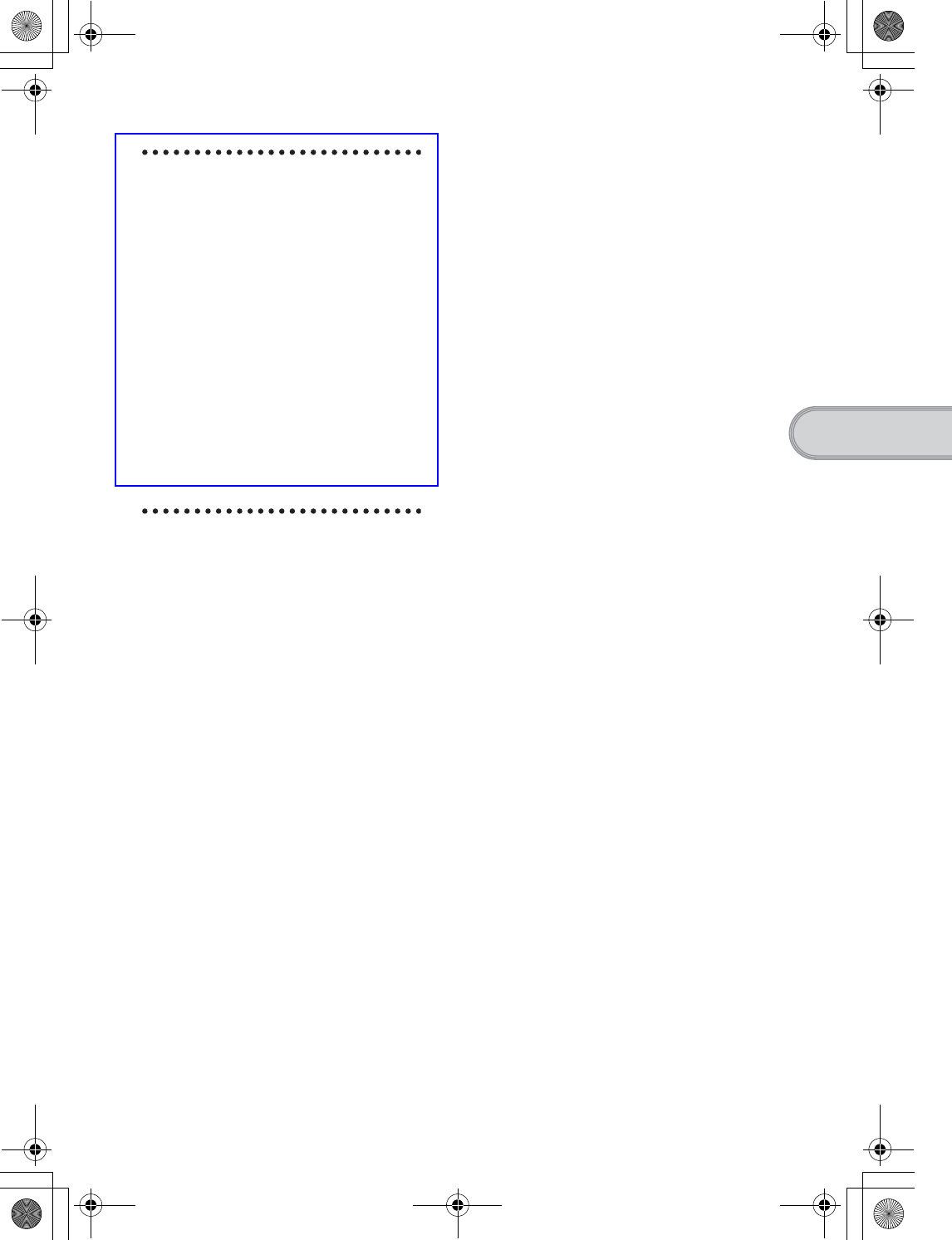
97
Sony Personal Entertainment Organizer PEG-UX50/UX40 X-XXX-XXX-11 (1)
Have a try
Wireless LAN
function
Applied standard
IEEE 802.11b
Frequency band
2.4GHz band (1~11ch, ISM band)
WEP(data encryption)
128-bit/40-bit
Modulation method
DS-SS(in conformity to IEEE
802.11b)
System
requirements
The following are the system
specifications required to run Palm™
Desktop for CLIÉ and software
supplied on the Installation CD-ROM:
•OS:
Microsoft Windows 98 Second
Edition,
Windows Millennium Edition,
Windows 2000 Professional,
Windows XP Home Edition,
Windows XP Professional
• CPU: Pentium II 400MHz or faster
(Pentium III 500MHz or faster is
recommended)
• RAM: 96MB or more (128MB or
more is recommended, 256MB or
more is recommended for Windows
XP)
• Hard disc drive space: 200MB or
more (350MB or more is
recommended)*
* Requires 100MB or more to print
using PictureGear Studio.
• Display: High Color or better,
800 ×600 dots or more is
recommended
• CD-ROM drive
• USB port
• Pointing device such as a mouse or
touchpad
Design and specifications are subject
to change without notice.
01US01COV.book Page 97 Friday, June 20, 2003 6:29 AM