Thrane and Thrane A S IPHANDSET Wireless VoIP Handset User Manual VoIP UM
Thrane & Thrane A/S Wireless VoIP Handset VoIP UM
Contents
- 1. Manual 1
- 2. Manual 2
- 3. Manual revised 1
- 4. Manual revised 2
- 5. Manual revised 3
Manual revised 1
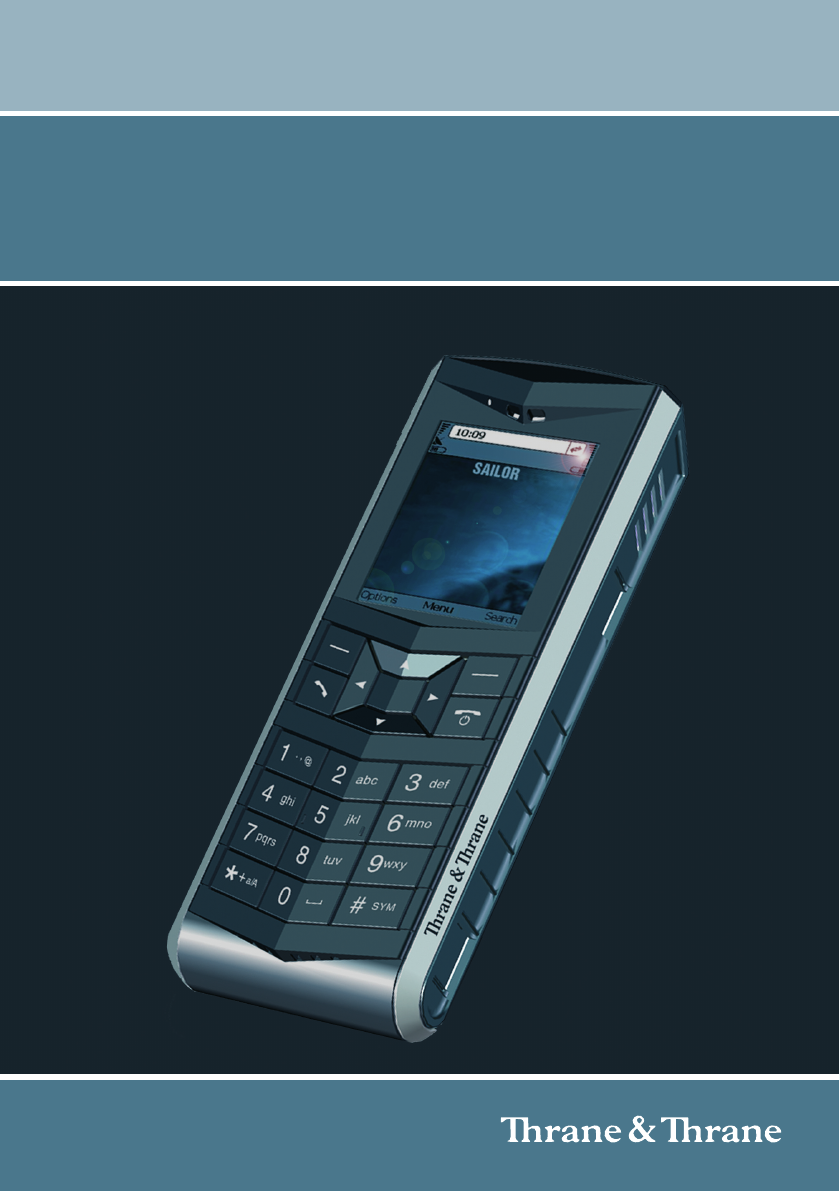
Thrane IP Handset
USER MANUAL
Thrane IP Handset
User Manual
Document number: 98-126059-C
Release date: June 25, 2008
VoIP_UM.book Page i Wednesday, June 25, 2008 11:06 AM
Disclaimer
Any responsibility or liability for loss or damage in connection with the use of this
product and the accompanying documentation is disclaimed by Thrane & Thrane. The
information in this manual is provided for information purposes only, is subject to
change without notice, may contain errors or inaccuracies, and represents no
commitment whatsoever by Thrane & Thrane. This agreement is governed by the laws of
Denmark.
Manuals issued by Thrane & Thrane are periodically revised and updated. Anyone
relying on this information should satisfy himself/herself as to the most current version.
Providers with access to Thrane & Thrane’s Extranet may obtain current copies of
manuals at: http://extranet.thrane.com.
Thrane & Thrane is not responsible for the content or accuracy of any translations or
reproductions, in whole or in part, of this manual from any other source.
Copyright © 2008 Thrane & Thrane A/S. All rights reserved.
Trademark Acknowledgements:
•Thrane & Thrane is a registered trademark of Thrane & Thrane A/S in the European
Union and the United States.
•Windows and Outlook are registered trademarks of Microsoft Corporation in the
United States and other countries.
•Inmarsat is a registered trademark of International Maritime Satellite Organisation
(IMSO) and is licensed by IMSO to Inmarsat Limited and Inmarsat Ventures plc.
• Inmarsat’s product names are trademarks or registered trademarks of Inmarsat.
• Other product and company names mentioned in this manual may be trademarks or
trade names of their respective owners.
VoIP_UM.book Page ii Wednesday, June 25, 2008 11:06 AM
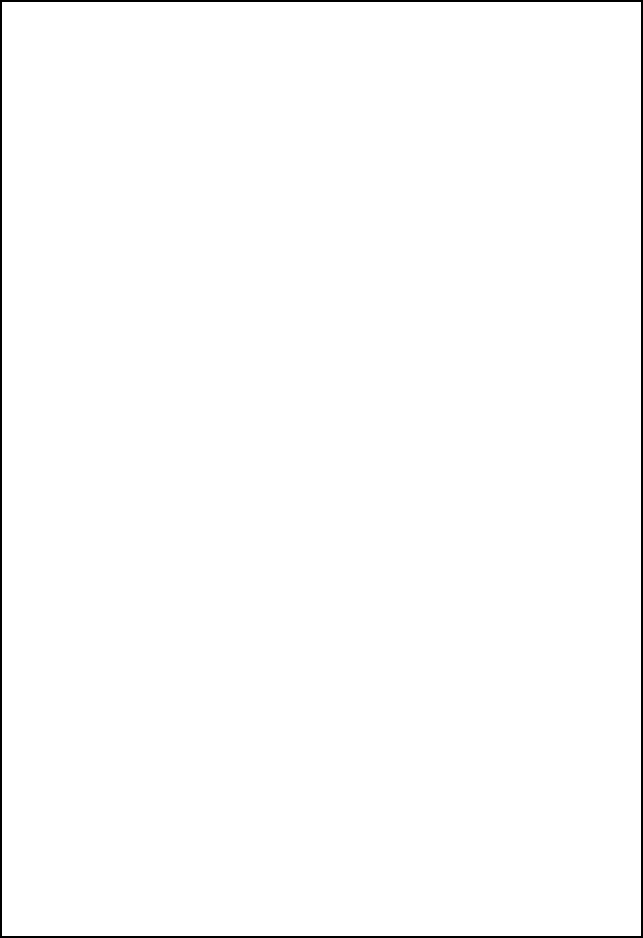
iii
Safety Summary 1
The following general safety precautions must be observed during all
phases of operation, service and repair of this equipment. Failure to comply
with these precautions or with specific warnings elsewhere in this manual
violates safety standards of design, manufacture and intended use of the
equipment. Thrane & Thrane A/S assumes no liability for the customer's
failure to comply with these requirements.
DO NOT OPERATE IN AN EXPLOSIVE ATMOSPHERE
Do not operate the IP Handset in the presence of flammable gases or fumes.
Operation of any electrical equipment in such an environment constitutes a
definite safety hazard.
KEEP AWAY FROM LIVE CIRCUITS
Operating personnel must not remove equipment covers. Component
replacement and internal adjustment must be made by qualified
maintenance personnel. Do not replace components with the cable
connected. Always disconnect power and discharge circuits before touching
them.
VoIP_UM.book Page iii Wednesday, June 25, 2008 11:06 AM

iv
About the Manual 2
Intended Readers
This manual is a user manual for the Thrane IP Handset. The
readers of the manual include anyone who is using or intends to
use the IP Handset. No specific skills are required to operate the
IP Handset. However, it is important that you observe all safety
requirements listed in the beginning of this manual, and operate
the handset according to the guidelines in this manual.
Manual Overview
This manual has the following chapters:
•Introduction contains an overview and a brief description of the
IP Handset.
•Getting started explains how to connect and start up the
handset and gives an overview of the display and keypad. It
also contains a short guide to initial configuration and to
making the first call.
•Operating the IP Handset describes how to use and configure
the handset and explains the display menus.
•Using the web server explains how to use the built-in web
server of the IP Handset.
•Troubleshooting contains a short troubleshooting guide and
gives information on where to get further help if needed.
This manual may not always reflect the latest software
functionality of your IP Handset. To obtain the latest version of the
manual, please enter the Thrane & Thrane Extranet and download
the latest version, or acquire it from your distributor.
VoIP_UM.book Page iv Wednesday, June 25, 2008 11:06 AM

v
Typography
In this manual, typography is used as indicated below:
Bold is used for the following purposes:
• To emphasize words.
Example: “Do not touch the antenna”.
• To indicate what the user should select in the user interface.
Example: “Select Settings > Display”.
Italic is used to emphasize the paragraph title in cross-
references.
Example: “For further information, see Connecting Cables on
page...”.
COURIER is used to indicate display text.
Example: “The display shows 39558880”.
VoIP_UM.book Page v Wednesday, June 25, 2008 11:06 AM
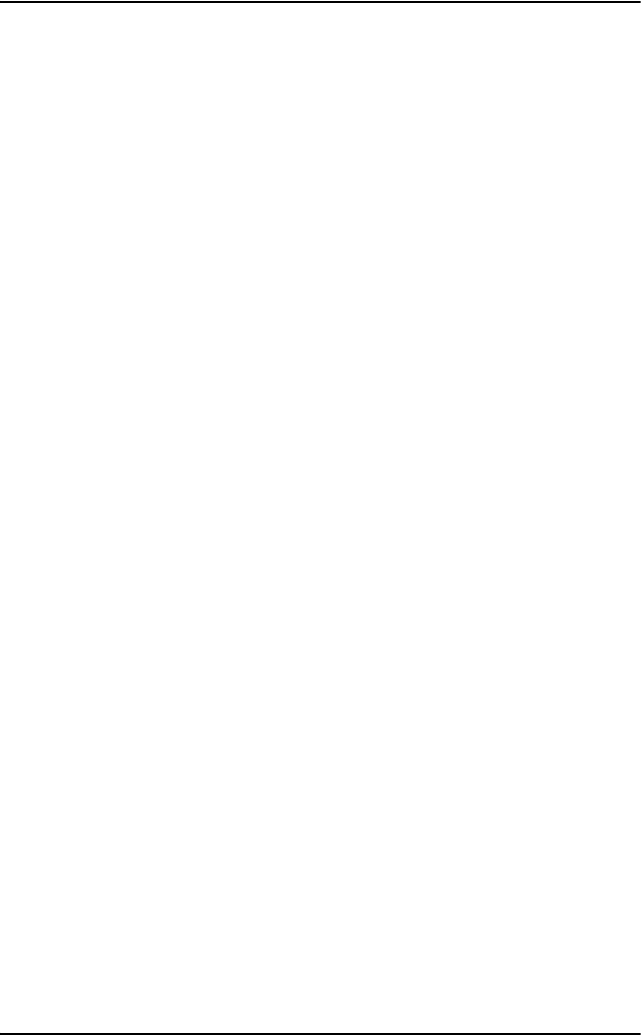
vi
VoIP_UM.book Page vi Wednesday, June 25, 2008 11:06 AM

vii
Table of Contents
Safety Summary ................................................................iii
About the Manual .............................................................. iv
Chapter 1 Introduction
Welcome ............................................................................ 1
In this chapter .................................................................... 1
Your IP Handset .................................................................2
Description ..........................................................................2
The wired IP handset ............................................................3
The wireless IP handset .........................................................4
Features .............................................................................5
What’s next? ......................................................................5
Chapter 2 Getting started
In this chapter ....................................................................7
Getting started with the wired IP Handset .........................8
Introduction .........................................................................8
Connectors ...........................................................................8
Connecting the cables to the IP cradle .....................................9
Installing the cradle ............................................................. 11
Connecting the wired handset to a BGAN terminal ...................12
Starting up the wired IP Handset ...........................................13
Getting started with the wireless IP Handset ....................14
Introduction ........................................................................14
Preparing the hardware ........................................................15
Charging the handset .......................................................... 18
Connecting the handset to your wireless access point ..............20
VoIP_UM.book Page vii Wednesday, June 25, 2008 11:06 AM
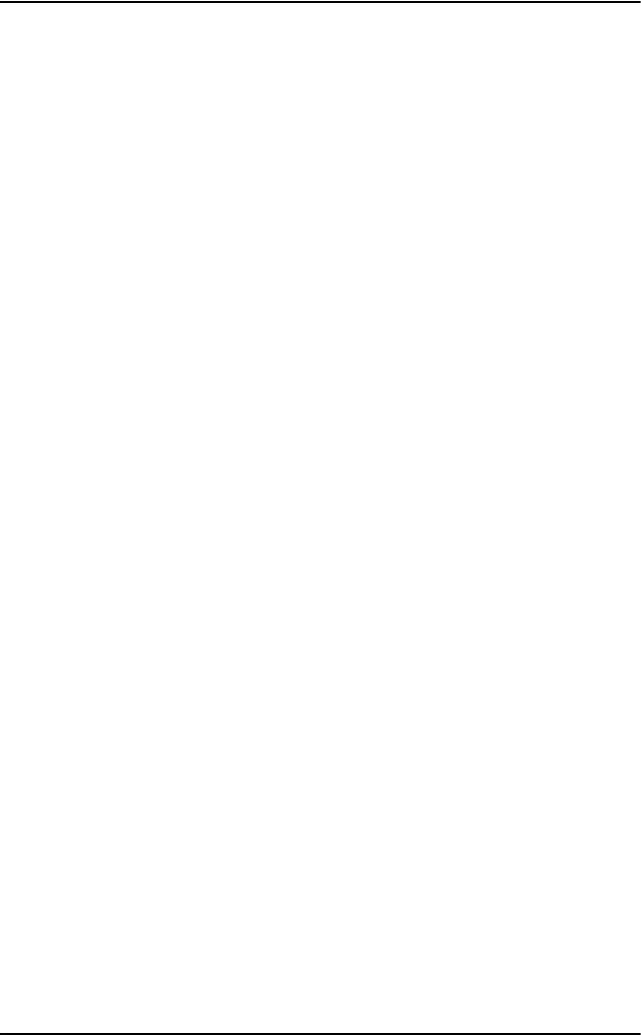
Table of Contents
viii
Establishing a connection using BGAN terminal ................ 21
Using a BGAN terminal ........................................................ 21
Establishing a connection ....................................................22
Connecting subsequent handsets to the BGAN terminal ...........24
Making the first call .........................................................26
The handset keypad and display .......................................27
The keypad ........................................................................27
The display ........................................................................33
What’s next? ....................................................................38
Chapter 3 Operating the IP Handset
In this chapter ..................................................................39
User interfaces .................................................................39
Handset functions ............................................................ 40
Making calls ...................................................................... 40
Making a call using a BGAN terminal ....................................43
Quick settings .....................................................................45
Writing text in the handset ...................................................47
Using a headset ..................................................................48
The menu system ..............................................................49
Accessing the menu system ..................................................49
Menu overview .................................................................. 50
Call log .............................................................................. 51
Contacts .............................................................................53
Status ................................................................................55
Network .............................................................................56
Settings .............................................................................63
SIP ....................................................................................70
BGAN ................................................................................74
What’s next? ....................................................................75
Chapter 4 Using the web server
In this chapter ..................................................................77
VoIP_UM.book Page viii Wednesday, June 25, 2008 11:06 AM

Table of Contents
ix
Introduction ..................................................................... 77
The web server ................................................................... 77
Browser settings ................................................................. 77
Accessing and navigating the web server ...............................79
Pages in the web server ................................................... 81
The Home page .................................................................. 81
Contacts ............................................................................82
Call log ..............................................................................83
SIP settings ........................................................................84
Uploading firmware ............................................................86
Import/Export settings .........................................................87
Help ..................................................................................89
What’s next? ....................................................................90
Chapter 5 Troubleshooting
In this chapter ...................................................................91
Getting support .................................................................91
Troubleshooting guide .....................................................92
App. A Technical specifications
In this appendix ...............................................................93
Thrane IP Handset, wired .................................................93
Specifications, wired handset ...............................................93
Outline dimensions, wired handset .......................................95
Thrane IP Handset, wireless .............................................97
Specifications, wireless handset ...........................................97
Outline dimensions, wireless handset ....................................99
Thrane IP cradle outline dimensions ............................... 101
App. B Conformity
VoIP_UM.book Page ix Wednesday, June 25, 2008 11:06 AM

Table of Contents
x
Thrane IP Handset, wired ............................................... 103
CE (R&TTE) ....................................................................... 103
FCC ................................................................................. 103
Thrane IP Handset, wireless ........................................... 105
CE (R&TTE) ....................................................................... 105
FCC ................................................................................. 105
FCC/IC Notice ................................................................... 106
Glossary ....................................................................................... 109
Index ........................................................................................ 113
VoIP_UM.book Page x Wednesday, June 25, 2008 11:06 AM

1
Chapter 1
11111
Introduction
Introduction 1
Welcome
Congratulations on the purchase of your IP Handset!
The IP Handset communicates using Voice over Internet Protocol (VoIP), which
means that voice conversations are routed over the Internet or through an IP-
based network.
There are two variants of the IP handset: A wired and a wireless variant.
In this chapter
This chapter introduces the IP Handset and gives an overview of its features
and functions.
VoIP_UM.book Page 1 Wednesday, June 25, 2008 11:06 AM
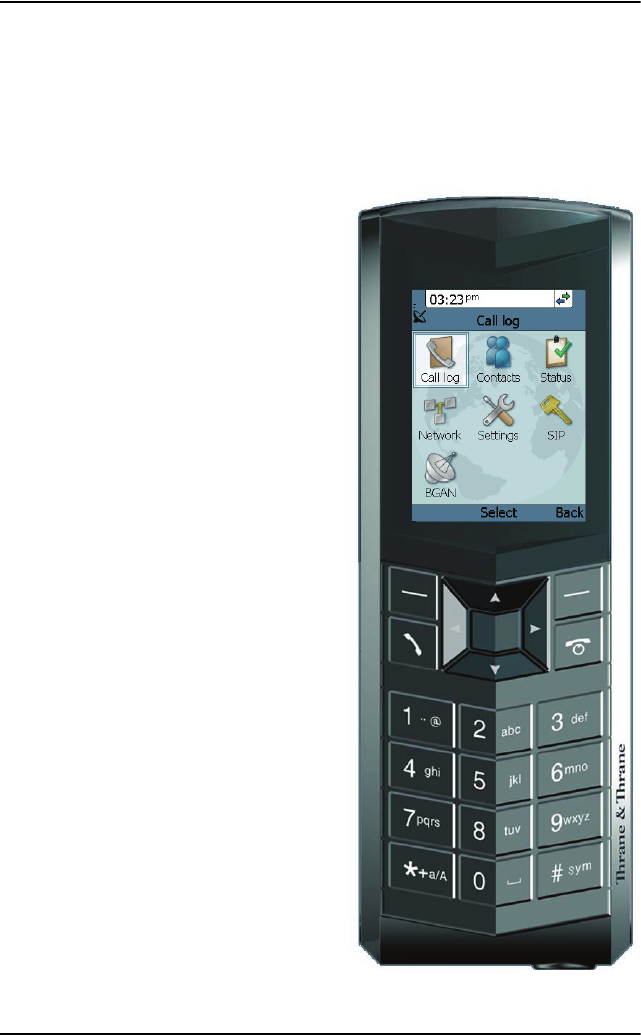
Chapter 1: Introduction
2Your IPHandset
Your IP Handset
Description
The IP Handset is used for making
phone calls over an IP based
network. When used with a BGAN
terminal, the communication is only
IP based between the handset and
the BGAN terminal. From the BGAN
terminal, the call is transmitted as a
normal circuit-switched call.
The handset is designed specifically
for use in harsh environments and it
is dust proof and splash proof.
Excellent sound quality is achieved
by including a state-of-the-art echo
canceller and noise suppression
software.
On the large 2.2" color TFT screen, a
graphical user interface provides
easy access to all functions including
contacts and settings. The user
interface also provides direct access
to certain features of a connected
BGAN terminal.
There are two variants of the
handset: A wired model and a
wireless model.
VoIP_UM.book Page 2 Wednesday, June 25, 2008 11:06 AM

Chapter 1: Introduction
Your IP Handset 3
11111
Introduction
The wired IP handset
The wired handset is powered directly
from the LAN interface using Power over
Ethernet (PoE), so an external power
supply is not needed.
The TT-3670A Thrane IP Handset, wired,
includes the following main units:
• TT-3672A Thrane IP Handset, wired
• TT-3674A Thrane IP cradle, wired
The IP Handset connects to the cradle
with a coil cord. The cradle connects with
a fixed LAN cable to a LAN port with PoE,
for example in a BGAN terminal
(Broadband Global Area Network) for
satellite communication.
VoIP_UM.book Page 3 Wednesday, June 25, 2008 11:06 AM

Chapter 1: Introduction
4Your IPHandset
The wireless IP handset
The wireless IP handset connects
to a wireless access point using
Wireless Local Area Networking
(WLAN).
The internal battery is charged
from the dedicated cradle, which
connects to an external power
supply (12-24 V DC).
The TT-3670B Thrane IP Handset
& Cradle, wireless, includes the
following main units:
• TT-3672B Thrane IP Handset,
wireless
• TT-3674B Thrane IP cradle,
wireless
VoIP_UM.book Page 4 Wednesday, June 25, 2008 11:06 AM

Chapter 1: Introduction
Features 5
11111
Introduction
Features
The IP Handset offers the following features:
Voice communication over Internet or IP based network
Contacts list with up to 100 entries
Intuitive user interface and menu system
Built-in web interface
High quality color display QVGA
Rugged but elegant design
Splash proof and dust proof
Connectivity to Broadband Global Area Network (BGAN) terminal
Dedicated menu for BGAN terminals
What’s next?
This chapter has provided an overview of the IP Handset.
The next chapters will go into more detail about how to set up and use your
handset. The following chapter, Getting started, explains how to start up the
handset and make the first call.
VoIP_UM.book Page 5 Wednesday, June 25, 2008 11:06 AM

Chapter 1: Introduction
6 What’s next?
VoIP_UM.book Page 6 Wednesday, June 25, 2008 11:06 AM

7
Chapter 2
22222
Getting started
Getting started 2
In this chapter
This chapter describes how to install and start up the handset and make the
first call. It also gives an overview of the display and keypad and explains how
to navigate with the keypad.
VoIP_UM.book Page 7 Wednesday, June 25, 2008 11:06 AM

Chapter 2: Getting started
8 Getting started with the wired IP Handset
Getting started with the wired IP Handset
Introduction
The wired IP Handset connects to the cradle with a coil cord. The cradle
connects with a fixed LAN cable to a LAN port with PoE, for example in a BGAN
terminal. The IP Handset is powered directly from the LAN (PoE) interface.
Connectors
IP Handset connectors
The IP Handset has a coil cord with a LAN connector for connecting to the
cradle or directly to a LAN (PoE) interface.
The handset also has two connectors on the side of the handset:
• one connector for connecting a headset.
• one Mini-USB connector.
Note These two connectors are currently not functional.
VoIP_UM.book Page 8 Wednesday, June 25, 2008 11:06 AM
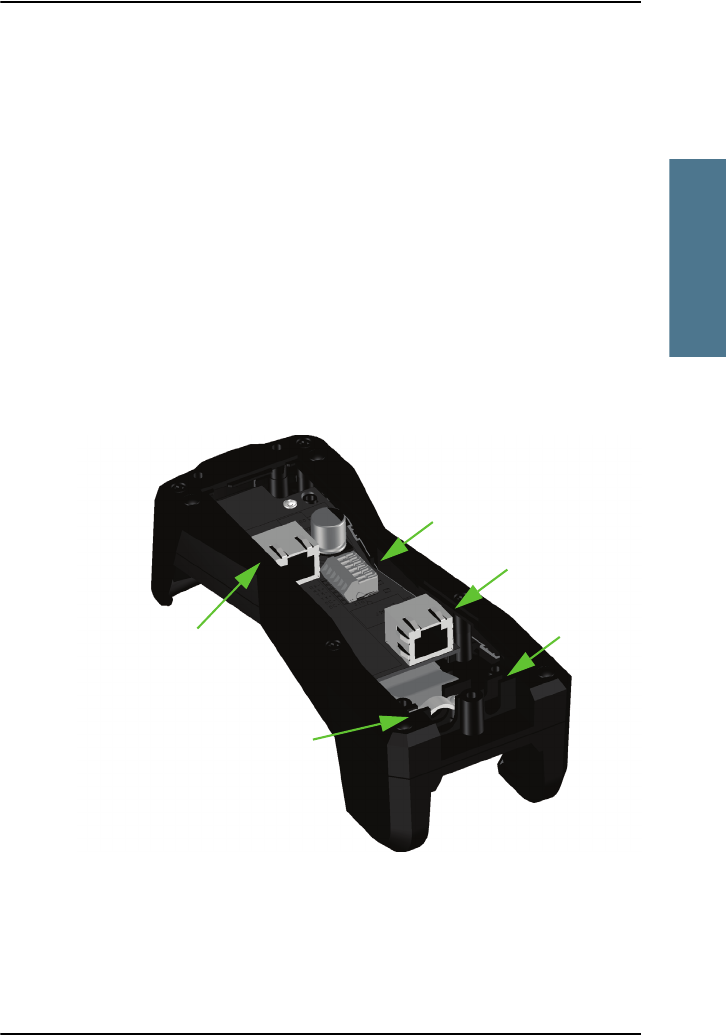
Chapter 2: Getting started
Getting started with the wired IP Handset 9
22222
Getting started
IP cradle connectors
The cradle for the IP handset has two internal LAN connectors and an
alternative terminal block for the LAN connection:
• One LAN connector connects to the coil cord from the IP Handset.
• The other LAN connector, or alternatively the terminal block, connects to
your LAN cable between the cradle and the BGAN terminal.
Connecting the cables to the IP cradle
Do as follows:
1. Remove the two screws holding the center cover in the bottom of the
cradle and take off the cover.
2. Connect the coil cord from the IP Handset to the cradle connector marked
J103. Then fit the cable relief mounted on the coil cord into the groove at
the cradle exit.
3. To mount the external LAN cable, do one of the following:
J101
J102
Cable relief
J103
Fit coil cord
here
VoIP_UM.book Page 9 Wednesday, June 25, 2008 11:06 AM
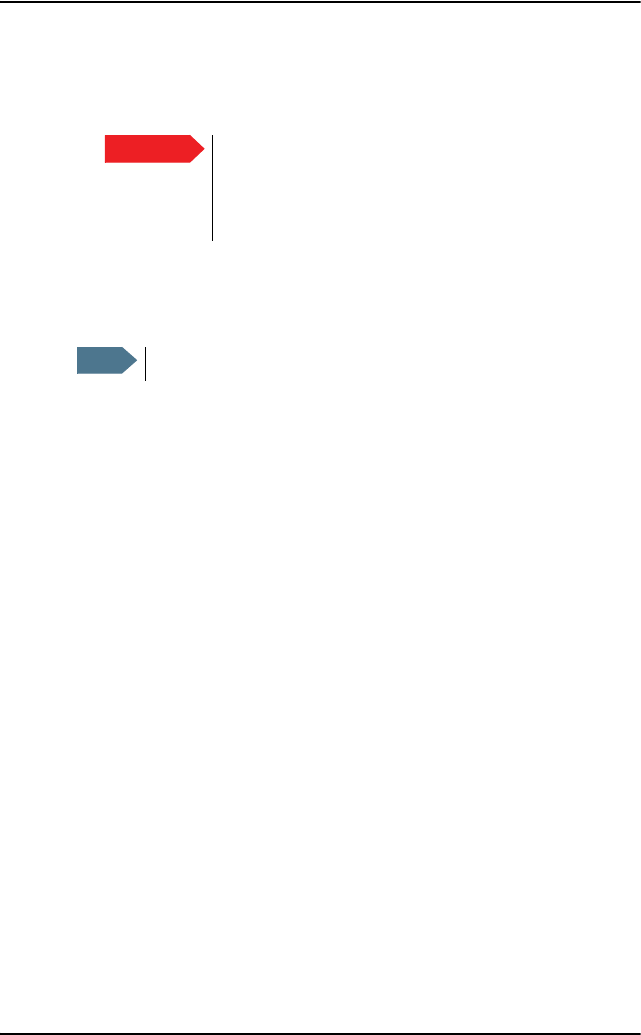
Chapter 2: Getting started
10 Getting started with the wired IP Handset
• Connect a standard LAN cable to the connector marked J102 in the
cradle. This is the cable for connecting to the BGAN terminal or other
LAN (PoE) interface.
• Connect the wires of a LAN cable to the terminal block marked J101. The
text next to the terminal block indicates which signal goes where.
4. Mount cable relief at the cable exit from the cradle.
5. Mount the cover and fasten the two screws.
Important The space between the cable LAN connector and the
PCB is very scarce - make sure the housing of the cable
connector is not too thick to allow for the connectors to
fit properly.
Note Make sure the cable relief matches the size of the cable.
VoIP_UM.book Page 10 Wednesday, June 25, 2008 11:06 AM
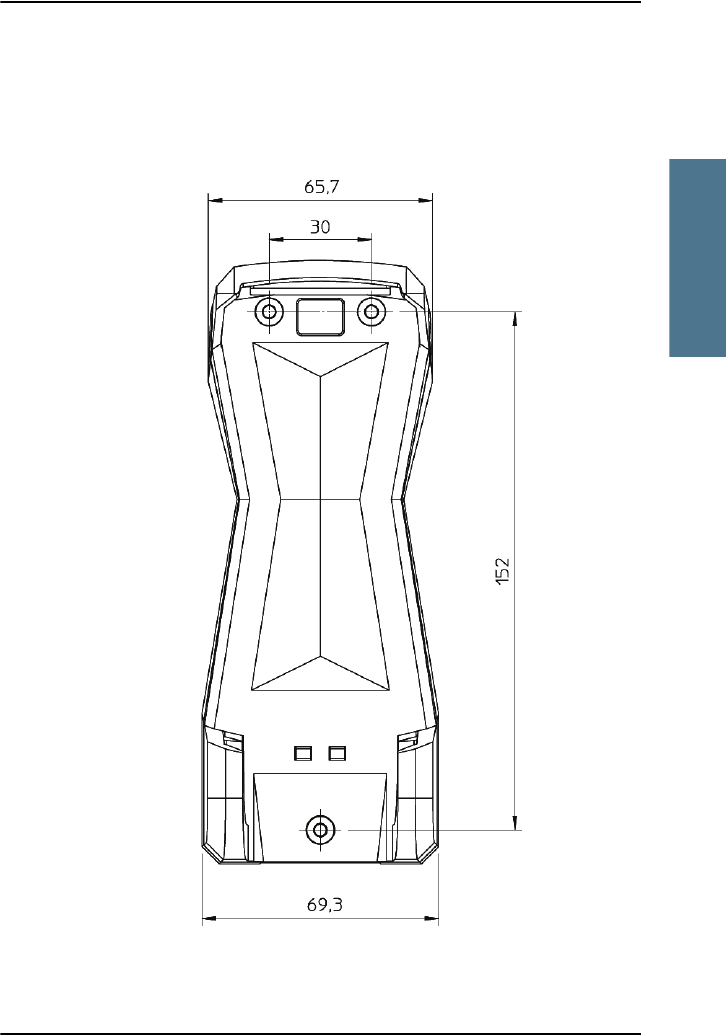
Chapter 2: Getting started
Getting started with the wired IP Handset 11
22222
Getting started
Installing the cradle
Mount the cradle on a wall or a desktop with 3 screws fitting in the holes
indicated in the drawing below (front view).
VoIP_UM.book Page 11 Wednesday, June 25, 2008 11:06 AM
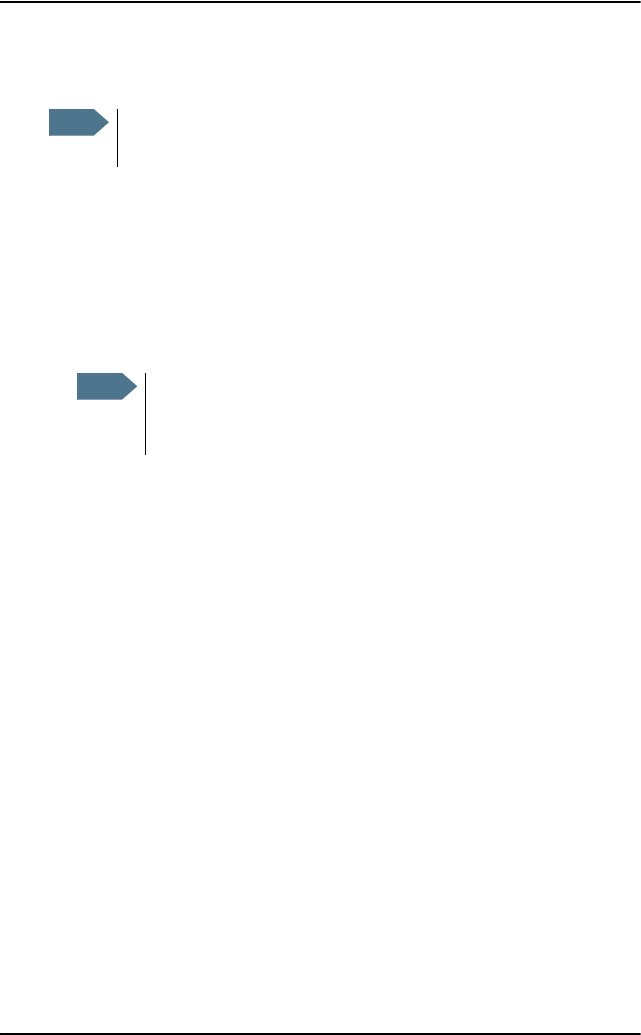
Chapter 2: Getting started
12 Getting started with the wired IP Handset
Connecting the wired handset to a BGAN terminal
Do as follows:
1. Start up the BGAN terminal as described in the user manual for the
terminal.
2. Connect the LAN cable from the IP cradle to one of the LAN (PoE)
connectors on the BGAN terminal.
The cable between cradle and terminal must be maximum 80 m.
The handset starts up automatically when connected to the BGAN terminal.
However, you may have to configure user name and password if the handset
has not been connected before. For further information, see Establishing a
connection using BGAN terminal on page 21.
Note The LAN interface on the BGAN terminal must supply Power over
Ethernet.
Note If you insert a switch or similar between the cradle and the
terminal, make sure that it conforms to the industry PoE standard
IEEE 802.3 af (using data pairs).
VoIP_UM.book Page 12 Wednesday, June 25, 2008 11:06 AM

Chapter 2: Getting started
Getting started with the wired IP Handset 13
22222
Getting started
Starting up the wired IP Handset
To switch on the IP Handset
The wired IP Handset is automatically powered when it is connected to a LAN
interface with PoE.
If the handset has been switched off, you can switch it back on by pressing
and holding the on hook key until the display lights up.
If the handset does not start up, the reason may be that there is no PoE in the
LAN interface. If you are connecting to a BGAN terminal, check that the PoE
indicator on the terminal lights green for the connected port. For further
information, refer to the installation manual for the BGAN terminal.
To switch off the IP Handset, press and hold the on hook key again until the
display is turned off.
VoIP_UM.book Page 13 Wednesday, June 25, 2008 11:06 AM

Chapter 2: Getting started
14 Getting started with the wireless IP Handset
Getting started with the wireless IP Handset
Introduction
Overview
The wireless IP handset connects to a wireless access point, which is
connected to a BGAN terminal or other IP connection. The internal battery is
charged from the dedicated cradle connected to an external power supply.
Wireless access point (WLAN)
BGAN terminal
Charging cradle
IP Handset, Wireless
VoIP_UM.book Page 14 Wednesday, June 25, 2008 11:06 AM